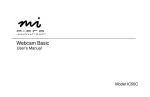Download Quick Start Manual Dr. Fritz Dental Stick
Transcript
Quick Start Manual Dr. Fritz Dental Stick Dentalstick LED endoscope 1. Basic connection wired between dentalstick and Monitor or Computer 2. Wirelss connection between dentalstick to hand held monitor and monitor or Computer USB flash drive LED endoscope driver 2860 and picture capture software Quick Start The Dr. Fritz LED dental endoscope (aka Dentalstick) is easy to use. However we strongly recommend reading the user manual carefully. This quick start manual will help you only to get started quickly. IMPORTANT you need a special driver installed on your computer for direct connection of the endoscope to a laptop or desktop computer. Do not connect the endoscope before installing the driver. The USB flash drive contains the driver and the video capture software (AMCAP) and a media player (VLC media player). Please copy the entire content of the USB flash drive to the computer and install the dental stick driver 2860 first. Please do not hesitate to contact Swissvet if you have any questions. We are more than happy to assist you! Thank you for your business, we appreciate it very much. Dr. Fritz Endoscopy Germany (7462) 94 50 41 - Swissvet USA (877) 794 7735 Quick Start Manual Wired Connection Power supply 12V Connects to the Y-cable and provides power to the LED endoscope Monitor connection Connects the Y-cable to an analog monitor with a video plug or an antenna adaptor (fits onto the plug) USB cable Connects LED endoscope to a computer. Requires driver, DO NOT CONNECT UNLESS THE DRIVER IS INSTALLED. USB flash drive The USB flash drive contains the endoscope camera driver 2860, the video capture software (AMCap) and a media player (VLC media player). Please copy the entire content of the USB flash drive to the computer and install the dental stick driver 2860 first. The AMCap and VLC software can be found as share ware online, in case you have problems installing them to your particular computer system Dr. Fritz Endoscopy Germany (7462) 94 50 41 - Swissvet USA (877) 794 7735 Quick Start Manual Wireless Connection Wireless module Align the two red dots and click module onto the dentalstick. Turn on the switch and the module sends a wireless signal to the small hand held monitor. Read the separate manual for the monitor for more information. USB cable connects the hand held monitor to a computer does not require software, should connect automatically Micro SD memory card for monitor with USB adapter (left) and full size SD adaptor for compatible devices TFT wireless monitor attaches via Velcro to the Arm strap. See separate manual for more information Arm strap for monitor attaches via Velcro to the hand held monitor Monitor connection Connects the hand held small monitor to an analog monitor with a video plug or an antenna adaptor (fits onto the plug) Charger for the monitor 5V Connects to the monitor Charger 8.4V for wireless module Make sure the Li-Ion battery is fully charged. May take up to 1hr. The green light on the module indicates a fully charged battery. Dr. Fritz Endoscopy Germany (7462) 94 50 41 - Swissvet USA (877) 794 7735