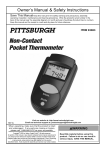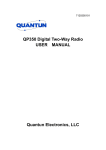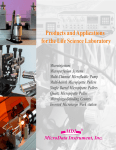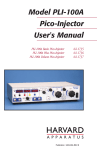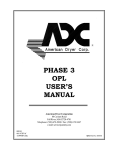Download Pressure Injector
Transcript
PROGRAMMABLE MICROINJECTOR PM 2000 USER'S INSTRUCTION MANUAL 12345678901234567 12345678901234567 12345678901234567 MDI TABLE OF CONTENTS INTRODUCTION --------------------------------------------------------- 1 1. SETTING UP THE SYSTEM ---------------------------------------Connection 3 About the micropipette 3 Testing procedure 4 3 2. A CLOSER LOOK AT THE INJECTOR -----------------------Front Panel 5 Rear Panel 6 The Key Pad 6 5 3. OPERATING AND PROGRAMMING --------------------------After turn on the power 8 Mode 1 : AUTO. SEQUENCE 8 Mode 2 : PRESSURE MONITOR 10 Mode 3 : TIMER 11 Mode 4 : COUNTER 12 Mode 5 : ACTION 12 8 4. PRINCIPLES AND TECHNIQUES FOR MICROINJECTION - 14 Using The Balance Pressure 14 Microinjection for Different Tip Openings 15 Manual Control Actions for a New User 16 Saving Gas 16 5. MAINTENANCE AND TROUBLESHOOTING --------------- 17 6. SPECIFICATIONS ----------------------------------------------------- 18 7. ACCESSORIES --------------------------------------------------------- 19 8. WARRANTY ----------------------------------------------------------- 20 MDI 6/01 , IMA S/W:V8.3 INTRODUCTION A superior device for microinjection and intracytoplasmic sperm injection The advantage of semi-automatic cell microinjection has changed the way that the scientists carry out in biomedical research. The used test tube experiments and in vitro fertilization ( IVF ) can be performed in a single cell now. In the context of proper injection controls, modulation of cellular processes can be dissected in an unambiguous and rapid manner, not only accelerating the understanding of the molecular control of cell physiology, but also clarifying the ever present problem of cause-and-effect in the complexity of biological systems. The microinjection has been a cost-effective, simple and powerful new technology. The use of microinjection has rapidly grown and is expected to become a major molecular and cellular technique in near future. Equipped with an advanced microcomputer and precise pneumatic components, the PM2000 MICROINJECTOR is just designed to satisfy scientists' every requirement during microinjection. It is a superior device for cell microinjection, intracytoplasmic sperm injection ( ICSI ) and cell electrophysiology. For the Cell Microinjection, the PM2000 can be used to inject any type of molecule or combination of molecules into the cytoplasm or nucleus. For example, RNA, DNA, proteins, antibodies, labelled dyes, synthetic molecules, peptides, and cell organelles all can be injected. Cell holding, transferring and even chromosome dissection can also be performed. The PM2000 can deliver from picolitter to unlimited wide range of liquid to a target. For the Intracytoplasmic Sperm Injection ( ICSI ), the PM2000 can be controlled precisely to pick up and transfer sperm. With a smooth and very fine adjustable suction, ejection pressure and a computerize timing valve, even a single sperm can be handled conveniently and precisely. Complete capabilities for cell microinjection and suction A 60 - 100 psi pressure input gas is the only gas source required for the PM2000 to produce a wide range of pressure and vacuum outputs. There are two output ports on the PM2000 front panel, one for a cell holding pipette and another for a cell injection (or suction) pipette. The PM2000 has been equipped with not only injection and balance pressure regulators but also hold and fill (suck) vacuum regulators. Both pressure and vacuum are individually controllable. There are a total of eight different functions in the PM2000. Four of eight functions ( clear injection pipette, clear holding pipette, suction in the inject pipette and injection in the inject pipette ) are programmable. Two functions control cell holding ( vacuum for holding a cell, stop vacuum for releasing a cell ) and other two functions for balancing capillary action of injection pipette ( on / off the pressure for the balance ). The clearing pipette applies input gas pressure and activate programmable timer and counter parameters to clear injection pipette. The Clear Hold function applies adjustable hold pressure to push a cell out of the holding pipette or just clear the Hold Pipette. Fill function ( suction ) generates a regulated vacuum and activates its programmable timer and counter parameters to fill the injection pipette from the tip. The inject function applies regulated pressure and programmable timer and counter parameters to perform precise ejection. All four programmable timing functions can be manually controlled or interrupted by pressing AUTO key , foot switch or input an external TTL signal during their actions. A precise actual action time will be displayed after an interruption and let the user to calibrate liquid volume easily. Three BNC connectors, corresponding INJECT, FILL actions and auto-sequence TRIGGER, provide electrical TTL outputs and input for external synchronizing and recording. 1 Programmable sequences for pressure memory, time, count and action steps The PM2000 allows the user to program custom-designed action sequences. Within each sequence, a user can save 4 preset pressure readings, preset 4 timers and 4 counters for corresponding actions. There are 12 programmable action steps in each sequence and total 63 programmable sequences. All 63 sequences will be saved even turn off the power. The last using sequence will be recovered automatically when turn on the power again. Therefore, a user can program all different pressures, timers, counters and action steps for different experiments ( up to 63 ). The user can just turn on the power to continue the last experiment , or simply select a sequence number, any one of 63 different experiments can be precisely repeated on any time. In each sequence, the four timers and four counters are preset individually for four actions (CLEAR, CLEAR HOLD, FILL and INJECTION ). The time range can be set from 10 millisecond to 327 second in 10 msecond resolution for the whole range. The counter function provides a way to add up calibrated volumes. Up to 12 programmable steps in each sequence give the user versatile sequential injection or suction cycle. By pressing the foot switch, AUTO key or input an external signal to the TRIGGER BNC during action mode, the PM2000 will perform sequential preset action step by step. The sequence cycle can be constantly repeated and the user can manually interrupt the sequence at any step. This auto-sequence function will give a user many convenience in controlling different microinjection cycles and ensure that all cycle conditions are absolutely identical. Users will find this function is also very useful for multi-cell injection or suction. Pressure, vacuum, counting and action time monitoring The PM2000 performs real-time data acquisition for pressure and vacuum monitoring. In the pressure mode, user can immediately see display of Fill vacuum generator pressure, Injection pressure, Balance pressure and Hold vacuum or monitor the input pressure. During the pressure mode, user can adjust four regulators to preset four pressures ( vacuums ). There is memory for saving all four preset pressure readings in each sequence. By pressing a key to display previous pressure settings, the user can compare present setting with the previous ones. By pressing another key, the present pressure readings will update the memory and be saved. During operations of action mode, the operating pressure is monitored and is real-time displayed in the corner of the LCD. Meanwhile, the action timer count down is also displayed in the LCD. If a manual interruption happens, the actual action time will be displayed. A displayed number records the INJECT or FILL acting count. User-friendly keyboard, remote port, foot switch and full information LCD A simple and straightforward 4x4 keyboard allows the user to preset timer, counter and action sequences, monitor pressure and vacuum and perform actions. An LCD provides full information display such as pressure, vacuum, time, count, sequence steps and actions, etc. The remote port of a DB9 connector gives users a very useful option to interface the outer control unit. There is an optional remote keypad can be plugged in this remote port, let a microscope operator can combine to set up a very convenient microinjection work station. Another function of the remote port is as a computer interface port for cell electrophysiology applications. 2 1. SETTING UP THE SYSTEM There are different system set up for different applications. An experienced user can set up a perfusion system as well as an injection system with this injector. The following is only an example of a microinjection system set up: Connection: Connect the power cord to an AC outlet with the voltage as specified on the rear panel. There is a GAS INPUT Connector on the rear panel (See REAR PANEL). Screw the 1/8" Hose Connector into the Pressure Input Connector and connect to a gas supply with a 1/8" ID hose. Compressed air supply source is suitable for oxygen insensitive injection material. Inert gas nitrogen is suitable for air sensitive material. A pressure of 60 - 100 psi is sufficient. An input pressure of higher than 110 psi will damage the device. Any very active, flammable or corrosive gas is not recommended for the input gas source. There are two gas output ports on the front panel (See FRONT PANEL). There are two inserts with 1/16" ID ( or other smaller ID ) hard wall tubbing which will prevent pressure be buffered to the pipettes. Put one of inserts into the Hold Output port and connect its tubing to the holding pipette holder. Put another insert into the Injection Output port and connect its tubing to the injection pipette holder. Don't connect micropipettes to the pipette holders before blowing the tubing and holder. Never let the injection tubing, pipette holder, holding pipette or injection pipette point to a person. Inje ct O utp ut T ubin g Pipette Holders Three-Axis Hydraulic Micromanipulator Connect to a pressure source ( 50-100 psi ) Ho ld C ell Ou tpu t Tu bin g Connect the power cord to a AC power outlet as specified voltage PM2000 Microinjector Joystick Hydraulic Micromanipulator Optional Remote Key Pad Inverted Microscope Injection Pipette Foot Switch Cell Holding Pipette About the micropipettes : Microinjection technique also requires skills in making and using micropipettes. Micropipettes ranging inside tip diameter from 0.20-5.0 um can be formed by a pipette puller. Change in inside tip diameter 10% will change fluid conductance by 30%. Therefore, larger tip will deliver more material but easy damage to the cell. Smaller tip need higher pressure to deliver material and easy to be clogged. A pipette with smaller tip can inject few picoliters, the smaller tip the more precise control. For cell holding, the tip of a pulled micropipette must be polished by a microforge. 3 Testing procedure : The power cord must be plugged into an AC outlet with an identical voltage as specified on the rear panel. After turn on the power, the power indicating light must be on and the LCD display will display the software version number. The followings are steps to use the injector : A. Check input pressure no higher than 102 psi , let the buzzer on, then press the MODE key; B. It is Sequences mode now, ignore this mode in the first testing, press the MODE key again; C. It is Pressure mode now. Check and adjust pressures, adjust Fill pressure to about 60 psi, Inject about 30 psi, Balance about 0.3 psi, Hold about 15 iH2O (12 inch of water), then press the MODE key again; D. Check and preset timers. Set Clear and Clear Hold 10-20ms, Inject 100ms, Fill 500ms, then press the MODE key again; E. Check and preset counters, Set all counter to 1, then press the MODE key again; F. It is ready for actions now. Before connecting pipettes to pipette holders, be sure the pipette or tubbing opening does not point to a person. Use Clear ( CLR ) and Clear Hold ( CLRH ) function to blow tubbing few times. Then, connecting inject pipette to inject pipette holder, connect cell hold pipette to cell hold pipette holder. Insert injection micropipette to some liquid (water), don't forget press BALANCE key first to output balance pressure to the injection pipette. Slowly increase the balance pressure to push the liquid out of the pipette until all the liquid just out the pipette tip. The air should be stable in the pipette tip (See Fig. 1). If increasing the balance pressure doesn't push the liquid inside the pipette, check any leakage at all connections of output port to tubbing, tubbing to pipette holder and pipette holder to pipette. Now, the INJ key can be pressed to try an injection. A small air bubble can be injected during the short time inject period. If the air is continue injected even the inject action indicator LED turns off, be sure the Balance or the Vent function must be turned on before injection. For detail Balance and Vent function principle, see USING THE BALANCE PRESSURE. If the injection is correct, then continue to try Vent , Fill, Clear, Clear Hold, Hold cell functions to get used to the microinjector. Increasing Balance Pressure to push >>> Capillary Action Balancing Injecting Fig. 1 4 2. A CLOSER LOOK AT THE INJECTOR FRONT PANEL : 1 HOLD Vacuum Control Used to adjust and set HOLD vacuum for HOLD OUTPUT port. 10 INJ.SYN.OUTPUT Signal Output BNC Produces negative synchronous TTL signal output during injection at the FILL/INJ. OUTPUT port. 2 BALANCE Pressure Control Used to adjust and set BALANCE pressure for INJ.OUTPUT port. 11 FILL SYN.OUTPUT Signal Output BNC Produce negative synchronous TTL signal output during suction at the FILL/INJ.OUTPUT port. 3 INJECT Pressure Control Used to adjust and set INJECT pressure for INJ.OUTPUT port. 4 FILL Vacuum Control Used to adjust and set supply pressure of FILL vacuum for INJ.OUTPUT port. 5 LCD Display Window Displays real-time pressure, vacuum, time, count and total information for programming. 6 Control Keyboard Used to program and control the microinjector. 7 Power Switch and Indicator Press the switch to turn power on, press again to trun power off. The power indicator LED displays the power on or off. 8 HOLD OUTPUT Port Connector Connect the tubbing insert. Holding vacuum and clear pressure for the holding pipette are delivered from this port. 9 FILL/INJ. OUTPUT Port Connector Connect the tubbing insert. The injection, balance, fill and clear pressures for the injection pipette are delivered from this port. 12 TRIGGER INPUT Signal Input BNC Input a negative TTL signal to this BNC as a sequential step trigger. It performs the same function as AUTO key on the keyboard and the same function as the foot switch. 13 Action Indicating LEDs Indicate CLEARing, CLEARing HOLD, HOLDing, BALANCing, FILLing and INJECTing actions. 14 INJ Foot Switch Jack Port Connect a foot-switch or other handy switch with a 3.5mm plug into this jack port to perform the same function as pressing the INJ key on the key board. 15 AUTO Foot Switch Jack Port Connect a foot-switch or other handy switch with a 3.5mm plug into this jack port to perform the same function as pressing the AUTO key on the key board. 16 REMOTE Key Board PORT DB9 Connector Connect an optional remote keyboard to this port to perform convenient remote control. 5 REAR PANEL : 3 4 1 1 AC POWER INPUT Connector Connect the power supply cord and plug in an AC power outlet same as the specified voltage. 2 GAS INPUT Port Connect the 1/8" tubing connector for compressed gas input. 5 2 3 Fuse Box Replace with the same rating and size fuse only. 4 Gas Filter View Hole Check filter bowl from this hole. 5 Filter Drain Hole On the bottom panel as indicated. If accumulated liquid is found in the filter bowl, press the drain valve through the hole to drain out liquid. The Key Pad Press to turn off input pressure and halt the mode, A S MODE C P R P T on s/ms P off VENT STOP AUTO ST ST SEQ SEQ PS 0 1 10 100 CLR RELB RELH CLRH BALN HOLD FILL INJ The Key Functions : A S MODE P C 6 T Press to change MODE : form SEQUENCE to PRESSURE to TIMER to COUNT to ACTION then going back to SEQUENCE ... on P off press again to recover mode and pressure. s/ms VENT Press to select unit second or unit millisecond during TIMER mode. Press to set or cancel a VENT function in the SEQUENCE mode. Press to open or close a vent hole in the inject port during ACTION mode. An opening vent hole will be display as ' V ' next to the 'ACTION:' on the LCD display. An opening vent hole will provide a channel of atmosphere to the injection port. Therefore, any balance, injection or suck pressure in the injection port will be reduced or bypass by the vent hole. ( See TIPS AND TECHNIQUES for detail application ). STOP AUTO P R ST 0 ST 1 SEQ 10 SEQ PS 100 CLR RELB Press to set the last step and as a sequence repeating step during SEQUENCE mode. Press to trigger an auto-sequence step or interrupt an action during ACTION mode. Press to disable the buzzer during the power on display. Press to display previous pressure reading memory in the PRESSURE mode. Press to select a step (down number) for the SEQUENCE mode. Press to reset number for TIME mode and COUNT mode. Resetting timer is also setting the timer to MANUAL control. RELH CLRH Press to enable the buzzer again during the power on display. Press to select a step (up number) for the SEQUENCE mode. Press to add 1 to the number for TIME mode and COUNT mode. Press to select a sequence (down number) for the SEQUENCE mode. Press to add 10 to the number for TIME mode and COUNT mode. Press to save pressure reading to the memory in the PRESSURE mode. Press to select a sequence (up number) for the SEQUENCE mode. Press to add 100 to the number for TIME mode and COUNT mode. Press to select CLEAR function for SEQUENCE, TIME and COUNT mode. Press to display input pressure from PRESSURE mode. Press to generate the CLEAR function during ACTION mode. This function will clear the injection pipette, input source pressure is directly used and controlled by its timer and counter. This function will help to avoid the injection pipette from being clogged. Press to select RELEASE BALANCE function for SEQUENCE mode. Press to turn off the Balance function during ACTION mode. This function will shut off the injection port from the BALANCE pressure. Press again will open balance pressure for a pulse of 9 millisecond then closing again. INJ BALN HOLD FILL Press to select RELEASE HOLD function for SEQUENCE mode. Press to turn off the Hold function during ACTION mode. This function will turn off the hold cell vacuum from cell hold port and release the held cell. If the cell is still attaching the holding pipette even after releasing holding vacuum, the CLRH key can be press to push the cell away. The pushing pressure can be adjusted from the HOLD pressure regulator and controlled by its timer and counter. The CLEAR HOLD function also can be used to clear the holding pipette during ACTION mode. Press to select CLEAR HOLD function for the SEQUENCE, TIME and COUNT mode. Press to display Hold pressure/vacuum from PRESSURE mode. Press to select INJECT function for SEQUENCE, TIME and COUNT mode. During ACTION mode, press to generate an injection which is controlled by its timer and counter, the adjustable INJECT pressure is delivered to the injection pipette. Press to select BALANCE function for SEQUENCE mode. During ACTION mode, press to deliver an adjustable BALANCE pressure to the injection pipette to balance capillary action. Press to select HOLD function for SEQUENCE mode. During ACTION mode, press to generate an adjustable hold cell vacuum to the holding pipette to grasp a cell on the polished tip. Press to select FILL function for SEQUENCE, TIME and COUNT mode. During ACTION mode, press to generate a suction vacuum, which is controlled by its timer and counter. The adjustable suction vacuum is delivered to FILL the injection pipette. 7 3. OPERATING AND PROGRAMMING After turn on the power ... After turning on the power switch, the LED power indicator must be on and the LCD displays the software version number. The following message will be display to monitor input pressure: Press to turn off buzzer. P R INPUT/CLEAR PRESSURE 100 psi BUZZER ON ST > INPUT/CLEAR 0 < Press to enter mode 1. A C PRESSURE 100 psi BUZZER OFF ST 1 S MODEP T V Sequence mode ... Press to turn on buzzer. If input pressure is less than 60 psi., adjust or change the input gas source to meet the requirement. 100 psi. is the maximum. The input pressure also is the CLEAR and CLEAR HOLD pressure. BUZZER ON indicates that the buzzer will beep when one of the CLEAR, CLEAR HOLD, INJECT or FILL function is activated. The user can turn the buzzer off by pressing the key 0, or on again by pressing key 1. There are five MODEs to operate and program the IM300. Press MODE key on the keyboard to select one of five MODEs as the following sequence: PROGRAMMING SEQUENCE-----DISPLAY PRESSURE----SET TIMER-------SET COUNTER------ ACTION-------back to beginning. Keys for power just on condition: P R ST 0 Press to disable the buzzer. ST 1 Press to enable the buzzer. A S MODEP Press C T to mode 1. Mode 1 : Programming Sequences After pressing the MODE key one time, the IM300 enters MODE 1, the Automatic Action Sequence mode. This mode lets the user review and select one of 63 sequences or preset actions up to 12 steps for each sequence.. In the later action mode, these sequences let the user activate functions without pressing different keys and repeat the action sequence cycle conveniently. Besides 12 action steps, four timers, four counters and pressure reading can be saved in the memory for each sequence. The pressure reading is on the next mode. The programming of timers and counters will be described in third and fourth modes. Press to upper sequence. SEQUENCE 1: STEP 1 : CLEAR STEP 2 : CLR.HOLD < STEP 3 : FILL SEQ 100 SEQ 10 > SEQUENCE 2: STEP 1 : INJ STEP 2 : INJ STEP 3 : INJ Press to lower sequence. Presetting an action on each step will let a user activate actions step by step with just press foot switch or press AUTO key in later action mode. If a user plans to control actions by manually pressing different individual action key, presetting action step is unnecessary. However, if a user wants to control some actions repeatedly, the user will find out that using AUTO. SEQUENCE function is very convenient. 8 When the power is turned on, the unit will recover the previous sequence which performed before the unit power was off. If a user wants to edit or use other sequence setting, key 100 (up SEQ) can be pressed to go up the sequence number or key 10 (down SEQ) to go down the sequence number. Changing a sequence will not only give the user a different action steps, but also will give the user different pressure reading memory, different setting timers and counters which will be reflected on other modes. In other words, the injector can store up to 63 complete different settings which include 63 sets of 12 action steps, 63 pressure readings, 63 timers and 63 counters. There are up to 12 programmable steps in a sequential cycle. The LCD displays the first 3 steps in the beginning of this mode. The cursor blinks on first step row to indicate the current edited step row. Press key 0 (down ST) to go down the edited step number. Press key 1 (up ST) to go up the edited step number. Press key 10 (down SEQ) to go down the sequence number. Press key 100 (up SEQ) to go up the sequence number. Press one of the CLR, RELB, RELH, CLRH, INJ, BALN, HOLD, FILL and VENT(s/ms) keys to preset corresponding function in the current edited step. Press the same key again will cancel the setting on that step. Pressing the VENT(s/ms) key will preset the VENT function step. First VENT step will open the vent hole, then the second VENT step will close the vent hole (toggle key operating). Press key AUTO to preset return function in the current step. This function will cause the first step to become the next step and repeat the sequential step cycle. Therefore, the step AUTO must be the last step of the sequence. Whenever finishing the 12th step during the action mode, the first step will be automatically become the next step (automatic repeat cycle). Therefore, a user can set all 12 steps with actions and can repeat the action step cycle without end. SEQUENCE 1: STEP 1 : CLEAR STEP 2 : CLR.HOLD STEP 3 : FILL Press to set Inject. Press to next step. ST 1 SEQUENCE 1: STEP 1 : CLEAR > STEP 2 : CLR.HOLD STEP 3 : FILL Press to set Clear Hold. INJ V SEQUENCE 1: STEP 1 : INJ STEP 2 : CLR.HOLD STEP 3 : FILL Press to previous step. P R ST 0 SEQUENCE 1: STEP 1 : CLEAR > STEP 2 : CLR.HOLD STEP 1 : CLEAR Press to set Vent. CLRH V SEQUENCE 1: STEP 1 : CLEAR STEP 2 : STEP 3 : FILL s/ms VENT V SEQUENCE 1: STEP 1 : CLEAR STEP 2 : CLR.HOLD STEP 1 : VENT Press to n e x t mode. A S MODEP C T V Pressure mode ... Keys for Mode 1 : s/ms STOP Press to preset a function CLR RELB RELH CLRH INJ BALN HOLD FILL VENT AUTO on the step, press the same key will cancel the function P ST SEQ SEQ Press to select ST Press to select R 100 10 0 1 a step. a sequence. on Poff Press to turn off input pressure and halt the mode, press again to recover. A S MODEP C Press to mode 2. T 9 MODE 2 PRESSURE MONITOR By pressing the MODE key second time, the injector enters MODE 2 from MODE 1. The fill vacuum generator pressure, injection pressure, balance pressure and holding vacuum are simultaneously displayed on the LCD. Press to enter pressure mode. A S MODEP T C FILL - Monitors the supply pressure for the fill vacuum generator, real-time displays the change while adjusting Fill supply pressure control. Refer to the Fill Vacuum / Flow Characteristics for actual vacuum conversion.. INJ - Monitors the injection pressure, real-time displays the change while adjusting the Inject pressure control. BALN - Monitors the balance pressure, real-time displays the change while adjusting the Balance pressure control. HOLD - Monitors the holding vacuum, real-time displays the change while adjust the Hold vacuum control. The actual vacuum will be displayed while the holding action is on. The actual vacuum will be more negative than the displayed number when the displayed number is larger than 3 (-iH2O). If the holding action is off, the displayed vacuum will be more negative than the actual vacuum. Pressing the 0 (down ST) key, the previous saved pressure readings will be displayed on the right side of the monitored pressure. With the comparison of previous memory reading, the user can adjust the pressure controls to the same number as before to ensure the identical pressure condition. If a user want to up date the present pressure setting to the memory, just simply pressing the 100 (up SEQ) key, all current pressure readings will be stored into the current sequence memory. Pressing CLR keys while in the MODE 2, the LCD will display INPUT/ CLEAR pressure. Pressing one of the FILL, INJ, BALN and HOLD keys, the LCD will back to four pressure monitor above. Pressing the CLRH key will display Clear Hold pressure as well as Holding vacuum. They are controlled by the same Hold regulator. The higher Holding vacuum is set, the higher Clear Hold pressure will be. Press to display other pressures. Press to next mode. A S P:FILL 60.0 psi INJ 20.5 psi BALN 2.5 psi HOLD 3.2 -iH2O P MODE C T V Timer mode ... Press to display previous pressure reading memory. Press to display inPress to mode 3. CLR CLRH put/clear pressure. Keys for Mode 2: A S MODEP C 10 T P R ST 0 < INJ V P:FILL 60.0 psi INJ 20.5 psi BALN 2.5 psi HOLD 3.2 -iH2O Press to display pressure memory. P R ST 0 V P:FILL 60.0 M 50.0 INJ 20.5 M 10.0 BALN 2.5 M 1.0 HOLD 3.2 M 5.0 Press to save pressure measurement. SEQ PS 100 V P:FILL 60.0 M 60.0 INJ 20.5 M 20.5 BALN 2.5 M 2.5 HOLD 3.2 M 3.2 Press to display input/ clear pressure. CLR V INPUT/CLEAR PRESSURE: 100 psi SEQ PS Press to store present pressure 100 reading to the memory. on Poff Press to turn off input pressure and halt the mode, press again to recover. MODE 3 Press to enter timer mode. TIMER By pressing the MODE key third time, the injector enters MODE 3 from MODE 2. The LCD displays all four timers. Press one of the CLER, CLRH, INJ and FILL keys to move the cursor on corresponding timer row. The timer will determine the action time. Press s/ms (VENT) key to select unit second or unit 10 millisecond. Press key 0 to reset the timer and the reset timer also means the action can be controlled manually by pressing the action key without timer control, which is displayed as 'MANUAL 0s' for second unit and 'MANUAL 0m' for 10 millisecond unit. Press key 1 to add 1 into the timer. Press key 10 to add 10 into the timer. Press key 100 to add 100 into the timer. The maximum time setting for each timer is 327.66 seconds. More than 327.66 seconds setting will turn the timer to be CONTINUE, displayed as ' CONTINUEs(m)', which means that action will be acting continually until the STOP/AUTO key being pressed. Example of setting 125.38 sec. for CLEAR : Press CLR key to move the cursor on CLR row. Press s/ms (VENT) key to display 'sec'. Press 0 key to reset the timer. Press 100 key one time. Press 10 key two times. Press key 1 five times. Then press s/ms (VENT) key again ( convert to msc. unit ). Press 100 key three times. Press 10 key eight times. If manual controlled action time is needed, just press 0 key to reset the timer to 'MANUAL0'. The action time will depend on the time of pressing and holding the key. Or, press s/ms (VENT) key to display 'sec' then press key 100 four times to display 'CONTINUEs'. The action will be continue until pressing the STOP/AUTO key to interrupt the action. T: CLR 0.01sec CLRH 0.01sec FILL 0.01sec INJ CONTINUEs Press to next mode . A S Keys for Mode 3 : S MODEP C T Press to mode 4. T: CLR 10msec CLRH 10msec FILL 10msec INJ CONTINUEms CLR CLRH INJ P R ST ST SEQ 0 1 10 T V T: CLR CLRH FILL INJ 0.01sec 0.01sec 0.01sec 0.01sec Press to reset timer. P R ST 0 V T: CLR 0.01sec CLRH 0.01sec FILL 0.01sec INJ MANUAL 0s Press 4 times to maximum. SEQ PS 100 V T: CLR 0.01sec CLRH 0.01sec FILL 0.01sec INJ CONTINUEs Press to Fill timer. < FILL Press to change time unit. T V Counter mode ... S MODEP C MODEP C A A < s/ms VENT Press to select one s/ms Press to select unit second of four action timers. VENT or unit millisecond. P SEQ S Press to add number on Press to turn off input pressure and Poff 100 on the timer. halt the mode, press again to recover. FILL 11 MODE 4 COUNTER Press to enter counter mode. By pressing the MODE key fourth time, the injector enters MODE 4 from MODE 3. The LCD displays all four counters. S A MODEP Press one of the CLER, CLRH, INJ, and FILL keys to move the cursor on T C corresponding function row. The counter will determine how many times the V action occurred in each action trigger (manual and sequential). If the user 1 calibrates the unit delivery for injection or suction under certain pressure and COUNT: CLR CLRH 1 time, the counter can be easily used to calculate more delivery. FILL 1 Press key 0 to reset the counter. INJ 1 Press key 1 to add 1 into the counter. Press key 10 to add 10 into the counter. Press to add one. Press key 100 to add 100 into the counter. The maximum count setting for each counter is 255. ST 1 Press to Fill counter. Press to next mode. A COUNT: CLR CLRH FILL INJ S MODEP C T V Action mode ... 1 1 1 2 < ST ST SEQ 0 1 10 FILL V COUNT: CLR CLRH FILL INJ 1 1 1 2 Keys for Mode 4 : Press to select one of four action counters. on Press to turn off input pressure and Poff halt the mode, press again to recover. CLR CLRH INJ MODE 5 FILL P R A SEQ PS Press to add num100 ber on the counter. S MODEP C T Press to mode 5. ACTION Pressing the MODE key fifth time, the injector enters the last mode MODE 5 from MODE 4. The message 'ACTION' will be displayed on the LCD and the input pressure is monitored on the right side of the message. In this mode, the user can press one of the CLR, RELB, RELH, CLRH, INJ, BALN, HOLD, FILL and VENT (s/ms) keys to generate different action. The CLR, CLRH, INJ and FILL functions are determined by the their presetting timer, counter and control pressure. During their actions, the operating pressure is displayed instead of input pressure. Therefore, instant action pressure adjustment is possible during action mode. If the preset timer is longer than 1 second, the timer countdown will be displayed on right side of the function name. If INJ or FILL function acting, besides timer countdown, a number will be displayed on the side of function name. The number records the count of function continued acting. The INJ acting resets the FILL counting and the FILL acting resets the INJ counting. A CLR acting resets both two counts. The HOLD, RELH, BALN and RELB functions are manual control and pressure adjustable only. There are no timer countdown display for these actions. Their actions and CLRH acting will not affect the INJ or FILL counting number. 12 Press to enter action mode. A S MODEP C T V ACTION : <- 100 psi Press to trigger FILL function. FILL V ACTION : <- 100 psi FIL--1 10.55sec Pressing the VENT (s/ms) key will open a vent hole inside the injection port to atmosphere, a small bypassing way to the air. Pressing the VENT (s/ms) key again will close the hole. A 'V' displayed after the 'ACTION: 'on the LCD indicates the vent hole is opened and a '<-' indicates the vent hole is closed. There are two purposes by pressing the AUTO key (or step on the foot switch or input a negative TTL to the Trigger BNC ) : A. The AUTO key is a trigger for a sequence step during Action Mode.. If many identical cell injections are needed, or eyes are busy on the scope, the user can just press AUTO key to follow the preset sequential action steps. Press AUTO key one time for one step. Or, just step on a foot switch which is connected to the AUTO FOOT SWITCH jack. It will perform the same function as the AUTO key. Any action key can be pressed to insert a function between two sequential steps. The control will be back to the sequence by pressing AUTO key or foot switch again. If an action is one of the CLR, CLRH, INJ and FILL functions, their timer countdown will be displayed on right side of the function name. B. During timer action, pressing the AUTO key will interrupt and stop the action immediately. Meanwhile, the actual action time is displayed instead of time count down. Setting the timer to 'CONTINUEs(m)' or long enough time, a user can manually control action time by pressing the AUTO key to break the action. When the timer is set to 'MANUAL 0s(m)', the action only performs with the finger pressing the key and turn off when the finger leaving the key. Pressing the MODE key one more time, the program will jump back to MODE 1. Vent closed ACTION : <- 100 psi Press open vent. s/ms VENT VENT Vent opened Press to trigger the step function of the sequence. AUTO first mode. A S MODEP C T V ACTION : <- 30 psi INJ--1 0.85sec AUTO-SEQUENCE: STEP 2 : REL. BAL Press to stop/interrupt the action. < STOP AUTO or foot switch Press to close vent. V ACTION : V 100 psi STOP Press back to s/ms or foot switch V ACTION : <- 100 psi AUTO-SEQUENCE: STEP 1 : INJECT Sequence mode s/ms Press one of function CLR RELB RELH CLRH INJ BALN HOLD FILL VENT keys to generate an action. S Press to trigger an auto-sequence A on Press to turn off input pressure and MODEP Press back to mode 1. STOP Poff halt the mode, press again to recover. AUTO step or interrupt a manual action. T C Keys for Mode 5 : 13 4. PRINCIPLES AND TECHNIQUES FOR MICROINJECTION USING THE BALANCE PRESSURE There are two purposes when a balance pressure is applied to the injection pipette. The first purpose is to restrict the inject pressure or suction vacuum to be buffered in the pipette after an action. . Another purpose is to compensate the suction caused by a micropipette capillary action. The following two characteristics compare the injection output with / without balance pressure: INJECTING PRESSURE INJECTING PRESSURE PRESET PRESSURE PRESET PRESSURE BALANCE PRESSURE BALANCE PRESSURE TIME INJECTION PRESETTIME TIME INJECTION PRESETTIME Injection with balance pressure will turn off at the correct timing. PRESSURE BUFFEREDTIME Injection without balance pressure will continue inject for some time even the injection valve is turned off. The smaller ID of a pipette, the stronger capillary action it has. There are different capillary action forces inside a pulled micropipette because there are different IDs from the tip to unpulled portion of a pipette. Therefore, to keep liquid inside a pipette closer to the tip, higher balance pressure must be applied. Other factors to effect the applied balance pressure are the surface tension of the liquid and the depth of tip inserting in the liquid. An example of balance pressure applied to a pulled pipette as following : Balance Pressure: 0.06 psi 0.06 psi 0.35 psi 1 psi 1.5 psi 3 psi 4.5 psi 0.58 mm I.D. 1 mm O.D. pipette 10 um tip opening The liquid boundary The pulled pipette can be precisely controlled to suck or inject by the microinjector. The following characteristic chart shows the princeple of suction or ejection corresponding to different valve action for the pipette above: < Suction from the pipette tip > < Ejection from the pipette tip > Turn on INJECT valve Turn on FILL valve Turn on BALANCE and VENT valves Turn on BALANCE valve only Turn on VENT valve only Output port pressure : -20" Hg 0 0.2 psi 4.5 psi Adjustable range of ejection or suction : 10 psi ^ Capillary action balance point at 10um tip opening SUCTION AND EJECTION CHARACTERISTIC OF A PIPETTE TIP 14 20 psi MICROINJECTION FOR DIFFERENT TIP OPENINGS There are different control methods when using pipettes with different tip opening size. The following Table 1 measures balance pressures with different tip opening or taper I.D. in water, from 0.06 psi to 50 psi. TAPER I.D. or TIPOPENING BALANCE PRESSURE Unpulled(0.6mm) 0.06 psi 180 um 0.18 psi 100 um Tip section 10 um 0.35 psi COMMENT Vent should be turned on as well as setting balance to minimum Tip Unpulled section Taper section Adjusting balance manually will back and forward the solution inside the taper. 4.5 psi 2.5-1 um 10 - 25 psi < 1 um 26 - 50 psi Good for quantitative injection. For very sensitive agent test or injection. TABLE 1 The different microinjector controlling methods and applications for different tip openings are discussed as following: Larger Tip (>200 um) or Unpulled Section of a Pipette: There is very rare to need a pipette opening larger than 200 um, because the injected volume is big even with the small injection pressure and is hardly controlled precisely. The balance pressure is very low, usually <0.1 psi, even turning the Balance pressure to minimum is still too high. In this case, the Vent function must be pressed on. The Vent function actually opens a vent hole inside the injection channel to bypass some balance pressure and cause the balance pressure can be adjusted to lower than 0.1 psi. However, with larger tip, the pipette is easily filled up just by its capillary action. Always turn on balance first, the liquid can be sucked by pressing on Fill and liquid can be pushed out by pressing on the Inject. If the liquid is pushed out again after filling, the balance is too high. If the liquid is sucked back again after the injection, the balance is too low. Usually, because the injection pushes the liquid all the way from unpulled section to out of tip of the pipette, the pressure balancing the unpulled section is too low to keep the balance on the tip, then the liquid will be sucked back. Therefore, perform Fill function or capillary action to suck liquid higher than the unpulled section, then set correct balance to keep liquid stable inside the unpulled section. Now the liquid can be freely sucked in or pushed out only in the unpulled section of the pipette by press Fill or Inject. If the small amount liquid can only be played around inside the taper and tip section, turning the balance control knob manually only will move the liquid back and forward from the tip. Medium Tip (10-100 um): The suction and injection principles are the same as the larger tip pipette, except the balance pressure at the tip is higher (4.5 -0.35 psi). This balance range is covered by the Balance adjustment without turn on the Vent. However, the balance pressure for the unpulled section is still very low (<0.1psi), the Vent should be turned on too. The Inject and Fill functions still work only for the liquid inside the unpulled section. But playing the liquid inside the taper and tip section can be performed with turning Balance knob without turning on the Vent Unpulled section Taper section Holding Pipette Media drop with target cell Tip section 1234567 1234567 1234567 Injection Pipette 123456 123456 123456 123456 Solution or agent drop to be sucked then injected 15 function. For instance, in the application of Intracytoplasmic Sperm Injection (ICSI), with a long and fine pipette taper and tip ( 2-10 um I.D.) and just turning the balance pressure adjustment knob, a sperm can be picked up and ejected out of the tip precisely. The pipette with 20-50 um I.D. opening can also be used to produce a holding pipette. To form a holding pipette, the pipette tip is polished by a microforge until 10-20 um I.D. and 70-120 um O.D.for the tip, then it is bent to about 30-40 degree angle by a microforge or the flame of a small burner. Small Tip (1-2.5 um): This is a very practical pipette tip size for the microinjection. Since the tip is small, the tip fiction is high and become the major factor to effect the liquid in and out of the tip. If the tip is emerged to the liquid, the liquid sucked in by capillary action is not as high as the pipette with bigger tip opening. To see the first air bubble producing on the tip (balance pressure at the tip), the pressure must be added to around 8-12 psi - excess some balance adjustment range. However, since the tip fiction is high, the balance pressure can be just set about 0.3-2 psi which will stably keep the liquid inside the pipette from taper section to the whole unpulled section. The liquid is less sensitive to the balance pressure than the pipette with larger opening. Therefore, with the rough balance pressure setting around 0.3-2 psi, the injection (15-25 psi) or fill function (35-50 psi) can push or suck the liquid freely from the taper section to all the unpulled section. It is very controllable except the tip section. Since the tip section needs balance pressure (>10 psi) higher than the maximum of balance can be adjusted, injection of that tip section will cause back fill. Therefore, the application of that tiny tip section should not be considered. If the user still needs to clear the tip section, just turn off the balance and inject a pulse to push all the liquid out. Tiny Tip (<1 um): Now, we are talking about a pipette with the smallest tip. The fiction in the tip is even higher than the small tip above. Using the Fill function to suck liquid to the higher taper section becomes impracticable. To fill the injection pipette, a hand held 1ml pipette or syringe is used to back load the solution to the unpulled section of the injecting pipette. Then insert the injection pipette back to the pipette holder. Turn on the balance pressure (0.32 psi). Set the injection pressure about 20-35 psi with short injection time (10-100 ms). The injection can deliver picolitter volume with this tiny tip. However, this kind of tips is very easy to be clogged and is hardly to be cleared up, because it takes >50 psi pressure to clear the tip and even the taper section. It must be very cautious when taking out the pipette after finish the injection. Make sure all actions must be off, except turn on the Vent function to release all buffered pressure inside the holder and tubing before unloading the sharp glass pipette from the holder, and don't point the tubing, holder or pipette to a person. MANUAL CONTROLLING ACTIONS FOR A NEW USER For the first time microinjector user, manual control injection and fill is always recommended in the beginning. A new user is more likely to familiar the microinjection by manually controlling the injection or fill time. When turn on the microinjector first time and an input pressure (>30 psi but <100 psi) is displayed. Press the MODE key, ignore the Sequence Mode but check the Pressure Mode. Adjust the Balance pressure to minimum, Injection to 25 psi, Fill to >30 psi. Then go to Time mode, set Clear to 0.01-0.03 sec, Clear Hold to 0.1-0.3 sec. Press 0 key to reset Injection and Fill to MANUAL (0) control. Then press Mode key to Count Mode. Set all action counts to 1. Press Mode key again to the Action Mode. After connecting output tubing, holder and micropipette correctly, always press on the balance first. According the tip size described above, adjust a correct balance pressure by looking the liquid movement inside the pipette through a microscope. Then try to press Injection key, foot switch or a remote mouse injection key or fill and control the timing manually. SAVING GAS Although the regulators inside this microinjector consume less gas than other model of injector, saving gas is needed during slack time. Pressing the P/O (Pressure On/Off) key during any one of the five modes will shut off the input gas source and halt the mode but save the mode information and all presetting. Pressing the P/O key again will turn the input gas source on and send the microinjector back to the last mode. 16 5. MAINTENANCE AND TROUBLE SHOOTING Maintenance: . Always use a clean, dry gas source as the input gas. Every time after using the microinjector, turn off gas supply at the source and check the filter bowl from two Gas Filter View Holes. If accumulated liquid is found in the filter bowl, push the drain valve through the Filter Drain Hole to drain out liquid. . Do not input gas pressure higher than 100 psi. . Before turning off the microinjector, use CLEAR and CLEAR HOLD functions to clear up Injection Output Port and Hold Output Port. . To prevent risk of electric shock, do not open the unit, no user-serviceable parts inside. Refer servicing to qualified service personnel. Trouble Shooting: . After injection stop, air still goes out from the injection pipette: Turn on Balance or Vent function before injection, and adjust to the capillary action balance point. . The liquid can not be held inside the pipette : Check the pipette, tubing and connector possible leakage. Adjust Balance pressure. Replace the leaking output connector and tubing. . There is input pressure, but no output pressure or vacuum when press the function keys: Make sure the injector is in the ACTION mode and the action timers and counts are correctly set. Make sure the output connectors are completely screwed in the output ports. . The cell still attaches the holding pipette even press the RELH to release Hold : Press the CLRH to push the cell out of the holding pipette. If the CLRH shoot the cell too far away, reduce the Hold pressure. (Hold pressure regulator controls the Hold vacuum as well as Clear Hold pressure, the higher Holding vacuum and the higher Clear Hold pressure will be.) 17 6. SPECIFICATIONS LINE VOLTAGE POWER CONSUMPTION INPUT GAS PRESSURE CLEARING PRESSURE CLEAR HOLD PRESSURE INJECTION PRESSURE BALANCE PRESSURE FILL VACUUM HOLD VACUUM REPEATABILITY DISPLAY ACCURACY TIMER SETTING RANGE COUNTER SETTING RANGE TOTAL SAVABLE SEQUENCES PROGRAMMABLE STEPS PER SEQUENCE REMOTE CONTROL PORTS OUTPUT SIGNAL PORTS 100, 120 or 240 VAC 35 Watts 60 - 100 psi Same as input pressure 0-3 psi (regulated by the Hold regulator) 0.1 - 60 psi ( regulated ) 0 - 10 psi ( regulated ) 0" - 24" Hg ( regulated ) 0" - 25" of H2O ( regulated ) +/- 0.05 psi +/- 0.05 psi for pressure +/- 0.1" H2O for holding vacuum (0"-1.8"). 10 msec. to 327.67 sec. (10 msec. resolution for whole range ) or MANUAL control. 1 - 255 63 sequences 12 steps Remote DB9 connector, foot switch jack and Trigger BNC for negative TTL input. Two BNCs for INJECT and FILL positive TTL signals output WORKING TEMPERATURE 4 C - 43 C (39 F - 105 F) Generated Vacuum inch Hg Fill Vacuum Generated from Displaying Pressure : 28 24 20 16 12 8 4 0 18 15 30 45 60 75 90 Supply air pressure psi 7. ACCESSORIES Accessories With The Injector : Quantity Part # Description Power Cord 1 1 FSW Foot Switch 1 IP-1 Insert Connector with 1/8" I.D. Tubing for gas input. 2 OP-2 Insert Connector with 2mm O.D./1.2mm I.D.Teflon Tubing for pressure gas output. Optional Accessories : Part # Description PM-KP Remote Key Pad with 9 pin Connector MOUSE-2 Remote mouse switches control INJ, FILL and AUTO. OP-1 Output Tubing with Perfusion Vial and Connector IP-1-xx Input Connector with Selectable Length Tubing OP-2-xx Output Connector with Selectable Length Tubing RMK Rack Mounting Kits with Handles OFC Oil Free Diaphragm Compressor 19 Warranty The following warranty is in place of all other warranties, expressed or implied, and all other warranties, including warranties as to merchantability or fitness, are expressly excluded. 1. SYSTEM, PARTS AND LABOR. MDI (MicroData Instrument, Inc.) warrants purchased equipment to be free of defects in material and workmanship under normal use and maintenance from the date of shipment for a period of one year (90 days in the case of (a) fuses, light emitting diodes, and (b) separately purchased replacement parts). Consumable supplies and cables are warranted to be free of defects in material and workmanship at the time of shipment. Labor invoiced in connection with repairs performed at MDI’s facility is warranted for a period of 90 days from the day of shipment of the repaired equipment. 2. LIMITATION OF REMEDY. MDI shall have no liability for any direct, incidental or consequential damages resulting from breach of warranty, from the breach of nonperformance of any term. This limited warranty does not include service to repair damage from improper installation, improper connections with peripherals, external electrical fault, accident, disaster, misuse, abuse or modifications to the equipment not approved in writing by MDI. 3. GEOGRAPHICAL LIMITATION, NONTRANSFERABILITY AND INCONSISTENT LANGUAGE. In the case of equipment located outside of the 50 states, the District of Columbia and the Commonwealth of Puerto Rico which is returned (in whole or in part) to MDI for warranty service, the transportation costs incurred in such return shall be at buyer’s expense. This warranty is not transferrable and maynot be supplemented or amended except in writing referring specifically hereto and signed by buyer and MDI. Without limiting the generality of the foregoing, any inconsistent language contained in requests for quotation, buyer’s purchase orders, shipping instructions or similar documents is specifically rejected by MDI. 12345678901234567 12345678901234567 12345678901234567 MDI MicroData Instrument , Inc. 1207 Hogan Drive South Plainfield, NJ 07080 U.S.A. Tel: 908-222-1717 Fax: 908-222-1365 e-mail: [email protected] http://www.microdatamdi.com 20