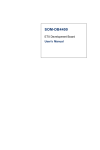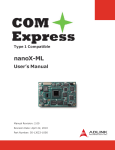Download User Manual for COMe Eval Type 2 Carrier Board
Transcript
COM Express Type 2 Evaluation Carrier Document Revision 1.01 If it’s embedded, it’s Kontron. » Table of Contents « 1 User Information ............................................................................ 4 1.1 About This Document................................................................................................................ 4 1.2 Copyright Notice ...................................................................................................................... 4 1.3 Trademarks ............................................................................................................................. 4 1.4 Standards ............................................................................................................................... 4 1.5 Warranty ................................................................................................................................ 5 1.6 Technical Support .................................................................................................................... 5 2 Introduction .................................................................................. 6 3 Specification.................................................................................. 7 3.1 Functional Specification ........................................................................................................... 7 3.2 Block Diagram ......................................................................................................................... 8 3.3 Mechanical Specification .......................................................................................................... 8 3.4 Electrical Specification ............................................................................................................. 9 3.5 Environmental Specification...................................................................................................... 9 3.6 MTBF ...................................................................................................................................... 9 4 Connector Layout .......................................................................... 10 4.1 Rear Panel ............................................................................................................................ 10 4.2 Connector Locations ............................................................................................................... 11 4.3 Component overview .............................................................................................................. 12 5 Connectors and Features ................................................................ 14 5.1 Power supply ......................................................................................................................... 14 5.1.1 ATX connector ...................................................................................................................... 14 5.1.2 Reset and Power button ......................................................................................................... 16 www.kontron.com 5.2 COM Express® connector .......................................................................................................... 18 5.3 Serial ATA ............................................................................................................................. 19 5.4 Storage and GPIO ................................................................................................................... 19 5.5 High Definition Audio............................................................................................................. 21 5.6 Ethernet ............................................................................................................................... 22 5.7 USB ...................................................................................................................................... 22 5.8 PCI ....................................................................................................................................... 23 5.9 PCIexpress and Express Card .................................................................................................... 24 5.10 MARS connector ..................................................................................................................... 25 5.11 VGA ...................................................................................................................................... 26 5.12 LVDS .................................................................................................................................... 26 5.13 External BIOS ........................................................................................................................ 28 5.14 CPLD & POST-Code Display ....................................................................................................... 29 5.15 FAN ...................................................................................................................................... 29 5.16 FRU-PROM (I2C EEPROM) ........................................................................................................ 29 6 Battery Information ...................................................................... 30 7 Power Distribution ....................................................................... 31 8 Security Advice ............................................................................. 32 9 LED Indicators.............................................................................. 33 10 Document Revision History ............................................................ 35 www.kontron.com COM Express® Eval Carrier Type 2 1 User Information 1.1 About This Document This document provides information about products from Kontron and/or its subsidiaries. No warranty of suitability, purpose, or fitness is implied. While every attempt has been made to ensure that the information in this document is accurate, the information contained within is supplied “as-is” and is subject to change without notice. For the circuits, descriptions and tables indicated, Kontron assumes no responsibility as far as patents or other rights of third parties are concerned. 1.2 Copyright Notice Copyright © 2003-2012 Kontron Embedded Modules GmbH All rights reserved. No part of this document may be reproduced, transmitted, transcribed, stored in a retrieval system, or translated into any language or computer language, in any form or by any means (electronic, mechanical, photocopying, recording, or otherwise), without the express written permission of Kontron Embedded Modules GmbH. DIMM-PC®, PISA®, ETX®, ETXexpress®, microETXexpress™, X-board®, DIMM-IO® and DIMM-BUS® are trademarks or registered trademarks of Kontron Embedded Modules GmbH. Kontron is trademark or registered trademark of Kontron AG. 1.3 Trademarks The following lists the trademarks of components used in this board. » IBM, XT, AT, PS/2 and Personal System/2 are trademarks of International Business Machines Corp. » Microsoft is a registered trademark of Microsoft Corp. » Intel is a registered trademark of Intel Corp. » All other products and trademarks mentioned in this manual are trademarks of their respective owners. 1.4 Standards Kontron is certified to ISO 9000 standards. 4 COM Express® Eval Carrier Type 2 1.5 Warranty This Kontron product is warranted against defects in material and workmanship for the warranty period from the date of shipment. During the warranty period, Kontron will at its discretion decide to repair or replace defective products. Within the warranty period, the repair of products is free of charge as long as warranty conditions are observed. The warranty does not apply to defects resulting from improper or inadequate maintenance or handling by the buyer, unauthorized modification or misuse, operation outside of the product’s environmental specifications or improper installation or maintenance. Kontron will not be responsible for any defects or damages to other products not supplied by Kontron that are caused by a faulty Kontron product. 1.6 Technical Support Technicians and engineers from Kontron and/or its subsidiaries are available for technical support. We are committed to making our product easy to use and will help you use our products in your systems. Please consult our Web site at http://www.kontron.com/support for the latest product documentation, utilities, drivers and support contacts. Consult our customer section http://emdcustomersection.kontron.com for the latest BIOS downloads, Product Change Notifications and additional tools and software. In any case you can always contact your board supplier for technical support. 5 COM Express® Eval Carrier Type 2 2 Introduction The COM Express® Evaluation carrier board for Type 2 modules is designed to allow embedded application developers to get up and running quickly on the COM Express® basic and compact form factors, giving them a head start on the total system design. Simply select a pin-out Type 2 COM Express CPU module, then Plug & Go. The Kontron COM Express® Eval Type 2 is an evaluation backplane for COM Express® Computer-on-Modules following the PICMG COM.0 specification with pin-out Type 2. Ordering Information Article COM Express® Type 2 Evaluation Carrier 6 Part-No. Description 38104-0000-00-1 Evaluation Board COM.0 pin-out Type 2 COM Express® Eval Carrier Type 2 3 Specification 3.1 Functional Specification » COM Express® baseboard compatible to Type 2 pin-out based modules » ATX EPS (20pin + 4pin) power connector » 1x PEG x16 slot » 1x PCI Express x4 slots » 1x PCI Express x1 slot multiplexed with Express card 0 » 2x PCI standard slots + 1x mini PCI socket » 4 x SATA » 1x LVDS/JILI FFC 40 connector » 1x VGA » 1x 1x 10/100/1000 MBit LAN; RJ45 connector » 4x USB 2.0 (standalone connectors) » 2x USB 2.0 shared with GBE connector (USB 4 and 5) » 1x USB 2.0 (USB 7) on Express Card » 1x USB 2.0 (USB 6) on miniPCI Expres » Feature Connector (MARS Compatible) » LPC Firmware Hub and SPI Flash support for external BIOS » Front panel features (HDD Act., Reset and Power Switch) » IDE support » Compact Flash support » SIO » Status LED » GPIO 10-pin header » 4 digit Port 80/81 POST code display with POST code control » No LID and SLEEP support » Power Control functions (Power Button override, module single supply, power consumption measurements) » Realtek ALC886 HD-Audio » Audio Jack 6 in 1 » PWM FAN and Hardware Monitor connectors (FAN/Voltage) 7 COM Express® Eval Carrier Type 2 3.2 Block Diagram 3.3 Mechanical Specification 8 » Size: 243.8mm x 304.8mm » max height on top: 3.81mm (Connector J7) » PCB thickness: 1.55mm ±10% COM Express® Eval Carrier Type 2 3.4 Electrical Specification Supply Voltage » ATX Main Power 24pin Power Supply Rise time » The input voltages shall rise from ≤10% of nominal to within the regulation ranges within 0.1ms to 20ms. » There must be a smooth and continuous ramp of each DC input voltage from 10% to 90% of its final setpoint following the ATX specification Supply Voltage Ripple » Maximum 100 mV peak to peak 0-20MHz 3.5 Environmental Specification Ambient temperature » Operating: 0 to +60 °C » Non-operating: -30 to +85 °C Humidity » Operating: 10% to 90% (non condensing) » Non operating: 5% to 95% (non condensing) 3.6 MTBF The following MTBF (Mean Time Between Failures) values were calculated using a combination of manufacturer’s test data, if the data was available, and a Bellcore calculation for the remaining parts. The Bellcore calculation used is “Method 1 Case 1”. In that particular method the components are assumed to be operating at a 50 % stress level in a 40° C ambient environment and the system is assumed to have not been burned in. Manufacturer’s data has been used wherever possible. The manufacturer’s data, when used, is specified at 50° C, so in that sense the following results are slightly conservative. The MTBF values shown below are for a 40° C in an office or telecommunications environment. Higher temperatures and other environmental stresses (extreme altitude, vibration, salt water exposure, etc.) lower MTBF values. » System MTBF: 264194 hours @ 40°C 9 COM Express® Eval Carrier Type 2 4 4.1 10 Connector Layout Rear Panel COM Express® Eval Carrier Type 2 4.2 11 Connector Locations COM Express® Eval Carrier Type 2 4.3 Component overview Connector Short Description BT1 RTC Battery Socket D29 HDD Activity LED D30, D31, D32, D33, D34, D35, D36, D37 Module Type LEDs D61, D62, D63, D64 POST Code Port 0x81 and Port 0x80 J1 VGA J4, J5 2x Dual USB 3.0 J6A Gigabit Ethernet J6B Dual USB 2.0 J7 5x Audio Jack + SPDIF J11, J65 Internal Audio (CD in, Side) J14 SMBus Header J16 S\PDIF Header J17 I2C Header J18, J19, J26, J29 SATA Ports J20 LPC Slot J22 PCIe x1 J23 PCIe x4 J25 PCIe Graphics J27, J28 BIOS Disable Jumpers J31A COM Express AB Connector J31B COM Express CD Connector J32 SPI Flash Dediprog Connector J36 LVDS J39, J43 2x Fan Header J38 Fan Power J46 MicroSD Card J47 Express Card J49 PCIe Mini Card J50 Feature Connector (MARS Compatible) J54 ATC Connector (4-pin) J55 ATX Connector (24-pin) J56 GPIO Connector J71 CompactFlash J72 IDE J73, J74 PCI 32 bit 3.3V /5V Card Slots A & B J75 COM1 J76 COM2 J77 Parallel port J79 Keyboard / Mouse J80 SIO GPIO Header 12 COM Express® Eval Carrier Type 2 Connector Short Description SW3 Reset Button SW4 Power Button SPK1 PC Buzzer U3 Audio Codec VR U4 Super I/O U12 Audio Codec U20 PCIe Clock Buffer U21 Firmware Hub Socket U22 SPI Flash U28A, U28B EPM1270F256 CPLD U29 Express Card Power U38 SD Card / GPIO Switch U41 FRU EEPROM U42 V3.3_S5 DC/DC U45 V1.5_S0 DC/DC U56 PCI Clock Buffer 13 COM Express® Eval Carrier Type 2 5 Connectors and Features 5.1 Power supply 5.1.1 ATX connector The COM Express® Eval Type 2 power supply follows the ATX 2.x specification and the baseboard should be supplied by connecting an ATX PSU with 24-pin ATX (J55) and 4-pin ATX_12V (J54) supply cable in correct orientation. The 4-pin ATX_12V connector mainly supplies power to the module. Pin ATX Main Power Pin ATX Main Power 1 (Orange) +3.3V 13 (Orange/Brown) +3.3V / +3.3V sense 2 (Orange) +3.3V 14 (Blue) -12V 3 (Black) GND 15 (Black) GND 4 (Red) +5V 16 (Green) Power on 5 (Black) GND 17 (Black) GND 6 (Red) +5V 18 (Black) GND 7 (Black) GND 19 (Black) GND 8 (Grey) PWR_OK 20 No connection 9 (Purple) +5VSB 21 (Red) +5V 10 (Yellow) +12V 22 (Red) +5V 11 (Yellow) +12V 23 (Red) +5V 12 (Orange) +3.3V 24 (Black) GND Pin ATX_12V Pin ATX_12V 1 (Black) GND 3 (Yellow) Module VCC (12V nominal) 2 (Black) GND 4 (Yellow) Module VCC (12V nominal) 14 COM Express® Eval Carrier Type 2 15 COM Express® Eval Carrier Type 2 5.1.2 Reset and Power button The COM Express® Eval Type 6 provides an onboard Reset Button (SW3) and Power Button (SW4). Connector Function SW4 Power Button SW3 Reset Button 16 COM Express® Eval Carrier Type 2 17 COM Express® Eval Carrier Type 2 5.2 COM Express® connector The COM Express® Eval Type 6 is an evaluation carrier board for Type 6 based Computer-on-Modules. The type 6 module pin-out is based on two connectors with 2 rows (Row A and B and Row C and D) with 440 pins overall (220 pins for each of the two connectors). Please refer to your module documentation for detailed pin-out descriptions. 18 COM Express® Eval Carrier Type 2 5.3 Serial ATA The COM Express® Eval Type 6 provides 4 7-pin SATA data connectors as standard 1.27mm Pitch Serial ATA High Speed Header with Locking Latch. SATA Pin Signal Connector SATA Port 1 Ground J18 SATA #0 2 Transmit + J19 SATA #1 3 Transmit - J26 SATA #2 4 Ground J29 SATA #3 5 Receive - 6 Receive + 7 Ground 5.4 Storage and GPIO This carrier board supports connections for various storage media including CompactFlash and microSD. Also available is connection for GPIO. Consult your module manual for what GPIO it is enabled to communicate with. 19 COM Express® Eval Carrier Type 2 GPIO J48 PIN Description GPIO J48 Pin Description 1 VCC 3.3V 2 GPO0 / SD_CLK 3 GPI0 / SD_DATA0 4 GPO1 / SD_CMD 5 GPI1 / SD_DATA1 6 GPO2 / SD_WP 7 GPI2 / SD_DATA2 8 GPO3 / SD_CD# 9 GPI3 / SD_DATA3 10 GND Note1: A SD-Card is detected if Card Detect is at low level. The write protection is active (read only) if SD_WP is at high level. Note2: The switching circuitry (J41: short jumper = SD card; open jumper = GPIO) which selects GPIO or SDIO interface may influence the signal quality of SDIO which results in detection or boot issues with some fast SD/SDHC cards. Therefore it's recommended to reduce SDIO interface speed to 24MHz in module's BIOS if supported 20 COM Express® Eval Carrier Type 2 5.5 High Definition Audio The COM Express® Eval Type 2 provides HDAudio via Realtek ALC886 High Definition Audio Codec supporting analog, optical and digital audio connections. Audio Connector J7 - Speaker Configuration The Audio Connector J7 on the COM Express® Evaluation Board is a 5x Audio Jack plus SPDIF. Arrangement is as follows Orange: Center Blue: Line-In Black: Rear Green: Front SPDIF Pink: Mic Note1: Audio is only supported with HD Audio compatible COM Express® Modules. 21 COM Express® Eval Carrier Type 2 5.6 Ethernet The COM Express® Eval Type 2 provides a RJ45/Dual USB Combo with a single RJ45 in combination with 2 USB ports (USB 4/6). Ethernet Connector J6 with integrated magnetics and LED is configured to support modules with10/100/1000. J6 LED function Function J61 Left LED J61 Right LED Status LED Activity Green - D69 Link10 - Off D70 Link100 - Yellow D71 Link1000 - Green D72 5.7 USB The COM Express® module's USB ports 0 to 5 are available on rear panel connectors J4, J5, and J6. USB port 6 is used on Express Card connector and USB port 7 is used for the miniPCI Express card connector. The COM Express® Eval Type 2 provides USB up to 8 ports with 2 on RJ45/USB Combo connector J6, 4 as standalone (J4, J5), 1 shared with Mini PCIe and 1 shared with the ExpressCard. 22 COM Express® Eval Carrier Type 2 5.8 PCI The COM Express® Eval Type 2 supports 32 bit PCI 23 COM Express® Eval Carrier Type 2 5.9 PCIexpress and Express Card The COM Express® Eval Type 2 provides one x4, one x1 PCIexpress x1 slots, one Express Card Slot, and one Mini PCIe. Connector Function J25 PCIe Graphics J23 PCIe x4 (0-3) J22, J47 PCIe x1 (4) or Express Card (multiplexed by J63: open = Express Card; closed =PCIe x1 connector), Express Card (supports 34 and 54)/ PCIe 4 / USB 7 J49 PCIe Mini Card / PCIe (5) / USB 6 Express Card The Express Card Slot J47 in combination with USB #7 allows 1.3A on 3.3V, 275mA on AuxPower and 650mA on 1.5V continuous Card Power with pin-out in table below. Pin J41 Signal Pin J41 Signal 1 GND 14 3.3VS_1 2 USB_D- 15 3.3VS_0 3 USB_D+ 16 CLKREQ# 4 CPUSB# 17 CPPE# 5 NC 18 REFCLK- 6 NC 19 REFCLK+ 7 SMB_CLK 20 GND 8 SMB_DATA 21 PERN0 9 1.5V_2 22 PERP0 10 1.5V_1 23 GND_1 24 COM Express® Eval Carrier Type 2 5.10 MARS connector The MARS connector (J50) provides additional interfaces for Smart Battery Power Control Signals. 25 COM Express® Eval Carrier Type 2 5.11 VGA On COM Express® Eval Type 2 the VGA output (J1). 5.12 LVDS The 40-pin JILI LVDS panel connector J36 allows connecting a flat panel directly to the module's dual channel LVDS output. Check your module documentation for available BIOS configurations for this flat panel output. Pin LVDS Signal Pin LVDS Signal 1 NC 21 LCDDO13 2 LCDDO0 22 DETECT# (GND) 3 LCDDO1 23 LCDDO14 4 ENAVDD 24 LCDDO15 5 LCDDO2 25 GND 6 LCDDO3 26 LCDDO16 7 NC 27 LCDDO17 8 LCDDO4 28 GND 9 LCDDO5 29 LCDDO18 10 GND 30 LCDDO19 11 LCDDO6 31 +5V 12 LCDDO7 32 +5V 13 GND 33 +5V 14 LCDDO8 34 +5V 15 LCDDO9 35 BLON# 16 JILI_DAT 36 GND 17 LCDDO10 37 GND 18 LCDDO11 38 +12V 19 JILI_CLK 39 +12V 20 LCDDO12 40 +12V 26 COM Express® Eval Carrier Type 2 27 COM Express® Eval Carrier Type 2 5.13 External BIOS The COM Express® Eval Type 2 supports external boot. By closing Jumper J27 the module's onboard BIOS is disabled and the system will boot from an external Firmware Hub in U21 PLCC socket. For modules supporting SPI boot the COM Express® Eval Type 2 provides a SPI socket U22 for an optional available SPI Flash. SPI is part of COM.0 Specification Rev 2.0 and external SPI boot can be enabled by closing Jumper J27. Please check the documentation of your module if SPI is supported and which SPI Flash size is required. Booting from external BIOS: » Close Jumper J27 to boot from the baseboard's SPI Flash Flashing the external BIOS: » Prepare a bootable USB flash drive and save BIOS and flash utility in the root folder Please check Application Note KEMAP046 avialble at Kontron's customer section for more details » Open J27 to boot from the module's BIOS » Power on the system and boot from our USB flash drive » Close J46 to enable the LPC FWH or close J75 to enable the SPI Flash » Execute the BIOS update command (e.g. afudos.exe bios.rom /P /B /N /C /X) » Reboot your system if flash procedure has finished » Your system should now start from external BIOS Note: Please check module documentation if external boot from LPC FWH and/or SPI Flash is supported Warning: Do not close both jumpers at the same time 28 COM Express® Eval Carrier Type 2 5.14 CPLD & POST-Code Display Power Management control, 4 digits LPC/PCI Port 80/81 Post Code and additional GPIOs are implemented in onboard Altera CPLD (U28). Port 80/81 POST Code The 7-segment display D63/D64 for Port 81 and D61/62 for Port 80 shows BIOS status codes during boot-up process. 5.15 FAN The COM Express® Eval Type 2 provides two 4-pin (J39, J43) fan connectors. 5.16 FRU-PROM (I2C EEPROM) Following the new COM Express® specification, the COM Express® Eval Type 2 provides an I2C EEPROM. The FRUPROM (Field Replacable Unit; U41) at I2C address 0xAF. The default setting is write protected. This is for Kontron factory use and not recommended for non-Kontron modification. 29 COM Express® Eval Carrier Type 2 6 Battery Information CAUTION: Note: The battery of this product is not considered to be accessible by the end user. Therefore the safety instructions are only given in English, German, French, Danish, Finish and Spanish language. the 30 Danger of explosion if battery is incorrectly replaced. Replace only with the same or equivalent type recommended by the manufacturer. Dispose of used batteries according to the manufacturer’s instructions. If the battery of this product however is accessible by the end user, it is in the responsibility of Kontron customer to give the corresponding safety instructions in the required language(s). COM Express® Eval Carrier Type 2 7 Power Distribution Uate 31 COM Express® Eval Carrier Type 2 8 Security Advice To protect the external power lines to peripheral devices the customer has to take care about: - The wires to the external device have the right diameter to withstand the maximum available current - The housing of the external device fulfils the fire protection requirements of IEC/EN 60950. 32 COM Express® Eval Carrier Type 2 9 LED Indicators For user convenience, Kontron has included some LED indicators along the side of the board design. These are noted in the chart below and circled in the picture of the carrier board included at the end of this section. LED Function D29 Hdd Activity D30 Module Rev 2 D31 Module Type 1 D32 Module Type 2 D33 Module Type 3 D34 Module Type 4 D35 Module Type 5 D36 Module Type 6 D37 Module Type 10 D38 Watchdog D39 THRMTRIP# D40 SUS_S5# D42 SUS_S4# D43 SUS_S3# D44 SUS_STAT# D45 V3.3_S5 D46 V5.0_S5 D47 V1.5_S0 D48 V3.3_S0 D49 V5.0_S0 D50 V12_AUX_S0 D51 V12_S0 D54 V-12_S0 33 COM Express® Eval Carrier Type 2 34 COM Express® Eval Carrier Type 2 10 Document Revision History Revision Date Edited by Changes 1.0 22 Jun 2012 CVG Initial release 1.01 5 Jul 2012 NYP Update, multiple sections (1,2, 3, 4,5,9, 10) due to engineering input 35 COM Express® Eval Carrier Type 2 Corporate Offices Europe, Middle East & Africa North America Asia Pacific Oskar-von-Miller-Str. 1 85386 Eching/Munich Germany Tel.: +49 (0)8165/ 77 777 Fax: +49 (0)8165/ 77 219 14118 Stowe Drive Poway, CA 92064-7147 USA Tel.: +1 888 294 4558 Fax: +1 858 677 0898 17 Building, Block #1,ABP. 188 Southern West 4th Ring Beijing 100070, P.R.China Tel.: + 86 10 63751188 Fax: + 86 10 83682438 [email protected] 36 [email protected] [email protected]