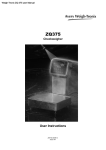Download Samsung STP-102S STP-102P user Manual - THE
Transcript
Samsung STP-102S STP-102P user Manual Warning - U.S DATE: July. 2001 MANUAL REVISION 2.0 STP-102S / STP-102P Operator's Manual This equipment has been tested and found to comply with the limits for a Class A digital device pursuant to Part 15 of the FCC Rules. These limits are designed to provide reasonable protection against harmful interface when the equipment is operated in a commercial environment. This equipment generates uses, and can radiate radio frequency energy and, if not installed and uses in accordance with the instruction manual, may cause harmful interference to radio communications. Operation of this equipment in a residential area is likely to cause harmful interference in which case the user will be required to correct the interference at his own expense. Notice - Canada This Apparatus complies with class "A" limits for radio interference as specified in the Canadian department of communications radio interference regulations. Introduction The STP-102S and STP-102P Roll Printer is designed for use with electric instruments such as system ECR, POS, banking equipment peripheral equipment, etc. The main features of the printer are as follows: PO WE R 1. High speed printing 2. Low noise thermal printing. 3. RS-232 serial interface (STP-102S). Parallel interface (STP-102P). 4. The data buffer allows the unit to receive print data even during printing. 5. Different print densities can be selected by DIP switches. ERR OR FEE D ON LIN E Please be sure to read the instruction in this manual carefully before using your new STP-102S and STP-102P. NOTE The socket-outlet shall be near the equipment and it shall be easy accessible. ELECTRO- MECHANICS TEL : 82-31-210-5620 FAX : 82-31-210-5589 Chapter 1. Unpacking Table of Contents 1-1. Checking the contents of the Printer. Chapter 1. Unpacking 1-1. 1-2. 1-3. 1-4. Checking the contents of the Printer Locating the Printer Printer Part names Operating Control Panel Chapter 2. Connecting the cable 2-1. Connecting the AC adapter to your printer 2-2. Connecting the Printer to your computer 4 The items illustrated below are included with your printer. If any items are damaged or missing, please contact your dealer for assistance. 4 4 5 6 7 7 8 Chapter 3. Installing the Paper Roll 10 Chapter 4. Setting the DIP Switching 11 Roll paper Printer Chapter 5. Running the Self Test 13 Chapter 6. Code Table 14 Power cord Adaptor Cable Chapter 7. Functions 21 Chapter 8. Control Commands 23 APPENDIX A - Connectors - Serial Type (STP-102S) - Parallel Type (STP-102P) APPENDIX B - Specification 1-2. Locating the Printer. Avoid location in direct sunlight or excessive heat. Avoid or storing the printer in the place subject to excessive moisture. Do not use or store, horizontal surface for the printer. Avoid places subject to intense vibration or shock. Make sure that there is enough space around the printer so that it can be used easily. 34 34 34 35 3 4 This is a “Table of Contents preview” for quality assurance The full manual can be found at http://the-checkout-tech.com/estore/catalog/ We also offer free downloads, a free keyboard layout designer, cable diagrams, free help and support. http://the-checkout-tech.com : the biggest supplier of cash register and scale manuals on the net