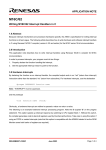Download DEVELOPMENT OF A ROBOTIC WHEELCHAIR
Transcript
DEVELOPMENT OF A ROBOTIC WHEELCHAIR TIMOTHY BOURKE NOVEMBER 2001 SUPERVISOR: DR. G.W. TROTT CO-SUPERVISOR: PROF. V. GOSBELL Abstract Abstract Robotic wheelchairs extend the capabilities of traditional powered devices by introducing control and navigational intelligence. These devices can ease the lives of many disabled people, particularly those with severe impairments, by increasing their range of mobility. A robotic wheelchair has been under development at the University of Wollongong for some years. This thesis describes ongoing work towards the ultimate aim of an intelligent and useful device. ii Development of a Robotic Wheelchair Contents Contents Development of a Robotic Wheelchair........................................................................... i Abstract............................................................................................................................ ii Contents ..........................................................................................................................iii Acknowledgements ........................................................................................................ vi Symbol List.................................................................................................................... vii 1 Introduction............................................................................................................. 1 1.1 THE UOW ROBOTIC WHEELCHAIR........................................................................ 1 1.2 SYSTEMS OVERVIEW ............................................................................................. 3 1.3 ONGOING PROJECT ................................................................................................ 3 1.4 AIMS ...................................................................................................................... 4 1.5 STRUCTURE OF REPORT ......................................................................................... 4 2 Literature Review ................................................................................................... 5 2.1 PLATFORM ROBOTS ............................................................................................... 5 2.2 ROBOTIC WHEELCHAIRS ........................................................................................ 5 2.3 INTELLIGENT MACHINES...................................................................................... 10 2.4 SUMMARY ............................................................................................................ 12 3 Drive Controller Development ............................................................................ 13 3.1 INTRODUCTION .................................................................................................... 13 3.2 RATIONALE .......................................................................................................... 13 3.3 INTERFACE CIRCUITRY ........................................................................................ 13 3.4 CONTROL ALGORITHM......................................................................................... 15 3.5 SUMMARY ............................................................................................................ 17 4 Drive Controller Tuning and Testing ................................................................. 18 4.1 CONTROL TECHNIQUES ........................................................................................ 18 4.2 DATA LOGGING AND ANALYSIS ........................................................................... 19 4.3 TUNING THE VELOCITY RESPONSE ...................................................................... 19 iii Development of a Robotic Wheelchair Contents 4.4 TUNING THE DIRECTION RESPONSE ..................................................................... 22 4.5 OTHER OBSERVATIONS AND ADJUSTMENTS ........................................................ 24 4.6 SUMMARY ............................................................................................................ 27 5 Master Controller Development.......................................................................... 28 5.1 OVERVIEW ........................................................................................................... 28 5.2 ULTRASONIC SENSORS ......................................................................................... 28 5.3 INFRARED SENSORS ............................................................................................. 30 5.4 JOYSTICK INPUT ................................................................................................... 30 5.5 COMMUNICATIONS WITH THE DRIVE CONTROLLER ............................................. 30 5.6 DIAGNOSTICS ....................................................................................................... 32 5.7 SUMMARY ............................................................................................................ 32 6 Master Controller Testing.................................................................................... 33 6.1 TECHNIQUE .......................................................................................................... 33 6.2 ODOMETRY .......................................................................................................... 34 6.3 MODELLING ......................................................................................................... 34 6.4 RESULTS .............................................................................................................. 35 6.5 OTHER OBSERVATIONS ........................................................................................ 37 6.6 SUMMARY ............................................................................................................ 38 7 Conclusions and Recommendations.................................................................... 39 7.1 SYNOPSIS ............................................................................................................. 39 7.2 RECOMMENDATIONS ............................................................................................ 39 BIBLIOGRAPHY ............................................................................................................ 41 Appendix A – Drive Controller Interface Circuit...................................................... 45 A.1 JOYSTICK INPUTS ................................................................................................. 46 A.2 POWER INPUTS ..................................................................................................... 46 A.3 POWER ELECTRONIC OUTPUTS ............................................................................ 46 A.4 POSITION ENCODER INPUTS ................................................................................. 47 A.5 WATCHDOG CIRCUIT ........................................................................................... 47 Appendix B – Prototyping with the M16C ................................................................. 48 Appendix C – Additional Serial Port .......................................................................... 49 iv Development of a Robotic Wheelchair Contents C.1 REQUIRED PARTS ................................................................................................. 49 C.2 INSTRUCTIONS ..................................................................................................... 49 C.3 ADDITIONAL ........................................................................................................ 53 C.4 REFERENCES ........................................................................................................ 53 Appendix D – Drive Controller Program ................................................................... 54 D.1 MODULES ............................................................................................................ 54 D.2 DIAGNOSTICS AND TESTING................................................................................. 56 D.3 LOGGING.............................................................................................................. 58 D.4 COMPILATION AND DEBUGGING .......................................................................... 59 Appendix E – PC Terminal Program ......................................................................... 60 E.1 ARCHITECTURE .................................................................................................... 60 E.2 OPERATION .......................................................................................................... 61 E.3 REFERENCES ........................................................................................................ 62 Appendix F – Matlab Drive Controller Functions .................................................... 63 F.1 WHCHTESTSELECT FUNCTION ............................................................................... 63 F.2 WHCHGUI FUNCTION ............................................................................................ 64 F.3 WHCHREALPARAMS FUNCTION ............................................................................. 67 Appendix G – Master Controller Interface Circuit................................................... 68 Appendix H – Master Controller Program ................................................................ 69 H.1 MODULES ............................................................................................................ 69 H.2 DIAGNOSTICS AND TESTING................................................................................. 71 H.3 COMPILATION AND DEBUGGING .......................................................................... 73 Appendix I – Matlab Master Controller Functions ................................................... 74 I.1 WHCHSHOWSENSOR FUNCTION............................................................................. 74 Appendix J– PC Mapping Program ........................................................................... 75 7.3 CLASS HIERARCHY .............................................................................................. 75 7.4 OPERATION .......................................................................................................... 76 7.5 REFERENCES ........................................................................................................ 76 v Development of a Robotic Wheelchair Acknowledgements Acknowledgements The work described herein was completed under the insightful and patient guidance of Dr. G.W. Trott. The author is also indebted to Mr S. Petrou, Mr F. Mikk, Mr J. Tiziano and Mr C. Giusti of the school’s electrical workshop for their patient explanations and high standard of work. Mr F. Mikk is directly responsible for the printed circuit board version of the Drive Controller interface. Mr B. Webb of the engineering workshop assisted amicably with aspects of the sensor and Drive Controller mountings. Mr J. Moscrop’s thorough commenting of the initial literature review was also most helpful. Ms. R. Causer-Temby and Ms. T. O’Keefe deserve thanks for their friendly assistance with retrieving many past theses and for supplying the faculty floor plans used in Section 6.4. The author’s parents, as always, provided encouragement and support. And Mirjam endured a preoccupation that lasted some months. vi Development of a Robotic Wheelchair Symbol List Symbol List The following abbreviations and symbols are used in this report; A-D Analog-to-Digital ADSM Asynchronous Delta Sigma Modulation AGV Automated Guided Vehicle API Application Programming Interface CRC Cyclic Redundancy Check D-A Digital-to-Analog DC Direct Current EEG Electroencephalograph FIR Finite Impulse Response GPS Global Positioning System HSO High Speed Output I/O Input/Output IR Infra-red M/S Metres per Second PID Proportional-Integral-Derivative PWM Pulse Width Modulated TA2 Mitsubishi m16c/62 Timer A2 TA3 Mitsubishi m16c/62 Timer A3 UART Universal Asynchronous Receiver Transmitter UOW University of Wollongong 8n2 8 data bits, no parity, and 2 stop bits. vii Development of a Robotic Wheelchair Introduction 1 Introduction Robotic technologies have the potential to improve the lifestyles of people suffering from one or more disabilities [1]. Related developments are often grouped under the terms Rehabilitation Technologies or Assistive Technologies. They attempt to restore human abilities that have been reduced or lost by disease, accident, or old age. Mobility is one such function. There are many reasons why a person may not be able to travel freely, including motor control problems, spinal injuries, and amputation. A wheelchair is a mechanical device that can often assist. It effectively uses wheels and mechanical support to overcome a loss of legs or leg control. Manual wheelchairs can be operated by persons who have the use of their upper body or someone available to assist. Powered wheelchairs have been developed for when either of these cases does not apply. However, these devices typically require a high level of user control and this is something precluded by many severe forms of disablement. In recent decades many groups have researched the possibilities of robotic wheelchairs. These endeavours are aimed at creating ‘intelligent’ devices that can sense information from their environment and respond in useful ways. 1.1 The UOW Robotic Wheelchair A robotic wheelchair has been under development at the University of Wollongong since 1989. Figure 1 1 Development of a Robotic Wheelchair Introduction The UOW Robotic Wheelchair (illustrated in Figure 1) was developed from scratch. It consists of a car seat, two pneumatic tyres and two castor wheels mounted on a metal chassis. The system is powered by two 12V batteries stowed beneath the seat. An unusual feature of this design is that the drive wheels are located at the front and the supporting castor wheels are at the rear. Most similar designs use a contrary placement of wheels. This configuration allows the chair to cross more obstacles than would otherwise be possible, but it also complicates the system dynamics and makes control more difficult. Optical position encoders are installed in the wheelchair motor casings. These sensors provide feedback for speed and position control. Four ultrasonic sensors, two at the front and one on each side, provide information for navigation and obstacle avoidance. The electronic subsystems are mounted behind the chair on a metal platform. There are circuits for power supply filtering, motor operation, feedback control, sensor operation and autonomous control. The UOW Robotic Wheelchair is distinguished from most other similar projects in its attempts to produce practical results using a minimum of equipment and computing power. These aims can be further defined through three distinct criteria; 1. Cost Effectiveness A robotic wheelchair will benefit the most individuals if the cost is not prohibitive. This factor currently precludes certain types of sensor, such as laser range finders and GPS units. 2. It must use practical components. Components should consider total system weight and dimensions. They should seek to maximise on-board battery life through power efficiency and minimise maintenance concerns through simplicity and durability. 3. It must respond smoothly in real-time. The wheelchair should not require any offline processing, nor should it halt to evaluate information whilst operationally engaged. 2 Development of a Robotic Wheelchair Introduction 1.2 Systems Overview The wheelchair control system is composed of Power Electronics, a Drive Controller and a Master Controller. These subsystems are interconnected (Figure 2). Side-Left Ultrasonic Sensor Front-Left Ultrasonic Sensor Left DC Motor & Gear Box Left Position Encoder Master Controller Drive Controller Power Electronics Right Position Encoder Right DC Motor & Gear Box Analog Joystick Side-Right Ultrasonic Sensor Front-Right Ultrasonic Sensor Figure 2 The Power Electronics controls current to both DC motors in order to create the torque requested by the Drive Controller. The Drive Controller receives input from either an analogue joystick or the Master Controller. It combines this information with position and velocity feedback from position encoders by way of two control loops to determine appropriate signals for the Power Electronics. It aims to move the wheelchair in a specified direction at a given speed. The Master Controller receives environmental information from four ultrasonic sensors and movement information from the Drive Controller. It is able to instruct the Drive Controller via a serial connection. 1.3 Ongoing Project The UOW Robotic Wheelchair has been under development for several years. Early work was concerned with the mechanics, power electronics, speed measurement and digital control systems [2, 3, 4, 5]. Later work has concentrated on implementing aspects of intelligent control such as sonar ranging sensors, Master Controller serial communications, obstacle avoidance and autonomous navigation [6, 7, 8]. 3 Development of a Robotic Wheelchair Introduction 1.4 Aims This report documents work aimed at simplifying and consolidating the existing robotic wheelchair. Specifically, existing microprocessors will be exchanged for newer more powerful versions. New programs and interface electronics will be developed and tested. 1.5 Structure of Report This report began with an introduction to Assistive Technologies and the UOW Robotic wheelchair project. A review of existing robotic wheelchair literature and several related areas of research follows. The updated Drive Controller unit is described before techniques used to tune and test it are presented. Aspects of the updated Master Controller are detailed, followed by a chapter describing the testing approach employed and its results. The report closes with a summary and recommendations for future work. 4 Development of a Robotic Wheelchair Literature Review 2 Literature Review This review describes several existing robotic wheelchairs. It seeks to place such designs in the broader context of Robotics and examine the concepts and techniques pertaining to Intelligent Machines. 2.1 Platform Robots Robotic wheelchairs are a specialised form of platform robot in contrast to manipulators (robotic arms). Platform robots can be further classified as either AGVs or mobile robots [9]. AGVs are machines with very limited sensing abilities and little, if any, autonomous intelligence. They are designed to follow pre-planned paths. In some applications these paths are defined physically within the environment. Lines may be formed by paint or strips of a magnetic or reflective material. An AGV uses sensors to keep to the path. More advanced AGVs may be able to leave the path temporarily to avoid obstacles, but must return to it for normal operation. The necessary environmental modifications make this approach unattractive for use in a robotic wheelchair. Mobile robots are more flexible, but also more complex. These devices rely heavily on different types of sensors, coupled with significant processing power to direct their actions with respect to the environment and their agenda. Nearly all robotic wheelchairs would be classified as mobile robots. The navigation of mobile robots is an area of study that applies directly to robotic wheelchairs. The previous thesis on the UOW robotic wheelchair [8] and several books [10, 11] cover this area in detail. 2.2 Robotic Wheelchairs Many groups have proposed or developed robotic wheelchairs. A multitude of different techniques and ideas have been implemented or discussed. Each group has proceeded according to their focus or interest and these factors have varied widely. This section summarises the main areas of variance between these projects. Such a survey of existing robotic wheelchairs serves to isolate and demonstrate fundamental design issues. 5 Development of a Robotic Wheelchair Literature Review 2.2.1 Mechanics Most robotic wheelchairs are implemented by modifying existing Powered Wheelchair systems. Examples include the Bremen Autonomous Wheelchair [12] and the Maid (Mobility Aid for Elderly and Disabled people) robotic vehicle [13]. These approaches arrange sensors and computing hardware around an existing infrastructure. They are able to take advantage of pre-built control and motor systems. One such project, the Tin Man wheelchair [14], uses servomotors to control the host chair through an unmodified joystick. Wheelchair equipment has also been designed from scratch. These devices enhance traditional designs in order to increase the possibilities of travel in challenging environments. They present complex control problems but can yield impressive results. One such project [15] proposes four hydraulic, wheeled, robotic legs. It aims to produce a device capable of ascending multiple stairs and lifting itself into vehicles. Another model [16], being developed by a commercial concern, can reputedly raise and balance itself on its rear wheels alone through the use of sophisticated gyroscopes and multiple Pentium processors. 2.2.2 Sensor Systems Whilst some wheelchairs have utilised such specialised sensor systems as laser range finders and optical fibre gyroscopes [13], most rely heavily on ultrasonic sensors and wheel or drive based position encoders. Ultrasonic range sensors are often used in collision avoidance systems. Typically, more than twenty sensors are placed in a half ring around the front of the wheelchair [12, 13, 17, 18]. Special firing strategies have been designed to coordinate the sensors and reduce the effects of sonar cross-talk [12, 17]. Whilst these designs are capable of providing a wealth of environmental information, the effect on wheelchair users is not often considered. Issues such as appearance [17] and ease of daily use (transferring persons from the wheelchair to a bed or bath, for instance) are of utmost importance to the design of a robotic wheelchair. Designs that utilise fewer sensors exist. The Tin Man wheelchair [14] uses six ultrasonic sensors in conjunction with four infra-red proximity sensors and eight simple 6 Development of a Robotic Wheelchair Literature Review contact switches. These configurations can potentially lower the overall system cost and complexity, but innovative schemes are required to function with the reduced level of environmental information. Position encoders have been employed in several systems [13, 14, 19, 20]. These devices can be used for approximate localisation (a technique known as ‘dead reckoning’). However, wheelchair designs present ‘kinematic constraints’ [14] because their form is the consequence of design issues other than robotic motion. In addition, most implementations make use of standard drive mechanisms and pneumatic tyres, both of which further reduce the accuracy of such odometry [21]. Vision sensing techniques are not widely used for robotic wheelchairs. A wheelchair must be able to sense and move in real-time; stopping to process information is unacceptable. Some projects, however, have been successful. One project [18] uses a camera for goal selection and tracking. The camera is mounted above the wheelchair and is able to pan and tilt. Its image is displayed on a chair mounted screen so that users can select a feature with a pointing device. The system uses template matching vision techniques to track towards the selected goal. Sonar sensors are retained for local sensing and obstacle avoidance. This approach avoids problems associated with platform localisation without sacrificing reliability or safety. Another robotic wheelchair [22] employs vision techniques through two cameras. One is pointed inwards and monitors occupant head movements, which are used to steer the wheelchair. The other camera is pointed outwards and serves two functions. The first is to ensure that the device travels in a straight line using target identification and tracking techniques. The second is a remote control feature. If the system is able to identify the operator's face outside the chair, it will move in response to their hand gestures. Sonar sensors are still retained for obstacle avoidance. 2.2.3 Human-Robot Interaction The last example leads into an area of study known as Human-Robot Interaction. Robotic wheelchairs, by their nature, demand specialised user interfaces. Whilst many projects do not address this issue directly, invariably using joysticks [12, 13, 15, 16], others do. 7 Development of a Robotic Wheelchair Literature Review One wheelchair [17] uses a visual display that shows a sequential scanning of commands (left, right, increase speed, stop, and etcetera). A highlighted command can be selected by pushing a button. Another design [19] uses natural language commands, such as “move forward” or “move left”, though a headset microphone. More ambitious groups [14] have proposed commands such as “go to the kitchen” or “stop at the next door on the left”. Other groups [20] have opted for voice recognition based on a user defined vocabulary and voice print techniques. The use of EEG measurements and signal processing to form a direct brain-computer interface for those suffering severe motor-related impairments have been suggested as a means of controlling a wheelchair [23]. However, this research is still far from practical application. 2.2.4 Level of Autonomy The level of autonomy provided by a robotic wheelchair is an important evaluation criterion. At one extreme are manual designs that do not provide any control assistance to the operator. It may be argued that these are not robotic wheelchairs at all. However, they can still involve sophisticated processing, require specialised hardware and present complex control problems [15]. In contrast, some robotic wheelchairs can be considered fully-autonomous. Operators may only be involved initially to issue a command [20] or select a goal [18]. Typically these devices can be interrupted and given new goals before task completion. The Maid wheelchair [13] is highly autonomous. Its speciality is movement through crowded, changing environments. In one test the device crossed the floor of a busy railway station without colliding with anyone or anything. Autonomy may consist of more than obstacle avoidance on course to a goal. Some form of path planning from a given or learned map may be required [20]. This approach presents problems. For instance, environmental maps may not be available for all 8 Development of a Robotic Wheelchair Literature Review operating locations beforehand. In addition, a robotic wheelchair with a live occupant cannot learn an environment by exploration in the same way as many experimental robots. Lastly, path planning may require considerable computational effort and time. This may not be practical in a system of limited resources where a constant response is required. Between these extremes of autonomy are devices described as semi-autonomous or shared control systems. These devices must fuse input from a human operator with that of a computer control system. Some works [12] view this interaction as that of a technical system that monitors user commands and only intervenes if an intended action endangers the vehicle. Others prefer the analogy of a rider on horseback [24]. The horse (wheelchair) handles fundamental tasks such as obstacle avoidance and the provision of power and speed, whilst the rider (occupant) provides global planning and can override the horse’s behaviour if required. Obstacle avoidance is a feature invariably present in semi-autonomous systems. There are several ways that it can be implemented. Some devices automatically correct steering angles to avoid imminent collision [17], whilst others reduce the maximum allowable speed in proportion to the proximity of objects [12]. Designs that use internal representations (maps) to plan paths around objects also exist. Wall following is another frequently used semi-autonomous technique. The wheelchair control system judges when a user is attempting to travel in parallel with walls on one or both sides. If this happens, the system removes the burden of navigation from the operator by maintaining a constant separation from the wall. Side mounted sonar sensors [14] and computer vision [22] have been used to realise this feature. Other possible uses of shared-control are docking manoeuvres [19] (i.e. approaching tables or desks), door/intersection counting [14] (for localisation and high-level command execution) and door way navigation [14] (negotiating narrow door openings through fine sensing and adjustment). Robotic wheelchairs that can operate at two or three distinct levels of autonomy also exist [19, 20]. 9 Development of a Robotic Wheelchair Literature Review 2.2.5 Implementation of Autonomy Specialised techniques are used to support higher levels of autonomy. Some robotic wheelchairs make decisions based on internal occupancy grids [12, 13]. These data structures organise sensor information into a coarse map, which is then used to inform speed and direction decisions. Other systems utilise fuzzy logic and a specialised rule base [17, 19]. Often intelligence is broken down into a hierarchy, such as distinctions between global and local planning [18, 20]. It is significant that most sophisticated ‘intelligence’ implementations require extensive processing power (PC486DX2 [17], Pentium 133 [12], Pentium 166 [13], Macintosh Powerbook [14]). This requirement affects system dimensions, weight and battery range. There may also be an adverse effect on system reliability and maintainability. 2.3 Intelligent Machines An intelligent machine is a mechanical device capable of processing information received from internal and external sensors, before using actuators to perform useful tasks within its environment [25]. A robotic wheelchair is, by definition, an intelligent machine. Machine intelligence is typically implemented using the techniques of Soft Computing, including Expert Control, Fuzzy Logic, Neural Networks and Genetic Algorithms. These methods may also be combined to form hybrid systems. Fuzzy Logic and Neural Networks are briefly described in Sections 2.3.2 and 2.3.3 respectively. 2.3.1 Intelligent Control There are two general approaches to intelligent control [25]. One is direct control, where an intelligent controller processes an error signal and provides an input directly to a plant (Figure 3). The other is supervisory control; in this case an intelligent controller monitors the entire system and enforces its commands through a conventional controller (Figure 4). Reference Inputs + - Intelligent Controller Machine (System) Response Figure 3 10 Development of a Robotic Wheelchair Literature Review Intelligent Controller Reference Inputs + - Conventional Controller Machine (System) Response Figure 4 2.3.2 Fuzzy Logic Fuzzy Logic is composed of theory and practical techniques that facilitate the application of rule-based logic to uncertain situations. Whilst traditional logic uses strict definitions to determine set membership, Fuzzy Logic uses more gradual membership functions. Further, linguistic variables are associated with set membership and can be combined using modified logic operators (AND, OR, NOT) to allow the definition of intuitive ‘fuzzy rules’. Results are obtained by combining the weighted inference of each rule. ‘Defuzzification’ techniques can be applied, if required, to yield a crisp output. Fuzzy Logic is appealing for the control of sensor based robots, and hence robotic wheelchairs, due to its simplicity (small number of required rules), extensibility (for instance, the easy incorporation of additional sensors) and intuitiveness (behaviours are defined in linguistic terms) [26]. The inherent imprecision of data from sonar based range sensors and wheel based position encoders can be factored by fuzzy set representation. In addition, techniques of fuzzy inference and combination allow systems to balance competing goals and requests, a necessity for the shared-control environment of a robotic wheelchair. On the other hand, it may be difficult or impossible to prove such a system as correct or optimum. Extensive tuning of set parameters may be required and fuzzy systems are less suitable for situations where a high level of precision is required. 2.3.3 Neural Networks Neural Computing techniques attempt to apply known principles of the human brain to computer systems [27]. It is hoped that the resulting system will exhibit properties of parallelism, memory, fault tolerance, and adaptability. A neural network is composed of perceptrons; singular units that produce a threshold function after summing weighted 11 Development of a Robotic Wheelchair Literature Review inputs. Perceptrons can be connected together in a variety of ways (back propagation, Kohenen and Hopfield networks, Boltzmann machines). These networks are tuned to a particular application by successively applying test inputs and modifying the weighted connections between perceptrons (relative to the difference between actual and desired outputs). One example of an applied neural network is the control of a mobile robot that cannot rotate in place [28]. This particular system implements navigation and obstacle avoidance based on information from ultrasonic sensors. Separate ‘neuro-controllers’ have been developed and trained to implement each required behaviour; wall following, obstacle avoidance and turning at crossroads. Another neural network decides which controller is applicable at each point in time (based on navigational aims, sensor inputs, and map location). This system was implemented in simulation only. The results, however, can be related to robotic wheelchair navigation. That is, planning the movements of a device with significant kinematic constraints in a complex environment with limited sensory information. 2.3.4 Architectural Choices Intelligent machine research has typically separated decision making systems from the hardware being operated [29]. This class of machine creates an internal representation of its environment from sensor information, before forming and then enacting a plan. This scheme isolates information processing, or artificial intelligence, from the underlying robotics. The Subsumption Architecture [30] offers an interesting alternative to traditional paradigms. It seeks to produce sophisticated intelligence by combining simple reflexive behaviours in such a way that some behaviours can temporarily suppress others. This model implicitly fuses the data from multiple sensors and operates without a global world model [31]. 2.4 Summary There are many existing robotic wheelchair designs. Each addresses a subset of the general requirements. Development of these devices involves the considered application of techniques from Robotics, Soft Computing, and Assistive Technologies. 12 Development of a Robotic Wheelchair Drive Controller Development 3 Drive Controller Development 3.1 Introduction The replacement of an existing Drive Controller processor was a key component of recent work on the wheelchair. 3.2 Rationale The Drive Controller was previously implemented using an Intel 80C196KB microcontroller. It was suggested [8] that the Drive and Master Controllers be implemented on a single faster processor with more memory and I/O ports. This project has preferred to keep the two functions physically separate, but has thoroughly revisited the microcontroller choice and associated interface circuitry. The M16C was chosen for both practical and technical reasons. A number of these devices have become available at no cost as Mitsubishi seeks to increase their popularity. The technical advantages to this project of the M16C will become clear as this chapter develops. 3.3 Interface Circuitry 3.3.1 Joystick Input The wheelchair is fitted with an analog joystick that allows occupants to specify velocity and rate of rotation. This project does not investigate alternative interfaces. The joystick x-axis is interpreted as the desired rate of rotation and the y-axis as the desired velocity. 3.3.2 Position and Velocity Feedback Position and velocity feedback is provided by optical incremental encoders, mounted on the drive motor shafts. They produce 1000 pulses per revolution [4] and are connected through a 25:1 gearbox to the drive wheels. There are, therefore, 25000 pulses per wheel revolution. The motors have a maximum speed of 3000 rpm [4]. Two streams of pulses are produced. The phase difference between the streams indicates the direction of motion. 13 Development of a Robotic Wheelchair Drive Controller Development The Drive Controller uses two M16C timers in ‘2-phase pulse signal event counter mode’ [32]. Essentially, this means that the encoders can be connected directly to the microcontroller and the current position of each wheel read from an internal register. This feature renders the previous interface circuitry redundant, along with associated limits of synchronisation and external address cycles. 3.3.3 Velocity Calculation The angular velocity of each drive wheel is calculated by subtracting delayed position values from current ones. This, the standard difference equation, is frequently used to implement differentiation in digital systems. The use of alternative speed calculation techniques, such as measuring the time between consecutive position pulses, was investigated and decided against by earlier works [2]. The delay period and bit size of the velocity variable influence the maximum recordable angular velocity and its resolution. The resolution determines the minimum consistently measurable velocity. New velocity values are calculated each iteration of the control loop, making the delay period equal to the control sampling period of 3.4 milliseconds. 3.3.4 Power Electronic Outputs The Drive Controller provides the Power Electronics with a signal for each motor. These signals range between negative ten volts (maximum reverse torque) and positive ten volts (maximum forward torque). This is done by scaling and offsetting the output of two digital-to-analog converters. The output values are held constant between control iterations (zero-order hold). A timer operated relay is inserted between the Drive Controller motor outputs and the Power Electronics. This relay remains closed so long as the timer circuit is continuously triggered by pulses from the control software, ensuring that the motors are only driven when the control loop is executing properly. 14 Development of a Robotic Wheelchair Drive Controller Development 3.4 Control Algorithm VDES - VERR + P Controller IVEL ILEFT + LEFT + GL(s) + Z-1 VACTUAL + - + Speed Calculation DDES + - DERR PI Controller + + - IDIR IRIGHT - + GR(s) Z-1 - RIGHT DACTUAL Figure 5 Two control loops are implemented within the Drive Controller; one for speed and one for direction. The loops are illustrated in Figure 5, which, although being a useful depiction, is an oversimplification. The two transfer functions, GL(s) and GR(s), represent the left and right motors respectively. The input to these blocks is a required torque and the output is a position value. These transfer functions are interrelated and imply the effects of digital-to-analogue conversion, Power Electronics and motor characteristics, noise, the incremental encoders and mechanical dynamics (several sources of friction, castor wheel positions, momentum, etcetera [33]). Theoretically, the actual velocity of the wheelchair is calculated as the mean of both wheel velocities. VACTUAL = ω LEFT + ω RIGHT 2 ( 3.1 ) In practice, the division by two is not performed before VERR is calculated, but can be considered to occur within the Proportional Controller. This means that the desired velocity, VDES, must be adjusted appropriately and an extra factor of two must be accounted for when specifying the controller constant. The previous convention of using the term ‘direction’ to mean the wheelchair’s rate of rotation is maintained in this report. The actual direction is calculated as the difference between the wheel velocities multiplied by a constant; DACTUAL = k(ω LEFT − ω RIGHT ) 15 ( 3.2 ) Development of a Robotic Wheelchair Drive Controller Development A constant of 0.5 is assumed [5]. In a similar manner to VACTUAL, this multiplication is not performed before DERR is calculated and therefore must be considered as affecting the desired direction, DDES, value and the proportional-integral constant. The error values, VERR and DERR, are calculated by subtracting the actual values from the desired values; VERR = VDES − VACTUAL ( 3.3 ) DERR = D DES − D ACTUAL ( 3.4 ) The velocity error (VERR) is processed by a proportional controller to yield the output current (IVEL) required of the Power Electronics and hence the motor torque. IVEL(t) = K PVEL ⋅ VERR (t) ( 3.5 ) In practice, the proportional constant (KPVEL) is chosen as a power of two so that a bit shift operation can be used instead of a multiplication. The directional error (DERR) is processed by a proportional-integral controller to yield its contribution to the output torque (IDIR); IDIR(t) = K PDIR ⋅ D ERR (t) + K IDIR ⋅ ∫ D ERR (t).dt ( 3.6 ) The Drive Controller approximates integration by adding consecutive error values. IDIR(nT) n = K PDIR ⋅ D ERR (nT) + K IDIR ⋅ ∑ D ERR (m) ( 3.7 ) m =0 In practice, the two constants (KPDIR and KIDIR) are powers of two so that bit shift operations can be used. The running integral sum is stored in a variable and incremented, each control iteration, by the latest direction error value. The two torque values (IVEL and IDIR) are used to calculate individual torques for each motor (ILEFT and IRIGHT) by addition and subtraction; ILEFT = I VEL + I DIR ( 3.8 ) IRIGHT = I VEL − I DIR ( 3.9 ) These outputs are manually limited to a range suitable for the digital-to-analogue converters. The finite torque available at the motors is responsible for this non-linearity. 16 Development of a Robotic Wheelchair Drive Controller Development 3.5 Summary The fundamental operation of the Drive Controller has been described. Precise details of the interface circuitry are given in Appendix A. The system is summarised in Figure 6. C Program; *Maintain desired speed and direction with minimum error against load variation. D-A Serial 0 Serial 1 Two A-D conversions required (one for x, one for y) x L R Voltages between -10V and +10V Scale Voltages L R Watchdog Drive Controller I/O port (Mitsubishi M16C/62) A-D Voltages between 0V and 5V Voltages between 0V and 5V TA3 HEF4047B Multivibrator, triggered by I/O port transition. Holds DPST relay on for 8.2ms TA2 y L R Power Electronics LMotor Shaft Encoder RMotor Shaft Encoder Scale Voltages Voltages between 4.0V and 6.2V x y Two-Phase pulse signals. Joystick Figure 6 17 Development of a Robotic Wheelchair Drive Controller Tuning and Testing 4 Drive Controller Tuning and Testing Wheelchair operation and performance are significantly affected by the three controller constants. This chapter is concerned with their choice amongst other factors important to Drive Controller response. 4.1 Control Techniques Conventional control theory relates a system output to an input through a transfer function. This approach models a system in the frequency domain with Laplace transformed differential equations, allowing Controller characteristics to be determined analytically. Although the wheelchair dynamics can be approximated using differential equations, the inter-relatedness of key variables precludes using the Laplace transform [33] and hence conventional techniques such as the Root-Locus method . Modern state-space techniques operate in the time domain without requiring Laplace transformations. Unfortunately, the wheelchair’s significant non-linear characteristics, notably the slip-stick friction of several components [33] and its dependency on load position and weight, reduce the applicability of these techniques. Frequency response techniques are applied directly to a plant and do not require mathematical models. They can provide insight into the response and relative stability of a system. However, wheelchair performance is strongly affected by load – i.e. the occupant – and terrain, thus frequency response parameters arrived at experimentally would not be generally applicable. Robust control involves tuning standard controller forms to provide satisfactory, though not normally optimal, results. The P and PI controllers used within the wheelchair are two such standard forms. The Ziegler-Nichols rules are one widely known technique for choosing P and PI controller constants. They involve either measuring the output of an open loop plant when a step input is applied, or increasing the controller proportional constant until the closed-loop system oscillates continuously. This technique typically give an average overshoot of 25% [34], a response not necessarily desirable for the wheelchair. Instead, a more specialised approach is taken. 18 Development of a Robotic Wheelchair Drive Controller Tuning and Testing 4.2 Data Logging and Analysis In order to tune the Drive Controller it is useful to understand how its performance changes with different constants and under different conditions. Careful observation and note taking can reveal some information, but it is difficult to make accurate comparisons and to communicate results. A data logging solution was developed to overcome these limitations. Firstly, hardware for a second serial port was added to the Drive Controller (Appendix C). This addition made it possible to debug the controller communication functions whilst they were being developed. Diagnostics and logging features were then added to the control program (Appendix D), a specialised PC terminal program was written (Appendix E), and lastly, several graphical analysis functions were created in Matlab (Appendix F). As a result, Drive Controller statistics are logged across the serial port each control period. They can be captured and saved to disk by the PC terminal program (Figure 7). When a logging sequence is complete, the terminal program processes the raw data to remove errors and create a log file suitable for the Matlab functions. The log file contains a row of statistics for each sample period. com1 uart0 com2 uart1 PC or Laptop Drive Controller Figure 7 The diagnostics program can log the wheelchair’s response to either specific input signals, composed of combinations of square or trapezoidal pulses, or to instructions from the joystick or Master Controller. It is able to automatically loop through varied combinations of the three controller constants. The detailed graphs which result from this process appear in the sections that follow. 4.3 Tuning the Velocity Response Initially, the velocity and direction control loops are, for the purposes of tuning, considered independently. A proportional controller is employed to minimise velocity errors, and a single proportional constant must be chosen. 19 Development of a Robotic Wheelchair Drive Controller Tuning and Testing Proportional controllers produce a control signal only when the measured quantity deviates from a desired value. Therefore, an error must exist to produce a constant control signal at steady-state. Increasing the proportional constant reduces this steadystate error but leads to an increasingly oscillatory and eventually unstable response [35]. 4.3.1 Testing Procedure To determine a suitable proportional constant, the response of the wheelchair to a fixed input signal was logged whilst the constant was changed between tests. Each test was performed over the same, reasonably flat and smooth, stretch of bitumen. The wheelchair carried a load of approximately 78kg; the author and a laptop. The tests were run in direct sequence to minimise variances in battery level and tyre pressure. The rear castor wheels were straightened before each test. Test data was logged using a filename convention that included a unique test number and the value of each controller constant. Broad observations were recorded immediately after each run. The test input was a pulse with ramped edges and a duration of 10 seconds (Figure 8). The velocity represents the sum of both wheel speeds (encoder pulse count per sample period). Several different velocity magnitudes were used. The desired direction was a constant zero. The direction controller constants were 4 and 2 for proportional and integral respectively. 1 Desired Velocity 0.8 0.6 0.4 0.2 0 0 2 4 6 8 10 12 14 Time (seconds) Figure 8 20 Development of a Robotic Wheelchair Drive Controller Tuning and Testing 4.3.2 Test Results Velocity Response (vkp=32 dkp=4 dki= 2) 3 00 Velocity Response (vkp=16 dkp=4 dki= 2) 3 00 2 50 2 50 2 00 2 00 1 50 1 50 2 7 0 2 6 5 Velocity Velocity 2 6 0 1 00 2 5 5 2 5 0 1 00 2 4 5 2 4 0 6 . 3 5 50 50 0 0 6 . 4 6 . 4 5 6 . 5 Inset B Tr -50 2 4 6 8 10 -50 12 2 4 Time ( seconds) 1 0 8 6 8 10 12 Time ( seconds) Velocity Response (vkp=8 dkp= 4 dki=2) 3 00 6 4 2 0 2 50 - 2 - 4 - 6 Desired Velocity Actual Velocity - 8 - 1 0 0 . 4 6 0 . 4 8 0 . 5 0 . 5 2 0 . 5 4 0 . 5 6 2 00 0 . 5 8 Inset A Velocity 1 50 1 00 50 0 -50 2 4 6 8 10 12 Time ( seconds) Figure 9 Figure 9 summarises the results of testing at high velocity (260, or 1.4 m/s). The constants used, clockwise from top left, are 32, 16 and 8. The three tests show identical rise times of 3 seconds, resulting from output saturation. The steady-state errors (Table 1 and Figure 9 Inset B) conform to expectation by varying proportionally to the controller constant under identical load and set point conditions. Proportional Constant Steady-State Error 32 0.68% 16 1.30% 8 2.63% Table 1 The graph of the highest constant, 32, shows oscillations before and after the input pulse, and also at steady-state (Inset A). This instability can be felt and heard as a fast rattling of both drive wheels and is unacceptable. There is little difference in response between the other two constants. 21 Development of a Robotic Wheelchair Drive Controller Tuning and Testing Velocity Response ( vkp=8 dkp= 4 dki=2) 10 10 8 8 6 6 Velocity Velocity Velocity Response ( vkp=16 dkp=4 dki= 2) 4 4 2 2 0 0 -2 2 4 6 8 10 -2 12 2 4 Time ( seconds) 6 8 10 12 Time ( seconds) 10 9.5 9 8.5 Desired Velocity Actual Velocity 8 7.5 7 6.5 6 5.5 5 4.8 4.9 5 5.1 5.2 5.3 5.4 Inset A Figure 10 The choice between a proportional constant of 16 or 8 becomes clearer at low speeds (10, or 0.1m/s). Figure 10 summarises the results. The higher constant provides better results at low speed because of the smaller offset at steady-state (Table 2). Proportional Constant Steady-State Error 16 33% 8 69% Table 2 A proportional constant of 16 provides a good velocity response, i.e. stability and a minimum offset at steady-state. 4.4 Tuning the Direction Response The accuracy of the wheelchair’s directional response is important. For this reason a PI controller is used and two constants, one proportional and one integral, must be chosen. The integral component of a proportional-integral controller increases until the steadystate error is zero. It provides the control output at steady-state when the offset and therefore the proportional contribution are zero. Both constants influence a controller’s response and they cannot be considered separately. 22 Development of a Robotic Wheelchair Drive Controller Tuning and Testing 4.4.1 Testing Procedure Tests to determine the direction constants proceeded in a similar manner to those for the velocity constant. Four particular cases were examined; moving and turning simultaneously when under motion, rotating on the spot, simultaneous movement and rotation from standstill, and performance when travelling in a straight line. The first and last cases proved to be the most useful. 4.4.2 Test Results Generating results from the direction controller required cycling through various combinations of the two controller constants for each test case. A proportional constant of 4 and an integral multiplier of 2 were found to be the most suitable (Figure 11). Velocity Response ( vkp= 16 dkp=4 dki= 2) 180 Dir ection R esponse ( vkp=16 dkp=4 dki=2) 50 De s ire d Di re ction Ac tua l D ire c ti on Ru n ning Integ ral Su m (/10 ) De s ire d Ve l oc ity Ac tua l V el o ci ty 160 40 140 (d) (b) 30 (e) 120 (c) 20 (d) 80 Dir ection Velocity 100 (f) (a) 60 (f) 10 0 40 -10 (g) 20 (a) (b) (e) (c) (g) -20 0 -20 -30 2 4 6 8 10 12 14 16 2 4 6 8 10 12 14 16 Time ( seconds) Time ( seconds) Wheel Outputs (vkp=16 dkp=4 dki=2) Left Outp ut Ri g ht Ou tpu t 100 Magnitude 50 (a) 0 (b) (d) -50 (g) (e) (c) -100 2 4 6 8 10 (f) 12 14 16 Time ( seconds) Figure 11 The graphs, clockwise from top left, show the velocity response, the direction response and the output to both wheels as the wheelchair turns under motion with the chosen controller constants. The response when velocity is applied initially (a) is discussed in Section 4.5.1, it is worth noting that the wheelchair does not oscillate significantly. The direction controller also maintains a straight heading under constant velocity (b). The start of rotation (c) is marked by saturation at the outputs and an overshoot that mirrors 23 Development of a Robotic Wheelchair Drive Controller Tuning and Testing the integral sum. This overshoot can be felt as a slight jerk, but its presence serves to make the chair more responsive. Velocity is reduced slightly as the output saturates but this is not easily perceived by the occupant. The rate of rotation settles down quickly to give a smooth response with an obvious difference in torque between the motors (d). Another disturbance occurs when rotation stops (e), but it is less drastic than the initial change. Neither is direction affected significantly as the chair slows to a stop (f). The response after stopping (g) is less than perfect but can only be perceived as a slight tension in both wheels. This effect can be largely reduced by using a lower velocity constant, but at the cost of reduced response. Higher integral multipliers (8 and above), or proportional constants (32 and above) produce an unstable response. As the integral multiplier is reduced the response tends to become slower and more oscillatory with higher running integral sums and more lag between request and response. Similar, though less striking, results can be seen by lowering the proportional constant. Other testing confirms the comparative suitability of the chosen constants. It is worth noting, however, that the wheelchair’s response to simultaneous velocity and direction inputs, and to requests for stationary rotation, is less than perfect. Experimentation has shown that performance in these cases is strongly dependent on front tire pressure, castor wheel aspect, occupant mass and battery level. 4.5 Other Observations and Adjustments 4.5.1 Output Saturation The torque that can be produced by both drive motors is limited and also shared between two control loops. If the controller outputs are combined and then limited problems can occur when one of the controllers saturates the output. For example, when a large velocity request is made of the wheelchair both motors are set to the maximum torque until the velocity error is much reduced. This makes it difficult for the direction controller to make the slight corrections necessary to account for differences in motor response and terrain when attempting to travel in a straight line. 24 Development of a Robotic Wheelchair Drive Controller Tuning and Testing Velocity Response ( vkp= 8 dkp=4 dki=2) 2 00 Dir ection R esponse ( vkp=8 dkp= 4 dki= 2) 50 Des ire d Ve loc ity Ac tua l V elo city (b) 1 60 Des ire d Direction Ac tua l D i re c tio n Run ning Integ ral Su m (/10 ) (b) 40 1 80 (c) 30 1 40 20 (d) 1 20 Dir ection Velocity 10 1 00 80 0 -10 60 (d) -20 40 20 (b) (b) -30 (c) 0 1 2 3 4 5 6 7 8 -40 9 1 2 3 4 Time ( seconds) 5 6 7 8 9 Time ( seconds) Wheel Outputs ( vkp=8 dkp= 4 dki= 2) L eft Outp ut Rig ht Ou tpu t 1 00 (a) 50 Magnitude (c) 0 (e) (c) -50 -10 0 (a) 1 2 3 4 5 6 7 8 9 Time ( seconds) Figure 12 This situation is illustrated in Figure 12. The graphs, clockwise from top left, show the velocity response to a step input, the corresponding direction response (as the wheelchair attempts to maintain a straight line) and the motor outputs for each wheel. The saturated output response to the velocity request is evident at the points labelled a. The requested wheel torques change almost instantaneously and cause the disturbances labelled b as both motors react. These disturbances cause the growth of the integral sum until it is large enough to affect the output (points c). The swinging integral introduces a noticeable wobble in direction response (points d). A large integral sum is undesirable because it tends to influence wheelchair behaviour long after a command has been given and the response observed, typically the chair continues to rotate for seconds after the joystick has been released. The wobble is less of a problem but is, nevertheless, also unwanted. It was found that the response could be improved by limiting the velocity controller output before summing with the direction controller output. 25 Development of a Robotic Wheelchair Drive Controller Tuning and Testing Velocity Response ( vkp=8 dkp= 4 dki=2) Dir ection R esponse ( vkp=8 dkp=4 dki= 2) 50 2 00 De s ire d Ve loc ity Ac tual V elo city De s ire d Dire ction Ac tual D i re c tio n Ru nning Integral Su m (/10 ) 40 1 80 (b) 1 60 30 1 40 (b) 20 (d) 1 20 1 00 Dir ection Velocity 10 80 (d) (c) -10 60 (b) -20 40 20 (c) 0 (b) -30 0 1 2 3 4 5 6 7 8 -40 9 Time ( seconds) 1 2 3 4 5 6 7 8 9 Time ( seconds) Wheel Outputs ( vkp=8 dkp=4 dki= 2) L eft Output Rig ht Ou tpu t 1 00 (a) 50 Magnitude (c) 0 (e) -50 (c) -10 0 (a) 1 2 3 4 5 6 7 8 9 Time ( seconds) Figure 13 The results of the modified algorithm are shown in Figure 13. These graphs show the maximum velocity controller contribution limited to ±100 (of a maximum ±127); higher limits reduce the method’s effectiveness whilst lower values increase the velocity rise time. The limited velocity contribution allows the direction controller to vary the difference in torque between both wheels (points a). As a result the disturbances resulting from rapid torque changes are reduced (points b), as is the range of integral fluctuation (points c) and the size of the wobbles (points d). The cost of this change is a longer velocity rise time, though only slightly, and a lower maximum top speed. The results given in Sections 4.3.2 and 4.4.2 were produced with the modified algorithm. 4.5.2 Joystick Ramping Velocity and direction inputs from the joystick are only allowed to change in steps of one each sample period. This ramping was ostensibly employed to limit the wheelchair’s acceleration and deceleration to produce smoother operation and longer battery life [7]. This scheme, however, has little effect at velocities of reasonable size where the response is shaped by torque limits and system damping (Figure 9). 26 Development of a Robotic Wheelchair Drive Controller Tuning and Testing Instead, testing has shown that joystick ramping is necessary to filter noise from the input signal. Significant noise can be detected in the joystick interface circuit whenever the Power Electronics are connected to the battery. Additional capacitors were unable to remove spikes detected by the analogue-to-digital converters. The effect of these spikes is amplified by the integral component of the direction controller to negative effect (Figure 14). Effect of Joystick Noise on Integral 50 De s ire d Di re ction Ac tua l Di re c ti o n Ru n ning Integ ral Su m (/10 ) Direction Value & Integral Sum 0 -50 -10 0 0 0 .5 1 1 .5 2 2 .5 3 3 .5 Time (seconds) Figure 14 A short order FIR filter was able to reduce the effect of noise spikes but was too computationally intensive for the short controller sample period. Ramping for both inputs, velocity and direction, has thus been maintained with a better understanding of its impact. 4.6 Summary Data logging has enabled the Drive Controller’s performance to be analysed and tuned. Although there is still room for further improvement, satisfactory results have been obtained and can be demonstrated. 27 Development of a Robotic Wheelchair Master Controller Development 5 Master Controller Development The Master Controller collects information from the wheelchair and its immediate environment in order to form movement strategies which are enacted through the Drive Controller. The Master Controller and associated sensor subsystems were modified extensively to create an improved system compatible with the changes already described. 5.1 Overview The Master Controller is composed of an M16C microcontroller, several software modules (Appendix H) and electronics (Appendix G) for interfacing with sensors located around the wheelchair (Figure 15). Front-Left Ultrasonic Sensor Front-Right Ultrasonic Sensor Master Controller Side-Right Infrared Sensor Side-Left Ultrasonic Sensor Side-Right Ultrasonic Sensor Figure 15 5.2 Ultrasonic Sensors The wheelchair employs four ultrasonic sensors, which consist of transducers connected to pre-built pulse generation and detection circuitry. These units fire and detect ultrasonic pulses. One sensor output indicates when the pulses are fired and another if they are detected again (Figure 16, beam width from [8]). VSW FLG XLG 16° VSW FLG XLG Request pulse generation. Signal pulse fired. Signal pulse returned. Figure 16 28 Development of a Robotic Wheelchair Master Controller Development By timing the difference between the output signals, and using Equation 5.1, it is possible to estimate the distance to obstructions in the direction of each sensor. d = 0.5tv (v = speed of sound in air, t = round trip time) ( 5.1 ) Interface circuitry (Appendix G) prepares and combines the outputs of each ultrasonic unit before sending them to the Master Controller. The controller software (Appendix H) uses a free running timer and multiple interrupts to measure the time of flight of the first reflected pulse and ignore any others. Timing with interrupts is less computationally wasteful then the alternative polling technique. 5.2.1 Firing Sequence The ultrasonic sensors are not fired simultaneously for two reasons. Firstly, each sensor can draw two amperes when generating pulses [36], firing four at once may sharply draw eight amperes from the supply. Secondly, pulses from one sensor can be incorrectly detected by another in a phenomenon known as cross-talk. The front and side left sensors are fired simultaneously, as are the front and side right sensors. Currently, the pairs are fired 50ms apart increasing the potential range of the front sensors from 3 metres [7] to 8 metres (Equation 5.1). The sensors are clocked directly from the Master Controller board and the separation interval is determined by software. 5.2.2 Sensor Mounting The ultrasonic transducers are extremely sensitive and have specific mounting requirements [37]. To protect the sensors from foreign matter they have been enclosed in a solid plastic container. Holes have been drilled in the container to allow pressure equalisation (Figure 17). Figure 17 29 Development of a Robotic Wheelchair Master Controller Development 5.3 Infrared Sensors Software was developed and tested for a popular type of Infrared sensor (Sharp GP2D02). Although this type of sensor has a shorter range than the ultrasonic sensors it possesses a smaller beam width, can be fired more frequently, is smaller and easier to mount, and is less expensive. These sensors provide an eight-bit digital result across a serial line in response to a defined clock signal [38]. The Master Controller uses interrupts to produce this signal and read the results. 5.4 Joystick Input The joystick interface allows an occupant to direct the wheelchair. Connecting the joystick to the Drive Controller allows the chair to be operated as a powered wheelchair if the Master Controller fails or is not installed. However, implementing obstacle avoidance or other shared-control features requires a fusing of operator and robotic influences. In previous wheelchair incarnations, the Master Controller has communicated upper and lower velocity and direction limits to the Drive Controller where they have been fused with the joystick input [7]. The current implementation achieves greater efficiency and flexibility by connecting the scaled joystick signals to both controllers (Figure 18). Drive Controller Serial Link Master Controller Interface Circuit Figure 18 5.5 Communications with the Drive Controller The Master Controller needs to pass commands to the Drive Controller, it may also be useful to communicate odometry readings in the opposite direction. The M16C microcontrollers provide two immediate possibilities. A basic version of the proprietary I2C bus is implemented in hardware. This protocol provides high speed (up to 400 kilobits/second) clock synchronous serial communications using two signal wires [39]. 30 Development of a Robotic Wheelchair Master Controller Development The three inbuilt asynchronous serial channels present a second possibility. These channels operate at a lower speed and typically through an RS-232 driver chip. The additional serial port developed for testing the Drive Controller (Appendix C) was reused to provide a serial link with the Master Controller. Whilst the serial ports are slower (maximum 115200bps) than the I2C bus, they are fast enough for the protocol employed. The advantage of using the serial port is that the technology is established and open; diagnostics equipment is readily available and there is the potential for other devices besides the Master Controller to interface with the Drive Controller. 5.5.1 Link Protocol A simple protocol is used between the two controllers. The Drive Controller sends six byte Driver Frames which contain the left and right wheel position counts and a 16-bit CRC code. The error checksum is generated by specialised hardware within the microcontroller. The Master Controller sends six byte Master Frames which contain the desired velocity, the desired direction, and a CRC code. Frame synchronisation is achieved by taking advantage of operational detail, rather than through an elaborate protocol, synchronisation characters, or additional control channels. The Drive Controller resets its receive buffer and begins sending a Driver Frame after each control iteration (every 3.4ms). When the Master Controller receives the first byte of a Driver Frame it begins transmitting a Master Frame. If the Master Controller detects a CRC error it resets its receive buffer and ceases receiving for a brief time period (1.2ms using 11 bits per byte, 8n2, and 57600bps), it is then poised to receive the next frame without loss of synchronisation. Since transmission of a Master Frame occurs in response to the first byte of a Driver Frame, a CRC error at the Master Controller does not necessarily interrupt a command being sent to the Drive Controller. Serial transmits and receives are handled via interrupts and buffers, allowing control and diagnostics subroutines to issue a send request and then continue with other processing. 31 Development of a Robotic Wheelchair Master Controller Development 5.5.2 Current Operation The current wheelchair implementation does not contain any robotic algorithms. Joystick inputs are simply passed from the Master Controller to the Drive Controller across the serial link. The Drive Controller maintains an age count on commands sent across the link. The count is incremented each control iteration and reset upon successful receipt of a Master Frame (i.e. six bytes with a valid CRC). If the age count reaches a defined limit the Drive Controller begins taking commands from the local joystick connection until a Master Frame is received. This limit is currently set to one second. The Drive Controller LEDs indicate whether commands are being taken from the Master Controller, ‘Co’, or the joystick, ‘Jo’. Testing has shown this scheme to be both robust and effective. If the Master Controller is reset, or the serial cable unplugged, the wheelchair continues on its existing heading for one second before resuming operation from the local joystick. When the controllers are reconnected, the LEDs on the Drive Controller change as it takes commands from the Master again. The Master Controller does not yet act on Driver Frames. However, it can be instructed to log the contents of these frames, along with sensor data, to the diagnostics serial port as will be shown in Chapter 6. 5.6 Diagnostics The Drive Controller diagnostics program has been adapted for the Master Controller. It is possible to connect to the Master Controller from a PC (as per Section 4.2). Commands can be issued and data logged to disk. Details are given in Section H.2. 5.7 Summary The Master Controller has been implemented on an M16C microcontroller. Whilst neither previously developed robotic algorithms [7, 8], nor any new ones, have been ported, several essential low-level subsystems have been re-developed. These subsystems handle sensors, communications and diagnostics. 32 Development of a Robotic Wheelchair Master Controller Testing 6 Master Controller Testing The logging features of both the Drive and Master Controllers provide data that is eminently suitable for graphical representation. As will be seen, these representations reveal interesting details about the system and demonstrate the effectiveness of recent work. 6.1 Technique Data on wheelchair movements and sensor range scans are sent from the Wheelchair to a PC, where are a mapping program plots the results. (1) (3) (4) uart0 uart1 (5) com1 (6) terminal program Master Controller (7) (8) PC or Laptop (2) uart1 mapping program file on disk uart0 Drive Controller Figure 19 Figure 19 depicts this process in detail. The Master Controller takes commands from the joystick (1), and sends them across a serial link to the Drive Controller whilst receiving wheel position data (2). The sensors are regularly polled to collect range data (3). The Master Controller sends both position and sensor data across another serial link to a PC or laptop (4). A specialised terminal program running on the PC collects this data (5) and either sends it directly to a mapping program (6), or saves it to disk (7) for later processing (8). The terminal program is a modified version of the software used to collect data from the Drive Controller. The mapping program is a specially developed graphical application (Appendix J). The two can communicate directly using Mailslots, a technique for sending blocks of data from one application to another. Named pipes is a faster technique to achieve the same end, but it is not provided on all versions of Windows. This direct communication was intended to produce a map as the wheelchair was 33 Development of a Robotic Wheelchair Master Controller Testing operated, however it required too much processing power and was not effective. Instead, data is logged directly to disk and used to generate a map afterwards. 6.2 Odometry The mapping program must interpret consecutive wheel position values as changes in displacement and orientation. This is achieved using measurements from the wheelchair and equations developed from first principles, a full account of which is given in [8]. To verify these equations, data was logged from the wheelchair as it was driven and rotated over measured areas. One interesting revelation from these tests was that although the drive wheels have a nominal radius of 15cm, this changes to an effective 14.5cm when a load is carried. Such inaccuracies can have a significant effect on results over multiple calculations. 6.3 Modelling The mapping program uses a mathematical model to track the wheelchair and relate sensor range readings to distances (Figure 20). Figure 20 The wheelchair and each sensor are represented as objects with a two dimensional position and an angular orientation. The wheelchair co-ordinates are given relative to an origin at the bottom left of an assumed flat plane. The sensor co-ordinates are relative to the front centre of the wheelchair. Each sensor reading is plotted as a horizontal line at the end of a cone opening from the sensor position, and in the direction of its relative orientation, as a beam of angle 16˚. A different colour is used for each sensor. A red rectangle, representing the wheelchair position and orientation, is plotted at regular intervals. 34 Development of a Robotic Wheelchair Master Controller Testing 6.4 Results As an initial test the wheelchair was driven very slowly down a corridor and around a corner. An image produced from this data has been superimposed onto a building floor plan in Figure 21. To improve clarity, readings from the front sensors are not shown. Figure 21 The two pairs of rectangles show magnified versions of the image. The top rectangle shows that the sensors were able to detect two closed doors and a fire hose alcove. The bottom rectangle shows the results from readings against a support pylon and an open door. The wider image reveals the effect of odometry inaccuracies, resulting from both the calculations and the position sensor data, as they are compounded over time. 35 Development of a Robotic Wheelchair Master Controller Testing Figure 22 36 Development of a Robotic Wheelchair Master Controller Testing Figure 22 shows the results of testing in an open area. The generated bitmap was transformed by matching its reference grid to the floor plan scale. The two images were then superimposed and labelled without further modification. This map indicates that the response of the front sensors (the blue strokes) could be improved to reduce false measurements, whilst the side sensors (the brown and yellow strokes) provide reasonably accurate readings. The accurate detection of walls at close range suggests the potential effectiveness of wall following behaviours. 6.5 Other Observations 6.5.1 Sensor Polling Period Currently, range readings are taken from all sonar sensors every 300 milliseconds. At best, readings could occur every 200ms. As the wheelchair travels faster, range readings are spread over a wider distance. At a high speed, coupled with a relatively long polling period, features such as doorways or pylons may not be registered. At the very least there are fewer readings to filter or average. This concept is portrayed in Figure 23, which was produced by travelling slowly down a corridor and plotting the readings as points. It shows the detection of two closed doors on the upper side, one with three readings and the other with two, and the recognition of a deeper alcove with three readings on the other side. Figure 23 6.5.2 Inaccuracies The current Master Controller logs sensor data at the end of each polling period, rather than when each reading is taken. In the meantime, position readings are continuously logged. The result is that sensor readings do not exactly correspond with calculated position and orientation values. This could be changed, but at the risk of affecting the system’s stability. 37 Development of a Robotic Wheelchair Master Controller Testing Additionally, the mapping program makes no attempt to adjust for false range readings caused by well understood sources of error (refer [10]). 6.6 Summary A mapping technique has been developed to test the Master Controller’s several subsystems, including ultrasonic sensors, communications with the Drive Controller and data logging capabilities. The results show the effectiveness of the system and suggest areas for improvement. 38 Development of a Robotic Wheelchair Conclusions and Recommendations 7 Conclusions and Recommendations 7.1 Synopsis This thesis began with a survey of existing robotic wheelchair literature and attempted to establish a place for the UOW device within established research. Whilst the wheelchair has existed for more than a decade, this thesis represents a major re-evaluation and development of its operational capabilities. The initial aim of porting the Drive Controller to a Mitsubishi processor is largely complete. The interface electronics have been greatly simplified and the controller algorithm has been recast in C with additional features. It is now possible to capture real performance statistics from the control subsystem and to analyse them graphically on a PC using custom software. This functionality has been used to tune and verify the wheelchairs controllability. Such insight has not been previously available. Major portions of the Master Controller have been ported to a second Mitsubishi controller. Software and circuitry have been developed to interface with ultrasonic sensors, infrared sensors, the joystick and the Drive Controller. Regrettably, existing control algorithms have not yet been modified to work with the new system. However, an extensible architecture with defined interfaces into the low-level hardware exists and has been tested. Software components developed for the Drive Controller were extended to allow data logging from the Master Controller. An application was created to represent and display this data graphically using basic odometry and vector mathematics. These estimations possess a pleasing correlation with real world observations and serve to provide insight into the information available to the Master Controller, and to the limitations of this data. 7.2 Recommendations If wheelchair development were to continue, the most obvious next step would be to implement intelligent algorithms on the Master Controller. One could adapt the existing obstacle avoidance algorithm before continuing along similar lines as the previous 39 Development of a Robotic Wheelchair Conclusions and Recommendations thesis. The author believes, however, that a more suitable approach would be to ignore the problems of high-level localisation and path planning, and to focus instead on creating a behaviour based device. Significantly, it is claimed that this approach uses less computing power than more traditional hierarchical approaches. These behaviours could be aimed at achieving one or more of the almost standard robotic wheelchair features outlined in Chapter 2. Whilst a strategy employing internal maps may not be applicable to wheelchair motion planning, insights gained from using the mapping program may prove useful. If this is so, there is, somewhat regrettably, much room for improvement within the PC based software. Adapting existing serial communications modules for the mapping program, reducing the frequency of odometry data transmission and using a faster graphics library (Direct X, for example) may make real-time mapping possible. The Drive Controller is functioning well, but the author believes there to be room for further improvement. The M16C and Matlab software developed for this project could provide a basis for further investigation and experimentation. There is an added advantage of being able to graphically compare the performance of different modifications or implementations. The time available for executing the control algorithm could be increased by reducing the amount of data logged and augmenting the Matlab analysis functions appropriately. Finally, the modules developed by this project for the M16C microcontroller (notably those related to the additional serial port and buffered I/O) could prove useful to other projects. 40 Development of a Robotic Wheelchair Conclusions and Recommendations Bibliography [1] R. Jackson, ‘Robotics and its role in helping disabled people’, Engineering Science and Education Journal, Vol. 2, Issue 6, 267-272, December 1993. [2] S. On, Wheelchair Speed Sensors and Modulation Investigation, ECTE457 Thesis, Department of Electrical, Computer, and Telecommunications Engineering, University of Wollongong, November 1991. [3] K. Ali, Mobile Robot Platform - Wheelchair, ECTE457 Thesis, Department of Electrical, Computer, and Telecommunications Engineering, University of Wollongong, November 1992. [4] J. Bowers, Digital Control of Electric Wheelchair, ECTE457 Thesis, Department of Electrical, Computer, and Telecommunications Engineering, University of Wollongong, November 1993. [5] M. Mikleus, Navigation of an Electric Wheelchair, ECTE457 Thesis, Department of Electrical, Computer, and Telecommunications Engineering, University of Wollongong, November 1996. [6] G. Biernat, Intelligent Control of an Electric Wheelchair, ECTE457 Thesis, Department of Electrical, Computer, and Telecommunications Engineering, University of Wollongong, November 1998. [7] M. Illes, Intelligent Control of an Electric Wheelchair, ECTE457 Thesis, Department of Electrical, Computer, and Telecommunications Engineering, University of Wollongong, November 1999. [8] M. Hassani, Navigation of an Electric Wheelchair, ECTE457 Thesis, Department of Electrical, Computer, and Telecommunications Engineering, University of Wollongong, November 2000. [9] H. Poole, Fundamentals of Robotics Engineering, van Nostrand Reinhold, New York, 1989. [10] P. McKerrow, Introduction to Robotics, Addison-Wesley, Singapore, 1991. [11] J. Borenstein, H. Everett, & L. Feng, Navigating Mobile Robots: Systems and Techniques, A K Peters, Massachusetts, 1996. [12]T. Röfer, & A. Lankenau. ‘Ensuring Safe Obstacle Avoidance in a Shared-Control System’, Proceedings of the IEEE/RSJ/GI International Conference on Emerging Technologies and Factory Automation 1999, Vol. 2, 1405-1414, October 1999. 41 Development of a Robotic Wheelchair Conclusions and Recommendations [13] E. Prassler, J. Scholz, M. Strobel, & P. Fiorini, ‘An Intelligent (Semi-)Autonomous Passenger Transportation System’, Proceedings of the IEEE/IEEJ/JSAI International Conference on Intelligent Transportation Systems Proceedings 1999, 374-379, October 1999. [14] D. Miller, & M. Slack, ‘Increasing Access with a low-cost Robotic Wheelchair’, Proceedings of the IEEE/RSJ/GI International Conference on Intelligent Robots and Systems ’94, Vol. 3, 1663-1667, September 1994. [15] M. Lawn, & T. Takeda, ‘Design of a robotic-hybrid wheelchair for operation in barrier present environments’, Proceedings of the 20th Annual International Conference of the IEEE Engineering in Medicine and Biology Society, Vol. 20, No 5, [16] J. Hockenberry, (cited 20-May-2001) ‘A revolutionary new wheelchair’, NBC http://www.msnbc.com/news/285231.asp, June 2000. [17] S. Fioretti, T. Leo, & S. Longhi, ‘A Navigation System for Increasing the Autonomy and the Security of Powered Wheelchairs’, IEEE Transactions on Rehabilitation Engineering, Vol. 8, No. 4, 490498, Dec 2000. [18] P. Trahanias, M. Lourakis, S. Argyros, & S. Orphanoudakis, ‘Navigational support for robotic wheelchair platforms: an approach that combines vision and range sensors’, International Conference on Robotics and Automation 1997, Vol. 2, 1265-1270, April 1997. [19] G. Pires, R. Araujo, U. Nunes, & A. Almeida, ‘RobChair-a powered wheelchair using a behaviourbased navigation’, International Workshop on Advanced Motion Control 1998, 536-541, June 1998. [20] N. Katevas, N. Sgouros, S. Tzafestas, G. Papakonstantinou, P. Beattie, J. Bishop, P. Tsanakas, & D. Koutsouris, ‘The Autonomous Mobile Robot SENARIO: A Sensor-Aided Intelligent Navigation System for Powered Wheelchairs’, IEEE Robotics & Automation Magazine, Vol. 4, Issue 4, 60-70, December 1997. [21] J. Borenstein, H. Everett, & L. Feng, Navigating Mobile Robots: Systems and Techniques, A K Peters, Massachusetts, 1996. [22] S. Nakanishi, Y. Kuno, N. Shimada, & Y. Shirai, ‘Robotic Wheelchair Based on Observations of Both User and Environment’, Proceedings of the 1999 IEEE/RSJ International Conference on Intelligent Robots and Systems, Vol. 2, 912-917, October 1999. 42 Development of a Robotic Wheelchair Conclusions and Recommendations [23] G. Birch, & S. Mason, ‘Brain-Computer Interface Research at the Neil Squire Foundation’, IEEE Transactions on Rehabilitation Engineering, Vol. 8, No 2, 193-195, June 2000. [24] K. Tahboub, & H. Asada, ‘A Semi-Autonomous Control Architecture Applied to Robotic Wheelchairs’, Proceedings of the IEEE/RSJ International Conference on Intelligent Robots and Systems 1999, Vol. 2, 906-911, October 1999. [25] A. Poo, & P. Tang, ‘Intelligent Control of Machines’, Intelligent Machines: Myths and Realities, C. de Silva (ed.), CRC Press, Washington D.C., 2000. [26] J. Yen, & R. Langari, Fuzzy Logic: Intelligence, Control, and Information, Prentice-Hall, New Jersey, 1999. [27] R. Beale, & T. Jackson, Neural Computing: An Introduction, Institute of Physics Publishing, Bristol and Philadelphia, 1990. [28] R. Biewald, ‘A Neural Net Controller for Navigation and Obstacle Avoidance for Non-Holonomic Mobile Robots Using Sensory Information’, Techniques and Application of Neural Networks, M. Taylor & P. Lisboa, Ellis Horwood (eds), West Sussex, 1993. [29] C. Malcolm, T. Smithers, & J. Hallam, ‘An emerging Paradigm in Robot Architecture’, Intelligent Autonomous Systems 2, Vol. 2, 546-560, December 1989. [30] R. Brooks, ‘A Robot that Walks; Emergent Behaviors from a Carefully Evolved Network’, Proceedings of the 1989 IEEE International Conference on Robotics and Automation, Vol. 2, 692-696, May 1989. [31] J. Jones, A. Flynn, Mobile Robots; Inspiration to Implementation, A K Peters Ltd., Massachusetts, 1993. [32] M16C/62 Group User’s Manual (62eum.pdf), Mitsubishi Electric, February 2001. [33] M. Lesha, Simulation of a Mobile Robotic Trolley or Wheelchair, ECTE457 Thesis, Department of Electrical, Computer, and Telecommunications Engineering, University of Wollongong, December 1990. [34] K. Ogata, ‘PID Controls and Introduction to Robust Control’, in Modern Control Engineering, 3rd Edition, Prentice-Hall Inc., New Jersey, 1997. 43 Development of a Robotic Wheelchair Conclusions and Recommendations [35] J. Golten, & A. Verwer, Control System Design and Simulation, McGraw-Hill Book Company, Berkshire, 1991. [36] Technical Specifications for 6500 Series Sonar Ranging Module, Polaroid OEM Components Group, 1999. [37] Technical Specifications for 600 Series Instrument Grade Electrostatic Transducers, Polaroid OEM Components Group, 1999. [38] Sharp GP2D02 Technical Specification, Sharp, date unknown. [39] M16C/62 Group Application Note <Simple I2C Bus>, Mitsubishi Electric Corporation, 1998. 44 Development of a Robotic Wheelchair Appendix A – Drive Controller Interface Circuit Appendix A – Drive Controller Interface Circuit The Drive Controller interface circuit (Figure A-1) allows the M16C to interact with the wheelchair hardware. a b c 32 31 GND DA1 DA0 30 29 28 27 26 25 TA3in TA2out TA3out TA2in 24 23...11 … … … 10 9 P1_4 P1_3 P1_2 8 7 6 5 4 3 2 AN0 1 AN1 +5V 96-way female euro connector 10-pin IDC TA3OUT TA3IN TA2OUT TA2IN AN0 AN1 +5V GND P1_3 DA1 DA0 1 1 1 RPOS 10mm 2x dip switches or jumpers P1_4 2 JOUT LPOS 4-pin molex +12V +12V 68nF 10k 10k JIN 8k2 5k6 82k 22k 10k 10k MR + + -12V +12V Vcc + +12V Vcc - + - -12V +12V -12V +12V source PIN 0.01 F JY -12V source + - 10k JX 22k 10k 82k TL074CN 10k ML 5k6 68nF -12V 10k -12V PEOUT P1_2 3-pin molex 8k2 10 or 20 turn trimpot PCB labels 0.01 F nc 0.1 F nc 3k9 + nc 330k nc BC549 HEF4047B (monostable) W171DIP-25 (14-pin DIL) 3k3 Figure A-1 45 Development of a Robotic Wheelchair Appendix A – Drive Controller Interface Circuit A.1 Joystick Inputs The wheelchair’s analog joystick attaches to a 4-pin Molex connector (Labelled JIN on Figure A-1). The joystick is supplied with 12 volts. An output for each joystick axis is fed into an op-amp circuit for scaling and offset adjustment (Figure A-2). +12V Vout = − 10k 10k 68nF RF RF ⋅ Vin − ⋅ VR Ri 1× 10 4 Scaling Offset RF -12V Ri Vin Vout + Figure A-2 Suitable choices of Ri, RF, and VR (8.2kΩ, 22KΩ, and -6.786V respectively) change the joystick voltage from one that ranges between 4.52V and 6.78V to one ranging between 0V and 5V. Each output voltage is wired to one of the M16C A-D channels. The 68nF capacitor lends a low pass characteristic to the circuit to reduce the effects of noise ( ω0 = 1 ). R F ⋅ 68nF A.2 Power Inputs Power from the wheelchair batteries is fed into the interface circuit through a 4-pin Molex connector (Labelled PIN in Figure A-1). A ceramic capacitor (0.01µF) attached to each voltage input provides a path to ground for high frequency noise. A.3 Power Electronic Outputs A similar amplification circuit to that of Figure A-2 scales the M16C D-A channel outputs to voltages suitable for driving the Power Electronics (Labelled PEOUT on Figure A-1). The M16C D-A channels can produce voltages between 0 and 5 volts. However, when connected to the interface circuit these voltages range between 0 and 1.4 volts (though still linearly) and must then be scaled to between –10 and +10 volts for the Power 46 Development of a Robotic Wheelchair Appendix A – Drive Controller Interface Circuit Electronics (Ri = 5.6kΩ, RF = 82kΩ, VR = -1.2V). The 68nF noise reduction capacitor is not included in this circuit. A.4 Position Encoder Inputs The position encoding sensors are supplied with 5V from the M16C supply. The pulse trains for each wheel are fed directly into the TA2 (Timer A2), and TA3 (Timer A3) inputs of the M16C. A.5 Watchdog Circuit The HEF4047B operates as a retriggerable one-shot timer whose period is determined by Rt and Ct; t = 2.48 ⋅ Rt ⋅ C t Using Rt = 330kΩ and Ct = 0.01µF gives a period of 8.18ms. This time period is double that employed in previous wheelchair implementations. This means that the control loop need only invert the triggering output once every cycle. 47 Development of a Robotic Wheelchair Appendix B – Prototyping with the M16C Appendix B – Prototyping with the M16C The M16C (M30624) was supplied on an evaluation board (Starter Kit 2) that includes two seven segment LED displays, three bounce switches, clock generation circuitry, a UART serial port and a 96-way male ‘euro’ connector. In addition, a CDROM containing extensive documentation, sample programs, a C compiler, a debugger and tools for modifying the flash ROM was also provided. The interface circuits were prototyped using a ‘euroboard’, which consists of a female euro 96-way connector, regularly spaced holes for component pins and a geometry of copper tracks. Components can be soldered or wire wrapped onto the board as needed. This board needs several modifications to work correctly with the M16C evaluation board (Figure B-1). Figure B-1 To ensure that the Starter Kit works correctly in the wheelchair environment, the 5V supply must be connected to the blue connection block (CN3) and jumpered in (JP8 between 1 and 2) and A-D channel 1 must be jumpered to the euro connector (JP3 between 2 and 3). It is worth noting that the euro connector column numbering (1 to 32) is contrary to that of the Starter Kit, whilst the row lettering (A to C) remains the same. 48 Development of a Robotic Wheelchair Appendix C – Additional Serial Port Appendix C – Additional Serial Port The Mitsubishi M16C has three built-in UART ports. The Starter Kit 2 board has a serial connector wired to one of these ports. This connection is effected through an RS232 Driver/Receiver chip; only one of this chip's two channels is used. This appendix describes modifications that allow the addition of a second serial port with minimum extra hardware. C.1 Required Parts Quantity Description 1 Mitsubishi MSA0654 Starter Kit 2 Circuit Board 1 150mm Shielded Computer Cabling (minimum 3 WAY) 2 90mm breadboard jumper wire 1 D Connector, 9-pin Female Solder. 1 9-pin Plastic D Backshell C.2 Instructions These instructions describe how another DCE serial port may be added to the Starter Kit 2 board. An additional serial port allows serial I/O programs to be debugged using the KD30 monitor (which communicates over the existing serial port). This design takes advantage of the unused RS-232 channel on the MAX232 Driver/Receiver chip. 49 Development of a Robotic Wheelchair Appendix C – Additional Serial Port C.2.1 Hardware Modifications The underside of the Starter Kit 2 board is shown in Figure C-1, the 96-way external connector is at the top. Relevant pins are labelled, and the female serial port connector appears as an inset. Figure C-1 To prepare the serial port connector; 1) Link pins 7 (RTS) and 8 (CTS) by soldering a wire between. 2) Link pins 4 (DTR), 5 (SG), and 6 (DSR) by soldering wires between. 3) Remove 3cm of the computer cable’s plastic sheath. 4) Join one of the exposed wires to pin 2 (DCE TX), one to pin 3 (DCE RX), and another to pin 5 (SG). Make a note of each wire’s colour against the pin to which it connects. 5) Cover these connections with the backshell. 6) Remove 8cm of plastic sheath from the other end of the computer cable. 7) Place the connector and cable on the upper side of the Starter Kit 2 board (near the existing serial connector), feed the three connected and exposed wires to the underside of the board via the Right-Side Hole (see Figure C-1). To modify the Starter Kit 2 board underside; 50 Development of a Robotic Wheelchair Appendix C – Additional Serial Port 1) Solder the serial connector ground wire to a grounded point on the Starter Kit 2 board (the point labelled Ground in Figure C-1 is convenient). 2) Solder the serial connector Tx wire to pin 7 of the MAX232 chip (marked as Tout in Figure C-1). 3) Solder the serial connector Rx wire to pin 8 of the MAX232 chip (marked as Rin in Figure C-1). 4) Join pin 9 of the MAX232 chip to pin 22B of the 96-way external connector (Rout to Pin 22B in Figure C-1) with one of the breadboard jumper wires. 5) Join pin 10 of the MAX232 chip to pin 22A of the 96-way external connector (Tin to Pin 22A in Figure C-1) with the other breadboard jumper wire. C.2.2 Software Modifications After completing the hardware modifications, UART0 can be used to communicate through the new serial connector. Note that hardware handshaking cannot be used and that the connector is wired as a DCE. Chapter 7 of the NC30 User’s Manual [C-1] describes how the Standard Library may be changed to use UART0 in place of UART1 for the stdio.h routines. However, further modifications are required for two reasons; 1) The device.c file assumes a 10MHz clock for the m16c. The Starter Kit 2 board was supplied with a 16MHz crystal. 2) The device.c file uses CTS/RTS handshaking, which is not possible using the modifications described in this document. The following changes should be made to a copy of the device.c file (found in the SRC30/LIB subdirectories of the knc30wa installation); 1) Add these two lines to the beginning of the file; #define UART0 #define CLOCK_16 2) Underneath the #ifdef M16C section add the following lines; #ifdef UART0 #pragma EQU _porta = 0x3E8 /* port 4 51 */ Development of a Robotic Wheelchair Appendix C – Additional Serial Port #pragma EQU _pa_vct = 0x3EA /* port 4 dir */ #pragma EQU _portb = 0x3E9 /* port 5 */ #pragma EQU _pb_vct = 0x3EB /* port 5 dir */ #pragma EQU _mode1 = 0x3A0 /* UART0 trans&recv mode reg. */ #pragma EQU _brg1 = 0x3A1 /* transfer speed reg. */ #pragma EQU _sbuf1 = 0x3A2 /* transfer buffer reg. */ #pragma EQU _cntr1_l = 0x3A4 /* control reg(L). */ #pragma EQU _cntr1_h = 0x3A5 /* control reg(H). */ #pragma EQU _rbuf1 0x3A6 /* receive buffer reg. */ = #else /* UART1 : default */ 3) Then, after the UART1 definitions, add an; #endif 4) Add the following lines before the #define BRG192 31… line; #ifdef CLOCK_16 #define BRG192 51 /* f1(16Mhz/1) / 16 / 19200 - 1 = 51 #define CNTR192 16 /* f1 with no CTRS/RTS #define 103 /* f1(16Mhz/1) / 16 / #define CNTR96 16 /* f1 with no CTS/RTS #define 207 /* f1(16Mhz/1) / 16 / #define CNTR48 16 /* f1 with no CTS/RTS #define BRG24 51 /* f8(16Mhz/8) / 16 / #define CNTR24 17 /* f8 with no CTS/RTS #define 103 /* f8(16Mhz/8) / 16 / 17 /* f8 with no CTS/RTS BRG96 BRG48 BRG12 #define CNTR12 */ */ 9600 - 1 = 103 */ */ 4800 - 1 = 207 */ */ 2400 - 1 = 51 */ */ 1200 - 1 = 103 */ */ #else 5) Then, after the 10MHz definitions, add an; #endif Note that these modifications leave port 4 and port 5 as parallel ports, rather than ports 6 and 7 as might be expected. This is done because port 6 has the potential to interfere with the UART0 Tx and Rx pins (the init_prn() function sets the Rx0 pin direction to output). Also note that the CNTRx definitions are modified by setting bit 4, this disables CTS/RTS handshaking. 52 Development of a Robotic Wheelchair Appendix C – Additional Serial Port Typically, these modifications would be compiled into nc30lib.lib. This is not possible using the knc30 compiler supplied with the Starter Kit 2 due to the 500 line source code limit. Many of the library source files exceed this line limit. Instead the modified device.c file can be included explicitly into projects (or make files). The lower level I/O routines will then be linked in preference to those of the library file. Other programs need only include stdio.h and proceed normally. C.3 Additional The m16c/62 Users’ Manual [C-2] contains a table of baud rate settings (page 349), this table can be extended as follows; Baud rate BRG’s System Clock: 16MHz (bps) count BRG’s set source value: n 57600 f1 16 (1016) 115200 f1 8 (0816) System Clock: 7.3728MHz Actual time (bps) BRG’s set Actual time value: n (bps) 58823 n/a n/a 111111 n/a n/a These higher baud rates are possible over either of the serial ports (built-in or additional), but it may be advisable to make use of software interrupts and buffering depending on the application. These instructions can be used to provide a male DTE interface by reversing the connection of Tx and Rx in the inset of Figure C-1. C.4 References [C-1] NC30 V.3.00 C Compiler for M16C Family User’s Manual (nc30ue.pdf), Mitsubishi, February 1998. [C-2] M16C/62 Group User’s Manual (62eum.pdf), Rev.C1, Mitsubishi, December 1999. [C-3] Elum, C., (updated 22 Feb 1995, cited 1 July 2001) ‘serial.txt’, http://www.cs.cmu.edu/~vaschelp/Misc/Serial/serial.txt. [C-4] MAX220-MAX249 Multichannel RS-232 Drivers/Receivers Data Sheet, Maxim, Revision 9, May 2000. [C-5] MSA0654-MEAUST Development Board Processor Module Diagram (M16Dev-Sch2.pdf), Mitsubishi, September 1999. 53 Development of a Robotic Wheelchair Appendix D – Drive Controller Program Appendix D – Drive Controller Program The Drive Controller program implements the control algorithm described in Section 3.4. It also contains modules for diagnostics, testing, and communications with the Master Controller. D.1 Modules The Drive Controller program consists of ten interrelated modules. The main three are whchcont, whchdiag and whchtest. The first implements the control loop. The second allows a terminal program to connect, issue diagnostic commands and receive data over a serial link. The last allows the wheelchair to be tested by cycling through different combinations of controller constants. All of the modules and their dependencies are shown in Figure D-1. driver01 leddisplay whchcont* wait comms joystick whchdiag* input whchtest* * indicates a dependency on stdio. + indicates a dependency on string. parser+ Figure D-1 The modules and related source files are detailed in Table D-1. The modules are fully described by comments within the header files. 54 Development of a Robotic Wheelchair Appendix D – Drive Controller Program Module Files Description driver01 driver01.c Contains main(). Initialises all subsystems. whchcont whchcont.h Implements the wheelchair control algorithm. whchcont.c comms comms.h Provides frame based serial communications. comms.c commscallbacks.h Implements serial communications code specific to the Drive Controller for communications with the Master Controller. joystick joystick.h Interfaces with the analogue joystick. joystick.c leddisplay leddisplay.h Interfaces with the Starter Kit 2 seven-segment LED displays. leddata.h leddisplay.c leddata.c whchdiag whchdiag.h Implements diagnostics commands. whchdiag.c parser parser.h Receives and parses user input strings. parser.c parserdata.h Contains a list of commands that the parser should understand. This file is specific to the Diagnostics Module. wait wait.h Provides a blocking wait function. wait.c whchtest input whchtest.h Implements a loop for cycling through a specified range of controller whchtest.c constants under given test inputs. input.h Provides routines and data structures for specifying test inputs. input.c Miscellaneous adjust.h Contains macros used for adjusting raw M16C data values. structs.h Contains frequently used data structures. sfr62.h Contains definitions for accessing M16C hardware. Modified only slightly from the original version provided with the Starter Kit 2 (logic is provided to prevent compilation problems due to multiple includes). ncrt0.a30 The C startup program. Prepares the M16C environment before passing control onto main(). This file is modified only slightly from the version provided with the Starter Kit 2 (I/O initialisation is uncommented). sect30.inc Define memory sections. Includes the interrupt vectors. device.c Declares low-level I/O routines. This file was modified from the version compiled into nc30lib.lib according to the instructions given in Section C.2.2. A simple _inputready() function was also added. nc30lib.lib The standard library provided with the NC30 compiler. Table D-1 55 Development of a Robotic Wheelchair Appendix D – Drive Controller Program D.2 Diagnostics and Testing The Drive Controller provides diagnostics functions over the built-in M16C serial port. The following steps describe how to connect; 1. Connect a 9 pin serial cable from a PC to the Drive Controller serial port. 2. Open a terminal program on the PC. 3. Connect from the PC at 115200bps using 8 data bits, no parity and two stop bits. 4. Start the Drive Controller. Standard terminal programs provide only limited functionality. A custom terminal program that provides the ability to download and parse data from the Drive Controller has been written (Appendix E). Typing ‘help’ at the command prompt displays a list of available commands. Other features are described in Sections D.2.1 through D.2.3. D.2.1 Drive Controller Properties The Drive Controller properties listed in Table D-2 can be displayed using the show command, e.g. show leftpos. The track command repeatedly shows a value at a specified interval until a key is preseed, e.g. track joyvel 100. Those properties marked with an asterisk can also be changed using the set command. e.g. set rightmotor –110. leftpos left wheel position value. rightpos right wheel position value. joyvel velocity value from the joystick y-axis. joydir direction value from the joystick x-axis. leftmotor* left motor value. rightmotor* right motor value. baudrate* connection speed (1=9600bps, 2=57600bps, 3=115200bps) control control parameters logging* logging status (0=no logging, 1=logging on) recv_frames* frames successfully received (saturates at 65535). recv_errors* frames received with errors (saturates at 65535). Table D-2 The command ‘show control’ shows a list of controller parameters. The individual parameters listed in Table D-3 can be changed with the set command. 56 Development of a Robotic Wheelchair Appendix D – Drive Controller Program The controller constants are represented by integers using the scheme described in Section F.3. Changed values do not persist through system resets. control_period control loop period (in 2 microsecond units). velocity_kp velocity controller proportional constant. direction_kp direction controller proportional constant. direction_ki direction controller integral constant. max_comm_age maximum Master Controller frame age (in numbers of cycles). dir_intmax maximum absolute integral value. Table D-3 D.2.2 Drive Controller Operation The control loop can be stopped and started with the commands ‘stop’ and ‘start’ respectively. Starting the control loop with the logging property set to 1 initiates a download, during which bytes describing the Drive Controller operation are sent at each iteration of the control loop. The custom terminal program saves this data directly to disk and is able to later convert it to a format acceptable by the Matlab analysis functions (Appendix F). D.2.3 Testing Typing ‘test’ begins a testing loop. A number of questions are asked before testing begins. The program asks for a test sequence number, which is incremented after each test and exists as a convenience for documenting chair behaviour. Logged data is given a filename that consists of the test number and the three controller constants in a format suitable for use by the Matlab whchtestselect function (Section F.1). Multiple step inputs can be entered as commands for both velocity and direction. Each input requires three parameters; start, end and value. The first and second specify when the step input should begin and end respectively. These parameters are specified in units of control loop iterations. With a control loop period of 3.4 milliseconds, 294 control loop iterations approximates one second. The last parameter specifies the value that should be requested between start and end. Step inputs must be entered in order of start 57 Development of a Robotic Wheelchair Appendix D – Drive Controller Program time and should not overlap. The sides of step inputs can also be ‘ramped’ if required. Figures D-2 and D-3 show an examples of these options. 100 50 0 -50 start end 294 882 value 50 882 1029 100 1029 1323 -80 ramp = 0 -100 0 200 400 600 800 1000 1200 1400 1000 1200 1400 Figure D-2 100 50 0 start end 294 882 50 882 1029 100 -50 value 1029 1323 -80 ramp = 1 -100 0 200 400 600 800 Figure D-3 The test program asks for ranges of each controller constant. The first value must be less than the second. The two values can be equal if required. The test program then iterates through the specified inputs for each combination of controller constants and sends the logged results to the terminal program. D.3 Logging The Drive Controller program logs the statistics shown in Table D-4. Statistic Size frame synchronization character. 1 byte Desired Velocity. 2 bytes Desired Direction. 2 bytes Actual Velocity (not divided by two) 2 bytes Actual Direction (not divided by two) 2 bytes Left Output 1 byte Right Output 1 byte Direction Integral 4 bytes Previous Left Wheel Position 2 bytes Previous Right Wheel Position 2 bytes 58 Development of a Robotic Wheelchair Appendix D – Drive Controller Program With 11 bits (8n2) sent per byte at 115200bps, logging these 19 bytes takes, at best, 1.8ms. This is a significant fraction of the 3.4ms allowed the control loop. Whilst the current program executes correctly, future changes may cause problems. The only absolutely essential data items are the Desired Velocity and Direction and the Previous Left and Right Wheel Positions. The remainder can be calculated with a knowledge of the algorithm employed and its initial conditions. That said, the frame synchronization character is a simple way of preventing single errors from spoiling multiple frames and the Direction Integral value lessens the importance of initial values, and the impact of lost frames due to possible transmission errors. The current program logs all the data items for simplicity and safety. There is less chance of mistakes in calculation, and the resulting necessity of repeated tests. D.4 Compilation and Debugging Under normal conditions the Drive Controller program communicates with the Master Controller over UART0 and provides diagnostics over UART1. This makes debugging difficult. Whilst it is true that the program could be reconfigured to utilize UART2, this would require additional hardware and complexity. Instead, a simpler solution is provided to enable limited debugging. When the program is built with the option DEBUG_UART=1, Communications with the Master Controller over UART0 are disabled and this port is used by the diagnostics program. The standard monitor program can then be used via UART1. This is best effected by running nc30 and as30, against all files, with the command line option – DDEBUG_UART=1. 59 Development of a Robotic Wheelchair Appendix E – PC Terminal Program Appendix E – PC Terminal Program A PC program (pcterm.exe) was written to communicate with the M16C using an RS232 serial link. This program was written in C using the Microsoft Windows API. It provides features specific to the wheelchair that are not available in standard terminal programs such as HyperTerminal. An attempt was made to implement this functionality within Matlab. Some progress was made, but the synchronous nature of Matlab serial functions combined with an inherent lack of true parallelism made the resulting program inflexible and unstable. E.1 Architecture The program opens a PC serial port and then forks into two threads. One thread handles port output and keyboard input, the other processes port input. This architecture is based on that of an example program described in [E-1]. The port output thread typically sends each character entered at the keyboard directly to the serial port, but it is also able to send data directly from files. The port input thread usually displays each received character on the console. However, it can also direct data toward a file on disk or another application. 7.2.1 Modules The terminal program is broken into modules for comprehensibility rather than for future reuse (Table E-1). Module Files Description pcterm pcterm.c Contains main(). Initialises all subsystems and contains functions for both threads. console console.h Functions for displaying and colouring output on the text console. console.c ioport ioport.h Functions for opening, closing and configuring a PC serial port. ioport.c maplink maplink.h Implements communications with a mapping program (Appendix J). maplink.c parser transfer parser.h Enables the conversion and manipulation of incoming and outgoing parser.c data from files and serial ports transfer.h Provides a buffer for the transfer of data from one thread to another. transfer.c 60 Development of a Robotic Wheelchair Appendix E – PC Terminal Program Miscellaneous Windows.h Declarations of Windows functions and macros. kernel32.lib Interfaces with the Windows system. msvcrt.lib Provides the C runtime library. Table E-1 E.2 Operation All characters typed between square brackets are parsed directly by the program. Several commands can be given; [help] Show a list of commands. [parse] Parse a recently downloaded binary file to a text file. [ascii] Received characters can be displayed directly or as hexadecimal values. This command toggles between the two. [send path] Opens the binary file specified by path and sends it, byte by byte, out the serial port. [log path] Logs all subsequent incoming bytes to the file specified by path. [stop] Closes a previously opened log file. [quit] Terminates both threads, closes the serial port, and exits. The remote program can also communicate with the terminal program by sending command strings between square brackets; [download] Send subsequent bytes directly to a file on disk until a string of 20 consecutive exclamation marks is received. [filename] Specify the filename for storing a subsequent download. [newbaudrateX] Change the port speed to X which must be one of 9600, 57600 or 115200. [datadef:X] Change the block definition used by the parse command. X is a string of characters that describe how binary data should be interpreted. The following characters are valid; c – 1 unsigned byte, d – 1 signed byte, i – 2 signed bytes, u – 2 unsigned bytes, l – 4 signed bytes, and v – 4 unsigned bytes. [parse] Parse a recently downloaded binary file to a text file. [send] Break subsequent bytes into packets and send them to a mapping application until a packet containing five ‘z’ characters is received. 61 Development of a Robotic Wheelchair Appendix E – PC Terminal Program E.2.1 Parsing When a parse command is given, by the user or the remote device, the program opens the binary file used for the last download and converts it to a text file of the same name but with a ‘.log’ extension. This text file is suitable for upload into Matlab using the whchtestselect or whchgui functions [Appendix F]. The parser looks for blocks of data separated by new-line (0x0a) characters. If it fails to find such a character when expected, it sends a line consisting of ‘–128’ strings to the text file and ignores subsequent bytes until the next new-line character is read. This form of synchronisation sacrifices accuracy for download speed and yields good results when used to capture logging data; where trends are more important then particular values. Blocks are defined by the remote device using the [blockdef:X] command. The parser uses this definition to produce a line of strings representing integers, each separated by white space. Lines are terminated by a new-line character. Each line in the resulting text file thus represents one block, or sample, sent from the remote device. E.3 References [E-1] A. Denver, Serial Communications in Win32, Microsoft Windows Developer Support, December 1995. 62 Development of a Robotic Wheelchair Appendix F – Matlab Drive Controller Functions Appendix F – Matlab Drive Controller Functions Three Matlab functions were developed to assist with analysis and visualisation of data collected from the wheelchair Drive Controller; 1. whchtestselect Allows logged results to be easily selected and compared. 2. whchgui Displays logged results graphically. 3. whchrealparams Used by whchtestselect and whchgui to convert constants. F.1 whchtestselect function The whchtestselect function organizes test results that have been downloaded from the Drive Controller into tables based on the constants that were employed for each test. It displays these tables in a window and allows particular tests to be viewed in whchgui by clicking a button. A screenshot is shown in Figure F-1. Velocity Proportional Constant drop down list. Title taken from directory name. Direction Integral Constants Direction Proportional Constants Test Selection Buttons Figure F-1 This function takes a directory path as an argument or, if none is given, uses the current directory. It looks for files named after the format; test%d_vkp%d_dkp%d_dki%d.log. The ‘%d’ symbols are placeholders for integers. The first specifies a test number, the second a velocity proportional constant, the third a direction proportional constant and the fourth a direction integral constant. The controller constants must be in the raw 63 Development of a Robotic Wheelchair Appendix F – Matlab Drive Controller Functions format used by the Drive Controller diagnostics program (see Section F.3). The test numbers should be unique for a given directory, as should each combination of the three constants. The files are organised into tables by the two directional constants. There is a separate table for each velocity constant. Only one of these tables can be displayed at a time by selecting a constant value from a drop down menu. F.2 whchgui function The whchgui function displays logged data from an individual test file. This file can be specified as an argument to the function. A screenshot is shown in Figure F-2. Wheelchair Menu File Path Graph Title Graph Selection Buttons Controller Constants Extra Information Figure F-2 It is possible to display several different graphs using either the Graph Selection Buttons or certain keys (Shown in round brackets on each of the buttons). The mouse can be used to zoom into a particular region of the graph. By default the graph only zooms in along the x-axis. The Extra Information field relates to the currently displayed portion of the graph, it typically changes with the zoom level. 64 Development of a Robotic Wheelchair Appendix F – Matlab Drive Controller Functions Several custom options are available from the Wheelchair menu; 1. New Create a new, empty whchgui window. 2. Open… Open a different results file. 3. Save to workspace… Save the displayed data to the Matlab workspace. 4. Zoom Out Display the graph at 100%. 5. Make X-Axis Global Store the current x-axis range to a global variable. 6. Take Global X-Axis Use the stored x-axis range for this graph. 7. Show Real Parameters Toggle the controller constant display type. 8. Allow Y-Axis Zoom Allow zooming along the Y-Axis. 9. Show Grid Show a grid behind the graph. The ‘Make X-Axis Global’ and ‘Take Global X-Axis’ options allow x-axis zoom settings to be shared between whchgui windows. This is useful for comparing the same section across different sets of test results. F.2.1 Velocity Graph The velocity graph displays the desired and actual wheelchair speeds versus time in seconds (one second is equivalent to approximately 294 samples, using a controller period of 3.4ms). The speed values are equivalent to the sum of both wheel speeds without dividing by two. They are logged directly by the Drive Controller. The Extra Information area shows the average error between the two speeds for a given zoom level. The average steady-state error can be displayed by zooming into an appropriate section of the graph, i.e. with constant desired velocity after the actual velocity has become relatively constant. F.2.2 Direction Graph The direction graph shows the desired and actual wheelchair rates of rotation versus time. The direction values are equivalent to the difference between left and right wheel speed values without dividing by two. They are logged directly by the Drive Controller. The Extra Information area shows the average error between the two values. 65 Development of a Robotic Wheelchair Appendix F – Matlab Drive Controller Functions F.2.3 Output Graph The output graph displays the controller outputs for both wheels over time. These values range between ±127. They are logged directly by the Drive Controller. The Extra Information area shows the average left and right wheel outputs. The average outputs required for a given velocity or rate of rotation can be found by zooming in on either of the Velocity or Direction graphs and then switching to the output graph. F.2.4 Integral Graph The integral graph shows the direction integral sum over time. Scaled versions of the desired and actual direction values (from the direction graph) are also shown. The integral sum is logged at each instant by the Drive Controller. The average integral value is shown in the Extra Information area. F.2.5 Control Graph The control graph is an extension of the output graph. It uses the known controller constants and logged data to calculate the output of both the velocity P controller and the direction PI controller. It then calculates the sum and difference of both controller values to give the left and right wheel output values, before range limiting, respectively. These values are all plotted against time. Dashed yellow lines are drawn at ±127 to indicate where the outputs normally saturate. The graphs of left and right values between these lines should be almost identical to those shown on the output graph. Note, however, that this graph does not consider the effect of the Output Saturation algorithm (Section 4.5.1). The output graph is useful for examining the contributions of each controller to final output values and for seeing how these output values behave beyond their normal range limits. F.2.6 Error Graph The error graph shows the velocity and direction errors. Both quantities are calculated from the difference between actual and desired values. 66 Development of a Robotic Wheelchair Appendix F – Matlab Drive Controller Functions F.2.7 Wheels Graph The wheels graph uses logged position data to calculate left and right wheel speeds by taking the difference of adjacent samples. It adapts for position overflow by simulating 16-bit unsigned integers. The mean of both values, the wheelchairs velocity, is also calculated and displayed. F.2.8 Odometry Graph The odometry graph plots the encoder position counter values over time. Approximate totals of distance travelled and change in orientation, over the displayed time period, are calculated and displayed in the Extra Information area. This graph is useful for analysing short tests that seek to move the wheelchair in a particular way. In this way expectations can be compared with actualities. F.3 whchrealparams function The whchrealparams function is used by both whchtestselect and whchgui. It converts controller parameters between the form used within the Drive Controller and that expected by theory. It can produce results as integers or strings. The Drive Controller program uses bit shifting to perform multiplication and division. The controller constants are represented by signed integers, their magnitude represents the number of positions to shift whilst their sign represents the shift direction. Negative values specify a left shift (multiplication), positive values a right shift (division). In addition, the velocity and direction values are not explicitly divided by two, rather this done within the controllers. Equation F-1 gives the ‘theoretical’ controller constant, K, from the integer representation used within the control program, n. K = 21-n ( F-1 ) whchrealparams performs this conversion. 67 Development of a Robotic Wheelchair p2_1 1k 1k 2-pin m olex 68 5K6 BC549 5K6 BC549 p2_0 31 29 6-pin molex 27 560 4k 7 560 560 5K6 BC549 5K6 15 P3_0 IRSR 5V 4k7 1k 1k BC549 4-pin molex P3_1 26 4k7 U SFR U SFL 0.01µF (tantalum, 1 or more) 4k 7 560 28 NB: This 5V supply must not come from the M16C board! (The US sensors draw 2A each when firing). 30 470µF (elec trolytic) 5IN +5V GND GND 32 13 12 11 U SSR U SSL 12K 12K nc 10nF 10nF NB: The Vin connection to a GP2D02 sensor must never go above 3V. IN4148 14 nc JOYIN nc AN1 AN1 10nF 12K 5V 12K 5V 0.1uF 10 nF 0.1uF nc 8… 5 HEF4528BP HEF4528BP AN0 10 HCF4093BE 0.1uF 5V INT2 INT3 96- way fem ale e uro connector +5V INT0 INT1 AN0 Appendix G – Master Controller Interface Circuit Appendix G – Master Controller Interface Circuit The Master Controller interface circuit is detailed in Figure G-1. Figure G-1 Note: Better ultrasonic readings at very short ranges could be obtained by replacing the retriggerable HEF4528BP monostables with non-retriggerable devices, and changing the time period appropriately. Development of a Robotic Wheelchair Appendix H – Master Controller Program Appendix H – Master Controller Program The Master Controller program contains modules for diagnostics, testing, firing the sensors, and communications with the Drive Controller. Intelligent algorithms for behaviours such as obstacle avoidance and wall following have not yet been adapted. H.1 Modules The Master Controller program consists of fourteen interrelated modules. The main three are sensor, mastdiag and testsens. The first regularly fires the sensors and collects results. The second allows a terminal program to connect, issue diagnostic commands and receive data over a serial link. The last allows individual sensors to be tested by logging object detection results over varying distances. All of the modules and their dependencies are shown in Figure H-1. master01 leddisplay mapdata sensor maplog circbuffer wait comms infrared testsens* usonic mastdiag* * indicates a dependency on stdio. + indicates a dependency on string. joystick parser+ Figure H-1 69 Development of a Robotic Wheelchair Appendix H – Master Controller Program The program is structured similarly to the Drive Controller Program (Section D.1). In fact, several modules are shared between the two with no, or only minor, differences (Table H-1). Module Files Differences between Driver01 and Master01 comms comms.h Compiled with USE_TIMEOUTS=1. comms.c No difference. commscallbacks.h Contains communications functions specific to the Master Controller. joystick joystick.h No difference. joystick.c leddisplay leddisplay.h No difference. leddata.h leddisplay.c leddata.c parser parser.h No difference. parser.c wait parserdata.h Contains definitions specific to the mastdiag module. wait.h No difference. wait.c Miscellaneous adjust.h No difference. structs.h sfr62.h ncrt0.a30 device.c nc30lib.lib Table H-1 The other modules and related source files are detailed in Table H-2. The modules are fully described by comments within the header files. 70 Development of a Robotic Wheelchair Appendix H – Master Controller Program Module Files Description master01 master01.c Contains main(). Initialises all subsystems. sensor sensor.h Contains a regularly occurring interrupt that fires the sensors. sensor.c Presently this interrupt simply logs sensor data, future versions may choose to implement a control algorithm here. mastdiag mastdiag.h Implements diagnostics commands. mastdiag.c testsens infrared usonic mapdata testsens.h Provides a program that can test an individual sensor and produce a testsens.c file of data that characterises the sensors response. infrared.h Interfaces with Sharp GP2D02 sensors. This module does not yet infrared.c contain code for making readings for particular sensors linear. usonic.h Interfaces with the Polaroid ultrasonic ranging modules to provide usonic.s distance measurements. mapdata.h Contains definitions and data structures for logging sensor and odometry data. maplog circbuff maplog.h Allows the logging of sensor and odometry data over a serial link maplog.c using buffered interrupts. circbuff.h Provides a circular buffer for the maplog module. circbuff.c Table H-2 H.2 Diagnostics and Testing The Master Controller provides diagnostics functions almost identically to the Drive Controller (D.2). H.2.1 Master Controller Properties The Master Controller properties listed in Table H-3 can be displayed using show and track commands. Values marked with an asterisk can also be changed via the set command. sensor_period* The period of the sensor firing loop; actual time = (sensor_period+1)*25ms. This value must be greater than 9 (250ms). usonic_fl Front-Left ultrasonic sensor range reading. usonic_fr Front-Right ultrasonic sensor range reading. usonic_sl Side-Left ultrasonic sensor range reading. usonic_sr Side-Right ultrasonic sensor range reading. infrared_sr Side-Right infrared sensor range reading. all All of the sensor range readings. joyvel velocity value from the joystick y-axis. joydir direction value from the joystick x-axis. baudrate* connection speed (1=9600bps, 2=57600bps, 3=115200bps) 71 Development of a Robotic Wheelchair Appendix H – Master Controller Program control control parameters logging* logging status (0=no logging, 1=logging on) recv_frames* frames successfully received (saturates at 65535). recv_errors* frames received with errors (saturates at 65535). logpos logging position values (0=off, 1=on). mapsend send map data (0=download, 1=send via mailslots). Table H-3 H.2.2 Master Controller Operation The sensor polling loop can be stopped and started with the commands ‘stop’ and ‘start’ respectively. Starting the polling loop with the logging property set to 1 initiates a download or send of sensor range data and Drive Controller position values to the custom terminal program. If the sensor polling loop is not running the sensors can be fired once, and the results displayed, with the ‘fire’ command. H.2.3 Testing Typing ‘test’ begins a sensor testing loop. The program presents a choice of sensors (only one can be tested at a time) and then asks how many iterations are required. The value entered specifies how many times the sensor should be fired for each test. Firing multiple times takes slightly longer but allows a better average value to be calculated. Minimum, maximum and increment range values can be entered, or defaults accepted. These values specify the range and resolution of sensor tests. The testing loop works from the minimum range to the maximum range in steps of increment. At each iteration the operator is prompted to provide an obstacle at the given distance; the sensor is then fired the requested number of times. When testing is complete the results are sent as text values to the serial port. The custom terminal program will save these results to disk. The first column of the resulting file contains a range value, in centimetres. The remaining columns contain the sensor readings at the given range. The Matlab whchshowsensor function is able to open this file and plot the results (Appendix I). 72 Development of a Robotic Wheelchair Appendix H – Master Controller Program H.3 Compilation and Debugging Under normal conditions the Master Controller program communicates with the Drive Controller over UART0 and provides diagnostics over UART1. This makes debugging difficult. To reduce this inconvenience the Master Controller program can be built with one of two compilation options (in a manner similar to that described in Section D.4). These options are shown in Table H-4. DEBUG_MAST=1 UART0 is used for communications with the Drive Controller. UART1 is used for monitoring and debugging. The diagnostics module is disabled. DEBUG_DIAG=1 UART0 is used for diagnostics I/O. UART1 is used for monitoring and debugging. Communications with the Drive Controller are not possible. Table H-4 73 Development of a Robotic Wheelchair Appendix I – Matlab Master Controller Functions Appendix I – Matlab Master Controller Functions A Matlab function, whchshowsensor, was developed to plot sensor response data produced by the Master Controller test loop (Section H.2.3). I.1 whchshowsensor function The whchshowsensor function plots test results that have been downloaded from the Master Controller. It produces graphs similar to those shown in Figure I-1. Figure I-1 The whchshowsensor function must be supplied with a filename, it can also be supplied with a sensor type argument of ‘ir’ for an infrared sensor and ‘us’ or ‘usc’ for an ultrasonic sensor. The ‘usc’ type causes the function to estimate and plot distances based on the range reading and the speed of sound, rather than to simply plot the range reading versus the distance. A type argument need not be supplied if the file name includes the text ‘infrared’ or ‘usonic’. The red points plotted on the graph represent individual readings, the blue line is linearly interpolated between the mean of readings at each measured distance. 74 Development of a Robotic Wheelchair Appendix J – PC Mapping Program Appendix J – PC Mapping Program The PC mapping program was developed later in the project and is less refined and documented than the other programs. Nevertheless, it is usefully functional as the results in Section 6.4 attest. Figure J-1 shows a screen shot from this program. Figure J-1 7.3 Class Hierarchy The mapping program is written in C++. The class hierarchy is shown in Figure J-2. CError CMap * 1 CMapWindow 1 CVector CLoaderLink CCommandLink CMapObject CMapSettings CSensor CRobot * 1 CWheelchair 1 Figure J-2 75 Development of a Robotic Wheelchair Appendix J – PC Mapping Program Table J-1 provides brief descriptions of the classes. Class Description CMapWindow Implements a window with menus and the ability to scroll over a CMap bitmap. CMap Contains a bitmap representing the flat plane with an origin in the bottom left corner. CVector Represents a point on a CMap. CMapObject Represents an object composed of a point and orientation. CSensor Specialisation of CMapObject for placing and plotting sensor range data. CRobot Specialisation of CMapObject for placing and plotting a robotic platform. CWheelchair Specialisation of CRobot containing details specific for plotting and moving a wheelchair model on a plane. CLoaderLink Utility class for processing logged data from both the Master and Drive Controllers. CCommandLink Utility class for processing data sent by the PC terminal program through mail slots. CMapSettings Utility class for loading and interpreting an ini file from disk. pcmap Initialises the system and implements the main windows event loop. Table J-1 7.4 Operation When the program is started it looks, in its directory, for a file named pcmap.ini. The contents of this file resemble; mapwidth=2000 ;width of the map in pixels. mapheight=2000 ;height of the map in pixels. mapscale=100 ;the number of pixels per metre. wheelchair_x=10 ;initial wheelchair position in metres. wheelchair_y=5 wheelchair_rot=4 ;initial wheelchair rotation (2*pi/n). draw_freq=200 ;frequency of chair plotting (control counts) batch_process=294 ;performance setting for mailslots show_count=1 ;status display for mailslots The program can produce a map from a raw Master Controller log file, or a parsed Drive Controller log file (without sensor data). It can save the resulting bitmap to disk in EMF (extended meta-file) format, or copy it to the clipboard for pasting into another application. 7.5 References [J-1] C. Petzold, Programming Windows 95, Microsoft Press, 1996. [J-2] A. LaMothe, Tricks of the Windows Game Programming Gurus; Fundamentals of 2D and 3D Game Programming, SAMS, 1999. 76 Development of a Robotic Wheelchair