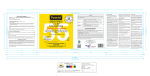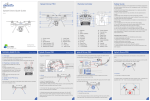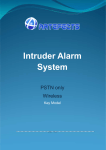Download 校园卡专用电话机使用说明书
Transcript
User’s Manual Of CM800 CDMA Fixed Wireless Phone GUANGZHOU CREATOR COMMUNICATIONS CO., LTD. CM800 Fixed Wireless Phone User Manual V1.0 Thank you for buying our products. To reduce the risk of fire, electric shock and /or personal injury, please read this manual before using this phone. You must use the phone under the places where CDMA network covers. Don't use it where there is mark of close radio receiving or translating devices, including hospital, gas station and chemical storage, etc.. Welcome to use the CDMA fixed wireless phone (business type), which makes call, sends and receives messages, with clock display, caller ID and other functions together. It adopts advanced industrial module, with new outlook, good performance and reliable quality. Easily installation, more flexible and convenient compared with corded phone. It can be used at places where exists power supply and covered by CDMA network. This product meets the national standard indicators, the standards of implementation: YD/T1626-2007 fixed wireless telephone technical requirements and test methods. Changes or modifications made in the desktop radio phone, not expressly approved by us, will void the user’s authority to operate the equipment. 1 CM800 Fixed Wireless Phone User Manual V1.0 Contents 1 SAFETY INSTRUCTIONS .................................................... 3 2 BEFORE GETTING STARTED............................................. 4 3 PACKAGE CONTENTS ........................................................ 5 4 FEATURES AND SPECIFICATIONS ................................... 5 5 READY FOR INSTALLATION ............................................. 7 6 GENERAL OUTLOOK .......................................................... 9 6.1 KEYS LOCATION ............................................................... 9 6.2 KEYS DESCRIPTION ......................................................... 10 7 FUNCTION OPERATIONS ................................................. 12 7.1 MAKE A CALL ................................................................. 12 7.2 RECEIVING A CALL.......................................................... 13 7.3 ENDING A CALL .............................................................. 13 7.4 REJECT THE INCOMING CALL ........................................... 13 7.5 REDIAL .......................................................................... 13 7.6 DIALED CALLING ............................................................ 13 7.7 HANDS FREE ................................................................... 13 7.8 SPEAKER VOLUME.......................................................... 13 7.9 EDITING MESSAGE .......................................................... 13 8 COMMON PROBLEMS AND CAUSES............................. 14 2 CM800 Fixed Wireless Phone User Manual V1.0 1 Safety Instructions Warning: Read the safety precautions and the user guide before use. Explain their contents and the potential hazard associated with using the telephone to your children. Liquids of any kind Don’t expose your phone to water, rain, extreme humidity, sweat, or other moisture. Dust and dirt Don’t expose your phone to dust, dirt, sand, food, or other inappropriate materials. Extreme heat or cold Avoid temperatures below -10°C/14°F or above 45°C/113°F. Cleaning solutions To clean your phone, use only a dry soft cloth. Don’t use alcohol or other cleaning solutions. 3 CM800 Fixed Wireless Phone User Manual V1.0 Microwaves Don’t try to dry your phone in a microwave oven. The ground Don’t drop your phone. 2 Before Getting Started Read and understand all instructions before using the phone, follow the warnings and instructions marked on the product. This unit is an electrical device; do not use the phone when it is drenched in water or liquids. Unplug the line cord by disconnecting the modular jack before removing the phone from the liquid. Do not place the phone close to a bathtub, shower or similar environments, to avoid electrical shock. Unplug the phone before cleaning it; do not use liquid cleaners or aerosol cleaners. Do not use the telephone to report a gas leak in the vicinity of the leak. Do not open the equipment Our company special 4.6V/1A power adapter and batteries should be used. Improper battery replacement or use other power supply devices will be dangerous 4 CM800 Fixed Wireless Phone User Manual V1.0 The phone uses proprietary encryption UIM card, do not try to move the card to use it; also do not try to convert other UIM card into the phone to use, it will cause the UIM card be locked or permanent damaged The charging time should be 12 hours for the first using. 3 Package contents 1) One CM800 phone base unit 2) One Handset 3) One Spiral cord 4) One Antenna 5) One power adapter ( in EU or British standard) 6) One Battery 7) One User Manual 4 Features and Specifications Basic Features 1. External Antenna 2. Large 128*64 Dot-Matrix Graphic LCD 3. No R-UIM( R-UIM option) 4. View Size: 53.2*28.2mm 5. Yellow-Green LCD Backlight 6. Speaker Phone for Ringing and Hand-Free Mode 7. 28 Keys with On/Off Key 8. Schedule, Alarm Clock, Calculator 5 CM800 Fixed Wireless Phone User Manual V1.0 9. Speed-Dialing 10. Two-Way SMS Messaging 11. Adapter AC Input: 100 ~ 240 VAC, 50~60Hz 12. Adapter DC Output: 4.6VDC @1000mA 13. Battery Capacity: 3.7V/800mAh Li+ Battery 14. Ultra Long Battery Talk and Standby Time 15. Antenna Conn Type: TNC 16. Size: 215(L) x 172(W) x 80(H) mm 17. Weight: < 1.0kg SMS Features 1. 200-Items SMS + SMS in UIM (if used) Phonebook Features 1. 200-Entry Contacts + Contacts in UIM (if used) 2. Quick Look in Phonebook 3. Contact Group: Family, Friends, Colleagues, Business, Classmates, Others Call history 1. Incoming Calls (10 items ) 2. Outgoing Calls (10 items) 3. Missed Calls (10 items) Call Features 1. Emergency call 6 CM800 Fixed Wireless Phone User Manual V1.0 2. Caller ID 3. Call Waiting, Forwarding, 3-Way Calling Customized Features 1. Lock card 2. Lock phone 3. Lock zone Selectable Features 1. Desktop or Wall-mounted 2. AC Plug Type for Charger 3. Casing Colors: Grey, black blue Technical Specifications Items Parameters Emission Power 23~25dbm@50ohm Frequency Range CDMA 800MHz Receiver Sensitivity <-105dBm/1.23MHz Ambient Noise ≤ 60dB(A) Environment Temperature -10℃~ +50℃ Humidity 0%~95% Air Pressure 86~106KPa 5 Ready for Installation Install UIM card well (Don’t install it when power on). 7 CM800 Fixed Wireless Phone User Manual V1.0 Power on: Insert one end of adapter into power jack, the other into the phone jack. To void that the power failure stop your normal call, you are recommended to install private battery. Battery installation: Open the battery cover, first plug the Li-ion battery into the battery connector inside the battery compartment, and then pace it inside the battery compartment. Fix the battery by foam-rubber cushion. Finally, close the cover. New batteries are not fully charged. Your phone might take several seconds to start charging the battery, and might require several hours to charge fully. The display shows Charge Complete when finished. Antenna setting method: Twist the antenna perpendicularly up to the screw pillar in the right side of the base unit tightly. Before use, make sure the power of phone being on and UIM card insert correctly, then wait Internet Service Provider name appear on the screen to get started. Warnings: Before pull out UIM card, phone should power off. Inserting or pulling out UIM card is not allowed absolutely when external power connect, otherwise, UIM card maybe damaged. Please avoid touching the Metal surface of SIM card and place the SIM card far away from the electric and magnetic area to prevent the information in SIM card from being lost or damaged. 8 CM800 Fixed Wireless Phone User Manual V1.0 Note: If not used for a long time, please unplug the battery plug from the jack; When using it, connect the AC adapter with the outward power, plug the battery to the jack, open the power switch, then the phone is charging and working. When is charged, the phone will close it automatically. No need to close the power and unplug the power plug; The charging time is more than 8hours when the battery is charging. 6 Outlook 6.1 Keys Location 9 CM800 Fixed Wireless Phone User Manual V1.0 1. LCD 2.left key 3.ok 4.send 5. phonebook 6. numerical keys 7.set 9.* 10. # 11.hands free 13. CALL LOG 14. delete 17. right key 8.KF 12.redial 15.on/off 16.direction key 18.antenna 6.2 Keys description ·OK/Left: In standby status, press the key to enter main menu; In menu status, press the key to enter the next sub-menu or the level menu surface. ·Delete: In menu status, press the key to return to the last menu status, and main function is to complete the exit function; In edit status, press the key to delete the last word; In dialing or message sending status, press the key to delete the last character. ·Right: In menu status, press the key to return to last menu; In dialing status, press the key to delete the digit. ·On/Off: In menu status, press the key to quickly exit to standby state; On-hook state, press the key to reject the coming call when calling (do not disturb function); In the calling status, press the key to end the current calling and return to 10 CM800 Fixed Wireless Phone User Manual V1.0 standby status; In off state, press the key for some seconds, the phone will enter boot state. In on state, press the key for some seconds, the phone will enter close/off condition. ·Set key: In on-hook status, press the key to enter set menu. ·Numerical keys: In on-hook, off-hook or hands free status, press the related keys to dial out the phone number; In input state, input the corresponding letter according to different input methods. ·# Key: In input state, press the key to enter the switch between input methods. ·* key: In input state, press the key to input the special symbol. ·Send key: Dialed out the numbers, press the key to make a call. In on-hook state, press the key to review the dialed number, press again, can dial out the number. ·Up/Down key: In menu state, press the key to browse page; In edit and browse state, press the key to move the cursor to change lines; In on-hook state, press the key to adjust the volume. 11 CM800 Fixed Wireless Phone User Manual V1.0 .Left/Right key: In standby state, press [left] to quickly edit the message, press [right] to quickly read the received message; In edit and browse state, press the key to move the cursor. ·Redial: press the key to dial the last dialed number. ·HF: No need to pick up the handset to dial, press the key to have hands free function. ·KF:To set the quick dialed number. 7 Function Operations 7.1 Make a call 1) In standby state, press the numerical key to dial out; 2) Pick up the handset or press[HF] to get dial tone, then press the numerical key; 3) After dialed the phone number, the LCD screen will display the dialed number, press [delete] to erase wrong inputted number if needed; 4) After finished inputting the number, press[send] or wait for a moment to dial out the number(setup option for call delay can be modified); 5) Once getting through the line, the LCD screen will display the talking time; 6) Dial out from the phonebook: Press [UP] or [DOWN] to check the phone numbers and names to select 12 CM800 Fixed Wireless Phone User Manual V1.0 the wanted number and press [send] to dial out. 7.2 Receiving a call When incoming call is coming, pick up handset or press [HF] to receive the call. 7.3 Ending a call Pick up the handset to get a call, hang up to end the call. Hand free phone; press [HF] to end the call. Press [on/off] to end the call. 7.4 Reject the incoming call When there is incoming call, press [delete] or [on/off] to reject the incoming call. 7.5 Redial In standby state, press [redial] to redial the last dialed number. 7.6 Dialed calling In standby state, you press [send] to review the dialed number. 7.7 Hands free In standby state, press [HF] to get the dial tone, and then dial the number. 7.8 Speaker Volume In standby state, press [Down] to enter the set, to adjust the volume for ringing, pressing, handset and hand free; also can adjust the volume in phone set -voice set -volume. 7.9 Editing message In standby state, press [left] to quickly edit the message; In standby state, press [right] to quickly read the message. 13 CM800 Fixed Wireless Phone User Manual V1.0 The phone supports text entry Digit, English text input mode. Press [#] to switch the text input mode, Press [*] to choose punctuation; press [0] to input the space. In the ENG inputting method, you can entry the word combination by pressing the numerical keys directly. If there are many combination options, you can press UP/Down key to browse, press the Left/Right key to select your wanted words, then press OK key to entry the word combination. 8 Common problems and causes Malfunction phenomenon Possible Cause Can not turn on 1. Batteries are weak. 2. Power Adapter does not connect. PIN code error 1. Insert wrong UIM card. 2. UIM card has been locked; professional officer is needed to initialize the phone. “Fall line” in communication 1. Batteries are weak. 2. Signal strength is weak. Low level Volume Under talking status, press up key / down key to adjust volume; Reset “Phone Setting”- “volume setting” in standby mode. 14