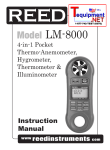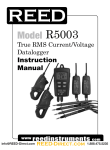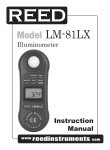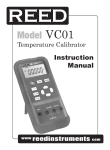Download SC-05 Manual - Addiss Electric Supply
Transcript
Black Model SC-05 Pantone 534 Blue - 100/80/30/5 Pantone 485 Red - 10/100/100/5 Pantone 123 Yellow - 0/27/100/ Sound Level Calibrator Instruction Manual www reedinstruments com Features • Generates a stable acoustic signal at a controlled frequency and amplitude to verify the accuracy of your sound level meter • Complies with IEC 942 Class 2 • Accommodates sound meters with 1/2” diameter microphones • Simply place calibrator on microphone, turn on and adjust your sound level meter Specifications Output Sound Pressure Levels: 94dB and 114dB Accuracy: ±0.5dB Output Frequency: 1000Hz ±4% Power Supply: One 9V battery (included) Dimensions: 120 x 51 x 43mm Weight: Approx. 130g Instrument Description 1. Microphone adaptor 2. Range switch 3. Battery compartment/cover Pantone 534 Blue Pantone 123 Yellow Blue - 100/80/30/5 Yellow - 0/27/100/0 Pantone 485 Red Pantone 123 Yellow Red - 10/100/100/5 Yellow - 0/27/100/0 Pantone 534 Blue Blue - 100/80/30/5 Black Pantone 534 Blue - 100/80/30/5 Pantone 485 Red - 10/100/100/5 www reedinstruments Rich Black 20/20/20/100 Only if you REALLY need them: com 2 Operating Instructions Insert the microphone under testing into the calibrator’s microphone cavity and ensure that it is fully inserted (sound level meters with 1/2” microphones can be calibrated with this device). Slide the range switch to the 94dB position, or the 114dB position as desired. The calibrator generates a signal as soon as the switch is set. Read the sound level meter’s value. The sound level meter should read 94dB or 114dB, depending on the calibrator’s signal level. If the sound level calibrator does not match the calibrator’s signal (within specification), adjust it as explained in the sound level meter’s operating instructions. Slide the range switch to the “OFF” position and remove the microphone. Battery replacement Replace the battery when there is no sound pressure output from the sound level calibrator. Open the battery cover to access the 9V battery. Remove the battery and replace with new 9V battery. Pantone 534 Blue Pantone 123 Yellow Blue - 100/80/30/5 Yellow - 0/27/100/0 For service on this or any other REED product or information on other REED products, contact REED Instruments at [email protected] Pantone 485 Red Pantone 123 Yellow Red - 10/100/100/5 Yellow - 0/27/100/0 Pantone 534 Blue Blue - 100/80/30/5 Black Pantone 534 Blue - 100/80/30/5 Pantone 485 Red - 10/100/100/5 www reedinstruments Rich Black 20/20/20/100 Only if you REALLY need them: com 3 Notes _ _________________________________________ ________________________________________________ ________________________________________________ ________________________________________________ ________________________________________________ ________________________________________________ ________________________________________________ ________________________________________________ ________________________________________________ ________________________________________________ ________________________________________________ ________________________________________________ ________________________________________________ ________________________________________________ ________________________________________________ ________________________________________________ Pantone 534 Blue Pantone 123 Yellow Blue - 100/80/30/5 Yellow - 0/27/100/0 Pantone 485 Red Pantone 123 Yellow Red - 10/100/100/5 Yellow - 0/27/100/0 Pantone 534 Blue Blue - 100/80/30/5 ________________________________________________ ________________________________________________ Black Pantone 534 Blue - 100/80/30/5 Pantone 485 Red - 10/100/100/5 www reedinstruments Rich Black 20/20/20/100 Only if you REALLY need them: com 4