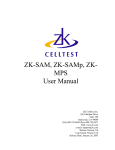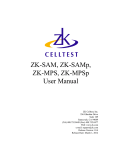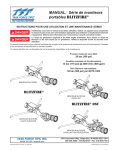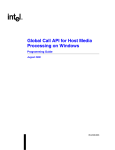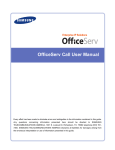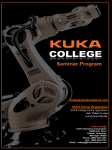Download DXMe & ZK-SAM User Manual Wireless System Access
Transcript
DXMe & ZK-SAM User Manual Wireless System Access Monitor ZK Celltest, Inc. 256 Gibraltar Drive Suite B-2 Sunnyvale, CA 94089 (Tel) 408.752.0449 (Fax) 408.752.0477 Web: www.zk.com e-mail: [email protected] Release Version: 8.8 Log Format Version 6.12 Release Date: March 15, 2006 DXMe, ZK-SAM User Manual i Table of Contents Configurations ....................................................................................................................1 DXMe .....................................................................................................................1 ZK-SAM .................................................................................................................1 Quick Start ..........................................................................................................................2 Voice Call Testing ..................................................................................................2 Data Call Testing ....................................................................................................2 Operation & Screens ...........................................................................................................3 Status Elements .......................................................................................................4 Compact Flash Memory Card .....................................................................4 Phone 1, 2, 3, 4 and 5 Indicators .................................................................4 Removable Battery .....................................................................................4 Battery Level Indicator ...............................................................................5 Memory Indicator .......................................................................................5 Markers .......................................................................................................5 Time with GPS Available ...........................................................................5 Summary of Screens ...............................................................................................7 Main Menu ..............................................................................................................9 SAM-ALL Screens ...............................................................................................10 CDMA Summary ......................................................................................10 Screen Elements 10 EvDO Summary Screen ............................................................................12 CDMA/EAMPS Handoff ..........................................................................13 EvDO Handoffs ........................................................................................14 CDMA Message Screen ............................................................................15 CDMA EvDO M essage Screen ...............................................................16 PN Call Follow Screen .............................................................................17 CDMA Data Testing Screen .....................................................................18 CDMA EvDO Data Testing Screen ..........................................................19 PN Scan Screen .........................................................................................20 GSM Summary 1 ......................................................................................21 GSM Summary 2 ......................................................................................22 GSM Handoff ...........................................................................................23 GSM Messages .........................................................................................24 GSM RSSI/BSIC Scanning Screen ...........................................................25 GPRS/EDGE Data Testing Screen ...........................................................26 TDMA Zoom Summary ............................................................................27 Screen Elements 27 TDMA/EAMPS Handoff ..........................................................................29 EAMPS Summary .....................................................................................30 TDMA/EAMPS Scanner Screens .............................................................31 Phone Summary ........................................................................................32 ii ZK Celltest, Inc. Replay ...................................................................................................................32 Audible Alerts .......................................................................................................34 Log Memory .........................................................................................................34 Configuration Menus ............................................................................................35 SAM-ALL Setup . . . .................................................................................35 Select SAM-ALL Scanning Mode... 36 Select SAM-ALL Alerts . . . 37 Label Sectors 37 Control channels to store: 37 Delete Log Files ........................................................................................37 Receiver Calibration .................................................................................38 Default Receiver Calibration 38 Signal Generator Calibration 39 800 MHz Receiver Calibration 39 1900 MHz Receiver 39 Calibration File: Import 40 Calibration File: Export 40 Time/Date Setup ......................................................................................40 Channel Set ...............................................................................................41 Channel Set: Import and Export 43 Phone Setup ..............................................................................................44 Setting up a TDMA Phone 44 Setting the TDMA Phone Mode 46 Setting up a CDMA Phone 48 Setting up a GSM Phone 50 Setting up a CDMA Phone for Data Testing 51 Data Testing: 51 Auto Redial: 51 FTP Upload: 52 FTP Download: 52 FTP Setup . . .: 52 HTTP Test: 52 HTTP Test Setup . . .: 53 Link Setup . . .: 53 Dual-Port Setup . . .: 54 Default Setup . . .: 55 Setting up a GSM phone for GPRS_EDGE Data Testing 55 Data Testing: 55 Auto Redial: 56 FTP Upload: 56 FTP Download: 56 FTP Setup . . .: 56 HTTP Test: 57 DXMe, ZK-SAM User Manual iii HTTP Test Setup . . .: 57 Link Setup . . .: 58 Default Setup . . .: 58 Setting up the Retriever Phone (PN Scanner) 59 Setting up the GSM Scanner Phone 61 User-defined channels for GSM Scanning 62 GSM/CDMA Cell Site ..............................................................................63 Global Setup .............................................................................................66 Auto Start 66 GPS Setup . . . ...........................................................................................66 Features . . . ...............................................................................................67 Appendix A - Sample of Channel Set File .................................................................... A-1 Basic Rules for Channel Set Modifications ....................................................... A-5 Appendix B - Cellsite Default File .................................................................................B-1 Appendix C - Sample of GSM Channel List File ...........................................................C-1 Basic Rules for Channel Set Modifications ........................................................C-3 Appendix D- General Specifications ............................................................................. D-1 DXME Physical Specifications ......................................................................... D-1 General ................................................................................................... D-1 Display: .................................................................................................. D-1 GPS ........................................................................................................ D-1 800 MHz Receiver ................................................................................. D-2 1900 MHz Receiver ............................................................................... D-2 Environmental ........................................................................................ D-2 iv ZK Celltest, Inc. DXMe/ZK-SAM User Manual Configurations DXMe The DXMe can be configured with a choice of air interface technologies, audio-quality scanners, and up to six phone connections. DXMeZY/XW/V where Z= P for the Portability Kit option Y= Number of Phone ports (Currently up to 5) X= R8, R19, RG819, PN9, R8=850MHz TDMA/EAMPS receiver, R19=1900MHz, RG819=850/1900MHz GSM BSIC scanner software option, PN=PN Scanner software option W= GP (GPS receiver) V= T, C, G, X, R, O, U (any combination) where T=TDMA, C=CDMA, G=GSM, X=CDMA 1X Data, R=GPRS/EDGE Data, O=EvDO Data, U=UMTS NOTE: Unless indicated otherwise, the term “DXMe” will represent all models shown above. ZK-SAM The ZK-SAM can be configured with a choice of air interface technologies, GSM, and PN scanners and up to three phone connections. ZK-SAMY/XW/V where Y= Number of Phone ports (Currently up to 3) X= R8, R19, RG819, PN9, R8=850MHz TDMA/EAMPS receiver, R19=1900MHz, RG819=850/1900MHz GSM BSIC scanner software option, PN=PN Scanner software option W= GP (GPS receiver) V= T, C, G, X, R, O, U (any combination) where T=TDMA, C=CDMA, G=GSM, X=CDMA 1X Data, R=GPRS/EDGE Data, O=EvDO Data, U=UMTS NOTE: Unless indicated otherwise, the term “ZK-SAM” will represent all models shown above. 1 2 ZK Celltest, Inc. Quick Start NOTE: The Compact Flash memory card must be securely in its slot for the unit to function properly. When removing the Compact Flash card you must FIRST turn the DXMe/ZK-SAM off, otherwise you risk losing data and corrupting the compact flash card file system. Voice Call Testing To get up and running right away do the following: Step 1. Securely install the Compact Flash memory card in the unit. Step2. After installation, turn on the phones, and turn on power to the DXMe or ZK-SAM. Step 3. In the Phone Setup Screen select the correct phones for the phone connections. If using a new TDMA phone, make sure you enable the data stream. See “Setting up a TDMA Phone” beginning on page 44. Step 4:In the Main Menu highlight SAM-ALL and press ENTER Step 5: Use the arrow keys to change screens. Data Call Testing To get up and running right away do the following: Step 1. Securely install the Compact Flash memory card in the unit Step2. After installation, turn on the phones, turn on power to the DXMe or ZK-SAM. Step 3. In the Phone Setup Screen configure Phone 1 for the CDMA or GSM phone and connect the data-capable phone to the unit. NOTE: Data testing works only when the direct connect cable is used. Data testing will not work when the phone is connected to the DXMe or ZK-SAM via the handsfree kit. Step 4. Enable the Dual-Port Mode. See “Dual-Port Setup . . .:” on page 54. Step 5. Configure the Link. See “Link Setup . . .:” on page 53. Step 6. In the Main Menu highlight SAM-ALL and press ENTER. Step 7. Use the left/right arrow keys to change screens and go to the “Data Test” Screen. DXMe/ZK-SAM User Manual 3 Operation & Screens Power On/Off Escape Key Enter Key Volume Arrow Keys Backlight Speaker Phone Shift Key Function Keys # SATS Marker Time Memory Battery level 4 ZK Celltest, Inc. Status Elements The status elements provide general information about the operation of the DXMe or ZK-SAM and the functionality of the screens. Compact Flash Memory Card A compact flash memory card is used to store log data. The units typically ship with an extended temperature range version of these cards. If you purchase a card from another company we strongly recommend that you buy a high quality one. IMPORTANT: DO NOT REMOVE THE CARD WHEN THE UNIT IS POWERED ON. ONLY REMOVE THE CARD AFTER YOU HAVE TURNED THE UNIT OFF. CARDS LESS THAN 128MB ARE NOT SUPPORTED ON THE DXMe or ZK-SAM. Phone 1, 2, 3, 4 and 5 Indicators For a DXMe or ZK-SAM equipped with multiple connections, there is an indicator on some screens that allows the user to switch between phones. When the indicator is displayed in the lower left corner of the display the user can press the up/down arrow keys to switch between phone displays. Only CF cards with FAT-16 format is supported. Removable Battery The DXMe with the portability option comes with a removable battery. A fully charged battery will provide approximately eight hours of usage with the backlight turned off. Before removing the battery, make sure that external power is disconnected and the unit is turned off. Loosen the thumb screw to the battery compartment and remove the battery door. Pull the battery cord to remove the battery. Battery compartment DXMe/ZK-SAM User Manual Battery Level Indicator NOTE: Valid for portable DXMe or ZK-SAM. A battery icon is used to indicate the current storage level of the main battery. The unit will power down when the battery has only five-percent charge remaining. When the battery goes below 20 percent chargeit will beep five times every two minutes. Replace the battery with a fully charged one. Performance Tip: A fully charged battery (two hours of charging time) typically provides eight hours of operation. To increase the battery life, set the backlight to its lowest setting. Memory Indicator An icon is used to indicate the amount of free memory on the Compact Flash card for data. When memory is full the data will be overwritten on a first in - first out (FIFO) basis. The amount of data stored is dependent on the disk space of the compact flash card. Typically, the DXMe or ZK-SAM will store up to 2.5MB of data per phone per hour. Markers Pressing the ENTER key inserts a marker into the data file for postprocessing. When a marker is entered, the “Pushpin” icon will be displayed with the number of the marker next to it. Memory can be overwritten when Low Memory indicator is shown. Time with GPS Available The Time indicator appears on every screen. Units with GPS will display a circle and, in the lower portion of the screen, the number of locked-in satellites. The time is generated by an internal clock backed up by an internal lithium battery. The average lifespan of the internal battery is ten years and must be replaced by a factory-authorized technician. 5 6 ZK Celltest, Inc. For units with GPS receivers the internal clock is updated by GPS time (if there is a current fix) each time the user goes into and out of the SAM-ALL or Select Channel screens. DXMe/ZK-SAM User Manual 7 Summary of Screens The summary table below shows all possible data screens for the DXMe or ZK-SAM. Additional screens will be added in future releases. TABLE 1: SUMMARY OF DXME OR ZK-SAM DATA SCREENS Screen Name Options Required Description CDMA Summary CDMA Technology Phone data summary of actives, top candidates/neighbors GSM Summary 1 GSM Technology Phone data summary of serving and neighbor channels - graph GSM Summary 2 GSM Technology Phone data summary of serving and neighbor channels - table TDMA Summary TDMA Technology Phone data summary of serving and neighbor channels EAMPS Summary None Phone data summary of serving channeland scanning data Phone Summary Additional ports Displays key data from multiple phones on a single screen. GSM Handoff GSM Technology Serving channel and last 6 handoffs including strongest neighbor prior to handoff CDMA/EAMPS Handoff CDMA Technology Serving channel and last 6 hard/soft handoffs TDMA/EAMPS Handoff TDMA Technology Serving channel and last 6 handoffs including strongest neighbor prior to handoff TDMA/EAMPS scanning screens R8 and/or R19 CW Scanner Scans user-defined 30KHz channels and displays and reports the strongest GSM Scanning Screen GSM Scanner Scans GSM channels for RSSI and BSIC PN Call Follow PN8 and/or PN 19 PN Scanner follows the call of another phone and logs Missing neighbors and Pilot Polluters PN Channel Scanning PN8 and/or PN 19 PN Scanner scans PNs of userdefined channels and displays and logs the strongest Data Testing 1xRTT, EvDO and GPRS/ EDGE Data Testing Throughput and other data is displayed and logged on a data call 8 ZK Celltest, Inc. TABLE 1: SUMMARY OF DXME OR ZK-SAM DATA SCREENS Screen Name Options Required Description GSM Messages GSM Over-the-air messages CDMA Messages CDMA Over-the-air messages DXMe/ZK-SAM User Manual 9 Main Menu MAIN MENU V8.8 SAM-ALL Utilities . . . System Information Configuration . . . Firmware Updates The Main Menu is displayed after the unit is powered on and goes through it's start up procedure. The main menu contains the following functions: TABLE 2: Menu Item Description SAM-ALL Live call follow, coverage and interference measuring Firmware Updates Information screen about software upgrade availability Configuration A list of menus to customize the configuration Utilities Screen for reformatting the Compact Flash card. Additional utilities may be added in the future. System Information Provides software and hardware version information and available free memory 10 ZK Celltest, Inc. SAM-ALL Screens The SAM-ALL data screens will appear when SAM-ALL is highlighted in the Main Menu and the ENTER key is depressed. In SAM-ALL mode the DXMe or ZK-SAM follows the state of the phone and scans for RSSI, coverage and interference with the scanning receivers. CDMA Summary Active Agg. Ec/Io Serving Channel data (zoom line) Active Set Candidate Set Strongest Candidates Neighbors Neighbor Set The Zoom Summary data screen is the one most commonly used because it summarizes all the phone data collected by the DXMe or ZK-SAM. Screen Elements Zoom Line: Paging channels are shown as inverse video (light text on a dark background). Traffic channels are shown as normal video (dark text on a light background). The following values for the active channel appear in the zoom line from left to right: • • • Hyperband Indicator Frequency Channel RxAGC (RSSI) DXMe/ZK-SAM User Manual • • • • Agg EcIo Tx Power Tx Gain Adjust FER Hyperband Indicator: A lower case “p” indicates that the phone is on a PCS channel; a lower case “c” indicates that the phone is on a cellular channel. Frequency Channel: Indicates the center frequency channel for the CDMA channel RxAGC (RSSI): The signal strength of the frequency channel in dBm. Agg EcIo: Represents the aggregate Ec/Io of the Active Set in dB. Tx Power: Transmit power of the phone in units of dBm. (Displayed only when a call is in progress.) Tx Gain Adjust: Transmit gain adjust of the phone in units of dB. (Displayed only when a call is in progress.) FER: Frame error rate of the downlink in percentages. FER is calculated every 100 frames (2 seconds) by taking the number of bad frames and dividing by 100. (Displayed only when a call is in progress.) Table: The table shows the Active set, strongest candidates and strongest neighbors PNs, Ec/Io and cellnames (color coded by neighbor set type). Graph: The graph shows the aggregate Ec/Io of the Active set, strongest candidates and strongest neighbors over a 40-second, scrolling time window (color coded by neighbor set type). 11 12 ZK Celltest, Inc. EvDO Summary Screen With the EvDO option an additional summary screen is available. Since the EvDO phone is monitoriong both the CDMA channel and the EvDO channel an additional summary screen is provided. EvDO channel PN SINR TxPwr Sector ID24 (hex) or Cellname DXMe/ZK-SAM User Manual 13 CDMA/EAMPS Handoff An example of the CDMA/EAMPS Handoff screen is shown below. Serving Channel Prior soft/hard handoffs This screen shows the last 10 soft/hard handoffs. The information displayed in the table is the last measured data just prior to the handoff. The following describes the items in the columns: • mm:ss - the time in minutes:seconds the handoff occurred • Chan - Carrier frequency of the channel just prior to the handoff • Rssi - Received Signal Strength just prior to the handoff • PN1 - Strongest PN of the Active Set • PN2 thru 6 - Active Set members 14 ZK Celltest, Inc. EvDO Handoffs The following EvDO handoff screen is displayed when performing EvDO testing. EvDO channel PN Sector ID24 (hex) SINR TxPwr or Cellname DXMe/ZK-SAM User Manual 15 CDMA Message Screen An example of the CDMA Message screen is shown below. Current/serving channel data Reverse link Forward Link Traffic channel highlighted in yellow Scroll up/down to see up to 1001 messages The CDMA message screen displays the over-the-air messages. Uplink and downlink messages are colored. Voice channle messages are highlighted in yellow. Parts of the Order messages are decoded. All the messages are logged for further decoding and post-processing. 16 ZK Celltest, Inc. CDMA EvDO M essage Screen With the EvDO option enabled an additional EvDO message screen is displayed. EvDO channel PN Sector ID24 (hex) SINR TxPwr or Cellname DXMe/ZK-SAM User Manual 17 PN Call Follow Screen If the PN Scanner is set to the Call Follow mode, then the following screen will be available for display. This screen shows the current channel information in the top row, the Active Set information just below it, and under that one in the lower row, the Pilot Polluters and Missing Neighbors. Active Set Pilot Polluters Missing Neighbors 18 ZK Celltest, Inc. CDMA Data Testing Screen With the data testing option enabled, the following screen will be available. The throughput values are displayed in text and graphical formats. The bar graphs are color coded based on the throughput level. DXMe/ZK-SAM User Manual 19 CDMA EvDO Data Testing Screen When performing an EvDO data test the following data testing screen is available. EvDO channel PN Sector ID24 (Hex) SINR TxPwr or Cellname 20 ZK Celltest, Inc. PN Scan Screen When the PN Scanner is set to scan user-settable channels, the following screen is available. Up to five CDMA carriers can be displayed on a single screen. The three strongest PNs along with their Ec/Io are displayed for each carrier. The top 25 PNs are logged for each carrier. If multiple PN Scanners are attached to the DXMe or ZK-SAM then each Scanner will be associated with its own screen. The up/down arrow keys are used to switch between scanners. Strongest PNs in each carrier Carriers (up to 5) The PN scanner can be programmed to scan up to 5 carriers. The top 3 PNs in each carrier is displayed. The top 25 PNs in each carrier is logged. DXMe/ZK-SAM User Manual 21 GSM Summary 1 The following screen shows the measured data for GSM Summary 1. Serving channel data (zoom line) Serving Channel and neighbor RSSI Serving and neighbor channel, BSIC and RSSI Parameters shown are as follows: • 6219 = channel number (ARFCN or BCCH) • C = Time slot (0=A, 7=G) • dBm=RSSI Sub (-92) • BSIC (Base Station Identifier Code)=10 • CID (Cell Identity)=8513 • MAIO = 2 • PL (Mobile Transmit Power)=0 • TA (Timing Advance)=1 • RLT (Radio Link Timeout) = 32 • Q (RxQUAL Sub- Audio quality measurement)=4 • FER (Frame Error rate) = 0 • LAC (Location Area Code) = 235 22 ZK Celltest, Inc. GSM Summary 2 The following screen shows the measured data for GSM Summary 2. Serving channel data (zoom line) Serving Channel and neighbor RSSI and BSIC Cellname This screen displays the GSM serving channel and neighbors in tabular form including the user-defined cellnames. DXMe/ZK-SAM User Manual 23 GSM Handoff An example of the GSM Handoff screen is shown below. Paging channel is in white Traffic channel is in yellow This screen shows the last 9 handoffs. The information displayed in the table is the last measured data just prior to the handoff. Description of column headings: • RSSI - Received Signal Strength just prior to the handoff • dRSSI - delta in Received Signal Strength (Rssi after minus Rssi before) • BSIC- BSIC just prior to handoff • N1 - Strongest neighbor channel just prior to handoff • RSSI (N1) - RSSI of strongest neighbor channel just prior to handoff • BSIC (N1) - Color code (BSIC) of strongest neighbor channel just prior to handoff 24 ZK Celltest, Inc. GSM Messages An example of the GSM Messages screen is shown below. Paging channel is in white Traffic channel is in yellow Forward and reverse traffic channels are colored User can scroll to view last 1001 messages Over-the-air GSM messages are displayed and logged. The user can use the function keys to scroll and view the last 1001 mesages DXMe/ZK-SAM User Manual GSM RSSI/BSIC Scanning Screen This screen requires the GSM RSSI/BSIC scanning option to display. The following screen displays the GSM scanning information. Graph of strongest GSM channels Channel, BSIC and cellname The user can select to decode BSIC or not. The BSIC will not be displayed if the user chooses not to decode the BSIC. the user-defined cellname will be displayed. 25 26 ZK Celltest, Inc. GPRS/EDGE Data Testing Screen An example of the GPRS/EDGE Data Testing screen is shown below. Serving channel Test Type Radio Link Layer Throughput and retries Application layer throughput Time slots used Three tests are performed http download, ftp upload and ftp download. The current average and peak values for the session are displayed and logged. DXMe/ZK-SAM User Manual 27 TDMA Zoom Summary Note: Adjacent channel data and top control channels are not present on the ZOOM Summary screen for DXMe or ZK-SAM units without R8 and R19 scanning receivers. Serving channel Graph of serving and strongest neighbor channels Table of serving, neighbors, cellnames The Zoom Summary data screen summarizes all the data collected by the DXMe or ZK-SAM. Screen Elements Zoom Line: Control channels are shown as inverse video (light text on a dark background). Voice channels are shown as normal video (dark text on a light background). The following values for the active channel appear in the zoom line from left to right: • Hyperband where “C” is for 800MHz cellular and “P” is for 1900MHz PCS. • Active Channel • Digital Channel Time Slot (A, B or C) for TDMA digital channels only where A=1, B=2, C=3 • RSSI • Channel Set ID • Color Code (DCC, DVCC or SAT) • Power Level (PL) • Digital Channel Bit Error Rate for digital channels only (BER) 28 ZK Celltest, Inc. Graph: The graph will display the RSSI of the serving channel, adjacent channels , and strongest analog and digital control channels. Note: To display the adjacents and/or the strongest control channels the DXMe or ZK-SAM must be equipped with R8 or R19 scanner and the scanner must be set to scan the same frequency band the phone is using. Adjacent Channel C/I: The difference between the active channel and the adjacent channel in dBm. The RSSI for the active channel and the adjacent channels is measured by the DXMe or ZK-SAM scanner to ensure accurate measurements. Prior Channel Hand-Off Data: These values appear below the Interference Data element and show the latest channel the phone was on, prior to a channel change or a hand-off. • Hyperband Indicator - “c” for Cellular, “p” for PCS, • Channel number, • Channel set ID, • Before/after delta RSSI, • Color code. Strongest Neighbor Cell Data: After the phone connects with a cell site, it queries the site for a neighbor cell channel list. The phone then measures the signal strength of these channels. This screen element shows the following information for the neighbor cell channels: • Hyperband Indicator - “c” for Cellular, “p” for PCS, • Channel Number, • Signal Strength (RSSI), • DVCC or DCC when the phone is camping on a control channel. DXMe/ZK-SAM User Manual 29 TDMA/EAMPS Handoff An example of the TDMA/EAMPS Handoff screen is shown below. Serving channel Control channel in white Voice channel in yellow This screen shows the last 10 handoffs. The information displayed in the table is the last measured data just prior to the handoff. Description of column headings: • Chan - Hyperband (p=1900MHz, c=850MHz), channel number and time slot just prior to the handoff, • Rssi - Received Signal Strength just prior to the handoff, • dRssi - delta in Received Signal Strength (Rssi after minus Rssi before), • CC - Color code just prior to handoff, • N1 - Strongest neighbor channel just prior to handoff, • Rssi (N1) - Rssi of strongest neighbor channel just prior to handoff, CC (N1) - Color code (DVCC) of strongest neighbor channel just prior to handoff. 30 ZK Celltest, Inc. EAMPS Summary If the phone switches to EAMPS mode then the screen automatically switches to show EAMPS data. Screen Elements Zoom Line: Control channels are shown as inverse video (light text on a dark background). Voice channels are shown as normal video (dark text on a light background). The following values for the active channel appear in the zoom line from left to right: • Frequency Channel with Hyperband Indicator, • Receive Power (signal strength) in dBm, • Channel Set Abbreviation, • SAT, • Power Level (PL) Transmit power of the phone represented as 0 through 7 as defined in the EAMPS specification. Hyperband Indicator: A lower case “p” indicating the phone is on a PCS channel or a lower case “c” indicating the phone is on a cellular channel. Graph: The graph will display the RSSI of the serving channel, adjacent channels, and strongest analog and digital control channels. Note: To display the adjacents and/or the strongest control channels the DXMe or ZK-SAM must be equipped with R8 or R19 scanner and the scanner must be set to scan the same frequency band the phone is using. IMPORTANT: The maximum RSSI reported by the some CDMA phones in analog (EAMPS) mode is -80dBm. If the actual RSSI is -79dBm or greater the phone will report -80dbm. The minimum value reported by these phones is -105dBm. If the DXMe or ZK-SAM is equipped with an internal scanning receiver the RSSI measurement will be reported from this receiver. The RSSI range of the DXMe or ZK-SAM internal scanning receiver is -40dBm to -100dBm. DXMe/ZK-SAM User Manual TDMA/EAMPS Scanner Screens These screens require the R8 or R19 TDMA/EAMPS Scanner options. The following four screens are available for the R8 Scanner: • R8 Eamps ACCH A • R8 Eamps ACCH B • R8 Damps DCCH A • R8 Damps DCCH B This screen displays the strongest user-defined channels within the selected band. 31 32 ZK Celltest, Inc. Phone Summary This screen displays key information for up to five phones simultaneously. The screen is a combination of text and graphics. Users can compare the performance of different systems and technologies or view data from multiple phones on the same system. Phone 1 data Phone 2 data Phone 3 data Phone 4 data Phone 5 data Replay The DXMe and ZK-SAM continously store the last 10 to 30 minutes of log data for Replay. To enter replay mode press the F4 function key and wait a couple seconds. The bottom row of the display will look like the following: The data on the display will be paused at the time you pressed the Replay function key. NOTE: Real-time data will continue to be logged to the Flash card while you are in the Replay mode. DXMe/ZK-SAM User Manual The double-left arrows increment backwards in time to the nearest event or 30 secinds, whichever comes first. The double-right arrows do the same in the forward direction. The single arrow is Play. When data is playing the single arrow turns into a double line which is the Pause button. To identify where you are in time press the Enter key (while in Replay mode) and the following screen will appear. The top half shows the events that have occured. The blue bar across the middle-bottom part of the screen indicates your current position in time relative to the amount of data stored. In this case you are near the beginning of the data. If the blue bar is filled then you would be near or at the end of the data (time when you entered Replay). You can use the arrow keys to maneuver the time at which you want to start Replay. Press Enter to exit this screen and view the other screens. To go back to Real time press the F4 (Real Time) function key. 33 34 ZK Celltest, Inc. Audible Alerts The user can set up audible alerts. See ............ To view the alerts the following screen is displayed: This screen shows the time of the alert, alert type, the value measured and the threshold set by the user. When an alert occurs a voice announcement is played through the display speaker. Log Memory Log data is stored directly to the compact flash card in the directory /zk/ logs. Data is stored in 30-minute or one-session-length files, whichever is less. When the disk is full the oldest log file is deleted and replaced by the newest log file. Log data is an ASCII comma-delimited format. Contact ZK Celltest for a detailed escription of the log file format. For mapping, the log files can be converted to MapInfo by the CellMap program or can be uploaded to the RMS Server for post-processing analysis. (See www.zk.com for details on CellMap and RMS Server). DXMe/ZK-SAM User Manual 35 Configuration Menus Some menu items may not appear if their associated option has not been purchased. For example, if you did not purchase the CDMA technology option then CDMA Cellnames will not appear in the menu. When CONFIGURATION is selected from the main menu, the following screen is displayed. CONFIGURATION SAM-ALL SAM-ALLSetup Setup. . . Time/Date Setup . . . Phone Setup . . . Global Setup . . . Features . . . Delete Log Files Rcv Calibration . . . Channel Set . . . Cell Site Names . . . GPS Setup . . . SAM-ALL Setup . . . By selecting Sam-All Setup . . . in the Configuration menu the following menu will appear. Units without the R8 and/or R19-scanning receiver option will not display “Select SAM-ALL Scanning Setup” and “Control channels to store”. SAM-ALL SETUP SAM-ALL Scanning Setup . . . SAM-ALL Alerts Setup . . . Label Sectors: Alpha Number Control channels to store: #2 36 ZK Celltest, Inc. Select SAM-ALL Scanning Mode... NOTE: To set up a GSM Scanner see “Setting up the GSM Scanner Phone” on page 61. By selecting Select Sam-All Scanning Setup in the SAM-ALL Setup menu, the following screen will appear. This screen controls the operation of the internal scanning receiver. The user can choose which blocks of channels the scanner should scan when operating in the SAM-ALL mode. This screen is available only for units with the R8 and/or R19 scanning receiver option. SAM-ALL SCANNING SETUP SAM-All Cellular Scanning Setup . . . SAM-ALL PCS Scanning Setup . . . Cellular refers to 800MHz cellular channels. You can select this option and turn on or off the scanning for the AMPS control channels and the userdefined digital control channels. PCS refers to the 1900MHz PCS channels. By selecting this you can turn on the user-defined scanning channels for each PCS band. The mode you choose will affect the SAM-ALL screens and the type of messages logged. If the band is selected as OFF then the associated real time screens will not be displayed. DXMe/ZK-SAM User Manual 37 Select SAM-ALL Alerts . . . When this is selected the following screen is displayed. SAM-ALL ALERTS SETUP Adjacent C/I Threshold (dB): 30 The adjacent C/I threshold is valid only for EAMPS channels and can be set to any value between +30dBm and -20dBm. The C/I is calculated by subtracting the RSSI of the interferer from the RSSI of the carrier. If the result is less than the threshold then an audible alert will sound and the values will be displayed on the Zoom Summary and Interference screens. For example, if the carrier is -70dBm and the interferer is -90dBm then the C/I is +20dBm (-70 minus -90 = +20). This number is less than 30 (threshold setting) therefore an alert will occur. Label Sectors In the SAM-ALL Setup screen the user can select the label sectors display as either A1, ... , G3 or 1, ... , 21. This affects the EAMPS Zoom Summary screen, EAMPS Interference screen and the EAMPS related rows in the Handoff screen. These labels can be modifies by changing the Channel Set table. See “Channel Set” on page 41. Control channels to store: The number of strongest control channels to store. For example, if the user selects two channels, then the two strongest (strongest RSSI) control channels for each band measured by the scanning receiver will be stored in memory and/or output to the PC. Delete Log Files This function is used to clear the data on the Compact Flash card. 38 ZK Celltest, Inc. Receiver Calibration The Rcv Calibration menus are available only with the R8 and/or R19 scanning receiver options. CONFIGURATION Delete Log Files SAM-ALL Setup . . . Select Chan. Setup . . . Rcv Calibration . . . Time/Date Setup . . . Channel Set . . . CDMA Cellnames . . . Phone Setup . . . GPS Setup . . . Global Setup . . . Features . . . This selection is used to calibrate the internal scanning receiver. By selecting Calibrate on the Configuration Menu, the following menu appears: RECEIVER CALIBRATION Default Receiver Calibration Signal Generator Calibration Import Export Default Receiver Calibration Selecting this function and subsequently pressing the ENTER key loads the default calibration table for the internal receiver. This will OVERWRITE any previous calibration table constructed with the Calibrate command. IMPORTANT: The default calibration file is the same across all DXMe or ZK-SAM products with the R8 and/or R19-scanning receiver option. It is not specific to each unit. The compact flash card that shipped with your unit contains the calibration file specific to your unit in the EXPORT directory. If the unit loses the calibration file due to interruption of an import or export process, the default calibration can be loaded by copying the file to the IMPORT directory on the compact flash with a PC, re-inserting it in the DXMe/ZK-SAM User Manual DXMe or ZK-SAM and importing the file into the DXMe or ZK-SAM’s main memory from the flash card. You can also recalibrate the unit with a signal generator. If you do lose the calibration file contact ZK and we can email a copy to you. Signal Generator Calibration 800 MHz Receiver Calibration Calibrate is an automatic process that requires a calibrated signal source on channel 333 (879.99 MHz). Follow these steps to calibrate: Step 1: Connect the signal generator output to the antenna port, select Calibrate, press ENTER. You will then be prompted to set the signal generator level to -20 dBm. Step 2: Set the signal generator to -20dBm and press ENTER on the DXMe or ZK-SAM. You will then be prompted to set the signal generator to -30 dBm. Step 3: Continue in 10 dBm increments until you complete -100 dBm. Step 4: After the value for -100 dBm has been stored press ENTER to accept the calibration profile. The receiver will be calibrated in 10 dBm increments. The receiver does not require calibration in 1 dBm increments due to the smooth RSSI characteristic. Also, only single-frequency calibration (channel 333) is needed due to the flat frequency response of the receiver’s front-end filter. 1900 MHz ReceiverCalibration The calibration for the 1900 MHz receiver is similar to the 800 MHz receiver with one exception: five separate channels are used for calibrating the 1900MHz receiver, which requires five times as many measurements as the 800MHz receiver. Note: Only one calibration table can be stored. Selecting Default Receiver Calibration after this point will replace the calibration table with default values. IMPORTANT - After calibrating the unit make sure you export a copy of the new calibration to a PC and keep it as a backup. 39 40 ZK Celltest, Inc. Calibration File: Import All units are shipped with a “Factory Calibration” disk. The disk simplifies field calibration on that rare occasion when calibration is lost. To import the DXMe or ZK-SAM receiver calibration from the PC do the following: Step 1. Place the calibration file in the /ZK/IMPORT directory on the Compact Flash card and insert it into the DXMe or ZK-SAM. Make sure the name of the file is calib.txt. Step 2. Go to the Calibration menu and select IMPORT. Calibration File: Export To export the calibration file to a PC do the following: Step 1. Select EXPORT in the Calibration menu. Step 2. Place the Compact Flash card in the card reader connected to your PC and copy the calib.txt file from the /ZK/EXPORT folder on the card to your PC. Time/Date Setup TIME/DATE SETUP . . . Set Time-Zone + DST Offset Hours: -8 Set Clock Manually . . . Synchronize Clock with GPS . . . Use this screen to set the clock for display and logging of data. Display and logging format for the time and date are compliant with the ISO8601 Year 2000 standard. DXMe or ZK-SAMs equipped with GPS receivers use them for displaying and logging the time. The user must enter in the offset from UTC time. For example, Pacific Standard Time (PST) is an offset of negative eight (-8) from UTC time. DXMe/ZK-SAM User Manual NOTE: Daylight Savings Time (DST) is not supported. The user must adjust the offset according to the DST. The clock can be set manually for DXMe or ZK-SAMs without GPS receivers or for performing measurements where GPS is not available. The internal clock will synchronize automatically each and every time the user goes into and out of SAM-ALL mode or Select Channel mode. However, the user can also force the DXMe or ZK-SAM to synchronize with the GPS receiver from this screen. Channel Set The DXMe or ZK-SAM supports a custom channel set database for EAMPS channels only. A example of an N=7 channel set file is shown in Appendix A. To get the most out of the DXMe or ZK-SAM it is important the channel set database is configured to reflect the configuration of the systems in your area. This database is used by the DXMe or ZK-SAM to make decisions about data collection, data interpretation and real time screens. In “SAM-ALL” mode the channel set database is used to determine which channels belong to the same sector. “SAM-ALL” mode uses this information to determine the sector abbreviations to display on the screen. In addition, the Channel Set table is used by the scanners to determine which channels to scan in SAM-ALL mode. These are typically used by TDMA carriers to scan the DCCH channels. In “Select Channel” mode the channel set database is used to determine which of the selected channels are control channels and which are voice channels. This determines if the DXMe or ZK-SAM will make DCC, SID or SAT readings. The DXMe or ZK-SAM can automatically generate a standard “N=7” channel set database. Custom channel set data bases are created using a standard ASCII text editor to produce a simple comma-delimited, channelset, database file. When generating a custom channel-set database, it is strongly recommended that the DXMe or ZK-SAM's standard “N=7” channel set is used as a starting point. Typically a user would “export” the channel set to a PC, edit the channel set using any standard non-formatting text 41 42 ZK Celltest, Inc. editor (e.g., MS Window's Notepad) and then “Import” the modified channel set back into the DXMe or ZK-SAM. If a user has several different channel set configurations, these could be stored on a PC in standard text files, then easily transferred to the DXMe or ZK-SAM as needed. The Channel Set configuration menu appears when “Channel Set...” is selected from the main “CONFIGURATION” menu. CHANNEL SET CONFIGURATION Default Channel Set Import Export The Default Channel Set option is used to install a standard “N=7” channel set configuration. This will overwrite the active Channel Set configuration. Pushing the ENTER key continues loading the default channel sets. DXMe/ZK-SAM User Manual Channel Set: Import and Export The channel set “Import” and “Export” feature is used to transfer a properly formatted text file channel set database to and from the DXMe or ZKSAM Compact Flash card. NOTE: It is recommended that you use a non-formatting text editor, such as Notepad or WordPad or Excel, to make your changes. Make sure thatyou save it as a comma-delimited text file or MSDOS text file when using these programs. If you use Word to edit your text be sure to save the file as MSDOS text for the file type. If you use Excel make sure you save it as a comma-delimited CSV text file. To import to the DXMe or ZK-SAM, copy the files onto the Import folder on the Compact Flash card. Insert the card into the DXMe or ZK-SAM and turn it on. In the Channel Set menu select Import. To export from the DXMe or ZK-SAM select Export from the Channel Set menu. THe file will be saved to the /ZK/EXPORT directory on the flash card. Insert the card in your PC and open it with your editor to make changes. A sample of the channel set file is in “See “Appendix A - Sample of Channel Set File” on page B-1. 43 44 ZK Celltest, Inc. Phone Setup In the Configuration menu select Phone Setup to configure the phones. This menu allows you to configure three phone ports for the user-selected data collection phones. Note: DXMe or ZK-SAM’s can be configured for one, two or three phone ports, depending on the number of port options that were purchased. When selected the following screen will appear: PHONE SETUP Phone #1 Setup . . . Phone #2 Setup . . . Phone #3 Setup . . . Phone #4(USB1) Setup . . . Phone #5(USB2) Setup . . . Port Enable/Disable . . . Setting up a TDMA Phone The following screen is displayed for setting up a TDMA phone as Phone One. The number of the phone is associated with the marked number on the outside of the DXMe or ZK-SAM next to the RJ45 port. PHONE #1 SETUP Class: None Phone Scanner Type: CDMA TDMA GSM Voice Auto Dial Setup . . . Phone Mode . . . Neighbor Channels to Store: #24 Alerts Setup . . . This screen allows the user to turn on autodial and to enter a phone number for autodial. The Phone Mode allows the user to configure the phone as an IS136 digital phone or as an EAMPS phone. Also, the user can configure the number of neighbor channels to store to the Compact Flash card. DXMe/ZK-SAM User Manual 45 Selecting the SAM-ALL Auto Dial Setup . . . displays the following menu: VOICE AUTO-DIAL SETUP Mode: OFF REPEATING CONTINUOUS Repeating Call Length (seconds): 30 Call Down Length (seconds): 10 Phone Number Entry . . . The autodial mode can be repeating, continuous, or turned off. When the mode is set for repeating, the call length must be set. When the DXMe or ZK-SAM is in the SAM-ALL mode, the phone will continue to make repeated calls. The phone will stop autodialing when the DXMe or ZKSAM is not in the SAM-ALL mode. The Call Down Length is the amount of time between calls when the phone is in idle mode. To enter a phone number for the phone to dial select ‘Phone Number Entry . . . . The following screen will display: AUTO-DIAL NUMBER ENTRY 611 . . . . . . . . . . . . . . . . Clear There are 19 possible digits. The user can enter 0 - 9, *, # and blank (represented by a period). When finished entering the numbers, press the ESC key to save. NOTE: Make sure there are no brackets around the numbers before you press the BREAK key. To edit the numbers, remember to press 46 ZK Celltest, Inc. ENTER to show the brackets, then use the arrow keys to change the numbers, then press ENTER again to remove the brackets, then press the BREAK key to save all of your entries. To clear all the numbers highlight ‘Clear’ and press ENTER. Setting the TDMA Phone Mode To access the TDMA phone modes select ‘Phone Mode . . .’ in the following display: PHONE #1 SETUP Phone: None CDMA TDMA GSM Retreiver Voice Auto Dial Setup . . . Phone Mode . . . Neighbor Channels to Store: #24 Alerts Setup . . . The following screen will display: PHONE MODE Set Phone to IS136 Mode Set Phone to IS54 Mode Set Phone to AMPS Mode Enable Phone Data Stream Disable Phone Data Stream IS136 Mode - Camps and originates on IS136 DCCH if available in the network. Will be assigned a digital or analog voice channel based on the commands received by the phone from the base station. IS54 Mode - Camps and originates on an IS54/EAMPS control channel (313-354). Will be assigned a digital or analog voice channel based on the commands received by the phone from the base station. IMPORTANT: Some networks do not support phone calls or handoffs or either one on phones in this mode. DXMe/ZK-SAM User Manual 47 AMPS Mode - Camps and originates on an IS54/EAMPS control channel (313-354). The AMPS Mode is assigned an analog voice channel if available, but it will not be assigned a digital voice channel. The “Enable Phone Data Stream” command programs the phone to transfer data from the serial port of the phone. Phones shipped by ZK Celltest come pre-programmed. You should only have to enable the phone data stream once for each phone. It will stay enabled in the phone even after power down. The phone data stream mode should have no effect on the normal operation of the phone. IMPORTANT: If you are using a cellular RF modem it is possible that it will not function correctly while the phone data stream is enabled. If this is the case, disable the phone data stream before you perform your modem functions, then enable the data stream after you complete your modem functions. Alerts Setup - When you select the Alerts Setup . . . the following screen appears. ALERTS SETUP Type _________ BER > 0 Tx Pwr > 0 BlockCall DropCall Sound ____________ OFF OFF ON ON To change the thresholds highlight the parameter and press the ENT key. Brackets appear around the selection. Use the arrow keys to change the threshold values and press the ENT key to save. To toggle the sound, highlight and press the ENT key. If it is in the ON position and an alert occurs a voice announcement will will be heard when in the SAM-ALL realtime mode. 48 ZK Celltest, Inc. Setting up a CDMA Phone The following screen allows the user to set up a CDMA phone as Phone Two. PHONE #1 SETUP Class: None Phone Scanner Type: CDMA TDMA GSM Voice Auto Dial Setup . . . Store CDMA Messages: YES Data Testing Setup . . . Alerts Setup . . . The autodial can be set up and the phone number can be entered by the user. In addition, the user can choose to log CDMA Over-the-Air messages. By pressing the Voice Auto Dial Setup . . . menu item (with the Kyocera phone selected) the following menu appears: VOICE AUTO-DIAL SETUP Mode: OFF REPEATING CONTINUOUS Repeating Call Length (seconds): 30 Call Down Length (seconds): 10 AMPS Call Down Length (seconds): 20 Markov: OFF 13k 8k 13kOld 8kOld Phone Number Entry . . . The autodial mode can be repeating, continuous, or turned off . When the mode is set for repeating, the call length must be set. When the DXMe or ZK-SAM is in the SAM-ALL mode the phone will continue to make repeated calls. The phone will stop autodialling when the DXMe or ZKSAM is not in the SAM-ALL mode. DXMe/ZK-SAM User Manual 49 The call down length can be set differently for CDMA calls and analog calls. In some networks, when the phone is on an analog voice channel, the phone requires at least 10 seconds of call down time (time in idle mode) prior to initiating the next call in order to go back into digital mode. If the call down time for AMPS is set too low the phone can get “stuck” in analog mode for repeated calls. We suggest this parameter to be set at no less than 20 seconds. For the CDMA phones the Markov call option is available. NOTE: The phone and the infrastructure must support the selected Markov mode for this to function properly. The Phone Number Entry functions the same as the TDMA phone explained in “Setting up a TDMA Phone” beginning on page 44. Alerts Setup - When you select the Alerts Setup . . . the following screen appears. ALERTS SETUP Type _________ FER > 0 Agg EcIo < 0 Tx Pwr > 0 BlockCall DropCall Sound ____________ OFF OFF ON ON OFF To change the thresholds highlight the parameter and press the ENT key. Brackets appear around the selection. Use the arrow keys to change the threshold values and press the ENT key to save. To toggle the sound, highlight and press the ENT key. If it is in the ON position and an alert occurs a voice announcement will will be heard when in the SAM-ALL realtime mode. 50 ZK Celltest, Inc. Setting up a GSM Phone The following screen allows the user to set up a GSM phone as Phone Two. PHONE #3 SETUP Class: None Phone Scanner Voice Auto Dial Setup . . . Store GSM Messages: YES Alerts Setup . . . The autodial can be set up and the phone number can be entered by the user. In addition, the user can choose to log over-the-air GSM messages. The Phone Number Entry and Autodial functions the same as the TDMA phone explained in “Setting up a TDMA Phone” beginning on page 44. Alerts Setup - When you select the Alerts Setup . . . the following screen appears. ALERTS SETUP Type _________ BER > 0 Tx Pwr > 0 Rx Qual > 0 Rx Level < 1 BlockCall DropCall Sound ____________ OFF OFF ON ON OFF OFF To change the thresholds highlight the parameter and press the ENT key. Brackets appear around the selection. Use the arrow keys to change the threshold values and press the ENT key to save. To toggle the sound, highlight and press the ENT key. If it is in the ON position and an alert occurs a voice announcement will will be heard when in the SAM-ALL realtime mode. DXMe/ZK-SAM User Manual 51 Setting up a CDMA Phone for Data Testing NOTE: Data testing will NOT work when the phone is connected through a handsfree kit. Data testing will only work when the phone is directly connected to Phone Port 1 with the Dual-Port Data Cable. The following screen allows the user to set up a CDMA phone for data call testing. The phone must be programmed for data testing service from the carrier. Make sure you have enabled data testing. To enable features See “Features . . .” on page 67. In the Phone #1 Setup menu select “CDMA” and “Data testing Setup . . .” and press ENTER. The following screen will appear. DATA TESTING SETUP Data Testing: ON FTP Upload: ON FTP Setup: . . . HTTP Setup . . . Dual-Port Setup . . . Auto Redial: ON FTP Download: ON HTTP Test: ON Link Setup . . . Default Setup . . . Data Testing: Data testing can be turned OFF or ON. With data testing turned off the phone will still log voice data. NOTE: When this feature is turned on it overrides the Voice Auto Dial Settings. Auto Redial: A single data test session consists of a FTP Upload, FTP Download and an HTTP- download. With Auto redial turned ON the call will be terminated and re-originated after each data test session. With Auto redial turned OFF the call will be continuous and the data session will continue to repeat until the call is dropped or terminated by the user. After the call is terminated it will attempt to re-originate. 52 ZK Celltest, Inc. FTP Upload: The first of three data tests performed by the DXMe or ZK-SAM. This test can be individually turned ON or OFF. FTP Download: The second of three data tests performed by the DXMe or ZK-SAM. This test can be individually turned ON or OFF. FTP Setup . . .: Allows the user to set up the FTP session parameters. Highlighting FTP and pressing ENTER displays the following screen: DATA TEST FTP SETUP IP Address: 066.047.068.197 Username: zk0000010364 password: +Default+ Download File: zkftpdown.bin Upload size (KB): 100 The DXMe or ZK-SAM ships with settings defaulted to the ZK FTP servers. Ninety days of service are free at the time of purchase of the data testing feature. Additional access to the ZK servers must be purchased. Users can set up their own FTP server, however, the FTP settings for the IP Address, Username, password and download file must match the settings on the FTP server. The user can change the size of the file that is used for the FTP upload. Note: The default password for the ZK Server is hidden. If you are using the ZK server service and your usage time runs out you need to contact ZK to extend the service. HTTP Test: The third of three data tests performed by the DXMe or ZK-SAM. This test can be individually turned ON or OFF. DXMe/ZK-SAM User Manual 53 HTTP Test Setup . . .: Allows the user to set up the HTTP session parameters. Highlighting DATA TEST HTTP SETUP and pressing ENTER displays the following screen: DATA TEST HTTP SETUP IP Address: 066.047.068.197 File: zkhttpdown.bin The DXMe or ZK-SAM ships with settings defaulted to the ZK HTTP servers. Ninety days of service come free with the purchase of the data testing feature. Additional usage time for the ZK servers must be purchased. Users can set up their own HTTP server, however, the HTTP settings for the IP Address and download file must match the settings on the HTTP server. Link Setup . . .: Allows the users to set up the wireless link parameters. Highlighting this and pressing ENTER displays the following screen. DATA TEST LINK SETUP Link Type: CDMA-CS QNC IS2000 Dial Number: #777 Username: [email protected] Password: abc Link Type: The user can choose the type of data call to make. CDMA-CS = circuit switched CDMA QNC = Quick Net Connect 54 ZK Celltest, Inc. IS2000 = 1XRTT (sometime referred to as 2.5G or 3G) DialNumber: This is the phone number that the phone dials to establish a data call. Contact the network provider for the correct number. Username: This is the username required for the phone to log into the wireless data network. Contact the network provider for the correct username. Password: This is the password required for the phone to log into the wireless data network. Contact the network provider for the correct password. Dual-Port Setup . . .: The first time you connect your data equipped phone to Port 1 you will need to enable the Dual-Port Mode. In order to establish a data call and log system performance data from the phone, two serial port communication is required between the phone and the DXMe or ZK-SAM. Off-the-shelf phones have only one serial port enabled. You will need to enable the DualPort mode only once for each phone. The following screen displays the Dual-Port setup. DUAL-PORT MODE SETUP Enable Dual-Port Mode . . . Disable Dual-Port Mode . . . Phone Programming Security Code: 000000 Make sure the Security Code is correct for your phone. Typically, it is 000000. Highlight “Enable Dual-Port Mode” and press ENTER. It should only take a few seconds. If you have a problem turn the phone off and on then try again. NOTE: Dual port function will not operate if the phone is connected to the DXMe or ZK-SAM through a car kit. When not performing data testing, disable the dual-port mode to allow the phone to communicate to the DXMe or ZK-SAM through a car kit. DXMe/ZK-SAM User Manual 55 Default Setup . . .: This selection will default all of the data testing settings back to using the ZK Servers for FTP and HTTP (factory defaults). NOTE: Default settings will NOT work for the Link Setup. The “Link Setup” needs to be configured as it is dependent on the service provider and the phone. Setting up a GSM phone for GPRS_EDGE Data Testing The following screen allows the user to set up a GSM phone (Nokia 6230) for data call testing. The phone must be programmed for data testing service from the carrier. Make sure you have enabled data testing. To enable features See “Features . . .” on page 67. In the Phone #4 or #5 Setup menu select “GSM” and “Data testing Setup . . .” and press ENTER. The following screen will appear. DATA TESTING SETUP Data Testing: ON FTP Upload: ON FTP Setup: . . . HTTP Setup . . . Default Setup . . . Auto Redial: ON FTP Download: ON HTTP Test: ON Link Setup . . . Data Testing: Data testing can be turned OFF or ON. With data testing turned off the phone will still log voice data. NOTE: When this feature is turned on it overrides the Voice Auto Dial Settings. 56 ZK Celltest, Inc. Auto Redial: A single data test session consists of a FTP Upload, FTP Download and an HTTP- download. With Auto redial turned ON the call will be terminated and re-originated after each data test session. With Auto redial turned OFF the call will be continuous and the data session will continue to repeat until the call is dropped or terminated by the user. After the call is terminated it will attempt to re-originate. FTP Upload: The first of three data tests performed by the DXMe or ZK-SAM. This test can be individually turned ON or OFF. FTP Download: The second of three data tests performed by the DXMe or ZK-SAM. This test can be individually turned ON or OFF. FTP Setup . . .: Allows the user to set up the FTP session parameters. Highlighting FTP and pressing ENTER displays the following screen: DATA TEST FTP SETUP IP Address: 066.047.068.197 Username: zk0000010364 password: +Default+ Download File: zkftpdown.bin Upload size (KB): 100 The DXMe or ZK-SAM ships with settings defaulted to the ZK FTP servers. Ninety days of service are free at the time of purchase of the data testing feature. Additional access to the ZK servers must be purchased. Users can set up their own FTP server, however, the FTP settings for the IP Address, Username, password and download file must match the settings on the FTP server. The user can change the size of the file that is used for the FTP upload. DXMe/ZK-SAM User Manual 57 Note: The default password for the ZK Server is hidden. If you are using the ZK server service and your usage time runs out you need to contact ZK to extend the service. HTTP Test: The third of three data tests performed by the DXMe or ZK-SAM. This test can be individually turned ON or OFF. HTTP Test Setup . . .: Allows the user to set up the HTTP session parameters. Highlighting DATA TEST HTTP SETUP and pressing ENTER displays the following screen: DATA TEST HTTP SETUP IP Address: 066.047.068.197 File: zkhttpdown.bin The DXMe or ZK-SAM ships with settings defaulted to the ZK HTTP servers. Ninety days of service come free with the purchase of the data testing feature. Additional usage time for the ZK servers must be purchased. Users can set up their own HTTP server, however, the HTTP settings for the IP Address and download file must match the settings on the HTTP server. 58 ZK Celltest, Inc. Link Setup . . .: Allows the users to set up the wireless link parameters. Highlighting this and pressing ENTER displays the following screen. DATA TEST LINK SETUP Dial Number: #777 Username: sample Password: abc APN: user DialNumber: This is the phone number that the phone dials to establish a data call. Contact the network provider for the correct number. Username: This is the username required for the phone to log into the wireless data network. Contact the network provider for the correct username. Password: This is the password required for the phone to log into the wireless data network. Contact the network provider for the correct password. APN: The network APN must be entered here. Default Setup . . .: This selection will default all of the data testing settings back to using the ZK Servers for FTP and HTTP (factory defaults). NOTE: Default settings will NOT work for the Link Setup. The “Link Setup” needs to be configured as it is dependent on the service provider and the phone. DXMe/ZK-SAM User Manual 59 Setting up the Retriever Phone (PN Scanner) By selecting the Retriever in the Phone Setup menu and the Scan_Channel mode the following screen will appear. PHONE #1 SETUP Class: None Phone Scanner Type: Retriever GSM Scanner Scan Mode: Scan_Channel Follow_Phone Model: QCP860/Cellular QCP2760/PCS PN Increment: 1 Number of Scan Channels: 5 Scan Channel List Setup . . . There are two modes for the Retriever. In Scan_Channel mode the Retriever scans all PNs in up to five user-defined carrier channels. The PN Increment can be any number from 1 to 15. This value should be equal to the PN Increment set in the infrastructure. Typically, this value is either 2 or 3. If you are not sure what the setting should be, use 1. When the PN Increment is 1 then all 512 PNs are scanned in each channel. When it is set to 2, then every other PN is scanned, and so on. The higher the PN Increment value the faster the scanning speed, however, only incrementally faster. Typical scanning speed for a single carrier with a PN Increment of 2 is approximately 4 seconds. The following screen shows the setup menu for a Retriever in the Follow_Mode. PHONE #1 SETUP Class: None Phone Scanner Type: Retriever GSM Scanner Follow Phone Port: None 2 3 Missing Nbr Mode:USER T_DROP T_ADD Missing Nbr User Threshold(dB): -12 Pilot Pollution Threshold(dB): -5 60 ZK Celltest, Inc. In this mode the Retriever can be configured to follow a CDMA phone (follow phone) connected to another port. The follow phone makes voice or data calls and the Retriever scans the PNs on the same carrier channel as the follow phone. In addition, the Retriever is using the same PN Increment that the follow phone is told to be used by the network. The retriever compares the Ec/Io values of the PNs it scans with the follow phone’s neighbor list and values. If there are PNs that are stronger than the Missing Neighbor threshold and are not in the neighbor list then they are Missing Neighbors. There are three modes for the Missing Neighbor Threshold as follows: • USER - In this mode the user chooses a fixed value in Ec/Io (dB). When the Retriever measures detects a PN that is not in the Neighbor list AND is stronger than the threshold it is displayed and logged as a Missing Neighbor. • T_DROP - The DXMe or ZK-SAM obtains the value of T_DROP from the follow phone. The T_DROP value is used as the Missing Neighbor threshold. When the Retriever measures detects a PN that is not in the Neighbor list AND is stronger than T_DROP it is displayed and logged as a Missing Neighbor. • T_ADD - The DXMe or ZK-SAM obtains the value of T_ADD from the follow phone. The T_ADD value is used as the Missing Neighbor threshold. When the Retriever measures detects a PN that is not in the Neighbor list AND is stronger than T_ADD it is displayed and logged as a Missing Neighbor. If there are PNs that are not in the Active Set and are within the range of the Pilot Pollution threshold then they are Pilot Polluters. The Pilot Pollution threshold value is set by the user. Pilot polluters can come from PNs in or not in the follow phone’s Neighbor list. A PN is a Pilot Polluter when the Aggregate Ec/Io of the Active Set minus the Ec/Io of the measured PN is lower than the Pilot Pollution threshold. (Agg. Ec/Io - PN Ec/Io) < Pilot Pollution Threshold. For example, if the Pilot Pollution threshold is +5dB, the Aggregate Ec/Io of the Active Set is -6dB and the measured PN is -10dB the PN is a Pilot Polluter. [-6 - (-10) = +4] As you can see, +4 is less than +5 so the PN is a Pilot Polluter. DXMe/ZK-SAM User Manual 61 Setting up the GSM Scanner Phone By selecting the Scanner in the Phone Setup menu the following screen will appear. PHONE #3 SETUP Class: None Phone Scanner Type: Retriever GSM-Scanner GSM Scanner Scanning Setup . . . Selecting “GSM Scanner Scanning Setup . . .” will display the following screen: GSM Scanner Scanning Setup GSM 850-A: OFF Num.BSICS: GSM 850-B: OFF Num.BSICS: GSM 1900-A: ON Num.BSICS: GSM 1900-B: OFF Num.BSICS: GSM 1900-C: ON Num.BSICS: GSM 1900-D: OFF Num.BSICS: GSM 1900-E: ON Num.BSICS: GSM 1900-F: OFF Num.BSICS: GSM Channel List . . . 25 25 25 1 2 3 4 5 The user may turn scanning on and off for each band. In addition, the user can program the number of strongest RSSI channels to perform a BSIC decode. NOTE: Decoding the BSIC significantly reduces the scanning speed. 62 ZK Celltest, Inc. User-defined channels for GSM Scanning By selecting “GSM Channel list . . .” on the previous screen the user can load in a defined channel list for the scanner to scan. GSM Channel List Default GSM Channel List Import Export To create a user-defined channel list select “Export” to export the default template to the export folder on the flash card. Turn the unit off and remove the flash card and insert it into your PC and edit it with a text editor or Excel. Save the file as a comma delimited ASCII text file named gsm_channels.txt and place it in the import folder on the flash card. Go back to the screen shown above and select “import” to import the new channel list into the main memory of the DXMe or ZK-SAM. See “Appendix C - Sample of GSM Channel List File” on page 1 for an example of the default GSM channel list. DXMe/ZK-SAM User Manual 63 GSM/CDMA Cell Site NOTE: A maximum of 3000 cellsite names can be stored. A three-sector cell will use three cellsite names. NOTE: On firmware versions prior to 8.0D the cell site file was called cellname.txt. This format has been changed to the new cellsite.txt file format. Units with versions 8.0D and later will still import the older cellname.txt file but will export it in the cellsite.txt format. See “Appendix B - Cellsite Default File” on page C-1 for a sample cellsite.txt file. The Cellsite feature allows users to define their own names of the cell or sector for CDMA or GSM cells. A table is provided that stores the cellsite information. Default tables are pre-loaded into the DXMe or ZK-SAM. for an example of the default cellsitee table. This table can be transferred to a PC to use as a template for editing and imported back into the DXMe or ZK-SAM. The name of the cell or sector will be displayed based on its PN or BSIC and hyperband. If more than one cellname has the same PN or BSIC and hyperband then the unit chooses the closest cellsite name to the current location of the DXMe or ZK-SAM. By highlighting Cell Site Names. . . in the Configuration menu and pressing the enter key the following screen will be displayed. Cell Site Names Default Setting . . . Import Export Default settings are pre-loaded into the DXMe or ZK-SAM. By highlighting “Default Setting . . .” and pressing ENTER, the following screen will appear. 64 ZK Celltest, Inc. The user selects the technology in the following screen. DEFAULT CELL SITE NAMES - TECHNOLOGY CDMA TDMA GSM By selecting GSM in the previous screen the folowing screen appears. DEFAULT CELL SITE NAMES - BAND Cellular PCS PCS PCS GSM-900 A A C E A Cellular PCS PCS PCS GSM-1800 B B D F A The user can select any of the default items corresponding to their frequency band. For GSM the default cellnames consist of “NAMEXX” where “XX” is the BSIC value. For CDMA the default cellnames consist of “NAMEXXX” where “XXX” is the PN Offset value. See “Appendix B - Cellsite Default File” on page C-1 for a sample default cellsite file. Users can create their own cellname table by exporting the default table and using it as a template to add their cellnames of choice. To export a cellname file to the PC select Export and the file will be placed in the /ZK/ EXPORT directory on the Compact Flash card with the file name cellname.txt. IMPORTANT: The cellsite name can consist only of the following characters: "A-Z","0-9", "-" or "_". Space characters are NOT allowed. Using other characters is not supported, and will cause unpredictable results. DXMe/ZK-SAM User Manual NOTE: Up to 20 characters can be stored and logged for the cellsite name and up to 4 characters for the sector ID. Screen space and character width will dictate the number of characters displayed on the ZK-SAM or DXMe screen. Typically 8 cell site name characters and 2 sector ID characters will be displayed. The cellsite table can be modified with a text editor and imported back into the DXMe or ZK-SAM. When modifying the cellsite table on your PC it is recommended you use a non-formatting text editor such as Notepad or WordPad to make your changes. Make sure you save it as a text file or MSDOS text file when using these programs. If you use Word to edit your text be sure to save the file as MS-DOS text for the file type. If you use Excel make sure you save it as a comma-delimited CSV text file. To import a cellname table from the PC copy the cellsite.txt file from your PC onto the Import directory of the Compact Flash card, Insert the card into the DXMe or ZK-SAM, turn it on and select Import from the CDMA Cellname configuration menu. NOTE: The file must ne named cellsite.txt and place in the import directory on the flash card. Then the user must import the file using the import command in the “Cell Site Names” menu. The cellsite names are logged in the PC, PS and HC messages. The cellsite names are displayed on the CDMA and GSM Summary screens. 65 66 ZK Celltest, Inc. Global Setup GLOBAL SETUP Auto Start : Off SAM -ALL Auto Keylock: OFF Auto Start This tells the unit to automatically go to the SAM-ALL screens or the Select Channel screens after the unit is powered on. You can disable this by selecting “Off”. GPS Setup . . . This screen is only available on DXMe or ZK-SAM units with the GPS option. GPS Setup Minutes to Wait for GPS Fix : 20 Use the ENTER key to turn off GPS data collection by changing “YES” to “NO” for those times when you don't have GPS available, such as when using the DXMe or ZK-SAM in a building. Alternately, switch back to “YES” by hitting the ENTER key. Use the ENTER key to change to the number of minutes the unit may wait to obtain a GPS before automatically going into data collection mode. Use the arrow keys to change in a range of 0 to 45 minutes, then press enter. DXMe/ZK-SAM User Manual 67 Features . . . The DXMe or ZK-SAM can be configured from one phone port and one technology to three phone ports, three technologies and CDMA data testing. To enable any of these features you must purchase the option from ZK Celltest. If you have purchased any of these options on a new unit or sent your unit in for a hardware upgrade along with buying any of these options then ZK will enable these features for you at the factory. If you want to purchase the option and would like to enable the feature yourself, then you will need to contact ZK and provide your Purchase Order reference number and the serial number of your unit. A ZK representative will send you a 9digit number. When you receive the 9-digit number, select the feature you want to enable on the following screen and press enter. FEATURES Phone2: TDMA_Tech: GSM_Tech: Retriever: ENABLED ENABLED ENABLED ENABLED CDMA_Tech: ENABLED Phone3: DISABLED CDMA_Data: ENABLED In the screen above we highlight “Phone3: DISABLED” and press ENTER. The following screen appears. FEATURE INFO Feature ID: Phone3 Status: DISABLED Description: 3rd phone interface Enter Unlock Code: 000-000-000 Enter the Unlock Code and press ENTER. The feature will now be enabled. 68 ZK Celltest, Inc. DXMe, ZK-SAM User Manual Appendix A - Sample of Channel Set File @START ZK-SAM/DX136 CHANNEL-SET #H A #B N B N ANLG N DGTL DGTL DGTL #N U B / CTRL / CTRL CTRL CTRL #D M R A CHAN A CHN1 CHN2 CHN3 #- -- -- --- ---- - ---- ---- ---# Start of Cellular Band A... c, 1,A1,,,,, 333,,1020, , , c, 2,B1,,,,, 332,,1019, , , c, 3,C1,,,,, 331,,1018, , , c, 4,D1,,,,, 330,,1017, , , c, 5,E1,,,,, 329,,1016, , , c, 6,F1,,,,, 328,,1015, , , c, 7,G1,,,,, 327,,1014, , , c, 8,A2,,,,, 326,,1013, , , c, 9,B2,,,,, 325,,1012, , , c,10,C2,,,,, 324,,1011, , , c,11,D2,,,,, 323,,1010, , , c,12,E2,,,,, 322,,1009, , , c,13,F2,,,,, 321,,1008, , , c,14,G2,,,,, 320,,1007, , , c,15,A3,,,,, 319,,1006, , , c,16,B3,,,,, 318,,1005, , , c,17,C3,,,,, 317,,1004, , , c,18,D3,,,,, 316,,1003, , , c,19,E3,,,,, 315,,1002, , , c,20,F3,,,,, 314,,1001, , , c,21,G3,,,,, 313,,1000, , , # Start of Cellular Band B... c, 1,A1,,,,, 334,, 796, , , c, 2,B1,,,,, 335,, 797, , , c, 3,C1,,,,, 336,, 798, , , c, 4,D1,,,,, 337,, 799, , , c, 5,E1,,,,, 338,, 779, , , c, 6,F1,,,,, 339,, 780, , , c, 7,G1,,,,, 340,, 781, , , c, 8,A2,,,,, 341,, 782, , , c, 9,B2,,,,, 342,, 783, , , c,10,C2,,,,, 343,, 784, , , c,11,D2,,,,, 344,, 785, , , c,12,E2,,,,, 345,, 786, , , c,13,F2,,,,, 346,, 787, , , c,14,G2,,,,, 347,, 788, , , c,15,A3,,,,, 348,, 789, , , c,16,B3,,,,, 349,, 790, , , c,17,C3,,,,, 350,, 791, , , c,18,D3,,,,, 351,, 792, , , c,19,E3,,,,, 352,, 793, , , c,20,F3,,,,, 353,, 794, , , c,21,G3,,,,, 354,, 795, , , # Start of PCS Band A... p, 1,A1,,,,, ,, 488, , , 1999-10-06 09:36:08 2.0 4.4H DGTL CTRL CHN4 ---- DGTL CTRL CHN5 ---- DGTL CTRL CHN6 ---- DGTL CTRL CHN7 ---- DGTL CTRL CHN8 N/A VOICE CHANNELS... ---- --- ----------------- , , , , , , , , , , , , , , , , , , , , , , , , , , , , , , , , , , , , , , , , , , , , , , , , , , , , , , , , , , , , , , , , , , , , , , , , , , , , , , , , , , , , ,,,,,683,704,999,1020,18,39,60,81,102,123,144,165,186,207,228,249,270,291,312 ,,,,,682,703,998,1019,17,38,59,80,101,122,143,164,185,206,227,248,269,290,311 ,,,,,681,702,997,1018,16,37,58,79,100,121,142,163,184,205,226,247,268,289,310 ,,,,,680,701,996,1017,15,36,57,78,99,120,141,162,183,204,225,246,267,288,309 ,,,,,679,700,995,1016,14,35,56,77,98,119,140,161,182,203,224,245,266,287,308 ,,,,,678,699,994,1015,13,34,55,76,97,118,139,160,181,202,223,244,265,286,307 ,,,,,677,698,993,1014,12,33,54,75,96,117,138,159,180,201,222,243,264,285,306 ,,,,,676,697,992,1013,11,32,53,74,95,116,137,158,179,200,221,242,263,284,305 ,,,,,675,696,991,1012,10,31,52,73,94,115,136,157,178,199,220,241,262,283,304 ,,,,,674,695,716,1011,9,30,51,72,93,114,135,156,177,198,219,240,261,282,303 ,,,,,673,694,715,1010,8,29,50,71,92,113,134,155,176,197,218,239,260,281,302 ,,,,,672,693,714,1009,7,28,49,70,91,112,133,154,175,196,217,238,259,280,301 ,,,,,671,692,713,1008,6,27,48,69,90,111,132,153,174,195,216,237,258,279,300 ,,,,,670,691,712,1007,5,26,47,68,89,110,131,152,173,194,215,236,257,278,299 ,,,,,669,690,711,1006,4,25,46,67,88,109,130,151,172,193,214,235,256,277,298 ,,,,,668,689,710,1005,3,24,45,66,87,108,129,150,171,192,213,234,255,276,297 ,,,,,667,688,709,1004,2,23,44,65,86,107,128,149,170,191,212,233,254,275,296 ,,,,,687,708,1003,1,22,43,64,85,106,127,148,169,190,211,232,253,274,295 ,,,,,686,707,1002,1023,21,42,63,84,105,126,147,168,189,210,231,252,273,294 ,,,,,685,706,1001,1022,20,41,62,83,104,125,146,167,188,209,230,251,272,293 ,,,,,684,705,1000,1021,19,40,61,82,103,124,145,166,187,208,229,250,271,292 , , , , , , , , , , , , , , , , , , , , , , , , , , , , , , , , , , , , , , , , , , , , , , , , , , , , , , , , , , , , , , , , , , , , , , , , , , , , , , , , , , , , ,,,,,355,376,397,418,439,460,481,502,523,544,565,586,607,628,649,733,754,775,796 ,,,,,356,377,398,419,440,461,482,503,524,545,566,587,608,629,650,734,755,776,797 ,,,,,357,378,399,420,441,462,483,504,525,546,567,588,609,630,651,735,756,777,798 ,,,,,358,379,400,421,442,463,484,505,526,547,568,589,610,631,652,736,757,778,799 ,,,,,359,380,401,422,443,464,485,506,527,548,569,590,611,632,653,737,758,779 ,,,,,360,381,402,423,444,465,486,507,528,549,570,591,612,633,654,717,738,759,780 ,,,,,361,382,403,424,445,466,487,508,529,550,571,592,613,634,655,718,739,760,781 ,,,,,362,383,404,425,446,467,488,509,530,551,572,593,614,635,656,719,740,761,782 ,,,,,363,384,405,426,447,468,489,510,531,552,573,594,615,636,657,720,741,762,783 ,,,,,364,385,406,427,448,469,490,511,532,553,574,595,616,637,658,721,742,763,784 ,,,,,365,386,407,428,449,470,491,512,533,554,575,596,617,638,659,722,743,764,785 ,,,,,366,387,408,429,450,471,492,513,534,555,576,597,618,639,660,723,744,765,786 ,,,,,367,388,409,430,451,472,493,514,535,556,577,598,619,640,661,724,745,766,787 ,,,,,368,389,410,431,452,473,494,515,536,557,578,599,620,641,662,725,746,767,788 ,,,,,369,390,411,432,453,474,495,516,537,558,579,600,621,642,663,726,747,768,789 ,,,,,370,391,412,433,454,475,496,517,538,559,580,601,622,643,664,727,748,769,790 ,,,,,371,392,413,434,455,476,497,518,539,560,581,602,623,644,665,728,749,770,791 ,,,,,372,393,414,435,456,477,498,519,540,561,582,603,624,645,666,729,750,771,792 ,,,,,373,394,415,436,457,478,499,520,541,562,583,604,625,646,730,751,772,793 ,,,,,374,395,416,437,458,479,500,521,542,563,584,605,626,647,731,752,773,794 ,,,,,375,396,417,438,459,480,501,522,543,564,585,606,627,648,732,753,774,795 , , , , ,,,,,2,29,56,83,110,137,164,191,218,245,272,299,326,353,380,407,434,461,488 A-1 A-2 p, 2,B1,,,,, ,, 489, p, 3,C1,,,,, ,, 490, p, 4,D1,,,,, ,, 491, p, 5,E1,,,,, ,, 492, p, 6,F1,,,,, ,, 493, p, 7,G1,,,,, ,, 494, p, 8,H1,,,,, ,, 495, p, 9,I1,,,,, ,, 496, p,10,A2,,,,, ,, 497, p,11,B2,,,,, ,, 498, p,12,C2,,,,, ,, 472, p,13,D2,,,,, ,, 473, p,14,E2,,,,, ,, 474, p,15,F2,,,,, ,, 475, p,16,G2,,,,, ,, 476, p,17,H2,,,,, ,, 477, p,18,I2,,,,, ,, 478, p,19,A3,,,,, ,, 479, p,20,B3,,,,, ,, 480, p,21,C3,,,,, ,, 481, p,22,D3,,,,, ,, 482, p,23,E3,,,,, ,, 483, p,24,F3,,,,, ,, 484, p,25,G3,,,,, ,, 485, p,26,H3,,,,, ,, 486, p,27,I3,,,,, ,, 487, # Start of PCS Band B... p, 1,A1,,,,, ,,1154, p, 2,B1,,,,, ,,1155, p, 3,C1,,,,, ,,1156, p, 4,D1,,,,, ,,1157, p, 5,E1,,,,, ,,1158, p, 6,F1,,,,, ,,1159, p, 7,G1,,,,, ,,1160, p, 8,H1,,,,, ,,1161, p, 9,I1,,,,, ,,1162, p,10,A2,,,,, ,,1163, p,11,B2,,,,, ,,1164, p,12,C2,,,,, ,,1165, p,13,D2,,,,, ,,1139, p,14,E2,,,,, ,,1140, p,15,F2,,,,, ,,1141, p,16,G2,,,,, ,,1142, p,17,H2,,,,, ,,1143, p,18,I2,,,,, ,,1144, p,19,A3,,,,, ,,1145, p,20,B3,,,,, ,,1146, p,21,C3,,,,, ,,1147, p,22,D3,,,,, ,,1148, p,23,E3,,,,, ,,1149, p,24,F3,,,,, ,,1150, p,25,G3,,,,, ,,1151, p,26,H3,,,,, ,,1152, p,27,I3,,,,, ,,1153, # Start of PCS Band C... p, 1,A1,,,,, ,,1988, p, 2,B1,,,,, ,,1989, p, 3,C1,,,,, ,,1990, p, 4,D1,,,,, ,,1991, p, 5,E1,,,,, ,,1992, p, 6,F1,,,,, ,,1993, ZK Celltest, Inc. , , , , , , , , , , , , , , , , , , , , , , , , , , , , , , , , , , , , , , , , , , , , , , , , , , , , , , , , , , , , , , , , , , , , , , , , , , , , , , , , , , , , , , , , , , , , , , , , , , , , , , , , , , , , , , , , , , , , , , , , , , , , , , , , , , , , , , , , , , , , , , , , , , , , , , , , , , , , ,,,,,3,30,57,84,111,138,165,192,219,246,273,300,327,354,381,408,435,462,489 ,,,,,4,31,58,85,112,139,166,193,220,247,274,301,328,355,382,409,436,463,490 ,,,,,5,32,59,86,113,140,167,194,221,248,275,302,329,356,383,410,437,464,491 ,,,,,6,33,60,87,114,141,168,195,222,249,276,303,330,357,384,411,438,465,492 ,,,,,7,34,61,88,115,142,169,196,223,250,277,304,331,358,385,412,439,466,493 ,,,,,8,35,62,89,116,143,170,197,224,251,278,305,332,359,386,413,440,467,494 ,,,,,9,36,63,90,117,144,171,198,225,252,279,306,333,360,387,414,441,468,495 ,,,,,10,37,64,91,118,145,172,199,226,253,280,307,334,361,388,415,442,469,496 ,,,,,11,38,65,92,119,146,173,200,227,254,281,308,335,362,389,416,443,470,497 ,,,,,12,39,66,93,120,147,174,201,228,255,282,309,336,363,390,417,444,471,498 ,,,,,13,40,67,94,121,148,175,202,229,256,283,310,337,364,391,418,445,472 ,,,,,14,41,68,95,122,149,176,203,230,257,284,311,338,365,392,419,446,473 ,,,,,15,42,69,96,123,150,177,204,231,258,285,312,339,366,393,420,447,474 ,,,,,16,43,70,97,124,151,178,205,232,259,286,313,340,367,394,421,448,475 ,,,,,17,44,71,98,125,152,179,206,233,260,287,314,341,368,395,422,449,476 ,,,,,18,45,72,99,126,153,180,207,234,261,288,315,342,369,396,423,450,477 ,,,,,19,46,73,100,127,154,181,208,235,262,289,316,343,370,397,424,451,478 ,,,,,20,47,74,101,128,155,182,209,236,263,290,317,344,371,398,425,452,479 ,,,,,21,48,75,102,129,156,183,210,237,264,291,318,345,372,399,426,453,480 ,,,,,22,49,76,103,130,157,184,211,238,265,292,319,346,373,400,427,454,481 ,,,,,23,50,77,104,131,158,185,212,239,266,293,320,347,374,401,428,455,482 ,,,,,24,51,78,105,132,159,186,213,240,267,294,321,348,375,402,429,456,483 ,,,,,25,52,79,106,133,160,187,214,241,268,295,322,349,376,403,430,457,484 ,,,,,26,53,80,107,134,161,188,215,242,269,296,323,350,377,404,431,458,485 ,,,,,27,54,81,108,135,162,189,216,243,270,297,324,351,378,405,432,459,486 ,,,,,28,55,82,109,136,163,190,217,244,271,298,325,352,379,406,433,460,487 , , , , , , , , , , , , , , , , , , , , , , , , , , , , , , , , , , , , , , , , , , , , , , , , , , , , , , , , , , , , , , , , , , , , , , , , , , , , , , , , , , , , , , , , , , , , , , , , , , , , , , , , , , , , , , , , , , , , , , , , , , , , , , , , , , , , , , , , , , , , , , , , , , , , , , , , , , , , , , , , , , ,,,,,668,695,722,749,776,803,830,857,884,911,938,965,992,1019,1046,1073,1100,1127,1154 ,,,,,669,696,723,750,777,804,831,858,885,912,939,966,993,1020,1047,1074,1101,1128,1155 ,,,,,670,697,724,751,778,805,832,859,886,913,940,967,994,1021,1048,1075,1102,1129,1156 ,,,,,671,698,725,752,779,806,833,860,887,914,941,968,995,1022,1049,1076,1103,1130,1157 ,,,,,672,699,726,753,780,807,834,861,888,915,942,969,996,1023,1050,1077,1104,1131,1158 ,,,,,673,700,727,754,781,808,835,862,889,916,943,970,997,1024,1051,1078,1105,1132,1159 ,,,,,674,701,728,755,782,809,836,863,890,917,944,971,998,1025,1052,1079,1106,1133,1160 ,,,,,675,702,729,756,783,810,837,864,891,918,945,972,999,1026,1053,1080,1107,1134,1161 ,,,,,676,703,730,757,784,811,838,865,892,919,946,973,1000,1027,1054,1081,1108,1135,1162 ,,,,,677,704,731,758,785,812,839,866,893,920,947,974,1001,1028,1055,1082,1109,1136,1163 ,,,,,678,705,732,759,786,813,840,867,894,921,948,975,1002,1029,1056,1083,1110,1137,1164 ,,,,,679,706,733,760,787,814,841,868,895,922,949,976,1003,1030,1057,1084,1111,1138,1165 ,,,,,680,707,734,761,788,815,842,869,896,923,950,977,1004,1031,1058,1085,1112,1139 ,,,,,681,708,735,762,789,816,843,870,897,924,951,978,1005,1032,1059,1086,1113,1140 ,,,,,682,709,736,763,790,817,844,871,898,925,952,979,1006,1033,1060,1087,1114,1141 ,,,,,683,710,737,764,791,818,845,872,899,926,953,980,1007,1034,1061,1088,1115,1142 ,,,,,684,711,738,765,792,819,846,873,900,927,954,981,1008,1035,1062,1089,1116,1143 ,,,,,685,712,739,766,793,820,847,874,901,928,955,982,1009,1036,1063,1090,1117,1144 ,,,,,686,713,740,767,794,821,848,875,902,929,956,983,1010,1037,1064,1091,1118,1145 ,,,,,687,714,741,768,795,822,849,876,903,930,957,984,1011,1038,1065,1092,1119,1146 ,,,,,688,715,742,769,796,823,850,877,904,931,958,985,1012,1039,1066,1093,1120,1147 ,,,,,689,716,743,770,797,824,851,878,905,932,959,986,1013,1040,1067,1094,1121,1148 ,,,,,690,717,744,771,798,825,852,879,906,933,960,987,1014,1041,1068,1095,1122,1149 ,,,,,691,718,745,772,799,826,853,880,907,934,961,988,1015,1042,1069,1096,1123,1150 ,,,,,692,719,746,773,800,827,854,881,908,935,962,989,1016,1043,1070,1097,1124,1151 ,,,,,693,720,747,774,801,828,855,882,909,936,963,990,1017,1044,1071,1098,1125,1152 ,,,,,694,721,748,775,802,829,856,883,910,937,964,991,1018,1045,1072,1099,1126,1153 , , , , , , , , , , , , , , , , , , , , , , , , , , , , , , , , , , , , ,,,,,1502,1529,1556,1583,1610,1637,1664,1691,1718,1745,1772,1799,1826,1853,1880,1907,1934,1961,1988 ,,,,,1503,1530,1557,1584,1611,1638,1665,1692,1719,1746,1773,1800,1827,1854,1881,1908,1935,1962,1989 ,,,,,1504,1531,1558,1585,1612,1639,1666,1693,1720,1747,1774,1801,1828,1855,1882,1909,1936,1963,1990 ,,,,,1505,1532,1559,1586,1613,1640,1667,1694,1721,1748,1775,1802,1829,1856,1883,1910,1937,1964,1991 ,,,,,1506,1533,1560,1587,1614,1641,1668,1695,1722,1749,1776,1803,1830,1857,1884,1911,1938,1965,1992 ,,,,,1507,1534,1561,1588,1615,1642,1669,1696,1723,1750,1777,1804,1831,1858,1885,1912,1939,1966,1993 DXMe, ZK-SAM User Manual p, 7,G1,,,,, ,,1994, p, 8,H1,,,,, ,,1995, p, 9,I1,,,,, ,,1996, p,10,A2,,,,, ,,1997, p,11,B2,,,,, ,,1998, p,12,C2,,,,, ,,1972, p,13,D2,,,,, ,,1973, p,14,E2,,,,, ,,1974, p,15,F2,,,,, ,,1975, p,16,G2,,,,, ,,1976, p,17,H2,,,,, ,,1977, p,18,I2,,,,, ,,1978, p,19,A3,,,,, ,,1979, p,20,B3,,,,, ,,1980, p,21,C3,,,,, ,,1981, p,22,D3,,,,, ,,1982, p,23,E3,,,,, ,,1983, p,24,F3,,,,, ,,1984, p,25,G3,,,,, ,,1985, p,26,H3,,,,, ,,1986, p,27,I3,,,,, ,,1987, # Start of PCS Band D... p, 1,A1,,,,, ,, 664, p, 2,B1,,,,, ,, 665, p, 3,C1,,,,, ,, 639, p, 4,D1,,,,, ,, 640, p, 5,E1,,,,, ,, 641, p, 6,F1,,,,, ,, 642, p, 7,G1,,,,, ,, 643, p, 8,H1,,,,, ,, 644, p, 9,I1,,,,, ,, 645, p,10,A2,,,,, ,, 646, p,11,B2,,,,, ,, 647, p,12,C2,,,,, ,, 648, p,13,D2,,,,, ,, 649, p,14,E2,,,,, ,, 650, p,15,F2,,,,, ,, 651, p,16,G2,,,,, ,, 652, p,17,H2,,,,, ,, 653, p,18,I2,,,,, ,, 654, p,19,A3,,,,, ,, 655, p,20,B3,,,,, ,, 656, p,21,C3,,,,, ,, 657, p,22,D3,,,,, ,, 658, p,23,E3,,,,, ,, 659, p,24,F3,,,,, ,, 660, p,25,G3,,,,, ,, 661, p,26,H3,,,,, ,, 662, p,27,I3,,,,, ,, 663, # Start of PCS Band E... p, 1,A1,,,,, ,,1330, p, 2,B1,,,,, ,,1331, p, 3,C1,,,,, ,,1332, p, 4,D1,,,,, ,,1306, p, 5,E1,,,,, ,,1307, p, 6,F1,,,,, ,,1308, p, 7,G1,,,,, ,,1309, p, 8,H1,,,,, ,,1310, p, 9,I1,,,,, ,,1311, p,10,A2,,,,, ,,1312, p,11,B2,,,,, ,,1313, A-3 , , , , , , , , , , , , , , , , , , , , , , , , , , , , , , , , , , , , , , , , , , , , , , , , , , , , , , , , , , , , , , , , , , , , , , , , , , , , , , , , , , , , , , , , , , , , , , , , , , , , , , , , , , , , , , , , , , , , , , , , , , , , , , ,,,,,1508,1535,1562,1589,1616,1643,1670,1697,1724,1751,1778,1805,1832,1859,1886,1913,1940,1967,1994 ,,,,,1509,1536,1563,1590,1617,1644,1671,1698,1725,1752,1779,1806,1833,1860,1887,1914,1941,1968,1995 ,,,,,1510,1537,1564,1591,1618,1645,1672,1699,1726,1753,1780,1807,1834,1861,1888,1915,1942,1969,1996 ,,,,,1511,1538,1565,1592,1619,1646,1673,1700,1727,1754,1781,1808,1835,1862,1889,1916,1943,1970,1997 ,,,,,1512,1539,1566,1593,1620,1647,1674,1701,1728,1755,1782,1809,1836,1863,1890,1917,1944,1971,1998 ,,,,,1513,1540,1567,1594,1621,1648,1675,1702,1729,1756,1783,1810,1837,1864,1891,1918,1945,1972 ,,,,,1514,1541,1568,1595,1622,1649,1676,1703,1730,1757,1784,1811,1838,1865,1892,1919,1946,1973 ,,,,,1515,1542,1569,1596,1623,1650,1677,1704,1731,1758,1785,1812,1839,1866,1893,1920,1947,1974 ,,,,,1516,1543,1570,1597,1624,1651,1678,1705,1732,1759,1786,1813,1840,1867,1894,1921,1948,1975 ,,,,,1517,1544,1571,1598,1625,1652,1679,1706,1733,1760,1787,1814,1841,1868,1895,1922,1949,1976 ,,,,,1518,1545,1572,1599,1626,1653,1680,1707,1734,1761,1788,1815,1842,1869,1896,1923,1950,1977 ,,,,,1519,1546,1573,1600,1627,1654,1681,1708,1735,1762,1789,1816,1843,1870,1897,1924,1951,1978 ,,,,,1520,1547,1574,1601,1628,1655,1682,1709,1736,1763,1790,1817,1844,1871,1898,1925,1952,1979 ,,,,,1521,1548,1575,1602,1629,1656,1683,1710,1737,1764,1791,1818,1845,1872,1899,1926,1953,1980 ,,,,,1522,1549,1576,1603,1630,1657,1684,1711,1738,1765,1792,1819,1846,1873,1900,1927,1954,1981 ,,,,,1523,1550,1577,1604,1631,1658,1685,1712,1739,1766,1793,1820,1847,1874,1901,1928,1955,1982 ,,,,,1524,1551,1578,1605,1632,1659,1686,1713,1740,1767,1794,1821,1848,1875,1902,1929,1956,1983 ,,,,,1525,1552,1579,1606,1633,1660,1687,1714,1741,1768,1795,1822,1849,1876,1903,1930,1957,1984 ,,,,,1526,1553,1580,1607,1634,1661,1688,1715,1742,1769,1796,1823,1850,1877,1904,1931,1958,1985 ,,,,,1527,1554,1581,1608,1635,1662,1689,1716,1743,1770,1797,1824,1851,1878,1905,1932,1959,1986 ,,,,,1528,1555,1582,1609,1636,1663,1690,1717,1744,1771,1798,1825,1852,1879,1906,1933,1960,1987 , , , , , , , , , , , , , , , , , , , , , , , , , , , , , , , , , , , , , , , , , , , , , , , , , , , , , , , , , , , , , , , , , , , , , , , , , , , , , , , , , , , , , , , , , , , , , , , , , , , , , , , , , , , , , , , , , , , , , , , , , , , , , , , , , , , , , , , , , , , , , , , , , , , , , , , , , , , , , , , , , , ,,,,,502,529,556,583,610,637,664 ,,,,,503,530,557,584,611,638,665 ,,,,,504,531,558,585,612,639 ,,,,,505,532,559,586,613,640 ,,,,,506,533,560,587,614,641 ,,,,,507,534,561,588,615,642 ,,,,,508,535,562,589,616,643 ,,,,,509,536,563,590,617,644 ,,,,,510,537,564,591,618,645 ,,,,,511,538,565,592,619,646 ,,,,,512,539,566,593,620,647 ,,,,,513,540,567,594,621,648 ,,,,,514,541,568,595,622,649 ,,,,,515,542,569,596,623,650 ,,,,,516,543,570,597,624,651 ,,,,,517,544,571,598,625,652 ,,,,,518,545,572,599,626,653 ,,,,,519,546,573,600,627,654 ,,,,,520,547,574,601,628,655 ,,,,,521,548,575,602,629,656 ,,,,,522,549,576,603,630,657 ,,,,,523,550,577,604,631,658 ,,,,,524,551,578,605,632,659 ,,,,,525,552,579,606,633,660 ,,,,,526,553,580,607,634,661 ,,,,,527,554,581,608,635,662 ,,,,,528,555,582,609,636,663 , , , , , , , , , , , , , , , , , , , , , , , , , , , , , , , , , , , , , , , , , , , , , , , , , , , , , , , , , , , , , , , , , , ,,,,,1168,1195,1222,1249,1276,1303,1330 ,,,,,1169,1196,1223,1250,1277,1304,1331 ,,,,,1170,1197,1224,1251,1278,1305,1332 ,,,,,1171,1198,1225,1252,1279,1306 ,,,,,1172,1199,1226,1253,1280,1307 ,,,,,1173,1200,1227,1254,1281,1308 ,,,,,1174,1201,1228,1255,1282,1309 ,,,,,1175,1202,1229,1256,1283,1310 ,,,,,1176,1203,1230,1257,1284,1311 ,,,,,1177,1204,1231,1258,1285,1312 ,,,,,1178,1205,1232,1259,1286,1313 A-4 p,12,C2,,,,, ,,1314, p,13,D2,,,,, ,,1315, p,14,E2,,,,, ,,1316, p,15,F2,,,,, ,,1317, p,16,G2,,,,, ,,1318, p,17,H2,,,,, ,,1319, p,18,I2,,,,, ,,1320, p,19,A3,,,,, ,,1321, p,20,B3,,,,, ,,1322, p,21,C3,,,,, ,,1323, p,22,D3,,,,, ,,1324, p,23,E3,,,,, ,,1325, p,24,F3,,,,, ,,1326, p,25,G3,,,,, ,,1327, p,26,H3,,,,, ,,1328, p,27,I3,,,,, ,,1329, # Start of PCS Band F... p, 1,A1,,,,, ,,1497, p, 2,B1,,,,, ,,1498, p, 3,C1,,,,, ,,1472, p, 4,D1,,,,, ,,1473, p, 5,E1,,,,, ,,1474, p, 6,F1,,,,, ,,1475, p, 7,G1,,,,, ,,1476, p, 8,H1,,,,, ,,1477, p, 9,I1,,,,, ,,1478, p,10,A2,,,,, ,,1479, p,11,B2,,,,, ,,1480, p,12,C2,,,,, ,,1481, p,13,D2,,,,, ,,1482, p,14,E2,,,,, ,,1483, p,15,F2,,,,, ,,1484, p,16,G2,,,,, ,,1485, p,17,H2,,,,, ,,1486, p,18,I2,,,,, ,,1487, p,19,A3,,,,, ,,1488, p,20,B3,,,,, ,,1489, p,21,C3,,,,, ,,1490, p,22,D3,,,,, ,,1491, p,23,E3,,,,, ,,1492, p,24,F3,,,,, ,,1493, p,25,G3,,,,, ,,1494, p,26,H3,,,,, ,,1495, p,27,I3,,,,, ,,1496, @END ZK Celltest, Inc. , , , , , , , , , , , , , , , , , , , , , , , , , , , , , , , , , , , , , , , , , , , , , , , , , , , , , , , , , , , , , , , , , , , , , , , , , , , , , , , , , , , , , , , , , , , , , , , , ,,,,,1179,1206,1233,1260,1287,1314 ,,,,,1180,1207,1234,1261,1288,1315 ,,,,,1181,1208,1235,1262,1289,1316 ,,,,,1182,1209,1236,1263,1290,1317 ,,,,,1183,1210,1237,1264,1291,1318 ,,,,,1184,1211,1238,1265,1292,1319 ,,,,,1185,1212,1239,1266,1293,1320 ,,,,,1186,1213,1240,1267,1294,1321 ,,,,,1187,1214,1241,1268,1295,1322 ,,,,,1188,1215,1242,1269,1296,1323 ,,,,,1189,1216,1243,1270,1297,1324 ,,,,,1190,1217,1244,1271,1298,1325 ,,,,,1191,1218,1245,1272,1299,1326 ,,,,,1192,1219,1246,1273,1300,1327 ,,,,,1193,1220,1247,1274,1301,1328 ,,,,,1194,1221,1248,1275,1302,1329 , , , , , , , , , , , , , , , , , , , , , , , , , , , , , , , , , , , , , , , , , , , , , , , , , , , , , , , , , , , , , , , , , , , , , , , , , , , , , , , , , , , , , , , , , , , , , , , , , , , , , , , , , , , , , , , , , , , , , , , , , , , , , , , , , , , , , , , , , , , , , , , , , , , , , , , , , , , , , , , , , , ,,,,,1335,1362,1389,1416,1443,1470,1497 ,,,,,1336,1363,1390,1417,1444,1471,1498 ,,,,,1337,1364,1391,1418,1445,1472 ,,,,,1338,1365,1392,1419,1446,1473 ,,,,,1339,1366,1393,1420,1447,1474 ,,,,,1340,1367,1394,1421,1448,1475 ,,,,,1341,1368,1395,1422,1449,1476 ,,,,,1342,1369,1396,1423,1450,1477 ,,,,,1343,1370,1397,1424,1451,1478 ,,,,,1344,1371,1398,1425,1452,1479 ,,,,,1345,1372,1399,1426,1453,1480 ,,,,,1346,1373,1400,1427,1454,1481 ,,,,,1347,1374,1401,1428,1455,1482 ,,,,,1348,1375,1402,1429,1456,1483 ,,,,,1349,1376,1403,1430,1457,1484 ,,,,,1350,1377,1404,1431,1458,1485 ,,,,,1351,1378,1405,1432,1459,1486 ,,,,,1352,1379,1406,1433,1460,1487 ,,,,,1353,1380,1407,1434,1461,1488 ,,,,,1354,1381,1408,1435,1462,1489 ,,,,,1355,1382,1409,1436,1463,1490 ,,,,,1356,1383,1410,1437,1464,1491 ,,,,,1357,1384,1411,1438,1465,1492 ,,,,,1358,1385,1412,1439,1466,1493 ,,,,,1359,1386,1413,1440,1467,1494 ,,,,,1360,1387,1414,1441,1468,1495 ,,,,,1361,1388,1415,1442,1469,1496 DXMe, ZK-SAM User Manual A-5 Basic Rules for Channel Set Modifications • First row must follow the following format where the last two sets of numbers match the hardware and software versions of the unit: @START ZK-SAM/DX136 CHANNEL-SET 1999-10-06 09:36:08 2.0 4.4H • Per set (data row), a channel may not appear as an analog control channel and a voice channel. • Per set (data row), all channels must reside within the same hyperband/band. • Sets (data rows) for a specific hyperband/band must be grouped together. • More than 21 sets (data rows) per hyperband/band are allowed, but for any analog system, exactly 21 contiguous analog control channels must exist. • The maximum number of digital control channels per hyperband/band is 216. • The maximum number of sets (data rows) for a channel set file is 300. • File must end with @END Note: To ensure that the correct format is adhered to, it is recommended that the following procedure be followed for customizing the channel set for the unit: • Download the default channel set file (shown above) from the unit. • Using a test editor (such as WORDPAD) edit the applicable lines with the data from the system to be tested. • Save the file as a text file. Upload the file to the unit. A-6 ZK Celltest, Inc. DXMe, ZK-SAM User Manual B-1 Appendix B - Cellsite Default File NOTE: A maximum of 3000 cellnames can be stored. With a GPS capable unit the current position is compared to the cell’s latitude/longitude as entered into the table to determine the closest co-color code cellsite lname. When a GPS fix is not available the cellsite name displayed is NOT guaranteed to be the correct one. Field Descriptions: Celltype (required): C=CDMA, G=GSM, A=Analog Sector ID (required): Characters indicating the sector. CellSiteName and SectorID will be shown as follows in screen and log files: [SectorID.CellSiteName] IMPORTANT: The cellname can consist only of the following characters: "A-Z","0-9", "-" or "_". Space characters are NOT allowed. Using other characters is not supported, and will cause unpredictable results. Cellsite name (required): Characters indicating the name of the cell. CellSiteName and SectorID will be shown as follows in screen and log files: [SectorID.CellSiteName] IMPORTANT: The cellname can consist only of the following characters: "A-Z","0-9", "-" or "_". Space characters are NOT allowed. Using other characters is not supported, and will cause unpredictable results. SiteLatitude (required): Latitude in degrees.decimal SiteLongitude (required): Longitude in degrees.decimal SectorOrient (optional): Orientation of the antenna SectorBeamWidth (optional): Antenna beamwidth Hyperband (required): c=cellular 850MHz band, p=PCS 1900MHz band, g=GSM 900MHz band, d=DCS 1800MHz band Band (required): Must be A if hyperband is g or d. Must be A or B if hyperband is c. AnalogDCC (optional): DCC of analog control channel AnalogSAT (optional): SAT of analog voice channel AnalogChanSetNum (optional): Set number of the analog channel ColorCode (required): BSIC for GSM celltype, PN for CDMA celltype\ B-2 ZK Celltest, Inc. @START ZK-SAM/DXMe CELLSITE 2005-11-07 12:47:28 4.0 8.4E_REPLAY6 0000011622 20051107124728 1 FILE #CellType, SectorID, CellSiteName, SiteLatitude, SiteLongitude, SectorOrient, SectorBeamWidth, HyperBand, Band, AnalogDCC, AnalogSAT, AnalogChanSetNum, ColorCode #---------------------------------------------------------------------------------------------------------------------C,A,NAME000,,,,,c,A,,,, 0 C,A,NAME001,,,,,c,A,,,, 1 C,A,NAME002,,,,,c,A,,,, 2 C,A,NAME003,,,,,c,A,,,, 3 C,A,NAME004,,,,,c,A,,,, 4 C,A,NAME005,,,,,c,A,,,, 5 C,A,NAME006,,,,,c,A,,,, 6 C,A,NAME007,,,,,c,A,,,, 7 C,A,NAME008,,,,,c,A,,,, 8 C,A,NAME009,,,,,c,A,,,, 9 C,A,NAME010,,,,,c,A,,,, 10 C,A,NAME011,,,,,c,A,,,, 11 C,A,NAME012,,,,,c,A,,,, 12 C,A,NAME013,,,,,c,A,,,, 13 C,A,NAME014,,,,,c,A,,,, 14 C,A,NAME015,,,,,c,A,,,, 15 C,A,NAME016,,,,,c,A,,,, 16 C,A,NAME017,,,,,c,A,,,, 17 C,A,NAME018,,,,,c,A,,,, 18 C,A,NAME019,,,,,c,A,,,, 19 C,A,NAME020,,,,,c,A,,,, 20 C,A,NAME021,,,,,c,A,,,, 21 C,A,NAME022,,,,,c,A,,,, 22 C,A,NAME023,,,,,c,A,,,, 23 C,A,NAME024,,,,,c,A,,,, 24 C,A,NAME025,,,,,c,A,,,, 25 C,A,NAME026,,,,,c,A,,,, 26 C,A,NAME027,,,,,c,A,,,, 27 C,A,NAME028,,,,,c,A,,,, 28 C,A,NAME029,,,,,c,A,,,, 29 C,A,NAME030,,,,,c,A,,,, 30 C,A,NAME031,,,,,c,A,,,, 31 C,A,NAME032,,,,,c,A,,,, 32 C,A,NAME033,,,,,c,A,,,, 33 C,A,NAME034,,,,,c,A,,,, 34 C,A,NAME035,,,,,c,A,,,, 35 C,A,NAME036,,,,,c,A,,,, 36 C,A,NAME037,,,,,c,A,,,, 37 C,A,NAME038,,,,,c,A,,,, 38 C,A,NAME039,,,,,c,A,,,, 39 C,A,NAME040,,,,,c,A,,,, 40 C,A,NAME041,,,,,c,A,,,, 41 C,A,NAME042,,,,,c,A,,,, 42 C,A,NAME043,,,,,c,A,,,, 43 C,A,NAME044,,,,,c,A,,,, 44 C,A,NAME045,,,,,c,A,,,, 45 C,A,NAME046,,,,,c,A,,,, 46 C,A,NAME047,,,,,c,A,,,, 47 C,A,NAME048,,,,,c,A,,,, 48 C,A,NAME049,,,,,c,A,,,, 49 DXMe, ZK-SAM User Manual C,A,NAME050,,,,,c,A,,,, 50 C,A,NAME051,,,,,c,A,,,, 51 C,A,NAME052,,,,,c,A,,,, 52 C,A,NAME053,,,,,c,A,,,, 53 C,A,NAME054,,,,,c,A,,,, 54 C,A,NAME055,,,,,c,A,,,, 55 C,A,NAME056,,,,,c,A,,,, 56 C,A,NAME057,,,,,c,A,,,, 57 C,A,NAME058,,,,,c,A,,,, 58 C,A,NAME059,,,,,c,A,,,, 59 C,A,NAME060,,,,,c,A,,,, 60 C,A,NAME061,,,,,c,A,,,, 61 C,A,NAME062,,,,,c,A,,,, 62 C,A,NAME063,,,,,c,A,,,, 63 C,A,NAME064,,,,,c,A,,,, 64 C,A,NAME065,,,,,c,A,,,, 65 C,A,NAME066,,,,,c,A,,,, 66 C,A,NAME067,,,,,c,A,,,, 67 C,A,NAME068,,,,,c,A,,,, 68 C,A,NAME069,,,,,c,A,,,, 69 C,A,NAME070,,,,,c,A,,,, 70 C,A,NAME071,,,,,c,A,,,, 71 C,A,NAME072,,,,,c,A,,,, 72 C,A,NAME073,,,,,c,A,,,, 73 C,A,NAME074,,,,,c,A,,,, 74 C,A,NAME075,,,,,c,A,,,, 75 C,A,NAME076,,,,,c,A,,,, 76 C,A,NAME077,,,,,c,A,,,, 77 C,A,NAME078,,,,,c,A,,,, 78 C,A,NAME079,,,,,c,A,,,, 79 C,A,NAME080,,,,,c,A,,,, 80 C,A,NAME081,,,,,c,A,,,, 81 C,A,NAME082,,,,,c,A,,,, 82 C,A,NAME083,,,,,c,A,,,, 83 C,A,NAME084,,,,,c,A,,,, 84 C,A,NAME085,,,,,c,A,,,, 85 C,A,NAME086,,,,,c,A,,,, 86 C,A,NAME087,,,,,c,A,,,, 87 C,A,NAME088,,,,,c,A,,,, 88 C,A,NAME089,,,,,c,A,,,, 89 C,A,NAME090,,,,,c,A,,,, 90 C,A,NAME091,,,,,c,A,,,, 91 C,A,NAME092,,,,,c,A,,,, 92 C,A,NAME093,,,,,c,A,,,, 93 C,A,NAME094,,,,,c,A,,,, 94 C,A,NAME095,,,,,c,A,,,, 95 C,A,NAME096,,,,,c,A,,,, 96 C,A,NAME097,,,,,c,A,,,, 97 C,A,NAME098,,,,,c,A,,,, 98 C,A,NAME099,,,,,c,A,,,, 99 C,A,NAME100,,,,,c,A,,,,100 C,A,NAME101,,,,,c,A,,,,101 C,A,NAME102,,,,,c,A,,,,102 C,A,NAME103,,,,,c,A,,,,103 C,A,NAME104,,,,,c,A,,,,104 B-3 B-4 ZK Celltest, Inc. C,A,NAME105,,,,,c,A,,,,105 C,A,NAME106,,,,,c,A,,,,106 C,A,NAME107,,,,,c,A,,,,107 C,A,NAME108,,,,,c,A,,,,108 C,A,NAME109,,,,,c,A,,,,109 C,A,NAME110,,,,,c,A,,,,110 C,A,NAME111,,,,,c,A,,,,111 C,A,NAME112,,,,,c,A,,,,112 C,A,NAME113,,,,,c,A,,,,113 C,A,NAME114,,,,,c,A,,,,114 C,A,NAME115,,,,,c,A,,,,115 C,A,NAME116,,,,,c,A,,,,116 C,A,NAME117,,,,,c,A,,,,117 C,A,NAME118,,,,,c,A,,,,118 C,A,NAME119,,,,,c,A,,,,119 C,A,NAME120,,,,,c,A,,,,120 C,A,NAME121,,,,,c,A,,,,121 C,A,NAME122,,,,,c,A,,,,122 C,A,NAME123,,,,,c,A,,,,123 C,A,NAME124,,,,,c,A,,,,124 C,A,NAME125,,,,,c,A,,,,125 C,A,NAME126,,,,,c,A,,,,126 C,A,NAME127,,,,,c,A,,,,127 C,A,NAME128,,,,,c,A,,,,128 C,A,NAME129,,,,,c,A,,,,129 C,A,NAME130,,,,,c,A,,,,130 C,A,NAME131,,,,,c,A,,,,131 C,A,NAME132,,,,,c,A,,,,132 C,A,NAME133,,,,,c,A,,,,133 C,A,NAME134,,,,,c,A,,,,134 C,A,NAME135,,,,,c,A,,,,135 C,A,NAME136,,,,,c,A,,,,136 C,A,NAME137,,,,,c,A,,,,137 C,A,NAME138,,,,,c,A,,,,138 C,A,NAME139,,,,,c,A,,,,139 C,A,NAME140,,,,,c,A,,,,140 C,A,NAME141,,,,,c,A,,,,141 C,A,NAME142,,,,,c,A,,,,142 C,A,NAME143,,,,,c,A,,,,143 C,A,NAME144,,,,,c,A,,,,144 C,A,NAME145,,,,,c,A,,,,145 C,A,NAME146,,,,,c,A,,,,146 C,A,NAME147,,,,,c,A,,,,147 C,A,NAME148,,,,,c,A,,,,148 C,A,NAME149,,,,,c,A,,,,149 C,A,NAME150,,,,,c,A,,,,150 C,A,NAME151,,,,,c,A,,,,151 C,A,NAME152,,,,,c,A,,,,152 C,A,NAME153,,,,,c,A,,,,153 C,A,NAME154,,,,,c,A,,,,154 C,A,NAME155,,,,,c,A,,,,155 C,A,NAME156,,,,,c,A,,,,156 C,A,NAME157,,,,,c,A,,,,157 C,A,NAME158,,,,,c,A,,,,158 C,A,NAME159,,,,,c,A,,,,159 DXMe, ZK-SAM User Manual C,A,NAME160,,,,,c,A,,,,160 C,A,NAME161,,,,,c,A,,,,161 C,A,NAME162,,,,,c,A,,,,162 C,A,NAME163,,,,,c,A,,,,163 C,A,NAME164,,,,,c,A,,,,164 C,A,NAME165,,,,,c,A,,,,165 C,A,NAME166,,,,,c,A,,,,166 C,A,NAME167,,,,,c,A,,,,167 C,A,NAME168,,,,,c,A,,,,168 C,A,NAME169,,,,,c,A,,,,169 C,A,NAME170,,,,,c,A,,,,170 C,A,NAME171,,,,,c,A,,,,171 C,A,NAME172,,,,,c,A,,,,172 C,A,NAME173,,,,,c,A,,,,173 C,A,NAME174,,,,,c,A,,,,174 C,A,NAME175,,,,,c,A,,,,175 C,A,NAME176,,,,,c,A,,,,176 C,A,NAME177,,,,,c,A,,,,177 C,A,NAME178,,,,,c,A,,,,178 C,A,NAME179,,,,,c,A,,,,179 C,A,NAME180,,,,,c,A,,,,180 C,A,NAME181,,,,,c,A,,,,181 C,A,NAME182,,,,,c,A,,,,182 C,A,NAME183,,,,,c,A,,,,183 C,A,NAME184,,,,,c,A,,,,184 C,A,NAME185,,,,,c,A,,,,185 C,A,NAME186,,,,,c,A,,,,186 C,A,NAME187,,,,,c,A,,,,187 C,A,NAME188,,,,,c,A,,,,188 C,A,NAME189,,,,,c,A,,,,189 C,A,NAME190,,,,,c,A,,,,190 C,A,NAME191,,,,,c,A,,,,191 C,A,NAME192,,,,,c,A,,,,192 C,A,NAME193,,,,,c,A,,,,193 C,A,NAME194,,,,,c,A,,,,194 C,A,NAME195,,,,,c,A,,,,195 C,A,NAME196,,,,,c,A,,,,196 C,A,NAME197,,,,,c,A,,,,197 C,A,NAME198,,,,,c,A,,,,198 C,A,NAME199,,,,,c,A,,,,199 C,A,NAME200,,,,,c,A,,,,200 C,A,NAME201,,,,,c,A,,,,201 C,A,NAME202,,,,,c,A,,,,202 C,A,NAME203,,,,,c,A,,,,203 C,A,NAME204,,,,,c,A,,,,204 C,A,NAME205,,,,,c,A,,,,205 C,A,NAME206,,,,,c,A,,,,206 C,A,NAME207,,,,,c,A,,,,207 C,A,NAME208,,,,,c,A,,,,208 C,A,NAME209,,,,,c,A,,,,209 C,A,NAME210,,,,,c,A,,,,210 C,A,NAME211,,,,,c,A,,,,211 C,A,NAME212,,,,,c,A,,,,212 C,A,NAME213,,,,,c,A,,,,213 C,A,NAME214,,,,,c,A,,,,214 B-5 B-6 ZK Celltest, Inc. C,A,NAME215,,,,,c,A,,,,215 C,A,NAME216,,,,,c,A,,,,216 C,A,NAME217,,,,,c,A,,,,217 C,A,NAME218,,,,,c,A,,,,218 C,A,NAME219,,,,,c,A,,,,219 C,A,NAME220,,,,,c,A,,,,220 C,A,NAME221,,,,,c,A,,,,221 C,A,NAME222,,,,,c,A,,,,222 C,A,NAME223,,,,,c,A,,,,223 C,A,NAME224,,,,,c,A,,,,224 C,A,NAME225,,,,,c,A,,,,225 C,A,NAME226,,,,,c,A,,,,226 C,A,NAME227,,,,,c,A,,,,227 C,A,NAME228,,,,,c,A,,,,228 C,A,NAME229,,,,,c,A,,,,229 C,A,NAME230,,,,,c,A,,,,230 C,A,NAME231,,,,,c,A,,,,231 C,A,NAME232,,,,,c,A,,,,232 C,A,NAME233,,,,,c,A,,,,233 C,A,NAME234,,,,,c,A,,,,234 C,A,NAME235,,,,,c,A,,,,235 C,A,NAME236,,,,,c,A,,,,236 C,A,NAME237,,,,,c,A,,,,237 C,A,NAME238,,,,,c,A,,,,238 C,A,NAME239,,,,,c,A,,,,239 C,A,NAME240,,,,,c,A,,,,240 C,A,NAME241,,,,,c,A,,,,241 C,A,NAME242,,,,,c,A,,,,242 C,A,NAME243,,,,,c,A,,,,243 C,A,NAME244,,,,,c,A,,,,244 C,A,NAME245,,,,,c,A,,,,245 C,A,NAME246,,,,,c,A,,,,246 C,A,NAME247,,,,,c,A,,,,247 C,A,NAME248,,,,,c,A,,,,248 C,A,NAME249,,,,,c,A,,,,249 C,A,NAME250,,,,,c,A,,,,250 C,A,NAME251,,,,,c,A,,,,251 C,A,NAME252,,,,,c,A,,,,252 C,A,NAME253,,,,,c,A,,,,253 C,A,NAME254,,,,,c,A,,,,254 C,A,NAME255,,,,,c,A,,,,255 C,A,NAME256,,,,,c,A,,,,256 C,A,NAME257,,,,,c,A,,,,257 C,A,NAME258,,,,,c,A,,,,258 C,A,NAME259,,,,,c,A,,,,259 C,A,NAME260,,,,,c,A,,,,260 C,A,NAME261,,,,,c,A,,,,261 C,A,NAME262,,,,,c,A,,,,262 C,A,NAME263,,,,,c,A,,,,263 C,A,NAME264,,,,,c,A,,,,264 C,A,NAME265,,,,,c,A,,,,265 C,A,NAME266,,,,,c,A,,,,266 C,A,NAME267,,,,,c,A,,,,267 C,A,NAME268,,,,,c,A,,,,268 C,A,NAME269,,,,,c,A,,,,269 DXMe, ZK-SAM User Manual C,A,NAME270,,,,,c,A,,,,270 C,A,NAME271,,,,,c,A,,,,271 C,A,NAME272,,,,,c,A,,,,272 C,A,NAME273,,,,,c,A,,,,273 C,A,NAME274,,,,,c,A,,,,274 C,A,NAME275,,,,,c,A,,,,275 C,A,NAME276,,,,,c,A,,,,276 C,A,NAME277,,,,,c,A,,,,277 C,A,NAME278,,,,,c,A,,,,278 C,A,NAME279,,,,,c,A,,,,279 C,A,NAME280,,,,,c,A,,,,280 C,A,NAME281,,,,,c,A,,,,281 C,A,NAME282,,,,,c,A,,,,282 C,A,NAME283,,,,,c,A,,,,283 C,A,NAME284,,,,,c,A,,,,284 C,A,NAME285,,,,,c,A,,,,285 C,A,NAME286,,,,,c,A,,,,286 C,A,NAME287,,,,,c,A,,,,287 C,A,NAME288,,,,,c,A,,,,288 C,A,NAME289,,,,,c,A,,,,289 C,A,NAME290,,,,,c,A,,,,290 C,A,NAME291,,,,,c,A,,,,291 C,A,NAME292,,,,,c,A,,,,292 C,A,NAME293,,,,,c,A,,,,293 C,A,NAME294,,,,,c,A,,,,294 C,A,NAME295,,,,,c,A,,,,295 C,A,NAME296,,,,,c,A,,,,296 C,A,NAME297,,,,,c,A,,,,297 C,A,NAME298,,,,,c,A,,,,298 C,A,NAME299,,,,,c,A,,,,299 C,A,NAME300,,,,,c,A,,,,300 C,A,NAME301,,,,,c,A,,,,301 C,A,NAME302,,,,,c,A,,,,302 C,A,NAME303,,,,,c,A,,,,303 C,A,NAME304,,,,,c,A,,,,304 C,A,NAME305,,,,,c,A,,,,305 C,A,NAME306,,,,,c,A,,,,306 C,A,NAME307,,,,,c,A,,,,307 C,A,NAME308,,,,,c,A,,,,308 C,A,NAME309,,,,,c,A,,,,309 C,A,NAME310,,,,,c,A,,,,310 C,A,NAME311,,,,,c,A,,,,311 C,A,NAME312,,,,,c,A,,,,312 C,A,NAME313,,,,,c,A,,,,313 C,A,NAME314,,,,,c,A,,,,314 C,A,NAME315,,,,,c,A,,,,315 C,A,NAME316,,,,,c,A,,,,316 C,A,NAME317,,,,,c,A,,,,317 C,A,NAME318,,,,,c,A,,,,318 C,A,NAME319,,,,,c,A,,,,319 C,A,NAME320,,,,,c,A,,,,320 C,A,NAME321,,,,,c,A,,,,321 C,A,NAME322,,,,,c,A,,,,322 C,A,NAME323,,,,,c,A,,,,323 C,A,NAME324,,,,,c,A,,,,324 B-7 B-8 ZK Celltest, Inc. C,A,NAME325,,,,,c,A,,,,325 C,A,NAME326,,,,,c,A,,,,326 C,A,NAME327,,,,,c,A,,,,327 C,A,NAME328,,,,,c,A,,,,328 C,A,NAME329,,,,,c,A,,,,329 C,A,NAME330,,,,,c,A,,,,330 C,A,NAME331,,,,,c,A,,,,331 C,A,NAME332,,,,,c,A,,,,332 C,A,NAME333,,,,,c,A,,,,333 C,A,NAME334,,,,,c,A,,,,334 C,A,NAME335,,,,,c,A,,,,335 C,A,NAME336,,,,,c,A,,,,336 C,A,NAME337,,,,,c,A,,,,337 C,A,NAME338,,,,,c,A,,,,338 C,A,NAME339,,,,,c,A,,,,339 C,A,NAME340,,,,,c,A,,,,340 C,A,NAME341,,,,,c,A,,,,341 C,A,NAME342,,,,,c,A,,,,342 C,A,NAME343,,,,,c,A,,,,343 C,A,NAME344,,,,,c,A,,,,344 C,A,NAME345,,,,,c,A,,,,345 C,A,NAME346,,,,,c,A,,,,346 C,A,NAME347,,,,,c,A,,,,347 C,A,NAME348,,,,,c,A,,,,348 C,A,NAME349,,,,,c,A,,,,349 C,A,NAME350,,,,,c,A,,,,350 C,A,NAME351,,,,,c,A,,,,351 C,A,NAME352,,,,,c,A,,,,352 C,A,NAME353,,,,,c,A,,,,353 C,A,NAME354,,,,,c,A,,,,354 C,A,NAME355,,,,,c,A,,,,355 C,A,NAME356,,,,,c,A,,,,356 C,A,NAME357,,,,,c,A,,,,357 C,A,NAME358,,,,,c,A,,,,358 C,A,NAME359,,,,,c,A,,,,359 C,A,NAME360,,,,,c,A,,,,360 C,A,NAME361,,,,,c,A,,,,361 C,A,NAME362,,,,,c,A,,,,362 C,A,NAME363,,,,,c,A,,,,363 C,A,NAME364,,,,,c,A,,,,364 C,A,NAME365,,,,,c,A,,,,365 C,A,NAME366,,,,,c,A,,,,366 C,A,NAME367,,,,,c,A,,,,367 C,A,NAME368,,,,,c,A,,,,368 C,A,NAME369,,,,,c,A,,,,369 C,A,NAME370,,,,,c,A,,,,370 C,A,NAME371,,,,,c,A,,,,371 C,A,NAME372,,,,,c,A,,,,372 C,A,NAME373,,,,,c,A,,,,373 C,A,NAME374,,,,,c,A,,,,374 C,A,NAME375,,,,,c,A,,,,375 C,A,NAME376,,,,,c,A,,,,376 C,A,NAME377,,,,,c,A,,,,377 C,A,NAME378,,,,,c,A,,,,378 C,A,NAME379,,,,,c,A,,,,379 DXMe, ZK-SAM User Manual C,A,NAME380,,,,,c,A,,,,380 C,A,NAME381,,,,,c,A,,,,381 C,A,NAME382,,,,,c,A,,,,382 C,A,NAME383,,,,,c,A,,,,383 C,A,NAME384,,,,,c,A,,,,384 C,A,NAME385,,,,,c,A,,,,385 C,A,NAME386,,,,,c,A,,,,386 C,A,NAME387,,,,,c,A,,,,387 C,A,NAME388,,,,,c,A,,,,388 C,A,NAME389,,,,,c,A,,,,389 C,A,NAME390,,,,,c,A,,,,390 C,A,NAME391,,,,,c,A,,,,391 C,A,NAME392,,,,,c,A,,,,392 C,A,NAME393,,,,,c,A,,,,393 C,A,NAME394,,,,,c,A,,,,394 C,A,NAME395,,,,,c,A,,,,395 C,A,NAME396,,,,,c,A,,,,396 C,A,NAME397,,,,,c,A,,,,397 C,A,NAME398,,,,,c,A,,,,398 C,A,NAME399,,,,,c,A,,,,399 C,A,NAME400,,,,,c,A,,,,400 C,A,NAME401,,,,,c,A,,,,401 C,A,NAME402,,,,,c,A,,,,402 C,A,NAME403,,,,,c,A,,,,403 C,A,NAME404,,,,,c,A,,,,404 C,A,NAME405,,,,,c,A,,,,405 C,A,NAME406,,,,,c,A,,,,406 C,A,NAME407,,,,,c,A,,,,407 C,A,NAME408,,,,,c,A,,,,408 C,A,NAME409,,,,,c,A,,,,409 C,A,NAME410,,,,,c,A,,,,410 C,A,NAME411,,,,,c,A,,,,411 C,A,NAME412,,,,,c,A,,,,412 C,A,NAME413,,,,,c,A,,,,413 C,A,NAME414,,,,,c,A,,,,414 C,A,NAME415,,,,,c,A,,,,415 C,A,NAME416,,,,,c,A,,,,416 C,A,NAME417,,,,,c,A,,,,417 C,A,NAME418,,,,,c,A,,,,418 C,A,NAME419,,,,,c,A,,,,419 C,A,NAME420,,,,,c,A,,,,420 C,A,NAME421,,,,,c,A,,,,421 C,A,NAME422,,,,,c,A,,,,422 C,A,NAME423,,,,,c,A,,,,423 C,A,NAME424,,,,,c,A,,,,424 C,A,NAME425,,,,,c,A,,,,425 C,A,NAME426,,,,,c,A,,,,426 C,A,NAME427,,,,,c,A,,,,427 C,A,NAME428,,,,,c,A,,,,428 C,A,NAME429,,,,,c,A,,,,429 C,A,NAME430,,,,,c,A,,,,430 C,A,NAME431,,,,,c,A,,,,431 C,A,NAME432,,,,,c,A,,,,432 C,A,NAME433,,,,,c,A,,,,433 C,A,NAME434,,,,,c,A,,,,434 B-9 B-10 ZK Celltest, Inc. C,A,NAME435,,,,,c,A,,,,435 C,A,NAME436,,,,,c,A,,,,436 C,A,NAME437,,,,,c,A,,,,437 C,A,NAME438,,,,,c,A,,,,438 C,A,NAME439,,,,,c,A,,,,439 C,A,NAME440,,,,,c,A,,,,440 C,A,NAME441,,,,,c,A,,,,441 C,A,NAME442,,,,,c,A,,,,442 C,A,NAME443,,,,,c,A,,,,443 C,A,NAME444,,,,,c,A,,,,444 C,A,NAME445,,,,,c,A,,,,445 C,A,NAME446,,,,,c,A,,,,446 C,A,NAME447,,,,,c,A,,,,447 C,A,NAME448,,,,,c,A,,,,448 C,A,NAME449,,,,,c,A,,,,449 C,A,NAME450,,,,,c,A,,,,450 C,A,NAME451,,,,,c,A,,,,451 C,A,NAME452,,,,,c,A,,,,452 C,A,NAME453,,,,,c,A,,,,453 C,A,NAME454,,,,,c,A,,,,454 C,A,NAME455,,,,,c,A,,,,455 C,A,NAME456,,,,,c,A,,,,456 C,A,NAME457,,,,,c,A,,,,457 C,A,NAME458,,,,,c,A,,,,458 C,A,NAME459,,,,,c,A,,,,459 C,A,NAME460,,,,,c,A,,,,460 C,A,NAME461,,,,,c,A,,,,461 C,A,NAME462,,,,,c,A,,,,462 C,A,NAME463,,,,,c,A,,,,463 C,A,NAME464,,,,,c,A,,,,464 C,A,NAME465,,,,,c,A,,,,465 C,A,NAME466,,,,,c,A,,,,466 C,A,NAME467,,,,,c,A,,,,467 C,A,NAME468,,,,,c,A,,,,468 C,A,NAME469,,,,,c,A,,,,469 C,A,NAME470,,,,,c,A,,,,470 C,A,NAME471,,,,,c,A,,,,471 C,A,NAME472,,,,,c,A,,,,472 C,A,NAME473,,,,,c,A,,,,473 C,A,NAME474,,,,,c,A,,,,474 C,A,NAME475,,,,,c,A,,,,475 C,A,NAME476,,,,,c,A,,,,476 C,A,NAME477,,,,,c,A,,,,477 C,A,NAME478,,,,,c,A,,,,478 C,A,NAME479,,,,,c,A,,,,479 C,A,NAME480,,,,,c,A,,,,480 C,A,NAME481,,,,,c,A,,,,481 C,A,NAME482,,,,,c,A,,,,482 C,A,NAME483,,,,,c,A,,,,483 C,A,NAME484,,,,,c,A,,,,484 C,A,NAME485,,,,,c,A,,,,485 C,A,NAME486,,,,,c,A,,,,486 C,A,NAME487,,,,,c,A,,,,487 C,A,NAME488,,,,,c,A,,,,488 C,A,NAME489,,,,,c,A,,,,489 DXMe, ZK-SAM User Manual C,A,NAME490,,,,,c,A,,,,490 C,A,NAME491,,,,,c,A,,,,491 C,A,NAME492,,,,,c,A,,,,492 C,A,NAME493,,,,,c,A,,,,493 C,A,NAME494,,,,,c,A,,,,494 C,A,NAME495,,,,,c,A,,,,495 C,A,NAME496,,,,,c,A,,,,496 C,A,NAME497,,,,,c,A,,,,497 C,A,NAME498,,,,,c,A,,,,498 C,A,NAME499,,,,,c,A,,,,499 C,A,NAME500,,,,,c,A,,,,500 C,A,NAME501,,,,,c,A,,,,501 C,A,NAME502,,,,,c,A,,,,502 C,A,NAME503,,,,,c,A,,,,503 C,A,NAME504,,,,,c,A,,,,504 C,A,NAME505,,,,,c,A,,,,505 C,A,NAME506,,,,,c,A,,,,506 C,A,NAME507,,,,,c,A,,,,507 C,A,NAME508,,,,,c,A,,,,508 C,A,NAME509,,,,,c,A,,,,509 C,A,NAME510,,,,,c,A,,,,510 C,A,NAME511,,,,,c,A,,,,511 @END 1 B-11 B-12 ZK Celltest, Inc. DXMe, ZK-SAM User Manual C-1 Appendix C - Sample of GSM Channel List File @START ZK-SAM/DXMe GSM-CHANNELS 2005-11-07 12:36:16 1.0 8.4E_REPLAY6 0000011622 20051107123616 1 FILE # GSM-CHANNELS File Format Rules: #1) Each data record (line) must contain a hyperband # indicator (c,g,d or p) and a channel number. #2) In each data record (line) the channel number must reside # within the channel range of the specified hyperband: # 'c' (GSM850 ) channel range : 128-251 # 'g' (900Mhz ) channel range : 1-124, 955-1023 # 'd' (DCS1800) channel range : 512-885 # 'p' (PCS1900) channel range : 512-810 #3) No hyperband/channel combination can be duplicated. #4) At least one channel must be specified. # #Format: #Hyperband, Channel #Start of GSM850-A channel(s): c, 128 c, 129 c, 130 c, 131 c, 132 c, 133 c, 134 c, 135 c, 136 c, 137 c, 138 c, 139 c, 140 c, 141 c, 142 c, 143 c, 144 c, 145 c, 146 c, 147 c, 148 c, 149 c, 150 c, 151 c, 152 c, 153 c, 154 C-2 c, 155 c, 156 c, 157 c, 158 c, 159 c, 160 c, 161 c, 162 c, 163 c, 164 c, 165 c, 166 c, 167 c, 168 c, 169 c, 170 c, 171 c, 172 c, 173 c, 174 c, 175 c, 176 c, 177 c, 178 c, 179 c, 180 c, 181 c, 182 c, 233 c, 234 c, 235 c, 236 c, 237 c, 238 c, 239 #End of GSM850-A channel(s). #Start of GSM850-B channel(s): c, 183 c, 184 . . . . continues for all bands g, 1019 g, 1020 g, 1021 g, 1022 g, 1023 #End of 900MHz-A channel(s). @END 1 ZK Celltest, Inc. DXMe, ZK-SAM User Manual C-3 Basic Rules for Channel Set Modifications • First row must follow the following format where the last two sets of numbers match the hardware and software versions of the unit: @START ZK-SAM/DX136 CHANNEL-SET 1999-10-06 09:36:08 2.0 4.4H • Per set (data row), a channel may not appear as an analog control channel and a voice channel. • Per set (data row), all channels must reside within the same hyperband/band. • Sets (data rows) for a specific hyperband/band must be grouped together. • More than 21 sets (data rows) per hyperband/band are allowed, but for any analog system, exactly 21 contiguous analog control channels must exist. • The maximum number of digital control channels per hyperband/band is 216. • The maximum number of sets (data rows) for a channel set file is 300. • File must end with @END Note: To ensure that the correct format is adhered to, it is recommended that the following procedure be followed for customizing the channel set for the unit: • Download the default channel set file (shown above) from the unit. • Using a test editor (such as WORDPAD) edit the applicable lines with the data from the system to be tested. • Save the file as a text file. Upload the file to the unit. C-4 ZK Celltest, Inc. DXMe, ZK-SAM User Manual Appendix D- General Specifications DXME Physical Specifications General Vehicular Controller unit: Dimensions: 2.0”h x 10.25”w x 4.0”d Weight: 2.0 lbs Display Unit: Dimensions: 1.5”h x 10.75”w x 3.675”d Weight: 1.25 lbs Portable: Dimensions: 2.25”h x 8.25”w x 6.5”d Weight: 3.5 lbs RCU/2 Dimensions: 1.9”h x 9.8”w x 9.5”d Weight: 4.2 lbs Power Requirements: Vehicular: 12VDC +/- 3VDC @ 450mA RCU/2: 12VDC +/- 3VDC @ 2800mA Portable (Charging): 12VDC +/- 3VDC @ 2400mA Battery Time (Portable): >3 to 5 hours with full backlight Display: 5.0” x 1.40” High Contrast, bitmapped, transflective LCD with adjustable Backlight GPS Receiver: 8 Parallel Channel, Continuous Tracking Accuracy: +/- 25 meters Update Rate: 1 Hz Power Requirements: 3.3VDC (Supplied from unit) D-1 D-2 ZK Celltest, Inc. 800 MHz Receiver Frequency Range (MHz): 824 to 894 Dynamic Range (dBm): -20 to -100 Maximum Input Level (Operational): -20 dBm Maximum Input Level (No Damage): 0 dBm Accuracy: +/- 2 dBm from-20dBm to -90dBm, +/- 3 dBm from -90dBm to -100 dBm 1900 MHz Receiver Frequency Range (MHz): 1850 to1990 Dynamic Range (dBm): -20 to -100 Maximum Input Level (Operational): -20dBm Maximum Input Level (No Damage): 0 dBm Accuracy: +/- 2 dBm from -20dBm to -90 dBm, +/- 3 dBm from -90dBm to -100 dBm Environmental Temperature (Operational): -20oC to +60oC Maximum Operational Humidity: 95% Relative - Non Condensing