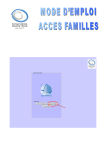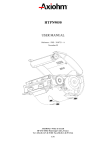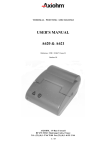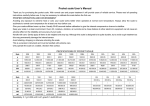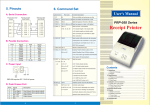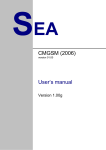Download CMDT/RMDT 12V MINI-PRINTER PREMIUM SERIES 60
Transcript
THERMAL PRINTER COMPONENTS CMDT/RMDT 12V MINI-PRINTER PREMIUM SERIES 60 mm PRINTER MECHANISM USER MANUAL Reference: 31 09 615 Issue D February 2010 !" ##$ % % % &'!" ##$ % % EVOLUTIONS Date 10/2008 03/2009 09/2009 02/2010 02/2010 Issue Z A B C D Modifications Creation Modification of chapter: “Recommendations for paper” Addition of RM Version for high grammage paper Add recommendation about ESD discharge Addition of recommendations concerning the opening of the mechanism CM/RMDT Mini-Printer Premium Series User Manual Page 1/38 Reference: 31 09 615 / D IMPORTANT This manual contains the basic operations for running your printer. Read it carefully before using your printer. Pay special attention to the chapter “Recommendations”. CM/RMDT Mini-Printer Premium Series User Manual Page 2/38 Reference: 31 09 615 / D CONTENTS 1 UNPACKING.......................................................................................... 5 2 OVERVIEW ............................................................................................ 5 3 MECHANICAL SPECIFICATIONS..................................................... 7 3.1 General description............................................................................. 7 3.2 Dimensions of the complete mechanism ...................................... 7 3.3 Mechanical views................................................................................. 7 4 ELECTRICAL SPECIFICATIONS .................................................... 11 4.1 ESD discharge recommendation ................................................... 11 4.2 Nominal Power supply...................................................................... 11 4.3 Nominal Consumption...................................................................... 12 4.4 Description of print head ................................................................. 12 4.4.1 Function of each 64 bit IC (integrated circuit) ................. 13 4.4.2 Operation of the complete module.................................... 14 4.4.3 Electrical specifications of 64-BIT LSI driver ................... 15 4.4.4 Print head Connection......................................................... 17 4.5 Bipolar paper feed motor................................................................. 19 4.5.1 General specification........................................................... 19 4.5.2 Induction sequence and timing .......................................... 20 4.5.3 Paper Motor Acceleration Ramp-Up ................................. 21 4.6 Bipolar cutter motor .......................................................................... 21 4.6.1 Overview................................................................................ 21 4.6.2 General specification........................................................... 21 4.6.3 Connection ............................................................................ 21 4.6.4 Induction sequence ............................................................. 22 4.6.5 Cutter Initialization ............................................................... 22 4.6.6 Cutter Motor Acceleration Ramp-Up................................. 24 4.6.7 Cutter Driving Chart............................................................. 24 4.7 Cutter micro-switch specifications ............................................... 26 4.7.1 General specification........................................................... 26 4.7.2 Connection ............................................................................ 26 4.8 Opto-sensor specification ............................................................... 26 4.8.1 Electrical characteristics ..................................................... 26 4.8.2 Connection ............................................................................ 27 4.8.3 External circuit ...................................................................... 27 5 PRINTER CONTROL TECHNIQUES .............................................. 28 5.1 Mode 1................................................................................................... 28 5.2 Mode 2................................................................................................... 29 5.3 Mode 3................................................................................................... 30 CM/RMDT Mini-Printer Premium Series User Manual Page 3/38 Reference: 31 09 615 / D 6 RECOMMENDATIONS ...................................................................... 31 6.1 Mechanical recommendations ....................................................... 31 6.2 Housing design recommendations ............................................... 31 6.3 Energizing & de-energizing printer ............................................... 32 6.4 Printing recommendations.............................................................. 32 6.5 Recommendations for paper .......................................................... 32 6.6 General.................................................................................................. 33 6.7 Cleaning recommendations ............................................................ 33 6.8 Special recommendation for cutter .............................................. 34 7 APPENDICES ...................................................................................... 35 7.1 APPENDIX 1: Thermistor specifications...................................... 35 7.2 APPENDIX 3: Heating time and historical control..................... 37 CM/RMDT Mini-Printer Premium Series User Manual Page 4/38 Reference: 31 09 615 / D 1 UNPACKING Each printer mechanism is packaged in an antistatic bag. Observe precautions while handling in electrostatic protected areas. 2 OVERVIEW Based on static thermal printing technology, the RM series is a family of user-friendly, highly reliable devices which have been specially designed to fit in minimum space. CMxx: Printer only or printer with optional tear bar cover. RMxx: Printer with robust guillotine cutter. Characteristics: Very small size printer and cutter Silent mechanism Option of 4 dots/mm or 8 dots/mm print-heads Easy to connect (only one connector for motor, print head, opto-sensor and cutter) Front and bottom paper introduction possible SUMMARY OF PRINTER SPECIFICATIONS ITEM Printing method VALUE UNITS Static thermal dot line printing - 56 mm 150 (1) mm/sec Auto-load 60 By opto-sensor 80 JUJO AF50KSE3 mm µ 448 8 dots/mm 1 - 0.125 mm By Thermistor Opto-sensor - 25% max at 25°C 22 % max at 50°C (see chapter Printing recommendations) % Printing width Printing speed max Paper loading Paper width Paper empty detection Maximum paper thickness Recommended paper Number of resistor dots Resolution Number of steps / dot line Paper feed / dot line Head temperature detection Out of paper detection Maximum duty cycle (to avoid motor temperature rise) CM/RMDT Mini-Printer Premium Series User Manual Page 5/38 - Reference: 31 09 615 / D SUMMARY OF PRINTER SPECIFICATIONS (continued) ITEM VALUE UNITS - 30 to + 70 - 20 to + 60 °C °C 20 to 85 no condensing % Operating voltage range Vcc (logic) 4.5 – 5.5 V DC Operating voltage range Vch (dot) 11 – 15.2 V DC 17.9 A Current consumption: V ch (at nominal value) 35.5 mA mA per resistor dot ”On ” Current consumption: V cc (at nominal value) 100 µA Current consumption: stepping motor for paper feed 515 mA Current consumption: stepping motor for cutter 715 mA 10E8 100 Km 1 000 000 cuts with recommended paper pulses Km - Storage temperature range Operating temperature range Relative humidity range (operating) Peak print head current (all dots "on" at nominal value) Electrical life time (2) Mechanical life time (2) Cutter life time (for RMxx) Over all dimensions: Height 32 (CM) 36 42.1 (RM) mm 74.5 (RM) 65.75 mm mm (CM w/cover) Width Depth 74.5 (CM) 61 (CM) 62.5 (RM) (CM w/cover) Weight (average) (without paper roll) 140 (CM) 250 (RM) g (1) Max print speed will depend on paper reference, power supply and dots ON ratio. CM/RMDT Mini-Printer Premium Series User Manual Page 6/38 Reference: 31 09 615 / D 3 MECHANICAL SPECIFICATIONS 3.1 General description The mechanism consists in: - Plastic chassis - Robust guillotine cutter (with relevant motor and switch) for RM versions - Stepping motor - Gear train - Print head - End of paper opto-sensor 3.2 Dimensions of the complete mechanism Height:...................................... Depth:....................................... Width (without rewinder option) Weight:..................................... 32 (CM) / 36 (CM with cover) / 42.1 mm (RM) 61 (CM) / 62.5 (CM with cover) / 65.75 mm (RM) 74.5 (CM) / 74.5 mm (RM) 140 (CM) / 250 g (RM) 3.3 Mechanical views Fig. 1 CM without cover dimensions CM/RMDT Mini-Printer Premium Series User Manual Page 7/38 Reference: 31 09 615 / D Mechanical views (continued) Fig. 2 CM with cover dimensions Fig. 3 Side view with cover 10.1 42.1 32 1.75 61 64 CM/RMDT Mini-Printer Premium Series User Manual Page 8/38 Reference: 31 09 615 / D Mechanical views (continued) Fig. 4 front view with cover 74.5 Fig. 5 bottom view / fixing holes Use self-threader screws for plastic, the fixing holes diameter being 2.5 mm, use a maximum diameter of 3 mm for screws and a maximum depth in chassis of 7 mm (from the external edge of holes). CM/RMDT Mini-Printer Premium Series User Manual Page 9/38 Reference: 31 09 615 / D Mechanical views (continued) Fig. 4 cutter top view 12.5 paper exit wdth : 60.5 Fig. 5 Opto- sensor position The position of the end of paper opto-sensor relatively to the paper allows top off form detection Paper sensitive layer Paper non sensitive layer 7 7 paper path direction 5 5.5 front paper inlet CM/RMDT Mini-Printer Premium Series User Manual rear paper inlet Page 10/38 Reference: 31 09 615 / D 4 ELECTRICAL SPECIFICATIONS 4.1 ESD discharge recommendation Due to high speed printing, it’s very important to connect the mechanism at the ground To avoid ESD discharge which may damage the controller Board! You can use an Axiohm KIT A3105306 for example (length 160mm) wheel available from the side Ground connection screw wheel available from the top Example of connection with CompactII board 4.2 Nominal Power supply Value Units Print head: Logic (Vcc) Dot line 5 12 V DC V DC Stepping motor 12 V DC CM/RMDT Mini-Printer Premium Series User Manual Page 11/38 Reference: 31 09 615 / D 4.3 Nominal Consumption RMDV Units 40 mA Logic current / dot (Vcc) 100 µA Stepping Motor (2 activated phases) for paper feed 515 mA Stepping Motor (2 activated phases) for versions with cutter (RMxx) 900 mA Maximum instantaneous current per dot line (at 12V) 17.9 A Print head: Heating current / dot (Vch) at nominal values 4.4 Description of print head Driver chips (64 bit BiCMos LSI) Nominal dot resistance Nominal dot energy (in standard conditions) Max printing speed (with 12V power supply) (with dot historical control) CM/RMDT Mini-Printer Premium Series User Manual Value UNIT 7 - 300 (± 5 %) ohms 0.17 mJ/dot 150 mm/sec Page 12/38 Reference: 31 09 615 / D 4.4.1 Function of each 64 bit IC (integrated circuit) Vch 1 2 3 4 ...... (OUTPUTS).... 62 63 64 Line of resistor dots - Output Enable (OE) OE1 OE2 Strobe 64 bits buffer registers Serial Input (SI) 64 bits shift registers CLOCK SERIAL OUTPUT (SO) Fig.6 Driver IC schematic These circuits are supplied by 5V +/- 5% logic voltage Each circuit features 64 open collector transistors 64-bit shift register 64-bit memory register Each circuit controls 64 resistor dots on the print head The heating element power supply VCH is not connected to the Driver ICs but only to the resistive line of dots itself. The driver ICs are connected via a pattern of high current gold interconnecting traces to the line of resistor dots. The dot line is of the interdigitated type, in order to maintain the tight definition of the dot geometry and resistance. In such a scheme the heating element power supply VCH forms a ‘comb’ of traces over which the resistive line of dots is laid. The outputs of the driver ICs form a second comb interdigitated with the first. CM/RMDT Mini-Printer Premium Series User Manual Page 13/38 Reference: 31 09 615 / D 4.4.2 Operation of the complete module R1 Resistors R1 R64 Resistors CHIP 1 SI R 64 CHIP N SO SO SI OUT OE (2N-1) OE 2N CLK STROBE IN OE 1 OE 2 Fig.7 - Data to be printed is clocked into a shift register formed by cascading "n" chips. - E.g. 448 dot head uses 7 chips with the SO output of chip 1 used as the SI input for chip 2 etc. Respectively, the SO output of chip 2 is used as the SI input for chip 3 etc. th After 448 clocks, the initial piece of data entered corresponds to the last (448 ) dot of the line (the R64 output of the 7th chip). The last bit of data entered will correspond to the first dot of the line (R1 of the first chip). Line of dots R1 of chip 1 Printhead substrate R1 of chip 1 chip 1 chip n Sensitive layer Printhead bottomview paper side paper feed direction Thermal paper Fig.8 Routing of data to the resistor dots CM/RMDT Mini-Printer Premium Series User Manual Page 14/38 Reference: 31 09 615 / D 4.4.3 Electrical specifications of 64-BIT LSI driver 4.4.3.1 General PARAMETER MIN Max. voltage at outputs 1 to 64 (Vdon) Max. input voltage Max. output current/dot 50 MAX UNIT 15.2 V 6.5 V 50 mA 4.4.3.2 Other The specifications given below are given for the following conditions: - Room temperature - Logic voltage on chip: 4.5 V < Vdd < 5.5 V - Clock frequency: 5MHz Logic Current (5 V) Current supply Conditions Values Symb All high 7 mA Idd Min. high-level input voltage Vdd = 5V 0.7Vdd Vih Max. low-level input voltage Vdd ≤ 5V 0.3 Vdd Vil Max. high-level input current 0.5µA Iih Max. low-level input current 0.5µA Iil Min. high-level output voltage Vdd = 4.5 4.45 V Voh Max. low-level output voltage Vdd = 4.5 0.05 V Vol CM/RMDT Mini-Printer Premium Series User Manual Page 15/38 Reference: 31 09 615 / D 4.4.3.3 Timing Fig.10 Timing diagram for CM-RMDT CM/RMDT Mini-Printer Premium Series User Manual Page 16/38 Reference: 31 09 615 / D 4.4.4 Print head Connection PINOUT OF ZIF 30 CONNECTOR PIN N° SIGNAL PIN N° SIGNAL 1 Vch 16 GND 2 Vch 17 GND 3 Cutter motor B2 18 GND 4 Cutter motor B1 19 GND 5 Cutter motor A1 20 GND 6 Cutter motor A2 21 Thermistor 1 7 Switch Out 22 Thermistor 2 8 Anode Opto-sensor 23 OE1 9 Collector Opto-sensor 24 Data In 10 Data Out 25 Paper feed motor B2 11 Clock 26 Paper feed motor B1 12 Strobe 27 Paper feed motor A2 13 OE3 28 Paper feed motor A1 14 Vcc 29 Vch 15 OE2 30 Vch 1 CM/RMDT Mini-Printer Premium Series User Manual 30 Page 17/38 Reference: 31 09 615 / D This connector (fitted on your printer) should be connected to your board with a 30 pins flex to another compatible connector. Compatible connector suppliers and references: Molex 5597 3951 3304 Molex 5597 3951 3303 Stocko MZF 9390 60 3030 Stocko MZF 8900 60 3030 straight connector bent connector straight connector bent connector Chip connection for 8 dots/mm print-head (6 chips to connect) CHIP 1 CHIP 2 OE 1 CHIP 3 CHIP 4 OE 2 CHIP 5 CHIP 6 OE 3 Fig. 12 CM/RMDT Mini-Printer Premium Series User Manual Page 18/38 Reference: 31 09 615 / D 4.5 Bipolar paper feed motor An optional bipolar motor is available for paper feed 4.5.1 General specification - Recommended control voltage: - Coil resistance: - Number of phases: - Step angle: - Paper feed for one printing line: - Recommended control current: - Maximum starting frequency: 12V 10 Ω ± 10% 4 7° 30' 1 500 mA (peak) 500 pps CM/RMDT Mini-Printer Premium Series User Manual Page 19/38 Reference: 31 09 615 / D 4.5.2 Induction sequence and timing BLACK YELLOW BROWN ORANGE STEP 1 STEP 2 STEP 3 STEP 4 Voltage on cable is negative where shown as “-“. Voltage on cable is positive where shown as “+”. current into winding A 0 current into winding B 0 + Currents removed t1 + t2 Currents restored Motor Steps There are 4 different conditions for the motor windings: The sequence is: AB AB AB AB AB Where AB stands for “A is positive and B is negative” etc. • This electrical sequence corresponds to a sequence of 4 consecutive mechanical positions. The sequence is repeated 12 times for each revolution. - t1 = 0.4 ms - t2 = 2 ms Motor initialization Once the initial winding currents have been applied they must be maintained for a time t1. Once this time has passed the motor may be operated by changing the winding currents in the usual way. The same acceleration table can be used for bipolar motor than for unipolar motor (see page 18) To take-up the play in the gears it is necessary to operate the motor for 16 steps before starting to print. CM/RMDT Mini-Printer Premium Series User Manual Page 20/38 Reference: 31 09 615 / D 4.5.3 Paper Motor Acceleration Ramp-Up Speed = pParamMov->dMinSpeed+(((pParamMov->dMaxSpeed - pParamMov->dMinSpeed)*(i))/((pParamMov->iNbrSteps-1))); pParamMov->dMinSpeed pParamMov->dMaxSpeed iNbrSteps Steps 0 1 2 3 4 5 6 7 8 9 10 11 12 13 14 15 16 50 150 17 Speed (mm/s) 50 56 63 69 75 81 88 94 100 106 113 119 125 131 138 144 150 4.6 Bipolar cutter motor 4.6.1 Overview The cutter is mounted to the printer cover and includes parts below: • Stepping motor • Cutter drive wheel & rack • Switch This cutter can achieve partial or total cuts 4.6.2 General specification - Coil resistance: - Step angle: - Number of steps per revolution: 4.6.3 2.5 Ω 15° 24 Connection Connected to the PCB CM/RMDT Mini-Printer Premium Series User Manual Page 21/38 Reference: 31 09 615 / D 4.6.4 4.6.5 Induction sequence A1 A2 B1 B2 Step 1 - + - + Step 2 - + + - Step 3 + - + - Step 4 + - - + Cutter Initialization The sequence described next page with logic chart allows the cutter to be well positioned when the system (mechanism & controller board) is powered on (or reset). Notes: - The logic chart is designed to place the cutter in the middle of the "closed switch area". When ten additional steps in are achieved after a switch status reading, this avoids reading mistake due to switch bounce. CM/RMDT Mini-Printer Premium Series User Manual Page 22/38 Reference: 31 09 615 / D Cutter initialization logic chart: Read switch status ( and set step counter to 0 ) switch closed no yes Start Motor step at 2ms (forward feed) no switch opened yes Achieve 10 more steps (forward feed) Step backward (at 2 ms) no switch closed yes Step backward (at 2 ms) Step Counter = Step Counter + 1 no switch opened yes Achieve 10 more steps (backward feed) Step forward (at 2 ms) no switch closed yes Achieve "step counter/2" steps forward Stop CM/RMDT Mini-Printer Premium Series User Manual Page 23/38 Reference: 31 09 615 / D 4.6.6 Cutter Motor Acceleration Ramp-Up The cutter can be started with a motor step time of 2 ms, and then the speed can be increased by reducing this cycle time up to 1 ms following the curve given here after. Step 1 2 3 4 5 6 7 8 Time (µs) 2000 2000 2000 2000 2000 1800 1660 1530 Step 9 10 11 12 13 14 15 Time (µs) 1420 1330 1250 1170 1110 1050 1000 Notes: - - This curve uses 2000µs on the first 5 steps, this does not correspond to acceleration but to a routine applied in the next logic chart (where "step (n)" means one motor step is achieved with the step time given above). This acceleration ramp up can be used either for forward or backward blade movement. 4.6.7 Cutter Driving Chart This first chart allows starting the cutter with the acceleration ramp up previously given (for motor step time). set n = 0 & c = 0 Start motor (at 2ms) : step (1) n=n+1 yes switch closed n<15 step (n+1) no no step (15) n = n +1 step (n+1) yes c = c +1 yes n < 15 no c=c+1 step (15) yes c < 148 no see Partial Cut chart yes partial cut CM/RMDT Mini-Printer Premium Series User Manual no see Full Cut chart Page 24/38 Reference: 31 09 615 / D The chart changes now here depending on the type of cut required: partial or full cut. PARTIAL CUT FULL CUT n is the number of steps for the cutter motor acceleration. c is the number of steps for the total cycle of partial or full cut. CM/RMDT Mini-Printer Premium Series User Manual Page 25/38 Reference: 31 09 615 / D 4.7 Cutter micro-switch specifications 4.7.1 4.7.2 General specification Reference DB3A-A1BA Switch Cherry Contact resistance 50 mΩ Ω Maximum Maximum Current 0,1A - 125 V AC (UL V0) Maximum Rating 2 000 000 Open-Close cycles Connection Connected to the PCB with cutter motor and integrated to the flexible Wires Contact Status ‘Guillotine’ blade Open Closed Closed Open White / White 4.8 Opto-sensor specification 4.8.1 Electrical characteristics Absolute Maximum ratings LED Continuous Forward Current Pulsed forward current * Reverse voltage Max. Power Dissipation at 25°C max PHOTO-TRANSISTOR Collector Emitter Voltage Collector Current Collector Dissipation at 25°C max SYMBOL RATING UNIT If IFP VR P 50 1 5 75 mA A V mW VCEO IC PC 30 20 50 V mA Mw * (Time On, Time Off) T On = 100µs, T On + T Off = 10 ms Note: Driving the sensor with pulse current allows using higher current to improve paper detection. CM/RMDT Mini-Printer Premium Series User Manual Page 26/38 Reference: 31 09 615 / D Input/Output Conditions LED Forward voltage Reverse current TRANSFER CHARAC. Collector dark current Light Current Leakage Current Rise time Fall time Peak wave length 4.8.2 SYMBOL CONDITIONS VF IR ICE0 IL ICE0D tr tf Min. TYP. Max. UNIT IF=10 mA VR=5v 1.3 10 µA VCE=10V VCE= 5V, IF=10mA VCE= 5V, IF=10mA VCE= 2V, IC=100µA 200 90 200 30 25 940 RL= 1kΩ Ω λp V nA µA nA µs µs nm Connection Connected to the PCB, the opto-sensor is then clipped in front or bottom position. 4.8.3 External circuit Vcc (5V) Example 5V pulse Opto-sensor 68 Ω 12 kΩ CPU * PORT Vdet 74HC04 1 green 2 orange 3 black GND Fig. 14 Note: When paper is detected Vdet < 2.25V. * The rise time and fall time depend on the voltage and current driving conditions. In the example above we recommend to measure the sensor response 300 µs after the current leading edge of the pulse (or current establishment) in the sensor LED. CM/RMDT Mini-Printer Premium Series User Manual Page 27/38 Reference: 31 09 615 / D 5 PRINTER CONTROL TECHNIQUES For printer control techniques in order to operate the printer, We depict hereafter three possible modes. 5.1 Mode 1 The paper feeds itself automatically during the heating cycle thereby permitting a high speed to be achieved. (in this mode, it is recommended to use historical control, see page 35) Printing of n dot line Transmission of data in series (Din) in step with CLK Transfer to memory stage (STROBE) Heating controlled through OE 1,OE 2,...OEn simultaneously Transmission of next series of data Motor feed 1 to n End of printing CLK T Din N Strobe OE 1 OEn Motor Steps T : 4MHz for CM-RMDG Fig. 15 Timing diagram for mode 1 CM/RMDT Mini-Printer Premium Series User Manual Page 28/38 Reference: 31 09 615 / D 5.2 Mode 2 The paper feed occurs after the heating cycle giving high quality printing. Printing of n dot line Transmission of data in series (Din) in step with CLK Transfer to memory stage (STROBE) Heating controlled through OE 1,OE 2,...OEn simultaneously Transmission of next series of data Motor feed 1 to n End of printing CLK T Din N Strobe OE 1 OEn Motor Steps T : 4MHz for CM-RMDG Fig. 16 Timing diagram for mode 2 CM/RMDT Mini-Printer Premium Series User Manual Page 29/38 Reference: 31 09 615 / D 5.3 Mode 3 This mode is used in conditions where there is a limit of electrical current. The dot line is printed in stages heating only a portion of the line at a time, effectively giving reduced consumption. Printing of n dot line Transmission of data in series (Din) in step with CLK Transfer to memory stage (STROBE) Heating controlled through OE 1,OE 2,...OEn successively or in blocks Transmission of next series of data Motor feed 1 to n End of printing Clock CLK T Din (serial input) N N Strobe OE 1 OEn Motor Steps T : Clock frequency 4MHz for CM-RMDG Fig. 17 Timing diagram for mode 3 CM/RMDT Mini-Printer Premium Series User Manual Page 30/38 Reference: 31 09 615 / D 6 RECOMMENDATIONS 6.1 Mechanical recommendations Never apply mechanical stress to the printer; this could result in misalignment and thus degradation of the print quality. The thermal print head must have 1 degree of freedom. Never hinder the print head from pivoting on its axis. Opening the mechanism (by opening the cutter cover) is only required in case of paper jams to reach the thermal print head, or in order to clean the mechanism, or for an easier cutter replacement (maintenance task). Never open the cover beyond its limit stop (maximum angle: 90°), otherwise the plastic part will break. Once the mechanism had been open and is to be close, check manually that the remaining paper is positioned through the blades of the cutter (that is through the paper exit slot) otherwise, it will lead to a paper jam. 6.2 Housing design recommendations Forecast space for paper guide to use one of the two possible paper inlets (or both) When the front paper inlet is used, we recommend an additional paper guiding to facilitate correct paper introduction. See the fixation position, make sure it is easy enough to release printer, this operation is necessary for easy maintenance (change of print head for example) Space to open cover: the cover (which contains the cutter) is strongly clipped, it is necessary to leave enough place to catch it in order to open it. CM/RMDT Mini-Printer Premium Series User Manual Page 31/38 Reference: 31 09 615 / D 6.3 Energizing & de-energizing printer When energizing the thermal print head (Vcc, 5 V) it is important to apply all the logic signals within 10 ms (particularly to de-energize all the OEs). If the line of dots (Vch, 12 V) is supplied before the control logic, resistor dots may be destroyed. Because the control logic has a random state, resistors might be heated for a longer period than the specified maximum, burning out the heated resistor. To avoid this, we recommend applying the heating voltage (Vch) after the logic supply voltage (Vcc, 5V). The same precaution should be taken when shutting down. The supply voltage Vch must be switched off before the logic supply voltage Vcc. Care should be taken to allow enough time for residual capacitive charge to dissipate. 6.4 Printing recommendations • • In order to avoid excessive noise from the stepper motor, avoid using it at the following frequencies: between 150 and 250 pps (for better printing quality, avoid fast speed variations). To avoid the paper feed motor temperature rise, use a time ratio of 1 "on” with “4 "off. Examples: 1 seconds "On" followed by 3 seconds "Off", 10 seconds "On" followed by 30 seconds "Off". 6.5 Recommendations for paper • Use a paper reference recommended by AXIOHM. Poor quality paper may affect the print head life and the printer performances. Max roll diameter (mm) * Paper Roll in Bucket max diameter (mm) 120 Paper Roll on Spindle max diameter (mm) 200 * At max print speed: 150 mm/s • • • Above 120mm paper roll diameter a paper dampening system is required to reduce shock of roll inertia. Leave the paper stock spool free to turn. The printer should not operate without paper as this will damage the surface of the platen. CM/RMDT Mini-Printer Premium Series User Manual Page 32/38 Reference: 31 09 615 / D 6.6 General • • • • • • • • • • Ensure that there is adequate air circulation around the print head support/heat sink as poor ventilation of the print head can degrade the print quality. Never open the cover whilst the cutter is operating. Never introduce tools inside the printer, wires could be de-soldered or short circuited. It is very important that the print head support/heat sink is connected to the customer appliance chassis (see p16 pin out connection GND). Ensure that the cutter blades are in the correct position before use in order to ensure that they do not deteriorate. When continuous printing is performed, the supply energy should be reduced so that the head temperature monitored through the thermistor will remain below the maximum temperature. When setting ‘power on / power off’, strobe (STR) shall be on ‘disable’. Heat elements and IC’s shall be anti-electrostatic in order to prevent electrostatic destruction. Do not touch the connector pins with fingers. Make sure no foreign particles roll on the head surface, this would cause damage. If condensation occurs, do not switch on the printer until it has disappeared. 6.7 Cleaning recommendations The CM/RMDG mechanisms are high reliable units which require very little maintenance but may benefit from cleaning as detailed below. Depending on the environment in which the printer is used, the printer can accumulate dust. Therefore it is necessary to clean it periodically in order to maintain a good print quality. The cleaning period is dependant on the environment and the usage of the printer, but the print head should be cleaned at least once a year or up to one month in heavy duty applications. The print head should always be cleaned immediately if the print becomes visibly fainter due to its contamination. Cleaning Instructions: - Switch off printer. Never clean the head immediately after printing, the head may be hot. - Open the printer cover and remove the paper from its slot. - Clean the heating dots of the head with a cotton swab containing a solvent alcohol (ethanol, methanol, or IPA) but do not touch the print head with your fingers! - Allow the solvent to dry. - Reload the paper and close cover. N.B: AXIOHM is able to provide cleaning kits Ref: CK60000A CM/RMDT Mini-Printer Premium Series User Manual Page 33/38 Reference: 31 09 615 / D 6.8 Special recommendation for cutter Mechanical stress should not be applied to the cutter cover; it would lead to a blade movement perturbation. Make sure the ground is connected. Ground must stay connected while operating and manipulating the cutter cover. Do not keep the cutter motor phase "on" while the cutter is not operating (this would also lead to an increasing motor temperature). To avoid paper jam, it is recommended to feed 2 mm of paper (16 motor steps) after cutting. A vertical position, as shown on next drawing, is better for paper dust elimination. paper exit To release blades in case of jam, use the wheel shown on next drawing: wheel available from the side Ground connection screw wheel available from the top CM/RMDT Mini-Printer Premium Series User Manual Page 34/38 Reference: 31 09 615 / D 7 APPENDICES 7.1 APPENDIX 1: Thermistor specifications GENERAL CHARACTERISTICS Maximum operating temperatures -20° C to + 70° C Rated resistance at 25° C Rn (see table of values) Tolerance for Rn 5% Thermal dissipation factor _ = 5 mW/°C Thermistor time constant/dot line t = 30 sec Resistance value as a function of temperature (see curves) This thermistor has a rated value of 30K kΩ Ω. Its resistance variation can be expressed as follows: 1 R = Rn exp B ( T 1 ) Tn where T is in Kelvin degrees (°K) B const = 3950 ° K Rn = reference value at temperature Tn (295° K) The main specifications of the thermistor are listed in the following pages. NTC thermistor, rectangular size (IEC 12.05), silver palladium metallic coating. CM/RMDT Mini-Printer Premium Series User Manual Page 35/38 Reference: 31 09 615 / D APPENDIX 1: THERMISTOR SPECIFICATIONS (Contd.) RESISTANCE/TEMPERATURE VARIATION for CM-RMxx CM/RMDT Mini-Printer Premium Series User Manual Page 36/38 Reference: 31 09 615 / D 7.2 APPENDIX 3: Heating time and historical control The heating time tables are presented on next pages The motor cycle time for one dot line is given in the second top line of the table; it is the time for one (or two) motor step(s). The column 3 (indicated with: speed <xxx mm/s and motor cycle time > xxx ms) gives the required heating time, giving the necessary energy to obtain an optical density of 1.2. How to use tables? Heating time can be controlled either with or without historical control. - Without historical control: apply the indicated heating time given as a function of speed, voltage and temperature. At high speed, printing quality for isolated dots might be affected with this method. Example: at 100 mm/s, 30°C and 12 volts, heating time = 0.534 ms - With historical control: apply the indicated heating time (function of speed, voltage and temperature) when the dot has been heated on the previous sub line, and the time from column 3 when it has not. This method gives the best printing quality. Example: at 100 mm/s, 30°C and 12 volts: N-2 = dot ON = dot OFF N-1 dot to heat HistoryEN = 1 HistoryEN = 1 0.534ms 0.534 ms HistoryEN = 0 CM/RMDT Mini-Printer Premium Series User Manual Heating time to apply 0.779 ms Page 37/38 Reference: 31 09 615 / D Heating time table At Nominal Speed & Nominal Temperature Density vs Energy Voltage Temperature Speed Paper Eo saturation Tch (saturation heating time) Température statique 12 Volts 24 °C 158,2 mm/s 3104208 0,222 mJ 0,451 ms 80 °C t = R m ea n × 2 V ' E 0 (cf Density Sheet) Heating Time vs Speed Voltage Temperature Paper Coeff "a" Coeff "b" 1 12 Volts 24 °C 3104208 0,5287 1,1246 At Nominal Voltage & Nominal Temperature t 2 = t 1 × (a × Log ( tm) + b) tm = Time for motor step (ms) At Nominal Speed & Nominal Voltage Heating Time vs Temperature For linear modelisation Voltage Speed Paper Coeff "c" Coeff "d" Coeff "g" Coeff "h" Coeff "i" Coeff "j" Temperature Speed Paper Coeff "e" Coeff "f" 12 Volts 158,2 mm/s 3104208 -0,00900000 1,21600000 -0,00000284 0,00017290 -0,01057871 1,19354839 Heating Time vs Voltage 24 °C 158,2 mm/s 3104208 0,7821 2,6320 CM/RMDT Mini-Printer Premium Series User Manual t 3 = t 2 × (cT + d ) For polynomial modelisation t 3 = t2 × ( g × T 3 + hT2 × iT + J) At nominal Temperature & Speed V '= e V Page 38/38 + Reference: 31 09 615 / D f Calculated Values For C56-300AX with Paper 3104208 (Jujo AF50KS-E3) Voltage (V) Temperature (°C) Real Temps moteur pour un pas Temps moteur pour une sous ligne 10,00 Volts 0 °C 10,00 Volts 10 °C 10,00 Volts 20 °C 10,00 Volts 25 °C 10,00 Volts 30 °C 10,00 Volts 40 °C 10,00 Volts 50 °C 11,00 Volts 0 °C 11,00 Volts 10 °C 11,00 Volts 20 °C 11,00 Volts 25 °C 11,00 Volts 30 °C 11,00 Volts 40 °C 11,00 Volts 50 °C 12,00 Volts 5 °C 12,00 Volts 10 °C 12,00 Volts 23 °C 12,00 Volts 25 °C 12,00 Volts 30 °C 12,00 Volts 40 °C 12,00 Volts 50 °C 13,00 Volts 0 °C 13,00 Volts 10 °C 13,00 Volts 20 °C 13,00 Volts 25 °C 13,00 Volts 30 °C 13,00 Volts 40 °C 13,00 Volts 50 °C 14,00 Volts 0 °C 14,00 Volts 10 °C 14,00 Volts 20 °C 14,00 Volts 25 °C 14,00 Volts 30 °C 14,00 Volts 40 °C 14,00 Volts 50 °C Base heating time Speed (mm/s) R= 292,6 Ohms < 34 mm/s 50 mm/s 70 mm/s 100 mm/s 130 mm/s 146 mm/s 150 mm/s 3,680 ms 2,500 ms 1,790 ms 1,250 ms 0,960 ms 0,860 ms 0,830 ms 3,680 ms 2,500 ms 1,790 ms 1,250 ms 0,960 ms 0,860 ms 1,287 ms 1,188 ms 1,109 ms 1,070 ms 1,030 ms 0,933 ms 0,800 ms 1,114 ms 1,029 ms 0,960 ms 0,926 ms 0,891 ms 0,808 ms 0,692 ms 0,934 ms 0,899 ms 0,822 ms 0,810 ms 0,779 ms 0,706 ms 0,605 ms 0,858 ms 0,793 ms 0,740 ms 0,714 ms 0,687 ms 0,622 ms 0,534 ms 0,762 ms 0,704 ms 0,657 ms 0,634 ms 0,610 ms 0,553 ms 0,474 ms 1,142 ms 1,054 ms 0,984 ms 0,950 ms 0,914 ms 0,828 ms 0,710 ms 0,988 ms 0,913 ms 0,852 ms 0,822 ms 0,791 ms 0,717 ms 0,614 ms 0,828 ms 0,798 ms 0,729 ms 0,719 ms 0,691 ms 0,626 ms 0,537 ms 0,761 ms 0,703 ms 0,656 ms 0,633 ms 0,609 ms 0,552 ms 0,473 ms 0,676 ms 0,625 ms 0,583 ms 0,563 ms 0,541 ms 0,490 ms 0,420 ms n,nnn 1,016 ms 0,939 ms 0,876 ms 0,845 ms 0,813 ms 0,737 ms 0,632 ms 0,880 ms 0,812 ms 0,758 ms 0,732 ms 0,704 ms 0,638 ms 0,547 ms 0,737 ms 0,710 ms 0,649 ms 0,640 ms 0,615 ms 0,558 ms 0,478 ms 0,678 ms 0,626 ms 0,584 ms 0,564 ms 0,543 ms 0,492 ms 0,421 ms 0,602 ms 0,556 ms 0,519 ms 0,501 ms 0,482 ms 0,437 ms 0,374 ms <None> 0,814 ms 0,760 ms 0,733 ms 0,706 ms 0,639 ms 0,548 ms 0,763 ms 0,705 ms 0,658 ms 0,635 ms 0,611 ms 0,553 ms 0,474 ms 0,640 ms 0,616 ms 0,563 ms 0,555 ms 0,534 ms 0,484 ms 0,415 ms 0,588 ms 0,543 ms 0,507 ms 0,489 ms 0,471 ms 0,426 ms 0,366 ms 0,522 ms 0,482 ms 0,450 ms 0,434 ms 0,418 ms 0,379 ms 0,325 ms <None> <None> <None> <None> <None> 0,567 ms 0,487 ms <None> <None> 0,584 ms 0,564 ms 0,542 ms 0,491 ms 0,421 ms 0,568 ms 0,547 ms 0,500 ms 0,493 ms 0,474 ms 0,429 ms 0,368 ms 0,522 ms 0,482 ms 0,450 ms 0,434 ms 0,418 ms 0,378 ms 0,325 ms 0,464 ms 0,428 ms 0,399 ms 0,386 ms 0,371 ms 0,336 ms 0,288 ms <None> <None> <None> <None> <None> <None> 0,461 ms <None> <None> <None> <None> <None> 0,465 ms 0,399 ms <None> <None> 0,473 ms 0,467 ms 0,449 ms 0,407 ms 0,349 ms 0,495 ms 0,457 ms 0,426 ms 0,411 ms 0,396 ms 0,359 ms 0,307 ms 0,439 ms 0,406 ms 0,378 ms 0,365 ms 0,351 ms 0,318 ms 0,273 ms 0,830 ms <None> <None> <None> <None> <None> <None> 0,453 ms <None> <None> <None> <None> <None> 0,457 ms 0,392 ms <None> <None> 0,465 ms 0,458 ms 0,441 ms 0,399 ms 0,342 ms <None> 0,448 ms 0,418 ms 0,404 ms 0,389 ms 0,352 ms 0,302 ms 0,431 ms 0,398 ms 0,372 ms 0,359 ms 0,345 ms 0,313 ms 0,268 ms Warning base heating time > line time for this speed CM/RMDT Mini-Printer Premium Series User Manual Page 39/38 Reference: 31 09 615 / D