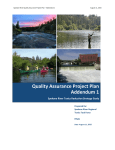Download What`s New in BG-Map 2015 and How to Access the New Features
Transcript
What’s New in BG-Map 2015 February, 2015 What’s New in BG-Map 2015 and How to Access the New Features Note: See also What’s New in BG-Map 2014b Note: The User’s Manual and Help Screens will provide more detail. Here is a summary. Web-VQF Users Can Map Plants Using Tablets What it Does Using the BG-Map Web Interface, staff can map or remap plants using the web browser in their tablet or desktop computer. After accessing a plant record and entering a BG-Map user name and password, staff can simply touch the map to map or remap a plant. Using the geolocation capability of Web-VQF, the user's current location is displayed along with the locations of existing mapped plants to aid in locating the new plant. How to Access In Web-VQF Setup, go to the Administrative page, and check the option: “Allow Mapping Plants at Staff Plants Level.” You may also wish to enable Geolocation. Added Fields: Curator's Comments, Interesting Facts and Products Made What it Does These new fields, applied at the taxon level, can be added to Plant List Formats and may be of particular interest to visitors using Web-VQF or VQF. Curator’s Comments Interesting Facts About This Plant Products Made From This Plant How to Access From the Tools Menu, select “Enter Additional NAMES Data.” After selecting a plant names, click “More.” 1 What’s New in BG-Map 2015 February, 2015 New User Preferences What it Does It allows you to set individual user preferences for: Don’t Prompt for Saving Basemap when exiting BG-Map Don’t automatically set AutoCAD defaults when locating plants for: Ortho Mode Snap Mode Object Snap Mode Maximize the AutoCAD window when starting BG-Map Show recently mapped plants in a different color. How to Access From the Tools menu, select Options/User Preferences. In Web-VQF, the Visitors Map Can Be Rotated What it Does It allows you to rotate the orientation of the map displayed in Visitor Mode in Web-VQF so that it is different from the orientation of your working basemap. The map can be rotated in 90 degree increments. How to Access In Web-VQF Setup, go to the Visitors Map page and select the desired rotation. Then regenerate the tile script and map tiles. Add Abbreviated Names to BG-BASE From Within BG-Map What it Does It allows you to update the BG-BASE NAMES file with an abbreviated plant name while in BG-Map. How to Access Before performing the following action, users will need to enter their BG-BASE login name and password. The authorization remains in effect as long as the user remains logged into BG-Map. 2 What’s New in BG-Map 2015 February, 2015 From the Tools Menu, select “Enter Additional NAMES Data.” After selecting a plant names, enter an abbreviated name in the space provided, and save. Other New Features and Improvements Improvements to Web-VQF Mobile Interface Inserting Plants Into Map has been Streamlined Nurseries can be Linked to Names of Unmapped Plants Snapshot Book Maps Show Location Descriptions in Addition to Location Code Horticultural Work Orders can be Linked to BG-BASE Check Notes When Assigning Layers for NPO Symbols, a Selection List of Available Layers is Displayed by Right-Clicking User-Defined Symbols Added as an Option for View on the Fly User-Defined Symbols are Easier to Set Up, and a Thumbnail Preview is Provided Dead Plants are Excluded When Listing Inactive Plants Newly Mapped Plants can be Shown in a Different Color (See “User Preferences” above) Various Other Bug Fixes and Improvements BG-Map Botanical Garden Mapping System Mapping the world… one plant at a time For up to date information, visit the BG-Map Users Support Website at www.bg-map.com/userdata © 2015 Glicksman Associates, Inc. 3