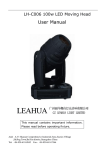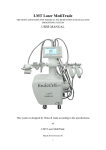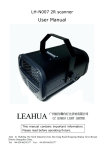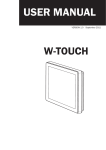Download E:\产品\2014\说明书\user manual for RFXel
Transcript
RFXel Fractional RF SYSTEM OPERATOR’S MANUAL Serial Number: RFXel Hermes Technology Co., Ltd www.starbelle.cn 1 Copyright © 2014, Hermes Technology Co., Ltd No part of this manual may be reproduced or copied in any form by any means - graphic, electronic or mechanical, including photocopying, typing, or information retrieval systems without written permission of Hermes Technology. System specifications and the information contained in this document are subject to change without notice. All rights reserved. Hermes Technology Co., Ltd., its logo, ESWT™, Cryo Cavitation™, Dermolift RF™, Pixel RF™, Oxygen Peel™, RSWT™, iBelle™, Dermolipo RF™, Lipo Electromagnetic™, Acoustic Wave™, ShockWave™, PEMF™, Cyclone RF™, CrioWave™, Cryolipo™ are the trademarks of Hermes Technology, Ltd. Hermes Technology Co., Ltd Office: Rm508A, Chuangzhan Business Building, Rongxi Street, Baiyun Guangzhou, China Tel: +86-20-22847317, 22847318 Fax: +86-20-22847315 Email: [email protected] Factory: Floor 1-4, No.38 Jiaoxin Village, Shijing Town ,Baiyun District, Guangzhou, China Tel: +86-20-61163310 2 Warning Before attempting to use or operate the system, operator should read this manual and become thoroughly familiar with all its safety requirements and operating procedures. Contents Chapter 1 ------------------------------------------------------------------System Overview Chapter 2 ---------------------------------------------------------------------------Installation Chapter 3 --------------------------------------------General Precautions and Cautions Chapter 4 ------------------------------------------------------------Operating Instructions Chapter 5 ------------------------------------------------------------------ After Sale Service Chapter 6 -------------------------------------------------------------- Engineering Drawing Chapter 7 --------------------------------------------------------------------Technique Data Chapter 8 --------------------------------------------------------------------------Appendix A 3 ( ( ( ( ( ( ( ( ) ) ) ) ) ) ) ) Chapter 1 System Overview Face View Net Weight: 4Kgs Size: 4 Chapter 2 Installation Before the System leaving factory, the Hermes technology will do the best to protect the equipment during transportation (Please refer to appendix A). System transportation is carried out by third party, not by Hermes technology Co., Ltd. NOTE Any damage to the packaging or to the system found prior to opening the package should be reported to Hermes Technology by photos and to the insurance carrier. Unpack the system 1. 2. 3. 4. 5. 6. The system is delivered in a Honeycomb Box Cut the bandage and open the Box Cover while it is lying horizontally on the floor; Take out the package box of probes and cables; Pull the system out of Box Remove the Foam Brace(Left and Right) and Protection bag Locate the system carefull 5 Equipment List Carefully check the following illustration showing that the RFXel System should include: 1. Main Unit 2. Probes (One RF Body Handle+One RF Face Handle and 3 different size fractional RF handle) 3. Input Power Cable 4. Fuse Connect Cable and Probes Carefully check the following illustration showing that the RFXel System should include: 1. Connect the Input Power Cable into the electric wall socket 2. Connect the Probes to main Unit 3. Structure of RFXel 6 Chapter 3 General Precautions and Cautions The following precautions, cautions and warnings must be observed for the safe use of the system. Precautions l l l Operator should read this manual thoroughly before attempting to operate the system. Probes must be kept clean at all times. The system is heavy and may cause injury if proper care is not used when moving it. The system is well balanced and is designed to be moved, but should always be moved carefully and slowly. Never pull the system by the probes. Cautions l l l l l l l Only after Hermes’ authorization, then may service the system. This includes making internal adjustments to the power supply, cooling system, probes, etc. Maintenance performed by the operator must only take place when the system is shut down and disconnected from the electrical power source. Performing maintenance procedures with the system powered-up can be hazardous to the operator and/or destructive to the system. Always turn off the system when it is not in use. Never leave the system in Pause Mode and Start Mode unattended. Never press the Start Softkey unless the probe is safely oriented at a specific and intended target. The probes must always be visually inspected before treating the patient. If any damage is apparent, do not use the probes. Never leave the system turned on, open or unattended during system maintenance. 7 Burn Hazards This system is advanced system for aesthetic and cosmetic applications. The system emits energy that can damage the skin in case of the use of excessive energy. NOTE Please adjust the emitting energy step by step as per the communication with client. Explosion and Fire Hazards l l l l l The system is not suitable for use in the presence of flammable mixtures with air or oxygen. Do not operate in the presence of volatile solvents such as alcohol, gasoline or other solvents. Do not use any flammable substances such as alcohol or acetone in the preparation of the skin for treatment. If necessary, use soap and water to clean skin before treatment. If alcohol is used to clean and disinfect any probe, allow it to dry thoroughly before operating the system. Flammable materials must be kept at a safe distance from the system. 8 Applicator Installation 1. One Big Radio Frequency handle for body 2. One Radio Frequency Handle For Face 3. Three Different Size Of Fractional RF Handle 9 Chapter 4 Operating Instructions Operating the System Turn on the system and the screen is on. ↓ ↓ 10 Touch applicator icon and enter into each treatment interface. 11 Fractional RF Handle Treatment Interface 1.RF Active icon: :Touch and active time from 100m/s to 900m/s (Default mode is 100m/s) 2. RF Rest icon: :Touch and time from 100m/s to 900m/s (Default mode is 100m/s) 3.Radio Frequency Power icon: the power from 0 to 100%, every 5% a interval. :Touch 4.Working Time icon: Touch and minutes, every 1 minutes a interval. (Defult mode is 20 minutes) 5.Start icon :Sart the treatment. 6.Pause icon :Pause the treatment. 7.Return to the previous screen: 12 to select the to select the rest and to set from 1 to 20 RF For Face Treatment Interface 1.RF Active icon: :Touch and active time from 100m/s to 900m/s (Default mode is 100m/s) 2. RF Rest icon: :Touch and time from 100m/s to 900m/s (Default mode is 100m/s) 3.Radio Frequency Power icon: the power from 0 to 100%, every 5% a interval. :Touch 4.Working Time icon: Touch and minutes, every 1 minutes a interval. (Defult mode is 20 minutes) 5.Start icon :Sart the treatment. 6.Pause icon :Pause the treatment. 7.Return to the previous screen: 13 to select the to select the rest and to set from 1 to 20 Big RF For Body Treatment Interface 1.RF Active icon: :Touch and active time from 100m/s to 900m/s (Default mode is 100m/s) 2. RF Rest icon: :Touch and time from 100m/s to 900m/s (Default mode is 100m/s) 3.Radio Frequency Power icon: the power from 0 to 100%, every 5% a interval. :Touch 4.Working Time icon: Touch and minutes, every 1 minutes a interval. (Defult mode is 20 minutes) 5.Start icon :Sart the treatment. 6.Pause icon :Pause the treatment. 7.Return to the previous screen: 14 to select the to select the rest and to set from 1 to 20 Total Time Interface If need to clearance the total treated time for each treatment, please touch icon ten times, and then touch once, so the total treatment time of cryo cavitation is clearance. The operator of other functions are the same. Warning l Before press the START button, apply gel over the area to be treated l Slide the probe slowly l l l Adjust the emitting energy step by step as per the communication with client. For abdomen treatment, must avoid the navel For cavitation treatment, never treat the bone area 15 Chapter 5 After Sale Service Warranty Coverage l Hermes warrants defects in materials and workmanship for a period of 1 year from the date of original purchase. l Hermes will repair these products at no charge or refurnish the parts if it has any abnormal condition. Exclusions This warranty is void and invalid in case of ; l Damage caused by accident, abuse, misuse or misapplication, it will be repaired with repair fee l Damage caused by service performed by anyone who is not technician or qualified by manufacturer. l A product or part that has been modified without any permission of manufacturer. l A Product that has no serial number. Maintenance Hermes provides lifetime maintenance. Only charge the cost price for replacing the component. NOTE 1. After treatment, keep the power on about 3 minutes to make inner board cooling. 2. Please keep equipment in the shade, avoiding direct lay of light. 3. Don’t drop the equipment & keep it out of any shock. 4. Clean probes after use. 5. Moving the equipment, be careful not to drop applicators 16 Chapter 6 Engineering Drawing The Engineering Drawing guides to check and repair the system. When the system meets problem, please take the photos and give the feedback to Hermes Technology by email, Hermes will handle the problems as soon as possible. Fuse Replacement To replace burnt fuses: 1. Turn off the system and disconnect the power cable from the outlet. 2. Unplug the power cable from the power cable connection port on the service panel. 3. Remove the fuse housing as shown in Figure 7-6. 4. Remove the burnt fuses from the housing and replace them with the new ones. 5. Make sure that the fuses fit snugly within the fuse housing. 6. Insert the fuse housing into its receptacle and push it in until it snaps into place. 7. Connect the power cable to the system and to the mains outlet. 8. Turn on the system and verify that it is functioning properly. Caution l Make sure that the type and rating of the new and the replaced fuses match. l Always replace both fuses at the same time. 17 Chapter 7 Technique Data Dispaly: RF Frequency: RF Power: Power Input: Mark: Chapter 8 4.3' Color Touch Screen 10 Hz Max 50W 110V-120V/220V-240V, 50/60Hz CE&ROHS Appendix A Please connect with your sales manager. Sales manager:Janet Wu Phone number:+86-13642609287 Factory: Floor 2, No.38 Songboliji EX,Jiaoxin Village, Baiyun District, Guangzhou, China Call phone: +86-13560005213 Email: [email protected] Office: Room508B, Chuangzhan Business Building, Rongxi Street, Baiyun Guangzhou, China Tel: +86-20-22847318 Fax: +86-20-22847317 18