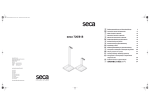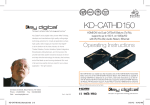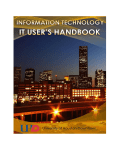Download ZIG-DA14-UHD – HDMI 2.0 – 600 MHz HDMI Distribution
Transcript
ZIG-DA14-UHD – HDMI 2.0 – 600 MHz HDMI Distribution Amplifier w/HDCP 2.2 & WebOS ZIG-DA14-UHD-UHD USER MANUAL Ver. 1.0 August 2015 zigencorp.com Toll Free: 877-650-5252 International: +1 818-654-5252 Table of Contents Copyright and Trademark Introduction Package Contents Features Specifications Block Diagram Dip Switch Settings WebOS Interface Basic Setup/Use IP/RS-232 Command Syntax Commands Warranty 2 ZIG-‐DA14 USER MANUAL 3 4 4 4 5 7 8 10 12 13 13 15 Copyright and Trademarks: All rights reserved by ZIGEN, INC. No part of this document may be reproduced in any form or by any means without written permission from the product manufacturer. Changes are periodically made to the information in this document. They will be incorporated in subsequent editions. The product manufacturer may make improvements and /or changes in the product described in this document at any time. All the registered trademarks referred to this manual are belonging to their respective companies. Before You Begin Follow all instructions marked on the device during using. Do not attempt to maintain the device by yourself, any faults, please contact your vendor. ▪Provide proper ventilation and air circulation and do not use near water. ▪It is better to keep it in a dry environment. ▪The system should be installed indoor only. ▪Only use the power cord supplied with the device. ▪Do not use liquid or aerosol cleaners to clean the device. ▪Always unplug the power to the device before cleaning. ▪Unplug the power cord during lightning or after a prolonged period of nonuse to avoid damage to the equipment. zigencorp.com Toll Free: 877-650-5252 International: +1 818-654-5252 Introduction HDMI 2.0 - 600 MHz HDMI distribution amplifier perfect for distributing high bandwidth (2160P60 RGB/4:4:4) HDCP 2.2 content to up to 25 UHD displays (cascading up to 8 units). Weather you need full bandwidth UHD content distributed in a retail environment or home the DA14-UHD-UHD is for you. Robust technology designed and engineered in the USA includes an Ethernet port and WebOS for configuration, EDID management (15 EDID presets & memory for more), and Firmware & Remote reset in a small footprint ½ RU. Package Contents • • • 1 x ZIG-DA14-UHD-UHD 1 x 12V/1.25A DC Power Supply 1 x User Manual Typical Applications – HDMI Splitter/Distribution Amplifier for: • • • • • Retail UHD content distribution High bandwidth computer gaming Home UHD content distribution Corporate UHD media distribution UHD signage Features • • • • • 600 MHz HDMI 2.0 (2160P60 4:4:4) and HDCP 2.2 on all I/O WebOS Control Cascade up to 8 hops – 1 UHD source to 25 UHD displays Supports 48-bit deep color Supports digital video formats up to 4K UHD (2160P60 @4:2:0 pixel format) • Supports uncompressed PCM 2- Ch., 5.1, 7.1, Dolby Digital, DTS, Dolby TrueHD, DTS HD-Master Audio and more. • Supports Rec. 2020 color space ZIG-‐DA14 USER MANUAL • 4 RS-232 Command Set for 3rd Party control Specifications Ports Inputs HDMI x 1 Outputs HDMI x 4 – Can cascade up to 8 times Control/Access WebOS control via Ethernet port (http) Telnet via Ethernet Serial (terminal) via 9-pin RS-232 port Copy Protection Compliance HDCP – Signals with 2.2, 1.4 or none will pass – all ports Video Bandwidth 18 Gbps Video Timings All HDMI 2.0 formats supported. Maximum 4096x2160 @ 60Hz 4:4:4/RGB Audio HDMI 2.0 Supported Power Consumption 10 watts Power zigencorp.com Toll Free: 877-650-5252 International: +1 818-654-5252 12 VDC, 1.25A locking Dimensions ½ RU Weight 1 pound 454 grams Certifications/Compliance FCC, HDBaseT, CE, RoHS, HDCP, HDMI EDID Management Advanced EDID management – 15 presets and custom EDIDs can be loaded via WebOS or RS-232 6 ZIG-‐DA14 USER MANUAL Block Diagram zigencorp.com Toll Free: 877-650-5252 International: +1 818-654-5252 DIP Switch Settings DIP 1: EDID OFF (UP): As a default the downstream EDID is copied and used from output port 1. While DIP 1 is OFF (UP) DIP 2 & 3 are active as follows: DIP 2: (OFF/UP) audio according to downstream capabilities DIP 2: (ON/DOWN) audio is restricted to 2-channel regardless of downstream EDID. DIP 3: (OFF/UP) audio according to downstream capabilities. DIP 3: (ON/DOWN) audio is modified for SPDIF maximum capabilities. This ensures that the SPDIF output always outputs all SPDIF supported formats. DIP 2 overrides DIP 3. If DIP 2 is down, stereo is selected. While DIP 1 is ON (DOWN) the EDID is selected using the WebOS WebOS has 15 EDID tables to select from (more to come) for various use cases (see screen shot below). Additionally via the WebOS and custom EDID table can be loaded into the device. This gives maximum flexibility as customers can load any EDID they want for the desired application. 8 ZIG-‐DA14 USER MANUAL Screen Shot – EDID Tables in WebOS Note: While DIP 1 is ON (DOWN), DIPs 2 and 3 are not used. DIP 4: Hot Plug Force UP (OFF) – Hot Plug Detection (HPD) is normal DOWN (ON) – HPD is forced active. In this mode the DA14-UHD does not process HPD events from downstream to upstream (from the sink back to the source). This speeds up the HDMI pipeline and can be very useful to avoid a looping condition when multiple HDMI devices are connected in series. zigencorp.com Toll Free: 877-650-5252 International: +1 818-654-5252 DA14-UHD WebOS screenshot above 10 ZIG-‐DA14 USER MANUAL WebOS Device Name & Notes • • Device Name – default out of the box is DA14-UHD.XXXX (last 4 digits of the serial number). You should change it if you are using more than 1 device (Change Name below) to whatever you want – ex. CR100RX – for conference room number 100 DA Notes – free form field for entering installer notes. Output Port Status • Port is active when light is green EDID Management zigencorp.com Toll Free: 877-650-5252 International: +1 818-654-5252 Note: To use WebOS EDID management make sure DIP 1 is ON (UP) Active EDID table is shown. You can load one of the presets from the previous page or load a custom EDID table from your PC – simply browse and upload the custom EDID if required. Admin/Firmware/Reset/Info • • • • • • • • • Serial Number – serial number of DA14-UHD Firmware – Current firmware revision Hardware – for internal use IP Address – IP address of the unit assigned by your DHCP Server Hostname – this is what you want to call the unit – syntax example CR100RX_k123. This is also the name you type into your browser to access the WebOS. Don’t us spaces or special characters. Factory Reset – will erase user entered date like installer notes. Choose File/Upload Firmware – when necessary, this is where you select a new firmware file and upload firmware. Reset DA14-UHD – will reset the ZIG-DA14-UHD remotely. Install Update – when necessary is for installing new software updates to the unit. Basic Setup/Use This is a high bandwidth HDMI splitter that can handle 600MHz sources with HDCP 2.2. You can use the dipswitch or WebOS to customize the settings, however, for simple use: 1. Connect source to input of DA14-UHD (ex – Sony FMP-X10 Player) 2. Connect up to 4 displays to output ports 1-4 (up to 4K60RGB/4:4:4). a. Note: If you are cascading - connect the output of port 4 to the input port on the second DA14-UHD – you can do this up to 8 times. 3. Turn DA14-UHD on, then Displays, the Source. Default is to use the EDID from port 1 display. 4. Enjoy UHD distributed video & audio. 12 ZIG-‐DA14 USER MANUAL Command Syntax RS-232 & IP Commands – note the same commands are available via RS232 and IP – use @ for RS232, nothing for IP. RS-232 @DA14-UHD-XXXX(last 4 of SN)<sp> <parameter> <sp>... <parameter> <sp> <end of response> Default RS232 Protocol Settings (can be changed in WebOS if required): Baud Rate = 115200 Data Bits = 8 Parity = None Stop Bit = 1 Flow control = None IP DA14-UHD-XXXX <sp> <parameter> <sp>... <parameter> <sp> <end of response> Commands (shown in RS-232 format): Help @DA14-UHD-XXXX help Shows a list of available commands Disco @DA14-UHD-XXXX disco I can’t get this to work….. Uptime @DA14-UHD-XXXX uptime Shows day, hours, minutes and seconds the DA14-UHD has been running. zigencorp.com Toll Free: 877-650-5252 International: +1 818-654-5252 Version @DA14-UHD-XXXX version Shows Zigen DA14-UHD, firmware release, firware revision, build date and serial number. Get Device Status @DA14-UHD-XXXX st Shows active and inactive ports – ex. Port 1 active, port 2 off, etc. Display Device Info @DA14-UHD-XXXX man Shows firmware release info Power @DA14-UHD-XXXX <on or off> Powers device on or off. Ports remain active – no picture or sound. 14 ZIG-‐DA14 USER MANUAL Warranty Information LIMITED WARRANTY – with the exceptions noted in the next paragraph, ZIGEN warrants the original purchaser that the equipment it manufactures or sells will be free from defects in materials and workmanship for a period of one year from the date of purchase. The proof of sale is required in order to claim warranty. Should this product, in ZIGEN’s opinion, prove defective within this warranty period, ZIGEN, at its option, will repair or replace this product without charge. Customers outside of US are responsible for shipping charges to and from ZIGEN. Any defective parts replaced become the property of ZIGEN. This warranty does not apply to those products which have been damaged due to accident, unauthorized alterations, improper repair, modifications, inadequate maintenance and care, or use in any manner for which the product was not originally intended for. Items integrated into ZIGEN products that are made by other manufacturers, notably computer hard drives and liquid crystal display panels, are limited to the term of the warranty offered by the respective manufacturers. Such specific warranties are available upon request to ZIGEN. ZIGEN makes no other representation of warranty as to fitness for the purpose or merchantability or otherwise in respect of any of the products sold. The liability of ZIGEN with respect to any defective products will be limited to the repair or replacement of such products. In no event shall ZIGEN be responsible or liable for any damage arising from the use of such defective products whether such damages be direct, indirect, consequential or otherwise, and whether such damages are incurred by the reseller, end-user or any third party. The information in this manual has been carefully checked and is believed to be accurate. However, ZIGEN assumes no responsibility for any inaccuracies that may be contained in this manual, even if advised of the possibility of such damages. The technical information contained herein regarding the features and specifications is subject to change without notice. zigencorp.com Toll Free: 877-650-5252 International: +1 818-654-5252