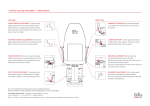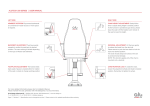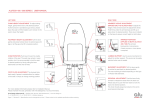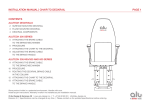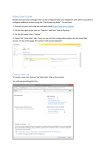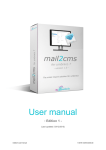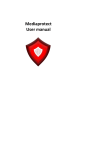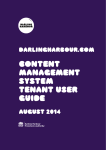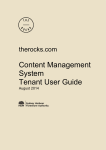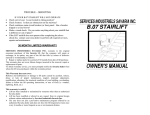Download alutech 500 and 600 series | user manual
Transcript
ALUTECH 500 AND 600 SERIES | USER MANUAL LEFT SIDE RIGHT SIDE CHAIR HEIGHT ADJUSTMENT To adjust sitting height, gently lift the lever until desired position. As the function is operated by gas struts, please leave the seat to lift the height, but/or remain in the seat to lower the height. FOOTREST HEIGHT ADJUSTMENT Lift the lever gently and press footrest down to extend space for legs or let the gas strut lift to desired position. CHAIR ROTATION Push lever forward to enable rotation of the seat. It is recommended to lock the seat in desired position by firmly pulling the lever backwards until the chair is fixed. FOOT PLATE ADJUSTMENT The footrest folds back easily if space is needed either for rotation of the seat or simply to change working position For more detailed information please refer to Installation Manual. Please maintain the seat upholstery with mild detergents or as recommended. © Alu Design & Services AS | Skibåsen 44, 4636 Kristiansand, Norway www.alu-design.no | T: +47 46 82 60 00 | [email protected] Page 1 | Revision A | Specifications can be changed at any time | Please contact us for updated specifications before ordering ALUTECH 500 SERIES ALUTECH 600 SERIES ARMREST HEIGHT ADJUSTMENT To adjust the height of the armrest loosen the adjustment wheel/clip. Hold firmly under the armrest base and lift up or press down to desired position. There is an indicator on the base to assure correct height on both sides. ARMREST ROTATION Flip armrest backwards at convenience if easier access or more space is required. ALUTECH 500 SERIES ALUTECH 600 SERIES LUMBAR SUPPORT Use the pump mechanism to adjust the lumbar support. The pump can be easily reached when user is seated. DECKRAIL MOVEMENT Lift the lever fully to release the brake from the deck rail. Please assure to push the lever fully down to lock the chair in the desired location. The chair should always be locked on the deck rail to avoid personal damage. BACKREST ADJUSTMENT Lift the lever gently to recline the seat back to desired position. The max reclining is limited depending on the type of Alutech 500 delivered. TROUBLESHOOTING | ALUTECH 500 AND 600 SERIES | USER MANUAL 1 REMOVING AND REPLACING THE SEAT CUSHION Removing the seat cushion 1. Use an Umbraco key to remove the four M6 screws 2. Recline the backrest 3. Grip the seat cushion at the front and back edge 4. Lift the front edge of the seat cushion 30 mm 5. Push the seat cushion back towards the rear of the chair 6. Lift the back edge of the seat cushion 7. Remove the seat cushion Replacing the seat cushion 1. Recline the backrest 2. Align the seat cushion centrally on the chair 3. Push the seat cushion down and backwards 4. Use an Umbraco key to tighten the four M6 screws 3 CHAIR ROTATION To adjust the chair rotation, first remove the seat cushion as described. The chair rotation lever is mounted under the left side of the seat. When the chair rotation lever is turned backwards the chair rotation should lock in place. When the lever is turned forwards the chair should rotate freely. NOTE: The toolkit is delivered with each chair 2 DECKRAIL BRAKE To adjust the deck rail brake, first remove the seat cushion as decribed. The deckrail brake cable is mounted under the right side of the seat. 1 Issue: Chair cannot turn freely and is locked in a fixed position Cause: Chair swing mechanism is too tight. Solution: Remove Nut Lock Cap (A) as shown. Hold on to the chair rotation lever. Loosen the M10 bolt with a 17 mm spanner, until the chair is loose. Adjust as necessary. DETAIL Check the brake cable is installed as shown in Figure 2 and the installation manual pages 11 to 13. Reinstall if necessary. Note: Assembly shown without chair in DETAIL image. 2 Issue: Chair cannot be moved on the deckrail Cause: Deckrail brake will not disengage from the deckrail. Solution: Lift the lever fully. Tighten the nuts on the cable using the 10mm spanner until the chair can be moved on the deckrail. Issue: Chair will not lock on the deckrail Cause: Deckrail brake will not engage with the deckrail. Solution: Lower the lever fully. Loosen the nuts on the cable using the 10mm spanner until the chair locks on the deckrail. Issue: Chair turns freely on the column and cannot be locked in a fixed position Cause: Chair swing mechanism is too loose. Solution: Remove Nut Lock Cap (A) as shown. Hold on to the chair rotation lever (B). Tighten the M10 bolt with a 17 mm spanner until the chair is no longer loose. Adjust as necessary. A B CORRECT - ROUTING BRAKE CABLE NOTE: Do not route the brake cable under other cables! © Alu Design & Services AS | Skibåsen 44, 4636 Kristiansand, Norway www.alu-design.no | T: +47 46 82 60 00 | [email protected] Page 2 | Revision A | Specifications can be changed at any time | Please contact us for updated specifications before ordering 2 3 3