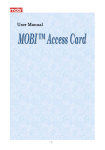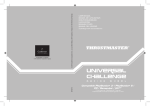Download WINDOWBUILDER PRO/V 1.0
Transcript
SHARE OBJECT SYSTEMS INC. WINDOWBUILDER PRO/V 1.0 Tutorial and Reference Guide OBJECTSHARE SYSTEMS WindowBuilder Pro/V License Agreement Objectshare License Agreement This is a legal agreement between you, the end user, and Objectshare Systems, Inc. (OSI). Having opened the sealed software packet you have agreed to be bound by the terms of this Agreement. If you do not agree to the terms of this Agreement, promptly return the software packet and the accompanying items (including written materials and other containers) to the place you obtained them for a full refund. Grant of License. OSI grants you (i) a non-exclusive, nontransferable license to use one copy of the enclosed OSI software program (the “Software”) on a single computer for your personal use on the understanding that a single person uses each copy, and (ii) a non-exclusive, nontransferable license to use one copy of the related written materials enclosed (“Documentation”). Purchasers of the Software are therefore licensed to use it themselves on one computer at a time, and to make a single backup copy for their own use. No other license is given. In particular, The Software may not be installed on a computer network for use by more than one person. The Software may not be rented or leased to others, and the conditions of this sale apply to the purchaser in any resale. Non-Disclosure of the Program Documentation. The user’s manual, all other documentation, and any portion of the program that can be reproduced in printed form is proprietary and confidential to OSI. Unauthorized disclosure of these printed materials may cause irreparable harm to OSI. You must treat the information contained in the documentation as trade secrets belonging to OSI. You must strictly safeguard against unauthorized copying or disclosing of them to parties not licensed to use the program. Limited Warranty. Objectshare Systems, Inc. (“OSI”) warrants the enclosed diskettes and documentation to be free of defects in materials and workmanship for 90 days from the date of purchase. Defective products returned to OSI during this period will be replaced without charge and are subject to the original warranty. Furnishing such replacements is OSI’s only obligation under the terms of this sale. Although OSI has made all efforts to ensure that the Software performs as stated in this manual, no representation is made and no guarantee is given regarding the Software’s merchantability, performance, or its fitness for any purpose. It is sold as-is and purchasers assume all risks regarding its suitability for their purposes. OSI is not liable for any loss of profit or other commercial damages, including but not limited to, special, incidental, consequential or other damages, including the loss of data, resulting from the use of the Software. This is the sole and exclusive statement of OSI’s warranty, and no one is authorized to alter it in any way either orally or in writing. Copyright. The Software and Documentation are owned by OSI and are protected by US and International copyright laws. You may not copy the Software or Documentation, except that you may make one copy of the Software solely for backup or archival purposes. No part of the Documentation may be reproduced or transmitted in any form or by any means, electronic or mechanical, including but not limited to photocopying, without prior written permission from OSI. Copying or duplicating the Documentation or any part thereof is a violation of the law. Runtime Rights and Limitations. You have a royalty-free right to reproduce and distribute executable files created by using the Software that include the runtime environment portions of the Software (the “Runtime Files”) which are identified in the Documentation as being required to execute programs. The executable you distribute must not contain any part of the development environment portions of the Software (the “Development Files”) which are identified in the Documentation as being required to develop programs using the Software. You may not distribute any portion of the source code of the Software. You may not distribute executable files whose functionality is similar to that of the Software. Governing Law. This Agreement shall be governed and construed under the laws of the State of California and subject to the exclusive jurisdiction of the courts therein. Entire Agreement. You agree that this Agreement expresses the entire understanding between you and OSI and supersedes all other communications, oral or written, relating to the Software. Copyright © Objectshare Systems, Inc., 1993. All rights reserved. Information in this document is subject to change without notice and does not constitute a commitment on the part of Objectshare Systems, Inc. Third edition October 1993. Printed in California. Objectshare Systems, Inc. 5 Town & Country Village Suite 735 San Jose, CA 95128-2026 WindowBuilder, WindowBuilder Pro, and Subpanes/V are trademarks of Objectshare Systems, Inc. Smalltalk/V is a registered trademark of Digitalk, Inc. Windows is a trademark of Microsoft Corporation. OS/2 is a registered trademark of International Business Machines Corporation. ENVY/Developer is registered trademark of Object Technology International, Inc. Third edition October, 1993 Table of Contents Table of Contents Part I — WindowBuilder Pro/V Tutorial Chapter 1 — Getting Started....................................................................3 What You Should Already Know ......................................................................3 What’s In This Manual .......................................................................................4 Differences From Earlier Versions ....................................................................5 Manual Conventions ...........................................................................................6 Chapter 2 — Learning WindowBuilder Pro ...........................................7 A Quick Peek........................................................................................................7 Laying Out the Interface .........................................................................8 Choosing and Placing Components ........................................................8 Resizing the Window ............................................................................11 Positioning Components Correctly .......................................................12 Modifying Component Attributes .........................................................15 Hooking Up Events ...............................................................................18 Coding Considerations in WindowBuilder Pro ..............................................20 What WindowBuilder Pro Generates....................................................20 WindowBuilder Pro and Smalltalk/V ...................................................22 Passing Arguments to Windows ...........................................................23 Returning Values From a Dialog ..........................................................24 Chapter 3 — Using WindowBuilder Pro ...............................................27 Aligning and Sizing Objects .............................................................................27 Aligning Multiple Objects ....................................................................28 Sizing Multiple Objects ........................................................................30 Controlling Tab Order......................................................................................30 Using and Creating CompositePanes...............................................................32 Using an Existing CompositePane ........................................................33 Creating a CompositePane ....................................................................35 Programming With CompositePane Objects ........................................37 Using the WindowBuilder Pro Scrapbook ......................................................38 Using Custom Panes ..........................................................................................39 i WindowBuilder Pro/V Rapid Prototyping Tools...................................................................................40 Linking With Buttons and Menus .........................................................40 ActionButtons and ActionMenus..........................................................42 The Power of Morphing Controls ....................................................................45 Some Closing Thoughts.....................................................................................48 Chapter 4 — The Calendar Application................................................49 The Application: Phase One .............................................................................49 Constructing the Interface in WindowBuilder Pro................................49 Reviewing the Code ..............................................................................55 Finishing the Application......................................................................56 The Application: Phase Two.............................................................................56 Constructing the Second Window in WindowBuilder Pro ...................56 Reviewing the Code ..............................................................................58 Finishing the Application......................................................................58 The Application: Phase Three..........................................................................59 Creating the Clock View in WindowBuilder Pro .................................60 Reviewing the Code ..............................................................................60 Finishing the Application......................................................................60 Chapter 5 — Graphing Application.......................................................63 Getting Started...................................................................................................63 Constructing the User Interface.......................................................................63 Reviewing the Code ..............................................................................65 Finishing the Application......................................................................65 Chapter 6 — Form Designer Project .....................................................67 The EntryFieldGroup CompositePane............................................................67 Constructing the Demo Application in WindowBuilder Pro ........................70 Finishing the Application..................................................................................72 The “ok:” Method .................................................................................72 The “cancel:” Method ...........................................................................73 The Font-Changing Methods ................................................................73 Testing the Final Application................................................................74 Some Closing Thoughts.....................................................................................75 ii Table of Contents Part II — WindowBuilder Pro/V Reference Chapter 7 — Tool Bar Reference ...........................................................79 Chapter 8 — Menu Reference ................................................................81 File Menu............................................................................................................81 Edit Menu...........................................................................................................85 View Menus........................................................................................................87 Align Menu.........................................................................................................88 Size Menu ...........................................................................................................90 Options Menu.....................................................................................................91 Scrapbook Menu................................................................................................92 Add Menu...........................................................................................................93 Chapter 9 — General Reference ............................................................95 Mechanics and Techniques................................................................95 Selecting Multiple Subpanes.............................................................................95 Placing Multiple Subpanes ...............................................................................95 Creating a New Default Window .....................................................................96 Editing Existing Windows ................................................................................96 Importing From Res Files.................................................................................97 Exporting as Res Files .......................................................................................97 Getting an Event Summary ..............................................................................98 Creating Windows and Subpanes.....................................................98 Adding a Popup Menu ......................................................................................98 Entering Menu Item Names ..................................................................99 Entering Hierarchical Menus ................................................................99 Rearranging Menus and Menu Items ....................................................99 Inserting and Deleting Menu Items.....................................................100 Selecting a Menu Item ........................................................................100 Adding a Selector................................................................................100 Adding Mnemonics.............................................................................101 iii WindowBuilder Pro/V Adding Keyboard Accelerators...........................................................101 Adding a Divider.................................................................................101 Testing a Menu....................................................................................102 Accepting a Menu ...............................................................................102 Creating a Menubar ........................................................................................102 Adding Your Own Subpanes..........................................................................103 Editing the Initial Window Position ..............................................................103 Sizing, Aligning, and Moving Subpanes ........................................104 Moving and Sizing Subpanes with the Keyboard.........................................104 Constraining Sizing .........................................................................................104 Aligning Subpanes ...........................................................................................104 Distributing Subpanes.....................................................................................105 Replicating Subpanes’ Sizes ...........................................................................105 Reframing Automatically ...............................................................................105 Framing Parameters ............................................................................106 Editing Framing Parameters................................................................106 Applying Automatic Framing .............................................................109 Autosizing Subpanes .......................................................................................109 Using the Grid..................................................................................................109 Changing Subpane Appearances ....................................................110 Changing a Subpane’s Style ...........................................................................110 Changing a Subpane’s Fore– and BackColor...............................................110 Changing a Subpane’s Font............................................................................111 Editing Specific Attributes..............................................................................112 Setting the Window’s Size Explicitly .............................................................112 Changing Subpane Relationships & Behaviors.............................112 Editing Tabbing Order ...................................................................................112 Setting Groups .................................................................................................114 Coding With WindowBuilder Pro ..................................................115 The SubPane Hierarchy ......................................................................115 Accessing Subpanes ............................................................................115 Accessing Views .................................................................................116 iv Table of Contents Avoiding the createViews Method .....................................................116 The initWindow Method .....................................................................116 The preInitWindow Method................................................................117 Other WindowBuilder Pro Features ..............................................118 Window CUA Keyboard Emulation..............................................................118 Mnemonic Redundancy Checking .................................................................119 Using the Scrapbook........................................................................................119 Storing to the Scrapbook.....................................................................119 Retrieving from the Scrapbook ...........................................................120 Widget Morphing ............................................................................................121 Chapter 10 — Widget Encyclopedia ....................................................123 Subpane ............................................................................................................125 ActionButton ....................................................................................................128 AnimationPane ................................................................................................130 Button ...............................................................................................................132 CheckBox..........................................................................................................133 CheckBoxGroup ..............................................................................................134 ComboBox ........................................................................................................136 CPStaticGraphic..............................................................................................139 DrawnButton....................................................................................................141 EnhancedEntryField .......................................................................................143 EntryField ........................................................................................................148 EntryFieldGroup .............................................................................................150 GraphPane .......................................................................................................152 LinkButton .......................................................................................................154 ListBox..............................................................................................................157 ListPane ............................................................................................................159 MultipleSelectListBox .....................................................................................161 RadioButton .....................................................................................................163 RadioButtonGroup..........................................................................................165 ScrollBar...........................................................................................................166 v WindowBuilder Pro/V SexPane.............................................................................................................168 StaticBox...........................................................................................................169 StaticText..........................................................................................................170 TextEdit ............................................................................................................172 TextPane...........................................................................................................174 ThreeStateButton ............................................................................................176 WBToolBar ......................................................................................................177 Chapter 11 — Windows and Dialogs ...................................................183 Chapter 12 — CompositePanes ............................................................185 Chapter 13 — Bitmap Manager and Button Editor...........................187 File Menu..........................................................................................................188 Edit Menu.........................................................................................................190 Programmatic Access......................................................................................192 Appendix A - Customizing WindowBuilder Pro.................................193 The GraphicObject Framework...........................................................193 GraphicObject Naming .......................................................................193 Setting a Subpane’s Contents..............................................................194 Setting Subpane’s Initial Size .............................................................194 Setting the Minimum and Maximum Size ..........................................194 Working with Color ............................................................................195 Setting the Default Font ......................................................................195 Denying Input Focus ...........................................................................195 Adding Styles ......................................................................................196 Creating an Attribute Editor................................................................196 Drawing Your SubPane ......................................................................200 Enabling Morphing .............................................................................201 Adding Tool Palette Icons...................................................................202 Using the Add-In Manager .............................................................204 Appendix B — Changes To WindowBuilder .......................................207 Coding Differences Between Versions (V/Win 1.1 to V/Win 2.0) ...............207 WindowBuilder Differences ...........................................................................208 vi Table of Contents Importing From Windows 1.x ........................................................................209 Importing Windows Layout ................................................................209 Assigning Instance Variables..............................................................210 Altering Your close Window Code.....................................................210 Changes from WindowBuilder to WindowBuilder Pro...............................211 Appendix C — FramingParameters Explained ..................................213 Appendix D — The Notifier ..................................................................215 What is the Notifier? .......................................................................................215 Programming for OS/2 and Windows ...........................................................215 Window Events ...................................................................................215 The Message Loop ..............................................................................216 The Window Function ........................................................................216 An Overview of Event Processing in Smalltalk ............................................217 Executing the Event Loop...................................................................218 Step 1: Wait for an Event ....................................................................219 Step 2: Notify a Message ....................................................................220 Step 3: Process Queued Window Messages .......................................220 Direct vs. Queued Window Messages ............................................................224 Synchronization Problems ..................................................................226 Avoiding Synchronization Problems ..................................................227 Methods Relating to Queued Messages ..............................................227 The Notifier and Open Windows ...................................................................228 Reinitializing the Notifier ...................................................................228 Methods Relating to the List of Windows ..........................................229 The Notifier and the User Interface Process .................................................230 Modal Windows ..................................................................................230 Trapping User Input Outside a Window.......................................................232 Global Objects Relating to the Notifier .........................................................232 vii WindowBuilder Pro/V Acknowledgements Acknowledgments We would like to thank the following people. Without their hard work, help, advice, and debugging skills, this product would never have seen the light of day. Thanks! Wayne Beaton, Robert Benson, Bennett Berke, Robb Canfield, Eric Clayberg, Christine Comaford, Ken Cooper, Peter Day, Bill Feero, Dina Fischer, Dwight Ford, Bob Gleason, Susan Griffin, Robert Gurrieri, Chris Hayes, Scott Herndon, Hal Hildebrand, Ray Horn, Ron Jeffries, Darrow Kirkpatrick, Pia Kraft, Anthony Lander, Tom Lipkis, Mike Palmer, Ted Peters, Steve Poehline, Lee Roberts, Maria Ruscigno, Dan Shafer, Gordon Sheppard, Harpreet Singh, Geir Skylstad, S. Sridhar, David Taylor, Mike Taylor, Steve Wessels, Scott Wlaschin, Bob Yerex. Also, thanks to the following organizations for helping making WindowBuilder Pro and Smalltalk successful: American Management Systems, Inc. Cocking & Drury, Ltd. Digitalk, Inc. Electronic Data Systems, Inc. Enterprise Engines, Inc. Graphical–User Interfaces, Inc. Knowledge Systems Corporation, Inc. micado SoftwareConsult GmbH The Object People, Inc. Object Technology International, Inc. And finally a very special thanks to Dan Shafer who authored the tutorial section of this manual. viii