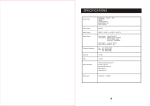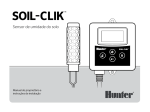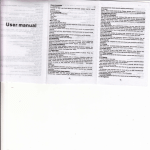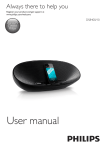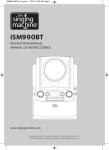Download Starsinger-800 - LightYearMusic.com
Transcript
St arsinger-800 Multi-function Karaoke Player With Digital Recording USER' S MANUAL ---Recording Function. ---One-touch Recording Playback Function ---Number Index Function ---Song-list-creating Function LightYearMusic.com / CheapKaraoke.com - 1-800-557-7464 Starsinger - 800 FOUR UNIQUE ADVANTAGES 1,Recording Function. When You Play CD+G Or MP3+G Format Songs, Music(Together With Your Vocal If You Are Using Karaoke Mode) Will Recorded? Be Automatically Recorded ? 2,One-touch Recording Playback Function.Quickly Replay The Recording That You Recorded. 3,Song-list-creating Function. When You Put An MP3+G Starsinger-800 Disc Into Starsinger - 800 Machine, A Song List With Number Index Will Be Created And Saved As Txt File On The SD Card Make It. Song List Can Be Printed Out And Easily In Finding A Song Among Hundreds Or Even Thousands Of MP3+G Songs From A Disc. 4,Song-list 4,Song - list with Number Index Function, MP3+G Disc And A Created Song Book Will Allow You To Experience A New Way Of Singing Karaoke. Specifications: 1, Recording Your Music 2, One-touch Recording Playback Function 3, Song-list-creating Function. 4, Supports: MP3,CD,VCD,CD+G,MP3+G, AVI,MP4... 5, Record Singing While Playing CD, CD+G, MP3+G 6, 2 Microphone Inputs With Individual Volume Control 7, Professional Karaoke Mixer With Digital Echo Adjustment 8, Digital Key Control 9,Full Function Front Panel Design For Easy Operation. 10,Supports USB Flash Drive, SD Card, MMC or Memory Stick 11, Signal System: PAL/NTSC/AUTO 12, Progressive Scan Up To 720p HD Video Output 13, Video Output: Composite Video, S-video, Scart And VGA Component Video 14, Audio Output: 2 Channel, Optical And Coaxial 15, Power AC 100~240V 50/60Hz 16, Remote Control LightYearMusic.com / CheapKaraoke.com - 1-800-557-7464 1 WARNINGS, CAUTIONS AND OTHERS Caution CAUTION Disconnect the mains plug to shut the power off completely. The POWER is not disconnected from the mains line when the POWER button on the front panel is pressed in. RISK OF ELECTRIC SHOCK DO NOT OPEN CAUTION: TO REDUCE THE RISK OF ELECTRIC SHOCK. DO NOT REMOVE COVER (OR BACK). NO USER SERVICEABLE PARTS INSIDE. REFER SERVICING TO QUALIFIED SERVICE PERSONNEL. IMPORTANT FOR LASER PRODUSTS 1. CLASS1 LASER PRODUCT 2. DANGER: Visible laser radiation when open and interlock failed or defeated. Avoid direct exposure to beam. 3. CATION: Do not open the top cover. There are no user service able parts inside the unit. Leave all servicing to qualified service personnel. 4. REPRODUCTION OF LABEL: CAUTION LABEL, PLACED INSIDE THE UNIT. The lightning flash with arrowhead symbol, within an equilateral triangle is intended to alert the user to the presence of uninsulated dangerous voltage within the product's enclosure that may be of sufficient magnitude to constitute a risk of electric shock to persons. The exclamation point within an equilateral triangle is intended to alert the user to the presence of important operating and maintenance (servicing) instructions in the literature accompanying the appliance. WARNING To reduce the risk of fire or electrical shock, do not expose this appliance to rain or moisture. SAFETY INSTRUCTIONS Before using the unit, be sure to read all operating instructions carefully. Please note that these are general precautions and may not pertain to your unit. 1. Read Instructions All the safety and operating instructions should be readbefore the product is operated. 2. Retain Instructions The safety and operating instructions should be retained for future reference. 3. Heed Warnings All warnings on the product and in the operating instructions should be adhered to. 4. Follow Instructions All operating and use instructions should be followed. 5. Attachments Do not use attachments not recommended by the product manufacturer as they ma y cause hazards. 6. Cleaning Unplug this product from the wall outlet before cleaning. Do not use liquid cleaners or aerosol cleaners. Use a dry cloth for cleaning. 7. Ventilation The appliance should be situated so its location does not interfere with its proper ventilation. For example, the appliance should not be situated on a bed, sofa, rug, or similar surface that may block the ventilation slots. 8. Heat The appliance should be situated away from heat sources such as radiators, heat register, stoves, or other apparatus (including amplifiers) that produce heat. 9. Water and Mo isture Do not use this unit near water. For example, near a bathtub or in a wet basement and the like. 10. Power-cord Protection Power-supply cords should be routed so that they are not likely to be walked on or pinched by items placed upon or against them, paying particular attention to cords at plugs, convenience receptacles, and point where they exit from the appliance. 11. Lightning To protect your product from a lightning storm, or when it is left unattended and unused for long periods of time, unplug it from the wall outlet and disconnect the antenna or cable system. This will prevent damage to the product due to lightning and power-line surges. 12. Carts and Stands The product should be used only with a cart or stand that is recommended by the ma nufacturer. 12 A. An applicance and cart combination should be mo ved with care. Quick stops, excessive force and uneven surfaces ma y cause the appliance and cart combination to overturn. 13. Power Sources product should be operated only from the type of power source indicated on the ma rking label. If you are not sure of the type of power supply to your home, consult your product dealer or local power company. 2 14. Grounding and Polarization This product is equipped with a polarized alternating-current line plug (a plug having one blade wider than the other). This plug will fit into the power outlet only one way. This is a safety feature. If you are unable to insert the plug fully into the outlet, try reversing the plug. If the plug should still fail to fit, contact your electrician to replace your obsolete outlet. Do not defeat the safety purpose of the polarized plug. 15. Power Lines An outside antenna system should not be located in the vicinity of overhead power lines or other electric light or power circuits, or where it can fall into such power lines or circuits. When installing an outside antenna system, extreme care should be taken to keep from touching such power lines or circuits as contact with them might be fatal. 16. Overloading Do not overload wall outlets, extension cords, or integral convenience receptacles as this can result in a risk of fire or electric shock. 17. Object and Liquid Entry Never push objects of any kind into this product through openings as they may touch dangerous voltage points or short-out parts that could result in a fire or electric shock. Never spill liquid of any kind on the product. 18. Replacement Parts When replacement parts are required, be sure the service technician has used replacement parts specified by the manufacturer or have the same characteristics as the original part. Unauthorized substitutions may result in fire, electric shock, or other hazards. 19. Safety Check Upon completion of any service or repairs to this product, ask the service technician to perform safety checks to determine that the product is in proper operating condition 20. Damage Requiring Service Unplug this product from the wall outlet and refer servicing to qualified service personnel under the following conditions: A. When the power supply cord or plug is damaged. B. If liquid has been spilled, or objects have fallen into the product. C. If the product has been exposed to rain or water. D. If the product does not operate normally by following the operating instructions. Adjust only those controls that are covered by the operating instructions as an improper adjustment of other controls may result in damage and will often require extensive work by a qualified technician to restore the product to its normal operation. E. If the product has been dropped or damaged in any way. F. When the product exhibits a distinct change in performance-this indicates a need for service. 21. Servicing Do not attempt to service it yourself as operating instructions, do not attempt to service it yourself as opening or removing covers may expose you to dangerous voltage or other hazards. Refer all servicing to qualified service personal. . FUNCTIONS 1.Power ON/OFF 2.Record Playback Button 3.Record Button 4.USB/SD Card/DISC Switch Button 5.MIC 1&2 Input Jacks 6.MIC 1&2 VOL Control 7.Music Balance Control 8.Numeric Keys 9.LED Display Window 10.Open/close 11.Stop Button 12.Create Song List Button 13.Previous Button 14.Fast Backward Button 15.Tray Door 16.SD Card Jack 17.USB Port 18.Play/Pause Button 19.Ke y Co ntrol Bu ttons 20 . L/R Ch annel Bu tton 21 . Fast-forwa rd Bu tton 22 . Ne xt Bu tton LED Display Window VCD Mp3 PBC 1. Playback 2. Disc Type 3. In PLAY Status 4. In PAUSE Status 5. Repeat 6. Track Information 7. Time Information 8. PBC Mode on Rear Panel Functions L Starsinger-800 AUDIO OUTPUT Made in China R 1.Power Cord Connection 2.VGA Output Jack 3.Scart Output Jack (EU) 4.Y.Cb.Cr. Video Output Jacks 5.Audio Left Channel Output RCA Jacks 6.Audio Right Channel Output RCA Jacks 7.Coaxial Output Jack 8.Video Output Jack 3 9.S-video Output Jack 10.Optical Output Jack REMOTE CONTROL FUNCTIONS 1.Open/close 2.Standby 3.Numeric Buttons 4.Record Playback Button 5.Record Button 6.Disc Playback Switch Button 7.Usb Switch Button 8.Echo Control Buttons 9.Music Vol Control Buttons 10.Sd Card Switch Button 11.Direction Up Button 12.Enter Button 13.Direction Right Button 14.Direction Left Button 15.Direction Down Button 16.Menu Button 17.Setup Button 18.L/R Switch Button 19.Key Control Buttons 20.Repeat Button 21.Search Button 22.PBC Button 23.Audio Switch Button 24.Prev Button 25.Fast Forward Button 26.Fast Backward Button 27.Next Button 28.Stop Button 4 29.Play and Pause Button 30.Subtitle Button 31.Create Song List Button 32.Program Button 33.Clear Button CONNECTION NOTE: Check applicable voltage (110V/240V). WARNING: Switch power button to OFF when stop using the machine. Unplug the power cord if stop using for a long time. AC120V/240V 50Hz/60Hz 1. Connect the power cable to the player first. 2. Connect the power plug to the outlet. L Starsinger-800 AUDIO OUTPUT Made in China R Audio and Video Output To TV Connect cable plug (yellow end) to the VIDEO OUTPUT jack on the player, connect the other end of the cable to VIDEO IN jack on the TV. Connect a pair of cable plugs (red end and white end) to the AUDIO OUTPUT jacks (ML, MR) on the player, plug the other set to the AUDIO IN jack on the TV. L Starsinger-800 AUDIO OUTPUT Made in China R 5 CONNECTION L Starsinger-800 AUDIO OUTPUT Made in China R FR FL L L R R Amplifier VGA Connection Use a VGA cable to connect the VGA jack on the player and your TV/MONITOR. You will get a better picture from this progressive scan function. TO-PC VGA IN L Starsinger-800 AUDIO OUTPUT Made in China R SCART Connection This is for TV with SCART jack. You need a scart cable and you will get audio and video output. Connect one end of cable to the SCART OUTPUT jack on the player. Plug the other end of cable to the SCART IN jack on the TV. The TV should be set in SCART mode. TO-TV SCART IN 6 BASIC OPERATIONS 1 ,Press Power To Turn On The Player. 1 2 2 ,Press Open/close On The Front Panel or Remote To Open The Tray Door. OR Disc SD Card USB Flash Drive HDD 3 ,Select Play Mode (USB/SD CARD/DISC) 4 , Select music, picture, movie mode Folder Selected Song MUSIC PICTURE MOVIE Step 1: Press Navigation Buttons To Select File Type That You Want To Play: Music, Picture Or Movie. Step2: Press Navigation Buttons To Select Folder That You Want To Play. Step3: Press Navigation Buttons To Select File That You Want To Play. 7 3 RECORDING Disc Playback Mode Recording Record Button OR Disc SD Card USB Flash Drive HDD Step1 Insert SD CARD OR USB Flash Drive to save the recorded file Step2 Put disc in the tray and play the disc. Step3 Press “REC”button on the remote control or front panel to start recording.The recording status will be displayed on TV screen during recording Record Button Recording Status Step4 Recording playback After you record a song, press Rec Playback Button to play the recording that you just recorded. Step5 If you want to burn a CD, go to Record folder in USB driveor SD card to get your recorded performances. Note : 1, When SD card and USB Flash Drive are inserted in the player at the same time , the recorded file will be saved in to USB Flash Drive other than SD card. 2, Recording feature works for CD+G/MP3+G/VCD /CD/MP3 format disc only . 3, Singer's vocals can be recorded when the player is playing disc . 8 RECORDING AND RECORDING PLAYBACK USB Or SD Card Playback Mode Recording Record Button OR SD Card USB Flash Drive Step1 Put USB drive or SD card into player (the playback Format have to be MP3 or MP3+G if you want to use Recording feature) Step2 Press “REC”button on the remote control or front panel to start recording. The recording status will be displayed on TV screen during recording Record Button Recording Status Rec Playback Button Recording Playback After You Record A Song, Press Rec Playback Button To Play The Recording That You Just Recorded. Step3 Recording Folder Recording playback After you record a song, press Rec Playback Button to play the recording that you just recorded. Step4 If you want to burn a CD, go to Record folder in USB drive or SD card to get your recorded performances. Recording File MP3 Format Without Lyrics 9 CREATE SONG LIST OR Step 1 Put MP3 Or MP3+G Disc Into Karaoke Player Tray Step 2 Insert SD Card Or Flash Drive Into Sd Card Or Flash Drive Slot Respectively. Step 3 Press Create Song List Button To Create Song List To SD Card Or Flash Drive. Note: Step 4 Insert The Flash Drive Or SD Card With Created Song List Into Computer If You Insert SD Card And Flash Drive Into Karaoke Player At The Same Time, The Flash Drive Has Priority To Save Song List. Song List Creating Status Step 5 Find A Txt Format File With Contents Of Song List Shown As Below In Flash Drive Or SD Card Step 6 Print Song List From Txt File, Modify It And Create Your Own Song Book. 10 BASIC OPERATIONS Index Number 1398 Enter Song Number On Left Of Each Song Title To Play The Song Program Step 1 Press PROGRAM on the remote control, the program menu appears on the TV screen. Step 2 Use the navigation BUTTONS to select track NUMBER for VCD/CD/CDG and press ENTER BUTTON, the track NUMBER is added in the program play list. Step 3 Repeat the above steps to add more tracks NUMBER in the program list. Step 4 Press PLAY/PAUSE or highlight the PLAY on the screen and press ENTER BUTTON to start programmed playback .Programmed Play automatically stops at the end ofthe last programmed track .Highlight the CLEAR on screen and press CLEAR BUTTON to delete the last track NUMBER in the program list. NOTE: In playing back the VCD with PBC, you cannot set Program playback .The program WILL BE cancelled when you open disctray or turn OFF power. System Restore System Restore 1,Press Setup Button To Call Up Setup Menu And Press Navigation Buttons To Set Up System 2,Highlight Restore And Press Enter Button To Restore Default Setup. 11 BASIC OPERATIONS AND SPECIFICATIONS Echo Control Music Volume Up & Down Echo is what makes the vocals on records and on the radio have that professional sound. It's a ver y popular effect with singers. It gives the vocals a ver y ambient quality. A little Echo is definitely a great effect on most vocals, but not necessar y for all occasions. To adjust the volume of all music. Digital Key Control It works only under karaoke mode to adjust total 14 steps key level of music. Press # button to raise key and press button to lower and press to reset. A Digital Key Controller allows the singer to transpose the Karaoke Music into their desired key without effecting the tempo. L/R and AUDIO Tracks Selects Left/Right, Mono,And Stereo Audio Output For Audio Tracks.If You Want To Cancal Original Vocals, Select Left Or Right Audio Output. Specifications 12