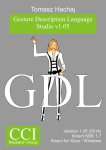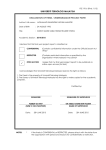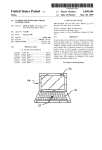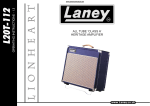Download 1.3 Struc - POLITesi - Politecnico di Milano
Transcript
POLITECNICO DI MILANO
Facoltà di Ingegneria dell’Informazione
Corso di Laurea Magistrale in Ingegneria Informatica
MOTION BASED INTERACTIVE
STORYTELLING FOR CHILDREN WITH ASD
Relatore: Prof.ssa Franca Garzotto
Tesi di Laurea di:
Mirko Gelsomini, matricola 786123
Anno Accademico 2013 - 2014
Abstract
Autism spectrum disorder (ASD) and autism are both general terms for a group
of complex disorders of brain development. These disorders are characterized, in
varying degrees, by difficulties in social interaction, verbal and nonverbal
communication and repetitive behaviors often accompanied by sensorimotor
impairments.
For years, different techniques have been used to improve the quality of life of
people who have various developmental disabilities. However, the focused use of
technology autism continues to receive limited attention, despite the fact that it
tends to be a high interest area for many of these children.
This work tries to present a solution in this broad and varied panorama
developing innovative interactive technologies for autism that can be integrated
with therapeutic and schools activities and can be autonomously used by
therapists and teachers to promote, through engagement: social interaction,
communication capabilities and motor skills.
This thesis represents a contribution to the current state of the art in the field,
by developing and validating an innovative tool that for the first time combines
motion-based touchless interaction and a storytelling approach for autistic
children, and has been designed using a participatory design approach, with a
strong involvement of therapists, psychologists, educators, and children as users
(from the Lionhearth school, Atlanta).
So far, this interaction paradigm has been mainly applied to 3 classes of
different functional levels and involved 20 children aged from 5 to 13. The
empirical study is still being carried but improvements in movement,
communication involvement and engagement with peers were noticed
immediately.
Further deployment is to create a broad and comprehensive curriculum of
educational and therapeutic activities based on a framework specifically
designed for children with autism to support their development of motor, speech
and language, cognitive, academic, and social skills.
The system has been named S’COOL.
I
Sommario
Disturbo dello Spettro Autistico (DSA) e autismo sono entrambi termini
generali di un gruppo di patologie complesse dello sviluppo cerebrale. Queste
patologie sono caratterizzate, in vari gradi, da difficoltà in interazione sociale,
comunicazione verbale e non verbale, e pattern ripetitivi di comportamento
spesso accompagnati da menomazioni motorie.
Per diversi anni, differenti tecniche sono state utilizzate per migliorare la qualità
della vita delle persone con disabilità dello sviluppo. Tuttavia, l’utilizzo della
tecnologia a favore dei bimbi autistici continua a ricevere un’attenzione
limitata, nonostante che essa tenda ad essere un’area molto stimolante per molti
di questi bambini.
Questo lavoro presenta una soluzione in quest’ampio e svariato panorama
sviluppando tecnologie interattive innovative che possano essere integrate con le
attività terapeutiche e scolastiche e autonomamente utilizzate da terapisti e
insegnanti per promuovere, attraverso il divertimento: interazione sociale,
capacità comunicative e abilità motorie.
Questa tesi rappresenta un contributo allo stato corrente dell’arte nel campo,
sviluppando e validando uno strumento innovativo che per la prima volta
combina interazioni touchless e storytelling ed è stato progettato seguendo un
design partecipativo con grande coinvolgimento di terapisti, psicologi, educatori
e bambini come fruitori del sistema (dalla scuola Lionheart, Atlanta).
Finora, questo paradigma interattivo è stato applicato a 3 classi di differenti
livelli di funzionamento e ha coinvolto 20 bambini di età compresa tra i 5 e i 13
anni. Studi empirici sono ancora in corso ma miglioramenti nel movimento e nel
coinvolgimento comunicativo e sociale sono stati notati immediatamente.
Ulteriori sviluppi mireranno a creare un vasto curriculum di attività
terapeutico-educative basate su un’architettura modulare e progettate
specificatamente per bimbi autistici per supportare il loro sviluppo motorio,
comunicativo, cognitivo, accademico e sociale
Il sistema è stato denominato S’COOL.
III
“Dà al mondo il meglio di te
e forse sarai preso a pedate,
non importa, dà il meglio di te”
Madre Teresa di Calcutta
Ringraziamenti
Eccoci qui, dopo poco meno di 2 anni a scrivere di nuovo i ringraziamenti.
Non fraintendermi, magari potessi scrivere ringraziamenti ogni anno,
significherebbe soltanto che ho fatto qualcosa che conta!
Perché è veramente questo il significato della vita, no?
Fare qualcosa che possa contare, che ti ripaghi dei tanti sacrifici, per cui valga
la pena svegliarsi la mattina presto e andare a letto tardi, sì è questo.
In questi lunghi mesi lontano da casa l’ho capito: è fantastico poter vedere la
propria opera, fatta con le proprie mani, vedersi realizzare di fronte ai tuoi
occhi, funzionare e ancora meglio avere un riscontro nei visi sorridenti, nelle
parole, nelle emozioni condivise delle persone con cui ho avuto la fortuna di
poter lavorare. Quindi, innanzitutto, un grande grazie va a quelle persone che
mi hanno sostenuto, aiutato e consigliato nella realizzazione di questo grande
ambaradam. E tu mi chiedi chi sono?
Sono i miei familiari, vicini come la mia preziosa famiglia e i parenti di Milano e
lontani come gli zii della Sardegna. A loro il mio più grande grazie.
Sono gli amici e i compagni universitari delle belle serate passate insieme, degli
scherzi, delle partite memorabili e dei viaggi senza la voglia di tornare. Grazie.
Sono i professori di lì e di qui, sì proprio loro, e non faccio i nomi perché loro lo
sanno, loro che mi hanno fatto passare momenti buissimi con migliaia di pagine
da studiare e momenti indimenticabili come quelli che stanno avvenendo qui ad
Atlanta. Grazie.
Sono le educatrici e le terapiste della scuola Lionheart che, grazie alla loro
continua disponibilità e gentilezza, ci hanno dato preziosi consigli nonché
regalato dei fantastici momenti con i loro bimbi.
E poi vorrei dedicare poche righe anche a loro che ora mi proteggono dall’alto, il
nonno, la nonna e Alex, vi voglio bene.
V
Se anche tu stai leggendo questi ringraziamenti è perché in qualche modo le
nostre due strade si sono incrociate, quindi grazie, nel bene o nel male, grazie
anche a te.
E, infine, come ultima opzione potresti essere un ladro che ha rubato questa tesi
dalla mia villa alle Seychelles o dal mio yatch alle Maldive, in questo caso grazie
lo stesso per avermi ricordato quanto sia fortunato…
E’ stata dura ma ce l’abbiamo fatta diceva una famosa pubblicità, ce l’abbiamo
fatta a tagliare la linea del traguardo, e non importa poi se con il massimo dei
voti o no, quello si vedrà, ce l’abbiamo fatta nel strappare un sorriso e poi due e
poi tre, perché d’altronde la laurea e solo un semplice traguardo di fronte a
tutto ciò.
Storie
C’era una volta un bambino nato in mondo strano, fatto di luci abbaglianti, suoni
assordanti e odori nauseanti. Non capiva come mai quella che poi avrebbe imparato
a chiamare “mamma” lo costringesse a indossare abiti che pungevano tanto da farlo
impazzire e perché ci tenesse a riempirlo di baci che gli lasciavano le guance così
appiccicose da non dormirci la notte. Col passare degli anni questi ed altri fastidi
andarono diminuendo e così l’interesse verso l’ambiente circostante lo spinse a
cercare di comunicare le proprie esigenze agli alieni che gli stavano attorno.
Più cercava di esprimersi, però, più riceveva ulteriori punizioni.
Un giorno, per esempio, decise di uscire di casa con mamma senza protestare perché
con lui era cresciuta anche la curiosità di vedere cosa ci fosse là fuori. Purtroppo si
ritrovò ingabbiato in una specie di sedia a quattro ruote che si muoveva producendo
un insopportabile rumore metallico. Le vibrazioni delle ruote gli creavano un
fastidioso prurito lungo tutta la colonna vertebrale e le luci al neon lo rendevano
incapace di vedere altro. Poteva però sentire le mani, che immaginava essere della
madre, accarezzargli i capelli ed aveva la sensazione che ad ogni gesto gli venissero
strappate intere ciocche.
Fu difficile per questo bambino insegnare alla mamma quanto il mondo da cui
sentiva di provenire fosse diverso da quello in cui si ritrovava, ma col tempo le cose
migliorarono. Lui fu in grado di spiegarle le sue difficoltà e lei trovò il modo di
aiutarlo ad adattarsi alla sua strana realtà e da quel giorno impararono a volersi
davvero bene ed anche ad andare insieme al supermercato… senza carrello però.
IN & AUT.
Percezioni sensoriali e comunicazione nell’autismo
Secondo convegno internazionale
Crema, 22-23-24 marzo 2012
VII
Contents
Abstract
Most of the work is in English,
otherwise specified in Italian.
Gran parte del lavoro è in Inglese,
altrimenti specificato in Italiano.
Sommario
Ringraziamenti
1 Introduzione
.............................................................................................. 1
1 Introduction ................................................................................................... 3
1.1 Context .................................................................................................... 5
1.2 Purpose .................................................................................................... 6
1.3 Structure .................................................................................................. 7
2 State of the Art .............................................................................................. 9
2.1 Autism ..................................................................................................... 9
2.1.1 What Causes Autism? ...................................................................... 11
2.1.2 ASD Children in the school setting................................................... 12
2.1.3 Educational practices ........................................................................ 15
2.2 Story Telling and Children...................................................................... 18
2.3 Touchless Technologies ........................................................................... 21
2.3.1 Microsoft Kinect ............................................................................... 21
2.3.2 Nintendo Wii .................................................................................... 27
2.3.3 Other Touchless Technologies........................................................... 28
2.4 Technology and autism ........................................................................... 33
2.4.1 Touchless Technologies and Autism ................................................. 38
2.5 Previous experiences ............................................................................... 41
2.5.1 Kinect the Dots ................................................................................ 42
2.5.2 Pixel Balance .................................................................................... 43
2.5.3 Kintroller .......................................................................................... 44
2.6 A new paradigm: HHCI .......................................................................... 45
3 Preliminary Requirements ............................................................................. 47
3.1 Stakeholders ............................................................................................ 48
3.2 Domain ................................................................................................... 51
3.3 Settings ................................................................................................... 52
3.4 Work plan ............................................................................................... 53
3.5 Initial feedbacks ...................................................................................... 56
4 S’COOL’s Iterative Development.................................................................. 65
4.1 Organization ........................................................................................... 67
S’COOL Alpha .............................................................................................. 69
4.1.1 Requirements .................................................................................... 69
4.1.2 Design ............................................................................................... 83
4.1.3 Implementation ................................................................................. 86
4.1.4 Evaluation ...................................................................................... 102
S’COOL Beta............................................................................................... 103
4.1.5 Requirements .................................................................................. 103
4.1.6 Design ............................................................................................. 113
4.1.7 Implementation ............................................................................... 128
4.1.8 Evaluation ...................................................................................... 134
4.2 S’COOL Gamma................................................................................... 137
4.2.1 Requirements .................................................................................. 137
4.2.2 Design and Implementation ............................................................ 139
4.2.3 Evaluation ...................................................................................... 141
5 Final Analysis.............................................................................................. 145
6 Conclusion and future works ....................................................................... 167
6.1 Towards a framework ........................................................................... 169
7 Appendix ..................................................................................................... 171
7.1 People ................................................................................................... 171
7.2 Modules ................................................................................................. 172
7.3 User manual .......................................................................................... 173
7.3.1 Position the Kinect sensor .............................................................. 173
7.3.2 Set up your play space .................................................................... 174
7.3.3 Room lighting ................................................................................. 174
7.3.4 Install the software ......................................................................... 175
7.3.5 Connect the cables .......................................................................... 175
7.3.6 Use the system for the first time..................................................... 175
8 References.................................................................................................... 177
8.1 Bibliography .......................................................................................... 177
8.2 Site links ............................................................................................... 180
1 Introduzione
“Guardatemi male perché sono diverso,
Io riderò di voi perché siete tutti uguali.”
Jonathan Davis
1 Introduzione
Il disturbo dello spettro autistico (DSA) è diventato la disabilità più crescente
negli Stati Uniti con tassi d’incidenza pari a 1 su 88 nascite (CDC, 2013). 67
bambini sono diagnosticati al giorno, equivalentemente a un caso ogni 20
minuti, un aumento di 10 volte rispetto a 40 anni fa. Questi numeri indicano un
bisogno urgente di interventi continuativi e focalizzati.
Ogni bambino autistico si comporta in modo diverso, eppure il disturbo è
caratterizzato da una triade di sintomi: mancanza d’interazione e legami sociali,
deficit nell’acquisizione e nell’espressione del linguaggio, e pattern ripetitivi di
comportamento spesso accompagnati da menomazioni motorie.
Mentre le ultime tecniche di apprendimento hanno trasformato la
comunicazione, connettività e sensitività per i neuro-tipici (non-DSA), la
comunità autistica è stata largamente abbandonata. Il contesto generale di
questa ricerca è lo sviluppo di tecnologie interattive che possano essere integrate
sia con attività scolastiche sia autonomamente utilizzate da insegnanti/terapisti
per promuovere, attraverso il divertimento, interazione sociale, capacità
comunicative e abilità motorie.
Questo lavoro presenta un ecosistema tecnologico centrato sulla nuova nozione
di Human to Human Computer Interaction, HHCI, dove la tecnologia non è più
l’attore primario (come avviene in HCI) ma è solo e semplicemente un supporto
tra la collaborazione umana.
Questa tesi contribuisce inoltre allo stato dell’arte corrente nel campo,
sviluppando uno strumento innovativo, chiamato S’COOL, che per la prima
volta combina interazioni basate sul movimento e un approccio di storytelling
per bimbi autistici. Lo storytelling può promuovere coinvolgimento emotivo
offrendo trama e personaggi avvincenti, immagini profonde e condivise e altri
elementi come la ripetizione di parole e frasi. Aggiungendo elementi interattivi e
riconoscimento dei movimenti del corpo allo storytelling tradizionale si crea
un’attività complessa che involve comunicazione, motricità, e abilità di problem
solving facendo leva sulle connessioni sociali.
1
1 Introduzione
Il sistema è costruito per essere eseguito su uno schermo con l’utilizzo della
Kinect che combina una videocamera RGB, un proiettore infrarossi e un
microfono per riconoscere gesti del corpo e comandi vocali. Il potenziale
dell’interazione basata sui movimenti per poter imparare si fonda su approcci
teorici che riconoscono la relazione positiva tra attività fisica e processi cognitivi
ed è supportata da un’evidenza psicologica e neurobiologica.
La ricerca è partita dalla scuola Lionheart ad Alpharetta, Atlanta, un’eccellenza
nel panorama autistico. È stata eseguita una progettazione partecipativa con
grande coinvolgimento di terapisti, psicologhi, educatori, e bambini come fruitori
di storie.
Finora, questo paradigma interattivo è stato applicato a 3 classi di differenti
livelli di funzionamento e ha coinvolto 20 bambini di età compresa tra i 5 e i 13
anni. Lo studio empirico è ancora in fase di elaborazione attraverso osservazioni
video, focus group, interviste semi-strutturate e file di log.
Complessivamente si può affermare che i bambini hanno reagito positivamente
all’introduzione del sistema che è diventato in poco tempo parte integrante delle
attività della Lionheart. In particolare sono stati notati progressi nel movimento
e coinvolgimento tra i compagni. Oltretutto l’ ergoterapeuta ha percepito un
progresso “incredibile” in alcuni bambini mentre gli educatori hanno confermato
un miglioramento della socializzazione e della comunicazione con presenza di
pianificazione strategica condivisa mai avvenuta prima.
Il progetto è in continua espansione: sviluppi e test iniziali sono promettenti.
L’abilità di creare o modificare il materiale didattico personalizzandolo in base
alle abilità e agli interessi del bambino è visto come un vantaggio enorme per
poterlo coinvolgere nelle attività sociali. Ulteriori sviluppi sono in progresso per
testare la capacità della piattaforma di raccogliere e analizzare dati in maniera
automatica e per creare un’architettura modulare che permetterà di avere un
sistema riusabile e adattabile alle esigenze di sviluppatori e in particolare dei
bambini.
2
1 Introduction
“You laugh at me because I'm different,
I laugh at you because you're all the same.”
Jonathan Davis
1 Introduction
Autism spectrum disorder (ASD) has become the fastest growing disability in
the United States with current prevalence rates estimated at as many as 1 in 88
children (CDC, 2013). 67 children are diagnosed per day, meaning that a new
case is diagnosed about every 20 minutes, a tenfold increase compared to 40
years ago. These numbers indicate an urgent need for focused and ongoing
intervention.
Each child with ASD behaves differently, yet the disorder is characterized by a
triad of symptoms related to lack of social interaction, deficits in the acquisition
and expression of language, and repetitive patterns of behavior often
accompanied by sensorimotor impairments.
This work presents a technological ecosystem centered on the brand new notion
of Human To Human Computer Interaction, HHCI, where technology is no
more the primary actor (as suggested by HCI) but it is just, simply, a support
between the human collaboration.
Our initial body of research started from the Lionheart School in Alpharetta,
Atlanta, an excellence in the ASD panorama. A participatory design approach
with a strong involvement of therapists, psychologists, educators, and children
as players of stories has been carried out with the school.
So far, this interaction paradigm has been mainly applied to 3 classes of
different functional levels and involved 20 children aged from 5 to 13. The
empirical study is still being carried through video observation, focus group,
semi-structured interviews and log files.
3
1 Introduction
Overall children reacted positively to the introduction of the new system and
nowadays it is constantly integrated into Lionheart’s activities. Improvements
in movement, involvement and engagement with peers were noticed.
Furthermore the Occupational Therapist perceived an “unbelievable” progress in
motor movements in some kids while educators detected not only an
enhancement of socialization but also communication and shared strategy
planning.
The project is a continuing work; initial development and testing are promising.
The ability to easily create or modify learning material around a child's special
interest is seen as a major advantage to engaging individuals in social centric
activities. Further work is in progress to test the platform’s ability to
automatically collect and analyze data and to create a modular architecture
that will make it reusable and adaptable for different developers’ and kids’
needs.
4
1 Introduction
1.1 Context
While cutting-edge learning technologies have transformed communication,
connectivity and sensitivity for neurotypicals (non-ASD), the ASD community
has been largely left behind. The general context of this research is the
development of innovative interactive technologies that can be integrated with
both general school classes or personalized therapeutic activities and can be
autonomously used by teachers/therapists to promote, through engagement:
social interaction, communication capabilities and motor skills.
Specifically, this work will extend the existing prototype of an interactive storytelling tool that exploits the paradigm of motion based interaction and the
teachers could use in their classroom during story time with autistic children.
The initial prototype of the system consisted of a single story and a limited set
of actions that were detected by the Kinect and resulted in animations on the
screen.
The basic idea is to have the children's movements and gestures, as detected by
motion sensing technology (e.g. the Kinect), animate elements of a story being
projected on a large screen (e.g. a smartboard) in the classroom. The system is
designed to run on a screen with the use of the Kinect, a special device which
combines an RGB camera, an infrared projector, and a microphone to perform
gesture and voice command recognition.
5
1 Introduction
1.2 Purpose
The work exploits an innovative interaction paradigm - motion based touchless
interaction – to support education and therapy of autistic children. Our
understanding of the effectiveness of motion-based touchless applications for
autistic children is limited, because of the small amount of existing empirical
studies and the limits of our current knowledge on autism.
This thesis contributes to the current state of the art in the field, by developing
an innovative tool, called S’COOL, that for the first time combines motionbased touchless interaction and storytelling approach for autistic children.
Storytelling can promote emotional engagement with compelling plot and
characters, vivid imagery, and other elements such as repetition of words and
phrases. Adding interactive elements and body motion recognition to
storytelling creates a more complex activity that involves communication,
motor, and problem solving skills while leveraging social connection.
The potential of motion based interaction for learning is grounded on theoretical
approaches that recognize the relationship between physical activity and
cognitive processes, and are supported by a growing body of evidence from
psychology and neurobiology.
Preliminary evaluations of the prototype at a local school have pinpointed the
potential of motion-based interactive storytelling for autistic children. At the
same time, they have identified challenging research directions to expand the
original project that will be investigated in this thesis.
6
1 Introduction
1.3 Structure
The structure of this work is as follows.
I first begin with a discussion of Autism and its causes highlighting children in
the school environment and educational practices that try to refine their specific
weaknesses and enhance their overall strengths. After, I introduce the power of
story-telling for educational purposes focusing on its benefits for group of
children’s activities. Then, a brief outline of touchless technologies and
technologies for ASD kids addressing the Kinect as one of the most powerful
device for them. My previous experiences with technology related to impaired
children are also explained in this chapter along with the statement of a new
paradigm of Human to Human Computer Interaction (HHCI).
The third chapter gives a general overview of the project listing stakeholders
dividing them in target end-users and secondary users, the possible domains of
the project and its settings, a general work-plan and feedbacks from some
Italian clinics and hospitals.
The next chapter is the core of the entire project. It deeply describes the entire
software life cycle based on a fully child centered iterative design. Each set of
requirements yields its own solution (discussed inside) and the development of a
set of inter-dependent modules.
Chapter 5 assembles the overall feedbacks of this 6month-long project and tries
to analyze some first statistics gathered from a combination of teachers’
interviews, logs and videos.
The sixth chapter briefly explains the general instructions to setup the right
environment and try the software.
I conclude this work with an overall discussion of challenges and future
directions for the project giving a general view of the possibility of being based
on a modular architecture framework.
7
1 Introduction
8
2 State of the Art
2 State of the Art
This chapter starts by explaining the Autism Spectrum Disorder and its causes.
Then, after a brief focus on the power of storytelling especially for children, I
will list the most relevant touchless technologies and technologies for autism.
The state of the art is also composed by my previous experiences and developed
software in this field and by a brand-new notion of Human to Human Computer
Interaction (HHCI).
“When you’ve met one child with autism,
you’ve met one child with autism”
Stephen M. Shore
2.1 Autism
[s1][s2][s3][s3][s5][b3][s48]
Autism spectrum disorder (ASD) and autism are both general terms for a group
of complex disorders of brain development. These disorders are characterized, in
varying degrees, by difficulties in social interaction, verbal and nonverbal
communication and repetitive behaviors.
With the May 2013 publication of the
DSM-5 diagnostic manual, all autism
disorders were merged into one
umbrella
diagnosis
of
ASD.
Previously, they were recognized as
distinct subtypes, including autistic
disorder, childhood disintegrative
disorder, pervasive developmental
disorder-not otherwise specified (PDD-NOS) and Asperger syndrome.
ASD can be associated with intellectual disability, difficulties in motor
coordination and attention and physical health issues such as sleep and
gastrointestinal disturbances. Some persons with ASD excel in visual skills,
music, math and art.
9
2 State of the Art
Autism appears to have its roots in very early brain development. However, the
most obvious signs of autism and symptoms of autism tend to emerge between 2
and 3 years of age. There is no medical detection or cure for autism.
Autism statistics from the U.S. Centers for Disease Control and Prevention
(CDC, 2013) identify around 1 in 88 American children as on the autism
spectrum, a ten-fold increase in prevalence in 40 years, the fastest-growing
serious developmental disability in the U.S. Careful research shows that this
increase is only partly explained by improved diagnosis and awareness. Studies
also show that autism is four to five times more common among boys than girls.
Autism costs a family $60.000 a year on average and lifelong care expenses can
be reduced by 2/3 with early diagnosis and intervention. Autism is treatable.
Children do not "outgrow" autism, but studies show that early diagnosis and
intervention lead to significantly improved outcomes.
You will probably see a lot of headlines about the 1 in 50 children on the
Autism spectrum. Some organizations might even try to use those numbers to
scare people, to talk about an “epidemic” or a “tsunami.” But if you look at the
numbers and the report [s48], you’ll see that overall, the numbers of people
born with autism aren’t necessarily increasing dramatically. It’s just that we’re
getting better and better at counting them. The next step is getting better at
accepting autistic people, seeing their potential, and ensuring the supports and
resources they need to fulfill that potential.
10
2 State of the Art
2.1.1
What Causes Autism?
Not long ago, the answer to this question would have been “we have no idea.”
Research is now delivering the answers. First and foremost, we now know that
there is no one cause of autism just as there is no one type of autism. Over the
last five years, scientists have identified a number of rare gene changes, or
mutations, associated with autism. A small number of these are sufficient to
cause autism by themselves. Most cases of autism, however, appear to be caused
by a combination of autism risk genes and environmental factors influencing
early brain development.
In the presence of a genetic predisposition to autism, a number of nongenetic, or
“environmental,” stresses appear to further increase a child’s risk. The clearest
evidence of these autism risk factors involves events before and during birth.
They include advanced parental age at time of conception (both mom and dad),
maternal illness during pregnancy and certain difficulties during birth,
particularly those involving periods of oxygen deprivation to the baby’s brain. It
is important to keep in mind that these factors, by themselves, do not cause
autism. Rather, in combination with genetic risk factors, they appear to
modestly increase risk.
A growing body of research suggests that a woman can reduce her risk of having
a child with autism by taking prenatal vitamins containing folic acid and/or
eating a diet rich in folic acid (at least 600 mcg a day) during the months before
and after conception.
Increasingly, researchers are looking at the role of the immune system in autism.
Each individual with autism is unique. Many of those on the autism spectrum
have exceptional abilities in visual skills, music and academic skills. About 40
percent have average to above average intellectual abilities. Indeed, many
persons on the spectrum take deserved pride in their distinctive abilities and
“atypical” ways of viewing the world. Others with autism have significant
disability and are unable to live independently. About 25 percent of individuals
with ASD are nonverbal but can learn to communicate using other means.
11
2 State of the Art
2.1.2
ASD Children in the school setting
[s6][b1][b2][b4][b5][b6][b7][b8][b9][b10]
The range of impairment and the increase in the prevalence of autism present
great challenges to the educational system. Across the United States, schools
have reported an average increase of more than 800% since 1992 in the number
of children with ASD being served in the educational system (Individuals With
Disabilities Education Act [IDEA], 1997).
The research related to educational and behavioral interventions for children
with ASD is extensive, including various case studies, experimental studies, and
theoretical orientations, all of which do not adequately offer guidelines for
providing best practice. In addition, the popular media including celebrities and
the Internet will often advocate for new, unproven, and perhaps unsafe
interventions. Given that there is no well-established consensus regarding the
appropriate educational practice for students with autism, school districts often
need to make difficult decisions about the programs that they choose to
implement.
Children with autism can benefit from participation in inclusive classroom
environments, and many experts assert that inclusion is a civil right and is
responsible for nurturing appropriate social development. However, most
children with autism require specialized supports to experience success in these
educational contexts. The educational inclusion of students with autism and
other disabilities has been a fiercely controversial topic. Historically, students
with disabilities have been segregated from their peers, even from society as a
whole. More recently, however, there has been an increasing trend to include
students with autism and other disabilities in general education classrooms
along with their typically developing peers. This trend has stemmed largely
from theoretical arguments related to social development and legal issues related
to the civil rights movement.
With regard to the potential social outcomes of students with autism schooled
in general versus special education settings, researchers have evaluated students
with autism on a number of dependent variables, holding educational placement
as the independent variable.
12
2 State of the Art
For example, researchers have documented that students with disabilities,
including students with autism, who are fully included
a) display higher levels of engagement and social interaction,
b) give and receive higher levels of social support,
c) have larger friendship networks
d) have developmentally more advanced individualized education plan goals
than their counterparts in segregated placements
By modifying discriminative stimuli for both appropriate and inappropriate
behavior, antecedent procedures can be designed to prevent and reduce
challenging behavior. One very positive aspect of antecedent procedures is that
they are proactive. Since these strategies all involve altering routines or
environments, they address challenging behavior prior to its occurrence.
Antecedent procedures that have been used specifically for students with autism
in general education classrooms include priming, prompt delivery, and picture
scheduling.
Priming. Priming, or prepractice, has been documented as an effective
classroom intervention for children with autism. Priming consists of previewing
information or activities that a child is likely to have difficulties with before the
child actually engages in that activity. For example, if a child is having
difficulties during circle activities where the teacher is reading the class a story,
each day’s story could be read to the child individually before the child
experiences the story in the presence of the entire class. Priming is important in
facilitating the inclusion of students with autism in that it links individual
instruction to larger classroom group activities, a common feature of general
education classrooms. Research has focused on using priming to improve social
interactions between children with autism in regular education classrooms, and
priming has been shown to be effective in increasing the initiations of social
interaction with typical peers.
Prompt delivery. Prompting strategies have been successful in facilitating the
inclusion of students with autism. Often, when teaching children with autism, in
order to elicit an appropriate response in a targeted academic or behavioral
activity, one must provide prompts that supplement the general instructional
routine. Using various prompting strategies is important in facilitating the
inclusion of students with autism, as these students may not respond to
traditional instructions delivered in general education classrooms
13
2 State of the Art
Picture schedules. Picture schedules are often used as a strategy for
increasing predictability and as an alternative to verbal and written instruction.
Transitioning from one activity to another can be problematic for some students
with autism yet is a very common occurrence in general education classrooms.
Picture schedules can serve as effective cues alerting students with autism to
upcoming changes in activities.
14
2 State of the Art
“I'm a visual thinker, not a language-based thinker.
My brain is like Google Images.”
Temple Grandin
2.1.3
Educational practices
[b11][s7][b12][b13][b14][b15][b16][b17]
As said in the previous chapters the continued increase of students identified
with ASD has placed significant stressors on public schools and the educators
that serve them.
To date, the research that exists on school-based interventions for ASDs has not
identified any particular practices or approaches that work equally well for all
children, that work better than other interventions, or that lead to improved
outcomes beyond their specific target area. Interventions that have been shown
to be effective have been based on broad practices tailored to the individual
child, rather than a rigid set of specific treatment strategies or methods. Using
meta-analysis to analyze a broad range of studies, several researchers have
identified some common underlying characteristics of effective ASD
interventions, and some relevant practices that support those interventions.
These educational practices include:
• Applied Behavior Analysis (ABA);
•
DIR/Floortime;
•
the Picture Exchange Communication System (PECS);
•
social stories;
•
TEACHH.
Applied Behavior Analysis - Discrete Trial Training (ABA-DTT)
Intervention that focuses on managing a child’ s learning opportunities by
teaching specific, manageable tasks until mastery in a continued effort to build
upon the mastered skills. This approach requires 20-20 hours per week across
settings. Researches demonstrate DTT increases levels of:
•
•
Cognitive Skills
Language Skills
•
Adaptive Skills
•
Compliance Skills
•
IQ
•
Social functioning
15
2 State of the Art
Developmental Individual Difference Relationship-Based Model
(Dir/Floortime)
Through challenging yet child-friendly play experiences, clinicians, parents, and
educators learn about the strengths and limitations of the child, therefore
gaining the ability to tailor interventions as necessary while strengthening the
bond between the parent and child and fostering social and emotional
development of the child. The time requirement varies from 14 to 35 hours per
week. This intervention increases levels of:
•
Social functioning;
•
Emotional functioning;
•
Information gathering.
Picture Exchange Communication System (PECS)
Communication system developed to assist students in building fundamental
language skills, eventually leading to spontaneous communication. The tiered
intervention supports the learner in learning to identify, discriminate between,
and then exchange different symbols with a partner as a means to communicate
a want.
16
2 State of the Art
As long as the child is engaged the session proceeds, usually 20/30 minutes.
Studies demonstrate it increases levels of:
• Speech and Language development
•
Social-communicative behaviors.
Social stories
Personalized stories that systematically describe a situation, skill, or concept in
terms of relevant social cues, perspectives, and common responses, modeling and
providing a socially accepted behavior option. Time requirements vary per
story; approximately 5-10 minutes prior to difficult situation. Social stories
increased levels of: prosocial behaviours and they work well for children aged
between 2 and 12 years.
Treatment and Education of Autistic and Communication related
handicapped Children (TEACHH)
The method supports task completion by providing explicit instruction and
visual supports in a purposefully structured environment, planned to meet the
unique task needs of the student. TEACHH works well during the school day up
to 25 hours per week and it demonstrated to increase levels of:
•
Imitation
•
Perception
•
•
Gross motor skills
Hand-eye coordination
•
Cognitive performance
17
2 State of the Art
“If you want your children to be intelligent, read them fairy tales.
If you want them to be more intelligent, read them more fairy tales.”
Albert Einstein
2.2 Story Telling and Children
[s8][b18][b19][b20][b24]
By incorporating digital storytelling projects into learning, you can reach
today’s students and, at the same time, help them to develop the skills they
need to be successful in our complex, technology-rich world.
Digital storytelling learning projects may not be a cure-all for reluctant learners,
bored students, students who have trouble retaining information, or those who
are chronically late – but the experience of students and teachers in classrooms
around the world confirms that this approach to learning is an exciting and
compelling way to engage students in the learning process and to inspire them
to become lifelong learners. Some of the educational benefits of digital
storytelling are:
- engagement with real-world issues
- careful analysis
- excitement about learning
- investment in students’ own performance
- conflict resolution
- community connections and much more.
Many teachers have noted their students’ grades go up when they work on
digital storytelling projects. They may also be more likely to do their homework
and to come to class eager to work. Furthermore digital stories give voice to
those who don’t always participate in class. Students who work together on
long-term projects are less likely to be absent. They also develop cooperation
and communication skills, practice problem-solving and critical-thinking skills,
and improve their scores. When students integrate technology into their
projects, these benefits increase.
Students of all ages enjoy creating stories, and more and more students are
eager to use technological tools to play those stories. Digital story-telling, the
art of combining storytelling with some mixture of digital graphics, text,
recorded audio narration, video, and music to communicate information about a
specific theme or topic enables them to do both at once.
18
2 State of the Art
But digital storytelling is not just frivolous play; it is serious play with a big
educational payoff, because the process of constructing digital stories inspires
students to dig deeper into their subject, to think more complexly about it, and
to communicate what they have learned in a more creative way. When students
write scripts together, for example, they have to decide how the blend different
languages, voices, and ideas, and they have to agree on what tone and what
angle to use.
Brain researchers say human beings are hardwired to tell stories – to organize
experience into a meaningful whole that can be shared with others. Giving
students opportunities to use and direct this natural drive gives them a sense of
confidence while it develops fundamental intellectual skills. Encouraging your
students to create digital stories is not just a ploy to keep them interested;
digital storytelling has proven educational benefits that help prepare students
for success in the 21st century.
Playing digital stories…
•
Encourages research by helping students invest in issues and engaging them
in dynamic, interactive processes of learning.
•
Fosters critical thinking skills, helping students think more deeply, clearly,
and complexly about content, especially when that content is challenging.
It gives them practice in the skills of sequencing, logic, and constructing a
persuasive argument. Creating storyboards and then editing stories
reinforces these skills.
•
•
Encourages students to write and to work at becoming better writers. Many
students don’t think of themselves as writers or are daunted by the writing
process. Writing, revising, and editing scripts for digistories makes this
process natural and enjoyable. It promotes student-initiated revision instead
of editing according to a teacher’s markups or a grade requirement.
•
Gives students a voice. It empowers them to find their own unique point of
view and relationship to the material they’re investigating and to express
that viewpoint more fully and clearly. Many students find that sharing their
digistories is far less threatening than reading their writing out loud.
•
Tells a personal narrative. Enables students to share about themselves, such
as a key turning point in their life or their family history. Digistories can
embody the story of someone else, where the student takes on their persona
and shares from their point of view.
19
2 State of the Art
•
Helps students retain knowledge longer. Researchers at Georgetown
University discovered that the emotional aspect of telling stories improves
learning because it helps students remember what they have learned.
•
Enhances learning by encouraging students to communicate effectively. It
also promotes classroom discussion, community awareness, global awareness,
and a connection between what students do in the classroom and the wider
community. Posting students’ digistory projects on class web sites or school
portals reinforces these connections and improves communication.
•
Helps students make a connection between what they learn in the classroom
and what goes on outside of the classroom. Digistory projects are geared
toward performance, a skill essential for success in the real world. They also
lend themselves naturally to the form of many common public
presentations, such as museum docent talks, photo essays, and documentary
films, giving students practice in real-world skills.
•
Encourages creativity, helping students open up new ways of thinking about
and organizing material. This new medium promotes the development of
multiple channel intelligence and communication, blending intellectual
thought, research, emotion, and public communication.
•
Works well with portfolio assessment. For expert advice on how to use
electronic portfolios and digital storytelling for “lifelong and life-wide
learning,” visit Dr. Helen Barrett’s web site.
Promotes digital literacy. Becoming proficient in digital skills is
fundamental to students’ success in the 21st century.
•
Overall, when you combine the power of project learning with the learning
power of digital storytelling, the educational benefits increase. You get
motivated, energized students and the confidence of knowing that you are
helping your students meet national educational standards developed by the
International Society for Technology in Education (ISTE).
All six of the 2007 National Education Technology Standards (NETS) for
students are addressed by digital storytelling.
1. Creativity and innovation
2. Communication and collaboration
3. Research and information fluency
4. Critical thinking, problem-solving, and decision-making
5. Digital citizenship
6. Technology operations and concepts
20
2 State of the Art
2.3 Touchless Technologies
Touchless gestures are not just a cool idea, they are part of our interactive
future. The popularity of Nintendo’s Wii, has demonstrated the need for
enhanced motion recognition and digital interaction with display devices. And
now Microsoft, with Kinect, have signaled a substantial response to the Wii,
enabling much more sophisticated interactive capabilities.
Beside this some other company began developing their own system to prove
that motion-controlled interfaces are not anymore a concept but reality.
Below is presented a quick overview of the most relevant today’s touchless
technologies.
2.3.1
Microsoft Kinect
[s9]
Kinect is a motion sensing input device by Microsoft for the Xbox 360 video
game console and Windows PCs. Based around a webcam-style add-on
peripheral for the Xbox 360 console, it enables users to control and interact with
the Xbox 360 without the need to touch a game controller, through a natural
user interface using gestures and spoken commands. The project is aimed at
broadening the Xbox 360's audience beyond its typical gamer base. Kinect
competes with the Wii Remote Plus and PlayStation Move with PlayStation
Eye motion controllers for the Wii and PlayStation 3 home consoles,
respectively. A version for Windows was released on February 1, 2012.
Kinect was launched in North America on November 4, 2010, in Europe on
November 10, 2010, in Australia, New Zealand and Singapore on November 18,
2010, and in Japan on November 20, 2010. The Kinect claimed the Guinness
World Record of being the "fastest selling consumer electronics device" after
21
2 State of the Art
selling a total of 8 million units in its first 60 days. 24 million units of the
Kinect sensor had been shipped as of January 2012.
Microsoft released Kinect software development kit for Windows 7 on June 16,
2011. This SDK was meant to allow developers to write Kinecting apps in
C++/CLI, C#, or Visual Basic .NET.
Kinect builds on software technology developed internally by Rare, a subsidiary
of Microsoft Game Studios owned by Microsoft, and on range camera
technology by Israeli developer PrimeSense, which developed a system that can
interpret specific gestures, making completely hands-free control of electronic
devices possible by using an infrared projector and camera and a special
microchip to track the movement of objects and individuals in three dimensions.
This 3D scanner system called Light Coding employs a variant of image-based
3D reconstruction.
The Kinect sensor is a horizontal bar connected to a small base with a
motorized pivot and is designed to be positioned lengthwise above or below the
video display. The device features an "RGB camera, depth sensor and multiarray microphone running proprietary software", which provide full-body 3D
motion capture, facial recognition and voice recognition capabilities. At launch,
voice recognition was only made available in Japan, the United Kingdom,
Canada and the United States. Mainland Europe received the feature later in
spring 2011. Currently voice recognition is supported in Australia, Canada,
France, Germany, Ireland, Italy, Japan, Mexico, New Zealand, United Kingdom
and United States. The Kinect sensor's microphone array enables the Xbox 360
to conduct acoustic source localization and ambient noise suppression, allowing
for things such as headset-free party chat over Xbox Live.
22
2 State of the Art
The depth sensor consists of an infrared laser projector combined with a
monochrome CMOS sensor, which captures video data in 3D under any ambient
light conditions. The sensing range of the depth sensor is adjustable, and the
Kinect software is capable of automatically calibrating the sensor based on
gameplay and the player's physical environment, accommodating for the
presence of furniture or other obstacles.
Described by Microsoft personnel as the primary innovation of Kinect, the
software technology enables advanced gesture recognition, facial recognition and
voice recognition. According to information supplied to retailers, Kinect is
capable of simultaneously tracking up to six people, including two active players
for motion analysis with a feature extraction of 20 joints per player.
However, PrimeSense has stated that the number
of people the device can "see" (but not process as
players) is only limited by how many will fit in the
field-of-view of the camera.
Reverse engineering has determined that the
Kinect's various sensors output video at a frame rate of ~9 Hz to 30 Hz
depending on resolution. The default RGB video stream uses 8-bit VGA
resolution (640 × 480 pixels) with a Bayer color filter, but the hardware is
capable of resolutions up to 1280x1024 (at a lower frame rate) and other colour
formats such as UYVY. The monochrome depth sensing video stream is in VGA
resolution (640×480 pixels) with 11-bit depth, which provides 2,048 levels of
sensitivity. The Kinect can also stream the view from its IR camera directly as
640x480 video, or 1280x1024 at a lower frame rate. The Kinect sensor has a
practical ranging limit of 1.2–3.5 m (3.9–11 ft) distance when used with the
Xbox software. The area required to play Kinect is roughly 6 m2, although the
sensor can maintain tracking through an extended range of approximately 0.7–6
m (2.3–20 ft). The sensor has an angular field of view of 57° horizontally and 43°
vertically, while the motorized pivot is capable of tilting the sensor up to 27°
either up or down. The horizontal field of the Kinect sensor at the minimum
viewing distance of ~0.8 m (2.6 ft) is therefore ~87 cm (34 in), and the vertical
field is ~63 cm (25 in), resulting in a resolution of just over 1.3 mm (0.051 in)
per pixel. The microphone array features four microphone capsules and operates
with each channel processing 16-bit audio at a sampling rate of 16 kHz.
23
2 State of the Art
The new Kinect
[s10]
Xbox One consoles (the upcoming) will ship with an updated version of Kinect;
the new Kinect uses a wide-angle time-of-flight camera and processes 2 gigabits
of data per second to read its environment. The new Kinect has greater
accuracy with three times the fidelity over its predecessor and even the ability
to see in the dark thanks to its new active IR sensor. It has an up to 60% wider
field of vision that can detect a user up to 3 feet from the sensor (compared to
six feet for the original Kinect) and will be able to track up to 6 skeletons at
once. It can also detect a player's heart rate, facial expression, 25 individual
joints (even thumbs) and the precise rotation of such joints, the weight put on
each limb, and the speed of your movements, and track gestures performed with
a standard controller. The principle of operation of the Kinect 3D camera is
described in US patent 5081530.
24
2 State of the Art
Why Kinect?
[s11][s12][s13]
While the educational value of video games has been debated for years and
whether video games could ever be called educational toys, Kinect may have
finally made a compelling argument in its favor. Kinect is the latest in gaming
technology, although no one could have predicted the potential benefits for
those young gamers dealing with Autism.
Kinect is an add-on for Microsoft’s Xbox, and the game play is motion
activated or sensitive. Before Kinect came Wii, but this gaming system is played
using a single hand, wireless controller. With Kinect the entire game is powered
by the player’s motions. For that reason it may be easy to understand how
running in place, jumping, ducking and even swinging at things can help a child
with their eye-hand coordination as well as other skills.
Advancing through Avatars
On screen the players appear as a cartoon-like avatar,
but the movements they make are powered by the real
life movements of the real life players. If the player
raises his arm, his avatar does the same at the same
time. This process also helps kids grasp body awareness
as well as coordination in general. All of these things are
helpful for any child to develop and improve. For
Autistic children however; this type of learning can be
otherwise close to impossible.
Although the intention of Microsoft gaming development was never to promise
to be a device to help Autistic kids be able to learn new concepts, no one is
complaining. Educators and even child therapists who specialize in working with
these challenged children are surprised and amazed at some of the results. In
fact, the trend is spreading and even more classrooms and clinics are being
outfitted with Kinect gaming systems in an attempt to see a broader base of
positive results.
25
2 State of the Art
A therapeutic device
The great news is that the Xbox and Kinect add on still come in cheaper (100$)
than the cost of many expensive pieces of equipment that were previously used
to have the same results. Could it be that the results are better from this
because it stimulates children visually and feeds upon their natural love of video
games? For once parents will be thrilled to send their kids off to school and
hearing they spent a large amount of that time playing video games.
While it may not quite be labeled a “therapeutic device” researchers have a hard
time denying there are some serious benefits and advantages here. The next step
could be to expand on the actual educational games that Microsoft offers for the
Kinect gaming system. By branching out into subjects such as math and other
areas, it will be important to see if this type of training also gets through to
young Autistic students. The bottom line is that teachers, therapists and
researchers are seeing results from using Kinect that they themselves were not
able to get through months of hard work.
Overall we can collect all the advantages of using Kinect for Children with
Autism in the following terms:
•
Social
•
Physical
•
Creative
•
Communication/language skills
•
Game’s lack of structure and boundaries
•
Coordination and body-awareness
•
Playful learning
•
Highly engaging
•
Shared attention
•
Common goal
•
Safe interaction and predictable environment
In one word: Kinaesthetic, a learning style in which learning takes place by
the student carrying out a physical activity, rather than listening to a lecture or
watching a demonstration.
26
2 State of the Art
2.3.2
Nintendo Wii
[s14]
The Wii is a home video game console released by Nintendo on November 19,
2006. As a seventh-generation console, the Wii competes with Microsoft's Xbox
360 and Sony's PlayStation 3. Nintendo states that its console targets a broader
demographic than that of the two others. As of the first quarter of 2012, the
Wii leads the generation over PlayStation 3 and Xbox 360 in worldwide sales; in
December 2009, the console broke the sales record for a single month in the
United States.
The Wii introduced the Wii Remote controller, which can be used as a handheld
pointing device and which detects movement in three dimensions.
The Wii Remote is the primary
controller for the console. It uses a
combination of built-in accelerometers
and infrared detection to sense its
position in 3D space when pointed at
the LEDs in the Sensor Bar. This
design allows users to control the
game with physical gestures as well as
button-presses.
The controller connects to the console using Bluetooth with an approximate 30
ft. (9.1 m) range, and features rumble and an internal speaker.
The Wii Remote can connect to expansion devices through a proprietary port at
the base of the controller. The device bundled with the Wii retail package is the
Nunchuk unit, which features an accelerometer and a traditional analog stick
with two trigger buttons. In addition, an attachable wrist strap can be used to
prevent the player from unintentionally dropping (or throwing) the Wii Remote.
Nintendo has since offered a stronger strap and the Wii Remote Jacket to
provide extra grip and protection. The Wii MotionPlus is another accessory that
connects to the Wii Remote to supplement the accelerometer and sensor-bar
capabilities, enabling actions to appear on the screen in real time. Further
augmenting the remote's capabilities is the Wii Vitality Sensor, a fingertip pulse
oximeter sensor that connects through the Wii Remote.
27
2 State of the Art
2.3.3
Other Touchless Technologies
Intel Perceptual Computing
Perceptual Computing (PerC [s15]) is an
organization within Intel Corporation
tasked with the research, development,
and productization of technologies for
Natural User Interaction. The objective of
PerC is to explore consumer-focused
hardware and software applications of close-range hand and finger gestures,
speech recognition, face recognition and tracking, and augmented reality.
The organization is funded by a $100 million dollar grant from Intel Capital.
In 2013, PerC launched their first product, the Senz3D, a Time Of Flight depth
camera in partnership with Creative Technology. The camera is similar to the
Microsoft Kinect, however it is targeted at gestural interactions within a shorter
range. PerC has released an SDK to help external developers build games and
applications using the multi-modal sensing capabilities of the Senz3D device.
Leap Motion
Leap Motion [s16], Inc. is a company that
manufactures and markets a computer
hardware sensor device that supports hand
and finger motions as input, analogous to a mouse, but requiring no hand
contact or touching. It uses proprietary advanced motion sensing technology for
human–computer interaction. The Leap Motion controller is a small USB
peripheral device which is designed to be placed on a physical desktop, facing
upward. Using two monochromatic IR cameras and three infrared LEDs, the
device observes a roughly hemispherical area, to a distance of about 1 meter (3
feet). The LEDs generate a 3D pattern of dots of IR light and the cameras
generate almost 300 frames per second of reflected data, which is then sent
through a USB cable to the host computer, where it is analyzed by the Leap
Motion controller software using "complex math" in a way that has not been
disclosed by the company, in some way synthesizing 3D position data by
comparing the 2D frames generated by the two cameras. It is designed to track
fingers (or similar items such as a pen) which cross into the observed area, to a
spatial precision of about 0.01 mm.
28
2 State of the Art
Tobii Rex
Tobii Rex [s17] is an eye-tracking
device from Sweden which works
with any computer running on
Windows 8. The device has a pair
of infrared sensors built in that will
track the user’s eyes. Users need
just place Tobii Rex on the bottom
part of the screen and it will
capture eye movements, engaging
in Gaze Interaction.
Basically you use your eyes like you would the mouse cursor. Wherever you are
looking, the cursor will appear in the precise spot on screen. To select you can
use the touchpad. Although not entirely touchless, at least now you need not
move a bulky mouse around. It’s also a great alternative to using the finger on
a touch tablet, which blocks off the view of what you want to click or select.
Elliptic Labs
Elliptic Labs [s18] allows you to
operate your computer without
touching it with the Windows 8
Gesture Suite. It uses ultrasound
so it works not with cameras but
with your audio tools. Ideally, you
need 6 speakers and 8
microphones but the dedicated
speakers on laptops and a normal
microphone could work too.
The speaker will emit ultrasound which will bounce to microphones so that it
could track a user’s hand movements which will be interpreted by the Elliptic
Labs software. This technology is designed to work on the Windows 8 platform
and is expected to work on tablets, smartphones and even cars. Elliptic Labs is
not out for consumers to buy as the company is focusing on marketing it to
Original Equipment Manufacturers (OEM).
29
2 State of the Art
Airwriting
Airwriting [s19] is a technology that
allows you to write text messages or
compose emails by writing in the air.
Airwriting comes in the form of a glove
which recognizes the path your hands and
fingers move in as you write. The glove
contains sensors that can record hand
movements.
What happen is, when the user starts ‘airwriting’, the glove will detect it and
send it to the computer via wireless connection. The computer will capture it
and decode the movements. The system is capable of recognizing capital letters
and has 8000 vocabulary words. For now, the glove is only a prototype and it’s
nowhere near perfect as it still has a 11% error rate. However, the system will
self-correct and adapt to the user’s writing style, pushing the error rate down to
3%.
Google has awarded the creator Christoph Amma it’s Google Faculty Research
Award (of over $80,000) in hopes that it could help him to developed this
system.
EyeSight
EyeSight [s20] is a gesture technology
which allows you to navigate through
your devices by just pointing at it. Much
like how you use a remote to navigate
your TV, you don’t have to touch the
screen. And get this, the basic
requirement for eyeSight to work is to have a basic 2D webcam (even the builtin ones work) and the software. Your screen need not even be one with touch
technology. To navigate, you just move your finger to move the cursor, push
your finger (like how you push a button) to click. EyeSight does not only work
with laptops and computers but it also works with a lot of other devices such as
tablets, televisions and much more. As of now, eyeSight is not for consumers
use, but it is now offering software development kits (SDK) for the Windows,
Android and Linux platforms.
30
2 State of the Art
Mauz
Mauz [s21] is a third party device that turns your iPhone into a trackpad or
mouse. Download the driver into your computer and the app to your iPhone
then connect the device to your iPhone via the charger port. Mauz is connected
to the computer via Wi-Fi connection. Start navigating through your computer
like you would a regular mouse: left click, right click and scroll as normal
Now comes the fun part, you can use gestures with Mauz too. With the iPhone
camera on, move your hands to the left to bring you a page back on your
browser and move it right to bring yourself a page forward. If there’s an
incoming call or a text message simply intercept it and resume using Mauz right
after. Unfortunately, Mauz is not out for consumers to buy just yet.
PointGrab
PointGrab [s22] is something similar to
eyeSight, in that it enables users to navigate
on their computer just by pointing at it.
PointGrab comes in the form of a software
and only needs a 2D webcam. The camera will
detect your hand movements and with that
you can control your computer.
PointGrab works with computers that run on Windows 7 and 8, smartphones,
tablets and television.
Fujitsu, Acer and Lenovo has already implemented this technology in their
laptops and computers that run on Windows 8. The software comes with the
specific laptops and computers and is not by itself available for purchase.
31
2 State of the Art
Myoelectric Armband
Myoelectric armband or MYO armband
[s23] is a gadget that allows you to control
your other bluetooth enabled devices using
your finger or your hands. How it works is
that, when put on, the armband will detect
movements in in your muscle and translate
that into gestures that interact with your
computer.
By moving your hands up/down it will scroll the page you are browsing in. By
waving it, it will slide through pictures in a photo album or switch between
applications running in your system. What would this be good for? At the very
least, it will be very good for action games. MYO armband is out for pre-order
at the price of $149.
32
2 State of the Art
“For people without disabilities, technology makes things easier,
for people with disabilities technology makes things possible.”
Mary Pat Radabaugh, Director,
IM National Support Centre for persons with Disabilities
2.4 Technology and autism
[b22][b23]
Adapting existing and developing new interactive technologies for individuals
with autism has increased dramatically over the last decade. One of the primary
motivations for the increased interest is the observation that individuals with
autism appear to have great affinity for and frequently use interactive
technologies when that are made accessible.
Computer screens allow information to be abstracted or limited to only relevant
information, thereby supporting the filtering process. Second, many individuals
with autism are often confused by unpredictability, social nuance, and rapid
changes present in the non-computerized physical-world. Computers are much
more predictable than humans and do not require social interactions.
Additionally, computational interactions can be repeated indefinitely until the
individual achieves mastery. Third, computers can provide routines that are
explicit, have clear expectations, and deliver consistent rewards or consequences
for responses, which can encourage engagement with educational and assistive
technologies by allowing an individual to make choices and take control over
their rate of learning. Fourth, content can be selected and matched to an
individual’s cognitive ability and made relevant to their current environment,
and photos can be used to help generalize to the real-world. Finally, learning
experiences can be broken down into small and logical steps and progress at a
rate necessary for conditioned reinforcement. The data collected can also be
useful for assessing progress in learning.
In general, due to the individualistic nature of the autism experience, computerbased interventions can be tailored to an individual’s needs or even special
interests which can potentially enhance learning and maintain interest over
time. Because of this perceived benefits of using computers, they have become
an integral part of a number of interventions and educational programs. They
have also become a good way of supplementing face-to-face therapies that are
time, cost, and/or other resource prohibitive.
Nowadays different software for ASD have been developed. Obviously it is quite
impossible to quote all of them thus I categorized them and briefly explained in
the next pages.
33
2 State of the Art
The primary platforms, form factors, or delivery mechanisms used by
technology or application are the following:
•
Personal Computers and the Web: Includes applications that use a
traditional keyboard, mouse, and monitor, and Internet-based applications
that are primarily designed for access via a computer based web browser.
This can also include laptop based technologies, but the primary
differentiator is those that are intended to be stationary and not mobile.
•
Video & Multimedia: Includes the capture, storage, and/or access of a
combination of text, audio, still images, animation, video, or interactivity
content forms. Also includes interactive videos, DVDs, or other multimedia.
•
Mobile Devices: includes applications delivered on mobile phones, PDAs,
tablets, or other mobile devices intended for personal use. Can be used in
multiple environments or anywhere the user goes.
•
Shared Active Surface: includes applications that are intended for
multiple users in a co-located, mostly synchronous interaction, such as large
displays, tabletop computers, electronic whiteboards.
Virtual & Augmented Reality: includes the use of virtual reality,
augmented reality, virtual words, and virtual avatars.
•
•
Sensor-based & Wearable: Includes the use of sensors (e.g.
accelerometers, heart rate, microphones, etc.), both in the environment and
on the body, or computer vision to collect data or provide input.
•
Robotics: includes physical instantiations of digital interactions. Includes
both humanoid or anthropomorphic robots and general digital devices that
carry out physical tasks. Includes both autonomous robots and those
operated remotely by humans.
•
Natural input: Includes the use of input devices beyond traditional mice
and keyboards, such as pens, gestures, speech, eye tracking, multi touch
interaction, etc. Also required interaction with a system rather than just
providing passive input.
For a complete understanding, professor Gregory Abowd in his book
“Interactive Technologies for Autism” [b22] has coded 20 papers and defined,
refined and tested his own framework.
34
2 State of the Art
The table in the following pages associates for each papers different parameters
based on:
• Interactive Technology Platform (described in the previous page),
• Domain (described in chap. 3.2),
• Goal (described below),
• Target End User (described in chap. 3.1),
• Setting (described in chap. 3.3),
• Publication Venue (described below),
• Empirical Support (described below),
• Technology maturity (described below).
Goal section is composed by:
•
•
•
•
•
Functional Assessment: applications or project focused on the collection
and review of data over time to assess and individual’s learning, capability,
or levels of functioning. The data collected is intended for end users and/or
people caring directly for individuals with autism.
Diagnosis/Screening: Includes applications that assess the risk of an
autism diagnosis in the general population, or that assist in helping make or
understand the severity of an autism diagnosis
Intervention/Education: Includes applications that attempt to improve
or produce a specific outcome in an individual with autism. May focus on
teaching new skills, maintaining or practicing skills, or changing behaviors.
Scientific Assessment: Includes applications or projects that use
technology in the collection and analysis of data by researchers to
understand more about autism and its features or characteristics.
Parent/Clinical Training: Includes applications that provide support for
caregivers, educators, clinicians, and other professionals to further their own
learning and education or improve skills.
Publication Venue is structured in the following way:
• Autism-Specific: Journals or publication venues specifically relating to
understanding autism. Examples: Autism, IMFAR, JADD, Focus on
Autism. There is even a new conference series specific to autism and
technology, International Conference on Innovative Technologies for Autism
Spectrum Disorders, first held in 2012
• Social/Behavioral Science: Journals or publication venues from areas in
Psychology, Human Development, or Sociology. Examples: Journal of
Consulting and Clinical Psychology, Child Development, Behavior Research
Methods.
• Computing: Journals, conference publications, and other publication
venues relating to the fields of computing, computer science, or human-‐
35
2 State of the Art
•
•
computer interaction. Often included in the ACM or IEEE digital libraries.
Examples: CHI, UbiComp, CSCW, To-CHI, PUC, ASSETS.
Education: Journal articles or publications focusing on education or special
education. Often included in the ERIC digital library. Examples: American
Journal on Intellectual and Developmental Disabilities, Mental Retardation,
Journal of Mental Health Research in Intellectual Disabilities.
Medical: Journal articles or publications from the medical field, including
health informatics. Often included in the PubMed digital library. Examples:
JAMA, JAMIA, AMIA
Empirical support is arranged as follows:
•
•
•
Descriptive: Study design seeks to observe natural behaviors without
affecting them in any way. Common approaches include Observational
methods (e.g., ethnography), Case Study methods, and Survey methods.
Correlational/Quasi-Experimental: Study design involves comparing
groups, without any random pre-‐selection processes, on the same
variable(s) to assess group similarities/differences and/or determine the
degree to which variables tend to co-occur or are related to each other.
They are similar to Experimental Study Designs but lack random
assignment of study participants. Common approaches include
Nonequivalent
Groups
Design,
Regression-Discontinuity
Design,
Retrospective Designs, and Prospective Designs.
Experimental: Study designs seek to determine whether a program or
intervention had the intended causal effect on study participants. Common
approaches include Randomized Controlled Trials, Solomon Four-Group
Design, Within Subject Design, Repeated Measures Design, and
Counterbalanced Measures Design.
Lastly, Technology Maturity is categorized in this way:
• Design Concept/Non-Functional Prototype: The technology is not yet
functional. It may be an idea expressed as a sketch, storyboard, interface
mockup, etc. May also include non-functional but interactive prototypes
such as paper prototypes, Wizard-of-Oz prototypes, video prototypes, etc.
• Functional Prototype: A functional prototype has been developed and
has been used by the intended users for the target purposes. It has been
built for use by the developers to answer specific questions, but may require
assistance with setup, use, or maintenance.
• Publicly Available: The technology is mature enough that it can be used
without assistance from the developers or research team. This might be a
commercial product, software that is open source, or applications available
for download on websites or on mobile marketplaces.
36
2 State of the Art
37
2 State of the Art
“Technology is just a tool.
In terms of getting the kids working together and motivating them,
the teacher is most important.”
Bill Gates
2.4.1
Touchless Technologies and Autism
[b24][b25][b26][b27][s41]
In the last years we have seen an increasing number of technologies in the
research literature and the market place that adopt game-based learning to
promote various skills of children with autism. Existing products and prototypes
support a variety of interaction modes and are designed for different platforms
and input devices, from conventional mice or joysticks to (multi)touch gestures,
speech-recognition devices, digitally augmented objects, or robots.
Limited research in this arena has explored the potential of “motion-based” (or
“full-body”) touchless interaction. This paradigm exploits sensing devices which
capture, track and decipher body movements and gestures while users do not
need to wear additional aides (e.g. data gloves, head mounted display, or remote
controllers, or body markers). Several authors claim that motion-based touchless
interaction has the potential to be more ergonomic and “natural” than other
forms of interaction; the gestural dimension resembles one of the most primary
forms of human-to-human communication – body expression; body involvement
can enhance engagement; the “come as you are” feature removes the burden of
physical contact with technology, making the user experience more pleasurable.
Computer vision researchers have long been working on touchless motion and
gesture recognition. The recent evolution of hardware and software sensing
technology (e.g., by Microsoft and Intel as explained in chap. 2.3) enables
developers to implement applications at low-cost and make them accessible to
the consumer market. While most commercial products are for “pure”
entertainment, the research community has started to explore motion-based
touchless games for children’s education. Theoretical arguments and empirical
results suggest that these tools can be beneficial for “regular” children. Still,
little is known about whether and how they work for autistic children, because
of the limited number of experimental studies and our incomplete understanding
of the cognitive mechanisms of these subjects.
38
2 State of the Art
Software
[s24][s25]
There are many interactive programs written by individuals on the internet.
Most of these programs are for everyone while Somantics and Pictogram Room
were particularly designed for special needs pupils. Before speaking about these
2 ad-hoc software, this is a list of interactive programs that have been tested on
ASD Children and have resulted in a positive way: Reactickles [s26], Z-Vector
[s27], Visikord [s28], Snowbells [s29], Noise Ink [s30], Fluid Wall [s31], Body
Dysmorphia [s32], Kinect2Scratch [s33].
Somantics
The program [s34] has ten different applications that respond to body
movement, you can paint with your body, make sparkles appear around you
and explore different graphic reactions to movement. They were designed for
ASD pupils in mind, but work for any SLD pupils who have good vision, they
encourage pupils to move, create and explore their physical movements. Put the
pupils in front of it and let them explore- there is no 'task' or right or wrong
answer to this, it is about encouraging movement and exploration of the self and
the interactions it creates. There is also an iPad app that works on the same
principles which can be hooked up to a larger screen if you don't have a Kinect.
It was designed by Dr Wendy Keay-Bright at Cardiff Metropolitan University
for use with students with Autistic Spectrum Disorder. The project is part of
The Centre for Applied Research in Inclusive Art and Design.
39
2 State of the Art
Pictogram room
Pictogram Room [s35] is a set of educational video games available for free
download, designed to respond to a set of needs for people with Autism
Spectrum Disorders (ASD) on which until now it was difficult to work.
Difficulties in understanding body language, recognizing oneself, imitation or
joint attention… these are critical skills for the development of a child with ASD
which can be addressed in an entertaining way in the Pictogram Room, where
autistic children and adults, with the support of their tutor or in the company
of other children without autism, learn while they play.
Using a camera-projector
system with movement
recognition technology, the
image of the player is reflected
on the screen, with a number
of graphic and musical
elements added in order to
guide the learning process.
To use this application, you
will need a PC running
Windows 7, a Kinect sensor device, and the projection surface (television, screen
or wall) on which to view the Pictogram Room images (all technical
requirements are listed on the website).
The Games in the Pictogram Room, devised to draw on the strengths of people
with autism, are arranged into different sections depending on pedagogical level:
Individual work, interaction with tutor, self-awareness, attention, imitation and
communication. All the activities have a common structure and can be played
with one or two players (student-tutor). Different visual and operational aspects
of the activities can also be customized.
Pictograms are one of the most commonly used alternative communication
systems, and we know that most people with autism can learn to use them
correctly. They can use them both to understand the world around them, when
they are used to structure their physical space or time via panels or an activity
diary, and also for communication with others, pointing at them in order to ask
for things.
40
2 State of the Art
“The universe is made of stories,
not of atoms.”
Muriel Rukeyser
2.5 Previous experiences
Everything started at the beginning of 2013 when I decided to attend the
university course HCI provided by Politecnico di Milano under the schooling of
professor Franca Garzotto [p1].
Within that course I had to develop a game for motor impaired children to
enhance their skills. A deeper view will be given the next section. After a good
success of “Pixel Balance” I decided to follow this HCI path asking Franca to
extend this work into a thesis.
During this period I developed “Kintroller”, a self-made app, with which was
possible to discover the whole word through Google Street View and control the
system via body motion with Kinect.
In the early march 2013 my professor contacted different American universities
to find a good thesis topic that could fit my intentions and did not deviate from
her knowledge fields.
After some universities’ proposals we agreed that the Georgia Tech project was
the one that better tailored mine and her needs. Gregory Abowd [p2], the
distinguished professor in the School of Interactive Computing, in the person of
Agata Rozga [p3], a developmental Psychologist with a research focus on
conditions on the autism spectrum, proposed us an improvement of a project
called “Kinect the Dots”.
41
2 State of the Art
2.5.1
Kinect the Dots
Kinect the Dots [b28] was an application designed by Andrew Harbor (GTech)
to help teachers, therapists, and parents engage children in an interactive story
experience. A specific story is used for several months at a time, during which
time the children develop a familiarity and emotional connection to the story.
Activities are structured around the story to promote a variety of
developmental skills. For example, during one activity a teacher reads the story
as the children act it out, repeating what the characters say and performing
their actions.
The resulting system was designed to augment the teachers’ use of storytelling
in the classroom. At the most basic level, the prototype acts as a digital
storybook projected on a large screen in the classroom. The teacher narrates the
story and manually advances through a series of images on the screen,
analogous to turning the pages of the book.
The first stories Andrew did were: “Jean and the Beanstalk” and “The Little
Old Lady”.
The story “The Little Old Lady” was particularly chosen in large part due to
the many opportunities for gesture‐based interaction it presented. The main
character encounters various items that make up a scarecrow (shoes, pants,
shirt, gloves, hat, and a pumpkin head) as she walks through the woods. Each
item has a signature action that is repeated throughout the story, such as the
shoes clomping on the ground and the gloves clapping together. When the audio
narration reaches a point in the story where an action occurs, it pauses and
waits for input. When the child performs the action and the application
recognizes it, a corresponding animation occurs.
42
2 State of the Art
2.5.2
Pixel Balance
As explained before, Pixel Balance was my first
project with the Kinect and the entire motionbased touchless interaction. Professor Franca
Garzotto asked me to build something to have
people physically rehabilitating with and Pixel
Balance was my solution for it.
Pixel Balance proposes to enhance the balance
of players by giving them the possibility to
enjoy and train at the same time..
Patients who seek therapy to correct balance and gait issues will have a
thorough examination by a therapist. During this initial examination, the
therapist will perform one of several activities, including but not limited to the
easiest one. From these results, a treatment plan is established using a
combination of lower extremity and core strengthening programs.
During one single activity the
player (red silhouette) has to
match the shape behind him
(gray silhouette) for a predefined
duration or cover area.
Levels of difficulty depend on
movement of coronal plane,
sagittal plane, traverse plane,
upper limbs, lower limbs and
center of gravity.
A mix of these movements will
create an higher level of
difficulty.
The game challenges balance, eye-hand co-ordination and reflexes. The graphics
and sounds give this the semblance of a competition and even provide a score at
the end of each run. It becomes a social event when many children participate
together.
43
2 State of the Art
2.5.3
Kintroller
While I was developing “Pixel Balance” I also made “Kintroller”.
The first idea was that Kintroller gave the possibility to use Kinect as a
peripheral input device for the pc. The body could control the active window
and different gestures performed a reaction of the operating system.
To what extent a person just needed to run the application, plug the Kinect,
open its PowerPoint presentation and enjoy swiping (left and right) to turn
presentation pages.
However, when I noticed that Kintroller could be something more than a
motion-based interface for the pc, I started developing a JavaScript app based
on Google Street View APIs to visit the world using the body.
Kintroller supported different gestures and for each gesture something
happened. For example if the player is walking the app will show him going
straight, if he swipe right the app rotate the view to the right. The rotation of
the body controlled the angle of view while the binocular and zoom gestures
controlled the field of view.
Technically speaking the software used C# for reading the data from the Kinect
and output live to the JavaScript app using JSON as a interchangeable format.
Inside JSON were written the gestures, body angle and hand gestures.
At that time I did not expect I would have to use the same configuration of this
project.
44
2 State of the Art
“Tell me and I forget.
Teach me and I remember.
Involve me and I learn.”
Benjamin Franklin
2.6 A new paradigm: HHCI
The recent introduction of computationally-enhanced devices that support
simultaneous, multi-user input has important implications for co-located, faceto-face activity. Educational applications particularly stand to benefit from this
technology, which can combine the benefits of small group work with the
enhancements offered by digital media.
Peer to peer interaction provides important opportunities to practice
conversational skills. Educational activities may benefit significantly from
interactive technology, both touch and touchless, because it combines the faceto-face interaction style of traditional small-group work with the enhancements
of digital media. Digital technology offers many benefits for educational
activities – in particular, digital technology can help address the problem of
having one teacher for many students. When students are working on a small
group activity, the teacher can only assist one group at a time. With digital
technology, however, groups can still receive feedback regarding their progress
even when the teacher is busy helping other students. Allowing students to
immediately know they have found the correct answer has pedagogical benefits
and increases group efficiency.
Two factors of particular interest for educational applications is how they
impact students’ levels of participation in the activity and how they facilitate
awareness of one’s own and others’ contributions. Participation can measure
either direct interactions with the software itself or the amount of foreignlanguage conversation produced by each group member, since both of these
actions align with desired learning outcomes.
Therefore the point is, do we really need our autistic children to be able to
communicate with other children through technology or we need that our
children, thanks to the technology, are able to speak with other children in the
real world? This is one of the challenges this work is going to embrace.
45
2 State of the Art
Human Computer Interaction (HCI), as Wikipedia proposes, involves
interaction between people and computers. As we learnt ASD children, more
than others, tends to stereotypy and “dive” themselves in other worlds. Thus
giving them the possibility to communicate through another world is easy to
lose them.
That’s why in my brand new notion I wanted to add an H (stands for human
again), because the primary actor must not be the computer (as supposed in
HCI) but should be the child, that, assisted by the technology, is elicited to
communicate with another child.
46
3 Preliminary Requirements
"This is just the start of the process.
It's easy to draw up plans,
but there will still be a lot of work left to do."
David Watson Taylor
3 Preliminary Requirements
This chapter is dedicated to a general overview of initial phases of my research.
After this brief introduction I will explain the general stakeholders of the project
dividing them in target end users and secondary stakeholders. Some space will
be given to explain the Lionheart School [s36] and my University Supervisors
[p1][p2][p3].
After this, once clarified domain and divided settings in primary and secondary,
I will show the work-plan based on Stanford Design Thinking [s37].
In this chapter are also pasted some reports done in some hospitals in Italy and
will be given some motivation of using Kinect.
47
3 Preliminary Requirements
3.1 Stakeholders
This subsection focuses on the person or persons which can affect or be affected
with the system. They are mainly divided in primary target end users, who
interact with the technology, and secondary stakeholders, who may benefit from
the technology but do not actually interact with or use it.
Target end users
•
Children with autism: autistic children with both “high” and “low”
functioning diagnosis.
•
Clinicians/Therapists: paid professionals who works with individuals
with autism. May include medical professionals, doctors, occupational
therapists, physical therapists, speech therapists, applied behavior therapist,
or other allied health professionals.
•
Educators: Includes those who teach or are otherwise involved in the
education of students with autism in schools (public or private), including
teachers, administrators, school staff, etc..
•
Family/Caregivers: Include anyone who is not a professional who cares
for or supports an individual with autism. May include parents, siblings,
other family, friends, volunteers…
•
Peers: Can be adults or children who are peers to individuals with autism.
Includes both neurotypical individuals as well as those with autism or other
cognitive disorders.
As you can read, I decided to focus also in children’s families and peers because
one of the future goals could be extending the development and inserting these
two categories inside the apparatus.
Secondary stakeholders
•
Universities/researchers: Anyone intending to collect data or conduct
studies about individuals with autism and publish something generalizable
about obtained data.
•
Hospitals/clinics: Any kind of structure which want to take part of the
project and try the system with autistic children and gather some data.
48
3 Preliminary Requirements
“Where we see your children with our hearts,
and address their needs with our minds”
Lionheart School
The Lionheart School
This entire section is completely dedicated to the Lionheart School [s36] with
which the entire project is based on. Lionheart is a school situated in Alpharetta
(Atlanta) with the mission of providing a developmentally appropriate
education for children who need a specialized learning environment, therapeutic
interventions, supported social interactions, and strategies to accommodate their
individual profiles.
The school serves children from 5 to 21 who have difficulty with academics,
sensor processing, motor planning, visual and auditory processing, receptive and
expressive language, attention, memory, executive function, or social
interactions.
Teachers are professionals that work with families and their children who
recognize the importance of early intervention, and that the right academic
setting can lead to lifelong success no matter what the difficulty may be.
Lionheart’s therapeutic interventions are:
• Occupational therapy for sensory integration
• Speech/language therapy, including the pragmatics around social thinking
• DIR - Floortime (developmental, individual differences, relationship-based)
• Music therapy
49
3 Preliminary Requirements
University Supervisors
Beside the above stakeholders I strictly worked under the supervision of two
Universities in the person of:
Professor Franca Garzotto [p1] (Politecnico di Milano)
•
provision of initial guidelines for development of the thesis work
•
coordination with Georgia Tech supervisors (Prof. Gregory Abowd and
Dr. Agata Rozga) for planning the work, refining requirements, design
and implementation solutions
•
remote supervision of student’s activities (regular Skype meetings)
•
guidance to work reporting in the final thesis
Prof. Gregory Abowd [p2] and Dr. Agata Rozga [p3] (Georgia
Institute of Technology)
•
provision of initial requirements and design concepts for the tools
developed in the thesis
•
recruitment of the partner and the participants for the empirical study
(Lionhearth School, 225 Roswell Street Alpharetta, GA 30009) devoted
to refine requirements and evaluate the thesis outcomes
•
coordination with Polimi thesis supervisor (prof. Garzotto) for planning
the work, defining requirements, specifying design and implementation
solutions
•
50
local supervision of student’s activities (regular in site meetings)
3 Preliminary Requirements
3.2 Domain
The software, in all of its modules (explained in Chapter 4) should help with
acquisition of certain skills and address certain challenges:
•
Social/Emotional Skills: generally includes modules that focus on
emotion recognition, pro-social behaviors, nuances, and figures of speech.
The software, at its first development, will include only the acquisition of
pro-social behaviors and some impersonations.
•
Language/Communication: Includes modules that focus on learning
vocabulary, language acquisition skills, reading, spoken language for
communicative purposes, semantics, syntax, morphology, or prosody. The
software, mostly in the storytelling part, will include this possibility.
Restrictive/Repetitive Behaviors: Includes modules that focus on
repetitive circumscribed behaviors, interests, or play. May include both
high-level cognitive behaviors and low-level behaviors, such as manipulation
of body or objects. Story telling is the perfect base to work on repetitive
actions.
•
•
Academic Skills: Include modules that focus on skills traditionally taught
in educational institutions, including math, science, letters, shapes, colors,
etc. Language skills would be an academic skill, but because they are often
a primary focus for other applications, I included them in their own
category. A story can have the perfect flexibility to give the possibility to
create a big variety of activities.
•
Life/Vocational Skills: Includes skills that allow individuals with autism
to function in home, work, or everyday life. Includes skills such as clothing,
toileting, meal times, time management, transportation, safety, scheduling,
and workplace skills. If is true that life is made of stories, this means that
our environment can include different everyday actions.
•
Sensory/Physiological Responding/Motor Skills: Includes modules
that focus on an individual’s sensory or physiological responding, such as
perception, activation, recovery, or regulation. Also includes modules that
focus on an individual’s movement, including fine motor, gross motor,
motor fluency, posture, and gestures. Our system should include a way to
have the children move and percept at the same time.
51
3 Preliminary Requirements
3.3 Settings
The care of individuals with autism takes place in a number of different
settings. This category refers to the settings or locations in which technology is
intended for use. As in the previous section, there are common primary settings
and secondary settings.
Primary settings
•
Special schools: A place for educating individuals with autism. Could be
at all levels from pre-school through post-secondary education.
•
General schools: A public/private place for educating children with
autism inside general education classrooms.
Clinics: A place for professional practice that is not intended for education,
such as a doctor’s office, therapist’s office, or a specialty provider.
•
Secondary settings
•
Home: a person with autism’s and/or their family’s home or personal
living space.
•
Community: technology is intended for use while the user is freely moving
in public spaces like oratories and centers for entertainment.
Research Lab: technology is intended for use in a research laboratory
under careful observation or for controlled settings.
•
52
3 Preliminary Requirements
3.4 Work plan
A first raw work plan, based on the Stanford Design Thinking [s37], has been
traced from the beginning of my experience (May 2013).
Basically, Design Thinking is a creative and user-centered design methodology.
It differs from traditional design approaches in specific ways described below.
I choose to approach to this method because it is particularly useful for
addressing ill-defined or tricky problems. Even if I had a report of past
feedbacks of the project problem and solution had to be organized and
understood in a more systematic engineering way.
Unlike analytical thinking, which is associated with the "breaking down" of
ideas, Design Thinking is a creative process based on the "building up" of ideas.
Analytical approaches focus on narrowing the design choices, while Design
Thinking focuses on going broad, at least during the early stages of the process.
In Design Thinking, me as designer, I did not make any early judgments about
the quality of ideas. As a result, this minimizes the fear of failure and maximizes
input and participation in the ideation (brainstorming) and prototype in the
early phases.
The Stanford Design Thinking produces six distinct phases:
53
3 Preliminary Requirements
UNDERSTAND
Understanding is the first phase of the design thinking process. During this
phase, I immersed myself in learning. I talked to experts and conducted
research. My goal was to develop background knowledge through these
experiences. I used my developing understandings as a springboard as I began to
address design challenges.
OBSERVE
Then I became a keen watcher in the observation phase of the design thinking
process. I watched how children behave and interact and I observed physical
spaces and places. I talked to people about what children were doing, I asked
questions and reflected on what I saw. The understanding and observation
phases of design thinking helped me develop a sense of empathy.
POINT OF VIEW
In this phase of design thinking, I focused on becoming aware of children’ needs
and developing insights.
The phrase “How might we....” is often used to define a point of view, which is a
statement of the: user + need + insight.
This statement ends with a suggestion about how to make changes that would
have had an impact on children’ experiences.
IDEATE
Ideating is a critical component of design thinking. I challenged to brainstorm a
myriad of ideas and to suspend judgment. No idea were too far-fetched and no
one’s ideas were rejected. Ideating were all about creativity and fun. In the
ideation phase, quantity is encouraged. I became silly, savvy, risk taker, wishful
thinker and dreamer of the impossible...and the possible.
PROTOTYPE
Prototyping is a rough and rapid portion of the design process. A prototype was
a model, a way to convey an idea quickly. I learnt that it is better to fail early
and often as I created prototypes.
TEST
Testing is part of an iterative process that provided me with feedback. The
purpose of testing was to learn what worked and what didn’t, and then iterate.
This meant going back to my prototype and modifying it based on feedback.
54
3 Preliminary Requirements
Below you can see my initial work-plan starting from the first phase In May and
ending some day before my graduation. One of the main goal was to be ready
and prepared as soon as I arrived in America (mid of August), that’s why the
ideating phase is half in Italy and half in USA. At the beginning of September I
was able to prototype, code and gather results by the first week of October.
ACTIVITY
UNDERSTAND
OBSERVE
DEFINE
May
June
July
August September October November December
↓ INCREMENTAL MODEL ↓
IDEATE
PROTOTYPE
TEST
THESIS
ITA
SUPERVISOR
USA
SUPERVISOR
ITA Supervisor: Prof. Franca Garzotto [p1]
USA supervisor: Prof. Gregory Abowd [p2], Dr. Agata Rozga [p3]
55
3 Preliminary Requirements
3.5 Initial feedbacks
My initial knowledge of Autism didn’t allow me to conduct a good research
from the early phases hence I decided to study and raise awareness in me,
addressing the first design challenges. This two-month (May-June) initial
research took sources from books, papers, psychologists and schools.
Meanwhile I scouted different hospitals and clinics of Milan finding main
contributions
in:
•
Lucio Moderato, chief director of Istituto Sacra Famiglia of Cesano
Boscone,
•
Antonio Bianchi, member of Unità Operativa di Neuropsichiatria dell’
Infanzia e dell’ Adolescenza of Ospedale Policlinico
Cristina Bellosio, coordinator of Reparto Neuropsichiatria of Azienda
Ospedaliera San Paolo
•
•
Gloria, speech therapist of Istituto Besta
I had a meeting with them explaining the preliminary ideas of the project and
receiving from them useful feedback which I paste in the following sections for a
more completeness. Feedbacks are in Italian because translating them could
have result in loose pureness and relevant information. However these feedbacks
will be summarized in English in the requirements section of the next chapter.
56
3 Preliminary Requirements
Istituto Sacra Famiglia, Milano
Lucio moderato: ”
Il bambino ha problemi in:
- competenze relazionali-sociali
- abilità sociali (esempio orientamento per strada -> spostamento Google Maps)
- abilità lavorative
Consigli di guardare Finger Tools (applicazione Iphone) – le pecs sono delle
tesserine che mostrano il disegno dell’ azione che il bambino dovrà svolgere. I
bambini autistici hanno il problema di astrarre dalla realtà e di fare un
collegamento logico tra la parola penna e l’ oggetto penna. Mediante Finger
Tools è possibile creare le proprie pecs fotografando gli oggetti che dovrà
utilizzare il bambino. Sua affermazione: “il disegno era comodo 20 anni fa ora è
comodo fare le foto”.
Il Dr. Moderato è andato a visitare alcuni bambini autistici in Eritrea e dice
che loro hanno una sorta di “purezza della mente”. Bisognerebbe quindi cercare
di far spegnere le “televisioni interne” che hanno mediante della musica.
Consigli: guardare video “Temple Grandin, una donna straordinaria”, leggere
rivista Mente&Cervello: AUTISMO. Un’ altra mente.
Tags: agenda iconica, pecs, comunicazione aumentativa e alternativa, caa
Conclusioni: mostrare a schermo le azioni da eseguire mediante pecs (foto,
immagini), permettere al tool di fare foto, strutturare un buon archivio di pecs
per tag, musica ottimo strumento ma attenzione perché a volte succede che il
bambino preferisca fare un’ azione sbagliata perché preferisce un suono
piuttosto che fare quella giusta.”
Disponibilità: ottima. Una delle sue affermazioni è stata: “ho vagonate di
bambini su cui far testare”.
57
3 Preliminary Requirements
Ospedale Policlinico, Milano
Antonio Bianchi:
Mirko Gelsomini ci ha presentato il suo progetto di sviluppo per la sua tesi, per
la laurea in Ingegneria Informatica al Politecnico di Milano, con la
professoressa Franca Garzotto.
Il suo piano di lavoro prevede una fase di confronto con esperti del campo, da
maggio a luglio - l’incontro di oggi è dentro questa fase -, e un periodo da
agosto a dicembre presso un'università degli Stati uniti, esattamente ad Atlanta,
col professor Gregory Abowd, che Mirko ci ha detto essere anche padre di un
figlio con autismo. Il riferimento americano del lavoro di tesi sarà la
ricercatrice Agata Rozga. Il progetto è già molto ben presentato dalla lettera
inviata da Mirko, per quanto riguarda la narrazione.
La proposta prevede un ambiente di fruizione per il bambino o ragazzo,
eventualmente con altre persone compagni o adulti, e un ambiente di editing,
dove vengono definiti i contenuti del contesto davanti a cui il bambino si pone,
interagendo attraverso i suoi movimenti, letti e codificati dal dispositivo Kinect,
con il supporto del software di base del dispositivo (le sue librerie) e quello
applicativo scritto da Mirko.
Lavori esistenti
Mirko ci ha presentato due lavori già realizzati, sempre all’interno di questo
paradigma di interazione:
Pixel balance, dove dopo avere definito delle figure di riferimento l'ambiente
invita a riprodurre quella stessa configurazione attraverso il proprio corpo.
Interessante la possibilità di raggiungere l'obiettivo attraverso una cooperazione
(ad esempio per "matchare" la figura dell'elefante). Sono naturalmente definiti
dei livelli, a difficoltà crescente, e un rinforzo audio che commenta
l'approssimarsi o meno all'obiettivo. Il matching è comunque di tipo statico.
Facilitazioni sono fornite all'ambiente di editing, con la possibilità di partire da
foto. Il software non è attualmente distribuito, si tratta di un prodotto che
Mirko dice di volere mettere a disposizione come anche il resto, in modo aperto.
Interazione con Street View, sempre attraverso Kinect, gestendo le gesture di
cammino, svolta, guardare in alto o in basso, con la corrispondente gestione su
Google Maps. Oltre a quanto presente già in Google Maps Mirko sottolinea la
possibilità di aumentare la rappresentazione con elementi aggiunti, ritenuti
interessanti per quel bambino o ragazzo: segnalazioni o marcatori. Molto
interessante, nella sua semplicità di concezione.
58
3 Preliminary Requirements
Il progetto di story-telling
Rispetto alle due possibili rappresentazioni dell'avatar, in prima o terza persona,
Mirko ci ha detto che pensa di usare la terza persona, studi sulla validità della
prima, rispetto a situazioni di autismo, sarebbero da rintracciare, ma sembra
poter portare a un'esperienza più distanziante.
Un elemento che sembra dipingere almeno due scenari molto diversi è quanto la
storia che il bambino è invitato a vivere sia una storia molto definita, con
azioni specifiche da compiere, o preveda la possibilità di essere anche in parte
scritta dal bambino stesso, soprattutto con la presenza di almeno un altro
interlocutore.
Al momento l'impostazione pensata da Mirko sembra più orientata al paradigma
del gioco con prove a più livelli: avanzo al livello successivo, o nella scena
successiva, in questo caso, se ho compiuto le azioni previste dall'editor in fase di
scrittura. Mirko è però venuto all'incontro con un sincero desiderio di confronto
e di ascolto. Raccoglie tutte le considerazioni e le proposte che emergono.
Viene avanzata l'osservazione rispetto all'emozione, se cioè il sistema sarà o
meno in grado di rilevare espressioni facciali, anche queste da confrontare con
quelle definite dalla scrittura della storia. Mirko risponde che c'è un limite
tecnologico per questa possibilità, ma soprattutto sembra che non sia questo il
focus del suo progetto (questo aggiungo io).
Sembrano invece essere possibili la gestione degli aspetti di relazione, evidenziati
come interessanti da Anna, considerando almeno due giocatori/attori. Questo
sembra aprire molte possibilità di utilizzo.
Si accenna al videomodeling, sul fatto anche di segmentare in modo piuttosto
parcellizzato una storia e sulla possibilità che ci sia un matching dinamico.
Mirko dice che questa possibilità c'è.
Erminia propone un utilizzo anche per una fase che sembra precedente, di
riconoscimento del corpo, delle sue parti, di sè come figura completa. La
possibilità offerta dal sistema sembra esserci.
Probabilmente va meglio definito come si presenta complessivamente il prodotto:
una suite di applicazioni coordinate da un'unica filosofia? un ambiente
riabilitativo? un ambiente prevalentemente creativo? o di gioco?
Mirko cita a questo riguardo ad esempio la grande messe di applicazioni molto
specifiche che vede sull' Ipad del bambino con autismo con cui sta sviluppando
una conoscenza. Sarebbe possibile, dice, integrare l' app. per apprendere la
matematica.
Io credo che il punto su questo aspetto sia decidere cosa debba essere il
prodotto. Un profilo è necessario, altrimenti diventa una nebulosa dentro cui
59
3 Preliminary Requirements
tutto sembra possibile, ma di cui non si colgono i contorni, questo penso io, che
sia necessario definire i contorni, anche larghi, ma che ci siano: questo il
programma lo fa, questo non lo fa.
Nicoletta sembra interessata a un utilizzo più strettamente riabilitativo in
ambito logopedico e sottolinea l'importanza della possibilità di utilizzare l'azione
per disambiguare il significato di una parola, in particolare di un verbo,
associando l'espressione verbale a uno schema dinamico proposto e che possa
essere riprodotto dal bambino.
Viene avanzata l'osservazione sulla possibile complessità della storia che
potrebbe risultare oltre le capacità di gestione, di comprensione, del bambino.
Esce quindi il tema della popolazione di dettagli nella storia: storie spoglie,
essenziali, o storie ricche.
Viene avanzata la necessità di attenzione a evitare l'utilizzo addestrativo.
Anna sottolinea l'importanza di portare la relazione dentro la scena, l'aspetto
collaborativo, anche stando nel paradigma dell'azione da compiere per "superare
il livello": potrebbe essere un'azione che necessita di una partecipazione di due
persone, per poter essere compiuta.
Chiara chiede se sia possibile, per le situazioni ad alta necessità di supporto a
livello motorio, considerare questo supporto, ma "nascondendo" nella
rappresentazione del mondo dell'applicazione quella figura, rendendola una sorta
di “fantasma”. Mirko dice che sarebbe possibile, eventualmente anche solo
rendendo evidente una sola parte della persona che aiuta, la mano, ad esempio,
interposta tra il piano del bambino e quello del mondo virtuale. Dal gruppo si
sollevano alcuni dubbi sull'opportunità di questa operazione.
Oltre a una gestione lineare della storia, con una sequenza di scene, sono
proponibili bivi narrativi, che possano o meno ricongiungersi a un certo punto.
Questo aspetto ha un impatto sul disegno e sull’implementazione dell’ambiente
di editing. Mirko dice che di questo requisito progettuale è cosciente, ma
probabilmente in una prima versione, da qui a dicembre, non sarà possibile
soddisfarlo.
Giulia avanza delle perplessità sul possibile problema della rappresentazione di
sè, proprio per quello che riguarda i bambini con autismo, che cioè questa
proposta non sia adeguata per loro, se non per quelle situazioni in cui il focus è
sull'apprendimento, di particolari schemi motori, imparare a sciare, ad esempio.
60
3 Preliminary Requirements
La comunicazione aumentativa e alternativa
Sembrano essere molto immediati i collegamenti con alcuni strumenti di caa,
come il passaporto, le contingency map, le strisce delle attività, soprattutto in
vista di un'attività potenzialmente carica di emozione e di paura: la risonanza
magnetica, la visita del dentista. Daniela in particolare sottolinea questa
possibilità e sembra che possa scrivere con una certa competenza delle brevi
"storie" per questo scopo.
Rispetto alla lettura con modeling ci si è detto che questo strumento potrebbe
essere parte di una modalità più esplorativa e gratuita dell'utilizzo dell'ambiente.
Le storie, in forma di filmato già modellizzato, potrebbero essere rese disponibili
esplorando l'ambiente, in particolari luoghi, evidenti o da scoprire, mettendo
magari a disposizione delle possibilità di interazione, analoghe a quelle che
mettiamo nelle tabelle a tema per la lettura, qui mappate da opportune gesture.
Non mi sembra invece proponibile un'interazione in cui il modeling sia guidato
dal bambino, utilizzando l'avatar a cui si prestano i gesti. Ma forse potrebbe
valere per un lettore accanto al bambino, il suo avatar fa il modeling nel mondo
dell'applicazione, guidato dal modeling nel mondo reale da parte dell'adulto. in
questo modo sarebbe conservata la gratuità dell'ascolto (mie considerazioni
estemporanee)
Erminia propone a Mirko di fargli avere degli elementi su queste attività, ad
esempio il libro, spezzoni di video dove c'è la lettura in gruppo con modeling e
altro materiale sulla caa.
Mirko propone un raccordo a livello di sperimentazione quando il prototipo sarà
disponibile e nelle successive fasi di sviluppo e raffinamento, mentre si troverà
ad Atlanta.
Dal punto di vista dei dispositivi necessari ci sono il Kinect, attualmente nella
versione 1, del costo dell'ordine di 100 EUR, sostituibile eventualmente da
tablet, nelle sue funzioni di videocamera e di interazione tattile.
Complessivamente l'interazione è stata molto positiva: Mirko ha un
atteggiamento di ascolto molto buono e di collaborazione, molto creativo.
Disponibilità: ottima. Pronto a testare le applicazioni.
61
3 Preliminary Requirements
Ospedale San Paolo, Milano
Cristina Bellosio:
E’ uno strumento informatico applicabile a qualsiasi tipo di pc?
Loro seguono sia bambini con buon livello cognitivo (quindi integrati) sia altri
con limiti e disabilità maggiori. Non è scontato mettersi nei panni del
personaggio a video.
I bimbi autistici sono molto attratti dagli strumenti informatici, il rischio è che
ci sia un assorbimento che non vada a favore nel sviluppare nei bambini con
autismo la relazione. Se lo strumento è utilizzabile da più bambini allora meglio!
Loro per aumentare l’interazione tra bambini utilizzano giochi di finzione (con
le bambole), e ci sono alcuni bambini che sono molto bravi nell’ inventare
storie. Per alcuni bambini non è accettabile il fatto di condividere la loro storia,
per altri si!
Un lavoro che fanno con dei bambini è quello di creare insieme un finale della
storia.
Lei chiede di inserire nei giochi dei punteggi (ma alcuni non sanno né leggere
né confrontare i numeri) allora andrebbe bene specificare chi ha vinto. (con la
faccia??)
Se uno immagina di partire da una storia nota (es. Cappuccetto Rosso, il
bambino sa già come va avanti), il bambino impara a fare quella storia. Per i
bambini con autismo lo si vede costantemente che tantissimo per loro passa dall’
immagine.
Va fatta una selezione dei bambini su cui applicare questa storia. A loro non
interessa l’aspetto didattico. Loro hanno una collaborazione con la scuola di Via
Ravenna (vicino Corvetto). Sono ragazzini con livelli cognitivi bassi.
Lo scherzo per i bimbi non è scontato, oppure immedesimarsi, e no strumento
come questo potrebbe avere degli sviluppi. Si potrebbe lavorare su aspetti emotivi
quindi sull’ imprimere al personaggio emozioni.
Consigli: continua a far utilizzare la storia a casa (estensione di concetti e idee
quotidianamente), guarda dei giochi da tavolo per bimbi autistici, alcuni usano
dei tablet (Ipad)
Consigli: andare a guardare le parti di teoria della mente, neuroni specchio
Conclusioni: Avere un pannello di controllo di analisi, biblioteca personaggi,
aspetti emotivi
62
3 Preliminary Requirements
My Hometown
During the first period I had the chance to spend some time with an autistic
children, Federico, and follow him in different moments of his days.
Under a signed agreement between me, the major of Cornaredo (my hometown),
the councilor of education of Cornaredo, the principal of the Federico’s school
and all of his teachers I was able to attend some lessons in his elementary school
classroom. Furthermore I promised to come back to Italy with some tools to
play and learn at the same time.
Teachers gave me the chance to sit beside his desk and attend the ordinary
activities he did. I wrote down plenty of actions and suggestions from the
support teacher. I extended this program after the school end (June - July) in a
summer center where Federico used to go and enjoy. I’ve, then, been able to
attend learning/educational activities in the school environment and
playful/motor activities in the summer center environment.
63
3 Preliminary Requirements
64
4 S’COOL’s Iterative Development
4 S’COOL’s Iterative Development
From the previous chapter we understood we needed a working software quickly
and early during the entire software life cycle. Furthermore, without having a
complete set of requirements we had to be more flexible and less costly to
change scope and requirements. For every meeting (1 week iteration) we needed
to produce a good piece of software in which our first stakeholders (professors)
would be able to find risks and suggest us the best ways to handle them.
After a careful planning and design of the whole system we had been able to
break it down and build it incrementally. From the beginning we decided to
divide the whole project into various builds to better accomplish the constant
requirements input we were going to have. Therefore, we found that the best
model to be based on was the incremental model [s38].
Multiple development cycles take place here, making the life cycle a “multiwaterfall” cycle. Cycles are divided up into smaller, more easily managed
modules. A working version of software is produced during the first module, so
we have working software early on during the software life cycle.
Each subsequent release of the module adds function to the previous release.
The process continues till the complete system is achieved.
To be clear we decided to call each build version with a Greek alphabet letter:
ALPHA, BETA, GAMMA…
Each module passes through the requirements, design, implementation and
testing phases in iterations.
65
4 S’COOL’s Iterative Development
Requirements (Identifications and Analysis)
This phase starts with gathering the business requirements in the baseline
iteration. In the subsequent iterations as the product matures, identification of
system requirements, subsystem requirements and unit requirements are all
done in this phase. This also includes understanding the system requirements by
continuous communication between the customer and the system analyst.
Design
Design phase starts with the conceptual design in the baseline iteration and
involves architectural design, logical design of modules, physical product design
and final design in the subsequent iterations.
Implementation
Construct phase refers to production of the actual software product at every
iteration. In the baseline iteration when the product is just thought of and the
design is being developed a POC (Proof of Concept) is developed in this phase
to get customer feedback. Then in the subsequent iterations with higher clarity
on requirements and design details a working model of the software called build
is produced with a version number/letter. These builds are sent/shown to
customer for feedback.
Testing (Evaluation and Cost Analysis)
Risk Analysis includes identifying, estimating, and monitoring technical
feasibility and management risks, such as schedule slippage and cost overrun.
After testing the build, at the end of first iteration, the customer evaluates the
software and provides feedback.
At the end of the iteration the product can restart from the requirements
analysis for another iteration or can be deployed in the identified market.
66
4 S’COOL’s Iterative Development
4.1 Organization
As soon as I met Gregory and Agata, my supervisors in Atlanta, we scheduled a
weekly meeting (on Tuesday) in which we could speak about on-going
developing and gathering some useful feedbacks for further single modules’
development. Furthermore, every Friday, I had the chance to meet with the
Ubicomp Group PHDs and listen about their projects, a big chance to
understand different faces of Autism and generate new possible projects’ ideas.
One of the first weeks, in one Tuesday meeting, Gregory noticed I needed
someone to work under my supervision and then could help me doing some
assigned tailored tasks. He found Arpita Bhattacharya [p4], a first year master
student in Computer Science, be able to work with me.
Since the first moments me and Arpita found a good agreement in which I
worked full-time (avg. 10 hours per day) managing the entire process and
Arpita worked part-time (avg. 3 hours per day) since she had some classes to
attend and related exams/project to do.
In particular I split the project in different modules assigning her small easy
stand-alone modules and letting me the most critical part regarding bigger
modules and communication between them.
Each module will be deeply described in the following sections.
For a complete list of all the modules please take a look in chapter 7.2 .
67
4 S’COOL’s Iterative Development
68
4 S’COOL’s Iterative Development
S’COOL Alpha
This is the first iteration of the project. It starts gathering as input the
requirements of “Kinect the Dots” powered by Andrew Harbor in collaboration
with the Lionheart School.
After the requirements phase in which I had to affine those most relevant I
began organizing the whole work, chunking tasks in small modules and
implementing/assigning them starting from the most critically fundamental.
In one month (whole September) we needed to be ready to show a working
version to the School and, after that, restart from the requirements phase as
described from the incremental model section.
4.1.1
Requirements
Andrew brainstormed and compiled a list of preliminary project ideas and areas
for exploration. Then he conducted semi-structured interviews with teachers and
occupational therapists at the Lionheart School, followed by observations of
existing classroom activities centered on storytelling.
Based on that, I summarized his report highlighting strengths and weaknesses,
organizing and categorizing feedbacks and possible solutions and, finally, finding
new directions of this project.
Below you can find a table describing problems and solutions from most critical
to less relevant (hierarchy provided by teachers). I will explain the found
solutions in a more complete way after this table.
N
DESCRIPTION OF THE PROBLEM
1 Although the students were instructed where
to stand, they frequently forgot or
disregarded this instruction in the heat of the
moment.
2 The position of objects at the top of the
screen made them difficult for many of the
children to reach.
3 The images used were noticeably different
from other imagery being used in the
classroom for Jack and the Beanstalk
activities, and the plot of the story within
Kinect the Dots contained some deviations
from the story used in the classroom.
DESCRIPTION OF THE SOLUTION
A clearly marked area to stand within may
help with this difficulty.
Weak and short-time solution: Programmers
need to draw objects considering this fact.
Strong and long-time solution: Teachers’
personal page/tool to move object on the
scene.
Weak and short-time solution: programmer
need to code every single story with the same
images used in classrooms
Strong and long-time solution: easy way for
teachers to create stories.
69
4 S’COOL’s Iterative Development
4 The delay between completed gesture and
recognition might interfere with the causeand-effect connection for some children or
cause them to lose interest in the story.
5 No repetition of specific words inside the
story means no motivation.
6 Some children are more physical, while some
are more verbal in their interaction style
7 The first version of Kinect the Dots required
the teacher to tell the story or drive the
action.
8 In cases when the system is waiting for a
specific input from the child, there is no
option for the teacher to manually trigger
progression.
9 No possibility to recognize gestures that
“cross the midline” (hands move across body
to opposite side) to fit with existing physical
therapy goals.
1 Autistic children have different motor
0 abilities. Some can do some gestures while
some have more problems.
1 Lack of gestures.
1
1 The story only proceeds in response to
2 actions by one user. Some students were
hesitant to participate alone.
1 For some children, the concept of being inside
3 the story is just too abstract for their current
level.
Gesture recognizer must be revisited and
recoded if needed. The time must be nearly
equal to null.
Weak and short-time solution: programmer
need to code every single story putting
repetition
Strong and long-time solution: easy way for
teachers to create stories and putting repetition
whenever they want.
- tablet
- speech recognition
- NFC (near-field-communication)
- Arduino
Weak and short-time solution: programmer
need to code every single story inserting music
and texts
Strong and long-time solution: easy way for
teachers to create stories and putting music
and texts wherever they want.
Weak and short-time solution: remote mouse
Strong and long-time solution: mobile remote
controller
Gesture recognizer must be revisited and
recoded if needed. It has to able to recognize
this kind of gestures.
Gesture recognizer must be revisited and
recoded if needed. It has to able to recognize
different levels of gesture accuracy.
Gesture recognizer must be revisited and
recoded if needed. We have to implement more
gestures. Further solution: an authoring tool to
setup gestures
Track more users.
Create a more understandable way for children
of being inside the story
- Stick figure / avatar
- Tutorial
For some rows a better analysis of problems and solutions was required before
jumping into the design phase. Below I organized my analysis ordering each
solution with a letter, grouped some problems together since they require
(almost) the same solution, and wrote down my thoughts about them. Each
solution (represented with a letter) will be split into one or more modules on the
basis of its task duration/difficulty size (easy, medium, difficult).
70
4 S’COOL’s Iterative Development
[mA1] STORY CREATION TOOL
–
AUTHORING TOOL
[s39]
An authoring tool is a program which has pre-programmed elements for the
development of interactive multimedia software titles. Authoring systems can be
defined as software which allows its user to create multimedia applications for
manipulating multimedia objects. Users in this case are teachers.
In our case, since users are teachers in a school, we can speak about the
development of educational software that allows a non-programmer to easily
create software with programming features. The programming features are built
in but hidden behind buttons and other tools, so the teacher does not need to
know how to program. Our ideas of an Authoring System provides lots of
graphics, interaction, and other tools educational software needs. Teachers
should be able to create their own personalized stories taking the images from
the web, scanner, photo cameras and whatever device, sounds from the web or
from their own source, gestures and animations from a predefined library.
An authoring system usually includes an authoring language, a programming
language built (or extended) with functionality for representing the tutoring
system. Our goal is to provide the easiest way to associate animations/actions
to gestures without having visible programming languages.
The authoring tool will satisfy the following needs and problems:
2) Objects, in Kinect the Dots, were placed close to the top of the screen.
3) Kinect the Dots failed to integrate closely with the existing storytelling
activities. Students respond better to an application that conformed more
closely to their existing storytelling activities in look and feel.
5) The teachers noted that specific words that are repeated numerous times in a
story are especially motivating. Repetition and simple language to motivate
children in support of educational and therapeutic goals.
7) If the story is mostly self-contained within the application is better rather
than requiring the teacher to tell the story or drive the action. Using a narration
or music track or having words on the screen, with progression either automatic
or driven by children’s actions/interactions, would be best.
11) Lack of gestures -> authoring tool to setup gestures
71
4 S’COOL’s Iterative Development
Furthermore the story creation tool should be able to allow teachers to import
scanned pictures from existing paper-based stories as well as multimedia
material (e.g., icons, images, animations, and sounds from the internet), to
select which Kinect-based actions they want the story to use; and to associate
the actions with specific animations in the story.
As suggested from the teachers of the school in the Kinect the Dots report they
wanted to explore this idea further in the future. The previous system,
especially after implementing some of the proposed changes outlined above and
conducting further user testing, served as a demonstration of the proposed
output the story creation tool would be able to produce. With the Kinect the
Dots demonstration implemented and high levels of enthusiasm on the part of
the teachers for more stories of this type, continuing the project in the direction
of a story creation tool seems more appropriate at this time than before.
The image above shows the first raw design of the authoring tool user interface.
72
4 S’COOL’s Iterative Development
[mB] KINECT DETECTION SOFTWARE
[mB1] GESTURE DETECTION
Gesture recognition software has the goal of interpreting human gestures via
mathematical algorithms. Gesture recognition can be seen as a way for
computers to begin to understand human body language, thus building a richer
bridge between machines and humans than primitive text user interfaces or even
GUIs (graphical user interfaces), which still limit the majority of input to
keyboard and mouse.
Gesture recognition will enable children to communicate with the machine and
interact naturally without any mechanical devices. Using the concept of gesture
recognition, it is possible to move a hand at the computer screen so that the
cursor will move accordingly.
Our ongoing work is in the computer vision field on capturing gestures or more
general human pose and movements by a Kinect sensor connected to a
computer. Our gesture detection software should be able to accomplish the
following requests:
4) The teachers expressed some concerns that the time between the user
performing the gesture and the on-screen animation was too long.
9) Encourage gestures that “cross the midline” (hands move across body to
opposite side) to fit with existing physical therapy goals.
10) Include gradations – layered levels of difficulty (speed, extent of motions,
specificity of target gestures, certain difficult motion types).
11) More triggered gestures/interactions including shutting and opening a door,
rocking in a chair, pulling up bedcovers, and whispering to the scarecrow parts.
73
4 S’COOL’s Iterative Development
[mB2] MULTIPLE USERS DETECTION
Nowadays Kinect can track up to 2 people joints. Probably, in the early 2014
we will be able to recognize up to 6 people thanking the new Kinect sensor
version 2 described above in chapter 2.3.1. A multiple user interaction should
face the following problem:
12) The system can track multiple users simultaneously, but the story only
proceeds in response to actions by one user, deemed the primary interactor.
Some students were hesitant to participate alone, which was why the nonprimary interactors were included. This also allowed us to observe interactions
between students in the context of and in response to using the system.
[mB3] LEVELS OF GESTURES
The goal is the creation of a rich library of Kinect-detectable actions that vary
along a continuum of precision and complexity, so that the teachers can adjust
the story to the various levels of ability of the children in the school and
personalize the storytelling experience to address the specific needs and
characteristics of each child.
One of the teachers’ feedbacks revealed this problem and the solution found:
10) Include gradations – layered levels of difficulty (speed, extent of motions,
specificity of target gestures, certain difficult motion types).
74
4 S’COOL’s Iterative Development
[mC] STORIES
The story is the view of the game. To what extent, the story should be able to
abstract everything from the code side and show the play: background, objects,
feedbacks, sounds, characters…
[mC1] STORY
This is just a concept though more details will be given in the design and
implementation section.
As you can read below, the common requirement from teachers has been that
the story should be interactive and affordable:
13) For some children, the concept of being inside the story is just too abstract
for their current level. When the narration paused to prompt and wait for them
to perform the appropriate action. The teachers discussed the possibility that
she didn’t expect the system to be interactive, but simply an animated
progression through the story with musical narration.
[mC2] AVATAR
The concept of virtual avatar inside the playground took the idea from some
trials with Federico, the autistic children with who I spent some time at school
during lessons and playtime. He is particularly “out of the world” but, playing
with “Adventures”, a game made for Kinect XBOX, gave him the connection he
needed to understand and feel part of the game.
He reacts well to the way that the game is like a ’virtual mirror’ and the system
encourages him to move because his movement then has an immediate visual
effect, an instant feedback to him.
Moreover teachers brought up the stick figure and posited that seeing the stick
figure mirror their actions helped the students establish and reinforce the notion
that their body was being recognized by the system, and that moving their body
elicited a reaction from the system.
The avatar seems to be a cardinal point to work and research on. It could be a
good connection (children understand they are prompting the story) as much as
a good distraction (children play just with the avatar without taking care of the
story required gestures).
75
4 S’COOL’s Iterative Development
To what extent an avatar is a way of being inside the story trough an animated
figure on the screen which can be:
- Skeleton:
joints are points
and bones are
lines
- Shadow: black
shadow of the
body
- Green Screen:
video recording
of the player
without his real
background
- Skeleton
character:
segmented image
tracking rotation
of limbs
- Google
effects:
augmented green
screen with
virtual objects
- Static Image:
image of the
character (go
left, right, up
and down)
76
4 S’COOL’s Iterative Development
[mC3] TUTORIAL
One feedback was to reinforce the notion of being inside the story and the first
thought was about the avatar (described above). Autistic children more than
neurotypical ones (non-autistic) need to link their being to their actions and
again to the story. The connection we build up easily are non-trivial for them.
Teachers brought up the idea of including an introductory section in the system,
a sort of tutorial to take place before the story begins. The tutorial could
introduce the students to the idea that their physical actions cause a reaction in
the system. The tutorial could begin by simply showing the stick figure or a
similar representation that mirrors the student’s actions to introduce the basic
concept. The tutorial could proceed to explain the concept of specific actions or
gestures as input and walk the student through this process.
As we thought the tutorial can show the figure in 3 different ways:
The first setting (left) is showing the figure to imitate (blue) on the top right
corner. This is a generic design to show that the figure can be smaller and
positioned in a corner in the first case.
In the second case (center) the stick figure to “match” (blue) is behind the
projection of child itself (orange). The child will simply need to cover the same
figure behind his silhouette.
The last solution (right) shows that the screen is split into two figures one next
to the other. The child will need to look near its silhouette on the screen and try
to follow the blue shape.
77
4 S’COOL’s Iterative Development
[mD] TEACHERS’ CONTROLLER
There are different variables in this gesture detection field that could be taken
into account to prove that further researches and subsequent valid
improvements must be done. The recognition of gestures is based on one or
more powerful devices with different sensors (RGB, depth, microphones,
infrareds…), a good setting of the environment (playground without noise,
lights, available space…) and algorithm. If one or more fail or are not accurate
the recognition fails as consequence.
For autistic children create the connection between them and the game, as told
above, is already a difficult undertaking. Furthermore it is yet hard to maintain
this link constant during the entire gameplay. If technology (in at least one of
its part) fails the connection blow up and everything must be restarted. To
what extent if a child, who already knows he is playing, performs the correct
gesture but the system can’t detect it could result in a daunting outcome.
A teacher remote controller should be able to:
8) include the option for the teacher to manually trigger progression – you don’t
want to discourage kids when they’re performing the right actions or as close as
they can get, and the system doesn’t recognize it.
[mD1] REMOTE MOUSE
The first solution we conveyed was to trigger the teachers’ remote mouse.
If the child performs the action but the system does not recognize it, the teacher
can use a remote mouse to override the gesture recognizer and cause the story
to proceed as if the action had been recognized.
[mD2] MOBILE REMOTE CONTROLLER
After the remote mouse we were trying to find something more complete which
could give teachers the mastership of the story. The idea we found has been a
mobile remote controller with which teachers are able to easily control the
entire story from triggering unrecognized actions to editing scenes live.
Since we had just the idea further details will be given in the next two sections
(design and implementation)
78
4 S’COOL’s Iterative Development
[mE] OTHER INTERACTIONS
Other way of interaction (below) should accomplish the following feedback:
6) Combine different modes of interaction and communication in both the
display of the story and the users’ input. In addition, some children respond
better to verbal instructions, while some need a visual representation of
instructions.
[mE1] TABLET
After the creation of an entire system using touchless gestures the idea could be
to deploy the same system with touch interactions. This development could
elicit research on the field of the differences between touch and touchless
interactions with autistic children. The design phase should be able to lay a
common background on which will be easy to accommodate whatever need.
[mE2] SPEECH RECOGNITION
Speech recognition [s43] is the translation of spoken words into text. To
accomplish the goal of giving children the possibility of interacting in different
ways we started thinking about speech recognition and subsequent natural
language processing to understand spoken words and convert them into
reactions of the system. Furthermore our system should be "speaker
independent" because of the different kind of children will play with the story;
there won’t be a training of the recognition of voices.
[mE3] NFC
Trying to accomplish the same goal combing different modes of interaction we
focused on NFC. Near field communication (NFC) is a set of standards for
smartphones and similar devices to establish radio communication with each
other by touching them together or bringing them into close proximity, usually
no more than a few inches. Present and anticipated applications include
contactless transactions, data exchange, and simplified setup of more complex
communications such as Wi-Fi. Communication is also possible between an
NFC device and an unpowered NFC chip, called a "tag".
In the tag can be written a code/text and be understood from the system that
has the same mime-type format. What we have in mind is to have written tags
(chips) inside puppets and be able to recognize them when the children will tap
the puppet into our board. More details will be given in the design and
implementation sections.
79
4 S’COOL’s Iterative Development
[mE4] ARDUINO
Arduino is a single-board microcontroller to make
using electronics in multidisciplinary projects more
accessible. The hardware consists of an open-source
hardware board designed around a microcontroller.
The software consists of a standard programming
language compiler and a boot loader that executes
on the microcontroller.
Our idea is to bring virtual objects to reality.
I would imagine a story where there is so much wind and at the same time
through a complex link a switcher will turn on a fan. Or let’s imagine a child
who needs to touch the sun (virtual object) and as soon as he touched it a lamp
switches on.
These are just concepts that will be extended if they will be taken into
consideration as further development.
80
4 S’COOL’s Iterative Development
On top of these solutions I decided to add my own annotations that will be
taken into consideration as features to add to modules when they will be
developed.
[mA] STORY CREATION TOOL – SHARED LIBRARY
The idea is to create a shared library on the cloud which would enable to
upload graphics/sounds and organize them by tags and categories. Imaging to
store not only “teachers material” but also the entire stories (e.g. of different
schools) and gestures algorithms could increase the possibility of rapid
development of the entire toolkit.
[mC] STORY – MONITORING SYSTEM
What about developing a system to monitor children’s results and store them
for future analysis? This is just an idea that could be deeply considered if the
school would like to monitor improvements of its children.
[mC] STORY – OFFLINE FRUITION
During my visit to some Italian schools and clinics I noticed they don’t have an
internet connection or they have it slow hence the game should be usable offline.
[mC] STORY – COLLISION DRIVEN
Instead of having just a story driven by gestures I should consider collision
detection between for example hand and an object on the screen…or between
two children?
[mB] and [mC] GESTURE DETECTION AND STORY
Depending on how the student performs during the tutorial, the system could
then proceed to different versions of the interactive story that require more or
less complicated interactions. This concept of starting with a simple activity and
then proceeding to progressively more advanced activities according to the level
and pace of the particular student was suggested by several teachers as a
strategy for dealing with the wide range of developmental levels among the
target audience of this system.
This is a link between the development of module C3 (tutorial) and B3 (levels
of gestures).
81
4 S’COOL’s Iterative Development
MIT COLLABORATION
At the same time of my first month in Georgia Tech, I met a PHD from the
MIT Media Lab, Micah Eckhardt. He was developing Storyscape [b29], an
extensive platform that allows for story creation, story sharing, story remixing,
and data collection and analysis on multitouch devices (tablet, surfaces…).
While experimental testing of StoryScape's efficacy in facilitating language
acquisition and expression have not been concluded some initial test related to
usability are under way. Preliminary results indicate that the platform is very
intuitive to use for reading and interacting with the interactive stories. In
addition, initial test have demonstrated that story creation is accessible to a
wide area of people with different technological skill levels.
This was to me a good opportunity to work with him and to build something
together, since the early phases. To do this we needed a common ground to
work on. In the design and development phase you will find our meeting points.
82
4 S’COOL’s Iterative Development
4.1.2
Design
Since the time to develop was short and the solutions were many we decided to
focus on most critical modules and leave the others for the next iterations (after
a subsequent analysis).
N
SOLUTION
CRITICAL (13)
TIME/DIFFICUL
TY COST (1-3)
A
STORY CREATION TOOL
1
3
B
B
1
2
3
1
2
2
B
C
C
C
D
D
3
1
2
3
1
2
1
3
2
1
3
2
2
2
2
1
1
2
E
1
2
3
4
1
1
1
1
2
1
1
2
E
E
E
GESTURE DETECTION
MULTIPLE USERS
DETECTION
LEVELS OF GESTURES
STORY
AVATAR
TUTORIAL
REMOTE MOUSE
MOBILE REMOTE
CONTROLLER
TABLET
SPEECH RECOGNITION
NFC
ARDUINO
CRITICAL COLUMN: 1 uncritical, 2 quite critical, 3 critical
TIME/DIFFICULTY COST COLUMN: 1 short time/easy, 2 medium
time/medium, 3 long time/difficult
All the bold solutions will be implemented in some ways in the first month
period (September). In October 3rd we will have a meeting with the Lionheart
School showing what we have done (bold solutions), explaining the further
directions and gathering their feedbacks.
The first requirements and subsequent choices create the fundamental design
base to be considered although the other possible solutions (the ones not chosen
in the first iteration) should not be blocked from them. To what extent the first
design phase and later implementation should take into account the possibility
to implement the remaining ideas in the near future and, if possible, trace an
easygoing path.
To do this we must reconsider design requirements for each solution and
understand which best overall solution that accomplishes every goal there could
be.
83
4 S’COOL’s Iterative Development
Conceptual design
The teacher (green) creates the
story via a simple tool which gives
the possibility to:
- select sounds/images from a
premade library or upload them
- select a gesture to be triggered
and relative animations
Children (orange), within a
designated play area (red), act out
the story in front of both screen
and Kinect. Their actions
correspond to reactions (i.e.
animations) of the system and its
flow.
During story time the teacher can
easily manage “on the fly” the
entire story flow changing pages,
gesture to be recognized, sounds
and many other features.
Children will be able to play the
same story on a multi-touch
device.
84
4 S’COOL’s Iterative Development
DESIGN OF THE MOBILE APP (PROTOTYPE)
This is just a first graphical prototype of the mobile app that have been
introduced to the teacher at the first meeting.
a. Login screen
b. Choose a live story
c. Control the flow
d) Set the avatar view
e) Help the player(s)
f) Adjust the sound
85
4 S’COOL’s Iterative Development
4.1.3
Implementation
As said in the design phase, the first implementation phase should take into
account the possibility, for the next phases, to build on top of this early code as
if we built a good stable foundation.
Furthermore beside specific requirements descripted above in the requirements
section we must consider general requirements given by different stakeholders:
1) Software Plug and Play: as a combination of settings that enable the
software to recognize and adapt to pc configuration changes with little or no
intervention by a user. Teachers do not have to own a precise knowledge to
install the software. At the beginning phase I will install the system but at the
latest phases the system will be easily downloaded from the internet and
installed by teachers with no need of a technician.
2) During my visit to some Italian schools I noticed they don’t usually have an
internet connection. My goal is indeed to provide software that does not
require an internet connection during the fruition of particular actions.
3) Cross-platform: this is a broad field which I would summarize in some lines
and discuss later in another stand-alone section (chrome apps). To sum up
school’s computer, nowadays, have different operating systems and different
hardware. I do not want to discourage teachers nor having their impossibility to
install the software on a particular machine.
4) Tablet interaction: As said on previous chapters I decided to use Kinect as
a primary source of interaction. I would like to develop in the last phases a
system that can be played either on a multi-touch surface and eventually test
the differences between this powerful and different ways of interaction.
5) Web content sharing: In the last 10 years the nature of content on the
internet has radically changed. Nowadays blog and content platforms are
generated no more by only experts but also by users (UGC). On this basis the
power of the internet to share contents in an easy and fast way and the
possibility for teachers to create their own personalized contents must be
considered.
6) Updatable: an easy to update software can enhance its spread of working
and updated software and promote its use.
86
4 S’COOL’s Iterative Development
As a consequence of the above implementation requirements these are the
solutions I found accounting difficulty in learning new software and resulting
time loss/gain on the basis of my deadline.
N
SOLUTION
1
3
1
B
C
C
STORY CREATION TOOL
1 GESTURE DETECTION
2 MULTIPLE USERS
DETECTION
3 LEVELS OF GESTURES
1 STORY
2 AVATAR
TIME/
DIFFICULTY
COST (1-3)
3
2
2
1
3
2
2
2
2
C
D
D
3
1
2
1
3
2
1
1
2
NO
YES
JUST
EXAMPLES
NO
YES
JUST DEMO
E
E
E
E
1
2
3
4
1
1
1
1
2
1
1
2
MIT ?
NO
NO
NO
A
B
B
TUTORIAL
REMOTE MOUSE
MOBILE REMOTE
CONTROLLER
TABLET
SPEECH RECOGNITION
NFC
ARDUINO
CRITICAL
(1-3)
(1
TO DO
iteration)
st
MIT ?
YES
NO
87
4 S’COOL’s Iterative Development
[mB1] GESTURE DETECTION
Nowadays, Microsoft offers different ways of gathering Kinect data input and
provide different samples in its SDK toolkit. The most relevant programming
languages to use with the SDK are C#, C++, VB.
On top of these main solutions some company built other ways and one of the
best frameworks is OpenNI: Python, Unity 3d, Node.js, Air.
The OpenNI framework is an open source SDK used for the development of 3D
sensing middleware libraries and applications. The OpenNI website [s42]
provides an active community of developers, the tools and support, a network of
potential partners and a distribution platform - addressing the complete
development lifecycle.
A second opportunity is DepthJS. It is an open-source browser extension and
plugin (currently working for Chrome) that allows the Microsoft Kinect to talk
to any web page. It provides the low-level raw access to the Kinect as well as
high-level hand gesture events to simplify development.
DepthJS is very modular. The Kinect driver and computer vision are written on
top of OpenNI and NITE. This component can output the raw RGB image, the
raw depth map (filtered for the hand), as well as the high-level events that the
computer vision recognizes. A native browser plugin (think Flash) wraps this
Kinect code, which directly interacts with a JavaScript browser plugin.
Fortunately in Chrome extensions can contain native code, so it will be easy for
anyone to install it. Safari requires a bit more work with a plugin installer &
needing to go to the extension "store," if Apple will even permit this.
88
4 S’COOL’s Iterative Development
Event handlers in the browser extension may be placed globally, in content
scripts injected into each web page, or pushed via the content script to local
DOM elements written by 3rd parties.
Due to the time constraints we didn’t have the time to precisely focus on each
programming language and see its strengths and weaknesses but the best
solution we found, has been to delegate most of the relevant software features
(such as view, story fruition, interaction) to a cross-platform, easy to develop,
powerful, fast programming language such as JavaScript.
Doing this we just needed to code the communication between JS and the SDK
in one of preferred native programming languages. Since this entire project cycle
has fast iterations the most important goal is to develop something that work in
a few time. If the native programming language chosen fails in some ways we
could easily replace just a piece of native software without rebuilding the entire
solution.
This is done with the promise that in the last iterations, at the end of the
project, if we notice a better way to communicate with the JavaScript we will
create a more solid system or framework.
89
4 S’COOL’s Iterative Development
[mA] STORY CREATION TOOL and [mE1] TABLET
The story creation tool and tablet interaction is something we have decided not
to develop on the early versions but to extend the possibility to be built by us
or be benefited from other sources (MIT StoryScape as an example).
To do this we collaborated with MIT to create a solid exchangeable format in
which mine and their project could gather what they needed.
[mC1] STORY
The module story is the view of the entire system. It is the one that interacts
with teachers and children and abstracts the communication between the native
code and the view.
[mC2] AVATAR
The avatar is a way of viewing the child in front of the Kinect. Even this
module can be deployed using JavaScript.
90
4 S’COOL’s Iterative Development
[mD1] REMOTE MOUSE
Mouse interaction can be easily triggered by different programming languages,
one of them JavaScript.
[mD2] MOBILE REMOTE CONTROLLER
On the early phases can be done by an internet connection but then, following
some of the above requirements, we will need a Bluetooth communication
avoiding the internet connection and possible delays.
91
4 S’COOL’s Iterative Development
Overall communication between modules
92
4 S’COOL’s Iterative Development
Relevant Code
In this section I will explain the most relevant code choices taking into account
the previous requirements.
Collaboration with MIT
One of the peculiarities of the entire project is the collaboration with MIT, as
said before, for a complete exchangeable format based on JSON.
To do this we first have to understand the difference between the touch
interaction and the touchless interaction.
Using a tablet, each object (red) is active and on that it is possible to trigger a
touch gesture such as: tap, double tap, rotate, zoom in/out…
Each touch gesture corresponds to an animation which is completely addressed
to the same object. Technically speaking each object has a listener attached to
itself. For example, in this image above, many children can touch many objects
and each object will react to the child’s touch.
93
4 S’COOL’s Iterative Development
On the other hand, using a Kinect, the listener is attached to the gesture to act.
This means that if the child performs the right gesture, the system will listen to
it and will activate an animation chain. For example, in this image above, the
child will act out (red) the story performing gestures that will be “caught” and
the reaction will be an animation of different objects (green).
To what extent the tablet listeners can be touch gestures, sounds and NFC tags
while for touchless interaction can be: touchless gesture, sounds, collision
detection, and collaborative gesture.
Each listeners when “catch” the right action will activate: animations and/or
turn of the page. (Ex. For tablet on tap go to page x, for Kinect on walk go to
page y). The story flow can follow a linear path (1) or a non-linear path (2).
An example can be seen below:
For the touchless interaction I thought also about another important feature: if
the child performs the right gesture the system react with animations of linked
objects but do not compulsory change page. It changes the sequence number
and remains on the same page. This feature can be better understood by looking
at the following image.
94
4 S’COOL’s Iterative Development
On these bases we decided to level out some critical notions:
A story, as a storybook, is composed by pages. Each page has some elements
inside which can be text, images and sounds. In particular text and images have
also their position in a page. Each element has its listener (called
action_trigger_code), its reaction (action_code) and its sequence number
(sequence_item).
We also shared a common notation
- a story has some descriptive attributes:
“story_id”: the unique id inside the database
“title”: title of the story
“description”: description of the story
“tags”: relevant keywords
“author_name”: name of the author
“creator_uid”: unique id of the author in the
database
“num_pages”: number of pages
- each media object has the following
attributes:
“action_code”: the animation to do after the
action is recognized
“z_index”: the z position of the object
“page_on_complete”: page to go after
completion of the animation
“color”: color (of the text)
“text”: content of the text
“action_trigger_code”: action to recognize
- each story has different pages, each
“height”: height of the object
page has:
“width”: width of the object
“page_id”: unique id of the page in the
“url”: relative url of the object
database
“object_id”: id of the object
“page_number”: number of the page inside the “x”: distance from the left border of the object
story
“y”: distance from the top border of the object
“media_objects”: an array of media objects
“font_size”: size of the text
(images, sounds, text)
“type”: image/sound/text
“sequence_item”: sequence number
95
4 S’COOL’s Iterative Development
This is the entire structure of the story format:
96
4 S’COOL’s Iterative Development
Recognition of gestures
Stories are controlled by predefined actions in front the screen. An action, which
can also be called gesture, performed by a child means, technically, a complete
set of procedures that catch the motion and give us the name of that particular
movement.
To be able to recognize gestures, it is first important to understand what makes
a gesture. We concluded that gestures were made up of parts. Each part of a
gesture is a specific movement that, when combined with other gesture parts,
makes up the whole gesture. For example the diagram below shows the two
parts of a simple wave gesture and how they can be identified:
However this is not quite enough to be able to recognize multiple gestures with
any degree of accuracy. The problem occurs when you think about multiple
gestures being recognized at once.
It’s not as simple as looking for the next part of the gesture. . For example,
consider the wave gesture shown above. If I was to drop my hand between the
two parts, then it would still be recognized as a wave as both parts of the
gesture were completed in the order they were defined; yet I clearly did not
perform a wave. To solve this problem we came up with three results that a
gesture part can return when it checks to see if it has been completed or not.
This diagram shows these three results and the
impact of returning each of them.
97
4 S’COOL’s Iterative Development
A result of ‘Pausing’ allows the system to identify a movement that does not
fulfill the gesture but could be a result of the user moving slowly. In short the
three results mean the following:
•
Fail – The gesture failed. The user moved in a way that was inconsistent
with the gesture and as such the gesture will start again at the beginning.
•
Pausing – The user did not fail the gesture but they did not perform the
next part either. The system will check again for this part after a short
pause. A result of pausing can only be returned a maximum of 100 times
before the gesture will fail and recognition will start again at the
beginning.
•
Succeed – the user performed this part of the gesture. After a short pause
the system will start looking for the next part of the gesture.
The overall gesture service is made up of three main parts each of which is
detailed below:
The gesture controller is a way of controlling all of the gestures that a user can
perform.
This controls all of the parts of a gesture and which one is currently being
checked. It contains an array of IRelativeGestureSegment which are individual
implementations of the IRelativeGestureSegment interface (which I will mention
later). When a skeleton frame is created it is passed through to each Gesture
which then passes it through to the current gesture segment. When the final
segment returns a result of ‘Succeed’ it raises a gesture recognized event which
is caught by the gesture controller.
98
4 S’COOL’s Iterative Development
The IRelativeGestureSegment is the final part of a gesture. It is essentially the
individual segments that make up a gesture.
Segment 1:
// hand above elbow
1:if (skeleton.Joints[JointID.HandLeft].Position.Y >
skeleton.Joints[JointID.ElbowLeft].Position.Y)
2:{
3:
// hand right of elbow
4:
if (skeleton.Joints[JointID.HandLeft].Position.X >
skeleton.Joints[JointID.ElbowLeft].Position.X)
5:
{
6:
return GesturePartResult.Suceed;
7:
}
8: // hand has not dropped but is not quite where we expect it to be, pausing till next
frame
9:
return GesturePartResult.Pausing;
10:}
11:
12:// hand dropped - no gesture fails
13:return GesturePartResult.Fail;
Segment 2:
1:// hand above elbow
2:if (skeleton.Joints[JointID.HandLeft].Position.Y >
skeleton.Joints[JointID.ElbowLeft].Position.Y)
3:{
4:
// hand right of elbow
5:
if (skeleton.Joints[JointID.HandLeft].Position.X <
skeleton.Joints[JointID.ElbowLeft].Position.X)
6:
{
7:
return GesturePartResult.Suceed;
8:
}
9: // hand has not dropped but is not quite where we expect it to be, pausing till next
frame
10:
return GesturePartResult.Pausing;
11:}
12:// hand dropped - no gesture fails
13:return GesturePartResult.Fail;
99
4 S’COOL’s Iterative Development
View
The story view is the core of the entire story-telling application.
To sum up it:
• Gets the JSON which represents attributes, actions and reactions of the
story (bottom->up)
•
Draws the elements on the ground (the visible area) for each page (draw
media objects and avatar)
•
Gathers the JSON from the Kinect App (skeleton joints + gestures)
•
Manages the entire story (change page, sequence, wait, animate…)
In the following page you can see how joints and gestures are sent from C#
app. to the JS app.
Kinect tracks the entire skeleton of
the player from the head to the feet
and gives you a list of joints (shown
in this figure)
For each joint, the programmer can
read its:
• x axis (horizontal, left to right)
• y axis (vertical, top to bottom)
• z axis (depth, near to far)
100
4 S’COOL’s Iterative Development
JSON from KINECT
The common exchangeable format is JSON on a WebSocket channel. As you
can see below each joint (x, y, z) is passed along the gesture (if recognized) and
the player id.
{
"id":"1",
"gesture":{
"type":"WaveRight",
"from":"Kinect"
},
"joints":{
"AnkleLeft":{
"x":"0,4041011",
"y":"-0,3876425",
"z":"1,529114"
},
"AnkleRight":{
"x":"0,564546",
"y":"0,06565069",
"z":"1,352371"
},
"ElbowLeft":{
"x":"0,1352711",
"y":"-0,05124895",
"z":"0,3963879"
},
"ElbowRight":{
"x":"0,1376931",
"y":"-0,06701304",
"z":"0,3930579"
},
"FootLeft":{
"x":"0,4578435",
"y":"-0,4110892",
"z":"1,640476"
},
"FootRight":{
"x":"0,6059673",
"y":"0,04129197",
"z":"1,468758"
},
"HandLeft":{
"x":"0,2658597",
"y":"-0,1266259",
"z":"0,7371287"
},
"HandRight":{
"x":"0,2863562",
"y":"-0,01907948",
"z":"0,6756439"
},
"Head":{
"x":"0,1098692",
"y":"-0,03575548",
"z":"0,3935167"
},
"HipCenter":{
"x":"0,3617705",
"y":"-0,1549605",
"z":"1,015222"
},
"HipLeft":{
"x":"0,4287141",
"y":"-0,1828563",
"z":"1,174007"
},
"HipRight":{
"x":"0,2952475",
"y":"-0,1256875",
"z":"0,8561926"
},
"KneeLeft":{
"x":"0,6423196",
"y":"-0,3296682",
"z":"1,718063"
},
"KneeRight":{
"x":"0,5032026",
"y":"-0,2261597",
"z":"1,4126"
},
"ShoulderCenter":{
"x":"0",
"y":"0",
"z":"0"
},
"ShoulderLeft":{
"x":"0",
"y":"0",
"z":"0"
},
"ShoulderRight":{
"x":"0",
"y":"0",
"z":"0"
},
"Spine":{
"x":"0,3620168",
"y":"-0,155754",
"z":"1,032668"
},
"WristLeft":{
"x":"0,2316126",
"y":"-0,05916679",
"z":"0,6303872"
},
"WristRight":{
"x":"0,2332067",
"y":"-0,07285482",
"z":"0,6275901"
}
}
}
101
4 S’COOL’s Iterative Development
4.1.4
Evaluation
Lionheart School and Gwinnet Race for Autism [s5] were two big possibilities to
show our project and have two different points of view.
Although I gathered different feedbacks from many hospitals/clinics in my
country (Italy), read different papers and publications about this topic,
attended a 2month-program in a center as volunteer for children with autism
and deeply understood the strengths and concerns of the previous project I felt
that the meeting of the 3rd October was the key of my research here in Atlanta.
After the first month we were ready to bring to the school and ask some
preliminary questions to the teachers:
1) When you do stories in class what kind of interaction do the children do?
And what do you want your child to say, what do you what him to do?
2) Teacher is in a class, how does she know who is doing better? Is there a sort
of turn taking activity?
3) Can you have some of the things that happen on the screen be dependent on
two kids doing something together? For example me and I both have to come
up with a “shared” action.
102
4 S’COOL’s Iterative Development
S’COOL Beta
This second iteration starts by explaining the feedbacks we got from the
Lionheart School and Gwinnet Race for Autism and to settle down new
requirements to work on developing set aside modules of the first iteration and
bettering the considered ones. After I explain our choices of design and related
implementation. Finally I will show the evaluation phase which, step by step,
require more structuration
4.1.5 Requirements
From both Lionheart School and Gwinnet Race gathered some useful feedbacks
which we have organized as following two reports.
Lionheart School
During our visit we have been asked to accommodate in a meeting room where
we can show what we prepared. A teacher was there to answer all of our
questions and provide us feedbacks. Some other teachers didn’t have the chance
to be involved in the entire meeting and attended just a part of that.
After a brief introduction of the school and its organization we started asking:
(we in normal font, teachers italic)
1) When you do stories in class what kind of interaction do the children do?
And what do you want your child to say, what do you what him to do?
Teachers try doing stories that think affect the children (like scary…). The very
first thing they do is getting the child familiar with the story using interactive
whiteboard (Promethean), IPad, written text and whatever it might be. As they
are into it, kids are actually acting out the story and the setting is equipped with
puppets, it’s all about involve children in visually/auditorally/motorically and
have them exposed to the story from a lot of different ways.
2) Teacher is in a class, how does she know who is doing better? Is there a sort
of turn taking activity?
First of all there are at least 2 teachers per class and classes are small (up to 8
children). Each class group children of almost the same need and support
individual profiles and academic goals. Teachers don’t do a lot of turn taking
103
4 S’COOL’s Iterative Development
because it is not a natural waiting process and kids have to wait their turn but
in a lot of classes they try to do something in which everybody is involved. But
in some games there might be a child who is on the spot (actually making a
move) or there might be everybody participating in the room. They are all
involved because if a kid has wait that is the time when he “disconnects” from
the story and the class.
Agata adds that this is something that we have to think about, our group is
interested not just in the sort of camera getting gestures but all the ways we
can potentially interact with the story that could be something you say,
something you do at the board. We have focused of detecting the body gestures
but to the extent that it might not make sense because the Kinect can really
only be driven by one child at a time. Maybe thinking of other different ways of
using technology to make experience interactive. Our group is not completely
locked into this interaction: imaging you are in a stage, Kinect has some
limitations even if can detect multiple bodies but one/two must be the “active”
players of the story.
Teachers want their kids sharing attention, one can have a book, one other a
book but they both have a common ground. They want engagement, they want
kids are all-in together, they want them being in the book. Doing something with
another kid and maybe see myself make something happen is the goal. Teachers
clearly don’t know the ways to have that using technology, but they know that
fairy tales are the best chance to accomplish this goal with or without
technology. Example: if there is an “angry bird” right in front of me I may not
be able to find a picture of angry bird into my mind while if I share a fairy tale
there might be the possibility to have the same pictures shared by all of the kids.
Can you have some of the things that happen on the screen be dependent on
two kids doing something together? For example me and I both have to come
up with a “shared” action.
Some classes could do that because kids are not just about themselves (nature of
autism is being about own selves). Some (older in the majority) could learn that,
they could learn a rule but for young it is more complicated/harder. Teachers
love this because is a way of sharing attention, images and actions.
We have a remote controller idea with which teachers can easily override the
system’s fails and have some sort of customization. We’d like to have something
104
4 S’COOL’s Iterative Development
more collaborative and useful to teachers. That’s why we had in mind also an
authoring tool to give teachers the possibility to create their own “personalized”
stories including a choice of different ways of interaction. Doing this stories can
easily be moved to different classes taking into consideration different levels of
ability yet stories.
Teacher feel like it is really rich. They love the idea that children use technology
to be fit and interactive. They love they can do THEIR stories and embed
pictures and words into stories. Furthermore teachers are young and they can
easily use or understand these new technologies, they can be creative!!
After these brief introductory questions we had a tour and picked some classes
to visit. Teachers chose to visit classes of Elementary School children getting rid
of (in a good way) some teenagers who were asking to join our research.
At the Lionheart School there are different
classes. Every class has up to 8 children and at
least 2 teachers.
Kids do the same activity all together going at
the same pace. It is also relevant that most of the
classes are equipped with the latest technology
and we noticed teachers using really well these
technologies (Promethean board, pc…) as well as
web sites (Google images, YouTube, Bing search).
Every single child is also pushed to do his best
and receive different stimuli (teachers’ voice, sounds, touchable objects, visual
images/video…). In 2 classes we saw children acting out fairytales all together,
singing and dancing. While many were completely into the story mimicking the
character’s actions, some were distracted from other stimuli such as:
- one kid was distracted from the pc screen and a teacher switched it off,
- one other was probably excited by our visit and shouted loud for some time,
- a girl was really focused on flapping a shirt which was a real gesture of the
story but not the only one
- a boy was listening to something and performed just some of the actions
After visiting classes we came back to the meeting room to meet some teachers
and show them our current system. As said before some teachers did not have
the time to be there for the entire meeting but just for some minutes.
105
4 S’COOL’s Iterative Development
We explained new teachers the project in simple words ex. Kinect is a special
camera…, stories can be triggered by children’s actions… and show them how
StoryScape is working (the current authoring tool).
Then we showed the S’COOL version of “The Little Old Lady” and the remote
controller (smartphone app) in action.
After this first demo we gather some feedbacks:
They remember when some years they saw the same story and that there was a
tiny skeleton figure in the bottom right corner which really caught kids’
attention. Children, getting a feedback, were moving their body and they were so
enthusiastic about this.
But we had a question, having a tiny figure of “me” in a portion of a screen
unrelated to the entire story could be distracting, that’s why we thought the
best solution was transforming the tiny figure in something bigger and that
could easily represent the character of the story as well as the kid playing the
story. Maybe a gesture detecting driving game is too much and maybe touchless
interaction or object interaction or vocal command. We have ways of putting
small chip inside objects and recognize them to trigger some actions. We can do
many things but probably it is better to understand what can be the initial
need. We also have thought about a coarse/precise mode where the teacher can
set up the granularity and levels of difficulty of gestures.
Teachers want kids moving. If there is a sort of “accuracy bar/slider” to refine
levels is relevant.
And then, about the remote, other than relying on just the Kinect we make the
remote easy and fast to drive the story. There is anything from low tech to high
tech we can do.
Do you want a tablet based interaction or what? We are giving you different
ideas but it is really up to you and your needs.
The idea was to one child in front of the Kinect but other children interacting
within the system using tablets.
106
4 S’COOL’s Iterative Development
Then we decided to show our avatars. To what extent an avatar is a way of
being inside the story trough an animated figure on the screen which can be:
- Skeleton: joints are points and bones are lines
- Shadow: black shadow of the body
- Green Screen: video recording of the player without his real background
- Google effects: augmented green screen with virtual objects
- Skeleton character: segmented image tracking rotation of limbs
- Static Image: image of the character (go left, right, up and down and no more)
They expressed their interests in this from the beginning and they asked if it
was possible to insert this avatar mode inside a story. And they also would like
to have a tutorial (as suggested from the previous feedbacks).
What can be the most flexible to accomplish most of children’s needs?
Connor, a little boy, interrupted us and we asked him to play the story. He
tried the Little Old Lady and some gestures were not be well triggered. Arpita
tried to help him using the remote controller but the delay between the child’s
action, Arpita understanding of a true negative (unrecognized gesture), system
sending via web the “fake” gesture, was too much (1-2 seconds).
The system also failed some times because he was recognizing people behind the
players yet not triggering the right gestures.
The current Kinect has some big limitations and can recognize just 2 skeletons.
On November a new Kinect should come out and as rumors said can track up to
6 skeletons. But before November is there something you really need?
Teachers want children interacting together, moving and share attention around
something. They’d like to have someone being the old lady and someone being
the shoes, pants…? One main character and other beings objects.
Agata highlighted the fact that before having an authoring tool we should think
about having a working story with possibly different inputs and a working and
easy remote controller.
Another feature could be implementing NFC enabled objects. The objects will
have a chip inside it and they have to be close to the reader to trigger some
actions on the screen.
107
4 S’COOL’s Iterative Development
Teachers would prefer something more cooperative. For example I have a real
pair of shoes, when I move them something happens.
We explained that this cannot be done by NFC but using the remote controller.
Teachers replied that a remote controller can be used in few classes where the
teacher sit and let children act the story out but in more classes teachers are
involved into the play and they cannot be focused just on the remote (the app
has many features).
We understood that most of the time teachers don’t really need all of the
features but just one single button. Even if the teacher moves around the room
he can easily push that button to proceed. We quickly discarded an idea of
speech recognition because classes are so loud to make this working well.
A manual (low technology), fast, wearable (necklace?) button is the best
solution.
After asking how stories were played with the previous project teachers told us
that they pulled children out to let them trying stories. They had never had an
up and running system for the entire class.
We come up with a solution: coming every 2 weeks and giving them an installed
system in the class.
Then some kids of the Lionheart came into the meeting room and we tried the
avatar with some positive results:
- one kid recognized the Kinect
- some teachers suggested we should build something around this
- some teachers suggested having the background behind the character
- someone wanted to be someone else!!
- one kid who usually doesn’t move, was moving
Teachers can see something. Having a closet and choose who to be is amazing.
We explained also what we were going to create for Saturday and they liked the
idea of purpose games.
We also understood that technology is nothing compared to the teachers’ job.
Technology is going to support (and not replace) teachers.
108
4 S’COOL’s Iterative Development
Gwinnet Race for Autism
The Setup
Kinect did not detect in open sunlight so we shifted inside. There was fewer
crowds there but we had around 30 people try our system. We had two big
screens and two Kinect running on two laptops: one played the avatar as the
skeleton shadow and other showed the person “live” on the screen (green
screen). The game was to give the kid a choice of being in the Jungle, Mars,
fairyland, farm, room, sea, Halloween or Christmas and to try to catch objects
that randomly appeared on screen when their avatar touched it with their
hands . Each theme had a popular soundtrack playing in the background. We
marked an area with tape where the
player had to stand. As the players
consented to play, we explained the
rules to them, asked them to pick a
background and ran the game for one
minute on green-screen and 2 minutes
on shadow. Sometimes a parent
played on the shadow and the kid
played on green screen or two siblings
played side by side so it was
engaging. Some kids made a choice of
the background where they would like
to be, for some we asked the parents
what the kid likes, while some parents
were like “wherever, it doesn’t
matter.” May be they just wanted to
see if their child does something.
It was a mixed experience. People who tried our game included parents, kids
with autism, their neuro-typical siblings, volunteers and we also had a couple of
enthusiastic elderly. We never asked explicitly if the kid had autism but let
everybody play at will. When we tried talking to some parents to get them to
try it, they said “he has autism” and did not think the game was meant for their
kid. There were people who did not have the time to. Most people enjoyed and
appreciated but after they finished they went “woosh, it was tiring!!”
109
4 S’COOL’s Iterative Development
Boo Technology
The green screen had delays and got stuck at times but the players were ok
with it and did not complain. They were too amazed to see themselves on screen
than to complain. The active player was the one closer to the Kinect so if
parent stood behind the child and tried, the child was still the active player. We
could not ask the child to move back since the parent would block its view.
Observations
Our first visitor was a mom and her daughter aged 10-13 years. The mom was
very excited about the game and was encouraging her daughter also but the
daughter was like “stop mom! Make it stop.” But the mother didn’t stop and
the daughter also liked standing and watching. The mother got us our next
“customers” too. They were siblings who tried out each on one set up. They did
well too. Keeping scores was encouraging to the player. Some kids enjoyed the
shadow more as they didn’t like to see themselves on the screen.
Next, there were two siblings, one aged
10 and the other 8. One played on the
shadow and other on green screen.
Both switched, played another turn
then start comparing scores. They both
did well. We are not sure but the 10
year old scored very well and is our
high scorer (1610 I guess, I did not
note his name). The parents and kids
thanked us and left. The 10 years old
came back in some time and played for
another hour till his father came to get
him. The kid liked the shadow avatar
more because he identified that it is
faster without glitches and he can score
more than the green-screen. He had
some amazing comments and feedback
for us while he was playing.
To quote a few:
“I wish I could earn more seconds.”
“This is an exercise game.”
“That is so appropriate” (on “LIVE the game” written on the green-screen
gaming area.)
Judging from his performance, intelligence and active commenting we figured he
doesn’t have autism. He also said that “my parents have come here with my
110
4 S’COOL’s Iterative Development
brother.” He was also trying to help Aidan when he wasn’t responding. Aidan
was happy to meet us but he did not respond to the Kinect or to seeing himself
on the screen. He stood inside the box when Gregory or his brother told him to
but he would not do any actions or listen to us. He would keep going back to
Gregory whenever he tried. Later in the day Gregory’s brother got Aidan to try
it again but his response was the same. It was like we were forcing him to do
something he doesn’t like at all. So we stopped. (Again, the thought reinforced
in my mind like at Lionheart, “ Technology can never do what family can.”)
A young child of 2-4 years of age stood in front of the Kinect and did not react
when he saw himself on the screen. Parents say he “just likes watching”. They
added that they have a Kinect at home but he
likes watching and hasn’t learnt motor skills.
Parents tried to encourage him and play with him
but very he gave very less response. They said he
likes Christmas music. We refreshed the game
many times and he finally gets excited when he
sees that his pink balloon is also detected on the
screen. He starts laughing and tries to move his
balloon but stands at the same position. He
doesn’t pay much attention to the objects
appearing on the screen and is interested in his
balloon on screen. He starts crying when the
parents finally say we need to leave and take him
away.
We had two more little kids of 2-3 years of age. The objects appeared at a
height that kids that small were not able to reach. A lady picked up the kid on
her lap and was playing while she was asking her kid “where do I go now? Tell
me where the lion is? ” The kid did respond after a few trials. Then she also
asked her kid if he ”will play now without mommy?” and the kid tried some
movements. She thanked us. Some parents
tried and said “this is great! But he just
doesn’t like to play.” Parents did well but
for the shorter kids, objects at the bottom,
top and corner of the screen were difficult
to reach. We had to tell the player to shift
back at times while they were trying to
come towards the screen to get the object
(conflict in perception). Some kids didn’t
listen and kept coming forward.
111
4 S’COOL’s Iterative Development
A boy of 10-14 years of age asked if the game is childish, as I started explaining
he confirmed yes this is childish. But his mother insisted he tried. She said he
likes Toy Story.(The soundtrack for the room was “you’ve got a friend in me”
from Toy Story 3). I asked the mother if she would like to try, and she
volunteered. Immediately the boy joined her in the adjacent box and started
playing. The boy scored more and the mother acknowledged this fact herself in
the end.
Three elderly, one woman and two men aged about 60
years old also played. One of them wasn’t willing to at
first and expressed concerns about his fitness so we
encouraged him saying this is good exercise.
Awarding moments
When the kid or the parent smiled as they saw
themselves on the screen, especially when by the end of
the game they shouted out, “this is cool!!!” straight from
the heart.
Conclusion
We need a game that helps detect at least a parent or a sibling along with the
child. The kids might not do anything themselves but when they see family or
teacher they also will interact. When I was discussing this with Anne Pierre on
the way back she confirmed this observation saying that kids with autism have
problems with initiation.
112
4 S’COOL’s Iterative Development
4.1.6
Design
After our first experiences with Atlanta’s Autism representatives we started
deciding what to implement and what not, depending on the Lionheart and
Gwinnet feedbacks.
Our meetings took place in the Ubicomp office were we had the time to write
down on a big whiteboard where all the people from Ubicomp could say their
feelings and suggestions.
For each module (1st column) we highlighted some strengths (2nd column) and
weaknesses (3rd column) finding a solution (4th column) to implement by the
next meeting with Lionheart teachers.
113
4 S’COOL’s Iterative Development
[mA1] STORY CREATION TOOL – AUTHORING TOOL
The story creation tool is a powerful tool and gives teachers the possibility to
support kids’ individual profiles and academic goals. On the other hand a story
creation tool should be able to deploy a good working story which, in the second
iteration, is not the case.
There will be surely a time where we will create an authoring tool because we
are aware that teachers know how to use new technologies/interfaces but now
we are just focusing on providing a well working story.
[mA2] REAL TIME STORIES
When we went to the classes most of the teachers were using the Promethean
boards (explained later mod. E.5).
In particular, during story time, they were doing two different kinds of stories:
1) The normal story: children act the story out running and shouting. The best
way to improve motor skills as much as verbal skills.
2) The real time story: children create a story all together sharing their
thoughts. The teacher builds the story on live considering kids’ responses and
acting as consequence. The main point here is that technology can’t do
anything without an experienced teacher while a teacher can do without
technology but also can do better using it.
Therefore a real time system to
create live stories came to our mind.
Today’s platform is based on
Promethean ActiveBoard but as I
noticed there are some problems
which distract children’s attention
particularly important when we
speak about children with ASD.
One main problem is that the teacher needs to switch from the software to
browser to find a good image. If on one hand this is good because children look
at many images and choose together, on the other hand they are distracted by
the switching from the software to the browser and vice versa. Further
development should consider this fact and maybe build something on this.
114
4 S’COOL’s Iterative Development
[mB] KINECT DETECTION SOFTWARE
The Kinect detection software is one of the critical aspects of this project. It
must be enough ready to support joints/skeleton recognition, smart gesture
detection and multiple users input.
[mB1] GESTURE DETECTION
Gestures are fundamental during the play of the story. If the child perform an
action and the system does not recognize it the entire story fails.
The causes of unsuccessfulness are mainly related to:
1) bad recognition of the joints (5% of the cases) due to room lighting condition
and recognition of other people inside the play area.
2) unstable code (around 70% of the cases) caused by bad coding of gestures
and sequential order of them (i.e. zoom in has some segments of clap) thus the
recognizer output zoom in while I wanted clap.
3) different understanding of gestures (around 25% of the cases). For example a
“nod nod” gesture means, to me, that the child has to move his hand from right
to left while teachers think the child has to move his head from backward to
forward.
Solutions can be easily found:
For the 5% of the cases, the bad recognition, caused by many people inside the
playground, can be solved with a better approach in understanding the first
active player (figure a), while the bad recognition caused by room lighting can
just be unraveled by a better resolution of Kinect camera (figure b).
For most of the cases (70%) we should deeply focus on understanding the
sequential order of gestures, counting on well coded frameworks (figure c) or
passing to the gesture recognizer only the gestures we want to recognize (fig. d).
The 25% of the cases is just a misunderstanding of gestures. From the early
moments in the Lionheart School we could easily create ad-hoc gestures while,
when we will try to deploy the system in the real world, a new solution must be
found. A possible one could be to let teachers creates their own gestures (fig. e).
115
4 S’COOL’s Iterative Development
116
4 S’COOL’s Iterative Development
[mB2] MULTIPLE USERS DETECTION
This is one of the best ways of having many children interact, hopefully
together. New ways of cooperation and collaboration should be explored and
developed.
[mB3] LEVELS OF GESTURES
A better research and implementation of granularity of gestures should be done.
We can also think to add a sort of accuracy bar.
[mC] STORY
The story is the best way to share kids attention and involve them in different
levels of sight, heard and movement.
[mC1] STORY
The biggest problem is that in the class they don’t usually do turn-taking
activities because it is not a natural waiting process. A combination between
one player in the tracking area, all the other children in the class playing
around and a teacher remote could be the best.
[mC2] AVATAR
Having a tiny figure of me in a portion of the
screen could be distracting (as in Kinect the
Dots) and the solution was to create the avatar
(a bigger figure) which represents the child inside
the story. They expressed their interests in this
from the beginning and they asked if it was
possible to insert this avatar mode inside a story.
[mC3] TUTORIAL
An intro tutorial can be the best thing when children do not know what to do
and can be developed for children that are approaching to Kinect for the first
time. In this school some children are already familiar with motionless
interaction and few are conscious of what are the gesture to perform (they used
to play stories with books). That’s why we decided to focus on a sort of tutorial
that can be placed along the execution of the story: video hints (C.4).
117
4 S’COOL’s Iterative Development
[mC4] VIDEO HINTS
As said in the previous module we found video hints as the best way to show
kids which gesture to perform during the story. A video hints will be shown just
when the system will be waiting for a gesture to perform.
Some classes don’t like this feature because teachers do want children to think
about what gestures coming next while some other classes want this feature as
an assistance. For this reason teachers will be able, at the beginning of the
story, to select whether to hide or not video hints.
601)
602)
603)
604)
605)
118
Walk: walking gesture with knees high
Wiggle: movement of the body as a twist
Shake: shake the shirt near the hip
Nod nod: move the head forward and backward
Clap: clap the hands
4 S’COOL’s Iterative Development
[mD] TEACHERS’ CONTROLLER
A teacher controller is the best way to override system’s fails and customize
story in real time. There are different solutions for a remote controller but
overall we need something fast with no delays, easy to develop due to the
oncoming deadline and wireless/wearable since teachers do not need to move
away from where they are.
[mD1] REMOTE MOUSE
Fast, easy to develop but most of the time needs a wire.
Teachers are acting stories out with the children and
they don’t have the time to go to the pc.
[mD2] MOBILE REMOTE CONTROLLER
The remote controller prototype we brought to the Lionheart School was a nice
way to let teachers understand the possible features to implement. In some
classes, where the teacher sits down while the story plays, it is possible to use a
complete-features application where the teacher can control the entire setting.
On the other hand, as said before, in classes where the teacher plays with
children this application fails its main purpose of giving the control of the story.
119
4 S’COOL’s Iterative Development
Moreover our first remote controller was based on internet connection and
database instruction storage as queues which causes a big delay in the
communication speed. However the mobile remote controller can be
implemented also using a Bluetooth connection which can enhance the
communication speed thus reduce the delay between teacher’s tap and reaction
of the system.
[mD3] ONE BUTTON REMOTE CONTROLLER
We understood that most of the time teachers don’t really need all of the
features but just one single button. Even if the teacher moves around the room
(as usually does) he/she can easily push that button to proceed.
A manual (low technology), fast, wearable (necklace?) button is the best
solution.
The one button remote is the easiest way to give a well working system in a
good time frame without frenetically work on gesture recognition which is a
more delicate aspect.
120
4 S’COOL’s Iterative Development
[mE] OTHER INTERACTIONS
As we understood from the Lionheart meeting they really want a story with
which it is possible to interact in many different ways. Any sort of idea
introduces new ways of interaction which need some time to develop. Since
every single iteration lasts just around 20 days there is no time to develop
everything by the deadline but there is time to explore some ways and
prototype only some.
[mE1] TABLET
The idea is to have one child in front of the Kinect and other children interact
within the system using tablets. They will be able to add elements inside the
story and understand they can do as much as the active player.
This could be a nice idea but it needs some time to be explored.
For example, do we need children involved all together in the same story where
technology is the medium? One of our goals is to have children interacting
together where technology is just a support and this clearly means we should
focus on socialization between children thanks to the technology and not
through the technology.
The brand-new notion of HHCI means now, more than before, that with
children, in particular with autistic ones, the path to follow is having them
interacting and being social and if this can be done with the support of the
technology is just a point in our favor.
121
4 S’COOL’s Iterative Development
[mE2] SPEECH RECOGNITION
We quickly discarded an idea of speech recognition because classes are so loud
to make this working well. However speech recognition is the best way to
improve verbal skills (one of our main goals) so new solutions and classroom
setting must be found to be able to use this powerful technique.
[mE3] NFC
Well understood and accepted from teachers, it enhances social interaction but
it needs too much time to be deeply explored and developed.
Since during the story children use to shake and move clothes simulating what’s
happening in the story, teachers were suggesting to put tags inside clothes and
have a basket to put them inside. For example if in the story it is required to
move the shoes the child has to get the shoes and bring them into the bin. The
tag reader will be positioned inside the bin and the shoes will have a tag. Even
if this is a nice idea to be explored we considered not to develop due to two
main issues: short-range distance implies tag and the reader to be very near
(<10cm) and time to develop this feature is greater than our time constraints.
NFC can also be used for
other form of interaction as
explained in the first Alpha
version where a puppet, with
inside a tag, can be positioned
on a NFC tag reader and the
system can bring the same
puppet inside the story.
The images shows and
example of NFC integrated
with ARDUINO (mod. E.4)
[mE4] ARDUINO
Arduino is another unexplored form of interaction that should be taken into
account for further development. It enhances the truthfulness of the relation
between virtual and real causing a better sense of empathy thus experience.
122
4 S’COOL’s Iterative Development
[mE5] PROMETHEAN BOARD
Promethean board is an interactive whiteboard system which enlivens teaching
and learning. It is designed to focus attention and provide a platform to boost
the interactivity of lessons and the essential building blocks for any digitally
connected classroom.
Children of the Lionheart School can use really well Promethean boards. The
touch interaction and the triggering of the touch should be easy to implement.
123
4 S’COOL’s Iterative Development
[mF] PURPOSE GAMES
Thanks to the Gwinnet Race for Autism where we develop in one day a
“purpose game” we can now include it inside the S’COOL project and explore
new ways of enhancing children motor skills. A purpose game is the best way to
elicit children interaction. It requires a child to meet a goal which can be score
or time trying to reach a record.
[mF1] CATCH THE OBJECTS (single player vs. multiplayer)
The game I was referring to above is in particular a “catch the object” game
where the child needs to move and catch some items on the scene using his
hands. This particular scene is strongly wanted by occupational therapists
because in their session they usually try to have the kid doing a movement.
Obviously if the child feels to play instead of doing boring movements it is very
different.
[mF2] FREE FORM GAME
One of the results from the Lionheart and Gwinnet experiences is the “free form
game”. If the story mostly enhances socialization and verbal skills and the game
improve motor skills, the free form game link the child to the virtual world and
let him understand what he is doing as a mirror.
A further development, as suggested from teachers, can be having a closet
where children can choose what to be picking clothes and whatever items they
would like.
[mF3] SHAPE GAME
As explained in section 3.1.2, the shape game (called Pixel Balance) enhances
player’s motor skills by having him (figure A) to match a shape (figure B) a
result in a covered area (figure C).
This will be shown as a concept of what we can provide to them.
124
4 S’COOL’s Iterative Development
[mG] TESTING
The testing is one of the critical parts of our projects. It requires good
knowledge accompanied by certificates of approval to test. Luckily we have
both: our group is formed by different psychologist and me, as Agata and
Arpita had to take a course and to do an exam to obtain the IRB approval.
The approval would have given us the possibility to record children from the
early phases. A better explanation of everything will be given in the testing
phase; this serves us just to explain the legal and technical requirements needed
before coming back to the Lionheart.
We found different way to test children improvements but, since we did not
have time to explore all of them we focused on three main modules to design
and develop.
[mG1] LOGS MANAGER
Before having the IRB approval I was thinking about a way of having children
data without incurring in penalties.
Kinect can record different sources: an RGB video, a depth video, microphone
inputs and skeleton joints. Since recording RGB and depth could result in
requesting an approval I need to find a way to understand children’s behaviors
even without recording images.
I found the best solution in a log manager I made-up:
I will analyze this module deeply in the implementation and testing phase but
to sum up I should be able to save a log of failures and winnings and calculate
on that different data. An example could be: while I’m waiting a child to
perform a gesture save the time where the system starts to accept the gesture
and the time where a gesture has been performed. Doing this I could have the
delta and understand how much time is needed to understand a given gesture.
On the same basis I could save the gestures which have been recognized but did
not cause a reaction because the system was not expecting them or I could
record how often the teacher help the student using the one button remote
controller. Again, all of this information will be given in a broader sense during
the implementation part.
125
4 S’COOL’s Iterative Development
[mG2] VIDEO RECORDINGS
Most of the current methods for user experience evaluation require that users
are able to reflect on and communicate their own experience. Such methods,
however, are not suitable when users have limited communication skills.
Conducting video observations can be a useful technique for evaluating episodic
user experience of children with special needs.
At the University of Western Finland some researchers [b30] evaluated this
approach and are now able to prove some results. They recognized that there
are several limitations in using video observation for evaluating user experience.
As the evaluation is based on observing users’ interaction with the system, a
working prototype of a system is required. In addition, while the results of the
evaluation can help in describing the user experience, the reasons behind the
experience may not be evident.
On the other hand, the method has many potential strengths when evaluation
user experience of children with special needs. It does not rely on users’ ability
to express themselves through speaking or writing, but nevertheless keeps than
in the centre of the evaluation. As such, the evaluation can be used as an
additional “voice” that complements those of parents and teachers who are often
used as source of information.
Their method highlights the variability of user needs and makes it possible to
compare design alternatives or to evaluate how experience develops over time.
In addition, it does not require lot of resources, which makes it a practical
design tool.
[mG3] SURVEY & MEETINGS
As you can understand from this document, most of the empirical study has
been carried out using meetings with teachers and educators of the School.
Meetings have been mostly conducted by us as organized focus group and
somehow interviews about specific questions.
Since the relationship with the Lionheart School started few time ago we
wanted to structure the work by beginning with weekly meetings and then, by
the time, with online surveys on more specific and personalized requirements.
126
4 S’COOL’s Iterative Development
[mG4] AUTOMATIC MEASUREMENTS
During my experience in the Ubicomp group I met Jonathan Bidwell and after
he explained me his project we decided to build something together.
John’s project is about fully automating the measurement of children’s response
to name. Measuring child response to name is an important cue for assessing
child development and is both widely practiced by clinicians and technically
feasible to automate “in the wild”. Our goal is to create an automated system
for predicting a child’s response to his or her name being called.
I was interested in the technical perspective of measuring automatically the
entire process because, if developed inside my system, it could elicit the
therapist side of the entire project.
Gather information and record them from a camera is quite easy but extract
meaningful information from it is a difficult task.
But before developing this therapeutic side I should better develop all the other
side to have, in the future, a solid system. For this reason me and John met to
understand what were the common “language to work on”.
He will be able to use my front view Kinect camera and install other cameras
around the class. After having the recordings it could be difficult to synchronize
them, hence a log will be created giving information of times, actions of children
and reactions of the system.
127
4 S’COOL’s Iterative Development
4.1.7
Implementation
The requirements and design part of this second build cleared us the ideas of
what to build and what to leave for this iteration. Regarding to this, the group
met to clarify the overall implementation choices and write them down on a
whiteboard.
As you can see inside the PRIORITY column there are some initials which
represent Mirko (M) and Arpita (A). This assignment of tasks has been given
considering our availability time (Mirko full-time, Arpita part-time)
For a better understanding this image had been reported in the next page,
under the form of organized table, showing:
•
module code. code of the module described in the design phase (ex mA1)
•
name of solution: name of the solution outlined in the previous phases
(ex. STORY CREATION TOOL )
time/difficulty cost: difficulty to build that module with proportional
time cost
•
128
•
to do or not: choice whether to do or not to do in this iteration
•
priority factor: if module is on to do list represents the priority with
which must be developed.
4 S’COOL’s Iterative Development
N
A
A
B
1
2
1
B
B
C
C
C
C
D
D
D
2
3
1
2
3
4
1
2
3
E
E
E
E
E
F
F
F
F
G
G
G
G
1
2
3
4
5
1a
1b
2
3
1
2
3
4
NAME OF THE SOLUTION
TIME COST
(1-3)
TO DO
PRIORITY
(1-n)
STORY CREATION TOOL
REAL TIME STORIES
GESTURE DETECTION
(change some gestures based on Lionheart)
MULTIPLE USERS DETECTION
LEVELS OF GESTURES
STORY (put avatar inside)
AVATAR
TUTORIAL
VIDEO HINTS
REMOTE MOUSE
MOBILE REMOTE CONTROLLER
ONE BUTTON REMOTE
CONTROLLER
TABLET
SPEECH RECOGNITION
NFC
ARDUINO
PROMETHEAN BOARD
CATCH THE OBJECTS (Single Player)
CATCH THE OBJECTS (Multiplayer)
FREE FORM GAME
SHAPE GAME
LOG MANAGER
VIDEO RECORD
SURVEY & MEETINGS
AUTOMATIC MEASUREMENTS
3
3
1
NO
NO
YES
/
/
2
2
3
2
3
1
2
YES
NO
YES
YES
NO
YES
already implemented
only prototypized
1
YES
5
/
4
4
/
3
?
?
?
?
1
2
2
2
/
/
8
/
2
3
NO
NO
NO
NO
YES
YES
YES
YES
just demo
YES
NO
done, in part
to decide
1
6
6
9
7
/
Other tasks to do:
•
teachers aware of the playground designated area
•
buy some Kinects to leave them behind
129
4 S’COOL’s Iterative Development
Implementation of Logs manager [mG1]
As explained in the design part (mG1) I found useful to create a log of failures
and winnings of the system.
Since the entire application (story and games) works with JavaScript and html
a solution on this basis had to be created.
As the complexity of JavaScript applications increase, developers need powerful
debugging tools to help quickly discover the cause of an issue and fix it
efficiently. The Chrome DevTools [s44] include a number of useful tools to help
make debugging JavaScript less painful.
Since I developed using Crome DevTools and debugged using the console given,
my first idea was to simply export in a text file the console.log.
But JavaScript is not allowed to access hard drive so I should have used an
ActiveXObject and I decided to quit this idea.
Thinking to the future development I will need a monitoring system online
which store my logs and under a data mining process shows the analytical data
I want to track.
So I opted out for something in the middle between writing a text file on the
local pc and saving the data directly to an online database: the WebSql
database.
The Web SQL database API isn’t actually part of the HTML5 specification,
but it is part of the suite of specifications that allows us developers to build
fully fledged web applications. The API is well supported on Chrome, Opera,
Safari and Android Browser which is enough since the application will work on
a Google Chrome Portable browser.
I will not go inside the code and explain line by line because it is easy to find
good instructions online while I would like to explain which information I
wanted to log to transform those in meaningful analytical data.
130
4 S’COOL’s Iterative Development
For each session (each play of story or game) a table is saved with the name:
"logs" + day + "_" + hour + "_" + min. Sessions within the same minute
interval are registered inside the same table.
For each story I log the following parameters (par):
a) Title of the story,
b) Type of avatar,
c) Hints enabled/disabled,
d) Click on an object,
e) Number of page (every time it changes),
f) Number of sequence (every time it changes),
g) Game paused/played,
h) Teacher help (every time the teacher tries to help the player),
i) Gesture (every time the system is waiting for a new gesture),
j) Gesture recognized,
k) Unwanted gesture,
l) Skeleton joints data.
And for each action I log also the time when it occurs.
Doing as above I can discover simple variables (resulted from a single par):
• how often a story is played (par a)
• how often a class choose a type of avatar (par b)
• if the teacher decides to enable hints (par c)
• if children are using the Promethean Board (par d)
• how often a gesture failed (par k)
And more complex variables (resulted from a combination of different pars)
such as when the system is waiting for a gesture to be performed by the child
(par i), I save the skeleton joints (par l) of the child and until happen that:
1) the gesture is recognized (par j – par i)
2) the teacher help (par h – par i)
Finally I can monitor the entire flow using par. e and f.
For each game I log the following parameters:
Choice of the background and related objects,
a) Type of avatar,
b) Time of game,
c) Number of players (every time it changes)
d) Object collided (every time a player gets an object)
All of these parameters result in simple calculus to obtain meaningful data.
For example: how many objects have been collected alone? (par. c and d)
how often an avatar is chosen? (par. a)
131
4 S’COOL’s Iterative Development
Implementation of Multiple users’ detection [mB2]
When we decided to focus on games we had to enable the possibility to track
the second player. In the ALPHA version the closest skeleton was the player to
track and the code was easy, while in the BETA version things are getting
harder.
int closestSkeletonIdx = -1;
int secondSkeletonIdx = -1;
int i = 0;
foreach (var skeleton in skeletons)
{
// skip the skeleton if it is not being tracked
if (skeleton.TrackingState == SkeletonTrackingState.Tracked)
{
if (closestSkeletonIdx == -1)
{
closestSkeletonIdx = i;
secondSkeletonIdx = -1;
}
else
{
}
secondSkeletonIdx = i;
}
i++;
}
To track the second player we start by initializing some variables
(closestSkeletonIdx, secondSkeletonIdx, i). Then for each people who is in he
playground (skeletons) we analyze person by person (skeleton) and understand
if it is tracked in that moment (SkeletonTrackingState.Tracked, up to 2 people
can be tracked).
If the first player has not been saved, I save its id and the second player is null
otherwise I save the second skeleton id.
Obviously the JSON file to send to the JS via WebSocket will be changed as
consequence. Now the file will have two lists of skeleton joints along two ids and
a gesture for the first player. When the second skeleton is not tracked the file
will simply have information of the first player.
132
4 S’COOL’s Iterative Development
Final conceptual model
Children play all together in a turn taking way. Each child has his designated
time to play and the teacher supports him noninvasively via the remote
controller.
133
4 S’COOL’s Iterative Development
4.1.8
Evaluation
The 28th of October we installed the system and gathered some feedbacks.
The following is a 3rd-person report of that day. This was also an evaluation of
the current system inside the school setting
We installed three systems in three classrooms taught by:
1. Ashley (10-13 years old kids, high functioning level)
2. Alysha (6-9 years old kids, low functioning level)
3. Jill (10-13 years old, medium functioning level)
Fraser (Lionheart’s IT in charge) unblocked port 8181 for the computers in
these classes. This resolved the Norton firewall issue we faced last time. The
new mounts we bought were still not supported on the promethean boards.
Fraser saved the day by fixing the Kinect mounts on the boards using zip-ties.
He also helped us in explaining the system to the teachers and stayed with us
till the end.
Ashley’s class was out. So we installed the system and left the instructions and
the remote controller on her table. We had done a demo with her on our last
visit on 17th October, so we counted on the fact that she would know how to
use it or the other teachers could explain it to her.
Alysha’s class was playing with blocks at the back of the classroom while we
were installing the Kinect.
•
As soon as I took out the Kinect, one of the kids yelled “Is this the Xbox?”
and got all excited about it. The teachers had to call him back every time.
•
The promethean board was higher here and the angle level had to be set all
the way down. Once we got the system running, the first thing we put was
the live image of the child on white background.
•
Memorable moment: As soon as one of the kids saw himself on the screen he
jumped in delight, immediately turned back and hugged his teacher.
(This is the kid that loves fans, usually lies down on the desk and kept
coming to Agata and her camera on our last visit).
•
One of the kids was pretty tech-savvy and started using the software on his
own. (This is the boy who loves jumping on the trampoline). His favorite
was the “Live Image”. I only had to tell him once how to select it. I wanted
to help him the next time but “backed-off” when he said “I can do it
myself”. The teacher supported saying “he knows all the computer stuff”.
134
4 S’COOL’s Iterative Development
•
He picked one background at a time from the Freeform options and tried
them all. We wanted to show them all the other options but he just
wouldn’t let go of it. Finally the teacher got him out of there.
•
He jumped on his trampoline only this once in the whole time that we were
there!
•
We put the jungle game with the soundtrack “Lion sleeps tonight”, to which
he started yelling “turn the sound off!!”. We obeyed. We put the Christmas
game to which he had the same reaction.
•
One behavior to note here is this boy was always facing the computer. Now,
the Kinect and the promethean are placed at the same place but the
computer was in a different direction so he got to see only his side profile
and he wouldn’t look at the camera. He also turned off the monitor at
times.
•
Next, we showed them the little old lady story with the skeleton. The kids
were all over the place so we just let it play instead of telling them to move
away.
•
Although the lady’s skeleton was fluctuating between kids, all the gestures
worked without Alysha having to click the remote even once.
•
The tech-savvy boy told us to put his real image in the story, which we
have not implemented yet.
•
Another notable behavior is that in this class was that the kids were moving
more towards the board. The Kinect doesn’t detect at such close distance so
the teachers always had to tell them to move away if they wanted to see
“themselves on the screen”.
Jill’s class was having lunch in the other room.
•
We moved the desks, installed the system and explained how to use it.
•
•
Her computer’s processing power was slower compared to other systems and
the software took about 10s to start after double clicking.
She tried out each feature and went over their pros and cons with us.
•
She suggested we keep music with the free form so the kids could dance.
•
One of her kids wandered in the room and disrupted the story so she closed
the door.
•
She also checked up to what distance it was ok to let the other kids stand
behind the Kinect’s “dedicated stage”.
She said she would run it at least twice a day and send us a summary
everyday, which she did!
•
135
4 S’COOL’s Iterative Development
•
Kinect was not detecting Fraser’s lower body, which I figured was because
he was wearing black colored jeans. (This had happened with me also in
TSRB once.)
•
We called Alysha to see the demo so we could explain the instructions to
her. Elizabeth also joined us and watched Jill and Alysha try out the
system as she enjoyed her coffee. Towards the end Alysha was interrupted
by an emergency with one of her kids.
Tamara had a very strong opinion that they start video-recording the kids using
the system right away, though Fraser expressed some technical concerns.
•
She was affirmative that she would get Coner’s parents’ consent to the
video recording as well.
•
•
She called her OT, Jess, to see Mirko’s shape games. Although the shapes
were not visible, they understood the idea and received it positively.
They also suggested a game for the kids with horses, since they did regular
farm activities. They currently do it in writing, and would prefer using
pictures instead to describe what the kids did in the farm.
•
The next story they plan on is “the ginger bread man”.
• They are pretty willing to let the teachers make their own stories.
These would be discussed in details in the next meeting with them on 11th
November.
•
Points to discuss on next visit:
•
Feedback on the system- How much did they use? What worked? What
didn’t?
•
Collect log files from the three computers.
•
What developments are needed in the story? Make gestures easier?
•
•
Ginger Bread man story (gestures/ images/ sound track).
What kind of games do they want? Farm Horses? Wardrobe?
•
In the two player game, what kind of interactions they want? Hi-5? Hand
shake?
•
Discussing the shape games with the OT.
136
4 S’COOL’s Iterative Development
4.2 S’COOL Gamma
This is the last iteration I had the chance to write down. More other evolution
will be done but they will not be written inside this document.
4.2.1 Requirements
After a meeting we decided to solve the most relevant pre-existing modules’
problems and not to proceed into the development of new modules.
Doing this we could easily focus on:
1) STORY: Little Old Lady
a) NO AVATAR by default and skeleton shape as a second choice (Little
Old lady skeleton in the bin?). We will explain teachers this is not a
completely working gesture driven story but we are just monitoring the
kind of gestures they usually do with different kind of children. However
the story will completely works with the one button remote controller.
b) ADD PAGES: add pages where the little old lady walks a little faster
with animation of going faster...
c) video hints: hidden by default
d) fix remote controlling activities
2) GAME
a) add the chance to play with infinite time
3) FREE FORM
a) add a white background
b) more avatars (mr. bean, iron man....)
OTHER THINGS TO DO
a) path problem
b) Norton Business Manager firewall problem with socket port
c) buy mounts
d) speed of the showing (Agata noticed a speed decrease in the smoothness of
the skeleton)
137
4 S’COOL’s Iterative Development
FURTHER DEVELOPMENT (not soon)
1) STORY
a) static image avatar (<- left, right ->), skeleton shapes, shadow (from
green screen), green screen
b) BETTER GESTURE RECONITION (using framework FAAST?)
c) black shadow done with green screen input
2) GAME
a) A way of having crossing gestures
b) 1 player or 2 player selection box
3) FREE FORM
a) a sort of closet where teacher can choose what to add (skirts, pants...),
select images online and choose the joints and the tool will autonomously
move the images chosen.
b) 1 player choose to be Mr.Bean and the other one iron man
4) NEW STORIES:
a) Anticipate the school with new stories taken from their books.
b) Consider doing a simple authoring tool
138
4 S’COOL’s Iterative Development
4.2.2
Design and Implementation
In this chapter design and implementation have been merged under one single
section because reiteration of these phases is not needed.
The problems noticed by teachers were mostly easy to solve that’s why, in this
section, we focus on explaining the concept of S’COOL first screen and
instructions sheet for teachers.
First screen
As soon as the teacher clicks on START, she will see this screen in which she
will be able to select what kind of activity (GAME, STORY, FREE FORM)
and which variables to set.
The GAME has 3 parameters to set:
DURATION: time of play (30 secs, 1, 2, 5 mins, infinite)
AVATAR: the avatar of the child (Skeleton, Live image)
THEME: different background and objects related to the theme (Jungle, Mars..)
The STORY has 2 parameters to set:
AVATAR: the avatar of the child (No avatar, Skeleton, Little Old Lady)
VIDEO HINTS: Video suggestions of the gesture to perform (Show/Hide)
The free form has 3 parameters to set:
AVATAR1: 1st child’s avatar (Skeleton, Live Img, Princess, MrBean, Iron Man)
AVATAR2: 2nd child’s avatar (Skeleton, Princess, MrBean, Iron Man)
THEME: different background and objects related to the theme (Jungle, Mars..)
139
4 S’COOL’s Iterative Development
Beside an easy to use first screen we provided an instructions sheet:
Implementation has been done to fix some errors which are non-relevant to
discuss in this document. As shown in the previous page, we developed an index
page to orientate teachers in their choices.
140
4 S’COOL’s Iterative Development
4.2.3
Evaluation
Three systems were installed at the Lionheart School from October 28th, 2013 to
th
November 11 , 2013 in three classrooms. We will begin the session by asking
the teachers to give an open feedback on their experience with the systems.
OUTLINE
General feedback about their experience. +v e and –ve
Benefits: Motor? Social? Verbal?
Drawbacks or issues?
Specific feedback on the technology.
Then we cover the additional features they want in the Story, Game and
Freeform one by one.
For each we will focus on:
a. Short term goals : what is to be fixed in current system
b. Long term goals: What additional features are required?
• Mandatory (can’t do without this)
o Plus (it will be great to have this)
GENERAL FEEDBACK ABOUT THEIR EXPERIENCE
Benefits:
How did it benefit the teaching goals of Lionheart?
How did the child benefit from the story or game? Did they do something
they never used to?
Motor skills: What are the potential improvements in their motor skills (if
any)?
Emotional development: Was there any development in their level of
excitement or emotional state?
Social skills: Did the children interact (look/talk/plan) with other
children while playing? Did they talk to you while they were playing?
Children’s reaction:
How did the children react the first time they used it?
How hard was it for you to explain to the kid what to do?
Was there an improvement in their interaction with the system over time?
Did you need to draw or tape a “stage area” around the Kinect? Was it a
lot of trouble getting the kids to stand in the “stage area”? Did you have to
always remind the kids about it?
Did you pick one kid at a time (turn-taking) letting the other kids watch
at the back of the class or did you let them play all together?
141
4 S’COOL’s Iterative Development
What did the kids do if their gesture wasn’t recognized? Did they get
frustrated and stop or did they wait for it or did they talk to you?
What did the other kids in the background do when their peer was
playing?
Were the children bored of using the system over time or did they look
forward to it?
How long did each kid play? How often did they play ?
Did they talk about the system? Compliment or Complaint? While
playing? NOT playing?
Time:
How did you fit it in your schedule (during the day or week)? Which
activity did you replace or modify? What time of the day did you use it?
How did you decide when the kids do the story, the game and the freeform?
• Effort:
Were you willing/excited to use the system? Or was it an obligation?
How much effort (additional help in shifting furniture) was needed in
clearing the “stage” area? Was the effort worth using the system?
SPECIFIC TECHNOLOGY RELATED FEEDBACK
How many times did you have to adjust the Kinect angle? Did you face
difficulty in changing the setting every time?
Did you have to refer to the Kinect’s skeleton screen after starting the story
or game?
Was the remote controller enough? Or do you prefer additional controls?
What problems did you face in understanding what to do? Was the
instruction sheet helpful?
Did you use the video hints?
Did you find or use the “back button” at the bottom left of the screen?
STORY
Is this better than their regular story time?
Can this replace your story time videos? Or it works better as a
separate activity with the story time videos?
Gestures:
On the whole, which gesture had the maximum issue?
Clomp, Wiggle, Shirt Shake, Clap, Nod. Worked? Failed? Too easy?
142
4 S’COOL’s Iterative Development
GAME
Did the children plan a strategy to get objects in the two player game?
Which avatar did they prefer (skeleton or the live image)? And
Why?
Live-Image:
Did the children notice any lag in the live-image recognition?
Did they notice that their image wasn’t whole (missing hair on head)?
Any other glitches that affected their performance?
FREEFORM
• Which avatar was most popular?
• Watch the videos the teachers want to share (with everyone or
with us separately). From their perspective we intend to understand any
memorable moments. What was so special about it? Anything that
happen which never happened before?
ADDITIONAL FEATURES/PROBLEMS
STORY
Disjointed Little old lady avatar? Fix it ? want it? remove it?
What developments are needed in the story? Additional features?
Should we make gestures easier or tougher? What is the usual
tendency of the child?
Do you want live image in the story?
What the teachers would like to be able to change or add themselves
by downloading from the internet or taking photos?
o Background images?
o Music? Record voice?
o Captions?
Do you want to change these when you create the story or as the
story plays?
What kinds of other interactions do you want?
Touch driven (promethean board)
Social driven (with humans)
Collision driven( virtually get object on the screen)
Speech driven
Ginger Bread man story (gestures/ images/ sound track)?
143
4 S’COOL’s Iterative Development
GAME
Bigger objects on the game?
Use feet to get objects? (Ashley, Jill )
Music stops in mars.
o In the two player game, what kind of interactions you want? Hi-5?
Hand shake?
o Clap to remove objects for advanced level ?(Ashley)
o Avatars throw a ball back and forth on screen? (Ashley)
o Pick scenes that go with our avatars - ex: power ranger scene to go with
iron man, etc.(Ashley’s class)
o Matching color of the hand to the object color. Crossing gestures.
FREEFORM
o 2nd character not available on Free Form option (No 2nd avatar option
to choose) (Ashley). Is that the live Image?
o Interactive objects in the background? I've noticed a lot of the
students are trying to go to different scenes that are on the screen. For
example, walk the princess back to her castle. Trying to think of how to
incorporate this as it is motivating for them....
o Do you want music for kids to dance? (Jill)
o More avatars?
Closet/Wardrobe?
More games? What kind of games do you want? Farm? Horses?
• The farm game? How should it work? Teacher selects images of the
animals and activities that students recollect?
Occupational Therapist:
Discussing the shape games with the OT:
What kind of postures?
o One player/two players
144
5 Final Analysis
5 Final Analysis
Analysis has been conducted following teachers’ feedbacks, logs and video.
In the first part we will fill out the form we prepared in the last section, then we
will focus on understanding usage and technical data using logs and finally we
will try to find relevant differences between normal school lessons and activities
using the system.
Teachers’ feedbacks
Three systems were installed at the Lionheart School from October 28th 2013 to
November 11th 2013 in three classrooms. We began the session by asking the
teachers to give an open feedback on their experience with the systems.
We have grouped their answers in accordance to our planned questions.
OUTLINE
General feedback about their experience. +v e and –ve
Benefits: Motor? Social? Verbal?
Drawbacks or issues?
Specific feedback on the technology.
Then we covered the additional features they want in the Story, Game and
Freeform one by one.
Teachers present: Elizabeth, Tamara, Victoria, Jill, Ashley
Researchers from Georgia Tech: Agata, Gregory, Mirko, Arpita, Rene
Teachers we missed: Alysha, Jess
Each class had its own installed system in its computer and we were able to
differentiate statistics among the following three classes:
1. Alysha (6-9 years old kids, low functioning level)
2. Ashley (10-13 years old kids, high functioning level)
3. Jill (10-13 years old, medium functioning level)
Jill and Ashley had a very positive and encouraging experience, but Alysha and
Jess have pointed out major technical issues in their notes. Unfortunately, they
were not present in this meeting.
145
5 Final Analysis
There was a major difference in capabilities of different kids in the groups of
students taught by each teacher:
1.
Alysha’s class: Her kids are younger and at a lower functioning level.
They mostly tried the story and had major technical issues with it.
The game was avoided in this class since it had music and most kids in
that class have auditory dysfunction.
This, we had experienced in our last visit too when her student, Alistor
desperately wanted us to “ turn the sound off”.
Elizabeth supported the same stating that in “ that class each kid tries
to out-shout the other”.
2.
Jill’s class: was at the next level with older kids. She had a group of 12
kids (including some from other classes) try it in her class.
They did the story regularly but were benefited more by the game and
the free-form dancing.
However, her kids were not capable of playing the two-player game.
3.
Ashley’s class: was the most high-functioning class was which could play
the two player game by planning together and give suggestions to improve
the game or story.
Elizabeth also pointed out that younger kids in Alysha and Mary
Katherine’s class are highly dependent on the fairy-tale story and have major
motor control issues.
146
5 Final Analysis
GENERAL FEEDBACK ON THEIR EXPERIENCE
Benefits
How did it benefit the teaching goals of the Lionheart School?
Elizabeth and Tamara confirmed that it addressed their goals of
regulation, attention, collaboration, problem solving and abstract critical
thinking. Elizabeth added, ”we got what we are looking for.” There were
improvements in movement, involvement and engagement with peers,
mainly socializing.
They also said that their OT, Jess was remarkably happy with the progress
in motor movements of the kids like Kevin.
Motor skills: What are the potential improvements in their motor skills (if
any)?
Kevin: is known to experience a lot of fatigue when he has to do complex
motor tasks so he prefers sitting. He also faces difficulty in jumping rope.
Ashley saw him “jump on Sulli’s (monster) head to get it” which she
described as being “unbelievable”.
The rope-jump illusory training: A potential idea that Gregory
suggested towards the end was if we can use the jump on monster
technique to make the kid jump on a rope really slow and then eliminate
the monster from the scene some-how.
Wheel-barrow: Kevin never runs with the wheel barrow. Ashley
encouraged him reminding him about the points he scored getting the
monsters. Kevin ran with the wheel barrow in his hand. Jess is thrilled
with Kevin’s improvement.
It is very difficult for him to stand, but another day he religiously waited
for the computer to shut down and restart the Kinect game, which the
teachers described as requiring “ a lot of effort on his part.”
Gracialla in Mary Katherine’s class also has constrained movements but
when they made her sit on a chair in front of the screen she could do the
movements. Other kids in her class like Zackery and Mathew also face
motor issues.
Emotional development: Was there any development in their level of
excitement or emotional state?
In Jill’s class, one of the girls saw her live-image on the screen and bolted
out of the room. Jill described it as a positive over whelming reaction.
They had to put the skeleton on to get her back to the room.
Other kids also displayed a lot of excitement over the game and asked
their teachers “when are we going to play with the Kinect”.
147
5 Final Analysis
Socializing effect: Did the children interact (look/talk/plan) with other
children while playing? Did they talk to you while they were playing?
This effect was seen maximum in Jill and Ashley’s classes. Jill’s class
cannot connect to the two player game but loved dancing together. Made
pairs of two and play with toys. They go and get friends to dance with
them on the screen. The feeling stays even after they are done and they
pair up to play with toys as well.
Kids developed their own innovative ways to play with the free form like
follow the leader: “everybody sit”, stand (lead actions) etc.
They were not disturbed by other children walking in front of the Kinect.
They just wanted the game to resume.
Jill’s class couldn’t plan out a strategy for a two player game though.
Ashley’s class planned, talked, talked out their frustration over the game
with each other.
We saw this in the video too(Amelia and Rhys: “ Let’s get the sea-horse
thingy.”)
Children’s reaction:
How did the children react the first time they used it? How hard was it for
you to explain to the kid what to do?
For Jill’s class, Jess’s notes suggest that they had ”Trouble
reading/picking up student at first and hard to clear enough of room so
other kids don’t interrupt.”
However, Jill and Ashley did not point out anything specific. The kids
were curious about the Kinect.
Was there an improvement in their interaction with the system over time?
Ashley and Jill suggested gradual and positive improvement over time.
Did you need to draw or tape a “stage area” around the Kinect?
From videos: Every teacher had marked out an area using blue tape.
Ashley’s area was a lot closer to the Kinect.
Was it a lot of trouble getting the kids to stand in the “stage area”? Did you
have to always remind the kids about it?
Jill and Ashley did not face much of an issue. The kids understood well.
However, Jess suggests: “there was a tough time making the kids stay in
that area. Needed to mark ‘X’ on floor because even in our marked area
it was not reading the “actions”. Kids constantly moving made hard to do
solo.”
148
5 Final Analysis
Did you pick one kid at a time (turn-taking) letting the other kids watch
at the back of the class or did you let them play all together?
This could be followed in both Jill and Ashley’s class but was difficult in
Alysha’s class.
What did the kids do if their gesture wasn’t recognized? Did they get
frustrated and stop or did they wait for it or did they talk to you?
Ashley’s class had problems with the remote controller. They tried pretty
hard (nodding etc.) but when it didn’t work they let go.
Jill mastered the remote controller, so the kids didn’t even notice any
issues with the gestures.
Jess points out kids (especially Alistor) were frustrated in Alysha’s class
when the gestures did not work. This was aggravated since her remote
too wasn’t working.
What did the other kids in the background do when their peer was
playing?
Jill and Ashley’s class: Kids were cheering and singing in the back and
telling the players which object to get. “ They all enjoyed together. ”
Alysha’s kids couldn’t be restricted in the background and interrupted
the main player’s detection.
Were the children bored of using the system over time or did they look
forward to it?
The kids weren’t bored at all. Jill said “Moving their bodies in space like
that is almost new to them.. so to them it’s a wonderful thing…having
them bend down and do whatever blup noise that its doing…they love
that.” She added that wider movements like going higher to get their feet
up the ground and adding more movement area is even better but they
have not gotten bored with it.
She pointed out later that “ it is good that the game stays at the same
level so there can be improvements every day.”
Ashley said “ Mine have turned it to a game using the counter…just see
who gets the most… ” She improvised with comparing scores. And
encouragement in other activities like wheel barrow task by Kevin.
Did they talk about the system? Compliment or Complaint? While
playing? While they were NOT playing?
Yes. Asked the teachers when are we going to play the Kinect. They also
said they had to cancel a couple of activities since the kids wanted to
149
5 Final Analysis
play with Kinect or do similar social activities.
Negatives:
Kids fought for their turns which the teachers said was usual for all their
activities and there was no abnormal effect, of course the demand for
Kinect was higher they implied. Same natural tendency.
Does anyone have Kinect at home?
Only one of Jill’s students.
Time:
How did you fit it in your schedule (during the day or week)? Which
activity did you replace or modify? How did you decide when the kids do the
story, the game and the freeform?
Ashley used to do it in the group time in the beginning. Then she tried
different times of the day. She had tried the story but mostly kids did the
game. Her class doesn’t do stories.
Jill did the story in their story-time in the reading time. She preferred
making the kids dance to music in free-form. And single player games.
Effort:
Were you willing/excited to use the system? Or was it an obligation?
They loved using it and looked forward to the new improvements in the
kids. But the logs show that the teachers mostly tried it the initial days
after we left, 5th, 6th, 7th and mostly on the 11th. (verified from log data)
How much effort (additional help in shifting furniture) was needed in
clearing the “stage” area? Was the effort worth using the system?
As quoted by Ashley, this is the “ fastest the kids have helped me move
the desks.”
Jill: “ they will all help do it”
Innovative techniques used by the teachers:
o Ashley let the kid try with the story running on an ipad and the promethean
simultaneously , then the kid did the actions that was Chris from ashley’s
class who is a computer genius but poor in motor skills.
o Kevin’s wheel-barrow run and jumping on the monster’s head.
o They made Gracialla sit and do the movements.
o Kids explored their own ideas with the white screen. “Everybody down or
everybody up”
150
5 Final Analysis
Game Vs. Story:
The game was a great success in Jill and Ashley’s class but the story did
not get them “ hooked as much”. Here’s why the teachers thought so:
Jill: In the game they enjoyed moving and get rid of animals in the
games…but in the story, they spend a lot of time marching. They are
excited and waiting for the pants to come up and all that but that…but
most of the time they are just waiting…so it doesn’t hook them quite
hard.
Agata worried that this is going to be with every story to which Jill says
that’s when the teacher comes in and tries to amp it up.
Elizabeth explains how “Jill will have her class acting out the story
putting on costumes and everybody would be involved over and over
again in making it kind of a role play as opposed to one child playing it.
Ashley suggests: The fairytale has different settings so recollecting that
“one of her students was the princess and was trying to get the princess
back to the castle, when she got to the castle she was expecting that she
would go inside the castle. She thought that would be a good idea to
transit to the next scene…”like may be walk out the door to go to the
forest”.
Jill on the Gingerbread man story: It would be better if it read more than
one person for the story, for example, when the fox comes or the pig comes.
Two characters with the story line: one who is the ginger bread man running
and the other is chasing.
Importance of the story:
o Elizabeth insisted on the fairy-tales being solely important for the younger
kids.
o Very important medium of learning for Mary Katherine, Jill and Alysha’s
class.
o Younger kids cannot socialize. Do not listen to music or watch videos.
o She added that in the fairy-tale framework the kids carry the “picture in
their head”. (eg. Kids have a dog at home but they will not talk about it
unless they interact with a dog or see it at school.)
o Ashley’s class doesn’t do fairy tales.
151
5 Final Analysis
SPECIFIC TECHNOLOGY RELATED FEEDBACK
Alysha’s class had a broken dongle.
Alysha’s angle of Kinect is also an issue… change of camera?
Problems with Kinect?
Jill: Where there was a very long pause (when she left the system on and
go do other activities.), it doesn’t read the room and they needed to
restart.
Ashley added that: “the little box shows that it’s reading but when she
pressed start it doesn’t start.”
Alysha had problems starting the system and had to restart every time.
Mirko suggested put your hand in front and then remove it.
The logs suggest they clicked many times so there were multiple instances
of the browser running.
Was the remote controller enough? Or do you prefer additional controls?
Jill had no complaints with the remote. She said she “actually enjoyed
taking control with the remote based on her judgment how well the child
did the action.”
Alysha had a broken dongle.
Ashley couldn’t get it to work perfectly.
Did you use the video hints?
Jill’s class already knew what to do so they didn’t use the video hints.
STORY
Gestures:
gestures failed
had to stomp really high..
shirt shake wasn’t working…
no nod…
Ashley and Alysha faced issues with remote. Her class frustratingly tried
to get them to work.
Jill mastered the remote.
Did not hook them quite as hard as the game did.
152
5 Final Analysis
Future of the Story:
Disjointed Little old lady avatar? Fix it? Want it? Remove it?
Remove in Jill and Ashley’s class. Not sure for Alysha’s class.
What developments are needed in the story? Additional features?
Alysha said: My group doesn’t like skeleton images, only full body for
little old lady
Ashley and Jill wanted “Live image and skeleton” for the story.
Live image will pick up costumes that the kids put on for the story.
Other ways of interaction
Two or more children playing the story just like the game.
Remove the little old lady avatar.
Live narration of the story in the teacher’s voice: pace of the rhythm by
the teacher
Story reading doesn’t have an effect.
Do you want live image in the story?
Yes, they found the live image to be the most effective
GAME
Jill started by saying the game was a high success.
Under the sea: children knew the song from little mermaid…relate to it.
Ashley’s class: mars was more popular because it had monsters inc. characters
Did the children plan a strategy to get objects in the two player game?
Ashley’s kids did, Jill’s did not.
Which avatar did they prefer (skeleton or the live image)? And Why?
Did the children notice any lag in the live-image recognition?
Did they notice that their image wasn’t whole (missing hair on head)?
Any other glitches that affected their performance?
Live-Image.
Kids did not mind the glitches with green screen.
“They don’t mind their image pixilated but they mind the disjointed little
old lady avatar.”
Other considerations:
Allow choosing between feet and hand controls
Bigger objects on the game.
Use feet to get objects. (Ashley, Jill )
Jess, Ashley, Jill all feel that feet, hand.. they should be able to select
what to use. Cross gesture.
153
5 Final Analysis
In the two player game, what kind of interactions you want? Hi-5? Handshake?
Clap to remove objects for advanced level(Ashley)
Avatars throw a ball back and forth on screen(Ashley)
Pick scenes that go with our avatars - ex: power ranger scene to go with
iron man, etc.(Ashley’s class)
Matching color of the hand to the object color. Crossing gestures.
Kids should be required to jump up to get objects high up.
Suggestions from Ashley’s students: throw virtual things on screen…like
“pass the monster’s head”
Try to reach the castle in the background.
FREEFORM
Music in the background see them social interaction image up there
On screen + around grabbing another student to dance with them
Free form on each other
They could see their peers on the screen and turned around and get
them.
Occupational Therapist was not present for this session.
Additional discussion
Longer term effect: This new found social interaction with or without
the Kinect. Will the effect stay? or fade/taper away? Or the need for the
game will be eliminated over time. Does it wake them up? Jill contradicts
by saying that when the TV crew comes up we react to it even as an adult.
Is there something special about Lionheart? Or can this be useful in
other schools?
They suggested less in public sectors but a good tool for private and OTs
How do we strategically measure these changes?:
1. Gregory suggested a pedometer on the kid to measure the movements.
2. Video recording the sessions.
3. A comparative study on response of the kids with and without the
Kinect.
154
5 Final Analysis
Screen vs. the Mirror: An interesting discussion was ”would there be a
similar effect if the child was said to perform actions in front of the
mirror?” The very concept of seeing themselves on the TV screen. When
people are in the news or TV effect as described by Jill. Get a monster
:MOTIVE
Filmed versus real: if the o.t. will be filmed will it be a greater effect than
he r actually demonstrating it.
Live camera? To give live feedback…will that work?
Kinect’s off-the shelf commercial games: Will there be a similar or a
better effect with the commercial games available with Kinect? Jill
suggested that one reason that would fail would be that this allows them to
stay at the same level and hope for improvement. The commercial games
change levels too fast. Gregory added “they wouldn’t consider it sexy to put
up things on the white background”.
Gregory’s question: “If I took away the system, will you be happy?” and the
teachers unanimously yelled “NO”!!!
Memorable moment: Magi peeked in through the glass window and we had
her video paused on the big screen. As I met her outside she exclaimed “there
are my favorite visitors!!”
Conclusion:
The feedback and improvement wouldn’t have been the same had the teachers
not constructively explored the possibilities with the system. They used their
own ingenious methods to use it to the maximum benefit of the child. Also, had
there been Alysha present at the meeting, the emphasis could have been more
on the negative aspects based on her notes.
155
5 Final Analysis
Discussion with Gregory and Agata
Tentative guidelines for creating games:
1. No time constraints: allows the kid to do the activity taking their time.
2. Involve constructive social interactions: Hi-5, get the object together,
shake hands
3. Involve motor movements with:
wider range of actions: jump up to get the object
more body parts: use of feet, hands, both or either.
variety: use left hand for one action and right for the other.
both hand movements (use both hands to get two objects
together)
Complex cognition: Cross body cross color interaction (left hand
reach for object on the right)
4. Not too complicated or fancy i.e. different requirements than
neurotypical kids.
5. Sense of reward: with interactive objects on the screen, scoring,
encouragement.
6. Visibility and accessibility: Bigger objects, not too cluttered.
7. Keep it simple: No complex Level advancement.
Tentative examples of other games that can be made:
Tennis/ volley ball game
Falling objects
Running away from the object
Collaborative : develop plans, simply socialize
Shape Game (OT)
Motion games
Dance live (Free form, Google Images, YouTube)
Jumping Rope game: interacting with real objects in conjunction to
virtual objects on the screen.
Google effects game (Virtual Costumes)
156
5 Final Analysis
A new story
After some days teachers of the Lionheart called us to fix another appointment
where we could have spoken about the creation of a new story and, to what
extent, a step forward to the understanding of how stories are played, teachers’
and children’ needs during the game.
After the meeting we were be able to create a first raw outline (listed below) of
the story pages, actions, gestures to recognize and elements to insert (sounds,
images and text).
First of all they chose the “The Mitten” story [s49] for: rhythmic, repeating
language, associations, repetition. Playing the story, children will vary the
motions and make them relevant to the animal shown on the screen. Teachers
will simplify or amp up the story construction based on students/classes. A
teacher will read fast and slow versions for speech.
Based on the framework we built during these months will be easy to write
everything inside the common JSON structure described above without coding
any single line. The story is designed as follows:
1. On a very cold day in a forest, a little boy lost one of his mittens.
2. A little mole found the mitten in the snow. The mole opened it and crawled
inside to get warm. (Squish, squash, squeeze [s.s.s.]) Sound effect and the
students will rub their hands together.
3. A rabbit opened the mitten and hopped inside to get warm. (s.s.s.)
4. A hedgehog opened the mitten and hurried (ran motion for Kinect) inside to
get warm. (s.s.s.)
5. An owl opened the mitten and flew inside to get warm. (s.s.s.)
6. A badger opened the mitten and climbed inside to get warm. (s.s.s.)
7. A fox opened the mitten and tip toed (walked motion on kinex) inside to get
warm. (s.s.s.)
8. A bear opened the mitten and stomped inside to get warm. (s.s.s.)
9. A tiny little mouse opened the mitten and wiggled inside to get warm.
10. The mouse sat on the bear's nose. His whiskers tickled the bear's nose.
Ahhhhhhhh achooooo - sneeze (SOUND - decibels- to make Kinect trigger
mitten bursts open with animals coming out)
The need of the teachers to have a story every one/two months will probably
effects in a creation of an authoring tool in the next few months.
157
5 Final Analysis
Log analysis
As deeply explained in chap. 4.3.2 and 4.3.3 module G1, logs, differently from
teachers’ feedbacks, which are more cognitive information, can help us to
understand time-related data otherwise impossible to obtain.
Logs are simply text lines that require a complete understanding of the
dynamics inside the class and of the entire system.
For this hard work, I tracked around 10 thousands lines of logs to extract
semantic information we needed.
Each class had its own installed system in its computer and we were able to
differentiate statistics among the following three classes:
4. Alysha (6-9 years old kids, low functioning level)
5. Ashley (10-13 years old kids, high functioning level)
6. Jill (10-13 years old, medium functioning level)
Both classes played along two weeks (11 days of school) with a total of 120
session and 91 valid. The validity of each session follows the rules:
- Lines of logs must be more than 10
- Free Form and Game must be played at least for 10 seconds
- Story must be played at least 2 minutes and must go over 2 pages
91 valid sessions means also around 30 sessions per class and, along 11 days, an
average of around 3 plays for each day.
For the following analysis we have considered to calculate usage and technical
statistics starting from a broad view of the three activities and then focusing on
each activity.
More details will be given respectively to each graph.
158
5 Final Analysis
These tables below describe the total number of times of play per class and the
total average time of play per class.
As you can see, Alysha’s class played just few times of each activity while the
other two classes focused on a precise one:
Ashley’s class stand out for the game activities while Jill’s class for the story
activities. Free form has been played few times in all the classes but in Jill’s
class when they played they did for an average of 7minutes and a half. In
Ashley’s class preferred to play the game for more than 35 times but just for an
average of 2 minutes and a half, while in Jill’ s class they played around 10
times less than Ashley but with an average time of around 4 minutes.
Total # times of play per class
40
35
30
25
ALYSHA
20
ASHLEY
15
JILL
10
5
0
Free Form
Game
Story
Total average time of play (mm:ss) per class
08:38
07:12
05:46
ALYSHA
04:19
ASHLEY
JILL
02:53
01:26
00:00
Free Form
Game
Story
159
5 Final Analysis
ALYSHA
To what extent, Alysha preferred her kids
being involved with stories in a considered
amount of time (50%) and less in free form
and game activities. This proves in a request of
young children play well structured and
familiar activities. Overall Alysha’s class did
not play enough (total of 6 minutes) to state
any other relevant considerations.
Free
Form
29%
Story
50%
Game
21%
ASHLEY
Story
10%
Free
Form
0%
Ashley’s kids loved being involved in games
and did not considered at all the free form.
However when they decided to play the story
they always did from the beginning to the end
for an average time of slightly less than 6
minutes while in the game they played just for
a half of the story time.
Game
90%
JILL
Free
Form
5%
Story
30%
Game
65%
Jill really like her kids playing stories among
the entire school. Furthermore this table
demonstrates that they also liked playing
games and when they did they played for more
than 3 and a half minutes. Jill’s class is the
most active class of the entire school and even
if they played free form few times (3) they
enjoyed enough to last more than 8 minutes on
the average.
After the above overall introduction of activities we will focus on stories. In the
story, teachers can enable video hints (mod. C4) and/or help their children
using the remote controller (mod. D3).
160
5 Final Analysis
As you can see Alysha preferred to show video hints to her small and low
functioning kids while Jill and Ashley wanted their medium and high
functioning kids respectively to think about the gesture to perform without
suggestions.
Story – % enabled video hints per class
80%
70%
60%
50%
ALYSHA
40%
ASHLEY
30%
JILL
20%
10%
0%
During the days Ashley and Jill had been helped considerably less while Alysha
remained almost constant in her aid. As the table below shows Jill decreased
her aid of 25% of the time and Ashley for the 40% going to not help her
children anymore. This is possibly due to remote controller failure for a negative
side and a big increase of children winning on the positive side.
Story - % Teacher’s aid during the story per class
80%
70%
60%
50%
ALYSHA
40%
ASHLEY
30%
JILL
20%
10%
0%
day 1
day 2
day 3
day 4
161
5 Final Analysis
The Little Old Lady story has its peculiarity in repeating gestures as a cycle.
The story starts asking for a walk, than for a walk and a wiggle, than for a
walk, a wiggle and a shake and further on asking at the last page both 5
gestures in order. Moreover this table below can show not only the difficulty in
kids performing a gesture but also the problem of the system recognizing the
right gesture. During the focus group we also understood that teacher,
sometimes, wanted to focus on more precise gestures and quickly skip the
gestures at the beginning.
Story - % helped gestures during the story per class
100%
90%
80%
70%
60%
ALYSHA
50%
ASHLEY
40%
JILL
30%
20%
10%
0%
walk
wiggle
shake
nod
clap
Taking into account all the above consideration we can easily state that for
Alysha’s and Ashley’s class the first three gestures were almost perfect with a
20% of aid while the last two caused they to click the controller for more than
half of the times. In Jill’s class, as she said at the focus group, she decided live
what to skip and what not according to her feelings and this causes a click of
the remote for an average of more than 60% of the times.
Overall the walking gesture seems to be the less helped, probably because of its
high frequency (5 times inside a story), while the last two gestures, nod and clap
seems to require a constant help by teachers, probably also because of their low
frequency (2 and 1 time respectively) and subsequent children difficulty to
perform.
162
5 Final Analysis
Our experience tells us that a children is negatively influenced by the system if
its response has a delay of more than 1 second.
This means that in Jill’s class children have a positive experience and when
they don’t the teacher is ready to help them while Alysha and Ashley help few
times and want their children to perform a better motion.
Story – avg. children response time (s) per class
0,00
0,50
1,00
1,50
2,00
2,50
3,00
3,50
walk
wiggle
shake
nod
clap
ALYSHA
ASHLEY
JILL
As said before, the system can fail and not recognize a gesture. Sometimes it is
a developer’s error while most of the times it is due to the disturbance inside
the play area. This means that if a child enters inside the play area while
another child is playing, the system has some problems in recognizing the right
gesture due to a difficulty of recognizing the right joints. The smaller children in
Alysha’s class are the most unleashed and they use to run inside the play area
for more than 15 times per story while Ashley and Jill can easily structure the
play area in a more organized way and this causes a less disturbance rate.
Story – avg. disturbance rate (#child/story) per class
20
15
ALYSHA
10
ASHLEY
JILL
5
0
163
5 Final Analysis
Unfortunately in two weeks we could not gather enough logs for the free form
activity and we simply shown its usage. On the contrary the game had been
played for enough time to understand some relevant data.
The game gives the opportunity to select to show the player(s) with their live
image or their colored skeleton and can be played in single or multi player
mode. Alysha’s kids preferred to play using only the live image while Ashley’s
and Jill’s kids played for half of the time with the skeleton and the other half
with live image.
Game – % selected avatar per class
100%
80%
60%
Live image
40%
Skeleton
20%
0%
ALYSHA
ASHLEY
JILL
Differently from single player mode where the player needs to touch the object
alone, with the multiplayer mode everything is more difficult because both
player together need to collaborate and touch the object together. Overall only
Ashley forced to play collaboratively while the others had few tries.
Game – % multi/single player per class
100%
90%
80%
70%
60%
50%
multi player
40%
single player
30%
20%
10%
0%
ALYSHA
164
ASHLEY
JILL
5 Final Analysis
Among eleven days there has been a big improvement of number of touched
objects per second in Jill’s and Ashley’s class while Alysha used the game just
one time. In both red and blue lined it is clear how children improved their
skills going from around one object touched every 3 seconds to one object
touched every second which is a noticeable progress among these two medium
and high functioning classes.
Game – # caught objects per second per class
1,4
1,2
1,0
0,8
ALYSHA
ASHLEY
0,6
JILL
0,4
0,2
0,0
day 1
day 2
day 3
day 4
day 5
day 6
165
5 Final Analysis
Video
Most of the current methods for user experience evaluation require that users
are able to reflect on and communicate their own experience [b30]. Such
methods, however, are not suitable when users have limited communication
skills. Video recordings have proved to be a useful tool especially when designing
for children with no or little speech.
We did not have the time to install the right instruments to systematically
record varied and complete session. Regarding to this, we used the videos as
additional “voice” that complemented those teachers who were used as
informants.
For this reason we simply played videos during our focus group to raise new
comments which, for completeness, are listed below with their respective skills:
Amelia…usually likes to be by herself most of the day…Erin said c’mon get in
here…she responded…teacher driven prompt usually…but here she was
playing. -> communication and social interaction
Ashley : 2 kids playing…deciding together to get the “sea-horse”, now the fish
and so on. -> shared planned strategy
Kevin jumping or stomping. Teachers say it’s a big thing. -> motor skills
Alysha’s class Alister left the scene and came back each time to watch the
lady walk across. -> cognitive skills
Jill’s class: magi and two other kids dancing on a white background. Jill said
the boy went and got two of his friends to dance with him. -> social
If permitted in the future, some of these videos will be shared to the community
through the S’COOL website: www.scool.it
166
6 Conclusion and future works
“Real progress happens only when
advantages of a new technology
become available to everybody.”
Henry Ford
6 Conclusion and future works
The project is a continuing work; initial development and usability testing are
promising. The ability to easily create or modify learning material around a
child's special interest is seen as a major advantage to engaging individuals in
social centric activities. In addition, the platforms ability to record story
interaction is very promising, as it allows for the collection of data that may
reveal learning ability that otherwise would not be available.
The development of technology solutions with and for children with autism is
internationally and nationally acute, as these children still have very limited
means to participate in everyday life activities due to their disability.
We expect that our methodological choices and the establishment of a learning
environment that supports active roles for children, body and soul, will gain new
scientific knowledge of the possibilities and limitations of technologies in
education. The design empowers the participating children, and the findings
enable them to be integrated into society, instead of being trapped in negative
and problem based assumptions about children with special needs.
In conclusion, with a little bit of space and a small outlay in money an
interactive area can be set up to try to engage our children and help their
interactions, creativity and movement. Different sessions and different programs
produce different responses and these responses also evolve over time. Some
children love it and take to it straight away, others need some encouragement
and patience, others aren't bothered with it at all, but in my experience that is
true of everything!
What is important is that these Kinect programs have no real parallel in our
schools; they use movement to create visuals and sound without needing the
pupils to use equipment or to learn any specific skills first. They are natural and
intuitive.
167
6 Conclusion and future works
It is hard for people who do not understand the complex needs of Autism to
understand the significance of enabling and motivating some of our pupils to
interact meaningfully with anything in their environment.
The more enabling technologies we use the more chance we have of finding
something that will increase motivation, creativity, interaction and movement
when other traditional methods have failed.
The Kinect is not replacing these other methods but adding a whole new level of
opportunity to the tools at our disposal. I am certain that given the
resourcefulness and inventiveness of the special needs teaching community
worldwide and the support of the business and technical community that these
opportunities will multiply and flourish.
168
6 Conclusion and future works
6.1 Towards a framework
Further work is in progress to test the platform’s ability to automatically collect
and analyze data and to create a modular architecture that will make it
reusable and adaptable for different developers’ and kids’ needs.
S’COOL is based on a modular architecture as explained in chapter 4.
From a developer point of view, the c# application will be seen as a black box
that output gestures, joints and recognized voice commands. The developer will
just have to understand the preshared format of communication based on JSON
and write its code with or without any other modules offered by S’COOL or
over the internet.
Currently some
modules are already
available and in
some weeks
everything will be
ready to be deployed
and used.
Overall, the system is designed to be changed and upgraded easily and this
adaptability adds to its lifetime value. We adopt the concept of “the economics
of the framework” and extend it in the field of systems architecture.
169
6 Conclusion and future works
170
7 Appendix
7 Appendix
7.1 People
[p1]
Franca Garzotto is an Associate Professor of Computer
Engineering at the Department of Electronics and Information,
Politecnico di Milano. She has a Degree in Mathematics from the
University of Padova (Italy) and a Ph.D. in Computer Engineering
from the Politecnico di Milano. Since she joined the Politecnico di
Milano, her theoretical research has focused on topics related to
(hyper)document modeling, hypermedia design methods, usability
engineering, multichannel web application models, adaptive hypermedia, humancomputer interaction, while her applied research has mainly addressed the domain of elearning and e-culture. In the last years part of her research in focusing on story-telling
learning technologies and autism-related activities in collaboration with Matteo
Valoriani, a PHD student of Politecnico di Milano.
[p2]
Gregory Abowd is the distinguished professor in the School
of Interactive Computing in the College of Computing. He is a
member of the GVU Center and directs the Ubiquitous Computing
and Autism and Technology research groups. Abowd was the
founding Director of the Aware Home Research Initiative and is
Executive Director of the Health Systems Institute at Georgia
Tech. In 2008, he founded the Atlanta Autism Consortium, a group
of researchers interested in autism in Atlanta, Georgia. He is one of the authors of
Human-Computer Interaction (Prentice Hall), a popular human-computer interaction
textbook. Abowd is married to Dr. Meghan Burke, and they have three children,
Aidan, Blaise, and Mary Catherine. Two of Abowd's children have been diagnosed with
autism, which has been a primary inspiration for much of his technology and autism
research agenda.
[p3]
Agata Rozga is a Developmental Psychologist with a
research focus on conditions on the autism spectrum, particularly
with respect to early screening and diagnosis. She is interested in
the development of social-communication skills in the first years of
life and how the emergence of these skills is disrupted in autism.
Her current research bridges the fields of psychology and computer
science, with an aim toward building new tools to measure the full
range of behaviors relevant to autism.
[p4]
Arpita Bhattacharya is a Master Student in Computer Science
with a particular focus on Human Computer Interaction with skills in
computer programming and application development for desktop, web
& mobile devices.
171
7 Appendix
7.2 Modules
[mA]
[mB]
Authoring Tool
[mA1] Story Creation Tool
[mA2] Real Time Stories
Kinect Detection Software
[mB1] Gesture Detection
[mB2] Multiple Users’ Detection
[mC]
[mB3] Levels Of Gestures
Stories
[mC1] Story
[mC2] Avatar
[mD]
[mC3] Tutorial
[mC4] Video Hints
Teacher’s Controller
[mD1] Remote Mouse
[mD2] Mobile Remote Controller
[mD3] One Button Remote Controller
[mE]
[mF]
Interaction
[mE1] Tablet
[mE2] Speech Recognition
[mE3] NFC
[mE4] Arduino
[mE5] Promethean Board
Purpose Games
[mF1] Catch The Objects
[mF1a] Single Player
[mF1b] Multi Player
[mF2] Free Form
[mG]
[mF3] Shape Game
Evaluation
[mG1] Log Manager
[mG2] Video Record
[mG3] Survey & Meetings
[mG4] Automatic Measurements
172
7 Appendix
7.3 User manual
The following are common instructions position and plug the Kinect sensor, set
up the play space taking care of lights, install the software and use the system.
Further development foresees that all of these instructions will be provided
inside the S’COOL website in a more organized way.
7.3.1
Position the Kinect sensor
[s45][s46]
Kinect needs to see your entire body
•
Place the sensor near the edge on a flat, stable surface.
•
Position the sensor between 2 feet (0.6m) and 6 feet (1.8m) from the
floor. Ideally, the sensor should be within 6 inches (15 cm) above or
below your TV.
•
•
Avoid positioning the sensor in direct sunlight or within 1 foot (.3m) of
audio speakers.
Do not manually tilt the sensor; it adjusts automatically.
•
Be careful not to drop the sensor.
Note: In smaller rooms, try to position the sensor as close to 6 feet (1.8m) as
possible.
173
7 Appendix
7.3.2
Set up your play space
Kinect needs to see your entire body
• Clear the area between the sensor and the players.
•
One player: Stand back 6 feet (1.8 m).
•
Two players: Stand back 8 feet (2.4 m).
•
Make sure that the play space is at least 6 feet (1.8 m) wide, and not wider
or longer than 12 feet (3.6 m).
•
Make sure the room has bright, even lighting.
7.3.3
Room lighting
[s47]
Make sure your room has enough light so that
your face is clearly visible and evenly lit. Try
to minimize side or back lighting, especially
from a window.
Illuminate players from the front, as if you
were taking a picture of them.
Make sure the room is brightly lit.
Some lighting conditions can make it difficult
for Kinect to identify you or track your
movements.
For best results, avoid positioning either the
players or the sensor in direct sunlight.
174
7 Appendix
7.3.4
Install the software
•
•
Open your internet browser (Chrome, Firefox, Explorer, Safari….).
Type in your address bar: www.microsoft.com/en-us/Kinectforwindows/.
•
Download the latest drivers.
•
Plug in your Kinect and wait for the drivers to install.
7.3.5
Connect the cables
Plug one end of the cable into the USB port on the USB plug of your pc and
the other end into an electrical outlet.
7.3.6
Use the system for the first time
Once your software is installed, visit http://www.scool.it and follow the instructions.
175
7 Appendix
176
8 References
“We're not talking numeracy and literacy skills here
but encouraging creativity, movement, engagement and exploration.”
KinectSEN [s24]
8 References
Inside this document bibliography references have the prefix [b] while site links
start with [s].
8.1 Bibliography
[b1] Crosland K, Dunlap G. (2012). Effective Strategies for the Inclusion of Children
With Autism in General Education Classrooms.
[b2] Harrower, J.K., Dunlap, G. (2001). Including children with autism in general
education classrooms.
[b3] Blumberg et al. (2013). Changes in Prevalence of Parent-reported Autism
Spectrum Disorder in School-aged U.S. Children: 2007 to 2011–2012.
[b4] Dunlap, G., Iovannone, R., & Kincaid, D. (2008). Essential components for
effective educational programs.
[b5] Karagiannis, A., Stainback, S., & Stainback, W. (1996). Historical overview of
inclusion.
[b6] Fryxell, Dale; Kennedy, Craig H. Placement along the Continuum of Services
and Its Impact on Students' Social Relationships.
[b7] Hunt, P., Farron-Davis, F., Beckstead, S., Curtis, D., & Goetz, L. (1994).
Evaluating the effects of placement of students with severe disabilities in general
education versus special classes.
[b8] Wilde, Koegel &Koegel (1992). Increasing success in school through priming: a
training manual.
[b9] Zanolli, Daggett, & Adams (1996). The effects of reinforcement on the
spontaneous social initiations of socially withdrawn preschoolers.
177
8 References
[b10] Koegel,&Koegel, Frea, Fredeen (2001). Identifying Early Intervention Targets for
Children With Autism in Inclusive School Settings.
[b11] Ryan, Joseph B.; Hughes, Elizabeth M. et al. (2011). Research-Based Educational
Practices for Students with Autism Spectrum Disorders.
[b12] Lovaas, O. Ivar (1987). Behavioral treatment and normal educational and
intellectual functioning in young autistic children.
[b13] Wieder, S. & Greenspan, S. (2001). The DIR (Developmental, IndividualDifference,
Relationship-Based)
approach
to
assessment
and
intervention
planning.
[b14] Bondy, A., & Frost, L. (1994). The Picture Exchange Communication System.
Focus on Autistic Behavior.
[b15] Gray, C, & Garand, J. (1993). Social stories: Improving responses of students
with autism with accurate social information.
[b16] Schopler, E. and Reichler, R. (1971). Parents as Co-therapists in the Treatment
of Psychotic Children.
[b17] Garzotto, F., Bordogna, M. Paper-based Multimedia Interaction as Leaning Tool
for Disabled Children.
[b18] Di Blas, N. and Boretti, B. (2009). Interactive storytelling in pre-school: a casestudy.
[b19] Di Blas, N., Garzotto, F., Paolini, P. et al. (2009) Digital Storytelling as a
Whole-Class Learning Activity: Lessons from a Three-Years Project.
[b20] Freidus, N., Hlubinks, M. (2002). Digital Storytelling for Reflective Practice in
Communities of Learners.
[b21] Cao, X., Sian, E.L. et al (2010). Telling the whole story: anticipation, inspiration
and reputation in a field deployment of TellTable.
[b22] Abowd G., Interactive Technologies for Autism.
[b23] Ferguson, B., Anderson-Hanley, C., Mazurek, M.O., Parsons, S., Warren, Z.
(2012). Game interventions for autism spectrum disorder.
[b24] Bartoli, L., Corradi, C., Garzotto, F., Valoriani M. Exploring Motion-based
Touchless Games for Autistic Children’s Learning
178
8 References
[b25] Nielsen M., Störring, M., Moeslund, T., Granum E. 2004. A procedure for
developing intuitive and ergonomic gesture interfaces for HCI.
[b26] Grandhi, S. A., Joue, G., Mittelberg, I. 2011. Understanding naturalness and
intuitiveness in gesture production: insights for touchless gestural interfaces.
[b27] Villaroman, N., Rowe, D., Swan, B. 2011. Teaching natural user interaction using
OpenNI and the Microsoft Kinect Sensor. Proc.SIGITE 2011, 227-232. ACM
[b28] Andrew Harbor et al. (2011). Interactive Storytelling for Children with Autism.
[b29] Eckhardt M., Goodwin M. S. , Picard R. W., StoryScape: A Social Illustrated
Primer.
[b30] Makela, Bednarik, Tukiainen (2013). Evaluating User Experience of Autistic
Children through Video Observation
179
8 References
8.2 Site links
[s1] http://www.cdc.gov/ncbddd/autism/data.html
[s2] http://en.wikipedia.org/wiki/Autism
[s3] http://www.autismspeaks.org/what-autism
[s4] http://ndar.nih.gov/
[s5] http://www.georgiaraceforautism.com
[s6] http://www.autismtoday.com/articles/20-Ways-To-Ensure-the-SuccessfulInclusion.asp
[s7] http://chalkboardproject.org/wp-content/uploads/2011/11/Educating-AutisticChildren.pdf
[s8] http://www.totalesl.com/esl-teaching/using-storytelling-as-a-teaching-tool-foryoung-learners/
[s9] http://en.wikipedia.org/wiki/Kinect
[s10] http://en.wikipedia.org/wiki/Xbox_One
[s11] http://www.youtube.com/watch?v=uuP6d42hK8k
[s12] http://www.educationaltoys.com/can-xbox-Kinect-help-autistic-children-learn/
[s13] http://www.penny-arcade.com/report/article/using-Kinect-and-happy-actiontheater-as-therapy-how-one-school-is-reaching
[s14] http://en.wikipedia.org/wiki/Nintendo_wii
[s15] http://en.wikipedia.org/wiki/Perceptual_computing
[s16] http://en.wikipedia.org/wiki/Leap_motion
[s17] http://www.tobii.com/rexvip
[s18] http://www.ellipticlabs.com/
[s19] http://www.airwriting.com/
[s20] http://eyesight-tech.com/
[s21] http://mauzup.com/
[s22] http://www.pointgrab.com/
[s23] https://www.thalmic.com/en/myo/
[s24] http://Kinectsen.wikispaces.com/
[s25] https://www.pinterest.com/schoolstaff/Kinect-for-special-ed-and-autism/
180
8 References
[s26] http://www.reactickles.org/
[s27] http://z-vector.com
[s28] http://www.visikord.com/
[s29] http://www.binaura.net/
[s30] https://github.com/trentbrooks/Noise-Ink
[s31] http://arena.openni.org/OpenNIArena/Applications/ViewApp.aspx?app_id=428
[s32] http://www.flight404.com/blog/?p=482
[s33] http://www.scratch.saorog.com/
[s34] http://somantics.org/
[s35] http://www.pictogramas.org
[s36] http://thelionheartschool.com/
[s37] http://en.wikipedia.org/wiki/Design_thinking
[s38] http://en.wikipedia.org/wiki/Iterative_and_incremental_development
[s39] http://en.wikipedia.org/wiki/Authoring_system
[s40] http://en.wikipedia.org/wiki/Gesture_recognition
[s41] http://psychcentral.com/news/2013/08/20/autistic-kids-like-games-that-stimulatesenses-movement/58678.html
[s42] http://www.openni.org/
[s43] http://en.wikipedia.org/wiki/Speech_recognition
[s44] https://developers.google.com/chrome-developer-tools/docs/javascript-debugging
[s45] http://support.xbox.com/en-US/xbox-360/Kinect/sensor-placement
[s46] https://support.xbox.com/en-US/xbox-360/Kinect/Kinect-sensor-setup
[s47] http://support.xbox.com/en-US/xbox-360/Kinect/lighting
[s48] http://www.cdc.gov/nchs/data/nhsr/nhsr065.pdf
[s49] http://www.amazon.com/The-Mitten-Jan-Brett/dp/0399231099
181
8 References
182
8 References
See beyond…
Me, my group, the Lionheart School as well as some people around the world
which have had the time to spend with children with ASD,
see a potential in them and that’s why, every day, we are proud and excitedly
willing to work with and for them.
43457 parole ora che sto digitando, la stanchezza di questo racconto di 199
pagine e di questi lunghi mesi qui in America comincia a farsi sentire.
43483 parole ora che ricomincio questo paragrafetto, e Word mi fa notare con
una lineetta rossa zigrinata che la parola paragrafetto non esiste. Ah già è vero,
dovrei dire di aver scritto in Latex, un ingegnere che scrive in Word? Ahia ahia
qualcuno dirà!
43528. Bè ho lavorato duramente 12 ore al giorno e 7 giorni su 7 me la potrò
dedicare questa ultima pagina delle mia lunga carriera universitaria? Sì, spero.
43556. Ringrazio di nuovo tutte le persone che mi sono state vicine pur lontane
fisicamente. Ringrazio chi mi ha supportato allo stesso modo di chi mi ha
ingannato perché da quell’errore ho imparato. Per stare in tema con la formalità
della tesi dovrei referenziare i miei ringraziamenti così (pag V).
43608. Sarò pure considerato un folle ma io in questi bambini ci vedo qualcosa.
È vero, non sono uno psicologo ne uno studioso di autismo nelle sue profonde
radici, ma voi quando dite che una torta vi sembra buona senza averla mangiata
avete bisogno di un cuoco per esserne sicuri? Io credo di no.
43660. Ci vedo qualcosa perché se una terapeuta vi dice che quel bambino non
ha mai saltato e poi le dimostrate tramite un video che lui salta utilizzando
S’COOL, e anche tanto, come si fa a dire il contrario? Non si può.
43702. C’è magia qualcuno ha sussurrato e qualcun’altro d’accordo con lui ha
affermato: “Sì c’è, ma come facciamo a misurare la magia?”. Forse non si deve
per forza sempre misurare, così come non dovrei più contare queste parole.
Oppure no. 43742. Fine. 43744.
183