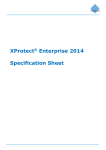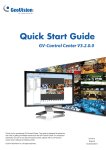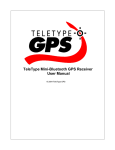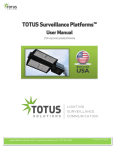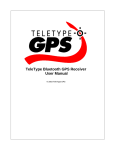Download XProtect® Go 2013 Specification Sheet
Transcript
XProtect® Go 2013 Specification Sheet Contents Feature Overview ................................................................................................................ 3 XProtect Go server modules .......................................................................................................................... 3 XProtect Go client modules ........................................................................................................................... 3 Detailed Product Features ................................................................................................... 4 XProtect Go server modules .......................................................................................................................... 4 XProtect Go Server 2013 ........................................................................................................................... 4 XProtect Go client modules ........................................................................................................................... 6 XProtect Smart Client ................................................................................................................................ 6 XProtect Web Client .................................................................................................................................. 7 Milestone Mobile ...................................................................................................................................... 7 System Requirements.......................................................................................................... 8 XProtect Go server modules .......................................................................................................................... 8 XProtect Go Server 2013 ........................................................................................................................... 8 XProtect Go clients ........................................................................................................................................ 8 XProtect Smart Client 2013 R2 and XProtect Smart Client – Player .......................................................... 8 XProtect Web Client 2013 R2 .................................................................................................................... 8 Milestone Mobile 2013 R2 ........................................................................................................................ 8 Miscellaneous ...................................................................................................................... 9 Supported languages ..................................................................................................................................... 9 XProtect Go server 2013............................................................................................................................ 9 XProtect Smart Client 2013 R2 and XProtect Smart Client – Player .......................................................... 9 XProtect Web Client and Milestone Mobile .............................................................................................. 9 Licensing structure ........................................................................................................................................ 9 Base server license .................................................................................................................................... 9 Client license.............................................................................................................................................. 9 2 Feature Overview XProtect Go server modules Single-server video surveillance solution: Supports up to eight IP cameras, USB cameras or analog cameras Single user system Supports one concurrent user Wide IP camera and device support: Supports more than 2,400 IP cameras, encoders and DVRs from 120 different manufacturers ONVIF™ and PSIA compliant: Supports ONVIF™ and PSIA compliant cameras and devices Optimized recording storage management: Unique data storage and archiving solution that combines superior performance and scalability with cost-efficient, long-term video storage Wide compression technology support: Supports a variety of compression methods: MJPEG, H.263, MPEG-4 Pt. 2 Simple Profile and Advanced Simple Profile, H.264/MPEG-4 AVC, and MxPEG Dual streaming: Hardware use is optimized with two independent, configurable video streams, one for live viewing and one for recording. No client side configuration needed System configuration wizards: Guide the user through the process of adding cameras, configuring video and recording, adjusting motion detection and configuring users Built-in video motion detection: Independent of camera model and supporting up to 26 cameras simultaneously Pre-activated license: Initial activation of license with automatic online or offline activation. After that, cameras can be added to the system without having to perform license activation Privacy masking: Enables administrators to define privacy masks for individual cameras to hide areas in the camera view that must not be visible or recorded in order to comply with local legislation Easier installation: Start an installation with a few mouse clicks – all languages and applications in one installer (Management Application supports 11 languages). Users can add components to or remove them from your installation at a later time XProtect Go client modules Power of choice: Use any combination of the three available clients, XProtect Smart Client, XProtect Web Client and Milestone Mobile View live video: Use any client for constant live monitoring View recorded video: Use any client to review incidents Common design: The XProtect clients share common design and basic functionalities, such as camera views, enabling a seamless switch between interfaces as needs require PTZ Control: Pan-tilt-zoom (PTZ) cameras can be controlled with any of the clients; therefore, suspicious activity can be investigated Share or export recordings: Export video in various formats. Moreover, instantly share exports between Milestone Mobile and XProtect Web Client using a server side export to avoid moving large files through remote connections Output control and event triggering: Use any client to activate system events or trigger outputs on the connected devices Available in 26 languages Use any of the clients in your preferred language from the list of the 26 languages supported Detailed Product Features XProtect Go server modules XProtect Go Server 2013 Management Application A single Management Application provides a consolidated single point of access to the XProtect Go Recording Server System configuration wizards guide the user through the process of adding cameras, configuring video and recording, adjusting motion detection and configuring users The device scanning enables the fast discovery of camera devices using methods such as Universal Plug and Play, broadcast and IP range scanning Smart bulk configuration option allows simultaneous changes to the settings across multiple devices and in few clicks Adaptable application behavior guides novice users, while expert users can optimize the application for a more advanced use The export and import of system and user configuration data enables a reliable system operation and fast system recovery System cloning enables to efficiently clone multiple systems with the same or similar configuration The import of offline configuration data enables offline editing of configuration data including camera and device definitions Each time a configuration change is confirmed, automatic system restore points are created enabling an easy rollback to previously defined system configuration points. This also enables the cancelation of undesired configuration changes and restoration of earlier valid configurations Automatic configuration wizard helps users to configure the system when the Management Application starts for the first time Recording Server Native 64-bit recording server provides for optimal utilization of available hardware resources Up to 8 installed cameras; simultaneous recording and live view of all the cameras Recording quality depends entirely on camera and video encoder capabilities: no software limitation (30+ frames per second per camera) Cameras supporting SSDP, mDNS or ONVIF Discovery added to the local network can automatically be discovered and installed in the default Smart Client view Dual streams from cameras can be optimized individually on compression, resolution and frame rate, meeting recording and live monitoring requirements Bandwidth is optimized with multi-streaming by splitting a single camera video stream to different streams for live view and recording, therefore they can each be optimized independently with respect to frame rate and resolution Simultaneous digital multi-channel video and audio recording and live viewing (relaying) Connectivity to cameras and video encoders supports MJPEG, H.263, MPEG-4 Pt. 2 Simple Profile and Advanced Simple Profile, H.264/MPEG-4 AVC, and MxPEG Recording technology: secure high-speed database holding JPEG images or MPEG4 and MxPEG streams including audio Five days recording capacity with multiple archives possible per day Hourly to daily database archiving with optional automatic move to network drive saves storage capacity on the local server – with images still available transparently for playback Start recording on event Authenticate access based on local Windows user account, or XProtect user name and password Authorize access privileges per local Windows user account, XProtect user profile or grant full access Audit logs of exported evidence by user and file Audit logs of client user activity by time, locations and cameras Local console management of the Recording Server accessible from the notification area o Start and stop Recording Server service o Access to Recording Server configuration settings o Access to Recording Server help system o View system status and log information o Built-in web server for download and launch of clients and plug-ins Remote access for XProtect Smart Client and XProtect Web Client User profiles control access to: live view, PTZ, PTZ presets, output control, events, listen to microphone, talk to speaker, manual recording; playback, AVI export, JPG export, XProtect (database) export, sequences, Smart Search and audio. As well as set up views, edit private views and edit shared public views Client-initiated start of recording based on predefined recording time or manual stop and access privileges Start cameras on live view requests from clients Built-in camera independent motion detection; fully adjustable sensitivity, zone exclusions, recording activation with frame rate speed up, and alert activation through email PTZ preset positions, up to 25 per camera Absolute and relative PTZ positioning Copies a Smart Client – Player to all hard drives used for recording and archiving. A Smart Client Project file is also created (when the recording server is shut down), making it simple and easy to 4 access video even if the hard drive is removed from the server Mobile Server Runs as a dedicated service allowing it to be installed either together with an existing installation or on dedicated hardware for more demanding installations Transcodes video so the streams are robust and can adapt to changing connection bandwidth. The server also optimizes the use of available bandwidth to get the best possible stream quality Mobile server plugin in the Management Application gives access to the Milestone Mobile server management in order to change default settings and read out miscellaneous status information Can be configured through the tray controller to easily adjust or update settings Use either a default-generated certificate for HTTPS encrypting the connection to the Milestone Mobile server or provide your own custom certificate All configuration of Video Push is done from the server, therefore users can download and use the Milestone Mobile client without having to do any configuration Supports creating server side export through XProtect Web Client and Milestone Mobile The Milestone Mobile management plugin allows administrators to configure codec used as well as manage ongoing and completed exports Automatically installs XProtect Web Client. No additional setup is needed 5 XProtect Go client modules XProtect Smart Client Dedicated task-oriented tab for the Sequence Explorer in addition to the traditional Live and Playback tabs Application theme support with choice of dark or light theme Installed per default on Recording Server for local viewing and playback of video and audio Start recording on cameras for a pre-defined time (default five minutes). Subject to privileges set by administrator Support for native 64-bit operating systems Independent playback capability allows for instant playback of recorded video for one or more cameras, while in live and playback mode Seamlessly export video in various formats Live view digital zoom allows zoomed-out recordings while the operator can digitally zoom in to see details “Update on Motion only” optimizes CPU use by allowing motion detection control whether or not the image should be decoded and displayed. The visual effect is a still image in the view until motion is detected Shared and private camera views offer 1x1 up to 10x10 layouts in addition to asymmetric views Views optimized for both 4:3 and 16:9 screen ratios Hotspot function to work in detail with a camera selected from a view containing multiple cameras Carousel function allows a specified view to rotate between pre-defined cameras with individual timing and order with multiple appearances Carousel function can be controlled allowing the operator to pause the carousel function and to switch to the previous or the next camera Overlay buttons provide an intuitive control of cameras, camera-integrated devices and other integrated systems directly from the camera view The cameras’ built-in audio sources are available in live and in playback Separate pop-up window displaying sequences and time intervals in thumbnail previews, the Sequence Explorer provides a visual overview of recorded video combined with smooth navigation – Presents recorded sequences for individual cameras or all cameras in a view – Available in both live and playback modes – Smooth navigation with sliding preview and “drag-and-throw” function for video thumbnails – Instant playback of video sequences Application options allow users to adapt the layout and personalize the application according to their preferences 360° ImmerVision Enables® panomorph lens technology removes blind spots and allows operators to track, detect and analyze the entire area in live or playback mode. Only one camera license required for the 360° panomorph lens Create, edit or delete PTZ presets (not possible for PTZ type 2, where PTZ presets are stored in the camera device, but can’t be modified from the XProtect software) Control PTZ cameras by using; - PTZ preset positions - PTZ point-and-click control - Overlay buttons - PTZ zoom to a defined rectangle - Video overlaid PTZ control - Virtual joystick function - Joystick 6 XProtect Web Client Access XProtect Smart Client views through a browser to avoid using any advanced features Shared views can be managed centrally via the server with administrator/user rights and user groups Playback video easily including fast/slow playback, single frame step and jump to date/time with frame preview while adjusting time Control PTZ cameras remotely using preset positions Dynamic bandwidth optimization when streaming from server to client giving a better use of bandwidth Create AVI files or save JPEG images Export on the server to avoid moving large video files back and forth. Users can download only the files they need or save them to download when a faster connection is available Trigger outputs and events with live view of a related camera System login using XProtect user name and password Secure connection through HTTPS No installation required Video Push allows users to use the camera in their mobile as any other camera in the installation. It is very easy to use and requires no setup in the mobile device Trigger outputs and events: Administrators can use their mobile device to trigger outputs connected to the XProtect VMS or trigger user-defined events to have greater control while on the go Connect securely to the Milestone Mobile server using HTTPS encryption Export on the server to avoid moving large video files back and forth. Users can download only the files they need or save them to download later when a faster connection is available Milestone Mobile Add login credentials for multiple servers in the Milestone Mobile Client to easily switch between sites or different connection addresses Views are inherited from the connected XProtect VMS system. The client automatically obtains the user’s private and shared views from the system to be used as camera lists in the Milestone Mobile client A view with all cameras is automatically generated, allowing the Milestone Mobile client to be used when no views are set up. It also provides a quick way of searching through cameras Cameras can be viewed in full screen to take better advantage of the device’s screen. It is also possible to search through cameras in a view while in full screen by swiping left or right Digital pinch to zoom enables users to zoom in on a part of the image for closer review and conduct detailed investigation of video when using megapixel or high-definition cameras Playback recordings from the database and select a specific time or recorded sequence to start playback, step through recordings and select a playback speed View recordings from the database while keeping an eye on what is currently happening. The client displays a live picture-in-picture frame of the same camera when in playback mode. The picture-inpicture can be moved by dragging and doubletapping will return to live view Control PTZ cameras manually or by selecting predefined presets for quick navigation 7 System Requirements Microsoft® Windows® 8 Enterprise (32 bit or 64 bit) Microsoft Windows 8 Pro (32 bit or 64 bit) Microsoft Windows 7 Ultimate (32 bit or 64 bit) Microsoft Windows 7 Enterprise (32 bit or 64 bit) Microsoft Windows 7 Professional (32 bit or 64 bit) Microsoft Windows Server 2012 (64 bit): Standard and Datacenter. Microsoft Windows Server 2008 R2 (64 bit): Standard, Web, High Performance Computing (HPC), Enterprise, and Datacenter. Microsoft Windows Server 2008 (32 bit or 64 bit) Microsoft Windows Server 2003 (32 bit or 64 bit) Microsoft Windows Vista Ultimate (32 bit or 64 bit) Microsoft Windows Vista Enterprise (32 bit or 64 bit) Microsoft Windows Vista Business (32 bit or 64 bit) Microsoft Windows XP® Professional (32 bit or 64 bit) XProtect Go server modules XProtect Go Server 2013 Hardware platform: CPU: Intel® Pentium® 4, 2.4 GHz or higher (CoreTM 2 recommended). RAM: Minimum 2 GB (4 GB or more recommended). Minimum 10 GB free hard disk space available, excluding space needed for recordings. Ethernet: 1 Gigabit recommended HDD: E-IDE, PATA, SATA, SCSI, SAS (7200 RPM or faster). Onboard GFX, AGP or PCI-Express, minimum 1024 x 768, 16 bit colors. XProtect Web Client 2013 R2 Hardware platform: CPU: Intel Core2™ Duo, minimum 2.4 GHz or higher (more powerful CPU recommended for XProtect Web Clients running a high number of cameras or multiple instances) RAM: Minimum 2 GB (higher RAM recommended for XProtect Web Clients running a high number of cameras or multiple instances) Network: Any connection to the XProtect Mobile server (10 Mbit or higher recommended) Screen: WXGA or higher recommended (1280 x 720), 16-bit colors HDD: Minimum 1 GB free on machine where the XProtect Mobile server is installed (needed for exports) Browsers: Microsoft Internet Explorer® 9 or later Safari® 5 or later Google Chrome™ 16 or later Mozilla® Firefox® 11 or later Software: Microsoft .NET 4.0 Framework. Microsoft .NET 4.5 Framework DirectX 9.0 or newer. All are downloadable from http://www.microsoft.com/downloads XProtect Go clients XProtect Smart Client 2013 R2 and XProtect Smart Client – Player Hardware platform: CPU: Intel Core2™ Duo, minimum 2.4 GHz or higher (more powerful CPU recommended for XProtect Smart Clients running high number of cameras) RAM: Minimum 2 GB (higher RAM recommended for XProtect Smart Clients running high number of cameras) Network: Ethernet (100 Mbit or higher recommended). HDD: Minimum 1 GB free. Graphics Adapter: AGP or PCI-Express, minimum 1024 x 768 (1280 x 1024 recommended), 16 bit colors. Software: Microsoft .NET 4.0 Framework DirectX 9.0. Windows Help (WinHlp32.exe) Operating system: Microsoft® Windows® 8 Enterprise (64 bit) Microsoft Windows 8 Pro (64 bit) Microsoft Windows 7 Ultimate (64 bit) Microsoft Windows 7 Enterprise (64 bit) Microsoft Windows 7 Professional (64 bit) Microsoft Windows Server 2012 (64 bit): Standard and Datacenter. Microsoft Windows 2008 R2 (64 bit): Standard, Web, High Performance Computing (HPC), Enterprise and Datacenter Microsoft Windows Server 2008 (64 bit) Microsoft Windows Vista Business (64 bit) Microsoft Windows Vista Enterprise (64 bit) Microsoft Windows Vista Ultimate (64 bit) Operating system: Milestone Mobile 2013 R2 Applications available for download in the App Store and Google Play Hardware platform: Android 2.2 or higher or iOS 6.0 or higher Android is a trademark of Google Inc. App Store is a service mark of Apple Inc. Apple is a trademark of Apple Inc., registered in the U.S. and other countries. IOS is a trademark or registered trademark of Cisco in the U.S. and other countries and is used under license. 8 Miscellaneous Supported languages XProtect Go server 2013 English, Simplified Chinese, Traditional Chinese, Danish, French, German, Italian, Japanese, Portuguese (Brazil), Russian and Spanish Administrator’s Getting Start Guide is available in English, Simplified Chinese, Traditional Chinese, Danish, French, German, Italian, Japanese, Portuguese (Brazil), Russian and Spanish The XProtect Go help system is available in English, Simplified Chinese, French and Portuguese (Brazil) XProtect Smart Client 2013 R2 and XProtect Smart Client – Player English, Arabic, Bulgarian, Simplified Chinese, Traditional Chinese, Czech, Danish, Dutch, Finnish, French, German, Hebrew, Hindi, Hungarian, Italian, Japanese, Korean, Norwegian, Polish, Portuguese (Brazil), Russian, Slovak, Spanish, Swedish, Thai and Turkish The XProtect Smart Client Help System and User’s Manual are available in all languages except Bulgarian, Finnish, Hebrew, Hindi, Hungarian, Slovak and Thai XProtect Web Client and Milestone Mobile English, Arabic, Bulgarian, Simplified Chinese, Traditional Chinese, Czech, Danish, Dutch, Finnish, French, German, Hebrew, Hindi, Hungarian, Italian, Japanese, Korean, Norwegian, Polish, Portuguese (Brazil), Russian, Slovak, Spanish, Swedish, Thai and Turkish Licensing structure Base server license XProtect Go is completely free and only requires registration to operate beyond 30 days Annual re-registration required for continued use The XProtect Go free server license allows for up to eight devices to be added The free server license contains the XProtect Go server modules: Recording Server, Recording Server Manager, Image Server, plus the client modules: XProtect Smart Client, XProtect Mobile and XProtect Web Client Client license The XProtect Go client modules: XProtect Smart Client, XProtect Smart Client – Player, XProtect Web Client and XProtect Mobile do not require additional licenses and can be installed and used on a number of terminals 9