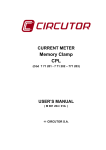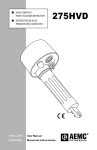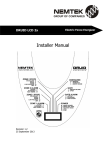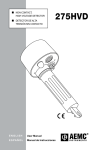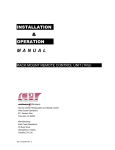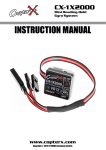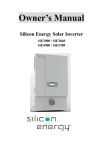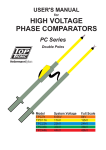Download Smart-Prox MT475 User`s manual 19-8-2003
Transcript
® Smart Prox User’s Manual Model : MT 475 Un ite d St ate s De si gn Pa te n t: US D4 74 ,7 0 5S HIGH VOLTAGE A.C.(50 or 60Hz) PROXIMITY DETECTOR ”HI-PROX” ® -1- TABLE OF CONTENTS Description Safety Rules............................................................ General Description................................................. Principle of how it work............................................ A quick review of it’s inside working......................... Low Voltage Testing................................................ Front Panel Layout.................................................. Preparation for use.................................................. Typical uses............................................................ Broken wires in cables............................................ High Voltage Testing............................................... Non contact advise................................................. Limitations of the SmartProx MT475....................... Replacing the batteries............................................ Laboratory and field test results............................. Specifications.......................................................... Questions and Answers........................................... Troubleshooting....................................................... Maximum and minimum detection and angles........ Limited Warranty..................................................... -2- Page 03 04 04 05-07 08 08-09 09 10 10 10 10 11 11 12 13 14-16 17 18 19 SAFETY RULES The Smart Prox Mt475 has been designed with safety in mind. However, no design can completely protect against incorrect use. Electrical circuits are dangerous and lethal through lack of caution or poor safety practice. Follows Safety rules to reduce danger and practice safety. • Read the User’s manual carefully and completely before using the tester. Fully understand the instructions before using this product. Follow the instructions for every test. Take all the necessary precautions. Do not exceed the limits of this instrument. • The MT475 should never be in physical contact with any conductor higher than 1kV, unless utilized with an insulating Stick. This is a proximity detector, not a detector which work by contact. As such, contact should be avoided. • Always use a fiber glass rod or an authorised insulated stick. • A High voltage test is carried out with the tester attached to an operating stick, sometime called “links stick” (Sunrise). • Double check the Rotary Switch setting before measuring. Make sure it is on the correct setting for your application. • Always check that the Mt475 is working Correctly before and after the test (Standby signals Pulses OK). • Do not touch any exposed wiring, connections or other “live” parts of an electrical circuit. • This instrument should only be used by a competent, suitably trained person which understand fully this test procedure. Personal working with High Voltage should be trained regularly. Use Protective gear. Caution, risk of electric shock. Caution, refer to the user’s manual. -3- GENERAL DESCRIPTION The Smart-Prox MT475 consist of an internal pickup AC sensor plate, a sensitivity rotary selector switch, a test and diagnostic circuit, a microprocessor, a sound annunciator (high pitch, high power buzzer), a visual indicator (super high bright leds) and three “D” size 1.5V batteries, all enclosed into a water tight & robust nylon case. The end of the battery holder has the built-in Sunrise (hot stick) adaptor. PRINCIPLES OF HOW IT WORK The Smart-Prox MT475 detects AC voltages using it’s AC sensor plate. The AC sensor plate pick up part of the radiated electric field in volts per meter (V/M). The electric field is processed by the internal circuitry and triggers the input of a CMOS integrated circuit. This CMOS Trigger input is then converted to a clean digital signal of the same frequency of the detected AC signal, which, in turn, is feed to the microprocessor. The microprocessor analyze that digital signal and process it using a D.S.P. Technique. If the detected signal is between 40 to 70Hz, then, and only then, the “AC detected” alert is enabled. Once the “AC detected” Alert is enabled, the buzzer sound and the super brights leds lit permanently, until the detected signal stops or until the MT475 get far away from the source. The “Self-test” diagnostic and test pulses are inserted onto the sensor plate, just like if the sensor would pick up an AC voltage. Every part of this instrument are self tested continuously, while in standby or while waiting for AC. The Smart-Prox MT475 allows identification of A.C. Voltages from 240Vac to 275kVac. The enclosure is made out of a nylon Flame retardant material. The enclosure can be attached to a link stick (Sunrise or hot stick/link stick adaptor built-in). -4- A QUICK OVERVIEW OF IT’S INSIDE WORKING After turning the SmartProx ON (by turning the selector to a position other than OFF). 1- Wait one or 2 seconds. The tester must work as normal, that mean that when the tester is in the “STANDBY” Mode, it BEEP shortly, then, just after the end of the beep, it FLASH shortly too. It does that about every 2 seconds when everything is normal. If this is not happening, then maybe there is a voltage detection (for example if the BUZZER BUZZ and the LIGHT LIT continuously, then in this case, rotate the selector to a higher voltage. So, if you are not picking any AC (no ac detected), then the tester should do the following: -It BEEP shortly, then, just after the end of the beep, it FLASH shortly too. It does that about every 2 seconds. -That mean that the Hardware and Software are OK. -This is what the Smart-Prox does when everything is normal and when it is in STANDBY mode (waiting to Detect AC) 2- At OFF POSITION = Turn the rotary selector on OFF. The microprocessor detects the “OFF” position because the test pulses are not coming back to the microprocessor. So, as when there is something wrong, the Smart-Prox does nothing. Same thing if there is a hardware fault or wiring fault. 3- DIAGNOSTIC AND TEST PULSES At all times, on one of the output pin of the micro, there are diagnostic and test pulses which are going to the AC sensor plate, then, these diagnostic and test pulses are read back by the microprocessor via the plate and back to an input pin of the microprocessor’s (read back the pulses if wiring and circuitry correct). -5- 4- Low Battery Voltage Detector A 2.5V reference voltage source is present on the PCB. The Analog to Digital Converter is 10 bits (1024 binary). The battery low is defined in the software by a value of 650.The battery voltage is read at half the battery voltage (voltage divided by resistors) So, Voltage threshold for low battery equal (2.5V/1024) * 650 = 1.5891V x 2 (because of the voltage divider from the battery) so the threshold for the low battery indication is 3.17V. The low battery indication will come at less than 3.17V ±5%. When Low battery is detected, the buzzer buzz like if it was morse code. The LEDS are kept OFF to save battery in this case. The Low battery only work if the test pulses are OK too. If there is a AC voltage detected, the Low Battery alert is disabled (see priority). 5- The Frequency Counter. Low Limit <37Hz High Limit >71Hz The signal input is picked up on the sensor plate, then directed to the micro. On the micro input pin, there is a frequency counter, and the software will detect signals between 37Hz to 71Hz in a Digital Signal Processing fashion. All other signals are filtered out by software. 6- Sensitivity. When the battery goes down, the sensitivity increase. This is because the threshold level of the first stage of the shaping circuit goes down too and require less volts to trigger. -6- 7- Watchdog Timer. The microprocessor has a watchdog timer built-in. Should the program not run as it should, the microprocessor will reset itself and restart. This is a better way to have a failsafe instrument. 8- Priority of functions - display and sound alertsA= Faulty Hardware or OFF Position = First Priority = nothing happen everything OFF B- = Voltage Detected = Second Priority = Buzzer and Light ON permanently C- = Battery Indication = Third Priority = Buzzer buzz morse code style D- = All OK Signal , tests and diagnostics passed. = Fourth Priority = Quick Buzz followed by quick flash light The Smart-Prox uses a priority system to show the alerts. When everything is ok, the signal is displayed and buzz very shortly. If there is a low battery, the buzzer will beep like a morse code etc... As per the table above. The voltage indication has always priority on other alerts. 9- Battery Polarity Protection. A pcb mounted Fuse will blow up if the protection diode conducts. That diode will only conduct if the batteries are connected reverse. Please be careful not to connect the batteries reversed. Check polarity before inserting them. -7- LOW VOLTAGE TESTING Physical contact with electrical conductors is not necessary when testing for Live Lines. This tester works by proximity. It’s sensor sense the radiated field which surrounds live conductors. It is recommended not to touch High Voltage wires with the MT 475 (especially if you don’t use an insulating stick, like the sunrise or hot stick). Radiated field strength increase with voltage and decrease quickly with distance or earth shielding. The radiated field from a cable of closely bunched conductors supplied by three phase power tend to cancel (See limitations of use). Detecting distance of a 240Vac single Live Wire is about 10Cm and with a bunched neutral and earth, as in a flexible cable, the distance is reduced to 5Cm. High Pitch Loud Buzzer S St un A ick ris da ) e (L pt in or k FRONT PANEL LAYOUT Super High Bright Leds Rotary Selector Battery Holder -8- FRONT PANEL LAYOUT OFF - Turn the Pick-up sensor “OFF” 240Vac - 240Vac Selection. 2kV - 2kVac Selection. 3.3kV - 3.3kVac Selection. - 6kVac Selection. 6kV 11kV - 11kVac Selection. 22kV - 22kVac Selection. 33kV - 33kVac Selection. 66kV - 66kVac Selection. 132kV - 132kVac Selection. 275kV - 275kVac Selection. Buzzer - High Noise Level Buzzer. Leds - Super High Bright Low Current Leds. Battery Holder. Sunrise (Hot/Link stick) adaptor PREPARATION FOR USE When unpacked, the tester should be inspected for any visible signs of damage, and the preliminary checks described (waiting for the Standby - all ok signal) should be performed to ensure that it is operating correctly. If there is any sign of damage, or if the instrument does not operate correctly, return it to your nearest supplier. This instrument is powered by the three “D” type batteries. CHECKING AND PROOFING THE TESTER Switch the sensitivity to any voltage. After about 2 seconds, the Smart Prox MT475 should beep and lit shortly, one after the other, about every 2 seconds. That test is the self diagnostic test which run while in standby, and indicates that the tester is operational and all is OK. Approaching the dome near a computer screen or a T.V. (Not Liquid Crystal Display type) Screen should also trigger the tester while on the 240V selection, provided the system produce an AC 40 to 70 Hz signal. -9- TYPICAL USES Identify and check AC live cables. Check and Detect Live High Voltage Cables (using extension Hot Stick or Sunrise). Fault finding in flexible cables. Checking equipment earth. Neon lightning servicing. Tracing live wires. Detecting of residual or induced voltages. (For High frequency radiation checks, use 275HP.) BROKEN WIRES IN CABLES Faults in damaged flexible cables are found by applying low voltage to each conductor in turn, earthing the remainder and moving the tester along the cable until the change in condition is obtained (flexible cables as used in mining and building industries are readily repairable when the break in the cable is located). HIGH VOLTAGE TESTING The rotary selector switch (attenuator) is used to identify and differentiate various H.V. Live cables. The tester must be used in conjunction with an long and insulating rod connected to the Sunrise adaptor ( link stick adaptor) when measuring High Voltage (kV). Select the nearest voltage you suspect the cable is supplied with, then raise the SmartProx near the cable. If you don’t know which voltage to expect, start with a lower voltage, then raise the SmartProx until it detect the AC. You can slowly increase the voltage on the SmartProx (one step at a time) and raise it again, until you are satisfied. The detection should happen approximatively 20 to 10Cm from a live cable to be able to discriminate properly. -10- NON CONTACT ADVISE It is advised that the tester should not come into contact with cables (kV) as this tester is merely an Non-Contact A.C. Proximity Tester. !!!!! Distance from source has a large effect on detection !!!!! (See Page 12 distance Vs MVD) This advise is particularly useful to protect users which do not respect protection and safety rules and who do not wear protective gear. Also, H.V. Cables are very heavy and powerful. While they swing, their force could mechanically damage the raised equipment, or even kick the equipment so hard that the user could fall onto the ground. Never work alone. LIMITATIONS ON THE Smart-Prox MT475 It is recommended that this tester is not used in H.V. Yards of mixed voltages. In the presence of mixed voltages, the tester can become unreliable. Problems can arose when the tertiary circuit of a 275/133/11kV transformer is tested. The electric field of the H.V. And M.V. Bus bars can trigger the detector when it is about 3m above the ground (this is common with most of the electric field voltage detectors and the users should be aware of it). The tester could pick up adjacent circuit to the one being tested and indicates the wrong information to the user. This is why it’s necessary to adjust the sensitivity and the distance to find the best configuration for your testing. REPLACING THE BATTERIES The Smart-Prox uses 3 x “D” cells batteries. Remove the battery cover (turn anti-clockwyse) to remove the batteries. Ensure polarity is respected. Should polarity be reversed, an internal fuse will be blown by the internal diode protection, and the MT475 will need to be serviced at an approved service center. -11- LABORATORY AND FIELD TEST RESULTS Expected Test Results (laboratory testing) Range Distance from From Source and M.D.V. 240V 5Cm >30V ;10Cm>270V 2kV 5Cm >1kV ;10Cm>2kV 3.3kV 5Cm >2kV ;10Cm>3kV 6kV 5Cm >2.5kV ;10Cm>4kV 11kV 5Cm >5kV ;10Cm>8kV 22kV 5Cm >7kV ;10Cm>12kV 33kV 5Cm >9kV ;10Cm>13kV 66kV 5Cm >21kV ;10Cm>39kV 132kV 5Cm >37kV ;10Cm>not tested in our I-H lab. 275kV not tested in our I-H lab. See next page about specifications at 1Cm Typical Observation of test Results made in the field. Range Min. Detection Voltage MDV as % of Line Voltage 11kV 1kV 9.1% 22kV 2kV 9.1% 33kV 3.1kV 9.4% 132kV 12.5kV 9.5% 275kV 22.5kV 8.2% These typical observation are from when nearly touching the cable or touching the cable. Tests performed on a 50Hz network. Problems can arose when the tertiary circuit of a 275/133/11kV transformer is tested. The electric field of the H.V. And M.V. Busbars canTrigger the detector when it is about 3m above the ground (this is common with most of the electric field voltage detectors and the users should be aware of it). The tester could pick up adjacent circuit to the one being tested and indicates the wrong information to the user. -12- SPECIFICATIONS ELECTRICAL Detecting Ranges (Vac 40 to 70 Hz) Selection Detects voltage from 1Cm distance. 240V 80V 2kV 500V 3.3kV 640V 6kV 1kV 11kV 1.8kV 22kV 2.8kV 33kV 3.3kV 66kV 8.9kV 132kV 12.6kV 275kV not tested in our in-house lab MECHANICAL Case Height Case Width Case Depth Bump Test Vibration Test Drop Test Impact Test Weight : : : : : : : : : ENVIRONMENTAL Operating Temperature: Storage Temperature: Humidity: Cold Temperature: Dry Heat: Damp Heat: 260mm 97.5mm 97.5mm IEC68-2-29 IEC1010, clause 8.3 IEC1010, clause 8.4 IEC1010, Clause 8.2 502.3g with batteries 303.2g without batteries -15ºC to + 55ºC -20ºC to + 65ºC 93% RH @ 40ºC IEC68-2-1 IEC68-2-2 IEC68-2-3 -13- Questions / Answers Leds / Buzzer Driven independently I assume that the buzzer and LEDs are controlled separately by the micro? Why is this better? There are 2 transistors driven independently from 2 different pins of the micro. If one circuit should fail, it is unlikely that the other would fail at the same time. So, the user could still use the tester to detect Vac as when Vac is detected, both the buzzer and the Red Light must be ON. If one failed, the user would know that when the Light or the Buzzer is ON, it’s that Vac has been detected. This is the only case where the buzzer or the light stays ON. They are both independent from each other, even inside the micro, the pins are separates. D.S.P. Type Pass Band Filter 40 to 70 Hz Is this to limit the detected voltages to “line” systems only? Yes, the MT 475 must only detect 50 or 60Hz basically, this is because the HiProx would also buzz with static electricity, for example when you rub it on your clothes. Of course, It does not matter if it does that when you rub it on your clothes, that was the old accepted method of testing if the product was working in the past. But when the head of the HiProx is close to a dead HV cable which is swigging in the air, that static also trigger the HiProx, not the MT475. In some cases, the MT475 kept buzzing on dead cables, just because of the static generated by the swing on the cable in the air. The use of a digital filter make the other products look a bit “old” by it’s ability to differentiate between non AC signal and signals which are not between 40 to 70 Hz -14- Does this improve voltage discrimination where there are dual voltages (we have LV cables at 1 level on the pole and then 11kV a few meters higher on the same pole and some times the 11kV signal can confuse someone testing the LV (415V) lines. I would think that it does not, where mixed voltages are present, the same thing should happen. The way to discriminate that is with the sensitivity selector and the distance. Different Alerting Sounds and Light What are the different sounds and lights and what do they do? If the tester is in the off position, then it look dead, everything is off, the light and the buzzer and can't detect anything -It’s OFF-. If the tester is on (any sensitivity) and the batteries are ok and no Vac is detected, it does buzz quickly and then flash quickly too, then send the Test and Diagnostic pulses, analyze them and if the batteries are ok and no Vac is detected, it does buzz quickly and then flash quickly too, then send the Test and Diagnostic pulses ...etc... If batteries are too low, it does pulse the buzzer only (morse code type) then still ,send the Test and Diagnostic pulses, analyze them, etc.... In the case of low batteries, the MT475 does only buzz the buzzer morse code type to conserve battery life. All the other functions are still actives. As the batteries goes down, the sensitivity increase automatically. If Vac 40 to 70Hz is detected, it does buzz and light continuously. The Vac detection Alert has priority on the low battery and on the all ok signals. So even if everything is ok and if the battery is low, if it detects Vac, it will go into voltage detection mode and pass the low battery alert and the everything ok alert. -15- The Low battery has priority on the all ok signals. Even if everything is ok, if a low battery is detected, the MT 475 will buzz pulse morse sound type, but still measure Vac, etc... Fail Safe Design by Watch Dog Timer What does this do? If for any reason the software get stopped or if there is a condition which stops the micro, it will reset by itself and restart, just like an ON/OFF switch. The watch dog timer keep everything running smoothly, if the software does not goes where it should, then it will reset the device and start from scratch again. Standby ‘All OK’ Quick Buzz then Quick Lit When I turn the sample ON it just goes straight into the test diagnostic pulse mode. Is it supposed to do a “full Check” first with the LEDs and Buzzer coming ON together for a second or so? The tester start working normally after around one to 2 seconds. it will goes straight in test diagnostic pulse mode after starting. It does a full check all the time, unless Vac is detected. Priority Alert System: Vac, Low Bat, OK What is this doing? same as different alerting sounds and light explanation above. -16- TROUBLESHOOTING I turn the MT475 ON (selector not OFF) and I don’t get any “ALL OK signals” (no quick buzz, followed by no quick red flash). If you don’t have the “Standby” all OK signals, replace the batteries, they might be so low that the tester don’t even start. The microprocessor will not start if the voltage has not at least 2.6V THE SMART PROX HAS A “BATTERY - REVERSE INSERTION PROTECTION FUSE”. VERIFY THAT THE FUSE HAS NOT BEEN BLOWN. THE FUSE IS SITUATED INSIDE THE TESTER ITSELF. SHOULD REPLACEMENT OF BATTERY NOT SOLVE THE PROBLEM, It’S MOST LIKELY THAT THE FUSE HAS BEEN BLOWN. CHECK WITH YOUR NEAREST SERVICE CENTER. I turn the MT475 ON (selector not OFF) and only a quick buzz occurs (not followed by quick Red Flash light). The transistor driving the Super High Bright Leds could be broken, send for service. I turn the MT475 ON (selector not OFF) and only a quick red flash occurs (no quick buzz). The transistor driving the buzzer could be broken, send for service. -17- MAXIMUM AND MINIMUM DETECTION AND ANGLES The angle between the SmartProx and the AC voltage source is important. The detection will go from a maximum to a minimum if the SmartProx is turned from 0 to 90 Degree from the source. Always try to present the Smart Prox to the source for Maximum pickup. AC LINE MAXIMUM MINIMUM SUNRISE (Hot/Link Stick) ADAPTOR -18- LIMITED WARRANTY We warrant the product manufactured by us to be free from defective material or factory workmanship and agree to repair or replace this product which, under normal use and service, disclose the defect to be the fault of our manufacturing, with no charge for parts and service. If we are unable to repair or replace this product, we will make a full refund of the purchase price. Consult the user’s manual for proper instruction regarding use of this instrument. Our obligation under this warranty is limited to repairing, replacing or making refund of this test equipment which proves to be defective within forty eight months from the date of original purchase. This warranty does not apply to any of our products which have been repaired or altered by unauthorized persons in any way so as, in our sole judgement, to injure their stability or reliability, or which have been subject to misuse, abuse, misapplication, negligence or accident or which have had the serial numbers altered, defaced or removed. Accessories, not of our manufacture used with this product, are not covered by this warranty. All warranties implied by law are hereby limited to a period of forty eight months, and the provisions of the warranty are expressly in lieu of any other warranties expressed or implied. The purchaser agrees to assume all liability for any damages or bodily injury which may result from the use or misuse of the product by the purchaser, or it’s user, his employees, or others, and the remedies provided for in this warranty are expressly in lieu of any other liability we may have including incidental or consequential damages. We reserve the right to discontinue models at any time, or change specification, price or design, without notice and without incurring any obligation. -19-