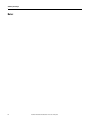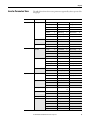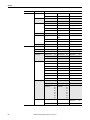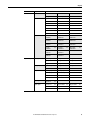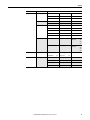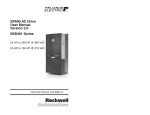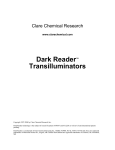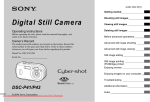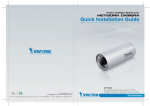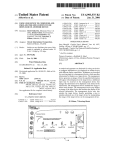Download LiquiFlo 2.0 AC Drive User Manual
Transcript
User Manual LiquiFlo 2.0 AC Drive Important User Information Solid-state equipment has operational characteristics differing from those of electromechanical equipment. Safety Guidelines for the Application, Installation and Maintenance of Solid State Controls (publication SGI-1.1 available from your local Rockwell Automation sales office or online at http://www.rockwellautomation.com/literature/) describes some important differences between solid-state equipment and hard-wired electromechanical devices. Because of this difference, and also because of the wide variety of uses for solid-state equipment, all persons responsible for applying this equipment must satisfy themselves that each intended application of this equipment is acceptable. In no event will Rockwell Automation, Inc. be responsible or liable for indirect or consequential damages resulting from the use or application of this equipment. The examples and diagrams in this manual are included solely for illustrative purposes. Because of the many variables and requirements associated with any particular installation, Rockwell Automation, Inc. cannot assume responsibility or liability for actual use based on the examples and diagrams. No patent liability is assumed by Rockwell Automation, Inc. with respect to use of information, circuits, equipment, or software described in this manual. Reproduction of the contents of this manual, in whole or in part, without written permission of Rockwell Automation, Inc., is prohibited. Throughout this manual, when necessary, we use notes to make you aware of safety considerations. WARNING: Identifies information about practices or circumstances that can cause an explosion in a hazardous environment, which may lead to personal injury or death, property damage, or economic loss. ATTENTION: Identifies information about practices or circumstances that can lead to personal injury or death, property damage, or economic loss. Attentions help you identify a hazard, avoid a hazard, and recognize the consequence. SHOCK HAZARD: Labels may be on or inside the equipment, for example, a drive or motor, to alert people that dangerous voltage may be present. BURN HAZARD: Labels may be on or inside the equipment, for example, a drive or motor, to alert people that surfaces may reach dangerous temperatures. ARC FLASH HAZARD: Labels may be on or inside the equipment, for example, a motor control center, to alert people to potential Arc Flash. Arc Flash will cause severe injury or death. Wear proper Personal Protective Equipment (PPE). Follow ALL Regulatory requirements for safe work practices and for Personal Protective Equipment (PPE). IMPORTANT Identifies information that is critical for successful application and understanding of the product. Allen-Bradley, Rockwell Software, Rockwell Automation, and TechConnect are trademarks of Rockwell Automation, Inc. Trademarks not belonging to Rockwell Automation are property of their respective companies. Summary of Changes This manual contains new and updated information. New and Updated Information This table contains the major changes made to this revision. Topic Page Added Motor Overload Protection specification 234 Rockwell Automation Publication D2-3518-3 - May 2013 3 Summary of Changes Notes: 4 Rockwell Automation Publication D2-3518-3 - May 2013 Table of Contents Summary of Changes New and Updated Information . . . . . . . . . . . . . . . . . . . . . . . . . . . . . . . . . . . . . 3 Chapter 1 Introduction Firmware Versions . . . . . . . . . . . . . . . . . . . . . . . . . . . . . . . . . . . . . . . . . . . . . . . . . 6 Manual Conventions . . . . . . . . . . . . . . . . . . . . . . . . . . . . . . . . . . . . . . . . . . . . . . . 7 Getting Assistance from Rockwell Automation . . . . . . . . . . . . . . . . . . . . . . . 7 Additional Resources . . . . . . . . . . . . . . . . . . . . . . . . . . . . . . . . . . . . . . . . . . . . . . . 7 Chapter 2 About the Drive Identifying the Drive by Cabinet Assembly ID Number . . . . . . . . . . . . . . . 9 LiquiFlo 2.0 Drive Component Locations. . . . . . . . . . . . . . . . . . . . . . . . . . 10 Drive Components Locations (Frame 3) . . . . . . . . . . . . . . . . . . . . . . . 10 Power Module Components Locations (Frame 3) . . . . . . . . . . . . . . . 12 Drive Components Locations (Frame 4) . . . . . . . . . . . . . . . . . . . . . . . 15 Power Module Components Locations (Frame 4) . . . . . . . . . . . . . . . 17 Identifying the Power Module by Model Number. . . . . . . . . . . . . . . . . . . 20 AC Line I/O Board Description (Frame 3 Only) . . . . . . . . . . . . . . . . . . . 21 Digital Inputs . . . . . . . . . . . . . . . . . . . . . . . . . . . . . . . . . . . . . . . . . . . . . . . . 21 Digital Outputs . . . . . . . . . . . . . . . . . . . . . . . . . . . . . . . . . . . . . . . . . . . . . . 21 Analog Inputs. . . . . . . . . . . . . . . . . . . . . . . . . . . . . . . . . . . . . . . . . . . . . . . . 21 Analog Outputs . . . . . . . . . . . . . . . . . . . . . . . . . . . . . . . . . . . . . . . . . . . . . . 21 Standard I/O Board Description (Frame 3 Only) . . . . . . . . . . . . . . . . . . . 23 Digital Inputs . . . . . . . . . . . . . . . . . . . . . . . . . . . . . . . . . . . . . . . . . . . . . . . . 23 Digital Outputs . . . . . . . . . . . . . . . . . . . . . . . . . . . . . . . . . . . . . . . . . . . . . . 23 Analog Inputs. . . . . . . . . . . . . . . . . . . . . . . . . . . . . . . . . . . . . . . . . . . . . . . . 23 Analog Outputs . . . . . . . . . . . . . . . . . . . . . . . . . . . . . . . . . . . . . . . . . . . . . . 24 Combined I/O Board Description (Frame 4 Only) . . . . . . . . . . . . . . . . . 25 Digital Inputs . . . . . . . . . . . . . . . . . . . . . . . . . . . . . . . . . . . . . . . . . . . . . . . . 25 Digital Outputs . . . . . . . . . . . . . . . . . . . . . . . . . . . . . . . . . . . . . . . . . . . . . . 26 Analog Inputs. . . . . . . . . . . . . . . . . . . . . . . . . . . . . . . . . . . . . . . . . . . . . . . . 26 Analog Outputs . . . . . . . . . . . . . . . . . . . . . . . . . . . . . . . . . . . . . . . . . . . . . . 27 DPI Communication Ports . . . . . . . . . . . . . . . . . . . . . . . . . . . . . . . . . . . . . . . 28 Optional Equipment . . . . . . . . . . . . . . . . . . . . . . . . . . . . . . . . . . . . . . . . . . . . . 29 Rockwell Automation Publication D2-3518-3 - May 2013 5 Table of Contents Chapter 3 Planning the Installation General Requirements for the Installation Site . . . . . . . . . . . . . . . . . . . . . . Making Sure Environmental Conditions are Met. . . . . . . . . . . . . . . . Determining Total Area Required Based on Drive Dimensions . . . Verifying Recommended Air Flow Clearances. . . . . . . . . . . . . . . . . . . Verifying Power Module Input Ratings Match Supplied Power . . . Wiring Requirements for the Drive . . . . . . . . . . . . . . . . . . . . . . . . . . . . . . . . Determining Wire Size Requirements . . . . . . . . . . . . . . . . . . . . . . . . . . Verifying Power Module Output Current Rating Is Greater Than Chiller Running Load Amps. . . . . . . . . . . . . . . . . . . . . . . . . . . . . . . . . . . Stopping the Drive . . . . . . . . . . . . . . . . . . . . . . . . . . . . . . . . . . . . . . . . . . . . . . . 31 31 32 37 37 37 37 38 38 Chapter 4 Mounting The Power Module and Grounding the Drive Lifting and Mounting the Drive . . . . . . . . . . . . . . . . . . . . . . . . . . . . . . . . . . . 41 Grounding the Drive . . . . . . . . . . . . . . . . . . . . . . . . . . . . . . . . . . . . . . . . . . . . . 42 Lifting and Mounting the Power Module. . . . . . . . . . . . . . . . . . . . . . . . . . . 43 Chapter 5 Installing Input and Output Power Wiring Installing Power Wiring from the AC Input Line to the Main Input Circuit Breaker. . . . . . . . . . . . . . . . . . . . . . . . . . . . . . . . . . . . . . . . . . . . . . . . . . . 45 Installing Wiring from the Power Module Output to the Motor . . . . . 46 Chapter 6 Completing the Installation Checking the Installation . . . . . . . . . . . . . . . . . . . . . . . . . . . . . . . . . . . . . . . . . 47 Powering Up After Installation Is Complete . . . . . . . . . . . . . . . . . . . . . . . . 48 Chapter 7 Using the Start-up Routines Preparing for Startup . . . . . . . . . . . . . . . . . . . . . . . . . . . . . . . . . . . . . . . . . . . . . 49 Running the Start-up Routines . . . . . . . . . . . . . . . . . . . . . . . . . . . . . . . . . . . . 50 Exiting Before Completing the Start-Up Routines . . . . . . . . . . . . . . . . . . 50 Chapter 8 Programming Basics 6 About Parameters . . . . . . . . . . . . . . . . . . . . . . . . . . . . . . . . . . . . . . . . . . . . . . . . How Parameters are Organized . . . . . . . . . . . . . . . . . . . . . . . . . . . . . . . . . . . . Inverter Parameters View . . . . . . . . . . . . . . . . . . . . . . . . . . . . . . . . . . . . . . . . . Rectifier Parameters View . . . . . . . . . . . . . . . . . . . . . . . . . . . . . . . . . . . . . . . . . Accessing the Parameters. . . . . . . . . . . . . . . . . . . . . . . . . . . . . . . . . . . . . . . . . . Viewing Rectifier or Inverter Parameters. . . . . . . . . . . . . . . . . . . . . . . . Selecting the Parameter Access Level . . . . . . . . . . . . . . . . . . . . . . . . . . . . . . . Inverter Parameters Basic Access Level. . . . . . . . . . . . . . . . . . . . . . . . . . Rectifier Parameters Basic Access Level . . . . . . . . . . . . . . . . . . . . . . . . . Security and Passwords . . . . . . . . . . . . . . . . . . . . . . . . . . . . . . . . . . . . . . . . . . . If There is More Than One OIM Connected to the Drive . . . . . . . Rockwell Automation Publication D2-3518-3 - May 2013 51 52 53 56 58 58 59 60 60 62 63 Table of Contents Chapter 9 Parameter Descriptions What the Symbols Mean. . . . . . . . . . . . . . . . . . . . . . . . . . . . . . . . . . . . . . . . . . 65 Parameter Organization . . . . . . . . . . . . . . . . . . . . . . . . . . . . . . . . . . . . . . . . . . 65 Inverter Parameters . . . . . . . . . . . . . . . . . . . . . . . . . . . . . . . . . . . . . . . . . . . . . . 66 Rectifier Parameters . . . . . . . . . . . . . . . . . . . . . . . . . . . . . . . . . . . . . . . . . . . . . 158 Chapter 10 Troubleshooting the Drive Verify that the DC Bus Capacitors are Discharged Before Servicing . Determining Drive Status Using the Status LEDs. . . . . . . . . . . . . . . . . . About Alarms. . . . . . . . . . . . . . . . . . . . . . . . . . . . . . . . . . . . . . . . . . . . . . . . . . . Alarm Descriptions. . . . . . . . . . . . . . . . . . . . . . . . . . . . . . . . . . . . . . . . . . About Faults. . . . . . . . . . . . . . . . . . . . . . . . . . . . . . . . . . . . . . . . . . . . . . . . . . . . About the Fault Queue . . . . . . . . . . . . . . . . . . . . . . . . . . . . . . . . . . . . . . Clearing Faults . . . . . . . . . . . . . . . . . . . . . . . . . . . . . . . . . . . . . . . . . . . . . . Fault Descriptions and Corrective Actions . . . . . . . . . . . . . . . . . . . . Diagnostic Parameters . . . . . . . . . . . . . . . . . . . . . . . . . . . . . . . . . . . . . . . . . . . Common Symptoms and Corrective Actions . . . . . . . . . . . . . . . . . . . . . . Replacement Parts . . . . . . . . . . . . . . . . . . . . . . . . . . . . . . . . . . . . . . . . . . . . . . Replacement Parts (Frame 3 Drive) . . . . . . . . . . . . . . . . . . . . . . . . . . . Replacement Parts (Frame 4 Drive) . . . . . . . . . . . . . . . . . . . . . . . . . . . Ordering Replacement Parts . . . . . . . . . . . . . . . . . . . . . . . . . . . . . . . . . Board Replacement, Firmware Setup Procedures. . . . . . . . . . . . . . . . . . . Clearing Drive Faults . . . . . . . . . . . . . . . . . . . . . . . . . . . . . . . . . . . . . . . . LiquiFlo 2.0 Frame 3 Firmware Setup Procedures . . . . . . . . . . . . . . LiquiFlo 2.0 Frame 4 Firmware Setup Procedures . . . . . . . . . . . . . . Troubleshooting the Drive Using the OIM. . . . . . . . . . . . . . . . . . . . . . . . Accessing the Fault Queue . . . . . . . . . . . . . . . . . . . . . . . . . . . . . . . . . . . Accessing the Fault Parameters . . . . . . . . . . . . . . . . . . . . . . . . . . . . . . . Accessing the Drive Status Parameters. . . . . . . . . . . . . . . . . . . . . . . . . Determining the Product Version. . . . . . . . . . . . . . . . . . . . . . . . . . . . . Checking the Power Modules with Input Power Off . . . . . . . . . . . . . . . Contacting Technical Support for Assistance . . . . . . . . . . . . . . . . . . 191 192 194 195 197 198 199 199 211 212 214 214 216 217 218 218 218 220 222 222 223 223 223 225 227 Appendix A Technical Specifications Service Conditions . . . . . . . . . . . . . . . . . . . . . . . . . . . . . . . . . . . . . . . . . . . . . . Environmental Conditions . . . . . . . . . . . . . . . . . . . . . . . . . . . . . . . . . . . . . . Cooling System Specifications (Refrigerant) . . . . . . . . . . . . . . . . . . . . . . . Motor Overload Protection . . . . . . . . . . . . . . . . . . . . . . . . . . . . . . . . . . . . . . Rockwell Automation Publication D2-3518-3 - May 2013 229 229 230 230 7 Table of Contents Appendix B Using the OIM Installing and Removing the OIM . . . . . . . . . . . . . . . . . . . . . . . . . . . . . . . . Removing the OIM While the Drive is Powered. . . . . . . . . . . . . . . . Display Description . . . . . . . . . . . . . . . . . . . . . . . . . . . . . . . . . . . . . . . . . . . . . Key Descriptions . . . . . . . . . . . . . . . . . . . . . . . . . . . . . . . . . . . . . . . . . . . . OIM Menu Structure. . . . . . . . . . . . . . . . . . . . . . . . . . . . . . . . . . . . . . . . . . . . Powering Up and Adjusting the OIM . . . . . . . . . . . . . . . . . . . . . . . . . . . . . Selecting the Fast Power Up Feature. . . . . . . . . . . . . . . . . . . . . . . . . . . Adjusting the Screen Contrast . . . . . . . . . . . . . . . . . . . . . . . . . . . . . . . . Resetting the Display. . . . . . . . . . . . . . . . . . . . . . . . . . . . . . . . . . . . . . . . . Selecting a Device in the System . . . . . . . . . . . . . . . . . . . . . . . . . . . . . . . . . . Using the OIM to Program the Drive . . . . . . . . . . . . . . . . . . . . . . . . . . . . . Viewing and Adjusting Parameters . . . . . . . . . . . . . . . . . . . . . . . . . . . . Loading and Saving User Sets . . . . . . . . . . . . . . . . . . . . . . . . . . . . . . . . . Monitoring the Drive Using the Process Display Screen on the OIM Displaying and Changing the OIM Reference. . . . . . . . . . . . . . . . . . . . . . Customizing the Process Display Screen. . . . . . . . . . . . . . . . . . . . . . . . . . . Customizing the Function Keys . . . . . . . . . . . . . . . . . . . . . . . . . . . . . . . . . . Customizing the Function Key Label Text . . . . . . . . . . . . . . . . . . . . . Setting the Display Timeout Period . . . . . . . . . . . . . . . . . . . . . . . . . . . Using Reverse Video for the Process Display Screen. . . . . . . . . . . . . Controlling the Drive From the OIM . . . . . . . . . . . . . . . . . . . . . . . . . . . . . Starting the Drive. . . . . . . . . . . . . . . . . . . . . . . . . . . . . . . . . . . . . . . . . . . . Stopping the Drive. . . . . . . . . . . . . . . . . . . . . . . . . . . . . . . . . . . . . . . . . . . 231 233 233 234 235 236 236 236 236 236 236 237 238 238 239 239 239 241 242 242 242 242 242 Appendix C LiquiFlo 2.0 Drive Frame 3 Wiring Diagrams Frame 3 Wiring Diagrams. . . . . . . . . . . . . . . . . . . . . . . . . . . . . . . . . . . . . . . . 243 Appendix D LiquiFlo 2.0 Drive Frame 4 Wiring Diagrams 8 Frame 4 Wiring Diagrams. . . . . . . . . . . . . . . . . . . . . . . . . . . . . . . . . . . . . . . . 251 Rockwell Automation Publication D2-3518-3 - May 2013 Chapter 1 Introduction This manual is intended for qualified electrical and plumbing personnel familiar with installing, programming, and maintaining AC drives. This manual contains information on: • Installing and wiring the LiquiFlo 2.0 AC drive • Programming the drive • Troubleshooting the drive ATTENTION: Only qualified electrical personnel familiar with the construction and operation of this equipment and the hazards involved should install, adjust, operate, or service this equipment. Read and understand this manual and other applicable manuals in their entirety before proceeding. Failure to observe this precaution could result in severe bodily injury or loss of life. ATTENTION: DC bus capacitors retain hazardous voltages after input power has been disconnected. After disconnecting input power, wait 5 minutes for the DC bus capacitors to discharge and then check the voltage with a voltmeter to ensure the DC bus capacitors are discharged before touching any internal components. Failure to observe this precaution could result in severe bodily injury or loss of life. ATTENTION: The drive can operate at and maintain zero speed. You are responsible for assuring safe conditions for operating personnel by providing suitable guards, audible or visual alarms, or other devices to indicate that the drive is operating or may operate at or near zero speed. Failure to observe this precaution could result in severe bodily injury or loss of life. ATTENTION: Do not install modification kits with power applied to the drive. Disconnect and lock out incoming power before attempting such installation or removal. Failure to observe this precaution could result in severe bodily injury or loss of life. ATTENTION: You must provide an external, hardwired emergency stop circuit outside of the drive circuitry. This circuit must disable the system in case of improper operation. Uncontrolled machine operation may result if this procedure is not followed. Failure to observe this precaution could result in bodily injury. Rockwell Automation Publication D2-3518-3 - May 2013 9 Chapter 1 ATTENTION: The drive contains ESD- (Electrostatic Discharge) sensitive parts and assemblies. Static control precautions are required when installing, testing, servicing, or repairing the drive. Erratic machine operation and damage to, or destruction of, equipment can result if this procedure is not followed. Failure to observe this precaution can result in bodily injury. ATTENTION: You are responsible for conforming with all applicable local, national, and international codes. Failure to observe this precaution could result in damage to, or destruction of, the equipment. Firmware Versions There are two frame types for LiquiFlo 2.0 drives: Frame 3 and Frame 4. See Chapter 2 for a description of the physical layout, components, and ratings for each frame type. Each drive contains two sections: the inverter section and the rectifier section. Each section contains its own firmware. • Firmware for Frame 3 drives are version 1.xx series • Firmware for Frame 4 drives are version 2.xx series The current drive firmware versions are listed in Table 1. Table 1 - Firmware Versions Release Date Firmware Type Current Version May 2011 Frame 3 inverter application firmware 1.12 May 2011 Frame 3 rectifier application firmware 1.14 June 2011 Frame 4 inverter application firmware 2.12 June 2011 Frame 4 rectifier application firmware 2.12 See Determining the Product Version on page 227 for instructions on determining the firmware version currently installed in a drive. 10 Rockwell Automation Publication D2-3518-3 - May 2013 Chapter 1 Manual Conventions Parameter names: In most instances, parameter names are shown as the parameter name followed by the parameter number. The parameter name is preceded by inverter or rectifier for reference. For example: inverter PI Control (125). Getting Assistance from Rockwell Automation If you have any questions or problems with the products described in this instruction manual, contact your local Rockwell Automation sales office. For technical assistance, call 1-888-926-6786, Option 1. Also, see Rockwell Automation Support on the back cover of this user manual for technical support contact information. Additional Resources These documents contain additional information concerning related products from Rockwell Automation. Resource Description VS Utilities Getting Results Manual, publication D2-3488 Provides information explaining the uses and interface of VS Utilities, and information to help you complete basic tasks such as installing the software and starting the application, and finding instructions to complete more sophisticated tasks using the online help. Industrial Automation Wiring and Grounding Guidelines, publication 1770-4.1 Provides general guidelines for installing a Rockwell Automation industrial system. Product Certifications website, http://www.ab.com Provides declarations of conformity, certificates, and other certification details. You can view or download publications at http:/www.rockwellautomation.com/literature/. To order paper copies of technical documentation, contact your local Rockwell Automation sales representative. Rockwell Automation Publication D2-3518-3 - May 2013 11 Chapter 1 Notes: 12 Rockwell Automation Publication D2-3518-3 - May 2013 Chapter 2 About the Drive This chapter describes how to identify the drive assembly, the power module, and shows the major drive components. The LiquiFlo 2.0 AC drive is a pulse-width-modulated (PWM) liquid-cooled drive that provides vector and general purpose regulation for a wide range of applications. Identifying the Drive by Cabinet Assembly ID Number Each LiquiFlo 2.0 AC drive is identified by its assembly number or order number (see Figure 1). These numbers appear on the shipping label and on the nameplate of the drive. Figure 1 - Identifying the Drive by Cabinet Assembly ID Number 180264-A 03 - 3 00 180580-A 09 - 6 AA Input: 440-480VAC 60HZ 3PH Output: 480VAC 405A 0-250 Hz Type Enclosure: TYPE 1 Short Circuit Rating: 65kAIC Max. Ambient: 40˚C Coolant Type: R134a OR Treated Water Design Pressure: 185 psig ID NO. Cab. Assy: 180264-A03-600 Cabinet Assy S/N: XXXXXXXXXX Mfg On: XX-XX-XX Frame Code Frame 3 180264 3 = 2AA 6 = 2CC Frame 4 180580 7 = 4AA 9 = 4CC Voltage (3-PH input) 3 = 380 - 415V, 50 Hz 6 = 440 - 480V, 60 Hz 8 = 346V, 50 Hz PWR Mod. M/N: LF200460AAR PWR Mod. S/N: XXXXXXXXXXX Made in USA by Rockwell Automation Options Cabinet Assembly ID Number AA = 3PH Meter Kit BA = 100 kAIC Circuit Breaker CA = CE Touch Kit KA = Meter Kit + 100 kAIC Circuit Breaker LA = Meter Kit + CE Kit TA = 100 kAIC Circuit Breaker + CE Kit ZB = Meter Kit + 100 kAIC Circuit Breaker + CE Kit 00 = No Options Cabinet Assembly Serial Number Rockwell Automation Publication D2-3518-3 - May 2013 13 Chapter 2 LiquiFlo 2.0 Drive Component Locations LiquiFlo 2.0 AC drives include a drive section and a power module section. The components are listed and illustrated below. Drive Components Locations (Frame 3) Frame 3 Units 180264-A0x The drive section contains the following main components. The numbered items listed below correspond to the numbers used in Figure 2. Replacement parts are listed in Chapter 10. 1. AC Contactor (3) with Surge Suppressor 2. Terminal Block, 6-position 3. Precharge Resistors (3) 4. Power Module Assembly 5. Power Module Nameplate 6. Fuse Block, 30 A, 600V, Class CC, 3-Line 7. Fuse, Class CC, 600V, 1 A 8. Fuse, Class CC, 600V, 20 A 9. Line Sync. PC Board Assembly 10. Line Sync. Board Cover 11. 115V Fan, 6 in. diameter (2) 12. Capacitor Guard Panel (not shown) 13. Capacitor Bank Assembly 14. Fuse Block, 30 A, 600V, Class CC 15. Fuse, Class CC, 600V, 5 A 16. Fuse, Class CC, 600V, 25 A 17. Fuse Holder, 600V, 30 A 18. Fuse, Class RK5, 600V, 15 A 19. Transformer, 5 kVA 20. Resistor, 100 kOhm, 50 W 21. Operating Mechanism, Complete Kit 22. Main Input Circuit Breaker 23. Ground Lug, 2-600 MCM 24. 115V Fan, 5 in., sq. 25. Air Filter 26. Floor Mounting Kit (3) 27. Surge Suppressor 14 Rockwell Automation Publication D2-3518-3 - May 2013 Chapter 2 Figure 2 - Drive Components (Frame 3) 8 3 2 6 1 24 23 22 4 W L1 L2 L3 V 21 U 20 L3 27 L2 L1 19 17 14 5 18 15 16 26 13 12 11 25 10 9 Rockwell Automation Publication D2-3518-3 - May 2013 6 7 15 Chapter 2 Power Module Components Locations (Frame 3) Frame 3 Units LF200460AAR and LF200608CCR The power module section contains the following main components. The numbered items listed below correspond to the numbers used in Figure 3 and Figure 4. Replacement parts are listed in Chapter 10. 1. Wire Harness Assembly, Power Supply, Logic (2) 2. Current Feedback Device, 1000 A (6) 3. Terminal Block, 2-Position 4. 80 W Power Supply Assembly (2) 5. Cable Assembly, 40-pin, 0.050 in Pitch, Flex Film (2) 6. Cable Assembly, 30-pin, 0.050 in Pitch, Flex Film (2) 7. Wire Harness Assembly, Power Supply, Upper Gate (2) 8. Inverter Power Interface Assembly 9. Wire Harness Assembly, Power Supply, Lower Gate (2) 10. Insulation Sheet (2) 11. Communications Interface Assembly 12. Rectifier Power Interface Assembly 13. Wire Harness Assembly, Gate Driver 14. Wire Harness Assembly, Current Feedback Device 15. Wire Harness Assembly, Line Sync. 16. Wire Harness Assembly, DC Bus Bleeder Resistors 17. Cable Assembly, 20-pin, 0.050 in Pitch, Flex Film (optional) 18. Communications Assembly (optional) 19. Internal Fan 20. Connector, Terminal Block, 32-pin 21. AC Line I/O Assembly 22. Rectifier Control Assembly 23. Inverter Control Assembly 24. Standard I/O Assembly 25. Wire Harness Assembly, Control Sync. 16 Rockwell Automation Publication D2-3518-3 - May 2013 Chapter 2 Figure 3 - Power Module Component Locations - Door Open (Frame 3) 1 2 3 4 5 6 7 25 8 9 10 11 5 6 7 1 12 9 4 10 7 13 14 16 15 Rockwell Automation Publication D2-3518-3 - May 2013 17 Chapter 2 Figure 4 - Power Module Component Locations - Door Closed (Frame 3) 23 24 11 20 Optional 17 22 Optional 18 21 20 19 18 Rockwell Automation Publication D2-3518-3 - May 2013 Chapter 2 Drive Components Locations (Frame 4) Frame 4 Units 180580-A07 and 180580-A09 The drive section contains the following main components. The numbered items listed below correspond to the numbers used in Figure 5. Replacement parts are listed in Chapter 10. 1. Circuit Breaker, 600V 2. Inductor 3. AC Contactor 4. Power Module Assembly 5. Input Filter Capacitor Assembly 6. OIM 7. Fans, 115V AC, Inductor (4) 8. Transformer, 5 kVA 9. Fan, 115V AC, Contactor 10. Resistors, 100 kOhms, 50 W 11. Precharge Resistors 12. Relay, Oil Pump & Control Power Terminals 13. Fuse, Class RK-5, 600V, 10 A (2) 14. Fuse, Class CC, 600V, 25 A (1) 15. Fuse, Class CC, 600V, 10 A (1) 16. Fuse, Class T, 600V, 300 A (3) 17. Fuse, Class CC, 600V, 20 A (3) 18. Fuse, Class CC, 600V, 1 A (3) 19. Ground Lug, 2-600 MCM 20. Nameplate, Power Module 21. Door Inter-lock (2) 22. Surge Suppressor 23. Circuit Breaker Operating Mechanism Rockwell Automation Publication D2-3518-3 - May 2013 19 Chapter 2 Figure 5 - Drive Components (Frame 4) 2 9 11 17 3 19 16 L1 L2 L3 L1 U L2 V L3 W 4 1 10 12 22 23 20 8 13 20 14 15 5 21 7 18 21 Rockwell Automation Publication D2-3518-3 - May 2013 6 Chapter 2 Power Module Components Locations (Frame 4) Frame 4 Units LF200900CCR and LF201215CCR The power module section contains the following main components. The numbered items listed below correspond to the numbers used in Figure 6 and Figure 7. Replacement parts are listed in Chapter 10. 1. Combined Power PCB Assembly, 900 A, or Combined Power PCB Assembly, 1215 A 2. Wire Harness Assembly, Gate Driver 3. Internal Fan, 24V DC 4. Internal Fan, 24V DC 5. Wire Harness Assembly, Internal Fan 6. Wire Harness Assembly, DC Power 7. Wire Harness Assembly, DC Bus Resistors 8. Current Feedback Device, 2000 A 9. Wire Harness Assembly, Current Feedback Device, Rectifier Side 10. Wire Harness Assembly, Current Feedback Device, Inverter Side 11. Wire Harness Assembly, RTD, Recitifier Side 12. Wire Harness Assembly, RTD, Inverter Side 13. Cable Assembly, 40-Pin 14. Combined Control PCB Assembly 15. Combined I/O PCB Assembly 16. RS-485 Communications Assembly (optional) 17. Cable Assembly, 20-Pin (optional) 18. Cable, Mini DIN, 8 Pos., Male/Male, 1 m (3.2 ft) Rockwell Automation Publication D2-3518-3 - May 2013 21 Chapter 2 Figure 6 - Power Module Component Locations - I/O and Control Panel Removed (Frame 4) 6 9 10 7 UNDER TOP COVER 5 3 1 2 2X 9 11 8 6X 12 4 Figure 7 - Power Module Component Locations - Front Panel Removed (Frame 4) 22 Rockwell Automation Publication D2-3518-3 - May 2013 Chapter 2 15 14 Optional 17 Optional 16 13 2X 18 Rockwell Automation Publication D2-3518-3 - May 2013 23 Chapter 2 Identifying the Power Module by Model Number Each LiquiFlo 2.0 AC power module is identified by its model number. See Figure 8. This number appears on the shipping label and on the nameplate of the power module. Power ratings are provided in Table 2. Figure 8 - Identifying the Power Module Model Number LF20 0608CC R LF20 = LiquiFlo 2.0 Continuous Ampere Rating and Frame Size 0460AA = 405 amps*, frame 2AA 0608CC = 608 amps, frame 2CC 0900CC = 900 amps, frame 4AA 1215CC = 1215 amps, frame 4CC Cooling Method R = refrigerant/water * 460 A with refrigerant, 405 A with water as coolant Table 2 - Drive Assembly and Power Module Ratings Drive Assembly ID Number Power Module Model Number Enclosure Rating Input Power (KVA) 180264-A03 LF200460AAR NEMA 1 337 180264-A06 LF200608CCR 180580-A07 180580-A09(1) Input Voltage (V) Input Current(2) (Amps) Output Current at 2 kHz(3) (Amps) 405 405 505 608 608 LF200900CCR 673 900 900 LF201215CCR 1010 1215 1215 480 ±10% (1) No overload rating for 180580-A09. 100% output current capability. (2) 460 A with refrigerant, 405 A with water as coolant. (3) 110% output current capability for one minute, 150% output current capability for 5 sec. 24 Rockwell Automation Publication D2-3518-3 - May 2013 Chapter 2 AC Line I/O Board Description (Frame 3 Only) The following signals are available at the AC Line I/O board terminal block. The AC Line I/O board is labeled as item 21 in Figure 4. See Figure 9 for terminal identification. Digital Inputs The AC Line I/O board terminal block provides terminals for four digital inputs (terminals 22...26). These digital inputs cannot be configured. Digital Outputs The AC Line I/O board terminal provides terminals for six digital outputs that are non user-configurable terminals 5...16 and 27...32. The state of these six outputs can be changed by writing to inverter parameter Appl Digital Out (30). Digital output 1 is always connected to the shunt trip circuit; do not use digital output 1 for anything else. The digital output devices are form C relays capable of switching 250V AC at 8 A or 30V DC at 8 A. Analog Inputs The AC Line I/O board contains no component hardware for user-configurable analog inputs. Analog Outputs The AC Line I/O board terminal block provdes terminals for two special purpose analog outputs, using terminals 1-2 and 17-18. These outputs are not user-configurable. Rockwell Automation Publication D2-3518-3 - May 2013 25 Chapter 2 Figure 9 - AC Line I/O Board (Frame 3) AC Line I/O Terminal Block (detail) AC Line I/O Terminal Block AC Line I/O Board 26 Rockwell Automation Publication D2-3518-3 - May 2013 Chapter 2 Standard I/O Board Description (Frame 3 Only) The Standard I/O board is offered as an option for Frame 3 LiquiFlo 2.0 drives. The following signals are available at the Standard I/O board. The Standard I/O board is labeled as item 24 in Figure 4. See Figure 10 for terminal identification. Digital Inputs The Standard I/O board terminal block provides terminals (27...32) for six user-configurable digital inputs. These inputs can be configured using the inverter digital input selection parameters (361...366). Digital Outputs The Standard I/O board terminal block provides terminals for two user-configurable digital outputs (terminals 11...16). These logic outputs can be configured for any of the 30 functions controlled by Digital Out1 Sel (380) and Digital Out2 Sel (384). The digital output devices are form C relays capable of switching 250V AC at 8 A or 30V DC at 8 A. Analog Inputs The standard I/O board terminal block provides two user-configurable terminals for analog inputs (terminals 1...4 and 17...20). Configure the inputs using inverter parameters Anlg In Config through Analog In 2 Loss (320...327). Each analog input has two modes: voltage-sensing (input senses -10 V...10 V) and currentsensing (input senses 0 mA...20 mA). Separate terminals on the standard I/O board are used for each mode. The mode for both inputs are selected via inverter parameter Anlg In Config (320). If the bit corresponding to a particular analog input is set to 1, then the analog input is in current-sensing mode; if set to 0 it is in voltage-sensing mode. The following table describes the correspondence between the mode of each user-configurable analog input and the standardI/O board terminals that should be used. Input and Mode Paramter 320 Setting Terminal Designators Terminal Numbers Analog input 1, voltage-sensing Bit 0 = 0 V1+, V1- 1, 2 Analog input 1, current-sensing Bit 0 = 1 I1+, I2- 17, 18 Analog input 2, voltage-sensing Bit 1 = 0 V2+, V2- 3, 4 Analog input 2, current-sensing Bit 1 = 1 I1+, l2- 19, 20 Rockwell Automation Publication D2-3518-3 - May 2013 27 Chapter 2 Analog Outputs The single analog output channel can be configured using Analog Out Config (340) and Analog Out1 Sel (342) to select any one of 31 analog outputs. Terminals 8 and 9 output 4...20 mA. Terminals 6 and 7 output 0...10 V. Figure 10 - Standard I/O Board (Frame 3) + + + A4 A1 Standard I/O Terminal Block (Detail) U8 + + + Standard I/O Terminal Block 2 + C71 1 R74 + + J3 Q2 Q3 + 24 VOLT AC/DC + A2 24 VOLT AC/DC U24 U27 C78 C79 C80 R75 R76 R77 R81 R82 U29 C81 C82 C83 + C77 C75 R78 R79 R80 R83 R84 1 R85 R86 A3 Standard I/O Board 28 U28 Rockwell Automation Publication D2-3518-3 - May 2013 1 Chapter 2 Figure 11 shows terminal block locations on the Combined I/O Board. Combined I/O Board Description (Frame 4 Only) Figure 11 - Combined I/O Board (Frame 4) LINE VOLTAGE L1 TB5 1 L2 3 L3 5 TB6 1 G1 GRID VOLTAGE G2 3 G3 5 CNTRL PWR PRECHARGE OUT SHUNT TRIP SW 24V TEMPSW INV TEMPSW RCT PRECHARGE FB +12V COMMON A+ ENCODER INPUT AB+ B- ANALOG INPUT AI 1+ AI 1AI 2+ AI 2AI 3+ AI 3AI 4+ AI 4- ANALOG OUTPUT AO 1+ AO 1AO 2+ AO 2AO 3+ AO 3AO 4+ AO 4- TB1 12 11 10 9 8 7 6 5 4 3 2 1 TB2 12 11 10 9 8 7 6 5 4 3 2 1 TB7 1 2 3 4 5 6 7 TB10 1 2 3 4 5 6 TB8 1 2 3 4 5 6 7 8 TB9 1 2 3 4 5 6 7 8 TB3 9 8 7 6 5 4 3 2 1 TB4 7 6 5 4 3 2 1 DO 1 NC DO 1 COM DO 1 NO DO 2 NC DO 2 COM DO 2 NO DO 3 NC DO 3 COM DO 3 NO DO 4 NC DO 4 COM DO 4 NO DIGITAL OUTPUT 1 DO 5 NC DO 5 COM DO 5 NO DO 6 NC DO 6 COM DO 6 NO DO 7 NC DO 7 COM DO 7 NO DO 8 NC DO 8 COM DO 8 NO DIGITAL OUTPUT 2 GATEKILL + GATEKILL DI 24V+ DI 1 DIGITAL DI 2 INPUT 1 DI 3 DI 4 DI COM 1 DI 24VDI 24V+ DI 5 DI 6 DI 7 DI 8 DI COM 2 DI 24V- DIGITAL INPUT 2 Digital Inputs The combined I/O board provides hardware for six user-configurable digital inputs, using connector positions designated DI3...DI8. The following table shows the correspondence between the digital input and the inverter parameter used to configure it. Inverter Parameter Number Inverter Parameter Name Connector Position Designator 361 Digital In1 Sel DI3 362 Digital In2 Sel DI4 363 Digital In3 Sel D15 364 Digital In4 Sel DI6 365 Digital In5 Sel DI7 366 Digital In6 Sel DI8 The states of all six user-configurable digital inputs are visible in inverter parameter Dig In Status (216). The digital inputs that use connector positions DI1 and DI2 on the combined I/O board are not user-configurable. The status of these two digital inputs are visible in rectifier parameter Dig In Status (216). Rockwell Automation Publication D2-3518-3 - May 2013 29 Chapter 2 Digital Outputs The combined I/O board provides two user-configurable digital outputs, using connector positions designated DO1 and DO2. These two digital outputs are configured using inverter parameters Digital Out1 Sel through Digital Out2 Off Time (380...387). The combined I/O board contains six special purpose digital outputs, using connector positions designated DO3...DO8. The state of these six outputs can be changed by writing to inverter parameter Appl Digital Out (30). All eight digital output devices are form C relays capable of switching 250V AC at 8 A, or 30V DC at 8 A. The combined I/O board also contains dedicated terminals for driving the shunt trip circuit. Analog Inputs The combined I/O board provides two user-configurable analog inputs. Configure the inputs using inverter parameters Anlg In Config through Analog In 2 Loss (320...327). Each analog input has two modes: voltage-sensing (input senses -10 V...10 V) and current-sensing (input senses 0 mA...20 mA). Separate terminals on the standard I/O board are used for each mode. The mode for both inputs are selected via inverter parameter Anlg In Config (320). If the bit corresponding to a particular analog input is set to 1, then the analog input is in current-sensing mode; if set to 0 it is in voltage-sensing mode. The following table describes the correspondence between the mode of each user-configurable analog input and the combined I/O board terminals that should be used. 30 Input and Mode Paramter 320 Setting Combined I/O Board Designator Analog input 1, voltage-sensing Bit 0 = 0 AI1 Analog input 1, current-sensing Bit 0 = 1 AI2 Analog input 2, voltage-sensing Bit 1 = 0 AI3 Analog input 2, current-sensing Bit 1 = 1 AI4 Rockwell Automation Publication D2-3518-3 - May 2013 Chapter 2 Analog Outputs The combined I/O board contains one user-configurable analog output. The output is configurable using inverter parameters Anlg Out Config through Analog Out1 Lo (340...344). The analog output has two modes: voltage (output at -10 V...10 V) and current (output at 0 mA...20 mA). Separate terminals on the combined I/O board are used for each mode. The mode is selected via inverter parameter Anlg Out Config (340). In this parameter, if the lowest bit is set to 1, then the analog output is in voltage mode; if set to 0 it is in current mode. The following table describes the correspondence between the mode of the user-configurable analog output and the combined I/O board terminals that should be used. Mode Parameter 340 Setting Combined I/O BoardDesignator Analog Output, voltage Bit 0 = 0 AO3 Analog Output, current Bit 0 = 1 AO4 The combined I/O board contains two special purpose analog outputs: AO1 and AO2. These outputs are not user-configurable. Rockwell Automation Publication D2-3518-3 - May 2013 31 Chapter 2 DPI Communication Ports For Frame 3 drives, the Communication Interface board contains three DIN connectors that are used as DPI communication ports (Figure 12). These ports provide communication between the LiquiFlo 2.0 drive and other DPI devices (for example, an OIM or a personal computer running the VS Utilities software). The three connectors (DPI ports 3, 4, and 5) are equivalent. This manual assumes that peripherals are always plugged into DPI port 3. Figure 12 - DPI Communication Interface Board (Frame 3) DPI Port 5 DPI Port 4 DPI Port 3 For Frame 4 drives, there is only one DPI port, accessible via the OIM connector on the front panel of the power module (see Figure 13). An internal cable connects this connector to the DIN connector on the control board. A device plugged directly into this connector uses DPI port 3. If there is a requirement that multiple DPI peripheral devices be connected, a DPI port expander box can be used, but no device should be plugged into the DPI Port 2 connector because the rectifier connects to the inverter using that port. Figure 13 - Power Module Bottom Left Front View (Frame 4) Connect OIM Here 32 Rockwell Automation Publication D2-3518-3 - May 2013 Chapter 2 Optional Equipment Table 3 lists standard LiquiFlo 2.0 kits and options. Table 3 - Available LiquiFlo 2.0 Kits and Options Description Model Number Instruction Manual Operator Interface Module (OIM) RE1LCD LiquiFlo 2.0 AC Drive User Manual, publication D2-3518. See Using the OIM on page 235. OIM LCD Hand-held Cable RECBL-LCD N/A OIM Door-mount Bezel Kit REBZL-N1 MD60/MD65 Door-Mount NEMA 1 OIM Bezel Kit (MDI) Instruction Manual, publication D2-3517 Serial Converter with VS Utilities Software RECOMM-232 VS Utilities Getting Results Manual, publication D2-3488 Rockwell Automation Publication D2-3518-3 - May 2013 33 Chapter 2 Notes: 34 Rockwell Automation Publication D2-3518-3 - May 2013 Chapter 3 Planning the Installation This chapter provides information for planning a LiquiFlo 2.0 drive installation. ATTENTION: Only qualified electrical personnel familiar with the construction and operation of this equipment and the hazards involved should install, adjust, operate, or service this equipment. Read and understand this manual and other applicable manuals in their entirety before proceeding. Failure to observe this precaution could result in severe bodily injury or loss of life. ATTENTION: Use of power factor correction capacitors on the output of the drive can result in erratic operation of the motor, nuisance tripping, and/or permanent damage to the drive. Remove power factor correction capacitors before proceeding. Failure to observe this precaution could result in damage to, or destruction of, the equipment. ATTENTION: You are responsible for conforming with all applicable local, national, and international codes. Failure to observe this precaution could result in damage to, or destruction of, the equipment. General Requirements for the Installation Site Always properly plan the installation before installing a LiquiFlo 2.0 drive to be sure that the environment and operating conditions are satisfactory. Read the following recommendations before continuing with drive installation. Making Sure Environmental Conditions are Met Before deciding on an installation site, consider the following guidelines: • Verify that NEMA/UL Type 1 enclosure drives can be kept clean and dry. • Verify that the area chosen allows for proper airflow. See Verifying the Site Provides for Recommended Air Flow Clearances on page 41. • Be sure that the NEMA/UL Type 1 enclosure is installed away from oil, coolants, and other airborne contaminants. • Do not install the drive above 1000 m (3300 ft) without derating output power. For every 91.4 m (300 ft) above 1000 m (3300 ft), derate the output current 1%. • Verify that the drive location meets the environmental conditions specified in Table 4. • Floor-mounted units should be attached to the floor with the C-channel rails provided. See Figure 14 and Figure 16. Rockwell Automation Publication D2-3518-3 - May 2013 35 Chapter 3 Table 4 - Environmental Conditions Condition Specification Operating Temperature (inside NEMA/UL Type 1 enclosure) 0...+55 ° C(1) (32...131 ° F) Ambient Temperature (outside NEMA/UL Type 1 enclosure) 0...+40 ° C (32...104 ° F) Storage Temperature (Ambient) - 40...65 ° C (- 40...149 ° F) Humidity 5%...95% (non-condensing) (1) With typical heat rise inside a cabinet, 40 ° C (104 °F) ambient outside usually results in 55 ° C (131 °F) inside. Determining Total Area Required Based on Drive Dimensions Overall drive dimensions are identified in these figures: • Frame 3 drives 180264-A03 and 180264-A06 in Figure 14 • Frame 4 drives 180580-A07 and 180580-A09 in Figure 16 Overall power module dimensions are identified in these figures: • Frame 3 power modules LF200460AAR and LF200608CCR in Figure 15 • Frame 4 power modules LF200900CCRand LF201215CCR in Figure 17 36 Rockwell Automation Publication D2-3518-3 - May 2013 Chapter 3 Figure 14 - Exterior Enclosure Dimensions - 180264-A03 and 180264-A06 (Frame 3), in. (mm) Rockwell Automation Publication D2-3518-3 - May 2013 37 Chapter 3 Figure 15 - Power Module Dimensions - LF200460AAR and LF200608CCR (Frame 3), in. 38 Rockwell Automation Publication D2-3518-3 - May 2013 Chapter 3 FILTER INSTALLED 5.25 REF 16.50 1.000 Rockwell Automation Publication D2-3518-3 - May 2013 0.63 TYP 0.50 TYP 1.000 21.47 26.43 BOTTOM VIEW 26.43 21.47 4.40 DRIVE PIPING ACCESS Figure 16 - Exterior Enclosure Dimensions - 180580-A07 and 180580-A09 (Frame 4), in. 39 40 18.42 IN 2.25 13.67 4.76 OUT COOLANT CONNECTIONS SEE NOTES 2, 3 AND 4 2.12 FROM BACK OF CHASSIS TO ORFSSEALING SURFACE 43.17 Rockwell Automation Publication D2-3518-3 - May 2013 Ø.56 1.12 2.99 9.09 9.09 Ø.453 (4)-PLACES SEENOTE1 3.15 .38 L1 L2 L3 3.90 2.62 .50 TYP. 14.75 SEE DETAIL A FRONT PANEL SEENOTE5. 37.00 3.18 LIFTING Ø1.00 (4)-PLACES LEFT SIDEVIEW DETAIL A INPUT AND OUTPUT WIRING CONNECTION SCALE 1:4 .88 1.13 2.00 4.50 4.50 2.49 8.01 5.60 6.94 1.74 10.92 4.81 37.94 OIM CONNECTION DC POS. (+) RECTIFIERSIDE 2A32 AIRFLOW BOTTOM VIEW 21.93 17.12 FRONT VIEW 7.31 2A11 2.88 36.44 10.55 11.96 2A12 43.19 4.81 DC NEG. (-) INVERTERSIDE 16.78 DC BUS MEASUREMENT POINTS ON LAMINATED BUS ASSY. .25" X .032" MALE FASTON. ACCESSABLEBY REMOVING TOP COVER. 8.00 .75 1.74 18.96 W/ T3 V/ T2 U/ T1 2.62 1.50 .33 9.81 8.63 FIELD CONTROL WIRING ACCESS (BOTH SIDES) 5.50 2.27 2.49 4-5 4-5 2A32 [IN-LBF] .5 - .6 [N-M] TORQUE .5 - .6 SCREW SIZE REFERENCE LF201215CCR MODEL NUMBER FIELD CONTROL WIRING M3 MOUNTING 11.30 2.17 9.50 DETAIL COG SCALE 1:4 CENTEROF GRAVITY: X = 21.38 Y = 4.50 Z = 18.25 (INTO PLANEOF DRAWING) WEIGHT: 450 LBF. M3 TERMINAL IN OUT 2.89 SEE DETAIL COG 2A12 NAME RIGHT SIDEVIEW 5.84 DC BUS MEASUREMENT POINTS - 24 TO 12 [AWG] WIRESIZE 180015-A04 4CC FRAME - .28 [INCH] STRIP LENGTH PART NUMBER Chapter 3 Figure 17 - Power Module Dimensions - LF200900CCRand LF201215CCR (Frame 4), in. Chapter 3 Verifying the Site Provides for Recommended Air Flow Clearances Be sure there is adequate clearance for air circulation around the enclosure. A 6-inch minimum clearance is required wherever vents are located in the cabinet. Verifying Power Module Input Ratings Match Supplied Power Verify that plant power meets the input power requirements of the power module circuitry for the LiquiFlo 2.0 drive. See Table 2 on page 24 for input power rating specifications. Be sure input power to the power module corresponds to the nameplate voltage, current, and frequency of the power module. Wiring Requirements for the Drive Evaluate the input power wire sizes, branch circuit protection, and control wiring before continuing with the drive installation (Chapter 6). Determining Wire Size Requirements Determine wire size based on current requirements, size of conduit openings, and applicable local, national, and international codes (for example, NEC/CEC regulations). ATTENTION: You are responsible for conforming with all applicable local, national, and international codes. Failure to observe this precaution could result in damage to, or destruction of, the equipment. Conduit Entry Opening Sizes Determine the size of the conduit openings in the cabinet that the drive is mounted in so that the wire planned for a specific entry point will fit through the opening. Recommended Power Wire Sizes Use copper input power wiring that is sized according to applicable codes to handle the continuous-rated input current of the drive. Use copper output wiring that is sized according to applicable codes to handle the continuous-rated output current of the drive. Recommended Control and Signal Wire Sizes The recommended wire size to connect I/O signals to the control terminal block is 4 mm2 (12 AWG). Recommended terminal tightening torque is 0.8...1 N•m (7...9 lb•in). Rockwell Automation Publication D2-3518-3 - May 2013 41 Chapter 3 Recommended Motor Lead Lengths Motor lead lengths can total up to 76 m (250 ft). Verifying Power Module Output Current Rating Is Greater Than Chiller Running Load Amps Verify that the LiquiFlo 2.0 power module output current rating is equal to or greater than the running load amps (RLA) of the chiller. Table 2 on page 24 lists the output current values. Stopping the Drive ATTENTION: You must provide an external, hardwired emergency stop circuit outside of the drive circuitry. This circuit must disable the system in case of improper operation. Uncontrolled machine operation may result if this emergency stop circuit is not implemented. Failure to observe this precaution could result in bodily injury. Depending on the requirements of the application, the LiquiFlo 2.0 drive can be programmed to provide either a coast-to-rest or a ramp-to-rest operational stop without physical separation of the power source from the motor. • A coast-to-rest stop turns off the gate drive to the IGBT power devices. • A ramp-to-rest stop continues to fire the IGBT power devices in a controlled manner until the motor comes to a stop, and then turns off the power devices. You can also program zero speed with power maintained to the motor, but in this condition, the drive is not actually stopped. In addition to the operational stop, the LiquiFlo 2.0 power module provides a hardwired gate kill. This function provides a two-wire emergency stop circuit that does not depend on software or on the transmission of commands over a communications network. When the two-wire circuit is opened, the gate drive to the IGBTs is removed. In Frame 3, the gate kill function is provided by a two-position terminal block (A33) located on the power module. See Figure 18 for gate kill connections in Frame 4. 42 Rockwell Automation Publication D2-3518-3 - May 2013 Chapter 3 Figure 18 - Frame 4 Combined I/O (partial view) with Gate Kill Connections LINE VOLTAGE L1 TB5 1 L2 3 L3 5 TB6 1 G1 GRID VOLTAGE G2 3 G3 5 CNTRL PWR PRECHARGE OUT SHUNT TRIP SW 24V TEMPSW INV TEMPSW RCT PRECHARGE FB +12V COMMON A+ ENCODER INPUT AB+ B- ANALOG INPUT AI 1+ AI 1AI 2+ AI 2AI 3+ AI 3AI 4+ AI 4- ANALOG OUTPUT AO 1+ AO 1AO 2+ AO 2AO 3+ AO 3AO 4+ AO 4- TB1 12 11 10 9 8 7 6 5 4 3 2 1 TB2 12 11 10 9 8 7 6 5 4 3 2 1 TB7 1 2 3 4 5 6 7 TB10 1 2 3 4 5 6 TB8 1 2 3 4 5 6 7 8 TB9 1 2 3 4 5 6 7 8 TB3 9 8 7 6 5 4 3 2 1 TB4 7 6 5 4 3 2 1 Rockwell Automation Publication D2-3518-3 - May 2013 DO 1 NC DO 1 COM DO 1 NO DO 2 NC DO 2 COM DO 2 NO DO 3 NC DO 3 COM DO 3 NO DO 4 NC DO 4 COM DO 4 NO DIGITAL OUTPUT 1 DO 5 NC DO 5 COM DO 5 NO DO 6 NC DO 6 COM DO 6 NO DO 7 NC DO 7 COM DO 7 NO DO 8 NC DO 8 COM DO 8 NO DIGITAL OUTPUT 2 GATEKILL + GATEKILL DI 24V+ DI 1 DIGITAL DI 2 INPUT 1 DI 3 DI 4 DI COM 1 DI 24VDI 24V+ DI 5 DI 6 DI 7 DI 8 DI COM 2 DI 24V- Gate Kill Connections TB3-8 TB3-9 DIGITAL INPUT 2 43 Chapter 3 Notes: 44 Rockwell Automation Publication D2-3518-3 - May 2013 Chapter 4 Mounting The Power Module and Grounding the Drive This chapter shows how to mount and properly ground the drive. Lifting and Mounting the Drive Be careful to prevent damage due to dropping or jolting when moving the drive. A forklift truck or similar means of lifting and transporting may be used. Sling in a manner that equalizes the load at the lifting points. Use a spreader bar if the angle of the sling is less than 45 degrees relative to horizontal. Do not jolt while lifting. Figure 19 - Lift Point Locations for LiquiFlo 2.0 Drives (Frame 3) Lifting Points Rockwell Automation Publication D2-3518-3 - May 2013 45 Chapter 4 Figure 20 - Lift Point Locations for LiquiFlo 2.0 Drives (Frame 4) Lifting Points Use the following procedure to lift and mount the LiquiFlo 2.0 drive: 1. Use an overhead or portable hoist (minimum 2 ton rated capacity) to attach a free-fall chain to the chain secured to the drive. Take up any vertical slack in the chain. 2. Use the hoist to carefully lift the drive from the horizontal shipping pallet. 3. Position the drive. 4. Machine fasten the drive enclosure using 1/2-inch bolts, grade 5 or better, with compression washers. Verify mounting bolt torque specifications. Grounding the Drive Use the following steps to ground the drive: ATTENTION: You are responsible for conforming with all applicable local, national, and international codes. Failure to observe this precaution could result in damage to, or destruction of, the equipment. 1. Open the door of the enclosure. 2. Run a suitable equipment grounding conductor unbroken from the drive to earth ground. Recommended tightening torque is 11.3...13.5 N•m (100...120 lb•in). For Frame 3 see Figure 2 on page 15, for Frame 4 see Figure 5 on page 20. Note: For grounding the motor, the motor ground cable provided should be used. 3. Close the door of the enclosure. 46 Rockwell Automation Publication D2-3518-3 - May 2013 Chapter 4 Lifting and Mounting the Power Module Be careful to prevent damage due to dropping or jolting when moving the drive. A forklift truck or similar means of lifting and transporting may be used. Sling in a manner that equalizes the load at the lifting points. Use a spreader bar if the angle of the sling is less than 45 degrees relative to horizontal. Do not jolt while lifting. Figure 21 - Lift Point Locations for LiquiFlo 2.0 Power Module (Frame 3) Lifting Hole (both sides) Input and Output Busbar Lifting Hole (both sides) Figure 22 - Lift Point Locations for LiquiFlo 2.0 Power Module (Frame 4) Lifting Hole (both sides) Input and Output Busbar (both sides) Lifting Hole (both sides) Rockwell Automation Publication D2-3518-3 - May 2013 47 Chapter 4 Use the following procedure to lift and mount the LiquiFlo 2.0 power module: ATTENTION: Do not use input and output busbars for lifting or handling. Otherwise, damage to equipment may result. ATTENTION: Mechanically support conductors to minimize mechanical load on input and output busbars. Otherwise, damage to equipment may result. 1. Use an overhead or portable hoist (minimum 2 ton rated capacity) to attach a free-fall chain to the chain secured to the power module. Take up any vertical slack in the chain. 2. Use the hoist to carefully lift the power module from the horizontal shipping pallet. 3. Position the power module in the prepared mounting location. 4. Machine fasten the power module enclosure using 1/2-inch bolts, grade 5 or better, with compression washers. Recommended tightening torque is 11.3...13.5 N•m (100...120 lb•in). 48 Rockwell Automation Publication D2-3518-3 - May 2013 Chapter 5 Installing Input and Output Power Wiring Install all wiring in conformance with the applicable local, national, and international codes (for example, NEC/CEC). Signal wiring, control wiring, and power wiring must be routed in separate conduits to prevent interference with drive operation. Use grommets, when hubs are not provided, to guard against wire chafing. Installing Power Wiring from the AC Input Line to the Main Input Circuit Breaker Use the following steps to connect AC input power to the main input circuit breaker: 1. Turn off, lock out, and tag the input power to the drive. 2. Remove the input wiring panel and drill the required number of openings in the top of the drive enclosure. Take care that metal chips do not enter the enclosure. See Figure 14 on page 37 through Figure 17 on page 40. 3. Wire the AC input power leads by routing them though the openings to the main input circuit breaker. ATTENTION: Do not route signal and control wiring with power wiring in the same conduit. This can cause interference with drive operation. Failure to observe this precaution could result in damage to, or destruction of, the equipment. 4. Connect the three-phase AC input power leads (three-wire 480V AC) to the appropriate input terminals of the circuit breaker. See Figure 2 on page 15 and Figure 5 on page 20. 5. Tighten the AC input power terminals to the proper torque as specified on the input circuit breaker. Rockwell Automation Publication D2-3518-3 - May 2013 49 Chapter 5 Installing Wiring from the Power Module Output Terminals to the Motor Use the following steps to connect the AC output power wiring from the power module to the motor. IMPORTANT The total motor lead length must not exceed 76 m (250 ft). See Table 5 for recommended minimum motor lead wire sizes. 1. Turn off, lock out, and tag the input power to the drive. Wait 5 minutes. 2. Remove the input wiring panel and drill the required number of openings for the wiring. See Figure 14 on page 37 and Figure 16 on page 39. 3. Connect the three-phase AC output power motor leads to the power module busbars labeled U, V, and W. See Figure 15 on page 38 and Figure 17 on page 40. 4. Tighten the three-phase AC output power terminals: • Frame 3 – M10 Class 8.8 or 3/8 in. Grade 5 fastener. Tighten to 40N•m (30 lb•ft). • Frame 4 – M12 Class 8.8 or 1/2 in. Grade 5 fastener. Tighten to 100N•m (75 lb•ft). Table 5 - Recommended Minimum Motor Lead Wire Size Power Module Model Number Minimum Motor Lead Wire Size(1) LF200460AAR 2 x 2/0 AWG LF200608CCR 2 x 250 MCM LF200900CCR 4 x 250 MCM LF201215CCR 4 x 250 MCM (1) Motor lead wiring must comply with all local and national codes. 50 Rockwell Automation Publication D2-3518-3 - May 2013 Chapter 6 Completing the Installation This chapter provides instructions on how to perform a final check of the installation before power is applied to the drive. ATTENTION: Only qualified electrical personnel familiar with the construction and operation of this equipment and the hazards involved should start and adjust it. Read and understand this manual in its entirety before proceeding. Failure to observe this precaution could result in severe bodily injury or loss of life. Checking the Installation Use the following procedure to verify the condition of the installation: ATTENTION: DC bus capacitors retain hazardous voltages after input power has been disconnected. After disconnecting input power, wait 5 minutes for the DC bus capacitors to discharge and then check the voltage with a voltmeter to ensure the DC bus capacitors are discharged before touching any internal components. Failure to observe this precaution could result in severe bodily injury or loss of life. 1. Turn off, lock out, and tag the input power to the drive. Wait 5 minutes. 2. Verify that the DC bus voltage is zero. See Verify that the DC Bus Capacitors are Discharged Before Servicing the Drive on page 195. ATTENTION: You must provide an external, hardwired emergency stop circuit outside of the drive circuitry. This circuit must disable the system in case of improper operation. Uncontrolled machine operation may result if this procedure is not followed. Failure to observe this precaution could result in bodily injury. 3. Remove any debris, such as metal shavings, from around the drive. 4. Check that there is adequate clearance around the drive. 5. Verify that the wiring to the terminal strip and the power terminals is correct. 6. Check that the wire size is within terminal specifications and that the wires are tightened properly. 7. Check that user-supplied branch circuit protection is installed and correctly rated. Rockwell Automation Publication D2-3518-3 - May 2013 51 Chapter 6 8. Check that the incoming power is rated correctly. 9. Check the motor installation and length of motor leads. 10. Check that the rating of the transformer (if used) matches the drive requirements and is connected properly. 11. Verify that a properly sized ground wire is installed and a suitable earth ground is used. Check for and eliminate any grounds between the motor frame and the motor power leads. Verify that all ground leads are unbroken. 12. Visually inspect the liquid-cooling connections for leaks. Powering Up After Installation Is Complete Use the following procedure to verify that the drive is installed correctly and is receiving the proper line voltage: 1. Turn the input circuit breaker of the drive to the On position. 2. Verify that coolant is flowing through the power module. 3. Follow the start-up procedure in Using the Start-up Routines on page 53. 52 Rockwell Automation Publication D2-3518-3 - May 2013 Chapter 7 Using the Start-up Routines ATTENTION: Only qualified electrical personnel familiar with the construction and operation of this equipment and the hazards involved should install, adjust, operate, or service this equipment. Read and understand this chapter in its entirety before proceeding. Failure to observe this precaution could result in severe bodily injury or loss of life. ATTENTION: Incorrect values for some of the parameters in the start-up routines can cause the drive to operate improperly. Verify that the values of these parameters are appropriate for your application. Failure to observe this precaution could result in bodily injury. For standard applications, the start-up routines on the OIM enable you to configure the most commonly used parameters through a series of steps. This helps you set up the drive as quickly as possible. For advanced applications, you may need to adjust additional parameters in the parameter list using either the OIM or VS Utilities software. Preparing for Startup Before performing the start-up routine, you must: • Be qualified to configure the drive and be familiar with the operation of AC drives. • Be familiar with the operation of the OIM. • Have completed all hardware installation. • Properly connect the drive to the motor. Rockwell Automation Publication D2-3518-3 - May 2013 53 Chapter 7 Running the Start-up Routines To access the start-up routines, select the Start-Up icon from the main menu as shown in Figure 23 Figure 23 - Accessing the Start-Up Routines >> Auto Stopped P0: LiquiFlo 2.0 Main Menu Start-Up Monitor Lang Highlight Start-Up icon Select The Start-Up menu screen contains eight selections. The first seven menu items contain the most commonly used parameters associated with each function. See Figure 24. Figure 24 - Start-Up Menu Main Menu Start-Up Intro Press Input Voltage Motor Data Motor Tests Speed Limits Ref Setup Configure for Alternate Input Voltage Enter Motor Nameplate Data Optimize Torque and Verify Direction Set Min/Max Speed, Stop Mode, and Direction Conrol Set Reference Control Source Configure I/O Done Set TB I/O Functions The Start-up routine automates the process of entering values of selected parameters by taking you to the next parameter after you accept a parameter value. As each item in the list is completed, you are automatically advanced to the next step. IMPORTANT Exiting Before Completing the Start-Up Routines 54 Parameter values are saved as they are changed. Pressing Start-up routine does not undo the changes. ESC/ PROG or aborting the To exit the Start-up routines, press the F4 key (Exit). When you select the Start-up icon from the main menu again, you are prompted to either continue or restart the Start-up routines. If you select Continue, you are returned to the point at which you exited. Rockwell Automation Publication D2-3518-3 - May 2013 Chapter 8 Programming Basics To program the drive for a specific application, you adjust the appropriate parameters. The parameters are used to define characteristics of the drive. This chapter provides an overview of parameter types and how they are organized. Parameter descriptions are provided in Chapter 9. About Parameters There are three types of parameters: Numbered List Parameters Numbered list parameters allow a selection from two or more options. The OIM displays a text message for each item. Example: inverter Speed Ref A Sel (90) Bit Parameters Bit parameters have individual bits associated with features or conditions: • If the bit is 0, the feature is off or the condition is false. • If the bit is 1, the feature is on or the condition is true. Example: inverter Drive Status 1 (209) Numeric Parameters These parameters have a single numerical value (for example, 0.1 V). Example: inverter Maximum Freq (55) Parameters are also either configurable, tunable, or read-only: Configurable Parameters Can be adjusted or changed only while the drive is stopped. Tunable Parameters Can be adjusted or changed while the drive is running or stopped. Read-only Parameters Cannot be adjusted. Rockwell Automation Publication D2-3518-3 - May 2013 55 Chapter 8 How Parameters are Organized Inverter parameters are organized into seven files: • Monitor • Motor Control • Speed Command • Dynamic Control • Utility • Communication • Inputs and Outputs Rectifier parameters are organized into seven files: • Monitor • Configuration • Dynamic Control • Internal Data • Utility • Communication • Inputs and Outputs Each file contains parameters that are grouped by their function. A file can contain several groups of parameters. See Figure 25. Figure 25 - Example of Parameter Organization File Group Parameter Motor Control Motor Data Motor Type Motor NP Volts Torq Attributes Torque Perf Mode Maximum Voltage Volts per Hertz Start/Acc Boost Run Boost Speed Command Control Src Sel Logic Source Sel Speed Ref A Sel Spd Mode & Lmts Speed Mode Minimum Speed 56 Rockwell Automation Publication D2-3518-3 - May 2013 Chapter 8 Inverter Parameters View The table below shows the inverter parameters organized by their respective files and groups. File Group Monitor Metering Output Freq 1 Output Powr Fctr 8 Analog In2 Value 17 Commanded Freq 2 Elapsed MWh 9 Analog In3 Value 18 Output Current 3 Elapsed Run Time 10 Ground Current 21 Torque Current 4 MOP Frequency 11 Phase U Current 22 Flux Current 5 DC Bus Voltage 12 Phase V Current 23 Output Voltage 6 DC Bus Memory 13 Phase W Current 24 Output Power 7 Analog In1 Value 16 Est Input Power 25 Rated kW 26 Rated Amps 28 – Rated Volts 27 Control SW Ver 29 – Appl Digital Out 30 Rctfr Config 32 Rctfr Status 34 Appl Analog Out 31 Rctfr Control 33 Rctfr Fault 35 Motor Type 40 Motor NP RPM 44 Motor OL Amps 48 Motor NP Volts 41 Motor NP Power 45 Imbalance Limit 49 Motor NP FLA 42 Mtr NP Pwr Units 46 Imbalance Time 50 Motor NP Hertz 43 Motor OL Hertz 47 Torque Perf Mode 53 Flux Up Mode 57 IR Voltage Drop 62 Maximum Voltage 54 Flux Up Time 58 Flux Current Ref 63 Maximum Freq 55 SV Boost Filter 59 Ixo Voltage Drop 64 Compensation 56 Autotune 61 – Start/Acc Boost 69 Break Voltage 71 – Run Boost 70 Break Frequency 72 – Speed Mode 80 Overspeed Limit 83 Skip Frequency 3 86 Minimum Speed 81 Skip Frequency 1 84 Skip Freq Band 87 Maximum Speed 82 Skip Frequency 2 85 Speed Ref A Sel 90 Speed Ref B Sel 93 TB Man Ref Sel 96 Speed Ref A Hi 91 Speed Ref B Hi 94 TB Man Ref Hi 97 Speed Ref A Lo 92 Speed Ref B Lo 95 TB Man Ref Lo 98 Discrete Speeds Jog Speed 100 Preset Speed 1...7 101... 107 – Speed Trim Trim In Select 117 Trim Hi 119 – Trim Out Select 118 Trim Lo 120 – Slip Comp Slip RPM @ FLA 121 Slip Comp Gain 122 Slip RPM Meter 123 Process PI PI Configuration 124 PI Integral Time 129 PI Status 134 PI Control 125 PI Prop Gain 130 PI Ref Meter 135 PI Reference Sel 126 PI Lower Limit 131 PI Fdback Meter 136 PI Setpoint 127 PI Upper Limit 132 PI Error Meter 137 PI Feedback Sel 128 PI Preload 133 PI Output Meter 138 Drive Data Application Motor Control Motor Data Torq Attributes Volts per Hertz Speed Command Parameters Spd Mode & Limits Speed References Rockwell Automation Publication D2-3518-3 - May 2013 – – 57 Chapter 8 File Group Dynamic Control Ramp Rates Accel Time 1 140 Decel Time 1 142 S Curve % Accel Time 2 141 Decel Time 2 143 – Current Lmt Sel 147 Current Lmt Gain 149 Current Lmt Val 148 Drive OL Mode 150 Stop Mode A 155 DC Brake Time 159 DB Resistor Type 163 Stop Mode B 156 Bus Reg Ki 160 Bus Reg Kp 164 DC Brake Lvl Sel 157 Bus Reg Mode A 161 Bus Reg Kd 165 DC Brake Level 158 Bus Reg Mode B 162 – Stop/Restart Modes Start At PowerUp 168 Flying Start En 169 – Restart Modes Flying Start Gain 170 Sleep-Wake Mode 178 Wake Time 181 Auto Rstrt Tries 174 Sleep-Wake Ref 179 Sleep Level 182 Auto Rstrt Delay 175 Wake Level 180 Sleep Time 183 Power Loss Power Loss Mode 184 Power Loss Time 185 Power Loss Level 186 Direction Config Direction Mode 190 – – – HIM Ref Config Save HIM Ref 192 Man Ref Preload 193 – MOP Config Save MOP Ref 194 MOP Rate 195 – Drive Memory Param Access Lvl 196 Save To User Set 199 Voltage Class 202 Reset To Defalts 197 Reset Meters 200 Drive Checksum 203 Load Frm Usr Set 198 Language 201 Drive Status 1 209 Dig Out Status 217 Status 1 @ Fault 227 Drive Status 2 210 Invtr Base Temp 218 Status 2 @ Fault 228 Drive Alarm 1 211 Drive OL Count 219 Alarm 1 @ Fault 229 Drive Alarm 2 212 Motor OL Count 220 Alarm 2 @ Fault 230 Speed Ref Source 213 Imbalance Count 221 Testpoint 1 Sel 234 Start Inhibits 214 Fault Frequency 224 Testpoint 1 Data 235 Last Stop Source 215 Fault Amps 225 Testpoint 2 Sel 236 Dig In Status 216 Fault Bus Volts 226 Testpoint 2 Data 237 Fault Config 1 238 Fault Clear Mode 241 – Fault Clear 240 Power Up Marker 242 – Fault 1 Code... Fault 8 Code 243 245 247 249 251 253 255 257 Fault 1 Time... Fault 8 Time 244 246 248 250 252 254 256 258 – Alarm Config 1 259 Alarm Clear 261 Drive Alarm 1 211 Drive Alarm 2 212 Load Limits Stop/Brake Modes Utility Diagnostics Faults Alarms 58 Parameters Rockwell Automation Publication D2-3518-3 - May 2013 PWM Frequency 146 151 – – Alarm 1 Code... Alarm 8 Code – 262... 269 Chapter 8 File Group Communication Comm Control Masks & Owners Datalinks Inputs & Outputs Analog Inputs Analog Outputs Temperature etc Parameters DPI Data Rate 270 Drive Ref Rslt 272 – Drive Logic Rslt 271 Drive Ramp Rslt 273 – Logic Mask 276 Fault Clr Mask 283 Reference Owner 292 Start Mask 277 MOP Mask 284 Accel Owner 293 Jog Mask 278 Local Mask 285 Decel Owner 294 Direction Mask 279 Stop Owner 288 Fault Clr Owner 295 Reference Mask 280 Start Owner 289 MOP Owner 296 Accel Mask 281 Jog Owner 290 Local Owner 297 Decel Mask 282 Direction Owner 291 Data In A1 Link A Word 1 300 Data In D 1 Link D Word 1 306 Data Out C 1 Link C Word 1 314 Data In A2 Link A Word 2 301 Data In D 2 Link D Word 2 307 Data Out C 2 Link C Word 2 315 Data In B 1 Link B Word 1 302 Data Out A1 Link A Word 1 310 Data Out D 1 Link D Word 1 316 Data In B 2 Link B Word 2 303 Data Out A2 Link A Word 2 311 Data Out D 2 Link D Word 2 317 Data In C 1 Link C Word 1 304 Data Out B 1 Link B Word 1 312 – Data In C 2 Link C Word 2 305 Data Out B 2 Link B Word 2 313 – Anlg In Config 320 Analog In 1 Lo 323 Analog In 2 Lo 326 Anlg In Sqr Root 321 Analog In 1 Loss 324 Analog In 2 Loss 327 – Analog In 1 Hi 322 Analog In 2 Hi 325 Anlg Out Config 340 Analog Out1 Sel 342 – Anlg Out Absolut 341 Analog Out1 Hi 343 – Analog Out1 Lo 344 Inv IGBT Tmp Top 345 Inv Coldplt Tmp 349 Inv PS -12 353 Inv IGBT Tmp Up 346 Inv Ambient Tmp 350 Inv I/O ID V 354 Inv IGBT TMP Low 347 Inv PS Tmp 351 – Inv PS +12 352 – Inv IGBT Tmp Bot 348 Digital Inputs Digital In1 Sel... Digital In6 Sel 361... 366 – Digital Outputs Digital Out1 Sel 380 Dig Out1 OffTime 383 Dig Out2 OnTime 386 Dig Out1 Level 381 Digital Out2 Sel 384 Dig Out2 OffTime 387 Dig Out1 OnTime 382 Dig Out2 Level 385 Rockwell Automation Publication D2-3518-3 - May 2013 – – 59 Chapter 8 Rectifier Parameters View The table below shows the rectifier parameters organized by their respective files and groups. File Group Monitor Metering Line Frequency 1 Input Voltage TR 9 Elapsed Run Time 17 Input Current R 2 DC Bus Voltage 10 Rctfr Base Temp 18 Input Current S 3 Active Voltage 11 Rctfr IGBT Temp 19 Input Current T 4 Reactive Voltage 12 Rctfr IT Overld 20 Active Current 5 Input kW 13 Rctfr I2T Overld 21 Reactive Current 6 Input Pwr Factor 14 Line I Imbalance 22 Input Voltage RS 7 Motoring kWh 15 Line V Imbalance 23 Input Voltage ST 8 Regen kWh 16 – Rated kW 26 Rated Amps 28 – Rated Volts 27 Control SW Ver 29 – V Imbalance Lmt 60 I Imbalance Lmt 62 Ride Through Ena 64 V Imbalance Time 61 I Imbalance Time 63 Ride Through Sec 65 Control and Status Rectifier Contrl 100 Rectifier Status 101 – Bus Voltage Vdc Optimize 102 Vdc Reference 103 Vdc Command 104 Load Limits Current Limit 105 Max Motor Volts 107 Base Motor Freq 109 Input Load Amps 106 Max Motor Freq 108 VML Ki 110 CML Ki 112 VML Reset Level VML Kp 111 CML Kp 113 Cold Plate Temp 120 CPC K2 124 Delay After Move 128 Invtr Base Temp 121 High Temp Limit 125 Ambient Temp 129 Rctfr Base Temp 122 Low Temp Limit 126 – CPC K1 123 Start Move Time 127 – Normalized Amps Input Load Amps 150 Current Limit 151 – Total Elapsed Life KW H 152 Life Power Time 154 – Life Run Time 153 Life Power Cycle 155 – DPI Error 156 CS Timeout Cnt 159 PC MSG Tx Cnt 162 CS Msg Rx Cnt 157 CS MSG Bad Cnt 160 PC Timeout Cnt 163 CS Msg Tx Cnt 158 PC MSG Rx Cnt 161 CAN Bus Off Cnt 164 D/A Select (N) 171... 174 Drive Data Configuration Dynamic Control AC Line Regulator Tuning Cold Plate Internal Data DPI Counters D/A Output Sel 60 Parameters Rockwell Automation Publication D2-3518-3 - May 2013 – – 114 – – Chapter 8 File Group Utility Drive Memory Status Diagnostics Fault Queue Communications Inputs & Outputs In Data Links Temperatures etc Parameters Param Access Lvl 196 Save to User Set 199 Drive Checksum Reset to Defaults 197 Reset Meters 200 – Load Frm Usr Set 198 Language 201 – Drive Alarm 211 Dig In Status 216 – Start Inhibits 214 Dig Out Status 217 – Fault Frequency 220 Fault Amps D 225 Testpoint 1 Data 235 Fault Amps R 221 Fault Volts Vdc 226 Testpoint 2 Sel 236 Fault Amps S 222 Fault Volts Q 227 Testpoint 2 Data 237 Fault Amps T 223 Fault Volts D 228 – Fault Amps Q 224 Testpoint 1 Sel 234 – Fault Config 238 Fault To Invertr 241 Fault 1 Code... Fault 4 Code 243 245 247 249 Fault Clear 240 Power Up Marker 242 Fault 1 Time... Fault 4 Time 244 246 248 250 IOC Redir Time 300 Service 302 302 – IOC Redir Max 301 Service 303 303 – Rct IGBT Tmp Top 345 Rct Coldplt Tmp 349 Rct PS -12V 353 Rct IGBT Tmp Up 346 Rct Ambient Tmp 350 Rct I/O ID V 354 Rct IGBT Tmp Low 347 Rct PS Tmp 351 – Rct IGBT Tmp Bot 348 Rct PS +12V 352 – Rockwell Automation Publication D2-3518-3 - May 2013 203 61 Chapter 8 Accessing the Parameters Parameters are programmed and viewed using the OIM or VS Utilities software. The OIM displays parameters by group, by individual parameter number, and parameters that have changed from their default value. To access parameters using the OIM, select the Parameters icon from the main screen. See Figure 26. See Appendix B for information on modifying parameters using the OIM. Refer to the VS Utilities Getting Results Manual, publication D2-3488, for information on accessing and modifying parameters using VS Utilities software. Figure 26 - Accessing the Parameters Using the OIM >> Stopped Auto P0: LiquiFlo 2.0 Main Menu Parameters Monitor Lang ESC/ PROG >> Stopped Auto P0: LiquiFlo 2.0 File: File 1 Name File 2 Name File 3 Name Parameters: By Group P Numbers Changed Params ESC/ PROG Group: Group 1 Name Group 2 Name Group 3 Name ESC/ PROG ESC/ PROG >> Stopped Auto P0: LiquiFlo 2.0 Parameter # 1234 Parameter Text +456.78 Unit Parameters: By Group P Numbers Changed Params Dflt ESC/ PROG ESC/ PROG >> Stopped Auto P0: LiquiFlo 2.0 Parameter # 1234 Parameter Text +456.78 Unit Parameters: By Group P Numbers Changed Params Changed: Par Searching. . . Dflt ESC/ PROG ESC/ PROG Viewing Rectifier or Inverter Parameters The OIM initially displays information about the inverter, including inverter parameters. To display rectifier parameters and other information about the rectifier, switch the OIM to the Active Rectifier device. See Figure 27. 62 Rockwell Automation Publication D2-3518-3 - May 2013 Chapter 8 Figure 27 - Selecting the Active Rectifier Auto Stopped P0: LiquiFlo 2.0 Stopped Main Menu LiquiFlo 2.0 LCD OIM Active Rectifier Device Select Monitor Main Menu 1 2 Auto P2: Active Rectifier 0 ESC PROG Lang Device Select Highlight Password Highlight Deviceicon Select Monitor Icon Lang To switch back to viewing inverter information, use the process described by Figure 27, but select the LiquiFlo 2.0 device. Selecting the Parameter Access Level The LiquiFlo 2.0 AC drive provides two levels of access to the parameters: • Basic (0) • Advanced (1) The Advanced level allows access to all of the parameters. The Basic level allows access to a subset of the Standard level and contains only the most commonly used parameters. See Inverter Parameters Basic Access Level on page 64 and Rectifier Parameters Basic Access Level on page 64 for parameters available at the Basic level. The active access level is displayed in Parameter Access Level (196). To select the parameter access level using the OIM, select the Password icon from the main menu. See Figure 28. IMPORTANT This option is not supported in the VS Utilities software. Figure 28 - Selecting the Parameter Access Level >> Stopped Auto P0: LiquiFlo 2.0 Main Menu Password: Set Access Lvl Password: Set Wrt Prot PW Advanced Basic Password Monitor Lang Highlight Password icon Highlight option Select Rockwell Automation Publication D2-3518-3 - May 2013 63 Chapter 8 Inverter Parameters Basic Access Level The inverter parameters available at the Basic level (0) are listed in the table below. 1 Output Freq 97 TB Man Ref Hi 190 Direction Mode 2 Commanded Freq 98 TB Man Ref Lo 196 Param Access Lvl 3 Output Current 100 Jog Speed 197 Reset To Defalts 12 DC Bus Voltage 101... 107 Preset Speed 1...7 198 Load Frm Usr Set 41 Motor NP Volts 140 Accel Time 1 199 Save To User Set 42 Motor NP FLA 141 Accel Time 2 201 Language 43 Motor NP Hertz 142 Decel Time 1 214 Start Inhibits 44 Motor NP RPM 143 Decel Time 2 216 Dig In Status 45 Motor NP Power 146 S Curve % 217 Dig Out Status 46 Mtr NP Pwr Units 147 Current Lmt Sel 238 Fault Config 1 47 Motor OL Hertz 148 Current Lmt Val 320 Anlg In Config 53 Torque Perf Mode 155 Stop Mode A 322 Analog In 1 Hi 54 Maximum Voltage 156 Stop Mode B 323 Analog In 1 Lo 55 Maximum Freq 157 DC Brake Lvl Sel 325 Analog In 2 Hi 61 Autotune 158 DC Brake Level 326 Analog In 2 Lo 81 Minimum Speed 159 DC Brake Time 342 Analog Out1 Sel 82 Maximum Speed 161 Bus Reg Mode A 343 Analog Out1 Hi 90 Speed Ref A Sel 162 Bus Reg Mode B 344 Analog Out1 Lo 91 Speed Ref A Hi 163 DB Resistor Type 361... 366 Digital In1 Sel... Digital In6 Sel 92 Speed Ref A Lo 168 Start At PowerUp 380 Digital Out1 Sel 93 Speed Ref B Sel 174 Auto Rstrt Tries 381 Dig Out1 Level 94 Speed Ref B Hi 175 Auto Rstrt Delay 384 Digital Out2 Sel 95 Speed Ref B Lo 184 Power Loss Mode 385 Dig Out2 Level 96 TB Man Ref Sel 185 Power Loss Time – Rectifier Parameters Basic Access Level The rectifier parameters available at the Basic level (0) are listed in the table below. 64 1 Line Frequency 103 Vdc Reference 164 CAN Bus Off Cnt 2 Input Current R 104 Vdc Command 171... 174 D/A Select (N) 3 Input Current S 105 Current Limit 196 Param Access Lvl 4 Input Current T 106 Input Load Amps 197 Reset to Defalts 5 Active Current 107 Max Motor Volts 198 Load Frm Usr Set 6 Reactive Current 108 Max Motor Freq 199 Save to User Set Rockwell Automation Publication D2-3518-3 - May 2013 Chapter 8 7 Input Voltage RS 109 Base Motor Freq 200 Reset Meters 8 Input Voltage ST 110 VML Ki 201 Language 9 Input Voltage TR 111 VML Kp 203 Drive Checksum 10 DC Bus Voltage 112 CML Ki 211 Drive Alarm 11 Active Voltage 113 CML Kp 214 Start Inhibits 12 Reactive Voltage 114 VML Reset Level 216 Dig In Status 13 Input kW 120 Cold Plate Temp 217 Dig Out Status 14 Input Pwr Factor 121 Invtr Base Temp 220 Fault Frequency 15 Motoring kWh 122 Rctfr Base Temp 221 Fault Amps R 16 Regen kWh 123 CPC K1 222 Fault Amps S 17 Elapsed Run Time 124 CPC K2 223 Fault Amps T 18 Rctfr Base Temp 125 High Temp Limit 224 Fault Amps Q 19 Rctfr IGBT Temp 126 Low Temp Limit 225 Fault Amps D 20 Rctfr IT Overld 127 Start Move Time 226 Fault Volts Vdc 21 Rctfr I2T Overld 128 Delay After Move 227 Fault Volts Q 22 Line I Imbalance 129 Ambient Temp 228 Fault Volts D 23 Line V Imbalance 150 Input Load Amps 234 Testpoint 1 Sel 26 Rated kW 151 Current Limit 235 Testpoint 1 Data 27 Rated Volts 152 Life KW H 236 Testpoint 2 Sel 28 Rated Amps 153 Life Run Time 237 Testpoint 2 Data 29 Control SW Ver 154 Life Power Time 238 Fault Config 60 V Imbalance Lmt 155 Life Power Cycle 240 Fault Clear 61 V Imbalance Time 156 DPI Error 241 Fault To Invertr 62 I Imbalance Lmt 157 CS Msg Rx Cnt 242 Power Up Marker 63 I Imbalance Time 158 CS Msg Tx Cnt 243 245 247 249 Fault 1 Code... Fault 4 Code 64 Ride Through Ena 159 CS Timeout Cnt 244 246 248 250 Fault 1 Time... Fault 4 Time 65 Ride Through Sec 160 CS MSG Bad Cnt 300 IOC Redir Time 100 Rectifier Contrl 161 PC MSG Rx Cnt 301 IOC Redir Max 101 Rectifier Status 162 PC MSG Tx Cnt 302 Service 302 102 Vdc Optimize 163 PC Timeout Cnt 303 Service 303 Rockwell Automation Publication D2-3518-3 - May 2013 65 Chapter 8 Security and Passwords ATTENTION: It is your responsibility to determine how to distribute the writeprotect password. Rockwell Automation is not responsible for unauthorized access violations within your organization. Failure to observe this precaution could result in bodily injury. Parameter values can be password-protected using the OIM. When the password is enabled, parameter values can be displayed. However, if there is an attempt to change a parameter value, a password pop-up box appears on the OIM screen to prompt for the user-defined write-protect password. To set the write-protect password, select the Password icon from the main menu. See Figure 29. The password value can range from 1...9999. A value of 0 disables the password (factory default). To disable the password, you must first enter the correct value and then set the password to zero. When the password is enabled, the lock symbol on the screen changes from to . Figure 29 - Setting the Write-protect Password >> Stopped Auto P0: LiquiFlo 2.0 Main Menu Password: Set Wrt Prot PW: Set Access Lvl Set Wrt Prot PW New Code: 0 Password Monitor Lang Highlight Password icon Highlight option Increase/decrease value Move placeholder Accept value When you enter the password, you can adjust parameters until you select Logout or return to the process display screen, which re-activates the password. See Monitoring the Drive Using the Process Display Screen on the OIM on page 242 for information about the process display screen. IMPORTANT 66 This option is not supported in the VS Utilities software. Rockwell Automation Publication D2-3518-3 - May 2013 Chapter 8 If There is More Than One OIM Connected to the Drive IMPORTANT Setting the write-protect password value to zero on one OIM disables the write-protect password on all connected OIMs. Setting the write-protect password in one OIM does not affect any other OIM connected to the drive unless a write-protect password has also been set in the other OIMs. In this case, the last password value entered becomes the password value for all password-protected OIMs. (Each OIM cannot have a different password value.) For example, if the write-protect password has been set to 5555 for the local OIM, someone using a remote OIM with no write-protect password set can still program all of the parameters. If the write-protect password is then set to 6666 on the remote OIM, you are required to enter 6666 on the local OIM to program the parameters. Rockwell Automation Publication D2-3518-3 - May 2013 67 Chapter 8 Notes: 68 Rockwell Automation Publication D2-3518-3 - May 2013 Chapter 9 Parameter Descriptions The following information is provided for each parameter along with its description: Parameter Number: Unique number assigned to each parameter. Parameter Name: Unique name assigned to each parameter. Range: Predefined parameter limits or selections. Note that a negative Hz value indicates reverse rotation. Default: Factory default setting. Access: Parameter access level. • 0 = Basic (reduced parameter set, most commonly used) • 1 = Advanced (full parameter set) Path: Menu selections to reach specified parameter. The path is indicated in this manner: File > Group See also: Associated parameters that may provide additional or related information. What the Symbols Mean Symbol Meaning 32 32-bit parameter Drive must be stopped before changing parameter value. Parameter Organization The parameters in this chapter are presented in numerical order. To view the parameters organized by their file and group structure, see: • Inverter Parameters View on page 57 • Rectifier Parameters View on page 60 Rockwell Automation Publication D2-3518-3 - May 2013 69 Chapter 9 Inverter Parameters 1 Output Freq Range: +/-400.0 Hz [0.1 Hz] Default: Read Only Access: 0 Path: Monitor > Metering See also: The output frequency present at T1, T2, and T3 (U, V, and W). 2 Commanded Freq Range: +/- 400.0 Hz [0.1 Hz] Default: Read Only Access: 0 Path: Monitor > Metering See also: The value of the active frequency command. 3 Output Current Range: 0.0...3276.7 A [0.1 A] Default: Read Only Access: 0 Path: Monitor > Metering See also: The total RMS output current present at T1, T2, and T3 (U, V, and W). 4 Torque Current Range: +/- 1800.0 A [0.1 A] Default: Read Only Access: 1 Path: Monitor > Metering See also: The amount of output current that is in phase with the fundamental voltage component. 5 Flux Current Range: +/- 1800.0 A [0.1 A] Default: Read Only Access: 1 Path: Monitor > Metering See also: The amount of output current that is out of phase with the fundamental voltage component. 70 Rockwell Automation Publication D2-3518-3 - May 2013 Chapter 9 6 Output Voltage Range: 0.0...600.0V AC [0.1V AC] Default: Read Only Access: 1 Path: Monitor > Metering See also: The RMS output voltage present at terminals T1, T2, and T3 (U, V, and W). 7 Output Power Range: 0...2400.0 kW [0.1 kW] Default: Read Only Access: 1 Path: Monitor > Metering See also: The output power present at T1, T2, and T3 (U, V, and W). 8 Output Powr Fctr Range: 0.00...1.00 [0.01] Default: Read Only Access: 1 Path: Monitor > Metering See also: The output power factor. 9 32 Elapsed MWh Range: 0.0...429,496,729.5 MWh [0.1 MWh] Default: Read Only Access: 1 Path: Monitor > Metering See also: The accumulated output energy of the drive. 10 32 Elapsed Run Time Range: 0.0...429,496,729.5 Hr [0.1 Hr] Default: Read Only Access: 1 Path: Monitor > Metering See also: The accumulated time the drive has been outputting power. Rockwell Automation Publication D2-3518-3 - May 2013 71 Chapter 9 11 MOP Frequency Range: +/- 400.0 [0.1 Hz] Default: Read Only Access: 1 Path: Monitor > Metering See also: The current value of the Motor Operated Potentiometer (MOP) output frequency value maintained internal to the drive firmware. 12 DC Bus Voltage Range: 0...3276.7V DC [0.1V DC] Default: Read Only Access: 0 Path: Monitor > Metering See also: The present DC bus voltage level. 13 DC Bus Memory Range: 0...819.2V DC [0.1V DC] Default: Read Only Access: 1 Path: Monitor > Metering See also: When AC line voltage is present and the drive is synchronized to the AC line voltage waveform, this parameter contains the present DC bus voltage level. When the drive is not synchronized to the AC line voltage waveform (for example, when the AC line voltage is not present), this parameter contains a 6-minute average of the DC bus voltage level. 16 17 18 Analog In1 Value Analog In2 Value Analog In3 Value Range: 0.000...20.000 mA [0.001 mA] -/+10.000V [0.001V] Default: Read Only Access: 1 Path: Monitor > Metering See also: The value of the signal of a user-configurable analog input. See AC Line I/O Board Description (Frame 3 Only) on page 25 through Combined I/O Board Description (Frame 4 Only) on page 29 for a description of I/O hardware that is present on this drive and is controlled by the inverter. Analog In3 Value (18) is not usable on LiquiFlo 2.0 drives, and is only provided for compatibility with other drive models. Analog In3 Value (18) is present on Frame 3 drives only. 72 Rockwell Automation Publication D2-3518-3 - May 2013 Chapter 9 21 Ground Current Range: 0.0...3276.7 [0.1 A] Default: Read Only Access: 1 Path: Monitor > Metering See also: The analog value of motor ground current. Ground current trip is at about 50% of drive rated current. 22 23 24 Phase U Current Phase V Current Phase W Current Range: 0.0...3276.7 [0.1 A] Default: Read Only Access: 1 Path: Monitor > Metering See also: The RMS motor output current value, as follows: • Parameter 22 displays the phase U RMS current value. • Parameter 23 displays the phase V RMS current value. • Parameter 24 displays the phase W RMS current value. 25 Est Input Power Range: 0.0...3000.0 [0.1 kW] Default: Read Only Access: 1 See also: 7 Path: Monitor > Metering The estimated input power of the drive. This value is calculated as a function of the output power. 26 32 Rated kW Range: 0.00...3000.00 kW [0.01 kW] Default: Read Only Access: 1 Path: Monitor > Drive Data See also: The drive power rating. Rockwell Automation Publication D2-3518-3 - May 2013 73 Chapter 9 27 Rated Volts Range: 480V [0.1V AC] Default: Read Only Access: 1 Path: Monitor > Drive Data See also: The drive output voltage class. 28 Rated Amps Range: 0.0...6553.5 Amps [0.1 A] Default: Read Only Access: 1 Path: Monitor > Drive Data See also: The drive rated RMS output current. 29 Control SW Ver Range: 0.000...65.256 [0.001] Default: Read Only Access: 1 See also: 196 Path: Monitor > Drive Data The Main Control board software version. 30 Appl Digital Out Range: See Figure 30 and Figure 31 Default: See Figure 30 and Figure 31 Access: 1 Path: Monitor > Application See also: Frame 3 drives (firmware version 1.x) only: The lower byte of this parameter controls the state of the application digital outputs on the AC Line I/O card. The upper byte controls the operation of the rectifier when configured for manual operation. See AC Line I/O Board Description (Frame 3 Only) on page 25 through Combined I/O Board Description (Frame 4 Only) on page 29 for a description of I/O hardware that is present on this drive and is controlled by the inverter. 74 Rockwell Automation Publication D2-3518-3 - May 2013 Chapter 9 En a Clo ble R se ect Pre ifie -ch r arg e AC L i AC ne I/ AC Line O Dig I/ . AC Line O Dig Out Lin I/O . O put AC e I Dig utp 6 /O . u AC Line Dig Outp t 5 Lin I/O . O ut 4 e I Dig utp /O . O ut Dig utp 3 . O ut utp 2 ut 1 Figure 30 - Appl Digital Output (30) Frame 3 x x x x x x 0 0 x x 0 0 0 0 0 0 15 14 13 12 11 10 9 8 7 6 5 4 3 2 1 0 Nibble 4 Nibble 3 Nibble 2 Nibble 1 Bit # Factory Default Bit Values 1 =Active 0 =Inactive x =Reserved Frame 4 drives (firmware version 2.x) only: The lower byte of this parameter controls the state of the shunt trip digital output and the six application controlled digital outputs on the Combined I/O board. The upper byte controls the operation of the rectifier when configured for manual operation. En a Clo ble R se ect Pre ifie -ch r Co arg mb e Co . I/ O mb D Co . I/ ig. m O O Co b. I/ Dig. utpu mb O D Ou t 8 Co . I/ ig. tpu m O O t Co b. I/O Dig. utpu 7 mb D Ou t 6 Sh . I/ ig. tpu un O D Ou t 5 t tr ig tp ip . O ut utp 4 ut 3 Figure 31 - Appl Digital Output (30) Frame 4 x x x x x x 0 0 x 0 0 0 0 0 0 0 15 14 13 12 11 10 9 8 7 6 5 4 3 2 1 0 Nibble 4 Nibble 3 Nibble 2 Nibble 1 Bit # Powerup Default Bit Values 1 =Active 0 =Inactive x =Reserved In addition to controlling digital output 3, bit 1 is also used to force the Aux Run digital output condition to true. This only occurs if the Digital Out Sel parameter for one of the user-configurable digital outputs is set to Aux Run. 31 Appl Analog Out Range: -32.767...32.767 [0.001 mA, or 0.001V (frame 4 only)] Default: See Table 6 below. Access: 1 See also: 342, 343, 344 Path: Monitor > Application The value entered into this parameter is output on the analog output when it is configured for Application control. See parameter Analog Out1 Sel (342). Rockwell Automation Publication D2-3518-3 - May 2013 75 Chapter 9 The usable range and default for this parameter depends on the operational mode of the analog output, which in turn depends both on the capabilities of the analog output hardware and the current value of parameter Analog Out Config (340). Table 6 describes the details for usable range and default. Table 6 - Appl Analog Output (31) usable range and default Mode Usable Range Default 0...10V (unipolar) 0.000...10.000V 0.000V -10...10V (bipolar) -10.000...10.000V 0.000V 4...20 mA 0.000...20.000 mA 0.000 mA The value in the Default column of Table 6 is in effect when the drive powers up. This parameter value is not stored in non-volatile memory. For frame 3 drives (firmware version 1.x), the user-configurable analog output hardware is located on the optional Standard I/O Board. This parameter is not usable if the optional Standard I/O Board is not present. See Standard I/O Board Description (Frame 3 Only) on page 27 for terminal block assignments. For frame 4 drives (firmware version 2.x), the user-configurable analog output hardware is located on the Combined I/O Board. See Combined I/O Board Description (Frame 4 Only) on page 29 for terminal block assignments. 32 Rctfr Config Range: 0 = Run at Start 1 = Run at Power Up 2 = Manual Control 3 = Diode Rectifier Default: 0 Access: 1 See also: 30 Path: Monitor > Application Selects how rectifier sequencing operates. 0 = The precharge is closed and voltage regulation is enabled when the inverter is requested to start. 1 = The precharge is closed and voltage regulation is enabled when power is turned on. 2 = The closing of the precharge and enabling of voltage regulation is controlled by some other device writing into inverter Appl Digital Out (30). 3 = Rectifier consists of a diode bridge. This mode is for engineering use only. 76 Rockwell Automation Publication D2-3518-3 - May 2013 Chapter 9 33 Rctfr Control Range: See Figure 32 and Figure 33 Default: N/A Access: 1 See also: 30, 32, rectifier 100 Path: Monitor > Application The commanded state of the rectifier. IMPORTANT This parameter is used for communication between the inverter and the rectifier. Do not write to this parameter using VS Utilities, DriveExplorer, or an OIM. Its value changes according to the operational state of the drive. Frame 3 drives (firmware version 1.x) only: Ex te DC nd Ne Bus L tw i Inv ork mit e L Re rter F oss set au En Re lt a c Clo ble R ifier e se ct Fau Pre ifie lt -ch r arg e AC Lin AC e L I/ AC ine O: Di I/ g AC Line O: Di . Out Lin I/O: g. O put AC e I Di ut 6 L /O g pu AC ine : Dig. Out t 5 Lin I/O: . O put e I Dig utp 4 /O: . O ut Dig utp 3 . O ut utp 2 ut 1 Figure 32 - Rectifier Control (33) Frame 3 x x x 15 14 13 12 11 10 9 8 7 6 5 4 3 2 1 0 Nibble 4 Nibble 3 Nibble 2 Nibble 1 Bit # x =Reserved Frame 4 drives (firmware version 2.x) only: rip tT un Sh Ex te DC nd B Ne us L t Inv work imit er L Re ter F oss s a En et Re ult ab cti Clo le R fier se ect Fau Pre ifie lt -ch r arg e Figure 33 - Rectifier Control (33) Frame 4 x x x x x x x x 15 14 13 12 11 10 9 8 7 6 5 4 3 2 1 0 Nibble 4 Nibble 3 Nibble 2 Nibble 1 Bit # Rockwell Automation Publication D2-3518-3 - May 2013 x =Reserved 77 Chapter 9 34 Rctfr Status Range: See Figure 34 and Figure 35 Default: N/A Access: 1 See also: rectifier 101 Path: Monitor > Application The actual state of the rectifier. This parameter is used for communication between the inverter and the rectifier. Do not write to this parameter using VS Utilities, DriveExplorer, or an OIM. Its value changes according to the operational state of the drive. IMPORTANT Frame 3 drives (firmware version 1.x) only: Bit 0I nd ica tes OK to Ru n Re ctif i Sta er n C Fa dby arrie ult rS ync Re Re ctif set Re ier Ec c R h Re tifier egen o c a e Re tifier t Volt ratin ctif Ph ag g Re ier ase e c S d Re tifier ynch ACB ctif in ron Re ier Lim ize d c F it OK tifier aulte to Run d Ru nin nI g nve rte r Figure 34 - Rectifier Status (34) Frame 3 x x x x 15 14 13 12 11 10 9 8 7 6 5 4 3 2 1 0 Nibble 4 Nibble 3 Nibble 2 Nibble 1 Bit # x =Reserved Frame 4 drives (firmware version 2.x) only: Bit 0 Ap indi pl. cat Ap Dig es O p i Lo l. Di tal O K to op git ut run Re Con al O 4 c tr u Sta tifier ol En t 3 nd Car ab Fa by rie le u rS ync Re lt Re ctif set Re ier Ec c R h Re tifier egen o c a e Re tifier t Volt ratin ctif Ph ag g Re ier ase e c S d Re tifier ynch ACB ctif in ron Re ier Lim ize d c F it OK tifier aulte to Run d Ru nin nI g nve rte r Figure 35 - Rectifier Status (34) Frame 4 x 15 14 13 12 11 10 9 8 7 6 5 4 3 2 1 0 Nibble 4 Nibble 3 Nibble 2 Nibble 1 Bit # 78 Rockwell Automation Publication D2-3518-3 - May 2013 x =Reserved Chapter 9 35 Rctfr Fault Range: 0...299 Default: Read Only Access: 1 Path: Monitor > Application See also: Displays a fault from the rectifier. The rectifier writes a fault code into this parameter through a data link. 40 Motor Type Range: 0 = Induction 1 = Synchr Reluc 2 = Synchr PM Default: 0 = Induction Access: 1 Path: Motor Control > Motor Data See also: Set to match the type of motor connected: Induction, Synchronous Reluctance, or Synchronous Permanent Magnet. 41 Motor NP Volts Range: 0.0 to Drive Rated Volts [0.1V AC] Default: Based on Drive Type Access: 0 Path: Motor Control > Motor Data See also: Set to the motor nameplate rated volts. The motor nameplate base voltage defines the output voltage when operating at rated current, rated speed, and rated temperature. 42 Motor NP FLA Range: 0.0 to Rated Amps x 2 [0.1 A] Default: Based on Drive Type Access: 0 See also: 47, 48 Path: Motor Control > Motor Data Set to the motor nameplate rated full load amps. The motor nameplate FLA defines the output amps when operating at rated voltage, rated speed, and rated temperature. It is used in the motor thermal overload and in the calculation of slip. Rockwell Automation Publication D2-3518-3 - May 2013 79 Chapter 9 43 Motor NP Hertz Range: 5.0...250.0 Hz [0.1 Hz] Default: Based on Drive Type Access: 0 Path: Motor Control > Motor Data See also: Set to the motor nameplate rated frequency. The motor nameplate base frequency defines the output frequency when operating at rated voltage, rated current, rated speed, and rated temperature. 44 Motor NP RPM Range: 60...24000 RPM [1 RPM] Default: 1780 RPM Access: 0 Path: Motor Control > Motor Data See also: Set to the motor nameplate rated RPM. The motor nameplate RPM defines the rated speed when operating at motor nameplate base frequency, rated current, base voltage, and rated temperature. This is used to calculate slip. 45 32 Motor NP Power Range: 0.00...3000.00 [0.01 kW or 0.01 HP] Default: Based on Drive Type Access: 0 See also: 46 Path: Motor Control > Motor Data Set to the motor nameplate rated power. The motor nameplate power is used with the other nameplate values to calculate default values for motor parameters to assist the commissioning process. This is entered in horsepower or in kilowatts as selected in parameter 46. 46 Mtr NP Pwr Units Range: 0 = Horsepower 1 = kilowatts Default: Based on Drive Type Access: 0 Path: Motor Control > Motor Data See also: Set to the power units shown on the motor nameplate. This parameter determines the units for parameter 45. 80 Rockwell Automation Publication D2-3518-3 - May 2013 Chapter 9 47 Motor OL Hertz Range: 0.0...400.0 Hz [0.1 Hz] Default: 0 Access: 0 See also: 42, 48, 220 Path: Motor Control > Motor Data Selects the output frequency below which the motor operating current is derated. The motor thermal overload then generates a fault at lower levels of current. For all settings of overload Hz other than zero, the overload capacity is reduced to 70% when output frequency is zero. 48 Motor OL Amps Range: 1.0...2000.0 [0.1 A] Default: Based on Drive Type Access: 1 See also: 42, 47, 220 Path: Motor Control > Motor Data Sets the RMS amps threshold for motor overload fault. In order for the motor overload fault (48) to occur, it must be enabled using inverter parameter Fault Config 1 (238). The drive output current is visible in inverter parameter Output Current (3). The motor overload fault occurs under these conditions: • If the drive output (motor) current is 138% of Motor OL Amps, the fault occurs at 1.5 seconds. • If the drive output (motor) current is greater than 138% of Motor OL Amps, the fault occurs in less than 1.5 seconds. • If the drive output (motor) current is between 102% and 138% of Motor OL Amps, the fault occurs in greater than 1.5 seconds. • If the drive output (motor) current is less than 102% of Motor OL Amps, the fault does not occur. Motor overload fault percent trip is visible in inverter parameter Motor OL Count (220). The fault occurs when this parameter reaches 100%. This parameter does not increase unless the drive output current is greater than 102% of Motor OL Amps. Rockwell Automation Publication D2-3518-3 - May 2013 81 Chapter 9 49 Imbalance Limit Range: 0.0...40.0 [0.1%] Default: 10.0 Access: 1 See also: 50, 221 Path: Motor Control > Motor Data Sets the fault threshold for motor current imbalance. If inverter Imbalance Count (221) exceeds inverter Imbalance Limit (49) for longer than the time in inverter Imbalance Time (50), the drive faults with the Motor I Imbalance fault (fault 37). 50 Imbalance Time Range: 1.0...10.0 [0.1 sec] Default: 5.0 Access: 1 See also: 49, 221 Path: Motor Control > Motor Data Sets the time delay in generating a motor current imbalance fault. If inverter Imbalance Count (221) exceeds inverter Imbalance Limit (49) for longer than the time in inverter Imbalance Time (50), the drive faults with the Motor I Imbalance fault (fault 37). Also sets the time delay in generating a Current Feedback Lost Fault (fault 35). If this parameter is set to exactly 10.0 seconds, then the Current Feedback Lost Fault does not occur. 53 Torque Perf Mode Range: 0 = Sensrls Vect 1 = SV Economize 2 = Custom V/Hz 3 = Fan/Pmp-V/Hz Default: 0 = Sensrls Vect Access: 0 See also: 62, 63, 69, 70 Path: Motor Control > Torq Attributes Sets the method of motor torque production. 54 Maximum Voltage Range: (Rated Volts x 0.25) to Rated Volts [0.1V AC] Default: Drive Rated Volts Access: 0 See also: rectifier 107 Path: Motor Control > Torq Attributes Sets the highest RMS voltage the drive will output. See description of rectifier Max Motor Volts parameter (107 in rectifiers parameters). 82 Rockwell Automation Publication D2-3518-3 - May 2013 Chapter 9 55 Maximum Freq Range: 5.0...250.0 Hz [0.1 Hz] Default: 130.0 Hz Access: 0 See also: 82, 83, rectifier 108 Path: Motor Control > Torq Attributes Sets the maximum allowable frequency the drive will output. Note that this is not maximum speed, which is set in parameter 82. See Figure 36. See description of rectifier Max Motor Freq parameter (108 in rectifiers parameters). Figure 36 - Speed Limits Allowable Output Frequency Range Bus Regulation or Current Limit Allowable Output Frequency Range Normal Operation Allowable Reference Frequency Range V o Max Volts l t Motor Volts a g e Frequency Trim due to Speed Control Mode Overspeed Limit Break Volts Start Boost Run 0 Min Speed Break Frequency Motor Hz Max Speed Output Freq Limit Max Freq Frequency 56 Compensation Range: See Figure 37 Default: See Figure 37 Access: 1 Path: Motor Control > Torq Attributes See also: Enables/disables the compensation correction options. Ex te Ixo nded A En utoC Rang ab al e Re le J c flec erk tW ave Figure 37 - Compensation (56) x x x x x x x x x x x x 0 0 1 0 15 14 13 12 11 10 9 8 7 6 5 4 3 2 1 0 Nibble 4 Nibble 3 Nibble 2 Nibble 1 Bit # Factory Default Bit Values Rockwell Automation Publication D2-3518-3 - May 2013 1 =Enabled 0 =Disabled x =Reserved 83 Chapter 9 Bit 0 – Reflect Wave • Enables/disables reflected wave correction software, which reduces overvoltage transients from the drive to the motor. For lead lengths beyond 91 m (300 ft), enable this feature. Bit 1 – Enable Jerk • Enables/disables the jerk limit in the current limiter that helps to eliminate overcurrent trips on fast accelerations. Disable this feature if your application requires the actual acceleration of the motor to be faster than .25 seconds. Bit 2 – IXo Auto Calc • This bit has no function in Liquiflo 2.0 drives. Bit 3 – Extend Range • This bit is for engineering use only. 57 Flux Up Mode Range: 0 = Manual 1 = Automatic Default: 0 = Manual Access: 1 See also: 53, 58 Path: Motor Control > Torq Attributes Manual (0) = Flux is established for Flux Up Time (58) before acceleration. Auto (1) = Flux is established for a calculated time period based on motor nameplate data. Flux Up Time (58) is not used. 58 Flux Up Time Range: 0.00...5.00 sec [0.01 sec] Default: 0.0 sec Access: 1 See also: 53, 58 Path: Motor Control > Torq Attributes Sets the amount of time the drive uses to try to achieve full motor stator flux. When a start command is issued, DC current at current limit level is used to build stator flux before accelerating. 59 SV Boost Filter Range: 0...32767 Default: 500 Access: 1 Path: Motor Control > Torq Attributes See also: Sets the amount of filtering used to boost voltage during Sensorless Vector operation. 84 Rockwell Automation Publication D2-3518-3 - May 2013 Chapter 9 61 Autotune Range: 0 = Ready 1 = Static Tune 2 = Rotate Tune 3 = Calculate Default: 3 = Calculate Access: 0 See also: 53, 62, 63 Path: Motor Control > Torq Attributes Provides a manual or automatic method for setting IR Voltage Drop (62) and Flux Current Ref (63), which affect sensorless vector performance. Valid only when Torque Perf Mode (53) is set to Sensrls Vect or SV Economize. Ready (0) = Parameter returns to this setting following a Static Tune or Rotate Tune. It also permits manually setting IR Voltage Drop (62) and Flux Current Ref (63). Static Tune (1) = A temporary command that initiates a non-rotational motor stator resistance test for the best possible automatic setting of IR Voltage Drop. A start command is required following the initiation of this setting. The parameter returns to Ready (0) following the test, at which time another start transition is required to operate the drive in normal mode. Used when the motor cannot be uncoupled from the load. Rotate Tune (2) = A temporary command that initiates a Static Tune followed by a rotational test for the best possible automatic setting of Flux Current Ref. A start command is required following initiation of this setting. The parameter returns to Ready (0) following the test, at which time another start transition is required to operate the drive in normal mode. ATTENTION: Rotation of the motor in an undesired direction can occur during this procedure (Autotune [61] = Rotate Tune [2]). To guard against possible injury and/or equipment damage, it is recommended that the motor be disconnected from the load before proceeding. IMPORTANT Rotate Tune (2) is used when motor is uncoupled from the load. Results may not be valid if a load is coupled to the motor during this procedure. Calculate (3) = This setting uses motor nameplate data to automatically set IR Voltage Drop and Flux Current Ref. Rockwell Automation Publication D2-3518-3 - May 2013 85 Chapter 9 62 IR Voltage Drop Range: 0.0 to Motor NP Volts x 0.25 [0.1V AC] Default: Based on Drive Rating Access: 1 See also: 53 Path: Motor Control > Torq Attributes Value of volts dropped across the resistance of the motor stator. Used only when Torque Perf Mode (53) is set to Sensrls Vect or SV Economize. When inverter Autotune (61) is set to Calculate, the value of this parameter is set according to the motor nameplate parameters, and you cannot write to this parameter. 63 32 Flux Current Ref Range: 0.00 to Drive Rated Amps [0.01 A] Default: Based on Drive Rating Access: 1 See also: 53 Path: Motor Control > Torq Attributes Value of RMS motor amps for full motor flux. Used only when Torque Perf Mode (53) is set to Sensrls Vect or SV Economize. When inverter Autotune (61) is set to Calculate, the value of this parameter is set according to the motor nameplate parameters, and you cannot write to this parameter. 64 Ixo Voltage Drop Range: 0.00...20.0V [0.1V AC] Default: 0.0V AC Access: 1 Path: Motor Control > Torq Attributes See also: This parameter should be left at its default value of 0.0V AC. 69 Start/Acc Boost Range: 0.0 to Motor NP Volts x 0.25 [0.1V AC] Default: Based on drive rating Access: 1 See also: 53, 70, 83 Path: Motor Control > Volts per Hertz Sets the voltage boost level for starting and acceleration when Custom V/Hz mode is selected in Torque Perf Mode (53). 86 Rockwell Automation Publication D2-3518-3 - May 2013 Chapter 9 70 Run Boost Range: 0.0 to Motor NP Volts x 0.25 [0.1V AC] Default: Based on drive rating Access: 1 See also: 53, 69, 83 Path: Motor Control > Volts per Hertz Sets the boost level for steady state or deceleration when Fan/Pmp V/Hz or Custom V/Hz modes are selected in Torque Perf Mode (53). 71 Break Voltage Range: 0.0 to Motor NP Volts [0.1V AC] Default: Motor NP Volts x 0.25 Access: 1 See also: 53, 72, 83 Path: Motor Control > Volts per Hertz Sets the voltage the drive will output at Break Frequency (72). 72 Break Frequency Range: 0.0...250.0 [0.1 Hz] Default: Motor NP Freq x 0.25 Access: 1 See also: 53, 71, 83 Path: Motor Control > Volts per Hertz Sets the frequency the drive will output at Break Voltage (71). 80 Speed Mode Range: 0 = Open Loop 1 = Slip Comp 2 = Process PI Default: 0 = Open Loop Access: 1 See also: 124...138 Path: Speed Command > Spd Mode & Limits Sets the method of speed regulation. Rockwell Automation Publication D2-3518-3 - May 2013 87 Chapter 9 81 Minimum Speed Range: 0.0 to Maximum Speed [0.1 Hz] Default: 0.0 Hz Access: 0 See also: 83, 92, 95 Path: Speed Command > Spd Mode & Limits Sets the low limit for the speed reference after scaling is applied. ATTENTION: The drive can operate at and maintain zero speed. You are responsible for assuring safe conditions for operating personnel by providing suitable guards, audible or visual alarms, or other devices to indicate that the drive is operating or may operate at or near zero speed. Failure to observe this precaution could result in severe bodily injury or loss of life. 82 Maximum Speed Range: 5.0...250.0 [0.1 Hz] Default: 60.0 Hz Access: 0 See also: 55, 83, 91, 94, 202 Path: Speed Command > Spd Mode & Limits Sets the high limit for the speed reference after scaling is applied. ATTENTION: You are responsible for ensuring that driven machinery, all drivetrain mechanisms, and application material are capable of safe operation at the maximum operating speed of the drive. Overspeed detection in the drive determines when the drive shuts down. See Figure 38. Failure to observe this precaution could result in bodily injury. 88 Rockwell Automation Publication D2-3518-3 - May 2013 Chapter 9 83 Overspeed Limit Range: 0.0...20.0 Hz [0.1 Hz] Default: 10.0 Hz Access: 1 See also: 55, 82 Path: Speed Command > Spd Mode & Limits Sets the incremental amount of the output frequency (above Maximum Speed) allowable for functions such as slip compensation. See Figure 38. Maximum Speed + Overspeed Limit must be ≤to Maximum Frequency. Figure 38 - Speed Limits Allowable Output Frequency Range Bus Regulation or Current Limit Allowable Output Frequency Range Normal Operation Allowable Reference Frequency Range V o Max Volts l t Motor Volts a g e Frequency Trim due to Speed Control Mode Overspeed Limit Break Volts Start Boost Run 0 Min Speed Break Frequency Motor Hz Max Speed Output Freq Limit Max Freq Frequency 84 85 86 Skip Frequency 1 Skip Frequency 2 Skip Frequency 3 Range: -/+250.0 [0.1 Hz] Default: 0.0 Hz Access: 1 See also: 87 Path: Speed Command > Spd Mode & Limits Sets a frequency at which the drive will not operate (also called an avoidance frequency). Requires that both Skip Frequency 1...3 and Skip Frequency Band (87) be set to a value other than 0. Rockwell Automation Publication D2-3518-3 - May 2013 89 Chapter 9 87 Skip Freq Band Range: 0.0...30.0 Hz [0.1 Hz] Default: 0.0 Hz Access: 1 See also: 84, 85, 86 Path: Speed Command > Spd Mode & Limits Determines the bandwidth around a skip frequency (half the band above and half the band below the skip frequency). 90 Speed Ref A Sel Range: 1 = Analog In 1 2 = Analog In 2 3...8 = Reserved 9 = MOP Level 10 = Reserved 11 = Preset Spd 1 12 = Preset Spd 2 13 = Preset Spd 3 14 = Preset Spd 4 15 = Preset Spd 5 16 = Preset Spd 6 17 = Preset Spd 7 18 = DPI Port 1 19 = DPI Port 2 20 = DPI Port 3 21 = DPI Port 4 22 = DPI Port 5 Default: 17 = Preset Spd 7 Access: 0 See also: 2, 91...93, 101...107, 117...120, 192...194, 213, 272, 273, 361...366 Path: Speed Command > Speed References Selects the source of the speed reference to the drive unless Preset Speed 1...7 (101...107) is selected. Note that the manual reference command can override the reference control source. ATTENTION: Removing and replacing the OIM while the drive is running may cause an abrupt speed change if the OIM is the selected reference source. The drive will ramp to the reference level provided by the OIM at the rate specified in Accel Time 1 (140), Accel Time 2 (141), Decel Time 1 (142), and Decel Time 2 (143). Be aware that an abrupt speed change may occur depending upon the new reference level and the rate specified in these parameters. Failure to observe this precaution could result in bodily injury. 90 Rockwell Automation Publication D2-3518-3 - May 2013 Chapter 9 91 Speed Ref A Hi Range: -/+Maximum Speed [0.1 Hz] Default: Maximum Speed Access: 0 See also: 82 Path: Speed Command > Speed References Scales the upper value of the Speed Ref A Sel (90) selection when the source is an analog input. 92 Speed Ref A Lo Range: -/+Maximum Speed [0.1 Hz] Default: 0.0 Hz Access: 0 See also: 81 Path: Speed Command > Speed References Scales the lower value of the Speed Ref A Sel (90) selection when the source is an analog input. 93 Speed Ref B Sel Range: 1 = Analog In 1 2 = Analog In 2 3...8 = Reserved 9 = MOP Level 10 = Reserved 11 = Preset Spd 1 12 = Preset Spd 2 13 = Preset Spd 3 14 = Preset Spd 4 15 = Preset Spd 5 16 = Preset Spd 6 17 = Preset Spd 7 18 = DPI Port 1 19 = DPI Port 2 20 = DPI Port 3 21 = DPI Port 4 22 = DPI Port 5 Default: 17 = Preset Spd 7 Access: 0 See also: 2, 91...93, 101...107, 117...120, 192...194, 213, 272, 273, 361...366 Path: Speed Command > Speed References Selects the source of the speed reference to the drive unless Preset Speed 1...7 (101...107) is selected. Rockwell Automation Publication D2-3518-3 - May 2013 91 Chapter 9 Note that the manual reference command can override the reference control source. ATTENTION: Removing and replacing the OIM while the drive is running may cause an abrupt speed change if the OIM is the selected reference source. The drive will ramp to the reference level provided by the OIM at the rate specified in Accel Time 1 (140), Accel Time 2 (141), Decel Time 1 (142), and Decel Time 2 (143). Be aware that an abrupt speed change may occur depending upon the new reference level and the rate specified in these parameters. Failure to observe this precaution could result in bodily injury. 94 Speed Ref B Hi Range: -/+Maximum Speed [0.1 Hz] Default: Maximum Speed Access: 0 See also: 82 Path: Speed Command > Speed References Scales the upper value of the Speed Ref B Sel (93) selection when the source is an analog input. 95 Speed Ref B Lo Range: -/+Maximum Speed [0.1 Hz] Default: 0.0 Hz Access: 0 See also: 81 Path: Speed Command > Speed References Scales the lower value of the Speed Ref B Sel (93) selection when the source is an analog input. 96 TB Man Ref Sel Range: 1 = Analog In 1 2 = Analog In 2 3...8 = Reserved 9 = MOP Level Default: 2 = Analog In 1 Access: 0 See also: 97, 98 Path: Speed Command > Speed References Specifies the manual speed reference source when a digital input is configured for auto/manual and manual reference mode is active. 92 Rockwell Automation Publication D2-3518-3 - May 2013 Chapter 9 97 TB Man Ref Hi Range: -/+Maximum Speed [0.1 Hz] Default: Maximum Speed Access: 0 See also: 96 Path: Speed Command > Speed References Scales the upper value of the TB Man Ref Sel selection when the source is an analog input. 98 TB Man Ref Lo Range: -/+Maximum Speed [0.1 Hz] Default: 0.0 Hz Access: 0 See also: 96 Path: Speed Command > Speed References Scales the lower value of the TB Man Ref Sel selection when the source is an analog input. 100 Jog Speed Range: 0 to Maximum Speed [0.1 Hz] Default: 10.0 Hz Access: 0 Path: Speed Command > Discrete Speeds See also: Sets the output frequency when a jog command is issued. 101 102 103 104 105 106 107 Preset Speed 1 Preset Speed 2 Preset Speed 3 Preset Speed 4 Preset Speed 5 Preset Speed 6 Preset Speed 7 Range: -/+Maximum Speed [0.1 Hz] Default: See Table 7 on page 94 Access: 101...107 = 0 See also: 90, 93 Path: Speed Command > Discrete Speeds Provides an internal fixed speed command value when Speed Ref A = Preset Spd 1...7. Rockwell Automation Publication D2-3518-3 - May 2013 93 Chapter 9 Table 7 - Default Values for Preset Speeds 1...7 Parameter No. Parameter Name Default 101 Preset Speed 1 5.0 Hz 102 Preset Speed 2 10.0 Hz 103 Preset Speed 3 20.0 Hz 104 Preset Speed 4 30.0 Hz 105 Preset Speed 5 40.0 Hz 106 Preset Speed 6 50.0 Hz 107 Preset Speed 7 60.0 Hz 117 Trim In Select Range: 1 = Analog In 1 2 = Analog In 2 3...8 = Reserved 9 = MOP Level 10 = Reserved 11 = Preset Spd 1 12 = Preset Spd 2 13 = Preset Spd 3 14 = Preset Spd 4 15 = Preset Spd 5 16 = Preset Spd 6 17 = Preset Spd 7 18 = DPI Port 1 19 = DPI Port 2 20 = DPI Port 3 21 = DPI Port 4 22 = DPI Port 5 Default: 2 = Analog In 2 Access: 1 See also: 90, 93 Path: Speed Command > Speed Trim Specifies which input signal is being used as a trim input. 118 Trim Out Select Range: See Figure 39 Default: See Figure 39 Access: 1 See also: 117, 119, 120 Path: Speed Command > Speed Trim Specifies if Ref A speed reference or Ref B speed reference is to be trimmed. 94 Rockwell Automation Publication D2-3518-3 - May 2013 Chapter 9 Trim Trim Ref Re B fA Figure 39 - Trim Out Select (118) x x x x x x x x x x x x x x 0 0 15 14 13 12 11 10 9 8 7 6 5 4 3 2 1 0 Nibble 4 Nibble 3 Nibble 2 Nibble 1 Bit # Factory Default Bit Values 119 1 =Trimmed 0 =Not Trimmed x =Reserved Trim Hi Range: -/+Maximum Speed [0.1 Hz] Default: 60.0 Hz Access: 1 See also: 82, 117 Path: Speed Command > Speed Trim Scales the upper value of the Trim In Select (117) selection when the source is an analog input. 120 Trim Lo Range: -/+Maximum Speed [0.1 Hz] Default: 0.0 Hz Access: 1 See also: 117 Path: Speed Command > Speed Trim Scales the lower value of the Trim In Select (117) selection when the source is an analog input. 121 Slip RPM @ FLA Range: 0.0...1200.0 RPM Default: Based on Motor NP RPM Access: 1 See also: 61, 80, 122, 123 Path: Speed Command > Slip Comp Sets the amount of compensation to drive output at motor FLA. If parameter 61 (Autotune) = 3 (Calculate), changes made to this parameter are not accepted. Parameters in the Slip Comp Group (121...123) are used to enable and tune the slip compensation regulator. To allow the slip compensation regulator to control drive operation, Speed Mode (80) must be set to 1 (Slip Comp). Rockwell Automation Publication D2-3518-3 - May 2013 95 Chapter 9 122 Slip Comp Gain Range: 1.0...100.0 [0.1] Default: 40.0 Access: 1 See also: 80, 121, 122 Path: Speed Command > Slip Comp Sets the response time of slip compensation. Parameters in the Slip Comp Group (121...123) are used to enable and tune the slip compensation regulator. To allow the slip compensation regulator to control drive operation, Speed Mode (80) must be set to 1 (Slip Comp). 123 Slip RPM Meter Range: -/+300.0 RPM Default: Read Only Access: 1 See also: 80, 121, 122 Path: Speed Command > Slip Comp Displays the present amount of adjustment being applied as slip compensation. 124 PI Configuration Range: See Figure 40 Default: See Figure 40 Access: 1 See also: 125...138 Path: Speed Command > Process PI Selects specific features of the PI regulator. An ti Sto -Wind p u Fe Mod p ed e Ze bak ro S Ra Cla qrt m m Pre p Re p l f Inv oad M ert od Ex Er e cl M ror od e Figure 40 - PI Configuration (124) x x x x x x x x 0 0 0 0 0 0 0 0 15 14 13 12 11 10 9 8 7 6 5 4 3 2 1 0 Nibble 4 Nibble 3 Nibble 2 Nibble 1 Bit # Factory Default Bit Values 1 =Enabled 0 =Disabled x =Reserved Bit 0 – Excl Mode (Exclusive Mode) • Enabled = Selects speed regulation. • Disabled = Selects trim regulation. Bit 1 – Invert Error • Enables/disables the option to invert the sign of the PI error signal. Enabling this feature creates a decrease in output for an increasing error and an increase in output for a decreasing error. 96 Rockwell Automation Publication D2-3518-3 - May 2013 Chapter 9 Bit 2 – Preload Mode • Enabled = Initializes the PI integrator to the commanded speed while the PI is disabled. • Disabled = The PI integrator is loaded with the PI Pre-load (133) while the PI is disabled. Bit 3 – Ramp Ref • Enables/disables ramping the reference used from PI Feedback to the selected PI Reference. Bit 4 – Zero Clamp • Enables/disables option to limit operation so that the output frequency always has the same sign as the master speed reference. This limits the possible drive action to one direction only. Output from the drive is from zero to maximum frequency forward or zero to maximum frequency reverse. Bit 5 – Feedback Sqrt (Square Root Feedback) • Enables/disables the option of using the square root of the feedback signal as the PI feedback. Bit 6 – Stop Mode Bit 7 – Anti-Windup 125 PI Control Range: See Figure 41 Default: See Figure 41 Access: 1 See also: 124...138 Path: Speed Command > Process PI Controls the PI regulator. Note that you must use a datalink to write to this parameter interactively from a network. PI control allows the drive to take a reference signal (setpoint) and an actual signal (feedback) and automatically adjust the speed of the drive to match the actual signal to the reference. Proportional control (P) adjusts the output based on the size of the error (larger error = proportionally larger correction). Integral control (I) adjusts the output based on the duration of the error. The integral control by itself is a ramp output correction. This type of control gives a smoothing effect to the output and continues to integrate until zero error is achieved. By itself, integral control is slower than many applications require, and therefore, is combined with proportional control (PI). Rockwell Automation Publication D2-3518-3 - May 2013 97 Chapter 9 The purpose of the PI regulator is to regulate a process variable such as position, pressure, temperature, or flow rate, by controlling speed. There are two ways the PI regulator can be configured to operate (see parameter 124): • Process trim, which takes the output of the PI regulator and sums it with a master speed reference to control the process. • Process control, which takes the output of the PI regulator as the speed command. No master speed reference exists, and the PI output directly controls the drive output. Note that Speed Mode (80) must be set to Process PI (2). PI R PI eset H PI old En ab le Figure 41 - PI Control (125) x x x x x x x x x x x x x 0 0 0 15 14 13 12 11 10 9 8 7 6 5 4 3 2 1 0 Nibble 4 Nibble 3 Nibble 2 Nibble 1 Bit # Factory Default Bit Values 1 =Enabled 0 =Disabled x =Reserved Bit 0 - PI Enable • Enables/disables the operation of the PI loop. Bit 1 - PI Hold • Enabled = The integrator for the outer control loop is held at the current level; that is, it will not increase. • Enabled = The integrator for the outer PI control loop is allowed to increase. Bit 2 - PI Reset • Enabled = The integrator for the outer PI control loop is reset to zero. • Disabled = The integrator for the outer PI control loop integrates normally. 98 Rockwell Automation Publication D2-3518-3 - May 2013 Chapter 9 126 PI Reference Sel Range: 0 = PI Setpoint 1 = Analog In 1 2 = Analog In 2 3...8 = Reserved 9 = MOP Level 10 = Master Ref 11 = Preset Spd 1 12 = Preset Spd 2 13 = Preset Spd 3 14 = Preset Spd 4 15 = Preset Spd 5 16 = Preset Spd 6 17 = Preset Spd 7 18 = DPI Port 1 19 = DPI Port 2 20 = DPI Port 3 21 = DPI Port 4 22 = DPI Port 5 Default: 0 = PI Setpoint Access: 1 See also: 124...138 Path: Speed Command > Process PI Selects the source of the PI reference signal. 127 PI Setpoint Range: -/+100.00% of Maximum Process Value [0.01%] Default: 50.00% Access: 1 See also: 124...138 Path: Speed Command > Process PI Provides an internal fixed value for the process setpoint when PI Reference Sel (126) is set to PI Setpoint. Rockwell Automation Publication D2-3518-3 - May 2013 99 Chapter 9 128 PI Feedback Sel Range: 0 = PI Setpoint 1 = Analog In 1 2 = Analog In 2 3...8 = Reserved 9 = MOP Level 10 = Master Ref 11 = Preset Spd 1 12 = Preset Spd 2 13 = Preset Spd 3 14 = Preset Spd 4 15 = Preset Spd 5 16 = Preset Spd 6 17 = Preset Spd 7 18 = DPI Port 1 19 = DPI Port 2 20 = DPI Port 3 21 = DPI Port 4 22 = DPI Port 5 Default: 2 = Analog In 2 Access: 1 See also: 124...138 Path: Speed Command > Process PI Selects the source of the PI feedback signal. 129 PI Integral Time Range: 0.00...100.00 sec [0.01 sec] Default: 2.00 sec Access: 1 See also: 124...138 Path: Speed Command > Process PI Specifies the time required for the integral component to reach 100% of PI Error Meter (137). 100 Rockwell Automation Publication D2-3518-3 - May 2013 Chapter 9 130 PI Prop Gain Range: 0.00...100.00 [0.01] Default: 1.00 Access: 1 See also: 124...138 Path: Speed Command > Process PI Sets the value for the PI proportional component when the PI Hold bit of PI Control (125) = Enabled (1). PI Error x PI Prop Gain = PI Output 131 PI Lower Limit Range: -/+Maximum Frequency [0.1 Hz] Default: -Maximum Freq Access: 1 See also: 124...138 Path: Speed Command > Process PI Sets the lower limit of the PI output. This value must be less than the value set in PI Upper Limit (132). 132 PI Upper Limit Range: -/+Maximum Frequency [0.1 Hz] Default: +Maximum Freq Access: 1 See also: 124...138 Path: Speed Command > Process PI Sets the upper limit of the PI output. This value must be greater than the value set in PI Lower Limit (131). 133 PI Preload Range: -/+Maximum Frequency [0.1 Hz] Default: 0.0 Hz Access: 1 See also: 124...138 Path: Speed Command > Process PI Sets the value used to load into the PI Integrator when PI is not enabled. 134 PI Status Range: See Figure 42 Default: Read Only Access: 1 See also: 124...138 Path: Speed Command > Process PI The present state of the process PI regulator. Rockwell Automation Publication D2-3518-3 - May 2013 101 Chapter 9 PI In PI Limi R t PI eset H PI old En ab le d Figure 42 - PI Status (134) x x x x x x x x x x x x 0 0 0 0 15 14 13 12 11 10 9 8 7 6 5 4 3 2 1 0 Nibble 4 Nibble 3 Nibble 2 Nibble 1 Bit # 1 =Condition True 0 =Condition False x =Reserved Bit 0 – PI Enabled • Indicates whether or not the PI loop is enabled. Bit 1 – PI Hold • Is set to 1 to indicate when a digital input is configured for PI Hold and is turned on, or the PI Hold bit is set in PI Control (125). Bit 2 – PI Reset • Is set to 1 to indicate when the PI Integrator is being reset to zero. Bit 3 – PI InLimit • Is set to 1 to indicate when the PI output equals positive limit or negative limit. 135 PI Ref Meter Range: -/+100.00% [0.01%] Default: Read Only Access: 1 See also: 124...138 Path: Speed Command > Process PI Present value of the PI reference signal. 136 PI Fdback Meter Range: -/+100.00% [0.01%] Default: Read Only Access: 1 See also: 124...138 Path: Speed Command > Process PI Present value of the PI feedback signal. 102 Rockwell Automation Publication D2-3518-3 - May 2013 Chapter 9 137 PI Error Meter Range: -/+100.00% [0.01%] Default: Read Only Access: 1 See also: 124...138 Path: Speed Command > Process PI Present value of the PI error signal. 138 PI Output Meter Range: 100.0 Hz [0.1 Hz] Default: Read Only Access: 1 See also: 124...138 Path: Speed Command > Process PI Present value of the PI output signal. 140 141 Accel Time 1 Accel Time 2 Range: 0.1...100.0 [0.1 sec] Default: 10.0 Access: 140 = 0 141 = 0 See also: 142, 143, 146, 361...366 Path: Dynamic Control > Ramp Rates The Accel Time parameters set the rate at which the drive ramps to its output frequency after a start command or during an increase in command frequency (speed change). The rate established is the result of the following equation: (Maximum Speed ÷ Accel Time) = Accel Rate Two accel times exist to enable acceleration rate changes on the fly using a building automation system command or digital input, if configured. Rockwell Automation Publication D2-3518-3 - May 2013 103 Chapter 9 142 143 Decel Time 1 Decel Time 2 Range: 0.1...100.0 sec [0.1 sec] Default: 10.0 sec Access: 142 = 0 143 = 0 See also: 142, 143, 146, 361...366 Path: Dynamic Control > Ramp Rates Sets the rate of deceleration for all speed decreases. (Max Speed ÷ Decel Time) = Decel Rate Two decel times exist to enable deceleration rate changes on the fly using a building automation system command or digital input, if configured. 146 S Curve % Range: 0...100% [1%] Default: 0% Access: 0 See also: 140...143 Path: Dynamic Control > Ramp Rates Sets the percentage of acceleration or deceleration time that is applied to the ramp as S Curve. Time is added; 1/2 at the beginning and 1/2 at the end of the ramp. 147 Current Lmt Sel Range: 0 = Curr Lim Val 1 = Analog In 1 2 = Analog In 2 Default: 0 = Cur Lim Val Access: 0 See also: 148, 149 Path: Dynamic Control > Load Limits Selects the source for the adjustment of current limit (i.e., parameter, analog input, etc.). 148 Current Lmt Val Range: Based on Drive Type [0.1 A] Default: Based on Drive Type (approximately 150%) Access: 0 See also: 147, 149 Path: Dynamic Control > Load Limits Defines the RMS current limit value when Current Lmt Sel (147) = Cur Lim Val. 104 Rockwell Automation Publication D2-3518-3 - May 2013 Chapter 9 149 Current Lmt Gain Range: 0...5000 [1] Default: 200 Access: 1 See also: 147, 148 Path: Dynamic Control > Load Limits Sets the responsiveness of the current limit. 150 Drive OL Mode Range: 0 = Disabled 1 = Reduce CLim 2 = Reduce PWM 3 = Both-PWM 1st Default: 0 = Disabled Access: 1 See also: 219 Path: Dynamic Control > Load Limits Selects the drive’s response to increasing drive temperature. 151 PWM Frequency Range: 2...4 kHz [1 kHz] Default: 2 kHz Access: 1 See also: 146, 149 Path: Dynamic Control > Load Limits Sets the carrier frequency for the PWM output. Drive derating may occur at higher carrier frequencies. For derating information, see Appendix A. If the Carrier Sync Lost fault (fault 247) is enabled using rectifier Fault Config (rectifier 238), then setting the PWM Frequency (151) to anything other than 4 kHz causes an immediate Carrier Sync Lost fault (fault 247). 155 156 Stop Mode A Stop Mode B Range: Default: Access: See also: 0 = Coast 1 = Ramp 2 = Ramp to Hold 3 = DC Brake 155: 0 = Coast 156: 0 = Coast 155 = 0 Path: Dynamic Control > Stop/Brake Modes 156 = 0 157...159, 361...366 Rockwell Automation Publication D2-3518-3 - May 2013 105 Chapter 9 Active stop mode. Stop Mode A is active unless Stop Mode B is selected by a digital input. ATTENTION: You must provide an external, hardwired emergency stop circuit outside of the drive circuitry. This circuit must disable the system in case of improper operation. Uncontrolled machine operation may result if this procedure is not followed. Failure to observe this precaution could result in bodily injury. 157 DC Brake Lvl Sel Range: 0 = DC Brake Lvl 1 = Analog In 1 2 = Analog In 2 Default: 0 = DC Brake Lvl Access: 0 See also: 155, 156, 158, 159 Path: Dynamic Control > Stop/Brake Modes Selects the source for DC Brake Level (158). 158 DC Brake Level Range: 0 to (Rated Amps x 1.5) [0.1 A] Default: Rated Amps Access: 0 See also: 157...159 Path: Dynamic Control > Stop/Brake Modes Defines the maximum DC brake current in percentage of drive rated current. The DC braking voltage used in this function is created by a PWM algorithm and may not generate the smooth holding force needed for some applications. ATTENTION: If a hazard of injury due to movement of equipment or material exists, an auxiliary mechanical braking device must be used to stop the motor. Failure to observe this precaution could result in severe bodily injury or loss of life. ATTENTION: This feature should not be used with synchronous or permanent magnet motors. Motors may be demagnetized during braking. Failure to observe this precaution could result in damage to, or destruction of, the equipment. 159 DC Brake Time Range: 0.0...90.0 sec [0.1 sec] Default: 0.0 sec Access: 0 See also: 155...158 Path: Dynamic Control > Stop/Brake Modes Sets the amount of time DC brake current is injected into the motor. 106 Rockwell Automation Publication D2-3518-3 - May 2013 Chapter 9 160 Bus Reg Ki Range: 0...5000 [1] Default: 450 Access: 1 See also: 161, 162 Path: Dynamic Control > Stop/Brake Modes Sets the responsiveness of the bus regulator. 161 162 Bus Reg Mode A Bus Reg Mode B Range: 0 = Disabled 1 = Adjust Freq 2 = Dynamic Brak 3 = Both - DB 1st 4 = Both - Frq 1st Default: Mode A: 0 = Disabled Mode B: 0 = Disabled Access: 0 See also: 160, 163, 361...366 Path: Dynamic Control > Stop/Brake Modes Sets the method and sequence of the DC bus regulator voltage. Choices are dynamic brake, frequency adjust, or both. Sequence is determined by programming or digital input to the terminal block. If a dynamic brake resistor is connected to the drive, Bus Reg Mode A and Bus Reg Mode B must be set to option 2, 3, or 4. Rockwell Automation Publication D2-3518-3 - May 2013 107 Chapter 9 For the LiquiFlo 2.0 drive, always set this parameter to 0 (Disabled). ATTENTION: The adjust freq portion of the bus regulator function is extremely useful for preventing nuisance overvoltage faults resulting from aggressive decelerations, overhauling loads, and eccentric loads. It forces the output frequency to be greater than commanded frequency while the drive’s bus voltage is increasing towards levels that would otherwise cause a fault. However, it can also cause either of the following two conditions to occur: • Fast positive changes in input voltage (more than a 10% increase within 6 minutes) can cause uncommanded positive speed changes; however, an OverSpeed Limit fault occurs if the speed reaches Max Speed + Overspeed Limit. If this condition is unacceptable, action should be taken to 1) limit supply voltages within the specification of the drive, and 2) limit fast positive input voltage changes to less than 10%. Without taking such actions, if this operation is unacceptable, the adjust freq portion of the bus regulator function must be disabled (see parameters 161 and 162). • Actual deceleration times can be longer than commanded deceleration times; however, a Decel Inhibit fault is generated if the drive stops decelerating altogether. If this condition is unacceptable, the adjust freq portion of the bus regulator must be disabled (see parameters 161 and 162). In addition, installing a properly sized dynamic brake resistor provides equal or better performance in most cases. Note that these faults are not instantaneous and have shown test results that take between 2 and 12 seconds to occur. 163 DB Resistor Type Range: 0 = Internal Res 1 = External Res 2 = None Default: 2 = None Access: 0 See also: 161, 162 Path: Dynamic Control > Stop/Brake Modes Selects whether the internal or an external DB resistor is used. 164 Bus Reg Kp Range: 0...10000 Default: 1200 Access: 1 Path: Dynamic Control > Stop/Brake Modes See also: Proportional gain for the bus regulator. Used to adjust regulator response. 108 Rockwell Automation Publication D2-3518-3 - May 2013 Chapter 9 165 Bus Reg Kd Range: 0...10000 Default: 1000 Access: 1 Path: Dynamic Control > Stop/Brake Modes See also: Derivative gain for the bus regulator. Used to control regulator overshoot. 168 Start At PowerUp Range: 0 = Disabled Default: 0 = Disabled Access: 0 Path: Dynamic Control > Stop/Restart Modes See also: This parameter is not used with LiquiFlo 2.0 AC drives. 169 Flying Start En Range: 0 = Disabled 1 = Enabled Default: 0 = Disabled Access: 1 See also: 170 Path: Dynamic Control > Stop/Restart Modes Enables/disables the function which reconnects to a spinning motor at actual RPM when a start command is issued. 170 Flying Start Gain Range: 20...32767 [1] Default: 4000 Access: 1 See also: 169 Path: Dynamic Control > Restart Modes Adjusts the responsiveness of the flying start function. Increasing the value in this parameter increases the responsiveness of the flying start function. 174 Auto Rstrt Tries Range: 0...9 [1] Default: 0 (Disabled) Access: 0 See also: 175 Path: Dynamic Control > Restart Modes ATTENTION: Equipment damage and/or personal injury may result if parameter 174 is used in an inappropriate application. Do not use this function without considering applicable local, national, and international codes, standards, regulations, or industry guidelines. Rockwell Automation Publication D2-3518-3 - May 2013 109 Chapter 9 IMPORTANT The drive re-starts after a fault reset if the start input is still asserted. Specifies the maximum number of times the drive attempts to reset a fault and restart when the auto restart feature is enabled. The auto restart feature provides the ability for the drive to automatically perform a fault reset followed by a start attempt without user or application intervention. Only certain faults are permitted to be reset. See Chapter 10 for more information. When the auto restart feature is enabled (that is, Auto Rstrt Tries is set to a value greater than zero), and an auto-resettable fault occurs, the drive stops. After the number of seconds in Auto Restrt Delay (175) has elapsed, the drive automatically resets the faulted condition. The drive then issues an internal start command to start the drive. If another auto-resettable fault occurs, the cycle repeats up to the number of attempts specified in Auto Rstrt Tries. If the drive faults repeatedly for more than the number of attempts specified in Auto Rstrt Tries with less than 5 minutes between each fault, the drive remains in the faulted state. The fault Auto Rstrt Tries are logged in the fault queue. The auto restart feature is disabled when the drive is stopping and during autotuning. Note that a DC Hold state is considered stopping. The following conditions abort the reset/run process: • Issuing a stop command from any control source. (Note that removal of a 2-wire run-fwd or run-rev command is considered a stop command.) • Issuing a fault reset command from any active source. • Removing the enable input signal. • Setting Auto Restrt Tries to zero. • Occurrence of a fault that is not auto-resettable. • Removing power from the drive. • Exhausting an auto-reset/run cycle. Note that two auto-restart status bits are provided in Drive Status 2 (210): an active status bit and a countdown status bit. 175 Auto Rstrt Delay Range: 0.5...30.0 sec [0.1 sec] Default: 1.0 sec Access: 0 See also: 174 Path: Dynamic Control > Restart Modes Sets the time between restart attempts when the auto restart feature is enabled. See Auto Rstrt Tries (174) for more information about the auto restart feature. 110 Rockwell Automation Publication D2-3518-3 - May 2013 Chapter 9 178 Sleep-Wake Mode Range: 0 = Disabled Default: 0 = Disabled Access: 1 Path: Dynamic Control > Restart Modes See also: Enables the Sleep-Wake function. This parameter is not used with LiquiFlo 2.0 AC drives. 179 Sleep-Wake Ref Range: 1 = Analog In 1 2 = Analog In 2 Default: 2 = Analog In 2 Access: 1 Path: Dynamic Control > Restart Modes See also: Selects the source of the input controlling the Sleep-Wake function. This parameter is not used with LiquiFlo 2.0 AC drives. 180 Wake Level Range: Sleep Level/20.000 mA, 10.000V [0.001 mA, 0.001V] Default: 6.000 mA, 6.000V Access: 1 See also: 181 Path: Dynamic Control > Restart Modes Defines the analog input level that starts the drive. This parameter is not used with LiquiFlo 2.0 AC drives. 181 Wake Time Range: 0.0...30.0 [0.1 sec] Default: 1.0 Access: 1 See also: 180 Path: Dynamic Control > Restart Modes Defines the amount of time at or above Wake Level before a start command is issued. This parameter is not used with LiquiFlo 2.0 AC drives. Rockwell Automation Publication D2-3518-3 - May 2013 111 Chapter 9 182 Sleep Level Range: 4.000 mA, 0.000V / Wake Level [0.001 mA, 0.001V] Default: 5.000 mA, 5.000V Access: 1 See also: 183 Path: Dynamic Control > Restart Modes Defines the analog input level that stops the drive. This parameter is not used with LiquiFlo 2.0 AC drives. 183 Sleep Time Range: 0.0...30.0 [0.1 sec] Default: 1.0 Access: 1 See also: 182 Path: Dynamic Control > Restart Modes Defines the amount of time at or below Sleep Level before a stop command is issued. This parameter is not used with LiquiFlo 2.0 AC drives. 184 Power Loss Mode Range: 0 = Coast 1 = Decel 2 = Continue 3 = Coast input (same as Coast in Liquiflo 2.0 drives) 4 = Decel input (same as Decel in Liquiflo 2.0 drives) 5 = Decel fault Default: 0 = Coast Access: 0 See also: 185, 169, 190, 238, rectifier 64, rectifier 65 Path: Dynamic Control > Power Loss Sets the reaction to a loss of input power. If Power Loss Mode is set to: Coast or Coast Input • Rectifier can no longer synchronize to the AC line, or • DC bus voltage is ≤73% of its value at the time of the input power loss. Decel, Decel Input, or Decel Fault • Rectifier can no longer synchronize to the AC line, or • DC bus voltage is ≤82% of its value at the time of the input power loss. Continue • Rectifier can no longer synchronize to the AC line, or • DC bus voltage is ≤305V DC. 112 Rockwell Automation Publication D2-3518-3 - May 2013 Chapter 9 When the inverter detects a power loss condition, it enters its power loss state and starts the power loss timer. If the power loss timer expires before the power loss condition ends and the Power Loss fault is enabled, then a Power Loss fault (fault 3) occurs. The inverter only enters its power loss state when it is running. The Power Loss fault (fault 3) is enabled and disabled using inverter Fault Config 1 (238). The time that the inverter remains in the power loss state before faulting, is set using inverter Power Loss Time (185). However, if the Power Loss fault is not enabled, then the inverter Power Loss Time parameter has no effect on the response to and recovery from power loss. If the Power Loss Mode is set to Coast, Continue, or Coast Input, then the inverter handles power loss conditions in the following manner: • As soon as the power loss condition is detected, the inverter coasts the motor (stop applying voltage) • If the power loss condition ends before any fault (including a Power Loss fault) occurs, the inverter leaves the power loss state by restarting the motor. The inverter initiates a flying start sequence in order to determine the rotational speed of the motor, and sets the initial output frequency based on that speed. The flying start sequence after a recovery from power loss is not affected by the value of the inverter Flying Start En parameter (169). If the motor is spinning in reverse at the time of the flying start sequence and inverter Direction Mode (190) is set to Reverse Disable, then the flying start sequence is not able to match the speed of the motor, and 0 Hz is used as the initial output frequency. If the Power Loss Mode is set to Decel, Decel Input, or Decel Fault, then the inverter handles power loss conditions in the following manner: • As soon as the power loss is detected, the inverter starts decelerating the motor in an attempt to use the inertia of the motor to maintain the DC bus voltage at a useful level. This is called inertial ridethrough. • If the output frequency reaches 0 Hz, or the DC bus voltage drops so far that it is not possible to maintain motor voltage, the inverter coasts the motor. At this point, power loss recovery proceeds as for Coast mode, described above. However, at the point where the motor is coasted, if the power loss mode is set to Decel Fault and the Power Loss fault (fault 3) is enabled, the inverter immediately faults with the Power Loss fault rather than waiting any longer for power to come back or for the timer to expire. • If the power loss condition ends before any fault (including a Power Loss fault) occurs, and the inverter has been able to maintain motor voltage through the entire power loss, the inverter exits its power loss state by accelerating the motor up to its currently commanded speed using the currently commanded acceleration rate. Note that the response of the entire drive to loss of AC line synchronization is also affected by rectifier parameters Ride Through Ena (64) and Ride Through Sec (65). Rockwell Automation Publication D2-3518-3 - May 2013 113 Chapter 9 185 Power Loss Time Range: 0.0...60.0 sec [0.1 sec] Default: 0.0 sec Access: 0 See also: 184, 238 Path: Dynamic Control > Power Loss Sets the time that the inverter remains in its power loss state before the Power Loss fault (fault 3) is issued. If the Power Loss fault is not enabled using the inverter Fault Config 1 parameter (238), the value of Power Loss Time (185) has no effect on the detection of or response to a power loss condition. 186 Power Loss Level Range: 0.0...999.9 [0.1V DC] Default: 0.0V DC Access: 1 See also: 184, 361...366 Path: Dynamic Control > Power Loss When set to a non-zero value, selects the change in DC Bus Voltage level at which the Power Loss occurs. This value of this parameter is ignored unless one of the digital inputs is configured to the Pwr Loss Lvl function using the inverter Digital Inx Sel parameters (361...366). In Liquiflo 2.0 drives, this parameter should not be changed from its default, and the digital inputs should not be configured to the Pwr Loss Lvl function. 190 Direction Mode Range: 0 = Unipolar 1 = Bipolar 2 = Reverse Dis Default: 2 = Reverse Dis Access: 0 See also: 320...327, 361...366 Path: Utility > Direction Config Selects the source for control of drive direction. ATTENTION: Setting parameter 190 to 0 or 1 may cause unwanted motor direction. Verify driven machinery cannot be damaged by reverse rotation before changing the setting of this parameter to 0 or 1. Failure to observe this precaution could result in damage to, or destruction of, equipment. 114 Rockwell Automation Publication D2-3518-3 - May 2013 Chapter 9 Unipolar = Drive receives unsigned reference (0...32767) and direction command separately (from the DPI port). For example, the direction keys on an OIM apply the direction to the reference. Bipolar = Drive receives signed reference (-32767...32767). In this case, the direction keys have no effect. Reverse Disable = Drive receives signed reference (-32767...32767); however, regardless of the reference, the drive is not permitted to reverse. 192 Save HIM Ref Range: See Figure 43 Default: See Figure 43 Access: 1 Path: Utility > HIM Ref Config See also: Enables a feature to save the present frequency reference value issued by the OIM to drive memory on power loss. Value is restored to the OIM on power up. HIM stands for Human Interface Module. It is another way of referring to the OIM. At Po wr Do wn Figure 43 - Save OIM Ref (192) x x x x x x x x x x x x x x x 1 15 14 13 12 11 10 9 8 7 6 5 4 3 2 1 0 Nibble 4 Nibble 3 Nibble 2 Nibble 1 Bit # Factory Default Bit Values 193 1 =Save 0 =Do Not Save x =Reserved Man Ref Preload Range: 0 = Disabled 1 = Enabled Default: 0 = Disabled Access: 1 See also: 320...327, 361...366 Path: Utility > HIM Ref Config Enables/disables a feature to automatically load the present auto frequency reference value into the OIM when Manual is selected. Allows smooth speed transition from Auto to Manual. HIM stands for Human Interface Module. It is another way of referring to the OIM. Rockwell Automation Publication D2-3518-3 - May 2013 115 Chapter 9 194 Save MOP Ref Range: See Figure 44 Default: See Figure 44 Access: 1 Path: Utility > MOP Config See also: Enables/disables the feature that saves the present MOP (motor-operated potentiometer) frequency reference at power down or at stop. The MOP is an output frequency value internal to the drive firmware. At S At top Po wr D ow n Figure 44 - Save MOP Ref (194) x x x x x x x x x x x x x x 0 0 15 14 13 12 11 10 9 8 7 6 5 4 3 2 1 0 Nibble 4 Nibble 3 Nibble 2 Nibble 1 Bit # Factory Default Bit Values 195 1 =Save 0 =Do Not Save x =Reserved MOP Rate Range: 0.2...250.0 [0.1 Hz/sec] Default: 1.0 Hz/sec Access: 1 Path: Utility > MOP Config See also: Sets the rate of change of the MOP reference in response to a digital input. The MOP is an output frequency value internal to the drive firmware. 196 Param Access Lvl Range: 0 = Basic 1 = Advanced Default: 0 Access: 0 Path: Utility > Drive Memory See also: Displays the present parameter access level. See Selecting the Parameter Access Level on page 63 for more information about parameter access levels. 116 Rockwell Automation Publication D2-3518-3 - May 2013 Chapter 9 197 Reset To Defalts Range: 0 = Ready 1 = Factory 2 = Low Voltage 3 = High Voltage Default: 0 = Ready Access: 0 Path: Utility > Drive Memory See also: Resets all inverter parameter values to defaults. Option 1 resets the inverter to factory settings. Options 2 and 3 resets the inverter to alternate voltage and current rating. After a restore defaults operation is performed, the value of this parameter returns to 0 for Ready. 198 Load Frm Usr Set Range: 0 = Ready 1 = User Set 1 2 = User Set 2 3 = User Set 3 Default: 0 = Ready Access: 0 See also: 199 Path: Utility > Drive Memory Loads a previously saved set of inverter parameter values from a selected user set location in drive non-volatile memory to active drive memory. An F-Key on the OIM can be configured for this function. See Appendix B. After a Load From User Set operation is performed, the value of this parameter returns to 0 for Ready. 199 Save To User Set Range: 0 = Ready 1 = User Set 1 2 = User Set 2 3 = User Set 3 Default: 0 = Ready Access: 0 See also: 198 Path: Utility > Drive Memory Saves the inverter parameter values in active drive memory to a user set in drive non-volatile memory. An F-Key on the OIM can be configured for this function. See Appendix B. After a Save To User Set operation is performed, the value of this parameter returns to 0 for Ready. Rockwell Automation Publication D2-3518-3 - May 2013 117 Chapter 9 200 Reset Meters Range: 0 = Ready 1 = MWh 2 = Elapsed Time Default: 0 = Ready Access: 1 Path: Utility > Drive Memory See also: Resets selected meters to zero. After a Reset Meters operation is performed, the value of this parameter returns to 0 for Ready. 201 Language Range: 0 = Not Selected 1 = English 2 = Francais 3 = Espanol 4 = Italiano 5 = Deutsch 6 = Reserved 7 = Portugues 10 = Dutch Default: 0 = Not Selected Access: 0 Path: Utility > Drive Memory See also: Selects the display language when using an OIM. 202 Voltage Class Range: 2 = Low Voltage 3 = High Voltage Default: Based on Drive Type Access: 1 See also: 55 Path: Utility > Drive Memory Resets selected parameters that change the drive voltage rating, current rating, scaling, and motor data. Maximum Frequency (55) is affected by changing this parameter. 203 Drive Checksum Range: 0...65535 [1] Default: Read Only Access: 1 Path: Utility > Drive Memory See also: Provides a checksum value that indicates whether or not a change in inverter configuration has occurred (data values only). 118 Rockwell Automation Publication D2-3518-3 - May 2013 Chapter 9 209 Drive Status 1 Range: See Figure 45 Default: Read Only Access: 1 See also: 210 Path: Utility > Diagnostics Present operating condition of the drive. Sp d Sp Ref d ID Sp Ref 3 (2) d ID Sp Ref 2 (2) d ID Lo Ref 1 (2) ca ID Lo l ID 0 (2) ca 2 (1) Lo l ID ca 1 (1 At l ID ) S 0 (1 Fa peed ) ult Ala ed r De m ce Ac lera ce ti Ac lera ng tu ti Co al D ng m ir Ac man tiv d D Re e ir ad y Figure 45 - Drive Status 1 (209) 0 0 0 0 1 1 1 0 1 0 0 0 15 14 13 12 11 10 9 8 7 6 5 4 Nibble 4 Nibble 3 Nibble 2 Bit # Bits (2) 15 14 0 0 0 0 0 0 0 0 0 1 0 1 0 1 0 1 1 0 1 0 1 0 1 0 1 1 1 1 1 1 Description 13 0 0 1 1 0 0 1 1 0 0 1 1 0 0 1 12 0 1 0 1 0 1 0 1 0 1 0 1 0 1 0 Ref A Auto Preset 1 Auto Preset 2 Auto Preset 3 Auto Preset 4 Auto Preset 5 Auto Preset 6 Auto Preset 7 Auto TB Manual Port 1 Manual Port 2 Manual Port 3 Manual Port 4 Manual Port 5 Manual Port 6 Manual Rockwell Automation Publication D2-3518-3 - May 2013 1 3 1 0 0 2 1 0 Nibble 1 Bits (1) 11 10 0 0 0 0 0 1 0 1 1 0 1 0 1 1 1 1 1 = Condition True 0 = Condition False x = Reserved Description 9 0 1 0 1 0 1 0 1 Port 0 (TB) Port 1 Port 2 Port 3 Port 4 Port 5 Port 6 No Local Control 119 Chapter 9 210 Drive Status 2 Range: See Figure 46 Default: Read Only Access: 1 See also: 209 Path: Utility > Diagnostics Present operating condition of the drive. DP I Mo at 50 t 0 Bu or Ov k s F er Cu req ld rr R Au Lim eg toR it Au st toR Act st C tdn Au toT DC uni n Sto Brak g p in Jog ping g Ru ging n Ac ning ti Re ve ad y Figure 46 - Drive Status 2 (210) x x 1 0 1 1 1 0 x 0 0 0 1 1 0 0 15 14 13 12 11 10 9 8 7 6 5 4 3 2 1 0 Nibble 4 Nibble 3 Nibble 2 Nibble 1 Bit # 120 1 =Condition True 0 =Condition False x =Reserved Bit 0 - Ready = No start inhibits are active. Bit 1 - Active = Drive is generating output voltage to the motor. Bit 2 - Running = Drive is generating output voltage to the motor, run has been selected. Bit 8 - AutoRst Ctdn = Auto Restart Countdown. See parameter 174. Bit 9 - AutoRst Ac = Auto Restart Active. See parameter 174. Bit 11 - Bus Freq Reg = Drive is regulating bus frequency. Rockwell Automation Publication D2-3518-3 - May 2013 Chapter 9 211 Drive Alarm 1 Range: See Figure 47 Default: Read Only Access: 1 See also: 212, 259 Path: Utility > Diagnostics Utility > Alarms Indicates Type 1 alarm conditions that currently exist in the drive. Note that for alarm conditions not configured in Alarm Config 1 (259), the status indicated is a zero. See Chapter 10 for more information about alarms. Ph as No ed A C t Wa Sync B k e De ing d cel Dr Inh v ib Dr OL L it v O Vl LL 2 vl 1 Int D An BRe lg s Str in L OH A o Po t Pw ss we rU Un r Lo p d s Pre erVo s chr ltag gA e ctv Figure 47 - Drive Alarm 1 (211) x x x 0 0 0 0 0 0 x 0 0 0 0 0 0 15 14 13 12 11 10 9 8 7 6 5 4 3 2 1 0 Nibble 4 Nibble 3 Nibble 2 Nibble 1 Bit # 212 1 =Alarm Active 0 =Alarm Inactive x =Reserved Drive Alarm 2 Range: See Figure 48 Default: Read Only Access: 1 See also: 211 Path: Utility > Diagnostics Utility > Alarms Indicates Type 2 alarm conditions that currently exist in the drive. See Chapter 10 for more information about alarms. Sle e Ixo p Co V n Sp olt R fig dR an Flx ef C ge A f IR mps lct Vlt Ra VH s R ng z a Ma Neg ng xF Slo NP rq C pe Mt Hz C flct rT fl Bip yp C ct o fl Dig lr Cf ct I lc Dig n Cflc t t I Dig n Cfl C In ctB Cfl ctA Figure 48 - Drive Alarm 2 (212) x x x 0 0 0 0 0 0 0 0 0 0 0 0 0 15 14 13 12 11 10 9 8 7 6 5 4 3 2 1 0 Nibble 4 Nibble 3 Nibble 2 Nibble 1 Bit # Rockwell Automation Publication D2-3518-3 - May 2013 1 =Alarm Active 0 =Alarm Inactive x =Reserved 121 Chapter 9 213 Speed Ref Source Range: 0 = PI Output 1 = Analog In 1 2 = Analog In 2 3...8 = Reserved 9 = MOP Level 10 = Jog Speed 11 = Preset Spd 1 12 = Preset Spd 2 13 = Preset Spd 3 14 = Preset Spd 4 15 = Preset Spd 5 16 = Preset Spd 6 17 = Preset Spd 7 18 = DPI Port 1 19 = DPI Port 2 20 = DPI Port 3 21 = DPI Port 4 22 = DPI Port 5 23 = DPI Port 6 (Frame 4 only) Default: Read Only Access: 1 See also: 90, 93, 96, 101 Path: Utility > Diagnostics Displays the source of the speed reference of the drive. 214 Start Inhibits Range: See Figure 49 Default: Read Only Access: 0 Path: Utility > Diagnostics See also: Displays the drive conditions currently preventing the drive from starting. DP I DP Port 6 I DP Port (Fra 5 me I DP Port 4) IP 4 DP ort 3 I DP Port IP 2 Dig ort ital 1 In Sta r Pa tUp A ram ct DP s R v I Rc Stop eset tfr En Not a R Typ ble dy e Fa 2 A ult lar m Figure 49 - Start Inhibits (214) x 0 0 0 0 0 0 0 x 0 0 0 0 0 0 0 15 14 13 12 11 10 9 8 7 6 5 4 3 2 1 0 Nibble 4 Nibble 3 Nibble 2 Nibble 1 Bit # 122 Rockwell Automation Publication D2-3518-3 - May 2013 1 =Inhibit True 0 =Inhibit False x =Reserved Chapter 9 215 Last Stop Source Range: 0 = Pwr Removed 1 = DPI Port 1 2 = DPI Port 2 3 = DPI Port 3 4 = DPI Port 4 5 = DPI Port 5 6 = DPI Port 6 (Frame 4 only) 7 = Digital In 8 = Fault 9 = Not Enabled 10 = Sleep 11 = Jog Default: Read Only Access: 1 Path: Utility > Diagnostics See also: Displays the source that initiated the most recent stop sequence. It is cleared (set to 0) during the next start sequence. 216 Dig In Status Range: See Figure 50 Default: Read Only Access: 0 See also: 361...366 Path: Utility > Diagnostics For Frame 3 drives, this parameter provides the state of the user-configurable Digital Inputs on the optional A22 Standard I/O board. For Frame 4 drives, this parameter provides the state of the user-configurable Digital Inputs on the A12 Combined I/O board. See AC Line I/O Board Description (Frame 3 Only) on page 25 through Combined I/O Board Description (Frame 4 Only) on page 29 for a description of I/O hardware that is present on this drive and is controlled by the inverter. Dig i Dig tal In i 6 Dig tal In i 5 Dig tal In ital 4 Dig In3 i Dig tal In ital 2 In1 Figure 50 - Dig In Status (216) x x x x x x x x x x 0 0 0 0 0 0 15 14 13 12 11 10 9 8 7 6 5 4 3 2 1 0 Nibble 4 Nibble 3 Nibble 2 Nibble 1 Bit # 1 =Input Active 0 =Input Not Active x =Reserved For Frame 3 drives (firmware version 1.x), this parameter is only usable if an optional Standard I/O board is present. Rockwell Automation Publication D2-3518-3 - May 2013 123 Chapter 9 217 Dig Out Status Range: See Figure 51 and Figure 52 Default: Read Only Access: 0 See also: 30, 380...384 Path: Utility > Diagnostics This parameter contains the current state of digital outputs controlled by the inverter. See AC Line I/O Board Description (Frame 3 Only) on page 25 through Combined I/O Board Description (Frame 4 Only) on page 29 for a description of I/O hardware that is present on this drive and is controlled by the inverter. Frame 3 drives (firmware version 1.x) only: Current state of the user-configurable digital outputs. These outputs are located on the optional Standard I/O board, which is not present in all drives. Dig i Dig tal O ital ut2 Ou t1 Figure 51 - Dig Out Status (276) Frame 3 x x x x x x x x x x x x x x 0 0 15 14 13 12 11 10 9 8 7 6 5 4 3 2 1 0 Nibble 4 Nibble 3 Nibble 2 Nibble 1 Bit # 1 =Output Energized 0 =Output De-energized x =Reserved Frame 4 drives (firmware version 2.x) only: Current state of the inverter-controlled digital outputs. Digital outputs 1 and 2 are the user-configurable digital outputs. Digital Outputs 3...8 are the application controlled digital outputs. All of these digital outputs are located on the Combined I/O board. Dig i Dig tal O ital utp Dig O ut 8 it ut Dig al Ou put 7 i t Dig tal O put 6 utp i t a Dig l O ut it u 5 Dig al Ou tput 4 i t Dig tal O put 3 ital utpu Ou t 2 tpu t1 Figure 52 - Dig Out Status (276) Frame 4 x x x x x x x x 0 0 0 0 0 0 0 0 15 14 13 12 11 10 9 8 7 6 5 4 3 2 1 0 Nibble 4 Nibble 3 Nibble 2 Nibble 1 Bit # 124 Rockwell Automation Publication D2-3518-3 - May 2013 1 =Condition True 0 =Condition False x =Reserved Chapter 9 218 Invtr Base Temp Range: -/+100 °C [0.1 °C] Default: Read Only Access: 1 Path: Utility > Diagnostics See also: The hottest measured inverter IGBT module temperature is displayed as x.x degrees C. 219 Drive OL Count Range: 0.0...100.0% [0.1%] Default: Read Only Access: 1 See also: 150 Path: Utility > Diagnostics Accumulated percentage of drive overload. Continuously operating the drive over 100% of its rating increases this value to 100% and causes a Drive OverLoad fault (fault 64). 220 Motor OL Count Range: 0.0...100.0 [1.0%] Default: Read Only Access: 1 See also: 47, 48 Path: Utility > Diagnostics Accumulated percentage of motor overload. Continuously operating the motor over 100% of Motor OL Amps (48) increases this value to 100% and causes a Motor OverLoad fault (fault 7). 221 Imbalance Count Range: 0.0...100.0 [1.0%] Default: Read Only Access: 1 See also: 22...24, 49, 50 Path: Utility > Diagnostics Displays the imbalance in current between motor phases. If the imbalance count remains over inverter Imbalance Limit (49) for more than inverter Imbalance Time (50), the Motor I Imbalance fault (fault 37) occurs. The imbalance in amps is calculated as the larger of: (largest phase current) – (average phase current), or (average phase current) – (smallest phase current). Rockwell Automation Publication D2-3518-3 - May 2013 125 Chapter 9 The imbalance in percent is calculated as: (Imbalance in amps) ÷ (average phase current) x100. 224 Fault Frequency Range: +/-400.0 Hz [0.1 Hz] Default: Read Only Access: 1 See also: 225...230 Path: Utility > Diagnostics Captures and displays the output frequency of the drive at the time of the last fault. 225 Fault Amps Range: 0.0...3276.7 A [0.1 A] Default: Read Only Access: 1 See also: 224...230 Path: Utility > Diagnostics Captures and displays RMS motor amps at the time of the last fault. 226 Fault Bus Volts Range: 0.0...3276.7V DC [0.1V DC] Default: Read Only Access: 1 See also: 224...230 Path: Utility > Diagnostics Captures and displays the DC bus voltage of the drive at the time of the last fault. 227 Status 1 @ Fault Range: See Figure 53 Default: Read Only Access: 1 See also: 209, 224...230 Path: Utility > Diagnostics Captures and displays Drive Status 1 bit pattern at the time of the last fault. Sp d Sp Ref d ID Sp Ref 3 d ID Sp Ref 2 d ID Lo Ref 1 cal ID Lo ID 0 ca 2 Lo l ID ca 1 At l ID S 0 Fa peed ulte Ala d r De m cel Ac era c ti Ac elera ng tua tin Co l D g m ir Ac man tive d D Re ir ad y Figure 53 - Status 1 @ Fault (227) 0 0 0 0 0 0 0 0 0 0 0 0 0 0 0 0 15 14 13 12 11 10 9 8 7 6 5 4 3 2 1 0 Nibble 4 Nibble 3 Nibble 2 Nibble 1 Bit # 126 Rockwell Automation Publication D2-3518-3 - May 2013 1 =Condition True 0 =Condition False x =Reserved Chapter 9 228 Status 2 @ Fault Range: See Figure 54 Default: Read Only Access: 1 See also: 210, 224...230 Path: Utility > Diagnostics Captures and displays Drive Status 2 bit pattern at the time of last fault. DP I Mo at 50 t 0 Bu or Ov k s F er Cu req ld rr R Au Lim eg toR it Au st A toR ct st C tdn Au toT D C un in Sto Brak g p in Jog ping g Ru ging n Ac ning tive Re ad y Figure 54 - Status 2 @ Fault (228) x x 0 0 0 0 0 0 x 0 0 0 0 0 0 0 15 14 13 12 11 10 9 8 7 6 5 4 3 2 1 0 Nibble 4 Nibble 3 Nibble 2 Nibble 1 Bit # 229 1 =Condition True 0 =Condition False x =Reserved Alarm 1 @ Fault Range: See Figure 55 Default: Read Only Access: 1 See also: 211, 224...230 Path: Utility > Diagnostics Captures and displays Drive Alarm 1 at the time of the last fault. Ph as No ed A C t Wa Sync B kin ed De g ce Dr l Inh v ib Dr OL L it v O Vl LL 2 vl 1 Int DB An Re lg s Str in L OH A o Po t Pw ss we rU Un r Lo p d s Pre erVo s l t chr ag gA e ctv Figure 55 - Alarm 1 @ Fault (229) x x x 0 0 0 0 0 0 x 0 0 0 0 0 0 15 14 13 12 11 10 9 8 7 6 5 4 3 2 1 0 Nibble 4 Nibble 3 Nibble 2 Nibble 1 Bit # 230 1 =Alarm Active 0 =Alarm Inactive x =Reserved Alarm 2 @ Fault Range: See Figure 56 Default: Read Only Access: 1 See also: 211, 221...230 Path: Utility > Diagnostics Captures and displays Drive Alarm 2 bit pattern at the time of last fault. Rockwell Automation Publication D2-3518-3 - May 2013 127 Chapter 9 Sle e Ixo p Co V n Sp olt R fig dR an Flx ef C ge A f IR mps lct Vlt Ra VH s R ng z a Ma Neg ng x S NP Frq C lope Mt Hz C flct rT f l Bip yp C ct o fl Dig lr Cf ct I lc Dig n Cflc t t I Dig n Cfl C I n ct B Cfl ct A Figure 56 - Alarm 2 @ Fault (230) x x x 0 0 0 0 0 0 0 0 0 0 0 0 0 15 14 13 12 11 10 9 8 7 6 5 4 3 2 1 0 Nibble 4 Nibble 3 Nibble 2 Nibble 1 Bit # 234 1 =Alarm Active 0 =Alarm Inactive x =Reserved Testpoint 1 Sel Range: 0...65535 [1] Default: 499 Access: 1 See also: 235 Path: Utility > Diagnostics Selects the function whose value is displayed in Testpoint 1 Data (235). These are internal values that are not accessible through parameters. 235 32 Testpoint 1 Data Range: 0...4,294,697,295 [1] Default: 0 Access: 1 See also: 234 Path: Utility > Diagnostics The present value of the function selected in Testpoint 1 Sel (234). 236 Testpoint 2 Sel Range: 0...65535 [1] Default: 499 Access: 1 See also: 237 Path: Utility > Diagnostics Selects the function whose value is displayed in Testpoint 2 Data (237). These are internal values that are not accessible through parameters. 237 32 Testpoint 2 Data Range: 0...4,294,967,295 [1] Default: 0 Access: 1 See also: 236 Path: Utility > Diagnostics The present value of the function selected in Testpoint 2 Sel (236). 128 Rockwell Automation Publication D2-3518-3 - May 2013 Chapter 9 238 Fault Config 1 Range: See Figure 57 Default: See Figure 57 Access: 0 Path: Utility > Faults See also: Enables/disables annunciation of the faults shown in Figure 57. De c Au el Inh tRs ib Sh t Tr it e ie Mo ar Pi s to r n Ov erL Un d de Po rVo we ltag rL e o ss Figure 57 - Fault Config 1 (238) x x x x x x x x x 0 0 0 1 x 1 1 15 14 13 12 11 10 9 8 7 6 5 4 3 2 1 0 Nibble 4 Nibble 3 Nibble 2 Nibble 1 Bit # Factory Default Bit Values 240 1 =Enabled 0 =Disabled x =Reserved Fault Clear Range: 0 = Ready 1 = Clear Faults 2 = Clr Flt Que Default: 0 = Ready Access: 1 Path: Utility > Faults See also: Resets a fault and clears the fault queue. After the fault clear operation is complete, this parameter returns to the value of 0 for Ready. 241 Fault Clear Mode Range: 0 = Disabled 1 = Enabled Default: 1 = Enabled Access: 1 Path: Utility > Faults See also: Enables/disables a fault reset (clear faults) attempt from any source. 242 32 Power Up Marker Range: 0.0000...4,294,967.2925 Hr [0.0001 Hr] Default: Read Only Access: 1 See also: 244, 246, 248, 250, 252, 254, 256, 258 Path: Utility > Faults Accumulated hours that inverter had been powered up at the time of the most recent drive powerup. Rockwell Automation Publication D2-3518-3 - May 2013 129 Chapter 9 This parameter is used along with the inverter fault timestamp parameters (Fault n Time parameters below) to determine whether a drive/inverter fault in the inverter fault queue happened before or after the most recent drive powerup. This value rolls over to 0 after the drive has been powered on for more than the maximum value shown. 243 245 247 249 251 253 255 257 Fault 1 Code Fault 2 Code Fault 3 Code Fault 4 Code Fault 5 Code Fault 6 Code Fault 7 Code Fault 8 Code Range: 0000...65535 Default: Read Only Access: 1 Path: Utility > Faults See also: A code that represents a drive fault. The codes appear in these parameters in the order they occur. Fault 1 Code = the most recent fault. 244 246 248 250 252 254 256 258 32 Fault 1 Time Fault 2 Time Fault 3 Time Fault 4 Time Fault 5 Time Fault 6 Time Fault 7 Time Fault 8 Time Range: 0.0000...429,496.7295 [0.0001 Hr] Default: Read Only Access: 1 See also: 242 Path: Utility > Faults The time between initial power up and the occurrence of the associated fault. Can be compared to Power Up Marker for the time from the most recent power up. (Fault n Time) – (Power Up Marker) = the time difference to the most recent power up: • A negative value indicates a fault occurred before the most recent power up. • A positive value indicates a fault occurred after the most recent power up. 130 Rockwell Automation Publication D2-3518-3 - May 2013 Chapter 9 259 Alarm Config 1 Range: See Figure 58 Default: See Figure 58 Access: 1 Path: Utility > Alarms See also: Selects alarm conditions that initiate a drive alarm. See Chapter 10 for more information about alarms. Ph as No ed A C t Wa Sync B kin ed De g ce Dr l Inh v O ibit Dr L L v O Vl LL 2 vl 1 Int DB An Re lg s Str in L OH A o Po t Pw ss we rU Un r Lo p d s Pre erVo s chr ltag gA e ctv Figure 58 - Alarm Config 1 (259) x x x 1 1 1 1 1 1 x 1 1 1 1 1 1 15 14 13 12 11 10 9 8 7 6 5 4 3 2 1 0 Nibble 4 Nibble 3 Nibble 2 Nibble 1 1 =Enabled 0 =Disabled x =Reserved Bit # Factory Default Bit Values 261 Alarm Clear Range: 0 = Ready 1 = Clr Alarm Que Default: 0 = Ready Access: 1 See also: 262...269 Path: Utility > Alarms Resets all Alarm1...8 Code parameters (262...269) to zero. After a Clear Alarm Queue operation, the value of this parameter returns to 0 for Ready. 262 263 264 265 266 267 268 269 Alarm 1 Code Alarm 2 Code Alarm 3 Code Alarm 4 Code Alarm 5 Code Alarm 6 Code Alarm 7 Code Alarm 8 Code Range: 0...65535 Default: Read Only Access: 1 See also: 261 Path: Utility > Alarms A code that represents a drive alarm. The codes appear in the order that the alarms occur. The first code in is the first out. A time stamp is not available with alarms. Rockwell Automation Publication D2-3518-3 - May 2013 131 Chapter 9 270 DPI Data Rate Range: 0 = 125 kbps 1 = 500 kbps Default: 1 Access: 1 Path: Communication > Comm Control See also: For LiquiFlo2.0 drives, this parameter must be set to 1 (500 kpbs). 271 Drive Logic Rslt Range: See Figure 59 Default: Read Only Access: 1 Path: Communication > Comm Control See also: The final logic command to the drive resulting from the combination of all port requests and masking functions. Each bit or set of bits represent a command to the drive or follower device. (1) (1) MO Sp P De d c Sp Ref d ID Sp Ref 2 d ID De Ref 1 c ID De el 2 0 c Ac el 1 cel Ac 2 c Mo el 1 p Lo Inc cal Re Co v n Fo erse trl rwa Cle rd a Jog r Fa ult Sta r Sto t p (1) Figure 59 - Drive Logic Rslt (271) 0 0 0 0 0 0 0 0 0 0 0 0 0 0 0 0 15 14 13 12 11 10 9 8 7 6 5 4 3 2 1 0 Nibble 4 Nibble 3 Nibble 2 Nibble 1 Bit # Bits(1) 14 13 0 0 0 0 0 1 0 1 1 0 1 0 1 1 1 1 132 Description 12 0 1 0 1 0 1 0 1 No Command - Man. Mode Ref A Auto Preset 2 Auto Preset 3 Auto Preset 4 Auto Preset 5 Auto Preset 6 Auto Preset 7 Auto Rockwell Automation Publication D2-3518-3 - May 2013 1 =Condition Active 0 =Condition Inactive x =Reserved Chapter 9 272 Drive Ref Rslt Range: -/+32767 [1] Default: Read Only Access: 1 Path: Communication > Comm Control See also: Present frequency reference scaled as a DPI reference for peer-to-peer communications. The value shown is the output prior to the accel/decel ramp and any corrections supplied by slip comp, PI, etc. 273 Drive Ramp Rslt Range: -/+32767 [1] Default: Read Only Access: 1 Path: Communication > Comm Control See also: Present frequency reference scaled as a DPI reference for peer-to-peer communications. The value shown is the value after the accel/decel ramp but prior to any corrections supplied by slip comp, PI, etc. 276 Logic Mask Range: See Figure 60 Default: See Figure 60 Access: 1 See also: 288...297 Path: Communication > Masks & Owners Enables and disables control of the drive by particular DPI devices or the digital inputs. DP I DP Port IP 5 DP or t 4 I DP Port IP 3 DP ort 2 I Dig Port ital 1 In Figure 60 - Logic Mask (276) x x x x x x x x x x 0 0 0 0 1 0 15 14 13 12 11 10 9 8 7 6 5 4 3 2 1 0 Nibble 4 Nibble 3 Nibble 2 Nibble 1 Bit # Factory Default Bit Values Rockwell Automation Publication D2-3518-3 - May 2013 1 =Control Enabled 0 =Control Disabled x =Reserved 133 Chapter 9 277 Start Mask Range: See Logic Mask (276) Default: See Logic Mask (276) Access: 1 See also: 288...297 Path: Communication > Masks & Owners Controls which modules can issue start commands. 278 Jog Mask Range: See Figure 61 Default: See Figure 61 Access: 1 See also: 288...297 Path: Communication > Masks & Owners Controls which modules can issue jog commands. DP I DP Port IP 5 DP ort 4 I DP Port IP 3 DP ort 2 I Dig Port ital 1 In Figure 61 - Jog Mask (278) x x x x x x x x x x 0 0 0 0 0 0 15 14 13 12 11 10 9 8 7 6 5 4 3 2 1 0 Nibble 4 Nibble 3 Nibble 2 Nibble 1 Bit # Factory Default Bit Values 279 1 =Control Enabled 0 =Control Disabled x =Reserved Direction Mask Range: See Jog Mask (278) Default: See Jog Mask (278) Access: 1 See also: 288...297 Path: Communication > Masks & Owners Controls which modules can issue forward/reverse direction commands. 280 Reference Mask Range: See Figure 62 Default: See Figure 62 Access: 1 See also: 288...297 Path: Communication > Masks & Owners Controls which modules can select an alternate reference. Speed Ref A, B Sel or Preset 1 - 7 (90, 93, 101...107). 134 Rockwell Automation Publication D2-3518-3 - May 2013 Chapter 9 DP I DP Port IP 5 DP ort 4 I DP Port IP 3 DP ort 2 I Dig Port ital 1 In Figure 62 - Reference Mask (280) x x x x x x x x x x 1 1 1 1 1 1 15 14 13 12 11 10 9 8 7 6 5 4 3 2 1 0 Nibble 4 Nibble 3 Nibble 2 Nibble 1 Bit # Factory Default Bit Values 281 1 =Control Enabled 0 =Control Disabled x =Reserved Accel Mask Range: See Reference Mask (280) Default: See Reference Mask (280) Access: 1 See also: 288...297 Path: Communication > Masks & Owners Controls which modules can select Accel Time 1, 2 (140, 141). 282 Decel Mask Range: See Reference Mask (280) Default: See Reference Mask (280) Access: 1 See also: 288...297 Path: Communication > Masks & Owners Controls which modules can select Decel Time 1, 2. (142, 143) 283 Fault Clr Mask Range: See Reference Mask (280) Default: See Reference Mask (280) Access: 1 See also: 288...297 Path: Communication > Masks & Owners Controls which modules can clear a fault. 284 MOP Mask Range: See Reference Mask (280) Default: See Reference Mask (280) Access: 1 See also: 288...297 Path: Communication > Masks & Owners Controls which modules can issue MOP commands to the drive. 285 Local Mask Range: See Reference Mask (280) Default: See Reference Mask (280) Access: 1 See also: 288...297 Path: Communication > Masks & Owners Rockwell Automation Publication D2-3518-3 - May 2013 135 Chapter 9 Controls which modules are allowed to take exclusive control of drive logic commands (except stop). Exclusive local control can be taken only when the drive is stopped. 288 Stop Owner Range: See Figure 63 Default: Read Only Access: 1 See also: 276...285 Path: Communication > Masks & Owners Modules that are presently issuing a valid stop command. DP I DP Port IP 6( DP ort F4 5 onl I y) DP Port IP 4 DP ort I 3 DP Port IP 2 Dig ort ital 1 In Figure 63 - Stop Owner x x x x x x x x x 0 0 0 0 0 0 0 15 14 13 12 11 10 9 8 7 6 5 4 3 2 1 0 Nibble 4 Nibble 3 Nibble 2 Nibble 1 Bit # 289 1 =Issuing Command 0 =No Command x =Reserved Start Owner Range: See Stop Owner (288) Default: Read Only Access: 1 See also: 276...285 Path: Communication > Masks & Owners Modules that are presently issuing a valid start command. 290 Jog Owner Range: See Stop Owner (288) Default: Read Only Access: 1 See also: 276...285 Path: Communication > Masks & Owners Modules that are presently issuing a valid jog command. 291 Direction Owner Range: See Stop Owner (288) Default: Read Only Access: 1 See also: 276...285 Path: Communication > Masks & Owners Adapter that currently has exclusive control of direction changes. 136 Rockwell Automation Publication D2-3518-3 - May 2013 Chapter 9 292 Reference Owner Range: See Stop Owner (288) Default: Read Only Access: 1 See also: 276...285 Path: Communication > Masks & Owners Adapter that currently has exclusive control of the command frequency source selection. 293 Accel Owner Range: See Stop Owner (288) Default: Read Only Access: 1 See also: 276...285 Path: Communication > Masks & Owners Adapter that currently has exclusive control of selecting Accel Time 1, 2. 294 Decel Owner Range: See Stop Owner (288) Default: Read Only Access: 1 See also: 276...285 Path: Communication > Masks & Owners Adapter that currently has exclusive control of selecting Decel Time 1, 2. 295 Fault Clr Owner Range: See Stop Owner (288) Default: Read Only Access: 1 See also: 276...285 Path: Communication > Masks & Owners Adapter that is presently clearing a fault. 296 MOP Owner Range: See Stop Owner (288) Default: Read Only Access: 1 See also: 276...285 Path: Communication > Masks & Owners Modules that are currently issuing increases or decreases in MOP command frequency. Rockwell Automation Publication D2-3518-3 - May 2013 137 Chapter 9 297 Local Owner Range: See Stop Owner (288) Default: Read Only Access: 1 See also: 276...285 Path: Communication > Masks & Owners Adapter that has requested exclusive control of drive logic functions. If an adapter is in local lockout, all other functions (except stop) on all other modules are locked out and non-functional. Local control is obtained only when the drive is stopped. 300 301 Data In A1 - Link A Word 1 Data In A2 - Link A Word 2 Range: 0...387 [1] Default: 0 (Disabled) Access: 1 Path: Communication > Datalinks See also: Parameter number whose value is written from a communications device data table. Parameters that can be changed only while the drive is stopped cannot be used as Datalink inputs. Entering a parameter of this type disables the link Refer to the appropriate communications option board manual for datalink information. 302 303 Data In B1 - Link B Word 1 Data In B2 - Link B Word 2 Range: 0...387 [1] Default: 0 (Disabled) Access: 1 Path: Communication > Datalinks See also: Parameter number whose value is written from a communications device data table. Parameters that can be changed only while the drive is stopped cannot be used as Datalink inputs. Entering a parameter of this type disables the link. Refer to the appropriate communications option board manual for datalink information. 138 Rockwell Automation Publication D2-3518-3 - May 2013 Chapter 9 304 305 Data In C1 - Link C Word 1 Data In C2 - Link C Word 2 Range: 0...387 [1] Default: 0 (Disabled) Access: 1 Path: Communication > Datalinks See also: Parameter number whose value is written from a communications device data table. Parameters that can be changed only while the drive is stopped cannot be used as Datalink inputs. Entering a parameter of this type disables the link. Refer to the appropriate communications option board manual for datalink information. 306 307 Data In D1 - Link D Word 1 Data In D2 - Link D Word 2 Range: 0...387 [1] Default: 306 = 34 307 = 35 Access: 1 Path: Communication > Datalinks See also: Parameter number whose value is written from a communications device data table. Parameters that can be changed only while the drive is stopped cannot be used as Datalink inputs. Entering a parameter of this type disables the link. Refer to the appropriate communications option board manual for datalink information. IMPORTANT 310 311 In Liquiflo 2.0 drives, datalink D is used for inverter/rectifier communication. Do not change these two parameters. Data Out A1- Link A Word 1 Data Out A2 - Link A Word 2 Range: 0...387 [1] Default: 0 (Disabled) Access: 1 Path: Communication > Datalinks See also: Parameter number whose value is written to a communications device data table. Rockwell Automation Publication D2-3518-3 - May 2013 139 Chapter 9 312 313 Data Out B1- Link B Word 1 Data Out B2 - Link B Word 2 Range: 0...387 [1] Default: 0 (Disabled) Access: 1 Path: Communication > Datalinks See also: Parameter number whose value is written to a communications device data table. 314 315 Data Out C1- Link C Word 1 Data Out C2 - Link C Word 2 Range: 0...387 [1] Default: 0 (Disabled) Access: 1 Path: Communication > Datalinks See also: Parameter number whose value is written to a communications device data table. 316 317 Data Out D1- Link D Word 1 Data Out D2 - Link D Word 2 Range: 0...387 [1] Default: 316 = 33 317 = 218 Access: 1 Path: Communication > Datalinks See also: Parameter number whose value is written to a communications device data table. IMPORTANT 320 In Liquiflo 2.0 drives, datalink D is used for inverter/rectifier communication. Do not change these two parameters. Anlg In Config Range: See Figure 64 Default: See Figure 64 Access: 0 See also: 322, 323, 325, 326 Path: Inputs & Outputs > Analog Inputs Selects the type of input signal being used for user-configurable analog inputs 1 and 2. 140 Rockwell Automation Publication D2-3518-3 - May 2013 Chapter 9 An a An log In alo 2 gI n1 Figure 64 - Anlg In Config (320) x x x x x x x x x x x x x x 0 0 15 14 13 12 11 10 9 8 7 6 5 4 3 2 1 0 Nibble 4 Nibble 3 Nibble 2 Nibble 1 Bit # Factory Default Bit Values 1 =Current 0 =Voltage x =Reserved For Frame 4 drives only (firmware version 2.x), the actual modes of the analog inputs depend on the value of this parameter and on the capabilities of the analog input hardware on the Combined I/O board. The units (V or mA) displayed for the Analog In Hi and Analog In Lo parameters are an accurate indication of the actual mode of the corresponding analog input if the input is physically present on the Combined I/O board. See AC Line I/O Board Description (Frame 3 Only) on page 25 through Combined I/O Board Description (Frame 4 Only) on page 29 for a description of I/O hardware that is present on this drive and is controlled by the inverter. 321 Anlg In Sqr Root Range: See Figure 65 Default: See Figure 65 Access: 1 See also: 320, 322, 323, 324, 325, 326, 327 Path: Inputs & Outputs > Analog Inputs Enables/disables the square root function for each user-configurable analog input. See AC Line I/O Board Description (Frame 3 Only) on page 25 through Combined I/O Board Description (Frame 4 Only) on page 29 for a description of I/O hardware that is present on this drive and is controlled by the inverter. This function should be enabled if the input signal varies with the square of the quantity (for example, drive speed) being monitored. The square root function is scaled such that the input range is the same as the output range. For example, if the input is set up as a unipolar voltage input, then the input and output ranges of the square root function are 0...10 volts. Rockwell Automation Publication D2-3518-3 - May 2013 141 Chapter 9 An a An log ln alo 2 gl n1 Figure 65 - Anlg in Sqr Root (321) x x x x x x x x x x x x x x 0 0 15 14 13 12 11 10 9 8 7 6 5 4 3 2 1 0 Nibble 4 Nibble 3 Nibble 2 Nibble 1 Bit # Factory Default Bit Values 322 1 =Enable 0 =Disable x =Reserved Analog In 1 Hi Range: 4.000...20.000 mA [0.001 mA] -/+10.000V [0.1V] 0.0...10.000V [0.1V] Default: 20.000 mA Access: 0 See also: 91, 92, 320 Path: Inputs & Outputs > Analog Inputs The drive scales the value read from the user-configurable analog input and converts it to units usable for the application. You control the scaling by setting parameters that associate a low and high point in the input range with a low and high point in the target range. Analog In 1 Hi sets the highest input value to the user-configurable analog input 1 scaling block. See AC Line I/O Board Description (Frame 3 Only) on page 25 through Combined I/O Board Description (Frame 4 Only) on page 29 for a description of I/O hardware that is present on this drive and is controlled by the inverter. Analog Input Scaling Example Assume: Speed Ref A Sel = Analog In 1 Minimum Freq = 0 Hz Maximum Freq = 60 Hz Analog In 1 Lo = 0.0V Analog In 1 Hi = 10.0V This is the default setting, where minimum input (0V) represents Minimum Speed and maximum input (10V) represents Maximum Speed. 142 Rockwell Automation Publication D2-3518-3 - May 2013 Chapter 9 323 Analog In 1 Lo Range: 4.000...20.000 mA [0.001 mA] -/+10.000V [0.1V] 0.0...10.000V [0.1V] Default: 4 mA Access: 0 See also: 91, 92, 320 Path: Inputs & Outputs > Analog Inputs Sets the lowest input value to the user-configurable analog input 1 scaling block. See Analog In 1 Hi (322) for more information and a scaling example. Analog In 1 Hi sets the highest input value to the user-configurable analog input 1 scaling block. See AC Line I/O Board Description (Frame 3 Only) on page 25 through Combined I/O Board Description (Frame 4 Only) on page 29 for a description of I/O hardware that is present on this drive and is controlled by the inverter. 324 Analog In 1 Loss Range: 0 = Disabled 1 = Fault 2 = Hold Input (use last frequency command) 3 = Set Input Lo (use Minimum Speed as frequency command) 4 = Set Input Hi (use Maximum Speed as frequency command) 5 = Goto Preset1 (use Preset 1 as frequency command) 6 = Hold OutFreq (maintain last output frequency) Default: 0 = Disabled Access: 1 See also: 91, 92, 320 Path: Inputs & Outputs > Analog Inputs Selects drive response when an analog signal loss is detected on user-configurable analog input 1: • 1.0V = signal loss • 1.5V = end of signal loss • 2.0 mA = signal loss • 3.0 mA = end of signal loss See AC Line I/O Board Description (Frame 3 Only) on page 25 through Combined I/O Board Description (Frame 4 Only) on page 29 for a description of I/O hardware that is present on this drive and is controlled by the inverter. Rockwell Automation Publication D2-3518-3 - May 2013 143 Chapter 9 One of the selections (1=Fault) stops the drive on signal loss. All other choices make it possible for the input signal to return to a usable level while the drive is still running. ATTENTION: Setting parameter 324 to a value greater than 1 allows the input signal to return to a usable level while the drive is running. If a lost analog signal is restored while the drive is running, the drive ramps to the restored reference level at the rate specified in Accel Time 1 (140), Accel Time 2 (141), Decel Time 1 (142), and Decel Time 2 (143). Be aware that an abrupt speed change may occur depending upon the new reference level and the rate specified in these parameters. Failure to observe this precaution could result in bodily injury. IMPORTANT 325 Note that there is no signal loss detection while the input is in bipolar voltage mode. Analog In 2 Hi Range: 4.000...20.000 mA [0.001 mA] -/+10.000V [0.1V] 0.0...10.000V [0.1V] Default: 10V Access: 0 See also: 91, 92, 320, 326, 327 Path: Inputs & Outputs > Analog Inputs Sets the highest value to the user-configurable analog input 2 scaling block. See AC Line I/O Board Description (Frame 3 Only) on page 25 through Combined I/O Board Description (Frame 4 Only) on page 29 for a description of I/O hardware that is present on this drive and is controlled by the inverter. 326 Analog In 2 Lo Range: 4.000...20.000 mA [0.001 mA] -/+10.000V [0.1V] 0.0...10.000V [0.1V] Default: 0.000V Access: 0 See also: 91, 92, 320, 326, 327 Path: Inputs & Outputs > Analog Inputs Sets the lowest input value to the user-configurable analog input 2 scaling block. See AC Line I/O Board Description (Frame 3 Only) on page 25 through Combined I/O Board Description (Frame 4 Only) on page 29 for a description of I/O hardware that is present on this drive and is controlled by the inverter. 144 Rockwell Automation Publication D2-3518-3 - May 2013 Chapter 9 327 Analog In 2 Loss Range: 0 = Disabled 1 = Fault 2 = Hold Input (use last frequency command) 3 = Set Input Lo (use Minimum Speed as frequency command) 4 = Set Input Hi (use Maximum Speed as frequency command) 5 = Goto Preset1 (use Preset1 as frequency command) 6 = Hold OutFreq (maintain last output frequency) Default: 0 = Disabled Access: 1 See also: 91, 92, 320, 326, 327 Path: Inputs & Outputs > Analog Inputs Selects drive action when an analog signal loss is detected on user-configurable analog input 2: • 1.0V = signal loss • 1.5V = end of signal loss • 2.0 mA = signal loss • 3.0 mA = end of signal loss See AC Line I/O Board Description (Frame 3 Only) on page 25 through Combined I/O Board Description (Frame 4 Only) on page 29 for a description of I/O hardware that is present on this drive and is controlled by the inverter. One of the selections (1=Fault) stops the drive on signal loss. All other choices make it possible for the input signal to return to a usable level while the drive is still running. ATTENTION: Setting parameter 327 to a value greater than 1 allows the input signal to return to a usable level while the drive is running. If a lost analog signal is restored while the drive is running, the drive ramps to the restored reference level at the rate specified in Accel Time 1 (140), Accel Time 2 (141), Decel Time 1 (142), and Decel Time 2 (143). Be aware that an abrupt speed change may occur depending upon the new reference level and the rate specified in these parameters. Failure to observe this precaution could result in bodily injury. IMPORTANT Note that there is no signal loss detection while the input is in bipolar voltage mode. Rockwell Automation Publication D2-3518-3 - May 2013 145 Chapter 9 340 Anlg Out Config Range: See Figure 66 Default: 1 Access: 1 Path: Inputs & Outputs > Analog Outputs See also: Selects the mode for the user-configurable analog output. See AC Line I/O Board Description (Frame 3 Only) on page 25 through Combined I/O Board Description (Frame 4 Only) on page 29 for a description of I/O hardware that is present on this drive and is controlled by the inverter. An alo gO ut Figure 66 - Anlg Out Config (340) x x x x x x x x x x x x x x x 1 15 14 13 12 11 10 9 8 7 6 5 4 3 2 1 0 Nibble 4 Nibble 3 Nibble 2 Nibble 1 Bit # Factory Default Bit Values 1 =Current 0 =Voltage x =Reserved For Frame 4 drives only (firmware versions 2.x), the actual mode of the userconfigurable analog output depends on the value of this parameter and on the capabilities of the analog output hardware on the Combined I/O board. The units (V or mA) displayed for the Analog Out Hi and Analog Out Lo parameters are an accurate indication of the actual mode of the analog output. 341 Anlg Out Absolut Range: See Figure 67 Default: See Figure 67 Access: 1 See also: 342 Path: Inputs & Outputs > Analog Outputs Selects whether the signed value or absolute value of a parameter is used before being scaled to drive the user-configurable analog output. See AC Line I/O Board Description (Frame 3 Only) on page 25 through Combined I/O Board Description (Frame 4 Only) on page 29 for a description of I/O hardware that is present on this drive and is controlled by the inverter. 146 Rockwell Automation Publication D2-3518-3 - May 2013 Chapter 9 An alo g Ou t1 Figure 67 - Anlg Out Absolute (341) x x x x x x x x x x x x x x x 0 15 14 13 12 11 10 9 8 7 6 5 4 3 2 1 0 Nibble 4 Nibble 3 Nibble 2 Nibble 1 Bit # Factory Default Bit Values 342 1 =Enabled 0 =Disabled x =Reserved Analog Out1 Sel Range: 0 = Output Freq 1 = Command Freq 2 = Output Amps 3 = Torque Amps 4 = Flux Amps 5 = Output Power 6 = Output Volts 7 = DC Bus Volts 8 = PI Reference 9 = PI Feedback 10 = PI Error 11 = PI Output 12 = %Motor OL 13 = %Drive OL 14 = Application Default: 14 = Application Access: 0 See also: 1...7, 12, 135...138, 219, 220 Path: Inputs & Outputs > Analog Outputs Selects the source of the value that drives the user-configurable analog output. See AC Line I/O Board Description (Frame 3 Only) on page 25 through Combined I/O Board Description (Frame 4 Only) on page 29 for a description of I/O hardware that is present on this drive and is controlled by the inverter. 343 Analog Out1 Hi Range: 4.000...20.000 mA [0.001 mA] -/+10.000V [0.1V] 0.0...10.000V [0.1V] Default: 20.0 mA Access: 0 See also: 31, 342 Path: Inputs & Outputs > Analog Outputs Sets the user-configurable analog output value when the source value is at maximum. See AC Line I/O Board Description (Frame 3 Only) on page 25 through Combined I/O Board Description (Frame 4 Only) on page 29 for a description of I/O hardware that is present on this drive and is controlled by the inverter. Rockwell Automation Publication D2-3518-3 - May 2013 147 Chapter 9 Scaling the User-configurable Analog Output You define the scaling for the analog output by entering analog output voltages into Analog Out1 Lo and Analog Out1 Hi. These two output voltages correspond to the bottom and top of the possible range covered by the quantity being output. The output voltage varies linearly with the quantity being output. The analog output voltage does not go outside the limits defined by Analog Out1 Lo and Analog Out 1 Hi. See Table 8. Table 8 - Analog Output Scaling Options 0 1 2 3 4 5 6 7 8 9 10 11 12 13 14 Output Freq Commanded Freq Output Amps Torque Amps Flux Amps Output Power Output Volts DC Bus Volts PI Reference PI Feedback PI Error PI Output %Motor OL %Drive OL Application Analog Out1 Lo Value Corresponds to: Analog Out Absolut (341) = Disabled Analog Out Absolut (341) = Enabled –[Maximum Freq] –[Maximum Speed] 0 Amps –200% Rated 0 Amps 0 kW 0 Volts 0 Volts –100% –100% –100% –100% 0% 0% see below 0 Hz 0 Hz 0 Amps 0 Amps 0 Amps 0 kW 0 Volts 0 Volts 0% 0% 0% 0% 0% 0% see below Analog Out 1 Hi (343) Value Corresponds to: +[Maximum Freq] +[Maximum Speed] 200% Rated 200% Rated 200% Rated 200% Rated 120% Rated 200% Rated 100% 100% 100% 100% 100% 100% see below If Analog Out1 Sel (342) is set to Application (14), and the drive is a Frame 3 drive (firmware version 1.x), then the source of the analog output value is the value in Appl Analog Out (31), and the values entered in that parameter can range from 4.000 mA (resulting in an analog output level corresponding to Analog Out1 Lo) to 20.000 mA (resulting in an analog output level corresponding to Analog Out1 Hi). If Analog Out1 Sel (342) is set to Application (14), and the drive is a Frame 4 drive (firmware version 2.x), then the value entered in Appl Analog Out (31) is output directly on the analog output, irrespective of the values of Analog Out1 Hi (343) and Analog Out1 Lo (344). 148 Rockwell Automation Publication D2-3518-3 - May 2013 Chapter 9 344 Analog Out1 Lo Range: 4.000...20.000 mA [0.001 mA] -/+10.000V [0.1V] 0.0...10.000V [0.1V] Default: 4.0 mA Access: 0 See also: 31, 342, 343 Path: Inputs & Outputs > Analog Outputs Sets the user-configurable analog output value when the source value is at minimum. See Analog Out1 Hi (343) for more information. See AC Line I/O Board Description (Frame 3 Only) on page 25 through Combined I/O Board Description (Frame 4 Only) on page 29 for a description of I/O hardware that is present on this drive and is controlled by the inverter. 345 Inv IGBT Tmp Top Range: -3276.8...3276.7 °C Default: Read Only Access: 1 See also: 346, 347, 348 Path: Inputs & Outputs > Temperature etc Displays the measured temperature of the top inverter IGBT power module in degrees C. This parameter is only present on Frame 4 drives. All such drives should have firmware version numbers in the 2.x series. 346 Inv IGBT Tmp Up Range: -3276.8...3276.7 °C Default: Read Only Access: 1 See also: 345, 347, 348 Path: Inputs & Outputs > Temperature etc Displays the measured temperature of the upper inverter IGBT power module in degrees C. This parameter is only present on Frame 4 drives. All such drives should have firmware version numbers in the 2.x series. 347 Inv IGBT Tmp Low Range: -3276.8...3276.7 °C Default: Read Only Access: 1 See also: 345, 346, 348 Path: Inputs & Outputs > Temperature etc Displays the measured temperature of the lower inverter IGBT power module in degrees C. Rockwell Automation Publication D2-3518-3 - May 2013 149 Chapter 9 This parameter is only present on Frame 4 drives. All such drives should have firmware version numbers in the 2.x series. 348 Inv IGBT Tmp Bot Range: -3276.8...3276.7 °C Default: Read Only Access: 1 See also: 345, 346, 347 Path: Inputs & Outputs > Temperature etc Displays the measured temperature of the bottom inverter IGBT power module in degrees C. This parameter is only present on Frame 4 drives. All such drives should have firmware version numbers in the 2.x series. 349 Inv Coldplt Tmp Range: -3276.8...3276.7 °C Default: Read Only Access: 1 Path: Inputs & Outputs > Temperature etc See also: Displays the measured inverter coldplate temperature in degrees C. This parameter is only usable if a coldplate temperature sensor is installed in the drive. This parameter is only present on Frame 4 drives. All such drives should have firmware version numbers in the 2.x series. 350 Inv Ambient Tmp Range: -3276.8...3276.7 °C Default: Read Only Access: 1 Path: Inputs & Outputs > Temperature etc See also: Displays the measured ambient temperature of the drive in degrees C. This parameter is only present on Frame 4 drives. All such drives should have firmware version numbers in the 2.x series. 351 Inv PS Tmp Range: -3276.8...3276.7 °C Default: Read Only Access: 1 Path: Inputs & Outputs > Temperature etc See also: Displays the measured drive power supply temperature in degrees C. This parameter is only present on Frame 4 drives. All such drives should have firmware version numbers in the 2.x series. 150 Rockwell Automation Publication D2-3518-3 - May 2013 Chapter 9 352 Inv PS +12 Range: -3276.8V...3276.7V °C Default: Read Only Access: 1 Path: Inputs & Outputs > Temperature etc See also: Displays the measured voltage of the +12V power supply. This parameter is only present on Frame 4 drives. All such drives should have firmware version numbers in the 2.x series. 353 Inv PS -12V Range: -3276.8V...3276.7V °C Default: Read Only Access: 1 Path: Inputs & Outputs > Temperature etc See also: Displays the measured voltage of the -12V power supply. This parameter is only present on Frame 4 drives. All such drives should have firmware version numbers in the 2.x series. 354 Inv I/O ID V Range: -3276.8V...3276.7V °C Default: Read Only Access: 1 Path: Inputs & Outputs > Temperature etc See also: Displays the measured voltage that identifies which type of Comblined I/O board is installed. This parameter is only present on Frame 4 drives. All such drives should have firmware version numbers in the 2.x series. Rockwell Automation Publication D2-3518-3 - May 2013 151 Chapter 9 361 362 363 364 365 366 (1) (2) (3) (4) 152 Digital In1 Sel Digital In2 Sel Digital In3 Sel Digital In4 Sel Digital In5 Sel Digital In6 Sel Range: 0 = Not Used 1 = Enable 2 = Clear Faults(1) 3 = Aux Fault 4 = Stop - CF(2) 5 = Start 6 = Fwd/Reverse2 7 = Run(3) 8 = Run Forward3 9 = Run Reverse3 10 = Jog 11 = Jog Forward 12 = Jog Reverse 13 = Stop Mode B 14 = Bus Reg Md B 15 = Speed Sel 1(4) 16 = Speed Sel 24 17 = Speed Sel 34 18 = Auto/Manual 19 = Local 20 = Acc2 & Dec2 21 = Accel 2 22 = Decel 2 23 = MOP Inc 24 = MOP Dec 25 = Excl Link 26 = PI Enable 27 = PI Hold 28 = PI Reset 29 = Pwr Loss Lvl 30 = Precharge En Default: See Table 10 Access: 361...366 = 0 See also: 96, 100, 124, 140, 156, 162, 194, 380 Path: Inputs & Outputs > Digital Inputs When Digital In”x” Sel is set to option 2 (Clear Faults), the stop key cannot be used to clear a fault condition. Typical 3-Wire Inputs. These require that only 3-wire functions are chosen. Including 2-wire selections causes a type 2 alarm. Typical 2-Wire Inputs. These require that only 2-wire functions are chosen. Including 3-wire selections causes a type 2 alarm. To access Preset Speed 1, set Speed Ref A Sel to Preset Speed 1. See Table 9. Rockwell Automation Publication D2-3518-3 - May 2013 Chapter 9 Table 9 - Speed Select Inputs Speed Select Inputs 3 2 1 Reference Source 0 0 0 Speed Ref A Sel 0 0 1 Speed Ref B Sel 0 1 0 Preset Speed 2 0 1 1 Preset Speed 3 1 0 0 Preset Speed 4 1 0 1 Preset Speed 5 1 1 0 Preset Speed 6 1 1 1 Preset Speed 7 Assigns an input function to the user-configurable digital inputs of the drive. Note that digital inputs Run, Jog, Clear-Faults, and Direction control functions are operational only when the mask parameters are set for these functions. See AC Line I/O Board Description (Frame 3 Only) on page 25 through Combined I/O Board Description (Frame 4 Only) on page 29 for a description of I/O hardware that is present on this drive and is controlled by the inverter. Table 10 - Default Values for Parameters 361...366 Parameter No. Default Value 361 0 = Unused 362 0 = Unused 363 0 = Unused 364 0 = Unused 365 0 = Unused 366 0 = Unused The input functions are: 1 = Enable: If the input is closed, the drive can run (start permissive). If the input is open, the drive will not start. If the drive is already running when this input is opened, the drive coasts and indicates not enabled on the OIM (if present). This is not considered a fault condition, and no fault is generated. If multiple enable inputs are configured, the drive will not run if any of them are open. 2 = Clear Faults: This function allows an external device to reset drive faults through the terminal block if clearing faults from the terminal block is enabled using the Logic Mask (276) and Fault Clr Mask (283). An open-to-closed transition on this input resets the current fault (if any). Rockwell Automation Publication D2-3518-3 - May 2013 153 Chapter 9 If this input is configured at the same time as Stop-Clear Faults, then only the Clear Faults input can actually cause faults to be reset. 3 = Aux Fault: If the input is open, an Auxiliary Input fault (fault 2) is generated. The Aux Fault Input Function is active at all times regardless of the selected logic control source. IMPORTANT The Aux Fault input function is not intended for a fast output power kill. The drive will not fault until the software detects the change of state of this input. If this input function is not configured, the fault will not occur. 4 = Stop - CF (Stop - Clear Faults): An open input always asserts a stop command. While the stop is asserted, the drive ready status is off. A closed input allows the drive to start. An open-to-closed transition is interpreted as a clear faults request. The drive clears any existing faults. If Start is configured, then Stop - Clear Faults must also be configured to prevent a digital input configuration alarm condition. Stop - Clear Faults is optional in all other circumstances. 5 = Start: An open-to-closed transition generates a run command if start from the terminal block is enabled via the Logic Mask (276) and Start Mask (277). If Start is configured, then Stop - Clear Faults must also be configured to prevent a digital input configuration alarm condition. 6 = Fwd/Reverse (Forward/Reverse): An open input sets the direction to forward if direction control from the terminal block is enabled via the Logic Mask (276) and Direction Mask (279). A closed input sets the direction to reverse. If the state of the input changes and the drive is running or jogging, the drive changes direction. If the Fwd/Rev input function is assigned to more than one physical digital input at a time, a digital input configuration alarm is asserted. 7 = Run: An open-to-closed transition on this input generates a a run command if start from the terminal block is enabled via the Logic Mask (276) and Start Mask (277). If the input is open, the drive will stop. The purpose of this input function is to allow a 2-wire start while the direction is being controlled by some other function. 8 and 9 = Run Forward and Run Reverse: If start and direction control from the terminal block are enabled via the Logic Mask (276), Start Mask (277), and Direction Mask (279), an open-to-closed transition on one or both inputs while the drive is stopped causes the drive to run unless the Stop - Clear Faults input function is configured and open. If one or both of these input functions are assigned to more than one physical digital input at a time, a digital input configuration alarm is asserted. 154 Rockwell Automation Publication D2-3518-3 - May 2013 Chapter 9 10 = Jog: An open-to-closed transition on this input while the drive is stopped causes the drive to start (jog) in the current direction. When the input opens while the drive is running (jogging), the drive stops. ATTENTION: If a normal drive start command is received while the drive is jogging, the drive switches from jog mode to run mode. The drive does not stop, but may change speed and/or change direction. Failure to observe this precaution could result in severe bodily injury or loss of life. The drive does not jog while running or while the Stop - Clear Faults input is open. Start has precedence over jog. 11 and 12 = Jog Forward and Jog Reverse: An open-to-closed transition on one or both inputs while the drive is stopped causes the drive to jog unless the Stop - Clear Faults input function is configured and open. Table 11 describes the actions taken by the drive in response to various states of these input functions. Table 11 - Drive Response to Jog Forward and Jog Reverse Inputs Jog Forward Jog Reverse Drive Response Open Open Drive will stop if already jogging, but can be started by other means. Open Closed Drive jogs in reverse direction. Closed Open Drive jogs in forward direction. Closed Closed Drive continues to jog in current direction. ATTENTION: If a normal drive start command is received while the drive is jogging, the drive will switch from jog mode to run mode. The drive will not stop, but may change speed and/or change direction. Failure to observe this precaution could result in severe bodily injury or loss of life. The drive will not jog while running or while the Stop - Clear Faults input is open. Start has precedence over jog. If one of these input functions is configured and the other one is not, Table 11 still applies, but consider the unconfigured input function permanently open. 13 = Stop Mode B: This digital input selects between two different drive stop modes. If the input is open, then Stop Mode A selects which stop mode to use. If the input is closed, the Stop Mode B selects which stop mode to use. If this input function is not configured, then Stop Mode A selects which stop mode to use. 14 = Bus Regulation Mode B: This digital input function selects how the drive regulates excess voltage on the DC bus. If the input is open, then Bus Reg Mode A selects which bus regulation mode to use. If the input is closed, then Bus Reg Mode B selects which bus regulation Rockwell Automation Publication D2-3518-3 - May 2013 155 Chapter 9 mode to use. If this input function is not configured, then Bus Reg Mode A selects which bus regulation mode to use. 15...17 = Speed Select 1, 2, 3: One, two, or three digital input functions can be used to select the speed reference used by the drive, and they are called the Speed Select input functions. The current open/closed state of all Speed Select input functions combine to select which source is the current speed reference. There are seven possible combinations of open/closed states for the three input functions, and thus seven possible parameters can be selected. The seven parameters are: Speed Ref A Sel and Preset Speed 2 through Preset Speed 7. If the Speed Select input functions select Speed Ref A Sel, then the value of that parameter further selects a reference source. There are a large number of possible selections, including all six presets. If the input functions directly select one of the preset speed parameters, then the parameter contains a frequency that is to be used as the reference. The Speed Select input function configuration process involves assigning the functionality of the three possible Speed Select input functions to physical digital inputs. The three Speed Select inputs functions are called Speed Select 1, Speed Select 2, and Speed Select 3, and they are assigned to physical inputs using the Digital In“x” Sel parameters. Table 12 describes the various reference sources that can be selected using all three of the Speed Select input functions. If any of the three Reference Select input functions are not configured, the software still follows the table, but treats the unconfigured inputs as if they are permanently open. Table 12 - Effect of Speed Select Input State on Selected Reference Speed Select 3 Speed Select 2 Speed Select 1 Parameter that determines reference: Open Open Open Speed Ref A Sel Open Open Closed Speed Ref B Sel Open Closed Open Preset Speed 2 Open Closed Closed Preset Speed 3 Closed Open Open Preset Speed 4 Closed Open Closed Preset Speed 5 Closed Closed Open Preset Speed 6 Closed Closed Closed Preset Speed 7 18 = Auto/Manual: The Auto/Manual function allows a single control device to assume exclusive control of reference select. The most recent peripheral (OIM or terminal block) that makes a manual reference request is given control of the reference. If the Auto/Manual input function is closed, then the drive uses one of the analog inputs (defined by TB Man Ref Sel) as the reference. If an OIM subsequently 156 Rockwell Automation Publication D2-3518-3 - May 2013 Chapter 9 requests manual control (that is, Auto/Man F-Key is pressed) and then gives control up (presses Auto/Man F-Key again), then the Auto/Manual digital input must be opened and closed again to regain control of the manual reference. If this input is open, then the terminal block does not request manual control of the reference. If no control device (including the terminal block) is currently requesting manual control of the reference, then the drive uses the normal reference selection mechanisms. 19 = Local 20 = Acc2 & Dec2: A single input function is used to select between Accel Time 1/Decel Time 1 and Accel Time 2/Decel Time2. If the function is open, the drive uses Accel Time 1 as the acceleration rate and Decel Time 1 as the deceleration rate. If the function is closed, the drive uses Accel Time 2 as the acceleration rate and Decel Time 2 as the deceleration rate. 21, 22 = Accel 2, Decel 2: One input function (called Accel 2) selects between Accel Time 1 and Accel Time 2, and another input function (called Decel 2) selects between Decel Time 1 and Decel Time 2. The open state of the function selects Accel Time 1 or Decel Time 1, and the closed state selects Accel Time 2 or Decel Time 2. 23, 24 = MOP Increment, MOP Decrement: The MOP is a reference setpoint (called the MOP Value) that can be incremented and decremented by external devices. These input functions are used to increment and decrement the Motor Operated Potentiometer (MOP) value inside the drive. The MOP value is retained through a power cycle. The current MOP value is visible in inverter parameter MOP Frequency (11). • While the MOP Increment input is closed, the MOP value increases at rate contained in MOP Rate (195). Units for rate are Hz per second. • While the MOP Decrement input is closed, MOP value decreases at rate contained in MOP Rate (195). Units for rate are Hz per second. • If both the MOP Increment and MOP Decrement inputs are closed, the MOP value stays the same. • In order for the drive to use the MOP value as the current speed reference, either Speed Ref A Sel must be set to MOP. 25 = Excl Link: The state of this input is passed through to the Input x Link function of a digital output. See inverter parameters 380...387. 26 = PI Enable: If this input function is closed, the operation of the Process PI loop is enabled. If this input function is open, the operation of the Process PI loop is disabled. 27 = PI Hold: If this input function is closed, the integrator for the Process PI loop is held at the current value; that is, it does not increase. Rockwell Automation Publication D2-3518-3 - May 2013 157 Chapter 9 If this input function is open, the integrator for the Process PI loop is allowed to increase. 28 = PI Reset: If this input function is closed, the integrator for the Process PI loop is reset to 0. If this input function is open, the integrator for the Process PI loop integrates normally. 29 = Pwr Loss Lvl: Do not select the Pwr Loss Lvl input function in Liquiflo 2.0 drives. 30 = Precharg En: This input function is used to manage disconnection from a common DC bus. Do not select the Precharg En input function in Liquiflo 2.0 drives. Type 2 Alarms Some digital input programming may cause conflicts that result in a Type 2 alarm. For example, Digital In1 Sel set to 5 (Start) in 3-wire control, and Digital In2 Sel set to 7 (Run) in 2-wire control. See Chapter 10 for more information about these alarms. Dig In Status (116) indicates the current state of the digital inputs. 158 Rockwell Automation Publication D2-3518-3 - May 2013 Chapter 9 380 Digital Out1 Sel Range: 1 = Fault (De-energized = Fault, Energized = No Fault) 2 = Alarm (De-energized = Inverter Alarm, Energized = No Inverter Alarm) 3 = Ready 4 = Run 5 = Forward Run 6 = Reverse Run 7 = Auto Restart 8 = Powerup Run 9 = At Speed 10 = At Freq 11 = At Current 12 = At Torque 13 = At Temp 14 = At Bus Volts 15 = At PI Error 16 = DC Braking 17 = Curr Limit 18 = Economize 19 = Motor Overld 20 = Power Loss 21 = Input 1 Link 22 = Input 2 Link 23 = Input 3 Link 24 = Input 4 Link 25 = Input 5 Link 26 = Input 6 Link 27 = Shunt Trip 28 = Aux Run Default: 27 = Shunt Trip Access: 0 See also: 1...4, 12, 48, 53, 137, 147, 157, 184, 218, 381...383, 385, 386 Path: Inputs & Outputs > Digital Outputs Selects the drive status that will energize user-configurable digital output 1. See AC Line I/O Board Description (Frame 3 Only) on page 25 through Combined I/O Board Description (Frame 4 Only) on page 29 for a description of I/O hardware that is present on this drive and is controlled by the inverter. For Frame 3 drives (firmware version 1.x), most of the values possible for this parameter only affect the operation of the drive if an optional Standard I/O board is present. The only exception is when Dig Out1 Sel (380) is set to Aux Run (28). If the parameter is set to Aux Run (28), digital output 2 on the AC Line I/O board is energized whenever the inverter is running, even if an optional Standard I/O board is not present. Rockwell Automation Publication D2-3518-3 - May 2013 159 Chapter 9 381 Dig Out1 Level Range: 0.0...819.2 [0.1] Default: 0.0 Access: 0 See also: 380 Path: Inputs & Outputs > Digital Outputs Sets the user-configurable digital output activation level for options 10...15 in Digital Out1 Sel. Units are assumed to match the above selection (for example, At Freq = Hz, At Torque = Amps). See AC Line I/O Board Description (Frame 3 Only) on page 25 through Combined I/O Board Description (Frame 4 Only) on page 29 for a description of I/O hardware that is present on this drive and is controlled by the inverter. 382 Dig Out1 OnTime Range: 0.00...600.00 sec [0.01 sec] Default: 0.00 sec Access: 1 See also: 380 Path: Inputs & Outputs > Digital Outputs Sets the on delay time for user-configurable digital output 1. This is the time between the occurrence of a condition and activation of the user-configurable digital output. See AC Line I/O Board Description (Frame 3 Only) on page 25 through Combined I/O Board Description (Frame 4 Only) on page 29 for a description of I/O hardware that is present on this drive and is controlled by the inverter. 383 Dig Out1 OffTime Range: 0.00...600.00 sec [0.01 sec] Default: 0.00 sec Access: 1 See also: 380 Path: Inputs & Outputs > Digital Outputs Sets the off delay time for user-configurable digital output 1. This is the time between the disappearance of a condition and de-activation of the userconfigurable digital output. See AC Line I/O Board Description (Frame 3 Only) on page 25 through Combined I/O Board Description (Frame 4 Only) on page 29 for a description of I/O hardware that is present on this drive and is controlled by the inverter. 160 Rockwell Automation Publication D2-3518-3 - May 2013 Chapter 9 384 Digital Out2 Sel Range: 1 = Fault (De-energized = Fault, Energized = No Fault) 2 = Alarm (De-energized = Inverter Alarm, Energized = No Inverter Alarm) 3 = Ready 4 = Run 5 = Forward Run 6 = Reverse Run 7 = Auto Restart 8 = Powerup Run 9 = At Speed 10 = At Freq 11 = At Current 12 = At Torque 13 = At Temp 14 = At Bus Volts 15 = At PI Error 16 = DC Braking 17 = Curr Limit 18 = Economize 19 = Motor Overld 20 = Power Loss 21 = Input 1 Link 22 = Input 2 Link 23 = Input 3 Link 24 = Input 4 Link 25 = Input 5 Link 26 = Input 6 Link 27 = Shunt Trip 28 = Aux Run Default: 4 = Run Access: 0 See also: 1...4, 12, 48, 53, 137, 147, 157, 184, 218, 381...383, 385, 386 Path: Inputs & Output > Digital Outputs Selects the drive status that will energize user-configurable digital output 2. See AC Line I/O Board Description (Frame 3 Only) on page 25 through Combined I/O Board Description (Frame 4 Only) on page 29 for a description of I/O hardware that is present on this drive and is controlled by the inverter. 385 Dig Out2 Level Range: 0.0...819.2 [0.1] Default: 0.0 Access: 0 See also: 384 Path: Inputs & Output > Digital Outputs Sets the user-configurable digital output activation level for options 10...15 in Digital Out2 Sel. Units are assumed to match the above selection (for example, At Freq = Hz, At Torque = Amps). See AC Line I/O Board Description (Frame 3 Only) on page 25 through Combined I/O Board Description (Frame 4 Only) on page 29 for a description of I/O hardware that is present on this drive and is controlled by the inverter. Rockwell Automation Publication D2-3518-3 - May 2013 161 Chapter 9 386 Dig Out2 OnTime Range: 0.00...600.00 sec [0.01 sec] Default: 0.00 sec Access: 1 See also: 384 Path: Inputs & Output > Digital Outputs Sets the on delay time for the user-configurable digital output 2. This is the time between the occurrence of a condition and activation of the digital output. See AC Line I/O Board Description (Frame 3 Only) on page 25 through Combined I/O Board Description (Frame 4 Only) on page 29 for a description of I/O hardware that is present on this drive and is controlled by the inverter. 387 Dig Out2 OffTime Range: 0.00...600.00 sec [0.01 sec] Default: 0.00 sec Access: 1 See also: 384 Path: Inputs & Output > Digital Outputs Sets the off delay time for inverter digital output 2. This is the time between the disappearance of a condition and de-activation of the digital output. See AC Line I/O Board Description (Frame 3 Only) on page 25 through Combined I/O Board Description (Frame 4 Only) on page 29 for a description of I/O hardware that is present on this drive and is controlled by the inverter. Rectifier Parameters 1 Line Frequency Range: 0.0...63.0 Hz [0.1 Hz] Default: Read Only Access: 0 Path: Monitor > Metering See also: The input line frequency is displayed as x.x Hz. 2 Input Current R Range: 0.0...3276.7 A [0.1 A] Default: Read Only Access: 0 Path: Monitor > Metering See also: The RMS input phase current Ir is displayed as x.x A. 162 Rockwell Automation Publication D2-3518-3 - May 2013 Chapter 9 3 Input Current S Range: 0.0...3276.7 A [0.1 A] Default: Read Only Access: 0 Path: Monitor > Metering See also: The RMS input phase current Is is displayed as x.x A. 4 Input Current T Range: 0.0...3276.7 A [0.1 A] Default: Read Only Access: 0 Path: Monitor > Metering See also: The RMS input phase current It is displayed as x.x A. 5 Active Current Range: ± 3276.7 A Default: Read Only Access: 0 [0.1 A] Path: Monitor > Metering See also: The active input current is displayed as ±x.x A. Motoring current is positive and generating current is negative. 6 Reactive Current Range: 0.0...3276.7 A [0.1 A] Default: Read Only Access: 0 Path: Monitor > Metering See also: The reactive input current is displayed as x.x A. This value should always be near 0. 7 Input Voltage RS Range: 0.0...3276.7 V AC [0.1V AC] Default: Read Only Access: 0 Path: Monitor > Metering See also: The RMS phase-to-phase input voltage Vrs is displayed as x.x V. Rockwell Automation Publication D2-3518-3 - May 2013 163 Chapter 9 8 Input Voltage ST Range: 0.0...3276.7 V AC [0.1V AC] Default: Read Only Access: 0 Path: Monitor > Metering See also: The RMS phase-to-phase input voltage Vst is displayed as x.x V. 9 Input Voltage TR Range: 0.0...3276.7 V AC [0.1V AC] Default: Read Only Access: 0 Path: Monitor > Metering See also: The RMS phase-to-phase input voltage Vtr is displayed as x.x V. 10 DC Bus Voltage Range: 0.0...3276.7V DC [0.1V DC] Default: Read Only Access: 0 Path: Monitor > Metering See also: The DC bus voltage is displayed as x.x V. 11 Active Voltage Range: 0.0...3276.7V DC [0.1V DC] Default: Read Only Access: 0 Path: Monitor > Metering See also: The commanded active input voltage is displayed as x.x V DC. 12 Reactive Voltage Range: 0.0...3276.7V DC [0.1V DC] Default: Read Only Access: 0 Path: Monitor > Metering See also: The commanded reactive input voltage is displayed as x.x V DC. 164 Rockwell Automation Publication D2-3518-3 - May 2013 Chapter 9 13 Input kW Range: ± 2400.0 kW Default: Read Only Access: 0 [0.1 kW] Path: Monitor > Metering See also: The input power is displayed as x.x kW. Motoring power is positive and generating power is negative. 14 Input Pwr Factor Range: 0.00...2.00 [0.01] Default: Read Only Access: 0 Path: Monitor > Metering See also: The input power factor is displayed as 1.00 for unity. Values greater than 1 indicate leading power factor. 15 Motoring kWh Range: 0.0...429496729.5 kWh [0.1 kWh] Default: Read Only Access: 0 Path: Monitor > Metering See also: The elapsed kWh consumed is displayed as x.x kWh. This parameter is reset through the Reset Meters (200) parameter. 16 Regen kWh Range: 0.0...429496729.5 kWh [0.1 kWh] Default: Read Only Access: 0 Path: Monitor > Metering See also: The elapsed kWh consumed is displayed as x.x kWh. This parameter is reset through the Reset Meters (200) parameter. 17 Elapsed Run Time Range: 0.0...429496729.5 hour [0.1 hour] Default: Read Only Access: 0 Path: Monitor > Metering See also: The elapsed run time is displayed as x.x hours. This parameter is reset through the Reset Meters (200) parameter. Rockwell Automation Publication D2-3518-3 - May 2013 165 Chapter 9 18 Rctfr Base Temp Range: -20.0...120.0 °C [0.1 °C] Default: Read Only Access: 0 Path: Monitor > Metering See also: The hottest measured rectifier IGBT module temperature is displayed as x.x degrees C. 19 Rctfr IGBT Temp Range: -20.0...120.0 °C [0.1 °C] Default: Read Only Access: 0 Path: Monitor > Metering See also: The calculated rectifier IGBT junction temperature is displayed as x.x degrees C. 20 Rctfr IT Overld Range: 0.0...100.0% [0.1%] Default: Read Only Access: 0 Path: Monitor > Metering See also: The rectifier IT overload calculation is displayed as x.x% where the value of 100.0 is the point where the Rectifier IT Overload fault (fault 219) is generated. 21 Rctfr I2T Overld Range: 0.0...100.0% [0.1%] Default: Read Only Access: 0 See also: 106 Path: Monitor > Metering The rectifier I2T overload is displayed as x.x% where the value of 100.0 is the point where the rectifier I2T overload fault (fault 220) is generated. 166 Rockwell Automation Publication D2-3518-3 - May 2013 Chapter 9 22 Line I Imbalance Range: 0.0...100.0% [0.1%] Default: Read Only Access: 0 See also: 2, 3, 4, 62, 63 Path: Monitor > Metering The imbalance in input phase current is displayed as x.x%. The imbalance in amps is calculated as the larger of: (largest phase current) – (average phase current), or (average phase current) – (smallest phase current). The imbalance in percent is calculated as: (Imbalance in amps) ÷ (average phase current) x 100. 23 Line V Imbalance Range: 0.0...100.0% [0.1%] Default: Read Only Access: 0 See also: 7, 8, 9, 60, 61 Path: Monitor > Metering The imbalance in input phase voltage is displayed as x.x%. The imbalance in volts is calculated as the larger of: (largest phase to phase voltage) – (average phase to phase voltage), or (average phase to phase voltage) – (smallest phase to phase voltage). The imbalance in percent is calculated as: (Imbalance in volts) ÷ (average phase to phase voltage) x 100. 26 Rated kW Range: 0.00...3000.0 kW [x.xx kW] Default: Read Only Access: 0 Path: Monitor > Drive Data See also: The rectifier rated kW is displayed as x.xx kW. Rockwell Automation Publication D2-3518-3 - May 2013 167 Chapter 9 27 Rated Volts Range 0.0...6553.5 V AC [0.1V AC] Default: Read Only Access: 0 Path: Monitor > Drive Data See also: The rectifier rated RMS input voltage is displayed as x.x V AC. 28 Rated Amps Range: 0.0...6553.5 A [0.1 A] Default: Read Only Access: 0 Path: Monitor > Drive Data See also: The rectifier rated RMS input current is displayed as x.x A. 29 Control SW Ver Range: x.xxx Default: Read Only Access: 0 Path: Monitor > Drive Data See also: The rectifier software version number is displayed as x.xxx. 60 V Imbalance Lmt Range: Path: 0.0 to 20.0% [0.1%] Default: 10.0 Access: 0 See also: 23, 61 Path: Configuration > AC Line The allowed level of imbalance in input voltage entered as x.x%. 61 V Imbalance Time Range: 1.0...10.0 seconds [0.1 seconds] Default: 1.0 Access: 0 See also: 23, 60 Path: Configuration > AC Line An Input V Imbalance fault (fault 226) is generated if Line V Imbalance (23) is greater than V Imbalance Lmt (60) for this amount of time. 168 Rockwell Automation Publication D2-3518-3 - May 2013 Chapter 9 62 I Imbalance Lmt Range: 0.0...40.0% [0.1%] Default: 30.0 Access: 0 See also: 22, 63 Path: Configuration > AC Line The allowed level of imbalance in input current entered as x.x%. 63 I Imbalance Time Range: 1.0 to10.0 seconds [0.1 seconds] Default: 10.0 Access: 0 See also: 22, 62 Path: Configuration > AC Line An Input I Imbalance fault (fault 225) is generated if Line I Imbalance (22) is greater than I Imbalance Limit (62) for this amount of time. 64 Ride Through Ena Range: 0 = Disabled 1 = Enabled Default: 0 = Disabled Access: 0 See also: 65, inverter 184, 185 Path: Configuration > AC Line If Ride Through Ena (64) is set to Disabled, then any interruption in input power or AC line synchronization causes an immediate AC Line Lost fault (fault 227). If Ride Through Ena (64) is set to Enabled, then any interruption in input power or AC line synchronization causes the rectifier to enter its standby state and start its ride through timer. If the ride through timer expires before the input/ synchronization loss ends, the Ride Thru Abort fault (fault 221) occurs. If the input power/synchronization loss ends before the ride through timer expires, the rectifier leaves Standby and re-enters its normal running state. The ride through timer of the rectifier expires when it reaches the value in Ride Through Sec (65). Note that the ride through timer of the rectifier is independent of the power loss timer of the inverter, and that the inverter generally enters its power loss state and starts its power loss timer as soon as the rectifier enters the Standby state and starts its ride through timer. Rockwell Automation Publication D2-3518-3 - May 2013 169 Chapter 9 65 Ride Through Sec Range: 0.00...60.00 seconds [x.xx seconds] Default: 1.00 Access: 0 See also: 64, inverter 184, 185 Path: Configuration > AC Line Defines the allowed power dip time that will not cause a Ride Thru Abort fault (fault 221). • Setting a value of 0 generates a fault on a loss of a single line cycle. • Setting a value of 0.10 allows line synchronization to be lost for 100 msec before a fault is generated. A fault is also generated if the bus voltage drops below the power loss threshold before the ride-through time has elapsed. 100 Rectifier Contrl Range: See Figure 68 and Figure 69 Default: N/A Access: 0 See also: inverter 33 Path: Dynamic Control > Control and Status The commanded state of the rectifier. IMPORTANT This parameter is used for communication between the inverter and the rectifier. Do not write to this parameter using VS Utilities, DriveExplorer, or an OIM. Its value changes according to the operational state of the drive. Frame 3 drives (firmware version 1.x) only: Ex te DC nd Ne Bus L tw i Inv ork mit e L Re rter F oss s a En et Re ult ab cif Clo le R ier se ect Fau Pre ifie lt -ch r arg e AC Lin AC e L I/ AC ine O: Di I/ g AC Line O: Di . Out I L /O g pu AC ine I : Di . Out t 6 L /O g pu AC ine : Dig. Out t 5 Lin I/O: . O put e I Dig utp 4 /O: . O ut Dig utp 3 . O ut utp 2 ut 1 Figure 68 - Rectifier Control (100) Frame 3 x x x 15 14 13 12 11 10 9 8 7 6 5 4 3 2 1 0 Nibble 4 Nibble 3 Nibble 2 Nibble 1 Bit # 170 Rockwell Automation Publication D2-3518-3 - May 2013 x =Reserved Chapter 9 Frame 4 drives (firmware version 2.x) only: r ip Sh un tT Ex te DC nd B Ne us L t Inv work imit er L Re ter F oss se t a u En Re lt a c Clo ble R tifier e se ct Fau Pre ifie lt - ch r arg e Figure 69 - Rectifier Control (100) Frame 4 x x x x x x x x 15 14 13 12 11 10 9 8 7 6 5 4 3 2 1 0 Nibble 4 Nibble 3 Nibble 2 Nibble 1 Bit # 101 x =Reserved Rectifier Status Range: See Figure 70 Default: N/A Access: 0 See also: inverter 34 Path: Dynamic Control > Control and Status The actual state of the rectifier. IMPORTANT This parameter is used for communication between the inverter and the rectifier. Do not write to this parameter using VS Utilities, DriveExplorer, or an OIM. Its value changes according to the operational state of the drive. Frame 3 drives (firmware version 1.x) only: Bit 0I nd ica tes O Kt oR un Re ctif Sta ier n C Fa dby arrie ult rS ync Re Re ctif set i E Re er c R ch Re tifier egen o c a e Re tifier t Volt ratin ctif Ph ag g Re ier ase e c S d Re tifier ynch ACB ctif in ron Re ier Lim ize d c F it OK tifier aulte d R to un Ru nin nI g nve rte r Figure 70 - Rectifier Status (101) Frame 3 x x x x 15 14 13 12 11 10 9 8 7 6 5 4 3 2 1 0 Nibble 4 Nibble 3 Nibble 2 Nibble 1 Bit # Rockwell Automation Publication D2-3518-3 - May 2013 x =Reserved 171 Chapter 9 Frame 4 drives (firmware version 2.x) only: Bit 0 Ap indi pl. cat Ap Dig es O p i Lo l. Di tal O K to op git ut run Re Con al O 4 c tr u Sta tifier ol En t 3 nd Car ab Fa by rie le u rS ync Re lt Re ctif set Re ier Ec c R h Re tifier egen o c a e Re tifier t Volt ratin ctif Ph ag g Re ier ase e c S d Re tifier ynch ACB ctif in ron Re ier Lim ize d c F it OK tifier aulte to Run d Ru nin nI g nve rte r Figure 71 - Rectifier Status (101) Frame 4 x 15 14 13 12 11 10 9 8 7 6 5 4 3 2 1 0 Nibble 4 Nibble 3 Nibble 2 Nibble 1 Bit # 102 x =Reserved Vdc Optimize Range: 0 = Disabled 1 = Enabled Default: 0 = Disabled Access: 0 See also: 103, 104, 107, 108, 109 Dynamic Control > Bus Voltage Selects whether DC bus voltage (Vdc) optimization is enabled or disabled. At low speeds the inverter requires a lower DC bus voltage, so the voltage supplied by the rectifier can be lowered to reduce switching losses. The DC bus voltage must be greater than the peak of the AC line, so this feature is more useful with 400V AC input. If Vdc Optimize (102) is set to Disabled, the DC bus voltage generated by the rectifier while the rectifier or the entire drive is running is calculated based on a combination of the value of Vdc Reference (103) and measured line-to-line voltage of the AC line. In this case, Vdc Reference (103) defines the minimum DC bus voltage that the rectifier commands while it is running. If Vdc Optimize (102) is set to Enabled, the DC bus voltage generated by the rectifier while the rectifier or the entire drive is running is calculated based on a combination of the DC bus level necessary to provide the motor voltage required by the inverter and the measured line-to-line voltage of the AC line. Vdc Reference (103) is not used in this case. If Vdc Optimize (102) is set to Enabled, the DC bus voltage required by the inverter is calculated from the output frequency of the inverter and the value of the Max Motor Volts (107), Max Motor Freq (108), and Base Motor Freq (109) rectifier parameters. 172 Rockwell Automation Publication D2-3518-3 - May 2013 Chapter 9 103 Vdc Reference Range: 400.0...800.0V DC [x.xV DC] Default: 700.0 Access: 0 See also: 102, 104 Dynamic Control > Bus Voltage If Vdc Optimize (102) is set to Disabled, Vdc Reference (103) is the minimum DC bus voltage generated by the rectifier while the rectifier or the entire drive is running. If Vdc Optimize (102) is set to Enabled, then Vdc Reference (103) is not used. 104 Vdc Command Range: 400.0...800.0V DC [x.xV DC] Default: Read Only Access: 0 See also: 102, 103 Dynamic Control > Bus Voltage Displays the commanded DC bus voltage. See Vdc Optimize (102) for more information on how the rectifier derives this command when it or the entire drive is running. When the rectifier is not running, this parameter matches the DC bus voltage as measured by the rectifier, visible in DC Bus Voltage (10). 105 Current Limit Range: Rectifier Rated Amps/4 to 150% of Rectifier Rated Amps [x.x A] Default: 110% of Rectifier Rated Amps Access: 0 Path: Dynamic Control > Load Limits See also: The maximum RMS current the rectifier produces expressed as x.x A. 106 Input Load Amps Range: 0.0 A to 1000.0 A (Frame 3) or 1600.0 A (Frame 4) [0.1 A] Default: Rectifier Rated Amps Access: 0 See also: 21 Path: Dynamic Control > Load Limits Sets the 100% current level for the rectifier I2T diagnostic Overload fault (fault 220). Rockwell Automation Publication D2-3518-3 - May 2013 173 Chapter 9 If the input current is greater than Input Load Amps (106), then the rectifier I2T overload percentage (as seen in Rctfr I2T Overld, rectifier parameter 21) counts up. If Rctfr I2T Overld (21) reaches 100%, the Rectfier I2T Overload fault (fault 220) occurs. 107 Max Motor Volts Range: 60.0...480.0V AC [0.1V AC] Default: 480.0 Access: 0 See also: 102, 104, 108, 109, inverter 54 Path: Dynamic Control > Load Limits If Vdc Optimize (102) is set to Enabled, the DC bus voltage generated by the rectifier while the rectifier or the entire drive is running is calculated based on a combination of the DC bus level necessary to provide the motor voltage required by the inverter and the measured line-to-line voltage of the AC line. Max Motor Volts (107) is the maximum RMS motor voltage requirement that can be calculated by the Vdc Optimize function. The Vdc Optimize function calculates the motor voltage requirement as Max Motor Volts (107) when the output (motor) frequency is equal to Base Motor Freq (109), and from that point linearly varies the calculated motor voltage requirement down to 0 Volts at 0 Hz output frequency. If the output frequency is greater than Base Motor Frequency (109), the calculated motor voltage requirement is limited to Max Motor Volts (107). If Vdc Optimize (102) is set to Enabled, Max Motor Volts (107) should have the same value as inverter parameter Maximum Voltage (54). If Vdc Optimize (102) is set to Disabled, Max Motor Volts (107) is not used. 108 Max Motor Freq Range: 5.0...400.0 [0.1 Hz] Default: 130.0 Access: 0 See also: 102, 104, 107, 109, inverter 55 Path: Dynamic Control > Load Limits The maximum frequency that can be commanded by the inverter. This value is used for calculating drive output frequency as part of the determination of the optimal DC bus voltage to command. Max Motor Freq (108) should have the same value as inverter parameter Maximum Freq (55). This parameter is only used if Vdc Optimize (102) is set to Enabled. 174 Rockwell Automation Publication D2-3518-3 - May 2013 Chapter 9 109 Base Motor Freq Range: 5.0...400.0 [0.1 Hz] Default: 60.0 Access: 0 See also: 102, 104, 107, 108, inverter 43 Path: Dynamic Control > Load Limits The base frequency for the motor, for the purpose of calculating the optimal DC bus voltage. This parameter is only used when Vdc Optimize (102) is set to Enabled. See the description of Max Motor Volts (107) for a full description of how this parameter is used. Base Motor Freq (109) normally has the same value as inverter parameter Motor NP Hertz (43). 110 VML Ki Range: 0...65535 Default: Based on drive size Access: 0 Path: Dynamic Control > Regulator Tuning See also: Voltage Major Loop integral gain. 111 VML Kp Range: 0...65535 Default: Based on drive size Access: 0 Path: Dynamic Control > Regulator Tuning See also: Voltage Major Loop proportional gain. 112 CML Ki Range: 0...65535 Default: Based on drive size Access: 0 Path: Dynamic Control > Regulator Tuning See also: Current Minor Loop integral gain. Rockwell Automation Publication D2-3518-3 - May 2013 175 Chapter 9 113 CML Kp Range: 0...65535 Default: Based on drive size Access: 0 Path: Dynamic Control > Regulator Tuning See also: Current Minor Loop integral gain. 114 VML Reset Level Range: 10.0...300.0V DC [0.1V DC] Default: Based on drive size Access: 0 Path: Dynamic Control > Regulator Tuning See also: The threshold for resetting the voltage loop integrator. 120 Cold Plate Temp Range: -20.0...120.0 °C [0.1 °C] Default: Read Only Access: 0 See also: 121, 122, 129 Path: Dynamic Control > Cold Plate The measured cold plate temperature is displayed as x.x degrees C. In drives that do not have a cold plate temperature sensor, this number is not usable. 121 Invtr Base Temp Range: -20.0...120.0°C [0.1°C] Default: Read Only Access: 0 See also: 120, 122, 129 Path: Dynamic Control > Cold Plate The hottest measured inverter IGBT module temperature is displayed as x.x degrees C. This value is received from the inverter via DPI datalink. 122 Rctfr Base Temp Range: -20.0...120.0 °C [0.1 °C] Default: Read Only Access: 0 See also: 120, 121, 129 Path: Dynamic Control > Cold Plate The hottest measured rectifier IGBT module temperature is displayed as x.x degrees C. 176 Rockwell Automation Publication D2-3518-3 - May 2013 Chapter 9 123 124 125 126 127 128 CPC K1 CPC K2 High Temp Limit Low Temp Limit Start Move Time Delay After Move Range: 0...65535 Default: 0 Access: 0 Path: Dynamic Control > Cold Plate See also: These parameters are reserved for future use. 129 Ambient Temp Range: -20.0...120.0 °C [0.1 °C] Default: Read Only Access: 0 See also: 120, 121, 122 Path: Dynamic Control > Cold Plate Displays the measured ambient temperature inside the power module. 150 Input Load Amps Range: 0.0...100.0 Default: Read Only Access: 0 Path: Internal Data > Normalized Amps See also: Displays measured average amps normalized to 100.0 for 100% of rectifier rating. 151 Current Limit Range: 0...32767 Default: Read Only Access: 0 Path: Internal Data > Normalized Amps See also: Displays the value of the current limit normalized to 4096 for rated current. 152 Life KWH Range: 0.0...429496729.5 kWh Default: Read Only Access: 0 Path: Internal Data > Total Elapsed See also: Displays the kWH accumulated over the life of the product. Rockwell Automation Publication D2-3518-3 - May 2013 177 Chapter 9 153 Life Run Time Range: 0.0000 to 429496.7295 hours Default: Read Only Access: 0 Path: Internal Data > Total Elapsed See also: Displays the run time accumulated over the life of the product. 154 Life Power Time Range: 0.0000...429496.7295 hours Default: Read Only Access: 0 Path: Internal Data > Total Elapsed See also: Displays the time that power was applied to the drive. 155 Life Power Cycle Range: 0...4294967295 Default: Read Only Access: 0 Path: Internal Data > Total Elapsed See also: Displays the accumulated number of times power was cycled over the life of the product. 156 DPI Error Range: 0...255 Default: Read Only Access: 0 Path: Internal Data > DPI Counters See also: Increments when there is a DPI error. 157 CS Msg Rx Cnt Range: 0...65535 Default: Read Only Access: 0 Path: Internal Data > DPI Counters See also: Increments when a DPI client/server message is received. 178 Rockwell Automation Publication D2-3518-3 - May 2013 Chapter 9 158 CS Msg Tx Cnt Range: 0...65535 Default: Read Only Access: 0 Path: Internal Data > DPI Counters See also: Increments when a DPI client/server message is transmitted. 159 CS Timeout Cnt Range: 0...255 Default: Read Only Access: 0 Path: Internal Data > DPI Counters See also: Increments when a DPI client/server message times out. 160 CS MSG Bad Cnt Range: 0...255 Default: Read Only Access: 0 Path: Internal Data > DPI Counters See also: Increments when a bad DPI client/server request is received. 161 PC MSG Rx Cnt Range: 0...65535 Default: Read Only Access: 0 Path: Internal Data > DPI Counters See also: Increments when a DPI producer/consumer message is received. 162 PC MSG Tx Cnt Range: 0...65535 Default: Read Only Access: 0 Path: Internal Data > DPI Counters See also: Increments when a DPI producer/consumer message is transmitted. Rockwell Automation Publication D2-3518-3 - May 2013 179 Chapter 9 163 PC Timeout Cnt Range: 0...255 Default: Read Only Access: 0 Path: Internal Data > DPI Counters See also: Increments when a DPI producer/consumer message times out. 164 CAN Bus Off Cnt Range: 0...65535 Default: Read Only Access: 0 Path: Internal Data > DPI Counters See also: Increments when DPI CAN bus is off. 171 172 173 174 D/A Select (N) Range: 0...65535 Default: Read Only Access: 0 Path: Internal Data > D/A Output Sel See also: Selects signals to map to a D/A test card. 196 Param Access Lvl Range: 0 = Basic 1 = Advanced Default: 0 Access: 0 Path: Utility > Drive Memory See also: Contains the present rectifier parameter access level. See Chapter 8 for more information about parameter access levels. 180 Rockwell Automation Publication D2-3518-3 - May 2013 Chapter 9 197 Reset to Defalts Range: 0 = Ready 1 = Factory 2 = Low Voltage 3 = High Voltage Default: 0 Access: 0 Path: Utility > Drive Memory See also: Writing a 1 to this parameter resets the rectifier to factory default values. After a Reset to Defaults operation is performed, the value of this parameter reverts back to 0 for Ready. 198 Load Frm Usr Set Range: 0...3 Default: Read Only Access: 0 Path: Utility > Drive Memory See also: This parameter is not used in the Liquiflo 2.0 rectifier. 199 Save to User Set Range: 0...3 Default: Read Only Access: 0 Path: Utility > Drive Memory See also: This parameter is not used in the Liquiflo 2.0 rectifier. 200 Reset Meters Range: 0 = Ready 1 = MWh 2 = Elapsed Time Default: 0 Access: 0 Path: Utility > Drive Memory See also: Writing a 1 to this parameter resets the rectifier elapsed data parameters. After a Reset Meters operation is completed, the value of this parameter reverts back to 0 for Ready. Rockwell Automation Publication D2-3518-3 - May 2013 181 Chapter 9 201 Language Range: 0...10 Default: Read Only Access: 0 Path: Utility > Drive Memory See also: This parameter is not used in the Liquiflo 2.0 rectifier. 203 Drive Checksum Range: 0...65535 Default: Read Only Access: 0 Path: Utility > Drive Memory See also: This parameter is not used in the Liquiflo 2.0 rectifier. 211 Drive Alarm Range: Default: Read Only Access: 0 Path: Utility > Status See also: Reserved for future alarms. 214 Start Inhibits Range: Default: Read Only Access: 0 Path: Utility > Status See also: Reserved for inhibit bits. 216 Dig In Status Range: Bits on/off Default: Read Only Access: 0 Path: Utility > Status See also: Displays status of the rectifier digital inputs. See AC Line I/O Board Description (Frame 3 Only) on page 25 through Combined I/O Board Description (Frame 4 Only) on page 29 for a description of I/O hardware that is present on this drive and is controlled by the rectifier. 182 Rockwell Automation Publication D2-3518-3 - May 2013 Chapter 9 Frame 3 drives (firmware version 1.x) only: AC AC Line L I/O AC ine I Dig /O . AC Line Dig Inpu I Lin /O . In t 4 e I Dig put /O . In 3 Dig pu . In t 2 pu t1 Vc a Vb Rea c dy Va Rea b d Ro Rea y ta d AC tion y B R Val ota id tion Vc aE dg e Figure 72 - Dig In Status (216) Frame 3 0 x x 0 0 0 0 0 x x x x 0 0 0 0 15 14 13 12 11 10 9 8 7 6 5 4 3 2 1 0 Nibble 4 Nibble 3 Nibble 2 Nibble 1 Bit # 1 =Input Active 0 =Input Not Active x =Reserved On the Frame 3 drive, AC Line I/O Digital Input 1 is used for precharge contactor feedback. • A 1 in bit 0 indicates that all of the precharge contactors are closed. • A 0 in bit 0 indicates that at least one of the contactors is open. Also on the Frame 3 drive, bit 9 indicates that AC line rotation has been determined, bit 8 indicates whether the rotation is ACB (not usable) or ABC (usable), and bits 10...15 provide information about the internal state of the AC line synchronization function of the AC Line I/O board. Bits 10...15 are for engineering use only. On the Frame 3 drive, AC Line I/O Digital Inputs 3 and 4 are used to select measurements to be displayed on the optional input voltage and current meters, as described in Table 13. Table 13 - AC Line I/O Digital Inputs 3 and 4 (Frame 3) Dig. In 4 Dig. In 3 Selected Measurement 0 0 Iv, Vst 0 1 Iw, Vtr 1 0 Iu, Vrs 1 1 Iu, Vrs Rockwell Automation Publication D2-3518-3 - May 2013 183 Chapter 9 Frame 4 drives (firmware version 2.x) only: Pre cha rge Fe ed ba ck Co m Co bine mb d I ine /O d I Dig /O . In Dig pu . In t 2 pu t1 Figure 73 - Dig In Status (216) Frame 4 0 x x x x x x x x x x x x x 0 0 15 14 13 12 11 10 9 8 7 6 5 4 3 2 1 0 Nibble 4 Nibble 3 Nibble 2 Nibble 1 Bit # 1 =Input Active 0 =Input Not Active x =Reserved On the Frame 4 drive, precharge contactor feedback appears in bit 15 of this parameter. • A 1 in bit 15 indicates that all of the precharge contactors are closed. • A 0 in bit 15 indicates that at least one of the contactors is open. On the Frame 4 drive, Combined I/O board Digital Inputs 1 and 2 are used to select measurements to be displayed on the optional input voltage and current meters, as described in Table 14. Table 14 - AC Line I/O Digital Inputs 3 and 4 (Frame 4) Dig. In 2 Dig. In 1 Selected Measurement 0 0 Iv, Vst 0 1 Iw, Vtr 1 0 Iu, Vrs 1 1 Iu, Vrs 217 Dig Out Status Range: Bits on/off Default: Read Only Access: 0 See also: inverter 30 Path: Utility > Status Displays commanded status of the digital outputs that are controlled by the rectifier. See AC Line I/O Board Description (Frame 3 Only) on page 25 through Combined I/O Board Description (Frame 4 Only) on page 29 for a description of I/O hardware that is present on this drive and is controlled by the rectifier. 184 Rockwell Automation Publication D2-3518-3 - May 2013 Chapter 9 Frame 3 drives (firmware version 1.x) only: AC L AC ine I / AC Line O: D ig I L AC ine /O: D . Ou I L /O ig tp AC ine I : Di . Ou ut 6 /O g tp AC Line : Di . Out ut 5 Lin I/O: g. O put e I Dig utp 4 /O: . O ut Dig utp 3 . O ut utp 2 ut 1 Figure 74 - Dig Out Status (217) Frame 3 x x x x x x x x x x 0 0 0 0 0 0 15 14 13 12 11 10 9 8 7 6 5 4 3 2 1 0 Nibble 4 Nibble 3 Nibble 2 Nibble 1 Bit # 1 =Input Active 0 =Input Not Active x =Reserved On the Frame 3 drive, AC Line I/O Board Digital Output 1 is used to control the shunt trip, and various conditions inside the drive can cause the shunt trip to be commanded. • A 1 in bit 0 indicates that the shunt trip is being commanded (breaker commanded open). • A 0 in bit 0 indicates that the shunt trip is not being commanded. AC Line I/O Board Digital Outputs 1...6 are also called the application digital outputs. They are commanded by the inverter using bits 0...5 of rectifier parameter Rectifier Contrl (100), but you should not write to this parameter. You can control these outputs using inverter parameter Appl Digital Out (30). For AC Line I/O Board Digital Output 1, this shunt trip control via rectifier parameter Rectifier Contrl (100) is in addition to the internal rectifier conditions that can cause a shunt trip. Frame 4 drives (firmware version 2.x) only: Sh un tT rip Figure 75 - Dig Out Status (217) Frame 4 x x x x x x x x x x x x x x x 0 15 14 13 12 11 10 9 8 7 6 5 4 3 2 1 0 Nibble 4 Nibble 3 Nibble 2 Nibble 1 Bit # 1 =Input Active 0 =Input Not Active x =Reserved On the Frame 4 drive, the Combined I/O Board dedicated Shunt Trip output is used to control the shunt trip, and various conditions inside the drive can cause the shunt trip to be commanded. • A 1 in bit 0 of this parameter indicates that the shunt trip is being commanded (breaker commanded open). • A 0 in bit 0 indicates that the shunt trip is not being commanded. Rockwell Automation Publication D2-3518-3 - May 2013 185 Chapter 9 The Combined I/O Board Shunt Trip output can also be commanded using bit 0 of rectifier parameter Rectifier Control (100), but you should not write to this parameter. You can control the shunt trip output using bit 0 of inverter parameter Appl Digital Out (30). For the dedicated shunt trip digital output, shunt trip control via rectifier parameter Rectifier Contrl (100) is in addition to the internal rectifier conditions that can cause a shunt trip. 220 Fault Frequency Range: -/+ 400.0 Hz [0.1 Hz] Default: Read Only Access: 0 Path: Utility > Diagnostics See also: Displays line frequency at the time of the most recent fault. 221 Fault Amps R Range: 0.0...3276.7 A [0.1 A] Default: Read Only Access: 0 Path: Utility > Diagnostics See also: Displays phase R RMS input current at the time of the most recent fault. 222 Fault Amps S Range: 0.0...3276.7 A [0.1 A] Default: Read Only Access: 0 Path: Utility > Diagnostics See also: Displays phase S RMS input current at the time of the most recent fault. 223 Fault Amps T Range: 0.0...3276.7 A [0.1 A] Default: Read Only Access: 0 Path: Utility > Diagnostics See also: Displays phase T RMS input current at the time of the most recent fault. 224 Fault Amps Q Range: 0.0...3276.7 A [0.1 A] Default: Read Only Access: 0 Path: Utility > Diagnostics See also: Displays active input current at the time of the most recent fault. 186 Rockwell Automation Publication D2-3518-3 - May 2013 Chapter 9 225 Fault Amps D Range: 0.0...3276.7 A [0.1 A] Default: Read Only Access: 0 Path: Utility > Diagnostics See also: Displays reactive input current at the time of the most recent fault. 226 Fault Volts Vdc Range: 0.0...3276.7V DC [0.1V DC] Default: Read Only Access: 0 Path: Utility > Diagnostics See also: Displays DC bus voltage at the time of the most recent fault. 227 Fault Volts Q Range: 0.0...3276.7V DC [0.1V DC] Default: Read Only Access: 0 Path: Utility > Diagnostics See also: Displays commanded active line voltage at the time of the most recent fault. 228 Fault Volts D Range: 0.0...3276.7V DC [0.1V DC] Default: Read Only Access: 0 Path: Utility > Diagnostics See also: Displays commanded reactive line voltage at the time of the most recent fault. 234 Testpoint 1 Sel Range: 0...65535 Default: 499 Access: 0 Path: Utility > Diagnostics See also: This parameter is for service use only. Rockwell Automation Publication D2-3518-3 - May 2013 187 Chapter 9 235 Testpoint 1 Data Range: -/+ 217483646 Default: 0 Access: 0 Path: Utility > Diagnostics See also: This parameter is for service use only. 236 Testpoint 2 Sel Range: 0...65535 Default: 499 Access: 0 Path: Utility > Diagnostics See also: This parameter is for service use only. 237 Testpoint 2 Data Range: -/+ 217483646 Default: 0 Access: 0 Path: Utility > Diagnostics See also: This parameter is for service use only. 238 Fault Config Range: See Figure 76 Default: See Figure 76 Access: 0 Path: Utility > Fault Queue See also: Enables/disables annunciation of the faults shown in Figure 76. Ca rrie rS ync Los s Figure 76 - Fault Config (238) x x x x x x x x x x x x x x x 0 15 14 13 12 11 10 9 8 7 6 5 4 3 2 1 0 Nibble 4 Nibble 3 Nibble 2 Nibble 1 Bit # Factory Default Bit Values 188 Rockwell Automation Publication D2-3518-3 - May 2013 1 =Enabled 0 =Disabled x =Reserved Chapter 9 240 Fault Clear Range: 0 = Ready 1 = Clear Faults 2 = Clear Flt Queue Default: Read Only Access: 0 Path: Utility > Fault Queue See also: Faults in the rectifier may be cleared, and the fault queue cleared by writing to this parameter. After the operation is completed, the value of this parameter will revert to Ready (0). 241 Fault To Invertr Range: 0...255 Default: Read Only Access: 0 Path: Utility > Fault Queue See also: This value is copied to the inverter through a datalink to transmit rectifier faults to the inverter. This parameter is part of inverter/rectifier communications. Do not write to this parameter. 242 Power Up Marker Range: 0.0000...429496.7295 [Hours] Default: Read Only Access: 0 Path: Utility > Fault Queue See also: Accumulated hours that the rectifier had been powered up at the time of the most recent drive powerup. This parameter is used along with the rectifier fault timestamp parameters (Fault n Time parameters below[244, 246, 248, 250]) to determine whether a rectifier fault in the rectifier fault queue happened before or after the most recent drive powerup. This value rolls over to 0 after the drive has been powered on for more than the maximum value shown. Rockwell Automation Publication D2-3518-3 - May 2013 189 Chapter 9 243 245 247 249 Fault 1 Code Fault 2 Code Fault 3 Code Fault 4 Code Range: 0...65535 Default: Read Only Access: 0 Path: Utility > Fault Queue See also: A code that represents a rectifier fault. The codes appear in these parameters in the order they occur. Fault 1 Code = the most recent fault. 244 246 248 250 Fault 1 Time Fault 2 Time Fault 3 Time Fault 4 Time Range: 0.0000...429496.7295 [Hours] Default: Read Only Access: 0 Path: Utility > Fault Queue See also: The time between initial power up and the occurrence of the associated fault. Can be compared to Power Up Marker for the time from the most recent power up. (Fault x Time – Power Up Marker) = the time difference to the most recent power up. A negative value indicates a fault occurred before the most recent power up. A positive value indicates a fault occurred after the most recent power up. 300 IOC Redir Time Range: 0...43200 minutes [30 days] Default: 1440 minutes [24 hours] Access: 0 See also: 301 Path: Communications > In Data Links Amount of time used to determine whether rectifier Instantaneous Overcurrent (IOC) fault redirection is discontinued because too many rectifier IOC events have occurred in too short a period of time. Certain AC line events cause the drive to stop running because of the detection of a rectifier IOC condition. IOC fault redirection is a mechanism that allows rectifier IOC conditions to be reported as Input Current Imbalance faults (fault 225) rather than as rectifier IOC faults (rectifier faults 12, 211, 212, 213). The purpose of this mechanism is to allow external drive control equipment to distinguish between faults caused by AC line events and faults caused by internal drive conditions. 190 Rockwell Automation Publication D2-3518-3 - May 2013 Chapter 9 A rectifier IOC condition is considered to be redirectable if it occurs more than 1 minute after the rectifier starts running. Any rectifier IOC condition occurring within 1 minute of a rectifier start is always reported as a rectifier IOC fault; it is assumed that these faults are caused by conditions within the drive and not by events on the AC line. The number of redirects allowed and the amount of time allowed for them before the redirection is discontinued are controlled by rectifier parameters 300 and 301. The default parameters are five redirects allowed in 24 hours. Once redirection has been discontinued, it remains discontinued until the drive is power cycled or until a time equal to the value of IOC Redir Time (300) has gone by since the last redirectable event. • Redirection can be turned off (disabled) by setting IOC Redir Max (301) to 0. • Redirection can be turned on (enabled) by setting IOC Redir Time (300) to 0 and IOC Redir Max (301) to a nonzero value. 301 IOC Redir Max Range: 0...30 Default: 5 Access: 0 See also: 300 Path: Communications > In Data Links Number of rectifier Instantaneous Overcurrent (IOC) events that can occur before IOC fault redirection is disabled. See rectifier parameter 300 for a description of the rectifier IOC fault redirect facility. 302 Service 302 Range: 0...32767 Default: 1000 Access: 0 Path: Communications > In Data Links See also: This parameter is for use by service personnel only. 303 Service 303 Range: 0...32767 Default: N/A Access: 0 Path: Communications > In Data Links See also: This parameter is for use by service personnel only. Rockwell Automation Publication D2-3518-3 - May 2013 191 Chapter 9 345 Rct IGBT Tmp Top Range: -3276.8...3276.7 °C Default: Read Only Access: 1 See also: 346, 347, 348 Path: Inputs & Outputs > Temperature etc Displays the measured temperature of the top rectifier IGBT power module in degrees C. This parameter is only present on Frame 4 drives. All such drives should have firmware version numbers in the 2.x series. 346 Rct IGBT Tmp Up Range: -3276.8...3276.7 °C Default: Read Only Access: 1 See also: 345, 347, 348 Path: Inputs & Outputs > Temperature etc Displays the measured temperature of the upper rectifier IGBT power module in degrees C. This parameter is only present on Frame 4 drives. All such drives should have firmware version numbers in the 2.x series. 347 Rct IGBT Tmp Low Range: -3276.8...3276.7 °C Default: Read Only Access: 1 See also: 345, 346, 348 Path: Inputs & Outputs > Temperature etc Displays the measured temperature of the lower rectifier IGBT power module in degrees C. This parameter is only present on Frame 4 drives. All such drives should have firmware version numbers in the 2.x series. 348 Rct IGBT Tmp Bot Range: -3276.8...3276.7 °C Default: Read Only Access: 1 See also: 345, 346, 347 Path: Inputs & Outputs > Temperature etc Displays the measured temperature of the bottom rectifier IGBT power module in degrees C. This parameter is only present on Frame 4 drives. All such drives should have firmware version numbers in the 2.x series. 192 Rockwell Automation Publication D2-3518-3 - May 2013 Chapter 9 349 Rct Coldplt Tmp Range: -3276.8...3276.7 °C Default: Read Only Access: 1 Path: Inputs & Outputs > Temperature etc See also: Displays the measured rectifier coldplate temperature in degrees C. This parameter is only usable if a coldplate temperature sensor is installed in the drive. This parameter is only present on Frame 4 drives. All such drives should have firmware version numbers in the 2.x series. 350 Rct Ambient Tmp Range: -3276.8...3276.7 °C Default: Read Only Access: 1 Path: Inputs & Outputs > Temperature etc See also: Displays the measured ambient temperature inside the power module in degrees C. This parameter is only present on Frame 4 drives. All such drives should have firmware version numbers in the 2.x series. 351 Rct PS Tmp Range: -3276.8...3276.7 °C Default: Read Only Access: 1 Path: Inputs & Outputs > Temperature etc See also: Displays the measured drive power supply temperature in degrees C. This parameter is only present on Frame 4 drives. All such drives should have firmware version numbers in the 2.x series. 352 Rct PS +12V Range: -3276.8...3276.7V °C Default: Read Only Access: 1 Path: Inputs & Outputs > Temperature etc See also: Displays the measured voltage of the +12V power supply. This parameter is only present on Frame 4 drives. All such drives should have firmware version numbers in the 2.x series. Rockwell Automation Publication D2-3518-3 - May 2013 193 Chapter 9 353 Rct PS -12V Range: -3276.8...3276.7V °C Default: Read Only Access: 1 Path: Inputs & Outputs > Temperature etc See also: Displays the measured voltage of the –12V power supply. This parameter is only present on Frame 4 drives. All such drives should have firmware version numbers in the 2.x series. 354 Rct I/O ID V Range: -3276.8...3276.7V °C Default: Read Only Access: 1 Path: Inputs & Outputs > Temperature etc See also: Displays the measured voltage that identifies which type of IO board is installed. This parameter is only present on Frame 4 drives. All such drives should have firmware version numbers in the 2.x series. 194 Rockwell Automation Publication D2-3518-3 - May 2013 Chapter 10 Troubleshooting the Drive ATTENTION: Only qualified electrical personnel familiar with the construction and operation of this equipment and the hazards involved should install, adjust, operate, or service this equipment. Read and understand this manual and other applicable manuals in their entirety before proceeding. Failure to observe this precaution could result in severe bodily injury or loss of life. The LiquiFlo 2.0 AC drive provides the following ways to determine the status of the drive and to troubleshoot problems that may occur: • LEDs on the front of the drive • User-configurable and non-configurable alarms • User-configurable and non-configurable faults • Entries in the fault queue • Drive status parameters Verify that the DC Bus Capacitors are Discharged Before Servicing the Drive ATTENTION: DC bus capacitors retain hazardous voltages after input power has been disconnected. After disconnecting input power, wait 5 minutes for the DC bus capacitors to discharge and then check the voltage with a voltmeter to ensure the DC bus capacitors are discharged before touching any internal components. Failure to observe this precaution could result in severe bodily injury or loss of life. The DC bus capacitors of the drive retain hazardous voltages after input power has been disconnected. Perform the following steps before touching any internal components. 1. Turn off the circuit breaker and lock out input power. Wait 5 minutes. 2. Open the enclosure door to the power module. 3. Verify that there is no voltage at the power module’s input power terminals (L1, L2, and L3) as shown in Figure 2 on page 15 for Frame 3, and Figure 5 on page 20 for Frame 4. 4. Remove the cover of the power module. Rockwell Automation Publication D2-3518-3 - May 2013 195 Chapter 10 5. Measure the DC bus potential with a voltmeter while standing on a non-conductive surface and wearing insulated gloves. See Figure 77 for Frame 3, and Figure 78 for Frame 4. 6. Once the drive has been serviced, reattach the power module cover and close the enclosure door. 7. Turn on the circuit breaker. Figure 77 - Location of DC Bus Measuring Points (Frame 3) DC Bus measurement points on laminated bus assembly. 0.25 in. x .032 in. male faston. Accessible by removal of top cover. Front View of Frame 3 Power Module Right Side View of Frame 3 Power Module Figure 78 - Location of DC Bus Measuring Points (Frame 4) DC Bus measurement points on laminated bus assembly. 0.25 in. x .032 in. male faston. Accessible by removal of top cover. DC NEG. (-) DC POS. (+) Front View of Frame 4 Power Module Determining Drive Status Using the Status LEDs Right Side View of Frame 4 Power Module The inverter and rectifier sections each have a status LED. For Frame 3 drives, the status LEDs are located on the Communication Interface board, and are labeled on the board itself as INV STATUS (inverter) and ACTIVE RECT. STATUS (rectifier). See Figure 79. For Frame 4 drives, the status LEDs are located on the Control Board, and are labeled on the board itself as B2 (inverter) and B1 (rectifier). See Figure 80. 196 Rockwell Automation Publication D2-3518-3 - May 2013 Chapter 10 Figure 79 - Location of the Status LEDs (Frame 3) DPI Communications Interface Board +12 V INV. LED, D1 Inverter Status LED, D3 Rectifier Status LED, D4 +12 V RECT. LED, D2 Figure 80 - Location of the Status LEDs (Frame 4) Rectifier Status LED (B1) Combined Control PCB Inverter Status LED (B2) Frame 4 status LEDs are visible through 25 mm (1 in.) square cutout in front panel of power module. Rockwell Automation Publication D2-3518-3 - May 2013 197 Chapter 10 Table 15 - Inverter Status LED Definitions Color State Description Green Flashing Drive ready, but not running and no faults or alarms are present. Steady Drive running, no faults or alarms are present. Yellow See About Alarms on page 198. Flashing The drive is not ready. Check inverter parameter 214 (Start Inhibits). Steady An alarm condition exists; drive may be running. Check inverter parameters 211 (Drive Alarm 1) and 212 (Drive Alarm 2). Red See About Faults on page 201. Flashing A fault has occurred. Steady A non-resettable fault has occurred. Table 16 - Rectifier Status LED Definitions Color Green Yellow Red IMPORTANT State Description Flashing Rectifier ready, but not running and no faults are present. Steady Rectifier running (providing current to inverter). Flashing Precharge contactor is open and rectifier is not running. This is the normal state if the inverter is not running. Steady A rectifier alarm condition exists; rectifier may be running. Check rectifier parameter 211 (Alarm Status). Flashing A rectifier fault has occurred. This also causes an inverter fault, and the fault is enunciated on the OIM or other DPI device. Steady A non-resettable rectifier fault has occurred. Certain hardware failures produce indications on the status LEDs that are not covered in the above tables. For Frame 3 drives, the appropriate response to the appearance of any of these indications is to replace either the Rectifier Control board or Inverter Control board depending on which LED displays the indication. For Frame 4 drives, the appropriate response is always to replace the Control board. Table 17 lists the indications. Table 17 - Status LED Definitions for Hardware Failure About Alarms LED Indication Condition Red/green alternating Control board boot firmware is running because control board application firmware is corrupted. Yellow/green/red repeating pattern Control board RAM has failed or control board boot firmware is corrupted. Alarms indicate conditions that may affect drive operation or application performance. There are two alarm types, as described in Table 18. 198 Rockwell Automation Publication D2-3518-3 - May 2013 Chapter 10 Table 18 - Types of Alarms Type Alarm Description 1 User-configurable These alarms alert the operator of conditions that, if left untreated, may lead to a fault condition. The drive continues to operate during the alarm condition. The alarms are enabled or disabled using inverter Alarm Config 1 (259). The status of these alarms is shown in inverter Drive Alarm 1 (211). 2 Non-configurable These alarms alert the operator of conditions caused by improper programming and prevent the drive from starting until the problem is resolved. These alarms are always enabled. The status of these alarms is shown in inverter Drive Alarm 2 (212). The drive indicates alarm conditions in the following ways: • Status LEDs (see Determining Drive Status Using the Status LEDs on page 196). • Alarm name and bell graphic on the OIM (see Appendix B). The alarm is displayed as long as the condition exists. The drive automatically clears the alarm when the condition causing it is removed. The OIM only displays alarm names for type 2 alarms, not for type 1 alarms. The bell graphic appears for both type 1 and type 2 alarms. • Alarm status parameters. Two 16-bit inverter parameters, Drive Alarm 1 (211) and Drive Alarm 2 (212), indicate the status of type 1 and type 2 alarms, respectively. See Chapter 9 for the parameter descriptions. • Alarm queue. Alarms are placed into an alarm queue on the inverter as they occur. The alarms in the queue do not have timestamps, and there is no indication of when each alarm becomes inactive. The queue is visible using the OIM and using VS Utilities. The alarm queue is separate from the inverter fault queue. Alarm Type Alarm Descriptions Description Analog In Loss 1 A user-configurable analog input is configured for alarm on signal loss and signal loss has occurred. Bipolar Conflict 2 Parameter inverter 190 (Direction Mode) is set to Bipolar or Reverse Dis and one of more of the following digital input functions is configured: Fwd/Rev, Run Fwd, Run Rev, Jog Fwd, or Jog Rev. Dig In ConflictA 2 User-configurable digital input functions are in conflict. Combinations marked with a Acc2 / Dec2 Accel 2 Decel 2 Jog Jog Fwd will cause an alarm. Jog Rev Fwd / Rev Acc2 / Dec2 Accel 2 Decel 2 Jog Jog Fwd Jog Rev Fwd / Rev Rockwell Automation Publication D2-3518-3 - May 2013 199 Alarm Type Chapter 10 Dig In ConflictB 2 User-configurable digital input functions are in conflict. Combinations marked with a Description Start Stop–CF Run Run Fwd Run Rev Jog will cause an alarm. Jog Fwd Jog Rev Fwd/ Rev Start Stop–CF Run Run Fwd Run Rev Jog Jog Fwd Jog Rev Fwd / Rev Dig In ConflictC 2 More than one physical input has been configured to the same input function. Multiple configurations are not allowed for the following input functions: Forward/Reverse Speed Select 1 Speed Select 2 Speed Select 3 Run Forward Run Reverse Jog Forward Jog Reverse Stop Mode B Bus Regulation Mode B Acc2 / Dec2 Accel 2 Decel 2 Run Drive OL Level 1 1 The calculated inverter IGBT temperature requires a reduction in PWM carrier frequency. If inverter Drive OL Mode (150) is disabled and the load is not reduced, an overload fault eventually occurs. Drive OL Level 2 1 The calculated inverter IGBT temperature requires a reduction in Current Limit. If inverter Drive OL Mode (150) is disabled and the load is not reduced, an overload fault eventually occurs. Flux Amps Ref Rang 2 Result of autotune procedure (inverter 61). IntDBRes OvrHeat 1 The drive has temporarily disabled the dynamic braking regulator because the resistor temperature has exceeded a predetermined value. IR Volts Range 2 The drive autotuning default is Calculate and the value calculated for IR Drop Volts is not in the range of acceptable values. This alarm should clear when all motor nameplate data is properly entered. MaxFreq Conflict 2 The sum of inverter Maximum Speed (82) and inverter Overspeed Limit (83) exceeds inverter Maximum Freq (55). Raise inverter Maximum Freq (55) or lower inverter Maximum Speed (82) and/or inverter Overspeed Limit (83) so that the sum is less than or equal to inverter Maximum Freq (55). Motor Type Cflct 2 Inverter Motor Type (90) has been set to Sync Prm Mag or Sync Reluc, and one or more DC functions (for example, DC Boost, DC Brake, etc.) have been activated. DC injection functions are incompatible with synchronous motors and may demagnetize them. No Line Sync 1 Rectifier cannot synchronize to the AC line. NP Hz Conflict 2 Fan/pump mode is selected in inverter Torq Perf Mode (53), and the ratio of inverter Motor NP Hertz (43) to inverter Maximum Freq (55) is greater than 26. Power Loss 1 Drive has sensed a power line loss. Power Phased ACB 1 Input power phases are connected ACB, two input phases must be switched. Prechrg Actv 1 Drive is in the initial DC bus precharge state. Speed Ref Cflct 2 Inverter Speed Ref x Sel or inverter PI Reference Sel is set to Reserved. UnderVoltage 1 The bus voltage has dropped below a predetermined value. VHz Neg Slope 2 Custom V/Hz mode has been selected in inverter Torq Perf Mode (53) and the V/Hz slope is negative. 200 Rockwell Automation Publication D2-3518-3 - May 2013 Chapter 10 Table 19 - Alarm Names Cross-Referenced by Alarm Numbers No. (1) Alarm No. (1) Alarm 1 Precharge Active 18 Dig In ConflictB 2 UnderVoltage 19 Dig In ConflictC 3 Power Loss 20 Bipolar Conflict 5 Analog In Loss 21 Motor Type Conflict 6 IntDBRes OvrHeat 22 NP Hz Conflict 8 Drive OL Level 1 23 MaxFreq Conflict 9 Drive OL Level 2 24 VHz Neg Slope 12 No Line Sync 25 IR Volts Range 13 Power Phased ACB 26 FluxAmps Ref Rang 17 Dig In ConflictA 27 Speed Ref Cflct (1) Alarm numbers not listed are reserved for future use. Faults indicate conditions within the drive that require immediate attention. The drive responds to a fault by initiating a coast-to-stop sequence and turning off output power to the motor. In addition, some faults are auto-resettable, non-resettable, and/or user-configurable as described in Table 20. Table 20 - Fault Types Type About Faults Fault Description 1 Auto-Reset/Run If the drive is running when this type of fault occurs, and Auto Rstrt Tries (174) is set to a value greater than 0, a user-configurable timer, Auto Rstrt Delay (175) begins. When the timer reaches zero, the drive attempts to automatically reset the fault. If the condition that caused the fault is no longer present, the fault resets and the drive restarts. 2 Non-Resettable This type of fault normally requires drive or motor repair. The cause of the fault must be corrected before the fault can be cleared. The fault resets on power up after repair. 3 User-Configurable These faults can be enabled/disabled to either annunciate or ignore a fault condition using Fault Config 1 (238). 4 Normal Fault The fault is resettable using normal fault clearing mechanisms on the drive (Stop/ Reset button, powercycling, etc.) or through VS Utilities. The drive indicates faults in the following ways: • Status LEDs on the drive control panel (see Determining Drive Status Using the Status LEDs on page 196). • Drive status parameters Drive Status 1 (209) and Drive Status 2 (210). • Entries in the fault queue (see About the Fault Queue on page 202). • Pop-up screen on the OIM. See Figure 81. The screen displays: – Fault number – Fault name – Time that has elapsed since fault occurred. Rockwell Automation Publication D2-3518-3 - May 2013 201 Chapter 10 Figure 81 - Sample Fault Screen on the OIM Fault Auto - Fault - Fxxxxx Fault Text String Time Since Fault xxxx:xx:xx ACKNOWLEDGE Press any F Key to Acknowledge the Fault The fault screen is displayed until it is acknowledged by pressing any F-key or cleared in the drive by other means. About the Fault Queue The drive automatically retains a history of faults that have occurred in the fault queue. The fault queue is accessed using the OIM or VS Utilities software. The fault queue holds the eight most recent faults. The last fault to occur is indicated in queue entry #1. As new faults are logged into the queue, existing fault entries are shifted (for example, entry #1 moves to entry #2). Once the queue is full, older faults are discarded from the queue as new faults occur. All entries in the fault queue are retained if power is lost. The Time Stamp For each entry in the fault queue, the system also displays a fault code and time stamp value. The time stamp value is the value of an internal drive-under-power timer at the time of the fault. The value of this timer is copied to PowerUp Marker (242) when the drive powers up. The fault queue time stamp can then be compared to the value in PowerUp Marker to determine when the fault occurred relative to the last drive power up. The time stamp is cleared when the fault queue is cleared. See Accessing the Fault Queue on page 226 for information on accessing the fault queue using the OIM. Refer to the VS Utilities Getting Results Manual, publication D2-3488, for information on accessing the fault queue using VS Utilities software. 202 Rockwell Automation Publication D2-3518-3 - May 2013 Chapter 10 Clearing Faults A fault condition can be cleared by the following: ESC/ 1. Press PROG or any F-Key to acknowledge the fault and remove the fault pop-up from the OIM screen. 2. Address the condition that caused the fault. The cause must be corrected before the fault can be cleared. 3. After corrective action has been taken, clear the fault using one of the following: • Setting Fault Clear (240) to Clear Faults (1). • Issuing a Stop-Clear Faults command from the control device (such as an OIM). This action only succeeds if the clear faults function for that device is enabled using the Logic Mask (276) and Fault Clr Mask (283). Resetting faults clears the faulted status indication. If any fault condition still exists, the fault is latched, and another entry made in the fault queue. Note that performing a fault reset does not clear the fault queue. Clearing the fault queue is a separate action. See the Fault Clear (240) parameter description. Fault Descriptions and Corrective Actions IMPORTANT Read all faults from the inverter. Although rectifier faults occur, they are displayed on the inverter. Frame 3 Fault Descriptions and Corrective Actions Table describes drive faults and corrective actions for Frame 3 (firmware version 1.x only). It also indicates if the fault is: 1 Auto-resettable, and can also be reset using normal fault clearing mechanisms 2 Non-resettable 3 User-configurable, and can be reset using normal fault clearing mechanisms 4 Normal fault* *The fault is resettable using normal fault clearing mechanisms on the drive (Stop/Reset button, powercycling, etc.) or through VS Utilities. Rockwell Automation Publication D2-3518-3 - May 2013 203 Chapter 10 No. Type Table 21 - Fault Descriptions and Corrective Actions (Frame 3) Fault Description Action AC Line Lost 227 4 Input power Lost, rectifier Ride Through Ena (64) is set to Disabled. 1. Verify proper input voltage. 2. Use rectifier parameters Line Frequency (1), Input Voltage RS (7), Input Voltage ST (8), and Input Voltage TR (9) to verify that drive can accurately measure input frequency and voltage. 3. Check line voltage feedback signal path, including line sync board with fuse, AC Line I/O board, and rectifier control board. Analog In Loss 29 1 A user-configurable analog input is configured to fault on signal loss. A signal loss has occurred. Configure with inverter Analog In 1, 2 Loss (324, 327). 1. Check parameters. 2. Check for broken/loose connections at inputs. Auto Rstrt Tries 33 3 Drive unsuccessfully attempted to reset a fault and resume running for the programmed number of inverter Auto Rstrt Tries (174). Enable/disable with inverter Fault Config 1 (238). Correct the cause of the fault and manually clear. AutoTune Aborted 80 4 You canceled the autotune procedure. Restart procedure. Auxiliary Input 2 1 A user-configurable digital input is configured to Aux. Fault and the input is open. 1. Check digital wiring. 2. Configure the digital input to something else with inverter Digital In Sel parameter (361...366). CarrierSync Lost 247 3 Rectifier could not maintain carrier synchronization to inverter. Configure with rectifier Fault Config (rectifier 238). 1. 2. 3. 4. Current Fbk Lost 35 4 The magnitude of motor current feedback was less than 5% of inverter Motor NP FLA (42) for the time configured in inverter Imbalance Time (50). Detection of this fault is disabled when inverter Imbalance Time (50) is set to the maximum value of 10.0 seconds. 1. If motor current rating is significantly less than drive output rating, it may be necessary to disable this fault by setting inverter Imbalance Time (50) to 10.0 seconds. 2. Verify connection of current feedback device and motor terminals. 3. If fault repeats, replace current feedback devices and/or power supply. Decel Inhibit 24 3 The drive is not following a commanded deceleration because it is attempting to limit bus voltage. Enable/disable with inverter Fault Config 1 (238). 1. Verify input voltage is within drive specified limits. 2. Verify system ground impedance follows proper grounding techniques. 3. Disable bus regulation and/or extend deceleration time. Drive OverLoad 64 1 Drive output rating of 110% for 1 minute or 150% for 5 seconds has been exceeded. Reduce load or extend inverter Accel Time (140, 141). Excessive Load 79 4 Motor did not come up to speed in the allotted time. 1. Uncouple load from motor. 2. Repeat Autotune (inverter 61). FluxAmpsRef Rang 78 4 The value for flux amps determined by the autotune procedure exceeds the programmed inverter Motor NP FLA (42). 1. Reprogram inverter Motor NP FLA (42) with the correct motor nameplate value. 2. Repeat Autotune (inverter 61). Ground Fault 13 1 A current path to earth ground in excess of 7% of drive rated amps has been detected at one or more of the drive output terminals. Check the motor and external wiring to the drive output terminals for a grounded condition. See inverter Ground Current (21). Hi Vdc Shunt 15 4 Drive has activated the shunt trip because the DC Bus Voltage was above 800V DC for more than 100 ms. 1. Monitor the AC line for high line voltage or transient conditions. 2. Bus overvoltage can also be caused by motor regeneration. Extend the decel time. High AC Line 222 4 Input line voltage is too high. Reduce input voltage to meet specification of 480 ±10%. HW Fault 70 4 Inverter section of power structure hardware detected an unexpected fault during power stage diagnostics. Replace inverter power board. HW OverCurrent 12 1 The drive output current has exceeded the hardware current limit. Check programming. Check for excess load, improper DC boost setting, DC brake volts set too high or other causes of excess current. I/O Board Fail 122 2 Inverter (Standard) I/O Board failure. 1. Cycle power. 2. If fault repeats, replace inverter standard I/O board. 204 Set inverter PWM Frequency (inverter 151) to 4 KHz. Check cabling between two control boards. Replace rectifier control board. Replace inverter control board. Rockwell Automation Publication D2-3518-3 - May 2013 Chapter 10 No. Type Table 21 - Fault Descriptions and Corrective Actions (Frame 3) (Continued) Fault Description Action I/O Comm Loss 121 2 Loss of communication to inverter standard I/O board. 1. Cycle power. 2. If fault persists, verify connection between inverter I/O board and inverter control board. 3. If fault still persists, replace inverter standard I/O board. 4. If fault still persists, replace inverter control board. I/O Mismatch 120 4 Incorrect inverter I/O board identified. Restore inverter I/O board to original configuration, or If new configuration is desired, reset fault. Incompat MCB-PB 106 2 Drive rating information stored on the inverter power board is incompatible with the inverter Control board firmware. Load compatible version files into inverter. Input I Imbalance 225 4 Input phase current imbalance exceeded limits. 1. Fault 225 can occur if rectifier Line I Imbalance (22) is greater than rectifier I Imbalance Lmt (62) for longer than the time in rectifier I Imbalance Time (63). Verify that rectifier parameters 62 and 63 have the correct values. If this is the cause of the fault 225, fault 225 should also appear in the rectifier fault queue (rectifier parameters 243...250). 2. Check for line voltage imbalance. A line voltage imbalance can cause a line current imbalance. See rectifier Line V Imbalance (23). 3. Check for existence of rectifier instantaneous overcurrent (IOC) faults (rectifier faults 12, 211, 212, 213) in rectifier fault queue (rectifier parameters 243...250). Short duration events on AC line can cause rectifier overcurrents, which can be reported as drive fault 225. See description of rectifier IOC Redir Time (rectifier 300) and IOC Redir Max (rectifier 301). 4. Check for existence of rectifier Line V Imbal OL fault (rectifier fault 16) in rectifier fault queue (rectifier parameters 243...250). This rectifier fault can be caused by short duration AC line events and is reported as drive fault 225. 5. Check rectifier current feedback wiring and signal path, which includes the rectifier power board and the rectifier control board. Input V Imbalance 226 4 Rectifier Line V Imbalance (23) exceeded rectifier V Imbalance Lmt (60) for more than the time in rectifier V Imbalance Time (61). 1. Check for problem in input power distribution. 2. Check line voltage feedback wiring and signal path: includes line synchronization board, AC Line I/O board, Rectifier control board. Inv Shunt Trip 14 4 Drive has activated the shunt trip because the inverter firmware has commanded it. This can be caused by the detection of a motor-side (inverter) ground fault (fault 13), or by the user writing a 1 to bit 0 of inverter Appl Digital Out (inverter 30). 1. See table entry for Ground Fault (13). 2. Determine why a 1 was written to bit 0 of inverter Appl Digital Out (inverter 30). Invtr Base Temp 8 1 Measured temperature of one of the inverter IGBT modules exceeded limit. Check for proper temperature and flow rate of coolant. Invtr Dsat U, V, W 200 201 202 4 High current was detected in an IGBT. 1. Check for loose connection in IGBT wire harness. 2. Check IGBTs. Invtr Gate Kill 207 4 Inverter gate kill contact is open. Close gate kill contact. Invtr HW Unk 230 4 Inverter section of power structure hardware reported unexpected fault. 1. Verify connection between inverter control board and inverter power board. 2. If fault persists, replace inverter power board. 3. If fault still persists, replace inverter control board. Invtr HW Unused 206 4 Inverter section of power structure hardware reported unexpected fault. 1. Verify connection between inverter control board and inverter power board. 2. If fault persists, replace inverter power board. 3. If fault still persists, replace inverter control board. Invtr I Offset U, V, W 18 19 20 4 An inverter current feedback offset calculated at drive start was out of range. Check inverter current feedback signal path. Invtr IGBT Temp 9 1 Calculated inverter IGBT junction temperature has exceeded its rated maximum. See inverter diagnostic parameter 2, IGBT Junct Temp. Check for proper temperature and flow rate of coolant. Invtr Over Cur U, V, W 203 204 205 4 High current was detected in an IGBT. 1. Verify proper motor data is entered. 2. Reduce current limit. Rockwell Automation Publication D2-3518-3 - May 2013 205 Chapter 10 No. Type Table 21 - Fault Descriptions and Corrective Actions (Frame 3) (Continued) Fault Description Action IR Volts Range 77 4 The drive autotuning default is Calculate, and the value calculated for IR Drop Volts is not in the range of acceptable values. Re-enter motor nameplate data. IXo VoltageRange 87 4 Ixo voltage calculated from motor nameplate data is too high. 1. If Ixo calculation is not needed, disable it by clearing bit 2 of Compensation (inverter parameter 56), then clear fault. 2. If Ixo calculation is needed, re-enter motor nameplate data, and, if necessary, repeat Autotune (inverter 61). Line Feq Lost 228 4 Line frequency not in the range of 47...63 Hz. 1. Verify line frequency. 2. Check line voltage feedback wiring and signal path: includes line synchronization board, AC Line I/O board, Rectifier control board. Low DC Bus 223 4 The DC bus voltage is too low. Verify proper input voltage. Motor I Imbalance 37 4 The motor current imbalance displayed in inverter Imbalance Count (221) has exceeded inverter Imbalance Limit (49) for time configured in inverter Imbalance Time (50). Clear fault. Motor Overload 7 1 3 Internal electronic overload trip. Enable/disable with inverter Fault Config 1 (238). An excessive motor load exists. Reduce load so drive output current does not exceed the current set by inverter Motor OL Amps (48). Not At Voltage 237 4 The rectifier did not regulate to the desired bus voltage within the defined time. 1. 2. 3. 4. 5. OverSpeed Limit 25 1 Functions such as slip compensation or bus regulation have attempted to add an output frequency adjustment greater than that programmed in inverter Overspeed Limit (83). Remove excessive load or overhauling conditions or increase inverter Overspeed Limit (83). OverVoltage 5 1 DC bus voltage exceeded maximum value. Monitor the AC line for high line voltage or transient conditions. Bus overvoltage can also be caused by motor regeneration. Extend the decel time. Parameter Chksum 100 2 The calculated checksum does not match the stored checksum for inverter parameter values read from non-volatile memory on the inverter control board. This fault can be cleared by writing a nonzero value to inverter Reset To Defaults parameter (197). 1. Restore inverter defaults using inverter Reset To Defaults parameter (197). 2. Reload user set if used, or reprogram inverter parameters. 3. If fault recurs, replace inverter control board. Params Defaulted 48 4 The drive was commanded to write default values to all inverter parameters. 1. Clear the fault or cycle power to the drive. 2. Program the drive parameters as needed. Phase U to Grnd 38 4 Phase V to Grnd 39 4 A phase-to-ground fault has been detected between the drive and motor in this phase. 1. Check the wiring between the drive and motor. 2. Check motor for grounded phase. Phase W to Grnd 40 4 Phase UV Short 41 4 1. Check the motor and drive output terminal wiring for a shorted condition. Phase VW Short 42 4 Excessive current has been detected between these two output terminals. Phase UW Short 43 4 Port 1...5 Adapter 71 72 73 74 75 4 The network card connected to DPI port stopped communicating on its external network. The fault code indicates the offending port number (71 = port 1, etc.). 1. Check communication board for proper connection to external network. 2. Check external wiring to module on port. 3. Verify external network fault. Port 1...5 DPI Loss 81 82 83 84 85 4 DPI port stopped communicating via DPI, or an attached peripheral with control capabilities was removed. Fault 82 indicates specifically that the rectifier stopped communicating with the inverter. 1. If DPI device was not intentionally disconnected, check wiring to the port. Replace wiring, port expander, peripherals, communications interface board, or inverter control board as required. 2. If fault 82 occurs, check wiring between communications interface board and the two control boards. Replace communications interface board, rectifier control board, or inverter control board as required. 206 Verify that rectifier is currently synchronized to the AC line. Check all fuses and cabinet wiring. Replace line sync board. Replace AC Line I/O board. Replace rectifier control board and/or rectifier power board. Rockwell Automation Publication D2-3518-3 - May 2013 Chapter 10 No. Type Table 21 - Fault Descriptions and Corrective Actions (Frame 3) (Continued) Fault Description Action Power Loss 3 1 3 Input power unavailable or AC line synchronization not possible for longer than inverter Power Loss Time (185). Enable/disable with inverter Fault Config 1 (238). 1. Monitor the incoming AC line for low voltage or line power interruption. 2. Check AC line voltage feedback wiring and signal path. This includes the line synchronization board, the AC Line I/O board, and the rectifier control board. Power Phased ACB 239 4 Input power is phased ACB rather than ABC. Switch two of the input power phases. Precharge Closed 233 4 One or more precharge contactors was closed when it should be open. 1. Check AUX contacts on precharge contactor(s). 2. Check bit 0 in rectifier parameter Dig In Status (216) to view status of input. 3. Check wiring. Precharge Open 234 4 One or more precharge contactors was open when it should be closed. 1. Check AUX contacts on precharge contactor(s). 2. Check bit 0 in rectifier parameter Dig In Status (216) to view status of input. 3. Check wiring. Pwr Brd Chksum1 104 4 The checksum read from the inverter power interface board EEPROM does not match the checksum calculated from the EEPROM status data. Clear the fault or cycle power to the drive. Pwr Brd Chksum2 105 2 The checksum read from the inverter power interface board EEPROM does not match the checksum calculated from the EEPROM configuration data. 1. Check connections between inverter control board and inverter power interface board. If this fixes the issue, then use inverter Reset To Defaults (inverter 197) to reset the rectifier to its defaults, then reconfigure the drive as needed. 2. If problem persists, replace inverter power interface board. Rctfr Base Temp 217 4 Measured temperature of one of the rectifier IGBT modules exceeded limits. Check for proper temperature and flow rate of coolant. Rctfr Checksum 229 4 The parameter checksum read from the rectifier control board does not match the checksum calculated, or the rectifier power board or rectifier control board has been replaced. 1. Clear fault. 2. If fault persists, restore defaults on rectifier (rectifier parameter 197), then reprogram rectifier parameters. 3. If fault still persists, replace rectifier control board or rectifier power board. Rctfr Dsat R, S, T 208 209 210 4 High current was detected in an IGBT. 1. Check for loose connection in IGBT wire harness. 2. Check IGBTs. Rctfr Gnd Fault 216 4 Excessive input ground current measured. Check for grounded input wiring. Rctfr HW Unk 231 4 Rectifier portion of power structure hardware reported unexpected fault. 1. Verify connection between rectifier control board and rectifier power board. 2. If fault persists, replace rectifier power board. 3. If fault still persists, replace rectifier inverter control board. Rctfr HW Unused 215 4 Rectifier portion of power structure hardware reported unexpected fault. 1. Verify connection between rectifier control board and rectifier power board. 2. If fault persists, replace rectifier power board. 3. If fault still persists, replace rectifier inverter control board. Rctfr I2T Ovrld 220 4 Long-term current rating of rectifier exceeded. 1. Low input voltage can result in increased current load. Provide proper input voltage to the drive. 2. Verify that rectifier Input Load Amps (106) is set correctly. Rctfr IGBT Temp 218 4 Excessive calculated rectifier IGBT junction temperature. See rectifier Rctfr IGBT Temp (rectifier 19). Check for proper temperature and flow rate of coolant. Rctfr IO Board 236 2 Loss of communication to rectifier I/O board. Rectifier I/O board failure. 1. Clear fault. 2. If fault persists, verify connection between rectifier I/O board and rectifier control board. 3. If fault still persists, replace rectifier I/O board. 4. If fault still persists, replace rectifier control board. Rctfr IT Overld 219 4 Short-term current rating of rectifier exceeded. Low input voltage can result in increased current load. Provide proper input voltage to the drive. Rctfr Not Login 238 4 Rectifier took too long to connect to inverter. 1. Check the cabling between the communications interface and the two control boards. 2. Verify the DPI Data Rate (270) is set to 500K. 3. Connect one DPI device at a time to see if one of the DPI devices is causing the problem. 4. Replace the communications interface. 5. Replace the rectifier control board. Rctfr Not OK 232 4 A fault was detected on the rectifier but could not be displayed on the inverter. Look at rectifier parameter 243 to see fault code. Rockwell Automation Publication D2-3518-3 - May 2013 207 Chapter 10 No. Type Table 21 - Fault Descriptions and Corrective Actions (Frame 3) (Continued) Fault Description Action Rctfr Over Cur R,S,T 211 212 213 4 Rectifier overcurrent. See description of rectifier IOC Redir Time (300) and IOC Redir Max (301) for discussion of alternative reporting of rectifier instantaneous overcurrent (IOC) faults. 1. High line current can be caused by high load current. Verify that rectifier overcurrent was not caused by sudden increase in motor (inverter) current. 2. Low input voltage can result in increased current load. Provide proper input voltage to the drive. 3. AC line events such as short duration shorts in the nearby grid can cause sudden line current increases. Verify that such events have not occurred. 4. Verify proper motor data is entered on inverter. 5. Reduce rectifier current limit using rectifier Current Limit parameter (105). Rctfr Over Volt 224 4 The DC bus voltage is too high. Monitor the AC line for high line voltage or transient conditions. Bus overvoltage can also be caused by motor regeneration. Extend the decel time. Rctfr Pwr Board 235 2 Drive rating information stored on the rectifier power board is incompatible with rectifier application firmware, or drive rating information stored on the rectifier power board was corrupted or could not be read from rectifier power board by rectifier firmware. 1. Check connections between rectifier control board and rectifier power interface board. If this fixes the issue, then use rectifier Reset To Defaults (rectifier 197) to reset the rectifier to its defaults, then reconfigure the drive as needed. 2. Load updated drive rating information onto rectifier. 3. Load updated rectifier application firmware. 4. Replace rectifier power board. Reactor Temp 214 4 Temperature switch in reactor opened. Check for proper temperature and fan operation. Replaced MCB-PB 107 2 Inverter control board or inverter power board was replaced. This fault can be cleared by writing a nonzero value to inverter Reset To Defaults parameter (197). 1. Restore inverter defaults (inverter parameter 197). 2. Reprogram parameters. Ride Thru Abort 221 4 Input power loss timed out, rectifier Ride Through Ena (rectifier 64) is set to Enabled. 1. Verify input power and connections. 2. Check Line Sync board. 3. Check AC Line I/O board. Shear Pin 63 1 3 Programmed Current Lmt Val (148) has been exceeded. Enabled/disable with inverter Fault Config 1 (238). Check load requirements and Current Lmt Val (148) setting. SW OverCurrent 36 1 The drive output current has exceeded the software current limit. Check for excess load, improper DC boost setting. DC brake volts set too high. UnderVoltage 4 1 3 DC bus voltage fell below the minimum value of 305V DC. Enable/disable with inverter Fault Config 1 (238). Monitor the incoming AC line for low voltage or power interruption. UserSet1 Chksum 101 2 Re-save user set using inverter Save To User Set (199). UserSet2 Chksum 102 2 UserSet3 Chksum 103 2 The checksum read from the user set does not match the checksum calculated. These faults can be cleared by writing a nonzero value to inverter Save To User Set (199). Frame 4 Fault Descriptions and Corrective Actions Table describes drive faults and corrective actions for Frame 4 (firmware version 2.x only). It also indicates if the fault is: 1 Auto-resettable, and can also be reset using normal fault clearing mechanisms. 2 Non-resettable 3 User-configurable, and can be reset using normal fault clearing mechanisms. 4 Normal fault* *The fault is resettable using normal fault clearing mechanisms on the drive (Stop/Reset button, powercycling, etc.) or through VS Utilities. 208 Rockwell Automation Publication D2-3518-3 - May 2013 Chapter 10 Fault No. Type Table 22 - Fault Descriptions and Corrective Actions (Frame 4) Description Action AC Line Lost 227 4 Input power Lost, rectifier Ride Through Ena (64) is set to Disabled. 1. Verify proper input voltage. 2. Use rectifier parameters Line Frequency (1), Input Voltage RS (7), Input Voltage ST (8), Input Voltage TR (9) to verify that drive can accurately measure input frequency and voltage. 3. Check line voltage feedback signal path, including Combined I/O board and Combined Control board. Analog In Loss 29 1 A user-configurable analog input is configured to fault on signal loss. A signal loss has occurred. Configure with inverter Analog In 1, 2 Loss (324, 327). 1. Check parameters. 2. Check for broken/loose connections at inputs. Auto Rstrt Tries 33 3 Drive unsuccessfully attempted to reset a fault and resume running for the programmed number of inverter Auto Rstrt Tries (174). Enable/disable with inverter Fault Config 1 (238). Correct the cause of the fault and manually clear. AutoTune Aborted 80 4 You canceled the autotune procedure. Restart procedure. Auxiliary Input 2 1 1. Check digital input wiring. 2. Configure the digital input to something else with inverter Digital In Sel parameter (361...366). CarrierSync Lost 247 3 Rectifier could not maintain carrier synchronization to inverter. Configure with rectifier Fault Config (rectifier 238). 1. Set inverter PWM Frequency (inverter 151) to 4 KHz. 2. Replace combined control board. Current Fbk Lost 35 4 The magnitude of motor current feedback was less than 5% of inverter Motor NP FLA (42) for the time configured in inverter Imbalance Time (50). Detection of this fault is disabled when inverter Imbalance Time (50) is set to the maximum value of 10.0 seconds. 1. If motor current rating is significantly less than drive output rating, it may be necessary to disable this fault by setting inverter Imbalance Time (50) to 10.0 seconds. 2. Verify connection of current feedback device and motor terminals. 3. If fault repeats, replace current feedback devices and/or power supply. Decel Inhibit 24 3 The drive is not following a commanded deceleration because it is attempting to limit bus voltage. Enable/disable with inverter Fault Config 1 (238). 1. Verify input voltage is within drive specified limits. 2. Verify system ground impedance follows proper grounding techniques. 3. Disable bus regulation and/or extend deceleration time. Drive OverLoad 64 1 Drive output rating of 110% for 1 minute or 150% for 5 seconds has been exceeded. Reduce load or extend inverter Accel Time (140, 141). Excessive Load 79 4 Motor did not come up to speed in the allotted time. 1. Uncouple load from motor. 2. Repeat Autotune (inverter 61). FluxAmpsRef Rang 78 4 The value for flux amps determined by the autotune procedure exceeds the programmed inverter Motor NP FLA (42). 1. Reprogram inverter Motor NP FLA (42) with the correct motor nameplate value. 2. Repeat Autotune (inverter 61). Ground Fault 13 1 A current path to earth ground in excess of 50% of drive rated amps has been detected at one or more of the drive output terminals. Check the motor and external wiring to the drive output terminals for a grounded condition. See inverter Ground Current (21). Hi Vdc Shunt 15 4 Drive has activated the shunt trip because the DC Bus Voltage was above 800V DC for more than 100ms. 1. Monitor the AC line for high line voltage or transient conditions. 2. Bus overvoltage can also be caused by motor regeneration. Extend the decel time. High AC Line 222 4 Input line voltage is too high. Reduce input voltage to meet specification of 480 ±10%. HW Fault 70 4 Inverter section of power structure hardware detected an unexpected fault during power stage diagnostics. Replace power board. HW OverCurrent 12 1 The drive output current has exceeded the hardware current limit. Check programming. Check for excess load, improper DC boost setting, DC brake volts set too high or other causes of excess current. I/O Comm Loss 121 4 Communication between control board and I/O board has not been established. 1. 2. 3. 4. Incompat MCB-PB 106 2 Drive rating information stored on the combined power board inverter EEPROM is incompatible with the Combined Control board inverter firmware. Load compatible version files into inverter. A user-configurable digital input is configured to Aux. Fault and the input is open. Clear fault. If fault persists, verify connection between I/O board and control board. If fault still persists, replace I/O board. If fault still persists, replace control board. Rockwell Automation Publication D2-3518-3 - May 2013 209 Chapter 10 Fault No. Type Table 22 - Fault Descriptions and Corrective Actions (Frame 4) (Continued) Input I Imbalance 225 4 Input phase current imbalance exceeded limits. 1. Fault 225 can occur if rectifier Line I Imbalance (22) is greater than rectifier I Imbalance Lmt (62) for longer than the time in rectifier I Imbalance Time (63). Verify that rectifier parameters 62 and 63 have the correct values. If this is the cause of the fault 225, fault 225 should also appear in the rectifier fault queue (rectifier parameters 243...250). 2. Check for line voltage imbalance. A line voltage imbalance can cause a line current imbalance. See rectifier Line V Imbalance (23). 3. Check for existence of rectifier instantaneous overcurrent (IOC) faults (rectifier faults 12, 211, 212, 213) in rectifier fault queue (rectifier parameters 243...250). Short duration events on AC line can cause rectifier overcurrents, which can be reported as drive fault 225. See description of rectifier IOC Redir Time (rectifier 300) and IOC Redir Max (rectifier 301). 4. Check for existence of rectifier Line V Imbal OL fault (rectifier fault 16) in rectifier fault queue (rectifier parameters 243...250). This rectifier fault can be caused by short duration AC line events and is reported as drive fault 225. 5. Check rectifier current feedback wiring and signal path, which includes the combined power board and the combined control board. Input V Imbalance 226 4 Rectifier Line V Imbalance (23) exceeded rectifier V Imbalance Lmt (60) for more than the time in rectifier V Imbalance Time (61). 1. Check for problem in input power distribution. 2. Check line voltage feedback wiring and signal path: includes Combined I/ O board, Combined Control board. Inv Shunt Trip 14 4 Drive has activated the shunt trip because the inverter firmware has commanded it. This can be caused by the detection of a motor-side (inverter) ground fault (fault 13), or by the user writing a 1 to bit 0 of inverter Appl Digital Out (inverter 30). 1. See table entry for Ground Fault (13). 2. Determine why a 1 was written to bit 0 of inverter Appl Digital Out (inverter 30). Inv Temp Switch 31 4 The inverter over temperature switch opened. Verify the connection between TB7-4 and TB7-5 on the I/O board. Invtr Base Temp 8 1 Measured temperature of one of the inverter IGBT modules exceeded limit. Check for proper temperature and flow rate of coolant. Invtr Dsat U+, V+, W+ 200 201 202 4 High current was detected in an IGBT. 1. Check for loose connection in IGBT wire harness. 2. Check IGBTs. Invtr Dsat U-, V-, W- 197 198 199 4 High current was detected in an IGBT. 1. Check for loose connection in IGBT wire harness. 2. Check IGBTs. Invtr Gate Kill 207 4 Gate kill contact is open. Close gate kill contact. Invtr HW Unk 230 4 Inverter section of power structure hardware reported unexpected fault. 1. Verify connections between control board and power board. 2. If fault persists, replace power board. 3. If fault still persists, replace control board. Invtr I Offset U, V, W 18 19 20 4 An inverter current feedback offset calculated at drive start was out of range. Check inverter current feedback signal path. Invtr IGBT Temp 9 1 Calculated inverter IGBT junction temperature has exceeded its rated maximum. See inverter diagnostic parameter 2, IGBT Junct Temp. Check for proper temperature and flow rate of coolant. Invtr Over Cur U, V, W 203 204 205 4 High current was detected in an IGBT. 1. Verify proper motor data is entered. 2. Reduce current limit. Invtr Unk IO Brd 123 4 The I/O board is of a type that is unknown to the inverter firmware. If fault is cleared, analog inputs and outputs are unusable. 1. Verify the I/O Board ID Voltage (354) is correct for this type of I/O board. 2. If ID voltage is not correct, then replace I/O board. If ID Voltage still isn’t correct, then replace control board. 3. If ID voltage is correct, verify that current inverter application firmware version can use this type of I/O board. If not, then update inverter application firmware. IR Volts Range 77 4 The drive autotuning default is Calculate, and the value calculated for IR Drop Volts is not in the range of acceptable values. Re-enter motor nameplate data. 210 Description Action Rockwell Automation Publication D2-3518-3 - May 2013 Chapter 10 Fault No. Type Table 22 - Fault Descriptions and Corrective Actions (Frame 4) (Continued) Description Action IXo VoltageRange 87 4 Ixo voltage calculated from motor nameplate data is too high. 1. If Ixo calculation is not needed, disable it by clearing bit 2 of Compensation (inverter parameter 56), then clear fault. 2. If Ixo calculation is needed, re-enter motor nameplate data, and, if necessary, repeat Autotune (inverter 61). Line Freq Lost 228 4 Line frequency not in the range of 47...63 Hz. 1. Verify proper input voltage and frequency. 2. Verify connections to I/O board. 3. If fault persists, replace I/O board. Low DC Bus 223 4 The DC bus voltage is too low. Verify proper input voltage. Motor I Imbalance 37 4 The motor current imbalance displayed in inverter Imbalance Count (221) has exceeded inverter Imbalance Limit (49) for time configured in inverter Imbalance Time (50). Clear fault. Motor Overload 7 1 Internal electronic overload trip. 3 Enable/disable with inverter Fault Config 1 (238). An excessive motor load exists. Reduce load so drive output current does not exceed the current set by Motor OL Amps (48). Not at Voltage 237 4 The rectifier did not regulate to the desired voltage within the defined time. 1. 2. 3. 4. NTC Demux Fail 30 4 Control board cannot read temperature information from inverter half of power board. 1. Clear faults. 2. If fault persists, verify connections to power board. 3. If fault still persists, replace power board. OverSpeed Limit 25 1 Functions such as slip compensation or bus regulation have attempted to add an output frequency adjustment greater than that programmed in inverter Overspeed Limit (83). Remove excessive load or overhauling conditions or increase inverter Overspeed Limit (83). OverVoltage 5 1 DC bus voltage exceeded maximum value. Monitor the AC line for high line voltage or transient conditions. Bus overvoltage can also be caused by motor regeneration. Extend the decel time. Parameter Chksum 100 2 The calculated checksum does not match the stored checksum for inverter parameter values read from the non-volatile memory on the control board. This fault can be cleared by writing a nonzero value to inverter Reset To Defaults parameter (197). 1. Restore inverter defaults using inverter Reset To Defaults parameter (197). 2. Reload user set if used, or reprogram inverter parameters. 3. If fault recurs, replace control board. Params Defaulted 48 4 The drive was commanded to write default values to all inverter parameters. 1. Clear the fault or cycle power to the drive. 2. Program the inverter parameters as needed. Phase U to Grnd 38 Phase V to Grnd 39 4 A phase-to-ground fault has been detected between the drive and motor in this phase. 4 1. Check the wiring between the drive and motor. 2. Check motor for grounded phase. Phase W to Grnd 40 4 Phase UV Short 41 Phase VW Short 42 4 Excessive current has been detected between these two output terminals. 4 Phase UW Short 43 4 Port 1...6 Adapter 71 72 73 74 75 76 4 The network card connected to DPI port stopped communicating on its external network. The fault code indicates the offending port number (71 = port 1, etc.) 1. Check communication board for proper connection to external network. 2. Check external wiring to module on port. 3. Verify external network fault. Port 1...6 DPI Loss 81 82 83 84 85 86 4 DPI port stopped communicating via DPI, or an attached peripheral with control capabilities was removed. Fault 82 indicates specifically that the rectifier stopped communicating with the inverter. 1. If DPI device was not intentionally disconnected, check wiring to the port. Replace wiring, port expander, peripherals, control board as required. 2. If fault 82 occurs, disconnect all external peripherals and cycle power to drive. If fault 82 recurs, replace control board. Verify that rectifier is currently synchronized to the AC line. Check all fuses and cabinet wiring. Replace I/O board. Replace control board and/or power board. 1. Check the motor and drive output terminal wiring for a shorted condition. Rockwell Automation Publication D2-3518-3 - May 2013 211 Chapter 10 Fault No. Type Table 22 - Fault Descriptions and Corrective Actions (Frame 4) (Continued) Power Loss 3 1 Input power unavailable or AC line synchronization not possible 3 for longer than inverter Power Loss Time (185). Enable/disable with inverter Fault Config 1 (238). 1. Monitor the incoming AC line for low voltage or line power interruption. 2. Check AC line voltage feedback wiring and signal path. This includes the Combined I/O board and the Combined Control board. Power Phased ACB 239 4 Input power is phased ACB rather than ABC. Switch two of the input power phases. Precharge Closed 233 4 One or more precharge contactors was closed when it should be open. 1. Check AUX contacts on precharge contactor(s). 2. Check bit 15 in rectifier parameter Dig In Status (216) to view status of input. 3. Check wiring. Precharge Opened 234 4 One or more precharge contactors was open when it should be closed. 1. Check AUX contacts on precharge contactor(s). 2. Check bit 15 in rectifier parameter Dig In Status (216) to view status of input. 3. Check wiring. Pwr Brd Chksum1 104 4 The checksum read from the Combined Power board inverter EEPROM does not match the checksum calculated from the EEPROM status data. Clear the fault or cycle power to the drive. Pwr Brd Chksum2 105 2 The checksum read from the Combined Power board inverter EEPROM does not match the checksum calculated from the EEPROM configuration data. 1. Check connections between Combined Control board and Combined Power board. If this fixes the problem, use inverter Reset To Defaults (inverter 197) and rectifier Reset To Defaults (rectifier 197) to reset all drive parameters to defaults, then reconfigure drive as necessary. 2. If problem persists, replace power board. Rctfr Base Temp 217 4 Measured temperature of one of the rectifier IGBT modules exceeded limits. Check for proper temperature and flow rate of coolant. Rctfr Checksum 229 4 The parameter checksum read from the rectifier portion of the control board does not match the checksum calculated, or the control board or power board has been replaced. 1. Clear fault. 2. If fault persists, restore defaults on rectifier (rectifier parameter 197), then reprogram rectifier parameters. 3. If fault still persists, replace control board or power board. Rctfr DPI Comm 246 4 DPI communications interrupted between inverter and rectifier. 1. Clear fault. 2. If fault recurs or persists, replace control board. Rctfr Dsat R+, S+, T+ 208 209 210 4 High current was detected in an IGBT. 1. Check for loose connection in IGBT wire harness. 2. Check IGBTs. Rctfr Dsat R-, S-, T- 241 242 243 4 High current was detected in an IGBT. 1. Check for loose connection in IGBT wire harness. 2. Check IGBTs. Rctfr Gate Kill 240 4 Gate kill contact is open. Close gate kill contact. Rctfr Gnd Fault 216 4 Excessive line side (input) ground current measured. Check for grounded input wiring. Rctfr HW Unk 231 4 Rectifier portion of power structure hardware reported unexpected fault. 1. Verify connections between control board and power board. 2. If fault persists, replace power board. 3. If fault still persists, replace control board. Rctfr I2T Ovrld 220 4 Long-term current rating of rectifier exceeded. 1. Low input voltage can result in increased current load. Provide proper input voltage to the drive. 2. Verify that rectifier Input Load Amps (106) is set correctly. Rctfr IGBT Temp 218 4 Excessive calculated rectifier IGBT junction temperature. See rectifier Rctfr IGBT Temp (rectifier 19). Check for proper temperature and flow rate of coolant. Rctfr IO Board 236 4 Communication between control board and I/O board has not been established. 1. 2. 3. 4. Rctfr IT Overld 219 4 Short-term current rating of rectifier exceeded. Low input voltage can result in increased current load. Provide proper input voltage to the drive. Rctfr Not Login 238 4 Rectifier took too long to connect to inverter. 1. Verify the DPI Data Rate (270) is set to 500K. 2. Connect one DPI device at a time to see if one of the DPI devices is causing the problem. 3. Replace the Combined Control board. 212 Description Action Clear fault. If fault persists, verify connection between I/O board and control board. If fault still persists, replace I/O board. If fault still persists, replace control board. Rockwell Automation Publication D2-3518-3 - May 2013 Chapter 10 Fault No. Type Table 22 - Fault Descriptions and Corrective Actions (Frame 4) (Continued) Description Action Rctfr Not OK 232 4 A fault was detected on the rectifier but could not be displayed on the inverter. Look at rectifier parameter 243 to see fault code. Rctfr NTC Demux 244 4 Control board cannot read temperature information from rectifier half of power board. 1. Clear faults. 2. If fault persists, verify connections to power board. 3. If fault still persists, replace power board. Rctfr Over Cur R, S, T 211 212 213 4 Rectifier overcurrent. See description of rectifier IOC Redir Time (300) and IOC Redir Max (301) for discussion of alternative reporting of rectifier instantaneous overcurrent (IOC) faults. 1. High line current can be caused by high load current. Verify that rectifier overcurrent was not caused by sudden increase in motor (inverter) current. 2. Low input voltage can result in increased current load. Provide proper input voltage to the drive. 3. AC line events such as short duration shorts in the nearby grid can cause sudden line current increases. Verify that such events have not occurred. 4. Verify proper motor data is entered on inverter. 5. Reduce rectifier current limit using rectifier Current Limit parameter (105). Rctfr Over Volt 224 4 The DC bus voltage is too high. Monitor the AC line for high line voltage or transient conditions. Bus overvoltage can also be caused by motor regeneration. Extend the decel time. Rctfr Pwr Board 235 2 Drive rating information stored on the power board is incompatible with rectifier application firmware, or drive rating information stored on the power board was corrupted or could not be read by rectifier firmware. 1. Check connections between Combined Control board and Combined Power board. If this fixes the problem, use inverter Reset To Defaults (inverter 197) and rectifier Reset To Defaults (rectifier 197) to reset all drive parameters to defaults, then reconfigure drive as necessary. 2. Load updated drive rating information onto rectifier. 3. Load updated rectifier application firmware. 4. Replace power board. Rctfr Unk IO Brd 245 4 The I/O board is of a type that is unknown to the rectifier firmware. If fault is cleared, analog inputs and outputs are unusable. 1. Verify that I/O Board ID Voltage (rectifier 354) is correct for this type of I/O board. 2. If ID voltage is not correct, then replace I/O board. If ID voltage is still not correct, then replace control board. 3. If ID voltage is correct, verify that current rectifier application firmware version can use this type of I/O board. If not, then update rectifier application firmware. Reactor Temp 214 4 Temperature switch in reactor opened. Check for proper temperature and fan operation. Replaced MCB-PB 107 2 Control board or power board was replaced. This fault can be cleared by writing a nonzero value to inverter Reset To Defaults parameter (197). 1. Restore inverter defaults (inverter parameter 197). 2. Reprogram parameters. Ride Thru Abort 221 4 Input power loss timed out, rectifier Ride Through Ena (rectifier 64) is set to Enabled. 1. Verify input power and connections. 2. Check I/O board. Shear Pin 63 1 Programmed inverter Current Lmt Val (148) has been 3 exceeded. Enabled/disable with inverter Fault Config 1 (238). Check load requirements and inverter Current Lmt Val (148) setting. SW OverCurrent 36 1 The drive output current has exceeded the software current limit. Check for excess load, improper DC boost setting. DC brake volts set too high. UnderVoltage 4 1 DC bus voltage fell below the minimum value of: 305V DC 3 input. Enable/disable with inverter Fault Config 1(238). Monitor the incoming AC line for low voltage or power interruption. UserSet1 Chksum 101 Re-save user set using inverter Save To User Set (199). UserSet2 Chksum 102 UserSet3 Chksum 103 2 The checksum read from the user set does not match the checksum calculated. 2 These faults can be cleared by writing a nonzero value to 2 inverter Save To User Set (199). Rockwell Automation Publication D2-3518-3 - May 2013 213 Chapter 10 Table 23 - Fault Names Cross-Referenced by Fault Number No.(1) Fault No. (1) Fault No.(1) Fault 2 Auxiliary Input 48 Params Defaulted 214 Reactor Temp 3 Power Loss 63 Shear Pin 215 Rctfr HW Unused (3) 4 UnderVoltage 64 Drive Overload 216 Rctfr Gnd Fault 5 OverVoltage 70 HW Fault 217 Rctfr Base Temp 7 Motor Overload 71...76 Port 1...6 Adapter 218 Rctfr IGBT Temp 8 Invtr Base Temp 77 IR Volts Range 219 Rctfr IT Overld 9 Invtr IGBT Temp 78 FluxAmpsRef Rang 220 Rctfr I2T Overld 12 HW OverCurrent 79 Excessive Load 221 Ride Thru Abort 13 Ground Fault 80 AutoTune Aborted 222 High AC Line 14 Inv Shunt Trip 81...86 Port 1...6 DPI Loss 223 Low DC Bus 15 Hi Vdc Shunt 87 IXo VoltageRange 224 Rctfr Over Volt 18 Invtr I Offset U 100 Parameter Chksum 225 Input I Imbalance 19 Invtr I Offset V 101 UserSet1 Chksum 226 Input V Imbalance 20 Invtr I Offset W 102 UserSet2 Chksum 227 AC Line Lost 21 Rctfr I Offset R 103 UserSet3 Chksum 228 Line Feq Lost 22 Rctfr I Offset S 104 Pwr Brd Chksum1 229 Rctfr Checksum 23 Rctfr I Offset T 105 Pwr Brd Chksum2 230 Invtr HW Unk 24 Decel Inhibit 106 Incompat MCB-PB 231 Rctfr HW Unk 25 OverSpeed Limit 107 Replaced MCB-PB 232 Rctfr Not OK 233 Precharge Closed 29 Analog In Loss 120 I/O Mismatch(3) 30 NTC Demux Fail (2) 121 I/O Comm Loss 234 Precharge Opened 31 Inv Temp Switch (2) 122 I/O Board Fail 3 235 Rctfr Pwr Board 123 Invtr Unk IO Brd (2) 236 Rctfr IO Board 197...199 Invtr Dsat U-, V-, W- (2) 237 Not At Voltage 200...202 Invtr Dsat U, V, W (3) 238 Rctfr Not Login 239 Power Phased ACB 33 35 36 Auto Rstrt Tries Current Fbk Lost SW OverCurrent 37 Motor I Imbalance 200...202 Invtr Dsat U+, V+, W+ (2) 38 Phase U to Grnd 203...205 Invtr Over Cur U, V, W 240 Rctfr Gate Kill (2) 39 Phase V to Grnd 206 Invtr HW Unused (3) 241...243 Rctfr Dsat R-, S-, T- (2) 40 Phase W to Grnd 207 Invtr Gate Kill 244 Rctfr NTC Demux (2) 41 Phase UV Short 208...210 Rctfr Dsat R, S, T (3) 245 Rctfr Unk IO Brd (2) 42 Phase VW Short 208...210 Rctfr Dsat R+, S+, T + (2) 246 Rctfr DPI Comm (2) 43 Phase WU Short 211...213 Rctfr Over Cur R, S, T 247 CarrierSync Lost (1) Fault numbers not listed are reserved for future use. (2) Fault available on Frame 4 drives only. (3) Fault available on Frame 3 drives only. 214 Rockwell Automation Publication D2-3518-3 - May 2013 Chapter 10 Diagnostic Parameters The table below describes the diagnostic parameter values. Diagnostic Parameter Number Value Displayed 1 DPI Error Status 2 Calculated IGBT Junction Temperature 3 Active Current Limit 4 Active PWM Frequency 5 Lifetime MegaWatt Hours(1) 6 Lifetime Run Time 7 Lifetime Powered Up Time 8 Lifetime Power Cycles 9 Life MegaWatt Hours Fraction(1) 10 Life MegaWatt Hours Fraction Units(1) 11...99 Reserved for Factory Use (1) Use the equation below to calculate total Lifetime MegaWatt Hours. Value of Code 9⎛ ⎛ ----------------------------------------⎞ ⎞ ⎝ ⎝ Value of Code 10 × 0.1⎠ + Value of Code 5 = Total Lifetime Megawatt Hours⎠ Rockwell Automation Publication D2-3518-3 - May 2013 215 Chapter 10 Common Symptoms and Corrective Actions Table 24 through Table 30 describe common symptoms and corrective actions. Table 24 - Drive Does Not Start From Start, Run, or Jog Inputs Wired to the Terminal Block Indication(s) Cause(s) Corrective Action Flashing red Ready LED. Drive is faulted. Clear fault: • Press OIM stop key. This action only succeeds if the clear faults function for that OIM is enabled using the Logic Mask (276) and Fault Clr Mask (283). • Cycle power. • Set Fault Clear (240) to 1. • Toggle terminal block stop or terminal block fault reset digital input. This action only succeeds if the clear faults function for that OIM is enabled using the Logic Mask (276) and Fault Clr Mask (283). • Cycle power. Incorrect operation from the terminal block. Incorrect input wiring. • 2-wire control requires Run, Run Forward, or Run Reverse input(s). • 3-wire control requires Start and Stop inputs • Jumper from terminal 7 to 8 is required. Wire inputs correctly and/or install jumper. Incorrect digital input programming. • Mutually exclusive choices have been made. • 2-wire and 3-wire programming may be conflicting. • Exclusive functions (for example, direction control) may have multiple inputs configured. • Stop if factory default and is not wired or is open. • Start or Run programming may be missing. Program Digital Inx Sel (361...366) for correct inputs. The Digital In bit of one or more of the mask parameters (276...285) is not set. Set the Digital In bit to 1 in the appropriate mask parameters (276...285). The Digital In bit of the Logic Mask (276) must be set if any control function is to be performed from the terminal block. Incorrect digital input programming. • Mutually exclusive choices have been made. • 2-wire and 3-wire programming may be conflicting. • Exclusive functions (i.e, direction control) may have multiple inputs configured. • Stop if factory default and is not wired or is open. • Start or Run programming may be missing. Program Digital Inx Sel (361...366) to resolve conflicts. Remove multiple selections for the same function. Install stop button to apply a signal at stop terminal. Flashing yellow Ready LED and DigIn CflctB indication on OIM. Drive Status 2 (210) shows type 2 alarm(s). Table 25 - Drive Does Not Start or Jog From OIM Indication Cause(s) Corrective Action None Drive is programmed for 2-wire control, and the bits of the Logic Mask (276) and Start Mask (277) that apply to the OIM are set to 1. If 2-wire control is required, no action is necessary. If 3-wire control is required, program Digital Inx Sel (361...366) for correct inputs. Flashing or steady red Ready LED. Active fault. Reset fault. Flashing yellow Ready LED. Enable input is open. Close terminal block enable input. The terminal block stop input is open. Close terminal block stop input. Start inhibit bits are set. Check status in Start Inhibits (214). 216 Rockwell Automation Publication D2-3518-3 - May 2013 Chapter 10 Table 26 - Drive Does Not Respond to Changes in Speed Command Indication Cause(s) Corrective Action OIM Status Line indicates At Speed and output is 0 Hz. No value is coming from the source of the command. 1. If the source is an analog input, check wiring and use a meter to check for presence of signal. 2. Check Commanded Freq (2) for correct source. None Incorrect reference source has been programmed. 1. Check Speed Ref Source (213) for the source of the speed reference. 2. Reprogram Speed Ref A Sel (90) for correct source. None Incorrect reference source is being selected via remote device or digital inputs. 1. Check Drive Status 1 (209), bits 12...15 for unexpected source selections. 2. Check Dig In Status (216) to see if inputs are selecting an alternate source. 3. Reprogram digital inputs to correct Speed Sel x option. Table 27 - Motor and/or Drive Does Not Accelerate to Commanded Speed Indication Cause(s) Corrective Action Acceleration time is excessive. Incorrect value in Accel Time x (140, 141). Reprogram Accel Time x (140, 141). Drive is forced into current limit, Excess load or short acceleration time. slowing or stopping acceleration. Check Drive Status 2 (210), bit 10 to see if the drive is in current limit. Remove excess load or reprogram Accel Time x (140, 141). Speed command source or value is not as expected. Improper speed command. Check for the proper speed command using steps 1...7 in table Table 26. Programming is preventing the drive output from exceeding limiting values. Incorrect programming. Check Maximum Speed (82) and Maximum Freq (55) to insure that speed is not limited by programming. Table 28 - Motor Operation is Unstable Indication Cause(s) Corrective Action None Motor data was incorrectly entered or autotune was not performed. 1. Correctly enter motor nameplate data. 2. Perform static or rotate autotune procedure (61). Table 29 - Drive Does Not Reverse Motor Direction Indication Cause(s) Corrective Action None Digital input is not selected for reversing control. Check Digital Inx Sel. Choose correct input and program for reverse. Digital input is incorrectly wired. Check input wiring. Direction Mode (190) parameter is incorrectly programmed. Reprogram Direction Mode (190) for analog bipolar or digital unipolar control. Motor wiring is improperly phased for reverse. Switch two motor leads. A bipolar analog speed command input is incorrectly wired or signal is absent. 1. Use meter to check that an analog input voltage is present. 2. Check wiring. Positive voltage commands forward direction. Negative voltage commands reverse direction. Table 30 - Stopping the Drive Results in a Decel Inhibit Fault Indication Cause(s) Corrective Action Decel Inhibit fault screen. LCD status line indicates Faulted. The bus regulation feature is enabled and is halting deceleration due to excessive bus voltage. Excess bus voltage is normally due to excessive regenerated energy or unstable AC line input voltages. Internal timer has halted drive operation. 1. Reprogram bus regulation (parameters 161 and 162) to eliminate any Adjust Freq selection. 2. Disable bus regulation (parameters 161 and 162) and add a dynamic brake. 3. Correct AC input line instability or add an isolation transformer. 4. Reset drive. Rockwell Automation Publication D2-3518-3 - May 2013 217 Chapter 10 Replacement Parts Table 31 through Table 34 list the available replacement parts. Replacement Parts (Frame 3 Drive) Table 31 - LiquiFlo 2.0 Drive Replacement Parts (Frame 3 Only) Description Part Number / Kit Number Quantity Frame 3AA Frame 3CC 180264-A03 180264-A06 AC Contactor - 140 A, 120 V 100-140D11 3 3 AC Contactor (surge suppresor) 110V, 127V 100-DFSC110 3 3 Capacitor Bank Assembly 21T-LCL-CB9 21T-LCL-CB7 1 - 1 Line Sync. PC Board Assembly 21T-180043 1 1 Line Sync. Board Cover 21T-179723 1 1 Fuse Block, 30 A, 600 V, Class CC, 2-Line 49454-19B 1 1 Fuse Block, 30 A, 600 V, Class CC, 3-Line 49454-19C 2 2 Lug, 2-600 MCM Thomas & Betts # ADR60-22D 1 1 115 V Fan, 6” dia. SK-L1-FAN3-F3 2 2 Transformer, 5 kVA 21T-MISC-B-TR1 1 1 Fuse Holder, 600 V, 30 A Buss # R60030-2SR 1 1 Precharge Resistor, 47 Ohm, 300W 21T-322542-A02 (set of 3 resistors) 3 3 Resistor, 100 kOhm, 50 W Dale # RH-50 3 3 Circuit Breaker, Main (Qty 1) 65kAIC (base drive = 1) 100kAIC (option = O) 21P-CB-A600-65-S 21P-CB-A600-100-S(100kAIC) 21P-CB-A800-65-S 21P-CB-A800-100-S(100kAIC) 21P-CB-A600-HDL (Handle) 1 O 1 1 O 1 Fuse, Class RK-5, 600 V, 15 A Gould/Shawmut # TRS-R15 2 2 Fuse, Class CC, 600 V, 5 A Gould/Shawmut # ATQR5 1 1 Fuse, Class CC, 600 V, 1 A Gould/Shawmut # ATQR1 3 3 Fuse, Class CC, 600 V, 20 A Gould/Shawmut # ATDR20 3 3 Fuse, Class CC, 600 V, 25 A Gould/Shawmut # ATQR25 1 1 Terminal Block, 6-Position 49455-93E 1 1 Capacitor Guard Panel 179960 1 1 Plastic Knob Reid # JCL-555 4 4 460 A Power Module LF200460AAR 1 - 608 A Power Module LF200608CCR - 1 LCD OIM, Door-Mounted RE1LCD REBZL-N1 1 1 1 1 Air Filter 180415 1 1 Floor Mounting Kit (Optional) 180380-Q01 3 3 Surge Suppressor 21T-385253-A04 1 1 Inductor, 405 Amp 21T-380097-A02 1 - Inductor, 610 Amp 21T-380097-A04 - 1 218 Rockwell Automation Publication D2-3518-3 - May 2013 Chapter 10 Replacement Parts (Frame 3 Power Module) Table 32 - LiquiFlo 2.0 Power Module Replacement Parts (Frame 3 Only) Description Part Number / Kit Number Quantity LF200460AAR LF200608CCR Wire Harness Assembly, Line Sync. 21T-364644-A01 1 1 Wire Harness Assembly, DC Bus Bleeder Resistors 179743-Q02 1 1 Wire Harness Assembly, Gate Driver, Rectifier Side 181770-A01 1 1 Wire Harness Assembly, Gate Driver, Inverter Side 181770-A01 1 1 Current Feedback Device, 1000 A 179701 6 6 Wire Harness Assembly, Current Feedback Device 363874-A01 1 1 Rectifier Control Assembly 21T-180063-A01 1 1 AC Line I/O Assembly 21T-180090-A01 1 1 Inverter Control Assembly 21T-180064-A01 1 1 Connector, Terminal Block, 32-pin SK-G9-TB1-S1-A 2 2 Internal Fan 21T-181775-A01 1 1 Rectifier Power Interface Assembly, 440 A, (2) 300 A Modules 608 A, (2) 450 A Modules 21T-351839-A04 21T-351839-A05 1 - 1 Inverter Power Interface Assembly, 460 A, (2) 300 A Modules 608 A, (2) 450 A Modules 21T-351893-A04 21T-351893-A05 1 - 1 Insulation Sheet 179700 2 2 80 W Power Supply Assembly 21T-180089-A01 2 2 Terminal Block, 2-position 179745 2 2 Wire Harness Assembly, Power Supply, Upper Gate 363869-A01 2 2 Wire Harness Assembly, Power Supply, Logic 179753 2 2 Wire Harness Assembly, Power Supply, Lower Gate 363880-A01 1 1 Communications Interface Assembly 21T-180062-A01 1 1 Cable Assembly, 20-pin 21M-194706-Q01 1 1 Cable Assembly, 30-pin 179694-Q01 2 2 Cable Assembly, 40-pin 179828-Q01 2 2 Standard I/O Option, 24V Assembly 21T-180060-A01 1 1 Rockwell Automation Publication D2-3518-3 - May 2013 219 Chapter 10 Replacement Parts (Frame 4 Drive) Table 33 - LiquiFlo 2.0 Drive Replacement Parts (Frame 4 Only) Description Part Number / Kit Number Quantity Frame 4CC Frame 4CC 180580-A07 180580-A09 AC Contactor - 300 A, 120 V 100-D300ED11 3 3 Capacitor Bank Assembly, 1215 A 905 A 21T-LCL-CB10 21T-LCL-CB11 1 1 - Circuit Breaker, Control, 15 A, 3 ph (Qty 1) 65kAIC (base drive = 1) 100kAIC (option = O) 21T-380127-A03 21T-380127-A09 1 O 1 O Fuse Block, 30 A, 600 V, Class CC, 3-Line 117719 2 2 Fuse Block, 30 A, 600 V, Class CC, 2-Line 49454-19B 1 1 Lug, 2-600 MCM, Ground Thomas & Betts # ADR60-22D 1 1 115 V Fan SK-L1-FAN3-F3 4 4 Transformer, 5 kVA, Multi-tap 21T-MISC-B-TR1 1 1 Precharge Resistor, 47 Ohm, 300W 21T-322542-A02 (set of 3 resistors) 6 6 Circuit Breaker, Main,1500 A (Qty 1) 65kAIC (base drive = 1) 100kAIC (option = O) 21T-380127-A03 21T-380127-A08 1 O 1 O Circuit Breaker Handle and Shaft 21T-CB-A1500-HDL 1 1 Fuse, Class CC, 600 V, 1 A Gould/Shawmut # ATQR1 3 3 Fuse, Class CC, 600 V, 10 A Gould/Shawmut # ATQR10 1 1 Fuse, Class CC, 600 V, 20 A Gould/Shawmut # ATDR20 4 4 Terminal Block, 4-Position 49455-93C 1 1 Terminal Block, 10-Position 49455-93J 2 2 900 A Power Module 21T-LF200900CCR 1 - 1215 A Power Module 21T-LF201215CCR - 1 Inductor, 905 A 21T-380097-A05 1 - Inductor, 1215 A 21T-380097-A06 - 1 Surge Suppressor 21T-385253-A01 1 1 220 Rockwell Automation Publication D2-3518-3 - May 2013 Chapter 10 Replacement Parts (Frame 4 Power Module) Table 34 - LiquiFlo 2.0 Power Module Replacement Parts (Frame 4 Only) Description Part Number / Kit Number Quantity Quantity LF200900CCR LF201215CCR Combined Power PCB Assembly, 900 A 21T-316972-A02 1 - Combined Power PCB Assembly, 1215 A 21T-316972-A01 - 1 Wire Harness Assembly, Gate Driver 181565-C04 (L1 - two of each) 181565-C05 (L2 - two of each) 181565-C06 (L3 - two of each) 2 2 Internal Fan, 24V DC (internal to power module) 21T-181775-A02 1 1 Internal Fan, 24V DC (on bottom of power module) 21T-181775-A03 2 2 Wire Harness Assembly, Internal Fan 180316-Q01 1 1 Wire Harness Assembly, Gate Driver, Rectifier Side 180427-Q01 1 1 Wire Harness Assembly, DC Power 180427-Q02 1 1 Current Feedback Device, 1000 A 180307-Q01 1 1 Wire Harness Assembly, DC Bus Resistors 180315-Q02 1 1 Current Feedback Device, 2000 A 179757-Q01 6 6 Wire Harness Assembly, Current Feedback Device, Rectifier Side 181566-C03 1 1 Wire Harness Assembly, Current Feedback Device, Inverter Side 181566-C04 1 1 Wire Harness Assembly, RTD, Rectifier Side 181567-C03 1 1 Wire Harness Assembly, RTD, Inverter Side 181567-C04 1 1 Cable Assembly, 40-pin 179828-Q01 2 2 Combined Control PCB Assembly 21T-180325-A01 1 1 Combined I/O PCB Assembly 21T-180370-A01 1 1 Cable Assembly, 20-pin 194706-Q01 1 1 Cable, Mini DIN, 8-position, Male/Male 180513-Q01 1 1 Ordering Replacement Parts Order replacement parts available from Rockwell Automation by kit number, when listed. See Figure 2 on page 15 through Figure 7 on page 22 for parts locations. Rockwell Automation Publication D2-3518-3 - May 2013 221 Chapter 10 Board Replacement, Firmware Setup Procedures This section defines drive firmware setup procedures that are required after a LiquiFlo 2.0 drive board is replaced. If a board is not mentioned in this section, then firmware setup is not required for that board. Clearing Drive Faults IMPORTANT The procedure for recovering from a board replacement may cause a drive fault. The appropriate response to many, although not all, of these faults is to clear the fault and continue the procedure. This section gives details on how to clear faults. 1. An Operator Interface Module (OIM) can be used to clear faults if an OIM is available: a. Plug the OIM into the appropriate connector on the Communications Interface Board (LiquiFlo 2.0 Frame 3), or Control Board (LiquiFlo 2.0 Frame 4). b. The status area at the top of the OIM display should be Faulted, and the drive status LED (inverter status LED on the Communications Interface Board [for LiquiFlo 2.0 Frame 3] or the Combined Control Board [for LiquiFlo 2.0 Frame 4]), should be blinking red. c. Go to inverter parameter 276 (Logic Mask) and set all the bits to 1. d. Go to inverter parameter 283 (Fault Clr Mask) and set all the bits to 1. e. Press the stop key on the OIM. This key is normally colored red and is marked 0. 2. If the fault still exists, remove power to the entire drive, wait 5 minutes, and then restore power. LiquiFlo 2.0 Frame 3 Firmware Setup Procedures Inverter Control Board IMPORTANT If drive fault 106 (Incompat MCB-PB) occurs after replacing board or at any other point during this procedure, then the new inverter control board is incompatible with the older inverter power interface board. Replace the older inverter power interface board. 1. Reset all inverter parameters to defaults by setting inverter parameter 197 (Reset to Defalts) to 1. The value of parameter 197 (Reset to Defalts) returns to 0 immediately after 1 is written to memory. This action should clear faults 100 (Parameter Checksum) and 107 (Replaced MCB-PB). 2. The reset to defaults operation normally causes drive fault 48 (Params Defaulted) to occur. This fault is for information only, and should be cleared. See Clearing Drive Faults on page 222. If drive is still faulted after this attempt is made, troubleshoot on the basis of the current fault. 3. Reprogram all drive parameters. 222 Rockwell Automation Publication D2-3518-3 - May 2013 Chapter 10 Inverter Power Interface Board IMPORTANT If drive fault 106 (Incompat MCB-PB) occurs after replacing board or at any other point during this procedure, then the new inverter power interface board is incompatible with the older inverter control board. Replace the older inverter control board. 1. Verify that inverter power interface board data is correct by checking inverter read-only parameter 28 (Rated Amps) against correct drive output current rating. 2. Reset all inverter parameters to defaults by setting inverter parameter 197 (Reset to Defalts) to 1. The value of parameter 197 (Reset to Defalts) returns to 0 immediately after 1 is written to memory. This action should clear faults 100 (Parameter Checksum) and 107 (Replaced MCB-PB). 3. The reset to defaults operation normally causes drive fault 48 (Params Defaulted) to occur. This fault is for information only, and should be cleared. See Clearing Drive Faults on page 222. If drive is still faulted after this attempt is made, troubleshoot on the basis of the current fault. 4. Reprogram all drive parameters. Rectifier Control Board IMPORTANT If drive fault 235 (Rctfr Pwr Board) occurs after replacing board or at any other point during this procedure, then the new rectifier control board is incompatible with the older rectifier power interface board, or the data stored on the old rectifier power interface board has become corrupt. Replace the older rectifier power interface board. 1. Reset all rectifier parameters to defaults by setting rectifier parameter 197 (Reset to Defalts) to 1. The value of parameter 197 (Reset to Defalts) returns to 0 immediately after 1 is written to memory. 2. If drive is still faulted, attempt to reset the fault using the normal procedure. See Clearing Drive Faults on page 222. If drive is still faulted after this attempt is made, troubleshoot on the basis of the current fault. 3. Reprogram all drive parameters. Rockwell Automation Publication D2-3518-3 - May 2013 223 Chapter 10 Rectifier Power Interface Board IMPORTANT If drive fault 235 (Rctfr Pwr Board) occurs after replacing board or at any other point during this procedure, then the new rectifier power interface board is incompatible with the old rectifier control board, or the data stored on the old rectifier control board has become corrupt. Replace the old rectifier control board. If the fault still exists, replace the new rectifier power interface board. 1. Verify that rectifier power interface board data is correct by checking rectifier read-only parameter 28 (Rated Amps) against correct rectifier output current rating. 2. Reset all rectifier parameters to defaults by setting rectifier parameter 197 (Reset to Defalts) to 1. The value of parameter 197 (Reset to Defalts) returns to 0 immediately after 1 is written to memory. 3. If drive is still faulted, attempt to reset the fault using the normal procedure. See Clearing Drive Faults on page 222. If drive is still faulted after this attempt is made, troubleshoot on the basis of the current fault. 4. Reprogram all drive parameters. I/O Board (AC Line I/O Board or Standard I/O Board) No special actions are required after replacing either of these boards. LiquiFlo 2.0 Frame 4 Firmware Setup Procedures Combined Control Board IMPORTANT If drive fault 106 (Incompat MCB-PB) or fault 235 (Rctfr Pwr Board) occurs after replacing board or at any other point during this procedure, then the new combined control board is incompatible with the old combined power board, or the data stored on the old combined power board has become corrupt. Replace the old combined power board. 1. Reset all inverter parameters to defaults by setting inverter parameter 197 (Reset to Defalts) to 1. The value of parameter 197 (Reset to Defalts) returns to 0 immediately after 1 is written to memory. This action should clear faults 100 (Parameter Checksum) and 107 (Replaced MCB-PB). 2. Reset all rectifier parameters to defaults by setting rectifier parameter 197 (Reset to Defalts) to 1. The value of parameter 197 (Reset to Defalts) returns to 0 immediately after 1 is written to memory. 3. If drive is still faulted, attempt to reset the fault using the normal procedure. See Clearing Drive Faults on page 222. If drive is still faulted after this attempt is made, troubleshoot on the basis of the current fault. 4. Reprogram all drive parameters. 224 Rockwell Automation Publication D2-3518-3 - May 2013 Chapter 10 Combined Power Board IMPORTANT If drive fault 106 (Incompat MCB-PB) or fault 235 (Rctfr Pwr Board) occurs after replacing board or at any other point during this procedure, then the new combined power board is incompatible with the old combined control board, or the data stored on the old combined control board has become corrupt. Replace the old combined control board. If the fault still exists, replace the new combined power board. 1. Verify that power board inverter data is correct by checking inverter readonly parameter 28 (Rated Amps) against correct drive output current rating. 2. Verify that power board rectifier data is correct by checking rectifier readonly parameter 28 (Rated Amps) against correct rectifier output current rating 3. Reset all inverter parameters to defaults by setting inverter parameter 197 (Reset to Defalts) to 1. The value of parameter 197 (Reset to Defalts) returns to 0 immediately after 1 is written to memory. This action should clear faults 100 (Parameter Checksum) and 107 (Replaced MCB-PB). 4. Reset all rectifier parameters to defaults by setting rectifier parameter 197 (Reset to Defalts) to 1. The value of parameter 197 (Reset to Defalts) returns to 0 immediately after 1 is written to memory. 5. If drive is still faulted, attempt to reset the fault using the normal procedure. See Clearing Drive Faults on page 222. If drive is still faulted after this attempt is made, troubleshoot on the basis of the current fault. 6. Reprogram all drive parameters. Standard I/O Board Connections Mount the Standard I/O Board on the Power Module with hardware provided. Rockwell Automation Publication D2-3518-3 - May 2013 225 Chapter 10 Troubleshooting the Drive Using the OIM The OIM provides immediate visual notification of alarm or fault conditions as well as the following diagnostic information: • Entries in the fault queue • Fault parameters • Drive status parameters • Selected device version and status information • OIM version information Accessing the Fault Queue As described in About the Fault Queue on page 202, the drive automatically retains a history of the last four faults that have occurred in the fault queue. To access the fault queue, press the F4 key at the process display screen, or see Figure 82 to access the fault queue from the Main Menu. Figure 82 - Accessing the Fault Queue >> Stopped Auto P0: LiquiFlo 2.0 Main Menu Diagnostics: View Fault Queue Device Version OIM Version Diagnostics Monitor Cflt Lang Highlight item Highlight Diagnostics icon Figure 83 - Sample Fault Queue Entry FltQ# 1: F#xxxxx Fault1 Text String Accum: hours:min:sec FltQ# 2: F#xxxxx Fault2 Text String Accum: hours:min:sec Cflt Cflt Clrqu Clrqu F2 F3 F2 = Clear fault F3 = Clear fault queue 226 FltQ# 1 : F#xxxxx Fault Text String Accum: hours:min:sec Rockwell Automation Publication D2-3518-3 - May 2013 Clrqu Chapter 10 Accessing the Fault Parameters The OIM provides quick access to the fault parameters by grouping them in the Fault Info submenu. To access these parameters, see Figure 84. Figure 84 - Accessing the Fault Parameters >> Stopped Auto P0: LiquiFlo 2.0 Main Menu Diagnostics: Device Version OIM Version Fault Info Diag: Fault Info Status1@Fault Status2@Fault Alarm1@Fault Diagnostics Monitor Lang Highlight item Highlight Diagnostics icon Highlight parameter Select Accessing the Drive Status Parameters The OIM provides quick access to the status parameters by grouping them in the Status Info submenu. To access these parameters, see Figure 85. Figure 85 - Accessing the Drive Status Parameters >> Stopped Auto P0: LiquiFlo 2.0 Main Menu Diagnostics : OIM Version Fault Info Status Info Diag: Status Info Drive Status1 Drive Status2 Drive Alarm1 Diagnostics Monitor Lang Highlight item Highlight Diagnostics icon Highlight parameter Select Determining the Product Version The OIM can be used to determine hardware and firmware version information for the drive and for connected devices, including the OIM, down to the component level. Device Version on page 228 provides a general procedure for determining device version information for a device, where the device is the inverter, the rectifier, or a DPI peripheral device. To use this procedure, first set the OIM to view information for the particular device. See Viewing Rectifier or Inverter Parameters on page 62 for information on setting up the OIM so that it is displaying information related to a particular device. Rockwell Automation Publication D2-3518-3 - May 2013 227 Chapter 10 Device Version To access the device version information for the current device (inverter, rectifier, or DPI peripheral device), see Figure 86 and Figure 87. This example assumes that the OIM is currently set to view the inverter device, indicated by P0: LiquiFlo 2.0 on the OIM display. If the OIM is currently viewing the rectifier device, the OIM display contains the line P2: Active Rectifier. Figure 86 - Accessing the Device Version Information >> Stopped Auto P0: LiquiFlo 2.0 Main Menu Diagnostics : View Fault Queue Device Version OIM Version See figure below Diagnostics Monitor Lang Highlight item Highlight Diagnostics icon Figure 87 - Device Version Screens at Product and Component Levels Diag: Product Ver FW Ver: x.xxx Series: X Date: mm/dd/yyyy Cmp F1 Diag: Dev Comp Main Control Board Prev Next Prdt F1 To Component Level Diag: Comp Ver FW Ver: x.xxx HW Ver: xxx Flash F1 To Product Level F3 Flash F/W Information OIM Version The OIM Version selection provides information on the OIM you are using to access this data. See Figure 88 and Figure 89. Figure 88 - Accessing the OIM Version Information >> Stopped Auto P0: LiquiFlo 2.0 Main Menu Diagnostics : OIM Version Fault Info Status Info Diagnostics Monitor Lang Highlight item Highlight Diagnostics icon 228 Rockwell Automation Publication D2-3518-3 - May 2013 See figure below Chapter 10 Figure 89 - OIM Version Screens at the Product and Component Levels Diag: Prodct Ver FW Ver: x.xxx Series: X F1 Date: mm/dd/yyyy Cmp Diag: OIM Comp LCD OIM Standard Control Board Prev Next Prdt F1 To Component Level Diag: Comp Ver FW Ver: x.xxx HW Ver: xxx S#: xxxxxxxx Flash F1 To Product Level F3 Flash F/W Information Device Items The Device Items selection provides access to a list of diagnostic parameters. These parameters should be adjusted by qualified personnel only. See Figure 90. ATTENTION: The parameters in the Device Items menu must be set by a qualified person who understands the significance of setting them accurately. Failure to observe this precaution could result in bodily injury. Figure 90 - Accessing the Device Item Information >> Stopped Auto P0: LiquiFlo 2.0 Main Menu Diagnostics : Fault Info Status Infor Device Items Diagnostics Monitor Dflt Lang Highlight item Highlight Diagnostics icon Checking the Power Modules with Input Power Off Dev Item # Param name Param value F1 Display default Scroll through items Use the following procedure to check the Power Module circuitry of the drive with power off. ATTENTION: DC bus capacitors retain hazardous voltages after input power has been disconnected. After disconnecting input power, wait 5 minutes for the DC bus capacitors to discharge and then check the voltage with a voltmeter to ensure the DC bus capacitors are discharged before touching any internal components. Failure to observe this precaution could result in severe bodily injury or loss of life. 1. Turn off and lock out input power. Wait 5 minutes. 2. Verify that there is no voltage at the input power terminals of the drive. 3. Check the DC bus potential with a voltmeter to make sure that the DC bus capacitors are discharged. Rockwell Automation Publication D2-3518-3 - May 2013 229 Chapter 10 4. Disconnect the motor from the drive. 5. Check all AC line and DC bus fuses. 6. If a fuse is open, use a multimeter to check the input diodes and output IGBTs. See Table 35 and Table 36. 7. Reconnect the motor to the drive. 8. Reapply input power. Table 35 - Input Diode Components Input Diode No. Meter Connection (+) (–) 1 * L1 2 * L2 3 * L3 4 * L4 5 * L5 6 * L6 7 L1 ** 8 L2 ** 9 L3 ** 10 L4 ** 11 L5 ** 12 L6 ** Component is OK if resistance (R) is: Component is defective if: 10 < R < 1 megohm Continuity (short circuit) or open when the meter is connected with reversed polarity. Component is OK if resistance (R) is: Component is defective if: 10 < R < 1 megohm Continuity (short circuit) or open when the meter is connected with reversed polarity. * (+) DC Bus Volts power terminal ** (-) DC Bus Volts power terminal Table 36 - Output IGBT Components Output IBGT No. Meter Connection (+) (–) 1 * W/T3 2 * V/T2 3 * U/T1 4 W/T3 ** 5 V/T2 ** 6 U/T1 ** * (+) DC Bus Volts power terminal ** (-) DC Bus Volts power terminal 230 Rockwell Automation Publication D2-3518-3 - May 2013 Chapter 10 Contacting Technical Support for Assistance The Tech Support option in the Diagnostics menu provides information regarding technical support. Also, see Rockwell Automation Support on the back cover of this user manual for technical support contact information. Rockwell Automation Publication D2-3518-3 - May 2013 231 Chapter 10 Notes: 232 Rockwell Automation Publication D2-3518-3 - May 2013 Appendix A Technical Specifications Service Conditions AC Line Distribution System Capacity (maximum) for 480V AC Units Symmetrical fault current capacity: 85,000 A Short circuit rating if a circuit breaker is used instead of fuses: 65,000 A (optional 100,000 A) Control Method Sinusoidal pulse-width-modulated (PWM) Displacement Power Factor ≥0.99 Line Frequency 50/60 Hz (±2 Hz) Line Voltage Variation -10...10% Motor Lead Lengths 76 m (250 ft) total Remote Operator Control Wire Length Up to 1 m (3 ft) from the drive Analog Speed Reference Resolution 1/4096 (12 bits) 0.025% Acceleration Adjustment Range 0.1...100.0 seconds (within the ability of current) Carrier Frequency 2 kHz, 3 kHz, or 4 kHz (software-selectable) Current Limit Adjustment 25...150% of drive rated amps Service Factor 1.0 Speed Adjustable Range From 0 Hz to maximum speed Speed Regulation Motor slip dependent Speed Reference Resolution 0.01 with OIM, ±32767 counts with a network reference Assembly Max Air Heat Load (Heat Dissipated Into Surrounding Air, approx) LF2 480V AC Input, 405 A output = approx 1800 W LF2 480V AC Input, 608 A output = approx 2700 W LF2 480V AC Input, 900 A output = approx 4000 W LF2 480V AC Input, 1215 A output = approx 5300 W Max Input Voltage Imbalance Service factor = 1.0 Environmental Conditions Condition Specification Operating Temperature (inside NEMA/UL Type 1 enclosure) 0...+55 °C (32...131 °F) Operating Temperature (outside NEMA/UL Type 1 enclosure) 0...40 ° C (32...104 ° F) Storage Temperature (ambient) −40...65 ° C (−40...149 ° F) Humidity 5...95% (non-condensing) Rockwell Automation Publication D2-3518-3 - May 2013 233 Appendix A Cooling System Specifications (Refrigerant) LF200460AAR LF200608CCR LF200900CCR LF201215CCR Max. Input Current (Amps) 405 608 900 1215 Max. Output Current (Amps) 405 608 900 1215 5...40 °C (41...104 °F) 5...40 °C (41...104 °F) 5...40 °C (41...104 °F) 5...40 °C (41...104 °F) Minimum Coolant Flow Rate (GPM) 7 7 15 15 Pressure Drop (psig) from Power Module Inlet to Outlet @ Min. Coolant Flow Rate 10 10 10 10 Coolant WEG25(2) WEG25(2) WEG25(2) WEG25(2) Max. Inlet Pressure (PSI) 180 180 180 180 Max. Heat Load 6000 Watts 9000 Watts 12,000 Watts 18,000 Watts Coolant Temp Range (1) (1) Coolant temperature must be above the dew point to prevent condensation. If the water temperature is below the dew point, the appropriate water flow rate control is needed. Consult Rockwell Automation. (2) WEG25 = good quality or distilled water/ethylene glycol 25% by volume. An approved inhibited, silicate-free ethylene glycol is Ucartherm, a product of Dow Chemical Company. ATTENTION: Ethylene glycol solutions must be inhibited and silicate-free. Use of uninhibited and silicate-containing solutions can damage the cooling system. For coolant hardware connections, see Figure 14 on page 37 through Figure 17 on page 40. Motor Overload Protection 234 Condition Specification Electronic Motor Overload Protection: Provides class 10 motor overload protection according to NEC article 430. Does not provide speed sensitive overload protection, thermal memory retention and motor over-temperature sensing according to NEC article 430.126 (A) (2). If such protection is needed in the end-use product, it must be provided by additional means. Rockwell Automation Publication D2-3518-3 - May 2013 Appendix B Using the OIM The LCD Operator Interface Module (OIM) is a keypad/display that enables you to program, monitor, and control the drive. Figure 91 - OIM See Display Description on page 237 for information abut the display. F1 F2 F3 F4 See Key Descriptions on page 238 for information abut the keys. ESC/ PROG tex t HAND o Installing and Removing the OIM AUTO I A cable (RECBL-LCD) must be used to convert the OIM for hand-held use. The maximum cable length is 9.7 m (32 ft) using extender cables. To install the OIM on a Frame 3 Power Module, connect the OIM to DPI port 3 on the DPI Communication Interface board until it clicks into place. See Figure 92. To install the OIM on a Frame 4 Power Module, connect the OIM to the OIM adapter on the lower right corner of the power module. See Figure 93. To remove the OIM, pull back on the OIM cable connector to release the OIM from the DPI Communication Interface board. Rockwell Automation Publication D2-3518-3 - May 2013 235 Appendix B Figure 92 - Installing and Removing the Local OIM (Frame 3) OIM DPI Port 3 F1 F2 F3 F4 ESC/ PROG tex t HAND o AUTO I DPI Communication Interface board Figure 93 - Installing and Removing the Local OIM (Frame 4) Connect OIM Here 236 Rockwell Automation Publication D2-3518-3 - May 2013 Appendix B Removing the OIM While the Drive is Powered If the OIM is the selected control source, removing the OIM while the drive is powered will cause a drive fault. If the OIM is not the selected control source, but is the reference source, removing the OIM while the drive is powered will result in a zero reference value. When the OIM is replaced, the drive will ramp to the reference level supplied by the OIM. ATTENTION: Removing and replacing the LCD OIM while the drive is running may cause an abrupt speed change if the LCD OIM is the selected reference source, but is not the selected control source. The drive will ramp to the reference level provided by the OIM at the rate specified in Accel Time 1 (140), Accel Time 2 (141), Decel Time 1 (142) and Decel Time 2 (143). Be aware that an abrupt speed change may occur depending upon the new reference level and the rate specified in these parameters. Failure to observe this precaution could result in bodily injury. If the LCD OIM is not the selected control source or reference source, removing the OIM while the drive is powered will have no effect on drive operation. Display Description This section describes the display features and the key functions. Figure 94 - The Display (Main Menu Shown) PI ➁ ➄ ➅ ➆ ➃ ➂ Auto Stopped Operational Status Line Device Selected/Error Text P0: LiquiFlo 2.0 Main Menu Menu, Programming Screen, or Process (User) Display Start-Up Lang Function Key Line ➀ ① Function Key (F1, F2, F3, F4) definitions ✍ Port/peripheral identification. Identifies port or peripheral on DPI about which the OIM is displaying information. See Selecting a Device in the System on page 240. ③ PI loop status: PI = PI control is active. ④ Operating status (for example, Running, Stopped, etc.) ⑤ Alarm annunciation. ⑥ Auto/Hand mode status. ⑦ Write-protect password status: (unlocked) = password disabled; (locked) = password enabled. See Selecting the Parameter Access Level on page 63. = Alarm has occurred. Rockwell Automation Publication D2-3518-3 - May 2013 237 Appendix B Key Descriptions Key Function Scroll through options or user function keys, move cursor to the left. Scroll through options or user functions keys, move cursor to the right. Scroll through options, increase a value, or toggle a bit. Scroll through options, decrease a value, or toggle a bit. ESC/ PROG Exit a menu, cancel a change to a parameter, or toggle between program and process (user) display screens. Enter a menu, select an option, or save changes to parameter value Enable Hand (manual) reference control. HAND Release Hand (manual) reference control. AUTO Stop the drive. Clear a fault if the clear faults function for the OIM is enabled using the Logic Mask (276) and Fault Clr Mask (283). Start the drive if start from the OIM is enabled via the Logic Mask (276) and Start Mask (277). F1 F1 though F4: Predefined or user-configured functions. The definition of each key is shown directly above the key on the display. See item ① in Figure 94. ATTENTION: When switching from Auto to Hand, or Hand to Auto, the drive will ramp to the reference level provided by the new source at the rate specified in Accel Time 1 (140), Decel Time 1 (142), Accel Time 2 (141), or Decel Time 2 (143). Be aware that an abrupt speed change may occur depending upon the new reference level and rate specified in these parameters. Failure to observe this precaution could result in bodily injury. 238 Rockwell Automation Publication D2-3518-3 - May 2013 Appendix B OIM Menu Structure This section describes the OIM menu structure. Figure 95 - OIM Menu Structure User Display ESC/ PROG Start-Up QuickStart Input Voltage Motor Data Motor Tests Speed Limits Ref Setup Configure I/O Done Parameters By Groups P Numbers Changed Params Control Src Sel Logic Source Sel Speed Ref A Sel Diagnostics Display View Fault Queue Device Version OIM Version Fault Info Status Info Device Items Tech Support Language Monitor Function Keys Device Identity Display Timeout Display Video Reset Display Fast PwrUp Mode Contrast Memory Storage Reset Defaults Save to User Set Load Frm Usr Set Active User Set Device Select Menu options dependent upon devices connected. Password Set Access Lvl Set Acc Lvl PW Set Wrt Prot PW Logout Press to move between icons Press to move between menu items Press Press Rockwell Automation Publication D2-3518-3 - May 2013 to select a menu item ESC/ PROG to move 1 level back in the menu structure 239 Appendix B Powering Up and Adjusting the OIM The first time the OIM is powered up, you are prompted to select a language for the display text. If the Start-Up routine has not been completed, the Start-Up menu is displayed immediately following the language selection screen. On subsequent power ups, if both of these requirements have been met, the Main Menu is displayed after the initialization screen. Selecting the Fast Power Up Feature The fast power up feature bypasses the initialization screen at power up, and the Main Menu is displayed immediately. To select this feature, select Fast PwrUp Mode from the Display menu. Adjusting the Screen Contrast To adjust the screen contrast, select Contrast from the Display menu. Resetting the Display To return all the options for the display to factory-default values, select Reset Display from the Display menu. Selecting a Device in the System The OIM can access and display data from any active drive or peripheral device on the network. The drive (port 0) is the default device selected. To select a device, select the Device Select icon from the Main Menu. The options listed depend on what is connected to the network. The name and DPI port number of the device being accessed is shown on the OIM display (see Figure 94). Using the OIM to Program the Drive The OIM enables you to view and adjust parameters in the drive or in peripheral devices connected to the drive. The parameters available for viewing or adjustment depend on the device selected. See Selecting a Device in the System on page 240 for information about selecting a device. The method of viewing and adjusting parameters is the same regardless of the device selected. 240 Rockwell Automation Publication D2-3518-3 - May 2013 Appendix B Viewing and Adjusting Parameters See Chapter 8 for information on how to access the parameters in the drive. Each parameter screen contains the following information: • Parameter number • Parameter name • Current parameter value and units • Parameter range • F1 key defined as a toggle to enable you to view the parameter’s current value and the factory-default value See Figure 96 and Table 37 for instructions on how to adjust the parameter values. Figure 96 - Adjusting Parameters Step 1. At the parameter entry screen, press to highlight the parameter value. (The screen shown here was accessed using the Parameters>P Numbers path) Step 2. Adjust the parameter value (see table B.2), and then press to save the value. Parameter: # nnn Parameter Name Value Units Lower limit< >Upper limit Dflt Parameter: # nnn Parameter Name Value Units Lower limit< >Upper limit If you do not want to save the value, press ESC/ to return to the PROG initial parameter screen. You can then repeat steps 1 and 2 to change the value, or press ESC/ PROG to back out of this menu. Dflt Save change - OR Don't save change The F1 key is defined as a toggle to enable you to view the parameter's current value and the factory-default value. ESC/ PROG Parameter: # nnn Parameter Name Value Units Lower limit< >Upper limit Dflt Table 37 - Adjusting Parameters, Arrow Key Functions Parameter Type How to Adjust Numbered List Use up/down arrow keys to advance through the list of options. Bit Use to move the cursor to the bit location you want to change. Use change the value of the bit. Numeric Use to increase or decrease the value. - Or Use to move the cursor from digit to digit, and use decrease the value of the digit. Rockwell Automation Publication D2-3518-3 - May 2013 to to increase or 241 Appendix B To restore all parameters to their factory-default values, select Reset Defaults from the Memory Storage menu. Note that the parameter values are retained through a line dip or power shutdown. Loading and Saving User Sets Drive configurations, called user sets, can be saved and recalled for use at any time. Up to three user sets can be saved in the LiquiFlo drive. • To save the current drive configuration, select Save to User Set from the Memory Storage menu. • To recall, or load, a user set, select Load Frm Usr Set from the Memory Storage menu. To identify which user set is active, select Active User Set from the Memory Storage menu. The name of the last user set to be loaded into the drive is displayed. Active Set means factory defaults have been restored. Monitoring the Drive Using the Process Display Screen on the OIM The process display screen enables you to monitor up to three process variables. You can select the display, parameter, scale, and text for each process variable being displayed. ESC/ PROG The key toggles between the programming screen and the process display screen. From the Main Menu screen, press F1 or F2 to select the process display screen. In addition, the process display screen becomes active if no keys have been pressed before the display timeout period expires. See Setting the Display Timeout Period on page 246 for information about setting the display timeout period. Figure 97 - Process (User) Display Screen Auto Stopped P0: LiquiFlo 2.0 Scale the output values to suit the application 0.00 0.00 0.00 Volts Am ps Hz Fltq Customize up to eight F-Key labels 242 Rockwell Automation Publication D2-3518-3 - May 2013 Select up to three process variables to monitor, and customize the text displayed Appendix B Displaying and Changing the OIM Reference You can display the reference value that the OIM is sending to the drive by pressing the up or down arrow key once when the process display screen is active. See Figure 98. The OIM reference can be used for the speed reference, PI reference, or trim reference. To change the displayed reference, press and hold down either the up or down arrow key until the desired value is displayed. Release the key to return to the process display screen. Figure 98 - OIM Reference Displayed Stopped Auto P0: LiquiFlo 2.0 0.00OIM Volts Ref 0.00 0.00Am Hz ps 0.00 Hz Fltq Note that changing the value of the OIM reference does not affect the value of any other port reference. The value of the OIM reference is saved through a power cycle if parameter 192 (Save OIM Ref ) is set to save at power down. Customizing the Process Display Screen To customize the process display screen, select Monitor from the Display menu. See Figure 99. Figure 99 - Customizing the Process Display Screen Stopped Auto P0: LiquiFlo 2.0 Main Menu Display: Language Monitor Function Keys Param Scale Text Display Monitor Dispy: Dspy Ln# Par: # Scale: Text: Lang Use to select display line 1, 2, or 3 Save Press F4 to save Move through label text Move through letters and symbols F3 Toggle between upper and lower case Adjust scale Accept scaling value Scroll through parameter numbers Select parameter Customizing the Function Keys The function keys (F1, F2, F3, and F4, also called F-Keys) on the OIM can be customized to perform several pre-configured functions when the process display screen is active. Rockwell Automation Publication D2-3518-3 - May 2013 243 Appendix B Up to eight function keys can be configured. Pressing while the display screen is active toggles between each set of four functions. As shipped from the factory, the F4 key is configured for the Clear Fault Queue function. To assign a function to an F-Key, select the Display icon from the Main Menu as shown in Figure 100 and Figure 101. The F-Key definitions are the same for all OIMs connected to the drive, regardless of the port used. Figure 100 - Accessing the Function Key Configuration Screens Auto Stopped P0: LiquiFlo 2.0 Main Menu Function List F1: Undefined F2: Undefined F3: Undefined Display: Language Monitor Function Keys ClrFK Display Monitor See next figure Lang Clears function key (returns key to undefined state) Select from the list of preconfigured functions: Undefined (default) Load User Set 1...3: Loads the specified user set into active drive memory. The drive responds as if a value had been entered in Load Frm User Set (198), or Load Frm Usr Set was selected from the Memory Storage menu of the OIM. ATTENTION: Loading a user set with LevelSense Start (168) set to Enable can result in the drive starting immediately when all start conditions are met. When this function is enabled, the user must ensure that automatic start up of the driven equipment will not cause injury to operating personnel or damage to the driven equipment. In addition, the user is responsible for providing suitable audible or visual alarms or other devices to indicate that this function is enabled and the drive may start at any moment. Failure to observe this precaution could result in severe bodily injury or loss of life. Save User Set 1...3: Saves the active configuration to drive memory. The drive responds as if a value had been entered in Save to User Set (199) or Save to User Set was selected from the Memory Storage menu of the OIM. Acc/Dec Change: Toggles between the display of Acc/Dec rate 1 and Acc/Dec rate 2 (The value the drive is configured to go to, not the current value being used by the drive). This selection is based on the active value of the rate parameters (140...143). Therefore, when any of these parameters change, the actual acc/dec rates will dynamically change. 244 Rockwell Automation Publication D2-3518-3 - May 2013 Appendix B Preset Speed 1...6: Toggles the selected preset speed on and off and grants Hand (manual) reference control. Returns to Auto reference when the function is toggled. View Fault Queue: Displays the Fault Queue screen (see Accessing the Fault Queue on page 226). Press to return to the process display screen. ESC/ PROG Next: (Reserved for future use.) Customizing the Function Key Label Text You can customize the text for each function key label (up to five characters). See Figure 101. Figure 101 - Customizing the Function Key Label Text From previous figure Function List: Undefined Load User Set 1 Load User Set 2 Do You Wish to Rename Function States Text For: Load User Set 1 Yes F1 No Name State Text: FKey Text LuseA ABCDEFGHIJKLM Next A->a Save Move through label text F2 Function List F1: Load User Set 1 F2: Undefined F3: Undefined Move through letters and symbols F3 Toggle between upper and lower case ClrFK F4 Esc or timeout to Process Display screen Stopped Auto P0: LiquiFlo 2.0 0.00 0.00 0.00 Luse1 Volts Am ps Hz Function List F1: Load User Set 1 F2: Undefined F3: Undefined ClrFK Esc or timeout to Process Display screen Fltq Stopped OIM will use default F-Key label Luse1 Auto P0: LiquiFlo 2.0 0.00 0.00 0.00 LuseA Volts Am ps Hz Fltq OIM will use custom F-Key label LuseA Rockwell Automation Publication D2-3518-3 - May 2013 245 Appendix B Setting the Display Timeout Period When the OIM is inactive (that is, no keys have been pressed) for a user-specified period of time, the process display screen becomes active. To return to the previously active screen, press any key. To return to the Main Menu, press . ESC/ PROG To set the display timeout period, select Display Timeout from the Display menu. The timeout period can range from 10...1200 seconds (20 minutes). This feature can also be disabled by pressing the F1 key while in the display time screen. Note that each OIM connected to the drive can have a different timeout period. Using Reverse Video for the Process Display Screen To select normal or reverse video for the process display screen, select Display Video from the Display menu. See Figure 102 for sample screens. Note that each OIM connected to the drive can have a different display mode. Figure 102 - Selecting Reverse Video for the Process Display Screen Auto Stopped 0.00 0.00 0.00 Volts Am ps Hz Luse1 0.00 0.00 0.00 Fltq Normal Video Controlling the Drive From the OIM Auto Stopped P0: LiquiFlo 2.0 P0: LiquiFlo 2.0 V olts A m ps Hz Luse1 Fltq Reverse Video The OIM can be used to control the drive: • Start (Run) • Stop • Clear Faults Starting the Drive When start from the OIM is enabled using the Logic Mask (276) and Start Mask (277), pressing issues a start command to the drive. Stopping the Drive Pressing IMPORTANT 246 issues a stop command to the drive. Stop commands from any attached OIM are always enabled. Rockwell Automation Publication D2-3518-3 - May 2013 Appendix C LiquiFlo 2.0 Drive Frame 3 Wiring Diagrams Frame 3 Wiring Diagrams See the following pages for these LiquiFlo 2.0 wiring diagrams. Figure 103, Drive Assembly Cabinet Wiring Diagram (Frame 3) on page 248 Figure 104, Power Module Wiring Diagram (Frame 3 - sheet 1) on page 249 Figure 105, Power Module Wiring Diagram (Frame 3 - sheet 2) on page 250 Figure 106, Power Module Rectifier Wiring Diagram (Frame 3 - sheet 3) on page 251 Figure 107, Power Module Inverter Wiring Diagram (Frame 3 - sheet 4) on page 252 Figure 108, Power Module IGBT Wiring Diagram (Frame 3 - sheet 5) on page 253 Rockwell Automation Publication D2-3518-3 - May 2013 247 Appendix C Figure 103 - Drive Assembly Cabinet Wiring Diagram (Frame 3) 248 Rockwell Automation Publication D2-3518-3 - May 2013 Appendix C Figure 104 - Power Module Wiring Diagram (Frame 3 - sheet 1) Rockwell Automation Publication D2-3518-3 - May 2013 249 Appendix C Figure 105 - Power Module Wiring Diagram (Frame 3 - sheet 2) 250 Rockwell Automation Publication D2-3518-3 - May 2013 Appendix C Figure 106 - Power Module Rectifier Wiring Diagram (Frame 3 - sheet 3) Rockwell Automation Publication D2-3518-3 - May 2013 251 Appendix C Figure 107 - Power Module Inverter Wiring Diagram (Frame 3 - sheet 4) 252 Rockwell Automation Publication D2-3518-3 - May 2013 Appendix C Figure 108 - Power Module IGBT Wiring Diagram (Frame 3 - sheet 5) Rockwell Automation Publication D2-3518-3 - May 2013 253 Appendix C Notes: 254 Rockwell Automation Publication D2-3518-3 - May 2013 Appendix D LiquiFlo 2.0 Drive Frame 4 Wiring Diagrams Frame 4 Wiring Diagrams See the following pages for these LiquiFlo 2.0 Frame 4 wiring diagrams. Figure 109, Drive Assembly Cabinet Wiring Diagram (Frame 4) on page 256 Figure 110, Power Module Wiring Diagram (Frame 4 - sheet 1) on page 257 Figure 111, Power Module Control Wiring Diagram (Frame 4 - sheet 2) on page 258 Figure 112, Power Module Inverter/Rectifier Wiring Diagram (Frame 4 - sheet 3) on page 259 Figure 113, Power Module Rectifier IGBT Wiring Diagram (Frame 4 - sheet 4) on page 260 Figure 114, Power Module Inverter IGBT Wiring Diagram (Frame 4 - sheet 5) on page 261 Rockwell Automation Publication D2-3518-3 - May 2013 255 Appendix D Figure 109 - Drive Assembly Cabinet Wiring Diagram (Frame 4) 256 Rockwell Automation Publication D2-3518-3 - May 2013 Rockwell Automation Publication D2-3518-3 - May 2013 2A17 2A18 2A19 E C E C 4CC 4AA Frame Model Number LF200900CCP LF200900CCR LF201215CCP LF201215CCR 2A2 G G J2 E C E C RTD G G J1 C E E C E C GRD 2A152 G G J3 Assembly Number 180015-A01 180015-A03 180015-A02 180015-A04 180288-A01 180288-A02 2A13 2A32 E C E C RTD G G J1 E C E C J4 LOWER IGBT J16 2 A 2 -R2 1 2 2A153 G G 2A34 2A3-R3 E C E C J3 180314-Q01 180314-Q01 Gate Harness G G J2 2A13 180452-Q01 180452-Q01 Temp. Harness, Rectifier 180452-Q02 G G J1 E C E C J4 2 1 2 A 4 -R4 U PPER IGBT 1 2 RESISTOR HARNESS SEE TABLE 2A154 G G E C E C J3 180313-Q01 180313-Q02 1 8 0 3 1 3 - Q 0 1 180313-Q02 Current Harness, Rectifier Current Harness, Inverter 397172-A01 3 9 7 1 7 2 -A 0 2 2A13 E C E C G G J1 J10 E C E C J4 4CC 4CC Frame - ... + M Model Number LF200900CCP LF200900CCR LF201215CCP LF201215CCR 2A2 Assembly Number 180015-A01 180015-A03 180015-A02 180015-A04 2A2 Gate Harnesses 181565-C01, -C02 and -C03 181567-C01 181567-C01 Temp. Harness, Rectifier 181567-C02 1 8 1 5 6 7 - C0 2 Temp. Harness, Inverter Combined Power Assembly P/N’s 379172-A01 and -A02 TO P IGBT + DCMEASUREMENT POINT 179707 - + M 180307-Q01 "L3" GATE ... + 2A13 J3 DC BUS G G E C E C RTD "V" GATE TOP IGBT 181566-C01 181566-C01 Current Harness, Rectifier 180284-A01 180284-A02 180284-A01 180284-A02 181566-C02 181566-C02 Current Harness, Inverter N/A 180037-A02 N/A 180037-A02 2A35 2A34 AFD POWER MODULE TABLE 2A12 G G J1 E C E C J6 J4 180315-Q01 180315-Q02 180315-Q01 180315-Q02 Resistor Harness FAN FAN E C E C 179990-A02 179990-A02 IGBT Assembly 2A252 G G J3 J8 - 180316-Q01 + - + - + E C E C RTD G G J1 E C E C UPPER IGBT J4 TEMP. HARNESS, INVERTER - SEE TABLE J7 J9 J15 INVERTER IGBT ASSY #2 SEE TABLE G G J2 INVERTER TEMP. SENSE INVERTER CURRENT FEEDBACK DEVICE "W" GATE INVERTER IGBT ASSY #1 SEE TABLE G G J2 J5 BUS CAPACITOR, 2700 uF, 420 VDC 180139-Q02 (48) PLACES E C E C J3 "U" GATE 2A251 J4 COMBINED POWER ASSY. SEE TABLE DC+ MEASUREMENT POINT 179707 J12 + + "L2" GATE 2A2-LAM J11 LAMINATED DC BUS 180020-Q01 "L1" GATE RECTIFIER IGBT ASSY #4 SEE TABLE G G J2 RTD RECTIFIER TEMP. SENSE RECTIFIER CURRENT FEEDBACK DEVICE RECTIFIER CONTROL INTERFACE J14 J13 J1 J2 INVERTER CONTROL INTERFACE 1 8 1 5 6 5 - C0 1 , - C0 2 an d - C0 3 COMBINED POWER ASSEMBLY AND HARNESS TABLE 180452-Q02 Temp. Harness, Inverter E C E C RTD 179828-Q01 J9 J3 179828-Q01 TEMP. HARNESS, RECTIFIER - SEE TABLE LCD OIM INTERFACE J14 RECTIFIER IGBT ASSY #3 SEE TABLE RTD 180513-Q01 INTERNAL COMMUNICATIONS INTERFACE DISCHARGE RESISTOR, 2600 OHMS 24708-501-12 2 A 2 -R1 2 1 RECTIFIER IGBT ASSY #2 SEE TABLE G G J2 J2 FOR MODEL NUMBERS ENDING R: OIM CABLE, MINI DIN, 8 POS., INTERNAL RECEPTACLE COMMUNICATIONS BOARD 2A11 COMBINED CONTROL ASSY. 180464-A01 I/O INTERFACE Combined Power Assembly P/N’s 180288-A01 and -A02 CURRENT FEEDBACK DEVICE 179757-Q01 (3) PLACES L1 L2 L3 AC INPUT POWER LEADS BUS L1, L2, L3 180297-Q03, -Q02, -Q01 BOTTOM IGBT J4 194706-Q01 J2 P2 OPTIONAL J1 P1 RECTIFIER CHILLPLATE TEMP. SENSOR SEE TABLE EXTERNAL C E CONTROL INTERFACE NC SWITCH TB3 RECTIFIER IGBT ASSY #1 SEE TABLE CURRENT HARNESS, RECTIFIER - SEE TABLE 2A151 G G J3 GATE HARNESS(ES) - SEE TABLE FOR MODEL NUMBERS ENDING P: PANEL MOUNT LCD OIM AND CABLE KIT 181501-A01 EXTERNAL LINE VOLTAGE TB5 REMOTE I/O INTERFACE EXTERNAL TB7 2A12 COMBINED I/O ASSY. SEE TABLE 36 PIN BOARD-TOBOARD CONNECTOR FAN 69739-48A FAN 69739-48A FAN 191673-Q02 2A2 AFD POWER MODULE WIRING DIAGRAM G G 2A253 RTD E C E C J3 G G J2 E C E C RTD G G J1 E C E C LOWER IGBT 2A254 G G E C E C J3 CURRENT FEEDBACK DEVICE 179757-Q01 (3) PLACES W / T3 V / T2 U / T1 G G J2 E C E C RTD G G J1 C E C E J4 180015-2 Sheet 1 CURRENT HARNESS, INVERTER - SEE TABLE 2A29 2A28 2A27 BOTTOM IGBT INVERTER IGBT ASSY #4 SEE TABLE AC OUTPUT POWER LEADS BUS U, V, W 180297-Q03, -Q02, -Q01 J4 GATE HARNESS(ES) - SEE TABLE INVERTER CHILLPLATE TEMP. SENSOR SEE TABLE INVERTER IGBT ASSY #3 SEE TABLE 2A35 2.) Items outside AFD Power Module shown in dashed lines and marked external. These items are required for Power Module operation. 1.) See sheets 2 to 5 for PC board pin designators and signal names. NOTES: 2A2-M1 2A2-M2 2A2-M3 Appendix D Figure 110 - Power Module Wiring Diagram (Frame 4 - sheet 1) 257 258 Rockwell Automation Publication D2-3518-3 - May 2013 180015-2 Sheet 2 DO 8 NO DO 8 COM DO 8 NC DO 7 NO DO 7 COM DO 7 NC DO 6 NO DO 6 COM DO 6 NC DO 5 NO DO 5 COM DO 5 NC DO 4 NO DO 4 COM DO 4 NC DO 3 NO DO 3 COM DO 3 NC DO 2 NO DO 2 COM DO 2 NC DO 1 NO DO 1 COM DO 1 NC AO 1+ AO 1AO 2+ AO 2AO 3+ AO 3AO 4+ AO 4- AI 1+ AI 1AI 2+ AI 2AI 3+ AI 3AI 4+ AI 4- +12V COMMON A+ AB+ B- CNTRL PWR PRECHARGE OUT SHUNT TRIP SW 24V TEMPSW INV TEMPSW RCT PRECHARGE FB G3 G2 G1 L3 L2 L1 1 2 3 4 5 6 7 8 9 10 11 12 TB2 1 2 3 4 5 6 7 8 9 10 11 12 TB1 1 2 3 4 5 6 7 8 TB9 1 2 3 4 5 6 7 8 TB8 1 2 3 4 5 6 TB10 1 2 3 4 5 6 7 TB7 1 2 3 4 5 TB6 1 2 3 4 5 TB5 DIGITAL OUTPUT 2 DIGITAL OUTPUT 1 ANALOG OUTPUT ANALOG INPUT ENCODER INPUT DRIVE I/O GRID VOLTAGE LINE VOLTAGE 2A12 SEE TABLE ON SHEET 1 COMBINED I/0 ASSEMBLY DIGITAL INPUT 2 DIGITAL INPUT 1 CONTROL INTERFACE CONTROL INTERFACE TB4 TB3 P2 P1 1 2 3 4 5 6 7 1 2 3 4 5 6 7 8 9 2A2 AFD POWER MODULE WIRING DIAGRAM DI 24VDI COM 2 DI 8 DI 7 DI 6 DI 5 DI 24V+ DI 24VDI COM 1 DI 4 DI 3 DI 2 DI 1 DI +24V GATEKILLGATEKILL+ 1 DGND 2 DGND 3 PCOUT 4 TRIP 5 DO8 6 PCHIN 7 DO6 8 DO7 9 DO4 10 DO5 11 D02 12 DO3 13 D11 14 DO1 15 D13 16 D12 17 D15 18 D14 19 D17 20 D16 21 +5V 22 D18 23 RCTFL 24 +5V 25 INVFL 26 GK 27 DGND 28 DGND 29 -12V 30 -12V 31 +12V 32 +12V 33 24V COM 34 +24V 35 24V COM 36 +24V 1 LBC 2 GBC 3 GCA 4 GAB 5 LAB 6 LCA 7 8 9 AGND 10 AGND 11 +5V REF 12 +5V 13 14 15 16 17 18 19 GCA>AB 20 LCA>AB 21 SO1 22 CLK1 23 RST 24 S11 25 AGND 26 AGND 27 ENCB 28 CS2B 29 CS2A 30 ENCA 31 CS1A 32 CS1B 33 34 SO2 35 S12 36 CLK2 EXTERNAL NC SWITCH OPTIONAL RS485 CONNECTOR COMMUNICATIONS BOARD 2A32 DPI CONNECTOR J2 1 2 3 4 5 6 7 8 9 10 11 12 13 14 15 16 17 18 19 20 SCANPORT COMMON SCANPORT +5VDC CAN_HI CAN_LO SELECT0 SELECT1 SELECT2 (CARD_SER_TXD) (CARD_SER_RXD) (CARD_CAN_TXD) (CARD_CAN_RXD) (CARD_EXT_SEL) +5V INV +5V INV +5V INV +5V INV DGND DGND DGND DGND 1 2 3 4 5 6 7 8 9 10 11 12 13 14 15 16 17 18 19 20 DGND 1 DGND 2 PCOUT 3 TRIP 4 DO8 5 PCHIN 6 DO6 7 DO7 8 DO4 9 DO5 10 D02 11 DO3 12 D11 13 DO1 14 D13 15 D12 16 D15 17 D14 18 D17 19 D16 20 +5V 21 D18 22 RCTFL 23 +5V 24 INVFL 25 GK 26 DGND 27 DGND 28 -12V 29 -12V 30 +12V 31 +12V 32 24V COM 33 +24V 34 24V COM 35 +24V 36 LBC 1 GBC 2 GCA 3 GAB 4 LAB 5 LCA 6 7 8 AGND 9 AGND 10 +5V REF 11 +5V 12 13 14 15 16 17 18 GCA>AB 19 LCA>AB 20 SO1 21 CLK1 22 RST 23 S11 24 AGND 25 AGND 26 ENCB 27 CS2B 28 CS2A 29 ENCA 30 CS1A 31 CS1B 32 33 SO2 34 S12 35 CLK2 36 J16 J2 J1 INTERNAL COMMUNICATIONS INTERFACE I/O INTERFACE I/O INTERFACE 2A11 180464-A01 COMBINED CONTROL ASSY. LCD OIM INTERFACE RECTIFIER CONTROL INTERFACE INVERTER CONTROL INTERFACE 1 2 3 4 5 6 7 8 CAN_HI SELECTO GND +12V SELECT1 CAN_LO +12V SELECT2 1 +24V 2 +24V COM 3 +5V 4 +5V 5 +5V 6 +5V 7 DGND 8 DGND 9 DGND 10 DGND 11 +12V 12 +12V 13 -12V 14 DGND 15 DGND 16 +5V 17 B1_PBEE_IO 18 B1_PBEE_SK 19 B1_PBEE_CSOUT 20 DGND 21 B1_LSROUT 22 B1_GNDFLT 23 B1_UPOS 24 B1_UNEG 25 B1_VPOS 26 B1_VNEG 27 B1_WPOS 28 B1_WNEG 29 B1_PBF_CSOUT 30 B1_PB_MUX 31 B1_ISNSGND 32 B1_U_AMPS+ 33 B1_V_AMPS+ 34 B1_W_AMPS+ 35 DGND 36 B1_PBF_POE_IN 37 38 U-VOLTS 39 V_VOLTS 40 W_VOLTS 1 +24V 2 +24V COM 3 +5V 4 +5V 5 +5V 6 +5V 7 DGND 8 DGND 9 DGND 10 DGND 11 +12V 12 +12V 13 -12V 14 DGND 15 DGND 16 +5V 17 B2_PBEE_IO 18 B2_PBEE_SK 19 B2_PBEE_CSOUT 20 DGND 21 B2_LSROUT 22 B2_GNDFLT 23 B2_UPOS 24 B2_UNEG 25 B2_VPOS 26 B2_VNEG 27 B2_WPOS 28 B2_WNEG 29 B2_PBF_CSOUT 30 B2_PB_MUX 31 B2_ISNSGND 32 B2_U_AMPS+ 33 B2_V_AMPS+ 34 B2_W_AMPS+ 35 DGND 36 B2_PBF_POE_IN 37 DC_BUS 38 U-VOLTS 39 V_VOLTS 40 W_VOLTS J14 J9 J3 J1 J2 2A13 TO J2 SEE SHEET 3 2A13 TO J2 SEE SHEET 3 FOR MODEL NUMBERS ENDING P: PANEL MOUNT LCD OIM AND CABLE KIT FOR MODEL NUMBERS ENDING R: OIM CABLE, MINI DIN, 8 POS., INTERNAL RECEPTACLE 2 1 4 3 6 5 8 7 10 9 12 11 14 13 16 15 18 17 20 19 22 21 24 23 26 25 28 27 30 29 32 31 34 33 36 35 38 37 40 39 2 1 4 3 6 5 8 7 10 9 12 11 14 13 16 15 18 17 20 19 22 21 24 23 26 25 28 27 30 29 32 31 34 33 36 35 38 37 40 39 Appendix D Figure 111 - Power Module Control Wiring Diagram (Frame 4 - sheet 2) TO J9 SEE SHEET 2 TO J3 SEE SHEET 2 2A11 2A11 J1 J2 RECTIFIER CONTROL INTERFACE INVERTER CONTROL INTERFACE "L1" GATE "L2" GATE "L3" GATE 5 25 17 37 1 6 26 12 18 38 J10 5 25 17 37 1 6 26 12 18 38 J11 5 25 17 37 1 6 26 12 18 38 J12 RECTIFIER #1/#2 L1+ GATE RECTIFIER #1/#2 L1+ EMITTER RECTIFIER #1/#2 L1- GATE RECTIFIER #1/#2 L1- EMITTER RECTIFIER #3 L1+ COLLECTOR RECTIFIER #3/#4 L1+ GATE RECTIFIER #3/#4 L1+ EMITTER RECTIFIER #3 L1- COLLECTOR RECTIFIER #3/#4 L1- GATE RECTIFIER #3/#4 L1- EMITTER RECTIFIER #1/#2 L2+ GATE RECTIFIER #1/#2 L2+ EMITTER RECTIFIER #1/#2 L2- GATE RECTIFIER #1/#2 L2- EMITTER RECTIFIER #3 L2+ COLLECTOR RECTIFIER #3/#4 L2+ GATE RECTIFIER #3/#4 L2+ EMITTER RECTIFIER #3 L2- COLLECTOR RECTIFIER #3/#4 L2- GATE RECTIFIER #3/#4 L2- EMITTER RECTIFIER #1/#2 L3+ GATE RECTIFIER #1/#2 L3+ EMITTER RECTIFIER #1/#2 L3- GATE RECTIFIER #1/#2 L3- EMITTER RECTIFIER #3 L3+ COLLECTOR RECTIFIER #3/#4 L3+ GATE RECTIFIER #3/#4 L3+ EMITTER RECTIFIER #3 L3- COLLECTOR RECTIFIER #3/#4 L3- GATE RECTIFIER #3/#4 L3- EMITTER SEE SHEET 4 SEE SHEET 4 SEE SHEET 4 Rockwell Automation Publication D2-3518-3 - May 2013 SEE TABLE ON SHEET 1 COMBINED POWER ASSEMBLY 2A13 "W" GATE "V" GATE "U" GATE J6 J5 J4 5 25 17 37 1 6 26 12 18 38 5 25 17 37 1 6 26 12 18 38 5 25 17 37 1 6 26 12 18 38 INVERTER #1/#2 W+ GATE INVERTER #1/#2 W+ EMITTER INVERTER #1/#2 W- GATE INVERTER #1/#2 W- EMITTER INVERTER #3 W+ COLLECTOR INVERTER #3/#4 W+ GATE INVERTER #3/#4 W+ EMITTER INVERTER #3 W- COLLECTOR INVERTER #3/#4 W- GATE INVERTER #3/#4 W- EMITTER INVERTER #1/#2 V+ GATE INVERTER #1/#2 V+ EMITTER INVERTER #1/#2 V- GATE INVERTER #1/#2 V- EMITTER INVERTER #3 V+ COLLECTOR INVERTER #3/#4 V+ GATE INVERTER #3/#4 V+ EMITTER INVERTER #3 V- COLLECTOR INVERTER #3/#4 V- GATE INVERTER #3/#4 V- EMITTER INVERTER #1/#2 U+ GATE INVERTER #1/#2 U+ EMITTER INVERTER #1/#2 U- GATE INVERTER #1/#2 U- EMITTER INVERTER #3 U+ COLLECTOR INVERTER #3/#4 U+ GATE INVERTER #3/#4 U+ EMITTER INVERTER #3 U- COLLECTOR INVERTER #3/#4 U- GATE INVERTER #3/#4 U- EMITTER SEE SHEET 4 SEE SHEET 4 SEE SHEET 4 RECTIFIER CURRENT FEEDBACK DEVICE INVERTER CURRENT FEEDBACK DEVICE FAN FAN DC BUS RECTIFIER TEMP. SENSE INVERTER TEMP. SENSE J13 J7 J15 J9 J3 J14 J8 6 CURRENT FEEDBACK PWR + 7 CURRENT FEEDBACK SIG L1 4 CURRENT FEEDBACK PWR 1 CURRENT FEEDBACK PWR + 8 CURRENT FEEDBACK SIG L2 5 CURRENT FEEDBACK PWR 2 CURRENT FEEDBACK PWR + 9 CURRENT FEEDBACK SIG L3 10 CURRENT FEEDBACK PWR 3 6 CURRENT FEEDBACK PWR + 7 CURRENT FEEDBACK SIG U 4 CURRENT FEEDBACK PWR 1 CURRENT FEEDBACK PWR + 8 CURRENT FEEDBACK SIG V 5 CURRENT FEEDBACK PWR 2 CURRENT FEEDBACK PWR + 9 CURRENT FEEDBACK SIG W 10 CURRENT FEEDBACK PWR 3 1 COMMON 2 -24 VDC 1 -24 VDC 2 COMMON 3 -24 VDC 4 COMMON 1 - DC BUS 2 3 4 + DC BUS 6 RECTIFIER IGBT #1 RTD+ 1 RECTIFIER IGBT #1 RTD7 RECTIFIER IGBT #2 RTD+ 2 RECTIFIER IGBT #2 RTD8 RECTIFIER IGBT #3 RTD+ 3 RECTIFIER IGBT #3 RTD9 RECTIFIER IGBT #4 RTD+ 4 RECTIFIER IGBT #4 RTD10 RECT. CHILLPLATE RTD+ 5 RECT. CHILLPLATE RTD- 6 INVERTER IGBT #1 RTD+ 1 INVERTER IGBT #1 RTD7 INVERTER IGBT #2 RTD+ 2 INVERTER IGBT #2 RTD8 INVERTER IGBT #3 RTD+ 3 INVERTER IGBT #3 RTD9 INVERTER IGBT #4 RTD+ 4 INVERTER IGBT #4 RTD10 INV. CHILLPLATE RTD+ 5 INV. CHILLPLATE RTD- - 2A2 - 1 +M- 3 3 2A17 1 FAN FAN 2A27 + +M- 2A2-M3 2A2-M2 L1 U / T1 2A2-M1 AFD POWER MODULE WIRING DIAGRAM L1 BUS U / T1 BUS - + + SEE SHEET 4 SEE SHEET 4 SEE SHEET 5 L2 BUS V / T2 BUS FAN +M1 3 3 2A18 1 +M- 2A28 RTD 2A34 RTD 2A35 L2 V / T2 L3 BUS W / T3 BUS 3 +M3 2A19 1 +M- 2A29 1 RECTIFIER CHILLPLATE TEMP. SENSOR SEE TABLE ON SHEET 1 INVERTER CHILLPLATE TEMP. SENSOR SEE TABLE ON SHEET 1 L3 W / T3 180015-2 Sheet 3 AC POW ER INPUT AC POW ER OUTPUT Appendix D Figure 112 - Power Module Inverter/Rectifier Wiring Diagram (Frame 4 - sheet 3) 259 260 Rockwell Automation Publication D2-3518-3 - May 2013 L1 BUS L2 BUS 180015-2 Sheet 4 SEE SHEET 1 L3 BUS 2A151 G G E G G E C E C RTD BOTTOM IGBT RECTIFIER IGBT ASSY #1 C E C G G E C E C J3 J2 J1 J4 1 2 3 4 5 6 7 8 9 10 1 2 3 4 5 6 7 8 9 10 1 2 3 4 5 6 7 8 9 10 1 2 3 RECTIFIER #1 L1- GATE RECTIFIER #1 L1- EMITTER RECTIFIER #1 L1+ GATE RECTIFIER #1 L1+ EMITTER RECTIFIER #1 L2- GATE RECTIFIER #1 L2- EMITTER RECTIFIER #1 L2+ GATE RECTIFIER #1 L2+ EMITTER RECTIFIER #1 L3- GATE RECTIFIER #1 L3- EMITTER RECTIFIER #1 L3+ GATE RECTIFIER #1 L3+ EMITTER RECTIFIER IGBT #1 RTD- RECTIFIER IGBT #1 RTD+ 2A2 SEE SHEET 3 E G G E C E C RTD LOWER IGBT RECTIFIER IGBT ASSY #2 C E C G G E C E C 1 2 3 4 5 6 7 8 9 10 J3 1 2 3 4 5 6 7 8 9 10 J2 RECTIFIER #2 L1- GATE RECTIFIER #2 L1- EMITTER RECTIFIER #2 L1+ GATE RECTIFIER #2 L1+ EMITTER RECTIFIER #2 L2- GATE RECTIFIER #2 L2- EMITTER RECTIFIER #2 L2+ GATE RECTIFIER #2 L2+ EMITTER RECTIFIER #2 L3- GATE RECTIFIER #2 L3- EMITTER RECTIFIER #2 L3+ GATE RECTIFIER #2 L3+ EMITTER RECTIFIER IGBT #2 RTD- RECTIFIER IGBT #2 RTD+ AFD POWER MODULE WIRING DIAGRAM 2A152 G G 1 2 3 1 2 3 4 5 6 7 8 9 10 J1 J4 SEE SHEET 3 SEE SHEET 3 SEE SHEET 3 SEE SHEET 3 2A153 G G E G G E C E C RTD UPPER IGBT RECTIFIER IGBT ASSY #3 C E C G G E C E 1 2 3 4 5 6 7 8 9 10 J3 1 2 3 4 5 6 7 8 9 10 J2 C 1 2 3 1 2 3 4 5 6 7 8 9 10 J1 J4 DISCHARGE RESISTORS, 2600 OHMS RECTIFIER #3 L1- GATE RECTIFIER #3 L1- EMITTER RECTIFIER #3 L1+ GATE RECTIFIER #3 L1+ EMITTER RECTIFIER #3 L1- COLLECTOR 2A2-R1 RECTIFIER #3 L1+ COLLECTOR RECTIFIER #3 L2- GATE RECTIFIER #3 L2- EMITTER RECTIFIER #3 L2+ GATE RECTIFIER #3 L2+ EMITTER RECTIFIER #3 L2- COLLECTOR RECTIFIER #3 L2+ COLLECTOR RECTIFIER #3 L3- GATE RECTIFIER #3 L3- EMITTER RECTIFIER #3 L3+ GATE RECTIFIER #3 L3+ EMITTER RECTIFIER #3 L3- COLLECTOR RECTIFIER #3 L3+ COLLECTOR RECTIFIER IGBT #3 RTD- RECTIFIER IGBT #3 RTD+ 2 1 2A2-R2 TOP IGBT 1 2 SEE SHEET 3 2A3-R3 2A154 G G G G E C E C RTD 2 1 2A4-R4 1 2 RECTIFIER IGBT ASSY #4 E C E C G G E C E 1 2 3 4 5 6 7 8 9 10 J3 1 2 3 4 5 6 7 8 9 10 J2 C 1 2 3 1 2 3 4 5 6 7 8 9 10 J1 J4 RECTIFIER #4 L1- GATE RECTIFIER #4 L1- EMITTER RECTIFIER #4 L1+ GATE RECTIFIER #4 L1+ EMITTER RECTIFIER #4 L2- GATE RECTIFIER #4 L2- EMITTER RECTIFIER #4 L2+ GATE RECTIFIER #4 L2+ EMITTER RECTIFIER #4 L3- GATE RECTIFIER #4 L3- EMITTER RECTIFIER #4 L3+ GATE RECTIFIER #4 L3+ EMITTER RECTIFIER IGBT #4 RTD- RECTIFIER IGBT #4 RTD+ ... ... - + M + + DCMEASUREMENT POINT - + M + + DC+ MEASUREMENT POINT SEE SHEET 3 SEE SHEET 3 SEE SHEET 3 SEE SHEET 3 2A2-LAM BUS CAPACITOR, 2700 uF, 420 VDC SEE TABLE ON SHEET 1 FOR QUANTITY LAMINATED DC BUS DCBUS DC+ BUS DCBUS DC+ BUS SEE SHEET 5 SEE SHEET 3 Appendix D Figure 113 - Power Module Rectifier IGBT Wiring Diagram (Frame 4 - sheet 4) SEE SHEET 5 Rockwell Automation Publication D2-3518-3 - May 2013 DCBUS DC+ BUS 2A251 G G E G G E C E C RTD TOP IGBT INVERTER IGBT ASSY #1 C E C G G E C E C J4 J1 J2 J3 1 2 3 1 2 3 4 5 6 7 8 9 10 1 2 3 4 5 6 7 8 9 10 1 2 3 4 5 6 7 8 9 10 INVERTER IGBT #1 RTD- INVERTER IGBT #1 RTD+ INVERTER #1 W- GATE INVERTER #1 W- EMITTER INVERTER #1 W+ GATE INVERTER #1 W+ EMITTER INVERTER #1 V- GATE INVERTER #1 V- EMITTER INVERTER #1 V+ GATE INVERTER #1 V+ EMITTER INVERTER #1 U- GATE INVERTER #1 U- EMITTER INVERTER #1 U+ GATE INVERTER #1 U+ EMITTER SEE SHEET 4 2A252 G G E G G E C E C RTD UPPER IGBT INVERTER IGBT ASSY #2 C E C G G E C E C J4 J1 J2 J3 2A2 1 2 3 1 2 3 4 5 6 7 8 9 10 1 2 3 4 5 6 7 8 9 10 1 2 3 4 5 6 7 8 9 10 SEE SHEET 4 SEE SHEET 4 SEE SHEET 4 SEE SHEET 4 G G 2A253 AFD POWER MODULE WIRING DIAGRAM INVERTER IGBT #2 RTD- INVERTER IGBT #2 RTD+ INVERTER #2 W- GATE INVERTER #2 W- EMITTER INVERTER #2 W+ GATE INVERTER #2 W+ EMITTER INVERTER #2 V- GATE INVERTER #2 V- EMITTER INVERTER #2 V+ GATE INVERTER #2 V+ EMITTER INVERTER #2 U- GATE INVERTER #2 U- EMITTER INVERTER #2 U+ GATE INVERTER #2 U+ EMITTER E G G E C E C RTD LOWER IGBT INVERTER IGBT ASSY #3 C E C G G E C E C J4 J1 J2 J3 1 2 3 1 2 3 4 5 6 7 8 9 10 1 2 3 4 5 6 7 8 9 10 1 2 3 4 5 6 7 8 9 10 INVERTER IGBT #3 RTD- INVERTER IGBT #3 RTD+ INVERTER #3 W- GATE INVERTER #3 W- EMITTER INVERTER #3 W+ GATE INVERTER #3 W+ EMITTER INVERTER #3 W- COLLECTOR INVERTER #3 W+ COLLECTOR INVERTER #3 V- GATE INVERTER #3 V- EMITTER INVERTER #3 V+ GATE INVERTER #3 V+ EMITTER INVERTER #3 V- COLLECTOR INVERTER #3 V+ COLLECTOR INVERTER #3 U- GATE INVERTER #3 U- EMITTER INVERTER #3 U+ GATE INVERTER #3 U+ EMITTER INVERTER #3 U- COLLECTOR INVERTER #3 U+ COLLECTOR SEE SHEET 4 2A254 G G E G G E C E C RTD BOTTOM IGBT INVERTER IGBT ASSY #4 C E C G G E C E C J4 J1 J2 J3 1 2 3 1 2 3 4 5 6 7 8 9 10 1 2 3 4 5 6 7 8 9 10 1 2 3 4 5 6 7 8 9 10 W BUS V BUS U BUS INVERTER IGBT #4 RTD- INVERTER IGBT #4 RTD+ INVERTER #4 W- GATE INVERTER #4 W- EMITTER INVERTER #4 W+ GATE INVERTER #4 W+ EMITTER INVERTER #4 V- GATE INVERTER #4 V- EMITTER INVERTER #4 V+ GATE INVERTER #4 V+ EMITTER INVERTER #4 U- GATE INVERTER #4 U- EMITTER INVERTER #4 U+ GATE INVERTER #4 U+ EMITTER SEE SHEET 2 180015-2 Sheet 5 SEE SHEET 4 SEE SHEET 4 SEE SHEET 4 SEE SHEET 4 Appendix D Figure 114 - Power Module Inverter IGBT Wiring Diagram (Frame 4 - sheet 5) 261 Appendix D Notes: 262 Rockwell Automation Publication D2-3518-3 - May 2013 Index A AC line I/O board description (frame 3 only) 21 air flow, clearance 37 alarm condition indicators alarm name and bell graphic 195 alarm status parameters 195 status LEDs 195 status queue 195 alarm descriptions 195 alarm names cross-referenced by alarm numbers 197 alarm types non-configurable 195 type 2 154 user-configurable 195 analog inputs AC line I/O board 21 combined I/O board 26 optional standard I/O board 23 scaling example 138 analog outputs AC line I/O board 21 combined I/O board 27 optional standard I/O board 24 scaling example 144 assembly number 9 auto restart 106 C capacitors discharging 5, 47, 191, 225 hazardous voltages 5, 47, 191, 225 power factor correction 31 verifying voltage 191 clearance, air flow 37 coast-to-rest 38 combined I/O board description (frame 4 only) 25 communication, inverter/rectifier 136 components locations drive (frame 3) 10 drive (frame 4) 15 power module (frame 3) 12 power module (frame 4) 17 comunication port, DPI 28 conduit opening sizes 37 control wire sizes 37 controlling the drive from the OIM 242 cooling system, refrigerant 230 customizing OIM function keys 239 OIM process display screen 239 D DC bus capacitors Rockwell Automation Publication D2-3518-3 - May 2013 discharging 5, 47, 191, 225 hazardous voltages 5, 47, 191, 225 power factor correction 31 verifying voltage 191 measuring points frame 3 192 frame 4 192 voltage 191 derating output power 31 device items, how to select 225 device version, how to determine 224 diagnostic parameters 211 list of diagnostic parameters 225 digital inputs AC line I/O board 21 combined I/O board 25 optional standard I/O board 23 digital outputs AC line I/O board 21 combined I/O board 26 optional standard I/O board 23 dimensions drives 32 power modules 32 DIN connectors 28 diode, input components 226 direction modes bipolar 111 reverse disable 111 uniploar 111 display timeout period, setting 242 DPI communication port 28 drive frame 3 component locations 10 frame 4 component locations 15 identifying by assembly number 9 mounting, lifting 41 E electrostatic discharge precautions 6 emergency stop circuit 5, 38, 47 environmental conditions 31 ESD precautions 6 F fault info submenu 223 fault queue accessing using the OIM 222 time stamp 198 fault types auto-reset/run 197 non-resettable 197 normal fault 197 user-configurable 197 faults about 197 clearing 199 clearing drive faults 218 263 Index descriptions and corrective actions frame 3 199 frame 4 204 fault parameters, accessing using the OIM 223 fault queue 198 IOC 186 names cross-referenced by fault number 210 time stamp 198 firmware setup procedures, after board replacement frame 3 218 frame 4 220 firmware setup, after board replacement frame 3 I/O board (AC line I/O board or standard I/O board) 220 inverter control board 218 inverter power interface board 219 rectifier control board 219 rectifier power interface board 220 frame 4 combined control board 220 combined power board 221 firmware versions frame 3 inverter 6 rectifier 6 frame 4 inverter 6 rectifier 6 how to determine 224 function keys customizing 239 fuses frame 3 class CC, 600 V, 1 A 10 class CC, 600 V, 20 A 10 class CC, 600 V, 25 A 10 class CC, 600 V, 5 A 10 class RK5, 600 V, 15 A 10 frame 4 Class CC, 600V, 1 A 15 Class CC, 600V, 10 A 15 Class CC, 600V, 20 A 15 Class CC, 600V, 25 A 15 Class RK-5, 600V, 10 A 15 Class T, 600V, 300 A 15 G gate kill 38 H hardware version, how to determine 223 humidity 32 I I/O board description AC line I/O board (frame 3 only) 21 combined I/O board (frame 4 only) 25 optional standard I/O board (frame 3 only) 23 264 Rockwell Automation Publication D2-3518-3 - May 2013 IGBT, output components 226 input ratings 37 input current rating 20 input diode components 226 input power, drive 20 inputs analog AC line I/O board 21 combined I/O board 26 optional standard I/O board 23 digital AC line I/O board 21 combined I/O board 25 optional standard I/O board 23 installation checklist 47 environmental conditions 31 planning 31 site requirements 31 total area required 32 instantaneous overcurrent (IOC) fault 186 integral control 93 inverter/rectifier communication 136 IOC fault 186 J jog forward input, drive response 151 reverse input, drive response 151 K key descriptions, OIM 234 kits OIM door-mount bezel kit 29 OIM LCD hand-held cable 29 operator interface module (OIM) 29 serial converter with VS Utilities software 29 L LED status definitions hardware failure 194 inverter 194 rectifier 194 LEDs location (frame 3) 193 location (frame 4) 193 status 192 lift point locations frame 3 drive 41 power module 43 frame 4 drive 42 power module 43 lifting drive 41 power module 43 Index M model numbers 20 motor lead lengths 38 motor type induction 75 reluctance 75 synchronous permanent magnet 75 mounting drive 41 power module 43 N nameplate drive 9 power module 20 O OIM cables 231 controlling the drive from 242 customizing the function keys 239 customizing the process display screen 239 display description 233 display timeout period, setting 242 drive status parameters, accessing 223 fast power up 236 fault parameters, accessing 223 fault queue, accessing 222 installing and removing 231 key descriptions 234 loading and saving user sets 238 menu structure 235 monitoring the drive 238 parameters, accessing 58 parameters, viewing and adjusting 237 powering up and adjusting the OIM 236 process display screen 238 product version, how to determine 223 program protection, selecting 62 reference, displaying and changing 239 removing while the drive is powered 233 resetting the display 236 reverse video, selecting 242 screen contrast, adjusting 236 selecting a device 236 starting the drive 242 stopping the drive 242 using 231 using to program the drive 236 version information 224 viewing and adjusting parameters 237 viewing component version level 224 viewing OIM component version level 225 viewing OIM product version level 225 viewing product version level 224 viewing the inverter from 224 viewing the rectifier from 224 operating temperature 229 optional equipment 29 optional standard I/O board description (frame 3 only) 23 Rockwell Automation Publication D2-3518-3 - May 2013 output current rating 20, 38 output IGBT components 226 output power, derating 31 outputs analog AC line I/O board 21 combined I/O board 27 optional standard I/O board 24 digital AC line I/O board 21 combined I/O board 26 optional standard I/O board 23 overvoltage faults 104 P P0 LiquiFlo 2.0 224 P2 Active Rectifier 224 parameter types bit 51 configurable 51 numbered list 51 numeric 51 read-only 51 tunable 51 parameters access level, selecting 59 accessing 58 using the OIM 58 using VS Utilities 58 advanced 59 basic 59 basic access level inverter 60 rectifier 60 descriptions 65 diagnostic 211 drive status parameters 223 inverter 66 inverter view 53 organization 52 organized by file and group inverter 53 rectifier 56 passwords and security 62 rectifier 158 rectifier view 56 symbols 65 viewing 58 viewing and adjusting using the OIM 237 Parameters, inverter Accel Time 1 (140) 99 Accel Time 2 (141) 99 Alarm 1 @ Fault (229) 123 Alarm 2 @ Fault (230) 123 Alarm Config 1 (259) 127 Analog In 1 Hi (322) 138 Analog In 1 Lo (323) 139 Analog In 1 Loss (324) 139 Analog In 2 Hi (325) 140 Analog In 2 Lo (326) 140 Analog In 2 Loss (327) 141 Analog In1 Value (16) 68 Analog In2 Value (17) 68 265 Index Analog In3 Value 68 Analog In3 Value (18) 68 analog input scaling example 138 Analog Out Config (340) 142 Analog Out Scale Hi (343) 143 Analog Out Scale Lo (344) 145 Analog Out1 Set (342) 143 analog output scaling 144 Anlg In Config (320) 136 Anlg In Sqr Root (321) 137 Anlg Out Absolute (341) 142 Appl Analog Output (31) 71 Appl Digital Output (30) 70 Auto Rstrt Delay (175) 106 Auto Rstrt Tries (174) 105 Autotune (61) 81 Break Frequency (72) 83 Break Voltage (71) 83 Bus Reg Gain (160) 103 Bus Reg Kd (165) 105 Bus Reg Kp (164) 104 Bus Reg Mode A (161) 103 Bus Reg Mode B (162) 103 Carrier Frequency (151) 101 Commanded Freq (2) 66 Compensation (56) 79 Control SW Ver (29) 70 Current Lmt Gain (149) 101 Current Lmt Sel (147) 100 Current Lmt Val (148) 100 Data In A1 - Link A Word 1 (300) 134 Data In A2 - Link A Word 2 (301) 134 Data In B1 - Link B Word 1 (302) 134 Data In B2 - Link B Word 2 (303) 134 Data In C1 - Link C Word 1 (304) 135 Data In C2 - Link C Word 2 (305) 135 Data In D1 - Link D Word 1 (306) 135 Data In D2 - Link D Word 2 (307) 135 Data Out A1- Link A Word 1 (310) 135 Data Out A2 - Link A Word 2 (311) 135 Data Out B1- Link B Word 1 (312) 136 Data Out B2 - Link B Word 2 (313) 136 Data Out C1- Link C Word 1 (314) 136 Data Out C2- Link C Word 2 (315) 136 Data Out D1- Link D Word 1 (316) 136 Data Out D2- Link D Word 2 (317) 136 DB Resistor Type (163) 104 DC Brake Level (158) 102 DC Brake Lvl Sel (157) 102 DC Brake Time (159) 102 DC Bus Memory (13) 68 DC Bus Voltage (12) 68 Decel Time 1 (142) 100 Decel Time 2 (143) 100 Dig In Status (216) 119 Dig Out Status (217) 120 Dig Out1 Level (381) 156 Dig Out1 OffTime (383) 156 Dig Out1 OnTime (382) 156 Dig Out2 Level (385) 157 Dig Out2 OffTime (387) 158 Dig Out2 OnTime (386) 158 Digital In1 Sel (361) 148 Digital In2 Sel (362) 148 Digital In3 Sel (363) 148 Digital In4 Sel (364) 148 266 Rockwell Automation Publication D2-3518-3 - May 2013 Digital In5 Sel (365) 148 Digital In6 Sel (366) 148 Digital Out1 Sel (380) 155 Digital Out2 Sel (384) 157 Direction Mode (190) 110 DPI Baud Rate (270) 128 Drive Alarm 1 (211) 117 Drive Alarm 2 (212) 117 Drive Checksum (203) 114 Drive Logic Rslt (271) 128 Drive OL Count (219) 121 Drive OL Mode (150) 101 Drive Ramp Rslt (273) 129 Drive Ref Rslt (272) 129 Drive Status 1 (209) 115 Drive Status 2 (210) 116 Drive Temp (218) 121 Elapsed MWh (9) 67 Elapsed Run Time (10) 67 Est Input Power (25) 69 Fault Amps (225) 122 Fault Bus Volts (226) 122 Fault Clear (240) 125 Fault Clear Mode (241) 125 Fault Config 1 (238) 125 Fault Frequency (224) 122 Flux Current (5) 66 Flux Current Ref (63) 82 Flux Up Mode (57) 80 Flux Up Time (58) 80 Flying Start En (169) 105 Flying StartGain (170) 105 Ground Current (21) 69 Imbalance Count (221) 121 Inv Ambient Tmp (350) 146 Inv Coldplt Tmp (349) 146 Inv I/O ID V (354) 147 Inv IGBT Tmp Bot (348) 146 Inv IGBT Tmp Low (347) 145 Inv IGBT Tmp Top (345) 145 Inv IGBT Tmp Up (346) 145 Inv PS +12 (352) 147 Inv PS -12V (353) 147 Inv PS Tmp (351) 146 IR Voltage Drop (62) 82 Ixo Voltage Drop (64) 82 Jog Speed (100) 89 Language (201) 114 Last Stop Source (215) 119 Load Frm Usr Set (198) 113 Logicl Mask (276) 129 Man Ref Preload (193) 111 Maximum Freq (55) 79 Maximum Speed (82) 84 Maximum Voltage (54) 78 Minimum Speed (81) 84 MOP Frequency (11) 68 MOP Rate (195) 112 Motor NP FLA (42) 75 Motor NP Hertz (43) 76 Motor NP Power (45) 76 Motor NP RPM (44) 76 Motor NP Volts (41) 75 Motor OL Count (220) 121 Motor OL Factor (48) 77 Motor OL Hertz (47) 77 Index Motor Type (40) 75 Mtr I Imbalance Time (50) 78 Mtr NP Pwr Units (46) 76 Output Current (3) 66 Output Freq (1) 66 Output Power (7) 67 Output Powr Fctr (8) 67 Output Voltage (6) 67 Overspeed Limit (83) 85 Param Access Lvl (196) 112 Phase U Amps (22) 69 Phase V Amps (23) 69 Phase W Amps (24) 69 PI Configuration (124) 92 PI Control (125) 93 PI Error Meter (137) 99 PI Fdback Meter (136) 98 PI Feedback Sel (128) 96 PI Integral Time (129) 96 PI Lower Limit (131) 97 PI Output Meter (138) 99 PI Preload (133) 97 PI Prop Gain (130) 97 PI Ref Meter (135) 98 PI Reference Sel (126) 95 PI Setpoint (127) 95 PI Status (134) 97 PI Upper Limit (132) 97 Power Loss Level (186) 110 Power Loss Mode (184) 108 Power Loss Time (185) 110 Power Up Marker (242) 125 Preset Speed 1 (101) 89 Preset Speed 2 (102) 89 Preset Speed 3 (103) 89 Preset Speed 4 (104) 89 Preset Speed 5 (105) 89 Preset Speed 6 (106) 89 Preset Speed 7 (107) 89 preset speeds 1...7 default values 90 Rated Amps (28) 70 Rated kW (26) 69 Rated Volts (27) 70 Rectifier Config (32) 72 Rectifier Control (33) 73 Rectifier Fault (35) 75 Rectifier Status (34) 74 Reset Meters (200) 114 Reset To Defalts (197) 113 Run Boost (70) 83 S Curve % (146) 100 Save MOP Ref (194) 112 Save OIM Ref (192) 111 Save To User Set (199) 113 Skip Freq Band (87) 86 Skip Frequency 1 85 Skip Frequency 2 (85) 85 Skip Frequency 3 (86) 85 Sleep Level (182) 108 Sleep Mode Enable (178) 107 Sleep Time (183) 108 Sleep-Wake Ref (179) 107 Slip Comp Gain (122) 92 Slip RPM @ FLA (121) 91 Slip RPM Meter (123) 92 Rockwell Automation Publication D2-3518-3 - May 2013 Speed Mode (80) 83 Speed Ref A Hi (91) 87, 88 Speed Ref A Lo (92) 87, 88 Speed Ref A Sel (90) 86 Speed Ref B Sel (93) 87 Speed Ref Source (213) 118 Start At PowerUp (168) 105 Start Inhibits (214) 118 Start/Acc Boost (69) 82 Status 1 @ Fault (227) 122 Status 2 @ Fault (228) 123 Stop Mode A (155) 101 Stop Mode B (156) 101 Stop Owner (288) 132 SV Boost Filter (59) 80 TB Man Ref Hi (97) 89 TB Man Ref Lo (98) 89 TB Man Ref Sel (96) 88 Testpoint 1 Data (235) 124 Testpoint 1 Sel (234) 124 Testpoint 2 Data (237) 124 Testpoint 2 Sel (236) 124 Torque Current (4) 66 Torque Perf Mode (53) 78 Trim Hi (119) 91 Trim In Select (117) 90 Trim Lo (120) 91 Trim Out Select (118) 90 Voltage Class (202) 114 Wake Level (180) 107 Wake Time (181) 107 Parameters, rectifier Active Current (Rectifier 5) 159 Active Voltage (Rectifier 11) 160 Ambient Temp (Rectifier 129) 173 Base Motor Freq (Rectifier 109) 171 CAN Bus Off Cut (Rectifier 164) 176 CML Ki (Rectifier 112) 171 CML Kp (Rectifier 113) 172 Cold Plate Temp (Rectifier 120) 172 Control SW Ver (Rectifier 29) 164 CS MSG Bad Cut (Rectifier 160) 175 CS Msg Rx Cnt (Rectifier 157) 174 CS Msg Tx Cnt (Rectifier 158) 175 CS Timeout Cut (Rectifier 159) 175 Current Limit (Rectifier 105) 169 Current Limit (Rectifier 151) 173 D/A Select (N) (Rectifier 171...174) 176 DC Bus Voltage (Rectifier 10) 160 Dig In Status (Rectifier 216) 178 Dig Out Status (Rectifier 217) 180 DPI Error (Rectifier 156) 174 Drive Alarm (Rectifier 211) 178 Drive Checksum (Rectifier 203) 178 Elapsed Run Time (Rectifier 17) 161 Fault 1 Code (Rectifier 243) 186 Fault 1 Time (Rectifier 244) 186 Fault 2 Code (Rectifier 245) 186 Fault 2 Time (Rectifier 246) 186 Fault 3 Code (Rectifier 247) 186 Fault 3 Time (Rectifier 248) 186 Fault 4 Code (Rectifier 249) 186 Fault 4 Time (Rectifier 250) 186 Fault Amps D (Rectifier 225) 183 Fault Amps Q (Rectifier 224) 182 Fault Amps R (Recctifier 221) 182 267 Index Fault Amps S (Rectifier 222) 182 Fault Amps T (Rectifier 223) 182 Fault Clear (Rectifier 240) 185 Fault Config (Rectifier 238) 184 Fault Frequency (Rectifier 220) 182 Fault To Inverter (Rectifier 241) 185 Fault Volts D (Rectifier 228) 183 Fault Volts Q (Rectifier 227) 183 Fault Volts Vdc (Rectifier 226) 183 I Imbalance Limit (Rectifier 62) 165 I Imbalance Time (Rectifier 63) 165 Input Current R (Rectifier 2) 158 Input Current S (Rectifier 3) 159 Input Current T (Rectifier 4) 159 Input kW (Rectifier 13) 161 Input Load Amps (Rectifier 106) 169 Input Load Amps (Rectifier 150) 173 Input Pwr Factor (Rectifier 14) 161 Input Voltage RS (Rectifier 7) 159 Input Voltage ST (Rectifier 8) 160 Input Voltage TR (Rectifier 9) 160 Invrtr Base Temp (Rectifier 121) 172 IOC Redir Max (Rectifier 301) 187 IOC Redir Time (rectifier 300) 186 Language (Rectifier 201) 178 Life KWH (Rectifier 152) 173 Life Power Cycles (Rectifier 155) 174 Life Power Time (Rectifier 154) 174 Life Run Time (Rectifier 153) 174 Line Frequency (Rectifier1) 158 Line I Imbalance (Rectifier 22) 163 Line V Imbalance (Rectifier 23) 163 Load Frm Usr Set (Rectifier 198) 177 Max Motor Freq (Rectifier 108) 170 Max Motor Volts (Rectifier 107) 170 Motoring kWh (Rectifier 15) 161 Param Access Lvl (Rectifier 196) 176 PC MSG Rx Cut (Rectifier 161) 175 PC MSG Tx Cut (Rectifier 162) 175 PC Timeout Cut (Rectifier 163) 176 Power Up Marker (Rectifier 242) 185 Rated Amps (Rectifier 28) 164 Rated kW (Rectifier 26) 163 Rated Volts (Rectifier 27) 164 Rct Ambient Tmp (Rectifier 350) 189 Rct Coldplt Tmp (Rectifier 349) 189 Rct I/O ID V (Rectifier 354) 190 Rct IGBT Tmp Bot (Rectifier 348) 188 Rct IGBT Tmp Low (Rectifier 347) 188 Rct IGBT Tmp Top (Rectifier 345) 188 Rct IGBT Tmp Up (Rectifier 346) 188 Rct PS +12V (Rectifier 352) 189 Rct PS -12V (Rectifier 353) 190 Rct PS Tmp (Rectifier 351) 189 Rctfr Base Temp (Rectifier 122) 172 Rctfr Base Temp (Rectifier 18) 162 Rctfr I2T Overld (Rectifier 21) 162 Rctfr IGBT Temp (Rectifier 19) 162 Rctfr IT Overld (Rectifier 20) 162 Reactive Current (Rectifier 6) 159 Reactive Voltage (Rectifier 12) 160 Rectifier Contrl (Rectifier 100) 166 Rectifier Status (Rectifier 101) 167 Regen kWh (Rectifier 16) 161 Reset Meters (Rectifier 200) 177 Reset to Defaults (Rectifier 197) 177 268 Rockwell Automation Publication D2-3518-3 - May 2013 Ride Through Ena (Rectifier 64) 165 Ride Through Sec (Rectifier 65) 166 Save to User Set (Rectifier 199) 177 Service 302 (Rectifier 302) 187 Service 303 (Rectifier 303) 187 Start Inhibits (Rectifier 214) 178 Testpoint 1 Data (Rectifier 235) 184 Testpoint 1 Sel (Rectifier 234) 183 Testpoint 2 Data (Rectifier 237) 184 Testpoint 2 Sel (Rectifier 236) 184 V Imbalance Lmt (Rectifier 60) 164 V Imbalance Time (Rectifier 61) 164 Vdc Command (Rectifier 104) 169 Vdc Optimize (Rectifier 102) 168 Vdc Reference (Rectifier 103) 169 VML Ki (Rectifier 110) 171 VML Kp (Rectifier 111) 171 VML Reset Level (Rectifier 114) 172 passwords setting 62 using with multiple OIMs 63 write-protect 62 PI configuration anti-windup 92 exclusive mode 92 feedback square root 92 invert error 92 preload mode 92 ramp ref 92 stop mode 92 zero clamp 92 PI control integral 93 PI enable 94 PI hold 94 PI reset 94 proportional 93 PI regulator process control 94 process trim 94 PI status PI enable 98 PI hold 98 PI inlimit 98 PI reset 98 power and enclosure ratings 20 power module frame 3 component locations 12 frame 4 component locations 17 identifying by model number 20 input ratings 37 mounting, lifting 43 output current rating 38 power wiring input, installing 45 output, installing 46 sizes 37 powering up and adjusting the OIM 236 powering up checklist 48 precautions 5 process display screen customizing 239 OIM 238 program protection 62 Index programming basics 51 proportional control 93 R ramp-to-rest 38 ratings enclosure 20 input current 20 input power 20 input voltage 20 output current 20 rectifier sequencing 72 refrigerant 230 replacement parts frame 3 drive 214 frame 3 power module 215 frame 4 drive 216 frame 4 power module 217 ordering 217 RLA 38 runnning load amps 38 S sequencing, rectifier 72 signal loss Analog In 1 139 Analog In 2 141 signal wire sizes 37 site requirements 31 starting the drive using the OIM 242 start-up routines accessing 50 exiting 50 preparing for 49 running 50 start-up menu 50 status info submenu 223 status LED definitions hardware failure 194 inverter 194 rectifier 194 status LEDs 192 location (frame 3) 193 location (frame 4) 193 stopping the drive coast-to-rest 38 emergency stop circuit 5 gate kill 38 ramp-to-rest 38 using the OIM 242 storage temperature 32, 229 T technical specifications cooling system specifications 230 environmental conditions 229 service conditions 229 technical support 7, 227 Rockwell Automation Publication D2-3518-3 - May 2013 temperature ambient 32 operating inside NEMA/UL Type 1 enclosure 32, 229 outside NEMA/UL Type 1 enclosure 32, 229 storage 32, 229 time stamp, fault queue 198 troubleshooting 191 common symptoms, corrective actions 212 drive does not respond to speed command 213 reverse motor direction 213 start from start, run, or jog inputs wired to the terminal block 212 start or jog from OIM 212 motor and/or drive does not accelerate to commanded speed 213 motor operation is unstable 213 stopping the drive results in a decel inhibit fault 213 using the OIM 222 type 2 alarms 154 U user sets loading and saving using the OIM 238 V version how to determine 223 version levels component 224 OIM component 225 OIM product 225 product 224 VS Utilities 7, 28, 29, 49, 58, 198, 199, 204 W wire sizes control and signal 37 motor lead lengths 38 power 37 wiring input power 45 output power 46 requirements, drive 37 wiring diagrams frame 3 cabinet wiring 244 power module (sheet 1) 245 power module (sheet 2) 246 power module IGBT (sheet 5) 249 power module inverter (sheet 4) 248 power module rectifier (sheet 3) 247 frame 4 cabinet wiring 252 power module (sheet1) 253 power module control (sheet 2) 254 269 Index power module inverter IGBT (sheet 5) 257 power module inverter/rectifier (sheet 3) 255 power module rectifier IGBT (sheet 4) 256 Z zero speed 5, 38, 84 270 Rockwell Automation Publication D2-3518-3 - May 2013 Rockwell Automation Support Rockwell Automation provides technical information on the Web to assist you in using its products. At http://www.rockwellautomation.com/support, you can find technical manuals, technical and application notes, sample code and links to software service packs, and a MySupport feature that you can customize to make the best use of these tools. You can also visit our Knowledgebase at http://www.rockwellautomation.com/knowledgebase for FAQs, technical information, support chat and forums, software updates, and to sign up for product notification updates. For an additional level of technical phone support for installation, configuration, and troubleshooting, we offer TechConnectSM support programs. For more information, contact your local distributor or Rockwell Automation representative, or visit http://www.rockwellautomation.com/support/. Installation Assistance If you experience a problem within the first 24 hours of installation, review the information that is contained in this manual. You can contact Customer Support for initial help in getting your product up and running. United States or Canada 1.440.646.3434 Outside United States or Canada Use the Worldwide Locator at http://www.rockwellautomation.com/rockwellautomation/support/overview.page, or contact your local Rockwell Automation representative. New Product Satisfaction Return Rockwell Automation tests all of its products to help ensure that they are fully operational when shipped from the manufacturing facility. However, if your product is not functioning and needs to be returned, follow these procedures. United States Contact your distributor. You must provide a Customer Support case number (call the phone number above to obtain one) to your distributor to complete the return process. Outside United States Please contact your local Rockwell Automation representative for the return procedure. Documentation Feedback Your comments will help us serve your documentation needs better. If you have any suggestions on how to improve this document, complete this form, publication RA-DU002, available at http://www.rockwellautomation.com/literature/. *PN-203464* PN-203464 Rockwell Otomasyon Ticaret A.Ş., Kar Plaza İş Merkezi E Blok Kat:6 34752 İçerenköy, İstanbul, Tel: +90 (216) 5698400 Publication D2-3518-3 - May 2013 Supersedes Publication D2-3518-2 - September 2012 PN-203464 Copyright © 2013 Rockwell Automation, Inc. All rights reserved. Printed in the U.S.A.