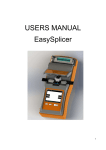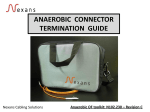Download User Manual KI6171 - Kingfisher International
Transcript
Kingfisher International Pty. Ltd. KI6171 Optical Fiber Identifier The KI6171 is a handheld, rugged and easy to use maintenance and installation instrument that identifies optical Thumb switch fibers by detecting the optical signals transmitted through a single mode fibre. The KI6171 utilizes non – destructive macro bend detection, which eliminates the need to identify a fibre by opening it at the splice point. Battery door During installation, maintenance or restoration it is often necessary to identify a specific fiber. By clamping onto the fiber, the Slide-on chuck compartment KI6171 can detect and indicate presence of the signal, a test tone such as 270, 1000 and 2000 Hz and traffic direction. It also displays relative core power. When KI6171 detects traffic on a Figure 1: Instrument Traffic direction fiber being tested, LED illuminates to indicate presence and direction of transmission and intermittent audible tone can be Core power heard. Presence of the test tone is indicated by illumination of LED Low battery indicator and continuous audible tone. There are four types of chucks available: 3mm and 2mm, for pigtail Figure 2: Display Tone detection and patchcord (Figures 4, a and b), smooth surfaced with foam perimeter for use with ribbon fibre or 250µm coated fiber (Figures 4, c) and foam - covered to accommodate 900µm buffered fiber. The KI6171 Optical Fiber Identifier is powered by 2x AAA Figure 3: Chucks inside Slide-on compartment batteries (alkaline or NiMH). Operating the KI6171: 1. Choose the correct adaptor head for the type of fiber to be tested. The instrument is supplied with four adaptors as shown in figures below: a) 2mm, slotted KI6171 User Manual b) 3mm, slotted c) 250µm & ribbon Operating the KI6171: Figure 4: Chuck types d) 900µm with foam perimeter for use with Revision: 2a and b), smooth surfaced Date: 6/5/2014 Pageribbon 1 of 2 fibre or 250µm coated fiber (Figure 2, c) and foam - covered to accommodate Kingfisher International Pty. Ltd. The not-in-used chucks (qty=3) are kept and arranged in the compartment which can be slide on or slide off the main body of instrument (see Figure 1 above). 2. Select the appropriate fiber chuck and slide it into the mating slotted channel & make sure to place chuck with its index/marking facing up, Figure. 5. Groove on chuck Figure 5 3. Figure 6 Groove on instrument’s clamp Figure 7 (i) Insert and align fiber into chuck’s groove when using 2mm and 3mm chucks; Figure 6 OR (ii) Insert and align fiber into the groove on instrument’s clamp when using 900 and 250 µm chucks, Figure 7. 4. Slide Thumb switch fully upward to clamp the fiber. This turns the unit ON. 5. Press thumb switch bottom part to retreat chuck or release the clamping mechanism. This turns the unit OFF. Presence of Traffic: Illumination of either the TRAFFIC LEDs with intermittent audible tone indicates detection and direction of traffic. This is useful in determining whether the fiber is transmitting or receiving at equipment terminal locations. Relative core power is displayed in digital format. In the absence of optical signal, TRAFFIC LED will turn off and “Lo” will be displayed in the relative core power position. Test Tone Detection: Illumination of any of test tone LEDs and continuous audible tone indicate presence of the test tone of the corresponding frequency. Low battery indicator: Green indicates operational. To ensure reliable measurement results, replace batteries when the LED turns red. Slide down and lift battery door (Figure 1) to access batteries in instrument. Application note: All brands of fibre identifiers are subject to false traffic identification due to external light ingress. To minimize false traffic detection, avoid using instrument under bright or fluorescent lighting. A stable core power meter reading indicates a positive traffic lock. Gently rock the identifier from side to side in the presence of traffic, the indicated direction should not move on a positive traffic lock. Maintenance: It is important that the optical ports remain clean and free of dust, dirt, grease, or other foreign matter. Cleaning with lint-free swabs and isopropyl alcohol is recommended for optimum performance. Remove batteries when instrument is not in use for long periods of time. For technical support, contact Kingfisher International at +61 3 9757 4100 or e-mail [email protected] KI6171 User Manual Revision: 2 Date: 6/5/2014 Page 2 of 2