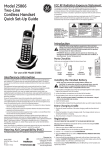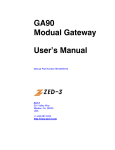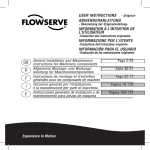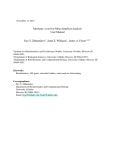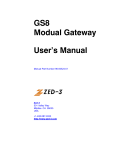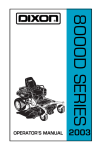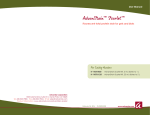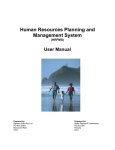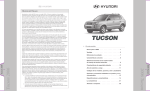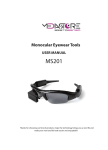Download HyundaiᆞKia IMDS Guidance
Transcript
Hyundaiᆞ Hyundai ᆞKia IMDS Guidance Version. 8.1 Revision Korean English IMDS 3.1 2005.7.15 2006.2.21 IMDS 4.0 2006.6.1 2006.5.17 IMDS 5.0 2007.5.28 - IMDS 6.0 2008.7.9 - IMDS 7.0 2009.9.1 - IMDS 7.1 2010.6.1 - IMDS 7.1-1 2011.4.15 - IMDS 8.0 2012.6.22 2012.6.22 IMDS 8.1 2013.5.27 2013.5.27 Changes Recipient, IMDS service center Hyundai,Kia IMDS(International Material Data System) Guidance is the minimum requirement when creating MDS (Material Data Sheet) submitted by suppliers. It is used as the acceptance criteria for accepting or rejecting MDS, and suppliers sending MDS are responsible for disadvantage caused from noncompliance with this guidance. It is prohibited to distribute this guide with arbitary revision Summary 1. Please be well-informed of basic IMDS instructions from following documents before read this guidance 1) General system instruction : http://mdsystem.com → download ‘IMDS ‘IMDS user manual’ (pdf (pdf file) in System Login screen 2) how to create materia : http://mdsystem.com → download ‘writing data to IMDS IMDS’’ in System Login screen 3) how to create component : http://mdsystem.com → download ‘writing component to IMDS IMDS’’ in System Login screen 4) IMDS Recommendations : http://mdsystem.com → System Login click → download ‘Recommendation’ in main screen after log in 2. This guidance is written based on IMDS Recommendations and if guidance and Recommendations have discord, please follow this guidance. 3. MDS recipient should be based on corresponding vehicle manufacturing plant. MDS sent to other recipient is not valid even if it is accepted (refer to 3.1.1 of this guidance) Company HMC KMC Plant MDS org. unit ID Recipient All Domestic Plant, Czech Plant(HMMC), India Plant (HMI), Turkey Plant(HAOS) 71405 HYUNDAI MOTOR COMPANY Alabama Plant(HMMA) 119671 HYUNDAI MOTOR ALABAMA (HMMA) Beijing Hyundai Motor(BHMC) 119672 HYUNDAI MOTOR BEIGING (BHMC) All Domestic Plant, Slovakia Plant(KMS) 71406 KIA MOTOR CORPORATION Georgia Plant(KMMG) 119673 KIA MOTOR GEORGIA (KMMG) Dongfeng Yueda Kia (DYK) 119674 DONG FENG YUEDA KIA MOTORS (DYK) 1 4. Please call to followings for any questions about system - Hyundai, Kia Motor (reject reason, MDS acceptance criteria, ISIR related etc) Work Scope Responsibility Phone Number Email General Kim, Young chul +82 31 368 0942 [email protected] Hyundai Motor Park, Hye Young +82 31 368 0957 [email protected] Kia Motors Kim, Hye Juong +82 31 368 0956 [email protected] - IMDS Service Center (access authority / instructions / IMDS Recommendations etc) Region Service Hour (Mon~Fri, local time) Phone Number Email Korea 9:00am - 05:00pm +82 2 2199 0203~4 [email protected] Europe 8:00am - 4:30pm +36 1 778 9821 [email protected] North America 8:00am - 5:00pm +1 972 403 3607 [email protected] France 8:00am - 4:30pm +33 1 57 32 4856 [email protected] Japan 9:00am - 5:00pm +81 3 4530 9270 [email protected] China 9:30am - 5:00pm +86 27 8743 1668 [email protected] 2 - Table of Content 1. Check Point before creating MDS 1.1 Background of IMDS 1.1.1 IMDS Operation Backgroud 3 1.1.2 IMDS Acces Authority Request 3 1.1.3 Access IMDS 3 1.2 Timing of Sending MDS and Application Scope of IMDS 1.2.1 Timing of Sending MDS 3 1.2.2 Application Scope 4 1.3. Input Conformity 1.3.1 IMDS Recommendations 4 1.3.2 HyundaiㆍKia IMDS Guidance 5 1.4. Understanding Basic Property of MDS 1.4.1 How to Express Elements of Part as Characters and Tree Structure 5 1.4.2 Understanding Part and Data Flow through supplier chains 6 1.4.3 Measuring Part Weight and Analysis of Substances in Material 6 1.5. 4 Heavy Metals Threshold / Material Marking 7 1.6. IMDS-ISIR Work Flow 8 2. How to Create MDS 2.1 ID / Version Management 9 2.2 Description and Part / Item Number input 11 2.3 Material Classification Selection 2.3.1 Condition of containing Basic Substance for Material Classification 12 2.3.2 Chemical Non-Content Condition for each Material Classification 14 2.4 Material Name Input 15 2.5 Parts Composition 2.5.1 Creating Tree Structure 15 2.5.2 Part Composition including Direct-Purchased parts 16 2.5.3 Creating Material Data at each Material Characteristics 17 2.6 Ranged Values 18 2.7 Weight Tolerance of MDS 19 2.8 Basic Substance Information 19 2.9 4 Heavy Metals and their Application Code 22 2.10 Material Marking 23 2.11 Contact Person Assignment 24 3. Sending MDS and Feedback 3.1. Sending MDS 3.1.1 Choice of Recipient 25 25 3.1.2 Input Supplier Code 3.2 Feedback after Sending MDS 3.2.1 How to modify rejected MDS 26 3.2.2 When part changes occurs 26 1. Check Point before creating MDS HyundaiㆍKia IMDS Guidance 1. 1 Backgrouds of IMDS 1.1.1 IMDS (International Material Data System) Operation Backgrouds It is a web-based system developed and operated by automobile manufacturer and solution company, HP in order to cope with global chemical regulations, and it secures and controls chemicals as well as weight information of automobile parts through supply chain (raw material supplier à tier 2nd à tier 1st à automobile manufacturers) 1.1.2 IMDS Access Authority Request - If your company access to IMDS for the first time : You can take the access authority through the online registration in homepage blow ※ Webpage http://mdsystem.com → Public IMDS Pages → click ‘first to IMDS?’ → follow registration procedure after click ‘online registration’ - If Your company already registered to IMDS : Request access authority to your client manager ※ But, please check with IMDS service center for your registration (refer to ‘Summary’ of this guidance for inquiry) 1.1.3 Access IMDS http://mdsystem.com → System Login → Input your ID and password → After change password (8~12 digits combining alphabet and number), the service is available 1.2 Timing of Sending MDS and Application Scope 1.2.1 Timing of Sending MDS - Without specified, MDS input and acceptance should be completed one month prior to M stage of corresponding vehicle development stage. * MDS (Material Data Sheet) : IMDS data input unit - If specifications of part are decided after M stage, MDS of the parts should be input right after specification decision. - Since it takes a while in preparing MDS, processing and modification, please send it with sufficient time and keep in mind MDS processing takes average of 3~5 days after recieved by us 3 1. Check Point before creating MDS HyundaiㆍKia IMDS Guidance 1.2.2 Application Scope Category Vehicle Type Application Scope Passenger Car and Truck below the total weight of 3.5 ton • All the ISIR target parts (end-item base) - New developed parts applying to new car and F/L - Upgrade parts which has been applied to existing velicles Target Part • When there is change of Engineering Order , material and weight change (over 3% of total weight), previousely approved MDS should be revised and re-approved • When HMC / KMC request MDS additionally to comply with various environmental regulations ※ MDS which is not the ISIR target or not requested by HMC /KMC does not need to be sent Region All regions including domestic, North America, Europe and others (but it can be changed according to global policy of HMC / KMC) • Raw material supplier:send MDS to tier n • Tier 2/3/4/..n : send MDS to upper level through supply chain • Tier 1 : Creating MDS after collecting from lower level supply chain Supplier → send it to HMC /KMC • How to input Assembly part including direct purchased part * - Input all the data except direct purchased part, but follows our rule regarding direct purchased part (refer to 2.5.2) Input basic substances only existing in final products Chemicals : Except in-process materials during part manufacturing and materials created in-process but excluded in the final products * Direct purchased part : Developed between a supplier and HMC/KMC independently, But it goes to another tier 1 and assembled with other sub-parts. Then the assembly is go to HMC/KMC. 1.3 Input Conformity 1.3.1 IMDS Recomendations - Since IMDS recomendations were written by mutual agreement between IMDS Steering Committee and members and are common operation standards for all automobile manufacturers worldwide who are operating IMDS, users should conform to them with fully understanding when writing MDS in order not to cause any disadvantage due to input error. - But, each car manufacturer can request different rules in the Recommendations or additional rules besides these Recommendations depending on their internal situation. 4 1. Check Point before creating MDS HyundaiㆍKia IMDS Guidance 1.3.2 HyundaiㆍKia IMDS Guidance - All of the suppliers sending MDS to HMC / KMC should follow ‘HyundaiㆍKia IMDS Guidance’ and guidances by all automobile manufacturers including Hyundai, Kia can be inquired from http://mdsystem.com > Public IMDS pages> FAQs > OEM specific information 1.4 Understanding Basic Property of MDS 1.4.1 How to Express Elements of Part as Characters and Tree Structure ① Parts in IMDS are expressed as icon as following and should be observed when creating MDS Category Term Description Icon Sample Define assemly part or sub-part consisting Component assembly part Semi-component Used in semi-product need to proceed additional process step (cutting, stamping). The addition of dimensional data (g/m3, kg/m, kg/m2) is possible. Material composing components and is consisted of basic substances Material Basic substances Chemicals composing materials and minimum unit with material characteristics ② Part assembly structure is expressed as tree structure in IMDS and should be conform to actual part composition when creating MDS. <Part Composition> Bolt-washer assy <MDS composition with tree structure> Striker (BOLT + WASHER) Screw Striker & witch assy Switch assy (BRACKET + SWITCH) 5 1. Check Point before creating MDS HyundaiㆍKia IMDS Guidance ③ MDS should be created in conforming with part composition, quantitiy, material and surface treatment in drawing (1개) Conform to part composition (1개) (1개) (1개) (1개) <MDS Composition & sQuantity of sub-parts> <Part Composition in Drawing> Material/ surface treatment conformity <Material and Surface Treatment in BOM> <Material Surface Treatment in MDS> 1.4.2 Understanding Part and Data Flow through supplier chains Check part and data flow through tier 1/2/3/4 - Classfying as ordinary parts and direct purchased parts - Figuring out responsible person of each suppliers and data trasmission and reception path 1.4.3 Measuring Part Weight and Analysis of Substances in Material - Figure out the weight of assembly and sub-parts, and reflect them to data sheet - Figure out all materials composing parts (major material, additives, other fillers and stiffners etc) and reflecting results to data sheet after analyzing substances at each material through authorized analysis agency or own analysis - Published data by raw material suppliers in IMDS can be used, but material composition in published data should be conform to your material composition 6 1. Check Point before creating MDS HyundaiㆍKia IMDS Guidance 1.5 4 Heavy Metals threshold / Material Marking - If 4 heavy metals are existed, check whether it is below the threshold. If not, check whether it is allowed followed by Permission for exceptional use of heavy metals in MS201-02 (refer to Hyundai,Kia Material standard MS201-02 ” Prohibition of the use of harmful substances for automotive parts and materials”) ※ Maximum concentration value ( wt% represents weight percentage) Maximum concentration value in homogeneous material wt%* (ppm) MS201-02 Lead, Mercury, Hexavalent Chrome 0.09 (900) Cadmium 0.009 (90) But, parts including above heavy metals can be used for parts applied to plants in North America and China if no other guide specified - Check material marking for plastic and rubber materials. (refer to Hyundai, Kia Material standards MS 201-01 “Marking of materials for automotive parts”) 7 1. Check Point before creating MDS HyundaiㆍKia IMDS Guidance 1.6 IMDS – ISIR Work Flow MDS for ISIR target parts (developed part or changed part) should be approved according to following work flow and the first page of approved MDS should be captured and submitted to the ISIR Supervision Department ※ MDS which is sent to wrong recipient or not approved is not valid (refer to 3.1.1) IMDS Recommandations HMC / KMC IMDS Guidance Sending MDS MS201-01 MS201-02 IMDS Suppliers Check regulation and input guide conformity Rejected No Data Accuracy? Yes supplier / Raw Material Supplier / Oversea supplier No Satisfy heavy metal ban? Yes No Basic part Information? Accept/ Reject Eco Technology Research Team [Hyundai] [Kia] Part Informaion Matching Yes Approved BOM Capture the first page of approved MDS screen and submit (Hyundai, Kia) ISIR Supervision Department ISIR Final Approval 8 2. How to create MDS HyundaiㆍKia IMDS Guidance 2.1 ID / Version Management - What is ID / Version? ID is the number created automatically when creating MDS and Version means change history of data sheet. Basically, the same ID is used for the same part number. (Version) (ID) [ID / Version] - MDS sent to HMC / KMC should be conformed to following rules. ● Creating data sheet with new ID : In case of the first IMDS input part, new developed part, changed part number of part ● Modified with same ID and version-up : When already created MDS is changed (EO change, material change, total weight change of +-3%, color change and request of MDS re-entry due to regulation related issue) ※ Even approved MDS should be reapproved after reflecting changes when material, weight, component, color etc changes New part Number New ID GADSL Change Material Change Part Weight Change request of MDS re-entry due to regulation related issue Version up with same ID [ID / Version management rules when creating data sheet] 9 2. How to create MDS HyundaiㆍKia IMDS Guidance ※ Reference : How to select ‘Copy’ option of existing data sheet - After click copy button, : Choose ‘New Version’ → Existing data sheet is modified with the same ID and version-up (Example : 114918315/0.01 → 114918315/0.02) : Choose ‘Copy’ → Data sheet is created with new ID (Example : 114918315/0.01 → 114918316/0.01) 10 2. How to create MDS HyundaiㆍKia IMDS Guidance 2. 2 Description and Part / Item No. Input - Description field should be ‘conform’ or ‘similar’ to part name in HMC / KMC BOM (Bill of Materials) and be written with English capital letter - Part/Item No. should be ‘conform’ to part number in HMC / KMC BOM. ● Description - Input part name “conform” or “similar” to HMC / KMC BOM - Part name should be written with English capital letter (Example) IMDS Description Nonconform Case Similar Case ASM-KIA-MG I.S.C ACTUATOR Part Name in BOM SEAT BELT ASSY-FR P/T 3PT, LH IDLE SPEED CTL ACTUATOR accept/reject → Reject → Accept ● Part/Item No. - Should be followed to the typical format of HMC / KMC BOM ※ HMC / KMC part No. format : 12345-67890 ☜ insert ‘-’ between number 5 digit and 5 digit. No word spacing necessary - If same part number but differnt color only, adding color mark with alphabet combination or alphabet-number combination after part number is possble. Example) 56900-3L100WK , 37160-2G000T3 - If part number is different for the same part name , each part number should be transmitted separately. Example) 88870/88880-1E000 → 88870-1E000 (transmit), 88880-1E000 (transmit) - Since directly supplied materials such as lubricant, fuel, paint, sealant, etc do not have their part number, supplier’s internal part number can be available 11 2. How to create MDS HyundaiㆍKia IMDS Guidance 2.3 Material Classification Selection Since material classification is the key for matreial marking, application codes of heavy metals and recycle information, it should be properly selected according to material characteristics. (refer to below material content condition table at each material classification) 2.3.1 Chemical Content Condition for each Material Classification - It should satisfy chemical content condition according to material classification Clssif icatio n No. * Classification Name Must contain CAS No. or Substance Group * 1.1 Steels / cast steel / sintered steel Iron (Fe) ≥ 50% 7439-89-6 1.1.1 unalloyed, low alloyed Iron (Fe) ≥ 65% 7439-89-6 1.1.2 highly alloyed Iron (Fe) ≥ 30% 7439-89-6 1.2 Cast iron Iron (Fe) ≥ 50% 7439-89-6 1.2.1 Cast iron with lamellar graphite / tempered cast iron Iron (Fe) ≥ 70% 7439-89-6 1.2.2 Cast iron with nodular graphite / vermicular cast iron Iron (Fe) ≥ 55% 7439-89-6 1.2.3 Highly alloyed cast iron Iron (Fe) ≥ 14% 7439-89-6 2.1 Aluminum and aluminum alloys Aluminum (Al) ≥ 50% 7429-90-5 2.1.1 Cast aluminum alloys Aluminum (Al) ≥ 50% 7429-90-5 2.1.2 Wrought aluminum alloys Aluminum (Al) ≥ 50% 7429-90-5 2.2 Magnesium and magnesium alloys Sum of Mg and Magnesium powder (stabilized) ≥ 50% Chk : Magnesium 2.2.1 Cast magnesium alloys Sum of Mg and Magnesium powder (stabilized) ≥ 50% Chk : Magnesium 2.2.2 Wrought magnesium alloys Sum of Mg and Magnesium powder (stabilized) ≥ 50% Chk : Magnesium 2.3 Titanium and titanium alloys Titanium (Ti) ≥ 50% 7440-32-6 3.1 Copper (e.g. copper amounts in cable harnesses) Copper (Cu) ≥ 93% 7440-50-8 3.2 Copper alloys Copper (Cu) ≥ 48% 7440-50-8 3.3 Zinc alloys Sum of Zinc substances ≥ 70% Chk : Zinc 3.4 Nickel alloys Nickel (Ni) ≥ 50% 7440-02-0 3.5 Lead Lead (Pb) ≥ 50% 7439-92-1 Corresponding chemicals should be contained more than written content. (Ex) Material Class, 1.1 Steels / cast steel / sintered steel should contain over 50% of iron (Fe). 12 2. How to create MDS HyundaiㆍKia IMDS Guidance <Continue> Clssif icatio n No. Classification Name Must contain CAS No. or Substance Group * 4.1 Platinum / rhodium Sum of platinum and rhodium ≥ 50% Chk: Platinum / Rhodium 4.2 Other special metals Other metals or their sum ≥ 50% Special metals 5.1.a filled Thermoplastics Sum of substances containing …poly… in their names excluding sum of Basic Duromers ≥ 23% Chk: Named *poly* w/o duromers 5.1.b unfilled Thermoplastics Sum of substances containing …poly…in their names excluding sum of Basic Duromers ≥ 25% Chk: Named *poly* w/o duromers 5.2 Thermoplastic elastomers Sum of substances containing …poly…in their names excluding sum of Basic Duromers ≥ 25% Chk: Named *poly* w/o duromer 5.3 Elastomers / elastomeric compounds Sum of Basic Rubbers or substances containing …poly… in their names excluding Basic Polymers and Basic Duromers and ≥ 10% Chk: Named *poly* + elastomer w/o polym./durom. 5.4 Duromers Sum of substances containing …poly… in their names excluding sum of Basic Polymers ≥ 15% Chk: Named *poly* w/o polymers 5.4.1 Polyurethane Sum of substances containing …poly… in their names ≥ 25% Chk: Named *poly* 5.4.2 Unsaturated polyester Sum of substances containing …poly… in their names excluding sum of Basic Polymers ≥ 15% Chk: Named *poly* w/o polymers 5.4.3 Other duromers Sum of substances containing …poly… in their names excluding sum of Basic Polymers ≥ 15% Chk: Named *poly* w/o polymers 5.5.1 Plastics (in polymeric compounds) Sum of substances containing …poly… in their names ≥ 25% Chk: Named *poly* 6.1 Lacquers Sum of Basic Duromer or …poly ≥ 25% Chk: Named *poly* and duromers 13 2. How to create MDS HyundaiㆍKia IMDS Guidance 2.3.2 Chemical Non-Content Condition for each Material Classification - When creating data sheet, following selected material classification should satisfy corresponding chemical non-content condition Materi al Class Material Classification Name Must not contain CAS No. or Substance Group * 5.5.2 Textiles (in polymeric compounds) Sum of substances corresponding to material classification 1~4 ≥ 50% Chk: Classification 1-4 6.2 Adhesives, , sealants Sum of substances corresponding to material classification 1~4 ≥ 90% Chk: Classification 1-4 6.3 Underseal Sum of substances corresponding to material classification 1~4 ≥ 50% Chk: Classification 1-4 7.1 Modified organic natural materials (e.g. leather, wood, cardboard, c... Sum of substances corresponding to material classification 1~6 ≥ 50% Chk: Classification 1-6 7.2 Ceramics / glass Sum of substances corresponding to material classification 1~4 ≥ 80% Chk: Classification 1-4 9.1 Fuels Sum of substances corresponding to material classification 1~6 ≥ 50% Chk: Classification 1-6 9.2 Lubricants Sum of substances corresponding to material classification 1~4 ≥ 50% Chk: Classification 1-4 9.3 Brake fluid Sum of substances corresponding to material classification 1~4 ≥ 50% Chk: Classification 1-4 9.4 Coolant / other glycols Sum of substances corresponding to material classification 1~4 ≥ 50% Chk: Classification 1-4 9.5 Refrigerant Sum of substances corresponding to material classification 1~6 ≥ 50% Chk: Classification 1-6 9.6 Washing water, battery acids Sum of substances corresponding to material classification 1~6 ≥ 50% Chk: Classification 1-6 9.7 Preservative Sum of substances corresponding to material classification 1~4 ≥ 50% Chk: Classification 1-4 9.8 Other fuels and auxiliary means Sum of substances corresponding to material classification 1~4 ≥ 50% Chk: Classification 1-4 * Corresponding chemicals should not be contained over written content (Ex) In material classification 5.5.2 Textiles (in polymeric compounds), sum of substances corresponding to material classification 1~4 should not be contained over 50% 14 2. How to create MDS HyundaiㆍKia IMDS Guidance 2.4 Material Name Input - Name to defining material should be used but commercial name should not be used : Material name writing should follow below standards ① Steel : EN10027, JIS Standard (ex. STM-C 540) ② Aluminum Alloy : EN 573, JIS Standard (ex. AI-Si12) ③ Copper Alloy : ISO Standard (ex. CuAl5) ④ Plastic : ISO 1043-1~4 (ex. PE-LD) ⑤ Rubber : ISO 1629 (ex. ACM) ⑥ TPE (Thermoplastic Elastomers) : ISO 18064 <Material Name Input Screen> (ex. TPA-ES) - If 4 heavy metals are included, material names considering the exception defined by ELV Directives should be used (ex. SOLDER etc) 2.5 Parts Composition 2.5.1 Creating Tree Structure - MDS should be created with tree type by combination of component, semi-component, material and basic substance. See the correct examples as refernece ● Correct Tree Structure (example ● Incorrect Tree Structure (example) Material ( ) must be Loacated between component and substances Material ( ) must be Loacated between semicomponent and substances Same level component ( ) and material( ) can’t come together 15 2. How to create MDS - Same materials ( HyundaiㆍKia IMDS Guidance ) should be composed by integration with one material Tube assy holder DC04;St 4; St14 carbon manganese phosphorus sulphur Iron 2.5.2 Part Composition including Direct-Purchasing parts - When Direct-Purchasing parts are included in Assembly, input all the data except DirectPurchasing parts. In case, Direct-Purchasing parts should be expressed as DUMMY PART ※ Except above case, dummy part can’t be used [Example] Assembly having Direct-Purchasing parts LEVEL Part Name Part No. QT Remark 1 MODULE-WHEEL & TPMS 52909-2S320 - - 2 WHEEL-ALUMINUM 52910-2S200 1 - 2 NUT-TPMS 52930-2F000 2 - 2 VALVE-TPMS 4700-1X000 2 Direct Purchasing part If VAVLVE-TPMS is Direct-Purchasing parts, express it as dummy part (refer to below) ● How to make DUMMY PART - For details of component, input below values for all the dummy part ► Description → ‘DUMMY PART’ ► Measured weight per Item → ‘1g’ ► Part/Item No. and Quantity→ actual quantity and part number (1) (2) DUMMY PART (2) 16 2. How to create MDS HyundaiㆍKia IMDS Guidance ● How to add Dummy material to DUMMY PART ① Search published data by HMC / KMC (ID : 251168843) and attach it to DUMMY PART ② Weight : ‘1g’ DUMMY PART Weight : ‘1g’ Search with ID ‘251168843’ in published search field 2.5.3 Creating Material Data at each Material Characteristics - General method to create material data sheet follows IMDS Recommendation 001. In adddition, the material data sheet data according to each material characteristics follows MDS Recommendation 002~023. - But, next cases should follow below rule ① Each material data sheet should be created seperately for layer with consisted of two or more different materials Sliding layer Al alloy Steel back [(Ex) Part composed with layer type by 3 different materials] BEARING SHELL Sliding layer Al alloy Steel back 3 materials composed separately 17 2. How to create MDS HyundaiㆍKia IMDS Guidance ② Since plastics are composed of polymer and subordinate materials (pigment, filler, flame retardant, other additives), it can not be composed with single substance only and particularly for PVC (polyvinylchloride), all contained substances should be written. ③ Basic substances in material should be input for materials remained at final product stage and exlcude basic substances not remained at final products (Ex : when solvents contained in paint, ink are evaporated at final product) 2.6 Ranged Values - Allowable ranges of component, Component, Semi-coponent/Material and Basic substance ● weight or content can be input selectively with range, Fix, Rest and when choose‘range’, below allowable range values are appliede according to ‘IMDS Recommendation 001’ [alllowable range values] item Content Rate (From X % to Y %) Tolerance (M = Y % – X %) Subcomponent 0 < x ≤ 100% Follows tolerances in drawing Semicomponent/ Material 0 < x ≤ 100% M ≤ 20 % 0 ≤ x ≤ 7.5 M≤3% 7.5 < x ≤ 20 M≤5% 20 < x ≤ 100 M ≤ 10 % Basic substance <Ranged value of basic substance> <Ranged value of material> ● Other exceptional tolerance of ranges should follow ‘IMDS Recommendations’ ● Semi-components or materials published by IMDS committee can be allowable even if they exceed tolerance 18 2. How to create MDS HyundaiㆍKia IMDS Guidance 2.7 Weight Tolerance of MDS - Weight tolerance (deviation between measured weight and automatically calculated weight per item) of the top-level component (total weight of MDS) can not exceed 3% [The highest Level Component Weight Tolerance Input] 2.8 Basic Substance information - Only basic substances con-tained in the final material are to be reported (example: cured adhesives or paint coatings are entered without the evaporating solvents). - Basic substances registered to GADSL * should be input. In addition, since GADSL is continuously updated due to related regulation revision, the latest GADSL should be checked before creating data sheet (http://www.gadsl.org) * GADSL : Global Atomotive Declarable Substance List ※ If SVHC* not included to GADSL are used, they should be input and not allowed to use wild cards or confidential * SVHC : Substance of Very High Concern ● Use of Confidential Substances Due to corporate confidence, data can be concealed not letting others read it and it can be used within 10% in homogeneous material Confidential substances (30%) (10%) (70%) (3%) (15%) (42%) (30%) 19 2. How to create MDS HyundaiㆍKia IMDS Guidance If confidential substances are to use inevitably over 10%, MDS can be transmitted after designating ‘Trust Trust user’ user and in this case, only trust user and data creator can see substance information. ※ Trust User: it is designated when corporate confindential substance composition is open to particular addressee only. Trust user can not use data for other purposes other than data evaluation. ★ Trust User Hyundai Kia Motors Eco Technology Research Team Park Hye Young ● Wild cards - It is used for very high confidential and can not be exceeded over 10% in homogeneous material. (refer to ‘IMDS Recommendation 001’ for the kinds of wild card and how to use them) But, published material having wild cards by IMDS committee is allowed even though over 10% of wild cards are used in homogeneous material - Basic substances included in GADSL should not allowed as wild cards. If substance is processed as wild cards and it is included in GADSL due to revision of GADSL, data sheet should be revised without wild cards and reapproved within 6 months after GADSL revision. ※ Since GADSL is continuously changed due to new regulation or revision about chemical regulations , Confidential substance is rather recommended than wild cards for better history control. <Wild Cards List> 1. Flame retardant, not to declare (60%) (40%) 2. Further additives, not to declare 3. Impact modifier, not to declare 4. Inorganic ingredient, not to declare 5. Misc. not to declare 6. not yet specified, not to declare 7. Organic ingredient, not to declare 8. Pigment portion, not to declare (60%) (5%) (35%) [Wild cards allowed within 10% in homogeneous material] 9. Plasticizer, not to declare 20 2. How to create MDS HyundaiㆍKia IMDS Guidance ● Gas / liquid Gas / liquid not existed in final product (Ex: plating solvent, paint solvent, preprocessing cleaner) are excluded when creating MDS. If gas / liquid are included in final product, input data as selecting material classification 9.x (refrigerant, brake oil, lubricant, battery liquid, etc) (66%) (17%) (10%) (7%) (20%) (5%) (3%) (70%) (2%) Exclude water not included in final product ● Process chemicals Process chemicals used in the production of a material/part that are not con-tained in the end material/part must not be reported. But if they remain more than 0.1wt% in final materials, application of chemical should be chosen. If process chemicals contained over 0.1wt%, choose one of ‘Intended use’, Reaction residue’, ‘Impurity’ 21 2. How to create MDS HyundaiㆍKia IMDS Guidance 2.9 4 Heavy Metals and their Application Codes - Lead (Pb), Cadimum (Cd), Mercury (Hg), Hexavalent Chrome (Cr6+) and their compounds should not be used exceeding defined allowable value. And even small content of them should be input in data sheet There is the threshold and exceptional permission of Heavy metals in HMC /KMC Material Specification ‘MS 201-02’ (refer to 1.5 of this manual for heavy metal allowable value) - Exceptionally, in some applications those heavy metals are still tolerated (refer to MS201-02 for exceptional allowance). In this case proper application code should be choosen ※ Application code per material inquiry : http://mdsystem.com → Korean IMDS Pages → FAQ (Ex) When prohibited material “Lead” is included, application code tab is created in material information Arbiary application code is automatically designated in the system. Ccreator should check and revise it to the proper code with reference to MS201-02 if wrong application code is selected. 22 2. How to create MDS HyundaiㆍKia IMDS Guidance 2.10 Material Marking - When materials composing component fall under material classification 5.x, material marking information should be written to component details ※ It should be written after checking whether material is marked in actual component according to HMC /KMC Material Specification ‘MS201-01 Marking of materials for automotive parts’ [Check whether material is acutally marked] [Material Classification 5.x] Select when material is marked Select when material is not marked Select when material marking is Impossible due to shape limitation or surface character or weight 23 2. How to create MDS HyundaiㆍKia IMDS Guidance 2.11 Contact Person Assignment - Contact person of supplier should be assigned before transmitting MDS. Contact persion should be is assigned to the personnel who is responsible all business related to IMDS and can communicate with Hyundai·Kia. - When existing contact person is resigned / transfered, new personnel should be assigned among employees presently involved with IMDS Assign personnel who can be communication window related to IMDS with Hyundai Kia 24 3. Sending MDS and Feedback HyundaiㆍKia IMDS Guidance 3.1 Sending MDS 3.1.1 Choice of Recipient - Created MDS should be transmitted to the plant of model to which corresponding part are applied and organization unit ID of our plants should be refered at below table. (Example) Part applied to model produced in India Plant → 71405 Part applied to model produced in Georgia Plant → 119673 ★ Please be carefule that MDS transmitted to wrong recipient will be rejected. In addition, it is not valid even though it is sent to wrong recipient and approved Company HMC KMC Model Plant Organz. ID Addressee Unit All Domestic Plant, Czech Plant(HMMC), India Plant (HMI), Turkey Plant(HAOS) 71405 HYUNDAI MOTOR COMPANY Alabama Plant (HMMA) 119671 HYUNDAI MOTOR ALABAMA (HMMA) Beijing Hyudai Motor (BHMC) 119672 HYUNDAI MOTOR BEIGING (BHMC) All Domestic Plant, Slovakia Plant(KMS) 71406 KIA MOTOR CORPORATION Georgia Plant (KMMG) 119673 KIA MOTOR GEORGIA (KMMG) Dongfeng Yueda Kia (DYK) 119674 DONG FENG YUEDA KIA MOTORS (DYK) ● How to assign recipient add Addressee apply Addressee (Continue at next page) 25 3. Sending MDS and Feedback HyundaiㆍKia IMDS Guidance transmit MDS to designated addressee 3.1.2 Input Supplier Code - When send MDS to Hyundai Kia, ‘Part / Item number’ and ‘Supplier Information’ should be input to written MDS. - Supplier Code : Vaatz code input 3.2 Feedback after Sending MDS 3.2.1 How to modify rejected MDS - MDS should be revised and re-transmitted according to reject reason - If any futher question about reject reason, please contact HMC / KMC contact person (refer to ‘Summary’ of this instruction) 3.2.2 When part change occurs - When part change occurs in already approved MDS (EO change, material change, addition / deletion of sub-part, weight change (over 3% of total weight), color change, etc), MDS should be revised (version -up with same ID) and appoved again 26