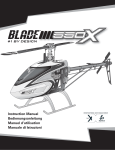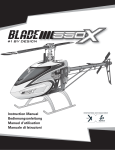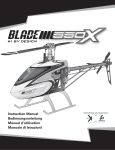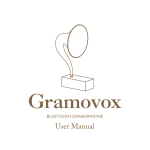Download Eno Scientific Well Watch 310 Page 1
Transcript
Eno Scientific Well Watch 310 Page 1 Eno Scientific PO Box 1586 Hillsborough, NC 27278 USA www.enoscientific.com 910-778-2660 Copyright Notice Copyright © 2014 Eno Scientific, Hillsborough, NC 27278, USA. All rights reserved. Part number: 661-901-3100 Eno Scientific Well Watch 310 Page 2 WELL WATCH 310 USER MANUAL Table of Contents PRODUCT OVERVIEW................................................................................................. 4 QUICK START GUIDE................................................................................................... 5 CAUTIONS..................................................................................................................... 6 PHYSICAL SETUP......................................................................................................... 8 OPERATION.................................................................................................................. 9 MENU TREE........................................................................................................... 10 MENU DESCRIPTIONS.......................................................................................... 11 WIRELESS OPERATION............................................................................................. 14 WIRED OPERATION................................................................................................... 14 LOGGING..................................................................................................................... 15 USB COMMUNICATIONS............................................................................................ 15 RS232 COMMUNICATIONS........................................................................................16 REMOTE SERIAL OPERATION OVER RS232...........................................................17 MAINTENANCE........................................................................................................... 18 SPECIFICATIONS........................................................................................................ 19 WARRANTY AND SERVICE........................................................................................20 Eno Scientific Well Watch 310 Page 3 PRODUCT OVERVIEW The Well Watch 310 Display is a companion product to the Well Watch 660 series Well Sounders. It allows wireless or wired connection to the well sounder and provide a remote readout of the measured well water level as well as the ability to change key settings in the remote device. The unit includes a real time clock/calendar and provides a data logging capability to record levels, time, and date information in a non-volatile internal memory. The data can be uploaded to a computer through a USB connection. An RS232 port is also available to allow a continuous data feed to a computer or data telemetry device. High and low alarms can be set to alert the user that the water level in the well has gone above or below the set levels. The unit requires 9 – 12 VDC power which can be supplied by the included wall adapter. Power can also be supplied to the Well Watch 660 through the display unit when using a wired connection. Eno Scientific Well Watch 310 Page 4 QUICK START GUIDE The Well Watch 310 Display Unit is nearly ready to go right out of the box. Follow the few steps below to connect to the Well Watch 660. To learn about the more advanced features continue reading the operation section of this manual. 1. Apply power. Connect the power adapter to the Display unit, then plug the power adapter into a wall outlet. The display should come on and briefly show the model and version number. 2. Select Well Watch. Press MENU. Then DOWN so display reads Well Watch Setup. Then press ENTER, so the display reads Connection. The unit is set to communicate using a wireless connection by default. If a wired connection will be used, press ENTER so the display flashes. Then press UP or DOWN to select RS485. Press ENTER again so the display stops flashing. 3. Select Address. Press DOWN to see Address. The default address set in the Well Watch and the display unit is 6. If the address in the Well Watch has been changed, then press ENTER so the address flashes, UP or DOWN to make the address match the Well Watch, then ENTER again to stop the flash. 4. Select Channel. Press DOWN to see Channel. The default channel set in the Well Watch and the display unit is 11. If the channel in the Well Watch has been changed, then press ENTER so the channel flashes, UP or DOWN to make the channel match the Well Watch, then ENTER again to stop the flash. 5. Display. Press HOME to return to the default screen and display the information from the Well Watch. Press UP or DOWN to show additional information. We encourage you to read the frequently asked questions section. They really are frequently asked. Also, visit our website www.enoscientific.com for the latest manual and installation tips. Eno Scientific Well Watch 310 Page 5 CAUTIONS The Well Watch Display is not water proof! It is intended for indoor use, not in damp locations. External power cannot exceed 16 volts DC! When supplying external power to the Well Watch, care must be taken to insure that voltage spikes or induced transients are not conducted into the unit. Over voltage and surge protectors and proper grounding should be used if this is a possibility. Use surge suppressors and grounding on signal lines! When connecting the Well Watch to remote equipment through the RS232 port or analog outputs, care is required to prevent ground loops, lightning induced transients etc from reaching the Well Watch. Over voltage and surge protectors and proper grounding should be used if this is a possibility. FCC Warning Statement. THIS DEVICE COMPLIES WITH PART 15 OF THE FCC RULES. OPERATION IS SUBJECT TO THE FOLLOWING TWO CONDITIONS: (1) THIS DEVICE MAY NOT CAUSE HARMFUL INTERFERENCE, AND (2) THIS DEVICE MUST ACCEPT ANY INTERFERENCE RECEIVED, INCLUDING INTERFERENCE THAT MAY CAUSE UNDESIRED OPERATION. NOTE: THE GRANTEE IS NOT RESPONSIBLE FOR ANY CHANGES OR MODIFICATIONS NOT EXPRESSLY APPROVED BY THE PARTY RESPONSIBLE FOR COMPLIANCE. SUCH MODIFICATIONS COULD VOID THE USER’S AUTHORITY TO OPERATE THE EQUIPMENT. Eno Scientific Well Watch 310 Page 6 Industry Canada. This device complies with Industry Canada license-exempt RSS standard(s). Operation is subject to the following two conditions: (1) this device may not cause interference, and (2) this device must accept any interference, including interference that may cause undesired operation of the device. Le pre sent appareil est conforme aux CNR d'Industrie Canada applicables aux appareils radio exempts de licence. L'exploitation est autorise e aux deux conditions suivantes : (1) l'appareil ne doit pas produire de brouillage, et (2) l'utilisateur de l'appareil doit accepter tout brouillage radioelectrique subi, meme si le brouillage est susceptible d'en compromettre le fonctionnement. Under Industry Canada regulations, this radio transmitter may only operate using an antenna of a type and maximum (or lesser) gain approved for the transmitter by Industry Canada. To reduce potential radio interference to other users, the antenna type and its gain should be so chosen that the equivalent isotropically radiated power (e.i.r.p.) is not more than that necessary for successful communication. Conforme ment a la reglementation d'Industrie Canada, le pre sent e metteur radio peut fonctionner avec une antenne d'un type et d'un gain maximal (ou inferieur) approuve pour l'e metteur par Industrie Canada. Dans le but de re duire les risques de brouillage radioe lectrique a l'intention des autres utilisateurs, il faut choisir le type d'antenne et son gain de sorte que la puissance isotrope rayonne e quivalente (p.i.r.e.) ne de passepas l'intensite necessaire a l'e tablissement d'une communication satisfaisante. Eno Scientific Well Watch 310 Page 7 PHYSICAL SETUP 1 – Power – 9 to 12 Volts DC at 50 mA is required to run the display unit. Power may also be supplied to the remote Well Watch unit when using a wired connection, in which case 150 mA is required. Power can be supplied to the display unit either through the power connector (center positive) or screw terminals (GND negative). An AC power adapter is included to fit the connector. The adapter cable can be extended up to 500 ft using #24AWG wire. 2 – Well Watch connection – The Well Watch can be connected to the display unit using either a wired or wireless connection. If a wireless connection is to be used, then the display unit is ready to run. If a wired connection is to be used, then the RS485 A and B terminals of the display unit need to be conned to the corresponding terminals on the Well Watch A to A, and B to B. The GND terminals must also be connected. Shielded cable is recommended, in which case the shield shoud be used as the GND connection. If the Well Watch is to be powered from the display unit, then connect the 7-12VDC terminal on the display unit to the PWR terminal on the Well Watch. 3 – Attach signal wiring – The display unit may also be connected to a remote computer or data telemetry device using the RS232 connection to provide continuous data updates. 3 wires are required to connect the RS232 port to another device such as a PC with a 9 pin D connector. The RX terminal on the display unit connects to pin 2 of the D connector, TX to pin 3, and GND to pin 5. 4 – Mounting – The display unit includes a fold out stand for table use, and slotted holes for wall mounting. Eno Scientific Well Watch 310 Page 8 OPERATION The Well Watch 310 Display Unit is operated with the keypad buttons on the front of the unit as follows: HOME - always returns the unit to the default readout mode, showing information from the remote Well Watch. In this mode, the UP and DOWN keys can be used to scroll through the available information available. MENU – puts the unit in settings mode at the top of the menu tree. The UP and DOWN keys can be used to scroll through the available main menu items. When the desired menu shows in the display, press the ENTER key to enter that sub-menu. See the menu tree below. BACK – returns the unit to the previous menu. This is helpful when multiple settings need to be changed. ENTER – changes the operating mode from navigate to set. When viewing the menu list, press ENTER to go into that sub-menu. Or when viewing a settable value, press ENTER to set the value to flash mode. While flashing, the value can be changed using the UP and DOWN keys. ENTER, BACK, or HOME keys can be used to save the new value and return to operation. ALARM – silences the alarm horn when in alarm condition. If the alarm condition is removed and again goes into alarm, the horn will again need to be silenced. The horn can permanently be silenced in the settings. Eno Scientific Well Watch 310 Page 9 MENU TREE System Setup Product and version number Serial Number Sytem Time/Date Language Units Contrast Communications RS232 Setup RS232 Setup Rate RS232 Setup Port RS485 Setup Port RF Setup Factory Reset Well Watch Setup Connection Address Range Min Range Max Well Temperature Well Diameter Well Depth Alarm Setup Alarm Enable Alarm Horn High Alarm Low Alarm Logging Setup Logging Enable Log Period Change Eno Scientific Well Watch 310 Page 10 MENU DESCRIPTIONS PRODUCT AND VERSION – displays the product type, configuration and the software version number. SERIAL NUMBER – Displays the unit serial number. SYSTEM TIME/DATE – Displays the system time and date that is used to tag logged data. Press ENTER to set the year. Press ENTER again to set the month, etc. Press ENTER after all have been set to return to menu mode. LANGUAGE – Changes the display language to english, spanish, or french. UNITS – Selects the measurement system for the data. Press the UP or DOWN button to scroll through the options: English for decimal feet, degrees Fahrenheit and gallons; English ft-in for distance displayed as feet and inches; Metric for meters, degrees Celsius, and liters, or Imperial for feet, degrees Fahrenheit and imperial gallons. CONTRAST - Sets the contrast level on the LCD screen from 0 (brightest) to 10 (dimmest). COMMUNICATIONS - Changes the communication ports of the display unit. RS232 SETUP – Enables continuous transmission of data on the RS232 port. Press ENTER to choose set mode then UP/DOWN to select new setting. RS232 SETUP RATE – Changes the time between data updates on the RS232 port. Press ENTER to choose set mode then UP/DOWN to select new setting from 0-60 minutes. If 0 is selected then every update is transmitted. RS232 SETUP PORT – Changes the port configuration of the RS232 port. Press ENTER to choose set mode then UP/DOWN to select new setting. Press ENTER again to select the next parameter, etc. The default is 19,200 baud, 8 data bits, 1 stop bit, and no parity. RS485 SETUP PORT – Changes the port configuration of the RS485 port. Press ENTER to choose set mode then UP/DOWN to select new setting. Press ENTER again to select the next parameter, etc. RF SETUP – Changes the RF channel used by the internal transceiver (11-26). Press ENTER to choose set mode then UP/DOWN to select new setting. Eno Scientific Well Watch 310 Page 11 FACTORY RESET – Press ENTER to reset all settings back to factory defaults. WELL WATCH SETUP – Selects settings to communicate with a remote Well Watch. CONNECTION – Selects the type of connection the display unit will use to communicate with the remote Well Watch. Press ENTER to choose set mode then UP/DOWN to select new setting. Select RS485 if a wired connection is to be used. Wireless is selected as the default. ADDRESS – Selects the address selected in the remote Well Watch. Press ENTER to choose set mode then UP/DOWN to select new setting (1-254). The default address is 6 in both the display unit and the Well Watch. RANGE MIN – Sets the minimum measurement range in the remote Well Watch. This requires that the connection with the remote Well Watch is already established. Press ENTER to choose set mode then UP/DOWN to select new setting. RANGE MAX – Sets the maximum measurement range in the remote Well Watch. This requires that the connection with the remote Well Watch is already established. Press ENTER to choose set mode then UP/DOWN to select new setting. WELL TEMPERATURE – Sets the well temperature in the remote Well Watch. This requires that the connection with the remote Well Watch is already established. Press ENTER to choose set mode then UP/DOWN to select new setting. WELL DIAMETER – Sets the well diamater in the remote Well Watch. This requires that the connection with the remote Well Watch is already established. Press ENTER to choose set mode then UP/DOWN to select new setting. WELL DEPTH – Sets the well depth in the remote Well Watch. This requires that the connection with the remote Well Watch is already established. Press ENTER to choose set mode then UP/DOWN to select new setting. ALARM SETUP – Configures the alarm features of the display unit. An enabled alarm condition results in an audible alarm sound as well as a visual red indicator on the keypad. The audible alarm can be silenced with the ALARM key. ALARM ENABLE – Selects the alarm type, High (water level is too close to the surface), Low (water level is too deep), or both. Press ENTER to choose set mode then UP/DOWN to select new setting. Eno Scientific Well Watch 310 Page 12 ALARM HORN – Selects the horn volume from Silent to Max. Press ENTER to choose set mode then UP/DOWN to select new setting. HIGH ALARM – Selects the high alarm level. The alarm will sound if the water level rises above this level (i.e. a smaller depth). Press ENTER to choose set mode then UP/DOWN to select new setting. LOW ALARM – Selects the low alarm level. The alarm will sound if the water level sinks below this level (i.e. a greater depth). Press ENTER to choose set mode then UP/DOWN to select new setting. LOGGING SETUP – Configures the logging features of the display unit. LOGGING ENABLE – Selects the logging mode. Press ENTER to choose set mode then UP/DOWN to select new setting. Three logging modes are available: Disable, Enable or Change. (See the Logging section below for details) LOG PERIOD - Sets the time interval in minutes between logged data points in the range 0 to 60 minutes. This menu is available if logging is enabled. Press ENTER to choose set mode then UP/DOWN to select new setting. CHANGE – Sets the change required to log next data point. Press ENTER to choose set mode then UP/DOWN to select new setting. Eno Scientific Well Watch 310 Page 13 WIRELESS OPERATION The Well Watch 310 display includes a built-in radio frequency (RF) transceiver for communicating with Well Watch 660 series well sounders. It uses a proprietary communication protocol operating at 2.405 GHz. There are 11 RF channels available provided both the display unit and the Well Watch are both set to the same channel. If the unit has difficulty communicating due to interference, try another channel. The default is set to 11 on both the display unit and the Well Watch. Each RF device using the channel is identified with an arbitrary address in the range 1254. The default is set to 6 on both the display unit and the Well Watch. Again, any address can be used provided it is the same in the Well Watch and display unit. Unless multiple Well Watch units are in use, this need not change. The transmission range of the transmitter is about 300 ft outdoors with an uninterrupted path. If the unit is indoors or obstructions exist in the path, the range will be reduced. Factors such as aluminum siding, metal lathe in stucco, or even low metalized coatings on windows will cause a significant reduction in range. Best results will be achieved when the unit is near a window or wood frame wall without much metal. Similarly for the Well Watch unit, if possible, try to place the unit at the well as high as possible and such that it can have a good unobstructed line of sight path to the display unit. If the Well Watch is installed in a metal pump house or below ground, the signal may not be strong enough to establish a link. WIRED OPERATION The Well Watch 310 display also includes a built-in RS485 transceiver for communicating with Well Watch 660 series well sounders. It acts as a modbus master using a proprietary protocol, and will not work with other modbus devices. The RS485 connection requires three conductors to operate, 2 conductors and a ground. Shielded cable is recommended, in which case the shield should be used as the GND connection. A wired connection is more reliable than RF and has the ability to communicate at distances up to 2000 ft regardless of obstructions. An additional benefit is that with one additional conductor, power may also be supplied to the Well Watch unit. Eno Scientific Well Watch 310 Page 14 If a wired connection is to be used, then the RS485 A and B terminals of the display unit need to be connected to the corresponding terminals on the Well Watch A to A, and B to B. The GND terminals must also be connected. Shielded cable is recommended, in which case the shield should be used as the GND connection. If the Well Watch is to be powered from the display unit, then connect the 7-12VDC terminal on the display unit to the PWR terminal on the Well Watch. The RS485 bus, like the RF, has the ability to communicate with multiple devices on the same wires. An address is therefore required so that a specific device can be accessed. The same address must be selected in the display unit as in the Well Watch 660. LOGGING The Well Watch 310 display includes a built-in data logger which can record the measurement data automatically at preset intervals when automatic logging is enabled. Each data point includes the system time and date, and depth. The data is recorded in the internal flash memory which maintains the data even if the battery goes dead. The internal memory is large enough to hold more than 25 million data points. This memory is only accessible using the USB interface as described in the next section. To automatically log data on a schedule, enable logging as described above on the LOGGING ENABLE menu. Three logging modes are available: Disable, Enable or Change. Enable sets the unit to record data each logging period. Change sets the unit to compare data each period against the last logged data point. The new data point is stored in memory if the measurement has changed more than the log change margin (as defined in the Change menu). If logging has been selected, then the LOG PERIOD menu becomes available to set the time interval between logged data points. And if change was selected, then the CHANGE menu also becomes available to set the amount of level change required to log a new data point. If the log period is set to 2 minutes, the Well Watch display unit will initiate a log sequence every two minutes. The time between logged data may vary by a few seconds depending on how long it takes to get a stable reading. USB COMMUNICATIONS Eno Scientific Well Watch 310 Page 15 The Well Watch 310 display unit contains an expanded memory which provides enough memory to record one data point per minute for over 50 years. This memory supports a windows compatible file system which can be accessed using the USB port. When the display unit is connected to a computer with the included USB cable, the computer will identify the unit as a mass storage device and show the available log files in an explorer window which can be copied directly to a directory on the computer and deleted from the memory. The log data files are simple ascii text files which can be opened with any common program such as Notepad, MS Word or Excel. The data files created are named WLOGxxx.TXT where xxx is the remote device address in the form 001 etc. Each data point stored is appended to the file corresponding to the currently installed remote device address. If a file does not exist for that address, it is created. Once the data is copied to the computer, the file can be deleted from the display unit. A new file will be created if the same address is used. RS232 COMMUNICATIONS The Well Watch 310 display unit offers a standard serial communications port for connection to a computer or remote device such as a SCADA system or remote readout. Screw terminals are provided for connection to the RS232 port. To connect to a standard device such as a PC with a standard 9 pin D connector, only 3 wires are necessary. The RX terminal on the well watch goes to pin 2 on the D connector, TX goes to pin 3 and GND goes to pin 5. A simple serial to USB adapter is available from Eno Scientific or most computer stores to use with laptops without serial ports. The default serial configuration on the Well Watch is 19200 baud, 8 data bits, 1 stop bit, no parity, and no flow control. These settings can be changed from the menu as described earlier. The serial port is bi-directional and allows communication from the display unit to the remote device and back. This allows some of the main settings to be changed from a remote location. A standard terminal emulator program such as HyperTerminal (included with windows) or Tera Term Pro (available for free download from http://www.logmett.com) can be used from a computer to operate the display unit or view data remotely (see the section on remote operation). The Well Watch display can also be instructed to automatically transmit new data over the serial port as it is generated. Enable this feature from the RS232 SETUP menu as described earlier. Eno Scientific Well Watch 310 Page 16 REMOTE SERIAL OPERATION OVER RS232 When the Well Watch display is connected to a computer or other bi-directional remote device, the display unit can be controlled and configured using a set of simple commands. If using a terminal emulator on the computer, establish a connection between the computer and the display selecting the COM port connected to the display. If your computer has a built-in com port, it will probably be COM1. If you are using a USB adapter it may be any where from COM3 thru COM12. Then enter the port settings: 19200 baud, 8 data bits, parity none, 1 stop bit, and flow control none. Turn on the Well Watch display and press the <return> key on your computer. If it is set up correctly, the display will return with a line of data and a WS310> prompt on the screen. If the Well Watch display does not respond, select a different COM port and try again. Once the connection has been established, commands can be send from the computer to the Well Watch. The remote commands are case sensitive and must be entered exactly as shown on the list below. One command per line, terminated by a <return>. Extra tabs or spaces will not be accepted. Examples: Press "s1<return>" to enable continuous transmission of data on the RS232 port. Press "u0<return>" to set english units mode or "u2<return>" to set metric. If serial output is enabled, the prompt and input may be written over on the screen but the input will still be interpreted correctly. It may be easier to disable the serial output while using remote commands. Press “s0<return>” to turn off serial reporting and “s1<return>” to turn in back on when finished. USER REMOTE COMMANDS - In the following list, [iiii] indicates a parameter of up to a 4 character integer (no decimal point), [ddddd] indicates up to 5 character decimal number (decimal point optional), [cc] indicates two nonnumeric characters, and <ret> indicates a return. <ret> a0<ret> a1<ret> a2<ret> Eno Scientific Well Watch 310 send current data alarm off low alarm on high alarm on Page 17 a3<ret> ah[iiii] <ret> al[iiii] <ret> cfa[iii] <ret> l0<ret> l1<ret> lp[iiii] <ret> s0<ret> s1<ret> tm[hh:mm:ss] <ret> td[yy/mm/dd] <ret> u0<ret> u1<ret> u2<ret> ?<return> both alarms on set high alarm level set low alarm level set RF address (1-254) logging off logging on logging period minutes (1-60) serial data off serial data on set time set date set english units (ft) set english units (ft in) set metric units send a list of the current settings MAINTENANCE LITHIUM BATTERY – There is a lithium coin cell inside the unit to maintain the system clock and settings. This is a common type 2032 battery available at most local outlets. This battery typically lasts 2 years or more. If the unit powers up in the set date mode, this indicates that the battery needs replacing. This battery can be accessed by pulling off the back of the unit. Eno Scientific Well Watch 310 Page 18 SPECIFICATIONS POWER: External Power: 6.5 to 12VDC at 80ma max. If also powering a remote Well Watch then 9 to 12VDC at 150ma max. Do not exceed 16V. Screw terminals and adapter with 5.5mm x 2.1mm center post positive connector. Real time clock: Li Ion 3V battery CR2032. MEASUREMENT: Units: Selectable English(ft, gal, °F), Metric(M, L, °C), Imperial(ft, Imp gal, °F) LOGGING: Memory: nonvolatile flash memory for approx 25,000,000 data points. Logging rates: 1 to 60 minutes per sample. ENVIRONMENTAL: Temperature: 30 to 110 F Humidity: 10 to 90% non-condensing. PHYSICAL: Dimensions: 4.5x3.5x1.125” (11.5x9x3mm) Unit Weight: ~4 oz. (114g) FEATURES: Display: 2x16 character LCD USB for access to the log data RS232 Serial Port: baud 300 – 57600, 8 data bits, one stop bit. (19200 baud default). RS485 Serial Modbus Master Port: Proprietary for communication with the Eno Scientific remote display. baud 300 – 57600, 8 data bits, one stop bit. (19200 baud default). RF Wireless Port: 2.405GHz. Proprietary for communication with the Eno Scientific remote display. Alarm Output: Front panel LED, and audible horn. Eno Scientific Well Watch 310 Page 19 WARRANTY AND SERVICE Eno Scientific warrants to the user that all products manufactured by Eno Scientific, will be free from defects in workmanship and materials for 1 year from the date of shipment. Eno Scientific warrants to repair or replace any such defective equipment or part (determined to our satisfaction to have a defect in workmanship or original material) upon receipt and inspection of such defective equipment to Eno Scientific with all shipping pre paid by the user. In no event shall Eno Scientific be liable for any direct, indirect or consequential damages, abuse, acts of third parties (rental equipment), environmental conditions or other expenses which may arise in connection with such defective equipment. This warranty shall not apply to damage of equipment caused by incorrect installation, usage, lightning, storage, alteration or inadequate care. This warranty does not apply to parts, assemblies or devices not manufactured by Eno Scientific which are covered by other manufacturers’ warranties. There are no warranties except as specifically provided in writing herein. Contact Eno Scientific with any warranty or service questions. For additional information, please visit our website at www.enoscientific.com. Eno Scientific Well Watch 310 Page 20 Eno Scientific Well Watch 310 Page 21