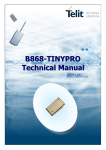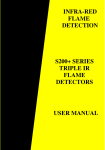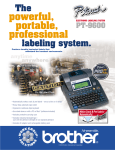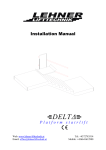Download Manual B868-TinyPlus_v1.4
Transcript
ISSUE: v1.4 UPDATE: December 2008 B868-TINYPLUS: TECHNICAL MANUAL i Proprietary Notice: © Copyright Telit 2008 The information in this document is subject to change without notice. Company or product names mentioned in this document may be trademarks or registered trademarks of their respective companies. All rights reserved. Neither the whole nor any part of the information contained in this publication may be reproduced in any material form except with the written permission of Telit. This publication is intended only to assist the reader in the use of the product. Telit shall not be liable for any loss or damage arising from the use of any information in this publication, or any error or omission in such information, or any incorrect use of the product. Technical Support: Telit provides customer technical support using phone and/or e-mail means. For customer technical support, please contact your local Telit Sales entity. Emerald Square Bât A - Rue Evariste Galois - 06410 Sophia-Antipolis - FRANCE Tel : +33.(0)4.97.21.33.10 - Fax: +33.(0)4.97.21.33.11 ii B868-TINYPLUS: TECHNICAL MANUAL TABLE OF CONTENTS CHAPTER I. INTRODUCTION ............................... 1 I.1. AIM OF THE DOCUMENT...........................................1 I.2. REFERENCE DOCUMENTS ..........................................2 I.3. GLOSSARY ..........................................................2 CHAPTER VI. TELEMETRY FIRMWARE : DESCRIPTION OF THE FUNCTIONALITY ............. 39 VI.1. GENERAL FEATURES ...........................................40 VI.2. REGISTERS DESCRIPTION.....................................41 VI.3. DETAILED FEATURES ..........................................43 CHAPTER II. REQUIREMENTS.............................. 3 II.1. GENERAL REQUIREMENTS .......................................3 II.2. FUNCTIONAL REQUIREMENTS ...................................4 II.3. TEMPERATURE REQUIREMENTS .................................5 CHAPTER VII. PROCESS INFORMATION ............. 52 VII.1. DELIVERY ......................................................52 VII.2. STORAGE .......................................................54 VII.3. SOLDERING PAD PATTERN ...................................54 CHAPTER III. GENERAL CHARACTERISTICS .......... 6 VII.4. SOLDER PASTE (ROHS PROCESS)..........................55 III.1. MECHANICAL CHARACTERISTICS ..............................6 VII.5. PLACEMENT ....................................................55 III.2. DC CHARACTERISTICS .........................................8 VII.6. SOLDERING PROFILE (ROHS PROCESS) ...................55 III.3. TIMING CHARACTERISTICS.....................................8 III.4. FUNCTIONAL CHARACTERISTICS ...............................9 III.5. DIGITAL CHARACTERISTICS.................................. 11 III.6. ABSOLUTE MAXIMUM RATINGS .............................. 11 III.7. ORDERING INFORMATION .................................... 12 CHAPTER IV. TECHNICAL DESCRIPTION............. 13 IV.1. BLOCK DIAGRAM AND PIN-OUT OF THE SMD MODULE ... 13 CHAPTER VIII. BOARD MOUNTING RECOMMENDATION......................................... 56 VIII.1. ELECTRICAL ENVIRONMENT .................................56 VIII.2. POWER SUPPLY DECOUPLING ON B868-TINYPLUS MODULE .................................................................57 VIII.3. RF LAYOUT CONSIDERATIONS: ............................58 VIII.4. B868-TINYPLUS INTERFACING ...........................59 IV.2. BLOCK DIAGRAM AND PIN-OUT OF THE DIP MODULE .... 17 CHAPTER IX. ANTENNA CONSIDERATIONS......... 60 IV.3. DESCRIPTION OF THE SIGNALS .............................. 18 IX.1. ANTENNA RECOMMENDATIONS ...............................60 CHAPTER V. DESCRIPTION OF THE FUNCTIONALITY .................................................................... 19 IX.2. ANTENNA SPECIFICATIONS ...................................61 IX.3. ANTENNA MATCHING ...........................................61 V.1. CONFIGURATION MODE ........................................ 20 IX.4. ANTENNA TYPES ................................................62 V.2. OPERATING MODE .............................................. 22 IX.5. EXTERNAL ANTENNA ...........................................62 V.3. REGISTERS DETAILED USE .................................... 24 IX.6. EMBEDDABLE ANTENNAS ......................................64 V.4. REGISTERS....................................................... 33 CHAPTER X. ANNEXES ..................................... 65 V.5. CONFIGURATION EXAMPLE..................................... 37 V.6. CONFIGURATION AND DOWNLOAD OVER THE AIR (DOTA) ........................................................................... 38 X.1. ETSI 300-220 STANDARDS (SUMMARY) ...................65 X.2. EXAMPLES OF PROPAGATION ATTENUATION .................68 X.3. DECLARATIONS OF COMPLIANCE ..............................69 B868-TINYPLUS: TECHNICAL MANUAL CHAPTER I. 1 INTRODUCTION I.1. Aim of the Document The aim of this document is to present the features and the application of the B868-tinyPLUS radio module. After the introduction, the characteristics of the B868-tinyPLUS radio module will be described within the following distinct chapters: - Requirements General Characteristics of the B868-tinyPLUS Module Technical description of the B868-tinyPLUS Module Functional description of the B868-tinyPLUS Module Process information Board Mounting Recommendations Antenna Considerations 2 B868-TINYPLUS: TECHNICAL MANUAL I.2. Reference documents [1] EN 300 220-2 v2.1.1 [2] ERC Rec 70-03 [3] 2002/95/EC ETSI Standards for SRD , April 2006 ERC Recommendation for SRD, May 2007 Directive of the European Parliament and of the Council, 27 January 2003 [4] TinyTools : User Manual [5] Mesh Lite : Technical Manual I.3. Glossary ACP BER Bits/s CER dBm EMC EPROM ETR ETSI FM FSK GFSK GMSK IF ISM kbps LBT LNA MHz PLL PROM NRZ RF RoHS RSSI Rx SRD Tx SMD VCO VCTCXO Adjacent Channel Power Bit Error Rate Bits per second (1000 bits/s = 1Kbps) Character Error Rate Power level in decibel milliwatt (10 log (P/1mW)) Electro Magnetic Compatibility Electrical Programmable Read Only Memory ETSI Technical Report European Telecommunication Standard Institute Frequency Modulation Audio Frequency Shift Keying Gaussian Frequency Shift Keying Gaussian Minimum Shift Keying Intermediary Frequency Industrial, Scientific and Medical kilobits/s Listen Before Talk Low Noise Amplifier Mega Hertz (1 MHz = 1000 kHz) Phase Lock Loop Programmable Read Only Memory Non return to Zero Radio Frequency Restriction of Hazardous Substances Receive Strength Signal Indicator Reception Short Range Device Transmission Surface Mounted Device Voltage Controlled Oscillator Voltage Controlled and Temperature Compensated Crystal Oscillator B868-TINYPLUS: TECHNICAL MANUAL CHAPTER II. 3 REQUIREMENTS II.1. General Requirements The B868-tinyPLUS module is a multi channel radio board, delivering up to 25 mW in the 868 MHz ISM band (unlicensed frequency band). In order to harmonize our product family, the B868-tinyPLUS module has the same mechanical characteristics than all TinyOne products (same PCB format, half-moons connectors, metallic cover, …). It allows ‘point-to-point’, `multipoint’ or ‘network’ functioning modes. The “ERC recommendation 70-03” describes the different usable sub-bands in the 868 MHz license free band, in terms of bandwidth, maximum power, duty cycle and channel spacing. It gives the following limitations : 4 B868-TINYPLUS: TECHNICAL MANUAL ERC recommendation 70-03 Band Frequency Maximum band radiated power (Mhz) (mW) 1f 868.0 – 868.6 25 7a 868.6 - 868.7 10 1g 868.7 - 869.2 25 7d 7b 1h 1i 7c 869.2 – 869.25 869.25 – 869.3 869.3 – 869.4 869.4 - 869.65 869.65 – 869.7 10 10 10 500 25 1k 869.7 – 870.0 5 Channel spacing (khz) No channel spacing specified 25 No channel spacing specified 25 25 25 25 or wideband 25 No channel spacing specified Duty cycle % 1 0.1 0,1 0.1 0.1 100 10 10 100 These bands are free to use but the module and the user must respect some limitations. Most of these restrictions are integrated in the conception of the module, except the duty cycle. For example, the 869.400 to 869.650 MHz band is limited to a 10% duty cycle. This means that each module is limited to a total transmit time of 6 minutes per hour. It is the responsibility of the user to respect the duty cycle. Furthermore, the module complies with the ETSI 300-220-1 v1.3.1 standards (specific for SRD). The main requirements are described in Appendix 1. Finally, the module complies with the new European Directive 2002/95/EC concerning the Restrictive Usage of Hazardous Substances (RoHS). II.2. Functional Requirements The B868-tinyPLUS module has a digital part and a RF part. The radio link is a Half Duplex bidirectional link. The digital part has the following functionalities: - Communications interface. Analog inputs and Logic I/O. Micro controller with embedded software The RF part has the following functionalities: - Frequency synthesis. Front-end. Low noise reception B868-TINYPLUS: TECHNICAL MANUAL 5 II.3. Temperature Requirements Minimum Typical Maximum Unit - 40 25 + 85 °C 75 % + 85 °C 95 % Operating Temperature Relative humidity 20 Storage Temperature Relative humidity - 40 0 25 6 B868-TINYPLUS: TECHNICAL MANUAL CHAPTER III. GENERAL CHARACTERISTICS III.1. Mechanical Characteristics Size : Rectangular 38x 21 mm Height : 4 mm Weight : 20 g PCB : Cover : • 6 layers circuit • epoxy FR4 • thickness : 0.8mm Due to high radiated power, the board is protected by a metallic cover mounted on the bottom side of the board. • dimensions : 34.5 x 18.5 x 2.2mm • thickness : 200µm Components : All SMD components, on both side of the PCB. Connectors : The terminals allowing conveying I/O signals are half-moons located around. Mounting : • • Number of I/O pins : 32 SMD Half moons on 3 external sides B868-TINYPLUS: TECHNICAL MANUAL 7 8 B868-TINYPLUS: TECHNICAL MANUAL III.2. DC Characteristics Characteristics Min. Typ. Max. +3.0V +3.6V +3.7V Transmission (25mW) : - 80mA 85mA Reception : - 30mA 35mA Stand-by : - 5µA 10µA I/O low level : GND - 0.2xVDD I/O high level : 0.8xVDD - VDD Power Supply (Vcc, VDD) : Consumption @3.6V : III.3. Timing Characteristics Characteristics Min. Typ. Max. - 135 ms 150 ms Enter in Hard Stand-by : - 700 µs 900 µs Enter in Serial Stand-by : - 3.2 ms - Wake Up from Hard Stand-by : - 2.85 ms 3.0 ms Wake Up from Serial Stand-by : - 5.5 ms - Power Up Sequence : Stand by : Radio : Rx to TX switching time 3.5ms Tx to RX switching time 3.5ms B868-TINYPLUS: TECHNICAL MANUAL 9 III.4. Functional characteristics The B868-tinyPLUS functional characteristics depend on the RF data rate. 4 RF data rates are available : 4.8, 9.6, 19.2 or 38.4 kbps. Frequency SubBand (MHz) Band 1f Band 7a Band 1g Band 7d, 7b & 1h Band 1i Band 7c Band 1k 868868.6 868.6868.7 868.7869.2 869.2869.4 869.4869.65 869.65869.7 869.7870 Global RF data rate : 4.8 kbps Channel number Channel width (kHz) Frequency Channel 0 Transmission Output Power (under 50 Ω) Max output power (mW) Modulation 12 4 10 2, 2 & 4 10 2 6 50 25 50 25 25 25 50 868.725 869.2125 868.025 868.6125 869.4125 869.6625 869.725 4 levels selectable by software (see Hayes command ATS202) 25 10 25 10 25 25 5 GFSK with ±5 kHz deviation Reception Sensitivity for CER<10-3 -105 dBm (± 1dB) under 50Ω < 1.10-6 Remaining CER Saturation for CER<10-3 Up to -5 dBm under 50Ω RF data rate : 9.6 kbps Channel number Channel width (kHz) Frequency Channel 0 Transmission Output Power (under 50 Ω) Max output power (mW) Modulation Reception Sensitivity for CER<10-3 Remaining CER Saturation for CER<10-3 12 4 10 2, 2 & 4 10 2 6 50 25 50 25 25 25 50 868.725 869.2125 868.025 868.6125 869.4125 869.6625 869.725 4 levels selectable by software (see Hayes command ATS202) 25 10 25 10 10 GFSK with ±10 kHz deviation -103 dBm (± 1dB) under 50 Ω < 1.10-6 Up to -5 dBm under 50 Ω 10 5 10 Frequency SubBand (MHz) B868-TINYPLUS: TECHNICAL MANUAL Band 1f Band 7a Band 1g Band 7d, 7b & 1h Band 1i Band 7c Band 1k 868868.6 868.6868.7 868.7869.2 869.2869.4 869.4869.65 869.65869.7 869.7870 Global RF data rate : 19.2 kbps Channel number Channel width (kHz) Frequency Channel 0 Transmission Output Power (under 50 Ω) Max output power (mW) Modulation Reception Sensitivity for CER<10-3 6 None 5 None 1 None 3 100 - 100 - 100 - 100 868.05 - 868,75 - 869,525 - 869,75 4 levels selectable by software (see Hayes command ATS202) 25 25 25 5 GFSK with ±20 kHz deviation -102 dBm (± 1dB) under 50 Ω < 1.10-6 Remaining CER Saturation for CER<10-3 Up to -5 dBm under 50 Ω Radio Bit Rate : 38.4 kbps Channel number Channel width (kHz) Frequency Channel 0 Transmission Output Power (under 50 Ω) Max output power (mW) Modulation Reception Sensitivity for CER<10-3 Remaining CER Saturation for CER<10-3 3 None 2 None 1 None 2 200 - 200 - 200 - 200 868,1 - 868,85 - 869,525 - 869,775 4 levels selectable by software (see Hayes command ATS202) 25 25 25 GFSK with ±40 kHz deviation -100 dBm (± 1dB) under 50 Ω < 1.10-6 Up to -5 dBm under 50 Ω 5 B868-TINYPLUS: TECHNICAL MANUAL 11 III.5. Digital Characteristics Processor : Micro-controller RISC 8 bits with Flash memory Memory : Flash 16KB, RAM 2KB Serial link : Flow control : • Full Duplex, from 1200 to 115200 bauds • 8 bits, with or without parity, 1 or 2 stop bits • Protocol Type : RS-232, TTL level None, software (Xon/Xoff) or hardware (RTS/CTS) Specific signals : • • • • Flashing : • Through serial • Through the air : DOTA (Download Over The Air) functionality Serial : Tx, Rx, RTS, CTS Outputs : Ack_Tx, Status Tx/Rx, Frame Detect Inputs : Reset, Stand-By, ProgS I/O : 8 I/O (among those 3 analog inputs with 10 bits resolution) III.6. Absolute Maximum Ratings Voltage applied to Vcc, VDD : Voltage applied to “TTL” Input : -0.3V to +3.8V -0.3V to VDD+0.3V 12 B868-TINYPLUS: TECHNICAL MANUAL III.7. Ordering information Three different equipments can be ordered : - The SMD board The DIP board The Demokit Select the desired options from the list below to identify the appropriate Telit part number you need. X 868 – tiny-plus / 40 – XXX - XX Equipment B : Board D : Demokit Antenna option WA : Without Antenna EA : External Antenna Socket option SMD : SMD module DIP : Adapter DIP The versions below are considered standard and should be readily available. For other versions, please contact Telit. Please make sure to give the complete part number when ordering. Equipment SMD Version Part Number B868–tiny-plus/40–SMD-WA DIP Version B868–tiny-plus/40–DIP-WA Demo Kit D868–tiny-plus/40–SMD-EA B868-TINYPLUS: TECHNICAL MANUAL CHAPTER IV. 13 TECHNICAL DESCRIPTION IV.1. Block diagram and Pin-out of the SMD Module 14 B868-TINYPLUS: TECHNICAL MANUAL J9 J8 C O V E R J24 RADIO PART J25 Transmission Front end Low Noise Reception J1 J32 Bottom side (Cover) J24 J25 J9 DIGITAL PART J8 I/O management Radio management Serial link J32 J1 Top side B868-TINYPLUS: TECHNICAL MANUAL Pin Interface function 15 I/O Signal level Function J32 I/O6 I/O TTL Digital I/O, interrupt Input capable J31 I/O5 I/O TTL Digital I/O, interrupt Input capable J30 STAND-BY I TTL Signal for stand-by J29 TXD O TTL TxD UART – Serial Data Transmission J28 RXD I TTL RxD UART – Serial Data Reception J27 RESET I TTL Signal for reset J26 CTS I TTL Clear To Send J25 RTS O TTL Request To Send I/O TTL Single wire background debug interface pin + Flash µC programming ACK-TX O TTL Indicate radio transmission is OK J23 VDD - - J22 I/O4 I/O analog Digital I/O, analog Input (10 bits) capable J21 I/O3 I/O analog Digital I/O, analog Input (10 bits) capable I/O8 I/O TTL Digital I/O O TTL Indicate if the serial link is on transmission or reception I/O7 I/O TTL Digital I/O I/O2 I/O TTL Digital I/O, interrupt Input capable O TTL Indicates if valid Carrier + Synchro word is received I/O analog Frame Detect O TTL J16 GND - - Ground J15 GND - - Ground J14 VCC - - Radio part supply BKGD-MS J24 J20 STATUS TX-RX J19 J18 Frame Detect I/O1 J17 Digital part supply Digital I/O, analog Input (10 bits) capable Indicates if valid Carrier + Synchro word is received 16 B868-TINYPLUS: TECHNICAL MANUAL J13J12 GND - - J11 PrgS I TTL J10J02 GND - - Ground J01 RF_Antenna O - RF connection to external antenna Ground Signal for serial µC flashing B868-TINYPLUS: TECHNICAL MANUAL 17 IV.2. Block diagram and Pin-out of the DIP Module 20 11 10 1 I/O6 I/O1 I/O5 I/O2 STD-BY I/O7 TXD I/O8 RXD I/O3 RESET I/O4 CTS RTS PrgS 18 B868-TINYPLUS: TECHNICAL MANUAL IV.3. Description of the Signals Signals Description Reset External hardware reset of the radio module. Active on low state. TxD, RxD Serial link signals, format NRZ/TTL: TxD is for outgoing data. RxD is for incoming data. The ‘1’ is represented by a high state CTS (1) RTS (1) Incoming signal. Indicates whether the module can send serial data to user (Active, on low state) or not (inactive, on high state). Outgoing signal. Indicates whether the user can transmit serial data (active, on low state) or not (inactive, on high state). The signal switches either when the serial buffer is full or when the user’s serial transmission is finished. ACK-TX Indicates that the buffer transmission was done correctly. The signal is activated at the end of a message transmission on the radio (active RTS) and stays active until RTS switches to inactive state. Active (transmitted buffer) on low state. I/Ox Input/Output, available with telemetry firmware. Stand-By Indicates to the module to switch to low power mode. Active on high state. (2) (1) (2) : used only if Hardware Flow Control (RTS/CTS) is selected (S216=0). : used only if Hardware Stand-By is selected (S240=1). B868-TINYPLUS: TECHNICAL MANUAL CHAPTER V. 19 DESCRIPTION OF THE FUNCTIONALITY Telit modems and boards are provided with an embedded software which allows to choose between different communication protocols and to play on numerous parameters. For B868-tinyPLUS module, there are 3 different firmwares : - Standard firmware. - Telemetry firmware, allowing a functional use of I/Os of the module : refer to Chapter VI for detailed explanation. - Mesh Lite firmware, allowing mesh networking : refer to dedicated manual ([5]) for detailed explanation. This Chapter is dedicated to the standard firmware functionalities. There are 2 different modes : - The configuration mode which allows to parameter the module. It is set through the use of Hayes commands sent on the serial link. - The operating mode which is the functional use for data transmission. 20 B868-TINYPLUS: TECHNICAL MANUAL V.1. Configuration Mode Hayes or 'AT' commands complies with Hayes protocol used in PSTN modem standards. This ‘AT’ protocol or Hayes mode is used to configure the modem parameters, based on the following principles: - A data frame always begins with the two ASCII ’AT’ characters, standing for ‘ATtention’ Commands are coded over one or several characters and may include additional data A given command always ends up with a <CR> Carriage Return A T Command Additional data <CR> Note: The delay between 2 characters of the same command must be less than 10 seconds The only exception to this data-framing rule is the switching command from the operating/communication mode to ‘AT Mode’. In this case only, the escape code (‘+++’) must be started and followed by a silent time at least equal to the serial time out. In this case only <AT> and <CR> shall not be used. Below is the complete list of the ‘AT’ commands available on the B868-tinyPLUS module. Command Description Operating mode Hayes Mode Activation +++ ATO ‘+++’ command gives an instant access to the modem’s parameters configuration mode (Hayes or AT mode), whatever the current operating mode in process might be. ‘+++’ command should be entered as one string, i.e. it should not be preceded by ‘AT’ and followed by <CR> but two silent times which duration is configurable via S214 register (Serial time-out). The time between two ‘+’ must not exceed the time-out value. Hayes mode inactivates radio functions. Communication mode activation ‘ATO’ command gives an instant access to the modem’s operating mode, configured in S220 register. ‘ATO’ command is used to get out of Hayes mode. Answer : OK or ERROR if the configuration is not complete Modem’s firmware version AT/V ‘AT/V’ command displays the modem’s firmware version number as follows: Version <Product>: vX.YZn Modem’s registers status AT/S ‘AT/S’ command displays a dynamic and clear status of all relevant registers of the modem B868-TINYPLUS: TECHNICAL MANUAL 21 Register interrogation ATSn? ATSn=m ATN ‘ATSn?’ command displays the content of Hayes register number n (Refer to the register description table). Some registers are standard for every Telit modems while others are specific to some products. Answer : Sn=x<CR> Register modification ‘ATSn=m’ command configures Hayes register number n with the value m, e.g. ATS200=4<CR> enters the value ‘4’ in the register S200. The value is automatically stored in the EEPROM memory. Answer : OK or ERROR RSSI interrogation ‘ATN’ command runs the received RF level measurement. This RSSI reading is continuously displayed each second until a new character arrives on the serial link. 4 levels are available : - ‘0’ : received level < -87dBm - ‘1’ : received level between -87 and -82dBm - ‘2’ : received level between -82 and -77dBm - ‘3’ : received level > -77dBm Parameters reset ATR ‘ATR’ command resets all modem’s parameters to their default values. Answer : OK Stand By Activation ATP When serial stand by is set, the ‘ATP’ command put the module in stand by mode. To wake up the module, send a NULL (0x00) character. Switch to Bootloader ATBL ‘ATBL’ command escape from the main program and run the bootloader. This command is useful to update the firmware by serial or radio link. See the dedicated part for details. Specific ‘AT’ commands have been integrated in order to make measurements in continuous mode. These commands are stopped by the sending of a character. Command ATT0 ATT1 ATT2 ATT3 ATT6 Description Pure carrier transmission at center frequency Pure carrier transmission representing ‘0’ Pure carrier transmission representing ‘1’ Max modulated carrier transmission Min modulated carrier transmission Note 1 : After an AT command (ended by <CR>), the serial link gives back result code, which is "OK", or "ERROR".. Note 2 : "+++" command gives back OK. These commands are effective after a maximum delay of 10 mS ; the back code OK indicates the good execution of the command, and another command can be sent right after the back code OK. 22 B868-TINYPLUS: TECHNICAL MANUAL V.2. Operating Mode There are 4 communication protocols available on the B868-tinyPLUS module : - Transparent mode : this is the default communication protocol of the module. The module transmits the data transparently, without encapsulation or addressing. It acts as a half duplex wired serial link (type RS485). - Addressed Secured mode : it is a kind of multipoint network protocol. Each module can communicate with every module in the same network. All the frames are addressed, checked through a CRC and acknowledged. - Downloader over the air : this is a specific communication protocol allowing re-flashing of remote module. - Auto-repeat mode : this is a specific communication protocol in which the module sends back the frames it has received (radio or serial) without echoing. It allows the user to easily test the module remotely. For the classical communication protocols (Transparent and Addressed Secured), an additional functionality is available : LBT (Listen Before Talk). It means that the transmitting module will scan the radio link and verify it is free (no radio activity) before sending its data to avoid collision. Basic Illustration of Transparent mode Module N°1 Module N°2 <ABCD> 1 sends ABCD Module N°3 <ABCD> <ABCD> 2 sends Hello <Hello> <Hello> <Hello> Basic Illustration of Addressed Secured mode Module N°1 1 sends ABCD to 2 Module N°2 Module N°3 <2=ABCD> <1=ABCD> 1 sends EFGH to 3 (with a retry) OK <3=EFGH> ACK Waiting time <1=EFGH> ACK OK 3 sends Hello as Broadcast <3=Hello> Collision or error <in blue> : data sent <in red> : data received <0=Hello> <3=Hello> B868-TINYPLUS: TECHNICAL MANUAL 23 Basic Illustration of Addressed Secured mode with LBT Module N°1 1 sends ABCD to 2 (radio link free) <2=ABCD> Module N°2 Module N°3 LBT = OK <1=ABCD> 1 sends EFGH to 3 (radio link not free) OK <3=EFGH> ACK LBT = NOK Waiting time LBT = OK <1=EFGH> OK ACK 24 B868-TINYPLUS: TECHNICAL MANUAL V.3. Registers Detailed Use The parameters to be configured via Hayes mode are stored in the module permanent memory, called S registers. Those registers are always listed as follow: S20x registers correspond to the radio parameters S21x registers correspond to the serial parameters S22x registers correspond to the general operation parameters S24x registers correspond to the stand by parameters S25x registers correspond to the network operation parameters Radio Configuration The Radio configuration is set via the S20x registers. Through them, you can: Change radio channel : S200, Change the radio baud rate : S201, Change the radio Output Power : S202, Modify the carrier length : S204, Change Radio Frequency Sub-Band : S206, The radio parameters are preferably set in the following order : 1. Radio baud rate : S201 This register allows changing the radio baud rate. S201 value 0 1 2 3 (default) Radio baud rate 4.8 kbps 9.6 kbps 19.2 kbps 38.4 kbps B868-TINYPLUS: TECHNICAL MANUAL 25 2. Frequency Sub-band assignment : S206 This register sets the Frequency Sub-band used for the communication. - At 4.8 and 9.6 kbps, the module can use any of 9 Sub-Bands (0 to 8), starting at 868 MHz and ending at 870 MHz. S206 value 0 1 2 3 4 5 6 7 8 Band 1f 7a 1g 7d 7b 1h 1i 7c 1k Frequency Sub-Band 868-868.6 MHz 868.6-868.7 MHz 868.7-869.2 MHz 869.2-869.25 MHz 869.25-869.3 MHz 869.3-869.4 MHz 869.4-869.65 MHz 869.65-869.7 MHz 869.7-870 MHz - At 19.2 and 38.4 kbps, the module is limited with 4 Sub-Bands. S206 value 0 2 6 8 Band 1f 1g 1i 1k Frequency Sub-Band 868-868.6 MHz 868.7-869.2 MHz 869.4-869.65 MHz 869.7-870 MHz Modules must be on the same Sub-Band to communicate. The default value for this register is S206=0 3. Radio channel : S200 This register sets the radio channel used for the communication. For example, at 38.4 kbps on SubBand 0, the module can use any of 3 channels (0 to 2), spaced by 200 kHz. Channel Frequency 0 1 2 868.100 MHz 868.300 MHz 868.500 MHz Modules must be on the same channel to communicate. The default value for this register is S200=0 If more than one group of B868-tinyPLUS have to be present in the same area, each must be set to a different radio channel to be able to communicate without interference from the other groups. Each channel must be chosen as far as possible from the others to avoid inter channel interferences. 26 B868-TINYPLUS: TECHNICAL MANUAL 4. Radio Output power : S202 The default value (in bold) is set to the maximum output power authorized in each Sub-Band. Frequency SubBand Band 1f Band 7a Band 1g Band 7d, 7b & 1h Band 1i Band 7c Band 1k 868-868.6 868.6868.7 868.7869.2 869.2869.4 869.4869.65 869.65869.7 869.7-870 Radio Bit Rate : 4.8 Kbps S202 Value 0: 1: 2: 3: 1mW 3mW 8mW 25mW 0: 1: 2: 1mW 3mW 8mW 0: 1: 2: 3: 1mW 3mW 8mW 25mW 0: 1: 2: 1mW 3mW 8mW 0: 1: 2: 3: 1mW 3mW 8mW 25mW 0: 1: 2: 3: 1mW 3mW 8mW 25mW 0: 1: 1mW 3mW 0: 1: 2: 1mW 3mW 8mW 0: 1: 2: 3: 1mW 3mW 8mW 25mW 0: 1: 2: 1mW 3mW 8mW 0: 1: 2: 1mW 3mW 8mW 0: 1: 2: 1mW 3mW 8mW 0: 1: 1mW 3mW 0: 1: 2: 3: 1mW 3mW 8mW 25mW 0: 1: 2: 3: 1mW 3mW 8mW 25mW 0: 1: 1mW 3mW Radio Bit Rate : 9.6 Kbps S202 Value 0: 1: 2: 3: 1mW 3mW 8mW 25mW Radio Bit Rate : 19.2 Kbps & 38.4 Kbps S202 Value 0: 1: 2: 3: 1mW 3mW 8mW 25mW 5. Radio carrier length : S204 This register sets the duration (in milliseconds) of the radio carrier sent before the data. It serves as synchronization frame for the receiver(s). The default value is 8 milliseconds (S204=8). Usually, this register isn’t modified. However, in some hostile environment (metallic parts, vibrations…) it can be raised to 20ms to have a more reliable synchronization. This will lower the over air throughput as it increase the non-data use of the radio. 6. Radio Whitening Character : S209 This register sets the value XOR with each character of the radio frame in order to avoid long sequences of 0s or 1s. If the user application sends frames containing series of 0x00 or 0xFF, the receiver can unsynchronized itself, thus the need for this whitening. To mix a frame of these types, use a value of 170 (Hex : 0xAA , Bin : 10101010) B868-TINYPLUS: TECHNICAL MANUAL 27 Serial link configuration The serial link configuration is set via the S21x registers. Through them, you can: Set the serial baud rate : S210, Set the parity : S212, Set the number of stop bits: S213, Set the serial time-out : S214, Set the flow control type : S216, After each modification in the serial settings, the B868-tinyPLUS will answer ‘OK’ with the current configuration, and the changes will be effective immediately after. The Serial parameters are preferably set in the following order : 1. Serial Baud rate : S210 This register selects the serial baud rate value. It is linked to the time-out register S214. They can be set with the following values : S210 value 1 2 3 4 5 (default) 6 7 8 Serial baud rate 1 200 bps 2 400 bps 4 800 bps 9 600 bps 19 200 bps 38 400 bps 57 600 bps 115 200 bps S214 minimum value 17 9 5 3 2 2 2 2 28 B868-TINYPLUS: TECHNICAL MANUAL 2. Serial timeout : S214 The B868-tinyPLUS is not able to know when a frame reception is finished on the serial link, but it needs this information to stop radio transmission in transparent mode, or to start sending data in the other modes. This timeout is the indicator used to decide when the data frame is finished : if no character is received for a time equal to this timeout, the data frame is seen as finished and the modem acts accordingly. The default value is 5 milliseconds. The Timeout value is of course in accordance with the serial baud rate : it must be at least equal to the length of 2 characters. See the table in the baud rate (S210) part of this chapter. For example, for a 19200 bps baud rate, the time to send 1 character (1 start bit + 8 data bits + 1 stop bit) is 521 µs, giving a squared up timeout value of 2 ms. You can set a higher value to this timeout if you have some gaps in the sending of a frame. 3. Serial data format: S212 and S213 These registers set the format of the characters sent on the serial link : S212 : Parity. It can take three values : '1' for No Parity, '2' for Even Parity, or '3' for Odd Parity. The default value is ‘1’. S213 : Number of Stop bits: 1 bit or 2 bits. Default value is ‘1’. The settings for the available configurations are : Format type 8/N/1 8 data bits, no parity, 1 stop bit 8/E/1 8 data bits, even parity, 1 stop bit 8/O/1 8 data bits, odd parity, 1 stop bit 8/N/2 8 data bits, no parity, 2 stop bits 8/E/2 8 data bits, even parity, 2 stop bits 8/O/2 8 data bits, odd parity, 2 stop bits 7/N/2 7/E/1 7/O/1 Parity Stop Bits S212 S213 1 1 2 1 3 1 1 2 3 2 2 2 These configurations are only possible in transparent using the same settings as 8/N/1 B868-TINYPLUS: TECHNICAL MANUAL 29 4. Flow control management : S216 In all the modes, the data coming from the serial link are stored in a buffer and then sent. Thus, it is necessary to have a flow control on the serial link to avoid a buffer overflow and the loss of data. The B868-tinyPLUS manages three types of flow control : Hardware or CTS/RTS (S216=0) : the RTS signal from the B868-tinyPLUS will authorize the host to transmit data. The other way will be controlled by the CTS signal entering the modem. Software or Xon/Xoff (S216=1) : the B868-tinyPLUS sends a Xoff character on the serial link to interrupt the transmission from the host, and a Xon character to resume. This control will only work from the B868-tinyPLUS to the host. None (S216=2, default) :the host must manage its outgoing data frames in order not to overflow the buffer. This flow control is available for our virtual RS232 serial link . Note 1 : in Hayes mode, the flow control is not active so as to be able to modify these registers without locking the serial link. Note 2 : in Addressed Secured mode, the flow control works only by activating the default transmission address (S256 ≠ 0). 30 B868-TINYPLUS: TECHNICAL MANUAL Operating Mode configuration The Operating mode configuration is set via the S22x registers. Through them, you can: Set the operating mode : S220, Set the number of retries: S223, Set the LBT: S226 Set the random waiting time : S227 The Operating Mode parameters are preferably set in the following order : 1. Operating Mode : S220 This is the most significant register : it tells how the B868-tinyPLUS must run. The available operating modes are : Value 1 9 12 14 Mode Transparent Mode (default) Addressed Secured Mode Downloader over the air Auto-repeat Mode 2. LBT : S226 This register allows activating and setting up ‘Listen Before Talk’ functionality. The LBT sensitivity refers to the detected RF level over which the RF link is considered as occupied. Value 0 1 2 3 LBT OFF (default) ON with high sensitivity ON with medium sensitivity ON with low sensitivity Comment no LBT LBT with detection for RF >-87dBm LBT with detection for RF >-82dBm LBT with detection for RF >-77dBm 3. Number of repetitions : S223 This register is used in Addressed Secured mode. It is the number of times the message will be repeated in case of non acknowledgement, or the number of times the module will try to send the message in case of the radio link is not free (when LBT functionality is activated). This register is set to 2 as default. It is enough in most of the configurations. 4. Random waiting time : S227 This register activates a random waiting time before every radio transmission (except for acknowledge). When LBT functionality is ON, it is automatically activated. The random waiting time is comprised between 0 and 64mS. S227 value 0 (default) 1 Random Waiting Time OFF ON B868-TINYPLUS: TECHNICAL MANUAL 31 Network mode Configuration The configuration to use the B868-tinyPLUS in Addressed Secured mode is done with the S25x registers. Through them, you can: Set the Network address : S250, Set the Client Address : S252, Set the Network options : S255, Set a default address for transmission : S256. The parameters are preferably set in the following order: 1. Network ID : S250 When in Addressed Secured operation, B868-tinyPLUS modules can communicate only if they are parts of the same ‘network’. There can be up to 65535 networks defined, but only one can work in a given area in each radio channel. If you want to place more than one network in the same area, use different radio channels and not different network numbers. The default value is 0. 32 B868-TINYPLUS: TECHNICAL MANUAL 2. Network Options : S255 When running in Addressed and Secured mode, this register contains the option flags used to configure the operation. This register is a group of 4 flag bits : Bits Name 7 - 6 ACK 5 2B 4 Ret 3 - 2 NH 1 CR 0 N° Header (Bit 0, default 1) : if set to 1, the frames sent on the serial link will be preceded with a header showing the sender address. This frame will be as follows, for each settings of the bit 2: ”1=data” if the header is ASCII ”<0x01>data” if the header is numeric If set to 0, the receiver will not know where the frame comes from Carriage Return (Bit 1, default 0) : if set to 1, the frame sent on the serial link will be followed by a CR character (<0x0D>). Numeric Header (Bit 2, default 0) : Used when bit 0 is set to 1, it selects the type of header for transmission or reception to ASCII (0) or numeric (1). Status answer (Bit 4, default 0) : defines if the B868-tinyPLUS returns a transmission status after sending a frame. If set to 1 (no answer), the modem will give no information if the frame has been received on the remote side or not. If set to 1 (answer), it returns OK if the acknowledge has been received, ERROR otherwise. 2 bytes Numeric Header (Bit 5, default 0) : Used when bit 2 is set to 1, it defines if the numeric header is on 1 byte (0) for less than 255 modems, or 2 bytes (1) for up to 65535 modems. This bit has no effect if the header is ASCII (Bit 2 = 0). The frames sent and received will be as follows : "<0x01>Data" if this bit is set to 0 "<0x00><0x01>Data" if this bit 5 is set to 1 ACK (Bit 6, default 0) : Radio Acknowledge disable: if ‘1’, the radio Ack is disable and any secured radio frames are not acknowledged. This is useful when several clients have the same ID in a network. 3. Client Address: S252 The user can set a Client number between 1 and 65535. The client numbers must all be different in a network. The default value is 0. 4. Default transmission Address: S256 If this register is different from 0, the frames received on the serial link will be sent to this address, without any header detection done. This register is useful to set a Network-like system with up to 65534 clients and one server, and/or when the clients are not able to manage the frame header. B868-TINYPLUS: TECHNICAL MANUAL 33 V.4. Registers Numbers in bold indicate the default value Access R Register Name General S192 Serial Number R/W Radio S200 Channel R/W S201 Radio Baud-Rate R/W S202 Output Power R/W S204 Radio Carrier Length R/W S206 Frequency SubBand Description Serial number of the module, the one present on the sticker. Read-only register. Number of the radio channel in use, depend of the Frequency Sub-Band used (Refer to § III.4) Default : 0. Indicates the radio link rate. • 0 : 4.8 Kbits/s, • 1 : 9.6 Kbits/s, • 2 : 19.2 Kbits/s, • 3 : 38.4 Kbits/s. Radio power output in milliwatts, depend of the Frequency Sub-Band used (Refer to § III.4). • 0 : 1 mW, • 1 : 3 mW, • 2 : 8 mW, • 3 : 25 mW. Indicates the radio carrier length in milliseconds. This carrier is sent before each data frame and is used to synchronize the receiver. Between 5 and 60mS. Default : 8 ms. Indicates the frequency Sub-Band in use (Refer to § III.4). Between 0 and 8. 34 B868-TINYPLUS: TECHNICAL MANUAL Access Register Name R/W Serial Link S210 Serial Speed. R/W S212 Parity R/W S213 Number of Stop bits R/W S214 Serial Link Time Out R/W S216 Flow Control Description Indicates the speed on the Serial Connection '1': 1200 bits/s '5': 19200 bits/s '2': 2400 bits/s '6' : 38400 bits/s '3': 4800 bits/s ‘7’ : 57600 bits/s '4': 9600 bits/s ‘8’ : 115200 bits/s The time out value must be compatible with the serial speed: Min. timeSerial Speed out (S214) (S210) 17 ms 1200 bits/s 9 ms 2400 bits/s 5 ms 4800 bits/s 3 ms 9600 bits/s 2 ms 19200 bits/s Serial Link Parity Type: • '1': None (default) , • '2': Even, • '3': Odd. Serial Link Stop Bits : • 1 bit (default), • 2 bits. Indicates the value of the time-out on the serial link. The time out value must be compatible with the serial speed: (see S210 register description). Between 2 and 100 milliseconds Default : 5. Indicates flow control type: • '0': Hardware: CTS/RTS • '1': Software: Xon/Xoff • '2': None (default) B868-TINYPLUS: TECHNICAL MANUAL Access Register Name R/W Operation S220 Function Mode R/W S223 R/W S226 R/W S227 R/W Low Power S240 Type of Lowpower 35 Description Operating mode of the Modem : • '1' : Transparent • '9' : Addressed Secured • ‘12’ : Downloader over the air • ‘14’ : Auto-repeat Number of Number of retries in case of non-Ack response to a Retries message (addressed secured mode) mode, or in case of non free radio link (LBT). Included between 0 and 255 (255 means retry until success). Default value: 2 LBT LBT ON / OFF, and sensitivity • ‘0’ : OFF • ‘1’ : ON with high sensitivity • ‘2’ : ON with medium sensitivity • ‘3’ : ON with low sensitivity Random Waiting Random waiting Time ON / OFF Time • ‘0’ : OFF • ‘1’ : ON Indicates whether the low power control pin is used or not • ‘0’: No Low Power (default) • ‘1’: Stand-By activated by Hardware pin • ‘2’: Stand-By activated by Serial 36 B868-TINYPLUS: TECHNICAL MANUAL Access Register Name Description R/W Network Control S250 Network ID R/W S252 Client Number R/W S255 Network Options Bits 7 - Network Number on 2 Bytes. Default : 0 Client Number on 2 Bytes. Between 0 and 65535. Default : 0 Indicates the Network options. 4 bits are used : 6 5 ACK 2B 4 Ret 3 - 2 NH 1 CR 0 N° Default value : 01. R/W S256 Bit 'N°': indicates whether the received frame begins with the Client ID (1) or not (0). Bit 'CR': indicates whether the received frame ends with the ‘Carriage Return’ character (0x0D) (1) or not (0). Bit 'NH': indicates whether the format in Transmission (and in reception, if the Bit 'N°' is activated) is ASCII (1=Data) (0) or Numeric (<0x01>Data) (1). Bit 'Ret': Indicates if the ‘OK’ should be returned after each radio transmission (0) or not (1). Bit '2B': In case of a Numeric Header (bit 'NH'=1) indicates if the header is on 1 bytes (0) or 2 bytes (1). Used if you have more than 255 modems in your system. Bit ‘/ACK’ : Disable the radio acknowledgement (1) or enable (0). Default Indicates the default address to which every radio frame will be sent. Address Default : 0 (inactive) B868-TINYPLUS: TECHNICAL MANUAL 37 V.5. Configuration Example We will describe in this paragraph how to parameter the modules in order to set up 2 different Addressed Secured configurations : One classical configuration where all the modules in the network can communicate to each others. One specific configuration equivalent to a Client/Server configuration, also called “Star” network, where communications are able only between the Server and the Clients. CLASSICAL All ATS220=9 ATS223=X (up to customer choice) ATS226=X (up to customer choice) ATS227=X (up to customer choice) ATS250≠0 ATS252=1 to N CLIENT/SERVER Server Clients ATS220=9 ATS220=9 ATS223=X ATS223=X (up to customer choice) (up to customer choice) ATS226=1, 2 or 3 ATS226=1, 2 or 3 (up to customer choice) (up to customer choice) ATS227=1 ATS227=1 ATS255=’0X0X00X1’ (in binary) ATS256=X (up to customer choice) ATS255=’000X00X1’ (in binary) ATS256=0 ATS250≠0 ATS252=255 or 65535 ATS250≠0 ATS252=1 to N except 255 or 65535 ATS255=’000X00X1’ (in binary) ATS256=255 or 65535 38 B868-TINYPLUS: TECHNICAL MANUAL V.6. Configuration and Download Over The Air (DOTA) TinyPLUS module includes the new DOTA functionality. This function is able to change or update the firmware of a remote modem, using a local module. In this application, the new firmware is sent through the radio link to another device without the need of any hardware intervention on the remote device. All steps of the process can be done from a local radio module connected to a computer. Hardly accessible remote module to be updated or configured Local module Firmware or settings are sent through the air without any access to the remote device Completing DOTA, the configuration over the air functionality gives access to the Hayes mode of a remote modem. Thanks to it, you can adjust all the settings of a modem without physical access to it. Both functionalities are available through a specific software tool “TinyTools”. Refer to its user manual ([4]) for detailed explanation. B868-TINYPLUS: TECHNICAL MANUAL 39 CHAPTER VI. TELEMETRY FIRMWARE : DESCRIPTION OF THE FUNCTIONALITY This Chapter is dedicated to the functionalities of the telemetry firmware allowing functional use of I/Os of the module. 40 B868-TINYPLUS: TECHNICAL MANUAL VI.1. General Features - Telemetry protocol is based on the addressed secured operating mode. Each module is able to execute telemetry orders while exchanging serial data. - 8 pins of the module are dedicated for I/O use, with different capability : 10 bits analog inputs capable, readable either locally or remotely, PWM input capable, readable either locally or remotely, interruptible input to wake up and send frame on edge event, 10 KHz PWM output with 8 bits resolution duty cycle writable either locally or remotely. I/O copy between 2 modules or more in star architecture to update digital output according to digital input from another module. - Independent I/O and data binding to route data and I/O frame to different target. - 8 pins are reserved for user telemetry application. All pins are digital I/O capable and some pin has specific functionalities shown in the following table. Pin Name Digital IO J17 J18 J19 J20 J21 J22 J31 J32 I/O1 I/O2 I/O7 I/O8 I/O3 I/O4 I/O5 I/O6 (1) Interrupt event on rising edge (2) Interrupt event on falling edge Analog input IRQ input PWM input PWM output (1) (2) (2) B868-TINYPLUS: TECHNICAL MANUAL 41 VI.2. Registers Description Most of registers described in previous chapter are available in telemetry firmware. Below are listed registers specific to this protocol. Access Register Name Description R/W Serial Link S216 Flow Control R/W Operation S220 Function Mode R/W R/W R/W R/W Indicates flow control type: • '0': Hardware: CTS/RTS (default) • '1': Software: Xon/Xoff • '2': None Operating mode of the Modem : • '6' : Telemetry Master • '7' : Telemetry Client (default) Low power and timing S240 Type of LowOnly available on Telemetry client. power • ‘0’: Low Power disable (default) • ‘1’: Low Power Hard : activated by Std-By pin • ‘2’: Low Power Soft : module is periodically waked up by an internal timer to send IO frame, see S241 and S243 registers for timing settings • ‘3’: Low Power Hard & Soft : module is waked up by timer but you can also quit stand by at any time by a falling edge on std-by pin S241 Wake up Only available on Telemetry client. Period Time in seconds between 2 telemetry frames sending. This timer is useful to periodically wake up the module and send its IO state. This timer is usable even if the module isn’t low power (S240=0), in this case, this timer is useful to periodically check the radio link. • ‘0’: disable (default) • ‘1’ to ‘250’: wake up period in seconds S243 Wake up Duration of wake up in ms. Between 0 and 255. duration Default value : 125 Network Control S258 Default I/O Recipient When periodic wake up is enable (register 241), the module will send periodically its I/O state to the specified default IO recipient. When interrupt capable input is set (register 262), an edge on the specified input trigs a telemetry frame sending to the default IO recipient. 42 B868-TINYPLUS: TECHNICAL MANUAL R/W I/O control S260 I/O Direction R/W S261 Dedicate I/O R/W S262 Interrupt inputs R/W S263 PWM output R/W S264 I/O copy R/W S265 Digital Output Start-up value R/W S266 PWM Start-up Value I/O pins can be set either in input (digital or analog) or output (digital only). Each bit of this register indicates if a pin should be an input (‘0’, default) or output (‘1’). • Bit 0: I/O1 • Bit 1: I/O2 • Bit 2: I/O7 • Bit 3: I/O8 • Bit 4: I/O3 • Bit 5: I/O4 • Bit 6: I/O5 • Bit 7: I/O6 A few pins are shared between telemetry and status indicators like ‘Status TX-RX or ‘Frame Detect’. By default, all this pins have been affected for telemetry use but if necessary, the original pin function can be recovered by setting to ‘1’ the corresponding bit. • Bit 0: I/O1 or Frame Detect • Bit 1: I/O2 or Frame Detect • Bit 2: I/O7 • Bit 3: I/O8 or Status TX-RX • Bit 4: I/O3 • Bit 5: I/O4 • Bit 6: I/O5 • Bit 7: I/O6 Some inputs are IRQ capable, i.e. an edge occurring on an IRQ pin automatically wakes up the module and sends its IO state to the default recipient specified in S258 register. As S260 register, each bit is dedicated to a pin. • Bit 0 (I/O1): IRQ not available • Bit 1 (I/O2): ‘0’ IRQ disable, ‘1’ IRQ enable on rising edge • Bit 2 (I/O7): IRQ not available • Bit 3 (I/O8): IRQ not available • Bit 4 (I/O3): IRQ not available • Bit 5 (I/O4): IRQ not available • Bit 6 (I/O5): ‘0’ IRQ disable, ‘1’ IRQ enable on falling edge • Bit 7 (I/O6): ‘0’ IRQ disable, ‘1’ IRQ enable on falling edge A 10kHz PWM output is available on I/O8. Set this register to ‘8’ to activate the PWM output. Reset to ‘0’ (default) to disable the PWM output. All other values are reserved. Enables the I/O copy mode. • ‘0’: disable (default) • ‘1’: enable Specifies the value taken by outputs immediately after module power on. Each bit is dedicated to a pin as specified in S260 register. Specifies the duty cycle applied to the 10kHz PWM Output immediately after the module power on. Between 0 and 255. • ‘0’: PWM output always to 0 (default) • ‘128’: 50% duty cycle • ‘255’: PWM output always to 1. B868-TINYPLUS: TECHNICAL MANUAL 43 VI.3. Detailed Features Frame syntax for mixed telemetry and data exchanges Telemetry protocol is able to execute telemetry orders while exchanging serial data. It uses an addressed secured mode to insure reliability and network capabilities. Data and Telemetry commands are differenced using ‘=’ and ‘T’ characters respectively. ⇒ A data frame is sent as following: [Address][“=”][Data] (example: “2=hello” sends “hello” on the serial link of module N°2.) ⇒ While telemetry orders are sent as following: [Address][“T”][Telemetry_order] (example: “3T[0x02]<CR>” request the input values of module N°3) The telemetry frames are described in the following tables : General syntax Field Address Size (byte) 1 to 5 T 1 Telemetry command 1 Specific fields (depending on the command) 0 to 14 1 <CR> Description ASCII ID of the addressed module Separator indicating the end of address field and the telemetry frame type Specifies the telemetry action wanted to be performed: Read inputs, Write Digital, Write PWM… According to the command, a few information is needed in this field All telemetry carriage return frames ends by Read request : Field Address Size (byte) 1 to 5 T 1 0x02 1 <CR> 1 Description ASCII ID of the addressed module Separator indicating the end of address field and the telemetry frame type 0x02 is the order to request a read of the inputs of a module. No more information is needed for this command. All telemetry frames ends by carriage return Example “3” (0x33) “T” (0x54) 0x02 <CR> (0x0D) Ask all values to module N°3 44 B868-TINYPLUS: TECHNICAL MANUAL Write Digital Outputs: 1 to 5 I/O 1 “T” (0x54) 0x03 0xC0 0 or 1 I/O 2 0 or 1 I/O 7 0 or 1 I/O 8 0 or 1 I/O 3 1 0 or 1 Mask I/O 4 1 0 or 1 0x03 “28” (0x32, 0x38) Separator indicating the end of address field and the telemetry frame type 0x03 is the order to perform a digital write on the outputs of the addressed module Specifies the outputs to be updated. Each bit corresponds to one pin, only the set bits will be written I/O 5 1 Example ASCII ID of the addressed module 0 or 1 T Description 0 or 1 Address Size (byte) I/O 6 Field I/O 2 I/O 1 0 or 1 I/O 7 0 or 1 frames 0 or 1 I/O 8 I/O 3 0 or 1 All telemetry carriage return 0 or 1 I/O 4 0 or 1 1 I/O 5 <CR> 0 or 1 1 I/O 6 Value 0 or 1 Value to write on the outputs, 1 bit per pin. ends by 0x80 <CR> (0x0D] Set pin J32 to 1, J31 to 0 and let current value on the other pins of module N°28 Write PWM Output: Field Address Size (byte) 1 to 5 Description ASCII ID of the addressed module T 1 Separator indicating the end of address field and the telemetry frame type 0x04 1 0x04 is the order to change the duty cycle of the PWM output Value 1 <CR> 1 New value to be affected to the duty cycle of PWM output All telemetry frames ends by carriage return Example “2” (0x32) “T” (0x54) 0x04 0x40 <CR> (0x0D] Set PWM output duty cycle to 25% on module N°2 B868-TINYPLUS: TECHNICAL MANUAL 45 Returned value : I/O 1 0 or 1 I/O 2 0 or 1 I/O 7 0 or 1 I/O 8 0 or 1 1 I/O 3 Digital value 0 or 1 1 I/O 4 0x01 0 or 1 1 0 or 1 T I/O 5 1 to 5 Description ASCII ID of the module returning the frame Separator indicating the end of address field and the telemetry frame type 0x01 indicates that the module return all value following a read request Digital value read on the module with one bit by pin 0 or 1 Address Size (byte) I/O 6 Field PWM input value 4 Analog input values 6 1 Option 1 <CR> 1 I/O 3 I/O 8 I/O 7 I/O 2 I/O 1 0 or 1 0 or 1 0 or 1 0 or 1 I/O 4 0 or 1 Timing values read on the PWM input: the 2 first bytes (LSB first) are the up signal duration while the 2 last bytes are the down level duration. TBD 10 bits ADC value sampled from each of the 3 analog inputs. The first value is for J17 then J21 and the last one is for J22. All 10 bits values are written with 2 bytes LSB first I/O 1 value (2 Bytes) Timer 0 or 1 I/O 5 0 or 1 1 I/O 6 IO direction 0 or 1 Indicate the direction In/Out of each pin. One bit per pin with ‘0’ for input and ‘1’ for output I/O 3 value (2 Bytes) I/O 4 value (2 Bytes) When enable (see S241 register) this is the period of IO send given in second. This byte is reserved and should be ignored. All telemetry frames ends by carriage return Example 46 B868-TINYPLUS: TECHNICAL MANUAL Analog inputs 3 analog inputs are available on J17, J21 and J22. The ADC use a successive approximation register (SAR) architecture with 15µs sample & hold and 10 bits resolution. To use the analog inputs, the corresponding pin should set as input by S260 register. A read request (command 0x02) return all telemetry values of a module including the ADC values. When a pin is set as output, the returned value is zero. For the inputs, the range is from 0x0000 to 0x03FF corresponding to 0V up to VCC. PWM input J31 is PWM input capable. To use it, the direction should be set as input using S260 register. A reading is performed by requesting a read command (0x02) to the desired module (local or remote). The returned values are the up level and down level duration. TBD Interruptible inputs 3 pins (J18, J31 and J32) are interruptible. To use it, the desired pins should be declared as input via S260 register and the interrupt should be activated via S262 register. When enabled, an edge event on those pins automatically sends a telemetry frame to the default client chosen in S258 register. The frame sent is the same as the one returned after a reading request. If the module is in stand-by mode when the edge occurs, the module first wakes up and then sends the telemetry frame. NB: J18 is sensitive to rising edge only while J31 and J32 are waiting for falling edge. If more than one interrupt pin is activated, an edge event is detected only if the default state is broken as shown bellow. Assuming the 3 interrupt pins are activated (S262=0xC2): J18 OK J31 Edge correctly detected J32 Default state J18=0, J31=1, J32=1 Rising edge on J18 Not default state J18 J31 J32 ERROR No event detected because J31 is already to ‘0’ B868-TINYPLUS: TECHNICAL MANUAL 47 PWM output J20 can be set as a PWM output configuring S263=8. The PWM frequency is 10 KHz with 8 bits resolution for duty cycle. The duty cycle is change by sending a PWM write order (command 0x04) to the desired module with the new value to reach. Value is from 0x00 to 0xFF corresponding to constant ‘0’ to permanent ‘1’ respectively. A start value for PWM output can be saved in S266 register. This value is affected to the PWM output immediately after startup. IO Copy “Telemetry” is the action to read or set I/O of a remote module by sending orders from an intelligent part like PC or automate. “IO Copy” is the capacity to automatically set the outputs of a module according to the inputs of a remote module and vice versa. In this case, the modules are autonomous without the need of a controller. The IO Copy can be used either in point to point architecture or in a star network. In all cases, IO copy requires the use of one IO server (S220=6) and one or more IO client (S220=7). Each client sends periodically its input values to the server (specified in S258 register) and wait for server input values coming back to update its local outputs. The update period is chosen by S241 register from 1 to 250 seconds and can be different for each client. Between 2 updates, a client can go in stand-by mode to save power. All communications are performed by client, the server only answers to client requests. This operating mode allows clients to be very low power while only the master needs to be permanently powered. If a lot of clients are used with short update period, it is strongly recommended to use LBT to avoid radio collision (see S226 register). IO Server Image of J21 to J32 client inputs J 17 J18 J19 J20 J21 J22 J31 J32 S220=6 S240=0 S241=0 S243=0 S252=255 S258=0 S260=240 S262=0 S263=0 S264=1 Input IO Client S220=7 S240=0 S241=5 S243=0 S252=1 S258=255 S260=15 S262=0 S263=0 S264=1 J 17 J18 J19 J20 J21 J22 J31 J32 Image of J17 to J20 server inputs Output Example 1: IO copy in point to point architecture with 4 ports copied from server to client and 4 ports copied from client to server with one refresh every 5 seconds. 48 B868-TINYPLUS: TECHNICAL MANUAL IO Client 1 IO Server Image of J19, J20 inputs of client 1 Image of J31, J32 inputs of client 2 Input J 17 J18 J19 J20 J21 J22 J31 J32 S220=6 S240=0 S241=0 S243=0 S252=255 S258=0 S260=204 S262=0 S263=0 S264=1 Output S220=7 S240=2 S241=1 S243=125 S252=1 S258=255 S260=243 S262=0 S263=0 S264=1 J 17 J18 J19 J20 J21 J22 J31 J32 Image of J17, J18 server inputs Not used IO Client 2 S220=7 S240=2 S241=6 S243=125 S252=2 S258=255 S260=63 S262=0 S263=0 S264=1 J 17 J18 J19 J20 J21 J22 J31 J32 Not used Example 2: IO copy with Star architecture with 2 ports copied from server to each client and 2 ports copied from each client to server. Low power is activated on both clients with one refresh each second on Client 1 and every 6 seconds on Client 2. B868-TINYPLUS: TECHNICAL MANUAL 49 IO Server J 17 J18 J19 J20 J21 J22 J31 J32 Input S220=6 S240=0 S241=0 S243=0 S252=255 S258=0 S260=0 S262=0 S263=0 S264=0 Output IO Client N IO Client 3 IOS220=7 Client 2 J 17 IO Client 1 S240=1 S241=1 S220=7 J 17 J18 S220=7 S243=0 S240=1 S240=2S252=1 J 17J18J19 S241=1 S241=5 S258=255J18 J19J20 S243=0 S243=125 S260=255 J19 J20J21 S252=1 S252=1 S262=0 S258=255 S263=0 J20 J21J22 S258=255 S260=255 S264=1 J21 J22J31 S260=255 S262=0 S262=0 J22 J31J32 S263=0 S263=0 S264=1 J31 J32 S264=1 J 17 J18 J19 J20 J21 J22 J31 J32 Each client outputs are the images of server inputs J32 Example 3: IO copy with Star architecture with server inputs copied to N clients outputs. If refresh time is critical to update outputs of the server according to the inputs of a client, it is possible to use the interrupt functionality. In this case, an edged occurring on the client input will immediately trigs the send of an update frame to the server without waiting the next refresh period. Finally, it is possible to detect a link failure in small network up to 8 clients. Clients should be numbered from 1 to 8. When a client sends its inputs values, the frame also contain the timer period in second. The server records this period for each of the first 8 clients. When message is no more received from a client during the specified period + 2 seconds, the master indicates the failure writing ‘ERROR<CR>’ on its serial link and rising edge on ACK_TX signal (pin J24). Combining the two previous functionalities: • The consumption is very low, • The server outputs are refreshed immediately in case of an edge occurring on a client, • The radio link and client operation are checked periodically. This configuration is ideal for wireless alarm sensor as exposed in example 4. More over, if it is not necessary to know on which client the edge occurred, it is possible to install up to 8 clients, all with J32 as interrupt input activated. In this case, the J32 server output will fall down as soon as an event occurs on one of the 8 clients. 50 B868-TINYPLUS: TECHNICAL MANUAL IO Client 1 J 17 J18 J19 J20 J21 J22 J31 J32 S220=7 S240=2 S241=60 S243=125 S252=1 S258=255 S260=191 S262=64 S263=0 S264=0 IO Client 2 J 17 J18 J19 J20 J21 J22 J31 J32 S220=7 S240=2 S241=60 S243=125 S252=2 S258=255 S260=127 S262=128 S263=0 S264=0 Input Output Output not used IO Server S220=6 S240=0 S241=0 S243=0 S252=255 S258=0 S260=255 S262=0 S263=0 S264=1 J 17 J18 J19 J20 J21 J22 J31 J32 Outputs updated as soon as an event occurs on clients inputs Example 4: Low power and fast response time. Two very low power clients send their values only once every minute but can send immediately a frame in case of falling edge. B868-TINYPLUS: TECHNICAL MANUAL 51 Bindings A binding is a virtual link between two modules to simulate a point to point communication even if these modules are included in a bigger network. The advantage is that no more encapsulation is needed to send data between the two modules. In telemetry protocol, it is possible to set two different bindings for data and telemetry frames. The default data client is chosen in S256 register while the default telemetry client is chosen in S258. In this case all telemetry actions such as IO copy are routed to a client while all data frames are routed to another client without any ID nor encapsulation consideration during use. Note: if a data binding is set (S256≠0) no more telemetry order can be sent via the serial link; a data binded module consider all serial frames as data to be sent to the default recipient. Serial data to/from module 2 without encapsulation Module 2 S252=2 S256=1 Module 1 Data Binding Serial data to/from module 1 without encapsulation S252=1 S256=2 S258=3 Module 3 IO Binding IO ports image/source of module 3 IO ports S252=3 S258=1 IO ports image/source of module 1 IO ports Independent data and telemetry bindings 52 B868-TINYPLUS: TECHNICAL MANUAL CHAPTER VII. PROCESS INFORMATION VII.1. Delivery B868-tinyPLUS modules are delivered in plastic tray packaging, each tray including 42 units. The dimensions of the tray are the following: 340 mm x 240 mm x 15 mm. Each unit is placed in a 22 mm x 40 mm location. An empty tray weights 76 g and a loaded tray weights around 250 g. B868-TINYPLUS: TECHNICAL MANUAL 53 Trays are delivered in carton boxes, each box including 15 trays. The dimensions of the box are the following: 360 mm x 250 mm x 170 mm. An empty box weights around 430 g. 54 B868-TINYPLUS: TECHNICAL MANUAL VII.2. Storage The optimal storage environment for tiny radio modules should be dust free, dry and the temperature should be included between -40°C and +85°C. In case of a reflow soldering process, tiny radio modules must be submitted to a drying bake at +60°C during 24 hours. The drying bake must be used prior to the reflow soldering process in order to prevent a popcorn effect. After being submitted to the drying bake, tiny modules must be soldered on host boards within 168 hours. Also, it must be noted that due to some components, tiny radio modules are ESD sensitive device. Therefore, ESD handling precautions should be carefully observed. VII.3. Soldering pad pattern The surface finished on the printed circuit board pads should be made of Nickel/Gold surface. For optimal performances, the host board needs a maximum ground plane so that the integrated antenna becomes less sensitive to the environment. The recommended soldering pad layout on the host board, as well as the host board cutout for tiny integration are shown in the diagram below: B868-TINYPLUS: TECHNICAL MANUAL 55 VII.4. Solder paste (RoHS process) Tiny radio module is designed for surface mounting using half-moon solder joints (see diagram below). For proper module assembly, solder paste must be printed on the target surface of the host board. The solder paste should be eutectic and made of 95.5% of SN, 4% of Ag and 0.5% of Cu. The recommended solder paste height is 200 to 250 µm (8 – 10 mil). The following diagram shows mounting characteristics for tiny integration on host PCB: solder dot solder dot Tiny module host PCB Cut out on host host PCB Metallic shield Cut out on host VII.5. Placement The tiny radio module can be automatically placed on host boards by pick-and-place machines like any integrated circuit with the following recommended parameters: • • • • Placing accuracy: Nozzle diameter: Vacuum pressure: Application area: +/- 90 µm minimum 5-6 mm 9.10 mm Geometrical center of tiny board VII.6. Soldering profile (RoHS process) It must be noted that tiny radio module should not be allowed to be hanging upside down during the reflow operation. This means that the module has to be assembled on the side of the printed circuit board that is soldered last. The reflow process should be a regular surface mount profile. The ramp up speed should not exceed 3°C/s, reaching a peak temperature of 220 to 250°C during 45 to 60 seconds. The maximum sloping rate should not be higher than 5°C/s. The barcode label located on the module shield is able to withstand the reflow temperature. CAUTION It must also be noted that if the host board is submitted to a wave soldering after the reflow operation, a solder mask must be used in order to protect the tiny radio module’s metal shield from being in contact with the solder wave. 56 B868-TINYPLUS: TECHNICAL MANUAL CHAPTER VIII. BOARD MOUNTING RECOMMENDATION VIII.1. Electrical environment The best performances of the B868-tinyPLUS module are obtained in a “clean noise” environment. Some basic recommendations must be followed: Noisy electronic components (serial RS232, DC-DC Converter, Display, Ram, bus ,...) must be placed as far as possible from the B868-tinyPLUS module. Switching components circuits (especially RS-232/TTL interface circuit power supply) must be decoupled with a 100 µF tantalum capacitor. And the decoupling capacitor must be as close as possible to the noisy chip. B868-TINYPLUS: TECHNICAL MANUAL 57 VIII.2. Power supply decoupling on B868-tinyPLUS module The power supply of B868-tinyPLUS module must be nearby decoupled. A LC filter must be placed as close as possible to the radio module power supplies, VCC (RF power supply) and VDD (digital power supply). Power Supply L1 VCC C1 C2 VDD L2 C3 C4 In order to limit voltage drop-out on VCC at transmission, it is important to choose L1 with a very low series resistance (< 0.1Ohm). Symbols L1, L2 C1, C3 C2, C4 Reference LQH31MN1R0K03 GRM31CF51A226ZE01 Ceramic CMS 25V Value 1µH 22µF 100nF Manufacturer Murata Murata Multiple 58 B868-TINYPLUS: TECHNICAL MANUAL VIII.3. RF layout considerations: Basic recommendations must be followed to achieve a good RF layout: It is recommended to fill all unused PCB area around the module with ground plane. The radio module ground boundaries must be connected to a ground plane Layout VIII.3.a : Example of GND layout implantation (top and bottom side) GROUND SMA Connector Ground vias Tiny metallic shield Tiny SMD board CMS component Host sidec Board Bottom side Host Board Top side If the ground plane is on the opposite side, a via must be used in front of each ground boundary. Layout VIII.3.b : Example of GND layout implantation(top and bottom side) Ground Plane Ground Vias B868-TINYPLUS: TECHNICAL MANUAL VIII.4. B868-tinyPLUS interfacing Example of a full RS-232 connection with a PC or an Automat. 59 60 B868-TINYPLUS: TECHNICAL MANUAL CHAPTER IX. ANTENNA CONSIDERATIONS IX.1. Antenna recommendations B868-tinyPLUS performances when used in a product are strongly dependent on the antenna type and its location. Particular cautions are required on the following points: Use a good and efficient antenna designed for the 868 MHz band. Antenna must be fixed in such a location that electronic noise cannot affect the performances. (outside location is ideal if available). Antenna directivity must be low (omni directional antenna is usually the best choice). B868-TINYPLUS: TECHNICAL MANUAL 61 IX.2. Antenna Specifications Frequency Band : 868MHz +/- 25MHz Radiation Pattern : Omni directional Nominal Impedance: 50 Ω VSWR: 1.5:1 max. Gain: 0dBi Polarization: Vertical IX.3. Antenna matching Impedance matching can be required to deliver the maximum possible power from the module to the antenna and vice versa. This is typically accomplished by inserting a matching network into a circuit between the source and the load. This matching network must be established as close as possible to the tiny module. Here after an example of matching network between a B868-tinyPRO module and an antenna. Track 1 Tiny RF Output C1 Symbols L1 C1, C2 Track 1, Track 2 Reference Coil Capacitor 50Ohms Stripline Track 2 L1 C2 Antenna Connection Package Value Comments These values must be measured and 0603 optimized with a Network Analyzer. 0603 • Width = 1,2mm (for a 1,6mm PCB thickness and FR4 Epoxy material) • Track 1 length ≤ 10mm (as short as possible) • Track 2 length ≤ 30mm (as short as possible) • The opposite side requires a ground plane Antenna Coaxial cable Pad: Hot point: 2*2mm connection Ground pad:2*4mm Or a specific SMA connector can be used. If no impedance matching is required, this network can be replaced by the following default values: Symbols L1 C1, C2 Reference Resistance - Package 0603 - Value 0 Ohm not mounted See the layouts §VIII.3 to have an idea of the antenna matching implantation : • Layout VIII.3.a: antenna connection via a coaxial solder pad (Top and bottom side) • Layout VIII.3.b: antenna connection via a SMA connector (Top and bottom side) 62 B868-TINYPLUS: TECHNICAL MANUAL IX.4. Antenna types The following are the antenna examples that may be suitable for tiny applications. We distinguish two types of antenna : External antenna (antenna is mounted outside of the device) Embeddable antenna (antenna is integrated inside the device) IX.5. External antenna External antenna is recommended when the range performance is primordial. For example, for base stations and access points , where a better antenna gain may be required. ¼ Wave Monopole antenna: The ¼ Wave antenna is 8 cm long. Shorter compensated antennas could be used as long as they are adapted to 868 MHz frequency. Best range may be achieved if the ¼ Wave antenna is placed perpendicular in the middle of a solid ground plane measuring at least 10 cm radius. In this case, the antenna should be connected to the module via some 50 ohm characteristic impedance coaxial cable. ¼ Wave Antenna, connected to hot point. Ground plane connected to coaxial ground Coaxial hot and ground soldered on the tiny RF output WARNING The metallic plane must be ideally under the antenna (balanced radiation). Never short-circuit the hot and cold pins! The installation directives are the following: Solder the coaxial cable on the hot and ground pad antenna (of the B868-tinyPLUS module.) Fix the antenna on a metallic plane, or on a metallic box with the metallic screw provided with the antenna. If the tiny module is integrated in a plastic box, use a metal tape (copper) glued on the plastic side under the antenna. B868-TINYPLUS: TECHNICAL MANUAL 63 Half Wave Dipole antenna: The ½ Wave Dipole antenna is around 16 cm long. Shorter compensated antennas could be used as long as they are adapted to 868 MHz frequency. In a ½ Wave Dipole antenna the metallic plane is replaced by a second ¼ Wave antenna balancing the radiation. Half wave monopole antenna typically offers a ground-independent design with favorable gain, excellent radiation pattern. It has a high impedance and requires an impedance-matching circuit (See paragraph IX.3) Box 1/2 wave antenna Core linked to hot point Coaxial hot and ground plug on the tiny RF output WARNING It is recommended to place the ½ wave dipole antenna away from all metallic object, which will detuned it. Particularity it is not recommended to place this type of antenna directly on a metallic box, but the antenna can be deported away through a 50 Ohm coaxial cable. 64 B868-TINYPLUS: TECHNICAL MANUAL IX.6. Embeddable antennas In this section you will find antennas designed to be directly attached to B868-tinyPLUS module, inside the product casing. These antennas are only used in application where security, cosmetics, size or environmental issues make an external antenna impractical. This type of antenna is used when the integration factor becomes primordial (for mobile and handheld devices) to the range performances. Basic recommendations: The radio module must not be placed in a metallic casing or close to metallic devices. The internal antenna must be far from noisy electronic. Ceramic antenna: Ceramic antenna is a SMD component to be mounted directly on the PCB. It is designed so that it resonates and be 50 Ohms at the desired frequency. But we recommended to place an impedancematching circuit (See paragraph IX.3). The place under and around the ceramic antenna must be free of any track or ground plane. (refer to the antenna constructor requirements). It usually has a hemispherical radiation pattern has described below. Miniaturized antenna: This type of antenna features a through-hole feedline to directly attach it to the PCB. This antenna acts like a ¼ wave antenna so that a minimum ground plane is required. B868-TINYPLUS: TECHNICAL MANUAL CHAPTER X. X.1. ETSI 300-220 standards (summary) 65 ANNEXES 66 B868-TINYPLUS: TECHNICAL MANUAL B868-TINYPLUS: TECHNICAL MANUAL 67 68 B868-TINYPLUS: TECHNICAL MANUAL X.2. Examples of propagation attenuation Factor Loss Open office Window Thin wall (plaster) Medium wall (wood) Thick wall (concrete) Armoured wall (reinforced concrete) Floor or ceiling Armoured floor or ceiling Rain and/or Fog *= Note = 433 MHz Attenuation 0% <5% 25 % 40 % 50 % 70 % 50 % 70 % 90 % 0 dB < 1 dB 3 dB 4 – 6 dB 5 – 8 dB 10 – 12 dB 5 – 8 dB 10 – 12 dB 20 – 25 dB Loss 868 MHz Attenuation 0% 15 % 35 % 50 % 60 % 80 % 60 % 80 % 95 % 0 dB 1 – 2 dB 3 – 4 dB 5 – 8 dB 9 – 11 dB 12 – 15 dB 9 – 11 dB 12 – 15 dB 25 – 30 dB Loss 0% 30 % 50 % 70 % 85 % 90 % 85 % 90 % ?? * 2.4 GHz Attenuation 5 10 15 20 15 20 0 dB 3 dB – 8 dB – 12 dB – 20 dB – 25 dB – 20 dB – 25 dB ?? * Attenuations increase along with the frequency. In some cases, it is therefore difficult to determine loss and attenuation value. The table above is only indicative. The real values will depend on the installation environment itself. B868-TINYPLUS: TECHNICAL MANUAL X.3. Declarations of Compliance 69