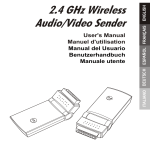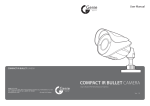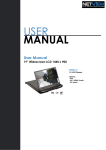Download 605 kB 2nd Aug 2013 SDI03 Manual
Transcript
MODEL: SDI03 HD-SDI Transmission Solutions Over Coaxial Cable User Manual Precautions and Safety Guidelines Please read this user manual thoroughly prior to using this product • Do not install the product in places having extremely low or high temperature conditions, those exposed to rain, snow, or high humidity, places containing or exposed to oil and gas, or exposed to vibration, shock, direct sunlight or exposed to outdoor weather conditions. Places exposed to radio waves (RF) or near to power lines. They may cause low performance or a product malfunction. • Do not disassemble the product or insert foreign objects. • The unit may pose an electrical shock hazard. Take care not to get an electric shock while using the device. • Only use safety approved power supply units with electromagnetic compatibility. • Do not use and/or connect any devices inappropriate to the unit. It may cause a product malfunction or fire. • Use this product only in the temperature range -10°C to +50°C. • Prior to turning on the device, check the condition of the data cable insulation connected to external devices. • Before installing the product, or applying power, check its voltage rating. • Do not subject the product to physical shocks. • Do not use the device if smoke or a burning smell is being produced. It may cause a fire. If any smoke or a burning smell is produced, immediately turn the unit off and remove the power cable. Contact your distributor and get the product checked. • If the power does not turn ON, make sure the power cable is correctly connected. • If the device does not work properly, please contact your distributor. HD-SDI Transmission Solutions Over Coaxial Cable 3 Introduction Overview This HD-SDI repeater is a HD-SDI distance extension unit which can extend the distance to over 200 metres (HD: 1.485G) or 130 metres (Full HD: 2.397G). It also supports a Power over Coax repeater feature, using DC-DC down converter and power combiner (Power over Coax accessories). Power is supplied to the camera over the same coaxial cable used for HD-SDI transmission. Features • • • • • Distance extension for HD-SDI Signal (Repeater) Extending transmission distance over 200m (HD: 1.485G), 130m (Full HD: 2.97G) Using power supply unit (Power over Coax accessories), it’s possible to power the Repeater and supply power to camera over the same coaxial cable used for HD-SDI transmission. Low infrastructure costs with easy maintenance. Possible to extend the HD-SDI distance and power transmission using additional repeaters. HD Signal Standards • Genie’s HD-SDI transmission solutions conform with the SDI signal standards of the SMPTE (Society of Motion Picture and Television Engineers) • The SDI (Serial Digital Interface) signals transmission system is a transmission system which transmits uncompressed video signals over a single coaxial cable. As SDI signals are digital, it’s possible to transmit without modification (equalisation and re-clocking). Also, since the signals are uncompressed, there’s no ageing or lag. HD-SDI (SMPTE 292M) 1280 x 720p, 50/59.94/60 1920 x 1080i, 50/60 3G-SDI (SMPTE 424M) 1920 x 1080p, 50/59.94/60 1920 x 1080p, 29.97/30 Product Parts & Peripheral Device Connection Product Parts and Function 1x in 1x out Repeater • This unit extends the transmission distance of HD cameras with HD-SDI output. • If you want to supply power to the camera over a coaxial cable, connect a DC-DC Down Converter to the camera. If you DO NOT want to supply power using coax, set DIP SW2 OFF. Otherwise damage may be caused to the camera. 4 HD-SDI Transmission Solutions Over Coaxial Cable 4 1 2 5 3 1 SDI Input: Connect a HD-SDI device, such as HD-SDI camera over coaxial cable. • Supplies power to the camera when the camera is connected via a DC Down Converter. 2 SDI Output: Connect a HD-SDI device such as HD-SDI DVR over coaxial cable. • Can receive power from a DC Down Converter or via repeaters (Power over Coax). 3 LED Indicators for Power & SDI Input. LED Indicator ON YELLOW GREEN 4 • • Flickering • ON • If DIP SW2 is ON and the LED is ON, it indicates that power is supplied correctly over the coaxial cable (SDI output). Even if DIP SW2 is OFF and power is not supplied over the coaxial cable, the LED is turned ON. If DIP SW2 is ON and the LED is flickering, it indicates that the cable has been disconnected or a short circuit has been produced in the cable connection. Indicates the SDI signals are being received correctly. DIP SW: DC48V Power Supply Configuration SW1 DIP SW Not Used ON • • SW2 OFF 5 Description Supplies DC48V power, when correctly conected to another Repeater or DC-DC Down Converter. When the devices are correctly connected, the Yellow LED turns ON. But, if the devices aren’t connected correctly, or there’s any abnormal operation, the LED flickers. Does not supply DC48V Power (default mode) • The Yellow LED is always ON. DC Input port • DC INPUT: DC12 ~ 48V power input port (3-Pin T.M Block) HD-SDI Transmission Solutions Over Coaxial Cable 5 1x In 2x Out Repeater 1 4 2 5 3 6 1 DC Input port • DC INPUT: DC12 ~ 48V power input port (3-Pin T.M Block) 2 LED Indicator of Power & SDI Input LED Indicator Description ON YELLOW GREEN • • Flickering • ON • If DIP SW2 is ON and the LED is ON, it indicates that power is supplied correctly over the coaxial cable (SDI Output). Even if DIP SW2 is OFF and power is not supplied over the coaxial cable, the LED is turned ON. If DIP SW2 is ON and the LED is flickering, it indicates that the cable has been disconnected or a short circuit has been produced in the cable connection. Indicates the SDI signals are being received correctly. 3 SDI Input: Connect a HD-SDI device such as HD-SDI camera over coaxial cable • Supplies power to the camera when the camera is connected with a DC-DC Down Converter. 4 DIP SW: DC48V Power Supply Configuration SW1 DIP SW Not Used ON • • SW2 OFF Supplies DC48V power, when correctly connected to another Repeater or DC-DC Down Converter. When the devices are correctly connected, the Yellow LED turns ON. But, if the devices aren’t connected correctly, or there’s any abnormal operation, the LED flickers. Does not supply DC48V Power (default mode) • - The Yellow LED is always ON. 5 SDI Output: Connect a receiver or device with SDI input via coaxial cable. Only the SD signals are transmitted. • It’s possible to connect directly to a SDI DVR or SDI monitor. 6 SDI Output: Connect a HD-SDI device such as HD-SDI DVR via coaxial cable. • It’s possible to connect directly to a SDI DVR or SDI monitor. • Can receive power from the power combiner or other repeaters. 6 HD-SDI Transmission Solutions Over Coaxial Cable Connection Diagram DC Down Converter (Powered by Power Combiner) DC DOWN CONVERTER POC Repeater (Powered from Power Combiner) POC Repeater POC Repeater (Powered from Power Combiner) POWER COMBINER Transmission Distance Transmission distance between two HD-SDI transmission solutions using coaxial cable Cable Belden 1694A 18AWG Belden 59 (8241) Belden 59 (543945) Transmission Distance (m) 1.485Gb/s (HD) 200 100 150 2.97Gb/s (FULL HD) 130 90 Please note the distances shown could be reduced when in “real life situations”. Therefore, we recommend connected cable runs are only 70% of the stated maximum. • Only use BNC connectors with a low connection resistance. • Avoid using excessive force when pulling the cable in. • Never exceed the cable’s maximum bending radius. HD-SDI Transmission Solutions Over Coaxial Cable 7 Specification 1x In 1x Out Repeater Video In SDI (1.485G, 3G) Video Out SDI (1.485G, 3G) HD-SDI Out Buffered Output Power In Connect Port DC +12V/1A ~ +48V/1.04A SDI In BNC-F SDI Out BNC-F DIP SW LED 1 2 48V Output Status - OFF OFF - ON Loop Through SDI (Green) Power (Yellow) Flickering: Normal Operation LED On: Normal, LED Flickering: Power Drop Temperature /Humidity -10℃ ~ +40℃ / 0 ~ 80% Case Body / Weight Aluminium / 120g Dimensions (mm) 78(W) x 60(H) x 25(D) mm 1x In 2x Out Repeater Video In SDI (1.485G, 3G) Video Out 1 SDI (1.485G, 3G) With Power Supply Video Out 2 SDI (1.485G, 3G), Only SDI signals Power In Connect Port DC +12V/1A ~ +48V/1.04A SDI In BNC-F SDI Out BNC-F DIP SW LED 1 SDI (Green) Power (Yellow) Temperature /Humidity Case Body / Weight Dimensions (mm) 8 - 2 OFF 48V Output Status - ON Loop Through OFF Flickering: Normal Operation LED On: Normal, LED Flickering: Power Drop -10℃ ~ +40℃ / 0 ~ 80% Aluminium / 120g 78(W) x 60(H) x 25(D) mm HD-SDI Transmission Solutions Over Coaxial Cable HD-SDI Transmission Solutions Over Coaxial Cable 9 10 HD-SDI Transmission Solutions Over Coaxial Cable HD-SDI Transmission Solutions Over Coaxial Cable 11 GENIE CCTV LTD. CCTV House, City Park, Watchmead, Welwyn Garden City, Hertfordshire, AL7 ILT Tel: +44 (0) 1707 330541 Fax: +44 (0) 1707 330543 www.geniecctv.com Edition. GN-March 2013