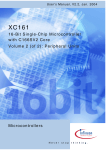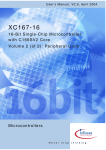Download TC1765 User`s Manual Peripheral Units
Transcript
U s er ’ s M a nua l , V 1 .0, J an . 2 00 2 TC1765 Peripheral Units 32-Bit Single-Chip Microcontroller Microcontrollers N e v e r s t o p t h i n k i n g . Edition 2002-01 Published by Infineon Technologies AG, St.-Martin-Strasse 53, D-81541 München, Germany © Infineon Technologies AG 2002. All Rights Reserved. Attention please! The information herein is given to describe certain components and shall not be considered as warranted characteristics. Terms of delivery and rights to technical change reserved. We hereby disclaim any and all warranties, including but not limited to warranties of non-infringement, regarding circuits, descriptions and charts stated herein. Infineon Technologies is an approved CECC manufacturer. Information For further information on technology, delivery terms and conditions and prices please contact your nearest Infineon Technologies Office in Germany or our Infineon Technologies Representatives worldwide. Warnings Due to technical requirements components may contain dangerous substances. For information on the types in question please contact your nearest Infineon Technologies Office. Infineon Technologies Components may only be used in life-support devices or systems with the express written approval of Infineon Technologies, if a failure of such components can reasonably be expected to cause the failure of that life-support device or system, or to affect the safety or effectiveness of that device or system. Life support devices or systems are intended to be implanted in the human body, or to support and/or maintain and sustain and/or protect human life. If they fail, it is reasonable to assume that the health of the user or other persons may be endangered. U s er ’ s M a nua l , V 1 .0, J an . 2 00 2 TC1765 Peripheral Units 32-Bit Single-Chip Microcontroller Microcontrollers N e v e r s t o p t h i n k i n g . TC1765 Peripheral Units User’s Manual Revision History: 2002-01 Previous Versions: Page V1.0 none Subjects (major changes since last revision) We Listen to Your Comments Any information within this document that you feel is wrong, unclear or missing? Your feedback will help us to continuously improve the quality of this document. Please send your proposal (including a reference to this document) to: [email protected] TC1765 Peripheral Units Table of Contents Page 1 1.1 1.1.1 1.1.2 1.1.3 1.1.4 1.1.5 1.2 1.2.1 1.2.1.1 1.2.1.2 1.2.1.3 1.2.2 1.2.2.1 1.2.2.2 1.2.3 Introduction . . . . . . . . . . . . . . . . . . . . . . . . . . . . . . . . . . . . . . . . . . . . . . 1-1 About This Document . . . . . . . . . . . . . . . . . . . . . . . . . . . . . . . . . . . . . . . 1-1 Related Documentations . . . . . . . . . . . . . . . . . . . . . . . . . . . . . . . . . . . 1-1 Textual Conventions . . . . . . . . . . . . . . . . . . . . . . . . . . . . . . . . . . . . . . 1-1 Reserved, Undefined, and Unimplemented Terminology . . . . . . . . . . 1-3 Register Access Modes . . . . . . . . . . . . . . . . . . . . . . . . . . . . . . . . . . . . 1-4 Abbreviations . . . . . . . . . . . . . . . . . . . . . . . . . . . . . . . . . . . . . . . . . . . . 1-4 Peripheral Units of the TC1765 . . . . . . . . . . . . . . . . . . . . . . . . . . . . . . . . 1-6 Serial Interfaces . . . . . . . . . . . . . . . . . . . . . . . . . . . . . . . . . . . . . . . . . . 1-7 Asynchronous/Synchronous Serial Interfaces . . . . . . . . . . . . . . . . . 1-7 High-Speed Synchronous Serial Interfaces . . . . . . . . . . . . . . . . . . . 1-9 TwinCAN Interface . . . . . . . . . . . . . . . . . . . . . . . . . . . . . . . . . . . . . 1-11 Timer Units . . . . . . . . . . . . . . . . . . . . . . . . . . . . . . . . . . . . . . . . . . . . 1-13 General Purpose Timer Unit . . . . . . . . . . . . . . . . . . . . . . . . . . . . . 1-13 General Purpose Timer Array . . . . . . . . . . . . . . . . . . . . . . . . . . . . 1-15 Analog-to-Digital Converters . . . . . . . . . . . . . . . . . . . . . . . . . . . . . . . 1-18 2 2.1 2.1.1 2.1.2 2.1.3 2.1.3.1 2.1.3.2 2.1.3.3 2.1.4 2.1.4.1 2.1.4.2 2.1.4.3 2.1.5 2.1.5.1 2.1.5.2 2.1.6 2.1.7 2.2 2.3 2.3.1 2.3.2 2.3.2.1 2.3.2.2 2.3.2.3 2.3.3 2.3.4 Asynchronous/Synchronous Serial Interface (ASC) . . . . . . . . . . . . . 2-1 ASC Kernel Description . . . . . . . . . . . . . . . . . . . . . . . . . . . . . . . . . . . . . . 2-2 Overview . . . . . . . . . . . . . . . . . . . . . . . . . . . . . . . . . . . . . . . . . . . . . . . 2-3 General Operation . . . . . . . . . . . . . . . . . . . . . . . . . . . . . . . . . . . . . . . . 2-4 Asynchronous Operation . . . . . . . . . . . . . . . . . . . . . . . . . . . . . . . . . . . 2-5 Asynchronous Data Frames . . . . . . . . . . . . . . . . . . . . . . . . . . . . . . 2-6 Asynchronous Transmission . . . . . . . . . . . . . . . . . . . . . . . . . . . . . . 2-8 Asynchronous Reception . . . . . . . . . . . . . . . . . . . . . . . . . . . . . . . . . 2-8 Synchronous Operation . . . . . . . . . . . . . . . . . . . . . . . . . . . . . . . . . . . . 2-9 Synchronous Transmission . . . . . . . . . . . . . . . . . . . . . . . . . . . . . . 2-10 Synchronous Reception . . . . . . . . . . . . . . . . . . . . . . . . . . . . . . . . . 2-10 Synchronous Timing . . . . . . . . . . . . . . . . . . . . . . . . . . . . . . . . . . . 2-11 Baud Rate Generation . . . . . . . . . . . . . . . . . . . . . . . . . . . . . . . . . . . . 2-12 Baud Rates in Asynchronous Mode . . . . . . . . . . . . . . . . . . . . . . . 2-13 Baud Rates in Synchronous Mode . . . . . . . . . . . . . . . . . . . . . . . . 2-17 Hardware Error Detection Capabilities . . . . . . . . . . . . . . . . . . . . . . . 2-18 Interrupts . . . . . . . . . . . . . . . . . . . . . . . . . . . . . . . . . . . . . . . . . . . . . . 2-19 ASC Kernel Registers . . . . . . . . . . . . . . . . . . . . . . . . . . . . . . . . . . . . . . 2-21 ASC0/ASC1 Module Implementation . . . . . . . . . . . . . . . . . . . . . . . . . . . 2-27 Interfaces of the ASC Modules . . . . . . . . . . . . . . . . . . . . . . . . . . . . . 2-27 ASC0/ASC1 Module Related External Registers . . . . . . . . . . . . . . . 2-28 Clock Control Registers . . . . . . . . . . . . . . . . . . . . . . . . . . . . . . . . . 2-29 Port Registers . . . . . . . . . . . . . . . . . . . . . . . . . . . . . . . . . . . . . . . . 2-30 Interrupt Registers . . . . . . . . . . . . . . . . . . . . . . . . . . . . . . . . . . . . . 2-33 DMA Requests . . . . . . . . . . . . . . . . . . . . . . . . . . . . . . . . . . . . . . . . . . 2-34 ASC0/ASC1 Register Address Ranges . . . . . . . . . . . . . . . . . . . . . . . 2-34 User’s Manual I-1 V1.0, 2002-01 TC1765 Peripheral Units Table of Contents Page 3 3.1 3.1.1 3.1.2 3.1.2.1 3.1.2.2 3.1.2.3 3.1.2.4 3.1.2.5 3.1.2.6 3.1.2.7 3.1.2.8 3.1.2.9 3.1.2.10 3.2 3.3 3.3.1 3.3.2 3.3.2.1 3.3.2.2 3.3.2.3 3.3.3 3.3.4 Synchronous Serial Interface (SSC) . . . . . . . . . . . . . . . . . . . . . . . . . . 3-1 SSC Kernel Description . . . . . . . . . . . . . . . . . . . . . . . . . . . . . . . . . . . . . . 3-2 Overview . . . . . . . . . . . . . . . . . . . . . . . . . . . . . . . . . . . . . . . . . . . . . . . 3-3 General Operation . . . . . . . . . . . . . . . . . . . . . . . . . . . . . . . . . . . . . . . . 3-3 Operating Mode Selection . . . . . . . . . . . . . . . . . . . . . . . . . . . . . . . . 3-5 Full-Duplex Operation . . . . . . . . . . . . . . . . . . . . . . . . . . . . . . . . . . . 3-6 Half-Duplex Operation . . . . . . . . . . . . . . . . . . . . . . . . . . . . . . . . . . . 3-9 Continuous Transfers . . . . . . . . . . . . . . . . . . . . . . . . . . . . . . . . . . 3-10 Port Control . . . . . . . . . . . . . . . . . . . . . . . . . . . . . . . . . . . . . . . . . . 3-10 Transmit FIFO Operation . . . . . . . . . . . . . . . . . . . . . . . . . . . . . . . . 3-11 Receive FIFO Operation . . . . . . . . . . . . . . . . . . . . . . . . . . . . . . . . 3-13 FIFO Transparent Mode . . . . . . . . . . . . . . . . . . . . . . . . . . . . . . . . 3-15 Baud Rate Generation . . . . . . . . . . . . . . . . . . . . . . . . . . . . . . . . . . 3-17 Error Detection Mechanisms . . . . . . . . . . . . . . . . . . . . . . . . . . . . . 3-19 SSC Kernel Registers . . . . . . . . . . . . . . . . . . . . . . . . . . . . . . . . . . . . . . 3-21 SSC0/SSC1 Module Implementation . . . . . . . . . . . . . . . . . . . . . . . . . . . 3-32 Interfaces of the SSC Modules . . . . . . . . . . . . . . . . . . . . . . . . . . . . . 3-32 SSC0/SSC1 Module Related External Registers . . . . . . . . . . . . . . . 3-33 Clock Control Registers . . . . . . . . . . . . . . . . . . . . . . . . . . . . . . . . . 3-34 Port Registers . . . . . . . . . . . . . . . . . . . . . . . . . . . . . . . . . . . . . . . . 3-35 Interrupt Registers . . . . . . . . . . . . . . . . . . . . . . . . . . . . . . . . . . . . . 3-38 DMA Requests . . . . . . . . . . . . . . . . . . . . . . . . . . . . . . . . . . . . . . . . . . 3-39 SSC0/SSC1 Register Address Ranges . . . . . . . . . . . . . . . . . . . . . . . 3-39 4 4.1 4.1.1 4.1.2 4.1.2.1 4.1.2.2 4.1.2.3 4.1.3 4.1.3.1 4.1.3.2 4.1.3.3 4.1.3.4 4.1.3.5 4.1.3.6 4.1.3.7 4.1.4 4.1.4.1 4.1.4.2 4.1.4.3 TwinCAN Controller . . . . . . . . . . . . . . . . . . . . . . . . . . . . . . . . . . . . . . . . 4-1 TwinCAN Kernel Description . . . . . . . . . . . . . . . . . . . . . . . . . . . . . . . . . . 4-2 Overview . . . . . . . . . . . . . . . . . . . . . . . . . . . . . . . . . . . . . . . . . . . . . . . 4-2 TwinCAN Control Shell . . . . . . . . . . . . . . . . . . . . . . . . . . . . . . . . . . . . 4-5 Initialization Processing . . . . . . . . . . . . . . . . . . . . . . . . . . . . . . . . . . 4-5 Interrupt Request Compressor . . . . . . . . . . . . . . . . . . . . . . . . . . . . 4-6 Global Control and Status Logic . . . . . . . . . . . . . . . . . . . . . . . . . . . 4-7 CAN Node Control Logic . . . . . . . . . . . . . . . . . . . . . . . . . . . . . . . . . . . 4-8 Overview . . . . . . . . . . . . . . . . . . . . . . . . . . . . . . . . . . . . . . . . . . . . . 4-8 Timing Control Unit . . . . . . . . . . . . . . . . . . . . . . . . . . . . . . . . . . . . 4-10 Bitstream Processor . . . . . . . . . . . . . . . . . . . . . . . . . . . . . . . . . . . 4-12 Error Handling Logic . . . . . . . . . . . . . . . . . . . . . . . . . . . . . . . . . . . 4-12 Node Interrupt Processing . . . . . . . . . . . . . . . . . . . . . . . . . . . . . . . 4-13 Message Interrupt Processing . . . . . . . . . . . . . . . . . . . . . . . . . . . . 4-14 Interrupt Indication . . . . . . . . . . . . . . . . . . . . . . . . . . . . . . . . . . . . . 4-14 Message Handling Unit . . . . . . . . . . . . . . . . . . . . . . . . . . . . . . . . . . . 4-16 Arbitration and Acceptance Mask Register . . . . . . . . . . . . . . . . . . 4-17 Handling of Remote and Data Frames . . . . . . . . . . . . . . . . . . . . . 4-18 Handling of Transmit Message Objects . . . . . . . . . . . . . . . . . . . . . 4-19 User’s Manual I-2 V1.0, 2002-01 TC1765 Peripheral Units Table of Contents Page 4.1.4.4 4.1.4.5 4.1.5 4.1.5.1 4.1.5.2 4.1.6 4.1.6.1 4.1.6.2 4.1.6.3 4.1.7 4.1.7.1 4.1.7.2 4.1.7.3 4.1.8 4.1.9 4.2 4.2.1 4.2.2 4.2.3 4.2.4 4.3 4.3.1 4.3.2 4.3.3 4.3.3.1 4.3.3.2 4.3.3.3 4.3.4 Handling of Receive Message Objects . . . . . . . . . . . . . . . . . . . . . Single Data Transfer Mode . . . . . . . . . . . . . . . . . . . . . . . . . . . . . . CAN Message Object Buffer (FIFO) . . . . . . . . . . . . . . . . . . . . . . . . . Buffer Access by the CAN Controller . . . . . . . . . . . . . . . . . . . . . . . Buffer Access by the CPU . . . . . . . . . . . . . . . . . . . . . . . . . . . . . . . Gateway Message Handling . . . . . . . . . . . . . . . . . . . . . . . . . . . . . . . Normal Gateway Mode . . . . . . . . . . . . . . . . . . . . . . . . . . . . . . . . . Normal Gateway with FIFO Buffering . . . . . . . . . . . . . . . . . . . . . . Shared Gateway Mode . . . . . . . . . . . . . . . . . . . . . . . . . . . . . . . . . Programming the TwinCAN Module . . . . . . . . . . . . . . . . . . . . . . . . . Configuration of CAN Node A/B . . . . . . . . . . . . . . . . . . . . . . . . . . Initialization of Message Objects . . . . . . . . . . . . . . . . . . . . . . . . . . Controlling a Message Transfer . . . . . . . . . . . . . . . . . . . . . . . . . . . Loop-Back Mode . . . . . . . . . . . . . . . . . . . . . . . . . . . . . . . . . . . . . . . . Single Transmission Try Functionality . . . . . . . . . . . . . . . . . . . . . . . . TwinCAN Registers . . . . . . . . . . . . . . . . . . . . . . . . . . . . . . . . . . . . . . . . Register Map . . . . . . . . . . . . . . . . . . . . . . . . . . . . . . . . . . . . . . . . . . . CAN Node A / B Registers . . . . . . . . . . . . . . . . . . . . . . . . . . . . . . . . . CAN Message Object Registers . . . . . . . . . . . . . . . . . . . . . . . . . . . . Global CAN Control / Status Registers . . . . . . . . . . . . . . . . . . . . . . . TwinCAN Module Implementation . . . . . . . . . . . . . . . . . . . . . . . . . . . . . Interfaces of the TwinCAN Module . . . . . . . . . . . . . . . . . . . . . . . . . . TwinCAN Module Start-Up Operation after Reset . . . . . . . . . . . . . . . External Registers of the TwinCAN Module . . . . . . . . . . . . . . . . . . . Clock Control Register . . . . . . . . . . . . . . . . . . . . . . . . . . . . . . . . . . Port Registers . . . . . . . . . . . . . . . . . . . . . . . . . . . . . . . . . . . . . . . . Service Request Control Registers . . . . . . . . . . . . . . . . . . . . . . . . TwinCAN Register Address Range . . . . . . . . . . . . . . . . . . . . . . . . . . 5 5.1 5.1.1 5.1.2 5.1.2.1 5.1.2.2 5.1.2.3 5.1.2.4 5.1.3 5.1.4 5.1.5 5.1.5.1 5.1.5.2 5.2 General Purpose Timer Unit (GPTU) . . . . . . . . . . . . . . . . . . . . . . . . . . 5-1 GPTU Kernel Description . . . . . . . . . . . . . . . . . . . . . . . . . . . . . . . . . . . . 5-2 General Operation . . . . . . . . . . . . . . . . . . . . . . . . . . . . . . . . . . . . . . . . 5-3 Timers T0 and T1 . . . . . . . . . . . . . . . . . . . . . . . . . . . . . . . . . . . . . . . . 5-4 Input Selection . . . . . . . . . . . . . . . . . . . . . . . . . . . . . . . . . . . . . . . . . 5-5 Reload Selection . . . . . . . . . . . . . . . . . . . . . . . . . . . . . . . . . . . . . . . 5-7 Service Requests, Output Signals, and Trigger Signals . . . . . . . . . 5-7 Timers T0 and T1 Configuration Limitations . . . . . . . . . . . . . . . . . . 5-9 Timer T2 . . . . . . . . . . . . . . . . . . . . . . . . . . . . . . . . . . . . . . . . . . . . . . 5-10 Quadrature Counting Mode . . . . . . . . . . . . . . . . . . . . . . . . . . . . . . . . 5-18 Global GPTU Controls . . . . . . . . . . . . . . . . . . . . . . . . . . . . . . . . . . . . 5-19 Output Control . . . . . . . . . . . . . . . . . . . . . . . . . . . . . . . . . . . . . . . . 5-19 Service Request Control . . . . . . . . . . . . . . . . . . . . . . . . . . . . . . . . 5-21 GPTU Kernel Registers . . . . . . . . . . . . . . . . . . . . . . . . . . . . . . . . . . . . . 5-23 User’s Manual I-3 4-22 4-24 4-25 4-26 4-28 4-28 4-29 4-33 4-36 4-40 4-40 4-40 4-41 4-44 4-45 4-46 4-46 4-49 4-66 4-80 4-82 4-82 4-82 4-83 4-84 4-85 4-86 4-87 V1.0, 2002-01 TC1765 Peripheral Units Table of Contents Page 5.2.1 5.2.1.1 5.2.1.2 5.2.1.3 5.2.2 5.2.2.1 5.2.2.2 5.2.2.3 5.2.2.4 5.2.2.5 5.2.3 5.3 5.3.1 5.3.2 5.3.2.1 5.3.2.2 5.3.2.3 5.3.3 Timer T0/T1 Registers . . . . . . . . . . . . . . . . . . . . . . . . . . . . . . . . . . . . Timer T0/T1 Input & Reload Source Selection Register . . . . . . . . Timer T0/T1 Output, Trigger, and Service Req. Selection Register Timer T0 and T1 Count and Reload Registers . . . . . . . . . . . . . . . Timer T2 Registers . . . . . . . . . . . . . . . . . . . . . . . . . . . . . . . . . . . . . . Input Control Registers . . . . . . . . . . . . . . . . . . . . . . . . . . . . . . . . . Mode Control and Status Register . . . . . . . . . . . . . . . . . . . . . . . . . Timer T0/T1/T2 Run Control Register . . . . . . . . . . . . . . . . . . . . . . T2 Reload/Capture Mode Control Register . . . . . . . . . . . . . . . . . . Timer T2 Count and Reload/Capture Registers . . . . . . . . . . . . . . Global Control Registers . . . . . . . . . . . . . . . . . . . . . . . . . . . . . . . . . . GPTU Module Implementation . . . . . . . . . . . . . . . . . . . . . . . . . . . . . . . Interfaces of the GPTU Module . . . . . . . . . . . . . . . . . . . . . . . . . . . . . External GPTU Module Registers . . . . . . . . . . . . . . . . . . . . . . . . . . . Clock Control Register . . . . . . . . . . . . . . . . . . . . . . . . . . . . . . . . . . Port Registers . . . . . . . . . . . . . . . . . . . . . . . . . . . . . . . . . . . . . . . . Interrupt Registers . . . . . . . . . . . . . . . . . . . . . . . . . . . . . . . . . . . . . GPTU Register Address Range . . . . . . . . . . . . . . . . . . . . . . . . . . . . . 6 6.1 6.1.1 6.1.2 6.1.3 6.1.3.1 6.1.3.2 6.1.3.3 6.1.3.4 6.1.3.5 6.1.4 6.1.4.1 6.1.4.2 6.1.4.3 6.1.5 6.1.5.1 6.1.5.2 6.1.5.3 6.1.5.4 6.1.5.5 6.1.5.6 6.1.6 6.1.7 6.1.8 General Purpose Timer Array (GPTA) . . . . . . . . . . . . . . . . . . . . . . . . . 6-1 GPTA Kernel Description . . . . . . . . . . . . . . . . . . . . . . . . . . . . . . . . . . . . . 6-2 Introduction . . . . . . . . . . . . . . . . . . . . . . . . . . . . . . . . . . . . . . . . . . . . . 6-2 GTPA Units . . . . . . . . . . . . . . . . . . . . . . . . . . . . . . . . . . . . . . . . . . . . . 6-5 Clock Generation Unit . . . . . . . . . . . . . . . . . . . . . . . . . . . . . . . . . . . . . 6-7 Filter and Prescaler Cell (FPC) . . . . . . . . . . . . . . . . . . . . . . . . . . . . 6-7 Phase Discrimination Logic (PDL) . . . . . . . . . . . . . . . . . . . . . . . . . 6-11 Duty Cycle Measurement Unit (DCM) . . . . . . . . . . . . . . . . . . . . . . 6-16 Digital Phase Locked Loop Cell (PLL) . . . . . . . . . . . . . . . . . . . . . . 6-19 Clock Distribution Module (CDM) . . . . . . . . . . . . . . . . . . . . . . . . . 6-25 Signal Generation Unit . . . . . . . . . . . . . . . . . . . . . . . . . . . . . . . . . . . . 6-26 Global Timers (GT) . . . . . . . . . . . . . . . . . . . . . . . . . . . . . . . . . . . . 6-27 Global Timer Cell (GTC) . . . . . . . . . . . . . . . . . . . . . . . . . . . . . . . . 6-43 Local Timer Cell (LTC) . . . . . . . . . . . . . . . . . . . . . . . . . . . . . . . . . . 6-48 Input/Output Line Sharing Unit (IOLS) . . . . . . . . . . . . . . . . . . . . . . . . 6-59 FPC Input Line Selection . . . . . . . . . . . . . . . . . . . . . . . . . . . . . . . . 6-59 GPTA Output Multiplexing Scheme . . . . . . . . . . . . . . . . . . . . . . . . 6-60 Emergency Function . . . . . . . . . . . . . . . . . . . . . . . . . . . . . . . . . . . 6-64 GTC Input Multiplexing Scheme . . . . . . . . . . . . . . . . . . . . . . . . . . 6-65 LTC Input Multiplexing Scheme . . . . . . . . . . . . . . . . . . . . . . . . . . . 6-69 Multiplexer Array Programming . . . . . . . . . . . . . . . . . . . . . . . . . . . 6-74 DMA Connections . . . . . . . . . . . . . . . . . . . . . . . . . . . . . . . . . . . . . . . 6-75 ADC Connections . . . . . . . . . . . . . . . . . . . . . . . . . . . . . . . . . . . . . . . 6-76 Interrupt Sharing Unit (IS) . . . . . . . . . . . . . . . . . . . . . . . . . . . . . . . . . 6-78 User’s Manual I-4 5-25 5-25 5-28 5-30 5-34 5-34 5-39 5-42 5-45 5-47 5-49 5-55 5-55 5-56 5-57 5-58 5-60 5-61 V1.0, 2002-01 TC1765 Peripheral Units Table of Contents Page 6.1.9 Debug Clock Control Unit . . . . . . . . . . . . . . . . . . . . . . . . . . . . . . . . . 6-81 6.1.10 PseudoCode Description of GPTA Kernel Functionality . . . . . . . . . . 6-82 6.1.10.1 FPC-Filter-Algorithm . . . . . . . . . . . . . . . . . . . . . . . . . . . . . . . . . . . 6-82 6.1.10.2 PDL-Algorithm . . . . . . . . . . . . . . . . . . . . . . . . . . . . . . . . . . . . . . . . 6-85 6.1.10.3 DCM-Algorithm . . . . . . . . . . . . . . . . . . . . . . . . . . . . . . . . . . . . . . . 6-88 6.1.10.4 PLL-Algorithm . . . . . . . . . . . . . . . . . . . . . . . . . . . . . . . . . . . . . . . . 6-91 6.1.10.5 GT-Algorithm . . . . . . . . . . . . . . . . . . . . . . . . . . . . . . . . . . . . . . . . . 6-93 6.1.10.6 GTC-Algorithm . . . . . . . . . . . . . . . . . . . . . . . . . . . . . . . . . . . . . . . . 6-94 6.1.10.7 LTC-Algorithm . . . . . . . . . . . . . . . . . . . . . . . . . . . . . . . . . . . . . . . . 6-98 6.1.11 Programming of the GPTA Unit . . . . . . . . . . . . . . . . . . . . . . . . . . . . 6-102 6.2 GPTA Kernel Registers . . . . . . . . . . . . . . . . . . . . . . . . . . . . . . . . . . . . 6-104 6.2.1 Debug Clock Control Unit . . . . . . . . . . . . . . . . . . . . . . . . . . . . . . . . 6-104 6.2.2 Debug Clock Control Unit . . . . . . . . . . . . . . . . . . . . . . . . . . . . . . . . 6-107 6.2.3 FPC Registers . . . . . . . . . . . . . . . . . . . . . . . . . . . . . . . . . . . . . . . . . 6-108 6.2.4 Phase Discriminator Logic Register . . . . . . . . . . . . . . . . . . . . . . . . . 6-111 6.2.5 Duty Cycle Measurement Register . . . . . . . . . . . . . . . . . . . . . . . . . 6-113 6.2.6 Digital Phase Locked Loop Register . . . . . . . . . . . . . . . . . . . . . . . . 6-116 6.2.7 Clock Bus Register . . . . . . . . . . . . . . . . . . . . . . . . . . . . . . . . . . . . . 6-120 6.2.8 Global Timer Register . . . . . . . . . . . . . . . . . . . . . . . . . . . . . . . . . . . 6-121 6.2.9 Global Timer Cell Register . . . . . . . . . . . . . . . . . . . . . . . . . . . . . . . . 6-123 6.2.10 Local Timer Cell Register . . . . . . . . . . . . . . . . . . . . . . . . . . . . . . . . 6-127 6.2.11 I/O Sharing Unit Registers . . . . . . . . . . . . . . . . . . . . . . . . . . . . . . . . 6-131 6.2.11.1 Multiplexer Register Array FIFO Control Registers . . . . . . . . . . . 6-131 6.2.11.2 Multiplexer Control Registers . . . . . . . . . . . . . . . . . . . . . . . . . . . . 6-134 6.2.11.3 Emergency Control Registers . . . . . . . . . . . . . . . . . . . . . . . . . . . 6-140 6.2.12 ADC Connections Control Register . . . . . . . . . . . . . . . . . . . . . . . . . 6-141 6.2.13 Service Request State Register . . . . . . . . . . . . . . . . . . . . . . . . . . . . 6-142 6.3 GPTA Module Implementation . . . . . . . . . . . . . . . . . . . . . . . . . . . . . . . 6-145 6.3.1 Interfaces of the GPTA Module . . . . . . . . . . . . . . . . . . . . . . . . . . . . 6-145 6.3.2 External GPTA Module Registers . . . . . . . . . . . . . . . . . . . . . . . . . . 6-146 6.3.2.1 Clock Control Register . . . . . . . . . . . . . . . . . . . . . . . . . . . . . . . . . 6-147 6.3.2.2 Port Control Registers . . . . . . . . . . . . . . . . . . . . . . . . . . . . . . . . . 6-148 6.3.2.3 Interrupt Registers . . . . . . . . . . . . . . . . . . . . . . . . . . . . . . . . . . . . 6-150 6.3.3 DMA Controller Request Outputs . . . . . . . . . . . . . . . . . . . . . . . . . . 6-151 6.3.4 A/D Converter Control Outputs . . . . . . . . . . . . . . . . . . . . . . . . . . . . 6-151 6.3.5 GPTA Register Address Range . . . . . . . . . . . . . . . . . . . . . . . . . . . . 6-151 7 7.1 7.1.1 7.1.1.1 7.1.1.2 7.1.1.3 Analog Digital Converters (ADC0, ADC1) . . . . . . . . . . . . . . . . . . . . . . ADC Kernel Description . . . . . . . . . . . . . . . . . . . . . . . . . . . . . . . . . . . . . . Conversion Request Sources . . . . . . . . . . . . . . . . . . . . . . . . . . . . . . . Parallel Conversion Request Sources . . . . . . . . . . . . . . . . . . . . . . . Sequential Conversion Request Sources . . . . . . . . . . . . . . . . . . . . Conversion Request Source “Timer” . . . . . . . . . . . . . . . . . . . . . . . . User’s Manual I-5 7-1 7-1 7-4 7-4 7-5 7-7 V1.0, 2002-01 TC1765 Peripheral Units Table of Contents Page 7.1.1.4 Conversion Request Source “External Event” . . . . . . . . . . . . . . . . 7.1.1.5 Conversion Request Source “Software” . . . . . . . . . . . . . . . . . . . . 7.1.1.6 Conversion Request Source “Auto-Scan” . . . . . . . . . . . . . . . . . . . 7.1.1.7 Conversion Request Source “Channel Injection” . . . . . . . . . . . . . . 7.1.1.8 Conversion Request Source “Queue” . . . . . . . . . . . . . . . . . . . . . . 7.1.2 Event Processing Unit (EPU) . . . . . . . . . . . . . . . . . . . . . . . . . . . . . . . 7.1.2.1 Event Processing by Conversion Request Source “Timer” . . . . . . 7.1.2.2 Event Processing by Conversion Request Source “Ext. Event” . . 7.1.2.3 Event Processing by Conversion Request Source “Queue” . . . . . 7.1.3 Arbitration . . . . . . . . . . . . . . . . . . . . . . . . . . . . . . . . . . . . . . . . . . . . . 7.1.3.1 Source Arbitration Level . . . . . . . . . . . . . . . . . . . . . . . . . . . . . . . . 7.1.3.2 Arbitration Participation Flags . . . . . . . . . . . . . . . . . . . . . . . . . . . . 7.1.3.3 Cancel Functionality . . . . . . . . . . . . . . . . . . . . . . . . . . . . . . . . . . . 7.1.3.4 Clear of Pending Conversion Requests . . . . . . . . . . . . . . . . . . . . . 7.1.3.5 Arbitration and Synchronized Injection . . . . . . . . . . . . . . . . . . . . . 7.1.3.6 Arbitration Lock . . . . . . . . . . . . . . . . . . . . . . . . . . . . . . . . . . . . . . . 7.1.4 Clock Circuit . . . . . . . . . . . . . . . . . . . . . . . . . . . . . . . . . . . . . . . . . . . . 7.1.4.1 Conversion Principles . . . . . . . . . . . . . . . . . . . . . . . . . . . . . . . . . . 7.1.4.2 Peripheral Clock Divider . . . . . . . . . . . . . . . . . . . . . . . . . . . . . . . . 7.1.4.3 Conversion Timing Control (CTC and CPS) . . . . . . . . . . . . . . . . . 7.1.4.4 Sample Timing Control . . . . . . . . . . . . . . . . . . . . . . . . . . . . . . . . . 7.1.4.5 Power-Up Calibration Time . . . . . . . . . . . . . . . . . . . . . . . . . . . . . . 7.1.5 Reference Voltages (VAREF and VAGND) . . . . . . . . . . . . . . . . . . . . . . 7.1.6 Error through Overload Conditions . . . . . . . . . . . . . . . . . . . . . . . . . . 7.1.7 Limit Checking . . . . . . . . . . . . . . . . . . . . . . . . . . . . . . . . . . . . . . . . . . 7.1.8 Expansion of Analog Channels . . . . . . . . . . . . . . . . . . . . . . . . . . . . . 7.1.8.1 Inverse Current Injection (Overload) Behavior . . . . . . . . . . . . . . . 7.1.8.2 On Resistance of the External Multiplexer . . . . . . . . . . . . . . . . . . . 7.1.8.3 Timing of the External Multiplexer . . . . . . . . . . . . . . . . . . . . . . . . . 7.1.8.4 Load Capacitance . . . . . . . . . . . . . . . . . . . . . . . . . . . . . . . . . . . . . 7.1.9 Service Request Processing . . . . . . . . . . . . . . . . . . . . . . . . . . . . . . . 7.1.9.1 Module Service Request Status Flags . . . . . . . . . . . . . . . . . . . . . . 7.1.9.2 Service Request Compressor . . . . . . . . . . . . . . . . . . . . . . . . . . . . 7.1.9.3 Service Request Source and Service Request Test Mode . . . . . . 7.1.10 Synchronization of Two ADC Modules . . . . . . . . . . . . . . . . . . . . . . . 7.1.10.1 Synchronized Injection Mode . . . . . . . . . . . . . . . . . . . . . . . . . . . . . 7.1.10.2 Status Information During Synchronized Conversion . . . . . . . . . . 7.1.10.3 Master-Slave Functionality for Synchronized Injection . . . . . . . . . 7.1.10.4 Conversion Timing during Synchronized Conversion . . . . . . . . . . 7.1.10.5 Service Request Generation in Synchronized Injection . . . . . . . . . 7.1.10.6 Example for Synchronized Injection . . . . . . . . . . . . . . . . . . . . . . . 7.2 ADC Kernel Registers . . . . . . . . . . . . . . . . . . . . . . . . . . . . . . . . . . . . . . User’s Manual I-6 7-10 7-12 7-13 7-18 7-22 7-25 7-27 7-28 7-29 7-30 7-31 7-31 7-32 7-32 7-33 7-33 7-34 7-35 7-35 7-36 7-37 7-38 7-39 7-40 7-41 7-43 7-44 7-44 7-44 7-44 7-45 7-46 7-47 7-48 7-50 7-51 7-52 7-52 7-55 7-55 7-56 7-58 V1.0, 2002-01 TC1765 Peripheral Units Table of Contents Page 7.2.1 7.2.2 7.2.3 7.2.4 7.2.5 7.2.6 7.2.7 7.2.8 7.2.9 7.3 7.3.1 7.3.2 7.3.3 7.3.3.1 7.3.3.2 7.3.3.3 7.3.4 Channel Registers . . . . . . . . . . . . . . . . . . . . . . . . . . . . . . . . . . . . . . . 7-60 Timer Registers . . . . . . . . . . . . . . . . . . . . . . . . . . . . . . . . . . . . . . . . . 7-65 Queue Registers . . . . . . . . . . . . . . . . . . . . . . . . . . . . . . . . . . . . . . . . 7-70 External Count Registers . . . . . . . . . . . . . . . . . . . . . . . . . . . . . . . . . . 7-73 Auto-Scan Registers . . . . . . . . . . . . . . . . . . . . . . . . . . . . . . . . . . . . . 7-76 Other Control/Status Registers . . . . . . . . . . . . . . . . . . . . . . . . . . . . . 7-78 Channel Inject Register . . . . . . . . . . . . . . . . . . . . . . . . . . . . . . . . . . . 7-91 Software Request Registers . . . . . . . . . . . . . . . . . . . . . . . . . . . . . . . 7-92 Interrupt Registers . . . . . . . . . . . . . . . . . . . . . . . . . . . . . . . . . . . . . . . 7-94 ADC0/ADC1 Module Implementation . . . . . . . . . . . . . . . . . . . . . . . . . 7-100 Analog Input Lines to Analog Input Channel Connection . . . . . . . . 7-101 DMA Requests . . . . . . . . . . . . . . . . . . . . . . . . . . . . . . . . . . . . . . . . . 7-102 ADC0/ADC1 Module Related External Registers . . . . . . . . . . . . . . 7-103 Clock Control Registers . . . . . . . . . . . . . . . . . . . . . . . . . . . . . . . . 7-104 Port Registers . . . . . . . . . . . . . . . . . . . . . . . . . . . . . . . . . . . . . . . 7-105 Interrupt Registers . . . . . . . . . . . . . . . . . . . . . . . . . . . . . . . . . . . . 7-107 ADC0/ADC1 Register Address Ranges . . . . . . . . . . . . . . . . . . . . . . 7-108 8 8.1 8.2 Index . . . . . . . . . . . . . . . . . . . . . . . . . . . . . . . . . . . . . . . . . . . . . . . . . . . . 8-1 Keyword Index . . . . . . . . . . . . . . . . . . . . . . . . . . . . . . . . . . . . . . . . . . . . . 8-1 Register Index . . . . . . . . . . . . . . . . . . . . . . . . . . . . . . . . . . . . . . . . . . . . . 8-5 User’s Manual I-7 V1.0, 2002-01 TC1765 Peripheral Units Introduction 1 Introduction This User’s Manual describes the peripheral units of the Infineon TC1765, a 32-bit microcontroller DSP, based on the Infineon TriCore Architecture. The device name TC1765 refers to both versions, TC1765N — the standard version, and TC1765T — the extended debugging version. 1.1 About This Document This document is designed to be read primarily by design engineers and software engineers who need a detailed description of the interactions of the TC1765 functional units, registers, instructions, and exceptions. 1.1.1 Related Documentations A complete description of the TriCore architecture is found in the document titled “TriCore Architecture Manual”. The architecture of the TC1765 is described separately this way because of the configurable nature of the TriCore specification: different versions of the architecture may contain a different mix of systems components. The TriCore architecture, however, remains constant across all derivative designs in order to preserve compatibility. Additionally to this “TC1765 Peripheral Units User’s Manual”, a second document, the “TC1765 System Units User’s Manual”, is available. These two User’s Manuals together with the “TriCore Architecture Manual” are required for the understanding the complete TC1765 microcontroller functionality. Implementation-specific details such as electrical characteristics and timing parameters of the TC1765 can be found in the “TC1765 Data Sheet”. 1.1.2 Textual Conventions This document uses the following textual conventions for named components of the TC1765: • Functional units of the TC1765 are given in plain UPPER CASE. For example: “The EBU provides an interface to external peripherals.” • Pins using negative logic are indicated by an overbar. For example: “The BYPASS pin is latched with the rising edge of the PORST pin.” • Bit fields and bits in registers are in general referenced as “Register name.Bit field” or “Register name.Bit”. For example: “The Current CPU Priority Number bit field ICR.CCPN is cleared.”. Most of the register names contain a module name prefix, separated by a underscore character “_” from the real register name (for example, “ASC0_CON”, where “ASC0” is the module name prefix, and “CON” is the real register name). In chapters describing peripheral modules the real register name is referenced also as kernel register name. User’s Manual 1-1 V1.0, 2002-01 TC1765 Peripheral Units Introduction • Variables used to describe sets of processing units or registers appear in mixed-case font. For example, register name “MSGCFGn” refers to multiple “MSGCFG” registers with variable n. The bounds of the variables are always given where the register expression is first used (for example, “n = 31-0”), and is repeated as needed in the rest of the text. • The default radix is decimal. Hexadecimal constants are suffixed with a subscript letter “H”, as in 100H. Binary constants are suffixed with a subscript letter “B”, as in: 111B. • When the extent of register fields, groups of signals, or groups of pins are collectively named in the body of the document, they are given as “NAME[A:B]”, which defines a range for the named group from B to A. Individual bits, signals, or pins are given as “NAME[C]” where the range of the variable C is given in the text. For example: CLKSEL[2:0], and TOS[0]. • Units are abbreviated as follows: – MHz = Megahertz – µs = Microseconds – kBaud, kBit = 1000 characters/bits per second – MBaud, MBit = 1,000,000 characters per second – KByte = 1024 bytes of memory – MByte = 1048576 bytes of memory In general, the k prefix scales a unit by 1000 whereas the K prefix scales a unit by 1024. Hence, the KByte unit scales the expression preceding it by 1024. The kBaud unit scales the expression preceding it by 1000. The M prefix scales by 1,000,000 or 1048576, and µ scales by .000001. For example, 1 KByte is 1024 bytes, 1 MByte is 1024 × 1024 bytes, 1 kBaud/kBit are 1000 characters/bits per second, 1 MBaud/MBit are 1000000 characters/bits per second, and 1 MHz is 1,000,000 Hz. • Data format quantities are defined as follows: – Byte = 8-bit quantity – Half-word = 16-bit quantity – Word = 32-bit quantity – Double-word = 64-bit quantity User’s Manual 1-2 V1.0, 2002-01 TC1765 Peripheral Units Introduction 1.1.3 Reserved, Undefined, and Unimplemented Terminology In tables where register bit fields are defined, the following conventions are used to indicate undefined and unimplemented function. Further, types of bits and bit fields are defined using the abbreviations as shown in Table 1-1. Table 1-1 Bit Function Terminology Function of Bits Description Unimplemented Register bit fields named 0 indicate unimplemented functions with the following behavior. Reading these bit fields returns 0. Writing these bit fields has no effect. These bit fields are reserved. When writing, software should always set such bit fields to 0 in order to preserve compatibility with future products. Undefined Certain bit combinations in a bit field can be labeled “Reserved”, indicating that the behavior of the TC1765 is undefined for that combination of bits. Setting the register to undefined bit combinations may lead to unpredictable results. Such bit combinations are reserved. When writing, software must always set such bit fields to legal values as given in the tables. rw The bit or bit field can be read and written. r The bit or bit field can only be read (read-only). w The bit or bit field can only be written (write-only). h The bit or bit field can also be modified by hardware (such as a status bit). This symbol can be combined with ‘rw’ or ‘r’ bits to ‘rwh’ and ‘rh’ bits. User’s Manual 1-3 V1.0, 2002-01 TC1765 Peripheral Units Introduction 1.1.4 Register Access Modes Read and write access to registers and memory locations are sometimes restricted. In memory and register access tables, the following terms are used. Table 1-2 Access Terms Symbol Description U Access permitted in User Mode 0 or 1 SV Access permitted in Supervisor Mode R Read-only register 32 Only 32-bit word accesses are permitted to that register/address range E Endinit protected register/address PW Password protected register/address NC No change, indicated register is not changed BE Indicates that an access to this address range generates a Bus Error nBE Indicates that no Bus Error is generated when accessing this address range, even though it is either an access to an undefined address or the access does not follow the given rules nE Indicates that no Error is generated when accessing this address or address range, even though the access is to an undefined address or address range. True for CPU accesses (MTCR/MFCR) to undefined addresses in the CSFR range X Undefined value or bit 1.1.5 Abbreviations The following acronyms and termini are used within this document: ADC AGPR ALU ASC BCU BROM CAN CISC CPS CPU CSFR DGPR DMU User’s Manual Analog-to-Digital Converter Address General Purpose Register Arithmetic and Logic Unit Asynchronous/Synchronous Serial Controller Bus Control Unit Boot ROM Controller Area Network (License Bosch) Complex Instruction Set Computing CPU Slave Interface Registers Central Processing Unit Core Special Function Registers Data General Purpose Register Data Memory Unit 1-4 V1.0, 2002-01 TC1765 Peripheral Units Introduction EBU FPI GPR GPTA GPTU ICACHE I/O NMI OCDS OVRAM PCP PMU PLL PCODE PMU PRAM RAM RISC RTC SCU SDLM SFR SPRAM SRAM SSC STM WDT User’s Manual External Bus Unit Flexible Peripheral Interconnect (Bus) General Purpose Register General Purpose Timer Array General Purpose Timer Unit Instruction Cache Input / Output Non-Maskable Interrupt On-Chip Debug Support Code Overlay Memory Peripheral Control Processor Program Memory Unit Phase Locked Loop PCP Code Memory Program Memory Unit PCP Parameter RAM Random Access Memory Reduced Instruction Set Computing Real Time Clock System Control Unit Serial Data Link Module (J1850) Special Function Register Scratch-Pad Code Memory Static Data Memory Synchronous Serial Controller System Timer Watchdog Timer 1-5 V1.0, 2002-01 TC1765 Peripheral Units Introduction 1.2 Peripheral Units of the TC1765 The TC1765 microcontroller offers several versatile on-chip peripheral units such as serial controllers, timer units, and Analog-to-Digital converters. Within the TC1765, all these peripheral units are connected to the TriCore CPU/system via the FPI (Flexible Peripheral Interconnect) Bus. Several I/O lines on the TC1765 ports are reserved for these peripheral units to communicate with the external world. The following peripherals are all described in detail in the chapters of this “TC1765 Peripheral Units’ User’s Manual”: Peripheral Units of the TC1765: • Two Asynchronous/Synchronous Serial Interfaces with baud rate generator, parity, framing, and overrun error detection • Two High Speed Synchronous Serial Interfaces with programmable data length and shift direction • TwinCAN Controller with two interconnected CAN nodes for high efficiency data handling via FIFO buffering and gateway data transfer • Multifunctional General Purpose Timer Unit with three 32-bit timer/counter • General Purpose Timer Array with a powerful set of digital signal filtering and timer functionality to realize autonomous and complex Input/Output management • Two Analog-to-Digital Converter Units with 8-bit, 10-bit, or 12-bit resolution and sixteen analog inputs each The next sections within this chapter provide an overview of these peripheral units. User’s Manual 1-6 V1.0, 2002-01 TC1765 Peripheral Units Introduction 1.2.1 Serial Interfaces The TC1765 includes five serial peripheral interface units: – Two Asynchronous/Synchronous Serial Interfaces (ASC0 and ASC1) – Two High-Speed Synchronous Serial Interfaces (SSC0 and SSC1) – One TwinCAN Interface 1.2.1.1 Asynchronous/Synchronous Serial Interfaces Figure 1-1 shows a global view of the functional blocks of the two Asynchronous/ Synchronous Serial interfaces. C loc k C o ntro l fASC0 RXD0 A dd res s D eco d er Interru p t C o ntro l ASC0 M o du le (K ern e l) TXD0 P o rt 0 C on trol E IR T B IR T IR R IR P 0.7 / RXD0 P 0.8 / TXD0 To D M A C loc k C o ntro l fASC1 RXD1 A dd res s D eco d er Interru p t C o ntro l ASC1 M o du le (K ern e l) TXD1 P o rt 5 C on trol E IR T B IR T IR R IR To D M A Figure 1-1 User’s Manual P 5.0 / RXD1 P 5.1 / TXD1 M C B 05050 General Block Diagram of the ASC Interfaces 1-7 V1.0, 2002-01 TC1765 Peripheral Units Introduction The Asynchronous/Synchronous Serial Interfaces provide serial communication between the TC1765 and other microcontrollers, microprocessors, or external peripherals. The ASC supports full-duplex asynchronous communication and half-duplex synchronous communication. In Synchronous Mode, data is transmitted or received synchronous to a shift clock which is generated by the ASC internally. In Asynchronous Mode, 8-bit or 9-bit data transfer, parity generation, and the number of stop bits can be selected. Parity, framing, and overrun error detection are provided to increase the reliability of data transfers. Transmission and reception of data are double-buffered. For multiprocessor communication, a mechanism is included to distinguish address bytes from data bytes. Testing is supported by a loop-back option. A 13-bit baud rate generator provides the ASC with a separate serial clock signal that can be very accurately adjusted by a prescaler implemented as a fractional divider. Each ASC module, ASC0 and ASC1, communicates with the external world via two I/O lines. The RXD line is the receive data input signal (in Synchronous Mode also output). TXD is the transmit output signal. Clock control, address decoding, and interrupt service request control are managed outside the ASC module kernel. Features: • Full-duplex asynchronous operating modes – 8-bit or 9-bit data frames, LSB first – Parity bit generation/checking – One or two stop bits – Baud rate from 2.5 MBaud to 0.6 Baud (@ 40 MHz clock) – Multiprocessor mode for automatic address/data byte detection – Loop-back capability • Half-duplex 8-bit synchronous operating mode – Baud rate from 5 MBaud to 406.9 Baud (@ 40 MHz clock) • Double buffered transmitter/receiver • Interrupt generation – On a transmit buffer empty condition – On a transmit last bit of a frame condition – On a receive buffer full condition – On an error condition (frame, parity, overrun error) User’s Manual 1-8 V1.0, 2002-01 TC1765 Peripheral Units Introduction 1.2.1.2 High-Speed Synchronous Serial Interfaces Figure 1-2 shows a global view of the functional blocks of the two High-Speed Synchronous Serial interfaces. Inte rrup t C o n tro l SCLK SSC0 M o d ule (K e rne l) A dd res s D ec od er Slave Master f S SC 0 C loc k C o n tro l E IR T IR R IR RXD TXD RXD TXD P ort 0 C o ntrol P 0.1 1 / M TSR0 P 0.1 0 / M RST0 P 0.9 / SCLK0 P ort 5 C o ntrol P 5.4 / M TSR1 P 5.3 / M RST1 P 5.2 / SCLK1 S lav e M a ste r To DM A Inte rrup t C o n tro l E IR T IR R IR SCLK SSC1 M o d ule (K e rne l) A dd res s D ec od er Slave Master fSSC 1 C loc k C o n tro l RXD TXD RXD TXD S lav e M a ste r To DM A Figure 1-2 M C B 05051 General Block Diagram of the SSC Interfaces The SSC supports full-duplex and half-duplex serial synchronous communication up to 20 MBaud (@ 40 MHz module clock) with receive and transmit FIFO support. The serial clock signal can be generated by the SSC itself (master mode) or can be received from an external master (slave mode). Data width, shift direction, clock polarity, and phase are programmable. This allows communication with SPI-compatible devices. Transmission and reception of data are double-buffered. A 16-bit baud rate generator provides the SSC with a separate serial clock signal. User’s Manual 1-9 V1.0, 2002-01 TC1765 Peripheral Units Introduction Each of the SSC modules has three I/O lines, located at Port 0 and Port 5. Each of the SSC modules is further supplied by separate clock control, interrupt control, address decoding, and port control logic. Features: • Master and slave mode operation – Full-duplex or half-duplex operation • Flexible data format – Programmable number of data bits: 2-bit to 16-bit – Programmable shift direction: LSB or MSB shift first – Programmable clock polarity: idle low or high state for the shift clock – Programmable clock/data phase: data shift with leading or trailing edge of the shift clock • Baud rate generation from 20 MBaud to 305.18 Baud (@ 40 MHz module clock) • Interrupt generation – On a transmitter empty condition – On a receiver full condition – On an error condition (receive, phase, baud rate, transmit error) • Three-pin interface – Flexible SSC pin configuration • 8-stage receive FIFO (RXFIFO) and 8-stage transmit FIFO (TXFIFO) – Independent control of RXFIFO and TXFIFO – 2 to 16-bit FIFO data width – Programmable receive/transmit interrupt trigger level – Receive and transmit FIFO filling level indication – Overrun error generation – Underflow error generation User’s Manual 1-10 V1.0, 2002-01 TC1765 Peripheral Units Introduction 1.2.1.3 TwinCAN Interface The TwinCAN module contains two Full-CAN nodes operating independently or exchanging data and remote frames via a gateway function. Transmission and reception of CAN frames are handled in accordance to CAN specification V2.0 part B (active). Each of the two Full-CAN nodes can receive and transmit standard frames with 11-bit identifiers as well as with extended frames with 29-bit identifiers. Both CAN nodes share the TwinCAN module’s resources to optimize the CAN bus traffic handling and to minimize the CPU load. The flexible combination of Full-CAN functionality and FIFO architecture reduces the efforts to fulfill the real-time requirements of complex embedded control applications. Improved CAN bus monitoring functionality as well as the increased number of message objects permit precise and convenient CAN bus traffic handling. Depending on the application, each of the 32 message objects can be individually assigned to one of the two CAN nodes. Gateway functionality allows automatic data exchange between two separate CAN bus systems, which decreases CPU load and improves the real time behavior of the entire system. The bit timings for both CAN nodes are derived from the peripheral clock (fCAN) and are programmable up to a data rate of 1 MBaud. A pair of receive and transmit pins connect each CAN node to a bus transceiver. The TwinCAN module has four I/O lines located at Port 0. The TwinCAN module is further supplied by a clock control, interrupt control, address decoding, and port control logic. Features: • • • • CAN functionality conforms to CAN specification V2.0 B active. Dedicated control registers are provided for each CAN node. A data transfer rate up to 1 MBaud is supported. Flexible and powerful message transfer control and error handling capabilities are implemented. • Full-CAN functionality: 32 message objects can be individually – Assigned to one of the two CAN nodes – Configured as transmit or receive object – Participate in a 2, 4, 8, 16 or 32 message buffer with FIFO algorithm – Set up to handle frames with 11-bit or 29-bit identifiers – Provided with programmable acceptance mask register for filtering – Monitored via a frame counter – Configured to Remote Monitoring Mode • Up to eight individually programmable interrupt nodes can be used. • CAN Analyzer Mode for bus monitoring is implemented. Figure 1-3 shows the functional units of the TwinCAN module. User’s Manual 1-11 V1.0, 2002-01 TC1765 Peripheral Units Introduction C lock C ontrol fCAN Tw inC A N M odule K ernel B itstream P rocessor A dd ress D ecode r Interrupt C ontrol TXDC0 RXDC0 M essa ge B uffers SR0 SR1 SR2 SR3 SR4 SR5 SR6 SR7 P 0.13 / TXD CAN0 P 0.12 / R XDC AN0 P ort C on trol TXDC1 Interrupt C ontrol Tim ing C on trol E rror H a ndling C ontrol RXDC1 P 0.15 / TXD CAN1 P 0.14 / R XDC AN1 M C B 05 0 59 Figure 1-3 User’s Manual General Block Diagram of the TwinCAN Interfaces 1-12 V1.0, 2002-01 TC1765 Peripheral Units Introduction 1.2.2 Timer Units The TC1765 includes two timer units: – General Purpose Timer Unit (GPTU) – General Purpose Timer Array (GPTA) 1.2.2.1 General Purpose Timer Unit Figure 1-4 shows a global view of all functional blocks of the General Purpose Timer Unit (GPTU) module. C lo ck C o ntro l fG PTU A d dre ss D e co de r In terru pt C o ntro l SR0 SR1 SR2 SR3 SR4 SR5 SR6 SR7 G P TU M o du le (K ern el) IN 0 IN 1 IN 2 IN 3 IN 4 IN 5 IN 6 IN 7 O UT0 O UT1 O UT2 O UT3 O UT4 O UT5 O UT6 O UT7 IO 0 IO 1 IO 2 IO 3 P ort C o ntro l IO 4 IO 5 IO 6 IO 7 P 0.0 / G P T 0 P 0.1 / G P T 1 P 0.2 / G P T 2 P 0.3 / G P T 3 P 0.4 / G P T 4 P 0.5 / G P T 5 P 0.6 / G P T 6 N ot C on ne cted M C B 05052 Figure 1-4 General Block Diagram of the GPTU Interface The GPTU consists of three 32-bit timers designed to solve such application tasks as event timing, event counting, and event recording. The GPTU communicates with the external world via eight inputs and eight outputs located at Port 0. The I/O has three timers (T0, T1, and T2) can operate independently from each other, or can be combined. General Features: • • • • All timers are 32-bit precision timers with a maximum input frequency of fGPTU Events generated in T0 or T1 can be used to trigger actions in T2 Timer overflow or underflow in T2 can be used to clock either T0 or T1 T0 and T1 can be concatenated to form one 64-bit timer User’s Manual 1-13 V1.0, 2002-01 TC1765 Peripheral Units Introduction Features of T0 and T1: • Each timer has a dedicated 32-bit reload register with automatic reload on overflow • Timers can be split into individual 8-, 16-, or 24-bit timers with individual reload registers • Overflow signals can be selected to generate service requests, pin output signals, and T2 trigger events • Two input pins can define a count option Features of T2: • Count up or down is selectable • Operating modes: – Timer – Counter – Quadrature counter (incremental/phase encoded counter interface) • Options: – External start/stop, one-shot operation, timer clear on external event – Count direction control through software or an external event – Two 32-bit reload/capture registers • Reload modes: – Reload on overflow or underflow – Reload on external event: positive transition, negative transition, or both transitions • Capture modes: – Capture on external event: positive transition, negative transition, or both transitions – Capture and clear timer on external event: positive transition, negative transition, or both transitions • Can be split into two 16-bit counter/timers • Timer count, reload, capture, and trigger functions can be assigned to input pins. T0 and T1 overflow events can also be assigned to these functions • Overflow and underflow signals can be used to trigger T0 and/or T1 and to toggle output pins • T2 events are freely assignable to the service request nodes User’s Manual 1-14 V1.0, 2002-01 TC1765 Peripheral Units Introduction 1.2.2.2 General Purpose Timer Array The General Purpose Timer Array (GPTA) provides important digital signal filtering and timer support whose combination enables autonomous and complex functionalities. This architecture allows easy implementation and easy validation of any kind of timer functions. Figure 1-5 shows a global block diagram of the General Purpose Timer Array (GPTA). fG PTA C loc k G e ne ration U n it A dd res s D ec od er F ilter & P res ca le r C e lls P h a se D is crim ina tor Lo gic D u ty C y cle M e a su rem en t D igital P h as e Lo ck ed Lo o p SR00 SR01 Inte rrup t C o n tro l To DM A A /D C o n ve rte r IO 0 IO 1 IN 0 IN 1 S ig na l G e n era tio n U nit SR52 SR53 G T C 30 L TC 5 4 P T IN 0 0 P T IN 0 1 P T IN 1 0 P T IN 1 1 G lob al T im er C e lls Lo ca l T im e r C e lls G lo ba l Tim e rs IO Sharing Unit with Emergency Shut-Off C loc k C o n tro l G PTA M odule Kernel IN 5 4 IN 5 5 IO 16 IO 17 AS0 AS1 AS54 AS55 O U T0 O U T1 O U T 54 O U T 55 Inte rrup t C o ntro l U nit IO 14 IO 15 IO 30 IO 31 P o rt C o ntrol IO 32 IO 33 IO 46 IO 47 IO 48 IO 49 IO 54 IO 55 P 1 .0 P 1 .1 P 1.1 4 P 1.1 5 P 2 .0 P 2 .1 P 2.1 4 P 2.1 5 P 3 .0 P 3 .1 P 3.1 4 P 3.1 5 P 4 .0 P 4 .1 P 4 .6 P 4 .7 M C B 05053 Figure 1-5 GPTA Module Block Diagram The GPTA module has 56 input signals and 56 output signals which are connected with 56 Port 1, Port 2, Port 3, and Port 4 pins. User’s Manual 1-15 V1.0, 2002-01 TC1765 Peripheral Units Introduction The General Purpose Timer Array (GPTA) provides a set of hardware modules required for high speed digital signal processing: • Filter and Prescaler Cells (FPC) support input noise filtering and prescaler operation. • Phase Discrimination Logic units (PDL) decode the direction information output by a rotation tracking system. • Duty Cycle Measurement Cells (DCM) provide pulse width measurement capabilities. • A Digital Phase Locked Loop unit (PLL) generates a programmable number of GPTA module clock ticks during an input signal’s period. • Global Timer units (GT) driven by various clock sources are implemented to operate as a time base for the associated “Global Timer Cells”. • Global Timer Cells (GTC) can be programmed to capture the contents of a Global Timer on an event that occurred at an external port pin or at an internal FPC output. A GTC may be also used to control an external port pin with the result of an internal compare operation. GTCs can be logically concatenated to provide a common external port pin with a complex signal waveform. • Local Timer Cells (LTC) operating in Timer, Capture, or Compare Mode may be also logically tied together to drive a common external port pin with a complex signal waveform. LTCs — enabled in Timer Mode or Capture Mode — can be clocked or triggered by – A prescaled GPTA module clock, – An FPC, PDL, DCM, PLL, or GTC output signal line, – An external port pin. Some input lines driven by processor I/O pads may be shared by a LTC and a GTC cell to trigger their programmed operation simultaneously. The following list summarizes all blocks supported: Clock Generation Unit: • Filter and Prescaler Cell (FPC): – Six independent units. – Three operating modes (Prescaler, Delayed Debounce Filter, Immediate Debounce Filter). – fGPTA down-scaling capability. – fGPTA/2 maximum input signal frequency in Filter Mode. • Phase Discriminator Logic (PDL): – Two independent units. – Two operating modes (2 and 3 sensor signals). – fGPTA/4 maximum input signal frequency in 2-sensor mode, fGPTA/6 maximum input signal frequency in 3-sensor mode. • Duty Cycle Measurement (DCM): – Four independent units. – 0 - 100% margin and time-out handling. User’s Manual 1-16 V1.0, 2002-01 TC1765 Peripheral Units Introduction – fGPTA maximum resolution. – fGPTA/2 maximum input signal frequency. • Digital Phase Locked Loop (PLL): – One unit. – Arbitrary multiplication factor between 1 and 65535. – fGPTA maximum resolution. – fGPTA/2 maximum input signal frequency. Signal Generation Unit: • Global Timers (GT): – Two independent units. – Two operating modes (Free Running Timer and Reload Timer). – 24-bit data width. – fGPTA maximum resolution. – fGPTA/2 maximum input signal frequency. • Global Timer Cell (GTC): – 32 independent units. – Two operating modes (Capture, Compare and Capture after Compare). – 24-bit data width. – fGPTA maximum resolution. – fGPTA/2 maximum input signal frequency. • Local Timer Cell (LTC): – 64 independent units. – Three operating modes (Timer, Capture and Compare). – 16-bit data width. – fGPTA maximum resolution. – fGPTA/2 maximum input signal frequency. Interrupt Control Unit: • 111 interrupt sources generating 54 service requests. I/O Sharing Unit: • Interconnecting inputs and outputs lines from FPC, GTC, LTC and ports • Emergency function User’s Manual 1-17 V1.0, 2002-01 TC1765 Peripheral Units Introduction 1.2.3 Analog-to-Digital Converters The two on-chip ADC modules of the TC1765 are analog to digital converters with 8-bit, 10-bit or 12-bit resolution including sample & hold functionality. The A/D converters operate by the method of the successive approximation. A multiplexer selects between up to 16 analog input channels for each ADC module. The 24 analog inputs are switched to the analog input channels of the ADC modules by a fixed scheme. Conversion requests are generated either under software control or by hardware (GPTA). An automatic self-calibration adjusts the ADC modules to changing temperatures or process variations. Features • • • • • • • • • • • • • • • • • • 8-bit, 10-bit, 12-bit A/D Conversion Successive approximation conversion method Total Unadjusted Error (TUE) of ±2 LSB @ 10-bit resolution Integrated sample and hold functionality 24 analog input pins / 16 analog input channels of each ADC module Fix assignment of 24 analog input pins to the 32 ADC0/ADC1 input channels Dedicated control and status registers for each analog channel Flexible conversion request mechanisms Selectable reference voltages for each channel Programmable sample and conversion timing schemes Limit checking Flexible ADC module service request control unit Synchronization of the two on-chip A/D Converters Automatic control of an external analog input multiplexer for ADC0 Equidistant samples initiated by timer Two trigger inputs, connected with the General Purpose Timer Array (GPTA) Two external trigger input pins of each ADC for generating conversion requests Power reduction and clock control feature Figure 1-6 shows a global view of the ADC module kernel with the module specific interface connections. The ADC modules communicate with the external world via five (ADC0) or two (ADC1) digital I/O lines and sixteen analog inputs. Clock control, address decoding, digital I/O port control, and service request generation is managed outside the ADC module kernel. The end of a conversion is indicated for each channel n (n = 15-0) by a pulse on the output signals SRCHn. These signals can be used to trigger a DMA transfer to read the conversion result automatically. Two trigger inputs and a synchronization bridge are used for internal control purposes. User’s Manual 1-18 V1.0, 2002-01 TC1765 Peripheral Units Introduction V S SA 1 V DDM1 V AG ND1 V DDA1 V SSM1 V AREF1 fADC P ort 0 C ontrol A ddress D eco der Interrup t C o ntrol S R [3 :0] AD C0 M od ule K ernel A IN 1 S R C H [1 5:0] To D M A A IN 1 4 P T IN 00 P T IN 01 A IN 1 5 S ynch ronizatio n B ridge G PTA A IN 0 P T IN 10 P T IN 11 A IN 1 A IN 1 3 A IN 1 5 A ddress D eco der Interrup t C o ntrol AN1 A N 22 A N 23 S R [3:0] P ort 0 C ontrol V AG N D 1 V D D A1 V SS M 1 V AR E F 1 V SS A 1 V DDM 1 User’s Manual AN0 AD C1 M od ule K ernel S R C H [15:0 ] To D M A Figure 1-6 P 0.0 / A D 0E X T IN 0 P 0.1 / A D 0E X T IN 1 P 0.4 / A D 0E M U X 0 P 0.5 / A D 0E M U X 1 P 0.6 / A D 0E M U X 2 A IN 0 Analog Pad to ADC0/ADC1 Input Channel Connection C lo ck C o ntrol P 0.2 / A D 1E X T IN 0 P 0.3 / A D 1E X T IN 1 M C B 0 50 5 4 General Block Diagram of the ADC Interface 1-19 V1.0, 2002-01 TC1765 Peripheral Units Asynchronous/Synchronous Serial Interface (ASC) 2 Asynchronous/Synchronous Serial Interface (ASC) This chapter describes the two ASC asynchronous/synchronous serial interfaces ASC0 and ASC1 of the TC1765. It contains the following sections: – Functional description of the ASC Kernel, valid for ASC0 and ASC1 (see Section 2.1) – ASC kernel register description, describes all ASC Kernel specific registers (see Section 2.2) – TC1765 implementation specific details and registers of the ASC0/ASC1 modules (port connections and control, interrupt control, address decoding, clock control, see Section 2.3). Note: The ASC kernel register names described in Section 2.2 will be referenced in the TC1765 User’s Manual by the module name prefix “ASC0_” for the ASC0 interface and by “ASC1_” for the ASC1 interface. User’s Manual 2-1 V1.0, 2002-01 TC1765 Peripheral Units Asynchronous/Synchronous Serial Interface (ASC) 2.1 ASC Kernel Description Figure 2-1 shows a global view of all functional blocks of the ASC interface. C lo ck C o ntro l A d dre ss D e co de r fASC RXD ASC M o du le (K ern el) TX D RXD P o rt C on trol TXD In terru pt C o ntro l M C B 04492 Figure 2-1 General Block Diagram of the ASC Interface The ASC module communicates with the external world via two I/O lines. The RXD line is the receive data input signal (in synchronous mode also output), and TXD is the transmit output signal. Each ASC module, ASC0 and ASC1, communicates with the external world via two I/O lines. The RXD line is the receive data input signal (in Synchronous Mode also output). TXD is the transmit output signal. Clock control, address decoding, and interrupt service request control are managed outside the ASC module kernel. User’s Manual 2-2 V1.0, 2002-01 TC1765 Peripheral Units Asynchronous/Synchronous Serial Interface (ASC) 2.1.1 Overview The Asynchronous/Synchronous Serial Interfaces provide serial communication between the TC1765 and other microcontrollers, microprocessors or external peripherals. The ASC supports full-duplex asynchronous communication and half-duplex synchronous communication. In Synchronous Mode, data is transmitted or received synchronous to a shift clock which is generated by the ASC internally. In Asynchronous Mode, 8-bit or 9-bit data transfer, parity generation, and the number of stop bits can be selected. Parity, framing, and overrun error detection are provided to increase the reliability of data transfers. Transmission and reception of data are double-buffered. For multiprocessor communication, a mechanism is included to distinguish address bytes from data bytes. Testing is supported by a loop-back option. A 13-bit baud rate generator provides the ASC with a separate serial clock signal that can be very accurately adjusted by a prescaler implemented as a fractional divider. Features: • Full-duplex asynchronous operating modes – 8-bit or 9-bit data frames, LSB first – Parity bit generation/checking – One or two stop bits – Baud rate from 2.5 MBaud to 0.6 Baud (@ 40 MHz clock) – Multiprocessor mode for automatic address/data byte detection – Loop-back capability • Half-duplex 8-bit synchronous operating mode – Baud rate from 5 MBaud to 406.9 Baud (@ 40 MHz clock) • Double buffered transmitter/receiver • Interrupt generation – On a transmit buffer empty condition – On a transmit last bit of a frame condition – On a receive buffer full condition – On an error condition (frame, parity, overrun error) User’s Manual 2-3 V1.0, 2002-01 TC1765 Peripheral Units Asynchronous/Synchronous Serial Interface (ASC) 2.1.2 General Operation The ASC supports full-duplex asynchronous communication up to 2.5 MBaud and half-duplex synchronous communication up to 5 MBaud (@ 40 MHz module clock). In Synchronous Mode, data are transmitted or received synchronous to a shift clock generated by the microcontroller. In Asynchronous Mode, 8-bit or 9-bit data transfer, parity generation, and the number of stop bits can be selected. Parity, framing, and overrun error detection are provided to increase the reliability of data transfers. Transmission and reception of data are double-buffered. For multiprocessor communication, a mechanism is included to distinguish address bytes from data bytes. Testing is supported by a loop-back option. A 13-bit baud rate timer with a versatile input clock divider circuitry provides the ASC with the serial clock signal. A transmission is started by writing to the Transmit Buffer register TBUF. Only the number of data bits determined by the selected operating mode will actually be transmitted, that is, bits written to positions 9 through 15 of register TBUF are always insignificant. Data transmission is double-buffered, so a new character may be written to the transmit buffer register, before the transmission of the previous character is complete. This allows back-to-back transmission of characters without gaps. Data reception is enabled by the Receiver Enable Bit CON.REN. After reception of a character has been completed, the received data and, if provided by the selected operating mode, the received parity bit can be read from the (read-only) Receive Buffer register RBUF. Bits in the upper half of RBUF not valid in the selected operating mode will be read as zeros. Data reception is double-buffered, so that reception of a second character may already begin before the previously received character has been read out of the receive buffer register. In all modes, receive buffer overrun error detection can be selected through bit CON.OEN. When enabled, the overrun error status flag CON.OE and the error interrupt request line EIR will be activated when the receive buffer register has not been read by the time reception of a second character is complete. The previously received character in the receive buffer is overwritten. The Loop-Back option (selected by bit CON.LB) allows the data currently being transmitted to be received simultaneously in the receive buffer. This may be used to test serial communication routines at an early stage without having to provide an external network. In Loop-Back Mode the alternate input/output function of port pins is not required. User’s Manual 2-4 V1.0, 2002-01 TC1765 Peripheral Units Asynchronous/Synchronous Serial Interface (ASC) 2.1.3 Asynchronous Operation Asynchronous mode supports full-duplex communication, where both transmitter and receiver use the same data frame format and have the same baud rate. Data is transmitted on pin TXD and received on pin RXD. Figure 2-2 shows the block diagram of the ASC when operating in Asynchronous Mode. 1 3-B it R e loa d R eg is ter FD E B R S F rac tio na l D ivide r fASC 2 M UX f D IV 13 -B it B au d R ate Tim e r fBRT 3 R M REN FEN PEN OEN LB fBR 16 STP ODD FE PE O E R ec eive In t. R eq . S hift C lo ck R IR T ran sm it Int. R e q. S erial P o rt C on trol T IR T ran sm it B u ffe r Int. R e q. E rro r In t. R e q. S hift C lo ck S am plin g R e ce iv e S hift R e gister Tra ns m it S hift R e giste r M UX R e ce iv e B uffe r R e g. RBUF T ra ns m it B u ffer R eg . TBUF T B IR E IR TXD RXD Inte rna l B us M C S 04493 Figure 2-2 User’s Manual Asynchronous Mode of the ASC 2-5 V1.0, 2002-01 TC1765 Peripheral Units Asynchronous/Synchronous Serial Interface (ASC) 2.1.3.1 Asynchronous Data Frames 8-Bit Data Frames 8-bit data frames consist of either eight data bits D7 … D0 (CON.M = 001B), or of seven data bits D6 … D0 plus an automatically generated parity bit (CON.M = 011B). Parity may be odd or even, depending on bit CON.ODD. An even parity bit will be set if the modulo-2-sum of the seven data bits is 1. An odd parity bit will be cleared in this case. Parity checking is enabled via bit CON.PEN (always OFF in 8-bit data mode). The parity error flag CON.PE will be set, along with the error interrupt request flag, if a wrong parity bit is received. The parity bit itself will be stored in bit RBUF.7. 10 -/11 -B it U A R T F ra m e 8 D a ta B its C O N.M = 001 B S tart B it 0 D0 LSB D1 D2 D3 D4 D5 D6 D7 MSB 10 -/11 -B it U A R T F ra m e 7 D a ta B its C O N.M = 011 B S tart B it 0 D0 LSB D1 D2 D3 D4 D5 D6 M SB P a rity B it 1 (1 st) S top B it 1 (2 nd ) S top B it 1 1 (1 st) S top B it (2 nd ) S top B it M C T 04494 Figure 2-3 User’s Manual Asynchronous 8-Bit Frames 2-6 V1.0, 2002-01 TC1765 Peripheral Units Asynchronous/Synchronous Serial Interface (ASC) 9-Bit Data Frames 9-bit data frames consist of either nine data bits D8 … D0 (CON.M = 100B), of eight data bits D7 … D0 plus an automatically generated parity bit (CON.M = 111B) or of eight data bits D7 … D0 plus wake-up bit (CON.M = 101B). Parity may be odd or even, depending on bit CON.ODD. An even parity bit will be set if the modulo-2-sum of the eight data bits is 1. An odd parity bit will be cleared in this case. Parity checking is enabled via bit CON.PEN (always OFF in 9-bit data and wake-up mode). The parity error flag CON.PE will be set along with the error interrupt request flag, if a wrong parity bit is received. The parity bit itself will be stored in bit RBUF.8. 1 1-/1 2-B it U A R T F ram e 9 D a ta B its S tart B it 0 D0 LS B D1 D2 D3 D4 D5 D6 D7 B it 9 1 (1 st) S top B it 1 (2n d) S to p B it CO N .M = 100 B : B it 9 = D a ta B it D 8 CO N .M = 101 B : B it 9 = W ak e-u p B it CO N .M = 111 B : B it 9 = P arity B it M C T 04495 Figure 2-4 Asynchronous 9-Bit Frames In Wake-up Mode, received frames are transferred to the receive buffer register only if the 9th bit (the wake-up bit) is 1. If this bit is 0, no receive interrupt request will be activated and no data will be transferred. This feature may be used to control communication in multi-processor systems: When the master processor wants to transmit a block of data to one of several slaves, it first sends out an address byte that identifies the target slave. An address byte differs from a data byte in that the additional 9th bit is a 1 for an address byte but is a 0 for a data byte, so, no slave will be interrupted by a data ‘byte’. An address ‘byte’ will interrupt all slaves (operating in 8-bit data + wake-up bit mode), so each slave can examine the eight LSBs of the received character (the address). The addressed slave will switch to 9-bit data mode (for example, by clearing bit CON.M.0), which enables it to also receive the data bytes that will be coming (having the wake-up bit cleared). The slaves that were not being addressed remain in 8-bit data + wake-up bit mode, ignoring the following data bytes. User’s Manual 2-7 V1.0, 2002-01 TC1765 Peripheral Units Asynchronous/Synchronous Serial Interface (ASC) 2.1.3.2 Asynchronous Transmission Asynchronous transmission begins at the next overflow of the divide-by-16 baud rate timer (transition of the baud rate clock fBR), if bit CON.R must be set and data has been loaded into TBUF. The transmitted data frame consists of three basic elements: – The start bit – The data field (8 or 9 bits, LSB first, including a parity bit, if selected) – The delimiter (1 or 2 stop bits) Data transmission is double buffered. When the transmitter is idle, the transmit data loaded into TBUF is immediately moved to the transmit shift register; thus, freeing TBUF for the next data to be sent. This is indicated by the transmit buffer interrupt request line TBIR being activated. TBUF may now be loaded with the next data, while transmission of the previous one continues. The transmit interrupt request line TIR will be activated before the last bit of a frame is transmitted, that is, before the first or the second stop bit is shifted out of the transmit shift register. Note: The transmitter output pin TXD must be configured for alternate data output. 2.1.3.3 Asynchronous Reception Asynchronous reception is initiated by a falling edge (1-to-0 transition) on pin RXD, provided that bits CON.R and CON.REN are set. The receive data input pin RXD is sampled at sixteen times the rate of the selected baud rate. A majority decision of the 7th, 8th and 9th sample determines the effective bit value. This avoids erroneous results that may be caused by noise. If the detected value is not a 0 when the start bit is sampled, the receive circuit is reset and waits for the next 1-to-0 transition at pin RXD. If the start bit proves valid, the receive circuit continues sampling and shifts the incoming data frame into the receive shift register. When the last stop bit has been received, the contents of the receive shift register are transferred to the receive data buffer register RBUF. Simultaneously, the receive interrupt request line RIR is activated after the 9th sample in the last stop bit timeslot (as programmed), regardless whether valid stop bits have been received or not. The receive circuit then waits for the next start bit (1-to-0 transition) at the receive data input pin. Asynchronous reception is stopped by clearing bit CON.REN. A currently received frame is completed including generation of the receive interrupt request and an error interrupt request, if appropriate. Start bits that follow this frame will not be recognized. Note: In wake-up mode received frames are transferred to the receive buffer register only if the 9th bit (the wake-up bit) is 1. If this bit is 0, no receive interrupt request will be activated and no data will be transferred. User’s Manual 2-8 V1.0, 2002-01 TC1765 Peripheral Units Asynchronous/Synchronous Serial Interface (ASC) 2.1.4 Synchronous Operation Synchronous Mode supports half-duplex communication, basically for simple I/O expansion via shift registers. Data is transmitted and received via pin RXD while pin TXD outputs the shift clock. These signals are alternate functions of port pins. Synchronous mode is selected with CON.M = 000B. Eight data bits are transmitted or received synchronous to a shift clock generated by the internal baud rate generator. The shift clock is active only as long as data bits are transmitted or received. 1 3 -B it R eloa d R eg is ter 2 f D IV f A SC 1 3-B it B a ud R a te Tim e r MUX fBRT fBR 4 3 R BRS M = 00 0 B REN OEN LB R ec eive In t. R eq . S h ift C loc k 0 M UX 1 S e ria l P o rt C o ntro l User’s Manual T IR T ran sm it B u ffe r In t. R eq . E rro r In t. R e q. R e ce iv e S h ift R e gister T ran sm it S h ift R e g iste r R e ce iv e B uffer R e g . RBUF T ran sm it B uffe r R eg . TBUF In tern al B us Figure 2-5 R IR T ran sm it Int. R e q. S h ift C lo ck TXD RXD OE T B IR E IR M C S 04496 Synchronous Mode of Serial Channel ASC 2-9 V1.0, 2002-01 TC1765 Peripheral Units Asynchronous/Synchronous Serial Interface (ASC) 2.1.4.1 Synchronous Transmission Synchronous transmission begins within four state times after data has been loaded into TBUF, provided that CON.R is set and CON.REN = 0 (half-duplex, no reception). Exception: in Loop-back Mode (bit CON.LB set), CON.REN must be set for reception of the transmitted byte. Data transmission is double buffered. When the transmitter is idle, the transmit data loaded into TBUF is immediately moved to the transmit shift register thus, freeing TBUF for the next data to be sent. This is indicated by the transmit buffer interrupt request line TBIR being activated. TBUF may now be loaded with the next data, while transmission of the previous one continues. The data bits are transmitted synchronous with the shift clock. After the bit time for the 8th data bit, both TXD and RXD will go high, the transmit interrupt request line TIR is activated, and serial data transmission stops. Pin TXD must be configured for alternate data output in order to provide the shift clock. Pin RXD must also be configured for output during transmission. 2.1.4.2 Synchronous Reception Synchronous reception is initiated by setting bit CON.REN = 1. If bit CON.R = 1, the data applied at RXD is clocked into the receive shift register synchronous to the clock which is output at pin TXD. After the 8th bit has been shifted in, the contents of the receive shift register are transferred to the receive data buffer RBUF, the receive interrupt request line RIR is activated, the receiver enable bit CON.REN is reset, and serial data reception stops. Pin TXD must be configured for alternate data output in order to provide the shift clock. Pin RXD must be configured as alternate data input. Synchronous reception is stopped by clearing bit CON.REN. A currently received byte is completed, including the generation of the receive interrupt request and an error interrupt request, if appropriate. Writing to the transmit buffer register while a reception is in progress has no effect on reception and will not start a transmission. If a previously received byte has not been read out of the receive buffer register by the time the reception of the next byte is complete, both the error interrupt request line EIR and the overrun error status flag CON.OE will be activated/set, provided that the overrun check has been enabled by bit CON.OEN. User’s Manual 2-10 V1.0, 2002-01 TC1765 Peripheral Units Asynchronous/Synchronous Serial Interface (ASC) 2.1.4.3 Synchronous Timing Figure 2-6 shows timing diagrams of the ASC Synchronous Mode data reception and data transmission. In Idle State the shift clock is at high level. With the beginning of a synchronous transmission of a data byte, the data is shifted out at RXD with the falling edge of the shift clock. If a data byte is received through RXD, data is latched with the rising edge of the shift clock. One shift clock cycle (fBR) delay is inserted between two consecutive receive or transmit data bytes. R eceive/Transm it Tim ing S h ift L atc h S h ift L a tc h S hift S hift C lo ck (T X D ) T ra nsm it D ata (R X D ) D ata B it n D a ta B it n + 1 D ata B it n + 2 R ec eive D a ta (R X D ) V alid D a ta n V a lid D ata n+ 1 V a lid D a ta n+ 2 C ontinuous Transm it Tim ing S hift C lo ck (T X D ) T ra nsm it D ata (R X D ) D0 D1 D2 D3 D4 D5 D6 D7 D0 D1 1 . B yte R ec eive D a ta (R X D ) D0 D1 D2 D3 D4 D2 D3 2 . B yte D5 D6 1. B y te D7 D0 D1 D2 D3 2 . B yte M C T 04497 Figure 2-6 User’s Manual ASC Synchronous Mode Waveforms 2-11 V1.0, 2002-01 TC1765 Peripheral Units Asynchronous/Synchronous Serial Interface (ASC) 2.1.5 Baud Rate Generation The serial channel ASC has its own dedicated 13-bit baud rate generator with 13-bit reload capability, allowing baud rate generation independent of other timers. The baud rate generator is clocked with a clock (fDIV) which is derived via a prescaler from the ASC input clock fASC. The baud rate timer is counting downwards and can be started or stopped through the baud rate generator run bit CON.R. Each underflow of the timer provides one clock pulse to the serial channel. The timer is reloaded with the value stored in its 13-bit reload register each time it underflows. The resulting clock fBRT is again divided by a factor for the baud rate clock (÷ 16 in asynchronous modes and ÷ 4 in synchronous mode). The prescaler is selected by the bits CON.BRS and CON.FDE. In the asynchronous operating modes, a fractional divider prescaler unit is available (in addition to the two fixed dividers) which allows selection of prescaler divider ratios of n/ 512 with n = 0-511. Therefore, the baud rate of ASC is determined by the module clock, the content of FDV, the reload value of BG, and the operating mode (asynchronous or synchronous). Register BG is the dual-function Baud Rate Generator/Reload register. Reading BG returns the contents of the timer BR_VALUE (bits 15 … 13 return zero), while writing to BG always updates the reload register (bits 15 … 13 are insignificant). An auto-reload of the timer with the contents of the reload register is performed each time BG is written to. However, if CON.R = 0 at the time the write operation to BG is performed, the timer will not be reloaded until the first instruction cycle after CON.R = 1. For a clean baud rate initialization BG should only be written if CON.R = 0. If BG is written with CON.R = 1, an unpredicted behavior of the ASC may occur during running transmit or receive operations. User’s Manual 2-12 V1.0, 2002-01 TC1765 Peripheral Units Asynchronous/Synchronous Serial Interface (ASC) 2.1.5.1 Baud Rates in Asynchronous Mode For asynchronous operation, the baud rate generator provides a clock fBRT with sixteen times the rate of the established baud rate. Every received bit is sampled at the 7th, 8th and 9th cycle of this clock. The clock divider circuitry, which generates the input clock for the 13-bit baud rate timer, is extended by a fractional divider circuitry that allows the adjustment of more accurate baud rates and the extension of the baud rate range. The baud rate of the baud rate generator depends on the settings of the following bits and register values: – – – – Input clock fASC Selection of the baud rate timer input clock fDIV by bits CON.FDE and CON.BRS If bit CON.FDE = 1 (fractional divider): value of register FDV Value of the 13-bit reload register BG The output clock of the baud rate timer with the reload register is the sample clock in the asynchronous modes of the ASC. For baud rate calculations, this baud rate clock fBR is derived from the sample clock fBRT by a division by sixteen. 13 -B it R elo ad R e gister FD E 16 Fra ction al D iv id e r fASC 2 R f D IV MUX 1 3-B it B a ud R a te T im er fBR T f B R B a ud R a te C loc k S a m p le C loc k 3 FDE 0 0 1 BRS BR S 0 1 X Selected D ivider 2 3 Fra ction al D ivide r M C S 04498 Figure 2-7 User’s Manual ASC Baud Rate Generator Circuitry in Asynchronous Modes 2-13 V1.0, 2002-01 TC1765 Peripheral Units Asynchronous/Synchronous Serial Interface (ASC) Using the fixed Input Clock Divider The baud rate for asynchronous operation of the serial channel ASC, when using the fixed input clock divider ratios (CON.FDE = 0) and the required reload value for a given baud rate can be determined by the following formulas: Table 2-1 Asynchronous Baud Rate Formulas using the Fixed Input Clock Dividers FDE BRS BG 0 0 0 … 8191 Formula Baud rate = BG = 1 Baud rate = BG = fASC 32 × (BG + 1) fASC -1 32 × Baud rate fASC 48 × (BG + 1) fASC 48 × Baud rate -1 BG represents the content of the reload register BG (BR_VALUE), taken as unsigned 13-bit integer. The maximum baud rate that can be achieved for the asynchronous modes when using the two fixed clock dividers and a module clock of 40 MHz is 1.25 MBaud. Table 2-2 lists various commonly used baud rates together with the required reload values and the deviation errors compared to the intended baud rate. User’s Manual 2-14 V1.0, 2002-01 TC1765 Peripheral Units Asynchronous/Synchronous Serial Interface (ASC) Table 2-2 Typical Asynchronous Baud Rates using Fixed Input Clock Dividers BRS = 0, fASC = 40 MHz Baud Rate Deviation Error BRS = 1, fASC = 40 MHz Reload Value Deviation Error Reload Value 781.25 kBaud – 0000H – – 520.8 kBaud – – – 0000H 19.2 kBaud +0.2% / -1.4% 0040H / 0041H +0.9% / -1.4% 002AH / 002BH 9600 kBaud +0.2% / -0.6% 0081H / 0082H +0.9% / -0.2% 0055H / 0056H 4800 kBaud +0.2% / -0.2% 0103H / 0104H +0.4% / -0.2% 00ACH / 00ADH 2400 kBaud +0.2% / -0.0% 0207H / 0209H +0.1% / -0.1% 015AH / 015BH 1200 Baud +0.1% / -0.0% 0410H / 0412H +0.1% / -0.1% 02B5H / 02B6H 110 Baud not possible +0.0% / -0.0% 1D96H / 1D97H Note: CON.FDE must be 0 to achieve the baud rates in Table 2-2. The deviation errors given in Table 2-2 are rounded. Using a baud rate crystal will provide correct baud rates without deviation errors. User’s Manual 2-15 V1.0, 2002-01 TC1765 Peripheral Units Asynchronous/Synchronous Serial Interface (ASC) Using the Fractional Divider When the fractional divider is selected, the input clock fDIV for the baud rate timer is derived from the module clock fASC by a programmable divider. If CON.FDE = 1, the fractional divider is activated. It divides fASC by a fraction of n/512 for any value of n from 0 to 511. If n = 0, the divider ratio is 1, which means that fDIV = fASC. In general, the fractional divider allows the baud rate to programmed with a much better accuracy than with the two fixed prescaler divider stages. Table 2-3 Asynchronous Baud Rate Formulas using the Fractional Input Clock Divider FDE BRS BG FDV Formula 1 – 0 … 8191 1 … 511 Baud rate = fASC FDV × 512 16 × (BG + 1) 0 Baud rate = fASC 16 × (BG + 1) BG represents the contents of the reload register BG (BR_VALUE), taken as an unsigned 13-bit integer. FDV represents the contents of the fractional divider register (FD_VALUE) taken as an unsigned 9-bit integer. Table 2-4 Typical Asynchronous Baud Rates using the Fractional Input Clock Divider fASC Desired Baud Rate BG FDV Resulting Baud Rate Deviation 25 MHz 115.2 kBaud 7 302 115.204 kBaud < 0.01% 57.6 kBaud 15 302 57.602 kBaud < 0.01% 38.4 kBaud 23 302 39.401 kBaud < 0.01% 19.2 kBaud 47 302 19.201 kBaud < 0.01% 115.2 kBaud 16 401 115.117 kBaud < 0.01% 57.6 kBaud 38 460 57.592 kBaud < 0.01% 38.4 kBaud 36 291 38.403 kBaud < 0.01% 19.2 kBaud 58 232 19.200 kBaud 0% 40 MHz User’s Manual 2-16 V1.0, 2002-01 TC1765 Peripheral Units Asynchronous/Synchronous Serial Interface (ASC) 2.1.5.2 Baud Rates in Synchronous Mode For synchronous operation, the baud rate generator provides a clock with four times the rate of the established baud rate (see Figure 2-8). 1 3-B it R e loa d R eg is ter 2 f D IV fASC M UX 13 -B it B a u d R ate T im er f BR T 4 S hift / S am ple C loc k 3 R B RS 0 1 BRS Selected Divider 2 3 M C S 04499 Figure 2-8 ASC Baud Rate Generator Circuitry in Synchronous Mode The baud rate for synchronous operation of the serial channel ASC can be determined by the formulas as shown in Table 2-5. Table 2-5 Synchronous Baud Rate Formulas BRS BG 0 0 … 8191 Formula Baud rate = fASC 8 × (BG + 1) 1 Baud rate = fASC 12 × (BG + 1) BG = BG = fASC 8 × Baud rate fASC 12 × Baud rate -1 -1 BG represents the contents of the reload register (BR_VALUE), taken as unsigned 13-bit integers. The maximum baud rate that can be achieved in Synchronous Mode when using a module clock of 40 MHz is 5 MBaud. User’s Manual 2-17 V1.0, 2002-01 TC1765 Peripheral Units Asynchronous/Synchronous Serial Interface (ASC) 2.1.6 Hardware Error Detection Capabilities To improve the reliability of serial data exchange, the serial channel ASC provides an error interrupt request flag that indicates the presence of an error and three (selectable) error status flags in register CON that indicate which error has been detected during reception. Upon completion of a reception, the error interrupt request line EIR will be activated simultaneously with the receive interrupt request line RIR, if one or more of the following conditions are met: – If the framing error detection enable bit CON.FEN is set and any of the expected stop bits is not high, the framing error flag CON.FE is set, indicating that the error interrupt request is due to a framing error (Asynchronous Mode only). – If the parity error detection enable bit CON.PEN is set in the modes where a parity bit is received and the parity check on the received data bits proves false, the parity error flag CON.PE is set, indicating that the error interrupt request is due to a parity error (Asynchronous Mode only). – If the overrun error detection enable bit CON.OEN is set and the last character received was not read out of the receive buffer by software or DMA transfer at the time the reception of a new frame is complete, the overrun error flag CON.OE is set indicating that the error interrupt request is due to an overrun error (asynchronous and synchronous mode). User’s Manual 2-18 V1.0, 2002-01 TC1765 Peripheral Units Asynchronous/Synchronous Serial Interface (ASC) 2.1.7 Interrupts Four interrupt sources are provided for serial channel ASC. Line TIR indicates a transmit interrupt, TBIR indicates a transmit buffer interrupt, RIR indicates a receive interrupt, and EIR indicates an error interrupt of the serial channel. The interrupt output lines TBIR, TIR, RIR, and EIR are activated (active state) for two periods of the module clock fASC. The interrupt control unit provides interrupt request flags that are set when these interrupt output lines are activated. The cause of an error interrupt request EIR (framing, parity, overrun error) can be identified by the error status flags FE, PE, and OE located in control register CON. Note: In contrary to the error interrupt request line EIR, the error status flags FE/PE/OE are not reset automatically but must be cleared by software. For normal operation (that is, other than error interrupt) the ASC provides three interrupt requests to control data exchange via this serial channel: – TBIR is activated when data is moved from TBUF to the transmit shift register. – TIR is activated before the last bit of an asynchronous frame is transmitted, or after the last bit of a synchronous frame has been transmitted. – RIR is activated when the received frame is moved to RBUF. While the task of the receive interrupt handler is quite clear, the transmitter is serviced by two interrupt handlers. This provides advantages for the servicing software. For single transfers it is sufficient to use the transmitter interrupt (TIR), which indicates that the previously loaded data has been transmitted, except for the last bit of an asynchronous frame. For multiple back-to-back transfers it is necessary to load the following piece of data at last until the time the last bit of the previous frame has been transmitted. In Asynchronous Mode, this leaves just one bit-time for the handler to respond to the transmitter interrupt request; in Synchronous Mode, it is entirely impossible. Using the Transmit Buffer Interrupt (TBIR) to reload transmit data provides the time necessary to transmit a complete frame for the service routine, as TBUF may be reloaded while the previous data is still being transmitted. User’s Manual 2-19 V1.0, 2002-01 TC1765 Peripheral Units Asynchronous/Synchronous Serial Interface (ASC) Asynchronous M ode T IR Stop Stop Start T IR T B IR Start T IR T B IR Stop Id le Start T B IR Idle R IR R IR R IR T IR TB IR TIR T B IR TIR Synchronous M ode T B IR Id le Idle R IR R IR R IR M C T 04500 Figure 2-9 ASC Interrupt Generation As shown in Figure 2-9 above, TBIR is an early trigger for the reload routine, while TIR indicates the completed transmission. Software using handshake should, therefore, rely on TIR at the end of a data block to ensure that all data has been transmitted. User’s Manual 2-20 V1.0, 2002-01 TC1765 Peripheral Units Asynchronous/Synchronous Serial Interface (ASC) 2.2 ASC Kernel Registers Figure 2-10 and Table 2-6 show all registers associated with the ASC Kernel. Control Registers Data R egisters CON TB U F BG RBUF FDV M C A 04501 Figure 2-10 ASC Kernel Registers Table 2-6 ASC Kernel Registers Register Register Long Name Short Name Offset Address Description see CON Control Register 0010H Page 2-22 BG Baud Rate Timer Reload Register 0014H Page 2-24 FDV Fractional Divider Register 0018H Page 2-24 TBUF Transmit Buffer Register 0020H Page 2-25 RBUF Receive Buffer Register 0024H Page 2-26 Note: All ASC kernel register names described in this section will be referenced in other parts of the TC1765 User’s Manual with the module name prefix “ASC0_” for the ASC0 interface and “ASC1_” for the ASC1 interface. User’s Manual 2-21 V1.0, 2002-01 TC1765 Peripheral Units Asynchronous/Synchronous Serial Interface (ASC) The serial operating modes of the ASC module are controlled by its control register CON. This register contains control bits for mode and error check selection, and status flags for error identification. CON Control Register 31 30 29 Reset Value: 0000 0000H 28 27 26 25 24 23 22 21 20 19 18 17 16 7 6 5 4 3 2 1 0 0 r 15 14 13 R LB BRS ODD FDE OE FE PE OEN FEN PEN REN STP M rw rw rwh rwh rw rw 12 rw 11 rw 10 rwh 9 8 rw rw rw rwh rw Field Bits Type Description M [2:0] rw Mode Selection 000 8-bit data Synchronous Mode 001 8-bit data Asynchronous Mode 010 Reserved. Do not use this combination! 011 7-bit data + parity Asynchronous Mode 100 9-bit data Asynchronous Mode 101 8-bit data + wake up bit Asynchronous Mode 110 Reserved. Do not use this combination! 111 8-bit data + parity Asynchronous Mode STP 3 rw Number of Stop Bit Selection 0 One stop bit 1 Two stop bits REN 4 rwh Receiver Enable Control 0 Receiver disabled 1 Receiver enabled Bit is reset by hardware after reception of a byte in Synchronous Mode. PEN 5 rw Parity Check Enable (asynchronous modes only) 0 Ignore parity 1 Check parity FEN 6 rw Framing Check Enable (asynchronous modes only) 0 Ignore framing errors 1 Check framing errors User’s Manual 2-22 V1.0, 2002-01 TC1765 Peripheral Units Asynchronous/Synchronous Serial Interface (ASC) Field Bits Type Description OEN 7 rw Overrun Check Enable 0 Ignore overrun errors 1 Check overrun errors PE 8 rwh Parity Error Flag Set by hardware on a parity error (PEN = 1). Must be reset by software. FE 9 rwh Framing Error Flag Set by hardware on a framing error (FEN = 1). Must be reset by software. OE 10 rwh Overrun Error Flag Set by hardware on an overrun error (OEN = 1). Must be reset by software. FDE 11 rw Fractional Divider Enable 0 Fractional divider disabled 1 Fractional divider is enabled and used as prescaler for baud rate timer (bit BRS is don’t care) ODD 12 rw Parity Selection 0 Even parity selected (parity bit = 1 on odd number of 1s in data, parity bit = 0 on even number of 1s in data) 1 Odd parity selected (parity bit = 1 on even number of 1s in data, parity bit = 0 on odd number of 1s in data) BRS 13 rw Baud Rate Selection 0 Baud rate timer prescaler divide-by-2 selected 1 Baud rate timer prescaler divide-by-3 selected BRS is don’t care if FDE = 1 (fractional divider enabled) LB 14 rw Loopback Mode Enable 0 Loop-Back mode disabled 1 Loop-Back mode enabled R 15 rw Baud Rate Generator Run Control 0 Baud rate generator disabled (ASC inactive) 1 Baud rate generator enabled BG should only be written if R = 0. 0 [31:16] r Reserved; returns 0 if read; should be written with 0. Note: Serial data transmission or reception is possible only when the run bit CON.R is set to 1. Otherwise, the serial interface is idle. Do not program the mode control User’s Manual 2-23 V1.0, 2002-01 TC1765 Peripheral Units Asynchronous/Synchronous Serial Interface (ASC) field CON.M to one of the reserved combinations to avoid unpredictable behavior of the serial interface. The baud rate timer reload register BG of the ASC module contains the 13-bit reload value for the baud rate timer in Asynchronous and Synchronous Mode. BG Baud Rate Timer/Reload Register Reset Value: 0000 0000H 31 13 12 0 0 BR_VALUE r rw Field Bits Type Description BR_VALUE [12:0] rw 0 [31:13] r Baud Rate Timer/Reload Register Value Reading BG returns the 13-bit content of the baud rate timer. Writing BG loads the baud rate timer reload register. BG should only be written if CON.R = 0. Reserved; returns 0 if read; should be written with 0. The fractional divider register FDV of the ASC module contains the 9-bit divider value for the fractional divider (asynchronous mode only). FDV Fractional Divider Register Reset Value: 0000 0000H 31 9 8 0 FD_VALUE r rw Field Bits Type Description FD_VALUE [8:0] rw 0 [31:9] r User’s Manual 0 Fractional Divider Register Value FD_VALUE is the 9-bit value n of the fractional divider which defines the fractional divider ratio n/512 (n = 0-511). With n = 0, the fractional divider is switched off (divider ratio = 1). Reserved; read as 0; should be written with 0. 2-24 V1.0, 2002-01 TC1765 Peripheral Units Asynchronous/Synchronous Serial Interface (ASC) The transmit buffer register TBUF of the ASC module contains the transmit data value in Asynchronous and Synchronous Modes. TBUF Transmit Buffer Register Reset Value: 0000 0000H 31 9 8 0 TD_VALUE r rw Field Bits Type Description TD_VALUE [8:0] rw 0 [31:9] r User’s Manual 0 Transmit Data Register Value TBUF contains the data to be transmitted in the asynchronous and synchronous operating modes of the ASC. Data transmission is double buffered; therefore, a new value can be written to TBUF before the transmission of the previous value is complete. Reserved; read as 0 should be written with 0. 2-25 V1.0, 2002-01 TC1765 Peripheral Units Asynchronous/Synchronous Serial Interface (ASC) The receive buffer register RBUF of the ASC module contains the receive data value in Asynchronous and Synchronous Modes. RBUF Receive Buffer Register Reset Value: 0000 0000H 31 9 8 0 RD_VALUE r r Field Bits Type Description RD_VALUE [8:0] r 0 [31:9] r User’s Manual 0 Receive Data Register Value RBUF contains the received data bits and, depending on the selected mode, the parity bit in the asynchronous and synchronous operating modes of the ASC. In Asynchronous Mode, with CON.M = 011B (7-bit data + parity), the received parity bit is written into RBUF.7. In Asynchronous Mode with CON.M = 111B (8-bit data + parity), the received parity bit is written into RBUF.8. Reserved; read as 0. 2-26 V1.0, 2002-01 TC1765 Peripheral Units Asynchronous/Synchronous Serial Interface (ASC) 2.3 ASC0/ASC1 Module Implementation This section describes ASC0/ASC1 module interfaces with the clock control, port connections, interrupt control, and address decoding. 2.3.1 Interfaces of the ASC Modules Figure 2-11 shows the TC1765 specific implementation details and interconnections of the ASC0/ASC1 modules. The ASC0 module has its RXD0/TXD0 I/O lines connected to Port 0. The ASC1 module has its RXD1/TXD1 I/O lines connected to Port 5. Each of the ASC modules is further supplied by clock control, interrupt control, address decoding, and port control logic. Two DMA requests can be generated by each ASC module. C loc k C o ntro l fASC0 RXD0 A dd res s D eco d er Interru p t C o ntro l ASC0 M o du le (K ern e l) TXD0 P o rt 0 C on trol E IR T B IR T IR R IR P 0.7 / RXD0 P 0.8 / TXD0 To D M A C loc k C o ntro l fASC1 RXD1 A dd res s D eco d er Interru p t C o ntro l ASC1 M o du le (K ern e l) TXD1 E IR T B IR T IR R IR To D M A P o rt 5 C on trol P 5.0 / RXD1 P 5.1 / TXD1 M C B 05050 Figure 2-11 ASC0/ASC1 Module Implementation and Interconnections User’s Manual 2-27 V1.0, 2002-01 TC1765 Peripheral Units Asynchronous/Synchronous Serial Interface (ASC) 2.3.2 ASC0/ASC1 Module Related External Registers Control Registers Port Registers Interrupt R egisters A S C 0_ C L C P 0_ D IR A S C 0_ T S R C A S C 1_ C L C P 0_ A L TS E L 0 A S C 0_ R S R C P 5_ D IR A S C 0_ E S R C P 5_ A L TS E L 0 A S C 0_ T B S R C A S C 1_ T S R C A S C 1_ R S R C A S C 1_ E S R C A S C 1_ T B S R C M C A 05024 Figure 2-12 ASC0/ASC1 Implementation Specific Special Function Registers User’s Manual 2-28 V1.0, 2002-01 TC1765 Peripheral Units Asynchronous/Synchronous Serial Interface (ASC) 2.3.2.1 Clock Control Registers The clock control register allows the programmer to adapt the functionality and power consumption of an ASC module to the requirements of the application. The table below shows the clock control register functionality which is implemented for the ASC Modules. ASC0_CLC is controlling the fASC0 clock signal and ASC1_CLC is controlling the fASC1 clock signal. ASC0_CLC ASC0 Clock Control Register ASC1_CLC ASC1 Clock Control Register 31 30 29 28 27 26 Reset Value: 0000 0002H Reset Value: 0000 0002H 25 24 23 22 21 20 19 18 17 16 7 6 5 4 3 2 1 0 RMC 0 0 FS OE SB WE E DIS SP EN DIS S DIS R rw r r rw w rw rw r rw 0 r 15 14 13 12 11 10 9 8 Field Bits Type Description DISR 0 rw Module Disable Request Bit Used for enable/disable control of the module. DISS 1 r Module Disable Status Bit Bit indicates the current status of the module. SPEN 2 rw Module Suspend Enable for OCDS Used for enabling the suspend mode. EDIS 3 rw External Request Disable Used for controlling the external clock disable request. SBWE 4 w Module Suspend Bit Write Enable for OCDS Defines whether SPEN and FSOE are write protected. FSOE 5 rw Fast Switch Off Enable Used for fast clock switch off in OCDS suspend mode. RMC [15:8] rw 8-Bit Clock Divider Value in RUN Mode 0 7, 6, r [31:16] Reserved; returns 0 if read; should be written with 0. Note: After a hardware reset operation, the ASC modules are disabled. User’s Manual 2-29 V1.0, 2002-01 TC1765 Peripheral Units Asynchronous/Synchronous Serial Interface (ASC) 2.3.2.2 Port Registers The interconnections between the ASC modules and the port I/O lines are controlled in the port logic of Port 12 and Port 13. Two basic selections must be executed: – Alternate function select by the port alternate select (ALTSEL) registers – Direction control by the port direction (DIR) registers The port registers which are related to the ASC I/O lines are the following alternate select registers and direction control registers; – P0_ALTSEL0, P5_ALTSEL0 – P0_DIR, P5_DIR P0_ALTSEL0 Port 0 Alternate Select Register 0 31 30 29 28 27 26 Reset Value: 0000 0000H 25 24 23 22 21 20 19 18 17 16 8 7 6 5 4 3 2 1 0 X P8 P7 X rw rw rw rw 0 r 15 14 13 12 11 10 9 P5_ALTSEL0 Port 5 Alternate Select Register 0 31 30 29 28 27 26 Reset Value: 0000 0000H 25 24 23 22 21 20 19 18 17 16 7 6 5 4 3 2 1 0 X P1 P0 rw rw rw 0 r 15 14 13 12 11 10 9 8 Note: Bits marked with “X” are not relevant for ASC operation. User’s Manual 2-30 V1.0, 2002-01 TC1765 Peripheral Units Asynchronous/Synchronous Serial Interface (ASC) The direction registers configure the direction of a port pin and must be set according to the selected ASC operation mode (if direction bit = 0, the pin is set to input; direction bit = 1, the pin is set to output). The ASC I/O lines are connected with Port 0 and Port 5. Therefore, the Port 0 and Port 5 direction control register P0_DIR/P5_DIR must be set accordingly. P0_DIR Port 0 Direction Register 31 30 29 28 27 Reset Value: 0000 0000H 26 25 24 23 22 21 20 19 18 17 16 8 7 6 5 4 3 2 1 0 X P8 P7 X rw rw rw rw 0 r 15 14 13 12 11 10 9 P5_DIR Port 5 Direction Register 31 30 29 28 27 Reset Value: 0000 0000H 26 25 24 23 22 21 20 19 18 17 16 7 6 5 4 3 2 1 0 X P1 P0 rw rw rw 0 r 15 14 13 12 11 10 9 8 Note: Bits marked with “X” are not relevant for ASC operation. User’s Manual 2-31 V1.0, 2002-01 TC1765 Peripheral Units Asynchronous/Synchronous Serial Interface (ASC) Table 2-7 shows which bits must be set/reset depending on the required I/O functionality of the ASC0 and ASC1 I/O lines. Table 2-7 also shows the values of the peripheral input select registers. Table 2-7 ASC0 and ASC1 I/O Line Selection and Setup Module Port Lines Alternate Select Register Bits Direction Register Bits I/O ASC0 P0.7 / RXD0 P0_ALTSEL0.P7 = 1 P0_DIR.P7 = 0 Input P0_DIR.P7 = 1 Output ASC1 P0.8 / TXD0 P0_ALTSEL0.P8 = 1 – Output P5.0 / RXD1 P5_ALTSEL0.P0 = 1 P5_DIR.P0 = 0 Input P5_DIR.P0 = 1 Output – Output P5.1 / TXD1 P5_ALTSEL0.P1 = 1 Note: In Synchronous Mode the direction of the selected RXD port pin (input or output) is not automatically set by the ASC but must be switched by the user program, depending on the selected mode (receive or transmit data). User’s Manual 2-32 V1.0, 2002-01 TC1765 Peripheral Units Asynchronous/Synchronous Serial Interface (ASC) 2.3.2.3 Interrupt Registers The eight interrupts of the ASC0 and ASC1 modules are controlled by the following service request control registers: – – – – ASC0_TSRC, ASC1_TSRC ASC0_RSRC, ASC1_RSRC ASC0_ESRC, ASC1_ESRC ASC0_TBSRC, ASC1_TBSRC controls the transmit interrupts controls the receive interrupts controls the error interrupts controls the transmit buffer empty interrupts ASC0_TSRC ASC0 Transmit Interrupt Service Request Control Register ASC0_RSRC ASC0 Receive Interrupt Service Request Control Register ASC0_ESRC ASC0 Error Interrupt Service Request Control Register ASC0_TBSRC ASC0 Transmit Buffer Interrupt Service Request Control Register ASC1_TSRC ASC1 Transmit Interrupt Service Request Control Register ASC1_RSRC ASC1 Receive Interrupt Service Request Control Register ASC1_ESRC ASC1 Error Interrupt Service Request Control Register ASC1_TBSRC ASC1 Transmit Buffer Interrupt Service Request Control Register Reset Values: 0000 0000H 31 30 29 28 27 26 25 24 23 22 21 20 19 18 17 16 7 6 5 4 3 2 1 0 0 r 15 14 13 12 SET CLR SRR SRE R R w w rh rw 11 10 9 8 TOS 0 SRPN rw r rw Field Bits Type Description SRPN [7:0] rw TOS [11:10] rw Type of Service Control; must be written with 00B. SRE 12 Service Request Enable User’s Manual rw Service Request Priority Number 2-33 V1.0, 2002-01 TC1765 Peripheral Units Asynchronous/Synchronous Serial Interface (ASC) Field Bits Type Description SRR 13 rh Service Request Flag CLRR 14 w Request Clear Bit SETR 15 w Request Set Bit 0 [9:8], r [31:16] Reserved; returns 0 if read; should be written with 0. Note: Further details on interrupt handling and processing are described in chapter “Interrupt System” of the TC1765 System Units User’s Manual. 2.3.3 DMA Requests The DMA request lines of the ASC0/ASC1 modules become active whenever its related interrupt line is activated. The DMA request lines are connected to the DMA controller as shown in Table 2-8. . Table 2-8 DMA Request Lines of ASC0/ASC1 Module Related ASC Interrupt DMA Request Line Description ASC0 RIR ASC0_RDR ASC0 Receive DMA Request TBIR ASC0_TDR ASC0 Transmit DMA Request RIR ASC1_RDR ASC1 Receive DMA Request TBIR ASC1_TDR ASC1 Transmit DMA Request ASC1 Note: Further details on DMA request processing are described in the chapter “DMA Controller” of the TC1765 System Units User’s Manual. 2.3.4 ASC0/ASC1 Register Address Ranges In the TC1765, the registers of the two ASC modules are located in the following address ranges: – ASC0 module: Module Base Address = F000 0800H Module End Address = F000 08FFH – ASC1 module: Module Base Address = F000 0900H Module End Address = F000 09FFH – Absolute Register Address = Module Base Address + Offset Address (offset addresses see Table 2-6) User’s Manual 2-34 V1.0, 2002-01 TC1765 Peripheral Units Synchronous Serial Interface (SSC) 3 Synchronous Serial Interface (SSC) This chapter describes the two high-speed synchronous serial interfaces of the TC1765, SSC0 and SSC1. It contains the following sections: – Functional description of the SSC Kernel, valid for SSC0 and SSC1 (see Section 3.1) – SSC kernel register descriptions of all SSC Kernel specific registers (see Section 3.2) – TC1765 implementation specific details and registers of the SSC0/SSC1 Modules (port connections and control, interrupt control, address decoding, and clock control, see Section 3.3) with register address ranges (see Section 3.3.4) Note: The SSC kernel register names described in Section 3.2 will be referenced in the TC1765 User’s Manual by the module name prefix “SSC0_” for the SSC0 interface and by “SSC1_” for the SSC1 interface. User’s Manual 3-1 V1.0, 2002-01 TC1765 Peripheral Units Synchronous Serial Interface (SSC) 3.1 SSC Kernel Description Figure 3-1 shows a global view of all functional blocks of the SSC interface. Slave Master A d d res s D e co de r fSSC SSC M od ule (K e rne l) SCLK C lo ck C o ntro l In terru pt C o ntro l RXD M TSR TXD RXD TXD P o rt C on trol MRST S la ve M as ter S C LK M C B 04505 Figure 3-1 User’s Manual General Block Diagram of the SSC Interface 3-2 V1.0, 2002-01 TC1765 Peripheral Units Synchronous Serial Interface (SSC) 3.1.1 Overview The SSC supports full-duplex and half-duplex serial synchronous communication up to 20 MBaud (@ 40 MHz module clock) with receive and transmit FIFO support. The serial clock signal can be generated by the SSC itself (master mode) or can be received from an external master (slave mode). Data width, shift direction, clock polarity and phase are programmable. This allows communication with SPI-compatible devices. Transmission and reception of data are double-buffered. A 16-bit baud rate generator provides the SSC with a separate serial clock signal. Features: • Master and slave mode operation – Full-duplex or half-duplex operation • Flexible data format – Programmable number of data bits: 2-bit to 16-bit – Programmable shift direction: LSB or MSB shift first – Programmable clock polarity: idle low or high state for the shift clock – Programmable clock/data phase: data shift with leading or trailing edge of the shift clock • Baud rate generation from 20 MBaud to 305.18 Baud (@ 40 MHz module clock) • Interrupt generation – On a transmitter empty condition – On a receiver full condition – On an error condition (receive, phase, baud rate, transmit error) • Three-pin interface – Flexible SSC pin configuration • 8-stage receive FIFO (RXFIFO) and 8-stage transmit FIFO (TXFIFO) – Independent control of RXFIFO and TXFIFO – 2 to 16-bit FIFO data width – Programmable receive/transmit interrupt trigger level – Receive and transmit FIFO filling level indication – Overrun error generation – Underflow error generation 3.1.2 General Operation The SSC supports full-duplex and half-duplex synchronous communication up to 20 MBaud (@ 40 MHz module clock). The serial clock signal can be generated by the SSC itself (master mode) or be received from an external master (slave mode). Data width, shift direction, clock polarity and phase are programmable. This allows communication with SPI-compatible devices. Transmission and reception of data are double-buffered. A 16-bit baud rate generator provides the SSC with a separate serial clock signal. User’s Manual 3-3 V1.0, 2002-01 TC1765 Peripheral Units Synchronous Serial Interface (SSC) Configuration of the high-speed synchronous serial interface is very flexible, so it can work with other synchronous serial interfaces, can serve for master/slave or multimaster interconnections, or can operate compatibly with the popular SPI interface. It can be used to communicate with shift registers (I/O expansion), peripherals (e.g. EEPROMs etc.), or other controllers (networking). The SSC supports half-duplex and full-duplex communication. Data is transmitted or received on pins MTSR (Master Transmit / Slave Receive) and MRST (Master Receive/Slave Transmit). The clock signal is output or input via pin SCLK. These three pins are alternate functions of port pins. fSSC C loc k C on trol B aud R ate G enera tor S C LK S hift C lo ck R IR S S C C ontrol B lock R egiste r C O N S tatus R ece ive Int. R equest T IR T ransm it Int. R equ est E IR E rror Int. R e quest C ontrol M TSR P in C o ntro l 16-B it S h ift R egister T ransm it B uffer R egister TB R eceive F IF O R X F IF O T ra nsm it F IF O T X F IF O R e ceive B uffer R egiste r R B MRST Inte rnal B us M C B 0 50 55 Figure 3-2 User’s Manual Synchronous Serial Channel SSC Block Diagram 3-4 V1.0, 2002-01 TC1765 Peripheral Units Synchronous Serial Interface (SSC) 3.1.2.1 Operating Mode Selection The operating mode of the serial channel SSC is controlled by its control register, CON. This register serves two purposes: – During programming (SSC disabled by CON.EN = 0), it provides access to a set of control bits – During operation (SSC enabled by CON.EN = 1), it provides access to a set of status flags. The shift register of the SSC is connected to both the transmit pin and the receive pin via the pin control logic (see block diagram in Figure 3-2). Transmission and reception of serial data are synchronized and take place at the same time, that is, the same number of transmitted bits is also received. Transmit data is written into the Transmit Buffer TB. It is moved to the shift register as soon as this is empty. An SSC master (CON.MS = 1) immediately begins transmitting, while an SSC slave (CON.MS = 0) will wait for an active shift clock. When the transfer starts, the busy flag CON.BSY is set and the Transmit Interrupt Request line (TIR) will be activated to indicate that register Transmit Buffer (TB) may be reloaded. When the number of bits (2 to 16, as programmed) have been transferred, the contents of the shift register are moved to the Receive Buffer (RB) and the Receive Interrupt Request line (RIR) will be activated. If no further transfer is to take place (TB is empty), CON.BSY will be cleared at the same time. Software should not modify CON.BSY, as this flag is hardware controlled. Note: Only one SSC (etc.) can be master at a given time. The transfer of serial data bits can be programmed in many respects: – – – – – The data width can be selected from 2 bits to 16 bits A transfer may start with the LSB or the MSB The shift clock may be idle low or idle high The data bits may be shifted with the leading or trailing edge of the clock signal The baud rate may be set from 305.2 Baud up to 20 MBaud (@ 40 MHz module clock) – The shift clock can be generated (master) or received (slave) These features allow the SSC to be adapted to a wide range of applications that require serial data transfer. The Data Width Selection supports the transfer of frames of any data length from 2-bit “characters” up to 16-bit “characters”. Starting with the LSB (CON.HB = 0) allows communication with such devices as an SSC device in synchronous mode or 8051-like serial interfaces. Starting with the MSB (CON.HB = 1) allows operation compatible with the SPI interface. Regardless of the data width selected and whether the MSB or the LSB is transmitted first, the transfer data is always right-aligned in registers TB and RB, with the LSB of the transfer data in bit 0 of these registers. The data bits are rearranged for transfer by the User’s Manual 3-5 V1.0, 2002-01 TC1765 Peripheral Units Synchronous Serial Interface (SSC) internal shift register logic. The unselected bits of TB are ignored, the unselected bits of RB will not be valid and should be ignored by the receiver service routine. The Clock Control allows the adaptation of transmit and receive behavior of the SSC to a variety of serial interfaces. A specific clock edge (rising or falling) is used to shift out transmit data, while the other clock edge is used to latch in receive data. Bit CON.PH selects the leading edge or the trailing edge for each function. Bit CON.PO selects the level of the clock line in the idle state. So for an idle-high clock, the leading edge is a falling one, a 1-to-0 transition (see Figure 3-3). CON. CON. PO PH 0 0 0 1 1 0 1 1 S h ift C lo ck S C L K P ins M TSR / M RST Tra ns m it D a ta First B it L a st B it La tch D a ta S h ift D a ta Figure 3-3 3.1.2.2 M C T 04507 Serial Clock Phase and Polarity Options Full-Duplex Operation The various devices are connected through three lines. The definition of these lines is always determined by the master. The line connected to the master’s data output pin MTSR is the transmit line, the receive line is connected to its data input line MRST, and the clock line is connected to pin SCLK. Only the device selected for master operation generates and outputs the serial clock on pin SCLK. All slaves receive this clock, so their pin SCLK must be switched to input mode. The output of the master’s shift register is connected to the external transmit line, which in turn is connected to the slaves’ shift register input. The output of the slaves’ shift register is connected to the external receive line in order to enable the master to receive the data shifted out of the slave. The external connections are hard-wired, with the function and direction of these pins determined by the master or slave operation of the individual device. User’s Manual 3-6 V1.0, 2002-01 TC1765 Peripheral Units Synchronous Serial Interface (SSC) Note: The shift direction shown in Figure 3-4 applies to both MSB-first and LSB-first operation. When initializing the devices in this configuration, one device must be selected for master operation while all other devices must be programmed for slave operation. Initialization includes the operating mode of the device’s SSC and also the function of the respective port lines. M a ste r D ev ic e # 2 D e vice #1 S h ift R e giste r C lock S lav e S h ift R e giste r M TSR T ra ns m it M TSR MRST R e ceive MRST CLK C lock CLK C lock D ev ic e # 3 S lav e S h ift R e giste r M TSR MRST CLK C lock M C A 04508 Figure 3-4 SSC Full-Duplex Configuration The data output pins MRST of all slave devices are connected onto one receive line in this configuration. During a transfer each slave shifts out data from its shift register. There are two ways to avoid collisions on the receive line due to different slave data: – Only one slave drives the line and enables the driver of its MRST pin. All the other slaves must program their MRST pins to input. So, only one slave can put its data onto the master’s receive line. Only reception of data from the master is possible. The master selects the slave device from which it expects data either by separate select lines, or by sending a special command to this slave. The selected slave then switches its MRST line to output until it gets a de-selection signal or command. User’s Manual 3-7 V1.0, 2002-01 TC1765 Peripheral Units Synchronous Serial Interface (SSC) – The slaves use open drain output on MRST. This forms a wired-AND connection. The receive line needs an external pull-up in this case. Corruption of the data on the receive line sent by the selected slave is avoided when all slaves not selected for transmission to the master send only 1s. Since this high level is not actively driven onto the line, but is only held through the pull-up device, the selected slave can pull this line actively to a low level when transmitting a zero bit. The master selects the slave device from which it expects data either by separate select lines, or by sending a special command to this slave. After performing all necessary initializations of the SSC, the serial interfaces can be enabled. For a master device, the alternate clock line will now go to its programmed polarity. The alternate data line will go to either 0 or 1, until the first transfer will start. After a transfer, the alternate data line will always remain at the logic level of the last transmitted data bit. When the serial interfaces are enabled, the master device can initiate the first data transfer by writing the transmit data into register TB. This value is copied into the shift register (assumed to be empty at this time), and the selected first bit of the transmit data will be placed onto the MTSR line on the next clock from the baud rate generator (transmission only starts, if CON.EN = 1). Depending on the selected clock phase, also a clock pulse will be generated on the SCLK line. With the opposite clock edge, the master simultaneously latches and shifts in the data detected at its input line MRST. This “exchanges” the transmit data with the receive data. Because the clock line is connected to all slaves, their shift registers will be shifted synchronously with the master’s shift register, shifting out the data contained in the registers, and shifting in the data detected at the input line. After the preprogrammed number of clock pulses (via the data width selection), the data transmitted by the master is contained in all slaves’ shift registers, while the master’s shift register holds the data of the selected slave. In the master and all slaves, the content of the shift register is copied into the Receive Buffer (RB) and the Receive Interrupt Line (RIR) is activated. A slave device will immediately output the selected first bit (MSB or LSB of the transfer data) at pin MRST when the contents of the transmit buffer are copied into the slave’s shift register. Bit CON.BSY is not set until the first clock edge at SCLK appears. The slave device will not wait for the next clock from the baud rate generator — as the master does — because the first clock edge generated by the master may be already used to clock in the first data bit, depending on the selected clock phase. So the slave’s first data bit must already be valid at this time. Note: On the SSC a transmission and a reception always takes place at the same time, regardless whether valid data has been transmitted or received. User’s Manual 3-8 V1.0, 2002-01 TC1765 Peripheral Units Synchronous Serial Interface (SSC) 3.1.2.3 Half-Duplex Operation In a half-duplex configuration, only one data line is necessary for both receiving and transmitting data. The data exchange line is connected to both pins MTSR and MRST of each device, the clock line is connected to the SCLK pin. The master device controls the data transfer by generating the shift clock, while the slave devices receive it. Due to the fact that all transmit and receive pins are connected to the one data exchange line, serial data may be moved between arbitrary stations. Similar to full-duplex mode there are two ways to avoid collisions on the data exchange line: – Only the transmitting device may enable its transmit pin driver – The non-transmitting devices use open drain output and only send 1s Because the data inputs and outputs are connected together, a transmitting device will clock in its own data at the input pin (MRST for a master device, MTSR for a slave). In this way, any corruption is detected on the common data exchange line where the received data is not equal to the transmitted data. M a ste r D e vice #1 T ran sm it D ev ic e # 2 S h ift R e giste r C lock S lav e S h ift R e giste r M TSR M TSR MRST MRST CLK C loc k CLK C om m o n T ra ns m it/ R ec eive L in e C lock D ev ic e # 3 S lav e S h ift R e giste r M TSR MRST CLK C lock M C A 04509 Figure 3-5 User’s Manual SSC Half-Duplex Configuration 3-9 V1.0, 2002-01 TC1765 Peripheral Units Synchronous Serial Interface (SSC) 3.1.2.4 Continuous Transfers When the transmit interrupt request flag is set, it indicates that the Transmit Buffer (TB) is empty and is ready to be loaded with the next transmit data. If TB has been reloaded by the time the current transmission is finished, the data is immediately transferred to the shift register and the next transmission will start without any additional delay. On the data line there is no gap between the two successive frames. For example, two byte transfers would look the same as one word transfer. This feature can be used to interface with devices that can operate with or require more than 16 data bits per transfer. It is just a matter for software how long a total data frame length can be. This option can also be used e.g. to interface to byte-wide and word-wide devices on the same serial bus. Note: Of course, this can only happen in multiples of the selected basic data width, because it would require disabling/enabling of the SSC to reprogram the basic data width on-the-fly. 3.1.2.5 Port Control The SSC uses three pins to communicate with the external world. Pin SCLK serves as the clock line, while pins MRST (Master Receive/Slave Transmit) and MTSR (Master Transmit/Slave Receive) serve as the serial data input/output lines. Operation of the SSC pins depends on the selected operating mode (master or slave). The direction of the port lines depends on the operating mode. The SSC will automatically use the correct alternate input or output line of the ports when switching modes. The direction of the port pins, however, must be programmed by the user (see Section 3.3 for more details on port switching). Using the open drain output feature of the port lines helps avoid bus contention problems and reduces the need for hard-wired hand-shaking or slave select lines. In this case, it is not always necessary to switch the direction of a port pin. User’s Manual 3-10 V1.0, 2002-01 TC1765 Peripheral Units Synchronous Serial Interface (SSC) 3.1.2.6 Transmit FIFO Operation The transmit FIFO (TXFIFO) provides the following functionality: – – – – – – Enable/disable control Programmable filling level for transmit interrupt generation Filling level indication FIFO clear (flush) operation FIFO overflow error generation 2 to 16-bit TXFIFO data width Note: In the TC1765, the TXFIFO size is 4 stages. The description of the transmit FIFO operation in this section, referring to a TXFIFO size of 8 stages, is scalable to 4 stages (bit fields RXFCON.TXFITL and FSTAT.TXFFL are 3 bits wide only). The 8-stage transmit FIFO is controlled by the TXFCON control register. When bit TXFCON.TXFEN is set, the transmit FIFO is enabled. The interrupt trigger level defined by TXFCON.TXFITL defines the filling level of the TXFIFO at which a transmit interrupt TIR is generated. This interrupt is always generated when the filling level of the transmit FIFO is equal to or less than the value stored in TXFCON.TXFITL. Bit field TXFFL in the FIFO status register FSTAT indicates the number of entries that are actually written (valid) in the TXFIFO. Therefore, the software can verify, in the interrupt service routine, for instance, how many bytes can be still written into the transmit FIFO via register TB without getting an overrun error. The transmit FIFO cannot be accessed directly. All data write operations into the TXFIFO are executed by writing into the TB register. The data width of one TXFIFO stage can be from 2 to 16 bits (as programmed in CON.BM). User’s Manual 3-11 V1.0, 2002-01 TC1765 Peripheral Units Synchronous Serial Interface (SSC) B yte 6 B yte5 5 B yte B yte4 4 B yte B yte 4 B yte3 3 B yte B yte B yte 3 3 B yte2 2 B yte B yte 2 B yte B yte 22 FSTAT. TXFFL 00 00 M TSR B yte B yte B yte B yte 01 01 B yte 1 6 5 4 3 B yte 6 B yte 5 B yte 4 B yte 6 B yte 5 B yte7 7 B yte B yte6 6 B yte B yte 5 B yte 7 TX F IF O e m pty 0100 001 1 001 0 0010 00 01 000 0 B yte 2 B yte 3 B yte 4 B yte 5 B yte 6 B yte 7 T IR T IR W rite W rite W rite W rite W rite W rite B yte B yte B yte B yte B yte B yte 1 2 3 4 5 6 T IR T IR T IR T IR T IR W rite B yte 7 In th is ex am ple: T X F C O N .T X F IT L = 0 01 1 B M C A 05 0 67 Figure 3-6 Transmit FIFO Operation Example Figure 3-6 shows an example of a transmit FIFO operation with a typical data width of 8 bits, representing a byte. In this example, seven bytes are transmitted via the TXD output line. The transmit FIFO interrupt trigger level TXFCON.TXFITL is set to 0011B. The first byte written into the empty TXFIFO via TB is directly transferred into the transmit shift register and is not written into the FIFO. After Byte 1, Bytes 2 to 6 are written into the transmit FIFO. After the transfer of Byte 3 from the TXFIFO into the transmit shift register of the SSC, 3 bytes remain in the TXFIFO. Therefore, the value of TXFCON.TXFITL is reached and a transmit buffer interrupt will be generated at the beginning and a transmit interrupt at the end of the Byte 3 serial transmission. During the serial transmission of Byte 4, another message (Byte 7) is written into the TXFIFO (TB write operation). Finally, after the start of the serial transmission of Byte 7, the TXFIFO is again empty. If the TXFIFO is full and additional bytes are written into TB, the transmit interrupt will be generated with bit CON.TE set if bit CON.TEN was set. In this case, the data that was last written into the transmit FIFO is overwritten and the transmit FIFO filling level FSTAT.TXFFL is set to maximum. User’s Manual 3-12 V1.0, 2002-01 TC1765 Peripheral Units Synchronous Serial Interface (SSC) The TXFIFO can be flushed or cleared by setting bit TXFCON.TXFFLU. After this TXFIFO flush operation, the TXFIFO is empty and the transmit FIFO filling level FSTAT.TXFFL is set to 0000B. A running serial transmission is not aborted by a receive FIFO flush operation. Note: The TXFIFO is flushed automatically with a reset operation of the SSC module and if the TXFIFO becomes disabled (resetting bit TXFCON.TXFEN) after it was previously enabled. 3.1.2.7 Receive FIFO Operation The receive FIFO (RXFIFO) provides the following functionality: – – – – – – Enable/disable control Programmable filling level for receive interrupt generation Filling level indication FIFO clear (flush) operation FIFO overflow error generation 2 to 16-bit RXFIFO data width Note: In the TC1765, the RXFIFO size is 4 stages. The description of the receive FIFO operation in this section, referring to a RXFIFO size of 8 stages, is scalable to 4 stages (bit fields RXFCON.RXFITL and FSTAT.RXFFL are 3 bits wide only). The 8-stage receive FIFO is controlled by the RXFCON control register. When bit RXFCON.RXFEN is set, the receive FIFO is enabled. The interrupt trigger level defined by RXFCON.RXFITL defines the filling level of RXFIFO at which a receive interrupt RIR is generated. RIR is always generated when the filling level of the receive FIFO is equal to or greater than the value stored in RXFCON.RXFITL. Bit field RXFFL in the FIFO status register FSTAT indicates the number of bytes that have been actually written into the FIFO and can be read out of the FIFO by a user program. The receive FIFO cannot be accessed directly. All data read operations from the RXFIFO are executed by reading the RB register. The data width of one RXFIFO stage can be from 2 to 16 bits (as programmed in CON.BM). User’s Manual 3-13 V1.0, 2002-01 TC1765 Peripheral Units Synchronous Serial Interface (SSC) B yte 1 B yte 2 B yte 1 0 000 0001 0 010 0011 MRST B yte 1 B yte 2 B yte 3 B yte 4 R IR B yte 4 0100 000 1 00 10 B yte 5 B yte 6 B yte B yte B yte B yte B yte 3 B yte 2 B yte 1 FSTAT. RXFFL 4 3 2 1 B yte 5 B yte 4 RX F IF O em pty 001 1 00 00 R IR R IR R ea d R ea d R ea d R ea d R ea d R ea d In th is e xa m p le: R X FC O N .R X F IT L = 0 0 11 B B yte 6 B yte 5 B yte 4 B yte B yte B yte B yte B yte B yte 1 2 3 4 5 6 M C A 0 50 6 5 Figure 3-7 Receive FIFO Operation Example Figure 3-7 shows an example of a receive FIFO operation with a typical data width of 8 bits, representing a byte. In this example, six bytes are received via the RXD input line. The receive FIFO interrupt trigger level RXFCON.RXFITL is set to 0011B. Therefore, the first receive interrupt RIR is generated after the reception of Byte 3 (RXFIFO is filled with three messages). After the reception of Byte 4, three bytes are read out of the receive FIFO. After this read operation, the RXFIFO still contains one message. RIR becomes again active after two more bytes (Bytes 5 and 6) have been received (RXFIFO filled again with 3 bytes). Finally, the FIFO is cleared after three read operations. If the RXFIFO is full and additional data are received, the receive interrupt RIR will be generated and bit CON.RE is set, if CON.REN is not cleared. In this case, the data byte last written into the receive FIFO is overwritten. With the overrun condition, the receive FIFO filling level FSTAT.RXFFL is set to maximum. If a RB read operation is executed with the RXFIFO enabled but empty, a receive interrupt RIR will be generated. In this case, the receive FIFO filling level FSTAT.RXFFL is set to 0000B. If the RXFIFO is available but disabled (RXFCON.RXFEN = 0) the receive operation is functionally equivalent to the receive operation of the SSC module without FIFO. User’s Manual 3-14 V1.0, 2002-01 TC1765 Peripheral Units Synchronous Serial Interface (SSC) The RXFIFO can be flushed or cleared by setting bit RXFCON.RXFFLU in register RXFCON. After this RXFIFO flush operation, the RXFIFO is empty and the receive FIFO filling level FSTAT.RXFFL is set to 0000B. The RXFIFO is flushed automatically with a reset operation of the SSC module and if the RXFIFO becomes disabled (resetting bit RXFCON.RXFEN) after it was previously enabled. Resetting bit CON.REN without resetting RXFCON.RXFEN does not affect (reset) the RXFIFO state. This means that the receive operation of the SSC is stopped, in this case, without changing the content of the RXFIFO. After setting CON.REN again, the RXFIFO with its content is again available. 3.1.2.8 FIFO Transparent Mode In Transparent Mode, a specific interrupt generation mechanism is used for receive and transmit interrupts. In Transparent Mode, receive interrupts are always generated if data bytes are available in the 4-stage RXFIFO. The relevant conditions for interrupt generation in Transparent Mode are: – FIFO filling levels – Read/write operations from/to the RB/TB data registers Receive Operation The interrupt generation for the receive FIFO depends on the RXFIFO filling level and the execution of read operations of register RB (see Figure 3-8). Transparent Mode for the RXFIFO is enabled when bits RXFCON.RXTMEN and RXFCON.RXFEN in register RXFCON are set. FSTAT. RXFFL 0 00 MRST B yte 1 001 010 0 11 B yte 2 B yte 3 B yte 4 R IR (1) 1 00 01 1 01 0 00 1 000 R IR (2 ) R IR (3) R IR (4) R e ad RB R ead B yte 1 R ead B yte 2 R ead B yte 3 R ead B yte 4 M C A 0 50 66 Figure 3-8 Transparent Mode Receive FIFO Operation If the RXFIFO is empty, a receive interrupt RIR is always generated when the first message is written into an empty RXFIFO (FSTAT.RXFFL changes from 000B to 001B). User’s Manual 3-15 V1.0, 2002-01 TC1765 Peripheral Units Synchronous Serial Interface (SSC) If the RXFIFO is filled with at least one message, the occurrence of further receive interrupts depends on the read operations of register RB. The receive interrupt RIR will always be activated after a RB read operation if the RXFIFO still contains data (FSTAT.RXFFL is not equal to 000B). If the RXFIFO is empty after a RB read operation, no further receive interrupt will be generated. If the RXFIFO is full (FSTAT.RXFFL = 100B) and additional messages are received, a receive interrupt RIR will be generated. In this case, the message last written into the receive FIFO is overwritten. If a RB read operation is executed with the RXFIFO enabled but empty (underflow condition), a receive interrupt RIR will be generated as well, with bit CON.RE set. If the RXFIFO is flushed in Transparent Mode, the software must take care that a previous pending receive interrupt is ignored. Note: The Receive FIFO Interrupt Trigger Level bit field RXFCON.RXFITL is don’t care in Transparent Mode. Transmit Operation Interrupt generation for the transmit FIFO depends on the TXFIFO filling level and the execution of write operations to the register TB. Transparent Mode for the TXFIFO is enabled when bits TXFCON.TXTMEN and TXFCON.TXFEN are set. TIR is also activated after a TXFIFO flush operation or when the TXFIFO becomes enabled (TXFCON.TXTMEN and TXFCON.TXFEN set) when it was previously disabled. In these cases, the TXFIFO is empty and ready to be filled with data. If the TXFIFO is full (FSTAT.TXFFL = 100B) and an additional message is written into TB, a transmit interrupt will be generated after the TB write operation. In this case the data byte last written into the transmit FIFO is overwritten and a transmit interrupt (TIR) will be generated with bit CON.TE set. Note: The Transmit FIFO Interrupt Trigger Level bit field TXFCON.TXFITL is don’t care in Transparent Mode. User’s Manual 3-16 V1.0, 2002-01 TC1765 Peripheral Units Synchronous Serial Interface (SSC) 3.1.2.9 Baud Rate Generation The serial channel SSC has its own dedicated 16-bit baud rate generator with 16-bit reload capability, allowing baud rate generation independent from the timers. In addition to Figure 3-2, Figure 3-9 shows the baud rate generator of the SSC in more detail. 1 6-B it R e loa d R eg is ter fSSC 2 1 6 -B it C ou nte r f S C L K m a x in m as te r m o de < f S S C / 2 f S C L K m a x in s la ve m o de < f S S C / 4 Figure 3-9 fSCLK M C S 04510 SSC Baud Rate Generator The baud rate generator is clocked with the module clock fSSC. The timer counts downwards. Register BR is the dual-function Baud Rate Generator/Reload register. Reading BR, while the SSC is enabled, returns the contents of the timer. Reading BR, while the SSC is disabled, returns the programmed reload value. In this mode, the desired reload value can be written to BR. Note: Never write to BR while the SSC is enabled. The formulas below calculate either the resulting baud rate for a given reload value, or the required reload value for a given baud rate: Baud rateSSC = fSSC BR = 2 × (<BR> + 1) fSSC 2 × Baud rateSSC -1 <BR> represents the content of the reload register, taken as unsigned 16-bit integer while Baud rateSSC is equal to fSCLK as shown in Figure 3-9. The maximum baud rate that can be achieved when using a module clock of 40 MHz is 20 MBaud in master mode (with <BR> = 0000H) and 10 MBaud in slave mode (with <BR> = 0001H). Table 3-1 lists some possible baud rates together with the required reload values and the resulting bit times, assuming a module clock of 40 MHz. User’s Manual 3-17 V1.0, 2002-01 TC1765 Peripheral Units Synchronous Serial Interface (SSC) Table 3-1 Typical Baud Rates of the SSC (fSSC = 40 MHz) Reload Value Baud Rate (= fSCLK) Deviation 0000H 20 MBaud (only in master mode) 0.0% 0001H 10 MBaud 0.0% 0013H 1 MBaud 0.0% 0018H 800 kBaud 0.0% 0031H 400 kBaud 0.0% 0063H 200 kBaud 0.0% 00C7H 100 kBaud 0.0% FFFFH 305.18 Baud 0.0% User’s Manual 3-18 V1.0, 2002-01 TC1765 Peripheral Units Synchronous Serial Interface (SSC) 3.1.2.10 Error Detection Mechanisms The SSC is able to detect four different error conditions. Receive Error and Phase Error are detected in all modes, while Transmit Error and Baud Rate Error apply to slave mode only. When an error is detected, the respective error flag is set and an error interrupt request will be generated by activating the EIR line (see Figure 3-10). The error interrupt handler may then check the error flags to determine the cause of the error interrupt. The error flags are not reset automatically, but must be cleared by software after servicing. This allows servicing of some error conditions via interrupt, while others may be polled by software. Note: The error interrupt handler must clear the associated (enabled) error flag(s) to prevent repeated interrupt requests. B its in R eg is ter CON TE N T ran sm it E rro r TE REN R e ce iv e E rro r & & RE >1 E rro r Interru p t E IR PEN P ha se E rror PE BEN B a ud R a te E rro r & & BE M C S 04511 Figure 3-10 SSC Error Interrupt Control A Receive Error (Master or Slave mode) is detected when a new data frame is completely received, but the previous data was not read out of the receive buffer register RB. This condition sets the error flag CON.RE and sets the error interrupt request line EIR, if enabled via CON.REN. The old data in the receive buffer RB will be overwritten with the new value and is unretrievably lost. User’s Manual 3-19 V1.0, 2002-01 TC1765 Peripheral Units Synchronous Serial Interface (SSC) A Phase Error (Master or Slave mode) is detected when the incoming data at pin MRST (master mode) or MTSR (slave mode), sampled with the same frequency as the module clock, changes between one cycle before and two cycles after the latching edge of the shift clock signal SCLK. This condition sets the error flag CON.PE and the error interrupt request line EIR, if enabled via CON.PEN. A Baud Rate Error (Slave mode) is detected when the incoming clock signal deviates from the programmed baud rate by more than 100%, meaning it is either more than double or less than half the expected baud rate. This condition sets the error flag CON.BE and the error interrupt request line EIR, if enabled via CON.BEN. Using this error detection capability requires that the slave’s baud rate generator is programmed to the same baud rate as the master device. This feature detects false additional pulses or missing pulses on the clock line (within a certain frame). Note: If this error condition occurs and bit CON.REN = 1 an automatic reset of the SSC will be performed in case of this error. This is done to re-initialize the SSC, if too few or too many clock pulses have been detected. A Transmit Error (Slave mode) is detected when a transfer was initiated by the master (shift clock gets active), but the Transmit Buffer (TB) of the slave was not updated since the last transfer. This condition sets the error flag CON.TE and the error interrupt request line EIR, if enabled via CON.TEN. If a transfer starts while the transmit buffer is not updated, the slave will shift out the ‘old’ contents of the shift register, which is normally the data received during the last transfer. This may lead to the corruption of the data on the transmit/receive line in Half-duplex Mode (open drain configuration) if this slave is not selected for transmission. This mode requires that slaves not selected for transmission only shift out ones, thus, their transmit buffers must be loaded with FFFFH prior to any transfer. Note: A slave with push/pull output drivers not selected for transmission, will normally have its output drivers switched. However, to avoid possible conflicts or misinterpretations, it is recommended to always load the slave's transmit buffer prior to any transfer. The cause of an error interrupt request (receive, phase, baud rate, transmit error) can be identified by the error status flags in control register CON. Note: In contrast to the error interrupt request line EIR, the error status flags CON.TE, CON.RE, CON.PE, and CON.BE, are not reset automatically upon entry into the error interrupt service routine, but must be cleared by software. User’s Manual 3-20 V1.0, 2002-01 TC1765 Peripheral Units Synchronous Serial Interface (SSC) 3.2 SSC Kernel Registers Figure 3-11 shows all registers associated with the SSC Kernel. Control Registers Data Registers CON TB BR RB RXFCON TXFCON FSTAT MCA05025 Figure 3-11 SSC Kernel Registers Table 3-2 SSC Kernel Registers Register Register Long Name Short Name Offset Address Description see CON Control Register 0010H Page 3-22 Page 3-24 BR Baud Rate Timer Reload Register 0014H Page 3-25 TB Transmit Buffer Register 0020H Page 3-26 RB Receive Buffer Register 0024H Page 3-26 RXFCON Receive FIFO Control Register 0030H Page 3-27 TXFCON Transmit FIFO Control Register 0034H Page 3-29 FSTAT FIFO Status Register 0038H Page 3-31 Note: All SSC kernel register names described in this section will be referenced in other parts of the TC1765 User’s Manual with the module name prefix “SSC0_” for the SSC0 interface and by “SSC1_” for the SSC1 interface. User’s Manual 3-21 V1.0, 2002-01 TC1765 Peripheral Units Synchronous Serial Interface (SSC) The operating mode of the serial channel SSC is controlled by the control register CON. This register contains control bits for mode and error check selection, and status flags for error identification. Depending on bit EN, either control functions are enabled or status flags and master/slave control are enabled. CON.EN = 0: Programming Mode CON Control Register 31 30 29 Reset Value: 0000 0000H 28 27 26 25 24 23 22 21 20 19 18 17 16 7 6 5 4 3 2 1 0 LB PO PH HB BM rw rw rw rw rw 0 r 15 14 13 EN MS 0 rw rw r 12 11 10 9 8 A REN BEN PEN REN TEN rw rw rw rw rw Field Bits Type Description BM [3:0] rw Data Width Selection 0000 Reserved; do not use this combination. 0001 to 1111 Transfer Data Width is 2 … 16 bit (<BM> + 1) HB 4 rw Heading Control 0 Transmit/Receive LSB First 1 Transmit/Receive MSB First PH 5 rw Clock Phase Control 0 Shift transmit data on the leading clock edge, latch on trailing edge 1 Latch receive data on leading clock edge, shift on trailing edge PO 6 rw Clock Polarity Control 0 Idle clock line is low, the leading clock edge is low-to-high transition 1 Idle clock line is high, the leading clock edge is high-to-low transition User’s Manual 3-22 V1.0, 2002-01 TC1765 Peripheral Units Synchronous Serial Interface (SSC) Field Bits Type Description LB 7 rw Loop Back Control 0 Normal output 1 Receive input is connected with transmit output (Half-duplex Mode) TEN 8 rw Transmit Error Enable 0 Ignore transmit errors 1 Check transmit errors REN 9 rw Receive Error Enable 0 Ignore receive errors 1 Check receive errors PEN 10 rw Phase Error Enable 0 Ignore phase errors 1 Check phase errors BEN 11 rw Baud Rate Error Enable 0 Ignore baud rate errors 1 Check baud rate errors AREN 12 rw Automatic Reset Enable 0 No additional action upon a baud rate error 1 SSC is automatically reset on a baud rate error MS 14 rw Master Select 0 Slave Mode. Operate on shift clock received via SCLK 1 Master Mode. Generate shift clock and output it via SCLK EN 15 rw Enable Bit = 0 Transmission and reception disabled. Access to control bits. 0 13, [31:16] r Reserved; returns 0 if read; should be written with 0. User’s Manual 3-23 V1.0, 2002-01 TC1765 Peripheral Units Synchronous Serial Interface (SSC) CON.EN = 1: Operating Mode CON Control Register 31 30 29 Reset Value: 0000 0000H 28 27 26 25 24 23 22 21 20 19 18 17 16 3 2 1 0 0 r 15 14 13 EN MS 0 rw rw r 12 11 10 9 8 7 6 5 4 BSY BE PE RE TE – – – – rwh rwh rwh rh rwh r BC rw Field Bits Type Description BC [3:0] rh Bit Count Field 0001 1111 Shift counter is updated with every shifted bit. Do not write to this field! TE 8 rwh Transmit Error Flag 0 No error 1 Transfer starts with the slave’s transmit buffer not being updated RE 9 rwh Receive Error Flag 0 No error 1 Reception completed before the receive buffer was read PE 19 rwh Phase Error Flag 0 No error 1 Received data changes around the sampling clock edge BE 11 rwh Baud Rate Error Flag 0 No error 1 More than factor 2 or 0.5 between slave’s actual and expected baud rate BSY 12 rh Busy Flag Set while a transfer is in progress. Do not write to this bit! User’s Manual 3-24 V1.0, 2002-01 TC1765 Peripheral Units Synchronous Serial Interface (SSC) Field Bits Type Description MS 14 rw Master Select Bit 0 Slave Mode. Operate on shift clock received via SCLK. 1 Master Mode. Generate shift clock and output it via SCLK. EN 15 rw Enable Bit = 1 Transmission and reception enabled. Access to status flags and M/S control. – [7:4] – Reserved 0 13, [31:16] r Reserved; returns 0 if read; should be written with 0. Note: The target of an access to CON (control bits or flags) is determined by the state of CON.EN prior to the access, writing C057H to CON in programming mode (CON.EN = 0) will initialize the SSC (CON.EN was 0) and then turn it on (CON.EN = 1). When writing to CON, make sure that reserved locations receive all zeros. The SSC baud rate timer reload register BR contains the 16-bit reload value for the baud rate timer. BR Baud Rate Timer Reload Register 31 Reset Value: 0000 0000H 16 15 0 BR_VALUE r rw Field Bits Type Description BR_VALUE [15:0] rw 0 [31:16] r User’s Manual 0 Baud Rate Timer/Reload Register Value Reading BR returns the 16-bit content of the baud rate timer. Writing BR loads the baud rate timer reload register with BR_VALUE. Reserved; returns 0 if read; should be written with 0. 3-25 V1.0, 2002-01 TC1765 Peripheral Units Synchronous Serial Interface (SSC) The SSC transmit buffer register TB contains the transmit data value. TB Transmit Buffer Register 31 Reset Value: 0000 0000H 16 15 0 0 TB_VALUE r rw Field Bits Type Description TB_VALUE [15:0] rw 0 [31:16] r Transmit Data Register Value TB_VALUE is the data value to be transmitted. Unselected bits of TB are ignored during transmission. Reserved; returns 0 if read; should be written with 0. The SSC receive buffer register RB contains the receive data value. RB Receive Buffer Register Reset Value: 0000 0000H 31 16 15 0 0 RB_VALUE r r Field Bits Type Description RB_VALUE [15:0] r Receive Data Register Value RB contains the received data value RB_VALUE. Unselected bits of RB will be not valid and should be ignored. 0 [31:16] r Reserved; returns 0 if read; should be written with 0. User’s Manual 3-26 V1.0, 2002-01 TC1765 Peripheral Units Synchronous Serial Interface (SSC) The receive FIFO control register RXFIFO contains control bits and bit fields that define the operating mode of the receive FIFO. RXFCON Receive FIFO Control Register 31 30 29 28 27 26 Reset Value: 0000 0100H 25 24 23 22 21 20 19 18 17 16 7 6 5 4 3 2 1 0 0 r 15 14 13 12 11 10 9 8 0 RXFITL 0 r rw r Field Bits Type Description RXFEN 0 rw RX RXF TM RXF FLU EN EN rw rw rw Receive FIFO Enable 0 Receive FIFO is disabled 1 Receive FIFO is enabled Note: Resetting RXFEN automatically flushes the receive FIFO. RXFFLU 1 rw Receive FIFO Flush 0 No operation 1 Receive FIFO is flushed Note: Setting RXFFLU clears bit field RXFFL in register FSTAT. RXFFLU is always read as 0. RXTMEN 2 rw Receive FIFO Transparent Mode Enable 0 Receive FIFO Transparent Mode is disabled 1 Receive FIFO Transparent Mode is enabled Note: This bit is don’t care if the receive FIFO is disabled (RXFEN = 0). User’s Manual 3-27 V1.0, 2002-01 TC1765 Peripheral Units Synchronous Serial Interface (SSC) Field Bits Type Description RXFITL [10:8] rw Receive FIFO Interrupt Trigger Level Defines a receive FIFO interrupt trigger level. A receive interrupt request (RIR) is always generated after the reception of a byte when the filling level of the receive FIFO is equal to or greater RXFITL. 000B Reserved. Do not use this combination 001B Interrupt trigger level is set to one Interrupt trigger level is set to two 010B 011B Interrupt trigger level is set to three Interrupt trigger level is set to four 100B Other combinations of RXFITL are reserved and should not be used. Note: In Transparent Mode this bit field is don’t care. 0 User’s Manual [7:3], r [31:11] Reserved; returns 0 if read; writing to these bit positions has no effect. 3-28 V1.0, 2002-01 TC1765 Peripheral Units Synchronous Serial Interface (SSC) The transmit FIFO control register TXFIFO contains control bits and bit fields that define the operating mode of the receive FIFO . TXFCON Transmit FIFO Control Register 31 30 29 28 27 26 Reset Value: 0000 0100H 25 24 23 22 21 20 19 18 17 16 7 6 5 4 3 2 1 0 0 r 15 14 13 12 11 10 9 8 0 TXFITL 0 r rw r Field Bits Type Description TXFEN 0 rw TX TM EN rw TXF TXF FLU EN rw rw Transmit FIFO Enable 0 Transmit FIFO is disabled 1 Transmit FIFO is enabled Note: Resetting TXFEN automatically flushes the transmit FIFO. TXFFLU 1 rw Transmit FIFO Flush 0 No operation 1 Transmit FIFO is flushed Note: Setting TXFFLU clears bit field TXFFL in register FSTAT.TXFFLU is always read as 0. TXTMEN 2 rw Transmit FIFO Transparent Mode Enable 0 Transmit FIFO Transparent Mode is disabled 1 Transmit FIFO Transparent Mode is enabled Note: This bit is don’t care if the receive FIFO is disabled (TXFEN = 0). User’s Manual 3-29 V1.0, 2002-01 TC1765 Peripheral Units Synchronous Serial Interface (SSC) Field Bits Type Description TXFITL [10:8] rw Transmit FIFO Interrupt Trigger Level Defines a transmit FIFO interrupt trigger level. A transmit interrupt request (TIR) is always generated after the transfer of a byte when the filling level of the transmit FIFO is equal to or greater TXFITL. 000 Reserved. Do not use this combination 001B Interrupt trigger level is set to one Interrupt trigger level is set to two 010B 011B Interrupt trigger level is set to three Interrupt trigger level is set to four 100B Other combinations of TXFITL are reserved and should not be used. Note: In Transparent Mode this bit field is don’t care. 0 User’s Manual [7:3], r [31:11] Reserved; returns 0 if read; writing to these bit positions has no effect. 3-30 V1.0, 2002-01 TC1765 Peripheral Units Synchronous Serial Interface (SSC) The FIFO status register FSTAT indicates the filling levels of the receive and transmit FIFOs. FSTAT FIFO Status Register 31 30 29 28 Reset Value: 0000 0000H 27 26 25 24 23 22 21 20 19 18 17 16 7 6 5 4 3 2 1 0 0 r 15 14 13 12 11 10 9 8 0 TXFFL 0 RXFFL r rh r rh Field Bits Type Description RXFFL [3:0] rh Receive FIFO Filling Level1) 000B Receive FIFO is filled with zero bytes Receive FIFO is filled with one byte 001B 010B Receive FIFO is filled with two bytes Receive FIFO is filled with three bytes 011B 100B Receive FIFO is filled with four bytes Note: RXFFL is cleared after a receive FIFO flush operation. TXFFL [11:8] rh Transmit FIFO Filling Level1) 000B Transmit FIFO is filled with zero bytes 001B Transmit FIFO is filled with one byte Transmit FIFO is filled with two bytes 010B 011B Transmit FIFO is filled with three bytes Transmit FIFO is filled with four bytes 100B Note: TXFFL is cleared after a receive FIFO flush operation. 0 1) [7:4], r [31:12] Reserved for future use; reading returns 0; writing to these bit positions has no effect. The data width of a RXFIFO and TXFIFO stage can be programmed from 2 to 15 bits. The data width “byte” mentioned in this description represents a data width of 8 bits. User’s Manual 3-31 V1.0, 2002-01 TC1765 Peripheral Units Synchronous Serial Interface (SSC) 3.3 SSC0/SSC1 Module Implementation This section describes the SSC0/SSC1 Module interfaces with the clock control, port connections, interrupt control, and address decoding. 3.3.1 Interfaces of the SSC Modules Figure 3-12 shows the TC1765 specific implementation details and interconnections of the SSC0/SSC1 Modules. The SSC0 Module has three I/O lines connected at Port 0. The SSC1 Module has three I/O lines connected at Port 5. Each of the SSC modules is further supplied by a separate clock control, interrupt control, address decoding, and port control logic. Two DMA requests can be generated by each SSC module. SSC0 M o d ule (K e rne l) A dd res s D ec od er Inte rrup t C o n tro l Slave Master f S SC 0 SCLK C loc k C o n tro l E IR T IR R IR RXD TXD RXD TXD P ort 0 C o ntrol P 0.1 1 / M TSR0 P 0.1 0 / M RST0 P 0.9 / SCLK0 P ort 5 C o ntrol P 5.4 / M TSR1 P 5.3 / M RST1 P 5.2 / SCLK1 S lav e M a ste r To DM A SSC1 M o d ule (K e rne l) A dd res s D ec od er Inte rrup t C o n tro l E IR T IR R IR Slave Master fSSC 1 SCLK C loc k C o n tro l To DM A RXD TXD RXD TXD S lav e M a ste r M C B 05051 Figure 3-12 SSC0/SSC1 Module Implementation and Interconnections User’s Manual 3-32 V1.0, 2002-01 TC1765 Peripheral Units Synchronous Serial Interface (SSC) 3.3.2 SSC0/SSC1 Module Related External Registers Figure 3-13 summarizes the module related external registers which are required for SSC0/SSC1 programming (see also Figure 3-11 for the module kernel specific registers). Control Registers Port Registers Interrupt R egisters S S C 0 _C LC P 0_ D IR S S C 0 _ TS R C S S C 1 _C LC P 0_ A L T S E L 0 SSC0_RSRC P 5_ D IR SSC0_ESRC P 5_ A L T S E L 0 S S C 1 _ TS R C SSC1_RSRC SSC1_ESRC M C A 05026 Figure 3-13 SSC0/SSC1 Implementation Specific Special Function Registers User’s Manual 3-33 V1.0, 2002-01 TC1765 Peripheral Units Synchronous Serial Interface (SSC) 3.3.2.1 Clock Control Registers The clock control register allows the programmer to adapt the functionality and power consumption of an SSC module to the requirements of the application. The diagram below shows the clock control register functionality implemented for the SSC modules. SSC0_CLC is controlling the fSSC0 clock signal and SSC1_CLC is controlling the fSSC1 clock signal. SSC0_CLC SSC0 Clock Control Register SSC1_CLC SSC1 Clock Control Register 31 30 29 28 27 26 Reset Value: 0000 0002H Reset Value: 0000 0002H 25 24 23 22 21 20 19 18 17 16 7 6 5 4 3 2 1 0 RMC 0 0 FS OE SB WE E DIS SP EN DIS S DIS R rw r r rw w rw rw r rw 0 r 15 14 13 12 11 10 9 8 Field Bits Type Description DISR 0 rw Module Disable Request Bit Used for enable/disable control of the module. DISS 1 r Module Disable Status Bit Bit indicates the current status of the module. SPEN 2 rw Module Suspend Enable for OCDS Used for enabling the suspend mode. EDIS 3 rw External Request Disable Used for controlling the external clock disable request. SBWE 4 w Module Suspend Bit Write Enable for OCDS Defines whether SPEN and FSOE are write protected. FSOE 5 rw Fast Switch Off Enable Used for fast clock switch off in OCDS suspend mode. RMC [15:8] rw 8-Bit Clock Divider Value in RUN Mode 0 7, 6, r [31:16] Reserved; returns 0 if read; should be written with 0. Note: After a hardware reset operation the SSC modules are disabled. User’s Manual 3-34 V1.0, 2002-01 TC1765 Peripheral Units Synchronous Serial Interface (SSC) 3.3.2.2 Port Registers The alternate functions, associated with the SSC0/SSC1 I/O lines, are controlled by the ALTSEL registers located in the ports. Two basic selections must be executed: – Alternate function select by the port alternate select (ALTSEL) registers – Direction control by the port direction (DIR) registers The SSC0/SSC1 I/O lines are connected with Port 0 and Port 5. Therefore, some Port 0 and Port 5 registers must programmed for the pins required for the SSC modules in the specific application. Some bits of P0_ALTSEL0 and P5_ALTSEL0 are used for controlling the alternate port functions of the SSC0/SSC1 I/O pins. P0_ALTSEL0 Port 0 Alternate Select Register 0 31 30 29 28 27 26 25 Reset Value: 0000 0000H 24 23 22 21 20 19 18 17 16 7 6 5 4 3 2 1 0 0 r 15 14 13 12 X 11 10 P11 P10 rw rw rw 9 8 P9 X rw rw P5_ALTSEL0 Port 5 Alternate Select Register 1 31 30 29 28 27 26 25 Reset Value: 0000 0000H 24 23 22 21 20 19 18 17 16 7 6 5 4 3 2 1 0 X P4 P3 P2 X rw rw rw rw rw 0 r 15 14 13 12 11 10 9 8 Note: Bits marked with “X” are not relevant for SSC operation. User’s Manual 3-35 V1.0, 2002-01 TC1765 Peripheral Units Synchronous Serial Interface (SSC) The direction control registers configure the direction of a port pin and must be set according to the selected SSC operation mode (if direction bit = 0, the pin is set to input; direction bit = 1, the pin is set to output). The SSC I/O lines are connected with Port 0 and Port 5. Therefore, the Port 0 and Port 5 direction control registers P0_DIR/P5_DIR must be set accordingly. Note: The direction control bits are not affected automatically by the SSC0/SSC1 modules. It must be cleared/set by software for the required functionality (slave or master mode, Half-duplex or Full-duplex). P0_DIR Port 0 Direction Register 31 30 29 28 27 Reset Value: 0000 0000H 26 25 24 23 22 21 20 19 18 17 16 7 6 5 4 3 2 1 0 0 r 15 14 13 12 X 11 10 P11 P10 rw rw rw 9 8 P9 X rw rw P5_DIR Port 5 Direction Register 31 30 29 28 27 Reset Value: 0000 0000H 26 25 24 23 22 21 20 19 18 17 16 7 6 5 4 3 2 1 0 X P4 P3 P2 X rw rw rw rw rw 0 r 15 14 13 12 11 10 9 8 Note: Bits marked with “X” are not relevant for SSC operation. User’s Manual 3-36 V1.0, 2002-01 TC1765 Peripheral Units Synchronous Serial Interface (SSC) Table 3-3 shows which bits must be set/reset depending on the required I/O functionality of the SSC I/O lines. Table 3-3 SSC0 and SSC1 I/O Line Selection and Setup Module Port Lines Alternate Select Register Bits Direction Register Bits I/O SSC0 P0.9 / SCLK0 P0_ALTSEL0.P9 = 1 P0_DIR.P9 = 0 Input P0_DIR.P9 = 1 Output P0_DIR.P10 = 0 Input P0_DIR.P10 = 1 Output P0_DIR.P11 = 0 Input P0_DIR.P11 = 1 Output P5_DIR.P2 = 0 Input P5_DIR.P2 = 1 Output P5_DIR.P3 = 0 Input P5_DIR.P3 = 1 Output P5_DIR.P4 = 0 Input P5_DIR.P4 = 1 Output P0.10 / MRST0 P0.11 / MTSR0 SSC1 P5.2 / SCLK1 P5.3 / MRST1 P5.4 / MTSR1 User’s Manual P0_ALTSEL0.P10 = 1 P0_ALTSEL0.P11 = 1 P5_ALTSEL0.P2 = 1 P5_ALTSEL0.P3 = 1 P5_ALTSEL0.P4 = 1 3-37 V1.0, 2002-01 TC1765 Peripheral Units Synchronous Serial Interface (SSC) 3.3.2.3 Interrupt Registers The six interrupts of the SSC0 and SSC1 Module are controlled by the following service request control registers: – SSC0_TSRC, SSC1_TSRC controls the transmit interrupts – SSC0_RSRC, SSC1_RSRC controls the receive interrupts – SSC0_ESRC, SSC1_ESRC controls the error interrupts SSC0_TSRC SSC0 Transmit Interrupt Service Request Control Register SSC0_RSRC SSC0 Receive Interrupt Service Request Control Register SSC0_ESRC SSC0 Error Interrupt Service Request Control Register SSC1_TSRC SSC1 Transmit Interrupt Service Request Control Register SSC1_RSRC SSC1 Receive Interrupt Service Request Control Register SSC1_ESRC SSC1 Error Interrupt Service Request Control Register Reset Values: 0000 0000H 31 30 29 28 27 26 25 24 23 22 21 20 19 18 17 16 7 6 5 4 3 2 1 0 0 r 15 14 13 12 SET CLR SRR SRE R R w w rh rw 11 10 9 8 TOS 0 SRPN rw r rw Field Bits Type Description SRPN [7:0] rw TOS [11:10] rw Type of Service Control; must be written with 00B. SRE 12 rw Service Request Enable SRR 13 rh Service Request Flag CLRR 14 w Request Clear Bit SETR 15 w Request Set Bit User’s Manual Service Request Priority Number 3-38 V1.0, 2002-01 TC1765 Peripheral Units Synchronous Serial Interface (SSC) Field Bits Type Description 0 [9:8], r [31:16] Reserved; returns 0 if read; should be written with 0. Note: Further details on interrupt handling and processing are described in chapter “Interrupt System” of the TC1765 System Units User’s Manual. 3.3.3 DMA Requests The DMA request lines of the SSC0/SSC1 modules become active whenever its related interrupt line is activated. The DMA request lines are connected to the DMA controller as shown in Table 3-4. Table 3-4 DMA Request Lines of SSC0/SSC1 Module Related SSC Interrupt DMA Request Line Description SSC0 RIR SSC0_RDR SSC0 Receive DMA Request TIR SSC0_TDR SSC0 Transmit DMA Request RIR SSC1_RDR SSC1 Receive DMA Request TIR SSC1_TDR SSC1 Transmit DMA Request SSC1 Note: Further details on DMA request processing are described in the chapter “DMA Controller” of the TC1765 System Units User’s Manual. 3.3.4 SSC0/SSC1 Register Address Ranges In the TC1765, the registers of the two SSC modules are located in the following address ranges: – SSC0 module: Module Base Address = F000 0A00H Module End Address = F000 0AFFH – SSC1 module: Module Base Address = F000 0B00H Module End Address = F000 0BFFH – Absolute Register Address = Module Base Address + Offset Address (offset addresses see Table 3-2) User’s Manual 3-39 V1.0, 2002-01 TC1765 Peripheral Units TwinCAN Controller 4 TwinCAN Controller This chapter describes the Twin Controller Area Network Module (TwinCAN) of the TC1765 in the following sections: – Functional description of the TwinCAN Kernel (see Section 4.1) – TwinCAN kernel register description of all TwinCAN Kernel specific registers (see Section 4.2) – TC1765 implementation specific details and registers of the TwinCAN module (port connections and control, interrupt control, address decoding, and clock control (see Section 4.3). Note: The TwinCAN kernel register names described in Section 4.2 will be referenced in other parts of the TC1765 User’s Manual with the module name prefix “CAN_”. User’s Manual 4-1 V1.0, 2002-01 TC1765 Peripheral Units TwinCAN Controller 4.1 TwinCAN Kernel Description 4.1.1 Overview The TwinCAN module contains two Full-CAN nodes operating independently or exchanging data and remote frames via a gateway function. Transmission and reception of CAN frames are handled in accordance to CAN specification V2.0 part B (active). Each of the two Full-CAN nodes can receive and transmit standard frames with 11-bit identifiers as well as with extended frames with 29-bit identifiers. Both CAN nodes share the TwinCAN module’s resources to optimize the CAN bus traffic handling and to minimize the CPU load. The flexible combination of Full-CAN functionality and FIFO architecture reduces the efforts to fulfill the real-time requirements of complex embedded control applications. Improved CAN bus monitoring functionality as well as the increased number of message objects permit precise and convenient CAN bus traffic handling. Depending on the application, each of the 32 message objects can be individually assigned to one of the two CAN nodes. Gateway functionality allows automatic data exchange between two separate CAN bus systems, which decreases CPU load and improves the real time behavior of the entire system. The bit timings for both CAN nodes are derived from the peripheral clock (fCAN) and are programmable up to a data rate of 1 MBaud. A pair of receive and transmit pins connect each CAN node to a bus transceiver. Features • • • • CAN functionality conforms to CAN specification V2.0 B active. Dedicated control registers are provided for each CAN node. A data transfer rate up to 1 MBaud is supported. Flexible and powerful message transfer control and error handling capabilities are implemented. • Full-CAN functionality: 32 message objects can be individually – Assigned to one of the two CAN nodes – Configured as transmit or receive object – Participate in a 2, 4, 8, 16 or 32 message buffer with FIFO algorithm – Set up to handle frames with 11-bit or 29-bit identifiers – Provided with programmable acceptance mask register for filtering – Monitored via a frame counter – Configured to Remote Monitoring Mode • Up to eight individually programmable interrupt nodes can be used. • CAN Analyzer Mode for bus monitoring is implemented. Figure 4-1 shows the functional units of the TwinCAN module. User’s Manual 4-2 V1.0, 2002-01 TC1765 Peripheral Units TwinCAN Controller T w in C A N M od ule K ern el C lo ck C o ntro l fCAN CAN N od e A CAN N od e B TXDCA A d dre ss D e co de r RXDCA M es sa ge O bje ct B uffe r In terru pt C o ntro l P o rt C o ntro l TXDCB RXDCB T w inC A N C o ntro l M C B 04515 Figure 4-1 General Block Diagram of the TwinCAN Module The TwinCAN kernel (Figure 4-2) is split into • A global control shell, subdivided into the Initialization Logic, the Global Control and Status Logic and the Interrupt Request Compressor. – The Initialization Logic sets up all submodules after power-on or reset. After finishing the initialization of the node control logic and its associated message objects, the respective CAN node is synchronized with the connected CAN bus. – The Global Control and Status Logic informs the CPU of pending object transmit and receive interrupts and of recent transfer history. – The Interrupt Request Compressor condenses the interrupt requests from 72 sources (belonging to CAN node A and B) down to 8 interrupt nodes. • A message buffer unit, containing the Message Buffers, the FIFO Buffer Management, the Gateway Control logic, and a message based Interrupt Request Generation unit. – The Message Buffer Unit stores up to 32 message objects of 8 bytes maximum data length. Each object has an identifier and its own set of control and status bits. After initialization, the Message Buffer Unit can handle reception and transmission of data without CPU supervision. – The FIFO Buffer Management stores the incoming and outgoing messages in a circular buffer and determines the next message to be processed by the CAN controller. – The Gateway Control logic transfers a message from CAN node A to CAN node B or vice versa. – The Interrupt Request Generation unit indicates the reception or transmission of an object specifically for each message object. User’s Manual 4-3 V1.0, 2002-01 TC1765 Peripheral Units TwinCAN Controller • Two separate CAN nodes, subdivided into a Bitstream Processor, a Bit Timing Control Unit, an Error Handling Control Logic, an Interrupt Request Generation unit and a Node Control Logic: – The Bitstream Processor performs data, remote, error and overload frames according to the ISO-DIS 11898 standard. The serial data flow between the CAN bus line, the input/output shift register and the CRC register is controlled as well as the parallel data flow between the I/O shift register and the message buffer unit. – The Bit Timing Control unit defines the sampling point in respect to propagation time delays and phase shift errors and performs the resynchronization. – The Error Handling Control Logic manages the Receive and the Transmit Error Counter. The CAN controller is set into an “error active”, “error passive” or “bus-off” state, depending on the contents in both timers. – The Interrupt Request Generation Unit globally signals the successful end of a message transmit or receive operation, as well as many kinds of transfer problems such as bit stuffing errors, format, acknowledge, CRC or bit state errors, and every change of the “CAN Bus Warning Level” or the “bus-off” state. – The Node Control Logic enables and disables the node specific interrupt sources, enters the CAN Analyzer Mode, and manages a global frame counter. T o C A N B us A T o C A N B us B B itstre am P roc es so r N o de A C on trol L og ic T im ing C o ntro l B its trea m P ro ce ss or E rror H an dling Tim ing C on trol In terru pt R e qu e st G e n era tio n E rro r H a nd lin g N o de B C on trol L og ic Inte rrup t R eq u est G e ne ration M e ss ag e B uffers In terru pt R e q ue st G e n era tio n In terru pt R e q ue st C o m pre ss or FIF O B u fer M a na ge m e nt G lo ba l C on trol an d S ta tus L o gic G a te w a y C o n tro l In itializa tio n L og ic M C B 04516 Figure 4-2 User’s Manual Detailed Block Diagram of the TwinCAN Kernel 4-4 V1.0, 2002-01 TC1765 Peripheral Units TwinCAN Controller 4.1.2 TwinCAN Control Shell 4.1.2.1 Initialization Processing After an external hardware reset or the occurrence of a “bus-off” event, the respective CAN controller node is logically disconnected from the associated CAN bus and does not participate in any message transfer. The “Disconnect Mode” is indicated by the ACR/ BCR control register bit INIT = 1, which is automatically set in case of a reset or “bus-off” event. Furthermore, the “Disconnect Mode” can be also entered by setting bit INIT to 1 via software. While INIT is active, all message transfers between the affected TwinCAN node controller and its associated CAN bus are stopped and the bus output pin (TXDC) is held on ‘High’ level (recessive state). After an external hardware reset, all control and message object registers are reset to their associated reset values. Upon an activation of the “bus-off” state or a write access to register ACR/BCR with INIT = 1, all respective control and message object registers hold their current values (except the error counters). Resetting bit INIT to 0 without being in “bus-off” state starts a connect procedure, which must monitor at least one “Bus Idle” event (11 consecutive ‘recessive’ bits) on the associated CAN bus before the node is allowed to take part in CAN traffic again. During the bus-off recovery sequence: • The Receive and Transmit Error Counter within the Error Handling Control Logic are reset. • 128 “Bus Idle” events (11 consecutive ‘recessive’ bits) must be detected, before the reconnect procedure can be initiated. The monitoring of the bus idle events is immediately started by hardware after entering the “bus-off” state. The number of “Bus Idle” events already detected is counted and indicated by the receive error counter. • The reconnect procedure tests bit INIT by hardware after 128 “Bus Idle” events. If INIT is still set, the affected TwinCAN node controller waits until INIT is cleared and at least one “Bus Idle” event is detected on the CAN bus, before the node takes part in CAN traffic again. If INIT has been already cleared, the message transfer between the affected TwinCAN node controller and its associated CAN bus is immediately enabled. User’s Manual 4-5 V1.0, 2002-01 TC1765 Peripheral Units TwinCAN Controller 4.1.2.2 Interrupt Request Compressor The TwinCAN module is equipped with 32 × 2 message object specific interrupt request sources and 2 × 4 node control interrupt request sources. A request compressor condenses these 72 sources to 8 interrupt nodes reporting the interrupt requests of the TwinCAN module to the interrupt controller. Each request source is provided with an ‘Interrupt Node Pointer’, selecting the interrupt node to start the associated service routine to increase flexibility in interrupt processing. Each of the 8 interrupt nodes can trigger an independent interrupt routine with its own interrupt vector and its own priority. R e qu es t C o m p res sor C A N In te rru pt N od e 0 >1 T o Inte rrup t C o ntro lle r In terru pt R e qu es t S ou rce k Inte rrup t N o de P oin te r o f R eq u es t S o u rce k C A N In te rru pt N od e 7 >1 T o Inte rrup t C o ntro lle r In terru pt R eq u est S o u rce n Inte rrup t N o de P oin te r of R e q ue st S o urc e n M C A 04517 Figure 4-3 User’s Manual Interrupt Node Pointer and Interrupt Request Compressor 4-6 V1.0, 2002-01 TC1765 Peripheral Units TwinCAN Controller 4.1.2.3 Global Control and Status Logic The Receive Interrupt Pending Register (RXIPND) contains 32 individual flags indicating a pending receive interrupt for the associated message objects. Flag bit RXIPNDn is set by hardware if the corresponding message object has received a frame and the correlated interrupt request generation has been enabled by RXIEn = 10B. RXIPNDn can be cleared by software by resetting bit INTPNDn in the corresponding message object control register MSGCTRn. The Transmit Interrupt Pending Register (TXIPND) has the same layout as the RXIPND register and provides identical information about pending transmit interrupts. User’s Manual 4-7 V1.0, 2002-01 TC1765 Peripheral Units TwinCAN Controller 4.1.3 CAN Node Control Logic 4.1.3.1 Overview Each node is equipped with its own Node Control Logic to configure the global behavior and providing status information. Configuration Mode is activated when the ACR/BCR register bit CCE is set to 1. This mode allows CAN bit timing parameters and the error counter registers to be modified. CAN Analyzer Mode is activated when bit CALM in control register ACR/BCR is set to 1. In this operation mode, data and remote frames are monitored without an active participation in any CAN transfer (CAN transmit pin is held on recessive level). Incoming remote frames are stored in a corresponding ‘transmit message object’, while arriving data frames are saved in a matching ‘receive message object’. In CAN Analyzer mode, the entire configuration information of the received frame is stored in the corresponding message object and can be evaluated by the CPU concerning their identifier, XTD bit information and data length code (ID and DLC optionally if the Remote Monitoring Mode is active, RMM = 1). Incoming frames are not acknowledged and no error frames are generated. Neither remote frames are answered by the corresponding data frame nor data frames can be transmitted by setting TXRQ, if CAN Analyzer Mode is enabled. Receive interrupts are generated (if enabled) for all error free received frames and the respective remote pending (bit RMTPND) is set in case of received remote frames. The node specific interrupt configuration is also defined by the Node Control Logic via the ACR/BCR register bits SIE, EIE and LECIE: • If control bit SIE is set to 1, a status change interrupt occurs when the ASR/BSR register has been updated (by each successfully completed message transfer). • If control bit EIE is set to 1, an error interrupt is generated when a “bus-off” condition has been recognized or the ‘Error Warning Level’ has been exceeded or underrun. • If control bit LECIE is set to1, a last error code interrupt is generated when an error code is set in bit field LEC in the status registers ASR or BSR. The Status Register (ASR/BSR) provides an overview about the current state of the respective TwinCAN node: • Flag TXOK is set when a message has been transmitted successfully and has been acknowledged by at least one other CAN node. • Flag RXOK indicates an error-free reception of a CAN bus message. • Bit field LEC indicates the last error occurred on the CAN bus. Stuff, form, and CRC errors as well as bus arbitration errors (Bit0, Bit1) are reported. • Bit EWRN is set when at least one of the error counters in the Error Handling Control Logic has reached the error warning limit (default value 96). User’s Manual 4-8 V1.0, 2002-01 TC1765 Peripheral Units TwinCAN Controller • Bit BOFF is set when the transmit error counter has exceeded the error limit of 255 and the respective TwinCAN node controller has been logically disconnected from the associated CAN bus. The CAN frame counter can be used to check the transfer sequence of message objects or to obtain information about the time instant a frame has been transmitted or received from the associated CAN bus. CAN frame counting is performed by a 16-bit counter, controlled by register AFCR/BFCR. Bit field CFCMD defines the operation mode and the trigger event incrementing the frame counter: • • • • After correctly transmitted frames After correctly received frames After a foreign frame on the CAN bus (not transmitted/received by the CAN node itself) At beginning of a new bit time The captured frame counter value is copied to the CFCVAL field of the associated MSGCTRn register at the end of the monitored frame transfer. Flag CFCOV is set on a frame counter overflow condition (FFFFH to 0000H) and an interrupt request is generated if bit CFCIE is set to 1. User’s Manual 4-9 V1.0, 2002-01 TC1765 Peripheral Units TwinCAN Controller 4.1.3.2 Timing Control Unit According to ISO-DIS 11898 standard, a CAN bit time is subdivided into different segments (Figure 4-4). Each segment consists of multiples of a time quantum tq. The magnitude of tq is adjusted by the bit field BRP and by bit DIV8X, both controlling the baud rate prescaler (see bit timing register ABTR/BBTR). The baud rate prescaler is driven by the TwinCAN module clock fCAN. 1 B it T im e T S eg1 T S yn c S ync. S eg T P ro p T Seg2 T b1 T b2 1 T im e Q uantum ( t q ) S a m ple P oint T ra nsm it P oin t M C T 045 18 Figure 4-4 CAN Bus Bit Timing Standard The Synchronization Segment (TSync) allows a phase synchronization between transmitter and receiver time base. The Synchronization Segment length is always one tq. The Propagation Time Segment (TProp) takes into account the physical propagation delay in the transmitter output driver on the CAN bus line and in the transceiver circuit. For a working collision detect mechanism, TProp must be two times the sum of all propagation delay quantities rounded up to a multiple of tq. The Phase Buffer Segments 1 and 2 (Tb1, Tb2) before and after the signal sample point are used to compensate a mismatch between transmitter and receiver clock phase detected in the synchronization segment. The maximum number of time quanta allowed for resynchronization is defined by bit field SJW in bit timing register ABTR/BBTR. The Propagation Time Segment and the Phase Buffer Segment 1 are combined to parameter TSeg1, which is defined by the value TSEG1 in the respective bit timing register ABTR/BBTR. A minimum of 3 time quanta are requested by the ISO standard. Parameter TSeg2, which is defined by the value of TSEG2 in the bit timing register ABTR/BBTR, covers the Phase Buffer Segment 2. A minimum of 2 time quanta are requested by the ISO standard. According ISO standard, a CAN bit time, calculated as the sum of TSync, TSeg1 and TSeg2, must not be less than 8 time quanta. Note: The access to bit timing register ABTR/BBTR is only enabled if bit CCE in control register ACR/BCR is set to 1. User’s Manual 4-10 V1.0, 2002-01 TC1765 Peripheral Units TwinCAN Controller Calculation of the bit time: tq = (BRP + 1) / fCAN if DIV8X = 0 = (BRP + 1) / 8 × fCAN if DIV8X = 1 TSync = 1 × tq TSeg1 = (TSEG1 + 1) × tq (min. 3 tq) TSeg2 = (TSEG2 + 1) × tq (min. 2 tq) bit time = TSync + TSeg1 + TSeg2 (min. 8 tq) To compensate phase shifts between clocks of different CAN controllers, the CAN controller must synchronize on any edge from the recessive to the dominant bus level. If the hard synchronization is enabled (at the start of frame), the bit time is restarted at the synchronization segment. Otherwise, the resynchronization jump width TSJW defines the maximum number of time quanta which a bit time may be shortened or lengthened by one resynchronization. The value of SJW is programmed in the ABTR/BBTR registers. TSJW = (SJW + 1) × tq TSeg1 ≥ TSJW + TProp TSeg2 ≥ TSJW The maximum relative tolerance for fCAN depends on the Phase Buffer Segments and the resynchronization jump width. dfCAN ≤ min (Tb1, Tb2) / 2 × (13 × bit time - Tb2) dfCAN ≤ TSJW / 20 × bit time User’s Manual 4-11 AND V1.0, 2002-01 TC1765 Peripheral Units TwinCAN Controller 4.1.3.3 Bitstream Processor Based on the objects in the message buffer, the Bitstream Processor generates the remote and data frames to be transmitted via the CAN bus. It controls the CRC generator and adds the checksum information to the new remote or data frame. After including the ‘Start of Frame Bit’ and the ‘End of Frame Field’, the Bitstream Processor starts the CAN bus arbitration procedure and continues with the frame transmission when the bus was found in idle state. While the data transmission is running, the Bitstream Processor monitors continuously the I/O line. If (outside the CAN bus arbitration phase or the acknowledge slot) a mismatch is detected between the voltage level on the I/O line and the logic state of the bit currently sent out by the transmit shift register, a ‘Last Error’ interrupt request is generated and the error code is indicated by bit field LEC in status register ASR/BSR. An incoming frame is verified by checking the associated CRC field. When an error has been detected, the ‘Last Error’ interrupt request is generated and the associated error code is presented in status register ASR/BSR. Furthermore, an error frame is generated and transmitted on the CAN bus. After decomposing a faultless frame into identifier and data portion, the received information is transferred to the message buffer executing remote and data frame handling, interrupt generation and status processing. 4.1.3.4 Error Handling Logic The Error Handling Logic is responsible for the fault confinement of the CAN device. Its two counters, the Receive Error Counter and the Transmit Error Counter (control registers AECNT and BECNT), are incremented and decremented by commands from the Bitstream Processor. If the Bitstream Processor itself detects an error while a transmit operation is running, the Transmit Error Counter is incremented by 8. An increment of 1 is used, when the error condition was reported by an external CAN node via an error frame generation. For error analysis, the transfer direction of the disturbed message and the node, recognizing the transfer error, are indicated in the control registers AECNT, BECNT. According to the values of the error counters, the CAN controller is set into the states “error active”, “error passive” and “bus-off”. The CAN controller is in error active state, if both error counters are below the error passive limit of 128. It is in error passive state if at least one of the error counters equals or exceeds 128. The “bus-off” state is activated if the Transmit Error Counter is equal to or exceeds the “bus-off” limit of 256. This state is reported by flag BOFF in the ASR/BSR status register. The device remains in this state until the “bus-off” recovery sequence is finished. Additionally, the bit EWRN in the ASR/BSR status register is set if at least one of the error counters equals or exceeds the error warning limit defined by bit field EWRNLVL in the control registers AECNT and BECNT. Bit EWRN is reset if both error counters fall below the error warning limit again. User’s Manual 4-12 V1.0, 2002-01 TC1765 Peripheral Units TwinCAN Controller 4.1.3.5 Node Interrupt Processing Each CAN node is equipped with 4 interrupt sources supporting the following: • Global transmit/receive logic • CAN frame counter • Error reporting system S IE TXO K L E C IE >1 T R IN P G lob al CAN T ran sm it a nd R ec eive L og ic RXO K LE C LE C IN P >1 EW RN E IN P BO FF E IE CAN F ra m e C ou n te r CFCO V C F C IN P C FC IE M C A 04519 Figure 4-5 Node Specific Interrupt Control If enabled by bit SIE = 1 in the ACR/BCR register, the global transmit/receive logic generates an interrupt request, if the node status register (ASR/BSR) is updated after finishing a faultless transmission or reception of a message object. The associated interrupt node pointer is defined by bit field TRINP in control register AGINP/BGINP. An error is reported by a ‘Last Error Code’ interrupt request, if activated by LECIE = 1 in the ACR/BCR register. The corresponding interrupt node pointer is defined by bit field LECINP in control register AGINP/BGINP. The CAN frame counter creates an interrupt request upon an overflow, when the AFCR/ BFCR control register bit CFCIE is set to 1. Bit field CFCINP, located also in the AGINP/ BGINP control register, selects the corresponding interrupt node pointer. The error logic monitors the number of CAN bus errors and sets or resets an ‘Error Warning Bit’ (EWRN) according to the value in the error counters. If bit EIE in control User’s Manual 4-13 V1.0, 2002-01 TC1765 Peripheral Units TwinCAN Controller register ACR/BCR is set to 1, an interrupt request is generated on any modification of bits EWRN and BOFF. The associated interrupt node pointer is defined by bit field EINP in control register AGINP/BGINP. 4.1.3.6 Message Interrupt Processing Each message object is equipped with two interrupt request sources indicating the successful end of a message transmission or reception. C orre ct T ra nsfe r of M ess ag e O b ject n T X IE T X IP N D T X IN P >1 T ra nsm it IN T P N D R ec eive R X IE R X IP N D R X IN P M C A 04520 Figure 4-6 Message Specific Interrupt Control The message-based transfer interrupt sources are enabled, if bit TXIE or RXIE in the associated message control register MSGCTRn are set to 10B. The associated interrupt node pointers are defined by bit fields RXINP and TXINP in message configuration register MSGCFGn. 4.1.3.7 Interrupt Indication The AIR/BIR register provides an INTID bit field indicating the source of the pending interrupt request with the highest internal priority (lowest message object number). The type of the monitored interrupt requests considered by bit field INTID can be selected by registers AIMR0/AIMR4 and BIMR0/BIMR4 containing a mask bit for each interrupt source. If no interrupt request is pending, all bits of AIR/BIR are cleared. The interrupt requests INTPNDn must be cleared by software. User’s Manual 4-14 V1.0, 2002-01 TC1765 Peripheral Units TwinCAN Controller IN T ID V alue IM R 4 M as k R e giste r IM C 34 Inte rrup t R eq u es t S o u rce TXO K G lob al CAN T ran sm it a nd R ece ive L og ic IM C 33 IM C 32 >1 >1 RXOK LE C IN T D = 1 >1 EW RN BO FF M C A 04521 Figure 4-7 INTID Mask for Global Interrupt Request Sources Registers AIMR0/4 and BIMR0/4 contain a mask bit for each interrupt source (AIMR0/ BIMR0 for message-specific interrupt sources and AIMR4/BIMR4 for the node-specific interrupt sources). If a mask bit is reset, the corresponding interrupt source is not taken into account for the generation of the INTID value. A IM R 0 M a sk R eg is ter IM C n M e ss ag e C on trol R e g is te r for O b je ct n A IR In terru p t P en ding R e giste r IN T ID = n + 2 IN TP N D n IN T ID = n + 2 IM C n B IM R 0 M a sk R eg is ter Figure 4-8 User’s Manual B IR In terru p t P en ding R e giste r M C A 04522 INTID Mask for Message Interrupt Request Sources 4-15 V1.0, 2002-01 TC1765 Peripheral Units TwinCAN Controller 4.1.4 Message Handling Unit A ‘Message Object’ is the basic information unit exchanged between the CPU and the CAN controller. Thirty-two message objects are provided by the internal CAN memory. Each of these objects has an identifier, its own set of control and status bits, and a separate data area. Each message object covers 32 bytes of internal memory subdivided into control registers and data storage as illustrated in Figure 4-9. 30 0 H + n × 2 0 H M e ssa g e O b je ct n D a ta R eg ister 0 +00H D a ta R eg ister 4 +04H A rbitration R e giste r +08H A cce pta nc e M ask R e giste r +0CH M e ssa g e C o n tro l R eg ister +10H M e ss ag e C on fig . R e giste r +14H FIF O /G a te w ay C o ntrol R e g . + 1 8 H M C A 04523 Figure 4-9 Structure of a Message Object In “Normal Operation Mode”, each message object is associated with one CAN node. Only in “Shared Gateway Mode”, a message object can be accessed by both TwinCAN nodes. In order to be considered by the respective CAN node control logic, the message object must be declared valid in its associated message control register (bit MSGVAL). When a message object is initialized by the CPU, bit field MSGVAL in message control register MSGCTRn should be reset, thus, inhibiting a read or write access of the TwinCAN node controller to the associated register and data buffer storage. Afterwards, the message identifier and operation mode (transmit, receive) must be defined. If a successful transmission and/or reception of a message object should be followed by the execution of an interrupt service routine, the respective bit fields TXIE and RXIE must be set and the interrupt pending indicator (bit field INTPND) should be reset. If the automatic response of an incoming remote frame with matching identifier is not requested, the respective transmission message object should be configured with CPUUPD = 10B. As soon as bit field MSGVAL is set to 10B, the respective message object is operable and can taken into account by the associated TwinCAN node controller. User’s Manual 4-16 V1.0, 2002-01 TC1765 Peripheral Units TwinCAN Controller 4.1.4.1 Arbitration and Acceptance Mask Register The Arbitration Register (MSGARn) is used to filter the incoming messages and to provide the outgoing messages with an identifier. The Acceptance Mask Register (MSGAMRn) may be used to disable some identifier bits of an incoming message for the acceptance test. The identifier of a received message is compared (bitwise XOR) to the identifiers of all message objects stored in the internal CAN controller memory. The compare operation starts at object 0 and takes into account all objects with: • • • • • A valid message flag (MSGVAL = 10B), A suitable NODE declaration (register MSGCFGn), A cleared DIR control bit (receive message object) for data frame reception, DIR = 1 (transmit message object) for remote frame reception, A matching identifier length declaration (XTD = 1 marks extended 29-bit identifiers, XTD = 0 indicates standard 11-bit identifiers). The result of the compare operation is bit-by-bit ANDED with the contents of the Acceptance Mask Register (Figure 4-10). If concordance is detected, the received message is stored into the CAN controller’s message object. The compare operation is finished after analyzing message object 31. Note: Depending on the allocated identifiers and the corresponding mask register contents, multiple message objects may fulfill the selection criteria described above. In this case, the received frame is stored in the appropriate message object with the lowest message number. Id en tifier o f R ec eive d F ra m e B itw is e XOR 0 = B it m a tch 1 = N o m atch Id en tifier o f M e ss ag e O b jec t n A cc ep ta n ce M as k of M e ss ag e O b jec t n B itw ise AND R e su lt = 0 : ID o f th e rec eive d fra m e fits to m es sa ge ob je ct n R e su lt > 0 : ID o f th e rec eive d fra m e d o es no t fit to m e ssa g e o bjec t n M C A 04524 Figure 4-10 Acceptance Filtering for Received Message Identifiers User’s Manual 4-17 V1.0, 2002-01 TC1765 Peripheral Units TwinCAN Controller 4.1.4.2 Handling of Remote and Data Frames Message objects can be set up for transmit or receive operation according to the selected value for control bit DIR. The influence of the message object type on the associated TwinCAN node controller concerning to the generation or reception of remote and data frames is illustrated in Table 4-1. Table 4-1 Handling of Remote and Data Frames A transmission If a data frame with request matching identifier (TXRQ = 10B) for is received … this message object generates … If a remote frame with matching identifier is received … Receive Object (receives data frames, transmits remote frames, control bit DIR = 0) … a remote frame. … the data frame is … the remote frame The requested data stored in this is NOT taken into frame is stored in this message object. account. message object on reception. Transmit Object (transmits data frames, receives remote frames, control bit DIR = 1) … a data frame based upon the information stored in this message object. User’s Manual … the data frame is … the remote frame NOT stored. is stored in this message object and RMTPND and TXRQ are set to 10B. A data frame, based upon the information stored in this message object, is generated automatically if CPUUPD is set to 01B. 4-18 V1.0, 2002-01 TC1765 Peripheral Units TwinCAN Controller 4.1.4.3 Handling of Transmit Message Objects A message object with direction flag DIR = 1 (message configuration register MSGCFGn) is handled as a transmit object. All message objects with bit field MSGVAL = 10B are operable and can taken into account by the TwinCAN node controller operation described below. During the initialization phase, the ‘transmit request’ bit field (TXRQ), the ‘new information’ bit field (NEWDAT) should be reset to 01B and the ‘update in progress by CPU’ bit field (CPUUPD) in register MSGCTRn should be reset to 10B. The message bytes to be transmitted are written into the data partition of the message object (MSGDRn0, MSGDRn4). The number of message bytes to be transmitted must be written to bit field DLC in register MSGCFGn. The selected identifier must be written to register MSGARn. Then, bit field NEWDAT in register MSGCTRn should be set to 10B and bit field CPUUPD should be reset to 01B by the CPU. When ‘Remote Monitoring Mode’ is enabled (RMM = 1 in MSGCFGn), the identifier and the data length code of a received remote frame will be copied to the corresponding transmit message object, if an acceptable identifier was found during the compare and mask operation with all CAN message objects. The copy procedure may change the identifier in the transmit message object if some MSGAMRn mask register bits have been set to 0. As long as bit field MSGVAL in register MSGCTRn is set to 10B, the reception of a remote frame with matching identifier automatically sets bit field TXRQ to 10B. Simultaneously, bit field RMTPND in register MSGCTRn is set to 10B to indicate the reception of an accepted remote frame. Alternatively, TXRQ may be set by the CPU via a write access to register MSGCTRn. If the transmit request bit field TXRQ is found at 10B (while MSGVAL = 10B and CPUUPD = 01B) by the appropriate CAN controller node, a data frame based upon the information stored in the respective transmit message object is generated and transferred automatically when the associated CAN bus becomes idle. If bit field CPUUPD in register MSGCTRn is set to 10B, the automatic transmission of a message object is prohibited and flag TXRQ is not evaluated by the respective TwinCAN node controller. The CPU can release the pending transmission by clearing CPUUPD. This allows the user to listen to the bus and to answer remote frames under software control. When the data partition of a transmit message object must be updated by the CPU, bit field CPUUPD in message control register MSGCTRn should be set to 10B, inhibiting a read or write access of the associated TwinCAN node controller. If a remote frame with an accepted identifier arrives during the update of a message object’s data storage, bit fields TXRQ and RMTPND are automatically set to 10B and the transmission of the corresponding data frame is pending until CPUUPD is reset again. User’s Manual 4-19 V1.0, 2002-01 TC1765 Peripheral Units TwinCAN Controller If several valid message objects with pending transmission request are noticed by the associated TwinCAN node controller, the contents of the message object with the lowest message number is transmitted first. NEWDAT is internally reset by the respective TwinCAN node controller when the contents of the selected message object’s data registers are copied to the bitstream processor. RMTPND and TXRQ are automatically reset when the message object has been successfully transmitted. The captured value of the frame counter is copied to bit field CFCVAL in register MSGCTRn and a transmit interrupt request is generated (INTPNDn and TXIPNDn are set) if enabled by TXIE = 10B. Then the Frame Counter is incremented by one if enabled in control register AFCR/BFCR. When a data frame with matching identifier is received, it is ignored by the respective transmit object and is not indicated by any interrupt request. User’s Manual 4-20 V1.0, 2002-01 TC1765 Peripheral Units TwinCAN Controller ye s no B us fre e ? no M a tch in g re m o te fram e re ce iv ed ? TX RQ = 10B CPUUPD = 01B no ye s ye s N E W D A T := 0 1 B C o py m es sa ge to b its trea m p ro ce ss or TX R Q := 1 0 B R M T P N D := 10 B S en d m es sa ge R X IE = 10 B no ye s no T ran sm is sion su cc es sful ? IN T P N D := 1 0 B ye s N E W D A T = 10 B no TX R Q := 0 1 B R M TP N D := 01 B ye s no T X IE = 1 0 B ye s IN T P N D := 10 B 0 1 B : R e set 1 0 B : S et M C A 04525 Figure 4-11 Handling of Message Objects with Direction = 1: Transmit by the CAN Controller Node Hardware User’s Manual 4-21 V1.0, 2002-01 TC1765 Peripheral Units TwinCAN Controller 4.1.4.4 Handling of Receive Message Objects A message object with direction flag DIR = 0 (message configuration register MSGCFGn) is handled as receive object. In the initialization phase, the transmit request bit field (TXRQ), the message lost bit field (MSGLST) and the NEWDAT bit field in register MSGCTR should be reset. All message objects with bit field MSGVAL = 10B are operable and taken into account by the TwinCAN node controller operation described below. When a data frame has been received, the new information is stored in the data partition of the message object (MSGDRn0, MSGDRn4) and the bit field DLC in register MSGCFG is updated with the number of received bytes. Unused message bytes will be overwritten by non-specified values. If the NEWDAT bit field in register MSGCTR is still set, the CAN controller assumes an overwrite of the previously stored message and signals a data loss by setting bit field MSGLST. In any case, bit field NEWDAT is automatically set to 10B reporting an update of the data register by the CAN controller. The captured value of the frame counter is copied to bit field CFCVAL in register MSGCTRn and a receive interrupt request is generated (INTPNDn and RXIPNDn are set) if enabled by RXIE = 10B. Then the Frame Counter is incremented by one if enabled in control register AFCR/BFCR. When a receive object is marked to be transmitted (TXRQ = 10B), bit MSGLST changes automatically to CPUUPD. If CPUUPD is reset to 01B, the CAN controller generates a remote frame which is emitted to the other communication partners via CAN bus. In case of CPUUPD = 10B, the remote frame transfer is prohibited until the CPU releases the pending transmission by resetting CPUUPD to 01B. RMTPND and TXRQ are automatically reset when the remote frame has been successfully transmitted. Finally, a transmit interrupt request is generated if enabled by TXIE = 10B. When a remote frame with matching identifier is received, it is not answered and not indicated by an interrupt request. User’s Manual 4-22 V1.0, 2002-01 TC1765 Peripheral Units TwinCAN Controller ye s no B us id le ? no TX RQ = 10B CPUUPD = 01B M a tch in g d ata fra m e re ce iv ed ? ye s N E W D A T := 0 1 B ye s L o ad id en tifier a nd c on trol bits in fo b its trea m p ro ce ss or S e nd rem ote fra m e no no ye s M S G L S T := 10 B T ran sm is sion su cc es sful ? N EW D AT = 10B no S tore m e ssa g e N E W D A T := 1 0 B TX R Q := 0 1 B R M T P N D := 01 B ye s T X R Q := 0 1 B R M T P N D := 0 1 B no R X IE = 10 B no ye s T X IE = 1 0 B IN T P N D := 1 0 B ye s IN T P N D := 10 B 0 1 B : R e set 1 0 B : S et M C A 04526 Figure 4-12 Handling of Message Objects with Direction = 0: Receive by the CAN Controller Node Hardware User’s Manual 4-23 V1.0, 2002-01 TC1765 Peripheral Units TwinCAN Controller 4.1.4.5 Single Data Transfer Mode Single Data Transfer Mode is a useful feature to broadcast data over the CAN bus without unintentional duplication of information. Single Data Transfer Mode is selected via bit SDT in the FIFO/Gateway control register MSGFGCRn. Each received data frame with matching identifier is automatically stored in the corresponding receive message object if MSGVAL is set to 10B. When data frames addressing the same message object are received within a short time interval, information might get lost (indicated by MSGLST = 10B), if the CPU has not processed the former message object contents in time. Each arriving remote frame with matching identifier is answered by a data frame based on the contents of the corresponding message object. This behavior may lead to multiple generation and transmission of identical data frames according to the number of accepted remote requests. If SDT is set to 1, the TwinCAN node controller automatically resets bit MSGVAL in the addressed message object, when the transmission of the corresponding data frame has been finished successfully. Consequently, all following remote requests concerning the disabled message object are ignored until MSGVAL is set again by the CPU. This feature allows for transmitting of data in a consecutive manner without unintended doubling of any information. If SDT is cleared, control bit field MSGVAL is not reset by the TwinCAN node controller. User’s Manual 4-24 V1.0, 2002-01 TC1765 Peripheral Units TwinCAN Controller 4.1.5 CAN Message Object Buffer (FIFO) With a high CPU load, it may be difficult to process an incoming data frame before the corresponding message object is overwritten with the next input data stream provided by the TwinCAN node controller. Depending on the application, it could be also necessary to ensure a minimum data frame generation rate to fulfill external real time requirements. Therefore, a message buffer facility has been implemented to avoid a loss of incoming messages and to minimize the setup time for outgoing messages. Some message objects can be configured as ‘Base Object’ using successive ‘Slave Message Objects’ as individual buffer storage (circular buffer used as message FIFO). The number of base and slave message objects, combined to a buffer, must be a power of two (2, 4, 8 etc.) and the ‘Buffer Base Address’ must be an integer multiple of the buffer length. For example, a buffer containing 8 messages can use object 0, 8, 16 or 24 as the ‘Base Object’ as illustrated in Table 4-2. Table 4-2 Message Objects Providing FIFO Base Functionality FIFO Size Message Object 0 2 4 6 8 10 12 14 16 18 2-stage FIFO X X X X X X X X X X 4-stage FIFO X 8-stage FIFO X 16-stage FIFO X 32-stage FIFO X X X X X … 30 X X X X A ‘Base Object’ is defined by setting bit field MMC to 010B (control register MSGFGCRn); the requested buffer size is determined by selecting an appropriate value for FSIZE. A ‘Slave Object’ is defined by setting bit field MMC to 011B. Bit field FSIZE must be equal in all FIFO elements. The identifiers and corresponding acceptance masks must be identical in all FIFO elements belonging to the same buffer in case of a receive FIFO (DIR = 0). For a transmit FIFO (DIR = 1) the identifier of the currently addressed message object is taken into account for transmission. Each member of a buffer configuration keeps its individual MSGVAL, NEWDAT, CPUUPD or MSGLST, TXRQ and RMTPND flag and its separate interrupt control configuration. Inside a FIFO buffer, all elements must be: • • • • • • Assigned to the same CAN node (control bit NODE in register MSGCFGn), Programmed for the same transfer direction (control bit DIR), Set up to the same identifier length (control bit XTD), Programmed to the same FIFO length (bit field FSIZEn) and Set up with the same value for the FIFO direction (bit FD in register MSGFGCRn). The slave’s CANPTR must point to the FIFO base object. User’s Manual 4-25 V1.0, 2002-01 TC1765 Peripheral Units TwinCAN Controller The CANPTR of the base object must be initialized with the message number of the base object, the CANPTR pointers of the slave objects must be set up with the message number of the base object. The CANPTR of the base object addresses the next FIFO element to be accessed for information transfer and its value is calculated as follows: CANPTRn(new) := CANPTRn(old) & ~FSIZEn | (CANPTRn(old) + 1) & FSIZEn Control bit FD defines which transfer action (reception or transmission) leads to an update of the CANPTR bit field. Bit FD works independently from the direction bit DIR of the FIFO elements. The reception of a data frame (DIR = 0) or the reception of a remote frame (DIR = 1) are receive actions leading to an update of CANPTR if FD = 0. The transmission of a data frame (DIR = 1) or the transmission of a remote frame (DIR = 0) are transmit actions initiating an increment of CANPTR if FD = 1. Note: The overall message object storage size is not affected by the configuration of buffer structures. The available storage size may be used for 32 message objects without buffering or for one message object with a buffer depth of 32 elements. Additionally, any combination of buffered and unbuffered message objects is allowed, according to the FIFO rules, as long as the limit of 32 message objects is not exceeded. 4.1.5.1 Buffer Access by the CAN Controller Data transfer between the message buffer and the CAN bus is managed by the associated CAN controller. Each buffer is controlled by a FIFO algorithm (First In, First Out = First Overwritten) storing messages, delivered by the CAN controller, in a circular order. User’s Manual 4-26 V1.0, 2002-01 TC1765 Peripheral Units TwinCAN Controller C A N P o in ter = B a se + 2 C A N P oin te r = B as e + 1 E le m e nt 1 (S la ve ) C A N P ointe r = B as e + 0 C A N P oin te r = B as e + 7 E le m e nt 2 (S la ve) C A N P ointe r = B a se + 3 E le m e nt 0 (B a se ) E le m e nt 3 (S lav e) E le m e nt 7 (S lav e) E lem en t 4 (S la ve ) E le m e nt 6 (S la ve ) E le m e nt 5 (S la ve) C A N P o in ter = B as e + 6 C A N P ointe r = B a se + 4 C A N P o inte r = B a se + 5 M C A 04527 Figure 4-13 FIFO Buffer Structure: One Base Object and Seven Slave Objects If the FIFO buffer was initialized with receive objects, the first accepted message is stored in the Base Message Object (number n), the second message is written to buffer element (n + 1) and so on. The number of the element, used to store the next input message, is indicated by bit field CANPTR in control register MSGFGCRn of the base object. If the reserved buffer space has been used up, the Base Message Object (followed by the consecutive Slave Objects) is addressed again to store the next incoming message. When a message object was not read out on time by the CPU, the previous message data is overwritten, as indicated by flag MSGLST in the corresponding MSGCTR register. If the FIFO buffer was initialized with transmit message objects, the CAN controller starts the transfer with the contents of buffer element 0 (FIFO base object) and increments bit field CANPTR in control register MSGFGCRn, pointing to the next element to be transmitted. If the message object currently addressed by the base object’s CANPTR is not valid (MSGVAL = 01B), the FIFO is not enabled for data transfer. In this case, the MSGVAL bit fields of the other FIFO elements (including the base element if not currently addressed) are not taken into account. User’s Manual 4-27 V1.0, 2002-01 TC1765 Peripheral Units TwinCAN Controller If MSGVAL bit fields are set to 10B for the FIFO base object and 01B for the currently addressed FIFO slave object, the data will not be delivered to the slave object, whereas the bit field CANPTR in the FIFO base object is incremented according to FIFO rules. If the FIFO is set up for the transmission of data frames and a matching remote frame is detected for one of the elements of the FIFO, the transmit request and remote pending bits will be set automatically in the corresponding message object. The transmission of the requested data frame is handled according to the FIFO rules and the value of the CANPTR bit field in the FIFO base object. 4.1.5.2 Buffer Access by the CPU The message transfer between a buffer and the CPU must be managed by software. All message objects combined to a buffer can be accessed directly by the CPU. Bit field CANPTR in control register MSGFGCRn is not automatically modified by a CPU access to the message object registers. 4.1.6 Gateway Message Handling The TwinCAN module supports an automatic information transfer between two independent CAN bus systems without CPU interaction. CAN Bus A C A N B us B CAN Node A CAN N od e B G ate w a y C A N M e ss ag e O b je ct M e m ory B u s Inte rfa ce CPU M C A 04528 Figure 4-14 TwinCAN Gateway Functionality The gateway functionality is handled via the CAN message object memory shared by both CAN nodes. Each object stored in the message memory is associated to Node A or to Node B via bit NODE in the message configuration register MSGCFGn. The information exchange between both CAN nodes can be handled by coupling two message objects (Normal Gateway Mode) or by sharing one common message object (Shared Gateway Mode). User’s Manual 4-28 V1.0, 2002-01 TC1765 Peripheral Units TwinCAN Controller In the following sections, the gateway side receiving data frames is named “Source” (indicated by <s>) and the side transmitting data frames that passed the gateway is called “Destination” (indicated by <d>). In accordance with this notation, remote frames passing the gateway are received on the destination side and transmitted on the source side. The gateway function of a message object and the requested information transfer mode are defined by bit field MMC in the FIFO/Gateway control register MSGFGCRn. 4.1.6.1 Normal Gateway Mode The ‘Normal Gateway Mode’ consumes two message objects to transfer a message from the source to the destination node. In this mode, different identifiers can be used for the same message data. Details of the message transfer through the ‘Normal Gateway’ are controlled by the respective MSGFGCR<s> and MSGFGCR<d> registers. All eight data bytes from the source object (even if not all bytes are valid) are copied to the destination object. The object receiving the information from the source node must be configured as receive message object (DIR = 0) and must be associated with the source CAN bus via bit NODE. Register MSGFGCR<s> should be initialized according the following enumeration: • Bit field MMC<s> must be set to 100B indicating a ‘Normal Mode Gateway’ for incoming (data) frames. • Bit field CANPTR<s> must be initialized with the number of the message object used as destination for the data copy process. • If no FIFO functionality is required on the destination side, bit field FSIZE<s> must be filled with 00000B. When FIFO capabilities are needed, bit field FSIZE<s> must contain the FIFO buffer length, which must be identical with the content of the FIFO base object’s FSIZE bit field on the destination side. • When bit IDC<s> is set, the identifier of the source message object is copied to the destination message object. Otherwise, the identifier of the destination message object is not modified. • If DLCC<s> is set, the ‘Data Length Code’ of the source message is copied to the destination object. • Bit GDFS<s> decides, whether the transmit request flag on the destination side is set (TXRQ<d> = 10B if GDFS<s> = 1) after finishing the data copy process. An automatic transmission of the copied data frame on the destination side takes place, if control bit CPUUPD<d> is reset to 01B. The destination message object, addressed by CANPTR<s>, must be configured for transmit operation (DIR = 1). Depending on the required functionality, the destination message object can be set up in three different operating modes: • With MMC<d> = 000B, the destination message object is declared as standard message object. In this case, data frames, received on the source side, can be User’s Manual 4-29 V1.0, 2002-01 TC1765 Peripheral Units TwinCAN Controller automatically emitted on the destination side if enabled by the respective control bits CPUUPD<d> and GDFS<s>. Remote frames, received on the destination side, are not transferred to the source side, but can be directly answered by the destination message object if CPUUPD<d> is reset to 01B. • With MMC<d> = 100B, the destination message object is declared as ‘Normal Mode Gateway’ for incoming (remote) frames. Data frames, received on the source side, can be automatically emitted on the destination side if enabled (CPUUPD<d>, GDFS<s>) and remote frames, received on the destination side, are transmitted on the source side if enabled by SRREN<d> = 1. • With MMC<d> = 01XB, the destination message object is set up as an element of a FIFO buffering the data frames transferred from the source side through the gateway. Remote frames received on the destination side are not transferred to the source side, but can be directly answered by the currently addressed FIFO element if CPUUPD<d> is reset (bits SRREN<d> must be cleared). • Remote frame handling is completely done on the destination side according to FIFO rules. User’s Manual 4-30 V1.0, 2002-01 TC1765 Peripheral Units TwinCAN Controller MMC<d> = 000B: Operation with a standard message object on the destination side is illustrated in Figure 4-15. S o urce C A N B us D e stina tio n C A N B us G ate w a y G ate w a y S o u rce G ate w a y D e stina tio n P oin te r to D e stina tio n M es sa ge O bje ct N od e = < s> N od e = < d> M M C = 100B M M C = 000B C A N P T R = < d> C A N P T R < d> F S IZ E = 0 00 0 0 B F S IZ E = 0 00 0 0 B D IR = 0 D IR = 1 C op y DATA N EW D AT = 10B IN TP N D D a ta F ram e ID C o p y if D L C C < s> = 1 D LC R M TPN D = 01B DATA C op y if ID C < s> = 1 ID TXR Q = 01B P oin te r to M es sa ge O bjec t D LC R e se t S e t if G D F S < s> = 1 R e se t U nc ha n ge d Set S et S e t if R X IE < s > = 1 S e t if R X IE < d> = 1 C o p y D a ta F ram e TXRQ RM TPND N EW D AT = 10B IN TP N D D a ta F ram e (G D FS < s > = 1 ) M C A 04529 Figure 4-15 Data Frame Reception in Normal Gateway Mode with a Standard Destination Message Object (MMC<d> = 000B) A matching data frame, arrived at the source node, is automatically copied to the destination node’s message object addressed by CANPTR<s>. Bit field CANPTR<d> is loaded with the destination message object number. Regardless of control bit SRREN<d>, remote frames received on the destination node are not transferred to the source side, but can be directly answered by the destination message object. For this purpose, control bit fields TXRQ<d> and RMTPND<d> are set to 10B, which immediately initiates a data frame transmission on the destination CAN bus if CPUUPD<d> is reset to 01B. User’s Manual 4-31 V1.0, 2002-01 TC1765 Peripheral Units TwinCAN Controller MMC<d> = 100B: The operation with a ‘Normal Mode Gateway’ message object for incoming (remote) frames on the destination side is illustrated in Figure 4-16. S ource C A N B u s D estin ation C A N B us G atew a y G a tew ay S ource G atew ay D es tinatio n P ointe r to S ource M ess age O bje ct P ointe r to D estina tion M ess age O bje ct N o de = < s> N od e = < d> M M C = 100 B M M C = 100 B C A N P TR = < d> C A N P TR < s> FS IZE = 000 00 B FS IZE = 0000 0 B D IR = 0 D IR = 1 D A TA D A TA C op y if ID C < d> = 1 ID DLC TX R Q R M TP N D NEW DAT IN TP N D R em ote Fra m e ID C op y if D LC C < d> = 1 D LC S et if S R R E N < d> = 1 S et if S R R E N < d> = 0 S et if S R R E N < d> = 1 S et if S R R E N < d> = 0 U nc hange d U nchan ged S et if R X IE < s> = 1 S e t if R X IE <d > = 1 R em ote R eque st (S R R E N < d> = 1 ) TX R Q R M TP N D U p dated if R M M < d> =1 U p dated if R M M < d> =1 NEW DAT IN TP N D R e m o te Fram e D ata Fram e (S R R E N < d> = 0 ) M C A 0 4530 Figure 4-16 Remote Frame Transfer in Normal Gateway Mode, MMC<d> = 100B The gateway object on the destination side, setup as transmit object, can receive remote frames. If bit SRREN<d> in the associated gateway control register MSGFGCRn is cleared, a remote frame with matching identifier is directly answered by the CAN destination node controller. For this purpose, control bits TXRQ<d> and RMTPND<d> are set to 10B, which immediately initiates a data frame transmission on the destination CAN bus if CPUUPD<d> is reset. When bit SRREN<d> is set to 1, a remote frame received on the destination side is transferred via the gateway and transmitted again by the CAN source node controller. A transmit request for the gateway message object on the source side, initiated by the CPU via setting TXRQ<s>, always generates a remote frame on the source CAN bus system. User’s Manual 4-32 V1.0, 2002-01 TC1765 Peripheral Units TwinCAN Controller 4.1.6.2 Normal Gateway with FIFO Buffering MMC<d> = 01XB: When the gateway destination object is programmed as FIFO buffer, bit field CANPTR<s> is used as the pointer to the FIFO element to be addressed as destination for the next copy process. CANPTR<s> must be initialized with the message object number of the FIFO base element on the destination side. CANPTR<s> is automatically updated according to the FIFO rules when a data frame was copied to the indicated FIFO element on the destination side. Bit GDFS<s> determines if the TXRQ<d> bit in the selected FIFO element is set after reception of a data frame copied from the source side. The base message object is indicated by <ba>, the slave message objects by <sl>. The number of base and slave message objects, combined to a buffer on the destination side, must be a power of two (2, 4, 8 etc.) and the ‘Buffer Base Address’ must be an integer multiple of the buffer length. Bit field CANPTR<ba> of the FIFO base element and bit field CANPTR<s> must be initialized with the same start value (message object number of the FIFO base element). CANPTR<sl> of all FIFO slave elements must be initialized with the message object number of the FIFO base element. Bit field FSIZE<d> of all FIFO elements must contain the FIFO buffer length and must be identical with the content of FSIZE<s>. Figure 4-17 illustrates the operation of a ‘Normal Gateway’ with a FIFO buffer on the destination side. User’s Manual 4-33 V1.0, 2002-01 TC1765 Peripheral Units TwinCAN Controller . S o urce C A N B us D es tin ation C A N B u s G a tew ay G ate w a y S o u rce G a te w a y D e stina tio n Node = <d> M M C < sl> = 01 1 B C A N P T R < s l> N o de = < s> N od e = < d> M M C = 10 0 B M M C < ba > = 0 10 B CANPTR = <d> C A N P T R < ba > P ointe r to N e xt A d dre ss ed D es tin ation M e ssa ge O b je ct F S IZ E = 0 0 00 1 B F S IZ E = 0 00 0 1 B D IR = 0 D IR = 1 C op y DATA N EW DAT = 10B IN T P N D D a ta F ram e ID C o p y if D LC C < s> = 1 DLC R M T P N D = 01 B DATA C op y if ID C < s> = 1 ID TX RQ = 01B P oin te r to B a se O bjec t D LC R e se t S et if G D FS < s > = 0 R e se t U n ch an ge d Set Set S e t if R X IE < s > = 1 S e t if R X IE < d> = 1 C o p y D a ta F ram e TXRQ RM TPND N EW D AT = 10B IN TP N D FIF O D a ta F ram e (G D F S < s > = 1 ) M C A 04531 Figure 4-17 Data Frame Transfer in Normal Gateway Mode with a 2 Stage FIFO on the Destination Side (MMC<d> = 01XB) Remote frames, received on the destination side by a FIFO element, cannot be automatically passed to the source side. Therefore, the SRREN<d> control bits associated to the FIFO elements on the destination side, must be cleared so that incoming remote frames with matching identifiers can be answered directly with appropriate data frames. Buffered transfers of remote requests from the destination to the source side can be handled by a software routine operating on the FIFO buffered gateway configuration for data frame transfers. The elements of the FIFO buffer on the destination side should be configured as transmit message objects with CPUUPD<d> = 10B. An arriving remote frame with matching identifier should initiate an interrupt service request for the addressed FIFO message object. The associated interrupt service routine may copy the message identifier and the data length code from the received remote frame to a receive User’s Manual 4-34 V1.0, 2002-01 TC1765 Peripheral Units TwinCAN Controller message object linked with the source side CAN node. In any case, TXRQ of the selected receive message object must be set to 10B initiating the transmission of a remote frame on the source side. S o urc e C A N B us D es tin ation C A N B u s G a tew ay G ate w a y S ou rce G ate w a y D e stin a tio n Node = <d> M M C < sl> = 01 1 B P oin te r to B a se O bjec t C A N P TR < s l> N o de = < s > N od e = < d> M M C = 10 0 B M M C < ba > = 0 10 B CANPTR = <d> FS IZ E = 00 00 1 B P ointe r to N e xt A d dre ss ed D es tin ation M e ssa ge O b je ct D IR = 0 DLC TX R Q = 1 0 B R M T P N D = 01 B NEW DA T = 01B IN T P N D R em o te F ra m e F S IZ E = 0 00 01 B D IR = 1 DATA ID C A N P T R < ba > DATA C o py b y S W if re q uired C o py b y S W if re q uired Set by SW R e se t by S W R ese t by S W R e se t by S W R ese t by S W U n ch a ng ed U nch a ng ed S et if R X IE < d > = 1 C op y R em ote R e qu es t b y S W (C P U U P D < d > = 1 0 B ) ID D LC T X R Q = 01 B R M TPN D = 01B NEW DAT IN T P N D F IFO R e m o te F ram e D ata Fra m e (C P U U P D < d > = 01 B ) M C A 04532 Figure 4-18 Remote Frame Transfer in Normal Gateway Mode with a Two-Stage FIFO on the Destination Side User’s Manual 4-35 V1.0, 2002-01 TC1765 Peripheral Units TwinCAN Controller 4.1.6.3 Shared Gateway Mode In Shared Gateway Mode, only one message object is required to implement a gateway function. The shared gateway object can be considered as normal message object, that is toggled between the source and destination CAN node as illustrated in Figure 4-19. S ou rce C A N B u s D e stina tio n C A N B us S o urc e N od e D e stin a tio n N o de S h are d G a tew a y C on trol L o gic N o de = < s, d > P ointe r to M ess ag e O b je ct M M C = 10 1 B CANPTR = n F S IZ E = 0 0 00 0 B D IR = 0 , 1 DATA ID DLC TXRQ RM TPND NEW DAT IN T P N D M C A 04533 Figure 4-19 Principle of the Shared Gateway Mode Each message object can be used as a shared gateway by setting MMC in the corresponding MSGFGCRn register to 101B. When the message configuration bit NODE is cleared, CAN node A is used as source, transferring data frames to destination node B. If NODE is set to 1, CAN node B operates as data source. A bi-directional gateway is achieved by using a second message object, configured to shared gateway mode with a complementary NODE declaration. Bit field CANPTR must be initialized with the shared gateway’s message object number, whereas FSIZE, IDC and DLCC must be cleared. Bit GDFS in control register MSGFGCRn determines whether bit TXRQ will be set automatically for any arriving data frame with matching identifier (GDFS = 1). User’s Manual 4-36 V1.0, 2002-01 TC1765 Peripheral Units TwinCAN Controller Bit SRREN determines, whether a remote frame, received on the destination side, is transferred through the gateway to the source node or is answered directly by a data frame generated on the destination side. The functionality of the shared gateway mode is optimized to support different scenarios: • A data source, connected with CAN node A continuously transmits data frames, which must be automatically emitted on the destination CAN bus by CAN node B. The corresponding transfer state transitions are 1 - 2 - … • A data source connected with CAN node A continuously transmits data frames, which must be emitted by CAN node B upon a matching remote frame received from the destination CAN bus. The corresponding transfer state transitions are 7 - 4 - 2 - … • A data source connected with CAN node A transmits a data frame upon a matching remote frame that has been triggered by a matching remote frame received by CAN node B. The respective data frame must be emitted again on the destination CAN bus by CAN node B. The corresponding transfer state transitions are 5 - 6 - 1 - 3 - … Depending on the application, the shared gateway message object can be initialized as receive object on the source side or as transmit object on the destination side via an appropriate configuration of NODE, DIR, GDFS, and SRREN. The various transfer states are illustrated in Figure 4-20. D ata Fra m e Transm ission, S R R E N = 1 3 Transm . O bj. D e stination S ide TX R Q S et 1 D ata Fram e R eceptio n, G D FS = 1 4 R em ote Fram e R eceptio n, SRREN = 0 2 7 D a ta Fram e Transm ission, SRREN = 0 R eceive O bj. S ource S ide T X R Q R e set Transm . O bj. D estination S ide T X R Q R e set D ata Fram e R ecep tion, G D FS = 0 6 R em ote Fra m e Trans m ission 5 R em ote Fra m e R ece ption, SRREN = 1 R ece ive O bj. S ource S ide TX R Q S et M C A 04 534 Figure 4-20 Transfer States in Shared Gateway Mode When a shared gateway message object, set up as receive object on the source side (lower left state bubble in Figure 4-20), receives a data frame while GDFS is set to 1, it commutes to a transmission object on the destination side by toggling control bits NODE User’s Manual 4-37 V1.0, 2002-01 TC1765 Peripheral Units TwinCAN Controller and DIR and sends the corresponding data frame without any CPU interaction (upper left state bubble). Depending on control bit SRREN, the shared gateway message object returns to its initial function as receive object assigned to the source side (SRREN = 0: state transition 2 to the lower left state bubble in Figure 4-20) or remains assigned to the destination side waiting for a remote frame with matching identifier (SRREN = 1: state transition 3 to the upper right state bubble). When the shared gateway message object is assigned as transmit object to the destination side (upper right state bubble), it responds to remote frames received on the destination side. If bit SRREN is cleared, the remote request is answered directly by a data frame based on the contents of the gateway message object (state transition 4 to the upper left state bubble). If bit SRREN is set and a remote frame is received on the destination side, the shared gateway message object commutes to a receive object on the source side by toggling control bits NODE and DIR and prepares the emission of the received remote frame by setting TXRQ and RMTPND to 10B (state transition 5 to the lower right state bubble). Then, the shared gateway message object emits the corresponding remote frame without any CPU interaction (state transition 6 to the lower left state bubble). The gateway message object remains assigned to the source side until a data frame with matching identifier arrives (lower left state bubble). Then, the shared gateway message object returns to the destination side and, depending on control bit GDFS, transmits immediately the corresponding data frame (GDFS = 1, upper left state bubble) or waits upon an action of the CPU setting TXRQ to 10B (GDFS = 0: state transition 7 to the upper right state bubble). Alternatively, a remote frame with matching identifier arriving on the destination side may set TXRQ to 10B and initiate the data frame transmission. If a data frame arrives on the source side while the shared gateway object with matching identifier is switched to the destination side, the data frame on the source side gets lost. Due to its temporary assignment to the destination node, the shared gateway message object does not notice the data frame on the source node and is not able to report the data loss via control bit field MSGLST = 10B. The probability for a data loss is enlarged, if the automatic data frame transmission on the destination side is disabled by GDFS = 0. A corresponding behavior must be taken into account for incoming remote frames on the destination bus. Note: As long as bit field MSGLST is activated, an incoming data frame cannot be transmitted automatically on the destination side. Due to the internal toggling of control bit DIR, the shared gateway object converts from receive to transmit operation and bit field MSGLST is interpreted as CPUUPD = 10B preventing the automatic transmission of a data frame. User’s Manual 4-38 V1.0, 2002-01 TC1765 Peripheral Units TwinCAN Controller Table 4-3 and Table 4-4 show the impact of the transfer state transitions on the bit fields in the message object in Shared Gateway Mode: Table 4-3 Shared Gateway State Transitions (Part 1 of 2) Bit Fields Transition 1: data frame received, GDFS = 1 Transition 2: data frame transmitted, SRREN = 0 Transition 3: data frame transmitted, SRREN = 1 Transition 4: remote frame received, SRREN = 0 Node toggled to <d> toggled to <s> unchanged unchanged DIR set reset unchanged unchanged DATA received unchanged unchanged unchanged Identifier received unchanged unchanged received if RMM = 1 DLC received unchanged unchanged received if RMM = 1 TXRQ set reset reset set RMTPND reset reset reset set NEWDAT set reset reset reset INTPND set if RXIE = 10B set if TXIE = 10B set if TXIE = 10B set if RXIE = 10B Table 4-4 Shared Gateway State Transitions (Part 2 of 2) Bit Fields Transition 5: remote frame received, SRREN = 1 Transition 6: remote frame transmitted Transition 7: data frame received, GDFS = 0 Node toggled to <s> unchanged toggled to <d> DIR reset unchanged set DATA unchanged unchanged received Identifier received if RMM = 1 unchanged received DLC received if RMM = 1 unchanged received TXRQ set reset reset RMTPND reset reset reset NEWDAT unchanged unchanged set INTPND set if RXIE = 10B set if TXIE = 10B set if RXIE = 10B User’s Manual 4-39 V1.0, 2002-01 TC1765 Peripheral Units TwinCAN Controller 4.1.7 Programming the TwinCAN Module Software initialization should be performed by setting bit INIT in the TwinCAN node specific control register ACR/BCR to 1. While bit INIT is set, all message transfers between the CAN controller and the CAN bus are disabled. The initialization routine should process the following tasks: • Configuration of the corresponding node, • Initialization of each associated message object. 4.1.7.1 Configuration of CAN Node A/B Each CAN node may be individually configured by programming the associated register. Depending on the contents of the ACR/BCR control registers, the “Normal Operation Mode” or the “CAN Analyzer Mode” is activated. Furthermore, various interrupt categories (status change, error, last error) can be enabled or disabled. The bit timing is defined by programming the ABTR/BBTR register. The prescaler value, the synchronization jump width, and the time segments (arranged before and after the sample point) depend on the characteristic of the CAN bus segment linked to the corresponding CAN node. The global interrupt node pointer register (AGINP/BGINP) controls the multiplexer connecting an interrupt request source (error, last error, global transmit/receive and frame counter overflow interrupt request) with one of the eight common interrupt nodes. The contents of the INTID mask register (AIMR0/4 and BIMR0/4) determine which interrupt sources may be reported by the AIR/BIR interrupt pending register. 4.1.7.2 Initialization of Message Objects The message memory space, containing 32 message objects, is shared by both CAN nodes. Each message object must be configured concerning its target node and operation properties. Initialization of the message object properties is always started with disabling the message object via MSGVAL = 01B. The CAN node, associated with a message, is defined by bit NODE in register MSGCFGn. The message object can be also defined as gateway, transferring information from CAN node A to B or vice versa. In this case, the FIFO/Gateway control register MSGFGCRn must be programmed to specify the gateway mode (bit field MMC), the target interrupt node, and further details of the information handover. The identifier, correlated with a message, is set up in register MSGARn. Bit XTD in register MSGCFGn indicates, whether an extended 29-bit or a standard 11-bit identifier is used and must be set accordingly. Incoming messages can be filtered by the mask defined in register MSGAMRn. The message interrupt handling can be individually configured for transmit and receive direction. The direction specific interrupt is enabled by bits TXIE and RXIE in register MSGCNTn and the target interrupt node is selected by bit fields TXINP and RXINP in User’s Manual 4-40 V1.0, 2002-01 TC1765 Peripheral Units TwinCAN Controller register MSGCFGn. Message objects can be provided with a FIFO buffer. The buffer size is determined by bit field FSIZE in the FIFO/Gateway control register MSGFGCRn. For transmit message objects, the object property assignment can be completed by setting MSGVAL to 10B, before the corresponding data partition has been initialized. If bit field CPUUPD is set to 10B, an incoming remote frame with matching identifier is kept in mind via setting TXRQ internally, but is not immediately answered by a corresponding data frame. The message data stored in register MSGDRn0/MSGDRn4 can be updated as long as CPUUPD is hold on 10B. As soon as CPUUPD is reset to 01B, the respective data frame is transmitted by the associated TwinCAN node controller. 4.1.7.3 Controlling a Message Transfer Figure 4-21 illustrates the handling of a transmit message object. Initialization of the message object properties is always started by disabling the message object via MSGVAL = 01B. After resetting some control flags (INTPND, RMTPND, TXRQ and NEWDAT), the transfer direction and the identifier are defined. The message object initialization is completed by setting MSGVAL to 10B. An update of a transmit message data partition should be prepared by setting CPUUPD to 10B followed by a write access to the MSGDRn0/MSGDRn4 register. The data partition update must be indicated by the CPU via setting NEWDAT to 10B. Afterwards, bit CPUUPD must be reset to 01B, if an automatic message handling is requested. In this case, the data transmission is started when flag TXRQ in register MSGCTRn has been set to 10B by software or by the respective CAN node hardware due to a received remote frame with matching identifier. If CPUUPD remains set, the CPU must initiate the data transmission by setting TXRQ to 10B and disabling CPUUPD. If a remote frame with an accepted identifier arrives during the update of a message object’s data storage, bit TXRQ and RMTPND are automatically set to 10B and the transmission of the corresponding data frame is automatically started by the CAN controller when CPUUPD is reset again. Figure 4-22 demonstrates the handling of a receive message object. The initialization of the message object properties is embedded between disabling and enabling the message object via MSGVAL as described above. After setting MSGVAL to 10B, the transmission of a remote frame can be initiated by the CPU via TXRQ = 10B. The reception of a data frame is indicated by the associated TwinCAN node controller via NEWDAT = 10B. The processing of the received data frame, stored in register MSGDRn0/MSGDRn4, should be started by the CPU with resetting NEWDAT to 01B. After scanning flag MSGLST, indicating a loss of the previous message, the received information should be copied to an application data buffer in order to release the message object for a new data frame. Finally, NEWDAT should be checked again to ensure, that the processing was based on a consistent set of data and not on a part of an old message and part of the new message. User’s Manual 4-41 V1.0, 2002-01 TC1765 Peripheral Units TwinCAN Controller Power Up (A ll bits w ritte n w ith re se t v alu es) M e ss ag e Initia liza tio n M S G V A L := 0 1 B IN TP N D := 01 B R M T P N D := 0 1 B T X R Q := 01 B N E W D A T := 01 B D IR := 1 (tra nsm it ob jec t) Id en tifier := (ap plication sp ec ific) X TD := (ap plication sp ec ific ) T X IE := (a pp lica tio n s pe cific) R X IE := (a pp lica tio n sp e cific) C P U U P D := 10 B M S G V A L := 1 0 B C P U U P D := 1 0 B N E W D A T := 1 0 B U pd ate : S ta rt U pd ate W rite /ca lc ulate m es sa ge con ten ts U pd ate : E n d C P U U P D := 0 1 B y es W an t to s en d ? T X R Q := 1 0 B no no U pd a te m e ssa ge ? 0 1 B : R es et 1 0 B : S et y es M C A 04535 Figure 4-21 CPU Handling of Message Objects with Direction = Transmit User’s Manual 4-42 V1.0, 2002-01 TC1765 Peripheral Units TwinCAN Controller Power Up (A ll b its w ritten w ith re se t v alue s) Initia liza tio n M S G V A L := 01 B IN T P N D := 0 1 B R M TP N D := 01 B TX R Q := 0 1 B N E W D A T := 0 1 B D IR := 0 (rec eive o b je ct) M S G L S T := 0 1 B TX IE := (ap plication sp ec ific) R X IE := (a p plic ation sp ec ific ) Id e ntifier := (a pp lica tio n s pe cific ) X T D := (a pp lica tio n s pe cific) M S G V A L := 10 B N E W D A T := 0 1 B P ro ce ss m e ss ag e c on ten ts D a ta F ram e P roc ess in g N E W D A T = 10 B ? ye s R esta rt P roc es s no no R em ote fra m e tra ns m issio n ? y es R e m o te F ram e G e ne ra tio n T X R Q := 10 B 01 B : R es et 10 B : S et M C A 04536 Figure 4-22 CPU Handling of Message Objects with Direction = Receive User’s Manual 4-43 V1.0, 2002-01 TC1765 Peripheral Units TwinCAN Controller 4.1.8 Loop-Back Mode The TwinCAN module’s Loop-Back Mode provides the means to internally test the TwinCAN module and CAN driver software. CAN driver software can be developed and tested without being connected to a CAN bus system. In Loop-Back Mode, the transmit pins deliver recessive signals to the transceiver. The transmit signals are combined together and are connected to the internal receive signals, as shown in Figure 4-23. The receive input pins are not taken into account in Loop-Back Mode. 0 RXDC0 0 1 1 CAN C on trolle r RXDC1 0 0 1 1 1 1 TX D C 0 TX D C 1 & A B T R .L B M & B B T R .L B M M C A 04537 Figure 4-23 Loop-Back Mode Loop-Back Mode is controlled by bits LBM in the bit timing registers of Node A and Node B according to Table 4-5. Table 4-5 Loop-Back Mode ABTR.LBM BBTR.LBM Description 0 0 Loop-Back Mode is disabled. 0 1 1 0 1 1 User’s Manual Loop-Back Mode is enabled. 4-44 V1.0, 2002-01 TC1765 Peripheral Units TwinCAN Controller 4.1.9 Single Transmission Try Functionality Single transmission try functionality is controlled individually for each message object by bit MSGFGCRn.STT. If the single transmission try functionality is enabled, the transmit request flag MSGCTRn.TXRQ is reset immediately after the transmission of a frame related to this message object has started. Thus, a transmit frame is only transferred once on the CAN bus, even if it has been corrupted by error frames. Note: A message object must be tagged valid by bit MSGCTRn.MSGVAL in order to enable the transmission of the respective frame. User’s Manual 4-45 V1.0, 2002-01 TC1765 Peripheral Units TwinCAN Controller 4.2 TwinCAN Registers 4.2.1 Register Map Figure 4-24 shows all registers associated with the TwinCAN module kernel. . Node B Registers Node A Registers Message Object Registers1) ACR BCR MSGDRn0 ASR BSR MSGDRn4 AIR BIR MSGARn ABTR BBTR MSGAMRn AGINP BGINP MSGCTRn AFCR BFCR MSGCFGn AIMR0 BIMR0 MSGFGCRn AIMR4 BIMR4 AECNT BECNT Control / Status Registers RXIPND TXIPND 1) The number ‘n’ indicates the message object number, n = 0...31. MCA04538 Figure 4-24 TwinCAN Kernel Registers Table 4-6 TwinCAN Kernel Registers Register Short Name Register Long Name Offset Address Description see ACR Node A Control Register 0200H Page 4-49 ASR Node A Status Register 0204H Page 4-51 AIR Node A Interrupt Pending Register 0208H Page 4-54 ABTR Node A Bit Timing Register 020CH Page 4-57 AGINP Node A Global Int. Node Pointer Register 0210H Page 4-62 AFCR Node A Frame Counter Register 0214H Page 4-59 User’s Manual 4-46 V1.0, 2002-01 TC1765 Peripheral Units TwinCAN Controller Table 4-6 TwinCAN Kernel Registers (cont’d) Register Short Name Register Long Name Offset Address Description see AIMR0 Node A INTID Mask Register 0 0218H Page 4-64 AIMR4 Node A INTID Mask Register 4 021CH Page 4-65 AECNT Node A Error Counter Register 0220H Page 4-55 BCR Node B Control Register 0240H Page 4-49 BSR Node B Status Register 0244H Page 4-51 BIR Node B Interrupt Pending Register 0248H Page 4-54 BBTR Node B Bit Timing Register 024CH Page 4-57 BGINP Node B Global Int. Node Pointer Register 0250H Page 4-62 BFCR Node B Frame Counter Register 0254H Page 4-59 BIMR0 Node B INTID Mask Register 0 0258H Page 4-64 BIMR4 Node B INTID Mask Register 4 025CH Page 4-65 BECNT Node B Error Counter Register 0260H Page 4-55 RXIPND Receive Interrupt Pending Register 0284H Page 4-80 TXIPND Transmit Interrupt Pending Register 0288H Page 4-81 MSGDRn0 Message Object n Data Register 0 (n = 31-0) 0300H + n × 20H Page 4-66 MSGDRn4 Message Object n Data Register 4 (n = 31-0) 0304H + n × 20H Page 4-66 MSGARn Message Object n Arbitration Register (n = 31-0) 0308H + n × 20H Page 4-67 MSGAMRn Message Object n Acceptance Mask Register 030CH + n × 20H (n = 31-0) Page 4-67 MSGCTRn Message Object n Message Control Register 0310H + (n = 31-0) n × 20H Page 4-68 MSGCFGn Message Object n Message Configuration Register (n = 31-0) 0314H + n × 20H Page 4-72 MSGFGCRn Message Object n FIFO/Gateway Control Register (n = 31-0) 0318H + n × 20H Page 4-74 User’s Manual 4-47 V1.0, 2002-01 TC1765 Peripheral Units TwinCAN Controller + 00 0 H R e serv ed Node A + 20 0 H C A N N od e A R eg isters + 24 0 H C A N N od e B R eg isters + 28 0 H G lo ba l C on trol R eg isters Node B + 2C 0 H R e serv ed + 30 0 H M e ss ag e O b jec t 0 + 32 0 H C o ntro l R eg is te r + 00 H S tatus R e giste r + 04 H In te rru pt P e nd in g R eg ister + 08 H B it T im in g R eg is ter + 0C H G lo b al IN P R eg is te r + 10 H F ra m e C ou n te r R e giste r + 14 H IN T ID M a sk 0 R e giste r + 18 H IN T ID M a sk 4 R e giste r + 1C H E rror C ou nte r R eg ister + 20 H C o ntro l R eg is te r + 00 H S tatus R e giste r + 04 H In te rru pt P e nd in g R eg ister + 08 H B it T im in g R eg is ter + 0C H G lo b al IN P R eg is te r + 10 H F ra m e C ou n te r R e giste r + 14 H IN T ID M a sk 0 R e giste r + 18 H IN T ID M a sk 4 R e giste r + 1C H E rror C ou nte r R eg ister + 20 H R e ce ive In t. P e nd ing + 04 H Tra n sm it In t. P en ding + 08 H D ata R e giste r 0 + 00 H D ata R e giste r 4 + 04 H A rbitra tio n R e gister + 08 H A c ce pta nc e M a sk R e giste r + 0C H M es sa ge C o ntro l R eg is ter + 10 H M es sa ge C o nfig. R e giste r + 14 H M e ss ag e O b jec t 1 + 34 0 H M e ss ag e O b jec t 2 ... M e ss ag e O b jec t n ... + 6E 0 H M es sa ge O bjec t 3 1 FIF O /G a te w a y C on trol R e g. + 18 H M C A 04539 Figure 4-25 TwinCAN Kernel Address Map User’s Manual 4-48 V1.0, 2002-01 TC1765 Peripheral Units TwinCAN Controller 4.2.2 CAN Node A / B Registers The Node Control Register controls the initialization, defines the node specific interrupt handling, and selects an operation mode. ACR Node A Control Register BCR Node B Control Register 31 30 29 28 27 Reset Value: 0000 0001H Reset Value: 0000 0001H 26 25 24 23 22 21 20 19 18 17 16 7 6 5 4 3 2 1 0 SIE 0 INIT rw r rwh 0 r 15 14 13 12 11 10 9 8 CAL CCE M 0 r rw rw 0 r LEC EIE IE rw rw Field Bits Type Description INIT 0 rwh Initialization 0 Resetting bit INIT starts the synchronization to the CAN bus. After a synchronization procedure1), the node takes part in CAN communication. 1 After setting bit INIT, the CAN node stops all CAN bus activities and all registers can be initialized without any influence on the actual CAN bus traffic. Bit INIT is automatically set when the “busoff” state is entered. SIE 2 rw Status Change Interrupt Enable A status change interrupt occurs when a message transfer (indicated by the flags TXOK or RXOK in the status registers ASR or BSR) is successfully completed. 0 Status change interrupt is disabled 1 Status change interrupt is enabled User’s Manual 4-49 V1.0, 2002-01 TC1765 Peripheral Units TwinCAN Controller Field Bits Type Description EIE 3 rw Error Interrupt Enable An error interrupt is generated on a change of bit BOFF or bit EWRN in the status registers ASR or BSR. 0 Error interrupt is disabled 1 Error interrupt is enabled LECIE 4 rw Last Error Code Interrupt Enable A last error code interrupt is generated when an error code is set in bit field LEC in the status registers ASR or BSR. 0 Last error code interrupt is disabled 1 Last error code interrupt is enabled CCE 6 rw Configuration Change Enable 0 Access to bit timing register and modification of the error counters are disabled 1 Access to bit timing register and modification of the error counters are enabled CALM 7 rw CAN Analyzer Mode Bit CALM defines if the message objects of the corresponding node operate in analyzer mode 0 The CAN message objects participate in CAN protocol 1 CAN Analyzer Mode is selected 0 1, 5, [31:8] r Reserved; returns 0 if read; should be written with 0. 1) After resetting bit INIT by software without being in the “bus-off” state (such as after power-on), a sequence of 11 consecutive recessive bits (11 × 1) on the bus must be monitored before the module takes part in the CAN traffic. During a “bus-off” recovery procedure, 128 sequences of 11 consecutive recessive bits (11 × 1) must be detected. The monitoring of the recessive bit sequences is immediately started by hardware after entering the “bus-off” state. The number of already detected 11 × 1 sequences is indicated by the receive error counter. At the end of the “bus-off” recovery sequence, bit INIT is tested by hardware. If INIT is still set, the affected TwinCAN node controller waits until INIT is cleared and 11 consecutive recessive bits (11 × 1) are detected on the CAN bus, before the node takes part in CAN traffic again. If INIT has been already cleared, the message transfer between the affected TwinCAN node controller and its associated CAN bus is immediately enabled. User’s Manual 4-50 V1.0, 2002-01 TC1765 Peripheral Units TwinCAN Controller The Node Status Register reports error states and successfully ended data transmissions. This register must be read in order to release the status change interrupt request. ASR Node A Status Register BSR Node B Status Register 31 30 29 28 27 Reset Value: 0000 0000H Reset Value: 0000 0000H 26 25 24 23 22 21 20 19 18 17 16 7 6 5 4 3 2 1 0 0 RX OK TX OK LEC r rwh rwh rwh 0 r 15 14 13 12 11 0 r User’s Manual 10 9 8 B E OFF WRN rh 4-51 rh V1.0, 2002-01 TC1765 Peripheral Units TwinCAN Controller Field Bits Type Description LEC [2:0] rwh Last Error Code 000B No error 001B Stuff Error: More than 5 equal bits in a sequence have occurred in a part of a received message where this is not allowed. 010B Form Error: A ‘fixed format part’ of a received frame has the wrong format. 011 Ack Error: The transmitted message was not acknowledged by another node. 100B Bit1 Error: During a message transmission, the CAN node tried to send a recessive level (1), but the monitored bus value was dominant (outside the arbitration field and the acknowledge slot). 101B Bit0 Error: Two different conditions are signaled by this code: a) During transmission of a message (or acknowledge bit, active error flag, overload flag), the CAN node tried to send a dominant level (0), but the monitored bus value was recessive. b) During “bus-off” recovery, this code is set each time a sequence of 11 recessive bits has been monitored. The CPU may use this code as indication, that the bus is not continuously disturbed. 110B CRC Error: The CRC checksum of the received message was incorrect. 111B Reserved TXOK 3 rwh Message Transmitted Successfully 0 No successful transmission since last flag reset 1 A message has been transmitted successfully (error free and acknowledged by at least one other node). TXOK must be reset by software. RXOK 4 rwh Message Received Successfully 0 No successful reception since last flag reset 1 A message has been received successfully RXOK must be reset by software. User’s Manual 4-52 V1.0, 2002-01 TC1765 Peripheral Units TwinCAN Controller Field Bits Type Description EWRN 6 rh Error Warning Status 0 No warning limit exceeded 1 One of the error counters in the Error Management Logic reached the error warning limit of 96. BOFF 7 rh Bus-off Status 0 CAN controller is not in the “bus-off” state 1 CAN controller is in the “bus-off” state 0 5, [31:8] r Reserved; returns 0 if read; should be written with 0. User’s Manual 4-53 V1.0, 2002-01 TC1765 Peripheral Units TwinCAN Controller The Interrupt Pending Register contains the ID number of the pending interrupt request with the highest priority. AIR Node A Interrupt Pending Register BIR Node B Interrupt Pending Register 31 30 29 28 27 26 25 Reset Value: 0000 0000H Reset Value: 0000 0000H 24 23 22 21 20 19 18 17 16 7 6 5 4 3 2 1 0 0 r 15 14 13 12 11 10 9 8 0 INTID r rwh Field Bits Type Description INTID [7:0] rwh Interrupt Identifier 00H No interrupt is pending 01H LEC, EI, TXOK or RXOK interrupt is pending 02H RX or TX interrupt of message object 0 is pending 03H RX or TX interrupt of message object 1 is pending … 21H RX or TX interrupt of message object 31 is pending Bit field INTID can be written by software to start an update after software actions and to check for changes. 0 [31:8] r Reserved; returns 0 if read. User’s Manual 4-54 V1.0, 2002-01 TC1765 Peripheral Units TwinCAN Controller Register AECNT/BECNT contains the values of the receive error counter and the transmit error counter. Some additional status/ control bits allow for easier error analysis. AECNT Node A Error Counter Register BECNT Node B Error Counter Register 31 15 30 14 29 13 28 24 0 LE INC LE TD EWRNLVL r rh rh rw 9 8 11 26 Reset Value: 0060 0000H 25 12 27 Reset Value: 0060 0000H 10 23 7 22 6 21 5 20 19 4 3 TEC REC rwh rwh 18 17 16 2 1 0 Field Bits Type Description REC [7:0] rwh Receive Error Counter Bit field REC contains the value of the receive error counter for the corresponding node. TEC [15:8] rwh Transmit Error Counter Bit field TEC contains the value of the transmit error counter for the corresponding node. EWRNLVL [23:16] rw Error Warning Level Bit field EWRNLVL defines the threshold value (warning level, default 96) to be reached in order to set the corresponding error warning bit EWRN. LETD 24 Last Error Transfer Direction 0 The last error occurred while the corresponding CAN node was receiving a message (REC has been incremented). 1 The last error occurred while the corresponding CAN node was transmitting a message (TEC has been incremented). An error during message reception is indicated without regard to the result of the acceptance filtering. User’s Manual rh 4-55 V1.0, 2002-01 TC1765 Peripheral Units TwinCAN Controller Field Bits Type Description LEINC 25 rh 0 [31:26] r Last Error Increment 0 The error counter was incremented by 1 due to the error reported by LETD. 1 The error counter was incremented by 8 due to the error reported by LETD. Reserved; returns 0 if read; should be written with 0. Note: Modifying the contents of register AECNT/BECNT requires bit CCE = 1 in register ACR/BCR. User’s Manual 4-56 V1.0, 2002-01 TC1765 Peripheral Units TwinCAN Controller The Bit Timing Register contains all parameters to adjust the data transfer baud rate. ABTR Node A Bit Timing Register BBTR Node B Bit Timing Register 31 15 30 14 29 28 13 12 27 11 Reset Value: 0000 0000H Reset Value: 0000 0000H 26 25 10 9 24 23 22 21 20 19 18 17 16 0 LBM r rw 8 7 6 5 4 3 2 DIV 8X TSEG2 TSEG1 SJW BRP rw rw rw rw rw 1 0 Field Bits Type Description BRP [5:0] rw Baud Rate Prescaler One bit time quantum corresponds to the period length of the external oscillator clock multiplied by (BRP + 1), depending also on bit DIV8X. SJW [7:6] rw (Re)Synchronization Jump Width (SJW + 1) time quanta are allowed for resynchronization. TSEG1 [11:8] rw Time Segment Before Sample Point (TSEG1 + 1) time quanta before the sample point take into account the signal propagation delay and compensate for a mismatch between transmitter and receiver clock phase. Valid values for TSEG1 are 2 … 15. TSEG2 [14:12] rw Time Segment After Sample Point (TSEG2 + 1) time quanta after the sample point take into account a user defined delay and compensate for a mismatch between transmitter and receiver clock phase. Valid values for TSEG2 are 1 … 7. DIV8X 15 rw Division of Module Clock fCAN by 8 0 The baud rate prescaler is directly driven by fCAN. 1 The baud rate prescaler is driven by fCAN/8. User’s Manual 4-57 V1.0, 2002-01 TC1765 Peripheral Units TwinCAN Controller Field Bits Type Description LBM 16 rw Loop-Back Mode 0 Loop-Back Mode is disabled 1 Loop-Back Mode is enabled, if bits LBM are set in the BTR registers of Node A and Node B. 0 [31:17] r Reserved; read as 0; should be written with 0. Note: Modifying the contents of register ABTR/BBTR requires bit CCE = 1 in register ACR/BCR. User’s Manual 4-58 V1.0, 2002-01 TC1765 Peripheral Units TwinCAN Controller The Frame Counter Register controls the frame counter and provides status information. AFCR Node A Frame Counter Register BFCR Node B Frame Counter Register 31 15 30 14 29 13 28 27 26 Reset Value: 0000 0000H Reset Value: 0000 0000H 25 24 23 22 21 20 19 18 17 0 CFC CFC OV IE 0 CFCMD r rwh rw r rw 7 6 12 11 10 9 8 5 4 3 2 1 16 0 CFC rwh Field Bits Type Description CFC [15:0] rwh User’s Manual CAN Frame Counter This bit field contains the count value of the frame counter. At the end of a correct message transfer, the value of CFC (captured value during SOF bit) is copied to bit field CFCVAL of the corresponding message object control register MSGCTRn. 4-59 V1.0, 2002-01 TC1765 Peripheral Units TwinCAN Controller Field Bits Type Description CFCMD [19:16] rw Frame Count Mode This bit field defines the operation mode of the frame counter. This counter can work on frame base (frame count) or on time base (time stamp). 0XXXB Frame Count:1) 0XX0B The CFC is not incremented after a foreign frame was transferred on the CAN bus. 0XX1B The CFC is incremented each time a foreign frame was transferred correctly on the CAN bus. 0X0XB The CFC is not incremented after a frame was received by the respective CAN node. 0X1XB The CFC is incremented each time a frame was received correctly by the node. 00XXB The CFC is not incremented after a frame was transmitted by the node. 01XXB The CFC is incremented each time a frame was transmitted correctly by the node. 1XXXB Time Stamp: 1000B The CFC is incremented with the beginning of a new bit time. The value is sampled during the SOF bit. 1001B The CFC is incremented with the beginning of a new bit time. The value is sampled during the last bit of EOF. others Reserved CFCIE 22 rw CAN Frame Count Interrupt Enable Setting CFCIE enables the CAN Frame Counter Overflow (CFCO) interrupt request. 0 The CFCO interrupt is disabled. 1 The CFCO interrupt is enabled. CFCOV 23 rwh CAN Frame Count Overflow Flag Flag CFCOV is set on a CFC overflow condition (FFFFH to 0000H). An interrupt request is generated if the corresponding interrupt is enabled (CFCIE = 1). 0 An overflow has not yet been detected. 1 An overflow has been detected since the bit has been reset. CFCOV must be reset by software. User’s Manual 4-60 V1.0, 2002-01 TC1765 Peripheral Units TwinCAN Controller Field Bits 0 [21:20], r [31:24] 1) Type Description Reserved; read as 0; should be written with 0. If the frame counter functionality has been selected (CFCMD.3 = 0), bit CFCMD.0 enables or disables the counting of foreign frames. A foreign frame is a correct frame on the bus that has not been transmitted/received by the node itself. Bit CFCMD.1 enables or disables the counting of frames that have been received correctly by the corresponding CAN node. Bit CFCMD.2 enables or disables the counting of frames that have been transmitted correctly by the corresponding CAN node. User’s Manual 4-61 V1.0, 2002-01 TC1765 Peripheral Units TwinCAN Controller The Global Interrupt Node Pointer Register connects each global interrupt request source with one of the eight available interrupt nodes. AGINP Node A Global Interrupt Node Pointer Register BGINP Node B Global Interrupt Node Pointer Register 31 30 29 28 27 26 25 24 Reset Value: 0000 0000H Reset Value: 0000 0000H 23 22 21 20 19 18 17 16 7 6 5 4 3 2 1 0 0 r 15 14 13 12 11 10 9 8 0 CFCINP 0 TRINP 0 LECINP 0 EINP r rw r rw r rw r rw Field Bits Type Description EINP [2:0] rw Error Interrupt Node Pointer Number of interrupt node reporting the “Error Interrupt Request”, if enabled by EIE = 1. 000B CAN interrupt node 0 is selected … 111B CAN interrupt node 7 is selected LECINP [6:4] rw Last Error Code Interrupt Node Pointer Number of interrupt node reporting the “Last Error Interrupt Request”, if enabled by LECIE = 1. 000B CAN interrupt node 0 is selected … 111B CAN interrupt node 7 is selected User’s Manual 4-62 V1.0, 2002-01 TC1765 Peripheral Units TwinCAN Controller Field Bits Type Description TRINP [10:8] rw Transmit/Receive OK Interrupt Node Pointer Number of interrupt node reporting the “Transmit and Receive Interrupt Request”, if enabled by SIE = 1. 000B CAN interrupt node 0 is selected … 111B CAN interrupt node 7 is selected CFCINP [14:12] rw Frame Counter Interrupt Node Pointer Number of interrupt node reporting the “Frame Counter Overflow Interrupt Request”, if enabled by CFCIE = 1. 000B CAN interrupt node 0 is selected … 111B CAN interrupt node 7 is selected 0 3, 7, 11, r [31:15] User’s Manual Reserved; read as 0; should be written with 0. 4-63 V1.0, 2002-01 TC1765 Peripheral Units TwinCAN Controller The Interrupt ID Mask Registers allow disabling the ID notification of a pending interrupt request in the AIR/BIR register. The Interrupt Mask Registers AIMR0/BIMR0 are used to enable the message specific interrupt sources (correct transmission/ reception) for the generation of the corresponding INTID value. AIMR0 Node A INTID Mask Register 0 BIMR0 Node B INTID Mask Register 0 31 30 29 28 27 26 Reset Value: 0000 0000H Reset Value: 0000 0000H 25 24 23 22 21 20 19 18 17 16 IMC IMC IMC IMC IMC IMC IMC IMC IMC IMC IMC IMC IMC IMC IMC IMC 31 30 20 28 27 26 25 24 23 22 21 20 19 18 17 16 rw rw rw rw rw rw rw rw rw rw rw rw rw rw rw rw 15 14 13 12 11 10 9 8 7 6 5 4 3 2 1 0 IMC IMC IMC IMC IMC IMC IMC IMC IMC IMC IMC IMC IMC IMC IMC IMC 15 14 13 12 11 10 9 8 7 6 5 4 3 2 1 0 rw rw rw rw rw rw rw rw rw Field Bits Type Description IMCn (n = 31-0) n rw User’s Manual rw rw rw rw rw rw rw Message Object n INTID Mask Control 0 Message object n is ignored for the generation of the INTID value. 1 The interrupt pending status of message object n is taken into account for the generation of the INTID value. 4-64 V1.0, 2002-01 TC1765 Peripheral Units TwinCAN Controller The Interrupt Mask Registers AIMR4/BIMR4 are used to enable the node specific interrupt sources (last error, correct reception, error warning/bus-off) for the generation of the corresponding INTID value. AIMR4 Node A INTID Mask Register 4 BIMR4 Node B INTID Mask Register 4 31 30 29 28 27 26 Reset Value: 0000 0000H Reset Value: 0000 0000H 25 24 23 22 21 20 19 18 17 16 7 6 5 4 3 2 1 0 0 r 15 14 13 12 11 10 9 8 IMC IMC IMC 34 33 32 0 r rw rw rw Field Bits Type Description IMC32 0 rw Last Error Interrupt INTID Mask Control 0 The Last Error Interrupt source is ignored for the generation of the INTID value. 1 The Last Error Interrupt source is taken into account for the generation of the INTID value. IMC33 1 rw TX/RX Interrupt INTID Mask Control 0 The TX/RX Interrupt source is ignored for the generation of the INTID value. 1 The TX/RX Interrupt pending status is taken into account for the generation of the INTID value. IMC34 2 rw Error Interrupt INTID Mask Control 0 The Error Interrupt source is ignored for the generation of the INTID value. 1 The Error Interrupt pending status is taken into account for the generation of the INTID value. 0 [31:3] r Reserved; read as 0; should be written with 0. User’s Manual 4-65 V1.0, 2002-01 TC1765 Peripheral Units TwinCAN Controller 4.2.3 CAN Message Object Registers Each message object is provided with a set of control and data register. The corresponding register names are supplemented with a variable n running from 0 to 31 (for example, MSGDRn0 means that data register MSGDR300 is assigned with message object number 30). MSGDRn0 (n = 31-0) Message Object n Data Register 0 31 24 23 Reset Value: 0000 0000H 16 15 8 7 0 DATA3 DATA2 DATA1 DATA0 rwh rwh rwh rwh Field Bits Type Description DATA0 [7:0] rwh Data Byte 0 associated to Message Object n DATA1 [15:8] rwh Data Byte 1 associated to Message Object n DATA2 [23:16] rwh Data Byte 2 associated to Message Object n DATA3 [31:24] rwh Data Byte 3 associated to Message Object n MSGDRn4 (n = 31-0) Message Object n Data Register 4 31 24 23 Reset Value: 0000 0000H 16 15 8 7 0 DATA7 DATA6 DATA5 DATA4 rwh rwh rwh rwh Field Bits Type Description DATA4 [7:0] rwh Data Byte 4 associated to Message Object n DATA5 [15:8] rwh Data Byte 5 associated to Message Object n DATA6 [23:16] rwh Data Byte 6 associated to Message Object n DATA7 [31:24] rwh Data Byte 7 associated to Message Object n User’s Manual 4-66 V1.0, 2002-01 TC1765 Peripheral Units TwinCAN Controller Register MSGARn contains the identifier of message object n. MSGARn (n = 31-0) Message Object n Arbitration Register 31 Reset Value: 0000 0000H 29 28 0 0 ID r rwh Field Bits Type Description ID [28:0] rwh 0 [31:29] r Message Identifier Identifier of a standard message (ID[28:18]) or an extended message (ID[28:0]). For standard identifiers bits ID[17:0] are “don’t care”. Reserved; returns 0 if read; should be written with 0. Register MSGAMRn contains the mask bits for the acceptance filtering of message object n. MSGAMRn (n = 31-0) Message Object n Acceptance Mask Register 31 29 28 0 1 AM r rw Field Bits Type Description AM [28:0] rw 1 [31:29] r User’s Manual Reset Value: FFFF FFFFH Message Acceptance Mask Mask to filter incoming messages with standard identifiers (AM[28:18]) or extended identifiers (AM[28:0]). For standard identifiers bits AM[17:0] are “don’t care”. 0 Identifier bit is ignored for acceptance test 1 Identifier bit is taken into account for the acceptance filtering Reserved; returns 1 if read; should be written with 1. 4-67 V1.0, 2002-01 TC1765 Peripheral Units TwinCAN Controller Register MSGCTRn affects the data transfer between a TwinCAN node controller and the corresponding message object n and provides a bit field to store a snapshot of the frame counter value. MSGCTRn (n = 31-0) Message Object n Message Control Register 31 30 29 28 27 26 25 24 23 Reset Value: 0000 5555H 22 21 20 19 18 17 16 6 5 4 3 2 1 0 CFCVAL 15 14 13 12 11 10 9 8 7 RMTPND TXRQ MSGLST CPUUPD NEWDAT MSGVAL TXIE RXIE INTPND rwh rwh rwh rwh rwh rw rw rwh Field Bits Type Description INTPND [1:0] rwh Message Object Interrupt Pending INTPND is generated by an “OR” operation between the RXIPNDn and TXIPNDn flags (if enabled by TXIE or RXIE). INTPND must be reset by software. Resetting INTPND also resets the corresponding RXIPND and TXIPND flags. 01 No message object interrupt request is pending. 10 The message object has generated an interrupt request. RXIE [3:2] rw Message Object Receive Interrupt Enable 01 Message object receive interrupt is disabled. 10 Message object receive interrupt is enabled. If RXIE is set, bits INTPND and RXIPND are set after successful reception of a frame. TXIE [5:4] rw Message Object Transmit Interrupt Enable 01 Message object transmit interrupt is disabled. 10 Message object transmit interrupt is enabled. If TXIE is set, bits INTPND and TXIPND are set after successful transmission of a frame. User’s Manual 4-68 V1.0, 2002-01 TC1765 Peripheral Units TwinCAN Controller Field Bits Type Description MSGVAL1) [7:6] rwh Message Object Valid The CAN controller only operates on valid message objects. Message objects can be tagged invalid while they are changed or if they are not used at all. 01 Message object is invalid 10 Message object is valid NEWDAT2) [9:8] rwh New Message Object Data Available 01 No update of message object data occurred 10 New message object data has been updated MSGLST [11:10] rwh CPUUPD3) TXRQ4) User’s Manual Message Lost (for reception only) 01 No message object data is lost 10 The CAN controller has stored a new message into the message object while NEWDAT was still set. The previously stored message is lost MSGLST must be reset by software. CPU Update (for transmission only) Indicates that the corresponding message object cannot be transmitted now. The software sets this bit in order to inhibit the transmission of a message that is currently updated by the CPU or to control the automatic response to remote requests. 01 The message object data can be transmitted automatically by the CAN controller. 10 The automatic transmission of the message data is inhibited. [13:12] rwh Message Object Transmit Request Flag 01 No message object data transmission is requested by the CPU or a remote frame. 10 The transmission of the message object data, requested by the CPU or by a remote frame, is pending. Automatic setting of TXRQ by the TwinCAN node controller can be disabled for Gateway Message Objects via control bit GDFS = 0. TXRQ is automatically reset, when the message object has been successfully transmitted. If there are several valid message objects with pending transmit requests, the message object with the lowest message number will be transmitted first. 4-69 V1.0, 2002-01 TC1765 Peripheral Units TwinCAN Controller Field Bits Type Description RMTPND [15:14] rwh Remote Pending Flag (used for transmit-objects) 01 No remote node request for a message object data transmission. 10 Transmission of the message object data has been requested by a remote node but the data has not yet been transmitted. When RMTPND is set, the TwinCAN node controller also sets TXRQ. RMTPND is automatically reset, when the message object data has been successfully transmitted. CFCVAL [31:16] rwh Message Object Frame Counter Value CFCVAL contains a copy of the frame counter content valid at the end of the last data transmission or reception executed for the corresponding message object. 1) MSGVAL has to be set from 01B to 10B in order to take into account an update of bits XTD, DIR, NODE and CANPTR. 2) Bit NEWDAT indicates that new data has been written into the data registers of this corresponding message object. For transmit objects, NEWDAT should be set by software and is reset by the respective TwinCAN node controller when the transmission is started. For receive objects, NEWDAT is set by the respective TwinCAN node controller after receiving a data frame with matching identifier. It has to be reset by software. When the CAN controller writes new data into the message object, unused message bytes will be overwritten with non-specified values. Usually, the CPU will clear this bit field before working on the data and will verify that the bit field is still cleared once the CPU has finished working to ensure a consistent set of data. For transmit objects, the CPU should set this bit field along with clearing bit field CPUUPD. This will ensure that, if the message is actually being transmitted during the time the message is updated by the CPU, the CAN controller will not reset bit field TXRQ. In this way, TXRQ is only reset once the actual data has been transferred correctly. 3) While bit field MSGVAL is set (10B) an incoming matching remote frame is taken into account by automatically setting bit fields TXRQ and RMTPND to 10B (independent from bit field CPUUPD/MSGLST). The transmission of a frame is only possible if CPUUPD is reset (01B). 4) If a receive object (DIR = 0) is requested for transmission, a remote frame will be sent in order to request a data frame from another node. If a transmit object (DIR = 1) is requested for transmission, a data frame will be sent. Bit field TXRQ will be reset by the CAN controller along with bit field RMTPND after the correct transmission of the data frame if bit field NEWDAT has not been set or after correct transmission of a remote frame. Note: For transmitting frames (remote frames or data frames), bit field CPUUPD/ MSGLST must be reset. User’s Manual 4-70 V1.0, 2002-01 TC1765 Peripheral Units TwinCAN Controller Each control and status element of the MSGCTRn register is implemented with two complementary bits. This special mechanism allows the selective setting or resetting of a specific element (leaving others unchanged) without requiring read-modify-write cycles. Table 4-7 illustrates how to use these 2-bit bit fields. Table 4-7 Setting/Resetting the Control and Status Element of the MSGCTRn Register Value of the 2-bit Bit Field Function on Write Meaning on Read 00B Reserved Reserved 01B Reset element Element is reset 10B Set element Element is set 11B Leave element unchanged Reserved User’s Manual 4-71 V1.0, 2002-01 TC1765 Peripheral Units TwinCAN Controller Register MSGCFGn defines the configuration of message object n and the associated interrupt node pointers. Changes of bits XTD, NODE or DIR by software are only taken into account after setting bit field MSGVAL to 10B. This avoids unintentional modification while the message object is still active by explicitly defining a timing instant for the update. Bits XTD, NODE or DIR can be written while MSGVAL is 01B or 10B, the update always takes place by setting MSGVAL to 10B. MSGCFGn (n = 31-0) Message Object n Message Configuration Register 31 15 30 14 29 13 28 27 12 26 25 24 23 22 Reset Value: 0000 0000H 21 20 19 18 17 0 TXINP 0 RXINP r rw r rw 11 10 9 8 7 6 5 4 3 2 1 16 0 0 DLC DIR XTD NO DE RMM r rwh rwh rw rwh rw Field Bits Type Description RMM 0 rw Transmit Message Object Remote Monitoring Mode 0 Remote Monitoring mode is disabled. 1 Remote Monitoring mode is enabled for this transmit message object. The identifier and DLC code of a remote frame with matching identifier are copied to this transmit message object in order to monitor incoming remote frames. Bit RMM is only available for transmit objects and has no influence for receive objects. NODE 1 rwh Message Object CAN Node Select 0 The message object is assigned to CAN node A. 1 The message object is assigned to CAN node B. XTD 2 rw Message Object Extended Identifier 0 This message object uses a standard 11-bit identifier. 1 This message object uses an extended 29-bit identifier. User’s Manual 4-72 V1.0, 2002-01 TC1765 Peripheral Units TwinCAN Controller Field Bits Type Description DIR 3 rwh Message Object Direction Control 0 The message object is defined as receive object. If TXRQ = 10B, a remote frame with the identifier of this message object is transmitted. On reception of a data frame with matching identifier, the message data is stored in the corresponding MSGDRn0/MSGDRn4 registers. 1 The message object is declared as transmit object. If TXRQ = 10B, the respective data frame is transmitted. On reception of a remote frame with matching identifier, RMTPND and TXRQ are set to 10B. DLC1) [7:4] rwh Message Object Data Length Code 0000B - 1XXXB DLC contains the number of data bytes associated to the message object. Bit field DLC may be modified by hardware in Remote Monitoring Mode and in Gateway Mode. RXINP [18:16] rw Receive Interrupt Node Pointer Bit field RXINP determines which interrupt node is triggered by a message object receive event, if bit field RXIE in register MSGCTRn is set. 000B CAN interrupt node 0 is selected … 111B CAN interrupt node 7 is selected TXINP [22:20] rw Transmit Interrupt Node Pointer Bit field TXINP determines which interrupt node is triggered by a message object transmit event, if bit field TXIE in register MSGCTRn is set. 000B CAN interrupt node 0 is selected … 111B CAN interrupt node 7 is selected 0 [15:8], r 19, [31:23] Reserved; returns 0 if read; should be written with 0. 1) The maximum number of data bytes is eight. A value > 8 written by the CPU, is internally corrected to eight but the content of bit field DLC is not updated. If a received data frame contains a data length code value > 8, only eight bytes are taken into account. A read access to bit field DLC returns the original value of the DLC bit field of the received data frame. User’s Manual 4-73 V1.0, 2002-01 TC1765 Peripheral Units TwinCAN Controller The FIFO/gateway control register MSGFGCRn contains bits to enable and to control the FIFO functionality, the gateway functionality and the desired transfer actions. MSGFGCRn (n = 31-0) CAN FIFO/Gateway Control Register n 31 15 30 14 STT SDT rw rw 29 28 27 26 25 Reset Value: 0000 0000H 24 23 21 20 19 18 0 MMC 0 CANPTR r rw r rwh 13 12 11 FD 0 DL CC rw r rw 10 9 8 7 GD IDC SRR EN FS rw rw rw Field Bits Type Description FSIZE [4:0] rw User’s Manual 22 6 5 4 3 2 0 FSIZE r rw 17 16 1 0 FIFO Size Control Bit field FSIZE determines the number of message objects combined to a FIFO buffer. Even numbered message objects may provide FIFO base or slave functionality, while odd numbered message objects are restricted to slave functionality. In gateway mode, FSIZE determines the length of the FIFO on the destination side. 00000B Message object n is part of a 1-stage FIFO 00001B Message object n is part of a 2-stage FIFO 00011B Message object n is part of a 4-stage FIFO 00111B Message object n is part of a 8-stage FIFO 01111B Message object n is part of a 16-stage FIFO 11111B Message object n is part of a 32-stage FIFO else Reserved FSIZE = 00000B leads to the behavior of a standard message object (the pointer CANPTR used for this action will not be changed). This value must be written if a gateway transfer to a single message object (no FIFO) as destination is desired. FSIZE is not evaluated for message objects configured in standard mode, shared gateway mode or FIFO slave functionality. In this case, FSIZE should be programmed to 00000B. 4-74 V1.0, 2002-01 TC1765 Peripheral Units TwinCAN Controller Field Bits Type Description GDFS 8 rw Gateway Data Frame Send Specifies if a CAN data frame will be automatically generated on the destination side after new data has been transferred via gateway from the source to the destination side. 0 No additional action. TXRQ will not be set on the destination side. 1 The corresponding data frame will be sent automatically (TXRQ of the message object, pointed to by CANPTRn, will be set by hardware). Bit GDFS is only taken into account, if a data frame has been received (DIR<s> = 0). SRREN 9 rw Source Remote Request Enable Specifies if the transmit request bit is set in message object n itself (to generate a data frame) or in the message object pointed to by CANPTRn (in order to generate a remote frame on the source bus). 0 A remote on the source bus will not be generated, a data frame with the contents of the destination object will be generated on the destination bus, instead (TXRQn will be set). 1 A data frame with the contents of the destination object will not be sent. Instead, a corresponding remote frame will be generated by the message object pointed to by bit field CANPTRn (TXRQ[CANPTRn] will be set). SRREN is restricted to transmit message objects in normal or shared gateway mode (DIR = 1). This bit is only taken into account if a remote frame has been received. Bit SRREN must not be set if message object n is part of a FIFO buffer. In order to generate a remote frame on the source side, CANPTR must point to the source message object. User’s Manual 4-75 V1.0, 2002-01 TC1765 Peripheral Units TwinCAN Controller Field Bits Type Description IDC 10 rw Identifier Copy IDC controls the identifier handling during a frame transfer through a gateway. 0 The identifier of the receiving object is not copied to the transmitting message object. 1 The identifier of the receiving object is automatically copied to the transmitting message object. Bit field IDC is restricted to message objects configured in normal gateway mode. DLCC 11 rw Data Length Code Copy DLCC controls the handling of the data length code during a data frame transfer through a gateway. 0 The data length code, provided by the source object, is not copied to the transmitting object. 1 The data length code, valid for the receiving object, is copied automatically to the transmitting object. Bit field DLCC is restricted to message objects configured in normal gateway mode. User’s Manual 4-76 V1.0, 2002-01 TC1765 Peripheral Units TwinCAN Controller Field Bits Type Description FD 13 rw FIFO Direction FD is only taken into account for a FIFO base object (the FD bits of all FIFO elements should have an identical value). It defines which transfer action (reception or transmission) leads to an update of the FIFO base object’s CANPTR. 0 FIFO Reception: The CANPTR (of the FIFO base object) is updated after a correct reception of a data frame (DIR = 0) or a remote frame (DIR = 1) by the currently addressed message object. The CANPTR is left unchanged after any transmission. 1 FIFO Transmission: The CANPTR (of the FIFO base object) is updated after a correct transmission of a data frame (DIR = 1) or a remote frame (DIR = 0) from the currently addressed message object. The CANPTR is left unchanged after any reception. Bit field FD is not correlated with bit DIR. SDT 14 rw Single Data Transfer Mode This bit is taken into account in any transfer mode (FIFO mode or as standard object, receive and transmit objects). 0 Control bit MSGVAL is not reset when this object has taken part in a successful data transfer (receive or transmit). 1 Control bit MSGVAL is automatically reset after a successful data transfer (receive or transmit) has taken place. Bit SDT is not taken into account for remote frames. Bit SDT must be reset in all message objects belonging to a FIFO buffer. STT 15 rw Single Transmission Try 0 Single transmission try is disabled. 1 Single transmission try is enabled. The corresponding TXRQ bit is reset immediately after the transmission has started. User’s Manual 4-77 V1.0, 2002-01 TC1765 Peripheral Units TwinCAN Controller Field Bits Type Description CANPTR [20:16] rwh CAN Pointer for FIFO/Gateway Functions Message object is configured in standard mode (MMC = 000B): No influence, CANPTR should be initialized with the respective message object number. Message object is configured as FIFO base object (MMC = 010B): CANPTR contains the number of the message object addressed by the associated CAN controller for the next transmit or receive operation. For initialization, CANPTR should be written with the message number of the respective FIFO base object. Message object is configured as FIFO slave object (MMC = 011B): CANPTR must be initialized with the respective message object number of the FIFO base object. Message object is configured for normal gateway mode (MMC = 100B): CANPTR contains the number of the message object used as gateway destination object. Message object is configured as gateway destination object without FIFO functionality (MMC = 000B): If SRREN is set to 1, CANPTR must be initialized with the number of the message object used as gateway source. The backward pointer is required to transfer remote frames from the destination to the source side. If SRREN is cleared, CANPTR is not evaluated and must be initialized with the respective message object number. Message object is configured for shared gateway mode (MMC = 101B): No influence, CANPTR must be initialized with the respective message object number. For FIFO functionality (or gateway functionality with a FIFO as destination), CANPTRn should not be written by software while FIFO mode is activated and data transfer is in progress. This bit field can be used to reset the FIFO by software. User’s Manual 4-78 V1.0, 2002-01 TC1765 Peripheral Units TwinCAN Controller Field Bits Type Description MMC [24:26] rw Message Object Mode Control Bit field MMC controls the functionality of message object n. 000B Standard message object functionality 010B FIFO functionality enabled (base object) 011B FIFO functionality enabled (slave object) 100B Normal gateway functionality for incoming frames 101B Shared gateway functionality for incoming frames others Reserved 0 [7:5], r 12, [23:21], [31:27] Reserved; returns 0 if read; should be written with 0. Note: Changes of bit field CANPTR for transmission objects are taken into account only after setting bit field MSGVAL to 10B. This avoids unintentional modification while the message object is still active by explicitly defining a timing instant for the update. Bit field CANPTR for transmission objects can be written while MSGVAL is 01B or 10B; the update always takes place by setting MSGVAL to 10B. Changes to bit field CANPTR for receive objects are taken into account immediately. User’s Manual 4-79 V1.0, 2002-01 TC1765 Peripheral Units TwinCAN Controller 4.2.4 Global CAN Control / Status Registers The Receive Interrupt Pending Register indicates whether a receive interrupt is pending for message object n. RXIPND Receive Interrupt Pending Register 31 30 29 28 27 26 25 Reset Value: 0000 0000H 24 23 22 21 20 19 18 17 16 RXI RXI RXI RXI RXI RXI RXI RXI RXI RXI RXI RXI RXI RXI RXI RXI PND PND PND PND PND PND PND PND PND PND PND PND PND PND PND PND 31 30 20 28 27 26 25 24 23 22 21 20 19 18 17 16 rh rh rh rh rh rh rh rh rh rh rh rh rh rh rh rh 15 14 13 12 11 10 9 8 7 6 5 4 3 2 1 0 RXI RXI RXI RXI RXI RXI RXI RXI RXI RXI RXI RXI RXI RXI RXI RXI PND PND PND PND PND PND PND PND PND PND PND PND PND PND PND PND 15 14 13 12 11 10 9 8 7 6 5 4 3 2 1 0 rh rh rh rh rh rh rh rh rh rh rh rh rh rh rh rh Field Bits Type Description RXIPNDn (n = 31-0) n rh User’s Manual Message Object n Receive Interrupt Pending Bit RXIPNDn is set by hardware if message object n received a frame and bit RXIEn has been set. 0 No receive is pending for message object n 1 Receive is pending for message object n RXIPNDn can be cleared by software via resetting the corresponding bit INTPNDn. 4-80 V1.0, 2002-01 TC1765 Peripheral Units TwinCAN Controller The Transmit Interrupt Pending Register indicates whether a transmit interrupt is pending for message object n. TXIPND Transmit Interrupt Pending Register 31 30 29 28 27 26 25 Reset Value: 0000 0000H 24 23 22 21 20 19 18 17 16 TXI TXI TXI TXI TXI TXI TXI TXI TXI TXI TXI TXI TXI TXI TXI TXI PND PND PND PND PND PND PND PND PND PND PND PND PND PND PND PND 31 30 20 28 27 26 25 24 23 22 21 20 19 18 17 16 rh rh rh rh rh rh rh rh rh rh rh rh rh rh rh rh 15 14 13 12 11 10 9 8 7 6 5 4 3 2 1 0 TXI TXI TXI TXI TXI TXI TXI TXI TXI TXI TXI TXI TXI TXI TXI TXI PND PND PND PND PND PND PND PND PND PND PND PND PND PND PND PND 15 14 13 12 11 10 9 8 7 6 5 4 3 2 1 0 rh rh rh rh rh rh rh rh rh rh rh rh rh rh rh rh Field Bits Type Description TXIPNDn (n = 31-0) n rh User’s Manual Message Object n Transmit Interrupt Pending Bit TXIPNDn is set by hardware if message object n transmitted a frame and bit TXIEn has been set. 0 No transmit is pending for message object n 1 Transmit is pending for message object n TXIPNDn can be cleared by software via resetting the corresponding bit INTPNDn. 4-81 V1.0, 2002-01 TC1765 Peripheral Units TwinCAN Controller 4.3 TwinCAN Module Implementation This section describes the TwinCAN module interfaces with the clock control, port connections, interrupt control, and address decoding. 4.3.1 Interfaces of the TwinCAN Module Figure 4-26 shows the TC1765 specific implementation details and interconnections of the CAN module. The TwinCAN module has four I/O lines, located at Port 0. The TwinCAN modules is further supplied by a clock control, interrupt control, and address decoding logic. C lock C ontrol fCAN Tw inC A N M odule K ernel B itstream P rocessor A dd ress D ecode r TXDC0 RXDC0 M essa ge B uffers SR0 SR1 SR2 SR3 SR4 SR5 SR6 SR7 Interrupt C ontrol P 0.13 / TXD CAN0 P 0.12 / R XDC AN0 P ort C on trol TXDC1 Interrupt C ontrol T im in g C on trol E rror H a ndling C ontrol RXDC1 P 0.15 / TXD CAN1 P 0.14 / R XDC AN1 M C B 05 0 59 Figure 4-26 CAN Module Implementation and Interconnections 4.3.2 TwinCAN Module Start-Up Operation after Reset When the TwinCAN module is switched on after a TC1765 reset, the kernel of the TwinCAN module is initialized; this lasts for 1000 CAN clock cycles (fCAN). During this initialization phase, the TwinCAN module kernel register must not be accessed. User’s Manual 4-82 V1.0, 2002-01 TC1765 Peripheral Units TwinCAN Controller 4.3.3 External Registers of the TwinCAN Module Figure 4-27 summarizes the module related external registers which are required for CAN programming (see also Figure 4-25 for the module kernel specific registers). C ontrol R egister Port Register Interrupt Registers C A N _C L C P 0 _A LT S E L0 CAN_SRC0 CAN_SRC1 CAN_SRC2 CAN_SRC3 CAN_SRC4 CAN_SRC5 CAN_SRC6 CAN_SRC7 M C A 05027 Figure 4-27 CAN Implementation Specific Special Function Registers User’s Manual 4-83 V1.0, 2002-01 TC1765 Peripheral Units TwinCAN Controller 4.3.3.1 Clock Control Register The clock control register allows the programmer to adapt the functionality and power consumption of the TwinCAN module to the requirements of the application. The diagram below shows the clock control register functionality implemented for the TwinCAN module. CAN_CLC CAN Clock Control Register 31 30 29 28 27 26 Reset Value: 0000 0002H 25 24 23 22 21 20 19 18 17 16 7 6 5 4 3 2 1 0 0 r 15 14 13 12 11 10 9 8 RMC 0 FS OE SB WE E DIS SP EN DIS S DIS R rw r rw w rw rw r rw Field Bits Type Description DISR 0 rw Module Disable Request Bit Used for enable/disable control of the module. DISS 1 r Module Disable Status Bit Bit indicates the current status of the module. SPEN 2 rw Module Suspend Enable for OCDS Used for enabling the suspend mode. EDIS 3 rw External Request Disable Used for controlling the external clock disable request. SBWE 4 w Module Suspend Bit Write Enable for OCDS Defines whether SPEN and FSOE are write protected. FSOE 5 rw Fast Switch Off Enable Used for fast clock switch off in OCDS suspend mode. RMC [15:8] rw 8-Bit Clock Divider Value in RUN Mode 0 [7:6], r [31:16] Reserved; returns 0 if read; should be written with 0. Note: The TwinCAN module is disabled after reset processing (DISS = 1). Note: Careless use of FSOE may corrupt currently transferred messages or lead to drive a dominant level on the CAN bus. User’s Manual 4-84 V1.0, 2002-01 TC1765 Peripheral Units TwinCAN Controller 4.3.3.2 Port Registers The alternate functions associated with the TwinCAN module I/O lines, are controlled by the ALTSEL registers located in the ports. The TwinCAN module I/O lines are connected with Port 0. Therefore, P0_ALTSEL0 must be programmed for the Port 0 pins which are required for the CAN module in the specific application. Note: Bits marked with ‘X’ are not relevant for TwinCAN operation. P0_ALTSEL0 Port 0 Alternate Select Register 0 31 30 29 28 27 26 25 Reset Value: 0000 0000H 24 23 22 21 20 19 18 17 16 7 6 5 4 3 2 1 0 0 r 15 14 13 12 11 10 9 8 P15 P14 P13 P12 rw rw rw X rw rw Bit P15-P12 of the Port 0 Alternate Select Control Register 0 must be set according Table 4-8. Table 4-8 CAN I/O Line Selection and Setup Port Line Alternate Function Alternate Select Register P0_ALTSEL0 Bits I/O Port Line Operation P0.12 RXDCAN0 P0_ALTSEL0.P12 = 1 input P0.13 TXDCAN0 P0_ALTSEL0.P13 = 1 output P0.14 RXDCAN1 P0_ALTSEL0.P14 = 1 input P0.15 TXDCAN1 P0_ALTSEL0.P15 = 1 output User’s Manual 4-85 V1.0, 2002-01 TC1765 Peripheral Units TwinCAN Controller 4.3.3.3 Service Request Control Registers Each of the eight interrupts of the TwinCAN module are controlled by its own service request control registers. CAN_SRC0 CAN Service Request Control Register 0 CAN_SRC1 CAN Service Request Control Register 1 CAN_SRC2 CAN Service Request Control Register 2 CAN_SRC3 CAN Service Request Control Register 3 CAN_SRC4 CAN Service Request Control Register 4 CAN_SRC5 CAN Service Request Control Register 5 CAN_SRC6 CAN Service Request Control Register 6 CAN_SRC7 CAN Service Request Control Register 7 Reset Values: 0000 0000H 31 30 29 28 27 26 25 24 23 22 21 20 19 18 17 16 7 6 5 4 3 2 1 0 0 r 15 14 13 12 SET CLR SRR SRE R R w w rh rw 11 10 9 8 TOS 0 SRPN rw r rw Field Bits Type Description SRPN [7:0] rw TOS [11:10] rw Type of Service Control; must be written with 00B. SRE 12 rw Service Request Enable SRR 13 rh Service Request Flag CLRR 14 w Request Clear Bit SETR 15 w Request Set Bit User’s Manual Service Request Priority Number 4-86 V1.0, 2002-01 TC1765 Peripheral Units TwinCAN Controller Field Bits Type Description 0 [9:8], r [31:16] Reserved; returns 0 if read; should be written with 0. For proper operation of a TwinCAN function controlled by an interrupt service routine, the following conditions should be checked: • An interrupt request can only be serviced if the respective Service Request Enable Bit (CAN_SRC.SRE) is set to 1. • The exact source of an interrupt request should be identified by analyzing the interrupt pending register AIR/BIR, the receive and transmit interrupt pending register RXIPND/ TXIPND, and the frame counter register AFCR/BFCR. • The Service Request Priority Number bit field SRPN defines the sequence for the CPU arbitration in case of simultaneously set Interrupt Service Request Flags. That requires careful estimation of the TwinCAN service request priorities depending on the real time characteristic of higher prioritized interrupt sources, the CPU load, and the timing constraints to be matched by a TwinCAN interrupt service routine. Note: Further details on interrupt handling and processing are described in chapter “Interrupt System” of the TC1765 System Units User’s Manual. 4.3.4 TwinCAN Register Address Range In the TC1765, the registers of the TwinCAN module are located within the following address range: – Module Base Address. F010 0000H Module End Address. F010 0BFFH – Absolute Register Address = Module Base Address + Offset Address (offset addresses see Table 4-6) User’s Manual 4-87 V1.0, 2002-01 TC1765 Peripheral Units General Purpose Timer Unit (GPTU) 5 General Purpose Timer Unit (GPTU) This chapter describes the General Purpose Timer Unit (GPTU) of the TC1765. The information is presented in the following sections: – Functional description of the GPTU Kernel (see Section 5.1) – Register descriptions of all GPTU Kernel specific registers (see Section 5.2) – TC1765 implementation specific details and registers of the GPTU (port connections and control, interrupt control, address decoding, clock control, see Section 5.3) with register address range (see Section 5.3.3). Note: The GPTU kernel register names described in Section 5.2 will be referenced in other parts of the TC1765 User’s Manual with the module name prefix “GPTU_”. User’s Manual 5-1 V1.0, 2002-01 TC1765 Peripheral Units General Purpose Timer Unit (GPTU) 5.1 GPTU Kernel Description Figure 5-1 shows a global view of all functional blocks of the GPTU kernel and its interfaces. G P T U M o du le K e rne l T0 C lo ck C o ntro l fG PTU T 0R D T0 R C T 0D T0 C T0RA T0 B T 0A T1 A d dre ss D e co de r In terru pt C o ntro l T 0R B SR0 SR1 SR2 SR3 SR4 SR5 SR6 SR7 T 1R D T1 R C T 1R B T1RA T 1D T1 C T1 B T 1A T2 T 2B R C 1 T2B T 2B R C 0 T 2A R C 1 T2A IN 0 IN 1 IN 2 IN 3 IN 4 IN 5 IN 6 IN 7 O UT0 O UT1 O UT2 O UT3 O UT4 O UT5 O UT6 O UT7 IO 0 IO 1 IO 2 IO 3 P ort C o ntrol IO 4 IO 5 IO 6 IO 7 T 2A R C 0 M C B 04572 Figure 5-1 General Block Diagram of the GPTU Interface The GPTU consists of three 32-bit timers designed to solve such application tasks as event timing, event counting, and event recording. The GPTU communicates with the external world via eight inputs and eight outputs concatenated in the port control logic to eight I/O pins IO[7:0]. The input signals coming from the port logic are named IN[7:0], and the output signals going to the port logic are named OUT[7:0]. These signals are used in the further descriptions of the timers. Further, the GPTU can generate eight service requests SR[7:0] within the TC1765. Clock control, address decoding, and interrupt service request control are managed outside the GPTU module kernel. User’s Manual 5-2 V1.0, 2002-01 TC1765 Peripheral Units General Purpose Timer Unit (GPTU) 5.1.1 General Operation The I/O has three timers (T0, T1, and T2) can operate independently from each other, or can be combined: • • • • All timers are 32-bit precision timers with a maximum input frequency of fGPTU Events generated in T0 or T1 can be used to trigger actions in T2 Timer overflow or underflow in T2 can be used to clock either T0 or T1 T0 and T1 can be concatenated to form one 64-bit timer Features of T0 and T1: • Each timer has a dedicated 32-bit reload register with automatic reload on overflow • Timers can be split into individual 8-, 16-, or 24-bit timers with individual reload registers • Overflow signals can be selected to generate service requests, pin output signals, and T2 trigger events • Two input pins can define a count option Features of T2: • Count up or down is selectable • Operating modes: – Timer – Counter – Quadrature counter (incremental/phase encoded counter interface) • Options: – External start/stop, one-shot operation, timer clear on external event – Count direction control through software or an external event – Two 32-bit reload/capture registers • Reload modes: – Reload on overflow or underflow – Reload on external event: positive transition, negative transition, or both transitions • Capture modes: – Capture on external event: positive transition, negative transition, or both transitions – Capture and clear timer on external event: positive transition, negative transition, or both transitions • Can be split into two 16-bit counter/timers • Timer count, reload, capture, and trigger functions can be assigned to input pins. T0 and T1 overflow events can also be assigned to these functions • Overflow and underflow signals can be used to trigger T0 and/or T1 and to toggle output pins • T2 events are freely assignable to the service request nodes User’s Manual 5-3 V1.0, 2002-01 TC1765 Peripheral Units General Purpose Timer Unit (GPTU) 5.1.2 Timers T0 and T1 Figure 5-2 and Figure 5-3 show detailed block diagrams of Timers T0 and T1. Both, T0 and T1, consist of four 8-bit timer blocks named TxA, TxB, TxC, and TxD (x = 1, 0). Each eight-bit timer block contains a count register and a reload register. These blocks can be configured to run independently as 8-bit timers, or can be concatenated to form wider timers (16-bit, 24-bit, or 32-bit). A cross-connection between T0 and T1 extends these options to permit creation of a 64-bit timer. R e l. T 0 R D T 0D R E L R e l. T 0 R C T0 C R E L R e l. T0 R B T0BR EL R el. T0 R A T0AR EL R L_ T 1 A R L _T 0 A O V _ T 0A O V _ T 0B O V _ T 0C O V _ T 0D T 0 IN C Tim e r T0 D Tim e r T0 C T 0D IN S T im e r T 0 B T 0 C IN S O V_T1D T im e r T 0 A T 0 B IN S T0 A IN S f G P TU CNT0 CNT1 M C B 0 457 3 Figure 5-2 Detailed Block Diagram of T0 R e l. T 1 R D T 1D R E L R e l. T 1 R C T1 C R E L R e l. T1 R B T1BR EL R el. T1 R A T1AR EL R L_ T 0 A R L _T 1 A O V _ T 1A O V _ T 1B O V _ T 1C O V _ T 1D T 1 IN C Tim e r T1 D T 1D IN S Tim e r T1 C T im e r T 1 B T 1 C IN S T 1 B IN S T im e r T 1 A T1 A IN S O V_T0D fG PTU CNT0 CNT1 M C B 0 457 4 Figure 5-3 User’s Manual Detailed Block Diagram of T1 5-4 V1.0, 2002-01 TC1765 Peripheral Units General Purpose Timer Unit (GPTU) 5.1.2.1 Input Selection Each 8-bit timer block can select one of three possible inputs: – The overflow of the previous timer (handled specially for T0A and T1A) – An input frequency fGPTU derived from the system clock – One of two count inputs (CNT0, CNT1) As shown in Figure 5-2 and Figure 5-3, each of the four 8-bit timer blocks within T0 and T1 receives an overflow from the previous 8-bit timer block. Additionally, the A blocks of both timers can be separately configured to receive overflow either from its own D block, or the other’s D block (by way of T0INC and T1INC). The two selectable configurations are: 1. The A blocks receive the overflow of their own D-block timer (T0A input is T0D overflow, and T1A input is T1D overflow). 2. The A blocks receive the overflow of the other’s D-block timer (T0A input is T1D overflow, and T1A input is T0D overflow). When configuration 1 is selected, T0 and T1 operate independently. Both timers can be set up individually as 8-bit, 16-bit, 24-bit, or 32-bit timers. When configuration 2 is selected T0 and T1 inter-operate, and can be concatenated to form wider timers. For 40-bit, 48-bit, 56-bit or 64-bit operation, the timer not receiving overflow from the other timer must be driven by either the module clock, CNT0, or CNT1. Additionally, the overflow selection of the other 8-bit timers within T0 and T1 must all be configured appropriately to source overflow from its previous timer. The source for the two count inputs (CNT0 or CNT1) can be either an external input or a trigger signal from T2 (by way of T2 overflow signals, OUV_T2A and OUV_T2B). Figure 5-4 shows these options. T 0 1IN 0 Edge S e lec tio n IN 0 CNT0 O U V _ T2 A T 0 1IN 1 Edge S e lec tio n IN 1 CNT1 O U V _ T2 B M C A 04575 Figure 5-4 User’s Manual Timer T0 and T1 Global Input Control 5-5 V1.0, 2002-01 TC1765 Peripheral Units General Purpose Timer Unit (GPTU) Access to Timer T0 and T1 Count and Reload Registers Two address locations are provided for each of the count and reload registers, which enable access to the appropriate registers even for a 24-bit timer configuration. The first address location provides all four bytes of a timer count/reload register. The symbolic name for this address indicates that all four parts, D ... A, are accessible. Registers TxDCBA provide access to the count registers and registers TxRDCBA provide access to the reload registers. Individual access to the single bytes, combined 16-bit half-wordaligned combination, or full 32-bit combination, is possible in this way. The second address location provides the lower three bytes of a timer count/reload register; the most significant byte is not connected. The second address location enables access to a timer count/reload register in a 24-bit combination without corrupting the upper byte of the timer count/reload register. The symbolic name for this second address location is TxCBA (for the count registers) and TxRCBA (for the reload registers). These locations provide access only to the lower three parts, C ... A, of the timer count and reload registers. Table 5-1 gives an overview on the different access options to the individual combinations of T0 and T1. Table 5-1 Access Options to T0/T1 Register Access Width Least Significant Address Bits Byte 000 Byte 001 Byte 010 Byte 011 Half-word 000 Half-word 010 Word 000 Byte 100 Byte 101 Byte 110 Byte 111 Half-word 100 Half-word 110 0 Word 100 0 TxDCBA TxRDCBA TxCBA TxRCBA TxD TxRD TxC TxRC TxB TxRB TxA TxRA x x x x x x x x x x 0 x x x Reading and writing to the individual byte or half-word parts of a timer is performed on the first address location using byte or half-word load/store operations. The entire 32-bit User’s Manual 5-6 V1.0, 2002-01 TC1765 Peripheral Units General Purpose Timer Unit (GPTU) timer is accessed with word load/store operations. Reading from the second address location with a word load operation provides the contents of the lower three bytes of the timer count/reload register, with the most significant byte returning 0. Writing to it with a word store operation affects only the lower three bytes. The value of the most significant byte is not stored. It is recommended that software always writes 0 to the most significant byte. The second address location can also be accessed with byte or half-word load/ store operations. Note: Access to a 16-bit half-word that crosses a half-word boundary (for example, the combination of T0C and T0B as one 16-bit timer) and access to a 24-bit combination using the upper three bytes (for example, T0D, T0C, and T0B) are not provided. Because it is always possible to align 16-bit timers on half-word boundaries, and right-align a 24-bit timer, these combinations are not required. 5.1.2.2 Reload Selection As shown in Figure 5-2 and Figure 5-3, the reload trigger signals for the reload registers are controlled independently from timer concatenation. The independent control provides the option of concatenating timers while giving each timer its own reload period. Reload selection is controlled by T0xREL and T1xREL so that each eight-bit timer can be triggered by either: – The overflow of its own counter – The reload event of one of the higher-order timer(s) 5.1.2.3 Service Requests, Output Signals, and Trigger Signals Overflow signals from T0 and T1 can be used to generate service requests, output signals, or trigger signals for T2. The four overflow signals from each 8-bit timer in T0 and T1 can trigger two service requests, two output signals, and two trigger signals. These options are shown in Figure 5-5 for T0 and Figure 5-6 for T1. User’s Manual 5-7 V1.0, 2002-01 TC1765 Peripheral Units General Purpose Timer Unit (GPTU) O V _T 0 A O V _T 0 B O V _T 0 C O V _T 0 D SO UT00 S O U T 01 O U T 00 O U T 01 SSR00 SSR01 SR00 SR01 S TR G 0 0 S T R G 01 T R G 00 T R G 01 M C A 04576 Figure 5-5 Timer T0 Output, Trigger, and Service Request Selection Control O V _T 1 A O V _T 1 B O V _T 1 C O V _T 1 D SO UT10 S O U T 11 O U T 10 O U T 11 SSR10 SSR11 SR10 SR11 S TR G 1 0 S T R G 11 T R G 10 T R G 11 M C A 04577 Figure 5-6 User’s Manual Timer T1 Output, Trigger, and Service Request Selection Control 5-8 V1.0, 2002-01 TC1765 Peripheral Units General Purpose Timer Unit (GPTU) 5.1.2.4 Timers T0 and T1 Configuration Limitations Due to timing delays of the internal circuitry, there are certain special cases and restrictions associated with the configuration possibilities of Timers T0 and T1. In the following cases, one additional GPTU clock pulse is inserted into the count or reload signal: – – – – Overflow of T0D is used as count input to T0A Overflow of T1D is used as count input to T1A Overflow of T1D is used as count input to T0A Reload trigger of T0A/T0RA is used as reload trigger for T1D/T1RD These combinations should either be avoided or the additional clock pulse needs to be taken into account. In the first three cases, if the timer producing the overflow is used as a prescaler for the following timer, the effect of the additional clock pulse is usually irrelevant. The prescaler just needs to be started such that the timer contents are one count higher than the reload value. This avoids a longer initial period due to pulse delay. It is recommended that the fourth case is always avoided. This case would occur if T0 and T1 (or parts of them) are concatenated such that T1D is the less significant and T0A is the more significant part of this timer combination. The overflow of T1D would be used as count input to T0A would experience a clock delay. The reload trigger line from T0A back to T1D would experience another clock delay, resulting in a total delay of two GPTU clocks from T1D overflow to its reload event. Because T1D continues counting after its overflow, its contents will be overwritten by the reload two clock cycles later, resulting in the loss of two counts. Concatenating T0 and T1 such that T0 contains the less significant part of the combined timer does not present a problem. The overflow of T0D to T1A and the reload trigger signal from T1A back to T0D do not have this extra delay. Due to the high flexibility of the configuration options for Timers T0 and T1, it is almost never required to use one of the cases described above. User’s Manual 5-9 V1.0, 2002-01 TC1765 Peripheral Units General Purpose Timer Unit (GPTU) 5.1.3 Timer T2 Timer T2 consists of two 16-bit timer blocks, T2A and T2B. Each 16-bit timer block contains a count register and two reload/capture registers. These blocks can be configured to form one 32-bit timer as shown in Figure 5-7, or to run independently as two 16-bit timers as shown in Figure 5-8. This basic configuration of Timer T2 is controlled by the T2CON.T2SPLIT control bit. R eloa d/C ap ture T2 R C 1 (T 2 B R C 1 II T 2A R C 1) R L1 _T 2 A O U V _ T 2B C P 1 _T 2 A T im e r T 2 (T 2 B II T 2A ) C P 0 _T 2A C N T _T 2 A D IR _ T2 A C LR _T 2 A R L0 _T 2 A R eloa d/C ap ture T2 R C 0 (T 2 B R C 0 II T 2A R C 0) M C B 04578 Figure 5-7 User’s Manual Block Diagram of Timer 2 in 32-Bit Mode 5-10 V1.0, 2002-01 TC1765 Peripheral Units General Purpose Timer Unit (GPTU) R eload/C a ptu re T 2B R C 1 R L1_T2 B O U V _ T2B R eload /C apture T2A R C 1 C P 1_T2B Tim er T2 B C P 0_ T2B R L1_T 2A C N T_T 2B D IR _T2B C LR _T 2B O U V _T2A R L0 _T2B C P 1_T2 A Tim er T2A C P 0 _T2A R eload/C a ptu re T 2B R C 0 C N T_T 2A D IR _T2A C LR _T 2A R L 0_T2A R eload /C apture T2A R C 0 M C B 04 579 Figure 5-8 User’s Manual Block Diagram of Timer 2 in Split Mode 5-11 V1.0, 2002-01 TC1765 Peripheral Units General Purpose Timer Unit (GPTU) As shown in Figure 5-9, any of the eight GPTU input lines can be assigned to trigger any of the functions performed by T2, including count, start, stop, change direction, clear, reload/capture, and service request. Each of these functions can be selectively triggered on a positive edge, a negative edge, or both edges of the input signal. In addition to these external inputs, signals from Timers T0 and T1 can be used to trigger functions in T2. All external inputs can be assigned to any of the input functions of T2A and T2B, whether they are split or concatenated. When concatenated, all functions in T2A and T2B are controlled by the T2A mode control block. When split, T2A and T2B are controlled by their individual mode control blocks. Three registers select the input line and the triggering edge for a specific function. The first register, T2AIS, selects the inputs for either T2 in 32-bit mode or T2A in Split Mode. Register T2BIS does the same for T2B in Split Mode. The third register, T2ES, provides the means to select which edge of the selected external signal causes a trigger of the associated function. Most of these input signals can be used to generate a service request, independent of whether they are used to trigger Timer T2 functions or not. Two registers control the mode of operation for the timer and the reload/capture registers. They also provide status information. Register T2CON controls the operation of the timer itself and holds the status information. Register T2RCCON controls the operation of the two reload/capture registers. User’s Manual 5-12 V1.0, 2002-01 TC1765 Peripheral Units C N T_ T 2A D IR _T 2A C L R _T 2A R L 0_ T 2A R L 1_ T 2A C P 0 _T 2A C P 1 _T 2A D IR _ A f G PT U TRG00 TRG01 TRG10 TRG11 RUN_A IN0 IN1 IN2 IN3 IN4 IN5 IN6 IN7 General Purpose Timer Unit (GPTU) C ou n t_ A S ta rt_ A M o de C on tro l B lo ck for T 2 /T 2 A Inp ut C o ntro l B loc k fo r T2 /T 2A S to p_ A U p D ow n_ A C le ar_ A R L C P 0_ A O U V _T 2A O U V _T 2B RUN_B C N T_ T 2B D IR _T 2B C L R _T 2B R L 0_ T 2B R L 1_ T 2B C P 0 _T 2B C P 1 _T 2B D IR _ B IN0 IN1 IN2 IN3 IN4 IN5 IN6 IN7 T o S erv ic e R eq ue st S elec tio n f G PT U TRG00 TRG01 TRG10 TRG11 R L C P 1_ A C ou n t_ B S ta rt_ B M o de C on tro l B lo ck fo r T2 B S to p_ B U p D ow n_ B C le ar_ B Inp ut C o ntro l B loc k fo r T 2 B R L C P 0_ B O U V _T 2B R L C P 1_ B T o S erv ic e R eq ue st S elec tio n Figure 5-9 User’s Manual M C A 04580 Timer 2 Input and Mode Control Blocks 5-13 V1.0, 2002-01 TC1765 Peripheral Units General Purpose Timer Unit (GPTU) Figure 5-10 and Figure 5-11 show how T2 control signals are determined. This information is summarized as follows. • Count control CNT_T2x – Clock Source Control, T2CON.T2xCSRC, determines the clocking trigger. Input can be the module clock (fGPTU), or an external trigger source, Count_x. In Quadrature Counter Mode, count input sources are the two inputs, Count_x and UpDown_x. – External clocking trigger, Count_x, is determined by T2xIS.T2xICNT. Trigger source can be either an external input, INy, or a trigger signal, TRGxx, from Timer T0 or Timer T1. Bit T2ES.T2xECNT determines the active clock edge. – Starting and stopping of the timer can be controlled either by software via setting or clearing the run bit T012RUN.T2xRUN (software modifications of this bit are performed through the run bit set and clear bits, T012RUN.T2xSETR and T012RUN.T2xCLRR, respectively), or through the signals Start_x and Stop_x, selected by T2xIS.T2xISTR and T2xIS.T2xISTP, respectively. Any external input INy can be selected for this purpose. T2ES.T2xESTR and T2ES.T2xESTP determine the active clock edges for these sources, respectively. Additionally, in one-shot mode, the timer is stopped in response to its own overflow, OUV_T2x. – The running/stopped status of T2A and T2B can be examined via the T012RUN.T2xRUN status bits. • Count direction control DIR_T2x – Input source control, T2CON.T2xCDIR, selects whether the count direction is up or down, or whether it is determined from an external input. – External input selection is controlled by T2xIS.T2xIUD, which selects any of the INy input signals. T2ES.T2xEUD determines the active clock edge. In Quadrature Counter Mode, up/down count information is derived from the two input sources, Count_x and UpDown_x. • Clear control CLR_T2x – T2CON.T2xCCLR selects whether to clear the timer to 0 on an external event (Clear_x), or to clear the timer on capture 0 event (CP0_T2x), or to clear timer on capture 1 event (CP1_T2x). – Selection of the external trigger is determined by T2xIS.T2xICLR, which selects any of the INy input signals. T2ES.T2xECLR determines the active clock edge. • Reload/capture RL0_T2x, RL1_T2x, and CP0_T2x, CP1_T2x – There are two reload/capture registers each in T2A and T2B which can be programmed independently. – Controls T2RCCON.T2xMRC0 and T2RCCON.T2xMRC1 determine reload/ capture modes. Modes include disabled, capture on external event, reload on overflow or underflow, reload on external event, reload on overflow only, reload on underflow only, reload on external event if count direction is up (if T2CON.T2xDIR = 0), reload on external event if count direction is down (T2CON.T2xDIR = 1). User’s Manual 5-14 V1.0, 2002-01 TC1765 Peripheral Units General Purpose Timer Unit (GPTU) – Selection of external trigger source for RLCP0_x and RLCP1_x is determined by T2xIS.T2xIRC0 and T2xIS.T2xIRC1. Trigger source can be either an external input, GPTUx_INy, or a trigger signal, TRGxx, from T0 or T1. T2ES.T2xERC0 and T2ES.T2xERC1 determine the active edge of the trigger signal. User’s Manual 5-15 V1.0, 2002-01 TC1765 Peripheral Units IN0 IN1 IN2 IN3 IN4 IN5 IN6 IN7 TRG00 TRG01 TRG10 TRG11 General Purpose Timer Unit (GPTU) f G P TU T2ACSRC T2AECNT RUN_A T2ACRUN CNT_T2A O UV_T2A Count C o n tro l O UV_T2B C o u n t_ A UpDown_A S ta rt_ A S to p _ A Edge S e le ctio n T2AESTR D IR _ A T 2 A C D IR C o u n t_ A D IR _ T 2 A D ire ctio n C o n tro l T 2 A IC N T T 2 A IS T R Edge S e le ctio n UpDown_A T2AESTP T 2 A IS T P T2ACCLR Edge S e le ctio n CLR_T2A CP0_T2A C le a r C o n tro l C le a r_ A CP1_T2A T2AEUD T2AM RC1 Edge S e le ctio n RL1_T2A D IR _ T 2 A R e lo a d 1 C o n tro l T 2 A IU D RLCP1_A T2AECLR O UV_T2A T 2 A IC L R Edge S e le ctio n T2AM RC0 RL0_T2A D IR _ T 2 A R e lo a d 0 C o n tro l RLCP0_A T2AERC1 T 2 A IR C 1 O UV_T2A Edge S e le ctio n T2AM RC1 CP1_T2A C a p tu re 1 C o n tro l RLCP1_A T2AERC0 T 2 A IR C 0 T2AM RC0 CP0_T2A C a p tu re 0 C o n tro l Edge S e le ctio n RLCP0_A M C A 0 45 81 Figure 5-10 Timer T2/T2A Input and Mode Control Details User’s Manual 5-16 V1.0, 2002-01 TC1765 Peripheral Units f G P TU T2BCSRC RUN_B IN0 IN1 IN2 IN3 IN4 IN5 IN6 IN7 TRG00 TRG01 TRG10 TRG11 General Purpose Timer Unit (GPTU) T2BECNT T2BRUN CNT_T2B Count C o n tro l OUV_T2B C o u n t_ B UpDown_B S ta rt_ B S to p _ B Edge S e le ctio n T2BESTR D IR _ B T 2 B IS T R T 2 B C D IR C o u n t_ B D IR _ T 2 B T 2 B IC N T D ire ctio n C o n tro l Edge S e le ctio n UpDown_B T2BESTP T 2 B IS T P T2BCCLR Edge S e le ctio n CLR_T2B CP0_T2B C le a r C o n tro l C le a r_ B CP1_T2B T2BEUD T2BM RC1 Edge S e le ctio n RL1_T2B D IR _ T 2 B R e lo a d 1 C o n tro l T 2 B IU D RLCP1_B T2BECLR O UV_T2B T 2 B IC L R Edge S e le ctio n T2BM RC0 RL0_T2B D IR _ T 2 B R e lo a d 0 C o n tro l RLCP0_B T2BERC1 T 2 B IR C 1 O UV_T2B T2BM RC1 CP1_T2B C a p tu re 1 C o n tro l Edge S e le ctio n RLCP1_B T2BERC0 T 2 B IR C 0 T2BM RC0 CP0_T2B C a p tu re 0 C o n tro l Edge S e le ctio n RLCP0_B M C A 0 45 82 Figure 5-11 Timer T2B Input and Mode Control Details User’s Manual 5-17 V1.0, 2002-01 TC1765 Peripheral Units General Purpose Timer Unit (GPTU) 5.1.4 Quadrature Counting Mode Position tracking can be performed with Timer T2 in Quadrature Counting Mode, sometimes referred to as incremental or phase encoded interface. The standard way of tracking positions is to use two phase-shifted input signals. These provide the counting and direction information necessary for this task. As shown in Figure 5-12, the edges of the signals provide the count signal, while the phase relation between the two signals provides the direction information. To operate Timer T2 in this mode, the two signals are connected such that they trigger the Count_A/Count_B and the UpDown_A/UpDown_B inputs of the timer block. C h an ge of D irec tio n In pu t A C ou nt_ A In pu t B U pD ow n _A T im er C on ten ts C o un t U p C ou n t D ow n M C T 04583 Figure 5-12 Quadrature Counting Operation User’s Manual 5-18 V1.0, 2002-01 TC1765 Peripheral Units General Purpose Timer Unit (GPTU) 5.1.5 Global GPTU Controls This section describes global control of the GPTU. Global controls are provided for the outputs and interrupt service requests. 5.1.5.1 Output Control The register OUT has eight bits OUTx (x = 7-0) which store the output signals from the GPTU. The bits in register OUT can also be set or cleared via software. The connection of timer signals to these output bits is determined by eight bit fields in register OSEL, named SOx (x = 7-0). Each output bit in register OUT is connected to a GPTU output line, which connects to the Parallel Ports. Six signals from Timers T0, T1, and T2 can be selected to generate outputs from the GPTU timers to the Parallel Ports. For each of the eight GPTU output signals, OUT[7:0], the user can select which of the timer signals, OUT00, OUT01, OUT10, OUT11, OUV_T2A, or OUV_T2B, activates the selected output line. OUT00 and OUT01 can be any T0 timer overflow, OUT10, OUT11 can be any T1 timer overflow. OUV_T2A and OUV_T2B are the timer overflows of T2A and T2B. Figure 5-13 provides an overview of the output options. User’s Manual 5-19 V1.0, 2002-01 TC1765 Peripheral Units General Purpose Timer Unit (GPTU) O U T 00 O U T 01 O U T 10 O U T 11 O U V _ T 2A O U V _ T 2B SO0 O UT0 SO1 O UT0 SO2 O UT2 O UT2 O UT3 O UT3 O UT5 O UT5 O UT7 O UT7 SO5 O UT4 SO6 O UT6 O UT1 SO3 SO4 O UT4 O UT1 SO7 O UT6 M C B 04584 Figure 5-13 Output Control Block Diagram User’s Manual 5-20 V1.0, 2002-01 TC1765 Peripheral Units General Purpose Timer Unit (GPTU) 5.1.5.2 Service Request Control Sixteen events in T0, T1, and T2 can be selected to generate a service request to the CPU. Eight service request outputs (nodes), SR[7:0], are provided for the GPTU; they can be freely assigned to any of the GPTU events. Timer T2 events which can be selected include Start_x, Stop_x, UpDown_A, Clear_A (signals UpDown_B and Clear_B are not available for service request generation), RLCP0_x, RLCP1_x, OUV_T2x. Timer T0 overflow events (SR00, SR01) and Timer T1 overflow events (SR10, and SR11) can also be selected. Figure 5-14 shows these options. Please note that the signals Start_x, Stop_x, UpDown_A, Clear_A, RLCP0_x, and RLCP1_x are the signals coming out of the input selection block, before these lines go into the Timer T2 control logic (see Figure 5-9). This has the advantage, that an input line can be used to generate a service request only; it may or may not be used to also trigger a T2 function. In this way, all of the GPTU input lines connected to parallel port pins can be configured as external interrupt inputs. Because Timers T0 and T1 can generate triggers for Timer T2 signals (such as Count_x, RLCP0_x, and RLCP1_x), it is possible to use these signals for service request generation (whether or not they are also used to trigger functions of T2). This gives additional service requests to Timers T0 and T1. Because of the flexibility in selecting service requests, more than one service request can be generated by the same event. This option can be used to split the CPU service routine for an event into several pieces with different priorities. User’s Manual 5-21 V1.0, 2002-01 TC1765 Peripheral Units General Purpose Timer Unit (GPTU) S ta rt_ A S to p _ A UpDown_A C le a r_ A RLCP0_A RLCP1_A OUV_T2A OUV_T2B S ta rt_ B S to p _ B RLCP0_B RLCP1_B SR00 SR01 SR10 SR11 SSR0 SSR1 S e rvice R e q u e st SR0 S e rvice R e q u e st SR1 SSR2 SSR3 S e rvice R e q u e st SR2 S e rvice R e q u e st SR3 SSR4 SSR5 S e rvice R e q u e st SR4 S e rvice R e q u e st SR5 SSR6 SSR7 S e rvice R e q u e st SR6 S e rvice R e q u e st SR7 M C A 0 45 85 Figure 5-14 Service Request Selection User’s Manual 5-22 V1.0, 2002-01 TC1765 Peripheral Units General Purpose Timer Unit (GPTU) 5.2 GPTU Kernel Registers Figure 5-15 shows all registers associated with the GPTU Kernel. Control Registers Data R egisters T0 1IR S T0DCBA T1 O T S T0CBA T0 12 R U N T0RDCBA T2 C O N T0RCBA T2 R C C O N T1DCBA T2 A IS T1CBA T2 B IS T1RDCBA T2 E S T1RCBA OSEL T2 OUT T2RC0 Interrupt R egisters SRSEL T2RC1 M C A 04586 Figure 5-15 GPTU Kernel Registers Table 5-2 GPTU Kernel Registers Register Register Long Name Short Name Offset Address Description see T01IRS Timer T0 and T1 Input and Reload Source Selection Register 0010H Page 5-25 T01OTS Timer T0 and T1 Output, Trigger and Service 0014H Request Register Page 5-28 T2CON Timer T2 Control Register 0018H Page 5-39 T2RCCON Timer T2 Reload/Capture Control Register 001CH Page 5-45 T2AIS Timer T2/T2A Ext. Input Selection Register 0020H Page 5-34 T2BIS Timer T2B External Input Selection Register 0024H Page 5-36 T2ES Timer T2 External Input Edge Selection Reg. 0028H Page 5-37 OSEL Output Source Selection Register 002CH Page 5-49 OUT Output Register 0030H Page 5-51 User’s Manual 5-23 V1.0, 2002-01 TC1765 Peripheral Units General Purpose Timer Unit (GPTU) Table 5-2 GPTU Kernel Registers (cont’d) Register Register Long Name Short Name Offset Address Description see T0DCBA Timer T0 Count Register (T0D, T0C, T0B, T0A) 0034H Page 5-30 T0CBA Timer T0 Count Register (T0C, T0B, T0A) 0038H Page 5-30 T0RDCBA Timer T0 Reload Register (T0RD, T0RC, T0RB, T0RA) 003CH Page 5-31 T0RCBA Timer T0 Reload Register (T0RC, T0RB, T0RA) 0040H Page 5-31 T1DCBA Timer T1 Count Register (T1D, T1C, T1B, T1A) 0044H Page 5-32 T1CBA Timer T1 Count Register (T1C, T1B, T1A) 0048H Page 5-32 T1RDCBA Timer T1 Reload Register (T1RD, T1RC, T1RB, T1RA) 004CH Page 5-32 T1RCBA Timer T1 Reload Register (T1RC, T1RB, T1RA) 0050H Page 5-33 T2 Timer T2 Count Register 0054H Page 5-47 T2RC0 Timer T2 Reload/Capture Register 0 0058H Page 5-48 T2RC1 Timer T2 Reload/Capture Register 1 005CH Page 5-48 T012RUN Timers T0, T1, T2 Run Control Register 0060H Page 5-42 SRSEL Service Request Source Select Reg. 00DCH Page 5-53 Note: All GPTU kernel register names described in this section will be referenced in other parts of the TC1765 User’s Manual with the module name prefix “GPTU_”. User’s Manual 5-24 V1.0, 2002-01 TC1765 Peripheral Units General Purpose Timer Unit (GPTU) 5.2.1 Timer T0/T1 Registers This section describes the registers related to Timers T0 and T1. Note that register T012RUN is shared between all three timers and is described in Section 5.2.2.3. 5.2.1.1 Timer T0/T1 Input & Reload Source Selection Register The T01IRS register contains the individual controls for the count input and the reload trigger selections for the individual parts of T0 and T1. This register also contains the control for the global input signals CNT0 and CNT1. T01IRS Timer T0 and T1 Input and Reload Source Selection Register Reset Value: 0000 0000H 31 30 29 28 27 26 25 24 23 22 21 20 19 18 17 16 T1 T0 T1D T1C T1B T1A T0D T0C T0B T0A INC INC REL REL REL REL REL REL REL REL T01 IN1 T01 IN0 0 0 rw rw r r rw rw rw rw rw rw rw rw rw rw 11 10 9 8 7 6 5 4 3 2 1 0 15 14 13 12 T1D INS T1C INS T1B INS T1A INS T0D INS T0C INS T0B INS T0A INS rw rw rw rw rw rw rw rw Field Bits Type Description T0AINS [1:0] rw T0A Input Selection 00 Clock input fGPTU 01 Global input CNT0 10 Global input CNT1 11 Carry input (concatenation) T0BINS [3:2] rw T0B Input Selection; coding as T0AINS T0CINS [5:4] rw T0C Input Selection; coding as T0AINS T0DINS [7:6] rw T0D Input Selection; coding as T0AINS T1AINS [9,8] rw T1A Input Selection; coding as T0AINS T1BINS [11:10] rw T1B Input Selection; coding as T0AINS T1CINS [13:12] rw T1C Input Selection; coding as T0AINS T1DINS [15:14] rw T1D Input Selection; coding as T0AINS User’s Manual 5-25 V1.0, 2002-01 TC1765 Peripheral Units General Purpose Timer Unit (GPTU) Field Bits Type Description T0AREL 16 rw T0A Reload Source Selection 0 Reload on overflow of timer T0A 1 Concatenation with T0RB T0BREL 17 rw T0B Reload Source Selection 0 Reload on overflow of timer T0B 1 Concatenation with T0RC T0CREL 18 rw T0C Reload Source Selection 0 Reload on overflow of timer T0C 1 Concatenation with T0RD T0DREL 19 rw T0D Reload Source Selection 0 Reload on overflow of timer T0D 1 Reload on signal T1RA T1AREL 20 rw T1A Reload Source Selection 0 Reload on overflow of timer T1A 1 Concatenation with T1RB T1BREL 21 rw T1B Reload Source Selection 0 Reload on overflow of timer T1B 1 Concatenation with T1RC T1CREL 22 rw T1C Reload Source Selection 0 Reload on overflow of timer T1C 1 Concatenation with T1RD T1DREL 23 rw T1D Reload Source Selection 0 Reload on overflow of timer T1D 1 Concatenation with T0RA T0INC 24 rw T0 Carry Input Selection 0 T0A carry in is T0D carry out 1 T0A carry in is T1D carry out T1INC 25 rw T1 Carry Input Selection 0 T1A carry in is T1D carry out 1 T1A carry in is T0D carry out 0 [27:26] r User’s Manual Reserved; read as 0; writing to these bit positions has no effect. 5-26 V1.0, 2002-01 TC1765 Peripheral Units General Purpose Timer Unit (GPTU) Field Bits T01IN0 [29:28] rw T0 and T1 Global Input CNT0 Selection 00 Timer T2A overflow/underflow OUV_T2A 01 Positive edge of IN0 10 Negative edge of IN0 11 Both edges of IN0 T01IN1 [31:30] rw T0 and T1 Global Input CNT1 Selection 00 Timer T2A overflow/underflow OUV_T2B 01 Positive edge of IN1 10 Negative edge of IN1 11 Both edges of IN1 User’s Manual Type Description 5-27 V1.0, 2002-01 TC1765 Peripheral Units General Purpose Timer Unit (GPTU) 5.2.1.2 Timer T0/T1 Output, Trigger, and Service Req. Selection Register T01OTS performs the selections for the output, service request, and trigger signals of the individual parts of both Timers T0 and T1. T01OTS Timer T0 and T1 Output, Trigger and Service Request Selection Register Reset Value: 0000 0000H 31 15 30 29 28 27 26 25 24 23 22 21 20 19 18 17 16 0 SSR11 SSR10 STRG11 STRG10 SOUT11 SOUT10 r rw rw rw rw rw rw 14 13 12 11 10 9 8 7 6 5 4 3 2 1 0 0 SSR01 SSR00 STRG01 STRG00 SOUT01 SOUT00 r rw rw rw rw rw rw Field Bits Type Description SOUT00 [1:0] rw T0 Output 0 Source Selection encoding see Table 5-3 SOUT01 [3:2] rw T0 Output 1 Source Selection encoding see Table 5-3 STRG00 [5:4] rw T0 Trigger Output 0 Source Selection encoding see Table 5-3 STRG01 [7:6] rw T0 Trigger Output 1 Source Selection encoding see Table 5-3 SSR00 [9:8] rw T0 Service Request 0 Source Selection encoding see Table 5-3 SSR01 [11:10] rw T0 Service Request 1 Source Selection encoding see Table 5-3 SOUT10 [17:16] rw T1 Output 0 Source Selection encoding see Table 5-3 SOUT11 [19:18] rw T1 Output 1 Source Selection encoding see Table 5-3 STRG10 [21:20] rw T1 Trigger Output 0 Source Selection encoding see Table 5-3 User’s Manual 5-28 V1.0, 2002-01 TC1765 Peripheral Units General Purpose Timer Unit (GPTU) Field Bits STRG11 [23:22] rw T1 Trigger Output 1 Source Selection encoding see Table 5-3 SSR10 25, 24] rw T1 Service Request 0 Source Selection encoding see Table 5-3 SSR11 27, 26] rw T1 Service Request 1 Source Selection encoding see Table 5-3 0 [15:12] r [31:28] Reserved; read as 0; writing to these bit positions has no effect. Table 5-3 Type Description T0/T1 Overflow Source Selection (x, y = 1, 0) Service Request Selection SSRxy Trigger Output Output Source Selected Overflow Selection STRGxy Selection SOUTxy Signal 00 00 00 TxA overflow 01 01 01 TxB overflow 10 10 10 TxC overflow 11 11 11 TxD overflow User’s Manual 5-29 V1.0, 2002-01 TC1765 Peripheral Units General Purpose Timer Unit (GPTU) 5.2.1.3 Timer T0 and T1 Count and Reload Registers Timer T0 Count Register T0DCBA (T0D, T0C, T0B, T0A) This register provides read/write access to all four parts of Timer T0. T0DCBA Timer T0 Count Register (T0D, T0C, T0B, T0A) 31 24 23 Reset Value: 0000 0000H 16 15 8 7 0 T0D T0C T0B T0A rw rw rw rw Timer T0 Count Register T0CBA (T0C, T0B, T0A) This register provides read/write access to the lower three parts of Timer T0. The upper byte is always read as 0; writes to it have no effect and are not stored. This register needs to be used if parts A, B, and C of Timer T0 are configured as a 24-bit timer. Part D of Timer T0 will not be affected when writing to this register. T0CBA Timer T0 Count Register (T0C, T0B, T0A) 31 24 23 Reset Value: 0000 0000H 16 15 8 7 0 0 T0C T0B T0A r rw rw rw User’s Manual 5-30 V1.0, 2002-01 TC1765 Peripheral Units General Purpose Timer Unit (GPTU) Timer T0 Reload Register T0RDCBA (T0RD, T0RC, T0RB, T0RA) This register provides read/write access to all four parts of the reload register of Timer T0. T0RDCBA Timer T0 Reload Register (T0RD, T0RC, T0RB, T0RA) 31 24 23 16 15 Reset Value: 0000 0000H 8 7 0 T0RD T0RC T0RB T0RA rw rw rw rw T0RCBA, Timer T0 Reload Register (T0RC, T0RB, T0RA) This register provides read/write access to the lower three parts of the reload register of Timer T0. The upper byte is always read as 0; writes to it have no effect and are not stored. This reload register needs to be used if parts A, B, and C of Timer T0 are configured as a 24-bit timer. Part D of the reload register will not be affected when writing to this register. T0RCBA Timer T0 Reload Register (T0RC, T0RB, T0RA) 31 24 23 Reset Value: 0000 0000H 16 15 8 7 0 0 T0RC T0RB T0RA r rw rw rw User’s Manual 5-31 V1.0, 2002-01 TC1765 Peripheral Units General Purpose Timer Unit (GPTU) Timer T1 Count Register T1DCBA (T1D, T1C, T1B, T1A) This register provides read/write access to all four parts of Timer T1. T1DCBA Timer T1 Count Register (T1D, T1C, T1B, T1A) 31 24 23 Reset Value: 0000 0000H 16 15 8 7 0 T1D T1C T1B T1A rw rw rw rw Timer T1 Count Register T1CBA (T1C, T1B, T1A) This register provides read/write access to the lower three parts of Timer T1. The upper byte is always read as 0; writes to it have no effect and are not stored. This register needs to be used if parts A, B, and C of Timer T1 are configured as a 24-bit timer. Part D of Timer T1 will not be affected when writing to this register. T1CBA Timer T1 Count Register (T1C, T1B, T1A) 31 24 23 Reset Value: 0000 0000H 16 15 8 7 0 0 T1C T1B T1A r rw rw rw Timer T1 Reload Register T1RDCBA (T1RD, T1RC, T1RB, T1RA) This register provides read/write access to all four parts of the reload register of Timer T1. T1RDCBA Timer T1 Reload Register (T1RD, T1RC, T1RB, T1RA) 31 24 23 16 15 Reset Value: 0000 0000H 8 7 0 T1RD T1RC T1RB T1RA rw rw rw rw User’s Manual 5-32 V1.0, 2002-01 TC1765 Peripheral Units General Purpose Timer Unit (GPTU) Timer T1 Reload Register T1RCBA (T1RC, T1RB, T1RA) This register provides read/write access to the lower three parts of the reload register of Timer T1. The upper byte is always read as 0; writes to it have no effect and are not stored. This reload register needs to be used if parts A, B, and C of Timer T1 are configured as a 24-bit timer. Part D of the reload register will not be affected when writing to this register. T1RCBA Timer T1 Reload Register (T1RC, T1RB, T1RA) 31 24 23 Reset Value: 0000 0000H 16 15 8 7 0 0 T1RC T1RB T1RA r rw rw rw User’s Manual 5-33 V1.0, 2002-01 TC1765 Peripheral Units General Purpose Timer Unit (GPTU) 5.2.2 Timer T2 Registers This section describes the Timer T2 registers. 5.2.2.1 Input Control Registers Three registers select the input line and the triggering edge for a specific function. The first register, T2AIS, selects the inputs for either Timer T2 in 32-bit mode or Timer T2A in Split Mode. Register T2BIS does the same for Timer T2B in Split Mode. The third register, T2ES, provides the means to select which edge of the selected external signal causes a trigger of the associated function. Most of these input signals can be used to generate a service request, independent of whether they are used to trigger Timer T2 functions or not. Timer T2/T2A External Input Selection Register T2AIS The T2AIS register selects which of the eight external inputs or trigger events from Timer T0/T1 is to be used for the various input functions for Timer T2A. It controls the input selection for Timer T2A in Split Mode and for the entire Timer T2 in 32-bit mode. T2AIS Timer T2/T2A External Input Selection Register 31 15 30 14 29 28 27 26 25 24 23 Reset Value: 0000 0000H 22 21 20 19 18 17 0 T2AIRC1 0 T2AIRC0 0 T2AICLR r rw r rw r rw 13 12 11 10 9 8 7 6 5 4 3 2 1 0 T2AIUD 0 T2AISTP 0 T2AISTR 0 T2AICNT r rw r rw r rw r rw Field Bits Type Description T2AICNT [2:0] rw Timer T2A External Count Input Selection encoding see Table 5-4 T2AISTR [6:4] rw Timer T2A External Start Input Selection encoding see Table 5-4 T2AISTP [10:8] rw Timer T2A External Stop Input Selection encoding see Table 5-4 T2AIUD [14:12] rw User’s Manual 16 0 Timer T2A External Up/Down Input Selection encoding see Table 5-4 5-34 V1.0, 2002-01 TC1765 Peripheral Units General Purpose Timer Unit (GPTU) Field Bits T2AICLR [18:16] rw Timer T2A External Clear Input Selection encoding see Table 5-4 T2AIRC0 [22:20] rw Timer T2A External Reload/Capture 0 Input encoding see Table 5-4 T2AIRC1 [26:24] rw Timer T2A External Reload/Capture 1 Input encoding see Table 5-4 0 3, 7, r 11, 15, 19, 23, [31:27] Reserved; read as 0; writing to these bit positions has no effect. Table 5-4 Type Description T2 Input Source Selection (x, y = 1, 0) Value Selected In Parallel Selected Input for T2AICNT, T2AIRC1, and External Input T2AIRC0; and T2BICNT, T2BIRC1, and T2BIRC0 000 Input IN0 T0/T1 Trigger Input Signal TRG00 001 Input IN1 T0/T1 Trigger Input Signal TRG01 010 Input IN2 T0/T1 Trigger Input Signal TRG10 011 Input IN3 T0/T1 Trigger Input Signal TRG11 100 Input IN4 T0/T1 Trigger Input Signal TRG00 101 Input IN5 T0/T1 Trigger Input Signal TRG01 110 Input IN6 T0/T1 Trigger Input Signal TRG10 111 Input IN7 T0/T1 Trigger Input Signal TRG11 Note: Selection between the input lines and TRGxy is done via the edge selection control (register T2ES, encoding see Table 5-5). User’s Manual 5-35 V1.0, 2002-01 TC1765 Peripheral Units General Purpose Timer Unit (GPTU) Timer T2B External Input Selection Register T2BIS The T2BIS register selects which of the external pins or trigger events from Timer T0/T1 is to be used for the various input functions for Timer T2B. This register is used only to select the inputs for Timer T2B in Split Mode; it is inactive in 32-bit mode. The selection is the same as for Timer T2A. T2BIS Timer T2B External Input Selection Register 31 15 30 14 29 28 27 26 25 24 23 Reset Value: 0000 0000H 22 21 20 19 18 17 0 T2BIRC1 0 T2BIRC0 0 T2BICLR r rw r rw r rw 13 12 11 10 9 8 7 6 5 4 3 2 1 0 T2BIUD 0 T2BISTP 0 T2BISTR 0 T2BICNT r rw r rw r rw r rw 16 0 Field Bits Type Description T2BICNT [2:0] rw Timer T2B External Count Input Selection encoding see Table 5-4 T2BISTR [6:4] rw Timer T2B External Start Input Selection encoding see Table 5-4 T2BISTP [10:8] rw Timer T2B External Stop Input Selection encoding see Table 5-4 T2BIUD [14:12] rw Timer T2B External Up/Down Input Selection encoding see Table 5-4 T2BICLR [18:16] rw Timer T2B External Clear Input Selection encoding see Table 5-4 T2BIRC0 [22:20] rw Timer T2B External Reload/Capture 0 Input encoding see Table 5-4 T2BIRC1 [26:24] rw Timer T2B External Reload/Capture 1 Input encoding see Table 5-4 0 3, 7, r 11, 15, 19, 23, [31:27] Reserved; read as 0; writing to these bit positions has no effect. User’s Manual 5-36 V1.0, 2002-01 TC1765 Peripheral Units General Purpose Timer Unit (GPTU) Timer T2 External Input Edge Selection Register T2ES This register selects the active edge of the external pin input for both Timer T2A and Timer T2B. Table 5-5 lists the truth table for the edge selection bit fields. T2ES Timer 2 External Input Edge Selection Register 31 30 0 29 27 26 25 24 T2BERC1 T2BERC0 T2BECLR r 15 28 rw 14 0 13 rw 12 11 10 9 rw rw 22 T2BEUD rw 21 8 7 6 rw 19 rw T2AEUD rw 20 18 17 16 T2BESTP T2BESTR T2BECNT rw T2AERC1 T2AERC0 T2AECLR r 23 Reset Value: 0000 0000H 5 rw 4 3 rw 2 1 0 T2AESTP T2AESTR T2AECNT rw rw rw Field Bits Type Description T2AECNT [1:0] rw Timer T2A External Count Input Active Edge Selection (encoding see Table 5-5) T2AESTR [3:2] rw Timer T2A External Start Input Active Edge Selection (encoding see Table 5-5) T2AESTP [5:4] rw Timer T2A External Stop Input Active Edge Selection (encoding see Table 5-5) T2AEUD [7:6] rw Timer T2A External Up/Down Input Active Edge Selection (encoding see Table 5-5) T2AECLR [9:8] rw Timer T2A External Clear Input Active Edge Selection (encoding see Table 5-5) T2AERC0 [11:10] rw Timer T2A External Reload/Capture 0 Input Active Edge Selection (encoding see Table 5-5) T2AERC1 [13:12] rw Timer T2A External Reload/Capture 1 Input Active Edge Selection (encoding see Table 5-5) T2BECNT [17:16] rw Timer T2B External Count Input Active Edge Selection (encoding see Table 5-5) T2BESTR [19:18] rw Timer T2B External Start Input Active Edge Selection (encoding see Table 5-5) T2BESTP [21:20] rw Timer T2B External Stop Input Active Edge Selection (encoding see Table 5-5) User’s Manual 5-37 V1.0, 2002-01 TC1765 Peripheral Units General Purpose Timer Unit (GPTU) Field Bits Type Description T2BEUD [23:22] rw Timer T2B External Up/Down Input Active Edge Selection (encoding see Table 5-5) T2BECLR [25:24] rw Timer T2B External Clear Input Active Edge Selection (encoding see Table 5-5) T2BERC0 [27:26] rw Timer T2B External Reload/Capture 0 Input Active Edge Selection (encoding see Table 5-5) T2BERC1 [29:28] rw Timer T2B External Reload/Capture 1 Input Active Edge Selection (encoding see Table 5-5) 0 [15:14], r [31:30] Table 5-5 Reserved; read as 0; writing to these bit positions has no effect. T2 Input Source Active Edge Selection Value Selected Active Edge Selected Active Input for T2AECNT, T2AERC1, T2AIRC0; and T2BECNT, T2BERC1, and T2BERC0 00 None. Input is connected to T0/T1 Trigger Input Signal TRGxy as selected in T2xIS 01 Positive edge – 10 Negative edge – 11 Both edges – User’s Manual 5-38 V1.0, 2002-01 TC1765 Peripheral Units General Purpose Timer Unit (GPTU) 5.2.2.2 Mode Control and Status Register Two registers control the mode of operation for the timer and the reload/capture registers. They also provide status information. The first register, T2CON, controls the operation of the timer itself and holds the status information, while the second register, T2RCCON, controls the operation of the two reload/capture registers. The T2CON register controls the operating mode of Timer T2. The control bits and functions are the same for Timer T2A and Timer T2B. T2CON Timer 2 Mode Control and Status Register 31 15 30 29 28 27 26 0 T2B DIR 0 r rh r 14 13 12 11 10 T2S PLIT 0 T2A DIR 0 rw r rh r 25 24 Reset Value: 0000 0000H 23 22 T2B COS T2BCOV rw 9 8 21 rw 6 T2A COS T2ACOV rw rw 19 18 17 16 T2BCCLR T2BCDIR T2BCSRC rw 7 20 5 rw 4 3 rw 2 1 0 T2ACCLR T2ACDIR T2ACSRC rw rw rw Field Bits Type Description T2ACSRC [1:0] rw Timer T2A Count Input Source Control encoding see Table 5-9 T2ACDIR [3:2] rw Timer T2A Direction Control encoding see Table 5-8 T2ACCLR [5:4] rw Timer T2A Clear Control encoding see Table 5-7 T2ACOV [7:6] rw Timer T2A Overflow/Underflow Generation Control (encoding see Table 5-6) T2ACOS 8 rw Timer T2A One-Shot Control 0 T2A continues to run after overflow or underflow 1 T2A stops after the first overflow or underflow T2ADIR 12 rh Timer T2A Direction Status Flag 0 T2A Direction is up-counting 1 T2A Direction is down-counting User’s Manual 5-39 V1.0, 2002-01 TC1765 Peripheral Units General Purpose Timer Unit (GPTU) Field Bits Type Description T2SPLIT 15 rw Timer T2 Split Control 0 Timer T2 operates as one 32-bit timer, controlled via T2A controls 1 Timer T2 operates as two independent 16-bit timers T2A and T2B T2BCSRC [17:16] rw Timer T2B Count Input Source Control encoding see Table 5-9 T2BCDIR [19:18] rw Timer T2B Direction Control encoding see Table 5-8 T2BCCLR [21:20] rw Timer T2B Clear Control encoding see Table 5-7 T2BCOV [23:22] rw Timer T2B Overflow/Underflow Generation Control (encoding see Table 5-6) T2BCOS 24 rw Timer T2B One-Shot Control 0 T2B continues to run after overflow or underflow 1 T2B stops after the first overflow or underflow T2BDIR 28 rh Timer T2B Direction Status Flag 0 T2B direction is up-counting 1 T2B direction is down-counting 0 [11:9], 14, 13, [27:25], [31:29] r Reserved; read as 0; writing to these bit positions has no effect. Table 5-6 T2 Overflow/Underflow Generation Control T2BCOV T2ACOV Selected Function 00 Overflow is generated for FF..FFH -> 00..00H; Underflow is generated for 00..00H -> FF..FFH 01 Overflow is generated for FF..FEH -> FF..FFH,; underflow is generated for 00..00H -> FF..FFH 10 Overflow is generated for FF..FFH -> 00..00H; underflow is generated for 00..01H -> 00..00H 11 Overflow is generated for FF..FEH -> FF..FFH; Underflow is generated for 00..01H -> 00..00H User’s Manual 5-40 V1.0, 2002-01 TC1765 Peripheral Units General Purpose Timer Unit (GPTU) Table 5-7 T2 Clear Control T2BCCLR T2ACCLR1) Selected Function 00 Clear timer to 00..00H on external event (Clear_B/Clear_A) 01 Clear timer on capture 0 event (CP0_T2B/CP0_T2A) 10 Clear timer on capture 1 event (CP1_T2B/CP1_T2A) 11 Reserved. Do not use this combination. 1) In Clear-on-Capture mode, the timer contents are first captured, then the timer is cleared. Table 5-8 T2 Direction Control T2BCDIR T2ACDIR Selected FunctionB1) 00 Count direction is count up (software controlled). 01 Count direction is count down (software controlled). 102) Count direction controlled through external signal (UpDown_B / UpDown_A). Count up if external signal is 1, else count down. 112) Count direction controlled through external signal (UpDown_B / UpDown_A). Count down if external signal is 1, else count up. 1) If Quadrature Counting is selected, the count direction is controlled through the relation of the two signals Count_A/B and Up/Down A/B; the bit fields T2ACDIR/T2BCDIR have no effect in this case. 2) The last two options have an extra line going from the input selection to the direction control representing the state of the input (not shown in the diagrams). The edge selection has no effect on the direction control; however, it can be used to generate a service request (UpDown_A only). Table 5-9 T2 Count Input Source Control T2BCSRC T2ACSRC Selected Function 00 Count input source is the module clock fGPTU. 01 Count input source is external count input Count_x. 10 Quadrature Counter Mode. Count input sources are the two inputs Count_x and UpDown_x. 11 Reserved. Do not use this combination. User’s Manual 5-41 V1.0, 2002-01 TC1765 Peripheral Units General Purpose Timer Unit (GPTU) 5.2.2.3 Timer T0/T1/T2 Run Control Register The run control bits of the individual parts of timers T0, T1, and T2 are all contained in register T012RUN. This register allows synchronous starting or stopping of several or all timers with one instruction. T012RUN Timer T0, T1, and T2 Run Control Register 31 30 29 28 27 26 25 24 Reset Value: 0000 0000H 23 22 21 20 19 18 17 16 7 6 5 4 3 2 1 0 0 r 15 0 r 14 13 12 T2B T2B T2B CLR SET RUN R R w w rh 11 10 9 8 T2A T2A T2A T1D T1C T1B T1A T0D T0C T0B T0A CLR SET RUN RUN RUN RUN RUN RUN RUN RUN RUN R R w w rh rw rw rw rw rw rw rw rw 0 r Field Bits Type Description T0ARUN 0 rw Timer T0A Run Control 0 Stop T0A 1 Start T0A T0BRUN 1 rw Timer T0B Run Control 0 Stop T0B 1 Start T0B T0CRUN 2 rw Timer T0C Run Control 0 Stop T0C 1 Start T0C T0DRUN 3 rw Timer T0D Run Control 0 Stop T0D 1 Start T0D T1ARUN 4 rw Timer T1A Run Control 0 Stop T1A 1 Start T1A T1BRUN 5 rw Timer T1B Run Control 0 Stop T1B 1 Start T1B User’s Manual 5-42 V1.0, 2002-01 TC1765 Peripheral Units General Purpose Timer Unit (GPTU) Field Bits Type Description T1CRUN 6 rw Timer T1C Run Control 0 Stop T1C 1 Start T1C T1DRUN 7 rw Timer T1D Run Control 0 Stop T1D 1 Start T1D T2ARUN 8 rh Timer T2A Run Status Flag 0 T2A is stopped 1 T2A is running This bit indicates the running/stopped status of Timer T2A. This status bit can be directly set or reset by hardware depending on the selections and external events causing a start or a stop of the timer. It can only be affected by software through the set and clear bits T2ASETR and T2ACLRR, respectively. Writing directly to this bit via software has no effect. T2ASETR 9 w Timer T2A Run Set Bit Writing a 1 to this bit causes the run bit T2ARUN to be set to 1, thus starting Timer T2A. Possible hardware modifications of T2ARUN that occurred during readmodify-write instructions (for example, bit set, bit clear instructions) are lost; the software modification has priority. The value written to T2ASETR is not stored. Writing a 0 to this bit has no effect. This bit always returns 0 when read. If both T2ASETR and T2ACLRR are set, T2ARUN is not affected. T2ACLRR 10 w Timer T2A Run Clear Bit Writing a 1 to this bit causes the run bit T2ARUN to be cleared, thus stopping timer T2A. Possible hardware modifications of T2ARUN that occurred during readmodify-write instructions (for example, bit set, bit clear instructions) are lost; the software modification has priority. The value written to T2ACLRR is not stored. Writing a 0 to this bit has no effect. This bit always returns 0 when read. If both T2ASETR and T2ACLRR are set, T2ARUN is not affected. User’s Manual 5-43 V1.0, 2002-01 TC1765 Peripheral Units General Purpose Timer Unit (GPTU) Field Bits Type Description T2BRUN 12 rh Timer T2B Run Status Flag 0 T2B is stopped 1 T2B is running More details see description for T2ARUN. T2BSETR 13 w Timer T2B Run Set Bit More details see description for T2ASETR. T2BCLRR 14 w Timer T2B Run Clear Bit More details see description for T2ACLRR. 0 11, r [31:15] User’s Manual Reserved; read as 0; writing to these bit positions has no effect. 5-44 V1.0, 2002-01 TC1765 Peripheral Units General Purpose Timer Unit (GPTU) 5.2.2.4 T2 Reload/Capture Mode Control Register This register selects the reload/capture mode operation for the reload/capture registers T2ARC0, T2ARC1, T2BRC0, and T2BRC1. T2RCCON Timer 2 Reload/Capture Mode Control Register 31 15 30 14 29 13 28 12 27 26 25 24 23 Reset Value: 0000 0000H 22 21 20 19 18 17 16 0 T2BMRC1 0 T2BMRC0 r rw r rw 11 10 9 8 7 6 5 4 3 2 1 0 T2AMRC1 0 T2AMRC0 r rw r rw 0 Field Bits Type Description T2AMRC0 [2:0] rw Timer T2A Reload/Capture 0 Mode Control encoding see Table 5-10 T2AMRC1 [6:4] rw Timer T2A Reload/Capture 1 Mode Control encoding see Table 5-10 T2BMRC0 [18:16] rw Timer T2B Reload/Capture 0 Mode Control encoding see Table 5-10 T2BMRC1 [22:20] rw Timer T2B Reload/Capture 1 Mode Control encoding see Table 5-10 0 3, 19, r [15:7], [31:23] Reserved; read as 0; writing to these bit positions has no effect. User’s Manual 5-45 V1.0, 2002-01 TC1765 Peripheral Units General Purpose Timer Unit (GPTU) Table 5-10 T2AMRCx T2BMRCx T2 Capture/Reload Mode Selection Selected Operation for T2ARC0/T2BRC0 Selected Operation for T2ARC1/T2BRC1 000 Disabled 001 Reserved. Do not use this combination. 010 Reserved. Do not use this combination. 011 Capture on external event 100 Reload on overflow or underflow 101 Reload on external event 110 Reload on overflow only Reload on underflow only 111 Reload on external event if count direction is up (if T2ADIR/T2BDIR = 0) Reload on external event if count direction is down (T2ADIR/T2BDIR = 1) Note: If a capture event for one register and a reload event for the other register occur at the same time, the timer contents are captured first; then, the timer is reloaded. If both reload/capture registers are set up for reload and the trigger events occur at the same time for both, only the reload from the higher numbered register (T2ARC1/T2BRC1) is performed. User’s Manual 5-46 V1.0, 2002-01 TC1765 Peripheral Units General Purpose Timer Unit (GPTU) 5.2.2.5 Timer T2 Count and Reload/Capture Registers Timer T2 Count Register Register T2 holds the actual count value of Timer T2. In Split Mode, the lower half-word of this register represents the contents of Timer T2A, while the upper half-word represents the contents of Timer T2B. Proper load/store instructions must be used depending on whether the timer is operated in full 32-bit or in Split Mode. T2 Timer T2 Count Register 31 Reset Value: 0000 0000H 16 15 T2B T2A rw rw Field Bits Type Description T2A [15:0] rwh T2A Contents (in Split Mode) T2B [31:16] rwh T2B Contents (in Split Mode) User’s Manual 0 5-47 V1.0, 2002-01 TC1765 Peripheral Units General Purpose Timer Unit (GPTU) Timer T2 Reload/Capture Registers The two reload/capture values for Timer T2 are held in registers T2RC0 and T2RC1, respectively. In Split Mode, the lower half-word of these registers represent the respective Timer T2A reload/capture values (T2ARC0, T2ARC1), while the upper halfword is used for the Timer T2B reload/capture values (T2BRC0, T2BRC1). The same access mechanisms apply here as for the timer count register Timer T2. T2RC0 Timer T2 Reload/Capture Register 0 31 Reset Value: 0000 0000H 16 15 0 T2BRC0 T2ARC0 rwh rwh Field Bits Type Description T2ARC0 [15.0] rwh T2A Reload/Capture Value (in Split Mode) In Capture Mode, the register contents are also affected by hardware. T2BRC0 [31:16] rwh T2B Reload/Capture Value (in Split Mode) In Capture Mode, the register contents are also affected by hardware. T2RC1 Timer T2 Reload/Capture Register 1 31 Reset Value: 0000 0000H 16 15 0 T2BRC1 T2ARC1 rwh rwh Field Bits Type Description T2ARC1 [15:0] rwh T2A Reload/Capture Value (in Split Mode) In Capture Mode, the register contents are also affected by hardware. T2BRC1 [31:16] rwh T2B Reload/Capture Value (in Split Mode) In Capture Mode, the register contents are also affected by hardware. User’s Manual 5-48 V1.0, 2002-01 TC1765 Peripheral Units General Purpose Timer Unit (GPTU) 5.2.3 Global Control Registers Output Source Selection Register OSEL This register selects the output source function for the output state bits. OSEL Output Source Selection Register 31 30 29 28 27 26 25 Reset Value: 0000 0000H 24 23 22 21 20 19 18 17 0 SO7 0 SO6 0 SO5 0 SO4 r rw r rw r rw r rw 15 14 13 12 11 10 9 8 7 6 5 4 3 2 1 0 SO3 0 SO2 0 SO1 0 SO0 r rw r rw r rw r rw 16 0 Field Bits Type Description SO0 [2:0] rw Output 0 Source Selection see Table 5-11 for encoding SO1 [6:4] rw Output 1 Source Selection encoding see Table 5-11 SO2 [10:8] rw Output 2 Source Selection encoding see Table 5-11 SO3 [14:12] rw Output 3 Source Selection encoding see Table 5-11 SO4 [18:16] rw Output 4 Source Selection encoding see Table 5-11 SO5 [22:20] rw Output 5 Source Selection encoding see Table 5-11 SO6 [26:24] rw Output 6 Source Selection encoding see Table 5-11 SO7 [30:28] rw Output 7 Source Selection encoding see Table 5-11 0 3, 7, r 11, 15, 19, 23, 27, 31 Reserved; read as 0; writing to these bit positions has no effect. User’s Manual 5-49 V1.0, 2002-01 TC1765 Peripheral Units General Purpose Timer Unit (GPTU) Table 5-11 T2 Output Signal Source Selection Value Selected Source 000 OUT00 001 OUT01 010 OUT10 011 OUT11 100 OUV_T2A 101 OUV_T2B 110 Reserved. Do not use these combinations. 111 User’s Manual 5-50 V1.0, 2002-01 TC1765 Peripheral Units General Purpose Timer Unit (GPTU) Output Register OUT Each output has an output state bit, OUTx. These bits toggle each time a trigger signal occurs. The state of these bits can be made available at the respective output pins through the alternate function selections at these pins. The output state bits and the enable bits are contained in the output control register OUT. The output state bits can also be modified by software. Individual set and clear bits are provided for each of the output state bits. Software can update a state bit via these separate bits only. OUT Output Register 31 30 29 Reset Value: 0000 0000H 28 27 26 25 24 r 14 13 12 22 21 20 19 18 17 16 SET SET SET SET SET SET SET SET O7 O6 O5 O4 O3 O2 O1 O0 0 15 23 11 10 9 w w w w w w w w 7 6 5 4 3 2 1 0 8 CLR CLR CLR CLR CLR CLR CLR CLR OUT OUT OUT OUT OUT OUT OUT OUT O7 O6 O5 O4 O3 O2 O1 O0 7 6 5 4 3 2 1 0 w w w w w w w w rh rh rh rh rh rh rh rh Field Bits Type Description OUTx (x = 7-0) [7:0] rh Output x Status Bit This status bit can be directly set or reset by the associated trigger event. It can be set or reset only by software via writing a 1 to either bit SETOx or bit CLROx, respectively. Writing directly to this bit via software has no effect. CLROx (x = 7-0) [15:8] w Output x Clear Bit Writing a 1 to this bit causes the output bit OUTx to be cleared. Possible hardware modifications of OUTx that occurred during read-modify-write instructions (for example, bit set, bit clear instructions) are lost; the software modification has priority. The value written to CLROx is not stored. Writing a 0 to this bit has no effect. This bit always returns 0 when read. If both SETOx and CLROx are set, OUTx is not affected. User’s Manual 5-51 V1.0, 2002-01 TC1765 Peripheral Units General Purpose Timer Unit (GPTU) Field Bits SETOx (x = 7-0) [23:16] w Output x Set Bit Writing a 1 to this bit causes the output bit OUTx to be set to 1. Possible hardware modifications of OUTx that occurred during read-modify-write instructions (for example, bit set, bit clear instructions) are lost; the software modification has priority. The value written to SETOx is not stored. Writing a 0 to this bit has no effect. This bit always returns 0 when read. If both SETOx and CLROx are set, OUTx is not affected. 0 [31:24] r Reserved; read as 0; writing to these bit positions has no effect. User’s Manual Type Description 5-52 V1.0, 2002-01 TC1765 Peripheral Units General Purpose Timer Unit (GPTU) Service Request Source Selection Register This register selects which of the various events in the Timer T0, T1, and T2 blocks generate one of the eight service requests. SRSEL Service Request Source Selection Register 31 15 30 29 28 27 26 25 24 23 Reset Value: 0000 0000H 22 21 20 19 18 17 SSR0 SSR1 SSR2 SSR3 rw rw rw rw 14 13 12 11 10 9 8 7 6 5 4 3 2 1 SSR4 SSR5 SSR6 SSR7 rw rw rw rw Field Bits Type Description SSR7 [3:0] rw Service Request Node 7 Source Selection encoding see Table 5-12 SSR6 [7:4] rw Service Request Node 6 Source Selection encoding see Table 5-12 SSR5 [11:8] rw Service Request Node 5 Source Selection encoding see Table 5-12 SSR4 [15:12] rw Service Request Node 4 Source Selection encoding see Table 5-12 SSR3 [19:16] rw Service Request Node 3 Source Selection encoding see Table 5-12 SSR2 [23:20] rw Service Request Node 2 Source Selection encoding see Table 5-12 SSR1 [27:24] rw Service Request Node 1 Source Selection encoding see Table 5-12 SSR0 [31:28] rw Service Request Node 0 Source Selection encoding see Table 5-12 User’s Manual 5-53 16 0 V1.0, 2002-01 TC1765 Peripheral Units General Purpose Timer Unit (GPTU) Table 5-12 T2 Service Request Source Selection Value Selected Source 0000 Start_A 0001 Stop_A 0010 UpDown_A 0011 Clear_A 0100 RLCP0_A 0101 RLCP1_A 0110 OUV_T2A 0111 OUV_T2B 1000 Start_B 1001 Stop_B 1010 RLCP0_B 1011 RLCP1_B 1100 SR00 1101 SR01 1110 SR10 1111 SR11 User’s Manual 5-54 V1.0, 2002-01 TC1765 Peripheral Units General Purpose Timer Unit (GPTU) 5.3 GPTU Module Implementation This section describes the GPTU module interfaces with the clock control, port connections, interrupt control, and address decoding. 5.3.1 Interfaces of the GPTU Module Figure 5-16 shows the TC1765 specific implementation details and interconnections of the GPTU module. The GPTU module has eight I/O lines. Seven of these eight I/O lines are connected to Port 0. Further, the GPTU module is supplied by a separate clock control, interrupt control, and address decoding logic. C lo ck C o ntro l fG PTU A d dre ss D e co de r In terru pt C o ntro l SR0 SR1 SR2 SR3 SR4 SR5 SR6 SR7 G P TU M o du le (K ern el) IN 0 IN 1 IN 2 IN 3 IN 4 IN 5 IN 6 IN 7 O UT0 O UT1 O UT2 O UT3 O UT4 O UT5 O UT6 O UT7 IO 0 IO 1 IO 2 IO 3 P ort C o ntro l IO 4 IO 5 IO 6 IO 7 P 0.0 / G P T 0 P 0.1 / G P T 1 P 0.2 / G P T 2 P 0.3 / G P T 3 P 0.4 / G P T 4 P 0.5 / G P T 5 P 0.6 / G P T 6 N ot C on ne cted M C B 05052 Figure 5-16 GPTU Module Implementation and Interconnections User’s Manual 5-55 V1.0, 2002-01 TC1765 Peripheral Units General Purpose Timer Unit (GPTU) 5.3.2 External GPTU Module Registers System R egister G P T U _C LC Port R egisters Interrupt R egisters P 0 _D IR G PTU_SRC7 P 0 _A LT S E L0 G PTU_SRC6 P 0 _A LT S E L1 G PTU_SRC5 G PTU_SRC4 G PTU_SRC3 G PTU_SRC2 G PTU_SRC1 G PTU_SRC0 M C A 05028 Figure 5-17 GPTU Implementation Specific Special Function Registers User’s Manual 5-56 V1.0, 2002-01 TC1765 Peripheral Units General Purpose Timer Unit (GPTU) 5.3.2.1 Clock Control Register The clock control register allows the programmer to adapt the functionality and power consumption of the GPTU module to the requirements of the application. The diagram below shows the clock control register functionality as implemented for the GPTU module. GPTU_CLC GPTU Clock Control Register 31 30 29 28 27 26 Reset Value: 0000 0002H 25 24 23 22 21 20 19 18 17 16 7 6 5 4 3 2 1 0 RMC 0 0 FS OE SB WE E DIS SP EN DIS S DIS R rw r r rw w rw rw r rw 0 r 15 14 13 12 11 10 9 8 Field Bits Type Description DISR 0 rw Module Disable Request Bit Used for enable/disable control of the module. DISS 1 r Module Disable Status Bit Bit indicates the current status of the module. SPEN 2 rw Module Suspend Enable for OCDS Used for enabling the suspend mode. EDIS 3 rw External Request Disable Used for controlling the external clock disable request. SBWE 4 w Module Suspend Bit Write Enable for OCDS Defines whether SPEN and FSOE are write protected. FSOE 5 rw Fast Switch Off Enable Used for fast clock switch off in OCDS suspend mode. RMC [15:8] rw 8-Bit Clock Divider Value in RUN Mode 0 7, 6, r [31:16] Reserved; returns 0 if read; should be written with 0. Note: After a hardware reset operation, the GPTU module is disabled. User’s Manual 5-57 V1.0, 2002-01 TC1765 Peripheral Units General Purpose Timer Unit (GPTU) 5.3.2.2 Port Registers The alternate functions, associated with the GPTU I/O lines, are controlled by the ALTSEL registers located in the ports. The GPTU I/O lines are connected with Port 0. Therefore, P0_ALTSEL0 and P0_ALTSEL1 must be programmed for the Port 0 pins which are required for the GPTU module in the specific application. P0_ALTSEL0 Port 0 Alternate Select Control Register 0 31 30 29 28 27 26 25 24 Reset Value: 0000 0000H 23 22 21 20 19 18 17 16 7 6 5 4 3 2 1 0 X P6 P5 P4 P3 P2 P1 P0 rw rw rw rw rw rw rw rw 0 r 15 14 13 12 11 10 9 8 P0_ALTSEL1 Port 0 Alternate Select Control Register 1 31 30 29 28 27 26 25 24 Reset Value: 0000 0000H 23 22 21 20 19 18 17 16 7 6 5 4 3 2 1 0 X P6 P5 P4 P3 P2 P1 P0 rw rw rw rw rw rw rw rw 0 r 15 14 13 12 11 10 9 8 Note: Bits marked with ‘X’ are not relevant for GPTU operation. An I/O pin n (n = 6-0) of Port 0 is assigned as GPTU I/O line if the following condition is met: – P0_ALTSEL0.Pn = 1 and – P0_ALTSEL1.Pn = 0 Note: P0.n/GPTUn (n = 6-0) is assigned to the INn/OUTn input and output lines of the GPTU. Bits 6-0 of P0_ALTSEL0 and P0_ALTSEL1 must be set to the values defined above only for the lines of Port 0 that are used by the GPTU in a specific application. The unused GPTU port lines of Port 0 can be assigned for general purpose I/O or for other alternate I/O functions. User’s Manual 5-58 V1.0, 2002-01 TC1765 Peripheral Units General Purpose Timer Unit (GPTU) The direction register configures the direction of a port pin and must be set according to the selected GPTU operation mode (direction bit = 0: pin is set to input, direction bit = 1: pin is set to output). The GPTU I/O lines are connected with Port 0. Therefore, the Port 0 Direction Register P0_DIR must be set accordingly. P0_DIR Port 0 Direction Register 31 30 29 28 27 Reset Value: 0000 0000H 26 25 24 23 22 21 20 19 18 17 16 7 6 5 4 3 2 1 0 X P6 P5 P4 P3 P2 P1 P0 rw rw rw rw rw rw rw rw 0 r 15 14 13 12 11 10 9 8 Field Bits Type Description Pn (n = 6-0) [6:0] rw GPTUn I/O Lines Direction Select The bits of P0_DIR select the direction of the I/O lines assigned to the GPTU. 0 P0 port pin n is selected as input 1 P0 port pin n is selected as output X [15:7] rw Reserved for other Port 0 direction selections 0 [31:16] r Reserved; read as 0; should be written with 0. Note: P0.n/GPTUn (n = 6-0) is assigned to the INn/OUTnx input and output lines of the GPTU. Depending on the operating modes of the GPTU timers, bits 6-0 of P0_DIR must be set to the appropriate value. User’s Manual 5-59 V1.0, 2002-01 TC1765 Peripheral Units General Purpose Timer Unit (GPTU) 5.3.2.3 Interrupt Registers The eight interrupt outputs SR7 - SR0 of the GPTU module are controlled by the service request control registers GPTU_SRC7 to GPTU_SRC0: GPTU_SRC0 GPTU Interrupt Service Request Control Register 0 GPTU_SRC1 GPTU Interrupt Service Request Control Register 1 GPTU_SRC2 GPTU Interrupt Service Request Control Register 2 GPTU_SRC3 GPTU Interrupt Service Request Control Register 3 GPTU_SRC4 GPTU Interrupt Service Request Control Register 4 GPTU_SRC5 GPTU Interrupt Service Request Control Register 5 GPTU_SRC6 GPTU Interrupt Service Request Control Register 6 GPTU_SRC7 GPTU Interrupt Service Request Control Register 7 Reset Values: 0000 0000H 31 30 29 28 27 26 25 24 23 22 21 20 19 18 17 16 7 6 5 4 3 2 1 0 0 r 15 14 13 12 SET CLR SRR SRE R R w w rh rw 11 10 9 8 TOS 0 SRPN rw r rw Field Bits Type Description SRPN [7:0] rw TOS [11:10] rw Type of Service Control; must be written with 00B. SRE 12 rw Service Request Enable SRR 13 rh Service Request Flag CLRR 14 w Request Clear Bit SETR 15 w Request Set Bit User’s Manual Service Request Priority Number 5-60 V1.0, 2002-01 TC1765 Peripheral Units General Purpose Timer Unit (GPTU) Field Bits Type Description 0 [9:8], r [31:16] Reserved; returns 0 if read; should be written with 0. Note: Further details on interrupt handling and processing are described in the “Interrupt System” chapter of the TC1765 System Units User’s Manual. 5.3.3 GPTU Register Address Range In the TC1765, the registers of the two GPTU modules are located in the following address ranges: – Module Base Address = F000 0700H – Module End Address = F000 07FFH – Absolute Register Address = Module Base Address + Offset Address (offset addresses see Table 5-2) User’s Manual 5-61 V1.0, 2002-01 TC1765 Peripheral Units General Purpose Timer Array (GPTA) 6 General Purpose Timer Array (GPTA) This chapter describes the General Purpose Timer Array (GPTA) of the TC1765. This chapter contains the following sections: – Functional description of the GPTA Kernel (see Section 6.1) – Register descriptions of all GPTA Kernel specific registers (see Section 6.2) – TC1765 implementation specific details and registers of the GPTA module, including port connections and control, interrupt control, address decoding, and clock control (see Section 6.3). User’s Manual 6-1 V1.0, 2002-01 TC1765 Peripheral Units General Purpose Timer Array (GPTA) 6.1 GPTA Kernel Description 6.1.1 Introduction The General Purpose Timer Array (GPTA) provides a set of hardware modules required for high speed digital signal processing: • Filter and Prescaler Cells (FPC) support input noise filtering and prescaler operation. • Phase Discrimination Logic units (PDL) decode the direction information output by a rotation tracking system. • Duty Cycle Measurement Cells (DCM) provide pulse width measurement capabilities. • A Digital Phase Locked Loop unit (PLL) generates a programmable number of GPTA module clock ticks during an input signal’s period. • Global Timer units (GT) driven by various clock sources are implemented to operate as a time base for the associated “Global Timer Cells”. • Global Timer Cells (GTC) can be programmed to capture the contents of a Global Timer on an event that occurred at an external port pin or at an internal FPC output. A GTC may be also used to control an external port pin with the result of an internal compare operation. GTCs can be logically concatenated to provide a common external port pin with a complex signal waveform. • Local Timer Cells (LTC) operating in Timer, Capture, or Compare Mode may be also logically tied together to drive a common external port pin with a complex signal waveform. LTCs — enabled in Timer Mode or Capture Mode — can be clocked or triggered by – A prescaled GPTA module clock, – An FPC, PDL, DCM, PLL, or GTC output signal line, – An external port pin. Some input lines driven by processor I/O pads may be shared by a LTC and a GTC cell to trigger their programmed operation simultaneously. The following list summarizes all blocks supported: Clock Generation Unit: • Filter and Prescaler Cell (FPC): – Six independent units. – Three operating modes (Prescaler, Delayed Debounce Filter, Immediate Debounce Filter). – fGPTA down-scaling capability. – fGPTA/2 maximum input signal frequency in Filter Mode. • Phase Discriminator Logic (PDL): – Two independent units. – Two operating modes (2 and 3 sensor signals). – fGPTA/4 maximum input signal frequency in 2-sensor mode, fGPTA/6 maximum input signal frequency in 3-sensor mode. User’s Manual 6-2 V1.0, 2002-01 TC1765 Peripheral Units General Purpose Timer Array (GPTA) • Duty Cycle Measurement (DCM): – Four independent units. – 0 - 100% margin and time-out handling. – fGPTA maximum resolution. – fGPTA/2 maximum input signal frequency. • Digital Phase Locked Loop (PLL): – One unit. – Arbitrary multiplication factor between 1 and 65535. – fGPTA maximum resolution. – fGPTA/2 maximum input signal frequency. Signal Generation Unit: • Global Timers (GT): – Two independent units. – Two operating modes (Free Running Timer and Reload Timer). – 24-bit data width. – fGPTA maximum resolution. – fGPTA/2 maximum input signal frequency. • Global Timer Cell (GTC): – 32 independent units. – Two operating modes (Capture, Compare and Capture after Compare). – 24-bit data width. – fGPTA maximum resolution. – fGPTA/2 maximum input signal frequency. • Local Timer Cell (LTC): – 64 independent units. – Three operating modes (Timer, Capture and Compare). – 16-bit data width. – fGPTA maximum resolution. – fGPTA/2 maximum input signal frequency. Interrupt Control Unit: • 111 interrupt sources generating up to 54 service requests. I/O Sharing Unit: • Interconnecting inputs and outputs lines from FPC, GTC, LTC and ports • Emergency function User’s Manual 6-3 V1.0, 2002-01 TC1765 Peripheral Units General Purpose Timer Array (GPTA) The General Purpose Timer Array is partitioned into three parts: • The Kernel contains all processing units including auxiliary hardware for interconnecting and concatenating the submodules. • The Shell acts as an interface between the kernel and port area and allows to adapt the GPTA to a specific product environment. For this purpose, the Shell contains a clock control function, an address decoding mechanism, input selection capabilities, and an interrupt processing unit. • The Port Area holds all logic to select a port pin function and the port pin characteristics (such as direction control and electrical operating condition control). Figure 6-1 shows a global block diagram of GPTA implementation. fG PTA G PTA M odule K ernel C lo ck G e neration U nit A ddress D eco der F ilter & P re scaler C ells P hase D iscrim in ator Lo gic D uty C ycle M easurem ent D igital P hase Locked L oop S R 00 S R 01 Interru pt C ontrol To D M A A /D C onverter IN 0 IN 1 S ign al G eneration U nit S R 52 S R 53 G T C 30 L T C 54 P T IN 00 P T IN 01 P T IN 10 P T IN 11 G lobal Tim er C ells Local Tim er C e lls G loba l T im ers IO 0 IN 54 IN 55 IO Sharing Unit with Emergency Shut-Off C lo ck C ontrol IO 1 AS0 AS1 A S 54 A S 55 O UT0 O UT1 P ort C ontro l IO 5 4 IO 5 5 O U T 54 O U T 55 Interrupt C ontrol U nit M C B 0 50 56 Figure 6-1 User’s Manual General Block Diagram of GPTA Unit 6-4 V1.0, 2002-01 TC1765 Peripheral Units General Purpose Timer Array (GPTA) 6.1.2 GTPA Units The General Purpose Timer Array (Figure 6-2) is split into a Clock Generation Unit (CGU) and a Signal Generation Unit (SGU): • The Clock Generation Unit (see Section 6.1.3) allows a preprocessing of the input signals using filter, timer, capture, compare and enhanced digital PLL modules: – The Filter and Prescaler Cells (FPC) provide input noise filtering (high and low pass) and may also work as prescalers for the GPTA clock and external signals. – The Phase Discrimination Logic (PDL) may take the outputs of the FPCs to decode phase encoded signals from a position and rotation direction sensor system. – The Duty Cycle Measurement Cells (DCM) provide signal measurement capabilities (timer plus capture register, single and double capture on rising and falling edges or both) as well as missing pulse detection/reconstruction features. – The Digital Phase Locked Loop (Digital PLL) is intended to generate a higher resolution clock out of the values measured by DCM cells. Any arbitrary multiplication factor between 1 and 65535 is supported and may be changed from input clock period to input clock period. The original signals and all outputs of the preprocessing units are distributed to the Global Timers and Local Timer Cells via the clock bus. • The Signal Generation Unit (see Section 6.1.4) provides a set of timers, capture and compare units: – Both 24 bit Global Timers (GT) may be individually configured as free running counters or as reload counters starting at a programmable value from 0H to FFFFFFH. Each GT is equipped with a scalable greater-or-equal comparator, the number of bits to be compared is selectable. – The Global Timer Cell registers (GTC) are 24 bit wide. GTCs may be used as comparators (modifying the logical state of a related output port pin), or as capture units, storing the current GT0 or GT1 value on rising, falling or both signal edges detected on a related input port pin. Several adjacent GTCs may be connected to logical units operating on the same pin, allowing complex functions to be implemented. – The Local Timer Cell registers (LTC) are 16 bit wide. LTC may be configured to operate in one of four different modes: free running or resetable counter, capture or compare unit. Adjacent cells may be combined to operate on the same pin, thus generating complex waveforms. User’s Manual 6-5 V1.0, 2002-01 TC1765 Peripheral Units General Purpose Timer Array (GPTA) C lock Generator Unit FPC0 DCM0 FPC1 PDL0 FPC2 DCM1 FPC3 DCM2 FPC4 D IG ITA L PLL PDL1 DCM3 FPC5 fG PTA C loc k D istribu tio n U n it Signal Generation Unit G T0 G T1 LT C 00 G TC 0 1 LT C 01 G TC 0 2 LT C 02 G TC 0 3 LT C 03 G TC 0 4 G lo b al Tim e r C ell A rray Clock Bus G TC 0 0 LT C 04 L oc al T im er C e ll A rra y G TC 3 0 LT C 62 G TC 3 1 LT C 63 M C B 04590 Figure 6-2 User’s Manual GPTA Block Diagram 6-6 V1.0, 2002-01 TC1765 Peripheral Units General Purpose Timer Array (GPTA) 6.1.3 Clock Generation Unit The Clock Generation Unit provides five signal preprocessing modules explained in detail in the following sections. 6.1.3.1 Filter and Prescaler Cell (FPC) The GPTA contains six filter and prescaler cells (FPC5 to FPC0) driven by signal lines coming from an I/O port. Each FPC is equipped with an input signal multiplexer, an edge detect unit, a 16-bit timer, a 16-bit compare register, a 16-bit comparator and, and an FPC control unit (Figure 6-3). Two output lines are provided by each FPC module as follows: • An event output signal, reporting a falling or rising signal edge on the FPC input by a single fGPTA clock pulse, • A level output signal, indicating the direction of the detected signal transition. 16 B it C o m p are _V alue 16 B it T im e r > S ign al_ In pu t_0 S ign al_ In pu t_1 S ign al_ In pu t_2 P in S e le ct Edge D ete ct SAI RE S ign al_ In pu t_3 FPC C on trol L og ic S ign al_ O utp ut 2 FE fGPTA M C A 04591 Figure 6-3 Filter and Prescaler Cell Architecture Note: FPC inputs connection are described in Section 6.1.8. Each filter and prescaler cell can be individually configured to operate in one of four modes. Whether a filter or prescaler operation is performed depends on the configuration bit fields MOD0k and the bits OPPMODk in control register FPCCTR2. User’s Manual 6-7 V1.0, 2002-01 TC1765 Peripheral Units General Purpose Timer Array (GPTA) In Delayed Debounce Filter Mode, the input signal is filtered from all signal transitions and glitches with a width smaller than the GPTA module clock period length multiplied by the compare register value (Figure 6-4). The input signal is sampled with the GPTA module clock rate. The FPC Control Unit analyses each sampling value. If the state of the input sample differs from the current output signal value, the 16-bit timer is incremented by one. When the timer register FPCTIMk is not in its idle state (0H) and the state of the input sample matches the current output signal value, the 16-bit timer is decremented by one and the glitch record flag GRCk of the respective FPC in FPCCTR1 control register is set. When the timer matches the value stored in the 16-bit FPCCOMk compare register (timer threshold), the level output signal line is updated with the current state of the input line, the event output signal line is driven by a GPTA module clock pulse and the timer is reset to its idle state. The glitch record bit GRCk must be reset by software. The filter is by-passed, if the compare register is programmed to zero (0H). In this case the input signal is directly copied to the output signal. S ig na l In pu t S ign a l D elay T im e r T h res ho ld T im e r V alue S ig na l O u tpu t G litc h R ec ord M C T 04592 Figure 6-4 FPC Delayed Debounce Filter Algorithm Due to the sample and hold unit, the maximum FPC input signal frequency must not exceed the Nyquist limit (one-half the GPTA module clock rate). The signal delay from input to output depends on the programmed compare register value and the number of high-frequency pulses (glitches) during the filter operating time. User’s Manual 6-8 V1.0, 2002-01 TC1765 Peripheral Units General Purpose Timer Array (GPTA) In the Immediate Debounce Filter Mode, the input signal is filtered from signal transitions and glitches arriving a programmable time after an input signal edge detection (Figure 6-5). The input signal is sampled with the GPTA module clock rate. As long as the timer is reset, the FPC Control Unit copies the sampled input value directly to the output signal line. When a rising or falling input signal edge occurs, and the value in the FPCCOMk register is not zero, the timer is enabled to be incremented by the GPTA module clock and the copy mechanism is disabled. When the timer value matches the contents of the 16-bit compare register FPCCOMk, it is reset and the copy mechanism is enabled again. A rising or falling edge, occurring on the input signal line while the timer is greater than zero but less than the compare value, triggers the glitch record flag of the respective FPC in Control Register 1. The glitch record bit must be reset by software. The filter is by-passed if the compare register is programmed to zero (0H). In this case, the input signal is directly copied to the output signal without any disable periods. S ig na l In pu t E dg e Inh ibitio n Tim e r Th re sh old T im e r V alue S ig na l O u tpu t G litc h R ec ord M C T 04593 Figure 6-5 FPC Immediate Debounce Filter Algorithm In the Mixed Filter Mode (selected by setting bit OPPMOD of the channel), the positive edge of a signal is filtered according to the selection in the MOD0 field, and the falling edge by the opposite mode. Note that both filter modes use the same timer setting in this case. Note: In Mixed Filter Mode, internally copies of the mode selection bits are used. Every software changes of the used filter mode will be first taken into account after the next filter process (after a edge on the input line). To force an immediately change of the filter mode, the Mixed Filter Mode must be disabled (OPPMOD = 0) or the new mode must be a prescaler mode. User’s Manual 6-9 V1.0, 2002-01 TC1765 Peripheral Units General Purpose Timer Array (GPTA) In Prescaler Mode, the FPC Control Unit counts each rising (or falling) edge of the sampled input signal. When the timer value matches the contents of the compare register: • the level output signal is equal to the event output signal, • the event output signal is provided with one GPTA module clock pulse, • and the timer is reset to zero. An extension to the Prescaler Rising Edge Mode has been implemented to provide an FPC output signal directly derived from the GPTA module clock. For that, the Prescaler Rising Edge Mode and the input signal 0 must be selected. In this mode, the FPC output provides a signal generated by a GPTA clock division with a divisor value stored in the compare register. Due to the sample and hold unit, the maximum FPC input signal frequency must not exceed the Nyquist limit (one-half the sampling rate). For a division by n, the compare value must be set to n - 1. Signal Output Information Splitting The FPC output is split into a level and an event signal providing all following PDL and DCM cells with the information about an input signal transition at the same fGPTA clock cycle. This implementation avoids cascading a one clock delay per edge detection unit implemented at the input of each following cell. For Prescaler Mode, output level is always equal to transition. f G PT A D ata In pu t E ven t O utp ut L ev el O utp ut M C T 04594 Figure 6-6 User’s Manual FPC Output Split into Level and Event Information 6-10 V1.0, 2002-01 TC1765 Peripheral Units General Purpose Timer Array (GPTA) 6.1.3.2 Phase Discrimination Logic (PDL) The GPTA provides two Phase Discrimination Logic modules (PDL0, PDL1) driven by two signal lines coming from an FPC: • an event input signal and • a level input signal. Each PDL is equipped with an edge detection unit, a phase detection unit, a PDL control unit, and an output multiplexer (Figure 6-7). Six output lines are provided by each PDL module: • The “Forward” output signal (F0, F1) is driven for one fGPTA clock pulse, if an input signal edge is interpreted as forward rotation. These output lines can be connected to any LTC in the LTC input multiplexer array. • The “Backward” output signal (B0, B1) is driven by one fGPTA clock pulse, if an input signal edge is recognized as backward rotation. These output lines are directly connected to any LTC in the LTC input multiplexer array. • Two pairs of output signals, carrying the bypassed input level and event information from the driving FPCs or the angular velocity and error information provided by the PDL function. These output lines are directly connected to the adjacent Duty Cycle Measurement Cells DCM0, DCM1, DCM2 and DCM3. FP C 0 FP C 1 2 2 2 DCM0 >1 P D L0 ERR0 2 FP C 2 2 To LT C In put M ultiplexe r A rra y FP C 3 FP C 4 F0 DCM1 B0 2 2 2 DCM2 >1 P D L1 ERR1 2 FP C 5 2 To LT C In put M ultiplexe r A rra y Figure 6-7 User’s Manual F1 DCM3 B1 M C A 05029 Block Diagram of Phase Discrimination Logic Unit 6-11 V1.0, 2002-01 TC1765 Peripheral Units General Purpose Timer Array (GPTA) The PDL processes the output signal of a 2-sensor or 3-sensors’ positioning system. Bit TSEx in control register PDLCTR = 1 configures a 3-sensor system execution and provides the DCM1 and/or DCM3 cell with information concerning erroneous states in the signal input. When TSEx is set to 0, a 2-sensor system is selected and DCM1 and/ or DCM3 are supplied with the input event and level information from the driving FPC2 and/or FPC5 cells. The rotation direction, monitored by the connected sensors, is automatically derived from the sequence in which the input signals change. Each edge detected on an input signal line generates a pulse on the F0, F1 forward output lines or on the B0, B1 backward output lines. Input jitter, which might occur if a sensor rests near to one of its switching points, is compensated. When bit MUXx in control register PDLCTR is set to 1, the associated DCM0 and/or DCM2 cells are provided with the angular velocity information generated by a boolean ‘OR’ operation on the “Forward” and “Backward” signal. If bit MUXx in control register PDLCTR is reset, the DCM0 and/or DCM2 cells are supplied with the input event and level information from the driving FPC0 and/or FPC3 cells. To calculate the sensor’s current position, the associated Local Timer Cells should be clocked with the PDL “Forward” and “Backward” output pulses. A software operation, subtracting the “Backward” counter contents from the “Forward” counter contents, provides the absolute position. Dynamic information (speed, acceleration, deceleration) may be obtained by analyzing the angular velocity signal periods with the associated DCM cell. The maximum input frequency is fGPTA/4 for a 2-sensor positioning system and fGPTA/6 for a 3-sensor positioning system. To ensure that a transition of any input signal is correctly recognized, its level should be held high or low for at least two fGPTA cycles before it changes (three fGPTA cycles for a 3-sensor positioning system). Positioning System With Two Sensors The “2-Sensor Mode” is enabled when bit TSEx in control register PDLCTR is reset. The sensors are mounted at a 90° angle to each other (Figure 6-8). The third sensor input of the PDL module is internally disabled. This configuration can measure an absolute position with a resolution of 90°. No error conditions can be detected. ! means not Re means rising edge Fe means falling edge Forward ReS1*!S2 + S1*ReS2 + FeS1*S2 + !S1*FeS2 Backward ReS1*S2 + !S1*ReS2 + FeS1*!S2 + S1*FeS2 Position Forward_counter - Backward_counter User’s Manual 6-12 V1.0, 2002-01 TC1765 Peripheral Units General Purpose Timer Array (GPTA) S1 F orw ard _C ou n te r B a ckw ard _ C o un ter S2 S2 F orw ard B a ck w a rd S1 S1 S2 F orw ard B a ck w a rd M C T 04596 Figure 6-8 Interface Signals of a PDL in a 2-Sensor Positioning System Figure 6-9 illustrates how the output signals of a “2-Sensor System” superimposed with noise are processed by the PDL unit. Jitter pulses are completely compensated if they do not occur on both signal lines simultaneously. Jitte r Jitte r S1 S2 F o rw a rd B ac kw a rd M C T 04597 Figure 6-9 User’s Manual Compensation of Input Jitter 6-13 V1.0, 2002-01 TC1765 Peripheral Units General Purpose Timer Array (GPTA) Positioning System with Three Sensors The “3-Sensor Mode” is enabled when bit TSEx in control register PDLCTR is set to 1. The sensors are mounted at an 120° angle to each other (Figure 6-10). This configuration can measure an absolute position with an accuracy of 60°. Input signal combinations that are not allowed in a properly-working positioning system (such as all inputs low or all inputs high) cause the following to occur: • an error signal is generated, driving the Duty Cycle Measurement Cells DCM1 and/or DCM3, • the error flag ERRx in control register PDLCTR is set • and no forward or backward pulses are generated. When the error disappears, the error signal and the error flag ERRx will be cleared. ! means not Re means rising edge Fe means falling edge Forward ReS1*!S2*S3 + FeS3*S1*!S2 + ReS2*S1*!S3 + FeS1*S2*!S3 + ReS3*!S1*S2 + FeS2*!S1*S3 Backward ReS1*S2*!S3 + FeS3*!S1*S2 + ReS2*!S1*S3 + FeS1*!S2*S3 + ReS3*S1*!S2 + FeS2*S1*!S3 Error The input signal states S1*S2*S3 and !S1*!S2*!S3 are not allowed Position Forward_counter - Backward_counter User’s Manual 6-14 V1.0, 2002-01 TC1765 Peripheral Units General Purpose Timer Array (GPTA) S2 F orw ard _ C o un ter B a ckw a rd_ C o u nter 00 01 11 1 0 00 01 11 1 0 0 1 2 3 4 5 6 1 3 4 5 3 4 5 S3 S1 S3 1 2 S1 S1 S2 S2 S3 S3 F o rw a rd F orw ard B ac kw ard B a ckw a rd 1 2 1 6 5 6 1 2 4 3 2 6 1 6 M C T 04598 Figure 6-10 Interface Signals of a PDL in a 3-Sensor Positioning System Jitter pulses are completely compensated as illustrated in Figure 6-9. User’s Manual 6-15 V1.0, 2002-01 TC1765 Peripheral Units General Purpose Timer Array (GPTA) 6.1.3.3 Duty Cycle Measurement Unit (DCM) The GPTA contains four DCM modules (DCM3 to DCM0). Each DCM has two inputs for the signal to be analyzed: • An event input • And a signal level input Each DCM is locally equipped with a 24-bit timer, a 24-bit capture register, a 24-bit capture/compare register, a 24-bit comparator and a DCM control unit (Figure 6-11). Each DCM module has four outputs: • • • • An event output line An interrupt line triggered by an input rising edge detection An interrupt line triggered by an input falling edge detection An interrupt line triggered by a compare event 24 -B it Tim e r 24 -B it C a pture _ V a lu e 2 4-B it C a p co m _ V a lu e C o m p are In terru pt R e qu es t = CE S ig na l_ Inp u t 2 D C M C o n tro l L o gic R ising In p ut E d ge S erv ic e R eq u es t S ig n al_O utp ut F a llin g In pu t E dg e S erv ic e R eq ue st M C B 04599 Figure 6-11 Block Diagram of Duty Cycle Measurement Module User’s Manual 6-16 V1.0, 2002-01 TC1765 Peripheral Units General Purpose Timer Array (GPTA) The DCM module supports duty cycle measurement on the input signal being hard-wired to a PDL cell output. Depending on the configuration of the associated PDL cell, some DCM modules may be also driven by a FPC directly (Figure 6-7): • • • • DCM0 is driven by FPC0 or PDL0 angular velocity signal, DCM1 is driven by FPC2 or PDL0 error signal, DCM2 is driven by FPC3 or PDL1 angular velocity signal, DCM3 is driven by FPC5 or PDL1 error signal. When the driving FPCs and PDL cells are programmed to feed-through mode, the external port pin signal selected by the FPC input multiplexer may be processed directly by a DCM cell. The duty cycle of the input signal may be determined by measuring its period length and the width of its ‘Low’ or ‘High’ state. For this purpose, several operations can be started on an input signal edge: • Reset Timer The local timer may be reset on rising, falling, or both edges of the signal input line (bits RZE = 1 and/or FZE = 1 in control register DCMCTR). After a reset event, the timer is continuously incremented by the GPTA module clock until the next reset condition occurs. If no reset event is enabled, the timer operates in free running mode, repeatedly increasing from its lower (0H) to its upper (FFFFFFH) limit. • Capture The current counter value is stored in the capture register DCMCAV on the rising (RCA = 1) or falling edge (RCA = 0) of the signal input line. The current counter value is stored in the capture/compare register DCMCOV when enabled by bit OCA = 1 in control register DCMCTR. This action is triggered on the opposite signal edge selected with RCA. • Interrupt Request On a rising input signal edge the service request flag DCMxxR will be set. Additionally, an interrupt request is triggered if enabled by control register bit RRE = 1. A falling input signal edge sets the service request flag DCMxxF. An interrupt request generation on this edge is selected by FRE = 1. Both edges of the signal input line initiate an interrupt request when both control register bits (FRE, RRE) are set. The interrupt on input signal edges is disabled if both control register bits (FRE, RRE) are cleared. An interrupt request on compare event is generated when the timer content matches the value currently stored in capcom register DCMCOV if enabled by control register bit CRE = 1. • Hardware generated Output Pulses A single fGPTA clock pulse on the DCM output line is generated if enabled by control register bit RCK and/or FCK. The additional clock pulse may be triggered by a rising input signal (RCK = 1) and/or by a falling input signal edge (FCK = 1). The ‘0% or 100% duty cycle’ exception, if no edge or only one edge has been detected, may be handled by a limit checking option. The expected input signal’s maximum User’s Manual 6-17 V1.0, 2002-01 TC1765 Peripheral Units General Purpose Timer Array (GPTA) period length (measured in fGPTA clock ticks) may be loaded into the capcom register DCMCOV that is continuously compared with the counter value. When the compare interrupt request is enabled (control register bit CRE = 1) and the counter is incremented up to the limit stored in capcom register, the interrupt request is generated and the software must decide what to do. If the software intends to compensate an input pulse backlog, the control register bit QCK should be set to 1 to trigger a single clock pulse generation on the DCM output signal line immediately. User’s Manual 6-18 V1.0, 2002-01 TC1765 Peripheral Units General Purpose Timer Array (GPTA) 6.1.3.4 Digital Phase Locked Loop Cell (PLL) The GPTA provides a digital Phase Locked Loop module (PLL) with four trigger inputs hard-wired to the signal output lines of the DCM modules. The PLL is locally equipped with a 4 channel input multiplexer, a 16-bit timer, a 16-bit step register, a 24-bit reload register, a 24-bit adder, a 24-bit multiplexer, a 25-bit delta register extended by one sign bit and a PLL control unit (Figure 6-12). Two outputs are available on the PLL module: • A signal output line • An interrupt line triggered by a zero counter value of the 16-bit microtick counter S ervice R eq uest P LL S igna l_ O utp ut DCM0 DCM1 MUX DCM2 DCM3 P LL C ontrol Logic PLLCTR 16-B it N b _M tick 24-B it R eload_V alue PLLMTI PLLREV 16 -B it M icrotick C ounter 1 6-B it S tep (2 -C om pl.) PLLCNT 25-B it D elta R egiste r PLLSTP S ig n B it MUX PLLDTR ADD U N IT M C B 0460 0 Figure 6-12 Block Diagram of Digital PLL Cell The PLL module provides a frequency multiplier function to be applied on the input signal. An input signal edge is used as trigger to generate a programmable number of GPTA clocks on the output signal line. The PLL control unit distributes the desired number of GPTA clocks in regular time intervals over the input signal period length. The PLL can automatically follow an acceleration or deceleration of the input signal. Alternatively, an external software routine may handle the input signal’s period length variation. The desired input signal channel is selected by programming bit field MUX in control register PLLCTR. The number of output pulses to be generated within one input signal period must be stored in the microtick counter and (coded in 2-complement data format) in the step counter. The PLLREV register must be programmed with a reload value. This value is calculated by subtracting the number of output pulses to be generated within one User’s Manual 6-19 V1.0, 2002-01 TC1765 Peripheral Units General Purpose Timer Array (GPTA) input signal period from the input signal’s period length (measured in number of fGPTA clocks). An automatic compensation of an input signal acceleration or deceleration is enabled by setting the PLL control register bit AEN = 1 (Automatic End Mode). After disabling the Automatic End Mode, the PLL continuously generates output pulses without synchronization to an input signal edge. When the counter for the number of the remaining output signal pulses decrements to zero, the PLL service request flag will be set. Additionally, an interrupt request will be generated if the control register bit REN is set. Steady Input Signal Example In the following example, the input signal’s period length is 13 GPTA clock periods, which should be subdivided into three equally spaced sections. The reload value to be stored in PLLREV register is calculated to 0AH (10 = 13 - 3). The PLLMTI register (number of output pulses) is loaded with 03H and its 2-complement representation (FFFDH) is written into the PLLSTP register. After a reset, a state machine driven by the GPTA module clock, updates the Delta register with the reload value. Afterwards, the PLLSTP register’s contents are continuously added to the Delta register value (Figure 6-13). In fact, the difference between both values is computed and stored in the PLLDTR register again, because the PLLSTP register has been loaded with a negative value (2-complement data format). When the PLLDTR register has been decremented to a negative value, the reload register contents are added to Delta register’s current contents. A rising edge detected on the selected input signal triggers the microtick counter to load the number of requested output pulses (PLLMTI register contents). When a negative contents of the PLLDTR register is detected, the microtick counter is decremented by one. In ‘Automatic Mode’ (AEN = 1), the output pulse generation is stopped when the microtick counter reaches zero. The period length of a single output pulse varies between four and five fGPTA clocks; the maximum period length variation of output pulses is restricted to one fGPTA clock. The total period length of all three output pulses, generated by one PLL loop, corresponds to the input signal period width (5 + 4 + 4 = 13 fGPTA clocks). User’s Manual 6-20 V1.0, 2002-01 TC1765 Peripheral Units General Purpose Timer Array (GPTA) P LL In pu t S ig na l P LL O utp ut S ig na l 9 9 8 8 7 7 6 6 6 5 5 4 4 3 3 3 2 2 1 D E L TA R e g. C on ten ts 1 0 0 -1 -1 -1 -2 -2 -3 -3 T ic ks M C T 04601 Figure 6-13 Digital PLL Steady State Simulation This implementation presents a valuable advantage compared to classic PLL implementation. Indeed, the generated microticks are equally distributed. The division reminder is distributed to several clocks instead of adding this reminder to the last pulse clock of the period. The diagram below illustrates this advantage. Considering a period of 15 clock pulses to be divided by a factor of 4, it gives a result of 3 with a reminder equal to 3. The reload value is calculated to 0BH (11 = 15 - 4). The number of output pulses is equal to 4 and its 2-complement representation (FFFCH) is written into the step register. P LL In pu t S ig n al P LL O utp ut of a C o nv en tio na l P LL P LL O utp ut of th e G P T A P LL 3 3 4 3 4 6 4 3 M C T 04602 Figure 6-14 Advantage of the GPTA PLL User’s Manual 6-21 V1.0, 2002-01 TC1765 Peripheral Units General Purpose Timer Array (GPTA) Input Signal Acceleration and Deceleration The consequence of an input signal acceleration or deceleration can be compensated either automatically or by an external software routine. It detects an input signal’s period length variation by comparing the current period length (measured in the associated DCM cell) with the expected period length used as calculation base for the REV register contents. • Compensation of input signal deceleration – Compensation by PLL Automatic End Mode If Automatic End Mode is enabled by setting control register bit AEN to 1, the PLL stops at the calculated end of the current input signal period. Due to the deceleration, the rising edge of the following input signal period is delayed, starting the next PLL operation later than expected. A gap occurs between the last output pulse of the current input signal period and the first pulse of the following one (Figure 6-15). – Compensation by Software After disabling the Automatic End Mode, the PLL generates output pulses without synchronization to an input signal edge. In case of a deceleration, more output pulses than calculated are generated during one input signal period. Several algorithms can be implemented to compensate the surplus of generated output pulses: The length of the current input signal period has been underestimated by a certain number of fGPTA clock periods. This deficit could be added to the calculated length of the next input signal period. The PLL can continue to operate with the old input signal period length estimation, but the number of output pulses to be generated during the next input clock period may be decreased by the surplus of output pulses initiated during the last signal period. User’s Manual 6-22 V1.0, 2002-01 TC1765 Peripheral Units General Purpose Timer Array (GPTA) S te a dy S ta te In pu t S ig na l D ec elera ted In pu t S ig na l M ic rotic k C ou nte r AEN = 1 Tim e S ig na l_ O u tpu t AEN = 1 0 1 2 3 4 5 6 7 8 9 A B C D E F 0 1 M ic rotic k C ou nte r AEN = 0 Tim e S ig na l_ O u tpu t AEN = 0 0 1 2 3 4 5 6 7 8 9 A B C D E F 0 1 2 3 4 5 M C T 04603 Figure 6-15 Compensation of Input Signal Deceleration • Compensation of input signal acceleration – Compensation by PLL Automatic End Mode The next rising edge of the input signal arrives while the counter has not been decremented to zero. The PLL performs all remaining output signal pulses at full speed (fGPTA), when control register bit AEN is set to 1. Afterwards, counter and Delta register are reloaded with their calculated values and the PLL operates at normal speed (Figure 6-16). – Compensation by Software After disabling the Automatic End Mode, the PLL generates fewer output pulses than calculated during one input signal period. Several algorithm can be implemented to compensate for the lack of generated output pulses: The length of the current input signal period has been overestimated by a certain number of fGPTA clock periods. This deficit should be subtracted from the calculated length of the next input signal period. The PLL can continue to operate with the old input signal period length estimation, but the number of output pulses to be generated during the next input clock period may be increased by the lack of output pulses initiated during the last signal period. User’s Manual 6-23 V1.0, 2002-01 TC1765 Peripheral Units General Purpose Timer Array (GPTA) S te a dy S ta te In pu t S ig na l A cce lera te d In pu t S ig na l M ic rotic k C ou nte r A E N , P E N = '1 ' Tim e S ig na l_ O u tpu t AEN, PEN = 1 0 1 2 3 4 5 6 7 8 9 A B CDE F 0 1 M ic rotic k C ou nte r AEN = 0 Tim e S ig na l_ O u tpu t AEN = 0 0 1 2 3 4 5 6 7 8 9 A B C D E F 0 1 2 3 4 5 M C T 04604 Figure 6-16 Compensation of Input Signal Acceleration User’s Manual 6-24 V1.0, 2002-01 TC1765 Peripheral Units General Purpose Timer Array (GPTA) 6.1.3.5 Clock Distribution Module (CDM) The Clock Distribution Module (CDM) provides all local and global timer cells with a variety of different clock signals. The CDM has eight input signals to be distributed: • • • • • Filter and Prescaler Cell FPC1 event output line Filter and Prescaler Cell FPC4 event output line Duty Cycle Measurement Units DCM0 - DCM3 output signal lines PLL output signal line GPTA module clock The CDM is locally equipped with four GPTA clock prescalers and four multiplexers supporting alternate clock sources (Figure 6-17). An 8-bit wide clock bus is implemented as output of the CDM: • • • • • • • • CLK0 carries the GPTA module clock, CLK1 is directly linked to the PLL output signal, CLK2 is driven by a prescaled GPTA module clock or by DCM3 output line, CLK3 is directly hooked to DCM2, CLK4 is supplied by a prescaled GPTA module clock or by DCM1 output line, CLK5 is directly linked to DCM0, CLK6 is driven by a prescaled GPTA module clock or by FPC1 event output line, CLK7 is supplied by a prescaled GPTA module clock or by a FPC4 event output line. FPC0 DCM0 FPC1 PDL0 DCM1 FPC2 FPC3 D IG ITA L PLL DCM2 FPC4 PDL1 DCM 3 FPC5 G P T A C lo ck D ivisio n b y 2 0 ...2 1 4 D ivisio n b y 2 0 ...2 1 4 D ivisio n b y 2 0 ...2 1 4 D ivisio n b y 2 0 ...2 1 4 7 6 5 4 3 2 1 0 C lo ck B u s M C A 04 60 5 Figure 6-17 Clock Bus Sources User’s Manual 6-25 V1.0, 2002-01 TC1765 Peripheral Units General Purpose Timer Array (GPTA) The prescaler divides the GPTA module clock by a programmable modulus 2. The exponent n of the division factor 2n must be set up in bit fields DFA02, DFA04, DFA06 and DFA07 of control register CDUCTR. An exponent value of ‘1111’ disables the related prescaler and selects the DCM3, DCM1, FPC1 and/or FPC4 output lines as alternate sources of clock lines 2, 4, 6 and 7. 6.1.4 Signal Generation Unit The Signal Generation Unit contains three types of modules. They are explained in detail in the next chapters. • Global Timers (GT) • Global Timer Cell (GTC) • Local Timer Cell (LTC) User’s Manual 6-26 V1.0, 2002-01 TC1765 Peripheral Units General Purpose Timer Array (GPTA) 6.1.4.1 Global Timers (GT) The GPTA provides two global 24-bit timers (GT) connected to the 8-bit wide clock bus. A GT is locally equipped with one multiplexer selecting a clock source, a 24-bit upcounter, a 24-bit reload register, and a 24-bit greater/equal comparator (Figure 6-18). A 24-bit wide local timer value bus and three flag lines are implemented as output of the GT module: • the local timer value bus, carrying the current GT counter value, is fed-through to all 32 global timer capture/compare cells (GTCs), • a TEV line indicates a counter update, • a TGE line flags the result of a compare operation, • SQT is used as interrupt line triggered by a timer overflow. The global timer may be initialized with a start value, written by an external software routine to the GTTIM register. The GT is incremented by a clock signal selected from the 8-bit clock bus via bit field MUX in control register GTCTR. When the timer overflows, the contents of the GTREV reload register is copied to GTTIM and an interrupt is generated, if bit REN is set in control register GTCTR. A free running timer may be achieved by programming the GTREV register to zero. 24 -B it R elo ad _V alu e (G T R E V ) SQT 24 -B it T im e r (G TT IM ) M UX D a ta B u s > T im er V alue B u s G TV k SCO TG E C loc k Bus TEV M C A 04606 Figure 6-18 Block Diagram of Global Timer (GT) The flag “Timer Event” (TEV) is set if the timer value changes due to a clock edge, a reload operation or a software write access. TEV is used to trigger a compare operation within all related GTCs, re-checking the equality of their compare register contents and the updated timer value. User’s Manual 6-27 V1.0, 2002-01 TC1765 Peripheral Units General Purpose Timer Array (GPTA) Scalable Signed Greater or Equal Compare Introduction This chapter explains the classical timer update problem, and the solutions supported by the GPTA. The two Global Timers (GT) embedded into the GPTA include a 24-bit greater/equal comparator. This comparator unit performs compare operations between the GT timer contents and the data value found on the GPTA-internal data bus (coming from a GTC compare register update). The goal of this comparator is to be able to perform an action immediately if the compare cell is updated with a new threshold but the timer has already passed this value (Figure 6-19). A timer is running and a new threshold (value T) is set. The different points Px represent different cases of present time. When at P1 or P2, the moment represented by T lies in the future and no action is yet required. When at P3 or P4, the moment represented by T lies in the past, and an action is required immediately. The problem is then to determine if the threshold T has been passed or not. Considering an infinite counter, the situation is simple. The evaluation consists in determining if point P is before or after T. Considering a reloaded counter, as the timer rolls over at its maximum value, the situation is more complex. P2 T P3 P4 P1 In fin ite C ou n te r R elo ad ed C o un ter T im e M C T 04607 Figure 6-19 Greater/Equal Concept User’s Manual 6-28 V1.0, 2002-01 TC1765 Peripheral Units General Purpose Timer Array (GPTA) The observation window defines the space in time where writing the value T to the comparator will lead to correct observation (meaning, there is an event if “After”; there is no event if “Before”). Considering an observation window, an event (threshold T) is programmed and then the window is split into two windows, the “After” window and the “Before” window (Figure 6-20). If the timer lies in the “After” window at the time of programming the threshold, the event is performed immediately. If it lies in the “Before” window, the event will happen later when the timer reaches the threshold T. The “Before” window refers to a “prediction range”, and the “After” window refers to the “history buffer”. From a practical point of view, once the value T is determined, it is necessary to calculate the observation window (position and width). Before updating the value T, the application must assure that the observation window was entered but has not yet been left. The width of the observation window cannot exceed the timer period. To support reloaded counters where the overflow can occur within the observation window, a signed comparison is performed. T B efo re A fte r O bs erv ation W in do w M C T 04608 Figure 6-20 Before and After Windows User’s Manual 6-29 V1.0, 2002-01 TC1765 Peripheral Units General Purpose Timer Array (GPTA) Comparison Between Unsigned and Signed Compare To be able to support different timer periods and to support correct observation even beyond timer overflow, the GPTA embeds the scalable and signed greater/equal comparator. Using a signed comparison allows one overflow of the timer to occur within the observation window. This is illustrated in Figure 6-21. Using a signed compare in order to take into account the timer overflow, the comparator window is introduced. The comparator window is centered to the point T and its width can be selected by the user. B T A B A B B A T T S ig ne d C om pa re T : Th res ho ld B : B e fore A : A fte r T T U ns ig ne d C om pa re T A B A B A Ide al ca se w h ere th e tim er p eriod is a po w e r of 2 M C T 04609 Figure 6-21 Unsigned Versus Signed Compare When the timer range is a multiple of 2 and since the comparator is scalable, the observation window and the comparator window are identical. See Figure 6-22. User’s Manual 6-30 V1.0, 2002-01 TC1765 Peripheral Units General Purpose Timer Array (GPTA) O bs erv ation W in d ow (= P e rio d) C o m p a rato r W in do w (= 2 × 2 k ) T B efo re A fter M C T 04610 Figure 6-22 Observation and Comparator Windows (timer is a multiple of 2) The scalable and signed greater/equal comparator scheme leads to a limitation that must be considered when programming the GPTA module. If the timer range is not a power of 2, the comparator window (always a power of 2) will no longer match the timer period. This will impact the observation window as described in the following paragraph. Observation window for reloaded timers (period is not a multiple of 2). In that case, the comparator window must exceed the timer period. The user must find the comparator window (by selecting the scale factor k) which fits best the timer period. The following equation must apply: 2k < Period ≤ 2 × 2k [6-1] Figure 6-23 and Figure 6-24 show that one part of the comparator window must be discarded in order to avoid inconsistency, resulting in the observation window. User’s Manual 6-31 V1.0, 2002-01 TC1765 Peripheral Units General Purpose Timer Array (GPTA) O b se rva tio n W ind o w (= P e rio d ) C ore O bservation W indow C o m p ara tor W ind ow (= 2 × 2 k ) T B e fo re O b se rva tio n: (p erfo rm e d b y G /E co m p are ) A fter B efo re Should be After!!! M C T 04611 Figure 6-23 Observation Window when Threshold T is High C ore O bservation W indow O b se rvation W in d ow C om pa rato r W in do w T O b se rva tio n: (p erfo rm e d by G /E c om pa re) A fte r B e fore A fte r Should be Before!!! M C T 04612 Figure 6-24 Observation Window when Threshold T is Low User’s Manual 6-32 V1.0, 2002-01 TC1765 Peripheral Units General Purpose Timer Array (GPTA) A comparison of the previous diagrams shows that the position of the observation window with respect to T is dependent on the value of T itself. That means the user, before updating the comparator with T, needs to calculate the observation window as a function of T. To avoid this calculation, a core observation window can be defined that is independent of T. It will always be centered on T whatever its value. However, one particularity exists when using the core observation window: the size of the core observation window varies depending on two static values: the timer period and the comparator window’s sizes. In particular, the core observation window reduces as the value of the timer period is just after a multiple of 2. This is shown in Figure 6-26 below. For any timer period (whatever the range) and any threshold position, a symmetrical core observation window of a statically defined size can be determined. C o m p ara tor W ind o w = 2 × 2 k P e rio d is n ot a p o w e r of 2 M T m C ore O bservation W indow Period = M - m + 1 B e fore A fte r M C T 04613 Figure 6-25 The Core Observation Window User’s Manual 6-33 V1.0, 2002-01 TC1765 Peripheral Units General Purpose Timer Array (GPTA) O b se rva tio n W ind o w C o re O b se rva tio n W ind o w W idth of Core O bservation W indow = 2 x (period - 2 k ) C on d ition : 2 k < pe riod < 2 × 2 k 1 2 4 8 16 P erio d 32 M C T 04614 Figure 6-26 Core Observation Window Sizes Versus Period Sizes User’s Manual 6-34 V1.0, 2002-01 TC1765 Peripheral Units General Purpose Timer Array (GPTA) Implementation The hardware implementation of the scalable and Signed/Unsigned Greater/Equal compare is illustrated in Figure 6-27. The function consists of subtracting the threshold T from the GT timer value. The result is in 2s complement format. The result’s sign bit and the 15 most significant bits are at disposal for observation. One of those bits is selected according to the mode of operation (Unsigned or Signed) and the period length (bit field SCO in GTCTR register). This bit drives the TGE (Timer Greater Equal) flag. Unsigned compare: Select Sign bit (SCO = 0FH) Signed compare: Select one of the 15 most significant result bits (SCO = 00H to 0EH) Note: How to choose one of the 15 bits is explained later. In tern al B u s (ne w thre sh old ) G T V a lue S u btrac t - R e sult Result [23-9] Difference Sign Bit + M u ltip le xe r SCO T G E F la g M C A 04615 Figure 6-27 Comparator Implemented by a Subtraction Unit The interpretation of the selected result bit is provided in the following simple example: For a 4-bit timer, the subtraction of the threshold T from the timer value, leads to a 4-bit signed result, as illustrated in Figure 6-28. This example is selected for simplicity although 4-bit periods are not covered by the implementation. When using Unsigned compare, the sign bit S is selected. If it equals 0, the result is positive, indicating that the timer is greater or equal the threshold, and hence After. If it equals 1, the result is negative, and the observation indicates Before. User’s Manual 6-35 V1.0, 2002-01 TC1765 Peripheral Units General Purpose Timer Array (GPTA) When using Signed compare, the result bit R3 can be selected and interpreted, provided that the timer period is at least 9. Here, the range of the result can be split into four subranges. Because the result is in 2s complement format, a value of 0 for R3 is interpreted as After, and a value of 1 is interpreted as Before. A comparison of Figure 6-28 and Figure 6-29 shows why this proceeding leads to correct interpretation within the observation window. Figure 6-29 shows the case of a period equal a multiple of 2. O bs erv ation U n sign ed C o m p a re R e su lt in 2s C o m p le m e nt S R3 R2 R1 R0 0 0 0 0 0 0 0 0 0 0 0 0 0 0 0 0 1 1 1 1 1 1 1 1 1 1 1 1 1 1 1 1 1 1 1 1 1 1 1 1 0 0 0 0 0 0 0 0 1 1 1 1 1 1 1 1 0 0 0 0 0 0 0 0 1 1 1 1 0 0 0 0 1 1 1 1 0 0 0 0 1 1 1 1 0 0 0 0 1 1 1 1 0 0 0 0 1 1 0 0 1 1 0 0 1 1 0 0 1 1 0 0 1 1 0 0 1 1 0 0 1 1 0 0 1 1 0 0 1 0 1 0 1 0 1 0 1 0 1 0 1 0 1 0 1 0 1 0 1 0 1 0 1 0 1 0 1 0 1 0 R es ult in D ec im al A fter S=0 Before S=1 +15 +14 +13 +12 +11 +10 +9 +8 +7 +6 +5 +4 +3 +2 +1 0 -1 -2 -3 -4 -5 -6 -7 -8 -9 -1 0 -1 1 -1 2 -1 3 -1 4 -1 5 -1 6 O b se rva tio n S ig ne d C om pa re U sing R 3 B efore R3 = 1 A fter R3 = 0 B efore R3 = 1 A fter R3 = 0 M C A 04616 M C A 04616 Figure 6-28 Result and Observation for a 4-Bit Timer User’s Manual 6-36 V1.0, 2002-01 TC1765 Peripheral Units General Purpose Timer Array (GPTA) 15 T 0 E va lua tio n of S S=1 R3 = 1 E va lua tio n of R 3 E va lu ation of: Result = Tim er - T S=0 R3 = 0 - NT 3 NT 2 NT 1 NT 0 3 2 1 0 T im e r V alue T h res ho ld V a lu e S R 3 R 2 R 1 R 0 R e sult V alu e w ith S ig n B it S E xa m p le fo r 4-B it Tim e r (n = 4 ): U nsigned Com pare: T he B it E v alua ted is S Signed Com pare (on B it 3): Th e B it E va lua te d is R 3 M C T 04617 Figure 6-29 Result and Observation (Period = 16) Figure 6-30 shows the case of a period of 12 which is not a power of 2. Here again the Table in Figure 6-28 applies. O bs erv ation W in do w 15 C o m p ara to r W in do w T 4 C o re O b se rva tio n W ind ow E valu ation of R 3 E va lu a tio n of: Result = Tim er - T R3 = 1 R3 = 0 - NT 3 NT 2 NT 1 NT 0 3 2 1 0 R3 = 1 T im er V a lue T hre sh old V alue S R 3 R 2 R 1 R 0 R esu lt V alue w ith S ign B it S M C T 04618 Figure 6-30 Result and Observation (Period = 12) User’s Manual 6-37 V1.0, 2002-01 TC1765 Peripheral Units General Purpose Timer Array (GPTA) The previous examples show that the result bit to select for observation (R3) corresponds to the comparator window’s size (k = 3). Considering the case in which the period is not a multiple of 2, choose a comparator window whose width is between 1 and 2 times the timer period: 2k < Period ≤ 2 × 2k [6-2] In no case the comparator window may be equal to or greater than twice the period. k represents the Result bit to select. User’s Manual 6-38 V1.0, 2002-01 TC1765 Peripheral Units General Purpose Timer Array (GPTA) How to proceed: a) Unsigned greater/equal compare: SCO bit field = 0FH (15d) Thereby, the sign bit of the result is selected to drive TGE flag. This setting is valid for all possible periods. The observation window always matches the period. b) Signed greater/equal compare: Depending on the period, the appropriate k is selected, so that: Period = M - m + 1 (= Max - Min + 1) [6-3] 2k < Period ≤ 2 × 2k [6-4] SCO bit field = 0 to 0EH (0 to 14d) Thereby, the result bit Rk is selected to drive TGE flag. This setting is possible for periods greater than 512. Table 6-1 Period Range Depending on Selected k 2k < Period ≤ 2 × 2k k 0 < period ≤ 512 SCO Bit Field (decimal) Not covered by implementation 512 < period ≤ 1024 9 0 1024 < period ≤ 2048 10 1 2048 < period ≤ 4096 11 2 4096 < period ≤ 8192 12 3 8192 < period ≤ 16384 13 4 16384 < period ≤ 32768 14 5 32768 < period ≤ 65536 15 6 65536 < period ≤ 131072 16 7 131072 < period ≤ 262144 17 8 262144 < period ≤ 524288 18 9 524288 < period ≤ 1048576 19 10 1048576 < period ≤ 2097152 20 11 2097152 < period ≤ 4194304 21 12 4194304 < period ≤ 8388608 22 13 8388608 < period ≤ 16777216 23 14 User’s Manual 6-39 V1.0, 2002-01 TC1765 Peripheral Units General Purpose Timer Array (GPTA) The width of the core observation window is defined by: 2 × (period - 2k) [6-5] As a consequence, the width of the “Before” window within the core observation window is (period - 2k) and the width of the “After” window within the core observation window is (period - 2k), including the value T. Additional Information: Illustration on the General Case The previous section illustrated the G/E compare for the particular case of a 4-bit timer. The purpose of this section is to describe the implementation from a general point of view, that is, for a timer period equal M - m + 1. In the following figures, the X axis indicates the timer value (elapsing time) and the Y axis indicates the threshold value T. The 45° line starting at (m,m) represents the position in time of T. The graphic shows the observation performed by the hardware for all cases of T (m ≤ T ≤ M). Figure 6-31 illustrates the Unsigned compare. A particular case is shown in which, for a higher value of T, the observation indicates “Before” at the beginning of the period, and until the timer reaches the value T. Thereafter, the observation switches to “After” and remains there until the timer exits the period. Threshold T (po int in tim e) M V alue of T B efore B efore A fter A fter m m M Tim er M C T 046 19 Figure 6-31 Graphical Representation of Unsigned Compare Figure 6-32 illustrates the Signed compare where the period equals a multiple of 2 (that means M - m + 1 = 2 × 2k). In this case, for a higher value of T, the observation indicates “After” at the beginning of the period (not yet inside the observation window). When entering the observation window, “Before” is indicated until the timer reaches the value User’s Manual 6-40 V1.0, 2002-01 TC1765 Peripheral Units General Purpose Timer Array (GPTA) T. Thereafter, the observation switches to “After” and remains there until the timer exits the observation window. This graphic can be related to Table 6-29 where the comparator window equals the period, and the observation window is always centered on the threshold T. T h res ho ld M O b se rva tio n W ind ow V alue of T B e fore B e fo re A fte r A fte r m m M T im e r M C T 04620 Figure 6-32 Graphical Representation of Signed Compare (Period = 2 × 2k) The Figure 6-33 illustrates the Signed compare where the period may also be unequal a multiple of 2. The graphical representation of this general case is analogous to the one described in Figure 6-23. If the period is not a multiple of 2, the graphical representation of the Signed compare shows a discontinuity in the “Before” and “After” ranges. Indeed, the widths of the “Before” and “After” windows are not constant, as they depend on the value T. As a consequence, the observation window is not centered on T. The result is that the position of the observation window would have to be re-evaluated for each value T (i.e. determining the widths of the “After” and the “Before” window). For this calculation, the principal characteristic is shown in Table 6-33 (2 × 2k - period = comparator window period). User’s Manual 6-41 V1.0, 2002-01 TC1765 Peripheral Units General Purpose Timer Array (GPTA) T h res ho ld A fter V alue of T B e fore B efo re A fter A fte r B efo re m m M 2 × 2k - Period = Comparator Window - Period T (po int in tim e ) M T im e r M C T 04621 Figure 6-33 Graphical Representation of Signed Compare (2k < Period ≤ 2 × 2k) Figure 6-34 shows how the observation window is positioned with respect to T. It also shows the core observation window that is always centered on T and which has a constant width. Th res ho ld P o int T 2 M P o int T 1 A fte r V alue of T 1 B e fo re V alue of T 2 A fte r B e fore m m M C o re O b se rva tio n W in do w O bs erv ation W ind ow T im e r M C T 04622 Figure 6-34 Core Observation Window in the Graphic User’s Manual 6-42 V1.0, 2002-01 TC1765 Peripheral Units General Purpose Timer Array (GPTA) 6.1.4.2 Global Timer Cell (GTC) Features • 24-bit based cells related to two Global Timers GT0 and GT1. • Capture Mode on rising, falling or both edges. The GTC can trigger an interrupt and perform an output manipulation (set, reset, toggle an output pin). • Compare Mode on equal compare, or greater or equal compare. The GTC can trigger an interrupt and perform an output manipulation (set, reset, toggle an output pin). One additional feature is when the compare matches, to capture after compare the value of the selected global timer or the opposite global timer. • One Shot Mode allows to stop the selected (capture or compare) mode after the first event. • Flexible mechanism to link pin actions and allow complex combination of cells. (A cell has the ability to propagate actions over adjacent cells with higher number, in order to perform complex waveforms such as PWMs). User’s Manual 6-43 V1.0, 2002-01 TC1765 Peripheral Units General Purpose Timer Array (GPTA) Architecture The GPTA provides 32 global timer capture/compare cells (GTC00 to GTC31) with the following inputs: • Two local timer value buses carrying GT0 and GT1 timer values, • Two TEV flags reporting GT0 and GT1 timer value updates, • Two TGE flags presenting the result of GT0 and GT1 compare operations, • A trigger input (Data_In) connected to one of the following signals: – External port pin, – Output from Local Timer Cell LTC[0 to 64], – Output from Filter and Prescaler Cell FPC[0 to 5] (Section 6.1.5), • Two action mode lines (M0I, M1I) coming from the adjacent GTC with lower order number. The GTC is locally equipped with multiplexers accessing GT0 or GT1 output as data source, a 24-bit capture/compare register and a 24-bit equal comparator (Figure 6-35). One signal and three flag lines are implemented as output of the GTC module: • One data line linked to an external pin (Section 6.1.5), • Two action mode lines (M0O, M1O) going to the adjacent GTC with higher order number, • One interrupt request line (SQS) triggered by a capture/compare event. GTCCTR control register bit field MOD initiates the GTC to operate in Capture Mode or Compare Mode hooked to GT0 or GT1. T E V [0 ] TE V [1] G TV [0] G T V [1] T G E [0 ] T G E [1 ] MUX MUX = 2 4 B it X R R eg ister M 0i M 1 i MUX G T C [k ] C o n tro l Lo g ic G T C [k].D a ta_ In (trig ge r in pu t) S Q S [k ] G T C [k].D a ta_ O u t M 0o M 1o M C A 05030 Figure 6-35 Architecture of Global Timer Cell User’s Manual 6-44 V1.0, 2002-01 TC1765 Peripheral Units General Purpose Timer Array (GPTA) Cell Enabling/Disabling The cells are always enabled. However, by programming a cell to capture mode (see next paragraph) with no edge selected (GTCCTR.FED = GTCCTR.RED = 0), the cell performs no action and behaves like disabled cell, but still passes action commands. Capture Mode The capture function can be performed on a rising edge (RED = 1), a falling edge (FED = 1) or both edges of the input signal. On the requested event, the GTC: • copies the contents of the selected timer to the capture/compare register, • activates the interrupt line if control register bit REN is set to 1, • performs an output signal line manipulation like “Set”, “Reset”, “Toggle” or “No Alteration” depending on the control register bit field OCM, • transfers an action request, generated by an internal event or received on the M1I, M0I input lines, to the M1O, M0O output lines. Note: When a GTC is in Capture Mode with no edge triggering the capture, the cell has no effect even if it is enabled. Compare Mode Several functions may be performed when the value of the selected timer matches and/ or exceeds the capture/compare register contents (GTCXR). GES = 0 selects an “Equal Compare”, GES = 1 provides a “Greater Equal Compare”: • the interrupt request line is activated if control register bit REN is set to 1 and • an output signal line manipulation, such as “Set”, “Reset”, “Toggle” or “No Alteration” is performed depending on the control register bit field OCM, • an action request, generated by an internal event or received on the M1I, M0I input lines, is transferred to the M1O, M0O output lines. If a greater equal compare is selected, this condition is evaluated when a write to the compare value is performed. The user should then assure that the GTC is already enabled so that the evaluation can take place. If a equal compare is selected, this condition is evaluated when a write to the compare value is performed or the selected timer is modified (increment, overflow or software write). Capture after Compare Mode When control register bit CAC is set and a compare event has occurred, the capture/ compare register is loaded with one of the following: – contents of the associated global timer selected by control register bit field MOD (CAT = 0), User’s Manual 6-45 V1.0, 2002-01 TC1765 Peripheral Units General Purpose Timer Array (GPTA) – contents of the alternate global timer (CAT = 1). If a greater or equal compare has been evaluated, the GTC should be in One Shot Mode in order to prevent double capturing. One Shot Mode When control register bit OSM is set to 1, a self-disable is executed after each GTC event. The disable state is cleared by the next write access to control register GTCCTRk. The current state of a GTC may be evaluated by reading the control register flag bit CEN. Note: The contents of GTC capture/compare register (GTCXR) is write protected for capture_after_compare in Single-Shot Mode. Write protection is activated when the compare value is reached and released after an access to register GTCXR. Data Output Line Control The data output line can be controlled by the local GTC and adjacent GTCs with a lower order number. For this purpose a communication link is implemented connecting all GTCs via their M0I, M1I inputs and M0O, M1O outputs respectively (Figure 6-36). M 1I O utp ut_ Im m ediate_ A c tion O utput_ C ontro l_M od e O u tpu t_S ta te & OCM OCM OCM 2 1 0 & O IA M 0I D ata_O ut 0 E vent 1 ((E ve nt) or (O utp ut_ Im m ediate_A c tion)) and (M ode != x00) M 1O M 0O G P TA C lock M C A 0 4624 Figure 6-36 GTC Output Operation and Action Transfer When control register bit OCM2 is reset, the data output line is controlled only by the local GTC. A set, reset, toggle, or hold operation may be performed depending on control register bits OCM1 and OCM0 (Table 6-2). When control register bit OCM2 is set, the data output line is affected either by the local OCM1 and OCM0 bits or by the M0I, M1I input lines coming from the adjacent GTC. An enabled event in the local GTC superimposes an action request generated simultaneously by the M0I, M1I inputs. User’s Manual 6-46 V1.0, 2002-01 TC1765 Peripheral Units General Purpose Timer Array (GPTA) Table 6-2 Selection of GTC Output Operations and Action Transfer Modes Bit Field Local GTC Capture M1O, M0O OCM2/OCM1/OCM0 or Compare Event State of local Data Output Line 0 0 0 not occurred occurred 0 0 0 0 not modified not modified 0 0 1 not occurred occurred 0 0 0 1 not modified inverted 0 1 0 not occurred occurred 0 1 0 0 not modified 0 0 1 1 not occurred occurred 0 1 0 1 not modified 1 1 0 0 not occurred occurred M1I M0I M1I M0I modified according M1I, M0I modified according M1I, M0I 1 0 1 not occurred occurred M1I M0I 0 1 modified according M1I, M0I inverted 1 1 0 not occurred occurred M1I M0I 1 0 modified according M1I, M0I 0 1 1 1 not occurred occurred M1I M0I 1 1 modified according M1I, M0I 1 The GTC data output line, controlled by M0O, M1O signals, is linked to an external port line (Figure 6-36). The data output line may be updated directly by software (control register bit OIA = 1) or upon a capture/compare event within the local or adjacent GTC. The current state of the data output line can be evaluated by reading control register bit OUT. Logical Operating Units The inter-cell communication architecture allows implementation of a complex waveform generation to be distributed over several GTCs controlling a common port pin. For example, one GTC may be configured in Capture Mode triggered by a rising edge detected on the associated input pin line. The related interrupt service routine may increment the captured timer value by a delay offset and store the result in the GTCXR register of the adjacent GTC configured in Compare Mode. Upon a compare event in the second GTC, the output port line of a third GTC may be set via M0O, M1O interface lines. When the GTCXR register of the third cell is loaded with another compare value by the interrupt service routine related to the second GTC, the output port line may be reset by the next compare event within GTC3. This logical operating unit provides an output signal with programmable pulse width and configurable delay with minimal software overhead. User’s Manual 6-47 V1.0, 2002-01 TC1765 Peripheral Units General Purpose Timer Array (GPTA) 6.1.4.3 Local Timer Cell (LTC) Features • 16-bit based cells providing capture, compare, and timer functions. • Capture Mode on rising, falling or both edges of the defined pin, or on a clock signal coming from the clock bus. The LTC can trigger an interrupt and perform an output manipulation (set, reset, toggle an output pin). • Compare Mode on equal compare of the last timer. The LTC can trigger an interrupt and perform an output manipulation (set, reset, toggle an output pin). • Timer Mode incremented either on clock signal coming from the clock bus, or on edges of the defined pin. An event is generated at overflow. The LTC can trigger an interrupt and perform an output manipulation (set, reset, toggle an output pin). • Reset Timer Mode allowing the selected cell to be reset by an adjacent cell. Coherent update capability of adjacent LTCs for PWM management. • One Shot Mode allows the selected (capture, compare, timer or reset timer) mode to stop after the first event. • Flexible mechanism to link pin actions and allow complex combination of cells. (A cell has the ability to propagate actions over adjacent cells with higher number, in order to perform complex waveforms such as PWMs). User’s Manual 6-48 V1.0, 2002-01 TC1765 Peripheral Units General Purpose Timer Array (GPTA) Architecture The GPTA provides 64 local timer capture/compare cells (LTC00 to LTC63) with the following inputs: • A local data bus (YI) carrying the timer value of the adjacent LTC with lower order number, • A TI flag reporting a timer value update of the adjacent LTC with lower order number, • A SI flag used as enable line when LTC operates in Compare Mode, • Two mode lines (M0I, M1I) coming from the adjacent LTC cell with lower order number, • An EI flag reporting an event generated by the adjacent LTC with higher order number, • A trigger/clock line (Data_In) hooked to one of the following signals: – External port pin, – Output from GTC[0 to 31], – Clock signal from the GPTA internal clock bus, – Output from Phase Discrimination Logic unit PDL[0] or PDL[1] (Section 6.1.5), The LTC is locally equipped with a 16-bit capture/compare register and a 16-bit equal comparator (Figure 6-37). One signal and five flag lines are implemented as output of the LTC module: • One data line linked to an external pin (Section 6.1.5), • An interrupt line (SQT) triggered by a capture/compare event, • A local data bus (YO) carrying the local timer value to the adjacent LTC with higher order number, • A TO flag reporting a local timer value update of the adjacent LTC with higher order number, • A SO flag enabling the compare function in the adjacent LTC with higher order number, • An EO flag reporting a local event to the adjacent LTC with lower order number, • Two mode lines (M0O, M1O) going to the adjacent LTC with higher order number. User’s Manual 6-49 V1.0, 2002-01 TC1765 Peripheral Units General Purpose Timer Array (GPTA) SI Yi E O TI M 0I M 1I D ata_ In = 1 6 B it C a p com LT C X R L T C [k] C o ntro l Lo gic SQT D ata_ O u t M UX Yo SO E I TO M 0 O M 1O M C A 05031 Figure 6-37 Architecture of Local Timer Cell Operating Mode Selection LTCCTR control register bit field MOD initiates the LTC to operate in “Free Running Timer”, “Reset Timer”, “Capture”, or “Compare” mode. Cell Enabling/Disabling The cells are always enabled. However, by programming a cell to capture mode (see next paragraph) with no edge selected (GTCCTR.FED = GTCCTR.RED = 0), the cell performs no action and behaves like disabled cell, but still passes action commands. Free Running Timer Mode The contents of the local timer cell register LTCXR are initialized by a software write access. The timer register may be incremented by a clock signal selected from the clock bus, or by a signal edge derived from an associated input pin. The trigger source is defined by the LTC input multiplexer array. The timer can be incremented on a rising edge (RED = 1), falling edge (FED = 1), or both edges, or on a high level of the selected trigger line. Every alteration of the timer register (increment, reset or write access) is indicated by the output signal state TO = 1. When the timer reaches its overflow value (FFFFH), • An interrupt may be generated (control register bit REN = 1). • The data output line may be altered by a set, reset or toggle operation, depending on control register bit field OCM. • An action request is transferred to subsequent LTCs with higher order numbers via M1O, M0O output lines. • The event output line EO is set to ‘High’ for one clock cycle. The event output line EO is also set to ‘High’ by a software reset writing FFFFH to register LTCXR. User’s Manual 6-50 V1.0, 2002-01 TC1765 Peripheral Units General Purpose Timer Array (GPTA) Reset Timer Mode An LTC, configured in “Reset Timer Mode”, provides the same functionality like the free running timer extended by two additional features: • It can be reset to FFFFH by the EI flag, which may have been set by an event that occurred in the adjacent LTC with higher order number. • If control register bit CUD has been set to 1, the EI reset event also toggles the logic state of the SO output line before it clears register bit CUD automatically. Capture Mode The capture function can be performed on a rising edge (RED = 1), falling edge (FED = 1), or both edges, or on a high level of the trigger source (Data_In). On the requested event, the LTC: • copies the state of the timer data input bus (YI) to the capture/compare register LTCXR, • activates the interrupt request line, if control register bit REN is set to 1, • performs an output signal line manipulation like “Set”, “Reset”, “Toggle” or “No Alteration”, depending on control register bit field OCM and the M1I, M0I input line state, • generates and/or passes an action request to subsequent LTCs with higher order numbers via M1O, M0O output lines, • and the event output line EO is set to ‘High’ for one clock cycle. • The timer value input signal is forwarded to the subsequent LTCs. • The timer event input signal is forwarded to the subsequent LTCs. Compare Mode The compare function can be enabled on a “Low”, “High” or both levels of the select line input SI (SOL = 1, SOH = 1). The current state of the select line input may be obtained by reading the control register bit field SLL. When the value of the timer data input bus (YI) matches the capture/compare register contents (LTCXR) and the timer value has changed (T_I = 1) or the compare value has been written by software • an output signal line manipulation is performed (“Set”, “Reset”, “Toggle”, or “No Alteration”) depending on control register bit field OCM, • the interrupt request line is activated if control register bit REN is set to 1, • an action request is generated and/or passed to subsequent LTCs with higher order numbers via M1O, M0O output lines • and the event output line EO is set to ‘High’ for one clock cycle. Note: To enable the compare function in all cases (on every timer or compare register update caused by a software write access, a reset event or a compare match), the bits SOL and SOH must be set to 1. User’s Manual 6-51 V1.0, 2002-01 TC1765 Peripheral Units General Purpose Timer Array (GPTA) When the compare function is disabled (SOL = 0 and SOH = 0), the state of the event input line EI is directly copied to the event output line EO. An inactive cell (SOL = SOH = 0, or SI doesn’t match the programmed value) will mirror the state of the event input line EI to the event output line EO. One Shot Operation When control register bit OSM is set to 1, a self-disable is executed after each LTC event. The disable state is cleared by the next write access to control register LTCCTRk. The current state of a LTC may be evaluated by scanning the control register flag bit CEN. Note: The contents of GTC capture/compare register (GTCXR) are write protected for capture_after_compare in single-shot mode. Write protection is activated when the compare value is reached and is released after a software access to register GTCXR. Data Input Line Control The data input line can be operated in two modes (GPTA_LTCCTRx.ILM): – level sensitive and – edge sensitive. For the edge sensitive mode, the active edges are selected by bits FED and RED, for the level sensitive mode the input is active high. Depending on which source is selected for the input line by the input multiplexer, different clocking modes of the LTC cell are possible Table 6-3 Input Source LTC Data Input Line Operation Level Sensitive Input Line Edge Sensitive Input Line On selected edge(s) the External Signal The external signal operates as gating signal for the cell. If the input programmed function of the is high the programmed function of LTC cell is performed the LTC cell is performed with each rising edge of the GPTA clock User’s Manual 6-52 V1.0, 2002-01 TC1765 Peripheral Units General Purpose Timer Array (GPTA) Table 6-3 LTC Data Input Line Operation (cont’d) Input Source Level Sensitive Input Line Edge Sensitive Input Line Internal Clock Bus Line or PDL clock The cell is clocked with the internal clock. On selected edge(s) the programmed function of the LTC cell is performed. In case of full speed GPTA clock selection, the edge detection is ignored and the module is clocked with the GPTA clock. GTC output The GPTA signal operates as gating On selected edge(s) the signal for the cell. If the input is high programmed function of the the programmed function of the LTC LTC cell is performed. cell is performed with each rising edge of the GPTA clock. Data Output Line Control The data output line can be controlled by the local LTC and adjacent LTCs with lower order number. For this purpose, a communication link is implemented connecting all LTCs via their M0I, M1I inputs and M0O, M1O outputs respectively (Figure 6-38). M 1I O u tp u t_ Im m e d ia te _ A c tio n O utp ut_ C o ntro l_ M o de O u tpu t_ S ta te & OCM OCM OCM 2 1 0 & O IA M 0I D ata _O ut 0 E ve nt 1 ((E v en t) o r (O utp ut_ Im m e dia te _ A ction )) a nd (M o de != x 00 ) M 1O M 0O G PTA C loc k M C A 04624 Figure 6-38 LTC Output Operation and Action Transfer User’s Manual 6-53 V1.0, 2002-01 TC1765 Peripheral Units General Purpose Timer Array (GPTA) When control register bit OCM2 is reset, the data output line is controlled only by the local LTC. A set, reset, toggle, or hold operation may be performed depending on control register bits OCM1 and OCM0 (Table 6-4). When control register bit OCM2 is set, the data output line is affected by either the local OCM1 and OCM0 bits or by the M0I, M1I input lines coming from the adjacent LTC. An enabled event in the local LTC superimposes an action request generated simultaneously by the M0I, M1I inputs. Table 6-4 Selection of LTC Output Operations and Action Transfer Modes Local LTC Capture M1O, M0O or Compare Event State of local Data Output Line 0 0 0 not occurred occurred 0 0 0 0 not modified not modified 0 0 1 not occurred occurred 0 0 0 1 not modified inverted 0 1 0 not occurred occurred 0 1 0 0 not modified 0 0 1 1 not occurred occurred 0 1 0 1 not modified 1 1 0 0 not occurred occurred M1I M0I M1I M0I modified according M1I, M0I modified according M1I, M0I 1 0 1 not occurred occurred M1I M0I 0 1 modified according M1I, M0I inverted 1 1 0 not occurred occurred M1I M0I 1 0 modified according M1I, M0I 0 1 1 1 not occurred occurred M1I M0I 1 1 modified according M1I, M0I 1 Bit Field OCM OCM2/OCM1/OCM0 The LTC data output line, controlled by M0O, M1O signals, is linked to an external port line (Figure 6-36). The data output line may be updated directly (control register bit OIA = 1) or upon a timer, capture or compare event within the local or adjacent LTC. The current state of the data output line can be evaluated by reading control register bit OUT. Logical Operating Units The inter-cell communication architecture allows concatenation of several LTCs to a logical unit. A logical unit contains any number of LTCs communicating via M1 and M0 lines and ends at a LTC disabled for action input or transfer (such as LTC configured as reset timer or LTC initiated with OCM2 = 0). User’s Manual 6-54 V1.0, 2002-01 TC1765 Peripheral Units General Purpose Timer Array (GPTA) Therefore, the LTC with the lowest order number should be configured as reset-timer providing all other LTCs of the logical unit with a time base (YO) and a compare enable signal (SO). Another LTC of the same logical unit may be initiated in Compare Mode to reset the LTC via event output line EO, when a programmed threshold value is reached (register LTCXR) and the current state of the select line input SI matches the condition selected by control register bits SOH/SOL. Additional LTCs, belonging to the same logical unit, may operate in Capture Mode triggered by a rising edge, falling edge or both edges of an input port line or a clock line selected from the clock bus. On the generated event, these LTCs capture the current contents of the timer cell, may generate an interrupt request, can perform a manipulation of an output port line (set, reset or toggle), and may also reset the LTC via the event output line EO. LTC Application Example A logical unit, containing five LTCs, may be used to generate a PWM signal with a programmable duty cycle and period length, and fully coherent update of the period and duty cycle (Figure 6-39). User’s Manual 6-55 V1.0, 2002-01 TC1765 Peripheral Units General Purpose Timer Array (GPTA) SI YI EO 16 -B it R e se t T im er MUX LTCk C o ntro l L o gic L T C k+1 C o ntro l L o gic = 16 -B it P e riod C o m p a re MUX L T C k+2 C o ntro l L o gic = 1 6 -B it D u ty C ycle C o m p . MUX L T C k+3 C o ntro l L o gic = 1 6 -B it D u ty C ycle C o m p . MUX D a ta _ In (= C lock_ In fo r th is e xa m p le ) = 16 -B it P e riod C o m p a re MUX T I M 0I M 1 I L T C k+4 C o ntro l L o gic D a ta _ O ut = SO YO EI TO M0O M 1O M C A 05032 Figure 6-39 PWM Signal Generation with a Logical LTC Unit User’s Manual 6-56 V1.0, 2002-01 TC1765 Peripheral Units General Purpose Timer Array (GPTA) LTCk is configured as “Reset Timer” providing all subsequent cells with a time base. The OCM bit field in the LTCk control register has been programmed to ‘011’, setting the data output line to 1 in case of an incoming reset request (event input line EI). LTCk + 3, initialized in “Compare Mode” and loaded with a “Duty Cycle Threshold”, is enabled when the select line input SI is cleared. The OCM bit field in the LTCk + 3 control register has been programmed to ‘110’, which resets the data output line to as soon as the LTCk timer register contents has been incremented to the duty cycle threshold value. The interrupt service routine, initiated by the LTCk + 3 compare event, may activate the “Coherent Update Enable Flag” (CUD) to toggle the current state of the select line output SO at the next LTCk timer overflow. The LTCk + 1 also operates in “Compare Mode” and is enabled, if the select line input SI is cleared. The OCM bit field in the LTCk + 1 control register has been set to 100B passing the action request, generated by the reset timer, to the subsequent LTCs. When the timer LTCk has been incremented to the value stored in register LTCk + 1 (Period Threshold), the timer cell LTCk is reset via the event output line EO and the select line input SI toggles if CUD has been set to 1. A toggle operation disables the LTCk + 1 and LTCk + 3 and activates LTCk + 2 and LTCk + 4. In this case, the same procedure is started with a different parameter block. LTCk + 4 operates also in “Compare Mode”, but has been loaded with a different “Duty Cycle Threshold”. Its OCM bit field has been also programmed to 110B. LTCk + 4 is enabled when the select line input SI is set to 1. LTCk + 4 resets the data output line to 0 as soon as the LTCk timer register contents has been incremented to the duty cycle threshold value. LTCk + 2, initialized in “Compare Mode” and loaded with a different “Period Threshold”, is enabled if the select line input SI is set to 1. The OCM bit field in the LTCk + 2 control register has been set to 100B passing the action request, generated by the reset timer or LTCk + 1, to the subsequent LTCs. When the timer LTCk has been incremented to the value stored in register LTCk + 2 (Period Threshold), the timer cell LTCk is reset via the event output line EO and the select line output SI toggles if CUD has been set to 1. User’s Manual 6-57 V1.0, 2002-01 TC1765 Peripheral Units General Purpose Timer Array (GPTA) L T C k (R e se t T im e r) LT C k+ 1 (P erio d Th res ho ld) LT C k+ 3 (D u ty C y cle Th res ho ld) 0 L T C k+ 2 (P eriod T h res ho ld ) L T C k+ 4 (D uty C yc le T h res ho ld ) D ata O utp ut Line C oh ere n t_ U pd ate _ E na ble F lag S elec t_ L in e_ Le ve l M C T 04628 Figure 6-40 Internal Signal States of the Logical LTC Unit Generating a PWM Signal To get a 0% output signal, the duty compare of the active cells must be set to -1 (FFFFH = -1). The timer attempts to set the data output line, but the dominating duty compare cell resets the data output line. The result is that the data output line remains low. A duty cycle of 100% can be obtained by setting the duty cycle threshold above the period threshold value. In this case, no reset event for the data line can be generated. User’s Manual 6-58 V1.0, 2002-01 TC1765 Peripheral Units General Purpose Timer Array (GPTA) 6.1.5 Input/Output Line Sharing Unit (IOLS) The I/O line sharing unit (IOLS) allows to route the inputs and outputs of the GTC cells with high flexibility between ports, clocks and other cells. Full flexibility, supporting any possible connection, is of course beyond the current technological capabilities, but the possible interconnections have been greatly increased compared to previous implementations. 6.1.5.1 FPC Input Line Selection Each FPC cell can be connected to one out of four port pins. The selection is made via the bit fields IPS0k in the register FPCCTR2 (see “FPC Registers” on Page 6-108). Table 6-5 shows the possible connections. Table 6-5 Pin Group to Control Register Assignments for OMGs FPC Cell FPCk Input Port Pins IPS0k Value FPC0 P1.[0] (GPTA_IN0) 00B P2.[0] (GPTA_IN16) 01B P3.[0] (GPTA_IN32) 10B P4.[0] (GPTA_IN48) 11B P1.[2] (GPTA_IN2) 00B P2.[2] (GPTA_IN18) 01B P3.[2] (GPTA_IN34) 10B P4.[2] (GPTA_IN50) 11B P1.[4] (GPTA_IN4) 00B P2.[4] (GPTA_IN20) 01B P3.[4] (GPTA_IN36) 10B P4.[4] (GPTA_IN52) 11B P1.[6] (GPTA_IN6) 00B P2.[6] (GPTA_IN22) 01B P3.[6] (GPTA_IN38) 10B P4.[6] (GPTA_IN54) 11B P1.[8] (GPTA_IN8) 00B P2.[8] (GPTA_IN24) 01B P3.[8] (GPTA_IN40) 10B P3.[13] (GPTA_IN45) 11B FPC1 FPC2 FPC3 FPC4 User’s Manual 6-59 V1.0, 2002-01 TC1765 Peripheral Units General Purpose Timer Array (GPTA) Table 6-5 Pin Group to Control Register Assignments for OMGs (cont’d) FPC Cell FPCk Input Port Pins IPS0k Value FPC5 P1.[10] (GPTA_IN10) 00B P2.[10] (GPTA_IN26) 01B P3.[10] (GPTA_IN42) 10B P3.[15] (GPTA_IN47) 11bB 6.1.5.2 GPTA Output Multiplexing Scheme The I/O pins related to GPTA can be flexibly connected to the outputs of GPTA cells. For TC1765 the 56 pins of Port 1, Port 2, Port 3, and Port 4 (grouped into 7 blocks of 8 pins each) can be connected to the following outputs of GPTA cells via the output multiplexer array (see Figure 6-41): – 32 Global Timer Cell outputs that are combined into 4 Cell Groups GTCG[3:0] of 8 cells each. – 64 Local Timer Cell outputs that are combined into 8 Cell Groups LTCG[7:0] of 8 cells each. Figure 6-42 shows the logical structure of a output multiplexer group. User’s Manual 6-60 V1.0, 2002-01 TC1765 Peripheral Units General Purpose Timer Array (GPTA) Port 1 PG0 P 1.[7:0] GTC Cells 8 GTCG0 G T C [07:00] 8 GTCG1 G T C [15:08] 8 GTCG2 G T C [23:16] 8 GTCG3 G T C [31:24] LTC Cells LT C G 6 LT C [55:48] LT C G 7 LT C [63:56] 8 Port 4 PG5 P 3.[15:8] 8 PG6 P 4.[7:0] 8 O M G 04 O M G 05 O M G 06 8 O M G 03 8 LT C G 5 LT C [47:40] 8 PG4 P 3.[7:0] O M G 02 LT C G 1 LT C [15:08] LT C G 4 LT C [39:32] 8 Port 3 PG3 P 2.[15:8] O M G 01 8 LT C G 3 LT C [31:24] 8 PG2 P 2.[7:0] O M G 00 LT C G 0 LT C [07:00] LT C G 2 LT C [23:16] Port 2 PG1 P 1.[15:8] O M G 10 O M G 14 O M G 11 O M G 15 8 O M G 12 O M G 16 8 O M G 13 8 O M G 20 O M G 24 8 O M G 21 O M G 25 8 O M G 22 O M G 26 8 O M G 23 M C A 05063 Figure 6-41 Output Multiplexing Group Assignment for GTC and LTC Cells Rules for connections of GTC Group or LTC Group and Pin Group to Output Multiplexer Group OMG: – Within a GTC or LTC Cell Group, the cell with the lowest index number is connected to multiplexer input line IN0. The remaining cells of a Cell Group are connected to multiplexer input lines IN1 to IN7 with ascending cell index numbers. Example: for OMG13 (see Figure 6-41, Figure 6-42), the cells GTC[24] up to GTC[31] are wired to multiplexer input lines IN0 to line IN7. – Output line OUT0 is always connected to the pin of a Pin Group with the lowest index. The remaining output lines OUT1 to OUT7 are connected to the port lines with ascending pin index. User’s Manual 6-61 V1.0, 2002-01 TC1765 Peripheral Units General Purpose Timer Array (GPTA) Example: for OMG13 (see Figure 6-41, Figure 6-42), the outputs OUT0 to OUT7 are wired to port lines P2.8 to P2.15. – A port pin can be connected only to one timer cell. This is guaranteed by the control register layout. Otherwise, short circuits and unpredictable behavior would occur. In contrast, it is permitted that the output of a GTC or LTC cell is connected to more than one output pin. OUT0 OUT1 OUT2 OUT3 OUT4 OUT5 OUT6 OUT7 To P ort G roups F rom LT C G roups, or G T C G roups IN 0 IN 1 IN 2 IN 3 IN 4 IN 5 IN 6 IN 7 M ore th an o ne sw itch m ig ht be closed per row , only on e sw itch ca n be closed per co lum n To oth er G IM G s F rom oth er O M G s Figure 6-42 User’s Manual M C A 05 06 1 Output Multiplexer Group Logical Structure 6-62 V1.0, 2002-01 TC1765 Peripheral Units General Purpose Timer Array (GPTA) B it M R A C T L.M A E N 8 MUX G TC G roup B it F ield OMGn B it OMENn E m e rgency Inp ut Line & E m e rgency C ontro l Pin n of Port G roup p A ltS el0 LTC G ro up 2 8 MUX 8 MUX LTC G ro up 1 MUX G P IO 000 001 010 0 MUX O M C RLn (n = 0-3) O M CR Hn (n = 4-7) B it F ield O M Ln P in 1 2. Level Mux 1. Le vel M ux M C A 05 0 62 Figure 6-43 Output Multiplexer (Programmer’s View) The output multiplexer configuration is based on the following principles: – n is an index for the pin number within a port group p (n = 0-7, p = 0-6) – The first level multiplexer is build up by three 8:1 multiplexers which are controlled in parallel by bit field OMLn – Bit field OMGn controls the 2nd level multiplexer and connects one of the 1st level multiplexer outputs to pin n. – If a reserved (non existing) OMG is selected in the control register, AltSel0 is forced to 0 to switch the port to GPIO. For each Pin Group PG[7:0] there are two Output Multiplexer Control Registers OMCRL and OMCRH. OMCRL controls the connection of pins 0 to 3 in the Pin Group to the related cells, OMCRH controls pins 4 to 7. Table 6-6 lists all Output Multiplexer Control Registers. User’s Manual 6-63 V1.0, 2002-01 TC1765 Peripheral Units General Purpose Timer Array (GPTA) Table 6-6 Pin Group to Control Register Assignments for OMGs Pin Group Output Port Pins Multiplexer Control Register Selectable GTC/LTC Groups via OMGn = 000B, 001B, 010B PG0 P1.[3:0] OMCRL0 P1.[7:4] OMCRH0 GTCG0 LTCG0, LTCG4 P1.[11:8] OMCRL1 P1.[15:12] OMCRH1 P2.[3:0] OMCRL2 P2.[7:4] OMCRH2 P2.[11:8] OMCRL3 P2.[15:12] OMCRH3 P3.[3:0] OMCRL4 P3.[7:4] OMCRH4 P3.[11:8] OMCRL5 P3.[15:12] OMCRH5 P4.[3:0] OMCRL6 P4.[7:4] OMCRH6 PG1 PG2 PG3 PG4 PG5 PG6 6.1.5.3 GTCG1 LTCG1, LTCG5 GTCG2 LTCG2, LTCG6 GTCG3 LTCG3, LTCG7 GTCG0 LTCG0, LTCG4 GTCG1 LTCG1, LTCG5 GTCG2 LTCG2, LTCG6 Emergency Function An emergency function has been implemented to allow a fast response to an external event without any software overhead or clock edge delay. A low state, detected on the emergency input line connected to a specific external port pin, pulls down all Altsel0[k] lines which have been enabled for this kind of exception handling by the associated bits in the emergency control register EMGCTR. These port pins then output the contents of general purpose I/O register loaded with exception handling values. In case of an emergency situation like power supply failure or emergency switch activation, this mechanism may be used to shut down all external devices controlled by the GPTA module. User’s Manual 6-64 V1.0, 2002-01 TC1765 Peripheral Units General Purpose Timer Array (GPTA) & E M G C T R 0/1.P E N x Pin n of Port Group p & E m ergen cy_In put A ltse l0 M R A C T L.M A E N G P IO G PTA F rom O utpu t P ort M u ltip lexer 0 1 MUX_Port O M C R L/H . OMENx A ltsel0 = O M E N A N D N O T (P E N A N D (N O T E m erge ncy_P ort_L ine)) AND M AEN Em ergency C ontrol P in M C A 05 01 7 Figure 6-44 Block Diagram of Emergency Function 6.1.5.4 GTC Input Multiplexing Scheme The Global Timer Cell inputs can be flexibly connected to the following inputs 32 Global Timer Cell inputs are combined into 4 Global Timer Cell Groups GTCG[3:0] assigned to 8 input lines each (see Figure 6-45): – 56 pins of Port 1, Port 2, Port 3, and Port 4, combined into 7 Pin Groups PG[6:0] of 8 pins each. – 64 Local Timer Cell outputs, combined into 8 Groups LTCG[7:0] of 8 cells each. – Level outputs of 6 Filter and Prescaler Cells FPC[5:0]. The 32 Global Timer Cell inputs are combined into 4 Global Timer Cell Groups GTCG[3:0] of 8 input lines each. User’s Manual 6-65 V1.0, 2002-01 TC1765 Peripheral Units General Purpose Timer Array (GPTA) G TC G roups GTCG0 G T C [07:00] Port Groups 8 PG0 P 1.[7:0] 8 PG1 P 1.[15:8] 8 PG2 P 2.[7:0] 8 PG3 P 2.[15:8] 8 PG4 P 3.[7:0] 8 PG5 P 3.[15:8] 8 PG6 P 4.[7:0] 8 LT C G 0 LT C [07:00] 8 LT C G 1 LT C [15:08] 8 LTC Groups LT C G 2 LT C [23:16] LT C G 3 LT C [31:24] LT C G 4 LT C [39:32] LT C G 5 LT C [47:40] LT C G 6 LT C [55:48] LT C G 7 LT C [63:56] GTCG1 G T C [15:08] 8 GTCG2 G T C [23:16] 8 GTCG3 G T C [31:24] 8 G IM G 00 G IM G 01 G IM G 02 G IM G 03 G IM G 10 G IM G 11 G IM G 12 G IM G 20 G IM G 21 8 G IM G 22 8 G IM G 23 8 G IM G 30 8 G IM G 31 8 G IM G 32 8 G IM G 33 6 F P C [5:0] G IM G 40 G IM G 41 G IM G 42 G IM G 43 M C A 05020 Figure 6-45 Input Multiplex Group Assignment for Global Timer Cells Figure 6-46 shows the logical structure of a GIMG. User’s Manual 6-66 V1.0, 2002-01 TC1765 Peripheral Units General Purpose Timer Array (GPTA) OUT0 OUT1 OUT2 OUT3 OUT4 OUT5 OUT6 OUT7 T o G T C G roup s F rom P ort G rou ps, LT C G roups, or FP C s IN 0 IN 1 IN 2 IN 3 IN 4 IN 5 IN 6 IN 7 IN 6 a nd IN 7 a re no t used for G IM G 4 0 - 43 M ore tha n one sw itch m igh t b e closed p er row , o nly one sw itch can be closed per colu m n To o ther G IM G s From o ther G IM G s M C A 0 50 19 Figure 6-46 Global Timer Input Multiplexer Group (GIMG) Structure Rules for connections of Port Group, LTC Group and FPC Group to Global Timer Input Multiplexer Group GIMG: – Within a Port Group, LTC Group or FPC Group, the pin or cell with the lowest index number is connected to multiplexer line 0. The remaining pins, cells or lines of a group are connected to multiplexer line 1 to line 7 with ascending index numbers. The multiplexer group for the FPC clocks has only 6 inputs. Example: for GIMG02 (see Figure 6-45, Figure 6-46), the pins P2[0] up to P2[7] are wired to multiplexer lines 0 to line 7. – Output 0 is always connected to the cell of a GTC Group with the lowest index; the remaining outputs 1 to 7 are connected to the cells with ascending index. Example: for GIMG12 (see Figure 6-45, Figure 6-48), the outputs 0 to 7 are wired to GTC inputs 16 to 23. – An GTC input can be connected only to one port, LTC output or FPC line. This is guaranteed by the control register layout. Otherwise, short circuits and unpredictable behavior would occur. In contrast, it is permissible that a port, Global Timer Cell output or FPC line is connected to more than one GTC input. User’s Manual 6-67 V1.0, 2002-01 TC1765 Peripheral Units General Purpose Timer Array (GPTA) B it M R A C T L .M A E N G IM CR Lg (g = 0-3) G IM C RH g (g = 4-7) P ort G rou p 1 8 MUX B it F ield G IM Ln B it F ield G IM G n B it G IM E N n Input Enable Logic & E nable LT C G rou p 1 8 0 MUX 000 001 010 011 100 MUX 8 MUX P ort G rou p 2 MUX 0 T o Inp ut n o f G lob al Tim e r C e ll p 1 8 FPC G roup 6 MUX LT C G rou p 2 MUX 2. Level Mux 1. Level M ux M C A 0 5 01 8 Figure 6-47 Global Timer Input Multiplexer (Programmer’s View) For each GTC Group g (0 to 3 for TC1765) there are two registers GIMCRLg and GIMCRHg. GIMCRLg controls the connection of cells 0 … 3 in the Cell Group to the related inputs, GIMCRHg controls cells 4 … 7. For those GTC groups, having only one port group assignable, the port group 1 is assigned when port group 2 is selected. User’s Manual 6-68 V1.0, 2002-01 TC1765 Peripheral Units General Purpose Timer Array (GPTA) Table 6-7 Global Timer Input Multiplexer Control Register Assignments GTC Group GTC Inputs Multiplexer Selectable Control Register Port/LTC/FPC Groups via GIMGn = 000B, 001B, 010B, 011B, 100B GTCG0 GTC[3:0] GIMCRL0 GTC[7:4] GIMCRH0 GTC[11:8] GIMCRL1 GTC[15:12] GIMCRH1 GTC[19:16] GIMCRL2 GTC[23:20] GIMCRH2 GTC[27:24] GIMCRL3 GTC[31:28] GIMCRH3 GTCG1 GTCG2 GTCG3 6.1.5.5 PG0, PG4 LTCG0, LTCG4 FPC PG1, PG5 LTCG1, LTCG5 FPC PG2, PG6 LTCG2, LTCG6 FPC PG3, PG3 LTCG3, LTCG7 FPC LTC Input Multiplexing Scheme The Local Timer Cell inputs can be flexibly connected to the following inputs (see Figure 6-48): – 56 pins of Port 1, Port 2, Port 3, and Port 4, combined into 7 Pin Groups PG[6:0] of 8 pins each. – 32 Global Timer Cell outputs that are combined into 4 Groups (GTCG0-GTCG7) of 8 cells each; – 8 clock signals from the clock bus (CLOCK); – 4 Phase Discrimination Logic unit signals (PDL). The Local Timer Cell inputs are combined into 8 Groups (LTCG0-LTCG7) of 8 cells each. User’s Manual 6-69 V1.0, 2002-01 TC1765 Peripheral Units General Purpose Timer Array (GPTA) LTC G roups LT C G 0 LT C [07:00] GTC Groups Port Groups 8 PG0 P 1.[7:0] 8 PG1 P 1.[15:8] 8 PG2 P 2.[7:0] 8 PG3 P 2.[15:8] 8 PG4 P 3.[7:0] 8 PG5 P 3.[15:8] 8 PG6 P 4.[7:0] 8 GTCG0 G T C [07:00] 8 GTCG1 G T C [15:08] 8 GTCG2 G T C [23:16] GTCG3 G T C [31:24] C LO C K [7:0] LT C G 1 LT C [15:08] 8 LT C G 2 LT C [23:16] 8 LT C G 3 LT C [31:24] 8 LIM G 00 LT C G 4 LT C [39:32] 8 LT C G 5 LT C [47:40] 8 LT C G 6 LT C [55:48] 8 LT C G 7 LT C [63:56] 8 LIM G 04 LIM G 01 LIM G 05 LIM G 02 LIM G 06 LIM G 03 LIM G 10 LIM G 07 LIM G 14 LIM G 11 LIM G 15 LIM G 12 LIM G 16 LIM G 20 LIM G 24 LIM G 21 LIM G 25 8 LIM G 22 LIM G 26 8 LIM G 23 LIM G 27 8 LIM G 30 LIM G 31 LIM G 32 LIM G 33 LIM G 34 LIM G 35 LIM G 36 LIM G 37 LIM G 40 LIM G 41 LIM G 42 LIM G 43 LIM G 44 LIM G 45 LIM G 46 LIM G 47 4 P D L[3:0] M C A 05023 Figure 6-48 Input Multiplexing for Global Timer Cells User’s Manual 6-70 V1.0, 2002-01 TC1765 Peripheral Units General Purpose Timer Array (GPTA) LIMG Structure Local Timer Input Multiplexer Groups (LIMGs) connect the port pins, Global Timer Cells or clocks to the Local Timer Cells. Figure 6-49 presents the structure of a LIMG. OUT0 OUT1 OUT2 OUT3 OUT4 OUT5 OUT6 OUT7 To LT C G roups F ro m P ort G roups, G T C G roups, C LO C K or P D Ls IN 0 IN 1 IN 2 IN 3 IN 4 IN 5 IN 6 IN 7 O nly IN 0 and IN 1 are used for P D L rela ted groups M ore th an o ne sw itch m ig ht be closed per ro w , only on e sw itch can be clo sed per co lum n To oth er LIM G s Fro m othe r LIM G s M C A 0 5 02 2 Figure 6-49 Local Timer Input Multiplexer Group (LIMG) Structure Rules for connections of Port Group, GTC Group, Clock or PDL signals and LTC Group to Local Timer Input Multiplexer Group LIMG: – Within a Port Group, GTC Group, Clock or PDL Group, the pin or cell with the lowest index number is connected to multiplexer line 0. The remaining pins, cells or lines of a group are connected to multiplexer line 1 to line 7 with ascending index numbers. The multiplexer group for the PDL clocks has 4 inputs: PDL[0] = forward PDL0, PDL[1] = backward PDL0, PDL[2] = forward PDL1, PDL[2] = backward PDL1. Example: for LIMG02 (see Figure 6-48, Figure 6-49), the pins P2[0] up to P2[7] are wired to multiplexer lines 0 to line 7. – Output 0 is always connected to the cell of a LTC Group with the lowest index; the remaining outputs 1 to 7 are connected to the cells with ascending index. Example: for LIMG16 (see Figure 6-48, Figure 6-49), the outputs 0 to 7 are wired to LTC inputs 48 to 55. – An LTC input can be connected only to one port, GTC output, clock or PDL line. This is guaranteed by the control register layout. Otherwise, short circuits and unpredictable behavior would occur. In contrast, it is permissible that a port, Global Timer Cell output or clock line is connected to more than one LTC input. User’s Manual 6-71 V1.0, 2002-01 TC1765 Peripheral Units General Purpose Timer Array (GPTA) B it M R A C T L .M A E N LIM CR Lg (g = 0-3) LIM C RH g (g = 4-7) P ort G rou p 1 8 MUX B it F ield LIM Ln B it F ield LIM G n B it L IM E N n Input Enable Logic & E nable G TC G roup 8 0 MUX 000 001 010 011 100 MUX 8 MUX P ort G rou p 2 MUX 0 T o Inp ut n o f Lo ca l T im e r C e ll p 1 8 PDL G roup 4 MUX C lo ck G roup MUX 2. Level Mux Fo r th e 1. Level M ux of the P D L group only the LS B of the L IM L n bit fields is used for input se lection 1. Level M ux M C A 0 5 02 1 Figure 6-50 Local Timer Input Multiplexer (Programmer’s View) For each LTC Group x (0 to 7 for TC1765) there are two registers LIMCRLx and LIMCRHx. LIMCRLx controls the connection of cells 0 … 3 in the Cell Group to the related inputs, LIMCRHx controls cells 4 … 7. For those LTC groups having only one port group assignable, the port group 1 is assigned when port group 2 is selected. User’s Manual 6-72 V1.0, 2002-01 TC1765 Peripheral Units General Purpose Timer Array (GPTA) Table 6-8 Local Timer Input Multiplexer Control Register Assignments LTC Group LTC Inputs Multiplexer Control Register Selectable Port/GTC/Clock/PDL Groups via LIMGn = 000B, 001B, 010B, 011B, 100B LTCG0 LTC[3:0] LIMCRL0 LTC[7:4] LIMCRH0 PG0, PG4 GTCG0 CLOCK, PDL LTC[11:8] LIMCRL1 LTC[15:12] LIMCRH1 LTC[19:16] LIMCRL2 LTC[23:20] LIMCRH2 LTC[27:24] LIMCRL3 LTC[31:28] LIMCRH3 LTC[35:32] LIMCRL4 LTC[39:36] LIMCRH4 LTC[43:40] LIMCRL5 LTC[47:44] LIMCRH5 LTC[51:48] LIMCRL6 LTC[55:52] LIMCRH6 LTC[59:56] LIMCRL7 LTC[63:60] LIMCRH7 LTCG1 LTCG2 LTCG3 LTCG4 LTCG5 LTCG6 LTCG7 User’s Manual 6-73 PG1, PG5 GTCG1 CLOCK, PDL PG2, PG6 GTCG2 CLOCK, PDL PG3, PG3 GTCG3 CLOCK, PDL PG0, PG4 GTCG0 CLOCK, PDL PG1, PG5 GTCG1 CLOCK, PDL PG2, PG6 GTCG2 CLOCK, PDL PG3, PG3 GTCG3 CLOCK, PDL V1.0, 2002-01 TC1765 Peripheral Units General Purpose Timer Array (GPTA) 6.1.5.6 Multiplexer Array Programming The control registers OMCRxg, LIMCRLxg and GIMCRLxg of the IOLS (see “Output Multiplexer Control Registers” on Page 6-134) are combined in the Multiplexer Register Array FIFO. To control the access to the FIFO and the IOLS three registers are available: the MRACTL control register, the MRADIN register to write data to the FIFO and the MRADOUT register to read data from the FIFO. Figure 6-51 shows the structure of the FIFO array of the multiplexer control registers. Only 32-bit accesses are allowed. Byte and Word accesses to MRADIN will cause an FPI Bus error. To write the control register FIFO the multiplexer array must be disabled (Bit MAEN = 0). A write to MRADIN in this case transfers the write data into FIFO position 1 and shifts the content of the FIFO registers through the FIFO accordingly. The content of FIFO entry 38 will be visible in the register DOUT. Shifting the write data through the FIFO will take few clock cycles. If the CPU or DMA tries to write new data before the FIFO is ready to accept them, it will respond with retry. To protect the FIFO against extra writes during programming, the FIFO is locked after the 38 entries have been written. The bit WCRES allows to reset the write cycle counter to 0 and thus enables a new programming of the FIFO at any time. When the array is disabled, ports pins related to the GPTA will be controlled by the GPIO control registers and all cell inputs will be driven with 0. When the FIFO is completely written with the appropriate values, the multiplexer array can be enabled by setting MAEN = 1. This will establish all interconnections according to the current programming of the FIFO. Writes to MRADIN while the array is enabled will have no effect. User’s Manual 6-74 V1.0, 2002-01 TC1765 Peripheral Units General Purpose Timer Array (GPTA) 31 0 M RADO UT Register FIFO 38 OMCRH6 37 O M C R L6 26 OMCRH0 25 O M C R L0 24 LIM C R H 7 23 LIM C R L 7 10 LIM C R H 0 9 LIM C R L 0 8 G IM C R H 3 7 G IM C R L3 2 G IM C R H 0 1 G IM C R L0 31 M RACTL 0 M R A D IN M C A 05 06 4 Figure 6-51 Multiplexer Array Control Register FIFO Structure 6.1.6 DMA Connections The outputs of cells GTC30 and LTC54 are routed to the Request Assignment Unit 2 of the DMA controller. Therefore, GTC30 and LTC54 are capable of triggering DMA transfers. User’s Manual 6-75 V1.0, 2002-01 TC1765 Peripheral Units General Purpose Timer Array (GPTA) 6.1.7 ADC Connections The GPTA can trigger an Analog-to-Digital Conversion. The Service_request_trigger coming from the GTC and LTC is selected by a multiplexer. Selection is done via the ADCCTR Multiplex Control Register (see Section 6.2.12). Two triggers are implemented for each ADC, ADC0 and ADC1. The GPTA holds the trigger signal as long as the trigger is not acknowledged by the ADC module. The ADC synchronizes the trigger signal from the GPTA and returns the synchronized trigger signal as an acknowledged signal back to the GPTA. L T C [00 ] G TC [00 ] L T C [3 2] L T C [15 ] L T C [16 ] G TC [15 ] G TC [16 ] L T C [4 7] L T C [4 8] L T C [31 ] G TC [31 ] L T C [6 3] P T IN 11 P T IN 10 P T IN 00 P T IN 0 1 ADC1 ADC0 M C A 04633 Figure 6-52 ADC Connections Table 6-9 ADC Trigger Signal Selection Table Bit Field MUXxx in Register ADCCTR for PTIN00 for PTIN01 for PTIN10 for PTIN11 0 GTC16 LTC16 GTC16 LTC48 1 GTC17 LTC17 GTC17 LTC49 2 GTC18 LTC18 GTC18 LTC50 3 GTC19 LTC19 GTC19 LTC51 4 GTC20 LTC20 GTC20 LTC52 5 GTC21 LTC21 GTC21 LTC53 6 GTC22 LTC22 GTC22 LTC54 7 GTC23 LTC23 GTC23 LTC55 8 GTC24 LTC24 GTC24 LTC56 User’s Manual Signal Source 6-76 V1.0, 2002-01 TC1765 Peripheral Units General Purpose Timer Array (GPTA) Table 6-9 ADC Trigger Signal Selection Table (cont’d) Bit Field MUXxx in Register ADCCTR for PTIN00 for PTIN01 for PTIN10 for PTIN11 9 GTC25 LTC25 GTC25 LTC57 10 GTC26 LTC26 GTC26 LTC58 11 GTC27 LTC27 GTC27 LTC59 12 GTC28 LTC28 GTC28 LTC60 13 GTC29 LTC29 GTC29 LTC61 14 GTC30 LTC30 GTC30 LTC62 15 GTC31 LTC31 GTC31 LTC63 User’s Manual Signal Source 6-77 V1.0, 2002-01 TC1765 Peripheral Units General Purpose Timer Array (GPTA) 6.1.8 Interrupt Sharing Unit (IS) Service Requests The GPTA module contains 111 interrupt sources implemented in five cell types, as shown in Table 6-10. Table 6-10 Cell Type GPTA Interrupt Sources Number of Cells Number of Interrupt Request Sources/Cell Total Number of Sources DCM 4 3 12 PLL 1 1 1 GT 2 1 2 GTC 32 1 32 LTC 64 1 64 To reduce hardware and software overhead, some GPTA interrupt sources belonging to the same cell type are summarized in service request groups enumerated by Table 6-11. A Service_request will be the output of each group and will drive a standard interrupt node (Figure 6-53). 53 S erv ic e _ R e qu e st_G ro u p S o urc e 1 53 0 0 >1 S o urc e 2 S o urc e n S e rvice _ R e qu e st G PTA S e rvice R eq u est N o de M C A 04634 Figure 6-53 Service Request Group User’s Manual 6-78 V1.0, 2002-01 TC1765 Peripheral Units General Purpose Timer Array (GPTA) Table 6-11 GPTA Interrupt Service Request Groups Service Request Source 1 Group Number Source 2 Source 3 00 DCM0 rising edge DCM0 falling edge DCM0 compare 01 DCM1 rising edge DCM1 falling edge DCM1 compare 02 DCM2 rising edge DCM2 falling edge DCM2 compare 03 DCM3 rising edge DCM3 falling edge DCM3 compare 04 PLL – – 05 GT0 GT1 – 06 GTC00 GTC01 – 07 GTC02 GTC03 – 08 GTC04 GTC05 – 09 GTC06 GTC07 – 10 GTC08 GTC09 – 11 GTC10 GTC11 – 12 GTC12 GTC13 – 13 GTC14 GTC15 – 14 GTC16 GTC17 – 15 GTC18 GTC19 – 16 GTC20 GTC21 – 17 GTC22 GTC23 – 18 GTC24 GTC25 – 19 GTC26 GTC27 – 20 GTC28 GTC29 – 21 GTC30 GTC31 – 22 LTC00 LTC01 – 23 LTC02 LTC03 – 24 LTC04 LTC05 – 25 LTC06 LTC07 – 26 LTC08 LTC09 – 27 LTC10 LTC11 – 28 LTC12 LTC13 – 29 LTC14 LTC15 – User’s Manual 6-79 V1.0, 2002-01 TC1765 Peripheral Units General Purpose Timer Array (GPTA) Table 6-11 GPTA Interrupt Service Request Groups (cont’d) Service Request Source 1 Group Number Source 2 Source 3 30 LTC16 LTC17 – 31 LTC18 LTC19 – 32 LTC20 LTC21 – 33 LTC22 LTC23 – 34 LTC24 LTC25 – 35 LTC26 LTC27 – 36 LTC28 LTC29 – 37 LTC30 LTC31 – 38 LTC32 LTC33 – 39 LTC34 LTC35 – 40 LTC36 LTC37 – 41 LTC38 LTC39 – 42 LTC40 LTC41 – 43 LTC42 LTC43 – 44 LTC44 LTC45 – 45 LTC46 LTC47 – 46 LTC48 LTC49 – 47 LTC50 LTC51 – 48 LTC52 LTC53 – 49 LTC54 LTC55 – 50 LTC56 LTC57 – 51 LTC58 LTC59 – 52 LTC60 LTC61 – 53 LTC62 LTC63 – User’s Manual 6-80 V1.0, 2002-01 TC1765 Peripheral Units General Purpose Timer Array (GPTA) The source of an interrupt generated by a GPTA service request group may be identified by scanning the service request state register SRS0 … SRS3. Each GPTA service request source is represented by an individual flag set by either a hardware trigger or by a software write access to SRSx. The associated flag is reset by software only. See Figure 6-54. S e t b y the C e ll or th e S o ftw a re R e se t b y S o ftw are S erv ic e_ R e qu e st_ T rigg er S erv ic e_ R e qu e st_ S ta te G PTA C loc k C y cle S erv ic e_ R e qu e st M C T 04635 Figure 6-54 Service Request, Trigger, Set, Reset State A GPTA service request is indicated by an interrupt flag in the associated interrupt control register, but the interrupt processing is started only when the corresponding interrupt enable flag has been set to 1. 6.1.9 Debug Clock Control Unit The Debug Clock Control register allows to gate the GPTA clock on base of a counter. This unit is located between the module clock control and the GPTA kernel. It allows additionally to gate the GPTA clock fGPTA on base of a counter. If bit DBGCC.DBGCEN is set, the Debug Clock Control Unit will enable the clock to the GPTA kernel for as many clock cycles as programmed in bit field DBGCC.CLKCNT. This allows to single step the GPTA with a programmable granularity of clock pulses. User’s Manual 6-81 V1.0, 2002-01 TC1765 Peripheral Units General Purpose Timer Array (GPTA) 6.1.10 PseudoCode Description of GPTA Kernel Functionality 6.1.10.1 FPC-Filter-Algorithm FPCk_control_logic() “to be performed every GPTA clock” if (FPCk.Mode == PRESCALER_RISING) then FPCk.Signal_output.level = FPCk.Signal_output.transition if ( (FPCk.Input_source == 0) or (FPCk.Rising_edge) ) then // if (FPCk.Timer >= FPCk.Compare_value) then perform (FPCk.Signal_output.transition) FPCk.Timer = 0 else FPCk.Timer ++ endif endif endif if (FPCk.Mode == PRESCALER_FALLING) then FPCk.Signal_output.level = FPCk.Signal_output.transition if (FPCk.Falling_edge) then if (FPCk.Timer >= FPCk.Compare_value) then perform (FPCk.Signal_output.transition) FPCk.Timer = 0 else FPCk.Timer ++ endif endif endif User’s Manual 6-82 V1.0, 2002-01 TC1765 Peripheral Units General Purpose Timer Array (GPTA) if (FPCk.Mode == LOW_PASS_FILTER) then if (FPCk.Timer >= FPCk.Compare_value) then if (FPCk.Compare_value == 0) then // by-pass FPCk.Signal_output = FPCk.Sampled_input else FPCk.Signal_output = ! FPCk.Signal_output endif FPCk.Timer = 0 // timer reset else if ( ( (FPCk.Signal_output == 1) and (FPCk.Sampled_input == 0) ) or ( (FPCk.Signal_output == 0) and (FPCk.Sampled_input == 1) ) ) then FPCk.Timer ++ else if (FPCk.Timer <> 0) then FPCk.Timer -FPCk.Glitch_record = 1 endif endif endif endif if (FPCk.Mode == HIGH_PASS_FILTER) then if (FPCk.Timer == 0) then FPCk.Signal_output = FPCk.Sampled_input if ( ( (FPCk.Rising_edge) or (FPCk.Falling_edge) ) and (FPCk.Compare_value <> 0) ) then // by-pass filtering" FPCk.Timer ++ endif else if (FPCk.Timer >= FPCk.Compare_value) then FPCk.Timer = 0 // Timer Reset else FPCk.Timer ++ endif if ( (FPCk.Rising_edge) or (FPCk.Falling_edge) ) then FPCk.Glitch_record = 1 endif endif endif User’s Manual 6-83 V1.0, 2002-01 TC1765 Peripheral Units General Purpose Timer Array (GPTA) Variables Input, Local, Output variables of the cell (I, L, O) Name k = [0, 1, 2, 3, 4, 5] m = [0, 1, 2, 3] Short Name (*)FCP Used Comment (ILO) FPCk.Signal_input[m] *SINm I Input of the cell selected by the mux FPCk.Rising_edge *RE L Signal coming from the edge detect FPCk.Falling_edge *FE L Signal coming from the edge detect FPCk.Sampled_input *SAI L Is the image of the Signal_input sampled at the GPTA clock rate FPCk.Signal_output.Transition FPCk.Signal_output.Level *SOTk *SOLk O This information is made with the level and the transition of the signal, it is initialized to level 0 at reset Global variables Name k = [0, 1, 2, 3, 4, 5] Short Name (*)FCP Size Function (bits) FPCk.Mode *MODk 2 00 “=” LOW_PASS_FILTER 01 “=” HIGH_PASS_FILTER 10 “=” PRESCALER_RISING 11 “=” PRESCALER_FALLING FPCk.Input_source *IPSk 2 00 “=” pin (not for prescaler rising) 01 “=” pin, 10 “=” pin, 11 “=” pin FPCk.Glitch_record *GRCk 1 bit is set when glitch occurs during filtering FPCk.Timer *TIMk 16 Value of the timer FPCk.Compare_value *COMk 16 Compare value of the timer Low Pass Filter Mode corresponds to the delayed debounce filter mode. High Pass Filter Mode corresponds to the immediate debounce filter mode. User’s Manual 6-84 V1.0, 2002-01 TC1765 Peripheral Units General Purpose Timer Array (GPTA) 6.1.10.2 PDL-Algorithm pdl0_control_logic() if ( (FPC0.Signal_output.Level) xor (FPC1.Signal_output.Level) ) then if (FPC0.Signal_output.Transition) then Make a pulse on PDL0.Forward endif if (FPC1.Signal_output.Transition) then Make a pulse on PDL0.Backward endif else if (FPC0.Signal_output.Transition) then Make a pulse on PDL0.Backward endif if (FPC1.Signal_output.Transition) then Make a pulse on PDL0.Forward endif endif if ( (FPC2.Signal_output.Transition) and (PDL0.Three_sensors_enable) ) then if ( (FPC1.Signal_output.Level) xor (FPC2.Signal_output.Level) ) then Make a pulse on PDL0.Backward else Make a pulse on PDL0.Forward endif endif if ( ( (FPC0.Signal_output.Level) and (FPC1.Signal_output.Level) and (FPC2.Signal_output.Level)) or (! (FPC0.Signal_output.Level) and !(FPC1.Signal_output.Level) and !(FPC2.Signal_output.Level) ) ) then PDL0.Error =1 else PDL0.Error = 0 endif User’s Manual 6-85 V1.0, 2002-01 TC1765 Peripheral Units General Purpose Timer Array (GPTA) pdl1_control_logic() After replacing PDL0 by PDL1 FPC0 by FPC3 FPC1 by FPC4 FPC2 by FPC5 the flow chart written for pdl0_control_logic() can be used. Variables Input, Local, Output variables of the cell (I, L, O) Name k = [0, 1, 2, 3, 4, 5] m = [0, 1, 2, 3] Short Name (*)PDL Used Comment (ILO) FPCk.Signal_output.Transition FPCk.Signal_output.Level SOTk SOLk I Signal coming from FPC DCMm.Signal_input.Transition DCMm.Signal_input.Level SITk SILk O Signal going to DCM PDL0.Forward *F0 O This signal will go to an output pin and will be counted by LTC PDL0.Backward *B0 O This signal will go to an output pin and will be counted by LTC PDL1.Forward *F1 O This signal will go to an output pin and will be counted by LTC PDL1.Backward *B1 O This signal will go to an output pin and will be counted by LTC User’s Manual 6-86 V1.0, 2002-01 TC1765 Peripheral Units General Purpose Timer Array (GPTA) Global variables Name Short Name (*)PDL Size Function (bits) PDL0.Mux *MUX0 1 Provides DCM0.Signal_input from 0 “=” FPC0.Signal_output 1 “=” PDL0.Forward or Backward PDL0.Three_sensors_enable *TSE0 1 Selects the 3-sensors option and provides DCM1.Signal_input from 0 “=” FPC2.Signal_output 1 “=” PDL0.Error PDL0.Error *ERR0 1 Allows the software to read the error PDL1.Mux *MUX1 1 Provides DCM2.Signal_input from 0 “=” FPC3.Signal_output 1 “=” PDL1.Forward or Backward PDL1.Three_sensors_enable *TSE0 1 Selects the 3-sensors option and provides DCM3.Signal_input from 0 “=” FPC5.Signal_output 1 “=” PDL1.Error PDL1.Error *ERR1 1 Allows the software to read the error User’s Manual 6-87 V1.0, 2002-01 TC1765 Peripheral Units General Purpose Timer Array (GPTA) 6.1.10.3 DCM-Algorithm DCMk_control_logic() “to be performed every GPTA clock” if ( (DCMk.Signal_input.Transition) and (DCMk.Signal_input.Level) ) then trig (DCMk.Service_request_trig_rising) if (DCMk.Capture_on_rising_edge) then DCMk.Capture_value = DCMk.Timer else if (DCMk.Capcom_opposite) then DCMk.Capcom_value = DCMk.Timer endif endif if (DCMk.Clear_on_rising_edge) then DCMk.Timer = 0 endif if (DCMk.Clock_on_rising_edge) then Generate DCMk.Signal_output endif endif if ( ( DCMk.Signal_input.Transition) and (! DCMk.Signal_input.Level) ) then trig (DCMk.Service_request_trig_falling) if (! DCMk.Capture_on_rising_edge) then DCMk.Capture_value = DCMk.Timer else if (DCMk.Capcom_opposite) then DCMk.Capcom_value = DCMk.Timer endif endif if (DCMk.Clear_on_falling_edge) then DCMk.Timer = 0 endif if (DCMk.Clock_on_falling_edge) then Generate DCMk.Signal_output endif endif User’s Manual 6-88 V1.0, 2002-01 TC1765 Peripheral Units General Purpose Timer Array (GPTA) DCMk_control_logic() “to be performed every GPTA clock” (cont’d) if (DCMk.Compare_event) then trig (DCMk.Service_request_trig_compare) endif if ( DCMk.Clock_request) then Generate DCMk.Signal_output DCMk.Clock_request = 0 endif Variables Input, Local, Output variables of the cell (I, L, O) Name Short Name Used (ILO) Comment DCMk.Signal_input.Transition DCMk.Signal_input.Level *SITk *SILk I Is the input of the cell DCMk.Compare_event CE L Is set when Timer = Capcom_value DCMk.Signal_output *SOk O Is the output of the cell DCMk.Service_request_trig_rising *RTQk O Trigger on rising edge DCMk.Service_request_trig_falling *FTQk O Trigger on falling edge DCMk.Service_request_trig_compare *CTQk O Trigger on compare event User’s Manual 6-89 V1.0, 2002-01 TC1765 Peripheral Units General Purpose Timer Array (GPTA) Global variables Name k = [0, 1, 2, 3] Short Size Function Name (bits) (*)DCM DCMk.Capture_on_rising_edge *RCAk 1 Capture into Capture_value 0 “=” then capture on falling edge 1 “=” then capture on rising edge DCMk.Capcom_opposite *OCAk 1 0 “=” no capture into Capcom_value 1 “=” capture into Capcom_value on the opposite edge defined by RCAk DCMk.Clear_on_rising_edge *RZEk 1 1 “=” then Timer = 0 on rising edge DCMk.Clear_on_falling_edge *FZEk 1 1 “=” then Timer = 0 on falling edge DCMk.Clock_on_rising_edge *RCKk 1 1 “=” then generates a single clock pulse on rising edge DCMk.Clock_on_falling_edge *FCKk 1 1 “=” then generates a single clock pulse on falling edge DCMk.Clock_request *QCKk 1 1 “=” generates one extra clock 0 “=” doesn’t have any effect will always be read as 0 DCMk.Req_enable_on_rising_edge *RREk 1 Request enable on rising edge DCMk.Req_enable_on_falling_edge *FREk 1 Request enable on falling edge DCMk.Req_enable_on_compare *CREk 1 Request enable on compare DCMk.Timer *TIMk 24 Timer value DCMk.Capture_value *CAVk 24 Capture value DCMk.Capcom_value *COVk 24 Capture and compare value User’s Manual 6-90 V1.0, 2002-01 TC1765 Peripheral Units General Purpose Timer Array (GPTA) 6.1.10.4 PLL-Algorithm pll_control_logic() “to be performed every GPTA clock” if ( (Pll.Automatic_end) and (Pll.Event) ) then Pll.Perform_end = 1 endif if ( (Pll.Counter == 0) and (Pll.Perform_end) ) then Pll.Counter = Pll.Nb_mtick Pll.Perfom_end = 0 endif if ( (Pll.Counter != 0) and ( (Pll.Perform_end) or (bit 24 of Delta) ) ) then Clock on Pll.Signal_output Pll.Counter -if (Pll.Counter == 0) then trig(Pll.Service_request_trigger) endif endif if (bit 24 of Delta) then Pll.Delta = Pll.Delta + Pll.Reload_value else Pll.Delta = Pll.Delta + (0xFFFF0000 or Pll.Step) endif Variables Input, Local, Output variables of the cell (I, L, O) Name k = [0, 3] Short Name (*)PLL Used Comment (ILO) DCMk.Signal_output SOk I Is the input of the cell from DCM Pll.Event *EVE L Is the selected input by the mux Pll.Signal_output *SO O Is the output of the cell Pll.Service_request_trigger *SQT O Trigger when Counter reaches zero User’s Manual 6-91 V1.0, 2002-01 TC1765 Peripheral Units General Purpose Timer Array (GPTA) Name Short Name (*)PLL Size Function (bits) Pll.mux *MUX 2 Selects the Signal_input of the PLL 00 “=” DCM0.Signal.output 01 “=” DCM1.Signal.output 10 “=” DCM2.Signal.output 11 “=” DCM3.Signal.output Pll.Automatic_end *AEN 1 Performs the accel decel correction Pll.Perform_end *PEN 1 Allows to decrement the Counter full speed Pll.Request_enable *REN 1 Allows a request when Counter reach zero Pll.Nb_mtick *MTI 16 Is the reload of the Counter Pll.Counter *CNT 16 Counter of microticks Pll.Step *STP 16 Number of steps per period Pll.Reload_value *REV 24 Is the Period - Step Pll.Delta *DTA 25 Is the reminder of the PLL User’s Manual 6-92 V1.0, 2002-01 TC1765 Peripheral Units General Purpose Timer Array (GPTA) 6.1.10.5 GT-Algorithm Timer increment if (Event on selected clock from the clock bus) then GTm.Timer = GTm.Timer + 1 if (Overflow of the timer) then GTm.Timer = GTm.Reload_timer trig(GTm.Service_request_trigger) endif endif Variables Input, Local, Output variables of the cell (I, L, O) Name m = [0, 1] p = [0, 7] Short Name (*)GT Used Comment (ILO) GTm.Clock_in[p] *CINkp I GTm.Timer_greater_equal_comp *TGEm O Is set when greater or equal is true GTm.Timer_event *TEVm Is set when the timer changes GTm.Service_request_trigger *SQTm O O Inputs coming from pad bus Is set when the timer overflows Global variables Name m = [0, 1] Short Name (*)GT Size Function (bits) GTm.Scale_compare *SCOm 4 Selects the compare flag GTm.Clock_mux *MUXm 3 Selects the clock from the clock bus GTm.Request_enable *RENm 1 Allows a request when the timer overflows GTm.Timer *TIMm 24 Value of the timer GTm.Reload_value *REVm 24 Reloads value when the timer overflows User’s Manual 6-93 V1.0, 2002-01 TC1765 Peripheral Units General Purpose Timer Array (GPTA) 6.1.10.6 GTC-Algorithm GTCk_control_logic() if (GTCk.Cell_enable) then switch (GTCk.Mode) case CAPTURE_T0: capture (0) break case CAPTURE_T1: capture (1) break case COMPARE_T0: compare (0) break case COMPARE_T1: compare (1) endswitch if ( (GTCk.One_shot_mode) and (GTCk.Event) ) then GTCk.Cell_enable = 0 endif endif capture(m) if (GTCk.Signal_input) then trig (GTCk.Service_request_trigger) GTCk.X = GTm.Timer GTCk.Event = 1 else GTCk.Event = 0 endif User’s Manual 6-94 V1.0, 2002-01 TC1765 Peripheral Units General Purpose Timer Array (GPTA) compare(m) if ( (GTCk.X == GTm.Timer) and ( (GTCk.X_write_access) or (GTm.Timer_event) ) or ( (GTCk.Greater_equal_select) and (GTCk.X_write_access) and (GTm.Timer_greater_equal_comp) ) ) then if (GTCk.Capture_after_compare) then if (GTCk.Capture_opposite_timer) then GTCk.X = GT!m.Timer else GTCk.X = GTm.Timer endif endif trig (GTCk.Service_request_trigger) GTCk.Event = 1 else GTCk.Event = 0 endif User’s Manual 6-95 V1.0, 2002-01 TC1765 Peripheral Units General Purpose Timer Array (GPTA) Variables Input, Local, Output variables of the cell (I, L, O) Name k = [0, 31] m = [0, 1] p = [0, 3] Short Name (*)GTC Used Comment (ILO) GTm.Timer_greater_equal_comp TGEm I Input coming from GT GTm.Timer_event TEVm I Input coming from GT GTm.Timer TIMm I Input coming from GT GTCk.Data_in *DINkp I Inputs coming from pad bus GTCk.Output_mode_0_in *M0Ik I Signal coming from the previous cell GTCk.Output_mode_1_in *M1Ik I Signal coming from the previous cell GTCk.X_write_access *XWAk L Internal value set to indicate that GTCk.X was modified and the compare function needs to be recomputed GTCk.Event *EVE L Internal signal GTCk.Signal_input *INS L Internal signal GTCk.Service_request_trigger *SQSk O Trigger when an event occurs GTCk.Data_out *DOUk O Output going to pad bus GTCk.Output_mode_0_out *M0Ok O Signal going to the next cell GTCk.Output_mode_1_out *M1Ok O Signal going to the next cell Name k = [0, 31] Short Name (*)GTC Size Comment (bits) GTCk.Mode *MODk 2 00 “=” CAPTURE_T0 01 “=” CAPTURE_T1 10 “=” COMPARE_T0 11 “=” COMPARE_T1 GTCk.One_shot_mode *OSMk Mode is stopped after the first event 0 “=” normal mode 1 “=” one shot mode Gobal variables User’s Manual 1 6-96 V1.0, 2002-01 TC1765 Peripheral Units General Purpose Timer Array (GPTA) Gobal variables (cont’d) Name k = [0, 31] Short Name (*)GTC Size Comment (bits) GTCk.Request_enable *RENk 1 Allows a request on event GTCk.Input_rising_edge_select *REDk 1 # GTCk.Greater_equal_select #GESk #1 Selects the rising edge of the input pin This bit selects also the Compare Mode 0 “=” compare 1 “≥” compare GTCk.Input_falling_edge_select *FEDk 1 # GTCk.Capture_after_compare #CACk #1 GTCk.Capture_opposite_timer #COTk #1 Capture the opposite global timer after a greater or equal compare 0 “=” selected global timer 1 “=” opposite global timer GTCk.Cell_enable *CENk 1 0 “=” cell disabled 1 “=” cell enabled Will be set at each register write access Will be reset in OSM at the first event GTCk.Output_control_mode *OCMk 3 Output update GTCk.Output_immediate_action *OIAk 1 Read 0: always Write 0: no effect Write 1: force the action to occur GTCk.Output_state *OUTk 1 Read the value of Data_out GTCk.X *Xk 24 Value of X Selects the falling edge of the input pin This bits also selects the capture after 0 “=” no capture after compare 1 “=” capture after compare (#) second definition in Compare Mode User’s Manual 6-97 V1.0, 2002-01 TC1765 Peripheral Units General Purpose Timer Array (GPTA) 6.1.10.7 LTC-Algorithm LTCk_control_logic() if (LTCk.Cell_enable) then switch (LTCk.Mode) case CAPTURE: capture () break case COMPARE: compare () break case TIMER_FREE_RUN: timer() break case TIMER_RESET: if (LTCk.Event_in) then LTCk.Reset_timer = 1 endif timer() break; endswitch if ( (LTCk.One_shot_mode) and (LTCk.Event) ) then LTCk.Cell_enable = 0 endif endif manage_mux() capture() if (LTCk.Signal_input) then trig(LTCk.Service_request_trigger) LTCk.X = LTCk.Y_in LTCk.Event = 1 else LTCk.Event = 0 endif LTCk.Event_out = LTCk.Event User’s Manual 6-98 V1.0, 2002-01 TC1765 Peripheral Units General Purpose Timer Array (GPTA) compare() if ( (LTCk.Select_in == LTCk.Select_on_high_level) or (LTCk.Select_in == !LTCk.Select_on_low_level) ) then if ( (LTCk.X == LTCk.Y_in) and ((LTCk.X_write_access) or (LTCk.Timer_event_in) ) ) then trig(LTCk.Service_request_trigger) LTCk.Event = 1 else LTCk.Event = 0 endif LTCk.Event_out = LTCk.Event else LTCk.Event_out = LTCk.Event_in endif timer() if ( (LTCk.X == 0xFFFF) and (LTCk.X_write_access) ) then // Above condition is also true for timer overflow or software reset // trig (LTCk.Service_request_trigger) LTCk.Event = 1 else LTCk.Event = 0 endif if (LTCk.Signal_input) then if (LTCk.Reset_timer) then LTCk.Reset_timer = 0 LTCk.X = 0xFFFF if (LTCk.Coherent_update_enable) then LTCk.Select_line_value = !LTCk.Select_line_value LTCk.Coherent_update_enable = 0 endif // free running Timer Mode // else LTCk.X ++ endif endif LTCk.Event_out = LTCk.Event User’s Manual 6-99 V1.0, 2002-01 TC1765 Peripheral Units General Purpose Timer Array (GPTA) manage_mux() if ( (LTCk.Mode == TIMER_FREE_RUN) or (LTCk.Mode == TIMER_RESET) ) then LTCk.Y_out = LTCk.X if (the timer has been modified) then // increment, reset, software overwrite // LTCk.Timer_event_out = 1 else LTCk.Timer_event_out = 0 endif LTCk.Select_out = LTCk.Select_line_value else LTCk.Y_out = LTCk.Y_in LTCk.Timer_event_out = LTCk.Timer_event_in LTCk.Select_line_level = LTCk.Select_in LTCk.Select_out = LTCk.Select_in endif User’s Manual 6-100 V1.0, 2002-01 TC1765 Peripheral Units General Purpose Timer Array (GPTA) Variables Input, Local, Output variables of the cell (I, L, O) Control Register Specification Name Short Name (*)LTC Used Comment (ILO) LTCk.Data_in *DINk I Inputs coming from pad bus LTCk.Y_in *YIk I Timer coming from the previous cell LTCk.Output_mode_0_in *M0Ik I Signal coming from the previous cell LTCk.Output_mode_1_in *M1Ik I Signal coming from the previous cell LTCk.Timer_event_in *TIk I Signal coming from the previous cell LTCk.Event_in *EIk I Signal coming from the following cell LTCk.Select_in *SI I Signal coming from the previous cell LTCk.X_write_access *XWA L Internal value set to indicate the LTCk.X was modified (written, incremented, or reset) and the compare function must be recomputed LTCk.Select_line_value *SLV L Internal value for the select line reset value: 0 LTCk.Signal_input *INS L Internal input signal after edge detection LTCk.Reset_timer *RTM L Flipflop to reset the timer on the next clock LTCk.Data_out *DOUk O Is the output going to pad bus LTCk.Service_request_trigger *SQTk O Trigger when an event occurs LTCk.Y_out *YOk O Timer going to the next cell LTCk.Output_mode_0_out *M0Ok O Signal going to the next cell LTCk.Output_mode_1_out *M1Ok O Signal going to the next cell LTCk.Timer_event_out *TOk O Signal going to the next cell LTCk.Select_out *SO O Signal going to the next cell LTCk.Event_out also (Event) *EOk O Signal used by the cell and going to the previous cell User’s Manual 6-101 V1.0, 2002-01 TC1765 Peripheral Units General Purpose Timer Array (GPTA) 6.1.11 Programming of the GPTA Unit A hierarchical top-down design approach may be used to implement a complex signal processing unit as follows: • Partition the complex signal processing unit into simple function units, • Implement each simple function unit by configuring LTC and/or GTC cells which may be tied together realizing a common signal operation. • Implement necessary signal preprocessing tasks by configuring the FPC, PDL, DCM and PLL cells accordingly. • Define and configure all input/output port pins required as clock source, trigger input or signal output. Figure 6-12 summarizes all software tasks to be implemented for getting a GPTA unit into operation. Table 6-12 Software Tasks Controlling a GPTA Unit Port Initialization Definition of Electrical Port Characteristic – Configuration of Port Pin Direction (Input or Output) – GPTA Shell Initialization GPTA Module Clock Enable (fGPTA) Must be the very first register of GPTA to be programmed – Configuration of Interrupt Handling – GPTA Kernel Initialization FPC: PDL: Selection of Operating Mode (Prescaler, Filter or Feed-Through) Selection of Operating Mode (Phase Discriminator or Feed-Through) Input Channel Selection 2- or 3-Sensor Mode Selection Configuration of Prescaler Factor or Debounce PLL: Mode DCM: Selection of Input Channel Selection of Reset Event for Timer Estimation of Input Signal Period Width Selection of Trigger Source for Capture Event Configuration of Output Signal Frequency User’s Manual 6-102 V1.0, 2002-01 TC1765 Peripheral Units General Purpose Timer Array (GPTA) Table 6-12 Software Tasks Controlling a GPTA Unit (cont’d) Selection of Trigger Source for Capcom Register Update Handling of Input Signal Period Length Variation Interrupt Request Enable on Input Edge or Compare Event Interrupt Request Enable on End of Output Pulse Generation CKB: Selection and Configuration of 8 Clock Sources GT, GTC and LTC Cells for GT: GTC: Selection of Timer Clock Source Selection of Operating Mode (Capture or Compare) and Time Base (GT0 or GT1) Configuration of Timer Width (Reload Value, TGE Flag) Configuration of Trigger Events for Capture Mode or Selection of a Relational Operator for Compare Mode Interrupt Request Enable on Timer Overflow Interrupt Request Enable on Capture or Compare Event – Configuration of Data Output triggered by a GTC Event LTC: IOSU: Selection of Operating Mode (Timer, Capture or Configuration of the Multiplexer Array Compare) to link GTC and LTC data outputs/ Selection of Trigger Source for Timer, Capture inputs to external Port Pins or other cells by writing the Multiplexer or Compare Mode Register Array FIFO Configuration of Trigger Event for Timer, Capture or Compare Mode Interrupt Request Enable on Timer, Capture or – Compare Event Configuration of Data Output triggered by an LTC Event User’s Manual 6-103 – V1.0, 2002-01 TC1765 Peripheral Units General Purpose Timer Array (GPTA) 6.2 GPTA Kernel Registers Control Registers Data R egisters I/O Sharing U nit R egisters Interrupt R egisters FP C C T R 1 F P C T IM k M R A C TL SRS0 FP C C T R 2 FPCCO M k M R A D IN SRS1 P D LC T R D C M T IM k MRADOUT SRS2 DCM CTRk DCMCAVk SRS3 1) P L LC T R DCMCO Vk O M CRLg C K B C TR P LL M T I O M C R H g 1) G TCTRm P LL C N T G IM C R L g 1 ) G TCCTRk P LL S T P G IM C R H g 1 ) LT C C T R k P LL R E V LIM C R Lg 1 ) EM G CTR0 P LL D TR LIM C R H g 1 ) EM G CTR1 G TR E V m DBGCC G TT IM m ADCCTR G TC X R k LTCXRk M C A 05033 1) These registers are not directly accessible and can be written and read only via the multiplexer register array FIFO as described in Section 6.1.5.6 Figure 6-55 GPTA Kernel Registers 6.2.1 Debug Clock Control Unit Table 6-13 GPTA Kernel Registers Register Short Name Register Long Name Offset Address Description see SRS0 Service Request State Register 0 0010H Page 6-142 SRS1 Service Request State Register 1 0014H Page 6-143 SRS2 Service Request State Register 2 0018H Page 6-144 SRS3 Service Request State Register 3 001CH Page 6-144 DBGCC Debug Clock Control Register 0020H Page 6-107 ADCCTR ADC Multiplex Control Register 0030H Page 6-141 EMGCTR0 Emergency Control Register 0 0034H Page 6-140 User’s Manual 6-104 V1.0, 2002-01 TC1765 Peripheral Units General Purpose Timer Array (GPTA) Table 6-13 GPTA Kernel Registers (cont’d) Register Short Name Register Long Name Offset Address Description see EMGCTR1 Emergency Control Register 1 0038H Page 6-140 MRACTL Multiplexer Register Array Control Register 003CH Page 6-131 OMCRLg Output Multiplexer Control Register for Lower Half of Pin Group g (g = 6-0) 1) Page 6-134 OMCRHg Output Multiplexer Control Register for Upper Half of Pin Group g (g = 6-0) 1) Page 6-134 GIMCRLg Input Multiplexer Control Register for Lower Half of GTC Group g (g = 3-0) 1) Page 6-136 GIMCRHg Input Multiplexer Control Register for Upper Half of GTC Group g (g = 3-0) 1) Page 6-136 LIMCRLg Input Multiplexer Control Register for Lower Half of LTC Group g (g = 7-0) 1) Page 6-138 LIMCRHg Input Multiplexer Control Register for Upper Half of LTC Group g (g = 7-0) 1) Page 6-138 MRADIN Multiplexer Register Array Data In Register 0040H Page 6-133 MRADOUT Multiplexer Register Array Data Out Register 0044H Page 6-133 FPCCTR1 Filter and Prescaler Cell Control Register 1 0050H Page 6-108 FPCCTR2 Filter and Prescaler Cell Control Register 2 0054H Page 6-109 FPCTIMk Filter and Prescaler Cell Timer Register k (k = 5-0) 0058H + k×8 Page 6-110 FPCCOMk Filter and Prescaler Cell Compare Register k 005CH + k×8+4 (k = 5-0) Page 6-110 PDLCTR Phase Discrimination Logic Control Register 0088H Page 6-111 DCMCTRk Duty Cycle Measurement Control Register k (k = 3-0) 008CH + k × 16 Page 6-113 DCMTIMk Duty Cycle Measurement Timer Register k (k = 3-0) 0090H + k × 16 + 4 Page 6-115 DCMCAVk Duty Cycle Measurement Capture Register k 0094H + k × 16 + 8 (k = 3-0) Page 6-115 DCMCOVk Duty Cycle Measurement Capture/Compare Register k (k =3-0) 0098H + Page 6-115 k × 16 + 12 PLLCTR Phase Locked Loop Control Register 00CCH User’s Manual 6-105 Page 6-116 V1.0, 2002-01 TC1765 Peripheral Units General Purpose Timer Array (GPTA) Table 6-13 GPTA Kernel Registers (cont’d) Register Short Name Register Long Name Offset Address Description see PLLMTI Phase Locked Loop Micro Tick Register 00D0H Page 6-117 PLLCNT Phase Locked Loop Counter Register 00D4H Page 6-118 PLLSTP Phase Locked Loop Step Register 00D8H Page 6-117 PLLREV Phase Locked Loop Reload Register 00DCH Page 6-118 PLLDTR Phase Locked Loop Delta Register 00E0H Page 6-119 CKBCTR Clock Bus Control Register 00E4H Page 6-120 GTCTRm Global Timer Control Register m (m = 1, 0) 00E8H Page 6-121 GTREVm Global Timer Reload Value Register m (m = 1, 0) 00ECH Page 6-122 GTTIMm Global Timer Register m (m = 1, 0) 00F0H Page 6-122 GTCCTRk Global Timer Cell Control Register k (k = 31-00) 0100H + k×8 Page 6-123 GTCXRk Global Timer Cell X Register k (k = 31-00) 0100H + k×8+4 Page 6-126 LTCCTRk Local Timer Cell Control Register k (k = 63-00) 0200H + k×8 Page 6-127 LTCXRk Local TImer Cell X Reg. k (k = 63-00) 0200H + k×8+4 Page 6-130 1) These registers are not directly accessible. User’s Manual 6-106 V1.0, 2002-01 TC1765 Peripheral Units General Purpose Timer Array (GPTA) 6.2.2 Debug Clock Control Unit The Debug Clock Control register allows to gate the GPTA clock on base of a counter. GPTA_DBGCC GPTA Debug Clock Control Register 31 30 29 28 27 26 25 Reset Value: 0000 0000H 24 23 DBG CEN 0 rw r 15 14 13 12 11 10 9 8 7 22 21 20 19 18 17 16 6 5 4 3 2 1 0 CLKCNT rw Field Bits Type Description CLKCNT [15:0] rw Debug Clock Count If DBGCEN = 1, the GPTA will receive as many clock pulses as programmed in this bit field. After that the clock will be stopped until a new value will be written or bit DBGCEN is set to 0. DBGCEN 31 rw Debug Clock Enable 0 Debug Clock Unit is disabled. Only the clock control register GPTA_CLC defines the clocking of the GPTA. 1 Debug Clock Unit is enabled. Bit field CLKCNT defines the number of clocks the GPTA will receive. 0 [30:16] r User’s Manual Reserved; returns 0 if read; should be written with 0. 6-107 V1.0, 2002-01 TC1765 Peripheral Units General Purpose Timer Array (GPTA) 6.2.3 FPC Registers FPCCTR1 Filter and Prescaler Cell Control Register 1 31 30 29 28 27 26 25 24 Reset Value: 0000 0000H 23 22 21 20 19 18 17 16 7 6 5 4 3 2 1 0 0 r 15 14 13 12 11 10 9 8 GRC GRC GRC GRC GRC GRC 5 4 3 2 1 0 0 r Field Bits rwh rwh rwh rwh rwh rwh Type Description GRCk (k = 5-0) k rwh Input Glitch Flag for FPCk 0 No glitch occurred during filtering 1 Glitch detected during filtering Bit protection is implemented to allow read-modifywrite instructions. (see also Note on Page 6-142) 0 r Reserved; read as 0, should be written with 0. User’s Manual [31:6] 6-108 V1.0, 2002-01 TC1765 Peripheral Units General Purpose Timer Array (GPTA) FPCCTR2 Filter and Prescaler Cell Control Register 2 31 30 28 27 26 25 24 23 OPP OPP OPP OPP OPP OPP MOD MOD MOD MOD MOD MOD 5 4 3 2 1 0 rw rw rw rw rw rw 0 r 15 29 14 13 12 11 10 9 8 Reset Value: 0000 0000H 22 21 20 19 18 17 16 IPS05 MOD05 IPS04 MOD04 rw rw rw rw 7 6 5 4 3 2 1 0 IPS03 MOD03 IPS02 MOD02 IPS01 MOD01 IPS00 MOD00 rw rw rw rw rw rw rw rw Field Bits MOD0k (k = 5-0) [1:0] rw [5:4] [9:8] [13:12] [17:16] [21:20] Operation Mode Selection for FPCk 00 Low Pass Filter Mode 01 High Pass Filter Mode 10 Prescaler Mode (triggered on rising edge) 11 Prescaler Mode (triggered on falling edge) IPS0k (k = 5-0) [3:2] rw [7:6] [11:10] [15:14] [19:18] [23:22] Input Line Selection for FPCk 00 Signal line input 0 or GPTA module clock selected 01 Signal line input 1 selected 10 Signal line input 2 selected 11 Signal line input 3 selected OPPMODk (k = 5-0) 24, 25, rw 26, 27, 28, 29 Opposite Operation Mode Selection for FPCk Low Pass or/and High Pass Filter Mode selection 0 Filter Mode selected by MOD0k is used for both edges 1 Filter Mode selected by MOD0k is used only for rising edge, opposite mode is used for falling edge 0 [31:30] r Reserved; read as 0; should be written with 0. User’s Manual Type Description 6-109 V1.0, 2002-01 TC1765 Peripheral Units General Purpose Timer Array (GPTA) FPCTIMk (k = 5-0) Filter and Prescaler Cell Timer Register k 31 Reset Value: 0000 0000H 16 15 0 0 TIM r rwh Field Bits Type Description TIM [15:0] rwh Timer Value of Filter and Prescaler Cell k 0 [31:16] r Reserved; read as 0; should be written with 0. FPCCOMk (k = 5-0) Filter and Prescaler Cell Compare Register k 31 16 15 0 0 CMP r rw Field Bits Type Description CMP [15:0] rw 0 [31:16] r User’s Manual Reset Value: 0000 0000H Threshold value of Filter and Prescaler Cell k to be compared with timer value Reserved; read as 0; should be written with 0. 6-110 V1.0, 2002-01 TC1765 Peripheral Units General Purpose Timer Array (GPTA) 6.2.4 Phase Discriminator Logic Register PDLCTR Phase Discrimination Logic Control Register 31 30 29 28 27 26 25 24 Reset Value: 0000 0000H 23 22 21 20 19 18 17 16 7 6 5 4 3 2 1 0 0 r 15 14 13 12 11 10 9 8 ERR TSE MUX 1 1 1 0 r rh rw rw 0 r ERR TSE MUX 0 0 0 rh rw rw Field Bits Type Description MUX0 0 rw Output Signal Source Selection for PDL0 0 DCM0 cell input is driven by fed-through FPC0 output lines 1 DCM0 cell input is provided with PDL0 “Forward” and “Backward” pulses TSE0 1 rw 3-Sensor Mode Enable for PDL0 0 PDL0 operates in “2-Sensor Mode” and DCM1 cell input is driven by fed-through FPC1 output lines 1 PDL0 operates in “3-Sensor Mode” and DCM1 cell input is provided with PDL0 error information ERR0 2 rh Error Flag for PDL0 0 No error is occurred 1 Error detected in “3-Sensor Mode”: all PDL0 input signals are simultaneously provided with high or low level. MUX1 4 rw Output Signal Source Selection for PDL1 0 DCM2 cell input is driven by fed-through FPC3 output lines 1 DCM2 cell input is provided with PDL1 “Forward” and “Backward” pulses User’s Manual 6-111 V1.0, 2002-01 TC1765 Peripheral Units General Purpose Timer Array (GPTA) Field Bits Type Description TSE1 5 rw 3-Sensor Mode Enable for PDL1 0 PDL1 operates in “2-Sensor Mode” and DCM3 cell input is driven by fed-through FPC5 output lines. 1 PDL1 operates in “3-Sensor Mode” and DCM3 cell input is provided with PDL1 error information. ERR1 6 rh Error Flag for PDL1 0 No error is occurred 1 Error detected in “3-Sensor Mode”: all PDL1 input signals are simultaneously provided with high or low level. 0 3, [31:7] r Reserved; read as 0; should be written with 0. User’s Manual 6-112 V1.0, 2002-01 TC1765 Peripheral Units General Purpose Timer Array (GPTA) 6.2.5 Duty Cycle Measurement Register DCMCTk (k = 3-0) Duty Cycle Measurement Control Register k 31 30 29 28 27 26 25 24 Reset Value: 0000 0000H 23 22 21 20 19 18 17 16 7 6 5 4 3 2 1 0 0 r 15 14 13 12 11 0 10 9 8 CRE FRE RRE QCK FCK RCK FZE RZE OCA RCA r rw rw rw rw rw rw rw rw rw rw Field Bits Type Description RCA 0 rw Trigger Source Selection for Capture Event 0 Timer contents are copied to DCMCAVk capture register on a falling input signal edge 1 Timer contents are copied to capture register on a rising input signal edge OCAk 1 rw Trigger Source for Capcom Register Update 0 Capcom register is not affected 1 Timer contents are copied to DCMCOVk capcom register on the opposite edge selected by RCAk RZE 2 rw Timer Reset on Rising Edge 0 Timer is not affected 1 Timer is reset on a rising input signal edge FZE 3 rw Timer Reset on Falling Edge 0 Timer is not affected 1 Timer is reset on a falling input signal edge RCK 4 rw Output Pulse on Rising Edge 0 DCM output line is not affected 1 DCM output line is provided with a single clock pulse generated on a rising input signal edge FCK 5 rw Output Pulse on Falling Edge 0 DCM output line is not affected 1 DCM output line is provided with a single clock pulse generated on a falling input signal edge User’s Manual 6-113 V1.0, 2002-01 TC1765 Peripheral Units General Purpose Timer Array (GPTA) Field Bits Type Description QCK 6 rw Additional Output Pulse Generation 0 DCM output line is not affected 1 DCM output line is immediately provided with a single clock pulse This bit is reset automatically. RRE 7 rw Interrupt Request on Rising Edge 0 Interrupt request is not affected 1 Interrupt request is set on rising input signal edge FRE 8 rw Interrupt Request on Falling Edge 0 Interrupt request is not affected 1 Interrupt request is set on falling input signal edge CRE 9 rw Interrupt Request on Compare Event 0 No interrupt request enabled on a compare event 1 An interrupt request is generated when the timer contents matches the value currently stored in capcom register DCMCOVk 0 [31:10] r User’s Manual Reserved; read as 0; should be written with 0. 6-114 V1.0, 2002-01 TC1765 Peripheral Units General Purpose Timer Array (GPTA) DCMTIMk (k = 3-0) Duty Cycle Measurement Timer Register k 31 Reset Value: 0000 0000H 24 23 0 0 TIM r rwh Field Bits Type Description TIM [23:0] rwh 0 [31:24] r Timer Value of DCMk Reserved; read as 0; should be written with 0. DCMCAVk (k = 3-0) Duty Cycle Measurement Capture Register k 31 Reset Value: 0000 0000H 24 23 0 0 CAV r rwh Field Bits Type Description CAV [23:0] rwh 0 [31:24] r Capture Value of DCMk Reserved; read as 0; should be written with 0. DCMCOVk (k = 3-0) Duty Cycle Measurement Capture/Compare Register k 31 Reset Value: 0000 0000H 24 23 0 0 COV r rwh Field Bits Type Description COV [23:0] rwh 0 [31:24] r User’s Manual Capture/Compare Register Value of DCMk Reserved; read as 0; should be written with 0. 6-115 V1.0, 2002-01 TC1765 Peripheral Units General Purpose Timer Array (GPTA) 6.2.6 Digital Phase Locked Loop Register PLLCTR Phase Locked Loop Control Register 31 30 29 28 27 26 25 Reset Value: 0000 0000H 24 23 22 21 20 19 18 17 16 7 6 5 4 3 2 1 0 0 r 15 14 13 12 11 10 9 8 0 REN PEN AEN r rw rwh rw MUX rw Field Bits Type Description MUX [1:0] rw Trigger Input Channel Selection 00 DCM0 output is selected as PLL input 01 DCM1 output is selected as PLL input 10 DCM2 output is selected as PLL input 11 DCM3 output is selected as PLL input AEN 2 rw Compensation of Input Period Length Variation 0 Compensation of input signal’s period length variation is disabled 1 Compensation of input signal’s period length variation (acceleration, deceleration) is requested PEN 3 rwh Unexpected Period End Behavior 0 Counter decrements with constant frequency 1 Counter is allowed to decrement with fGPTA frequency in case of an input signal period length’ reduction Programming PEN to 1 immediately changes the microtick counter to decrement with fGPTA frequency. Bit protection is implemented to allow read-modifywrite instructions. (see also Note on Page 6-142) User’s Manual 6-116 V1.0, 2002-01 TC1765 Peripheral Units General Purpose Timer Array (GPTA) Field Bits Type Description REN 4 rw 0 [31:5] r Interrupt Service Request Enable 0 Interrupt request is disabled 1 An interrupt request is set when the number of remaining output pulses to be generated reaches zero Reserved; read as 0; should be written with 0. PLLMTI Phase Locked Loop Microtick Register 31 16 15 0 0 MTI r rw Field Bits Type Description MTI [15:0] rw 0 [31:16] r Microtick Value Number of output pulses to be generated within one input signal period. Reserved; read as 0; should be written with 0. PLLSTP Phase Locked Loop Step Register 31 Reset Value: 0000 0000H 16 15 0 0 STP r rw Field Bits Type Description STP [15:0] rw 0 [31:16] r User’s Manual Reset Value: 0000 0000H Step Value Number of output pulses to be generated within one input signal period (2-complement data format). Reserved; read as 0; should be written with 0. 6-117 V1.0, 2002-01 TC1765 Peripheral Units General Purpose Timer Array (GPTA) PLLCNT Phase Locked Loop Counter Register 31 Reset Value: 0000 0000H 16 15 0 0 CNT r rwh Field Bits Type Description CNT [15:0] rwh 0 [31:16] r Pulse Counter Counter for the number of remaining output pulses to be generated. Reserved; read as 0; should be written with 0. PLLREV Phase Locked Loop Reload Register 31 Reset Value: 0000 0000H 24 23 0 0 REV r rw Field Bits Type Description REV [23:0] rw 0 [31:24] r User’s Manual Reload Value Reload value calculated by a subtraction of the number of output pulses to be generated within one input signal period from the input signal’s period length (measured in number of GPTA clocks). Reserved; read as 0; should be written with 0. 6-118 V1.0, 2002-01 TC1765 Peripheral Units General Purpose Timer Array (GPTA) PLLDTR Phase Locked Loop Delta Register 31 Reset Value: 0000 0000H 24 23 0 0 DTR r rwh Field Bits Type Description DTR [23:0] rwh 0 [31:24] r User’s Manual Delta Register Value Internal register used to store intermediate results for output pulse generation. Do not write to while PLL is running! Reserved; read as 0; should be written with 0. 6-119 V1.0, 2002-01 TC1765 Peripheral Units General Purpose Timer Array (GPTA) 6.2.7 Clock Bus Register CKBCTR Clock Bus Control Register 31 30 29 28 27 Reset Value: 0000 FFFFH 26 25 24 23 22 21 20 19 18 17 16 7 6 5 4 3 2 1 0 0 r 15 14 13 12 11 10 9 8 DFA07 DFA06 DFA04 DFA02 rw rw rw rw Field Bits Type Description DFA02 [3:0] rw Clock Line 2 Driving Source Selection CLK2 is provided with the GPTA module clock fGPTA divided by 2DFA02 (0 ≤ DFA02 ≤ 14; DFA02 = 15 selects a different driving source). CLK2 is driven by DCM3 output DFA04 [7:4] rw Clock Line 4 Driving Source Selection CLK4 is provided with the GPTA module clock fGPTA divided by 2DFA04 (0 ≤ DFA04 ≤ 14; DFA04 = 15 selects a different driving source). CLK4 is driven by DCM1 output DFA06 [11-8] rw Clock Line 6 Driving Source Selection CLK6 is provided with the GPTA module clock fGPTA divided by 2DFA06 (0 ≤ DFA06 ≤ 14; DFA06 = 15 selects a different driving source). Clock6 is driven by FPC1 output DFA07 [15:12] rw Clock Line 7 Driving Source Selection CLK7 is provided with the GPTA module clock fGPTA divided by 2DFA07 (0 ≤ DFA07 ≤ 14; DFA07 = 15 selects a different driving source). CLK7 is driven by FPC4 output 0 [31:16] r Reserved; read as 0; should be written with 0. User’s Manual 6-120 V1.0, 2002-01 TC1765 Peripheral Units General Purpose Timer Array (GPTA) 6.2.8 Global Timer Register GTCTRm (m = 1, 0) Global Timer Control Register m 31 30 29 28 27 26 25 Reset Value: 0000 0000H 24 23 22 21 20 19 18 17 16 7 6 5 4 3 2 1 0 0 r 15 14 13 12 11 10 9 8 0 REN MUX SCO r rw rw rw Field Bits Type Description SCO [3:0] rw TGE Flag Source Selection The 9th bit of the operation result “GTm timer value data bus value” is used as the TGE flag. (SCO = 0000B) The 25th bit of the subtraction result (sign bit) is addressed to be used as the TGE flag. (SCO = 1111B) MUX [6:4] rw Timer Clock Selection Timer Clock Selection One of eight available clock bus lines is selected as the timer GTm clock. 000B Clock bus line CLK0 selected 001B Clock bus line CLK1 selected 010B Clock bus line CLK2 selected 011B Clock bus line CLK3 selected 100B Clock bus line CLK4 selected 101B Clock bus line CLK5 selected 110B Clock bus line CLK6 selected 111B Clock bus line CLK7 selected REN 7 rw Interrupt Request Enable 0 The interrupt request is disabled 1 An interrupt request is generated when timer GTm overflows 0 [31:8] r User’s Manual Reserved; read as 0; should be written with 0. 6-121 V1.0, 2002-01 TC1765 Peripheral Units General Purpose Timer Array (GPTA) GTTIMm (m = 1, 0) Global Timer Register 31 Reset Value: 0000 0000H 24 23 0 0 TIM r rwh Field Bits Type Description TIM [23:0] rwh 0 [31:24] r Timer Value of Global Timer m Reserved; read as 0; should be written with 0. GTREVm (m = 1, 0) Global Timer Reload Value Register m 31 Reset Value: 0000 0000H 24 23 0 0 REV r rw Field Bits Type Description REV [23:0] rw 0 [31:24] r User’s Manual Reload Value of Global Timer m Reload value for timer GTm after an overflow Reserved; read as 0; should be written with 0. 6-122 V1.0, 2002-01 TC1765 Peripheral Units General Purpose Timer Array (GPTA) 6.2.9 Global Timer Cell Register Shaded bits represent differences between Capture and Compare Modes. GTCCTRk (k = 31-00) Global Timer Cell Control Register k (in Capture Mode) Reset Value: 0000 0000H 31 30 29 28 27 26 25 24 23 22 21 20 19 18 17 16 7 6 5 4 3 2 1 0 0 r 15 14 13 OUT OIA r 12 11 10 9 8 OCM CEN 0 rw r r rw NE FED RED REN OSM rw rw rw MOD rw rw GTCCTRk (k = 31-00) Global Timer Cell Control Register k (in Compare Mode) Reset Value: 0000 0000H 31 30 29 28 27 26 25 24 23 22 21 20 19 18 17 16 7 6 5 4 3 2 1 0 0 r 15 14 13 OUT OIA r 12 11 10 9 8 OCM CEN 0 rw r r rw CAT CAC GES REN OSM rw rw rw rw rw MOD rw Field Bits Type Description MOD [1:0] rw Mode Control Bits 00 GTCk operates in Capture Mode hooked to GT0 01 GTCk operates in Capture Mode hooked to GT1 10 GTCk operates in Compare Mode hooked to GT0 11 GTCk operates in Compare Mode hooked to GT1 OSM 2 rw One Shot Mode Enable 0 GTCk is continuously enabled 1 GTCk is enabled for one event only User’s Manual 6-123 V1.0, 2002-01 TC1765 Peripheral Units General Purpose Timer Array (GPTA) Field Bits Type Description REN 3 rw Interrupt Request Enable 0 The interrupt request is disabled 1 An interrupt request is generated when a capture or compare event has occurred RED 4 rw Capture Mode: Input Rising Edge Select 0 Capture event is not triggered by a rising edge 1 Capture event is triggered by a rising edge on the associated port pin line GES FED Compare Mode: Greater Equal Select 0 An “equal” compare is selected 1 A “greater equal” compare is required 5 rw CAC CAT Compare Mode: Capture after Compare Select 0 Capture after compare is disabled 1 After a compare event, the contents of the associated global timer selected by control register bit field MOD or (depending on control bit CAT) the contents of the alternate global timer are copied to the capture/compare register 6 rw NE CEN User’s Manual Capture Mode: Input Falling Edge Select 0 Capture event is not triggered by a falling edge 1 Capture event is triggered by a falling edge on the associated port pin line Compare Mode: Capture Alternate Timer 0 The global timer selected by bit field MOD is captured if enabled by control bit CAC = 1 1 The alternate global timer is captured Capture Mode: Not Effective Reserved 10 r Cell Enable 0 GTCk is currently disabled 1 GTCk is currently enabled 6-124 V1.0, 2002-01 TC1765 Peripheral Units General Purpose Timer Array (GPTA) Field Bits OCM [13:11] rw Output Control Mode Select X00B Current state of GTCk data output line is hold X01B Current state of GTCk data output line is toggled X10B GTCk data output line is forced with 0 X11B GTCk data output line is forced with 1 0XXB Data output line state is set by an internal GTCk event only 1XXB Data output line state is affected by an internal GTCk event and/or by an operation occurred in an adjacent GTCk + 1 (reported by M1I, M0I interface lines) OIA 14 rw Output Immediate Action 0 No immediate action required 1 Action defined by bit field OCM must be performed immediately Reading bit OIA returns always 0 OUT 15 r Output State 0 GTCk data output line is 0 1 GTCk data output line is 1 0 r [9:7] [31:16] User’s Manual Type Description Reserved; read as 0; should be written with 0. 6-125 V1.0, 2002-01 TC1765 Peripheral Units General Purpose Timer Array (GPTA) GTCXRk (k = 31-00) Global Timer Cell X Register k 31 Reset Value: 0000 0000H 24 23 0 0 X r rw Field Bits Type Description X [23:0] rw 0 [31:24] r Capture/Compare Register Contents of GTCk Reserved; read as 0; should be written with 0. Note: GTCXRk is write protected when control bits CAC and OSM are set to 1 (“capture after compare” in Single-shot Mode). Write protection is activated, when the value of the selected GT timer matches and/or exceeds the capture/compare register contents. Write protection is released after a software access to register GTCXRk. User’s Manual 6-126 V1.0, 2002-01 TC1765 Peripheral Units General Purpose Timer Array (GPTA) 6.2.10 Local Timer Cell Register Shaded bits represent differences between Timer Mode, Capture Mode, and Compare Mode. LTCCTRk (k = 63-00) Local Timer Cell Control Register k (in Timer Mode) 31 30 29 28 27 26 25 24 Reset Value: 0000 0000H 23 22 21 20 19 18 17 16 7 6 5 4 3 2 1 0 0 r 15 14 13 OUT OIA r 12 11 9 8 CEN CUD ILM OCM rw 10 rw r rwh 0 rw FED RED REN OSM r rw LTCCTRk (k = 63-00) Local Timer Cell Control Register k (in Capture Mode) 31 30 29 28 27 26 25 24 rw rw MOD rw rw Reset Value: 0000 0000H 23 22 21 20 19 18 17 16 7 6 5 4 3 2 1 0 0 r 15 14 13 OUT OIA r 12 11 9 8 CEN SLL ILM OCM rw 10 rw r rh 0 rw FED RED REN OSM r rw LTCCTRk (k = 63-00) Local Timer Cell Control Register (in Compare Mode) 31 30 29 28 27 26 25 24 rw rw MOD rw rw Reset Value: 0000 0000H 23 22 21 20 19 18 17 16 7 6 5 4 3 2 1 0 0 r 15 14 13 OUT OIA r rw User’s Manual 12 OCM rw 11 10 9 CEN SLL r rh 8 NE 0 rw r 6-127 SOH SOL REN OSM rw rw rw rw MOD rw V1.0, 2002-01 TC1765 Peripheral Units General Purpose Timer Array (GPTA) Field Bits Type Description MOD [1:0] rw Mode Control bits 00 LTCk operates in Capture Mode 01 LTCk operates in Compare Mode 10 LTCk operates in free running Timer Mode 11 LTCk operates in reset Timer Mode OSM 2 rw One Shot Mode Enable 0 LTCk is continuously enabled 1 LTCk is enabled for one event only REN 3 rw Request Enable 0 The interrupt request is disabled 1 An interrupt request is generated when a - capture event has occurred - compare event has occurred - timer overflow has happened depending on the operation mode selected by bit field MOD RED 4 rw Timer Mode: Input Rising Edge Select 0 Timer is not affected by a rising edge 1 Timer is updated by a rising edge on the input line RED Capture Mode: Input Rising Edge Select 0 Capture operation is not affected by a rising edge 1 Capture operation is triggered by a rising edge on the input line SOL Compare Mode: Select Output Low 0 Compare deactivated or on high level 1 Compare operation is enabled by a low level on select line input SI1) User’s Manual 6-128 V1.0, 2002-01 TC1765 Peripheral Units General Purpose Timer Array (GPTA) Field Bits Type Description FED 5 rw Timer Mode: Input Falling Edge Select 0 Timer is not affected by a falling edge 1 Timer is updated by a falling edge on the input line FED Capture Mode: Input Falling Edge Select 0 Capture operation is not affected by a falling edge 1 Capture operation is triggered by a falling edge on the input line SOH Compare Mode: Select Output High 0 Compare is deactivated or on low level 1 Compare operation is enabled by a high level on select line input SI1) ILM 8 rw NE CUD Timer Mode: Input Line Mode Capture Mode: Input Line Mode 0 Input line is operating in edge sensitive mode 1 Input line is operating in level sensitive mode Compare Mode: Not effective Reserved 9 rwh Timer Reset Mode: Coherent Update Enable 0 Select line output SO is not toggled on timer reset overflow 1 Select line output SO is toggled on timer reset overflow Note: CUD is automatically cleared after LTCk reset event. Reading bit CUD returns always 0. SLL CEN User’s Manual 10 rh Capture Mode: Select Line Level Compare Mode: Select Line Level 0 Current state of select line input SI is 0 1 Current state of select line input SI is 1 r Cell Enable 0 LTCk is currently disabled 1 LTCk is currently enabled 6-129 V1.0, 2002-01 TC1765 Peripheral Units General Purpose Timer Array (GPTA) Field Bits Type Description OCM [13:11] rw Output Control Mode Select X00B Current LTCk data output line state is hold X01B Current LTCk data output line state is toggled X10B LTCk data output line is forced with 0 X11B LTCk data output line is forced with 1 0XXB Data output line state is set by an internal LTCk event only 1XXB Data output line state is affected by an internal LTCk event and/or by an operation occurred in an adjacent LTCk-n cell (reported by M1I, M0I interface lines) OIA 14 rw Output Immediate Action 0 No immediate action required 1 Action defined by bit field OCM must be performed immediately Reading bit OIA returns always 0 OUT 15 r Output State 0 LTCk data output line is 0 1 LTCk data output line is 1 0 [7:6], [31:16] r Reserved; read as 0; should be written with 0. 1) To enable Compare Mode in all cases, SOL and SOH bits must be set to 1. LTCXRk (k = 63-00) Local Timer Cell X Register k 31 Reset Value: 0000 0000H 16 15 0 X r rw Field Bits Type Description X [15:0] rw 0 [31:16] r User’s Manual 0 Local Timer Data Register Value Reserved; read a 0; should be written with 0. 6-130 V1.0, 2002-01 TC1765 Peripheral Units General Purpose Timer Array (GPTA) 6.2.11 I/O Sharing Unit Registers The three registers MRACTL, MRADIN, and MRADOUT are used to write data to and read data from the Multiplexer Register Array FIFO that controls to IOLS (see Section 6.1.5.6). 6.2.11.1 Multiplexer Register Array FIFO Control Registers The Multiplexer Register Array Control register controls the operation of the Multiplexer Register Array FIFO. MRACTL Multiplexer Register Array Control Register 31 30 29 28 27 26 25 24 Reset Value: 0000 0000H 23 22 21 20 19 18 17 16 7 6 5 4 3 2 1 0 0 r 15 14 13 12 11 10 9 8 0 FIFOFILLCNT 0 r r r FIFO WCR MA FUL ES EN L r w rw Field Bits Type Description MAEN 0 rw Multiplexer Array Enable MAEN disables and enables the programming of the array and the interconnections in the multiplexer array. 0 Multiplexer array is disabled; all cell inputs driven with 0, pins disconnected of GPTA, FIFO writing enabled 1 Multiplexer array is enabled, all cell and port pin interconnections established as previously programmed, FIFO writing disabled WCRES 1 w Write Count Reset Writing WCRES with 1 while the array is disabled (MAEN = 0), resets the write cycle counter to zero and allows the FIFO completely to be written. WCRES is always read as 0. User’s Manual 6-131 V1.0, 2002-01 TC1765 Peripheral Units General Purpose Timer Array (GPTA) Field Bits Type Description FIFOFULL 2 r FIFO Full Status 0 FIFO not completely written (write access to MRADIN allowed). 1 FIFO completely written (write access to MRADIN ignored). Must be re-enabled via WCRES before array can be re-initialized. FIFOFILLCNT [13:8] r FIFO Fill Count This bit field shows the current write cycle counter. 0 [7:3], r [31:14] User’s Manual Reserved; read as 0; should be written with 0. 6-132 V1.0, 2002-01 TC1765 Peripheral Units General Purpose Timer Array (GPTA) The Multiplexer Register Array Data In register is used to write data to the Multiplexer Register Array FIFO. The Multiplexer Register Array Data Out register is used to read data from the Multiplexer Register Array FIFO. MRADIN Multiplexer Register Array Data In Register 31 Reset Value: 0000 0000H 0 DATAIN w Field Bits Type Description DATAIN [31:0] w FIFO Write Data This register contains the FIFO write data as defined for the Output Multiplexer Control Registers, the Global Timer Input Multiplexer Control Registers, or the Local Timer Input Multiplexer Control Registers. MRADOUT Multiplexer Register Array Data Out Register 31 Reset Value: 0000 0000H 0 DATAOUT rh Field Bits Type Description DATAOUT [31:0] rh User’s Manual FIFO Read Data This register contains the FIFO read data as assigned for the Output Multiplexer Control Registers, the Global Timer Input Multiplexer Control Registers, or the Local Timer Input Multiplexer Control Registers. 6-133 V1.0, 2002-01 TC1765 Peripheral Units General Purpose Timer Array (GPTA) 6.2.11.2 Multiplexer Control Registers Output Multiplexer Control Registers Note: These registers are not directly accessible and can be written and read only via the multiplexer register array FIFO as described in Section 6.1.5.6 Two registers, OMCRL and OMCRH, are assigned to each Pin Group PG[6:0]. OMCRL controls the connections of Pin Group pins 0 to 3. OMCRH controls the connections of Pin Group pins 4 to 7. OMCRLg (g = 6-0) Output Multiplexer Control Register for Lower Half of Pin Group g Reset Value: 0000 0000H 31 30 29 28 27 26 25 24 23 22 21 20 19 18 17 OM EN3 OMG3 0 OML3 OM EN2 OMG2 0 OML2 rw rw r rw rw rw r rw 15 14 13 12 11 10 9 8 7 6 5 4 3 2 1 OM EN1 OMG1 0 OML1 OM EN0 OMG0 0 OML0 rw rw r rw rw rw r rw 16 0 OMCRHg (g = 6-0) Output Multiplexer Control Register for Upper Half of Pin Group g Reset Value: 0000 0000H 31 30 29 28 27 26 25 24 23 22 21 20 19 18 17 OM EN7 OMG7 0 OML7 OM EN6 OMG6 0 OML6 rw rw r rw rw rw r rw 15 14 13 12 11 10 9 8 7 6 5 4 3 2 1 OM EN5 OMG5 0 OML5 OM EN4 OMG4 0 OML4 rw rw r rw rw rw r rw User’s Manual 6-134 16 0 V1.0, 2002-01 TC1765 Peripheral Units General Purpose Timer Array (GPTA) Field OMLn (n = 7-0) OML0, OML4 OML1, OML5 OML2, OML6 OML3, OML7 OMGn (n = 7-0) OMG0, OMG4 OMG1, OMG5 OMG2, OMG6 OMG3, OMG7 OMENn (n = 7-0) OMEN0, OMEN4 OMEN1, OMEN5 OMEN2, OMEN6 OMEN3, OMEN7 0 User’s Manual Bits Type Description rw Multiplexer Line Selection These bit fields select the line within a Cell Group that is connected to output n via output multiplexer group selected by bit field OMGn. 000B Line 0 connected to output line n 001B Line 1 connected to output n 010B Line 2 connected to output n 011B Line 3 connected to output n 100B Line 4 connected to output n 101B Line 5 connected to output n 110B Line 6 connected to output n 111B Line 7 connected to output n rw Multiplexer Group Selection This bit field defines the number of the OMG which is used for the connection to output n of Pin Group g. 000B OMG[0][g] selected 001B OMG[1][g] selected 010B OMG[2][g] selected All other combinations are reserved. rw Enable Multiplexer Connection Enable 0 Output n is not connected to any line. 1 Output n is connected to the line defined by OMLn and OMGn. r Reserved; read as 0; should be written with 0. [2:0] [10:8] [18:16] [26:24] [6:4], [14:12], [22:20], [30:28] 7 15 23 31 3, 11, 19, 27 6-135 V1.0, 2002-01 TC1765 Peripheral Units General Purpose Timer Array (GPTA) Global Timer Input Multiplexer Control Registers Note: These registers are not directly accessible and can be written and read only via the multiplexer register array FIFO as described in Section 6.1.5.6 Two registers, GIMCRL and GIMCRH, are assigned to each GTCG[3:0]. GIMCRL controls the connections of cells 0 to 3 in a GTC Group. GIMCRH controls the connections of cells 4 to 7 in a GTC Group. GIMCRLg (g = 3-0) Input Multiplexer Control Register for Lower Half of GTC Group g Reset Value: 0000 0000H 31 30 29 28 27 26 25 24 23 22 21 20 19 18 17 GIM EN3 GIMG3 0 GIML3 GIM EN2 GIMG2 0 GIML2 rw rw r rw rw rw r rw 15 14 13 12 11 10 9 8 7 6 5 4 3 2 1 GIM EN1 GIMG1 0 GIML1 GIM EN0 GIMG0 0 GIML0 rw rw r rw rw rw r rw 16 0 GIMCRHg (g = 3-0) Input Multiplexer Control Register for Upper Half of GTC Group g Reset Value: 0000 0000H 31 30 29 28 27 26 25 24 23 22 21 20 19 18 17 GIM EN7 GIMG7 0 GIML7 GIM EN6 GIMG6 0 GIML6 rw rw r rw rw rw r rw 15 14 13 12 11 10 9 8 7 6 5 4 3 2 1 GIM EN5 GIMG5 0 GIML5 GIM EN4 GIMG4 0 GIML4 rw rw r rw rw rw r rw User’s Manual 6-136 16 0 V1.0, 2002-01 TC1765 Peripheral Units General Purpose Timer Array (GPTA) Field GIMLn (n = 7-0) GIML0, GIML4 GIML1, GIML5 GIML2, GIML6 GIML3, GIML7 Bits [6:4], [14:12], [22:20], [30:28] GIMENn (n = 7-0) GIMEN0, GIMEN4 GIMEN1, GIMEN5 GIMEN2, GIMEN6 GIMEN3, GIMEN7 7 15 23 31 User’s Manual rw Multiplexer Line Selection This bit field selects the pin within a Pin Group or the cell within a LTC Group that is connected to GTC input n via input multiplexer group selected by GIMGn. 000B Line 0 connected to input n 001B Line 1 connected to input n 010B Line 2 connected to input n 011B Line 3 connected to input n 100B Line 4 connected to input n 101B Line 5 connected to input n 110B Line 6 connected to input n 111B Line 7 connected to input n For FPC only lines 0 to 5 can be selected. rw Multiplexer Group Selection This bit defines the number of the GIMG which is used for the connection to input n of LTC Group g. 000B GIMG[0][g] selected 001B GIMG[1][g] selected 010B GIMG[2][g] selected 011B GIMG[3][g] selected 100B GIMG[4][g] selected All other combinations reserved. For GIMCRx3 the combinations 000B and 001B both select the same pin group. rw Enable Multiplexer Connection 0 Input n is not connected to any line. 1 Input n is connected to the line defined by GIMLn and GIMGn. r Reserved; read as 0; should be written with 0. [2:0] [10:8] [18:16] [26:24] GIMGn (n = 7-0) GIMG0, GIMG4 GIMG1, GIMG5 GIMG2, GIMG6 GIMG3, GIMG7 0 Type Description 3, 11, 19, 27 6-137 V1.0, 2002-01 TC1765 Peripheral Units General Purpose Timer Array (GPTA) Local Timer Input Multiplexer Control Registers Note: These registers are not directly accessible and can be written and read only via the multiplexer register array FIFO as described in Section 6.1.5.6 Two registers, LIMCRL and LIMCRH, are assigned to each LTCG[7:0]. GIMCRL controls the connections of cells 0 to 3 in a LTC Group. LIMCRH controls the connections of cells 4 to 7 in a LTC Group. LIMCRLg (g = 7-0) Input Multiplexer Control Register for Lower Half of LTC Group g Reset Value: 0000 0000H 31 30 29 28 27 26 25 24 23 22 21 20 19 18 17 LIME N3 LIMG3 0 LIML3 LIM EN2 LIMG2 0 LIML2 rw rw r rw rw rw r rw 15 14 13 12 11 10 9 8 7 6 5 4 3 2 1 LIM EN1 LIMG1 0 LIML1 LIM EN0 LIMG0 0 LIML0 rw rw r rw rw rw r rw 16 0 LIMCRHg (g = 7-0) Input Multiplexer Control Register for Upper Half of LTC Group g Reset Value: 0000 0000H 31 30 29 28 27 26 25 24 23 22 21 20 19 18 17 LIM EN7 LIMG7 0 LIML7 LIM EN6 LIMG6 0 LIML6 rw rw r rw rw rw r rw 15 14 13 12 11 10 9 8 7 6 5 4 3 2 1 LIM EN5 LIMG5 0 LIML5 LIM EN4 LIMG4 0 LIML4 rw rw r rw rw rw r rw User’s Manual 6-138 16 0 V1.0, 2002-01 TC1765 Peripheral Units General Purpose Timer Array (GPTA) Field LIMLn (n = 7-0) LIML0, LIML4 LIML1, LIML5 LIML2, LIML6 LIML3, LIML7 LIMGn (n = 7-0) LIMG0, LIMG4 LIMG1, LIMG5 LIMG2, LIMG6 LIMG3, LIMG7 LIMENn (n = 7-0) LIMEN0, LIMEN4 LIMEN1, LIMEN5 LIMEN2, LIMEN6 LIMEN3, LIMEN7 0 User’s Manual Bits Type Description rw Multiplexer Line Selection This bit field selects: – the pin within a Pin Group, – the cell within a GTC Group, – the clock from clock bus or PDL, that is connected to LTC input n via input multiplexer group selected by LIMGn. 000B Line 0 connected to input n 001B Line 1 connected to input n 010B Line 2 connected to input n 011B Line 3 connected to input n 100B Line 4 connected to input n 101B Line 5 connected to input n 110B Line 6 connected to input n 111B Line 7 connected to input n For PDL only line 0 or 1 can be selected. rw Multiplexer Group Selection This bit defines the number of the LIMG which is used for the connection to input n of LTC Group g. 000B LIMG[0][g] selected 001B LIMG[1][g] selected 010B LIMG[2][g] selected 011B LIMG[3][g] selected 100B LIMG[4][g] selected All other combinations reserved. For LIMCRx3 the combinations 000B and 001B both select the same pin group. rw Enable Multiplexer Connection 0 Input n is not connected to any line. 1 Input n is connected to the line defined by LIMLn and LIMGn. r Reserved; read as 0; should be written with 0. [2:0] [10:8] [18:16] [26:24] [6:4], [14:12], [22:20], [30:28] 7 15 23 31 3, 11, 19, 27 6-139 V1.0, 2002-01 TC1765 Peripheral Units General Purpose Timer Array (GPTA) 6.2.11.3 Emergency Control Registers EMGCTR0 Emergency Control Register 0 31 30 29 28 27 26 Reset Value: 0000 0000H 25 24 23 22 21 20 19 18 17 16 PEN PEN PEN PEN PEN PEN PEN PEN PEN PEN PEN PEN PEN PEN PEN PEN 31 30 29 28 27 26 25 24 23 22 21 20 19 18 17 16 rw rw rw rw rw rw rw rw rw rw rw rw rw rw rw rw 15 14 13 12 11 10 9 8 7 6 5 4 3 2 1 0 PEN PEN PEN PEN PEN PEN PEN PEN PEN PEN PEN PEN PEN PEN PEN PEN 15 14 13 12 11 10 09 08 07 06 05 04 03 02 01 00 rw rw rw rw rw rw rw rw rw rw rw EMGCTR1 Emergency Control Register 1 23 r 13 12 11 rw rw rw 22 21 20 19 18 17 16 PEN PEN PEN PEN PEN PEN PEN 54 53 52 51 50 49 48 0 14 rw Reset Value: 0000 0000H 31 15 rw 10 9 8 7 rw rw rw rw rw rw rw 6 5 4 3 2 1 0 PEN PEN PEN PEN PEN PEN PEN PEN PEN PEN PEN PEN PEN PEN PEN PEN 47 46 45 44 43 42 41 40 39 38 37 36 35 34 33 32 rw rw rw rw rw rw rw rw rw rw rw rw rw rw rw rw Field Bits Type Description PENk (k = 31-00) k rw Emergency Control Bits 31-0 0 The port pin driven by port line k is disconnected from emergency output function 1 The port pin driven by port line k is enabled for emergency output function PENk (k = 54-32) k - 32 rw Emergency Control Bits 54-32 0 The port pin driven by port line k is disconnected from emergency output function 1 The port pin driven by port line k is enabled for emergency output function 0 [31:34] r Reserved; read as 0; should be written with 0. User’s Manual 6-140 V1.0, 2002-01 TC1765 Peripheral Units General Purpose Timer Array (GPTA) 6.2.12 ADC Connections Control Register ADCCTR ADC Multiplex Control Register 31 30 29 28 27 26 Reset Value: 0000 0000H 25 24 23 22 21 20 19 18 17 16 7 6 5 4 3 2 1 0 0 r 15 14 13 12 11 10 9 8 MUX11 MUX10 MUX01 MUX00 rw rw rw rw Field Bits Type Description MUX00 [3:0] rw ADC0 Trigger Signal 0 Source Selection Defines the trigger source for the PTIN00 AD conversion start signal to AD converter 0 (bit field definition see Table 6-9). MUX01 [7:4] rw ADC0 Trigger Signal 1 Source Selection Defines the trigger source for the PTIN01 AD conversion start signal to AD converter 0 (bit field definition see Table 6-9). MUX10 [11:8] rw ADC1 Trigger Signal 0 Source Selection Defines the trigger source for the PTIN10 AD conversion start signal to AD converter 1 (bit field definition see Table 6-9). MUX11 [15:12] rw ADC1 Trigger Signal 1 Source Selection Defines the trigger source for the PTIN11 AD conversion start signal to AD converter 1 (bit field definition see Table 6-9). 0 [31:16] r Reserved; read as 0; should be written with 0. User’s Manual 6-141 V1.0, 2002-01 TC1765 Peripheral Units General Purpose Timer Array (GPTA) 6.2.13 Service Request State Register Note: Bits with bit-protection (this is valid e.g. for all bits in the Service Request State Registers) are not changed during a read-modify-write instruction, i.e. when hardware sets a request state bit between the read and the write of the readmodify-write sequence. It is guaranteed that only the intended bit(s) is/are effected by the write-back operation. SRS0 Service Request State Register 0 31 30 29 28 27 26 25 Reset Value: 0000 0000H 24 23 22 21 20 19 18 17 16 7 6 5 4 3 2 1 0 0 r 15 14 13 12 11 0 GT 01 GT 00 DCM DCM DCM DCM DCM DCM DCM DCM DCM DCM DCM PLL DCM 03C 03F 03R 02C 02F 02R 01C 01F 01R 00C 00F 00R r rwh rwh rwh rwh 10 rwh 9 rwh 8 rwh rwh rwh rwh rwh rwh rwh rwh rwh Field Bits Type Description DCM00R DCM01R DCM02R DCM03R 0 3 6 9 rwh1) Rising Edge Service Request State for DCMk2) 0 No service is requested 1 Service is requested due to a rising edge detected on DCMk input signal line DCM00F DCM01F DCM02F DCM03F 1 4 7 10 rwh1) Falling Edge Service Request State for DCMk2) 0 No service is requested 1 Service is requested due to a falling edge detected on DCMk input signal line DCM00C DCM01C DCM02C DCM03C 2 5 8 11 rwh1) Compare Service Request State for DCMk2) 0 No service is requested 1 Service is requested due to a compare event occurred in DCMk cell PLL 12 rwh1) Counter Service Request State for PLL 0 No service is requested 1 Service is requested because the counter for the number remaining output pulses decremented to 0 User’s Manual 6-142 V1.0, 2002-01 TC1765 Peripheral Units General Purpose Timer Array (GPTA) Field Bits Type Description GT00 13 rwh1) Timer Service Request State for GT0 0 No service is requested 1 Service is requested due to a timer overflow GT01 14 rwh1) Timer Service Request State for GT1 0 No service is requested 1 Service is requested due to a timer overflow 0 [31:15] r Reserved; read as 0; should be written with 0. 1) Bit protection is implemented for these bits to allow read-modify-write instructions. 2) k = 3 - 0; k = 0 refers to DCM00R, DCM00P, or DCM00C; k = 1 refers to DCM01R, DCM01P, or DCM01C; k = 2 refers to DCM02R, DCM02P, or DCM02C; k = 3 refers to DCM03R, DCM03P, or DCM03C. SRS1 Service Request State Register 1 31 30 29 28 27 26 25 Reset Value: 0000 0000H 24 23 22 21 20 19 18 17 16 GTC GTC GTC GTC GTC GTC GTC GTC GTC GTC GTC GTC GTC GTC GTC GTC 31 30 29 28 27 26 25 24 23 22 21 20 19 18 17 16 rwh rwh rwh rwh rwh rwh rwh rwh rwh rwh rwh rwh rwh rwh rwh rwh 15 14 13 12 11 10 9 8 7 6 5 4 3 2 1 0 GTC GTC GTC GTC GTC GTC GTC GTC GTC GTC GTC GTC GTC GTC GTC GTC 15 14 13 12 11 10 09 08 07 06 05 04 03 02 01 00 rwh rwh rwh rwh rwh rwh rwh rwh rwh rwh rwh rwh rwh rwh rwh Field Bits Type Description GTCk (k = 00-31) k rwh1) Capture/Compare Service Request State for GTCk 0 No service is requested 1 Service is requested due to a capture or compare event occurred in GTCk 1) rwh Bit protection is implemented for these bits to allow read-modify-write instructions. User’s Manual 6-143 V1.0, 2002-01 TC1765 Peripheral Units General Purpose Timer Array (GPTA) SRS2 Service Request State Register 2 31 30 29 28 27 26 25 Reset Value: 0000 0000H 24 23 22 21 20 19 18 17 16 LTC LTC LTC LTC LTC LTC LTC LTC LTC LTC LTC LTC LTC LTC LTC LTC 31 30 29 28 27 26 25 24 23 22 21 20 19 18 17 16 rwh rwh rwh rwh rwh rwh rwh rwh rwh rwh rwh rwh rwh rwh rwh rwh 15 14 13 12 11 10 9 8 7 6 5 4 3 2 1 0 LTC LTC LTC LTC LTC LTC LTC LTC LTC LTC LTC LTC LTC LTC LTC LTC 15 14 13 12 11 10 09 08 07 06 05 04 03 02 01 00 rwh rwh rwh rwh rwh rwh rwh rwh rwh rwh rwh SRS3 Service Request State Register 3 31 30 29 28 27 26 25 rwh rwh rwh rwh rwh Reset Value: 0000 0000H 24 23 22 21 20 19 18 17 16 LTC LTC LTC LTC LTC LTC LTC LTC LTC LTC LTC LTC LTC LTC LTC LTC 63 62 61 60 59 58 57 56 55 54 53 52 51 50 49 48 rwh rwh rwh rwh rwh rwh rwh rwh rwh rwh rwh rwh rwh rwh rwh rwh 15 14 13 12 11 10 9 8 7 6 5 4 3 2 1 0 LTC LTC LTC LTC LTC LTC LTC LTC LTC LTC LTC LTC LTC LTC LTC LTC 47 46 45 44 43 42 41 40 39 38 37 36 35 34 33 32 rwh rwh rwh rwh rwh rwh rwh rwh rwh rwh rwh rwh rwh rwh rwh rwh Field Bits Type Description LTCk (k = 00-31) k rwh1) Timer/Capture/Compare Service Request State for LTCk 0 No service is requested 1 Service is requested due to a timer overflow, capture that or compare event that occurred in LTCk LTCk (k = 32-63) k - 32 rwh1) Timer/Capture/Compare Service Request State for LTCk 0 No service is requested 1 Service is requested due to a timer overflow, capture, or compare event that occurred in LTCk 1) Bit protection is implemented for these bits to allow read-modify-write instructions. User’s Manual 6-144 V1.0, 2002-01 TC1765 Peripheral Units General Purpose Timer Array (GPTA) 6.3 GPTA Module Implementation This section describes the GPTA module interfaces with the clock control, port connections, interrupt control, and address decoding. 6.3.1 Interfaces of the GPTA Module Figure 6-56 shows the TC1765 specific implementation details and interconnections of the GPTA module. The GPTA module has 56 input signals and 56 output signals which are connected with 56 Port 1, Port 2, Port 3, and Port 4 pins. Additionally, the GPTA module is supplied by separate clock control, interrupt control, and address decoding logic. C loc k G e ne ration U n it A dd res s D ec od er F ilter & P res ca le r C e lls P h a se D is crim ina tor Lo gic D u ty C y cle M e a su rem en t D igital P h as e Lo ck ed Lo o p SR00 SR01 Inte rrup t C o n tro l To DM A A /D C o n ve rte r IO 0 IO 1 IN 0 IN 1 S ig na l G e n era tio n U nit SR52 SR53 G T C 30 L TC 5 4 P T IN 0 0 P T IN 0 1 P T IN 1 0 P T IN 1 1 G lob al T im er C e lls Lo ca l T im e r C e lls G lo ba l Tim e rs IO Sharing Unit with Emergency Shut-Off C loc k C o n tro l fG PTA G PTA M odule Kernel IN 5 4 IN 5 5 IO 16 IO 17 AS0 AS1 AS54 AS55 O U T0 O U T1 O U T 54 O U T 55 Inte rrup t C o ntro l U nit IO 14 IO 15 IO 30 IO 31 P o rt C o ntrol IO 32 IO 33 IO 46 IO 47 IO 48 IO 49 IO 54 IO 55 P 1 .0 P 1 .1 P 1.1 4 P 1.1 5 P 2 .0 P 2 .1 P 2.1 4 P 2.1 5 P 3 .0 P 3 .1 P 3.1 4 P 3.1 5 P 4 .0 P 4 .1 P 4 .6 P 4 .7 M C B 05053 Figure 6-56 GPTA Block Diagram for TC1765 User’s Manual 6-145 V1.0, 2002-01 TC1765 Peripheral Units General Purpose Timer Array (GPTA) 6.3.2 External GPTA Module Registers System R egister Data R egisters Interrupt Register G PTA_CLC P 1 _ D IR G PTA_SRCk P 2 _ D IR P 3 _ D IR P 4 _ D IR M C A 05034 Figure 6-57 GPTA Implementation Specific Special Function Registers User’s Manual 6-146 V1.0, 2002-01 TC1765 Peripheral Units General Purpose Timer Array (GPTA) 6.3.2.1 Clock Control Register The clock control register allows the programmer to adapt the functionality and power consumption of the GPTA module to the requirements of the application. The diagram below shows the clock control register functionality as is implemented in the TC1765 for the GPTA module. GPTA_CLC GPTA Clock Control Register 31 30 29 28 27 26 Reset Value: 0000 0002H 25 24 23 22 21 20 19 18 17 16 7 6 5 4 3 2 1 0 RMC 0 0 FS OE SB WE E DIS SP EN DIS S DIS R rw r r rw w rw rw r rw 0 r 15 14 13 12 11 10 9 8 Field Bits Type Description DISR 0 rw Module Disable Request Bit Used for enable/disable control of the module. DISS 1 r Module Disable Status Bit Bit indicates the current status of the module. SPEN 2 rw Module Suspend Enable for OCDS Used for enabling the suspend mode. EDIS 3 rw External Request Disable Used for controlling the external clock disable request. SBWE 4 w Module Suspend Bit Write Enable for OCDS Defines whether SPEN and FSOE are write protected. FSOE 5 rw Fast Switch Off Enable Used for fast clock switch off in OCDS suspend mode. RMC [15:8] rw 8-Bit Clock Divider Value in RUN Mode 0 7, 6, r [31:16] Reserved; returns 0 if read; should be written with 0. Note: After a hardware reset operation the GPTA module is disabled. User’s Manual 6-147 V1.0, 2002-01 TC1765 Peripheral Units General Purpose Timer Array (GPTA) 6.3.2.2 Port Control Registers The GPTA module input and output lines provided by the I/O Sharing Unit are connected to four 16-bit TC1765 ports: Port 1, Port 2, Port 3, and Port 4. The port line assignments are shown in Table 6-14. Table 6-14 GPTA Port Line Assignment Port Assigned GPTA I/O lines Port Assigned GPTA I/O lines P1.0 IN0 / OUT0 / AS0 P3.0 IN32 / OUT32 / AS32 P1.1 IN1 / OUT1 / AS1 P3.1 IN33 / OUT33 / AS33 P1.2 IN2 / OUT2 / AS2 P3.2 IN34 / OUT34 / AS34 P1.3 IN3 / OUT3 / AS3 P3.3 IN35 / OUT35 / AS35 P1.4 IN4 / OUT4 / AS4 P3.4 IN36 / OUT36 / AS36 P1.5 IN5 / OUT5 / AS5 P3.5 IN37 / OUT37 / AS37 P1.6 IN6 / OUT6 / AS6 P3.6 IN38 / OUT38 / AS38 P1.7 IN7 / OUT7 / AS7 P3.7 IN39 / OUT39 / AS39 P1.8 IN8 / OUT8 / AS8 P3.8 IN40 / OUT40 / AS40 P1.9 IN9 / OUT9 / AS9 P3.9 IN41 / OUT41 / AS41 P1.10 IN10 / OUT10 / AS10 P3.10 IN42 / OUT42 / AS42 P1.11 IN11 / OUT11 / AS11 P3.11 IN43 / OUT43 / AS43 P1.12 IN12 / OUT12 / AS12 P3.12 IN44 / OUT44 / AS44 P1.13 IN13 / OUT13 / AS13 P3.13 IN45 / OUT45 / AS45 P1.14 IN14 / OUT14 / AS14 P3.14 IN46 / OUT46 / AS46 P1.15 IN15 / OUT15 / AS15 P3.15 IN47 / OUT47 / AS47 P2.0 IN16 / OUT16 / AS16 P4.0 IN48 / OUT48 / AS48 P2.1 IN17 / OUT17 / AS17 P4.1 IN49 / OUT49 / AS49 P2.2 IN18 / OUT18 / AS18 P4.2 IN50 / OUT50 / AS50 P2.3 IN19 / OUT19 / AS19 P4.3 IN51 / OUT51 / AS51 P2.4 IN20 / OUT20 / AS20 P4.4 IN52 / OUT52 / AS52 P2.5 IN21 / OUT21 / AS21 P4.5 IN53 / OUT53 / AS53 P2.6 IN22 / OUT22 / AS22 P4.6 IN54 / OUT54 / AS54 P2.7 IN23 / OUT23 / AS23 P4.7 IN55 / OUT55 / AS55 P2.8 IN24 / OUT24 / AS24 – – P2.9 IN25 / OUT25 / AS25 – – User’s Manual 6-148 V1.0, 2002-01 TC1765 Peripheral Units General Purpose Timer Array (GPTA) Table 6-14 GPTA Port Line Assignment (cont’d) Port Assigned GPTA I/O lines Port Assigned GPTA I/O lines P2.10 IN26 / OUT26 / AS26 – – P2.11 IN27 / OUT27 / AS27 – – P2.12 IN28 / OUT28 / AS28 – – P2.13 IN29 / OUT29 / AS29 – – P2.14 IN30 / OUT30 / AS30 – – P2.15 IN31 / OUT31 / AS31 – – Alternate Function Select Control The alternate function, associated with a port line for GPTA I/O purposes, are controlled by the corresponding ASx (x = 55-00) alternate function select output line of the GPTA Module. The contents of the Multiplexer Register Array and the FPC control register defines whether an IO pin is connected to a GPTA cell. Direction Control Each port pin to be used as a GPTA input or output must be prepared by programming the corresponding direction register. The P1_DIR, P2_DIR, P3_DIR, P4_DIR registers configure the direction of port pins required for GPTA module input and output. The control bit for a port pin used for GPTA I/O must be set to: – 0 for input function – 1 for output function Emergency Input Control The emergency input signal is connected to P4.7. Therefore, P4.7 must be programmed as input if the emergency input function is required. User’s Manual 6-149 V1.0, 2002-01 TC1765 Peripheral Units General Purpose Timer Array (GPTA) 6.3.2.3 Interrupt Registers The 54 interrupt outputs SR00 - SR53 of the GPTA module are controlled by the service request control registers GPTA_SRC00 to GPTA_SRC53. GPTA_SRCk (k = 53-00) GPTA Interrupt Service Request Control Register k 31 30 29 28 27 26 25 24 Reset Values: 0000 0000H 23 22 21 20 19 18 17 16 7 6 5 4 3 2 1 0 0 r 15 14 13 12 SET CLR SRR SRE R R w w rh 11 10 9 8 TOS 0 SRPN rw r rw rw Field Bits Type Description SRPN [7:0] rw TOS [11:10] rw Type of Service Control; must be written with 00B. SRE 12 rw Service Request Enable SRR 13 rh Service Request Flag CLRR 14 w Request Clear Bit SETR 15 w Request Set Bit 0 [9:8], r [31:16] Service Request Priority Number Reserved; returns 0 if read; should be written with 0. Note: Additional details on interrupt handling and processing are described in the chapter “Interrupt System” of the TC1765 System Units User’s Manual. User’s Manual 6-150 V1.0, 2002-01 TC1765 Peripheral Units General Purpose Timer Array (GPTA) 6.3.3 DMA Controller Request Outputs The outputs of two GPTA cells (see Section 6.1.6) are routed to the DMA control external request input multiplexers. 6.3.4 A/D Converter Control Outputs The GPTA module provides four output lines for A/D converter control. These four output lines are assigned in the following way: • ADC0 is controlled by the PTIN00 and PTIN01 output lines • ADC1 is controlled by the PTIN10 and PTIN11 output lines The four ADx (x = 3-0) lines are controlled by the ADC Multiplex Control Register GPTA_ADCCTR. 6.3.5 GPTA Register Address Range In the TC1765, the registers of the GPTA module are located in the following address range: – Module Base Address: F000 1800H Module End Address: F000 1FFFH – Absolute Register Address = Module Base Address + Offset Address (offset addresses see Table 6-13) User’s Manual 6-151 V1.0, 2002-01 TC1765 Peripheral Units Analog Digital Converters (ADC0, ADC1) 7 Analog Digital Converters (ADC0, ADC1) This chapter describes the two ADC Analog-to-Digital converters (ADC0 and ADC1) of the TC1765. This chapter contains the following sections: – Functional description of the ADC Kernel for ADC0 and ADC1 (see Section 7.1) – Register descriptions for all ADC Kernel specific registers (see Section 7.2) – TC1765 implementation specific details and registers of the ADC0/ADC1 modules, including port connections and control, interrupt control, address decoding, and clock control (see Section 7.3). Note: The ADC Kernel register names described in Section 7.2 will be referenced in the TC1765 User’s Manual with the module name prefix “ADC0_” for the ADC0 interface and “ADC1_” for the ADC1 interface. 7.1 ADC Kernel Description The two on-chip ADC modules of the TC1765 are analog to digital converters with 8-bit, 10-bit or 12-bit resolution including sample & hold functionality. The A/D converters operate by the method of the successive approximation. A multiplexer selects between up to 16 analog input channels for each ADC module. The 24 analog inputs are switched to the analog input channels of the ADC modules by a fixed scheme. Conversion requests are generated either under software control or by hardware (GPTA). An automatic self-calibration adjusts the ADC modules to changing temperatures or process variations. Features • • • • • • • • • • • • • • • • • • 8-bit, 10-bit, 12-bit A/D Conversion Successive approximation conversion method Total Unadjusted Error (TUE) of ±2 LSB @ 10-bit resolution Integrated sample and hold functionality 24 analog input pins / 16 analog input channels of each ADC module Fix assignment of 24 analog input pins to the 32 ADC0/ADC1 input channels Dedicated control and status registers for each analog channel Flexible conversion request mechanisms Selectable reference voltages for each channel Programmable sample and conversion timing schemes Limit checking Flexible ADC module service request control unit Synchronization of the two on-chip A/D Converters Automatic control of an external analog input multiplexer for ADC0 Equidistant samples initiated by timer Two trigger inputs, connected with the General Purpose Timer Array (GPTA) Two external trigger input pins of each ADC for generating conversion requests Power reduction and clock control feature User’s Manual 7-1 V1.0, 2002-01 TC1765 Peripheral Units Analog Digital Converters (ADC0, ADC1) Figure 7-1 shows a global view of the ADC module kernel with the module specific interface connections. Each of the ADC modules has 16 analog input channels. Clock control, address decoding, and interrupt service request control is managed outside the ADC module kernel. A synchronization bridge is used for internal control purposes. V SSA V DDM V AG N D V D D A V S S M V A R EF C lock C ontrol fAD C E X T IN 0 E X T IN 1 A dd ress D ecode r P ort C ontrol EMUX0 EMUX1 Interrupt C ontrol SR0 SR1 SR2 SR3 ADC M odule K erne l EMUX2 A IN 0 A IN 1 SRCH0 S R C H 15 A IN 14 P T IN 0 P T IN 1 A IN 15 S yn chron iza tion B ridge M C B 0 5 05 7 Figure 7-1 General Block Diagram of the ADC Interface The ADC modules communicate with the external world via five (ADC0) or two (ADC1) digital I/O lines and sixteen analog inputs. Clock control, address decoding, digital I/O port control, and service request generation is managed outside the ADC module kernel. The end of a conversion is indicated for each channel n (n = 15-0) by a pulse on the output signals SRCHn. These signals can be used to trigger a DMA transfer to read the conversion result automatically. Two trigger inputs and a synchronization bridge are used for internal control purposes. User’s Manual 7-2 V1.0, 2002-01 TC1765 Peripheral Units Analog Digital Converters (ADC0, ADC1) Figure 7-2 shows a more detailed block diagram of the ADC kernel with its main functional units. EM U X0 E xternal M u ltiplexe r C ontro l EM U X1 S ynchron ization C ontro l S ynchronization B ridge EM U X2 V AG N D V AR E F MUX A rbiter R e quest G eneration C ontrol A IN 0 A IN 1 A IN 2 A IN 3 MUX A /D C onverter 8 , 1 0, 1 2-B it C o ntrol U nit A IN 15 S tatus U nit E X T IN 0 E X T IN 1 P T IN 0 E vent P rocessing U nit Inte rrupt C ontro l S R C H [1 5:0] S R [3:0] P T IN 1 M C B 0 5 05 8 Figure 7-2 User’s Manual Block Diagram of the ADC Kernel 7-3 V1.0, 2002-01 TC1765 Peripheral Units Analog Digital Converters (ADC0, ADC1) 7.1.1 Conversion Request Sources The ADC module control logic provides extraordinarily effective methods to request and arbitrate conversions. Conversion requests for one or more analog channels can be triggered by hardware as well as by software to provide maximum flexibility in requesting analog to digital conversions. Up to six individual configurable conversion request sources are implemented to issue analog to digital conversion requests. In principle, the conversion request sources can be assigned either to the group of parallel conversion request sources or the group of sequential conversion request sources. A global overview of parallel and sequential conversion request sources and detailed descriptions of each source are provided in the following sections. 7.1.1.1 Parallel Conversion Request Sources Parallel conversion request sources generate one or more conversion request at a time for the analog channels. Table 7-1 shows the available parallel conversion request sources including the associated control and status signals. Table 7-1 Parallel Conversion Request Sources Source Conversion Req. Control Register Conversion Req. Pending Register Arbitration Participation Flag Source Arbitration Level Timer TTC TCRP AP.TP SAL.SALT External Event EXTC0 EXTC1 EXCRP AP.EXP SAL.SALEX Software REQ0 SW0CRP AP.SW0P SAL.SALSW0 Auto-Scan SCN ASCRP AP.ASP SAL.SALAS A parallel conversion request source consists of a conversion request register, a conversion request pending register, an arbitration participation flag, and the source arbitration level. Each conversion request register is 16 bits wide and each bit within this register represents an analog channel for which a conversion request can be generated. The content of the conversion request register is loaded into the conversion request pending register on source specific trigger events. If at least one bit is set in the conversion request pending register, the arbitration participation flag is set for this source. This informs the arbiter to include this parallel conversion request source into arbitration. If this source is the arbitration winner, a conversion is started for the conversion request within the conversion request register with the highest channel number. Starting a conversion causes the conversion request bit to be reset in the conversion request pending register by the arbiter. If a currently running conversion initiated by the parallel User’s Manual 7-4 V1.0, 2002-01 TC1765 Peripheral Units Analog Digital Converters (ADC0, ADC1) source is cancelled, the arbiter restores the corresponding conversion request bit in the conversion request pending registers for this channel. If all pending conversion requests are processed, the arbiter resets the arbitration participation flag of this parallel source. The content of the conversion request pending register can be reset globally under software control by resetting the arbitration participation flag for this source. 7.1.1.2 Sequential Conversion Request Sources Sequential conversion request sources generate only one conversion request at a time for an analog channel. The settings of the ADC’s resolution and the external multiplexer are derived from the request register of the sequential source. Table 7-2 shows the available sequential conversion request sources including the associated control and status blocks. Table 7-2 Sequential Conversion Request Sources Source Conversion Request Control Register Back-Up Register Arbitration Participation Flag Source Arbitration Level Channel Injection CHIN not accessible via Bus AP.CHP SAL.SALCHIN Queue QR not accessible via Bus AP.QP SAL.SALQ A sequential conversion request source consists of a conversion request control register, a back-up register, an arbitration participation flag and the source arbitration level. The request register contains a conversion request bit, the channel number to be converted, control information for external multiplexer settings and control information to select the resolution of the ADC. Setting the conversion request bit causes the arbitration participation flag to be set. This informs the arbiter to include the sequential conversion request source into arbitration. If this sequential source is the arbitration winner, a conversion is started for the analog channel specified within the request register. The settings of the external multiplexer and the resolution of the ADC are also derived from this conversion request control register. Starting a conversion causes the conversion request bit to be reset by the arbiter. The arbitration participation flag is automatically reset if the conversion request register and the back-up register contains no valid request. If a currently running conversion initiated by a sequential source is cancelled, the arbiter restores the conversion information in the back-up for this channel. Conversion information means to the conversion request bit, the setting for the external multiplexer, and the settings of the TC1765’s resolution. If the back-up register contains valid User’s Manual 7-5 V1.0, 2002-01 TC1765 Peripheral Units Analog Digital Converters (ADC0, ADC1) conversion information, the arbiter reads from the back-up register instead from the conversion request control register. Thus, the previously cancelled conversion participates in arbitration again. A new conversion request generated in the meantime via the conversion request register will be performed after the request in the back-up register is served. The request bit of the request register and the back-up register can be cancelled under software control. Resetting the arbitration participation bit clears either the request bit in the request register (the back-up register contains no request) or the request bit in the back-up register (the back-up register contains a valid request). User’s Manual 7-6 V1.0, 2002-01 TC1765 Peripheral Units Analog Digital Converters (ADC0, ADC1) 7.1.1.3 Conversion Request Source “Timer” Periodic samples can be achieved by timer generated conversion requests. An individual programmable timer is integrated in the ADC module to serve as a trigger source. It provides interrupt generation logic as well as the arbitration lock mechanism to ensure periodical sampling without jitter. A block diagram of the timer and its control and status blocks is shown in Figure 7-3. T C O N .T R L D S et C le ar T im er = 0 o r se t T C O N .T R T C O N .T R Inte rrup t G e ne ration 14 C lo ck fro m A rb iter -1 TS T A T .T IM E R f T IM ER 14 COM PARE M atch 14 R eq ue st G e ne ration a nd A rbitration Lo ck T C O N .A LB M C A 05035 Figure 7-3 Block Diagram of Conversion Request Source “Timer” While the timer run bit is set the timer is clocked with fTIMER, which is derived from the arbiter. This synchronizes the timer on the arbiter for jitter-free sampling. If the timer run bit becomes set, the timer register bit field STAT.TIMER is loaded with the timer reload value TCON.TRLD. With each clock cycle of fTIMER, the timer register is decremented and compared to the arbitration-lock-boundary value TCON.ALB. If the value of the timer register is equal to the value of the arbitration-lock-boundary, the arbitration lock bit STAT.AL is set and the arbitration is locked. This arbitration-lock mechanism can be used to generate samples without being delayed by a currently running conversion. When the timer = 0, the arbitration is unlocked, the timer register is reloaded, the arbitration lock bit is cleared, the timer related service request status flag (MSS1.MSRT) is set, and a trigger pulse is sent to the conversion request source “Timer”. The timer period fTPERIOD can be specified within the range from microseconds up to milliseconds according to the following equation. tTPERIOD = TRLD × User’s Manual 1 with tTIMER = tADC / 20 fTIMER 7-7 V1.0, 2002-01 TC1765 Peripheral Units Analog Digital Converters (ADC0, ADC1) Figure 7-4 shows the control and status blocks of the conversion request source “Timer”. TTC 16 T im e r U nd e rflo w T C O N .T R = 1 16 S T A T.A L S e t/R e se t b y A rb ite r TCRP 1 16 >1 Set R e se t by S oftw a re A P .T P C le ar a ll on res et b y so ftw a re M C A 05036 Figure 7-4 Conversion Request Source “Timer” Up to sixteen individual selectable analog input channels can be allocated to the conversion request source “Timer”. Setting request bit(s) in the timer trigger control register enables the generation of a conversion request for this analog input channel(s) by the timer. If timer = 0, the content of the timer trigger control register TTC is loaded into the timer conversion request pending register TCRP. This triggers conversion requests for the selected channel(s). The content of the timer conversion request pending register and the arbitration lock bit are logically or’ed. If bit STAT.AL or at least one bit is set in the timer conversion request pending register, the arbitration participation flag AP.TP is set. This informs the arbiter to include the conversion request source “Timer” in the arbitration. If “Timer” is the arbitration winner, a conversion is started for the conversion request within register TCRP with the highest channel number. Starting a conversion causes the conversion request bit to be reset in register TCRP by the arbiter. If a currently running timer initiated conversion is cancelled, the arbiter sets the corresponding conversion request bit in registers TCRP for this channel. If all pending conversion requests are processed, the arbiter resets the arbitration participation flag AP.TP. The content of register TCRP can be cleared globally under software control by resetting the timer arbitration participation flag. The arbitration-lock mechanism provides the means to start timer triggered conversion requests without being delayed by a currently running conversion. Figure 7-5 shows this method in detail. User’s Manual 7-8 V1.0, 2002-01 TC1765 Peripheral Units Analog Digital Converters (ADC0, ADC1) T im er P eriod R elo ad V alue A rb itration Lock B o undary t T IM ER f T IM E R A rb itration C onversion R equ ests C onversion U nlock Lock U nlo ck S ca n S ca n S ca n S ca n S ca n S ca n S ca n S ca n T im e r T im er T im er T im e r T im er S ca n S ca n C ha nnel 'n' by S ource 'y' Idle C h 'x' by T im er M C T0 50 60 Figure 7-5 Arbitration Lock Mechanism The arbitration must be locked before the timer is 0, in order to insure that the running conversion has been finished and no new conversion will be started in the meantime. While the arbitration is locked, lower prioritized conversion request source than the “Timer” are blocked from performing requested conversions. See Figure 7-5, in which the conversion request source “Auto Scan” has triggered conversion request(s) that are not served according to a currently running conversion and the locked arbitration. On timer = 0, the conversion requested by the timer is started (it is assumed that the “Timer” is programmed to a higher priority than the “Auto Scan”). Arbitration Lock Mode is enabled by setting bit field TCON.ALB to any value greater than zero. The value of the arbitration lock boundary is also used to specify the time tlock for which the arbitration is locked. Running in Arbitration Lock Mode, the current value of the timer register is compared to the arbitration lock boundary. Note that the arbitration will always be locked if the reload value is selected to be equal to or less than the arbitration lock boundary.On a compare match, the arbitration logic is locked (STAT.AL = 1, while an timer underflow removes the arbitration lock. Bit STAT.AL is either reset on timer underflow or after resetting bit TCON.TR. User’s Manual 7-9 V1.0, 2002-01 TC1765 Peripheral Units Analog Digital Converters (ADC0, ADC1) 7.1.1.4 Conversion Request Source “External Event” Externally triggered conversion requests are mandatory for a multitude of microcontroller based control applications. The conversion request source “External Event” receives trigger pulses from the Event Processing Unit. Figure 7-6 shows the conversion request source “External Event”. Register EXTC0 is assigned to External Event Group 0, while register EXTC1 is assigned to External Event Group1. EXTC0 T rigg er P ulse s E xtern a l E v en t G rou p 0 EXTC1 T rigg er P ulse s E xtern a l E v en t G rou p 1 16 16 16 B itw ise O R 16 S e t/R e se t b y A rb ite r EXCRP 16 >1 S et R e se t by S oftw are C lea r all o n re se t b y so ftw a re A P .E X P M C A 05037 Figure 7-6 Conversion Request Source “External Event” Up to sixteen individually selectable analog input channels per external trigger control register EXTCn can be assigned to the conversion request source “External Event”. Setting request bit(s) in the external trigger control register enables the generation of a conversion request for the analog input channel(s) on trigger pulses coming from the Event Processing Unit. A trigger pulse initiates a load operation of the content of the corresponding external trigger control register into the external conversion request pending register EXCRP. This triggers conversion requests for the selected channel(s). If an external event is detected by an external trigger selection block, the content of the corresponding external trigger control register is loaded into the external conversion request pending register. “Load” means that the outputs of the external trigger control User’s Manual 7-10 V1.0, 2002-01 TC1765 Peripheral Units Analog Digital Converters (ADC0, ADC1) registers and the external conversion request pending register are bitwise or’ed, as shown in Figure 7-6. If at least one bit is set in the conversion request pending register, the arbitration participation flag AP.EXP is set. This informs the arbiter to include the conversion request source “External Event” into arbitration. If “External Event” is the arbitration winner, a conversion is started for the conversion request within register EXCRP with the highest channel number. Starting a conversion causes the conversion request bit to be reset in register EXCRP by the arbiter. If a currently running “External Event” initiated conversion is cancelled, the arbiter sets the corresponding conversion request bit in registers EXCRP for this channel. If all pending conversion requests are processed, the arbitration participation flag AP.EXP becomes 0. The content of register EXCRP can be reset globally under software control by resetting the “External Event” arbitration participation flag. Note that conversion requests caused by trigger pulses are lost if the flag for this channel is already set in the external conversion request pending register. User’s Manual 7-11 V1.0, 2002-01 TC1765 Peripheral Units Analog Digital Converters (ADC0, ADC1) 7.1.1.5 Conversion Request Source “Software” The conversion request source “Software” provides the means to generate conversion request under software control, as shown in Figure 7-7. REQ0 16 W rite to R eg is ter R E Q 0 16 SW 0CRP S e t/R e set b y A rb ite r 16 >1 C le a r a ll o n re se t b y s oftw a re Set A P .S W 0P R ese t by S oftw a re M C A 05038 Figure 7-7 Conversion Request Source “Software” One or more request bits can be set at a time by software, resulting in a conversion request for the designated analog channel(s). Writing to the software conversion request register REQ0 automatically loads its content to the software conversion request pending register SW0CRP. The content of the software conversion request register remains unchanged after a load operation. If at least one bit is set in the software conversion request pending register, the arbitration participation flag AP.SW0P is set. This informs the arbiter to include the conversion request source “Software” into the arbitration. If “Software” is the arbitration winner, a conversion is started for the conversion request within register SW0CRP with the highest channel number. Starting a conversion causes the conversion request bit to be reset in register SW0CRP by the arbiter. If a currently running “Software” initiated conversion is cancelled, the arbiter sets the corresponding conversion request bit in registers SW0CRP for this channel. If all pending conversion requests are processed, the arbitration participation flag AP.SW0P becomes 0. The content of register SW0CRP can be reset under software control either bitwise by writing a 0 to the corresponding bit position in register REQ0 or globally by resetting the “Software” arbitration participation flag. User’s Manual 7-12 V1.0, 2002-01 TC1765 Peripheral Units Analog Digital Converters (ADC0, ADC1) 7.1.1.6 Conversion Request Source “Auto-Scan” The conversion request source “Auto-scan” allows continuous conversions of a selectable group of analog channels with almost zero software effort in generating and controlling these conversion requests. Auto-scan provides a single conversion sequence mode as well as continuous conversion sequence mode. Each analog channel can individually be configured to participate in an auto-scan sequence. SCN A uto-S ca n C on trol U n it a nd S erv ic e R e qu e st G e ne ration 16 16 ASCRP S e t/R es et b y A rb ite r 16 >1 S et R es et by S o ftw are A P .A S P C le ar all on res et by so ftw are M C A 05039 Figure 7-8 Conversion Request Source “Auto-Scan” The group of analog channels to be auto-scanned is specified in the auto-scan control register SCN by setting the corresponding channel request flags SCN.SRQn. The autoscan sequence is started by selecting an auto-scan mode via bit field CON.SCNM. Selecting an auto-scan mode loads the content of the auto-scan control register into the auto-scan conversion request pending register ASCRP. If at least one bit is set in the auto-scan conversion request pending register, the arbitration participation flag AP.ASP is set. This informs the arbiter to include the conversion request source “Auto-scan” into the arbitration. If “Auto-scan” is the arbitration winner, a conversion is started for the conversion request within register ASCRP with the highest channel number. Pending conversion requests for the autoscan channels are processed in the sequence from the highest to the lowest channel number. Starting a conversion causes the conversion request bit to be reset in register ASCRP. The auto-scan sequence is complete if the channel with the lowest number selected to be auto-scanned has been converted (all bits of ASCRP are reset). In single conversion sequence mode, the bit field CON.SCNM is automatically reset and the conversion request source “Auto-scan” enters the idle state. In continuous conversion User’s Manual 7-13 V1.0, 2002-01 TC1765 Peripheral Units Analog Digital Converters (ADC0, ADC1) sequence mode, the conversion request source “Auto-scan” automatically requests a new auto-scan sequence. Results previously stored in the specific channel status register(s) will be overwritten. Continuous auto-scan sequence is performed until autoscan is stopped under software control. If a currently running “Auto-scan” initiated conversion is cancelled, the arbiter sets the corresponding conversion request bit in registers ASCRP for this channel. The source service request flag MSS1.MSRAS is set after the conversion of the last channel within an auto-scan sequence was finished. Service requests can be generated only if the service request node pointer destination (SRNP.PAS) is configured and enabled (SRNP.ENPAS). The auto-scan control functionality is described in the following tables. This includes the actions to be performed on changes in the auto-scan mode or the channels to be autoscanned as well as resetting the auto-scan arbitration participation flag. Table 7-3 describes the action to be performed on a change of bit field CON.SCNM. Table 7-3 Change of Auto-Scan Mode Value of CON.SCNM Action Current Value of CON.SCNM Value after Write Action to CON.SCNM 00 00 No action 00 01 Load SCN content to register ASCRP, set bit AP.ASP, and start single auto-scan sequence if at least one channel is specified in register SCN to participate in auto-scan mode; otherwise, reset bit field CON.SCNM. 00 10 Load SCN content to register ASCRP, set bit AP.ASP, and start continuous auto-scan sequence if at least one channel is specified in register SCN to participate in auto-scan mode; otherwise, reset bit field CON.SCNM. 00 11 Reset bit field CON.SCNM 01 00 Finish currently performed auto-scan sequence and generate a service request (if enabled) at the end of the sequence. 01 01 Continue to perform auto-scan sequence and generate a service request (if enabled) at the end of the sequence. User’s Manual 7-14 V1.0, 2002-01 TC1765 Peripheral Units Analog Digital Converters (ADC0, ADC1) Table 7-3 Change of Auto-Scan Mode (cont’d) Value of CON.SCNM Action Current Value of CON.SCNM Value after Write Action to CON.SCNM 01 10 Finish currently performed auto-scan conversion, generate a service request (if enabled) if this is the last channel of the auto-scan sequence. Load SCN content in register ASCRP and start a continuous auto-scan sequence. 01 11 Reset bit field CON.SCNM, finish auto-scan sequence, and generate service request (if enabled) at the end of the sequence. 10 00 Finish auto-scan sequence and generate service request (if enabled) at the end of the sequence. 10 01 Finish currently performed auto-scan conversion and generate a service request (if enabled) at the end of the conversion if this was the last channel of the sequence. Load SCN content to register ASCRP and start single auto-scan sequence. 10 10 Continue to perform continuous auto-scan sequence and generate a service request (if enabled) at the end of the sequence. Load SCN content to register ASCRP and start continuous auto-scan sequence. 10 11 Reset bit field CON.SCNM and finish auto-scan sequence. Generate a service request (if enabled) at the end of the sequence. User’s Manual 7-15 V1.0, 2002-01 TC1765 Peripheral Units Analog Digital Converters (ADC0, ADC1) Table 7-4 shows the actions to be taken on a change of the auto-scan control register SCN. Table 7-4 Change of the Auto-Scan Control Register Value of SCN Action Current Value Value after of SCN Write Action to SCN <>0 0000H Bit field CON.SCNM is reset independently from the auto-scan mode. Finish currently performed auto-scan sequence and generate a service request (if enabled) if this was the last channel of the sequence. No new auto-scan sequence is started. <>0 <>0 In case of CON.SCNM = 00B, 01B, or 11B: Reset bit field CON.SCNM. Finish currently performed auto-scan sequence and generate a service request (if enabled) if this was the last channel of the sequence. No new auto-scan sequence is started. <>0 <>0 In case of CON.SCNM = 10B: Finish the currently performed auto-scan conversion and generate a service request is (if enabled) if this was the last channel of the sequence. Start a new continuous auto-scan sequence. User’s Manual 7-16 V1.0, 2002-01 TC1765 Peripheral Units Analog Digital Converters (ADC0, ADC1) Table 7-5 shows the actions to be taken on a change of the auto-scan arbitration participation flag. Table 7-5 Change of the Auto-Scan Arbitration Participation Flag Current Value Write to ASP of ASP Action 0 0 No action 0 1 No action 1 0 In case of bit field CON.SCNM = 00B, 01B, or 11B: Bit field SCNM is reset. Finish currently performed auto-scan conversion. Generate a service request (if enabled) if this was the last channel of auto-scan sequence. 1 0 In case of bit field CON.SCNM = 10B: Finish currently performed auto-scan conversion and generate a service request (if enabled) if this was the last channel of auto-scan sequence. Start new continuous auto-scan sequence 1 1 Don’t care User’s Manual 7-17 V1.0, 2002-01 TC1765 Peripheral Units Analog Digital Converters (ADC0, ADC1) 7.1.1.7 Conversion Request Source “Channel Injection” The conversion request source “Channel Injection” generates sequential conversion requests for analog channels either with Wait-Inject or Cancel-Inject-Repeat functionality. “Channel Injection” consists of the channel injection control register, the back-up register, and the channel injection arbitration participation flag. R es et b y A rb ite r S et/R e se t b y A rb ite r C H IN C IN REQ C IR E N EMUX RES CHNR IN B ac k-u p R eg is ter C IN REQ C IR E N EMUX RES CHNR IN >1 C lea r R E Q on re se t by s oftw a re Set A P .C H P R e se t by S oftw a re M C A 05040 Figure 7-9 Conversion Request Source Channel Injection The channel injection request control register CHIN contains a conversion request bit CINREQ, a control bit CIREN for selecting the cancel inject repeat feature, a control bit field (EMUX) for external multiplexer settings, a control bit RES for selecting the resolution of the ADC, and the channel number CHNRIN to be converted. Setting the channel injection request bit causes the arbitration participation flag to be set. This informs the arbiter to include the conversion request source “Channel Injection” into arbitration. If “Channel Injection” is the arbitration winner, a conversion is started for the analog channel specified within the conversion request control register. The settings of the external multiplexer and the resolution of the ADC are also derived from this register. Starting a conversion causes the channel injection request bit to be reset. The channel injection arbitration participation flag is automatically reset if the channel injection control register and the back-up register contain no valid request. If a currently running conversion initiated by “Channel Injection” is cancelled, the arbiter restores the conversion information in the back-up for this channel. In this context, conversion information refers to the conversion request bit, the setting for the external multiplexer, and the settings of the ADC’s resolution. If the back-up register contains valid conversion information, the arbiter reads from the back-up register instead from the User’s Manual 7-18 V1.0, 2002-01 TC1765 Peripheral Units Analog Digital Converters (ADC0, ADC1) channel injection control register. Thus, the previously cancelled conversion participates in arbitration once again. A new conversion requested via the conversion request control register will be performed after the request in the back-up register is served. The request bit of the channel injection control register and the back-up register can be cancelled under software control. Resetting the arbitration participation bit clears either the request bit in the request register (the back-up register contains no request) or the request bit in the back-up register (the back-up register contains a valid request). As mentioned previously, “Channel Injection” generates sequential conversion requests for analog channels either with the Inject-Wait or the Cancel-Inject-Repeat functionality. • Channel Injection with Inject-Wait provides the means to wait until the current conversion with higher priority is finished before the requested conversion is injected. The Inject-Wait feature is selected by default after initialization. • Channel Injection with Cancel-Inject-Repeat “Cancels” a currently performed conversion, “Injects” the requested conversion, and finally “Repeats” the previously cancelled conversion. The Cancel-Inject-Repeat feature is enabled if bit CHIN.CIREN is set. When using this feature, the currently performed conversion is cancelled if its source arbitration level is lower than the source arbitration level of channel injection. If a currently performed conversion is cancelled, a new request is generated for this conversion. Thus, the previously cancelled conversion participates in the arbitration again. The following examples give an overview on the behavior of the conversion request source “Channel Injection”. Figure 7-10 shows the functionality of conversion requests generated by “Channel Injection” with Inject-Wait feature. The conversion requested with a source-arbitrationlevel of ‘L3’ waits until the currently performed conversion with a source-arbitration-level of ‘L1’ is finished. The second channel injection request is delayed until both conversions requested with a source-arbitration-level of ‘L2’ are finished. User’s Manual 7-19 V1.0, 2002-01 TC1765 Peripheral Units Analog Digital Converters (ADC0, ADC1) . Arbitration Cycle Pending Conversion Requests CHIN L3 CHIN L3 Conversion Src ‘n’ Level L1 CHIN L3 CHIN L3 CHIN L3 Src. L2 CHIN Level L3 Src ‘m’ Level L2 Delay CHIN L3 Delay MCT04651 Figure 7-10 Channel Injection with Inject-Wait Figure 7-11 shows the behavior of conversion requests generated by “Channel Injection” using the Cancel-Inject-Repeat feature. In the first case, the currently performed conversion is cancelled, since its source arbitration level of ‘L2’ is below the source arbitration level of ‘L1’ of “Channel Injection” A new conversion request is generated for the cancelled conversion in order to restart this cancelled conversion later. This new request participates in arbitration and will be selected for repetition due to its priority level. The second injection request with a source arbitration level of ‘L4’ is delayed, even if the Cancel-Inject-Repeat feature is enabled. Arbitration Cycle Pending Conversion Requests CHIN L4 CHIN L1 Src. L2 Src. L3 CHIN L4 CHIN L4 Repeat Conversion Src L2 CHIN Level L1 Src ‘m’ Level L2 Src ‘m’ Level L3 CHIN Delay Cancel MCT04652 Figure 7-11 Channel Injection with Cancel-Inject-Repeat Feature User’s Manual 7-20 V1.0, 2002-01 TC1765 Peripheral Units Analog Digital Converters (ADC0, ADC1) Figure 7-12 shows the teamwork of conversions requested by “Channel Injection” and conversions triggered by “Timer” running in Arbitration Lock Mode. First, a conversion is requested by “Channel Injection” with a source arbitration level of ‘L3' using the CancelInject-Repeat feature, during which the arbitration is locked by the timer. This request is delayed until the timer triggered conversion is finished or until “Channel Injection” is programmed to a higher priority than the timer. Second, a conversion is requested by “Channel Injection” with a source arbitration level of ‘L1’ with the Cancel-Inject-Repeat feature selected, during which the arbitration is locked by the timer. In this case the arbitration lock is not taken into account because the timer was programmed on source arbitration level ‘L2’. Even a currently running timer triggered conversion would have been cancelled and participates in arbitration anew. . A rb itra tio n C y cle P en din g C on ve rsion R eq u es ts C H IN L3 C H IN L 3 C H IN L 3 T im er L 2 C H IN L1 C H IN L1 C H IN L1 T im er L 2 T im e r L 2 O n T im e r U n de rflo w A rbitration L oc k C on ve rsion L oc k S et by T im e r U nlo ck T im e r Le ve l L 2 L o ck C H IN L ev el L3 Ign ore A rb itra tio n L oc k U n loc k C H IN Le ve l L 1 T im e r M C T 04653 Figure 7-12 Channel Injection and Timer Triggered Conversion User’s Manual 7-21 V1.0, 2002-01 TC1765 Peripheral Units Analog Digital Converters (ADC0, ADC1) 7.1.1.8 Conversion Request Source “Queue” The conversion request source “Queue” with its queue storage block is designed to handle and store burst transfers of conversion request. Dedicated queue filling-state control logic can be used to request the next burst transfer of data while the queue’s filling level is below a predefined level. Q ue ue R e giste r QR Q ue u e Lo a d 16 16 Q u eu e S e rvice R eq ue st C o ntro l Q u eu e E le m e nt 15 Q u eu e E le m en t 6 Q u eu e E le m en t 5 Q u eu e F ull S TA T .Q F Q ue ue E n ab le C O N .Q E N Q u eu e E le m en t 2 Q u eu e E le m en t 1 Q u eu e R es et C O N .Q R S Q u eu e E le m en t 0 Q u eu e W a rning L eve l P o in ter C O N .Q W L P Q u eu e Le ve l P o in ter S T A T .Q L P 16 Q ue ue S tatu s R e g is te r QUEUE0 M C A 05041 Figure 7-13 Queue Storage Block Diagram The queue consists of a queue register QR, sixteen queue elements, queue status register QUEUE0, and the queue control logic, as shown in Figure 7-13. The queue control logic includes the queue load logic, a queue level pointer, a queue warning limit pointer, the queue based service request control block, as well as control and status flags to monitor and control the queue state. The queue register, the queue status register, and each of the sixteen queue elements contain a valid bit (V-bit), external multiplexer control bits (EMUX), A/D Converter’s resolution control bits (RES), and the channel number for which an conversion should be started (CHNR). User’s Manual 7-22 V1.0, 2002-01 TC1765 Peripheral Units Analog Digital Converters (ADC0, ADC1) The queue is automatically filled by writing valid data to the queue register QR. Valid data means that at least the V-bit is set, while “zero” is a valid option for the external multiplexer setting, the resolution control bit field and the channel number. Valid data in the queue register (QR.V, QR.EMUX, QR.RES and QR.CHNR data) is then copied to the next empty queue element determined by the queue level pointer STAT.QLP. The queue load operation causes the valid bit in the queue register to be reset automatically. Any software access to the queue register is denied during this copy operation. No queue load is performed if the queue state is full (STAT.QF is set) and the queue register contains valid data. As shown in Figure 7-13, queue elements zero to five contain valid data; therefore, the queue register’s content is copied to queue element six. The queue level pointer indicates the number of valid queue elements. It is incremented after a queue load operation. It is decremented after a queue based conversion is started, or after the queue participation flag is reset. The queue level pointer is cleared after a queue reset operation by setting the queue reset bit. Note that there are sixteen valid queue elements in the queue if the queue level pointer is 0FH and the queue full bit is set. The queue warning limit pointer CON.QWLP can be used to generate service requests, based on a queue element state change. The value of the queue warning limit pointer must be programmed with a value “n” in order to focus on a state change from valid to invalid of queue element “n”. A queue based service request can be triggered in this case, thus requesting the next transfer of data to the queue. If the queue element specified by (CON.QWLP) + 1 becomes invalid after a conversion, the module service request flag MSS1.MSRQR is automatically set. The service request destination node pointer (PQR) must be configured and enabled (ENPQR) in order to trigger a service request node assigned to the queue. The conversion request source “Queue” consists of the queue status register QUEUE0, a back-up register, and a queue arbitration participation flag AP.QP, as shown in Figure 7-14. The content of queue element number zero is represented in the queue status register QUEUE0. Therefore, set/reset actions of the valid-bit of the queue status register QUEUE0 are also performed on queue element zero. If at least one queue element contains valid data, this (these) valid bit(s) cause(s) the queue arbitration participation flag to be set. This informs the arbiter to include the conversion request source “Queue” into arbitration. If “Queue” is the arbitration winner, a conversion is started for the analog channel specified within the queue status register. The settings of the external multiplexer and the resolution of the A/D Converter are also derived from this register. Starting a queue based conversion causes the valid bit of the queue status register QUEUE0 to be reset by the arbiter. The content of all queue elements containing valid data slides one step down. For example, queue element one contains valid data, this data “slides down” to queue element zero. Queue based conversion requests are User’s Manual 7-23 V1.0, 2002-01 TC1765 Peripheral Units Analog Digital Converters (ADC0, ADC1) generated for the control information of register QUEUE0, if the queue is enabled (bit CON.QEN = 1) and the queue status register contains valid data (QUEUE0.V is set). The arbitration participation flag is automatically reset if all queue elements, the queue status register (remember: QUEUE0 represents the content of queue element number zero) contains and the back-up register contain no valid request. R es et b y A rb ite r S et/R e se t b y A rb ite r QUEUE0 V alid EMUX RES CHNR B a ck -up R e giste r V alid EMUX RES CHNR >1 C lea r R E Q o n re se t b y so ftw a re S et A P .Q P R es et b y S o ftw are M C A 05042 Figure 7-14 Conversion Request Source “Queue” If a currently running conversion initiated by “Queue” is cancelled, the arbiter restores the conversion information in the back-up for this channel. In this context, conversion information refers to the conversion request bit, the setting for the external multiplexer and the settings of the A/D Converter’s resolution. If the back-up register contains valid conversion information, the arbiter reads from the back-up register instead of the queue status register. Thus, the previously cancelled conversion participates in arbitration once again. A conversion requested via the queue storage block (register QUEUE0) will be performed after the request in the back-up register is served. The valid bit (V-bit) of the queue status register and the back-up register can be cancelled under software control. Resetting the queue arbitration participation bit clears either the valid bit in the queue status register (the back-up register contains no request) or the request bit in the back-up register (the back-up register contains a valid request). If the valid bit of the queue status register is cleared, a slide operation is performed equal to the slide operation after starting a queue based conversion. User’s Manual 7-24 V1.0, 2002-01 TC1765 Peripheral Units Analog Digital Converters (ADC0, ADC1) 7.1.2 Event Processing Unit (EPU) The event processing unit (EPU) provides the means to select external events to: • generate externally triggered conversion requests, • to start the timer of the conversion request source “Timer” on external events, • to enable the conversion request source “Queue” on external events. Additionally, the EPU includes gating functionality of the selected external event. The EPU consists of edge detect logics and level select logics, edge trigger lines and level lines, multiplexers individually controlled for each conversion request source to select one of the four edge trigger lines or one of the two level lines. E dge Trigge r L ines E T L3 Q E V .E T S E X E V C .LV S 1 E X T IN 1 E dge D etect Level S elect G L L1 Q E V .G LS 2 E X E V C .E V S 3 Q ueue E X E V C .LV S 0 T E V .E T S E X T IN 0 E T L2 E dge D etect Level S elect T E V .G LS G L L0 T im er 2 E X E V C .E V S 2 P T IN 1 E X E V .E T S 1 E dge D etect ETL1 Level S elect E X E V .G LS 1 E xtern al E vent G ro up 1 2 E X E V C .E V S 1 P T IN 0 E X E V .E T S 0 E dge D etect ETL0 Level S elect Q E V .G LS 0 E xtern al E vent G ro up 0 2 E X E V C .E V S 0 Level Line s M C A 05 0 68 Figure 7-15 Event Processing Unit (EPU) User’s Manual 7-25 V1.0, 2002-01 TC1765 Peripheral Units Analog Digital Converters (ADC0, ADC1) External events can be derived from the external world via EXTINn as well as from the on-chip peripheral inputs via PTINn. Each edge detection logic is individually programmed to detect rising, falling or both edges. If an external event is detected, a pulse is driven on the associated edge trigger line. Events from the external world via the port must have a duration of at least one ADC peripheral clock cycle in order to be detected. The external inputs EXTINn provide additionally a level select functionality. The level sensitivity can either be programmed for low levels or high levels on the associated pin. The edge detection as well as the level selection functionality is individually disabled. This prevents the logic from driving trigger pulses on the edge trigger lines or levels on the level lines if not desired. The left column of Figure 7-16 shows the level select functionality. The right column of Figure 7-16 depicts the edge detection functionality of the event processing unit (EPU). The controls EVSx of register EXEVC are used to specify the desired edge detect or level select functionality. Note that the peripheral trigger inputs PTINn always deliver a pulse and therefore only edge detection functionality is provided. E X E V C .E V S x = 01 B E X E V C .L V S x = 0 Le vel at E X T IN n Level at E X T IN n / P T IN n Le vel on Le vel Line P ulse on E dge Trigge r Line E X E V C .E V S x = 10 B E X E V C .L V S x = 1 Le vel at E X T IN n Level at E X T IN n / P T IN n Le vel on Le vel Line P ulse on E dge Trigge r Line E X E V C .E V S x = 11 B Level at E X T IN n / P T IN n P ulse on E dge Trigge r Line M C T 05 0 71 Figure 7-16 Level Select and Edge Detect Functionality User’s Manual 7-26 V1.0, 2002-01 TC1765 Peripheral Units Analog Digital Converters (ADC0, ADC1) 7.1.2.1 Event Processing by Conversion Request Source “Timer” The origin of trigger pulses is selected by TEV.ETS. Either no source is selected (no action) or one out of four edge trigger lines is selected as trigger pulse source. A trigger pulse sets the timer run bit TCON.TR, as shown in Figure 7-17. The timer run bit TCON.TR can also be set under software control by writing a 1 to bit SCON.TRS. Writing a 1 to bit SCON.TRC clears the timer run bit, which results in stopping the timer to be clocked with fTimer. Timer run bit TCON.TR is also cleared on a timer = 0, if this functionality is enabled by TCON.TSEN. Automatically setting of TCON.TR on external events and clearing TCON.TR if timer = 0, enables conversion requests to be generated after a predefined timer has elapsed. The gating functionality is controlled by TEV.GLS. Gating of the timer run bit is either disabled or one out of two level lines is selected. Note that a permanent high level directed to the input of the AND gate lets the timer run bit signal pass the AND gate. Gating of the timer run bit signal means that the timer is clocked as long as bit TCON.TR is set and a high level is asserted to the AND gate. W rite 1 to S C O N .T R S E T L3 1 00 E T L2 0 11 E T L1 0 10 E T L0 0 01 no act. 0 00 W rite 1 to S C O N .T R C Reset T E V .E T S 3 T C O N .T S E N T im e r = 0 R eset Set Set E dge Trig ger L ine T E V .G LS T R C O N .T R & L eve l Lin e 2 res. 11 G LL1 10 G LL0 01 1 00 C lo ck from A rb ite r f T IM E R T im er U nit M C A 05 0 73 Figure 7-17 Event Processing by Conversion Request Source “Timer“ User’s Manual 7-27 V1.0, 2002-01 TC1765 Peripheral Units Analog Digital Converters (ADC0, ADC1) 7.1.2.2 Event Processing by Conversion Request Source “Ext. Event” The source of trigger pulses is selected by EXEV.ETSn. Either no source is selected (no action) or one out of four edge trigger lines is selected as trigger pulse source. Trigger pulses are forwarded to the AND gate, as shown in Figure 7-18. The gating functionality is controlled by EXEV.GLSn. Gating of trigger pulses is either disabled or one out of two level lines is selected for gating functionality. Note that a permanent high level directed to the input of the AND gate lets all trigger pulses pass the AND gate. E X E V .E T S n 3 E T L3 10 0 E T L2 01 1 E T L1 01 0 E T L0 00 1 no act. 00 0 E dge T rigger Line E X E V .G L S n L eve l Lin e 2 res. 11 G LL1 10 G LL0 01 1 00 & Trigge r P ulse s to E xterna l E ven t G roup n M C A 0 50 6 9 Figure 7-18 Event Processing by Conversion Request Source “External Event” Figure 7-19 shows the gating functionality of trigger pulses. If one of the two level lines is selected (gating functionality is enabled), then the level on the selected level lines is used to gate the trigger pulses derived from the selected edge trigger line. Trigger pulses passed the AND gate, are forwarded to the associated Group of the conversion request source “External Event”. Each of these trigger pulses request a load operation of EXTCn to EXCRP. P ulse on E dge Trigg er Lin e Le vel on Le vel Line T rigger P ulses to E xternal E vent G roup 0 /1 M C T0 50 70 Figure 7-19 Gating Functionality for Trigger Pulses User’s Manual 7-28 V1.0, 2002-01 TC1765 Peripheral Units Analog Digital Converters (ADC0, ADC1) 7.1.2.3 Event Processing by Conversion Request Source “Queue” The origin of trigger pulses is selected by QEV.ETS. Either no source is selected (no action) or one out of four edge trigger lines is selected as trigger pulse source. A trigger pulse sets the queue enable bit CON.QEN, as shown in Figure 7-20. The queue enable control bit CON.QEN can also be set under software control by writing a 1 to bit SCON.QENS. Writing a 1 to bit SCON.QENC clears the queue enable bit, which results in disabling the queue from generating conversion requests. The gating functionality is controlled by QEV.GLS. Gating of the queue enable signal is either disabled or one out of two level lines is selected. Note that a permanent high level directed to the input of the AND gate lets all trigger pulses pass the AND gate. Gating of the queue enable signal means that the queue is enabled to generate conversion requests as long as bit CON.QEN is set and a high level is asserted to the AND gate. W rite 1 to S C O N .Q E N S W rite 1 to S C O N .Q E N C Reset Q E V .E T S 3 E T L3 1 00 E T L2 0 11 E T L1 0 10 E T L0 0 01 no act. 0 00 S et C O N .Q E N S et E dge Trig ger L ine Q E V .G LS L eve l Lin e & Q u eue Log ic 2 res. 11 G LL1 10 G LL0 01 1 00 M C A 05 07 2 Figure 7-20 Event Processing by Conversion Request Source “Queue” User’s Manual 7-29 V1.0, 2002-01 TC1765 Peripheral Units Analog Digital Converters (ADC0, ADC1) 7.1.3 Arbitration Since several conversion request sources can generate conversion requests at the same time, an arbitration mechanism is implemented in order to detected the conversion request source and channel with the highest priority. Figure 7-21 shows the arbitration scheme with the associated controls. Source Priority Participation A uto -S ca n SALAS ASP Q ue u e SALQ QP S o ftw a re S A LS W 0 SW 0P E xte rna l E ven t S A LE X T EXTP T im e r SALT TP C h an n el In jection S A LC H IN CHP S ou rce A rbitratio n S elec t W in ning S o urc e W inning Source A nalog C hannel A uto -S ca n A S C R P [15 :0] Q ue u e Q U E U E 0 o r B ac k-U p S o ftw a re S W C R P [1 5:0 ] E xte rna l E ven t E X C R P [15 :0] T im e r T T C [1 5 :0 ] C h an n el In jection C H IN o r B a ck-U p C ha n ne l A rbitratio n W in nin g C h a nn el M C A 04656 Figure 7-21 Arbitration Arbitration of pending conversion requests is performed according to the following two stage prioritization algorithm: • Source arbitration is the first stage in the arbitration algorithm. Starting with the conversion request source “Auto-Scan” up to “Channel Injection”, each source is checked if its arbitration participation flag is set. If the participation flag is set and its priority is higher than the priority of the other selected sources, that source is the winner of the arbitration. User’s Manual 7-30 V1.0, 2002-01 TC1765 Peripheral Units Analog Digital Converters (ADC0, ADC1) • Channel arbitration follows after source arbitration. For the winning source, channel arbitration is performed. Within the second stage of the arbitration algorithm, the pending conversion request with the highest priority is detected. If a parallel source is the winning source, the flag representing the highest channel number within the conversion request pending register is determined. If a sequential source is the winning source, the channel in the request register or in the back-up register is determined. Note that a pending request in the back-up register is preferred. The arbitration result consists of the winning source and channel number. A start of conversion can occur, if the A/D Converter is idle or if the arbitration winner has permission to cancel a currently running conversion. After the conversion has started, the corresponding pending conversion request is automatically reset. Attempt to start a conversion for this arbitration result will be repeated until either the start is successful (other conversion is currently running) or a new result (source and channel number with a higher priority) was arbitrated. 7.1.3.1 Source Arbitration Level The priority of each conversion request source can be programmed individually in the corresponding bit fields of the source arbitration level register SAL. The priority of a source is named as source-arbitration-level and it determines the order in which pending conversion requests from different sources are performed. A low number of the sourcearbitration-level represents a high priority and vice versa. After initialization, an individual source-arbitration-level is assigned to each source. “Channel Injection” has the highest priority, while “Auto-Scan” has the lowest priority. These predefined priority levels can be reprogrammed to adapt the ADC’s functionality to the requirements of the application. It is recommended that source-arbitration-levels are reprogrammed while no conversion request is pending, as any modification of the source arbitration level register immediately affects the arbitration scheme. Each source should have an individual priority level. Nevertheless, if several conversion request sources have been programmed to the same priority level, the first detected source within this group of identical levels is taken into account. 7.1.3.2 Arbitration Participation Flags Each source has an arbitration participation flag located in the arbitration participation register AP. An arbitration participation flag set to 1 indicates, that at least one conversion request has been generated by this source and that this source participates in the arbitration. The arbitration participation flag is automatically reset if no conversion request is pending for this source (all requested conversions have been started). User’s Manual 7-31 V1.0, 2002-01 TC1765 Peripheral Units Analog Digital Converters (ADC0, ADC1) The arbitration participation flag can also be reset under software control. Writing a 0 to the corresponding flag resets the arbitration participation flag. All bits in the corresponding conversion request pending register are reset if a participation flag of a parallel source is reset under software control. If a participation flag of a sequential source is reset, the following action is performed: • ONLY the request bit of the back-up register is reset, if the back-up register contains valid data. The request bit of the corresponding conversion request register (CHIN or QUEUE0) is not reset in this case. • OR the request bit of the corresponding conversion request register (CHIN or QUEUE0) is reset, if the back-up register does not contain valid data. Note: Writing a 1 to a participation bit is not taken into account. 7.1.3.3 Cancel Functionality Channel Injection and Synchronized Injection have the ability to cancel a currently running conversion. If a conversion is cancelled, the following actions are performed: • If a conversion initiated by a parallel source is cancelled, the conversion request flag is automatically set again in the corresponding conversion request pending register. • If a conversion initiated by a sequential source is cancelled, the control information (such as resolution, external multiplexer information, etc.) of the cancelled conversion is rescued into the back-up register (for example: queue based conversion is cancelled, so the queue back-up register receives the control information of the cancelled conversion). Thus, the request participates in the arbitration anew and will be served according to its source-arbitration level. 7.1.3.4 Clear of Pending Conversion Requests This feature can be used to save conversion time by handling more than one conversion request at the same time. Clear of pending conversion requests in parallel sources: If several conversion requests are pending for the same analog channel and a conversion for this analog channel has been started, all pending conversion requests of parallel sources can be cancelled for this analog channel by the arbiter (for example: timer, software and auto-scan triggered each a conversion request for the same analog channel. Thus, only one conversion is started for this analog channel. The other two pending conversion requests will be automatically cancelled by the arbiter. Note that the conversion will be started for the arbitration winner, the source with the highest priority). The conversion result is valid for all parallel sources which requested this channel. A service request is generated only for the source that caused the processed conversion. This feature can be enabled by software. User’s Manual 7-32 V1.0, 2002-01 TC1765 Peripheral Units Analog Digital Converters (ADC0, ADC1) Individual clear of pending conversion requests: If several conversion requests are pending for the same analog channel, this channel will be converted several times until all pending conversion requests are performed. This is the default setting after reset. 7.1.3.5 Arbitration and Synchronized Injection The master of a Synchronized Injection provides no separated source for this feature. The behavior of a Synchronized Injection is specified by the original requesting source. In the slave module, a request for a Synchronized Injection always has the highest priority. A request for a synchronized request in a slave module does not participate in the arbitration cycle. This synchronized request is immediately set as the arbitration winner. This request remains until it is served or it is cancelled by the master. 7.1.3.6 Arbitration Lock If the timer runs in Arbitration Lock Mode and the current timer value TSTAT.TIMER is equal to or below the arbitration lock boundary the arbitration lock bit STAT.AL is set. Setting the arbitration lock bit also sets the timer participation flag. In this way the timer source can participate in the arbitration cycle without any pending request. Such an arbitration participation by the timer without a pending request denies all currently pending sources that have a source-arbitration-level below the timer source as arbitration winner. All sources with a source-arbitration-level greater than the timer source keep their possibility to win the arbitration. If the timer wins the arbitration without a pending request, no conversion will be started for this arbitration winner. This case can occur if bit AP.TP is set while no bit is set in register TCRP. This feature can be used to guarantee that no conversions can be started for lower prioritized sources. Note: The timer participation flag is also set by any pending timer conversion request in register TCRP. Note: If any source has the same source-arbitration-level as the timer source, the result of the arbitration cycle depends on the position of this source compared to the timer source. If this source is checked before the timer source, this can be the arbitration winner. If this source is checked after the timer source, this source can’t be the arbitration winner. User’s Manual 7-33 V1.0, 2002-01 TC1765 Peripheral Units Analog Digital Converters (ADC0, ADC1) 7.1.4 Clock Circuit The clock divider blocks shown in Figure 7-22 determine the clock frequencies in the ADC module and the conversion and sample timing. A /D Converter M odule fADC P e riph era l C loc k D ivid er (1:1 ) to (1:8 ) f D IV C O N .P C D A rb ite r (1 :2 0) P ro gra m m ab le C lock D ivide r (1 :1) to (1 :25 6) C O N .C T C f T IM E R C o ntrol U n it (Tim e r) fBC 1 :4 fANA P ro gra m m ab le C o un ter S am p le T im e t S C H C O N n .S T C C o ntro l/S ta tu s L og ic In terru pt Lo g ic E x te rn al Trigg e r L og ic E xtern al M u ltiplex er L og ic R e qu es t G en era tio n L og ic M C A 05043 Figure 7-22 Clock Control Structure The following definitions for the A/D Converter clocks are used in this chapter: – – – – – fADC: fDIV: fBC: fANA: fTIMER: Peripheral clock Divided peripheral clock Basic operating clock Internal A/D Converter clock Arbiter clock The conversion time is composed of the sample time, the time for the successive approximation and the calibration time. Table 7-6 shows the conversion time tC based on the sample time tS, basic operating clock frequency fBC and the divided module clock fDIV (tBC = 1 / fBC, tDIV = 1 / fDIV). Table 7-6 Conversion Time tC A/D Converter Resolution Conversion Time tc 8-bit tS + 40 tBC + 2 tDIV tS + 48 tBC + 2 tDIV tS + 56 tBC + 2 tDIV 10-bit 12-bit Note: The TC1765 basic operating clock frequency fBC influences the maximum allowable internal resistance of the used reference voltage supply. User’s Manual 7-34 V1.0, 2002-01 TC1765 Peripheral Units Analog Digital Converters (ADC0, ADC1) 7.1.4.1 Conversion Principles After reset, a power-up calibration is automatically performed in order to correct gain and offset errors of the A/D Converter. The ongoing power-up calibration is indicated in the A/D Converter status register by an activated calibrate bit STAT.CAL. To achieve best calibration results, the reference voltages as well as the supply voltages must be stable during the power-up calibration. When a conversion is started, first the capacitances of the converter are loaded via the respective analog input channel to the analog input voltage. The time to load the capacitances is referred to as sample time tS. The sample phase is indicated by an activated status bit STAT.SMPL in the A/D Converter status register. Next, the sampled voltage is converted to a digital value. Finally an internal self calibration adapts the analog converter module to changing temperatures and device tolerances. The conversion and calibration phase is indicated by the busy signal STAT.BUSY, which goes inactive at the end of the calibration phase. Note: During the power-up calibration, no conversion should be started. 7.1.4.2 Peripheral Clock Divider The peripheral clock divider is automatically activated with a divide factor of 4 after reset and can be configured under software by setting bit field CON.PCD. The following equation shows the dependency of the divided peripheral clock fDIV from fADC. fDIV = User’s Manual fADC 2PCD 7-35 V1.0, 2002-01 TC1765 Peripheral Units Analog Digital Converters (ADC0, ADC1) 7.1.4.3 Conversion Timing Control (CTC and CPS) The A/D Converter basic operating clock frequency fBC is derived from fDIV via the programmable clock divider, which provides dividing factors from 1:1 to 1:256. The basic operating clock is related to fDIV according to the following equation: fBC = fDIV CTC + 1 The A/D Converter basic operating clock frequency fBC must not exceed 20 MHz. It must also not drop below 0.5 MHz. The internal A/D Converter clock frequency fANA is a quarter of the basic operating clock frequency fBC. The internal A/D Converter clock is related to fDIV according to the following equation: fANA = fBC 4 fDIV 1 × = 4 CTC + 1 With the clock control bit field CON.CTC, the internal A/D Converter clock fANA can be adjusted to different peripheral clock frequencies fADC in order to optimize the performance of the TC1765 A/D converter. Note that CON.CTC may be changed during a conversion, but will be evaluated after the currently performed conversion is finished. Table 7-7 Conversion Timing Control CON.CTC fBC 03H fDIV / 1 fDIV / 2 fDIV / 3 fDIV / 4 tBC 1 / fDIV 2 / fDIV 3 / fDIV 4 / fDIV 00H fDIV / 4 fDIV / 8 fDIV / 12 fDIV / 16 tANA 4 / fDIV 8 / fDIV 12 / fDIV 16 / fDIV ... … … … … FFH fDIV / 256 256 / fDIV fDIV / 1024 1024 / fDIV 01H 02H User’s Manual 7-36 fANA V1.0, 2002-01 TC1765 Peripheral Units Analog Digital Converters (ADC0, ADC1) 7.1.4.4 Sample Timing Control The sample time control defines the duration of the sample phase of a conversion, that is, the period during which the channel input capacitance is charged/discharged by the selected analog signal source. The duration of the sample phase is programmed individually for each channel via sample time control bit field CHCONn.STC. Any modification of CHCONn.STC will be evaluated after the currently performed conversion is terminated. The sample time tS depends on the ADC basic operating clock fBC and the programmable value of bit field CHCONn.STC. The sample time tS is selected in periods of tBC = 1 / fBC within the range from 8 × tBC up to 1028 × tBC. The sample time tS is calculated according to the following equation: tS = 4 × (STC + 2) × tBC Table 7-8 shows the selectable values of CON.STC and the resulting ADC basic operating clock fBC and sample time tS. Table 7-8 Sample Time Control CHCONn.STC Sample Time tS 00H 8 × tBC 01H 12 × tBC 02H 16 × tBC 03H 20 × tBC … … FFH 1028 × tBC Note: The duration of the sample phase influences the maximum allowable internal resistance of the respective analog input signal source. User’s Manual 7-37 V1.0, 2002-01 TC1765 Peripheral Units Analog Digital Converters (ADC0, ADC1) 7.1.4.5 Power-Up Calibration Time The power-up calibration takes 119 × tANA (minimum) up to 2657 × tANA (maximum). For the following calculations, the worst case value has been taken. As an example, with the reset values of the A/D Converter registers the power-up calibration is calculated as follows: • • • • fSYS = 40 MHz fADC = fSYS / 1 = 40 MHz fDIV = fADC / 4 = 10 MHz fBC = fDIV / 4 = 2.5 MHz (ADCx_CLC.RMC = 00000001B) (CON.PDC = 10B) (CON.CTC = 04H) These values result in a power-up calibration: fANA = 0.625 MHz or tANA = 1.60 µs Power-up calibration time (max.) = 2657 × tANA = 4.251 ms After reset the A/D Converter must be enabled by software by writing register ADC0_CLC. By default after reset, the A/D Converter is disabled. The time for power-up calibration can be reduced by setting the above described clock divider registers to values providing the ADC with a faster clock rate. This can be done during a running power-up calibration. User’s Manual 7-38 V1.0, 2002-01 TC1765 Peripheral Units Analog Digital Converters (ADC0, ADC1) 7.1.5 Reference Voltages (VAREF and VAGND) The digital result of a conversion represents the analog input as a fraction of the reference (VAREF - VAGND) in steps of 2-n by n-bit resolution: Result = 2n × (VAIN - VAGND) / (VAREF - VAGND) The ADC module offers the choice of four selectable reference voltages VAREF[0] to VAREF[3]. The reference voltage can independently be selected for each analog channel via the respective bit field CHCONn.REF. VAREF[0] corresponds to the positive reference voltage VAREF and is used for self calibration of the A/D Converter. Therefore, it must be stable during all conversions, even for those which use another reference voltage. The reference voltages must fulfill the following specifications: VAREF[0] ≤ VDDM + 0.05 V; VDDM ≤ 5 V VAREF[1] to VAREF[3] ≤ VAREF[0] A conversion with low reference voltage affects the accuracy of the A/D Converter. The TUE of an A/D Converter that is operated at a reduced positive reference voltage can be evaluated according to the following equations: TUE |A → TUE |B = K × TUE |A, (K ≥ 1) with factor K as: VAREF |A → VAREF |B = 1 × VAREF |A K where VAREF |A:minimum positive reference voltage range is specified for 0 V ≤ VAREF ≤ VDDM + 0.05 V; VAREF |B:positive reference voltage, which is below the specified range; TUE |A: total unadjusted error for reference voltages within the specified range; TUE |B: total unadjusted error for reference voltages below the specified range. Note: All unused analog input pins must be connected to a fixed potential either VAGND or VAREF[0] to avoid disturbance of active analog inputs. Note: Is is not recommended in general to set VAREF below 50% of VDDM. Note: The analog input voltages VAIN must be in the range between VAGND and the selected VAREF. User’s Manual 7-39 V1.0, 2002-01 TC1765 Peripheral Units Analog Digital Converters (ADC0, ADC1) 7.1.6 Error through Overload Conditions An additional error can occur when overloading an analog input (such as channel D). In this case, an additional leakage current exist between the analog input D and the adjacent analog inputs D ± 1, affecting the conversion result of an analog input channel D by an additional error AEL based on the additional sampled voltage VAEL (Analog Error Leakage). VAEL D±1 = RAIN D × I OV D × kA The coupling factor kA defines the physical relation of two adjacent analog inputs. The resulting error AEL out of this behavior is given by: × I OV × k A D AEL D ± 1 = ------------------------------------------------------ R AIN D VAREF where VAREF: reference voltage for conversion; RAIN |D: resistance of the analog input channel D; IOV |D: overload current of the analog input D; AEL: additional error caused by a leakage current, related to VAREF; kA: coupling factor for the analog input D; Note: If AEL should be calculated in bit units, AEL must be multiplied by 2n-1. User’s Manual 7-40 V1.0, 2002-01 TC1765 Peripheral Units Analog Digital Converters (ADC0, ADC1) 7.1.7 Limit Checking Limit checking provides the means to check conversion results on exceeding or becoming lower than a defined limit. The checking parameters can be configured individually for each analog channel. Service requests can be generated for each analog channel on limit checking results such as on a limit violation or on successful limit checks. CHCONn LCC B S E LA B S E L B Lim it C h ec k C o ntro l U nit S e le ct 11 10 01 00 S ta rt L C C O N 3.B o un d ary L C C O N 2.B ou nd ary L C C O N 1.B ou nd ary LC C O N 0 .B ou n da ry C o m p are CHSTATn L im it C he ck in g S erv ic e R e q ue st G en e ration R E S U LT n M C A 04658 Figure 7-23 Limit Check Unit A limit check is performed for the conversion result stored in a specific channel status register. For limit checking, the A/D Converter’s measuring range is divided into three areas in order to check whether the conversion result meets the specified range. Two boundaries out of four can be selected and programmed per limit check. The boundaries are selected for each analog channel via the bit fields CHCONn.BSELA and CHCONn.BSELB, n = 15-0. Four boundaries can individually be set in the limit check control register LCCON0/1/2/3. The limit check control bit field specifies if a limit check is performed for the current conversion result and which area must be met or avoided by the current conversion result (see Figure 7-24). Depending on the selected limit check control parameter CHCONn.LCC, n = 15-0 the service request flag is not set, is set if the selected area is hit, or is set if the selected area is missed for the related conversion result A service request is only generated if the service request destination node pointer is enabled. User’s Manual 7-41 V1.0, 2002-01 TC1765 Peripheral Units Analog Digital Converters (ADC0, ADC1) Figure 7-24 shows the selectable parameters for limit check. to p A re a III A re a II L C C O N 1 .B o un d ary LC C 000 001 010 011 N e ith e r In A re a In A re a In A re a 1 1 1 1 Inte rrup t o n W rite C on v. R esu lt N o t in A re a I N o t in A re a II N o t in A re a III 0 0 1 1 0 1 0 1 D es cription L im it C he ck n o r In terru pt I II III L C C O N 2 .B o un d ary A re a I 0 x0 00 M C A 04659 Figure 7-24 Limit Checking The A/D Converter’s measuring range is divided into the following three areas: – Area I: From 000H to (including) the lower boundary – Area II: excluding the lower boundary to (including) the upper boundary – Area III: excluding the upper boundary to top (top due to the selected resolution) The value stored in LCCONn.Boundary represents a boundary, that is selected by the channel-specific bit fields CHCONn.BSELA/B. Neither boundary A (selected by CHCONn.BSELA) nor boundary B (selected by CHCONn.BSELB) is fixed in its assignment as a lower or upper one. The boundary’s value specifies, whether it is assumed to be the upper or lower one. In this example, channel number 5 is configured for limit checking. CHCON5.BSELA is set to 10B and selects the boundary stored in LCCON2.Boundary. CHCON5.BSELB is configured to 01B and selects the boundary stored in LCCON1.Boundary. Since the value of LCCON1.Boundary is above than the value of LCCON2.Boundary, it is assumed to be the upper one while the boundary stored in LCCON2.Boundary is the lower one. User’s Manual 7-42 V1.0, 2002-01 TC1765 Peripheral Units Analog Digital Converters (ADC0, ADC1) 7.1.8 Expansion of Analog Channels The number of analog inputs can be expanded in a very flexible and powerful way to satisfy the increased needs for analog inputs. In principle, an external analog multiplexer might be connected to each analog channel if the following items are considered: – – – – Inverse current injection (overload) behavior ON resistance of the external multiplexer and load capacitance Timing of the external multiplexer Noise due to adjacent digital input pins Note: The characteristics of the external multiplexers influence the accuracy of the A/D Converters. An accuracy of ±2 LSB @ 10-bit resolution is no longer guaranteed. Three control lines are provided to drive external multiplexer, as shown in Figure 7-25. The external channel expansion feature is individually enabled for each channel by bit CHCONn.EMUXEN. Note: In the TC1765 external channel expansion is only possible with ADC0. A N 0 -0 A N 0 -1 E xte rna l MUX A N 0 -7 A IN 0 A IN 1 A IN 2 A /D C on ve rte r In tern al MUX A N 1 -0 A N 1 -1 E xte rna l MUX A N 1 -7 C o ntrol A IN 15 CHNR EMUXEN EM UX 4 3 3 E M U X [2:0 ] M C A 05044 Figure 7-25 External Expansion of Analog Channels Parallel sources receive the information to drive the external multiplexer (bit field CHCONn.EMUX) from the channel-specific control register individually for each analog channel. Sequential sources derive the external multiplexer control information from the conversion request control register (bit field CHIN.EMUX and QUEUE0.EMUX). The User’s Manual 7-43 V1.0, 2002-01 TC1765 Peripheral Units Analog Digital Converters (ADC0, ADC1) external multiplexer controls (bit field CHCONn.EMUX) from the channel-specific control registers are not taken into account for sequential sources. 7.1.8.1 Inverse Current Injection (Overload) Behavior An overload condition occurs when the analog input voltage is above or below the supply range. An overload condition at a channel connected to an external multiplexer (such as AN0-0 in Figure 7-25) can affect the conversion of another channel connected to the same external multiplexer (such as AN0-1 to AN0-3). This depends on the overload capability of the external multiplexer. In case of an overload condition at one channel while another channel of the same external multiplexer is sampled by the A/D Converter, an even higher conversion error must be expected. Note: The overload behavior of every channel that is directly connected to the internal multiplexer or through another external multiplexer does not change. 7.1.8.2 On Resistance of the External Multiplexer If an external multiplexer is connected to an analog input channel, a typical application might add RC filter before the external multiplexer to each additional external analog inputs (for example, each of the external analog inputs AN0-0 to AN0-3 in Figure 7-25 is adapted by a RC filter). In this case the resistance of the external multiplexer reduces the efficiency of the external capacitors of the RC filter. An additional blocking capacitor between the external multiplexer and the analog input line could improve the noise suppression capability. However, in this case, the capacitance, that must be charged, would be increased by the size of the blocking capacitor. 7.1.8.3 Timing of the External Multiplexer An analog input channel of an external analog multiplexer is selected after the arbitration round is finished. Therefore, the information to drive an external multiplexer is available at least two fADC cycles before the sample time begins. 7.1.8.4 Load Capacitance Because each analog input of the external multiplexer might be applied by different analog voltages (e.g. AN0-0 = 4V, AN0-1 = 1V), the total input capacitance of the A/D Converter must be recharged within the sample time, each time that an analog input channel of an external multiplexer is measured. For analog input channels, that are directly applied to the analog input pin of the A/D Converter (such as AN2 to AN15 of Figure 7-25) the input capacitance does not change. The analog voltage source of such channels must solely recharge the switched input capacitance of the A/D Converter. User’s Manual 7-44 V1.0, 2002-01 TC1765 Peripheral Units Analog Digital Converters (ADC0, ADC1) 7.1.9 Service Request Processing A fully configurable and very flexible service request control structure is implemented in the A/D converter module. The main part of the service request structure are the service request sources, the module service request status flags (MSS-Flag), the Service Request Node Pointer (containing an enable bit and a destination bit field), and the four A/D Converter Service Request Nodes. Table 7-9 lists the service request sources of the A/D Converter module and its related control and status flags/bits. Table 7-9 Service Request Control Structure Service Request Source Service Request Status Flag Service Request Node Pointer Destination Bit Field Enable Bits Write result into CHSTATn1) MSS0.MSRCHn 1) or Limit checking of channel n1) CHCONn.PCH CHCONn.LCC 1) 1) Timer MSS1.MSRT SRNP.PT SRNP.ENPT Queue MSS1.MSRQR SRNP.PQR SRNP.ENPQR Auto-scan MSS1.MSRAS SRNP.PAS SRNP.ENPAS Synchronization Injection MSS1.MSRSY SRNP.PSY SRNP.ENPSY 1) Valid for n = 15-0. User’s Manual 7-45 V1.0, 2002-01 TC1765 Peripheral Units Analog Digital Converters (ADC0, ADC1) 7.1.9.1 Module Service Request Status Flags Figure 7-26 shows the analog control logic of each analog channel, which is responsible to select the trigger cause to set the associated module service request flag MSS0.MSRCHn (n = 15-0). Bit field CHCONn.LCC selects whether the associated module service request flag • is never set on any action to CHSTATn.RESULT, • is set on a limit violation, • is set on a write action to CHSTATn.RESULT (no limit checking performed). The module service request flag can be used for polling on channel-specific actions. If polling functionality is required, the Service Request Node Pointer must be disabled by setting bit CHCONn.ENPCH to 0. C H C O N n .LC C 3 N o A ctio n o n W rite to R E S U L T 0 00 S et M S S 0.M S R C H n if re su lt in a rea I 0 01 S et M S S 0.M S R C H n if re su lt in a rea II 0 10 S et M S S 0.M S R C H n if re su lt in a rea III S et M S S 0.M S R C H n o n W rite to R E S U L T 0 11 M UX 1 00 S et M S S 0.M S R C H n if re su lt n ot in are a I 1 01 S et M S S 0.M S R C H n if re su lt n ot in are a II 1 10 S et M S S 0.M S R C H n if re su lt n ot in are a III 1 11 C ha nn e l Inte rrup t E ve n t M C A 05046 Figure 7-26 Module Service Request Status Flag Generation User’s Manual 7-46 V1.0, 2002-01 TC1765 Peripheral Units Analog Digital Converters (ADC0, ADC1) 7.1.9.2 Service Request Compressor The A/D Converter module is equipped with 20 service request sources (see Table 7-9) and four Service Request Nodes. Each service request source can be allocated independently to one of the four A/D Converter Service Request Nodes. A request compressor condenses these 20 sources to the four Service Request Nodes reporting the service requests of the A/D Converter module to the interrupt controller. A Service Request Node Pointer is assigned to each request source. Its destination bit field determines which A/D Converter Service Request Node is triggered by the associated service request source, while its enable bit is used to enable/disable the service request. Figure 7-27 illustrates the request compressors logic for one service request source. The open inputs of the OR gates are connected to the remaining 19 service request sources in the A/D Converter module. S e rvice R e qu es t S ou rce S e rvice R e qu es t N od e P oin te r in R e g is te r C H C O N n E na ble PCH D e stin a tio n ENPCH 2 C h a nn el In te rru pt E ven t SRCHn DeMUX S e rvice R eq u est N o de s SRN0 .. > 1 . SR0 SRN1 .. > 1 . SR1 SRN2 .. > 1 . SR2 SRN0 .. > 1 SR3 S et M S S 0 .M S R C H n . M C A 05045 Figure 7-27 Service Request Node and Compressor Logic For DMA purposes the module service request status flag set signal of each DMA channel is available as an output SRCHn (n = 15-0) outside of the A/D Converter module (see also Figure 7-1). User’s Manual 7-47 V1.0, 2002-01 TC1765 Peripheral Units Analog Digital Converters (ADC0, ADC1) 7.1.9.3 Service Request Source and Service Request Test Mode Each event generated by a service request source sets the corresponding module service request status flag (MSS-Flag) and also sends a trigger to the service request compressor. The module service request status flags are located in registers MSS0/ MSS1. Figure 7-28 shows the scheme of a service request source. T rigg er fro m S e rvice R eq u es t S ou rce = In terru pt E v en t C O N .S R T E S T & >1 T o S erv ic e R eq ue st C om pre ss or S et MSS Fla g W ritin g 1 to M S S Fla g R es et M S S Flag by w riting 1 to M S S F la g M C A 05047 Figure 7-28 Concept of Service Request Sources A MSS-Flag is reset under software control by writing a 1 to the bit position in the corresponding MSS0/MSS1 register. This write action is taken into account only if the MSS-Flag is set. If a MSS-Flag is set and a reset condition occurs in the same clock cycle as an new set condition, a new service request is generated and the MSS-Flag remains set. In Service Request Test Mode, service requests can be triggered under software control additionally to the hardware trigger input. In Test Mode, MSS-Flags can additionally be set if bit CON.SRTEST is set and 1 is written to a MSS-Flag. After a write action is performed to register MSS0/MSS1 (writing to a MSS-Flag), bit CON.SRTEST is automatically reset. User’s Manual 7-48 V1.0, 2002-01 TC1765 Peripheral Units Analog Digital Converters (ADC0, ADC1) Table 7-10 summarizes the actions to be performed after a write action on a MSS Flag depending on the service request test mode. Table 7-10 Module Service Request Status Flags SR Test Mode CON.SRTEST 0 1 User’s Manual MSS Flag current value Write Action to MSS Flag Result of Write Action MSS Flag Comment 0 0 0 No action 0 1 0 No action 1 0 1 No action 1 1 0 Reset MSS-Flag by software, no service request is generated. 0 0 0 No action 0 1 1 Set MSS-Flag by software, service request generated. 1 0 1 No action 1 1 1 Set MSS-Flag by software, service request generated. 7-49 V1.0, 2002-01 TC1765 Peripheral Units Analog Digital Converters (ADC0, ADC1) 7.1.10 Synchronization of Two ADC Modules To synchronize conversions in two ADC modules, a synchronization logic is implemented in each module. A handshake mechanism guarantees the synchronization between both ADCs without additional CPU load. As shown in Figure 7-29, both modules have an identical structure. Neither module 0 nor module 1 has a fixed assignment as master or slave. Because each module can request to be master, a synchronization and handshake mechanism guarantees a proper master-slave coordination. A/D C onverter M odule 0 A /D C onverter M odule 1 S y nc hro niza tio n Lo g ic S y nc hro niza tio n B ridg e R eq ue st A ckn ow led ge S y nch ro niza tio n Lo gic R eq u es t A ckn o w led ge A rb ite r A rbite r A /D C o nv erter A /D C o nv erte r 16 A na lo g In pu ts 16 A na lo g In pu ts M C A 04665 Figure 7-29 Synchronization of Two A/D-Converter Each ADC module provides a synchronized injection status register SYSTAT. The conversion request and the control information for a synchronized conversion is always driven by the initiating ADC module, which is referred to as master. Because the master transfers all control information necessary for the synchronized conversion in the slave, the channel number, the A/D Converter resolution, the external multiplexer information and the cancel-synchronize-repeat information are identical in both modules. The timing information as well as the service request generation can be different in both modules (for instance, a synchronized conversion is started in both ADC modules for channel number CH5, 12-bit resolution, the identical external multiplexer information). Note that the cancel-synchronize-repeat information is needed only in the slave module in order to determine whether a currently running conversion will be cancelled. The control bits of register SYSTAT retain their values if the synchronized conversion is started except that the request bit is automatically reset on a start of the synchronized User’s Manual 7-50 V1.0, 2002-01 TC1765 Peripheral Units Analog Digital Converters (ADC0, ADC1) conversion. The content of register SYSTAT will be overwritten if a new synchronized conversion is requested. Status flags indicate the state (master and/or slave) of the ADC module during the synchronized conversion. 7.1.10.1 Synchronized Injection Mode The Synchronized Injection Mode is controlled by bit field CHCONn.SYM in the ADC module channel-specific control register. A synchronized conversion is always initiated by an analog channel operating in Synchronized Injection Mode instead of a normal request. The initiating ADC module is named as master, while the participating ADC module is named as slave. To initiate a synchronized conversion in both ADC modules, the analog channel configured for Synchronized Injection Mode must be triggered by any source. If it wins the arbitration, a synchronized conversion is initiated in both ADC modules. This means that the control information needed for a synchronized conversion is transferred from the master to the slave (for instance, channel number CH2 of ADC module 0 is configured for Synchronized Injection Mode with sync-wait feature selected; then, each time this channel is triggered and wins the arbitration, a synchronized conversion is requested. Thus, ADC module 0 is assumed to be the master and the control information needed for a synchronized conversion is transferred to ADC module 1 the slave). Note: A Channel Injection request with an active cancel-inject-repeat feature that is requesting a Synchronized Injection doesn’t cancel a running conversion in the master. A Channel Injection request with an active cancel-inject-repeat feature doesn’t automatically set the cancel-sync-repeat mode in the Synchronized Injection. The Synchronized Injection Mode provides two features: • Sync-wait (CHCONn.SYM = 01B), the synchronized start of the conversion is delayed until the currently performed conversions in the partner (slave) and the initiating ADC module (master) are terminated. • Cancel-sync-repeat (CHCONn.SYM = 10B), this feature provides the ability to cancel a conversion that is currently performed in the partner ADC module (slave). Thus, the synchronized conversion is immediately started after a currently performed conversion in the initiating ADC module is terminated. Because a conversion is cancelled in the partner ADC module (slave), the control information is restored and will participate in arbitration again. User’s Manual 7-51 V1.0, 2002-01 TC1765 Peripheral Units Analog Digital Converters (ADC0, ADC1) 7.1.10.2 Status Information During Synchronized Conversion Each ADC module provides three specific status bits in register STAT that display the status of the ADC module during a Synchronized Injection. Master Status: Bit STAT.REQSY is set in the initiating ADC (master) module during a synchronized conversion. It is set at the start of the synchronized conversion and is reset after this synchronized conversion is finished. Slave Status: Bit STAT.PARSY is set in the partner ADC module (slave) during a synchronized conversion. It is set at the start of the synchronized conversion and is reset after this synchronized conversion is finished. Master/Slave Status: Bit STAT.SYMS is set in both ADC modules, to indicate that both ADC modules requested a synchronized conversion at the same time with identical channel number. Bit STAT.SYMS is automatically reset at the generation of the synchronized service request. 7.1.10.3 Master-Slave Functionality for Synchronized Injection Each ADC module can operate either as master or slave or both. The ADC module operating functionality for Synchronized Injection (master, slave or master/slave functionality) is automatically detected. All associated controls for synchronized conversion are shown in Table 7-11: Table 7-11 Functionality during Sync. Conversion Master User’s Manual Master-Slave Functionality and Control Controls Description CHCONn.SYM Selects either sync-wait or cancel-sync-repeat feature STAT.REQSY Status bit indicating master functionality STAT.IENREQ Status bit is driven by master to indicate that the master finished its synchronized conversion STAT.IENPAR Status bit is driven by slave to indicate that the slave finished its synchronized conversion 7-52 V1.0, 2002-01 TC1765 Peripheral Units Analog Digital Converters (ADC0, ADC1) Table 7-11 Functionality during Sync. Conversion Master-Slave Functionality and Control (cont’d) Controls Description SYSTAT.SYREQ Status bit is driven by master to request the slave for a synchronized conversion SYSTAT.CHNRSY Status bit field is driven by master to indicate the channel to be converted for a synchronized conversion SYSTAT.RES Status bit field is driven by master to indicate the resolution for a synchronized conversion SYSTAT.EMUX Status bit field is driven by master to indicate the external multiplexer control info for a synchronized conversion SYSTAT.CSREN Status bit is driven by master to indicate whether sync-wait or cancel-sync-repeat feature was selected in the master STAT.SYMS Status bit to indicate that both modules requested a synchronized conversion at the same time for the same channel Slave Master/Slave Master Functionality After an arbitration winner is detected, the Synchronized Injection Mode bit field CHCONn.SYM in the corresponding channel-specific control register is evaluated. If this bit field is configured either for sync-wait (CHCONn_SYM = 01B) or cancel-sync-repeat (CHCONn.SYM = 10B) functionality, a synchronized-request is generated for the partner (slave) ADC module. A synchronized request means setting bit SYSTAT.SYREQ in the slave’s register. In addition to this synchronized-request, the channel number (SYSTAT.CHNRSY), the resolution (SYSTAT.RES), the external multiplexer information (SYSTAT.EMUX), and the cancel-sync-repeat information (SYSTAT.CSREN) is transferred to the slave. Then the master ADC module waits for the acknowledge of the slave. This indicates that both ADC modules are ready to start their synchronized conversion. At reception of this acknowledge, the synchronized conversion is started and bit STAT.REQSY is set. Bit STAT.REQSY indicates that a synchronized conversion is currently performed and this ADC module provides master functionality. After the currently performed synchronized conversion is completely finished, bit STAT.REQSY is reset and bit STAT.IENREQ is set. User’s Manual 7-53 V1.0, 2002-01 TC1765 Peripheral Units Analog Digital Converters (ADC0, ADC1) Bits STAT.IENREQ and STAT.IENPAR are used for service request generation in the master ADC module. In order to generate a service request after both ADC modules have finished their synchronized conversion, the master checks bit STAT.IENPAR, which is driven by the slave. In case both ADC modules have finished their conversion, bit STAT.IENREQ and STAT.IENPAR are set. This generates a service request (bit MSS1.MSRSY is set). As well as setting bit MSS1.MSRSY, both bits STAT.IENREQ and STAT.IENPAR are automatically reset. Slave Functionality On reception of the synchronized request (bit SYSTAT.SYREQ is set), the channel number (SYSTAT.CHNRSY), the resolution (SYSTAT.RES), the external multiplexer information (SYSTAT.EMUX), as well as the cancel-sync-repeat information (SYSTAT.CSREN) are driven by the master. Beside this synchronized request derived from the master, the evaluation of an arbitration result of the slave is disabled. Thus, the slave itself cannot generate a request. Then, the cancel-sync-repeat enable bit is evaluated. This bit specifies whether a conversion is cancelled (SYSTAT.CSREN = 1) or not (SYSTAT.CSREN = 0) that is currently performed in the slave. Note that a synchronized conversion cannot be cancelled by another synchronized conversion. Bit STAT.REQSY is set to indicate that this module is the partner (slave) in a synchronized conversion. The handshake guarantees that the master and the slave are ready to start a synchronized conversion if the synchronized request is still active (bit SYSTAT.SYREQ is set in the slave). In the case that bit SYSTAT.SYREQ is reset in the meantime by the master, the ADC module continues with normal behavior. Beside the start of conversion, the synchronized request (bit SYSTAT.SYREQ) is reset, bit STAT.PARSY is set, and the write to the arbitration result is enabled anew. At the end of the synchronized conversion, master’s status bit STAT.IENPAR is driven by the slave and the slave’s status bit STAT.PARSY is reset. Master/Slave Functionality The special master/slave mode is entered, if both ADC modules requested to be master at the same time and both ADC modules requested a synchronized conversion for the same channel. In this case, each ADC module compares the received channel number from the synchronization bridge with the channel number stored in their arbitration result. Three cases must be treated: 1. SYSTAT.CHNRSY < channel number in arbitration result register ADC module behaves as master. Reset the synchronized conversion request (bit SYSTAT.SYREQ) because this is the master (see description on master functionality). 2. SYSTAT.CHNRSY = channel number in arbitration result ADC module provide master/slave functionality. User’s Manual 7-54 V1.0, 2002-01 TC1765 Peripheral Units Analog Digital Converters (ADC0, ADC1) 3. SYSTAT.CHNRSY > channel number in arbitration result ADC module behaves as slave and bit SYSTAT.SYREQ remains set. (see description on slave functionality) In case that this ADC module provides master/slave functionality, bit STAT.SYMS is set and any write action to the arbitration result is disabled. This means that the synchronized conversion is started next in the slave. From this point, the behavior is similar to the one of a master until the synchronized conversion is finished. At the end of the synchronized conversion, bit STAT.SYMS is reset and bit MSS1.MSRSY is set for each ADC module. 7.1.10.4 Conversion Timing during Synchronized Conversion The settings for the conversion and sample timing can be selected individually for each ADC module. Thus, the conversions are started synchronous but the master can finish its synchronized conversion at a different time than the slave. 7.1.10.5 Service Request Generation in Synchronized Injection The Synchronized Injection based service request is automatically generated either in the master ADC module or in each ADC module while each provides master/slave functionality. In the case that both ADC modules have finished their conversion, bit STAT.IENREQ and STAT.IENPAR are set in the master ADC module. This sets bit MSS1.MSRSY and generates a service request if enabled and configured. Beside setting bit MSS1.MSRSY, bits STAT.IENREQ and STAT.IENPAR are automatically reset. A service request can be generated in both ADC modules for the converted channel if the channel-specific service request node pointer is configured and enabled. User’s Manual 7-55 V1.0, 2002-01 TC1765 Peripheral Units Analog Digital Converters (ADC0, ADC1) 7.1.10.6 Example for Synchronized Injection Figure 7-30 shows the Synchronized Injection Mode with sync-wait functionality. The start of the synchronized conversion is always delayed until the currently performed conversion in the slave ADC module is finished. In this example, channel 5 is the arbitration winner. Its CHCON5.SYM bit field is configured for Synchronized Injection with sync-wait functionality (CHCON5.SYM = 01B). Thus, a synchronized request is transferred to the slave, causing the slave’s bit SYSTAT.SYREQ to be set. This immediately locks the slaves’s arbiter until the synchronized conversion is started. Any pending conversion requests in the slave (in this case the request by source “i”) are served after the synchronized conversion is finished. S y nc hro nize d In je ction C H C O N 5 .S Y M = 01 B A rbiter M as te r A D C S yn ch ron ize d Inje ctio n C H C O N 3 .S Y M = 01 B D e la y D e lay A /D C o n verte r M as te r A D C CHNR=5 CHNR=3 A /D C o n verte r S la ve A D C CHNR=5 CHNR=3 A rbiter S la ve A D C Lo ck L oc k S ou rce n S o u rce m S o urc e i M C T 04666 Figure 7-30 Synchronized Injection with Sync-Wait Functionality User’s Manual 7-56 V1.0, 2002-01 TC1765 Peripheral Units Analog Digital Converters (ADC0, ADC1) Figure 7-31 shows the Synchronized Injection Mode with cancel-sync-repeat functionality. Currently performed conversions in the slave will always be cancelled, independent to their source arbitration levels. Note that a currently running synchronized conversion cannot be cancelled by any other source, not even by a new request for synchronized conversion. Thus, a request for a synchronized conversion will be delayed until the currently running synchronized conversion is finished. In this example, channel 5 is the arbitration winner. Its CHCON5.SYM bit field is configured for Synchronized Injection with cancel-sync-repeat functionality (CHCON5.SYM = 10B). Thus, a synchronized request is transferred to the slave and the currently performed conversion is immediately cancelled. S yn ch ron iz ed Injec tio n C H C O N 5.S Y M = 1 0 B S yn ch ron iz ed In je ction C H C O N 3.S Y M = 1 0 B S yn chro n iz ed In je ction C H C O N 8.S Y M = 10 B A rbite r M aste r A D C D elay A /D C o nv erte r M aste r A D C CHNR=5 CHNR=3 CHNR=8 C a nc el A /D C o nv erte r S la ve A D C C a nce l CHNR=5 CHNR=3 CHNR=8 R e pe at R ep ea t A rbite r S la ve A D C S o urc e n S o urc e n (rep e at) S ou rce m S o u rc e m (re pe at) M C T 04667 Figure 7-31 Synchronized Conversions with Cancel-Sync-Repeat Functionality User’s Manual 7-57 V1.0, 2002-01 TC1765 Peripheral Units Analog Digital Converters (ADC0, ADC1) 7.2 ADC Kernel Registers The ADC kernel registers can be divided into two types of register (see Figure 7-32). Control R egisters D ata Registers CHCONn C H IN CHSTATn LC C O N m QR T S TA T E X TC 0 CON TCRP E X TC 1 SCN SW 0CRP EXEVC REQ0 ASCRP EXEV TTC EXCRP TEV SAL STAT QEV MSS0 AP SCON MSS1 Q UEUE0 TCO N SRNP S Y S TA T M C A 05048 Figure 7-32 SFRs associated with the ADC Table 7-12 ADC Kernel Registers Register Register Long Name Short Name Offset Address Description see CHCONn Channel Control Register n (n = 15-0) 0010H + n × 4H Page 7-60 EXEV Source External Event Control Register 0074H Page 7-73 TEV Source Timer Event Control Register 0078H Page 7-65 QEV Source Queue Event Control Register 007CH Page 7-70 EXEVC External Event Control Register 0080H Page 7-78 AP Arbitration Participation Register 0084H Page 7-80 SAL Source Arbitration Level Register 0088H Page 7-81 TTC Timer Trigger Control Register 008CH Page 7-66 EXTC0 External Trigger Control Register 0 0090H Page 7-74 EXTC1 External Trigger Control Register 1 0094H Page 7-74 SCON Source Control Register 0098H Page 7-83 User’s Manual 7-58 V1.0, 2002-01 TC1765 Peripheral Units Analog Digital Converters (ADC0, ADC1) Table 7-12 ADC Kernel Registers (cont’d) Register Register Long Name Short Name Offset Address Description see LCCONm Limit Check Control Register m (m = 3-0) 0100H + m × 4H Page 7-82 TCON Timer Control Register 0114H Page 7-67 CHIN Channel Injection Register 0118H Page 7-91 QR Queue Register 011CH Page 7-72 CON Converter Control Register 0120H Page 7-84 SCN Auto Scan Control Register 0124H Page 7-76 REQ0 Conversion Request Register SW0 0128H Page 7-92 CHSTATn Channel Status Register n (n = 15-0) 0130H + n × 4H Page 7-63 QUEUE0 Queue Status Register 0170H Page 7-71 SW0CRP Software SW0 Conv. Req. Pending Register 0180H Page 7-93 ASCRP Auto Scan Conversion Req. Pending Register 0188H Page 7-77 SYSTAT Synchronization Status Register 0190H Page 7-86 TSTAT Timer Status Register 01B0H Page 7-68 STAT Converter Status Register 01B4H Page 7-88 TCRP Timer Conversion Req. Pending Register 01B8H Page 7-69 EXCRP External Conversion Req. Pending Register 01BCH Page 7-75 MSS0 Module Service Request Status Register 0 01D0H Page 7-94 MSS1 Module Service Request Status Register 1 01D4H Page 7-95 SRNP Service Request Node Pointer Register 01DCH Page 7-97 User’s Manual 7-59 V1.0, 2002-01 TC1765 Peripheral Units Analog Digital Converters (ADC0, ADC1) 7.2.1 Channel Registers CHCONn, n = 15-0 Channel Control Register 31 30 29 28 27 Reset Value: 0000 0000H 26 25 24 23 22 21 20 19 18 17 16 PCH SYM 0 EN PCH LCC BSELA BSELB rw rw r rw rw rw rw 15 E MUX EN rw 14 13 12 11 10 9 8 7 6 5 4 3 EMUX RES REF STC rw rw rw rw 2 1 0 Field Bits Type Description STC [7:0] rw Sample Time Control Defines the duration of the sample phase for channel n. Any modification of this bit field is taken into account after the currently running conversion is finished. REF [9:8] rw Analog Reference Voltage Control Defines the reference voltage for channel n. 00 Voltage at VAREF is taken as reference voltage 01 Voltage at analog input AIN0 is taken as reference voltage 10 Voltage at analog input AIN1 is taken as reference voltage 11 Voltage at analog input AIN2 is taken as reference voltage RES [11:10] rw Conversion Resolution Control Defines the resolution of the A/D Converter for the conversion of channel n. Any modification of this bit field is taken into account after the currently running conversion is finished. 00 10-bit resolution 01 12-bit resolution 10 8-bit resolution 11 Reserved User’s Manual 7-60 V1.0, 2002-01 TC1765 Peripheral Units Analog Digital Converters (ADC0, ADC1) Field Bits Type Description EMUX [14:12] rw External Multiplexer Control1) Drives an external multiplexer connected to analog input channel n. Note: See also the external multiplexer enable bit CHCONn.EMUXEN. 15 BSELA BSELB [17:16] rw [19:18] Boundary Select Control Selects two limit check control registers for limit checking. 00 LCCON0 (BOUNDARY0) is selected. 01 LCCON1 (BOUNDARY1) is selected. 10 LCCON2 (BOUNDARY2) is selected. 11 LCCON3 (BOUNDARY3) is selected. LCC [22:20] rw Limit Check Control 000B Neither limit check is performed nor a service request is generated on write of the conversion result to bit field STAT.RESULT. 001B Generate service request if conversion result is in area I. 010B Generate service request if conversion result is in area II. 011B Generate service request if conversion result is in area III. 100B Generate s service request on write of conversion result to bit field STAT.RESULT. 101B Generate a service request result if conversion result is not in area I. 110B Generate a service request result if conversion result is not in area II. 111B Generate a service request result if conversion result is not in area III. ENPCH 23 Service Request Node Pointer Enable 0 Service Request is disabled. 1 Service Request is enabled. User’s Manual rw External Multiplexer Enable Control1) Enables or disables the external channel expansion feature for channel n. 0 External channel expansion feature is disabled. 1 External channel expansion feature is enabled. EMUXEN rw 7-61 V1.0, 2002-01 TC1765 Peripheral Units Analog Digital Converters (ADC0, ADC1) Field Bits SYM [29:28] rw Synchronized Injection Mode This bit field defines whether channel n can trigger a synchronized conversion as master. If enabled, a synchronized conversion will be requested automatically when channel n is selected for a conversion. 00 Synchronized conversions are disabled for analog channel n. 01 Synchronized conversions and sync-wait functionality is selected for channel n. 10 Synchronized conversion and cancel-sync-repeat functionality is selected for channel n. 11 Reserved PCH [31:30] rw Service Request Node Pointer Destination Directs the service request of channel n to one of the four service request nodes. 00 Service request source of channel n is directed to service request node 0. 01 Service request source of channel n is directed to service request node 1. 10 Service request source of channel n is directed to service request node 2. 11 Service request source of channel n is directed to service request node 3. 0 [27:24] r Reserved; read as 0; should be written with 0. 1) Type Description In the TC1765 external channel expansion is only possible with ADC0. Therefore, for ADC1 these bits are don’t care. User’s Manual 7-62 V1.0, 2002-01 TC1765 Peripheral Units Analog Digital Converters (ADC0, ADC1) CHSTATn (n = 15-0) Channel Status Register 31 15 30 14 29 28 Reset Value: 0000 0000H 27 26 25 24 23 22 21 0 CHNR 0 CRS r rh r rh 13 12 11 10 9 8 7 6 5 0 LCD RESULT r rh rh Field Bits Type Description RESULT [11:0] rh LCD [14:12] rh User’s Manual 20 19 18 E MUX EN rh 4 3 17 16 EMUX rh 2 1 0 Result of the Last Conversion This bit field contains the result of the latest conversion of channel n. Alignment of 8-bit, 10-bit, 12-bit conversion result: 8-bit: CHSTATn[11:4] 10-bit: CHSTATn[11:2] 12-bit: CHSTATn[11:0] Last Conversion Data Indicates the origin of the conversion result, stored in bit field RESULT. 000B Channel Injection 001B Timer 010B Synchronized Injection External event 011B 100B Software SW0 Reserved 101B Queue 110B 111B Auto-Scan In case that the external multiplexer functionality is enabled, each odd numbered channel-specific status register (CHSTATn, n = 15, 13, 11, … 1) contains in odd numbered bit fields CHSTATn.LCD (n = 15, 13, 11, … 1) the external multiplexer information of the last conversion result. 7-63 V1.0, 2002-01 TC1765 Peripheral Units Analog Digital Converters (ADC0, ADC1) Field Bits EMUX [18:16] rh Setting of External Multiplexer1) Indicates the setting of the external multiplexer control. This information is either derived from CHCONn.EMUX (parallel conversion request sources) or from CHIN.EMUX and QUEUE.EMUX (sequential conversion request sources). EMUXEN 19 rh Setting of External Multiplexer Enable1) Indicates the setting of the external multiplexer enable bit for channel n. This information is derived from the associated channel control register CHCONn. 0 EMUX control disabled for channel n. The value of CHSTATn.EMUX is invalid. 1 EMUX control enabled for channel n. The value of CHSTATn.EMUX is valid. CRS [22:20] rh Conversion Request Source Indicates the origin of the conversion result, stored in bit field RESULT. 000B Channel Injection Timer 001B Synchronized Injection 010B 011B External event Software SW0 100B 101B Reserved 110B Queue 111B Auto-Scan CHNR [27:24] rh Channel Number Indicates the channel number (= n). 0 [31:15] r Reserved; read as 0. 1) Type Description In the TC1765 external channel expansion is only possible with ADC0. Therefore, for ADC1 these bits are don’t care. Note: The former content of a CHSTATn register is overwritten with the new result for the same channel. User’s Manual 7-64 V1.0, 2002-01 TC1765 Peripheral Units Analog Digital Converters (ADC0, ADC1) 7.2.2 Timer Registers TEV Source Timer Event Control Register 31 30 29 28 27 26 25 Reset Value: 0000 0000H 24 23 22 21 20 19 18 17 16 7 6 5 4 3 2 1 0 0 r 15 14 13 12 11 10 9 8 0 GLS 0 ETS r rw r rw Field Bits Type Description ETS [2:0] rw Edge Trigger Select for Timer Unit 000B No action. 001B Edge trigger line ETL0 selected. 010B Edge trigger line ETL1 selected. 011B Edge trigger line ETL2 selected. 100B Edge trigger line ETL3 selected. others Reserved; no trigger action. GLS [5:4] rw Gating Level Select for Timer Unit 00 No gating; all selected events are taken into account. 01 Gating level line GLL0 selected. 10 Gating level line GLL1 selected. 11 Reserved; no trigger possible. 0 3, [31:6] r Reserved; read as 0; should be written with 0. Note: The functions of the register TEV control bits are shown in Figure 7-15 and Figure 7-17. User’s Manual 7-65 V1.0, 2002-01 TC1765 Peripheral Units Analog Digital Converters (ADC0, ADC1) TTC Time Trigger Control Register 31 30 29 28 27 26 Reset Value: 0000 0000H 25 24 23 22 21 20 19 18 17 16 7 6 5 4 3 2 1 0 0 r 15 14 13 12 11 10 9 8 TTC TTC TTC TTC TTC TTC TTC TTC TTC TTC TTC TTC TTC TTC TTC TTC CH CH CH CH CH CH CH CH CH CH CH CH CH CH CH CH 15 14 13 12 11 10 9 8 7 6 5 4 3 2 1 0 rw rw rw rw rw rw rw rw rw rw rw rw rw rw rw rw Field Bits Type Description TTCCHn n = 15-0 [15:0] rw 0 [31:16] r User’s Manual Timer Trigger Control for Channel n Specifies whether or not a conversion request is triggered for channel n on timer underflow. 0 No conversion request is triggered for channel n. 1 A conversion request is triggered for channel n. Reserved; read as 0; should be written with 0. 7-66 V1.0, 2002-01 TC1765 Peripheral Units Analog Digital Converters (ADC0, ADC1) TCON Timer Control Register 29 31 30 TR TS EN TRLD rh rw rw 15 14 13 28 Reset Value: 0000 0000H 12 27 26 11 10 25 9 24 23 8 22 7 6 0 ALB r rw Field Bits Type Description ALB [13:0] rw 21 20 19 18 17 16 5 4 3 2 1 0 Arbitration Lock Boundary The arbitration lock boundary is used to specify the arbitration lock time tLOCK. Arbitration Lock Mode is automatically enabled if any value greater than zero is written to ALB. Note: The arbitration is locked if the value of ALB is above TRLD. TRLD [29:16] rw Timer Reload Value The timer reload value is reloaded into the timer register when timer = 0 or each time when SCON.TRS is set. Note: If the timer reload value is zero, timer lock is always active and a service request can be generated for each timer clock. TSEN 30 rw Timer Stop Enable 0 Timer = 0 has no effect on the timer run bit TCON.TR. 1 Timer run bit TCON.TR is cleared on timer = 0. TR 31 rh Timer Run Control 0 Timer is stopped. 1 Timer register is decremented with fTIMER. Note: Resetting bit TR causes the arbitration lock to be removed, if it is set. 0 User’s Manual [15:14] r Reserved; read as 0; should be written with 0. 7-67 V1.0, 2002-01 TC1765 Peripheral Units Analog Digital Converters (ADC0, ADC1) TSTAT Timer Status Register 31 30 29 28 Reset Value: 0000 0000H 27 26 25 24 23 22 21 20 19 18 17 16 7 6 5 4 3 2 1 0 0 r 15 14 13 12 11 10 9 8 0 TIMER r rh Field Bits Type Description TIMER [13:0] rh 0 [31:14] r User’s Manual Timer Register Contains the current value of the timer. Reserved; read as 0. 7-68 V1.0, 2002-01 TC1765 Peripheral Units Analog Digital Converters (ADC0, ADC1) TCRP Timer Conversion Request Pending Register 31 30 29 28 27 26 25 24 Reset Value: 0000 0000H 23 22 21 20 19 18 17 16 7 6 5 4 3 2 1 0 0 r 15 14 13 12 11 10 9 8 TRP TRP TRP TRP TRP TRP TRP TRP TRP TRP TRP TRP TRP TRP TRP TRP 15 14 13 12 11 10 9 8 7 6 5 4 3 2 1 0 rh rh rh rh rh rh rh rh rh Field Bits Type Description TRPn, (n = 15-0) [15:0] rh 0 [31:16] r User’s Manual rh rh rh rh rh rh rh Timer Conversion Request Pending Flag for Channel n The pending flag is set each time a conversion request is generated for channel n on timer underflow that could not be serviced immediately. A start of conversion of the pending request leads automatically to a reset of the pending flag. All pending request flags can also be reset under software control, if bit AP.TP is reset. 0 No timer based conversion request is pending for channel n. 1 A timer based conversion request is pending for channel n. Reserved; read as 0; should be written with 0. 7-69 V1.0, 2002-01 TC1765 Peripheral Units Analog Digital Converters (ADC0, ADC1) 7.2.3 Queue Registers QEV Source Queue Event Control Register 31 30 29 28 27 26 25 Reset Value: 0000 0000H 24 23 22 21 20 19 18 17 16 7 6 5 4 3 2 1 0 0 r 15 14 13 12 11 10 9 8 0 GLS 0 ETS r rw r rw Field Bits Type Description ETS [2:0] rw Edge Trigger Select for Queue 000B No action. 001B Edge trigger line ETL0 selected. 010B Edge trigger line ETL1 selected. 011B Edge trigger line ETL2 selected. 100B Edge trigger line ETL3 selected. others Reserved; no trigger action. GLS [5:4] rw Gating Level Select for Queue 00 No gating; all selected events are taken into account. 01 Gating level line GLL0 selected. 10 Gating level line GLL1 selected. 11 Reserved; no trigger possible. 0 3, [31:6] r Reserved; read as 0; should be written with 0. Note: The functions of the register QEV control bits are shown in Figure 7-15 and Figure 7-20. User’s Manual 7-70 V1.0, 2002-01 TC1765 Peripheral Units Analog Digital Converters (ADC0, ADC1) QUEUE0 Queue Status Register 31 30 29 28 Reset Value: 0000 0000H 27 26 25 24 23 22 21 20 19 18 17 16 7 6 5 4 3 2 1 0 0 r 15 14 13 12 11 10 9 8 V 0 EMUX RES 0 CHNR rh r rh rh r rh Field Bits Type Description CHNR [3:0] rh Channel to be converted RES [7:6] rh Conversion Resolution Status Indicates the resolution of the A/D Converter for the conversion of the analog channel defined by CHNR. Any modification of this bit field is taken into account after the currently running conversion is finished. 00 10-bit resolution 01 12-bit resolution 10 8-bit resolution 11 Reserved EMUX [10:8] rh External Multiplexer Control Status Indicates the external multiplexer control line status of of the analog channel defined by CHNR. See also the external multiplexer enable bit CON.EMUXEN. V 15 rh Valid Status Indicates whether the information of register QR is valid or invalid. 0 QR.CHNR, QR.RES, and QR.EMUX are invalid. 1 QR.CHNR, QR.RES, and QR.EMUX are valid; a queue conversion request is pending. 0 [5:4], [14:11], [31:16] r Reserved; read as 0; should be written with 0. User’s Manual 7-71 V1.0, 2002-01 TC1765 Peripheral Units Analog Digital Converters (ADC0, ADC1) QR Queue Register 31 30 29 Reset Value: 0000 0000H 28 27 26 25 24 23 22 21 20 19 18 17 16 7 6 5 4 3 2 1 0 0 r 15 14 13 12 11 10 9 8 V 0 EMUX RES 0 CHNR rwh r rw rw r rw Field Bits Type Description CHNR [3:0] rw Channel to be converted RES [7:6] rw Conversion Resolution Control Controls the resolution of the A/D Converter for the conversion of the analog channel as programmed for CHNR. Any modification of this bit field is taken into account after the currently running conversion is finished. 00 10-bit resolution 01 12-bit resolution 10 8-bit resolution 11 Reserved EMUX [10:8] rw External Multiplexer Control Drives an external multiplexer for the conversion of the analog channel as programmed for CHNR. See also the external multiplexer enable bit CON.EMUXEN. V 15 rwh Valid Control Indicates whether the information of register QR is valid or invalid. Bit V is reset by hardware when the QR content is transferred to the queue. 0 CHNR, RES, and EMUX are invalid. 1 CHNR, RES, and EMUX are valid. 0 [5:4], [14:11], [31:16] r Reserved; read as 0; should be written with 0. User’s Manual 7-72 V1.0, 2002-01 TC1765 Peripheral Units Analog Digital Converters (ADC0, ADC1) 7.2.4 External Count Registers EXEV Source External Event Control Register 31 15 30 14 29 13 28 12 27 26 25 24 Reset Value: 0000 0000H 23 22 21 20 19 18 17 0 GLS1 0 ETS1 r rw r rw 11 10 9 8 7 6 5 4 3 2 1 0 GLS0 0 ETS0 r rw r rw 16 0 Field Bits Type Description ETS0 [2:0] rw Edge Trigger Select for External Event Group 0 000B No action. 001B Edge trigger line ETL0 selected. 010B Edge trigger line ETL1 selected. 011B Edge trigger line ETL2 selected. 100B Edge trigger line ETL3 selected. others Reserved; no trigger action. GLS0 [5:4] rw Gating Level Select for External Event Group 0 00 No gating; all selected events are taken into account. 01 Gating level line GLL0 selected. 10 Gating level line GLL1 selected. 11 Reserved; no trigger possible. ETS1 [18:16] rw User’s Manual Edge Trigger Select for External Event Group 1 000B No action. 001B Edge trigger line ETL0 selected. 010B Edge trigger line ETL1 selected. 011B Edge trigger line ETL2 selected. 100B Edge trigger line ETL3 selected. others Reserved; no trigger action. 7-73 V1.0, 2002-01 TC1765 Peripheral Units Analog Digital Converters (ADC0, ADC1) Field Bits Type Description GLS1 [21:20] rw Gating Level Select for External Event Group 1 00 No gating; all selected events are taken into account. 01 Gating level line GLL0 selected. 10 Gating level line GLL1 selected. 11 Reserved; no trigger possible. 0 3, 19, r [15:6] [31:22] Reserved; read as 0; should be written with 0. Note: The functions of the register EXEV control bits are shown in Figure 7-15 and Figure 7-18. EXTCk (k = 1, 0) External Trigger Control Register 31 30 29 28 27 26 Reset Value: 0000 0000H 25 24 23 22 21 20 19 18 17 16 7 6 5 4 3 2 1 0 0 r 15 14 13 12 11 10 9 8 ETC ETC ETC ETC ETC ETC ETC ETC ETC ETC ETC ETC ETC ETC ETC ETC CH CH CH CH CH CH CH CH CH CH CH CH CH CH CH CH 15 14 13 12 11 10 9 8 7 6 5 4 3 2 1 0 rw rw rw rw rw rw rw rw rw rw rw rw rw rw rw rw Field Bits Type Description ETCHn (n = 15-0) [15:0] rw External Trigger Control for Channel n Specifies if a conversion request is triggered on an event on the selected input line (including gating) for channel n. 0 No conversion request is triggered for channel n. 1 A conversion request is triggered for channel n. Note: see also bit external event trigger control. 0 User’s Manual [31:16] r Reserved; read as 0; should be written with 0. 7-74 V1.0, 2002-01 TC1765 Peripheral Units Analog Digital Converters (ADC0, ADC1) EXCRP External Event Conversion Request Pending Register 31 30 29 28 27 26 25 24 Reset Value: 0000 0000H 23 22 21 20 19 18 17 16 7 6 5 4 3 2 1 0 0 r 15 14 13 12 11 10 9 8 EX EX EX EX EX EX EX EX EX EX EX EX EX EX EX EX CRP CRP CRP CRP CRP CRP CRP CRP CRP CRP CRP CRP CRP CRP CRP CRP 15 14 13 12 11 10 9 8 7 6 5 4 3 2 1 0 rh rh rh rh rh rh rh rh rh rh rh rh rh rh rh rh Field Bits Type Description EXCRPn, (n = 15-0) [15:0] rh 0 [31:16] r User’s Manual External Event Conversion Request Pending Flag for Channel n The pending flag is set each time a conversion request is generated for channel n by an external event that could not be serviced immediately. A start of conversion of the pending request leads automatically to a reset of the pending flag. All pending request flags can also be reset under software control, if bit AP.EXP is reset. 0 No external event based conversion request is pending for channel n. 1 An external event based conversion request is pending for channel n. Reserved; read as 0; should be written with 0. 7-75 V1.0, 2002-01 TC1765 Peripheral Units Analog Digital Converters (ADC0, ADC1) 7.2.5 Auto-Scan Registers SCN Auto-Scan Conversion Request Register 31 30 29 28 27 26 25 24 Reset Value: 0000 0000H 23 22 21 20 19 18 17 16 7 6 5 4 3 2 1 0 0 r 15 14 13 12 11 10 9 8 SRQ SRQ SRQ SRQ SRQ SRQ SRQ SRQ SRQ SRQ SRQ SRQ SRQ SRQ SRQ SRQ 15 14 13 12 11 10 9 8 7 6 5 4 3 2 1 0 rw rw rw rw rw rw rw rw rw Field Bits Type Description SRQn (n = 15-0) [15:0] rw rw rw rw rw rw rw rw Auto-Scan Request for Channel n 0 Channel n does not participate in an autoscan sequence. 1 Channel n participates in an auto-scan sequence. Note: Bits SRQn maintain their values after autoscan control bit field CON.SCNM is cleared. 0 User’s Manual [31:16] r Reserved; read as 0; should be written with 0. 7-76 V1.0, 2002-01 TC1765 Peripheral Units Analog Digital Converters (ADC0, ADC1) ASCRP Auto-Scan Conversion Request Pending Register 31 30 29 28 27 26 25 24 Reset Value: 0000 0000H 23 22 21 20 19 18 17 16 7 6 5 4 3 2 1 0 0 r 15 14 13 12 11 10 9 8 AS AS AS AS AS AS AS AS AS AS AS AS AS AS AS AS CRP CRP CRP CRP CRP CRP CRP CRP CRP CRP CRP CRP CRP CRP CRP CRP 15 14 13 12 11 10 9 8 7 6 5 4 3 2 1 0 rh rh rh rh rh rh rh rh rh rh rh rh rh rh rh rh Field Bits Type Description ASCRPn, (n = 15-0) [15:0] rh 0 [31:16] r User’s Manual Auto-Scan Conversion Request Pending Flag for Channel n The pending flag is set each time a conversion request is generated for this specific channel n by auto-scan that could not be serviced immediately. A start of conversion of the pending request leads automatically to a reset of the pending flag. All pending request flags can also be reset under software control, if bit AP.ASP is reset. 0 No auto-scan based conversion request is pending for channel n. 1 A auto-scan based conversion request is pending for channel n. Reserved; read as 0; should be written with 0. 7-77 V1.0, 2002-01 TC1765 Peripheral Units Analog Digital Converters (ADC0, ADC1) 7.2.6 Other Control/Status Registers EXEVC External Event Control Register 31 30 29 28 27 26 Reset Value: 0000 0000H 25 24 23 22 21 20 19 18 17 16 7 6 5 4 3 2 1 0 0 r 15 14 13 12 11 10 9 8 0 LVS 1 EVS3 0 LVS 0 EVS2 EVS1 EVS0 r rw rw r rw rw rw rw Field Bits Type Description EVS0 [1:0] rw Edge Trigger Event Selection for ETL0 This bit field defines the event to activate the ETL0 line depending on the input signal PTIN0. 00 Edge detection disabled. 01 Detection of falling edges enabled. 10 Detection of rising edges enabled. 11 Detection of falling and rising edges enabled. EVS1 [3:2] rw Edge Trigger Event Selection for ETL1 This bit field defines the event to activate the ETL1 line depending on the input signal PTIN1. 00 Edge detection disabled. 01 Detection of falling edges enabled. 10 Detection of rising edges enabled. 11 Detection of falling and rising edges enabled. EVS2 [5:4] rw Edge Trigger Event Selection for ETL2 This bit field defines the event to activate the ETL2 line depending on the input signal EXTIN0. 00 Edge detection disabled. 01 Detection of falling edges enabled. 10 Detection of rising edges enabled. 11 Detection of falling and rising edges enabled. User’s Manual 7-78 V1.0, 2002-01 TC1765 Peripheral Units Analog Digital Converters (ADC0, ADC1) Field Bits Type Description LVS0 6 rw Level Event Selection for GLL0 This bit defines the level of the gating level line GLL0 depending on the input signal EXTIN0. 0 Level line output is not inverted compared to EXTIN0. 1 Level line output is inverted compared to EXTIN0. EVS3 [9:8] rw Edge Trigger Event Selection for ETL3 This bit field defines the event to activate the ETL3 line depending on the input signal EXTIN1. 00 Edge detection disabled. 01 Detection of falling edges enabled. 10 Detection of rising edges enabled. 11 Detection of falling and rising edges enabled. LVS1 10 rw Level Event Selection for GLL1 This bit defines the level of the gating level line GLL1 depending on the input signal EXTIN1. 0 Level line output is not inverted compared to EXTIN1. 1 Level line output is inverted compared to EXTIN1. 0 7, r [31:11] Reserved; read as 0; should be written with 0. Note: The functions of the register EXEVC control bits are demonstrated in Figure 7-15 and Figure 7-16. User’s Manual 7-79 V1.0, 2002-01 TC1765 Peripheral Units Analog Digital Converters (ADC0, ADC1) AP Arbitration Participation Register 31 30 29 28 27 26 25 Reset Value: 0000 0000H 24 23 22 21 20 19 18 17 16 7 6 5 4 3 2 1 0 0 CHP TP 0 EXP SW 0P 0 QP ASP r rwh rwh r rwh r rwh 0 r 15 14 13 12 11 10 9 8 rwh Field Bits Type Description ASP 0 rwh Auto-Scan Arbitration Participation 0 Source does not participate in arbitration. 1 Source participates in arbitration. QP 1 rwh Queue Arbitration Participation 0 Source does not participate in arbitration. 1 Source participates in arbitration. SW0P 3 rwh Software SW0 Arbitration Participation Flag 0 Source does not participate in arbitration. 1 Source participates in arbitration. EXP 4 rwh External Event Arbitration Participation Flag 0 Source does not participate in arbitration. 1 Source participates in arbitration. TP 6 rwh Timer Arbitration Participation Flag 0 Source does not participate in arbitration. 1 Source participates in arbitration. CHP 7 rwh Channel Injection Arbitration Participation Flag 0 Source does not participate in arbitration. 1 Source participates in arbitration. 0 2, 5, [31:8] r Reserved; read as 0; should be written with 0. User’s Manual 7-80 rwh V1.0, 2002-01 TC1765 Peripheral Units Analog Digital Converters (ADC0, ADC1) SAL Source Arbitration Level Register 31 30 29 28 27 26 25 Reset Value: 0103 4067H 24 23 22 21 20 19 18 17 0 SALCHIN 0 SALT 0 SALEXT r rw r rw r rw 15 14 13 12 11 10 9 8 7 6 5 4 3 2 1 0 SALSW0 0 SALQ 0 SALAS r rw r rw r rw Field Bits Type Description SALAS [2:0] rw Auto-Scan Source Arbitration Level 000B Highest priority for arbitration. 111B Lowest priority for arbitration. SALQ [6:4] rw Queue Source Arbitration Level 000B Highest priority for arbitration. 111B Lowest priority for arbitration. SALSW0 [14:12] rw Software Source Arbitration Level 000B Highest priority for arbitration. 111B Lowest priority for arbitration. SALEXT [18:16] rw External Event Source Arbitration Level 000B Highest priority for arbitration. 111B Lowest priority for arbitration. SALT [26:24] rw Timer Source Arbitration Level 000B Highest priority for arbitration. 111B Lowest priority for arbitration. SALCHIN [30:28] rw Channel Injection Source Arbitration Level 000B Highest priority for arbitration. 111B Lowest priority for arbitration. 0 3, 15, 27, 31, [11:7], [23:19] r Reserved; read as 0; should be written with 0. 16 0 Note: See also Section 7.1.3.1 User’s Manual 7-81 V1.0, 2002-01 TC1765 Peripheral Units Analog Digital Converters (ADC0, ADC1) LCCONm (m = 3-0) Limit Check Control Register 31 30 29 28 27 26 Reset Value: 0000 0000H 25 24 23 22 21 20 19 18 17 16 7 6 5 4 3 2 1 0 0 r 15 14 13 12 11 10 9 8 0 BOUNDARY r rw Field Bits Type Description BOUNDARY [11:0] rw Boundary for Limit Checks This bit field contains the boundary value used for limit checking. The relevant bits of this bit field for the different resolutions are: 8-bit: LCCONm[11:4] 10-bit: LCCONm[11:2] 12-bit: LCCONm[11:0] 0 [31:12] r User’s Manual Reserved; read as 0; should be written with 0. 7-82 V1.0, 2002-01 TC1765 Peripheral Units Analog Digital Converters (ADC0, ADC1) SCON Source Control Register 31 30 29 28 Reset Value: 0000 0000H 27 26 25 24 23 22 21 20 19 18 17 16 7 6 5 4 3 2 1 0 0 r 15 14 13 12 11 10 9 8 QEN TRS TRC QEN S C 0 r w w w w Field Bits Type Description QENC 0 w Queue Enable Clear Writing a 1 to this bit clears bit CON.QEN (also if QENS has been set simultaneously). This is a write only bit and a read action delivers always zero. QENS 1 w Queue Enable Set Writing a 1 to this bit and a 0 to QENC sets bit CON.QEN. This is a write only bit and a read action delivers always zero. TRC 2 w Timer Run Bit Clear Writing a 1 to this bit, clears bit TCON.TR (also if TRS has been set simultaneously). This is a write only bit and a read action delivers always zero. TRS 3 w Timer Run Bit Set Writing a 1 to this bit and a 0 to TRC sets bit TCON.TR. This is a write only bit and a read action delivers always zero. 0 [31:4] r Reserved; read as 0; should be written with 0. User’s Manual 7-83 V1.0, 2002-01 TC1765 Peripheral Units Analog Digital Converters (ADC0, ADC1) CON AD Converter Control Register 31 SR TE ST rw 15 30 29 28 26 25 24 23 22 21 20 19 18 17 PCD CPR 0 QWLP rwh rw r rw 14 13 12 QEN QRS rh 27 Reset Value: 0000 0001H rw 11 10 9 8 7 6 5 4 3 0 SCNM CTC r rw rw 2 1 16 0 Field Bits Type Description CTC [7:0] rw Conversion Time Control Defines the period of the ADC basic operating clock fBC. Any modification of this bit field is taken into account after the currently performed conversion is finished. SCNM [9:8] rw Auto-Scan Mode 00 Auto-scan mode disabled. 01 Auto-scan single sequence mode enabled. 10 Auto-scan continuous sequence mode enabled. 11 Reserved. QRS 14 rw Queue Reset Setting bit QRS tags all queue elements invalid (resets V-bit of each queue element), clears bit STAT.QF and STAT.QLP. QRS is automatically reset after all queue elements have been tagged invalid. A read action on QRS shows always zero. QEN 15 rh Queue Enable Specifies if queue controlled conversions are enabled/ disabled and queue based conversion requests are generated. 0 Queue is disabled. 1 Queue is enabled. Note: The queue load is not affected by a queue disable condition. User’s Manual 7-84 V1.0, 2002-01 TC1765 Peripheral Units Analog Digital Converters (ADC0, ADC1) Field Bits Type Description QWLP [19:16] rw Queue Warning Limit Pointer The value of the queue warning limit pointer specifies the queue element to be watched. CPR 28 Clear of Pending Conversion Requests in Parallel Sources by Arbiter Bit CPR defines, whether all pending conversion requests for an AD channel, indicated by STAT.CHNRCC, are cancelled by the arbiter or not, when the conversion for this channel has been started. 0 The individual clear by arbiter is enabled. Only the conversion request of channel n of the winning source is reset when a conversion of channel n is started. 1 The global clear by arbiter is enabled. All conversion requests for channel n are reset in parallel sources if a conversion of channel n is started. PCD [30:29] rwh Peripheral Clock Divider The peripheral clock divider is used to divide the input clock fADC of the ADC module. With PCD = 00 the maximum frequency of the internal A/D Converter clock fANA can be selected more precise. 00 1:1 clock divider selected (default after reset). 01 2:1 clock divider selected. 10 4:1 clock divider selected. 11 8:1 clock divider selected. SRTEST 31 Service Request Test Mode Used to set a source service request flag under software control. rw rw Note: See also the chapter on the service request scheme, registers MSS0, MSS1. 0 User’s Manual [13:10] r [27:20] Reserved; read as 0; should be written with 0. 7-85 V1.0, 2002-01 TC1765 Peripheral Units Analog Digital Converters (ADC0, ADC1) SYSTAT Synchronized Injection Status Register 31 30 29 28 27 26 25 24 Reset Value: 0000 0000H 23 SY REQ 0 rh r 15 14 13 12 11 10 9 8 22 21 20 19 18 17 16 6 5 4 3 2 1 0 7 CSR EN 0 EMUX RES 0 CHNRSY rh r rh rh r rh Field Bits Type Description CHNRSY [3:0] rh Channel to be Converted in Synchronized Conversion This bit field indicates the channel number of the analog channel which is converted in synchronized mode. RES [7:6] rh Conversion Resolution Status Indicates the resolution of the A/D Converter for the conversion of the analog channel defined by CHNRSY. 00 10-bit resolution 01 12-bit resolution 10 8-bit resolution 11 Reserved EMUX [10:8] rh External Multiplexer Status Indicates the external multiplexer selection that is used during an AD conversion for the analog channel defined by CHNRSY. Note: See also the external multiplexer enable bit CON.EMUXEN. CSREN User’s Manual 15 rh Cancel, Synchronize and Repeat State Indicates whether the Cancel, Synchronize and Repeat feature is enabled or disabled for the analog channel defined by CHNRSY. 0 Cancel, Synchronize and Repeat is disabled. 1 Cancel, Synchronize and Repeat is enabled. 7-86 V1.0, 2002-01 TC1765 Peripheral Units Analog Digital Converters (ADC0, ADC1) Field Bits Type Description SYREQ 31 rh 0 [5:4], r [14:11] [30:16] User’s Manual Synchronized Injection Request State Indicates whether a synchronized conversion is requested for the analog channel defined by CHNRSY. 0 No synchronized conversion is requested. 1 A synchronized conversion is requested. Reserved; read as 0. 7-87 V1.0, 2002-01 TC1765 Peripheral Units Analog Digital Converters (ADC0, ADC1) STAT AD Converter Status Register 31 30 29 r 15 14 BU SY SM CAL PL rh 27 26 25 24 23 SY IEN IEN PAR REQ MS PAR REQ SY SY 0 rh 28 Reset Value: 0000 0000H 13 rh rh rh rh rh rh 12 11 10 9 8 AL rh DA TA VAL rh 7 22 21 20 19 18 17 0 QF QLP r rh rh 6 5 4 3 2 1 CHTSCC 0 CHNRCC rh r rh 16 0 Field Bits Type Description CHNRCC [3:0] rh Number of Channel Currently Converted 0000B Channel 0 is currently converted. … … 1111B Channel 15 is currently converted. CHTSCC [10:8] rh Trigger Source of Channel Currently Converted Indicates the origin of a conversion request that triggered the channel currently converted. 000B Channel Injection 001B Timer 010B Synchronization injection mode 011B External events 100B Software SW0 101B Reserved 110B Queue 111B Auto-scan DATAVAL 11 rh Data Valid This bit is set, if the conversion is finished and is cleared one clock cycle (fADC) after the next conversion has been started. AL 12 rh Arbitration Lock This bit is set, if the timer running in Arbitration Lock Mode meets the value specified in TCON.ALB, while it is reset on timer underflow. 0 Arbitration Lock Mode is inactive. 1 Arbitration Lock Mode is active. User’s Manual 7-88 V1.0, 2002-01 TC1765 Peripheral Units Analog Digital Converters (ADC0, ADC1) Field Bits Type Description CAL 13 rh Power-Up Calibration Status 0 Power-up calibration is finished. 1 The ADC is in power-up calibration phase. SMPL 14 rh Sample Phase Status 0 The ADC is currently not in the sample phase. 1 The ADC currently samples the analog input voltage (sample phase). BUSY 15 rh Busy Status 0 The ADC is currently idle. 1 The ADC currently performs a conversion. QLP [19:16] rh Queue Level Pointer This bit field points to the empty queue element with the lowest queue element number. It is incremented on a queue load operation; it is decremented after a queue based conversion is started. QF 20 rh Queue Full Status This bit is set on a write action to the last empty queue element. It is reset if at least one queue element is empty. 0 At least on queue element is empty. 1 Queue is full. REQSY 24 rh Requestor of Synchronized Conversion This bit is set during a synchronized conversion in the case that this ADC module is the master in the synchronized conversion. 0 No synchronized conversion is performed or this ADC module provides no master functionality in the synchronized conversion. 1 A synchronized conversion is performed and this ADC module provides master functionality. PARSY 25 rh Partner in Synchronized Conversion This bit is set during a synchronized conversion in the case that this ADC module is the slave in the synchronized conversion. 0 No synchronized conversion is performed or this ADC module provides no slave functionality in the synchronized conversion. 1 A synchronized conversion is performed and this ADC module provides slave functionality. User’s Manual 7-89 V1.0, 2002-01 TC1765 Peripheral Units Analog Digital Converters (ADC0, ADC1) Field Bits Type Description IENREQ 26 rh Interrupt Enable by Requestor This bit is set in the master ADC module after the master finished its synchronized conversion. 0 The master does not finish the synchronized conversion, if any was requested. 1 The master finished its synchronized conversion. IENPAR 27 rh Interrupt Enable by Requestor This bit is set in the master ADC module after the slave finished its synchronized conversion. In master/ slave mode, bit IENPAR is driven by the opposite ADC module after the synchronized conversion is finished. 0 The slave doesn’t finish the synchronized conversion, if any was requested. 1 The slave finished its synchronized conversion. SYMS 28 rh Synchronized Master/Slave Functionality Is set if this ADC module enters the master/slave mode. It is reset after the service request of synchronization mode is generated. 0 This synchronized conversion has not been triggered by both modules. 1 This synchronized conversion has been triggered by both modules at the same time. 0 [7:4], r [23:21], [31:29] User’s Manual Reserved; read as 0. 7-90 V1.0, 2002-01 TC1765 Peripheral Units Analog Digital Converters (ADC0, ADC1) 7.2.7 Channel Inject Register CHIN Channel Injection Control Register 31 30 29 28 27 26 25 Reset Value: 0000 0000H 24 23 CIN REQ 0 rw r 15 14 13 12 11 10 9 8 22 21 20 19 18 17 16 6 5 4 3 2 1 0 7 CIR EN 0 EMUX RES 0 CHNRIN rw r rw rw r rw Field Bits Type Description CHNRIN [3:0] rw Channel Number to be Injected RES [7:6] rw Conversion Resolution Control Controls the resolution of the A/D Converter for the conversion of the analog channel defined by CHNRIN. Any modification of this bit field is taken into account after the currently running conversion is finished. 00 10-bit resolution 01 12-bit resolution 10 8-bit resolution 11 Reserved EMUX [10:8] rw External Multiplexer Control Drives an external multiplexer connected to the analog channel defined by CHNRIN. Note: See also the external multiplexer enable bit CON.EMUXEN. CIREN User’s Manual 15 rw Cancel, Inject and Repeat Enable 0 Cancel, Inject and Repeat feature is disabled. 1 Cancel, Inject and Repeat feature is enabled. 7-91 V1.0, 2002-01 TC1765 Peripheral Units Analog Digital Converters (ADC0, ADC1) Field Bits Type Description CINREQ 31 rw Channel Injection Request Request bit for Channel Injection. Bit is automatically reset after the requested conversion is injected. 0 No Channel Injection request 1 Channel Injection request Note: Resetting bit AP.CHP causes bit CHIN.CINREQ to be reset. 0 [5:4], [14:11], [30:16] 7.2.8 r Reserved; read as 0; should be written with 0. Software Request Registers REQ0 Software SW0 Conversion Request Register 31 30 29 28 27 26 25 24 Reset Value: 0000 0000H 23 22 21 20 19 18 17 16 7 6 5 4 3 2 1 0 0 r 15 14 13 12 11 10 9 8 REQ REQ REQ REQ REQ REQ REQ REQ REQ REQ REQ REQ REQ REQ REQ REQ 0 0 0 0 0 0 0 0 0 0 0 0 0 0 0 0 15 14 13 12 11 10 9 8 7 6 5 4 3 2 1 0 rw rw rw rw rw rw rw rw rw rw rw rw rw rw rw rw Field Bits Type Description REQ0n (n = 15-0) [15:0] rw 0 [31:16] r User’s Manual Software SW0 Conversion Request for Channel n 0 No conversion is requested for channel n. 1 A conversion is requested for channel n. Reserved; read as 0; should be written with 0. 7-92 V1.0, 2002-01 TC1765 Peripheral Units Analog Digital Converters (ADC0, ADC1) SW0CRP Software SW0 Conversion Request Pending Register 31 30 29 28 27 26 25 24 Reset Value: 0000 0000H 23 22 21 20 19 18 17 16 7 6 5 4 3 2 1 0 0 r 15 14 13 12 11 10 9 8 SW0 SW0 SW0 SW0 SW0 SW0 SW0 SW0 SW0 SW0 SW0 SW0 SW0 SW0 SW0 SW0 CRP CRP CRP CRP CRP CRP CRP CRP CRP CRP CRP CRP CRP CRP CRP CRP 15 14 13 12 11 10 9 8 7 6 5 4 3 2 1 0 rh rh rh rh rh rh rh rh rh rh rh rh rh rh rh rh Field Bits Type Description SW0CRPn, (n = 15-0) [15:0] rh 0 [31:16] r User’s Manual Software SW0 Conversion Request Pending Flag for Channel n The pending flag is set each time a conversion request is generated for this specific channel n by SW0, which could not be serviced immediately. A start of conversion of the pending request leads automatically to a reset of the pending flag. All pending request flags can also be reset under software control, if bit AP.SW0P is reset. 0 No SW0 based conversion request is pending for channel n. 1 A SW0 based conversion request is pending for channel n. Reserved; read as 0; should be written with 0. 7-93 V1.0, 2002-01 TC1765 Peripheral Units Analog Digital Converters (ADC0, ADC1) 7.2.9 Interrupt Registers MSS0 Module Service Request Status Register 0 31 30 29 28 27 26 25 24 Reset Value: 0000 0000H 23 22 21 20 19 18 17 16 7 6 5 4 3 2 1 0 0 r 15 14 13 12 11 10 9 8 MSR MSR MSR MSR MSR MSR MSR MSR MSR MSR MSR MSR MSR MSR MSR MSR CH CH CH CH CH CH CH CH CH CH CH CH CH CH CH CH 15 14 13 12 11 10 9 8 7 6 5 4 3 2 1 0 rwh rwh rwh rwh rwh rwh rwh rwh rwh rwh rwh rwh rwh rwh rwh rwh Field Bits Type Description MSRCHn, (n = 15-0) [15:0] rwh 0 [31:16] r User’s Manual Module Service Request Status for Channel n Specifies if a source service request has been generated by A/D Converter channel n. 0 No source service request has been generated by channel n. 1 A source service request has been generated by channel n. These bits are reset by writing a 1 to the corresponding bit position. Reserved; read as 0; should be written with 0. 7-94 V1.0, 2002-01 TC1765 Peripheral Units Analog Digital Converters (ADC0, ADC1) MSS1 Module Service Request Status Register 1 31 30 29 28 27 26 25 24 Reset Value: 0000 0000H 23 22 21 20 19 18 17 16 7 6 5 4 3 2 1 0 0 r 15 14 13 12 11 10 9 8 MSR MSR MSR MSR AS QR SY T 0 r rwh rwh rwh rwh Field Bits Type Description MSRT 0 rwh Module Service Request Status for Source Timer Specifies if a timer source service request has been generated. 0 No timer source service request has been generated. 1 A timer source service request has been generated. This bit is reset by writing a 1 to this bit position. MSRSY 1 rwh Module Service Request Status for Source Synchronized Injection 0 No Synchronized Injection source service request has been generated. 1 A Synchronized Injection source service request has been generated. This bit is reset by writing a 1 to this bit position. MSRQR 2 rwh Module Service Request Status for Source Queue 0 No queue source service request has been generated. 1 A queue source service request has been generated. This bit is reset by writing a 1 to this bit position. User’s Manual 7-95 V1.0, 2002-01 TC1765 Peripheral Units Analog Digital Converters (ADC0, ADC1) Field Bits Type Description MSRAS 3 rwh Module Service Request Status for Source AutoScan 0 No auto-scan source service request has been generated. 1 A auto-scan source service request has been generated. This bit is reset by writing a 1 to this bit position. 0 [31:4] r Reserved; read as 0; should be written with 0. User’s Manual 7-96 V1.0, 2002-01 TC1765 Peripheral Units Analog Digital Converters (ADC0, ADC1) SRNP Service Request Node Pointer Register 31 30 29 28 27 26 25 Reset Value: 0000 0000H 24 23 22 21 20 19 18 17 16 8 7 6 5 4 3 2 1 0 0 r 15 14 13 12 11 10 9 0 PAS EN PAS 0 PQR EN PQR 0 PSY EN PSY 0 PT EN PT r rw rw r rw rw r rw rw r rw rw Field Bits Type Description ENPT 0 rw Timer Service Request Node Pointer Enable 0 Timer Service Request Node Pointer is disabled. 1 Timer Service Request Node Pointer is enabled. PT [2:1] rw Timer Service Request Node Pointer Destination Directs a Timer Service Request Source trigger to one out of four Service Request Nodes. 00 Timer Service Request Source trigger is directed to Service Request Node Pointer 0. 01 Timer Service Request Source trigger is directed to Service Request Node Pointer 1. 10 Timer Service Request Source trigger is directed to Service Request Node Pointer 2. 11 Timer Service Request Source trigger is directed to Service Request Node Pointer 3. ENPSY 4 rw Synchronized Conversion Service Request Node Pointer Enable 0 Synchronized Conversion Service Request Node Pointer is disabled. 1 Synchronized Conversion Service Request Node Pointer is enabled. User’s Manual 7-97 V1.0, 2002-01 TC1765 Peripheral Units Analog Digital Converters (ADC0, ADC1) Field Bits Type Description PSY [6:5] rw Timer Service Request Node Pointer Destination Directs a Synchronized Conversion Service Request Source trigger to one out of four Service Request Nodes. 00 Synchronized Conversion Service Request Source trigger is directed to Service Request Node Pointer 0. 01 Synchronized Conversion Service Request Source trigger is directed to Service Request Node Pointer 1. 10 Synchronized Conversion Service Request Source trigger is directed to Service Request Node Pointer 2. 11 Synchronized Conversion Service Request Source trigger is directed to Service Request Node Pointer 3. ENPQR 8 rw Queue Service Request Node Pointer Enable 0 Queue Service Request Node Pointer is disabled. 1 Queue Service Request Node Pointer is enabled. PQR [10:9] rw Queue Service Request Node Pointer Destination Directs a Queue Service Request Source trigger to one out of four Service Request Nodes. 00 Queue Service Request Source trigger is directed to Service Request Node Pointer 0. 01 Queue Service Request Source trigger is directed to Service Request Node Pointer 1. 10 Queue Service Request Source trigger is directed to Service Request Node Pointer 2. 11 Queue Service Request Source trigger is directed to Service Request Node Pointer 3. ENPAS 12 rw Auto-Scan Service Request Node Pointer Enable 0 Auto-Scan Service Request Node Pointer is disabled. 1 Auto-Scan Service Request Node Pointer is enabled. User’s Manual 7-98 V1.0, 2002-01 TC1765 Peripheral Units Analog Digital Converters (ADC0, ADC1) Field Bits PAS [14:13] rw Auto-Scan Service Request Node Pointer Destination Directs a Auto-Scan Service Request Source trigger to one out of four Service Request Nodes. 00 Auto-Scan Service Request Source trigger is directed to Service Request Node Pointer 0. 01 Auto-Scan Service Request Source trigger is directed to Service Request Node Pointer 1. 10 Auto-Scan Service Request Source trigger is directed to Service Request Node Pointer 2. 11 Auto-Scan Service Request Source trigger is directed to Service Request Node Pointer 3. 0 3, 7, r 11, [31:15] Reserved; read as 0; should be written with 0. User’s Manual Type Description 7-99 V1.0, 2002-01 TC1765 Peripheral Units Analog Digital Converters (ADC0, ADC1) 7.3 ADC0/ADC1 Module Implementation This section describes the ADC0/ADC1 module related external functions such as port connections, interrupt control, DMA connections, address decoding, and clock control. V S SA 1 V DDM1 V AG ND1 V DDA1 V SSM1 V AREF1 fADC P ort 0 C ontrol A ddress D eco der Interrup t C o ntrol S R [3 :0] AD C0 M od ule K ernel A IN 1 S R C H [1 5:0] To D M A A IN 1 4 P T IN 00 P T IN 01 A IN 1 5 S ynch ronizatio n B ridge G PTA A IN 0 P T IN 10 P T IN 11 A IN 1 A IN 1 3 A IN 1 5 A ddress D eco der Interrup t C o ntrol P 0.0 / A D 0E X T IN 0 P 0.1 / A D 0E X T IN 1 P 0.4 / A D 0E M U X 0 P 0.5 / A D 0E M U X 1 P 0.6 / A D 0E M U X 2 A IN 0 Analog Pad to ADC0/ADC1 Input Channel Connection C lo ck C o ntrol AN0 AN1 A N 22 A N 23 AD C1 M od ule K ernel S R [3:0] S R C H [15:0 ] To D M A P ort 0 C ontrol V AG N D 1 V D D A1 V SS M 1 V AR E F 1 V SS A 1 V DDM 1 P 0.2 / A D 1E X T IN 0 P 0.3 / A D 1E X T IN 1 M C B 0 50 5 4 Figure 7-33 ADC0/ADC1 Module Implementation and Interconnections User’s Manual 7-100 V1.0, 2002-01 TC1765 Peripheral Units Analog Digital Converters (ADC0, ADC1) 7.3.1 Analog Input Lines to Analog Input Channel Connection Table 7-13 defines the analog input lines AN[23:0] and internal sources to the ADC0/ ADC1 module analog input channel AIN[15:0] connection. Table 7-13 Analog Pin AN[23:0] to Analog Input Channel AIN[15:0] Connection Analog Inputs AN[23:0] and Analog Input Channel Internal Analog Source AIN[15:0] of ADC0 Analog Input Channel AIN[15:0] of ADC1 AN0 AIN0 – AN1 AIN1 – AN2 AIN2 – AN3 AIN3 – AN4 AIN4 – AN5 AIN5 – AN6 AIN6 – AN7 AIN7 – AN8 AIN8 AIN15 AN9 AIN9 AIN14 AN10 AIN10 AIN13 AN11 AIN11 AIN12 AN12 AIN12 AIN11 AN13 AIN13 AIN10 AN14 AIN14 AIN9 AN15 AIN15 AIN8 AN16 – AIN7 AN17 – AIN6 AN18 – AIN5 AN19 – AIN4 AN20 – AIN3 AN21 – AIN2 AN22 – AIN1 AN23 – AIN0 User’s Manual 7-101 V1.0, 2002-01 TC1765 Peripheral Units Analog Digital Converters (ADC0, ADC1) 7.3.2 DMA Requests The DMA request lines SRCHn of the ADC0/ADC1 modules become active (pulse is generated) whenever a conversion is finished for the related channel. Each ADC module has one DMA request line for each A/D Converter channel. In the TC1765, the DMA request lines of six A/D Converter channels of each ADC module are connected to the DMA controller according Table 7-14. Table 7-14 DMA Request Line to DMA Connections of ADC0/ADC1 Module ADC Service DMA Request Request Output Input Description ADC0 SRCH0 not connected – SRCH1 not connected – SRCH2 not connected – SRCH3 ADC0_CH3DR ADC0 Channel 3 DMA Request SRCH4 ADC0_CH4DR ADC0 Channel 4 DMA Request SRCH5 ADC0_CH5DR ADC0 Channel 5 DMA Request SRCH6 ADC0_CH6DR ADC0 Channel 6 DMA Request SRCH7 not connected – SRCH8 not connected – SRCH9 not connected – SRCH10 not connected – SRCH12 not connected – SRCH13 not connected – SRCH14 ADC0_CH14DR ADC0 Channel 14 DMA Request SRCH15 ADC0_CH15DR ADC0 Channel 15 DMA Request SRCH0 not connected – SRCH1 not connected – SRCH2 not connected – SRCH3 not connected – SRCH4 not connected – SRCH5 not connected – SRCH6 not connected – SRCH7 not connected – ADC1 User’s Manual 7-102 V1.0, 2002-01 TC1765 Peripheral Units Analog Digital Converters (ADC0, ADC1) Table 7-14 DMA Request Line to DMA Connections of ADC0/ADC1 (cont’d) Module ADC Service DMA Request Request Output Input Description ADC1 SRCH8 ADC1_CH8DR ADC1 Channel 8 DMA Request SRCH9 ADC1_CH9DR ADC1 Channel 9 DMA Request SRCH10 not connected – SRCH11 ADC1_CH11DR ADC1 Channel 11 DMA Request SRCH12 ADC1_CH12DR ADC1 Channel 12 DMA Request SRCH13 ADC1_CH13DR ADC1 Channel 13 DMA Request SRCH14 ADC1_CH14DR ADC1 Channel 14 DMA Request SRCH15 not connected – 7.3.3 ADC0/ADC1 Module Related External Registers System Registers Port R egister Interrupt R egisters A D C 0_ C L C P 0_ A L T S E L 0 A D C 0_ S R C 0 P 0_ D IR A D C 0_ S R C 1 A D C 0_ S R C 2 A D C 0_ S R C 3 A D C 1_ S R C 0 A D C 1_ S R C 1 A D C 1_ S R C 2 A D C 1_ S R C 3 M C A 05049 Figure 7-34 ADC0/ADC1 Implementation Specific Special Function Registers User’s Manual 7-103 V1.0, 2002-01 TC1765 Peripheral Units Analog Digital Converters (ADC0, ADC1) 7.3.3.1 Clock Control Registers The clock control register allows the programmer to adapt the functionality and power consumption of an ADC module to the requirements of the application. The diagram below shows the clock control register functionality as is implemented for the ADC modules. In the TC1765 only one clock control register ADC0_CLC is available for both A/D converter modules. ADC0_CLC ADC0 Clock Control Register 31 30 29 28 27 26 Reset Value: 0000 0002H 25 24 23 22 21 20 19 18 17 16 7 6 5 4 3 2 1 0 0 r 15 14 13 12 11 10 9 8 RMC 0 SB WE E DIS SP EN DIS S DIS R rw r w rw rw r rw Field Bits Type Description DISR 0 rw Module Disable Request Bit Used for enable/disable control of the module. DISS 1 r Module Disable Status Bit Bit indicates the current status of the module. SPEN 2 rw Module Suspend Enable for OCDS Used for enabling the suspend mode. EDIS 3 rw External Request Disable Used for controlling the external clock disable request. SBWE 4 w Module Suspend Bit Write Enable for OCDS Defines whether SPEN and FSOE are write protected. RMC [15:8] rw 8-Bit Clock Divider Value in RUN Mode 0 [7:5], r [31:16] Reserved; returns 0 if read; should be written with 0. Note: After a hardware reset operation, the ADC modules are disabled. User’s Manual 7-104 V1.0, 2002-01 TC1765 Peripheral Units Analog Digital Converters (ADC0, ADC1) 7.3.3.2 Port Registers The external digital I/O lines of the ADC modules are connected with Port 0 and can be enabled as alternate function of Port 0. This alternate function is controlled by register P0_ALTSEL0. The direction of the I/O lines is controlled by the port direction register P0_DIR. Note: Bits marked with ‘X’ are not relevant for ADC operation. P0_ALTSEL0 Port 0 Alternate Select Register 0 31 30 29 28 27 26 25 Reset Value: 0000 0000H 24 23 22 21 20 19 18 17 16 7 6 5 4 3 2 1 0 X P6 P5 P4 X rw rw rw rw rw 0 r 15 14 13 12 11 10 9 8 P0_ALTSEL1 Port 0 Alternate Select Register 1 31 30 29 28 27 26 25 Reset Value: 0000 0000H 24 23 22 21 20 19 18 17 16 7 6 5 4 3 2 1 0 X P6 P5 P4 X rw rw rw rw r 0 r 15 14 13 User’s Manual 12 11 10 9 8 7-105 V1.0, 2002-01 TC1765 Peripheral Units Analog Digital Converters (ADC0, ADC1) P0_DIR Port 0 Direction Register 31 30 29 28 27 Reset Value: 0000 0000H 26 25 24 23 22 21 20 19 18 17 16 7 6 5 4 3 2 1 0 X P3 P2 P1 P0 rw rw rw rw rw 0 r 15 14 13 12 11 10 9 8 Table 7-15 shows the bits of P0_ALTSEL0, P0_ALTSEL1, and P0_DIR that must be set to enable the required I/O functionality of the ADC I/O lines. Table 7-15 ADC0/ADC1 I/O Line Selection and Setup Module Port Lines ADC0 P0.0 / AD0EXTIN0 P0_ALTSEL0.P0 = 0 P0_DIR.P0 = 0 Input P0.1 / AD0EXTIN1 P0_ALTSEL0.P1 = 0 P0_DIR.P1 = 0 Input P0.4 / AD0EMUX0 P0_ALTSEL0.P4 = 1 P0_ALTSEL1.P4 = 0 – Output P0.5 / AD0EMUX1 P0_ALTSEL0.P5 = 1 P0_ALTSEL1.P5 = 0 – Output P0.6 / AD0EMUX2 P0_ALTSEL0.P6 = 1 P0_ALTSEL1.P6 = 0 – Output ADC1 P0_ALTSEL Bits P0_DIR Bits I/O for ADC P0.2 / AD1EXTIN0 P0_ALTSEL0.P2 = 0 P0_DIR.P2 = 0 Input P0.3 / AD1EXTIN1 P0_ALTSEL0.P3 = 0 P0_DIR.P3 = 0 Input User’s Manual 7-106 V1.0, 2002-01 TC1765 Peripheral Units Analog Digital Converters (ADC0, ADC1) 7.3.3.3 Interrupt Registers The eight interrupts of ADC0 and ADC1 are controlled by the following service request control registers: ADC0_SRC0 ADC0 Service Request Control Register 0 ADC0_SRC1 ADC0 Service Request Control Register 1 ADC0_SRC2 ADC0 Service Request Control Register 2 ADC0_SRC3 ADC0 Service Request Control Register 3 ADC1_SRC0 ADC1 Service Request Control Register 0 ADC1_SRC1 ADC1 Service Request Control Register 1 ADC1_SRC2 ADC1 Service Request Control Register 2 ADC1_SRC3 ADC1 Service Request Control Register 3 Reset Values: 0000 0000H 31 30 29 28 27 26 25 24 23 22 21 20 19 18 17 16 7 6 5 4 3 2 1 0 0 r 15 14 13 12 SET CLR SRR SRE R R w w rh rw 11 10 9 8 TOS 0 SRPN rw r rw Field Bits Type Description SRPN [7:0] rw TOS [11:10] rw Type of Service Control; must be written with 00B. SRE 12 rw Service Request Enable SRR 13 rh Service Request Flag CLRR 14 w Request Clear Bit SETR 15 w Request Set Bit User’s Manual Service Request Priority Number 7-107 V1.0, 2002-01 TC1765 Peripheral Units Analog Digital Converters (ADC0, ADC1) Field Bits Type Description 0 [9:8], r [31:16] Reserved; returns 0 if read; should be written with 0. Note: Further details on interrupt handling and processing are described in the chapter “Interrupt System” of the TC1765 System Unit User’s Manual 7.3.4 ADC0/ADC1 Register Address Ranges In the TC1765, the registers of the two ADC modules are located in the following address ranges: – ADC0 module: Module Base Address = F000 2200H Module End Address = F000 23FFH – ADC1 module: Module Base Address = F000 2400H Module End Address = F000 25FFH – Absolute Register Address = Module Base Address + Offset Address (offset addresses see Table 7-12) User’s Manual 7-108 V1.0, 2002-01 TC1765 Peripheral Units Index 8 Index 8.1 Keyword Index This section lists a number of keywords which refer to specific details of the TC1765 in terms of its architecture, its functional units, or functions. Bold page number entries identify the main definition material for a topic. A Abbreviations 1-4 ADC Arbitration 7-30 Block diagram 7-3 Clocking 7-34 DMA requests 7-102 Event processing unit 7-25 Expansion of analog channels 7-43 Limit checking 7-41 Module implementation 7-100–7-108 Reference voltages 7-39 Registers 7-58 Address ranges 7-108 AP 7-80 ASCRP 7-77 CHCONn 7-60 CHIN 7-91 CHSTATn 7-63 CON 7-84 EXCRP 7-75 EXEV 7-73 EXEVC 7-78 EXTCk 7-74 LCCONm 7-82 MSS0 7-94 MSS1 7-95 Offset addresses 7-58 Overview 7-58 QEV 7-70 QR 7-72 QUEUE0 7-71 REQ0 7-92 User’s Manual SAL 7-81 SCN 7-76 SCON 7-83 SRNP 7-97 STAT 7-88 SW0CRP 7-93 SYSTAT 7-86 TCON 7-67 TCRP 7-69 TEV 7-65 TSTAT 7-68 TTC 7-66 Request sources 7-4 Service request processing 7-45 Synchronization of two ADCs 7-50 Timing control 7-36 ASC Address ranges 2-34 Asynchronous mode 2-5–2-8 Data frames 2-6–2-7 Baud rate generation 2-12–2-17 Asynchronous modes 2-13 Synchronous mode 2-17 Block diagram Asynchronous modes 2-5 Synchronous mode 2-9 DMA requests 2-34 Error detection 2-18 Features 2-3 Interrupt generation 2-19 Module implementation 2-27–2-34 Registers 2-21–2-26 Address ranges 2-34 8-1 V1.0, 2002-01 TC1765 Peripheral Units Index Programming hints 4-40–4-45 Registers ABTR 4-57 ACR 4-49 Address range 4-87 AECNT 4-55 AFCR 4-59 AGINP 4-62 AIMR0 4-64 AIMR4 4-65 AIR 4-54 ASR 4-51 BBTR 4-57 BCR 4-49 BECNT 4-55 BFCR 4-59 BGINP 4-62 BIMR0 4-64 BIMR4 4-65 BIR 4-54 BSR 4-51 Map 4-46 MSGAMRn 4-67 MSGARn 4-67 MSGCFGn 4-72 MSGCTRn 4-68 MSGDRn0 4-66 MSGDRn4 4-66 MSGFGCRn 4-74 Offset addresses 4-46 Overview 4-46 RXIPND 4-80 TXIPND 4-81 Single data transfer 4-24 Single-shot mode 4-24 Transfer interrupts 4-7 BG 2-24 CON 2-22 FDV 2-24 Offset addresses 2-21 Overview 2-21 RBUF 2-26 TBUF 2-25 Synchronous mode 2-9–2-11 Timings 2-11 C CAN Acceptance filtering 4-17 Address range 4-87 Analyzing mode 4-8 Arbitration 4-17 Bit timing 4-10 Error handling 4-12 FIFO Base object 4-25 Circular buffer 4-26 for CAN messages 4-25 Slave objects 4-26 Frame counter 4-9 Frame handling 4-18 Gateway message handling 4-28 Interrupts Request compressor 4-6 Message handling 4-16, 4-25 Gateway overview 4-28 Gateway with FIFO 4-33 Normal gateway 4-29 Shared gateway 4-36 Transfer control 4-41 Message objects Control bits 4-68 Interrupt indication 4-14 Interrupts 4-14 Register description 4-66–4-79 Transfer handling 4-18 Module implementation 4-82–4-87 Node control 4-8 Node interrupts 4-12, 4-13 User’s Manual D Document Abbreviations 1-4 Structure 1-1 Terminology 1-3 Textual conventions 1-1 8-2 V1.0, 2002-01 TC1765 Peripheral Units Index G GPTA Block diagram 6-6, 6-145 Clock generation unit (CGU) 6-7 Clock distribution module 6-25 Digital phase locked loop cell 6-19 Duty cycle measurement unit 6-16 Filter and prescaler cell 6-7 Phase discrimination logic 6-11 Interconnections with the ADCs 6-76 Interrupt processing and control 6-78 Module implementation 6-145 Programming hints 6-102 Pseudo-code description 6-82–6-101 Registers ADCCTR 6-141 Address range 6-151 CKBCTR 6-120 DCMCAVk 6-115 DCMCOVk 6-115 DCMCTRk 6-113 DCMTIMk 6-115 EMGCTR0 6-140 EMGCTR1 6-140 FPCCOMk 6-110 FPCCTR1 6-108 FPCCTR2 6-109 FPCTIMk 6-110 GIMCRHg 6-136 GIMCRLg 6-136 GTCCTRk 6-123 GTCTRm 6-121 GTCXRk 6-126 GTREVm 6-122 GTTIMm 6-122 LIMCRHg 6-138 LIMCRLg 6-138 LTCCTRk 6-127 LTCXRk 6-130 MRACTL 6-131 MRADIN 6-133 MRADOUT 6-133 User’s Manual Offset addresses 6-104 OMCRHg 6-134 OMCRLg 6-134 Overview 6-104 PDLCTR 6-111 PLLCNT 6-118 PLLCTR 6-116 PLLDTR 6-119 PLLMTI 6-117 PLLREV 6-118 PLLSTP 6-117 SRS0 6-142 SRS1 6-143 SRS2 6-144 SRS3 6-144 Signal generation unit (SGU) 6-26 Global timer cell 6-43 Global timers 6-27 Local timer cell 6-48 Unit description (CGU, SGU) 6-5 GPTU Block diagram 5-2 Features 5-3 Interrupt generation 5-21 Module implementation 5-55–5-60 Output control 5-19 Registers 5-23–5-53 Address range 5-61 Offset addresses 5-23 OSEL 5-49 OUT 5-51 Overview 5-23 SRSEL 5-53 T012RUN 5-42 T01IRS 5-25 T01OTS 5-28 T0CBA 5-30 T0DCBA 5-30 T0RCBA 5-31 T0RDCBA 5-31 T1CBA 5-32 T1DCBA 5-32 T1RCBA 5-33 8-3 V1.0, 2002-01 TC1765 Peripheral Units Index T1RDCBA 5-32 T2 5-47 T2AIS 5-34 T2BIS 5-36 T2CON 5-39 T2ES 5-37 T2RC0 5-48 T2RC1 5-48 T2RCCON 5-45 S SSC Address ranges 3-39 Baud rate generation 3-17 Block diagram 3-4 DMA requests 3-39 Error detection 3-19 FIFO operation Receive FIFO 3-13 Transmit FIFO 3-11 Transparent Mode 3-15 Full-duplex operation 3-6 Half-duplex operation 3-9 Interrupts 3-19 Module implementation 3-32–3-39 Registers 3-21–3-26 Address ranges 3-39 BR 3-25 CON 3-22, 3-24 FSTAT 3-31 Offset addresses 3-21 Overview 3-21 RB 3-26 RXFCON 3-27 TB 3-26 TXFCON 3-29 User’s Manual 8-4 V1.0, 2002-01 TC1765 Peripheral Units Index 8.2 Register Index This section lists the references to the Special Function Registers of the TC1765. A ADC module registers 7-58 ADC0_CLC 7-104 ADC0_SRC0 7-107 ADC0_SRC1 7-107 ADC0_SRC2 7-107 ADC0_SRC3 7-107 ADC1_SRC0 7-107 ADC1_SRC1 7-107 ADC1_SRC2 7-107 ADC1_SRC3 7-107 ASC module registers 2-21 ASC0_CLC 2-29 ASC0_ESRC 2-33 ASC0_RSRC 2-33 ASC0_TBSRC 2-33 ASC0_TSRC 2-33 ASC1_CLC 2-29 ASC1_ESRC 2-33 ASC1_RSRC 2-33 ASC1_TBSRC 2-33 ASC1_TSRC 2-33 C CAN module registers 4-46 CAN_CLC 4-84 CAN_SRC0 4-86 CAN_SRC1 4-86 CAN_SRC2 4-86 CAN_SRC3 4-86 CAN_SRC4 4-86 CAN_SRC5 4-86 CAN_SRC6 4-86 CAN_SRC7 4-86 GPTA_CLC 6-147 GPTA_DBGCC 6-107 GPTA_SRCk 6-150 GPTU module registers 5-23 GPTU_CLC 5-57 GPTU_SRC0 5-60 GPTU_SRC1 5-60 GPTU_SRC2 5-60 GPTU_SRC3 5-60 GPTU_SRC4 5-60 GPTU_SRC5 5-60 GPTU_SRC6 5-60 GPTU_SRC7 5-60 P P0_ALTSEL0 2-30, 3-35, 4-85, 5-58, 7-105 P0_ALTSEL1 5-58, 7-105 P0_DIR 2-31, 3-36, 5-59, 7-106 P5_ALTSEL0 2-30, 3-35 P5_DIR 2-31, 3-36 S SSC module registers 3-21 SSC0_CLC 3-34 SSC0_ESRC 3-38 SSC0_RSRC 3-38 SSC0_TSRC 3-38 SSC1_CLC 3-34 SSC1_ESRC 3-38 SSC1_RSRC 3-38 SSC1_TSRC 3-38 G GPTA module registers 6-104 User’s Manual 8-5 V1.0, 2002-01 Infineon goes for Business Excellence “Business excellence means intelligent approaches and clearly defined processes, which are both constantly under review and ultimately lead to good operating results. Better operating results and business excellence mean less idleness and wastefulness for all of us, more professional success, more accurate information, a better overview and, thereby, less frustration and more satisfaction.” Dr. Ulrich Schumacher http://www.infineon.com Published by Infineon Technologies AG