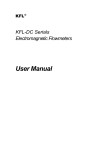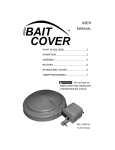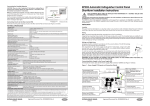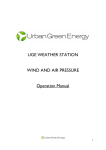Download SIT60 Hardware Manual - Global Water Instrumentation, Inc.
Transcript
Global Water Instrumentation SIT65 Users Manual Internet Accessible Satellite Telemetry Solutions Global Water Instrumentation, Inc. 151 Graham Road P.O. Box 9010 College Station, TX 77842-9010 Telephone : 800-876-1172 International : (979) 690-5560, Fax : (979) 690-0440 e-mail : [email protected] Publication Number 39200712 01-850 1 Global Water Instrumentation Introduction ...................................................................... 3 Controller Layout ............................................................. 4 Analog Inputs .................................................................... 5 Digital Inputs .................................................................... 6 Digital Control Outputs ................................................... 7 Time Stamps and Latency Time ...................................... 8 Real-Time Time Stamp .................................................... 9 Power Consumption ......................................................... 9 Battery Voltage Monitor ................................................ 10 Solar Power Systems ...................................................... 10 Station ID and Sensor Offsets ........................................ 12 Sensor Data Format........................................................ 13 Calibration Numbers ...................................................... 13 Alarms ............................................................................. 14 Installation ...................................................................... 14 Troubleshooting .............................................................. 16 Technical Support: ......................................................... 18 Appendix A: Specifications ........................................... 19 Appendix B: Adder and Multiplier Numbers ............. 20 2 Global Water Instrumentation Introduction Thank you for the purchase of a Global Water SIT65 Satellite Telemetry Station. This instrument has been quality tested to provide you with accurate and reliable operation for your remote monitoring needs. We are confident that you will find this product to be a valuable asset to your applications. Should you require any assistance, our technical staff will be happy to help. The SIT65 Field Station is a cost effective and completely self-contained system for relaying analog and digital sensor data from the most remote locations around the world to any computer connected to the internet. Up to 8 analog inputs are available in a number of configurations and up to 5 digital I/O channels that can be programmed as input counters, status inputs or control outputs. A separate battery voltage monitor is provided which can be very useful when monitoring system performance, especially when using solar power. A VHF radio modem and antenna is included for accessing the satellite network and two different databases are provided for viewing your data. No complicated setup or antenna alignment is required, just an unobstructed view of the sky. The satellite network that the SIT65 communicates with is owned and operated by Orbcomm. With over 30 low-earth orbiting satellites, they provide a constantly rotating and complete coverage of the entire Earth. Ground stations spaced all around the world receive the data from these satellites and relay it via the internet to each of two separate databases. These databases have different appearances and features so accounts are provided to our customers for both. They are also located in separate geographical locations and have different IP addresses; which provides a higher level of redundant internet access and data storage. The system is programmed at the factory to transmit at regular intervals from every few minutes to several hours apart depending on the application. The controller is also able to send additional alarm transmissions when any of the digital inputs change state. The databases allow the setting of threshold levels that will provide email and text message notification when these thresholds are exceeded. Alarms levels can be set for any of the analog or digital sensors. The Orbcomm network charges fees based on the amount of data transmitted. There are many input channel options available and when combined with different transmission intervals, alarm transmissions and control commands; a wide range of data charges can occur. There is always a balance between the number of sensor channels enabled, the transmission interval, and the subscription fees. These fees 3 Global Water Instrumentation are rarely more than the cost of recovering data from even slightly remote locations, but they should be considered. For more information on applications and subscription fees, please consult Global Water. Each station is identified by a unique Radio Name and Station ID# which are used by the satellites for communicating with the field station. These numbers can be found on the documentation provided with the system, or on labels placed on the radio modem and controller board. Have these numbers available when contacting Global Water for technical support. The SIT65 hardware is provided in a NEMA 4 rated hinged and lockable instrument enclosure with a microprocessor based controller, radio modem, 5Ahr battery, antenna with 16 feet of cable, and mounting hardware. Controller Layout Test Button Station ID# Configuration Jumpers Analog 1 Radio Name Analog 4 Data Port Antenna Analog 5 Battery Analog 8 Control Outputs Charger Input Digital Input 1 Digital Input 4 4 Global Water Instrumentation Analog Inputs There are provisions for up to 8 analog inputs. The number of enabled inputs is factory programmable but the inputs can be configured by the user as 0-20mA, 01mA, 0-500uA, 0-5VDC or 0-10VDC. To conserve power, the sensors connected to these inputs are usually switched on only when readings are being taken, the sensor warm-up time. This warm-up time is a factory programmed setting but the voltage powering the sensors during this time is user configurable for 5V, 12V or 18V switched; or 12 volts continuous. The sensor warm-up time setting applies to all analog channels. Setting the configuration jumpers for 12 volt continuous operation defeats the sensor power switch and warm-up time and powers the sensor connected to that analog channel at 12 volts all the time. The quick-connect input connectors are color coded for easy wiring. The ground terminals are black, sensor power is red, and the sensor input is white. Insert the wire into the connector and push the locking lever down. To release the wire, lift the lever up until it locks it place. Each channel can be configured separately using jumpers on the controller board. Two jumpers are used for the input type and two are used to select the sensor voltage. The jumper settings are the same for each channel. The diagram below illustrates a 0-20mA (4-20mA) input with 12VDC switched sensor power. Disconnect the battery when connecting sensors or changing the jumper settings. 5 Global Water Instrumentation The jumper settings for the analog input configurations are as follows: Input Type 0-20mA 0-1mA 0-500uA 0-10VDC 0-5VDC Jumper 1 2a-2b 1a-2a 1a-2a 1a-2a 1a-2a Jumper 2 3a-4a 3a-3b 4a-4b 4b-5b 3a-4a Sensor Power 18V Switched 12V Switched 5V Switched 12V Continuous Jumper 3 7a-8a 7a-7b 6a-7a 7a-8a Jumper 4 9a-9b 9a-9b 9a-9b 8b-9b Digital Inputs Up to 3 digital inputs are available that can be configured in any combination of accumulators (rain gauges, flow sensors) or status inputs (doors switches, power failure). These inputs can also be programmed to initiate a transmission on any change of state (event), a door opening or a pump turning on for example. All input configurations are factory programmable only. The quick-connect input connectors are color coded for easy wiring. Black terminals are connected to ground, red terminals are connected to 12VDC continuously, and the digital inputs are colored white. Insert the wire into the connector and push the locking lever down. To release the wire, lift the lever up until it locks it place. The digital inputs have 20Kohm pull-up resistors to the +5volt internal power supply of the circuit board. This input is intended to be switched to ground only, either by a switch contact closure or by a switching transistor. Driving these inputs with a positive voltage other than 5volts can result in excess current drain and improper circuit operation. 6 Global Water Instrumentation Digital Control Outputs There are up to two control outputs available that can be used to remotely control pumps, valves, lights, etc. These are open-collector outputs that source current to ground with a maximum of 100mA per channel. Driving larger loads requires a relay or some other type of switching device. The outputs are protected from driving inductive loads. Enabling the use of these output channels is a factory programmable option only. Access to the control outputs is through a 6-pin polarized connector on the controller board. If the system is ordered with any control outputs enabled, a matching connector is provided. This connector has three wires, red is connected to the 12VDC power supply continuously, purple is the output for channel one and white is the output for channel two. If any high current 12 volt power supply connections are required, they should be tied directly to the battery terminals or some other low impedance power or ground source. High switching currents should not be sent through the controller board. The control outputs can be turned on and off via commands sent through one of the databases and the current status of the outputs is shown in all transmitted data. The radio modem must be turned on to receive the control commands from the satellite. In cases of low battery voltage, the radio may be shut off by the power management system to conserve power and will not receive any transmissions. More about the power consumption is discussed in another section of this manual. In solar powered systems, care must be taken to ensure that the system will have sufficient power at the time access to control outputs is needed. With AC powered systems, power failure must also be considered, although the battery may provide backup power for several hours or more depending on configuration. There is a variable time delay between the control command being sent and the time that action is taken; this is called the latency time. Global Water has no over latency time, the operation of the Orbcomm satellite network or any of the servers involved in relaying data to or from our database. While the transmission of sensor data and commands is reliable, it’s possible that gaps in transmissions could occur and cause commands to be delayed or missed entirely. It is strongly recommended that the control outputs not be used in cases where life or property could be threatened by the failure of the outputs to operate. Global Water is not responsible for damage caused by failures when using this feature. 7 Global Water Instrumentation Time Stamps and Latency Time Latency time is the total time between the SIT65 transmitting data and the data appearing on the hosting web site. The data is held in the radio module until one of the satellites is within range, and then sent. The information is further held at the satellite until its data buffers are full before relaying it to one of several ground stations where it is transferred to the Internet. These two factors contribute most of the latency time but additional time delays can be added by the transfer of data through servers. This latency time also applies to control and interrogation commands being sent to the SIT65. Total delay time is not predictable but areas with good satellite coverage and an unobstructed view of the sky can expect a total delay of 2 to 5 minutes. Some international locations may not be as well covered and could experience longer delays; as can installations in canyons, mountainous areas and places surrounded by tall buildings where the view of the open sky is partially obstructed. The latency time will delay alarm event transmissions sent, and control commands received, by the field station. This will result in unpredictable delays between alarm event transmissions and the email and text message notifications sent by the database. These delays also apply to the time between control commands being sent and the digital outputs acting on them. The time stamp for data readings is applied by the database at the time the data arrives. This time stamp includes the latency time and does not indicate the actual time the data was taken. Because the latency time varies from one transmission to another, the interval between data readings also varies. This variation can be several minutes. If the SIT65 is programmed to transmit once each hour, a typical time stamp may vary from 55 minutes to 65 minutes between transmissions, which does not create a significant error in most cases. However, the variation in time stamps remains the same regardless of the transmission interval. For systems transmitting at faster intervals, the variation in time stamps can produce a much greater percentage of error. This puts a practical limit on how often the SIT65 can transmit and still produce useful data. It is generally not recommended that the system be programmed to transmit more than once every 15 minutes. 8 Global Water Instrumentation Real-Time Time Stamp In cases where the time stamp is more critical, a real-time time stamp feature can be enabled. This is a factory programmable feature that allows the field station to transmit the actual time the data readings were taken along with the sensor data. Because the time stamp is transmitted through the satellite network, the amount of data being sent increases, along with the subscription fees charged by Orbcomm. Depending on the transmission interval and the number of enabled sensor channels, this feature can noticeably increase these fees. Power Consumption The SIT65 draws different amounts of power depending on what mode it is in. Typically, the controller draws 5mA all the time. When the radio is turned on, an additional 75mA is used in standby and 2 amps are used for brief periods when transmitting. The analog sensor current, including 4-20mA output currents, is drawn during the sensor warm-up time when readings are being taken. Active digital sensors generally are powered up all the time and draw some current. Additional current is drawn when control outputs are powering external devices from the SIT65 power supply. Other sources my also apply. All these together form an average current that must be handled by the power supply if the system is to operate reliably. The controller uses a variable power management scheme that provides a balance between current draw and available features. This process relies on the fact that the controller has the ability to switch the modem off when not transmitting, reducing standby power consumption from 80mA to 5mA. However, the SIT65 can also be remotely interrogated by commands relayed through the satellite network. In order for the request to be received, the modem must be turned on. The modem must also be turned on if commands are sent to turn the control outputs on and off. Two methods can be used for enabling remote interrogation of the SIT65 and controlling the outputs. One method is to leave the modem powered on all the time. This is a factory programmable setting only and is not recommended. The second method is to communicate with the station at times when it is most likely to have enough available power to keep the modem turned on. With AC power, it is likely that the modem will be powered up all of the time. With solar powered systems, sufficient voltage to keep the modem turned on may only be available during daylight 9 Global Water Instrumentation hours. Systems that require access to interrogation and control should have power systems designed according to the requirements of the system. The voltage thresholds for the different power modes are as follows: Battery Voltage >= 12.8 volts; Battery Charging. The battery has sufficient charge and the radio remains on all of the time to receive commands. 12.0 volts < Battery Voltage < 12.8 volts; Low battery. Radio remains on only when data is being transmitted. 11.3 volts < Battery Voltage < 12.0 volts; Very Low Battery. Radio remains on only when data is being transmitted. The SV LED blinks every 5 seconds Battery Voltage <= 11.3 volts; Dead battery. All operations stop and the radio remains shut off until the battery recharges again. Battery Voltage Monitor The SIT65 offers a full time battery voltage monitor that reports system voltage automatically with every transmission. This is a very important tool for checking the installation, system components, solar panels and battery. It should be watched carefully when the system is first installed and periodically from then on. Downward trends that seem abnormal may be an indicator that something is wrong. Sudden changes in operation may be caused by environmental changes, an electrical problem that is drawing excessive current, or a problem with the charging system. A slowly dropping voltage may indicate that the battery is losing its capacity and needs to be replaced. Other signs of this are that the problem will likely occur when going into fall or winter, and that the size of the voltage fluctuations from day to night will be larger than normal. Solar Power Systems The SIT65 systems are especially suited for very remote locations where solar power is the only option. Solar powered systems require a very good understanding of the application and system requirements. Some systems need to be powered reliably all of the time and some can be shut down during the entire winter. Availability of interrogation and control, transmission intervals, alarm transmissions, the number of sensors connected, and many other factors must be evaluated. Most importantly; seasonal changes and geographical factors like cloud cover, temperature, snow, dust and how high the sun is in the sky can change solar system efficiency. No attempt is made here to discuss all of the factors in solar system design. 10 Global Water Instrumentation Typically, a system is designed to make sufficient power available during the worst times of the year. In these cases, solar panels should be oriented to gather the most light when the sun is lowest in the sky. In areas with snow, they may even be pointed lower to allow the snow to slide off. This reduces the efficiency but overall, will probably produce more total current. Clouds can reduce the output current of a panel by 90% or more, even a small cloud will reduce the output to almost nothing as it goes by. Shade is a very big factor and clouds create shade, even if it seems very bright out. Solar systems designed to provide enough power in the winter will produce far too much in the summer. The result is the battery will become overcharged, reducing the capacity to hold stored energy. When the following winter arrives, the battery may not provide enough storage capacity to keep the system operating as it was designed. For this reason, a charge controller should always be used. This device senses the battery voltage and adjusts the charging current to match the demand. The charger is selected based on the amount of solar capacity that is connected to it. High ambient temperatures may make it necessary to over-rate the charger. Many other factors affect the ability of a battery to maintain a charge. A solar system that is under-rated will cause the battery to make large voltage fluctuations. Typical batteries used in these applications are the sealed lead acid type, which slowly lose capacity when charged and discharged by large amounts over long periods of time. The larger the typical voltage fluctuations are, the more the effect. If the battery is allowed to become severely overcharged or discharged, the capacity can be significantly reduced. Low ambient temperatures also reduce available power capacity but this capacity returns when the temperatures rise again. The solar power output and battery capacity are the key design features. When simplified; the capacity of the batteries is chosen based on the amount of time the system needs to be running in the absence of sunlight, while the size of the solar panels is chosen for their ability to recharge the batteries at the end of that time with whatever sunlight may be available. What the worst case scenario is depends on the application, but designing the system for that possibility is the ultimate goal. There are too many applications to make estimates of what is typical. The total power drain depends on transmission interval and system configuration; while recharging limitations depend mostly on the environment. Two things to consider are that an extra solar panel is usually cheaper than lost data, and the cost of a fresh replacement battery is much less when someone is already in the field. 11 Global Water Instrumentation Station ID and Sensor Offsets Each field station has a unique Station ID number. This number is shown on the configuration report provided with the system, and on a label placed at the top of the controller board. The databases identify the sensor data for each of the input channels using this station ID along with a sensor offset number. The offset is added to the station ID to calculate the unique sensor number. These sensor numbers are used to identify each of the input channels for any particular station. The offsets are as follows: Offset Channel Type +0 +1 +2 +3 +4 +5 +6 +7 +8 +9 +10 +11 +12 +13 +14 Digital Control Output Register Analog Input Channel #1 Analog Input Channel #2 Analog Input Channel #3 Analog Input Channel #4 Analog Input Channel #5 Analog Input Channel #6 Analog Input Channel #7 Analog Input Channel #8 Battery Voltage Monitor Digital Status Input Register Digital Accumulator Input Channel #1 Digital Accumulator Input Channel #2 Digital Accumulator Input Channel #3 Digital Accumulator Input Channel #4 For Example: For a SIT65 with a Station ID# of 14200, the Sensor ID# for analog channel one is 14201, analog channel two is 14202, battery monitor is 14209, digital input accumulator for channel one is 14211, etc. 12 Global Water Instrumentation Sensor Data Format Analog sensor data is transmitted as a 10-bit number in the range of 0-1023. A calibration equation is applied to the raw data number at the database to scale the sensor reading in the appropriate range and engineering units. Digital input accumulators count input events from things like tipping bucket rain gauges and flow monitors. The accumulator is transmitted as a 11-bit number in the range of 0-2047 and calibration factors are also used to scale the data. Once reaching 2047, the accumulator counter rolls back to zero with the next count. Digital status inputs transmit all channel data in a single status register with 1-bit for each channel, one or zero, true/false, on/off, open/closed, etc. Digital control outputs also have their status transmitted in a single register with 1-bit for each output channel. Because digital status inputs and control outputs only need one data bit to transmit their state, these channels can be combined into one data value. The state of up to 4 status inputs are combined into one status register in binary format, channel one shown by bit one, channel two with bit two, etc. In the same manner, the current state of the control outputs is transmitted in a single status register. Register contents returned as 0011 (binary) shows channels 1 and 2 High (ON), and channels 3 and 4 Low (OFF). Features in the databases allow the mapping of these bits to text labels. Calibration Numbers Data values are transmitted to the hosting databases as raw data numbers. This number is scaled to the desired engineering units (EU) by first multiplying it with a scaling factor (Multiplier), then adding an offset (Adder). These numbers are the coefficients in a straight line equation: EU = Adder + (Multiplier * RawData). These calibration numbers are entered into the databases and the scaling takes place as the data comes in. Thus, all the calibration is done at the database, independent of the field station. There is an Excel spreadsheet calculator for finding these calibration factors that can be downloaded from our website at globalw.com/support. Some examples are also given in Appendix B. Another important feature is available for calculating data. When the raw data has been adjusted to the proper engineering units using the straight line equation discussed above, the database calibrations allows for additional mathematical operations. For example; these equations can be flume or weir equations for 13 Global Water Instrumentation converting water level to flow, or can be used as best-fit polynomial approximations for almost any non-linear sensor or function. These features are available in both databases, but they work differently and the format won’t be detailed here. Alarms Alarm notifications can be sent via email or text messaging when incoming data exceeds thresholds defined in the alarms section of the databases. Both high and low threshold settings are available for all analog inputs to alert the user based on water level, wind speed or any other analog parameter. Digital inputs can generate alarm messages based on the state of these inputs, a door being opened or a power failure for example. Besides transmitting data at regular intervals, the SIT65 can be programmed to transmit upon any change of state on any of the digital status or accumulator inputs. These alarm transmissions occur with all changes of state. A door switch for example will cause an event transmission every time the door opens and closes. The alarm thresholds can be configured to send email and text message notification on just a single state, like the door being opened, but the transmission will occur every time the door is both opened and closed. In cases where the state changes often, many extra transmissions will be sent. In some cases, this can be enough data to affect the subscription fees. Installation The antenna is a 1 meter whip antenna with no alignment required; however, an open view of the sky is. Anything blocking the view of the sky can limit or totally prevent communication with the satellite network. Trees, buildings, overhangs, and canyon walls are some examples of obstructions that will limit performance. If only a partial view of the open sky is available, latency times may increase but communication can still be possible. Satellites are constantly passing overhead and eventually one will come into view in even a small open space. However, this can dramatically increase the latency time and if the satellite goes by too quickly, there may not always be enough time to transmit the data, resulting in gaps in data. The widest possible view of the sky will always produce the best results. The SIT65 is provided with the necessary hardware for mounting the enclosure and antenna to a wall or on a 2” pipe. For best performance, the antenna should be 14 Global Water Instrumentation installed so that there is nothing alongside of it all the way down to its base for at least 4-6 feet in all directions, the further the better. This includes the mast it is mounted on, solar panels, walls, towers, etc. Locations near sources of electrical noise may also limit the performance, especially radio frequencies in the VHF band. The antenna is provided with 16 feet of cable. If the antenna needs to be located further away, additional cable can be added up to 50 feet or more. Another important installation consideration is providing enough solar power to keep the system operational which also requires an open and unobstructed view of the sky. The output from the charging system can be connected directly to the battery terminals, or to the Charger input terminals at the lower right corner of the controller board. This charger input is protected from high current surges by a self-resetting fuse. Slightly more power is delivered to the battery when the charger is connected directly to the battery, but any protection is assumed to be provided by the charge controller. If no charge controller is used, the charger input will limit high charging currents, but may also reduce the current available for charging the battery. Make all necessary connections, including the antenna, before connecting the battery. The antenna connects to the N-Type connector on the bottom of the instrumentation enclosure. Make the battery connection last by plugging the battery cable into the controller board. Check that the red wire connects to the positive side of the battery and the black wire is connected to the negative terminal. While the connector is protected from reverse connection, check that it is aligned correctly before plugging it into the controller. A test button is provided at the top right corner of the controller for initiating a transmission on demand. Once all connections are made, press the test button for one second and the unit will become operational. This is indicated by the activity of several LED’s on the controller and radio modem. The operation of these LED’s is described in the section on Troubleshooting. If possible, being in contact with someone who can check that valid data is being transmitted is recommended. Transmit several times, paying attention to the sensor data and battery voltage. 15 Global Water Instrumentation Troubleshooting The biggest source of trouble is due to insufficient battery voltage. If the unit is transmitting erratically or has stopped, look at the trend in battery voltage going back a week or more. The battery voltage monitor can be a very good indicator of what the problem may be. Sudden changes in system voltage may be caused by sudden changes in the local environmental, an electrical problem that is drawing excessive current, or a problem with the charging system. A slowly dropping voltage may indicate that the battery is losing its capacity and needs to be replaced. Other signs of this are that the problem will likely occur when going into fall or winter, and that the size of the voltage fluctuations from day to night will be larger than normal. Besides checking the battery voltage monitor at the database, there is another tool for troubleshooting the system. LED’s on the controller and radio modem show the system operation, battery level, whether data is waiting to be transmitted, and if a satellite is being received with sufficient signal strength. Signal Buffer SV: Sensor Voltage. This LED is red and has different functions depending on what mode the system is in. During the time that the analog sensors are powered up, the sensor warm-up time, it is lit continuously. When the system is in a standby mode the LED blinks briefly every 15 seconds when the battery voltage is above 12.0 volts, and every 5 seconds when the voltage is below 12.0 volts, RV: Radio Voltage. The LED is yellow and is lit while the radio modem is turned on. The radio is on continuously when the battery voltage is above 12.8 volts. Below this voltage, the radio is kept on only when attempting to transmit. TX: Transmit. This LED is green and is on when transmitting data to the radio modem. It also blinks briefly every 15 seconds when in standby mode and the battery is above 12.8 volts. Signal: Signal Strength. This is a dual-color LED that is on only when power is applied to the modem. The LED is green continuously when in standby mode and receiving good signal strength. It blinks green every second when communicating 16 Global Water Instrumentation and also has sufficient signal strength. It blinks orange once each second when the received signal is too weak to communicate. Buffer: Data Buffer. This yellow LED is lit when there is data in the data buffer waiting to be transmitted, and off when the data buffer is empty. Some typical problems indicated by the operation of these LED’s are: • The SV LED blinks every 5 seconds and the modem LED’s are off. The battery voltage is too low and the modem has been turned off. Unplug the battery cable from the controller board and recharge or replace the battery. • The Signal LED is green and the Buffer LED is yellow and never goes out. There is good signal strength but data is not being transmitted, possibly due to satellites not being in view long enough to transmit or because the transmission is not being accepted due to incorrect Orbcomm account or modem configurations. Contact Global Water to have the satellite activity checked. • The Signal LED is always red. This indicates a weak or absent signal. Check the antenna position, coax cable and connectors. Another possibility is that the modem has been damaged due to an electrical surge. Data is being transmitted but one or more sensor readings are incorrect: • Check the wiring between the sensors and the controller board. • For analog sensors, check that the configuration jumpers are set correctly for the sensor type and supply voltage. • If all the sensor readings are wrong, press the test button and use a voltmeter to measure the voltage applied to the sensors while the SV LED is lit. It should be within 0.5 volts of the battery voltage. • If a sensor does not appear in the database, check that it is defined correctly in the sensor configuration window. • The sensor appears to work but the values in the database are wrong, check the Adder and Multiplier calibration numbers in the sensor configurations. • Confirm with Global Water that the sensor channel was enabled when the SIT65 was programmed at the factory. To reduce data charges, only sensor channels that are enabled will transmit. Enabling new channels requires that the unit be returned to the factory, this will also affect subscription fees. 17 Global Water Instrumentation Technical Support: Call Global Water for technical support or sales information: Phone: (800) 876-1172 (979) 690-5560 Fax: (979) 690-0440 Email: [email protected]. When calling for technical support, have as much of the following information ready as possible: Station ID# from the documentation or the label on the controller board Radio Name from the documentation or the label on the radio modem Model Number of the product experiencing problems Serial Number of that product and for the SIT65 field station Purchase order number that the equipment was purchased on The Global Water sales order number or invoice number Repair instructions and/or specific problems relating to the product Be prepared to describe the problem you are experiencing including specific details of the application, installation, and any additional other pertinent information. In the event that the equipment needs to be returned to the factory for any reason, please call to obtain a RMA# (Return Material Authorization). Do not return items without a RMA# displayed on the outside of the package. Include a written statement describing the problems. Send the package with shipping prepaid to our factory address. Insure your shipment; Global Water’s warranty does not cover damage incurred during transit. 18 Global Water Instrumentation Appendix A: Specifications Analog Inputs: Up to 8 inputs available 10-bit resolution Type: 0-20mA, 0-1mA, 0-500uA, 0-5VDC, 0-10VDC Sensor Power: 5Vsw, 12Vsw, 18Vsw or 12V Continuous Digital Inputs: Up to 3 inputs available, counters or status Contact closure or open collector to ground Inputs have 20K pull-up resistor to 5VDC Maximum accumulator count: 2047 (11-bit) Control Outputs: Up to 2 outputs available Open collector output to ground 100mA each output maximum Inductive load protected Radio Modem: Frequency: Transmit-150MHz, Receive-138MHz Communication speed: 9600 Baud Transmit power: 5 Watt Antenna: 1 meter whip, 16 foot cable standard Power Supply: 12VDC, 5Ahr Battery standard Current draw: 80mA in receive mode @12VDC 5mA in power save mode 2A briefly when transmitting Environment: -40° to +60° Celsius, -40° to 140° Fahrenheit 100% Humidity, Non-condensing 19 Global Water Instrumentation Appendix B: Adder and Multiplier Numbers 1) Define the Engineering Units (EU) and span (0 to 100 MPH, -50°C to +50°C, etc). EU(min) = Minimum EU corresponding to minimum sensor output EU(max) = Maximum EU corresponding to maximum sensor output EU(span) = EU(max) – EU(min), observe polarity 2) Calculate the Raw Data (RD) span. For 4-20mA Current Output Sensors: I(min) = Sensor output current @ EU(min) I(max) = sensor output current @ EU(max) RD(min) = I(min) / 4 x Raw(4mA), round down to nearest integer RD(max) = I(max) / 19 x Raw(19mA), round up to nearest integer RD(span) = RD(max) – RD(min) Raw(4mA) and Raw(19mA) are provided on the Configuration Report For 0-5VDC Voltage Output Sensors: V(min) = Output voltage @ EU(min) V(max) = Output voltage @ EU(max) RD(min) = V(min) / 5 x 1023 RD(max) = V(max) / 5 x1023 RD(span) = RD(max) – RD(min), Round Off 3) Calculate the Multiplier for Sensor Calibration Settings. EU=Adder+(Multiplier*RawData) Multiplier = EU(span) / RD(span) 4) Calculate the Adder for Sensor Calibration Settings. Adder = - (Multiplier x RD(min)) + EU(min), observe polarity Example 1: 4-20mA, 0-100 MPH Wind Speed sensor. Raw(4mA)=205, Raw(19mA)=972 EU(min) = 0 MPH EU(max) = 100 MPH EU(span) = EU(min) – EU(max) = 100 – 0 = 100 MPH I(min) = 4.004mA @ 0MPH I(max) = 19.884mA @ 100MPH RD(min) = 4.004 / 4 x 205 = 205.2 ≅ 205 RD(max) = 19.884 / 19 x 972 = 1017.2 ≅ 1017 RD(span) = RD(max) - RD(min) = 1023 – 204 = 812 Multiplier = EU(span) / RD(span) = 100 / 812 = 0.123153 Adder = - (Multiplier x RD(min)) + EU(min) = - (0.123153 x 205) + 0 = - 25.2463 Example 2: 4-19mA, -50°C - +50°C Temperature sensor, °F. Raw(4mA)=204, Raw(19mA)=971 EU(min) = -50°C = -58°F, EU(max) = +50°C = 122°F, [°F = (°C x 9 / 5) + 32] EU(span) = 122°F – (-58°F) = 180°F I(min) = 3.846mA @ -58°F, I(max) = 18.988mA @ 122°F RD(min) = 3.846 / 4 x 204 = 196.1 ≅ 196 RD(max) = 18.988 / 19 x 971 = 970.4 ≅ 970 RD(span) = EU(max) – EU(min) = 972 – 196 = 774 Multiplier = EU(span) / RD(span) = 180 / 774 = 0.232558 Adder = - (Multiplier x RD(min)) + EU(min) = - (0.232558 x 196) + (-58) = -103.5814 20