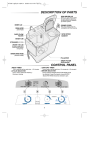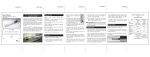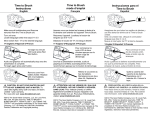Download Liquid Glass Oz Ultrasonic Cleaner User Instruction Manual
Transcript
Liquid Glass Oz Ultrasonic Cleaner User Instruction Manual Please read this manual carefully before operating the machine IMPORTANT SAFEGUARDS When using electrical products, especially when children are present, basic safety precautions should always be followed, including the following: DANGER-To reduce the risk of electrocution: 1. Always unplug this product immediately after using. 2. Do not use while bathing. 3. Do not place or store product where it can fall or be pulled into a tub or sink. 4. Do not place in or drop into water or other liquid. 5. Do not reach for a product that has fallen into water. Unplug immediately after confirming that safety hazards are not present. WARNING - To reduce the risk of burns, electrocution, fire or injury to persons. 1.This product should never be left unattended when plugged in or switched on. 2.Close supervision is necessary when this product is in use, and it should NEVER be used by, or near children, or invalids. 3.Use this product only for its intended use as described in this manual. Do not use attachments not recommended by the manufacturer. 4.Never operate this product if it has a damaged cord or plug. 5.Always unplug this product immediately after use. DESCRIPTION OF PARTS LED POWER TIMER ON “MAX”MARK CONTAINER BASKET NAME: ULTRASONIC CLEANER POWER SUPPLY:120VAC 60Hz TIMER SETTING: 3/5/8MINUTES CONSUMPTION POWER:30W TANK VOLUME:550ML WEIGHT:1000G WATCH SHELF DISK MATS OPERATION INSTRUCTIONS 1. Open the lid of the device and place the object into the cleaning container, then fill with water. The water should cover the object but not exceed the MAX mark. Running without water can damage the unit 2.Close the lid. Plug in unit to electricity outlet. Press power button, then timer buttons, to select required cleaning cycle. Press ON button to start cleaning and the selected cleaning cycle time will be shown in red. 3.After the selected cleaning cycle (3/5/8 minutes), the product automatically stops. It will count-down seconds in last minute. For another cleaning cycle, just repeat above process. NB: We recommend that you wait at least 5 minutes between cleaning cycles. 4.After cleaning has finished, switch the device off (unplug the unit). Open the lid and remove the cleaned object from the device. Three cleaning methods (for different situations) 1 General Cleaning Use plain water for general cleaning (water should cover the item, but not exceed the Max mark) 2 Enhanced Cleaning For special cleaning, add a few drops of cleaning liquid to enhance cleaning. NB If cleaning tarnished jewellery a little ammonia will help – take safety precautions. . . . 3 Partial Cleaning To clean parts of large items, the device can be used with the lid open, as shown in the picture. NB Keep hands and fingers away from machine. Timer setting with 3 different time control How to clean watch strap/ jewelry/ CD/VCD disk Watch strap cleaning: You can use the watch shelf for cleaning metal watch straps. Simply fix the watch strap onto the watch shelf, with the watch face up. Put the watch shelf into the container which is filled with water. Clean as usual. Jewellery cleaning: Put the jewellery into the basket. Put the basket into the container which is filled with water. After cleaning, take out the basket and dry the jewelry with a clean dry cloth. The jewelry can be restored to a gleaming finish. CD/VCD disk cleaning: There are 5 disk mats, with which you can clean up to 5 disks at a time. Hitch the disk with disk mat, then fasten the mat with the basket on its central hole. After cleaning, take out the disk and dry it. ( ) APPLIED ITEMS EXAMPLES OF USE Jewellery: necklaces, rings, earrings, bracelets, watch chains, etc. Metal items: watch/clock components, coins, medals, badges, valves, parts of devices, etc. Writing materials: pen nibs, ballpoint pen sleeves, printer nozzles, signature stamps, etc. Hygiene items: toothbrushes, false teeth, braces, etc. The following items are not suitable for ultrasonic cleaning: wood, real pearls, opals and precious stones with inclusions, leather goods, clock/watch mechanisms. MAINTENANCE 1.Do NOT allow tank to run dry – this will rapidly burn out power supply which is not covered by warranty. 2. Do not clean the ultrasonic cleaner with harsh cleaning products or using sharp objects. 3.Please clean the tank with a piece of cloth and wipe dry. 4.To prevent the formation of lime scale, do not leave any water in the tank after use or cleaning. 5.Keep the device in a cool, dry place, well out of reach of children. 6.Do not leave water in the cleaning container. Empty immediately after each use. 7. Wipe the cleaning container with a towel. Avoid washing the complete unit with water to reduce the risk of electrocution. TROUBLE SHOOTING Problem/ fault Press the "Power" button but no result The item to be cleaned is still dirty Possible cause the device is not plugged in or not properly plugged in or not no power supply Remedy Insert the plug firmly in the socket and turn on power supply (if switch fitted) Try another socket the power cord is faulty device is not switched on Have device or outlet repaired by electrician Press the "Power" button on the device and select the working cycle for cleaning Add water to the tank until it reaches the "Max" mark add a cleaning product depending on type of contamination -see supplier for advice there is no water or not enough water in the tank no cleaning product added