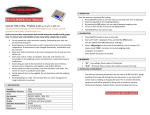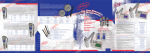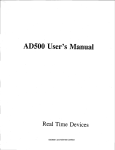Download www.pce-group-europe.com USER MANUAL
Transcript
www.pce-group-europe.com PCE- Deutschland Gmb H & Co. KG Tel: +49 029 03 976 99-0 Fax: +49 029 03 976 99-29 [email protected] www.warensortiment.de PCE Group Ibérica S.L. Tel: +34 967 543 548 Fax: +34 967 543 542 [email protected] www.pce-iberica.es PCE Group Italia S.R.L. Tel: + 39 0583 975 114 Fax: +39 0583 974 824 [email protected] www.pce-italia.it USER MANUAL PCE-LSM Contents: 1. Introduction ............................................................................................................ 3 2. Completeness ........................................................................................................ 3 3. Balance description ................................................................................................ 4 4. Keys and indicators ................................................................................................ 6 5. Technical data ........................................................................................................ 7 6. Security rules.......................................................................................................... 8 7. Preparations – working environment ...................................................................... 9 8. Preparing a balance to work................................................................................. 10 9. Start-up ................................................................................................................ 11 10. Operation principles ............................................................................................. 12 11. Balance checking ................................................................................................. 13 12. Adjusting a balance .............................................................................................. 13 13. Connecting a balance to a computer or a printer.................................................. 15 14. Special functions description ...................................... ¡Error! Marcador no definido. 15. Legend ................................................................................................................. 17 16. Normal weighing................................................................................................... 17 17. Weighing with tare................................................................................................ 17 18. Weigh summing (rECIPE) .................................................................................... 18 19. Pieces counting (PCS) ......................................................................................... 19 20. Autozeroing (AUtOtAr) ......................................................................................... 20 21. Serial port working mode selection (LPt).............................................................. 20 22. Serial port setting (rS232) .................................................................................... 21 23. Date and time setting (dAtE) - optional................................................................. 22 24. Percentage weighing (PErCEnt)........................................................................... 23 25. Weighing unit selection (UnIt) .............................................................................. 24 26. Function Menu customisation (ACtIV) ................................................................ 244 27. Maintenance and repairs of small defects .......................................................... 255 Declaration of Conformity ......................................................................................... 266 2 1. Introduction AD series balances are destined for laboratory weighing where high accuracy is required. AD6F balances are designed for precise paint weighing in automatic paint pouring process. All balances are metrologically tested - calibration or legal verification certificate on demand. Legal verification is required for balances used in some applications: direct trade, pharmaceutical prescriptions, medical and pharmaceutical analysis, goods packing and others. Balances with legal verification are mark with the following: protective seal placed on the casing mounting screw, notified body stamps and green M sticker placed on balance name plate. Legal verification is valid for 3 years (until verification seals are not broken). As weight indication depends on gravitational acceleration in a place of the installation, the manufacturer adjusts balance indication for specific gravity zone basing on delivery address. Gravity zone is specified with gravitational acceleration range given on a sticker placed at the back of a balance. In case installation place is changed or balance indications are not accurate, it is advised to contact a nearest service in order to re-adjust the balance. NACE classification: 33.20.31. 2. Completeness A standard set consist of: 1. Balance 2. Pan base and a pan 3. Feeder (ZN12V/500mA) 4. User manual 5. Guarantee Card 3 3. Balance description FRONT VIEW Balances 50-AD600: 1 2 3 4 5 1 – pan 2 – pan support (under the pan) 3 – pan ring 4 – LCD display 5 – keys 6 – rotating legs 7 – water level 7 6 Balances AD510, AD1000-AD3000 and AD2.5-AD5: 1 2 4 5 7 1 – pan 2 – pan support (under the pan) 3 – pan ring 4 – LCD display 5 – keys 6 – rotating legs 7 – water level 6 4 Balances AD6-AD12: 1 2 4 5 7 6 1 – pan 2 – pan support (under the pan) 3 – pan ring 4 – LCD display 5 – keys 6 – rotating legs 7 – water level REAR VIEW Printer or computer Feeder RS232C RxD (receiver) TxD (transmitter) gnd Adjust switch 1 2 3 4 5 ~230V Feeder 6 7 8 ON OFF 9 chassis 5 4. Keys and indicators OFF MODE AUT SUM 100 50 0 Max →T← →0← Min - MENU I/ indicator bar indicator indicator OFF Max, Min, d, e, II e d tare (subtract package weight from weighed mass), zeroing (balances for direct sale use only) data output (print / transmission), calibration/ navigation, mode switch, - menu, - switch-off (standby), - result stabilisation, - total load indicator (0-100%), - stand-by mode, - metrologic parameters and accuracy class. Additional: →T← MENU - digit incrementation, - decimal point, - next digit, - end. 6 5. Technical data Type Capacity (Max) Min load (Min) Reading unit (d) Verification unit (e) Tare range Accuracy class Working temperature Weighing time Pan dimensions Balance base dim. Power Balance weight Calibration weight AD50 AD60 50g 60g 0,02g 0,02g 0,001g 0,001g 0,01g 0,01g -50g -60g II +18 ÷ +33 °C <8s φ115mm 240x275x90mm ~230V 50Hz 6VA 4kg F2 50g F2 50g Type Capacity (Max) Min load (Min) Reading unit (d) Verification unit (e) Tare range Accuracy class Working temperature Weighing time Pan dimensions Balance base dim. Power Balance weight Calibration weight AD250 AD510 AD1000 250g 500g 1000g 0,2g 0,5g 0,5g 0,01g 0,01g 0,01g 0,05g 0,1g 0,1g -250g -500g -1000g II +18 ÷ +33 °C <5s φ115mm φ150mm 240x275x90mm ~230V 50Hz 6VA / =12V 160mA 4kg F2 200g F2 500g F2 1000g AD2000 2000g 0,5g 0,01g 0,1g -2000g AD3000 3000g 0,5g 0,01g 0,1g -3000g F2 2000g F2 2000g Type Capacity (Max) Min load (Min) Reading unit (d) Verification unit (e) Tare range Accuracy class Working temperature Weighing time Pan dimensions Balance base dim. Power Balance weight AD2.5 AD5 AD6(F) 2500g 5000g 6000g 5g 5g 5g 0,1g 0,1g 0,1g 0,5g 1g (0,5g) 1g (0,5g) -2500g -5000g -6000g II +18 ÷ +33 °C <5s 225x165mm φ150mm 240x275x90mm ~230V 50Hz 6VA / =12V 160mA 4kg 4,5kg F2 F2 2000g F2 2000g 1000g AD10 10kg 5g 0,1g 1g (0,5g) -10kg AD12 12kg 5g 0,1g 1g (0,5g) -12kg Calibration weight AD100 100g 0,02g 0,001g 0,01g -100g AD200 200g 0,02g 0,001g 0,01g -200g AD300 300g 0,02g 0,001g 0,01g -300g AD500 500g 0,02g 0,001g 0,01g -500g AD600 600g 0,04g 0,002g 0,02g -600g F2 200g F1 500g F2 500g / =12V 160mA F2 100g F2 200g 230x180mm 270x305x120mm 7kg F2 5000g 7 6. Security rules To avoid electrical shock or damage of a balance or connected peripheral devices, it is necessary to follow the security rules below. • • • • • • All repairs and necessary regulations can be made by authorised personnel only. To avoid fire risk use a feeder of an appropriate type (supplied with a balance). Pay attention that supply voltage is compatible with specified technical data. Do not use a balance when its cover is opened. Do not use a balance in explosive conditions. Do not use a balance in high humidity. If a balance seems not to operate properly, plug it out of the mains and do not use it until checked by authorised service. 8 7. Preparations – working environment +33°C +18°C When choosing a location to set up the balance, remember the following rules to ensure proper working conditions and user-friendly operating: - setup the balance on an even, flat surface leaving necessary room for easy access, - maintain proper working temperature, - avoid strong air drafts, vibrations, dust, big temperature changes and humidity over 90%, - avoid locations with extreme heat radiation and electromagnetic or magnetic fields. 9 8. Preparing a balance to work 1 2 3 7 6 1 1. Take all content out of a package. 2. Place the balance on a stable ground not affected by mechanical vibrations and airflows. 3. Level the balance with rotating rear legs 6 so that the air bubble in water-level at the back of the balance is in the middle. 4. (AD50-AD500) Put a pan base 2 on the mandrel sticking out of a balance cover 3. Put a pan 1 on a pan base (pan φ150mm is connected to pan base). 5. (AD10-AD12) Put elements 2 on the mandrel sticking out of a balance, put a pan 1 . 6. Plug a feeder to the power socket at the back of the balance. 2 7 6 Moisture in the air may condense on the surface of the balance when transferred to the warmer environment. In this case leave the balance for at least 4 hours unplugged from the mains for conditioning to avoid wrong operating or damage of the balance. Leave the pan empty and plug the feeder to the mains 230V. At the end of self-tests, the balance displays zero indication and is now ready to work 10 9. Start-up C-1 After switching-on, automatic self-test. the balance performs C-5 AC-... ------0.000g Program version Zeroing. Ready to work. 11 10. Operation principles 1. Weighed sample should be placed in the centre of the pan. 2. In direct sale use (d=e), make sure that zero indicator is displayed. If not, press 0 key and wait until zero indication and zero indicator appears. In other balances the key does not operate. 3. The balance is equipped with a tare equal to its range. To tare the balance press →T← key. Storing a tare value does not extend measuring range, but only subtracts it from a load placed on a pan. To make weight control easier and to avoid range overdrawing, the balance is equipped with a load indicator (graduated in percentages). 4. Weighing result should be read when the indicator " " lights, which signalises stabilisation of a result. 5. When the balance is not used but it is necessary to be ready to work immediately, it can be switched off by pressing I/ key. The balance reading system is then switched off to "standby" mode (signalled by the indicator "OFF"). To switch the balance on press I/ key. The balance is immediately ready to operate maximum accuracy (after self tests). 6. The mechanism of the balance is a precise device, sensitive to mechanical strokes and shocks. Before transportation take off the pan (move it slightly and lift it up) and the pan base and preserve from any damages. Do not overload the balance more then 20% of maximum load (Max). Do not press a pan with a hand. The balance should not be used to weigh ferromagnetic materials due to accuracy decrease. 12 11. Balance checking As weight indication depends on gravitational acceleration, it is advised to check balance indication accuracy before and after series of measurement using any load with known weight. To check a balance with legal verification use calibration weight as stated in Technical Data table with valid calibration certificate. In case permissible error is exceeded it is advised to contact the nearest service to calibrate a balance. 12. Adjusting a balance If balance indications exceed permissible error it is necessary to adjust a balance. To calibrate a balance use calibration weight as stated in Technical Data table (or of better accuracy) with valid calibration certificate. To adjust a balance it is necessary to break protective marks – please contact the nearest service for legal verification in a place of installation or the nearest Measurements Office. Calibration report (CAL Prn): Data: CALIBRATION REPORT -----------------------------------------------------FACTORY NUMBER: ... PROGRAM NUMBER: (version, date) 13 Operation sequence: 0.00g Remove a protective mark from a calibration MENU switch at the back of a balance. OFF CALIbr T Switch to Pr ON position using small screwdriver (signalised on a display). CAL oFF ... CAL on ON T m1 Press MENU to call special functions. Press →T← to choose CALIbr and CAL on. several times to select desired weight Press value. It is advised to use as great weight value as possible. Press →T← to accept. m2 ... m T m LOAD C unLOAD 0.00g When LOAD appears put the weight no a pan. Wait. When unLOAD appears take off the weight. Switch to Pr OFF position using small screwdriver ( Pr ON disappears). 14 13. Connecting a balance to a computer or a printer The balance may send data to a computer or a printer via RS232C interface. RS232C 1 RxD (receiver) TxD (transmitter) 2 3 4 5 GND 6 7 8 9 When cooperating with a computer, the balance sends weighing result after initialising signal from a key. computer or after pressing When cooperating with the balance, a computer should be equipped with a program that enables receiving and processing data from the balance. Case AXIS offers computer programs to cooperate with balances. Demo versions and program descriptions are available on the website: www.axis.pl: RS 232C Test – free serial port testing program, ProCell – residual program for cooperation with Microsoft EXCEL and other Microsoft Windows applications (demo version). Detailed information for programmers: The balance sends data with a following method: Computer → Balance: initiation signal S I CR LF (53h 49h 0Dh 0Ah), Balance → Computer: weighing result in the following format: (16Bytes, LONG protocol - 8bits, 1stop, no parity, 4800bps), Bytes description: 1 - „-„ mark or space 2 - space 3 4 - digit or space 5÷9 - digit, decimal point or space 10 - digit 11 - space 12 - k, l, c, p or space 13 - g, b, t, c or % 14 - space 15 - CR 16 - LF 15 14. Special functions description All balances, beside basic functions like weighing and tare, are equipped with the set of additional functions. Standard set of special functions include: - pieces counting, - autozeroing, - serial port working mode setting, - serial port parameters setting, - percentage weighing, - weighing unit change (grams / carats / pounds) - prescriptions making - calibration options Other special functions may be enabled as an option on customer request (described in additional brochure when ordered). For easy access to the most frequently used functions, use ACtIV function to select functions to be displayed in functions menu. When special function is active, MODE indicator is displayed. 16 15. Legend - loaded pan - unloaded pan - press a key when ... (on left) 12g - forced change T - automatic change 16. Normal weighing 0.00 g T When a pan is empty and indication is different than zero press →T← key. Weighing result should be read when the indicator " " lights. 43.04 g 17. Weighing with tare 23.13 g A balance is equipped with tare equal to its range. T 0.00 g 63.24 g 17 18. Weigh summing (rECIPE) 0.00 g MENU rECIPE T rEC oFF rEC on T o 10.01g T A B o 0.00g o 10.02g C o T This function enable to weigh few ingredients in one container and to display aggregated sum of all ingredients. The function has the following options: -rEC oFF – leave the function and display aggregated sum of all ingredients, -rEC on – activate the function, -rEC Con - return to previous series of weighing. Before weighing each ingredient (A, B, C, etc.) remember to tare the balance. To read aggregated sum of all previously weighed components press key or use rEC oFF option. To return to ingredients weighing press key again. 0.00g o 10.03g Note: When rECIPE function is active, the sign o is displayed at the left of the display. When rEC oFF option was used, SUM indicator disappears after pressing →T← key. SUM 30.06g 18 19. Pieces counting (PCS) 12.05 g T 0.00 g - first phase - single piece weight calculation on the basis of defined pieces amount (5, 10, 20, 50, 100, 200 or 500 pieces), 5 23.04 g PCS This function enables to count identical pieces, e.g. turnbuckles or buttons. A measurement is performed in two phases: MENU T - second phase – pieces counting. It is advised that single piece weight is not less than one reading unit and sample weight used in first phase is bigger than 100 reading units. To leave function press F key and then with →T←, key chose PCS and PCS oFF . PCS oFF PCS on T 5 T Note: Err-3 communicate signalises that a sample was not put on a pan. The same communicate appears if single piece weight is less than one reading unit (it is possible to count pieces but measuring error is bigger). To chose previously used pieces amount select “..” in first phase. During pieces counting →T← key function does not change. 0 pcs 12 12 pc s 19 20. Autozeroing (AUtOtAr) 0.01g AUtOtAr MENU When AUtotAr function is activated, a T AUt oFF AUt on balance automatically keeps zero indication if a pan is empty or if zero indication was acquired by pressing →T← key. To leave the function press MENU key, then with →T← key chose AUtOtAr and AUt oFF. Note: Autozeroing function is activated automatically for 10 min. after switching-on T AUT 0.00g 21. Serial port working mode selection (LPt) 0.00g LPt MENU T LPt oFF LPt on This function enables to select serial port working mode. When function is active, weighing result with successive number is printed automatically after putting and replacing weighed sample (after result stabilisation). In order to change working mode (to work with a computer) press MENU key, then with →T← key chose LPt and LPt oFF. Weighing result is send only after pressing key and result stabilisation (without successive measurement number). T 0.00g 20 22. Serial port setting (rS232) 0.00g rS232 baud MENU T T -4800 The function enables to set the following transmission parameters (standard parameters underlined): - transmission speed (bAud: 1200, 4800, 9600), - the number of bits in a byte (bit: 7, 8). - parity control (PArItY: 0, 1; Odd: 0, 1), - network number when working in multistand computer system (when working as a single scale the value should be “0”) - continuous transmission – without using key, approx. 10 results per second (SEnd: 0, 1). -9600 T bIt T PArItY T To set desired transmission parameters activate rs232 function, choose appropriate parameter and press →T← key to accept needed parameter value. The example at the left presents how to set transmission speed value to 9600bps. Odd T To leave the function choose out option. Send T out T Default parameters underlined. 21 23. Date and time setting (dAtE) - optional 0.00g dAtE MENU T dAt oFF dAt SEt T h13 - 18 T h13 - 18 h13 - 19 This function enables to set current date and time of internal balance clock and enable/disable date and time on weighing result printouts. Options: - dAt oFF – deactivate date printout, - dAt on – activate date printout (using key), -dAt SEt – change date and time. The example at the left presents how to set current date and time. Time format: h gg – mm (g - hour, m - minute) T h13 - 19 Date format: d mm – dd (m - month, d - day). d04 - 05 Year format: r - rr (r - two last digits of a year). r - 06 - 0.00g 22 24. Percentage weighing (PErCEnt) 0.00 g This function enables to display weighing result as a percentage of a reference sample. 19.07 g A measurement is performed in two phases: - first phase – weighing a reference sample, - second phase – measuring specific sample as a percentage of the reference sample. 100% PErCEnt MENU T PEr oFF PEr on T Weighing result is displayed in different format, depending on the reference sample weight value. For values of 0÷3,5% of weighing range the format is “100.0”, for values 3,5÷35% it is “100.00” and 35÷100% “100.00” The function has the following options: - PEr oFF – disables the function, - PEr on – stores current indication as 100% and activates percentage weighing, - PEr Con – activates percentage weighing with the previous reference sample value. 100.00% 50% 50.00% Note: When the function is activated →T← key function does not change. 23 25. Weighing unit selection (UnIt) 1.60g MENU Use this function to choose weighing unit: UnIt T - carats (1 ct= 0,2 g), - pounds (1 lb=0,454kg), - grams. CArAt T The example at the left presents how to set carats as weighing unit. 8.00 ct 26. Function Menu customisation (ACtIV) 0.00 ACtIV T To differ ActIV function from the function menu, indicator is displayed at the left side of the display. AUtOtAr rS232 This function enables to select special functions that will be displayed after pressing MENU key. Easy access to the most useful functions will shorten operation time and make work more comfortable. T Operation sequence shown on the picture, presents how to add RS232C parameters setting function (rS232) to the Function Menu. rS oFF To remove a function from the Function Menu choose rS oFF in the last operation. rS on T 24 27. Maintenance and repairs of small defects 1. A balance should be kept clean. 2. Take care that no dirt gets between a casing and a pan. If found any, remove a pan (lift it up), remove dirt and then replace a pan. 3. In case of improper operation caused by short-lasting power supply decay, unplug a balance from the mains and then plug it again after few seconds. 4. To calibrate a balance contact your nearest service (it is necessary to make legal verification again) 5. It is forbidden to make any repairs by unauthorised persons. 6. To repair a balance, please contact our nearest service. Error communicates: Communicate Possible cause C-1 ... 6 (over 1 min.) selftests failed Remedy if displayed more than 1 minute, contact an authorised service L pan missing put the pan on contact an authorised mechanical damage service H remove the load from the overloading pan the scale was switched on with remove a load from the pan loaded pan mechanical damage of the load contact an authorised cell service unstable weighing indications press F key, contact an authorised service place the scale on a stable unstable ground ground not affected by vibrations indicator does mechanical vibrations and air flows not appear airflows contact an authorised scale is damaged service -----taring in progress as above 25 Declaration of Conformity We: AXIS Spółka z o.o. 80-125 Gdańsk, ul. Kartuska 375B confirm with all responsibility that scales: AD50, AD60, AD100, AD200, AD300, AD500, AD600, AD250, AD510, AD1000, AD2000, AD3000, AD2.5, AD5, AD6, AD6F, AD10, AD12 marked with CE mark comply with the following: 1. EN 55022:2000 standard Limits and methods of measurement of radio disturbance characteristics of information technology equipment and IEC 61000-4-3 Electromagnetic compatibility (EMC) - Part 4-3: Testing and measurement techniques - Radiated, radio-frequency, electromagnetic field immunity test harmonized with the Council Directive 89/336/EEC (Electromagnetic compatibility directive). Additionally scales with the following markings on the name plate: 07 - a sticker with two-digit number of the year in which the mark was affixed and the number of the Notified Body responsible for EC verification - a green metrology sticker with “M” mark - a protective seal affixed by the Notified Body comply with THE requirements stipulated on the EC Type-Approval Certificate No. PL 04 030 and was verified to comply with: 2. EN 45501 Metrological aspects of non-automatic weighing instruments harmonised with the Council Directive 90/384/EEC amended with 93/68/EEC. Additional information - Conformity evaluation for the Council Directive 73/23/EEC and 89/336/EEC were carried out by Laboratorium Badawcze Oddziału Instytutu Elektrotechniki in Gdańsk, accredited by PCA - EC Type-Approval Certificate No. PL 04 030 was issued by Główny Urząd Miar in Warsaw (Notified Body no. 1440). Gdańsk, 23.01.2007 r. Per pro Director of AXIS Sp. z o.o.: Production Manager Jan Kończak _________________ Signature 26 Notes 27 In this direction will find a vision of the measurement technique: http://www.industrial-needs.com/measuring-instruments.htm NOTE: "This instrument doesn’t have ATEX protection, so it should not be used in potentially explosive atmospheres (powder, flammable gases)." 28