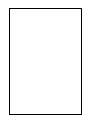Download MIS User Manual Release 4.6
Transcript
MIS User Manual Release 4.6 © ProcServe Holdings Limited 2012 All rights reserved. No parts of this work may be reproduced in any form or by any means - graphic, electronic, or mechanical, including photocopying, recording, taping, or information storage and retrieval systems - without the written permission of the publisher. Products that are referred to in this document may be either trademarks and/or registered trademarks of the respective owners. The publisher and the author make no claim to these trademarks. This document has been prepared and remains the copyright of ProcServe. The information contained in this document is proprietary and confidential to ProcServe and should only be made available to the recipients defined in the Distribution List, or employees of the recipients business. The recipient of this document agrees that it will not duplicate any information contained within this document except for internal use. This document is version controlled and any updates or amendments will be detailed in the Change Control section of this document. The information defined in this document is relevant to the date and time of its publication. ProcServe accepts no responsibility for inaccuracy of the information contained within this document after its publication date. The BuyerConnect™ product referred to in this manual is provided under license from ProcServe Shared Services Limited. All rights in BuyerConnect™ are owned by ProcServe Holdings Limited. Printed: July 2012 Software Version: 4.6.0 User Guide Contents I Table of Contents Foreword Part 1 About this Guide 0 2 1.1 Introduction ....................................................................................................................................2 Part 2 Management Information System (MIS) 4 2.1 Introduction ....................................................................................................................................4 2.2 Overview ....................................................................................................................................5 2.3 Gaining ....................................................................................................................................6 Access 2.4 The....................................................................................................................................7 Homepage Overview .......................................................................................................................................................... 7 Navigating Around .......................................................................................................................................................... the Homepage 9 2.5 MIS ....................................................................................................................................10 Reports Summaries.......................................................................................................................................................... Report Tab 10 Documents ......................................................................................................................................................... by Buying Organisation & Supplier 11 Documents ......................................................................................................................................................... by Buying Organisation & UNSPSC Code 12 Documents ......................................................................................................................................................... by Supplier & Buying Organisation 13 Documents ......................................................................................................................................................... by Supplier & UNSPSC Code 14 Documents ......................................................................................................................................................... by UNSPSC Code & Buying Organisation 15 Documents ......................................................................................................................................................... by UNSPSC Code & Supplier 16 Top Buying ......................................................................................................................................................... Organisations Column Chart 17 Top Suppliers ......................................................................................................................................................... Column Chart 18 Transaction ......................................................................................................................................................... Value Graph 19 Transaction ......................................................................................................................................................... Volume Graph 20 Drill Dow n.......................................................................................................................................................... Reports Tab 21 Purchase ......................................................................................................................................................... Order Reports 22 Purchase Orders ......................................................................................................................................... by SBO (Matrix) 22 Purchase Orders ......................................................................................................................................... UNSPSC by SBO (Matrix) 23 Purchase Orders ......................................................................................................................................... UNSPSC by Supplier (Matrix) 24 Purchase Orders ......................................................................................................................................... by UNSPSC (EWS) 25 Purchase Order ......................................................................................................................................... Analysis (EWS) 26 Purchase Orders ......................................................................................................................................... by Supplier (Matrix) 27 Chart Reports .......................................................................................................................................................... Tab 28 Purchase ......................................................................................................................................................... Order Reports 29 Purchase Orders ......................................................................................................................................... by SBO and Supplier (Column) 29 Invoice ......................................................................................................................................................... Reports 30 Invoices by ......................................................................................................................................... SBO and Supplier (Column) 30 List Reports .......................................................................................................................................................... Tab 31 Purchase ......................................................................................................................................................... Order Reports 32 Purchase Orders ......................................................................................................................................... Monthly Analysis (List) 32 Purchase Order ......................................................................................................................................... Analysis 33 Purchase Orders ......................................................................................................................................... by SBO (List) 34 Purchase Orders ......................................................................................................................................... by SBO and Supplier (List) 35 Purchase Orders ......................................................................................................................................... by Supplier (List) 36 Minimum Value ......................................................................................................................................... Purchase Orders by SBO (List) 37 Purchase Order ......................................................................................................................................... Details (List) 38 Invoice ......................................................................................................................................................... Reports 39 Invoices Supplier ......................................................................................................................................... Evaluation Report (List) 39 Other ......................................................................................................................................................... Reports 40 Line Items by ......................................................................................................................................... SBO and Supplier (List) 40 Line Item Search ......................................................................................................................................... by SBO and Supplier (List) 41 © ProcServe Holdings Limited 2012 User Guide Contents II OLAP Reports .......................................................................................................................................................... 42 Top 10 ......................................................................................................................................................... Buyers 42 Top 10 ......................................................................................................................................................... Suppliers 43 © ProcServe Holdings Limited 2012 1 About this Guide Introduction 1 About this Guide 1.1 Introduction 2 The aim of this guide is to give you a comprehensive guide on how to use the MIS system effectively. Who is ProcServe? ProcServe is a Commerce Network. It connects buyers and suppliers together via a fully hosted eCommerce infrastructure. ProcServe particularly specialises in providing and managing eProcurement and eInvoicing solutions and services for customers. What does ProcServe offer? ProcServe offers packaged Commerce Solutions to enable our customers of all sizes and technical capabilities to connect to the Commerce Network All of our solutions are provided as software-as-a-service, with no requirement for capital investment in IT infrastructure What do our solutions consist of? The ProcServe solutions are a blend of world-class application Commerce Modules, all hosted and managed by ProcServe, combined with professional service packages that ensure a swift implementation and maximum return on investment. The ProcServe Commerce Network ProcServe offers two types of services, commerce solutions and commerce services. Regardless of what back office infrastructure organisations have, ProcServe implements only those trading solutions needed to complete their ability to conduct electronic transactions between buyer and supplier. ProcServe also provides services in order to implement these commerce solutions and exploit their capability. The level of services provided are entirely flexible. © ProcServe Holdings Limited 2012 2 Management Information System (MIS) Introduction 2 Management Information System (MIS) 2.1 Introduction 4 This documentation relating to the use of the MIS platform is intended for authorised users of the ProcServe Trading Network hosted software solution. It explains the functions available within the Management Information System user interface and how to use them. This documents contains the information required to access and use the MIS. The document also refers to some of the reports available and the details you may find in them. Included within the document are reports that may not be available to your subscribing organisation. © ProcServe Holdings Limited 2012 Overview 2.2 5 Overview The ProcServe Management Information System (MIS) solution is based on a consolidated data warehouse which derives data from various sources including third party data sources where necessary. Data imported from these sources is stored in a relational database which provides "fact" tables from which OLAP (Online Analytical Processing) cubes are built. The OLAP cubes are designed to contain a number of "measures" (values and counters) and "dimensions" which enable analysis from different perspectives. By providing data in OLAP cubes, rather than a flat database structure, interactive, multi-dimensional analysis and reporting is possible. Users can perform trend, comparative and time-based analyses and still obtain traditional static reports when needed. Additionally, users can view data at a summary level and then drill-down through a hierarchy to examine the data at more detailed levels. The MIS uses internet browser technologies to enable a rich, interactive interface with a combination of custom business intelligence dashboards, dynamic data analysis and access to traditional static reports. © ProcServe Holdings Limited 2012 Gaining Access 2.3 6 Gaining Access To access the MIS system browse to: https://mis.procserveonline.com Entering Login Details The browser will prompt you for your login credentials: Type your user ID and password in the relevant fields in the log in panel and click the "OK" button to continue. Note: that validation of the Password is case sensitive. If you have forgotten your password please contact the Helpdesk who can send it to you. © ProcServe Holdings Limited 2012 The Homepage Overview 2.4 The Homepage 2.4.1 Overview 7 The Home Page displays a number of reports and graphs to provide a summary of key areas within the marketplace. From the Home Page the user can quickly navigate to the other reporting types and easily add their commonly used reports and links to page. Every user can modify their Home Page and add or remove various reporting components as required. A typical Home Page is shown below: © ProcServe Holdings Limited 2012 The Homepage Overview 8 © ProcServe Holdings Limited 2012 The Homepage Navigating Around the Homepage 2.4.2 9 Navigating Around the Homepage The Home Page provides direct access to the various reports through the use of "Tabs". Each report is grouped into one of five types: Summary Reports Drill Down Reports Chart Reports List Reports OLAP Reports To view the reports just select the tab and the associated reports will appear in the list. Each report has a unique name and a short description to aid your selection of the correct report. Further information includes the date the report was last modified and an option to view the report history or assign a category to the report to help filtering. To view the report history: Click "View History" for a particular report. The history details will appear as shown below, each time a new version of the report is uploaded by the Service Provider then the previous version will be available in the history. To change the report "category": Click on the actual report name, for example "Purchase Orders by SBO (Matrix)", the report name will be highlighted. The drop down menu will then appear. Click "Edit Properties" and the report properties will be displayed. © ProcServe Holdings Limited 2012 MIS Reports Summaries Report Tab 2.5 MIS Reports 2.5.1 Summaries Report Tab 10 This report group contains a number of reports that are dynamic and allow you to drill down to the view the individual transactions that form the consolidated values. The following reports are available: Documents by Buying Organisation & Supplier Documents by Buying Organisation & UNSPSC Code Documents by Supplier & Buying Organisation Documents by Supplier & UNSPCS Code Documents by UNSPSC Code & Buying Organisation Documents by UNSPSC Code & Supplier Top Buying Organisations Column Chart Top Suppliers Column Chart Transaction Value Graph Transaction Volume Graph © ProcServe Holdings Limited 2012 MIS Reports Summaries Report Tab 2.5.1.1 11 Documents by Buying Organisation & Supplier This report provides details on document totals and values by Buying Organisation, grouped by supplier. This particular report format supports row and column groups, which displays as an aggregated summary with the option of drilling down into greater detail based on the header and column data. The data can be exported into the following formats: XML file with report data CSV (comma separated values) Acrobat (PDF) HTML (web archive) MS Excel TIFF MS Word The report has a number of parameters which allows the user to tailor the output based on a number of variables: Parameter Description Values Document Type Allow s the user to select a document type processed by Buying Organisation(s) Document types available to that Community or Buying Organisation Community Allow s the user to select an individual, multiple or all communities Communities based on the access rights of the user Buying Organisation Allow s the user to select a Buying organisation from those available to them Buying Organisations available to that user Supplier Allow s the user to select a Supplier from those available to their Buying Organisations Suppliers available to that user From Date Allow s the user to select a specific date Dates available on the system To Date Allow s the user to select a specific date Dates available on the system Example: © ProcServe Holdings Limited 2012 MIS Reports Summaries Report Tab 2.5.1.2 12 Documents by Buying Organisation & UNSPSC Code This report provides details on document totals and values by Buying Organisation, grouped by UNSPSC Code. This particular report format supports row and column groups, which displays as an aggregated summary with the option of drilling down into greater detail based on the header and column data. The data can be exported into the following formats: XML file with report data CSV (comma separated values) Acrobat (PDF) HTML (web archive) MS Excel TIFF MS Word The report has a number of parameters which allows the user to tailor the output based on a number of variables: Parameter Description Values Document Type Allow s the user to select a document type processed by Buying Organisation(s) Document types available to that Community or Buying Organisation Community Allow s the user to select an individual, multiple or all communities Communities based on the access rights of the user Buying Organisation Allow s the user to select a Buying organisation from those available to them Buying Organisations available to that user From Date Allow s the user to select a specific date Dates available on the system To Date Allow s the user to select a specific date Dates available on the system Example: © ProcServe Holdings Limited 2012 MIS Reports Summaries Report Tab 2.5.1.3 13 Documents by Supplier & Buying Organisation This report provides details on document totals and values by Supplier, grouped by Buying Organisation. This particular report format supports row and column groups, which displays as an aggregated summary with the option of drilling down into greater detail based on the header and column data. The data can be exported into the following formats: XML file with report data CSV (comma separated values) Acrobat (PDF) HTML (web archive) MS Excel TIFF MS Word The report has a number of parameters which allows the user to tailor the output based on a number of variables: Parameter Description Values Document Type Allow s the user to select a document type processed by Buying Organisation(s) Document types available to that Community or Buying Organisation Community Allow s the user to select an individual, multiple or all communities Communities based on the access rights of the user Supplier Allow s the user to select a Supplier from those available to their Buying Organisations Suppliers available to that user Buying Organisation Allow s the user to select a Buying organisation from those available to them Buying Organisations available to that user From Date Allow s the user to select a specific date Dates available on the system To Date Allow s the user to select a specific date Dates available on the system Example: © ProcServe Holdings Limited 2012 MIS Reports Summaries Report Tab 2.5.1.4 14 Documents by Supplier & UNSPSC Code This report provides details on document totals and values by Supplier, grouped by UNSPSC Code. This particular report format supports row and column groups, which displays as an aggregated summary with the option of drilling down into greater detail based on the header and column data. The data can be exported into the following formats: XML file with report data CSV (comma separated values) Acrobat (PDF) HTML (web archive) MS Excel TIFF MS Word The report has a number of parameters which allows the user to tailor the output based on a number of variables: Parameter Description Values Document Type Allow s the user to select a document type processed by Buying Organisation(s) Document types available to that Community or Buying Organisation Community Allow s the user to select an individual, multiple or all communities Communities based on the access rights of the user Supplier Allow s the user to select a Supplier from those available to their Buying Organisations Suppliers available to that user From Date Allow s the user to select a specific date Dates available on the system To Date Allow s the user to select a specific date Dates available on the system Example: © ProcServe Holdings Limited 2012 MIS Reports Summaries Report Tab 2.5.1.5 15 Documents by UNSPSC Code & Buying Organisation This report provides details on document totals and values by UNSPSC Code, grouped by Buying Organisation. This particular report format supports row and column groups, which displays as an aggregated summary with the option of drilling down into greater detail based on the header and column data. The data can be exported into the following formats: XML file with report data CSV (comma separated values) Acrobat (PDF) HTML (web archive) MS Excel TIFF MS Word The report has a number of parameters which allows the user to tailor the output based on a number of variables: Parameter Description Values Document Type Allow s the user to select a document type processed by Buying Organisation(s) Document types available to that Community or Buying Organisation Community Allow s the user to select an individual, multiple or all communities Communities based on the access rights of the user Buying Organisation Allow s the user to select a Buying organisation from those available to them Buying Organisations available to that user From Date Allow s the user to select a specific date Dates available on the system To Date Allow s the user to select a specific date Dates available on the system Example: © ProcServe Holdings Limited 2012 MIS Reports Summaries Report Tab 2.5.1.6 16 Documents by UNSPSC Code & Supplier This report provides details on document totals and values by UNSPSC Code, grouped by Supplier. This particular report format supports row and column groups, which displays as an aggregated summary with the option of drilling down into greater detail based on the header and column data. The data can be exported into the following formats: XML file with report data CSV (comma separated values) Acrobat (PDF) HTML (web archive) MS Excel TIFF MS Word The report has a number of parameters which allows the user to tailor the output based on a number of variables: Parameter Description Values Document Type Allow s the user to select a document type processed by Buying Organisation(s) Document types available to that Community or Buying Organisation Community Allow s the user to select an individual, multiple or all communities Communities based on the access rights of the user Supplier Allow s the user to select a Supplier from those available to their Buying Organisations Suppliers available to that user From Date Allow s the user to select a specific date Dates available on the system To Date Allow s the user to select a specific date Dates available on the system Example: © ProcServe Holdings Limited 2012 MIS Reports Summaries Report Tab 2.5.1.7 17 Top Buying Organisations Column Chart This report provides details on the biggest spending buying organisations by value over a defined date period. This is a column chart report and the data can be exported into the following formats: XML file with report data CSV (comma separated values) Acrobat (PDF) HTML (web archive) MS Excel TIFF MS Word The report has a number of parameters which allows the user to tailor the output based on a number of variables: Parameter Description Values Document Type Allow s the user to select a document type processed by Buying Organisation(s) Document types available to that Community or Buying Organisation Community Allow s the user to select an individual, multiple or all communities Communities based on the access rights of the user Supplier Allow s the user to select a Supplier from those available to their Buying Organisations Suppliers available to that user From Date Allow s the user to select a specific date Dates available on the system To Date Allow s the user to select a specific date Dates available on the system X Axis Period Allow s the user to select a specific display period Can select Week or Month Limit to Top Allow s the user to select the number of organisations to limit to A numeric value from 1 to 5 then 10, 15 & 20 Example: © ProcServe Holdings Limited 2012 MIS Reports Summaries Report Tab 2.5.1.8 18 Top Suppliers Column Chart This report provides details on the most spent with suppliers by value over a defined date period. This is a column chart report and the data can be exported into the following formats: XML file with report data CSV (comma separated values) Acrobat (PDF) HTML (web archive) MS Excel TIFF MS Word The report has a number of parameters which allows the user to tailor the output based on a number of variables: Parameter Description Values Document Type Allow s the user to select a document type processed by Buying Organisation(s) Document types available to that Community or Buying Organisation Community Allow s the user to select an individual, multiple or all communities Communities based on the access rights of the user Buying Organisation Allow s the user to select a Buying organisation from those available to them Buying Organisations available to that user From Date Allow s the user to select a specific date Dates available on the system To Date Allow s the user to select a specific date Dates available on the system X Axis Period Allow s the user to select a specific display period Can select Week or Month Limit to Top Allow s the user to select the number of organisations to limit to A numeric value from 1 to 5 then 10, 15 & 20 Example: © ProcServe Holdings Limited 2012 MIS Reports Summaries Report Tab 2.5.1.9 19 Transaction Value Graph This report is a line chart showing the total transaction values based on a user defined time period covering both buyers and suppliers. The data can be exported into the following formats: XML file with report data CSV (comma separated values) Acrobat (PDF) HTML (web archive) MS Excel TIFF MS Word The report has a number of parameters which allows the user to tailor the output based on a number of variables: Parameter Description Values Document Type Allow s the user to select a document type processed by Buying Organisation(s) Document types available to that Community or Buying Organisation Community Allow s the user to select an individual, multiple or all communities Communities based on the access rights of the user Buying Organisation Allow s the user to select a Buying organisation from those available to them Buying Organisations available to that user Supplier Allow s the user to select a Supplier from those available to their Buying Organisations Suppliers available to that user From Date Allow s the user to select a specific date Dates available on the system To Date Allow s the user to select a specific date Dates available on the system X Axis Period Allow s the user to select a specific display period Can select Week or Month Example: © ProcServe Holdings Limited 2012 MIS Reports Summaries Report Tab 2.5.1.10 20 Transaction Volume Graph This report is a line chart showing the total transaction volumes based on a user defined time period covering both buyers and suppliers. The data can be exported into the following formats: XML file with report data CSV (comma separated values) Acrobat (PDF) HTML (web archive) MS Excel TIFF MS Word The report has a number of parameters which allows the user to tailor the output based on a number of variables: Parameter Description Values Document Type Allow s the user to select a document type processed by Buying Organisation(s) Document types available to that Community or Buying Organisation Community Allow s the user to select an individual, multiple or all communities Communities based on the access rights of the user Buying Organisation Allow s the user to select a Buying organisation from those available to them Buying Organisations available to that user Supplier Allow s the user to select a Supplier from those available to their Buying Organisations Suppliers available to that user From Date Allow s the user to select a specific date Dates available on the system To Date Allow s the user to select a specific date Dates available on the system X Axis Period Allow s the user to select a specific display period Can select Week or Month Example: © ProcServe Holdings Limited 2012 MIS Reports Drill Dow n Reports Tab 2.5.2 21 Drill Down Reports Tab This report group contains a number of reports that are dynamic and allow you to drill down to the view the individual transactions that form the consolidated values. The reports are grouped into different "transaction" folders, within the "PO Reports" folder the following reports are available: Purchase Orders by SBO (Matrix) Purchase Orders UNSPSC by SBO (Matrix) Purchase Orders UNSPSC by Supplier (Matrix) Purchase Order Analysis (Matrix) Purchase Orders by UNSPSC (EWS) Purchase Order Analysis (EWS) Purchase Orders by Supplier (Matrix) Within the "Invoice Reports" the following reports are available: Invoice Analysis (Matrix) Invoices by SBO (Matrix) Invoices by Supplier (Matrix) Invoices UNSPSC by SBO (Matrix) Invoice UNSPSC by Supplier (Matrix) © ProcServe Holdings Limited 2012 MIS Reports Drill Dow n Reports Tab 2.5.2.1 22 Purchase Order Reports 2.5.2.1.1 Purchase Orders by SBO (Matrix) This report provides details on spend and volumes, grouped by buying organisation. This particular report format supports row and column groups, which can display aggregated summary data in the cells which allow drill-down from the buying organisation to the supplier. The data can be exported into the following formats: XML CSV (comma separated values) TIFF Acrobat (PDF) Excel Parameter Description Values Subscribing Buying Organisation (SBO) Allow s the user to select the required Buyer organisation(s) from those available to them Buyer Organisations available to that user Supplier Allow s the user to select the required Supplier organisation(s) from those available to them Supplier Organisations available to that user Year Allow s the user to select a specific year Years available on the system Month Allow s the user to select a specific month Calendar Months Example: © ProcServe Holdings Limited 2012 MIS Reports Drill Dow n Reports Tab 23 2.5.2.1.2 Purchase Orders UNSPSC by SBO (Matrix) This report provides details on spend and volumes, grouped by buying organisation with drill-down through the UNSPSC structure, with the lowest level displaying the individual item code. This particular report format supports row and column groups, which can display aggregated summary data in the cells. The data can be exported into the following formats: XML CSV (comma separated values) TIFF Acrobat (PDF) Excel Parameter Description Values Subscribing Buying Organisation (SBO) Allow s the user to select the required Buyer organisation(s) from those available to them Buyer Organisations available to that user Year Allow s the user to select a specific year Years available on the system Month Allow s the user to select a specific month Calendar Months Example: © ProcServe Holdings Limited 2012 MIS Reports Drill Dow n Reports Tab 24 2.5.2.1.3 Purchase Orders UNSPSC by Supplier (Matrix) This report provides details on spend and volumes, grouped by supplier with drill-down through the UNSPSC structure, with the lowest level displaying the individual item code. This particular report format supports row and column groups, which can display aggregated summary data in the cells. The data can be exported into the following formats: XML CSV (comma separated values) TIFF Acrobat (PDF) Excel Parameter Description Values Supplier Allow s the user to select the required Supplier organisation(s) from those available to them Supplier Organisations available to that user Year Allow s the user to select a specific year Years available on the system Month Allow s the user to select a specific month Calendar Months © ProcServe Holdings Limited 2012 MIS Reports Drill Dow n Reports Tab 25 2.5.2.1.4 Purchase Orders by UNSPSC (EWS) This report groups the value of orders by UNSPSC Code (drill-down to Item Code) and Year (drill-down to Months and Days). Available for export into Excel. Parameter Description Values Subscribing Buying Organisation (SBO) Allow s the user to select the required Buyer organisation(s) from those available to them Buyer Organisations available to that user Supplier Allow s the user to select the required Supplier organisation(s) from those available to them Supplier Organisations available to that user Date Allow s the user to select specific dates or date ranges Specific dates, date ranges Structure Allow s the user to select specific or groups of UNSPSC codes UNSPSC codes available to that user Example: © ProcServe Holdings Limited 2012 MIS Reports Drill Dow n Reports Tab 26 2.5.2.1.5 Purchase Order Analysis (EWS) This report shows the value of the orders and a count of the number of orders with drill-down within Buyer or Supplier (Multi-view) to Document Reference and then Item Code. Available for export into Excel. Parameter Description Values Subscribing Buying Organisation (SBO) Allow s the user to select the required Buyer organisation(s) from those available to them Buyer Organisations available to that user Department Allow s the user to select specific departments if populated in the Purchase Orders Departments that are available to the user, if the department has been populated in the Purchase Order User Allow s the user to select specific users Users available to that user Supplier Allow s the user to select the required Supplier organisation(s) from those available to them Supplier Organisations available to that user Item Allow s the user to select required the item code(s) Item codes available to that user Contract Allow s the user to select required Contract Reference number(s) Contract Reference numbers available to that user Structure Allow s the user to select required UNSPSC code(s) UNSPSC codes available to that user Date Allow s the user to select specific dates or date ranges Specific dates, date ranges Example: © ProcServe Holdings Limited 2012 MIS Reports Drill Dow n Reports Tab 27 2.5.2.1.6 Purchase Orders by Supplier (Matrix) This report provides details on spend and volumes, grouped by supplier. This particular report format supports row and column groups, which can display aggregated summary data in the cells which allow drill-down from the supplier to the buying organisation. The data can be exported into the following formats: XML CSV (comma separated values) TIFF Acrobat (PDF) Excel Parameter Description Values Subscribing Buying Organisation (SBO) Allow s the user to select the required Buyer organisation(s) from those available to them Buyer Organisations available to that user Supplier Allow s the user to select the required Supplier organisation(s) from those available to them Supplier Organisations available to that user Year Allow s the user to select a specific year Years available on the system Month Allow s the user to select a specific month Calendar Months Example: © ProcServe Holdings Limited 2012 MIS Reports Chart Reports Tab 2.5.3 28 Chart Reports Tab This report group contains a number of reports that display as column charts. The reports are grouped into different "transaction" folders. Within the "PO Reports" folder the following reports are available: Purchase Orders by SBO and Supplier (Column) Purchase Orders by Supplier and SBO (Column) Within the "Invoice Reports" folder the following reports are available: Invoices by SBO and Supplier (Column) Invoices by Supplier and SBO (Column) © ProcServe Holdings Limited 2012 MIS Reports Chart Reports Tab 2.5.3.1 29 Purchase Order Reports 2.5.3.1.1 Purchase Orders by SBO and Supplier (Column) This report will show the time across the bottom axis and the value of orders on the side; each colour represents a different buyer. Filters will allow the restriction of the Buyer, Supplier and Date with an option to select the reporting time period. A bar-chart reporting value of orders with one column bar per time period, colour-coded to show each Buying Organisation's value of orders. The data can be exported into the following formats: XML CSV (comma separated values) TIFF Acrobat (PDF) Excel Parameter Description Values Subscribing Buying Organisation (SBO) Allow s the user to select the required Buyer organisation(s) from those available to them Buyer Organisations available to that user Supplier Allow s the user to select the required Supplier organisation(s) from those available to them Supplier Organisations available to that user Start date Allow s the user to select a start date Any date End date Allow s the user to select an end date Any date Period Allow s the user to modify the reporting period w ithin date range Quarter, Month, Week, Day Example: © ProcServe Holdings Limited 2012 MIS Reports Chart Reports Tab 2.5.3.2 30 Invoice Reports 2.5.3.2.1 Invoices by SBO and Supplier (Column) This report will show the time across the bottom axis and the value of invoices on the side; each colour represents a different buyer. Filters will allow the restriction of the Buyer, Supplier and Date with an option to select the reporting time period. A bar-chart reporting value of orders with one column bar per time period, colour-coded to show each Supplier's value of Orders. The data can be exported into the following formats: XML CSV (comma separated values) TIFF Acrobat (PDF) Excel Parameter Description Values Subscribing Buying Organisation (SBO) Allow s the user to select the required Buyer organisation(s) from those available to them Buyer Organisations available to that user Supplier Allow s the user to select the required Supplier organisation(s) from those available to them Supplier Organisations available to that user Start date Allow s the user to select a start date Any date End date Allow s the user to select an end date Any date Period Allow s the user to modify the reporting period w ithin date range Quarter, Month, Week, Day Example: © ProcServe Holdings Limited 2012 MIS Reports List Reports Tab 2.5.4 31 List Reports Tab This report group contains a number of reports that are dynamic and allow you to drill down to then view the individual transactions that form the consolidated values. The reports are grouped into different "transaction" folders, within the "PO Reports" folder the following reports are available: Line Item Search by SBO and Supplier (List) Purchase Orders by SBO (List) Purchase Orders by SBO and Supplier (List) Purchase Orders by Supplier (List) Supplier Evaluation Report (List) Minimum Value Purchase Orders by SBO (List) Purchase Order Details (List) Line Items by SBO and Supplier (List) Monthly Analysis (List) Within the "Invoice Reports" folder the following reports are available: Invoice Details (List) Invoices by SBO (List) Invoices by SBO and Supplier (List) Invoices by Supplier (List) Invoice Line Item Search by SBO and Supplier (List) Invoice Line Items by SBO and Supplier (List) Invoice Minimum Value Invoices by SBO (List) Invoices Monthly Analysis (List) Invoices Supplier Evaluation Report (List) © ProcServe Holdings Limited 2012 MIS Reports List Reports Tab 2.5.4.1 32 Purchase Order Reports 2.5.4.1.1 Purchase Orders Monthly Analysis (List) This report provides details on spend, volumes (orders and lines) and includes averages for orders and lines. The data is grouped by buying organisation, end user (i.e. the user that created the order if recorded) and then supplier. The data can be exported into the following formats: XML CSV (comma separated values) TIFF Acrobat (PDF) Excel Parameter Description Values Subscribing Buying Organisation (SBO) Allow s the user to select the required Buyer organisation(s) from those available to them Buyer Organisations available to that user User Allow s the user to select specific users Users available to that user Supplier Allow s the user to select the required Supplier organisation(s) from those available to them Supplier Organisations available to that user Year Allow s the user to select a specific year Years available on the system Month Allow s the user to select a specific month Calendar Months Nett or Gross Values Allow s the user to select w hether to report on Nett or Gross Values Nett or Gross Example: © ProcServe Holdings Limited 2012 MIS Reports List Reports Tab 33 2.5.4.1.2 Purchase Order Analysis This report provides details on transactions and groups the data by buying organisation, department, end user, supplier, item code, contract and date. The data can be exported into the following formats: XML CSV (comma separated values) TIFF Acrobat (PDF) Excel Parameter Description Values Subscribing Buying Organisation (SBO) Allow s the user to select the required Buyer organisation(s) from those available to them Buyer Organisations available to that user Year Allow s the user to select a specific year Years available on the system Month Allow s the user to select a specific month Calendar Months Department Allow s the user to select specific departments if populated in the Purchase Orders Departments that are available to the user, if the department has been populated in the Purchase Order User Allow s the user to select specific users Users available to that user Supplier Allow s the user to select the required Supplier organisation(s) from those available to them Supplier Organisations available to that user Contract Allow s the user to select specific Contract Reference numbers Contract Reference numbers available to that user Item Code Search Free Text field to allow user to search the Line Items Free Text by Item Code Example: © ProcServe Holdings Limited 2012 MIS Reports List Reports Tab 34 2.5.4.1.3 Purchase Orders by SBO (List) This report provides details on spend and volumes, grouped by buying organisation and date. The user can choose whether to display the document details. The data can be exported into the following formats: XML CSV (comma separated values) TIFF Acrobat (PDF) Excel Parameter Description Values Subscribing Buying Organisation (SBO) Allow s the user to select the required Buyer organisation(s) from those available to them Buyer Organisations available to that user Year Allow s the user to select a specific year Years available on the system Month Allow s the user to select a specific month Calendar Months Document Detail Allow s the user to choose betw een a detailed or True or False summary view Example: © ProcServe Holdings Limited 2012 MIS Reports List Reports Tab 2.5.4.1.4 Purchase Orders by SBO and Supplier (List) This report provides details on spend and volumes including the document reference. The report is grouped by buying organisation, supplier and date. The user can choose whether to display the document details. The data can be exported into the following formats: XML CSV (comma separated values) TIFF Acrobat (PDF) Excel Parameter Description Values Subscribing Buying Organisation (SBO) Allow s the user to select the required Buyer organisation(s) from those available to them Buyer Organisations available to that user Supplier Allow s the user to select the required Supplier organisation(s) from those available to them Supplier Organisations available to that user Year Allow s the user to select a specific year Years available on the system Month Allow s the user to select a specific month Calendar Months Document Detail Allow s the user to choose betw een a detailed or summary view True or False Example: © ProcServe Holdings Limited 2012 35 MIS Reports List Reports Tab 36 2.5.4.1.5 Purchase Orders by Supplier (List) This report provides details on spend and volumes, grouped by supplier and date. The user can choose whether to display the document details. The data can be exported into the following formats: XML CSV (comma separated values) TIFF Acrobat (PDF) Excel Parameter Description Values Subscribing Buying Organisation (SBO) Allow s the user to select the required Buyer organisation(s) from those available to them Buyer Organisations available to that user Supplier Allow s the user to select the required Supplier organisation(s) from those available to them Supplier Organisations available to that user Year Allow s the user to select a specific year Years available on the system Month Allow s the user to select a specific month Calendar Months Nett or Gross Values Allow s the user to select w hether to report on Nett or Gross Values Nett or Gross Example: © ProcServe Holdings Limited 2012 MIS Reports List Reports Tab 37 2.5.4.1.6 Minimum Value Purchase Orders by SBO (List) This report will display all purchase order transactions that have a minimum order greater than that entered in the text box. The details displayed on the report include the document reference, supplier and value of order. This report will group the results by buying organisation and date. The data can be exported into the following formats: XML CSV (comma separated values) TIFF Acrobat (PDF) Excel Parameter Description Values Subscribing Buying Organisation (SBO) Allow s the user to select the required Buyer organisation(s) from those available to them Buyer Organisations available to that user Minimum Value Allow s the user to enter a numerical minimum value Free Text Year Allow s the user to select a specific year Years available on the system Month Allow s the user to select a specific month Calendar Months Example: © ProcServe Holdings Limited 2012 MIS Reports List Reports Tab 38 2.5.4.1.7 Purchase Order Details (List) This report will display all purchase order transactions that meet the entered parameters. This report will group the results by buying organisation and date. The document reference search field is optional. The data can be exported into the following formats: XML CSV (comma separated values) TIFF Acrobat (PDF) Excel. Parameter Description Values Subscribing Buying Organisation (SBO) Allow s the user to select the required Buyer organisation(s) from those available to them Buyer Organisations available to that user User Allow s the user to select specific users Users available to that user Supplier Allow s the user to select the required Supplier organisation(s) from those available to them Supplier Organisations available to that user Year Allow s the user to select a specific year Years available on the system Month Allow s the user to select a specific month Calendar Months Order No. Search Free Text field to allow user to search the Orders by Order No. Free Text Example: © ProcServe Holdings Limited 2012 MIS Reports List Reports Tab 2.5.4.2 Invoice Reports 2.5.4.2.1 Invoices Supplier Evaluation Report (List) This report provides details order statistics by Supplier, including totals and averages of volumes and values of orders and order lines. The data is grouped by supplier. The data can be exported into the following formats: XML CSV (comma separated values) TIFF Acrobat (PDF) Excel Parameter Description Values Subscribing Buying Organisation (SBO) Allow s the user to select the required Buyer organisation(s) from those available to them Buyer Organisations available to that user Supplier Allow s the user to select the required Supplier organisation(s) from those available to them Supplier Organisations available to that user Year Allow s the user to select a specific year Years available on the system Month Allow s the user to select a specific month Calendar Months Nett or Gross Values Allow s the user to select w hether to report on Nett or Gross Nett or Gross Values Example: © ProcServe Holdings Limited 2012 39 MIS Reports List Reports Tab 2.5.4.3 40 Other Reports 2.5.4.3.1 Line Items by SBO and Supplier (List) A list of order items, sequenced by Buying Organisation, Supplier and date, with order and item counts and value totals. The details displayed on the report include the document reference, item code, UNSPSC code (where it is supplied) and then the quantity and price. This report will group the results by buying organisation, supplier, and date. It allows filtering by buyer, supplier, and date range. The data can be exported into the following formats: XML CSV (comma separated values) TIFF Acrobat (PDF) Excel Parameter Description Values Subscribing Buying Organisation (SBO) Allow s the user to select the required Buyer organisation(s) from those available to them Buyer Organisations available to that user Supplier Allow s the user to select the required Supplier organisation(s) from those available to them Supplier Organisations available to that user Year Allow s the user to select a specific year Years available on the system Month Allow s the user to select a specific month Calendar Months Example: © ProcServe Holdings Limited 2012 MIS Reports List Reports Tab 2.5.4.3.2 Line Item Search by SBO and Supplier (List) A list of order items where the Item Code, Description or UNSPSC Code matches the search text entered. The data can be exported into the following formats: XML CSV (comma separated values) TIFF Acrobat (PDF) Excel Parameter Description Values Subscribing Buying Organisation (SBO) Allow s the user to select the required Buyer organisation(s) from those available to them Buyer Organisations available to that user Supplier Allow s the user to select the required Supplier organisation(s) from those available to them Supplier Organisations available to that user Year Allow s the user to select a specific year Years available on the system Month Allow s the user to select a specific month Calendar Months Item Code Search Free Text field to allow user to search the Line Items by Item Code Free Text UNSPSC Code Search Free Text field to allow user to search the Line Items by UNSPSC Code Free Text Description Search Free Text field to allow user to search the Line Items by Item Description Free Text Example: © ProcServe Holdings Limited 2012 41 MIS Reports OLAP Reports 2.5.5 OLAP Reports 2.5.5.1 Top 10 Buyers 42 This report lists, by spend, the Top 10 buying organisations against a date. Available for export into Excel. Parameter Description Values Date Allow s the user to select required dates or date ranges Specific dates, date ranges Example: © ProcServe Holdings Limited 2012 MIS Reports OLAP Reports 2.5.5.2 43 Top 10 Suppliers This reports displays the Top 10 Suppliers based on Purchase Order value (with drill-down including Item Code and Item Description). Available for export into Excel. Parameter Description Values Subscribing Buying Organisation (SBO) Allow s the user to select the required Buyer organisation(s) Buyer Organisations available to that user Date Allow s the user to select required dates or date ranges Specific dates, date ranges Example: © ProcServe Holdings Limited 2012