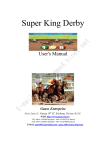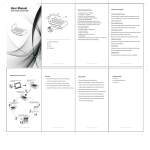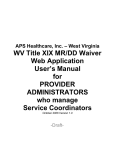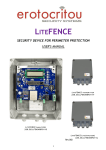Download User Manual - HKJC Football
Transcript
User Manual Table of Conte nts 1. 2. 3. 4. 5. 6. 7. 8. Service Structure User Reminder 4 5 Ma ngo Sp ort s P IN (P ersona l I den tification Nu mbe r) Us age Bou nda ry Importan t n ote s o n send ing be ts Lo ss of Man goS ports Cu st omer S ervice s S pe c if ic at ion s Ba ttery Ch arging Ma ngo Spo rts introdu ction Ma in ten an ce Fun ct io na l ic on s S erv ice s Ma in me nu 5 5 5 6 6 6 7 7 8 8 8 9 Betting Services 11 Hor se Racing - Quic k Start Ra ce n umb er s ele ct io n / P oo l selection Win / P la ce / Win/ Place Qu ine lla / QIN Place / QIN/QI N P lace / Trio Tie rc e Do uble / Tre ble / S ix Up Do ub le Trio / Trip le Trio All Up Win / A ll Up Place All Up Qin / All Up QIN P lace / A ll Up Trio Co mp let e bet ting Football - Qui ck Start Ma tc h d ate s ele ction / Mat ch se lection Be t typ e se lec tion Ho me A wa y Draw To ta l Go als Co rrect S co re All Up Ho me Away Dra w (All Up HA D) Co mp let e bet ting Ma rk S ix Se lf Sele ct / Rand om Gene rat or Co mp let e bet ting Ban ker 12 14 15 15 16 19 19 20 22 24 26 28 29 29 29 30 30 32 34 35 36 38 View Bets 39 Sto red bet / De lete sto red bet En quire b et tot al 39 40 Informa tion 41 Ho rse Ra cing / Mark S ix / Fo otb all / System inf ormation Pa ger alert se tting 41 41 Account Management 43 Tran sa ction h ist ory / Re ca ll t ra nsaction Te le be t A /C with drawal Te le be t A/C d ep osit Te le be t A/C b alan ce Ba nk ba lan ce 43 44 47 48 49 User setting 50 Priva cy se tting La ngua ge Dis c la ime r s et t in g Rep ly mes sa ge s 50 52 52 PIM Application 53 57 Calc ula to r Loo kup Ad dre ss bo ok Fun ct io n 57 57 58 58 Page 3 1. Service Structure Horse Racing Football Mark Six Information Account Management User Setting Win Place Quinella Qin Place Trio Tierce Single Double Multiple Treble Banker Single Six Up Banker-Multiple Double Trio Multi-Banker Triple Trio Win/Place QIN/QIN Place All Up All Up Win Home Away Draw All Up Place Total Goals All Up Qin Correct Score All Up QIN Place All Up Home Away Draw All Up Trio Self Select Random Generate Horse Racing Football Mark Six Paging System Transaction History Recall Transaction Telebet A/C Withdrawal Telebet A/C Deposit Telebet A/C Balance Bank Balance Privacy Setting Language Disclaimer Setting Page 4 2. User Reminder Man go L imited d oes not guarante e me ssag es w ill arri ve a t th e Ho ng Kong Jockey Clu b. N eith er Mango Limi ted nor the H ong Kong Jockey C lub shall be resp onsi ble for any fa ilure or disruptio n of th is service o r any loss or damag e resu lting therefrom. Al l tran smitted tra nsa cti ons a re sub ject to the Be tti ng Rul es of the H ong Ko ng Jockey Club and / or the Footbal l Betti ng Rul es of H KJC Foo tball Betting Limited and / or the Lo tte rie s Ru les of HKJC Lotteries Li mited and /or Intera cti ve Services Co ndi tion s o f u se. C opie s o f the Rule s a re ava ilab le on req uest at HKJC he adq uarters a nd any Off-Co urse Betting Branch. Th e i ssu e a nd u sag e o f Mang oSp orts i s su bje ct to the te rms an d co ndi tio ns of the Custome r Se rvice Ag reement betw een Mang o Li mite d an d th e user. A tamp er d ete ctio n syste m is in stal led in the Man goSp orts, The d evi ce w ill be permane ntly dama ged i f th e ca se is forced to op en. Mango Sports PIN The si x-d igit exclu sive PIN (Pe rson al Ide nti ficati on Numb er) wi ll be gen erated by th e Ho ng Kon g Jo cke y C lub (HKJC) for every successful ap plicati on. The PIN i s used to ve rify th e i den tity of th e user whe n a ccessin g the HKJC b etting service o r Te leb et accou nt ma nage men t via Man goSports. The Ma ngo Spo rts PIN i s d ifferen t from yo ur Tel ebet Secu rity Code (whi ch is used to a ccess you r Tel ebet acco unt via an ope rator or Mu lti -Pu rpo se Termin al in the Off-C ourse Bettin g Bran ch). You must take yo ur Ma ngo Spo rts to an Intera cti ve Service s C entre of the HKJC for new PIN g enerati on if yo u l ose you r Mang oSp orts PIN. Usage Boundary - Service is ava ila ble i n the territory o f the Hon g Kon g SAR - Service i s p ermitted on th e race co urses and Cl ub facil iti es of the HKJC - Service is restri cte d to th e re gistered Mang oSp orts accoun t h old er w ho is also a Tel ebe t a cco unt ho lde r. Important notes on sending bets After send ing the sto red bets, th e u ser must wai t fo r the reply fro m the H KJC to confi rm the bets were accep ted before co ntinuing. If no reply me ssage has bee n received from the HKJC after send ing th e tran sactio n requ est, th e tran sactio n w ill be reg rad ed as an un successful tran saction. To che ck the status o f p revi ous bets, p lease use the “Reca ll Transacti on” fu nction or cal l H KJC Intera cti ve Service s h otl ine 188 0. Page 5 Loss of MangoSports Please call Mango Limited immediately (Tel: 7777 7238) if you lose your MangoSports. User also need to call the HKJC Interactive Service (Hotline: 1880) to report the loss and terminate the MangoSports betting service immediately. Customer Services Please call HKJC Interactive Service center (Hotline: 1880) for all Telebet Account issues. For the operation of MangoSports, please call Mango Limited customer service hotline (Tel: 7777 7238) or visit www.mango.cc. Please provide the CIT number and MAN number during your enquiry. Specifications Main MPU Memory Display Input Power Size Weight Battery 32-Bit RISC Processor 8Mbyte FLASH / 8Mbyte SDRAM Touch Screen, 160x240 dot FSTN (16Gray level) with EL-backlight Stylus, on-screen keyboard, hand-writing recognition 68 (W) x 106 (H) x 19(D) mm 140g Rechargeable Li-Polymer 1800mAh 2 days average usage, 60 days standby Page 6 Battery Charging To charge the battery, connect the cradle to AC power supply using the adapter provided and place the MangoSports in its cradle. Please turn on the MangoSports during charging; the normal time for full charge is 3 hours. Indication of the LED (charging status): Color Red Red (Blink) Green Green (Blink) Yellow Status Charging Signal receiving problem Charge completed Normal Receiving data MangoSports Introduction Œ- Power / Backlight Button press and hold for 5 seconds to power on/off, press shortly LE D for backlight on/off •- Main Menu Button Ž- Favorite Button •- Lookup Button •- Trackwheel Key Scrolls a page up / down, executive a function when pressed ‘- ESC ’- RESET Reset the MangoSports “- LCD Screen ”- Antenna Page 7 Maintenance 1. 2. 3. 4. 5. Keep the MangoSports clean and dry Use only the supplied stylus to touch the LCD screen Avoid direct sun light, rain or moisture Do not drop or throw the MangoSports Never turn off MangoSports when transmitting or receiving data Functional Icons Signal Strength OFF Battery meter Out of signal coverage, extending the antenna Weak signal Strongest signal Problem on modem, need repair Modem off, turn on in the “Function” menu Weak power Need recharge Battery meter in 3 levels Services Press the related icons in the main menu to start the services provided by the HKJC and Mango Limited: l l Horse Racing Information l l Football Account Management Page 8 l l Mark Six Setting Main Menu Signal Battery Horse Racing Football Information Mark Six Setting Main Others Account Management Refresh Bets Previous Page Field Last Update Time Odds Horse Selection Scroll Down Page 9 Main Menu Refresh Previous Page Last Update Time Selected match date Team Match no. Selection Match Selection Shortcut Scroll Up Scroll Down Page 10 3. Betting Services (provided by HKJC) Main Menu Horse Racing, Football and Mark Six Disclaimer This disclaimer will display every time when you enter HKJC betting services. Press Down to read whole disclaimer. If you want to turn the disclaimer off, please refer to page 52, “Disclaimer Setting”. Press Ok to continue and start betting services Page 11 Horse Racing - Quick Start 4 Win / Place / WinPlace QIN/QIN Place/Q QIN Place/Trio Tierce 2 1 Horse Racing > Race No. Selection 3 > Pool Selection Double/Treble/ Six Up Double Trio/ Triple Trio All Up Win / All Up Place All Up QIN / All Up QIN Place / All Up Trio Page 12 Select horses Single Multiple Banker Single Banker Multiple Multi-Banker 5 6 Input Amount Select races and horses Select no. Select of races Formula Page 13 Send > Bets 7 Complete Betting > Horse Racing 1 Horse Racing Menu Please press Bet to select race. 2 Races Selection Select the race number. Information for the race will be shown at the bottom-left corner. 3 Pool Selection Select Pool, press other pools. Page 14 to scroll down for 4 Selection Win / Place / WinPlace Select the horse number, press scroll down for other horse numbers. After selecting the horse number, press Amount to input amount, then press Send Bet . to Quinella / QIN Place / QIN QIN Place / Trio Select the horse number, and press to scroll down for more selections. For banker selections, first select the horse number, press Banker then select horse numbers for the legs. Press Amount to input the bet amount. Page 15 Tierce Type of Tierce Select the bet type from Single, Multiple, Banker, Banker Multiple, Multi-Banker. Tierce - Single Please select 3 horse numbers in order. Press for more selections, then press Amount to input amount. Tierce - Multiple Please select horse numbers (3 or more) in order. Press for more selections, then press Amount to input amount. Page 16 Tierce Tierce-Banker Please select the horse number for banker selection (2 bankers maximums) Press Banker ; then select the legs. Press Amount to input amount. Tierce - Banker Multiple Please select the horse number for banker selection (2 bankers max.) Press Banker ; then select the legs. Press Amount to input amount. Tierce - Multi-Banker (1st Banker) Select horse number, Press for more selections (you can select more than 1 banker). Press Banker or Next to continue. Page 17 Tierce Tierce - Multi-Banker (2nd Banker) Select horse number, Press for more selection (you can select more than 1 banker). Press Banker or Next to continue. Tierce - Multi-Banker (3rd Banker) Select horse number, Press for more selections (you can select more than 1 banker). Press Amount to input amount. Page 18 Double / Treble / Six Up / Double Trio / Triple Trio Double/Treble/Six Up Select horse numbers (you can select more than 1) then press Next for the next race. After inputing all the horse numbers, press Amount . Double Trio / Triple Trio Select horses number for each race (3 or more). Press Banker to select banker if necessary (2 banker max.) .Press Next for next leg and select horse number again. Press Amount to input amount after selected for all races. Page 19 All Up Win / All Up Place Select the number of races Please select the number of races. Select the formula Please select the formula. Selection for the 1st race Select the horse number for the 1st race. Then press Next for the next race. Page 20 All Up Win / All Up Place Select the next race Select the race, number for the next race Selection for the next race Select the horse number, press Next to continue until all horses are selected for the race. Press Amount to input amount after completing selections for all races. Page 21 All Up Qin / All Up Qin Place / All Up Trio Select the number of race Select the number of the race. Select the Formula Select the formula Selection for the 1st races Select horse number for the 1st race. Press Banker Then press Page 22 Next for banker if necessary for the next race. All Up Qin / All Up Qin Place / All Up Trio Select the next race Select the next race number. Selection for the next race Select the horse number, press Next to continue until all horses are selected for the race. Press Amount to input amount after completing selections for all races. Page 23 Complete Betting 5 Input Amount Input amount and press Send Bet or press Store Bet and continue other services. Store Bets Press Ok . 6 Send Bets Press Send to send the stored bets or press Back to continue betting. Page 24 Complete Betting Input PIN Press Enter after inputting the PIN. 8 Betting Completed After the bet is sent, you will receive a reply message from the HKJC. Press Done and return to main menu. Page 25 Football - Quick Start HAD 1 Football 2 Select > match date 3 4 Select > match No. > Total Goals Select bet type Correct Score All Up HAD Page 26 Sele num mat Home Draw Away Input total Goals 5 Input Amount Input Scores r of es Select formula Select team Page 27 6 > Send bets 7 Betting > Complete Football - Quick Start 1 Main Menu Press Betting 2 Date Selection Select match date. 3 Match Selection Select the match number. Press or in the match list. Page 28 to scroll up or down 4 Bet Type Selection Select the bet type The selected match number will be shown next to the selected match date. Now select the bet type Home Away Draw Select Home Then press Draw or Amount Away to input amount. Total Goals Select total goals, then press input amount. Page 29 Amount to Correct Score Select the correct scores for the teams e.g. (1:1) (1:2) (2:2) Press Next to scroll down. Press Amount to input amount Select the number of matches Select the number of matches. Formula Selection Select the formula. Page 30 1st Match Selection Selection for the 1st match. Press Next for the next match. Next Match Select Select the match date for the next match. All Up Home Away Draw Select match number and select “Home” “Away” or “Draw” for your predicted result. Press Amount Page 31 to input amount. Complete Betting 5 Input Amount Input amount then press Store Bet to continue. Send Bet Store Bet Press Ok Press Send to send bet 6 Send Bet or Back to continue betting Page 32 or Complete Betting Input PIN Input PIN, then press Enter to transmit the bets 7 Complete Betting After the bet is sent, you will receive a reply message from the HKJC. Press Done back to main menu Page 33 Mark Six Self Select 1 2 Mark 3 4 OK > Send > Complete Six Random Generation 1 Mark Six Main Menu Go into Mark Six main menu and select Self Select Random Generation or View Bets Page 34 Information Self Select, Random Generation, View Bets Self Select Select Mark Six numbers, then press Next to continue. (33 numbers maximum) Random Generation Enter number of selection, then press Enter to continue. (Select 6-33 numbers) Random Generation Review the generated numbers. Press the selected number to cancel the selection of that number. Select other non-generated numbers if necessary. Press Next Page 35 to continue 2 Input Amount Input amount then press Store Bet to continue. Send Bet Store Bet Press Ok 3 Send Bets Press or Send to send bet Back to continue betting Page 36 or Input PIN Input PIN, then press Enter to transmit the bets 4 Complete Betting After the bet is sent, you will receive a reply message from the HKJC. Press Done to back to main menu Page 37 Banker Select Banker Select number(s) as banker(s), then press Banker (5 Bankers maximum) Legs Selection Select the numbers then press Next continue Available combination: No. of Bankers 0 1 2 3 4 5 Page 38 No. of Legs 33 32 31 30 29 28 to 4. View Bets View Bets Press View Bets in the main menu of Horse Racing, Football or Mark Six Stored Bets Select Enquire for the total amount of the stored bets. Press Send to transmit the stored bets Delete Stored Bets Select the bet that you want to delete, then press Delete . Note: You can clear any unsent bets which have been stored in this device. Bets which have been accepted by the HKJC’s betting system cannot be cleared. Page 39 Enquire Bet Total Input PIN, then press Enter Enquire Bet Total Press Back Page 40 5. Information Horse Racing, Mark Six, Football and System Information Provide related information for horse racing, mark six, football and system information. Press the related tab for information. Press to update the information. Pager Show pager message Pager Alert Setting Press Information system menu. then it will change to press Pager Alert Setting Page 41 Pager Alert Setting Select ON or OFF then press Enter Page 42 in the menu, 6. Account Management Main Menu Provide account management services for HKJC Telebet Account and nominated bank account. Transaction History Review the transaction made via the MangoSports. Press Done to return to the main menu. Note : Records shown in the MangoSports are NOT the formal betting records. The MangoSports can store the details of approximately 50 transactions. Bets placed via a Telebet operator will not appear in the MangoSporst transaction history. They will, however, be reflected in the balance given. Recall Transaction Recall transactions made on the account. Press More to read more records or press Done back to main menu. Page 43 Telebet A/C Withdrawal Transfer money from your Telebet A/C to your nominated bank A/C*. Two withdrawal types are available: Online Autopay (Autopay requires 3 working days to process) Telebet A/C Withdrawal - Online Input bank account password, then press Enter Telebet A/C Withdrawal - Online Input amount and press Enter * Your nominated bank account must be with one of the following designated banks: HSBC, Hang Seng Bank, Standard Chartered Bank, Dah Sing Bank or Mevas Bank. For the first time using this function, please perform Telebet account balance checking with your bank card at a MultiPurpose Terminal in any Off-Course Betting Branch or race course of the HKJC. Withdrawal and deposit amounts aresubject to the limits set by the HKJC and respective bank. Page 44 Telebet A/C Withdrawal - PIN Input the PIN then press Enter Telebet A/C Withdrawal - Complete (online) Press Done to confirm the details. Telebet A/C Withdrawal - Autopay Input amount and press Page 45 Enter Telebet A/C Withdrawal - PIN Input PIN and press Enter Telebet A/C Withdrawal - Complete Press Done Page 46 to confirm the details. Telebet A/C Deposit - Bank Account Password Transfer money from your nominated bank account to your Telebet account. Input bank account password, then press Enter Telebet A/C Deposit - Amount Input amount, then press Enter Telebet A/C Deposit - PIN Input the PIN then press Enter Page 47 Telebet A/C Deposit Press Done to confirm the details. Telebet A/C Balance Input the MangoSports PIN and press Enter Telebet A/C Balance Shows the balance of your Telebet account, Press Done to return to the main menu. Page 48 Bank A/C Balance Check the nominated bank account balance. The current and available bank balance are displayed. Input bank account password, then press Enter Bank A/C Balance Input the PIN, then press Enter Bank A/C Balance Shows the balance of your bank account, Press Done back to main menu. Page 49 7. User Setting User Setting Main Menu Change settings for the MangoSports Privacy Setting This is the security setting for MangoSports. You need to input a 3 digit privacy key to activate MangoSports every time you use it if the priv acy setting is turned on. MangoSports will be locked if the privacy key is input wrongly consecutive 3 times. To unlock it, MangoSports will ask for the MangoSports PIN. The privacy setting will turned off automatically if the MangoSports PIN is correct. To turn on the privacy setting press On and press off to turn it off. Privacy Setting - Set privacy key Input the 3 digit privacy key and press Enter Page 50 Privacy Setting - Set privacy key Privacy key setting is complete, Press Ok to return to the menu. Privacy Setting - Privacy key cancel Input privacy key and press Enter Privacy Setting - Set privacy key Privacy key cancelled, press Ok to return to the menu Page 51 Language Select desired language Language Language change completed, Press Ok to return to the main menu Disclaimer Setting If the disclaimer setting is turned on, the disclaimer will be displayed every time you go into the betting menu. Press Off to turn the disclaimer off. Page 52 Reply Messages - Horse Racing Messages Details Insufficient Sele ctions Select correct no. of horses or number according to your bet type before press “Amount” Too Many Bankers Too many banker are entered. Select correct no. of bankers according to your bet type. Re-enter the valid number of bankers. Inv alid Meeting The selected meeting not yet ready for betting, please try again later. Pool Closed Selected pool has been closed for betting Horse XX Scratched Selected horse scratched Reply Messages - Football Messages Details New Information Will Be Upda ted Football information in MangoSports will be update Insufficient Selec tion Select correct no. of match and teams according to your bet type Maximum Amount is $XXX Excess the maximum limit allowed by HKJC, reenter the amount Over Daily Max inv for FB 9 User had excess the daily maximum betting limit, the Club will not accept any more bets within the same Pool Not Available day The selected pool is not available, please try later Reply Messages - Mark Six Messages Details Inva lid Total Num bers The number of selections for the Mark 6 exceeds the valid limit (6 to 33 numbers), re-enter the valid numbers of selection. Insufficient Sele ctions The number of selection for Mark 6 is not enough. Re-enter the valid numbers of selection. Too Many Bankers Too many bankers, re-enter the valid numbers of Pool Not Available bankers The selected pool is not available, please try later Page 53 Reply Messages - Account Management Messages Details Invalid Input Bank PIN not correct, please re-enter the PIN (at least 4 digits) Minimum amount is $xxx Entered amount should not less than the Maximium amount is $xxx Entered amount should not greater than the minimum limit $xxx maximiumlimit $xxx Insufficient Balance Insufficient funds for betting, withdrawal or deposit; deposit funds into the account. Transfer sufficient amount to your account. No Details No transaction records for Telebet A/C when check by the “Recall Transaction” function All Pools Re fund The invested race(s) abandoned and all investment for that race(s) refunded Refer to Bank Fund transfer request rejected by the bank, please contact your bank Too Many Withdra wals The number of withdrawals exceeds daily max number of on-line withdrawals limit. Perform withdrawal again on the following working day. Bank PIN Error Bank PIN not correct, re-enter or contact your bank Bank System Fault Bank system fault, try again later EPS System Busy EPS system is busy, try again later Access Not Permitted The account is disabled by the Club, please contact CIT hotline Bank C ard Not Registered No debit card details in the Telebet system, please check the balance of the nominated bank at the FET terminal with your debit card Invalid Bank Card The debit card used is not a member of the EPSCO, please nominate a bank account which is a member of EPSCO Page 54 Reply Messages - User Setting Messages Details Invalid Privacy Key The privacy key is not correct Invalid Privacy Key. Device is locked MangoSports locked due to the privacy key wrongly entered for consecutive 3 times. To unlock it, MangoSports will ask for thePIN and verify with HKJC and the privacy setting will be turn off automatically if the PIN is correct. Not Privacy On User set privacy setting off when privacy setting is not on Already Privacy On User set privacy setting on when privacy setting already on Page 55 Reply Messages - General Messages Details PIN Error The entered PIN is not correct, re-enter the PIN CIT Service Not Available again The CIT service is closed, please use the MangoSports during CIt business hours Minimum amount is $xxx Entered amount should not less than the Maximium amount is $xxx Entered amount should not greater than the maximiumlimit $xxx Bets exist in buffer, please choose Choose View Bet to send or delete bets minimum limit $xxx View Bet to send bet or delete Too many Bets, please send bets Too many bets stored in buffer, please send before enter ing new bets bets before entering new bets Unable to connect to network. The MangoSports cannot connect to network, please Information displayed may not be up check modem or try again later to date. Please check modem or try again later Com munica tion Error. Do REC ALL Cannot receive reply after send instruction, please do Transa ction to Check Status RECALL Transaction to check if the request was accepted. Communication Error, Please Try Cannot receive reply after send instruction, please Again try again CIT Disabled Your MangoSports betting services is disabled by Contac t the Club HKJC, please contact HKJC Interactive Services Hotline:1880 System not ready The Telebet system is not ready for service, try again later Battery Low, Please recharge battery Battery low, please recharge, MangoSports need 3 hours for full charge. 9. PIM Application Program PIM Application Main Menu MangoSports also included applications: - Address Book - Function - Calculator - Lookup - Internet Calculator Included 4 functions: - Calculator - Scientific Calculator - Measures - Exchange Rate Lookup Search data in address book by name, phone number or other information. Page 57 Address Book Address book will sort data in alphabetic order. User can store data in 3 group: - Business - Personal - Unfiled - All (show all groups) Press on the top-right corner to select or edit group. Press on the item to read details. Address Book - Create and Edit Address Œ Press New to create new address or Edit to edit address • Enter address and details Ž Press Done when finish The “Name” field cannot be empty Function Press the related function icons to go into the menu, it included the following functions: - Time - Security - Modem - Group Page 58 - Sound - Calibrate - Terminal - Modem Test - Favourite - Memory - Keypad - General All Right Reserved by Mango Limited Information in this booklet may be extended, changed or deleted without separate announcement. No portion of this booklet may be reproduced in any form, or by any means, without the prior written permission from approval of Mango Limited and its subsidiaries or other affiliates. Mango Limited 32/F., Tower 2, Metroplaza, Kwai Fong, N.T., Hong Kong Tel: 77777-238 Version 1.0 Page 2