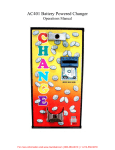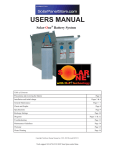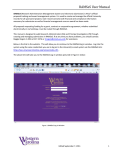Download american changer ac400b operations manual
Transcript
BATTERY-POWERED CHANGER MODEL AC400B OPERATIONS MANUAL American Changer Corp 1400 NW 65th Place Ft. Lauderdale, FL 33309 Parts & Service: (888)741-9840 Sales: (800)741-9840 Fax: (954)917-5204 Internet Address: www.americanchanger.com Service Questions?: E-mail: [email protected] Table of Contents Initial Setup & Installation Battery Charging Coin Hopper Information Functional Description Harness Connection Diagram Programming Logic Board Compact Hopper Parts AC400B Cabinet Parts Troubleshooting Guide Battery Specifications Specifications 2 2-3 3-4 4 5 5-6 6 7 8 9-10 Operating Voltage: Battery Type: Power Consumption: 12V DC Sealed Lead-Acid, 12 Ah Max.: 21 W Battery Life: Supplied Battery Charger: Standby: 3.1 W Sleep: 110 mW 4-6 Weeks on full charge Charge: 14.8 – 15 Vdc, 550mA max. Operating Temperature: Float: 13.6 – 13.8 Vdc, 30mA max. 32 - 130 degrees Fahrenheit Warranty The AC400B, including its Bill Validator and Coin Dispenser, is under warranty for a period of 6 months from the date of purchase. The battery is under full-replacement warranty for a period of 30 days from the date of purchase. COVERED: ¥ Defects in workmanship or materials NOT COVERED: ¥ Damage caused by physical abuse ¥ Misapplication ¥ Vandalism ¥ End user’s attempt to repair unit on his own ¥ Lack of cleaning/maintenance It is the End User’s responsibility to clean & maintain all their parts. Any unit coming in for repair requiring only a cleaning will be charged a flat rate of $65.00 plus shipping and handling. TO RETURN A PART OR UNIT FOR REPAIR, TO ORDER A PART, OR FOR TECHNICAL INFORMATION, PLEASE CALL TOLL FREE (888) 741-9840 A Return Material Authorization number (RMA#) must be obtained before returning a unit for repair. A copy of invoices must accompany any and all warranty work. Rev. UNCG-1A-F06 10.17.05 1 CHARGING THE BATTERY SETUP AND INSTALLATION OF THE BATTERY-POWERED CHANGER When your AC400B arrives from the factory, the 12 Volt Sealed Lead Acid (SLA) battery supplied with the unit may not be fully charged. So, in order to get the most use out of your changer, charge the battery fully before using the AC400B for the first time. You can use either the supplied Battery Charger (ACC P/N AC400.4) or another one, so long as it complies with the charging methods detailed in the accompanying battery specifications (refer to pages 9-10). Unpacking: Carefully remove the changer from the shipping box, and open the door (the keys will be in the manila envelope with this manual). The lock used on this unit is a “screw-in” type, and will require several counterclockwise turns of the key before it releases. Inspect the interior closely for any shipping damage. The coin hopper should be held in place with tie-wraps; these are for shipping only, and should be cut and removed. Remove the supplied charger from inside of the hopper. The battery will already be unplugged from the board at its white connector. Remove the battery from the case, and charge it fully before using the changer (refer to the CHARGING THE BATTERY section of this manual for detailed instructions). Refer to the following procedure to charge the battery if using the supplied battery charger. If a different charger is to be used, read the directions given here for removing and reinstalling the battery, but consult the charger’s manual for specific charging instructions. 1. Perform a functional test of your new changer before making the final installation. But make sure the battery is fully charged, and the coin hopper has enough coins in it to cover the two square plates at the bottom of the coin bowl before attempting to use the changer. 2. Securing the AC400B to a Base Kit (Optional) 1. Remove the battery and the coin hopper from inside of the cabinet (see instructions following). 2. Set the cabinet on top of the base. 3. Install the 4 bolts, 1/4" x 1-1/2”, through the inside bottom of the changer into the base and tighten. 4. CAUTION!: When installing a changer with an attached base, it is recommended that the base be bolted securely to the ground, or other stationary object. This is to prevent the unit from tipping and possibly causing damage or injury. Disconnect the battery from the Logic Board’s power harness at the white connector located near the battery’s terminals (refer to Figure 2). Loosen the wing nut, and remove the bracket holding the battery in place (refer to Figure 2). 1. 2. FIGURE 2 – BATTERY CONNECTOR & BRACKET 3. HOPPER PLATES 4. 5. FIGURE 1 – AC400B CABINET INTERIOR VIEW 2 Grasp the battery’s loop handle, and pull the battery up and out of the cabinet. NOTE: The battery should be charged in a wellventilated area. Dot not charge the battery in an enclosed space. With the battery charger unplugged, connect its white connector to its counterpart mating connector fastened to the battery terminals. If your charger has alligator clips, attach the black one to the negative (-) battery terminal, and the red one to the positive (+) terminal. The clips must make contact with the metal terminal tabs, so loosen, but do not remove, the blue connectors if necessary. Once the charger is properly connected to the battery, plug it in to any 120 Volt AC outlet to begin charging. During charging, the RED “Charging” LED on the battery charger will be ON solid. Continue charging until the GREEN “Charged” LED turns ON solid, at which time charging is complete (refer to Figure 3). the coin chute. This will disable the lock holding the hopper in place. PUSH FIGURE 3 – SUPPLIED BATTERY CHARGER 6. 7. 8. FIGURE 4 – COIN HOPPER REMOVAL NOTE: Charging times depend on the extent that the battery has been discharged, and may take up to 24 hours or more for a 100% discharged battery. 4. CAUTION!: NEVER store a discharged battery for any length of time, as this leads to a condition inside the battery called sufation, which may cause a permanent loss of battery capacity. ALWAYS fully charge the battery immediately after use, recharging as often as is practicable, in order to prolong its service life. Coin Hopper Installation: 1. To reinstall the hopper, hold it upright and line up the three keyholes on its bottom with the three plugs on top of the hopper plate. Make sure it is oriented so that the coin chute faces toward the front door. 2. Lower it until its base rests on the hopper plate with the plugs inside of the keyholes. Pull the coin hopper forward until it ‘clicks’ into place. 3. Reconnect the hopper wiring harness to the Logic Board; be sure to attach both connectors. NOTE: The Logic Board connector pins are polarized (unidirectional). The proper way to attach the harness connectors is so the wires coming from them are running away from the board, not over it. The supplied charger can remain connected to the battery and plugged in for any length of time without harm to the battery. When charging is complete, unplug the charger from the wall, and detach its connector from the battery. Lift the battery back into the cabinet, and replace the metal bracket that holds it in place. Retighten the wing nut. Reconnect the battery to the Logic Board’s power harness at the white connector located near the battery’s terminals. The connector is polarized, so it will only fit the correct way, which is to connect the red +12VDC wires to each other, and the black ground wires to each other (refer to Figure 2). While holding the lever down, push the hopper back, toward the rear wall of the unit, until it stops. Release the lever, and pull the hopper up off of its plate, and forward out of the machine. Filling the Coin Hopper: ♦ The AC400B will not operate if the coin hopper is empty. There must be coins covering the two square plates at the bottom of the coin bowl (refer to Figure 1) for the changer to activate. ♦ The hopper’s bowl can be filled with coins while inside or outside of the changer. ♦ Use only the coins that were specified at the time of purchase, e.g. quarters. To dispense a different size coin or token, a different hopper will be needed. Contact American Changer if you have any questions, or would like to convert to a different hopper. ♦ The capacity of the coin hopper, containing quarters, is 500 coins +/- 10% due to the random nature of coin piling inside of the bowl. ♦ Take care when filling the hopper to prevent any bent coins or foreign objects from entering the coin bowl. These will cause the coin hopper to jam, rendering the changer inoperable. COIN HOPPER INFORMATION Coin Hopper Removal: 1. Make sure that power is disconnected before touching any wiring harnesses connected to the board. Do this by uncoupling the white connectors near the battery’s terminals, if not already done so. 2. Disconnect the hopper wiring harness (AC400.6H) from the Main Logic Board. It should be connected in two places on the board (refer to Figure 6); unplug both connectors. 3. Gently push down on the small plastic lever protruding from the base of the hopper, underneath 3 Power Management: The AC400B has two modes of operation with respect to its power usage, Standby and Sleep. Sleep mode is the mode the changer is in when there is no changing operation taking place, and the unit is “waiting” for a bill to be inserted into the validator slot. During Sleep mode, power to the Main Logic Board, the bill validator, and the coin hopper is turned OFF in order to conserve the battery. Only one part of the system is ON and running, and that is the Power Switching Board, which controls power distribution to the aforementioned peripherals. Coin Hopper Maintenance: The maintainable life of the Coin Hopper is approx. 3 million coins, assuming certain regular component replacement, i.e. replace the ejector fingers and spring every 500,000 coins, and the adjuster plate every 1 million coins. In addition, all accessible parts of the coin route should be cleaned every 50,000 coins using one of the following approved cleaners: compressed air dusters, lint-free polyester swabs, or soft lint-free cloths with a mild detergent. No spray solvents should be used. Pay particular attention to the disc bed assembly and the optical sensor at the coin exit, as dirt buildup may cause unreliable coin counting (refer to Figure 7). Connected to the Power Switching Board, and also ON during Sleep mode, is an infrared optical sensor. Mounted on the inside of the front door behind the bill entry slot, the sensor is used to “wake up” the machine out of Sleep mode and bring it into Standby mode (the sensor location is indicated by the arrows in Figure 5). A bill being inserted into the machine first passes directly through the slot in the sensor, breaking its infrared light beam. Immediately, the electronics enter Standby mode, where all of the peripherals are powered ON. Approximately one second later, after the bill acceptor has finished its initialization procedure with a quick pulsing of its motors, the bill can be pulled into the acceptor, validated, and the correct amount of coins dispensed from the hopper. The power-up procedure is fast enough that a bill should be able to enter the slot, turning everything ON, and continue uninterrupted straight into the validator for processing. WARNING!: Disconnect battery power, and detach the Hopper Harness before performing any maintenance procedure. Avoid inhaling any coin dust that may have accumulated in the hopper during use, as it may be a respiratory hazard. FUNCTIONAL DESCRIPTION System Description: The AC400B is a bill changer that accepts dollar bills and pays out four quarters in its standard configuration, and is also programmable for various other coin/token payouts. What is unique about this machine, that differentiates it from standard change-making machines, is that it draws its power from a battery, rather than from an AC wall outlet. Inside of the changer is a 12-Volt Sealed Lead-Acid (SLA) battery that is connected directly to the Logic Board, and that powers the AC400B’s complete operation. Also inside the unit is a 12-Volt bill validator that accepts $1 bills only, and a 12-Volt “Compact” coin hopper that dispenses one type of coin, typically quarters. NOTE: This section describes the standardconfiguration AC400B. Other configurations are possible if specified at the time of purchase. A typical changing operation begins with a bill being inserted into the slot on the front of the machine, shown in Figure 5. The bill acceptor pulls the bill in and examines it for authenticity, or “validates” it, before pulling it all the way into the machine. The AC400B’s bill validator is stackerless, so upon acceptance the bill is ejected into a “pile” that will harmlessly form on top of the battery. At this point, the validator communicates to the Logic Board, via electronic pulses, the denomination of bill that was accepted. The Logic Board reads the pulses, credits the money to its running total, and then turns on the coin hopper. The coin hopper immediately begins to dispense coins, with the count being monitored by the Logic Board. When the correct number of coins have been paid out of the hopper, according to the settings programmed in the Logic Board’s software, the hopper is turned off. This completes the changing operation. FIGURE 5 – AC400B FRONT, BILL ENTRY SLOT The powering-down process is also controlled by the Power Switching Board, and occurs after a timed delay of approximately 11 seconds following a successful bill validation. The standard 4-quarter payout is dispensed during this period, after approximately 2-3 seconds, leaving the changer in Standby mode for enough time to accept additional bills. If the sensor’s beam is blocked again by another bill, the delay timing cycle is restarted to allow ample time for the additional coin payout. When the timer is allowed to run out, all peripherals are powered OFF once again, returning the machine to Sleep mode. 4 COIN HOPPER HARNESS (AC400.6-H) CONNECTORS OPTICAL SENSOR HARNESS (AC400.5-H) CONNECTOR UP DOWN SELECT VALIDATOR HARNESS (AC400.7-H) CONNECTORS POWER SUPPLY HARNESS (AC400.10-H) CONNECTOR FIGURE 6 – HARNESS CONNECTION DIAGRAM you both hands to do the programming. Any method that blocks the sensor for an indefinite amount of time will work. PROGRAMMING THE LOGIC BOARD NOTE: The Logic Board arrives pre-programmed to the settings specified at the time of purchase, and does NOT need to be programmed under normal circumstances. The purpose of this section is to restore the programming for a standard 4-quarter payout, in case a failure or a self-programming attempt has corrupted the original settings to where the changer does not operate as desired. Programming Steps: 1. With the power ON, locate the three programming buttons, “UP”, “DOWN”, and “SELECT”, on the Main Logic Board (refer to Figure 6). 2. If not already there, wait until the board’s LCD screen is displaying the running bill count, which appears as a 5-digit number in the top right corner. 3. Press the SELECT button once to enter Programming Mode. A screen should be displayed showing a list of menus (Bills, Payout, …) with an arrow on the left side of the screen pointing to “Bills”. 4. Press the DOWN button twice to move the arrow down to the “Hardware” menu, and then press the SELECT button once to enter it. 5. When the Hardware menu is displayed (Hoppers, Coin Acceptor, …) enter the “Hoppers” submenu by pressing the SELECT button once, while the arrow is pointing to it. 6. Inside of the “Hoppers” submenu, press the DOWN button as many times as is needed to scroll down the list of menu options until “Compact” is displayed. Press the SELECT button once to choose “Compact”. The screen should then return to the initial bill count screen, the choice having been saved in the board’s memory. 7. Go back into the “Hardware” menu by repeating instructions 3 and 4. Once inside, press the DOWN button once to move the arrow down to the “Coin Acceptor” submenu, and then press SELECT. If you would like to reprogram your changer’s payout settings to something other than four quarters, please contact American Changer Technical Support for assistance with the procedure (phone numbers and email addresses can be found on the front page of this manual). Changer Preparation: 1. Open the changer door and inspect the interior. 2. The changer should be configured for normal operation, with the battery and all peripheral harnesses connected. Make sure there are coins in the hopper, at least enough to cover the two square plates at the bottom of the coin bowl. 3. Using a small object, a coin or a strip of paper will work, block the optical sensor beam (refer to figure 5) to turn power ON to the Logic Board and peripherals. The power needs to be on for an extended time to complete this procedure, so the beam needs to be continually blocked. You can hold a coin in place with one hand while programming with the other, or fold a piece of paper in such a way as to be wedged into the slot without being drawn into the bill validator, leaving 5 12. When the initial bill count screen again returns, reInside of the “Coin Acceptor” submenu, press the enter the “Hardware” submenu for a fifth, and DOWN button as many times as is needed to final, time by repeating instructions 3 and 4. This scroll down the list of menu options until “None!” time, scroll down using the DOWN button until is displayed. Press the SELECT button once to the arrow points to the “Mode” submenu; press choose “None!”. The screen should then return to SELECT once to enter it. the initial bill count screen, the choice having been 13. The “Mode” submenu has many choices, but just saved in the board’s memory. continue scrolling DOWN until the “S Changer” 9. Re-enter the “Hardware” menu by repeating option is highlighted. Press SELECT to choose it, instructions 3 and 4. Then, scroll down through save it, and return to the bill count screen. the options, using the DOWN button, until the 14. As a final step, press the SELECT button once, “Validator” submenu is highlighted. Press from the bill count screen, to enter Programming SELECT to enter it. Mode. This time, press DOWN only once to 10. When the Validator submenu has opened, scroll highlight “Payout”, and then press SELECT. down with the DOWN button, if necessary, and 15. The “Payout” screen will open up, and a dollar SELECT “MDB”; this enters the “MDB” amount, in dollars and cents, will be displayed. submenu. Inside of the “MDB” submenu, scroll Use either the UP button to increase, or the DOWN until you see the option “None!”, and then DOWN button to decrease, the amount shown on SELECT it. The bill count screen will then be the screen until it reads “$0.25”, signifying displayed. quarters in the hopper. When the amount is 11. Re-enter the “Validator” submenu by repeating exactly “$0.25”, press the SELECT button once to instruction number 9. This time, scroll DOWN accept it, and return to the bill count screen. and press SELECT when “Pulse” is highlighted. 16. Programming the Logic Board for a 4-quarter Inside of the “Pulse” submenu, scroll DOWN, and payout is complete at this point, and the optical SELECT “1”. When the next screen, “Enable”, sensor / bill slot obstruction can be removed, has opened, scroll DOWN, if necessary, to allowing the board to power OFF after 11 seconds. highlight “Low”, and then press SELECT to choose this option. _________________________________________________________________________________________________ 8. MONEY CONTROLS “COMPACT” COIN HOPPER Optical Sensor – Coin Eject Path FIGURE 7 – HOPPER PARTS DIAGRAM 6 AC400B CABINET PARTS LIST #1 #2 #3 #7 #10 #8 #4 #5 #9 #6 #1. #2. #3. #4. #5. #6. #7. #8. #9. ACC PART NUMBER AC5010.2 AC1065 AC400.8 AC300-B.1 AC4081 AC9011 AC5040.5 AC400.4 AC3080 AC400.9-H AC400.5-H AC400.7-H AC400.10-H AC400.6-H #10. AC400.11-H DESCRIPTION AC400B CABINET, COMPLETE W/ DOOR & LOCK BRACKET MAIN LOGIC BOARD W/ LCD DISPLAY POWER SWITCHING BOARD 12 VOLT, SEALED LEAD-ACID, RECHARGEABLE BATTERY FULL-FACE LEXAN FRONT PYRAMID XLC-5200 BILL VALIDATOR, STACKERLESS MONEY CONTROLS COMPACT HOPPER, 12 VOLT BATTERY CHARGER, FOR 12 VOLT SLA BATTERY CABINET LOCK AND KEY HARNESSES (SEE FIGURE 6 FOR LOCATIONS) BATTERY CHARGER HARNESS OPTEK OPB917B OPTICAL SENSOR W/ HARNESS PYRAMID XLC-5200 VALIDATOR HARNESS AC400B POWER SUPPLY HARNESS MONEY CONTROLS COMPACT HOPPER HARNESS AC400B BATTERY TERMINAL HARNESS 7 AC400B TROUBLESHOOTING GUIDE To use this Troubleshooting Guide, locate the problem on the left-hand side, and then follow the solution suggestions on the right-hand side. PROBLEM: SOLUTION: 1. 2. 3. A. The changer will not turn ON. 4. 5. 6. 7. 8. 1. 2. B. The changer is turning ON, but it will not pay out any coins. 3. 4. 5. 6. 1. C. The changer is operating, but it is not paying out the correct amount of coins. 2. 3. FOR TECHNICAL SUPPORT, OR TO OBTAIN A RETURN MERCHANDISE AUTHORIZATION (RMA) NUMBER, CALL (888) 741-9840 Check the Power Supply Harness (AC400.10-H) and the Optical Sensor Harness (AC400.5-H) to ensure that they are both securely attached to their correct circuit board connectors (refer to Figure 6). Check the Battery Terminal Harness’ (AC400.11-H) blue right-angle connectors to ensure they are securely attached to the battery’s terminals. The coin hopper is out of coins. The changer will not turn on if there is a low coin condition in the coin hopper; fill the hopper bowl with at least enough coins to cover the two square plates at its bottom. Check the hopper bowl’s square plates to see if they are excessively dirty or tarnished. If so, they should be cleaned with a piece of steel wool, sandpaper, or some other mild abrasive until they are shiny. The charge on the battery is low. The changer is designed to cease operation when the battery reaches 10.5V or below in order to prevent overdischarging. Charge the battery fully before attempting to reuse the changer. One or more of the harnesses mentioned in solutions 1 and 2, or the Compact Hopper Harness (AC400.6-H) has gone bad. Remove them and use a DMM or ohmmeter to check for continuity. The Power Switching Board (AC400.8) has failed. The Main Logic Board (AC1065) has failed. The Logic Board’s software has been altered or corrupted. Follow the instructions in PROGRAMMING THE LOGIC BOARD on pages 5-6 of this manual to restore the board’s initial software settings. Check both the Pyramid Validator Harness (AC400.7-H) and the Compact Hopper Harness (AC400.6-H) to ensure that all connectors are securely and correctly attached to the circuit boards. One or both of the harnesses mentioned in solution number 2 have gone bad. Remove them and use a DMM or ohmmeter to check for continuity. The Compact Hopper (AC5040.5) has jammed. Empty the coin bowl, remove the jam, and check the bowl for any other bent coins or foreign objects before refilling the bowl. The Validator (AC9011) has malfunctioned; refer to its user’s manual. Or, the Validator has failed. The Compact Hopper (AC5040.5) has failed. The Logic Board’s software has been altered or corrupted. Follow the instructions in PROGRAMMING THE LOGIC BOARD on pages 5-6 of this manual to restore the board’s initial software settings. The Compact Hopper’s optical sensor located in the coin eject path is obscured by dirt. Clean the sensor and the exit path, following the guidelines listed in the Maintenance procedure on page 4. The Validator programming may have been corrupted. Contact American Changer Technical Support for assistance. ANY REPAIR RETURNED WITHOUT AN RMA NUMBER WILL BE REFUSED! 8 9 10