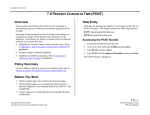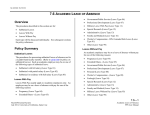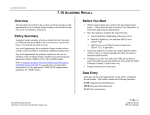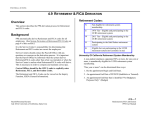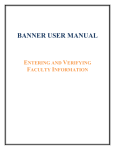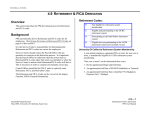Download 1.12 - PPS - University of California, Santa Cruz
Transcript
PPS OVERVIEW 1.12 END/BEGIN CODING M ETHOD End/Begin Coding Method When coding appointment and distribution data, the proper method to use for most transactions is the end/begin method. This method of recording appointments and distributions will ensure accurate data and maintain the integrity of system generated employee history. Changes to an employee’s appointment and distribution should be processed by ending the previous appointment or distribution on the last day the old data is in effect, and beginning a new appointment or distribution the next day. The begin date of an appointment represents the date the employee and the University began a specific relationship with defined terms and conditions based upon the defined appointment. Accordingly, the appointment date should not be changed in pay rate, temporary percentage of time changes, account funding changes and most distribution changes. It is appropriate to end the appointment and set up a new appointment with begin dates when processing the following actions: • Reclassification • Acceptance of another appointment or position • Casual to career • Incorrect title code The data elements within the appointment and distribution lines must be accurately maintained to assure correct payment of an employee. and start a new distribution to reflect the change to the employees record. Examples of these transactions include the following: • Temporary increase or decrease in time • Merit Increases • Equity Increase • Six Month Increase • Funding changes Using the End/Begin Method Most payroll/personnel actions affect the employee's appointment and/or distribution level data, which is updated in the EDB via the EAPP screen. When changing appointment and/or distribution data, always use the following general procedure: 1. END the current appointment and/or distribution. 2. BEGIN a new appointment and/or distribution. If you follow this general procedure for every personnel action, you will achieve these three important goals: 1. The employee will be paid correctly. 2. Using the procedure of ending the old appointment/ distribution and beginning a new one will eliminate the possibility of accidentally overwriting the current pay line. 3. Payroll/personnel history will be accurate. There are actions that do not require a stop to the current appointment, rather you would only stop the current distribution, 1.12—1 Payroll/Personnel System June 2004, University of California, Santa Cruz End/Begin Coding Method PPS User Manual PPS OVERVIEW Standard and Shortcut Procedures There are two ways to follow the general procedure of ending the current appointment and/or distribution and beginning a new appointment and /or distribution: 1. Standard Method - using the “add x” command 2. Shortcut Method - using the “copy xx to yy” command Standard Method Step One End the current appointment or distribution using the following procedure: 1. Move to the Appointment End date field and type the new end date. 2. If the Appointment Duration is Tenured (T) or Indefinite (I) type an asterisk (*) to delete the current information. 3. Move to the Distribution End Date field and type the new end date. 4. Repeat for multiple distributions, if applicable. Step Two Add the new appointment or distribution using the following procedure: 1. Move to the command line. 2. Type “add a” to assign the next available appointment number. 3. Press Enter to display the EAPP function with the new appointment line. 4. Enter data in the required fields on the EAPP function. 5. Move to the command line and type “add d” to assign the next available distribution number. 6. Press Enter to position the cursor at the new distribution line. 7. Enter the data in the required fields on the new distribution line. 8. Repeat steps 5-7 for multiple distributions, if applicable. See Consistency Edit Messages (ECON) in Section 1.6, System Messages for more information and instructions. 1.12—2 Payroll/Personnel System June 2004, University of California, Santa Cruz End/Begin Coding Method PPS User Manual PPS OVERVIEW Appointment Level Example You should use the end/begin method to enter an appointment level action, such as a Reclass, into the EDB. For example, you have received approval to reclass an employee from Student Affairs Officer I to Student Affairs Officer II effective 10/01/95. The employees current appointment and distribution are shown below. 3. Next, add the new appointment for the Student Affairs Officer II, effective 10/01/95 and reinstate the “I” in the duration field. Action Code 38 has been added with the new appointment to reflect an upward reclass. 4. Next, add a corresponding distribution to begin 10/01/95. These steps are illustrated below: You would process this action in the following sequence: 1. First, end the current appointment effective 09/30/95 and delete the “I” in the duration field with an asterisk (*). 2. Then end the current distribution. These changes are underlined in the example below. 1.12—3 Payroll/Personnel System June 2004, University of California, Santa Cruz End/Begin Coding Method PPS User Manual PPS OVERVIEW This was an example of the process involved when you want to reflect an accurate stop and start for a specific personnel action. A reclassification is an example of an action that affects both the employee appointment and distribution levels. Distribution Level Example Shortcut Method Experienced preparers may use the shortcut method for changing an appointment and/or distribution line. Step One You might use this method to enter a distribution level action, such as a six month increase into the EDB. End the current appointment or distribution using the following procedure: For example, you have received the approval to award a six month increase to an employee effective 07/01/95. 1. Move to the Appointment End date field and type the new end date. 2. If the Appointment Duration is Tenured (T) or Indefinite (I) Type an asterisk (*) to delete the current information. 3. Move to the Distribution End Date field and type the new end date. 4. Repeat for multiple distributions, if applicable. 1. In this example, the current appointment is not ended, however you would end the current distribution the day before the six month increase is effective. Step Two Copy the existing appointment and/or distribution to a new line: 1. Move to the command line. 2. Use the “copy xx to yy" command to copy data from an existing appointment or distribution line to a specified new appointment or distribution line. 3. Press Enter to display the new line with the specified appointment or distribution number (all other fields will be identical to the "copied from" appointment or distribution line). 2. You would then begin a new distribution to start the six month increase effective 07/01/95. This is shown in the example above on distribution line #12. The action code 41 has been entered by the preparer to record a six month increase action in relationship to the new distribution line. 1.12—4 Payroll/Personnel System June 2004, University of California, Santa Cruz End/Begin Coding Method PPS User Manual PPS OVERVIEW Step Three Next, copy the existing distribution to two new distributions. The new lines are underlined in the illustration below: Change the information on the new appointment and/or distribution line, as required. 1. Enter the data to be changed in the required fields on the new appointment or distribution line. 2. Review the begin and end dates of all the affected appointment and distribution lines for continuity. See Consistency Edit Messages (ECON) in Section 1.6, System Messages for more information and instructions. Example of Shortcut Method You might use the Shortcut Method when recording a sabbatical leave on the EAPP. In this example, you have received approval to record a faculty member's sabbatical in the EDB. The faculty member's current appointment and distribution are shown in the illustration below: 1.12—5 Payroll/Personnel System June 2004, University of California, Santa Cruz End/Begin Coding Method PPS User Manual PPS OVERVIEW 1. Change existing distribution end date. 2. Update the new distributions with the appropriate information. Distribution 12 will become the sabbatical line, so you change the begin and end dates to coincide with the pay period of the leave, and you change the DOS code to "SLN". Distribution 13 will reflect the faculty member’s return to regular pay so change the begin date to coincide with the leave return date. These changes are underlined on the following illustrations: 1.12—6 Payroll/Personnel System June 2004, University of California, Santa Cruz End/Begin Coding Method PPS User Manual PPS OVERVIEW Retroactive Actions You should follow different procedures for entering retroactive actions into the EDB depending on whether each action is retroactive to the begin date of the appointment or distribution, retroactive to a date after the begin date of current appointment or distribution, or retroactive to a date before the begin date of current appointment or distribution. If you are entering a personnel action with a retroactive effective date, be aware that retroactive pay adjustments may be required. Follow the usual procedures to ensure accurate payment. After the Begin Date If a retroactive change is effective on a day after the begin date of an existing appointment or distribution, end the current appointment and/or distribution and set up a new one. Before the Begin Date If a retroactive change is effective on a day before the begin date of an existing appointment or distribution, and the previous line has been purged off of the database during monthly maintenance, add a new appointment and/or distribution with the correct information. On the Begin Date If a retroactive change is effective on the same day as the begin date of an existing appointment or distribution AND is an error correction, then and only then, you may change the information on the existing line. However, if the retroactive action is a change to the terms and conditions of employment, a new appointment must be established. The existing appointment(s)/distribution(s) should be ended appropriately. Contact a central office for guidance. 1.12—7 Payroll/Personnel System June 2004, University of California, Santa Cruz End/Begin Coding Method PPS User Manual