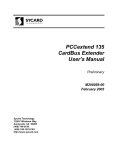Download CANpie Users Guide
Transcript
CANpie Controller Area Network Programming Interface Environment Version 2.00 Users Guide Document Conventions Icons on the border of the page are used to mark certain paragraphs in this document. The following icons are used: Note This icon designates a note relating to the surrounding text. It is recommended to read these sections. Tip This icon designates a helpful tip relating to the surrounding text. Warning This icon designates a warning relating to the surrounding text. Please read these sections carefully. Keywords Syntax, Examples Important keywords appear in the border column to help the reader when browsing through this document. For function syntax and code examples the font face courier is used. © MicroControl GmbH & Co. KG, 2006 - 2009 MicroControl GmbH & Co. KG Lindlaustrasse 2c 53844 Troisdorf Germay URL: http://canpie.sourceforge.net eMail: [email protected] Contents 1. 2. 3. 4. Scope . . . . . . . . . . . . . . . . . . . . . . . . . . . . . . . . . . . . . . . . 3 1.1 References . . . . . . . . . . . . . . . . . . . . . . . . . . . . . . 3 1.2 Abbreviations . . . . . . . . . . . . . . . . . . . . . . . . . . . 3 1.3 Definitions . . . . . . . . . . . . . . . . . . . . . . . . . . . . . . 4 1.4 Introduction to CAN . . . . . . . . . . . . . . . . . . . . . . 4 1.5 License . . . . . . . . . . . . . . . . . . . . . . . . . . . . . . . . 5 Driver Principle . . . . . . . . . . . . . . . . . . . . . . . . . . . . . . . . 7 2.1 Message Distribution . . . . . . . . . . . . . . . . . . . . . . 8 2.2 Data types . . . . . . . . . . . . . . . . . . . . . . . . . . . . . . 9 2.3 Naming Conventions . . . . . . . . . . . . . . . . . . . . . 9 2.4 Initialization Process . . . . . . . . . . . . . . . . . . . . . 10 API Overview . . . . . . . . . . . . . . . . . . . . . . . . . . . . . . . . . 11 3.1 Physical CAN interface . . . . . . . . . . . . . . . . . . . . 11 3.2 Hardware Description Interface . . . . . . . . . . . . . 12 3.3 Structure of a CAN message . . . . . . . . . . . . . . . 14 3.4 Bittiming . . . . . . . . . . . . . . . . . . . . . . . . . . . . . . 16 3.5 CAN statistic information . . . . . . . . . . . . . . . . . 17 3.6 Error Codes . . . . . . . . . . . . . . . . . . . . . . . . . . . . 18 Core Functions . . . . . . . . . . . . . . . . . . . . . . . . . . . . . . . . 19 4.1 CpCoreBaudrate . . . . . . . . . . . . . . . . . . . . . . . . 21 4.2 CpCoreBittiming . . . . . . . . . . . . . . . . . . . . . . . . 22 4.3 CpCoreBufferEnable . . . . . . . . . . . . . . . . . . . . . 23 4.4 CpCoreBufferGetData . . . . . . . . . . . . . . . . . . . . 24 4.5 CpCoreBufferGetDlc . . . . . . . . . . . . . . . . . . . . . 25 4.6 CpCoreBufferInit . . . . . . . . . . . . . . . . . . . . . . . . 26 4.7 CpCoreBufferRelease . . . . . . . . . . . . . . . . . . . . . 27 4.8 CpCoreBufferSetData . . . . . . . . . . . . . . . . . . . . 28 4.9 CpCoreBufferSetDlc . . . . . . . . . . . . . . . . . . . . . 29 4.10 CpCoreBufferSend . . . . . . . . . . . . . . . . . . . . . . . 30 4.11 CpCoreCanMode . . . . . . . . . . . . . . . . . . . . . . . 31 4.12 CpCoreCanStatus . . . . . . . . . . . . . . . . . . . . . . . 32 4.13 CpCoreDriverInit . . . . . . . . . . . . . . . . . . . . . . . . 33 4.14 CpCoreDriverRelease . . . . . . . . . . . . . . . . . . . . . 34 4.15 CpCoreHDI . . . . . . . . . . . . . . . . . . . . . . . . . . . . 35 CANpie Users Guide 1 Contents 5. 2 4.16 CpCoreIntFunctions . . . . . . . . . . . . . . . . . . . . . 36 4.17 CpCoreMsgRead . . . . . . . . . . . . . . . . . . . . . . . 37 4.18 CpCoreMsgWrite . . . . . . . . . . . . . . . . . . . . . . . 38 4.19 CpCoreStatistic . . . . . . . . . . . . . . . . . . . . . . . . . 39 CAN Message Functions . . . . . . . . . . . . . . . . . . . . . . . . 41 5.1 CpMsgGetData . . . . . . . . . . . . . . . . . . . . . . . . 42 5.2 CpMsgGetDlc . . . . . . . . . . . . . . . . . . . . . . . . . 43 5.3 CpMsgGetExtId . . . . . . . . . . . . . . . . . . . . . . . . 44 5.4 CpMsgGetStdId . . . . . . . . . . . . . . . . . . . . . . . . 45 5.5 CpMsgIsExtended . . . . . . . . . . . . . . . . . . . . . . 46 5.6 CpMsgIsRemote . . . . . . . . . . . . . . . . . . . . . . . . 47 5.7 CpMsgClear . . . . . . . . . . . . . . . . . . . . . . . . . . . 48 5.8 CpMsgSetData . . . . . . . . . . . . . . . . . . . . . . . . . 49 5.9 CpMsgSetDlc . . . . . . . . . . . . . . . . . . . . . . . . . . 50 5.10 CpMsgSetExtId . . . . . . . . . . . . . . . . . . . . . . . . . 51 5.11 CpMsgSetRemote . . . . . . . . . . . . . . . . . . . . . . . 52 5.12 CpMsgSetStdId . . . . . . . . . . . . . . . . . . . . . . . . 53 A LGPL LICENSE . . . . . . . . . . . . . . . . . . . . . . . . . . . . . . . . 55 B Index . . . . . . . . . . . . . . . . . . . . . . . . . . . . . . . . . . . . . . . 63 CANpie Users Guide References Scope 1. Scope 1 The goal of this project is to define a "Standard" Application Programming Interface (API) for access to the CAN bus. The API provides functionality for ISO/OSI Layer-2 (Data Link Layer). It is not the intention of CANpie to incorporate higher layer functionality (e.g. CANopen, J1939, DeviceNet). Whereever it is possible CANpie is independent from the used hardware and operating system. The function calls are unique for different kinds of hardware. Also CANpie provides a method to gather information about the features of the CAN hardware. This is especially important for an application designer, who wants to write the code only once. The API is designed for embedded control applications as well as for PC interface boards. 1.1 References /ISO11898-1/ ISO 11898-1, Road vehicles – Controller area network (CAN) – Part 1: Data link layer and physical signaling /ISO11898-2/ ISO 11898-2, Road vehicles – Controller area network (CAN) – Part 2: High-speed medium access unit /DS-301/ CANopen specification DS-301, version 4.1, CAN in Automation /ATMEL01/ Datasheet ATMEL microcontroller AT89C51CC01, CAN controller section 1.2 Abbreviations CANpie Users Guide CAN Controller area network CAN-ID CAN identifier CRC Cyclic redundancy check LSB Least significant bit/byte MSB Most significant bit/byte OSI Open systems interconnection PLS Physical layer signaling PMA Physical medium attachment RTR Remote transmission request 3 Scope Definitions 1.3 Definitions 1 CAN base frame message that contains up to 8 byte and is identified by 11 bits as defined in ISO 11898-1 CAN extended frame message that contains up to 8 byte and is identified by 29 bits as defined in ISO 11898-1 CAN-ID identifier for CAN data and remote frames as defined in ISO 11898-1 1.4 Introduction to CAN The CAN (Controller Area Network) protocol is an international standard defined in the ISO 11898 for high speed and ISO 11519-2 for low speed. CAN is based on a broadcast communication mechanism. This broadcast communication is achieved by using a message oriented transmission protocol. These messages are identified by using a message identifier. Such a message identifier has to be unique within the whole network and it defines not only the content but also the priority of the message. The priority at which a message is transmitted compared to another less urgent message is specified by the identifier of each message. The priorities are laid down during system design in the form of corresponding binary values and cannot be changed dynamically. The identifier with the lowest binary number has the highest priority. Bus access conflicts are resolved by bit-wise arbitration on the identifiers involved by each node observing the bus level bit for bit. This happens in accordance with the "wired and" mechanism, by which the dominant state overwrites the recessive state. The competition for bus allocation is lost by all nodes with recessive transmission and dominant observation. All the "losers" automatically become receivers of the message with the highest priority and do not re-attempt transmission until the bus is available again. The CAN protocol supports two message frame formats, the only essential difference being in the length of the identifier. The CAN standard frame, also known as CAN 2.0 A, supports a length of 11 bits for the identifier, and the CAN extended frame, also known as CAN 2.0 B, supports a length of 29 bits for the identifier. 4 CANpie Users Guide License Scope 1.5 License CANpie is free software; you can redistribute it and/or modify it under the terms of the GNU Lesser General Public License as published by the Free Software Foundation; either version 2.1 of the License, or (at your option) any later version. This code / library is distributed in the hope that it will be useful, but WITHOUT ANY WARRANTY; without even the implied warranty of MERCHANTABILITY or FITNESS FOR A PARTICULAR PURPOSE. See the GNU Lesser General Public License for more details. The license can be found as appendix to this manual. CANpie Users Guide 5 1 Scope License 1 6 CANpie Users Guide Driver Principle 2. Driver Principle One of the ideas of CANpie is to keep it independent from the hardware. This is of course difficult to achieve, due to many different target platforms: - CAN interface for embedded control - CAN interface for PC (without local processor) - CAN interface for PC (with local processor) CANpie tries to meet this requirement by providing a two-level API, consisting of core functions and user functions. Application User Functions Core Functions CAN hardware CAN hardware CANpie Structure User Functions The user functions always call the core functions, they never access the hardware directly. That means the user functions do not have to be modified when implementing the CANpie on an existing hardware. Core Functions The core functions access the hardware directly, so an adaption is neccessary when implementing on a piece of hardware. Core functions may also be called by the application. CANpie supports more than one CAN channel on the hardware. The actual number of CAN channels can be gathered via the Hardware Description Interface (refer to “Hardware Description Interface” on page 12). CANpie Users Guide 7 2 Driver Principle Message Distribution 2.1 Message Distribution The message distribution is responsible for reading and writing CAN messages. The key component for message distribution is the Interrupt Handler. The Interrupt Handler is started by a hardware interrupt from the CAN controller. The Interrupt Handler has to determine the interrupt type (receive / transmit / status change). 2 Application Core Functions Receive FIFO Transmit FIFO Status / Statistic Mailbox Access Filter Receive Transmit IRQ CAN hardware Message Handler Interrupt Handler In case of a receive interrupt the handler uses the Receive Message routine to get the CAN message from the controller and put it into the Receive FIFO (First-In-First-Out). The Receive FIFO must be initialized by the application. If the Receive FIFO is full, no further messages will be queued and an error-signal will be submitted. In case of a transmit interrupt the Transmit FIFO is checked. If there are messages in this queue, the Transmit Message routine will write the next waiting message to the CAN controller. If the Transmit FIFO is empty and the application puts a CAN message into the queue, the Transmit Message routine will be called automatically. 8 CANpie Users Guide Data types Callback Functions Driver Principle The occurence of an interrupt may call a user defined handler function. Handler functions are possible for the following conditions: z Receive interrupt z Transmit interrupt z Status change interrupt 2 2.2 Data types Due to different implementations of data types in the world of C compilers, the following data types are used for CANpie API. The data types are defined in the header file "compiler.h". Data Types Data Type Definition _BIT Boolean value, True or False _U08 1 Byte value, value range 0 .. 28 - 1 (0 .. 255) _S08 1 Byte value, value range -27 .. 27 - 1 (-128 .. 127) _U16 2 Byte value, value range 0 .. 216 - 1 (0 .. 65535) _S16 2 Byte value, value range -215 .. 215 - 1 _U32 4 Byte value, value range 0 .. 232 - 1 _S32 4 Byte value, value range -231 .. 231 - 1 Table 1: Data Type definitions 2.3 Naming Conventions As mentioned in chapter 2, CANpie is divided in core and user functions. All functions, structures, defines and constants in CANpie have the prefix "Cp". The following table shows the used nomenclature: CANpie Prefix Core functions CpCore User functions CpUser Message access functions CpMsg Structures _TsCp Constants / Defines CP Error Codes CpErr Table 2: Naming conventions All constants, defines and error codes can be found in the header file "canpie.h". CANpie Users Guide 9 Driver Principle Initialization Process 2.4 Initialization Process The CAN driver is initialized with the function CpCoreDriverInit(). This routine will setup the CAN controller, but not configure a certain bitrate nor switch the CAN controller to active operation. The following core functions must be called in that order: 2 z CpCoreDriverInit() z CpCoreBaudrate() / CpCoreBittiming() z CpCoreCanMode() void MyCanInit(void) { _TsCpPort tsCanPortT; // logical CAN port //--------------------------------------------------// setup the CAN controller / open a physical CAN // port // CpCoreDriverInit(CP_CHANNEL_1, &tsCanPortT); //--------------------------------------------------// setup 500 kBit/s // CpCoreBaudrate(&tsCanPortT, CP_BAUD_500K); //--------------------------------------------------// start CAN operation // CpCoreCanMode(&tsCanPortT, CP_MODE_START); //.. now we are operational } Example 1: Initialization process of the CAN interface The function CpCoreDriverInit() must be called before any other core function in order to have a valid handle / pointer to the open CAN interface. 10 CANpie Users Guide Physical CAN interface API Overview 3. API Overview This chapter gives an overview of the CANpie API. It also discusses the used structures in detail. 3.1 Physical CAN interface A target system may have more than one physical CAN interface. The physical CAN interfaces are numbered from 0 .. N-1 (N: total number of physical CAN interfaces on the target system). The header file canpie.h provides an enumeration for the physical CAN interface (the first CAN interface is CP_CHANNEL_1). A physical CAN interface is opened via the function CpCoreDriverInit(). The function will setup a pointer to the structure _TsCpPort for further operations. The elements of the structure _TsCpPort depend on the used target system and are defined in the header file cp_arch.h (which defines data types and structures for different architectures). /*--------------------------------------------------------*/ /*! ** \struct CpPortLinux_s cp_arch.h ** \brief Port structure for Linux ** */ struct CpPortLinux_s { /*! ** */ int logical CAN interface number, first index is 0, value -1 denotes not assigned /*! ** */ int physical CAN interface number, first index is 0, value -1 denotes not assigned /*! ** */ int CAN message queue number, first index is 0, value -1 denotes not assigned slLogIf; slPhyIf; slQueue; }; ..... typedef struct CpPortLinux_s Example 2: _TsCpPort; CAN port structure for a LINUX target For an embedded application with only one physical CAN interface the parameter to the CAN port can be omitted. This reduces the code size and also increases execution speed. This option is configured via the symbol CP_SMALL_CODE during the compilation process. CANpie Users Guide 11 3 API Overview Hardware Description Interface 3.2 Hardware Description Interface The Hardware Description Interface provides a method to gather information about the CAN hardware and the functionality of the driver. For this purpose the following structure is defined: struct CpHdi_s{ _U16 uwVersionNumber; _U16 uwSupportFlags; _U16 uwControllerType; _U16 uwIRQNumber; _U16 uwBufferMax; _U16 uwRes; _U32 ulTimeStampRes; _U32 ulCanClock; _U32 ulBitrate; 3 }; typedef struct CpHdi_s _TsCpHdi; The hardware description structure is available for every physical CAN channel. Support Flags 7 6 5 4 3 2 res. User Data Timestam p Software ID-Filter IRQHandler FullCAN 1 0 Frametype (2.0A / 2.0B) Frametype Bit 0 and Bit 1 of the structure member uwSupportFlags describe the frame support of the CAN controller. The following values are defined: 0: Standard Frame (11-bit identifier), 2.0A 1: Extended Frame (29-bit identifier), 2.0B passive 2: Extended Frame (29-bit identifier), 2.0B active FullCAN If the flag "FullCAN" is set to "1", the CAN controller has more than one receive buffer and one transmit buffer. Interrupt Handler If the flag "IRQHandler" is set to "1", the driver will use a hardware interrupt. If set to "0", no interrupt handler is implemented. This also means, that no callback functions can be used (polling). 12 CANpie Users Guide Hardware Description Interface API Overview Software ID-Filter If the flag "Software ID-Filter" is set to "1", the driver has implemented the software ID filter for standard frames. If the member is set to "0", the software filter is not available. Timestamp If this flag is set to "1", the CAN driver will set a time stamp to all received messages. The time stamp has a resolution of 1 microsecond (Siehe “Time Stamp” auf Seite 15.). User Data If this flag is set to "1", the element ulUserData of the structure CpCanMsg_s is valid. Controller Type A constant that identifies the used CAN controller chip. Possible values for this member are listed in the header file "cp_cc.h". IRQNumber Defines the number of the interrupt which is used. If the flag "IRQHandler" is set to "0", the value of "IRQNumber" will be undefined. VersionMajor Holds the major version number of the CANpie driver release. VersionMinor Holds the minor version number of the CANpie driver release. CANpie Users Guide 13 3 API Overview Structure of a CAN message 3.3 Structure of a CAN message For transmission and reception of CAN messages a structure which holds all necessary informations is used (CpCanMsg_s). The structure is defined in the header file canpie.h and has the following data fields: struct CpCanMsg_s{ // identifier field (11/29 bit) union { _U16 uwStd; _U32 ulExt; } tuMsgId; 3 // data field union { _U08 _U16 _U32 } tuMsgData; (8 bytes) aubByte[8]; auwWord[4]; aulLong[2]; // Data length code _U08 ubMsgDLC // Extended frame / remote frame _U08 ubMsgCtrl #if CP_CAN_MSG_TIME == 1 _TsCpTime tsMsgTime; #endif #if CP_CAN_MSG_USER == 1 _U32 ulMsgUser; #endif }; // typedef for this structure: typedef struct CpCanMsg_s _TsCpCanMsg; struct CpTime_s { _U32 ulSec1970; _U32 ulNanoSec; } 14 CANpie Users Guide Structure of a CAN message Identifier API Overview The identifier field (union tuMsgId) may have 11 bits for standard frames (CAN specification 2.0A) or 29 bits for extended frames (CAN specification 2.0B). The three most significant bits are reserved. 31 30 29 28 27 26 25 24 23 22 21 20 19 18 17 16 15 14 13 12 11 10 9 reserved (0) 8 7 6 5 4 3 2 1 0 11-Bit Identifier res. (0) 29-Bit Identifier Data Fields The data fields (union tuMsgData) may contain up to eight bytes for a CAN message. If the data length code is less than 8, the value of the unused data bytes will be undefined. Data Length Code The data length code field (ubMsgDLC) holds the number of valid bytes in the data field array. The allowed range is 0 to 8. Message Control The message control field (ubMsgCtrl) contains information about the frame type code. The EXT bit (bit 0) defines an Extended Frame (29 bit identifier) if set. The RTR bit (bit 1) defines a Remote Transmission Request if set. The OVR bit (bit 2) defines a Overrun during message reception if set. 7 6 5 reserved Time Stamp 4 3 2 1 OVR RTR 0 EXT The time stamp field (tsMsgTime) defines the time when a CAN message was received by the CAN controller. The time stamp is an absolute value, based on Jan 1st 1970 00:00. The lowest possible resolution is one nanosecond (1 ns). This is an optional field. The structure CpTime_s is defined similar to struct timeval (header file time.h) in the LINUX kernel User Data The field user data (ulUserData) can hold a 32 bit value, which is defined by the user. This is an optional field. It is recommended to access the structure elements via function calls or macros, rather than dealing with bitmasks. Please refer to “CAN Message Functions” on page 41 for a detailed description. CANpie Users Guide 15 3 API Overview Bittiming 3.4 Bittiming To ensure correct sampling up to the last bit, a CAN node needs to resynchronize throughout the entire frame. This is done at the beginning of each message with the falling edge SOF and on each recessive to dominant edge. One CAN bit time is specified as four non-overlapping time segments. Each segment is constructed from an integer multiple of the Time Quantum. The Time Quantum or TQ is the smallest discrete timing resolution used by a CAN node. The four time segments are: - the Synchronization Segment - the Propagation Time Segment - the Phase Segment 1 - and the Phase Segment 2 3 The sample point is the point of time at which the bus level is read and interpreted as the value (recessive or dominant) of the respective bit. Its location is at the end of Phase Segment 1 (between the two Phase Segments). Programming of the sample point allows "tuning" of the characteristics to suit the bus. Early sampling allows more Time Quanta in the Phase Segment 2 so the Synchronization Jump Width can be programmed to its maximum. This maximum capacity to shorten or lengthen the bit time decreases the sensitivity to node oscillator tolerances, so that lower cost oscillators such as ceramic resonators may be used. Late sampling allows more Time Quanta in the Propagation Time Segment which allows a poorer bus topology and maximum bus length. In order to allow interoperability between CAN nodes of different vendors it is essential that both - the absolute bit length (e.g. 1µs) and the sample point - are within certian limits. The following table gives an overview of recommended bittiming setups. Bitrate Bittime Valid range for sample point location Recommended sample point location 1 MBit/s 1 µs 75% .. 90% 87,5% 800 kBit/s 1,25 µs 75% .. 90% 87,5% 500 kBit/s 2 µs 85% .. 90% 87,5% 250 kBit/s 4 µs 85% .. 90% 87,5% 125 kBit/s 8 µs 85% .. 90% 87,5% 50 kBit/s 20 µs 85% .. 90% 87,5% 20 kBit/s 50 µs 85% .. 90% 87,5% 10 kBit/s 100 µs 85% .. 90% 87,5% Table 3: Recommended bit timing setup 16 CANpie Users Guide CAN statistic information API Overview The default baudrates defined in table 3 can be setup via the core function CpCoreBaudrate(). The supplied parameter for the baudrate selection are taken from the enumeration CP_BAUD (canpie.h). Baudrate Definition for default baudrate 10 kBit/s CP_BAUD_10K 20 kBit/s CP_BAUD_20K 50 kBit/s CP_BAUD_50K 100 kBit/s CP_BAUD_100K 125 kBit/s CP_BAUD_125K 250 kBit/s CP_BAUD_250K 500 kBit/s CP_BAUD_500K 800 kBit/s CP_BAUD_800K 1 MBit/s CP_BAUD_1M 3 Table 4: Standard baudrates If the pre-defined baudrates do not meet the requirements, it is possible to setup the CAN bittiming individually via the CpCoreBittiming() function. 3.5 CAN statistic information Statistic information about a physical CAN interface can be gathered via the function CpCoreStatistic(). All counters are set to 0 upon initialisation of the CAN interface (CpCoreDriverInit()). struct CpStats_s{ // Total number of received data & remote frames _U32 ulRcvMsgCount; // Total number of transmitted data & remote // frames _U32 ulTrmMsgCount; // Total number of state change / error events _U32 ulErrMsgCount; }; // typedef for this structure: typedef struct CpStats_s _TsCpStats; CANpie Users Guide 17 API Overview Error Codes 3.6 Error Codes All functions that may cause an error condition will return an error code. The CANpie error codes are within the value range from 0 to 127. The designer of the core functions might extend the error code table with hardware specific error codes, which must be in the range from 128 to 255. 3 Error Code Description CpErr_OK No error occured CpErr_GENERIC Reason is not specified CpErr_HARDWARE Hardware failure CpErr_INIT_FAIL Initialisation failed CpErr_CAN_MESSAGE CAN message format is not valid CpErr_CAN_ID identifier is not valid CpErr_CAN_DLC data length code is not valid CpErr_FIFO_EMPTY FIFO (read or write) is empty CpErr_FIFO_WAIT message waiting in FIFO (read or write) CpErr_FIFO_FULL FIFO (read or write) is full CpErr_FIFO_SIZE not enough memory for FIFO CpErr_BUS_PASSIVE CAN controller is in bus passive state CpErr_BUS_OFF CAN controller is in bus off state CpErr_BUS_WARNING CAN controller is in warning state CpErr_CHANNEL channel number is out of range CpErr_REGISTER register address out of range CpErr_BITRATE bitrate is out of range / not supported CpErr_BUFFER buffer index is out of range CpErr_NOT_SUPPORTED the function is not supported Table 5: CANpie error codes 18 CANpie Users Guide Core Functions 4. Core Functions The core functions provide the direct interface to the CAN controller (hardware). Please note that due to hardware limitations maybe certain functions are not implemented. A call to an unsupported function will always return the error code ’CpErr_NOT_SUPPORTED’. Function Description CpCoreAcceptance() Setup acceptance filter CpCoreAutobaud() Start automatic baudrate detection CpCoreBaudrate() Set the bitrate of the CAN controller via predefined values CpCoreBittiming() Set the bitrate of the CAN controller via the bit timing registers / constant value CpCoreCanMode Set the mode of CAN controller CpCoreCanState() Retrieve the mode of CAN controller CpCoreDriverInit() Initialize the CAN driver CpCoreDriverRelease() Stop the CAN driver CpCoreHDI() Read the Hardware Description Information (HDI structure) CpCoreIntFunctions() Install callback functions for different CAN controller interrupts CpCoreMsgRead() Get a received message out of the CAN controller and put it into the Read FIFO CpCoreMsgWrite() Get a message from the Write FIFO and put it into the CAN controller (transmit) CpCoreStatistic() Get statistical information 4 Table 6: Basic core functions CANpie Users Guide 19 Core Functions For a "FullCAN" controller (i.e. a CAN controller that has several message buffers) an extended set of powerful functions is provided. 4 Function Description CpCoreBufferEnable() Temporarily enable / disable a message buffer CpCoreBufferGetData() Get message data from buffer CpCoreBufferGetDlc() Get data length code from buffer CpCoreBufferInit() Initialize message buffer in a FullCAN controller CpCoreBufferRelease() Release messge buffer in a FullCAN controller CpCoreBufferSetData() Set message data CpCoreBufferSetDlc() Set data length code CpCoreBufferSend() Send message out of specified buffer Table 7: Core functions for buffer manipulation Because the core functions are highly dependent on the hardware environment and the used operating system, the CANpie source package can only supply function bodies for these functions. 20 CANpie Users Guide CpCoreBaudrate Core Functions 4.1 CpCoreBaudrate Syntax _TvCpStatus CpCoreBaudrate( _TsCpPort * ptsPortV _U08 ubBaudSelV) Function Set Baudrate of CAN controller This function initializes the bit timing registers of a CAN controller to pre-defined values. The values are defined in the "canpie.h" headerfile (enumeration CP_BAUD). Please refer to “Bittiming” on page 16 for a detailled description of common bittiming values. Parameters Return value ptsPortV Pointer to CAN port handle ubBaudSelV Baudrate selection (enumeration CP_BAUD) 4 Error code defined in the "canpie.h" headerfile. If no error occured, the function will return ’CpErr_OK’. Example void MyCanInit(void) { _TsCpPort tsCanPortT; // logical CAN port CpCoreDriverInit(CP_CHANNEL_1, &tsCanPortT); //--------------------------------------------------// setup 500 kBit/s // CpCoreBaudrate(&tsCanPortT, CP_BAUD_500K); //.. now we have a new baudrate setting } Example 3: CANpie Users Guide Setup of baudrate 21 Core Functions CpCoreBittiming 4.2 CpCoreBittiming Syntax _TvCpStatus CpCoreBittiming( _TsCpPort * ptsPortV _TsCpBitTiming *ptsBitrateV); Function Set bittiming of CAN controller This function directly writes to the bit timing registers of the CAN controller. Usage of the function requires a detailed knowledge of the used CAN controller hardware. 4 Parameters Return value ptsPortV Pointer to CAN port handle ptsBitrateV Pointer to bit timing structure Error code defined in the "canpie.h" headerfile. If no error occured, the function will return ’CpErr_OK’. Example void SetCustomBaudrate(void) { _TsCpPort tsCanPortT; _TsCpBitTiming tsBitTimeT; // logical CAN port CpCoreDriverInit(CP_CHANNEL_1, &tsCanPortT); //--------------------------------------------------// setup Btr0 and Btr1 with user defined values // tsBitTimeT.ubBtr0 = 0x3F; tsBitTimeT.ubBtr1 = 0x1C; CpCoreBittiming(&tsCanPortT, &tsBitTimeT); //.. now we have a new baudrate setting } Example 4: 22 Setup of user-defined bittiming CANpie Users Guide CpCoreBufferEnable Core Functions 4.3 CpCoreBufferEnable Syntax _TvCpStatus CpCoreBufferEnable( _TsCpPort * ptsPortV _U08 ubBufferIdxV, _U08 ubEnableV) Function Enable / Disable a message buffer The functions enables or disables a message buffer for reception and transmission of messages. The message buffer has to be configured by CpCoreBufferInit() in advance. In contrast to the CpCoreBufferRelease() function the contents message buffer is not deleted, but message reception and transmission can be suppressed by setting ’ubEnableV’ to 0. Parameters Return value CANpie Users Guide ptsPortV Pointer to CAN port handle ubBufferIdxV Index of message buffer ubEnableV Flag to enable/disable message buffer Error code defined in the "canpie.h" headerfile. If no error occured, the function will return ’CpErr_OK’. 23 4 Core Functions CpCoreBufferGetData 4.4 CpCoreBufferGetData Syntax _TvCpStatus CpCoreBufferGetData( _TsCpPort * ptsPortV _U08 ubBufferIdxV, _U08 * pubDestDataV) Function Get data from message buffer The functions copies 8 data bytes from the FullCAN message buffer defined by ’ubBufferIdxV’. The destination buffer must have space for 8 bytes. The buffer has to be configured by CpCoreBufferInit() in advance. 4 Parameters Return value 24 ptsPortV Pointer to CAN port handle ubBufferIdxV Index of message buffer pubDestDataV Pointer to destination buffer Error code defined in the "canpie.h" headerfile. If no error occured, the function will return ’CpErr_OK’. CANpie Users Guide CpCoreBufferGetDlc Core Functions 4.5 CpCoreBufferGetDlc Syntax _TvCpStatus CpCoreBufferGetDlc( _TsCpPort * ptsPortV, _U08 ubBufferIdxV, _U08 * pubDlcV) Function Get DLC of specified buffer This function retrieves the Data Length Code (DLC) of the specified buffer ’ubBufferIdxV’. Parameters Return value CANpie Users Guide ptsPortV Pointer to CAN port handle ubBufferIdxV Index of message buffer pubDlcV Pointer to destination buffer for DLC 4 Error code defined in the "canpie.h" headerfile. If no error occured, the function will return ’CpErr_OK’. 25 Core Functions CpCoreBufferInit 4.6 CpCoreBufferInit Syntax _TvCpStatus CpCoreBufferInit( _TsCpPort * ptsPortV _TsCpCanMsg * ptsCanMsgV, _U08 ubBufferIdxV, _U08 ubDirectionV) Function Initialise a message buffer (mailbox) in a FullCAN controller This function initialises a message buffer in a FullCAN controller. The number of the message buffer inside the FullCAN controller is specified via the parameter ’ubBufferIdxV’. A message buffer can be relased via the function CpCoreBufferRelease(). 4 Parameters Return value ptsPortV Pointer to CAN port handle ptsCanMsgV Pointer to a CAN message structure ubBufferIdxV Index of message buffer ubDirectionV Direction of message (receive or transmit) CP_BUFFER_DIR_RX: receive CP_BUFFER_DIR_TX: transmit Error code defined in the "canpie.h" headerfile. If no error occured, the function will return CpErr_OK. Example void MyAllocationFunction(_TsCpPort * ptsCanPortV) { _TsCpCanMsg tsMyCanMsgT; // temporary CAN message //------------------------------------------------// set message buffer 1 as transmit buffer, // ID = 120, DLC = 2 CpMsgSetStdId(&tsMyCanMsgT, 120); // ID = 120 CpMsgSetDlc(&tsMyCanMsgT, 2); CpCoreBufferInit(ptsCanPortV, &tsCanMsgT, CP_BUFFER_1, CP_BUFFER_DIR_TX); } Example 5: 26 Allocation of a message buffer CANpie Users Guide CpCoreBufferRelease Core Functions 4.7 CpCoreBufferRelease Syntax _TvCpStatus CpCoreBufferRelease( _TsCpPort * ptsPortV _U08 ubBufferIdxV) Function Release message buffer of FullCAN controller The function releases the allocated message buffer specified by the parameter ’ubBufferIdxV’. Both - reception and transmission - will be disabled on the specified message buffer afterwards. Parameters Return value CANpie Users Guide ptsPortV Pointer to CAN port handle ubBufferIdxV Index of message buffer 4 Error code defined in the "canpie.h" headerfile. If no error occured, the function will return ’CpErr_OK’. 27 Core Functions CpCoreBufferSetData 4.8 CpCoreBufferSetData Syntax _TvCpStatus CpCoreBufferSetData( _TsCpPort * ptsPortV _U08 ubBufferIdxV, _U08 * pubSrcDataV) Function Set data in message buffer This function copies 8 data bytes into the message buffer defined by the parameter ’ubBufferIdxV’. The message buffer has to be configured by CpCoreBufferInit() in advance. The source data pointer ’pubSrcDataV’ must point to an array of 8 bytes length. 4 Parameters Return value ptsPortV Pointer to CAN port handle ubBufferIdxV Index of message buffer pubSrcDataV Pointer to source data buffer Error code defined in the "canpie.h" headerfile. If no error occured, the function will return ’CpErr_OK’. _U08 aubDataT[8]; // buffer for 8 bytes aubDataT[0] = 0x11; aubDataT[1] = 0x22; // byte 0: set to 11hex // byte 1: set to 22hex //--- copy the data to message buffer 1 ---------CpCoreBufferSetData(ptsCanPortV, CP_BUFFER_1, &aubDataT); //--- send this message -------------------------CpCoreBufferSend(ptsCanPortV, CP_BUFFER_1); Example 6: 28 Manipulation of data in message buffer CANpie Users Guide CpCoreBufferSetDlc Core Functions 4.9 CpCoreBufferSetDlc Syntax _TvCpStatus CpCoreBufferSetDlc( _TsCpPort * ptsPortV _U08 ubBufferIdxV, _U08 ubDlcV) Function Set Data Length Code (DLC) of specified message buffer This function sets the Data Length Code (DLC) of the specified message buffer ’ubBufferIdxV’. The DLC value ’ubDlcV’ must be in the range from 0 to 8. The message buffer has to be configured by a call to CpCoreBufferInit() in advance. 4 Parameters Return value CANpie Users Guide ptsPortV Pointer to CAN port handle ubBufferIdxV Index of message buffer ubDlcV DLC value Error code defined in the "canpie.h" headerfile. If no error occured, the function will return ’CpErr_OK’. 29 Core Functions CpCoreBufferSend 4.10 CpCoreBufferSend Syntax _TvCpStatus CpCoreBufferSend( _TsCpPort * ptsPortV _U08 ubBufferIdxV) Function Send message from message buffer This function transmits a message from the specified message buffer ’ubBufferIdxV’. The message buffer has to be configured by a call to CpCoreBufferInit() in advance. 4 Parameters Return value 30 ptsPortV Pointer to CAN port handle ubBufferIdxV Index of message buffer Error code defined in the "canpie.h" headerfile. If no error occured, the function will return ’CpErr_OK’. CANpie Users Guide CpCoreCanMode Core Functions 4.11 CpCoreCanMode Syntax _TvCpStatus CpCoreCanMode( _TsCpPort * ptsPortV _U08 ubModeV) Function Set operating mode of CAN controller This function changes the operating mode of the CAN controller. Possible values for mode are defined in the CP_MODE enumeration. At least the modes CP_MODE_STOP and CP_MODE_START are supported. Other modes depend on the CAN controller capabilities. Parameters Return value CANpie Users Guide ptsPortV Pointer to CAN port handle ubModeV New CAN controller mode Parameter "ubModeV" Description CP_MODE_STOP set controller into ’Stop’ mode CP_MODE_START set controller into ’Operational’ mode CP_MODE_LISTEN_ONLY set controller into ’Listen Only’ mode CP_MODE_SLEEP set controller into sleep mode 4 Error code defined in the "canpie.h" headerfile. If no error occured, the function will return ’CpErr_OK’. 31 Core Functions CpCoreCanStatus 4.12 CpCoreCanStatus Syntax _TvCpStatus CpCoreCanState( _TsCpPort * ptsPortV _U08 * pubStateV) Function Retrieve state of CAN controller This function retrieved the present state of the CAN controller. Possible values are defined in the CP_STATE enumeration. The state of the CAN controller is copied to the variable pointer ’pubStateV’. Parameters 4 Return value 32 ptsPortV Pointer to CAN port handle pubStateV Pointer to CAN controller state variable Possible state values Description CP_STATE ACTIVE CAN controller is active, no errors CP_STATE STOPPED CAN controller is in stopped mode CP_STATE_SLEEPING CAN controller is in Sleep mode CP_STATE_BUS_WARN Warning level is reached CP_STATE_BUS_PASSIVE CAN controller is error passive CP_STATE_BUS_OFF CAN controller went into Bus-Off CP_STATE_PHY_FAULT General failure of physical layer detected CP_STATE_PHY_H Fault on CAN-H (Low Speed CAN) CP_STATE_PHY_L Fault on CAN-L (Low Speed CAN) Error code defined in the "canpie.h" headerfile. If no error occured, the function will return ’CpErr_OK’. CANpie Users Guide CpCoreDriverInit Core Functions 4.13 CpCoreDriverInit Syntax _TvCpStatus CpCoreDriverInit( _U08 ubPhyIfV, _TsCpPort * ptsPortV) Function Initialize the CAN driver Parameters ubPhyIfV CAN channel of the hardware ptsPortV Pointer to CAN port handle 4 Return value Error code defined in the "canpie.h" headerfile. Possible return values are: • CpErr_HARDWARE Hardware failure occured, initialisation is not possible • CpErr_INIT_FAIL Software failure occured, initialisation is not possible • CpErr_OK Function returned without error condition CANpie Users Guide 33 Core Functions CpCoreDriverRelease 4.14 CpCoreDriverRelease Syntax _TvCpStatus CpCoreDriverRelease( _TsCpPort * ptsPortV) Function Release the CAN driver Parameters ptsPortV Return value Error code defined in the "canpie.h" headerfile. If no error occured, the function will return ’CpErr_OK’. 4 34 Pointer to CAN port handle CANpie Users Guide CpCoreHDI Core Functions 4.15 CpCoreHDI Syntax _TvCpStatus CpCoreHDI( _TsCpPort * ptsPortV _TsCpHdi * ptsHdiV) Function Get Hardware Description Information This function retrieves information about the used hardware. Parameters Return value CANpie Users Guide ptsPortV Pointer to CAN port handle ptsHdiV Pointer to the "Hardware Description" structure 4 Error code defined in the "canpie.h" headerfile. If no error occured, the function will return ’CpErr_OK’. 35 Core Functions CpCoreIntFunctions 4.16 CpCoreIntFunctions Syntax _TvCpStatus CpCoreIntFunctions( _TsCpPort * ptsPortV, _U08 (* pfnRcvHandler) (_TsCpCanMsg *, _U08), _U08 (* pfnTrmHandler) (_TsCpCanMsg *, _U08), _U08 (* pfnErrHandler) (_U08) Function Install callback functions This function will install three different callback routines in the interrupt handler. If you do not want to install a callback for a certain interrupt condition the parameter must be set to NULL. 4 The callback functions for receive and transmit interrupt have the following syntax: _U08 Handler( _TsCpCanMsg * ptsCanMsgV, _U08 ubBufferIdxV) The callback function for the CAN status-change / error interrupt has the following syntax: _U08 Handler( _U08 ubStateV) Parameters ptsPortV Pointer to CAN port handle pfnRcvHandler Pointer to callback function for receive interrupt pfnTrmHandler Pointer to callback function for transmit interrupt pfnErrHandler Return value Pointer to callback function for error interrupt Error code defined in the "canpie.h" headerfile. _U08 MyCanReceive(_TsCpCanMsg * ptsCanMsgV, _U08 ubBufferIdxV) { switch( CpMsgGetStdId(ptsCanMsgV) ) { case 0x022: // do something with ID 0x022 break; } } main() { //.... CpCoreIntFunctions(&tsCanPortT, MyReceiveFunc, 0L, 0L); //... } Example 7: 36 Install a callback for receive interrupt CANpie Users Guide CpCoreMsgRead Core Functions 4.17 CpCoreMsgRead Syntax _TvCpStatus CpCoreMsgRead( _TsCpPort * ptsPortV, _TsCpCanMsg * ptsBufferV, _U32 * ulBufferSizeV) Function Read CAN message from queue This function reads up to ulBufferSizeV number of CAN messages from the receive queue of the CAN driver and stores it into the location pointed by ptsBufferV. The parameter ulBufferSizeV holds the size of the buffer (in number of messages) before the function is called and the actual number of messages copied in the buffer after the function is called. Parameters Return value ptsPortV Pointer to CAN port handle ptsBufferV Pointer to buffer for CAN messages ulBufferSizeV Size of the message buffer Error code defined in the "canpie.h" headerfile. If no error occured, the function will return ’CpErr_OK’. #define RCV_BUFFER_SIZE static _TsCpCanMsg 64 atsRcvBufferS[RCV_BUFFER_SIZE] _U08 MyCanRead(_TsCpPort * ptsCanPortV) { // maximum receive buffer size _U32 ulBufferSizeT = RCV_BUFFER_SIZE; CpCoreMsgRead(ptsCanPortV, atsRcvBufferS, &ulBufferSizeT); if(ulBufferSizeT == 0) { // ... no messages in the receive queue } else { } } Example 8: CANpie Users Guide Message read operation 37 4 Core Functions CpCoreMsgWrite 4.18 CpCoreMsgWrite Syntax _U08 CpCoreMsgWrite( _TsCpPort * ptsPortV, _TsCpCanMsg * ptsBufferV, _U32 * ulBufferSizeV) Function Write CAN message to queue This function gets the next CAN message out of the Transmit FIFO and writes it to the appropriate registers of the CAN controller. 4 Parameters Return value 38 ptsPortV Pointer to CAN port handle ptsBufferV Pointer to buffer for CAN messages ulBufferSizeV Size of the message buffer Error code defined in the "canpie.h" headerfile. If no error occured, the function will return ’CpErr_OK’. CANpie Users Guide CpCoreStatistic Core Functions 4.19 CpCoreStatistic Syntax _TvCpStatus CpCoreStatistic( _TsCpPort * ptsPortV, _TsCpStats * ptsStatsV ) Function Get statistic information from CAN controller This function copies statistic information into the structure _TsStats, which is passed via the pointer ptsStatsV. Parameters Return value ptsPortV Pointer to CAN port handle ptsStatsV Pointer to CAN statistic structure 4 Error code defined in the "canpie.h" headerfile. Possible return values are: • CpErr_CHANNEL Channel number is out of range • CpErr_SUPPORTED Function is not supported • CpErr_OK Function returned without error condition CANpie Users Guide 39 Core Functions CpCoreStatistic 4 40 CANpie Users Guide CAN Message Functions 5. CAN Message Functions Access to the members of the CAN message structure CpCanMsg_s shall be performed via macros or functions calls. This ensures - upon change of the CAN message structure - that the application does not have to be adopted. The CAN message functions are implemented as conventionell functions as well as macros. The symbol CP_CAN_MSG_MACRO defines which implementation is used. 5 CANpie Users Guide 41 CAN Message Functions CpMsgGetData 5.1 CpMsgGetData Syntax Function _U08 CpMsgGetData( _TsCpCanMsg * _U08 ptsCanMsgV, ubPosV) Read data bytes from CAN message This function retrieves the data of a CAN message. The parameter ’ubPosV’ must be within the range 0 .. 7. Parameters Return value ptsCanMsgV Pointer to CAN message structure ubPosV Zero based index of byte position Data value at specified position. 5 void MyDataRead(_TsCpCanMsg * ptsCanMsgV) { _U08 ubByte0T; .... //------------------------------------------------// read first data byte from CAN message, check // the data length code (DLC) first // if( CpMsgGetDlc(ptsCanMsgV) > 0 ) { ubByte0T = CpMsgGetData(ptsCanMsgV, 0); .... } .... } Example 9: 42 Get data byte from CAN message structure CANpie Users Guide CpMsgGetDlc CAN Message Functions 5.2 CpMsgGetDlc Syntax Function _U08 CpMsgGetData( _TsCpCanMsg * ptsCanMsgV) Read DLC value from CAN message This function retrieves the data length code (DLC) of a CAN message. Parameters ptsCanMsgV Pointer to CAN message structure Return value Data length code void MyDataRead(_TsCpCanMsg * ptsCanMsgV) { _U08 ubByte0T; .... 5 //------------------------------------------------// read first data byte from CAN message, check // the data length code (DLC) first // if( CpMsgGetDlc(ptsCanMsgV) > 0 ) { ubByte0T = CpMsgGetData(ptsCanMsgV, 0); .... } .... } Example 10: CANpie Users Guide Check data length code from CAN message structure 43 CAN Message Functions CpMsgGetExtId 5.3 CpMsgGetExtId Syntax _U32 CpMsgGetExtId( _TsCpCanMsg * ptsCanMsgV) Function Read extended identifier The function retrieves the value for the identifier of an extended frame (CAN 2.0B). Parameters ptsCanMsgV Pointer to CAN message structure Return value Value for extended identifier in the range 0 .. 1FFFFFFFh 5 44 CANpie Users Guide CpMsgGetStdId CAN Message Functions 5.4 CpMsgGetStdId Syntax _U16 CpMsgGetStdId( _TsCpCanMsg * ptsCanMsgV) Function Read standard identifier The function retrieves the value for the identifier of a standard frame (CAN 2.0A). Parameters ptsCanMsgV Pointer to CAN message structure Return value Value for standard identifier in the range 0 .. 7FFh 5 CANpie Users Guide 45 CAN Message Functions CpMsgIsExtended 5.5 CpMsgIsExtended Syntax _U08 CpMsgIsExtended( _TsCpCanMsg * ptsCanMsgV) Function Test for extended frame Parameters ptsCanMsgV Return value TRUE on extended frame, FALSE on standard frame. Pointer to CAN message structure 5 46 CANpie Users Guide CpMsgIsRemote CAN Message Functions 5.6 CpMsgIsRemote Syntax __U08 CpMsgIsRemote( _TsCpCanMsg * ptsCanMsgV) Function Test for remote frame Parameters ptsCanMsgV Return value TRUE on remote frame, FALSE on data frame. Pointer to CAN message structure 5 CANpie Users Guide 47 CAN Message Functions CpMsgClear 5.7 CpMsgClear Syntax Function void CpMsgClear( _TsCpCanMsg * ptsCanMsgV) Clear CAN message structure The function clears the elements of a CAN message structure. Parameters ptsCanMsgV Return value None Pointer to CAN message structure 5 48 CANpie Users Guide CpMsgSetData CAN Message Functions 5.8 CpMsgSetData Syntax Function void CpMsgSetData( _TsCpCanMsg * _U08 _U08 ptsCanMsgV, ubPosV, ubValueV) Write data bytes to CAN message This function sets the data of a CAN message. The parameter ’ubPosV’ must be within the range 0 .. 7. Parameters ptsCanMsgV Pointer to CAN message structure ubPosV Zero based index of byte position ubValueV Data value for CAN message 5 Return value CANpie Users Guide None 49 CAN Message Functions CpMsgSetDlc 5.9 CpMsgSetDlc Syntax Function _U08 CpMsgSetDlc( _TsCpCanMsg * _U08 ptsCanMsgV, ubDlcV) Set DLC value of CAN message This function sets the data length code (DLC) of a CAN message. The value must be within the range 0 .. 8. Parameters Return value ptsCanMsgV Pointer to CAN message structure ubDlcV Data length code value None 5 _TsCpCanMsg tsMyCanMsgT; // temporary CAN message struct. //--------------------------------------------------// clear message and setup CAN-ID = 100h and DLC = 4 CpMsgClear(&tsMyCanMsgT); CpMsgSetStdId(&tsMyCanMsgT, 0x0100); // set ID = 0x0100 CpMsgSetDlc(&tsMyCanMsgT, 4); // set DLC = 4 Example 11: 50 Setup the data length code CANpie Users Guide CpMsgSetExtId CAN Message Functions 5.10 CpMsgSetExtId Syntax void CpMsgSetExtId( _TsCpCanMsg * ptsCanMsgV, _U32 ulExtIdV) Function Set 29-bit identifier value Parameters ptsCanMsgV pointer to CAN message structure ulExtIdV extended identifier value Return value None 5 CANpie Users Guide 51 CAN Message Functions CpMsgSetRemote 5.11 CpMsgSetRemote Syntax void CpMsgSetRemote( _TsCpCanMsg * ptsCanMsgV) Function Set RTR bit This function sets the remote transmission bit (RTR) in the CAN message structure. Parameters ptsCanMsgV Return value None Pointer to CAN message structure 5 52 CANpie Users Guide CpMsgSetStdId CAN Message Functions 5.12 CpMsgSetStdId Syntax void CpMsgSetStdId( _TsCpCanMsg * ptsCanMsgV, _U16 uwStdIdV) Function Set 11-bit identifier value Parameters ptsCanMsgV pointer to CAN message structure uwStdIdV standard identifier value Return value None 5 CANpie Users Guide 53 CAN Message Functions CpMsgSetStdId 5 54 CANpie Users Guide LGPL LICENSE A LGPL LICENSE Version 2.1, February 1999 Copyright (C) 1991, 1999 Free Software Foundation, Inc. 59 Temple Place, Suite 330, Boston, MA 02111-1307 USA Everyone is permitted to copy and distribute verbatim copies of this license document, but changing it is not allowed. This is the first released version of the Lesser GPL. It also counts as the successor of the GNU Library Public License, version 2, hence the version number 2.1. Preamble The licenses for most software are designed to take away your freedom to share and change it. By contrast, the GNU General Public Licenses are intended to guarantee your freedom to share and change free software -- to make sure the software is free for all its users. This license, the Lesser General Public License, applies to some specially designated software packages-typically libraries--of the Free Software Foundation and other authors who decide to use it. You can use it too, but we suggest you first think carefully about whether this license or the ordinary General Public License is the better strategy to use in any particular case, based on the explanations below. When we speak of free software, we are referring to freedom of use, not price. Our General Public Licenses are designed to make sure that you have the freedom to distribute copies of free software (and charge for this service if you wish); that you receive source code or can get it if you want it; that you can change the software and use pieces of it in new free programs; and that you are informed that you can do these things. To protect your rights, we need to make restrictions that forbid distributors to deny you these rights or to ask you to surrender these rights. These restrictions translate to certain responsibilities for you if you distribute copies of the library or if you modify it. For example, if you distribute copies of the library, whether gratis or for a fee, you must give the recipients all the rights that we gave you. You must make sure that they, too, receive or can get the source code. If you link other code with the library, you must provide complete object files to the recipients, so that they can relink them with the library after making changes to the library and recompiling it. And you must show them these terms so they know their rights. We protect your rights with a two-step method: (1) we copyright the library, and (2) we offer you this license, which gives you legal permission to copy, distribute and/or modify the library. To protect each distributor, we want to make it very clear that there is no warranty for the free library. Also, if the library is modified by someone else and passed on, the recipients should know that what they have is not the original version, so that the original author's reputation will not be affected by problems that might be introduced by others. Finally, software patents pose a constant threat to the existence of any free program. We wish to make sure that a company cannot effectively restrict the users of a free program by obtaining a restrictive license from a patent holder. Therefore, we insist that any patent license obtained for a version of the library must be consistent with the full freedom of use specified in this license. Most GNU software, including some libraries, is covered by the ordinary GNU General Public License. This license, the GNU Lesser General Public License, applies to certain designated libraries, and is quite different from the ordinary General Public License. We use this license for certain libraries in order to permit linking those libraries into non-free programs. CANpie Users Guide 55 A LGPL LICENSE When a program is linked with a library, whether statically or using a shared library, the combination of the two is legally speaking a combined work, a derivative of the original library. The ordinary General Public License therefore permits such linking only if the entire combination fits its criteria of freedom. The Lesser General Public License permits more lax criteria for linking other code with the library. We call this license the "Lesser" General Public License because it does Less to protect the user's freedom than the ordinary General Public License. It also provides other free software developers Less of an advantage over competing non-free programs. These disadvantages are the reason we use the ordinary General Public License for many libraries. However, the Lesser license provides advantages in certain special circumstances. For example, on rare occasions, there may be a special need to encourage the widest possible use of a certain library, so that it becomes a de-facto standard. To achieve this, non-free programs must be allowed to use the library. A more frequent case is that a free library does the same job as widely used non-free libraries. In this case, there is little to gain by limiting the free library to free software only, so we use the Lesser General Public License. In other cases, permission to use a particular library in non-free programs enables a greater number of people to use a large body of free software. For example, permission to use the GNU C Library in nonfree programs enables many more people to use the whole GNU operating system, as well as its variant, the GNU/Linux operating system. Although the Lesser General Public License is Less protective of the users' freedom, it does ensure that the user of a program that is linked with the Library has the freedom and the wherewithal to run that program using a modified version of the Library. The precise terms and conditions for copying, distribution and modification follow. Pay close attention to the difference between a "work based on the library" and a "work that uses the library". The former contains code derived from the library, whereas the latter must be combined with the library in order to run. GNU LESSER GENERAL PUBLIC LICENSE A TERMS AND CONDITIONS FOR COPYING, DISTRIBUTION AND MODIFICATION Section 0 This License Agreement applies to any software library or other program which contains a notice placed by the copyright holder or other authorized party saying it may be distributed under the terms of this Lesser General Public License (also called "this License"). Each licensee is addressed as "you". A "library" means a collection of software functions and/or data prepared so as to be conveniently linked with application programs (which use some of those functions and data) to form executables. The "Library", below, refers to any such software library or work which has been distributed under these terms. A "work based on the Library" means either the Library or any derivative work under copyright law: that is to say, a work containing the Library or a portion of it, either verbatim or with modifications and/or translated straightforwardly into another language. (Hereinafter, translation is included without limitation in the term "modification".) "Source code" for a work means the preferred form of the work for making modifications to it. For a library, complete source code means all the source code for all modules it contains, plus any associated interface definition files, plus the scripts used to control compilation and installation of the library. Activities other than copying, distribution and modification are not covered by this License; they are 56 CANpie Users Guide LGPL LICENSE outside its scope. The act of running a program using the Library is not restricted, and output from such a program is covered only if its contents constitute a work based on the Library (independent of the use of the Library in a tool for writing it). Whether that is true depends on what the Library does and what the program that uses the Library does. Section 1 You may copy and distribute verbatim copies of the Library's complete source code as you receive it, in any medium, provided that you conspicuously and appropriately publish on each copy an appropriate copyright notice and disclaimer of warranty; keep intact all the notices that refer to this License and to the absence of any warranty; and distribute a copy of this License along with the Library. You may charge a fee for the physical act of transferring a copy, and you may at your option offer warranty protection in exchange for a fee. Section 2 You may modify your copy or copies of the Library or any portion of it, thus forming a work based on the Library, and copy and distribute such modifications or work under the terms of Section 1 above, provided that you also meet all of these conditions: a) The modified work must itself be a software library. b) You must cause the files modified to carry prominent notices stating that you changed the files and the date of any change. c) You must cause the whole of the work to be licensed at no charge to all third parties under the terms of this License. d) If a facility in the modified Library refers to a function or a table of data to be supplied by an application program that uses the facility, other than as an argument passed when the facility is invoked, then you must make a good faith effort to ensure that, in the event an application does not supply such function or table, the facility still operates, and performs whatever part of its purpose remains meaningful. (For example, a function in a library to compute square roots has a purpose that is entirely well-defined independent of the application. Therefore, Subsection 2d requires that any application-supplied function or table used by this function must be optional: if the application does not supply it, the square root function must still compute square roots.) These requirements apply to the modified work as a whole. If identifiable sections of that work are not derived from the Library, and can be reasonably considered independent and separate works in themselves, then this License, and its terms, do not apply to those sections when you distribute them as separate works. But when you distribute the same sections as part of a whole which is a work based on the Library, the distribution of the whole must be on the terms of this License, whose permissions for other licensees extend to the entire whole, and thus to each and every part regardless of who wrote it. Thus, it is not the intent of this section to claim rights or contestyour rights to work written entirely by you; rather, the intent is to exercise the right to control the distribution of derivative or collective works based on the Library. In addition, mere aggregation of another work not based on the Library with the Library (or with a work based on the Library) on a volume of a storage or distribution medium does not bring the other work under the scope of this License. Section 3 You may opt to apply the terms of the ordinary GNU General Public License instead of this License to a given copy of the Library. To do this, you must alter all the notices that refer to this License, so that they refer to the ordinary GNU General Public License, version 2, instead of to this License. (If a newer version CANpie Users Guide 57 A LGPL LICENSE than version 2 of the ordinary GNU General Public License has appeared, then you can specify that version instead if you wish.) Do not make any other change in these notices. Once this change is made in a given copy, it is irreversible for that copy, so the ordinary GNU General Public License applies to all subsequent copies and derivative works made from that copy. This option is useful when you wish to copy part of the code of the Library into a program that is not a library. Section 4 You may copy and distribute the Library (or a portion or derivative of it, under Section 2) in object code or executable form under the terms of Sections 1 and 2 above provided that you accompany it with the complete corresponding machine-readable source code, which must be distributed under the terms of Sections 1 and 2 above on a medium customarily used for software interchange. If distribution of object code is made by offering access to copy from a designated place, then offering equivalent access to copy the source code from the same place satisfies the requirement to distribute the source code, even though third parties are not compelled to copy the source along with the object code. Section 5 A program that contains no derivative of any portion of the Library, but is designed to work with the Library by being compiled or linked with it, is called a "work that uses the Library". Such a work, in isolation, is not a derivative work of the Library, and therefore falls outside the scope of this License. However, linking a "work that uses the Library" with the Library creates an executable that is a derivative of the Library (because it contains portions of the Library), rather than a "work that uses the library". The executable is therefore covered by this License. Section 6 states terms for distribution of such executables. A When a "work that uses the Library" uses material from a header file that is part of the Library, the object code for the work may be a derivative work of the Library even though the source code is not. Whether this is true is especially significant if the work can be linked without the Library, or if the work is itself a library. The threshold for this to be true is not precisely defined by law. If such an object file uses only numerical parameters, data structure layouts and accessors, and small macros and small inline functions (ten lines or less in length), then the use of the object file is unrestricted, regardless of whether it is legally a derivative work. (Executables containing this object code plus portions of the Library will still fall under Section 6.) Otherwise, if the work is a derivative of the Library, you may distribute the object code for the work under the terms of Section 6. Any executables containing that work also fall under Section 6, whether or not they are linked directly with the Library itself. Section 6 As an exception to the Sections above, you may also combine or link a "work that uses the Library" with the Library to produce a work containing portions of the Library, and distribute that work under terms of your choice, provided that the terms permit modification of the work for the customer's own use and reverse engineering for debugging such modifications. You must give prominent notice with each copy of the work that the Library is used in it and that the Library and its use are covered by this License. You must supply a copy of this License. If the work during execution displays copyright notices, you must include the copyright notice for the Library among them, as well as a reference directing the user to the copy of this License. Also, you must do one of these things: 58 CANpie Users Guide LGPL LICENSE a) Accompany the work with the complete corresponding machine-readable source code for the Library including whatever changes were used in the work (which must be distributed under Sections 1 and 2 above); and, if the work is an executable linked with the Library, with the complete machine-readable "work that uses the Library", as object code and/or source code, so that the user can modify the Library and then relink to produce a modified executable containing the modified Library. (It is understood that the user who changes the contents of definitions files in the Library will not necessarily be able to recompile the application to use the modified definitions.) b) Use a suitable shared library mechanism for linking with the Library. A suitable mechanism is one that (1) uses at run time a copy of the library already present on the user's computer system, rather than copying library functions into the executable, and (2) will operate properly with a modified version of the library, if the user installs one, as long as the modified version is interface-compatible with the version that the work was made with. c) Accompany the work with a written offer, valid for at least three years, to give the same user the materials specified in Subsection 6a, above, for a charge no more than the cost of performing this distribution. d) If distribution of the work is made by offering access to copy from a designated place, offer equivalent access to copy the above specified materials from the same place. e) Verify that the user has already received a copy of these materials or that you have already sent this user a copy. For an executable, the required form of the "work that uses the Library" must include any data and utility programs needed for reproducing the executable from it. However, as a special exception, the materials to be distributed need not include anything that is normally distributed (in either source or binary form) with the major components (compiler, kernel, and so on) of the operating system on which the executable runs, unless that component itself accompanies the executable. It may happen that this requirement contradicts the license restrictions of other proprietary libraries that do not normally accompany the operating system. Such a contradiction means you cannot use both them and the Library together in an executable that you distribute. Section 7 A You may place library facilities that are a work based on the Library side-by-side in a single library together with other library facilities not covered by this License, and distribute such a combined library, provided that the separate distribution of the work based on the Library and of the other library facilities is otherwise permitted, and provided that you do these two things: a) Accompany the combined library with a copy of the same work based on the Library, uncombined with any other library facilities. This must be distributed under the terms of the Sections above. b) Give prominent notice with the combined library of the fact that part of it is a work based on the Library, and explaining where to find the accompanying uncombined form of the same work. Section 8 You may not copy, modify, sublicense, link with, or distribute the Library except as expressly provided under this License. Any attempt otherwise to copy, modify, sublicense, link with, or distribute the Library is void, and will automatically terminate your rights under this License. However, parties who have received copies, or rights, from you under this License will not have their licenses terminated so long as such parties remain in full compliance. Section 9 CANpie Users Guide 59 LGPL LICENSE You are not required to accept this License, since you have not signed it. However, nothing else grants you permission to modify or distribute the Library or its derivative works. These actions are prohibited by law if you do not accept this License. Therefore, by modifying or distributing the Library (or any work based on the Library), you indicate your acceptance of this License to do so, and all its terms and conditions for copying, distributing or modifying the Library or works based on it. Section 10 Each time you redistribute the Library (or any work based on the Library), the recipient automatically receives a license from the original licensor to copy, distribute, link with or modify the Library subject to these terms and conditions. You may not impose any further restrictions on the recipients' exercise of the rights granted herein. You are not responsible for enforcing compliance by third parties with this License. Section 11 If, as a consequence of a court judgment or allegation of patent infringement or for any other reason (not limited to patent issues), conditions are imposed on you (whether by court order, agreement or otherwise) that contradict the conditions of this License, they do not excuse you from the conditions of this License. If you cannot distribute so as to satisfy simultaneously your obligations under this License and any other pertinent obligations, then as a consequence you may not distribute the Library at all. For example, if a patent license would not permit royalty-free redistribution of the Library by all those who receive copies directly or indirectly through you, then the only way you could satisfy both it and this License would be to refrain entirely from distribution of the Library. If any portion of this section is held invalid or unenforceable under any particular circumstance, the balance of the section is intended to apply, and the section as a whole is intended to apply in other circumstances. It is not the purpose of this section to induce you to infringe any patents or other property right claims or to contest validity of any such claims; this section has the sole purpose of protecting the integrity of the free software distribution system which is implemented by public license practices. Many people have made generous contributions to the wide range of software distributed through that system in reliance on consistent application of that system; it is up to the author/donor to decide if he or she is willing to distribute software through any other system and a licensee cannot impose that choice. A This section is intended to make thoroughly clear what is believed to be a consequence of the rest of this License. Section 12 If the distribution and/or use of the Library is restricted in certain countries either by patents or by copyrighted interfaces, the original copyright holder who places the Library under this License may add an explicit geographical distribution limitation excluding those countries, so that distribution is permitted only in or among countries not thus excluded. In such case, this License incorporates the limitation as if written in the body of this License. Section 13 The Free Software Foundation may publish revised and/or new versions of the Lesser General Public License from time to time. Such new versions will be similar in spirit to the present version, but may differ in detail to address new problems or concerns. Each version is given a distinguishing version number. If the Library specifies a version number of this License which applies to it and "any later version", you have the option of following the terms and conditions either of that version or of any later version published by the Free Software Foundation. If the Library does not specify a license version number, you may choose any version ever published by the Free Software Foundation. 60 CANpie Users Guide LGPL LICENSE Section 14 If you wish to incorporate parts of the Library into other free programs whose distribution conditions are incompatible with these, write to the author to ask for permission. For software which is copyrighted by the Free Software Foundation, write to the Free Software Foundation; we sometimes make exceptions for this. Our decision will be guided by the two goals of preserving the free status of all derivatives of our free software and of promoting the sharing and reuse of software generally. NO WARRANTY Section 15 BECAUSE THE LIBRARY IS LICENSED FREE OF CHARGE, THERE IS NO WARRANTY FOR THE LIBRARY, TO THE EXTENT PERMITTED BY APPLICABLE LAW. EXCEPT WHEN OTHERWISE STATED IN WRITING THE COPYRIGHT HOLDERS AND/OR OTHER PARTIES PROVIDE THE LIBRARY "AS IS" WITHOUT WARRANTY OF ANY KIND, EITHER EXPRESSED OR IMPLIED, INCLUDING, BUT NOT LIMITED TO, THE IMPLIED WARRANTIES OF MERCHANTABILITY AND FITNESS FOR A PARTICULAR PURPOSE. THE ENTIRE RISK AS TO THE QUALITY AND PERFORMANCE OF THE LIBRARY IS WITH YOU. SHOULD THE LIBRARY PROVE DEFECTIVE, YOU ASSUME THE COST OF ALL NECESSARY SERVICING, REPAIR OR CORRECTION. Section 16 IN NO EVENT UNLESS REQUIRED BY APPLICABLE LAW OR AGREED TO IN WRITING WILL ANY COPYRIGHT HOLDER, OR ANY OTHER PARTY WHO MAY MODIFY AND/OR REDISTRIBUTE THE LIBRARY AS PERMITTED ABOVE, BE LIABLE TO YOU FOR DAMAGES, INCLUDING ANY GENERAL, SPECIAL, INCIDENTAL OR CONSEQUENTIAL DAMAGES ARISING OUT OF THE USE OR INABILITY TO USE THE LIBRARY (INCLUDING BUT NOT LIMITED TO LOSS OF DATA OR DATA BEING RENDERED INACCURATE OR LOSSES SUSTAINED BY YOU OR THIRD PARTIES OR A FAILURE OF THE LIBRARY TO OPERATE WITH ANY OTHER SOFTWARE), EVEN IF SUCH HOLDER OR OTHER PARTY HAS BEEN ADVISED OF THE POSSIBILITY OF SUCH DAMAGES. A CANpie Users Guide 61 LGPL LICENSE A 62 CANpie Users Guide Index B Index B Baudrate function call 21 C CpCanMsg_s tuMsgId 15 ulMsgId 15 CpCoreBaudrate 21, 22 CpCoreBufferGetData 23, 24 CpCoreBufferGetDlc 25 CpCoreBufferInit 26 CpCoreBufferRelease 27 CpCoreBufferSend 30 CpCoreBufferSetData 28 CpCoreBufferSetDlc 29 CpCoreCanMode 31 CpCoreCanState 32 CpCoreDriverInit 33 CpCoreDriverInit() 10 CpCoreDriverRelease 34 CpCoreHDI 35 CpCoreMsgReceive 37 CpCoreMsgTransmit 38 CpCoreRegWrite 39 S Structure _TsCpCanMsg 14 _TsCpHdi 12 CpCanMsg_s 14 CpHdi_s 12 CpTime_s 14 CANpie Users Guide I 63 Index I 64 CANpie Users Guide MicroControl reserves the right to modify this manual and/or product described herein without further notice. Nothing in this manual, nor in any of the data sheets and other supporting documentation, shall be interpreted as conveying an express or implied warranty, representation, or guarantee regarding the suitability of the products for any particular purpose. MicroControl does not assume any liability or obligation for damages, actual or otherwise of any kind arising out of the application, use of the products or manuals. The products described in this manual are not designed, intended, or authorized for use as components in systems intended to support or sustain life, or any other application in which failure of the product could create a situation where personal injury or death may occur. © 2009 MicroControl GmbH & Co. KG, Troisdorf CANpie Users Guide MicroControl Version 1.00 Page 65 Systemhaus fr Automatisierung MicroControl GmbH & Co. KG Lindlaustraße 2c D-53842 Troisdorf Fon: +49 / 2241 / 25 65 9 - 0 Fax: +49 / 2241 / 25 65 9 - 11 http://www.microcontrol.net