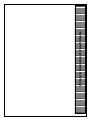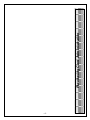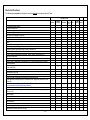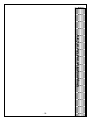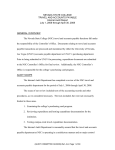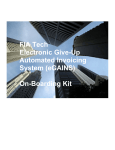Download P-Card - Southern Connecticut State University
Transcript
Purchasing Card (P-Card)Program Policy and Procedures September 2014(rev) TABLE OF CONTENTS Description Page P-Card Information and How it Works P-Card Program Team Members How it Works Benefits to the Cardholder /Department 1 2 2 P-Card Administration Activating a P-Card Canceling P-Cards Renewal of Existing P-Cards Lost or Stolen P-Cards JPMorgan Chase Customer Service Number Disputing a Transaction Smart Data Online Program (SDOL) Tax Exemption Number Frequently Used Vendors Record Keeping Viewing P-Card Charges Posted to Cardholder’s Banner P-Card Reviews Misuse of the P-Card Post Review Action 5 5 5 5 5 5 6 6 6 7 7 7 8 9 Contract Compliance Contract Information Approved Purchases Restricted Purchases 11 12 13 Use of the P-Card for Travel Program Overview Benefits to using the P-Card for Travel Who is Eligible? Traveler Responsibilities Meals and the P-Card Car Rental and the P-Card Cardholder Reconciliation Process Travel Expense Reimbursement Travel Office Contacts 16 16 16 16 16 16 17 17 17 Responsibilities and Use of Card Responsibilities of the Cardholder Ordering Process P-Card Billing Address P-Card Shipping Instructions Tips to Remember when Returning Goods Proof of Purchase Documentation Document Retention 19 19 20 20 20 20 21 TABLE OF CONTENTS CONTINUED Description Appendix – P-Card Program Forms Smart Data Online (SDOL) Program Tip Sheet (pp 1-7) P-Card Cardholder Agreement Form (pp1-2) P-Card Application Form P-Card Documentation or Missing Receipt Form State of Connecticut – Credit Card Use Policy (pp 1-3) State of Connecticut – PS 2010(7) Tax Exempt Purchases by Connecticut State Agencies and Municipalities (pp 1-3) Note: Periodic revisions may be made to this manual. The P-Card Program Team Members will attempt notification of any updates; However, it is the cardholder’s responsibility to remain current with the policy and procedures related to the Pcard program. P-Card Information & How It Works Purchasing Card Information And HowPurchasing It Works Card Information And How It Works P-CARD INFORMATION & HOW IT WORKS Southern CT State University’s (SCSU) Purchasing Card (P-Card) is designed to be used for University business related purchases only. Use of the card for personal purchases is strictly prohibited. Authorized use of SCSU’s P-Card shall be limited to the person whose name appears on the face of the card. SCSU’s P-Card cannot be loaned to other individuals. SCSU’s Finance and Administration is responsible for monitoring the effectiveness of the P-Card Program and user compliance with the procedures outlined in this manual. The following lists the members of SCSU’s P-Card Administration. Questions regarding SCSU’s P-Card program can be directed to: P-CARD PRIMARY CONTACT: Robin Kenefick Purchasing Card Program Administrator [email protected] Telephone: 203/392-5266 Fax: 203/392-5057 P-CARD SECONDARY CONTACTS: Cynthia Shea-Luzik Manager, Procurement Services [email protected] Telephone: 203/392-5490 Fax: 203/392-5057 For questions regarding travel: Renee Knight Office Assistant [email protected] Telephone: 203/392-5455 Fax: 203/392-6858 For tax exemption certificates: Deb Streeter Administrative Assistant [email protected] Telephone: 203/392-5457 Fax: 203/392-5057 -1- How it Works: SCSU’s P-Card simplifies the University’s procurement and disbursement process by facilitating point-of-demand procurement. Purchasing authority is delegated to the ordering department enabling authorized cardholders to place an order directly with suppliers. Each P-Card purchase is expensed against the cardholder’s Banner Org. The P-card presents a cost efficiency as it streamlines and simplifies the purchasing and accounts payable functions. The P-card reduces the time and paperwork associated with traditional processes for low value purchase activities. The P-card facilitates the timely acquisition of materials, automates data transactions, supports travel services and offers an alternative to a variety of processes including petty cash, check request, low dollar purchase orders and travel reimbursement. The P-Card is currently a MasterCard issued by JPMorgan Chase. Use of SCSU’s P-Card will, in no way, affect or change your personal credit history. Benefits to the Cardholder/Department: • Obtain goods and services faster and easier. • Significantly reduces the workload related to the purchase and payment of goods and services. • No purchase order is issued; therefore, no typing or tracking of individual purchase requisitions and receiving reports is required. • Orders are generally received within days instead of weeks. • Significantly reduces both clerical and approval processing times. • Provides end users with greater autonomy. When a purchase is requested by the vendor at the point-of-sale, the MasterCard system validates the transaction against pre-set limits established by the University. All transactions are approved or declined [instantaneously] based on the following P-Card authorization criteria: • • • • Number of transactions allowed per day – twenty [20] Number of transactions allowed per billing cycle* – One Hundred [100] Single purchase limit not to exceed Nine Hundred Ninety-nine Dollars [$999] for general purchases Spending limit per billing cycle – Ten Thousand Dollars [$10,000] *Billing Cycle => the 26th to the 25th of each month. Exemptions to the above limitations may be granted on a case-by-case basis with the pre-approval from a member of SCSU’s P-Card Administration. -2- Validation of available funds from your Banner Org does NOT occur at the point-ofsale. Therefore, the cardholder MUST be cognizant of the budget available in the respective Banner Org. Overspending an allocated budget may result in removal of the P-card. Splitting a single item purchase to circumvent the P-Card threshold of $999.00 is not allowed and may also involve removal of the P-card from the cardholder. In the event that a split transaction is an unavoidable event, an email must be sent to the P-card Administrator with a detailed explanation. Increasing a P-card per Transaction limits and Credit Card limits: On occasion there may be a need to increase a P-card’s per transaction limit for a specific purpose and in some cases for a specific amount of time. In the event that a per transaction limit requires an increase the following steps will be taken. • • Cardholder must contact the P-card Administrator in the form of an email. Request to include the amount of the increase and the purpose of the increase and the increase (ie: airline tickets for conference travel cost $1200). This must be done in writing. The increase will be active for a period of two weeks unless specified by the cardholder. Overall credit limits mat be increased by a cardholder beyond the $10,000 credit limit that is initially placed on their card. An email must be sent to the P-card Administrator with a detailed account of why the increase is required for this card. (ie: study abroad travel with students, University sports team travel, event tickets,) The responsibility is upon the cardholder to make certain that there is enough funding in their banner ORG to cover such a purchase prior to making the increase request. -3- -4- Purchasing Card Administration P-CARD ADMINISTRATION The P-Card represents the University’s trust in you and invests in you the responsibility as an employee of the University to safeguard and protect the University’s assets. As a cardholder, you assume the responsibility for the protection and proper use of the P-Card. Activating a P-Card: Activating a newly assigned P-Card requires the cardholder to call the number printed on the sticker at the top of the card. The card will be available for use within twenty-four [24] hours from the time that it was activated. Canceling a P-Card: If the cardholder determines that the card is no longer needed, the card must be returned to a P-Card Program Team member for cancellation. Renewal of Existing P-Cards: Within thirty [30] days of the expiration date of the card, the P-Card Program Team will notify cardholders and distribute reissued cards. Lost or Stolen P-Cards: Report lost or stolen cards immediately to both JPMorgan Chase Customer Service (1-800-3166056) and the Purchasing Card Program Administrator or another member of the P-Card Administration. JPMorgan Chase Customer Service Number: Contact JPMorgan Chase’s Customer Service representative at 1-800-316-6056 to report a lost or stolen card or to inquire why a card was declined at the time of purchase. Disputing a Transaction: A cardholder may dispute a charge that appears on their monthly statement. Disputed charges can result from failure to receive goods, fraud or misuse, altered charges, defective merchandise, incorrect amounts, duplicate charges, credits not processed, etc. Failure to identify a disputable charge may result in the temporary loss of cardholder privileges. If the cardholder is unable to reach agreement with the vendor, the next step is to call the JPMorgan Chase’s Customer Dispute number (1-888-297-0768). The Purchasing Card Program Administrator, or another member of the P-Card Administration, can intervene on the cardholder’s behalf once a written history explaining the matter and the cardholder’s attempt to remedy the problem is provided. When JPMorgan Chase has completed its investigation, the cardholder will be informed of the resolution and of any adjustments that were made. By law, vendors are not permitted to bill your charge card for purchases until the items have been shipped. -5- Smart Data Online Program (SDOL): All cardholders are required to use the JPMorgan Chase web-based support system, Smart Data Online (herein “SDOL”), to manage P-Card activity or generate a copy of a monthly statement. Instructions to access the SDOL site to view transactions or run a copy of the cardholder’s statement may be found in the appendix section of this manual. The Purchasing Card Program Administrator, or another member of the P-Card Administration, is available to assist if the cardholder has difficulty maneuvering within the site. Please note that SDOL supports only sixteen months of transaction activity. Tax Exemption Number: The University is a tax-exempt institution and purchases should not include any state sales tax. The tax-exempt number appears on the face of each P-Card, directly below the cardholder’s name. This number should be provided to all vendors by the cardholder at the time of the transaction to exempt payment of state sales tax. When making purchases, every effort should be made by the cardholder to ensure that Connecticut sales tax is not charged. If sales tax is billed incorrectly to the cardholder’s account, it is the responsibility of the cardholder to dispute the charge and make a diligent effort to have a credit issued [applies only to State of Connecticut vendors] in a timely manner. The cardholder is responsible for directly reimbursing the University for any Connecticut sales tax not credited for P-card purchases. Out-of-state vendors are not required to honor SCSU’s tax-exempt status. If P-card audit findings reveal repeated failures to remedy sales tax issues, the cardholder may lose cardholder privileges for a specific time depending on the severity of the infraction. The Department of Revenue Services for the State of Connecticut published Policy Statement 2010(7) in an effort to help retailers understand the tax exemption process for state agency P-card purchases. PS 2010(7) may be found online at: http//www.ct.gov/drs/cwp/view.asp?A=1511&Q=470114. A copy of this policy statement can be also found in the Appendix section of this manual. Sales Tax Tips to Remember Approach the merchant’s “Courtesy Desk” and advise them that you are from SCSU and will be making a tax-exempt purchase. This will allow the merchant to verify that SCSU is on record as a tax-exempt agency and alert the staff at the register that a tax-exempt purchase will be forthcoming. If the vendor requires a tax exemption certificate (Form Cert-134), or if SCSU is not in the vendor’s system, please contact Deb Streeter ([email protected], telephone: 203-392-5457) for completion of a Cert-134 tax exemption status form. Cardholders should notify the Purchasing Card Program Administrator, or another member of the PCard Administration, when they are experiencing difficulties regarding sales tax with a merchant. Cardholders must double-check the receipt to be certain sales tax has not been applied before leaving the store. Frequently Used Vendors: In addition to SCSU’s tax-exempt number, some vendors require another number, generally referred to as a company account number. Please have the associated company account number when making a purchase from any of the following vendors: -6- Lowe’s Home Building Supplies – 3033 Sam’s Club – 101-60220-239462153 Staples Office Products – 1765324437* Wal-Mart - 226274 *Purchases from Staples should be limited to emergency needs. Office supplies should be purchased through the University’s on-line Eway system. Eway offers discounted pricing on office supply products not generally extended to the Staples brick and mortar retail stores. For more information on Eway, contact Shawna Cleary, Office Assistant, X 26703 or [email protected]. Viewing P-Card Charges Posted to the Cardholder’s Banner Org: P-Card charges are accumulated during the billing cycle*. Charges are expensed against the cardholder’s Banner Org in a timely manner following the billing cycle. No action is required by the cardholder to move these charges. Cardholders are strongly encouraged to view their Banner Org to ensure that the correct amount was charged against their associated Banner Org. *Billing Cycle => the 26th to the 25th of each month. If you do not have access to Banner, please contact the Office of Management Information & Research at 203-392-5393. Record Keeping: Billing cycle review and approval of P-Card transactions is required at the cardholder level and appropriate documentation must be maintained. The cardholder is responsible for reviewing and reconciling their monthly billing statement and, by doing so, will be certifying that purchases are consistent with all University policies and procedures. Every transaction must be supported by a receipt. If a credit is issued, a receipt or some form of documentation relating to the original transaction should be provided. All supporting documentation must be secured to the billing statement to facilitate auditing. Purchases made at the end of a billing cycle may not appear until the next billing statement. Documentation for purchases that do not appear on the cardholder’s current statement must be held as “pending” for timely retrieval and reconciliation of future statements. If a receipt is missing, the vendor may be able to assist the cardholder by producing a copy; or, the cardholder may request a copy of the sales draft from JPMorgan Chase. Please remember that JPMorgan Chase will charge $5 for each copy provided and retains copies for 118 days from the transaction date, after which all copies are destroyed. Requests for such copies shall be charged to the cardholder’s Banner Org. The monthly credit card billing statements and supporting documentation must be filed by fiscal year (i.e. 7/1 to 6/30) and maintained in a designated, secure location. The cardholder must maintain all records in a manner that allows for timely retrieval, as required by internal and external auditors. The Purchasing Card Program Administrator will supply each cardholder with billing cycle envelopes to assist the cardholder with maintaining this information. P-Card Reviews: To ensure the continued success of the P-Card Program and to meet the review requirements of the University, various government agencies, and the requirements of this program, audits will be made of -7- each cardholder’s account to ensure that items purchased have been received and that policies and procedures are being followed. The Purchasing Card Program Administrator will monitor conformance to these procedures. Reviews will be completed on all cardholder accounts under the following guidelines: • • Reviews will be completed annually, based on the date of when the P-card is first used. The Purchasing Card Program Administrator will keep the Executive Vice President for Finance and Administration informed of review results. The Purchasing Card Program Administrator will be available to provide training and technical support to cardholders, as needed. Misuse of the P-Card: In an effort to provide fair and equal treatment while performing cardholding audits, a set of three levels of violations has been established. Each violation level has been assigned points. A cardholder who accumulates 6 points will be required to repeat training. A cardholder who accumulates 8 points will have their P-Card privileges terminated. The three violations and their associated points are listed as follows: Level I - Improper Record Keeping (1 point for each violation) Monthly statement was not reviewed and reconciled by the cardholder within 10 days of the ending billing cycle Monthly statement is not printed and ready for audit review Documentation does not adequately support the P-card purchase Supporting documentation is not attached to the monthly statement Missing source of supporting documentation (original packing slip, paid invoice, or register receipt) The source of supporting documentation does not provide line item information including item description, quantity, and dollar amounts Non-original source of supporting documentation provided (fax, photocopy, etc.) The cardholder has failed to respond to requests from the P-Card Administration for vendor information General condition of records are unkempt and unorganized Level II - Incremental Purchase/Prohibited Purchase (2 points for each violation) Dollar amounts on supporting documentation were altered Sales tax was assessed and paid and cardholder has not requested a credit or submitted a personal reimbursement Repeated sales tax assessments were incurred by the cardholder The P-card was used to pay for a professional service A purchase was made for more than $999.00 without prior authorization from the P-Card Administration An incremental/split purchase was made to avoid the $999.00 single purchase limitation For Level I and Level II violations having a cumulative total under 8 points, a notice of violation shall be sent to the cardholder and his/her immediate supervisor. The cardholder will be requested to provide a written response to the findings and to state the corrective action(s) that will be taken by an established due date. -8- Level III - Personal and/or unauthorized purchase (8 points) A personal purchase was made An unauthorized purchase was made Airline ticket purchased for unauthorized traveler It appears that an individual other than the cardholder used the P-card The cardholder overspent the allocated budget of the associated Banner Org. The cardholder has left the department and the P-Card Administration was not notified to close the P-card A Level III violation results in the immediate cancellation of the P-Card, as well as potential disciplinary action up to and including termination of employment. A written explanation is required from the cardholder’s immediate supervisor including a statement of the disciplinary action taken. The P-Card Administration reserves the right in determining the return of a cardholder’s P-card privileges. Appeals may be made directly to the Director of Administrative Support Services for conference with the Executive Vice President of Finance and Administration. Post Review Action: • A post review report will be provided to the cardholder in the form of an audit sheet upon completion of the audit. -9- - 10 - Contract Compliance CONTRACT COMPLIANCE While the P-Card is a procurement tool, it does not signal a change in policy regarding compliance with University procurement policies and contract suppliers. The Purchasing Department is authorized to negotiate and issue contracts that will provide the University with the “least total cost” arrangements for goods and services required from vendors. In negotiating contracts, Purchasing will consider not only the vendor’s line item pricing for the products or services, but will also consider the vendor’s: • • • • • Ability to provide the necessary quality, delivery and service Overall pricing structure Financial stability Warranty and service policies Other organizational requirements Supplier contract pricing and performance are normally based on the University’s overall anticipated volume of purchases during the contract period. In order to assure the University community of “least total cost” of goods and services, and to fulfill the University’s obligations to consolidate all of its requirements with the authorized contract supplier[s], all University departments are strongly encouraged to order required goods or services from those suppliers who are authorized contract suppliers to the University. The Department of Administrative Services and the University of Connecticut’s websites contain a list of contracts available to the campus community. www.das.state.ct.us - Click on Services to State Agencies and under State Agencies click on Find Contracts and follow the links. Additionally, in an effort to assist the University in the agency’s small and minority business compliance goals, cardholders are encouraged to purchase from these set-aside vendors. For a list of state small or minority businesses, enter Set-A-Side in the DAS Search Link. http://www.ccpg.net/mainh1.htm - This site lists Connecticut Colleges Purchasing Group Contracts of which SCSU is a member. Circumventing the use of these contracts may result in some initial savings; but repeated circumvention reduces their value, discourages vendors from bidding in the future and eventually results in higher prices. Do not fall prey to a vendor who may offer you a lower price to obtain your initial business. When requesting pricing, please identify yourself as a University employee and identify the applicable contract against which the appropriate pricing should be applied. Failure to do so may result in being charged higher pricing. Using State or University contracts ensures that you are dealing with reliable vendors for which the items have been tested and approved, and that returns or exchanges will be handled expeditiously. - 11 - UNIVERSITY P-CARD LIST OF APPROVED AND RESTRICTED PURCHASES P-Cards may only be used for official, state-related business. Purchases must follow appropriate state laws, CSU policy, SCSU policy and must be made with reasonable judgment. If there is a question about the official purpose of a purchase, or if the use of the P-Card to make a purchase is questionable, contact SCSU’s P-Card Administration for clarification prior to making the purchase. Approved Purchases: The following are examples of the types of items that may be purchased with the card provided the item purchased is $999 or less: • • • • • • • • • • Advertisements – [department responsible for tear sheet] Books and periodicals Conference registration fees Dues, professional membership[s] and subscription[s] - [business, technical, professional and institutional memberships and subscriptions only] Maintenance supplies 1 Office , laboratory and educational supplies Printing services Repair parts and materials Software and computer supplies [for educational, administrative or research purposes] Approved university travel (refer to “Use of the P-Card for Travel” section of this manual) Cardholders are to contact Facilities Operations [26059] prior to purchasing any item that may require electrical, plumbing, carpentry, painting or structural work. Facilities Operations will ensure that the item being ordered is appropriate and will advise whether additional work will be required. Cardholders are to contact SCSU’s Director of Facilities Engineering [26053] regarding any chemical purchase/disposal guidelines. 1 Purchases from Staples should be limited to emergency needs. Office supplies should be purchased through the University’s on-line Eway system. Eway offers discounted pricing on office supply products not generally extended to the Staples brick and mortar retail stores. For more information on Eway, contact Shawna Cleary, Office Assistant, X 26703 or [email protected]. - 12 - Restricted Purchases: The following are examples of the types of items that may not be purchased with the P-card: EXCEPTIONS Facilities Air Conditioners/Space Heaters Any item exceeding $999 Alcoholic beverages Artwork (including pictures, posters, statutes, etc.) Audio Visual or Photographic Equipment Birthday cakes or celebration/parties Candy/snacks Carpet Cash advances of any type (including traveler’s cheques) Cellular Telephones (including pocketpc’s, smartphones, blackberry’s, etc) Computer Equipment (including desktops, laptops, notebooks, etc. Dry Cleaning/Laundry Services Electronic devices (including ipads, Notebooks, Tablets, Laptops, Smartphones, etc.) Employee Entertainment Equipment Flowers or Gifts for condolences, congratulations, etc. involving employees or their relatives Fines and Penalties Fuel (including gasoline, diesel, propane, etc. except for certain state vehicles and rental cars on authorized travel) Furniture and furnishings > $999 (including tables, chairs, desks, lamps, etc.) Gifts/donations of any kind Greenery for office beautification Insurance (except for automobile rental insurance on authorized travel) Kitchen appliances (including coffee pots, microwave ovens, refrigerators (full and dorm size), toasters, etc. Meals (in accordance to the University’s Refreshment Policy – refer to http://www.southernct.edu/finadm/policies/refreshment/. Personal use items (including attaches’, folios, pen/pencil sets, etc.) Office food supply items (including utensils, paper plates, cups, napkins, salt/pepper, sugar, coffee, tea, etc.) Outdoor signage Paint Personal or decorative items (including knick-knacks) Plants and shrubs Precious metals Prescription drugs and controlled substances Professional or Personal Services of any type - 13 - Student Activity Athletics Health Servic es OIT Theatre (props) Admis sions X X X X X X X X X X X X X x x X X X x x X X X X X X X X Purchase from a university employee or their immediate family (conflict of interest/ethics violation) EXCEPTIONS RESTRICTED PURCHASES CONTINUED…. Facilities Radioactive materials Refreshments (including coffee, tea, water, etc. refer to the University’s Refreshment Policy http://www.southernct.edu/finadm/policies/refreshment/. Sporting goods Sponsorship Telecommunications Equipment Tobacco Products Water Coolers Weapons Student Activity Athletics Health Services OIT Theatre (props) Admis Inst Adva n x X X Exemptions or questions regarding restricted purchases may be granted on a case-by-case basis upon the approval of a member from the Purchasing Card Program Administrator, or another member of the P-Card Administration. - 14 - X - 15 - Use of the P-Card for Travel USE OF THE P-CARD FOR TRAVEL Program Overview: Provided an approved travel authorization (TA) is on file with the SCSU Accounts Payable Department, the SCSU P-Card may be used to pay for travel expenses for employees traveling on University business. Travel expenses allowed on the P-Card include airfare, lodging, registration, car rental, other ground transportation, and miscellaneous travel expenses. Purchases must comply with the Connecticut State University System travel policies. No personal expenses are allowed on the P-CARD at any time. Benefits to using the P-Card for Travel: • Provides for greater efficiency by reducing the processing time for obtaining commodities and services related to travel • Eliminates the need to use personal funds or personal credit cards for University travel • Eliminates the need to request travel advances • Eliminates the need to carry large sums of cash to pay for business travel expenses • Eliminates major reimbursements after the trip • Keeps an accurate record of associated travel expenses, and • It’s convenient! Who is Eligible? The P-Card is provided to faculty and staff who travel on behalf of the University. Approval to obtain a P-Card for travel purposes must be obtained from the Banner Org financial manager and/or the requester’s direct supervisor. If personal travel will be included with authorized University travel, the cardholder must ENSURE that any costs associated with personal travel are not applied to the SCSU P-Card. Traveler Responsibilities: It is the traveler’s responsibility to ensure that all travel expenses are reasonable, necessary and in accordance to CSUS Travel policy. The CSUS Travel policy requires approval via a TA form prior to travel. Issuance of a TA Number by the SCSU Accounts Payable Department indicates approval and acceptance of the travel request and signals to the requestor that appropriate travel arrangements may begin. (Reference CSUS Travel Policy at http://www.southernct.edu/accountspayable/travel/). Meals and the P-Card: Meals while on authorized University travel are not allowed on the SCSU P-Card. Meal expenses will be reimbursed via submission of a Travel Reimbursement form upon completion of the trip and will be made at the established per diem rate. Current per diem rates may be found at www.gsa.gov. Please note that the per diem rate will be adjusted if a meal is provided with hotel fees or with registration for a conference, seminar, etc. For more information on meal reimbursement, please refer to the CSUS Travel Policy & Procedures Manual at http://www.southernct.edu/accountspayable/travel/. *** Admission Office Travel – Food is an authorized purchase when on official University travel recruitment business. MEALS WHILE ON AUTHORIZED UNIVERSITY TRAVEL ARE NOT ALLOWED ON THE P-CARD! Car Rental and the P-Card: If the traveler’s approved TA includes authorization for the rental of a vehicle, the traveler shall charge the car rental costs against their P-Card. In accordance to General Letter 115, Policy for Motor Vehicles Used for State Business for the State of Connecticut, state employees renting a vehicle for use on state business shall use the existing state contract for vehicle rental. The current agreement with Enterprise Rent-A-Car under contract award # 03PSX0308 does not require - 16 - the purchase of any additional insurance. However, if the traveler is not renting a vehicle under the current state contract and, instead, is renting a vehicle from another car rental agency (due to unavailability of vehicle rental from Enterprise, or significant cost savings to the state is realized), the purchase of collision insurance may be waived as it is included when the rental is charged against the traveler’s P-card. NOTE: The traveler *MUST* obtain liability coverage directly from the non-state contracted car rental company as personal liability coverage is NOT covered under the P-Card plan. Cardholder Reconciliation Process: Every cardholder is required to review their purchasing card transactions on a monthly basis using the JPMorgan Chase’s web-based support system, Smart Data Online (SDOL). Refer to the “P-Card Program Smart Data Online (SDOL) Program Tip Sheet” in this manual’s appendix for more information on managing your P-Card activity. A copy of your APPROVED TA must be placed in your billing cycle envelope for the appropriate period. Original receipts charged to your P-card for that travel must be attached to the copy of the APPROVED TA. Travel Expense Reimbursement: Occasionally, the traveler may have incidental travel expenses where the P-Card may not be accepted (taxi’s, tips, etc). Reimbursement for such out-of-pocket expenses shall be made via submission of a Travel Reimbursement form (CO17XP form) within 30 calendar days after completion of the trip, as is in accordance to the CSUS Travel Policy. Travel Office Contacts: Renee Knight Office Assistant [email protected] Telephone: 203/392-5455 Fax: 203/392-6858 - 17 - - 18 - Responsibilities and Use of Card RESPONSIBILITIES AND USE OF THE P-CARD Responsibilities of the Cardholder: 1. Complete a P-Card Application Form (INSERT WEB LINK HERE) 2. Successfully complete the on-line P-card training module (website: https://www.southernct.edu/myscsu/login/login.php?url=http://www.southernct.edu/projects/securityawa re/). 3. Read this manual and abide by the P-Card policies and procedures outlined herein. 4. Safeguard the P-card number and physical card at all times. 5. Repayment of improper charges and personal liability for misuse of the P-card. 6. Maintain all supporting documentation [e.g. proper receipts, vendor order forms, cash register receipts, etc.] and reconcile the billing cycle monthly statement (SDOL) within the 10 day allowance. 7. Ensure receipt of goods and follow up with any vendor to resolve transaction disputes and arrange for returns, credits, delivery problems, etc. 8. Verify that the purchases are consistent with all University policies and procedures, all merchandise has been received and all supporting documentation is attached. 9. Report lost or stolen cards immediately to JPMorgan Chase and a member of the SCSU’s P-Card Administration. Ordering Process: The P-Card may be used to purchase approved goods in person [at the point-of-sale], over the phone, by mail, fax or over the Internet. Prior to placing an order, you are encouraged to check the State contract list, the small and minority business set aside program, as well as the CCPG list for applicable contract suppliers of the product or service you are about to order. (refer to the “Contract Compliance” section of this manual for further information. When placing your order, please be sure to provide the vendor with the following information: • • • • • • • • • • Identify yourself as a Southern Connecticut State University employee and provide cardholder name. State that you are making the purchase using a MasterCard P-Card. State that it is a tax-exempt purchase and provide the tax-exempt number listed on the front of the card directly below the cardholder’s name. Provide individual charge card number, expiration date on charge card and, if required, the CVV (Card Verification Value – the 3-digit security code that is printed on the back of the P-Card on the top right above the signature strip). Provide complete billing and ship-to address including building and room number (refer to the “P-Card Billing” and “P-Card Shipping Instructions” section of this manual). State the appropriate University or State Contract that you are using (if applicable) to insure that you receive correct pricing and applicable prompt payment discounts. State the quantity and description of the items being ordered. Verify the total cost of the purchase with the vendor. Furnish any other information that may be required. Obtain receipt! - 19 - Please inform the vendor not to send a bill or invoice to the ordering department or Accounts Payable. Submitting an invoice for a charge card transaction may result in a duplicate payment. P-Card Billing Address: Failure to provide the proper P-Card billing address may result in your purchase being declined. Please provide the following billing address to vendors (lines marked with are required fields): Southern Connecticut State University 501 Crescent St. New Haven, CT 06515-1355 P-Card Shipping Instructions: Please inform the vendor that the label/packing list that accompanies the package must contain the following information (lines marked with are required fields): Southern Connecticut State University - CCP Cardholder’s Name Department Name Building and Room Number 615 Fitch St. Hamden, CT 06514 Packages not properly labeled may delay the delivery of items ordered. Under no circumstance should the vendor indicate the P-Card number on any address label or packing list--Listing the card number would threaten the security of the card. Tips to Remember when Returning Goods At the time of purchase, please ask the merchant for their return policy. Retain boxes, containers, and/or special packaging until you are certain you are going to keep the item. Some items, such as software or fragile pieces cannot be returned without the original packaging materials. Read all enclosed instructions carefully. Often a phone number and other instructions are included on the packing slip and/or receipt. In some cases there may be a restocking fee (usually a percentage of the purchase price). If the vendor is completely responsible for the error or problem, you should not have to pay this, or any other fee. However, if the vendor is not fully responsible you may have to pay the fee. Review your monthly statement to ensure that a credit was issued for the returned item(s). Proof of Purchase Documentation: With the authority to purchase comes the responsibility for maintaining adequate documentation at the source of the transaction. It is the responsibility of each department to develop a process and assign responsibility for document retention in accordance with the requirements set forth in this manual. Each cardholder is responsible for viewing and reconciling their transactions on Smart Data On-line (SDOL) for reconciliation and audit purposes. Each cardholder must reconcile their previous billing cycle transactions (the - 20 - billing cycle starts on the 26th and ends on the 25th of each month) by the 10th day of the following month. For instance, for P-card transactions that occur during the March billing cycle (March 26 to April 25), P-card transactions must be reconciled by May 10; for P-card transactions that occur during the April billing cycle (April 26 to May 25), P-card transactions must be reconciled by June 10, and so on. The transactions on SDOL are to be checked against sales receipts, packing slips, etc. to ensure that all goods were received and that the amount on the documentation matches the amount on the account statement. Documentation should support the legitimate business purpose of all transactions made with the P-Card. The following are examples of supporting documentation: • • • • In Person Purchases: Cash register receipts Copies of order forms or applications indicating the item purchased and the cost Internet Orders: Screen prints of order confirmation numbers for internet purchases (a screen print describing what you are ordering is not sufficient documentation. An order confirmation page with the item, cost and description is considered adequate documentation.) Fax Orders: Copies of order forms or applications from the vendor indicating the item purchased and the cost. Sales receipt Phone orders: Cardholder should request a receipt from the vendor documenting the sale. In many cases a receipt will be included with shipping documents. Packing slips may be included as supporting documentation. Billing cycle is the 25th to the 26th of each month Transaction reconciliation no later than the 10th of the following month. Document Retention: P-card statements and supporting documentation are to be maintained in a secure location at all times for timely retrieval for audit purposes in compliance with State, University or grant guidelines for record retention. The general retention period for such records is a minimum of three [3] years or until audited by the State auditors (not the P-card audit team), whichever is later. For information specific to University record retention, contact Philanthi Koslowski, Project Director for Records and Information Management, Ext: 2-6205 or [email protected]. - 21 - APPENDIX P-CARD PROGRAM FORMS Page 1 P-CARD PROGRAM SMART DATA ONLINE (SDOL) PROGRAM TIP SHEET This tip sheet is provided to give you direction on accessing Smart Data Online, JPMorgan Chase’s online program for Southern Connecticut State University’s P-card. LOGGING INTO SMART DATA ONLINE FOR THE FIRST TIME These are the steps you will follow to log into Smart Data Online (SDOL): 1. Access the Smart Data login page: To begin the process, launch your Internet browser and enter the following address: https://sdol.mastercard.com/jpmorganchase The login screen looks like this: FOR YOUR FIRST LOGIN, enter your P-card’s sixteen-digit account number as your login ID. Do not include any dashes or spaces, just the sixteen numbers. Your password for your first login is “temp1234XXXX” where the “XXXX” represents the last four digits from your account number on your card. The program is case sensitive, so be sure that you enter the temporary password letters in lower-case. Page 1 1. 2. 3. Select your language: American English is the default setting for SDOL. You can select another language prior to logging in. Enter your user information: Enter your user ID and password into the correct fields. These fields are case sensitive. Login to the system: Click on the login button. The system logs you in and brings you to the SDOL system home page. After your first login to SDOL, you will be required to change your password, provide your email address (school email address) and select three password reset questions. A message screen prompting you to change your password and password reset questions will appear, as follows: Select a new password that will be easy for you to remember, but difficult for others to guess. The SDOL password requirements are as follows: • 8-20 characters long; two of which must be numeric • Case sensitive • Cannot contain spaces • Cannot be reused • Cannot be the same as your User ID After your first login, you will also be prompted to change your login or ID. Please change your login ID to your SCSU username (i.e. wallacec1 or robinsonm3, etc.) Your login ID is unique to the entire JPMorgan Chase SDOL system, so you may be required to use your middle initial or a suffix in your login ID, such as wallacec1a or robinsonm3e. This may be necessary especially if you have a common last name. The login or user ID is case sensitive. Page 2 SMART DATA ONLINE HOMEPAGE From the SDOL homepage, you can view your company information, read important news about the system, link to other resources, or download scheduled reports and exports from your Inbox. When you’re logged into the SDOL program, your regular Internet browser (i.e. Internet Explorer) buttons are hidden. To navigate through the system, use the navigation tools that display in the top right hand corner of your screen. The SDOL program has an online help system that you can click on to provide assistance throughout the program. The SDOL system home page looks like this: Page 3 SMART DATA ONLINE TRAINING TUTORIAL After you login to SDOL, you should complete the JPMorgan Chase Training Tool, to familiarize yourself with the SDOL application. The training tool link is located in the “Links” section of the SDOL home page. Select the “Account User” training link and follow the prompts through the training. The online training tool will take you through an introduction to the program and getting started (logging on to SDOL and the homepage). The training tool also will navigate you through financial transactions and reporting options. The training tool will take approximately one hour to complete. CARDHOLDER RECORD KEEPING RESPONSIBILITIES The monthly billing cycle for the P-card program is from the 26th day of the month to the 25th day of the next month. Each cardholder is responsible for reviewing their transactions not than the 5th day of the following month. For example: For billing cycle April 26 to May 25, each cardholder is to verify their transactions through the SDOL program not later than June 5. Following this period, all cardholder charges will be loaded into Banner and each associated banner org will be expensed as appropriate. These procedures are subject to change, particularly each June when the University’s fiscal year closes. If a such change occurs, cardholders will receive appropriate notice. To verify charges: 1) Click on the Financial Tab and select Account Summary You can either search by Billing Cycle or by Date Range involving either the charge’s posting date or transaction date (see screen shot below) Page 4 2) 3) 4) Select VIEW for a list of all charges made based upon the search criteria in step 1 To verify that costs have been charged to the appropriate Banner Org and Account code, select EXPAND ALL. The following must occur for each transaction: a) Complete a brief “Expense Description” for the transaction. Some examples may include listing the specific purpose for the item (i.e. TA # for Travel; Candidate search for refreshment, etc.) b) Open the “Account Codes” and select the appropriate Account code for the purchase from the drop down menu. c) A receipt must be matched to each transaction. Select the “Receipt” check box. If for some reason the receipt is missing, you as the cardholder are responsible for acquiring a copy of the receipt and keeping it with a copy of the billing statement for audit purposes. d) Once you have verified the transaction, select “Cardholder Reviewed”. e) Select “APPLY” (NOTE: Once APPLY is checked, you can no longer make changes to this transaction – notice the little lock under cardholder review.) Page 5 To Run Your Monthly Report: 1. Click on the Reports Tab and select Run Reports a. Select Account Statement Report b. Select the appropriate Billing Cycle for that report (You may also run the report by Date Range involving either the charge’s posting date or transaction date.) c. Select PDF print format and select RUN (see screen shot below) NOTE: Be certain that POP UP’s are not being blocked! If they are, you will need to unblock the pop up’s and restart the report. 2. Print the Account Summary Statement and attach all associated receipts and insert in the supplied envelope. This information will be necessary for the P-Card Administrator to perform the audit of the cardholder’s account. NOTE: Improper record keeping is a violation of the responsibilities of the cardholder and is subject to removal of the P-card. Please refer to Misuse of the P-card in the Purchasing Card Program Policy and Procedures manual for more information. Page 6 OTHER INFORMATION If you have any questions, please contact one of the following Program Administrators: Robin Kenefick P-Card Program Administrator [email protected] Telephone: 203/392-5266 Fax: 203/392-5057 Cynthia Shea-Luzik Manager, Procurement Services [email protected] Telephone: 203/392-5490 Fax: 203/392-5057 Page 7 SOUTHERN CONNECTICUT STATE UNIVERSITY Purchasing Card Agreement Form Southern Connecticut State University (SCSU) presents to you a MasterCard Purchasing Card. This card represents the University's trust in you and our willingness to empower you as a responsible employee of the University and our belief in your ability to safeguard and protect our assets. I, ____________________________________________________, hereby acknowledge receipt of a Southern Connecticut State University Purchasing Card. As the holder of this Purchasing Card, I understand and accept the responsibility for the proper use and protection of same as outlined in this agreement and I have read, understand and agree to the terms in the Purchasing Card (P-Card) Program Policy and Procedures Manual (herein “User Manual”) located at http://www.southernct.edu/pcard/ I agree to use this card for official University purchases only, and understand that all my purchases will be consistent with all University policies and procedures. I will not use it for personal purchases of any kind nor will I loan my card to other individuals. University purchases may include authorized travel and general purchases. Additionally, I agree to maintain proper supporting documentation for appropriate travel related expenses or general purchases. Within 10 days following the 25th day of the previous month’s billing cycle, I agree to review my current period charges utilizing the Smart Data On-line (SDOL) credit card statement process. I agree to reconcile my transactions and attach all necessary documentation to a printed copy of the statement and maintain such documentation on file until authorization to dispose of such information is granted by Finance and Administration. Furthermore, I will resolve any issues regarding my statement and will ensure that the statement amount agrees with my documentation. I will maintain my records in a manner that allows for timely retrieval by internal/external auditors. When using the card for general purchases, I agree to purchase only approved purchases as identified in the User Manual and will utilize University and State contract vendors whenever possible. When using the card for travel, I agree to follow Connecticut State University travel policies, and I also agree to use the card only for approved travel expenses, as outlined in the travel portion of the User Manual. I understand that use of this Purchasing Card for purchases deemed inappropriate may result in disciplinary action, up to and including dismissal, personal liability for improper charges, and loss of my cardholder privileges. I acknowledge that I will be responsible for the re-payment of any charges deemed inappropriate by direct reimbursement and/or payroll deduction based upon official notification of such. This responsibility may continue beyond termination of employment and may include any associated legal fees. I understand that Southern Connecticut State University may terminate my right to use this credit card at any time for any reason. I agree to return the credit card to the P-Card Administration immediately upon request or upon termination of employment. Cardholder Signature: _______________________________________________________________ Date: 05/2011 cc: Cardholder’s Personnel File Page1 of 2 Misuse of the P-Card: In an effort to provide fair and equal treatment while performing cardholding audits, a set of three levels of violations has been established. Each violation level has been assigned points. A cardholder who accumulates 6 points will be required to repeat training. A cardholder who accumulates 8 points will have their P-Card privileges terminated. The three violations and their associated points are listed as follows: Level I - Improper Record Keeping (1 point for each violation) Monthly statement was not reviewed and reconciled by the cardholder within 10 days of the ending billing cycle Monthly statement is not printed and ready for audit review Documentation does not adequately support the P-card purchase Supporting documentation is not attached to the monthly statement Missing source of supporting documentation (original packing slip, paid invoice, or register receipt) The source of supporting documentation does not provide line item information including item description, quantity, and dollar amounts Non-original source of supporting documentation provided (fax, photocopy, etc.) The cardholder has failed to respond to requests from the P-Card Team for vendor information General condition of records are unkempt and unorganized Level II - Incremental Purchase/Prohibited Purchase (2 points for each violation) Dollar amounts on supporting documentation were altered Sales tax was assessed and paid and cardholder has not requested a credit or submitted a personal reimbursement Repeated sales tax assessments were incurred by the cardholder The P-card was used to pay for a professional service A purchase was made for more than $999.00 without prior authorization from Purchasing It appears that there was an incremental/split purchase made to avoid the $999.00 single purchase limitation For Level I and Level II violations having a cumulative total under 8 points, a notice of violation shall be sent to the cardholder and his/her immediate supervisor. The cardholder will be requested to provide a written response to the findings and to state the corrective action(s) that will be taken by an established due date. Level III - Personal and/or unauthorized purchase (8 points) A personal purchase was made An unauthorized purchase was made Airline ticket purchased for unauthorized traveler It appears that an individual other than the cardholder used the P-card The cardholder overspent the allocated budget of the associated Banner Org. The cardholder has left the department and a member of the P-Card Program Team was not notified to close the P-card A Level III violation results in the immediate cancellation of the P-Card, as well as potential disciplinary action up to and including termination of employment. A written explanation is required from the cardholder’s immediate supervisor including a statement of the disciplinary action taken. The P-Card Program Team reserves the right in determining the return of a cardholder’s P-card privileges. Appeals may be made directly to the Director of Administrative Support Services for conference with the Executive Vice President of Finance and Administration. Page 2 of 2 SOUTHERN CONNECTICUT STATE UNIVERSITY Purchasing Card Application Form Questions regarding the SCSU P-Card program may be directed to: Robin Kenefick Email: [email protected] – New Account Change (only complete fields to be changed) Ext 2-5266 CARDHOLDER INFORMATION [PLEASE PRINT- ALL GRAYED AREAS TO BE COMPLETED BY APPLICANT] Cardholder’s Name [up to 24 characters] Department Work Phone Number 203.392.__________ Social Security Number* Date of Birth (mm/dd/yyyy) [last 4 digits only] E-mail Address Cardholder’s Home Address @southernct.edu Country of Citizenship Street: Apt: City: Mother’s Maiden Name or Password State: Cardholder’s Signature Zip: Date *This information is needed for identification purposes only and will not be reflected on personal credit history. Additional information required by JPMorganChase for security purposes and to comply with requirements of the federal government’s Office of Foreign Asset Control (OFAC). DEPARTMENTAL APPROVAL Budget Authority Signature Banner Org ________ - ____________ - XXXXXXX - ___________ Fund Org Account Program Supervisor’s Signature (only required if you are both the cardholder and budget authority for your department) Date REPORTING HIERARCHY CONTROLS Cycle Spending Limit - $ 10,000 Single Purchase Limit - $999.00 Maximum Transactions/Day – 20 Max Transactions/Cycle – 100 04/2014 [Please leave this section blank] P-Card training assigned: P-Card training complete: _______/_______/_______ _______/_______/_______ SOUTHERN CONNECTICUT STATE UNIVERSITY Purchasing Card Documentation Form or Missing Receipt Form This form may be used for phone orders or when a receipt has been misplaced. Complete Sections 1-6 for a phone order Complete Sections 1-7 for a missing receipt [2] Date of Purchase: [1] Vendor: [4] How Ordered: [Check One] Phone □ Mail □ Internet □ Fax [3] Purchase Amount: □ In Person □ [5] Description of Purchase: [List items purchased]: Attach second page if additional space is required. [6] Justification: [Purpose] [7] As cardholder, I _______________________________ certify that the above purchase was made for Cardholder’s Name [Please Print] official University business and this form is being submitted in lieu of the receipt. ___________________________________ Signature ______________________________ Date NOTE: Repeated use of this form in place of a missing receipt will result in temporary suspension of your Purchasing Card. State of Connecticut Credit Card Use Policy Scope of this Policy This statewide policy relates to the use of any and all gasoline cards, telephone calling cards, purchasing cards (“P-Cards”), and other credit cards issued by the State, its agencies, departments or commissions, to state agencies or employees (hereinafter referred to collectively as “State Cards”). State Cards are to be used in conjunction with current state contracts, and with specific agency purchasing policies. Agency policies and procedures with regard to the use of State Cards may be stricter than the guidelines outlined below; however, to the extent that any agency policy or procedure conflicts with this policy, the stricter policy shall govern. Acceptable Uses, Limits and Procedures State Cards shall be used solely for official state business. Therefore, State Cards shall not be used for personal or private business purchases. State Cards shall be issued only to individuals who have appropriate purchasing authority. Authorized use of State Cards shall be limited to the person whose name appears on the face of the State Card, or who is specifically authorized by the agency head to use the Card. State Cards shall not be loaned to other individuals. Each agency and state employee receiving a State Card shall be bound by the limits, policies, and procedures outlined in The State of Connecticut Purchasing Card Program Cardholder Work Rules and the Agency Purchasing Card Coordinator Manual, as they may be amended or revised from time to time. Any and all exceptions to these rules and limits must be approved and documented by the Office of the State Comptroller and the Department of Administrative Services. These manuals are published at: http://www.das.state.ct.us/Purchase/PCard/P-Card_Work_Rules.pdf http://www.das.state.ct.us/Purchase/PCard/P-Card_Coordinator_Manual.pdf. Intentional misuse or fraudulent abuse of any State Card may result in disciplinary action, up to and including dismissal, referral to the State of Connecticut Ethics Commission, and/or criminal sanctions. In addition, the authorized holder of the State Card shall promptly reimburse the state for any unacceptable purchases. 1. P-Cards. P-Cards, distributed to the agencies under a program co-sponsored by the Department of Administrative Services and the Office of the State Comptroller, may be used for approved state purchases as prescribed by individual agencies. 2. Gasoline Credit Cards. State-issued gasoline credit cards issued to state employees may only be used to refuel assigned state vehicles pursuant to the policy below. In no event shall state-issued gasoline credit cards be used to refuel personal vehicles. State vehicles shall be fueled at state-owned stations throughout Connecticut, except when an employee on agency business is unable to obtain fuel at a state-owned station because he or she is: (1) working after-hours, (2) in an area of the state not served by a state-owned station, or (3) prevented from doing so by an emergency or other unforeseeable circumstance. Under such circumstances, the employee shall be permitted to use a state-issued gasoline credit card to obtain fuel. Under no circumstances shall a state-issued gasoline credit card be used to purchase food, beverages, cigarettes or other personal items. 3. Telephone Calling Cards. Telephone calling cards shall be used for official State of Connecticut business only. Each agency and state employee receiving a state telephone calling card shall be bound by the limits, policies, and procedures outlined in telecommunication policies issued by the Department of Information Technology. Liability for Payment Agencies are liable for all authorized charges made by its employees using State Cards. The agency’s accounting unit/business unit is responsible for processing all State Card payments according to the terms of the state contract with the bank issuing the State Card. In addition to disciplinary action, and possible ethical and criminal sanctions for misuse, individual State Card holders are responsible for repayment of improper charges, and have personal liability for misuse. The State of Connecticut does not accept liability for the following: • • • unauthorized use of State Cards, account numbers that are fraudulently used, or purchases made with stolen or lost cards that are beyond the maximum limit of $50 and the maximum length of liability of 24 hours after discovery and reporting of card loss or theft. Auditing and Documentation All agencies, departments and commissions distributing State Cards shall provide a copy of this policy to each state employee receiving a State Card, and require the employee to acknowledge receipt of the policy by signing. Agencies and individual State Card holders are responsible for maintaining adequate documentation supporting all State Card purchases. Agencies shall retain such documentation in accordance with the State Librarian’s Record Retention Policies. Documentation shall support the business purpose of all transactions made with State Cards, and shall include the following items: • Copy of this policy, signed by each State Card holder in the agency • Copies of order forms, when available • Packing slips (for goods received) • Original cashier receipts or vendor invoices • User logs, when available Agencies shall be responsible for periodically auditing their records to ensure that State Cards are used only by authorized users for official state business. Security Agencies shall be responsible for safeguarding State Cards at all times. In that regard, agencies shall ensure that State Cards are kept in accessible but secure locations, and that account numbers on State Cards are not posted or left in conspicuous places. Agencies shall also be responsible for immediately and properly reporting lost or stolen State Cards. All State Cards shall be returned to the issuing agency, department or commission immediately upon request or upon termination of employment (including retirement). Robin G. Kenefick Name of Agency Representative _______________ ____________ Name of Employee ________________________________ Signature of Agency Representative ____________________________ Signature of Employee P-Card Administrator Title of Agency Representative ____________________________ Employee Title Southern Connecticut State University Name of Agency ________________________________ Date cc: Employee Personnel File _____________________________ Date STATE OF CONNECTICUT DEPARTMENT OF REVENUE SERVICES 25 Sigourney Street Hartford CT 06106-5032 PS 2010(7) Tax Exempt Purchases by Connecticut State Agencies and Municipalities Purpose: This Policy Statement discusses tax-exemption numbers for Connecticut government agencies and certain municipalities and the use of purchasing cards (P-cards) by Connecticut government agencies and municipalities that qualify for sales and use tax exemption under Conn. Gen. Stat. §12-412(1)(A). Effective Date: Effective upon issuance. Statutory Authority: Conn. Gen. Stat. §12-412(1)(A). Background: State government agencies sometimes have difficulties substantiating their taxexempt status with retailers when purchasing tangible personal property or services that are exempt under Conn. Gen. Stat. §12-412(1)(A). Retailers that deal with government agencies also experience problems in verifying such tax-exempt purchases. In an effort to allow both the agencies and their retailers to operate more efficiently, the Department of Revenue Services (DRS) has issued tax-exemption numbers to state government agencies since 2006. As some municipalities have encountered similar difficulties substantiating their tax-exempt status, DRS has begun to issue tax-exemption numbers to municipalities. Additionally, as explained herein, some state government agencies and municipalities issue P-cards to certain employees for use in making purchases on behalf of such government agency or municipality. Tax-Exemption Numbers for State Agencies and Municipalities: DRS has issued taxexemption numbers to Connecticut state agencies and to municipalities that participate in the Office of the State Comptroller’s P-card program. Tax-exemption numbers are not assigned to agencies of the U.S. government. For paper purchase orders, the agency’s or municipality’s tax-exemption number is used in conjunction with CERT-134, Exempt Purchases by Qualifying Governmental Agencies. The taxexemption number also appears on the agency’s or municipality’s P-cards (see Purchasing Cards). Purchasing Cards: In addition to the tax-exemption number, the Comptroller’s Office and the Department of Administrative Services have developed a purchasing card program (P-cards) for state agencies which has been extended to municipalities. P-cards, which are similar to credit cards, may be used by authorized personnel to make agency or municipality purchases of $2,500 or less. In addition to having the agency’s or municipality’s tax-exemption number on the face of the P-card, State of Connecticut or the municipality’s name is printed on the card. Although stateissued P-cards include the individual state or municipal employee’s name, the purchase is made by the qualifying agency or municipality and, therefore, is exempt from tax. As government agencies and municipalities move from paper purchase orders to P-cards, tax-exemption numbers are particularly important in helping the P-card program operate smoothly. Verifying Authorized Connecticut P-Card Purchases: To verify that the person using a stateissued P-card is authorized to use it, a retailer must require identification, such as an employee photo identification badge, establishing the person’s identity and status as a Connecticut state employee or municipal employee. The retailer must note the employee’s name, the Connecticut government agency or municipality that employs the individual, and the agency’s or municipality’s tax-exemption number on the merchant copy of the sales receipt, which is retained by the retailer, for its records. If the retailer has reason to believe that a P-card is being used to make any purchase not directly billed to and paid by the Connecticut government agency or municipality, or that for any other reason the purchase does not qualify for exemption under Conn. Gen. Stat. §12-412(1), the retailer must charge sales and use tax on the purchase. The P-card holder can request a refund from DRS for the tax by submitting evidence that the purchase was paid directly by the qualifying agency or municipality. The purchaser should follow the procedures in Policy Statement 98(5), Sales and Use Tax Refund Policy. Retailers failing to follow the verification guidelines established by DRS for authorized P-card users may be held liable for sales and use taxes on those sales. Meals and Lodging Preapprovals: DRS requires qualifying state agencies, municipalities, and all other exempt organizations to obtain advance approval for sales and use tax exemptions for meals and lodging. See Policy Statement 2006(3), Purchases of Meals or Lodging by Exempt Entities; CERT-112, Exempt Purchases of Meals or Lodging by Exempt Entities; and CERT-123, Blanket Certificate for Exempt Qualifying Purchases of Meals or Lodging by an Exempt Organization or Qualifying Governmental Agency. Sales and Purchases by Federal Government Agencies: For information on sales and purchases by federal government agencies, see Policy Statement 2009(2), Retailer’s Acceptance of U.S. Government “GSA SmartPay 2” Charge Cards for Exempt Purchases. Effect on Other Documents: Policy Statement 2010(7) Tax Exempt Purchases by Connecticut State Agencies and Municipalities modifies and supersedes Policy Statement 2006(4), Tax Exempt Purchases by Connecticut State Agencies. Effect of This Document: A Policy Statement explains in depth a current DRS position, policy, or practice affecting the tax liability of taxpayers. For Further Information: Call DRS during business hours, Monday through Friday: • • 1-800-382-9463 (Connecticut calls outside the Greater Hartford calling area only); or 860-297-5962 (from anywhere). TTY, TDD, and Text Telephone users only may transmit inquiries anytime by calling 860-2974911. Forms and Publications: Visit the DRS website at www.ct.gov/DRS to download and print Connecticut tax forms and publications. Paperless Filing/Payment Methods (fast, easy, free, and confidential): Business and individual taxpayers can use the Taxpayer Service Center (TSC) at www.ct.gov/TSC to file a variety of tax returns, update account information, and make payments online. File Electronically: You can choose first-time filer information and filing assistance or log directly into the TSC to file returns and pay taxes. Pay Electronically: You can pay taxes for tax returns that cannot be filed through the TSC. Log in and select the Make Payment Only option. Designate a payment date up to the due date of the tax and mail a paper return to complete the filing process. DRS E-Alerts Service: Get connected to the latest news from DRS. Receive notification by email of changes to legislation, policies, and procedures. DRS E-Alerts provide information for employer’s withholding tax, News – Press Releases, and Top 100 Delinquency List. Visit the DRS website at www.ct.gov/DRS and select e-alerts from the left navigation bar. PS 2010(7) Sales and use taxes Governmental Exemption Issued: 12-09-10