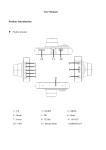Download WIFI Digital Wireless Video Door Phone User`s Manual
Transcript
WIFI Digital Wireless Video Door Phone User’s Manual ● Thank you for purchasing our product. ● Please carefully read this User manual before using it. ● Our company is not responsible for any safety accidents caused by abnormal operation of the product. CATALOGUE 1. Instruction................................................................................................. 1 2. Features....................................................................................................... 1 3. Packing list............................................................................................... 3 4. Main unit of the door phone................................................................. 3 5. Specification............................................................................................. 4 6. Main Unit Installation........................................................................... 5 7. E-lock installation................................................................................. 6 8. Operation..................................................................................................... 8 9.How to use?................................................................................................. 11 10. Working Environment............................................................................. 12 11. Notes......................................................................................................... 12 12. Troubleshooting..................................................................................... 12 1. Instruction This product is widely used in single family. Such as villas, hotels, one family in high buildings,office and ect.Fix the doorbell on the wall or door with screws or double-side adhesive, Signal strength will be showed in the indoor unit. Freely using it in any place that has stable wifi signal. Wireless unlock control connection is simple; easy to use, and do video intercom; unlock the e-locks with a touch. 2. Features (1) WIFI signal,the whole network interconnection. Remote calling, intercom, and unlock. (2) Clear camera, and equipped with automatic light sensitive chip. If the light is not enough, it will use the IR night vision function to monitor and capture HD video and pictures. (3) High-strength tempered glass surface, luxury, anti-resistant and scratches, has longer working life. (4) Using most popular touch key technology, advanced and high Sensitivity, greatly extend the key life. (5) Optional indoor dingdong doorbells to match. While calling to the mobile phone, the indoor doorbell will ring too. (6) Simple app operation in mobile phone, easy installation. (7) Motion detection function. You can open or close this function according to different working environments. (8) Capture and video mode for choosing. (9) Powered by DC 5V, more safe. (10) Easy to install. You can fix it with screws, or paste with double-sided tape. (11) One door phone can be connected to several mobile phone, PC, or computers. (12) With rain cover and touch key surface, better waterproof function. 1 3. Packing list (1) Door phone (2) Adapter for door phone. Input: 100-240V 50/60Hz Output: 5V/1A (3) Indoor Dingdong doorbell receiver (Optional) (3) Wired WLANnetwork interface line : 1pc (4) screws, stoppers (5) User’s manual (6) Color box 4. Main unit of the door phone (1)IR night vision light light (4)Motion detection (2)Camera lens (5)Call button (touch type) power indicator light (7) Speaker (9)Tempering glass panel (3)auto-sensing infrared (6)Coding and (8)Intercom microphone (10)Rain cover (11)Fire safe plastic shell (12)Reset (13)Power socket (14)E-lock interface (15)Wired WLAN network access port 2 Dingdong Door bell receiver(Optional) (1)Power Plug (2)loudspeaker (4)Ring-tone change (3)Power indicator (5)Ring voice adjustment 5. Specification Rated voltage Video transmission standard Sensor Type WIFI connection standard Movement detection IR night vision Input:100-240V 50/60Hz Output: 5V/1A VGA-640*480 CMOS (1/3”)2M pixels WIFI B/G/N Motion senser PIR 4pcs of IR LED beads Effective viewing angle 140°super windth viewing angle Audio 1.2W speaker and sensitive Mic Dimension 132×90×42mm 6. Main Unit Installation Don’t mount the door phone in direct sunshine and rain. Make the obstacles between the door phone and wifi router as fewer as possible. Wifi signal will be attenuated through obstacle. Please adjust the mounting place to make the 3 wifi signal more stronger. The suggested mount height of the door phone is 1.5m to 1.7m. Wrap the plug with tape when getting the cable through the wall can avoid sediment into the plug and cause a malfunction. Installation 1: Directly sticker it on the wall or door with double-sided adhesive. Installation 2: Open the screw in the bottom of the door phone, take out the rain cover, fix the rain cover with screws and stoppers on the wall. 4 7. E-lock installation This door phone isn’t equipped with the e-lock or power of e-lock, user can purchase it by himself. Note: the distance of the door phone and the power source must not above 10 meters, in order to receive the unlock instruction signals. Installation of the e-lock 5 8. Operation Note: Make sure the door phone and wifi router have no barrier walls and the wifi signal stable and Strong when you match your mobile phone to this door phone. A Connecting to Network 1.Plug the power wire cable into the wifi video door phone. Waiting for 20s, and the door phone will alert: “System start-up success”. 2.Long press the door phone 5s and then release the button, the door phone will alert: ”SYSTEM ENTER INTO NETWORK CONFIGUALTION MODE”. 3.Connect your smart phone to WIFI hot point ID: BELL-0XXXX, the initial factory password is : ”123456789” 4. Install “DOOR PHONE”apps to your smart phone and start up the Apps. 5. Click “add doorbell”to add a new wifi door phone. 6 7.Click the Setting ICON which is in the right of the door phone. 8.Click ”WIFI SETTING”,choose the WIFI router hot point ID of your house, and enter into your WIFI router’s password of your house. 9.Click “Done”button to finish the wifi setting , And then the wireless door phone will restart to save the settings (It takes about 60s). 7 9.How to use? 1. When visitors touch the “call button”in the door phone, the door phone camera will snap a picture of the visitor and send a call to your smart phone.(Note: Your smart phone must be connected to the door phone’s wifi hot point first. And also the door phone need to connect to your house’s wifi router, your smart phone should have 2G/3G/4G/wifi network.) 2.You can answer the call to enjoy the real time voice and video chatting with the visitors, and also take photos and record video of the visitors in the APP. 3.If the door phone connects to the electronic LOCK of your door, you can unlock the door with your smart phone. 4.If you miss any calls, you can check the records of visitors in your smart phone app. 8 10. Working Environment (1) Working temperature: -15℃ — +55℃ (2) Working humidity: ≤85% 11. Notes (1) This door phone requires the WIFI router with stable flows, please use 315MHZ or above wifi router. (2) Please use the appointed adapter of the same type (same rated voltage and current). The wrong adapter may cause damage to the internal circuitry and components of the door phone. (3) Don’t open the door phone or tore the label of the product, If any problems, please contact with our technicians. (4) Strictly follow the user’s manual before installation. If any question, please contact our tech support and customer service; 9