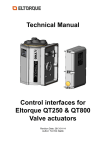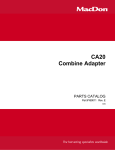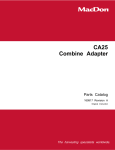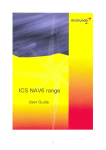Download There`s a Party Coming Up and You`re Invited!
Transcript
AUGUST 2012 VOLUME 31 NUMBER 8 Stet Independent Writers of Chicago it’s august, so it’s iwocfest! There’s a Party Coming Up and You’re Invited! F orget the drought. Laugh off the heat. Stop worrying about the client who hasn’t paid you since Hector was a pup. It’s time for IWOCFest! Our annual midsummer frolic is scheduled for Tuesday, August 14, on the always cool rooftop at Pegasus in Greektown. Come on down (up, actually), kick back, and sip a frosty libation. Ain't it great watching the sun set over our majestic city, a soft breeze ruffling your hair, as you trade witticisms with old and new friends? (That would be a yes.) There will be a cash bar to wet your whistle, and there'll be food, glorious food, served family style so you won't go home hungry, and you can pig out on your favorites. Non-carnivores need not worry: there'll be succulent veggie choices. Here’s some more good news: we’ve managed to keep the cost the same as last year’s despite rising prices on almost everything. The price is $30 with online registration and payment by PayPal or credit card or $40 at the 1 door with cash or check. Regardless of how you pay, you must pre-register, so we can give the restaurant Inside this issue IWOCFEST1 Slate of officers 1 president’s column 2 did you know ? 4 Networking article 4 July meeting recap 5 windows shortcuts 6 Scrivener: a writing tool 7 Next issue & Calendar 9 Slate of Officers U nlike most of the world, IWOC celebrates the start of its new year in September with a very brief state-of-the-organization business meeting and the election of officers. The bylaws require that the slate of officers be posted in the August Stet. Accordingly, the nominating committee is pleased to announce the following slate of officers to serve for the upcoming 2012-2013 year: President: David Epstein Vice President: Betsy Storm Secretary: Jennifer Lyng Rueff Treasurer: Nancy Solomon Parliamentarian: Roger Rueff Board members: Jim Hodl, Ann Kepler, Joen Kinnan, Catherine Rategan, and Laura Stigler a head count. Register by August 12. The restaurant is at 130 S. Halsted, and there’s free valet parking and a for-pay parking lot across the street. Public transportation is nearby too. The festivities kick off at 5:30. If it rains — that's a laugh — we'll move the party indoors. So click the link and count yourself in. Nonmembers are cordially invited. See you there! — Joen Kinnan Retiring from the board is Michelle Beuscher, whose innovative ideas and hard work greatly added to the strength of the board. Also, Barbara Dillard, our longtime treasurer, will be leaving the board. She brought that office into the digital world, and her detailed monthly reports kept us on the fiscal straight-andnarrow. We gratefully thank these two for their service. Officers President David Epstein 708/567-9705 [email protected] Executive Vice President Betsy Storm 312/421-1510 Treasurer Barbara Dillard 312/642-3065 Secretary Jennifer Lyng 773/769-5291 Parliamentarian Roger Rueff 773/769-5291 Board of Directors Michelle Beuscher 773/478-6778 Jim Hodl 773/777-5710 Ann Kepler 773/761-1858 Joen Kinnan 708/366-8573 Catherine Rategan 312/266-8146 Committees Public Relations Katherine Mikkelson 847/253-3681 chair Laura Stigler 773/248-0158 chair Membership Brent Brotine 312/214-2907 chair Jeff Steele 773/481-0010 Katie Valentino 630/946-9500 Programs Stewart Truelsen 847/962-1393 chair Karen Schwartz 708/386-3044 Nancy Solomon 773/262-8070 Social Media Roger Rueff 773/769-5291 chair Jim Kepler 773/761-1858 Writers’ Line chair open Karleen McAllester 847/644-2524 Rosetta Gervasi 630/637-9383 Web Site: www.iwoc.org Roger Rueff, webmaster [email protected] Stet is published 11 times per year by the Independent Writers of Chicago, 28 East Jackson Building, Suite 1020 #W686, Chicago, IL 60604, 800/8044962. Internet address: www.iwoc.org. Copy submissions are due by the 15th of the month preceding publication. All submissions and ideas will be considered. Copyright ©2012 by Independent Writers of Chicago. Stet Editor Joen Kinnan Contributors: David Epstein, Joen Kinnan, Katherine Mikkelsen, Karen Schwartz, David Steinkraus president’s column/dave epstein “The World and His Wife” P ardon the politically incorrect old-fashioned phrasing, but that’s the title of the Sunday column of social news from all over Jamaica in The Daily Gleaner, the oldest extant newspaper in the Caribbean (established 1834). The idiom, common in the UK and Australia, means a large crowd, as in “The world and his wife were at the reception—we could barely move.” Jamaica has fourteen parishes (analogous to small American counties), and for decades (including my stint at the Gleaner between high school and university), the paper had one or more “correspondents” (volunteer stringers) in each parish, who were often local teachers, librarians, or pastors’ wives. They sent in weekly, often chatty, letters about noteworthy people and events. I now discover that I was working in an innocent mode of what is today called “hyperlocal journalism” or “microlocal journalism,” defined in About.com as “coverage of events and topics on an extremely small, local scale.” About. com continues, “Hyperlocal news sites have much in common with weekly community newspapers, though hyperlocal sites tend to focus on even smaller geographic areas. And while weeklies are usually printed, most hyperlocal journalism tends to be online, thus avoiding the costs associated with a printed paper.” Ventures in hyperlocal news include Patch.com, owned by AOL, EveryBlock.com, and the Chicago Tribune’s TribLocal websites. My hyperlocal copy came in on paper—ruled paper when we were lucky—and was usually handwritten, mostly in ink, but sometimes in pencil. It had to be selectively—and 2 thoroughly—edited. As a brand-new journalistic intern, I frequently got this choice assignment. Apart from fixing spelling and grammar and deleting the ridiculous, one could sometimes detect between the lines that personal scores were being settled. Some of these items were temptingly juicy, but they had to be slashed out with regret. Once upon a time, some media gurus thought hyperlocal neighborhood-focused websites might provide affordable ad rates for local businesses and save journalism from web strangulation. However, this is now in doubt. For months there has been rising controversy in journalistic circles about the editorial quality, economic viability, and now ethics of hyperlocal journalism. Hyperlocal ventures are losing cash and backers. The New York Times, Washington Post, and Gannett have abandoned their hyperlocal experiments. Patch.com may have lost as much as $147 million, though AOL claims it will be profitable by next year. Then WBEZ exposed fake bylines and plagiarized stories supplied to the Chicago Tribune’s TribLocal websites (and other papers including the Houston and San Francisco Chronicles) under contract by an outfit called Journatic, which pays Filipino freelancers pennies a word to comb the web and copy and paste “local news” from Chicago suburbs more than 8,000 miles away. Embarrassed Tribune executives and editors suspended use of Journatic and launched “internal investigations.” The Trib spent two pages in the July 22 Sunday Business section analyzing the development, dubious business model, and questionable future of hyperlocal news. They also did a reveal- Continued on page 3. The World and His Wife Continued from page 2. ing sidebar detailing the career of Journatic’s founder, Brian Timpone. He also created a legal journal, the weekly Madison County Record in Edwardsville, Illinois, which the Washington Post reported in 2004 “was being bankrolled by the U.S. Chamber of Commerce as ‘a weapon in its multimillion-dollar campaign against lawyers who file what it believes are frivolous lawsuits.” In other words, Timpone’s “law journal” was providing propaganda for what some people like to call “tort reform.” Timpone was trained in journalism, but his motto seems to be “Have Pen, Will Travel” in support of certain political and business interests. I wonder if even old Colonel McCormick might have found that too blatant. Her Royal Highness, The Duchess of Gloucester and Lady Sybil Phipps. LATER, H.R.H. the Duchess of Gloucester and Lady Sybil Phipps were escorted on a tour of the Victoria Crafts Market…. Following the Kingston sections came news from each of the fourteen parishes. In the same week of March 1, we learned that “Members of the Savannah-La-Mar Branch of the YWCA, headed by their president, Mrs. Ceceline McIntyre, and their vice-president, Miss Ethlyn Tomlinson, spent a very enjoyable evening at a moonlight picnic held along the Negril Beach on Tuesday night, February 25….” But back to “The World and His Wife” and a more innocent era in journalism. The column always began with the “KING’S HOUSE” section, which detailed the daily doings of the Governor-General and his Lady (the “Wife”), which were followed by “In Town,” a section detailing the doings of the Prime Minister and other political and social notables in the capital of Kingston. For flavo[u]r, here is an edited excerpt the week starting Sunday March 1, 1964 (when I was actually working at The Gleaner): IN THE MORNING, Their Excellencies the Governor General and Lady Campbell attended services at the St. Margaret’s Church. IN THE MORNING, Lady Campbell attended the monthly meeting of the Jamaica Federation of Women…. LATER the Governor-General and his ADC (aide de camp) toured the Water Commission…. IN THE AFTERNOON, the Governor-General and Lady Campbell were hosts at a lunch party for 3 brary…. He said that the majority of country folk went through life half efficient because in early life they were fed on large quantities of bush tea.” And here’s an item from the distant Imperial past: The Gleaner, Saturday, January 4, 1936: “[E]ven His Excellency [Governor Sir Francis Denham] and Lady Denham left the races on Wednesday last to honour the [football; i.e., soccer] match between Trinidad and Kingston with their presence. This so encouraged our players that they outplayed our visitors to win one-nil, the first game we have managed to carry off since their arrival. And the tradition continues—although the modern tone is much racier: The Gleaner, Sunday, April 15, 2012: Guests poured in from the four ‘corners’ of the globe for the unofficial staging on the inaugural Hedonism II Easter Negril getaway! Here is an item from November 30, 1964, after I had left for university: Old Harbour, S.C. [i.e., Parish of St. Catherine] (From our correspondent): The hardening of the liver by excessive use of bush tea was explained to Old Harbour residents recently by Dr. Kenneth Magnus. He was speaking on Jamaican bush and herbal remedies at the Old Harbour Branch Li- And dears, we are talking the titled, moneyed, celebrated, famous and the wanna-be, the young, the old, the beautiful, singles, companions, the long-married, newly-weds and, of course, the playboy and the ingénue. Dears, it’s safe to say the world and his wife were there and a few of his mistresses [Ed note: Observe the concern for accuracy] and it made for a fabulous party! Perhaps Journatic should recruit honest Jamaican journalists. They have an ancient and hono[u]rable tradition of hyperlocal news and write The Queen’s English. Did you know... G oogle’s “search” has scads of built-in features you might not know exist. Check out a few: Avoid math errors: just type your calculation into the search field and the answer will pop up in the search results. Use proximity operators and quotation marks. Quotation marks keep terms together rather than the Google default of “and” between words. The syntax for a proximity operator is [term1 AROUND (n) term 2], where n is the maximum distance between terms 1 and 2. For example, if you want to find information about highfructose corn syrup production in Illinois, you might type in the search [“high fructose corn syrup” AROUND Illinois]. Use the left-hand navigation. Let’s say you wanted to get some background information on Chicago author Scott Turow. Type his name in the search field and then go to the left- hand navigation. Click on “Images” to see hundreds of photos of him — with and without facial hair. Click on “News” to see an article in Publishers Weekly about the last concert he played with the band, Rock Bottom Remainders. Click on “Maps” to see a map of the law firm Sonnenschein Nath & Rosenthal, where Turow is partner. And, oh yeah, if you feel like it, click on “Books” to see all of his titles. — Katherine Mikkelsen 4 tips you can use to improve your business IWOCers Share Networking Theories and Strategies Most freelancers know it’s important to network in order to obtain freelance work assignments, whether it’s at casual get-togethers, family events, or at meetings such as IWOC. I e-mailed some IWOC members to find out their different views about networking. Jim Kepler: Never leave your office or home without business cards. Never. Ever. You can’t know when you’ll meet someone who’s a potential client, who will ask for a restaurant or book or movie recommendation (write it on your card), or who you’d imagine keeps cards for years. Your tip about a good dentist, written on your card, may bring you an assignment six months from now. Keep your website and LinkedIn profile up to date. I use my LinkedIn profile as a background/experience recap. My website, which one client found on my IWOC directory member page, produced an excellent assignment, and that in turn, has led to other assignments. When introducing yourself to a potential client via e-mail, attach the IWOC Standards (found on the IWOC site) to avoid misunderstandings and to project professionalism. Don Talend: I look at networking as a necessary process of getting “face time” with individuals with whom strategic partnerships appear to be mutually beneficial. Events in which both parties understand that they are there for business development purposes provide an opportunity for strategic networking. Developing an effective elevator speech that describes exactly what I do for a living and how I am differentiated is critical. This personal branding in the networking process is only step one. I always follow up with a sales pitch later. One must have some sales collateral to provide the prospect: a capabilities pamphlet or website, for example. Most importantly, find out what the target’s challenges are; networking is a great forum for this. Recommended reading: You Can’t Teach a Kid to Ride a Bike at a Seminar: The Sandler Sales Institute’s 7-Step System For Successful Sellling, by David Sandler. I have obtained several gigs using networking and the Sandler process as a follow-up. When meeting strangers at family/ neighborhood events, the conversation invariably turns to what I do for a living and I describe exactly what I do. However, I limit the conversation to personal brand building; a follow-up sales pitch without any interest first indicated by the contact is potentially a major turnoff. I don’t do a sales pitch follow-up on these contacts unless the contact wants to talk about a substantive opportunity to do business together. If I am asked for my business card, I provide one, having brought plenty along for just these types of situations. I also send a LinkeIn invite in such an instance. I consider these prospects warm leads and give them the opportunity to keep up with what I’m doing by posting LinkedIn updates often. If repeat opportunities to reconnect with these prospects arise, the groundwork has been established to talk about how business is going. But I wait to bring up a substantive opportunity. This is pure networking: making the most positive impression possible and laying the groundwork for an opportunity at some point down the road. I would stress that networking is a marathon, not a sprint. One must be patient with the process and understand that relationship-building takes time. Also, understand the difference between networking and selling. When networking, you’re probing prospects to get an idea of their challenges in as Continued on page 9. july meeting recap Boost your Biz on IWOC’s Website & LinkedIn I nformation and electrons formed the linked themes for the July 10 IWOC meeting, which was all about getting your information and yourself out in public by using online tools. This session specifically covered IWOC’s recently redesigned website and LinkedIn. Part One: Browsing the IWOC Website The IWOC website, explained Roger Rueff, uses a full content management system which allows the site to be more useful for employers and members. On the home page you will see links for employers to find writers or post jobs, and links for members. (The Members section of the navigation bar on the left side of the page is visible only if you’re logged in, by the way.) The Find-a-Writer link takes an employer to the searchable database of IWOC members. Picking a specialty from the drop-down menu will immediately filter the member’s list to display only people who list that specialty. The search field does the same and also searches each member’s overview for the search keywords. That is a good reason to write your overview carefully. Think SEO. That means search engine optimization for those not up on Internet terminology. With just a couple of exceptions, such as your IWOC ID number, all of your profile information can be edited by you. Your e-mail, for example, can be invisible to everyone or visible only to members. Yet even if you hide your e-mail addresses because of security concerns, a prospective client can still send you a message through the IWOC 5 website by clicking a button on your profile. You’ll get the message, and the client won’t see your address. The site also has a list of links to the websites of IWOC members, but only people who have asked to have their websites linked are on the list. If you’re not (and you’re going to check while exploring the new website anyway, aren’t you?), e-mail your website address and a sentence or two about your work to Roger and he will add you to the list. Under Writers in the navigation bar, don’t miss the link to General Resources. This is a page of links to book publishers, news sources, and sources of general information such as the Central Intelligence Agency whose World Fact Book provides synopses about every nation on the planet. Part Two: Maximizing Your LinkedIn In the second part of the program, Sylvia Alston took the podium to talk about LinkedIn. This site is a powerful tool to raise your visibility, to improve your networking, and to find new clients. It also has good credibility in business, she said. Instead of using the default LinkedIn request for a connection to another person, she has had better responses by finding a mutual acquaintance and asking the acquaintance to make an introduction. This also avoids the problem of sending a LinkedIn invitation to an e-mail address which the intended recipient checks only once every six months. Sylvia also doesn’t accept invitations from people she doesn’t know. A network is a give and take relationship, and if you cannot see a way in which you might help someone, it is unlikely that person can help you. By using LinkedIn’s search engine, you can find people in your field or those with whom you may want to connect, and you can specify the degree of connection. Save that search, and LinkedIn will give you the option of receiving a regular e-mail with new search results — a great way to find out who has recently joined. To raise your profile on LinkedIn: think about three actions. First, take care writing your profile. These often appear high in Google searches of your name, and people may judge you solely by what appears on LinkedIn. Second, consider moderating a group. It makes you always visible to people logging in. Third, consider answering questions posted on LinkedIn. This also raises your visibility and can build your image as a knowledgeable person in your field. It is true that social websites like LinkedIn can suck up your time, but only if you allow it. To Sylvia spending more than one hour a week on such activities would be too much, so she limits herself to 11 a.m. to noon on Wednesdays. Hunger motivates her to close out the connection and walk away from the computer. Take some time and go exploring in these resources. Both the IWOC website and LinkedIn are means of, as Roger Rueff put it, exposing yourself. “In a business sense,” he added. — David Steinkraus Shortcuts: use ‘em or lose ‘em T he shortcuts below will save you a lot of navigating time, so you can concentrate on the really important stuff: your work. But they won’t do you much good if you don’t learn them so they become second nature. Some of those listed you may already know, and others you may find you don’t need. I have a list of all the ones given below, plus a few more that seemed a little too esoteric to bother with, but you might like them. I’ll be happy to e-mail the entire list to anyone who’d like to have it. That way you can refer to it whenever you want to refresh your memory without having to go back to Stet. If there’s enough interest, I’ll put them on the website too so anyone can download them, but I’m not going to clutter up the website if there’s not enough interest. So let me know. Photo from the American Free Press — The editor handy ways to keep your fingers flying Some shortcuts for navigating inside Windows I don’t know about you, but it seems to me that these days people expect everything having to do with a computer to happen in a nanosecond — a word we hadn’t even heard of twenty years ago — or it’s too slow. So here are a few shortcuts to fly through Windows. (Sorry Mac people, they probably don't work with your OS.) Most do work with all versions of Windows up to 7. Use Alt + Tab to quickly switch between open applications. Want to go back to the previous application? Try Alt + Shift + Tab, and you’re there. Or hit Alt + Esc to switch between open applications on the taskbar. Ctrl + Shift + Esc brings up the Windows task manager, and you probably know that Ctrl + Alt + Delete reboots the computer and brings up the task manager. If you’re like me, you never use the Windows key, but it’s actually quite handy. Used alone, it opens Start with its list of programs. WINKEY + D vaults the desktop above all other windows. WINKEY + M minimizes all windows, and WINKEY + Shift + M undoes the minimizing of WINKEY + M and WINKEY + D. But there’s more: WINKEY + E opens Windows Explorer; WINKEY + R opens the “run” window; WINKEY + Tab cycles through open programs through the taskbar; and WINKEY + U opens the utility manager. Ctrl + Tab switches between windows in the same application. Use Ctrl + Shift + Tab to go back. (Not all The Pause/Break key is another rarely programs support these features.) used key, but press it with WINKEY and the system properties window opens. Alt + Print Screen gives you a screen Pressing WINKEY + Left Arrow shrinks shot of the program you’re currentthe window to half size on the left, and ly in. Ctrl + Print Screen creates a pressing it + Right arrow does the same screen shot of the entire screen. on the right side of the screen so you can 6 easily compare two documents side by side. Neat, huh? These two features only work with Windows 7 (and probably 8), though. Want to get out of side-by-side viewing? Press WINKEY + Up Arrow, and you’re back to a full-sized screen. WINKEY + Down Arrow minimizes the screen. Again, you need Windows 7 for these to work. How about those function keys? What can you do with them? Well, you probably already know that F1 gets you what passes for Help these days, but did you know that you can select an icon, then hit F2 and rename it? F3 starts a search from the desktop; and F10 activates the menu bar. I don’t have room for more here because I want to get to my personal favorite: When I’m confronted with all the junk in my Outlook e-mail, I just hit Shift + Del, and that stuff is gone for good. No need for the recycle bin. Huzzah! — Joen Kinnan Work and organize the way a Writer thinks Scrivener: a New Tool for Writers T here’s nothing intrinsically wrong with Microsoft Word. I’ve come to kind of appreciate it. Each of my Macintosh versions has been progressively less flaky, and the program has now reached the stage at which there are some good thoughts in it. But I still find it clunky for writing. major topics in Roman numerals and subsidiary points listed in combinations of Arabic numerals and letters, and the paper had to be written in that order, and you rebelled against that mindset and have been happily diso- the same task in Word requires either a single long document or a series of separate files for section one, section two, etc. In the first case you do a great deal of scrolling and searching to find, reorder, and combine pieces of text. In Word is like a Swiss Army knife: It can perform many tasks acceptably, but it does not do any of them particularly well. One can design and lay out a newsletter in Word, but a pure design and typography program such as InDesign is faster. Word does graphics, but specialized graphics programs are better, and although Word can function as a notebook, focused note-taking programs can make it easier and faster to organize and retrieve research. The same is true for writing. The most featureless, basic writing program that came free with your computer will do the essential task of recording words as you type them. I am suggesting that you ignore the next Microsoftly logical step — Word — and instead look at Scrivener. Use Scrivener to organize thoughts Scrivener doesn’t do layout, graphics, or typography. It is not tied to the idea of an eventual printed page as Word is. Scrivener’s focus is on organizing thoughts and producing a draft of words, and this it does very well. The details of how to present your finished writing is left to other applications specific to other media. For me Scrivener’s strength is its flexibility of organization and workflow. Perhaps you also had one of those anal-retentive teachers in public school who insisted that before writing a single word for a paper one had to complete a three-page outline with 7 This image from the screen of my Macintosh shows all the main points of Scrivener. On the left is the navigation bar — known as the Binder — where one can select sections from a document (under Draft), or notes or references (Research), or stuff you shouldn’t have thrown out (Trash). To the right of the Binder is the primary working window vertically split to show, on the left, the section being written and, on the right, index cards showing how the whole piece is organized. (If you like the look of a traditional cork board, that background is also an option. A horizontally split window is supported as well.) Floating at the bottom is a Quick Reference window which is a way to quickly look at the contents of one or more documents inside the Scrivener project without changing the contents of the main window. The project you see here is the summary story for the July IWOC meeting, showing that you need not have a book in process in order to use this software. ganized ever since if somewhat less productive. Write sections in any order you wish The advantage of Scrivener is its ability to break a document down into sections. You write them in whatever order you wish, and you keep them within the same file so you can reorder them to your heart’s content. Accomplishing the second case, it is difficult to refer to two or more sections of a document simultaneously and work on them. It will help at this point to look at the screenshot that accompanies this article. Make index cards for each section. Each section you write can have an index card associated with it, and like Continued on page 8. Check Out Scrivener cards you tack up on a board, Scrivener’s cards hold notes about what is in each section. These cards appear on a cork board background showing the order of the sections, but by dragging the cards around you reorganize the document just as you would on a real cork board. The program will arrange the cards in a neat grid, or you can turn that off and go for a more freeform look. Display files in different formats Moving quickly between sections is a simple matter of clicking on each, but Scrivener has a more interesting option: split windows. Unlike the split windows of many programs, Scrivener does not limit you to looking only at another view of the section you are writing. You can call up different sections of a document, or from the Research folder you may choose to display a PDF, a movie, an audio file, a photo, or a file of notes from some other application. Make notes in floating windows Nor are you limited to having only two items open. There is yet another feature called QuickRef that allows you to open one or more sections or research files in floating windows. Again, look at the screenshot. That’s a QuickRef window of notes floating at the bottom. Continued from page 7. have one or more QuickRef windows floating off to one side for easy reference with just a glance. Of course you can view all the sections together in order to read the document as a complete whole. Once you’re done with the masterpiece, you click the Compile button to export your finished document from Scrivener. Compile your document into one Compile takes all the separate sections and, as the name implies, combines them into a single exported document. You can select which sections Compile does this to, and you can choose from a myriad of export settings: the font, the spacing that appears between sections, how to handle tables, whether footnotes should become end notes, what punctuation or symbols should be replaced with what other punctuation or symbols, and on and on. There are 12 separate groups of options in Compile, each with a number of settings. ChooseWord, PDF, or another format Once you’re done setting all those, you pick what format the finished document should be in: Microsoft Word of course, but also PDF, Rich Text, Kindle eBook, iBooks Author, plain text, Open Office, Web Archive, or others. You can even print it out on paper. Scrivener allows you to find items based not only on what letters match but what formatting matches your criteria. Useful as Scrivener can be, it is particularly so on a large screen or on two adjoining screens because you can enlarge the main writing window and 8 Use Scrivener to help with fiction If you’re writing fiction and having difficulty thinking of a name for a character, Scrivener will generate them for you — up to 500 in a set — and you can specify attempted alliteration as well as surnames that are Japanese, Hindi, Polish, etc. You can specify the number of words on the pages you will output to, which allows the software to do a more exact page count. And you can set a word target for your composition. Scrivener integrates with some bibliography and citation managers as well as with the MathType equation editor. If it’s easier for you to start from a template, Scrivener has several: fiction and non-fiction books, short stories, poems, and college papers formatted to conform to various manuscript styles. Buy it or try it to see if you like it. Scrivener is available for both Macintosh and Windows from Literature & Latte, http://www.literatureandlatte. com. It costs $45 for Macintosh, $40 for Windows, and there are educational discounts available. There is also a 30day free trial so you can play with it yourself and decide whether to invest the money. If you want to do more thorough looking first, you may also download the user manual from the Support section of the company website. Given the economic lock that Microsoft has on many large companies, and the thought lock it has on some IT departments, MS Office and Word will probably not disappear anytime soon. We may be forced to keep a copy of Word in order to exchange files with clients (but not necessarily the most recent version), but there is no reason to bind ourselves to Microsoft’s vision of the way work should be done. Give Scrivener a look. You may find you like it, or you may be inspired to search for other or better tools for your work. — David Steinkraus Continued from page 4. IWOCers Share Networking Strategies & Theories far into selling as one should venture. If you feel that you have established a positive rapport, follow up with a sales call later. If you don’t feel as though you have connected positively, don’t follow up with a sales call, but rather, try to connect positively the next time around and then follow up with your sales hat on. It’s a process. Also, make sure that your contacts understand exactly what it is you do for a living and how your services are differentiated. Sally Chapralis: I do have exceptions here and there of cold calls or of responding to ads that have resulted in new assignments. But most of my work comes directly from referrals and networking, whether through groups or chatting or learning experiences or just being out there or from people I’ve known throughout my career. When I say, “networking,” I also mean reciprocity: giving, in one way or another, as much as you receive. Do I think it’s important to network at social events such as weddings, family events, or chats with my neighbors? Yes, if it happens naturally and comfortably…but people do get work (whether freelance writers or people in other occupations) from these types of activities and interactions. Networking is networking whether you’re new at it or more experienced. More important, you have to prove yourself…your abilities, cooperative spirit, being out front, returning the favor when it applies, and “remembering the person who brung you.” But let’s get specific: If you’re a freelance writer, you may not have networked in the sociability sense of the word (as I mentioned earlier). You may be an article writer who pitches an editor with targeted ideas that get accepted, but you never meet the editor. The same thing can occur in other writing areas when “networking” isn’t necessary. You have to know what works for your type of freelancing. Brent Brotine: I’ve always believed the purpose of general b-to-b networking is not to run into a client with job-inhand at a cocktail party, but simply to widen your circle because you never know when connections pay off. Especially in our business: I’m unlikely to find an ad agency creative director or company director of marketing at an event, but I am likely to connect with, say, a supplier of theirs like a printing salesperson or someone entirely unrelated who works with someone I should know on a charity board or other committee. So I don’t usually attend networking events hoping to pass out a thick stack of business cards. I let it take me wherever, and if I make one good potential connection, that’s enough to satisfy me. And of course, peer networking at IWOC and other professional organizations is entirely different. Here, you get back what you share. For example, I don’t publish my list of clients on the web for the world to see, but I’m more than happy to exchange war stories with fellow pros. There’s a big difference between asking someone, “Know of any jobs?” and “So, what are you working on?” Master the soft touch, and I think you’ll find IWOC to be a great resource for inspiration and ideas for people to contact on your own, and for strategies successful peers use that you can employ. — Karen Schwartz In the next issue September 11 Meeting: Election of officers and a roundtable program in which IWOCers share their expertise. Jim Kepler moderates. September 11 Election of Officers Roundtable President’s column: Read Dave Epstein’s always interesting and informative remarks. Preview of October 9 Networking Event: Keep the date open for a get-together with another organization in an interesting venue. And much more. 9 IWOCFest, August 14 IWOOP Lunch, August 28 IWORP Breakfast, Sept. 6