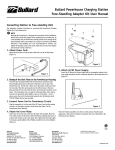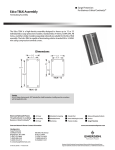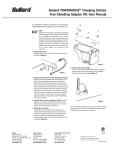Download Clean Air Box Series Calibration Kit User Manual www.bullard.com
Transcript
Clean Air Box Series Calibration Kit User Manual Kit includes: Kit CO Cylinder Zero Air Hardware CABCK17L 17L 10 ppm 17L (CABCG1017L) (CABCG017L) Regulator, tubing, fitting CABCK 34L 10 ppm 34L (CABCG10) (CABCG0) Regulator, tubing, fitting, carrying case CABCK103L 103L 10 ppm 103L (CABCG10103L) (CABCG0103L) Regulator, tubing, fitting, carrying case 11. Watch for the green LED to begin blinking. This indicates a successful zero. Bullard recommends using impurity free test gas to perform Zero adjustment. Bullard Zero air, CABCG0. Failure to observe this recommendation may cause premature failure of the sensor. WARNING Use only 10 ppm CO gas for calibration. Using a higher concentration may produce an inaccurate calibration and may damage the sensor. Bullard CO gas CABCG10. 12. Verify by turning knob to TEST. LCD display should alternate between CO and O or 1. If this does not occur, wait 5 minutes and re-zero. 13. Close the regulator on zero gas cylinder completely. Remove the calibration connector fitting from the center of the knob. NOTE Knob must be in RUN position for active monitoring of CO in the air supply. 14. With the incoming air flowing, turn the knob to RUN. Calibration Instructions Zero-Point Adjustment Monitor calibration should be performed monthly or whenever the reading may be questionable. A calibration schedule should be maintained for future reference. To obtain an accurate calibration, we recommend the use of Bullard calibration kits. 1. Connect compressed air source to CAB or COHP. 2. Allow air to pressurize system for 5-10 minutes. 3. Perform zero point adjustment and calibration. Calibration Procedure NOTE If the unit is experiencing a temperature change of more than 20 degrees, wait 15-30 minutes before beginning calibration sequence. Zero calibration should be performed before calibrating the monitor with CO gas. Use impurity-free test gas. Zero Adjustment Procedure (Calibration is recommended only after a zero, so the unit will already be on.) Rotate the knob located on the front of the monitor to the CAL position. “AC” will appear on the display. Attach the regulator to the calibration gas cylinder (10 ppm CO required). Insert the calibration connector fitting into the center of the knob. 1. Remove the front cover of the CO Monitor. 2. Push the ON button. The unit will beep and begin a 60-second countdown. 3. Rotate the knob located on the front of the CO Monitor to the CAL position. 5. Press and hold the On/Off button until it beeps. 9. Open the cylinder valve fully. The flow rate is preset, so there is no need to adjust it. 10. The red LED will continue to blink for approximately 90 seconds during which the zero adjustment process will take place. WARNING 4. “AC” will appear on the display. 8. Insert the calibration connector fitting into the center of the knob on the front of the monitor. Open the cylinder valve fully. The flow rate is preset, and there is no need to adjust it. The Red LED on the front of the monitor will continue to blink for approximately 90 seconds during which the calibration process will take place. 6. “AO” will now appear on the display. 7. Attach the regulator to the zero gas cylinder. www.bullard.com Watch for the green LED to blink. This indicates a successful calibration. Return Authorization Verify by turning knob to TEST. LCD display should alternate between CO and 10 +/-1. If this does not occur, wait 5 minutes and repeat calibration. The following steps must be completed before Bullard will accept any returned goods. Please read carefully. Close the regulator on CO gas cylinder completely and remove the calibration connector fitting from the center of the knob. Follow the steps outlined below to return goods to Bullard for repair or replacement under warranty or for paid repairs: Rotate the knob to the RUN position. 1. Contact Bullard Customer Service by telephone or in writing at: NOTE: Knob must be in RUN position for active monitoring of CO in the air supply. Bullard NOTE: Typical calibration takes approximately 90 seconds. If unit will not calibrate within 3 minutes, repeat the calibration steps with compressed air turned off. If the problem persists, contact the Bullard Customer Service Department at 1-877-BULLARD. In your correspondence or conversation with Customer Service, describe the problem as completely as possible. For your convenience, the representative will try to help you correct the problem over the phone. The monitor is now calibrated and should be recalibrated monthly or on a schedule with local requirements. 1898 Safety Way Cynthiana, KY 41031-9303 Toll-Free: 877-BULLARD (285-5273) Phone: 859-234-6611 2. Verify with your representative that the product should be returned to Bullard. Customer Service will provide you with written permission and a return authorization number as well as the labels you will need to return the product. 3. Before returning the product, decontaminate and clean it to remove any hazardous materials which may have settled on the product during use. Laws and/or regulations prohibit the shipment of hazardous or contaminated materials. Products suspected to be contaminated will be professionally discarded at the customer’s expense. 4. Ship returned products, including those under warranty, with all transportation charges pre-paid. Bullard cannot accept returned goods on a freight collect basis. 5. Returned products will be inspected upon return to the Bullard facility. Bullard Customer Service will telephone you with a quote for required repair work which is not covered by warranty. If the cost of repairs exceeds stated quote by more than 20%, your coordinator will call you for authorization to complete repairs. After repairs are completed and the goods have been returned to you, Bullard will invoice you for actual work performed. ISO 9001 certified Americas: E.D. Bullard Company 1898 Safety Way Cynthiana, KY 41031-9303 Toll free: 877-BULLARD (285-5273) Tel: 859-234-6616 Fax: 859-234-8987 www.bullard.com Europe: Bullard GmbH Lilienthalstrasse 12 53424 Remagen • Germany Tel: +49-2642 999980 Fax : +49-2642 9999829 www.bullardextrem.com Asia-Pacific: Bullard Asia Pacific Pte. Ltd. LHK Building 701, Sims Drive, #04-03 Singapore 387383 Tel: +65-6745-0556 Fax: +65-6745-5 www.bullard.com ©2008 Bullard. All rights reserved. 6081257980A (0808)