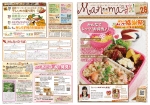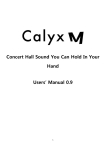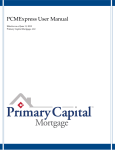Download +What`s New In WorkCenter 5.0
Transcript
What’s New in WorkCenter CRM 5.0 vForms software is proud to announce the release of our WorkCenter 5.0 CRM for mortgage and financial professionals. The features and enhancements in this release are based on numerous requests and suggestions from users and beta testers across the country. Here is a list of enhancements included in the release of WorkCenter CRM 5.0: 1. Direct data syncing into WorkCenter CRM from FNMA formatted files 2. Enhanced data importing wizard including better display features with the ability to save multiple templates 3. Calyx Point 6.2 integration 4. Contact Custom Fields have been increased from 25 to 50 fields 5. Loan Custom Fields have been increased from 25 to 50 fields 6. Contact Spouse First and Last Names have been added to the database 7. Database fields have been added to accommodate 4 children names and 4 children birthday fields 8. Database fields have been added to accommodate Borrower and Co-Borrower birthday fields 9. Enhanced Calyx Point vSync Script 10. Added a “Change Home Address to Property Address Script” 11. Added action plans and documents to accommodate all loan status steps 12. Added Jonathan Klein Contact List Manager Lists 13. Added Jonathan Klein and Sue Woodard sample marketing documents for review 14. Microsoft Vista Office 2007 (Outlook; Word; Excel) Operations 15. “WorkCenterPro” CRM is available in a monthly subscription basis in conjunction with OriginationPro.com (Newsletters created by Dave Hershman, OriginationPro) 16. A new WorkCenter 5.0 User Manual has been created in PDF format with bookmarks 17. Additional training aids and Webinars Direct Synchronization with FNMA file formatted documents: WorkCenter 5.0 will now allow you to sync into the database data contained in a FNMA file formatted document. As we all know, every LOS (Loan Origination Software) system will export and import FNMA files. All the WorkCenter user will need to do for this is to load all of their FNMA files into a selected directory on their computer. Once that has been accomplished, users will open WorkCenter, click on Tools, Setup Options and then the Loan Origination Tab and click into the box titled Loan Origination Systems. Users then select the FNMA from the drop down menu. To effectively use WorkCenter for other LOS users, this is a significant enhancement to increase proficiency. Once the FNMA option has been selected, click into the Loan File Directory link and set this to the appropriate folder where you have loaded your FNMA files. WorkCenter CRM from vForms Software – What’s New In WorkCenter 5.0- Page 1 of 13 Enhanced Data Importing WorkCenter Wizard: The 5.0 version of WorkCenter now has an advanced wizard display screen when importing external data into WorkCenter. When you select the option for “Spreadsheets/WorkBooks”, the wizard will allow you to load Excel from Office 97-2003 or 2007 file formats. WorkCenter CRM from vForms Software – What’s New In WorkCenter 5.0- Page 2 of 13 We have added further enhancements to the import wizard now allowing you to select three options with the drop down mapping after you have selected your appropriate data sheet for importing. These are “Journals”; “Contacts”; and “Loans” as shown below: Once you have selected between the three options, you will now see all the fields for that category available for rapid selection in your mapping process (for this example, we have selected “Contact”): Once the individual item has been selected, you will see a check next to that field to assist you in correctly mapping the data fields into WorkCenter. WorkCenter CRM from vForms Software – What’s New In WorkCenter 5.0- Page 3 of 13 Calyx Point 6.0 – 6.2 and PDS integration now available: WorkCenter 5.0 now will allow you to access the Calyx Point 6.2 versions. You can also set your WorkCenter Calyx Point data on automatic for syncing your PDS changed files into your database. This is accomplished with our direct synchronization with the Calyx Point PDS (Point Data Server) for those who have elected that service with Calyx Software . Programming your Calyx Point PDS Setup Options: If you are using the Calyx Point PDS server in your operations, you will need to change the settings in you system setup program. Click on TOOLS, SETUP OPTIONS and then the LOAN ORIGINATION TAB: 1. On standard 6.0 settings for the PDS from Calyx Point, set the Loan File Directory to this heading: C:\Winpoint\Users \PDS Folders (not the individual files) 2. Set the “Mark Loan For Sync after Edit” to “Auto”. Once that is set, anytime you modify a Calyx Point file in your Calyx Point Data Server, it will automatically sync into your WorkCenter CRM database. 3. On the standard 6.1 settings for the PDS server, you will need to locate where your technical department has directed your temporary point files to be loaded. The easiest way to find the appropriate file is to open your Calyx Point Software and then open a specific borrower or prospect file. Once the file is open, click “File”, “Export To” and then “Fannie Mae 3.2”. You will now see a box appear showing you where the FNMA files are exported under the new versions. This computer tree is the same location and path where you will need to direct WorkCenter for syncing. Direct it to the PDS folders when you look at your computer once you have located the path. If you have problems locating your PDS folders, ask your in-house technical support for assistance or call us at vForms. WorkCenter CRM from vForms Software – What’s New In WorkCenter 5.0- Page 4 of 13 When you have located the appropriate PDS folder, open WorkCenter, Tools, Setup Options, Loan Origination Tab and then set that location as shown below. You will also need to set “Auto” for “Mark Loan for Sync after Edit”. WorkCenter CRM from vForms Software – What’s New In WorkCenter 5.0- Page 5 of 13 Contact Custom Fields and Loan Custom Fields Increased: Previous versions of WorkCenter had 25 contact custom fields and 25 loan custom fields in your database. These custom fields consisted of 10 Text, 5 Dates, 5 Numbers and 5 Yes/No fields for your option to rename and use as needed. When you review the custom fields you will now have twice the number in your database: 20 Text Fields 10 Date Fields 10 Number Fields 10 Yes/No Fields for your contact and loan custom fields These fields are located in the same location as previous versions of WorkCenter. Click on Tools, Setup Options, Options/Lists button and then click the down arrow to find both the contact and loan custom fields. Screen view shows only “Contact Custom Fields”. Re naming of the custom fields has not changed. WorkCenter CRM from vForms Software – What’s New In WorkCenter 5.0- Page 6 of 13 Contact Spouse First Name and Last Name: In WorkCenter 5.0 we now have a first and a last name field for the contact spouse. This will allow users of WorkCenter to send emails and letters addressed to the “Spouse First Name”. To find the new fields, open a contact record, click on the “Info Tab” and then the “Spouse Tab”. Children Names and Birthdays: WorkCenter 5.0 now has 8 new database fields allowing the user to add 4 children and their appropriate birthdays. These fields are also displayed in the reports allowing for database mining of these dates. You can find the children names and birthday fields under the “Family” tab when you open a contact record. Select your contact record and enter the appropriate name and birthdays in the boxes displayed below. WorkCenter CRM from vForms Software – What’s New In WorkCenter 5.0- Page 7 of 13 Borrower and CoBorrower Birthday Fields: We have now added fields in our loan records to display Borrower and Co-Borrower birthdays in our loan reports as shown below. These birthday fields are linked directly to the contact records or when you sync loan information into WorkCenter. Since the field is linked automatically, the WorkCenter user will need to enter the birthdays in the spouse and contact records and not through the loan reports. Enhanced Calyx Point vSync Script: Based on many requests from WorkCenter users across the country, we have enhanced the syncing script for Calyx Point Users. When you sync Calyx Point files into WorkCenter, we will now sync the additional fields into the database: Calyx Point Field ID# 19 Loan Officer into WorkCenter “Contact Owner Field” Calyx Point Field ID# 3220 Referral Source into WorkCenter “Referred By Field” Calyx Point Field ID# 118 Borrower Birthday into the “WorkCenter Contact Birthday Field” Calyx Point Field ID# 168 Co-Borrower Birthday into the “WorkCenter Spouse Birthday Field” Calyx Point Field ID# 11906 Child #1 Name into the “WorkCenter Child1 Field” Calyx Point Field ID# 11911 Child #2 Name into the “WorkCenter Child2 Field” Calyx Point Field ID# 11916 Child #3 Name into the “WorkCenter Child3 Field” Calyx Point Field ID# 11921 Child #4 Name into the “WorkCenter Child4 Field” Calyx Point Field ID# 11907 ChildBirthday1 into the “WorkCenter ChildBirthday1 Field” Calyx Point Field ID# 11912 ChildBirthday1 into the “WorkCenter ChildBirthday2 Field” Calyx Point Field ID# 11917 ChildBirthday1 into the “WorkCenter ChildBirthday3 Fie ld” Calyx Point Field ID# 11922 ChildBirthday1 into the “WorkCenter ChildBirthday4 Field” WorkCenter CRM from vForms Software – What’s New In WorkCenter 5.0- Page 8 of 13 New Script for Changing the Property Address to the Home Address only (for borrowers with a separate mailing address): Many of our WorkCenter users have clients that purchase new homes but keep a mailing address such as a P.O. Box. In this case, when the borrower purchases, closes and moves to a new home, this new script will allow the WorkCenter user to change the home address only and not the mailing address. This script is called “Change Home Address to Property Address Script”. You will find this script when you press the F9 key. New Action Plans Added: The 5.0 version now has additional action plans and appropriate documents to support all phases of the loan status reporting. We have added action plans which have new library documents attached to these automated campaigns. You can now see we have 11 loan status plans standard inside WorkCenter starting with “Loan Status – Purchasers”: WorkCenter CRM from vForms Software – What’s New In WorkCenter 5.0- Page 9 of 13 Jonathan Klein Contact Lists Added: WorkCenter 5.0 has the ability to run the Jonathan Klein Divorce Attorney, CPA and Financial Planning Letters and Action Plans as an add-on feature. Jonathan Klein is an industry expert and is the Founder and President of the “Certified Divorce Planning Professional Institute” and is an alliance partner with vForms. For those WorkCenter users who wish to purchase the additional letters and action plans, the 5.0 version of WorkCenter already has the group and lists to accommodate these action plans. You can find them located under the “Contact List Manager Lists” under the heading “Jonathan Klein”. Sue Woodard – Jonathan Klein Library Tabs: Sue Woodard and Jonathan Klein are both major alliance partners of vForms. We offer as an add-on four libraries with pre-designed action plans: Sue Woodard – English Marketing Sue Woodard – Spanish Marketing Jonathan Klein – Divorce Attorney Marketing Jonathan Klein – CPA/Financial Planning When you download your 5.0 WorkCenter and Database, under the Library Tab you will see two additional tabs. One is marked Jonathan Klein and the other Sue Woodard. When you open these tabs, you will notice two sample letters for each library. This will familiarize you with the add-on modules. Please contact your national business development officer at vForms toll free 877.498.6888 for more information and pricing options for these additional marketing solutions. WorkCenter CRM from vForms Software – What’s New In WorkCenter 5.0- Page 10 of 13 User manuals can be found on our website www.vForms.com under the Training/Support tab for using both the Jonathan Klein and Sue Woodard Libraries and Action Plans. Microsoft Vista Operating System: As we all know, Microsoft has launched its Vista Operating System. There are many additional security features incorporated inside the Vista Operating System. If you are a present Vista user, you are aware of the issues that Microsoft is consistently addressing. We also expect several major additional enhancements to be released by Microsoft within the Vista Operating System. WorkCenter 5.0 now operates with Vista Operating Systems. WorkCenter will now operate very efficiently on a computer to computer basis with the Vista Operating System. If you are sharing a database, you know can have Vista and Microsoft XP operating systems sharing the same database. As Microsoft continues to enhance and improve their Vista Operating System, WorkCenter will keep pace with their improvements in the 5.0 versions of WorkCenter CRM. Microsoft Vista Office 2007 Compatible: Microsoft has released updates to their Vista Office 2007 programs. This is a major enhancement by Microsoft from their previous Office 2003 software. We expect Microsoft to continue improving the 2007 software and also evaluate the file format they have chosen for their 2007 Word and Excel programs. See the notes below about the Microsoft Word and Excel 2007 integration with WorkCenter. WorkCenter CRM from vForms Software – What’s New In WorkCenter 5.0- Page 11 of 13 Vista Office 2007 Outlook: WorkCenter 5.0 is completely compatible with Vista 2007 Outlook. WorkCenter continues to support only Microsoft Outlook in emailing your documents or interfacing with your Action Plans. You now have the ability to add contacts, journal items, pictures/documents, and leads, and link incoming emails to WorkCenter contacts in the 5.0 version of WorkCenter. We also expect Microsoft to make some additional revisions to the Vista 2007 Outlook program. Contact and Calendar Office Vista 2007 Integration: WorkCenter has enhanced data and calendar integration with the Vista 2007 Outlook. Major software code creation was needed inside WorkCenter in order to operate with the new Vista 2007 Outlook. WorkCenter comes standard with one way calendar and contact synchronization from Outlook into WorkCenter 5.0. WorkCenter users have the ability to acquire an add-on data synchronization module that will allow PDA users the ability to transfer WorkCenter data and calendar items back to the Vista Outlook 2007 program. This will allow all PDA users to then sync their Outlook data to their PDA device. Vista Office 2007 Word and Excel: We at vForms expect Microsoft to continue to modify their new Word 2007 and Excel 2007 file formats. If you are a Vista Office 2007 user, you have come to realize that Microsoft has added an “x” to the end of their file formats for Word and Excel. The Word file extensions are now named with a “.DocX” and the Excel file extensions are changed from the “xls” to a “XLSX” extension format. We at vForms have decided to wait a short time to see if there is any major revision by Microsoft on this file format of their Word and Excel files. At this time we do not expect Microsoft to change. We will be releasing a small revision of our 5.0 version in the near future that will be compatible with these formats in our import wizard for Excel and being able to drag and drop your 2007 Word files into our library. While importing a Word Document or Excel Spreadsheet into our WorkCenter library, please save the document using the “97-2003” format. To accomplish this, click on “SaveAs” and then select the “97-2003” option. Importing Vista Office 2007 Excel Spreadsheets into WorkCenter 5.0: WorkCenter 5.0 will import both the 2003 and 2007 file data using our import wizard. It is not necessary to change your Excel 2007 spreadsheet into a “97-2003” format. WorkCenter CRM from vForms Software – What’s New In WorkCenter 5.0- Page 12 of 13 WorkCenterPro Introduced: The 5.0 version of WorkCenter now has the option for a monthly subscription to WorkCenter special version called WorkCenterPro. This is a copy of WorkCenter including marketing newsletters from OriginationPro and Dave Hershman. This monthly subscription program includes the following in the special package: The WorkCenterPro Exclusive Monthly Subscription For a low monthly fee you get— Industry leading WorkCenter CRM Software from vForms All future upgrades and technical support included as long as subscription is current Access to WorkCenter CRM live Webinars Access to Dave Hershman training/coaching sales and finance Webinars Subscription to the "NewsLetterPro Marketing System" written by Dave Hershman Weekly HTML professional newsletters include your picture and personal info Ability to email these customized newsletters using WorkCenter CRM Four page print newsletter that you can mail monthly Monthly sales article for your Realtors and other B-to-B sources One page newsletter you can fax monthly Monthly real estate article for prospect conversion Bonus marketing flyers and marketing letters All documents but the HTML emails are provided as Microsoft Publisher Docs or as a PDF, both of which can be personalized. NOTE: Existing WorkCenter CRM users call vForms for special pricing of the "NewsLetterPro" add-on to WorkCenter Call Sales toll free for pricing options: 877.498.6888 Additional User Guides & Webinar training sessions offered for 5.0 users: vForms has released a new WorkCenter 5.0 user guide. We have also added this guide to our website at www.vForms.com under the Training/Support tab along with a short guide covering “Using WorkCenter with Vista and Vista Office 2007” manual. We have also updated our “Getting Started Guides” and other user manuals. WorkCenter Webinar Options: vForms is offering personalized WorkCenter Webinar training sessions through our Client Services Division. These Webinars are priced at a reasonable cost to WorkCenter users. We at vForms realize that our mortgage and financial professionals who use WorkCenter can benefit from personalized training or coaching. We also realize these professionals have come to use our Webinars to expedite their knowledge and use of WorkCenter while concentrating on what they do best…closing more loans and making more money. WorkCenter CRM from vForms Software – What’s New In WorkCenter 5.0- Page 13 of 13