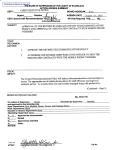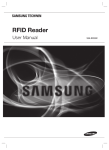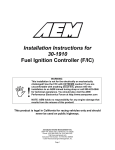Download Université Laval - The Software DAD
Transcript
DAD: DISTRIBUTIVE ANALYSIS ANALYSE DISTRIBUTIVE USER’S MANUAL by : Jean-Yves Duclos : E-mail: [email protected] Abdelkrim Araar : E-mail: [email protected] Carl Fortin : E-mail: [email protected] Mai 2000 Université Laval Introduction 1. DAD-3.1 Introduction DAD is a software designed to facilitate the analysis and the comparisons of social welfare, inequality, poverty and equity across distributions of living standards. Its features include the estimation of a large number of indices and curves that are useful for distributive comparisons as well as the provision of asymptotic standard errors to enable statistical inference. The features also include basic descriptive statistics and provide simple non-parametric estimations of density functions and regressions. The main facilities of DAD are the: 1. Estimation of indices of: - Poverty (Watts, CHU, FGT, S-Gini): normalised and un-normalised (or absolute and relative poverty indices), with absolute and relative poverty lines - Social Welfare (Atkinson, S-Gini, Atkinson-Gini) - Inequality (S-Gini, Atkison, Entropy, Atkinson-Gini) - Redistribution, progressivity, vertical equity, reranking and horizontal inequity. 2. Decomposition of: - Poverty across population subgroups - Inequality across population subgroups or by “factor components” (e.g., by type of consumption expenditures or source of income) - Progressivity and equity across different taxes and/or tranfers and subsidies. 3. Checks for the robustness of distributive comparisons. 4. Estimation of stochastic dominance curves of the primal and dual types, for poverty, social welfare, inequality and equity dominance. 5. Robustness of decompositions into population subgroups and factor components. 6. Estimation of popular “dual” curves: ordinary and generalised Lorenz curves, Cumulative Poverty Gap curves, quantile curves, normalised quantile curves, curves of quantiles of poverty gaps, concentration curves. 7. Estimation of popular “primal” curves: cumulative distribution functions, poverty deficit curves, poverty depth curves, etc… 8. Estimation of differences in curves and indices. 9. Estimation of “critical” poverty lines for absolute and relative poverty comparisons. 10. Estimation of crossing points for dual curves. 11. Provision of asymptotic standard deviations on all estimates of indices, points on curves, critical poverty lines, crossing points, etc…, allowing for dependence or independence in the samples being compared. These standard deviations are currently computed under the assumption of identically and independently distributed sample observations, but the computations take into account the randomness of the sampling weights when such weights are provided by the user. 12. Allowance for sampling errors in the poverty lines specified to compute absolute and relative poverty indices. DAD’s environment is user-friendly and uses menus to select the variables and options needed for all applications. The software can load simultaneously two data bases, can carry out applications with only one data base or two, and can allow for dependence or independence of data bases and vectors of living standards in computing standard errors on differences in indices and curves. 1 Introduction DAD-3.1 The data bases can be built with the software or can be loaded from a hard disk or a floppy or CD-ROM driver. The data bases can be edited, new observations can be added, and new vectors of data can be generated using arithmetical or logical operators. 1.1 Features of version 3.1 of DAD: ! More effective data handling, resulting in better memory use and increased capacity to deal with large data bases. ! Optimised algorithms for processing data, yielding a much increased speed of execution for several computations. ! Provision of a new additional output window which adds significantly to the amount of information provided and results in a higher quality of output display. ! Addition of a few options for the estimation of indices and curves. 2 Introduction DAD-3.1 1.2 Installation and required equipment DAD is conceived to run on operating systems Windows 95-98 and NT. A PC of 100MHz or more is also required. The steps for installation of this software are as follows: 1. Insert the CD-ROM that contains the DAD installation file and click on the icon "Install". The following window appears: Click on the button "continue" and specify the installation directory. Remark: You must choose the button "Yes" when the following message appears. The object of this message concerns the software compiler, but not the software DAD itself. 2. At the end of the procedure of installation, you can run this software like any other programs by clicking on the button "Start" and selecting item "Program ⇒ DAD ⇒ Distributive Analysis " 3 Important remark: If, after having installed DAD3.1, you cannot launch the software, it is probably because you do not have the appropriate version of JDK “JAVA Development Kit” installed on your computer. To resolve this problem, follow these steps: 1. Copy the file jav31.zip on your disk, decompress it and extract it onto the drive c:\. (This should create a directory c:\jav3.1\jre and install JDK files.) 2. Edit the file DAD3.1 (after installing DAD3.1, this file is located in the directory C:\Program Files\DADIN\Jexpress) as follows: (this will specify the directory to which you have copied the file jav3.1. In the following instructions, we suppose that jav31.zip was put on the c: drive). #Menu for DAD-3.1 #Wed Apr 25 15:58:32 EDT 2001 programName=DAD-3.1 args=-cp . Intro_an C:\\JAV3.1\\JRE\\1.1\\LIB\\SWINGALL.JAR execFilename=C:\\JAV3.1\\JRE\\1.1\\BIN\\JREW.EXE The important changes appear in the last two lines. For your convenience, these changes have already been made in the file “DAD3.1” . 3. Launch again DAD3.1. The software should now execute properly. Introduction DAD-3.1 2. DAD and the data base A data base used in DAD is a set of vectors of data where each vector represents a specific variable. The length of each vector determines the number of observations for that variable. Each data base contains a set of vectors whose number of observations must be the same. 2.1 Constructing a data base with DAD. After opening DAD, we find the following. A B C A - Writing field. B - Principal menu. C - Control for editing of data. For the construction of a new data base with DAD, it is sufficient to follow these steps: 1. In the principal menu, click on the command "File" and select the option "New File". A window appears in order to ask the user to indicate the following information: 4 Introduction DAD-3.1 By default, the number of columns (vectors) is equal to 3; likewise the number of lines (observations) equals ten. It is possible to modify these numbers and to choose those corresponding to the desired new data base. To confirm your choice, click on the button "Make new file". After confirming these choices, the edition window of the data takes the following form: By defaults, all the values of the new data set are initialised to zero. To begin editing the new vectors, follow these steps: 1. Click on the cell (vector #1, index=1). The colour of this cell changes to blue. 5 Introduction DAD-3.1 2. Click in the writing field. Notice that the cursor begins to flicker. 3. Write the new value of the cell. As a general rule with DAD, the decimal part should be separated by a dot. 4. Press "Enter". Note that the selected cell is now (vector #1, index=2). 5. Write the value of the cell and repeat the procedure until all of the vector #1 is initialised. 6. To edit another vector, select the first cell of this vector and repeat steps 2 up to 5. If you want to modify the value of one cell, you should follow these steps: 1. Select the cell subject to modification by clicking on it. 2. Click in the writing field and write the new value of the cell. 3. Press "Enter". Remark 1 : DAD edits the data set by page. Each page contains 30 observations. If you want to edit the next 30 observations, you should click on the button " 4 ". You can also, indicate a page number and click on the button " " to edit this page. Remark 2 : By default, the name of the different vectors is : "vector #1", "vector #2",…etc. To give a new name to a vector, follow these steps: 1. Click on the cell "Vector #i". 2. Delete the text "Vector #i" and write the new name of this vector. 2.2 Loading an ASCII data base To load an ASCII data file, you should click on the command "File" , select the command "Load a file" and choose the item "ASCII file". The following window appears, asking for some information concerning the data file. 6 Introduction DAD-3.1 1. In the field "Separation mark of columns", indicate the type of separation between the different columns of the data base. If the type of separation is not one or several spaces, then click the button "6" for selecting another type of separation, such as comma "," semi-colon ";" or colon ":". 2. In the field "Separation mark of decimal", indicate the type of separation between the integer value and the part of the decimals. 3. By default, the number of columns is set to 4, but you must indicate the exact number of columns of the ASCII data file. 4. Indicating the number of lines is optional, but indicating can help the software to manage better the computer’s memory. Remark : If the separation mark of columns is a comma, the separation mark of the decimals cannot also be a comma. Once those three steps are done, click on button "OK" to confirm the information. The next window appears to ask for the name and the directory of the file: Once the name and the directory have been selected, click on the button "Open". Another window is opened to indicate the number of observations that is effectively loaded. After the loading of the data base, the editing window is opened. To rename the vectors or modifying their values, consult the previous section concerning the construction of a new data base with DAD. 2.3 Loading a second data base. As already mentioned, for many applications in DAD we can use simultaneously two data bases. To activate a second data base, the user should load another file. To activate a second data base, follow these steps: 7 Introduction DAD-3.1 1- In the main menu, click on the command "File" and select the item "Load a second file". 2- The procedures to follow after this are identical to those presented for loading the first file. Remark: The “active” file in the software DAD is the last file loaded. Because of this, you can only edit or modify the last file that was loaded, although you will have access to both files for making distributive comparisons. 2.4 Saving a file. You can save an active file on the hard disk or on a CD-ROM or floppy disk. The procedure is simple. Begin with the command "File" and select the item "Save File". The next window appears to enquire for the name and the directory where you would like to save the file: After making your choice of the name and directory, click on the button "Save" to save the active file. Remark : the saved file with software DAD is an ASCII file. Columns are separated by spaces and the decimal part is separated by a dot. 2.5 Erase a file To delete the active file, click on the button "File" and then select the item " Erase the file". 2.6 Printing a file To print the active file, click on the button "File" and then select the item " Print the file". 2.7 Exit the application. To exit the application, click on the button "File" and then select the item " Quit". 8 Introduction DAD-3.1 3. Modifying the data base. The software DAD offers the possibility to modify the dimension of a data base and also to generate a new vector of data using logical or arithmetic operators. 3.1 The addition of new column or line. To add a new line (a new observation) to the data base, choose the command "Edition" and select the item "Insert a new line". The values on this new line are initialised to zero by default. As explained before, you can edit these new values if you wish. You can add a new column by choosing the command "Edition" and select the item "Insert a new column". The values of this new column are set to zero by default, and can also be edited.. 3.2 Generating new vectors. It is possible that the user needs to generate a new vector in the active data base. The following steps describe the necessary procedures for this: 1- In the main menu, choose the command "Edition" and select the item "Edition of columns". The next window appears for the specification of the type of operation that you wish to apply: A Operation Type of operation Series 1 Number Execution Vector #1 10 6 Series 1 + Series 2 6 Series 2 Results 6 6 Vector #1 Vector #1 D B C 1- Choose the type of operation you need to carry out by clicking on the icon "A". 2- Select the vectors to be used to generate the new vector by clicking on the icons " B" and "C". 3- If a number is used to generate the new vector, write its value after "Number". By default, this number is set to 10. 4- Select the vector of results by clicking on the icon "D". 9 Introduction DAD-3.1 Remark: If the vector of results has to be stored in a new vector, start by adding a new column. Denote vector 1 by S1(i) and vector 2 by S2(i). The following table then presents the type of operations available and their results. Type of operation Series 1 + Series 2 Series 1 - Series 2 Series 1 * Series 2 Series 1 / Series 2 Series 1 + Number Series 1 - Number Series 1 * Number Series 1 / Number Exp (Series 1) Log (Series 1) Series 1 = Series 2 Series 1 = Number Series 1 ≥ Series 2 Series 1 ≥ Number Series 1 ≤ Series 2 Series 1 ≤ Number Results S1(i) + S2(i) S1(i) - S2(i) S1(i) * S2(i) S1(i) / S2(i) S1(i) + Number S1(i) - Number S1(i) * Number S1(i) / Number Exp(S1(i)) Log(S1(i)) 1 :if S1(i) = S2(i) otherwise 0 1 :if S1(i) = S2(i) otherwise 0 1 :if S1(i) ≥ S2(i) otherwise 0 1 :if S1(i) ≥ S2(i) otherwise 0 1 :if S1(i) ≤ S2(i) otherwise 0 1 :if S1(i) ≤ S2(i) otherwise 0 5- Finally, click on the button "Execution" to generate the new vector. 10 Introduction DAD-3.1 4. Applications in DAD. 4.1 Introduction to applications. Remember that DAD can activate one or two data bases. Once a data base is activated, the user can then call different applications of DAD. Before you reach those applications, however, you must indicate how many data bases are to be used in the application, and which ones. This is done through the following window: Each data base represents one distribution. Generally, you should indicate the following information: 1234- The number of distributions The name of the file representing the first distribution. The name of the file representing the second distribution. When two distributions are to be used, you should indicate if the two distributions represent dependent or independent samples. Confirm your choice by clicking on the button "Confirm the configuration". Once the choice is confirmed, you can reach the desired application. 11 Introduction DAD-3.1 01 r DAD Welfare and inequality Dominance Redistribution Curves Distribution Graph Management ? The name of the application A The window of inputs D Weighting variable Variable of groups Variable of interest 6 6 Without weight 6 No selection 6 Index of group F E 1 B 6 Without STD F Command 1 Command 2 Etc. Delete Print Save H G Load Window of outputs C • STD : Standard Deviation A : Main menu B : First bar of execution. C : Second bar of execution. D : Choice of variable of interest. E : Choice of weighting vector. F : Choice of vector for the group indices. G : Index value for the desired group. H : Option to compute with or without standard deviation The window is made of two windows, the window of inputs and the window of outputs, with two execution bars (B and C). The execution bar (B) includes commands specific to the application and the execution bar (C) includes commands concerning the edition of results. The option at icon (E) allows you to specify a weighting vector in order to weight your observations. The options represented by icons (F) and (G) allow you to compute an estimate for one specific group (or sub-sample) or sub-vector. The following example illustrates those different options. 12 Introduction DAD-3.1 4.2 Example: Suppose that you wish to compute the mean of a vector of a variable y, with yi , denoting the ith observation of y.. We call the vector to be used the "variable of interest". The following table indicates the observations of y for a sample of ten households. The vector wi ("weighting variable") is the weight to be these observations. We can also assign to each of these observations a code ci that indicates the subgroup of the population to which the ith observation belongs. For example, code 1 may indicate that households live in town "V1" and code 2 that they live in town "V2": Observation yi Variable of interest i 1 2 3 4 5 6 7 8 9 10 500 200 300 1000 700 450 300 200 300 400 ci Variable of groups 1 2 1 1 2 1 1 2 2 1 wi Weighting variable 3 1 1 2 3 1 1 3 2 1 The user then has six possibilities for computing the mean, as shown in the following table: The mean Variable of Interest 1 For the 10 households Without weighting yi 2 For the 10 households With weighting For households living in town V1 Without weighting yi For households living in town V1 With weighting For households living in town V2 Without weighting yi For households living in town V2 With weighting yi 3 4 5 6 yi yi weighting Variable Without weighting wi Without weighting wi Without weighting wi Variable groups of Index of group No selection 1 (*) No selection 1 (*) ci 1 ci 1 ci 2 ci 2 (*) : This choice does not affect the results since not variable of groups has been selected. Finally, to compute the standard deviation on the estimate of the mean, you just need to select the option of computing “with STD”. 13 Inequality, Poverty and Social Welfare DAD-3.1 5 Inequality, poverty and social welfare 5.1 The inequality indices The software DAD can compute the following four types of inequality indices: 1234- The Atkinson index. The S-Gini index. The Atkinson-Gini index. The Generalised Entropy index. yi is the living standard of observation i. We assume that the n observations have been ordered in increasing values of y, such that yi ≤ yi +1 , ∀i = 1,..., n − 1 . The variable ci indicates the group to which observation i belongs. The sampling weights are defined as: • wik = wi if ci = k . • wik = 0 if ci ≠ k . where k represents a population subgroup. 5.1.1 The Atkinson index Denote the Atkinson index of inequality for the group k by I ( k ; ε ) ; it can be expressed as follows: n k ∑ wi yi I ( k ;å ) = µ( k ) − ξ ( k ; ε ) where µ ( k ) = i = 1 n µ( k ) k ∑ wi i =1 The Atkinson index of social welfare is as follows: n 1 wik ( y i ) 1− ε ∑ n k i =1 ∑ wi i =1 ξ (k ; ε ) = n 1 Exp n ∑ w ik i =1 ∑ i =1 1 1− ε → if ε ≠ 1 and ε ≥ 0 w ln( y i ) → if ε k i =1 15 Inequality, Poverty and Social Welfare DAD-3.1 Case 1 : One distribution If you wish to compute the Atkinson index of inequality for only one distribution, follow these steps: 1- From the main menu, choose the following items "Welfare and inequality ⇒ Inequality indices ⇒ Atkinson index". 2- In the configuration of the application, choose 1 for the number of distributions. 3- After confirming the configuration, the application appears. Choose the different vectors and values of parameters as follows: Indication Variable of interest Weight Variable Group Variable Index of group epsilon Variables or parameters y w c k ε Status of choice Compulsory Optional Optional Optional Compulsory In the first execution bar, you find the following two choices: • The command "Compute" : to compute the Atkinson index. If you also want the standard deviation of this index, choose the option for computing with a standard deviation. • The command "Graph" : to draw the value of the index according to the parameter ε . If you wants to specify such a range for the horizontal axis, choose the item " Graph Management ⇒ Change range of x " from the main menu. Case 2 : Two distributions To compute the Atkinson index of two distributions: 1- From the main menu, choose the item: "Welfare and inequality ⇒ Inequality indices ⇒ Atkinson index". 2- In the configuration of application, choose 2 for the number of distributions. 3- Choose the different vectors and parameter values as follows: 16 Inequality, Poverty and Social Welfare Indication Vectors or parameters DAD-3.1 Status of choice Distribution 1 Distribution 2 Variable of interest y1 y2 Compulsory Weight Variable w1 w2 Optional Group Variable c1 c2 Optional Index of group k1 k2 Optional epsilon ε1 ε2 Compulsory On the first execution bar, you find only one command « Compute ». To compute the standard deviation of this index, choose the option for computing with standard deviation. 5.1.2 S-Gini index Denoting the S-Gini index of inequality for the group k by I ( k ; ρ ) , and the S-Gini social welfare index by ξ(k; ρ), we have: n n (V ) ρ − (Vi +1 ) ρ µ( k ) − ξ ( k ; ρ ) y where ξ (k ; ρ ) = ∑ i and V whk = i ∑ i ρ µ( k ) [V1 ] i =1 h =i Case 1 : One distribution I( k; ρ ) = To compute the S-Gini index of inequality for only one distribution: 1- From the main menu, choose the following item: "Welfare and inequality ⇒ Inequality indices ⇒ S-Gini index". 2- In the configuration of the application, choose 1 for the number of distributions. 3- After confirming the configuration, the application appears. Choose the different vectors and values of parameters as follows: Indication Variable of interest Weight Variable Group Variable Index of group rho Variables or parameters y w c k ρ Status of choice Compulsory Optional Optional Optional Compulsory 17 Inequality, Poverty and Social Welfare DAD-3.1 Two choices appear on the first execution bar: • The command "Compute" : to compute the S-Gini index. To compute the standard deviation of this index, choose the option for computing with standard deviation. • The command "Graph" : to draw the value of the index according to the parameter ρ . To specify such a range for the horizontal axis, choose the item " Graph Management ⇒ Change range of x " from the main menu. Case 2 : Two distributions To reach the S-Gini application with two distributions: 1- From the main menu, choose the item: "Welfare and inequality ⇒ Inequality indices ⇒ S-Gini index". 2- In the configuration of application, choose 2 for the number of distributions. 3- Choose the different vectors and parameter values as follows: Indication Vectors or parameters Status of choice Distribution 1 Distribution 2 Variable of interest y1 y2 Compulsory Weight Variable w1 w2 Optional Group Variable c1 c2 Optional Index of group k1 k2 Optional rho ρ1 ρ2 Compulsory The first execution bar contains only one command « Compute ». To compute the standard deviation of this index, choose the option for computing with standard deviation. 5.1.3 The Atkinson-Gini index Denoting the Atkinson-Gini index of inequality for the group k by I ( k ; ε , ρ ) , and the S-Gini social welfare index by ξ ( k ; ε , ρ ) , we have: I( k;ε , ρ ) = µ( k ) − ξ ( k ; ε , ρ ) µ( k ) where 18 Inequality, Poverty and Social Welfare 1 n ρ ρ 1− ε (V i ) − (V i +1 ) ( y ) 1− ε → ε ≠ 1, ε ≥ 0 and i ∑ (V1 ) ρ i =1 ξ (k ; ε , ρ ) = n (V ) ρ − (V i +1 ) ρ Exp ∑ i → ε = 1 and ln( y i ) ρ ( ) V 1 i =1 DAD-3.1 ρ ≥1 ρ ≥1 n and Vi = ∑ whk h =i Case 1 : One distribution To compute this index of inequality for only one distribution: 1- From the main menu, choose the following item: "Welfare and inequality ⇒ Inequality indices ⇒ Atkinson-Gini index". 2- In the configuration of the application, choose 1 for the number of distributions. 3- After confirming the configuration, the application appears. Choose the different vectors and parameter values as follows: Indication Variable of interest Weight Variable Group Variable Index of group epsilon rho Variables or parameters y w c k ε ρ Status of choice Compulsory Optional Optional Optional Compulsory Compulsory The only command on the first execution bar is "Compute", which computes the Atkinson-Gini index. To compute the standard deviation of this index, choose the option for computing with standard deviation. Case 2 : Two distributions To reach the Atkinson-Gini application with two distributions: 4- From the main menu, choose the item: "Welfare and inequality ⇒ Inequality indices ⇒ Atkinson-Gini". 5- In the configuration of application, choose 2 for the number of distributions. 19 Inequality, Poverty and Social Welfare DAD-3.1 6- Choose the different vectors and parameter values as follows: Indication Vectors or parameters Status of choice Distribution 1 Distribution 2 Variable of interest y1 y2 Compulsory Weight Variable w1 w2 Optional Group Variable c1 c2 Optional Index of group k1 k2 Optional rho epsilon ρ1 ε1 ρ2 ε2 Compulsory Compulsory The first execution bar contains only one command « Compute ». To compute the standard deviation of this index, choose the option for computing with standard deviation. 20 Inequality, Poverty and Social Welfare DAD-3.1 5.1.4 The Generalised Entropy index of inequality The Generalised Entropy index of inequality for the group k is as follows: I (k ;θ ) = θ k y i ∑ wi n µ ( k ) k i − 1) ∑ wi i =1 1 θ (θ − 1 , if θ ≠ 0 ,1 µ( k ) wik log ∑ n y k i i ∑ wi if θ = 0 wik yi y log i ∑ n µ( k ) k µ( k ) ∑ wi i if 1 i =1 1 θ =1 i =1 Case 1 : One distribution To compute the Generalised Entropy index of inequality for only one distribution: 1- From the main menu, choose the following item: "Welfare and inequality ⇒ Inequality indices ⇒ Entropy index". 2- In the configuration of the application, choose 1 for the number of distributions. 3- After confirming the configuration, the application appears. Choose the different vectors and parameter values as follows: Indication Variable of interest Weight Variable Group Variable Index of group theta Variables or parameters y w c k θ Status of choice Compulsory Optional Optional Optional Compulsory In the first execution bar, you find the following choices: • The command "Compute" : computes the Generalised Entropy index. To compute the standard deviation of this index, choose the option for computing with the standard deviation. 21 Inequality, Poverty and Social Welfare • DAD-3.1 The command "Graph" : to draw the value of index according to the parameter θ . to specify such a range for the horizontal axis, choose the item " Graph Management ⇒ Change range of x " from the main menu. Case 2 : Two distributions To calculate the Generalised Entropy index for two distributions: 1- From the main menu, choose the item: "Welfare and inequality ⇒ Inequality indices ⇒ Entropy index". 2- In the configuration of application, choose 2 for the number of distributions. 3- Choose the different vectors and parameter values as follows: Indication Vectors or parameters Status of choice Distribution 1 Distribution 2 Variable of interest y1 y2 Compulsory Weight Variable w1 w2 Optional Group Variable c1 c2 Optional Index of group theta k1 θ1 k2 θ2 Optional Compulsory The first execution bar contains the command « Compute ». To compute the standard deviation of this index, choose the option for computing with standard deviation. 22 Inequality, Poverty and Social Welfare DAD-3.1 5.2 Poverty indices DAD can compute the following four types of poverty indices: 1234- FGT index. Watts index. S-Gini index. CHU index. DAD offers four possibilities for fixing the poverty line: 1234- A deterministic poverty line set by the user. A poverty line equal to a proportion l of the mean. A poverty line equal to a proportion m of a quantile Q( p ) . An estimated poverty line that is asymptotically normally distributed with a standard deviation specified by the user. For the first possibility, just indicate the value of the deterministic poverty line in front of the indication "Poverty line". For the three other possibilities, proceed as follow: • • Click, on the first execution bar, on the button "Computation of line". Choose one of the three following options: a) Proportion of mean: the proportion m should be indicated. b) Proportion of quantile: indicate the proportion m and the quantile Q(p) by indicating the desired percentile p of the population. c) Estimated line: indicate the estimate of the poverty line z and its standard deviation stdz . To compute the poverty line in the case of two distributions: • • Click, on the first execution bar, on the button "Computation of line". Choose one of these three following options: a) Proportion of mean: indicate the proportions m1 and m2 for the distributions 1 and 2 respectively. b) Proportion of quantile: indicate the proportions m1 and m2 , and specify the desired quantiles by indicating the percentiles of population p1 and p2 . c) Estimated line: indicate the estimates of the poverty lines z1 and z 2 and their standard deviations stdz1 and stdz2 . 23 Inequality, Poverty and Social Welfare DAD-3.1 5.2.1 The FGT index The Foster-Greer-Thorbecke poverty index FGT P( k ; z ;α ) for the population subgroup k is as follows: 1 n k α P( k ; z ;α ) = n ∑ wi ( z − yi )+ k ∑ wi i =1 i =1 where z is the poverty line and x+ = max( x ,0 ) . The normalised index is defined by: P ( k ; z ;α ) = P( k ; z ;α ) /( z )α Case 1: One distribution To compute the FGT index: 1- From the main menu, choose the item: "Welfare and inequality ⇒ Poverty indices ⇒ FGT index". 2- In the configuration of application, choose 1 for the number of distributions. 3- Choose the different vectors and parameter values as follows: Indication Variable of interest Weight Variable Group Variable Index of group Poverty line alpha Variables or parameters y w c k z α Status of choice Compulsory Optional Optional Optional Compulsory Compulsory 4- To compute the normalised index, choose that option in the window of inputs. On the first execution bar, you find: • The command "Compute" : to compute the FGT index. To compute the standard deviation of this index, choose the option for computing with standard deviation. 24 Inequality, Poverty and Social Welfare DAD-3.1 • The command "Graph1" : to draw the value of the index as a function of a range of poverty lines z . To specify the range (and the horizontal axis), choose the item " Graph Management ⇒ Change range of x " from the main menu. • The command "Graph2" : to draw the value of (FGT) as a function of the parameter α . To specify such a range for the horizontal axis, choose the item " Graph Management ⇒ Change range of x " from the main menu. 1/α Case 2: Two distributions To compute the FGT index with two distributions: 1- From the main menu, choose the item: "Welfare and inequality ⇒ Poverty indices ⇒ FGT index". 2- In the configuration of application, choose 2 for the number of distributions. 3- Choose the different vectors and parameter values as follows: Indication Vector or parameter Status of choice Distribution 1 Distribution 2 Variable of interest y1 y2 Compulsory Weight Variable w1 w2 Optional Group Variable c1 c2 Optional Index of group Poverty lines alpha k1 z1 α1 k2 z2 Optional Compulsory Compulsory α2 The first execution bar contains the command « Compute ». To compute the standard deviation of this index, choose the option for computing with standard deviation. 4- To compute the normalised index, choose this option in the window of inputs. 5.2.2 The Watts poverty index The Watts poverty index PW ( k ; z ) for the population subgroup k is defined as: 25 Inequality, Poverty and Social Welfare DAD-3.1 n k ∑ wi (log( yi / z ))+ PW ( k ; z ) = − i =1 n k ∑ wi i =1 where z is the poverty line and x+ = max( x ,0 ) . Case 1: One distribution To compute the Watts index: 1- From the main menu, choose the item: "Welfare and inequality ⇒ Poverty indices ⇒ Watts index". 2- In the configuration of application, choose 1 for the number of distributions. 3- Choose the different vectors and parameter values as follows: Indication Variable of interest Weight Variable Group Variable Index of group Poverty line Variables or parameters y w c k z Status of choice Compulsory Optional Optional Optional Compulsory In the first execution bar, you will find: • • The command "Compute" : to compute the Watts index. To compute the standard deviation, choose the option for computing with standard deviation. The command "Graph" : to draw the value of index according to a range of poverty lines z . To specify such a range for the horizontal axis, choose the item " Graph Management ⇒ Change range of x " from the main menu. Case 2: Two distributions To compute the Watts index with two distributions: 1- From the main menu, choose the item: "Welfare and inequality ⇒ Poverty indices ⇒ Watts index". 2- In the configuration of application, choose 2 for the number of distributions. 26 Inequality, Poverty and Social Welfare DAD-3.1 3- Choose the different vectors and parameter values as follows: Indication Vector or parameter Status of choice Distribution 1 Distribution 2 Variable of interest y1 y2 Compulsory Weight Variable w1 w2 Optional Group Variable c1 c2 Optional Index of group Poverty lines k1 z1 k2 z2 Optional Compulsory The first execution bar contains the command « Compute ». To compute the standard deviation, choose the option for computing with standard deviation. 5.2.3 The S-Gini poverty index The S-Gini poverty index P( k ; z ; ρ ) for the population subgroup k is defined as: ρ n ( V )ρ − ( V i +1 ) ( z − y ) P( k ; z ; ρ ) = z − ∑ i i + [V1 ]ρ i =1 and n Vi = ∑ whk h =i where z is the poverty line and x+ = max( x ,0 ) . Case 1: One distribution To compute the S-Gini index: 1- From the main menu, choose the item: "Welfare and inequality ⇒ Poverty indices ⇒ S-Gini index". 2- In the configuration of application, choose 1 for the number of distributions. 3- Choose the different vectors and parameter values as follows: 27 Inequality, Poverty and Social Welfare Indication Variable of interest Weight Variable Group Variable Index of group Poverty line rho Variables or parameters y w c k z ρ DAD-3.1 Status of choice Compulsory Optional Optional Optional Compulsory Compulsory 4- To compute the normalised index, choose this option in the window of inputs. On the first execution bar, you will find: • The command "Compute" : to compute the S-Gini index. To compute the standard deviation, choose the option for computing with standard deviation. • The command "Graph" : to draw the value of index according to a range of poverty lines z . To specify such a range for the horizontal axis, choose the item " Graph Management ⇒ Change range of x " from the main menu. Case 2: Two distributions To compute the S-Gini index with two distributions: 1- From the main menu, choose the item: "Welfare and inequality ⇒ Poverty indices ⇒ S-Gini index". 2- In the configuration of application, choose 2 for the number of distributions. 3- Choose the different vectors and parameter values as follows: Indication Vectors or parameters Status of choice Distribution 1 Distribution 2 Variable of interest y1 y2 Compulsory Weight Variable w1 w2 Optional Group Variable c1 c2 Optional Index of group Poverty lines rho k1 z1 ρ1 k2 z2 Optional Compulsory Compulsory ρ2 28 Inequality, Poverty and Social Welfare DAD-3.1 The first execution bar contains the command « Compute ». To compute the standard deviation, choose the option for computing with standard deviation. 4- To compute the normalised index, choose this option in the window of inputs. 5.2.4 The Clark, Hemming and Ulph (CHU) poverty index The poverty index P( k ; z ;ε ) for the population subgroup k is defined as: 1 /( 1−ε ) n − ε k * 1 ∑ wi ( yi ) i =1 if z − n k ∑ wi =1 i P( k ; z ,ε ) = n k ∑ wi ln y*i z − exp i =1 n k w ∑ i i =1 ε ≠ 1 and ε ≥ 0 if ε =1 y if yi ≤ z where z is the poverty line and yi* = i z otherwise Case 1: One distribution To compute the CHU index: 1- From the main menu, choose the item: "Welfare and inequality ⇒ Poverty indices ⇒ CHU index". 2- In the configuration of application, choose 1 for the number of distributions. 3- Choose the different vectors and parameter values as follows: Indication Variable of interest Weight Variable Group Variable Index of group Poverty line epsilon Variables or parameters y w c k z ε Status of choice Compulsory Optional Optional Optional Compulsory Compulsory 29 Inequality, Poverty and Social Welfare DAD-3.1 4- To compute the normalised index, choose this option in the window of inputs. On the first execution bar, you will find: • The command "Compute" : to compute the CHU index. To compute the standard deviation, choose the option for computing with standard deviation. • The command "Graph" : to draw the value of index according to a range of poverty lines z . To specify such a range for the horizontal axis, choose the item " Graph Management ⇒ Change range of x " from the main menu. Case 2: Two distributions To compute the CHU index with two distributions: 1- From the main menu, choose the item: "Welfare and inequality ⇒ Poverty indices ⇒ CHU index". 2- In the configuration of application, choose 2 for the number of distributions. 3- Choose the different vectors and parameter values as follows: Indication Vectors or parameters Status of choice Distribution 1 Distribution 2 Variable of interest y1 y2 Compulsory Weight Variable w1 w2 Optional Group Variable c1 c2 Optional Index of group Poverty lines epsilon k1 z1 ε1 k2 z2 ε2 Optional Compulsory Compulsory The first execution bar contains the command « Compute ». To compute the standard deviation, choose the option for computing with standard deviation. 30 Inequality, Poverty and Social Welfare DAD-3.1 5.3 The social welfare indices DAD can compute the following types of social welfare indices: 1- Atkinson index. 2-S-Gini index. 3-Atkinson-Gini index. 5.3.1 The Atkinson social welfare index Case 1 : One distribution To compute the Atkinson index of social welfare for one distribution: 1- From the main menu, choose the following item: "Welfare and inequality ⇒ Social welfare indices ⇒ Atkinson index". 2- In the configuration of the application, choose 1 for the number of distributions. 3- After confirming the configuration, the application appears. Choose the different vectors and parameter values as follows: Indication Variable of interest Weight Variable Group Variable Index of group epsilon Variables or parameters y w c k ε Status of choice Compulsory Optional Optional Optional Compulsory On the first execution bar, you will find: • The command "Compute" : to compute the Atkinson index. To compute the standard deviation, choose the option for computing with standard deviation. • The command "Graph" : to draw the value of index according to a range of parameters ε . To specify such a range for the horizontal axis, choose the item " Graph Management ⇒ Change range of x " from the main menu. 31 Inequality, Poverty and Social Welfare DAD-3.1 Case 2 : Two distributions To compute the Atkinson with two distributions: 1- From the main menu, choose the item: "Welfare and inequality ⇒ Social welfare indices ⇒ Atkinson index". 2- In the configuration of application, choose 2 for the number of distributions. 3- Choose the different vectors and parameter values as follows: Indication Vector or parameter Status of choice Distribution 1 Distribution 2 Variable of interest y1 y2 Compulsory Weight Variable w1 w2 Optional Group Variable c1 c2 Optional Index of group epsilon k1 ε1 k2 ε2 Optional Compulsory The first execution bar contains the command « Compute ». To compute the standard deviation, choose the option for computing with standard deviation. 5.3.2 The S-Gini social welfare index Case1: One distribution To compute the S-Gini index of social welfare for one distribution: 1- From the main menu, choose the following item: "Welfare and inequality ⇒ Social welfare indices ⇒ S-Gini index". 2- In the configuration of the application, choose 1 for the number of distributions. 3- After confirming the configuration, the application appears. Choose the different vectors and parameter values as follows: 32 Inequality, Poverty and Social Welfare Indication Variable of interest Weight Variable Group Variable Index of group rho Variables or parameters y w c k ρ DAD-3.1 Status of choice Compulsory Optional Optional Optional Compulsory On the first execution bar, you will find: • The command "Compute" : to compute the S-Gini index. To compute the standard deviation, choose the option for computing with standard deviation. • The command "Graph" : to draw the value of index according to a range of parameter ρ . To specify such a range for the horizontal axis, choose the item " Graph Management ⇒ Change range of x " from the main menu. Case 2 : Two distributions To compute the S-Gini with two distributions: 1- From the main menu, choose the item: "Welfare and inequality ⇒ Social welfare indices ⇒ S-Gini index". 2- In the configuration of application, choose 2 for the number of distributions. 3- Choose the different vectors and parameter values as follows: Indication Vector or parameter Status of choice Distribution 1 Distribution 2 Variable of interest y1 y2 Compulsory Weight Variable w1 w2 Optional Group Variable c1 c2 Optional Index of group rho k1 ρ1 k2 ρ2 Optional Compulsory The first execution bar contains the command « Compute ». To compute the standard deviation, choose the option for computing with standard deviation. 33 Inequality, Poverty and Social Welfare DAD-3.1 5.1.3 The Atkinson-Gini social welfare index To compute the Atkinson-Gini social welfare index: 1- From the main menu, choose the following item: "Welfare and inequality ⇒ Social welfare indices ⇒ S-Gini index". 2- In the configuration of the application, choose 1 for the number of distributions. 3- After confirming the configuration, the application appears. Choose the different vectors and values of parameters as follows: Indication Variable of interest Weight Variable Group Variable Index of group epsilon rho Variables or parameters y w c k ε ρ Status of choice Compulsory Optional Optional Optional Compulsory Compulsory On the first execution bar, you will find the command "Compute" to compute the Atkinson-Gini index. To compute the standard deviation, choose the option for computing with standard deviation. Case 2 : Two distributions To compute the Atkinson-Gin social welfare with two distributions: 4- From the main menu, choose the item: "Welfare and inequality ⇒ Social welfare indices ⇒ Atkinson-Gini". 5- In the configuration of application, choose 2 for the number of distributions. 6- Choose the different vectors and parameter values as follows: Indication Vector or parameter Status of choice Distribution 1 Distribution 2 Variable of interest y1 y2 Compulsory Weight Variable w1 w2 Optional Group Variable c1 c2 Optional Index of group rho epsilon k1 ρ1 ε1 k2 ρ2 ε2 Optional Compulsory Compulsory 34 Inequality, Poverty and Social Welfare DAD-3.1 The first execution bar contains the command « Compute ». To compute the standard deviation, choose the option for computing with standard deviation. 5.4 The decomposition of inequality and poverty DAD can perform the following types of decomposition: 1- The decomposition of the FGT poverty index across several population subgroups. 2- A more detailed decomposition of the FGT poverty index across two specific population subgroups. 3- The decomposition of the S-Gini index of inequality across “ components” (e.g., sources of income, types of expenditures, etc..). 4- The decomposition of the generalised entropy index across population subgroups. 5.4.1 The decomposition of the FGT index The FGT poverty index for a population composed of K groups can be written as follows: K P( z ;α ) = ∑ φ ( k )P( k ; z ;α ) k =1 where P( k ; z ;α ) is the FGT poverty index for subgroup k and φ ( k ) is the proportion of the population in this subgroup. The contribution of group k to the poverty index for the whole population equals φ ( k )P( k ; z ;α ) . To perform the decomposition of the FGT index: 1- From the main menu, choose the item : "Welfare and inequality ⇒ Decomposition ⇒ FGT Decomposition". 2- After confirming the configuration, the application appears. Choose the different vectors and parameter values as follows: Indication Variable of interest Weight Variable Group Variable Poverty line alpha Indices of groups separated by "-" Variables or parameters y w c z α Status of choice Compulsory Optional Optional Compulsory Compulsory k1 - k2 -… Compulsory 35 Inequality, Poverty and Social Welfare DAD-3.1 Remark: The indices of the subgroups separated by the dash "-" should be integer values. For example, we may have two subgroups coded by the integers 1 and 2. In this case, we should write in the field « Indices of groups » the values "1-2" before proceeding to the decomposition. 5.4.2 The decomposition of the FGT index for two groups To perform the decomposition of the FGT index for two groups: 1- From main menu, choose the item : "Welfare and inequality ⇒ Decomposition ⇒ FGT Decomposition for two groups". 2- After confirming the configuration, the application appears. Choose the different vectors and parameter values as follows: Indication Variable of interest Weight Variable Group Variable Poverty line alpha Indices of the 2 subgroups separated by "-" Variables or parameters y w c z α Status of choice Compulsory Optional Optional Compulsory Compulsory k1 - k2 Compulsory In the output window, you will find the following information: 1234- The FGT index for the whole population. The FGT index for each of the two subgroups. The difference in the indices of the two groups: P(1; z;α ) − P(2; z;α ) The percentage difference in the contribution of the two population subgroups, (φ (1) P(1; z;α ) − φ (2) P(2; z;α )) / P( z;α ) To compute the standard deviations for these statistics, choose the option computing with standard deviation. 36 Inequality, Poverty and Social Welfare DAD-3.1 5.4.3 The decomposition of the S-Gini index of inequality Let J components y j add up to y , that is: J yi = ∑ yij j =1 We can decompose the S-Gini index of inequality as follows: J I( ρ ) = ∑ µj j =1 µ IC j ( ρ ) µj The contribution of the j th component is IC ( ρ ) µy j where IC j ( ρ ) is the coefficient of concentration of the j th component and µ j is its mean. To perform the decomposition of the S-Gini index of inequality: 1- From main menu, choose the item : "Welfare and inequality ⇒ Decomposition ⇒ SGini decomposition". 2- After confirming the configuration, the application appears. Choose the different vectors and parameter values as follows: Indication Weight Variable rho Indices of variables separated by "-" Variables or parameters w ρ Index1-index2… Status of choice Optional Compulsory Compulsory Remark: In the input window, note that vectors are coded with numbers. To indicate the components that add up to y, enter the code of these vectors in the field "Indices of variables separated by "-". The following results appear in the output window: 37 Inequality, Poverty and Social Welfare DAD-3.1 1- The S-Gini index for y. 2- The coefficients of concentration for every component of y. 3- The ratio µ j / µ for every component of y 4- The contribution for every component. 5.4.4 The decomposition of the Generalised Entropy index of inequality The Generalised Entropy index of inequality can be decomposed as follows: θ µ( k ) .I ( k ;θ ) + I ( θ ) I ( θ ) = ∑ φ ( k ) µ k =1 y K where: φ( k ) is the proportion of the population found in subgroup k . µ ( k ) is the mean income of group k . I (k ;θ ) is the inequality within group k . is population inequality if each individual in subgroup k is given the mean I (θ ) income of subgroup k, µ ( k ) . To perform the decomposition of the entropy index: 1- From the main menu, choose the item : "Welfare and inequality ⇒ Decomposition ⇒ Entropy decomposition". 2- After confirming the configuration, the application appears. Choose the different vectors and parameter values as follows: Indication Variable of interest Weight Variable Group Variable theta Indices of groups separated by "-" Variables or parameters y w c θ k1 - k2 -… Status of choice Compulsory Optional Optional Compulsory Compulsory The following information appears in the output window: 1- The entropy index for the whole population. 38 Inequality, Poverty and Social Welfare DAD-3.1 2- The entropy index for between-group inequality I (θ ) . 3- The entropy index within every subgroup I ( k ;θ ) . 4- The proportion ( µ ( k ) / µ ) for every subgroup. 5- The absolute contribution to total inequality of inequality within every subgroup, that is, ( µ ( k ) / µ )θ .φ ( k ).I ( k ;θ ) 6- The relative contribution to total inequality of inequality within every subgroup. To compute the standard deviations for these statistics, choose the option computing with standard deviation. 39 Dominance DAD-3.1 6 Dominance This section looks at the primal dominance conditions for the poverty and inequality orderings of two distributions of living standards. Corresponding dual dominance conditions are considered in the section on Curves. 6.1 Poverty dominance [ Distribution 1 dominates distribution 2 at order s over the conditional range z − , z + [ ] if only if: P1 ( ζ ;α ) > P2 ( ζ ;α ) ∀ ζ ∈ z − , z + for α = s − 1 . ] These are stochastic dominance curves at order s or FGT curves with α = s − 1 . This section checks for the points at which there is a reversal of the dominance conditions. Said differently, it provides the crossing points of the dominance curves, that is, the values of ζ and P1 ( ζ ;α ) for which P1 ( ζ ;α ) = P2 ( ζ ;α ) when sign( P1 ( ζ − η ;α ) − P2 ( ζ − η ;α )) = sign( P2 ( ζ + η ;α ) − P1 ( ζ + η ;α )) for a small η . The crossing points of ζ can also be referred to as “critical poverty lines”. To check for the crossing points of the dominance curves of two distributions: 1- From main menu, choose the item: "Dominance ⇒ Poverty Dominance". 2- After confirming the configuration, the application appears. Choose the different vectors and parameter values as follows: Indication Vector or parameter Status of choice Distribution 1 Distribution 2 Variable of interest y1 y2 Compulsory Weight Variable w1 w2 Optional Group Variable c1 c2 Optional Index of group s k1 k2 Optional Compulsory s 40 Dominance DAD-3.1 On the first execution bar, you will find: 1- "Compute" : to provide the critical poverty lines and the crossing points of the sample dominance curves. When the option “with STD” is specified, the standard deviation on the estimates of the critical poverty lines and on the estimates of the crossing points of the FGT curves are also given. 2- "Range" : to specify the range of poverty lines over which to check for the presence of critical poverty lines. With this command, you can also specify the incremental step of research for these crossing points. 3- "Graph" : to draw the FGT curves for the two distributions. 6.2 Inequality dominance Distribution 1 dominates distribution 2 in inequality at order s over the conditional range of proportions of [ the ] mean [l − ,l + ] only if P 1 ( λµ 1 ,α ) > P 2 ( λµ 2 ,α ) ∀ λ ∈ l − , l + where α = s − 1 These are normalised stochastic dominance curves at order s or normalised FGT curves for α = s − 1 . This section checks for the points at which there is a reversal of the above dominance conditions for inequality orderings. Said differently, it provides the crossing points of the FGT curves, that is, the values of λ and P 1 ( λµ 1 ;α ) for which P 1 ( λµ 1 ;α ) = P 2 ( λµ 2 ;α ) when sign( P 1 (( λ − η )µ 1 ;α ) − P2 (( λ − η )µ 2 ;α )) = sign( P2 (( λ + η )µ 2 ;α ) − P1 (( λ + η )µ 1 ;α )) for a small η . These crossing points at λ can also be referred to as “critical relative poverty lines”, when the poverty lines are a proportion of the mean and when the indices are normalised by the poverty line. To check for those crossing points: 1- From main menu, choose the item: "Dominance ⇒ Inequality Dominance". 2- After confirming the configuration, the application appears. Choose the different vectors and parameter values as follows: 41 Dominance Indication DAD-3.1 Vector or parameter Status of choice Distribution 1 Distribution 2 Variable of interest y1 y2 Compulsory Weight Variable w1 w2 Optional Group Variable c1 c2 Optional Index of group s k1 k1 Optional Compulsory s On the first execution bar, you will find: 1- "Compute" : to provide the critical relative poverty lines and the crossing points of the sample normalised dominance curves. When the option “with STD” is specified, the standard deviation on the estimates of the critical relative poverty lines and on the estimates of the crossing points of the normalised FGT curves are also given. 2- "Range" : to specify the range of λ over which to check the presence of critical values. With this command, you can also specify the incremental step of research for these crossing points. 3- "Graph" : to draw the normalised FGT curves for the two distributions with parameter λ . 42 Curves DAD-3.1 7 Curves A number of curves are useful to present a general descriptive view of the distribution of living standards. Many of these curves can also serve to check the robustness of distributive orderings in terms of poverty, inequality, social welfare and equity. 7.1 Quantiles and normalised quantiles Remark: The application for computing the normalised quantiles is similar in structure to the one for computing quantiles. The p-quantile at a percentile p of a continuous population is given by: Q( p ) = F −1 ( p ) where p = F ( y ) is the cumulative distribution function at y. For a discrete distribution, let the n observations of living standards be ordered, such that y1 ≤ y 2 ≤ ! ≤ yi ≤ yi + 1 ≤ ! ≤ y n . If p ∈ [F ( yi ), F ( yi + 1 )] , then we define Q( p ) = yi . The normalised quantile is defined as Q( p ) = Q( p ) / µ . Case 1: One distribution To compute the quantiles of one distribution: 1- From the main menu, choose the item: "Curves ⇒ Quantile". 2- In the configuration of application, choose 1 for the number of distributions. 3- Choose the different vectors and parameter values as follows:. Indication Variable of interest Weight Variable Group Variable Index of group p Variables or parameters y w c k p Status of choice Compulsory Optional Optional Optional Compulsory 43 Curves DAD-3.1 On the first execution bar, you find: • The command "Compute" : to compute the quantile at a point p. To compute the standard deviation, choose the option for computing with standard deviation. • The command "Graph" : to draw the value of the curve according to the parameter p . To specify a range for the horizontal axis, choose the item " Graph Management ⇒ Change range of x " from the main menu. Case 2 : Two distributions To compute the quantiles of two distributions: 1- From the main menu, choose the item: "Curves ⇒ Quantile". 2- In the configuration of application, choose 2 for the number of distributions. 3- Choose the different vectors and parameter values as follows:. Indication Vector or parameter Status of choice Distribution 1 Distribution 2 Variable of interest y1 y2 Compulsory Weight Variable w1 w2 Optional Group Variable c1 c2 Optional Index of group k1 k2 Optional p p1 p2 Compulsory On the first execution bar, you find: 1- The command "Crossing" : to check if the two quantile curves intersect. If the two curves intersect, DAD indicates the co-ordinates of the first intersection and their standard deviation if the option of computing with standard deviation is chosen. To seek an intersection over a particular range of p , use the command “Range” to specify this range. 2- The command "Difference" : to compute the difference Q1( p1 ) − Q2 ( p2 ) . 44 Curves DAD-3.1 3- The command "Graph" : to draw the difference Q1( p ) − Q2 ( p ) along values of the parameter p . 4- The command "Range": to specify the range for the search of a crossing between the two curves. The command also specifies the range of the horizontal axis. 7.2 Poverty gap quantile The poverty gap quantile at a percentile p is: g ( p ; z ) = ( z − Q( p ))+ Case 1: One distribution To compute the poverty gap quantile for one distribution: 1- From the main menu, choose the item: "Curves ⇒ Poverty gap quantile". 2- In the configuration of application, choose 1 for the number of distributions. 3- Choose the different vectors and parameter values as follows:. Indication Variable of interest Weight Variable Group Variable Index of group Poverty line p Variables or parameters y w c k z p Status of choice Compulsory Optional Optional Optional Compulsory Compulsory On the first execution bar, you find: • The command "Compute" : to compute g ( p ; z ) . To compute the standard deviation, choose the option for computing with standard deviation. • The command "Graph" : to draw the value of g ( p ; z ) as a function of p . To specify a range for the horizontal axis, choose the item " Graph Management ⇒ Change range of x " from the main menu. 45 Curves DAD-3.1 To compute the standard deviation, choose the option for computing with standard deviation. Case 2 : Two distributions To reach the application for two distributions: 1- From the main menu, choose the item: "Curves ⇒ poverty gap Quantile". 2- In the configuration of application, choose 2 for the number of distributions. 3- Choose the different vectors and parameter values as follows: Indication Vectors or parameters Status of choice Distribution 1 Distribution 2 Variable of interest y1 y2 Compulsory Weight Variable w1 w2 Optional Group Variable c1 c2 Optional Index of group Poverty line p k1 z1 p1 k2 z2 p2 Optional Compulsory Compulsory On the first execution bar, you find: 1- The command "Crossing" : to search the first intersection of the curves. If the two curves intersect, DAD indicates the co-ordinates of the first intersection and their standard deviation if the option of computing with standard deviation is chosen. To seek an intersection over a particular range, use the command “Range” 2- The command "Difference" : to compute the difference g1( z1 ; p1 ) − g 2 ( z2 ; p2 ) . 3- The command "Graph" : to draw the difference g1( z1 , p ) − g1( z1 ; p ) as a function of p . 4- The command "Range": to specify the range for the search of a crossing between the two curves. The command also specifies the range of the horizontal axis . 7.3 Lorenz curve and generalised Lorenz curve The Lorenz curve at p for a population subgroup k is given by: 46 Curves DAD-3.1 n L(k ; p) = ∑w i =1 k i yi I ( yi ≤ Q(k ; p )) n ∑ i =1 wik yi where I ( yi ≤ Q(k ; p )) = 1 if quantile of the subgroup k. yi ≤ Q(k ; p ) and 0 otherwise. Q(k ; p) is the p- The generalised Lorenz curve at p for a population subgroup k is: GL(k ; p) = µ .L(k ; p ) Remark: The application for the Lorenz curve is similar in structure to the one for the generalised Lorenz curve Case 1: One distribution To compute the Lorenz curve for one distribution: 1- From the main menu, choose the item: "Curves ⇒ Lorenz curve". 2- In the configuration of application, choose 1 for the number of distributions. 3- Choose the different vectors and parameter values as follows:. Indication Variable of interest Weight Variable Group Variable Index of group rho p Variables or parameters y w c k ρ p Status of choice Compulsory Optional Optional Optional Compulsory Compulsory On the first execution bar, you find: • The command "Compute" : to compute L( k ; p ) . To compute the standard deviation, choose the option for computing with standard deviation. • The command "Graph" : to draw the Lorenz curve. To specify a range for the horizontal axis, choose the item " Graph Management ⇒ Change range of x " from the main menu. 47 Curves • DAD-3.1 The command "Range" : to specify the range of the horizontal axis. To compute the standard deviation, choose the option for computing with standard deviation. Case 2 : Two distributions To compute the Lorenz curve with two distributions: 1- From the main menu, choose the item: "Curves ⇒ Lorenz curve". 2- In the configuration of application, choose 2 for the number of distributions. 3- Choose the different vectors and parameter values as follows: Indication Vectors or parameters Status of choice Distribution 1 Distribution 2 Variable of interest y1 y2 Compulsory Weight Variable w1 w2 Optional Group Variable c1 c2 Optional Index of group k1 k2 Optional rho ρ1 ρ2 Compulsory p p1 p2 Compulsory On the first execution bar, you find: 1- The command "Crossing" : to search the first intersection of the curves. If the two curves intersect, DAD indicates the co-ordinates of the first intersection and their standard deviation if the option of computing with standard deviation is chosen. To seek an intersection over a particular range, use the command “Range”. 2- The command "Difference" : to compute the difference : L1( k1 ; p1 ) − L1( k2; p2 ) . 3- The command "Graph" : to draw the function of p . difference L1( k1 ; p ) − L2 ( k2 ; p ) as a 48 Curves DAD-3.1 4- The command "Range": to specify the range for the search of a crossing between the two curves. The command also specifies the range of the horizontal axis . 5- The command "S-Gini": to compute the difference I1 ( k1 ; ρ ) − I 2 ( k2 ; ρ ) . 6- The command "Covariance": to compute the following covariance matrix: Cov( L1 ( k 1 ;0.1 ), L2 ( k 2 ;0.1 )) Cov( L1 ( k 1 ;0.1 ), L2 ( k 2 ;0.2 )) ! Cov( L1 ( k 1 ;0.1 ), L2 ( k 2 ;1 )) Cov( L1 ( k 1 ;0.2 ), L2 ( k 2 ;0.1 )) Cov( L1 ( k 1 ;0.2 ), L2 ( k 2 ;0.2 )) ! " " # " Cov( L1 ( k 1 ;1 ), L2 ( k 2 ;0.1 )) Cov( L1 ( k 1 ;1 ), L2 ( k 2 ;0.2 )) ! Cov( L1 ( k 1 ;1 ), L2 ( k 2 ;1 )) 7.4 The concentration curve The concentration curve for the variable T ordered in terms of y at p and for a population subgroup k is: n CT (k ; p) = ∑w T I(y i =1 k i i i ≤ Q(k ; p)) n ∑ i =1 wik Ti where I ( yi ≤ Q(k ; p)) = 1 if quantile of y for the subgroup k. yi ≤ Q(k ; p ) and 0 otherwise. Q(k ; p ) is the p- Case 1: One distribution To compute the concentration curve for one distribution: 1- From the main menu, choose the item: "Curves ⇒ concentration curve". 2- In the configuration of application, choose 1 for the number of distributions. 3- Choose the different vectors and parameter values as follows: 49 Curves DAD-3.1 Indication Variable of interest Ranking variable Weight Variable Group Variable Index of group rho p Variables or parameters T y w c k ρ p Status of choice Compulsory Compulsory Optional Optional Optional Compulsory Compulsory On the first execution bar, you find: • The command "Compute" : to compute the concentration curve C( k ; p ) . To compute the standard deviation, choose the option for computing with standard deviation. • The command "Graph" : to draw the concentration curve. To specify a range for the horizontal axis, choose the item " Graph Management ⇒ Change range of x " from the main menu. • The command "Range" : to specify the range of the horizontal axis. To compute the standard deviation, choose the option for computing with standard deviation. Case 2 : Two distributions To compute the concentration curve of two distributions: 1- From the main menu, choose the item: "Curves ⇒ Concentration curve". 2- In the configuration of application, choose 2 for the number of distributions. 3- Choose the different vectors and parameter values as follows: 50 Curves DAD-3.1 Indication Vectors or parameters Status of choice Distribution 1 Distribution 2 Ranking variable y1 y2 Compulsory Variable of interest T1 T2 Compulsory Weight Variable w1 w2 Optional Group Variable c1 c2 Optional Index of group rho p k1 ρ1 p1 k2 ρ2 p2 Optional Compulsory Compulsory On the first execution bar, you find: 1- The command "Crossing" : to search the first intersection of the curves. If the two curves intersect, DAD indicates the co-ordinates of the first intersection and their standard deviation if the option of computing with standard deviation is chosen. To seek an intersection over a particular range, use the command “Range”. 2- The command "Difference" : to compute the difference in the concentration curves. 3- The command "Graph" : to draw the difference in the curves as a function of p . 4- The command "Range": to specify the range for the search of a crossing between the two curves. The command also specifies the range of the horizontal axis . 5- The command "S-Gini": to compute the difference IC1 ( k1 ; ρ ) − IC2 ( k2 ; ρ ) . 6- The command "Covariance": to compute the following covariance matrix: Cov ( C1 ( k1 ;0 . 1 ), C 2 ( k 2 ;0 .2 )) ! Cov ( C1 ( k1 ;0 . 1 ), C 2 ( k 2 ;1 )) " Cov ( C1 ( k1 ;0 .2 ), C 2 ( k 2 ;0 . 1 )) Cov ( C1 ( k1 ;0 .2 ),C 2 ( k 2 ;0 . 2 )) ! " " # " Cov ( C1 ( k1 ;0 .1 ),C 2 ( k 2 ;0 .1 )) Cov ( C1 ( k1 ;1 ), C 2 ( k 2 ;0 .1 )) Cov ( C1 ( k1 ;1 ), C 2 ( k 2 ;0 .2 )) ! Cov ( C1 ( k1 ;1 ), C 2 ( k 2 ;1 )) 51 Curves DAD-3.1 7.5 The distance between two curves. This application computes the difference between a Lorenz curve and a concentration curve, L( k1 ; p ) − C( k2 ; p ) . To compute this difference: 1- From the main menu, choose the item: "Curves ⇒ Difference". 2- Choose the different vectors and parameter values as follows:. Indication Vectors or parameters Distribution 1 Ranking variable Status of choice Distribution 2 y2 Compulsory Variable of interest y1 T2 Compulsory Weight Variable w1 w2 Optional Group Variable c1 c2 Optional Index of group rho p k1 ρ1 p1 k2 ρ2 p2 Optional Compulsory Compulsory On the first execution bar, you find: 1- The command "Crossing" : to search the first intersection of the two curves. If the two curves intersect, DAD indicates the co-ordinates of the first intersection and their standard deviation if the option of computing with standard deviation is chosen. To seek an intersection over a particular range, use the command “Range”.The command "Difference" : to compute the difference : L( k1 ; p1 ) − C( k2 ; p2 ) . 2- The command "Graph" : to draw the difference L( p ) − C( p ) according to p . 3- The command "Range": to specify the range for the search of a crossing between the two curves. The command also specifies the range of the horizontal axis . 4- The command "S-Gini": to compute the difference I ( k1 ; ρ ) − I ( k2 ; ρ ) . 5- The command "Covariance": to compute the following covariance matrix: 52 Curves DAD-3.1 Cov( L( k1 ;0.1 ),C( k 2 ;0.1 )) Cov( L( k1 ;0.1 ),C( k 2 ;0.2 )) Cov( L( k 1 ;0.2 ), C( k 2 ;0.1 )) Cov( L( k1 ;0.2 ), C( k 2 ;0.2 )) " " Cov( L( k 1 ;1 ), C( k 2 ;0.1 )) Cov( L( k 1 ;1 ), C( k 2 ;0.2 )) ! Cov( L( k1 ;0.1 ), C( k 2 ;1 )) ! # " ! Cov( L( k 1 ;1 ), C( k 2 ;1 )) 7.6 The CPG curve The CPG curve at p for a subgroup k and poverty line z is: n G (k ; p; z ) = ∑ w (z − y ) i =1 k i i + I ( yi ≤ Q(k ; p)) n ∑ i =1 wik Case 1: One distribution To compute the CPG curve for one distribution: 1- From the main menu, choose the item: "Curves ⇒ CPG curve". 2- In the configuration of application, choose 1 for the number of distributions. 3- Choose the different vectors and parameter values as follows:. Indication Variable of interest Weight Variable Group Variable Index of group Poverty line p Variables or parameters y w c k z p Status of choice Compulsory Optional Optional Optional Compulsory Compulsory On the first execution bar, you find: • The command "Compute" : to compute G (k ; p; z ) . To compute the standard deviation, choose the option for computing with standard deviation. 53 Curves • DAD-3.1 The command "Graph" : to draw the curve as a function according of p . To specify a range for the horizontal axis, choose the item " Graph Management ⇒ Change range of x " from the main menu. To compute the standard deviation, choose the option for computing with standard deviation. Case 2 : Two distributions To reach the application for two distributions: 1- From the main menu, choose the item: "Curves ⇒ CPG curve". 2- In the configuration of application, choose 2 for the number of distributions. 3- Choose the different vectors and parameter values as follows:. Indication Vectors or parameters Status of choice Distribution 1 Distribution 2 Variable of interest y1 y2 Compulsory Weight Variable w2 w2 Optional Group Variable c1 c2 Optional Index of group Poverty line rho p k1 z1 ρ1 k1 k2 z2 ρ2 k2 Optional Compulsory Compulsory Compulsory On the first execution bar, you find: 1- The command "Crossing" : to search the first intersection of the curves. If the two curves intersect, DAD indicates the co-ordinates of the first intersection and their standard deviation if the option of computing with standard deviation is chosen. To seek an intersection over a particular range, use the command “Range”. 2- The command to compute the difference : "Difference" : G1( k1; p1 ; z ) − G2 ( k2; p2 ; z ) . 54 Curves DAD-3.1 3- The command "Graph" : to draw the difference G 1 ( k 1 ; p ; z 1 ) − G 2 ( k 2 ; p ; z 2 ) as a function of p . 4- The command "Range": to specify the range for the search of a crossing between the two curves. The command also specifies the range of the horizontal axis . 5- The command "S-Gini": to compute the difference P1 ( z1 ; ρ ) − P2 ( z1 ; ρ ) . 6- The command "Covariance": to compute the following covariance matrix: Cov( G1( k1;0.1; z1 ),G2( k2 ;0.1; z2 )) Cov( G1( k1;0.1; z1 ),G2( k2 ;0.2; z2 )) ! Cov( G1( k1;0.1; z1 ),G2( k2 ;1; z2 )) Cov( G1( k1;0.2; z1 ),G2( k2 ;0.1; z2 )) Cov( G1( k1;0.2; z1 ),G2( k2 ;0.2; z2 )) ! " " # " Cov( G1( k1;1; z1 ),G2( k2 ;0.1; z2 )) Cov( G1( k1;1; z1 ),G2( k2 ;0.2; z2 )) ! Cov( G1( k1;1; z1 ),G2( k2 ;1; z2 )) 55 Distribution 8 DAD-3.1 Distribution This section describes the following applications: 1 23458.1 Descriptive statistics Density function. Joint density function. Distribution function. Non-parametric regression. Descriptive statistics This application computes basic descriptive statistics for the data base: the mean, the standard deviation, and the minimum and the maximum values of the vectors. To reach this application: 1234- From the main menu, choose the item: "Distribution ⇒ Statistics". Choose the data base if you have activated two data bases. Choose the weight variable if the observations must be weighted. Choose the group variable and the index of group if you would like to compute the statistics for a specific group. The results are as follows: Name of variable 1 Name of variable 2 ! 8.2 Mean Mean ! Standard deviation Standard deviation ! Minimum Minimum ! Maximum Maximum ! Density function The gaussian kernel estimator of a density function f ( y ) is defined as: f̂ ( y ) = 1 n n ∑ wi ∑ wiϕ i = 1 i =1 1 2π 1 y−y i Exp − 2 ϕ 2 where ϕ is a bandwidth which acts as a “smoothing” parameter. To reach this application: 1- From the main menu, choose the item: "Distribution ⇒ Density function". 56 Distribution DAD-3.1 2- Choose the different vectors and parameter values as follows: Indication Variable of interest Weight Variable Group Variable Index of group Parameter Smoothing parameter Variables or parameters y Status of choice Compulsory w c k y ϕ Optional Optional Optional Compulsory Optional On the first execution bar, you find: • The command "Compute" : to compute f ( y ) .To compute the standard deviation, choose the option for computing with standard deviation. • The command "Graph" : to draw the value of the function as a function of y . To specify a range for the horizontal axis, choose the item " Graph management ⇒ Change range of x " from the main menu. • The command "Range" : to specify the range of the horizontal axis To compute the standard deviation, choose the option for computing with standard deviation. 8.3 The joint density function The gaussian kernel estimator of the joint density function f ( x , y ) is defined as: 1 f̂ ( x , y ) = n 2 ∑ wiϕ i =1 n 1 ∑ wi i =1 2.π 2 2 1 x − xi y − yi exp − + 2 ϕ ϕ To reach this application: 1- From the main menu, choose the item: "Distribution ⇒ Joint density function". 2- Choose the different vectors and parameter values as follows: 57 Distribution DAD-3.1 Indication Variable of interest Variable of interest Weight Variable Group Variable Index of group Parameter Parameter Smoothing parameter Variables or parameters x Status of choice Compulsory y Compulsory w c k x y ϕ Optional Optional Optional Compulsory Compulsory Optional On the first execution bar, you find: • 8.4 The command "Compute" : to compute the estimate of the joint density function. To compute the standard deviation, choose the option for computing with standard deviation The distribution function To reach this application: 1- From the main menu, choose the item: "Distribution ⇒ Distribution function". 2- Choose the different vectors and parameter values as follows: Indication Variable of interest Weight Variable Group Variable Index of group Parameter Variables or parameters y Status of choice Compulsory w c k y Optional Optional Optional Compulsory On the first execution bar, you find: • The command "Compute" : to compute the estimate of the distribution function. To compute the standard deviation, choose the option for computing with standard deviation. 58 Distribution • DAD-3.1 The command "Graph" : to draw the distribution function according as a function of y . To specify a range for the horizontal axis, choose the item " Graph management ⇒ Change range of x " from the main menu. • The command "Range" : to specify the range of the horizontal axis 8.5 Non-parametric regression The gaussian kernel regression of y on x is as follows: Φ( y | x ) = ∑i K (( y − yi ) / ϕ )xi where K ( t ) = ( 1 / 2π ) exp( −( 1 / 2 ) t 2 ) ∑i K (( y − yi ) / ϕ ) To reach this application: 1- From the main menu, choose the item: "Distribution ⇒ Non-parametric regression". 2- Choose the different vectors and parameter values as follows: Indication Exogenous Variable (X) Endogenous Variable (Y) Weight Variable Group Variable Index of group Level of (X) or (p) Smoothing parameter Variables or parameters x y w c k y ϕ Status of choice Compulsory Compulsory Optional Optional Optional Compulsory Optional On the first execution bar, you find: Remark : The option "Level" vs "Percentile" allows the estimation of the expected value of y either at a level of x or at a p-quantile for x, such that F(x) = p, where p is the percentile value for x. • The command "Compute" : to compute Φ( y |x ) .To compute the standard deviation, choose the option for computing with standard deviation. • The command "Graph" : to draw Φ( y |x ) as a function of x. To specify a range • for the horizontal axis, choose the item " Graph management ⇒ Change range of x " from the main menu. The command "Range" : to specify the range of the horizontal axis. 59 Redistribution DAD-3.1 9 Redistribution This section regroups the following applications: 123456- Estimating the progressivity of a tax or a transfer. Comparing the progressivity of two taxes or two transfers. Comparing the progressivity of a transfer and a tax. Estimating horizontal inequity. Estimating redistribution. Estimating a coefficient of concentration. 9.1 Estimating the progressivity of a tax or a transfer Let: A) X be gross income; B) T be a tax; C) B be a transfer. 1) TR progressivity: A tax T is TR-progressive if LX ( p ) − CT ( p ) > 0 A transfer B is TR-progressive if CB( p ) − LX ( p ) > 0 ∀p ∈ ]0 ,1[ ∀p ∈ ]0 ,1[ 2) IR-progressivity: A tax T is IR-progressive if C X −T ( p ) − LX ( p ) > 0 A transfer B is IR-progressive if C X +B ( p ) − LX ( p ) > 0 ∀p ∈ ]0 ,1[ ∀p ∈ ]0 ,1[ To reach this application: 1- From the main menu, choose the item: «Redistribution ⇒ Tax or transfer". 2- Specify if you wish to estimate the progressivity of a tax or of a transfer. 3- Choose the approach to be either TR or IR. 4- Choose the different vectors and parameter values as follows: 60 Redistribution Indication Gross income Tax (transfer) Weight Variable Group Variable Index of group rho p DAD-3.1 Variables or parameters X T or B w c k ρ p Status of choice Compulsory Compulsory Optional Optional Optional Compulsory Compulsory On the first execution bar, you find: 1- The command "S-Gini" : to compute: Tax Transfer TR Approach IC T ( ρ ) − I X ( ρ ) I X ( ρ ) − IC B ( ρ ) IR Approach I X ( ρ ) − IC X −T ( ρ ) I X ( ρ) − IC X + B ( ρ) where IC ( ρ ) is the S-Gini coefficient of concentration and I ( ρ ) is the S-Gini index of inequality. 2- The command "Crossing" : to seek the first intersection of the concentration and Lorenz curves. DAD indicates the co-ordinates of that first intersection and their standard deviation if the option of computing with standard deviation is chosen. 3- The command "Difference" : to compute: Tax Transfer TR Approach L X ( p ) − CT ( p ) C B ( p ) − LX ( p ) IR Approach C X −T ( p ) − LX ( p ) C X + B ( p ) − LX ( p ) 4- The command "Range": to specify a range of p for the search of the first intersection between the two curves. The command also allows to specify the range of the horizontal axis in the drawing of a graph. 5- The command "Graph": to draw the following differences as a function of p: Tax Transfer TR Approach L X ( p ) − CT ( p ) C B ( p ) − LX ( p ) IR Approach CX −T ( p) − LX ( p ) CX + B ( p ) − LX ( p) 61 Redistribution 9.2 DAD-3.1 Comparing the progressivity of two taxes or transfers Let: A) X be gross income; B) T 1 and T 2 be two taxes; C) B1 et B2 be two transfers. 1) TR Approach : T 1 is more TR-progressive than T 2 if : CT 2 ( p ) − CT 1( p ) > 0 B1 is more TR-progressive than B2 if : CB1( p ) − CB2 ( p ) > 0 ∀p ∈ ]0 ,1[ ∀p ∈ ]0 ,1[ 2) IR approach : T 1 is more IR-progressive than T 2 if : C X −T 1( p ) − C X −T 2 ( p ) > 0 B1 is more IR-progressive than B2 if : C X +B1( p ) − C X + B2( p ) > 0 ∀p ∈ ]0 ,1[ ∀p ∈ ]0 ,1[ To reach this application: 1- From the main menu, choose the item: «Redistribution ⇒ Transfer-Tax vs TransferTax". 2- In front of the indications "Tax (Transfer) " 1 and 2, specify the two vectors of taxes or transfers. 3- Choose the approach to be either TR or IR. 4- Choose the different vectors and parameter values as follows: Indication Gross income Tax (transfer) 1 Tax (transfer) 2 Weight Variable Group Variable Index of group rho p Variables or parameters X T 1 or B1 T 2 or B 2 w c k ρ p Status of choice Compulsory Compulsory Compulsory Optional Optional Optional Compulsory Compulsory 62 Redistribution DAD-3.1 On the first execution bar, you find: 1- The command "S-Gini" : to compute: Tax Transfer TR Approach ICT 1( ρ ) − ICT 2 ( ρ ) IC B2 ( ρ ) − IC B1 ( ρ ) IR Approach IC X −T 2 ( ρ ) − IC X −T 1 ( ρ ) IC X + B2 ( ρ ) − IC X + B1 ( ρ ) where IC ( ρ ) is the S-Gini coefficient of concentration. 2- The command "Crossing" : to seek the first intersection of the two concentration curves. DAD indicates the co-ordinates of that first intersection and their standard deviation if the option of computing with standard deviation is chosen. 3- The command "Difference" : to compute: Tax Transfer TR Approach CT 2 ( p ) − CT 1( p ) C B1( p ) − C B2 ( p ) IR Approach C X −T 1 ( p ) − C X −T 2 ( p ) C X +B 1( p ) − C X +B 2 ( p ) 4- The command "Range": to specify a range of p for the search of the first intersection between the two curves. The command also allows to specify the range of the horizontal axis in the drawing of a graph. 5- The command "Graph" : To draw the following curves as a function of p: Tax Transfer TR Approach CT 2 ( p ) − CT 1( p ) C B1( p ) − C B2 ( p ) IR Approach C X −T 1 ( p ) − C X −T 2 ( p ) C X +B 1( p ) − C X +B 2 ( p ) 63 Redistribution DAD-3.1 9.3 Comparing the progressivity of a transfer and of a tax Let : A) X be gross income; B) T be a tax; C) B a transfer. TR Approach: The transfer B is more TR-progressive than a tax T if : CB( p ) − LX ( p ) > LX ( p ) − CT ( p ) ∀p ∈ ]0 ,1[ IR Approach : A transfer B is more IR-progressive than a tax T if : C X +B ( p ) > C X −T ( p ) ∀p ∈ ]0 ,1[ To reach this application: 1- From the main menu, choose the item: «Redistribution ⇒ Transfer vs Tax". 2- Choose the approach to be either TR or IR. 3- Choose the different vectors and parameter values as follows: Indication Gross income Variable of tax Variable of transfer Weight variable Group variable Index of group Rho p Variables or parameters X T B w c k ρ p Status of choice Compulsory Compulsory Compulsory Optional Optional Optional Compulsory Compulsory 64 Redistribution DAD-3.1 On the first execution bar, you find: 1- The command "S-Gini" : to compute: TR Approach 2 I X ( ρ ) − IC T ( ρ ) − IC B ( ρ ) IR Approach IC X −T ( ρ) − IC X + B ( ρ) where IC ( ρ ) is the coefficient of concentration. 2- The command "Crossing" : to seek the first point at which the progressivity ranking of the tax and transfer is reversed. DAD indicates the co-ordinates of that first reversal and their standard deviation if the option of computing with standard deviation is chosen. These co-ordinates are: TR Approach p CB ( p ) − LX ( p) IR Approach p CX + B ( p ) 3- The command "Difference" : to compute: TR Approach CT ( p ) + CB ( p ) − 2 LX ( p ) IR Approach C X + B ( p ) − C X −T ( p ) 4- The command "Range": to specify a range of p for the search of the first reversal of the progressivity ranking. The command also allows to specify the range of the horizontal axis in the drawing of a graph. 5- The command "Graph" : to draw the following curves as a function of p: TR Approach CT ( p ) + CB ( p ) − 2 LX ( p ) IR Approach C X + B ( p ) − C X −T ( p ) 65 Redistribution DAD-3.1 9.4 Horizontal inequity A tax or a transfer T causes reranking (and is therefore horizontally inequitable) if: Tax : C X −T ( p ) − LX −T ( p ) > 0 for at least one value of p ∈ ]0 ,1[ Transfer : C X +T ( p ) − LX +T ( p ) > 0 for at least one value of p ∈ ]0 ,1[ To reach this application: 1- From the main menu, choose the item: «Redistribution ⇒ Horizontal inequity". 2- Specify if you are using a tax or a transfer. 3- Choose the different vectors and parameter values as follows: Indication Gross income Tax (transfer) Weight variable Group variable Index of group of interest rho p Variables or parameters X T or B w c k Status of choice Compulsory Compulsory Optional Optional Optional ρ p Compulsory Compulsory On the first execution bar, you find: 1- The command "S-Gini" : to compute: Tax Transfer I X −T ( ρ ) − IC X −T ( ρ ) I X + B ( ρ ) − IC X + B ( ρ ) 2- The command "Difference" : to compute: Tax C X −T ( p ) − L X −T ( p ) Transfer C X +B ( p ) − L X +B ( p ) 66 Redistribution DAD-3.1 3- The command "Range": to specify the range of the horizontal axis in the drawing of a graph. 4- The command "Graph" : To draw the following curves as a function of p: Tax CX −T ( p) − LX − T ( p) Transfer CX + B ( p ) − LX + B ( p) 9.5 Redistribution A tax or a transfer T not caused a redistribution if : Tax : LX −T ( p ) − LX ( p ) > 0 Transfer : LX + B( p ) − L X ( p ) > 0 ∀p ∈ ]0 ,1[ ∀p ∈ ]0 ,1[ To reach this application: 1- From the main menu, choose the item: «Redistribution ⇒ Redistribution". 2- Specify if you are using a tax or a transfer. 3- Choose the different vectors and parameter values as follows: Indication Basic variable Interest variable Weight variable Group variable Index of group o rho p Variables or parameters X T or B w c Index ρ p Status of choice Compulsory Compulsory Optional Optional Optional Compulsory Compulsory 67 Redistribution DAD-3.1 On the first execution bar, you find: 1- The command "S-Gini" : to compute: Tax Transfer I X ( ρ ) − I X −T ( ρ ) I X ( ρ ) − I X +B ( ρ ) 2- The command "Crossing" : to seek the first point at which the curves LX −T ( p ) and LX ( p ) , or L X + B( p ) and L X ( p ) , cross. DAD indicates the co-ordinates of that first crossing and their standard deviation if the option of computing with standard deviation is chosen. 3- The command "Difference" : with this command, to compute: Tax LX −T ( p ) − LX ( p ) Transfer LX + B ( p ) − L X ( p ) 4- The command "Range": to specify a range of p for the search of the first intersection between the two curves. The command also allows to specify the range of the horizontal axis in the drawing of a graph. 5- The command "Graph" : to draw the following curves as a function of p: Tax LX −T ( p ) − L X ( p ) Transfer LX + B ( p ) − L X ( p ) 9.6 The coefficient of concentration Let a sample contain n joint observations, ( yi ,Ti ) , on a variable y and a variable T. Let observations be ordered in increasing values of y, in such a way that yi ≤ yi +1 . The S-Gini coefficient of concentration of T for the group k is denoted as IC T ( k ; ρ ) and defined as: ρ n ( V )ρ − ( V i i+ 1 ) T ∑ i n [ V1 ]ρ i =1 where V = ∑ ICT ( k ; ρ ) = 1 − whk . i µT h= i 68 Redistribution DAD-3.1 One distribution To compute the coefficient of concentration for only one distribution: 1- From the main menu, choose the following item: "Redistribution ⇒ Coefficient of concentration". 2- In the configuration of the application, choose 1 for the number of distributions. 3- After confirming the configuration, the application appears. Choose the different vectors and parameter values as follows: Indication Ranking variable Variable of interest Weight Variable Group Variable Index of group rho Variables or parameters y T w c k ρ Status of choice Compulsory Compulsory Optional Optional Optional Compulsory On the first execution bar, you find: • The command "Compute" : to compute the coefficient of concentration. To compute the standard deviation of this index, choose the option for computing with standard deviation. • The command "Graph" : to draw the value of the coefficient as a function of the parameter ρ . To specify a range for the horizontal axis, choose the item " Graph management ⇒ Change range of x " from the main menu. Two distributions To reach this application: 1- From the main menu, choose the item: "Redistribution ⇒ Coefficient of concentration". 2- In the configuration of application, choose 2 for the number of distributions. 3- Choose the different vectors and parameter values as follows: 69 Redistribution Indication DAD-3.1 Vectors or parameters Status of choice Distribution 1 Distribution 2 Variable of interest T1 T2 Compulsory Ranking variable y1 y2 Compulsory Weight variable w1 w2 Optional Group variable c1 c2 Optional Index of group rho k1 ρ1 k2 ρ2 Optional Compulsory Only one command appears on the first execution bar: « Compute », to compute the concentration coefficients and their difference for each of the two variables of interest. To compute the standard deviation of those estimates, choose the option for computing with standard deviation. 70 The edition and printing of results DAD-3.1 10 The edition and printing of results. Results appear in two distinct windows. The first window forms part of the principal application as indicated in the next figure by " Windows of outputs ". Windows of outputs The information provided in this window is: 1- The name of the application "The Atkinson index" in this example. 2- The block of inputs composed by: 4 File name 4 Parameter used : indicates the name of the file that is used. : indicates the value of the parameter used for this computation (see also the illustration section for the computation of inequality indices). 4 Variable of interest : Indicates the name of the variable used to compute the index of inequality. The edition and printing of results 4 OBS DAD-3.1 : indicates the number of observations. 3- The block of results composed by: 4 Index value : Indicates the value of the Atkinson index of inequality. 4 : The value in parentheses indicates the standard deviation of this index. The second Window of results can be activated from the main menu with the command "Option --> Advanced results" (by default, this option is initially activated). The window contains the name of the application and the results of the execution. We can divide these results, displayed in the last figure, in three blocks: 1- General information: this first block is composed of: 4 Session date 4 Execution time : Indicates the time at which the results were computed. : Indicates the computation time. 72 The edition and printing of results DAD-3.1 2- The block of inputs composed by: 4 File name 4 OBS 4 Parameter used : indicates the name of the file that is used. : indicates the number of observations. : indicates the value of the parameter used for this computation (see also the illustrations for the computation of inequality indices). 4 Variable of interest : Indicates the name of the variable used to compute the index of inequality. 4 Variable of weight : indicates the weight variable. 4 Group variable 4 Parameter : Indicates the vector that contains group indices (in this application, the choice of such a vector is optional) : Indicates the selected group index (by default, its value equals one). : Indicates to the user the names and the values of the parameters. The parameter names typically refer to the definition of indices and curves (e.g.,, epsilon is the inequality aversion parameter in the Atkinson class of indices). 4 Options : Indicates the options selected for this execution. 4 Index of group 3- The third and last block contains the results of the execution. 4 Index value 4 : Indicates the value of the Atkinson index of inequality. : The value within parentheses indicates the standard deviation for this index. One can select a number of decimal values for the printing of results. To do this, choose the command "Option --> Decimal number". The following window appears. Choose the desired number of decimals and confirm the choice by clicking on the button "OK" 73 The edition and printing of results DAD-3.1 When another execution is performed, a new window appears with the information concerning this new execution. One can return to and edit the information on the previous executions by clicking on the button "<<" for previous executions ">>" and similarly on "<<" to view the output of subsequent executions. To print these results, choose from the main window the command "Option --> Print session". The printing window appears; just choose the name of printer and confirm by clicking on the button "OK". 74 Outputting Excel DATA to use in DAD3.1 DAD can easily read an ASCII file. The following steps explain how to transform an excel file into an ASCII file which can then be read by DAD. 1. The following window shows an example of an Excel data file composed of four vectors (columns) of data entitled EXPED, FED, NFED and CALEQ: 2. In the first step, select the vectors from A to D by clicking on A, maintaining pressed the right button of the mouse, and slipping up to D . 3. From the main menu of Excel, select "Format ⇒ Column ⇒ Width...". 4. The following window appears: 5. Indicate a column width equal to 16 (or more). 6. By clicking on the button "OK", the following Excel window takes the following form: 7. From the main menu of Excel, select "File ⇒ Save as". 8. Indicate that the type of the file is "Formatted Text (Space delimited)". 9. Follow the instructions in DAD's User's Manual to read the ASCII file intoDAD. Outputting SPSS8.0 DATA to use in DAD3.1 DAD can easily read an ASCII (or text) file. The following steps explain what can be done to transform an SPSS file into an ASCII file, which can then be read by DAD. 1. The following window shows an example of an SPSS data file composed of four vectors of data, entitled: EXPED, FED, NFED and CALEQ. The aim is to output these vectors in an ASCII file. 2. The first step consists of selecting these vectors by clicking on EXPEQ (the name of the first variable), maintaining pressed the right button of the mouse, and slipping up to CALEQ ( the name of the last variable). 3. From the main menu of SPSS, select "DATA ⇒ Templates". The following window appears: 4. Click on the button "type". When the following window appears, choose the format "Numeric", Width=20 (or more), Decimal Places = 4 (or more). After this, click on the button "Continue" and "Ok" 5. By clicking on the button "OK", the SPSS window takes the following form. 6. From the main menu of SPSS, select "File⇒ ⇒ Save as". 7. Indicate that the type of the file is " Fixed ASCII (*.dat) ". 8. Note: SPSS does not include in the ASCII file the name of the variables that you have saved. You can add these names by editing the saved file with a text editor such as "WordPad". Write on the first line the names of the vectors ( and save the file again. (it is useful to have the names of variables before reading them in DAD). 9. Follow the instructions in the User's Manual of DAD3.1 to download the ASCII file in DAD. 10. When the SPSS database contains a high number of vectors or columns, it is useful to save just those that will be useful in DAD. To save just a few SPSS vectors of data, follow the next steps: 11. Click on the button "Paste"; the following window appears. 12. Delete on the second line "TABLE/All" and replace it by "/", followed by the name of vectors that you wish to save, and finally by a dot ".": 13. From the main menu of this last window select "Run⇒ ⇒All". The file that will then be saved will contain only the desired vectors of data. Outputting SPSS10.1 DATA to use in DAD3.1 DAD can easily read an ASCII (or text) file. The following steps explain what can be done to transform an SPSS file into an ASCII file, which can then be read by DAD. 1. The following window shows an example of an SPSS data file composed of four vectors of data, entitled: chemo, time and status. The aim is to output these vectors in an ASCII file. 2. There are two windows in SPSS10.1 that represent the data. The first window, activated witch the option « Data View » (see the green arrow), contain the data, at that time the second window, activated by the option « Variable View » (see the blue arrow), contain information concerning variables of the data as shown in the following window 2. In column « TYPE », click on the first cell, after this, click on the small gray square, the following window appears: 3. Choose the width of the column (for example 20) and the number of decimals (for example 4). Select the dot, as such as, a decimal separator, and click on the button “OK”. Le aim of this procedure is to format the data before saving them in ASCII format. 4. Repeat steps 2 and 3 for the remaining variables. 5. Répétez les étapes 2 et 3 pour les autres variables. 6. From the main menu of SPSS, select "File⇒ ⇒ Save as". 9. Indicate that the type of the file is " Fixed ASCII (*.dat) ". 7. Note: SPSS does not include in the ASCII file the name of the variables that you have saved. You can add these names by editing the saved file with a text editor such as "WordPad". Write on the first line the names of the vectors (and save the file again. (it is useful to have the names of variables before reading them in DAD). Any way, it is strongly recommended to edit the file with a simple text editor and to check the format and the separating type of the decimals. If the separator of decimals is comma, it should be specified during the procedure of loading of the data in DAD. 10. Follow the instructions in the User's Manual of DAD3.0 to download the ASCII file in DAD. 11. When the SPSS database contains a high number of vectors or columns, it is useful to save just those that will be useful in DAD. To save just a few SPSS vectors of data, follow the next steps: 12. Click on the button "Paste"; the following window appears. 13. Delete on the second line "TABLE/All" and replace it by "/", followed by the name of vectors that you wish to save, and finally by a dot ".": 14. From the main menu of this last window select "Run⇒ ⇒All". The file that will then be saved will contain only the desired vectors of data.