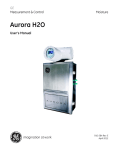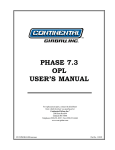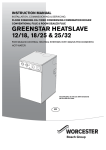Download Moisture Monitor Series 35 IS
Transcript
Moisture Monitor Series 35 IS June 2004 Process Control Instruments Moisture Monitor Series 35 IS User’s Manual 910-182B1 March 2003 Warranty Each instrument manufactured by GE Panametrics is warranted to be free from defects in material and workmanship. Liability under this warranty is limited to restoring the instrument to normal operation or replacing the instrument, at the sole discretion of GE Panametrics. Fuses and batteries are specifically excluded from any liability. This warranty is effective from the date of delivery to the original purchaser. If GE Panametrics determines that the equipment was defective, the warranty period is: • one year from delivery for electronic or mechanical failures • one year from delivery for sensor shelf life If GE Panametrics determines that the equipment was damaged by misuse, improper installation, the use of unauthorized replacement parts, or operating conditions outside the guidelines specified by GE Panametrics, the repairs are not covered under this warranty. The warranties set forth herein are exclusive and are in lieu of all other warranties whether statutory, express or implied (including warranties or merchantability and fitness for a particular purpose, and warranties arising from course of dealing or usage or trade). iii March 2003 Return Policy If a GE Panametrics instrument malfunctions within the warranty period, the following procedure must be completed: 1. Notify GE Panametrics, giving full details of the problem, and provide the model number and serial number of the instrument. If the nature of the problem indicates the need for factory service, GE Panametrics will issue a RETURN AUTHORIZATION NUMBER (RAN), and shipping instructions for the return of the instrument to a service center will be provided. 2. If GE Panametrics instructs you to send your instrument to a service center, it must be shipped prepaid to the authorized repair station indicated in the shipping instructions. 3. Upon receipt, GE Panametrics will evaluate the instrument to determine the cause of the malfunction. Then, one of the following courses of action will then be taken: • If the damage is covered under the terms of the warranty, the instrument will be repaired at no cost to the owner and returned. • If GE Panametrics determines that the damage is not covered under the terms of the warranty, or if the warranty has expired, an estimate for the cost of the repairs at standard rates will be provided. Upon receipt of the owner’s approval to proceed, the instrument will be repaired and returned. iv June 2004 Table of Contents Chapter 1: Features & Capabilities The Electronics Unit . . . . . . . . . . . . . . . . . . . . . . . . . . . . . .1-2 Moisture Probes . . . . . . . . . . . . . . . . . . . . . . . . . . . . . . . . .1-3 The Sample System . . . . . . . . . . . . . . . . . . . . . . . . . . . . . .1-3 The User Program. . . . . . . . . . . . . . . . . . . . . . . . . . . . . . . .1-4 Chapter 2: Installing the Series 35 IS Choosing a Measurement Site . . . . . . . . . . . . . . . . . . . . . .2-2 Moisture Probe Considerations. . . . . . . . . . . . . . . . . . . . . .2-3 Sample System Guidelines . . . . . . . . . . . . . . . . . . . . . . . . .2-5 Mounting an External Sample System . . . . . . . . . . . . . . . .2-6 The Self-Contained Sample System . . . . . . . . . . . . . . . . . .2-7 Installing a Probe into a Sample System . . . . . . . . . . . . . .2-8 External Sample System . . . . . . . . . . . . . . . . . . . . . . .2-8 Self-Contained Sample System . . . . . . . . . . . . . . . . .2-10 Making External Probe Connections . . . . . . . . . . . . . . . . 2-11 Using Modified or Non-GE Panametrics Cables . . . .2-14 Performing a Calibration Adjustment . . . . . . . . . . . .2-15 v June 2004 Table of Contents (cont.) Chapter 3: Operating the Series 35 IS Getting Started . . . . . . . . . . . . . . . . . . . . . . . . . . . . . . . . . .3-2 Starting Up and Shutting Down the Sample System . .3-3 Powering Up the Series 35 IS . . . . . . . . . . . . . . . . . . .3-4 Using the Keypad to Enter and Change Data . . . . . . . . . . .3-5 How to Use the Programming Keys. . . . . . . . . . . . . . .3-5 How to Enter and Exit the User Program. . . . . . . . . . .3-6 How to Move Through the User Program . . . . . . . . . .3-7 How to Enter Numeric Data. . . . . . . . . . . . . . . . . . . . .3-8 Verifying and Changing Factory Setup Data . . . . . . . . . . .3-9 Entering the Dew Point Range. . . . . . . . . . . . . . . . . .3-10 Entering Calibration Data . . . . . . . . . . . . . . . . . . . . .3-11 Entering the Probe Serial Number . . . . . . . . . . . . . . .3-12 Entering High and Low Reference Values. . . . . . . . .3-13 Changing the Measurement Display. . . . . . . . . . . . . . . . .3-14 Entering an Offset Value for Dew/Frost Point . . . . . . . . .3-15 Entering a Constant Pressure Value . . . . . . . . . . . . . . . . .3-16 Entering a PPMv Constant Multiplier . . . . . . . . . . . . . . .3-18 Entering an Interval for Automatic Calibration . . . . . . . .3-19 Viewing the Battery Status . . . . . . . . . . . . . . . . . . . . . . . .3-21 Entering a Backlight-On Time Interval . . . . . . . . . . . . . .3-22 Setting Up Computer-Enhanced Response. . . . . . . . . . . .3-23 Setting Up Range Error Processing . . . . . . . . . . . . . . . . .3-25 Selecting AC Line Frequency (60/50 Hz) . . . . . . . . . . . .3-26 Adjusting the Contrast . . . . . . . . . . . . . . . . . . . . . . . . . . .3-27 Setting the Clock Values. . . . . . . . . . . . . . . . . . . . . . . . . .3-28 Setting Up the Data Logger . . . . . . . . . . . . . . . . . . . . . . .3-30 Setting the Data Logger Time Interval. . . . . . . . . . . .3-31 Entering the Parameter(s) to Log . . . . . . . . . . . . . . . .3-32 Viewing Log Status, Summary and Data . . . . . . . . . .3-34 Using the Built-In RS232 Interface . . . . . . . . . . . . . .3-39 Dumping Logged Data Via the RS232 Interface . . . .3-41 vi June 2004 Table of Contents (cont.) Chapter 4: Troubleshooting and Maintenance Common Problems . . . . . . . . . . . . . . . . . . . . . . . . . . . . . . .4-1 Screen Messages. . . . . . . . . . . . . . . . . . . . . . . . . . . . . . . . .4-5 Calibration Error Processing. . . . . . . . . . . . . . . . . . . . . . . .4-7 Recharging and Replacing the Battery . . . . . . . . . . . . . . . .4-8 Recharging the Battery. . . . . . . . . . . . . . . . . . . . . . . . .4-9 Replacing the Battery . . . . . . . . . . . . . . . . . . . . . . . . .4-10 Replacing the User Program . . . . . . . . . . . . . . . . . . . . . . .4-13 Removing the Circuit Board . . . . . . . . . . . . . . . . . . .4-14 Replacing the EPROM . . . . . . . . . . . . . . . . . . . . . . . .4-17 Replacing the Circuit Board. . . . . . . . . . . . . . . . . . . .4-19 Replacing and Recalibrating the Moisture Probe . . . . . . .4-20 Chapter 5: Specifications Electrical Specifications . . . . . . . . . . . . . . . . . . . . . . . . . . .5-2 General Specifications . . . . . . . . . . . . . . . . . . . . . . . . . . . .5-3 vii June 2004 Table of Contents (cont.) Appendix A: Application of the Hygrometer Moisture Monitor Hints . . . . . . . . . . . . . . . . . . . . . . . . . . A-2 Pressure . . . . . . . . . . . . . . . . . . . . . . . . . . . . . . . . . . . A-4 Response Time . . . . . . . . . . . . . . . . . . . . . . . . . . . . . . A-5 Temperature . . . . . . . . . . . . . . . . . . . . . . . . . . . . . . . . A-5 Flow Rate . . . . . . . . . . . . . . . . . . . . . . . . . . . . . . . . . . A-6 Contaminants . . . . . . . . . . . . . . . . . . . . . . . . . . . . . . . . . . A-7 Non-Conductive Particulates . . . . . . . . . . . . . . . . . . . A-7 Conductive Particulates . . . . . . . . . . . . . . . . . . . . . . . A-8 Corrosive Particulates . . . . . . . . . . . . . . . . . . . . . . . . A-8 Aluminum Oxide Probe Maintenance . . . . . . . . . . . . . . . A-9 Corrosive Gases And Liquids. . . . . . . . . . . . . . . . . . . . . A-11 Materials of Construction . . . . . . . . . . . . . . . . . . . . . . . . A-12 Calculations and Useful Formulas in Gas Applications . A-13 Nomenclature . . . . . . . . . . . . . . . . . . . . . . . . . . . . . . A-13 Parts per Million by Volume . . . . . . . . . . . . . . . . . . A-14 Parts per Million by Weight. . . . . . . . . . . . . . . . . . . A-15 Relative Humidity . . . . . . . . . . . . . . . . . . . . . . . . . . A-15 Weight of Water per Unit Volume of Carrier Gas. . A-16 Weight of Water per Unit Weight of Carrier Gas . . A-16 Comparison of PPMV Calculations . . . . . . . . . . . . . A-26 Liquid Applications . . . . . . . . . . . . . . . . . . . . . . . . . . . . A-27 Theory of Operation . . . . . . . . . . . . . . . . . . . . . . . . . A-27 Moisture Content Measurement in Organic Liquids A-27 Empirical Calibrations . . . . . . . . . . . . . . . . . . . . . . . . . . A-34 Solids Applications. . . . . . . . . . . . . . . . . . . . . . . . . . . . . A-40 Appendix B: Outline and Installation Drawings Appendix C: Menu Map Appendix D: Data Information Sheet Series 35 IS Data Information Sheet . . . . . . . . . . . . . . . . D-2 Appendix E: Series 35 IS Hygrometer Spare Parts List viii March 2003 Chapter 1 Features & Capabilities The Series 35 IS, a microprocessor-based, single-channel hygrometer, measures moisture content in gases. The Series 35 IS is suitable for use in a wide range of process conditions requiring real-time moisture measurement. It measures dew/frost points over a temperature range of –110 to +60°C (–166 to +140°F). The following topics are discussed in this chapter: • The Electronics Unit [page 1-2] • Moisture Probes [page 1-3] • The Sample System [page 1-3] • The User Program [page 1-4] Features & Capabilities 1-1 March 2003 The Electronics Unit The Series 35 IS portable moisture monitor is available in two configurations: • with a self-contained sample system • without a self-contained sample system. Both Series 35 IS configurations display measurement data on a one-line, 16-character alpha-numeric LCD display screen. All probe information is entered into the unit using the programming keys on the front panel keypad (see Figure 1-1 below). The Series 35 IS operates on an internal 6 VDC battery, and the unit can operate while being charged with a 12 VDC charger. Caution! Do not use AC power in hazardous areas. Charge the battery only in a non-hazardous area. POWER ESC P Figure 1-1: Series 35 IS Front Panel 1-2 Features & Capabilities March 2003 Moisture Probes The moisture probe is the part of the system that comes in contact with the process, and is usually installed in a sample system. The Series 35 IS uses any M Series probe to measure dew point temperature in °C or °F. A sensor assembly is secured to the probe mount and protected with a sintered stainless steel shield (see Figure 1-2 below). Other types of shields are available. Figure 1-2: The M Series Probe The Sample System The sample system conditions or controls a sample stream to the specifications of the measurement probe. Typically, the sample system is kept very simple, with as few components as possible located upstream of the measurement probe. The sample system may include a filter to remove particulates from the sample stream and/or a pressure regulator to reduce or control the pressure of the sample stream. In general, stainless steel is the preferred material for all the sample system’s wetted parts. If it was specified at the time of purchase, your Series 35 IS will include a self-contained sample system. Features & Capabilities 1-3 March 2003 The User Program The Series 35 IS contains a user program that enables you to change moisture calibration data and select a number of userdefined program functions. All functions and features of the Series 35 IS user program are discussed in Chapter 3, Operating the Series 35 IS. 1-4 Features & Capabilities March 2003 Chapter 2 Installing the Series 35 IS This chapter discusses installing the Series 35 IS in all its configurations. Use the following list of procedures to help you install your unit. Depending on the type of unit you have, refer to the appropriate section(s) that follow to install your Series 35 IS correctly. Installing your Series 35 IS consists of the following procedures: • Choosing a Measurement Site [page 2-2] • Moisture Probe Considerations [page 2-3] • Sample System Guidelines [page 2-5] • Mounting an External Sample System [page 2-6] • The Self-Contained Sample System [page 2-7] • Installing a Probe into a Sample System [page 2-8] • Making External Probe Connections [page 2-11] Proceed to the appropriate section to install your Series 35 IS. Installing the Series 35 IS 2-1 March 2003 Choosing a Measurement Site You should have discussed environmental factors with a GE Panametrics applications engineer or field sales person before you receive your Series 35 IS. The equipment should be suited to both the application and the measurement site. Read the following guidelines to verify that you have selected the best measurement site. • Choose a measurement site for the probe and sample system as close to the process line as possible. Avoid long lengths of connecting tubing. If long distances are unavoidable, a fastsampling bypass loop is recommended. • Do not install any other components, such as filters, upstream of the probe or sample system unless instructed to do so by GE Panametrics. Many common components, such as filters and pressure regulators, are not suitable for sample systems. These components contain wetted parts that may absorb or release materials (e.g., moisture) into the sample stream or allow ambient contamination to enter the sample stream. In general, use stainless-steel for all parts in contact with the sample. • Observe all normal safety precautions. Use the probes within their maximum pressure and temperature ratings. • Do not expose the electronics unit to high temperatures, strong electrical transients, mechanical vibrations, corrosive atmospheres, or any other conditions that could damage or interfere with the Series 35 IS operation. See Chapter 5, Specifications, for limits. • If you are using an external sample system, you should observe the proper cable restrictions for the probes. The M Series probes require specially shielded cable. For units with separate sample systems, you can locate the M Series probes up to 100 meters (330 feet) from the Series 35 IS. • Protect the probe cables from excessive strain (bending, pulling, twisting, etc.). In addition, do not subject the cables to temperatures above 65°C (149°F) or below –50°C (–58°F). 2-2 Installing the Series 35 IS March 2003 Moisture Probe Considerations The M Series probes consist of an aluminum oxide sensor located on a connector and covered by a protective stainless-steel shield. The probe sensor materials and housing maximize durability and minimize water absorbing surfaces in the vicinity of the aluminum oxide surface. A sintered stainless-steel shield protects the sensor from high flow rates and particulate matter (other shields are available). Do not remove the shield except upon advice from GE Panametrics. The sensor design permits the device to withstand normal shock and vibration. Be sure to avoid touching the active sensor surface or allowing it to come into direct contact with foreign objects. Such contact may adversely affect performance. Observing these precautions should ensure a long and useful probe life. GE Panametrics recommends that you check probe calibration routinely, at one-year intervals, or as recommended by the applications engineers for your particular application. Because the probe measures water vapor pressure in its immediate vicinity, proximity to the system walls, materials of construction, and other environmental factors can influence readings. You can operate the sensor under vacuum or pressure and under dynamic or static conditions. Observe the following environmental precautions. 1. Temperature Range: the standard probe is operable from –110°C to +70°C (–166°F to +158°F). 2. Moisture Condensation: be sure the temperature is at least 10°C higher than the dew/frost point temperature. If this condition is not maintained, moisture condensation could occur on the sensor or in the sample system and cause reading errors. If reading errors occur, refer to “Aluminum Oxide Probe Maintenance” in Appendix A. Installing the Series 35 IS 2-3 March 2003 Moisture Probe Considerations (cont.) 3. Static or Dynamic Use: the sensor performs equally well in still air or where considerable flow occurs. Its small size makes it ideal for measuring moisture conditions within completely sealed containers or dry boxes. It also performs well under gas flow linear velocities as high as 10,000 cm/sec, and liquid flow linear velocities to 10 cm/sec. Refer to Tables A-2 and A-3 in Appendix A for maximum gas and liquid flow rates. 4. Pressure: the moisture probe always senses the existing water vapor pressure regardless of the total ambient pressure. The moisture sensor measures water vapor under vacuum or high pressure conditions from as little as a few microns Hg to as high as 5000 psi total pressure. 5. Long-Term Storage & Operational Stability: continuous abrupt humidity changes do not affect the sensor, and exposure to saturation conditions does not damage the sensor, even when stored. 6. Freedom from Interference: the presence of a wide variety of gases or organic liquids does not affect the sensor. Also, large concentrations of hydrocarbon gases, Freon®, carbon dioxide, carbon monoxide, and hydrogen do not affect sensor water vapor indications. The sensor functions properly in a multitude of gaseous or non-conductive liquid environments. 7. Corrosive Materials: avoid all materials that are corrosive or otherwise damaging to aluminum or aluminum oxide. These include strongly acidic or basic materials and primary amines. Freon is a registered trademark of E.I. du Pont de Nemours and Company. 2-4 Installing the Series 35 IS March 2003 Sample System Guidelines A sample system, although not mandatory, is highly recommended for moisture measurement. The purpose of a sample system is to condition or control a sample stream to within the specifications of the probe. The application requirements determine the design of the sample system. GE Panametrics applications engineers can make recommendations based on the following general guidelines: • Typically, keep the sample system simple. Include as few components as possible and locate all or most of the components downstream of the measurement probe. A simple sample system consists of an explosion-proof housing with a sample cell, a filter, and inlet and outlet needle valves. • Do not use any material for sample system components that can affect measurements. A sample system may include a filter to remove particulates from the sample stream and/or a pressure regulator to reduce or control the pressure of the stream. However, most common filters and pressure regulators are not suitable for sample systems because their wetted parts may absorb or release components (such as moisture) into the sample stream. They may also allow ambient contamination to enter the sample stream. In general, use stainless-steel for all wetted parts. Note: The actual sample system design depends on the application requirements. Installing the Series 35 IS 2-5 March 2003 Mounting an External Sample System Note: If you have a Series 35 IS with a self-contained sample system, disregard this section and proceed to The SelfContained Sample System on page 2-7. The sample system is usually fastened to a metal plate that has four mounting holes. GE Panametrics can provide the sample system in an enclosure, if requested. Sample system outline and dimension drawings are included in your shipment, if you ordered them. Use the following steps to mount the external sample system and connect it to the process: 1. Fasten the sample system plate or enclosure to a solid stable surface with bolts and washers in each of its four corners. 2. Connect the process supply and return lines to the sample system inlet and outlet using the required stainless-steel fittings and tubing. Caution! Do not start a flow through the system until the probe has been properly installed. Note: For common applications, GE Panametrics can provide a standard sample system. If applicable, additional instructions on how to start up and shut down the sample system may be included. 2-6 Installing the Series 35 IS March 2003 The Self-Contained Sample System The Portable Series 35 IS can include a self-contained sample system as shown in Appendix B. This sample system is constructed with 1/4" Swagelok® inlet and outlet compression fittings and 1/4" stainless-steel tubing. The sample system also includes inlet and outlet needle valves and a 7-micron sintered stainless-steel filter with a replaceable element. All wetted parts are Series 300 stainless steel, Viton®, or Teflon®. The maximum allowable pressure for the sample system is 4500 psig. See Figure 2-1 below. Probe Sample Cell Outlet Inlet Figure 2-1: Self-Contained Sample System with Probe Swagelok is a registered trademark of Crawford Fitting Company. Teflon is a registered trademark of E.I. du Pont de Nemours and Company, Inc. Viton is a registered trademark of DuPont Dow Elastomers, L.L.C. Installing the Series 35 IS 2-7 March 2003 Installing a Probe into a Sample System The sample system design protects the aluminum oxide moisture probe from particulates and is recommended for process gases such as dry instrument/plant air or other similar process gas. Other sample handling equipment (pressure regulators, cooling coils, additional filters, pressure gauges, rota-meters, etc.) may be required for some applications. Contact GE Panametrics or see Appendix A for general information about using GE Panametrics’ Aluminum Oxide Moisture Probe. Proceed to the appropriate probe installation section for your system. Caution! If you mount the probe directly into the process line, consult GE Panametrics for proper installation instructions and precautions. External Sample System Use the following steps to install the probe into the external sample cell. Refer to Figure 2-2 below. Probe Inlet Sample Cell Outlet Figure 2-2: A Typical Probe Installation 2-8 Installing the Series 35 IS March 2003 External Sample System (cont.) 1. Insert the probe into the sample cell so that it is perpendicular to the sample inlet. IMPORTANT: For maximum protection of the aluminum oxide sensor, always leave the shield in place. 2. Screw the probe into the receptacle fitting, making sure not to cross the threads. Note: M2 probes have 3/4-16 straight threads with an o-ring seal for installation either into the sample system or directly into the process line. Other mounts are available for special applications. 3. Hand-tighten the probe in a clockwise direction, then tighten it an additional 1/8 turn with a wrench. Figure 2-2 on page 2-8 shows a typical probe installation with the probe mounted into a sample cell. Installing the Series 35 IS 2-9 March 2003 Self-Contained Sample System Use the following steps to install the probe into the sample cell of a self-contained sample system: 1. Loosen the two quarter-turn screws on the back of the Series 35 IS cover. 2. Remove the cover by gently lifting it off the unit from back to front. Be careful not to pull on the cables that connect to the cover. 3. Insert the probe into the sample cell. 4. Screw the probe into the receptacle fitting, making sure not to cross the threads. Note: Insert the probe into the cylindrical shaped container called the sample cell, which is included as part of your sample system. M2 probes have 3/4-16 straight threads and an o-ring seal for installation of the probe into the standard sample cell (see Figure 2-1 on page 2-7). 5. Hand-tighten the probe in a clockwise direction, then tighten it an additional 1/8 turn with a wrench. 6. Connect the blue probe cable to the probe by inserting the bayonet-type connector onto the probe and twisting the shell clockwise until it snaps into a locked position. Note: The connector on the probe cable must be rotated until it aligns with the pins in the probe connector, before the cable may be properly inserted into the probe and secured. 7. Close the Series 35 IS cover and tighten the two quarter-turn screws on the back of the cover. 2-10 Installing the Series 35 IS March 2003 Making External Probe Connections Probe connections may differ, depending on the type of sample system you are using. Connect the moisture probe using a continuous run of GE Panametrics two-wire shielded cable (see Figure 2-3 below). Red Shield Green Figure 2-3: Two-Wire Shielded Cable Protect all cables from excessive strain (bending, pulling, etc.). Do not subject cables to temperatures above +65°C (149°F) or below –50°C (–58°F). You can order standard cable assemblies (including connectors) from GE Panametrics in any length up to 100 meters (330 feet). Use the following steps to make probe connections: Note: Probe connections for an internal sample system have been described in the previous section. The following instructions are for an external sample system only. 1. Turn off the Series 35 IS. 2. Connect the cable to the probe by inserting the bayonet-type connector onto the probe and twisting the shell clockwise until it snaps into a locked position. Installing the Series 35 IS 2-11 June 2004 Making External Probe Connections (cont.) Note: The connector on the probe cable must be rotated until it aligns with the pins in the probe connector, before the cable may be properly inserted into the probe and secured. 3. Connect the other end of the probe cable to the terminal block on the Series 35 IS side panel (see Table 2-1 below and Figure 2-4 on page 2-13). IMPORTANT: To maintain good contact at each terminal block and to avoid damaging the pins on the connector, pull the connector straight off (not at an angle), make cable connections while the connector is away from the unit, and push the connector straight on (not at an angle) when the wiring is complete. NOTICE FOR BASEEFA CERTIFICATION The M Series probe may not be capable of withstanding the 500 V insulation test required by clause 5.7 of EN50 020 when installed in the process media. This must be taken into account in any installation in which it is used. (See Cert. #Ex95C2002X in its entirety.) Table 2-1: Probe Connections To PROBE Connect: Terminal Block 2-12 Red (H2) wire pin 1 Shield pin 2 Green (H1) wire pin 3 Installing the Series 35 IS PROBE INPUT 1 2 3 CHARGER RS232 WARNING - DO NOT USE CHARGER OR RS232 IN HAZARDOUS AREAS Probe Terminal Block June 2004 Installing the Series 35 IS Figure 2-4: Probe Terminal Block Location 2-13 June 2004 Using Modified or Non-GE Panametrics Cables In some installations, it may be desirable to use a pre-existing moisture cable or to modify the standard GE Panametrics moisture cable. If this approach is taken, it is essential that the following precautions be observed. Furthermore, after connecting the moisture probe, a calibration adjustment must be performed to compensate for any electrical offsets introduced by the nonstandard cable. Caution! GE Panametrics cannot guarantee operation of the Series 35 IS to the specified accuracy unless a standard GE Panametrics hygrometer cable is used. 1. Use cable that matches the electrical characteristics of GE Panametrics cable (contact the factory for specific information on cable characteristics). 2. If possible, avoid all splices. Splices will impair the performance of the instrument. When possible, instead of splicing, coil the excess cable. 3. If you must splice cables, be sure the splice introduces minimum resistive leakage or capacitive coupling between conductors. 4. Carry the shield through any splice. A common mistake is to not connect the shields over the splice. If you are modifying a GE Panametrics cable, the shield will not be accessible without cutting back the cable insulation. Also, do not ground the shield at both ends. The shield should be grounded only at the hygrometer end, as described in Table 2-1 on page 2-12. 2-14 Installing the Series 35 IS June 2004 Performing a Calibration Adjustment After completing the installation of a modified or non-standard moisture cable, it is necessary to perform a calibration adjustment on the Series 35 IS. This procedure will adjust the electronics to compensate for any error or offset introduced by splices or long cable lengths. It is also recommended that a calibration be performed after the installation of a new GE Panametrics cable, to verify the accuracy of the unit. Use the following steps to perform a calibration adjustment: 1. Power up the Series 35 IS. 2. To check the new cable, set up the screen to display “MH”. See Chapter 3, Operating the Series 35 IS, for instructions on how to navigate through the user program. 3. Note the high, low and zero reference values that are recorded on the sticker located on the inside of the Series 35 IS chassis. 4. Disconnect the cable from the probe only (leave the cable connected to the Series 35 IS), and verify that the displayed MH value equals the zero reference value within ±0.0003 MH. If this reading is within specifications, no further testing is necessary. 5. If the zero reference value reading above was out of range, the low reference value must be adjusted. For readings more than 0.0003 below the previously recorded zero reference value, add the difference to the low reference value. For readings more than 0.0003 above the previously recorded zero reference value, subtract the difference from the low reference value. Record the final corrected low reference value. 6. Reprogram the Series 35 Is with the new, corrected low reference value. See Entering High and Low Reference Values in Chapter 3. 7. Make sure the cable is still disconnected from the probe but is connected to the Series 35 IS. Installing the Series 35 IS 2-15 June 2004 Performing a Calibration Adjustment (cont.) 8. Recheck the zero reference reading and verify that it is now within ±0.0003 MH of the previously recorded value. 9. Fill out a new reference sticker with the final low reference value and/or record the information on the Data Information Sheet in Appendix D. Make sure the following information is included: • HIGH REF = Original Value • LOW REF = New Corrected Value • ZERO REF = Original Recorded Value 10.Reconnect the cable to the probe. Note: If the cable is changed in any way, repeat the above procedure for maximum accuracy of the unit. The Series 35 IS is now ready for operation. Proceed to Chapter 3, Operating the Series 35 IS. 2-16 Installing the Series 35 IS March 2003 Chapter 3 Operating the Series 35 IS Your factory-programmed Series 35 IS can begin taking measurements as soon as you turn the power on. The user program enables you to enter and change setup information. Note: The Series 35 IS suspends taking measurements when you enter the user program listed below. Refer to the menu map in Appendix C to navigate the user program. This section explains the following procedures: • • • • • • • • • • • • • • • • Getting Started [page 3-2] Using the Keypad to Enter and Change Data [page 3-5] Verifying and Changing Factory Setup Data [page 3-9] Changing the Measurement Display [page 3-14] Entering an Offset Value for Dew/Frost Point [page 3-15] Entering a Constant Pressure Value [page 3-16] Entering a PPMv Constant Multiplier [page 3-18] Entering an Interval for Automatic Calibration [page 3-19] Viewing the Battery Status [page 3-21] Entering a Backlight-On Time Interval [page 3-22] Setting Up Computer-Enhanced Response [page 3-23] Setting Up Range Error Processing [page 3-25] Selecting AC Line Frequency (60/50 Hz) [page 3-26] Adjusting the Contrast [page 3-27] Setting the Clock Values [page 3-28] Setting Up the Data Logger [page 3-30] Operating the Series 35 IS 3-1 March 2003 Getting Started Your unit is completely set up at the factory. To begin taking measurements, you only need to apply power to the unit and start up the sample system. Complete the instructions in the following sections to get your unit up and running: • Starting Up and Shutting Down the Sample System • Powering up the Series 35 IS 3-2 Operating the Series 35 IS March 2003 Starting Up and Shutting Down the Sample System If your Series 35 IS has a self-contained sample system, use this section to properly start up the sample system before you begin taking measurements, and to shut down the sample system when you have finished taking measurements. Note: If you are using an external sample system, refer to the separate manual supplied with your order. Starting Up the Sample System In order to operate the self-contained sample system correctly, first determine if you need to make measurements at atmospheric pressure or at process pressure. After determining the pressure, use the appropriate section that follows to start up and shut down the sample system. Note: The maximum allowable pressure for the self-contained sample system for the Series 35 IS is 4500 psig. At Atmospheric Pressure: 1. Begin with the Series 35 IS inlet and outlet valves in the closed position, then open the outlet valve completely. 2. Open the inlet valve slightly to allow only a small amount of flow from the process. At Process Pressure: 1. Begin with the Series 35 IS inlet and outlet valves in the closed position, then slowly open the inlet valve fully. 2. Open the outlet valve slightly to allow only a small amount of flow. Operating the Series 35 IS 3-3 March 2003 Shutting Down the Sample System At Atmospheric or Process Pressure: 1. Close the inlet valve completely. 2. Wait for the flow from the outlet valve to stop. 3. Close the outlet valve to keep the probe sensor from being affected by ambient moisture. Powering Up the Series 35 IS To turn on the Series 35 IS, press the POWER switch (located on the left side of the front panel) to the ON position. (If the battery is depleted, see Chapter 4, Troubleshooting, to recharge the battery.) The Series 35 IS displays “Loading. . . .”, followed by a series of additional screens. This indicates that the system is loading calibration and reference data. After this data is loaded, the Series 35 IS automatically calibrates (Autocal) the moisture circuitry, and then begins taking measurements. 3-4 Operating the Series 35 IS March 2003 Using the Keypad to Enter and Change Data The Series 35 IS user program enables you to change factory setup data and user-defined program functions. Use the appropriate sections that follow to learn how to: • Use the programming keys • Enter and exit the user program • Move through the user program • Enter numeric data How to Use the Programming Keys The membrane keypad to the right of the display window on the front panel of the Series 35 IS contains six (6) keys: • ENTER - Use this key to: enter a menu option; switch from viewing to editing data; move to the next digit position during numeric entry; confirm an entry. • ESC - Use this key to: cancel an entry; move back up one level in the menu sequence. • ∆ - This key scrolls upward through the menu options and increases the value during numeric entry. • ∇ - This key scrolls downward through the menu options and decreases the value during numeric entry. • HYGRO - Press this key in measurement mode to display the dew/frost point temperature in the selected units. • Pconst - Press this key in measurement mode to display the pressure in the selected units. Operating the Series 35 IS 3-5 March 2003 How to Enter and Exit the User Program To enter programming mode, perform the following sequence within five (5) seconds, or the Series 35 IS will time out and return to measurement mode. P: +0.00 Kcmg While in measurement mode, press the [ESC] key. ESC Within 5 seconds of the appearance of this display, press the [ENTER] key followed by the [ESC] key. PROGRAM MENU This will display for 1 second. DP RANGE You are now in the user program menu. From the main menu, use the arrow keys to scroll through the options to your selection. Use the [ENTER] key to confirm your selection or the [ESC] key to cancel your selection. To exit the user program, press the [ESC] key until RUN ? displays, then press the [ENTER] key to return to displaying measurements. DP RANGE Press the [ESC] key. RUN? Press the [ENTER] key. Exiting...... This will display for 1 second. P: 3-6 +0.00 Kcmg You have now returned to measurement mode. Operating the Series 35 IS March 2003 How to Move Through the User Program Use the arrow keys to scroll through the following menu options. Refer to the Menu Map (Figure C-1) in Appendix C as a guide, while moving through the user program. Note: While in the programming mode, the Series 35 IS suspends taking measurements. • DP RANGE - Use to enter high and low dew points for the calibration curve. This input determines the number of points in the Moisture Probe Calibration Data entry, and shows the maximum/minimum dew point values in degrees celsius (°C), as shown on the Moisture Probe Calibration Data Sheet. • MH CURVE - Use to enter a value for each point in the calibration curve. This Moisture Probe Calibration Data Entry accepts only MH values. The dew point automatically increases at 10°C intervals. • SERIAL # - Input the moisture probe serial number. • HYGRO REFERENCE - Use to enter high and low reference values for moisture measurement. • USER - Use to set up user-defined program functions, such as offset value, constant pressure, PPMv multiplier, Autocal interval, battery, backlight interval, computer enhanced response (optional), range error handling, selecting 60/50 Hz, contrast, and clock. • FACTORY SETUP - Used for GE Panametrics field service and factory use only. A passcode is required to access this function. • LOGGER - This optional section lets you program the unit to log data at pre-selected time intervals and access the logged data for viewing or for sending to a dump terminal. It includes log interval, log setup, log display, and log dump settings. Operating the Series 35 IS 3-7 March 2003 How to Enter Numeric Data To enter numbers one digit at a time, use the arrow keys to scroll to the desired number, then press the [ENTER] key to move to the next digit position. Repeat this procedure until all numbers have been entered. Note: In the programming mode, pressing an arrow key lets you enter the edit mode. Pressing [ESC] terminates the edit mode without changing any data. In edit mode, check all characters before pressing the [ENTER] key and moving to the next digit position. 3-8 Operating the Series 35 IS March 2003 Verifying and Changing Factory Setup Data Use this section to confirm, or make any necessary changes to, the factory setup data. The setup data includes information regarding the moisture probe as listed below: • Dew point range • Calibration data • Probe serial number • High and low reference values Note: Remember to record all setup data in Appendix D, Data Information Sheet, in the back of this manual. The factory enters all the necessary data into your Series 35 IS. Therefore, you should not need to re-enter this data unless you • Purchase a new probe • Recalibrate an existing probe • Have reason to believe the data is corrupted. Use the appropriate sections that follow to verify and/or change the setup data. Operating the Series 35 IS 3-9 March 2003 Entering the Dew Point Range Use the DP RANGE to enter high and low dew point values. The Series 35 IS uses this range to determine the number of points in the calibration curve. Note: Enter the user program as described on page 3-6. DP RANGE Use the arrow keys to scroll to DP RANGE and press the [ENTER] key. Hi DP Scroll to this screen with the arrow keys and press the [ENTER] key. Hi DP +20°C Use the arrow keys to scroll to the desired dew point value, then press the [ENTER] key. Note: The high and low dew points are listed on the Moisture Probe Calibration Data Sheet located in the probe box. The default values are: Low = -110°C, High = +20°C. Hi DP Press the down arrow key. Low DP Press the [ENTER] key. Low DP Low DP -110°C Use the arrow keys to scroll to the desired value. Then, press the [ENTER] key. Press [ESC] to return to the main menu, and proceed to the next section. IMPORTANT: If you change the dew point settings, you must change the calibration curve also. 3-10 Operating the Series 35 IS March 2003 Entering Calibration Data After entering the high and low dew point values, use the MH CURVE option to enter calibration data for the moisture probe in accordance with the following procedure. Note: Remember to record all set-up data in Appendix D, Data Information Sheet, in the back of this manual. Moisture probe calibration data is taken at fixed dew point values in 10°C intervals. After the high and low dew point values have been entered, the appropriate number of data points for the moisture probe is automatically determined. Starting with the minimum dew point value, the MH values must be entered in 10°C increments until the maximum dew point is reached. Note: Changing the dew point setting affects the MH curve. MH CURVE -110°C Use the arrow keys to scroll to MH CURVE and press the [ENTER] key. MH 0.1890 Press the arrow keys to scroll through the MH values. Press [ENTER] then the arrow keys to edit a value. (ED displays in edit mode and MH displays in view mode.) Using the arrow keys and the [ENTER] key, edit the value one digit at a time, and then press [ENTER]. Note: To abort the editing function at any time without changing the value, press the [ESC] key. Repeat the above procedure for each point in the MH Curve. Then, press [ESC] until you return to main menu and proceed to the next section. Operating the Series 35 IS 3-11 March 2003 Entering the Probe Serial Number The probe serial number is listed on the Calibration Data Sheet and is inscribed on the hex nut of the moisture probe. Note: Remember to record all set up data in Appendix D, Data Information Sheet, in the back of this manual. USER From the main menu, use the arrow keys to scroll to the USER prompt, then press the [ENTER] key to view the options. SERIAL # Use the arrow keys to scroll to SERIAL # and press the [ENTER] key. xxxxxx S/N The unit displays the current serial number. 123456 S/N To edit the serial number, press an arrow key and a blinking cursor appears at the left-most digit. Use the arrow keys to scroll to the desired value and press [ENTER] to move the cursor to the next digit. Repeat until you have entered all six serial number digits. Press the [ENTER] key to confirm the change or the [ESC] key to cancel the change. SERIAL # Press the [ESC] key to return to the main menu. To enter more setup data, proceed to the appropriate section of this manual. To return to measurement mode, press [ESC] until the RUN ? prompt appears and then press the [ENTER] key. 3-12 Operating the Series 35 IS March 2003 Entering High and Low Reference Values The Series 35 IS requires high and low reference values for its moisture measurement circuitry. These factory calibration values, specific to each unit, are listed on a label inside the unit. IMPORTANT: Do not change the high and/or low reference values unless instructed to do so by GE Panametrics. Note: Remember to record all setup data in Appendix D, Data Information Sheet, in the back of this manual. HYGRO REFERENCE Use the arrow keys to scroll to HYGRO REFERENCE and press the [ENTER] key. High REF Press either arrow key to scroll to the High REF option, then press the [ENTER] key. HX.XXXX Use the arrow and [ENTER] keys to change the value one digit at a time, then press [ENTER]. Note: To abort the editing function at any time without changing the value, press the [ESC] key. Low REF Press either arrow key to scroll to the Low REF option, then press the [ENTER] key. LX.XXXX Use the arrow and [ENTER] keys to change the value one digit at a time, then press [ENTER]. Operating the Series 35 IS 3-13 March 2003 To enter more setup data, proceed to the appropriate section of this manual. To return to measurement mode, press [ESC] until the RUN ? prompt appears and then press the [ENTER] key. Changing the Measurement Display The front panel of the Series 35 IS contains two keys that let you quickly change the L.C.D. display mode during operation of the unit. These display keys are labeled HYGRO and Pconst. • HYGRO - Press this key to display and scroll through all the available moisture measurement units (DP/°C, DP/°F, PMv, MH). • Pconst - Press this key to display and scroll through all available constant pressure units (PSG, Bar, KPAg, Kcmg). After you select a specific display mode, that display remains on the screen until you choose another display mode or until you enter the programming mode. Upon exiting the programming mode and returning to measurement mode, the screen automatically returns to the previously selected display mode. 3-14 Operating the Series 35 IS March 2003 Entering an Offset Value for Dew/Frost Point Use this option to adjust the displayed dew/frost point reading. A positive number increases the reading and a negative number decreases the reading. The offset value always displays in dew/ frost point degrees C. Note: Enter the user program as described on page 3-6. USER From the main menu, use the arrow keys to scroll to the USER prompt, then press the [ENTER] key to view the options. OFFSET Use the arrow keys to scroll to OFFSET and press the [ENTER] key. OFFSET +5.0 °C OFFSET +10.0 °C The current offset value is displayed. Press either arrow key to delete the current value and enter the edit mode. Use the arrow and [ENTER] keys to change the value one digit at a time, then press the [ENTER] key. Note: To abort the editing function at any time without changing the value, press the [ESC] key. OFFSET Press the [ESC] key to return to the main menu. To enter more setup data, proceed to the appropriate section of this manual. To return to measurement mode, press [ESC] until the RUN ? prompt appears and then press the [ENTER] key. Operating the Series 35 IS 3-15 March 2003 Entering a Constant Pressure Value This option lets you enter a fixed value for the pressure of the sample gas at the moisture probe location. The value is used to calculate the moisture content in PPMv. Note: Enter the user program as described on page 3-6. USER From the main menu, use the arrow keys to scroll to the USER prompt, then press the [ENTER] key to view the options. CONSTANT PRESSUR Use the arrow keys to scroll to CONSTANT PRESSUR and press the [ENTER] key. KP PSIg The current units choice is displayed. Use the arrow keys to scroll to the desired pressure units, then press the [ENTER] key. See Table 3-1 below for the available choices. Table 3-1: Constant Pressure Units Available Units Description of Units KP: KP psig pounds per square inch gauge KP bar bars absolute KP KPag kilopascals gauge KP Kcmg kilograms per square centimeter gauge +XXX.XX PSG The current constant pressure value is displayed. Note: To abort the editing function at any time without changing the value, press the [ESC] key. 3-16 Operating the Series 35 IS March 2003 Entering a Constant Pressure Value (cont.) KP: +500.00 KP: PSG +XXX.XX PSG Press either arrow key to delete the current value and enter edit mode. Use the arrow and [ENTER] keys to change the value one digit at a time, then press [ENTER]. The new constant pressure value is displayed. Press [ESC]. KP PSIg The current units choice is displayed. Press [ESC] to return to the options menu. CONSTANT PRESSUR Press the [ESC] key to return to the main menu. To enter more setup data, proceed to the appropriate section of this manual. To return to measurement mode, press [ESC] until the RUN ? prompt appears and then press the [ENTER] key. Operating the Series 35 IS 3-17 March 2003 Entering a PPMv Constant Multiplier Use this option to apply a user-defined constant multiplier to the the PPMv value. Note: Enter the user program as described on page 3-6. USER From the main menu, use the arrow keys to scroll to the USER prompt, then press the [ENTER] key to view the options. PPMv MULTIPLIER Use the arrow keys to scroll to PPMv MULTIPLIER and press the [ENTER] key. KPPMv 1.0000 The current value is displayed. Press either arrow key to delete the current value and enter the edit mode. KPPMv X.XXXX Use the arrow and [ENTER] keys to enter the new multiplier, one digit at a time. Then, press [ENTER] twice to return to the options menu. PPMv MULTIPLIER Press the [ESC] key to return to the main menu. Note: PPMv constant multiplier values up to 999.9999 may be entered, but the value should be set at 1.0000 unless otherwise advised by GE Panametrics. Be sure to record all entered data in Appendix D, Data Information Sheet, in the back of this manual. To enter more setup data, proceed to the appropriate section of this manual. To return to measurement mode, press [ESC] until the RUN ? prompt appears and then press the [ENTER] key. 3-18 Operating the Series 35 IS March 2003 Entering an Interval for Automatic Calibration The Series 35 IS automatically calibrates itself (Autocal) at userprogrammable time intervals, in order to compensate for any drift in the electronics. An Autocal interval value between 0 and 1440 minutes (24 hours) may be entered. GE Panametrics recommends setting the Autocal interval to eight hours (480 minutes). If the Series 35 IS is exposed to extreme temperatures or weather conditions, a shorter Autocal interval may be more appropriate. Note: Enter the user program as described on page 3-6. USER From the main menu, use the arrow keys to scroll to the USER prompt, then press the [ENTER] key to view the options. AUTOCAL INTERVAL Use the arrow keys to scroll to AUTOCAL INTERVAL and press the [ENTER] key. ACAL (Mins) 30 The current Autocal interval value is displayed. ACAL (Mins) XX Press either arrow key to delete the current value and enter the edit mode. Use the arrow and [ENTER] keys to change the value one digit at a time, then press [ENTER] to return to the options menu. AUTOCAL INTERVAL Press the [ESC] key to return to the main menu. To enter more setup data, proceed to the appropriate section of this manual. To return to measurement mode, press [ESC] until the RUN ? prompt appears and then press the [ENTER] key. Operating the Series 35 IS 3-19 March 2003 Entering an Interval for Automatic Calibration (cont.) After you confirm the Autocal interval and return to the main menu, the Series 35 IS immediately performs an Autocal. The next time Autocal occurs depends on the length of the time interval setting. The Series 35 IS determines the times of subsequent Autocals by establishing a fixed schedule, beginning at midnight, using the specified interval. For example, if you enter a 90-minute time interval, Autocal occurs 16 times per day (1 day = 1440 minutes ÷ 90 minutes = 16). The following fixed schedule applies: 1. 1:30 a.m. 2. 3:00 a.m. 3. 4:30 a.m. 4. 6:00 a.m. 5. 7:30 a.m. 6. 9:00 a.m. 7. 10:30 a.m. 8. 12:00 p.m.(noon) 9. 1:30 p.m. 10. 3:00 p.m. 11. 4:30 p.m. 12. 6:00 p.m. 13. 7:30 p.m. 14. 9:00 p.m. 15. 10:30 p.m. 16. 12:00 a.m.(midnight) If you enter a time interval not evenly divisible into 1440 minutes, the Series 35 IS rounds up to the next acceptable interval. For example, if you set the 90-minute Autocal interval at 6:10 p.m., the next Autocal occurs at 7:30 p.m. (excluding the Autocal performed when you exit the Autocal menu). 3-20 Operating the Series 35 IS March 2003 Viewing the Battery Status Make sure that the battery charger is disconnected before viewing the battery status. Note: Enter the user program as described on page 3-6. USER From the main menu, use the arrow keys to scroll to the USER prompt, then press the [ENTER] key to view the options. BATTERY Use the arrow keys to scroll to the BATTERY option and press the [ENTER] key. DISCONNECT A.C. The display alternates between the two messages shown. Press the [ENTER] key when the AC power has been disconnected. Press ENTER BAT: +6.89 V BAT: 100% BATTERY The display alternates between the two messages shown. Press the [ESC] key to return to the options menu. Press the [ESC] key to return to the main menu. To enter more setup data, proceed to the appropriate section of this manual. To return to measurement mode, press [ESC] until the RUN ? prompt appears and then press the [ENTER] key. Operating the Series 35 IS 3-21 March 2003 Entering a Backlight-On Time Interval Your Series 35 IS is equipped with a backlight, which can be programmed to turn off automatically after a pre-determined time. Values between 0 and 1440 minutes (24 hours) may be entered. Note: Enter the user program as described on page 3-6. USER From the main menu, use the arrow keys to scroll to the USER prompt, then press the [ENTER] key to view the options. BACKLIGHT Use the arrow keys to scroll to BACKLIGHT and press the [ENTER] key. BLITE (Mins) 30 The current backlight interval value is displayed. BLITE (Mins) XX Press either arrow key to delete the current value and enter the edit mode. Use the arrow and [ENTER] keys to change the value one digit at a time, then press [ENTER] to return to the options menu. BACKLIGHT Press the [ESC] key to return to the main menu. Note: Constant use of the backlight shortens the battery life. All units are shipped with a default backlight-on time interval of 5 minutes. To enter more setup data, proceed to the appropriate section of this manual. To return to measurement mode, press [ESC] until the RUN ? prompt appears and then press the [ENTER] key. 3-22 Operating the Series 35 IS March 2003 Setting Up Computer-Enhanced Response Note: This option may not be installed on your Series 35 IS. Using a dynamic moisture calibration technique, ComputerEnhanced Response extrapolates the moisture level to the end point, when making measurements in abrupt “dry down” conditions. Response time depends on the relative change in dew point. For example, the Series 35 IS can respond in three to five minutes to reflect a change from ambient moisture to trace levels. The accuracy of Computer-Enhanced Response equals ±2°C of the sensor reading, assuming an equilibrium with the gas. To ensure accuracy, your application should: • Have a reasonably constant flow rate and final dew point. • Maintain a minimum flow rate of one standard cubic foot per hour (SCFH). • Operate at atmospheric pressure (0 psig) • The actual moisture content must be above –85°C frost point and must be stable. You can enable or disable the Computer-Enhanced Response feature. If the feature is not available, the display reads Option Not Avail. Otherwise, the Enhance Response display appears. Note: Enter the user program as described on page 3-6. USER From the main menu, use the arrow keys to scroll to the USER prompt, then press the [ENTER] key to view the options. ENHANCE RESPONSE Use the arrow keys to scroll to the ENHANCE RESPONSE option and press the [ENTER] key. Operating the Series 35 IS 3-23 March 2003 Setting Up Computer-Enhanced Response (cont.) ENHANCE OFF ENHANCE ON ENHANCE RESPONSE Use the arrow keys to scroll to one of the option screens shown and press the [ENTER] key. Press the [ESC] key to return to the main menu. Note: An activated Computer Enhanced Response displays a reverse video “E” on the left side of the display. After determining the final value, the reverse video “E” changes to a regular “E”. To enter more setup data, proceed to the appropriate section of this manual. To return to measurement mode, press [ESC] until the RUN ? prompt appears and then press the [ENTER] key. 3-24 Operating the Series 35 IS March 2003 Setting Up Range Error Processing Range errors occur when an input signal within the capacity of the analyzer is outside the range of the probe calibration data. The Series 35 IS displays Range Errors with an OVER RANGE or UNDER RANGE message. The error condition extends to all displayed measurements of that mode. For example, if dew point displays OVER RANGE, then moisture in PPMv also displays OVER RANGE. There are two available Range Error processing options: • No Action - the range error is not displayed. • Display - the range error is displayed. Note: Enter the user program as described on page 3-6. USER From the main menu, use the arrow keys to scroll to the USER prompt, then press the [ENTER] key to view the options. RANGE ERROR Use the arrow keys to scroll to the RANGE ERROR option and press the [ENTER] key. R_ERR = Display Use the arrow keys to scroll to one of the options shown and press the [ENTER] key. R_ERR = No Action RANGE ERROR Press the [ESC] key to return to the main menu. To enter more setup data, proceed to the appropriate section of this manual. To return to measurement mode, press [ESC] until the RUN ? prompt appears and then press the [ENTER] key. Operating the Series 35 IS 3-25 March 2003 Selecting AC Line Frequency (60/50 Hz) Select this setting according to the AC line frequency in the country where the Series 35 IS is installed. Note: Enter the user program as described on page 3-6. USER From the main menu, use the arrow keys to scroll to the USER prompt, then press the [ENTER] key to view the options. SELECT 60/50 HZ Use the arrow keys to scroll to the SELECT 60/50 HZ option and press the [ENTER] key. 60HZ Use the arrow keys to scroll to one of the options shown and press the [ENTER] key. 50HZ SELECT 60/50 HZ Press the [ESC] key to return to the main menu. Note: For reference, record all entered data in Appendix D, Data Information Sheet, in the back of this manual. To enter more setup data, proceed to the appropriate section of this manual. To return to measurement mode, press [ESC] until the RUN ? prompt appears and then press the [ENTER] key. 3-26 Operating the Series 35 IS March 2003 Adjusting the Contrast Use this option to adapt to the lighting conditions of the Series 35 IS installation. Note: Enter the user program as described on page 3-6. USER From the main menu, use the arrow keys to scroll to the USER prompt, then press the [ENTER] key to view the options. CONTRAST Use the arrow keys to scroll to the CONTRAST option and press the [ENTER] key. Adj. Contrast Press the up-arrow key to increase contrast or the downarrow key to decrease, contrast. Hold the key down for large changes or press repeatedly for small changes. Press the [ENTER] key to confirm the new setting. CONTRAST Press the [ESC] key to return to the main menu. To enter more setup data, proceed to the appropriate section of this manual. To return to measurement mode, press [ESC] until the RUN ? prompt appears and then press the [ENTER] key. Operating the Series 35 IS 3-27 March 2003 Setting the Clock Values The Series 35 IS has no backup power source, and the time/date must be reset whenever the battery has been totally depleted. Note: Enter the user program as described on page 3-6. USER From the main menu, use the arrow keys to scroll to the USER prompt, then press the [ENTER] key to view the options. CLOCK Use the arrow keys to scroll to the CLOCK option and press the [ENTER] key. Read Time Use the arrow keys to scroll to READ TIME then press the [ENTER] key. hh:mm mm/dd/yy The current time and date are displayed for 2 seconds, before the CLOCK prompt returns. To edit the time, use the following steps: CLOCK Press the [ENTER] key. Set Time Use the arrow keys to scroll to SET TIME. Then, press the [ENTER] key. hh:mm Use the arrow and [ENTER] keys to scroll to the correct hour and minutes values. Then, press the [ENTER] key. Set Time Press [ESC] to return to the CLOCK prompt. 3-28 Operating the Series 35 IS March 2003 Setting the Clock Values (cont.) To edit the date, use the following steps: CLOCK Press the [ENTER] key. Set Date Use the arrow keys to scroll to SET DATE. Then, press the [ENTER] key. MM/DD/YY Use the arrow and [ENTER] keys to scroll to the correct month, day and year values. Then, press the [ENTER] key. Note: The Series 35 IS clock is year 2000 compliant. Set Date Press [ESC] to return to the CLOCK prompt. CLOCK Press the [ESC] key to return to the main menu. To enter more setup data, proceed to the appropriate section of this manual. To return to measurement mode, press [ESC] until the RUN ? prompt appears and then press the [ENTER] key. Operating the Series 35 IS 3-29 March 2003 Setting Up the Data Logger The Series 35 IS optional data logging feature enables you to internally view and store measurement data. The main menu displays the LOGGER prompt only if this option is available on your unit. Data is logged at user-selected time intervals and stored in the unit’s FRAM. Up to three different parameters may be logged at any one time. Note: Because the Series 35 IS contains a fixed amount of memory, the more parameters you select and the more frequently you log data, the shorter the total available logging time. The Series 35 IS assigns a record and a header to all logged data. The record consists of logged measurement values. The header includes the time the log started, the constant pressure value, the log time intervals, and the selected measurement modes. By assigning each log a header, the Series 35 IS distinguishes one log from another. The Series 35 IS can store more than one log. Each time the log setting is changed, the Series 35 IS queries if you want to overwrite or append to the existing log(s). If overwrite mode is chosen, the Series 35 IS writes over the logs currently stored in memory. If append mode is chosen, the Series 35 IS adds new log data to the end of the previously stored log data. In either case, the Series 35 IS continues logging measurement data until it runs out of memory. Note: Before beginning setup of the data logger, check to make sure that the clock is set to the correct time and date. See “Setting the Clock Values” on page 3-28 for the procedure to follow. 3-30 Operating the Series 35 IS March 2003 Setting the Data Logger Time Interval The Series 35 IS logs measurement data at a time interval that is specified by the user. Note: Enter the user program as described on page 3-6. LOGGER From the main menu, use the arrow keys to scroll to the LOGGER prompt, then press the [ENTER] key. LOG INTERVAL Use the arrow keys to scroll to the LOG INTERVAL option and press the [ENTER] key. LINTV (Mins) 15 The current log interval is displayed. Press either arrow key to delete the current value and enter the edit mode. LINTV (Mins) XX Use the arrow and [ENTER] keys to change the value one digit at a time, then press [ENTER] to confirm the new value. LINTV (Mins) 30 The new log interval is displayed. Press [ENTER] to return to the options menu. LOG INTERVAL Press the [ESC] key to return to the main menu. Note: Data logging is suspended when you enter the programming mode. If you remain in the programming mode longer than the log intervals, the System 35 IS appends a new log when you exit in order to track the log time properly. Also, a new log is appended to the current log on power up. Operating the Series 35 IS 3-31 March 2003 Entering the Parameter(s) to Log Use this option to enter the parameters to be logged. You may log up to three different parameters at the same time. Note: Enter the user program as described on page 3-6. LOGGER From the main menu, use the arrow keys to scroll to the LOGGER prompt, then press the [ENTER] key. LOG SETUP Use the arrow keys to scroll to the LOG SETUP option and press the [ENTER] key. Note: Before beginning setup of the data logger, check to make sure that the clock is set to the correct time and date. See “Setting the Clock Values” on page 3-28 for the procedure to follow. L/MODE# X Select the desired parameter number (1, 2, or 3) with the arrow keys and then press the [ENTER] key. LM=HYG Use the arrow keys to select the desired mode (HYG, NONE, or BAT). Press the [ENTER] key. LM=HYG DP/°C Use the arrow keys to select the desired units setting (MH , PMv, DP/°F, DP/°C, or DVM). Then, press the [ENTER] key. Note: If the NONE or BAT mode is chosen, the units setting screen will not appear. Simply press [ENTER] to return to the parameter number screen. 3-32 Operating the Series 35 IS March 2003 Entering the Parameter(s) to Log (cont.) L/MODE# X If desired, repeat the above procedure to set up the other two parameters. When finished, press the [ESC] key. Note: Because the Series 35 IS contains a fixed amount of memory, the more parameters you select and the more frequently you log data, the shorter the total available logging time. LOG SETUP Press the [ESC] key to return to the main menu. To enter more setup data, proceed to the appropriate section of this manual. To return to measurement mode, press [ESC] until the RUN ? prompt appears and then press the [ENTER] key. Operating the Series 35 IS 3-33 March 2003 Viewing Log Status, Summary and Data Use this option to view the log status, log summary and log data. Be aware that the nature of the 16-character L.C.D. display will limit the ability to view the log data. Note: Enter the user program as described on page 3-6. LOGGER From the main menu, use the arrow keys to scroll to the LOGGER prompt, then press the [ENTER] key. LOG DISPLAY Use the arrow keys to scroll to the LOG DISPLAY option and press the [ENTER] key. Viewing Log Status Note: The log status applies only to the current log. VIEW LOG STATUS Use the arrow keys to scroll to VIEW LOG STATUS and press the [ENTER] key. Records: 109 The number of data points logged and the remaining logging time screens will be displayed for about 2 seconds each. Rem: 10h 10m VIEW LOG STATUS Press the [ESC] key to return to the options menu. To enter more setup data, proceed to the appropriate section of this manual. To return to measurement mode, press [ESC] until the RUN ? prompt appears and then press the [ENTER] key. 3-34 Operating the Series 35 IS March 2003 Viewing the Log Summary Follow these instructions to view the log summary. VIEW LOG SUMMARY Total #Log: LOG# Use the arrow keys to scroll to VIEW LOG SUMMARY and press the [ENTER] key. xx The total number of logs in memory will be displayed for about 2 seconds. x For each log, the five screens shown will be displayed for about 2 seconds each. Log Started at: hh:mm P: mm/dd/yy +x.xx PSG LINTV (Mins) x Note: The Series 35 IS does not log time against each data point, but logs the log time interval at the start of a log. Use the log start time and log interval to determine the data log time. The above sequence of five screens will repeat automatically until all of the log summaries have been displayed. Note: The summary display may be terminated at any time by pressing the [ESC] key between any pair of the five-screen sequences. This will immediately return you to the options menu. Operating the Series 35 IS 3-35 March 2003 Viewing the Log Summary (cont.) VIEW LOG #: VIEW LOG SUMMARY xx After the log summary has been completed, the display shown will appear. Press the [ESC] key or proceed to the next section for instructions. Press [ESC] to return to the options menu. To enter more setup data, proceed to the appropriate section of this manual. To return to measurement mode, press [ESC] until the RUN ? prompt appears and then press the [ENTER] key. 3-36 Operating the Series 35 IS March 2003 Viewing Log Data Follow these instructions to view the log data. VIEW LOG DATA VIEW LOG #: Use the arrow keys to scroll to VIEW LOG DATA and press the [ENTER] key. xx Log Started at: hh:mm P: mm/dd/yy For the chosen log, the four screens shown will be displayed for about 2 seconds each. +x.xx PSG LINTV (Mins) #x After the log summary has been completed, the display shown will appear. Press the [ESC] key or proceed to the next section for instructions x +x.xx PMV The list of items in the log may now be viewed. Use the arrow keys to scroll through the list. Note: If more than one parameter is being logged, use the [HYGRO] and [Pconst] keys to scroll through the parameters for each item number. Table 3-2 on page 3-38 shows an example of a log containing three items and three parameters per item. Scroll through the table as follows: • [↑]: scroll up a column of items • [↓]: scroll down a column of items • [HYGRO]: scroll right across a row of parameters • [Pconst]: scroll left across a row of parameters Operating the Series 35 IS 3-37 March 2003 Viewing Log Data (cont.) Table 3-2: Log Layout Example Parameter Item # PMV DP/°F MH 1 #1 0.00PMV #1 -166.0DP/°F #1 -0.0019MH 2 #2 0.00PMV #2 -166.0DP/°F #2 -0.0019MH 3 #3 0.00PMV #3 -166.0DP/°F #3 -0.0019MH Note: You can press [ESC] to stop viewing the log and return to the VIEW LOG DATA menu at any time. If you scroll all the way to either side of the table, you will not be able to scroll any further in that direction. However, you may scroll back in the opposite direction. Vertical scrolling to either the top or bottom edge of the table, respectively, will lead to one of the following screens: Skip to next ? Press [ENTER] to view the next or previous log. Press [ESC] to stop viewing the log data. Skip to prev ? # VIEW LOG DATA <END> Press [ESC] to exit. Press [ESC] to return to the options menu. To enter more setup data, proceed to the appropriate section of this manual. To return to measurement mode, press [ESC] until the RUN ? prompt appears and then press the [ENTER] key. 3-38 Operating the Series 35 IS March 2003 Using the Built-In RS232 Interface The Series 35 IS data log can be transferred to a dump terminal via the built-in RS232 interface. Use the following interface settings for the transfer: • 8 data bits • 1 stop bit • no parity • 9600 baud IMPORTANT: The RS232 interface setup and data transfer must be done in a non-hazardous area. One of the GE Panametrics RS232 cables listed in Table 3-3 below must be used to connect the RS232 connector on the Series 35IS to the serial port of the computer. Table 3-3: RS232 Cable Assemblies Part Number # Pins on PC End Length (ft) 704-693-02 9 5 704-693-03 9 10 704-693-04 9 15 704-693-05 9 20 704-693-12 25 5 704-693-13 25 10 704-693-14 25 15 704-693-15 25 20 IMPORTANT: The end of the above cables with the “MMS 35 IS” label must be connected to the hygrometer and not to the PC. Also, standard RS232 cables will not work with the Series 35 IS. Refer to Figure B-4 in Appendix B for details of the RS232 cable construction. Operating the Series 35 IS 3-39 March 2003 Dumping Logged Data Via the RS232 Interface Use the following procedure to transfer logged data to a dump terminal via the built-in RS232 interface. IMPORTANT: Refer to “Using the Built-In RS232 Interface” on page 3-39 to make sure the Series 35 IS is set up properly for the transfer. LOGGER In the main menu, use the arrow keys to scroll to LOGGER and press the [ENTER] key. LOG DUMP Use the arrow keys to scroll to LOG DUMP and press the [ENTER] key. LOG DUMP ON Use the arrow keys to scroll to LOG DUMP ON and press the [ENTER] key. Dumping Log The entire log memory is transferred to the PC. The screens shown will display the status of the data dump. Dump Completed Note: The log dump may be terminated at any time by pressing the [ESC] key. LOG DUMP 3-40 Press the [ESC] key to return to the main menu. Operating the Series 35 IS March 2003 Dumping Logged Data Via the RS232 Interface (cont.) The format of the dump consists of a header, modes with the TAB delineator between titles, and data with the TAB delimiter between values. The information contained in a typical dump screen is shown in Figure 3-1 on page 3-42. To enter more setup data, proceed to the appropriate section of this manual. To return to measurement mode, press [ESC] until the RUN ? prompt appears and then press the [ENTER] key. Operating the Series 35 IS 3-41 March 2003 Log Started at: 01/09/1999 10:13 Constant Pressure = +0.00 PSG Logging Interval = 1 minutes LOG#=1 Mode being Logged Time H:DP/C H:DP/F 10:13 -110 -166 10:14 -110 -166 10:15 -110 -166 10:16 -110 -166 10:17 -110 -166 10:18 -110 -166 10:19 -110 -166 10:20 -110 -166 10:21 -110 -166 H:PMv 0 0 0 0 0 0 0 0 0 Log Started at: 01/09/1999 10:26 Constant Pressure = +0.00 PSG Logging Interval = 1 minutes LOG#=2 Mode being Logged Time H:DP/C H:DP/F 10:26 -110 -166 H:PMv 0 Log Started at: 01/09/1999 10:29 Constant Pressure = +0.00 PSG Logging Interval = 1 minutes LOG#=3 Mode being Logged Time H:DP/C H:DP/F 10:29 -110 -166 10:30 -110 -166 H:PMv 0 0 Log Started at: 01/09/1999 10:31 Constant Pressure = +0.00 PSG Logging Interval = 1 minutes LOG#=4 Mode being Logged Time H:PMv H:DP/F 10:31 0 -166 10:32 0 -166 10:33 0 -166 10:34 0 -166 10:35 0 -166 Dump Completed H:MH -0.0019 -0.0019 -0.0019 -0.0019 -0.0019 Figure 3-1: Example of a Dump Screen 3-42 Operating the Series 35 IS June 2004 Chapter 4 Troubleshooting and Maintenance The Moisture Monitor Series 35 IS is designed to be maintenance and trouble free. Due to process conditions and other factors, however, minor problems may occur. This chapter discusses some of the most commonly encountered problems and the procedures for correcting them. If you cannot find the information you need in this chapter, contact GE Panametrics. Caution! Do not attempt to troubleshoot the Series 35 IS beyond the instructions in this chapter. If you do, you may damage the unit and void the warranty. This section includes the following information: • Common Problems [page 4-1] • Screen Messages [page 4-5] • Calibration Error Processing [page 4-7] • Recharging and Replacing the Battery [page 4-8] • Replacing the User Program [page 4-13] • Replacing and Recalibrating the Moisture Probe [page 4-20] Common Problems Incorrect Series 35 IS measurement readings may indicate a problem with the probe or a component of the system. Table 4-1 on page 4-2 lists the most common problems that affect measurement and ways that you can rectify the problems. Troubleshooting and Maintenance 4-1 Insufficient time for system Probe reads too wet to equilibrate during dry down conditions, or too dry in wet up conditions Troubleshooting and Maintenance Accuracy of moisture sensor is questioned Action Change the flow rate. A change in dew point indicates the sample system is not at equilibrium, or there is a leak. Allow sufficient time for sample system to equilibrate and moisture reading to become steady. Check for leaks. Dew point at sampling point Probe reads too wet or Readings may be correct if the sampling point and main is different than the dew too dry stream do not run under the same process conditions. The point of the main stream different process conditions cause the readings to vary. Refer to Appendix A for more information. If sampling point and main stream conditions are the same, check sample system pipes and any pipe between the sample system and main stream for leaks. Also, check sample system for adsorbing water surfaces, such as rubber or plastic tubing, paper-type filters, or condensed water traps. Remove or replace contaminating parts with stainless steel parts. Sensor or sensor shield affected by process contaminant (refer to Appendix A) Probe reads too wet or Clean the sensor and the sensor shield as described in too dry Appendix A. Then reinstall the sensor. Sensor is contaminated with conductive particles (refer to Appendix A) Probe reads high dew Clean the sensor and the sensor shield as described in point Appendix A. Then reinstall the sensor. Also, install a proper filter (i.e. sintered or coalescing element). Sensor is corroded (refer to Probe reads too wet or Return the probe to factory for evaluation. Appendix A) too dry June 2004 4-2 Symptom Table 4-1: Troubleshooting Guide System Possible Cause Response Troubleshooting and Maintenance Symptom Accuracy of moisture sensor is questioned Slow response Accuracy of moisture sensor is questioned Table 4-1: Troubleshooting Guide (cont.) System Possible Cause Response Action Sensor temperature is greater than 70°C (158°F) Probe reads too dry Return the probe to factory for evaluation. Stream particles causing abrasion Probe reads too wet or Return the probe to factory for evaluation. too dry Slow outgassing of system N.A. Replace the system components with stainless steel or electro-polished stainless steel Sensor is contaminated with non-conductive particles (refer to Appx. A) N.A. Clean the sensor and the sensor shield as described in Appendix A. Then, reinstall the sensor. Change the flow rate. A change in dew point indicates the sample system is not at equilibrium, or there is a leak. Allow sufficient time for sample system to equilibrate and moisture reading to become steady. Check for leaks. Shorted circuit on sensor N.A. Run “dry gas” over sensor surface. If high reading persists, then probe is probably shorted and should be returned to the factory for evaluation. Sensor is contaminated with conductive particles (refer to Appendix A) N.A. Clean the sensor and the sensor shield as described in Appendix A. Then, reinstall the sensor. Improper cable connection N.A. Check the cable connections to both the probe and the Series 35 IS. June 2004 4-3 Insufficient time for system Probe reads too wet to equilibrate during dry down conditions, or too dry in wet up conditions Screen always reads the driest (lowest) programmed moisture calibration value while displaying dew/frost point Action Open circuit on sensor N.A. Return the probe to the factory for evaluation. Non-conductive material is trapped under contact arm of sensor N.A. Clean the sensor and the sensor shield as described in Appendix A. Then reinstall the sensor. If the low reading persists, return the probe to the factory for evaluation. Improper cable connection N.A. Check the cable connections to both the probe and the Series 35 IS. June 2004 4-4 Symptom Table 4-1: Troubleshooting Guide (cont.) System Possible Cause Response Troubleshooting and Maintenance June 2004 Screen Messages Several Series 35 IS screen messages may display during operation of the unit. Table 4-2 lists these messages, possible causes of them and recommended solutions to them. Troubleshooting and Maintenance 4-5 Blank Table 4-2: Screen Messages Possible Cause System Response Loss of Power “Loading...” (reinitializes) Watchdog reset “Autocal...” (displays measurement) “CAL ERROR” Troubleshooting and Maintenance Reads over or under range “Supply Low” displays for 1 hour, then “Shutdown Please” System shutdown Action Turn off unit and recharge or replace the battery. (See Recharging and Replacing the Battery, page 4-8.) System resets because watchdog signal Call GE Panametrics if this happens is not generated within 1.6 seconds. Fault more than 5 times within ten minutes. alarm is on for approximately 20 seconds. Measurement stops for affected modes. Internal reference components may be out of specifications. (Only occurs when unit is set to measure DP/°C, DP/°F, or PPMv.) Check wiring. Call GE Panametrics. Signal received is lower or higher System defaults to lowest or highest dew Check probe for open circuit or than calibration data supplied with point found in calibration data shorts if probe is not subjected to probe extreme dry or wet conditions. Contact GE Panametrics regarding a higher calibrated probe. Battery power is low Loss of power Turn unit off and recharge or replace battery (See Recharging & Replacing the Battery, page 4-8.) June 2004 4-6 Display June 2004 Calibration Error Processing A Calibration Error indicates a failure during the measurement of the internal moisture references. During Autocal, internal references are read repeatedly and the Series 35 IS compares measured values to a table of acceptable factory calibration values. The system calculates and corrects any deviation from the factory values. If a reference falls outside the acceptable range, a CAL ERROR message appears. If you attempt to display data after the system experiences a calibration error, the display reads “CAL ERROR DP/°C.” Note: The units displayed, (e.g., °C) depends on the previously selected measurement units. Troubleshooting and Maintenance 4-7 June 2004 Recharging and Replacing the Battery Portable battery-powered units, with and without internal sample systems, require a battery charger that accepts either 110 VAC or 220 VAC input, and outputs 12 volts DC at a maximum current of 500 mA. A fully charged Series 35 IS battery pack provides continuous operation for between 12 hours (with the backlight on) and 120 hours (with the backlight off). When the battery charge is low (usually below 5.85 volts), the screen blinks and displays the “Supply Low” prompt. This display remains on the screen for approximately one (1) hour before the Series 35 IS shuts down the electronics. 4-8 Troubleshooting and Maintenance June 2004 Recharging the Battery GE Panametrics supplies a suitable charger with each Series 35 IS battery-powered unit. Caution! Make all AC connections to charge the battery in a non-hazardous, general-purpose area. If the battery is low, move the Series 35 IS to a non-hazardous area and connect the charger to the unit. While the battery is being charged, the unit may be turned back on. The Series 35 IS displays “Loading....” while it initializes, then returns to whatever it displayed when it was turned off. The Series 35 IS begins charging when you plug it into AC power. A full charge takes 16 hours. Use the following steps to recharge the battery. 1. Turn the unit off. 2. Plug the charger into the line power. 3. Plug the other end of the charger into the connector on the left side of the electronics unit. 4. Charge the unit for 16 hours. Note: The unit can continue to operate while its batteries are being charged. !WARNING! Do not connect the Series 35 IS to a charger in a hazardous environment. Troubleshooting and Maintenance 4-9 June 2004 Replacing the Battery If the battery of your Series 35 IS does not hold a charge for a full 12 hours after 16 hours of recharging, the battery needs replacement. Contact the factory for a new one. Always store the Series 35 IS lead acid battery at room temperature (≈25°C). Table 4-3 below illustrates how periods of storage deplete battery capacity. Table 4-3: Battery Capacity in Storage Storage Time at Room Temperature Capacity 3 months 91% 6 months 82% 12 months 64% Refer to Figure 4-1 on page 4-11 and complete the following steps to remove the old battery: Note: The only tools needed to change the Series 35 IS battery are a standard screwdriver to open the case and a 1/8" Allen wrench to remove the battery cover. 1. Loosen the two quarter-turn screws on the back of the Series 35 IS cover. Remove the cover by lifting it off the unit from back to front. 2. Disconnect the ribbon cable that connects the encapsulated charger board to connector J3 on the back of the main printed circuit board, which is mounted in the cover of the Series 35 IS. Refer to Figure 4-1 on page 4-11 and Figure 4-2 on page 4-15. Note: Pin 1 of connector J3 is clearly labeled on the circuit board, and the side of the ribbon cable that must align with pin 1 has been marked as such at the factory. 4-10 Troubleshooting and Maintenance June 2004 Replacing the Battery (cont.) Ribbon Cable Cover Foam Encapsulated Charger Board Black Lead Battery Red Lead Figure 4-1: Battery Pack with Charger Board 3. Use the Allen wrench to remove the four socket head cap screws that secure the battery cover to the base plate. 4. Lift the battery cover out of the electronics unit and slide the battery and the encapsulated charger board out of the battery cover. 5. Disconnect the leads from the encapsulated charger board by removing the two crimp pins from the battery terminals (take care not to damage the wires). Troubleshooting and Maintenance 4-11 June 2004 Replacing the Battery (cont.) Refer to Figure 4-1 on page 4-11 and Figure 4-2 on page 4-15 and use the following steps to install the new battery: 1. Connect the two (2) leads from the encapsulated charger board to the new battery by pressing the crimp pins on the ends of the leads onto the terminals of the new battery. IMPORTANT: Make sure the red lead is connected to the “+” battery terminal and the black lead is connected to the “–” battery terminal. 2. Insert the new battery and the encapsulated charger board into the battery cover. Make sure the ribbon cable is threaded through the slot in the battery cover. 3. Place the battery pack assembly into position in the electronics unit, and secure the battery cover to the base plate with the four (4) screws previously removed. 4. Reconnect the ribbon cable from the encapsulated charger board to connector J3 on the back of the main printed circuit board. Make sure that the side of the ribbon cable with the factory marking is aligned with the end of connector J3 that is labeled as pin 1. 5. Replace the Series 35 IS cover by attaching it to the unit from front to back. Tighten the two quarter-turn screws on the back of the cover. 4-12 Troubleshooting and Maintenance June 2004 Replacing the User Program The user program is stored on an EPROM (Erasable Programmable Read Only Memory) chip. The EPROM is located on the main printed circuit board (No. 703-1262), which is mounted in the cover of the Series 35 IS electronics unit. You must do the following to replace the user program: • Remove the main printed circuit board. • Replace the EPROM. • Reinstall the main printed circuit board. Refer to the following sections to replace the user program. Contact GE Panametrics if your unit contains a main circuit board with a registration number other than 703-1262. Troubleshooting and Maintenance 4-13 June 2004 Removing the Circuit Board See Figure 4-2 on page 4-15 to locate the cable connections on the back (non-component side) of the main printed circuit board. Note: The main printed circuit board is mounted on the inside of the electronics cover. Caution! Remove the circuit board to a non-hazardous area. 1. Turn the power off and, if applicable, unplug the unit. !WARNING! You must turn off and unplug the Series 35 IS before continuing with the following steps. 2. Discharge static electricity from your body before touching the Series 35 IS enclosure. 3. Open the Series 35 IS enclosure by loosening the two quarterturn screws on the back of the unit and gently lifting the cover off from back to front. There are five (5) detachable cables plugged into the back (noncomponent side) of the printed circuit board. Refer to Table 4-4 below for a description of these cables. Table 4-4: Printed Circuit Board Cables Cable Type Connector Source 2-Wire J2 ON/OFF Switch 16-conductor Ribbon J3 Battery Pack 14-conductor Ribbon J4 Display Board 2-Wire J5 Display Backlight 9-conductor Ribbon J6 Keypad 4-14 Troubleshooting and Maintenance June 2004 Removing the Circuit Board (cont.) Display Cable Keypad Cable S1 J5 1 J4 1 J6 Backlight Cable Power Cable J2 Probe Cable (Internal Probe only) 3 1 GRN Charger Cable RED J3 Mounting Screw 4 places 1 Figure 4-2: Rear of PC Board - Cable Connections Note: Be careful not to pull on the cables while removing the cover. IMPORTANT: Before disconnecting the ribbon cables, mark the side of each cable that is near pin 1 of its circuit board connector. Pin 1 is clearly labeled on the circuit board for J3, J4 and J6. See Figure 4-2 (above). Troubleshooting and Maintenance 4-15 June 2004 Removing the Circuit Board (cont.) 4. Disconnect the five (5) cables from the J2, J3, J4, J5, and J6 connectors on the back (non-component side) of the main printed circuit board. IMPORTANT: To maintain good contact at each terminal block and to avoid damaging the pins on a connector, pull the connector straight off (not at an angle). 5. If your Series 35 IS includes a self-contained sample system, you must disconnect the moisture probe cable from the probe at this time (refer to Installing a Probe into a Sample System in Chapter 2). 6. Remove any external connections to the Series 35 IS. These may include: the battery charger, an RS232 interface cable and/or a moisture probe cable from an external sample system. 7. Remove the main printed circuit board from inside the cover by unscrewing the four screws that fasten the circuit board to its mounting bracket. 8. Turn the circuit board over to access the EPROM on the component side of the circuit board. Note: To replace the circuit board, refer to Replacing the Circuit Board on page 4-19. 4-16 Troubleshooting and Maintenance June 2004 Replacing the EPROM Caution! EPROMs can be damaged by static electricity. Be sure to discharge any static electricity from your body before handling the EPROM. Replace the EPROM by carefully completing the following steps in the order presented. 1. Refer to Figure 4-3 on page 4-18 to locate the EPROM (labeled U18) on the component side of the main printed circuit board. 2. Use a chip puller to remove the EPROM. If you do not have a chip puller, use a small screwdriver to carefully wedge the chip out of its mounting. Be sure none of the EPROM legs breaks off in the socket. 3. Insert the new EPROM into the socket labeled U18, making sure the notch on the EPROM aligns with the notch on the socket. See Figure 4-3 on page 4-18. 4. If all the EPROM legs do not align with the corresponding holes in the socket, gently remove the EPROM and place it on its side (where the legs are located) on a flat surface. Then, gently roll the EPROM toward the legs to bend the row of legs slightly inward. Caution! The EPROM legs are very delicate and may snap off if they are bent too far or too many times. 5. Repeat step 4 for the legs on the opposite side of the EPROM. Then, insert the EPROM back into its socket, making sure that the notch on the EPROM aligns with the notch on the socket. Troubleshooting and Maintenance 4-17 June 2004 Replacing the EPROM (cont.) C7 C21 U1 U2 U3 C18 C1 TB1 1 C20 + R6 U9 C19 R15 R3 R4 C4 C16 C15 R9 R11 R12 R10 R8 R13 R14 R5 R7 C10 R16 C12 C13 C3 C2 3 R1 + R20 R21 R22 R25 R23 R24 R28 R18 R26 R27 R17 R19 C9 Y1 C11 R2 U6 U31 U7 C5 U23 J1 U24 C24 U8 U5 C8 C14 C6 U25 U4 C17 R39 U26 R38 U28 U27 C28 U29 U30 R37 U19 U10 R35 R36 R33 R34 R30 R29 C22 C23 EPROM C27 U22 U18 Y2 C26 1 6 U14 U13 Y3 U11 U15 U21 U16 U12 R31 9 5 R32 + C25 U17 1 RA1 Notch J7 703-1262 U20 Figure 4-3: EPROM (U18) Notch Location 6. Gently press the EPROM into place until it is fully seated in the socket, making sure not to bend or break any of the legs. Repeat steps 4 and 5 if necessary. Caution! Do not force the EPROM into the socket. If the EPROM does not seat easily, check for bent legs or legs that do not properly align with the corresponding holes in the socket. 4-18 Troubleshooting and Maintenance June 2004 Replacing the Circuit Board 1. Turn the circuit board over so that the component side (the side with the EPROM) of the board faces the inside of the Series 35 IS cover, and position the circuit board on the mounting bracket in the cover. Note: When orienting the circuit board within the electronics unit cover, make certain that the RS232 connector, battery charger jack and external probe cable connector are properly inserted into the cutouts in the side panel of the cover. 2. Install and tighten the four (4) previously removed bracket screws and washers in the corners of the circuit board. 3. If your unit includes a self-contained sample system, reconnect the moisture probe cable to the probe at this time (see Chapter 2, Installing a Probe into a Sample System). 4. Reconnect the five (5) cables to the J2, J3, J4, J5, and J6 connectors on the back (non-component side) of the circuit board. The cables that connect to J2 and J5 are polarized and can only be inserted in the correct orientation. However, the three (3) ribbon cables could be rotated 180° from the proper alignment. Therefore, make sure that the previously applied pin 1 marking on each ribbon cable aligns with the pin 1 label on the circuit board at the J3, J4 and J6 connectors. IMPORTANT: To maintain good contact at each terminal block and to avoid damaging the pins on a connector, push the connector straight on (not at an angle). 5. Replace the Series 35 IS cover by attaching it to the unit from front to back. Tighten the two quarter-turn screws on the back of the unit. 6. Reconnect any external cables such as the battery charger, an RS232 interface cable and/or the moisture probe cable from an external sample system. Troubleshooting and Maintenance 4-19 June 2004 Replacing and Recalibrating the Moisture Probe For maximum accuracy you should send probes back to the factory for recalibration every six months to one year, depending on the application. Under severe conditions you should send the probes back for recalibration more frequently. Contact a GE Panametrics applications engineer for the recommended calibration frequency for your application. When you receive a new or recalibrated probe, make sure to install and connect it as described in Chapter 2, Installing a Probe into a Sample System. Once you have installed and connected the probes, enter the calibration data as described in Chapter 3, Entering Calibration Data. Note: An individualized Calibration Data Sheet, containing the corresponding probe serial number, accompanies each probe. 4-20 Troubleshooting and Maintenance March 2003 Chapter 5 Specifications The Moisture Monitor Series 35 IS has been designed to meet or exceed the specifications listed in this chapter. The information has been divided into the following two categories: • Electrical Specifications [page 5-2] • General Specifications [page 5-3] Specifications 5-1 March 2003 Electrical Specifications Functions: Dew Point: PPMv in gases at constant pressure (pressure by programmable constant). Inputs: Moisture: Single input via M-Series probe connected to main board. Probe may be remotely located up to 100 m (330 ft) from electronic console, except for units with self-contained internal sample systems. Intrinsic Safety: BASEEFA-certified intrinsically safe probe and cable. ISSEP-certified intrinsically safe hygrometer (Code: EEx ia IICT4) Computer-Enhanced Response: Optional Display Units: Dew/frost point temperature: ºC, ºF, PPMv, MH Pressure: psi(g), bar, kPa(g), kg/cm2(g) Power Requirements: AC power supply: Voltage: Specify as 100, 120, 230, or 240 VAC Frequency: Specify as 50/60 Hz 12V Charger Input Power: 5 watts, maximum Rechargeable Battery Pack: Battery power for 12-hour operation (with backlight) or 120-hour operation (without backlight) 5-2 Specifications March 2003 General Specifications Temperature: Operating: 0° to 60°C (32º to 140ºF) Storage: -20° to 70°C (-22º to 158ºF). Configurations: Battery Powered Battery Powered with self-contained Sample System. Dew/Frost Point Temperature: Overall calibration range capability: +60° to -110°C (+140º to -166ºF). Available Calibration Range Options: Standard Calibration Range: 20o to -80 oC with data to -110oC (68º to -112ºF with data to -166ºF) Extended High Calibration Range: 60o to -80 oC with data to -110oC (140º to -112ºF with data to -166ºF) Accuracy: ±2°C from 60° to -65°C (140º to -85ºF) ±3°C from -66° to -110°C (-86º to -166ºF) Repeatability: ±0.5°C from 60° to -65°C (140º to -85ºF) ±1.0°C from -66° to -110°C (-86º to -166ºF) Specifications 5-3 March 2003 General Specifications (cont.) Response Time: 5 sec for 63% of a step change in moisture content in either wet up or dry down cycle Gas Flow Range: From static to 10,000-cm/s linear velocity at 1 atm Sensor Type: GE Panametrics M-Series thin-film aluminum oxide Traceability: Every moisture probe is individually computer-calibrated against known moisture concentration standards, traceable to National Institute of Standards and Technology (NIST) or National Physical Lab, U.K. (NPL) as approved by Irish Laboratory Accreditation Board (ILAB). Temperature: Operating and Storage: -110º to +70ºC (-166º to 158ºF) @LEVEL4A = Pressure: Operating: 5 microns Hg to 5000 psig 5-4 Specifications June 2004 Appendix A Application of the Hygrometer This appendix contains general information about moisture monitoring techniques. System contaminants, moisture probe maintenance, process applications and other considerations for ensuring accurate moisture measurements are discussed. The following specific topics are covered: • • • • • • Moisture Monitor Hints [page A-2] • • • Liquid Applications [page A-27] Contaminants [page A-7] Aluminum Oxide Probe Maintenance [page A-9] Corrosive Gases and Liquids [page A-11] Materials of Construction [page A-12] Calculations and Useful Formulas in Gas Applications [page A-13] Empirical Calibrations [page A-34] Solid Applications [page A-40] Application of the Hygrometer (900-901E) A-1 June 2004 Moisture Monitor Hints GE Panametrics hygrometers, using aluminum oxide moisture probes, have been designed to reliably measure the moisture content of both gases and liquids. The measured dew point will be the real dew point of the system at the measurement location and at the time of measurement. However, no moisture sensor can determine the origin of the measured moisture content. In addition to the moisture content of the fluid to be analyzed, the water vapor pressure at the measurement location may include components from sources such as: moisture from the inner walls of the piping; external moisture through leaks in the piping system; and trapped moisture from fittings, valves, filters, etc. Although these sources may cause the measured dew point to be higher than expected, it is the actual dew point of the system at the time of measurement. One of the major advantages of the GE Panametrics hygrometer is that it can be used for in situ measurements (i.e. the sensor element is designed for installation directly within the region to be measured). As a result, the need for complex sample systems that include extensive piping, manifolds, gas flow regulators and pressure regulators is eliminated or greatly reduced. Instead, a simple sample system to reduce the fluid temperature, filter contaminants and facilitate sensor removal is all that is needed. Whether the sensor is installed in situ or in a remote sampling system, the accuracy and speed of measurement depend on the piping system and the dynamics of the fluid flow. Response times and measurement values will be affected by the degree of equilibrium reached within system. Factors such as gas pressure, flow rate, materials of construction, length and diameter of piping, etc. will greatly influence the measured moisture levels and the response times. Assuming that all secondary sources of moisture have been eliminated and the sample system has been allowed to come to equilibrium, then the measured dew point will equal the actual dew point of the process fluid. A-2 Application of the Hygrometer (900-901E) June 2004 Moisture Monitor Hints (cont.) Some of the most frequently encountered problems associated with moisture monitoring sample systems include: • the moisture content value changes as the total gas pressure changes • • • the measurement response time is very slow the dew point changes as the fluid temperature changes the dew point changes as the fluid flow rate changes. GE Panametrics hygrometers measure only water vapor pressure. In addition, the instrument has a very rapid response time and it is not affected by changes in fluid temperature or fluid flow rate. If any of the above situations occur, then they are almost always caused by a defect in the sample system. The moisture sensor itself can not lead to such problems. Application of the Hygrometer (900-901E) A-3 June 2004 Pressure GE Panametrics hygrometers can accurately measure dew points under pressure conditions ranging from vacuums as low as a few microns of mercury up to pressures of 5000 psig. The calibration data supplied with the moisture probe is directly applicable over this entire pressure range, without correction. Note: Although the moisture probe calibration data is supplied as meter reading vs. dew point, it is important to remember that the moisture probe responds only to water vapor pressure. When a gas is compressed, the partial pressures of all the gaseous components are proportionally increased. Conversely, when a gas expands, the partial pressures of the gaseous components are proportionally decreased. Therefore, increasing the pressure on a closed aqueous system will increase the vapor pressure of the water, and hence, increase the dew point. This is not just a mathematical artifact. The dew point of a gas with 1000 PPMv of water at 200 psig will be considerably higher than the dew point of a gas with 1000 PPMv of water at 1 atm. Gaseous water vapor will actually condense to form liquid water at a higher temperature at the 200 psig pressure than at the 1 atm pressure. Thus, if the moisture probe is exposed to pressure changes, the measured dew point will be altered by the changed vapor pressure of the water. It is generally advantageous to operate the hygrometer at the highest possible pressure, especially at very low moisture concentrations. This minimizes wall effects and results in higher dew point readings, which increases the sensitivity of the instrument. A-4 Application of the Hygrometer (900-901E) June 2004 Response Time The response time of the GE Panametrics standard M Series Aluminum Oxide Moisture Sensor is very rapid - a step change of 63% in moisture concentration will be observed in approximately 5 seconds. Thus, the observed response time to moisture changes is, in general, limited by the response time of the sample system as a whole. Water vapor is absorbed tenaciously by many materials, and a large, complex processing system can take several days to “dry down” from atmospheric moisture levels to dew points of less than -60°C. Even simple systems consisting of a few feet of stainless steel tubing and a small chamber can take an hour or more to dry down from dew points of +5°C to -70°C. The rate at which the system reaches equilibrium will depend on flow rate, temperature, materials of construction and system pressure. Generally speaking, an increase in flow rate and/or temperature will decrease the response time of the sample system. To minimize any adverse affects on response time, the preferred materials of construction for moisture monitoring sample systems are stainless steel, Teflon ® and glass. Materials to be avoided include rubber elastomers and related compounds. Temperature The GE Panametrics hygrometer is largely unaffected by ambient temperature. However, for best results, it is recommended that the ambient temperature be at least 10°C higher than the measured dew point, up to a maximum of 70°C. Because an ambient temperature increase may cause water vapor to be desorbed from the walls of the sample system, it is possible to observe a diurnal change in moisture concentration for a system exposed to varying ambient conditions. In the heat of the day, the sample system walls will be warmed by the ambient air and an off-gassing of moisture into the process fluid, with a corresponding increase in measured moisture content, will occur. The converse will happen during the cooler evening hours. This effect should not be mistakenly interpreted as indicating that the moisture probe has a temperature coefficient. Application of the Hygrometer (900-901E) A-5 June 2004 Flow Rate GE Panametrics hygrometers are unaffected by the fluid flow rate. The moisture probe is not a mass sensor but responds only to water vapor pressure. The moisture probe will operate accurately under both static and dynamic fluid flow conditions. In fact, the specified maximum fluid linear velocity of 10,000 cm/sec for The M Series Aluminum Oxide Moisture Sensor indicates a mechanical stability limitation rather than a sensitivity to the fluid flow rate. If the measured dew point of a system changes with the fluid flow rate, then it can be assumed that off-gassing or a leak in the sample system is causing the variation. If secondary moisture is entering the process fluid (either from an ambient air leak or the release of previously absorbed moisture from the sample system walls), an increase in the flow rate of the process fluid will dilute the secondary moisture source. As a result, the vapor pressure will be lowered and a lower dew point will be measured. Note: Refer to the Specifications chapter in this manual for the maximum allowable flow rate for the instrument. A-6 Application of the Hygrometer (900-901E) June 2004 Contaminants Industrial gases and liquids often contain fine particulate matter. Particulates of the following types are commonly found in such process fluids: • • • • • • • • carbon particles salts rust particles polymerized substances organic liquid droplets dust particles molecular sieve particles alumina dust For convenience, the above particulates have been divided into three broad categories. Refer to the appropriate section for a discussion of their affect on the GE Panametrics moisture probe. Non-Conductive Particulates Note: Molecular sieve particles, organic liquid droplets and oil droplets are typical of this category. In general, the performance of the moisture probe will not be seriously hindered by the condensation of non-conductive, noncorrosive liquids. However, a slower response to moisture changes will probably be observed, because the contaminating liquid barrier will decrease the rate of transport of the water vapor to the sensor and reduce its response time. Particulate matter with a high density and/or a high flow rate may cause abrasion or pitting of the sensor surface. This can drastically alter the calibration of the moisture probe and, in extreme cases, cause moisture probe failure. A stainless steel shield is supplied with the moisture probe to minimize this effect, but in severe cases, it is advisable to install a Teflon® or stainless steel filter in the fluid stream. Application of the Hygrometer (900-901E) A-7 June 2004 Non-Conductive Particulates (cont.) On rare occasions, non-conductive particulate material may become lodged under the contact arm of the sensor, creating an open circuit. If this condition is suspected, refer to the Probe Cleaning Procedure section of this appendix for the recommended cleaning procedure. Conductive Particulates Note: Metallic particles, carbon particles and conductive liquid droplets are typical of this category. Since the hygrometer reading is inversely proportional to the impedance of the sensor, a decrease in sensor impedance will cause an increase in the meter reading. Thus, trapped conductive particles across the sensor leads or on the sensor surface, which will decrease the sensor impedance, will cause an erroneously high dew point reading. The most common particulates of this type are carbon (from furnaces), iron scale (from pipe walls) and glycol droplets (from glycol-based dehydrators). If the system contains conductive particulates, it is advisable to install a Teflon® or stainless steel filter in the fluid stream. Corrosive Particulates Note: Sodium chloride and sodium hydroxide particulates are typical of this category. Since the active sensor element is constructed of aluminum, any material that corrodes aluminum will deleteriously affect the operation of the moisture probe. Furthermore, a combination of this type of particulate with water will cause pitting or severe corrosion of the sensor element. In such instances, the sensor cannot be cleaned or repaired and the probe must be replaced. Obviously, the standard moisture probe can not be used in such applications unless the complete removal of such part by adequate filtration is assured. A-8 Application of the Hygrometer (900-901E) June 2004 Aluminum Oxide Probe Maintenance Other than periodic calibration checks, little or no routine moisture probe maintenance is required. However, as discussed in the previous section, any electrically conductive contaminant trapped on the aluminum oxide sensor will cause inaccurate moisture measurements. If such a situation develops, return of the moisture probe to the factory for analysis and recalibration is recommended. However, in an emergency, cleaning of the moisture probe in accordance with the following procedure may be attempted by a qualified technician or chemist. IMPORTANT: Moisture probes must be handled carefully and cannot be cleaned in any fluid which will attack its components. The probe’s materials of construction are Al, Al2O3, nichrome, gold, stainless steel, glass and Viton® A. Also, the sensor’s aluminum sheet is very fragile and can be easily bent or distorted. Do not permit anything to touch it! The following items will be needed to properly complete the moisture probe cleaning procedure: • • • approximately 300 ml of reagent grade hexane or toluene approximately 300 ml of distilled (not deionized) water two glass containers to hold above liquids (metal containers should not be used). To clean the moisture probe, complete the following steps: 1. Record the dew point of the ambient air. 2. Making sure not to touch the sensor, carefully remove the protective shield from the sensor. 3. Soak the sensor in the distilled water for ten (10) minutes. Be sure to avoid contact with the bottom and the walls of the container! Application of the Hygrometer (900-901E) A-9 June 2004 Aluminum Oxide Probe Maintenance (cont.) 4. Remove the sensor from the distilled water and soak it in the clean container of hexane or toluene for ten (10) minutes. Again, avoid all contact with the bottom and the walls of the container! 5. Remove the sensor from the hexane or toluene, and place it face up in a low temperature oven set at 50°C ±2°C (122°F ±4°F) for 24 hours. 6. Repeat steps 3-5 for the protective shield. During this process, swirl the shield in the solvents to ensure the removal of any contaminants that may have become embedded in the porous walls of the shield. 7. Carefully replace probe’s protective shield, making sure not to touch the sensor. 8. Connect the probe cable to the probe, and record the dew point of the ambient air, as in step 1. Compare the two recorded dew point readings to determine if the reading after cleaning is a more accurate value for the dew point of the ambient atmosphere. 9. If the sensor is in proper calibration (±2°C accuracy), reinstall the probe in the sample cell and proceed with normal operation of the hygrometer. 10. If the sensor is not in proper calibration, repeat steps 1-9, using time intervals 5 times those used in the previous cleaning cycle. Repeat this procedure until the sensor is in proper calibration. A trained laboratory technician should determine if all electrically conductive compounds have been removed from the aluminum oxide sensor and that the probe is properly calibrated. Probes which are not in proper calibration must be recalibrated. It is recommended that all moisture probes be recalibrated by GE Panametrics approximately once a year, regardless of the probe’s condition. A-10 Application of the Hygrometer (900-901E) June 2004 Corrosive Gases And Liquids GE Panametrics M Series Aluminum Oxide Moisture Sensors have been designed to minimize the affect of corrosive gases and liquids. As indicated in the Materials of Construction section of this appendix, no copper, solder or epoxy is used in the construction of these sensors. The moisture content of corrosive gases such as H 2S, SO 2, cyanide containing gases, acetic acid vapors, etc. can be measured directly. Note: Since the active sensor is aluminum, any fluid which corrodes aluminum will affect the sensor’s performance. By observing the following precautions, the moisture probe may be used successfully and economically: 1. The moisture content of the corrosive fluid must be 10 PPMv or less at 1 atmosphere, or the concentration of the corrosive fluid must be 10 PPMv or less at 1 atmosphere. 2. The sample system must be pre-dried with a dry inert gas, such as nitrogen or argon, prior to introduction of the fluid stream. Any adsorbed atmospheric moisture on the sensor will react with the corrosive fluid to cause pitting or corrosion of the sensor. 3. The sample system must be purged with a dry inert gas, such as nitrogen or argon, prior to removal of the moisture probe. Any adsorbed corrosive fluid on the sensor will react with ambient moisture to cause pitting or corrosion of the sensor. 4. Operate the sample system at the lowest possible gas pressure. Using the precautions listed above, the hygrometer has been used to successfully measure the moisture content in such fluids as hydrochloric acid, sulfur dioxide, chlorine and bromine. Application of the Hygrometer (900-901E) A-11 June 2004 Materials of Construction M1 and M2 Sensors: Sensor Element: Back Wire: Contact Wire: Front Wire: Support: 99.99% aluminum, aluminum oxide, gold, Nichrome, A6 316 stainless steel gold, 304 stainless steel 316 stainless steel Glass (Corning 9010) Electrical Connector: Pins: Glass: Corning 9010 Shell: 304L stainless steel O-Ring: Threaded Fitting: O-Ring: A-12 Al 152 Alloy (52% Ni) silicone rubber 304 stainless steel Viton® A Cage: 308 stainless steel Shield: 304 stainless steel Application of the Hygrometer (900-901E) June 2004 Calculations and Useful Formulas in Gas Applications A knowledge of the dew point of a system enables one to calculate all other moisture measurement parameters. The most important fact to recognize is that for a particular dew point there is one and only one equivalent vapor pressure. Note: The calibration of GE Panametrics moisture probes is based on the vapor pressure of liquid water above 0°C and frost below 0°C. GE Panametrics moisture probes are never calibrated with supercooled water. Caution is advised when comparing dew points measured with a GE Panametrics hygrometer to those measured with a mirror type hygrometer, since such instruments may provide the dew points of supercooled water. As stated above, the dew/frost point of a system defines a unique partial pressure of water vapor in the gas. Table A-1, which lists water vapor pressure as a function of dew point, can be used to find either the saturation water vapor pressure at a known temperature or the water vapor pressure at a specified dew point. In addition, all definitions involving humidity can then be expressed in terms of the water vapor pressure. Nomenclature The following symbols and units are used in the equations that are presented in the next few sections: • • • • • • • RH = relative humidity TK = temperature (°K = °C + 273) TR = temperature (°R = °F + 460) PPMv = parts per million by volume PPMw = parts per million by weight Mw = molecular weight of water (18) MT = molecular weight of carrier gas Application of the Hygrometer (900-901E) A-13 June 2004 Nomenclature (cont.) • PS = saturation vapor pressure of water at the prevailing temperature (mm of Hg) • PW = water vapor pressure at the measured dew point (mm of Hg) • PT = total system pressure (mm of Hg) Parts per Million by Volume The water concentration in a system, in parts per million by volume, is proportional to the ratio of the water vapor partial pressure to the total system pressure: PW 6 PPM V = -------- × 10 PT (1) In a closed system, increasing the total pressure of the gas will proportionally increase the partial pressures of the various components. The relationship between dew point, total pressure and PPMV is provided in nomographic form in Figure A-1. Note: The nomograph shown in Figure A-1 is applicable only to gases. Do not apply it to liquids. To compute the moisture content for any ideal gas at a given pressure, refer to Figure A-1. Using a straightedge, connect the dew point (as measured with the GE Panametrics’ Hygrometer) with the known system pressure. Read the moisture content in PPMV where the straightedge crosses the moisture content scale. Typical Problems 1. Find the water content in a nitrogen gas stream, if a dew point of -20°C is measured and the pressure is 60 psig. Solution: In Figure A-1, connect 60 psig on the Pressure scale with -20°C on the Dew/Frost Point scale. Read 200 PPMV, on the Moisture Content scale. A-14 Application of the Hygrometer (900-901E) June 2004 Parts per Million by Volume (cont.) 2. Find the expected dew/frost point for a helium gas stream having a measured moisture content of 1000 PPMV and a system pressure of 0.52 atm. Solution: In Figure A-1, connect 1000 PPMV on the Moisture Content scale with 0.52 atm on the Pressure scale. Read the expected frost point of –27°C on the Dew/Frost Point scale. Parts per Million by Weight The water concentration in the gas phase of a system, in parts per million by weight, can be calculated directly from the PPMV and the ratio of the molecular weight of water to that of the carrier gas as follows: MW PPM W = PPM V × ---------M (2) T Relative Humidity Relative humidity is defined as the ratio of the actual water vapor pressure to the saturation water vapor pressure at the prevailing ambient temperature, expressed as a percentage. PW RH = -------- × 100 PS (3) 1. Find the relative humidity in a system, if the measured dew point is 0°C and the ambient temperature is +20°C. Solution: From Table A-1, the water vapor pressure at a dew point of 0°C is 4.579 mm of Hg and the saturation water vapor pressure at an ambient temperature of +20°C is 17.535 mm of Hg. Therefore, the relative humidity of the system is 100 x 4.579/17.535 = 26.1%. Application of the Hygrometer (900-901E) A-15 June 2004 Weight of Water per Unit Volume of Carrier Gas Three units of measure are commonly used in the gas industry to express the weight of water per unit volume of carrier gas. They all represent a vapor density and are derivable from the vapor pressure of water and the Perfect Gas Laws. Referenced to a temperature of 60°F and a pressure of 14.7 psia, the following equations may be used to calculate these units: PW mg of water ----------------------------- = 289 × ------liter of gas TK (4) PW lb of water -------------------------- = 0.0324 × ------3 TR ft of gas (5) 6 10 × P W PPM V lb of water - = ---------------------------------------------------------- = --------------MMSCF of gas 21.1 21.1 × P T (6) Note: MMSCF is an abbreviation for a “million standard cubic feet” of carrier gas. Weight of Water per Unit Weight of Carrier Gas Occasionally, the moisture content of a gas is expressed in terms of the weight of water per unit weight of carrier gas. In such a case, the unit of measure defined by the following equation is the most commonly used: MW × P W grains of water ------------------------------------ = 7000 × -----------------------lb of gas MT × P T (7) For ambient air at 1 atm of pressure, the above equation reduces to the following: grains of water ------------------------------------ = 5.72 × P W lb of gas A-16 (8) Application of the Hygrometer (900-901E) June 2004 Table A-1: Vapor Pressure of Water Note: If the dew/frost point is known, the table will yield the partial water vapor pressure (PW) in mm of Hg. If the ambient or actual gas temperature is known, the table will yield the saturated water vapor pressure (PS) in mm of Hg. Water Vapor Pressure Over Ice Temp. (°C) 0 2 4 6 8 -90 -80 -70 -60 0.000070 0.000048 0.000033 0.000022 0.000015 0.00040 0.00029 0.00020 0.00014 0.00010 0.00194 0.00143 0.00105 0.00077 0.00056 0.00808 0.00614 0.00464 0.00349 0.00261 -50 -40 -30 0.02955 0.0966 0.2859 0.0230 0.0768 0.2318 0.0178 0.0609 0.1873 0.0138 0.0481 0.1507 0.0106 0.0378 0.1209 Temp. (°C) 0.0 0.2 0.4 0.6 0.8 -29 -28 -27 -26 0.317 0.351 0.389 0.430 0.311 0.344 0.381 0.422 0.304 0.337 0.374 0.414 0.298 0.330 0.366 0.405 0.292 0.324 0.359 0.397 -25 -24 -23 -22 -21 0.476 0.526 0.580 0.640 0.705 0.467 0.515 0.569 0.627 0.691 0.457 0.505 0.558 0.615 0.678 0.448 0.495 0.547 0.603 0.665 0.439 0.486 0.536 0.592 0.652 Application of the Hygrometer (900-901E) A-17 June 2004 Table A-1: Vapor Pressure of Water (cont.) Water Vapor Pressure Over Ice (cont.) Temp. (°C) 0.0 0.2 0.4 0.6 0.8 -20 -19 -18 -17 -16 0.776 0.854 0.939 1.031 1.132 0.761 0.838 0.921 1.012 1.111 0.747 0.822 0.904 0.993 1.091 0.733 0.806 0.887 0.975 1.070 0.719 0.791 0.870 0.956 1.051 -15 -14 -13 -12 -11 1.241 1.361 1.490 1.632 1.785 1.219 1.336 1.464 1.602 1.753 1.196 1.312 1.437 1.574 1.722 1.175 1.288 1.411 1.546 1.691 1.153 1.264 1.386 1.518 1.661 -10 -9 -8 -7 -6 1.950 2.131 2.326 2.537 2.765 1.916 2.093 2.285 2.493 2.718 1.883 2.057 2.246 2.450 2.672 1.849 2.021 2.207 2.408 2.626 1.817 1.985 2.168 2.367 2.581 -5 -4 -3 -2 -1 3.013 3.280 3.568 3.880 4.217 2.962 3.225 3.509 3.816 4.147 2.912 3.171 3.451 3.753 4.079 2.862 3.117 3.393 3.691 4.012 2.813 3.065 3.336 3.630 3.946 0 4.579 4.504 4.431 4.359 4.287 A-18 Application of the Hygrometer (900-901E) June 2004 Table A-1: Vapor Pressure of Water (cont.) Aqueous Vapor Pressure Over Water Temp. (°C) 0.0 0.2 0.4 0.6 0.8 0 1 2 3 4 4.579 4.926 5.294 5.685 6.101 4.647 4.998 5.370 5.766 6.187 4.715 5.070 5.447 5.848 6.274 4.785 5.144 5.525 5.931 6.363 4.855 5.219 5.605 6.015 6.453 5 6 7 8 9 6.543 7.013 7.513 8.045 8.609 6.635 7.111 7.617 8.155 8.727 6.728 7.209 7.722 8.267 8.845 6.822 7.309 7.828 8.380 8.965 6.917 7.411 7.936 8.494 9.086 10 11 12 13 14 9.209 9.844 10.518 11.231 11.987 9.333 9.976 10.658 11.379 12.144 9.458 10.109 10.799 11.528 12.302 9.585 10.244 10.941 11.680 12.462 9.714 10.380 11.085 11.833 12.624 15 16 17 18 19 12.788 13.634 14.530 15.477 16.477 12.953 13.809 14.715 15.673 16.685 13.121 13.987 14.903 15.871 16.894 13.290 14.166 15.092 16.071 17.105 13.461 14.347 15.284 16.272 17.319 20 21 22 23 24 17.535 18.650 19.827 21.068 22.377 17.753 18.880 20.070 21.324 22.648 17.974 19.113 20.316 21.583 22.922 18.197 19.349 20.565 21.845 23.198 18.422 19.587 20.815 22.110 23.476 Application of the Hygrometer (900-901E) A-19 June 2004 Table A-1: Vapor Pressure of Water (cont.) Aqueous Vapor Pressure Over Water (cont.) Temp. (°C) 0.0 0.2 0.4 0.6 0.8 25 26 27 28 29 23.756 25.209 26.739 28.349 30.043 24.039 25.509 27.055 28.680 30.392 24.326 25.812 27.374 29.015 30.745 24.617 26.117 27.696 29.354 31.102 24.912 26.426 28.021 29.697 31.461 30 31 32 33 34 31.824 33.695 35.663 37.729 39.898 32.191 34.082 36.068 38.155 40.344 32.561 34.471 36.477 38.584 40.796 32.934 34.864 36.891 39.018 41.251 33.312 35.261 37.308 39.457 41.710 35 36 37 38 39 42.175 44.563 47.067 49.692 52.442 42.644 45.054 47.582 50.231 53.009 43.117 45.549 48.102 50.774 53.580 43.595 46.050 48.627 51.323 54.156 44.078 46.556 49.157 51.879 54.737 40 41 42 43 44 55.324 58.340 61.500 64.800 68.260 55.910 58.960 62.140 65.480 68.970 56.510 59.580 62.800 66.160 69.690 57.110 60.220 63.460 66.860 70.410 57.720 60.860 64.120 67.560 71.140 45 46 47 48 49 71.880 75.650 79.600 83.710 88.020 72.620 76.430 80.410 84.560 88.900 73.360 77.210 81.230 85.420 89.790 74.120 78.000 82.050 86.280 90.690 74.880 78.800 82.870 87.140 91.590 A-20 Application of the Hygrometer (900-901E) June 2004 Table A-1: Vapor Pressure of Water (cont.) Aqueous Vapor Pressure Over Water (cont.) Temp. (°C) 0.0 0.2 0.4 0.6 0.8 50 51 52 53 54 92.51 97.20 102.09 107.20 112.51 93.50 98.20 103.10 108.20 113.60 94.40 99.10 104.10 109.30 114.70 95.30 100.10 105.10 110.40 115.80 96.30 101.10 106.20 111.40 116.90 55 56 57 58 59 118.04 123.80 129.82 136.08 142.60 119.10 125.00 131.00 137.30 143.90 120.30 126.20 132.30 138.50 145.20 121.50 127.40 133.50 139.90 146.60 122.60 128.60 134.70 141.20 148.00 60 61 62 63 64 149.38 156.43 163.77 171.38 179.31 150.70 157.80 165.20 172.90 180.90 152.10 159.30 166.80 174.50 182.50 153.50 160.80 168.30 176.10 184.20 155.00 162.30 169.80 177.70 185.80 65 66 67 68 69 187.54 196.09 204.96 214.17 223.73 189.20 197.80 206.80 216.00 225.70 190.90 199.50 208.60 218.00 227.70 192.60 201.30 210.50 219.90 229.70 194.30 203.10 212.30 221.80 231.70 70 71 72 73 74 233.70 243.90 254.60 265.70 277.20 235.70 246.00 256.80 268.00 279.40 237.70 248.20 259.00 270.20 281.80 239.70 250.30 261.20 272.60 284.20 241.80 252.40 263.40 274.80 286.60 Application of the Hygrometer (900-901E) A-21 June 2004 Table A-1: Vapor Pressure of Water (cont.) Aqueous Vapor Pressure Over Water (cont.) Temp. (°C) 0.0 0.2 0.4 0.6 0.8 75 76 77 78 79 289.10 301.40 314.10 327.30 341.00 291.50 303.80 316.60 330.00 343.80 294.00 306.40 319.20 332.80 346.60 296.40 308.90 322.00 335.60 349.40 298.80 311.40 324.60 338.20 352.20 80 81 82 83 84 355.10 369.70 384.90 400.60 416.80 358.00 372.60 388.00 403.80 420.20 361.00 375.60 391.20 407.00 423.60 363.80 378.80 394.40 410.20 426.80 366.80 381.80 397.40 413.60 430.20 85 86 87 88 89 433.60 450.90 468.70 487.10 506.10 437.00 454.40 472.40 491.00 510.00 440.40 458.00 476.00 494.70 513.90 444.00 461.60 479.80 498.50 517.80 447.50 465.20 483.40 502.20 521.80 90 91 92 93 94 525.76 546.05 566.99 588.60 610.90 529.77 550.18 571.26 593.00 615.44 533.80 554.35 575.55 597.43 620.01 537.86 558.53 579.87 601.89 624.61 541.95 562.75 584.22 606.38 629.24 95 96 97 98 99 633.90 657.62 682.07 707.27 733.24 638.59 662.45 687.04 712.40 738.53 643.30 667.31 692.05 717.56 743.85 648.05 672.20 697.10 722.75 749.20 652.82 677.12 702.17 727.98 754.58 100 101 760.00 787.57 765.45 793.18 770.93 798.82 776.44 804.50 782.00 810.21 A-22 Application of the Hygrometer (900-901E) June 2004 Table A-2: Maximum Gas Flow Rates Based on the physical characteristics of air at a temperature of 77°F and a pressure of 1 atm, the following flow rates will produce the maximum allowable gas stream linear velocity of 10,000 cm/sec in the corresponding pipe sizes. Inside Pipe Diameter (in.) Gas Flow Rate (cfm) 0.25 7 0.50 27 0.75 60 1.0 107 2.0 429 3.0 966 4.0 1,718 5.0 2,684 6.0 3,865 7.0 5,261 8.0 6,871 9.0 8,697 10.0 10,737 11.0 12,991 12.0 15,461 Application of the Hygrometer (900-901E) A-23 June 2004 Table A-3: Maximum Liquid Flow Rates Based on the physical characteristics of benzene at a temperature of 77°F, the following flow rates will produce the maximum allowable fluid linear velocity of 10 cm/sec in the corresponding pipe sizes. Inside Pipe Diameter (in.) Flow Rate (gal/hr) Flow Rate (l/hr) 0.25 3 11 0.50 12 46 0.75 27 103 1.0 48 182 2.0 193 730 3.0 434 1,642 4.0 771 2,919 5.0 1,205 4,561 6.0 1,735 6,567 7.0 2,361 8,939 8.0 3,084 11,675 9.0 3,903 14,776 10.0 4,819 18,243 11.0 5,831 22,074 12.0 6,939 26,269 A-24 Application of the Hygrometer (900-901E) June 2004 10,000 1,000 8,000 800 10,000 6,000 5,000 8,000 6,000 5,000 4,000 3,000 4,000 3,000 2,000 600 500 400 300 200 2,000 1,500 1,000 800 100 80 1,000 300 20 10.0 8.0 6.0 5.0 4.0 3.0 30 0 40 400 30 300 10 0 -10 -20 -10 -20 -30 -30 -40 -40 -50 -60 -50 -70 -80 -60 20 200 150 PRESSURE, PSIG 30 +10 DEW/FROST POINT, °C 40 60 50 40 20 DEW/FROST POINT, °F 60 50 MOISTURE CONTENT, PPM by volume 200 80 60 50 600 500 +20 400 100 800 100 80 60 50 40 30 10 8.0 6.0 5.0 4.0 3.0 20 2.0 10 5 0 1.0 .8 -90 -70 -100 PRESSURE, ATMOSPHERES 600 500 .6 .5 .4 .3 -110 -80 2.0 1.0 .2 -120 -130 -90 .10 0.8 .08 0.6 0.5 .06 .05 0.4 .04 0.3 .03 0.2 .02 0.1 .01 Figure A-1: Moisture Content Nomograph for Gases Application of the Hygrometer (900-901E) A-25 June 2004 Comparison of PPMV Calculations There are three basic methods for determining the moisture content of a gas in PPMV: • • the calculations described in this appendix • values determined from tabulated vapor pressures calculations performed with the slide rule device that is provided with each GE Panametrics hygrometer For comparison purposes, examples of all three procedures are listed in Table A-4. Table A-4: Comparative PPM V Values Calculation Method Dew Point Pressure (°C) (psig) -80 -50 +20 A-26 Slide Rule Appendix Vapor A Pressure 0 0.5 0.55 0.526 100 0.065 N.A. 0.0675 800 0.009 N.A. 0.0095 1500 0.005 N.A. 0.0051 0 37 40 38.88 100 4.8 5.2 4.98 800 0.65 0.8 0.7016 1500 0.36 0.35 0.3773 0 N.A. 20,000 23,072.36 100 3000 3000 2956.9 800 420 400 416.3105 1500 220 200 223.9 Application of the Hygrometer (900-901E) June 2004 Liquid Applications Theory of Operation The direct measurement of water vapor pressure in organic liquids is accomplished easily and effectively with GE Panametrics’ Aluminum Oxide Moisture Sensors. Since the moisture probe pore openings are small in relation to the size of most organic molecules, admission into the sensor cavity is limited to much smaller molecules, such as water. Thus, the surface of the aluminum oxide sensor, which acts as a semipermeable membrane, permits the measurement of water vapor pressure in organic liquids just as easily as it does in gaseous media. In fact, an accurate sensor electrical output will be registered whether the sensor is directly immersed in the organic liquid or it is placed in the gas space above the liquid surface. As with gases, the electrical output of the aluminum oxide sensor is a function of the measured water vapor pressure. Moisture Content Measurement in Organic Liquids Henry’s Law Type Analysis When using the aluminum oxide sensor in non-polar liquids having water concentrations ≤1% by weight, Henry’s Law is generally applicable. Henry’s Law states that, at constant temperature, the mass of a gas dissolved in a given volume of liquid is proportional to the partial pressure of the gas in the system. Stated in terms pertinent to this discussion, it can be said that the PPMW of water in hydrocarbon liquids is equal to the partial pressure of water vapor in the system times a constant. As discussed above, a GE Panametrics aluminum oxide sensor can be directly immersed in a hydrocarbon liquid to measure the equivalent dew point. Since the dew point is functionally related to the vapor pressure of the water, a determination of the dew point will allow one to calculate the PPMW of water in the liquid by a Henry’s Law type analysis. A specific example of such an analysis is shown below. Application of the Hygrometer (900-901E) A-27 June 2004 Henry’s Law Type Analysis (cont.) For liquids in which a Henry’s Law type analysis is applicable, the parts per million by weight of water in the organic liquid is equal to the partial pressure of water vapor times a constant: PPM W = K × P W (a) where, K is the Henry’s Law constant in the appropriate units, and the other variables are as defined on page A-13. Also, the value of K is determined from the known water saturation concentration of the organic liquid at the measurement temperature: Saturation PPM W K = -------------------------------------------PS (b) For a mixture of organic liquids, an average saturation value can be calculated from the weight fractions and saturation values of the pure components as follows: n Ave. C S = ∑ X (C ) i S i (c) i=1 where, X i is the weight fraction of the ith component, (CS)i is the saturation concentration (PPMW) of the ith component, and n is the total number of components. In conclusion, the Henry’s Law constant (K) is a constant of proportionality between the saturation concentration (CS) and the saturation vapor pressure (PS) of water, at the measurement temperature. In the General Case, the Henry’s Law constant varies with the measurement temperature, but there is a Special Case in which the Henry’s Law constant does not vary appreciably with the measurement temperature. This special case applies to saturated, straight-chain hydrocarbons such as pentane, hexane, heptane, etc. A-28 Application of the Hygrometer (900-901E) June 2004 A: General Case Determination of Moisture Content if CS is Known: The nomograph for liquids in Figure A-2 can be used to determine the moisture content in an organic liquid, if the following values are known: • • the temperature of the liquid at the time of measurement • the dew point, as measured with the GE Panametrics hygrometer the saturation water concentration at the measurement temperature Complete the following steps to determine the moisture content from the nomograph: 1. Using a straightedge on the two scales on the right of the figure, connect the known saturation concentration (PPMW) with the measurement temperature (°C). 2. Read the Henry’s Law constant (K) on the center scale. 3. Using a straightedge, connect above K value with the dew/ frost point, as measured with the GE Panametrics’ hygrometer. 4. Read the moisture content (PPMW) where the straight edge crosses the moisture content scale. Empirical Determination of K and CS If the values of K and CS are not known, the GE Panametrics hygrometer can be used to determine these values. In fact, only one of the values is required to determine PPMW from the nomograph in Figure A-2. To perform such an analysis, proceed as follows: 1. Obtain a sample of the test solution with a known water content; or perform a Karl Fischer titration on a sample of the test stream to determine the PPMW of water. Application of the Hygrometer (900-901E) A-29 June 2004 Empirical Determination of K and CS (cont.) Note: The Karl Fischer analysis involves titrating the test sample against a special Karl Fischer reagent until an endpoint is reached. 2. Measure the dew point of the known sample with the GE Panametrics hygrometer. 3. Measure the temperature (°C) of the test solution. 4. Using a straightedge, connect the moisture content (PPMW) with the measured dew point, and read the K value on the center scale. 5. Using a straightedge, connect the above K value with the measured temperature (°C) of the test solution, and read the saturation concentration (PPMW). Note: Since the values of K and CS vary with temperature, the hygrometer measurement and the test sample analysis must be done at the same temperature. If the moisture probe temperature is expected to vary, the test should be performed at more than one temperature. B: SPECIAL CASE As mentioned earlier, saturated straight-chain hydrocarbons represent a special case, where the Henry’s Law constant does not vary appreciably with temperature. In such cases, use the nomograph for liquids in Figure A-2 to complete the analysis. Determination of moisture content if the Henry’s Law constant (K) is known. 1. Using a straightedge, connect the known K value on the center scale with the dew/frost point, as measured with the GE Panametrics hygrometer. 2. Read moisture content (PPMW) where the straightedge crosses the scale on the left. A-30 Application of the Hygrometer (900-901E) June 2004 B: SPECIAL CASE (cont.) Typical Problems 1. Find the moisture content in benzene, at an ambient temperature of 30°C, if a dew point of 0°C is measured with the GE Panametrics hygrometer. a. From the literature, it is found that CS for benzene at a temperature of 30°C is 870 PPMW. b. Using a straightedge on Figure A-2, connect the 870 PPMW saturation concentration with the 30°C ambient temperature and read the Henry’s Law Constant of 27.4 on the center scale. c. Using the straightedge, connect the above K value of 27.4 with the measured dew point of 0°C, and read the correct moisture content of 125 PPM W where the straightedge crosses the moisture content scale. 2. Find the moisture content in heptane, at an ambient temperature of 50°C, if a dew point of 3°C is measured with the GE Panametrics hygrometer. a. From the literature, it is found that CS for heptane at a temperature of 50°C is 480 PPMW. b. Using a straightedge on Figure A-2, connect the 480 PPMW saturation concentration with the 50°C ambient temperature and read the Henry’s Law Constant of 5.2 on the center scale. c. Using the straightedge, connect the above K value of 5.2 with the measured dew point of 3°C, and read the correct moisture content of 29 PPM W where the straightedge crosses the moisture content scale. Application of the Hygrometer (900-901E) A-31 June 2004 B: SPECIAL CASE (cont.) Note: If the saturation concentration at the desired ambient temperature can not be found for any of these special case hydrocarbons, the value at any other temperature may be used, because K is constant over a large temperature range. 3. Find the moisture content in hexane, at an ambient temperature of 10°C, if a dew point of 0°C is measured with the GE Panametrics hygrometer. a. From the literature, it is found that CS for hexane at a temperature of 20°C is 101 PPMW. b. Using a straightedge on Figure A-2, connect the 101 PPMW saturation concentration with the 20°C ambient temperature and read the Henry’s Law Constant of 5.75 on the center scale. c. Using the straightedge, connect the above K value of 5.75 with the measured dew point of 0°C, and read the correct moisture content of 26 PPM W where the straightedge crosses the moisture content scale. 4. Find the moisture content in an unknown organic liquid, at an ambient temperature of 50°C, if a dew point of 10°C is measured with the GE Panametrics hygrometer. a. Either perform a Karl Fischer analysis on a sample of the liquid or obtain a dry sample of the liquid. b. Either use the PPMW determined by the Karl Fischer analysis or add a known amount of water (i.e. 10 PPMW) to the dry sample. A-32 Application of the Hygrometer (900-901E) June 2004 B: SPECIAL CASE (cont.) c. Measure the dew point of the known test sample with the GE Panametrics hygrometer. For purposes of this example, assume the measured dew point to be -10°C. d. Using a straightedge on the nomograph in Figure A-2, connect the known 10 PPMW moisture content with the measured dew point of -10°C, and read a K value of 5.1 on the center scale. e. Using the straightedge, connect the above K value of 5.1 with the measured 10°C dew point of the original liquid, and read the actual moisture content of 47 PPM W on the left scale. Note: The saturation value at 50°C for this liquid could also have been determined by connecting the K value of 5.1 with the ambient temperature of 50°C and reading a value of 475 PPMW on the right scale. For many applications, a knowledge of the absolute moisture content of the liquid is not required. Either the dew point of the liquid or its percent saturation is the only value needed. For such applications, the saturation value for the liquid need not be known. The GE Panametrics hygrometer can be used directly to determine the dew point, and then the percent saturation can be calculated from the vapor pressures of water at the measured dew point and at the ambient temperature of the liquid: PW C % Saturation = ------ × 100 = -------- × 100 CS PS Application of the Hygrometer (900-901E) A-33 June 2004 Empirical Calibrations For those liquids in which a Henry’s Law type analysis is not applicable, the absolute moisture content is best determined by empirical calibration. A Henry’s Law type analysis is generally not applicable for the following classes of liquids: • liquids with a high saturation value (2% by weight of water or greater) • liquids, such as dioxane, that are completely miscible with water • liquids, such as isopropyl alcohol, that are conductive For such liquids, measurements of the hygrometer dew point readings for solutions of various known water concentrations must be performed. Such a calibration can be conducted in either of two ways: • perform a Karl Fischer analysis on several unknown test samples of different water content • prepare a series of known test samples via the addition of water to a quantity of dry liquid In the latter case, it is important to be sure that the solutions have reached equilibrium before proceeding with the dew point measurements. Note: Karl Fisher analysis is a method for measuring trace quantities of water by titrating the test sample against a special Karl Fischer reagent until a color change from yellow to brown (or a change in potential) indicates that the end point has been reached. Either of the empirical calibration techniques described above can be conducted using an apparatus equivalent to that shown in Figure A-3. The apparatus pictured can be used for both the Karl Fischer titrations of unknown test samples and the preparation of test samples with known moisture content. Procedures for both of these techniques are presented below. A-34 Application of the Hygrometer (900-901E) June 2004 A. Instructions for Karl Fischer Analysis To perform a Karl Fisher analysis, use the apparatus in Figure A-3 and complete the following steps: 1. Fill the glass bottle completely with the sample liquid. 2. Close both valves and turn on the magnetic stirrer. 3. Permit sufficient time for the entire test apparatus and the sample liquid to reach equilibrium with the ambient temperature. 4. Turn on the hygrometer and monitor the dew point reading. When a stable dew point reading indicates that equilibrium has been reached, record the reading. 5. Insert a syringe through the rubber septum and withdraw a fluid sample for Karl Fischer analysis. Record the actual moisture content of the sample. 6. Open the exhaust valve. 7. Open the inlet valve and increase the moisture content of the sample by bubbling wet N2 through the liquid (or decrease the moisture content by bubbling dry N2 through the liquid). 8. When the hygrometer reading indicates the approximate moisture content expected, close both valves. 9. Repeat steps 3-8 until samples with several different moisture contents have been analyzed. Application of the Hygrometer (900-901E) A-35 June 2004 B. Instructions for Preparing Known Samples Note: This procedure is only for liquids that are highly miscible with water. Excessive equilibrium times would be required with less miscible liquids. To prepare samples of known moisture content, use the apparatus in Figure A-3 and complete the following steps: 1. Weigh the dry, empty apparatus. 2. Fill the glass bottle with the sample liquid. 3. Open both valves and turn on the magnetic stirrer. 4. While monitoring the dew point reading with the hygrometer, bubble dry N2 through the liquid until the dew point stabilizes at some minimum value. 5. Turn off the N2 supply and close both valves. 6. Weigh the apparatus, including the liquid, and calculate the sample weight by subtracting the step 1 weight from this weight. 7. Insert a syringe through the rubber septum and add a known weight of H2O to the sample. Continue stirring until the water is completely dissolved in the liquid. 8. Record the dew point indicated by the hygrometer and calculate the moisture content as follows: 6 weight of water PPM W = -------------------------------------------------- × 10 total weight of liquid 9. Repeat steps 6-8 until samples with several different moisture contents have been analyzed. Note: The accuracy of this technique can be checked at any point by withdrawing a sample and performing a Karl Fischer titration. Be aware that this will change the total liquid weight in calculating the next point. A-36 Application of the Hygrometer (900-901E) June 2004 C. Additional Notes for Liquid Applications In addition to the topics already discussed, the following general application notes pertain to the use of GE Panametrics moisture probes in liquid applications: 1. All M Series Aluminum Oxide Moisture Sensors can be used in either the gas phase or the liquid phase. However, for the detection of trace amounts of water in conductive liquids (for which an empirical calibration is required), the M2 Sensor is recommended. Since a background signal is caused by the conductivity of the liquid between the sensor lead wires, use of the M2 Sensor (which has the shortest lead wires) will result in the best sensitivity. 2. The calibration data supplied with GE Panametrics Moisture Probes is applicable to both liquid phase (for those liquids in which a Henry’s Law analysis is applicable) and gas phase applications. 3. As indicated in Table A-3, the flow rate of the liquid is limited to a maximum of 10 cm/sec. 4. Possible probe malfunctions and their remedies are discussed in the Troubleshooting chapter of this manual. Application of the Hygrometer (900-901E) A-37 June 2004 0.7 1,000 900 800 700 600 500 0.8 0.9 1.0 400 300 2000 1.5 200 1500 150 2.0 100 90 80 70 60 50 2.5 +20 3.0 +10 3.5 1000 900 800 40 1.0 .9 .8 .7 .6 .5 -15 7.0 -25 -30 -35 -40 -45 -50 -55 .4 .3 .2 -60 -65 .15 .1 .09 .08 .07 .06 .05 .04 -70 9.0 10.0 15 20 25 30 40 35 30 25 20 15 10 400 350 300 250 200 150 5 0 100 90 80 35 70 40 60 50 50 60 70 35 80 -80 90 100 -85 .015 30 25 20 150 -90 .01 .009 .008 .007 .006 .005 45 40 -75 .03 .02 8.0 500 50 SATURATION VALUE AT TEMPERATURE T (PPMw) 1.5 6.0 HENRY'S LAW CONSTANT (K) 2 -5 -10 -20 600 55 5.0 DEW/FROST POINT AT TEMPERATURE T (°C) 3 MOISTURE CONTENT (PPMw) 15 4 60 +0 20 10 9 8 7 6 5 700 4.0 TEMPERATURE T (°C) 30 15 200 250 10 Figure A-2: Moisture Content Nomograph for Liquids A-38 Application of the Hygrometer (900-901E) June 2004 Stainless Steel Tubing (soft soldered to cover) 3/4-26 THD Female (soft soldered to cover) M2 Probe Rubber Septum Exhaust Soft Solder Metal Cover with Teflon Washer Glass Bottle Liquid Magnetic Stirrer Bar Magnetic Stirrer Figure A-3: Moisture Content Test Apparatus Application of the Hygrometer (900-901E) A-39 June 2004 Solids Applications A. In-Line Measurements GE Panametrics moisture probes may be installed in-line to continuously monitor the drying process of a solid. Install one sensor at the process system inlet to monitor the moisture content of the drying gas and install a second sensor at the process system outlet to monitor the moisture content of the discharged gas. When the two sensors read the same (or close to the same) dew point, the drying process is complete. For example, a system of this type has been used successfully to monitor the drying of photographic film. If one wishes to measure the absolute moisture content of the solid at any time during such a process, then an empirical calibration is required: 1. At a particular set of operating conditions (i.e. flow rate, temperature and pressure), the hygrometer dew point reading can be calibrated against solids samples with known moisture contents. 2. Assuming the operating conditions are relatively constant, the hygrometer dew point reading can be noted and a solids sample withdrawn for laboratory analysis. 3. Repeat this procedure until a calibration curve over the desired moisture content range has been developed. Once such a curve has been developed, the hygrometer can then be used to continuously monitor the moisture content of the solid (as long as operating conditions are relatively constant). A-40 Application of the Hygrometer (900-901E) June 2004 B. Laboratory Procedures If in-line measurements are not practical, then there are two possible laboratory procedures: 1. The unique ability of the GE Panametrics sensor to determine the moisture content of a liquid can be used as follows: a. Using the apparatus shown in Figure A-3, dissolve a known amount of the solids sample in a suitable hydrocarbon liquid. b. The measured increase in the moisture content of the hydrocarbon liquid can then be used to calculate the moisture content of the sample. For best results, the hydrocarbon liquid used above should be pre-dried to a moisture content that is insignificant compared to the moisture content of the sample. Note: Since the addition of the solid may significantly change the saturation value for the solvent, published values should not be used. Instead, an empirical calibration, as discussed in the previous section, should be used. A dew point of -110°C, which can correspond to a moisture content of 10 -6 PPMW or less, represents the lower limit of sensor sensitivity. The maximum measurable moisture content depends to a great extent on the liquid itself. Generally, the sensor becomes insensitive to moisture contents in excess of 1% by weight. Application of the Hygrometer (900-901E) A-41 June 2004 B. Laboratory Procedures (cont.) 2. An alternative technique involves driving the moisture from the solids sample by heating: a. The evaporated moisture is directed into a chamber of known volume, which contains a calibrated moisture sensor. b. Convert the measured dew point of the chamber into a water vapor pressure, as discussed earlier in this appendix. From the known volume of the chamber and the measured vapor pressure (dew point) of the water, the number of moles of water in the chamber can be calculated and related to the percent by weight of water in the test sample. Although this technique is somewhat tedious, it can be used successfully. An empirical calibration of the procedure may be performed by using hydrated solids of known moisture content for test samples. A-42 Application of the Hygrometer (900-901E) March 2003 Appendix B Outline and Installation Drawings This appendix contains the following outline and installation drawings: • MMS35 IS with Sample System (712-940A) • MMS35 IS without Sample System (712-940B) • Internal Sample System Assembly (750-297) • RS232 Cable Assembly (704-693) Outline and Installation Drawings B-1 Figure B-1: MMS35 IS with Sample System) March 2003 10.78 (273.8) 10.98 (278.8) 5.40 (137.0) Outline and Installation Drawings B-2 Figure B-2: MMS35 IS without Sample System March 2003 10.78 (273.8) 10.98 (278.8) 5.40 (137.0) Outline and Installation Drawings B-3 March 2003 2.67 MAX PARTS LIST 8 4.88 MIN 1 2 3 4 5 6 7 8 9 10 PART NO. 412-722-03 421-882 421-638 2530 304SS SS-400-2-2 SS-400-1-2 SS-400-61 SS-4TF-7 SS-1RS4-A DESCRIPTION Screw, PH, FH 6-32 x3/16" Base Plate Bracket, Sample Cell Sample Cell Tubing 1/4" x .035 Elbow Fitting Fitting Fittings Filter Valves MANUFACTURER QTY GE Panametrics 2 GE Panametrics 1 GE Panametrics 1 GE Panametrics 1 Seamless Tubing A/R Swagelok Swagelok Swagelok Nupro Whitey 1 1 2 1 2 Figure B-3: Internal Sample System Assembly 2 10 4 7 8 6 9 5 3 1 Outline and Installation Drawings B-4 March 2003 DASH NO. PC END CONN. PINS -02 -03 -04 -05 -12 -13 -14 -15 9 9 9 9 25 25 25 25 LENGTH, L FT. 5 10 15 20 5 10 15 20 SEE TABLE 1 FOR LENGTH TABLE 2 WIRE RUN LIST PART NO. 704-556-02 THRU 704-556-05 2 3 5 WIRE COLOR RED GRN BLK/DRAIN 704-556-12 THRU 2 3 5 RED GRN BLK/DRAIN PIN NO. 704-556-15 PC END MMS35IS END CONNS (PC END) WIRE PIN NO. COLOR RED 3 2 GRN 5 BLK 2 3 7 8 SEE TABLE 1 RED GRN BLK 16 9 CONTACT 1 25 CONTACT 5 2 MMS35IS END ONLY 9 CONTACT 2 25 CONTACT AS SHOWN 6 14 1 15 9 10 11 Figure B-4: RS232 Cable Assembly TABLE 1 CONFIGURATION SEE NOTE 4 1/2"TYP 13 BOTH ENDS PUSH OVER WIRES AFTER MAKING CONNECTIONS AND SHRINK IN PLACE 1/4"±1/16" (3 PLCS EACH END) TYP SEE NOTE 2 NOTES: 1. NO BROKEN OR NICKED STRANDS PERMITTED (TIN ALL LEADS). 2. SHRINK ITEM 14 ON EACH CONTACT AFTER SOLDERING WIRE TO CONTACT. 2" 2" 3. TOLERANCE: SLEEVING ± 1/4" LENGTH ± 6" TRIM FOIL & WHITE WIRE FLUSH WITH CABLE JACKET REMOVE 1/2" OF CABLE SHEATH & SHIELD FOIL, BOTH ENDS TRIM FOIL,WHITE WIRE & DRAIN FLUSH WITH CABLE JACKET 14 19 4. AFTER SHRINKING SLEEVING (ITEM 13) IN PLACE, POSITION AND SHRINK THE OTHER SLEEVE (ITEM 15) OVER THE FIRST SLEEVE IN ORDER TO PROVIDE ADEQUATE STRAIN RELIEF WHEN CONNECTOR IS CLOSED UP. STRIP & TIN 1/4" ON 3 WIRES EACH END 1 2--RED 3--GRN 6 1 1 7--BLK 2--RED 3--GRN 6 2--GRN 3--RED 9 5 5--BLK & DRAIN 9 CONTACT CONNECTIONS MMS35IS END WIRING END Outline and Installation Drawings 25 13 9 25 CONTACT 5 5--BLK 9 CONTACT CONNECTIONS PC END WIRING END B-5 March 2003 Appendix C Menu Map Figure C-1 is a top-level diagram of the Series 35 IS menu. Once you are familiar with how the Series 35 IS operates, use this diagram as a reference for moving through the user program. To enter the programming mode, perform the following sequence within five (5) seconds, or the Series 35 IS will time out and return to the measurement mode. P: +0.00 Kcmg While in run mode, press the [ESC] key. ESC Within 5 seconds of the appearance of this display, press the [ENTER] key followed by the [ESC] key. PROGRAM MENU This will display for 1 second. DP RANGE You are now in the user program menu. From the main menu, use the arrow keys to scroll through the options to your selection. Use the [ENTER] key to confirm your selection or the [ESC] key to cancel your selection. Menu Map C-1 March 2003 OFFSET PPMv MULTIPLIER ENHANCE OFF AUTOCAL INTERVAL ENHANCE ON Hi DP BATTERY R_ERR=No Action Low DP BACKLIGHT R_ERR=Display XX° MH X.XXXX ENHANCE RESPONSE 60HZ XX° ED X.XXXX RANGE ERROR 50HZ _____0 SELECT 60/50 HZ Set Date Figure C-1: Moisture Monitor Series 35 IS Menu Map CONSTANT PRESSUR DP RANGE MH CURVE SERIAL # S/N Low REF LX.XXXX CONTRAST Read Time High REF HX.XXXX CLOCK Set Time LM = HYG LM=HYG _ _ _ (units) HYGRO REFERENCE USER FACTORY SETUP _ _ 0 _ _ Passcode LM = NONE LOG INTERVAL LINTV (Mins) _ _ _ _ X LM = BAT LOG SETUP L/MODE # X VIEW LOG STATUS LOGGER LOG DISPLAY LOG DUMP Menu Map VIEW LOG SUMMARY LOG DUMP OFF/ON VIEW LOG DATA C-2 March 2003 Appendix D Data Information Sheet Use this sheet to record all of the data that you enter into the user program. If data is lost for any reason, use this sheet to reprogram your unit. Store this sheet and any other related documents in a safe place for future reference. Tables are provided for entry of the following information: • Dew Point Measurement Range [page D-2] • Calibration Data for Moisture [page D-2] • Serial Number [page D-3] • MH Reference Values for Moisture [page D-3] • User Defined Functions [page D-3] • Logger [page D-4] Data Information Sheet D-1 March 2003 Series 35 IS Data Information Sheet Notes: Date: ___________________________________________ Unit Serial Number: _______________________________ Application Description: ____________________________ ________________________________________________ Table D-1: Dew Point Measurement Range High Low Table D-2: Calibration Data for Moisture Point # MH Value 1 2 3 4 5 6 7 8 9 10 11 12 13 14 D-2 Data Information Sheet March 2003 Series 35 IS Data Information Sheet (cont.) Table D-3: Serial Number ___ ___ ___ ___ ___ ___ Table D-4: MH Reference Values for Moisture High Low Table D-5: User-Defined Functions Function Setting Offset Value Constant Pressure PPMv Constant Multiplier Autocal Interval Battery Backlight-On Time Interval Computer-Enhanced Response Range Error Handling Selecting 60/50 Hz Data Information Sheet D-3 March 2003 Series 35 IS Data Information Sheet (cont.) Function Log Interval Table D-6: Logger Setting LINTV (Mins): + ________ Log Setup L/Mode #1: HYG NONE BAT (units = ______ ) L/Mode #2: HYG NONE BAT (units = ______ ) L/Mode #3: HYG NONE BAT (units = ______ ) Log Display Log Dump D-4 View Log Status ____________ View Log Summary ____________ View Log Data ____________ OFF ______ ON ______ Data Information Sheet May 2004 Appendix E Series 35 IS Hygrometer Spare Parts List Spare parts for the portable Moisture Monitor Series 35 IS are available directly from GE Panametrics. Table E-1 below lists the ordering information for the most commonly needed spare parts. If you require parts that are not listed in Table E-1, contact GE Panametrics for assistance. Table E-1: Spare Parts List P/N Qty* Description 705-799 1 Display Assembly 200-050 1 Battery Pack M2L 1 Moisture Probe 201-055 1 120V Battery Charger 201-066 1 240V Battery Charger 076 1** 7-micron Sintered SS Filter Elements (pkg. of 4) * recommended for 0-2 years operation **required only for unit with internal sample system Series 35 IS Hygrometer Spare Parts List E-1 June 2004 Index A AC Line Frequency . . . . . . . . . . . . . . . . . . . . . . . . . . . . . . . . . . . . . . 3-26 Applications Gases . . . . . . . . . . . . . . . . . . . . . . . . . . . . . . . . . . . . . . . . . . . . . . A-13 Liquids . . . . . . . . . . . . . . . . . . . . . . . . . . . . . . . . . . . . . . . . . . . . A-27 Solids. . . . . . . . . . . . . . . . . . . . . . . . . . . . . . . . . . . . . . . . . . . . . . A-40 Automatic Calibration . . . . . . . . . . . . . . . . . . . . . . . . . . . . . . . . . . . . 3-19 B Backlight-On . . . . . . . . . . . . . . . . . . . . . . . . . . . . . . . . . . . . . . . . . . . 3-22 Battery Charger . . . . . . . . . . . . . . . . . . . . . . . . . . . . . . . . . . . . . . . . . . 4-8 Battery Status . . . . . . . . . . . . . . . . . . . . . . . . . . . . . . . . . . . . . . . . . . 3-21 Battery, Recharging and Replacing . . . . . . . . . . . . . . . . . . . . . . . . . . . 4-8 C Cables, Modified . . . . . . . . . . . . . . . . . . . . . . . . . . . . . . . . . . . . . . . . 2-14 Calculations. . . . . . . . . . . . . . . . . . . . . . . . . . . . . . . . . . . . . . . . . . . A-13 Calibration Adjustment . . . . . . . . . . . . . . . . . . . . . . . . . . . . . . . . . . . . . . . . . . 2-15 Empirical. . . . . . . . . . . . . . . . . . . . . . . . . . . . . . . . . . . . . . . . . . . A-34 Reference Sticker . . . . . . . . . . . . . . . . . . . . . . . . . . . . . . . . . . . . . 2-15 Calibration Data Data Sheet . . . . . . . . . . . . . . . . . . . . . . . . . . . . . . . . . . . . . . . . . . . 3-12 Entering. . . . . . . . . . . . . . . . . . . . . . . . . . . . . . . . . . . . . . . . . . . . . 3-11 Probe Serial Number. . . . . . . . . . . . . . . . . . . . . . . . . . . . . . . . . . . 3-12 Circuit Board Cable Connections . . . . . . . . . . . . . . . . . . . . . . . . . . . . . . . . . . . . 4-14 Removing . . . . . . . . . . . . . . . . . . . . . . . . . . . . . . . . . . . . . . . . . . . 4-14 Replacing . . . . . . . . . . . . . . . . . . . . . . . . . . . . . . . . . . . . . . . . . . . 4-19 Clock Values . . . . . . . . . . . . . . . . . . . . . . . . . . . . . . . . . . . . . . . . . . . 3-28 Computer-Enhanced Response . . . . . . . . . . . . . . . . . . . . . . . . . . . . . 3-23 Constant Multiplier . . . . . . . . . . . . . . . . . . . . . . . . . . . . . . . . . . . . . . 3-18 Constant Pressure Value . . . . . . . . . . . . . . . . . . . . . . . . . . . . . . . . . . 3-16 Contaminants. . . . . . . . . . . . . . . . . . . . . . . . . . . . . . . . . . . . . . . . . . . A-7 Contrast Adjustment . . . . . . . . . . . . . . . . . . . . . . . . . . . . . . . . . . . . . 3-27 Corrosive Substances . . . . . . . . . . . . . . . . . . . . . . . . . . . . . . . . . . . . A-8 1 June 2004 Index (cont.) D Data Information Sheet . . . . . . . . . . . . . . . . . . . . . . . . . . . . . . . . . . . D-1 Data Logger. . . . . . . . . . . . . . . . . . . . . . . . . . . . . . . . . . . . . . . . . . . . 3-30 Parameter(s) to Log. . . . . . . . . . . . . . . . . . . . . . . . . . . . . . . . . . . . 3-32 Viewing Log Data . . . . . . . . . . . . . . . . . . . . . . . . . . . . . . . . . . . . . 3-32 Viewing Log Status . . . . . . . . . . . . . . . . . . . . . . . . . . . . . . . . . . . . 3-34 Viewing Log Summary . . . . . . . . . . . . . . . . . . . . . . . . . . . . . . . . . 3-35 Dew Point Range. . . . . . . . . . . . . . . . . . . . . . . . . . . . . . . . . . . . . . . . 3-10 Drawings . . . . . . . . . . . . . . . . . . . . . . . . . . . . . . . . . . . . . . . . . . . . . . B-1 E Electronics Unit. . . . . . . . . . . . . . . . . . . . . . . . . . . . . . . . . . . . . . . . . . 1-2 Empirical Calibrations. . . . . . . . . . . . . . . . . . . . . . . . . . . . . . . . . . . A-34 EPROM . . . . . . . . . . . . . . . . . . . . . . . . . . . . . . . . . . . . . . . . . . . . . . . 4-13 Replacing . . . . . . . . . . . . . . . . . . . . . . . . . . . . . . . . . . . . . . . . . . . 4-17 Error Processing . . . . . . . . . . . . . . . . . . . . . . . . . . . . . . . . . . . . . . . . . 4-7 F Factory Setup Data . . . . . . . . . . . . . . . . . . . . . . . . . . . . . . . . . . . . . . . 3-9 Flow Rates Gases . . . . . . . . . . . . . . . . . . . . . . . . . . . . . . . . . . . . . . . . . . . . . . A-23 Liquids . . . . . . . . . . . . . . . . . . . . . . . . . . . . . . . . . . . . . . . . . . . . A-24 Monitoring Hints. . . . . . . . . . . . . . . . . . . . . . . . . . . . . . . . . . . . . . A-6 G Gases Corrosive. . . . . . . . . . . . . . . . . . . . . . . . . . . . . . . . . . . . . . . . . . . . A-8 Flow Rates . . . . . . . . . . . . . . . . . . . . . . . . . . . . . . . . . . . . . . . . . A-23 Getting Started. . . . . . . . . . . . . . . . . . . . . . . . . . . . . . . . . . . . . . . . . . . 3-2 I Installation Mounting the Sample System . . . . . . . . . . . . . . . . . . . . . . . . . . . . . 2-6 Probe Wiring . . . . . . . . . . . . . . . . . . . . . . . . . . . . . . . . . . . . . . . . . 2-12 Wiring Connections . . . . . . . . . . . . . . . . . . . . . . . . . . . . . . . . . . . 2-12 K Keypad . . . . . . . . . . . . . . . . . . . . . . . . . . . . . . . . . . . . . . . . . . . . . . . . 3-5 Displaying Measurements. . . . . . . . . . . . . . . . . . . . . . . . . . . . . . . 3-14 Entering Numeric Data . . . . . . . . . . . . . . . . . . . . . . . . . . . . . . . . . . 3-8 Using . . . . . . . . . . . . . . . . . . . . . . . . . . . . . . . . . . . . . . . . . . . . . . . . 3-5 2 June 2004 Index (cont.) L Liquids Applications . . . . . . . . . . . . . . . . . . . . . . . . . . . . . . . . . . . . . . . . A-27 Corrosive. . . . . . . . . . . . . . . . . . . . . . . . . . . . . . . . . . . . . . . . . . . . A-8 Flow Rates . . . . . . . . . . . . . . . . . . . . . . . . . . . . . . . . . . . . . . . . . A-24 Logged Data, Dumping . . . . . . . . . . . . . . . . . . . . . . . . . . . . . . . . . . . 3-41 M M Series Probes. . . . . . . . . . . . . . . . . . . . . . . . . . . . . . . . . . . . . . . . . . 1-3 Measurement Display . . . . . . . . . . . . . . . . . . . . . . . . . . . . . . . . . . . . 3-14 Menu Map . . . . . . . . . . . . . . . . . . . . . . . . . . . . . . . . . . . . . . . . . . . . . C-1 Moisture Probe . . . . . . . . . . . . . . . . . . . . . . . . . . . . . . . . . . . . . . 1-3, 2-3 Cleaning Procedure . . . . . . . . . . . . . . . . . . . . . . . . . . . . . . . . . . . . A-9 Contaminants . . . . . . . . . . . . . . . . . . . . . . . . . . . . . . . . . . . . . . . . A-7 Corrosive Substances . . . . . . . . . . . . . . . . . . . . . . . . . . . . . . . . . . A-8 Fluid Velocities . . . . . . . . . . . . . . . . . . . . . . . . . . . . . . . . . . . . . . . . 2-4 Gas Flow Rates . . . . . . . . . . . . . . . . . . . . . . . . . . . . . . . . . . . . . . A-23 Interference . . . . . . . . . . . . . . . . . . . . . . . . . . . . . . . . . . . . . . . . . . . 2-4 Liquid Flow Rates. . . . . . . . . . . . . . . . . . . . . . . . . . . . . . . . . . . . A-24 M Series . . . . . . . . . . . . . . . . . . . . . . . . . . . . . . . . . . . . . . . . . . . . . 2-3 Materials of Construction . . . . . . . . . . . . . . . . . . . . . . . . . . . . . . A-12 Moisture Condensation . . . . . . . . . . . . . . . . . . . . . . . . . . . . . . . . . . 2-3 Monitoring Hints. . . . . . . . . . . . . . . . . . . . . . . . . . . . . . . . . . . . . . A-1 Pressure . . . . . . . . . . . . . . . . . . . . . . . . . . . . . . . . . . . . . . . . . . . . . . 2-4 Replacing and Recalibrating . . . . . . . . . . . . . . . . . . . . . . . . . . . . . 4-20 Storage . . . . . . . . . . . . . . . . . . . . . . . . . . . . . . . . . . . . . . . . . . . . . . 2-4 Temperature Range . . . . . . . . . . . . . . . . . . . . . . . . . . . . . . . . . . . . . 2-3 Monitoring Hints Flow Rate . . . . . . . . . . . . . . . . . . . . . . . . . . . . . . . . . . . . . . . . . . . A-6 Moisture . . . . . . . . . . . . . . . . . . . . . . . . . . . . . . . . . . . . . . . . . . . . A-1 Pressure . . . . . . . . . . . . . . . . . . . . . . . . . . . . . . . . . . . . . . . . . . . . . A-4 Response Time . . . . . . . . . . . . . . . . . . . . . . . . . . . . . . . . . . . . . . . A-5 Temperature . . . . . . . . . . . . . . . . . . . . . . . . . . . . . . . . . . . . . . . . . A-5 O Offset Value. . . . . . . . . . . . . . . . . . . . . . . . . . . . . . . . . . . . . . . . . . . . 3-15 3 June 2004 Index (cont.) P Power Switch. . . . . . . . . . . . . . . . . . . . . . . . . . . . . . . . . . . . . . . . . . . . 3-4 Powering Up . . . . . . . . . . . . . . . . . . . . . . . . . . . . . . . . . . . . . . . . . . . . 3-4 PPMv, Calculating. . . . . . . . . . . . . . . . . . . . . . . . . . . . . . . . . . . . . . A-14 PPMw, Calculating . . . . . . . . . . . . . . . . . . . . . . . . . . . . . . . . . . . . . A-15 Pressure Constant Value, Entering . . . . . . . . . . . . . . . . . . . . . . . . . . . . . . . 3-16 Monitoring Hints. . . . . . . . . . . . . . . . . . . . . . . . . . . . . . . . . . . . . . A-4 Probe . . . . . . . . . . . . . . . . . . . . . . . . . . . . . . . . . . . . . . . . . . . . . . . . . . 2-8 Connections. . . . . . . . . . . . . . . . . . . . . . . . . . . . . . . . . . . . . . . . . . 2-11 Description . . . . . . . . . . . . . . . . . . . . . . . . . . . . . . . . . . . . . . . . . . . 1-3 Installing . . . . . . . . . . . . . . . . . . . . . . . . . . . . . . . . . . . . . . . . . . . . . 2-8 Self-Contained . . . . . . . . . . . . . . . . . . . . . . . . . . . . . . . . . . . . . . . . 2-8 Wiring . . . . . . . . . . . . . . . . . . . . . . . . . . . . . . . . . . . . . . . . . . . . . . 2-12 Probe Wiring . . . . . . . . . . . . . . . . . . . . . . . . . . . . . . . . . . . . . . . . . . . 2-12 Problems . . . . . . . . . . . . . . . . . . . . . . . . . . . . . . . . . . . . . . . . . . . . . . . 4-1 Programming Keys . . . . . . . . . . . . . . . . . . . . . . . . . . . . . . . . . . . . . . . 3-5 R Range Error . . . . . . . . . . . . . . . . . . . . . . . . . . . . . . . . . . . . . . . . . . . . 3-25 Reference Values, Entering . . . . . . . . . . . . . . . . . . . . . . . . . . . . . . . . 3-13 Relative Humidity, Calculating . . . . . . . . . . . . . . . . . . . . . . . . . . . . A-15 Response Time, Moisture Probe . . . . . . . . . . . . . . . . . . . . . . . . . . . . A-5 Return Policy. . . . . . . . . . . . . . . . . . . . . . . . . . . . . . . . . . . . . . . . . . . . . iv RS232 Interface. . . . . . . . . . . . . . . . . . . . . . . . . . . . . . . . . . . . . . . . . 3-39 Cable . . . . . . . . . . . . . . . . . . . . . . . . . . . . . . . . . . . . . . . . . . . . . . . 3-39 Dumping Logged Data . . . . . . . . . . . . . . . . . . . . . . . . . . . . . . . . . 3-41 Settings . . . . . . . . . . . . . . . . . . . . . . . . . . . . . . . . . . . . . . . . . . . . . 3-39 4 June 2004 Index (cont.) S Sample System . . . . . . . . . . . . . . . . . . . . . . . . . . . . . . . . . . . . . 1-3, 2-10 Cable length . . . . . . . . . . . . . . . . . . . . . . . . . . . . . . . . . . . . . . . . . . 2-2 External . . . . . . . . . . . . . . . . . . . . . . . . . . . . . . . . . . . . . . . . . . . . . . 2-6 Filter . . . . . . . . . . . . . . . . . . . . . . . . . . . . . . . . . . . . . . . . . . . . . . . . 1-3 Mounting. . . . . . . . . . . . . . . . . . . . . . . . . . . . . . . . . . . . . . . . . . . . . 2-6 Pressure Regulator . . . . . . . . . . . . . . . . . . . . . . . . . . . . . . . . . . . . . 1-3 Probe Installation . . . . . . . . . . . . . . . . . . . . . . . . . . . . . . . . . . . . . 2-10 Self-Contained . . . . . . . . . . . . . . . . . . . . . . . . . . . . . . . . . . . . . . . . 2-7 Temperature . . . . . . . . . . . . . . . . . . . . . . . . . . . . . . . . . . . . . . . . . . 2-2 Valves . . . . . . . . . . . . . . . . . . . . . . . . . . . . . . . . . . . . . . . . . . . . . . . 2-5 Screen Messages . . . . . . . . . . . . . . . . . . . . . . . . . . . . . . . . . . . . . . . . . 4-5 Sensor . . . . . . . . . . . . . . . . . . . . . . . . . . . . . . . . . . . . . . . . . . . . . . . . . 1-3 Serial Number . . . . . . . . . . . . . . . . . . . . . . . . . . . . . . . . . . . . . . . . . . 3-12 Shield. . . . . . . . . . . . . . . . . . . . . . . . . . . . . . . . . . . . . . . . . . . . . . . . . . 1-3 Shutting Down. . . . . . . . . . . . . . . . . . . . . . . . . . . . . . . . . . . . . . . . . . . 3-4 Site Description . . . . . . . . . . . . . . . . . . . . . . . . . . . . . . . . . . . . . . . . . . 2-2 Solids Applications . . . . . . . . . . . . . . . . . . . . . . . . . . . . . . . . . . . . . A-40 Spare Parts. . . . . . . . . . . . . . . . . . . . . . . . . . . . . . . . . . . . . . . . . . . . . .E-1 Specifications Electrical . . . . . . . . . . . . . . . . . . . . . . . . . . . . . . . . . . . . . . . . . . . . . 5-2 General . . . . . . . . . . . . . . . . . . . . . . . . . . . . . . . . . . . . . . . . . . . . . . 5-3 Moisture Probe . . . . . . . . . . . . . . . . . . . . . . . . . . . . . . . . . . . . . . A-12 Starting Up . . . . . . . . . . . . . . . . . . . . . . . . . . . . . . . . . . . . . . . . . . . . . 3-3 T Temperature, Monitoring. . . . . . . . . . . . . . . . . . . . . . . . . . . . . . . . . . A-5 Terminal Block . . . . . . . . . . . . . . . . . . . . . . . . . . . . . . . . . . . . . . . . . 2-12 Troubleshooting and Maintenance . . . . . . . . . . . . . . . . . . . . . . . . . . . 4-1 Contaminants . . . . . . . . . . . . . . . . . . . . . . . . . . . . . . . . . . . . . . . . A-7 U User Program Description . . . . . . . . . . . . . . . . . . . . . . . . . . . . . . . . . . . . . . . . . . . 1-4 Entering and Exiting . . . . . . . . . . . . . . . . . . . . . . . . . . . . . . . . . . . . 3-6 EPROM. . . . . . . . . . . . . . . . . . . . . . . . . . . . . . . . . . . . . . . . . . . . . 4-13 Navigating. . . . . . . . . . . . . . . . . . . . . . . . . . . . . . . . . . . . . . . . . . . . 3-7 Replacing . . . . . . . . . . . . . . . . . . . . . . . . . . . . . . . . . . . . . . . . . . . 4-13 W Warranty . . . . . . . . . . . . . . . . . . . . . . . . . . . . . . . . . . . . . . . . . . . . . . . . iii Wiring Connections, Description . . . . . . . . . . . . . . . . . . . . . . . . . . . 2-10 Wiring, Probe . . . . . . . . . . . . . . . . . . . . . . . . . . . . . . . . . . . . . . . . . . 2-12 5 DECLARATION OF CONFORMITY GE Panametrics Shannon Industrial Estate Shannon, Co. Clare Ireland We, declare under our sole responsibility that the Moisture Monitor Series 35IS Portable Analyzer PM880 Portable Moisture Monitor to which this declaration relates, are in conformity with the following standards: • • • • EN 50014:1997+A1+A2:1999 EN 50020:1994 EN50284:1999 II 1 G EEx ia IIC T4 PM880: BASEEFA02ATEX0191 Baseefa (2001) Ltd/EECS, Buxton SK17 9JN, UK MMS 35IS: ISSeP01ATEX035 X; ISSeP, B7340 Colfontaine, Belgium • EN 61326:1998, Class A, Annex C, Continuous Unmonitored Operation (for EN 61000-4-3, the MMS 35IS meets performance Criteria A and, in a limited number of frequencies, performance Criteria B per EN 61326.) following the provisions of the 89/336/EEC EMC Directive and the 94/9/EC ATEX Directive. The units listed above and any sensors and ancillary sample handling systems supplied with them do not bear CE marking for the Pressure Equipment Directive, as they are supplied in accordance with Article 3, Section 3 (sound engineering practices and codes of good workmanship) of the Pressure Equipment Directive 97/23/EC for DN<25. Shannon - July 1, 2003 Mr. James Gibson GENERAL MANAGER TÜV TÜV ESSEN ISO 9001 U.S. CERT-DOC Rev G3 5/28/02 DECLARATION DE CONFORMITE GE Panametrics Shannon Industrial Estate Shannon, Co. Clare Ireland Nous, déclarons sous notre propre responsabilité que les Moisture Monitor Series 35IS Portable Analyzer PM880 Portable Moisture Monitor rélatif á cette déclaration, sont en conformité avec les documents suivants: • • • • EN 50014:1997+A1+A2:1999 EN 50020:1994 EN50284:1999 II 1 G EEx ia IIC T4 PM880: BASEEFA02ATEX0191 Baseefa (2001) Ltd/EECS, Buxton SK17 9JN, UK MMS 35IS: ISSeP01ATEX035 X; ISSeP, B7340 Colfontaine, Belgium • EN 61326:1998, Class A, Annex C, Continuous Unmonitored Operation (for EN 61000-4-3, the MMS 35IS meets performance Criteria A and, in a limited number of frequencies, performance Criteria B per EN 61326.) suivant les régles de la Directive de Compatibilité Electromagnétique 89/336/EEC et d’ATEX 94/9/EC. Les matériels listés ci-dessus, ainsi que les capteurs et les systèmes d'échantillonnages pouvant être livrés avec ne portent pas le marquage CE de la directive des équipements sous pression, car ils sont fournis en accord avec la directive 97/23/EC des équipements sous pression pour les DN<25, Article 3, section 3 qui concerne les pratiques et les codes de bonne fabrication pour l'ingénierie du son. Shannon - July 1, 2003 Mr. James Gibson DIRECTEUR GÉNÉRAL TÜV TÜV ESSEN ISO 9001 U.S. CERT-DOC Rev G3 5/28/02 KONFORMITÄTSERKLÄRUNG GE Panametrics Shannon Industrial Estate Shannon, Co. Clare Ireland Wir, erklären, in alleiniger Verantwortung, daß die Produkte Moisture Monitor Series 35IS Portable Analyzer PM880 Portable Moisture Monitor folgende Normen erfüllen: • • • • EN 50014:1997+A1+A2:1999 EN 50020:1994 EN50284:1999 II 1 G EEx ia IIC T4 PM880: BASEEFA02ATEX0191 Baseefa (2001) Ltd/EECS, Buxton SK17 9JN, UK MMS 35IS: ISSeP01ATEX035 X; ISSeP, B7340 Colfontaine, Belgium • EN 61326:1998, Class A, Annex C, Continuous Unmonitored Operation (for EN 61000-4-3, the MMS 35IS meets performance Criteria A and, in a limited number of frequencies, performance Criteria B per EN 61326.) gemäß den Europäischen Richtlinien, Niederspannungsrichtlinie EMV-Richtlinie Nr.: 89/336/EG und ATEX Richtlinie Nr. 94/9/EG. Die oben aufgeführten Geräte und zugehörige, mitgelieferte Sensoren und Handhabungssysteme tragen keine CE-Kennzeichnung gemäß der Druckgeräte-Richtlinie, da sie in Übereinstimmung mit Artikel 3, Absatz 3 (gute Ingenieurpraxis) der Druckgeräte-Richtlinie 97/23/EG für DN<25 geliefert werden. Shannon - July 1, 2003 Mr. James Gibson GENERALDIREKTOR TÜV TÜV ESSEN ISO 9001 U.S. CERT-DOC Rev G3 5/28/02 USA GE Panametrics 221 Crescent Street, Suite 1 Waltham, MA 02453-3497 Telephone: (781) 899-2719 Toll-free: (800) 833-9438 Fax: (781) 894-8582 E-Mail: [email protected] Web: www.gepower.com/panametrics Ireland GE Panametrics Shannon Industrial Estate Shannon, County Clare Ireland Telephone: 353-61-470200 Fax: 353-61-471359 E-Mail: [email protected]