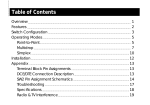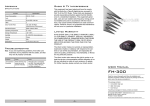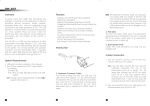Download Corel Ventura - IC230U.CHP
Transcript
-1- M Consult the dealer or an experienced radio/television tech- M Connect the equipment into an outlet on a circuit different from that which the receiver is connected. M Increase the separation between the equipment and receiver. M Reorient or relocate the receiving antenna. NOTE: This equipment has been tested and found to comply with the limits for a Class B digital device pursuant to Subpart J of Part 15 of FCC Rules. These limits are designed to provide reasonable protection against harmful interference in a residential installation. This equipment generates, uses and can radiate radio frequency energy and, if not installed and used in accordance with the instructions, may cause harmful interference to radio communications. However, there is no guarantee that interference will not occur in a particular installation. If this equipment does cause harmful interference to radio or television reception, which can be determined by turning the equipment off and on, the user is encouraged to try to correct the interference by one or more of the following measures: -2- * Only Windows XP supports data transfer speeds of up to 480 MBps; the others only support speeds of up to 12 MBps. M An empty PCI slot on the system M Windows XP; Windows 2000; Windows ME Win98 SE; Mac OS 8.6 or higher* System Requirements M Supports Universal Board Slot M Low profile, half height card - ideal for compact system cases M Installs inside the computer: saves space; allows for a neat and tidy work environment; no cable mess on the desktop M Provides 3 independent, fully functioning downstream ports M Supports all USB devices - backward compatible with USB 1.1 M Supports transfer speeds of up to 1.5 / 12 / 480Mbps M Fully Compliant with the USB 2.0 Specification Features The IC-230U 3 Port USB PCI Card complies with the USB 2.0 standard. This represents the second USB generation, and provides transfer rates of up to 480MBps. It is faster, more efficient, and more capable than its predecessor, USB 1.1, yet is fully backward compatible, so prior user investment in USB 1.1 peripherals is not lost. Since the IC-230U is a low profile, half-height card, it is ideal for popular compact, mini-sized system cases. The IC-230U 3 Port USB PCI Card is a unique and elegant implementation of the USB Hub principle. Instead of taking up space on the desktop as a separate unit, it plugs into a PCI slot on the computer’s mainboard. In this way, the IC-230U neatly and efficiently provides three USB ports (two external, one internal), to computers that have no USB ports, or adds three USB ports to computers that already do. The internal port is provided specifically for connecting the new breed of internal USB devices, such as removable media drives, CD-ROM and DVD drives, Floppy and Hard Disk drives, etc. Universal Serial Bus (USB) technology has emerged in response to the increasing number of external peripheral devices (printers, scanners, modems, digital cameras, removable drives, etc.), that are being connected to the latest generation of computers. Not only is it significantly faster for data transfer, but it does not require the installation of expansion cards or the use of IRQs, so many devices can be easily connected, and IRQ conflict problems are eliminated. Since many older computers don’t have USB connectors on board and most new computers come with only one or two USB ports, multi-port solutions have been developed to handle all the USB peripherals users may want to connect up. Overview 2 3 -3- b) In the dialog box that comes up, leave the default choice: Search for the best drivers for your device; Click on Next to continue. a) When Windows boots up, it detects the IC-230U’s presence, and the New Hardware Wizard appears; Click on Next to continue. 2. For systems prior to XP and 2000, you will need a USB 2.0 driver disk. If one isn’t supplied with your IC-230U package, you will need to purchase it from your dealer. 1. Windows XP and Windows 2000 have native USB driver support. If USB 2.0 drivers aren’t already installed in your computer, you can get them by clicking the Start button, and then selecting Windows Update. Windows Driver Installation 3. Close the computer case and power up your system. Note: If you are installing the card in a Low Profile case, unscrew the mounting bracket and replace it with the Half Height mounting bracket. 2. Install the hub card in the computer’s expansion card area in the same way you would install any other expansion card. See your computer’s User Manual for details, if necessary. 1. Make sure that the power to your system is Off, then open the computer case according to the instructions that came with its User Manual. Installing the Card Cables from USB peripherals can plug into any available port. 3. Internal Port 2. Mounting Bracket Screws 1. External Ports 1 Components -4- Plug the A connector end of the peripheral’s USB cable into any available port. The internal port is specifically provided for use with internally mounted USB peripherals such as CD-ROM and DVD drives, hard and floppy disk drives, removable media drives, etc. Connecting Peripherals Note: The wording may vary slightly, depending on your version of Windows. If the driver was installed correctly, the following entries should appear: NEC USB Open Host Controller NEC USB Open Host Controller USB 2.0 PCI to USB Enhanced Host Controller USB Root Hub USB Root Hub 3. Click the Plus sign in front of Universal serial bus controller. 2. Select the Device Manager tab. 1. Navigate down through the following folders: My Computer; Control Panel; System. To check that the driver was correctly installed: 3. After the driver files have been copied to the hard disk, a dialog box appears to tell you that the installation has finished. Click on Finish. d) In the confirmation dialog box that comes up, Click on Next to continue. Files are now copied to your hard disk. c) In the dialog box that comes up, insert the driver disk in the disk drive; specify the drive and directory appropriate for your system; Click on Next to continue. Static electricity may cause the unit to operate erratically. Erratic Operation 500mA (max.) 5 ~ 40o C -20 ~ 60o C 0 ~ 80% RH Operating Temperature Storage Temperature Humidity -5- The direct vendor also reserves the right to revise or update the device or documentation without obligation to notify any individual or entity of such revisions, or update. For further inquiries, please contact your direct vendor. The direct vendor makes no warranty or representation, expressed, implied, or statutory with respect to the contents or use of this documentation, and especially disclaims its quality, performance, merchantability, or fitness for any particular purpose. IN NO EVENT SHALL THE DIRECT VENDOR’S LIABILITY EXCEED THE PRICE PAID FOR THE PRODUCT FROM DIRECT, INDIRECT, SPECIAL, INCIDENTAL, OR CONSEQUENTIAL DAMAGES RESULTING FROM THE USE OF THE PRODUCT, DISK, OR ITS DOCUMENTATION. Limited Warranty +5V DC 2 External Specification Output Current (per port) 1 Internal Action Unplug the USB cables from the computer’s USB ports, then reinsert them. Output Voltage (per port) Ports Function Specifications Cause Problem Troubleshooting All brand names and trademarks are the registered property of their respective owners. © Copyright 2001 ATEN® International Co., Ltd. Manual Part No. PAPE-1197-200 Printed in Taiwan 03/2002 If anything is damaged or missing, contact your dealer. M 1 User Manual M 1 Half Height Mounting Bracket M 1 IC-230U Three Port USB PCI Card This package contains: Read this manual thoroughly and follow the installation and operation procedures carefully to prevent any damage to the unit, and/or any of the devices connected to it. IC-230U User Manual USB 2.0