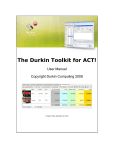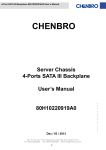Download EXB-8500c 8mm Cartridge Tape Subsystem User`s Manual
Transcript
(;%FPP&DUWULGJH7DSH 6XEV\VWHP 8VHU·V0DQXDO Copyright Copyright 1992 by EXABYTE Corporation. All rights reserved. This item and the information contained herein are the property of EXABYTE Corporation. No part of this document may be reproduced, transmitted, transcribed, stored in a retrieval system, or translated into any language or computer language in any form or by any means, electronic, mechanical, magnetic, optical, chemical, manual, or otherwise, without the express written permission of EXABYTE Corporation, 1685 38th Street, Boulder, Colorado 80301. Disclaimer EXABYTE Corporation makes no representation or warranties with respect to the contents of this document and specifically disclaims any implied warranties of merchantability or fitness for any particular purpose. Further, EXABYTE Corporation reserves the right to revise this publication without obligation to notify any person or organization of such revision or changes. Trademark Notices AMP is a trademark of AMP Incorporated. Amphenol is a registered trademark of Amphenol Corporation. Beckman Industrial is a trademark of Emerson Electric Company. Dale is a registered trademark of Dale Electronics, Inc. dataMate is a registered trademark of Methode Electronics, Inc. EXABYTE is a registered trademark and EXATAPE and Compression Integrity Check are trademarks of EXABYTE Corporation. Molex is a trademark of Molex Incorporated. Revision History Revision Date 000 (Preliminary) October 1992 001 November 1992 EXABYTE Corporation 1685 38th Street Boulder, Colorado 80301 (303) 442-4333 510209-001 ii 510209 Product Warranty Caution The EXB-8500c 8mm Cartridge Tape Subsystem (CTS) is warranted to be free from defects in materials, parts, and workmanship and will conform to the current product specification upon delivery. For the specific details of your warranty, refer to your sales contract or contact the company from which the EXB-8500c was purchased. The warranty for the EXB-8500c shall not apply to failures caused by: Physical abuse or use not consistent with the operating instructions or product specification provided by EXABYTE’s personnel or agent for the applicable equipment. Modifications by other than EXABYTE’s personnel or agent in any way other than those approved by EXABYTE, provided the warranty shall not be voided by the repair or replacement of parts or the attachment of items in the manner described in maintenance or installation instructions provided by EXABYTE. Repair by other than EXABYTE’s personnel or agent in a manner contrary to the maintenance instructions provided by EXABYTE. Removal of the EXABYTE serial number tag. Physical abuse due to improper packaging of returns. CAUTION Returning the EXB-8500c in unauthorized packaging may damage the unit and void the warranty. If you are returning the EXB-8500c for repair, package it in its original packaging (or in replacement packaging obtained from your vendor). Refer to the packing instructions in this manual. If problems with the EXB-8500c occur, contact your maintenance organization; do not void the product warranty by allowing untrained or unauthorized personnel to attempt repairs. November 1992 iii iv 510209 Contents Part One–Installing and Operating the EXB-8500c 1 General Information 1.1 About the EXB-8500c . . . . . . . . 1.2 About This Manual . . . . . . . . . Intended Audience . . . . . . . . How This Manual Is Organized 1.3 Related Publications . . . . . . . . . . . . . . . . . . . . . . . . . . . . . . . . . . . . . . . . . . . . . . . . . . . . . . . . . . . . . . . . . . . . . . . . . . . . . . . . . . . . . . . . . . . . . . 1-3 . . . . . . . . . . . . . . . . . . . . . . . . . . . . . . . . . . . . . . . . . . . . . 2 Installing the EXB-8500c 2.1 Required and Optional Equipment . . . . . . . . . . . . . . . . Required Equipment . . . . . . . . . . . . . . . . . . . . . . . Optional Equipment . . . . . . . . . . . . . . . . . . . . . . . 2.2 Unpacking the EXB-8500c . . . . . . . . . . . . . . . . . . . . . . 2.3 Setting the SCSI ID . . . . . . . . . . . . . . . . . . . . . . . . . . Setting the SCSI ID with the DIP Switches . . . . . . . . . . Setting the SCSI ID with a Remote Switch . . . . . . . . . . . Setting the SCSI ID with Jumpers . . . . . . . . . . . . . . . . 2.4 Attaching the EXB-8500c to a Frame . . . . . . . . . . . . . . . . 2.5 Connecting the EXB-8500c to the SCSI Bus . . . . . . . . . . . . Single-Ended SCSI Configuration . . . . . . . . . . . . . . . Differential SCSI Configuration . . . . . . . . . . . . . . . . . Connecting the SCSI Cable . . . . . . . . . . . . . . . . . . . 2.6 Connecting the EXB-8500c to the Power Supply . . . . . . . . . 2.7 Performing the Initial Power On . . . . . . . . . . . . . . . . . . If the EXB-8500c Has Been Stored for Less Than Six Months If the EXB-8500c Has Been Stored for Six Months or More . November 1992 1-4 1-7 1-7 1-7 1-9 2-1 . . . . . . . . . . . . . . . . . . . . . . . . . . . . . . . . . . . . . . . . . . . . . . . . . . . . . . . . . . . . . . . . . . . . . . . . . . . . . . . . . . . . . . . . . . . . . . . . . . . . . . . . . . . . . . . . . . . . . . . . . . . . . . . . . . . . . . . . . . . . . . . . . . . . . . . . . . . . . . . . . . . . . . . . . . 2-2 2-2 2-3 2-4 2-5 2-6 2-8 2-10 2-11 2-14 2-14 2-16 2-16 2-17 2-19 2-19 2-20 v 3 Operating the EXB-8500c 3-1 3.1 Read/Write Compatibility . . . . . . . . . . . . . . . . . . . . . . . 3.2 A Comparison of the Data Formats Used by the EXB-8500c . . . . Track Structure . . . . . . . . . . . . . . . . . . . . . . . . . . . . Physical Blocks . . . . . . . . . . . . . . . . . . . . . . . . . . . . Logical Blocks . . . . . . . . . . . . . . . . . . . . . . . . . . . . . Filemarks . . . . . . . . . . . . . . . . . . . . . . . . . . . . . . . . Setmarks . . . . . . . . . . . . . . . . . . . . . . . . . . . . . . . . End of Data (EOD) . . . . . . . . . . . . . . . . . . . . . . . . . . Search Fields . . . . . . . . . . . . . . . . . . . . . . . . . . . . . . Data Compression — EXB-8500c and EXB-8200c Formats Only 3.3 Streaming and Start/Stop Modes . . . . . . . . . . . . . . . . . . . Motion Threshold . . . . . . . . . . . . . . . . . . . . . . . . . . . Reconnect Threshold . . . . . . . . . . . . . . . . . . . . . . . . . Summary of Motion and Reconnect Thresholds . . . . . . . . . 3.4 Formatting and Using Partitioned Tapes . . . . . . . . . . . . . . . What Are Partitions? . . . . . . . . . . . . . . . . . . . . . . . . . How Do You Create Partitions? . . . . . . . . . . . . . . . . . . . How Do You Use a Dual-Partition Tape? . . . . . . . . . . . . . 3.5 EXB-8500c EEPROM Options . . . . . . . . . . . . . . . . . . . . . . 3.6 EXB-8500c Directory Support . . . . . . . . . . . . . . . . . . . . . . 3.7 EXB-8500c Controls and Indicators . . . . . . . . . . . . . . . . . . . Unload Button . . . . . . . . . . . . . . . . . . . . . . . . . . . . . LEDs . . . . . . . . . . . . . . . . . . . . . . . . . . . . . . . . . . 3.8 Setting the Write-Protect Switch . . . . . . . . . . . . . . . . . . . . 3.9 Loading a Data Cartridge in the EXB-8500c . . . . . . . . . . . . . . 3.10 Unload Procedure . . . . . . . . . . . . . . . . . . . . . . . . . . . . Unload Button Options . . . . . . . . . . . . . . . . . . . . . . . . Unload Time . . . . . . . . . . . . . . . . . . . . . . . . . . . . . . Status Reported for Unload Procedure . . . . . . . . . . . . . . . Effect of PREVENT/ALLOW MEDIUM REMOVAL Command Error During Unload Procedure . . . . . . . . . . . . . . . . . . . . . . . . . . . . . . . . . . . . . . . . . . . . . . . . . . . . . . . . . . . . . . . . . . . . . . . . . . . . . . . . . . . . . . . . . . . . . . . . . . . . . . . . . . . . . . . . . . . . . . . . . . . . . . . . . . . . . . . . . . . . . . . . . . . . . . . . . . . . . . . . . . . . . . . . . . . . . . . . . . . . . . . . . . . . . . . . . . . . . . . . . . . . . . . . . . . . . . . . . . . . . . . . . . . . . . . . . . . . . . . . . . . . 4 Cleaning and Packing the EXB-8500c 4.1 Cleaning the EXB-8500c . . . . . . . . . . . . . . . . . . . . . . Determining When the EXB-8500c Needs Cleaning . . . . Using the 8mm Cleaning Cartridge . . . . . . . . . . . . . . 4.2 Packing the EXB-8500c for Shipment . . . . . . . . . . . . . . . Shipping Cartons . . . . . . . . . . . . . . . . . . . . . . . . Packing the EXB-8500c . . . . . . . . . . . . . . . . . . . . . Environmental Requirements for Shipping the EXB-8500c vi 3-2 3-4 3-4 3-5 3-6 3-6 3-8 3-8 3-9 3-10 3-11 3-12 3-14 3-16 3-17 3-17 3-19 3-21 3-25 3-26 3-27 3-27 3-28 3-30 3-31 3-33 3-33 3-36 3-37 3-37 3-38 4-1 . . . . . . . . . . . . . . . . . . . . . . . . . . . . . . . . . . . . . . . . . . . . . . . . . . . . . . . . . . . . . . . . . . . . . . . . . . . . . 4-2 4-2 4-3 4-5 4-5 4-6 4-8 510209 5 Loading New Microcode from Tape 5.1 Creating a Microcode Update Tape . . . . . . . . . . . Steps for Making a Microcode Update Tape . . . . Time Required to Make a Microcode Update Tape 5.2 Using a Microcode Update Tape . . . . . . . . . . . . . Steps During Microcode Update Process . . . . . . 5-1 . . . . . . . . . . . . . . . . . . . . . . . . . . . . . . . . . . . . . . . . . . . . . . . . . . . . . . . . . . . . 5-2 5-2 5-5 5-6 5-7 Part Two–SCSI Commands for the EXB-8500c 6 SCSI Physical Path Communications 6-3 6.1 Message System . . . . . . . . . . . . . . . . . . . . . . . . . . . . . . . . . Message Sequence . . . . . . . . . . . . . . . . . . . . . . . . . . . . . . 6.2 SCSI Bus Error Recovery (Initiators supporting Command Complete message only) . . . . . . . . . . . . . . . . . . . . . . . . . . . . 6.3 Message Processing / SCSI Bus Error Recovery (Initiators supporting other messages) . . . . . . . . . . . . . . . . . . . . . . . . . . . EXB-8500c Response to the Attention Signal . . . . . . . . . . . . . . . Message Processing after the Selection Phase . . . . . . . . . . . . . . . Message Processing in the Message Out Phase . . . . . . . . . . . . . . Processing during the Command Out Phase . . . . . . . . . . . . . . . Message Processing in the Message Out Phase after Command Phase Processing of Extended Message Out . . . . . . . . . . . . . . . . . . . Processing of Extended Message In . . . . . . . . . . . . . . . . . . . . Message Processing in Data Out Phase (WRITE Command) . . . . . . Message Processing in Data Out Phase (Information Commands) . . . Message Processing in Data In Phase (READ Command) . . . . . . . . Message Processing in Data In Phase (Information Commands) . . . . Message Processing In Status In Phase . . . . . . . . . . . . . . . . . . . Message Processing in Message In Phase (Command Complete) . . . Message Processing after Reselection . . . . . . . . . . . . . . . . . . . Message Processing during Disconnect Sequence . . . . . . . . . . . . 6.4 Unit Attention . . . . . . . . . . . . . . . . . . . . . . . . . . . . . . . . . . Effect of Changing Data Cartridges . . . . . . . . . . . . . . . . . . . . Clearing the Unit Attention Condition . . . . . . . . . . . . . . . . . . . 6.5 Resetting the EXB-8500c . . . . . . . . . . . . . . . . . . . . . . . . . . . . . Effect of Power-on Reset . . . . . . . . . . . . . . . . . . . . . . . . . . . Effect of SCSI Bus and Device Resets . . . . . . . . . . . . . . . . . . . . Reset Processing . . . . . . . . . . . . . . . . . . . . . . . . . . . . . . . November 1992 . . . . . . . . . . . . . . . . . . . 6-4 . . . . 6-11 . . . . 6-12 . . . . . . . . . . . . . . . . . . . . . . . . . . . . . . . . . . . . . . . . . . . . . . . . . . . . . . . . . . . . . . . . . . . . . . . . . . . . . . . . . . . . . . . . . . . . 6-13 6-13 6-14 6-16 6-18 6-20 6-22 6-24 6-26 6-28 6-30 6-32 6-34 6-35 6-36 6-38 6-40 6-40 6-41 6-42 6-42 6-43 6-44 vii 7 EXB-8500c SCSI Command Set 7-1 7.1 Command Format . . . . . . . . . . . . . . . . . . . . . . Command Descriptor Block for Six-Byte Command . Command Descriptor Block for Ten-Byte Command Format of the Operation Code . . . . . . . . . . . . . . Typical Format of the Control Byte . . . . . . . . . . . 7.2 Field Definitions for the Command Descriptor Block . . Field Definitions for Six-Byte CDBs . . . . . . . . . . . Field Definitions for Ten-Byte CDBs . . . . . . . . . . 7.3 Command Format Errors . . . . . . . . . . . . . . . . . . Illegal Operation Code . . . . . . . . . . . . . . . . . . Illegal Logical Unit Number . . . . . . . . . . . . . . . Reserved Byte or Bits Non-Zero . . . . . . . . . . . . . Control Byte or Bits Set Incorrectly . . . . . . . . . . . 7.4 Command Status . . . . . . . . . . . . . . . . . . . . . . . Status Byte Explanations . . . . . . . . . . . . . . . . . . . . . . . . . . . . . . . . . . . . . . . . . . . . . . . . . . . . . . . . . . . . . . . . . . . . . . . . . . . . . . . . . . . . . . . . . . . . . . . . . . . . . . . . . . . . . . . . . . . . . . . . . . . . . . . . . . . . . . . . . . . . . . . . . . . . . . . . . . . . . . . . . . . . . . . . . . . . . . . . . . . . . . . . . . . . . . . . . . . . . . . . . . . . . . . . . . . . . . . . . . . . . . . . . . 8 ERASE (19h) 8.1 8.2 8.3 8.4 About This Command . . . . . . Field Definitions . . . . . . . . . Tape Positioning . . . . . . . . . Exceptions and Error Conditions Illegal Request . . . . . . . . . 8-1 . . . . . . . . . . . . . . . . . . . . . . . . . . . . . . . . . . . . . . . . . . . . . . . . . . . . . . . . . . . . . . . . . . . . . . . . . . . . . . . . . . . . . . . . . . . . . . . . . . . . . . . . . . . . . . . . . . . . . . . . . . . . . . . . . . . . . . . . . . . . 9 INQUIRY (12h) 9.1 About This Command . . . . . . . . 9.2 Field Definitions . . . . . . . . . . . Returning Inquiry Data . . . . . . 9.3 Standard Inquiry Data . . . . . . . . Field Definitions . . . . . . . . . . 9.4 Supported Vital Product Data Page Field Definitions . . . . . . . . . . 9.5 Unit Serial Number Page . . . . . . Field Definitions . . . . . . . . . . 10 LOAD/UNLOAD (1Bh) 7-3 7-3 7-3 7-4 7-4 7-5 7-5 7-6 7-7 7-7 7-8 7-8 7-8 7-9 7-10 8-2 8-3 8-4 8-4 8-4 9-1 . . . . . . . . . . . . . . . . . . . . . . . . . . . . . . . . . . . . . . . . . . . . . . . . . . . . . . . . . . . . . . . . . . . . . . . . . . . . . . . . . . . . . . . . . . . . . . . . . . . . . . . . . . . . . . . . . . . . . . . . . . . . . . . . . . . . . . . . . . . . . . . . . . . . . . . . . . . . . . . . . . . . . . . . . . . . . . . . . . . . . . . . . . . . . . . . . . . . . . . . . . . . . . . . . . . . . . . . . . . . . . . . . . . . . . . . . . 9-2 9-2 9-3 9-4 9-5 9-8 9-8 9-9 9-9 10-1 10.1 About This Command . . . . . . . . . . . . . . . . . . . . . . . . . . . . . . . . 10-2 Using the LOAD/UNLOAD Command on a Partitioned Tape . . . . . . . . 10-3 10.2 Field Definitions . . . . . . . . . . . . . . . . . . . . . . . . . . . . . . . . . . . . 10-4 viii 510209 11 LOCATE (2Bh) 11-1 11.1 About This Command . . . . . . . . . . . . . . . . . 11.2 Field Definitions . . . . . . . . . . . . . . . . . . . . 11.3 Exceptions and Error Conditions . . . . . . . . . . . EOD Detected . . . . . . . . . . . . . . . . . . . . . PEOT or PEOP Encountered . . . . . . . . . . . . Locating Past the Last Data, Filemark, or Setmark Unrecoverable Error . . . . . . . . . . . . . . . . . Illegal Requests . . . . . . . . . . . . . . . . . . . . . . . . . . . . . . . . . . . . . . . . . . . . . . . . . . . . . . . . . . . . . . . . . . . . . . . . . . . . . . . . . . . . . . . . . . . . . . . . . . . . . . . . . . . . . . . . . . . . . . . . . . . . . . . . . . . . . . . . . . . . 12 LOG SELECT (4Ch) 12.1 About This Command . . . . . . . . . 12.2 Field Definitions . . . . . . . . . . . . 12.3 Parameter List Header . . . . . . . . . Field Definitions . . . . . . . . . . . 12.4 Log Parameters . . . . . . . . . . . . . 12.5 Field Definitions . . . . . . . . . . . . 12.6 Exceptions and Error Conditions . . . Illegal Value in LOG SELECT Data . Other Errors . . . . . . . . . . . . . . . . . . . . . . . . . . . . . . . . . . . . . . . . . . . . . . . . . . . . . . . . . . . . . . . . . . . . . . . . . . . . . . . . . . . . . . . . . . . . . . . . . . . . . . . . 13.1 About This Command . . . . . . . . . . . . . . . . . . . 13.2 Field Definitions . . . . . . . . . . . . . . . . . . . . . . 13.3 Parameter List Header . . . . . . . . . . . . . . . . . . . Field Definitions . . . . . . . . . . . . . . . . . . . . . 13.4 Supported Log Pages Page (Page Code=00h) . . . . . . Field Definitions . . . . . . . . . . . . . . . . . . . . . 13.5 Log Parameter Data Blocks (Page Codes=02h and 03h) Field Definitions . . . . . . . . . . . . . . . . . . . . . Write Error Counters Page (Page Code=02h) . . . . . Read Error Counter Page (Page Code=03h) . . . . . . . . . . . . . . . . . . . . . . . . . . . . . . . . . . . . . . . . . . . . . . . . . . . . . . . . . . . . . . . . . . . . . . . . . . . . . . . . . . . . . . . . . . . . . . . . . . . . . . . . . . . . . . . . . . . . . . . . . . . . 12-2 . 12-3 . 12-5 . 12-5 . 12-6 . 12-6 12-11 12-11 12-11 13-1 . . . . . . . . . . . . . . . . . . . . . . . . . . . . . . . . . . . . . . . . . . . . . . . . . . . . . . . . . . . . . . . . . . . . . . . . . . . . . . . . . . . . . . . . . . . . . . . . . . . . . . . . . . . . . . . . . . . . . . . . . . . . . . . . . . 14 MID-TAPE WAKE-UP (1Bh) About This Command . . . . . . . . . . . . . . . . . . . . Field Definitions . . . . . . . . . . . . . . . . . . . . . . . Using Mid-Tape Wake-Up Mode . . . . . . . . . . . . . . Time Required for Mid-Tape Wake-Up Mode . . . . . . Adding Mid-Tape Wake-Up Capability to an EXB-8500c Exceptions and Error Conditions . . . . . . . . . . . . . . Illegal Request . . . . . . . . . . . . . . . . . . . . . . . . Hardware Errors . . . . . . . . . . . . . . . . . . . . . . November 1992 11-2 11-4 11-7 11-7 11-8 11-8 11-9 11-9 12-1 13 LOG SENSE (4Dh) 14.1 14.2 14.3 14.4 14.5 14.6 . . . . . . . . . 13-2 . 13-2 . 13-5 . 13-5 . 13-6 . 13-6 . 13-7 . 13-7 13-10 13-11 14-1 . . . . . . . . . . . . . . . . . . . . . . . . . . . . . . . . . . . . . . . . . . . . . . . . . . . . . . . . . . . . . . . . . . . . . . . . . . . . . . . . . . . . . . . . . . . . . . . . . 14-2 . 14-3 . 14-6 . 14-8 . 14-9 14-10 14-10 14-11 ix 15 MODE SELECT (15h) 15.1 About This Command . . . . . . . . . . . . . . . . . . . . . . . . A Note About Specifying Compression Parameters... . . . . . 15.2 Field Definitions . . . . . . . . . . . . . . . . . . . . . . . . . . . . 15.3 Parameter List Header (Non-Page and Page Formats) . . . . . . Field Definitions . . . . . . . . . . . . . . . . . . . . . . . . . . . 15.4 Block Descriptor (Non-Page and Page Formats) . . . . . . . . . Field Definitions . . . . . . . . . . . . . . . . . . . . . . . . . . . 15.5 Vendor-Unique Parameters (Non-Page Format) . . . . . . . . . Field Definitions . . . . . . . . . . . . . . . . . . . . . . . . . . . 15.6 Read-Write Error Recovery Page (Page Code=01h) . . . . . . . . Field Definitions . . . . . . . . . . . . . . . . . . . . . . . . . . . 15.7 Disconnect-Reconnect Page (Page Code=02h) . . . . . . . . . . . Field Definitions . . . . . . . . . . . . . . . . . . . . . . . . . . . 15.8 Control Mode Page (Page Code=0Ah) . . . . . . . . . . . . . . . Field Definitions . . . . . . . . . . . . . . . . . . . . . . . . . . . 15.9 Data Compression Page (Page Code=0Fh) . . . . . . . . . . . . . Using the Data Compression Page for EXB-8500c Compressed Format Tapes . . . . . . . . . . . . . . . . . . . . . Using the Data Compression Page for EXB-8200c Compressed Format Tapes . . . . . . . . . . . . . . . . . . . . . Field Definitions . . . . . . . . . . . . . . . . . . . . . . . . . . . 15.10 Device Configuration Page (Page Code=10h) . . . . . . . . . . Field Definitions . . . . . . . . . . . . . . . . . . . . . . . . . . . 15.11 Medium Partition Page (Page Code=11h) . . . . . . . . . . . . Field Definitions . . . . . . . . . . . . . . . . . . . . . . . . . . . 15.12 Vendor Unique Parameters Page 1 (Page Code=20h) . . . . . . Field Definitions . . . . . . . . . . . . . . . . . . . . . . . . . . . 15.13 Vendor Unique Parameters Page 2 (Page Code=21h) . . . . . . Field Definitions . . . . . . . . . . . . . . . . . . . . . . . . . . . 15.14 Exceptions and Error Conditions . . . . . . . . . . . . . . . . . Illegal Value in MODE SELECT Data . . . . . . . . . . . . . . 15.15 Tape Format Examples . . . . . . . . . . . . . . . . . . . . . . . Writing and Reading in EXB-8500c Format . . . . . . . . . . . Writing and Reading in EXB-8500 Format . . . . . . . . . . . . Writing and Reading in EXB-8200c Format . . . . . . . . . . . Writing and Reading in EXB-8200 Format . . . . . . . . . . . . If You Cannot Issue MODE SELECT Commands . . . . . . . . x 15-1 . . . . . . . . . . . . . . . . . . . . . . . . . . . . . . . . . . . . . . . . . . . . . . . . . . . . . . . . . . . . . . . . . . . . . . . . . . . . . . . . . . . . . . . . . . . . . . . . . . . . . . . . . . . . . . . . . . . . . . . . . . . . . . . . 15-2 15-2 15-3 15-8 15-8 15-10 15-10 15-14 15-14 15-19 15-19 15-22 15-22 15-25 15-25 15-27 . . . . . . . . 15-28 . . . . . . . . . . . . . . . . . . . . . . . . . . . . . . . . . . . . . . . . . . . . . . . . . . . . . . . . . . . . . . . . . . . . . . . . . . . . . . . . . . . . . . . . . . . . . . . . . . . . . . . . . . . . . . . . . . . . . . . . . . . . . . . . . . . . . . . . . . . . . . . . 15-28 15-29 15-32 15-32 15-38 15-39 15-46 15-46 15-52 15-52 15-54 15-54 15-55 15-56 15-58 15-59 15-61 15-63 510209 16 MODE SENSE (1Ah) 16.1 About This Command . . . . . . . . . . . . . . . . . . . A Note About Reporting Compression Parameters... 16.2 Field Definitions . . . . . . . . . . . . . . . . . . . . . . 16.3 Parameter List Header (Non-Page and Page Formats) . Field Definitions . . . . . . . . . . . . . . . . . . . . . 16.4 Block Descriptor (Non-Page and Page Formats) . . . . Field Definitions . . . . . . . . . . . . . . . . . . . . . 16.5 Vendor-Unique Parameters (Non-Page Format) . . . . Field Definitions . . . . . . . . . . . . . . . . . . . . . 16.6 Read-Write Error Recovery Page (Page Code=01h) . . Field Definitions . . . . . . . . . . . . . . . . . . . . . 16.7 Disconnect-Reconnect Page (Page Code=02h) . . . . . Field Definitions . . . . . . . . . . . . . . . . . . . . . 16.8 Control Mode Page (Page Code=0Ah) . . . . . . . . . . Field Definitions . . . . . . . . . . . . . . . . . . . . . 16.9 Data Compression Page (Page Code=0Fh) . . . . . . . Field Definitions . . . . . . . . . . . . . . . . . . . . . 16.10 Device Configuration Page (Page Code=10h) . . . . . Field Definitions . . . . . . . . . . . . . . . . . . . . . 16.11 Medium Partition Page (Page Code=11h) . . . . . . . Field Definitions . . . . . . . . . . . . . . . . . . . . . 16.12 Vendor Unique Parameters Page 1 (Page Code=20h) . Field Definitions . . . . . . . . . . . . . . . . . . . . . 16.13 Vendor Unique Parameters Page 2 (Page Code=21h) . Field Definitions . . . . . . . . . . . . . . . . . . . . . 16.14 Data Compression Status Page (Page Code=22h) . . . Field Definitions . . . . . . . . . . . . . . . . . . . . . Determining the Compression Ratio . . . . . . . . . . 17 PREVENT/ALLOW MEDIUM REMOVAL (1Eh) 16-1 . . . . . . . . . . . . . . . . . . . . . . . . . . . . . . . . . . . . . . . . . . . . . . . . . . . . . . . . . . . . . . . . . . . . . . . . . . . . . . . . . . . . . . . . . . . . . . . . . . . . . . . . . . . . . . . . . . . . . . . . . . . . . . . . . . . . . . . . . . . . . . . . . . . . . . . . . . . . . . . . . . . . . . . . . . . . . . . . . . . . . . . . . . . . . . . . . . . . . . . . . . . . . . . . . . . . . . . . . . . . . . . . . . . . . . . . . . . . . . . . . . . . . . . . . . . . . . . . . . . . . . . . . . . . . . . . . . . . . . . . . . . . . . . . . . . . . . . . . . . . . . . . . . . . . . . . . . . . . . . . . . . . . . . . . . . . . . . . . . . . . . . . . . . . . . . . . . . . . . . . . . . . . 16-2 . 16-3 . 16-3 16-10 16-10 16-13 16-13 16-16 16-16 16-21 16-21 16-24 16-24 16-27 16-27 16-29 16-30 16-32 16-32 16-37 16-37 16-40 16-40 16-45 16-45 16-47 16-47 16-49 17-1 17.1 About This Command . . . . . . . . . . . . . . . . . . . . . . . . . . . . . . . . . 17-2 17.2 Field Definitions . . . . . . . . . . . . . . . . . . . . . . . . . . . . . . . . . . . . 17-2 November 1992 xi 18 READ (08h) 18.1 About This Command . . . . . . 18.2 Field Definitions . . . . . . . . . . 18.3 Exceptions and Error Conditions Filemark Detected . . . . . . . . Setmark Detected . . . . . . . . EOD Detected . . . . . . . . . . PEOT or PEOP Encountered . . Unrecoverable Error . . . . . . Transfer Length Incorrect . . . Illegal Requests . . . . . . . . . Compression Errors . . . . . . . 18-1 . . . . . . . . . . . . . . . . . . . . . . . . . . . . . . . . . . . . . . . . . . . . . . . . . . . . . . . . . . . . . . . . . . . . . . . . . . . . . . . . . . . . . . . . . . . . . . . . . . . . . . . . . . . . . . . . . . . . . . . . . . . . . . . . . . . . . . . . . . . . . . . . . . . . . . . . . . . . . . . . . . . . . . . . . . . . . . . . . . . . . . . . . . . . . . . . . . . . . . . . . . . . . . . . . . . . . . . . . . . . . . . . . . . . . . . . . . . . . . . . . . . . . . . . . . . . . . . . . . . . . . . . . . . . . . . . . . . . . . . . . . . . . . 19 READ BLOCK LIMITS (05h) 18-2 18-2 18-4 18-4 18-5 18-6 18-7 18-8 18-9 18-10 18-11 19-1 19.1 About This Command . . . . . . . . . . . . . . . . . . . . . . . . . . . . . . . . 19-2 19.2 Field Definitions . . . . . . . . . . . . . . . . . . . . . . . . . . . . . . . . . . . . 19-2 19.3 Read Block Limits Data . . . . . . . . . . . . . . . . . . . . . . . . . . . . . . . . 19-2 20 READ BUFFER (3Ch) 20.1 About This Command . . . . . . 20.2 Field Definitions . . . . . . . . . . 20.3 Exceptions and Error Conditions Hardware or SCSI Bus Error . . Allocation Length Incorrect . . 20-1 . . . . . . . . . . . . . . . . . . . . . . . . . . . . . . . . . . . . . . . . . . . . . . . . . . . . . . . . . . . . . . . . . . . . . . . . . . . . . . . . . . . . . . . . . . . . . . . . . . . . . . . . . . . . . . . . . . . . . . . . . . . . . . . . . . 21 READ POSITION (34h) 20-2 20-2 20-3 20-3 20-3 21-1 21.1 About This Command . . . . . . . . . . . . . . . . . . . . . . . . . . . . . . . . 21-2 21.2 Field Definitions . . . . . . . . . . . . . . . . . . . . . . . . . . . . . . . . . . . . 21-2 21.3 Read Position Data . . . . . . . . . . . . . . . . . . . . . . . . . . . . . . . . . . 21-3 22 RECEIVE DIAGNOSTIC RESULTS (1Ch) 22.1 About This Command . . . . . . . . . . . . . 22.2 Field Definitions . . . . . . . . . . . . . . . . . 22.3 Returning SEND DIAGNOSTIC Data . . . . Block Diagram for the Diagnostic Page . . Field Definitions for the Diagnostic Page . 22.4 Receiving a Processor Memory Dump . . . . Complete Memory Dump (Monitor Dump) Partial Memory Dump . . . . . . . . . . . . 22.5 Receiving a Trace Dump . . . . . . . . . . . . Format of SCSI Instruction Trace Table . . xii 22-1 . . . . . . . . . . . . . . . . . . . . . . . . . . . . . . . . . . . . . . . . . . . . . . . . . . . . . . . . . . . . . . . . . . . . . . . . . . . . . . . . . . . . . . . . . . . . . . . . . . . . . . . . . . . . . . . . . . . . . . . . . . . . . . . . . . . . . . . . . . . . . . . . . . . . . . . . . . . . . . . . . . . . . . . . . . . . . . . . . . . . . . . . . . . . . . 22-2 22-3 22-4 22-4 22-5 22-7 22-7 22-7 22-8 22-9 510209 23 RELEASE UNIT (17h) 23-1 23.1 About This Command . . . . . . . . . . . . . . . . . . . . . . . . . . . . . . . . . 23-2 23.2 Field Definitions . . . . . . . . . . . . . . . . . . . . . . . . . . . . . . . . . . . . 23-2 24 REQUEST SENSE (03h) 24.1 About This Command . . . . . . . . . . . . . 24.2 Field Definitions . . . . . . . . . . . . . . . . 24.3 Extended Sense Bytes . . . . . . . . . . . . . Field Definitions for Extended Sense Bytes Sense Byte Pending Status . . . . . . . . . . 24-1 . . . . . . . . . . . . . . . . . . . . . . . . . . . . . . . . . . . . . . . . . . . . . . . . . . . . . . . . . . . . . . . . . . . . . . . . . . . . . . . . . . . . . . . . . . . . . . . . 24-2 . 24-2 . 24-3 . 24-4 24-13 25 RESERVE UNIT (16h) 25-1 25.1 About This Command . . . . . . . . . . . . . . . . . . . . . . . . . . . . . . . . . 25-2 25.2 Field Definitions . . . . . . . . . . . . . . . . . . . . . . . . . . . . . . . . . . . . 25-2 26 REWIND (01h) 26-1 26.1 About This Command . . . . . . . . . . . . . . . . . . . . . . . . . . . . . . . . . 26-2 26.2 Field Definitions . . . . . . . . . . . . . . . . . . . . . . . . . . . . . . . . . . . . 26-3 27 SEND DIAGNOSTIC (1Dh) 27.1 27.2 27.3 27.4 About This Command . . . . . . . . . . . . . . . . . . . . . . . . . . Field Definitions . . . . . . . . . . . . . . . . . . . . . . . . . . . . . Diagnostic Tests . . . . . . . . . . . . . . . . . . . . . . . . . . . . . . Test Descriptions . . . . . . . . . . . . . . . . . . . . . . . . . . . . . Processor Memory Dump . . . . . . . . . . . . . . . . . . . . . . . Test 100 (Power-on Tests without Tape) . . . . . . . . . . . . . . . Test 101 (Power-on, Write/Read, and Load Tests without Tape) Test 110 (Power-on Tests with Tape) . . . . . . . . . . . . . . . . . Test 111 (Power-on, Write/Read, and Load Tests with Tape) . . November 1992 27-1 . . . . . . . . . . . . . . . . . . . . . . . . . . . . . . . . . . . . . . . . . . . . . . . . . . . . . . . . . . . . . . . 27-2 27-3 27-4 27-5 27-5 27-6 27-6 27-7 27-8 xiii 28 SPACE (11h) 28.1 About This Command . . . . . . 28.2 Field Definitions . . . . . . . . . . 28.3 Exceptions and Error Conditions Filemark Detected . . . . . . . . Setmark Detected . . . . . . . . EOD (Blank Tape) Detected . . PEOT or PEOP Encountered . . PBOT or PBOP Encountered . . Unrecoverable Error . . . . . . Illegal Requests . . . . . . . . . 28-1 . . . . . . . . . . . . . . . . . . . . . . . . . . . . . . . . . . . . . . . . . . . . . . . . . . . . . . . . . . . . . . . . . . . . . . . . . . . . . . . . . . . . . . . . . . . . . . . . . . . . . . . . . . . . . . . . . . . . . . . . . . . . . . . . . . . . . . . . . . . . . . . . . . . . . . . . . . . . . . . . . . . . . . . . . . . . . . . . . . . . . . . . . . . . . . . . . . . . . . . . . . . . . . . . . . . . . . . . . . . . . . . . . . . . . . . . . . . . . . . . . . . . . . . . . . . . . . . . . . . . 29 TEST UNIT READY (00h) 28-2 28-3 28-5 28-5 28-6 28-7 28-8 28-9 28-10 28-10 29-1 29.1 About This Command . . . . . . . . . . . . . . . . . . . . . . . . . . . . . . . . 29-2 29.2 Field Definitions . . . . . . . . . . . . . . . . . . . . . . . . . . . . . . . . . . . . 29-2 30 VERIFY (13h) 30.1 About This Command . . . . . . 30.2 Field Definitions . . . . . . . . . . 30.3 Exceptions and Error Conditions Filemark Detected . . . . . . . . Setmark Detected . . . . . . . . EOD Detected . . . . . . . . . . PEOT or PEOP Encountered . . Unrecoverable Error . . . . . . Verification Length Incorrect . Illegal Requests . . . . . . . . . 30-1 . . . . . . . . . . . . . . . . . . . . . . . . . . . . . . . . . . . . . . . . . . . . . . . . . . . . . . . . . . . . . . . . . . . . . . . . . . . . . . . . . . . . . . . . . . . . . . . . . . . . . . . . . . . . . . . . . . . . . . . . . . . . . . . . . . . . . . . . . . . . . . . . . . . . . . . . . . . . . . . . . . . . . . . . . . . . . . . . . . . . . . . . . . . . . . . . . . . . . . . . . . . . . . . . . . . . . . . . . . . . . . . . . . . . . . . . . . . . . . . . . . . . . . . . . . . . . . . . . . . . 31 WRITE (0Ah) 31.1 31.2 31.3 31.4 31.5 xiv About This Command . . . . . . Field Definitions . . . . . . . . . . Tape Positioning . . . . . . . . . . Data Buffering . . . . . . . . . . . Exceptions and Error Conditions Write-Protected Data Cartridge LEOT or LEOP Encountered . . PEOT or PEOP Encountered . . Unrecoverable Error . . . . . . Compression Errors . . . . . . . Illegal Requests . . . . . . . . . 30-2 30-2 30-4 30-4 30-5 30-6 30-6 30-7 30-8 30-9 31-1 . . . . . . . . . . . . . . . . . . . . . . . . . . . . . . . . . . . . . . . . . . . . . . . . . . . . . . . . . . . . . . . . . . . . . . . . . . . . . . . . . . . . . . . . . . . . . . . . . . . . . . . . . . . . . . . . . . . . . . . . . . . . . . . . . . . . . . . . . . . . . . . . . . . . . . . . . . . . . . . . . . . . . . . . . . . . . . . . . . . . . . . . . . . . . . . . . . . . . . . . . . . . . . . . . . . . . . . . . . . . . . . . . . . . . . . . . . . . . . . . . . . . . . . . . . . . . . . . . . . . . . . . . . . . . . . . . . . . . . . . . . . . . . 31-2 31-2 31-4 31-5 31-6 31-6 31-6 31-11 31-11 31-12 31-13 510209 32 WRITE BUFFER (3Bh) 32-1 32.1 About This Command . . . . . . . . . . . . . . . . . . . . . . . . . Cautions for Using the WRITE BUFFER Command . . . . . . . 32.2 Field Definitions . . . . . . . . . . . . . . . . . . . . . . . . . . . . 32.3 Exceptions and Error Conditions . . . . . . . . . . . . . . . . . . . Aborting a WRITE BUFFER Command or Command Sequence Microcode Not Valid . . . . . . . . . . . . . . . . . . . . . . . . . Fatal Load Error . . . . . . . . . . . . . . . . . . . . . . . . . . . . Illegal Request . . . . . . . . . . . . . . . . . . . . . . . . . . . . . . . . . . . . . . . . . . . . . . . . . . . . . . . . . . . . . . . . . . . . . . . . . . . . . . . . . . . . . . . . . . . . . 33 WRITE FILEMARKS (10h) 33.1 33.2 33.3 33.4 About This Command . . . . . . Field Definitions . . . . . . . . . Tape Positioning . . . . . . . . . Exceptions and Error Conditions Write-Protected Data Cartridge LEOT or LEOP Encountered . PEOT or PEOP Encountered . Unrecoverable Error . . . . . . November 1992 32-2 32-3 32-4 32-5 32-5 32-5 32-6 32-6 33-1 . . . . . . . . . . . . . . . . . . . . . . . . . . . . . . . . . . . . . . . . . . . . . . . . . . . . . . . . . . . . . . . . . . . . . . . . . . . . . . . . . . . . . . . . . . . . . . . . . . . . . . . . . . . . . . . . . . . . . . . . . . . . . . . . . . . . . . . . . . . . . . . . . . . . . . . . . . . . . . . . . . . . . . . . . . . . . . . . . . . . . . . . . . . . . . . . . . . . . . . . . . . . . . . . . . . . . . . . 33-2 33-2 33-5 33-6 33-6 33-6 33-7 33-7 xv Part Three–Appendixes Appendix A Cable Requirements A-3 Requirements for the SCSI Cable . . . . . . . . . . . General Requirements . . . . . . . . . . . . . Cables for Differential SCSI Configurations . Cables for Single-ended SCSI Configurations Requirements for the SCSI Cable Connector . . . . . Requirements for the Power Cable Connector . . . . . . . . . . . . . . . . . . . . . . . . . . . . . . . . . . . . . . . . . . . . . . . . . . . . . . . . . . . . . . . . . . . . . . . . . . . . . . . . . . . . . . . . . . . . . . . . . . . . . . . . . . . . . . . . . . . . . . Appendix B Directory Support B-1 Overview of EXB-8500c Directory Support . . . . . Sample Application for Directory Support . . . . . . Writing Data for Directory Support . . . . . Accessing Data on a Directory Support Tape . . . . . . . . . . . . . . . . . . . . . . . . . . . . . . . . . . . . . . . . . . . . . . . . . . . . . . . . . . . . . . . . . . . . . . . . . . . . Appendix C Data Cartridge Capacities . . . . . . . . . . . . . . . . . . . . . . . . . . . . . . . . . . . . . . . . . . . . . . . . . . . . . . . . . . . . . . . . . . . . . . . . . . . . . . . . . . . . . . . . . . . . . . . . . . . . . . . . . . . . . . . . . . . . . . . . . . . . . . . . . . . . . . . . . . . . . . . . . . . . . . . . . . . . . . . . . . . . . . . . . . . . . . . . . . . . . . . . . . . . . . . . . . . . . . . . . . . . . . . . . . . . . . . . Appendix D REQUEST SENSE Information xvi B-2 B-3 B-4 B-9 C-1 EXATAPE™ Capacities . . . . . . . . . . . . Track and Physical Block Counts . . . . . . Physical Beginning of Tape (PBOT) . Logical Beginning of Tape (LBOT) . Logical End of Tape (LEOT) . . . . . Physical End of Tape (PEOT) . . . . Autosizing of Data Cartridges . . . . . . . . Shorter Tape Sizes . . . . . . . . . . . Longer Tape Sizes . . . . . . . . . . . Sense Key = 0h (No Sense) . . . . . . . Sense Key = 1h (Recovered Error) . . . Sense Key = 2h (Not Ready) . . . . . . Sense Key = 3h (Medium Error) . . . . Sense Key = 4h (Hardware Error) . . . Sense Key = 5h (Illegal Request) . . . . Sense Key = 6h (Unit Attention) . . . . Sense Key = 7h (Data Protect) . . . . . Sense Key = 8h (Blank Check) . . . . . Sense Key = 9h (EXABYTE) . . . . . . Sense Key = Bh (Aborted Command) . Sense Key = Dh (Volume Overflow) . A-4 A-4 A-5 A-5 A-5 A-8 . . . . . . . . . . . . . . . . . . . . . . . . . . . . . . . . . . . . C-2 C-3 C-4 C-5 C-5 C-5 C-6 C-6 C-6 D-1 . . . . . . . . . . . . . . . . . . . . . . . . . . . . . . . . . . . . . . . . . . . . . . . . . . . . . . . . . . . . . . . . . . . . . . . . . . . . . . . . . . . . . . . . . . . . . . . . . . . . . . . . . . . . . . . . . . . . . . . . . . . . . . . . . . . . . . . . . . . . . . . . . . . . . . . . . . . . . . . . . . . . . . . . . . . . . . . . . . . . . . . . . . . . . . . . . . . . . . . . . . . . . . . . . . . . . . . . . . . . . . . . . . . . . . . . . . . . . . . . . . . . . . . . . . . . . . . . . . . . . . . . . . . . . . . . . . . . . . . . . . . . . . . . D-2 D-2 D-3 D-4 D-5 D-6 D-7 D-7 D-8 D-8 D-8 D-9 510209 Appendix E Fault Symptom Codes E-1 Fault Symptom Code Descriptions . . . . . . . . . . . . . . . . . . . . . . . . . . . . . E-3 EXB-8500c Error Recovery Procedures . . . . . . . . . . . . . . . . . . . . . . . . . . . E-9 Appendix F EXB-8505 EEPROM Options What are EEPROM Options? . . . . . . . . . . . . . . . . . . . . . . . . . . Requesting EEPROM Options . . . . . . . . . . . . . . . . . . . . . . . . . . How to Use This Appendix . . . . . . . . . . . . . . . . . . . . . . . . . . . Using the Tables . . . . . . . . . . . . . . . . . . . . . . . . . . . . . EEPROM Options for MODE SELECT Defaults . . . . . . . . . . . . . . . EEPROM Option for PREVENT/ALLOW MEDIUM REMOVAL Default EEPROM Options for INQUIRY Data . . . . . . . . . . . . . . . . . . . . . EEPROM Options for MODE SELECT/MODE SENSE . . . . . . . . . . . EEPROM Options for REQUEST SENSE . . . . . . . . . . . . . . . . . . . EEPROM Options for the Command Set . . . . . . . . . . . . . . . . . . . EEPROM Options for Hardware Operations . . . . . . . . . . . . . . . . . EEPROM Options for SCSI Configuration . . . . . . . . . . . . . . . . . . . EEPROM Options for Selecting Density . . . . . . . . . . . . . . . . . . . . True Areal Density Selection EEPROM Option . . . . . . . . . . . . Legal Non-LBOT Density EEPROM Option . . . . . . . . . . . . . Glossary F-1 . . . . . . . . . . . . . . . . . . . . . . . . . . . . . . . . . . . . . . . . . . . . . . . . . . . . . . . . . . . . . . . . . . . . . . . . . . . . . . . . . . . . . . . . . . F-2 F-2 F-3 F-4 F-5 F-10 F-11 F-12 F-15 F-18 F-23 F-26 F-29 F-30 F-33 G-1 Index I-1 November 1992 xvii Figures General Information Figure 1-1 EXABYTE EXB-8500c 8mm Cartridge Tape Subsystem . . . . . . . . . . 1-4 Installing the EXB-8500c Figure 2-1 Figure 2-2 Figure 2-3 Figure 2-4 Figure 2-5 Figure 2-6 Figure 2-7 Figure 2-8 Connectors and controls on the back panel of the EXB-8500c DIP switch settings for the EXB-8500c’s SCSI ID . . . . . . . . Location of the pins on the remote connector . . . . . . . . . Jumper connections for the EXB-8500c’s SCSI ID . . . . . . . Mounting holes on the sides of the EXB-8500c . . . . . . . . . Mounting holes on the bottom of the EXB-8500c . . . . . . . R-packs on the back of the EXB-8500c (single-ended SCSI) . Replacing an R-pack (single-ended SCSI) . . . . . . . . . . . . . . . . . . . . . . . . . . . . . . . . . . . . . . . . . . . . . . . . . . . . . . . . . . . . 2-6 . 2-7 . 2-8 2-10 2-12 2-13 2-14 2-15 Operating the EXB-8500c Figure 3-1 Corresponding areas on an unpartitioned tape and a dual-partition tape . . . . . . . . . . . . . . . . . . . . . . . . . . . . 3-18 Figure 3-2 Front panel controls and indicators . . . . . . . . . . . . . . . . . . . . . 3-27 Figure 3-3 Write-protect switch on EXATAPE 8mm data cartridge . . . . . . . . . 3-30 Cleaning and Packing the EXB-8500c Figure 4-1 Cleaning cartridge with label showing cleaning cycles remaining . . . . 4-3 Figure 4-2 Single-pack carton and packing materials . . . . . . . . . . . . . . . . . . 4-7 SCSI Physical Path Communications Figure 6-1 Figure 6-2 Figure 6-3 Figure 6-4 Figure 6-5 Figure 6-6 Figure 6-7 Figure 6-8 Figure 6-9 xviii Message processing after the Selection phase . . . . . . . . . . . Message Out bytes received after previous Message Out phase . Processing of CDB bytes . . . . . . . . . . . . . . . . . . . . . . . Message processing after the Command phase and before the Data In phase . . . . . . . . . . . . . . . . . . . . . . . . . . . . Message processing of Extended Message Out bytes . . . . . . . Message processing for Synchronous Data Transfer Request message . . . . . . . . . . . . . . . . . . . . . . . . . . . . . . . Message processing during the Data Out phase of a WRITE command . . . . . . . . . . . . . . . . . . . . . . . . . . . . . . Message processing during the Data Out phase of a MODE SELECT command . . . . . . . . . . . . . . . . . . . . . . . . Message processing during the Data In phase of a READ command . . . . . . . . . . . . . . . . . . . . . . . . . . . . . . . . . . 6-15 . . . . 6-17 . . . . 6-19 . . . . 6-21 . . . . 6-23 . . . . 6-25 . . . . 6-27 . . . . 6-29 . . . . 6-31 510209 Figure 6-10 Message processing during the Data In phase of commands other than READ . . . . . . . . . . . . . . . . . . . . . . . . . Figure 6-11 Message processing during the Status In phase . . . . . . . . . Figure 6-12 Message processing during Command Complete Message In phase . . . . . . . . . . . . . . . . . . . . . . . . . . . . . . . . Figure 6-13 Message processing after CTS reselects initiator with Identify message . . . . . . . . . . . . . . . . . . . . . . . . . . . . . . Figure 6-14 Message processing while CTS is executing the Disconnect sequence . . . . . . . . . . . . . . . . . . . . . . . . . . . . . . . . . . . 6-33 . . . . . 6-34 . . . . . 6-35 . . . . . 6-37 . . . . . 6-39 RECEIVE DIAGNOSTIC RESULTS (1Ch) Figure 22-1 Example SCSI instruction trace table . . . . . . . . . . . . . . . . . . . . 22-9 Directory Support Figure B-1 Typical arrangement of information on a directory support tape . . . . B-2 November 1992 xix Tables General Information Table 1-1 Read and write compatibility of EXABYTE 8mm Cartridge Tape Subsystems and data formats . . . . . . . . . . . . . . . . . . . . . . . 1-5 Installing the EXB-8500c Table 2-1 Pin assignments for the remote connector . . . . . . . . . . . . . . . . . . . 2-9 Operating the EXB-8500c Table 3-1 Table 3-2 Table 3-3 Table 3-4 Table 3-5 Read and write compatibility of EXABYTE tape formats . Types and sizes of filemarks in the different data formats Motion threshold and reconnect threshold summary . . . EXB-8500c states indicated by LEDs . . . . . . . . . . . . . Summary of unload button options . . . . . . . . . . . . . . . . . . . . . . . . . . . . . . . . . . . . . . . . . . . . . . . . . . . . . . 3-2 . 3-7 3-16 3-29 3-36 Cleaning and Packing the EXB-8500c Table 4-1 Dimensions and weights of EXB-8500c shipping cartons . . . . . . . . . . 4-5 Table 4-2 Environmental specifications for shipping the EXB-8500c . . . . . . . . . 4-8 Loading New Microcode from Tape Table 5-1 Types of code load tape . . . . . . . . . . . . . . . . . . . . . . . . . . . . . 5-3 SCSI Physical Path Communications Table 6-1 Supported SCSI messages . . . . . . . . . . . . . . . . . . . . . . . . . . . . 6-4 Table 6-2 Responses to the Attention signal . . . . . . . . . . . . . . . . . . . . . . 6-13 EXB-8500c SCSI Command Set Table 7-1 EXB-8500c command set . . . . . . . . . . . . . . . . . . . . . . . . . . . . . 7-2 Table 7-2 Definition of the Status Byte code . . . . . . . . . . . . . . . . . . . . . . . 7-9 ERASE (19h) Table 8-1 Legal locations for performing an erase operation . . . . . . . . . . . . . . 8-4 xx 510209 INQUIRY (12h) Table 9-1 Values to specify for the return of different types of Inquiry data . . . . . 9-3 LOAD/UNLOAD (1Bh) Table 10-1 Action occurring based on Load bit and data cartridge status . . . . . . 10-5 LOG SELECT (4Ch) Table 12-1 Valid combinations of values for the fields in the LOG SELECT CDB . . . . . . . . . . . . . . . . . . . . . . . . . . . . . . . . . Table 12-2 Parameter Codes for LOG SELECT command . . . . . . . . . . Table 12-3 Parameter Lengths for LOG SELECT command . . . . . . . . . Table 12-4 REQUEST SENSE data for LOG SELECT errors and exceptions . . . . . . . . . . . . . . . . . 12-4 . 12-7 12-10 12-12 LOG SENSE (4Dh) Table 13-1 Counters returned for LOG SENSE Write Error Counter page . . . . . 13-10 Table 13-2 Counters returned for LOG SENSE Read Error Counter page . . . . . 13-11 MID-TAPE WAKE-UP (1Bh) Table 14-1 Mid-tape wake-up functions . . . . . . . . . . . . . . . . . . . . . . . . . 14-4 Table 14-2 Extended sense data for mid-tape wake-up Illegal Request conditions . . . . . . . . . . . . . . . . . . . . . . . . . . . . . . . . . 14-10 Table 14-3 Extended sense data for mid-tape wake-up Hardware Error conditions . . . . . . . . . . . . . . . . . . . . . . . . . . . . . . . . . 14-11 MODE SELECT (15h) Parameter List Lengths: Non-page format . . . . . . . . . . . . Parameter List Lengths: Page format . . . . . . . . . . . . . . . Values to designate for Parameter List Length (page format) . Values for Density Code field in MODE SELECT command . Results of combinations of the FDP, SDP, and IDP bits in the Medium Partition Page (MODE SELECT) . . . . . . . . . . Table 15-6 Available data space between LEOP and PEOP in the first partition of a dual-partition tape . . . . . . . . . . . . . . . Table 15-1 Table 15-2 Table 15-3 Table 15-4 Table 15-5 . . . . . . . . . . . . . . . . . . . . . 15-4 . 15-5 . 15-7 15-11 . . . . . 15-43 . . . . . 15-45 MODE SENSE (1Ah) Values for Page Code field in the MODE SENSE command . . . Allocation Lengths: Non-page format . . . . . . . . . . . . . . . . Allocation Lengths: Page format . . . . . . . . . . . . . . . . . . . Values returned for Medium Type byte in MODE SENSE data . Effect of various actions on the Density Code reported by MODE SENSE . . . . . . . . . . . . . . . . . . . . . . . . . . . . . . . . Table 16-6 Values for the Density Code byte in MODE SENSE command . . Table 16-1 Table 16-2 Table 16-3 Table 16-4 Table 16-5 November 1992 . . . . . . . . . . . . . 16-4 . 16-5 . 16-7 16-11 . . . 16-14 . . . 16-15 xxi RECEIVE DIAGNOSTIC RESULTS (1Ch) Table 22-1 Table 22-2 Table 22-3 Table 22-4 Page Codes for RECEIVE DIAGNOSTIC RESULTS command . Page Lengths for RECEIVE DIAGNOSTIC RESULTS command Meaning of Diagnostic Parameter bytes for each Page Code . . Bytes returned in a trace dump . . . . . . . . . . . . . . . . . . . . . . . . . . . . . . . . . . . 22-5 22-5 22-6 22-8 REQUEST SENSE (03h) Table 24-1 Sense Key values . . . . . . . . . . . . . . . . . . . . . . . . . . . . . . . 24-5 SEND DIAGNOSTIC (1Dh) Table 27-1 Valid combinations of SEND DIAGNOSTIC fields . . . . . . . . . . . . 27-4 Table 27-2 Values for SEND DIAGNOSTIC command Parameter List Length . . 27-5 SPACE (11h) Table 28-1 Values of Code field for the SPACE (11h) command . . . . . . . . . . . 28-3 WRITE (0Ah) Table 31-1 Legal locations for appending data . . . . . . . . . . . . . . . . . . . . . 31-4 Table 31-2 Action if LEOT or LEOP is encountered during a WRITE command . . . . . . . . . . . . . . . . . . . . . . . . . . . . . . . . . . 31-7 Cable Requirements Table A-1 Table A-2 Table A-3 Table A-4 Specifications for the SCSI cable . . . . . . . . . . . . . . . Connector pin assignments: differential configuration . . Connector pin assignments: single-ended configuration . Pin assignments for the power connector . . . . . . . . . . . . . . . . . . . . . . . . . . . . . . . . . . . . . . . . . . . . . . A-4 A-6 A-7 A-8 Data Cartridge Capacities Table C-1 Approximate capacities of EXATAPE 8mm data cartridges . Table C-2 Number of tracks and physical blocks for EXB-8500c and EXB-8500 format . . . . . . . . . . . . . . . . . . . . . . . . Table C-3 Number of tracks and physical blocks for EXB-8200c and EXB-8200 format . . . . . . . . . . . . . . . . . . . . . . . . Table C-4 Available data space between LEOP and PEOP in the first partition of a dual-partition tape . . . . . . . . . . . . . . Table C-5 Combinations of CT and 112m bits in MODE SELECT (15h) . Table C-6 Initial autosizing estimates . . . . . . . . . . . . . . . . . . . . xxii . . . . . . . C-2 . . . . . . . C-3 . . . . . . . C-3 . . . . . . . C-4 . . . . . . . C-7 . . . . . . . C-7 510209 REQUEST SENSE Information Table D-1 REQUEST SENSE information for Sense Key 0h . Table D-2 REQUEST SENSE information for Sense Key 1h . Table D-3 REQUEST SENSE information for Sense Key 2h . Table D-4 REQUEST SENSE information for Sense Key 3h . Table D-5 REQUEST SENSE information for Sense Key 4h . Table D-6 REQUEST SENSE information for Sense Key 5h . Table D-7 REQUEST SENSE information for Sense Key 6h . Table D-8 REQUEST SENSE information for Sense Key 7h . Table D-9 REQUEST SENSE information for Sense Key 8h . Table D-10 REQUEST SENSE information for Sense Key 9h Table D-11 REQUEST SENSE information for Sense Key Bh Table D-12 REQUEST SENSE information for Sense Key Dh . . . . . . . . . . . . . . . . . . . . . . . . . . . . . . . . . . . . . . . . . . . . . . . . . . . . . . . . . . . . . . . . . . . . . . . . . . . . . . . . . . . . . . . . . . . . . . . . . . . . . . . . . . . . . . . . . . . . . . . . . . . . . . . . . . . . . . . . . . . . . . . . . . . . . . . . . . . . D-2 D-2 D-3 D-4 D-5 D-6 D-7 D-7 D-8 D-8 D-8 D-9 Fault Symptom Codes Table E-1 Fault Symptom Codes . . . . . . . . . . . . . . . . . . . . . . . . . . . . . . E-3 Table E-2 Recommended error recovery procedures . . . . . . . . . . . . . . . . . . E-9 EXB-8505 EEPROM Options Table F-1 EEPROM options for MODE SELECT power-on defaults . . . . . Table F-2 EEPROM option for PREVENT/ALLOW MEDIUM REMOVAL power-on default . . . . . . . . . . . . . . . . . . . . . . . . . . Table F-3 EEPROM options for the INQUIRY command . . . . . . . . . . . . Table F-4 EEPROM options for the MODE SELECT and MODE SENSE commands . . . . . . . . . . . . . . . . . . . . . . . . . . . . . . Table F-5 EEPROM options for the REQUEST SENSE command . . . . . . . Table F-6 EEPROM options for commands . . . . . . . . . . . . . . . . . . . Table F-7 EEPROM options for hardware operations . . . . . . . . . . . . . . Table F-8 EEPROM Options for the SCSI configuration . . . . . . . . . . . . Table F-9 Data formats resulting from combinations of Density Code and DCE bit (SCSI-2 option) . . . . . . . . . . . . . . . . . . . . . . Table F-10 Effect of True Areal Density Selection options on MODE SENSE data . . . . . . . . . . . . . . . . . . . . . . . . . . . . . . . . . . Table F-11 Summary of WRITE option for Legal Non-LBOT Density EEPROM option . . . . . . . . . . . . . . . . . . . . . . . . . . . Table F-12 Summary of READ option for Legal Non-LBOT Density EEPROM option . . . . . . . . . . . . . . . . . . . . . . . . . . . Table F-13 Effect of Legal Non-LBOT Density option on Density Code and DCE bit . . . . . . . . . . . . . . . . . . . . . . . . . . . . . . . . Table F-14 Value returned for the DCE bit in MODE SENSE for the READ option . . . . . . . . . . . . . . . . . . . . . . . . . . . . . . . . . November 1992 . . . . F-5 . . . . F-10 . . . . F-11 . . . . . . . . . . . . . . . . . . . . F-12 F-15 F-18 F-23 F-26 . . . . F-32 . . . . F-32 . . . . F-34 . . . . F-34 . . . . F-35 . . . . F-35 xxiii xxiv 510209 Part One Installing and Operating the EXB-8500c 1 General Information This manual provides instructions for installing and using the EXABYTE® EXB-8500c 8mm Cartridge Tape Subsystem (EXB-8500c). It also provides reference information for developing software to support EXB-8500c applications. For detailed information about EXB-8500c specifications, refer to the EXB-8500 8mm Cartridge Tape Subsystem Product Specification. November 1992 1-3 1 General Information 1.1 About the EXB-8500c Shown in Figure 1-1, the EXB-8500c is a high-performance, high-capacity 8mm cartridge tape subsystem designed to meet the demands of super-mini and mainframe computer systems. The EXB-8500c is very similar in appearance, function, and design to EXABYTE’s EXB-8500 8mm Cartridge Tape Subsystem. However, by implementing a powerful data compression algorithm, the EXB-8500c has extended the performance and capacity of the EXB-8500. Assuming an average compression ratio of 2:1, the EXB-8500c provides up to 10 gigabytes of data storage capacity on a single, standard 8mm data cartridge. Data interchange is maintained through full read and write compatibility with the EXB-8505, EXB-8500, EXB-8205, EXB-8200, and EXB-8200SX 8mm Cartridge Tape Subsystems. Figure 1-1 EXABYTE EXB-8500c 8mm Cartridge Tape Subsystem 1-4 510209 1 General Information Support for Four Data Formats The EXB-8500c can read and write data in four formats: EXB-8500c (compressed) format EXB-8500 format EXB-8200c (compressed) format EXB-8200 format When writing in its default EXB-8500c (compressed) format, the EXB-8500c implements a powerful algorithm that enables it to compress user data at ratios of 2:1 or more. Assuming an average compression efficiency of 2:1, the EXB-8500c can store up to 10 gigabytes of data on a single 8mm data cartridge. Note: The actual compression ratio achieved depends on the type of data to be compressed. This manual assumes an average compression efficiency of 2:1. When writing in the non-compressed EXB-8500 format, the EXB-8500c can store up to 5.0 gigabytes of data on a single 8mm data cartridge. When writing in EXB-8200c (compressed) format, the EXB-8500c can store up to 5.0 gigabytes of data on a single 8mm data cartridge, assuming an average compression efficiency of 2:1. When writing in the non-compressed EXB-8200 format, the EXB-8500c can store up to 2.5 gigabytes of data on a single 8mm data cartridge. Table 1-1 indicates the read and write compatibility of the data formats with all EXABYTE 8mm Cartridge Tape Subsystems. Table 1-1 Read and write compatibility of EXABYTE 8mm Cartridge Tape Subsystems and data formats A tape in this format... Can be written and read by an... EXB-8200 EXB-8200SX EXB-8205 EXB-8500 EXB-8500c format EXB-8500 format ✔ EXB-8200c format EXB-8200 format November 1992 ✔ ✔ ✔ ✔ ✔ EXB-8500c EXB-8505 ✔ ✔ ✔ ✔ ✔ ✔ ✔ ✔ 1-5 1 General Information Support for Partitioned Tapes In EXB-8500c format, the EXB-8500c can read and write tapes containing either one or two partitions. Partitions provide an efficient way to maintain a directory on a tape without the risk of overwriting data when you update the directory. Section 3.4 provides detailed information about how to create and use partitions. Enhanced Performance Assuming an average 2:1 compression ratio, the EXB-8500c achieves a sustainable transfer rate of approximately 1 MByte per second and a high-speed search rate of 75 MBytes per second. The maximum data transfer rate is up to 5.0 MBytes/second for a synchronous burst and up to 2.5 MBytes/second for an asynchronous burst. Intelligent Data Compression When writing in its default EXB-8500c format, the EXB-8500c uses the established Improved Data Recording Capability (IDRC) algorithm. Licensed from IBM, this algorithm is a de facto standard in mainframe environments. It uses the EXABYTE Compression Integrity Check™ feature to ensure that data is accurately compressed and decompressed into the original form sent by the initiator. The compression algorithm is completely contained in an EXABYTE proprietary integrated circuit (IC). When data compression is enabled by the user, the EXB-8500c invokes the compression algorithm intelligently, constantly monitoring the compression ratio to determine whether compressing the data will actually decrease the size of the data set. When compression is turned on, the EXB-8500c sends compressed data to tape only when it benefits the user’s storage capacity and throughput. Sophisticated Error Correction Procedures The EXB-8500c performs onboard error correction code (ECC) and error recovery procedures, along with full read-after-write verification to ensure data integrity. The EXB-8500c also includes a logical-block-CRC feature. By adding two bytes of cyclic redundancy check (CRC) data to every logical block on a compressed format tape, the EXB-8500c can check that user data is compressed and decompressed accurately. 1-6 510209 1 General Information Additional Features The EXB-8500c includes a Small Computer System Interface (SCSI) controller and is available in single-ended and differential SCSI configurations. Additional features include SCSI-2 compatibility, synchronous data transfer, an integrated 1-MByte speed-matching buffer, multi-host support, full disconnect/reconnect arbitration support, and logical block packing. Packaged in the industry-standard 5.25-inch form factor, the EXB-8500c is the easily integrated solution to your journaling, archiving, data interchange, software distribution, imaging, data acquisition, and backup/restore needs. 1.2 About This Manual Intended Audience This manual is intended for any EXB-8500c user who is responsible for: Installing and operating the EXB-8500c Writing SCSI device drivers for the EXB-8500c Before reading this manual, you should be familiar with the specifications for the EXB-8500c as described in the EXB-8500 8mm Cartridge Tape Subsystem Product Specification. Part Two of this manual assumes that you are familiar with basic SCSI terminology and concepts. How This Manual Is Organized This manual is divided into three parts: Part One “Installing and Operating the EXB-8500c” Part One includes this chapter and Chapters 2 through 5. Read Part One to learn about installing, operating, cleaning, and shipping the EXB-8500c, and about downloading microcode updates from a tape. November 1992 1-7 1 General Information Part Two “SCSI Commands for the EXB-8500c” Part Two includes Chapters 6 through 33. These chapters describe how the Small Computer System Interface (SCSI) is implemented in the EXB-8500c and provide details about the SCSI commands supported by the EXB-8500c. To help you find the information you need quickly, the commands are listed in alphabetic order. Part Three “Appendixes” Part Three includes the following appendixes: Appendix A lists the cable requirements for the EXB-8500c. Appendix B provides a sample application for using the EXB-8500c’s directory support feature. This option is available as a special EEPROM image. Appendix C describes how the EXB-8500c autosizes tapes and lists the track and physical block counts for the different sizes of data cartridges supported by the EXB-8500c. Appendix D lists the possible combinations of values for the Additional Sense Code (ASC) and Additional Sense Code Qualifier (ASCQ) fields returned by the REQUEST SENSE (03h) SCSI command. These codes provide additional information about each sense key. For ease of use, the ASC and ASCQ values are listed in hexadecimal order by sense key and are correlated with one or more of the EXABYTE-unique Fault Symptom Codes returned by REQUEST SENSE. Appendix E lists the Fault Symptom Codes that may be returned by the REQUEST SENSE (03h) command. These EXABYTE-unique codes can be used to determine the specific nature of hardware and software errors and other events. This appendix also describes the recommended recovery procedures for each Fault Symptom Code. Appendix F describes the options you can select for the EXB-8500c’s electronically erasable programmable read-only memory (EEPROM). These EEPROM options enable you to request a customized configuration of items such as MODE SELECT power-on defaults and SCSI command options for all the EXB-8500c Cartridge Tape Subsystems you order from EXABYTE. In addition, a glossary, index, and reader’s comment form are included at the back of this manual. 1-8 510209 1 General Information 1.3 Related Publications For additional information, refer to the following publications: EXB-8500c 8mm Cartridge Tape Subsystem For specifications for the EXB-8500c, refer to the following publication: EXB-8500 8mm Cartridge Tape Subsystem Product Specification, 510200 CTS Monitor For information about the CTS Monitor program, refer to the following publication: Monitor for the 8mm Cartridge Tape Subsystem User’s Guide, 510206 Standards For information about the standards used for the EXB-8500c, refer to the following publications: ANSI Small Computer System Interface (SCSI), X3.131-1989 ANSI Small Computer System Interface-2 (SCSI-2), X3T9/89-042 ANSI/ISO/IEC 11319-1992 and ECMA-145, 8mm Wide Magnetic Tape Cartridge for Information Interchange, July 1992 Standard ECMA-169 8mm Wide Magnetic Tape Cartridge Dual Azimuth Format for Information Interchange, Helical Scan Recording, July 1992 Other EXABYTE 8mm Cartridge Tape Subsystems For information about the EXB-8200, EXB-8200SX, EXB-8205, EXB-8500, and EXB-8505 8mm Cartridge Tape Subsystems, refer to the following publications: EXB-8200 8mm Cartridge Tape Subsystem Product Specification, 510005 EXB-8200 8mm Cartridge Tape Subsystem User’s Manual, 510006 EXB-8200SX 8mm Cartridge Tape Subsystem Product Specification and User’s Manual, 510011 November 1992 1-9 1 General Information EXB-8205 8mm Cartridge Tape Subsystem Product Specification, 510703 EXB-8205 8mm Cartridge Tape Subsystem User’s Manual, 510501 EXB-8500 8mm Cartridge Tape Subsystem Product Specification, 510200 EXB-8500 8mm Cartridge Tape Subsystem User’s Manual, 510201 EXB-8505 8mm Cartridge Tape Subsystem Product Specification, 510504 EXB-8505 8mm Cartridge Tape Subsystem User’s Manual, 510503 1-10 510209 2 Installing the EXB-8500c This chapter describes how to install the EXB-8500c. Installing the EXB-8500c involves the following tasks: Unpacking the EXB-8500c Setting the SCSI ID Attaching the EXB-8500c to a mounting frame (if desired) Connecting the EXB-8500c to the SCSI bus Connecting the EXB-8500c to a power supply Performing the initial power on Although you can perform some of these tasks in any order, this chapter presents these tasks in the order you will typically follow. November 1992 2-1 2 Installing the EXB-8500c Note: For information about the cable requirements for the EXB-8500c, refer to Appendix A. For details about the power specifications and environmental conditions required for the EXB-8500c, refer to the EXB-8500 8mm Cartridge Tape Subsystem Product Specification. 2.1 Required and Optional Equipment This section lists the required and optional equipment for installing the EXB-8500c. Required Equipment To install the EXB-8500c, the following equipment is required: A SCSI cable with sufficient connectors attached to operate the desired number of EXB-8500c’s. Note: The SCSI cable is not provided with the EXB-8500c. Refer to Appendix A for a description of the cable requirements. For single-ended SCSI configurations, ensure that the total length of the cable does not exceed 6 meters (19.68 feet). For differential SCSI configurations, ensure that the total length of the cable does not exceed 25 meters (82 feet). External SCSI bus terminator (differential SCSI configuration only). If you are installing the differential SCSI configuration of the EXB-8500c and the EXB-8500c will terminate the SCSI bus, you must provide external terminators. To ensure that the EXB-8500c performs to specification, EXABYTE recommends a Methode Electronics, Inc. dataMate® DM103-01-0 differential external terminator. Note: 2-2 If necessary, you can terminate the single-ended EXB-8500c externally. In this case, remove the resistor terminators from the back of the EXB-8500c and install an external terminator. To ensure that the EXB-8500c performs to specification, EXABYTE recommends a Methode Electronics, Inc. dataMate DM103-02-0 single-ended external terminator. 510209 2 Installing the EXB-8500c Power cable. See Appendix A for a description of the cable requirements. Standard DC supply voltages: +5 volts and +12 volts. Optional Equipment The following equipment is optional: Remote switch or jumpers (if you want to set the SCSI ID remotely). The initiator must use a female Molex® 22-55-2061 or equivalent cable connector to control the address remotely. Mounting frame or brackets (if desired). Four #6-32 screws and screwdriver (if needed to attach the EXB-8500c to a mounting frame). Flat-nose wiring pliers (if the EXB-8500c will not terminate the SCSI bus). 1⁄ -inch 4 female spade connector or an M3-0.5 × 6 mm self-tapping screw (if an additional chassis ground is desired). November 1992 2-3 2 Installing the EXB-8500c 2.2 Unpacking the EXB-8500c CAUTION If the current environment differs from the storage environment by 15°C or more, let the EXB-8500c acclimate in its packaging to the current environment for at least 12 hours. The EXB-8500c’s packaging is designed to protect the CTS from potentially damaging condensation. If the EXB-8500c has not acclimated in its packaging for at least 12 hours, serious damage can occur. After the EXB-8500c has acclimated to the current environment, unpack it as follows: 1. Remove the adhesive tape from the top of the carton and open the carton flaps. 2. Carefully remove the packing material from the top of the EXB-8500c. 3. Holding the bottom edges of the EXB-8500c, lift it out of the carton and place it on a level surface. 4. Check the contents of the carton against the packing list and inspect the EXB-8500c for possible damage. If a part is missing or the EXB-8500c is damaged, notify the carrier and your vendor immediately. Note: 2-4 If the EXB-8500c has been stored for more than six months, follow the instructions in Section 2.7 when applying power for the first time. 510209 2 Installing the EXB-8500c 2.3 Setting the SCSI ID After you have unpacked the EXB-8500c, you can set the SCSI ID. When you set the SCSI ID, you select the address to be asserted by the EXB-8500c during SCSI bus arbitration. You can select addresses 0 through 7 for the EXB-8500c. The EXB-8500c sets its SCSI ID internally following normal power-on or after the EXB-8500c is reset by a SCSI bus reset or a Bus Device Reset message. Changes in the SCSI ID setting will not take effect until one of these conditions occurs. Note: The logical unit number (LUN) of the EXB-8500c is 0 and cannot be changed. You can use any one of the following methods to set the SCSI ID: Set the DIP switches on the rear of the EXB-8500c. Connect a remote switch to the remote connector on the back of the EXB-8500c. Attach jumpers (shunts) to the pins on the remote connector. These methods are explained in the following sections. Important If you are using a remote switch or jumpers to set the SCSI ID, make sure that the DIP switches are set to address 0. Similarly, if you are using the DIP switches to set the SCSI ID, make sure that the remote switch or jumpers are set to address 0. If you set both the DIP switches and the remote switch to a particular address, the actual SCSI ID will be the logical OR of the two settings. For example, if the remote switch is set for address 1 and the DIP switches are set for address 2, the actual SCSI ID will be 3. November 1992 2-5 2 Installing the EXB-8500c Setting the SCSI ID with the DIP Switches To set the SCSI ID with the DIP switches on the EXB-8500c, follow these steps: 1. Locate the SCSI ID DIP switches on the back of the EXB-8500c, as shown in Figure 2-1. Figure 2-1 Connectors and controls on the back panel of the EXB-8500c 2-6 510209 2 Installing the EXB-8500c 2. Change the settings to the correct address for your configuration. Figure 2-2 shows the settings for addresses 0 through 7. Figure 2-2 DIP switch settings for the EXB-8500c’s SCSI ID November 1992 2-7 2 Installing the EXB-8500c Setting the SCSI ID with a Remote Switch The EXB-8500c includes a remote connector to enable you to set the SCSI ID remotely. To set the SCSI ID with a remote switch (not provided with the EXB-8500c), follow these steps: 1. Locate the SCSI ID DIP switches on the back of the EXB-8500c, as shown in Figure 2-1. 2. Set all three DIP switches to off (address 0). 3. Locate the remote connector on the back of the EXB-8500c, as shown in Figure 2-1. 4. Connect a remote switch to the connector. Ensure that the remote switch is no more than 12 inches from the remote connector. Figure 2-3 shows the location of the pins on the remote connector. Figure 2-3 Location of the pins on the remote connector 2-8 510209 2 Installing the EXB-8500c 5. Change the settings on the remote switch to the correct address for your configuration. Table 2-1 shows the pin assignments for the remote connector. Note that the switch settings for the remote connector should emulate the jumper positions shown in Figure 2-4. Table 2-1 Pin assignments for the remote connector November 1992 Pin Assignment 1 SCSI ID Bit 2 (MSb) 2 Ground 3 SCSI ID Bit 1 4 Ground 5 SCSI ID Bit 0 (LSb) 6 Ground 2-9 2 Installing the EXB-8500c Setting the SCSI ID with Jumpers Steps for setting the SCSI ID with jumpers are provided below. EXABYTE recommends the following jumper for use with the EXB-8500c: AMP 881545-1 (0.2 inch low-profile jumper with handle) To set the SCSI ID using jumpers, follow these steps: 1. Locate the SCSI ID DIP switches on the back of the EXB-8500c, as shown in Figure 2-1. 2. Set all three DIP switches to off (address 0). 3. Locate the remote connector on the back of the EXB-8500c, as shown in Figure 2-1. 4. Attach jumpers to the remote connector to obtain the correct address for your configuration. Figure 2-4 shows how to position the jumpers for addresses 0 through 7. Figure 2-4 Jumper connections for the EXB-8500c’s SCSI ID 2-10 510209 2 Installing the EXB-8500c 2.4 Attaching the EXB-8500c to a Frame The procedure you use to attach the EXB-8500c to a mounting frame or bracket depends on the requirements of your installation. The main housing of the EXB-8500c includes two sets of mounting holes (one set on the sides and one set on the bottom) to allow for a number of mounting positions. These mounting holes accommodate #6-32 screws and are designed for standard 5.25-inch form factor mounting requirements. The holes are 0.31 inches (7.9 mm) deep. The EXB-8500c can be mounted either horizontally or vertically and in a stationary or sliding position. When the EXB-8500c is mounted horizontally, the door opens down from the top. When the EXB-8500c is mounted vertically, the door can open to the left or right. When mounting the EXB-8500c, follow these guidelines: Use either the four mounting holes on the sides of the EXB-8500c (shown as “A” in Figure 2-5) or the four mounting holes on the bottom (SYS card cover) of the EXB-8500c (shown as “B” in Figure 2-6). To ensure that the EXB-8500c is securely mounted, use all four holes in whichever set you choose. To ensure that the chassis is not subject to distortion, do not use combinations of mounting holes from different sets. Do not obstruct the ventilation slots on the sides and top of the device. This ensures that the EXB-8500c can be adequately cooled. Ensure that no objects such as screw heads, cables, or adjacent devices are touching the EXB-8500c’s frame. Refer to the EXB-8500 8mm Cartridge Tape Subsystem Product Specification for detailed information about the locations of these mounting holes. November 1992 2-11 2 Installing the EXB-8500c Figure 2-5 Mounting holes on the sides of the EXB-8500c 2-12 510209 2 Installing the EXB-8500c Figure 2-6 Mounting holes on the bottom of the EXB-8500c November 1992 2-13 2 Installing the EXB-8500c 2.5 Connecting the EXB-8500c to the SCSI Bus This section describes how to connect the EXB-8500c to the SCSI bus. As described in this section, the first step in connecting the EXB-8500c to the SCSI bus is terminating the device, if necessary. The procedure you use depends on whether the EXB-8500c uses a single-ended or a differential SCSI configuration. The second step is connecting the SCSI cable. Single-Ended SCSI Configuration The single-ended SCSI configuration of the EXB-8500c includes two single in-line package (SIP) resistor terminators (R-packs) that can be used if the EXB-8500c terminates the SCSI bus. These terminators must be removed if the EXB-8500c does not terminate the SCSI bus or if external SCSI bus termination will be used. To remove the R-packs, follow these steps: 1. Locate the two R-packs on the back of the EXB-8500c. Figure 2-7 shows the location of these R-packs. Figure 2-7 R-packs on the back of the EXB-8500c (single-ended SCSI) 2-14 510209 2 Installing the EXB-8500c 2. Using a pair of flat-nose wiring pliers, grasp either one of the R-packs in the center. Be careful not to squeeze the pliers too tightly or you may break the R-pack. 3. Pull the R-pack straight out. 4. Remove the remaining R-pack in the same manner. Replacing the R-Packs If you need to put the R-packs back in the EXB-8500c, make sure that pin 1 of each R-pack is aligned with pin 1 of the socket and that no pins are bent. As shown in Figure 2-8, the writing on the R-pack should face upward. Pin 1 of the R-pack is marked with a colored line or dot and should line up with the right side of the socket. CAUTION If you replace the R-packs, be sure to use the correct size and type of terminators. Otherwise, damage to the EXB-8500c can occur. The EXB-8500c uses two 10-pin, 9-resistor SIP terminators, rated at 110 ohms. Replacement R-packs are available from EXABYTE (part number 002228). November 1992 2-15 2 Installing the EXB-8500c Figure 2-8 Replacing an R-pack (single-ended SCSI) Differential SCSI Configuration The differential SCSI configuration of the EXB-8500c does not include internal terminators. If a differential EXB-8500c terminates the SCSI bus, it must be terminated externally. See Section 2.1 for information about the recommended terminator. Connecting the SCSI Cable After removing or installing terminators as required, connect the SCSI cable to the SCSI connector on the back of the EXB-8500c. Figure 2-1 shows the location of the SCSI connector. See Appendix A for more information about the requirements for the SCSI cable. 2-16 510209 2 Installing the EXB-8500c 2.6 Connecting the EXB-8500c to the Power Supply This section describes how to connect power to the EXB-8500c. The EXB-8500c operates from standard +5 VDC and +12 VDC supply voltages; it does not use external AC power. Refer to the EXB-8500 8mm Cartridge Tape Subsystem Product Specification for detailed information about power specifications; refer to Appendix A for information about the requirements for the power cable. CAUTION The EXB-8500c does not provide any overvoltage or overcurrent protection. For this reason, be sure that the power is off before connecting the EXB-8500c to a power supply. To connect power to the EXB-8500c, follow these steps: 1. If additional chassis grounding is desired, connect a 1⁄4-inch female spade connector to the ground tab. Or, connect an M3-0.5 × 6 mm self-tapping screw to the grounding hole on the rear of the EXB-8500c. The ground tab and grounding hole are shown in Figure 2-1 on page 2-6. Note: November 1992 The power supply returns are connected to the chassis, so you cannot isolate logic common ground from chassis ground. 2-17 2 Installing the EXB-8500c 2. Locate the power connector on the back of the EXB-8500c, as shown in Figure 2-1 on page 2-6. Connect the power cable to the power connector. CAUTION The power cable plug and the power connector are keyed, so they can fit together in only one way. Before attempting to connect the plug to the EXB-8500c, be sure that the beveled edges of the plug are oriented in the same way as the beveled edges on the power connector. Do not force the plug into the connector or you may damage the EXB-8500c. 2-18 510209 2 Installing the EXB-8500c 2.7 Performing the Initial Power On After you have connected the EXB-8500c to the power supply, you can perform the initial power on. As described in this section, the procedure for performing the initial power on depends on whether the EXB-8500c has been stored. If the EXB-8500c Has Been Stored for Less Than Six Months If the EXB-8500c has been stored for less than six months, the only step you need to perform during the initial power-on procedure is to apply power to the EXB-8500c. When you apply power, the EXB-8500c performs its power-on initialization and self-test (POST). Assuming that no data cartridge is loaded and that the EXB-8500c is connected correctly, POST takes about 65 seconds, as follows: During the first part of POST, both the amber and green LEDs will be lit. During the second part of POST, various combinations of the LEDs may be lit, depending on whether the EXB-8500c is connected to the SCSI bus and whether a data cartridge is loaded. After the power-on initialization and self-test have completed, both LEDs will be turned off if there is no data cartridge loaded. If a data cartridge is loaded, the green LED will remain on. Important If the amber LED does not go out after the power-on initialization and self-test are complete, an error has occurred. Contact your vendor. The EXB-8500c is now ready for normal operation. November 1992 2-19 2 Installing the EXB-8500c If the EXB-8500c Has Been Stored for Six Months or More If the EXB-8500c has been stored for six months or more, perform the following steps to ensure that the EXB-8500c’s internal lubrication is properly distributed: 1. Connect the EXB-8500c to a suitable test system through the SCSI interface. 2. Apply power to the EXB-8500c. The EXB-8500c performs its power-on initialization and self-test (POST). Assuming that no data cartridge is loaded and that the EXB-8500c is connected correctly, POST takes about 65 seconds, as follows: During the first part of POST, both the amber and green LEDs will be lit. During the second part of POST, various combinations of the LEDs may be lit, depending on whether the EXB-8500c is connected to the SCSI bus and whether a data cartridge is loaded. After the power-on initialization and self-test have completed, both LEDs will be turned off if there is no data cartridge loaded. If a data cartridge is loaded, the green LED will remain on. Important If the amber LED does not go out after the power-on initialization and self-test are complete, an error has occurred. Contact your vendor. 2-20 3. Locate a data cartridge and ensure that its write-protect switch is set correctly for the desired operation (see Section 3.8 on page 3-30). 4. Press the unload button on the front of the EXB-8500c. Insert the data cartridge with the label side up and the write-protect switch facing you. 510209 2 Installing the EXB-8500c 5. Push the door shut and wait while the EXB-8500c loads the tape and positions it at LBOT. When the amber LED is off and the green LED is on, the tape is loaded and the EXB-8500c is ready. 6. Issue a WRITE command to write approximately 500 MBytes of data to the tape. 7. Issue a REWIND command to rewind the tape to LBOT. 8. Issue a READ command to read the data written on the tape in step 6. 9. Repeat steps 6 through 8 at least two times or for two hours (whichever is greater). Note: If the EXB-8500c has been stored for a long period, errors may occur during the break-in period. If an error occurs, reset the EXB-8500c and repeat steps 6 though 9 as appropriate. When you have completed step 9, the EXB-8500c is ready for normal operation. November 1992 2-21 2 Installing the EXB-8500c Notes: 2-22 510209 3 Operating the EXB-8500c This chapter discusses EXB-8500c operation. It includes information about the following: The read and write compatibility of the EXB-8500c with other EXABYTE 8mm Cartridge Tape Subsystems The differences between EXB-8500c, EXB-8500, EXB-8200c, and EXB-8200 formats, including what happens when the EXB-8500c compresses data The EXB-8500c’s ability to operate in streaming and start/stop modes The EXB-8500c’s support for partitioned tapes November 1992 3-1 3 Operating the EXB-8500c The EEPROM options that can be set to meet your integration and application development needs The EXB-8500c’s optional directory support feature (available from EXABYTE as a special EEPROM image) How to use the EXB-8500c’s operator controls and indicators, including a table showing how the LEDs represent EXB-8500c operating states and a description of the unload button options How to set the write-protect switch on the data cartridge How to load and unload data cartridges 3.1 Read/Write Compatibility The EXB-8500c can write and read data in four tape formats: EXB-8500c (compressed) format EXB-8500 format EXB-8200c (compressed) format EXB-8200 format Table 3-1 shows the compatibility of these formats with other EXABYTE 8mm Cartridge Tape Subsystems. Table 3-1 Read and write compatibility of EXABYTE tape formats A tape in this format... Can be written and read by an... EXB-8200 EXB-8200SX EXB-8205 EXB-8500 ✔ EXB-8500c format ✔ EXB-8500 format ✔ EXB-8200c format EXB-8200 format 3-2 EXB-8500c ✔ ✔ ✔ ✔ ✔ ✔ ✔ 510209 3 Operating the EXB-8500c Controlling the Tape Format You control the format of the tape by issuing a MODE SELECT (15h) command when the tape is positioned at the logical beginning of tape (LBOT). However, you should keep the following four rules in mind whenever you write, append to, or read a tape. These rules are described in more detail in the examples in Section 15.15. The EXB-8500c allows only one format on any one tape. If you are writing data, you must decide the tape’s format at LBOT. This is because the LBOT blocks define the format for the tape. If you do not select a format, the EXB-8500c writes in its power-on default format. Note: To rewrite a tape in a different format, you must overwrite the previously written LBOT pattern by issuing a WRITE (0Ah) or WRITE FILEMARKS (10h) command at LBOT. If you are appending to a previously written tape at a location other than LBOT, the EXB-8500c automatically writes in the format of the data already on the tape. Refer to Table 31-1 on page 31-4 for the valid locations for appending data in the various data formats. If you are reading a previously written tape, the EXB-8500c automatically determines the tape’s format for you. November 1992 3-3 3 Operating the EXB-8500c 3.2 A Comparison of the Data Formats Used by the EXB-8500c This section compares the four data formats written and read by the EXB-8500c: EXB-8500c, EXB-8500, EXB-8200c, and EXB-8200 format. For detailed information about the recording formats and recording parameters, refer to the Product Specifications for the EXB-8500, EXB-8205, and EXB-8200. Note: Information about how the EXB-8500c compresses data in EXB-8500c or EXB-8200c format is discussed on page 3-10. Track Structure This section highlights the differences between the four data formats written and read by the EXB-8500c. Track Structure—EXB-8500c and EXB-8500 Format When writing data in EXB-8500c or EXB-8500 format, the EXB-8500c uses its two write heads (W1 and W2) to write two partially overlapping physical tracks to the tape during the first 180-degree rotation of the drum. The two read heads (R1 and R2) perform the read-after-write operation during the second 180-degree rotation of the drum. When reading data written in EXB-8500c or EXB-8500 format, the EXB-8500c uses its two read heads (R1 and R2) to read the two partially overlapping physical tracks. The single servo head (SVO) reads the servo data that was written on the tape by the second write head (W2). The servo data is used to ensure accurate positioning of the read heads over the tracks. Of the two tracks in the pair, track 1 has a +20 degree azimuth. This track is written by head W1 and read by head R1. Track 2 has a –10 degree azimuth. This track is written by head W2 and read by heads R2 and SVO. 3-4 510209 3 Operating the EXB-8500c Track Structure—EXB-8200c and EXB-8200 Format When writing data in EXB-8200c or EXB-8200 format, the EXB-8500c uses the second write head (W2) to write a track to the tape during the first 180-degree rotation of the drum. The second read head (R2) performs the read-after-write operation during the second 180-degree rotation of the drum. The track written to tape has a –10 degree azimuth. When reading data written in EXB-8200c or EXB-8200 format, the EXB-8500c uses the second read head (R2) to read the physical track. The single servo head (SVO) reads the servo data that was written on the tape by the write head to ensure proper alignment of the read head over the track. Physical Blocks In all four data formats, each physical track contains eight physical blocks. A physical block can contain user data or other information. A physical block containing user data includes the following information: 14 bytes of header information 1,024 bytes of user data area 2 bytes of cyclic redundancy check (CRC) data 400 bytes of error correction code (ECC) data Since each physical track contains eight 1,024-byte physical blocks, each track can contain a maximum of 8,192 uncompressed bytes of user data. Assuming an average compression ratio of 2:1, each track written in EXB-8500c or EXB-8200c format can contain 16,384 compressed bytes of user data. Note: The actual compression ratio achieved depends on the type of data. The header, ECC data, and CRC data do not affect the user data capacity of the tape. November 1992 3-5 3 Operating the EXB-8500c Logical Blocks A logical block is a block of data transferred from the initiator to the EXB-8500c. In all four data formats, logical blocks can have fixed or variable lengths. In addition, all formats support logical block sizes from 0 to 240 KBytes. In EXB-8500c, EXB-8500, and EXB-8200c formats, each 1,024-byte physical block can contain multiple logical blocks (for example, two uncompressed 512-byte logical blocks can be written in one physical block). In addition, a logical block can start in one physical block and end in a subsequent physical block. This logical block packing prevents the loss of data capacity for tapes with small logical blocks. Note: In EXB-8200 format, only one logical block can be written in each physical block. Filemarks The EXB-8500c supports both short and long filemarks. The sizes of these filemarks are different in the various data formats, as described below. Long Filemarks—EXB-8500c and EXB-8500 Formats The long filemark in EXB-8500c and EXB-8500 formats consists of six tracks of information: Two tracks of erase gap at the beginning Two tracks of long filemark physical blocks Two tracks of erase gap at the end Long Filemarks—EXB-8200c and EXB-8200 Formats The long filemark in EXB-8200c and EXB-8200 formats consists of 270 tracks of information: 249 tracks of erase gap at the beginning 21 tracks (168 blocks) of long filemark physical blocks Short Filemarks—EXB-8500c, EXB-8500, and EXB-8200c Formats The short filemark in EXB-8500c, EXB-8500, and EXB-8200c formats consists of a single 1-KByte physical block. 3-6 510209 3 Operating the EXB-8500c Short Filemarks—EXB-8200 Format The short filemark in EXB-8200 format consists of 23 tracks of information: 2 tracks of erase gap 21 tracks of short filemark physical blocks This short filemark is equivalent to the alternate short filemark written by the EXB-8200SX. Refer to the EXB-8200SX 8mm Cartridge Tape Subsystem Product Specification and User’s Manual for more information. Summary of Filemark Sizes As described in Table 3-2, the size of the filemarks that can be written depend on the format of the tape and on the setting of the Short bit in the WRITE FILEMARKS (10h) command (see Chapter 33). Table 3-2 Types and sizes of filemarks in the different data formats Type and size of filemarks Tape written by EXB-8500c in... Long (Short bit = 0) KBytes a EXB-8500c format 48 EXB-8500 format 48 Short (Short bit = 1) Hex KBytes Hex C000h 1 a 400h C000h 1 400h a 400h EXB-8200c format a 2,160 21C000h 1 EXB-8200 format 2,160 21C000h 184b 2E000h a Filemarks are not compressed. b The short filemark written by the EXB-8500c in EXB-8200 format is equivalent to the alternate short filemark written by the EXB-8200SX. November 1992 3-7 3 Operating the EXB-8500c Setmarks When you are writing in EXB-8500c format, you can issue a WRITE FILEMARKS (10h) command to write one or more setmarks to the tape. Setmarks provide an additional way to indicate data boundaries on the tape; in a sense, they can be thought of as a “hierarchically superior” filemark. Setmarks function similarly to the long filemark in EXB-8500c format. You can issue a SPACE (11h) command to space to setmarks in the same way you space to filemarks; however, you can also use a MODE SELECT (15h) command to suppress setmark detection during read, verify, space block, and space filemark operations. Like the EXB-8500c long filemark, each setmark occupies six tracks of information: Two tracks of erase gap at the beginning Two tracks of setmark physical blocks Two tracks of erase gap at the end For additional information about using setmarks, refer to Chapter 33. End of Data (EOD) When writing data in EXB-8500c, EXB-8500, or EXB-8200c format, the EXB-8500c writes an end-of-data (EOD) mark to indicate the location of the last data on tape. In EXB-8200c format, the EOD mark includes: 249 tracks of erase gap 600 tracks of EOD physical blocks In EXB-8500c and EXB-8500 format, the EOD mark includes: 2 or more tracks of erase gap 600 tracks of EOD physical blocks The EXB-8500c writes an EOD mark when you press the unload button or issue one of the following commands immediately after the EXB-8500c completes a WRITE or WRITE FILEMARKS operation: ERASE (19h) LOAD/UNLOAD (1Bh) LOCATE (2Bh) in the reverse direction REWIND (01h) SPACE (11h) in either direction 3-8 510209 3 Operating the EXB-8500c The EOD mark is overwritten when additional data is appended to the last data on the tape. Note: The EOD mark is not used for EXB-8200 format; however, in EXB-8200 format, the end of actual data on the tape indicates where additional data can be appended. Search Fields Each track of data written in EXB-8500c, EXB-8500, or EXB-8200c format contains search fields used for high-speed search. High-speed search occurs when the initiator issues a LOCATE (2Bh) or SPACE (11h) command. The search fields are the only areas of the tape that are read during a high-speed search. They consist of small data areas interspersed with clock sync areas. The search field data contains information for locating files and blocks and detecting the end-of-data (EOD) mark during high-speed searches. Note: November 1992 Tapes written in EXB-8200 format are SCSI-1 compatible and do not contain search fields. For this reason, EXB-8200 format tapes do not support high-speed search. In addition, the EXB-8500c does not support the EXB-8200SX high-speed search feature. 3-9 3 Operating the EXB-8500c Data Compression — EXB-8500c and EXB-8200c Formats Only This section describes how the EXB-8500c implements and controls data compression. When the EXB-8500c writes data to tape in EXB-8500c or EXB-8200c format, it compresses that data at an average ratio of 2:1. Note: The actual compression ratio depends on the type of data. Data Compression Monitoring As it compresses user data, the EXB-8500c constantly monitors the compression ratio to determine whether compressing the data will actually decrease the size of the data set. When a logical block expands (as it might, for example, when it has already been compressed by the initiator), the EXB-8500c automatically switches to uncompressed format, beginning with the next logical block. It remains in this format until it encounters a compressible logical block. Then, it switches back to the compressed format, beginning with the next logical block. Logical Block CRC The EXB-8500c adds two bytes of cyclic redundancy check (CRC) data to every logical block written in EXB-8500c or EXB-8200c format. By doing this, the EXB-8500c can check to ensure that user data is compressed and decompressed accurately. Note: These logical block CRC bytes are in addition to the two bytes of physical block CRC data that the EXB-8500c adds to every physical block on tape. Adding CRC bytes to each logical block reduces the data capacity of the tape by two bytes for every logical block. For example, if you are writing 1,024-byte logical blocks, the data capacity of the tape will be reduced by 0.2% (that is, 2 ÷ 1,024 × 100%). 3-10 510209 3 Operating the EXB-8500c 3.3 Streaming and Start/Stop Modes The EXB-8500c includes a 1-MByte data buffer that enables it to operate as either a streaming tape device or as a start/stop tape device. The EXB-8500c can transfer data between the buffer and the tape at the following sustained rates: Up to 500 KBytes per second in EXB-8500c and EXB-8500 formats Up to 250 KBytes per second in EXB-8200c format Up to 262.5 KBytes per second in EXB-8200 format Note that these values represent only the rate at which data is transferred between the buffer and the tape. This data may be compressed depending on the data format. For example, in EXB-8500c format, the 500 KBytes per second may represent 1 MByte or more of user data. Whether the EXB-8500c operates in streaming or start/stop mode depends on the format of the data being transferred, how much the data is compressed (in EXB-8500c and EXB-8200c formats), and on the rate that the data can be transferred between the initiator and the EXB-8500c: When writing or reading in EXB-8500c format, the EXB-8500c operates in streaming mode if the initiator can sustain a minimum transfer rate of approximately 1 MByte per second (assuming an average compression ratio of 2:1). For example, during a write operation the 1 MByte of data transferred from the initiator each second is compressed by the EXB-8500c to approximately 500 KBytes (2:1 compression ratio), then transferred from the EXB-8500c’s buffer to the tape at up to 500 KBytes per second. When writing or reading in EXB-8200c format, the EXB-8500c operates in streaming mode if the initiator can sustain a minimum transfer rate of approximately 500 KBytes per second (assuming an average compression ratio of 2:1) For example, during a write operation the 500 KBytes of data transferred from the initiator each second is compressed by the EXB-8500c to approximately 250 KBytes (2:1 compression ratio), then transferred from the EXB-8500c’s buffer to the tape at up to 250 KBytes per second. November 1992 3-11 3 Operating the EXB-8500c When writing or reading in EXB-8500 format, the EXB-8500c operates in streaming mode if the initiator can sustain a minimum transfer rate of approximately 500 KBytes per second. When writing or reading in EXB-8200 format, the EXB-8500c operates in streaming mode if the initiator can sustain a minimum transfer rate of approximately 262.5 KBytes per second. The EXB-8500c operates in start/stop mode if the initiator cannot sustain these transfer rates. As described in the following sections, the motion threshold can be used to fine-tune the starting and stopping of tape motion in start/stop mode. The reconnect threshold can be used to fine-tune the rate of disconnects and reconnects between the EXB-8500c and the initiator in streaming mode. Motion Threshold The motion threshold is used in start/stop mode to control data transfers between the buffer and the tape. The motion threshold is measured in 4-KByte increments. The default motion threshold value is 80h (512 KBytes). This value represents half the capacity of the EXB-8500c’s buffer. You can change the motion threshold value with a MODE SELECT (15h) command. Start/Stop Write Operation In a start/stop write operation, the initiator-to-buffer transfer speed is slower than the buffer-to-tape transfer speed. That is, data transfers from the initiator occur at rates slower than the following: Approximately 1 MByte per second when the EXB-8500c is writing in EXB-8500c format (assuming a 2:1 compression ratio) Approximately 500 KBytes per second when the EXB-8500c is writing in EXB-8500 format Approximately 500 KBytes per second when the EXB-8500c is writing in EXB-8200c format (assuming a 2:1 compression ratio) Approximately 262.5 KBytes per second when the EXB-8500c is writing in EXB-8200 format 3-12 510209 3 Operating the EXB-8500c During a start/stop write operation, the motion threshold value represents the minimum amount of data (in 4-KByte increments) that must be in the EXB-8500c’s 1-MByte buffer before tape motion will start and data will be written to tape. Note that in EXB-8500c and EXB-8200c formats, this data may be compressed. Assuming an average compression ratio of 2:1, the motion threshold value can actually represent twice that amount of user data. When the motion threshold value is exceeded, tape motion starts. The write-to-tape operation continues until the buffer is empty and the tape motion stops. Tape motion does not restart until the amount of data in the buffer once again exceeds the motion threshold value or until the buffer is flushed for some other reason (such as a reverse tape motion command). Start/Stop Read Operation In a start/stop read operation, the buffer-to-initiator transfer speed is slower than the tape-to-buffer transfer speed. That is, data transfers to the initiator occur at rates slower than the following: Approximately 1 MByte per second when the EXB-8500c is reading a tape written in EXB-8500c format (assuming a 2:1 compression ratio) Approximately 500 KBytes per second when the EXB-8500c is reading a tape written in EXB-8500 format Approximately 500 KBytes per second when the EXB-8500c is reading a tape written in EXB-8200c format (assuming a 2:1 compression ratio) Approximately 262.5 KBytes per second when the EXB-8500c is reading a tape written in EXB-8200 format During a start/stop read operation, the motion threshold value represents the minimum amount of free space (in 4-KByte increments) that must be in the EXB-8500c’s 1-MByte buffer before tape motion will start and data will be read from the tape to the buffer. Note that in EXB-8500c and EXB-8200c formats, the data being read from the tape may be compressed. Assuming an average compression ratio of 2:1, the motion threshold value can actually represent twice that amount of user data. November 1992 3-13 3 Operating the EXB-8500c When the motion threshold value is exceeded, tape motion starts. The read-from-tape operation continues until the buffer is full and the tape motion stops. Tape motion does not restart until the amount of free space in the buffer once again exceeds the motion threshold value. Reconnect Threshold The reconnect threshold is used in streaming mode to control data transfers between the buffer and the initiator. The reconnect threshold is measured in 4-KByte increments. The default reconnect threshold value is 80h (512 KBytes). This value represents half the capacity of the EXB-8500c’s buffer. You can change this value with a MODE SELECT (15h) command. Streaming Write Operation In a streaming write operation, the initiator-to-buffer transfer rate is equal to or greater than the buffer-to-tape transfer rate. That is, data transfers from the initiator occur at the following rates or faster: Approximately 1 MByte per second when the EXB-8500c is writing in EXB-8500c format (assuming a 2:1 compression ratio) Approximately 500 KBytes per second when the EXB-8500c is writing in EXB-8500 format Approximately 500 KBytes per second when the EXB-8500c is writing in EXB-8200c format (assuming a 2:1 compression ratio) Approximately 262.5 KBytes per second when the EXB-8500c is writing in EXB-8200 format During a streaming write operation, the EXB-8500c disconnects from the initiator when the buffer becomes full but continues to write data to tape. The reconnect threshold value represents the minimum amount of free space (in 4-KByte increments) that must be in the EXB-8500c’s 1-MByte buffer before the EXB-8500c will reconnect to the initiator to accept additional data. When the reconnect threshold value is exceeded, the EXB-8500c reconnects to the initiator and data transfer continues. The data transfer from the initiator continues until the buffer is full. Then, the EXB-8500c disconnects from the initiator but continues to transfer data from the buffer to the tape. 3-14 510209 3 Operating the EXB-8500c Streaming Read Operation In a streaming read operation, the buffer-to-initiator transfer rate is equal to or greater than the tape-to-buffer transfer rate. That is, data transfers to the initiator occur at the following rates or faster: Approximately 1 MByte per second when the EXB-8500c is reading a tape written in EXB-8500c format (assuming a 2:1 compression ratio) Approximately 500 KBytes per second when the EXB-8500c is reading a tape written in EXB-8500 Approximately 500 KBytes per second when the EXB-8500c is reading a tape written in EXB-8200c format (assuming a 2:1 compression ratio) Approximately 262.5 KBytes per second when the EXB-8500c is reading a tape written in EXB-8200 format During a streaming read operation, the EXB-8500c disconnects from the initiator when the buffer becomes empty but continues to read data from the tape. The reconnect threshold value represents the minimum amount of data (in 4-KByte increments) that must be in the EXB-8500c’s 1-MByte buffer before the EXB-8500c will reconnect to the initiator to transfer data from the buffer. When the reconnect threshold value is exceeded, the EXB-8500c reconnects to the initiator and data transfer resumes. The data transfer to the initiator continues until the buffer is empty. Then, the EXB-8500c disconnects from the initiator but continues to transfer data from the tape to the buffer. November 1992 3-15 3 Operating the EXB-8500c Summary of Motion and Reconnect Thresholds Table 3-3 provides summary information about the motion and reconnect thresholds. As shown in the table, the default value for both the motion threshold and the reconnect threshold is 80h. The 80h default represents half of the 1-MByte buffer. Table 3-3 Motion threshold and reconnect threshold summary Default value Motion Threshold Reconnect Threshold 3-16 80h (512 KBytes) 80h (512 KBytes) What it controls... During a write operation... During a read operation... Starting and stopping of tape motion (buffer/tape transfers) Amount of data in buffer controls when data is transferred to the tape Space available in buffer controls when data is transferred from the tape Rate of disconnects and reconnects between the EXB-8500c and the initiator (initiator/buffer transfers) Space available in buffer controls when the EXB-8500c reconnects to the initiator Amount of data in buffer controls when the EXB-8500c reconnects to the initiator 510209 3 Operating the EXB-8500c 3.4 Formatting and Using Partitioned Tapes In EXB-8500c format, the EXB-8500c can write and read tapes containing either one or two partitions. Partitioned tapes provide a highly efficient way to maintain a directory at the beginning of a tape. This directory can indicate where various data sets are located on the tape and can include the following types of information: The names of the data sets on the tape. You can use this information to determine quickly what data is on the tape. For example, if you want to know which of several tapes contain a particular data set, you can simply read the directory in the partition at the beginning of each tape. The locations of the data sets on the tape. You can use this information to take advantage of the EXB-8500c’s high-speed search capability. Once you have determined a data set’s location by reading the directory information in the first partition, you can issue a LOCATE (2Bh) command to move to the second partition and locate that data set at 75 times the normal tape speed. Important The EXB-8500c supports partitions on tapes written in EXB-8500c format only. Partitions are not supported for tapes written in EXB-8500, EXB-8200c, or EXB-8200 format. What Are Partitions? For the EXB-8500c, the term partition refers to a self-contained writable and readable area on a tape. The EXB-8500c supports either one or two partitions on a tape. A standard tape is considered a single-partition tape. That is, there are no divisions on the tape, and you can write to and read the entire tape as normal. A dual-partition tape is a tape that has been divided into two separate writable and readable areas (partitions). Note that partitions are not the divisions between separate areas on the tape; rather, they are the separate areas themselves. November 1992 3-17 3 Operating the EXB-8500c Each partition on a tape contains a logical and physical beginning (LBOP and PBOP) and a logical and physical end (LEOP and PEOP). The EXB-8500c considers each partition a completely self-contained recording area independent of the other partition on the tape. The EXB-8500c cannot move beyond the beginning or end of a partition unless specifically requested to by a LOCATE (2Bh) or MODE SELECT (15h) command. In effect, the EXB-8500c treats each partition as if it were a separate tape. Figure 3-1 shows the correspondence between the various areas on an unpartitioned tape and on a tape with two partitions. Unpartitioned Tape ... leader PBOT LBOT EOD Dual-Partition Tape Partition 1 Partition 0 ... leader LBOT and PBOT LBOP 1 and PBOP 1 PEOP 1 LBOP 0 EOD 0 LEOP 1 EOD 1 PBOP 0 L Figure 3-1 Corresponding areas on an unpartitioned tape and a dual-partition tape 3-18 510209 3 Operating the EXB-8500c As shown in Figure 3-1, the first partition on a dual-partition tape is Partition 1, and the second partition is Partition 0. For a dual-partition tape, the following areas correspond: The physical beginning of the tape (PBOT) is equivalent to the physical beginning of the first partition (PBOP 1). The logical beginning of the tape (LBOT) is equivalent to the logical beginning of the first partition (LBOP 1). The logical end of the second partition (LEOP 0) is equivalent to the logical end of the tape (LEOT). The physical end of the second partition (PEOP 0) is equivalent to the physical end of the tape (PEOT). Because they are treated as separate entities by the EXB-8500c, partitions provide a safe, effective way to maintain a directory on a tape. Typically, the first partition on the tape is used as the directory, and the second partition (the remainder of the tape) is used for the archived data. Because the partitions are independent of each other, there is never any risk of overwriting archived data in the second partition when you update the directory in the first partition. How Do You Create Partitions? To create a partitioned tape, you format the tape using the MODE SELECT (15h) command. The MODE SELECT command lets you specify how many partitions will be on the tape (one or two) and what size the first partition will be (the size of the second partition is always the remainder of the tape). Note that a standard blank tape is considered to have one partition. You do not need to format a blank tape if you want only one partition. The only time you would specify one partition when you are formatting a tape is if you want to change a dual-partition tape back to a single-partition tape. To create and use partitions, the EXB-8500c must be set to read and write in EXB-8500c format. You cannot write data in different formats in two separate partitions. A summary of the steps you take to create a dual-partition tape from an unformatted (or single-partition) tape follows. (Refer to Chapter 15 for specific details about using the MODE SELECT command.) November 1992 3-19 3 Operating the EXB-8500c 1. Load a tape into the EXB-8500c, or rewind the current tape to the logical beginning of tape (LBOT). The tape must be positioned at LBOT or at the logical beginning of a partition (LBOP) before you can format the tape with new partitions. 2. Make sure that the EXB-8500c is set to write in EXB-8500c format. If necessary, issue a MODE SELECT command with the Density Code in the Block Descriptor set to 8Ch. 3. Issue a MODE SELECT command and specify page format (PF=1). Specify the following parameters for the partitions in the long form of the Medium Partition Page (Page Code=11h). For Additional Partitions Defined, specify 01h to indicate that you want one partition in addition to the original partition. Set FDP (Fixed Data Partitions), SDP (Select Data Partitions), or IDP (Initiator Defined Partitions) to 1 depending on how you want the size of the first partition on the tape to be determined. (Note that you can set only one of these fields.) If FDP=1, the first partition will encompass the entire tape, resulting in a single-partition tape. If SDP=1, the first partition will be a size that is predefined by the EXB-8500c. If IDP=1, the first partition will be a size you specify. If you have chosen to define the first partition’s size yourself (you set IDP to 1), use PSUM (Partition Size Unit of Measure) to specify the units of measure you will use to specify the size (bytes, KBytes, or MBytes). Use Partition Size to specify the partition’s size. Note: 4. 3-20 If you specify a value for Partition Size that is larger than the amount of space available on the tape, the format will fail with a Sense Key of Illegal Request (5h). Wait for the formatting process to be completed (several minutes depending on the partition size). When the EXB-8500c has finished formatting the tape, it will position the tape at the beginning of the default partition (the second partition on the tape unless changed by an EEPROM option). At this point, you can begin writing data or performing other tape operations as described in the following section. 510209 3 Operating the EXB-8500c How Do You Use a Dual-Partition Tape? The easiest way to understand how to use a dual-partition tape is to think of it as two separate tapes. Just as you would have to physically change tapes to access data on a second tape, you have to specifically request that the tape be moved to the other partition before you can perform actions in that partition. The following are descriptions of how to perform several typical actions on a dual-partition tape. Loading the Tape You load a dual-partition tape exactly as you would a standard tape. However, you have a choice of which partition the EXB-8500c positions the tape to immediately after it is loaded. The partition that the EXB-8500c positions to by default is the second partition on the tape. The second partition is typically used as the data area, while the first partition is used as the directory for the tape. Because the EXB-8500c positions the tape to the second partition by default, you can easily append data in the data area, then move back to the first partition to update the directory. Note that you can change the default partition to the first partition through an EEPROM option available from EXABYTE (see Appendix F). If you want to override the default partition for the next tape load, you can use the MODE SELECT command as follows: 1. Before loading the tape, issue a MODE SELECT command and specify page format (PF=1). (You can do this while the previous tape is loaded.) With the MODE SELECT command, send Vendor Unique Parameters Page 2 (Page Code=21h) and specify the following parameter: For LPART (Load Partition), indicate which partition you want the tape to be positioned to. Specify 1 for the first partition, 0 for the second. 2. Note: November 1992 Load the tape. The EXB-8500c positions the tape to the beginning of either the first or second partition, depending on the setting of LPART. The setting of LPART remains in effect until the drive is reset. 3-21 3 Operating the EXB-8500c Changing Partitions If you want to move the tape from one partition to the logical beginning of the other partition (LBOP), use the LOCATE command with the following parameters: Set CP (Change Partitions) to 1 to indicate you want to change partitions. For Block Address, specify the block you want the tape to be located to. Set Partition to 0 if you want the tape located in the second partition or 1 if you want the tape located in the first partition. Another Way to Change Partitions: An optional method for moving from one partition to the logical beginning of the other partition is to issue a MODE SELECT command. Specify page format (PF=1) and send the Device Configuration Page (Page Code=10h). Specify the following parameters: Set CAP (Change Active Partition) to 1 to indicate that you want the tape to be moved to the other partition. Set Active Partition to 1 if you want to move to the first partition, or 0 if you want to move to the second partition. The EXB-8500c does not reposition the tape until it receives a tape motion command that requires the repositioning, such as READ (08h), WRITE (0Ah), or SPACE (11h). 3-22 510209 3 Operating the EXB-8500c Writing Data To write data, use the WRITE (0Ah) command as you would with a standard tape. However, remember that if you want to write data in the partition the tape is not currently in, you must first use the MODE SELECT command to indicate that you want to change partitions. The EXB-8500c repositions the tape to the new partition after it receives a tape motion command such as SPACE (11h). Writing to PEOP When you are writing data to the first partition, you can never overwrite the end of the partition. If the EXB-8500c encounters the logical end of the partition (LEOP), it issues Check Condition as if it had encountered the logical end of the tape (LEOT). You can choose to write to the physical end of the partition (PEOP), but you cannot overwrite PEOP (refer to Appendix C for the amount of data space available between LEOP and PEOP). If you encounter PEOP in the first partition while writing data, the EXB-8500c reacts as if it encountered the physical end of the tape (PEOT). The write operation stops and any buffered data is not written to tape. Data Format Restriction Although partitions are treated as separate entities by the EXB-8500c, you cannot use different data formats in the two partitions. If you attempt to change data formats between partitions, you will destroy the partition information. You must create the partitions in EXB-8500c format, and you must not use the Density Code field in the MODE SELECT command to change formats anywhere on the tape. However, you can turn compression on and off in EXB-8500c format in either partition. Locating Data Blocks Use the READ POSITION (34h) command to identify the position of a specific data block on a dual-partition tape as you would on a standard tape. The READ POSITION data returned by the EXB-8500c indicates the block address at the current location. It also indicates the number of the partition the tape is located in. When you use the LOCATE (2Bh) command on a dual-partition tape, you specify which partition the EXB-8500c should search for the requested block. If you need to change partitions, set the CP (Change Partition) bit to 1. Then, specify the number of the partition you want the tape moved to in the Partition field. The EXB-8500c moves the tape to the requested partition, then searches for the requested block. November 1992 3-23 3 Operating the EXB-8500c Reading Data To read data, use the READ (08h) command as you would with a standard tape. However, remember that if you want to read data in the partition the tape is not currently in, you must use the LOCATE or MODE SELECT command to reposition the tape to that partition. After you have issued a command to relocate to a new partition, you can use a LOCATE command or SPACE command to move the tape to a legal position for reading data. Rewinding the Tape When you issue a REWIND (01h) command, the EXB-8500c rewinds the tape to the beginning of the current partition. If the tape is positioned in the first partition, the EXB-8500c rewinds the tape to the logical beginning of the tape (LBOT). If the tape is positioned in the second partition, the EXB-8500c rewinds the tape to the logical beginning of the second partition (LBOP). If you want to rewind to LBOT and the tape is positioned in the second partition, you do not need to use the REWIND command. Instead, you can use the LOCATE command to position the tape to the beginning of the first partition (LBOT). Erasing the Tape The ERASE command acts upon only one partition at a time. After erasing the partition, the EXB-8500c rewinds the tape to the beginning of that partition. To erase the data from an entire tape without eliminating the partitions, you must erase both partitions separately. Erasing Data From One Partition If you want to erase the data from just one partition, use the ERASE command as you would with a standard tape. Start from the beginning of the partition you want to erase and issue the ERASE command. The EXB-8500c rewrites the LBOP information, erases forward from LBOP, stops at the end of the partition, then rewinds to LBOP. When you erase the data from one partition, no data in the other partition is erased. Erasing the Entire Tape If you want to erase the entire tape, erase one partition, use the MODE SELECT command to change to the other partition, then erase that partition. This preserves the partition information. Or, you can reformat the tape as a single-partition tape, then erase the entire tape. 3-24 510209 3 Operating the EXB-8500c Important When you reformat a dual-partition tape to create a single-partition tape, all of the information regarding the original two partitions is erased. However, the data on the tape is not erased. For this reason, if you are concerned about data remaining on a tape, do not use reformatting as a way to erase data. You must explicitly perform an erase operation to erase the data. Unloading the Tape The UNLOAD command works exactly as it would for a single-partition tape. You can issue the UNLOAD command from either the first or the second partition. The EXB-8500c rewinds the tape to the physical beginning of tape (PBOT), unloads the tape from the tape path, and ejects the cartridge. 3.5 EXB-8500c EEPROM Options When the EXB-8500c is manufactured, a number of operating features and default values are programmed in the EXB-8500c’s electronically erasable programmable read-only memory (EEPROM). These operating features and default values, called EEPROM options, include such items as MODE SELECT power-on default values, command set options, hardware operation options, and SCSI configuration options. Appendix F describes these EEPROM options. When you order an EXB-8500c, you can contact an EXABYTE Account Manager or Technical Support representative to select which, if any, EEPROM settings you want to change from their standard settings. Using this information, EXABYTE can create a customized EEPROM image that meets your integration and application development requirements. Once your designated EEPROM structure is released, each EXB-8500c you purchase will be factory-configured to your specifications. Note: November 1992 As described in the Monitor User’s Guide for the 8mm Cartridge Tape Subsystem, you can use the CTS Monitor program to change some of the EXB-8500c’s EEPROM option settings. For more information, refer to the documentation for the CTS Monitor program. 3-25 3 Operating the EXB-8500c 3.6 EXB-8500c Directory Support The EXB-8500c directory support feature is an optional feature that requires a special EEPROM image available from EXABYTE (see Appendix F). This option is not set in a standard EXB-8500c. If you do not want to use partitions in EXB-8500c format or if you are storing data in EXB-8500 or EXB-8200c format, you can use the directory support feature to maintain a directory at the beginning of a tape. When the EXB-8500c includes the EEPROM image for directory support, the EXB-8500c allows a tape written in EXB-8500c, EXB-8500, or EXB-8200c format to have two end-of-data (EOD) marks: one at the end of the directory and the other at the actual end of data on the tape. As long as the first EOD mark is located before the first filemark, the EXB-8500c can space over it. Refer to Appendix B for complete instructions for using the directory support feature. 3-26 510209 3 Operating the EXB-8500c 3.7 EXB-8500c Controls and Indicators Figure 3-2 shows the controls and indicators on the front panel of the EXB-8500c. Figure 3-2 Front panel controls and indicators Unload Button The unload button is the only operator control on the EXB-8500c. It is used to unload the tape from the EXB-8500c. Depending on the EXB-8500c’s EEPROM image (see Appendix F), the unload button can function in one of three ways: As a “normal” unload button (default) As a “fast” unload button As a “super fast” unload button These unload button options are described in Section 3.10 on page 3-33. November 1992 3-27 3 Operating the EXB-8500c Note: The unload button can also be used to clear servo and other errors. If a hardware or servo error occurs, press the unload button to reset the EXB-8500c. Then, if necessary, wait a few seconds and press the button again to eject the tape. LEDs The EXB-8500c uses two LEDs (green and amber) to indicate its various operating states. The location of these LEDs is shown in Figure 3-2. The green LED indicates that the EXB-8500c can accept a tape access command, while the amber LED indicates SCSI bus activity and EXB-8500c error conditions. Table 3-4 describes the EXB-8500c states indicated by the LEDs. Note: You may occasionally observe LED combinations and sequences that are not described in Table 3-4. These other combinations represent special or unusual conditions that are beyond the scope of this table. Key: 3-28 ● The LED is on. ❍ The LED is off. ❊ The LED is flashing, as follows: – A slow flash is about one flash per second (0.94 Hz) – A fast flash is about four flashes per second (3.76 Hz). 510209 3 Operating the EXB-8500c Table 3-4 EXB-8500c states indicated by LEDs When the amber LED is... And the green LED is... The EXB-8500c state is... Take this corrective action... ● ● Power-on initializationa none ❍ Passed power-on self-testb ● Ready and tape loaded slow ❊ Normal tape motion fast ❊ High speed search/rewind ❍ ● or ❍c ● or ❍ or ❊ slow ❊ fast ❊ four ❊s then ❍ none none Servo error Reset the EXB-8500c by pressing the unload button. If this does not clear the error, power the EXB-8500c off and back on again. If the error occurs again, the EXB-8500c needs service. CRC faild Power the EXB-8500c off and back on again. If the error occurs again, try reloading new code. If the error persists, the EXB-8500c needs service. Unrecoverable faultd Reset the EXB-8500c by pressing the unload button. If this does not clear the error, power the EXB-8500c off and back on again. If the error occurs again, the EXB-8500c needs service. ● or ❍ ❍ Failed power-on self-test ● or ❍ Unload button fail Power the EXB-8500c off and back on again. If the error occurs again, the EXB-8500c needs service. a The EXB-8500c is performing power-on self-test diagnostics. This takes about 65 seconds. b The green LED may go off before the amber LED if no tape is loaded. c The amber LED is on (●) when data transfer is occurring on the SCSI bus. The amber LED is off (❍) when no data transfer is occurring. The combination of on and off may appear as an irregular flash. d CRC failures occur only within the first two seconds after a power-on reset. An unrecoverable fault can occur anytime during operation. November 1992 3-29 3 Operating the EXB-8500c 3.8 Setting the Write-Protect Switch EXATAPE™ 8mm data cartridges are equipped with a write-protect switch to prevent the tape from being unintentionally written to. Before loading a data cartridge in the EXB-8500c, ensure that the write-protect switch is set correctly for the desired operation. You can use a ball-point pen or similar instrument to set the write-protect switch. To write protect the data cartridge, move the write-protect switch away from the edge of the data cartridge, as shown in Figure 3-3. If the red tab is visible, the cartridge is write protected and cannot be written to or erased. To write enable the data cartridge, move the write-protect switch toward the edge of the data cartridge, as shown in Figure 3-3. If the red tab is not visible, the data cartridge is write enabled and can be written to or erased. Figure 3-3 Write-protect switch on EXATAPE 8mm data cartridge 3-30 510209 3 Operating the EXB-8500c 3.9 Loading a Data Cartridge in the EXB-8500c Important EXABYTE strongly recommends that you use EXATAPE data-grade metal-particle media in the EXB-8500c. Do not attempt to use “Hi-8” metal-particle or any type of metal-evaporative tape. These tapes will be ejected automatically by the EXB-8500c. To load a data cartridge into the EXB-8500c, follow these steps: 1. Ensure that the write-protect switch has been set correctly for the desired operation. (See Section 3.8.) 2. If you have just powered on the EXB-8500c, be sure that the green LED on the front panel is off, indicating that the EXB-8500c is ready to load the data cartridge. 3. If necessary, press the unload button to open the door on the EXB-8500c. 4. Insert the data cartridge into the EXB-8500c with the label side up and the write-protect switch facing you. 5. Gently close the door. The EXB-8500c automatically loads the data cartridge and indicates ready status (green LED on). Note: November 1992 If you have disabled autoload with a MODE SELECT command, the EXB-8500c will not go to the ready state until a LOAD (1Bh) command has been executed. 3-31 3 Operating the EXB-8500c Load Time Once a data cartridge has been inserted, the EXB-8500c requires approximately 30 seconds to load it and position the tape to LBOT (assuming that the data cartridge has already be rewound). During this 30-second load time, the EXB-8500c spaces forward from PBOT and determines the following: The tape format (blank, EXB-8500c format, EXB-8500 format, EXB-8200c format, EXB-8200 format, or other). The adaptive servo parameters. This process enables the EXB-8500c to read tapes produced by different manufacturers, tapes that are aged or worn, and tapes written by other EXABYTE 8mm Cartridge Tape Subsystems. The length of the tape in use (that is, it autosizes the data cartridge). For more information about data cartridge autosizing, refer to Appendix C. Tape Motion Command Received during Load Operation Three options are available from EXABYTE to control how the EXB-8500c handles tape motion commands during the load operation. Depending on the EXB-8500c’s EEPROM image (see Appendix F), the EXB-8500c performs one of the following actions when it receives tape motion commands during a load operation: It queues (holds) tape motion commands (and disconnects, if allowed) until the load operation is complete. Then it executes the commands. It returns Busy status. It returns Check Condition status with the sense key set to Not Ready. Note: If another initiator has reserved the EXB-8500c for its exclusive use, the EXB-8500c returns Reservation Conflict status. For more information about these status conditions, see Section 7.4. 3-32 510209 3 Operating the EXB-8500c 3.10 Unload Procedure This section describes what happens when you press the unload button; for information about using the LOAD/UNLOAD (1Bh) command, see Chapter 10. Unload Button Options Three options are available from EXABYTE to control what happens when you press the unload button. Depending on the EXB-8500c’s EEPROM image (see Appendix F), the unload button can function in one of three ways: As a “normal” unload button (default) As a “fast” unload button As a “super fast” unload button This section describes each of these options. Normal Unload If the EXB-8500c’s EEPROM image includes the “normal” unload button setting (default), the following actions occur when you press the unload button. (These steps assume that a data cartridge is loaded and that the EXB-8500c is ready.) Note: 1. Any command or operation currently in progress is completed. 2. Any buffered information is written to tape, and an EOD mark is written to indicate the end of data (EXB-8500c, EXB-8500, and EXB-8200c format tapes only). 3. The tape is rewound to the physical beginning of tape (PBOT). 4. The tape is unloaded from the tape path. 5. The EXB-8500c’s door is opened and the data cartridge is ejected. Note: November 1992 If you have prevented media removal with a PREVENT/ ALLOW MEDIUM REMOVAL command, the EXB-8500c performs no action when you press the unload button. If there is no data cartridge in the EXB-8500c and the unload button is pressed, the door is opened. 3-33 3 Operating the EXB-8500c Fast Unload If the EXB-8500c’s EEPROM image includes the “fast” unload button setting (optional), the following actions occur when you press the unload button. (These steps assume that a data cartridge is loaded and that the EXB-8500c is ready.) Note: 1. If you have prevented media removal with a PREVENT/ ALLOW MEDIUM REMOVAL command, the EXB-8500c performs no action when you press the unload button. Any command or activity currently in progress is aborted. Note: If the EXB-8500c is performing a write operation when you press the “fast” version of the unload button, the EXB-8500c will abort the command after it writes to tape the last logical block that was completely transmitted from the initiator. However, any partially transmitted logical blocks will be lost. 2. If necessary, an EOD mark is written to the tape to indicate the end of data (EXB-8500c, EXB-8500, and EXB-8200c format only). 3. The tape is rewound to the physical beginning of tape (PBOT). 4. The tape is unloaded from the tape path. 5. The EXB-8500c’s door is opened and the data cartridge is ejected. CAUTION When you use the “fast” version of the unload button to unload the tape, the data in any partially transmitted logical blocks is lost (not put on tape for a write operation or not sent to the initiator for a read operation). “Super Fast” Unload If the EXB-8500c’s EEPROM image includes the “super fast” unload button setting (optional), the following actions occur when you press the unload button. (These steps assume that a data cartridge is loaded and that the EXB-8500c is ready.) 3-34 510209 3 Operating the EXB-8500c Note: If you have prevented media removal with a PREVENT/ ALLOW MEDIUM REMOVAL command, the EXB-8500c performs no action when you press the unload button. 1. The amber LED begins to flash at a fast rate. 2. Any command or activity currently in progress is aborted. Note: If the EXB-8500c is performing a write operation when you press the “super fast” version of the unload button, the EXB-8500c will abort the command after it writes to tape the last logical block that was completely transmitted from the initiator. However, any partially transmitted logical blocks will be lost. 3. If necessary, an EOD mark is written to the tape to indicate the end of data (EXB-8500c, EXB-8500, and EXB-8200c format only). 4. The tape is unloaded from the tape path without being rewound to the physical beginning of tape (PBOT) or moved from its current position. 5. The EXB-8500c’s door is opened and the data cartridge is ejected. 6. The EXB-8500c is reset. CAUTION Since the tape is not rewound when you use the “super fast” version of the unload button, the tape is unloaded from the EXB-8500c at its current position. If the unload occurs when the tape is positioned over data, tape damage and data loss can occur. When you use the “super fast” version of the unload button to unload the tape, the data in any partially transmitted logical blocks is lost (not put on tape for a write operation or not sent to the initiator for a read operation). EXABYTE assumes no liability for data loss occurring when the “super fast” unload button option is used. November 1992 3-35 3 Operating the EXB-8500c Unload Time Table 3-5 summarizes the EXB-8500c’s actions for each of the unload button options. The time required for each of the actions in the table is as follows: The time required to complete the current operation depends on the type of operation. A maximum of 12 seconds is required to empty the buffer to tape and write an EOD mark (EXB-8500c, EXB-8500, and EXB-8200c format tapes only). A maximum of 180 seconds (for a 112m tape) is required to rewind a tape. A maximum of 30 seconds is required to unload and eject a data cartridge. Table 3-5 Summary of unload button options EXB-8500c action Unload button option Complete current operation Write contents of buffer to tape and write EOD Rewind to PBOT Unload and eject tape ✔ ✔ ✔ ✔ Fast ✔* ✔ ✔ Super Fast ✔* Normal ✔ * If the EXB-8500c is performing a write operation when you press the “fast” or “super fast” version of the unload button, the EXB-8500c will abort the command after it writes to tape the last logical block that was completely transmitted from the initiator. However, any partially transmitted logical blocks will be lost. 3-36 510209 3 Operating the EXB-8500c Status Reported for Unload Procedure If a command is issued to the EXB-8500c during the unload procedure, the EXB-8500c returns Check Condition status with the sense key set to Unit Attention (6h). Once the Unit Attention condition is reported, all subsequent commands (except INQUIRY and REQUEST SENSE) receive Check Condition with the sense key set to Not Ready (2h). (For information about clearing a Unit Attention condition, see Section 6.4.) Effect of PREVENT/ALLOW MEDIUM REMOVAL Command If an initiator has issued a PREVENT MEDIUM REMOVAL (1Eh) command to prevent the removal of the data cartridge, the EXB-8500c’s door will not open until that initiator sends an ALLOW MEDIUM REMOVAL command to allow the data cartridge to be removed. If more than one initiator has issued PREVENT MEDIUM REMOVAL commands to the EXB-8500c to prevent the removal of the data cartridge, the EXB-8500c’s door will not open until each of those initiators sends an ALLOW MEDIUM REMOVAL command to release the condition. For information about using the PREVENT/ALLOW MEDIUM REMOVAL command, see Chapter 17. November 1992 3-37 3 Operating the EXB-8500c Error During Unload Procedure If an error exists before or during the unload procedure, the unload sequence will be suspended and the amber LED will flash. If the unload button is pressed again, the unload sequence will be reattempted; however, unwritten data in the buffer will not be written to tape. The buffer and errors will be cleared. Note: If the EXB-8500c’s EEPROM image includes the “super fast” unload button setting, the EXB-8500c will unload the tape even if an error is present during the unload procedure, unless the error is a serious hardware error as follows: The EXB-8500c is unable to remove the tape from the tape path and spool all of it into the cartridge. In this case, the EXB-8500c does not eject the tape. This prevents the cartridge lid from closing on the exposed tape. The front load motor is not functioning. In this case, the EXB-8500c is physically incapable of ejecting the cartridge. 3-38 510209 4 Cleaning and Packing the EXB-8500c This chapter describes how to clean the EXB-8500c’s tape heads and tape path and provides procedures for packing the EXB-8500c for shipment. Note: November 1992 Except for cleaning, the EXB-8500c has no user serviceable adjustments or maintenance procedures. All service or repairs to the EXB-8500c must be performed by EXABYTE Corporation or by authorized service personnel. 4-1 4 Cleaning and Packing the EXB-8500c 4.1 Cleaning the EXB-8500c The EXB-8500c’s heads and tape path should be cleaned on a regular basis. The only cleaning material authorized for use with the EXB-8500c is an EXABYTE or EXABYTE-approved 8mm Cleaning Cartridge. Important Using cloth swabs, cotton swabs, cleaning agents, or cleaning cartridges not approved by EXABYTE Corporation will void the warranty on the EXB-8500c. Determining When the EXB-8500c Needs Cleaning You should clean the EXB-8500c’s heads and tape path after every 30 tape motion hours. This cleaning frequency does not depend on the format in which you write and read data. However, if you are using the EXB-8500c in a particularly dirty environment, or if you operate it infrequently, you may need to clean the EXB-8500c more often than every 30 tape motion hours. Cleaning the EXB-8500c helps ensure that it will perform according to its specifications. The EXB-8500c keeps track of tape motion hours internally. To determine when the EXB-8500c needs to be cleaned, issue a REQUEST SENSE (03h) command and look at the setting of the CLN and CLND bits (byte 21, bits 4 and 3). If the CLN bit is set to 1, the EXB-8500c needs to be cleaned. This bit is reset to 0 when you perform a successful cleaning cycle. The CLND bit is set to 1 when the EXB-8500c has been cleaned and is reset to 0 when the next REQUEST SENSE command is received. 4-2 510209 4 Cleaning and Packing the EXB-8500c Using the 8mm Cleaning Cartridge CAUTION To prevent contamination of the EXB-8500c and damage to the heads, do not use the cleaning cartridge for more than the number of cleaning cycles specified on the cartridge label. Discard the cleaning cartridge after you have used it for the specified number of cleaning cycles. Do not attempt to rewind the material in the cleaning cartridge and reuse it. To use the cleaning cartridge, follow these steps: 1. Apply power to the EXB-8500c. When the power-on self-test is complete, press the unload button and remove any data cartridge from the EXB-8500c. 2. Check the usage record on the label of the cleaning cartridge to make sure that there is at least one cleaning cycle remaining (see Figure 4-1). If there are no cleaning cycles remaining, discard the cleaning cartridge and use a new one. Figure 4-1 Cleaning cartridge with label showing cleaning cycles remaining November 1992 4-3 4 Cleaning and Packing the EXB-8500c 3. Insert the cleaning cartridge in the EXB-8500c. The remainder of the cleaning cycle is performed automatically by the EXB-8500c. When the cleaning cycle is complete, the cleaning cartridge is unloaded and ejected from the EXB-8500c. The cleaning cycle takes approximately 38 seconds. 4-4 4. To confirm that a cleaning was performed, issue a REQUEST SENSE (03h) command and check the setting of the CLND bit. If set to 1, the CLND bit indicates that a successful cleaning cycle was performed. If the CLND bit is 0, the cleaning cycle was not performed. 5. If the cleaning cycle was successful, record the date the cleaning was performed on the cleaning cartridge label (as shown in Figure 4-1). Store the cleaning cartridge for future use if it still has cycles remaining. Or, discard it if no more cleaning cycles remain. 510209 4 Cleaning and Packing the EXB-8500c 4.2 Packing the EXB-8500c for Shipment If you need to ship an EXB-8500c, follow the instructions in this section. Shipping Cartons You can ship the EXB-8500c with either one drive per carton (single-pack) or four drives per carton (four-pack). Table 4-1 shows the dimensions and weights of these cartons. Table 4-1 Dimensions and weights of EXB-8500c shipping cartons Size Dimensions Weight Single-pack 13.5 inches long × 10.75 inches wide × 8.75 inches high (34.3 × 27.3 × 22.2 cm) 1 CTS: 8.0 lbs (3.6 kg) Four-pack 23.0 inches long × 13.75 inches 4 CTSs: 23.0 lbs (10.4 kg) wide × 11.75 inches high (58.4 × 34.9 × 29.8 cm) Both the single-pack and the four-pack shipping cartons and internal packing materials are designed so that an enclosed EXB-8500c does not receive a shock greater than 45 g when the carton is dropped on any surface, corner, or edge from the following heights: 48 inches (121.9 cm) at a velocity change of 192 inches per second (488 cm/sec) for the single-pack carton 36 inches (91.4 cm) at a velocity change of 167 inches per second (424 cm/sec) for the four-pack carton Both shipping cartons pass the tests described in the National Safe Transit Association (NSTA) Project 1A for packaged products weighing less than 100 pounds. Note: November 1992 Do not use a four-pack shipping carton when shipping fewer than four EXB-8500cs. If you use a four-pack shipping carton, you must place four EXB-8500cs in the carton. 4-5 4 Cleaning and Packing the EXB-8500c Packing the EXB-8500c To pack the EXB-8500c for shipment, follow these steps: 1. Obtain the original shipping carton or contact your regional account representative to receive a new one. Important To avoid damaging the EXB-8500c and voiding your warranty, be sure to use the original shipping materials (or replacement materials obtained from EXABYTE) when repacking and shipping the EXB-8500c. To ensure that the packaging meets the required specifications, do not modify the packaging in any way. The shipping carton and packing materials are not intended to be used for shipping items other than or in addition to an EXB-8500c. Do not use the four-pack shipping carton for fewer than four EXB-8500cs. If you are shipping fewer than four EXB-8500cs, use a single-pack carton for each EXB-8500c. 4-6 2. Assemble the carton and tape it shut at the bottom with two-inch packing tape. 3. Place each EXB-8500c in a static protection bag and tape the bag shut. 4. Place the bottom packing cushion in the carton, with the fitted area facing up. 5. Place the EXB-8500c(s) in the bottom packing cushion’s fitted space. 6. Place the top packing cushion over the EXB-8500c(s), with the cardboard side facing down. 7. Close the carton and tape the top seam so that the carton is completely closed. 510209 4 Cleaning and Packing the EXB-8500c Figure 4-2 Single-pack carton and packing materials November 1992 4-7 4 Cleaning and Packing the EXB-8500c Environmental Requirements for Shipping the EXB-8500c When shipping an EXB-8500c, be sure to comply with the environmental specifications shown in Table 4-2. Table 4-2 Environmental specifications for shipping the EXB-8500c 4-8 Temperature Range –40° C to +60° C (–40° F to +140° F) Temperature Variation 1° C per minute up to a maximum of 20° C per hour (2° F per minute up to a maximum of 36° F per hour) Relative Humidity 10% to 90% non-condensing Wet Bulb 26° C max (79° F max) Altitude –304.8 m to +12,192 (–1,000 ft to +40,000 ft) 510209 5 Loading New Microcode from Tape This chapter describes the steps involved in creating and using a microcode update tape. This tape is used to upgrade the EXB-8500c to a new level of microcode. You can obtain a microcode update tape from EXABYTE if a new firmware release becomes available, or you can create your own with the EXABYTE CTS Monitor program as described in the next section. Note: November 1992 For the most recent information about using the CTS Monitor program to load new microcode from tape, refer to the online documentation for the CTS Monitor program. 5-1 5 Loading New Microcode from Tape 5.1 Creating a Microcode Update Tape You can use the CTS Monitor program to create a microcode update tape from a working EXB-8500c. This process enables you to transfer the microcode from one EXB-8500c to another using an 8mm data cartridge. When you make a microcode update tape, you can copy the servo code and control code only, or you can copy the servo code, control code, and the portions of the EEPROM code that contain MODE SELECT power-on defaults, such as block size, parity checking, and even-byte disconnect. Normally, you only need to copy the servo code and control code. Steps for Making a Microcode Update Tape Important Once a tape has been made into a microcode update tape, it cannot be reused as a data tape. To avoid wasting tape, use a 15m tape. If necessary, you can use a previously written data tape or microcode update tape to create a new microcode update tape. To make a microcode update tape, follow these steps: 1. Start the CTS Monitor program and select “Firmware” from the Main Menu. Note: 2. If necessary, refer to the CTS Monitor User’s Guide for instructions for starting and using the Monitor program. Select “Make code load tape” from the Firmware Menu. A window appears that lists the types of code load tape you can make, as described in Table 5-1. 5-2 510209 5 Loading New Microcode from Tape Table 5-1 Types of code load tape Option Description of the code load tape created Flash Contains the control and servo programs from the EXB-8500c’s flash EPROM. Does not contain EEPROM configuration information or vendor-unique configuration information. Flash + CTS Mode Select Contains the control and servo programs from the EXB-8500c’s flash EPROM and the default MODE SELECT options from the EEPROM. Does not contain vendor-unique configuration information. Flash + .BIN Mode + .BIN Vendor Contains the control and servo programs from the EXB-8500c’s flash EPROM, the default MODE SELECT options from a .BIN file, and the vendor-unique configuration information from a .BIN file. The default MODE SELECT options in the EXB-8500c are not included. Flash + CTS Mode Select + .BIN Vendor Contains the control and servo programs from the EXB-8500c’s flash EPROM, the default MODE SELECT options from the EEPROM, and the vendor-unique configuration information from a .BIN file. .BIN Mode + .BIN Vendor Contains default MODE SELECT options and vendor-unique configuration information from a .BIN file. Does not contain control or servo programs and will not cause the flash EPROM to change. .CTS Mode Select + .BIN Vendor Contains default MODE SELECT options from the EEPROM and vendor-unique configuration information from a .BIN file. Does not contain control or servo programs and will not cause the flash EPROM to change. 3. Select the type of code load tape you want to make and press Enter. 4. If you selected a .BIN file, you are prompted to enter its name. Enter the name of the .BIN file and press Enter. For a list of files, press Enter (if *.BIN is displayed at the prompt). When the list appears, select the .BIN file by moving the cursor over the name and pressing Enter. A prompt appears asking if the EXB-8500c is idle and ready to create a firmware load tape. 5. Press Y if the EXB-8500c is idle (no SCSI bus activity) and you want to continue; press N to cancel the operation. After you press Y, the amber LED will begin to flash slowly (about 1 blink per second) and will continue to flash for the duration of the make-microcode-tape process. If there is a tape in the EXB-8500c, the tape is ejected to prevent the EXB-8500c from writing over a good tape. November 1992 5-3 5 Loading New Microcode from Tape 6. Insert a blank data cartridge in the EXB-8500c. When the data cartridge is inserted, the EXB-8500c loads it and copies its control code, servo code, and EEPROM code (if specified) to the tape. The green LED will begin to flash. (The rate of flashing varies between slow and fast as the EXB-8500c switches between normal-speed and high-speed tape operations.) If the tape is made successfully, the EXB-8500c unloads and ejects the data cartridge, and the following message appears in the CTS Monitor program: G: Load tape made successfully and tape ejected! 7. Remove the data cartridge from the EXB-8500c, label it as a microcode update tape, list the microcode level, and store it in a safe location to prevent it from being used inadvertently. Note: If an error occurs while the EXB-8500c is making the microcode update tape, the amber LED will flash at a faster rate (about 4 blinks per second) and the tape is not ejected. One of the following messages appears in the CTS Monitor program: E: Can’t write on tape –- tape is write protected! B: Can’t start operation until self test and autoload are done! o: Hardware must be upgraded to support this operation! Press the unload button to eject the tape and restore normal EXB-8500c operation. Then, reset the EXB-8500c, wait until it is idle, and restart the process with a new 15m tape. 5-4 510209 5 Loading New Microcode from Tape Time Required to Make a Microcode Update Tape Approximately 2 minutes are required to make a microcode update tape. This includes the time required for the EXB-8500c to complete the following actions: 1. Load the new tape. 2. Copy the code memories to the buffer. 3. Validate the microcode load image in the buffer. 4. Write the buffered data to tape. 5. Unload and eject the tape. Note: November 1992 The 2 minutes do not include the time required to rewind, unload, and eject any tape present before the new tape is inserted. 5-5 5 Loading New Microcode from Tape 5.2 Using a Microcode Update Tape When a microcode update tape is inserted into the EXB-8500c, the EXB-8500c automatically detects its presence and upgrades the microcode to the new level. No operator intervention is needed. To use a microcode update tape, follow these steps: 1. Disconnect the EXB-8500c from the SCSI bus as follows: a. Make sure that another device terminates the SCSI bus and that there is no activity on the bus. b. Unplug the SCSI connector. Important If the location of the EXB-8500c makes removing the cable inconvenient, ensure that a SCSI bus reset cannot occur during the microcode update process. 5-6 2. Apply power to the EXB-8500c and wait for it to complete its power-on self-test. 3. Insert the microcode update tape in the EXB-8500c and close the door. 510209 5 Loading New Microcode from Tape Steps During Microcode Update Process The following steps occur automatically when you insert a microcode update tape in the EXB-8500c. 1. The EXB-8500c loads the tape, reads the digital LBOT pattern, and identifies it as a microcode update tape. The green LED will begin to flash. (The rate of flashing varies between slow and fast as the EXB-8500c switches between normal-speed and high-speed tape operations.) 2. The EXB-8500c reads the data on the tape into its buffer. The amber LED will begin to flash slowly (about 1 blink per second). 3. The microcode load image in the buffer is validated. This step ensures that the microcode to be loaded into the EXB-8500c is valid. During validation, the microcode load image is checked for the following: Correct header format Proper number of files Correct format for each “line.” Each line of code bytes must have a proper address, data type, and checksum. CRC match Hardware/boot code support for new microcode version 4. After the data has been read into the buffer and validated, the EXB-8500c unloads the tape but does not eject it (the door is not opened). Note: November 1992 If any of the validation steps fail, the amber LED will flash at a fast rate (about 4 blinks per second). Push the unload button to eject the tape and restore normal EXB-8500c operation; then repeat the process with a new microcode update tape. 5-7 5 Loading New Microcode from Tape 5. The current contents of the EXB-8500c’s program memories are erased and replaced with the validated microcode from the buffer. CAUTION Do not power off or reset the EXB-8500c during this step. Wait until the following step (step 6) is finished. The tape will be ejected when the load process is complete. If a hardware or power failure occurs during this step, the EXB-8500c may not be able to operate. If this occurs, use the CTS Monitor program to reload microcode (from a *.BIN file) through a serial cable attached to the Monitor port. (See the CTS Monitor User’s Guide for complete instructions.) 6. When the new microcode has been loaded successfully, the EXB-8500c performs a full power-on reset and self-test (POST). The amber LED will be lit during the self-test. The load tape is ejected after approximately 15 seconds into the self-test. If the CTS Monitor program is running and the load was successful, the following message will appear: L: Load of new code is successful! If the load fails, the amber LED will flash. If the CTS Monitor program is running, the following message will appear: K: Load of new code failed! If a failure occurs, retry the operation with another tape or use the CTS Monitor program to reload microcode (from a *.BIN file) through a serial cable attached to the Monitor port. (See the CTS Monitor User’s Guide for complete instructions.) 5-8 510209 Part Two SCSI Commands for the EXB-8500c 6 SCSI Physical Path Communications This chapter describes the following aspects of SCSI physical path communications for the EXB-8500c: How the EXB-8500c processes SCSI bus messages How the EXB-8500c recovers from SCSI bus errors How the EXB-8500c processes the Unit Attention condition How the EXB-8500c handles different types of resets Note: November 1992 The ANSI Small Computer System Interface-2 (SCSI-2) Specification provides detailed information about SCSI physical characteristics. As described in that specification, SCSI devices can be daisy-chained together using a common cable. Both ends of the cable must be terminated. All signals are common between all bus devices. 6-3 6 SCSI Physical Path Communications The EXB-8500c supports the following SCSI characteristics: Asynchronous data transfer rates of up to 2.5 MBytes/second Synchronous data transfer rates of up to 5.0 MBytes/second Sustained data transfer rate of up to 1 MByte/second (assuming an average compression ratio of 2:1) Single-ended or differential SCSI configurations SCSI-2 or SCSI-1 command set (sequential access device) 6.1 Message System The message system allows communication between the initiator and the EXB-8500c for physical path management. Table 6-1 lists the messages supported by the EXB-8500c. Table 6-1 Supported SCSI messages Direction Hex Value In (EXB-8500c to initiator) Out (Initiator to EXB-8500c) 00h Command Complete ✔ 01h Extended Message (Synchronous Data Transfer Request) ✔ 02h Save Data Pointers ✔ 03h Restore Pointers ✔ 04h Disconnect ✔ 05h Initiator Detected Error ✔ 06h Abort ✔ 07h Message Reject 08h No Operation ✔ 09h Message Parity Error ✔ 0Ch Bus Device Reset ✔ 80h or C0h 6-4 Message Identify ✔ ✔ ✔ ✔ ✔ 510209 6 SCSI Physical Path Communications Command Complete (00h) The EXB-8500c sends the Command Complete message to the initiator to indicate that the execution of a command has terminated and that valid status has been sent to the initiator. After successfully sending this message, the EXB-8500c goes to the Bus Free phase. Extended Message (01h) The EXB-8500c supports only one Extended message, the Synchronous Data Transfer Request message. 01h Synchronous Data Transfer Request Bit Byte 7 6 5 4 3 2 1 0 00 0 0 0 0 0 0 0 1 01 Extended Message Length 02 Extended Message Code 03 Transfer Period 04 REQ/ACK Offset The Synchronous Data Transfer Request message consists of five bytes. The field definitions for these bytes are as follows: Byte 00 - Extended Message The valid value for the Extended Message field is 01h, indicating that this is an extended message that contains multiple bytes. Byte 01 - Extended Message Length The valid value for the Extended Message Length field is 03h, indicating that there are three additional message bytes to be transferred, not including this byte. Byte 02 - Extended Message Code The Extended Message Code byte identifies the specific extended message being sent. The valid value for this byte is 01h, indicating that the Extended message is a Synchronous Data Transfer Request. November 1992 6-5 6 SCSI Physical Path Communications Byte 03 - Transfer Period This byte identifies the minimum time allowed between leading edges of successive REQ pulses and ACK pulses for successful reception of data. The value represents the number of 4-nanosecond increments allowed for the synchronous transfer period. The EXB-8500c supports a minimum of 50 increments or 200 nanoseconds for the minimum synchronous transfer period. Byte 04 - REQ/ACK Offset This byte identifies the maximum number of REQ pulses that can be outstanding before the leading edge of the corresponding ACK is received by the EXB-8500c. The EXB-8500c allows up to 12 outstanding REQ pulses. The Synchronous Data Transfer Request message is used to negotiate synchronous data transfer agreements. If the initiator wants to transfer data synchronously, it must negotiate a synchronous data transfer agreement before transferring data. Note: The EXB-8500c will not originate a synchronous data transfer request. However, it sends a Synchronous Data Transfer Request message in response to the initiator’s request. A negotiation for synchronous data transfer is accomplished as follows: 1. The initiator sends a Synchronous Data Transfer Request message to the EXB-8500c. This message specifies a transfer period and a REQ/ACK offset. 2. The EXB-8500c returns a Synchronous Data Transfer Request message. The transfer period returned by the EXB-8500c will be equal to or greater than the initiator’s value, and the REQ/ACK offset will be less than or equal to the initiator’s value. Once negotiated, the synchronous transfer agreement stays in effect with the initiator until renegotiated or until a reset condition (SCSI bus reset, Bus Device Reset message, or power-on reset) occurs. The agreement can also be terminated immediately after the negotiation if the initiator asserts the Attention signal and then sends either an Initiator Detected Error or a Message Reject message. Note: 6-6 If this abnormal termination of the synchronous transfer agreement happens more than eight times, the EXB-8500c aborts synchronous transfer negotiations by going to the Bus Free phase. 510209 6 SCSI Physical Path Communications Save Data Pointer (02h) The EXB-8500c sends the Save Data Pointer message to direct the initiator to save a copy of the present active data pointer for the currently attached LUN. Restore Pointers (03h) The EXB-8500c sends the Restore Pointers message to direct the initiator to restore the most recently saved data pointers for the currently attached LUN to the active state. Pointers to the Command, Data, and Status locations for the LUN are restored to the active pointers. Command and Status pointers are restored at the beginning of the present command and status areas. The data pointer is restored to the value at the beginning of the data area or the most recent Save Data Pointer value. Disconnect (04h) The EXB-8500c sends the Disconnect message to inform the initiator that the present physical path will be broken (the EXB-8500c will disconnect by releasing the BSY signal) and that a later reconnect is required to complete the current operation. If it does not send either this message or the Command Complete message before going to the Bus Free phase (other than as a result of the reset condition), the EXB-8500c indicates either of the following: A catastrophic error condition has occurred on the current command The initiator aborted the command Note: This message should not cause the initiator to save the data pointer. Initiator Detected Error (05h) The initiator sends the Initiator Detected Error message to inform the EXB-8500c that an error has occurred that does not preclude the EXB-8500c from retrying the operation. The present pointer integrity is not ensured. November 1992 6-7 6 SCSI Physical Path Communications Abort (06h) The initiator sends the Abort message to the EXB-8500c to clear the present operation. If a LUN has been identified in the Identify message (must be 0), all pending data and status for the issuing initiator is cleared, and the EXB-8500c goes to the Bus Free phase. If no Identify message has been sent or if the LUN is not 0, the EXB-8500c goes to the Bus Free phase. No status or ending message is sent for the operation. If a process is aborted, the EXB-8500c generates sense data that indicates how the process terminated (either aborted or an error condition). Message Reject (07h) Either the EXB-8500c or the initiator can send the Message Reject message to indicate that the last message received was inappropriate or has not been implemented. Note: If the initiator sends a Message Reject message after a non-message phase, the EXB-8500c treats this as an error by the initiator and aborts any processes owned by the initiator. To indicate its intention of sending this message, the initiator must assert the Attention signal before releasing ACK for the REQ/ACK handshake of the message that will be rejected. When the EXB-8500c sends this message, it changes to Message In phase and sends this message before requesting additional message bytes from the initiator. This provides an interlock so that the initiator can determine which message is rejected. No Operation (08h) The initiator sends the No Operation message in response to the EXB-8500c’s request for a message when the initiator does not currently have any other valid message to send. 6-8 510209 6 SCSI Physical Path Communications Message Parity Error (09h) The initiator sends the Message Parity Error message to the EXB-8500c to indicate that the last message it received had a parity error. The EXB-8500c responds by re-sending the previous message. Note: If the EXB-8500c receives a Message Parity Error message when the last phase was not Message In, it sends a Message Reject message to the initiator. To indicate its intention of sending this message, the initiator must assert the Attention signal before releasing ACK for the REQ/ACK handshake of the message that has the parity error. This provides an interlock so that the EXB-8500c can determine which message has the parity error. Bus Device Reset (0Ch) The initiator sends the Bus Device Reset message to direct the EXB-8500c to reset all current I/O operations. This message forces the EXB-8500c to an initial state with no operations pending for any initiator. Upon recognizing this message, the EXB-8500c goes to the Bus Free phase. Note: November 1992 Refer to Section 6.5 for more information about the effect of the Bus Device Reset message. 6-9 6 SCSI Physical Path Communications Identify (80h or C0h) Either the initiator or the EXB-8500c can send the Identify message. The message is used to establish the physical path connection between an initiator and the EXB-8500c. When the EXB-8500c sends the Identify message to the initiator during reconnection, an implied Restore Pointers message must be implemented by the initiator before completion of this message. Identify Message Bit Byte 00 7 Identify 6 5 DiscPriv LUNTAR 4 3 Reserved 2 1 0 LUNTRN The Identify message consists of one byte. The field definitions for the bits in this byte are as follows: Bit 7 - Identify The Identify bit is set to 1 to distinguish the Identify message from all other messages. Bit 6 - DiscPriv The initiator sets the DiscPriv (disconnect privilege) bit to grant the EXB-8500c disconnect privileges. 0 – Disconnect is not allowed 1 – Disconnect is allowed. Bit 5 - LUNTAR The EXB-8500c does not support this field; the only valid value for this field is 0. Bits 2 through 0 - LUNTRN The EXB-8500c is a single device target and does not support multiple devices; therefore, the LUN must be 0. 6-10 510209 6 SCSI Physical Path Communications Message Sequence When the EXB-8500c connects to the SCSI bus, the following sequence of events occurs: 1. The initiator indicates its ability to accommodate more than the Command Complete message by asserting the Attention signal in the Selection phase before the Select signal is driven true and the Busy signal is driven false. 2. To indicate its ability to accommodate more than the Command Complete message, the EXB-8500c responds to the Attention signal by transitioning to the Message Out phase immediately after completing the Selection phase. 3. If the initiator supports messages other than Command Complete, the first message sent by the initiator after the Selection phase is the Identify message. This allows the physical path to be established for the LUN specified by the initiator. The EXB-8500c support an LUN of 0 only. 4. If the DiscPriv bit (bit 6) in the Identify message is set, the EXB-8500c may send the Disconnect message to the initiator to indicate that the physical path will be broken temporarily. or If the DiscPriv bit is not set, the EXB-8500c will not send the Disconnect message and will not temporarily suspend the physical path. 5. November 1992 If the physical path has been broken temporarily, the EXB-8500c will re-establish the communication path with the initiator by entering the Reselection phase. After completing the reselection, the EXB-8500c will send an Identify message to the initiator to re-establish the physical path. 6-11 6 SCSI Physical Path Communications 6.2 SCSI Bus Error Recovery (Initiators supporting Command Complete message only) This section describes the actions to be taken by the initiator and the EXB-8500c when a SCSI bus parity error occurs. The information in this section applies to those initiators that support the Command Complete message only. Parity Error in Command Out Phase When parity checking is enabled and the EXB-8500c detects a parity error during the Command Out phase, it immediately sends Check Condition status to the initiator, followed by a Command Complete (00h) message. The sense key is set to Aborted Command (Bh) and the SCSI Bus Parity Error (BPE) bit is set to 1. The initiator should reissue the command. Parity Error in Data Out Phase When parity checking is enabled and the EXB-8500c detects a parity error in the user data associated with the WRITE command, it aborts the data transfer. When this condition occurs, the EXB-8500c immediately sends Check Condition status to the initiator, followed by a Command Complete (00h) message. The sense key is set to Aborted Command (Bh) and the SCSI Bus Parity Error (BPE) bit is set to 1. The initiator may be able to recover by reissuing the WRITE command. Parity Error in the Data In Phase If the parity error is detected in the user data associated with a READ command, the initiator should do a backspace-n-blocks operation and set up to reread the blocks by reissuing the command. If the parity error is detected during the execution of any other data command (for example, during sense operations), it is only necessary to reissue the command. If the command was REQUEST SENSE, valid sense data will be returned because the sense data is not reset until the next non-REQUEST SENSE or non-INQUIRY command is issued. 6-12 510209 6 SCSI Physical Path Communications 6.3 Message Processing / SCSI Bus Error Recovery (Initiators supporting other messages) This section describes EXB-8500c message processing and SCSI bus error recovery for initiators supporting messages in addition to Command Complete. It includes a number of charts showing the actions that the EXB-8500c will take in response to each message it receives from the initiator. The charts are organized by phase transitions; that is, there is a chart for each possible initial phase with the transition to the Message Out phase. The charts indicate the specific action the EXB-8500c will take for each type of message. The text accompanying each chart also describes the actions to be taken by the initiator and the EXB-8500c when a SCSI bus parity error occurs. EXB-8500c Response to the Attention Signal Once the physical path management mechanism has been established by the initiator using the Identify message, the EXB-8500c will accept and process messages from the initiator whenever the Attention signal is driven true. The EXB-8500c will respond to the Attention signal for each SCSI bus phase as described in Table 6-2. Table 6-2 Responses to the Attention signal If the initiator asserts the Attention signal during this phase... The EXB-8500c responds... Selection Immediately following the selection. Command At the end of the phase, after all CDB bytes have been received. Data In After the next byte has been received by the initiator. Data Out After the next byte has been received by the EXB-8500c. Status After the Status byte has been received by the initiator. Message In After the next message byte has been received by the initiator. Message Out After the next message byte has been received by the EXB-8500c (will stay in Message Out phase). November 1992 6-13 6 SCSI Physical Path Communications Message Processing after the Selection Phase Figure 6-1 shows that the EXB-8500c will only accept three legal messages immediately after the Selection phase (Abort, Reset, and Identify). Parity Error in the Selection Phase When parity checking is enabled and the EXB-8500c detects a parity error during the Selection phase, it stays in the Message Out phase until the Attention signal goes low. Then, it retries by going to the Message Out phase again. 6-14 510209 6 SCSI Physical Path Communications Initial Phase: Selection Transition to: Message Out Abort Reset Go Bus Free All others Go Bus Free Go Bus Free Execute warm reset Identify No Is Disconnect bit set? Disallow disconnects Yes Allow disconnects No Yes Is LUN valid (equal 0)? Set invalid LUN flag Clear invalid LUN flag No Yes Is Attention high? Go to CDB In phase Stay in Message Out phase Figure 6-1 Message processing after the Selection phase November 1992 6-15 6 SCSI Physical Path Communications Message Processing in the Message Out Phase Figure 6-2 shows the message sequences for Message Out bytes received during a previously initiated Message Out phase. Note that Message Reject and Initiator Detected Error messages received after a previous Message Out phase are treated as catastrophic errors committed by the initiator. Parity Error in the Message Out Phase When parity checking is enabled and the EXB-8500c detects a parity error in a message received from the initiator, the EXB-8500c requests that the initiator reissue the message by going to the Message Out phase again. If a parity error occurs during the first message sequence (Identify message followed by contiguous Message Out bytes), the entire sequence must be retransmitted (that is, the initiator should reissue the Identify message and all following bytes). If a parity error is detected the second time the message is received, the EXB-8500c goes to the Bus Free phase by releasing the BSY signal. 6-16 510209 6 SCSI Physical Path Communications Initial Phase: Message Out Transition to: Message Out Abort Does initiator own current process? Yes Identify Is Disconnect bit set? No Yes Allow disconnects No Disallow disconnects Abort process Go Bus Free Continue processing Reset No Operation Go Bus Free Continue processing Extended Message Process Extended message Execute warm reset All others Message Reject or Initiator Detected Error Send Message Reject IN Set sense key to Aborted Command (Bh) Continue processing Go to Status phase Send Check Condition Figure 6-2 Message Out bytes received after previous Message Out phase November 1992 6-17 6 SCSI Physical Path Communications Processing during the Command Out Phase Figure 6-3 shows how CDB bytes are processed. Note that the Group Code in the CDB’s first byte determines how many CDB bytes are to be transmitted. If the initiator asserts the Attention signal during the Command In phase, the EXB-8500c waits until all CDB bytes have been received and then goes to the Message Out phase. Parity Error in Command Out Phase If a parity error is detected in the CDB byte being sent by the initiator, the EXB-8500c goes to Message In phase and sends a Restore Data Pointers message. Then, the EXB-8500c transitions to the Command Out phase and tries to process the CDB again. If this retry process occurs 15 times (16 times total), the EXB-8500c goes to Status phase and returns Check Condition. The sense key is set to Aborted Command (Bh) and the ASC and ASCQ are set to 43h and 00h. The Fault Symptom Code is set to E0h. 6-18 510209 6 SCSI Physical Path Communications CDB Processing Receive byte 00 of CDB Is the Group Code valid? No Set sense key to Invalid Op Code Yes Get 5 or 9 more CDB bytes Go to Status phase Send Check Condition Figure 6-3 Processing of CDB bytes November 1992 6-19 6 SCSI Physical Path Communications Message Processing in the Message Out Phase after Command Phase Figure 6-4 shows how messages are processed after the Command phase and before any Data phase. This processing is the same as that in Figure 6-2. Message sequences that are legal before the CDB is received are also legal after the CDB is received. Parity Error in the Message Out Phase When parity checking is enabled and the EXB-8500c detects a parity error in a message received from the initiator, the EXB-8500c goes to the Message Out phase again to request that the initiator reissue the message. 6-20 510209 6 SCSI Physical Path Communications Initial Phase: Message Out Transition to: Message Out Abort Does initiator own current process? Yes Identify Is Disconnect bit set? No Yes Allow disconnects No Disallow disconnects Abort process Go Bus Free Continue processing Reset No Operation Go Bus Free Continue processing Extended Message Process Extended message Execute warm reset All others Message Reject or Initiator Detected Error Send Message Reject IN Set sense key to Aborted Command (Bh) Continue processing Go to Status phase Send Check Condition Figure 6-4 Message processing after the Command phase and before the Data In phase November 1992 6-21 6 SCSI Physical Path Communications Processing of Extended Message Out Figure 6-5 shows how Extended Message Out messages are processed. Note that the Attention signal must coincide with the message byte numbering sequence. The EXB-8500c responds to the initiator’s Synchronous Data Transfer Request with a transfer period of xx or 32h (200 nanoseconds), whichever is larger (slower), and a REQ/ACK offset of yy or Bh (11), whichever is smaller. Parity Error in Extended Message Out When parity checking is enabled and the EXB-8500c detects a parity error in the Synchronous Data Transfer Request message received from the initiator, the EXB-8500c stays in the Message Out phase until the Attention signal goes low. Then, it goes to the Message Out phase again to request that the initiator reissue the entire message sequence. 6-22 510209 6 SCSI Physical Path Communications Extended Message Processing (message bytes out) Receive message byte 00 Is it 01h and is the Attention signal asserted? No Yes Receive message byte 01 Is it 03h and is the Attention signal asserted? No Yes Receive message byte 02 Is it 01h and is the Attention signal asserted? No Yes Receive message byte 03 Is the Attention signal asserted? No Yes Receive message byte 04 Is the Attention signal asserted? Yes No Go to Message IN Send Message Reject Go to Message IN Send Synchronous Data Transfer Request Figure 6-5 Message processing of Extended Message Out bytes November 1992 6-23 6 SCSI Physical Path Communications Processing of Extended Message In Figure 6-6 shows how the Extended Message In messages are processed. The EXB-8500c executes this message sequence in response to an initiator’s Synchronous Data Transfer Request. Parity Error in Extended Message In If the initiator detects a parity error in the Synchronous Data Transfer Request byte being sent by the EXB-8500c, it responds by sending a Message Parity Error message to the EXB-8500c. The EXB-8500c responds by re-sending the Synchronous Data Transfer Request byte. If the EXB-8500c receives 16 consecutive Message Parity Error messages or one Message Reject message, it cancels the Synchronous Data Transfer Request and resumes asynchronous data transfer for that initiator. 6-24 510209 6 SCSI Physical Path Communications Extended Message Processing (message bytes in) Send message byte 00; value=01h No Is Attention deasserted?* Yes Send message byte 01; value=03h No Is Attention deasserted?* Yes Send message byte 02; value=01h No Is Attention deasserted?* Yes Send message byte 03; value=xx No Is Attention deasserted?* Send Message Reject Yes Send message byte 04; value=yy No Is Attention asserted? Continue processing Yes Go to Message Out * If the Attention signal is asserted and the message out is a Message Parity Error message, then re-send the last byte and continue processing. Figure 6-6 Message processing for Synchronous Data Transfer Request message November 1992 6-25 6 SCSI Physical Path Communications Message Processing in Data Out Phase (WRITE Command) Figure 6-7 shows how each message is processed during the Data Out phase of a WRITE command. Parity Error in User Data Associated with WRITE Command When parity checking is enabled and the EXB-8500c detects a parity error in the logical blocks of user data received from the initiator, the EXB-8500c aborts the data transfer. The data block containing the parity error is not written to tape. After aborting the data transfer, the EXB-8500c sends Check Condition status to the initiator, followed by a Command Complete message. The sense key is set to Aborted Command (Bh) and the ASC and ASCQ bytes are set to 47h and 00h. The SCSI Bus Parity Error (BPE) bit is set to 1. If you are attempting to write a variable-length block, you may be able to recover by reissuing the WRITE command an unlimited number of times. Each time a failure is detected, the EXB-8500c returns Check Condition status. If you are attempting to write fixed-length blocks, you may be able to recover by following these steps: 6-26 1. Issue a REQUEST SENSE command. 2. Look at the Information Bytes to determine how many fixed blocks need to be re-sent. These bytes indicate how many logical blocks were not transferred successfully (including the logical block with the parity error). 3. Adjust the initiator’s data pointer to reflect the number of blocks that were successfully transferred. 4. Issue a WRITE command to re-send the blocks that were not successfully transferred. 510209 6 SCSI Physical Path Communications Initial Phase: Data Out Transition to: Message Out (write data to tape) Abort Reset Go Bus Free Does initiator own current process? No Execute warm reset Yes Abort process Go Bus Free No Operation Message Reject All others Continue processing Set sense key to Aborted Command (Bh) Abort process Go to Status phase Send Check Condition Send Message Reject IN Set sense key to Aborted Command (Bh) Go to Status phase Send Check Condition Figure 6-7 Message processing during the Data Out phase of a WRITE command November 1992 6-27 6 SCSI Physical Path Communications Message Processing in Data Out Phase (Information Commands) Figure 6-8 shows how messages are processed during the Data Out phase for commands other than WRITE (for example, MODE SELECT). Parity Error in Data Out Phase (Information Command) When parity checking is enabled and the EXB-8500c detects a parity error in the data sent after the MODE SELECT CDB, it goes to the Message In phase and sends a Restore Pointers message. The initiator must restore the pointer to the start of the data. The EXB-8500c then goes to the Data Out phase and requests the data again. The initiator should count the Restore Pointers messages received during the Data Out phase to qualify the communication. If the count exceeds some threshold, the initiator should clear the EXB-8500c from the bus by doing one of the following: Sending the Abort message Performing a SCSI bus reset Sending the Bus Device Reset message 6-28 510209 6 SCSI Physical Path Communications Initial Phase: Data Out (Information Command) Transition to: Message Out (for example, MODE SELECT) Abort Reset Go Bus Free Does initiator own current process? No Execute warm reset Yes Abort process Go Bus Free No Operation Message Reject All others Continue processing Set sense key to Aborted Command (Bh) Send Message Reject IN Go to Status phase Send Check Condition Set sense key to Aborted Command (Bh) Go to Status phase Send Check Condition Figure 6-8 Message processing during the Data Out phase of a MODE SELECT command November 1992 6-29 6 SCSI Physical Path Communications Message Processing in Data In Phase (READ Command) Figure 6-9 shows how messages are processed during the Data In phase of a READ command (that is, when the initiator asserts the Attention signal while it is receiving user data from the EXB-8500c). Note that the EXB-8500c does not allow the physical path characteristics to be altered while it is transferring data—this is treated as a catastrophic error committed by the initiator. In other words, the initiator should not send a Synchronous Data Transfer Request message or the Identify message during data transfer. Parity Error in Data Associated with READ Command If the initiator detects a parity error in data transferred from the EXB-8500c during a READ command, it should assert the Attention signal. This causes the EXB-8500c to stop the data transfer. The initiator should then send an Initiator Detected Error message to the EXB-8500c. When it receives the Initiator Detected Error, the EXB-8500c assumes that a parity error has occurred and aborts the data transfer. The EXB-8500c is positioned at the start of the next block. After aborting the data transfer, the EXB-8500c sends Check Condition status to the initiator followed by a Command Complete message. The sense key is set to Aborted Command (Bh), and the ASC and ASCQ are set to 47h and 00h. The SCSI Bus Parity Error bit is set to 1. In fixed-block mode, the Information bytes contain the number of blocks not sent to the initiator. The initiator should backspace n blocks and attempt to reread the blocks by reissuing the READ command. 6-30 510209 6 SCSI Physical Path Communications Initial Phase: Data In Transition to: Message Out (Read data from tape) Abort Reset No Operation Go Bus Free Does initiator own current process? Continue processing No Execute warm reset Yes Abort process Go Bus Free Initiator Detected Error All others Abort process Abort process Set sense key to Aborted Command (Bh) Send Message Reject IN Set Info. bytes; set Valid bit Go to Status phase Send Check Condition Set sense key to Aborted Command (Bh) Go to Status phase Send Check Condition Figure 6-9 Message processing during the Data In phase of a READ command November 1992 6-31 6 SCSI Physical Path Communications Message Processing in Data In Phase (Information Commands) Figure 6-10 shows how messages are processed during the Data In phase for commands other than READ (for example, INQUIRY, REQUEST SENSE, and MODE SENSE). Parity Error in Data In Phase (Information Commands) If the initiator detects a parity error in data transferred from the EXB-8500c during a REQUEST SENSE, MODE SENSE, READ POSITION, or INQUIRY command, it should assert the Attention signal. This causes the EXB-8500c to stop the data transfer. The initiator should then send an Initiator Detected Error message to the EXB-8500c. When it receives the Initiator Detected Error, the EXB-8500c issues a Restore Pointers message and re-sends the data. 6-32 510209 6 SCSI Physical Path Communications Initial Phase: Data In (Information Command) Transition to: Message Out (for example, INQUIRY, REQUEST SENSE) Abort Reset Go Bus Free Does initiator own current process? No Operation Continue processing No Execute warm reset Yes Abort process Go Bus Free Message Reject Initiator Detected Error All others Send Message Reject IN Set sense key to Aborted Command (Bh) Send Restore Data Pointers IN Set sense key to Aborted Command (Bh) Go to Status phase Send Check Condition Go to Data In phase again Go to Status phase Send Check Condition Figure 6-10 Message processing during the Data In phase of commands other than READ November 1992 6-33 6 SCSI Physical Path Communications Message Processing In Status In Phase Figure 6-11 shows how messages are processed during the Status In phase. Note that attempts to change the physical path characteristics are not processed. Initial Phase: Status In Transition to: Message Out Abort Reset Initiator Detected Error Go Bus Free Does initiator own current process? No Send Restore Data Pointers IN Execute warm reset Yes Go to Status phase again Abort process Go Bus Free Message Reject Send Message Reject IN No Operation Continue processing Set sense key to Aborted Command (Bh) Go to Message In phase Send Command Complete All others Send Message Reject IN Set sense key to Aborted Command (Bh) Go to Status phase again Send Check Condition Figure 6-11 Message processing during the Status In phase 6-34 510209 6 SCSI Physical Path Communications Message Processing in Message In Phase (Command Complete) Figure 6-12 shows how messages are processed while the EXB-8500c is attempting to send the Command Complete message. Parity Error Sending the Command Complete Message In If the initiator detects a parity error during the Command Complete Message In phase, it sends a Message Parity Error message to the EXB-8500c. The EXB-8500c responds by re-sending the Command Complete message. The initiator should count Message Parity Error messages to qualify the communication. If the count exceeds some threshold, the initiator should clear the EXB-8500c from the bus by doing one of the following: Sending the Abort message Performing a SCSI bus reset Sending the Bus Device Reset message Initial Phase: Message In (Command Complete) Transition to: Message Out Abort Reset Set sense key to Aborted Command (Bh) Go Bus Free Go Bus Free Execute warm reset Message Parity Error All others Go Bus Free Send Command Complete again Go Bus Free Figure 6-12 Message processing during Command Complete Message In phase November 1992 6-35 6 SCSI Physical Path Communications Message Processing after Reselection Figure 6-13 shows how messages are processed after the EXB-8500c has reselected the initiator and sent the Identify message in. Note that if the initiator sends the EXB-8500c a Message Reject message, this will be treated as a catastrophic error committed by the initiator. Parity Error Sending the Identify Message In If the initiator detects a parity error when the EXB-8500c sends the Identify message in, it responds by sending a Message Parity Error message to the EXB-8500c. The EXB-8500c responds by re-sending the Identify message. The initiator should count Message Parity Error messages to qualify the communication. If the count exceeds some threshold, the initiator should clear the EXB-8500c from the bus by doing one of the following: Sending the Abort message Performing a SCSI bus reset Sending the Bus Device Reset message 6-36 510209 6 SCSI Physical Path Communications Initial Phase: Reselection with Identify In Transition to: Message Out Abort Identify Does initiator own current process? Is Disconnect bit set? No Yes Yes Allow disconnects No Disallow disconnects Abort process Go Bus Free Continue processing Reset Go Bus Free No Operation Continue processing Execute warm reset All others Message Parity Error Abort process Send Message Reject IN Send Identify IN again Set sense key to Aborted Command (Bh) Continue processing Go to Status phase Send Check Condition Figure 6-13 Message processing after CTS reselects initiator with Identify message November 1992 6-37 6 SCSI Physical Path Communications Message Processing during Disconnect Sequence Figure 6-14 shows how messages are processed while the EXB-8500c is executing the “disconnect” sequence. Note that attempts to change the physical path characteristics are not allowed. Also, the disconnect sequence may be aborted if the initiator sends a Message Reject message. Parity Error Sending Disconnect or Save Data Pointers Message In If the initiator detects a parity error when the EXB-8500c sends a Disconnect or Save Data Pointers message in, it responds by sending a Message Parity Error message to the EXB-8500c. The EXB-8500c responds by re-sending the Disconnect or Save Data Pointers message. The initiator should count Message Parity Error messages to qualify the communication. If the count exceeds some threshold, the initiator should clear the EXB-8500c from the bus by doing one of the following: Sending the Abort message Performing a SCSI bus reset Sending the Bus Device Reset message 6-38 510209 6 SCSI Physical Path Communications Initial Phase: Message In Sending Save Data Pointers or Disconnect Transition to: Message Out Abort Reset Go Bus Free Does initiator own current process? No Operation Continue processing No Execute warm reset Yes Abort process Go Bus Free Message Reject All others Message Parity Error Disallow disconnects Send Message Reject IN Skip Disconnect phase Send Save Data Pointers or Disconnect message again Send Save Data Pointers or Disconnect message again Continue processing Continue processing Continue processing Figure 6-14 Message processing while CTS is executing the Disconnect sequence November 1992 6-39 6 SCSI Physical Path Communications 6.4 Unit Attention The EXB-8500c creates a Unit Attention condition for each initiator when any of the following conditions occurs: The EXB-8500c is reset (whether by a Bus Device Reset message, a SCSI bus reset, or a power-on reset). The MODE SELECT parameters are changed by an initiator other than the one attempting to communicate with the EXB-8500c. The unload button is pressed, the door opens, and the data cartridge is ejected. A data cartridge is inserted and automatically loaded. The internal microcode (firmware) is changed. A log parameter (counter) reaches a specified threshold value — assuming that the Report Log Exception Condition (RLEC) bit on the MODE SELECT Control Mode page is set to 1. Effect of Changing Data Cartridges After the unload button is pressed, the EXB-8500c returns Check Condition status with the sense key set to Unit Attention (6h) to the first command it receives. Then, it returns Check Condition status with the sense key set to Not Ready (2h) to all subsequent commands that require tape motion. Note: If the unload button is pressed and a data cartridge is already loaded, the EXB-8500c will unload the tape. It then returns Check Condition status with the sense key set to Unit Attention (6h) to the first command it receives during the unload procedure. Then, it returns Check Condition status with the sense key set to Not Ready (2h) to all subsequent commands that require tape motion. When a data cartridge is inserted into the EXB-8500c, the EXB-8500c returns Check Condition status with the sense key set to Unit Attention (6h). If a data cartridge is inserted but the tape is not loaded (that is, autoload was disabled with a MODE SELECT command and a LOAD (1Bh) command was not received), the EXB-8500c returns Check Condition status with the sense key set to Not Ready (2h). 6-40 510209 6 SCSI Physical Path Communications Clearing the Unit Attention Condition The Unit Attention condition persists for each initiator until that initiator issues any command other than INQUIRY (12h) or REQUEST SENSE (03h). First Command Received after Unit Attention Occurs If the first command received after a Unit Attention condition occurs is an INQUIRY or REQUEST SENSE command, the EXB-8500c executes the command, reports any pending status, and preserves the Unit Attention sense data. If the first command received after a Unit Attention condition occurs is any other command, the EXB-8500c does not execute the command and returns Check Condition status with the sense key set to Unit Attention (6h). Next Command Received after Unit Attention Reported If the next command after the Unit Attention condition has been reported with Check Condition status is a REQUEST SENSE or an INQUIRY command, the EXB-8500c executes the command and preserves the Unit Attention sense data. If, however, the next command after the Unit Attention condition has been reported with Check Condition status is any other command, then the command is executed and the Unit Attention sense data is cleared. Note: November 1992 If multiple Unit Attention conditions occur before the initiator selects the EXB-8500c, only the sense data for the latest Unit Attention condition is presented. 6-41 6 SCSI Physical Path Communications 6.5 Resetting the EXB-8500c You can use any of the following methods to reset the EXB-8500c: Power the EXB-8500c off and back on again (power-on reset). Send a RST pulse on the SCSI bus for a minimum of 25 µsec (SCSI bus or “hard” reset). A SCSI bus reset immediately clears all devices from the bus, resets their associated equipment, and terminates all pending I/O processes. Issue a Bus Device Reset (0Ch) message to the EXB-8500c (device or “warm” reset). A device reset clears the EXB-8500c from the bus, causes all commands sent to it to be cleared, and terminates all pending I/O processes. Note: If a SCSI bus or device reset occurs during a power-on reset, the power-on reset will be restarted. Effect of Power-on Reset Performing a power-on reset causes the EXB-8500c to complete its power-on self-test as indicated by the LEDs (both on). In addition, a power-on reset has the following effects: If the EXB-8500c is connected to the SCSI bus, the SCSI bus goes to the Bus Free phase. A cyclic redundancy check (CRC) of the control code is performed. The servo is reset and a servo self-test is performed. All EXB-8500c parameters are reset to their default states. A test of the microprocessor’s external memory is performed. A buffer memory test is performed. After a power-on reset, the EXB-8500c will respond on the SCSI bus within three seconds. 6-42 510209 6 SCSI Physical Path Communications Effect of SCSI Bus and Device Resets SCSI bus and device resets have the following effects: If the EXB-8500c is connected to the SCSI bus, the SCSI bus goes to the Bus Free phase. The servo is reset and a servo self-test is performed. All EXB-8500c parameters are reset to their default states. A test of the microprocessor’s external memory is performed. After a SCSI bus or device reset, the EXB-8500c will respond on the SCSI bus within 250 msec. Note: If the device that supplies SCSI bus terminator power is powered off, the RST line is left in an indeterminate state (either reset or not, depending on the voltages). It may be impossible to communicate with the EXB-8500c or to unload a data cartridge when the device is in this state. To remove the data cartridge, restore power to the terminating device or remove the SCSI cable from the EXB-8500c to allow independent EXB-8500c operation. November 1992 6-43 6 SCSI Physical Path Communications Reset Processing This section specifies how the EXB-8500c processes power-on resets, SCSI bus resets, and device resets. The EXB-8500c processes resets differently depending on whether a data cartridge is present or not. Data Cartridge Present before Reset If a data cartridge is present before the reset occurs, the tape is rewound and reloaded. When the reset is complete, the tape is positioned at LBOT and the EXB-8500c is ready to process tape motion commands. When a data cartridge is present, the EXB-8500c responds to the reset as follows: It returns Check Condition status to the first command received. The sense key is set to Unit Attention (6h), and the Additional Sense Code (ASC) and Additional Sense Code Qualifier (ASCQ) fields indicate that a reset occurred. It processes all non-motion commands. The default status returned by the TEST UNIT READY (00h) command is Check Condition status with the sense key set to Not Ready (2h). The ASC and ASCQ fields indicate that the device is becoming ready. Three options are available from EXABYTE to control how the EXB-8500c handles tape motion commands during reset and load operations. Depending on the EXB-8500c’s EEPROM image, the EXB-8500c performs one of the following actions when it receives tape motion commands during a reset or load operation: It queues (holds) one tape motion command (and disconnects, if allowed) until the reset operation is complete and the tape is loaded. Once the load is complete, it processes the queued command. It returns Busy status. It returns Check Condition status with the sense key set to Not Ready. If the tape is already rewound when the reset occurs, the reset takes about one minute to complete. Additional time is required if the EXB-8500c needs to rewind the tape. 6-44 510209 6 SCSI Physical Path Communications Data Cartridge Not Present before Reset When a data cartridge is not present, the EXB-8500c responds to the reset as follows: It returns Check Condition status to the first command received. The sense key is set to Unit Attention (6h), and the ASC and ASCQ fields indicate that a reset occurred. It processes all non-motion commands. The TEST UNIT READY (00h) command returns Check Condition status with the sense key set to Not Ready (2h). The ASC and ASCQ fields indicate that no tape is present. It returns Check Condition status to all tape motion commands. The sense key is set to Not Ready (2h), and the ASC and ASCQ fields indicate that no tape is present. Note: November 1992 After a reset, wait until the green LED turns off before inserting a data cartridge into the EXB-8500c. 6-45 6 SCSI Physical Path Communications Notes: 6-46 510209 7 EXB-8500c SCSI Command Set This chapter provides basic information about the EXB-8500c’s SCSI command set, including general information about command format, field definitions, command errors, and command status. The EXB-8500c supports the SCSI commands listed in Table 7-1 on the next page. As indicated in the table, detailed information about these commands is provided in Chapters 8 through 33. Note: November 1992 Although the commands in the table are listed in OP (operation) code order, the commands in Chapters 8 through 33 are in alphabetic order, with each command starting a new chapter. 7-1 7 EXB-8500c SCSI Command Set Table 7-1 EXB-8500c command set OP Code Command Name Discussed in... 00h TEST UNIT READY Chapter 29 01h REWIND Chapter 26 03h REQUEST SENSE Chapter 24 05h READ BLOCK LIMITS Chapter 19 08h READ Chapter 18 0Ah WRITE Chapter 31 10h WRITE FILEMARKS Chapter 33 11h SPACE Chapter 28 12h INQUIRY Chapter 9 13h VERIFY Chapter 30 15h MODE SELECT Chapter 15 16h RESERVE UNIT Chapter 25 17h RELEASE UNIT Chapter 23 19h ERASE Chapter 8 1Ah MODE SENSE Chapter 16 1Bh LOAD/UNLOAD Chapter 10 1Bh MID-TAPE WAKE-UP (EXABYTE-unique) Chapter 14 1Ch RECEIVE DIAGNOSTIC RESULTS Chapter 22 1Dh SEND DIAGNOSTICS Chapter 27 1Eh PREVENT/ALLOW MEDIUM REMOVAL Chapter 17 2Bh LOCATE Chapter 11 34h READ POSITION Chapter 21 3Bh WRITE BUFFER Chapter 32 3Ch READ BUFFER Chapter 20 4Ch LOG SELECT Chapter 12 4Dh LOG SENSE Chapter 13 7-2 510209 7 EXB-8500c SCSI Command Set 7.1 Command Format The SCSI command formats for the six- and ten-byte commands are shown in the ANSI Small Computer System Interface 2 (SCSI-2) standard. The commands for the EXB-8500c are implemented according to this standard. The following are the formats for the sixand ten-byte command descriptor blocks, followed by the format of the Operation Code and the typical format for the Control byte. Command Descriptor Block for Six-Byte Command 7 Bit Byte 6 5 00 4 3 2 1 0 Operation Code 01 Logical Unit Number 02 Vendor (MSB) Logical Block Address 03 04 (LSB) 05 Control Byte Command Descriptor Block for Ten-Byte Command Bit Byte 7 6 5 00 01 3 2 Logical Unit Number (MSB) Logical Block Address (LSB) 06 Reserved (MSB) Transfer, Parameter List, or Allocation Length 08 09 November 1992 0 Vendor 05 07 1 Operation Code … 02 4 (LSB) Control Byte 7-3 7 EXB-8500c SCSI Command Set Format of the Operation Code Bit Byte 7 00 6 5 4 3 Group Code 2 1 0 1 0 Flag Link Command Code Typical Format of the Control Byte Bit Byte nn 7 6 Vendor Unique 5 4 3 Reserved 2 Note: The word Reserved or RSVD as used in field definitions for SCSI commands has one of the following meanings: Fields defined by in the ANSI Small Computer System Interface 2 (SCSI-2) standard. These fields are checked for a value of 0. If zeros are not present, Check Condition status is returned with the sense key set to Illegal Request (5h). EXABYTE undefined fields. These fields are reserved for future enhancements and are not currently checked for illegal values. 7-4 510209 7 EXB-8500c SCSI Command Set 7.2 Field Definitions for the Command Descriptor Block The following sections provide field definitions for the six- and ten-byte command descriptor blocks (CDB). Field Definitions for Six-Byte CDBs The following are the definitions of the fields shown for the six-byte CDB. Byte 00 - Operation Code The Operation Code consists of two subfields, the Group Code and the Command Code, which are defined as follows: Bits 7 through 5 - Group Code The Group Codes supported by the EXB-8500c are defined by the specific command. Bits 4 through 0 - Command Code The Command Codes supported by the EXB-8500c are defined by the specific command. Byte 01, Bits 7 through 5 - Logical Unit Number (LUN) The LUN designates a specific unit within a group of devices associated with the target. Since the EXB-8500c is a single device target and does not support multiple devices, the LUN must be 0. All command definitions in this manual show this field containing 0. Byte 01, Bits 4 through 0 - Vendor These bits are used as defined in the specific commands. Bytes 02 through 04 - Logical Block Address These bytes are used as defined in the specific commands. November 1992 7-5 7 EXB-8500c SCSI Command Set Byte 05 - Control Byte The Vendor Unique portion of the Control byte is defined for each specific command, if used. The EXB-8500c does not support linked commands or recognize the Flag bit. The following are the field definitions for the Control byte: Bits 7 and 6 - Vendor Unique Command unique. Bits 5 through 2 - Reserved These bits are reserved. Bit 1 - Flag Not used, must be 0. Bit 0 - Link Not used, must be 0. Field Definitions for Ten-Byte CDBs The following are the definitions of the fields shown for the ten-byte CDB. Byte 00 - Operation Code The Operation Code consists of two subfields, the Group Code and the Command Code, which are defined as follows: Bits 7 through 5 - Group Code The Group Codes supported by the EXB-8500c are defined by the specific command. Bits 4 through 0 - Command Code The Command Codes supported by the EXB-8500c are defined by the specific command. Byte 01, Bits 7 through 5 - Logical Unit Number (LUN) The LUN designates a specific unit within a group of devices associated with the target. Since the EXB-8500c is a single device target and does not support multiple devices, the LUN must be 0. All command definitions in this manual show this field containing 0. Byte 01, Bits 4 through 0 - Vendor These bits are used as defined in the specific commands. Bytes 02 through 05 - Logical Block Address These bytes are used as defined in the specific commands. 7-6 510209 7 EXB-8500c SCSI Command Set Byte 06 - Reserved This byte is reserved. Bytes 07 and 08 - Transfer, Parameter List, or Allocation Length These bytes contain the transfer length, the parameter list length, or the allocation length as required by the specific command. Byte 09 - Control Byte The Vendor Unique portion of the Control byte is defined for each specific command, if used. The EXB-8500c does not support linked commands or recognize the Flag bit. The following are the field definitions for the Control byte: Bits 7 and 6 - Vendor Unique Command unique. Bits 5 through 2 - Reserved These bits are reserved. Bit 1 - Flag Not used, must be 0. Bit 0 - Link Not used, must be 0. 7.3 Command Format Errors This section defines the errors that occur when the contents of the command descriptor block (CDB), without parity error, are invalid or because of double-bit SCSI errors, host programming errors, or command implementation errors. Illegal Operation Code If the Operation Code in the CDB is not supported by the EXB-8500c, the command is terminated and Check Condition status is returned to the initiator. The sense data is created as follows: The sense key is set to Illegal Request (5h) The Additional Sense Code is set to Illegal Operation Code (20h) The Additional Sense Code Qualifier is set to 0 November 1992 7-7 7 EXB-8500c SCSI Command Set Illegal Logical Unit Number If the Logical Unit Number in the CDB is not supported by the EXB-8500c, the command is terminated and Check Condition status is returned to the initiator. The sense data is created as follows: The sense key is set to Illegal Request (5h) The Additional Sense Code is set to Logical Unit Not Supported (25h) The Additional Sense Code Qualifier is set to 0 Reserved Byte or Bits Non-Zero If the bytes or bits in the Reserved field (as defined by the ANSI SCSI-2 standard) are not 0, the command is terminated and Check Condition status is returned to the initiator. The sense data is created as follows: The sense key is set to Illegal Request (5h) The Additional Sense Code is set to Invalid Field in CDB (24h) The Additional Sense Code Qualifier is set to 0 Control Byte or Bits Set Incorrectly If the Link or Flag fields (bits 1 and 0) are not 0 or the Vendor Unique fields (bits 7 and 6) are other than valid Vendor Unique definitions for the specific command, the command is terminated and Check Condition status is returned to the initiator. The sense data is created as follows: The sense key is set to Illegal Request (5h) The Additional Sense Code is set to Invalid Field in CDB (24h) The Additional Sense Code Qualifier is set to 0 7-8 510209 7 EXB-8500c SCSI Command Set 7.4 Command Status One status byte is sent from the EXB-8500c to the initiator at the completion of a command. The format of the status byte is shown below. Status Byte 7 Bit Byte 00 6 5 4 Reserved 3 2 Status Byte Code 1 0 RSVD The meaning of the Status Byte Code, bits 5 through 1, is shown in Table 7-2. Note that bit 0 is reserved, so it is always 0. Table 7-2 Definition of the Status Byte code Bit Hex Value 5 4 3 2 1 0 00h 0 0 0 0 0 0 Good. Indicates that the EXB-8500c successfully completed the command. 02h 0 0 0 0 1 0 Check Condition. Indicates any error, exception, or abnormal condition that causes sense information to be set. 08h 0 0 1 0 0 0 Busy. Indicates that the EXB-8500c is busy. This status is sent whenever the EXB-8500c is unable to accept a command from an initiator. 18h 0 1 1 0 0 0 Reservation Conflict. Indicates that the EXB-8500c is reserved for the exclusive use of another initiator. November 1992 Meaning 7-9 7 EXB-8500c SCSI Command Set Status Byte Explanations The following sections explain the Status Byte Codes supported by the EXB-8500c and the reasons they were sent. Good Status Good status indicates that the operation specified by the CDB completed normally. For those commands that support the immediate return of status, Good status indicates that the EXB-8500c has accepted the command and will attempt to perform the operation specified by the CDB. If the specified operation does not complete normally, Check Condition status will be reported to the initiator when the next command is received by the EXB-8500c from the same initiator. Check Condition The EXB-8500c returns Check Condition status if an error occurs while it is trying to execute the command. The reporting of Check Condition status is immediate or deferred as follows: If status for the command is to be returned when the command is completed, Check Condition status is reported when the error occurs (immediate error reporting). If status for the command was returned when the command was initiated (that is, before the error occurred), Check Condition status is reported when the next command is received from the same initiator (deferred error reporting). If an error occurs while the command is executing and the EXB-8500c is disconnected from the initiator, Check Condition status is reported to the initiator after the reconnect process. For specific definitions that return Check Condition status, refer to the command descriptions in Chapters 8 through 33. Check Condition status is reported when a command is received in the following cases: When there is a bus parity error or format check error in a CDB. When the command is the first command sent to the EXB-8500c after it was reset by a SCSI bus reset or a Bus Device Reset message or after the data cartridge was replaced. The sense key in the sense data indicates Unit Attention (6h). 7-10 510209 7 EXB-8500c SCSI Command Set Busy Busy status indicates that the EXB-8500c is in the busy state. The EXB-8500c is in a busy state when it is performing an internal operation that will not allow another command to be accepted until the operation is complete. The EXB-8500c returns Busy status for a command request until the busy state is released. For this reason, the initiator must reissue the command to the EXB-8500c. Once the busy state is released, selection operation and commands can be executed normally. Reservation Conflict Reservation Conflict status indicates that the EXB-8500c is currently reserved for the exclusive use of another initiator. This status is reported until the initiator that reserved the EXB-8500c issues a RELEASE UNIT command or a reset condition occurs. Note: November 1992 The EXB-8500c does not report Reservation Conflict status for REQUEST SENSE (03h) or INQUIRY (12h) commands. 7-11 7 EXB-8500c SCSI Command Set Notes: 7-12 510209 8 ERASE (19h) Bit Byte 7 6 5 4 3 2 1 0 00 0 0 0 1 1 0 0 1 01 Logical Unit Number Immed Long 0 0 Reserved 02 Reserved 03 04 05 November 1992 Vendor Unique Reserved 8-1 8 ERASE (19h) 8.1 About This Command The ERASE command causes the EXB-8500c to erase all tape from the current valid tape position to the physical end of tape (PEOT). When the erase operation is successfully completed, the tape is automatically rewound to the logical beginning of tape (LBOT). Notes: If the disconnect option is enabled, the EXB-8500c disconnects from the initiator while executing the ERASE command. It does not reconnect until the ERASE command has completed. If the ERASE command is received after a WRITE (0Ah) or WRITE FILEMARKS (10h) command, buffered data, filemarks, and setmarks (EXB-8500c format only) are written to tape before the erase operation is performed. If an error occurs during the writing of the data in the buffer to the tape, the EXB-8500c returns Check Condition status. The erase operation is not performed. The initiator should issue a REQUEST SENSE (03h) command to determine the cause of the error. The ERASE command performs the erase operation at the same speed as the READ and WRITE commands are performed; for example, starting at LBOT, a 112m EXATAPE data cartridge will take approximately two hours to erase. Using the ERASE Command on a Partitioned Tape When the tape loaded in the EXB-8500c contains two partitions (EXB-8500c format only), the ERASE command operates on just one partition at a time. When the erase operation is finished, the EXB-8500c rewinds the tape to the beginning of that partition. To erase the data from the entire tape without eliminating the partitions, you must erase both partitions separately. Refer to Section 3.4 starting on page 3-17 for detailed information about using the ERASE command and performing other operations on partitioned tapes. 8-2 510209 8 ERASE (19h) 8.2 Field Definitions Byte 01, Bit 1 - Immed The Immed bit is used to determine when command status is returned to the initiator, as follows: 0 – Status is reported to the initiator when the ERASE command is completed 1 – Status is reported to the initiator when the ERASE command is initiated by the EXB-8500c. If the buffer contains data from a previous WRITE command, the EXB-8500c disconnects from the SCSI bus (if disconnect was enabled by the Identify message) and writes the data in the buffer to the tape. If the Immed bit is set to 1, the EXB-8500c reconnects to the initiator when the write operation has been completed successfully. It then returns Good status and performs the erase operation. Note: Completing the write operation includes emptying the buffer to tape and writing the EOD mark (EXB-8200c, EXB-8500, and EXB-8500c format tapes only). If the Immed bit is set to 0, the EXB-8500c reconnects and returns status when the erase and rewind operations are complete. Byte 01, Bit 0 - Long The Long bit determines the amount of the tape to be erased, as follows: 0 – The command is accepted, but no erase operation is performed. 1 – All tape will be erased from the current position to PEOT. Byte 05, Bits 7 and 6 - Vendor Unique There are no vendor unique definitions for this command. November 1992 8-3 8 ERASE (19h) 8.3 Tape Positioning Table 8-1 shows the legal tape positions for an erase operation in the various data formats supported by the EXB-8500c. Table 8-1 Legal locations for performing an erase operation You can erase from the following locations... If the tape is written in this format... LBOT EXB-8200 ✔ ✔ ✔ EXB-8200c ✔ ✔ ✔ EXB-8500 ✔ ✔ ✔ ✔ EXB-8500c ✔ ✔ ✔ ✔ LBOP ✔ Note: EOD mark BOT side (or blank of long tape) filemark EOT side of long filemark BOT side of setmark EOT side of setmark ✔ ✔ In EXB-8500c, EXB-8500, and EXB-8200c formats, if an EOD mark is not already present, one will be written before the erase operation is performed. 8.4 Exceptions and Error Conditions The following exceptions and error conditions can occur with the ERASE command. Illegal Request The EXB-8500c returns Check Condition status with the sense key set to Illegal Request (5h) if the ERASE command is issued from an illegal position. 8-4 510209 9 INQUIRY (12h) Bit Byte 7 6 5 4 3 2 1 0 00 0 0 0 1 0 0 1 0 01 Logical Unit Number Reserved 02 Page Code 03 Reserved 04 Allocation Length 05 November 1992 Vendor Unique Reserved EVPD 0 0 9-1 9 INQUIRY (12h) 9.1 About This Command The INQUIRY command requests that information about EXB-8500c parameters be sent to the initiator. The EXB-8500c executes the INQUIRY command whether a tape is loaded and whether it has been reserved by another initiator. The EXB-8500c will return Inquiry data within 3 seconds of a power cycle or when a Unit Attention condition exists. Issuing an INQUIRY command does not clear a pending Unit Attention for the initiator. 9.2 Field Definitions Byte 01, Bit 0 - EVPD The Enable Vital Product Data bit indicates the type of inquiry data being requested by the initiator, as follows: 0 – Return the standard Inquiry Data Table 1 – Return one of the Vital Product Data pages, based on the value specified for the Page Code field (byte 02) Byte 02 - Page Code The Page Code field contains the page number of the Vital Product Data page to be returned to the initiator for this INQUIRY command. The EXB-8500c supports the following values for the Page Code: 00h – Supported Vital Product Data page 80h – Unit Serial Number page If the EVPD bit (byte 1, bit 0) is set to 0, the Page Code must be 00h. Byte 04 - Allocation Length The Allocation Length specifies the number of bytes that the initiator has allocated for the return of Inquiry data. A value of 0 indicates that no Inquiry data is to be transferred and is not an error. The EXB-8500c terminates the Data In phase when the number of bytes specified in the Allocation Length field has been transferred or when all available Inquiry data has been transferred to the initiator, whichever is less. 9-2 510209 9 INQUIRY (12h) The amount of Inquiry data returned by the EXB-8500c depends on the type of data being returned, as follows: Up to 6Ah (106) bytes for the Standard Inquiry Data Table or 06h (6) bytes for the Supported Vital Product Data Page or 0Eh (14) bytes for the Unit Serial Number Page Byte 05 - Bits 7 and 6 - Vendor Unique There are no vendor unique definitions for this command. Returning Inquiry Data Table 9-1 summarizes the values you should specify to return the different types of Inquiry data. Table 9-1 Values to specify for the return of different types of Inquiry data To return this Inquiry data... Set these fields to... And specify this value for the Allocation Length... Number of bytes returned (hex) EVPD Page Code Standard Inquiry Data Table 0 00h any value (from 0 to FFh) 0 to 106 bytes (0h to 6Ah) Supported Vital Product Data Page 1 00h 06h 6 bytes (06h) Unit Serial Number Page 1 80h 0Eh 14 bytes (0Eh) November 1992 9-3 9 INQUIRY (12h) 9.3 Standard Inquiry Data The EXB-8500c returns the Standard Inquiry Data when the EVPD bit in the CDB is 0. Bit Byte 00 01 02 03 7 6 5 4 3 Peripheral Qualifier 1 0 Peripheral Device Type RMB Device-Type Modifier ISO Version AENC 2 TrmIOP ECMA Version Reserved 04 ANSI Version Response Data Format Additional Length 05 Reserved 06 07 RelAdr WBus32 WBus16 Sync Linked RSVD CmdQue SftRe … 08 Vendor Identification 15 … 16 Product Identification 31 … 32 Product Revision Level 35 … 36 Vendor Specific 55 … 56 Reserved 95 … 96 Unit Serial Number 105 9-4 510209 9 INQUIRY (12h) Field Definitions Byte 00, Bits 7 through 5 - Peripheral Qualifier This field, in combination with the Peripheral Device Type field (byte 00, bits 4 through 0), identifies the device currently connected to the logical unit. The value returned for this field is 0, which indicates that the specified device is currently connected to the selected logical unit. If the LUN in the CDB or in the Identify message is not 0, the value returned for these fields is 7Fh, which indicates that the LUN is invalid. Byte 00, Bits 4 through 0 - Peripheral Device Type This field, in combination with the Peripheral Qualifier field (byte 00, bits 7 through 5), identifies the device currently connected to the logical unit. The value returned for this field is 01h, which identifies the EXB-8500c as a sequential access device. If the LUN in the CDB or in the Identify message is not 0, the value returned for these fields is 7Fh, which indicates that the LUN is invalid. Byte 01, Bit 7 - RMB The value returned for this field is 1, which indicates that the media is removable. Byte 01, Bits 6 through 0 - Device-Type Modifier The value returned for this field is 00h, which indicates that there are no vendor-specific qualification codes. Byte 02, Bits 7 and 6 - ISO Version The value returned for this field is 0h, which indicates that the EXB-8500c does not claim compliance with the International Standardization Organization (ISO) version of SCSI. Byte 02, Bits 5 through 3 - ECMA Version The value returned for this field is 0h, which indicates that the EXB-8500c does not claim compliance with the European Computer Manufacturers Association (ECMA) version of SCSI. Byte 02, Bits 2 through 0 - ANSI Version The value returned for this field is 2h, which indicates that the EXB-8500c supports the current version of the ANSI SCSI-2 standard (X3T9/89-042). November 1992 9-5 9 INQUIRY (12h) Byte 03, Bit 7 - AENC The value returned for this field is 0, which indicates that the EXB-8500c does not have asynchronous event notification capability. Byte 03, Bit 6 - TrmIOP The value returned for this field is 0, which indicates that the EXB-8500c does not support the Terminate I/O Process message. Byte 03, Bits 3 through 0 - Response Data Format The value returned for this field is 2h, which indicates that the data found is in accordance with the ANSI SCSI-2 standard. Byte 04 - Additional Length The value returned for this field is 65h, which indicates that there are 65h (101) additional bytes of Inquiry data available to be returned to the initiator. Byte 05 and 06 - Reserved These bytes are reserved. Byte 07, Bit 7 - RelAdr The value returned for this field is 0, which indicates that the EXB-8500c does not support relative addressing. Byte 07, Bit 6 - WBus32 The value returned for this field is 0, which indicates that the EXB-8500c does not support 32-bit-wide bus transfers. Byte 07, Bit 5 - WBus16 The value returned for this field is 0, which indicates that the EXB-8500c does not support 16-bit-wide bus transfers. Byte 07, Bit 4 - Sync The value returned for this field is 1, which indicates that the EXB-8500c supports synchronous data transfer. Byte 07, Bit 3 - Linked The value returned for this field is 0, which indicates that the EXB-8500c does not support linked commands. Byte 07, Bit 2 - RSVD This bit is reserved. 9-6 510209 9 INQUIRY (12h) Byte 07, Bit 1 - CmdQue The value returned for this field is 0, which indicates that the EXB-8500c does not support tag command queuing. Byte 07, Bit 0 - SftRe The value returned for this field is 0, which indicates that the EXB-8500c does not support the soft reset alternative in response to a reset condition. Bytes 08 through 15 - Vendor Identification The value contained in these bytes are the ASCII representation of “EXABYTE”, followed by a single space. Bytes 16 through 31 - Product Identification The values contained in these bytes are the ASCII representation of the product name followed by the default configuration identifier (for example, “EXB8500C8VQANXR0”). Bytes 32 through 35 - Product Revision Level The values contained in these bytes are the ASCII representation of the revision level (for example, “1000” or other EXABYTE revision levels). Bytes 36 through 55 - Vendor Specific The values contained in these bytes are the ASCII representation of blanks. The values for these bytes may be customized for specific OEM requirements. Bytes 56 through 95 - Reserved These bytes are reserved. Bytes 96 through 105 - Unit Serial Number The value contained in these bytes is the hexadecimal representation of the actual serial number of the EXB-8500c, as listed on the serial number label. The MSB is contained in byte 96. Serial numbers of less than 10 characters contain trailing blanks (20h). November 1992 9-7 9 INQUIRY (12h) 9.4 Supported Vital Product Data Page The EXB-8500c returns the Supported Vital Product Data page when the EVPD bit in the CDB is 1 and the Page Code is 0. Bit Byte 00 7 6 5 4 Peripheral Qualifier 3 2 1 0 Peripheral Device Type 01 Page Code 02 Reserved 03 Page Length 04 First Page Code Supported 05 Second Page Code Supported Field Definitions Byte 00, Bits 7 through 5 - Peripheral Qualifier The value for this field is 0, indicating that this is a single LUN device. Byte 00, Bits 4 through 0 - Peripheral Device Type The value returned for this field is 01h, which identifies the EXB-8500c as a sequential access device. Byte 01 - Page Code The Page Code for the Vital Product Data page is 00h. Byte 03 - Page Length The value returned for this field is 02h, which indicates the number of additional bytes available to be transferred, excluding this byte. Byte 04 - First Page Code Supported The value returned for this field is 00h, which indicates support for the Vital Product Data page. Byte 05 - Second Page Code Supported The value returned for this field is 80h, which indicates support for the Unit Serial Number page. 9-8 510209 9 INQUIRY (12h) 9.5 Unit Serial Number Page The EXB-8500c returns the Unit Serial Number page when the EVPD bit in the CDB is 1 and the Page Code is 80h. 7 Bit Byte 6 5 4 3 00 Device Type Code 01 Page Code 02 Reserved 03 Page Length 2 1 0 … 04 Unit Serial Number 13 Field Definitions Byte 00 - Device Type Code The value returned for this field is 01h, which identifies the EXB-8500c as a sequential access device. If the LUN in the CDB is not 0, the value returned is 7Fh, which indicates that the LUN is invalid. Byte 01 - Page Code The value returned for this field is 80h, which is the Page Code for the Unit Serial Number page. Byte 02 - Reserved This byte is reserved. Byte 03 - Page Length The value returned for this field is 0Ah, which is the number of additional bytes available to be transferred, excluding this byte. Bytes 04 through 13 - Unit Serial Number The value returned for this field is the hexadecimal representation of the serial number of the EXB-8500c, as listed on the serial number label. The MSB is contained in byte 04. Serial numbers of less than 10 characters contain trailing blanks (20h). November 1992 9-9 9 INQUIRY (12h) Notes: 9-10 510209 10 LOAD/UNLOAD (1Bh) Bit Byte 7 6 5 4 3 2 1 0 00 0 0 0 1 1 0 1 1 01 Logical Unit Number 02 Reserved Immed Reserved 03 04 05 November 1992 Reserved Vendor Unique EOT Reserved Re-Ten Load 0 0 10-1 10 LOAD/UNLOAD (1Bh) 10.1 About This Command The LOAD/UNLOAD command causes the EXB-8500c to load or unload the data cartridge. Loading a data cartridge involves the following: 1. Loading the tape in the tape path. 2. Positioning the tape to the logical beginning of tape (LBOT). Unloading a data cartridge involves the following: 1. If necessary, writing any information in the buffer to tape and, for EXB-8200c, EXB-8500, and EXB-8500c format tapes, writing the EOD mark. 2. Rewinding the tape to the physical beginning of tape (PBOT). 3. Unloading the tape from the tape path. 4. Opening the door and ejecting the data cartridge. Note: 10-2 If there is data in the buffer because an earlier WRITE (0Ah) command was terminated with Check Condition status, that data is discarded before the LOAD/UNLOAD command is executed. 510209 10 LOAD/UNLOAD (1Bh) Using the LOAD/UNLOAD Command on a Partitioned Tape When the tape you are using is formatted with two partitions (see Section 3.4 on page 3-17), the LOAD/UNLOAD command performs as follows: Loading a Partitioned Tape The LOAD command positions the tape to the beginning of the second partition by default, unless one of the following has occurred: Before loading the tape, you set the LPART (Load Partition) bit in the MODE SELECT command to 1, indicating that the EXB-8500c is to position the tape to the beginning of the first partition. The EXB-8500c’s EEPROM is set to position the tape to the beginning of the first partition instead of the second. Note that the LOAD command itself has no fields that specify which partition the EXB-8500c positions the tape to. Unloading a Partitioned Tape The UNLOAD command unloads a dual-partition tape just as it would a single-partition tape. You can issue the UNLOAD command from either the first or the second partition. The EXB-8500c rewinds the tape to PBOT, unloads the tape from the tape path, and ejects the cartridge. November 1992 10-3 10 LOAD/UNLOAD (1Bh) 10.2 Field Definitions Byte 01, Bit 1 - Immed The Immed bit is used to determine when command status is returned to the initiator, as follows: 0 – Status is reported to the initiator when the load/unload operation is complete. 1 – Status is reported to the initiator when the command is initiated by the EXB-8500c. If the buffer contains data from a previous WRITE command, the EXB-8500c disconnects from the SCSI bus (if disconnect was enabled by the Identify message) and writes the data in the buffer to the tape. If the Immed bit is set to 1, the EXB-8500c reconnects to the initiator when the write operation has been completed successfully. It then returns Good status and performs the load or unload operation. Note: Completing the write operation includes emptying the buffer and writing the EOD mark (EXB-8200c, EXB-8500, and EXB-8500c format tapes only). If the Immed bit is set to 0, the EXB-8500c reconnects and returns status when the load or unload operation is complete. If an error occurs during the writing of the data from the buffer to the tape, the EXB-8500c reconnects to the initiator and returns Check Condition status. The load or unload operation is not performed. The initiator should issue a REQUEST SENSE (03h) command to determine the cause of the error. Byte 04, Bit 2 - EOT This bit is ignored by the EXB-8500c. Byte 04, Bit 1 - Re-Ten This bit is ignored by the EXB-8500c. 10-4 510209 10 LOAD/UNLOAD (1Bh) Byte 04, Bit 0 - Load The Load bit indicates which operation, load or unload, is to be performed as follows: 0 – Perform an unload operation. 1 – Perform a load operation. Table 10-1 indicates what action occurs based on the setting of the Load bit and the status of the data cartridge: Table 10-1 Action occurring based on Load bit and data cartridge status If the Load bit is set to... And the data cartridge is... The following action occurs... 0 Out The door on the EXB-8500c is opened.a 1 Out Check Condition status is returned with the sense key set to Illegal Request (5h). In The data cartridge is unloaded.b If there is data in the write buffer, the data is written to tape. Then, the tape is rewound to PBOT and unloaded from the tape path. The door is opened and the data cartridge is ejected from the EXB-8500c. 0 1 In The data cartridge is loaded and positioned at LBOT. If the data cartridge is already loaded and there is data in the buffer, the data is written to the tape before performing the operation. Note: If the tape is already loaded, positioned at LBOT, and there is no data in the buffer, no tape motion occurs. a b The door is opened even if the PREVENT/ALLOW MEDIUM REMOVAL command was issued with the Prevent bit set to 1. The unload operation is performed even if the PREVENT/ALLOW MEDIUM REMOVAL command was issued with the Prevent bit set to 1; however, the data cartridge is not ejected from the EXB-8500c. Byte 05, Bits 7 and 6 - Vendor Unique There are no vendor unique definitions for this command. November 1992 10-5 10 LOAD/UNLOAD (1Bh) Notes: 10-6 510209 11 LOCATE (2Bh) Bit Byte 7 6 5 4 3 2 1 0 00 0 0 1 0 1 0 1 1 01 Logical Unit Number BT CP Immed 02 Reserved (MSB) … 03 Reserved Block Address 06 (LSB) 07 Reserved 08 Partition 09 November 1992 ADE VU Reserved 0 0 11-1 11 LOCATE (2Bh) 11.1 About This Command The LOCATE command, in conjunction with the READ POSITION (34h) command, allows you to position the tape at a specified logical block address. During forward and backward locate operations, the EXB-8500c moves the tape at its high-speed search speed, which is up to 75 times the nominal tape speed. Unlike space operations, locate operations do not detect filemarks and setmarks and do not return Check Condition status when these elements are encountered. Using the LOCATE Command To use the LOCATE command, follow these steps: 1. Determine the EXB-8500c’s current location by issuing a READ POSITION command (see Chapter 21). 2. In the initiator’s memory, save the information returned for the First Block Location field (bytes 04 through 07) of the READ POSITION data. 3. Continue reading or writing data as required. 4. When you want to return to the previous location, issue a LOCATE command and specify the saved address in the Block Address field (bytes 03 through 06). Using the LOCATE Command on Partitioned Tapes If the tape in the EXB-8500c is formatted with two partitions, you can use the LOCATE command to position the tape to a location within either partition. If necessary, the LOCATE command causes the EXB-8500c to move from the current partition to the other partition and then to find the requested block in the new partition. If an error occurs during this process, the tape is returned to the previous location in the original partition. (See Section 3.4 on page 3-17 for information about creating and using partitioned tapes.) 11-2 510209 11 LOCATE (2Bh) Notes: The LOCATE command is not supported for tapes written in EXB-8200 format and will result in Check Condition status. The sense key will be set to Illegal Request (5h). If the disconnect option is enabled, the EXB-8500c can disconnect from the initiator while the LOCATE command is executing. If a LOCATE command in the reverse direction is received after a WRITE (0Ah) or WRITE FILEMARKS (10h) command, any buffered data, filemarks, or setmarks are written to the tape before the locate operation is performed. If an error occurs when the data in the buffer is being written, the EXB-8500c returns Check Condition status and the locate operation is not performed. The initiator should issue a REQUEST SENSE (03h) command to determine the cause of the error. If the EXB-8500c has the EEPROM image for directory support and the EXB-8500c detects an EOD mark before the first filemark on tape, it spaces over the EOD mark (at high speed) and up to 20 MBytes of erase area until it finds the filemark it is seeking. For more information about directory support, refer to Appendix B. Note that if you are using a tape that contains two partitions, directory support is not applicable. A directory created as described in Appendix B is not supported on a dual-partition tape because the EXB-8500c will not ignore an EOD mark before the first filemark. In addition, the ADE bit (Always Detect EOD) in the LOCATE command has no effect on a dual-partition tape. November 1992 11-3 11 LOCATE (2Bh) 11.2 Field Definitions Byte 01, Bit 2 - BT (Block Type) The BT bit determines the type of block number contained in the Block Address field (bytes 03 through 06), as follows: 0 – The Block Address field contains the SCSI logical block number, numbered sequentially from the beginning of the tape (or the beginning of the partition for a dual-partition tape). 1 – The Block Address field contains an EXABYTE-unique block address (currently not implemented). Byte 01, Bit 1 - CP (Change Partitions) For a dual-partition tape, the CP bit causes the EXB-8500c to move to the partition specified by the Partition field (byte 08) before positioning to the requested block, as follows: 0 – Ignore the Partition field. That is, do not move the tape from the current partition. 1 – Move to the partition specified in the Partition field. Note: If the tape contains just one partition, the CP bit must be 0. Byte 01, Bit 0 - Immed The Immed bit is used to determine when command status is returned to the initiator. 0 – Status is reported to the initiator when the LOCATE command is completed. 1 – Status is reported to the initiator when the LOCATE command is initiated by the EXB-8500c. If the EXB-8500c buffer contains data from a previous WRITE command and the LOCATE command is in the reverse direction, the EXB-8500c disconnects from the initiator (if disconnect was enabled by the Identify message) and writes the data in the buffer to the tape. 11-4 510209 11 LOCATE (2Bh) If the Immed bit is set to 1, the EXB-8500c reconnects to the initiator when the write operation has completed successfully. It then returns Good status and performs the locate operation. Note: Completing the write operation includes emptying the buffer to tape and writing the EOD mark (EXB-8200c, EXB-8500c, and EXB-8500 format tapes only). If the Immed bit is set to 0, the EXB-8500c reconnects and returns status when the locate operation is complete. Bytes 03 through 06 - Block Address The Block Address field contains the address of the block that you want the EXB-8500c to locate. This is the value returned for the First Block Address field in the READ POSITION data. Byte 08 - Partition If the CP field (byte 01, bit 1) is set to 1 (change partitions), this field indicates which partition you want to move the tape to, as follows: 0 – Move to the second partition on the tape. 1 – Move to the first partition on the tape. The CP field must be set to 1 for the Partition byte to be in effect. If the CP field is 0, the EXB-8500c ignores the Partition byte. Note: If the tape does not contain two partitions, the Partition byte must be 0. Byte 09, Bit 7 - ADE (Always Detect EOD) The ADE bit is used only for those EXB-8500cs that include the EEPROM image for directory support. This bit is ignored if the EXB-8500c does not include the directory support feature. The ADE bit is also ignored if the tape loaded in the EXB-8500c contains two partitions. By setting the ADE bit, you can force the EXB-8500c to detect the first EOD mark on the tape, effectively disabling directory support for the current LOCATE command. The values for the ADE bit are as follows: 0 – The EXB-8500c should ignore the first EOD mark (as long as the EOD is located before the first filemark on the tape). 1 – The EXB-8500c should detect the first EOD mark on the tape and should stop when the first EOD is encountered. November 1992 11-5 11 LOCATE (2Bh) If you are using a LOCATE command to locate information within the directory on a directory support tape, set the ADE bit to 1 to prevent the EXB-8500c from crossing from the directory to the data area of the tape. Similarly, set this bit to 1 if you are using an EXB-8500c with the directory support feature to locate data on a tape that does not include a directory. Note: Appendix B contains a sample directory support application that explains more about setting the ADE bit. Refer to Section 3.4 on page 3-17 to find out how to use partitions to set up a directory. Byte 09, Bit 6 - Vendor Unique There is no vendor unique definition for this bit. 11-6 510209 11 LOCATE (2Bh) 11.3 Exceptions and Error Conditions The following exceptions and error conditions can occur with the LOCATE command. EOD Detected If the EXB-8500c detects the end-of-data (EOD) mark during the locate operation, it returns Check Condition status. The REQUEST SENSE data is set as follows: Valid 1 Sense Key Blank Check (8h) Information bytes Indicate the difference between the requested logical position and the actual logical position. ASC 00h ASCQ 05h FSC 33h When the LOCATE command terminates, the logical tape position is after the last recorded data block, filemark, or setmark (EXB-8500c format only). Note: If the EXB-8500c has the EEPROM image for directory support and the tape contains only one partition, you can issue a LOCATE command with the ADE bit set to 0 to move from the directory to the data area of the tape. In this case, the EXB-8500c spaces over the first EOD mark (as long as it is located before the first filemark) and does not return Check Condition status. However, when the EXB-8500c detects the second EOD mark at the end of data, it returns Check Condition status with the sense key set to Blank Check (8h). November 1992 11-7 11 LOCATE (2Bh) PEOT or PEOP Encountered During a locate operation, if the EXB-8500c encounters the physical end of tape (PEOT) or the physical end of partition (PEOP) on a dual-partition tape, it returns Check Condition status. The REQUEST SENSE data is set as follows: Valid 0 or 1 EOM 1 Sense Key Medium Error (3h) Information bytes If Valid=1, indicate the difference between the requested logical position and the last logical position detected. ASC 00h ASCQ 02h PEOT 1 FSC 34h When the LOCATE command terminates, the logical position is the last logical position the EXB-8500c detected on tape. Locating Past the Last Data, Filemark, or Setmark If you attempt to locate past the last data, filemark, or setmark on the tape (or in the partition on a dual-partition tape), the EXB-8500c returns Check Condition status. The sense key is set to Blank Check (8h). 11-8 510209 11 LOCATE (2Bh) Unrecoverable Error If an unrecoverable media or hardware error occurs during the locate operation, the EXB-8500c terminates the LOCATE command and returns Check Condition status. The REQUEST SENSE data is set as follows: Valid 0 or 1 Sense Key Medium Error (3h) or Hardware Error (4h) Information bytes If Valid=1, indicate the difference between the requested logical position and the actual logical position. Note that, depending on the direction of the locate operation, the Information bytes may be positive or negative (2s complement notation). Other bits and bytes Depend on the error condition When the LOCATE command is terminated, the position of the EXB-8500c depends on whether the locate operation was in the forward or reverse direction, as follows: If the error occurred during a locate operation in the forward direction, the EXB-8500c is positioned after the unrecovered block. If the error occurred during a locate operation in the reverse direction, the EXB-8500c is positioned before or after the unrecovered block. Illegal Requests The EXB-8500c will return Check Condition status with the sense key set to Illegal Request (5h) if you attempt the following locate operations: A locate operation in the forward direction immediately after the EXB-8500c has executed a WRITE or WRITE FILEMARKS command. A locate operation on a tape written in EXB-8200 format. November 1992 11-9 11 LOCATE (2Bh) Notes: 11-10 510209 12 LOG SELECT (4Ch) Bit Byte 7 6 5 4 3 2 1 0 00 0 1 0 0 1 1 0 0 01 Logical Unit Number PCR SP 02 Reserved PC Reserved … 03 Reserved 06 07 (MSB) Parameter List Length 08 09 November 1992 (LSB) Vendor Unique Reserved 0 0 12-1 12 LOG SELECT (4Ch) 12.1 About This Command The LOG SELECT command allows you to manage the counters that the EXB-8500c maintains about its write and read error recovery operations. These counters, described in Table 12-2 on page 12-7, include the following: Total Number of Rewrites and Total Number of Rereads Total Errors Corrected Total Times Errors Processed Total Bytes Processed Total Unrecoverable Errors You can use the LOG SELECT command to reset these counters or to specify threshold and cumulative values for each counter. You can also use the command to specify if and when you want to be notified about changes to the counters. (For example, you might want the EXB-8500c to return Unit Attention when a counter reaches its threshold value.) Important If you want the EXB-8500c to return Unit Attention to notify you about changes to the counters, first issue a MODE SELECT (15h) command and send the Control Mode page (Page Code=0Ah) with the Report Log Exception Condition (RLEC) bit set to 1. Refer to Chapter 15 for more information. The LOG SELECT command uses a CDB and zero or more parameter lists to send information to the EXB-8500c. Each parameter list consists of a four-byte Parameter List Header and log parameter information. The parameter list defines which counters you want to set and specifies either new threshold values or new current cumulative values for each counter. Note: 12-2 You can retrieve information about the counters by issuing a LOG SENSE (4Dh) command (refer to Chapter 13 for more information). 510209 12 LOG SELECT (4Ch) 12.2 Field Definitions Byte 01, Bit 1 – PCR (Parameter Code Reset) The PCR bit indicates whether you want to set some or all of the counters, as follows: 0 – Set some of the counters only, as indicated by the PC field. 1 – Reset all of the counters. Current cumulative values will be reset to 0, the Enable Threshold Comparison (ETC) bit will be reset to 0 (see page 12-9), and threshold values will be reset to all FFs. (For example, the threshold value for a three-byte counter will be reset to FFFFFFh.) Note: If you set the PCR bit to 1, be sure that the Parameter List Length is 0. Otherwise, the EXB-8500c will return Check Condition status with the sense key set to Illegal Request (5h), the ASC and ASCQ set to 24h and 00h, and the Fault Symptom Code set to Ceh. Byte 01, Bit 0 – SP (Save Parameters) The EXB-8500c does not support the save parameters function. The valid value for this bit is 0. Byte 02, Bits 7 and 6 – PC (Page Control) If the PCR bit is 0, the PC field specifies what kind of values the EXB-8500c should use to set the counters. If the PCR bit is 1, this bit is ignored. Valid values for the PC field are as follows: 00b – Set threshold values for the counters listed in the parameter list. 01b – Set current cumulative values for the counters listed in the parameter list. 10b – Set all threshold values to their default threshold values (all FFs). Set the ETC bit to 0 (see page 12-9). 11b – Set all current cumulative values to 0. Note: November 1992 If you set the PC field to 10b or 11b, be sure that the Parameter List Length is 0. Otherwise, the EXB-8500c will return Check Condition status with the sense key set to Illegal Request (5h), the ASC and ASCQ set to 24h and 00h, and the Fault Symptom Code set to CEh. 12-3 12 LOG SELECT (4Ch) Byte 02, Bits 5 through 0; Bytes 03 through 06 – Reserved These bits and bytes are reserved. Bytes 07 and 08 – Parameter List Length The Parameter List Length field indicates the number of bytes in the parameter lists that the initiator will send during the Data Out phase. The Parameter List Length must equal the sum of the lengths for each log parameter plus four bytes for each Parameter List Header. If a parameter list is transferred, it must be transferred in its entirety. Valid values for this field are 0 to FFh (0 to 255). If the Parameter List Length is 0, no data is transferred. Note: If the Parameter List Length is greater than 0, the PCR bit must be 0. Otherwise, the EXB-8500c returns Check Condition status with sense key set to Illegal Request (5h), the ASC and ASCQ set to 24h and 00h, and the Fault Symptom Code set to CEh. Byte 09, Bits 7 and 6 – Vendor Unique There are no vendor unique definitions for these bits. Table 12-1 summarizes the valid settings for the PCR, PC, and Parameter List Length fields in the LOG SELECT CDB. Table 12-1 Valid combinations of values for the fields in the LOG SELECT CDB Set the PCR bit to... Set the PC field to... Specified counters to new threshold values 0 00b Specified counters to new cumulative values 0 01b All counters to default threshold values (do not reset cumulative values) 0 10b All counters to default cumulative values (do not reset threshold values) 0 11b All cumulative counters to 0, all thresholds to FFs, and ETC to 0 1 ignored To set... 12-4 Set the Parameter List Length to... The number of bytes in the parameter list (from 0 to 255) 0 510209 12 LOG SELECT (4Ch) 12.3 Parameter List Header The Parameter List Header is sent during the Data Out phase before the log parameters. More than one Parameter List Header can be sent with each LOG SELECT command. 7 Bit Byte 00 6 5 4 Reserved 3 2 1 0 Page Code 01 Reserved 02 (MSB) Page Length 03 (LSB) Field Definitions Byte 00, Bits 7 and 6 – Reserved These bits are reserved. Byte 00, Bits 5 through 0 – Page Code The Page Code field indicates the code of the log parameter page you want to modify. Only one page can be modified for each Parameter List Header. Valid page codes are as follows: 02h – Write Error Counter page 03h – Read Error Counter page See Table 12-2 on page 12-7 for a list of the counters on each page. Bytes 01 – Reserved This byte is reserved. Bytes 02 and 03 – Page Length The Page Length field indicates the number of bytes that follow as log parameters. Note: November 1992 The Page Length plus four bytes (for the Parameter List Header) equals the number of bytes in the parameter list. The sum of the bytes in all the parameter lists must equal the value specified for the Parameter List Length in the CDB. 12-5 12 LOG SELECT (4Ch) 12.4 Log Parameters Zero or more log parameters follow the Parameter List Header. Each log parameter includes four bytes of descriptive information, followed by a variable-length parameter value. There is no required order for the log parameters. The format of a log parameter is as follows: Bit Byte 7 00 (MSB) 6 5 4 3 2 1 Parameter Code 01 02 (LSB) DU DS TSD 03 ETC TMC RSVD LP Parameter Length (MSB) … 04 0 Parameter Value nn (LSB) 12.5 Field Definitions Bytes 00 and 01 – Parameter Code As shown in Table 12-2 on the next page, the Parameter Code field specifies the code of the counter for which you want to set the threshold or cumulative value. 12-6 510209 12 LOG SELECT (4Ch) Table 12-2 Parameter Codes for LOG SELECT command Parameter Code Counter Name Total Rewrites Total Rereads 0004h Write Error Counter Page. Contains the number of physical blocks the EXB-8500c rewrote to the tape because of errors detected during read-after-write operations. Only user data blocks and short filemark blocks are ever rewritten. Note: This counter is equivalent to the Total Errors Corrected counter. Thresholds, threshold criteria, and cumulative values always use these counters and reflect the last set value. 0002h 0003h Description Total Errors Corrected Total Times Errors Processed Read Error Counter Page. Contains the number of times the EXB-8500c moved the tape backward to reread a portion of tape because a block was missed. Write Error Counter Page. Contains the same value as the Total Rewrites counter. Read Error Counter Page. Contains the total number of blocks the EXB-8500c recovered either by using the ECC algorithm or by successfully rereading the block. Write Error Counter Page. Contains 0 since this is only a read function (write errors are rewritten). The default value is 0 and will never change. Read Error Counter Page. Contains the number of blocks the EXB-8500c recovered by using the ECC algorithm. 0005h Total Bytes Processed Write Error Counter Page. Contains the number of bytes successfully written to the tape. This counter only includes user data bytes, the gap bytes in user data blocks, and the bytes in short filemark blocks. Rewritten data is not counted. Read Error Counter Page. Contains the number of user data bytes transferred to the initiator. Rewritten data is not counted. 0006h November 1992 Total Unrecoverable Errors Write Error Counter Page. Contains the number of times the EXB-8500c could not write a block to the tape. Read Error Counter Page. Contains the number of blocks the EXB-8500c could not read after exhausting all retries. 12-7 12 LOG SELECT (4Ch) Byte 02, Bit 7 – Disable Update (DU) The DU bit indicates whether updates to the current cumulative value are enabled or disabled, as follows: 0 – The EXB-8500c can update the current cumulative value, so comparisons of the current cumulative value and the threshold value can occur normally. 1 – The EXB-8500c will not update the current cumulative value, so threshold conditions will not be met for this counter. Important If you want the EXB-8500c to compare the current cumulative value to the threshold value for the counter and to return Unit Attention when the threshold criteria are met, first issue a MODE SELECT (15h) command and send the Control Mode page (Page Code=0Ah) with the RLEC bit set to 1. Then, set the DU bit to 0 and the ETC bit to 1. Byte 02, Bit 6 – Disable Save (DS) This field is ignored by the EXB-8500c. Byte 02, Bit 5 – Target Save Disable (TSD) This field is ignored by the EXB-8500c. 12-8 510209 12 LOG SELECT (4Ch) Byte 02, Bit 4 – Enable Threshold Comparison (ETC) The ETC field indicates whether threshold comparisons for the counter are enabled or disabled, as follows: 0 – Threshold comparisons for this counter are disabled. 1 – Threshold comparisons are performed on this counter. If threshold comparisons are enabled, the EXB-8500c compares the cumulative value to the threshold value when the cumulative value is updated. When the conditions specified by the Threshold Met Criteria (TMC) bit are met (see below), the EXB-8500c returns Check Condition status with the sense key set to Unit Attention (6h), the ASC and ASCQ set to 5Bh and 01h, and the Fault Symptom Code set to CAh. Byte 02, Bits 3 and 2 – Threshold Met Criteria (TMC) The TMC field specifies the conditions under which the EXB-8500c will generate a Unit Attention (sense key 6h) when comparing the current cumulative value to the threshold value. Threshold comparisons are made when the cumulative value is updated. Valid values for this field are as follows: 00b – Return Unit Attention when the cumulative value is updated 01b – Return Unit Attention when the updated cumulative value equals the threshold value 10b – Return Unit Attention when the updated cumulative value is not equal to the threshold value 11b – Return Unit Attention when the updated cumulative value is greater than the threshold value Byte 02, Bit 1 – Reserved This bit is reserved. Byte 02, Bit 0 – List Parameter (LP) List parameters are not supported by the EXB-8500c, so this bit must be 0. November 1992 12-9 12 LOG SELECT (4Ch) Byte 03 – Parameter Length The Parameter Length field indicates the length of the threshold or cumulative value in bytes. For example, if the value requires two bytes, you would specify 02h for this field. Table 12-3 lists the length of each counter. Table 12-3 Parameter Lengths for LOG SELECT command Counter name Length in bytes Total Rewrites or Total Rereads 3 Total Errors Corrected 3 Total Times Errors Processed 3 Total Bytes Processed 5 Total Unrecoverable Errors 2 Note: You can specify any value from 0 to FFh for the Parameter Length field. If you specify 0 for the Parameter Length, the Parameter Value will be set to 0. Bytes 04 to nn – Parameter Value The Parameter Value field indicates either a new threshold value or a new current cumulative value for the counter, depending on the value you specified for PC in the CDB. The length of the value is defined by the Parameter Length field. If the parameter value you specify is shorter than the actual length, the EXB-8500c pads the value with zeros from the parameter length to the most significant byte. That is, if you specify 8h for the parameter value and the length is two bytes, the EXB-8500c pads the value to 0008h. If the parameter value you specify is longer than the actual length, all extra bytes between the actual length and the most significant byte of the Parameter Value must be 0. That is, if the length is two bytes, specifying FFFFFFh for the value would be an error, specifying 00FFFFh would not. You can specify any value for the parameter from 0 to all FFs. 12-10 510209 12 LOG SELECT (4Ch) 12.6 Exceptions and Error Conditions The following exceptions and error conditions can occur with the LOG SELECT command. Illegal Value in LOG SELECT Data If one of the bytes sent with the LOG SELECT data contains an illegal value or if a reserved bit is set, the EXB-8500c returns Check Condition status. To determine which byte contains the error, issue a REQUEST SENSE command. The sense key will be set to Illegal Request (5h) and the Fault Symptom Code field (byte 28) will indicate which of the consecutively received bytes is in error. For example, if the Page Code field (byte 00, bits 5 through 0) in the Parameter List Header is invalid, the value for the Fault Symptom Code byte would be 01h. Note: The EXB-8500c counts the first byte received as byte 1, not as byte 0. Other Errors The EXB-8500c may return the Fault Symptom Codes (FSC) listed in Table 12-4 when thresholds are implemented. Important If you want the EXB-8500c to return these Fault Symptom Codes to notify you about changes to the counters, first issue a MODE SELECT (15h) command and send the Control Mode page (Page Code=0Ah) with the RLEC bit set to 1. Refer to Chapter 15 for more information. In addition, be sure to set the DU bit to 0 and the ETC bit to 1 for the log parameter. November 1992 12-11 12 LOG SELECT (4Ch) Table 12-4 REQUEST SENSE data for LOG SELECT errors and exceptions FSC Sense Key ASC ASCQ Description CAh 6h 5Bh 01h Unit Attention. Threshold met. (For additional information about this error, look at the Log Parameter Page Code and Log Parameter Code bytes in the REQUEST SENSE data.) CBh 6h 2Ah 02h Unit Attention. Log parameter changed. 02h Recovered Error. Log parameter overflow (a cumulative counter reached its maximum value of all FFs). When this occurs, the counter stays at its maximum, the DU bit is set to 1 to disable updates, and the EXB-8500c returns this Fault Symptom Code. ECh 1h 5Bh This Fault Symptom Code indicates that the EXB-8500c completed the command with no error. Check Condition status is returned only to alert the initiator that a counter reached its maximum. 12-12 510209 13 LOG SENSE (4Dh) Bit Byte 7 6 5 4 3 2 1 0 00 0 1 0 0 1 1 0 1 01 Logical Unit Number PPC SP 02 PC 03 Reserved Page Code Reserved 04 05 (MSB) Parameter Pointer 06 07 (LSB) (MSB) Allocation Length 08 09 November 1992 (LSB) Vendor Unique Reserved 0 0 13-1 13 LOG SENSE (4Dh) 13.1 About This Command The LOG SENSE command enables you to retrieve statistical information about the EXB-8500c’s read and write error recovery operations. The EXB-8500c maintains this information in the following counters, which are described in Table 13-1 and Table 13-2: Total Number of Rewrites Total Number of Rereads Total Errors Corrected Total Times Errors Processed Total Bytes Processed Total Unrecoverable Errors Note: You can use the LOG SELECT (4Ch) command to specify cumulative and threshold values for these counters. Refer to Chapter 12 for more information. As described in this chapter, the LOG SENSE data returned by the EXB-8500c consists of a four-byte Parameter List Header and a log page. Each log page contains zero or more log parameter data blocks, which provide information about the counters. 13.2 Field Definitions Byte 01, Bits 4 through 2 – Reserved These bits are reserved. Byte 01, Bit 1 – PPC (Parameter Pointer Control) The PPC bit specifies what type of parameters you are requesting from the EXB-8500c. This bit must be 0, which indicates that the EXB-8500c should return all parameters for the selected log page, beginning with the code in the Parameter Pointer field (bytes 05 and 06). Byte 01, Bit 0 – SP (Save Parameters) The EXB-8500c does not support the save parameters function. The valid value for this bit is 0. 13-2 510209 13 LOG SENSE (4Dh) Byte 02, Bits 7 and 6 – PC (Page Control) The PC field indicates what type of parameter values you want the EXB-8500c to return. Valid values for this field are as follows: 00b – Return the current threshold values. These values are reset to their default settings after a power-on reset, SCSI bus reset, or Bus Device Reset message. In addition, the initiator can issue a LOG SELECT (4Ch) command to set these values. 01b – Return the current cumulative values. These values are the values that have accumulated since the last power-on reset, SCSI bus reset, Bus Device Reset message, or setting by a LOG SELECT command. When a counter reaches its maximum value, it is returned as all FFs. (For example, FFFFFFh is returned as the maximum value for a three-byte counter.) 10b – Return the default threshold values. The default threshold values cannot be changed. The values returned represent the maximum values each counter can obtain (all FFs). 11b – Return the default cumulative values. The default cumulative values cannot be changed. The values returned represent the values that each counter is reset to (whether by power-on reset, SCSI bus reset, Bus Device Reset message, or LOG SELECT reset). The default cumulative value for all counters is 0. Byte 02, Bits 5 through 0 – Page Code The Page Code field indicates which LOG SENSE page you want the EXB-8500c to return. The type of data returned for the page depends on the value you specify for the PC field. The EXB-8500c supports the following pages: 00h – Supported Log Pages page. This page lists the pages supported by the LOG SENSE command and does not include information about the counters. 02h – Write Error Counter page. This page includes a log parameter data block for each write error counter. 03h – Read Error Counter page. This page includes a log parameter data block for each read error counter. Bytes 03 and 04 – Reserved These bytes are reserved. November 1992 13-3 13 LOG SENSE (4Dh) Bytes 05 and 06 – Parameter Pointer The Parameter Pointer field indicates the Parameter Code of the first counter you want to be returned for the requested page. As long as the value in the Allocation Length field is large enough, the EXB-8500c returns all counters with a Parameter Code greater than or equal to the code specified in this field. For example, if you specify 0004h for the Parameter Pointer, the EXB-8500c returns information about counters 0004h through 0006h. The counters are returned in Parameter Code order (unsigned). If the parameter specified does not exist, the EXB-8500c returns the next available parameter first. Valid values for this field are 0000h to 0006h. To return all the counters for either the Write Error Counter page or the Read Error Counter page, specify 0 for this field and set the Allocation Length to a sufficient length to receive all bytes (at least 28h). Notes: If you set the Page Code field to 00h (Supported Log Pages page), this field is ignored. If the value for this field is greater than the Parameter Code for any of the counters (that is, if you specify a value greater than 0006h), the EXB-8500c returns Check Condition status with the sense key set to Illegal Request (5h), the ASC and ASCQ set to 24h and 00h, and the Fault Symptom Code set to CEh. Bytes 07 and 08 – Allocation Length The Allocation Length field specifies the maximum number of bytes you want the EXB-8500c to transfer during the Data In phase. You can specify any value from 0 to FFFFh for this field. To return all the counters for either the Write Error Counter page or the Read Error Counter page, specify at least 28h (40 bytes) for this field. Note: It is not error to specify a value for the Allocation Length field that would truncate the information on one of the pages. Byte 09, Bits 7 and 6 – Vendor Unique There are no vendor unique definitions for these bits. 13-4 510209 13 LOG SENSE (4Dh) 13.3 Parameter List Header The four-byte Parameter List Header precedes each of the LOG SENSE pages. It specifies a page code and indicates the total length of the data to follow. Bit Byte 7 6 00 0 0 5 01 4 3 2 1 0 Page Code Reserved 02 (MSB) Page Length 03 (LSB) Field Definitions Byte 00, Bits 5 through 0 – Page Code The Page Code field identifies the type of LOG SENSE data being returned by the EXB-8500c. The value returned for this field equals the Page Code you specified in the CDB, as follows: 00h – Supported Log Pages page 02h – Write Error Counter page 03h – Read Error Counter page Byte 01 – Reserved This byte is reserved. Bytes 02 and 03 – Page Length The Page Length field indicates the total number of bytes that follow this byte. The value returned for this field depends on the value you specified for the Page Code and the Parameter Pointer in the CDB. This value is independent of what you specified for the Allocation Length. November 1992 13-5 13 LOG SENSE (4Dh) 13.4 Supported Log Pages Page (Page Code=00h) The Supported Log Pages page is returned when the Page Code in the CDB is 00h. Unlike other LOG SENSE pages, no parameter information is returned on this page. Instead, the Supported Log Pages page lists the LOG SENSE pages supported by the EXB-8500c. The page codes are listed in ascending order. Bit Byte 7 6 5 4 3 2 00 Supported Log Pages Page Code 01 Write Error Counters Page Code 02 Read Error Counters Page Code 1 0 Field Definitions Byte 00 – Supported Log Pages Page Code The value returned for this field is 00h, which is the Page Code of the Supported Log Pages page. Byte 01 – Write Error Counters Page Code The value returned for this field is 02h, which is the Page Code of the Write Error Counters page. Byte 02 – Read Error Counters Page Code The value returned for this field is 03h, which is the Page Code of the Read Error Counters page. 13-6 510209 13 LOG SENSE (4Dh) 13.5 Log Parameter Data Blocks (Page Codes=02h and 03h) When the Page Code is 02h or 03h, the EXB-8500c returns information about its log parameters (counters) immediately after it returns the Parameter List Header. For each counter, the EXB-8500c returns a data block that includes four bytes of descriptive information and a variable-length parameter value. The total number of bytes returned for each counter is equal to the value for the Parameter Length field plus four. The EXB-8500c returns the log parameter data blocks for the specified LOG SENSE page in Parameter Code order (unsigned). The code for the first counter will be equal to or greater than the value you specified for the Parameter Pointer field in the CDB. Bit Byte 7 00 (MSB) 6 5 4 3 2 1 0 Parameter Code 01 (LSB) 02 DU DS TSD 03 ETC TMC RSVD LP Parameter Length (MSB) … 04 Parameter Value nn (LSB) Field Definitions Bytes 00 and 01 – Parameter Code The Parameter Code field identifies the code of the counter for which the EXB-8500c is returning a value, as follows: 0002h – Total Rewrites or Total Rereads, depending on the Page Code 0003h – Total Errors Corrected 0004h – Total Times Errors Processed 0005h – Total Bytes Processed 0006h – Total Unrecoverable Errors These counters are described in Table 13-1 and Table 13-2. November 1992 13-7 13 LOG SENSE (4Dh) Byte 0, Bit 7 – DU (Disable Update) The value returned for the Disable Update field indicates whether updates to the current cumulative value for this counter are enabled or disabled, as follows: 0 – The EXB-8500c can update the current cumulative value, so comparisons between the current cumulative value and the threshold value occur normally. 1 – The EXB-8500c will not update the current cumulative value, so threshold conditions will not be met for this counter. Byte 02, Bit 6 – DS (Disable Save) The EXB-8500c always returns 1 for this bit, indicating that it does not support the saving of log parameters. Byte 02, Bit 5 – TSD (Target Save Disable) The EXB-8500c always returns 1 for this bit, indicating that it does not support the saving of log parameters. Byte 02, Bit 4 – ETC (Enable Threshold Comparison) The value returned for the ETC bit indicates whether threshold comparisons are enabled or disabled for this counter, as follows: 0 – Threshold comparisons are disabled for this counter. 1 – Threshold comparisons are performed on this counter. When threshold comparisons are enabled (and the DU bit is 0), the EXB-8500c compares the current cumulative value to the threshold value for the counter. When the conditions specified by the TMC bit are met, the EXB-8500c returns Check Condition status with the sense key set to Unit Attention (6h), the ASC and ASCQ set to 5Bh and 01h, and the Fault Symptom Code set to CAh. Threshold comparisons are made when the cumulative value is updated. When the threshold criteria are met, the EXB-8500c returns Unit Attention. 13-8 510209 13 LOG SENSE (4Dh) Byte 02, Bits 3 and 2 – TMC (Threshold Met Criteria) The value returned for the TMC bit specifies the conditions under which the EXB-8500c will generate a Unit Attention (sense key 6h) when comparing the current cumulative value to the threshold value. Threshold comparisons are made when the cumulative value is updated. Valid values for this field are as follows: 00b – Return Unit Attention when the cumulative value is updated 01b – Return Unit Attention when the updated cumulative value equals the threshold value 10b – Return Unit Attention when the updated cumulative value is not equal to the threshold value 11b – Return Unit Attention when the updated cumulative value is greater than the threshold value Important If you want the EXB-8500c to return Unit Attention to notify you about changes to the counters, first issue a MODE SELECT (15h) command and send the Control Mode page (Page Code=0Ah) with the Report Log Exception Condition (RLEC) bit set to 1. Refer to Chapter 15 for more information. Byte 02, Bit 1 – Reserved This bit is reserved. Byte 02, Bit 0 – LP (List Parameter) The EXB-8500c always returns 0 for this bit, indicating that it does not support List Parameters. Byte 03 – Parameter Length The Parameter Length field indicates the length of the threshold or cumulative value in bytes. For example, if the value requires two bytes, the EXB-8500c returns 02h for this field. Bytes 04 to nn – Parameter Value The Parameter Value field value lists either a threshold value or a cumulative value for the counter, depending on what you specified for the PC field in the CDB. November 1992 13-9 13 LOG SENSE (4Dh) Write Error Counters Page (Page Code=02h) When you specify 02h for the Page Code, the EXB-8500c returns information about the counters listed in Table 13-1. Table 13-1 Counters returned for LOG SENSE Write Error Counter page Parameter Code Counter Name Parameter Length (bytes) Default Cumulative Value Default Threshold Value 0002h Total Rewrites 3 0 all FFs 0003h Total Errors Corrected 3 0 all FFs 0004h Total Times Errors Processed 3 0 all FFs 0005h Total Bytes Processed 5 0 all FFs 0006h Total Unrecoverable Errors 2 0 all FFs Total Rewrites The Total Rewrites counter indicates the number of physical blocks the EXB-8500c rewrote to the tape because of errors detected during read-after-write operations. Only user data blocks and short filemark blocks are ever rewritten. Note: The Total Rewrites counter is equivalent to the Total Errors Corrected counter. Thresholds, threshold criteria, and cumulative values always use these counters and reflect the last set value. Total Errors Corrected The Total Errors Corrected counter contains the same value as the Total Rewrites counter. Total Times Errors Processed The Total Times Errors Processed counter contains 0 since this is only a read function (write errors are rewritten). The default value is 0 and will never change. Total Bytes Processed The Total Bytes Processed counter contains the number of bytes successfully written to the tape. This counter only includes user data bytes, the gap bytes in user data blocks, and the bytes in short filemark blocks. Rewritten data is not counted. 13-10 510209 13 LOG SENSE (4Dh) Total Unrecoverable Errors The Total Unrecoverable Errors counter contains the number of times the EXB-8500c could not write a block to the tape. Read Error Counter Page (Page Code=03h) When you specify 03h for the Page Code, the EXB-8500c returns information about the counters listed in Table 13-2. Table 13-2 Counters returned for LOG SENSE Read Error Counter page Parameter Code Counter Name Length in bytes Default Cumulative Value Default Threshold Value 0002h Total Rereads 3 0 all FFs 0003h Total Errors Corrected 3 0 all FFs 0004h Total Times Errors Processed 3 0 all FFs 0005h Total Bytes Processed 5 0 all FFs 0006h Total Unrecoverable Errors 2 0 all FFs Total Rereads The Total Rereads counter contains the number of times the EXB-8500c moved the tape backward to reread a portion of tape because a block was missed. Total Errors Corrected The Total Errors Corrected counter contains the number of blocks the EXB-8500c recovered either by using the ECC algorithm or by successfully rereading the block. Total Times Errors Processed The Total Times Errors Processed counter contains the number of blocks the EXB-8500c recovered by using the ECC algorithm. Total Bytes Processed The Total Bytes Processed counter contains the number of user data bytes transferred to the initiator. Rewritten data is not counted. November 1992 13-11 13 LOG SENSE (4Dh) Total Unrecoverable Errors The Total Unrecoverable Errors counter contains the number of blocks the EXB-8500c could not read after exhausting all retries. 13-12 510209 14 MID-TAPE WAKE-UP (1Bh) Bit Byte 7 6 5 4 3 2 1 0 00 0 0 0 1 1 0 1 1 01 Logical Unit Number 02 Reserved Immed Reserved 03 04 05 November 1992 Reserved MTW VU MTW Function Reserved 0 0 14-1 14 MID-TAPE WAKE-UP (1Bh) 14.1 About This Command The MID-TAPE WAKE-UP command is an EXABYTE-unique command that is implemented using the vendor unique feature of the SCSI LOAD/UNLOAD command. Important MID-TAPE WAKE-UP is an optional command requiring a special EEPROM image from EXABYTE. This EEPROM image is not included in the standard EXB-8500c. If your EXB-8500c includes the special mid-tape wake-up EEPROM, other EEPROM options are not available; instead, the EXB-8500c is shipped in a standard configuration. The MID-TAPE WAKE-UP command provides a second power-on mode that enables the EXB-8500c to recover from a powered-off state faster than it can in its normal power-on mode. Specifically, the MID-TAPE WAKE-UP command allows an EXB-8500c to power on without reloading the tape or repositioning the tape to LBOT. To shorten the power-on sequence further in mid-tape wake-up mode, an EEPROM option allows you to request an abbreviated RAM test of the 1-MByte data buffer when powering on. Since the integrity of any data transferred through the buffer cannot be guaranteed if the RAM is not tested, this option is designed for applications where you want to continue capturing data even if a portion of the buffer fails. Mid-tape wake-up mode is designed for special applications that require battery operation, such as remote site data logging. Typically, these applications collect data and periodically write that data to tape. To reduce the drain on the batteries, you can turn off the EXB-8500c until you are ready to transfer the data. Then, when you power on the EXB-8500c, it quickly locates the tape at the last saved logical position before power off. 14-2 510209 14 MID-TAPE WAKE-UP (1Bh) Important By default, a mid-tape wake-up EXB-8500c is set to prevent removal of the data cartridge. When you power-on the EXB-8500c, the door will not open. To open the door and insert or remove a data cartridge, you must first issue a PREVENT/ALLOW MEDIUM REMOVAL command with the Prevent bit set to 0. 14.2 Field Definitions Byte 01, Bit 0 - Immed The Immed bit is used to determine when command status is returned to the initiator, as follows: 0 – Status is reported to the initiator when the mid-tape wake-up operation is complete. 1 – Status is reported to the initiator when the command is initiated by the EXB-8500c. Note: November 1992 To ensure that meaningful results are obtained, do not set the Immed bit for mid-tape wake-up mode. Unless command status is returned when the command is completed, you would not be able to determine when it is safe to power off the CTS. 14-3 14 MID-TAPE WAKE-UP (1Bh) Byte 04, Bits 2 through 0 - MTW Function The MTW (mid-tape wake-up) Function field indicates which mid-tape wake-up function you want to perform with this CDB. Table 14-1 indicates what function occurs based on the setting of this field. Table 14-1 Mid-tape wake-up functions Setting of MTW Function field Name of function 000b Sleep 001b Wake Up Description of mid-tape wake-up function Prepare for power off. Save the tape’s current logical position in the EEPROM and release the tension on the tape. Move the tape to the logical position saved by the last Sleep or Set Up function executed before power off. Enable mid-tape wake-up mode and record the tape’s current logical position in the EEPROM. 010b Set Up Note: Even though the EEPROM is set for mid-tape wake-up, the EXB-8500c will act just like a normal EXB-8500c until you enable mid-tape wake-up mode by issuing a MID-TAPE WAKE-UP command with the MTW function field set to Set Up. Unload the data cartridge without rewinding the tape. 011b Unload Now Note: When you issue a MID-TAPE WAKE-UP command with the MTW Function field set to 011b, the EXB-8500c does not empty the data buffer, write an EOD mark, or rewind the tape before it unloads the data cartridge. For this reason, only use this function if absolutely necessary. This function is provided for applications that cannot afford the power and time needed to write an EOD mark and rewind the tape after data logging is complete. It allows the tape to be unloaded from the tape path and wound back into the cartridge immediately. A tape created with this function does not contain an EOD mark; therefore, high speed search operations cannot be reliably performed near the end of the data. 14-4 510209 14 MID-TAPE WAKE-UP (1Bh) Setting of MTW Function field 101b Name of function Finish Disable mid-tape wake-up mode. Issuing a MID-TAPE WAKE-UP command with the MTW Function field set to 101b returns the EXB-8500c to its normal operating mode. Reserved These bit settings are reserved. If you set the MTW Function field to one of these values, the EXB-8500c terminates the command and returns Check Condition status. See Table 14-2 for more information. 100b 110b Description of mid-tape wake-up function 111b Byte 05, Bit 7 - MTW This bit distinguishes between the LOAD/UNLOAD command and the EXABYTE-unique MID-TAPE WAKE-UP command, as follows: 0 – This is a LOAD/UNLOAD command (refer to Chapter 10). 1 – This is the EXABYTE-unique MID-TAPE WAKE-UP command. Byte 05, Bit 6 - Vendor Unique There are no vendor unique definitions for this bit. November 1992 14-5 14 MID-TAPE WAKE-UP (1Bh) 14.3 Using Mid-Tape Wake-Up Mode Important Because mid-tape wake-up mode allows tapes to be created without an EOD mark, you should use a new or erased tape. Otherwise, high-speed search operations cannot be reliably performed near the end of the data on a tape written in mid-tape wake-up mode. Starting Mid-Tape Wake-Up Mode To use mid-tape wake-up mode, follow these steps: 1. Initialize a tape for mid-tape wake-up data logging by loading a blank data cartridge and writing two long filemarks. This ensures that the tape contains a valid LBOT area and is logically positioned at a mid-tape wake-up splice point. A mid-tape wake-up splice point consists of two long filemarks with no intervening data. 14-6 2. Issue a MID-TAPE WAKE-UP command with the MTW Function field set to 010b (Set Up). This activates mid-tape wake-up mode and causes the EXB-8500c to save the tape’s current logical position in the EEPROM. 3. Write data to tape as you normally would. 4. When you are ready to power off the EXB-8500c, write two long filemarks to the tape. This provides a splice point that will be used when you resume write operations. 5. Issue a MID-TAPE WAKE-UP command with the MTW Function field set to 000b (Sleep). This saves the tape’s current logical position in the EEPROM and causes the drum to release tape tension. 6. As soon as the EXB-8500c returns Good status, power the EXB-8500c off. The EXB-8500c does not rewind the tape, write an EOD mark, or flush the buffer. 510209 14 MID-TAPE WAKE-UP (1Bh) Waking Up the EXB-8500c and Resuming Data Logging When you are ready to resume data logging activities, follow these steps: 1. Power the EXB-8500c back on. The EXB-8500c does the following: a. Performs a controller bootcode ROM self-test. b. Performs a servo system self-test. The tape load/unload activities are suppressed. c. Restores SCSI variables to their power-on defaults. d. Tests the 1-MByte buffer. Note: November 1992 In mid-tape wake-up mode, the abbreviated RAM test is the default, although an EEPROM option lets you choose between a full RAM test or an abbreviated RAM test. 2. Issue a TEST UNIT READY (00h) command to ensure that the EXB-8500c is ready. The EXB-8500c will respond with Check Condition status. 3. Issue a REQUEST SENSE (03h) command to report and clear the Unit Attention (6h) sense key. 4. Issue a MID-TAPE WAKE-UP command with the MTW Function field set to 001b (Wake Up). The EXB-8500c does the following: a. Re-tensions the tape path and moves the tape back 50 tracks. b. Spaces backward at 1.5 times the normal tape speed, if necessary, to position the tape in front of the last saved logical position in the EEPROM. This motion is necessary to recover from an unexpected power failure during data logging. c. Reads forward at normal read speed. The EXB-8500c logically positions the tape between the two filemarks written when you prepared the EXB-8500c for power off (see step 4 in the previous section). During this read operation, the EXB-8500c recalibrates its adaptive servo parameters. 14-7 14 MID-TAPE WAKE-UP (1Bh) 5. Issue a WRITE or WRITE FILEMARKS command to resume data logging. The EXB-8500c will overwrite the second of the two long filemarks. Returning to Normal Power-On Mode If the EXB-8500c is in mid-tape wake-up mode and you want to begin using normal power-on self-test mode, issue a MID-TAPE WAKE-UP command with the MTW Function field set to 101b (Finish). 14.4 Time Required for Mid-Tape Wake-Up Mode Using mid-tape wake-up mode lessens the time it takes the EXB-8500c to become ready to write data to tape after power on. It shortens the RAM test and eliminates the need to use a SPACE or LOCATE command to position the tape at the end of data. Mid-tape wake-up mode also eliminates the need to rewind and unload the tape to power off the EXB-8500c. In normal power-on mode, the EXB-8500c performs a full RAM test of the 1-MByte buffer and positions the tape at LBOT. These activities take a minimum of 55 seconds to complete. In mid-tape wake-up mode, the EXB-8500c performs either a full or an abbreviated RAM test (whichever you specify in the EEPROM option) and, rather than positioning the tape to LBOT, it logically positions the tape between the two filemarks written before the EXB-8500c was powered off. With a full RAM test, the EXB-8500c takes 45 seconds to become ready to write data. With an abbreviated RAM test, the EXB-8500c takes 25 seconds to become ready to write data. 14-8 510209 14 MID-TAPE WAKE-UP (1Bh) 14.5 Adding Mid-Tape Wake-Up Capability to an EXB-8500c If you want to add mid-tape wake-up capability to an EXB-8500c, you can receive a special microcode load tape from EXABYTE. This load tape causes the EEPROM to be initialized for mid-tape wake-up use. The initialized EEPROM has the count of mid-tape wake-up sleep/wake-up cycles set to 0. Note: For instructions on using a microcode load tape, see Chapter 5. A mid-tape wake-up EXB-8500c returns a Hardware Error after it has completed approximately one million sleep/wake-up cycles. After this warning, the EEPROM will continue to function until it becomes unreliable. To avoid using an unreliable EEPROM, be sure that the EEPROM is replaced by qualified service personnel after every one million sleep/wake-up cycles. November 1992 14-9 14 MID-TAPE WAKE-UP (1Bh) 14.6 Exceptions and Error Conditions The following exceptions and error conditions can occur with the EXABYTE vendor-unique MID-TAPE WAKE-UP command. Illegal Request If you issue an invalid MID-TAPE WAKE-UP command, the EXB-8500c terminates the command and returns Check Condition status. The sense key indicates Illegal Request (5h). As shown in Table 14-2, indicators in the extended sense data can be used to isolate the error. Table 14-2 Extended sense data for mid-tape wake-up Illegal Request conditions ASC ASCQ FSC 24h 00h 5Bh You have issued a MID-TAPE WAKE-UP command with the MTW Function field set to a reserved value (for valid values, see Table 14-1). 50h You have issued a MID-TAPE WAKE-UP command with the MTW Function field set to anything other than 010b (Set Up) and the EXB-8500c is not in mid-tape wake-up mode. 53h You have issued a MID-TAPE WAKE-UP command with the MTW Function field set to 010b (Set Up) and the EXB-8500c is already in mid-tape wake-up mode. 54h You have issued a MID-TAPE WAKE-UP command with the MTW Function field set to 001b (Wake Up) and you have not put the EXB-8500c to sleep. 55h You have just powered on the EXB-8500c and you issue a MID-TAPE WAKE-UP command with the MTW Function field set to 000b (Sleep). After you power on the EXB-8500c in mid-tape wake-up mode, you must first issue a MID-TAPE WAKE-UP command with the MTW Function field set to 001b (Wake Up). This allows the EXB-8500c to properly position the tape for subsequent operations. 2Ch 2Ch 2Ch 2Ch 14-10 00h 00h 00h 00h Description of error 510209 14 MID-TAPE WAKE-UP (1Bh) Hardware Errors If a hardware error occurs during a mid-tape wake-up operation, the EXB-8500c terminates the MID-TAPE WAKE-UP command and returns Check Condition status. The sense key indicates a Hardware Error (4h). As shown in Table 14-3, indicators in the extended sense data can be used to isolate the error. Table 14-3 Extended sense data for mid-tape wake-up Hardware Error conditions ASC November 1992 ASCQ FSC Description of error 00h 00h 56h Warning: The EEPROM is nearing the end of its expected lifetime. This error occurs when you have saved the tape’s logical position approximately one million times. The reliability of the EEPROM cannot be guaranteed past one million save operations. 44h 00h 57h Error: An attempt to program the EEPROM has failed. 44h 00h 59h Servo hardware error encountered. 14-11 14 MID-TAPE WAKE-UP (1Bh) Notes: 14-12 510209 15 MODE SELECT (15h) Bit Byte 7 6 5 4 3 2 1 0 00 0 0 0 1 0 1 0 1 01 Logical Unit Number 02 PF Reserved SP Reserved 03 04 05 November 1992 Parameter List Length Vendor Unique Reserved 0 0 15-1 15 MODE SELECT (15h) 15.1 About This Command The MODE SELECT command allows the initiator to specify medium, logical unit, and device parameters. These values apply to all initiators in a multi-initiator environment. For detailed examples of using the MODE SELECT command when you are writing, appending to, and reading tapes in the following formats, refer to Section 15.15 on page 15-55. EXB-8500c format EXB-8500 format EXB-8200c format EXB-8200 format A Note About Specifying Compression Parameters... The data compression parameters that you can specify with the MODE SELECT command depend on whether your SCSI driver uses non-page format or page format (that is, whether the PF bit in the command descriptor block is 0 or 1). In non-page format, the MODE SELECT parameters after the Block Descriptor are vendor unique. This format is the same as that described for the EXB-8200 (that is, SCSI-1 format). The only compression-related information that can be specified in non-page format is the Density Code, which is located in the Block Descriptor (see Section 15.4 on page 15-10 ). In page format, the MODE SELECT parameters after the Block Descriptors are structured as pages of related parameters (SCSI-2 format). If your SCSI driver supports MODE SELECT pages, you can specify compression-related information with both the Density Code and the Data Compression Page (Page Code=0Fh). 15-2 510209 15 MODE SELECT (15h) 15.2 Field Definitions Byte 01, Bit 4 - PF (Page Format) The PF bit indicates in which format the MODE SELECT parameters are specified, as follows: 0 – MODE SELECT parameters after the Block Descriptor are vendor specific (non-page format) 1 – MODE SELECT parameters after the Block Descriptor are structured as pages of related parameters (page format) Non-page format is the same as that defined for the EXB-8200. Byte 01, Bit 0 - SP (Saved Page) The EXB-8500c does not support the saved page function. The valid value for this bit is 0. Byte 04 - Parameter List Length (Non-Page Format) The Parameter List Length byte indicates the length of the parameter list that will be transferred from the initiator to the EXB-8500c during the Data Out phase. When the PF bit is set to 0 (non-page format), all parameters after the Block Descriptor are vendor specific and the Parameter List Length byte can contain values ranging from 00h to 11h. The value for this byte must represent the total number of bytes to be transferred from the initiator to the EXB-8500c. Table 15-1 on the next page lists the valid lengths for the Parameter List Length byte for non-page format. When the value for the Parameter List Length byte is 0, no data is transferred from the initiator. A value of 0 for this byte is not an error. November 1992 15-3 15 MODE SELECT (15h) Table 15-1 Parameter List Lengths: Non-page format To transfer these parameters... Specify this Parameter List Length... No parameter list data 00h Parameter List Header only 04h Parameter List Header and 1 to 5 bytes of vendor-unique parameters 05h, 06h, 07h, 08h, or 09h Parameter List Header and Block Descriptor 0Ch Parameter List Header, Block Descriptor, and 1 to 5 bytes of vendor-unique parameters 0Dh, 0Eh, 0Fh, 10h, or 11h Restrictions for MODE SELECT Data in Non-Page Format The following restrictions apply to transfers of MODE SELECT parameters when the PF bit is 0: For data transfers greater than 0 bytes, the entire 4-byte Parameter List Header must be transferred. That is, the entire 4-byte Parameter List Header must be transferred before the Block Descriptor or any vendor-unique parameters can be transferred. If the Block Descriptor is transferred, it must be transferred in its entirety (that is, all 8 bytes); partial transfers of this data segment are not allowed. Note: If the Block Descriptor is to be transferred, set the Block Descriptor Length byte in the Parameter List Header to 08h. Otherwise, set this byte to 00h. Valid transfer lengths for the vendor-unique parameters are 0, 1, 2, 3, 4, and 5 bytes. All transfers of the vendor-unique parameters must start with byte 0. 15-4 510209 15 MODE SELECT (15h) Byte 04 - Parameter List Length (Page Format) The Parameter List Length byte indicates the length of the parameter list that will be transferred from the initiator to the EXB-8500c during the Data Out phase. When the PF bit is set to 1 (page format), all parameters after the Block Descriptor are transferred as pages of related parameters. The value of the Parameter List Length byte depends on which combination of parameter pages is being transferred. The value for this byte must represent the total number of bytes to be transferred from the initiator to the EXB-8500c. Table 15-2 shows the number of bytes that should be designated to transfer the various types of MODE SELECT parameter segments. When the value for the Parameter List Length byte is 0, no data is transferred from the initiator. A value of 0 for this byte is not an error. Table 15-2 Parameter List Lengths: Page format To transfer these parameters... Designate this amount... No parameter list data 0 bytes (0h) Parameter List Header 4 bytes (04h) Block Descriptor + 8 bytes (08h) Read-Write Error Recovery Page (Page Code=01h) + 9 bytes (09h) Disconnect-Reconnect Page (Page Code=02h) + 12 bytes (0Ch) Control Mode Page (Page Code=0Ah) + 8 bytes (08h) Data Compression Page (Page Code=0Fh) + 16 bytes (10h) Device Configuration Page (Page Code=10h) + 15 bytes (0Fh) Medium Partition Page (Page Code=11h) + 8 bytes (08h) or + 10 bytes (0Ah)* Vendor Unique Parameters Page 1 (Page Code=20h) + 6 bytes (06h) Vendor Unique Parameters Page 2 (Page Code=21h) + 6 bytes (06h) * The amount you specify depends on whether you are sending the long form or the short form, as explained in Section 15.11 on page 15-38. November 1992 15-5 15 MODE SELECT (15h) Example 1 To transfer the Parameter List Header and the Read-Write Error Recovery page: 1. Specify 0Dh for the Parameter List Length byte (04h for the Parameter List Header + 09h for the Read-Write Error Recovery page). 2. Set the Block Descriptor Length byte in the Parameter List Header to 00h. Example 2 To transfer the Parameter List Header, the Block Descriptor, and the Data Compression Page: 1. Specify 1Ch for the Parameter List Length byte (04h for the Parameter List Header + 08h for the Block Descriptor + 10h for the Data Compression Page). 2. Set the Block Descriptor Length byte in the Parameter List Header to 08h. Example 3 To transfer the Parameter List Header, the Block Descriptor, and the Vendor Unique Parameters Page 1: 1. Specify 12h for the Parameter List Length byte (04h for the Parameter List Header + 08h for the Block Descriptor + 06h for the Vendor Unique Parameters Page 1). 2. Set the Block Descriptor Length byte in the Parameter List Header to 08h. Table 15-3 on the following page summarizes the values you should designate for the Parameter List Length byte when you want to transfer the Parameter List Header, the Block Descriptor, and only one of the parameter pages. Use this table as a quick reference when you are interested in changing the parameters for only one of the MODE SELECT pages. 15-6 510209 15 MODE SELECT (15h) Table 15-3 Values to designate for Parameter List Length (page format) Designate this amount... For this page plus the Parameter List Header and Block Descriptor... 15h Read-Write Error Recovery Page (Page Code=01h) 18h Disconnect-Reconnect Page (Page Code=02h) 14h Control Mode Page (Page Code=0Ah) 1Ch Data Compression Page (Page Code=0Fh) 1Bh Device Configuration Page (Page Code=10h) 14h (short form) or 16h (long form) Medium Partition Page (Page Code=11h) 12h Vendor Unique Parameters Page 1 (Page Code=20h) 12h Vendor Unique Parameters Page 2 (Page Code=21h) Restrictions for MODE SELECT Data in Page Format The following restrictions apply to transfers of data when the PF bit is 1: For any data transfer greater than 0 bytes, the entire 4-byte Parameter List Header must be transferred. That is, the entire 4-byte Parameter List Header must be transferred before the Block Descriptor or any parameter page can be transferred. The Block Descriptor and any parameter pages must be transferred in their entirety; partial transfers of these data segments are not allowed. Note: Any value for the Parameter List Length that causes the Parameter List Header, Block Descriptor, or one of the parameter pages to be truncated will terminate the command with Check Condition status. The sense key will be set to Illegal Request and the Additional Sense Code will be set to Parameter List Length Error. Various combinations of the Parameter List Header, Block Descriptor, and parameter pages can be transferred based on these restrictions. Byte 05, Bits 7 and 6 - Vendor Unique There are no vendor unique definitions for these bits. November 1992 15-7 15 MODE SELECT (15h) 15.3 Parameter List Header (Non-Page and Page Formats) The Parameter List Header is the same for both non-page format and page format. Bit Byte 7 6 5 4 00 3 2 1 0 Reserved 01 02 RSVD Buffered Mode 03 Speed Block Descriptor Length Field Definitions Bytes 00 and 01 - Reserved These bytes are reserved. Byte 02, Bits 6 through 4 - Buffered Mode The EXB-8500c supports two data transfer modes, as follows: 000b – Unbuffered mode 001b – Buffered mode In buffered mode, data from a WRITE command and filemarks or setmarks (EXB-8500c and EXB-8200c format only) from a WRITE FILEMARKS command are held in the EXB-8500c’s buffer until one of the following events causes the data, filemarks, or setmarks to be written to the tape: The motion threshold is reached. The EXB-8500c receives one of the following commands: • • • • • • 15-8 REWIND (01h) WRITE FILEMARKS (10h) non-immediate SPACE (11h) in either direction ERASE (19h) LOAD/UNLOAD (1Bh) LOCATE (2Bh) in the reverse direction 510209 15 MODE SELECT (15h) The operator presses the unload button. The time specified for the Write Delay Time field in the Device Configuration Page elapses (note, however, if the Write Delay Time field is 0, a partially full buffer is not flushed to tape). Note: The Write Delay Time field can be set for page format only; see Section 15.10 on page 15-32 for more information. In buffered mode, status is returned when the last block of data has been transferred to the EXB-8500c’s buffer. In unbuffered mode, status is returned only after the data has actually been written to the tape. The power-on default value for the Buffered Mode field is 001b (buffered mode). Byte 02, Bits 3 through 0 - Speed The EXB-8500c does not support any operations at different speeds. All operations have a defined speed that cannot be modified by this command. The valid value for this field is 0. Byte 03 - Block Descriptor Length This byte contains the length of the Block Descriptor in bytes. The EXB-8500c does not support multiple block descriptions. The valid values for this byte are 00h (for no Block Descriptor) and 08h (for the entire Block Descriptor). November 1992 15-9 15 MODE SELECT (15h) 15.4 Block Descriptor (Non-Page and Page Formats) The Block Descriptor is the same for both non-page format and page format. Bit Byte 7 6 5 00 01 4 3 1 0 Density Code (MSB) Number of Blocks 02 03 (LSB) 04 05 2 Reserved (MSB) Block Length 06 07 (LSB) Field Definitions Byte 00 - Density Code The Density Code field specifies in what format you want the EXB-8500c to write data to the tape (EXB-8500c, EXB-8500, EXB-8200c, or EXB-8200 format). Table 15-4 on the next page lists the valid values for the Density Code field. Note: 15-10 Refer to Section 15.15 on page 15-55 for examples of using the EXB-8500c to write, read, and append to EXB-8500c, EXB-8500, EXB-8200c, and EXB-8200 format tapes. Refer to page 15-63 in that section if you want to change the Density Code and you cannot issue MODE SELECT commands. 510209 15 MODE SELECT (15h) Table 15-4 Values for Density Code field in MODE SELECT command Density Code Format of data written to tape 00h EXB-8500c format* (error checking suppressed) Usage notes Use this Density Code at LBOT if you want to write EXB-8500c format tapes. The EXB-8500c ignores this Density Code (does not return Check Condition status) if you attempt to use it to change the tape format from non-EXB-8500c to EXB-8500c when the tape is not at LBOT. Use this Density Code at LBOT if you want to write EXB-8200 format tapes. 14h EXB-8200 format The EXB-8500c returns Check Condition status with the sense key (full error checking) set to Illegal Request (5h) if you attempt to use this Density Code to change the tape format from non-EXB-8200 to EXB-8200 when the tape is not at LBOT. Use this Density Code at LBOT if you want to write EXB-8500 format tapes. 15h 7Fh EXB-8500 format The EXB-8500c returns Check Condition status with the sense key (full error checking) set to Illegal Request (5h) if you attempt to use this Density Code to change the tape format from non-EXB-8500 to EXB-8500 when the tape is not at LBOT. No change in the format (error checking suppressed) Use this Density Code if you do not want to change the tape format. The format will remain the same as it was before the MODE SELECT command was sent to the EXB-8500c. Use this Density Code at LBOT if you want to write EXB-8500c format tapes. 8Ch EXB-8500c format The EXB-8500c returns Check Condition status with the sense key (full error checking) set to Illegal Request (5h) if you attempt to use this Density Code to change the tape format from non-EXB-8500c to EXB-8500c format when the tape is not at LBOT. Use this Density Code at LBOT if you want to write EXB-8200c format tapes. 90h EXB-8200c format The EXB-8500c returns Check Condition status with the sense key (full error checking) set to Illegal Request (5h) if you attempt to use this Density Code to change the tape format from non-EXB-8200c to EXB-8200c when the tape is not at LBOT. * An EEPROM option available from EXABYTE allows you to choose whether the default format is EXB-8500c, EXB-8500, EXB-8200c, or EXB-8200 (see Appendix F). See Appendix F for information about this option. November 1992 15-11 15 MODE SELECT (15h) Restrictions for Setting the Density Code The following restrictions apply to setting the Density Code: The entire tape must be written in the same format. That is, the Density Code applies to the entire tape, not to individual blocks and files. You can change the Density Code only when the tape is logically positioned at LBOT. For read operations, the EXB-8500c automatically determines the correct format. A blank tape written before the first MODE SELECT command will be written in the power-on default format. For more information about the various data formats, refer to the EXB-8500 8mm Cartridge Tape Subsystem Product Specification. Bytes 01 through 03 - Number of Blocks The EXB-8500c determines the value for the Number of Blocks field when it loads a tape and then returns this value in the MODE SENSE data. This field is ignored by the MODE SELECT command. Byte 04 - Reserved This byte is reserved. 15-12 510209 15 MODE SELECT (15h) Bytes 05 through 07 - Block Length The Block Length field defines the length in bytes of each logical block, in uncompressed format, described by the Block Descriptor. A value of 0 for the Block Length field indicates variable-length logical blocks. A value greater than 0 indicates fixed-length logical blocks. The power-on default value for the block length is 400h (1,024) bytes. The limit on the block length is the maximum block length specified by the Read Block Limits data (see Chapter 19). That is, if the ND bit is set to 0, the maximum block length is 03C000h or 240 KBytes; if the ND bit is set to 1, the maximum block length is 28000h or 160 KBytes. Notes: If you specify a value between 28001h and 03C000h for the Block Length, the EXB-8500c automatically sets the ND bit to 0. If, however, you specify a number greater than 03C000h for the Block Length, the EXB-8500c returns Check Condition status with the sense key set to Illegal Request (5h). If the value specified for the Block Length field is not divisible by 4 (or 2 if the EEPROM image is set for two-byte boundary disconnect), even-byte disconnect is disabled when the EXB-8500c updates the logical block length. November 1992 15-13 15 MODE SELECT (15h) 15.5 Vendor-Unique Parameters (Non-Page Format) These vendor-unique parameters apply only when the PF bit in the CDB is set to 0 (non-page format). Bit Byte 7 6 5 4 3 2 1 0 00 CT RSVD ND RSVD NBE EBD PE NAL 01 Reserved 02 Motion Threshold 03 Reconnect Threshold 04 Gap Threshold 112m Field Definitions Byte 00, Bit 7 - CT (Cartridge Type) This bit defines what type of data cartridge is expected to be loaded in the EXB-8500c, as follows: 0 – A 15m or 54m data cartridge is expected. 1 – An unknown data cartridge size is expected. Notes: You can set the CT bit only when the tape is positioned at LBOT. The CT bit applies only when the 112m bit (byte 01, bit 0) is 0. To specify a 112m data cartridge, use the 112m bit. This bit works exactly like the CT bit for the EXB-8500. Refer to Appendix C for information about data cartridge capacities and for an explanation of how the EXB-8500c autosizes data cartridges. Byte 00, Bit 6 - RSVD This bit is reserved. 15-14 510209 15 MODE SELECT (15h) Byte 00, Bit 5 - ND (No Disconnect During Data Transfer) This bit indicates whether the EXB-8500c can disconnect from the initiator during the data transfer phase, as follows: 0 – The EXB-8500c can disconnect during the data transfer phase. 1 – The EXB-8500c will not disconnect during the data transfer phase. The power-on default for the ND bit is 0. Restrictions when the ND bit is 0 The following restrictions apply when the ND bit is 0: The maximum logical block size allowed, in fixed or variable mode, is 240 KBytes (3C000h). Restrictions when the ND bit is 1 The following restrictions apply when the ND bit is 1: If the logical block size specified by the Block Length field in the Block Descriptor is greater than 160 KBytes (28000h), setting the ND bit to 1 causes the EXB-8500c to return Check Condition status with the sense key set to Illegal Request (5h). The total number of bytes that can be transferred as a result of a single WRITE or READ command, in fixed or variable mode, is 160 KBytes (28000h). That is, the total transfer length specified by the CDB must be 160 KBytes or less. During a write operation, the data transfer from the initiator does not start until the number of bytes of available space in the EXB-8500c’s buffer is greater than or equal to the total transfer length specified by the CDB. During a read operation, the data transfer to the initiator does not start until all of the data requested by the CDB, up to a total transfer length of 160 KBytes, is resident in the EXB-8500c’s buffer. If the Reconnect Threshold byte is set to a value less than A0h or greater than C0h, it will be changed to A0h. This is necessary for proper buffer management. Byte 00, Bit 4 - RSVD This bit is reserved. November 1992 15-15 15 MODE SELECT (15h) Byte 00, Bit 3 - NBE (No Busy Enable) This bit is included for EXB-8200 compatibility only. This bit is set to 1 in the MODE SENSE data and is ignored by the EXB-8500c in the MODE SELECT command. Byte 00, Bit 2 - EBD (Even Byte Disconnect) This bit is used to enable disconnects on even-byte boundaries, as follows: 0 – Disconnect on any byte. 1 – Disconnect on even-byte (two-byte or four-byte) boundaries. Notes: An EEPROM option available from EXABYTE allows you to control what happens when the EBD bit is set to 1. Depending on EXB-8500c’s EEPROM image, setting the EBD bit to 1 allows disconnects to occur on two-byte boundaries or on four-byte boundaries (see Appendix F). If the logical block length specified by the Block Length field in the Block Descriptor is not divisible by 4 (or 2 if the EEPROM image is set for two-byte boundary disconnect), setting the EBD bit to 1 causes the EXB-8500c to return Check Condition status with the sense key set to Illegal Request (5h). Byte 00, Bit 1 - PE (Parity Enable) This bit is used to enable parity checking on the SCSI bus. When this bit is set to 1, every byte received by the EXB-8500c is checked for parity. 0 – Parity checking disabled. 1 – Parity checking enabled. The power-on default value for PE is 1. Byte 00, Bit 0 - NAL (No Auto Load) This bit is used to disable the automatic loading of the tape into the tape path when a data cartridge is inserted into the EXB-8500c, as follows: 0 – Auto loading enabled. 1 – Auto loading disabled. The power-on default value for NAL is 0. 15-16 510209 15 MODE SELECT (15h) Byte 01, Bits 7 through 1 - Reserved These bits are reserved. Byte 01, Bit 0 - 112m The 112m bit works in conjunction with the CT bit (byte 00, bit 7) to define what size of data cartridge is expected to be loaded in the EXB-8500c, as follows: 0 – The setting of the CT bit defines the data cartridge size expected. 1 – A 112m data cartridge is expected. When set to 1, this bit overrides the CT bit. You can set the 112m bit only when the tape is positioned at LBOT. To specify 15m and 54m data cartridge sizes, use the CT bit. Notes: This bit works exactly like the P5 bit for the EXB-8500. Refer to Appendix C for information about data cartridge capacities and for an explanation of how the EXB-8500c autosizes data cartridges. Byte 02 - Motion Threshold The value in the Motion Threshold byte indicates the amount of data that must be in the buffer before tape motion is started for a buffered write or read operation. The value is expressed in 4-KByte increments. The default is 80h (512 KBytes). Valid values range from 20h to D0h (128 to 832 KBytes). When the buffer is filled to this threshold during a buffered write operation, tape motion begins and data is written to the tape. When the buffer is emptied to this threshold during a buffered read operation, tape motion begins and data is read, filling the empty portion of the buffer with new data from the tape. Byte 03 - Reconnect Threshold The value in the Reconnect Threshold byte indicates the amount of data that must be in the buffer before the EXB-8500c reconnects to the initiator for a buffered write or read operation. The value is expressed in 4-KByte increments. The default is 80h (512 KBytes). Valid values range from 20h to D0h (128 to 832 KBytes). November 1992 15-17 15 MODE SELECT (15h) When this amount of free space is available in the buffer during a buffered write operation, the EXB-8500c reconnects to the initiator to accept additional data. When the buffer fills to this level during a buffered read operation, the EXB-8500c reconnects to the initiator and data is transferred. Note: If the ND bit is 1 and you set the Reconnect Threshold byte to a value less than A0h or greater than C0h, the value will automatically be changed to A0h. If, however, you set the Reconnect Threshold byte to a value between A0h and C0h, that value will take effect. If the ND bit is 0, the Reconnect Threshold byte can have any value from 20h to D0h (128 to 832 KBytes). For more information about the motion and reconnect thresholds, see Section 3.3. Byte 04 - Gap Threshold The Gap Threshold byte specifies the maximum number of consecutive gap blocks that the EXB-8500c will write on the current track while determining whether an empty buffer exists during a write operation. After writing the number of gap blocks specified by this byte, the EXB-8500c will either continue the write operation (if there is new data in the buffer) or begin the process to stop tape motion (if the buffer is still empty). Before actually stopping tape motion, the EXB-8500c writes additional gap blocks to complete the current track and then writes one or two complete gap tracks. (See the EXB-8500 8mm Cartridge Tape Subsystem Product Specification for more information.) The Gap Threshold byte should be changed only when the average data transfer rate is slow and is impacting the capacity of the tape by forcing excessive start/stop activity. The Gap Threshold byte should be used in combination with the motion and reconnect thresholds described in this section. Valid values for the Gap Threshold byte are 00h to FFh. Any value greater than 07h is treated as 07h by the EXB-8500c. The default value for the Gap Threshold byte is 07h. 15-18 510209 15 MODE SELECT (15h) 15.6 Read-Write Error Recovery Page (Page Code=01h) The Read-Write Error Recovery Page specifies error recovery parameters used during read-write operations. These parameters apply only when the PF bit in the CDB is set to 1 (page format). 7 Bit Byte 00 6 5 4 Reserved 3 2 1 0 DTE DCR Page Code 01 Page Length 02 Reserved TB 03 RSVD EER PER Read Retry Count … 04 Reserved 07 08 Write Retry Count Field Definitions Byte 00, Bits 5 through 0 - Page Code The Page Code identifies the type of MODE SELECT page being transferred. This is the Read-Write Error Recovery Page. The valid value for the Page Code is 01h. Byte 01 - Page Length The Page Length byte indicates the number of bytes in the Read-Write Error Recovery Page that follow this byte. The valid value for this byte is 07h. Byte 02, Bit 5 - TB (Transfer Block) The TB bit is not supported by the EXB-8500c. The valid value is 0. Byte 02, Bit 3 - EER (Enable Early Recovery) The EER bit is not supported by the EXB-8500c. The valid value is 0. November 1992 15-19 15 MODE SELECT (15h) Byte 02, Bit 2 - PER (Post Error) The PER bit is not supported by the EXB-8500c. The valid value is 0. Byte 02, Bit 1 - DTE (Disable Transfer on Error) The DTE bit is not supported by the EXB-8500c. The valid value is 0. Byte 02, Bit 0 - DCR (Disable Correction) The DCR bit is not supported by the EXB-8500c. The valid value is 0. Byte 03 - Read Retry Count The Read Retry Count field specifies how many times the EXB-8500c should attempt its read recovery algorithms before an unrecoverable read error is reported. If the EXB-8500c fails to reread the block after this number of attempts, it reports an unrecoverable read error. You can set the Read Retry Count to any value between 00h and 0Bh. The default value is 0Bh. As soon as the EXB-8500c encounters an unreadable data block, the value for the Read Retry Count is automatically set as follows: If you specified 00h, the Read Retry Count is not changed. The EXB-8500c attempts no rereads before reporting an unrecoverable read error. If you specified 01h, the Read Retry Count is not changed. The EXB-8500c attempts one reread at normal speed before reporting an unrecoverable read error. If you specified a value from 02h to 0Bh, the Read Retry Count is set to 02h. The EXB-8500c attempts one reread at normal speed and one reread at slow speed before reporting an unrecoverable read error. Note: 15-20 If you are reading a tape that may have been written without retries (see “Write Retry Count” on the following page), issue a MODE SENSE command and check the value returned for the WWR (Write Without Retries) bit in the Vendor Unique Parameters Page 2. If the WWR bit is set to 1, specify 0 for this field; otherwise, specify a non-zero value. 510209 15 MODE SELECT (15h) Bytes 04 through 07 - Reserved These bytes are reserved. Byte 08 - Write Retry Count The Write Retry Count field specifies how many times the EXB-8500c should rewrite a physical block before an unrecoverable write error is reported. The value for this field can only be changed when the tape is positioned at LBOT. The valid values for this field are 00h and 0Bh. The default value is 0Bh. Specify 0 for this field to set the Write Retry Count to 0. Specify any other nonzero value to set the Write Retry Count to 0Bh. A value of 0 for the Write Retry Count indicates that the EXB-8500c will not rewrite any physical blocks during a write operation and will continue to write additional data. If a value of 0 is used, the EXB-8500c may not be able to recover the data written on the tape since its write integrity cannot be guaranteed. Note: November 1992 If this field was set to 00h when the tape was written, the WWR (Write Without Retries) bit in the MODE SENSE Vendor Unique Parameters Page 2 will be set to 1, and you should set the Read Retry Count byte to 0 (see above) when reading the tape. 15-21 15 MODE SELECT (15h) 15.7 Disconnect-Reconnect Page (Page Code=02h) The Disconnect-Reconnect Page specifies parameters for disconnects and reconnects. These parameters apply only when the PF bit in the CDB is set to 1 (page format). Bit Byte 00 7 6 5 4 Reserved 3 Page Length 02 Buffer Full Ratio 03 Buffer Empty Ratio (MSB) (LSB) (MSB) Disconnect Time Limit 07 08 (LSB) (MSB) Connect Time Limit 09 10 0 Bus Inactivity Limit 05 06 1 Page Code 01 04 2 (LSB) (MSB) Maximum Burst Size 11 (LSB) Field Definitions Byte 00, Bits 5 through 0 - Page Code The Page Code identifies the type of MODE SELECT page being transferred. This is the Disconnect-Reconnect Page. The valid value for Page Code is 02h. Byte 01 - Page Length The Page Length indicates the number of bytes in the Disconnect-Reconnect Page that follow this byte. The valid value for this byte is 0Ah. 15-22 510209 15 MODE SELECT (15h) Byte 02 - Buffer Full Ratio The Buffer Full Ratio represents the amount of data that must be present in the buffer during a buffered read operation before the EXB-8500c will attempt to reconnect to the initiator. The value is expressed in 4-KByte increments. The default value for the Buffer Full Ratio is 80h (512 KBytes). Valid values range from 20h to D0h (128 to 832 KBytes). The Buffer Full Ratio must equal the Buffer Empty Ratio (see below). If these values are not equal, the EXB-8500c returns Check Condition status with the sense key set to Illegal Request (5h). Note: If the ND bit is 1 and you set the Buffer Full Ratio to a value less than A0h or greater than C0h, the value will automatically be changed to A0h. If, however, you set the Buffer Full Ratio to a value between A0h and C0h, that value will take effect. If the ND bit is 0, the Buffer Full Ratio can have any value from 20h to D0h (128 to 832 KBytes). Byte 03 - Buffer Empty Ratio The Buffer Empty Ratio represents how empty the buffer must be during a buffered write operation before the EXB-8500c will attempt to reconnect to the initiator. The value is expressed in 4-KByte increments. The default value for this byte is 80h (512 KBytes). Valid values range from 20h to D0h (128 to 832 KBytes). The Buffer Empty Ratio must equal the Buffer Full Ratio (see above). If these values are not equal, the EXB-8500c returns Check Condition status with the sense key set to Illegal Request (5h). Note: The Buffer Full Ratio and the Buffer Empty Ratio in the Disconnect-Reconnect Page are equivalent to the Reconnect Threshold byte in the vendor-unique parameters for non-page format. Bytes 04 and 05 - Bus Inactivity Limit The EXB-8500c does not recognize any values other than 0 for the Bus Inactivity Limit. It uses 0 as a default value, meaning that there is no limit to the amount of time that the EXB-8500c can assert a BSY signal without a REQ/ACK handshake. November 1992 15-23 15 MODE SELECT (15h) Bytes 06 and 07 - Disconnect Time Limit The only value supported by the EXB-8500c for the Disconnect Time Limit field is 0. This value cannot be changed. Note: The disconnect time limit is determined by the minimum time it takes the EXB-8500c to disconnect from the SCSI bus and then initiate a reselection sequence. The minimum disconnect time for the EXB-8500c is 265 µsec. The initiator cannot change this field, so the value returned for this field by the MODE SENSE command is 0. Bytes 08 and 09 - Connect Time Limit The EXB-8500c does not recognize any values other than 0 for the Connect Time Limit. It uses 0 as a default value, meaning that the EXB-8500c will disconnect from the bus after the amount of data defined by Maximum Burst Size has been transferred. Bytes 10 and 11 - Maximum Burst Size The Maximum Burst Size defines the amount of data to be transferred before disconnecting. The value is expressed in increments of 512 bytes. A value of 0 indicates that there is no limit to the amount of data transferred before disconnecting. The EXB-8500c supports all values for this field. The default value is 0, which means that disconnects and reconnects are performed using the value specified by the Buffer Full and Buffer Empty Ratios. Note: 15-24 If you set the Maximum Burst Size field to a non-zero value, the EXB-8500c will automatically set the ND bit to 0 to allow disconnects during the data transfer phase. That is, Maximum Burst Size field has precedence over the ND bit. For more information about the ND bit, see Section 15.12 on page 15-46. 510209 15 MODE SELECT (15h) 15.8 Control Mode Page (Page Code=0Ah) The Control Mode Page allows you to specify whether the EXB-8500c should return Check Condition status when one of its write and read error counters reaches a specified threshold. The parameters on this page apply only when the PF bit in the CDB is set to 1 (page format). Note: 7 Bit Byte 00 For information about using the LOG SELECT command to set threshold values for the EXB-8500c’s write and read error counters, refer to Chapter 12. 6 5 4 RSVD 3 2 1 0 Page Code 01 Page Length 02 RSVD 03 Queue Algorithm Modifier 04 EECA Reserved Reserved 05 RLEC QErr DQue RAENP UAAENP EAENP Reserved 06 (MSB) Ready AEN Holdoff Period 07 (LSB) Field Definitions Byte 00, Bits 5 through 1 - Page Code The Page Code identifies the type of MODE SELECT page being transferred. This is the Control Mode Page. The valid value for Page Code is 0Ah. Byte 01 - Page Length The Page Length indicates the number of bytes in the Control Mode Page that follow this byte. The valid value for this byte is 06h. November 1992 15-25 15 MODE SELECT (15h) Byte 02, Bit 0 - RLEC (Report Log Exception Condition) The RLEC bit indicates whether the EXB-8500c should return Check Condition status with the sense key set to Unit Attention (6h) when one of its write and read error counters reaches a specified threshold, as follows: 0 – Do not return Unit Attention when a threshold condition is met. 1 – Return Unit Attention when a threshold condition is met. Byte 03, Bits 7 through 4 - Queue Algorithm Modifier The EXB-8500c does not support the Simple Queue Tag message, so this field must be 0. Byte 03, Bit 1 - QErr (Queue Error) The EXB-8500c does not support the Simple Queue Tag message, so this bit must be 0. Byte 03, Bit 0 - DQue (Disable Queuing) The EXB-8500c does not support the Simple Queue Tag message, so this bit must be 1. Byte 04, Bit 7 - EECA (Enable Extended Contingent Allegiance) The EXB-8500c does not support extended contingent allegiance, so this bit must be 0. Byte 04, Bit 2 - RAENP (Ready AEN Permission) The EXB-8500c does not support asynchronous event notification (AEN), so this bit must be 0. Byte 04, Bit 1 - UAAENP (Unit Attention AEN Permission) The EXB-8500c does not support asynchronous event notification, so this bit must be 0. Byte 05 and 06 - Ready AEN Holdoff Period The EXB-8500c does not support asynchronous event notification, so this field must be 0. 15-26 510209 15 MODE SELECT (15h) 15.9 Data Compression Page (Page Code=0Fh) The Data Compression Page specifies parameters for the control of data compression. This page allows you to turn EXB-8500c compressed format on and off independently of the tape’s position and allows you to enable or disable decompression of EXB-8500c compressed data during read operations. These parameters apply only when the PF bit in the CDB is set to 1 (page format). Important When the EXB-8500c writes data in EXB-8200c format, the data is always compressed. Compression cannot be controlled by the user. Bit Byte 00 7 6 5 RSVD 4 3 2 Page Length DCE 03 DDE 04 (MSB) … 02 DCC Reserved RED Reserved Compression Algorithm 07 … 0 Page Code 01 08 1 (LSB) (MSB) Decompression Algorithm 11 (LSB) … 12 Reserved 15 November 1992 15-27 15 MODE SELECT (15h) Using the Data Compression Page for EXB-8500c Compressed Format Tapes If your driver uses page format and you are reading and writing EXB-8500c compressed format tapes, follow these steps to control compression: 1. When the tape is at LBOT, set the Density Code in the Block Descriptor to 8Ch. This specifies EXB-8500c format for the tape and turns data compression on. 2. If you want, send this page to turn data compression off and back on again when you write individual logical blocks. To turn compression off, set the DCE bit to 0. To turn compression back on, set the DCE bit to 1. Note: The EXB-8500c monitors the compression ratio and automatically switches to EXB-8500 format when a logical block expands (beginning with the next logical block). For this reason, you do not need to turn compression on and off for individual logical blocks based on the file type. Using the Data Compression Page for EXB-8200c Compressed Format Tapes If you are writing and reading EXB-8200c format tapes, you do not need to send the Data Compression Page. (In EXB-8200c format, you cannot turn data compression on and off independently of the tape’s position.) However, if you must send this page for some reason, be sure that the DCE and DDE fields exactly match what would be expected for the tape format. That is, if the Density Code is 90h (EXB-8200c format), the DCE and DDE bits must both be 1. Otherwise, the EXB-8500c will return Check Condition status and set the sense key to Illegal Request (5h). 15-28 510209 15 MODE SELECT (15h) Field Definitions Byte 00, Bits 5 through 0 - Page Code The Page Code identifies the type of MODE SELECT page being transferred. This is the Data Compression Page. The valid value for the Page Code is 0Fh. Byte 01 - Page Length The Page Length indicates the number of bytes in the Data Compression Page that follow this byte. The valid value for this byte is 0Eh. Byte 02, Bit 7 - DCE (Data Compression Enable) The Data Compression Enable bit specifies whether the EXB-8500c should enable or disable data compression, as follows: 0 – Disable data compression. The EXB-8500c should write data in uncompressed format. 1 – Enable data compression. The EXB-8500c should write data in compressed format. When the DCE bit is 1, the EXB-8500c starts in compressed format (using the IDRC data compression algorithm) and remains in this format as long as the logical blocks are compressible. When a logical block expands, the EXB-8500c automatically switches to uncompressed format, beginning with the next logical block. It remains in this format until it encounters a compressible record. Then, it switches back to compressed format, beginning with the next record. Note: If the Density Code is 90h (EXB-8200c format) and you send this page for some reason, be sure that the DCE bit is 1. Otherwise, the EXB-8500c will return Check Condition status and set the sense key to Illegal Request (5h). Byte 02, Bit 6 - DCC (Data Compression Capable) The Data Compression Capable bit is used by the MODE SENSE command to indicate that the EXB-8500c supports data compression. This bit is ignored by the EXB-8500c in the MODE SELECT command. November 1992 15-29 15 MODE SELECT (15h) Byte 02, Bits 5 through 0 - Reserved These bits are reserved. Byte 03, Bit 7 - DDE (Data Decompression Enable) When the EXB-8500c reads compressed data from tape, it automatically decompresses the data before sending to the initiator. Data decompression is always enabled, so this bit must be set to 1 (enable data decompression). Note that a value of 1 is valid for any tape format, compressed or not. Byte 03, Bits 6 and 5 - RED (Report Exception on Decompression) The EXB-8500c does not report exceptions on decompression (boundaries between compressed and uncompressed data). The RED field must be 00h. Byte 03, Bits 4 through 0 - Reserved These bits are reserved. Bytes 04 through 07 - Compression Algorithm The Compression Algorithm field indicates which compression algorithm the EXB-8500c will use to process data from the initiator when the DCE bit (byte 02, bit 7) is 1. The only value currently supported for this field is 10h (write data using the IDRC data compression algorithm). This is the only compression algorithm currently supported by the EXB-8500c. Note: 15-30 Specifying a value other than 10h for this field causes the EXB-8500c to return Check Condition status with the sense key set to Illegal Request (5h). 510209 15 MODE SELECT (15h) Bytes 08 through 11 - Decompression Algorithm The Decompression Algorithm field indicates which decompression algorithm the EXB-8500c will use when decompressing data encountered on the tape. The only value currently supported for this field is 10h (decompress data using the IDRC data compression algorithm). This is the only compression algorithm currently supported by the EXB-8500c. Note: Specifying a value other than 10h for this field causes the EXB-8500c to return Check Condition status with the sense key set to Illegal Request (5h). Bytes 12 through 15 - Reserved These bytes are reserved. November 1992 15-31 15 MODE SELECT (15h) 15.10 Device Configuration Page (Page Code=10h) The parameters on the Device Configuration Page apply only when the PF bit in the CDB is set to 1 (page format). Bit Byte 00 7 6 5 4 Reserved 2 RSVD CAP CAF Active Format Active Partition 04 Write Buffer Full Ratio 05 Read Buffer Empty Ratio (MSB) Write Delay Time 07 08 (LSB) DBR BIS RSmk 09 AVC SOCF EOD Defined EEG REW SEW Reserved (MSB) Buffer Size at Early Warning 12 13 14 RBO Gap Size 10 11 0 Page Length 03 06 1 Page Code 01 02 3 (LSB) Select Data Compression Algorithm Field Definitions Byte 00, Bits 5 through 0 - Page Code The Page Code identifies the type of MODE SELECT page being transferred. This is the Device Configuration Page. The valid value for Page Code is 10h. Byte 01 - Page Length The Page Length indicates the number of bytes in the Device Configuration Page that follow this byte. The valid value for this byte is 0Dh. 15-32 510209 15 MODE SELECT (15h) Byte 02, Bit 6 - CAP (Change Active Partition) If the loaded tape is formatted with two partitions, you can use the CAP bit to move the tape from the current partition to the other partition. You specify the new partition in the Active Partition field (byte 03). Note that the EXB-8500c does not actually move the tape until it receives a tape motion command such as READ or WRITE. Values for the CAP bit are as follows: 0 – Do not move the tape from the current partition. 1 – Move the tape to the partition inicated by the Active Partition field. If the CAP bit is set to 1 and the partition specified by the Active Partition field is different from the currently active partition, the EXB-8500c positions the tape to the logical beginning of the new partition (LBOP) after receiving a tape motion command. If the CAP bit is set to 1 and the partition specified by the Active Partition field is the same as the currently active partition, the EXB-8500c does not change the tape’s position. This is not an error. Notes: If the EXB-8500c is not ready when it receives a request to change the active partition, it returns Check Condition status with the sense key set to Not Ready (2h). If the currently loaded tape does not contain two partitions, the CAP bit must be 0. Byte 02, Bit 5 - CAF (Change Active Format) The CAF bit indicates that the active format is to be changed and to use the values in the Active Format field, as follows: 0 – Do not change active format. 1 – Change active format. Byte 02, Bits 4 through 0 - Active Format The Active Format field contains data that modifies the media format parameters. The bit definitions for the active format field are as follows: 4 3 Reserved 2 1 0 Gap Threshold Byte 02, Bits 4 and 3 - Reserved These bits are reserved. November 1992 15-33 15 MODE SELECT (15h) Byte 02, Bits 2 through 0 - Gap Threshold The Gap Threshold byte specifies the maximum number of consecutive gap blocks that the EXB-8500c will write on the current track while determining whether an empty buffer exists during a write operation. After writing the number of gap blocks specified by this byte, the EXB-8500c will either continue the write operation (if there is new data in the buffer) or begin the process to stop tape motion (if the buffer is still empty). Before actually stopping tape motion, the EXB-8500c writes additional gap blocks to complete the current track and then writes one or two complete gap tracks. (See the EXB-8500 8mm Cartridge Tape Subsystem Product Specification for more information.) The Gap Threshold byte should be changed only when the average data transfer rate is slow and is impacting the capacity of the tape by forcing excessive start/stop activity. The Gap Threshold byte should be used in combination with the motion and reconnect thresholds described in this section. Valid values for the Gap Threshold byte are 00h to FFh. Any value greater than 07h is treated as 07h by the EXB-8500c. The default value for the Gap Threshold byte is 07h. Note: The Gap Threshold in the Device Configuration Page has the same function as the Gap Threshold in the Vendor Unique Parameters Page 1. If both pages are sent, the value that is received last by the EXB-8500c takes precedence. Byte 03 - Active Partition If you have set the CAP bit (byte 02, bit 6) to 1 to change the active partition, the Active Partition byte indicates the number of the new partition that the tape is to be moved to, as follows: 0 – Move to the logical beginning (LBOP) of the second partition on the tape. 1 – Move to the logical beginning (LBOP) of the first partition on the tape. Note: If the tape contains no partitions, the Active Partition byte must be 0. If the CAP bit is 0, the EXB-8500c ignores the Active Partition byte. 15-34 510209 15 MODE SELECT (15h) Byte 04 - Write Buffer Full Ratio The Write Buffer Full Ratio represents the amount of data that must be present in the buffer during a buffered write operation before that data is written to the tape. The value is expressed in 4-KByte increments. The default value for this byte is 80h (512 KBytes). Valid values range from 20h to D0h (128 to 832 KBytes). The Write Buffer Full Ratio must equal the Read Buffer Empty Ratio (see below). If these values are not equal, the EXB-8500c returns Check Condition status with the sense key set to Illegal Request (5h). Byte 05 - Read Buffer Empty Ratio The Read Buffer Empty Ratio represents how empty the buffer must be during a buffered read operation before additional data will be read from the tape. The value is expressed in 4-KByte increments. The default value for this byte is 80h (512 KBytes). Valid values range from 20h to D0h (128 to 832 KBytes). The Read Buffer Empty Ratio must equal the Write Buffer Full Ratio (see above). If these values are not equal, the EXB-8500c returns Check Condition status with the sense key set to Illegal Request (5h). Note: The Write Buffer Full Ratio and the Read Buffer Empty Ratio in the Device Configuration Page have the same function as the Motion Threshold in the Vendor Unique Parameters Page 1. If both pages are sent, the value that is received last by the EXB-8500c takes precedence. Bytes 06 and 07 - Write Delay Time If a WRITE command completes without transferring enough data to exceed the value specified for the Write Buffer Full Ratio, the value specified by the Write Delay Time field is used to determine the maximum amount of time, in units of 100 msec, that the data will remain in the buffer. When the time specified by Write Delay Time elapses, the data in the buffer is written to tape. A value of 0 for this field indicates that a partially full buffer will not be flushed to tape until the EXB-8500c receives a command that would otherwise flush the buffer (for example, REWIND, UNLOAD, SPACE, LOCATE in the reverse direction, and so on). The default value for this byte is 0. Valid values for this field are 0000h to 3FFFh (approximately 27 minutes). A value greater than 3FFFh is not an error and will be truncated to 3FFFh. November 1992 15-35 15 MODE SELECT (15h) Byte 08, Bit 7 - DBR (Data Buffer Recovery) The DBR bit is not supported by the EXB-8500c. The valid value for this bit is 0. Byte 08, Bit 6 - BIS (Block Identifier Supported) The BIS bit indicates that block IDs are written on the tape relative to the single partition. This bit is set to 1 in the MODE SENSE data and is ignored by the EXB-8500c in the MODE SELECT command. Byte 08, Bit 5 - RSmk (Report Setmarks) The RSmk bit indicates whether the EXB-8500c should return Check Condition status when it encounters a setmark on the tape during read, verify, space block, or space filemark operations, as follows: 0 – Do not report setmarks (setmarks are ignored). 1 – Return Check Condition status when a setmark is encountered (default). If the RSmk bit is 1 and the EXB-8500c encounters a setmark, it returns Check Condition status with the sense key set to No Sense (0h). The ASC and ASQ fields will be set to 00h and 03h. Note: If the tape format does not support setmarks (that is, EXB-8500, EXB-8200c, and EXB-8200 format), this bit is ignored. For more information about the differences between setmarks and filemarks, refer to Chapter 3. Byte 08, Bit 4 - AVC (Automatic Velocity Control) The AVC bit is not supported by the EXB-8500c. The valid value for this bit is 0. Byte 08, Bits 3 and 2 - SOCF (Stop on Consecutive Filemarks) The SOCF bit is not supported by the EXB-8500c. The valid value for this bit is 0. Byte 08, Bit 1 - RBO (Recover Buffer Order) The RBO bit is not supported by the EXB-8500c. The valid value for this bit is 0. 15-36 510209 15 MODE SELECT (15h) Byte 08, Bit 0 - REW (Report Early Warning) The REW bit is used to enable or disable reporting of the early-warning condition (LEOT) during a read operation, as follows: 0 – Do not report early-warning condition for read operations (default). 1 – Report early-warning condition for read operations after completing the current READ command. The early-warning condition is reported as a Check Condition status with the sense key set to No Sense. The EOM bit is set to 1 and the LBOT bit is set to 0 in the extended sense data. Byte 09 - Gap Size The Gap Size field is not supported by the EXB-8500c. The valid value for this field is 0. Byte 10, Bits 7 through 5 - EOD Defined The EOD Defined field is not supported by the EXB-8500c. The valid value for this field is 0. Byte 10, Bit 4 - EEG (Enable EOD Generation) The EEG bit indicates that the EXB-8500c will generate an EOD mark. The EEG bit is set to 1 in the MODE SENSE data and is ignored by the EXB-8500c in the MODE SELECT command. Byte 10, Bit 3 - SEW (Synchronize at Early Warning) The SEW bit indicates that the EXB-8500c will cause any buffered data to be written to the tape when the early-warning condition (LEOT) is detected during a write operation. This bit is set to 1 in the MODE SENSE data and is ignored by theEXB-8500c in the MODE SELECT command. Bytes 11 through 13 - Buffer Size at Early Warning The Buffer Size at Early Warning field is not supported by the EXB-8500c. The valid value for this field is 0. Byte 14 - Select Data Compression Algorithm The Select Data Compression Algorithm is not supported by the EXB-8500c. The valid value for this field is 0. //Is 1 a valid value now? What does it mean?// November 1992 15-37 15 MODE SELECT (15h) 15.11 Medium Partition Page (Page Code=11h) The Medium Partition Page enables you to format a tape containing one or two partitions. (See Section 3.4 on page 3-17 for information about using partitioned tapes.) Important The EXB-8500c supports partitions on tapes written in EXB-8500c format only. When you use the Medium Partition Page to format partitions, keep in mind the following rules: Before formatting new partitions, you must position the tape at LBOT (if it is currently a single-partition tape), or at the logical beginning of one of the partitions (if it is a dual-partition tape). The EXB-8500c must be set to write in EXB-8500c format. The Medium Partition Page is available in a “short form” and a “long form.” The short form is 8 bytes long and enables you to format a single-partition tape. The long form is 10 bytes long and enables you to format either a single-partition or a dual-partition tape. The long form is shown below; the short form is the same without the last two bytes (bytes 08 and 09). Bit Byte 7 6 00 PS RSVD 5 4 3 2 Page Length 02 Maximum Additional Partitions 03 Additional Partitions Defined FDP SDP IDP PSUM 05 Medium Format Recognition 06 Reserved 07 Reserved 08 09 15-38 (MSB) 0 Page Code 01 04 1 Reserved Partition Size (LSB) 510209 15 MODE SELECT (15h) Field Definitions Byte 00, Bit 7 - PS (Parameters Savable) The Parameters Savable bit indicates if the MODE SELECT parameter data contained in this page is savable. The EXB-8500c does not support this feature. The valid value for this bit is 0. Byte 00, Bit 6 - RSVD This bit is reserved. Byte 00, Bits 5 through 0 - Page Code The Page Code identifies the type of MODE SELECT page being transferred. This is the Medium Partition Page. The valid value for Page Code is 11h. Byte 01 - Page Length The Page Length indicates the number of bytes in the Medium Partition Page that follow this byte. The two valid values for this byte are 06h (for the short form) and 08h (for the long form). Byte 02 - Maximum Additional Partitions The Maximum Additional Partitions byte indicates the maximum number of additional partitions that can be defined for the loaded tape. The EXB-8500c supports a maximum of two partitions on a tape, and this value cannot be changed. This field is ignored by the EXB-8500c in the MODE SELECT command. Byte 03 - Additional Partitions Defined The Additional Partitions Defined byte indicates how many additional partitions you are defining in the Medium Partition Page. The valid value depends on which form of the Medium Partition Page you are using, as follows: For the short form, specify 00h to indicate that you are defining no additional partitions (that is, the tape will have only one partition). For the long form, specify either 00h or 01h. Specify 00h to define no additional partitions (that is, the tape will have only one partition). Specify 01h to define one additional partition (that is, the tape will have two partitions). November 1992 15-39 15 MODE SELECT (15h) Note: If you are using the long form and specify 00h for Additional Partitions Defined, the EXB-8500c ignores Bytes 08 and 09 of the Medium Partition Page (these bytes are the Partition Size field). Byte 04, Bit 7 - FDP (Fixed Data Partitions) The FDP bit tells the EXB-8500c whether to format the first partition on the tape based on its “fixed” definition of partitions. The fixed definition of a partition is a single partition encompassing the entire tape. The valid value depends on whether you have specified 00h (no additional partitions) or 01h (one additional partition) for Additional Partitions Defined (Byte 03). Additional Partitions Defined = 00h When you are defining no additional partitions, values for FDP are as follows: 0 – The EXB-8500c should not format the tape. (SDP and IDP must also be set to 0.) 1 – The EXB-8500c should format a tape with one partition. Note: When the FDP bit is set to 1, the SDP and IDP bits must be set to 0. Additional Partitions Defined = 01h When you are defining one additional partition, values for FDP are as follows: 0 – Must be 0 when you are defining one additional partition. (The EXB-8500c cannot use a fixed partition size because the size of the first partition on the tape is specified in the Partition Size field.) 1 – Not supported. Table 15-5 on page 15-43 summarizes the results of all possible combinations of the FDP, SDP, and IDP bits. 15-40 510209 15 MODE SELECT (15h) Byte 04, Bit 6 - SDP (Select Data Partitions) The SDP bit tells the EXB-8500c whether to format the first partition on the tape based on a predefined size. This size is “hard-coded” in the EXB-8500c as . . . TBD . . . and cannot be changed. The valid value depends on whether you have specified 00h (no additional partitions) or 01h (one additional partition) for Additional Partitions Defined (Byte 03). Additional Partitions Defined = 00h When you are defining no additional partitions, values for SDP are as follows: 0 – The EXB-8500c should not format the tape. (FDP and IDP must also be set to 0.) 1 – The EXB-8500c should format a tape with one partition. Additional Partitions Defined = 01h When you are defining one additional partition, values for SDP are as follows: 0 – The EXB-8500c should not format the tape. (FDP and IDP must also be set to 0.) 1 – The EXB-8500c should format a tape with two partitions and ignore the partition size specified in the Partition Size field (bytes 08 and 09). The size of the first partition is automatically set to . . . TBD . . . Note: When the SDP bit is set to 1, the FDP and IDP bits must be set to 0. Table 15-5 on page 15-43 summarizes the results of all possible combinations of the FDP, SDP, and IDP bits. November 1992 15-41 15 MODE SELECT (15h) Byte 04, Bit 5 - IDP (Initiator Defined Partitions) The IDP bit tells the EXB-8500c whether to format the first partition on the tape based on the size provided in the Partition Size field (bytes 08 and 09). The valid value depends on whether you have specified 00h (no additional partitions) or 01h (one additional partition) for Additional Partitions Defined (Byte 03). Additional Partitions Defined = 00h When you are defining no additional partitions, values for IDP are as follows: 0 – IDP must be 0 when you are defining no additional partitions. 1 – Not supported. Additional Partitions Defined = 01h When you are defining one additional partition, values for IDP are as follows: 0 – The EXB-8500c should not format the tape. (FDP and SDP must also be set to 0.) 1 – The EXB-8500c should format the tape with two partitions, as long the value in the Partition Size field (bytes 08 and 09) is not 0. If the value in the Partition Size field is 0, the EXB-8500c formats a tape with one partition. Note: When the IDP bit is set to 1, the FDP and SDP bits must be set to 0. Table 15-5 on page 15-43 summarizes the results of all possible combinations of the FDP, SDP, and IDP bits. 15-42 510209 15 MODE SELECT (15h) Table 15-5 Results of combinations of the FDP, SDP, and IDP bits in the Medium Partition Page (MODE SELECT) For these combinations... FDP SDP IDP 0 0 0 0 0 1 These results occur... When you specify no additional partitions (Additional Partitions Defined = 00h)... When you specify one additional partition (Additional Partitions Defined = 01h)... The EXB-8500c does not format the tape. If the Partition Size field ≠ 0, the EXB-8500c formats a tape with two partitions. The size of the first partition is set to the value specified by Partition Size. not supported If the Partition Size field = 0, the EXB-8500c formats a tape with one partition. November 1992 0 1 0 0 1 1 1 0 0 1 0 1 1 1 0 1 1 1 The EXB-8500c formats a tape with one partition. If you are sending the long form of the Medium Partition page, the EXB-8500c ignores the Partition Size field. The EXB-8500c formats a tape with two partitions. The size of the first partition is set to a predefined size. not supported The EXB-8500c formats a tape with one partition. If you are sending the long form of the Medium Partition page, the EXB-8500c ignores the Partition Size field. not supported not supported 15-43 15 MODE SELECT (15h) Byte 04, Bits 4 and 3 - PSUM (Partition Size Unit of Measure) If you set IDP (Initiator Defined Partitions) to 1, use the PSUM field to indicate the units you are using to specify the size of the additional partition. The valid value depends on whether you have specified 00h (no additional partitions) or 01h (one additional partition) for Additional Partitions Defined (Byte 03). Additional Partitions Defined = 00h This field is ignored since no additional partitions are being specified. Additional Partitions Defined = 01h When you are defining one additional partition, the valid values for PSUM are as follows: 00b – The partition size is specified in bytes. 01b – The partition size is specified in KBytes. 10b – The partition size is specified in MBytes. Note: If you specify the partition size in bytes, the EXB-8500c automatically sets the value to 1 MByte. If you specify the partition size in KBytes, the EXB-8500c rounds the value down to the nearest MByte. (If the result is 0, the value is automatically set to 1 MByte.) For the long form, if you are not using the Partition Size field to specify the partition size (that is, FDP=0, SDP=1, and IDP=0), the EXB-8500c ignores the PSUM field. Note: It is illegal to set the PSUM field to 11b. Byte 04, Bits 2 through 0 - Reserved These bits are reserved. Byte 05 - Medium Format Recognition The Medium Format Recognition byte indicates the EXB-8500c’s ability to recognize the medium format and partition information when an unknown tape is loaded. This field is ignored by the EXB-8500c in the MODE SELECT command. Bytes 06 and 07 - Reserved These bytes are reserved. 15-44 510209 15 MODE SELECT (15h) Bytes 08 and 09 - Partition Size The Partition Size field is available only in the long form of the Medium Partition Page. To use this field, you must define one additional partition (that is, you must set the Additional Partitions Defined field to 01h). If you set the Additional Partitions Defined field to 00h, the EXB-8500c ignores the value in the Partition Size field. When you set the IDP bit to 1, use the Partition Size field to specify the size of the first partition on the tape. Specify the units for the Partition Size field in the PSUM field (byte 04, bits 4 and 3). The value you specify for Partition Size is converted to MBytes and rounded down to the nearest MByte. If the resulting value is 0, the partition size is automatically set to 1 MByte. Note: If you set the IDP bit to 1 and the Partition Size field to 0, the EXB-8500c will format a tape with one partition. The partition size you specify represents the amount of data space that will be available between the logical beginning of the partition (LBOP) and the logical end of the partition (LEOP). Note that you can write data beyond LEOP if desired. Table 15-6 indicates how much data space is available between LEOP and PEOP in the first partition. Table 15-6 Available data space between LEOP and PEOP in the first partition of a dual-partition tape November 1992 If the first partition is this size... The available space between LEOP and PEOP is... 1 to 10 MBytes 10 MBytes 11 to 200 MBytes 40 MBytes 201 or more MBytes 70 MBytes 15-45 15 MODE SELECT (15h) 15.12 Vendor Unique Parameters Page 1 (Page Code=20h) The parameters on the Vendor Unique Parameters Page 1 apply only when the PF bit in the CDB is set to 0 (page format). Bit Byte 00 7 6 5 Reserved 03 3 2 1 0 PE NAL RSVD 112m Page Code 01 02 4 Page Length CT RSVD ND RSVD RTF NBE EBD WTF 04 Motion Threshold 05 Gap Threshold Field Definitions Byte 00, Bits 5 through 0 - Page Code The Page Code identifies the type of MODE SELECT page being transferred. This is the Vendor Unique Parameters Page 1. The valid value for Page Code is 20h. Byte 01 - Page Length The Page Length indicates the number of bytes in the Vendor Unique Parameters Page 1 that follow this byte. The valid value for this byte is 04h. Byte 02, Bit 7 - CT (Cartridge Type) This bit defines what type of data cartridge is expected to be loaded in the EXB-8500c, as follows: 0 – A 15m or 54m data cartridge is expected. 1 – An unknown data cartridge size is expected. Notes: You can set the CT bit only when the tape is positioned at LBOT. The CT bit applies only when the 112m bit (byte 03, bit 0) is 0. 15-46 510209 15 MODE SELECT (15h) To specify a 112m data cartridge, use the 112m bit. This bit works exactly like the CT bit for the EXB-8500. Refer to Appendix C for information about data cartridge capacities and for an explanation of how the EXB-8500c autosizes data cartridges. Byte 02, Bit 5 - ND This bit indicates whether the EXB-8500c can disconnect from the initiator during the data transfer phase, as follows: 0 – The EXB-8500c can disconnect during the data transfer phase. 1 – The EXB-8500c will not disconnect during the data transfer phase. The power-on default for the ND bit is 0. Restrictions when the ND bit is 0 The following restrictions apply when the ND bit is 0: The maximum logical block size allowed, in fixed or variable mode, is 240 KBytes (3C000h). Restrictions when the ND bit is 1 The following restrictions apply when the ND bit is 1: If the logical block size specified by the Block Length field in the Block Descriptor is greater than 160 KBytes (28000h), setting the ND bit to 1 causes the EXB-8500c to return Check Condition status with the sense key set to Illegal Request (5h). The total number of bytes that can be transferred as a result of a single WRITE or READ command, in fixed or variable mode, is 160 KBytes (28000h). That is, the total transfer length specified by the CDB must be 160 KBytes or less. During a write operation, the data transfer from the initiator does not start until the number of bytes of available space in the EXB-8500c’s buffer is greater than or equal to the total transfer length specified by the CDB. During a read operation, the data transfer to the initiator does not start until all of the data requested by the CDB, up to a total transfer length of 160 KBytes, is resident in the EXB-8500c’s buffer. November 1992 15-47 15 MODE SELECT (15h) If the Buffer Full Ratio and Buffer Empty Ratio (see Section 15.7) are set to values less than A0h or greater than C0h, they will be changed to A0h. This is necessary for proper buffer management. The Maximum Burst Size field (see Section 15.7) has precedence over the ND bit. For this reason, if the Maximum Burst Size has already been set to a non-zero value, attempting to set the ND bit to 1 causes the EXB-8500c to return Check Condition status with the sense key set to Illegal Request. Byte 02, Bit 4 - RSVD This bit is reserved. Byte 02, Bit 3 - NBE (No Busy Enable) This bit is included for EXB-8200 compatibility only. This bit is set to 1 in the MODE SENSE data and is ignored by the EXB-8500c in the MODE SELECT command. Byte 02, Bit 2 - EBD (Even Byte Disconnect) This bit is used to enable disconnects on even-byte boundaries, as follows: 0 – Disconnect on any byte. 1 – Disconnect on even-byte (two-byte or four-byte) boundaries. Notes: An EEPROM option available from EXABYTE allows you to control what happens when the EBD bit is set to 1. Depending on EXB-8500c’s EEPROM image, setting the EBD bit to 1 allows disconnects to occur on two-byte boundaries or on four-byte boundaries (see Appendix F). If the logical block length specified by the Block Length field in the Block Descriptor is not divisible by 4 (or 2 if the EEPROM image is set for two-byte boundary disconnect), setting the EBD bit to 1 causes the EXB-8500c to return Check Condition status with the sense key set to Illegal Request (5h). 15-48 510209 15 MODE SELECT (15h) Byte 02, Bit 1 - PE (Parity Enable) This bit is used to enable parity checking on the SCSI bus. When this bit is set to 1, every byte received by the EXB-8500c is checked for parity. 0 – Parity checking disabled. 1 – Parity checking enabled. The power-on default for PE is 1. Byte 02, Bit 0 - NAL (No Auto Load) This bit is used to disable the automatic loading of the tape into the tape path when a data cartridge is inserted into the EXB-8500c, as follows: 0 – Auto loading enabled. 1 – Auto loading disabled. The power-on default value for NAL is 0. Byte 03, Bits 7 through 5 - RTF (Read Tape Format) These bits are ignored by the EXB-8500c in the MODE SELECT command. They are returned by the MODE SENSE command to indicate the current tape format. Byte 03, Bits 4 through 2 - WTF (Write Tape Format) These bits are ignored by the EXB-8500c in the MODE SELECT command. They are returned by the MODE SENSE command to indicate the format that will be used when the EXB-8500c writes data to the tape. Byte 03, Bit 1 - Reserved This bit is reserved. November 1992 15-49 15 MODE SELECT (15h) Byte 03, Bit 0 - 112m The 112m bit works in conjunction with the CT bit (byte 02, bit 7) to define what size of data cartridge is expected to be loaded in the EXB-8500c, as follows: 0 – The setting of the CT bit defines the data cartridge size expected. 1 – A 112m data cartridge is expected. When set to 1, this bit overrides the CT bit. You can set the 112m bit only when the tape is positioned at LBOT. To specify 15m and 54m data cartridge sizes, use the CT bit. Notes: This bit works exactly like the P5 bit for the EXB-8500. Refer to Appendix C for information about data cartridge capacities and for an explanation of how the EXB-8500c autosizes data cartridges. Byte 04 - Motion Threshold The value in the Motion Threshold byte indicates the amount of data that must be in the buffer before tape motion is started for a buffered write or read operation. The value is expressed in 4-KByte increments. The default is 80h (512 KBytes). Valid values range from 20h to D0h (128 to 832 KBytes). When the buffer is filled to this threshold during a buffered write operation, tape motion begins and data is written to the tape. When the buffer is emptied to this threshold during a buffered read operation, tape motion begins and data is read, filling the empty portion of the buffer with new data from the tape. For more information about the motion threshold, see Section 3.3 on page 3-11. 15-50 510209 15 MODE SELECT (15h) Byte 05 - Gap Threshold The Gap Threshold byte specifies the maximum number of consecutive gap blocks that the EXB-8500c will write on the current track while determining whether an empty buffer exists during a buffered write operation. After writing the number of gap blocks specified by this byte, the EXB-8500c will either continue the write operation (if there is new data in the buffer) or begin the process to stop tape motion (if the buffer is still empty). Before actually stopping tape motion, the EXB-8500c writes additional gap blocks to complete the current track and then writes a complete gap track. (See the EXB-8500 8mm Cartridge Tape Subsystem Product Specification for more information.) The Gap Threshold byte should be changed only when the average data transfer rate is slow and is impacting the capacity of the tape by forcing excessive start/stop activity. The Gap Threshold byte should be used in combination with the motion and reconnect thresholds described in this section. Valid values for the Gap Threshold byte are 00h to FFh. Any value greater than 07h is treated as 07h by the EXB-8500c. The default value for the Gap Threshold byte is 07h. November 1992 15-51 15 MODE SELECT (15h) 15.13 Vendor Unique Parameters Page 2 (Page Code=21h) The parameters on the Vendor Unique Parameters Page 2 apply only when the PF bit in the CDB is set to 1 (page format). Bit Byte 00 7 6 5 4 Reserved 3 1 0 LPART WWR Page Code 01 Page Length 02 Reserved 03 2 Reserved 04 Reserved 05 Field Definitions Byte 00, Bits 5 through 0 - Page Code The Page Code identifies the type of MODE SELECT page being transferred. This is the Vendor Unique Parameters Page 2. The valid value for Page Code is 21h. Byte 01 - Page Length The Page Length indicates the number of bytes in the Vendor Unique Parameters Page 2 that follow this byte. The valid value for this byte is 04h. Byte 02 - Reserved This byte is reserved. Byte 03, Bits 7 through 2 - Reserved These bits are reserved. 15-52 510209 15 MODE SELECT (15h) Byte 03, Bit 1 - LPART (Load Partition) The LPART indicates which partition you want the EXB-8500c to position the tape to the next time it loads a tape or after it formats two partitions on the current tape, as follows: 0 – For a dual-partition tape, position to the beginning of the second partition on the tape. Note: This is the default position immediately after a dual-partition tape is loaded or a tape is formatted with two partitions. You can change the default through an EEPROM option available from EXABYTE. 1 – For a dual-partition tape, position to the beginning of the fist partition on the tape (LBOT). The EXB-8500c ignores this bit if it you load a single-partition tape after issuing this command. Byte 03, Bit 0 - WWR (Write Without Retries) This bit is ignored by the EXB-8500c in the MODE SELECT command. It is returned by the MODE SENSE command to indicate whether the tape was written with retries, as follows: 0 – Tape was written with retries. 1 – Tape was written with no retries. Bytes 04 and 05 - Reserved These bytes are reserved. November 1992 15-53 15 MODE SELECT (15h) 15.14 Exceptions and Error Conditions The following exceptions and error conditions can occur with the MODE SELECT command. Illegal Value in MODE SELECT Data If one of the bytes sent with the MODE SELECT data contains an illegal value or if a reserved bit is set, the EXB-8500c returns Check Condition status. To determine which byte contains the error, issue a REQUEST SENSE command. The sense key will be set to Illegal Request (5h) and the Fault Symptom Code field (byte 28) will indicate which of the consecutively received bytes is in error. For example, if the Block Descriptor Length field (byte 03) in the Parameter List Header is invalid, the value for the Fault Symptom Code byte would be 04h. Note: 15-54 The EXB-8500c counts the first byte received as byte 1, not as byte 0. 510209 15 MODE SELECT (15h) 15.15 Tape Format Examples This section provides examples for using the EXB-8500c to write, append to, and read tapes in the following formats: EXB-8500c format EXB-8500 format EXB-8200c format EXB-8200 format As you review and use the examples in this section, keep the following rules in mind: The EXB-8500c allows only one format on any one tape. If you are writing data, you must decide on the tape’s format at LBOT. This is because the LBOT blocks define the format for the tape. If you do not select a format, the EXB-8500c writes in the power-on default format. Note: To rewrite the tape in a different format, you must overwrite the previously written LBOT pattern by issuing a WRITE (0Ah) or WRITE FILEMARKS (10h) command at LBOT. If you are using a tape that has been formatted with two partitions, you must read and write data in EXB-8500c format. If you attempt to change the format of the tape, you will destroy the partition information. If you are appending to a previously written tape at a location other than LBOT, the EXB-8500c automatically writes in the format of the data already on the tape. If you are reading a previously written tape, the EXB-8500c automatically determines the tape’s format for you. However, you can determine the format for yourself by following these steps: November 1992 1. Load the data cartridge in the EXB-8500c. 2. Issue a MODE SENSE (1Ah) command. 3. Look at the Density Code in the Block Descriptor or the RTF field in the Vendor Unique Parameters Page 1 (Page Code=20h). 15-55 15 MODE SELECT (15h) Writing and Reading in EXB-8500c Format This section describes how to use the EXB-8500c to write, append to, and read tapes in EXB-8500c logical tape format. This format is currently compatible with the EXB-8500c only. Writing EXB-8500c Format Tapes The procedure you follow for writing in EXB-8500c compressed format depends on whether your SCSI driver supports MODE SELECT pages. Note: Refer to page 15-63 if you cannot issue MODE SELECT commands. If SCSI Driver Does Not Support MODE SELECT Pages If your SCSI driver does not support MODE SELECT pages, follow these steps to write tapes in EXB-8500c format: 1. Load a blank data cartridge in the EXB-8500c (or load a previously written data cartridge that you want to overwrite). 2. Issue a MODE SELECT (15h) command at LBOT. Set the Density Code in the Block Descriptor to 8Ch. 3. Issue a WRITE (0Ah) or WRITE FILEMARKS (10h) command to write the data. If SCSI Driver Supports MODE SELECT Pages If your SCSI driver supports MODE SELECT pages, follow these steps to write tapes in EXB-8500c format: 15-56 1. Load a blank data cartridge in the EXB-8500c (or load a previously written data cartridge that you want to overwrite). 2. Issue a MODE SELECT (15h) command at LBOT. Set the Density Code in the Block Descriptor to 8Ch. 3. Issue a WRITE (0Ah) or WRITE FILEMARKS (10h) command to write the data. 510209 15 MODE SELECT (15h) 4. If desired, issue additional MODE SELECT commands to turn data compression on and off. • To turn compression off, set the DCE bit in the Data Compression Page to 0. • To turn compression back on, set the DCE bit in the Data Compression Page to 1. Appending to EXB-8500c Format Tapes If a tape has already been written in EXB-8500c format and you want to write additional data on the tape, follow these steps: 1. Load the data cartridge in the EXB-8500c. Note: 2. Issue a READ (08h) or SPACE (11h) command to move away from LBOT and to a legal position for appending. Note: 3. If you issue a MODE SELECT command at LBOT, be sure that the Density Code in the Block Descriptor is set to 8Ch. Legal positions for appending in EXB-8500c format are either side of a long filemark or setmark and at the end-of-data (EOD) mark. Issue a WRITE (0Ah) or WRITE FILEMARKS (10h) command to write the additional data. The EXB-8500c automatically sets the Density Code and the DCE and DDE bits to EXB-8500c format. Note: The WTF field in the MODE SENSE command indicates that the EXB-8500c is writing in EXB-8500c format. Reading EXB-8500c Format Tapes To use the EXB-8500c to read an EXB-8500c format tape, follow these steps: November 1992 1. Load the data cartridge in the EXB-8500c. 2. Issue a READ (08h) command to read the data. The EXB-8500c decompresses any compressed data before transferring it to the initiator. 15-57 15 MODE SELECT (15h) Writing and Reading in EXB-8500 Format This section describes how to use the EXB-8500 to write, append to, and read tapes in EXB-8500 format. This format is compatible with the following EXABYTE products: EXB-8500 EXB-8500c Writing EXB-8500 Format Tapes To write tapes in EXB-8500 format, follow these steps: 1. Load a blank data cartridge in the EXB-8500 (or load a previously written data cartridge that you want to overwrite). 2. Issue a MODE SELECT command at LBOT. Set the Density Code in the Block Descriptor to 15h. Note: 3. Refer to page 15-63 if you cannot issue MODE SELECT commands. Issue a WRITE or WRITE FILEMARKS command to write the data. Appending to EXB-8500 Format Tapes If a tape has already been written in EXB-8500 format and you want to write additional data on the tape, follow these steps: 1. Load the data cartridge in the EXB-8500. Note: 2. Issue a READ or SPACE command to move away from LBOT and to a legal position for appending. Note: 15-58 If you issue a MODE SELECT command at LBOT, be sure that the Density Code in the Block Descriptor is set to 15h. Legal positions for appending in EXB-8500 format are either side of a long filemark and at the end-of-data (EOD) mark. 510209 15 MODE SELECT (15h) 3. Issue a WRITE or WRITE FILEMARKS command to write the additional data. The EXB-8500 automatically sets the Density Code to EXB-8500 format. Note: The WTF bit in the MODE SENSE data indicates that the EXB-8500 is writing in EXB-8500 format (000b). Reading EXB-8500 Format Tapes To use the EXB-8500 to read an EXB-8500 format tape, follow these steps: 1. Load the data cartridge in the EXB-8500. 2. Issue a READ command to read the data. The EXB-8500 automatically determines the tape’s format. Writing and Reading in EXB-8200c Format This section describes how to use the EXB-8500c to write, append to, and read tapes in EXB-8200c format. This format is compatible with the following EXABYTE products: EXB-8205 EXB-8500c Writing EXB-8200c Format Tapes To write tapes in EXB-8200c format, follow these steps: 1. Load a blank data cartridge in the EXB-8500c (or load a previously written data cartridge that you want to overwrite). 2. Issue a MODE SELECT command at LBOT. Set the Density Code in the Block Descriptor to 90h. Note: 3. November 1992 Refer to page 15-63 if you cannot issue MODE SELECT commands. Issue a WRITE or WRITE FILEMARKS command to write the data. 15-59 15 MODE SELECT (15h) Appending to EXB-8200c Format Tapes If a tape has already been written in EXB-8200c format and you want to write additional data on the tape, follow these steps: 1. Load the data cartridge in the EXB-8500c. 2. Issue a READ or SPACE command to move away from LBOT and to a legal position for appending. Note: 3. Legal positions for appending in EXB-8200c format are at the end-of-data (EOD) mark and the beginning-of-tape side of a long filemark. Issue a WRITE or WRITE FILEMARKS command to write the additional data. The EXB-8500c automatically sets the Density Code to EXB-8200c format. Note: The WTF bit in the MODE SENSE data indicates that the EXB-8500c is writing in EXB-8200c format (011b). Reading EXB-8200c Format Tapes To use the EXB-8500c to read an EXB-8200c format tape, follow these steps: 15-60 1. Load the data cartridge in the EXB-8500c. 2. Issue a READ command to read the data. The EXB-8500c automatically determines the tape’s format. 510209 15 MODE SELECT (15h) Writing and Reading in EXB-8200 Format This section describes how to use the EXB-8500c to write, append to, and read tapes in EXB-8200 format. This format is compatible with the following EXABYTE products: EXB-8200 EXB-8200SX EXB-8205 EXB-8500 EXB-8500c Writing EXB-8200 Format Tapes To write tapes in EXB-8200 format, follow these steps: 1. Load a blank data cartridge in the EXB-8500c (or load a previously written data cartridge that you want to overwrite). 2. Issue a MODE SELECT command at LBOT. Set the Density Code in the Block Descriptor to 14h. Note: 3. Refer to page 15-63 if you cannot issue MODE SELECT commands. Issue a WRITE or WRITE FILEMARKS command to write the data. Appending to EXB-8200 Format Tapes If a tape has already been written in EXB-8200 format and you want to write additional data on the tape, follow these steps: 1. Load the data cartridge in the EXB-8500c. 2. Issue a READ (08h) or SPACE (11h) command to move away from LBOT and to a legal position for appending. Note: November 1992 Legal positions for appending in EXB-8200 format are the end of data (blank tape) or at the beginning-of-tape side of a long filemark. 15-61 15 MODE SELECT (15h) 3. Issue a WRITE or WRITE FILEMARKS command to write the additional data. The EXB-8500c automatically sets the Density Code to EXB-8200 format. Note: The WTF bit in the MODE SENSE data indicates that the EXB-8500c is writing in EXB-8200 format (001b). Reading EXB-8200 Format Tapes To use the EXB-8500c to read an EXB-8200 format tape, follow these steps: 15-62 1. Load the data cartridge in the EXB-8500c. 2. Issue a READ command to read the data. The EXB-8500c automatically determines the tape’s format. 510209 15 MODE SELECT (15h) If You Cannot Issue MODE SELECT Commands This section describes how to write tapes in different formats if you cannot issue MODE SELECT commands to set the Density Code. 1. Obtain a tape that has already been written in the desired format. This tape must include an LBOT pattern plus data or at least one filemark or setmark (EXB-8500c format only). 2. Load the previously written tape in the EXB-8500c. 3. Issue a SPACE or READ command to move the tape away from LBOT. The EXB-8500c automatically sets the Density Code to 90h for EXB-8200c format tapes, 14h for EXB-8200 format tapes, 8Ch for EXB-8500c format tapes, or 15h for EXB-8500 format tapes. 4. Issue a WRITE or WRITE FILEMARKS command to write information (data, a filemark, or a setmark). Note: November 1992 After you complete steps 2, 3, and 4, the Density Code remains as set in step 3 for as long as that tape is loaded. 5. Rewind the tape to LBOT. 6. Issue a WRITE or WRITE FILEMARKS command to write new information to the tape and to overwrite the existing information. The tape will be written in the desired format. 7. To change the format, repeat steps 1 through 6 with a tape written in the new format. Or, load a blank tape to write in the EXB-8500c’s power-on default format. 15-63 15 MODE SELECT (15h) Notes: 15-64 510209 16 MODE SENSE (1Ah) Bit Byte 7 6 5 4 3 2 1 0 00 0 0 0 1 1 0 1 0 01 Logical Unit Number RSVD DBD 02 PC Page Code 03 Reserved 04 Allocation Length 05 November 1992 Vendor Unique Reserved Reserved 0 0 16-1 16 MODE SENSE (1Ah) 16.1 About This Command The MODE SENSE command enables the EXB-8500c to report medium, logical unit, or device parameters to the initiator. These values apply to all initiators in a multi-initiator environment. Depending on the value specified for the Page Code field, the EXB-8500c can return these parameters in either of two formats: non-page format or page format. Non-Page Format In non-page format, the MODE SENSE parameters after the Block Descriptor are vendor unique. This format is the same as that defined for the EXB-8200 (that is, SCSI-1 format). It is equivalent to the non-page format for the MODE SELECT parameters. In non-page format, the MODE SENSE parameters are returned in the following order: 1. Parameter List Header (4 bytes) 2. Block Descriptor (8 bytes—optional) 3. One to five bytes of vendor-unique parameters Page Format In page format, the MODE SENSE parameters after the Block Descriptor are structured as pages of related parameters. This format is equivalent to the page format for the MODE SELECT parameters (that is, SCSI-2 format). In page format, the MODE SENSE parameters are returned in the following order: 16-2 1. Parameter List Header (4 bytes) 2. Block Descriptor (8 bytes—optional) 3. One or all nine available pages of related parameters (page format) 510209 16 MODE SENSE (1Ah) A Note About Reporting Compression Parameters... The data compression parameters that can be returned with the MODE SENSE command depend on whether your SCSI driver uses non-page format or page format. In non-page format (Page Code = 0), the only compression-related information that can be returned is the Density Code, which is located in the Block Descriptor (see Section 16.4). In page format (Page Code ≠ 0), the compression-related information that can be returned includes the Density Code in the Block Descriptor, the Data Compression Page, and the Data Compression Status Page. 16.2 Field Definitions Byte 01, Bit 4 - RSVD This bit is reserved. Byte 01, Bit 3 - DBD (Disable Block Descriptor) The Disable Block Descriptor bit indicates whether the initiator wants the 8-byte Block Descriptor returned as part of the MODE SENSE parameter data. This bit is defined as follows: 0 – Send the Block Descriptor 1 – Do not send the Block Descriptor Note: November 1992 The DBD bit must be 0 if the Page Code is 0 (non-page format). Otherwise, the EXB-8500c returns Check Condition status with the sense key set to Illegal Request (5h). When the Page Code is 0, use the Allocation Length byte to specify whether the Block Descriptor is returned (see Table 16-2). 16-3 16 MODE SENSE (1Ah) Byte 02, Bits 7 and 6 - PC (Page Control) The Page Control field indicates the type of MODE SENSE parameter data to be returned. The EXB-8500c supports only current values (00h), indicating that the values returned are one of the following: The parameters set by the last successful MODE SELECT command The power-on default values if a MODE SELECT command has not been executed since the last power-on reset, SCSI bus reset, or Bus Device Reset message Note that this field is used only for page format and must be 0 for non-page format. Byte 02, Bits 5 through 0 - Page Code The Page Code field indicates which MODE SENSE parameter page or pages the initiator is requesting. A value of 0 for this field indicates that the parameters will be returned in non-page format. Table 16-1 lists the values supported by the EXB-8500c for the Page Code field. Table 16-1 Values for Page Code field in the MODE SENSE command To return the parameters in... Specify this Page Code... Non-page format 00h* 1 to 5 bytes of vendor-unique parameters in non-page format 01h Read-Write Error Recovery Page 02h Disconnect/Reconnect Page 0Ah Control Mode Page 0Fh Data Compression Page 10h Device Configuration Page 11h Medium Partition Page 20h Vendor Unique Parameters Page 1 21h Vendor Unique Parameters Page 2 22h Data Compression Status Page 3Fh All nine available pages Page format And this information will be returned... * If you specify 0 for the Page Code field, ensure that the DBD bit is also set to 0. Otherwise, the EXB-8500c returns Check Condition status with the sense key set to Illegal Request (5h). 16-4 510209 16 MODE SENSE (1Ah) When the Page Code is set to 3Fh (all nine available pages), the pages are returned in the following order, as specified in the ANSI SCSI-2 standard: Read-Write Error Recovery Page Disconnect/Reconnect Page Control Mode Page Data Compression Page Device Configuration Page Medium Partition Page Vendor Unique Parameters Page 1 Vendor Unique Parameters Page 2 Data Compression Status Page Byte 04 - Allocation Length (Non-Page Format) The Allocation Length byte indicates the amount of memory in bytes that the initiator has allocated for the return of MODE SENSE parameters from the EXB-8500c. When the Page Code field is set to 0, all parameters after the Block Descriptor are vendor unique and the Allocation Length byte can contain values ranging from 0 to 11h. Table 16-2 lists the valid values for the Allocation Length byte when the Page Code is 0 (non-page format). Table 16-2 Allocation Lengths: Non-page format To return these parameters... No parameter list data Parameter List Header data Parameter List Header data and 1 to 5 bytes of vendor-unique parameters Parameter List Header and Block Descriptor Parameter List Header, Block Descriptor, and 1 to 5 bytes of vendor-unique parameters November 1992 Allocate this length... 0 04h 05h, 06h, 07h, 08h, or 09h 0Ch 0Dh, 0Eh, 0Fh, 10h, or 11h 16-5 16 MODE SENSE (1Ah) Restrictions for MODE SENSE Data in Non-Page Format The following restrictions apply to the return of MODE SENSE data in non-page format: For any data transfer greater than 0 bytes, the entire 4-byte Parameter List Header must be transferred. That is, the entire 4-byte Parameter List Header must be transferred before the Block Descriptor or any vendor-unique parameters can be transferred. If the Block Descriptor is transferred, it must be transferred in its entirety (that is, all 8 bytes); partial transfers of this data segment are not allowed. Valid transfer lengths for vendor-unique parameters are 0, 1, 2, 3, 4, and 5 bytes. All transfers of the vendor-unique parameters start with byte 0. Byte 04 - Allocation Length (Page Format) The Allocation Length byte indicates the amount of memory in bytes that the initiator has allocated for the return of MODE SENSE parameters from the EXB-8500c. When the Page Code field is set to a non-zero value, the EXB-8500c returns either one or all pages of related parameters plus the Parameter List Header and the Block Descriptor (if specified). Table 16-3 shows the minimum values you can specify for the Allocation Length when the Page Code field is set to a non-zero value. Note that specifying FFh for the Allocation Length is not an error. As indicated in the table, values for the Allocation Length byte depend on the following: Which parameter page is being returned Whether you want the Block Descriptor to be returned (that is, whether you set the DBD bit to 0 or 1) Note: 16-6 To return the Parameter List Header or the Block Descriptor without pages, set the Page Code to 0 (non-page format) and refer to Table 16-2 to determine what to specify for the Allocation Length field. 510209 16 MODE SENSE (1Ah) Table 16-3 Allocation Lengths: Page format To return this page... Length of page in bytes (hex) Read-Write Error Recovery Page (Page Code=01h) Specify at least this amount for the Allocation Length...* ... if DBD=0 (return 8-byte Block Descriptor) ...if DBD=1 (do not return 8-byte Block Descriptor) 9 (9h) 15h 0Dh Disconnect-Reconnect Page (Page Code=02h) 12 (Ch) 18h 10h Control Mode Page (Page Code=0Ah) 8 (8h) 14h 0Ch Data Compression Page (Page Code=0Fh) 16 (10h) 1Ch 14h Device Configuration Page (Page Code=10h) 15 (Fh) 1Bh 13h Medium Partition Page (Page Code=11h) 10 (Ah) 16h 0Eh Vendor Unique Parameters Page 1 (Page Code=20h) 6 (6h) 12h 0Ah Vendor Unique Parameters Page 2 (Page Code=21h) 6 (6h) 12h 0Ah Data Compression Status Page (Page Code=22h) 13 (Dh) 19h 11h FFh FFh All nine available pages (Page Code=3Fh) * The transfer must include the 4-byte Parameter List Header. Example 1 To return the Parameter List Header, the Block Descriptor, and the Data Compression Page: November 1992 1. Set the DBD bit to 0. 2. Set the Page Code to 0Fh. 3. Specify at least 1Ch for the Allocation Length byte (04h for the Parameter List Header + 08h for the Block Descriptor + 10h for the Data Compression Page). 16-7 16 MODE SENSE (1Ah) Example 2 To return the Parameter List Header, the Block Descriptor, and the Vendor Unique Parameters Page 1: 1. Set the DBD bit to 0. 2. Set the Page Code to 20h. 3. Specify at least 12h for the Allocation Length byte (04h for the Parameter List Header + 08h for the Block Descriptor + 06h for the Vendor Unique Parameters Page 1). Example 3 To return all possible MODE SENSE data: 1. Set the DBD bit to 0. 2. Set the Page Code to 3Fh. 3. Specify at least FFh for the Allocation Length byte. Restriction for MODE SENSE Data in Page Format The following restriction applies to the return of MODE SENSE parameters in page format: The value for the Allocation Length byte must be equal to or greater than the total number of bytes to be transferred from the EXB-8500c to the initiator. When the value for this byte is 0, no data is transferred from the initiator. A value of 0 for this byte is not an error. 16-8 510209 16 MODE SENSE (1Ah) Truncating Pages An EEPROM option available from EXABYTE enables you to choose whether the Allocation Length is checked for values that would cause the Parameter List Header, Block Descriptor, or one of the parameter pages to be truncated. With the EEPROM option, you can choose to disallow or permit truncated pages (see Appendix F). To understand how a truncated page might occur, consider the following example: Suppose you set the Page Code to 20h (for Vendor Unique Parameters Page 1), the DBD to 0 (to send the Block Descriptor), and the Allocation Length to 11h. These values cause the EXB-8500c to return the entire Parameter List Header (4 bytes), the entire Block Descriptor (8 bytes), and 5 of the 6 available bytes for Vendor Unique Parameters Page 1. The result of specifying such a value depends on the EEPROM image as follows: When the EEPROM option is set to disallow truncated pages (default), the EXB-8500c returns the requested information, then terminates the command with Check Condition status. The sense key is set to Illegal Request and the Additional Sense Code is set to Parameter List Length Error. When the EEPROM option is set to permit truncated pages, the EXB-8500c returns the requested information, including the truncated page, without issuing an error. Byte 05, Bits 7 and 6 - Vendor Unique There are no vendor unique definitions for these bits. November 1992 16-9 16 MODE SENSE (1Ah) 16.3 Parameter List Header (Non-Page and Page Formats) The Parameter List Header is the same for both non-page and page formats. Bit Byte 7 6 5 4 3 00 Mode Data Length 01 Medium Type 02 WP Buffered Mode 03 2 1 0 Speed Block Descriptor Length Field Definitions Byte 00 - Mode Data Length The Mode Data Length byte indicates how many bytes of MODE SENSE data are available to be transferred excluding this byte. The value returned for this field is 03h plus the number of bytes of data to be returned based on the field settings in the CDB. Note: 16-10 The value returned for the Mode Data Length does not reflect the value you specified for the Allocation Length field in the CDB. 510209 16 MODE SENSE (1Ah) Byte 01 - Medium Type The value returned in the Medium Type byte represents the length of tape currently loaded in the EXB-8500c. The values that can be returned are shown in Table 16-0. Table 16-4 Values returned for Medium Type byte in MODE SENSE data Value returned Length of tape loaded (equivalent EXATAPE) 00h No tape loaded 81h 15 m (EXATAPE 15m) 83h 54 m (EXATAPE 54m) C4ha 112 m (EXATAPE 112m) 82h 28 m 84h 80 m a 85h 106 m C1h 22 m C2h 40 m C3h 76 m Recommended? Yes Nob a As described in Appendix C, the EXB-8500c initially uses the settings of the CT and 112m bits in the MODE SELECT command to size the 112m EXATAPE. The EXB-8500c accurately resizes this tape as the tape position approaches LEOT. For this reason, if the CT and 112m bits are incorrectly set, a 85h value may be returned for the 112m EXATAPE until the tape is resized. b These tape lengths are equivalent to consumer-grade video tapes. To ensure the archivability of your data, EXABYTE strongly recommends that you use EXATAPE data cartridges for data storage. Byte 02, Bit 7 - WP (Write Protect) The Write Protect bit indicates if the data cartridge loaded in the EXB-8500c is write protected. This bit is defined as follows: 0 – The data cartridge loaded in the EXB-8500c is not write protected. 1 – The data cartridge loaded in the EXB-8500c is write protected. November 1992 16-11 16 MODE SENSE (1Ah) Byte 02, Bits 6 through 4 - Buffered Mode The EXB-8500c supports two data transfer modes, as follows: 000b – Unbuffered mode. 001b – Buffered mode. In buffered mode, data from a WRITE command and filemarks or setmarks (EXB-8500c format only) from a WRITE FILEMARKS command are held in the EXB-8500c’s buffer until one of the following events causes the information to be written to the tape: The motion threshold is reached. The EXB-8500c receives one of the following commands: • • • • • • REWIND (01h) WRITE FILEMARKS (10h) non-immediate SPACE (11h) in either direction ERASE (19h) LOAD/UNLOAD (1Bh) LOCATE (2Bh) in the reverse direction. The operator presses the unload button. The time specified for the Write Delay Time field elapses (note, however, if the Write Delay Time field is 0, a partially full buffer is not flushed to tape). Note: The Write Delay Time field can be set using page format only; see Section 15.10 on page 15-32 for more information. In buffered mode, status is returned when the last block of data has been transferred to the EXB-8500c’s buffer. In unbuffered mode, status is returned only after the data has actually been written to tape. The power-on default value for the Buffered Mode field is 001. Byte 02, Bits 3 through 0 - Speed The EXB-8500c does not support any operations at different speeds. All operations have a defined speed that cannot be modified. The value returned for this field is 0. 16-12 510209 16 MODE SENSE (1Ah) Byte 03 - Block Descriptor Length This byte contains the length of the Block Descriptor in bytes. The EXB-8500c does not support multiple block descriptions. The values for this byte are 00h and 08h. 16.4 Block Descriptor (Non-Page and Page Formats) The Block Descriptor is the same for both non-page and page formats. 7 Bit Byte 6 00 5 4 3 2 1 0 Density Code 01 (MSB) Number of Blocks 02 03 (LSB) 04 Reserved 05 (MSB) Block Length 06 07 (LSB) Field Definitions Byte 00 - Density Code As described in Section 3.1, the EXB-8500c can read and write data in EXB-8500c, EXB-8500, EXB-8200c, or EXB-8200 format. The Density Code field reported by the MODE SENSE command identifies the current operating density of the EXB-8500c. As described in Table 16-5 on the next page, the value reported for the Density Code field depends on the most recent activity; that is, the value reported for this field can be changed by loading a new tape or by issuing a MODE SELECT command, a READ command, or a WRITE command. November 1992 16-13 16 MODE SENSE (1Ah) Notes: Refer to Section 15.15 on page 15-55 for examples for using the EXB-8500c to write, read, and append to EXB-8500c, EXB-8500, EXB-8200c, and EXB-8200 format tapes. The RTF field on the Vendor Unique Parameters Page 1 (Page Code 20h) indicates the format of the data on the currently loaded data cartridge. The WTF field on Page 20h indicates the format that will be used when the EXB-8500c writes data. The values returned for these fields do not depend on the last operation performed by the EXB-8500c. If the tape is blank or written in an unrecognized format or if the EXB-8500c is not ready, the Density Code returned by the EXB-8500c corresponds to the density in which it would write if the tape were positioned at LBOT (that is, the currently selected write density). Table 16-5 Effect of various actions on the Density Code reported by MODE SENSE ...then the value reported for the Density Code is the... If the most recent activity was a... ... actual format of the data on the tape (format for reading tape) Power on (tape not loaded) Load operation complete (previously written tape)b ✔ ✔ ✔ MODE SELECT READ WRITE ...power-on default or format set with the most recent MODE SELECT (format for writing tape)a ✔ ✔ a The Density Code reported in these cases reflects the format set by the most recent MODE SELECT command that set the Density Code to a non-7Fh value. b After the EXB-8500c loads a blank tape, the Density Code reported by the MODE SENSE command will always indicate EXB-8500c format (that is, the Density Code will be set to 8Ch). 16-14 510209 16 MODE SENSE (1Ah) Note: When the EXB-8500c appends new data to existing data, it writes the new data in the same format as the data already on the tape. In this case, the writing format is automatically changed to the reading format (no user intervention is required). Once this automatic density change has occurred, it remains in effect for all operations on the particular tape—including the rewriting of LBOT. For more information about how you can use this feature to change the tape format without issuing a MODE SELECT command, refer to page 15-63. November 1992 16-15 16 MODE SENSE (1Ah) Table 16-6 lists the possible values for the Density Code byte. Table 16-6 Values for the Density Code byte in MODE SENSE command Density Code Tape Format Approximate Capacitya 00hb Default format (EXB-8500c) 10.0 GBytes (2:1 compression ratio) 14h EXB-8200 format 2.5 GBytes 15h EXB-8500 format 5.0 GBytes 8Ch EXB-8500c format 10.0 GBytes (2:1 compression ratio) 90h EXB-8200c format 5.0 GBytes (2:1 compression ratio) a Approximate capacity is based on a 112m EXATAPE, assuming a 2:1 compression ratio for compression formats. The actual compression ratio depends on the type of data being written to tape. b This Density Code is included to enable EXB-8500c drivers to be downwardly compatible with EXB-8200 drivers. This field is reserved in EXB-8200 drivers. For more information about using the MODE SELECT command to change the data format, refer to Section 15.4. For more information about the differences between EXB-8200c format and EXB-8200 format, refer to the EXB-8500 8mm Cartridge Tape Subsystem Product Specification. Bytes 01 through 03 - Number of Blocks The value for the Number of Blocks field indicates the total capacity of the tape in 1-KByte physical blocks (LBOT to LEOT). Bytes 05 through 07 - Block Length The Block Length field defines the length in bytes of each logical block described by the Block Descriptor. A value of 0 for the Block Length field indicates variable-length logical blocks. A value greater than 0 indicates fixed-length logical blocks. The power-on default value for the block length is 400h (1,024) bytes. The limit on the block length is the maximum block length specified in the READ BLOCK LIMITS (05h) command. 16-16 510209 16 MODE SENSE (1Ah) 16.5 Vendor-Unique Parameters (Non-Page Format) These vendor-unique parameters apply only to non-page format (Page Code field in the CDB is 0). Bit Byte 7 6 5 4 3 2 1 0 00 CT RSVD ND RSVD NBE EBD PE NAL 01 Reserved 02 Motion Threshold 03 Reconnect Threshold 04 Gap Threshold 112m Field Definitions Byte 00, Bit 7 - CT (Cartridge Type) This bit reports what type of data cartridge is expected to be loaded in the EXB-8500c, as follows: 0 – A 15m or 54m data cartridge is expected. 1 – An unknown data cartridge size is expected. See Appendix C for information about data cartridge capacities and for an explanation of how the EXB-8500c autosizes data cartridges. Byte 00, Bit 6 - RSVD This bit is reserved. Byte 00, Bit 5 - ND (No Disconnect During Data Transfer) This bit indicates whether the EXB-8500c can disconnect from the initiator during the data transfer phase, as follows: 0 – The EXB-8500c can disconnect during the data transfer phase. 1 – The EXB-8500c will not disconnect during the data transfer phase. The power-on default for ND is 0. November 1992 16-17 16 MODE SENSE (1Ah) Restrictions when the ND bit is 0 The following restrictions apply when the ND bit is 0: The maximum logical block size allowed, in fixed or variable mode, is 240 KBytes (3C000h). Restrictions when the ND bit is 1 The following restrictions apply when the ND bit is 1: The total number of bytes that can be transferred as a result of a single WRITE or READ command, in fixed or variable mode, is 160 KBytes (28000h). That is, the total transfer length specified by the CDB must be 160 KBytes or less. The maximum logical block size allowed, in fixed or variable mode, is 160 KBytes. During a write operation, the data transfer from the initiator does not start until the number of bytes of available space in the EXB-8500c’s buffer is greater than or equal to the total transfer length specified by the CDB. During a read operation, the data transfer to the initiator does not start until all of the data requested by the CDB, up to a total transfer length of 160 KBytes, is resident in the EXB-8500c’s buffer. If the Reconnect Threshold byte is set to values less than A0h or greater than C0h, it will be changed to A0h. This is necessary for proper buffer management. Byte 00, Bit 4 - RSVD This bit is reserved. Byte 00, Bit 3 - NBE (No Busy Enable) This bit is included for EXB-8200 compatibility only. This bit is set to 1 in the MODE SENSE data and is ignored by the MODE SELECT command. 16-18 510209 16 MODE SENSE (1Ah) Byte 00, Bit 2 - EBD (Even Byte Disconnect) This bit indicates whether disconnects on even-byte boundaries are enabled, as follows: 0 – Disconnect on any byte 1 – Disconnect on even-byte (two-byte or four-byte) boundaries Note: An EEPROM option available from EXABYTE allows you to control what happens when the EBD bit is set to 1. Depending on EXB-8500c’s EEPROM image, disconnects can occur either on two-byte boundaries or on four-byte boundaries when the EBD bit is set to 1 (see Appendix F). Byte 00, Bit 1 - PE (Parity Enable) This bit indicates whether parity checking on the SCSI bus is enabled, as follows: 0 – Parity checking disabled 1 – Parity checking enabled When this bit is set to 1, every byte received by the EXB-8500c is checked for parity. The power-on default for PE is 1. Byte 00, Bit 0 - NAL (No Auto Load) This bit indicates whether the automatic loading of the tape into the tape path is disabled when a data cartridge is inserted into the EXB-8500c, as follows: 0 – Auto loading enabled 1 – Auto loading disabled The power-on default value for NAL is 0. Byte 01, Bits 7 through 1 - Reserved These bits are reserved. November 1992 16-19 16 MODE SENSE (1Ah) Byte 01, Bit 0 - 112m The 112m bit works in conjunction with the CT bit (byte 00, bit 7) to report what size data cartridge is expected to be loaded in the EXB-8500c, as follows: 0 – The setting of the CT bit defines the data cartridge size expected 1 – A 112m data cartridge is expected When set to 1, this bit overrides the CT bit. See Appendix C for information about data cartridge capacities and for an explanation of how the EXB-8500c autosizes data cartridges. Byte 02 - Motion Threshold The value in the Motion Threshold byte indicates the amount of data that must be in the buffer before tape motion is started for a buffered write or read operation. The value is expressed in 4-KByte increments. The default is 80h (512 KBytes). Values range from 20h to D0h (128 to 832 KBytes). When the buffer is filled to this point during a buffered write operation, tape motion begins and data is written to the tape. When the buffer is emptied to this point during a buffered read operation, tape motion begins and data is read, filling the empty portion of the buffer with new data from the tape. Byte 03 - Reconnect Threshold The value in the Reconnect Threshold byte indicates the amount of data that must be in the buffer before the EXB-8500c reconnects to the initiator for a buffered write or read operation. The value is expressed in 4-KByte increments. The default is 80h (512 KBytes). Values range from 20h to D0h (128 to 832 KBytes). When this amount of free space is available in the buffer during a buffered write operation, the EXB-8500c reconnects to the initiator to accept additional data. When the buffer fills to this level during a buffered read operation, the EXB-8500c reconnects to the initiator and data is transferred. 16-20 510209 16 MODE SENSE (1Ah) Byte 04 - Gap Threshold The Gap Threshold byte indicates the maximum number of consecutive gap blocks that the EXB-8500c will write on the current track while determining whether an empty buffer exists during a write operation. After writing the number of gap blocks specified by this byte, the EXB-8500c will either continue the write operation (if there is new data in the buffer) or begin the process to stop tape motion (if the buffer is still empty). Before actually stopping tape motion, the EXB-8500c writes additional gap blocks to complete the current track and then writes a complete gap track. (See the EXB-8500 8mm Cartridge Tape Subsystem Product Specification for more information.) Values returned for the Gap Threshold byte range from 00h to 07h. The default value is 07h. November 1992 16-21 16 MODE SENSE (1Ah) 16.6 Read-Write Error Recovery Page (Page Code=01h) The Read-Write Error Recovery Page indicates the error recovery parameters used during read-write operations. This page is returned only when the Page Code field in the CDB is set to 01h or 3Fh. Bit Byte 7 6 00 PS RSVD 5 3 2 1 0 DTE DCR Page Code 01 02 4 Page Length Reserved TB 03 RSVD EER PER Read Retry Count … 04 Reserved 07 08 Write Retry Count Field Definitions Byte 00, Bit 7 - PS (Parameters Savable) The Parameters Savable bit indicates if the MODE SENSE parameter data contained in this page is savable. The EXB-8500c does not support this feature. The value returned for this bit is 0. Byte 00, Bits 5 through 0 - Page Code The Page Code identifies the type of MODE SENSE data being transferred. The value returned for this field is 01h (Read-Write Error Recovery Page). Byte 01 - Page Length The Page Length indicates the number of Read-Write Error Recovery Page bytes that follow this byte. The value returned for this byte is 07h. Byte 02, Bit 5 - TB (Transfer Block) The TB bit is not supported by the EXB-8500c. The value returned for this bit is 0. 16-22 510209 16 MODE SENSE (1Ah) Byte 02, Bit 3 - EER (Enable Early Recovery) The EER bit is not supported by the EXB-8500c. The value returned for this bit is 0. Byte 02, Bit 2 - PER (Post Error) The PER bit is not supported by the EXB-8500c. The value returned for this bit is 0. Byte 02, Bit 1 - DTE (Disable Transfer on Error) The DTE bit is not supported by the EXB-8500c. The value returned for this bit is 0. Byte 02, Bit 0 - DCR (Disable Correction) The DCR bit is not supported by the EXB-8500c. The value returned for this bit is 0. Byte 03 - Read Retry Count The Read Retry Count indicates how many times the EXB-8500c will attempt its read recovery algorithms before reporting an unrecoverable read error. The default value is 0Bh. The value returned for Read Retry Count can range from 00h to 0Bh as follows: 00h – The EXB-8500c will attempt no rereads when it encounters an unreadable data block. 01h – The EXB-8500c will attempt one reread at normal speed when it encounters an unreadable data block. 02h – The EXB-8500c will attempt one reread at normal speed and one reread at slow speed when it encounters an unreadable data block. 03h through 0Bh – The EXB-8500c has not had to attempt any rereads yet. However, as soon as the EXB-8500c encounters an unreadable data block, it will change the Read Retry Count to 02h and attempt one reread at normal speed and one reread at slow speed. November 1992 16-23 16 MODE SENSE (1Ah) Byte 08 - Write Retry Count The Write Retry Count field specifies how many times the EXB-8500c should rewrite a physical block before an unrecoverable write error is reported. The values for this field are 00h and 0Bh. The default value is 0Bh. A value of 0 for the Write Retry Count indicates that the EXB-8500c will not rewrite any physical blocks during a write operation and will continue to write additional data. If this value is used, the EXB-8500c may not be able to recover the data written on the tape since its write integrity cannot be guaranteed. 16-24 510209 16 MODE SENSE (1Ah) 16.7 Disconnect-Reconnect Page (Page Code=02h) The Disconnect-Reconnect Page specifies parameters for disconnects and reconnects. This page is returned only when the Page Code field in the CDB is set to 02h or 3Fh. 7 Bit Byte 00 6 5 4 Reserved 3 Page Length 02 Buffer Full Ratio 03 Buffer Empty Ratio (MSB) 1 0 Page Code 01 04 2 Bus Inactivity Limit 05 (LSB) 06 (MSB) Disconnect Time Limit 07 (LSB) 08 (MSB) Connect Time Limit 09 (LSB) 10 (MSB) Maximum Burst Size 11 (LSB) Field Definitions Byte 00, Bits 5 through 0 - Page Code The Page Code identifies the type of MODE SENSE data being transferred. The value returned for this field is 02h (Disconnect-Reconnect Page). Byte 01 - Page Length The Page Length indicates the number of Disconnect-Reconnect Page bytes that follow this byte. The value returned for this byte is 0Ah. November 1992 16-25 16 MODE SENSE (1Ah) Byte 02 - Buffer Full Ratio The Buffer Full Ratio represents the amount of data that must be present in the buffer during a buffered read operation before the EXB-8500c will attempt to reconnect to the initiator. The value is expressed in 4-KByte increments. The default value for this byte is 80h (512 KBytes). Values range from 20h to D0h (128 to 832 KBytes). Byte 03 - Buffer Empty Ratio The Buffer Empty Ratio indicates how empty the buffer must be during a buffered write operation before the EXB-8500c will attempt to reconnect to the initiator. The value is expressed in 4-KByte increments. The default value for this byte is 80h (512 KBytes). Values range from 20h to D0h (128 to 832 KBytes). The Buffer Empty Ratio equals the Buffer Full Ratio. Note: The Buffer Full Ratio and the Buffer Empty Ratio in the Disconnect-Reconnect Page are equivalent to the Reconnect Threshold byte in the vendor-unique parameters for non-page format. Bytes 04 and 05 - Bus Inactivity Limit The value returned for the Bus Inactivity Limit is 0. The EXB-8500c uses 0 as a default value, meaning that there is no limit to the amount of time that the EXB-8500c can assert a BSY signal without a REQ/ACK handshake. Bytes 06 and 07 - Disconnect Time Limit The disconnect time limit is determined by the minimum time it takes the EXB-8500c to disconnect from the SCSI bus and then initiate a reselection sequence. The minimum disconnect time for the EXB-8500c is 265 µsec. This field cannot be changed by the initiator, so the value returned for this field is 0. Bytes 08 and 09 - Connect Time Limit The value returned for the Connect Time Limit is 0. The EXB-8500c uses 0 as a default value, meaning that it disconnects from the bus after the amount of data defined by Maximum Burst Size has been transferred. 16-26 510209 16 MODE SENSE (1Ah) Bytes 10 and 11 - Maximum Burst Size The Maximum Burst Size defines the amount of data to be transferred before disconnecting. The value is expressed in increments of 512 bytes. A value of 0 indicates that there is no limit on the amount of data transferred before disconnecting. The EXB-8500c supports all values for this field. The default value is 0, which means that disconnects and reconnects are performed using the value specified by the Buffer Full and Buffer Empty Ratios. November 1992 16-27 16 MODE SENSE (1Ah) 16.8 Control Mode Page (Page Code=0Ah) The Control Mode Page allows you to determine whether the EXB-8500c will return Check Condition status when one of its write and read error counters reaches a specified threshold. This page is returned when the Page Code in the CDB is set to 0Ah or 3Fh. Note: Bit Byte 00 7 For information about using the LOG SELECT command to set threshold values for the EXB-8500c’s write and read error counters, refer to Chapter 12. 6 5 4 RSVD RSVD Queue Algorithm Modifier EECA 0 RLEC Reserved Reserved 05 06 1 Page Length 02 04 2 Page Code 01 03 3 QErr DQue RAENP UAAENP EAENP Reserved (MSB) Ready AEN Holdoff Period 07 (LSB) Field Definitions Byte 00, Bits 5 through 1 - Page Code The Page Code identifies the type of MODE SENSE page being transferred. The value returned for the Page Code is 0Ah (Control Mode Page). Byte 01 - Page Length The Page Length indicates the number of bytes in the Control Mode Page that follow this byte. The value returned for this byte is 06h. 16-28 510209 16 MODE SENSE (1Ah) Byte 02, Bit 0 - RLEC (Report Log Exception Condition) The RLEC bit indicates whether the EXB-8500c should return Check Condition status with the sense key set to Unit Attention (6h) when one of its write and read error counters reaches a specified threshold, as follows: 0 – Do not return Unit Attention when a threshold condition is met 1 – Return Unit Attention when a threshold condition is met Byte 03, Bits 7 through 4 - Queue Algorithm Modifier The EXB-8500c does not support the Simple Queue Tag message, so the value returned for this field is 0. Byte 03, Bit 1 - QErr (Queue Error) The EXB-8500c does not support the Simple Queue Tag message, so the value returned for this field is 0. Byte 03, Bit 0 - DQue (Disable Queuing) The EXB-8500c does not support the Simple Queue Tag message, so the value returned for this field is 1. Byte 04, Bit 7 - EECA (Enable Extended Contingent Allegiance) The EXB-8500c does not support extended contingent allegiance, so the value returned for this field is 0. Byte 04, Bit 2 - RAENP (Ready AEN Permission) The EXB-8500c does not support asynchronous event notification (AEN), so the value returned for this field is 0. Byte 04, Bit 1 - UAAENP (Unit Attention AEN Permission) The EXB-8500c does not support asynchronous event notification, so the value returned for this field is 0. Byte 05 and 06 - Ready AEN Holdoff Period The EXB-8500c does not support asynchronous event notification, so the value returned for this field is 0. November 1992 16-29 16 MODE SENSE (1Ah) 16.9 Data Compression Page (Page Code=0Fh) The Data Compression Page specifies parameters for the control of data compression. This page is returned when the Page Code in the CDB is set to 0Fh or 3Fh. Important This page allows you to control compression in EXB-8500c format only. When the EXB-8500c writes data in EXB-8200c format, the data is always compressed. Compression in EXB-8200c format cannot be controlled by the user. Bit Byte 7 6 5 00 PS RSVD 01 4 3 2 03 DDE 04 (MSB) … DCE Page Code DCC Reserved RED Reserved Compression Algorithm 07 … 0 Page Length 02 08 1 (LSB) (MSB) Decompression Algorithm 11 (LSB) … 12 Reserved 15 16-30 510209 16 MODE SENSE (1Ah) Field Definitions Byte 00, Bit 7 - PS (Parameters Savable) The Parameters Savable bit indicates if the MODE SENSE parameter data contained in this page is savable. The EXB-8500c does not support this feature. The value returned for this bit is 0. Byte 00, Bit 6 - Reserved This bit is reserved. Byte 00, Bits 5 through 0 - Page Code The Page Code identifies the type of MODE SENSE data being transferred. The value returned for this field is 0Fh (Data Compression Page). Byte 01 - Page Length The Page Length indicates the number of Data Compression Page bytes that follow this byte. The value returned for this byte is 0Eh. Byte 02, Bit 7 - DCE (Data Compression Enable) The Data Compression Enable bit indicates whether data compression is enabled. The value returned for this bit depends on the current write density of the EXB-8500c, as follows: 0 – Data compression is disabled. The write density is set to 8Ch (EXB-8500c format) and compression is turned off. Or, the write density is set to 15h (EXB-8500 format) or 14h (EXB-8200 format). 1 – Data compression is enabled. The current write density is set to 8Ch (EXB-8500c format) and data compression is turned on. Or, the current write density is set to 90h (EXB-8200c format). Byte 02, Bit 6 - DCC (Data Compression Capable) The Data Compression Capable bit indicates whether the device supports data compression, as follows: 0 – The device does not support data compression 1 – The device supports data compression and will process any data sent to it by the initiator according to the setting of the DCE bit (byte 02, bit 7) The EXB-8500c supports data compression in its native mode, so the value returned for this bit is 1. November 1992 16-31 16 MODE SENSE (1Ah) Byte 02, Bits 5 through 0 - Reserved These bits are reserved. Byte 03, Bit 7 - DDE (Data Decompression Enable) The Data Decompression Enable bit indicates whether data decompression is enabled or disabled as follows: 0 – Data decompression is disabled. 1 – Data decompression is enabled. When the EXB-8500c reads compressed data from tape, it automatically decompresses the data before sending it to the initiator. Therefore, the value returned for this bit is always 1 (data decompression enabled). Byte 03, Bits 6 and 5 - RED (Report Exception on Decompression) The EXB-8500c does not report exceptions on decompression (boundaries between compressed and uncompressed data). The value returned for the RED field is 00h. Byte 03, Bits 4 through 0 - Reserved These bits are reserved. Bytes 04 through 07 - Compression Algorithm The value returned for the Compression Algorithm field is 10h. Bytes 08 through 11 - Decompression Algorithm The value returned for the Decompression Algorithm field is 10h. Bytes 12 through 15 - Reserved These bytes are reserved. 16-32 510209 16 MODE SENSE (1Ah) 16.10 Device Configuration Page (Page Code=10h) The Device Configuration Page specifies configuration parameters for the EXB-8500c. This page is returned only when the Page Code in the CDB set to 10h or 3Fh. 7 Bit Byte 00 6 5 4 Reserved 3 2 1 0 Page Code 01 Page Length 02 RSVD CAP CAF Active Format 03 Active Partition 04 Write Buffer Full Ratio 05 Read Buffer Empty Ratio 06 (MSB) Write Delay Time 07 (LSB) 08 DBR BIS RSmk 09 AVC SOCF RBO REW Gap Size 10 EOD Defined 11 EEG SEW Reserved (MSB) Buffer Size at Early Warning 12 13 (LSB) 14 Select Data Compression Algorithm Field Definitions Byte 00, Bits 5 through 0 - Page Code The Page Code identifies the type of MODE SENSE data being transferred. The value returned for this field is 10h (Device Configuration Page). Byte 01 - Page Length The Page Length indicates the number of Device Configuration Page bytes that follow this byte. The value returned for this byte is 0Dh. November 1992 16-33 16 MODE SENSE (1Ah) Byte 02, Bit 6 - CAP (Change Active Partition) The value returned for the CAP bit is 0. Byte 02, Bit 5 - CAF (Change Active Format) The value returned for the CAF bit is 0. Byte 02, Bits 4 through 0 - Active Format The Active Format field contains data that modify the media format parameters. The definition for the active format field is: 4 3 Reserved 2 1 0 Gap Threshold Byte 02, Bits 4 and 3 - Reserved These bits are reserved. Byte 02, Bits 2 through 0 - Gap Threshold The Gap Threshold byte specifies the maximum number of consecutive gap blocks that the EXB-8500c will write on the current track while determining whether an empty buffer exists during a write operation. After writing the number of gap blocks specified by this byte, the EXB-8500c will either continue the write operation (if there is new data in the buffer) or begin the process to stop tape motion (if the buffer is still empty). Before actually stopping tape motion, the EXB-8500c writes additional gap blocks to complete the current track and then writes a complete gap track. Values returned for the Gap Threshold byte range from 00h to 07h. The default value is 07h. Byte 03 - Active Partition The Active Partition byte indicates which partition the tape is currently positioned in, as follows: 0 – The tape either has no partitions, or the currently active partition is the second partition on the tape. 1 – The currently active partition is the first partition on the tape. Note: 16-34 If the EXB-8500c is not ready, the value of the Active Partition byte may be invalid. 510209 16 MODE SENSE (1Ah) Byte 04 - Write Buffer Full Ratio The Write Buffer Full Ratio represents the amount of data that must be present in the buffer during a buffered write operation before that data is written to the tape. The value is expressed in 4-KByte increments. The default value for this byte is 80h (512 KBytes). Values range from 20h to D0h (128 to 832 KBytes). Byte 05 - Read Buffer Empty Ratio The Read Buffer Empty Ratio represents how empty the buffer must be during a buffered read operation before additional data will be read from the tape. The value is expressed in 4-KByte increments. The default value for this byte is 80h (512 KBytes). Values range from 20h to D0h (128 to 832 KBytes). The Read Buffer Empty Ratio equals the Write Buffer Full Ratio. Note: The Write Buffer Full Ratio and the Read Buffer Empty Ratio in the Device Configuration Page have the same function as the Motion Threshold in the Vendor Unique Parameters Page 1. Bytes 06 and 07 - Write Delay Time If a WRITE command completes without transferring enough data to exceed the Write Buffer Full Ratio, the value specified by the Write Delay Time field is used to determine the maximum amount of time, in units of 100 msec, that the data will remain in the buffer. When the time specified by Write Delay Time expires, the data in the buffer is written to tape. A value of 0 for this field indicates that a partially full buffer will not be flushed to tape until the EXB-8500c receives a command that would otherwise flush the buffer (for example, REWIND, UNLOAD, SPACE, LOCATE in the reverse direction, and so on). The default value for this byte is 0. Values returned for this field range from 0000h to 3FFFh. Byte 08, Bit 7 - DBR (Data Buffer Recovery) The DBR bit is not supported by the EXB-8500c. The value returned for this bit is 0. November 1992 16-35 16 MODE SENSE (1Ah) Byte 08, Bit 6 - BIS (Block Identifier Supported) The BIS bit indicates that block IDs are written on the tape relative to the single partition. This bit is set to 1 in the MODE SENSE data and is ignored by the MODE SELECT command. Byte 08, Bit 5 - RSmk (Report Setmarks) The RSmk bit indicates whether the EXB-8500c should return Check Condition status when it encounters a setmark on the tape during read, verify, space block, or space filemark operations, as follows: 0 – Do not report setmarks (setmarks are ignored) 1 – Return Check Condition status when a setmark is encountered (default) If the RSmk bit is 1 and the EXB-8500c encounters a setmark, it returns Check Condition status with the sense key set to No Sense (0h). The ASC and ASCQ fields are set to 00h and 03h. Note: The EXB-8500c can return 1 for the RSmk bit even if the tape format does not support setmarks (that is, EXB-8500, EXB-8200c, and EXB-8200 format). For more information about the differences between setmarks and filemarks, refer to Chapter 3. Byte 08, Bit 4 - AVC (Automatic Velocity Control) The AVC bit is not supported by the EXB-8500c. The value returned for this bit is 0. Byte 08, Bits 3 and 2 - SOCF (Stop on Consecutive Filemarks) The SOCF field is not supported by the EXB-8500c. The value returned for this field is 0. Byte 08, Bit 1 - RBO (Recover Buffer Order) The RBO bit is not supported by the EXB-8500c. The value returned for this bit is 0. 16-36 510209 16 MODE SENSE (1Ah) Byte 08, Bit 0 - REW (Report Early Warning) The REW bit indicates whether the reporting of the early-warning condition (LEOT) is enabled or disabled during a read operation, as follows: 0 – Do not report early-warning condition for read operations (default) 1 – Report early-warning condition for read operations after completion of the current READ command The early-warning condition is reported as a Check Condition status with the sense key set to No Sense. The EOM bit is set to 1 and the LBOT bit is set to 0 in the extended sense data. Byte 09 - Gap Size The Gap Size field is not supported by the EXB-8500c. The value returned for this field is 0. Byte 10, Bits 7 through 5 - EOD Defined The EOD Defined field is not supported by the EXB-8500c. The value returned for this field is 0. Byte 10, Bit 4 - EEG (Enable EOD Generation) The EEG bit indicates that the EXB-8500c will generate an EOD mark. The EEG bit is set to 1 in the MODE SENSE data and is ignored by the MODE SELECT command. Byte 10, Bit 3 - SEW (Synchronize at Early Warning) The SEW bit indicates that the EXB-8500c will cause any buffered data to be written to the tape when the early-warning condition (LEOT) is detected during a write operation. This bit is set to 1 in the MODE SENSE data and is ignored by the MODE SELECT command. Bytes 11 through 13 - Buffer Size at Early Warning The Buffer Size at Early Warning is not supported by the EXB-8500c. The value returned for this field is 0. Byte 14 - Select Data Compression Algorithm The Select Data Compression Algorithm field is not supported by the EXB-8500c. The value returned for this field is 0. November 1992 16-37 16 MODE SENSE (1Ah) 16.11 Medium Partition Page (Page Code=11h) The Medium Partition Page provides parameters describing any partitions on the tape. (See Section 3.4 on page 3-17 for information about creating and using partitioned tapes.) This page is returned when the Page Code field in the CDB is 11h or 3Fh. Bit Byte 7 6 00 PS RSVD 5 4 3 2 Page Length 02 Maximum Additional Partitions 03 Additional Partitions Defined FDP SDP IDP PSUM 05 Medium Format Recognition 06 Reserved 07 Reserved 08 0 Page Code 01 04 1 (MSB) Reserved Partition Size 09 (LSB) Field Definitions Byte 00, Bit 7 - PS (Parameters Savable) The PS bit indicates if the MODE SENSE parameter data contained in this page is savable. The EXB-8500c does not support this feature. The value returned for this bit is 0. Byte 00, Bit 6 - RSVD This bit is reserved. Byte 00, Bits 5 through 0 - Page Code The Page Code identifies the type of MODE SENSE data being transferred. The value returned for this field is 11h (Medium Partition Page). 16-38 510209 16 MODE SENSE (1Ah) Byte 01 - Page Length The Page Length byte indicates the number of bytes in the Medium Partition Page that follow this byte. The value returned for this byte is 08h. Byte 02 - Maximum Additional Partitions The Maximum Additional Partitions byte indicates how many additional partitions the EXB-8500c can support. That is, it indicates how many partitions in addition to the original partition (the entire tape) may be defined. The EXB-8500c can support a total of two partitions, so the value returned for this byte is 01h. Byte 03 - Additional Partitions Defined The Additional Partitions Defined byte indicates the current number of partitions defined in addition to the original partition (the entire tape). The values returned are as follows: When there are no additional partitions defined on the tape, the EXB-8500c returns a value of 00h for this byte. This indicates that the tape contains a single partition (the entire tape). When the value for this byte is 00h, the value in the Partition Size field (Bytes 08 and 09) is invalid. When there is one additional partition defined on the tape, the EXB-8500c returns a value of 01h for this byte. This indicates that the tape contains two partitions (two separate areas). The Partition Size field (bytes 08 and 09) indicates the size of the first partition on the tape. The second partition is the remainder of the tape. Byte 04, Bit 7 - FDP (Fixed Data Partitions) The FDP bit is used by the MODE SELECT command to format partitions (see Chapter 15). The value returned for this bit is 0. Byte 04, Bit 6 - SDP (Select Data Partitions) The SDP bit is used by the MODE SELECT command to format partitions (see Chapter 15). The value returned for this bit is 0. Byte 04, Bit 5 - IDP (Initiator Defined Partitions) The IDP bit is used by the MODE SELECT command to format partitions (see Chapter 15). The value returned for this bit is 0. November 1992 16-39 16 MODE SENSE (1Ah) Byte 04, Bits 4 and 3 - PSUM (Partition Size Unit of Measure) The PSUM field indicates the units of measure used to specify the partition size in the Partition Size field (bytes 08 and 09). The value returned for this field is 10b, indicating MBytes. Byte 04, Bits 2 through 0 - Reserved These bits are reserved. Byte 05 - Medium Format Recognition The Medium Format Recognition byte indicates the EXB-8500c’s ability to recognize the medium format and partition information when an unknown tape is loaded. The value returned for this field is 03h, indicating that the EXB-8500c can recognize both format and partition information. Bytes 06 and 07 - Reserved These bytes are reserved. Bytes 08 and 09 - Partition Size The Partition Size field is valid only when the loaded tape contains two partitions (Additional Partitions Defined field = 01h). The Partition Size field indicates the size of the first partition on the tape in MBytes. The second partition is the remainder of the tape. When the tape contains only one partition (Additional Partitions Defined field = 00h), the value in the Partition Size field is invalid. 16-40 510209 16 MODE SENSE (1Ah) 16.12 Vendor Unique Parameters Page 1 (Page Code=20h) The Vendor Unique Parameters Page 1 is returned only when the Page Code field in the CDB is set to 20h or 3Fh. Bit Byte 7 6 00 PS RSVD 5 4 3 2 1 0 PE NAL RSVD 112m Page Code 01 Page Length 02 CT 03 RSVD ND RSVD RTF NBE EBD WTF 04 Motion Threshold 05 Gap Threshold Field Definitions Byte 00, Bit 7 - PS (Parameters Savable) The Parameters Savable bit indicates if the MODE SENSE parameter data contained in this page is savable. The EXB-8500c does not support this feature. The value returned for this bit is 0. Byte 00, Bits 5 through 0 - Page Code The Page Code identifies the type of MODE SENSE data being transferred. The value returned for this field is 20h (Vendor Unique Parameters Page 1). Byte 01 - Page Length The Page Length indicates the number of Vendor Unique Parameters Page 1 bytes that follow this byte. The value returned for this byte is 04h. November 1992 16-41 16 MODE SENSE (1Ah) Byte 02, Bit 7 - CT (Cartridge Type) This bit reports what type of data cartridge is expected to be loaded in the EXB-8500c, as follows: 0 – A 15m or 54m data cartridge is expected 1 – An unknown data cartridge size is expected See Appendix C for information about data cartridge capacities and for an explanation of how the EXB-8500c autosizes data cartridges. Byte 02, Bit 5 - ND (No Disconnect During Data Transfer) This bit indicates whether the EXB-8500c can disconnect from the initiator during the data transfer phase, as follows: 0 – The EXB-8500c can disconnect during the data transfer phase 1 – The EXB-8500c will not disconnect during the data transfer phase The power-on default for ND is 0. Restrictions when the ND bit is 0 The following restrictions apply when the ND bit is 0: The maximum logical block size allowed, in fixed or variable mode, is 240 KBytes (3C000h). Restrictions when the ND bit is 1 The following restrictions apply when the ND bit is 1: The maximum logical block size, in fixed or variable mode, is 160 KBytes (28000h). The total number of bytes that can be transferred as a result of a single WRITE or READ command, in fixed or variable mode, is 160 KBytes (28000h). That is, the total transfer length specified by the CDB must be 160 KBytes or less. During a write operation, the data transfer from the initiator does not start until the number of bytes of available space in the EXB-8500c’s buffer is greater than or equal to the total transfer length specified by the CDB. During a read operation, the data transfer to the initiator does not start until all of the data requested by the CDB, up to a total transfer length of 160 KBytes, is resident in the EXB-8500c’s buffer. 16-42 510209 16 MODE SENSE (1Ah) If the Buffer Full Ratio and the Buffer Empty Ratio are set to values less than A0h or greater than C0h, they will be changed to A0h. This is necessary for proper buffer management. Byte 02, Bit 4 - RSVD This bit is reserved. Byte 02, Bit 3 - NBE (No Busy Enable) This bit is included for EXB-8200 compatibility only. This bit is set to 1 in the MODE SENSE data and is ignored by the MODE SELECT command. Byte 02, Bit 2 - EBD (Even Byte Disconnect) This bit indicates whether disconnects on even-byte boundaries are enabled, as follows: 0 – Disconnect on any byte 1 – Disconnect on even-byte (two-byte or four-byte) boundaries Note: An EEPROM option available from EXABYTE allows you to control what happens when the EBD bit is set to 1. Depending on EXB-8500c’s EEPROM image, disconnects can occur either on two-byte boundaries or on four-byte boundaries when the EBD bit is set to 1 (see Appendix F). Byte 02, Bit 1 - PE (Parity Enable) This bit indicates whether parity checking on the SCSI bus is enabled, as follows: 0 – Parity checking disabled 1 – Parity checking enabled When this bit is set to 1, every byte received by the EXB-8500c is checked for parity. The power-on default for PE is 1. Byte 02, Bit 0 - NAL (No Auto Load) This bit indicates whether the automatic loading of the tape into the tape path is disabled when the data cartridge is inserted into the EXB-8500c, as follows: 0 – Auto loading enabled 1 – Auto loading disabled The power-on default value for NAL is 0. November 1992 16-43 16 MODE SENSE (1Ah) Byte 03, Bits 7 through 5 - RTF (Read Tape Format) These bits indicate the format of the data on the currently loaded data cartridge, as follows: 000b – The data on the tape is in EXB-8500 format 001b – The data on the tape is in EXB-8200 format 010b – The data on the tape is in EXB-8500c (compressed) format 011b – The data on the tape is in EXB-8200c (compressed) format The value returned by the RTF field indicates the format that the EXB-8500c will use when it reads the tape. Note: If the tape is blank or written in an unrecognized format or if the EXB-8500c is not ready, the EXB-8500c returns the format in which it would write if the tape were positioned at LBOT (that is, the currently selected write density). For more information about using the MODE SELECT command to change the data format, refer to Section 15.4. For more information about the differences between the various data formats, refer to the EXB-8500 8mm Cartridge Tape Subsystem Product Specification. Byte 03, Bits 4 through 2 - WTF (Write Tape Format) These bits indicate the format that will be used when the EXB-8500c writes data to the tape, as follows: 000b – EXB-8500 format 001b – EXB-8200 format 010b – EXB-8500c (compressed) format 011b – EXB-8200c (compressed) format The value returned for these bits reflects the default density, the density set with the most recent MODE SELECT command, or the density of the data already on the tape. For more information about using the MODE SELECT command to change the data format, refer to Section 15.4. For more information about the differences between the various data formats, refer to the EXB-8500 8mm Cartridge Tape Subsystem Product Specification. 16-44 510209 16 MODE SENSE (1Ah) Byte 03, Bit 1 - Reserved This bit is reserved. Byte 03, Bit 0 - 112m The 112m bit works in conjunction with the CT bit (byte 02, bit 7) to report what size data cartridge is expected to be loaded in the EXB-8500c, as follows: 0 – The setting of the CT bit defines the data cartridge size expected 1 – A 112m data cartridge is expected When set to 1, this bit overrides the CT bit. See Appendix C for information about data cartridge capacities and for an explanation of how the EXB-8500c autosizes data cartridges. Byte 04 - Motion Threshold The value in the Motion Threshold byte indicates the amount of data that must be in the buffer before tape motion is started for a buffered write or read operation. The value is expressed in 4-KByte increments. The default is 80h (512 KBytes). Values range from 20h to D0h (128 to 832 KBytes). When the buffer is filled to this threshold during a buffered write operation, tape motion begins and data is written to the tape. When the buffer is emptied to this threshold during a buffered read operation, tape motion begins and data is read, filling the empty portion of the buffer with new data from the tape. Byte 05 - Gap Threshold The Gap Threshold byte indicates the maximum number of consecutive gap blocks that the EXB-8500c will write on the current track while determining whether an empty buffer exists during a write operation. After writing the number of gap blocks specified by this byte, the EXB-8500c will either continue the write operation (if there is new data in the buffer) or begin the process to stop tape motion (if the buffer is still empty). Before actually stopping tape motion, the EXB-8500c writes additional gap blocks to complete the current track and then writes a complete gap track. (See the EXB-8500 8mm Cartridge Tape Subsystem Product Specification for more information.) Values returned for the Gap Threshold byte range from 00h to 07h. The default value is 07h. November 1992 16-45 16 MODE SENSE (1Ah) 16.13 Vendor Unique Parameters Page 2 (Page Code=21h) The Vendor Unique Parameters Page 2 is returned only when the Page Code field in the CDB is set to 21h or 3Fh. Bit Byte 00 7 6 5 4 Reserved 3 1 0 LPART WWR Page Code 01 Page Length 02 Reserved 03 2 Reserved 04 Reserved 05 Field Definitions Byte 00, Bits 5 through 0 - Page Code The Page Code identifies the type of MODE SENSE page being transferred. The value returned for this field is 21h (Vendor Unique Parameters Page 2). Byte 01 - Page Length The Page Length indicates the number of bytes in the Vendor Unique Parameters Page 2 that follow this byte. The value returned for this byte is 04h. Byte 02 - Reserved This byte is reserved. Byte 03, Bits 7 through 1 - Reserved These bits are reserved. 16-46 510209 16 MODE SENSE (1Ah) Byte 03, Bit 1 - LPART (Load Partition) The LPART bit indicates which partition the EXB-8500c will position the tape to the next time a tape is loaded or a partitioned tape is formatted, as follows: 0 - For a dual-partition tape, indicates that the tape will be positioned to the beginning of the second partition on the tape. Note: This is the default position immediately after a dual-partition tape is loaded or a tape is formatted with two partitions. You can change the default through an EEPROM option available from EXABYTE (see Appendix F). 1 - For a dual-partition tape, indicates that the tape will be positioned at the beginning of the first partition on the tape (LBOT). This bit has no meaning for a single-partition tape. Byte 03, Bit 0 - WWR (Write without Retries) This bit is returned to indicate whether the tape was written with retries, as follows: 0 – Tape was written with retries 1 – Tape was written with no retries Note: The EXB-8500c writes a tape without retries when you issue a MODE SELECT command at LBOT and set the Write Retry Count field (located on the Read-Write Error Recovery Page) to 00h. If the tape was written without retries, it should be read without retries. For this reason, if the WWR bit is 1, issue a MODE SELECT command to set the Read Retry Count field (also located on the Read-Write Error Recovery Page) to 00h. Bytes 04 and 05 - Reserved These bytes are reserved. November 1992 16-47 16 MODE SENSE (1Ah) 16.14 Data Compression Status Page (Page Code=22h) The Data Compression Status Page returns parameters describing the status of data compression. You can use the information returned on this page to determine the EXB-8500c’s compression ratio. The Data Compression Status Page applies only when the EXB-8500c is writing in EXB-8200c or EXB-8500c compressed format. It is returned when the Page Code in the CDB is set to 22h or 3Fh. Note: Bit Byte 00 7 If the EXB-8500c is set to EXB-8500 or EXB-8200 format, attempting to receive this page is not an error. However, bytes 03 through 12 are invalid and will be set to FFh. 6 5 4 Reserved 3 1 Page Length 02 Reserved … (MSB) Total Bytes Received 07 (LSB) (MSB) … 08 0 Page Code 01 03 2 Total Bytes Written 12 (LSB) Field Definitions Byte 00, Bits 7 and 6 - Reserved These bits are reserved. Byte 00, Bits 5 through 0 - Page Code The Page Code identifies the type of MODE SENSE data being transferred. The value returned for this field is 22h (Data Compression Status Page). 16-48 510209 16 MODE SENSE (1Ah) Byte 01 - Page Length The Page Length indicates the number of Data Compression Status Page bytes that follow this byte. The value returned for this byte is 0Bh. Byte 02 - Reserved This byte is reserved. Bytes 03 through 07 - Total Bytes Received The value returned for the Total Bytes Received field is a cumulative count of all data bytes received from the SCSI bus since one of the following events occurred: The EXB-8500c was reset (by a power-on, device, or SCSI bus reset) The tape was rewound The data cartridge was unloaded The operating mode was changed from write to read Note: If no data bytes have been received, the value returned for this field is FFh. Bytes 08 through 12 - Total Bytes Written The value returned for the Total Bytes Written field is a cumulative count of all bytes written to the buffer since one of the following events occurred: The EXB-8500c was reset (by a power-on, device, or SCSI bus reset) The tape was rewound The data cartridge was unloaded The operating mode was changed from write to read The value in this field represents the total size of the data after it has been processed by the data compression algorithm. Note: November 1992 If no bytes have been written to the EXB-8500c’s buffer, the value returned for this byte is FFh. 16-49 16 MODE SENSE (1Ah) Determining the Compression Ratio You can use the Total Bytes Received and Total Bytes Written fields to calculate the compression ratio as follows: Compression ratio = Total Bytes Received Total Bytes Written 16-50 510209 17 PREVENT/ALLOW MEDIUM REMOVAL (1Eh) Bit Byte 7 6 5 4 3 2 1 0 00 0 0 0 1 1 1 1 0 01 Logical Unit Number Reserved 02 Reserved 03 04 05 November 1992 Prevent Vendor Unique Reserved 0 0 17-1 17 PREVENT/ALLOW MEDIUM REMOVAL (1Eh) 17.1 About This Command You can use the PREVENT/ALLOW MEDIUM REMOVAL command to allow or disallow the removal of the data cartridge from the EXB-8500c. Effect on the Unload Button When removal of the data cartridge is prevented by the PREVENT/ALLOW MEDIUM REMOVAL command, the EXB-8500c’s unload button is disabled; pressing this button does not cause the tape to be rewound or ejected. Effect on the UNLOAD (1Bh) Command When removal of the data cartridge is prevented by the PREVENT/ALLOW MEDIUM REMOVAL command, issuing an UNLOAD (1Bh) command causes the tape to be unloaded from the tape path but not ejected from the EXB-8500c. Any data in the buffer is written to tape before the tape is rewound and unloaded from the tape path. 17.2 Field Definitions Byte 04, Bit 0 - Prevent The Prevent bit is used to prevent the removal of the data cartridge from the EXB-8500c, as follows: 0 – Allow the data cartridge to be removed 1 – Prevent the data cartridge from being removed The prevent-data-cartridge-removal condition terminates when any of the following conditions occur: A PREVENT/ALLOW MEDIUM REMOVAL command with the Prevent bit set to 0 is received from all initiators that set the prevent condition The EXB-8500c is reset by a Bus Device Reset message, SCSI bus reset, or power-on reset Byte 05, Bits 7 and 6 - Vendor Unique There are no vendor unique definitions for this command. 17-2 510209 18 READ (08h) Bit Byte 7 6 5 4 3 2 1 0 00 0 0 0 0 1 0 0 0 01 Logical Unit Number SILI Fixed 02 Reserved (MSB) Transfer Length 03 04 05 November 1992 (LSB) Vendor Unique Reserved 0 0 18-1 18 READ (08h) 18.1 About This Command The READ command transfers one or more bytes or blocks of data from the EXB-8500c to the initiator, beginning with the next logical block. Notes: For a read operation, the EXB-8500c automatically sets itself to the data format used when the tape was written (that is, to EXB-8500c, EXB-8500, EXB-8200c, or EXB-8200 format). The EXB-8500c can read tapes that have a combination of fixed-length and variable-length data blocks. The EXB-8500c will report the early-warning condition (LEOT reached) if the REW bit is set with the MODE SELECT command (byte 8, bit 0 in the Device Configuration Page). If the disconnect option is enabled, the EXB-8500c can disconnect from the initiator while the READ command is executing. 18.2 Field Definitions Byte 01, Bit 1 - SILI The SILI (Suppress Illegal Length Indication) bit is used to suppress an illegal length Check Condition status for read operations that read logical blocks that do not contain the defined number of bytes. This bit is valid only when the read operation is for variable-length logical blocks (that is, when the Fixed bit is set to 0). 0 – Do not suppress illegal length indication Check Condition status 1 – Suppress illegal length indication Check Condition status Note: 18-2 If the Fixed bit is 1 (fixed-length logical blocks) and the SILI bit is 1, the EXB-8500c returns Check Condition status with the sense key set to Illegal Request (5h). The ASC and ASCQ fields are set to 24h and 00h. 510209 18 READ (08h) Byte 01, Bit 0 - Fixed The Fixed bit defines the type of read operation being performed, as follows: 0 – A single logical block is read, and the length of this block is specified in the Transfer Length field. 1 – One or more fixed-length logical blocks are read, and the number of blocks is specified in the Transfer Length field. The length of each block is either the power-on default block length or the length specified with the currently active MODE SELECT parameters (bytes 5 through 7 of the Block Descriptor). Note: The EXB-8500c returns Check Condition status with the sense key set to Illegal Request (5h) if the Fixed field in the READ command is 1 (fixed-length logical blocks) and the Block Length field in the current MODE SELECT data is 0 (variable-length logical block). The ASC and ASCQ bits are set to 81h and 00h (fixed/variable mismatch). Bytes 02 through 04 - Transfer Length The Transfer Length field defines the amount of data to be read, as follows: When the Fixed bit is set to 0, the Transfer Length field contains the length of the logical block in bytes. The logical block can be any size from 0 to 240 Kbytes. Note: If the ND (No Disconnect During Data Transfer) bit is set, the logical block can be any size from 0 to 160 KBytes. See Chapter 15 for more information about the ND bit. When the Fixed bit is set to 1, the Transfer Length field contains the number of logical blocks to be read. The block length is the length specified with the MODE SELECT command. The allowable block sizes are defined by the READ BLOCK LIMITS (05h) command. The data is read from the next logical block on the EXB-8500c and is transferred to the initiator. Note: November 1992 When the value for the Transfer Length field is 0, no data is transferred and the current position of the EXB-8500c is not changed. A value of 0 for these bytes is not an error. 18-3 18 READ (08h) Byte 05, Bits 7 and 6 - Vendor Unique There are no vendor unique definitions for this command. 18.3 Exceptions and Error Conditions The following exceptions and error conditions can occur with the READ command. Filemark Detected If the EXB-8500c detects a filemark before completing the read operation, it returns Check Condition status. The REQUEST SENSE data is set as follows: Valid 1 Filemark 1 Sense Key No Sense (0h) Information bytes Depend on the setting of the Fixed bit, as follows: ■ If the Fixed bit is 0, equal the requested transfer length ■ If the Fixed bit is 1, equal the difference between the requested transfer length and the actual number of logical blocks read. ASC 00h ASCQ 01h FSC 0Dh When the READ command terminates, the logical position is at the EOT side of the filemark encountered. 18-4 510209 18 READ (08h) Setmark Detected Note: This error applies to tapes written in EXB-8500c format only. If the RSmk bit in the MODE SELECT Device Configuration page (Page Code=10h) is set to 1 and the EXB-8500c detects a setmark before completing the read operation, the EXB-8500c returns Check Condition status. The REQUEST SENSE data is set as follows: Valid 1 Filemark 1 Sense Key No Sense (0h) Information bytes Depend on the setting of the Fixed bit, as follows: ■ If the Fixed bit is 0, equal the requested transfer length ■ If the Fixed bit is 1, equal the difference between the requested transfer length and the actual number of logical blocks read. ASC 00h ASCQ 03h FSC 1Dh When the READ command terminates, the logical position is at the EOT side of the setmark encountered. November 1992 18-5 18 READ (08h) EOD Detected If the EXB-8500c detects the EOD mark (or blank tape for EXB-8200 format) during the read operation, it returns Check Condition status. The REQUEST SENSE data is set as follows: Valid 1 Sense Key Blank Check (8h) Information bytes Depend on the setting of the Fixed bit, as follows: ■ If the Fixed bit is 0, equal the requested transfer length ■ If the Fixed bit is 1, equal the difference between the requested transfer length and the actual number of logical blocks read. ASC 00h ASCQ 05h FSC 0Ch When the READ command terminates, the logical position is after the last recorded data block, filemark, or setmark. 18-6 510209 18 READ (08h) PEOT or PEOP Encountered During a read operation, if the EXB-8500c encounters the physical end of tape (PEOT) or the physical end of partition (PEOP) on a dual-partition tape, it returns Check Condition status. The REQUEST SENSE data is set as follows: Valid 0 or 1 EOM 1 Sense Key Medium Error (3h) Information bytes If Valid=1, depend on the setting of the Fixed bit, as follows: ■ If the Fixed bit is 0, equal the requested transfer length ■ If the Fixed bit is 1, equal the difference between the requested transfer length and the actual number of logical blocks read. ASC 3Bh ASCQ 02h PEOT 1 FSC 14h When the READ command terminates, the logical position is undefined. November 1992 18-7 18 READ (08h) Unrecoverable Error If an unrecoverable media or hardware error occurs during the read operation, the EXB-8500c terminates the READ command and returns Check Condition status. The REQUEST SENSE data is set as follows: Valid 0 or 1 Sense Key Medium Error (3h) or Hardware Error (4h) Information bytes If Valid=1, depend on the setting of the Fixed bit, as follows: ■ If the Fixed bit is 0, equal the requested transfer length ■ If the Fixed bit is 1, equal the difference between the requested transfer length and the actual number of logical blocks read. The actual number does not include the unrecovered block. Other bits and bytes Depend on the error condition When the READ command is terminated, the EXB-8500c is positioned after the unrecovered block for a Medium Error or in an undefined position for a Hardware Error. Note: 18-8 In both fixed and variable block modes, the EXB-8500c may have entered the Data Phase before reporting this error. 510209 18 READ (08h) Transfer Length Incorrect If the actual transfer length does not match the requested transfer length, the information reported depends on the setting of the Fixed bit. Variable Length Mode (Fixed = 0) If the Fixed bit is 0 and the actual length of the block on the tape does not match the transfer length requested, the EXB-8500c transfers the number of bytes available up to the transfer length requested. Then, it terminates the READ command and returns Check Condition status (if the SILI bit is set to 0). The REQUEST SENSE data is set as follows: Valid 1 ILI 1 Sense Key No Sense (0h) Information bytes Indicate the difference between the actual length and the requested length: ■ If the requested length is greater than the actual length, the Information bytes are positive. ■ If the requested length is less than the actual length, the Information bytes are negative (2s complement notation) ASC 00h ASCQ 00h FSC 0Ah When the READ command terminates in variable mode, the tape is positioned after the block with the incorrect length (at the start of the next logical block). November 1992 18-9 18 READ (08h) Fixed Length Mode (Fixed = 1) If the Fixed bit is 1 and the actual length of any one block does not match the requested block length, the EXB-8500c transfers the number of blocks requested until it encounters the block with the incorrect length. Then, it terminates the READ command and returns Check Condition status. The REQUEST SENSE data is set as follows: Valid 1 ILI 1 Sense Key No Sense (0h) Information bytes Indicate the number of blocks not transferred to the initiator, including the block with the incorrect length. ASC 00h ASCQ 00h FSC 0Ah When the READ command terminates in fixed mode, the tape is positioned after the block with the incorrect length (at the start of the next logical block). Illegal Requests The following conditions cause the EXB-8500c to return Check Condition status with the sense key set to Illegal Request (5h): The requested block length is greater than 240 KBytes (or 160 KBytes if the ND bit is set). The Fixed bit is set to 1 and the block length in the MODE SELECT command is 0. The Fixed bit is set to 1 and the SILI bit is set to 1. The tape is in an invalid position for the EXB-8500c to perform a read operation (a READ command was issued after a WRITE or WRITE FILEMARKS command). The EXB-8500c is not ready or no data cartridge is loaded. 18-10 510209 18 READ (08h) Compression Errors The EXB-8500c can report two types of compression errors during a read operation: If the compression IC is unable to decompress previously compressed data during a read operation, the EXB-8500c returns Check Condition status. The REQUEST SENSE data is set as follows: Sense Key Hardware Error (4h) ASC 11h ASCQ 00h FSC 18h If the read decompression CRC fails during a read operation, the EXB-8500c returns Check Condition status. The REQUEST SENSE data is set as follows: Sense Key Hardware Error (4h) ASC 11h ASCQ 02h FSC 19h To recover from either of these errors, follow these steps: 1. Reissue the failed command or command sequence. 2. Power the EXB-8500c off and back on again. or Send a SCSI bus reset (“hard” reset). If the error persists, the EXB-8500c requires service. November 1992 18-11 18 READ (08h) Notes: 18-12 510209 19 READ BLOCK LIMITS (05h) Bit Byte 7 6 5 4 3 2 1 0 00 0 0 0 0 0 1 0 1 01 Logical Unit Number 0 0 Reserved 02 Reserved 03 04 05 November 1992 Vendor Unique Reserved 19-1 19 READ BLOCK LIMITS (05h) 19.1 About This Command The READ BLOCK LIMITS command requests that the EXB-8500c return data identifying the maximum and minimum logical block lengths supported. The data returned by the READ BLOCK LIMITS command applies to both the variable and fixed block lengths for the READ and WRITE commands. 19.2 Field Definitions Byte 05, Bits 7 and 6 - Vendor Unique There are no vendor unique definitions for this command. 19.3 Read Block Limits Data The EXB-8500c returns Read Block Limits data to the initiator to indicate the maximum and minimum block lengths it supports. Bit Byte 7 00 01 6 5 4 3 2 0 Reserved (MSB) Maximum Block Length 02 03 04 1 (LSB) (MSB) Minimum Block Length 05 (LSB) Bytes 01 through 03 - Maximum Block Length The value returned for the Maximum Block Length field is 03C000h (240 KBytes). If the ND (No Disconnect During Data Transfer) bit is set to 1, the value returned is 28000h (160 KBytes). See Chapter 15 for more information about the ND bit. Bytes 04 and 05 - Minimum Block Length The value returned for the Minimum Block Length field is 0001h (1 byte). 19-2 510209 20 READ BUFFER (3Ch) Bit Byte 7 6 5 4 3 2 1 0 00 0 0 1 1 1 1 0 0 01 Logical Unit Number 02 03 Reserved Mode Buffer ID (MSB) Buffer Offset 04 05 06 (LSB) (MSB) Allocation Length 07 08 09 November 1992 (LSB) Vendor Unique Reserved 0 0 20-1 20 READ BUFFER (3Ch) 20.1 About This Command The READ BUFFER command is used to copy the EXB-8500c’s microcode across the SCSI bus to the initiator. This command is used with the WRITE BUFFER (3Bh) command to copy the microcode from one EXB-8500c to another EXB-8500c. To copy microcode from one EXB-8500c to another EXB-8500c, follow these steps: 1. Issue a READ BUFFER command to place the EXB-8500c’s microcode into the correct format and to transfer the microcode image across the SCSI bus to the initiator. 2. Issue one or more WRITE BUFFER commands to download the microcode from the initiator to other EXB-8500cs. For information about using the WRITE BUFFER command, refer to Chapter 32. 20.2 Field Definitions Byte 01, Bits 2 through 0 - Mode The Mode field determines the type of operation to be performed. The only operation supported by the EXB-8500c is reading the microcode image. The bits in this field must be set to 001b. Byte 02 - Buffer ID This field must be 0. Bytes 03 through 05 - Buffer Offset This field must be 0. Bytes 06 through 08 - Allocation Length The Allocation Length field specifies the number of bytes to be transferred across the SCSI bus. The valid value for this field is 54E28h (347,688). Byte 09, Bits 7 and 6 - Vendor Unique There are no vendor unique definitions for this command. 20-2 510209 20 READ BUFFER (3Ch) 20.3 Exceptions and Error Conditions The following exceptions and error conditions can occur with the READ BUFFER command. Hardware or SCSI Bus Error If a hardware or SCSI bus error occurs while the microcode is being transferred from the EXB-8500c to the initiator, the EXB-8500c terminates the command and returns Check Condition status. The sense key is set to Aborted Command (Bh). If this occurs, retry the operation. Allocation Length Incorrect If you specify a value other than 54E28h (347,688) for the Allocation Length field, the EXB-8500c returns Check Condition status. The sense key is set to Illegal Request (5h). November 1992 20-3 20 READ BUFFER (3Ch) Notes: 20-4 510209 21 READ POSITION (34h) 7 6 5 4 3 2 1 0 00 0 0 1 1 0 1 0 0 01 Logical Unit Number Bit Byte Reserved BT … 02 Reserved 08 09 November 1992 Vendor Unique Reserved 0 0 21-1 21 READ POSITION (34h) 21.1 About This Command The READ POSITION command reports the EXB-8500c’s current logical position but does not cause tape motion to occur. As described in Chapter 11, the READ POSITION command is intended to be used with the LOCATE (2Bh) command to enable you to position the tape at a specified logical block address. Notes: The READ POSITION command is not supported for tapes written in EXB-8200 format and will result in Check Condition status with the sense key set to Illegal Request (5h). If you issue a READ POSITION command when no data cartridge is loaded, the EXB-8500c returns Check Condition status with the sense key set to Not Ready (2h). The ASC and ASCQ fields are set to 3Ah and 00h. 21.2 Field Definitions Byte 01, Bit 0 - BT (Block Type) The BT bit determines the type of block number to be returned to the initiator, as follows: 0 – The SCSI logical block number is returned, numbered sequentially from the beginning of the tape or from the beginning of each partition if the tape is formatted with two partitions (EXB-8500c format only). 1 – An EXABYTE-unique block number is returned (currently not implemented). Byte 09, Bits 7 and 6 - Vendor Unique There are no vendor unique definitions for this command. 21-2 510209 21 READ POSITION (34h) 21.3 Read Position Data When it completes the READ POSITION command, the EXB-8500c returns 19 bytes of Read Position data to the initiator, as follows: Bit Byte 7 6 00 BOP EOP 01 5 4 3 Reserved 2 BPU 1 0 Reserved Partition Number 02 Reserved 03 (MSB) … 04 First Block Location 07 (MSB) … 08 (LSB) Last Block Location 11 (LSB) 12 (MSB) … 13 Reserved Number of Blocks in Buffer 15 … 16 (LSB) (MSB) Number of Bytes in Buffer 19 (LSB) Byte 00, Bit 7 - BOP (Beginning of Partition) The BOP bit indicates whether the tape is positioned at the beginning of a partition (EXB-8500c format only), as follows: 0 – The tape is not positioned at the beginning of a partition. 1 – For a dual-partition tape, the tape is positioned at the logical beginning of the currently active partition (LBOP). For a single-partition tape or a tape written in EXB-8500, EXB-8200c, or EXB-8200 format, the tape is positioned at LBOT. November 1992 21-3 21 READ POSITION (34h) Byte 00, Bit 6 - EOP (End of Partition) The EOP bit indicates whether the tape is positioned at the end of a partition (EXB-8500c format only), as follows: 0 – The tape is not positioned at the end of a partition. 1 – For a dual-partition tape, the tape is positioned between the logical end of partition (LEOP) and the physical end of partition (PEOP) of the currently active partition. For a single-partition tape or a tape written in EXB-8500, EXB-8200c, or EXB-8200 format, the tape is positioned between LEOT and PEOT. Byte 00, Bit 2 - BPU (Block Position Unknown) The BPU bit indicates whether the block position is known, as follows: 0 – The block position is known and the remainder of the READ POSITION data is valid. 1 – The block position is not known and cannot be obtained without tape motion. The remainder of the READ POSITION data is not valid. Byte 01 - Partition Number When a dual-partition tape is loaded (EXB-8500c format only), the Partition Number field returns the number of the partition in which the tape is currently located, as follows: 0 – The current location is in the second partition on the tape. 1 – The current location is in the first partition on the tape. If the loaded tape has no partitions, the value returned for this field is 0. 21-4 510209 21 READ POSITION (34h) Bytes 04 through 07 - First Block Location The First Block Location field indicates the block address associated with the current logical block position (that is, the block address of the next data block to be transferred between the initiator and the EXB-8500c if a READ or WRITE command is issued). When using a LOCATE command to search for this position, specify the value returned for this field as the Block Address in byte 03 through 06 of the LOCATE CDB. Note: If you issue a READ POSITION command immediately after issuing a REWIND immediate command (Immed bit set to 1) and you were writing data, the position returned by the EXB-8500c may still reflect where the next write operation would have occurred (not yet reset to 00 00 00 00). Bytes 08 through 11 - Last Block Location The Last Block Location field is not valid for the EXB-8500c. The value returned for this field is 0. Bytes 13 through 15 - Number of Blocks in Buffer The Number of Blocks in Buffer field is not valid for the EXB-8500c. The value returned for this field is 0. Bytes 16 through 19 - Number of Bytes in Buffer The Number of Bytes in Buffer field is not valid for the EXB-8500c. The value returned for this field is 0. November 1992 21-5 21 READ POSITION (34h) Notes: 21-6 510209 22 RECEIVE DIAGNOSTIC RESULTS (1Ch) Bit Byte 7 6 5 4 3 2 1 0 00 0 0 0 1 1 1 0 0 01 Logical Unit Number 02 03 Reserved Reserved (MSB) Allocation Length 04 05 November 1992 (LSB) TD VU Reserved 0 0 22-1 22 RECEIVE DIAGNOSTIC RESULTS (1Ch) 22.1 About This Command You can use the RECEIVE DIAGNOSTIC RESULTS command for either of the following purposes: Obtaining the results of the tests requested by a previous SEND DIAGNOSTIC (1Dh) command. Note: To ensure that the diagnostic results are up-to-date and accurate, be sure that the RECEIVE DIAGNOSTIC RESULTS command immediately follows the SEND DIAGNOSTIC command and that the EXB-8500c is reserved for the initiator’s exclusive use. or Obtaining a trace of SCSI and servo command activity for the EXB-8500c. Be sure that the EXB-8500c is reserved for the initiator’s exclusive use. As described in this chapter, the bit and byte settings for the RECEIVE DIAGNOSTIC RESULTS command descriptor block depend on whether you are using the command to obtain diagnostic results data or command trace data. 22-2 510209 22 RECEIVE DIAGNOSTIC RESULTS (1Ch) 22.2 Field Definitions Bytes 03 and 04 - Allocation Length The Allocation Length field specifies the number of bytes that the initiator has allocated for the return of RECEIVE DIAGNOSTICS RESULTS data. If you are using the command to obtain diagnostic data, the number of bytes of diagnostic data available from the EXB-8500c depends on the type of SEND DIAGNOSTIC test that was performed (see Section 22.3 for more information). To receive all available diagnostic information, the value in the Allocation Length field should equal the Page Length for the diagnostic page requested plus 4 bytes. A value of 0 for the Allocation Length field indicates that no diagnostic data will be returned and is not an error. or If you are requesting a trace of SCSI and servo activity, specify 500h for the Allocation Length field. The EXB-8500c terminates the Data In phase when the number of bytes specified in the Allocation Length field has been transferred or when all available data has been transferred to the initiator, whichever is less. Byte 05, Bit 7 - TD (Trace Dump) This bit indicates whether you are requesting diagnostic data or a trace dump, as follows: 0 – Return diagnostic data (see Section 22.3 for more information). 1 – Return a trace of SCSI and servo activity (see Section 22.5 for more information). Byte 05, Bit 6 - VU (Vendor Unique) There is no vendor unique definition for this bit. November 1992 22-3 22 RECEIVE DIAGNOSTIC RESULTS (1Ch) 22.3 Returning SEND DIAGNOSTIC Data When the initiator issues a RECEIVE DIAGNOSTIC RESULTS command with the TD bit set to 0, the EXB-8500c returns a diagnostic page. This page reports the results of the previous SEND DIAGNOSTIC command. Three types of diagnostic pages can be returned; the type of page depends on which diagnostic test was performed by the SEND DIAGNOSTIC command. As described in Section 22.5, no diagnostic page is returned if the TD (Trace Dump) bit is set to 1; rather, a trace dump is returned. Note: To ensure that data in the diagnostic page is valid, be sure that the RECEIVE DIAGNOSTIC RESULTS command immediately follows the SEND DIAGNOSTIC command and that the EXB-8500c is reserved for the initiator’s exclusive use. Block Diagram for the Diagnostic Page Bit Byte 7 6 5 4 3 00 Page Code 01 Reserved 02 (MSB) 2 1 0 Page Length 03 (LSB) … 04 Diagnostic Parameters nn 22-4 510209 22 RECEIVE DIAGNOSTIC RESULTS (1Ch) Field Definitions for the Diagnostic Page Byte 00 - Page Code The Page Code field identifies which of the three diagnostic pages is being returned. The EXB-8500c supports the Page Codes listed in Table 22-1. Table 22-1 Page Codes for RECEIVE DIAGNOSTIC RESULTS command Page Code Returned for... 90h Test 100 or Test 110 (Power-on test) 91h Test 101 or Test 111 (Power-on, write/read, and load tests) 94h Processor memory dump Bytes 02 and 03 - Page Length The Page Length field indicates the number Diagnostic Parameter bytes that follow this field. Table 22-2 indicates the Page Length values for each Page Code supported by the RECEIVE DIAGNOSTIC RESULTS command. Table 22-2 Page Lengths for RECEIVE DIAGNOSTIC RESULTS command November 1992 Page Code Value for Page Length field Total length of page 90h 0001h (1 byte) 5 bytes 91h 0001h (1 byte) 5 bytes 94h 0000h to 9060h (0 to 36,960 bytes) 0 to 36,964 bytes 22-5 22 RECEIVE DIAGNOSTIC RESULTS (1Ch) Bytes 04 through nn - Diagnostic Parameters The Diagnostic Parameter bytes start with byte 04. Table 22-3 indicates how these bytes are defined for each Page Code. Table 22-3 Meaning of Diagnostic Parameter bytes for each Page Code If the Page Code (Diagnostic Test) is... This many Diagnostic Parameter bytes are returned... 90h 1 (Test 100 or Test 110) (byte 04) The meaning of the Diagnostic Parameter bytes is... Pass/Fail Code. Indicates if the EXB-8500c passed or failed the test. Valid values for this byte are as follows: 00h – Passed the test 01h to FFh – Failed the test 91h 1 (Test 101 or Test 111) (byte 04) 94h (Processor memory dump) 22-6 Note: If the EXB-8500c failed the test, the value returned for the Pass/Fail Code corresponds to a Fault Symptom Code. These codes are described in Appendix E. Memory dump information up to 36,960 bytes (bytes 04 through nn) Bytes 0 to FFh – Processor on chip data Bytes 100h to 7FFFh – External RAM data Bytes 8000h to 97FFh – LSI hardware registers 510209 22 RECEIVE DIAGNOSTIC RESULTS (1Ch) 22.4 Receiving a Processor Memory Dump This section describes the steps and bit settings for receiving complete and partial processor memory dumps. Complete Memory Dump (Monitor Dump) To receive a complete memory dump (Monitor dump), follow these steps: 1. Issue a SEND DIAGNOSTIC command with the SelfTest, DevOfL, and UntOfL bits set to 000; the Parameter List Length set to 0000; and the MD bit set to 1. 2. Issue a RECEIVE DIAGNOSTIC RESULTS command with the Allocation Length field set to 9064h and the TD bit set to 0. Partial Memory Dump To receive a partial memory dump, follow these steps: 1. Issue a SEND DIAGNOSTIC command with the SelfTest, DevOfL, and UntOfL bits set to 000 and the MD bit set to 1. Indicate the desired starting address in the Parameter List Length field (0000 to 97FFh). 2. Issue a RECEIVE DIAGNOSTIC RESULTS command with the Allocation Length field set to the desired number of bytes (less than 9064h) and the TD bit set to 0. Note: November 1992 Nonexistent registers or uninitialized bytes will be returned as FFh. 22-7 22 RECEIVE DIAGNOSTIC RESULTS (1Ch) 22.5 Receiving a Trace Dump This section describes the steps and bit settings for receiving a trace dump. Trace dumps are used for detailed fault analysis and include a history of SCSI and servo command activity for the EXB-8500c. To receive a trace dump, follow this step: Issue a RECEIVE DIAGNOSTIC RESULTS command with the Allocation Length field set to 500h (1280 bytes) and the TD bit set to 1. Note: To ensure that data in the trace dump is valid, be sure that the EXB-8500c is reserved for the initiator’s exclusive use. As shown in Table 22-4, 1280 bytes of information are returned in the trace dump. Table 22-4 Bytes returned in a trace dump Bytes... Contain this data... 0 to 255 SCSI Instruction Trace Table 256 to 511 SCSI State Trace Table 512 to 1,279 Servo Instruction, Status, Extended Status Tables As described in the next section, you can use the SCSI instruction trace table (bytes 0 to 255) to analyze SCSI command execution sequences. Interpreting the other two sections of the trace dump (bytes 256 to 1279), however, requires more sophisticated analysis procedures that are beyond the scope of this manual. 22-8 510209 22 RECEIVE DIAGNOSTIC RESULTS (1Ch) Format of SCSI Instruction Trace Table As shown in Figure 22-1, the first 256 bytes of the trace dump include information about SCSI commands that have been issued to the EXB-8500c. 000000000000000000000000F700E702F712E700F716E700F71AE700F715E700 F701E700F70AE700F710E700F70AE700F70AE700F70AE700F70AE700F710E700 F717E700F600E602F61AE600F616E600F60AE600F60AE600F60AE600F60AE600 F60AE600F60AE600F60AE600F60AE600F60AE600F617E600F400E402F412E400 F416E400F401E400F408E400F408E402F408E400F408E400F716E700F71DE700F71C Figure 22-1 Example SCSI instruction trace table Eight hexadecimal characters (four bytes) are returned for each command. The first two characters or first byte (Fn): Indicate the SCSI ID (n) of the host issuing the command. The second two characters or second byte: Indicate the command’s OP code in hexadecimal form. The third two characters or third byte (En): Indicate the SCSI ID (n) of the host receiving the returned status. The final two characters or fourth byte: Indicate the returned status in hexadecimal form. In the example shown above, F700E702 on the first line indicates that host 7 (F7) issued a TEST UNIT READY command (OP code 00h) and received Check Condition status (02h). Similarly, F416E400 at the beginning of the fifth line indicates that host 4 issued a RESERVE UNIT command (OP code 16h) and received Good status (00h). Note: Refer to Table 7-1 for a list of SCSI commands in OP code order. Refer to Table 7-2 for the hexadecimal values for the returned status. Note that the command information in the SCSI instruction trace table is listed in chronological order, with information about the most recently issued SCSI command listed last. For this reason, the RECEIVE DIAGNOSTIC RESULTS (1Ch) command that resulted in the trace dump is always listed last (F71C at the end of the last line in Figure 22-1), and it does not include a returned status. November 1992 22-9 22 RECEIVE DIAGNOSTIC RESULTS (1Ch) Notes: 22-10 510209 23 RELEASE UNIT (17h) Bit Byte 7 6 5 4 3 2 1 0 00 0 0 0 1 0 1 1 1 01 Logical Unit Number 3rdPty Third Party Dev ID RSVD 02 Reserved 03 04 05 November 1992 Vendor Unique Reserved 0 0 23-1 23 RELEASE UNIT (17h) 23.1 About This Command The RELEASE UNIT command releases an EXB-8500c from an initiator’s exclusive use or, if third-party reservations are in effect, from another SCSI device’s use. To have effect, the command must be issued by the initiator that reserved the EXB-8500c with a RESERVE UNIT (16h) command. It is not an error to attempt to release an EXB-8500c that is not currently reserved by the current initiator, but if the EXB-8500c is reserved by another initiator, then that reservation remains in effect. 23.2 Field Definitions Byte 01, Bit 4 - 3rdPty The 3rdPty bit is used to release a third-party reservation, as follows: 0 – Do not release the third-party reservation 1 – Release the third-party reservation Byte 01, Bits 3 through 1 - Third Party Device ID The Third Party Dev ID field indicates the SCSI ID of the device for which the EXB-8500c is reserved. Byte 05, Bits 7 and 6 - Vendor Unique There are no vendor unique definitions for this command. 23-2 510209 24 REQUEST SENSE (03h) Bit Byte 7 6 5 4 3 2 1 0 00 0 0 0 0 0 0 1 1 01 Logical Unit Number 0 0 02 Reserved Reserved 03 04 05 Allocation Length CLRCNT November 1992 VU Reserved 24-1 24 REQUEST SENSE (03h) 24.1 About This Command The REQUEST SENSE command requests that the EXB-8500c transfer sense data to the initiator. The EXB-8500c returns a total of 29 (1Dh) bytes of sense data to the initiator. The sense data is valid for the Check Condition status just presented to the initiator. This sense data is preserved in the EXB-8500c for the initiator receiving the Check Condition status. Sense data is cleared when any subsequent command that is not a REQUEST SENSE or an INQUIRY (12h) command is received from the initiator receiving the Check Condition status. 24.2 Field Definitions Byte 04 - Allocation Length The Allocation Length field specifies the number of bytes that the initiator has allocated for returned sense data. The EXB-8500c provides a total of 29 (1Dh) bytes of sense data. Byte 05, Bit 7 - CLRCNT The CLRCNT bit enables the initiator to reset the Read/Write Data Error counter, the Tracking Retry counter, the Read/Write Retry counter, and the Underrun/Overrun counter. Values for the CLRCNT bit are as follows: 0 – Do not reset counters 1 – Reset counters If the CLRCNT bit is set to 1, the counters are reset when the REQUEST SENSE command completes. The initiator must allocate 29 (1Dh) bytes for sense data to be read in order to reset the counters. Byte 05, Bit 6 - VU (Vendor Unique) There is no vendor unique definition for this bit. 24-2 510209 24 REQUEST SENSE (03h) 24.3 Extended Sense Bytes The EXB-8500c supports the standard extended sense bytes, as follows: Bit Byte 7 00 Valid 6 5 4 3 2 1 0 Error Code 01 Segment Number FMK 03 (MSB) EOM ILI RSVD … 02 Sense Key Information 06 (LSB) 07 Additional Sense Length 08 Log Parameter Page Code 09 Log Parameter Code 10 Reserved 11 Underrun/Overrun Counter 12 Additional Sense Code 13 Additional Sense Code Qualifier 14 Reserved 15 16 (MSB) Read/Write Data Error Counter 17 18 (LSB) 19 PF BPE FPE ME ECO TME TNP LBOT 20 RSVD TMD WP FMKE URE WEI SSE FE 21 RSVD RSVD RRR CLND CLN PEOT WSEB WSEO 22 23 24 Reserved (MSB) Remaining Tape 25 (LSB) 26 Tracking Retry Counter 27 Read/Write Retry Counter 28 Fault Symptom Code November 1992 24-3 24 REQUEST SENSE (03h) Field Definitions for Extended Sense Bytes Byte 00, Bit 7 - Valid This bit is set to 1 when the data in the Information bytes (bytes 03 through 06) is valid for the command receiving the Check Condition status. The value of the Information bytes is undefined when this bit is 0. Byte 00, Bits 6 through 0 - Error Code A value of 70h for the Error Code field indicates that the sense data is associated with the command that received the Check Condition status. A value of 71h for the Error Code field indicates that the sense data is for a deferred error condition and is associated with an earlier command. Byte 01 - Segment Number Byte 01 is always 0. Byte 02, Bit 7 - FMK (Filemark) When set to 1, this bit indicates that the current command detected a filemark. Byte 02, Bit 6 - EOM (End of Medium) When set to 1, this bit indicates either of the following conditions: The tape is at LBOT The tape is at or past the early warning (logical end of tape) Byte 02, Bit 5 - ILI (Illegal Length Indicator) When set to 1, this bit indicates that the logical block length requested did not match the actual logical block length of the data recorded on the tape. Byte 02, Bit 4 - RSVD This bit is reserved. Byte 02, Bit 3 through 0 - Sense Key The values contained in the Sense Key field are defined in Table 24-1. 24-4 510209 24 REQUEST SENSE (03h) Table 24-1 Sense Key values Sense Key Meaning Explanation 0h No Sense Indicates that there is no specific sense key information to be reported for the designated logical unit. This occurs when a command completes successfully or returns Check Condition status with the FMK, EOM, or ILI bits set to 1. 1h Recovered Error Indicates that the last command completed successfully with some recovery action performed by the EXB-8500c. 2h Not Ready 3h Medium Error 4h Hardware Error Indicates that the EXB-8500c detected a non-recoverable hardware failure while performing the command or during a self-test. Illegal Request Indicates that there was an illegal parameter in the CDB or in the additional parameters supplied as data for some commands or that the EXB-8500c is in the wrong mode to execute the command. 5h Indicates that the EXB-8500c does not contain a data cartridge or that the data cartridge is not loaded. Operator intervention may be required to correct this condition. Indicates that the command terminated with a non-recoverable error condition that may have been caused by a flaw in the tape. Indicates one of the following: ■ ■ ■ ■ 6h Unit Attention ■ ■ The EXB-8500c has been reset (by a power-on reset, a Bus Device Reset message, or a SCSI bus reset) An initiator changed the MODE SELECT parameters since the last command was issued to the EXB-8500c The unload button was pressed and the data cartridge was ejected A data cartridge was inserted and automatically loaded The internal microcode (firmware) was changed A log parameter (counter) reached a specified threshold value (assuming that RLEC bit on the MODE SELECT Control Mode page is set to 1) This sense key is reported the first time any command is issued by each initiator after the condition is detected, and the requested command is not performed. This sense key is cleared when the next command other than INQUIRY or REQUEST SENSE is received by the EXB-8500c. 7h Data Protect Indicates that a command that writes to tape was attempted on a write-protected data cartridge. The write operation is not performed. 8h Blank Check Indicates that EOD (blank tape) was encountered during a read, space, or locate operation. November 1992 24-5 24 REQUEST SENSE (03h) Sense Key Meaning Explanation 9h EXABYTE This is a vendor unique sense key used by EXABYTE to indicate that a positioning error has occurred. The actual position of the EXB-8500c is undetermined and is not the expected position. Ah Copy Aborted This sense condition is not supported by the EXB-8500c. Bh Aborted Command Indicates that the EXB-8500c aborted the command. This condition occurs when an Initiator Detected Error (05h) message is received during command execution or when a Message Reject (07h) or SCSI bus parity error is detected by the EXB-8500c during Command or Data Out phase. The initiator may be able to recover by trying the command again. Ch Equal This sense condition is not supported by the EXB-8500c. Dh Volume Overflow Indicates that the last WRITE or WRITE FILEMARKS command reached PEOT and that data may remain in the buffer. Eh Miscompare This sense condition is not supported by the EXB-8500c. Fh Reserved Reserved for future implementation in the ANSI SCSI standard. Bytes 03 through 06 - Information The Information bytes contain a value that represents the number of unprocessed blocks or bytes of data resulting from a Check Condition status for the LOCATE, READ, SPACE, VERIFY, WRITE, or WRITE FILEMARKS commands. The value in the Information bytes is valid only when the Valid bit (byte 00, bit 7) is set to 1. When the Valid bit is set to 0, any data in these bytes is invalid. Byte 07 - Additional Sense Length This byte indicates the Additional Sense Length provided by the EXB-8500c excluding this byte. The value is 21 (15h) bytes. Byte 08 - Log Parameter Page Code When a log parameter (write or read error counter) meets the threshold criteria specified with the TMC bit in the LOG SELECT command, the EXB-8500c sets this byte to the Page Code for the parameter. For more information about the LOG SELECT command, refer to Chapter 12. 24-6 510209 24 REQUEST SENSE (03h) Byte 09 - Log Parameter Code When a log parameter (write or read error counter) meets the threshold criteria specified with the TMC bit in the LOG SELECT command, the EXB-8500c sets this byte to the Parameter Code for the parameter. For more information about the LOG SELECT command, refer to Chapter 12. Byte 10 - Reserved This byte is reserved. Byte 11 - Underrun/Overrun Counter The Underrun/Overrun Counter is a dual-function counter for logging write underruns and read overruns. This counter is used to determine the number of times the initiator failed to maintain the EXB-8500c in streaming mode. It is incremented any time the EXB-8500c repositions the tape after encountering an empty data buffer during a write operation or a full data buffer during a read operation. The counter is reset to 0 after any of the following: A REQUEST SENSE command is issued with the CLRCNT bit (byte 05, bit 7) set to 1. Note that in order for the reset to be performed, 29 (1Dh) bytes of sense data must be read by the REQUEST SENSE command. The tape is loaded or rewound. The mode changes from write to read or from read to write. The EXB-8500c is reset. Note: The counter does not roll over from FFFFFFh to 0 but remains at FFFFFFh until reset. Byte 12 - Additional Sense Code (ASC) The Additional Sense Code, in conjunction with the Additional Sense Code Qualifier (byte 13), provides additional information about each sense key. Appendix D lists the possible combinations of this byte and the ASCQ byte for each sense key. Only those ASC values used by the EXB-8500c are shown in the appendix. November 1992 24-7 24 REQUEST SENSE (03h) Byte 13 - Additional Sense Code Qualifier (ASCQ) The Additional Sense Code Qualifier, in conjunction with the Additional Sense Code (byte 12), provides additional information about each sense key. Appendix D lists the possible combinations of this byte and the ASC byte for each sense key. Only those ASCQ values used by the EXB-8500c are shown in the appendix. Bytes 14 and 15 - Reserved These bytes are reserved. Bytes 16 through 18 - Read/Write Data Error Counter The Read/Write Data Error Counter is a dual-function counter for logging rewrites and read ECCs for recovered physical blocks (physical block size is 1KByte). The mode of operation determines what is being counted. The counter is incremented in write mode when a specific physical block is rewritten following a read-after-write failure. The counter is incremented in read mode when the physical block was reconstructed in the formatter by the Error Correction Code (ECC) operation. The counter is reset to 0 after any of the following: A REQUEST SENSE command is issued with the CLRCNT bit (byte 05, bit 7) set to 1. Note that in order for the reset to be performed, 29 (1Dh) bytes of sense data must be read by the REQUEST SENSE command. The tape is loaded or rewound. The mode changes from write to read or from read to write. The EXB-8500c is reset. The counter does not roll over from FFFFFFh to 0 but remains at FFFFFFh until reset. 24-8 510209 24 REQUEST SENSE (03h) Bytes 19 through 21 - Unit Sense For each status bit defined in the Unit Sense bytes, the normal or Good status is 0. When set to 1, these bytes indicate the condition defined for that bit, as follows. Note that the effective value for the RSVD bits is 0. Byte 19, Bit 7 - PF (Power Fail) The EXB-8500c has been reset since the last status, or the EXB-8500c has performed an internal reset due to power-up. Byte 19, Bit 6 - BPE (SCSI Bus Parity Error) The EXB-8500c has detected a SCSI bus parity error. Byte 19, Bit 5 - FPE (Formatted Buffer Parity Error) The EXB-8500c has detected an internal data buffer parity error. Byte 19, Bit 4 - ME (Media Error) In write mode, this bit is set to indicate a permanent write error. In read mode, this bit is set to indicate an uncorrectable read error. Byte 19, Bit 3 - ECO (Error Counter Overflow) The Read/Write Retry Counter (byte 27) has overflowed to 0. Byte 19, Bit 2 - TME (Tape Motion Error) The EXB-8500c has detected an error while attempting to acquire tracking. Byte 19, Bit 1 - TNP (Tape Not Present) The EXB-8500c does not have a data cartridge inserted. Byte 19, Bit 0 - LBOT (Logical Beginning of Tape) The data cartridge is positioned at logical beginning of tape. Byte 20, Bit 7 - RSVD This bit is reserved. November 1992 24-9 24 REQUEST SENSE (03h) Byte 20, Bit 6 - TMD (Tape Mark Detect Error) An error occurred when the EXB-8500c was attempting to perform a space filemark operation, resulting in an invalid location relative to the requested location. The Valid bit is set to 1, and the Information bytes (bytes 03 through 06) indicate the difference between the number of filemarks specified by the initiator and the actual number of filemarks processed by the EXB-8500c. This may be a host recoverable error. The initiator needs to re-send the SPACE command with the correct number of filemarks. Note: This bit is valid for tapes written in EXB-8200 format only. Byte 20, Bits 5 - WP (Write Protect) The data cartridge is write protected. Byte 20, Bit 4 - FMKE (Filemark Error) A write error occurred when the EXB-8500c was attempting to write a filemark. Byte 20, Bit 3 - URE (Under Run Error) A hardware data formatter underrun error occurred. (Byte 20, bit 0, is also set to 1.) Byte 20, Bit 2 - WE1 (Write Error 1) The maximum number of rewrites was attempted. Media error. Byte 20, Bit 1 - SSE (Servo System Error) A catastrophic hardware error occurred. The servo system detected an error. Byte 20, Bit 0 - FE (Formatter Error) A catastrophic hardware error occurred. The data formatter detected an error. Byte 21, Bits 7 through 6 - RSVD These bits are reserved. Byte 21, Bit 5 - RRR (Reverse Retries Required) The EXB-8500c was forced to invoke retries in order to move the tape properly. This bit will be reset to 0 when a new tape is loaded. Byte 21, Bit 4 - CLND The EXB-8500c has been cleaned. This bit will be reset to 0 when the next REQUEST SENSE command is received. Byte 21, Bit 3 - CLN The EXB-8500c needs to be cleaned. This bit will be reset to 0 when a successful cleaning cycle is performed. Byte 21, Bit 2 - PEOT (Physical End of Tape) The data cartridge is positioned at PEOT. 24-10 510209 24 REQUEST SENSE (03h) Byte 21, Bit 1 - WSEB (Write Splice Error) A write splice error occurred. The EXB-8500c encountered blank tape when it was attempting a write splice operation. This is a Hardware Error. Byte 21, Bit 0 - WSEO (Write Splice Error) A write splice error occurred. The EXB-8500c passed the splice position when it was attempting a write splice operation. This is a Hardware Error. Byte 22 - Reserved This byte is reserved. Bytes 23 through 25 - Remaining Tape The Remaining Tape field indicates the amount of tape remaining in 1,024-byte physical blocks. This is the LEOT position minus the current physical position. If the position is past the LEOT, the value is negative, indicating the number of physical blocks past LEOT. If there is no data cartridge loaded, the value is 0. Byte 26 - Tracking Retry Counter The Tracking Retry Counter field increments when a tracking error occurs during tape motion start-up. This counter is reset to 0 after any of the following: A REQUEST SENSE command is issued with the CLRCNT bit (byte 05, bit 7) set to 1. Note that in order for the reset to be performed, 29 (1Dh) bytes of sense data must be read by the REQUEST SENSE command. The tape is loaded or rewound. The mode changes from write to read or from read to write. The EXB-8500c is reset. November 1992 24-11 24 REQUEST SENSE (03h) Byte 27 - Read/Write Retry Counter The Read/Write Retry Counter field increments whenever a read or write operation is unsuccessful and a recovery/retry action is performed. The counter is reset to 0 after any of the following: A REQUEST SENSE command is issued with the CLRCNT bit (byte 05, bit 7) set to 1. Note that in order for the reset to be performed, 29 (1Dh) bytes of sense data must be read by the REQUEST SENSE command. The tape is loaded or rewound. The mode changes from write to read or from read to write. The EXB-8500c is reset. Byte 28 - Fault Symptom Code The Fault Symptom Code (FSC) field is an EXABYTE-unique byte used to indicate the specific nature of hardware and software errors or other events. Appendix E lists the errors indicated by the Fault Symptom Code byte. Note: The Fault Symptom Code field can also be used to determine the location of errors in the data sent with LOG SELECT (4Ch) and MODE SELECT (15h) commands. If one of the bytes sent with the LOG SELECT or MODE SELECT command contains an illegal value or if a reserved bit is set, the EXB-8500c returns Check Condition status. To determine which byte contains the error, issue a REQUEST SENSE command. The sense key will be set to Illegal Request (5h) and the Fault Symptom Code field will indicate which of the consecutively received bytes is in error. For example, if the Block Descriptor Length field (byte 03) in the MODE SELECT Parameter List Header is invalid, the value for the Fault Symptom Code byte would be 04h (the EXB-8500c counts the first byte received as byte 1 not as byte 0). Note that this use of the Fault Symptom Code byte applies to the MODE SELECT command only and is not described in Appendix E. 24-12 510209 24 REQUEST SENSE (03h) Sense Byte Pending Status When the EXB-8500c reports Check Condition status in response to a command from an initiator, the EXB-8500c retains the sense byte pending status, including error information and Check Condition status, for the initiator until one of the following occurs: Error information is reset by the next command execution that is not an INQUIRY or REQUEST SENSE command for the same initiator Error information is reset by a power-on reset, a Bus Device Reset message, or a SCSI bus reset condition November 1992 24-13 24 REQUEST SENSE (03h) Notes: 24-14 510209 25 RESERVE UNIT (16h) Bit Byte 7 6 5 4 3 2 1 0 00 0 0 0 1 0 1 1 0 01 Logical Unit No 3rdPty Third Party Dev ID RSVD 02 Reserved 03 04 05 November 1992 Vendor Unique Reserved 0 0 25-1 25 RESERVE UNIT (16h) 25.1 About This Command The RESERVE UNIT command reserves the EXB-8500c for an initiator’s exclusive use or, if third-party reservations are in effect, for another SCSI device’s use. The reservation remains in effect until a RELEASE UNIT (17h) command is received from the same initiator or until the EXB-8500c is reset by a SCSI bus reset, a Bus Device Reset message, or a power-on reset. It is not an error for the initiator that made the last reservation to send another identical RESERVE UNIT command. If the EXB-8500c is reserved and any command (other than an INQUIRY (12h) or a REQUEST SENSE (03h) command) is received from another initiator, the command will not be honored. Reservation Conflict (18h) status is returned to the initiator that sent the command. 25.2 Field Definitions Byte 01, Bit 4 - 3rdPty The 3rdPty bit is used to request third-party reservations, as follows: 0 – A third-party reservation is not requested 1 – A third-party reservation is requested Byte 01, Bits 3 through 1 - Third Party Dev ID The Third Party Dev ID field indicates the SCSI ID of the device for which the initiator is making the third-party reservation. Byte 05, Bits 7 and 6 - Vendor Unique There are no vendor unique definitions for this command. 25-2 510209 26 REWIND (01h) Bit Byte 7 6 5 4 3 2 1 0 00 0 0 0 0 0 0 0 1 01 Logical Unit Number Reserved Immed 02 Reserved 03 04 05 November 1992 Vendor Unique Reserved 0 0 26-1 26 REWIND (01h) 26.1 About This Command The REWIND command causes the EXB-8500c to rewind the tape to the logical beginning of tape (LBOT) or, if the tape is formatted with two partitions (EXB-8500c format only), to the logical beginning of the partition (LBOP) in which the tape is currently positioned. (See Section 3.4 on page 3-17 for information about formatting and using partitioned tapes.) Notes: If the disconnect option is enabled, the EXB-8500c disconnects from the initiator while the REWIND command is executing. If the REWIND command is received after a WRITE (0Ah) or WRITE FILEMARKS (10h) command, buffered data, filemarks, or setmarks are written to the tape before it is rewound. If an error occurs during the writing of the data in the buffer to the tape, the EXB-8500c returns Check Condition status. The rewind operation is not performed. The initiator should issue a REQUEST SENSE (03h) command to determine the cause of the error. If the tape is already at LBOT (or LBOP for a dual-partition tape) and there is no data in the buffer, no tape motion results. If a command is received by the EXB-8500c while the tape is rewinding, the EXB-8500c executes the command after it reaches LBOT (or LBOP for a dual-partitioned tape). If there is data in the buffer because an earlier WRITE (0Ah) command was terminated with Check Condition status, that data is discarded before the tape is rewound. 26-2 510209 26 REWIND (01h) 26.2 Field Definitions Byte 01, Bit 0 - Immed The Immed bit is used to determine when command status is returned to the initiator, as follows: 0 – Status is reported to the initiator when the REWIND command is completed 1 – Status is reported to the initiator when the REWIND command is initiated by the EXB-8500c If the EXB-8500c buffer contains data from a previous WRITE command, the EXB-8500c disconnects from the initiator (if disconnect was enabled by the Identify message) and writes the data in the buffer to the tape. If the Immed bit is set to 1, the EXB-8500c reconnects to the initiator when the write operation has completed successfully. It then returns Good status and performs the rewind operation. Note: Completing the write operation includes emptying the buffer to tape and writing the EOD mark (EXB-8500c, EXB-8500, and EXB-8200c format tapes only). If the Immed bit is set to 0, the EXB-8500c reconnects and returns status when the rewind operation is complete. Byte 05, Bit 7 and 6 - Vendor Unique There are no vendor unique definitions for this command. November 1992 26-3 26 REWIND (01h) Notes: 26-4 510209 27 SEND DIAGNOSTIC (1Dh) Bit Byte 7 6 5 4 3 2 1 0 00 0 0 0 1 1 1 0 1 01 Logical Unit Number PF RSVD SelfTest DevOfL UntOfL 02 03 Reserved (MSB) Parameter List Length 04 05 November 1992 (LSB) MD VU Reserved 0 0 27-1 27 SEND DIAGNOSTIC (1Dh) 27.1 About This Command The SEND DIAGNOSTIC command causes the EXB-8500c to perform certain self-diagnostic tests. If a test is successful, the EXB-8500c returns Good status; otherwise, it returns Check Condition status. When this command is followed by a RECEIVE DIAGNOSTIC RESULTS (1Ch) command or a REQUEST SENSE (03h) command, detailed results of these diagnostic tests are reported to the initiator. Notes: To ensure that the diagnostic data returned is valid, the SEND DIAGNOSTIC command must be immediately followed by the RECEIVE DIAGNOSTIC RESULTS command. To ensure that the results of the diagnostic test are not destroyed by a command sent by another initiator, the EXB-8500c should be reserved for the initiator’s exclusive use. The initiator must support the disconnect option if you plan to use the SEND DIAGNOSTIC command because the EXB-8500c will disconnect from the initiator while the command is executing. The SEND DIAGNOSTIC command returns Check Condition status with the sense key set to Illegal Request (5h) and the ASC and ASCQ fields set to 53h and 02h under either of the following conditions: 27-2 • The Prevent bit in the PREVENT/ALLOW MEDIUM REMOVAL (1Eh) command is set to 1 (prevent media removal). • The NAL bit in MODE SELECT (15h) is set to 0 (autoloading disabled). 510209 27 SEND DIAGNOSTIC (1Dh) 27.2 Field Definitions Byte 01, Bit 4 - PF (Page Format) The Page Format bit specifies the format of the parameter list for the SEND DIAGNOSTIC command. The EXB-8500c does not support any pages, so the valid value for this field is 0. Byte 01, Bits 2 through 0 - SelfTest, DevOfL, UntOfL The SelfTest, DevOfL (Device Offline), and UntOfL (Unit Offline) bits are used together to determine the test to be performed and the data to be returned to the initiator. Refer to Table 27-1 for the valid combinations of these three bits. Bytes 03 and 04 - Parameter List Length The Parameter List Length field is used only when the MD bit (byte 05, bit 7) is 1. If the MD bit is 0, the Parameter List Length field must be set to 0000. As shown in Table 27-1, if the MD bit is 1 and the SelfTest, DevOfL, and UntOfL bits are set to 000, the Parameter List Length field specifies the starting address for the memory dump. Valid values for the memory dump starting address are 0000h to 97FFh. Byte 05, Bit 7 - MD (Memory Dump) This bit indicates if a processor memory dump is requested, as follows: 0 – Memory dump not requested 1 – Memory dump requested If the MD bit is 1, the SelfTest, DevOfL, and UntOfL bits must be 000. Note: If the MD bit is 1 and the SelfTest, DevOfL, and UntOfL bits are not 000, the SEND DIAGNOSTIC command is rejected with Check Condition status. The sense key is set to Illegal Request (5h), and the ASC and ASCQ fields are set to 24h and 00h. Byte 05, Bit 6 - VU (Vendor Unique) There is no vendor unique definition for this bit. November 1992 27-3 27 SEND DIAGNOSTIC (1Dh) 27.3 Diagnostic Tests Table 27-1 lists the valid combinations of the SelfTest, DevOfL, UntOfL, Parameter List Length, and MD fields in the SEND DIAGNOSTIC command and the resulting actions performed by the EXB-8500c. Note that all other combinations of settings for these fields are undefined and will result in Check Condition status with the sense key set to Illegal Request. Table 27-1 Valid combinations of SEND DIAGNOSTIC fields 27-4 SelfTest DevOfL UntOfL Parameter List Length MD 0 0 0 0 to 97FFh 1 Processor memory dump 1 0 0 0 0 Test 100 (Power-on tests without tape) 1 0 1 0 0 Test 101 (Power-on, write/read, and load tests without tape) 1 1 0 0 0 Test 110 (Power-on tests with tape) 1 1 1 0 0 Test 111 (Power-on, write/read, and load tests with tape) Type of test 510209 27 SEND DIAGNOSTIC (1Dh) 27.4 Test Descriptions This section describes the memory dump and each type of diagnostic test. Processor Memory Dump The memory dump returns the current information from specified locations in the EXB-8500c’s processor memory. To perform a memory dump, set the SelfTest, DevOfL, and UntOfL bits to 000 and the MD bit to 1. Specify the starting address for the dump in the Parameter List Length field. Then, immediately issue a RECEIVE DIAGNOSTIC RESULTS command. Specify the number of bytes to be returned in the Allocation Length field. Note: If the starting address specified in the Parameter List Length field combined with the number of bytes specified in the Allocation Length field results in a reference to an address greater than 97FFh, the EXB-8500c resets (wraps) the address to 0000h. Table 27-2 indicates the values to specify for the Parameter List Length field to reference the three types of EXB-8500c memory. Table 27-2 Values for SEND DIAGNOSTIC command Parameter List Length Memory address Type of memory 0 to FFh Processor on chip memory 100h to 7FFFh External RAM 8000h to 97FFh LSI hardware registers Note: November 1992 If the initiator requests more bytes than are available (that is, more than 9064h bytes), the EXB-8500c will send all available bytes and then terminate. This is not an error. 27-5 27 SEND DIAGNOSTIC (1Dh) Test 100 (Power-on Tests without Tape) During this test, the EXB-8500c performs its power-on RAM and servo diagnostic tests. The EXB-8500c returns Good status if it finds no errors. Incorrect test setup causes the EXB-8500c to return Check Condition status with the sense key set to Illegal Request. The EXB-8500c disconnects during this test. Note: Test 100 cancels all synchronous negotiations and erases the trace tables. In addition, the unload button is disabled during this test. Setup for Test 100 Before starting this test, power the EXB-8500c on but do not insert a data cartridge. Issue a TEST UNIT READY (00h) command. The EXB-8500c must return Check Condition status. Then, issue a REQUEST SENSE command. The sense key should be set to Not Ready (no data cartridge present). Test 101 (Power-on, Write/Read, and Load Tests without Tape) During this test, the EXB-8500c first performs its power-on RAM and servo diagnostic tests. If no failures are found, the amber LED on the front panel flashes to prompt you to insert a write-enabled, “scratch” data cartridge. The EXB-8500c then loads the tape and performs the following operations: Writes internally generated data to the buffer Writes buffered data to the tape Rewinds the tape Reads data from the tape to the buffer Reads and verifies the data in the buffer Rewinds the tape If these operations complete successfully, the EXB-8500c returns Good status and unloads and ejects the data cartridge. (If the PREVENT MEDIUM REMOVAL command has been issued, it is overridden.) Improper test setup causes the EXB-8500c to return Check Condition status with the sense key set to Illegal Request. The EXB-8500c disconnects during this test. 27-6 510209 27 SEND DIAGNOSTIC (1Dh) Note: Test 101 cancels all synchronous negotiations and erases the trace tables. In addition, the unload button is disabled during this test. Setup for Test 101 Before starting this test, power the EXB-8500c on but do not insert a data cartridge. Issue a TEST UNIT READY (00h) command. The EXB-8500c must return Check Condition status. Then, issue a REQUEST SENSE command. The sense key must be set to Not Ready (no data cartridge present). CAUTION When performing this test, be sure to use a data cartridge that does not contain needed data (“scratch” data cartridge). Data on the tape will be destroyed during the write portion of this test. Test 110 (Power-on Tests with Tape) During this test, the EXB-8500c performs its power-on RAM and servo diagnostic tests. If these tests complete successfully, the EXB-8500c returns Good status and positions the tape at LBOT. Improper test setup causes the EXB-8500c to return Check Condition status with the sense key set to Illegal Request. The EXB-8500c disconnects during this test. Note: Test 110 cancels all synchronous negotiations and erases the trace tables. In addition, the unload button is disabled during this test. Setup for Test 110 Before starting this test, power the EXB-8500c on and insert a write-enabled, “scratch” data cartridge. Issue a TEST UNIT READY (00h) command. The EXB-8500c must return Good status. November 1992 27-7 27 SEND DIAGNOSTIC (1Dh) Test 111 (Power-on, Write/Read, and Load Tests with Tape) During this test, the EXB-8500c first performs its power-on RAM and servo diagnostic tests. If these tests complete successfully, the EXB-8500c continues by performing the following operations: Writes internally generated data to the buffer Writes buffered data to the tape Rewinds the tape Reads data from the tape to the buffer Reads and verifies the data in the buffer Rewinds the tape If these operations complete successfully, the EXB-8500c returns Good status and unloads and ejects the data cartridge. (If the PREVENT MEDIUM REMOVAL command has been issued, it is overridden.) Improper test setup causes the EXB-8500c to return Check Condition status with the sense key set to Illegal Request. The EXB-8500c disconnects during this test. Note: Test 111 cancels all synchronous negotiations and erases the trace tables. In addition, the unload button is disabled during this test. Setup for Test 111 Before starting this test, power the EXB-8500c on and insert a write-enabled, “scratch” data cartridge. Issue a TEST UNIT READY (00h) command. The EXB-8500c must return Good status. Then, issue a REQUEST SENSE command. The EOM and LBOT bits must be set to indicate that the tape is positioned at LBOT. CAUTION When performing this test, be sure to use a data cartridge that does not contain needed data. Data on the tape will be destroyed during the write portion of this test. Note: 27-8 Data created during SEND DIAGNOSTIC tests cannot be interpreted by normal EXB-8500c read operations. However, the tape can be reused for normal use. 510209 28 SPACE (11h) Bit Byte 7 6 5 4 3 2 1 0 00 0 0 0 1 0 0 0 1 01 Logical Unit Number 02 Reserved Code (MSB) Count 03 04 05 November 1992 (LSB) ADE VU Reserved 0 0 28-1 28 SPACE (11h) 28.1 About This Command The SPACE command enables the EXB-8500c to perform forward or backward searches. You can use this command to space directly to the end of data or to space over a specified number of logical blocks, filemarks, or setmarks. (You can space over setmarks only if the tape is written in EXB-8500c format.) Notes: The EXB-8500c can space over both fixed- and variable-length logical blocks; it determines the type of spacing to use according to the type of block found on the tape. If the disconnect option is enabled, the EXB-8500c can disconnect from the initiator while the SPACE command is executing. If you attempt to space backward immediately after writing data, filemarks, or setmarks, the EXB-8500c will complete the write operation before performing the space operation. Completing the write operation includes writing any buffered information to tape and writing an EOD mark (EXB-8500c, EXB-8500, and EXB-8200c format tapes only). If an error occurs when the data in the buffer is being written, the EXB-8500c returns Check Condition status and the space operation is not performed. You can issue a REQUEST SENSE (03h) command to determine the cause of the error. If the EXB-8500c has the EEPROM image for directory support and the EXB-8500c detects an EOD mark before the first filemark on tape, it spaces over the EOD mark (at high speed) and up to 20 MBytes of erase area until it finds the filemark it is seeking. For more information about directory support, refer to Section 3.6. For a sample application showing how to use the EXB-8500c directory support feature, refer to Appendix B. 28-2 510209 28 SPACE (11h) 28.2 Field Definitions Byte 01, Bits 2 through 0 - Code As shown in Table 28-1, the Code field specifies the type of space operation you want the EXB-8500c to perform. Table 28-1 Values of Code field for the SPACE (11h) command Value of Code field Type of operation 000b Space over n fixed or variable-length blocks See Section 28.3 for information about the errors and exceptions that can occur for this setting. 001b Space over n filemarks See Section 28.3 for information about the errors and exceptions that can occur for this setting. 011b 100b Space to end of data Space over n setmarks Usage notes If you set the Code field to 011b, the EXB-8500c ignores the setting of the Count field. Instead, it spaces forward until it encounters EOD (blank tape for EXB-8200 format). The tape is positioned so that a subsequent WRITE command can append data after the last block, filemark, or setmark written before the end of data. When you set the Code field to 100b, the EXB-8500c ignores the setting of the RSmk bit on the MODE SELECT Device Configuration page (Page Code=10h). In addition, filemarks are ignored if you are spacing over setmarks. If you use this Code field setting and the tape is not in EXB-8500c format, the EXB-8500c returns Check Condition status with the sense key set to Illegal Request (5h). The Fault Symptom Code is CEh. 010b 101b Reserved If you set the Code field to one of these values, the EXB-8500c returns Check Condition status with the sense key set to Illegal Request (5h). 110b 111b November 1992 28-3 28 SPACE (11h) Bytes 02 through 04 - Count The Count field represents the number of blocks, filemarks, or setmarks to be spaced over. The value of n determines the direction of spacing, as follows: A positive value of n in the Count field causes the EXB-8500c to space forward n blocks, filemarks, or setmarks. When the space operation is complete, the tape is logically positioned on the EOT side of the nth block, filemark, or setmark. A negative value of n (in 2s complement notation) in the Count field causes the EXB-8500c to space backward over n blocks, filemarks, or setmarks. When the space operation is complete, the tape is logically positioned on the BOT side of the nth block, filemark, or setmark A value of 0 in the Count field causes no change in the tape position and is not an error. Note: The EXB-8500c ignores the Count field when spacing to end of data. Byte 05, Bit 7 - ADE (Always Detect EOD) The ADE bit is used only for those EXB-8500cs that include the EEPROM image for directory support. This bit is ignored if the EXB-8500c does not include the directory support feature. The ADE bit is also ignored if the tape loaded in the EXB-8500c contains two partitions. By setting the ADE bit, you can force the EXB-8500c to detect the first EOD mark on the tape, effectively disabling directory support for the current SPACE command. The values for the ADE bit are as follows: 0 – The EXB-8500c should ignore the first EOD mark (as long as it is located before the first filemark on the tape). 1 – The EXB-8500c should detect the first EOD mark on the tape and should stop when the first EOD is encountered. If you are using a SPACE command to space forward within the directory on a directory support tape, set the ADE bit to 1 to prevent the EXB-8500c from crossing from the directory to the data area of the tape. Similarly, set this bit to 1 if you are using an EXB-8500c with the directory support feature to space forward on a tape that does not include a directory. 28-4 510209 28 SPACE (11h) Note: Appendix B contains a sample directory support application that explains more about setting the ADE bit. Byte 05, Bit 6 - Vendor Unique There is no vendor unique definition for this bit. 28.3 Exceptions and Error Conditions The following exceptions and error conditions can occur with the SPACE command. Filemark Detected If the Code field has a value of 000b (space over n logical blocks) and a filemark is detected, the EXB-8500c returns Check Condition status. The REQUEST SENSE data is set as follows: Valid 1 Filemark 1 Sense Key No Sense (0h) Information bytes Indicate the difference between the requested number of blocks and the actual number of blocks spaced over. If the filemark was detected during a backward search, the Information bytes are negative (2s complement notation). ASC 00h ASCQ 01h FSC 32h If the filemark was detected during a forward search, the tape is logically positioned on the EOT side of the filemark. If the filemark was detected during a backward search, the tape is logically positioned on the BOT side of the filemark. Note: November 1992 Filemarks are ignored if you have set the Code field to 100b to space over setmarks (EXB-8500c format only). 28-5 28 SPACE (11h) Setmark Detected Note: This error applies to tapes written in EXB-8500c format only. If the Code field has a value of 000b (space over n logical blocks) or 001b (space over n filemarks) and a setmark is detected, the EXB-8500c looks at the setting of the RSmk bit on the MODE SELECT Device Configuration page (Page Code=10h): If the bit is 0 (do not report setmarks), the EXB-8500c continues to space over blocks or filemarks. If the bit is 1 (report setmarks), the EXB-8500c returns Check Condition status. The REQUEST SENSE data is set as follows: Valid 1 Filemark 1 Sense Key No Sense (0h) Information bytes Indicate the difference between the requested number of blocks or filemarks and the actual number of blocks or filemarks spaced over. If the filemark was detected during a backward search, the Information bytes are negative (2s complement notation). ASC 00h ASCQ 03h FSC 31h If the setmark was detected during a forward search, the tape is logically positioned on the EOT side of the setmark. If the setmark was detected during a backward search, the tape is logically positioned on the BOT side of the setmark. 28-6 510209 28 SPACE (11h) EOD (Blank Tape) Detected If the Code field has a value of 000b (space over n logical blocks), 001b (space over n filemarks), or 100b (space over n setmarks) and the EOD mark (or blank tape in EXB-8200 format) is detected, the EXB-8500c returns Check Condition status. The REQUEST SENSE data is set as follows: Valid 1 Sense Key Blank Check (8h) Information bytes Indicate the difference between the requested number of blocks, filemarks, or setmarks and the actual number of blocks, filemarks, or setmarks spaced over. ASC 00h ASCQ 05h FSC 33h The tape is positioned so that a subsequent WRITE command can append data after the last information written before EOD (blank tape). Note: If the EXB-8500c’s directory support feature is enabled, you can issue a SPACE command with the ADE bit set to 0 to move from the directory to the data area of the tape. In this case, the EXB-8500c spaces over the first EOD mark (as long as it is located before the first filemark) and does not return Check Condition status. However, when the EXB-8500c detects the second EOD mark at the end of data, it returns Check Condition status with the sense key set to Blank Check (8h). November 1992 28-7 28 SPACE (11h) PEOT or PEOP Encountered If the physical end of tape (PEOT) or physical end of partition (PEOP) is encountered during a space operation (regardless of the value of the Code field), the EXB-8500c returns Check Condition status. The REQUEST SENSE data is set as follows: 28-8 Valid 1 EOM 1 Sense Key Medium Error (3h) Information bytes Indicate the difference between the requested number of blocks, filemarks, or setmarks and the actual number of blocks, filemarks, or setmarks spaced over. Note: If the Code field is 011b, the Information bytes are invalid. ASC 00h ASCQ 02h PEOT 1 FSC 34h 510209 28 SPACE (11h) PBOT or PBOP Encountered If the Code field has a value of 000b, 001b, or 100b (space over logical blocks, filemarks, or setmarks) and the physical beginning of tape (PBOT) or physical beginning of partition (PBOP) is encountered, the EXB-8500c returns Check Condition status. The REQUEST SENSE data is set as follows: Valid 1 EOM 1 Sense Key No Sense (0h) Information bytes Indicate the difference between the requested number of blocks, filemarks, or setmarks and the actual number of blocks, filemarks, or setmarks spaced over. Since the error was encountered during a backward search, the Information bytes are negative (2s complement notation). ASC 00h ASCQ 04h LBOT 1 FSC 35h After PBOT (or PBOP) is encountered, the tape is positioned at LBOT (or LBOP). November 1992 28-9 28 SPACE (11h) Unrecoverable Error If an unrecoverable media or hardware error occurs during the space operation, the EXB-8500c terminates the SPACE command and returns Check Condition status. The REQUEST SENSE data is set as follows: Valid 0 or 1 Sense Key Medium Error (3h) or Hardware Error (4h) Information bytes If Valid=1, indicate the difference between the requested number of blocks, filemarks, or setmarks and the actual number of blocks, filemarks, or setmarks spaced over. The actual length does not include the unrecovered block. Note: Depending on the direction of the space operation, the Information bytes may be positive or negative (2s complement notation), indicating how many blocks were unreadable. Other bits and bytes Depend on the error condition When the SPACE command is terminated, the position of the EXB-8500c depends on whether a forward or backward space was attempted: If the error occurred during a forward space, the EXB-8500c is positioned after the unrecovered block. If the error occurred during a backward space, the EXB-8500c is positioned before or after the unrecovered block. Illegal Requests The following conditions cause the EXB-8500c to return Check Condition status with the sense key set to Illegal Request (5h): You attempt a forward space operation immediately after the EXB-8500c has completed a WRITE or WRITE FILEMARKS command. You attempt to space over n setmarks on a tape written in EXB-8500, EXB-8200c, or EXB-8200 format. 28-10 510209 29 TEST UNIT READY (00h) 7 6 5 4 3 2 1 0 00 0 0 0 0 0 0 0 0 01 Logical Unit Number 0 0 Bit Byte Reserved 02 Reserved 03 04 05 November 1992 Vendor Unique Reserved 29-1 29 TEST UNIT READY (00h) 29.1 About This Command The TEST UNIT READY command provides a means for determining if the EXB-8500c is ready to accept an appropriate medium access command. The TEST UNIT READY command returns Good status if the EXB-8500c is ready to accept a medium access command without returning Check Condition status. The TEST UNIT READY command returns Check Condition status with the sense key set to Not Ready (2h) if the EXB-8500c is not ready to accept a medium access command. Note: The TEST UNIT READY command is not a request for a unit self-test. 29.2 Field Definitions Byte 05, Bits 7 and 6 - Vendor Unique There are no vendor unique definitions for this command. 29-2 510209 30 VERIFY (13h) Bit Byte 7 6 5 4 3 2 1 0 00 0 0 0 1 0 0 1 1 01 Logical Unit Number Immed BytCmp Fixed 02 Reserved (MSB) Verification Length 03 04 05 November 1992 (LSB) Vendor Unique Reserved 0 0 30-1 30 VERIFY (13h) 30.1 About This Command The VERIFY command enables the EXB-8500c to verify one or more logical blocks of data on the tape, beginning with the next logical block. When the VERIFY command is completed, the tape is positioned on the EOT side of the last block of data verified. 30.2 Field Definitions Byte 01, Bit 2 - Immed The immediate bit determines when command status is returned to the initiator, as follows: 0 – Status is returned to the initiator when the verify operation is complete 1 – Status is returned to the initiator when the VERIFY command is initiated by the EXB-8500c Byte 01, Bit 1 - BytCmp The EXB-8500c does not support byte comparison operations. The valid value for the BytCmp bit is 0. Byte 01, Bit 0 - Fixed The Fixed bit defines the type of verify operation to be performed, as follows: 0 – A single logical block is verified and the length of this block is specified in the Verification Length field. 1 – One or more fixed-length logical blocks are verified and the number of blocks is specified in the Verification Length field. The length of each block is either the power-on default block length or the length specified with the currently active MODE SELECT command (bytes 5 through 7 of the Block Descriptor). 30-2 510209 30 VERIFY (13h) Note: The EXB-8500c returns Check Condition status with the sense key set to Illegal Request (5h) if the Fixed field in the VERIFY command is 1 (fixed-length logical blocks) and the Block Length field in the current MODE SELECT data is 0 (variable-length logical block). The ASC and ASCQ bits are set to 81h and 00h (fixed/variable mismatch). Bytes 02 through 04 - Verification Length The Verification Length field defines the amount of data to be verified, as follows: When the Fixed bit is set to 0, the Verification Length field contains the length of the logical block in bytes. The logical block can be any size from 0 to 240 Kbytes. Note: If the No Disconnect During Data Transfer (ND) bit is set, the logical block can be any size from 0 to 160 KBytes. See Chapter 15 for more information. When the Fixed bit is set to 1, the Verification Length field contains the number of logical blocks to be verified. The block length is the length specified with the MODE SELECT command. Note: When the value for the Verification Length field is 0, no data is verified and the current position of the EXB-8500c is not changed. Byte 05, Bits 7 and 6 - Vendor Unique There are no vendor unique definitions for this command. November 1992 30-3 30 VERIFY (13h) 30.3 Exceptions and Error Conditions The following exceptions and error conditions can occur with the VERIFY command. Filemark Detected If a filemark is detected before the verify operation is completed, the EXB-8500c returns Check Condition status. The REQUEST SENSE data is set as follows: Valid 1 Filemark 1 Sense Key No Sense (0h) Information bytes Depend on the setting of the Fixed bit, as follows: ■ If the Fixed bit is 0, equal the requested verification length ■ If the Fixed bit is 1, equal the difference between the requested verification length and the actual number of logical blocks verified. ASC 00h ASCQ 01h FSC 0Dh When the VERIFY command terminates, the logical position is at the EOT side of the filemark. 30-4 510209 30 VERIFY (13h) Setmark Detected Note: This error applies to tapes written in EXB-8500c format only. If the RSmk bit in the MODE SELECT Device Configuration page (Page Code=10h) is set to 1 and the EXB-8500c detects a setmark before completing the verify operation, the EXB-8500c returns Check Condition status. The REQUEST SENSE data is set as follows: Valid 1 Filemark 1 Sense Key No Sense (0h) Information bytes Depend on the setting of the Fixed bit, as follows: ■ If the Fixed bit is 0, equal the requested verification length ■ If the Fixed bit is 1, equal the difference between the requested verification length and the actual number of logical blocks verified. ASC 00h ASCQ 03h FSC 1Dh When the VERIFY command terminates, the logical position is at the EOT side of the setmark encountered. November 1992 30-5 30 VERIFY (13h) EOD Detected If the EXB-8500c detects the EOD mark (or blank tape for EXB-8200 format) during the verify operation, it returns Check Condition status. The REQUEST SENSE data is set as follows: Valid 1 Sense Key Blank Check (8h) Information bytes Depend on the setting of the Fixed bit, as follows: ■ If the Fixed bit is 0, equal the requested verification length ■ If the Fixed bit is 1, equal the difference between the requested verification length and the actual number of logical blocks verified. ASC 00h ASCQ 05h FSC 0Ch When the VERIFY command terminates, the logical position is after the last recorded data block, filemark, or setmark. PEOT or PEOP Encountered If the EXB-8500c encounters the physical end of tape (PEOT) or physical end of partition (PEOP) during a verify operation, it returns Check Condition status. The REQUEST SENSE data is set as follows: Valid 0 or 1 EOM 1 Sense Key Medium Error (3h) Information bytes If Valid=1, depend on the setting of the Fixed bit, as follows: ■ If the Fixed bit is 0, equal the requested verification length ■ If the Fixed bit is 1, equal the difference between the requested verification length and the actual number of logical blocks verified. ASC 3Bh ASCQ 02h PEOT 1 FSC 14h When the VERIFY command terminates, the logical position is undefined. 30-6 510209 30 VERIFY (13h) Unrecoverable Error If an unrecoverable media or hardware error occurs during the verify operation, the EXB-8500c terminates the VERIFICATION command and returns Check Condition status. The REQUEST SENSE data is set as follows: Valid 0 or 1 Sense Key Medium Error (3h) or Hardware Error (4h) Information bytes If Valid=1, depend on the setting of the Fixed bit, as follows: ■ If the Fixed bit is 0, equal the requested verification length ■ If the Fixed bit is 1, equal the difference between the requested verification length and the actual number of logical blocks verified. The actual number does not include the unrecovered block. Other bits and bytes Depend on the error condition When the VERIFY command is terminated, the EXB-8500c is positioned after the unrecovered block for a Medium Error or in an undefined position for a Hardware Error. Note: November 1992 In both fixed and variable block modes, the EXB-8500c may have entered the Data Phase before reporting this error. 30-7 30 VERIFY (13h) Verification Length Incorrect If the actual verification length does not match the requested verification length, the information reported depends on the setting of the Fixed bit. Variable Length Mode (Fixed = 0) If the Fixed bit is 0 and the actual length of the block on the tape does not match the verification length requested, the EXB-8500c verifies the number of bytes available up to the verification length requested. Then, it terminates the VERIFY command and returns Check Condition status. The REQUEST SENSE data is set as follows: Valid 1 ILI 1 Sense Key No Sense (0h) Information bytes Indicate the difference between the actual length and the requested length: ■ If the requested length is greater than the actual length, the Information bytes are positive. ■ If the requested length is less than the actual length, the Information bytes are negative (2s complement notation) ASC 00h ASCQ 00h FSC 0Ah When the VERIFY command terminates in variable mode, the tape is positioned after the block with the incorrect length (at the start of the next logical block). 30-8 510209 30 VERIFY (13h) Fixed Length Mode (Fixed = 1) If the Fixed bit is 1 and the actual length of any one block does not match the requested block length, the EXB-8500c verifies the number of blocks requested until it encounters the block with the incorrect length. Then, it terminates the VERIFY command and returns Check Condition status. The REQUEST SENSE data is set as follows: Valid 1 ILI 1 Sense Key No Sense (0h) Information bytes Indicate the number of blocks not verified, including the block with the incorrect length. ASC 00h ASCQ 00h FSC 0Ah When the VERIFY command terminates in fixed mode, the tape is positioned after the block with the incorrect length (at the start of the next logical block). Illegal Requests The following conditions cause the EXB-8500c to return Check Condition status with the sense key set to Illegal Request (5h): The Fixed bit is set to 0 and the requested block length is greater than 240 KBytes (or 160 KBytes if the ND bit is set). The Fixed bit is set to 1 and the block length in the MODE SELECT command is 0. A VERIFY command is issued immediately after a WRITE or WRITE FILEMARKS command has been executed. November 1992 30-9 30 VERIFY (13h) Notes: 30-10 510209 31 WRITE (0Ah) Bit Byte 7 6 5 4 3 2 1 0 00 0 0 0 0 1 0 1 0 01 Logical Unit Number 02 Reserved Fixed (MSB) Transfer Length 03 04 05 November 1992 (LSB) Vendor Unique Reserved 0 0 31-1 31 WRITE (0Ah) 31.1 About This Command The WRITE command transfers one or more bytes or blocks of data from the initiator to the EXB-8500c. As described in Section 3.1, the EXB-8500c can write data in EXB-8500c format, EXB-8500 format, EXB-8200c format, or EXB-8200 format. The data format is set with the MODE SELECT (15h) command. Only one data format can be written on a data cartridge. Note: If the disconnect option is enabled, the EXB-8500c can disconnect from the initiator while the WRITE command is executing. 31.2 Field Definitions Byte 01, Bit 0 - Fixed The Fixed bit defines the type of write operation you want the EXB-8500c to perform, as follows: 0 – Write a single logical block. The length of this block is specified in the Transfer Length field. 1 – Write one or more fixed-length logical blocks. The number of blocks is specified in the Transfer Length field. The length of each block is either the power-on default block length or the length specified with the currently active MODE SELECT parameters (bytes 5 through 7 of the Block Descriptor). Note: The EXB-8500c returns Check Condition status with the sense key set to Illegal Request (5h) if the Fixed field in the WRITE command is 1 (fixed-length logical blocks) and the Block Length field in the current MODE SELECT data is 0 (variable-length logical block). The ASC and ASCQ bits are set to 81h and 00h (fixed/variable mismatch). 31-2 510209 31 WRITE (0Ah) Bytes 02 through 04 - Transfer Length The Transfer Length field defines the amount of data you want the EXB-8500c to write, as follows: When the Fixed bit is set to 0 (variable length), the Transfer Length field contains the length of the logical block in bytes. The logical block can be any size from 0 to 240 KBytes. Note: If the No Disconnect During Data Transfer (ND) bit is set, the logical block can be any size from 0 to 160 KBytes. See Chapter 15 for more information. When the Fixed bit is set to 1 (fixed length), the Transfer Length field contains the number of logical blocks to be written. The block length is the length specified with the MODE SELECT command. The allowable block sizes are defined by the READ BLOCK LIMITS (05h) command. Note: When the value for the Transfer Length field is 0, no data is transferred and the current position of the EXB-8500c is not changed. Byte 05, Bits 7 and 6 - Vendor Unique There are no vendor unique definitions for this command. November 1992 31-3 31 WRITE (0Ah) 31.3 Tape Positioning This section describes the legal tape positions for a write operation. Tape Positioned at LBOT or LBOP When writing to a tape positioned at LBOT or LBOP, the EXB-8500c automatically writes a new LBOT (LBOP) pattern and then writes the data from the buffer. The data is written in the power-on default density or in the density specified with the currently active MODE SELECT command. Appending Data When writing to tape, the EXB-8500c can append new data to existing data at certain locations only. The legal positions depend on the format of the data being written. Table 31-1 summarizes the legal locations for appending data in the data formats supported by the EXB-8500c. If the tape is not positioned at a legal location for appending data, the EXB-8500c returns Check Condition status with the sense key set to Illegal Request (5h). Table 31-1 Legal locations for appending data If the tape is written in this format... You can append data at the following locations... EOD BOT EOT BOT EOT BOT EOT mark (or side of side of side of side of side of side of LBOT LBOP blank long long short short setmark setmark tape) filemark filemark filemark filemark EXB-8200 ✔ ✔ ✔ ✔* ✔* EXB-8200c ✔ ✔ ✔ ✔* ✔* EXB-8500 ✔ ✔ ✔ ✔ ✔* EXB-8500c ✔ ✔ ✔ ✔ ✔* ✔ ✔ ✔ * Data can be appended at this point as long as the filemark is followed by blank tape. 31-4 510209 31 WRITE (0Ah) 31.4 Data Buffering The EXB-8500c provides two modes of operation for the WRITE command: unbuffered and buffered. The mode of operation is set with the MODE SELECT command (byte 02, bits 6 through 4, in the Parameter List Header). Unbuffered Write Operation When the EXB-8500c is set for an unbuffered write operation, it returns Good status as soon as all data blocks are written to tape. Buffered Write Operation When the EXB-8500c is set for a buffered write operation, it returns Good status as soon as all data blocks are successfully transferred to the buffer. The data in the buffer is written to tape when one of the following conditions occurs: The motion threshold is reached during a WRITE command (see Section 3.3). The EXB-8500c receives one of the following commands: • • • • • • REWIND (01h) WRITE FILEMARKS (10h) non-immediate SPACE (11h) in either direction ERASE (19h) LOAD/UNLOAD (1Bh) LOCATE (2Bh) in the reverse direction The operator presses the unload button. The time specified for the Write Delay Time field in the MODE SELECT command elapses (note, however, if the Write Delay Time field is 0, a partially full buffer is not flushed to tape). Note: November 1992 The Write Delay Time field can be set for page format only; see Section 15.10 for more information. 31-5 31 WRITE (0Ah) 31.5 Exceptions and Error Conditions The following exceptions and error conditions can occur with the WRITE command. Write-Protected Data Cartridge If a write operation is attempted on a data cartridge that is write protected, the EXB-8500c returns Check Condition status with the sense key set to Data Protect (7h). LEOT or LEOP Encountered As described in Table 31-2 on the next page, if the logical end of tape (LEOT) or logical end of partition (LEOP) is encountered during a WRITE command, the action of the EXB-8500c depends on: The setting of the Fixed bit in the current CDB Whether LEOT (or LEOP) was encountered during the current write operation or during a previous write operation (buffered mode) 31-6 510209 31 WRITE (0Ah) Table 31-2 Action if LEOT or LEOP is encountered during a WRITE command Setting of Fixed bit in current CDB Fixed=0 (variable-length logical block) The EXB-8500c returns Check Condition status after all data has been written to tape. The extended sense data is set as follows: LEOT or LEOP encountered during current write operation Error Code=70h EOM=1 Sense Key=0h (No Sense) LBOT=0 The EXB-8500c returns Check Condition status after all data has been written to tape. The extended sense data is set as follows: LEOT or LEOP encountered during previous write operation (buffered mode) November 1992 Error Code=70h EOM=1 Sense Key=0h (No Sense) LBOT=0 Fixed=1 (fixed-length logical blocks) The EXB-8500c returns Check Condition status after all data in the buffer and the block currently being transferred has been written to tape. The extended sense data is set as follows: Valid=1 Error Code=70h EOM=1 Sense Key=0h (No Sense) Information bytes=requested transfer length – actual number of blocks written to tape LBOT=0 The EXB-8500c returns Check Condition status but does not transfer any data. The extended sense data is set as follows: Valid=1 Error Code=71h (error associated with previous command) EOM=1 Sense Key=0h (No Sense) Information bytes=requested transfer length ASC and ASCQ=00h 00h LBOT=0 31-7 31 WRITE (0Ah) Encountering LEOT or LEOP Because of a Previous WRITE Command To understand how LEOT or LEOP can be encountered because of a previous WRITE command, consider the following hypothetical situation. Important If LEOT (or LEOP) is encountered as a result of a previous WRITE command, the EXB-8500c may write as much as 1 MByte of data (in compressed format) after LEOT (or LEOP) before reporting this condition. This represents the full contents of the buffer. As a result, the tape may be as much as 1 MByte closer to PEOT (or PEOP) than it would be if LEOT (or LEOP) had been encountered during the current WRITE operation. Assumptions For the purposes of this example, assume the following: The initiator is issuing a series of buffered WRITE commands. Each WRITE command transfers 100 fixed-length blocks, and each block is 1-KByte long (that is, each WRITE command transfers 100 KBytes of data). The motion threshold is set to its default value of 512 KBytes (80h). The EXB-8500c’s buffer is empty. Tape tension has been released, but drum motion has not been suspended. It will take approximately 1.5 seconds to re-tension the tape before data can be written. Less than 2 KBytes of space exist between the current tape position and LEOT. 31-8 510209 31 WRITE (0Ah) Example 1. The initiator issues five buffered WRITE commands to the EXB-8500c (WRITE 1 through WRITE 5). The 500 KBytes of data (assumed to be uncompressed) associated with these commands is transferred to the EXB-8500c’s buffer, but it does not cause tape motion to begin (this is because the 512-KByte motion threshold has not been exceeded). After receiving the data for each command, the EXB-8500c returns Good status to the initiator, indicating that the command completed successfully. 2. The initiator issues a sixth buffered WRITE command to the EXB-8500c (WRITE 6). The 100 KBytes of data associated with this command exceeds the motion threshold and causes the EXB-8500c to re-tension the tape. The EXB-8500c returns Good status to the initiator, indicating that the command completed successfully. 3. While the tape is being re-tensioned, the initiator issues two more buffered WRITE commands to the EXB-8500c (WRITE 7 and WRITE 8). The data associated with these commands is transferred to the EXB-8500c’s buffer; however, none of the data in the buffer has been written to tape yet. These commands also receive Good status. 4. November 1992 After the tape is re-tensioned, the data associated with the first two WRITE commands (WRITE 1 and WRITE 2) is transferred from the buffer to tape. 31-9 31 WRITE (0Ah) 5. 6. As the EXB-8500c writes the data associated with WRITE 2 to tape, it encounters LEOT. As a result, the next WRITE command (WRITE 9) terminates abnormally and receives Check Condition status. The REQUEST SENSE data is set as follows: Valid 1 Error Code 71h (error associated with previous command) EOM 1 Sense Key No Sense (0h) Information bytes Indicate the requested transfer length ASC 00h ASCQ 00h (Indicates that no error occurred, but the initiator should note that PEOT is closer than would otherwise be expected. See “Important” on page 31-8.) LBOT 0 The remaining data in the buffer (from WRITE 3 through WRITE 8) is written to tape. Thus, the tape is between 600 and 700 KBytes closer to PEOT than it would be if LEOT had been encountered during the current write operation. WRITE Command Issued after LEOT or LEOP Encountered Issuing a WRITE command after LEOT or LEOP is encountered causes the EXB-8500c to go into unbuffered mode and to return Check Condition status after all of the data is written to tape. The REQUEST SENSE data is set as follows: 31-10 Valid 0 (Indicates that all data was written to tape.) EOM 1 Sense Key No Sense (0h) ASC 00h ASCQ 00h LBOT 0 510209 31 WRITE (0Ah) PEOT or PEOP Encountered If the physical end of tape (PEOT) or physical end of partition (PEOP) is encountered, the EXB-8500c terminates the WRITE command and returns Check Condition status. The REQUEST SENSE data is set as follows: Valid 0 or 1 EOM 1 Sense Key Volume Overflow (Dh) Information bytes If Valid=1, depend on the setting of the Fixed bit, as follows: ■ If the Fixed bit is 0, equal the requested transfer length ■ If the Fixed bit is 1, equal the difference between the requested transfer length and the actual number of logical blocks written. ASC 00h ASCQ 02h PEOT 1 FSC AFh Unrecoverable Error If an unrecoverable media or hardware error occurs during the write operation, the EXB-8500c terminates the WRITE command and returns Check Condition status. The REQUEST SENSE data is set as follows: Valid 0 or 1 Sense Key Medium Error (3h) or Hardware Error (4h) Information bytes If Valid=1, depend on the setting of the Fixed bit, as follows: ■ If the Fixed bit is 0, equal the requested transfer length ■ If the Fixed bit is 1, equal the difference between the requested transfer length and the actual number of logical blocks written. Other bits and bytes Depend on the error condition Note: November 1992 If another WRITE command is issued after an unrecoverable error occurs, the EXB-8500c returns Check Condition status with the sense key set to Medium Error or Hardware Error and the command is not executed. 31-11 31 WRITE (0Ah) Compression Errors If you are writing in compressed format and the decompressed data does not match the compressed data during the Compression Integrity Check, the EXB-8500c aborts the data transfer. The data block containing the compression error is not written to tape. After aborting the data transfer, the EXB-8500c sends Check Condition status to the initiator, followed by a Command Complete message. The sense key is set to Aborted Command (Bh), and the ASC and ASCQ are set to 10h and 00h. You may be able to recover from this unlikely error by performing the following actions: If you are attempting to write a variable-length block, reissue the WRITE command an unlimited number of times. Each time a failure is detected, the EXB-8500c returns Check Condition status. If you are attempting to write fixed-length blocks, follow these steps: 31-12 1. Issue a REQUEST SENSE command. 2. Look at the Information Bytes to determine how many fixed blocks need to be re-sent. These bytes indicate how many logical blocks were not transferred successfully (including the logical block with the compression error). 3. Adjust the initiator’s data pointer to reflect the number of blocks that were successfully transferred. 4. Issue a WRITE command to re-send the blocks that were not successfully transferred. 510209 31 WRITE (0Ah) Illegal Requests The following conditions cause the EXB-8500c to return Check Condition status with the sense key set to Illegal Request (5h): The Fixed bit is set to 0 and the requested block length is greater than 240 KBytes (or greater than 160 KBytes with the ND bit set to 1). The Fixed bit is set to 1 and the block length in the MODE SELECT command is 0. The tape position is invalid. A READ (08h), SPACE (11h) in a forward direction, LOCATE (2Bh) in a forward direction, or VERIFY (13h) command is issued after the WRITE command is issued. November 1992 31-13 31 WRITE (0Ah) Notes: 31-14 510209 32 WRITE BUFFER (3Bh) Bit Byte 7 6 5 4 3 2 1 0 00 0 0 1 1 1 0 1 1 01 Logical Unit Number 02 03 Reserved Mode Buffer ID (MSB) Buffer Offset 04 05 06 (LSB) (MSB) Parameter List Length 07 08 09 November 1992 (LSB) WBF VU Reserved 0 0 32-1 32 WRITE BUFFER (3Bh) 32.1 About This Command The WRITE BUFFER command allows you to load new microcode from the SCSI bus into the EXB-8500c’s control memories. This command is used with the READ BUFFER (3Ch) command to copy the microcode from one EXB-8500c to another EXB-8500c. By setting the WBF bit (byte 09, bit 7), you can specify that you are using one or more WRITE BUFFER commands to upgrade the microcode. Note: You may want to issue more than one WRITE BUFFER command if the initiator has less than 176 KBytes of buffer space available. When the WRITE BUFFER command or command sequence is executed, the microcode is transferred from the SCSI bus to the EXB-8500c’s RAM buffer. Then, the image in the buffer is validated. During validation, the microcode is checked for the following: Correct header format Proper number of files Correct format for each “line.” Each line of code bytes must have a proper address, data type, and checksum. CRC match Hardware/boot code support for new microcode version If the new microcode passes these tests, it is loaded into the EXB-8500c’s control memories. Once the microcode is upgraded, the machine state (including MODE SELECT parameters) is set to the new power-on defaults, and the EXB-8500c performs its power-on self-test. After the new code has been loaded successfully, the EXB-8500c returns Good status to the initiator that issued the WRITE BUFFER command. It returns Check Condition status with the sense key set to Unit Attention (6h) to commands sent by other initiators. The ASC and ASCQ fields will be set to 3Fh and 01h, and the Fault Symptom Code will be C3h. 32-2 510209 32 WRITE BUFFER (3Bh) Cautions for Using the WRITE BUFFER Command Be sure to follow these cautions when issuing the WRITE BUFFER command. CAUTION The WRITE BUFFER command allows you to load new microcode from the SCSI bus into the EXB-8500c. It is not intended to be used for testing EXB-8500c functionality (that is, do not issue this command unless you are actually loading new microcode). Be sure that the EXB-8500c is reserved for the initiator’s exclusive use while the WRITE BUFFER command is executing. Do not send other SCSI commands, such as TEST UNIT READY, to the EXB-8500c while the WRITE BUFFER command is executing. Do not power off or reset the EXB-8500c while this command is executing. If a reset, hardware failure, or power failure occurs during the execution of this command, the EXB-8500c may not be able to operate. If this occurs, you can use the CTS Monitor program to reload microcode (from a *.BIN file) through a serial cable attached to the EXB-8500c’s Monitor port. (See the Monitor User’s Guide for the 8mm Cartridge Tape Subsystem for complete instructions.) Note: If there is a tape in the EXB-8500c, it will be unloaded and ejected. //include “Time Required to Load Code with WRITE BUFFER” from EXB-8500 UM (p. 30-4)?// November 1992 32-3 32 WRITE BUFFER (3Bh) 32.2 Field Definitions Byte 01, Bits 2 through 0 - Mode The Mode field determines the type of operation to be performed. The only operation supported by the EXB-8500c is loading and saving the microcode. The bits in this field must be set to 101b. Byte 02 - Buffer ID This field must be 0. Bytes 03 through 05 - Buffer Offset The value you specify for the Buffer Offset field depends on whether you are issuing one WRITE BUFFER command or several WRITE BUFFER commands, as follows: If you are using one WRITE BUFFER command, set this field to 0. If you are using more than one WRITE BUFFER command, set this field to the total number of bytes sent by the previous WRITE BUFFER commands in the command sequence. Bytes 06 through 08 - Parameter List Length The Parameter List Length field specifies the number of bytes to be transferred by the current WRITE BUFFER command. The value you specify for this field depends on whether you are issuing one WRITE BUFFER command or several WRITE BUFFER commands, as follows: If you using only one WRITE BUFFER command, specify exactly 54E28h (347,688 bytes) for the Parameter List Length. If you are using more than one WRITE BUFFER command, specify a multiple of 400h for each Parameter List Length (must be greater than 0). Be sure to set the WBF bit to 1. Then, for the last WRITE BUFFER command in the sequence, set the Parameter List Length to the remaining length (that is, set it to 54E28h minus the total of the previous Parameter List Lengths). Set the WBF bit to 0. Note: The Parameter List Length for the last WRITE BUFFER command does not need to be a multiple of 400h, but it must be greater than 0. //different numbers for 8500// 32-4 510209 32 WRITE BUFFER (3Bh) Byte 09, Bit 7 - WBF (WRITE BUFFERs Follow) The WBF bit specifies whether the new microcode is being sent using one or more WRITE BUFFER commands, as follows: 0 – This is the only WRITE BUFFER command, or this is the last WRITE BUFFER command in a sequence. 1 – This is one of several (but not the last) WRITE BUFFER commands in a sequence. For each setting of the WBF bit, the Parameter List Length field (bytes 06-08) specifies the number of bytes to be transferred by the current command. Byte 09, Bit 6 - VU (Vendor Unique) There is no vendor unique definition for this bit. This bit must be 0. 32.3 Exceptions and Error Conditions The following exceptions and error conditions can occur with the WRITE BUFFER command. Aborting a WRITE BUFFER Command or Command Sequence To terminate a WRITE BUFFER command or an entire sequence of WRITE BUFFER commands, send an Abort message to the EXB-8500c. This will reset the EXB-8500c. Then, reissue the WRITE BUFFER command or the entire sequence of WRITE BUFFER commands. Microcode Not Valid If the data loaded from the SCSI bus is not valid, the EXB-8500c returns Check Condition status with the sense key set to Medium Error (3h). The EXB-8500c will not attempt to load the new code. If this occurs, make sure you have the correct file and try again or load new microcode using a microcode update tape (refer to Chapter 5) or the CTS Monitor program (refer to the Monitor User’s Guide). November 1992 32-5 32 WRITE BUFFER (3Bh) Fatal Load Error Once the load process is started, it is irreversible. If a hardware or power failure occurs during the load operation, the EXB-8500c may not be able to operate. In this event, you can use the CTS Monitor program to reload the microcode through the Monitor port (refer to the Monitor User’s Guide ). Illegal Request If you issue a command other than WRITE BUFFER, INQUIRY, or REQUEST SENSE to the EXB-8500c during a WRITE BUFFER command sequence, the EXB-8500c terminates the command with Check Condition status. The sense key is set to Illegal Request (5h), and the ASC and ASCQ are set to 00h 00h. The Fault Symptom Code is set to EBh. 32-6 510209 33 WRITE FILEMARKS (10h) Bit Byte 7 6 5 4 3 2 1 0 00 0 0 0 1 0 0 0 0 01 Logical Unit Number WSmk Immed 02 Reserved (MSB) Number of Filemarks 03 04 05 November 1992 (LSB) Short VU Reserved 0 0 33-1 33 WRITE FILEMARKS (10h) 33.1 About This Command The WRITE FILEMARKS command causes the EXB-8500c to write any data remaining in the buffer to tape and then to write one or more filemarks or setmarks to tape. Note: If the disconnect option is enabled, the EXB-8500c can disconnect from the initiator while executing the WRITE FILEMARKS command. 33.2 Field Definitions Byte 01, Bit 1 - WSmk (Write Setmark) The WSmk bit allows you to specify whether you want the EXB-8500c to write setmarks instead of filemarks at the current position, as follows: 0 – Write filemarks at the current position 1 – Write setmarks at the current position Note: Setmarks are supported for tapes written in EXB-8500c format only. For this reason, if you set the WSmk bit to 1 and the tape is in EXB-8500, EXB-8200c, or EXB-8200 format, the EXB-8500c returns Check Condition status. The sense key is set to Illegal Request (5h), the ASC and ASCQ are 24h and 00h, and the Fault Symptom Code is CEh. For information about the differences between filemarks and setmarks, refer to Chapter 3. 33-2 510209 33 WRITE FILEMARKS (10h) Byte 01, Bit 0 - Immed The Immediate bit determines when command status is returned to the initiator, as follows: 0 – Status is reported to the initiator when the WRITE FILEMARKS command is completed. All buffered data, filemarks, and setmarks (EXB-8500c format only) are written to the tape before the command is completed. Note: In EXB-8500c format, filemarks and setmarks can be buffered. In EXB-8500 and EXB-8200c format, filemarks can be buffered. Each buffered filemark or setmark uses 1 KByte of the EXB-8500c’s 1-MByte buffer. 1 – Status is reported to the initiator when the WRITE FILEMARKS command is initiated by the EXB-8500c. This mode is valid only if the EXB-8500c is operating in buffered mode (the Buffered Mode field is set to 001b in the MODE SENSE parameter header). Note: When the Density Code indicates EXB-8200 format, the Immediate bit is ignored and assumed to be 0. Bytes 02 through 04 - Number of Filemarks The Number of Filemarks field specifies the number of filemarks (or setmarks) to be written to tape. A value of 0 for the Number of Filemarks field is not an error and results in either of the following: If the Immed bit is 0, no filemarks (or setmarks) are transferred and the data in the buffer is written to the tape. If the Immed bit is 1, no operation is performed and Good status is returned. November 1992 33-3 33 WRITE FILEMARKS (10h) Byte 05, Bit 7 - Short The Short bit determines the size of the filemark written to tape by the EXB-8500c, as follows: 0 – Write a long filemark. In EXB-8500c and EXB-8500 format, the long filemark represents 48 KBytes of uncompressed data. In EXB-8200c and EXB-8200 format, the long filemark represents 2,160 KBytes of uncompressed data. 1 – Write a short filemark. In EXB-8500c, EXB-8500, and EXB-8200c format, the short filemark represents 1 KByte of data. In EXB-8200 format, it represents 184 KBytes of data (same as the EXB-8200SX short filemark). Note: If WSmk bit is 1 (write setmarks), the Short bit is ignored. Refer to Table 3-2 on page 3-7 for more information about long and short filemarks. Byte 05, Bit 6 - VU (Vendor Unique) There are no vendor unique definitions for this bit. 33-4 510209 33 WRITE FILEMARKS (10h) 33.3 Tape Positioning This section describes the legal tape positions for a write filemarks operation. Tape Positioned at LBOT or LBOP When writing to tape positioned at the logical beginning of tape (LBOT) or logical beginning of partition (LBOP), the EXB-8500c automatically writes a new LBOT pattern and then writes the requested number of filemarks or setmarks. Appending Data The EXB-8500c can append filemarks or setmarks to existing data if the tape is positioned at either of the following locations: The beginning (BOT side) of a long filemark The beginning (BOT side) of a setmark (EXB-8500c format only) The end of data (EOD mark in EXB-8500c, EXB-8500, and EXB-8200c formats; blank tape in EXB-8200 format) If the tape is not positioned at one of these locations, the EXB-8500c returns Check Condition status with the sense key set to Illegal Request (5h). November 1992 33-5 33 WRITE FILEMARKS (10h) 33.4 Exceptions and Error Conditions The following exceptions and error conditions can occur with the WRITE FILEMARKS command. Write-Protected Data Cartridge If a write filemarks operation is attempted on a data cartridge that is write protected, the EXB-8500c returns Check Condition status with the sense key set to Data Protect (7h). LEOT or LEOP Encountered If the logical end of tape (LEOT) or logical end of partition (LEOP) is encountered, the EXB-8500c attempts to write all of the filemarks or setmarks requested and then returns Check Condition status. The REQUEST SENSE data is set as follows: Valid 1 EOM 1 Sense Key No Sense (0h) Information bytes Contain the difference between the requested number of filemarks or setmarks and the actual number of filemarks or setmarks written. A value of 0 indicates that all filemarks and setmarks were written to tape. ASC 00h ASCQ 02h LBOT 0 PEOT 0 FSC 28h If you issue a WRITE FILEMARKS command after LEOT or LEOP is encountered, the EXB-8500c returns Check Condition status after the command is completed. The REQUEST SENSE data is set as shown above. 33-6 510209 33 WRITE FILEMARKS (10h) PEOT or PEOP Encountered If the physical end of tape (PEOT) or physical end of partition (PEOP) is encountered, the EXB-8500c terminates the WRITE FILEMARKS command and returns Check Condition status. The REQUEST SENSE data is set as follows: Valid 0 or 1 EOM 1 Information bytes If Valid=1, contain the difference between the requested number of filemarks or setmarks and the actual number of filemarks or setmarks written. Sense Key Volume Overflow (Dh) ASC 00h ASCQ 02h PEOT 1 FSC AFh Unrecoverable Error If an unrecoverable media or hardware error occurs during the write filemarks operation, the EXB-8500c terminates the WRITE FILEMARKS command and returns Check Condition status. The REQUEST SENSE data is set as follows: Valid 0 or 1 Sense Key Medium Error (3h) or Hardware Error (4h) Information bytes If Valid=1, contain the difference between the requested number of filemarks or setmarks and the actual number of filemarks or setmarks written. Other bits and bytes Depend on the error condition Note: November 1992 If another WRITE FILEMARKS command is issued after an unrecoverable error occurs, the EXB-8500c returns Check Condition status with the sense key set to Medium Error or Hardware Error and the command is not executed. 33-7 33 WRITE FILEMARKS (10h) Notes: 33-8 510209 Part Three Appendixes A Cable Requirements This appendix lists the requirements for the SCSI cable and the power cable for the EXB-8500c. It also lists the power supply requirements. November 1992 A-3 Appendix A Cable Requirements Requirements for the SCSI Cable The SCSI cable for connecting the EXB-8500c to the host is not provided with the EXB-8500c. You must provide a cable that complies with the appropriate safety and regulatory agency requirements. To comply with FCC, Canadian DOC, and VDE limits, the EXB-8500c requires shielded cables when the cables are external to the mounting enclosure. Note: The SCSI cable requirements depend on whether you are using a single-ended or differential SCSI configuration. General Requirements Ideally, to match the cable terminators, the cable should have a characteristic impedance of 122 ohms (differential) or 132 ohms (single-ended). However, since cables with this high of a characteristic impedance are not generally available, somewhat lower impedances are acceptable. A characteristic impedance of 100 ohms ± 10% is recommended for unshielded flat or twisted-pair ribbon cable. A characteristic impedance greater than 90 ohms is recommended for shielded cables. Note: To minimize discontinuities and signal reflections, ensure that cables used on the same bus have the same impedances. A minimum conductor size of 28 AWG is recommended to minimize noise effects and ensure proper distribution of terminator power. Table A-1 shows the recommended general specifications for the cable. Table A-1 Specifications for the SCSI cable Standard construction 50-conductor (25 twisted pairs) Primary conductors #28 AWG minimum A-4 510209 Appendix A Cable Requirements Cables for Differential SCSI Configurations For differential SCSI configurations, use a 50-conductor flat cable or 25-signal twisted-pair bus. Ensure that the length of the cable does not exceed 25.0 meters (82.02 feet). A stub length of no more than 0.2 meters (8 inches) is allowed off the mainline interconnection within any connected equipment. Cables for Single-ended SCSI Configurations For single-ended SCSI configurations, use a 50-conductor flat cable or 25-signal twisted-pair bus. Ensure that the length of the cable does not exceed 6.0 meters (19.68 feet). A stub length of no more than 0.1 meters (4 inches) is allowed off the mainline interconnection within any connected equipment. Requirements for the SCSI Cable Connector The SCSI connector is located at the rear of the EXB-8500c. The connector is a 50-pin male ribbon cable connector, consisting of two rows of 25 pins with adjacent pins 2.54 mm (0.1 inch) apart. The connector has locking/ejector tabs. The stub length within the device is less than 50 mm. To connect the EXB-8500c to the SCSI bus, use a 50-pin female ribbon cable connector (AMP™ No. 1-746285-0 or equivalent). Table A-2 shows the connector pin assignments for a differential EXB-8500c; Table A-3 shows the connector pin assignments for a single-ended EXB-8500c. November 1992 A-5 Appendix A Cable Requirements Table A-2 Connector pin assignments: differential configuration Signal A-6 Pin Number Signal SHIELD GROUND 1 2 GROUND +DB(0) 3 4 –DB(0) +DB(1) 5 6 –DB(1) +DB(2) 7 8 –DB(2) +DB(3) 9 10 –DB(3) +DB(4) 11 12 –DB(4) +DB(5) 13 14 –DB(5) +DB(6) 15 16 –DB(6) +DB(7) 17 18 –DB(7) +DB(P) 19 20 –DB(P) DIFFSENS 21 22 GROUND GROUND 23 24 GROUND TERMPWR 25 26 TERMPWR GROUND 27 28 GROUND +ATN 29 30 –ATN GROUND 31 32 GROUND +BSY 33 34 –BSY +ACK 35 36 –ACK +RST 37 38 –RST +MSG 39 40 –MSG +SEL 41 42 –SEL +C/D 43 44 –C/D +REQ 45 46 –REQ +I/O 47 48 –I/O GROUND 49 50 GROUND 510209 Appendix A Cable Requirements Table A-3 Connector pin assignments: single-ended configuration Signal Pin Number* +DB(0) 2 +DB(1) 4 +DB(2) 6 +DB(3) 8 +DB(4) 10 +DB(5) 12 +DB(6) 14 +DB(7) 16 +DB(P) 18 GROUND 20 GROUND 22 GROUND 24 TERMPWR 26 GROUND 28 GROUND 30 –ATN 32 GROUND 34 –BSY 36 –ACK 38 –RST 40 –MSG 42 –SEL 44 –C/D 46 –REQ 48 –I/O 50 * All odd pins except pin 25 are connected to ground. Pin 25 is left open. November 1992 A-7 Appendix A Cable Requirements Requirements for the Power Cable Connector The power connector used in the EXB-8500c is compatible with the power connector used for standard 5.25-inch devices. To connect the EXB-8500c to a power cable, use an AMP 1-480424-0 series or equivalent female connector. Table A-4 lists the pin assignments for the EXB-8500c’s power connector (AMP 641737-1). Refer to Chapter 2 for the location of the power connector. Table A-4 Pin assignments for the power connector Pin No. 1 +12 VDC 2 Ground, 12 VDC return 3 Ground, 5 VDC return 4 A-8 Assignment +5 VDC 510209 B Directory Support The EXB-8500c’s directory support feature provides one method of maintaining a directory on an EXB-8500c, EXB-8500, or EXB-8200c format tape. You can use this directory to find out what data is on the tape and to locate that data quickly and efficiently. Directory support is an alternative method to using partitions to maintain a directory (see Section 3.4). Partitioning is supported for EXB-8500c format tapes only and is the preferred method for maintaining a directory. This appendix is provided as a reference for working with tapes that use the described method of directory support rather than partitions (for example, tapes written in EXB-8500 or EXB-8200c format). Note: November 1992 The EXB-8500c directory support feature is available as an EEPROM option from EXABYTE. Directory support is not included in the standard EXB-8500c, and is not supported for tapes written in EXB-8200 format. B-1 Appendix B Directory Support Overview of EXB-8500c Directory Support The sample application in this appendix shows one method for creating a tape that uses the EXB-8500c’s directory support feature. This sample uses the READ POSITION (34h) and LOCATE (2Bh) commands to implement directory support, but you can use the SPACE (11h) command as well. Figure B-1 shows how the information will be arranged on a tape that was created using this method. LBOT MASTER DIR EOD1 PAD LFM DS 1 DIR1 . . . DS n DIR n EOD2 Figure B-1 Typical arrangement of information on a directory support tape The components in Figure B-1 are as follows: LBOT is the logical beginning of tape. MASTER DIR is the master directory for the tape. The master directory contains data from READ POSITION commands that points to the locations of other directories on the tape. EOD 1 is the first end-of-data mark on the tape. EOD 1 is automatically written at the end of the master directory when you rewind the tape to LBOT. PAD is an area on tape that accounts for the space required to create and update the master directory. LFM is a long filemark separating the master directory and pad space from the data sets written to the tape. DS 1 through DS n are data sets containing groups of data files. DIR 1 through DIR n are directories for data sets DS 1 through DS n. These directories contain data from READ POSITION commands that points to the locations of the individual files within each data set. EOD 2 is the second end-of-data mark on the tape. EOD 2 is automatically written after the last data set directory when you rewind the tape. B-2 510209 Appendix B Directory Support Sample Application for Directory Support The step-by-step description that follows explains how to create this data structure and access the data using the READ POSITION and LOCATE commands. Restrictions on Similar Applications The sample application in this appendix demonstrates only a suggested implementation of directory support. You may choose to implement directory support in any manner that fits your needs, with the following restrictions: Do not include filemarks in the master directory. The first filemark on the tape must be the one written at the end of the pad created after the space for the master directory. The master directory must be 10 MBytes or less in length. To ensure that no two logical blocks on a directory support tape have the same logical block address, the number of logical blocks (records) in the master directory must be less than the number of logical blocks used to create the pad areas. For this reason, you may find it helpful to write fixed-length blocks of 1 KByte (or less) in length when you are creating the pad areas. Converting EXB-8200SX Drivers EXB-8200SX directory support drivers should work for EXB-8500c directory support with only a few modifications. These modifications include the following: Any filemarks in the directory must be removed. Directories must be less than 10 MBytes. More logical blocks must be used to create the pad areas than are actually used to write the master directory. (Note that this restriction does not apply if you use SPACE commands only.) Any references to the EXB-8200SX’s SHOW BLOCK and FIND BLOCK commands should be changed to READ POSITION and LOCATE. November 1992 B-3 Appendix B Directory Support Writing Data for Directory Support To write data to make use of the EXB-8500c’s directory support feature and the READ POSITION and LOCATE commands, follow these steps: 1. At LBOT, create a directory pad by writing “filler” data (data that you do not intend to store) to tape. This reserves an area of tape for the master directory that will list the location of the data sets on tape. LBOT DIRECTORY PAD The directory pad can be up to 10 MBytes in length. It should be big enough to store the following: The names of all the data sets you plan to store on the tape (plan for the maximum number of data sets and assume that each data set will use the longest allowable name) Four bytes of READ POSITION data for each data set on tape Note: For best results, use 1 KByte (or smaller) fixed-length blocks to create the directory pad. Eventually, this directory pad will be overwritten by the master directory for the tape. 2. Using additional “filler” data, create a second pad after the directory pad. The minimum size for the second pad is 12 MBytes. This pad allows room for the erase head position and the EOD mark written when you rewind the tape after updating the master directory. Note: LBOT B-4 For best results, use 1 KByte (or smaller) fixed-length blocks to create the second pad. DIRECTORY PAD 12 MBYTE PAD 510209 Appendix B Directory Support 3. Write a long filemark after the 12-MByte pad. This filemark provides a clear separation between the pad area and the data area. LBOT 4. DIRECTORY PAD 12 MBYTE PAD LFM Issue a READ POSITION command to determine the EXB-8500c’s current position. This will be the starting location for the first file in the first data set (DS 1). In the initiator’s memory, store the information returned for the First Block Location field (bytes 04 through 07) of the READ POSITION data. This information will be used later to update the directory for the data set (DIR 1). 1. Issue READ POSITION LBOT DIRECTORY PAD 12 MBYTE PAD LFM 2. Store First Block Location data November 1992 B-5 Appendix B Directory Support 5. Write the first data set (DS 1) to the tape. While the data set is being written, issue additional READ POSITION commands as desired to obtain the locations of individual files, blocks, and so on contained in the data set. Save the data returned for each READ POSITION command; it will be written later to the data set’s directory (DIR 1). 2. Issue iterative READ POSITION commands LBOT DIRECTORY PAD 12 MBYTE PAD LFM DS 1 1. Write the data set data 3. Store the First Block Location data 6. Once the first data set (DS 1) has been written, issue another READ POSITION command to obtain the starting location for the first data set’s directory (DIR 1). Save the information returned for the First Block Location field (bytes 04 through 07) of the READ POSITION data. This information will be used later to update the master directory at the beginning of the tape. 1. Issue a READ POSITION command LBOT DIRECTORY PAD 12 MBYTE PAD LFM DS 1 2. Store the First Block Location data B-6 510209 Appendix B Directory Support 7. LBOT Write the READ POSITION data obtained for the various files and blocks in the first data set (DS 1) to the first data set’s directory (DIR 1). DIRECTORY PAD 12 MBYTE PAD LFM DS 1 DIR 1 write the data from the READ POSITION commands to the directory 8. Repeat steps 4 through 7 for successive data sets until the tape is full or until there is no more data to be written. READ POSITION LBOT DIRECTORY PAD 12 MBYTE PAD LFM READ POSITION DS 1 DIR 1 write the data set 10. . . . DS n READ POSITION DIR n write the data set write the directory 9. READ POSITION write the directory Rewind the tape to LBOT. This creates an EOD mark after the last data on the tape (EOD 2). Create a master directory in the directory pad at the beginning of the tape. Write the data returned from the READ POSITION command issued in step 6 (and each iteration of that step) to this directory. The amount of data you can write to this directory is limited to the size of the directory pad (no more than 10 MBytes). The resulting master directory lists the starting location of the directory (DIR n) for each data set on the tape. November 1992 B-7 Appendix B Directory Support 11. LBOT MASTER DIR Rewind the tape to LBOT. This creates an EOD mark at the end of the master directory (EOD 1) that overwrites most of the 12-MByte pad. EOD 1 LFM DS 1 DIR 1 . . . DS n DIR n EOD 2 1. Rewind 2. Write the master directory Note: B-8 PAD After writing the master directory, be sure to rewind the tape or perform a space backward operation. Otherwise, attempting a space forward or locate operation to a position outside of the master directory will cause the command to fail with Check Condition status. 510209 Appendix B Directory Support Accessing Data on a Directory Support Tape To use the LOCATE command to access the data written in the previous section, follow these steps: 1. LBOT MASTER DIR Read the master directory to determine the locations of the data set directories on the tape. EOD 1 PAD LFM DS 1 DIR 1 . . . DS n DIR n EOD 2 read master directory Note: 2. If you are using a LOCATE or SPACE command to position to data within the master directory, be sure to set the ADE bit to 1 to prevent the EXB-8500c from crossing from the directory to the data area of the tape. Using the READ POSITION data from the master directory, issue a LOCATE command to locate a specific data set directory (for example, DIR 2). Set the ADE bit to 0 so that the EXB-8500c will skip over the first EOD mark. Read the data set directory to determine what files are contained in the data set. If this directory does not list the file you want to locate, continue issuing LOCATE commands and reading directories until you find the directory listing the file you need. 1. Issue LOCATE command LBOT MASTER DIR 3. Read directory EOD 1 PAD LFM ... DIR 2 2. Search November 1992 B-9 Appendix B Directory Support 3. Once you have found a directory that lists the file you need, issue another LOCATE command to reach that file, using the READ POSITION data from the directory. 1. Issue LOCATE command LBOT MASTER DIR EOD 1 PAD LFM ... DS 2 DIR 2 2. Search B-10 510209 C Data Cartridge Capacities This appendix lists capacities and track and physical block counts for the different sizes of EXATAPE™ data cartridges. It also describes how the EXB-8500c autosizes these different data cartridge sizes. November 1992 C-1 Appendix C Data Cartridge Capacities EXATAPE™ Capacities EXABYTE strongly recommends that EXATAPE data-grade metal-particle media be used with the EXB-8500c. Do not attempt to use “Hi-8” metal-particle or any type of metal-evaporative tape. These tapes will be ejected automatically by the EXB-8500c. EXATAPE is specifically controlled for use in data storage environments and offers extended durability, long-term archivability, and greater reliability. In addition, exclusive use of EXATAPE with EXABYTE 8mm tape storage systems has been shown to prolong head and tape life. EXATAPE data cartridges are available in the following three lengths: EXATAPE 15m—approximately 1 GByte of EXB-8500c formatted data capacity, assuming an average compression ratio of 2:1 EXATAPE 54m—approximately 4.5 GBytes of EXB-8500c formatted data capacity, assuming an average compression ratio of 2:1 EXATAPE 112m—approximately 9.5 GBytes of EXB-8500c formatted data capacity, assuming an average compression ratio of 2:1 Table C-1 lists the approximate capacities of EXATAPE data cartridges in EXB-8500c format (assuming a 2:1 data compression ratio), EXB-8500 format, EXB-8200c format (assuming a 2:1 compression ratio), and EXB-8200 format. The actual tape capacities achieved by the EXB-8500c depend on the type of data. Table C-1 Approximate capacities of EXATAPE 8mm data cartridges Size of EXATAPE C-2 Approximate capacity to LEOT in MBytesa EXB-8500c format (2:1)b EXB-8500 format EXB-8200c format (2:1)b EXB-8200 format 15m 1,176 588 588 294 54m 4,696 2,348 2,348 1,174 112m 9,888 4,944 4,698 2,349 a Refer to Tables C-2 and C-3 for detailed information about data cartridge capacities. b This column assumes an average compression ratio of 2:1 (on average, each 1,024-byte physical block represents 2,048 bytes of compressed user data). 510209 Appendix C Data Cartridge Capacities Track and Physical Block Counts Tables C-2 and C-3 list the following information for EXATAPEs written in EXB-8500c, EXB-8500, EXB-8200c, and EXB-8200 format: The number of tracks and 1,024-byte physical blocks between LBOT and LEOT The approximate number of tracks and 1,024-byte physical blocks between LEOT and PEOT Table C-2 Number of tracks and physical blocks for EXB-8500c and EXB-8500 format LBOT to LEOT EXATAPE Size Number of tracks LEOT to PEOT* Number of blocks Number of tracks Number of blocks Hex Decimal Hex Decimal Hex Decimal Hex Decimal 15m 11888h 71,816 8C440h 574,528 954h 2,388 4AA0h 19,104 54m 45FE4h 286,692 22FF20h 2,293,536 229Eh 8,862 114F0h 70,896 112m 93568h 603,496 49AB40h 4,827,968 22A2h 8,866 11510h 70,928 * Track and block counts from LEOT to PEOT are approximate. Table C-3 Number of tracks and physical blocks for EXB-8200c and EXB-8200 format LBOT to LEOT EXATAPE Size Number of tracks LEOT to PEOT* Number of blocks Number of tracks Number of blocks Hex Decimal Hex Decimal Hex Decimal Hex Decimal 15m 8C44h 35,908 46220h 287,264 11A9h 4,521 8D48h 36,168 54m 22FF2h 143,346 117F90h 1,146,768 114Eh 4,430 8A70h 35,440 112m 46000h 286,720 230000h 2,293,760 45B0h 17,840 22D80h 142,720 * Track and block counts from LEOT to PEOT are approximate. November 1992 C-3 Appendix C Data Cartridge Capacities As described in the following sections, these track and physical block counts are based on the definitions of: Physical beginning of tape (PBOT) Logical beginning of tape (LBOT) Logical end of tape (LEOT) Physical end of tape (PEOT) Available Data Space From LEOP to PEOP for a Partitioned Tape If you are using a partitioned tape, the size of the first partition, as specified by the MODE SELECT (15h) command, represents the amount of data space between the logical beginning of the partition (LBOP) and the logical end of the partition (LEOP). (See Section 3.4 starting on page 3-17 for information about creating and using partitioned tapes.) If you choose to write beyond LEOP to the physical end of the partition (PEOP), refer to Table C-4 to find out how much data space is available between LEOP and PEOP for various partition sizes. Table C-4 Available data space between LEOP and PEOP in the first partition of a dual-partition tape If the first partition is this size... The available space between LEOP and PEOP is... 1 to 10 MBytes 10 MBytes 11 to 200 MBytes 40 MBytes 201 or more MBytes 70 MBytes Physical Beginning of Tape (PBOT) The physical beginning of tape (PBOT) is located at the point on the tape where the translucent leader material is attached to the media. This position is detected by an optical sensor in the tape transport mechanism. C-4 510209 Appendix C Data Cartridge Capacities Logical Beginning of Tape (LBOT) The logical beginning of tape (LBOT) is automatically recorded on the tape by a write operation that is issued at the beginning of tape. LBOT is recorded 735 ± 10 mm (28.9 ± 0.39 inches) from PBOT. LBOT consists of a series of tracks that are used to indicate LBOT’s location and to calibrate the servo system. The first track containing data blocks is recorded directly after the last track containing the LBOT information. You cannot alter or access the data contained in the LBOT blocks. The tape can be repositioned and a write operation can be performed to erase the LBOT and record a new LBOT in the same space. This process occurs, for example, when a write operation is performed at LBOT on a previously written tape. If a read-after-write check indicates an error while the EXB-8500c is writing LBOT, the blocks are not rewritten. Errors in writing the LBOT blocks are not reported to the initiator. If excessive read-after-write checks occur, the tape is rewound and the entire process is repeated. If the retry fails, a Medium Error is reported. During read operations, LBOT blocks are not transferred to the initiator. Logical End of Tape (LEOT) The logical end of tape (LEOT) is determined by the number of recorded tracks that occur after LBOT. For this purpose, lengths of erased segments are converted into an equivalent number of tracks. Physical End of Tape (PEOT) The physical end of tape (PEOT) is located at the point on the tape where the translucent trailer material is attached to the media. This position is detected by an optical sensor in the tape transport mechanism. November 1992 C-5 Appendix C Data Cartridge Capacities Autosizing of Data Cartridges Autosizing is the process that occurs during a load operation when the EXB-8500c spaces forward from the physical beginning of tape (PBOT) to the logical beginning of tape (LBOT) and determines the length of the tape in use. The method the EXB-8500c uses for autosizing depends on the length of the tape. Shorter Tape Sizes If the tape is relatively short, its length can be accurately determined by the EXB-8500c during the load operation. Shorter tape sizes that can be reliably autosized at LBOT include the following: EXATAPE 15m EXATAPE 54m For these shorter-length tapes, the EXB-8500c ignores the settings of the CT and 112m bits in the MODE SELECT (15h) command. Longer Tape Sizes If the tape is relatively longer, its length cannot be accurately determined during the load operation. Longer tape sizes that cannot be reliably autosized at LBOT include the following: EXATAPE 112m For this longer-length tape, the EXB-8500c initially uses the settings of the CT and 112m bits in the MODE SELECT command to estimate the size of the data cartridge. As shown in Table C-5, these bits can be set in various combinations to indicate the type of cartridge that is expected to be loaded in the EXB-8500c. C-6 510209 Appendix C Data Cartridge Capacities Table C-5 Combinations of CT and 112m bits in MODE SELECT (15h) If the expected cartridge is... Set the CT bit to... Set the 112m bit to... EXATAPE 15m or 54m 0 0 Unknown 1 0 0 or 1 1* EXATAPE 112m * When set to 1, the 112m bit overrides the CT bit. Using the settings of the CT and 112m bits in conjunction with its initial determinations of tape length, the EXB-8500c estimates the data cartridge type and size as shown in Table C-6. As the tape position approaches LEOT, the EXB-8500c accurately resizes the 112m tape. Table C-6 Initial autosizing estimates Type of EXATAPE actually loaded 15m or 54m 112m Cartridge initially sized as... Setting of CT bit Setting of 112m bit 0 0 1 0 0 or 1 1 0 0 106 m tape* 1 0 106 m tape* 0 or 1 1 112m 15m or 54m * EXABYTE does not recommend using tapes of this length in the EXB-8500c. If the CT and 112m bits are incorrectly set for the type of cartridge loaded, the EXB-8500c may increase the estimated block count when it resizes the tape. This ensures that LEOT is always detected correctly and prevents tape capacity errors. November 1992 C-7 Appendix C Data Cartridge Capacities Notes: C-8 510209 D REQUEST SENSE Information This appendix lists the possible combinations of values for the Additional Sense Code (ASC) and the Additional Sense Code Qualifier (ASCQ) fields in the Extended Sense Bytes returned by the REQUEST SENSE (03h) command. Each ASC and ASCQ combination is correlated with one or more of the EXABYTE-unique Fault Symptom Codes (FSC) that are returned as byte 28 in the Extended Sense Bytes. Note: For more information about the FSCs listed, refer to Appendix E. Appendix E also describes the recommended error recovery procedures for each Fault Symptom Code. For ease of reference, the information in this appendix is listed in numerical order for each sense key (byte 2, bits 3 through 0). November 1992 D-1 Appendix D REQUEST SENSE Information Sense Key = 0h (No Sense) Table D-1 REQUEST SENSE information for Sense Key 0h ASC (Byte 12) ASCQ (Byte 13) 00h 00h Lengths did not match on read. 00h 01h A filemark was encountered during a read, space, or verify operation. 00h 02h LEOT or LEOP was encountered during a read, write, or write filemarks operation. 00h 03h A setmark was encountered during a read, space, or verify operation. 1Dh, 31h 00h 04h PBOT or PBOP was encountered during a space or verify operation. 35h Explanation Related FSC 0Ah 0Dh, 32h 04h, 06h, 09h, 28h Sense Key = 1h (Recovered Error) Table D-2 REQUEST SENSE information for Sense Key 1h ASC (Byte 12) ASCQ (Byte 13) 5Bh 02h D-2 Explanation Log parameter overflow (a cumulative counter reached its maximum value of all FFs). Related FSC ECh 510209 Appendix D REQUEST SENSE Information Sense Key = 2h (Not Ready) Table D-3 REQUEST SENSE information for Sense Key 2h ASC (Byte 12) ASCQ (Byte 13) 04h 00h Logical unit not ready. No additional sense information. Refer to the Fault Symptom Code. 04h 01h Logical unit not ready, but is in process of becoming ready (rewinding or loading tape). C7h 3Ah 00h Logical unit not ready. Command requires a tape, and no tape is present. C9h November 1992 Explanation Related FSC C6h, C8h D-3 Appendix D REQUEST SENSE Information Sense Key = 3h (Medium Error) Table D-4 REQUEST SENSE information for Sense Key 3h ASC (Byte 12) ASCQ (Byte 13) 00h 02h PEOT or PEOP was encountered during a space or locate operation. 03h 02h Excessive write errors. 09h 00h Tracking error. 0Ch 00h LBOT failure—unable to write tapemark tracks in EXB-8200 mode. 11h 00h An uncorrectable block was encountered during a read, space, or locate operation. 37h, B5h 11h 01h An uncorrectable block was encountered during a read operation. 0Bh 11h 03h Too many permanent read errors—can’t sync. 11h 14h 00h A Medium Error was detected during a read, space, or locate operation. 15h 00h There is no information at this position on tape. The EXB-8500c cannot perform a space operation. 3Dh 26h 01h Parameter not supported. The boot code did not allow a load from tape, or the code version was not supported by the boot code. 66h 26h 02h A write buffer parameter value was invalid. 30h 00h Incompatible media (such as metal evaporative) was ejected after a LOAD command was issued. 47h 30h 01h The tape format is incompatible with the EXB-8500c. 1Ch 31h 00h A tape format error was encountered during a space or locate operation, or a switch partition operation failed. 31h 01h The format partition operation failed. 74h 3Bh 02h PEOT or PEOP encountered. Tape position error at end of medium or partition. 14h 50h 01h Write failure after retry limit (specified with MODE SELECT) exceeded. 95h D-4 Explanation Related FSC 34h 94h, 96h, 97h, 9Bh, 9Dh-9Fh, B3h AEh, B0h B4h 16h, 38h 61h-65h, 69h 36h, 79h 510209 Appendix D REQUEST SENSE Information Sense Key = 4h (Hardware Error) Table D-5 REQUEST SENSE information for Sense Key 4h ASC (Byte 12) ASCQ (Byte 13) 00h 00h Undetermined hardware error. 08h 01h Logical unit communication timeout. 08h 02h Logical unit communication parity error. 0Ch 00h Hardware failure—Head sync error during write. 11h 00h A Hardware Error was detected during a read operation. 11h 02h Read decompression CRC failed. 19h 15h 01h Servo hardware failure. ADh 44h 00h Internal software failure. 57h, 59h, 8Ch, 98h, 99h, A2h, ACh November 1992 Explanation Related FSC 56h, 58h, 5Ah, 67h, 68h, 6Dh, FAh, FCh, FDh 9Ah, 9Ch, ABh A4h, A5h, A7h, A8h A1h 17h, 18h D-5 Appendix D REQUEST SENSE Information Sense Key = 5h (Illegal Request) Table D-6 REQUEST SENSE information for Sense Key 5h ASC (Byte 12) ASCQ (Byte 13) Explanation Related FSC 00h 05h The EXB-8500c was in write mode and a READ or VERIFY command was issued. 0Eh 1Ah 00h Illegal transfer length in the CDB. 20h 00h Illegal operation code. CDh 21h 00h Logical block out of range. D9h 24h 00h Invalid field in the CDB. CEh, 5Bh 25h 00h Logical unit not supported. CFh, D1h 26h 00h Invalid field in parameter list. D0h, EAh 27h 00h The data cartridge is write protected. 2Ch 00h Mid-tape wake-up set incorrectly. 30h 02h The tape format is incompatible with the command (for example, you are attempting a locate operation on a tape written in EXB-8200 format). D7h 3Dh 00h Illegal bit set in Identify message. DAh 4Eh 00h Overlapped commands attempted—Bad initiator-target-LUN (ITL) nexus. D8h 50h 01h Write append position error, or illegal position to format partitions. 53h 02h Media removal prevented. D2h 81h 00h Mode mismatch. Fixed/variable. D3h 82h 00h The command requires no tape, but a tape is loaded (SEND DIAGNOSTICS). D5h 84h 00h Could not change the MODE SELECT parameters since the tape was not at LBOT or LBOP. D6h D-6 CCh, D4h 73h 50h, 53h-55h 02h, 26h, 4Bh, 71h 510209 Appendix D REQUEST SENSE Information Sense Key = 6h (Unit Attention) Table D-7 REQUEST SENSE information for Sense Key 6h ASC (Byte 12) ASCQ (Byte 13) 28h 00h A new tape load has occurred, and the media may have been changed. C1h 29h 00h Power-on reset, SCSI bus reset, or device reset has occurred. C0h 2Ah 01h MODE SELECT parameters have been changed. C2h 2Ah 02h Log parameter changed. CBh 30h 00h Incompatible media (such as metal evaporative) was rejected after the cartridge was inserted. C5h 3Fh 01h New microcode (firmware) was loaded. C3h 5Ah 01h Operator requested media removal. C4h 01h Log threshold met. (For additional information about this error, look at the Log Parameter Page Code and Log Parameter Code bytes in the REQUEST SENSE data.) CAh 5Bh Explanation Related FSC Sense Key = 7h (Data Protect) Table D-8 REQUEST SENSE information for Sense Key 7h ASC (Byte 12) ASCQ (Byte 13) 27h 00h November 1992 Explanation The tape is write protected. Related FSC 03h, 27h, 4Ch D-7 Appendix D REQUEST SENSE Information Sense Key = 8h (Blank Check) Table D-9 REQUEST SENSE information for Sense Key 8h ASC (Byte 12) ASCQ (Byte 13) 00h 05h Explanation End of data encountered on a read operation. Related FSC 0Ch, 0Fh, 33h Sense Key = 9h (EXABYTE) Table D-10 REQUEST SENSE information for Sense Key 9h ASC (Byte 12) ASCQ (Byte 13) 15h 02h Explanation Positioning error detected by read of medium during a space or locate operation. Related FSC 15h, 3Ah Sense Key = Bh (Aborted Command) Table D-11 REQUEST SENSE information for Sense Key Bh ASC (Byte 12) ASCQ (Byte 13) 00h 00h No additional sense information. Refer to the Fault Symptom code. 08h 02h IPORT write or read parity error. 10h 00h Compression Integrity Check failed. 43h 00h Message error. 47h 00h The command was aborted because of a SCSI bus parity error. E6h 48h 00h Initiator detected error. E2h D-8 Explanation Related FSC 05h, 10h, 3Bh, 4Eh, 75h, 7Ah, E7h, EBh A3h, A6h 08h E0h, E1h, E3h-E5h 510209 Appendix D REQUEST SENSE Information Sense Key = Dh (Volume Overflow) Table D-12 REQUEST SENSE information for Sense Key Dh ASC (Byte 12) ASCQ (Byte 13) 00h 02h November 1992 Explanation EOT or EOP encountered, or partition size too big for tape. Related FSC 72h, 93h, AFh, B6h D-9 Appendix D REQUEST SENSE Information Notes: D-10 510209 E Fault Symptom Codes This appendix lists the Fault Symptom Codes that may be returned by the REQUEST SENSE (03h) command. The Fault Symptom Code is returned as byte 28 in the Extended Sense Bytes. It is an EXABYTE-unique byte that specifies the reason for the most recent Check Condition status. Note: You can also use the Fault Symptom Code field to determine the location of errors in the bytes sent with the MODE SELECT (15h) command descriptor block. For more information about this use of the Fault Symptom Code, refer to Section 15.14. For ease of reference, the Fault Symptom Codes (FSC) are listed in hexadecimal order. The information provided for each code includes the sense key (SK) associated with the code, an error recovery procedure (ERP) code, and a brief description of the problem or event. November 1992 E-1 Appendix E Fault Symptom Codes Note: For more information about the suggested actions for each ERP code, refer to “EXB-8500c Error Recovery Procedures” on page E-9. Important The Fault Symptom Codes may change as new revisions of the EXB-8500c firmware become available. For this reason, be sure to check the documentation provided with new firmware releases for the most current list of codes. E-2 510209 Appendix E Fault Symptom Codes Fault Symptom Code Descriptions Table E-1 Fault Symptom Codes FSC SK ERP 02h 5h 11 A WRITE command was received when the tape was not at a legal position to write. 03h 7h 5 A WRITE command was received when the data cartridge was write protected. 04h 0h 11 LEOT or LEOP was encountered during the current write operation (the command may have terminated early). 05h Bh 11 The write operation was aborted, as requested. 06h 0h 10 LEOT or LEOP was encountered during the last write operation (the command completed successfully). 08h Bh 3 Compression Integrity Check failed. 09h 0h 11 LEOT or LEOP was encountered during a read operation. 0Ah 0h 11 The actual block size read did not match the requested block size during a read operation. 0Bh 3h 13, 9 0Ch 8h 11 EOD was encountered during a read operation. 0Dh 0h 11 A filemark was encountered during a read or verify operation. 0Eh 5h 11 The EXB-8500c was in write mode and a READ or VERIFY command was issued. 0Fh 8h 13 Already at blank tape, so it is an error to attempt a read operation. 10h Bh 11 The read operation was aborted, as requested. 11h 3h 13 Too many permanent read errors—cannot sync. 14h 3h 11, 13 15h 9h 13 16h 3h 13, 9 17h 4h 8, 3, 12 A Hardware Error was detected during a read operation. 18h 4h 8, 3, 12 Read decompression failed. 19h 4h 8, 3, 12 Read decompression CRC failed. 1Ch 3h 14 November 1992 Description An uncorrectable block was encountered during a read operation. PEOT or PEOP was encountered during a read or verify operation. An invalid file number was detected in a filemark during a read operation (8200 mode only). A Medium Error was detected during a read operation. The tape format is incompatible with the EXB-8500c. E-3 Appendix E Fault Symptom Codes E-4 FSC SK ERP Description 1Dh 0h 11 A setmark was encountered during a read or verify operation. 26h 5h 11 A WRITE FILEMARKS command was received when the tape was not at a legal position to write. 27h 7h 5 A WRITE FILEMARKS command was received when the data cartridge was write protected. 28h 0h 11 LEOT or LEOP was encountered during or before the write filemarks operation—the filemark was written. 31h 0h 11 A setmark was encountered during a space operation. 32h 0h 11 A filemark was detected during a space operation. 33h 8h 11 EOD was encountered during a space or locate operation. 34h 3h 11 PEOT or PEOP was encountered during a space or locate operation. 35h 0h 1, 3 PBOT or PBOP was encountered during a space or locate operation. 36h 3h 13 A tape format error was encountered during a space or locate operation. 37h 3h 13, 9 An uncorrectable block was encountered during a read operation. 38h 3h 13, 9 A Medium Error was detected during a space or locate operation. 3Ah 9h 13 A wrong file number was encountered in a filemark during a space operation (EXB-8200 format tapes only). 3Bh Bh 11 The SPACE or LOCATE command was aborted, as requested. 3Dh 3h 1, 9 There is no information at this position on tape. The EXB-8500c cannot perform a space operation. 47h 3h 11 Incompatible media (such as metal evaporative) was ejected after a LOAD command was issued. 4Bh 5h 11 The tape is not at a legal place to erase. 4Ch 7h 5 The data cartridge is write protected and cannot be erased. 4Eh Bh 11 The ERASE command was aborted, as requested. 50h 5h 11 Mid-tape wake-up: Mid-tape wake-up mode has not been set up yet. 53h 5h 11 Mid-tape wake-up: Mid-tape wake-up mode has already been set up. 54h 5h 11 Mid-tape wake-up: The EXB-8500c was already awake when requested to wake up. 55h 5h 11 Mid-tape wake-up: The EXB-8500c was already asleep when requested to sleep. 510209 Appendix E Fault Symptom Codes FSC SK ERP 56h 4h 12 Mid-tape wake-up: The EEPROM is nearing the end of its expected lifetime. 57h 4h 12 Mid-tape wake-up: An attempt to program the EEPROM has failed. 58h 4h 11 An error occurred during the send diagnostics operation. 59h 4h 9, 8, 11 5Ah 4h 11 An error occurred during the send diagnostics operation. 5Bh 5h 4 Mid-tape wake-up: Illegal value for the MTW Function field in the MID-TAPE WAKE-UP command. 61h 3h 11 The code header was not valid when loading firmware. 62h 3h 11 The servo load image was not valid when loading firmware. 63h 3h 11 Bank 0 of control load image was not valid when loading firmware. 64h 3h 11 Bank 1 of control load image was not valid when loading firmware. 65h 3h 11 The EEPROM load image was not valid when loading firmware. 66h 3h 11 The boot code did not allow a load from tape, or the code version was not supported by the boot code. 67h 4h 12 One of the memories could not be programmed. 68h 4h 12 A Hardware Error occurred while loading new firmware. 69h 3h 3 The CRC in the load image in the buffer was incorrect. 6Dh 4h 12 The READ BUFFER command failed. 71h 5h 11 The tape is not at a legal position to format partitions. 72h Dh 11 The value you specified for the partition size was too big for the tape. 73h 5h 5 The data cartridge is write protected. 74h 3h 6 The format partition operation failed. 75h Bh 11 The format partition operation was aborted. 79h 3h 3,11 7Ah Bh 11 The switch partitions operation was aborted. 8Ch 4h 8 Controller firmware logic error. 93h Dh 11 The physical end of partition (PEOP) was detected. 94h 3h 6 Write setmark failure after internal retry limit exceeded.1 95h 3h 6, 9 November 1992 Description Mid-tape wake-up: A servo error was encountered. The switch partitions operation failed. Write failure after retry limit (specified with MODE SELECT) exceeded. E-5 Appendix E Fault Symptom Codes E-6 FSC SK ERP Description 96h 3h 6 Write filemark failure after internal retry limit exceeded.1 97h 3h 6 Write EOD failure after internal retry limit exceeded.1 98h 4h 8, 12 Hardware failure—Invalid BRT. 99h 4h 8, 12 Hardware failure—Buffer empty. 9Ah 4h 8, 12 Hardware failure—Deformatter Intrp timeout on search. 9Bh 3h 6, 9 The read-back-check operation detected a different block type from what was written (old data is not being fully overwritten). 9Ch 4h 8, 12 Hardware failure—Formatter Intrp timeout on write. 9Dh 3h 9, 6 Permanent write error—Write recovery failure.2 9Eh 3h 9, 6 Permanent write error—Rewrite threshold exceeded.2 9Fh 3h 9, 6 Servo zone read-back-check failure on a write. A1h 4h 8, 12 Hardware failure—Head sync error during write. A2h 4h 8, 12 Underrun error during write. A3h Bh 13 IPORT write buffer parity error. A4h 4h 8, 12 DPORT write buffer parity error. A5h 4h 8, 12 PPORT write buffer parity error. A6h Bh 13 IPORT read buffer parity error. A7h 4h 8, 12 DPORT read buffer parity error. A8h 4h 8, 12 PPORT read buffer parity error. ABh 4h 9, 8, 3, 6 Servo timed out. ACh 4h 9, 8, 3, 6 Servo software error. ADh 4h 9, 8, 3, 6 Servo hardware failure. AEh 3h 9, 8, 3, 6 Unable to achieve or maintain tracking. AFh Dh 11 PEOT or PEOP was encountered during a tape motion command. B0h 3h 9, 8, 3, 6 Tape damaged—unable to achieve or maintain tracking. B3h 3h 9, 8, 3, 6 LBOT or LBOP write failure—read-back-check criteria not met after retry limit exceeded.1 B4h 3h 9, 8, 3, 6 LBOT failure—unable to write tape-mark tracks in EXB-8200 mode. B5h 3h 9 Physical Read Manager could not read LBOT or LBOP. B6h Dh 11 EOT encountered during buffer flush. C0h 6h 3 Unit Attention—Power-on reset occurred. 510209 Appendix E Fault Symptom Codes FSC SK ERP C1h 6h 3 Unit Attention—Data cartridge may have been changed. C2h 6h 3 Unit Attention—MODE SELECT parameters were changed. C3h 6h 3 Unit Attention—New microcode was loaded. C4h 6h 3 Unit Attention—Operator requested media removal. C5h 6h 3 Unit Attention–Incompatible media (such as metal evaporative) was rejected after the cartridge was inserted. C6h 2h 7, 3 Not Ready—Cause not known. C7h 2h 3 Not Ready, but becoming ready. C8h 2h 2, 3 C9h 2h 7 The command requires a tape, but no tape is loaded. CAh 6h 3 Unit Attention–Log threshold met. (For more information about this error, look at the Log Parameter Page Code and Log Parameter Code bytes in the REQUEST SENSE data.) CBh 6h 3 Unit Attention–Log parameter changed. CCh 5h 4 Parameter List Length error in the MODE SELECT CDB. CDh 5h 4 Illegal Op Code. CEh 5h 4 Invalid field or reserved bits set in the CDB. CFh 5h 4 The LUN is not supported. D0h 5h 4 Invalid field in Parameter List (MODE SELECT). D1h 5h 4 The LUN in the Identify message is illegal (not zero). D2h 5h 11 Media removal is prevented. D3h 5h 4 A variable/fixed mismatch occurred between the CDB and the MODE SELECT parameters. D4h 5h 4 Illegal transfer length in CDB. D5h 5h 11 The command requires no tape, but a tape is loaded (SEND DIAGNOSTICS). D6h 5h 11 Could not change the MODE SELECT parameters since the tape was not at LBOT or LBOP. D7h 5h 11 The tape format is incompatible with the command. D8h 5h 3 Overlapped commands attempted—Bad initiator-target-LUN (ITL) nexus. D9h 5h 4 Logical block out of range. DAh 5h 4 Illegal bit set in Identify message. E0h Bh 3 The command was aborted in the CDB phase—Parity or other error. November 1992 Description A tape motion command is required to move the tape from its current location. E-7 Appendix E Fault Symptom Codes FSC SK ERP Description E1h Bh 3 The command was aborted before the Data phase—Received bad message. E2h Bh 11 The command was aborted in the Data phase—Initiator Detected Error message. E3h Bh 3 The command was aborted in the Data phase—Received bad message out. E4h Bh 3 The command was aborted after the Data phase—Received bad message out. E5h Bh 3 The command was aborted after the Data phase—Other error. E6h Bh 3 The WRITE command was aborted because of a SCSI bus parity error. E7h Bh 11 The initiator sent an Abort or Initiator Detected Error message during a read operation and the command was aborted. EAh 5h 4 Conflict between Density Code and Data Compression Page in MODE SELECT. EBh Bh 11 Operation illegal during write buffer sequence. ECh 1h 10, 11 FAh 4h 15 The EXB-8500c’s serial number is invalid or blank. FCh 4h 15 Head sync value in EEPROM is out of range. FDh 4h 15 The EEPROM contains meaningless information. Log parameter overflow (a cumulative counter reached its maximum value of all FFs). 1 If the read-back-check criteria are not met for an LBOT or LBOP, filemark, setmark, or EOD block written to tape, the EXB-8500c moves the tape backward and retries the operation 11 times. If the read-back-check criteria are still not met, the EXB-8500c returns Check Condition status and these FSCs apply. 2 If the read-back-check criteria are not met for a data or short filemark block (that is, if the block is not perfect), the block is rewritten. If rewrite activity is excessive, the EXB-8500c moves the tape backward, reads the tape to verify that blocks are written, and then moves the tape backward again. It then performs a write splice operation and rewrites the blocks. If the rewrite threshold is exceeded for any block, the EXB-8500c returns Check Condition status with the sense key set to Medium Error (3h) and the FSC set to 9Eh. If the recovery splice operation cannot be completed, the FSC is 9Dh. E-8 510209 Appendix E Fault Symptom Codes EXB-8500c Error Recovery Procedures Table E-2 describes the error recovery procedures (ERPs) recommended for each Fault Symptom Code listed in Table E-1. Note: If two or more ERP codes are listed for the Fault Symptom Code, perform the action for the first code, then perform the action for the second code, and so on. Table E-2 Recommended error recovery procedures ERP Recommended Error Recovery Procedure 1 Issue a REWIND command and retry the operation. 2 Issue a SPACE command to space backward over a block or a filemark. 3 Reissue the failed command or command sequence. 4 Correct the errors in the CDB bytes or parameter data. 5 Move the write protect switch on the data cartridge to write enable the tape. 6 Repeat the operation with a new data cartridge. 7 Insert a data cartridge into the EXB-8500c. 8 ■ 9 Clean the EXB-8500c and repeat the operation. 10 No action is necessary. 11 User should determine what recovery procedure to follow. 12 The EXB-8500c requires maintenance. 13 Perform one of the following actions: Power the EXB-8500c off and back on again. ■ Send a SCSI bus reset (“hard” reset). 1. Perform one of the following actions: ■ Issue a REWIND, SPACE, LOAD/UNLOAD, or LOCATE command ■ Press the unload button. ■ Power the EXB-8500c off and back on again. ■ Send a SCSI bus reset (“hard” reset). 2. Reissue the failed command or command sequence. November 1992 14 Repeat the operation with a different data cartridge; the EXB-8500c cannot read the tape. 15 Reprogram the EEPROM. E-9 Appendix E Fault Symptom Codes Notes: E-10 510209 F EXB-8500c EEPROM Options This appendix describes the EXB-8500c’s EEPROM options and describes how you can request these options when you order an EXB-8500c from EXABYTE. As this appendix describes, EEPROM options include such items as MODE SELECT power-on default values, options for the data returned by the INQUIRY and REQUEST SENSE commands, command set options, and hardware and SCSI configuration options. November 1992 F-1 Appendix F EXB-8500c EEPROM Options What are EEPROM Options? When the EXB-8500c is manufactured, many of its operating features and default values are programmed in electronically erasable programmable read-only memory (EEPROM). These operating features and default values are set according to a standard configuration that should meet the needs of most data back-up and storage situations. If you determine that your application requires settings different from the standard configuration, you can request that EXABYTE change the EEPROM when manufacturing your EXB-8500c, or you can change some of the settings later yourself using the CTS Monitor program (refer to the Monitor User’s Guide for the 8mm Cartridge Tape Subsystem for information). The EEPROM settings you can request at the time of manufacture, called EEPROM options, are described in this appendix. Requesting EEPROM Options If you think you may need customized EEPROM options, review the information in this appendix to determine which, if any, of the options you want changed from the standard configuration. Then, contact EXABYTE Technical Support or your Account Manager with a list of these EEPROM options. The tables in this appendix are arranged so that you can use them as checklists when requesting EEPROM options. Using the information you provide, EXABYTE will create a customized EEPROM image that meets your requirements. Once your EEPROM image is completed, all subsequent EXB-8500c Cartridge Tape Subsystems you purchase will be factory-configured to your specifications. F-2 510209 Appendix F EXB-8500c EEPROM Options How to Use This Appendix The tables in this appendix are grouped by EEPROM option function, as described below. A sample table on the next page shows the types of information included in the tables. Power-On Defaults These are SCSI command defaults that take effect each time you power-up the EXB-8500c. You can temporarily change these settings at any time during EXB-8500c operation by issuing the command. You can also change many of these settings using the CTS Monitor program. Table F-1 starting on page F-5 describes power-on default options for the MODE SELECT (15h) command. Table F-2 on page F-10 describes a power-on default option for the PREVENT/ALLOW MEDIUM REMOVAL (1Eh) command. SCSI Command Options These are options that permanently determine the operation of various SCSI commands. Once they are set, you cannot change these options by issuing the commands. However, you can change some of them using the CTS Monitor program. Table F-3 on page F-11 describes options for controlling how the INQUIRY (12h) command operates. Table F-4 starting on page F-12 describes options for controlling how the MODE SELECT (15h) and MODE SENSE (1Ah) commands operate. The section “EEPROM Options for Selecting Density” starting on page F-29 provides detailed information about using two of these options to control tape format and data compression. Table F-5 starting on page F-15 describes options for controlling how the REQUEST SENSE (03h) command operates. Table F-6 starting on page F-18 describes options for controlling how various other SCSI commands operate. November 1992 F-3 Appendix F EXB-8500c EEPROM Options Hardware Operation Options These are options that permanently determine how various EXB-8500c hardware features operate. You cannot change these options with any SCSI command. However, you can change some of them using the CTS Monitor program. Table F-7 starting on page F-23 describes options for customizing EXB-8500c hardware operations. SCSI Configuration Options These are options that control SCSI communication and data transfer operations. You cannot change these options with any SCSI command. However, you can change some of them using the CTS Monitor program. Table F-8 starting on page F-26 describes options for customizing the EXB-8500c’s SCSI configuration. Using the Tables The sample table below describes the types information included in the tables in this appendix. EEPROM option Indicates the name of the option. Use this name when requesting a custom setting. F-4 Definition Provides a brief description of the option’s function, or where appropriate, indicates which field or fields of a SCSI command the option corresponds to. This column also indicates where in this manual you can find more information about the option. Possible values Default value Option is set to... Indicates the choices or range of values that are valid for this option. Briefly explains how each choice affects EXB-8500c operation. Indicates how this option is set in the standard EXB-8500c EEPROM image. This column is left blank. You can use it to indicate how you want the option to be set or to record the settings of your custom EEPROM image. 510209 Appendix F EXB-8500c EEPROM Options EEPROM Options for MODE SELECT Defaults As shown in Table F-1, many EEPROM options allow you to specify the power-on defaults for various fields in the MODE SELECT command. These power-on defaults can be overridden by issuing a MODE SELECT command at any time during EXB-8500c operation. Note: The options in Table F-1 are arranged in MODE SELECT Page Code order. (For example, options for Page Code 01h are listed before options for Page Code 20h.) Table F-1 EEPROM options for MODE SELECT power-on defaults EEPROM option Buffered mode Default write format Definition Possible values Buffered Mode – Byte 02, bits 6 through 4, of the Parameter List Header—see page 15-8. ON – Buffered mode. Density Code – Byte 00 of the Block Descriptor—see page 15-10. EXB-8500c – Double-track, compressed. OFF – Unbuffered mode. Default value Option is set to... ON EXB-8500 – Double-track, uncompressed. EXB-8200c – Single-track, compressed. EXB-8500c EXB-8200 – Single-track, uncompressed. Logical block size Block Length – Bytes 05 through 07 of the Block Descriptor—see page 15-13. Note: If even-byte disconnect is enabled, the value you specify for this option must be a multiple of 4 (or 2). November 1992 0 – Variable-length logical blocks. (You will not be able to send fixed-length blocks without first issuing a MODE SELECT command). 1 to 3C000h (1 byte to 240 KBytes) – Fixed-length logical blocks. (You can still send variable-length blocks without issuing a MODE SELECT command.) 400h (1024 bytes) F-5 Appendix F EXB-8500c EEPROM Options EEPROM option Definition Read retry count Read Retry Count – Byte 03 of the Read-Write Error Recovery Page—see page 15-20. Possible values Default value Option is set to... 00h – The EXB-8500c will not reread any physical blocks during a read operation. 01h – The EXB-8500c will reread a physical block one time before reporting an unrecoverable read error. 0Bh (defaults to two retries) 0Bh – The EXB-8500c will reread a physical block two times before reporting an unrecoverable read error. Write retry count Write Retry Count – Byte 08 of the Read-Write Error Recovery Page—see page 15-21. 00h – The EXB-8500c will not rewrite any physical blocks during a write operation. 0Bh – The EXB-8500c will rewrite a physical block up to 11 times before reporting an unrecoverable write error. Reconnect threshold Buffer Full Ratio and Buffer Empty Ratio – Bytes 02 and 03 of the Disconnect-Reconnect Page—see page 15-22. 20h to D0h (128 to 832 KBytes) 80h (512 KBytes) Reconnect Threshold – Byte 03 of the Vendor Unique Parameters (non-page format)—see page 15-17. Maximum burst size Maximum Burst Size – Bytes 10 and 11 of the Disconnect-Reconnect Page—see page 15-24. DCE (Data Compression Write compression Enable) – Byte 02, bit 7, of the Data Compression Page—see (DCE) page 15-29. Note: This option applies only if the default density is set to EXB-8500c format. If you are using another format, this bit is set to a fixed value. F-6 0Bh (11 retries) 0 to FFFFh 0 ON – Enable data compression. OFF – Disable data compression. ON for EXB-8500c and EXB-8200c formats. OFF for EXB-8500 and EXB-8200 formats. 510209 Appendix F EXB-8500c EEPROM Options EEPROM option Write delay time Definition Write Delay Time – Bytes 06 and 07 of the Device Configuration Page—see page 15-35. Possible values RSmk – Byte 08, bit 5, of the Device Configuration Page—see page 15-36. Note: This option applies only to EXB-8500c format. It is ignored for other data formats. Report early REW (Report Early Warning) – Byte 08, bit 0, of the Device warning Configuration Page—see page 15-36. Option is set to... 0 – No maximum exists for the amount of time that data can remain in the buffer. 1 to 3FFFh – If the value specified for the motion threshold has not been exceeded, data will remain in the buffer for 100 msec times the value specified for this field. Report setmarks Default value 0 YES – The EXB-8500c should return Check Condition status when it encounters a setmark during space and locate operations. NO – The EXB-8500c should not return Check Condition status when it encounters a setmark during space and locate operations. NO – Do not report early-warning condition (LEOT encountered) during a read operation. YES NO YES – Report early-warning condition. Cartridge type CT – Byte 02, bit 7, of the Vendor Unique Parameter Page 1—see page 15-46; 112m – Byte 03, bit 0, of the Vendor Unique Parameters Page 1—see page 15-49. CT – Byte 00, bit 7, of the Vendor Unique Parameters (non-page format)— see page 15-14; 112m – Byte 01, bit 0, of the Vendor Unique Parameters (non-page format)—see page 15-17. No disconnect during data transfer November 1992 15M OR 54M – The EXB-8500c expects a 15m or 54m data cartridge. UNKNOWN – The EXB-8500c expects a data cartridge of an unknown size. 112M – The EXB-8500c expects a 112m data cartridge. ND – Byte 02, bit 5, of the Vendor Unique Parameters Page 1—see page 15-47. DISCONNECTS ALLOWED – Disconnects are allowed during data transfers. ND – Byte 00, bit 5, of the Vendor Unique Parameters (non-page format)—see page 15-15. DISCONNECTS NOT ALLOWED – Disconnects are not allowed during data transfers. 15M OR 54M DISCONNECTS ALLOWED F-7 Appendix F EXB-8500c EEPROM Options EEPROM option Even byte disconnect Definition EBD – Byte 02, bit 2, of the Vendor Unique Parameters Page 1—see page 15-48. EBD – Byte 00, bit 2, of the Vendor Unique Parameters (non-page format)—see page 15-16. Possible values ON – Disconnect on even-byte boundaries. If you turn even-byte disconnect on, use the EBD unit size option to determine whether disconnects will occur on 2-byte or 4-byte (default) boundaries. See page F-28. Default value Option is set to... ON OFF – Disconnect on any byte. SCSI bus parity checking PE (Parity Enable) – Byte 02, bit 1, of the Vendor Unique Parameters Page 1—see page 15-49. ON – Parity checking enabled. OFF – Parity checking disabled. ON PE (Parity Enable) – Byte 00, bit 1, of the Vendor Unique Parameters (non-page format)—see page 15-16. No autoload cartridge NAL (No Auto Load) – Byte 02, bit 0, of the Vendor Unique Parameters Page 1—see page 15-49. AUTOLOAD – Autoloading enabled. NO AUTOLOAD – Autoloading disabled. NAL (No Auto Load) – Byte 00, bit 0, of the Vendor Unique Parameters (non-page format)—see page 15-16. Motion threshold Motion Threshold – Byte 04 of the Vendor Unique Parameters Page 1—see page 15-50. Write Buffer Full Ratio and Read Buffer Empty Ratio – Bytes 04 and 05 of the Device Configuration Page—see page 15-34. AUTOLOAD 20h to D0h (128 to 832 KBytes in four-byte increments) 80h (512 KBytes) Motion Threshold – Byte 02 of the Vendor Unique Parameters (non-page format)—see page 15-17. F-8 510209 Appendix F EXB-8500c EEPROM Options EEPROM option Definition Gap threshold Gap Threshold – Byte 05 of the Vendor Unique Parameters Page 1—see page 15-50. Possible values Default value Option is set to... 0 to 7h Gap Threshold – Byte 02, Bits 2 through 0, of the Device Configuration Page—see page 15-33. 7h Gap Threshold – Byte 04 of the Vendor Unique Parameters (non-page format)—see page 15-18. Load to partition LPART – Byte 03, bit 1, of the Vendor Unique Parameters Page 2—see page 15-52. Note: This option applies to partitioned tapes only. It is ignored for non-partitioned tapes. November 1992 SECOND – Position the tape at the logical beginning of the second partition after a load or format partition operation. FIRST – Position the tape at the logical beginning of the first partition after a load or format partition operation. SECOND F-9 Appendix F EXB-8500c EEPROM Options EEPROM Option for PREVENT/ALLOW MEDIUM REMOVAL Default As shown in Table F-2, a single EEPROM option allows you to specify the power-on default for the Prevent bit in the PREVENT/ALLOW MEDIUM REMOVAL command. This power-on default can be overridden by issuing a PREVENT/ALLOW MEDIUM REMOVAL command at any time during EXB-8500c operation. Table F-2 EEPROM option for PREVENT/ALLOW MEDIUM REMOVAL power-on default EEPROM option Prevent media removal F-10 Definition Prevent – Byte 04, bit 0, of the PREVENT/ALLOW MEDIUM REMOVAL command—see page 17-2. Possible values Default value Option is set to... NO – Allow the data cartridge to be removed from the EXB-8500c. YES – Prevent the data cartridge from being removed from the EXB-8500c. NO 510209 Appendix F EXB-8500c EEPROM Options EEPROM Options for INQUIRY Data As shown in Table F-3, several EEPROM options are available for controlling the data returned by the INQUIRY (12h) command. You cannot override or change these options with the INQUIRY command. Note: For more information about the data returned by the INQUIRY command, refer to Chapter 9. Table F-3 EEPROM options for the INQUIRY command EEPROM option Inquiry format Definition Determines the format of the Inquiry data returned by the EXB-8500c. Possible values Product ID Subproduct ID Vendor unique November 1992 Vendor Identification – Bytes 08 to 15 of the Standard Inquiry Data. These bytes are normally used to return the vendor identification. They can be changed to any value. Product ID – Bytes 16 to 23 of the Standard Inquiry Data. These bytes are normally used to return the product identification. They can be changed to any value. Subproduct ID – Bytes 24 to 31 of the Standard Inquiry Data Vendor Specific – Bytes 36 to 55 of the Standard Inquiry Data. Option is set to... SCSI-2 – The EXB-8500c returns Inquiry data in SCSI-2 format. This option returns 65h additional bytes of Inquiry data. EXB-8200 – The EXB-8500c returns Inquiry data in SCSI-1 format. This option returns 33h additional bytes of Inquiry data. Vendor ID Default value These bytes are normally used to return the EEPROM identification. They can be changed to any value including blanks. Do not change them to be the same as the filename. These bytes are normally used to return vendor unique data. They can be changed to any value. SCSI-2 EXABYTE (followed by a space) EXB8500c none blank F-11 Appendix F EXB-8500c EEPROM Options EEPROM Options for MODE SELECT / MODE SENSE As shown in Table F-4, several EEPROM options are available for controlling how the MODE SELECT (15h) and MODE SENSE (1Ah) commands operate. Unlike the MODE SELECT power-on default values listed in Table F-1, you cannot override or change these options with a MODE SELECT or MODE SENSE command. Note: For more information about the MODE SELECT command, refer to Chapter 15; for more information about the MODE SENSE command, refer to Chapter 16. Table F-4 EEPROM options for the MODE SELECT and MODE SENSE commands EEPROM option MODE SELECT and MODE SENSE Definition Controls the operation of the MODE SELECT (15h) and MODE SENSE (1Ah) commands. Possible values Default value Option is set to... EXB-8500 – The EXB-8500c should perform the SCSI-2 version of MODE SELECT and MODE SENSE. This version allows both non-page and page formats. The value you specify for the Allocation Length in MODE SENSE must not transfer partial pages. SCSI-2 TRUE – Same as EXB-8500 option, except that you can specify any value for the Allocation Length in MODE SENSE. (Both page and non-page formats are allowed, and setting the Page Code to 3Fh returns all pages.) EXB-8500 EXB-8200 – MODE SELECT and MODE SENSE parameters after the Block Descriptor are vendor specific. Pages are not used. The Parameter List Length in MODE SELECT can be greater than 11h (although no more than 17 bytes will be transferred). Lock write density to power-up value Controls whether you can change the tape format with the Density Code in MODE SELECT. NORMAL – The EXB-8500c allows you to change the tape format using the Density Code in MODE SELECT. LOCKED – The EXB-8500c ignores any attempts to change the tape format using the Density Code in MODE SELECT. Unless you are appending to a tape written in another format, you can write tapes in the default format only. F-12 NORMAL 510209 Appendix F EXB-8500c EEPROM Options EEPROM option Definition Ignore illegal density changes Controls the reporting of errors if you attempt to change the Density Code when the tape is not positioned at LBOT. This option controls whether an error is reported if the Density Code selected does not agree with the current tape format. NO – Report an error if an illegal density change is attempted and the tape is not at LBOT. Controls the reporting of 00h for the Density Code in MODE SENSE—see page 16-13. NORMAL – The EXB-8500c should never report 00h for the Density Code; instead, it should report the actual tape format (for example, 14h, 15h, 8Ch, or 90h). Setting the Density Code in MODE SELECT to 00h will select the default tape format for the CTS. Default density reporting code Possible values YES – Do not report an error if an illegal density change is attempted and the tape is not at LBOT. However, the write density will not be changed. Default value Option is set to... NO NORMAL 00h – The EXB-8500c should report 00h for the Density Code instead of the default tape format. Note that this option does not affect how the Density Code in MODE SELECT functions. True areal density selection Controls whether Density Codes 8Ch and 90h can be used for the tape format in MODE SELECT and MODE SENSE. See page F-30 for more information. November 1992 EXB-8500 – Density codes 8Ch and 90h are legal for both MODE SELECT and MODE SENSE. SCSI-2 – EXB-8500c format is selected by setting the Density Code to 15h and setting the DCE bit to 1. EXB-8200c format is selected by setting the Density code to 14h and setting the DCE bit to 1. MODE SENSE echoes these settings for each format. EXB-8500 F-13 Appendix F EXB-8500c EEPROM Options EEPROM option Definition Possible values Legal non-LBOT density Controls which Density Code is legal when a MODE SELECT command is issued and the tape is not at LBOT. WRITE – When the tape is not at LBOT, the MODE SELECT Density Code must match the default write density, which may or may not reflect the tape’s actual format. When the tape is at LBOT, the Density Code in MODE SELECT selects the default write format for the EXB-8500c. When the tape is not at LBOT, the tape format cannot be changed, and the Density Code must match either the tape’s actual format or the default write density, depending on this option. READ – When the tape is not at LBOT, the MODE SELECT Density Code must match the actual format of the tape, which may or may not reflect the default write density. Echoing the Density Code returned by MODE SENSE in a subsequent MODE SELECT command will always work. Default value Option is set to... WRITE See page F-33 for more information. Report Media Type in MODE SENSE Controls what is reported for the Medium Type byte in MODE SENSE (byte 01 of the Parameter List Header—see page 16-10). YES – The EXB-8500c should report a medium type code based on the cartridge type for the currently loaded tape. YES NO – The EXB-8500c should report 00h for the Medium Type byte. (SCSI-2) F-14 510209 Appendix F EXB-8500c EEPROM Options EEPROM Options for REQUEST SENSE As shown in Table F-5, several EEPROM options are available for controlling how the REQUEST SENSE (03h) command operates and what data is returned in the Request Sense data. You cannot override or change these options with the REQUEST SENSE command. Note: For more information about the data returned by the REQUEST SENSE command, refer to Chapter 24. Table F-5 EEPROM options for the REQUEST SENSE command EEPROM option Definition REQUEST SENSE operation Controls how the REQUEST SENSE (03h) command operates, including whether Request Sense data is automatically cleared by a REQUEST SENSE command. Possible values Default value Option is set to... EXB-8500 – The Request Sense data is not cleared by a REQUEST SENSE command. Multiple REQUEST SENSE commands will return the same data. Bytes 16 to 18 contain the Read/Write Data Error Counter. If the FSC is CAh, bytes 08 and 09 report the page and parameter number of the log parameter meeting its threshold. SCSI-2 – The Request Sense data is cleared by a REQUEST SENSE command. After the EXB-8500c returns Good status, the sense key, ASC, ASCQ, and FSC are set to 0. EXB-8500 Bytes 15 to 17 contain sense key specific data. If the FSC is CAh, these bytes report the page and parameter code of the log parameter meeting its threshold. Bytes 08, 09, and 18 are 0. REQUEST SENSE format Specifies the number of bytes of data returned by the REQUEST SENSE command. EXB-8500 – The REQUEST SENSE command returns 29 bytes of data in the standard form. EXB-8500 without FSC – The REQUEST SENSE command returns 28 bytes of data (does not include the Fault Symptom Code) EXB-8500 EXB-8200 – The REQUEST SENSE command returns 26 bytes of data. A deferred error code is never returned in Byte 0. November 1992 F-15 Appendix F EXB-8500c EEPROM Options EEPROM option TNP and LBOT bytes live Definition Controls what is reported for the TNP (Tape Not Present) and LBOT bits in byte 19 of the Request Sense data. Possible values Always set EOM at LBOT Controls the reporting of EOM at LBOT. Controls the reporting of LEOT (early warning) during write and write filemarks operations. NO – The EXB-8500c should never return sense key 0Dh when it encounters PEOT; instead, you should use the EOM bit and sense key 0h (No Sense) to detect PEOT. YES YES – The EXB-8500c should always set the EOM bit at LBOT. YES YES – The EXB-8500c should report a deferred error if LEOT was encountered during the previous write. This could occur in buffered mode and assumes that LEOT is an exact position on the tape. (EXB-8500) NO – The EXB-8500c should never report LEOT as a deferred error. This assumes that LEOT is a logical condition, not a specific location on the tape. Thus, when the EXB-8500c encounters LEOT, it reports it during the first write that is after the physical LEOT. (SCSI-2) F-16 NO YES – The EXB-8500c should return sense key 0Dh when it encounters PEOT. NO - The EXB-8500c should set the EOM bit at LBOT only if LBOT was encountered during a backspace operation. Allow reporting of LEOT as deferred Option is set to... NO – The values of TNP and LBOT are not changed if the initiator has stored sense data associated with it. Sense data remains stored until another command (other than REQUEST SENSE or INQUIRY) is issued. YES – The values of TNP and LBOT always reflect the live state of the EXB-8500c. Even if the previous command caused an error, these bits will reflect the current state of the EXB-8500c, not the error state. Report 0D at Controls the reporting of sense key 0Dh (Volume PEOT Overflow) when the EXB-8500c encounters PEOT during a read, write, or write filemarks operation. Default value YES 510209 Appendix F EXB-8500c EEPROM Options EEPROM option Definition Set EOM at LEOT Controls what the EXB-8500c reports when it encounters LEOT during a read operation. Possible values YES YES – The EXB-8500c should return Unit Attention with the FSC set to C4h when you press the unload button and media removal is allowed. NO – The EXB-8500c should not return Unit Attention when you press the unload button and media removal is allowed. November 1992 Option is set to... YES – The EXB-8500c should set the EOM bit when it encounters LEOT during a read. (SCSI-2) NO – The EXB-8500c should not set the EOM bit when it encounters LEOT during a read. Controls the reporting of Unit Attention on Unit Attention (FSC=C4h) button press when you press the unload button. Default value YES F-17 Appendix F EXB-8500c EEPROM Options EEPROM Options for the Command Set As shown in Table F-6, a number of EEPROM options allow you to customize how EXB-8500c commands operate. You cannot override or change these options with any command. Note: The options in Table F-6 are arranged in alphabetic order by command. Table F-6 EEPROM options for commands EEPROM option Definition Possible values ERASE command Controls how the ERASE (19h) command operates. SCSI-2 – The Long and Immed bits can have any setting. See Chapter 8 for more information. ILLEGAL – The ERASE command is illegal. Default value Option is set to... SCSI-2 EXB-8200 – The Long bit must be 1 and the Immed bit must be 0. LOAD/ UNLOAD command Controls how the LOAD/UNLOAD (1Bh) command operates. See Chapter 10 for more information. LOCATE command Controls whether the EXB-8500c supports the LOCATE (2Bh) command. SCSI-2 – The EOT bit in the CDB is ignored. EXB-8200 – The EOT bit in the CDB must be 0. SCSI-2 LEGAL – The command is legal. ILLEGAL – The command is illegal. LEGAL See Chapter 11 for more information. PREVENT/ ALLOW MEDIUM REMOVAL command Controls whether the EXB-8500c supports the PREVENT/ALLOW MEDIUM REMOVAL (1Eh) command. LEGAL – The command is legal. ILLEGAL – The command is illegal. LEGAL See Chapter 17 for more information. F-18 510209 Appendix F EXB-8500c EEPROM Options EEPROM option READ BUFFER command Definition Controls whether the EXB-8500c supports the READ BUFFER (3Ch) command. Possible values Default value Option is set to... LEGAL – The command is legal. ILLEGAL – The command is illegal. LEGAL See Chapter 20 for more information. READ POSITION command Controls the operation of the READ POSITION (34h) command. See Chapter 21 for more information. FAST – The EXB-8500c gives a “fast” response to the READ POSITION command. The EXB-8500c reads the logical block number without flushing the buffer or disconnecting. The “fast” response works as long as the READ POSITION command does not follow an immediate command that was in error. FLUSH – The READ POSITION command waits for any immediate command to complete (if queuing is allowed). Then, it flushes the buffer and returns the actual position. The EXB-8500c may disconnect while waiting for the previous command to complete or when flushing the buffer. FAST SCSI-2 – The READ POSITION command waits for any tape motion command (immediate or otherwise) to complete before returning the position. The EXB-8500c may disconnect, but the returned position will be logically correct. ILLEGAL – The command is illegal. RECEIVE DIAGNOSTIC RESULTS command Controls how the RECEIVE DIAGNOSTIC RESULTS (1Ch) command operates. See Chapter 22 for more information. November 1992 SCSI-2 – The RECEIVE DIAGNOSTIC RESULTS command is legal following a SEND DIAGNOSTICS command. EXB-8200 – The RECEIVE DIAGNOSTIC RESULTS command can always be issued independently of a SEND DIAGNOSTICS (1Dh) command. SCSI-2 F-19 Appendix F EXB-8500c EEPROM Options EEPROM option RESERVE UNIT and RELEASE UNIT commands Definition Controls how the EXB-8500c treats the RESERVE UNIT (16h) and RELEASE UNIT (17h) commands. Possible values Default value Option is set to... LEGAL – The commands are legal. ILLEGAL – The commands are illegal. LEGAL See Chapters 23 and 25 for more information. Controls how the SEND SEND DIAGNOSTICS DIAGNOSTICS (1Dh) command operates. command SCSI-2 – The command is legal. ILLEGAL – The command is illegal. SCSI-2 SEND DIAGNOSTICS special operation See Chapter 27 for more information. EXB-8200 – Byte 01 must be 0 and the Parameter List Length must be 0 or 2. Controls the reporting of an error if a tape is present in the EXB-8500c during Test 100 of the SEND DIAGNOSTICS (1Dh) command. Also enables you to convert the SEND DIAGNOSTICS command to a no-op. NORMAL – The SEND DIAGNOSTICS command works as determined by the SEND DIAGNOSTIC command option (see the previous option). If you select Test 100 and a tape is present, the test executes as if no tape were present. The EXB-8500c never reports a tape-present error (FSC=D5h) for Test 100. See Chapter 27 for more information. NO TAPE – The SEND DIAGNOSTICS command works as determined by the SEND DIAGNOSTIC command option (see the previous option). If you select Test 100 and a tape is present, the EXB-8500c reports a tape-present error (FSC=D5h). NORMAL NO-OP – The EXB-8500c treats the SEND DIAGNOSTICS command as a no-op with no parameter checking. SUBSET IF TAPE PRESENT – The SEND DIAGNOSTICS command works as determined by the SEND DIAGNOSTIC command option (see the previous option). If you select Test 100 and no tape is present, the test works as defined in Chapter 27. If you select Test 100 and a tape is present, the EXB-8500c performs a subset of the power-on self-test. This subset does not affect the MODE SELECT data or the tape position. F-20 510209 Appendix F EXB-8500c EEPROM Options EEPROM option Definition Possible values Perform high-speed search in send diagnostics Allows or prevents high-speed searches during send diagnostics operations (Tests 101 and 111 only). NO – The EXB-8500c will never perform high-speed searches during send diagnostics operations. Double the read/write passes in send diagnostics Controls the number of read/write passes performed during send diagnostics operations (Tests 101 and 111 only). NO – Two read/write passes are performed. SPACE command Controls how the space-from-EOD operation of the SPACE (11h) command operates. SCSI-2 – Space-from-EOD operations are allowed. The Information bytes can be positive or negative. See Chapter 28 for more information. YES – The EXB-8500c will perform a high-speed search to EOT at the beginning of send diagnostics operations. YES – Double the number of read/write passes performed (from two to four). POSITIVE – Space-from-EOD operations are allowed. The Information bytes are always positive. Default value Option is set to... NO NO SCSI-2 EXB-8200 – Space-from-EOD operations are not allowed. The Information bytes are always positive. Space to EOD Allows or prevents on blank tape space-to-EOD operations on blank tape. LEGAL – Spacing to EOD on blank tape is legal. The tape is positioned at LBOT. See Chapter 28 for more information. ILLEGAL – Spacing to EOD on blank tape is illegal. Controls how the EXB-8500c responds to the TEST UNIT READY (00h) command. NORMAL – The EXB-8500c should return Busy or Not Ready status to a TEST UNIT READY command issued during POST. If command queuing is on, the EXB-8500c should return a Unit Attention sense key with the FSC set to C1h when the tape is fully loaded. LEGAL TEST UNIT READY command See Chapter 29 for more information. PREDICTIVE – If command queuing is allowed, the EXB-8500c should report ready only after reporting Unit Attention with the FSC set to C1h (if applicable). If busy, the EXB-8500c should report Busy status only after reporting Unit Attention sense key with the FSC set to C1h for either the command or TEST UNIT READY. November 1992 NORMAL F-21 Appendix F EXB-8500c EEPROM Options EEPROM option VERIFY command Definition Controls whether the EXB-8500c supports the VERIFY (13h) command. Possible values Default value Option is set to... LEGAL – The command is legal. ILLEGAL – The command is illegal. LEGAL See Chapter 30 for more information. WRITE BUFFER command Controls whether the EXB-8500c supports the WRITE BUFFER (3Bh) command. LEGAL – The command is legal. ILLEGAL – The command is illegal. LEGAL See Chapter 32 for more information. Controls whether the Immediate Write Filemark EXB-8500c supports the Immed bit (byte 01, bit 0) in the WRITE FILEMARK (10h) command. LEGAL – The Immed bit is legal. ILLEGAL – The Immed bit is illegal. LEGAL See Chapter 33 for more information. F-22 510209 Appendix F EXB-8500c EEPROM Options EEPROM Options for Hardware Operations As shown in Table F-7, a number of EEPROM options allow you to customize EXB-8500c hardware operations. You cannot override or change these options with any command. Table F-7 EEPROM options for hardware operations EEPROM option Definition Button action Controls what happens when you press the unload button. Refer to page 3-33 for a complete description of these options. Possible values Default value Option is set to... NORMAL – The current command or operation is completed; buffered information is written to tape; an EOD mark is written (EXB-8500c, EXB-8500, and EXB-8200c formats); the tape is rewound, unloaded, and ejected. FAST – The current command or operation is aborted (if a write operation is in progress, the last logical block completely transmitted from the initiator is written, but any partially transmitted block will be lost); an EOD mark is written (EXB-8500c, EXB-8500, and EXB-8200c formats); the tape is rewound, unloaded, and ejected. NORMAL SUPER FAST – The current command or operation is aborted (if a write operation is in progress, the last logical block completely transmitted from the initiator is written, but any partially transmitted block will be lost); an EOD mark is written (EXB-8500c, EXB-8500, and EXB-8200c formats); the tape is unloaded and ejected without being rewound. Caution: With the SUPER FAST option, the tape is unloaded at its current position. If the tape is located in a data area, data may be lost. November 1992 F-23 Appendix F EXB-8500c EEPROM Options EEPROM option Autosize the tape Definition Controls how the EXB-8500c autosizes tapes. See Appendix C for more information. Monitor data compression mode Controls what the EXB-8500c does during data compression monitoring when a logical block expands. See page 3-10 for more information. Possible values Default value Option is set to... YES – The EXB-8500c should autosize the tape as tape motion proceeds. NO – The EXB-8500c should determine the tape size using its estimate at LBOT along with the values specified for the CT and 112m bits. YES – The EXB-8500c should turn compression off when the previous logical block has expanded. When a logical block can be successfully compressed, the EXB-8500c should turn compression back on, beginning with the next logical block. YES YES NO – The EXB-8500c should always compress the data, even if previous data has expanded. Allow position past EOD Allows or prevents the EXB-8500c from positioning the tape past the EOD mark during space and locate operations. This enables or disables directory support. For a directory-support tape, allows or prevents filemarks in the directory. See Appendix B for more information. F-24 NONE – The tape cannot be positioned past the EOD mark (directory support disabled). DIRECTORY WITH FILEMARKS – The tape can be positioned past the EOD mark (directory support enabled), and filemarks are allowed in the directory. NONE DIRECTORY WITHOUT FILEMARKS – The tape can be positioned past the EOD mark (directory support enabled), but filemarks are not allowed in the directory. 510209 Appendix F EXB-8500c EEPROM Options EEPROM option Definition Possible values Mid-tape wake-up Determines whether the CTS can perform mid-tape wake-up operations. ILLEGAL – This is a normal CTS. Default value Option is set to... LEGAL – This is a mid-tape wake-up CTS. Note: This option and the Fast wake-up option are the only EEPROM options available for mid-tape wake-up. If your CTS includes the mid-tape wake-up EEPROM, you cannot select any other EEPROM option. ILLEGAL See Chapter 14 for more information. Fast wake-up November 1992 Controls the RAM test when Mid-Tape Wake-Up mode is enabled and the CTS is waking up. This bit is ignored if Mid-Tape Wake-Up mode is not enabled. 0 – The full RAM test is completed during all power-up cycles. 1 – The RAM test is abbreviated when the CTS is in Mid-Tape Wake-Up mode. 0 F-25 Appendix F EXB-8500c EEPROM Options EEPROM Options for SCSI Configuration As shown in Table F-8, a number of EEPROM options allow you to customize the EXB-8500c’s SCSI configuration. You cannot override or change these options with any command. Table F-8 EEPROM options for the SCSI configuration EEPROM option Synchronous negotiations Definition Controls the operation of Synchronous Data Transfer Request (01h) messages. See page 6-5 for more information. Possible values Default value Option is set to... NORMAL – The EXB-8500c can accept Synchronous Data Transfer Request messages, but it will not initiate synchronous data transfers. NONE – The EXB-8500c rejects Synchronous Data Transfer Request messages with a Message Reject (07h) message, and it will not initiate synchronous data transfers. NORMAL INITIATE – The EXB-8500c responds normally to synchronous negotiations. It initiates synchronous negotiations with every initiator when it is first selected after a reset. Send Save Data Pointer message Controls when the EXB-8500c sends a Save Data Pointer message (02h). See page 6-7 for more information. NO – The EXB-8500c should not send a Save Data Pointer message when it is disconnecting and no more data transfers are expected for the current command. YES – The EXB-8500c should send a Save Data Pointer message when it disconnects on a data command, regardless of future data transfers for the command. F-26 NO 510209 Appendix F EXB-8500c EEPROM Options EEPROM option Definition Possible values Command queuing Controls how the EXB-8500c handles tape motion commands during power-on self-test, reset, and load operations or when it is executing an immediate command. QUEUE – The EXB-8500c should queue (hold) one tape motion command until the current “immediate” operation is complete. Then, it should process the queued command. The EXB-8500c will not accept a tape motion command while a non-immediate tape motion command is in operation. (Note that this is not SCSI queuing.) BUSY – The EXB-8500c should return Busy status to tape motion commands when it is busy. Commands are not queued. Default value Option is set to... QUEUE CHECK COND – The EXB-8500c should return Check Condition status to tape motion commands when it is busy and set the sense key to 2h (Not Ready). Commands are not queued. Maximum reselection tries Reselection timeout November 1992 Controls the maximum number of times that the EXB-8500c will attempt to reconnect to the initiator before giving up. Each reselection will time out after either 5 msec or 250 msec, depending on what you select for the Reselection timeout option (see the next option). 0 – The EXB-8500c should continue to reselect the initiator until it works. There is no limit on the number of attempts. Controls the amount of time in msec before the EXB-8500c will time out during its attempts to reconnect to the initiator (see the previous option). 250 – The reselection attempt should time out after 250 msec. n – The EXB-8500c should give up and consider the operation aborted after n reselections fail (n can be any non-zero value). 5 – The reselection attempt should time out after 5 msec. 0 250 F-27 Appendix F EXB-8500c EEPROM Options EEPROM option Definition EBD unit size Controls whether even-byte disconnects occur on two-byte boundaries or on four-byte boundaries. Note: This option applies only when even-byte disconnects are enabled (either by the Even byte disconnect option– see page F-8–or by the EBD bit in the MODE SELECT command). F-28 Possible values Default value Option is set to... 4 BYTES – Even-byte disconnects occur on four-byte boundaries. If you want to use even-byte disconnect during read and write operations, be sure the logical block size is divisible by 4. 2 BYTES – Even-byte disconnects occur on two-byte boundaries. If you want to use even-byte disconnect during read and write operations, be sure the logical block size is divisible by 2. 4 BYTES 510209 Appendix F EXB-8500c EEPROM Options EEPROM Options for Selecting Density This section provides detailed information about two of the MODE SELECT/MODE SENSE options described in Table F-4. These options control tape format and data compression. The True Areal Density Selection option enables you to choose how the Density Code and the Data Compression Page in the MODE SELECT command are used to specify the tape format and data compression. The Legal Non-LBOT Density option enables you to choose how the Density Code in the MODE SELECT command functions when you issue the command and the tape is not positioned at LBOT. These EEPROM options are implemented independently. That is, the setting of one of these EEPROM options does not depend on the setting of the other. November 1992 F-29 Appendix F EXB-8500c EEPROM Options True Areal Density Selection EEPROM Option The True Areal Density Selection option enables you to choose how the Density Code and the Data Compression Page are used to specify the tape format and to enable data compression. Two options are available: EXB-8500 and SCSI-2. EXB-8500 Option (Density Code reflects logical tape format) The EXB-8500 option reflects the density selection implementation that is described in this manual. When you choose the EXB-8500 option, the Density Code in MODE SELECT is used to specify the logical tape format in which the EXB-8500c writes data to tape. Six Density Codes are available: 00h Default format (for example, 8Ch for an EXB-8500c) 14h EXB-8200 uncompressed format 15h EXB-8500 uncompressed format 8Ch EXB-8500c compressed format 90h EXB-8200c compressed format 7Fh No change in format For the EXB-8500 option, “density” is interpreted to be more or less synonymous with “format”; that is, there is a Density Code for each logical tape format that the EXB-8500c can read and write. This makes sense since the effective density is greater when you are compressing data than when you are not. This option is advantageous if you cannot issue MODE SELECT pages and you need to be able to control data compression without having to send the Data Compression page (Page Code=0Fh). For the EXB-8500 option, the only function of the DCE bit on the MODE SELECT Data Compression page is to turn data compression on and off when the Density Code is 8Ch (EXB-8500c format). If the Density Code is 14h or 15h, the DCE bit must be 0. If the Density Code is 90h, the DCE bit must be 1. (In other words, for all formats except 8Ch, the DCE bit must reflect what you specified with the Density Code.) F-30 510209 Appendix F EXB-8500c EEPROM Options SCSI-2 Option (Density Code reflects the areal bit density) When you choose the SCSI-2 option, “density” is interpreted more strictly to mean the areal density of the bits on the tape. According to the SCSI-2 option, the EXB-8500c writes and reads in only two densities: EXB-8500 double-track density and EXB-8200 single-track density. (This is because data compression does not affect the density of the bits on the tape.) When you choose the SCSI-2 option, the Density Code in MODE SELECT is used to specify the areal bit density of the tape. Four Density Codes are available, as follows: 00h Default density (for example, 15h for an EXB-8500 or EXB-8500c) 14h EXB-8200 single-track density 15h EXB-8500 double-track density 7Fh No change in density For the SCSI-2 option, you do not use the Density Code to control whether the EXB-8500c compresses data. Instead, you set the DCE bit on the MODE SELECT Data Compression page (Page Code=0Fh) to select compression. Note: If you want to write in EXB-8500c format, you must select Density Code 15h and set the DCE bit to 1 when you write LBOT and the first data block. Otherwise, the EXB-8500c will write the tape in EXB-8500 uncompressed format. Table F-9 lists the data formats resulting when you specify various combinations of Density Code and the DCE bit in MODE SELECT with the SCSI-2 option. November 1992 F-31 Appendix F EXB-8500c EEPROM Options Table F-9 Data formats resulting from combinations of Density Code and DCE bit (SCSI-2 option) Density Code 00ha 14h 15h a 7Fh DCE bit Format of data written to tape Equivalent Density Code (in EXB-8500 option) 0 EXB-8500 15h 1 EXB-8500c compressed 8Ch 0 EXB-8200 14h 1 EXB-8200c compressed 90h 0 EXB-8500 15h 1 EXB-8500c compressed 8Ch b 0 or 1 no change in format 7Fh a The EXB-8500c never returns Check Condition status for Density Codes 00h and 7Fh, even when the tape is not at LBOT. b If the tape is written in EXB-8500c format, changing the DCE bit from 0 to 1 or from 1 to 0 will change the logical tape format, even if the Density Code is 7Fh. For other formats, changing DCE away from LBOT is illegal. Effect of True Areal Density Selection Options on MODE SENSE Data Table F-10 summarizes the data returned by MODE SENSE for the Density Code and the DCE bit for each True Areal Density Selection EEPROM option. (The table assumes a tape is loaded and that an action command has been executed since the last MODE SELECT.) Table F-10 Effect of True Areal Density Selection options on MODE SENSE data EXB-8500 Option If the tape format is... Density Code returned as.. DCE returned as... Density Code returned as.. DCE returned as.. EXB-8200 14h 0 14h 0 EXB-8500 15h 0 15h 0 EXB-8500c 8Ch 1 15h 1 EXB-8200c 90h 1 14h 1 Note: F-32 SCSI-2 Option The data returned for the WTF (Write Tape Format) and RTF (Read Tape Format) fields on MODE SENSE page 20h does not depend on which True Areal Density Selection option you choose. 510209 Appendix F EXB-8500c EEPROM Options Legal Non-LBOT Density EEPROM Option The Legal Non-LBOT Density EEPROM option enables you to choose what happens when you send the MODE SELECT Density Code or the DCE bit (on the Data Compression Page) and the tape is not positioned at LBOT. Note: The DCE bit indicates whether the tape is compression capable. The DCE bit is set to 1 for EXB-8500c and EXB-8200c formats (Density Codes 8Ch and 90h). Two options are available, referred to as WRITE and READ. For the WRITE option, the EXB-8500c’s default writing format determines whether the EXB-8500c will return an Illegal Request if you send the Density Code or DCE bit when tape is not at LBOT. The default writing format is defined as the power-on default format for the CTS (for example, EXB-8500c format for an EXB-8500c) or the format you last selected with a valid MODE SELECT command. For the READ option, the tape’s actual format determines whether the EXB-8500c will return an Illegal Request if you send the Density Code or DCE bit when tape is not at LBOT. The tape’s actual format is defined as the format in which the tape was written (that is, EXB-8200, EXB-8200c, EXB-8500, and EXB-8500c formats). The following sections describe these options in more detail. WRITE Option (MODE SELECT sets the writing format) The WRITE option reflects the Density Code implementation that is described in the MODE SELECT chapter of this manual. When you choose the WRITE option, the EXB-8500c interprets the Density Code and the DCE bit in the MODE SELECT command to mean the “writing format at LBOT” for the CTS. Thus, if you send the Density Code or DCE bit when the tape is not at LBOT, the EXB-8500c returns Illegal Request when the Density Code or DCE bit do not match the default writing format. Table F-11 summarizes how this option works. November 1992 F-33 Appendix F EXB-8500c EEPROM Options Table F-11 Summary of WRITE option for Legal Non-LBOT Density EEPROM option MODE SELECT issued when.. Tape at LBOT Tape not at LBOT Density Code set to... Is it legal? Does it change the default writing format? Does it change the current writing format? any format Y Y Y any compression mode Y Y Y default writing format Y N N tape’s actual format N* – – other format N – – * If the tape’s actual format is the same as the default writing format, issuing a MODE SELECT command with the Density Code set to the tape’s format is legal. See Example 1 on page F-36. READ Option (MODE SELECT sets the tape format) When you choose the READ option, the EXB-8500c interprets the Density Code and the DCE bit in the MODE SELECT command to mean the actual tape format. Thus, if you send the Density Code or DCE bit when the tape is not at LBOT, the EXB-8500c returns Illegal Request when the Density Code or DCE bit do not match the tape’s actual format. Table F-12 summarizes how this option works. Table F-12 Summary of READ option for Legal Non-LBOT Density EEPROM option MODE SELECT issued when... Tape at LBOT Tape not at LBOT Density Code and DCE bit set to... Is it legal? Does it change the default writing format? Does it change the current writing format? any density Y Y Y any compression mode Y Y Y default writing format N* – – tape’s actual format Y N N other format N – – * If the default writing format is the same as the tape’s actual format, issuing a MODE SELECT command with the Density Code set to the default writing format is legal. See Example 1 on page F-36. F-34 510209 Appendix F EXB-8500c EEPROM Options Effect of Non-LBOT Density Options on MODE SELECT and MODE SENSE Table F-13 summarizes the effect of the Non-LBOT Density options on the interpretation of the Density Code and the DCE bit in MODE SELECT and MODE SENSE. Note: The data in Table F-13 assumes that the tape has been written in a format that the EXB-8500c can recognize. If there is no tape loaded or if the tape is blank or written in an unrecognized format, the EXB-8500c uses the default writing format for both the Density Code and the DCE bit. Table F-13 Effect of Legal Non-LBOT Density option on Density Code and DCE bit With WRITE Option... With READ Option... MODE SELECT MODE SENSE Density Code indicates... default writing format default writing format DCE indicates... actual tape format default writing format* MODE SELECT MODE SENSE actual tape format * When you choose the WRITE option, the EXB-8500c returns the default writing format for the DCE bit even if a tape written in a different format is loaded. Effect of the READ Option on DCE Bit in MODE SENSE Data The value returned for the DCE bit in MODE SENSE for the READ option depends on the type of MODE SENSE data being returned and the tape’s format, as shown in Table F-14. Table F-14 Value returned for the DCE bit in MODE SENSE for the READ option Type of MODE SENSE data returned... Actual tape format EXB-8200 EXB-8500 EXB-8500c EXB-8200c Page 0F only 0 0 current* 1 Page 0F and Block Descriptor 0 0 1 1 * If the tape is written in EXB-8500c format (8Ch), the DCE bit can be 0 or 1, depending on whether the EXB-8500c is currently compressing data. This is because you can turn data compression on and off away from LBOT. For other Density Codes, changing DCE away from LBOT is illegal. November 1992 F-35 Appendix F EXB-8500c EEPROM Options Similarities between the WRITE and READ Options The WRITE and READ options function identically when the default writing format matches the tape’s actual format. For example, regardless of the EEPROM option setting, you can legally change the Density Code for the tape only when the tape is positioned at LBOT. This is illustrated in the following example: Example 1 Suppose you want to write a tape in EXB-8500 format with an EXB-8500c. To do this, you would follow these steps: 1. Load the tape and position it at LBOT. 2. Issue a MODE SELECT command and set the Density Code in the Block Descriptor to 15h (EXB-8500 format). This sets the default writing format to 15h. 3. Issue a WRITE command to write data to the tape. This sets the tape’s actual format to 15h. After completing step 3, suppose you issue a MODE SELECT command with the Density Code set to 15h. Since you are not attempting to change the tape format or the default writing format, the EXB-8500c does not return an error. This result is what you would expect and it does not depend on the EEPROM option. In contrast, suppose you attempt to change the Density Code to 14h after completing step 3. The EXB-8500c returns Check Condition status with the sense key set to Illegal Request (5h), indicating that you can’t change the Density Code when the tape is not at LBOT. (This is because you can only have one data density on a tape.) Again, this result is what you would expect and it does not depend on the EEPROM option. F-36 510209 Appendix F EXB-8500c EEPROM Options Differences between the WRITE and READ Options The differences between the WRITE and READ options become apparent when the default writing format does not match the tape’s actual format. These differences are illustrated in the following example: Example 2 Suppose you normally write and read EXB-8500 format tapes (Density Code 15h), but you occasionally need to read tapes that are written in an unknown format. To do this, you might follow these steps: 1. Load the unknown-format tape in the EXB-8500c. 2. Without issuing a MODE SELECT command at LBOT, issue a READ command to read some data. (Because you do not issue a MODE SELECT, the default writing format remains 15h). 3. Issue a MODE SENSE command to determine the tape’s density. Assume for this example that the EXB-8500c returns 14h for the Density Code, indicating that the tape’s actual format is EXB-8200 format. If you have the WRITE option and you now issue a MODE SELECT command with the Density Code set to 14h (that is, you echo back the MODE SENSE data), the EXB-8500c returns Check Condition status. The error occurs because the EXB-8500c thinks you are attempting to change the writing format when the tape is not at LBOT. If, however, you have the READ option and you issue a MODE SELECT command with the Density Code set to 14h, the EXB-8500c completes the command and does not return Check Condition status. However, it does not change the tape’s current format or the default writing format. This is because the EXB-8500c interprets the Density Code differently with the READ option than with the WRITE option and knows that you are specifying the current tape’s actual format. November 1992 F-37 Appendix F EXB-8500c EEPROM Options Notes: F-38 510209 Glossary ASC ASCQ ATN AWG b November 1992 Additional Sense Code. This byte is returned as byte 12 of the REQUEST SENSE extended sense data. The ASC, in conjunction with the Additional Sense Code Qualifier (ASCQ), provides additional information about each sense key. Additional Sense Code Qualifier. This byte is returned as byte 13 of the REQUEST SENSE extended sense data. The ASCQ, in conjunction with the Additional Sense Code (ASC), provides additional information about each sense key. Attention signal. The SCSI bus signal asserted by the initiator to indicate that it has a message to transmit to the target. American Wire Gauge. Binary (base 2) numbering system. BOT Beginning of tape. BSY Busy bus condition. byte Eight bits or one character. G-1 Glossary C CDB cm Compression Integrity Check connect Command descriptor block. Centimeter (0.3937 inches). The function performed within the EXB-8500c’s compression IC to ensure that compressed data can be accurately read from tape. The establishment of communications between the initiator and the selected target. CRC Cyclic redundancy check. CSA Canadian Standards Association. disconnect early warning ECC EEPROM EPROM G-2 Celsius (Centigrade). The termination of communications between the initiator and the target. During a disconnect, the target releases control of the SCSI bus, allowing the bus to become free. The logical end of tape (LEOT). Error correction code. Electrically erasable programmable read only memory. Erasable programmable read only memory. EOD End of data. EOT End of tape. EXATAPE A data-grade, metal particle, 8mm data cartridge. EXABYTE recommends that you use EXATAPE data cartridges for all EXABYTE 8mm Cartridge Tape Subsystems. EXB-8200 The EXB-8200 8mm Cartridge Tape Subsystem. The EXB-8200 is a full-high cartridge tape subsystem that can store up to 2.5 gigabytes of data on a single 8mm data cartridge. EXB-8200 format One of four data formats written and read by the EXB-8500c. Tapes written in EXB-8200 format can be read by any EXB-8200, EXB-8200SX, EXB-8205, EXB-8500, or EXB-8500c. 510209 Glossary EXB-8200c format EXB-8200SX The EXB-8200SX 8mm Cartridge Tape Subsystem. The EXB-8200SX is very similar to the EXB-8200 but offers a high-speed search capability. EXB-8205 The EXB-8205 8mm Cartridge Tape Subsystem. The EXB-8205 is a half-high 8mm cartridge tape subsystem that can compress logical blocks of user data. Assuming an average 2:1 compression ratio, the EXB-8205 can store 5.0 gigabytes of data on a single 8mm data cartridge. EXB-8500 The EXB-8500 8mm Cartridge Tape Subsystem. The EXB-8500 is a full-high cartridge tape subsystem that can store up to 5.0 gigabytes of data on a single 8mm data cartridge. EXB-8500 format One of four data formats written and read by the EXB-8500c. Tapes written in EXB-8500 format can be read only by an EXB-8500c or EXB-8500; this format cannot be read by the EXB-8205, EXB-8200, or EXB-8200SX. EXB-8500c The EXB-8500c 8mm Cartridge Tape Subsystem. The EXB-8500c is very similar to the EXB-8500, but it can compress logical blocks of user data. EXB-8500c format F One of four data formats written and read by the EXB-8500c. Tapes written in EXB-8500c format can be read only by an EXB-8500c; this format cannot be read by the EXB-8500, EXB-8205, EXB-8200, or EXB-8200SX. Fahrenheit. FCC Federal Communications Commission. FSC Fault Symptom Code. This byte is returned as byte 28 of the REQUEST SENSE extended sense data. The FSC is an EXABYTE-unique byte used to indicate the specific nature of hardware and software errors or other events. GByte November 1992 One of four data formats written and read by the EXB-8500c. Tapes written in EXB-8200c format can be read only by an EXB-8500c or EXB-8205; this format cannot be read by the EXB-8500, EXB-8200, or EXB-8200SX. Gigabyte. 1 GByte = 1,024 MBytes. G-3 Glossary h Hexadecimal (base 16) numbering system. Hz Hertz. ID Identification. IDRC IEC initiator Improved Data Recording Capability algorithm. This algorithm, licensed from IBM, is contained in an EXABYTE proprietary IC within the EXB-8500c. International Electrotechnical Commission. A host computer system that requests an operation to be performed by a target. KByte Kilobyte. 1 KByte = 1,024 bytes. LBOP Logical beginning of partition. LBOT Logical beginning of tape. LEOP Logical end of partition. LEOT Logical end of tape. Sometimes referred to as early warning. LSb Least significant bit. LSB Least significant byte. LUN Logical unit number. MByte mm motion threshold Megabyte. 1 MByte = 1,024 KBytes. Millimeter (0.03937 inches). During a start/stop write operation, the minimum amount of data that must be in the EXB-8500c’s 1-MByte buffer before data in the buffer will be written to tape. During a start/stop read operation, the minimum amount of free space that must be in the EXB-8500c’s buffer before data will be transferred from the tape to the buffer. The motion threshold is measured in 4-KByte increments. See also reconnect threshold. ms or msec G-4 Millisecond. 510209 Glossary MSb Most significant bit. MSB Most significant byte. ns NSTA partition Nanosecond. National Safe Transit Association. A self-contained writable and readable area on a tape. The EXB-8500c supports up to two partitions on a tape. Each partition has a physical and logical beginning (PBOP and LBOP) and a physical and logical end (PEOP and LEOP). PBOP Physical beginning of partition. PBOT Physical beginning of tape. PEOP Physical end of partition. PEOT Physical end of tape. POST Power-on self-test. POST is the process that occurs when the EXB-8500c performs its initial power-on diagnostics. ready The state of the EXB-8500c when it is ready to process commands. reconnect reconnect threshold The function that occurs when the target arbitrates and reconnects to an initiator after a disconnect. When a disconnect occurs during a streaming write operation, the minimum amount of free space that must be in the EXB-8500c’s 1-MByte buffer before the EXB-8500c reconnects to the initiator and data transfer from the initiator to the buffer continues. When a disconnect occurs during a streaming read operation, the minimum amount of data that must be in the EXB-8500c’s buffer before the EXB-8500c reconnects to the initiator and data transfer from the buffer to the initiator continues. The reconnect threshold is measured in 4-KByte increments. See also motion threshold. Reserved or RSVD November 1992 Elements set aside for future standardization. G-5 Glossary SCSI SCSI address SCSI ID signal assertion signal de-assertion The octal representation of the unique address (0 to 7) assigned to a SCSI device. The SCSI address for the EXB-8500c is set using the DIP switches or remote connector on the back. The bit significant representation of the SCSI address referring to one of the signal lines. Driving a signal to the true state. Driving a signal to the false state or biasing the signal by the cable terminators to the false state. signal release When a signal is not driven by a bus but is biased by the cable terminators to the false state. status Information sent from the target to the initiator upon completion of a command. target A bus device (usually a controller) that performs an operation requested by an initiator. The EXB-8500c is a target. µm µs or µsec G-6 Small Computer System Interface. Micrometer (0.00003937 inches). Microsecond. 510209 blocks logical 3-6 physical 3-5, C-3 Buffered Mode field MODE SELECT 15-8 MODE SENSE 16-12 buffered write operation 31-5 Bus Device Reset (0Ch) message described 6-9 effect of 6-43 Busy status 7-11 Index A Abort (06h) message 6-8 Aborted Command (Bh) sense key D-8 Additional Sense Code see ASC field Additional Sense Code Qualifier see ASCQ field allocation length INQUIRY 9-2 LOG SENSE 13-4 MODE SENSE (non-page format) 16-5 MODE SENSE (page format) 16-6 RECEIVE DIAGNOSTIC RESULTS 22-3 REQUEST SENSE 24-2 appending to previously written tapes examples 15-55 EXB-8200 format 15-61 EXB-8200c format 15-59 EXB-8500 format 15-58 EXB-8500c format 15-56 ASC field 24-7, D-1 ASCQ field 24-8, D-1 autosizing effect on value of Medium Type 16-11 initial estimates made during C-7 longer tape sizes C-6 shorter tape sizes C-6 use of CT and 112m bits C-7 B Blank Check (8h) sense key Block Descriptor MODE SELECT 15-10 MODE SENSE 16-13 Block Length field MODE SELECT 15-13 MODE SENSE 16-15 November 1992 D-8 C cable requirements A-3 to A-8 cartridges see data cartridges chassis grounding 2-17 Check Condition status 7-10 cleaning the EXB-8500c frequency of 4-2 instructions for 4-3 REQUEST SENSE indicators for 24-10 CLN (clean) bit, REQUEST SENSE 24-10 CLND (cleaned) bit, REQUEST SENSE 24-10 Command Complete (00h) message 6-5 commands format errors in 7-7 general field definitions for 7-5 general format of 7-3 status byte returned at completion of 7-9 ERASE (19h) 8-1 to 8-4 INQUIRY (12h) 9-1 to 9-10 LOAD/UNLOAD (1Bh) 10-1 to 10-6 LOCATE (2Bh) 11-1 to 11-10 LOG SELECT (4Ch) 12-1 to 12-12 LOG SENSE (4Dh) 13-1 to 13-12 MID-TAPE WAKE-UP 14-1 to 14-12 MODE SELECT (15h) 15-1 to 15-64 MODE SENSE (1Ah) 16-1 to 16-50 PREVENT/ALLOW MEDIUM REMOVAL (1Eh) 17-1 to 17-2 READ (08h) 18-1 to 18-12 READ BLOCK LIMITS (05h) 19-1 to 19-2 READ BUFFER (3Bh) 20-1 to 20-4 READ POSITION (34h) 21-1 to 21-6 RECEIVE DIAGNOSTIC RESULTS (1Ch) 22-1 to 22-10 RELEASE UNIT (17h) 23-1 to 23-2 REQUEST SENSE (03h) 24-1 to 24-14 RESERVE UNIT (16h) 25-1 to 25-2 REWIND (01h) 26-1 to 26-4 I-1 Index SEND DIAGNOSTIC (1Dh) 27-1 to 27-8 SPACE (11h) 28-1 to 28-10 TEST UNIT READY (00h) 29-1 to 29-2 VERIFY (13h) 30-1 to 30-10 WRITE (0Ah) 31-1 to 31-14 WRITE BUFFER (3Bh) 32-1 to 32-6 WRITE FILEMARKS (10h) 33-1 to 33-8 compatibility of EXB-8500c 3-2 compression errors during read operations 18-11 errors during write operations 31-12 compression ratio, calculating 16-49 configuration options 3-25 control byte, format of 7-4 Control Mode Page MODE SELECT 15-25 MODE SENSE 16-27 CTS Monitor program changing configuration options with 3-25 loading new microcode from tape 5-1 to 5-8 D data cartridges capacity of EXATAPEs C-2 effect of changing 6-40 effect on reset 6-44 loading 3-31 time required to load 3-32 track and block counts C-3 write-protect switch 3-30 Data Compression Status Page, MODE SENSE 16-47 data logging see MID-TAPE WAKE-UP command Data Protect (7h) sense key D-7 DCC bit MODE SELECT 15-29 MODE SENSE 16-30 DCE bit MODE SELECT 15-29 MODE SENSE 16-30 Density Code field MODE SELECT 15-10 MODE SENSE 16-13 Device Configuration Page MODE SELECT 15-32 MODE SENSE 16-32 Diagnostic Page 22-4 diagnostic tests, SEND DIAGNOSTIC 27-4 I-2 differential SCSI cable requirements for A-5 installation procedure 2-16 pin assignments for cable connector terminators 2-2 DIP switches for setting SCSI ID 2-6 directory support 3-26, B-1 to B-10 Disconnect (04h) message 6-7 Disconnect-Reconnect Page MODE SELECT 15-22 MODE SENSE 16-24 dump see memory dump see trace dump A-6 E EBD bit MODE SELECT 15-16, 15-48 MODE SENSE 16-18, 16-42 EEPROM image options defined F-1 to F-38 directory support 3-26, B-1 to B-10 even-byte disconnect 15-16, 15-48 mid-tape wake-up mode 14-1 to 14-12 tape motion command handling 3-32, 6-44 unload button 3-33 end-of-data mark see EOD EOD described 3-8 detected during locate 11-7 detected during read 18-6 detected during space 28-7 detected during verify 30-6 spacing to 28-3 equipment for installation 2-2 ERASE (19h) command 8-1 to 8-4 ERP codes error recovery procedures for E-9 error recovery see SCSI bus error recovery error recovery procedures E-9 errors in CDB format 7-7 even-byte disconnect MODE SELECT 15-16, 15-48 MODE SENSE 16-18, 16-42 EXABYTE (9h) sense key D-8 510209 Index examples directory support B-1 to B-10 reading and writing EXB-8200 format 15-61 reading and writing EXB-8200c format 15-59 reading and writing EXB-8500 format 15-58 reading and writing EXB-8500c format 15-56 EXATAPE see data cartridges EXATAPE capacities C-2 EXB-8200 compatibility with EXB-8500c 3-2 EXB-8200 format appending to 15-61 filemarks 3-6 logical block structure 3-6 physical block structure 3-5 reading 15-62 track structure 3-5 writing 15-61 EXB-8200c format appending to 15-60 filemarks 3-6 logical block structure 3-6 physical block structure 3-5 reading 15-60 track structure 3-5 writing 15-59 EXB-8200SX compatibility with EXB-8500c 3-2 EXB-8500 compatibility with EXB-8500c 3-2 physical block structure 3-5 EXB-8500 format appending to 15-58 filemarks 3-6 logical block structure 3-6 reading 15-59 track structure 3-4 writing 15-58 EXB-8500c cleaning 4-2 compatibility with other products 3-2 configuration options for 3-25 controls and indicators on 3-27 data cartridges for C-2 general description of 1-3 to 1-10 installing 2-1 to 2-22 loading data cartridges in 3-31 logical block structure 3-6 operating 3-1 to 3-38 packing 4-5 physical path communications 6-3 to 6-46 resetting 6-42 November 1992 SCSI commands supported by shipping 4-5 unpacking 2-4 EXB-8500c format appending to 15-57 filemarks 3-6 physical block structure 3-5 reading 15-57 track structure 3-4 writing 15-56 Extended messages (01h) 6-5 extended sense bytes 24-3 7-1 F fast unload option 3-34 Fault Symptom Codes error recovery procedures for E-9 list of E-1 to E-10 LOG SELECT 12-11 MODE SELECT 15-54 REQUEST SENSE 24-12 filemarks described 3-6 to 3-7 detected during read 18-4 detected during space 28-5 detected during verify 30-4 writing with WRITE FILEMARKS 33-2 firmware updates loading from SCSI bus 32-1 to 32-6 loading from tape 5-1 to 5-8 transferring code to initiator 20-1 to 20-4 fixed-length logical blocks 15-13 format errors in CDBs 7-7 formatting partitions 3-19 to 3-20 FSC field 24-12 G gap threshold setting with MODE SELECT (non-page format) 15-18 setting with MODE SELECT (page format) 15-34, 15-51 Good status 7-10 I-3 Index H Hardware Error (4h) sense key high-speed search 3-9 D-5 I Identify message 6-10 Illegal Request (5h) sense key ASC and ASCQ values for D-6 LOCATE 11-9 READ 18-10 SPACE 28-10 VERIFY 30-9 WRITE 31-13 Initiator Detected Error (05h) message 6-7 INQUIRY (12h) command field descriptions for 9-2 Standard Inquiry Data 9-4 Supported Vital Product Data Page 9-8 Unit Serial Number Page 9-9 installation attaching EXB-8500c to mounting frame 2-11 cable requirements A-3 to A-8 connecting EXB-8500c to power supply 2-17 connecting EXB-8500c to SCSI bus 2-14 equipment for 2-2 setting the SCSI ID 2-5 tasks for 2-1 to 2-22 Load Partition bit MODE SELECT 15-53 MODE SENSE 16-46 load procedure description 3-31 status returned during 3-32, 6-44 time required for 3-32 LOAD/UNLOAD (1Bh) command effect of PREVENT/ALLOW MEDIUM REMOVAL 17-2 field descriptions for 10-1 to 10-6 LOCATE (2Bh) command exceptions and error conditions 11-7 to 11-9 field definitions for 11-4 to 11-6 using for directory support B-1 to B-10 log parameters LOG SELECT 12-6 LOG SENSE 13-7 LOG SELECT (4Ch) command exceptions and error conditions 12-11 Fault Symptom Codes 12-11 field definitions for CDB 12-3 log parameters 12-6 Parameter List Header 12-5 parameter list length 12-4 LOG SENSE (4Dh) command field definitions for CDB 13-2 Parameter List Header 13-5 logical beginning of tape see LBOT logical blocks 3-6 logical end of tape see LEOT LPART bit MODE SELECT 15-53 MODE SENSE 16-46 J jumpers for setting SCSI ID 2-10 L LBOT C-5 LEDs location of 3-27 states indicated by 3-28 to 3-29 LEOT defined C-5 detected during write 31-6 detected during write filemarks 33-6 I-4 M Medium Error (3h) sense key D-4 memory dump 22-7, 27-5 Message Parity Error (09h) message 6-9 Message Reject (07h) message 6-8 messages processing of 6-13 sequence of 6-11 microcode loading from SCSI bus 32-1 to 32-6 loading from tape 5-1 to 5-8 transferring to initiator 20-1 to 20-4 510209 Index microcode update tape creating 5-2 using 5-6 MID-TAPE WAKE-UP (1Bh) command 14-1 to 14-12 MODE SELECT (15h) command Block Descriptor 15-10 Block Length field 15-13 Buffered Mode field 15-8 Control Mode Page 15-25 DCC bit 15-29 DCE bit 15-29 Density Code field 15-10 Device Configuration Page 15-32 Disconnect-Reconnect Page 15-22 exceptions and error conditions 15-54 Fault Symptom Codes 15-54 field definitions for CDB 15-3 non-page and page formats 15-3 Parameter List Header 15-8 parameter list length (non-page format) 15-3 parameter list length (page format) 15-5 Read-Write Error Recovery Page 15-19 RLEC bit 15-26 RSmk bit 15-36 Vendor Unique Parameters Page 1 15-46 Vendor Unique Parameters Page 2 15-52 vendor-unique parameters (non-page format) 15-14 MODE SENSE (1Ah) command allocation length (non-page format) 16-5 allocation length (page format) 16-6 Block Descriptor 16-13 Control Mode Page 16-27 Data Compression Status Page 16-47 DCC bit 16-30 DCE bit 16-30 Density Code field 16-13 Device Configuration Page 16-32 Disconnect-Reconnect Page 16-24 field definitions for CDB 16-3 non-page format 16-2 page codes for 16-4 page format 16-2 Parameter List Header 16-10 Read-Write Error Recovery Page 16-21 RLEC bit 16-28 RTF field 16-43 Vendor Unique Parameters Page 1 16-40 Vendor Unique Parameters Page 2 16-45 vendor-unique parameters (non-page format) 16-16 WTF field 16-43 Monitor see CTS Monitor program November 1992 motion threshold described 3-12 setting with MODE SELECT (non-page format) 15-17 setting with MODE SELECT (page format) 15-50 setting with Write Buffer Full and Read Buffer Empty Ratios 15-35 summary of 3-16 mounting requirements 2-11 N No Operation (08h) message 6-8 No Sense (0h) sense key D-2 non-page format MODE SELECT 15-3 MODE SENSE 16-2 normal unload option 3-33 Not Ready (2h) sense key D-3 O operation code, format of 7-4 P page format MODE SELECT 15-3 MODE SENSE 16-2 Parameter List Header LOG SELECT 12-5 LOG SENSE 13-5 MODE SELECT 15-8 MODE SENSE 16-10 parameter list length LOG SELECT 12-4 MODE SELECT (non-page format) 15-3 MODE SELECT (page format) 15-5 SEND DIAGNOSTIC 27-3 parity error Message Parity Error message 6-9 system supporting additional messages 6-13 systems supporting Command Complete message 6-12 I-5 Index partitions creating 3-19 to 3-20 described 3-17, 3-19 using 3-21 to 3-25 PBOT defined C-4 detected during space 28-9 PEOT defined C-5 detected during locate 11-8 detected during read 18-7 detected during space 28-8 detected during verify 30-6 detected during write 31-11 detected during write filemarks 33-7 PF field, MODE SELECT 15-3 physical beginning of tape see PBOT physical block counts C-3 physical blocks 3-5 physical end of tape see PEOT physical path communications 6-3 to 6-46 pin assignments for remote connector 2-9 power cable requirements A-8 power connector pin assignments A-8 power, connecting EXB-8500c to 2-17 power-on defaults 3-25 PREVENT/ALLOW MEDIUM REMOVAL (1Eh) command effect on LOAD/UNLOAD 17-2 effect on unload button 3-37, 17-2 field definitions for 17-2 processor memory dump see memory dump R R-packs 2-14 READ (08h) command exceptions and error conditions 18-4 field definitions for 18-2 READ BLOCK LIMITS (05h) command 19-1 to 19-2 read block limits data 19-2 READ BUFFER (3Bh) command 20-1 to 20-4 read compatibility 3-2 read heads 3-4 READ POSITION (34h) command 21-1 to 21-6, B-1 to B-10 Read Position Data 21-3 Read Tape Format field, MODE SENSE 16-43 I-6 Read-Write Error Recovery Page MODE SELECT 15-19 MODE SENSE 16-21 reading tapes examples 15-55 EXB-8200 format 15-61 EXB-8200c format 15-59 EXB-8500 format 15-58 EXB-8500c format 15-56 RECEIVE DIAGNOSTIC RESULTS (1Ch) command Diagnostic Page 22-4 field definitions for 22-3 receiving a memory dump 22-7 receiving a trace dump 22-8 reconnect threshold described 3-14 setting with Buffer Empty and Buffer Full Ratios (page format) 15-23 setting with MODE SELECT (non-page format) 15-17 summary of 3-16 Recovered Error (1h) sense key D-2 RELEASE UNIT (17h) command 23-1 to 23-2 remote connector 2-8 remote switch for setting SCSI ID 2-8 Report Log Exception Condition field MODE SELECT 15-26 MODE SENSE 16-28 Report Setmarks field MODE SELECT 15-36 MODE SENSE 16-35 REQUEST SENSE (03h) command ASC field 24-7, D-1 ASCQ field 24-8, D-1 CLND bit 24-10 extended sense bytes 24-3 Fault Symptom Code (FSC) 24-12 Fault Symptom Codes E-1 to E-10 field definitions for 24-2 sense key definitions 24-4, D-1 to D-10 unit sense bytes 24-9 Reservation Conflict status 7-11 RESERVE UNIT (16h) command 25-1 to 25-2 resetting the EXB-8500c data cartridge not present 6-45 data cartridge present 6-44 effect of power-on reset 6-42 effect of SCSI bus and device resets 6-43 resistor terminators 2-14 Restore Pointers (03h) message 6-7 REWIND (01h) command 26-1 to 26-4 RLEC bit MODE SELECT 15-26 MODE SENSE 16-28 510209 Index RSmk bit MODE SELECT 15-36 MODE SENSE 16-35 RTF Field MODE SELECT 15-49 MODE SENSE 16-43 single-ended SCSI cable requirements for A-5 installation procedure 2-14 pin assignments for cable connector A-7 terminators 2-2 sizing of data cartridges see autosizing SPACE (11h) command exceptions and errors 28-5 field definitions for 28-3 using for directory support B-1 to B-10 Standard Inquiry Data 9-4 start/stop mode of operation 3-11 status byte 7-9 streaming mode of operation 3-11 super fast unload option 3-34 Supported Vital Product Data Page 9-8 Synchronous Data Transfer Request message 6-5 S Save Data Pointer (02h) message 6-7 SCSI bus cable connector for A-5 cable requirements A-3 to A-8 connecting the EXB-8500c to 2-14 external terminators 2-2 internal terminators 2-14 message system 6-4 physical characteristics 6-3 SCSI bus error recovery systems supporting additional messages systems supporting Command Complete message 6-12 SCSI bus reset 6-43 SCSI cable differential SCSI A-5 general requirements for A-4 single-ended SCSI A-5 SCSI command set see commands SCSI ID methods for setting 2-5 setting with DIP switches 2-6 setting with jumpers 2-10 setting with remote switch 2-8 SCSI instruction trace table 22-9 search fields 3-9 SEND DIAGNOSTIC (1Dh) command diagnostic tests 27-4 field definitions for 27-3 sense key values 24-4, D-1 to D-10 servo head 3-4 to 3-5 setmarks described 3-8 detected during read 18-5 detected during space 28-6 detected during verify 30-5 writing with WRITE FILEMARKS command 33-2 see also RSmk bit shipping carton 4-5 November 1992 6-13 T tape format, setting 15-10 tape positions for appending data 31-4 for appending filemarks 33-5 for appending setmarks 33-5 terminators for SCSI bus external 2-2 internal 2-14 TEST UNIT READY (00h) command 29-1 to 29-2 tests performed by SEND DIAGNOSTIC threshold see gap threshold see motion threshold see reconnect threshold trace dump 22-8 track structure 3-5 transfer length incorrect, read operation 27-4 18-9 I-7 Index U W unbuffered write operation 31-5 Unit Attention (6h) sense key ASC and ASCQ values for D-7 clearing 6-41 conditions causing 6-40 effect of changing data cartridges 6-40 unit sense bytes 24-9 Unit Serial Number Page 9-9 unload button action performed by 3-32 effect of PREVENT/ALLOW MEDIUM REMOVAL 3-37, 17-2 location of 3-27 options for 3-33 UNLOAD command see LOAD/UNLOAD (1Bh) command unload procedure described 3-33 status reported during 3-37 unpacking instructions 2-4 WRITE (0Ah) command buffered and unbuffered modes 31-5 exceptions and errors 31-6 field definitions for 31-2 legal tape positions 31-4 WRITE BUFFER (3Bh) command 32-1 to 32-6 write compatibility 3-2 WRITE FILEMARKS (10h) command exceptions and errors 33-6 field definitions for 33-2 legal tape positions 33-5 writing setmarks 33-2 write heads 3-4 to 3-5 Write Setmark field 33-2 Write Tape Format field MODE SELECT 15-49 MODE SENSE 16-43 write-protect switch effect on WRITE 31-6 effect on WRITE FILEMARKS 33-6 setting 3-30 writing tapes examples 15-55 EXB-8200 format 15-61 EXB-8200c format 15-59 EXB-8500 format 15-58 EXB-8500c format 15-56 WSmk field 33-2 WTF field MODE SELECT 15-49 MODE SENSE 16-43 V variable-length logical blocks 15-13 Vendor Unique Parameters Page 1 MODE SELECT 15-46 MODE SENSE 16-40 Vendor Unique Parameters Page 2 MODE SELECT 15-52 MODE SENSE 16-45 vendor-unique parameters MODE SELECT 15-14 MODE SENSE 16-16 verification length incorrect, verify operation 30-8 VERIFY (13h) command exceptions and errors 30-4 field definitions for 30-2 Volume Overflow (Dh) sense key D-9 I-8 510209