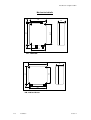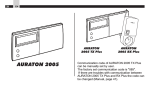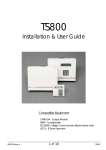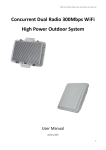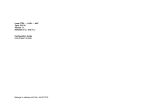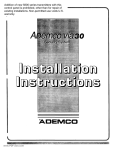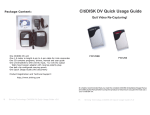Download VideoWave IP & Digital 5GHz User Manual
Transcript
VideoWave IP & Digital 5GHz User Manual Revision 5.00 Mar 2010 Radio Data Technology Ltd 10-11 Taber Place Crittall Road Witham Essex CM8 3YP Tel: 44 (0) 1376 501255 [email protected] www.radiodata.co.uk VideoWave Digital 5.6GHz CONTENTS Quick Installation Guide Section 1 System Description Introduction Equipment layouts Typical system block diagrams Section 2 Site Survey Using the Survey Kit Signal Strength Off-air Site Survey Section 3 Bench Test Operational check Section 4 Installation / Commissioning General Wiring Camera / Transmitter Site Receiver Site Telemetry / Digital I/O / Audio Section 5 Antennas Mounting Selection Section 6 Technical Specifications Receiver Transmitter Video Input Module (VIM) Video Output Module (VOM) Router Section 7 Frequently Asked Questions Appendix A Notes on RS485 wiring VideoWave Digital 5.6GHz Quick Installation Guide Check against the delivery note and the system block diagram to ensure that all the items received are correct and that no items are missing. Refer to the system block diagram for the general layout and connection of equipment. See section 4 of the user manual for full installation and commissioning instructions. For the installation, you will require general hand tools (screw drivers, spanners, drill etc.), and: CAT-5 Cable for data connection between units. 75 ohm co-ax cable and BNC connectors for analogue video connections, if required. Self amalgamating tape to seal external connectors, especially the antennas and cables. Transmitter site 1. Select the best location for the antenna, ensuring a good ‘line-of-sight’ to the receiver’s antenna. If a directional antenna is installed, make sure it points towards the receiver’s location. 2. If using a separate antenna, install the antenna, making sure that you are using the correct antenna for the site conditions and coverage distance required. (See section 5) 3. Install the transmitter and if using a separate antenna, connect the RF output to the antenna. Note that the coax cable length should be kept to a minimum to minimise losses, so consider mounting the transmitter unit close to the antenna. 4. Using CAT-5 cable, connect your IP camera or VIM to the transmitter (except for …VA versions) 5. Install the camera in the required position. Use a local monitor if possible, to adjust the camera. 6. For analogue systems, connect the video output of the camera to the BNC input of the VIM. If using a PTZ dome camera, also connect the RS485 telemetry using twisted pair cable. 7. Power up the units and check the LED indicators as described in section 4, commissioning. 8. Repeat the above procedure for each transmitter site Receiver Site 1. Select the best location for the antenna, ensuring a good ‘line-of-sight’ to the transmitter’s antenna. If a directional antenna is installed, make sure it points towards the transmitter’s location. 2. If using a separate antenna, install the antenna. (see section 5) 3. Install the receiver and if using a separate antenna, connect the RF input to the antenna. Note that the coax cable length should be kept short to minimise losses. Consider mounting the receiver unit close to the antenna. 4. Using CAT-5 cable, connect the receiver to the VOM or connect the Ethernet output to your NVR equipment. 5. For analogue systems, connect the video output from the VOM to the monitor, switch DVR etc. If using a PTZ camera, connect the RS485 telemetry to the controller, using twisted pair cable 8. Power up the units and check the LED indicators as described in section 4 commissioning. 9. The system should now work and after boot up, video should appear on the monitor. Note that it may take up to a minute for the transmitter to lock onto the receiver and establish a link. VideoWave IP & Digital 5.6GHz System Description Introduction VideoWave IP and Digital systems are based on the 802.11a WLAN technology, especially adapted for transmitting video in the 5GHz band. The system is flexible, offering various configurations from simple point to point, to multiple camera applications. The key feature of the RDT system, is the ease of use, with simple set-up procedures, which require no specialist networking knowledge. There are two main options: The IP version provides a transmission network with Ethernet connectivity for use with any IP cameras. The control and viewing equipment is usually a PC based NVR platform, with decoding software provided with the IP camera. The Digital option uses the same transmission network, but incorporates our own H.264 high specification video encoders and decoders. This system can be used with any standard analogue video camera providing wireless video, PTZ telemetry, alarm and a two-way audio option. The advantage of this version is that it provides composite video outputs at the receiving site, so it can be used with standard analogue control equipment, DVR, keyboards, matrix switches, monitors etc. Both versions can be accessed for monitoring or programming with a standard browser, if required, User name: admin (must be all lower case) Password: admin01 The IP network – for use with IP camera The IP system consists of Transmitters (slaves) and Receivers (masters) that have been developed specifically for transmitting video, although of course they can be used for any standard data network. They can be configured for single camera point-to-point operation, or for multi-camera networks. When supplied by RDT, they are pre-programmed and configured as part of a CCTV system, so no on-site programming or specialist networking knowledge is required. The units are all housed in IP67 weatherproof enclosures, ideal for external mounting to suit most applications. The VTX4056E (Transmitter) and VRX4056E (Receiver) are housed in an enclosure with an RF connector for the antenna connection. This allows for various external antennas to be used, depending on the application, location of equipment, coverage distance required etc. If the unit is a receiver for example, which is receiving signals from a number of transmitters, it may be necessary to fit an omni-directional dipole antenna. The VTX4056A and VRX4056A are supplied with a built-in 20dB panel antenna. This is an ideal single box solution for point-to-point applications. In a Multi-camera system, the VTX4056A may be used for the transmitters, with the antennas directed towards the receiver, but the receiver may need to be a VRX4056E, with an external omni-directional antenna. There is also the option of a VTX4056A-4, which has a built-in router providing four RJ45 Ethernet inputs. This allows for up to four IP cameras to be connected to a single transmitter. All the units have weatherproof cable glands for data and power connections and require a 12V dc power supply. (A mains to 12Vdc, 3 amp, power supply, PSU4056 is available if required). Connection is by screw-less spring terminal block, which avoids making up RJ45 cables on site. The 4056A and A-4 versions have an external weatherproof RJ45 Ethernet connector. This can be useful for engineering purposes, on-site testing etc. where a laptop can be connected with the lid still in place for weatherproofing. The units are also supplied with brackets suitable for mounting on a standard 50mm pole. 1.1 System Description Section 1 VideoWave IP & Digital 5.6GHz To assist with antenna alignment during installation, a signal strength indicator is provided. This is internal on the 4056E versions, but visible externally on the 4056A and A-4 enclosures. See details in the Installation and commissioning section. The Digital system – for use with analogue cameras In the RDT Digital system, standard analogue CCTV cameras are connected to a Video Input Module (VIM), which encodes the video to compressed H.264 digital format. This signal is then routed to the transmitter for onward transmission. A number of cameras, each with its own VIM, can be connected to a single transmitter via a router. The receiver outputs the received digital signal to a Video Output Module (VOM), one for each camera, which decodes the data back to composite video. This output can be fed to a monitor, matrix switch, controller, DVR etc. the same as a standard analogue video signal. The receiver unit can receive data from a number of transmitters allowing for multi-camera applications. For larger systems, up to 6 receivers can be used, each on its own frequency. Both the VIM and VOM units have a RS485 connection to allow for full PTZ control of their corresponding camera on the system. In addition, there are two bi-directional digital switches ideal for alarms, movement detectors, switching lights etc. The inputs are volt free contacts with relays for the outputs. There is also provision for two-way audio. All of the units, VIM’s (Input Modules), Transmitter, Receiver and VOM’s (Output Modules) are supplied pre-programmed, to make the installation simple and straightforward. A unique system identifier (SSID) and a 152 bit AES (16 ASCII character key) encryption are also preprogrammed to provide security against unauthorised reception. Any additional equipment added at a later date, such as a transmitter to extend the system, will be supplied programmed so that it can be added without the need for changes to the existing equipment. There are a number of models available, suitable for different applications. A system can be configured using separate units. This would use a VTX4056E transmitter, and VRX4056E receiver, with external antenna connectors. A separate antenna can then be selected, depending on location, distance required etc. It is particularly useful to use the VRX4056E receiver with an omni-directional dipole antenna, in a multi-transmitter system. Cameras are connected via an encoder, VIM4100E and if there are multiple encoders, up to 4 can be connected to the transmitter via a router, VRM4300E. Similarly separate decoders, VOM4200E connect to the receiver and multiple units can connect via routers, VRM4300E. For point-to-point links, it may be more convenient to use the VTX and VRX4056A. These units have an integrated 20dB planar antenna , making installation easier. The VTX4056VA is in the same housing as the ‘A’, with a built-in antenna, but it also incorporates an encoder (VIM). For a single camera location, this is an ideal one box solution. Similarly, the VRX4056VA has a built-in antenna and a decoder (VOM) Finally, there is a version with a built-in router. The VTX4056A-4, is a transmitter with 4 inputs, which is ideal for a location with up to 4 cameras. Up to 4 encoders (VIMs) can be connected to this transmitter (without an external router). Similarly, the VRX4056A-4 is a receiver with 4 outputs, that can connect to 4 decoders (VOMs) The separate units, VIM4100E, VOM4200E and VRM4300E, have a mains power supply. They can provide a 12Vdc output (up the CAT-5 cable) to power a transmitter or receiver. All of the other units require a 12Vdc power supply. A mains to 12Vdc (3 amp) power supply is available, PSU4056. All units are supplied in weatherproof IP67 enclosures with cable glands for external wiring. The 4056A, VA and A-4 versions also have an external waterproof J45 connector. This can be useful for engineering purposes, on-site testing etc. where a laptop can be connected with 1.2 System Description Section 1 VideoWave IP & Digital 5.6GHz the lid still in place for weatherproofing. The units are also supplied with brackets suitable for mounting on a standard 50mm pole. Wiring between the separate units is by standard CAT-5 cable. The following pages show the layout of each unit with the main connections, controls and indicators labelled. These are followed by some typical system block diagrams. Figure 1 Transmitter VTX4056E and Receiver VRX4056E Antenna Connector (TNC) Signal Strength Indication LINK/ACT LED ON LED L1 JP1 12Vdc In L2 L3 L4 ' READY'LEDS JP2 CAT-5 Cable Connector Cable Glands Video Input Module (VIM4100E) and Video Output Module (VOM4200E) Data Link Status Power Figure 2 LED Indicators JP3 JP4 12Vdc Out RS485 N E RS485 and Alarms In/Out Video In B (+) LED A (-) Com Alarm Relay 2 Out Com Relay 1 Alarm Ground Input 2 In Input 1 Audio In/Out Analogue Video Input (VIM) or Output (VOM) (1V p-p) Cable Glands 1.3 Video Out Audio Out L MAINS INPUT Audio In Mains In - CAT-5 Video System Description Section 1 VideoWave IP & Digital 5.6GHz Figure 3 Router VRM4300E +12V PSU CAT-5 Video (X5) Mains In 12V Out Cable Glands Figure 4 Transmitter VTX4056A and Receiver VRX4056A VTX / VRX +12V Input Signal Strength LED Indication JP1 JP17 Power switch for Signal Strength LEDs 1.4 System Description Section 1 VideoWave IP & Digital 5.6GHz Transmitter with VIM VTX4056VA and Receiver with VOM VRX4056VA RS485 Audio In Audio Out Video In Video Out Alarm Out Video In Video Out Alarm In VIM / VOM +12V Input - Figure 5 B (+) LED A (-) Com Relay 2 Com Relay 1 Ground Input 2 Input 1 Signal Strength LED Indication JP1 VTX / VRX Power switch for Signal Strength LEDs Figure 6 Transmitter with Router VTX4056A-4 and Receiver with router VRX4056A-4 Router VTX / VRX JP 2 +12V Input 3 4 5 Signal Strength LED Indication JP1 Power switch for Signal Strength LEDs 1.5 System Description Section 1 VideoWave IP & Digital 5.6GHz Example system configurations with IP cameras 1 2 IP Camera VTX4056E Ethernet To NVR Ethernet To NVR IP Camera VRX4056E VTX4056A Point-to-point – separate antennas VRX4056A Point-to-point – integrated 20dB antennas 3 4x IP Camera Ethernet to NVR VTX4056A-4 VRX4056A 4 cameras into 1 transmitter – combined TX and router 4 IP Camera Ethernet To NVR IP Camera VTX4056A VRX4056A VTX4056A -4 VRX4056A Repeater – using back-to-back TX/RX – with additional camera at repeater site 5 IP Camera VTX4056A Ethernet To NVR VRX4056E IP Camera VTX4056A 2 transmitters into 1 receiver – up to 8TX can connect to 1 RX (receiver requires dipole antenna) 6 IP Cameras VTX4056A-4 VTX4056A IP Camera Ethernet To NVR VRX4056E IP Camera VTX4056A VTX4056A-4 IP Cameras Typical multi-camera system Notes: In diagram 5 and 6, the receiver is a VRX4056E with separate antenna. The antenna is an omni-directional dipole so that the signals can be received from multiple locations. The above diagrams show just a small example of the possible configurations. 1.6 System Description Section 1 VideoWave IP & Digital 5.6GHz Example system configurations with analogue cameras 1 Camera Video Video RS485 VIM4100E RS485 VTX4056E VRX4056E VOM4200E Point-to-point – separate antennas 2 Video Camera Video RS485 VTX4056VA RS485 VRX4056VA Point-to-point – integrated 20dB antenna 3 Video Video Camera 1 RS485 RS485 1 Video Video Camera 4 RS485 VIM4100E RS485 VRX4056A-4 VOM4200E VTX4056A-4 Up to 4 cameras into 1 transmitter – combined TX with router 4 Video Video Camera 1 RS485 RS485 VTX4056E Video VRX4056E VRM4300E Camera 4 RS485 VIM4100E VRM4300E Video RS485 VOM4200E Up to 4 cameras into 1 transmitter – separate TX and router 5 Video Camera Video RS485 VTX4056VA VRX4056A RS485 VRX4056A VTX4056A Repeater – using back-to-back TX/RX 6 VOM1 Video Camera 1 RS485 VTX4056VA VOM2 Video Camera 2 RS485 VIM4100E Video Camera 3 RS485 VIM4100E VOM3 VTX4056E VRX4056A- 4 VRM4300E VOM4200E Typical multi-camera system Notes: In diagram , the receiver is a VRX4056E, with separate antenna, so that an omni-directional dipole can be used. It can then receive transmissions from various locations. The above diagrams show just a small sample of the possible configurations. 1.7 System Description Section 1 VideoWave IP & Digital 5.6GHz The above block diagrams show some examples of typical system configurations. Different configurations are possible, from simple single cameras systems up to complex multi-camera installations. The exact number of cameras possible depends on their location and various system parameters. When using IP cameras, the number of cameras that can be supported over a wireless link depends on the resolution of the camera and the bandwidth required. It also depends on the range of the link. At short distances, the link can support up to 54Mbps, but this figure reduces with distance. At very long ranges the figure may drop down to 6Mbps for example. When using the H.264 encoders, they have a very economic operating method, that only transmits changes in the image, reducing the bandwidth required. This will vary with subject, fast moving traffic requiring more bandwidth than a car park. As a general rule, 1 transmitter can handle about 12 cameras. Alternatively a system could have 3 or 4 transmitters handling a total of 10 to 12 cameras. The above figures assume a single receiver. For larger systems, multiple receivers can be used. There are 11 available channels (in band ‘B’), but we suggest using 6 alternate channels to avoid any chance of interference. It may also be possible to use channels in band ‘A’ or ‘C’ if required. See notes at the end of this section. Basic Operation. The IP transmission system provides a basically transparent Ethernet wireless network, that can transmit data from IP cameras or from any Ethernet device. The features and functions of the system depend largely on the type of camera and equipment connected. The network can be configured with up to 15 transmitter (slaves) to 1 receiver (master) but the performance is dependant on the bandwidth requirements of the cameras. High definition megapixel cameras will require more bandwidth, limiting the number that can be supported. The RDT VideoWave Digital System, is designed to be used with standard analogue CCTV cameras and equipment (matrix switches, controllers, DVR’s, Monitors etc.) A camera is connected to a Video Input Module (VIM), which encodes the cameras video output to an H.264 digital signal. This signal is then fed to transmitter. In a multi-camera configuration, with a number of VIM’s, the output of the VIM’s must be connected to the transmitter via a router. The output from the Receiver is fed to a Video Output Module (VOM), which decodes the H.264 signal back to 1Vp-p. composite video. This can then be connected to a switch, controller, DVR or monitor, as required. Again, for multi-camera systems, the output of the Receiver is connected to the VOM’s via a router. The system also handles telemetry for full PTZ control. The VOM has a RS485 input and the VIM has a corresponding RS485 output. Connect the controller to the VOM, (multi-drop if there are a number of units), and the VIM output to the dome (PTZ camera). This provides a transparent telemetry link from the controller to the camera. On multi-camera systems, select the camera on the controller keyboard, as normal. The VIM and VOM units are also provided with 2 digital inputs and 2 digital outputs. Input D1 and D2 on a VIM will switch relay outputs1 and relay output2 on the corresponding VOM and visa-versa. The inputs are opto-isolated volt free contacts. The outputs are a pair of normally open relay contacts that can switch up to 1A at 30V dc or 0.25A at 250V ac. These can be used for alarms (door open, tamper etc.) or switching (lights etc.) Two-way Audio If the audio option is enabled (specify when ordering), the system can provide high quality two-way audio with the addition of external amplifiers. There are three programming options providing one-way audio from camera to controller, one-way audio from controller to camera 1.8 System Description Section 1 VideoWave IP & Digital 5.6GHz or full two-way audio. Note if two-way audio is used, it my be necessary to fit a PTT switch to stop positive feedback (howl-round) The input on both the VIM and VOM is unbalanced, high impedance, 0 to 2.5V p-p. Any suitable microphone pre-amplifier or an auxiliary output from an amplifier can be connected to this input. Some microphone amplifiers have outputs higher than 2.5V, which may result in audio distortion. The output of both the VIM and VOM is unbalanced, high impedance (> 10K ohm), 2.5V p-p. The output level tracks the level of the microphone input. This output should be connected to the auxiliary input of a suitable external amplifier. Attention – Frequency use in the 5GHz band The 5GHz band is divided into 3 separate bands that can be used for wireless LANs and transmitting video data, but there are restrictions: Band ‘A’ – 5150 to 5350MHz This part of the band is for indoor use only i.e. low power Local Area Networks Band ‘B’ – 5470 to 5725MHz This band may be used for Wide Area Networks, and outdoor use is permitted. Band ‘C’ – 5725 to 5850MHz This band allows higher power, but can only be used if a license is obtained from OFCOM. Note: The RDT equipment is capable of operating in all 3 bands, however, because of the restrictions outlined above, as standard they are programmed to operate in band ‘B’ only. We can programme to band ‘A’ or ‘C’ if required for special applications or where the customer has obtained an operating license. We also manufacture equipment working in the 2.4GHz band. 1.9 System Description Section 1 VideoWave IP & Digital 5.6GHz Site Survey Introduction It is difficult to accurately predict radio performance over the air from a map or paper design. It is therefore advisable, wherever possible, to carry out a site survey. This will establish if there is a good radio path between sites, a suitable location for the equipment, especially the antennas and check whether there is interference from other users. Remember that these systems use the license free bands. Method A survey can be carried out using the actual equipment to be installed, however it is usually more practical to use a specifically designed survey kit, prior to purchasing the system. The RDT survey kit comprises a transmitter and a receiver. No other equipment such as cameras, monitors, etc. is required. Both the transmitter and receiver are battery powered for convenience. The antennas supplied in the kit are suitable for short to middle distances of up to about 1Km , but other external antennas may be required to test longer distances. Set up the survey Receiver unit on the proposed Receiver site, then move to each camera location in turn, carrying the survey Transmitter. Either mount the receiver high, at the intended antenna location, or use a cable to connect to the antenna. Position the antenna and, if it is directional, ensure it faces towards the Transmitter (camera) site. Note: a directional antenna may be used for a point-to-point application, but an omni-directional will normally be required for a multi-transmitter system. Power up the Receiver. Move to the first camera location (Transmitter site) and set up the survey Transmitter in a similar manner. Connect the antenna then power up the Transmitter. Note that the Transmitter will take some time (up to 1 minute) to locate the receiver and initialise, before it is ready for use. L1 = ON LED L2 = LINK/ACT LED L1 L2 L1 L2 L3 L4 L3 L4 L3 & L4 ' Ready'LEDS When the transmitter (or receiver) is first powered up, the two ‘ON’ LED’s, (L1 on the radio board and D7 on the base board) will light. The two LED’s at the front of the board (L3 and L4) will show red, but after initialisation will turn green indicating the unit is ready. L2, the link activity LED will blink green if data is being transferred. In the site survey test, with nothing connected to the data input, this LED will not light. Once the transmitter locates the receiver and locks onto the channel (after about 1 minute) you should see a reading on the transmitters signal strength indicator. The signal strength indicator has 6 LED’s. The first red LED indicates that a signal is being detected but at a very low level, not good enough to transmit video. The amber LED is the threshold point, where the signal is just about strong enough to transmit data. 2.1 Site Survey Section 2 VideoWave IP & Digital 5.6GHz The remaining 4 green LED’s indicate the strength of the signal. Obviously the more LED’s that are lit, the stronger the signal. Adjust the antenna position, height and direction, to obtain the maximum signal strength. Note that there will be a slight delay between moving the antenna and the new signal strength displaying. It is obviously useful at this stage to be in contact with an engineer at the receiver site so that both antennas can be adjusted if required, whilst observing the LED bar graph. Try to obtain a reading of 2 green LED’s or better for optimum results. The above procedure can be repeated for each camera location (transmitter site), leaving the receiver set up at the original location. 2.2 Site Survey Section 2 VideoWave IP & Digital 5.6GHz Bench Test Introduction Before installing equipment in the field, especially if this is in difficult to access locations requiring ladders or cherry pickers, it is advisable to carry out a bench test. This will check that all the equipment has been correctly delivered and is working. In addition you will be able to familiarise yourself with the units and their operation. Use the delivery note, if available and your system block diagram to identify all the equipment and ensure that everything has been correctly delivered. On a simple point-to-point configuration, the complete system can be set up and tested. On larger systems it may be more practical to check individual links. IP camera systems For systems using IP cameras, the wireless units can be set-up and tested on their own. Once working, the IP cameras and NVR can be connected if required. The Transmitters and Receivers are generally supplied programmed, ready for use. If using the VTX/VRX4056E version, connect an antenna to each unit before power up. On a simple point-to-point system, power up the transmitter and receiver on the bench. They will take about 1 minute to boot up and initialise. Once they establish connection, you should see the signal strength meter light. Obviously at this close distance all, or at least 5 of the red LEDs should be on. If there are multiple transmitters to one receiver, power up all the units. Repeat this procedure for other receivers and related transmitters. If there is a problem, check that you have the correct pairs of units i.e. TX1 with RX1, TX2 with RX2, or on larger systems, TX1A, TX1B, TX1C etc with RX1. Try powering both units down and up again to reboot. Digital system for analogue cameras There are a number of different units and combinations of unit available for the analogue digital system, such as:the VTX/VRX4056E with separate antennas and separate encoders/decoders the VTX/VRX4056A with integral antennas and separate encoders/decoders the VTX/VRX4056A-4 with integral antennas, 4 input/output and separate encoder/decoder the VTX/VRX4056VA with integral antenna and integral encoder/decoder All unit behave basically the same, but the wiring is slightly different. Testing the VTX / VRX4056E with separate encoder / decoder If using the VTX/VRX4056E versions, fit the antennas before powering the units. Each of the transmitters and receivers requires a 12Vdc power supply. This can be from a separate supply (such as the PSU4056) or if using a separate VIM (encoder) and VOM (decoder), they can provide power up the CAT-5 cable to the TX or RX unit. Start by setting up the receiver (use RX1 in a multi receiver system). Connect a CAT-5 cable to the receiver terminal blocks, JP1 and JP2 for both power and data. Follow the colour coding marked on the board for the orange - white/orange, green - white/green for the video data. Use the brown – white/brown pair for 12V and the blue – white/blue pair for 0V. 3.1 Bench Test Section 3 VideoWave IP & Digital 5.6GHz Antenna Connector (TNC) Signal Strength Indication LINK/ACT LED ON LED L1 JP1 12Vdc In L2 L3 L4 'READY' LEDS JP2 CAT-5 Cable Connector Cable Glands VTX / VRX4056E Data Link Status Power Connect the other end of the CAT-5 cable to JP3 and JP4 on the decoder, VOM1, in the same way. Use the brown – white/brown pair for 12V out and the blue – white/blue pair for 0V. Replace the lid of the VOM and connect the VOM to a mains supply. LED Indicators JP3 JP4 12Vdc Out RS485 N E RS485 and Alarms In/Out Cable Glands Video Out Video In Audio Out L MAINS INPUT Audio In Mains In - CAT-5 Video B (+) LED A (-) Com Alarm Relay 2 Out Com Relay 1 Alarm Ground Input 2 In Input 1 Audio In/Out Analogue Video Input (VIM) or Output (VOM) (1V p-p) VIM4100E / VOM4200E 3.2 Bench Test Section 3 VideoWave IP & Digital 5.6GHz Now set up a transmitter (use TX1A in a multi transmitter system). Connect a CAT-5 cable to the transmitters terminal blocks JP1 and JP2 for power and data, as above. Connect the other end of the CAT-5 cable to JP3 and JP4 on VIM1 as above. Replace the lid of the VIM and connect the VIM to a mains supply. Connect a camera to the BNC input connector on the VIM. Connect a monitor to the BNC output of the VOM. The system may take about a minute to initialise but then video should appear on the monitor. If not, check the following: Plug the camera directly into the monitor to ensure that the camera and monitor are both working correctly. Reconnect the camera and monitor to the VIM and VOM and check the LED’s on each unit as follows: VIM – All 4 LED’s should be green but with the Status LED flashing. This is the normal operating mode after boot up and connection to the decoder. VOM - All 4 LED’s should be green but with the Status LED flashing. This is the normal operating mode after boot up and connection to the encoder. TX Both L1 and D7 should be lit indicating power on. L2 should be blinking, indicating data activity. Some of the signal strength LED’s should be on. RX LED’s should be exactly the same as the transmitter above. The signal strength indicator has 6 LED’s. The first LED just indicates that a signal is being received, but at low level. During bench testing, with the units close together all 6 LEDs, or at least 5, should light. Repeat the above test for each pair of VIM and VOM units i.e. VIM2 with VOM2, VIM3 with VOM3 etc. For a multi transmitter system, after completing the above tests, leave the last VIM/VOM pair and Receiver in position and substitute the other Transmitters i.e. replace TX1A with TX1B, TX1C etc. For a multi receiver system, after the above tests, leave a working VIM and VOM in place, then substitute the receivers replacing RX1 with RX2 etc. Note that Transmitters TX1A, TX1B etc. will only work with RX1.. TX2A, TX2B etc. will work with RX2 etc. RS485 Telemetry for PTZ Control If you are using PTZ cameras, the RS485 should be connected on at least one pair of units to check that the telemetry works correctly and the protocol can be handled. The VIM and VOM units are pre-programmed for the telemetry protocol. The default setting is generally 9600 baud, N,8,1. The actual settings for your units are printed on the label on the side of the unit. Check that this matches your controller / camera settings. The telemetry can be connected using 2-wire RS485 (the default setting) or 4-wire depending on your controller protocol. For full details of the wiring options, see section 4, installation. Alarms and Audio If you are using the alarm functions (digital switching inputs and outputs) or the audio option, these should be checked on the bench before installation. See the installation section for full wiring details. 3.3 Bench Test Section 3 VideoWave IP & Digital 5.6GHz Testing the VTX / VRX4056A with separate encoder / decoder The procedure for checking the VTX4056A and VRX4056A is basically the same as described above. The main difference is that these units have a built-in antenna. Ensure that after wiring the encoder, decoder and power, the antenna connection is replaced before powering the unit. The lid (antenna) can be laid flat on the bench adjacent to the base. VTX / VRX +12V Input Signal Strength LED Indication JP1 JP17 Power switch for Signal Strength LEDs VTX / VRX4056A Testing the VTX / VRX4056A-4 with separate encoder / decoder The procedure for checking the VTX4056A-4 and VRX4056A-4 is basically the same as above. There are however 4 data connections, JP2, 3, 4 and 5 so all 4 should be checked. Router VTX / VRX JP 2 +12V Input 3 4 5 Signal Strength LED Indication JP1 Power switch for Signal Strength LEDs VTX / VRX4056A-4 3.4 Bench Test Section 3 VideoWave IP & Digital 5.6GHz Testing the VTX / VRX4056VA with integral encoder / decoder The procedure for checking the VTX4056VA and VRX4056VA is similar to the above, but of course there is no wiring required between the transmitter and VIM or between the receiver and VOM. These are already directly connected. Ensure the antenna connection is made before applying the power. Audio In Audio Out Video In Video Out Alarm Out Video In Video Out Alarm In VIM / VOM +12V Input - RS485 B (+) LED A (-) Com Relay 2 Com Relay 1 Ground Input 2 Input 1 Signal Strength LED Indication JP1 VTX / VRX Power switch for Signal Strength LEDs VTX / VRX4056VA 3.5 Bench Test Section 3 VideoWave IP & Digital 5.6GHz Installation and Commissioning Introduction Installation of the equipment should be fairly straightforward, but it is strongly recommended that a bench test be carried out first. This will prove that all the equipment is functioning and it will familiarise the installation engineers with the equipment. There are no special installation tools required other than standard hand tools. Note however that all external connections, especially antenna connectors, should be sealed with selfamalgamating tape when installation is complete. Cable glands should be tightened and any unused glands sealed (sealing plugs are supplied). If not, over a period of time, water will gradually penetrate into the connection and performance will deteriorate. If available, please refer to your system block diagram, which will indicate the position of the various units. This is especially important for large multi-camera installations. Each unit has its model number and system ref: clearly labelled on the side. Receiver RX1 will only work with Transmitters TX1 or in a multi-transmitter system with TX1A, TX1B, TX1C etc. Receiver RX2 works with TX2 or TX2A, TX2B, TX2C etc. The VIM and VOM units are programmed and supplied as matched pairs and labelled accordingly. The video input to VIM 1 will be output at VOM 1. It is not important which VIM / VOM pairs are used on a particular TX / RX link. Cable lengths When planning the installation, it is advisable to keep the antenna cables between the transmitter or receiver and the antenna, as short as possible. This is because there is a significant loss of power in the cable. Generally try to keep the cables under 10mtrs long. The TX and RX units are weatherproof and can normally be mounted fairly close to the antennas. Note that 50 coax cable must be used for all antenna connections. We recommend a low loss cable such as LMR400. If using the units with integral antennas, then this does not apply. There is a slight advantage when using the integral antennas as losses in the cables are kept to a minimum. The 75 coax cables from the camera to the VIM or from the VOM to your equipment (matrix, controller, VCR or monitor) are not critical and can be up to 200mtrs long. The CAT-5 cables (4 pair) between any two pieces of equipment (VIM to TX; Router to VIM etc) can be up to 100mtrs long. IP systems – using IP cameras The IP system only requires the installation of the transmitter and receiver units, with antennas, if using the VTX/VRX4056E versions. The transmitter or receiver can be located near to the antenna, using the pole mounting kit supplied, or in a lower position more convenient for access. When making this decision however, it must be remembered that power will be lost in the antenna cable. Good quality cable, such as LMR400 or better, should be used and the length should be restricted to about 10mtrs maximum, wherever possible. Of course, the additional antenna height gained compensates to some degree, for the losses in the cable. If fitting the VTX/VRX4056A versions, then these have a built-in antenna, so the above will not apply. Mount the units as high as possible on the pole and ensure that the directional antennas are correctly aligned. All the units require a 12Vdc power supply. 4.1 Installation Section 4 VideoWave IP & Digital 5.6GHz Once powered, after about 1 minute the units should begin communicating and you should see an indication on the signal strength meter. This meter can be used to align the antennas more accurately to obtain maximum signal strength. Note that each time the antenna is moved, there will be a short delay before the signal strength meter updates. Install and set-up each TX and RX pair, then connect your IP cameras and NVR. VideoWave Digital – using analogue cameras, encoders and decoders. The transmitter or receiver can be located near to the antenna, using the pole mounting kit supplied, or in a lower position more convenient for access. When making this decision however, it must be remembered that power will be lost in the antenna cable. Good quality cable, such as LMR400 or better, should be used and the length should be restricted to about 10mtrs maximum, wherever possible. Of course, the additional antenna height gained compensates to some degree, for the losses in the cable. If fitting the VTX/VRX4056A (..A-4 or ..VA) versions, then these have a built-in antenna, so the above will not apply. Mount the units as high as possible on the pole and ensure that the directional antennas are correctly aligned. If using separate units, there is more flexibility in the positioning of the VIM, as the cable lengths from Camera to VIM and from VIM to Transmitter are not critical. Select a suitable position, protected from the weather if possible, convenient for wiring and access. Similarly at the receiver site, the distance to the VOM or Router is not critical. If there are multiple cameras to connect to a single transmitter, then the above applies to each, but you will also need to install a Router. Each VIM connects to the Router, and finally the Router connects to the Transmitter. (See system diagram below) Video RS485 Camera 1 PTZ VIM 1 TX Video RS485 Camera 2 PTZ VIM 2 Video Router RS485 Camera 3 PTZ VIM 3 Video RS485 Camera 4 PTZ VIM 4 Example showing the VTX4056E with separate encoders and router Note that the VTX4056A-4, has a built-in router, with 4 inputs so up to 4 encoders (VIM4100E) units can be connected without the external router. 4.2 Installation Section 4 VideoWave IP & Digital 5.6GHz If PTZ cameras are being installed, then the RS485 from the camera controller should be connected to the VIM. Each VIM also has digital I/O, (2 x inputs and 2 x outputs) and twoway audio (optional). If required these should also be connected at this stage. Note that the transmitter (12V dc) can be powered from the VIM or Router using the CAT-5 network cable. If preferred there is a second cable gland provided to run a separate 12V dc supply. A separate supply will be required for the VTX/VRX4056VA, as there is no separate VIM or VOM. See below for wiring details The receiver site is similar to the transmitter, except that the network data output is connected to a VOM or in a multi-camera system to a number of VOM’s, via a router. Again, if using the VRX4056A-4, this has a built-in router to connect to up to 4 decoders, VOM4200E. If PTZ cameras are being used, then the RS485 from the controller/keyboard for each camera should be connected to the corresponding VOM. In a Multi-camera system, the RS485 can be connected to all the VOM’s as a multi-drop chain. Note: There is a terminating resistor for the RS485 fitted to each VOM. If you connect a number of VOMs in a chain, remove the terminating resistor on all the VOMs except the end unit in the chain. Remove the link, to take out the terminating resistor. See wiring section below. Each VOM has two digital I/O and the option of two-way audio, corresponding to the VIM, which should be connected at this stage if required. Note that the receiver (12V dc) can be powered from the VOM or Router using the CAT-5 network cable. If preferred there is a second cable gland provided to run a separate 12V dc supply. A separate supply will be required for the VTX/VRX4056VA, as there is no separate VIM or VOM. See below for wiring details Video Monitor RX VOM 1 DVR VOM 2 Router RS485 VOM 3 Controller VOM 4 Example showing VRX4056E with separate decoders and router 4.3 Installation Section 4 VideoWave IP & Digital 5.6GHz Wiring details Each unit is fitted with screw-less terminal blocks for simple on-site wiring. The diagrams below show the terminal blocks and their connections for each unit. Standard 4pair CAT-5 cable should be used (the higher specification CAT-5e or CAT-6 may also be used). Note that the colours of the wires are screened on the board next to the connector. Wiring for VTX4056E and VRX4056E with separate encoder and decoder Connect the Transmitter to the VIM or a Router (in a multi-camera system) using CAT-5 cable. Locate terminal block JP2 on the transmitter board and connect the CAT-5 cable following the colour code screened on the board for the White/Orange, Orange, White/Green, Green wires. This is for the network video data. The Transmitter requires a 12V dc supply, which can be provided by either the VIM or the Router via the CAT-5 cable. Twist together the Brown and White/Brown wires for the +12V and use the Blue and White/Blue for the 0V. Connect these to the correct terminals of JP1. Tighten the cable gland to seal the cable entry, and replace the lid. Note that a second cable gland is provided so that a separate external 12V supply may be used if preferred. L2 L N E MAINS INPUT L2 L3 L4 Alarm In Alarm Out Video Out Video In RS485 Input 1 Input 2 Ground Relay 1 Com Relay 2 Com B (-) N/C N/C A (+) - L1 Audio Out L1 Encoder and Decoder A udio I n Transmitter and Receiver VIM and VOM On the VIM4100E, locate terminal block JP3 and connect the CAT-5 cable for the data connection as above. Twist together the other pair of wires for the power, as above and connect to JP4. The Receiver is exactly the same as above except the Receiver connects to a VOM or Router, rather than a VIM. There are several different antenna options depending on the application, distance required and location. Some antennas, the small patches, can be mounted directly on top of the TX or RX units. Others should be mounted on wall brackets or mounting poles and connected to the TX or RX unit with a coax cable. Good quality LMR400 or better must be used to minimise losses in the cable. See section 5 for antenna information. Whichever antenna is fitted, ensure that all external connections are sealed with selfamalgamating tape. Any water or moisture ingress will gradually degrade the performance. Connect a mains cable to the mains input terminal block of the VIM, using a suitable mains cable. (Units are normally supplied with a 3-metre mains cable so this only applies if a longer 4.4 Installation Section 4 VideoWave IP & Digital 5.6GHz cable is required). Connect the mains cable to a supply of between 90 and 264V ac, 50 or 60Hz. Connect the video input from the camera to the BNC connector on the outside of the enclosure using 75-ohm coax cable. Tighten all the cable glands and if the VIM is mounted outside, seal the BNC connection with self-amalgamating tape. The wiring procedure for the VOM is exactly the same as for the VIM except that the data connection is to the Receiver and the BNC is the video output for connection to a monitor, VCR, matrix switch etc. Telemetry for PTZ (dome) cameras Both the VIM and VOM have a RS485 telemetry connection. This can be configured for 2wire operation (the default setting) or 4-wire, depending on your controller. Whilst RS485 is a fairly simple protocol, care should be taken in the quality of wire used, screening and earthing. It may also be necessary to remove the terminating resistors. See appendix ‘A’ for more information on RS485. The cameras should be connected to the RS485 terminal block on the VIM and the keyboard or controller connected to the VOM. The VOM connection can be daisy chained to a number of units in a multi-camera system. (see notes below about terminating resistors) Wiring for 2-wire operation Wire Links N/C N/C A (-ve) B (+ve) Connect the 2-wire twisted pair to the outer two terminals as shown. Ensure that the polarity is correct. Note that the two wire links (which can be seen protruding under the front of the terminal block) must be left in place for 2-wire operation. Wiring for 4-wire operation RX - RX+ TX- TX+ Connect the 4 wires as shown making sure the polarity is correct. The two wire links protruding under the front of the terminal block, must be cut for 4-wire operation. 4.5 Installation Section 4 VideoWave IP & Digital 5.6GHz Wiring for one-way operation VOM VIM N/C RX- RX+ N/C N/C N/C TX- TX+ If the control system being used is 2-wire, but only uses one-way communication (i.e. the controller sends commands to the camera, but there is no response back from the camera) then it can be wired as above. Note that the two wire links protruding under the front of the terminal block, must be cut for one-way operation. This method of wiring may give better results than the standard default 2-wire method if only one-way communication is required. Terminating resistors In theory, RS485 requires a terminating resistor to be fitted at each end of a line to match the impedance of the transmission line (cable). In practise, in the field, there are so many variations (cable length, cable type, the connected equipment etc.) that they are very often not required. They are fitted as standard to the VIM and VOM units, but they can be taken out by removing the links as shown below. If you are connecting a number of VOMs in a daisy chain, then the terminating resistors should be linked out on all units except the end unit in the chain. See appendix ‘A’ for more details on RS485. Digital I/O Both the VIM and VOM have two digital inputs and outputs, which can be used to remotely switch lights, PIR units, alarms etc. in either direction. (Inputs on the VIM correspond to outputs on the VOM and visa versa). The inputs are opto-isolated volt free contacts located on the terminal block. The outputs are relay contacts (1A at 30V dc or 0.25A at 240V ac) located on the terminal block. (See connection diagram in lid). Audio (optional version) The system can support two-way audio (available as an option). Audio can be transmitted from the VIM (camera) to the VOM or from the control centre VOM to the camera. It can also be used as a two-way system, see below. 4.6 Installation Section 4 VideoWave IP & Digital 5.6GHz The Audio In and Audio Out connectors are jack sockets located on the main board as shown in the drawing below. The mating connectors (supplied) are 3.5mm stereo jack plugs. Connections to the stereo jack plugs are as follows: Sleeve: Ground Ring: No Connection Tip: Audio In/Out 3.5mm Stereo Jack Plug Sleeve Ring Tip Screened audio cable Top view with cover off Video Out Video In Audio In E Audio Out N Audio Out L MAINS INPUT Audio In Clamp the cable Solder the inner core of the cable the center pin of the plug (Tip) Solder the braid to the body of the plug (Sleeve) Audio Cable Connections VIM and VOM Router A router is used on a multi-camera system to connect a number of VIM’s to a transmitter and a number of VOM’s to a Receiver. The Router has 5 identical terminal blocks, JP4 to JP8. The Transmitter can be connected to any of the 5 terminal blocks and VIM’s can be connected to the remaining 4. Similarly a receiver and up to 4 VOM’s can be connected. Use CAT-5 cable to connect the VIM’s (or VOM’s) to the Router, connecting the Orange, White/Orange, Green and White/Green wires to the correct terminal as labelled. Connect the Transmitter (or Receiver) to JP4, and use the 12V dc output on JP3 to power the transmitter if required. Twist together the Brown and White/Brown wires for the +12V and use the Blue and White/Blue wires for the 0V. Connect the mains cable to the mains input terminal block JP1, using a suitable mains cable. (Units are normally supplied with a 3 metre mains cable so this only applies if a longer cable is required). Connect the mains cable to a supply of between 90 and 264V ac, 50 or 60Hz. Replace the lid and tighten all the cable glands. Router PCB +12V PSU Router 4.7 Installation Section 4 VideoWave IP & Digital 5.6GHz Wiring for VTX4056A and VRX4056A with separate encoder and decoder Wiring for the VTX / VRX4056A is almost the same as for the VTX / VRX4056E described above. Obviously all the information for the VIM and VOM is exactly the same. The antenna is integral to the enclosure, so there is no external antenna connection. VTX / VRX +12V Input Signal Strength LED Indication JP1 JP17 Power switch for Signal Strength LEDs VTX / VRX4056A Wiring for VTX4056A-4 and VRX4056A-4 with separate encoder and decoder Wiring for the VTX / VRX4056A-4 is basically the same as above. There is a built-in Router, so up to 4 encoders / decoders can be connected to JP2, 3, 4 and 5. Router VTX / VRX JP 2 +12V Input 3 4 5 Signal Strength LED Indication JP1 Power switch for Signal Strength LEDs VTX / VRX4056A-4 4.8 Installation Section 4 VideoWave IP & Digital 5.6GHz Wiring for VTX4056VA and VRX4056A with integral encoder and decoder. The VTX4056VA is a transmitter with a built-in encoder (VIM) ideal for a single box solution for a one camera location. Similarly, the VRX4056VA is a receiver with built-in decoder (VOM). Although the units are built into one enclosure, wiring to the individual modules is the same as described above. The antenna is integral, so there is no external antenna wiring. The VIM is pre-wired to the transmitter (and the VOM is wired to the receiver) so connections are only required for the video input, RS485, alarms and audio as required. See the wiring section above for details. The drawing below shows the layout and connections for the ‘VA’ models. Audio In Video In Video In Video Out Audio Out Video Out VIM / VOM +12V Input - RS485 B (+) LED A (-) Com Alarm Relay 2 Out Com Relay 1 Alarm Ground Input 2 In Input 1 Signal Strength LED Indication JP1 VTX / VRX Power switch for Signal Strength LEDs 4.9 Installation Section 4 VideoWave IP & Digital 5.6GHz 130 60 22 163.5 180 14 Mechanical details 113.5 VTX / VRX4056E 180 22 180 163.5 75 163.5 VIM, VOM and Router 4.10 Installation Section 4 VideoWave IP & Digital 5.6GHz 60 270 270 VTX / VRX4056A, VTX / VRX4056A-4, VTX / VRX4056VA 4.11 Installation Section 4 VideoWave IP & Digital 5.6GHz Commissioning The following description is for a simple point to point link, but it can then be repeated for each TX / RX link in the system. Power up all of the equipment on the transmitter site, camera, VIM and Transmitter. equipment will take about 1 minute to boot up and initialise. Power up all of the equipment on the receiver site, Receiver, VOM and monitor. equipment will boot up and take about 1 minute to establish a link with the transmitter. the initial test, it is recommended that the output of the VOM is connected directly monitor, to eliminate the possibility of a problem with ancillary equipment. The The For to a The monitor will initially display a default screen “Connecting to 10.110.xx.xx” (where the “10.110.xx.xx” is the IP address of the associated VIM) until the link is established and video is being received. If the picture fails to appear, carry out the following checks: Remove the lids of the transmitter and receiver and check the signal strength and link activity LED’s. L1 = ON LED L2 = LINK/ACT LED L1 L2 L1 L2 L3 L4 L3 L4 L3 & L4 ' Ready'LEDS When a Transmitter (or Receiver) is first powered up, both LED’s L1 and D7 should light indicating power ON. L3 and L4 will initially light red, but will change to green after booting up indicating the unit is ready. L2 should be blinking if data is being transmitted or received. Note that if there is no connection to a VIM or VOM, or there is no video input, this LED will show no activity. The signal strength indicator has 6 LED’s. The first red LED indicates that a signal is being detected but at a very low level, not good enough to transmit video. The amber LED is the threshold point, where the signal is just about strong enough to transmit data. The remaining 4 green LED’s indicate the strength of the signal. Obviously the more LED’s that are lit, the stronger the signal. To ensure a good video signal, you should have 2 or more green LED’s lit. It may be necessary to adjust the position of the antennas to obtain maximum signal strength. Note that on a system with more than one transmitter, each link will need to be checked individually. The signal strength indicator on the receiver will indicate the average reading for all transmitters, if more than one transmitter is operating. 4.12 Installation Section 4 VideoWave IP & Digital 5.6GHz If you are using telemetry for PTZ control, digital I/O for alarms or audio, these should now be checked. If there is good signal strength and a good video picture is being received, data for the telemetry and audio should also be received without problem. There is an LED fitted to the RS485 terminal block that will blink when RS485 data is being transmitted or received. This will indicate RS485 activity. Note: this LED may be quite dim if the attached equipment has a terminating resistor fitted. Fault finding If the system fails to work as described above, then carry out the following checks: If video is being received and displayed, but is of poor quality or is breaking up, it indicates that everything is connected correctly. Poor picture quality may be due to poor signal strength or interference. Carry out the signal strength checks as described above. To improve signal strength and picture quality it may be necessary to adjust or change the antennas. See section 6 for more details. If no video signal is being received, then check the following: Refer to the system block diagram and ensure that all the units are in the proper location and are connected correctly. Check all wiring connections, power supply and data, as described earlier in this section. Check each unit in the system as follows: TRANSMITTER SITE VIM – Video Input Module This unit takes a standard 1v p-p composite video input from the camera and digitally encodes it using H.264 compression. Check that the camera is working correctly by connecting it directly to a monitor. If OK, reconnect the BNC video connector to the VIM. Remove the lid of the VIM. Power the unit down. Switch the unit back ON and observe the LEDs. Initially the power LED will light green with the other three red, (alarm condition). After boot up and with a link to a VOM established, all 4 LEDs should be green with the status LED blinking. With no video input, the status LED will flash red every 5 seconds. If there is no connection to a VOM, the Link LED will not light. DATA LINK STATUS PWR Aud io Out L N E Vid eo Out MAIN S IN PUT Aud io In Vid eo In VIM 4.13 Installation Section 4 VideoWave IP & Digital 5.6GHz Router For larger systems, where more than 1 camera (VIM) is connected to a transmitter, they connect via a router. Remove the lid of the router. With the router powered, the green power ON LED should be lit (back right hand corner of PCB). There is a green LED corresponding to each terminal block. Once a connection is made, the green LED will light. processed. This LED will flash as data is GREEN Router PCB +12V PSU Router Router RECEIVER SITE Router On a multi-camera system, a number of VOMs may be connected via a router. In this case, check the router as described above. VOM – Video Output Module The VOM receives compressed H.264 video data from the VIM and decodes it, outputting standard 1 v p-p composite video. Remove the lid of the VOM. Power the unit down. Switch the unit back ON and observe the LEDs. Initially the power LED will light green with the other three red, (alarm condition). After boot up and with a link to a VIM established, all 4 LEDs should be green with the status LED blinking. With no video input, the status LED will flash red every 5 seconds. If there is no connection to a VIM, the Link LED will not light. DATA LINK STATUS PWR Aud io Out L N MAIN S IN PUT E Vid eo Out Aud io In Vid eo In VOM 4.14 Installation Section 4 VideoWave IP & Digital 5.6GHz TELEMETRY Each VOM has an RS485 input for telemetry (PTZ) control and each VIM has a corresponding RS485 output to connect to the camera. The signal is transmitted together with the video data, therefore if your system is set-up correctly and you are receiving a good video picture, the telemetry should be working. If not carry out the following checks: Ensure that the RS485 twisted pair has been connected correctly observing the polarity, marked on the PCB terminal block as A - and B +. (or check the TX and RX pair for 4-wire operation – see wiring details earlier in this section) The default settings are 9600 baud, no parity, 8data bits, 1 stop bit (9600,N,8,1). Make sure the controller and dome are set correctly. Note that other configurations can be specified when ordering and are factory programmed. Available baud rates are: 2400, 4800, 9600, 19,200, 38,400. Parity can be: even, odd or none. Check the model label on the side of the VIM and VOM where these parameters are stated. A red LED is fitted to the RS485 terminal block on both the VIM and VOM. If the controller is sending RS485 data to the VOM, the red LED on the VOM should blink. Note that this may be quite dim if the controller has a terminating resistor fitted. If the VIM is outputting the RS485 data, then the red LED on the RS485 terminal block should blink. Again, this may be quite dim if the camera has a terminating resistor fitted. Note that for 4-wire operation, this LED is provided for testing (stored in the end connector of the terminal block). Connect it across the pair being checked, making sure the longer leg is held on the negative (-ve) terminal. DIGITAL I /O RS485 L N E MAINS INPUT Video Out Video In Audio Out Alarm Out Input 1 Input 2 Ground Relay 1 Com Relay 2 Com B (-) N/C N/C A (+) - Alarm In Audio In The digital signal for switches and alarms, is also transmitted together with the video data, so if the video is being received correctly, the digital switches should also work. If input 1 on the VIM is shorted to ground, relay 1 on the VOM should switch. Repeat for input 2 and relay 2. The digital I/O is two way so input 1 and 2 on the VOM will operate relay 1 and 2 on the VIM. VIM and VOM AUDIO OPTION If the audio option is fitted, the system can provide high quality two-way audio with the addition of external amplifiers. There are three programming options providing one-way audio 4.15 Installation Section 4 VideoWave IP & Digital 5.6GHz from camera to controller, one-way audio from controller to camera or full two-way audio. Note if two-way audio is used, it my be necessary to fit a PTT switch to stop positive feedback (howl-round) The input on both the VIM and VOM is unbalanced, high impedance, 0 to 2.5V p-p. Any microphone pre-amplifier or an auxiliary output from an amplifier can be connected to this input. Some microphone amplifiers have outputs higher than 2.5V, which may result in audio distortion. The output of both the VIM and VOM is unbalanced, high impedance (> 10K ohm), 2.5V p-p. The output level tracks the level of the microphone input. This output should be connected to the auxiliary input of a suitable external amplifier. The Audio In and Audio Out connectors are jack sockets located on the main board as shown in the drawing below. The mating connectors (supplied) are 3.5mm stereo jack plugs. Connections to the stereo jack plugs are as follows: Sleeve: Ring: Tip: Ground No Connection Audio In/Out Video Out Video In Audio In E Audio Out N Audio Out L MAINS INPUT Audio In Audio Connections VIM and VOM 4.16 Installation Section 4 VideoWave Digital 5.6GHz 5 Antennas and Mounting It is important that antennas are mounted correctly and securely. On a high pole, although some antennas are relatively small, there will still be a considerable wind loading. If in any doubt, contact a qualified aerial rigger. Ensure that any antennas are mounted well away from any overhead power cables and that there is no danger from cables during installation. Make sure that the polarisation of the antenna is correct. i.e. If using a Dipole (as shown below) ensure that both the transmit and receive antennas are mounted vertically. For directional antennas, such as patches or corner reflectors, make sure they are aligned and pointing in the right direction. After installation ensure that all connections are tight and weatherproof. Cover all external connections with a layer of self-amalgamating tape. Also seal any cable entries to cabinets or buildings are sealed with mastic. Dipole mounting Fig ‘a’ Fig ‘b’ Fig ‘c’ Fig ‘d’ The above diagrams show some typical examples of antenna mounting. a. Not recommended. The mounting pole will have an effect on the antennas performance and could cause reflections. b. This is the preferred arrangement where the antenna is clear of the mounting pole. c. Not recommended. Although in this position the antenna may work, especially if the radio path is away from the wall, the proximity of the wall can cause adverse effects. Many walls, for example, have steel reinforcing or even metal cladding. d. This is the preferred arrangement with the antenna clear of the building. A small pole mounted on ‘A’ brackets may be required to clear the roof overhang, as shown. 5.1 Antennas Section 5 VideoWave Digital 5.6GHz Patch Mounting Pole Wall Transmission Distances A selection of antennas is available, suitable for most applications depending on location and required coverage range. The distances achieved vary greatly with each installation, the surrounding terrain, buildings etc. so the figures quoted below are a general guide and assume a reasonably clear ' line of sight'between transmitting and receiving antenna. Antenna Type Distance ANT5603 ½ Wave Whip (SMA Connector) 300mtrs ANT5605 5dBi Patch ANT5608 Dipole 6Km ANT5610 10dBi Panel 4Km ANT5620 20dBi Panel 20Km ANT5628 28dBi Dish 30+Km 1.5Km The above distances assume a similar antenna at each end of the link. i.e. a pair of ANT5605 patches. For the ANT5608 dipole, it is assumed that a 20dB panel is used on the transmitter. If using the VTX/VRX4056A, VTX/VRX4056A-4 or VTX/VRX4056VA with built-in antennas, they should give a similar range to the ANT5620 panel antenna. The units with built-in antennas may give slightly greater range because they avoid losses in the antenna cables. Recommended antenna cables Losses in RF cables are significant at 5GHz, so it is essential to use the correct type and keep distances as short as possible. URM43 or equivalent is a thin (5mm dia) flexible cable to be used only for short tails between the heavier antenna cables and equipment. Maximum recommended length 3metres. LMR195 is a similar diameter to URM43 but is lower loss at about 0.9dB/mtr RG213 or equivalent. This may be used as the main antenna cable, but note that it attenuates the signal by about 0.7dB/Mtr. Cable is approximately 10mm dia. LMR400 or equivalent is a higher specification cable with about 0.33dB/mtr attenuation. It is a similar size to RG213 but is much stiffer. 5.2 Antennas Section 5 VideoWave Digital 5.6GHz Antenna Types Any of the following antennas may be used in combination to give the best possible link. Always make sure that the polarity is matched i.e both vertically polarized. ANT5603 – ½ Wave Whip (SMA Connector) 21 160 This ½ Wave antenna has a built in ground plane and is suitable for use over short to medium distances. It has 3dBi gain. SMA ½ Wave Dipoles 21 ANT5608 ANT5608 – CAB (Dipole - no cable) ( Dipole + 3m cable) 462 These external 8dBi gain Dipole antennas are omnidirectional with radiating elements giving balanced performance. Mounts on a standard 50mm pole. ' N'Type Female 75 40 ANT5605 – 5dBi Patch 100 Because of it’s light weight and small size, this 5dBi gain patch antenna can be mounted directly on top of the TX or RX units. Alternatively, it can be remotely mounted on a standard 50mm pole using the mounting clips provided and an antenna cable. The rigid black ABS radome has been sealed for weatherproofing. TNC 5.3 Antennas Section 5 VideoWave Digital 5.6GHz ANT5610 – 10dBi Panel 93 Panel antenna with 10dBi gain that can be mounted for vertical or horizontal polarization. It is enclosed in a fully waterproof ultraviolet-stable plastic radome. High quality construction of pole mounting elements (50mm pole) guarantees an easy elevation adjust as well as rock-stable operation. 23 93 ' N'Type Female ANT5620 – 20dBi Panel 163 20 163 ' N'Type Female Dish Diam. = 600 mm 5.4 Antennas ) Panel antenna with 20dBi gain that can be mounted for vertical or horizontal polarization. It is enclosed in a fully waterproof ultraviolet-stable plastic radome. High quality construction of pole mounting elements (50mm pole) guarantees an easy elevation adjust as well as rock-stable operation. ANT5628 – 28dBi Dish High performance dish antenna with 28dBi gain. Antenna can be orientated for vertical or horizontal polarization. The reflector is constructed from high quality perforated steel in graphite UV-inhibited polymer for durability. The antenna guarantees superb signal strength even in harsh weather environment. Section 5 VideoWave Digital 5.6GHz Pole mounting Dimensions 60 270 270 The above picture and drawing shows the integrated antenna housing. This box has a 20dB panel antenna together with the transmitter or receiver. It is an ideal single box solution, especially for point-to-point applications. The range obtained will be similar to the ANT5620 panel antenna. 5.5 Antennas Section 5 VideoWave Digital 5.6GHz 6 Technical Specifications Transmitter / Receiver - RDT Part code: VTX / VRX4056E Radio Max. Data Rate: Standard: Frequency: Encryption: 54Mbps 802.11a 5.180GHz to 5.320GHz (band ‘A’) 5.500GHz to 5.700GHz (band ‘B’) 5.745GHz to 5.825GHz (band ‘C’) 152 bit AES, 64 bit, 128 bit and 152 bit WEP RF Power Output: 22dBm at 6Mbps 18dBm at 54Mbps Receiver Sensitivity: -88dBm at 6Mbps -70dBm at 54Mbps Nominal 12Vdc (range 9 – 32Vdc) TNC female Screwless terminals Power Supply: RF Connector: Data/Power: Mechanical and Environmental Size: Weight: Operating Temperature: Operating Humidity: Enclosure: Nominal 180 x 130 x 60mm 0.6kg -10 to +55°C 20% to 75% RH Enclosure IP67 rated VTX / VRX4056E Dimensions 60 22 163.5 180 130 113.5 Pole Mounting 6.1 Technical Specification Section 6 VideoWave Digital 5.6GHz Video Input Module (Encoder) - RDT Part code: VIM4100E Video Input: Video Compression: Analogue Video: Digital Input: Digital Output: Audio Input: Audio Output: Telemetry Input: User connections: Power Supply: Composite Video, 1Vp-p H.264 encoding PAL: 720x576 @ 25fps Two volt-free contacts Two Single-pole change-over relay contacts Ratings 0.25A @ 240Vac, 1A @ 30Vdc Unbalanced, High Impedance, 0 to 2.5Vp-p Unbalanced, High Impedance, 0 to 2.5Vp-p RS485, 2-Wire and 4-Wire Spring terminals 90 – 264Vac Mechanical and Environmental Size: Weight: Operating Temperature: Operating Humidity: Enclosure: nominal 180 x 180 x 80mm 1.30kg -10 to +55°C 20% to 75% RH Enclosure IP67 rated Video Output Module (Decoder) - RDT Part code: VOM4200E Video Input: Video Compression: Analogue Video: Digital Input: Digital Output: Audio Input: Audio Output: Telemetry Input: User connections: Power Supply: Composite Video, 1Vp-p H.264 decoding PAL: 720x576 @ 25fps Two volt-free contacts Two Single-pole change-over relay contacts Ratings 0.25A @ 240Vac, 1A @ 30Vdc Unbalanced, High Impedance, 0 to 2.5Vp-p Unbalanced, High Impedance, 0 to 2.5Vp-p RS485, 2-Wire and 4-Wire Spring terminals 90 – 264Vac Mechanical and Environmental Size: Weight: Operating Temperature: Operating Humidity: 6.2 Technical Specification nominal 180 x 180 x 80mm 1.30kg -10 to +55°C 20% to 75% RH Section 6 VideoWave Digital 5.6GHz Router - RDT Part code: VRM4300E Ports: Type: User connections: Power Supply: 5 TCP/IP, Auto-polarity sensing Screw terminals 90 – 264Vac Mechanical and Environmental Size: Weight: Operating Temperature: Operating Humidity: Enclosure: nominal 180 x 180 x 80mm 1.06kg -10 to +55°C 20% to 75% RH Enclosure IP67 rated VIM4100E, VOM4200E & VRM4300E Pole mounting Dimensions 180 22 180 163.5 75 163.5 6.3 Technical Specification Section 6 VideoWave Digital 5.6GHz VTX / VRX4056A – Transmitter or Receiver with integrated antenna Specification the same as VTX / VRX4056E above Size: 270 x 270 x 60mm (excl mounting brackets Weight: 1.4Kg VTX4056VA – Transmitter, Encoder with integrated antenna Specification the same as VTX4056E and VIM4100E above Size: 270 x 270 x 60mm (excl mounting brackets) Weight: 1.6Kg VTX4056A-4 – Transmitter, Router (4 input) with integrated antenna Specification the same as VTX4056E and VRM4300E above Size: 270 x 270 x 60mm (excl mounting brackets) Weight: 1.5Kg VTX/VRX4056A….VA….A-4 Pole mounting Dimensions 60 270 270 6.4 Technical Specification Section 6 VideoWave Digital 5.6GHz 7 Frequently Asked Questions 1 How many cameras can the system handle? The number of cameras that can be handled on the RDT digital system, depends on several factors. There is a certain amount of capacity (bandwidth) available and each camera and each transmitter use up part of this bandwidth The bandwidth used depends on the image content, with a fast moving image (i.e. motorway traffic) using more bandwidth than a static image (i.e. a car park) If using IP cameras, then the number that can be supported depends on the camera settings, type of compression and bandwidth requirements. The RDT encoder and decoder use a very efficient H.264 compression algorithm, which is economic on bandwidth. Using H.264, as a guide, a single transmitter can handle up to 12 cameras. This means 12 cameras, each with its own VIM (Video Input Module) can be hard wired to the transmitter via a router, with the data being transmitted to a single receiver. Various configurations are possible, such as 2 transmitters with 8 cameras each, or 4 transmitters with 3 cameras each etc. Note that in these configurations, then ideally transmitters should be within radio coverage of each other. To allow multiple transmitters to share the same channel, they use a LBT (Listen Before Transmit) strategy. Each transmitter listens to check if the channel is clear before transmitting. For this to work effectively, each transmitter must be able to hear the others, otherwise there could be interference, which will reduce efficiency. See the Typical System Block Diagrams in Section 1 There are 11 channels available, 6 non-interfering, so a system can be configured with up to 6 receivers. In some situations, depending on the specific site conditions, location of the receivers etc. it may be possible to use all 11 channels. 2 What Distances can be covered? This question is related to the available bandwidth, as detailed in question 3 below. If there is only one camera being transmitted over a single TX / RX link, then all the system capacity (bandwidth) is available for this link. If there are a number of transmitters, then the bandwidth is shared between them, reducing the maximum distance possible for each camera. The actual distances achieved depend on many factors, including: antenna type; clear line of sight; antenna height; type of terrain etc. A single camera link should be able to cover distances up to 30Km or more in ideal conditions. Any obstructions will however reduce this significantly. See answer 16 at the end of this section for a detailed explanation of ‘line-of-sight’ and some typical examples. 3 What is the Available Bandwidth? Bandwidth is a confusing term when applied to an 802.11 network. It is probably more accurate and easier to understand if we refer to data rate. The RDT VideoWave Digital system uses 802.11a technology, which has a maximum data rate (or bandwidth) of 54Mbps. Much of this however is used for networking overhead and management, leaving about 14Mbps for actual data transmission. Additional transmitters use up more overhead. 7.1 Frequently asked questions Section 7 VideoWave Digital 5.6GHz Each camera uses bandwidth, dependant on the content of the image being transmitted. A still image (i.e. a static car park) uses far less bandwidth than a moving image (i.e. fast moving traffic on a motorway). A link may therefore handle 12 cameras with fairly static images but far less if there is a high motion content. As a transmitter moves farther from the receiver, the signal strength and link quality gradually drops. The receiver adjusts for this by reducing the data rate to improve sensitivity. The distance to the transmitter can be increased until the data rate reaches its minimum useable speed. Once this point is reached, the total bandwidth (or system capacity) has been used up on this one link, so no other cameras can be supported. Another way to view this is as follows: Assume a system has 4 transmitters sending to one receiver. If each transmitter sends a block of data every second and each block is 250mS long (it takes 250mS to transmit the block), then all 4 transmissions can be sent each second. If a transmitter is moved farther away and the receiver slows the data rate to 50%, then each block will be 500mS long and the link will only handle 2 blocks per second. If the speed drops to 25%, one block will take 1 second to transmit, using up the whole link capacity. 4 How many Channels? There are actually 11 channels available in band ‘B’ the license free band. Generally, 6 non-interfering channels may be used, which enables multi-camera operation. In some situations, site dependant, more of the 11 channels may be used. There are a further 5 channels available in band ‘C’, but these require a license. There are also 8 channels in band ‘A’, but these are reserved for indoor use only. RDT units are normally programmed to operate in band ‘B’ only, but can be programmed to band ‘A’ or ‘C’ if required. 5 Can I use a Repeater to increase distance Yes it is possible to use a repeater to increase distance or to get around an obstacle. If a single unit repeater is used, it seriously reduces the available bandwidth. A repeater receives data for 50% of the time and transmits for the other 50%. This effectively halves the available bandwidth (data rate). There is normally 14Mbps available bandwidth (see question 3), but this will be reduced to 7Mbps if a repeater is used. This will probably only support a single camera link. Because of this reduced bandwidth, a repeater will not significantly increase the maximum achievable distance (see question 1,2 and 3). It should also be remembered that a repeater normally requires an omni-directional antenna, which will further reduce the distance. Because of this, we offer a repeater constructed with a Receiver and Transmitter wired back-to-back, which effectively doubles the distance possible, without reducing the bandwidth. Each unit can also have it’s own directional antenna, further increasing range over a single unit repeater. 6 Can the system handle telemetry? With the RDT VideoWave Digital system, telemetry for PTZ cameras is built-in. The data is sent together with the video, so if there is a good video signal, telemetry data will also be received. 7.2 Frequently asked questions Section 7 VideoWave Digital 5.6GHz The Video Output Module (VOM) has an RS485 interface that can be connected to the controller (multi-drop for a number of cameras if required). The corresponding Video Input Module (VIM) has an RS485 interface to the camera. The telemetry is compatible with most of the standard CCTV systems. The default settings are 9600, N, 8, 1 (9600 baud, No parity, 8 data bits, 1 stop bit). Other settings are available (factory programmed) as follows: 2400, 4800, 9600, 19,200, 38,400: Even, Odd or No parity. Check the label on the side of the VIM and VOM and make sure the camera and controller are set correctly. 7 Why is there a delay on PTZ control? The analogue signal from the camera is encoded to digital in the VIM and compressed using H.264. This processing takes a short amount of time. At the receiving end, the VOM decodes the H.264 and converts back to a 1 V p-p composite video output. Again this processing takes time. There is therefore a small end to end delay. This is relatively short and control of the camera is still fairly accurate with a bit of practise. 8 What type of camera can I connect to the Videowave Digital system? The VideoWave digital system can be used as a transmission system to support IP cameras or if the H.264 encoders and decoders are added, it will support virtually any make of standard analogue cameras. This enables advantages such as increased system capacity and range while retaining the ease of connection found with conventional analogue cameras and recording equipment. 9 Are the transmitters, receivers, antennas, etc, all weatherproof? The Transmitter, Receiver, VIM (Video Input Module), VOM (Video Output Module), Router and Antennas are all suitable for external use. All units are supplied in IP67 weatherproof enclosures. External antenna and video input connections must be sealed with self amalgamating tape. 10 What are the maximum cable distances between system components? 100m using CAT5 cable for data connections. e.g. from a VIM to a Transmitter, or from a Receiver to a VOM. Note that this distance can be doubled by adding a Router. e.g. VIM to Router (100mtrs) Router to Transmitter (100mtrs). 200m using standard 75 coax cable (URM70, RG59) e,g. Camera to VIM 1.2Km for the RS485 connection using suitable twisted pair cable. 11 I need to transmit some alarm contacts, can this be done? Yes, each VIM (Video input module) and VOM (Video output module) has two volt free contact inputs and two relay outputs, enabling contact signals to be sent both ways across the wireless link for operation with PIR detectors and switching of other external equipment (e.g. lighting). When using multiple PIR detectors to trigger preset positions on a dome camera, these will typically be wired directly to the dome (or local alarm card) to activate presets, then a global alarm output transmitted to activate an alarm input on the recording equipment. The inputs are opto-isolated volt free contacts. The relay outputs are rated at 1amp at 30V dc or 0.25amps at 250V ac. 7.3 Frequently asked questions Section 7 VideoWave Digital 5.6GHz 12 Are 20mA current loop and co-axial telemetry formats compatible? No. When using 20mA current loop or co-axial telemetry, appropriate converters should be used to interface to the RS485 telemetry ports on the Videowave Digital VIM and VOM (e.g. BBV Rx100 dome interface, Baxall DAX converters). Please contact your telemetry equipment supplier to confirm your requirements. 13 What does ‘two-way audio’ mean? Most systems only allow audio to be sent back from the camera to the controller. The RDT system also allows audio to be transmitted from the controller to any selected camera. This can be a very powerful tool for issuing warnings to anyone within the vicinity of the camera. In addition, the system can be used as a full two-way intercom. In this mode, to prevent feed back from speaker to microphone, a PTT switch will be required. 14 Do I need external amplifiers for the audio? The microphone input of the VIM/VOM is unbalanced, high impedance at 0-2.5V p-p so a suitable microphone pre-amplifier will be required. The audio output is also unbalanced, high impedance at 0-2.5V p-p so again a suitable amplifier will be required. 15 Is the 5GHz band license free Only part of the 5GHz band is license free. The 5GHz band is divided into 3 separate bands that can be used for wireless LANs and Transmitting video data, but there are restrictions: Band ‘A’ – 5150 to 5350MHz This part of the band is for indoor use only i.e. low power Local Area Networks Band ‘B’ – 5470 to 5725MHz This band may be used for higher power Wide Area Networks and Transmitting video for CCTV as outdoor use is permitted. Band ‘C’ – 5725 to 5850MHz This band can only be used if a license is obtained from OFCOM. Note: The RDT equipment is capable of operating in all 3 bands, however, because of the restrictions outlined above, as standard they are programmed to operate only in band ‘B’. We can programme to band ‘A’ or ‘C’ if required for special applications, or where the customer has obtained an operating license. 7.4 Frequently asked questions Section 7 VideoWave Digital 5.6GHz 16 What is ‘line-of-sight’ The term ’line-of-sight’ is very often used incorrectly or is misinterpreted. When an RF link is installed, it is essential that there is a clear path between the transmitting antenna and the receiving antenna to obtain the maximum signal strength. This path however, is not just a simple straight line, like tying a piece of string from one to the other. The transmitted radio signal spreads out forming an ellipse shape, which is widest at the mid distance. This area within this ellipse is known as the Fresnel zone, and for maximum received signal, this zone must be clear and unobstructed. Any buildings or trees that protrude into the zone, will reduce the received signal strength. Remember also that this zone is three dimensional so buildings or obstructions to the side may also affect the signal. R For long distance links of a few kilometres or more, the curvature of the earth must also be taken into consideration. Because of the earths radius, the receiving antenna will appear to be below the horizon. As an example, at a distance of about 20Km, the transmitting antenna would need to be raised by 6 metres to clear the horizon. The following diagram shows a typical site, illustrating both the Fresnel zone and earths curvature (exaggerated to show the effect). Earth Calculating the Fresnel zone and effect of the earth’s radius The formula for calculating the Fresnel zone is as follows: R = 17.32 D 4f Where R is the radius of the Fresnel zone in metres D is the link distance in kilometres f is the frequency of transmission in GHz The formula for calculating the effect of the earths radius is as follows: H x 1,000 = 2 D 8 x Er Where H is the height in metres required to allow for the earth’s curvature 7.5 Frequently asked questions Section 7 VideoWave Digital 5.6GHz D is the link distance in Km Er is the effective radius of the earth. This is usually taken as 4/3 of the actual radius to allow for atmospheric refraction i.e. 8,504Km The following table shows Fresnel zone radius and earth’s curvature for a range of distances. Distance Km Fresnel radius mtrs 1 2 3 5 10 15 20 25 30 35 40 Curvature allowance mtrs 4.0 5.2 6.4 8.2 11.7 14.3 16.5 18.4 20.2 21.8 23.3 Antenna height mtrs 0.5 1.0 1.5 4.0 6.0 10 13 18 24 4 5 7 9 13 18 22 28 33 40 47 Note that the antenna height means the height of both the transmit and the receive antenna i.e. for a link distance of 20Km both the transmit and receive antennas must be 22mtrs above ground level. The two antennas do not have to be at the same height. As a rough guide, if the transmit antenna is at 16mtrs the receive antenna should be at about 28mtrs giving a total height of 44mtrs. Calculating transmission range If the two antennas are in ‘free space’, for example miles up in the air away from the ground or any obstructions, a theoretical distance can be calculated based on signal strength, antenna gain and receiver sensitivity. For our equipment, fitted with 20dB antennas, this theoretical distance is about 68Km. Although some suppliers may quote these theoretical distances as the range of their equipment, they are almost impossible to achieve in practice. There are a number of factors that will reduce the maximum useable distance. Firstly, and most importantly, there must be clear line-of-sight as described above. Use the table above to obtain the correct antenna height for the link distance, but remember that this height is not just ground clearance, it must clear any obstruction, buildings, trees etc. Any obstructions within the Fresnel zone will reduce signal strength considerably. There are also several other factors such as reflections from the ground or buildings, absorption and the effect of different weather conditions. Reflected signals from the ground or nearby buildings will also arrive at the receiver, but may be out of phase with the direct signal, causing interference and loss of signal strength. The ground and foliage can absorb radio signals and this effect may vary depending on weather conditions, when wet for example. Because of all these variable factors, it is difficult to forecast with any accuracy the range that can be achieved on any given site. We tend to make an allowance, called a ‘fade margin’ to cover this variability. You must also remember that the achievable link distance depends on the bandwidth required. If you are transmitting one single camera or small amounts of data over the link, then this will work well with a fairly low signal strength. If you are transmitting more data, such as 3 or 4 cameras, then you will require a much higher signal strength to obtain the bandwidth. 7.6 Frequently asked questions Section 7 VideoWave Digital 5.6GHz Example field trials. The following examples are from tests carried out in the field. 30Km link (The Naze to Orford) We decided to carry out a test mainly over water so that we could guarantee a fairly clear lineof-sight. We chose the east coast since it is near our office. The equipment used was a pair of 5GHz units, the VTX4056A transmitter and VRX4056A receiver. Each unit has an integral 20dB antenna. 0 One engineer set up the transmitter on a 2metre high tripod, at the Naze (grid ref: 51 51’ 0 54.6N – 1 17’ 18.56E ) in a location about 20 metres above sea level. 0 0 The receiver was set up in Orford (grid ref: 54 05’ 44.07N – 1 31’ 33.26E) about 30 metres above sea level. From our table, we should have been 33 metres high at each end, so our Fresnel zone was not completely clearing the ground. It was reasonably clear to the sides, although passing quite close to the tall cranes at Felixstowe about one third distance from the Naze. We obtained excellent results with a very strong signal strength (about –58dBm) 5Km link (Cambridgeshire Fens) For this test we travelled to the Old Bedford river, near Welney. This offers a long stretch of absolutely straight river bank with very few obstructions. The equipment used was a VTX4056E transmitter and VRX4056E receiver. These units have separate antennas, so we could test various antenna combinations. The transmitter was set up on the river bank, mounted on a 2 metre high tripod. The receiver was set up on a similar tripod at various positions along the bank. Because we were only 2 metres high at each end, we knew the range would be limited, because we were not clearing the Fresnel zone and there would also be considerable reflections from the ground (and water). With 20dB antennas on both ends, we obtained a good signal at 5.5Km (at this point we reached a large bridge over the river). The signal strength was measured at –68dBm. We continued down river to a point at 7.5Km, although now the bridge (a metal road bridge) was in the way, causing some obstruction. We still obtained a reasonable signal at –76 dBm. This is probably just below the lower limit of an acceptable signal, but could obviously have been improved considerably by raising the antennas. Reservoir near Liverpool. A customer fitted a VTX4056E transmitter and VRX4056E receiver with a pair of 20dB antennas. The site was a reservoir and the objective was to transmit one PTZ camera over the reservoir, a distance of about 700 metres. It was thought from their description, and from looking at Google Earth, that there was fairly clear line-of-sight. In fact, after installation there were problems, with the signal being unreliable and sometimes dropping out. It appeared worse in bad weather, when it was wet. On investigation, we discovered that the receiving building was in a dip and there was no lineof-sight to the transmitter. In the way was a 12 foot high metal fence and fairly large dense trees. In dry weather the signal just about penetrated the trees, but at a fairly low signal strength. The wet trees were enough to block the signal. To solve the problem, the antennas were mounted on a pole to increase the height above the tree line. 7.7 Frequently asked questions Section 7 APPENDIX A RS485 General Overview RS-485 or standard EIA-485, is a standard for serial binary data signals connecting between a DTE, Data Terminal Equipment (computer) and a DCE, Data Circuit-Terminating Equipment. In our case, it is used between a Telemetry Controller and the Decoder and between the Encoder and PTZ camera. The EIA-485 standard only specifies the electrical characteristics of the driver and receiver but does not recommend any specific data protocol. It enables the configuration of inexpensive local network and multi-drop communication links, over distances up to 1200 metres. Multi-drop or Chain configuration. RS485 is ideally suited to multi-drop wiring in a single chain rather than a star or ring configuration. Up to 32 nodes can be connected on the line and it is recommended that terminating resistors are fitted at either end of the line. These should typically be 120 ohms. These resistors are definitely required for high speed data to help stop reflections and multiple data edges that can cause corruption. At lower speeds, such as those used for PTZ telemetry (typically 9600 baud) the terminating resistors are optional. The RDT VIM (encoder) and VOM (decoder) have links so that the resistors can be removed or added as required. When connecting several units (VOMs) in a chain, it is only the last unit at the end of the chain that requires the terminating resistor. Since the VIM is normally connected directly to a camera and is not in a chain, the resistor can normally be left in circuit. 2-Wire or 4-Wire RS485 is generally known as a 2-Wire system using just a single twisted pair. This configuration provides simplex communication with the RS485 chip controlling the direction of the data. It is however possible to use 4-Wire RS485 providing a full duplex link. In this case you need a twisted pair for the TX pair and a second twisted pair for the RX. The RDT VIM and VOM units offer both 2-wire and 4-wire options. If your controller supports 4-wire operation, then this is probably the best option to use. Earthing and screening Although many textbooks suggest that an earth wire (or to be more accurate, a third voltage reference wire) is essential, many systems operate perfectly well with just a twisted pair, two wire connection. RS485 uses a differential voltage of between –7 volts to +12 volts to send data. It is possible that one device in the chain has a different earth potential of say 24 volts, then this unit would be operating outside of the specified range. In practise, for low speed systems over relatively short distances, where the equipment is generally connected to the same supply, the third wire is not essential. Screening is similar to the above. Some textbooks suggest using screened wire to reduce noise and connecting the screen to earth at one end (if used, it must only be connected at one end). Again, for low speed systems, if you avoid untwisting the pair by more than an inch at each end, the screen is not usually required. Biasing When an RS485 driver is idle (not sending data) the +ve and –ve lines are floating and any noise above 0.2 volts can be seen as a valid signal. To avoid this, or if you suspect you are suffering from this problem, the lines can be pulled up or down to a known voltage with bias resistors. This is not straightforward as the values of the resistors need calculating and vary with each installation. As a guide, try pulling down the –ve line to earth, with a resistor of about 820 ohm to 1K ohm. The above notes are just a guide to some of the factors affecting the correct operation of RS485 links. If you want to learn more, you can find plenty of literature on the web.