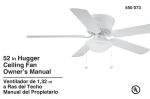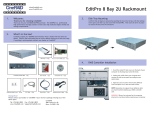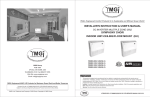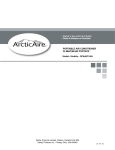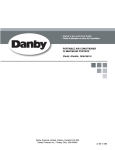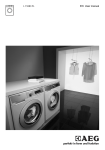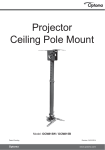Download User`s Manual MOB-GPC09AH - Inventor Air Conditioners
Transcript
MOB-GPC09AH MOBILE AIR CONDITIONER CONTENTS 1 SUMMARY 1 2 WORKING PRINCIPLE 1 3 STRUCTURE 3 4 OPERATING METHODS 4 Functions and operation methods of control panel 5 Environmental temperature 6 Operation of wireless remote control 7 Names and functions of wireless remote control 7 Guide for operation- General operation 9 Guide for operation- Optional operation 9 Changing batteries and notices 9 5 DRAINAGE METHOD 10 6 ACCESSORIES AND INSTALLATION OF HEAT EXHAUST HOSE 12 7 MAINTENANCE 14 8 MALFUCTION ANALYSIS 15 9 SAFE NOTE AND NOTICE 16 10 AFTER SALES SERVICE 17 Thank you for your selection, please read this instruction carefully before operating and keep it for consultation. SUMMARY Mobile Air Conditioner is a type of small tions of COOL DRY and separate ventilation multifunctional and movable air conditioner that contains func and it can be moved freely according to different location and occasion.it is suitable for office and houses especially those with many rooms. This product also contains the advantages of compact configuration, excellent process, elegant appearance, convenient moving, low cost and low noise. Note:Please read this instruction carefully before operating the unit.This instruction is only for reference the specification parameters are subject to be changed without notice. WORKING PRINCIPLE Under function of fan motor, indoor airflow changed into cooled air through evaporator then blew out, while the indoor airflow changed into heated air though condenser then blew out. There are 2 flues designed on structure of this unit: heated air is discharged from rear air outlet vent on back air conditioner while cooled air from front air outlet vent of the unit.After guide louver, gentle and steady cooled airflow is produced to reach needed cooling effect. Working principle evaporator cool air fluel fan motor capillary heat air flue2 condenser -1 - When only used as dehumidifier, remember to take off heat window or wall discharge pipe from unit and install it onto unit when the unit is used as air conditioner. Since partial indoor air will be heated as heat air and discharged to outside by discharge pipe after cyc- discharge pipe Heated air ling then outdoor air will enter to maintain balance air pressure, cooled air thus the air conditioner will only lower temperature of partial regional air of indoor room instead of turning entire indoor air to a lower temperature. Usage Location 2 1.Where room area is smaller than 15m , and wall (or building) has well heat insulation effect. As shown in following figure, if unit is in shown location, the cooling effect will be better. Room Mobile AC Heat air Flow direction of cooled air Cooling region 2.If room area is larger than20m2, for example workshop or factory, the unit can only offer cooled air to partial area(as shown in following figure),and people in this area can enjoy better cooling effect. 60 ~70 1.5~2m (Sector cooling area) -2- STRUCTURE Front Control panel Guide louver Swing louver Wheel Rear Remote conrtoller box Power cord Filters Upper air inlet grille Air outlet vent Lower air inlet grille -3- OPERATING METHODS Apply range for COOL and DRY The temp. range of this unit is 16 ng and ranges from 16 Disposal requirement -35 - 35 for cooli- for dehumidifying Place the unit on horizontal floor when using and maintain a distance for above 50cm from walls,surface of flammable objects or other obstructions. Power Check before connecting power: The normal running fluctuation range of voltage of the unit is 10 % of value listed on nameplate. Too high or too low of voltage will influence the unit. It is better to adopt power lead with pickup current above 10A to prevent sudden drop of voltage when the unit is running. It is necessary to exchange broken power hose by special power hose. When it is necessary to change power hose or maintain, please contact the seller and have them repaired by professional personnel. Earth must be conducted reliably and should connect to special earthing equipments in building to ensure well earth. Do not replace fuse by steel or copper and capacity for fuse should be proper. it is forbidden to fix power on blade or sharp objects to prevent creepage leaded by mangled wire. Circuitry must be installed and fixed by professional personnel following the national wiring regulations.Creepage protect switch with enough capacity and. 10A solenoid heat tripping air switch must be contained in circuitry. It is forbidden to connect earth wire to water pipe or gas pipe, plug off power plug or cut off power supply when the unit is not going to be used. Power must contain reliable earth wire Earth Gas pipe Water pipe -4- Functions and operation methods of control panel WATER FULL light COOL mode light DRY mode light Receiver window FAN mode light LED screen Panel control MODE button Temperature selection button ON/OFF button When pressing key is valid,buzzer makes a sound,indicated light indicates relevant state,system will last for 2 seconds. l. ON/OFF Turn on or turn off the unit (press once to turn on unit and repress to turn off). 2. "+","-" key In COOL mode, press "-" once, the set temperature will decrease 1℃ (1 ℉ ), press "+" once, the set temperature will incresae 1℃ (1℉). The set temperature can be selected from 16℃-30℃ (61℉-86 ℉). 3. MODE In the state of running,press the key to enter the mode of COOL DEHUMIDIFY FAN. 4. Fan speed When working in FAN or COOL mode, the air conditioner can select 3 speeds and the initial speed is high; when running in DRY, fan motor runs in Low speed. 5. Dry mode When the unit running in the dry mode,it can decrease the humidity of the room. 6. Cool mode When the unit running in cool mode, it can decrease the temperature of the room, and make people very comfortable. 7. Water full When it twinkling, that means the water in the tank is full, We should drain off the water. -5- Environmental temperature Usage environmental temperature of this unit is 16 Cool 1 35 . Install heat discharge pipe well, select a location near door and window, connect the heat discharge pipe to outside and note to leave an air return vent such as a window or door to guarantee the indoor air return normal. 2 After press ON/OFF to turn on unit and pressed MODE to select cool mode,cool indicated light on and unit runs in cooling way. 3 Press SPEED to select proper fan speed (High/Medium/Low). 4 turn on the switch firstly, approve to run in COOL mode ,then initial fan speed is high. Note while COOL is running, in order to raise cooling effect, please: Draw up curtain to prevent sunshine from shining into the air conditioning room: Prevent setting other heat source in the room. Compressor delay protect No matter under what circumstance after electrified, the interval between twice start of compressor should not be less than 3 minutes; after started, compressor will not stop by the change of temp. in 6 minutes. Dry Closed doors and windows can get better dry effect.Press ON/OFF to turn on the unit and MODE is selected DRY,then cool and dry indicated lights are on and unit runs in dry mode. Note When drying, indoor fan motor runs in low speed, compressor and outdoor fan motor run continuously, set temperature will not be displayed and is not adjustable.Discharge pipe is unnecessary to be installed. FAN Press ON/OFF to turn on unit and select FAN by SPEED, indoor fan motor can run in 3 speeds of High, Medium and low, set temperature will not be displayed and is not adjusable, High,Medium or low symbol will be displayed in display window according to speed of indoor fan. -6 - Operation of wireless remote control Names and functions of wireless remote control Note: Be sure that there are no obstructions between receiver and remote controller; Don't drop or throw the remote control; Don't let any liquid in the remote control and put the remote control directly under the sunlight or any place where is very hot. Signal transmitter SLEEP SLEEP button ● Press this button, Sleep On and Sleep Off can be selected. After powered on,Sleep Off is defaulted. After the unit is turned off, the Sleep function is canceled. After Sleep function set up, the signal of Sleep will display. In this mode, the time of timer can be adjusted. Under Fan and Auto modes, this function is not available. Remote control FAN FAN button ● By pressing this key, you may select AUTO, ON/OFF FAN 1, FAN 2, FAN 3 or FAN 4, and may also cycle between them. FAN 4 only in cool mode. After being energized, AUTO is defaulted. Only LOW fan can be set under DRY mode, pressing this key can not adjust the fan speed, but can send message. ON/OFF button ● Press this button, the unit will be turned on, press it once more, the unit will be turned off. When turning on or turning off the unit, the Timer, Sleep function will be canceled, but the presetting time is still remained. MODE button SWING ● Press this button, Auto, Cool,Dry, Fan, Heat mode can be selected circularly. Auto mode is default while power on. Under Auto mode,the temperature will not HEAT AUTO DRY COOL FAN COOL DRY FAN HEAT Fan 2 Fan 3 Fan 4 SWING button the swing. modes, the initial value is 25℃( 77 oF). AUTO Fan 1 ● Press this key to activate or deactivate be displayed; Under Heat mode, the initial value is 28℃( 82 oF);Under other ▲ ▲ ▲ ▲ ▲ MODE (Only for cooling and heating unit.) -7- Notice: This is a general use remote controller, it could be used for the air conditioners with multifunction; For some function, which the model dosen't have, if press the corresponding button on the remote controller that the unit will keep the original running status. TIMER TIMER button ● By pressing this key under switch-off state, you may set the time for auto switch-on. The range of setting is 0.5 ~ 24 hours. The characters "T-ON" and "H" will flash for 5 seconds. Within 5 seconds,you may make one press of this key to complete the setting and send the message.If the setting is valid, the set time will be displayed for 2 seconds before display of the temperature message. During flash, you may press "+" key to increase the value and press "-" key to decrease Remote control the value. The time will increase or decrease by 0.5 hours with each press of this key. If pressing "+" or "-" key continuously, the time value will change rapidly. The remote controller can increase the set time by 0.5 hours every 0.25 seconds. After being + energized, the fault is no timer setting, and there is no display of "T-ON" or "H". Press + button ON/OFF key to switch on the unit and cancel the auto switch-on.When the temperature ● For presetting temperature increasing. Press this button,can set up the temperature, when unit is on . Continuously press and hold this button for more than 2 seconds, the corresponding contents will be changed rapidly, until unpress the button then send the information, ℃(℉)is displaying all along. In Auto mode, the temperature can not be set up, but operate this button can send the signal. Centigrade setting range :16-30; Fahrenheit scale setting range 61-86. - display becomes constant, you may press this key again to display the remaining set time. The time value, "T-On" and "H" will display constantly for 2 seconds. After 2 seconds,the preset temperature will be displayed. Within these 2 seconds, you may press this key again to cancel the auto switch-on and send the message. ● By pressing this key under switch-on state, you may set the time for auto switch-off. The method of setting as the same as for auto switch-on. - button ● Presetting temperature can be decreased. Press this button, the temperature can be set up, continuously press this button and hold for two seconds, the relative contents can quickly change, until unhold this button and send the order that the ℃ (oF) signal will be displayed all the time. The temperature adjustment is unavailable under the Auto mode, but the order can be sent by if pressing this button. -8 - Guide for operation- General operation 1. After powered on, press ON/OFF button, the unit will start to run.(Note: When it is powered off, the guide louver of main unit will close automatically.) 2. Press MODE button, select desired running mode, or press COOL or HEAT mode to enter into the corresponding operation directly. 3. Pressing + or - button, to set the desired temperature. (It is unnecessary to set the temp. at AUTO mode.) 4. Pressing FAN button, set fan speed, can select AUTO, FAN 1, FAN 2, FAN 3 or FAN 4. 5. Pressing SWING button, to select the swing. Guide for operation- Optional operation 1. Press SLEEP button, to set sleep. 2. Press TIMER button, can set the scheduled timer on or timer off. Changing batteries and notices 1.Slightly to press the place to take out the back cover of wireless remote control.(As shown in figure) 2.Take out the old batteries. (As show in figure) 3. Insert two new AAA1.5V dry batteries, and pay attention to the polarity. (As show in figure) 4. Attach the back cover of wireless remote control. (As show in figure) ★ NOTE: ● ● When changing the batteries, do not use the old or different batteries, otherwise, it can cause the malfunction of the wireless remote control. If the wireless remote control will not be used for a long time, please take them out, and don't let the leakage liquid damage the wireless remote control. ● The operation should be in its receiving range. ● It should be placed at where is 1m away from the TV set or stereo sound sets. ● If the wireless remote control can not operate normally, please take them out, after 30s later and reinsert, if they cannot normally run, please change them. -9 - DRAINAGE METHOD When COOL or DRY is running,condensate will drain to water tank.When water tank is filled buzzer will sound 8 timers for warn, water tank green indicated light on panel on with H8 displayed on display window and whole unit stop running.Plug out plug on drainage hose and take off the hose from fixing clamp, then drain out water in tank.After that,plug the pipe plug onto pipe to prevent leakage of condensate and fix drainage pipe fixing clamp as shown in following figure.The unit will resume running when water filled protect released and compressor stops for 3 minutes. Install of drainage hose(as shown in following figure): Note Drainage hose must be installed before using otherwise block of drain may occur and affects normal run of unit. Drain Hose included: Drainage pipe Clamp Pipe hoop Rubber plug Screw Install Drain Hose 1. Remove drain cap from drain port. Drain Cap B A A. Drain port B. Drain cap 2. Attach one end of the drain hose to the drain port with the clamp. See Drain Hose graphic. 3. Insert the drain plug into the other end of the drain hose and secure with clamp. See Drain Hose graphic. 4. Attach the drain hose clip to the back panel of the air conditioner near the drain port with the screw provided. -10 - Drain Hose Clip - A B A. Drain port B. Attach drain hose clip with screw provided. 5. Snap the free end of the drain hose into the drain hose clip. Drain Hose D E A B A. Drain plug B. Drain port C. Drain hose C D. Drain hose clip E. Clamps Install Exhaust Hose and Adapter 1. Roll air conditioner to its selected location. See “Location Requirements.” 2. Insert one end of the flexible exhaust hose into the exhaust adapter. 3. Twist clockwise to lock hose into place. 4. Insert the other end of the flexible exhaust hose into the window exhaust adapter. 5. Twist clockwise to lock hose into place. A A. Exhaust adapter B. Flexible exhaust hose B C -11 - C. Window exhaust adapter ACCESSORIES AND INSTALLATION OF HEAT EXHAUST HOSE Length range of exhaust pipe should be 500mm-1500mm. ● It is recommended to use it with shortest length. ● When installing, exhaust pipe should be as flat as possible. Don't prolong the pipe or connect it with other exhaust pipe, or 40cm 130cm Correct installation is as shown in figure (When installing it on wall, height of hall should be about 40cm-130cm from floor). -12 - If the pipe are to be bent, please install it by considering following dimension. 55cm 55cm Wrong installation is shown in following figure (If the pipe is bent too much, it would easily cause malfunction.) -13- MAINTENANCE Mobile AC Warning There are wheels at bottom of mobile air conditioner that enable the unit moves among rooms conveniently according to need. Plug off power plug from socket and cut off power before any maintenance to prevent creepage occurs. Clean air filter If too much duct deposed on filter, performance of air conditioner will reduce, thus it is better to clean filter at least once 2 weeks. Note: Disassembly From these two direction to take out filters. 2 1 Wash Clean AC Clean filter individually, When cleaning , wash it by shooting water(for example shower) and shakes it. Or soak it in warm soap water then dry it. Please soak the cloth by warm whose temperature is lower than 40 (104 ) (or soap water or water with proper cleaner)and wipe the dirty part on unit slightly after the cloth is wrung.Don't clean the unit by gasoline, diesel oil or similar thing. Pull out the power plug before cleaning. Gas -14 - MALFUCTION ANALYSIS If malfunction occur, please check the following before maintenance: Troubles Possible Causes The air conditioner doesn't start. Solutions The power supply is not connected well. 1. Insert the power plug tightly. The power plug is not inserted tightly. 2. Replace the power plug or socket. There is the malfunction of power plug 3. Ask for the maintenance man to or socket. replace the fuse. The fuse is broken. The LCD displays the number of Is the TIMER ON in operation? Cancel the "SET TIMER" operation or to wait the auto running. time, but it doesn't work. Although it was set to COOL mode, there is no cool wind. 1. The room temp. is lower than 1. This is the normal phenomenon. 2. Unit is running in defrosting operation, the set temp. it will resume running in original 2. The evaporator frosts. operation after defrosting. Although it was set the DRY mode, there is no cool wind. 1. The evaporator frosts. 1. Unit is running in defrosting operation, it will resume running in original operation after defrosting. The LCD displays" ". 1. Low voltage over current protection. Cut off power supply, after 10 minutes, turn on the unit, if " " still be displays, please inform the maintenance man to maintain. The LCD displays" The water tank gets full. 1. Pour out water in the tank 2. If the malfunction still exists, please inform the maintenance man to maintain. ". -15- SAFE NOTE AND NOTICE Location Don't place the unit in narrow location. Guarantee better ventilation for unit to prevent malfunction occurs. Don't place the unit in where there is direct sunburn to prevent fade and reduce of effect. The unit should be at least 50cm away from surface of flammable thing. Don't soak the unit or operate it in place where is easy to get wet to prevent creepage. Don't operate the unit in following location for malfunction may be led: *Gas place *Fire *where is easy to get oil. Others: Consider safe problem to following people. 1)Children and patients 2)Sick people or who cannot express himself or herself 3)Those who are exhausted, badly drunk or taken lot of soporific. Don't climb on the unit or place something on it for drop may occur and leading malfunction. Don't let wind blows to human directly for long time for it is not good for health. The unit should leave TV for at least lm to prevent disturbance of electromagnetic wave. Don't block air inlet or outlet vent for it would lead malfunction. Don't insert finger or stick etc. into air outlet vent; take special care to children to prevent accidence. It is forbidden to slope or turn down air conditioner. Take off power plug immediately if abnormal circumstance occurs and contact the authorized seller for check and repair. Don't sprinkle and shower unit by insecticide for it will lead deformation or breakage If your air conditioner has problems on quality or others, please contact local seller. -16 - For disposal there are several possibilities: a) The municipality has established collection systems, where electronic waste can be disposed of at least free of charge to the user. b) When buying a new product, the retailer will take back the old product at least free of charge. c) The manufacturer will take back the old appliance for disposal at least free of charge to the user. d) As old products contain valuable resources, they can be sold to scrap metal dealers. Wild disposal of waste in forests and landscapes endangers your health when hazardous substances leak into the ground-water and find their way into the food chain. DISPOSAL:Do not dispose this product as unsorted municipal waste. Collection of such waste separately for special treatment is necessary. AFTER SALES SERVICE ● If any quality problems or any other problems exist, please contact with the local dealer. -17 - 66129910245