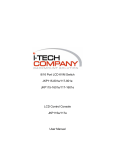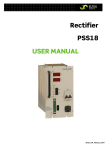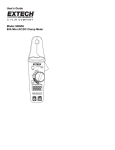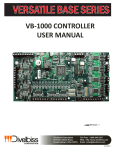Download Z90230 Family of Digital Television Controllers User`s Manual
Transcript
Z90230 Family of Digital Television Controllers UserÕs Manual UM97TEL0700 USER’S MANUAL PREFACE 0.1 PURPOSE This user manual provides a comprehensive document that serves as a one-stop reference. ■ Z90230 Family of Digital Television Controllers (DTCs)—Chapters 1, 2, 4, 6, and 7 contain information that directly relates to the Z90230-family components: General Description, Architectural Overview, Memory Registers, On-Screen Display, Input/Output Ports, and the Infrared Interface. ■ Internal Microprocessor Overview—Chapter 3 contains information about the microcontroller-base functions used within the Z90230 family of products. ■ I2C Standard—Chapter 5 contains information about the implementation of the I2C bus with the Z90230 products. Appendix A contains a copy of the I2C Standard. ■ Additional Reference—Appendices B and C contain reference information about Analog Peripherals and Support Tools. ■ Quick Reference—Appendix D contains a quick reference of Memory Registers for experienced technical personnel. The Glossary provides an easy guide to acronyms and terminology. In addition, the detailed Index combines with the Table of Contents, List of Figures, and List of Tables to make information easier to access. Essential information is at your fingertips, eliminating the need to cross-reference separate sources. 0.2 Z90230 FAMILY OF PRODUCTS Z90230 represents a number of individual products. Please be aware that not all information within the manual applies to all products. Specific product applicability and exceptions may exist. Please check the Product Specification for the latest technical information on all supported devices. 0.3 NOTATION The following conventions have been adopted for use throughout this manual: ■ The notation 'addr (n)' is used to refer to bit 'n' of a given location. For example, bit 7 of the dst operand is referenced as : ■ When the binary contents of a register are included in a text paragraph, the number appears as a series of 1s and 0s followed by B. For example: 11001110B dst (7) Bits 4, 3, 2, 1, and 0 of the FADE_POS register are referenced as: FADE_POS (4,3,2,1,0) UM97TEL0700 i Z90230 Family of DTCs Preface ■ Zilog A register is described in a figure with the following format: Register 08h: Bank A (BAR_POS) Bar Position Register (Read/Write) Descriptive Name of the Register Hexadecimal Address Register Bank, As Appropriate Mode D7 D6 D5 D4 D3 D2 D1 D0 Register Name Data Bits 7-0 6-Bit Field Bar Column Position 1-Bit Field Description of Results Reserved Field HV_SYNC Interrupt Option 0 = Interrupt pending disabled 1 = Interrupt pending enabled Possible Field Values (0 and 1) Reserved Figure 0-1. Example of Register Notation Register Bits are numbered from right to left, 0 through 7. A letter may appear in the bit place to indicate the type of information stored in the bit. The following letters designate the bit type or value: D T U X 0 1 Data Bit Timer Bit Unknown Value Place Holder Binary Value 0 Binary Value 1 ■ The following codes appear within tables: AI I NC O PWR R W %D Analog Input Input Not Connected Output Power Read Write Data 0.4 I2C The I2C bus is licensed by Zilog Inc. from Philips International BV. The terms of the license agreement require display of the following notice: Purchase of I2C components of Zilog Inc. or one of its sublicensed Associated Companies conveys a license under the Philips I2C Patent Rights to use these components in an I2C system, provided that the system conforms to the I2C standard specification as defined by Philips. 0.5 ABOUT THIS USER’S MANUAL The following individuals have contributed to the preparation of this User’s Manual: ii Laura Bayer, Dongsoo Kim, Bruno Kranzen, Steven Lau, Alexander Marquez, Alex Muratov, Donghyun Song, and Anatoliy Tsyrganovich. UM97TEL0700 Z90230 FAMILY OF DTCS USER’S MANUAL TABLE OF CONTENTS CHAPTER TITLE AND SUBSECTIONS PAGE Chapter 1. Introduction 1.1. Features ................................................................................................................................. 1-1 1.2. General Description ............................................................................................................... 1-1 Chapter 2. Architectural Overview 2.1. Introduction ............................................................................................................................ 2-1 2.2. Hardware ............................................................................................................................... 2-1 2.2.1. Pin Identification ........................................................................................................... 2-1 2.2.2. Z90239 124-Pin PGA Ceramic Package Pin-Out Diagram .......................................... 2-4 2.2.3. Z90239 Pin Assignment ............................................................................................... 2-4 2.2.4. Pin Descriptions ........................................................................................................... 2-7 2.2.5. Core Customization ...................................................................................................... 2-9 2.2.6. Block Diagram ............................................................................................................ 2-10 2.3. Control Registers ................................................................................................................. 2-11 2.3.1. 3-Bit ADC Data Register ............................................................................................ 2-11 2.3.2. 4-Bit ADC Data Register ............................................................................................ 2-12 2.3.3. Port 4 Pin-Out Selection Register .............................................................................. 2-13 2.3.4. Expanded Register File .............................................................................................. 2-14 2.3.5. Stop-Mode Recovery Register ................................................................................... 2-16 2.3.6. Watch-Dog Timer Mode Register ............................................................................... 2-17 2.3.7. Timer Mode Register .................................................................................................. 2-17 2.3.8. Counter/Timer 1 Register ........................................................................................... 2-18 2.3.9. Prescaler 1 Register ................................................................................................... 2-18 2.3.10. Counter/Timer 0 Register ......................................................................................... 2-18 2.3.11. Prescaler 0 Register ................................................................................................. 2-19 2.3.12. Port 2 Mode Register ............................................................................................... 2-20 2.3.13. Port 2 Control Register ............................................................................................. 2-20 2.3.14. Interrupt Priority Register ......................................................................................... 2-21 2.3.15. Interrupt Request Register ....................................................................................... 2-22 2.3.16. Interrupt Mask Register ............................................................................................ 2-23 2.3.17. Flags Register .......................................................................................................... 2-24 2.3.18. Register Pointer ........................................................................................................ 2-24 2.3.19. Stack Pointer High .................................................................................................... 2-24 UM97TEL0700 iii Z90230 Family of DTCs Table of Contents CHAPTER TITLE AND SUBSECTIONS Zilog PAGE Chapter 2. Architectural Overview (Continued) 2.3. Control Registers (Continued) 2.3.20. Stack Pointer Low ..................................................................................................... 2-25 2.3.21. Port 2 Data Register ................................................................................................. 2-25 2.4. Operating Characteristics .................................................................................................... 2-26 2.4.1. DC Characteristics ...................................................................................................... 2-27 2.4.2. AC Characteristics ...................................................................................................... 2-28 Chapter 3. Internal Microprocessor Overview 3.1. Address Space ...................................................................................................................... 3-1 3.2. Standard Register File ........................................................................................................... 3-1 3.2.1. General-Purpose Registers .......................................................................................... 3-3 3.2.2. RAM Protect ................................................................................................................. 3-3 3.2.3. Working Register Groups ............................................................................................. 3-3 3.2.4. Error Conditions ............................................................................................................ 3-4 3.3. Expanded Register File .......................................................................................................... 3-5 3.4. Control and Peripheral Registers ........................................................................................... 3-8 3.4.1. Standard Registers ....................................................................................................... 3-8 3.4.2. Expanded Registers ..................................................................................................... 3-8 3.5. Program Memory ................................................................................................................. 3-10 3.6. Stacks .................................................................................................................................. 3-11 3.7. Oscillator Control ................................................................................................................. 3-12 3.8. Oscillator Operation ............................................................................................................. 3-12 3.8.1. Layout ......................................................................................................................... 3-13 3.8.2. Indications of an Unreliable Design ............................................................................ 3-13 3.8.3. Circuit Board Design Rules ........................................................................................ 3-14 3.8.4. Crystals and Resonators ............................................................................................ 3-15 3.9. LC Oscillator ........................................................................................................................ 3-16 3.10. RESET—Watch-Dog Timer ............................................................................................... 3-16 3.11. Reset Pin, Internal POR Operation .................................................................................... 3-17 3.12. Watch-Dog Timer ............................................................................................................... 3-20 3.13. Power-On Reset ................................................................................................................ 3-21 3.14. Counter/Timers .................................................................................................................. 3-21 3.15. Prescalers and Counter/Timers ......................................................................................... 3-22 3.16. Counter/Timers Operation ................................................................................................. 3-24 3.16.1. Load and Enable Count Bits ..................................................................................... 3-24 3.16.2. Prescaler Operations ................................................................................................ 3-25 3.17. TIN Mode ............................................................................................................................ 3-26 3.17.1. HSYNC Clock Input Mode .......................................................................................... 3-27 3.18. Counter/Timer Reset Conditions ........................................................................................ 3-27 3.19. Interrupts ............................................................................................................................ 3-30 3.20. Interrupt Sources ............................................................................................................... 3-31 3.20.1. External Interrupt Source .......................................................................................... 3-31 3.21. Interrupt Request Register Logic and Timing .................................................................... 3-32 iv UM97TEL0700 Zilog CHAPTER TITLE AND SUBSECTIONS Z90230 Family of DTCs Table of Contents PAGE Chapter 3. Internal Microprocessor Overview (Continued) 3.22. Interrupt Initialization .......................................................................................................... 3.22.1. Interrupt Priority Register Initialization ...................................................................... 3.22.2. Interrupt Mask Register Initialization ........................................................................ 3.22.3. Interrupt Request Register Initialization .................................................................... 3.23. IRQ Software Interrupt Generation .................................................................................... 3.24. Vectored Processing .......................................................................................................... 3.24.1. Vectored Interrupt Cycle Timing ............................................................................... 3.24.2. Nesting of Vectored Interrupts .................................................................................. 3.25. Polled Processing .............................................................................................................. 3.26. Interrupt Reset Conditions ................................................................................................. 3.27. Power-Down Halt-Mode Operation .................................................................................... 3.28. Stop-Mode Operation ........................................................................................................ 3.29. STOP-Mode Recovery Register ........................................................................................ 3.30. Addressing Modes ............................................................................................................. 3.31. Register Addressing ........................................................................................................... 3.32. Indirect Register Addressing .............................................................................................. 3.33. Indexed Addressing ........................................................................................................... 3.34. Direct Addressing ............................................................................................................... 3.35. Relative Addressing ........................................................................................................... 3.36. Immediate Data Addressing ............................................................................................... 3.37. Instruction Set Functional Summary .................................................................................. 3.38. Processor Flags ................................................................................................................. 3.38.1. Carry Flag ................................................................................................................. 3.38.2. Zero Flag .................................................................................................................. 3.38.3. Sign Flag .................................................................................................................. 3.38.4. Overflow Flag ........................................................................................................... 3.38.5. Decimal-Adjust Flag ................................................................................................. 3.38.6. Half-Carry Flag ......................................................................................................... 3.39. Condition Codes ................................................................................................................ 3.40. Notation and Binary Encoding ........................................................................................... 3.40.1. Assembly Language Syntax ..................................................................................... 3-32 3-33 3-34 3-35 3-37 3-38 3-39 3-40 3-40 3-41 3-41 3-41 3-42 3-45 3-45 3-46 3-49 3-50 3-51 3-52 3-52 3-54 3-55 3-55 3-55 3-55 3-55 3-55 3-56 3-57 3-58 Chapter 4. On-Screen Display 4.1. Introduction ............................................................................................................................ 4-1 4.2. OSD Position ......................................................................................................................... 4-2 4.2.1. OSD Control Register ................................................................................................... 4-3 4.2.2. Vertical Position Register ............................................................................................. 4-4 4.2.3. Horizontal Position Register ......................................................................................... 4-4 4.2.4. Second Color Feature .................................................................................................. 4-5 4.2.5. Second Color Control Register ..................................................................................... 4-5 4.2.6. Second Color Register ................................................................................................. 4-6 4.2.7. Second Color Example ................................................................................................. 4-6 4.3. Mesh and Halftone Effect ...................................................................................................... 4-7 4.3.1. Mesh Column Start Register ........................................................................................ 4-9 4.3.2. Mesh Column End Register ........................................................................................ 4-10 4.3.3. Mesh Row Enable Register ........................................................................................ 4-10 UM97TEL0700 v Z90230 Family of DTCs Table of Contents CHAPTER TITLE AND SUBSECTIONS Zilog PAGE Chapter 4. On-Screen Display (Continued) 4.3. Mesh and Halftone Effect (Continued) 4.3.4. Mesh Control Register ................................................................................................ 4.3.5. Mesh Window Display Example ................................................................................. 4.4. OSD Fade ............................................................................................................................ 4.5. Inter-Row Spacing ............................................................................................................... 4.6. Character Generation .......................................................................................................... 4.6.1. Character Cell Resolution ........................................................................................... 4.6.2. Character Size and Smoothing Effect ........................................................................ 4.6.3. Fringing Effect ............................................................................................................ 4.7. Display Attribute Control ...................................................................................................... 4.7.1. Display Attribute Register ........................................................................................... 4.7.2. Video Refresh RAM Access ....................................................................................... 4.7.3. Color Table and Color Index Register ........................................................................ 4.7.4. Row Attribute Register ................................................................................................ 4.8. HV Interrupt Processing ....................................................................................................... 4.8.1. HV Interrupt Status Register ....................................................................................... 4.8.2. HSYNC and VSYNC Requirements ............................................................................... 4.9. Dot Clock Oscillator ............................................................................................................. 4.9.1. Layout ......................................................................................................................... 4-11 4-12 4-15 4-17 4-18 4-18 4-20 4-21 4-22 4-22 4-23 4-25 4-27 4-27 4-28 4-29 4-30 4-30 Chapter 5. I2C Interface 5.1. I2C-Bus Concepts .................................................................................................................. 5.2. Data Validity ........................................................................................................................... 5.3. START and STOP Conditions ............................................................................................... 5.4. Data Transfer ......................................................................................................................... 5.5. Byte Format ........................................................................................................................... 5.6. Acknowledge ......................................................................................................................... 5.7. Z90230 Family I2C Master Interface ...................................................................................... 5.7.1. Master I2C Control Register ......................................................................................... 5.8. Software Control of the I2C Interface ..................................................................................... 5-1 5-1 5-1 5-1 5-2 5-3 5-3 5-5 5-6 Chapter 6. Input/Output Ports 6.1. Input/Output Ports .................................................................................................................. 6-1 6.1.1. Port Configuration Register .......................................................................................... 6-1 6.1.2. Port 2 Mode Register .................................................................................................... 6-2 6.1.3. Port 2 Data Register ..................................................................................................... 6-3 6.1.4. Port 4 Pin-Out Selection Register ................................................................................. 6-3 6.1.5. Port 4 Data Register ..................................................................................................... 6-5 6.1.6. Port 4 Direction Control Register .................................................................................. 6-6 6.1.7. Port 5 - PWM Mode Register ........................................................................................ 6-7 6.1.8. Port 5 Data Register ..................................................................................................... 6-8 6.1.9. Port 5 Direction Control Register .................................................................................. 6-9 6.1.10. Port 6 Data Register ................................................................................................. 6-10 6.1.11. Port 6 Direction Control Register .............................................................................. 6-11 vi UM97TEL0700 Zilog CHAPTER TITLE AND SUBSECTIONS Z90230 Family of DTCs Table of Contents PAGE Chapter 7. Infrared Interface 7.1. Infrared Interface .................................................................................................................... 7.1.1. Timer Control Register 0 .............................................................................................. 7.1.2. Timer Control Register 1 .............................................................................................. 7.1.3. IR Capture Register 0 ................................................................................................... 7.1.4. IR Capture Register 1 ................................................................................................... 7.1.5. IR Decoding .................................................................................................................. 7-1 7-2 7-3 7-4 7-4 7-5 Chapter 8. Pulse Width Modulators 8.1. Pulse Width Modulators ......................................................................................................... 8.1.1. PWM Mode Register .................................................................................................... 8.1.2. Port 4 Pin-Out Selection Register ................................................................................. 8.1.3. PWM1 through PWM11 ................................................................................................ 8.1.4. Digital/Analog Conversion via PWM ............................................................................. 8-1 8-1 8-2 8-3 8-7 Appendix A. Philips I2C Specification A.1. Philips I2C Specification ........................................................................................................ A-1 Appendix B. Analog Peripherals B.1. Analog-to-Digital Converter ................................................................................................... B.1.1. 3-Bit ADC Data Register .............................................................................................. B.1.2. 4-Bit ADC Data Register .............................................................................................. B.1.3. ADC Block Diagram ..................................................................................................... B-1 B-2 B-2 B-3 Appendix C. Support Products C.1. Z90230 Family Support Products .......................................................................................... C-1 C.1.1. ICEBOX Family In-Circuit Emulators ........................................................................... C-1 C.1.2. Z90219 Emulator (Z9021901ZEM) .............................................................................. C-1 C.1.3. Z90219 Emulation Module (Z9020900TSC) ................................................................ C-1 C.1.4. Z89332 Evaluation Board (Z8933200ZCO) ................................................................. C-1 C.1.5. ICEBOX/HP Logic Analyzer Adapter Board (Z89C0000ZHP) ..................................... C-1 C.1.6. Zilog Macro Cross Assembler (ZMASM0W0ZAS) ....................................................... C-2 C.1.7. ZMASM Supported Cores/Devices .............................................................................. C-2 Appendix D. Registers D.1. Registers ............................................................................................................................... D-1 Appendix E. EMI/Noise Reduction E.1. EMI/Noise Reduction Through PCB Design .......................................................................... E-1 Appendix F. Sales Offices .................................................................................................... F-1 Appendix G. Literature Guide............................................................................................. G-1 UM97TEL0700 vii Z90230 FAMILY OF DTCS USERÕS MANUAL LIST OF FIGURES NUMBER AND TITLE PAGE Chapter 1. Introduction Figure 1-1. Z90230 DTC System Application ............................................................................... 1-2 Chapter 2. Architectural Overview Figure 2-1. Z90231 and Z90233 Pin Identification ........................................................................ 2-2 Figure 2-2. Z90239 124-Pin PGA Ceramic Package Pin-Out Diagram ........................................ 2-4 Figure 2-3. Block Diagram .......................................................................................................... 2-10 Figure 2-4. 3-Bit ADC Data Register .......................................................................................... 2-11 Figure 2-5. 4-Bit ADC Data Register .......................................................................................... 2-12 Figure 2-6. Port 4 Pin-Out Selection Register ............................................................................ 2-13 Figure 2-7. Register and Expanded Register File Map ............................................................... 2-14 Figure 2-8. Expanded Register File ............................................................................................ 2-15 Figure 2-9. Stop-Mode Recovery Register ................................................................................. 2-16 Figure 2-10. Watch-Dog Timer Mode Register ........................................................................... 2-17 Figure 2-11. Timer Mode Register .............................................................................................. 2-17 Figure 2-12. CounterTimer1 Register ......................................................................................... 2-18 Figure 2-13. Prescaler 1 Register ............................................................................................... 2-18 Figure 2-14. Counter/Timer 0 Register ....................................................................................... 2-18 Figure 2-15. Prescaler 0 Register ............................................................................................... 2-19 Figure 2-16. Port 2 Mode Register ............................................................................................. 2-20 Figure 2-17. Port 2 Control Register ........................................................................................... 2-20 Figure 2-18. Interrupt Priority Register ....................................................................................... 2-21 Figure 2-19. Interrupt Request Register ..................................................................................... 2-22 Figure 2-20. Interrupt Mask Register .......................................................................................... 2-23 Figure 2-22. Register Pointer ...................................................................................................... 2-24 Figure 2-23. Stack Pointer High Register ................................................................................... 2-24 Figure 2-21. Flags Register ........................................................................................................ 2-24 Figure 2-24. Stack Pointer Low Register ..................................................................................... 2-25 Figure 2-25. Port 2 Data Register ............................................................................................... 2-25 Figure 2-26. AC Characteristics .................................................................................................. 2-29 UM97TEL0700 ix Z90230 Family of DTCs List of Figures NUMBER AND TITLE Zilog PAGE Chapter 3. Internal Microprocessor Overview Figure 3-1. 16-Bit Register Addressing ......................................................................................... 3-2 Figure 3-2. Accessing Individual Bits (Example) .......................................................................... 3-2 Figure 3-3. Working Register Addressing Examples .................................................................... 3-3 Figure 3-4. Register Pointer .......................................................................................................... 3-4 Figure 3-5. Register and Expanded Register File Map ................................................................. 3-6 Figure 3-6. Register Pointer (FDh) Example ................................................................................ 3-7 Figure 3-7. Program Memory Map .............................................................................................. 3-10 Figure 3-8. Stack Pointer ............................................................................................................ 3-11 Figure 3-9. Stack Operations ...................................................................................................... 3-11 Figure 3-10. Port Configuration Register .................................................................................... 3-12 Figure 3-11. Pierce Oscillator with Internal Feedback Circuit ...................................................... 3-13 Figure 3-12. Circuit Board Design Rules .................................................................................... 3-14 Figure 3-13. Crystal/Ceramic Resonator Oscillator .................................................................... 3-15 Figure 3-14. LC Clock ................................................................................................................. 3-15 Figure 3-15. External Clock ........................................................................................................ 3-15 Figure 3-16. Capacitance Calculation ......................................................................................... 3-16 Figure 3-17. Reset Timing .......................................................................................................... 3-18 Figure 3-18. External Power-On Reset Circuit Example ............................................................ 3-18 Figure 3-19. Microprocessor Reset with Reset Pin, WDT, SMR, and POR (Example) .............. 3-19 Figure 3-20. Watch-Dog Timer Mode Register (Write-Only) Example ....................................... 3-20 Figure 3-21. Counter/Timers Block Diagram .............................................................................. 3-22 Figure 3-22. Counter/Timers Register Map ................................................................................ 3-23 Figure 3-23. Prescaler 1 Register ............................................................................................... 3-23 Figure 3-24. Prescaler 0 Register ............................................................................................... 3-24 Figure 3-25. Counter/Timer 0 and 1 Registers ........................................................................... 3-24 Figure 3-26. Timer Mode Register .............................................................................................. 3-25 Figure 3-27. Starting The Count ................................................................................................. 3-25 Figure 3-28. Counting Modes ...................................................................................................... 3-25 Figure 3-29. Timer Mode Register (TIN Operation) ..................................................................... 3-27 Figure 3-30. Prescaler 1 Register (TIN Operation) ...................................................................... 3-27 Figure 3-31. HSYNC Clock Input Mode ........................................................................................ 3-27 Figure 3-32. Counter/Timer 1 Register After Reset .................................................................... 3-28 Figure 3-33. Counter/Timer 0 Register After Reset .................................................................... 3-28 Figure 3-34. Prescaler 1 Register After Reset ............................................................................ 3-28 Figure 3-35. Prescaler 0 Register After Reset ............................................................................ 3-29 Figure 3-36. Timer Mode Register After Reset ........................................................................... 3-29 Figure 3-37. Interrupt Control Registers ..................................................................................... 3-30 Figure 3-38. Interrupt Block Diagram .......................................................................................... 3-30 Figure 3-39. Interrupt Sources IRQ0-IRQ2 Block Diagram ........................................................ 3-31 Figure 3-40. IRQ Register Logic ................................................................................................. 3-32 Figure 3-41. Interrupt Request Timing ........................................................................................ 3-32 Figure 3-42. Interrupt Priority Register ....................................................................................... 3-33 Figure 3-43. Interrupt Mask Register .......................................................................................... 3-35 Figure 3-44. Interrupt Request Register ..................................................................................... 3-36 Figure 3-45. IRQ Reset Functional Logic Diagram ..................................................................... 3-37 Figure 3-46. Effects of an Interrupt on the Stack ........................................................................ 3-38 x UM97TEL0700 Zilog NUMBER AND TITLE Z90230 Family of DTCs List of Figures PAGE Chapter 3. Internal Microprocessor Overview (Continued) Figure 3-47. Interrupt Vectors in Memory .................................................................................... 3-39 Figure 3-48. Interrupt Acknowledge Timing ................................................................................. 3-40 Figure 3-49. Stop-Mode Recovery Register ............................................................................... 3-43 Figure 3-50. Stop-Mode Recovery Source/Level Select ............................................................. 3-44 Figure 3-51. 8-Bit Register Addressing ....................................................................................... 3-45 Figure 3-52. 4-Bit Register Addressing ....................................................................................... 3-46 Figure 3-53. 8-Bit Indirect Register Addressing .......................................................................... 3-47 Figure 3-54. 4-Bit Indirect Register Addressing .......................................................................... 3-48 Figure 3-55. Indexed Register Addressing ................................................................................. 3-49 Figure 3-56. Direct Addressing ................................................................................................... 3-50 Figure 3-57. Relative Addressing ............................................................................................... 3-51 Figure 3-58. Immediate Data Addressing ................................................................................... 3-52 Figure 3-59. Flag Register .......................................................................................................... 3-54 Chapter 4. On-Screen Display Figure 4-1. OSD Format ............................................................................................................... 4-2 Figure 4-2. OSD Control Register ................................................................................................. 4-3 Figure 4-3. Positive and Negative Sync Signals ........................................................................... 4-3 Figure 4-4. Vertical Position Register ........................................................................................... 4-4 Figure 4-5. Vertical Position Example ........................................................................................... 4-4 Figure 4-6. Horizontal Position Register ....................................................................................... 4-4 Figure 4-7. Horizontal Position Example ...................................................................................... 4-5 Figure 4-8. Second Color Control Register ................................................................................... 4-5 Figure 4-9. Second Color Register ............................................................................................... 4-6 Figure 4-10. Second Color Example ............................................................................................. 4-6 Figure 4-11. Second Color Example Registers ............................................................................ 4-7 Figure 4-12. Mesh (Example) ....................................................................................................... 4-8 Figure 4-13. Mesh On ................................................................................................................... 4-9 Figure 4-14. Mesh Column Start Register .................................................................................... 4-9 Figure 4-15. Mesh Column End Register ................................................................................... 4-10 Figure 4-16. Mesh Row Enable Register .................................................................................... 4-10 Figure 4-17. Mesh Control Register ............................................................................................ 4-11 Figure 4-18. Mesh Window Display Registers for Row 0 (Example) .......................................... 4-13 Figure 4-19. Mesh Window Display Registers for Row 1-6 (Example) ....................................... 4-14 Figure 4-20. Mesh Window Display Registers for Row 7 (Example) .......................................... 4-15 Figure 4-21. Video Fade (Example) ............................................................................................ 4-16 Figure 4-22. Fade Position Register 1 ........................................................................................ 4-17 Figure 4-23. Fade Position Register 2 ........................................................................................ 4-17 Figure 4-24. Row Space Register ............................................................................................... 4-17 Figure 4-25. Character Pixel Map in CGROM (Example) ........................................................... 4-19 Figure 4-26. Icon Display ............................................................................................................ 4-20 Figure 4-27. Smoothing .............................................................................................................. 4-21 Figure 4-28. Display Attribute Register ....................................................................................... 4-22 Figure 4-29. VRAM Address Map ............................................................................................... 4-23 Figure 4-30. Color Palette Selection Bits Update ....................................................................... 4-24 Figure 4-31. Color Index Register ............................................................................................... 4-25 UM97TEL0700 xi Z90230 Family of DTCs List of Figures NUMBER AND TITLE Zilog PAGE Chapter 4. On-Screen Display (Continued) Figure 4-32. Color Palette 0 ........................................................................................................ Figure 4-33. Color Palette 1 ........................................................................................................ Figure 4-34. Color Palette 2 ........................................................................................................ Figure 4-35. Color Palette 3 ........................................................................................................ Figure 4-36. Color Palette 4 ........................................................................................................ Figure 4-37. Color Palette 5 ........................................................................................................ Figure 4-39. Row Attribute Register ........................................................................................... Figure 4-38. Color Palette 6 ........................................................................................................ Figure 4-40. HV Interrupt Status Register .................................................................................. Figure 4-41. HSYNC and VSYNC Specification ............................................................................. Figure 4-42. Dot Clock Oscillator ................................................................................................ Figure 4-43. Oscillation Frequency ............................................................................................. Figure 4-44. Simple Series Capacitance .................................................................................... 4-25 4-26 4-26 4-26 4-26 4-26 4-27 4-27 4-28 4-29 4-30 4-30 4-30 Chapter 5. I2C Interface Figure 5-1. Data Transfer ............................................................................................................. Figure 5-2. Bidirectional Port Pin Pad Multiplexed with I2C Port .................................................. Figure 5-3. Master I2C Control Register ....................................................................................... Figure 5-4. Master I2C Command Register .................................................................................. Figure 5-5. Master I2C Data Register ........................................................................................... Figure 5-6. Data Frame Write Flowchart ...................................................................................... Figure 5-7. Data Frame Read Flowchart ...................................................................................... 5-2 5-4 5-5 5-6 5-6 5-8 5-9 Chapter 6. Input/Output Ports Figure 6-1. Port Configuration Register ........................................................................................ 6-1 Figure 6-2. Port 2 Mode Register ................................................................................................. 6-2 Figure 6-3. Port 2 Data Register .................................................................................................... 6-3 Figure 6-4. Port 4 Pin-Out Selection Register .............................................................................. 6-4 Figure 6-5. Port 4 Data Register ................................................................................................... 6-5 Figure 6-6. Port 4 Direction Control Register ................................................................................ 6-6 Figure 6-7. PWM Mode Register .................................................................................................. 6-7 Figure 6-8. Port 5 Data Register ................................................................................................... 6-8 Figure 6-9. Port 5 Direction Control Register ................................................................................ 6-9 Figure 6-10. Port 6 Data Register ............................................................................................... 6-10 Figure 6-11. Port 6 Direction Control Register ............................................................................ 6-11 Chapter 7. Infrared Interface Figure 7-1. Timer Control Register 0 ............................................................................................ Figure 7-2. Timer Control Register 1 ............................................................................................ Figure 7-3. IR Capture Register 0.................................................................................................. Figure 7-4. IR Capture Register 1 ................................................................................................. Figure 7-5. IR Decoding Flowchart Example ................................................................................ xii 7-2 7-3 7-4 7-4 7-5 UM97TEL0700 Zilog NUMBER AND TITLE Z90230 Family of DTCs List of Figures PAGE Chapter 8. Pulse Width Modulators Figure 8-1. PWM Mode Register .................................................................................................. Figure 8-2. Port 4 Pin-Out Selection Register .............................................................................. Figure 8-3. Pulse Width Modulator Timing Diagram, 6 Bit ............................................................ Figure 8-4. Pulse Width Modulator Timing Diagram, 14 Bit .......................................................... Figure 8-5. PWM1 through PWM10 Registers ............................................................................. Figure 8-6. PWM11 Register ........................................................................................................ Figure 8-7. Analog Signals Generated from PWM Signals ........................................................... 8-2 8-3 8-4 8-5 8-6 8-7 8-8 Appendix B. Analog Peripherals Figure B-1. 3-Bit ADC Data Register ............................................................................................ B-2 Figure B-2. 4-Bit ADC Data Register ............................................................................................ B-2 Figure B-3. ADC Block Diagram ................................................................................................... B-3 Appendix D. Registers Figure D-1. Expanded Register File ............................................................................................. D-2 Figure D-2. Register and Expanded Register File Map ................................................................ D-3 Figure D-3. OSD Control Register ................................................................................................ D-4 Figure D-4. Vertical Position Register ........................................................................................... D-4 Figure D-5. Horizontal Position Register ...................................................................................... D-4 Figure D-6. Display Attribute Register .......................................................................................... D-5 Figure D-7. Row Space Register .................................................................................................. D-5 Figure D-8. Fade Position Register 1 ........................................................................................... D-6 Figure D-9. Fade Position Register 2 ........................................................................................... D-6 Figure D-10. Second Color Control Register ................................................................................ D-6 Figure D-11. Second Color Register ............................................................................................. D-6 Figure D-12. Color Palette 0 ......................................................................................................... D-7 Figure D-13. Color Palette 1 ......................................................................................................... D-7 Figure D-14. Color Palette 2 ......................................................................................................... D-7 Figure D-15. Color Palette 3 ......................................................................................................... D-7 Figure D-16. Color Palette 4 ......................................................................................................... D-8 Figure D-17. Color Palette 5 ......................................................................................................... D-8 Figure D-18. Color Palette 6 ......................................................................................................... D-8 Figure D-19. PWM11 Register ...................................................................................................... D-8 Figure D-20. PWM1 through PWM10 Registers ........................................................................... D-9 Figure D-21. Row Attribute Register .......................................................................................... D-10 Figure D-22. Port 5 Data Register ............................................................................................. D-10 Figure D-23. PWM Mode Register ............................................................................................. D-11 Figure D-24. Port 5 Direction Control Register .......................................................................... D-12 Figure D-25. 3-Bit ADC Data Register ....................................................................................... D-12 Figure D-26. Timer Control Register 0 ....................................................................................... D-13 Figure D-27. Timer Control Register 1 ....................................................................................... D-13 Figure D-28. IR Capture Register 0 ........................................................................................... D-14 Figure D-29. IR Capture Register 1 ........................................................................................... D-14 Figure D-30. Port 4 Data Register ............................................................................................. D-14 Figure D-31. Port 4 Direction Control Register .......................................................................... D-15 Figure D-32. HV Interrupt Status Register ................................................................................. D-16 UM97TEL0700 xiii Z90230 Family of DTCs List of Figures NUMBER AND TITLE Zilog PAGE Appendix D. Registers (Continued) Figure D-33. Port 4 Pin-Out Selection Register ......................................................................... Figure D-34. Color Index Register ............................................................................................. Figure D-35. Master I2C Data Register ...................................................................................... Figure D-36. Master I2C Command Register ............................................................................. Figure D-37. Master I2C Control Register .................................................................................. Figure D-38. Port Configuration Register .................................................................................. Figure D-39. 4-Bit ADC Data Register ....................................................................................... Figure D-40. Port 6 Direction Control Register .......................................................................... Figure D-41. Port 6 Data Register ............................................................................................. Figure D-42. Mesh Column Start Register ................................................................................. Figure D-43. Mesh Column End Register .................................................................................. Figure D-44. Mesh Row Enable Register .................................................................................. Figure D-45. Mesh Control Register .......................................................................................... Figure D-46. Stop-Mode Recovery Register .............................................................................. Figure D-47. Watch-Dog Timer Mode Register ......................................................................... Figure D-48. Stack Pointer Low Register .................................................................................. Figure D-49. Stack Pointer High Register .................................................................................. Figure D-50. Register Pointer .................................................................................................... Figure D-51. Flag Register ........................................................................................................ Figure D-52. Interrupt Mask Register ........................................................................................ Figure D-53. Interrupt Request Register .................................................................................... Figure D-54. Interrupt Priority Register ...................................................................................... Figure D-55. Port 2 Control Register ......................................................................................... Figure D-56. Port 2 Mode Register ............................................................................................ Figure D-57. Prescaler 0 Register ............................................................................................. Figure D-58. Counter/Timer 0 Register ..................................................................................... Figure D-59. Prescaler 1 Register ............................................................................................. Figure D-60. Counter/Timer 1 Register ..................................................................................... Figure D-61. Timer Mode Register ............................................................................................ Figure D-62. Port 2 Data Register ............................................................................................. D-16 D-17 D-17 D-17 D-18 D-19 D-19 D-20 D-21 D-21 D-21 D-22 D-23 D-24 D-24 D-25 D-25 D-25 D-25 D-26 D-26 D-27 D-27 D-28 D-28 D-29 D-29 D-29 D-30 D-30 Appendix E. EMI/Noise Reduction Figure E-1. Application Circuit ...................................................................................................... E-1 xiv UM97TEL0700 Z90230 FAMILY OF DTCS USER’S MANUAL LIST OF TABLES NUMBER AND TITLE PAGE Chapter 1. Introduction Table 1-1. Z90200-Family Product Summary ............................................................................... 1-3 Chapter 2. Architectural Overview Table 2-1. Z90230-Family OTP and Production Pin Assignment ................................................. 2-3 Table 2-2. Z90239 Pin Assignments ............................................................................................. 2-4 Table 2-3. IRQ Function Summary ............................................................................................. 2-22 Table 2-4. IRQ Register Configuration ........................................................................................ 2-23 Table 2-5. Operational Limits ...................................................................................................... 2-26 Table 2-6. DC Characteristics ..................................................................................................... 2-27 Table 2-7. AC Characteristics ..................................................................................................... 2-28 Chapter 3. Internal Microprocessor Overview Table 3-1. Working Register Groups ............................................................................................. 3-2 Table 3-2. Expanded Register File Bank A ................................................................................... 3-8 Table 3-3. Expanded Register File Bank B ................................................................................... 3-9 Table 3-4. Expanded Register File Bank C ................................................................................... 3-9 Table 3-5. Expanded Register File Bank F ................................................................................... 3-9 Table 3-6. Sample Control and Peripheral Register Reset Values ............................................. 3-17 Table 3-7. Expanded Register File Bank 0 Reset Values at Reset ............................................. 3-19 Table 3-8. Time-Out Period of the WDT ..................................................................................... 3-20 Table 3-9. Interrupt Types, Sources, and Vectors ...................................................................... 3-31 Table 3-10. Interrupt Priority ....................................................................................................... 3-34 Table 3-11. Interrupt Group Priority ............................................................................................ 3-34 Table 3-12. IRQ Function Summary ........................................................................................... 3-36 Table 3-13. IRQ Register Configuration ...................................................................................... 3-37 Table 3-14. Stop-Mode Recovery Source ................................................................................... 3-43 Table 3-15. Load Instructions ...................................................................................................... 3-53 Table 3-16. Arithmetic Instructions .............................................................................................. 3-53 Table 3-17. Logical Instructions .................................................................................................. 3-53 Table 3-18. Program Control Instructions ................................................................................... 3-53 Table 3-19. Bit Manipulation Instructions .................................................................................... 3-53 Table 3-20. Block Transfer Instructions ...................................................................................... 3-53 UM97TEL0700 xvii Z90230 Family of DTCs List of Tables NUMBER AND TITLE Zilog PAGE Chapter 3. Internal Microprocessor Overview (Continued) Table 3-21. Rotate and Shift Instructions ................................................................................... Table 3-22. CPU Control Instructions ......................................................................................... Table 3-23. Flag Definitions ........................................................................................................ Table 3-24. Flag Settings Definitions .......................................................................................... Table 3-25. Condition Codes ...................................................................................................... Table 3-26. Notational Shorthand ............................................................................................... Table 3-27. Additional Notation ................................................................................................... 3-53 3-54 3-56 3-56 3-56 3-57 3-58 Chapter 4. On-Screen Display Table 4-1. BGR Mesh Colors ...................................................................................................... 4-12 Table 4-2. RGB Colors ................................................................................................................ 4-21 Table 4-3. Color Palette Selection Bits ....................................................................................... 4-24 Chapter 5. I2C Interface Table 5-1. Master I2C Bus Interface Commands .......................................................................... 5-7 Chapter 7. Infrared Interface Table 7-1. IR Interrupt Captured Values ....................................................................................... 7-2 Table 7-2. IR Capture Timer Speed Setting .................................................................................. 7-3 Chapter 8. Pulse Width Modulators Table 8-1. Expanded Register File Bank B ................................................................................... 8-1 Table 8-2. Pulse Width Modulator Pin Functional Description Example ....................................... 8-1 xviii UM97TEL0700 USER’S MANUAL 1 CHAPTER 1 INTRODUCTION 1.1 FEATURES The Z90230 Family of Digital Television Controllers (DTCs) features a variety of RAM and ROM options; together with a host of advanced OnScreen Display (OSD) features to support highend graphics. The display resolution is particularly suitable for Asian languages. Advanced features include: ■ New Color Palette System ■ Flexible Inter-Row Spacing ■ Higher Character Cell Resolution ■ Halftone Effect ■ Window-Based Background Mesh Effect ■ Dedicated Infrared Interface ■ On-Chip Analog-to-Digital Conversion ■ VRAM and Increased System ROM ■ Hardware Master-Mode I2C Interface The memory efficient core in combination with these advanced features makes the Z90230 DTC family an ideal choice in the PAL, SECAM, and NTSC markets. 1.2 GENERAL DESCRIPTION The Z90200 DTC family consists of three basic device types, Z90200, Z90220, and Z90230. The Z90200 family supports the I2C communication standard via software. The Z90220 family supports closed-caption decoding (CCD), and is currently under development. The Z90230 family supplies a standard UM97TEL0700 I2C communication port, half-tone OSD circuitry, and programmable two-pin I/O assignment. Figure 1-1 illustrates how the Z90230 DTC can be used as an application-specific controller designed to provide complete audio and video control of television receivers and video recorders, and advanced on-screen display facilities. 1-1 Z90230 Family of DTCs Introduction Zilog FM Audio Audio Color Decoder Television Tuner R.G.B. R.G.B. MUX Composite Video RGB Output Stages CRT HSYNC, VSYNC Deflection Unit R.G.B. SYNC Tuning Control VBLANK Control Z89300 Digital T elevision Z90230 Controller (DTC) I2C Bus Keypad I/R Detector Figure 1-1. Z90230 DTC System Application The Z90200 family takes full advantage of the Z8’s expanded register file space to offer greater flexibility in creating a user-friendly on-screen display. Three basic addressing spaces are available: program memory, Video RAM (VRAM), and the register file. The register file is composed of 236 bytes of general-purpose registers, 16 control and status registers, 1 I/O port register, and 2 reserved registers. The on-screen display control circuits support 10 rows by 24 columns (10x24) of characters. The character color is specified per character. There are eight foreground colors and eight background colors. When foreground and background colors are the same, the background is transparent. An analog bar line can be displayed when settings are defined for Row, Second Color, and Character Set. The bar is used to display volume control, signal levels and tuning. 1-2 The OSD is capable of displaying 2 character sizes—1X (14x18 pixels) or 2X (28x36 pixels). Inter-row spacing is programmable from 0 to 15 horizontal scan lines. This allows user to create pseudo icons using multiple characters with 0row spacing. A 14-bit Pulse Width Modulator (PWM) port provides enough voltage resolution for a voltage synthesizer tuning system. Ten 6-bit PWM ports are used for controlling audio (base, treble, balance, and volume) and video (contrast, brightness, color, tint, and sharpness) signal levels. There are 27 I/O pins dedicated to input and output functions. They are grouped into four ports, and are configurable under software control to provide timing, status signals, serial and parallel I/O. UM97TEL0700 Z90230 Family of DTCs Introduction Zilog To handle real-time events, such as counting, timing, and data communication, two on-chip counter/timers with a large number of userselectable modes are implemented. The device is housed in a 42-pin SDIP and provides an ideal, reliable solution for highvolume consumer television applications. Table 1-1. Z90200-Family Product Summary PWM Ports CCD & V-Chip Pins, Package Device Memory I2C Z90209 ICE No No 124, PGA Z90202 No No 42, SDIP No No 42, SDIP Z90219 12 KB ROM 16 KB ROM ICE Yes No 124, PGA Z90211 OTP Yes No 42, SDIP Z90229 ICE Yes Yes 124, PGA Z90221 OTP Yes Yes 42, SDIP Z90224 Yes Yes 42, SDIP Z90239 24 KB ROM ICE Yes No 124, PGA Z90231 OTP Yes No 42, SDIP Z90232 12 KB ROM 16 KB ROM 24 KB ROM Yes No 42, SDIP Yes No 42, SDIP Yes No 42, SDIP Z90203 Z90233 Z90234 UM97TEL0700 ADC 3 bit,4 Channels 3 bit, 4 Channels 3 bit, 4 Channels 3 bit, 4 Channels 3 bit, 4 Channels 4 bit, 4 Channels 4 bit, 4 Channels 4 bit, 4 Channels 4 bit, 4 Channels 4 bit, 4 Channels 4 bit, 4 Channels 4 bit, 4 Channels 4 bit, 4 Channels 14 Bit 6 Bit Timers IR 1 10 2 Yes 1 10 2 Yes 1 10 2 Yes 1 10 2 Yes 1 10 2 Yes 1 10 2 Yes 1 10 2 Yes 1 10 2 Yes 1 10 2 Yes 1 10 2 Yes 1 10 2 Yes 1 10 2 Yes 1 10 2 Yes 1-3 1 USER’S MANUAL 2 CHAPTER 2 ARCHITECTURAL OVERVIEW 2.1 INTRODUCTION The Z90239 Digital Television Controller functions as the result of the interaction between hardware and software. A series of registers stores settings for the On-Screen Display that is output through the hardware device. 2.2 HARDWARE Two formats are used for this family of devices. The Z90239 in a 124-Pin PGA ceramic package is used with the ICEBOX Emulator during design and debugging. OTP and production devices utilizes a 42-pin SDIP format. Pin identification and assignments are provided below for both formats. 2.2.1 Pin Identification Figure 2-1 shows the pin numbers for the OTP and production device format. Following the figure, Table 2-1 describes the function that each pin is assigned to. UM97TEL0700 2-1 Z90230 Family of DTCs Architectural Overview Zilog PWM11/P56 PWM6/P55 PWM5/P54 PWM4/P53 PWM3/P52 PWM2/P51 PWM1/P50 P40 P60/ADC3 P61/ADC2 P41/ADC1 P62/ADC0 AGND P42 P43 P63 P44/PWM7 P45/PWM8 P46/PWM9 P47/PWM10 P20/HLFTN 1 2 3 4 5 6 7 8 9 Z90231 10 Z90233 11 (Top View) 12 13 14 15 16 17 18 19 20 21 42 41 40 39 38 37 36 35 34 33 32 31 30 29 28 27 26 25 24 23 22 P27/SDATA1 P26/SCLK1 P25/SDATA0 P24/SCLK0 P23 P22 IRIN P21 VCC RESET XTAL2 XTAL1 GND OSDX2 OSDX1 VSYNC HSYNC VBLANK R G B Figure 2-1. Z90231 and Z90233 Pin Identification Note: The pins on the Z90230 are assigned to perform the functions identified in Table 2-1. 2-2 Note: In this and the following sections, all Signals with an overbar are active Low. UM97TEL0700 Z90230 Family of DTCs Architectural Overview Zilog Table 2-1. Z90230-Family OTP and Production Pin Assignment Name Pin Function Package 42-Pin SDIP VCC +5 Volts 2 Direction POR 34 Power Power 0 Volts Infrared Remote Capture Input 14-bit Pulse Width Modulator Output PWM10-PWM1 6-Bit Pulse Width Modulator Output P5 (6-0) Bit Programmable I/O Ports 30, 13 36 1 Power I O Power I N/A O N/A I/O I P2 (7-0) Bit-Programmable I/O Ports I/O I HLFTN SDATA0, SDATA1 Halftone Output 42, 41, 40, 39, 38, 37, 35, 21 21 N/A N/A GND, AGND IRIN PWM11 20, 19, 18, 17, 2, 3, 4, 5, 6, 7 1, 2, 3, 4, 5, 6, 7 I2C Data, Bidirectional (Send/Receive) Serial Data Lines 40, 421 O I/O SCLK0, SCLK1 I2C Clock P6 (3-0) Bit-Programmable I/O Ports P4 (7-0) Bit-Programmable I/O Ports 39, 411 I/O N/A I/O I/O I I I O I O I I O I O I I I XTAL1 XTAL2 OSDX1 OSDX2 HSYNC Crystal Oscillator Input Crystal Oscillator Output Dot-Clock Oscillator Input Dot-Clock Oscillator Output Horizontal Synchronization 16, 12, 10, 9 20, 19, 18, 17, 15, 14, 11, 8 31 32 28 29 26 VSYNC Vertical Synchronization 27 VBLANK R,G,B ADC3-ADC0 Video Blanking Video Red, Green, Blue 4-Bit Analog-to-Digital Converter Input Device Reset 25 24, 23, 22 9, 10, 11, 12 O O AI O O I 33 I/O I RESET Note: 1. When Pins 39-42 are configured for I2C, pins 39 and 40 comprise one channel, and pins 41 and 42 comprise another channel. UM97TEL0700 2-3 Z90230 Family of DTCs Architectural Overview Zilog 2.2.2 Z90239 124-Pin PGA Ceramic Package Pin-Out Diagram The Z90239 ICE chip contains more pins than the production devices. The additional pins provide internal values that are valuable during design activities. Figure 2-2 illustrates the pin assignment of the Z90239 ICE chip. Following the figure, Table 2-2 describes the assignment for each pin. 1 2 3 4 5 6 7 8 9 10 11 12 13 A B C D E F G H J K L M N Z90239 (Top View) Figure 2-2. Z90239 124-Pin PGA Ceramic Package Pin-Out Diagram 2.2.3 Z90239 Pin Assignment The function of each pin of the Z90239 ICE chip is described in the table below. Table 2-2. Z90239 Pin Assignments Name Pin Function 42Pin Package 124-Pin SDIP QFP NC Direction Power C3, B2, B1 OSDX1 OSD Dot Clock Oscillator Input 28 D3 I I OSDX2 OSD Dot Clock Oscillator Output 29 C2 O O GND Ground 30 C1 Power Power D2, E3, D1, F3, F2, F1, G2, G3, G1, H1, H2, H3, J1, J2, J3 O O E2 I I MADR14-MADR0 MCU Address XTAL1 2-4 External Crystal Oscillator 31 UM97TEL0700 Z90230 Family of DTCs Architectural Overview Zilog Table 2-2. Z90239 Pin Assignments (Continued) 42Pin Package 124-Pin SDIP QFP 2 Name Pin Function XTAL2 External Crystal Oscillator 32 E1 O O RESET System Reset 33 K1 I/O I VCC Power Supply 34 K2 Power Power SYNC Last T Cycle L1 O O P21 Port 2 Pin 1 M1 I/O I N2 I I 37, 38 L4, M3, N3 I/O I N3 I/O I M4 O O L5 I/O I I/O I 35 NC Direction Power K3, L2, N1, K4, L3, M2 IRIN IR Serial Data Input 36 P22, P23 Port 2 Pin 2, 3 P24/SCLK0 Port 2 Pin 4/I2C Clock MAS MCU Address Strobe P25/SDATA0 Port 2 Pin 5/I2C Data P26/SCLK1, P27/SDATA1 Port 2 Pin 6, 7/I2C Clock, Data MDS MCU Data Strobe N4 O O CGDATA6CGDATA0 CGROM Data N5, L6, N6, M7, L7, N7, N8 I I PWM11 Pulse Width Modulator 11/Port 5 Pin 6 M8 O O VDD Power Supply Power Power PWM6/P55PWM1/P50 Pulse Width Modulator/Port 5 Pin 5, 4, 3, 2, 1, 0 I/O I SCLK System Clock O O 39 40 41, 42 M5, M6 1 L8, N9 2, 3, 4, M9, L9, N11, N12, 5, 6, 7 L10,M11 N10 NC N13, K10, L11, M12, M13, K11 P40 Port 4 Pin 0 8 L12 I/O I P60/ADC3 Port 6 Pin 0/ADC3 9 L13 I/O I UM97TEL0700 2-5 Z90230 Family of DTCs Architectural Overview Zilog Table 2-2. Z90239 Pin Assignments (Continued) Name Pin Function CGADR0CGADR13 CGROM Address P61/ADC2 Port 6 Pin 1/ADC2 P41/ADC1 42Pin Package 124-Pin SDIP QFP Direction Power K12, K13, J12, J13, H11, H12, H13, G12, G13, F13, F12, F11, E12, D13 O O 10 J11 I/O I Port 4 Pin 1/ADC1 11 G11 I/O I P62/ADC0 Port 6 Pin 2/ADC0 12 E13 I/O I SIZE 0-16 KB System ROM 1-32 KB System ROM E11 I I AGND Analog Ground D12 Power Power P42, P43 Port 4 Pin 2,3 I/O I I/O I I/O I 13 14, 15 C13, A12 NC B13, D11, C12, A13, D10, C11, B12, M10 P63 Port 6 Pin 3 16 C10 P44-P47/PWM7PWM10 Port 4 Pin 4, 5,6, 7/ PWM 7, 8, 9,10 ICE External ROM Selection B10 I I DTIMER Disable WDT/Timer0, Timer1 A10 I I GND Ground A9 Power Power P20/HLFTN Port 2 Pin 0/Halftone Output C8 I/O I B8, A8, B7, C7, A7, B6, C6, B5 I I 17, 18, B11, A11, C9, B9 19, 20 21 MDATA0-MDATA7 MCU Data B Blue (Video) 22 A6 O O G Green (Video) 23 A5 O O R Red (Video) 24 A4 O O O O NC VBLANK 2-6 C5 Video Blank 25 B4 UM97TEL0700 Z90230 Family of DTCs Architectural Overview Zilog Table 2-2. Z90239 Pin Assignments (Continued) 42Pin Package 124-Pin SDIP QFP 2 Name Pin Function HSYNC Horizontal Synchronization 26 A3 I I VSYNC Vertical Synchronization 27 A2 I I IACK Interrupt Acknowledge C4 O O NC Direction Power B3, A1, D4 2.2.4 Pin Descriptions 2.2.4.1 Single-Purpose Pin Descriptions AGND Analog Ground. MADR14-MADR0 MCU Address Output Bits 14 through 0. B Blue. CMOS output of the blue video signal BY. Video blue is programmable for either polarity. NC No Connection. CGADR0-CGADR13 CGROM Addresses 0 through 13. CGDATA6-CGDATA0 CGROM Data Input Pins 6 through 0. G Green. CMOS output of the green video signal G-Y. Video green is programmable for either polarity. OSDX1, OSDX2 On-Screen Display Dot Clock Oscillators OSDX1 and OSDX2. These oscillator input and output pins for on-screen display circuits are connected to an inductor and two capacitors to generate the character dot clock. The dot clock frequency determines the character pixel width and phase synchronized to HSYNC. P21 Port 2 Pin 1. GND Ground. P22, P23 Port 2 Pins 2 and 3. HSYNC Horizontal Sync. Pin input for external horizontal synchronization signal. P40 Port 4 Pin 0. Bidirectional digital port, configured to read digital data or to send output to an attached device. This pin is not multiplexed. IACK Interrupt Acknowledge. ICE External ROM Selection. P42, 43 Port 4 Pins 2 and 3. IRIN Infrared Capture Input. R Red. CMOS output of the red video signal RY. Video red is programmable for either polarity. MAS MCU Address Strobe Output. RESET System Reset. MDS MCU Data Strobe. SCLK System Clock. MDATA0-MDATA7 MCU Data Input Bits 0 through 7. UM97TEL0700 2-7 Z90230 Family of DTCs Architectural Overview SIZE System ROM Size. When the value is 0, available system ROM is 16 KB. When the value is 1, available system ROM is 32 KB. SYNC Last Timer Cycle. Zilog P62/ADC0 Port 6 Pin 2 or Analog-to-Digital Converter Channel 0. P62 may be read directly. A negative edge event is latched into IRQ 2 to initiate an IRQ 2-vectored interrupt, if appropriately enabled. VBLANK Video Blank. CMOS output, programmable polarity. This pin is used as a superimpose control port to display characters from video RAM. The signal controls Y-signal output of CRTs and turns off the incoming video display while the characters in video RAM are superimposed on the screen. The output ports of color data directly drive three electron guns on the CRT at the same time VBLANK output turns off the Y signal. P60/ADC3 Port 6 Pin 0 or Analog-to-Digital Converter Channel 3. Port 6 pin 0 is a programmable input or output line. VCC Power Supply. P63 Port 6 Pin 3. P63 input may be read directly at 03h. A negative edge event is latched to IRQ 3. An IRQ3-vectored interrupt occurs if appropriately enabled. A typical application would place the device in Stop mode when P63 goes Low (IRQ 3 interrupt routine). When P63 subsequently goes High, a Stop-Mode Recovery is initiated. VDD Power Supply. VSYNC Vertical Sync. Pin input for external vertical synchronization signal. XTAL1, XTAL2 Time-Based Input, Output respectively. These pins connect to the internal parallel-resonant clock crystal oscillator circuit with two capacitors to GND. XTAL1 can be used as an external clock input. Low EMI noise operation deletes a divide-by-2 in the instruction clock timing chain. 2.2.4.2 Multiplexed Pin Descriptions DTIMER Disable Watch-Dog Timer or Timers 0 and 1. P20/HLFTN Port 2 Pin 0 or Halftone Output. Port 2 is 8-bit, CMOS compatible, and each bit is programmable for either input or output. Input buffers are Schmitt triggered. Bits programmable as outputs may be globally programmed as either push-pull or open drain. Port operation is accomplished by Port 2 Mode Register at F6h. Port 2 is at 02h, which is part of the Register File. P24/SCLK0 Port 2 Pin 4 or I2C Clock. P25/SDATA0 Port 2 Pin 5 or I2C Data. P26/SCLK1, P27/SDATA1 Port 2 Pin 6 or I2C Clock, and Port 2 Pin 7 or I2C Data. 2-8 P61/ADC2 Port 6 Pin 1 or Analog-to-Digital Converter Channel 2. Port 6 pin 1 is a programmable input or output line. P41/ADC1 Port 4 Pin 1or Analog-to-Digital Converter Channel 1. P44/PWM7 Port 4 Pin 4 or Pulse Width Modulator 7. Port 4 pin 4 is a programmable input or output port. The PWM channel has 6-bit resolution. P45/PWM8 Port 4 Pin 5 or Pulse Width Modulator 8. Port 4 pin 5 is a programmable input or output port. The PWM channel has 6-bit resolution. P46/PWM8 Port 4 Pin 6 or Pulse Width Modulator 9. Port 4 pin 6 is a programmable input or output port. The PWM channel has 6-bit resolution. P47/PWM10 Port 4 Pin 7 or Pulse Width Modulator 10. Port 4 pin 7 is a programmable input or output port. The PWM channel has 6-bit resolution. PWM11/P56 Pulse Width Modulator 11 or Port 5 Pin 6. The PWM signal-generator channel has 14-bit resolution. Port 5 pin 6 is a programmable input or output port. UM97TEL0700 Zilog Z90230 Family of DTCs Architectural Overview PWM6/P55 Pulse Width Modulator 6 or Port 5 Pin 5. The PWM signal-generator channel has 6bit resolution. Port 5 pin 5 is a programmable input or output port. PWM3/P52 Pulse Width Modulator 3 or Port 5 Pin 2. The PWM signal-generator channel has 6bit resolution. Port 5 pin 2 is a programmable input or output port. PWM5/P54 Pulse Width Modulator 5 or Port 5 Pin 4. The PWM signal-generator channel has 6bit resolution. Port 5 pin 4 is a programmable input or output port. PWM2/P51 Pulse Width Modulator 2 or Port 5 Pin 1. The PWM signal-generator channel has 6bit resolution. Port 5 pin 1 is a programmable input or output port. PWM4/P53 Pulse Width Modulator 4 or Port 5 Pin 3. The PWM signal-generator channel has 6bit resolution. Port 5 pin 3 is a programmable input or output port. PWM1/P50 Pulse Width Modulator 1 or Port 5 Pin 0. The PWM signal-generator channel has 6-bit resolution. Port 5 pin 0 is a programmable input or output port. 2.2.5 Core Customization Several features have been added to and removed from the internal microprocessor used in the Z86C43 to form the Z90230 family. However, the description of core still applies to the Z90210 and Z90230 DTC family of applications. Information about the registers is included in Chapter 3. The following Z86C43 features are not available in the Z90230 family: ■ P3 voltage comparators are not supported. ■ Port handshaking is not supported. ■ Port 0 and Port 1 are not available, and yield 0s when read. UM97TEL0700 2-9 2 Z90230 Family of DTCs Architectural Overview Zilog ■ P32 and P33 port interrupts are not available, and yield 0s when read. ■ WDT is not clocked when in Stop Mode. ■ Timer 1 is used for horizontal synchronization; P62 input is no longer valid as the external clock to Timer1. (P62 is still an interrupt input port.) ■ P62 edge selection in interrupt request register has been modified. 2.2.6 Block Diagram XTAL1 XTAL2 RESET ADC0 ADC1 ADC2 ADC3 Oscillator WDT RESET Counter Timer Counter Timer IR Counter P63 P62 P60 P61 Port 6 PWM1 PWM2 PWM3 PWM4 PWM5 PWM6 PWM7 PWM8 PWM9 PWM10 P50 P51 P52 P53 P54 P55 P56 Port 2 P20 P21 P22 P23 P24 P25 P26 P27 Port 4 P40 P41 P42 P43 P44 P45 P46 P47 Internal Microprocessor Core 4-Bit ADC IRIN PWM11 8/12/16/24/32 KB Program ROM or 16 KB Program OTP Register File 236 Byte PWM 11 (14-bit) PWM 1 to PWM 10 (6-bit) Port 5 Character RAM 240 x 11-Bit & 10 x 8-Bit Character ROM or OTP 9 KB by 7-Bit I2C Interface SCLK0 SDATA0 SCLK1 SDATA1 On-Screen Display OSDX1 OSDX2 HSYNC VSYNC R G B VBLANK HLFTN Figure 2-3. Block Diagram 2-10 UM97TEL0700 Z90230 Family of DTCs Architectural Overview Zilog 2.3 CONTROL REGISTERS Most of the control registers are mapped into expanded register file groups in the internal microprocessor core. Refer to the Z8 Microcontrollers User’s Manual for a detailed functional description. 2.3.1 3-Bit ADC Data Register Four multiplexed analog inputs are available to either a 3-bit or 4-bit analog-to-digital converter (ADC) depending on the configuration. Figure 2-4, Figure 2-5, and Figure 2-6 describe the 3ADC_DTA, 4ADC_DTA, and PIN_SLT registers for ADC control and I/O mode selections: Register 00h: Bank C (3ADC_DTA) 3-Bit ADC Data Register (Read/Write) D7 D6 D5 D4 D3 D2 D1 D0 ADC Data ADC Input Selection 00 = Select ADC0 - POR 01 = Select ADC1 10 = Select ADC2 11 = Select ADC3 ADC Speed 00 = No ADC - POR 01 = SCLK/2 10 = SCLK/3 11 = SCLK/4 Reserved Figure 2-4. 3-Bit ADC Data Register UM97TEL0700 2-11 2 Z90230 Family of DTCs Architectural Overview Zilog 2.3.2 4-Bit ADC Data Register Register 01h: Bank F (4ADC_DTA) 4-Bit ADC Data Register (Read/Write) D7 D6 D5 D4 D3 D2 D1 D0 ADC Data ADC Input Selection 00 = Select ADC0 - POR 01 = Select ADC1 10 = Select ADC2 11 = Select ADC3 ADC Speed 00 = No ADC - POR 01 = SCLK/2 10 = SCLK/3 11 = SCLK/4 Figure 2-5. 4-Bit ADC Data Register P41 must be set to input mode for ADC 1 selection. 2-12 UM97TEL0700 Z90230 Family of DTCs Architectural Overview Zilog 2.3.3 Port 4 Pin-Out Selection Register 2 Register 08h: Bank C (PIN_SLT) Port 4 Pin-Out Selection Register (Read/Write) D7 D6 D5 D4 D3 D2 D1 D0 Reserved Reserved P44/PWM7 0 = Selects PWM7 1 = Selects P44 - POR P45/PWM8 0 = Selects PWM8 1 = Selects P45 - POR P46/PWM9 0 = Selects PWM9 1 = Selects P46 - POR P47/PWM10 0 = Selects PWM10 1 = Selects P47 - POR Reserved Figure 2-6. Port 4 Pin-Out Selection Register UM97TEL0700 2-13 Z90230 Family of DTCs Architectural Overview Zilog 2.3.4 Expanded Register File Reset Condition D7 D6 D5 D4 D3 D2 D1 D0 Register Register Pointer D7 D6 D5 D4 D3 D2 D1 D0 Working Register Group Pointer Expanded Register Bank Pointer Register File %FF %F0 %FF SPL U U U U U U U U %FE SPH %FD %FC %FB %FA %F9 RP FLAGS IMR IRQ IPR %F8 %F7 %F6 %F5 P01M P2CNTL P2M PRE0 %F4 %F3 T0 PRE1 %F2 %F1 %F0 T1 TMR Reserved U 0 U 0 0 U 1 0 1 U U U U 0 U 0 U U 0 U 1 0 1 U U U U 0 U 0 U U 0 U 1 0 1 U U U U 0 U 0 U U 0 U 1 0 1 U U U U 0 U 0 U U 0 U 1 0 1 U U U U 0 U 0 U U 0 U 1 0 1 U U U U 0 U 0 U U 0 U 1 0 1 U U 0 U 0 U 0 U U 0 U 1 1 1 0 U 0 U 0 Expanded Register Bank (F) Reset Condition Register %(F)0F WDTMR %(F)0E Reserved %(F)0D Reserved %7F %(F)0C %(F)0B %(F)0A %(F)09 %(F)08 %(F)07 %0F %00 (C) (B) (A) Reserved SMR Reserved Reserved Reserved MC_Reg %(F)06 MR_En %(F)05 MC_End %(F)04 MC_St %(F)03 PRT6_DTA %(F)02 PRT6_DRT %(F)01 4ADC_DTA %(F)00 PCON U U U 0 1 1 0 1 0 0 1 0 0 0 0 0 0 0 0 0 0 0 0 0 0 0 0 0 0 0 0 0 U U U 1 0 1 U U U 1 0 1 U U U 1 0 1 0 0 U 1 0 1 0 0 1 1 U 1 0 0 1 1 U 1 0 0 1 1 U 1 0 0 1 1 U 0 Reserved Expanded Register Register Reset Condition %(0)03 Reserved %(0)02 P2 %(0)01 Reserved U U U U U U U U %(0)00 Reserved Figure 2-7. Register and Expanded Register File Map 2-14 UM97TEL0700 Z90230 Family of DTCs Architectural Overview Zilog Bank A 2 OSD Control (OSD_CNTL) 00h Vertical Position (VERT_POS) 01h Horizontal Position (HOR_POS) 02h 03h Display Attribute (DISP_ATTR) 04h Row Space (ROW_SPACE) Fade Position 1 (FADE _POS) 05h 06h Fade Position 2 (FADE_POS) Second Color Control (SNDCLR_CNTRL) 07h 08h Second Color (SNDCLR) 09h Color Palette 0 (CLR_P0) Bank B 0Ah Color Palette 1 (CLR_P1) PWM11-High Data Register (PWM11H) 00h 0Bh Color Palette 2 (CLR_P2) PWM11-Low Data Register (PWM11L) 01h 0Ch Color Palette 3 (CLR_P3) PWM 1 Data Register (PWM1) 02h 0Dh Color Palette 4(CLR_P4) 03h PWM 2 Data Register (PWM2) 0Eh Color Palette 5 (CLR_P5) PWM 3 Data Register (PWM3) 04h Color Palette 6 (CLR_P6) 0Fh 05h PWM 4 Data Register (PWM4) 06h PWM 5 Data Register (PWM5) PWM 6 Data Register (PWM6) 07h 08h PWM 7 Data Register (PWM7) 09h PWM 8 Data Register (PWM8) 0Ah PWM 9 Data Register (PWM9) Bank C PWM 10 Data Register (PWM10) 0Bh 3-Bit ADC Data Register (3ADC_DTA) 00h Port 5 Data Register (PRT5_DTA) 0Ch Timer Control Register 0 (TCR0) 01h PWM MODE Register (P_MODE) 0Dh Timer Control Register 1 (TCR1) 02h Port 5 Direction Register (PRT5_DRT) 0Eh IR Capture Register 0 (IR_CP0) 03h IR Capture Register 1(IR_CP1) 04h Port 4 Data Register (PRT4_DTA) 05h Port4 Direction Register(PRT4_DRT) 06h HVInterrupt Status Register (INT_ST) 07h Port 4 Pin-Out Selection (PIN_SLT) 08h Color Index Register (CLR_IDX) 09h Bank F Port Configuration Register (PCON) 00h 01h 4-Bit ADC Data Register (4ADC_DTA) Port 6 Direction Control Register (PRT6_DRT) Master I2C Data Register (I2C_DATA) 0Ah I2C Command Register (I2C_CMD) 0Bh Master I2C Control Register(I2C_CNTL) 0Ch 02h Port 6 Data Register (PRT6_DTA) 03h 04h Mesh Column Start (MC_St) 05h Mesh Column End (MC_End) 06h Mesh Row Enable (MR_En) Mesh Control Register (MC_Reg) 07h 08h N/A 09h N/A 0Ah N/A Stop-Mode Recovery Register (SMR) 0Bh 0Ch N/A N/A 0Dh 0Eh N/A 0Fh WDT Mode Register (WDTMR) Figure 2-8. Expanded Register File UM97TEL0700 2-15 Z90230 Family of DTCs Architectural Overview Zilog 2.3.5 Stop-Mode Recovery Register Register 0Bh: Bank F (SMR) Stop-Mode Recovery Register (Write-Only Except Bit D7, Which Is Read-Only) D7 D6 D5 D4 D3 D2 D1 D0 SCLK/TCLK Divide-by-16 0 = Off - POR 1 = On External Clock Divide by 2 0 = SCLK/TCLK = XTAL/2 - POR 1 = SCLK/TCLK = XTAL Stop-Mode Recovery Source 000 = POR and/or External Reset 001 = P63 010 = P62 011 = Must not be used. 100 = Must not be used. 101 = P27 110 = P2 NOR 0-3 111 = P2 NOR 0-7 Stop Delay 0 = Off 1 = On - POR Stop Recovery Level 0 = Low - POR 1 = High Stop Flag (Read-Only) 0 = POR 1 = Stop Recovery Figure 2-9. Stop-Mode Recovery Register Note: The Stop-Mode Recovery Source values 011 and 100 are reserved and must not be used. 2-16 UM97TEL0700 Z90230 Family of DTCs Architectural Overview Zilog 2.3.6 Watch-Dog Timer Mode Register The WDT always uses the internal RC oscillator. 2 Register 0Fh: Bank F (WDTMR) Watch-Dog Timer Mode Register (Write Only) T7 T6 T5 T4 T3 T2 T1 T0 WDT TAP 00 = 6 ms 01 = 12 ms - POR 10 = 24 ms 11 = 96 ms WDT During Halt 0 = Off 1 = On - POR Reserved (Must be 0) Figure 2-10. Watch-Dog Timer Mode Register 2.3.7 Timer Mode Register Register F1h: TMR (R241) Timer Mode Register (Read/Write) D7 D6 D5 D4 D3 D2 D1 D0 Load T0 0 = No Function 1 = Load T0 T0 Count 0 = Disable T0 Count 1 = Enable T0 Count Load T1 0 = No Function 1 = Load T1 T1 Count 0 = Disable T1 Count 1 = Enable T1 Count Reserved (Must be 00) Reserved (Must be 00) Figure 2-11. Timer Mode Register UM97TEL0700 2-17 Z90230 Family of DTCs Architectural Overview Zilog 2.3.8 Counter/Timer 1 Register Register F2h: (T1) (R242) Counter/Timer 1 Register (Write/Read) D7 D6 D5 D4 D3 D2 D1 D0 Initial Value When Written (Range 0-255 decimal, 00-FFh) Current Value When Read Figure 2-12. CounterTimer1 Register 2.3.9 Prescaler 1 Register Register F3h: PRE1 (R243) Prescaler 1 Register (Write-Only) D7 D6 D5 D4 D3 D2 D1 D0 Count Mode 0 = T1 Single Pass 1 = T1 Modulo-N Clock Source 0 = T1 External Timing Input (HSYNC) 1 = T1 Internal Prescaler Modulo (Range: 1-63 decimal 01-3Fh) Figure 2-13. Prescaler 1 Register 2.3.10 Counter/Timer 0 Register Register F4h: T0 (R244) Counter/Timer 0 Register (Write/Read) D7 D6 D5 D4 D3 D2 D1 D0 Initial Value When Written (Range 0-255 decimal, 00-FFh) Current Value When Read Figure 2-14. Counter/Timer 0 Register 2-18 UM97TEL0700 Z90230 Family of DTCs Architectural Overview Zilog 2.3.11 Prescaler 0 Register 2 Register F5h: (PRE0) (R245) Prescaler 0 Register (Write-Only) D7 D6 D5 D4 D3 D2 D1 D0 Count Mode 0 = T0 Single Pass 1 = T0 Modulo-N Clock Source Must be 1 Prescaler Modulo (Range: 1-63 Decimal 01-3Fh) Figure 2-15. Prescaler 0 Register UM97TEL0700 2-19 Z90230 Family of DTCs Architectural Overview Zilog 2.3.12 Port 2 Mode Register Register F6h: P2M Port 2 Mode Register (Write-Only) D7 D6 D5 D4 D3 D2 D1 D0 P20 I/O Definition 0 = Defines P20 as Output 1 = Defines P20 as Input P21 I/O Definition 0 = Defines P21 as Output 1 = Defines P21 as Input P22 I/O Definition 0 = Defines P22 as Output 1 = Defines P22 as Input P23 I/O Definition 0 = Defines P23 as Output 1 = Defines P23 as Input P24 I/O Definition 0 = Defines P24 as Output 1 = Defines P24 as Input P25 I/O Definition 0 = Defines P25 as Output 1 = Defines P25 as Input P26 I/O Definition 0 = Defines P26 as Output 1 = Defines P26 as Input P27 I/O Definition 0 = Defines P27 as Output 1 = Defines P27 as Input Figure 2-16. Port 2 Mode Register 2.3.13 Port 2 Control Register Register F7h: P2CNTL Port 2 Control Register (Write-Only) D7 D6 D5 D4 D3 D2 D1 D0 Port 2 Output 0 = Select Open-Drain 1 = Select Push-Pull Reserved (Must be 0) Figure 2-17. Port 2 Control Register 2-20 UM97TEL0700 Z90230 Family of DTCs Architectural Overview Zilog If P27/P26 are selected as I2C channel 1 or P25/P24 are selected as I2C channel 0, then selected pins in the I2C channel are automatically set into open-drain mode regardless of the setting in this control register. If P20 is used as a halftone pin, then this pin becomes push-pull regardless of the setting in this control register. 2.3.14 Interrupt Priority Register Register F9h: IPR Interrupt Priority Register (Write-Only) D7 D6 D5 D4 D3 D2 D1 D0 Interrupt Group Bits Priority 000 001 010 011 100 101 110 111 Reserved C>A>B A>B>C A>C>B B>C>A C>B>A B>A>C Reserved Group C (IRQ1 and IRQ4 Priority) 0 = IRQ1 > IRQ4 1 = IRQ4 > IRQ1 Group B (IRQ0 and IRQ2 Priority) 0 = IRQ2 > IRQ0 1 = IRQ0 > IRQ2 Group A (IRQ3 and IRQ5 Priority) 0 = IRQ5 > IRQ3 1 = IRQ3 > IRQ5 Reserved (Must be 0) Figure 2-18. Interrupt Priority Register Whenever Power-On Reset (POR) is executed, the IRQ register is reset to 00h and the interrupt state machine is disabled. Before the IRQ UM97TEL0700 Register can accept requests, the IRQ register must be enabled by executing an Enable Interrupts (EI) instruction. 2-21 2 Z90230 Family of DTCs Architectural Overview Zilog 2.3.15 Interrupt Request Register ■ Register FAh: (IRQ) Interrupt Request Register (Read/Write) ..... ..... DI OR IRQ D7 D6 D5 D4 D3 D2 D1 D0 IRQ0 0 = IRQ0 Reset 1 = IRQ0 Set IRQ1 0 = IRQ1 Reset 1 = IRQ1 Set IRQ2 0 = IRQ2 Reset 1 = IRQ2 Set IRQ3 0 = IRQ3 Reset 1 = IRQ3 Set IRQ4 0 = IRQ4 Reset 1 = IRQ4 Set IRQ5 0 = IRQ5 Reset 1 = IRQ5 Set P62 Edge 0X = Falling Edge 10 = Rising Edge 11 = Rising/Falling Edge Figure 2-19. Interrupt Request Register The functions of the IRQs are as follows: Table 2-3. IRQ Function Summary IRQ Function IRQ0 IR Input IRQ1 HVSYNC Input IRQ2 P62 Input IRQ3 P63 Input IRQ4 T0 Internal Timer IRQ5 T1 Internal Timer To select “Rising Edge” for P62 interrupt: ■ ; disable all interrupts #%80 ; enable rising edge for P62 ; interrupt AND IRQ #%FB ; clear IRQ2 (P62 interrupt), ; keep other IRQs’ bits ; untouched EI ; enable interrupts ..... ..... To select “Rising & Falling Edge” for P62 interrupt: ..... ..... DI OR IRQ ; disable all interrupts #%C0 ; enable rising & falling edge ; for P62 interrupt AND IRQ #%FB ; clear IRQ2 bit (P62 | ; interrupt), keep other IRQ’s ; bits untouched EI ; enable interrupts ..... ..... The IMR is cleared before the IRQ enabling sequence to insure no unexpected interrupts occur when EI is executed. This code sequence should be executed prior to programming the application required values for IPR and IMR. Note: IRQ bits 6 and 7 are device dependent. When reserved, the bits are not used and will return a 0 when read. When used as the Interrupt Edge select bits, the configuration options are as shown in the following table. Note: P62 and P63 must be configured as input if used as an interrupt source. Data bits 6 and 7 set the P62 edge. Some coding is required to clear P62 for input: 2-22 UM97TEL0700 Z90230 Family of DTCs Architectural Overview Zilog Table 2-4. IRQ Register Configuration IRQ D7 0 0 1 1 Assembly code (assumes IPR and IMR have been previously initialized): Interrupt Edge D6 0 1 0 1 DI ;Inhibit all ;interrupts ;until input edges are ;configured IRQ,#XX 000000B OR ;Configure interrupt ;do not disturb ;edges as needed ;IRQ 0-5. EI ;Re-enable interrupts. P62 Falling Falling Rising Rising/Falling The proper sequence for programming the interrupt edge select bits is shown in the following 2.3.16 Interrupt Mask Register Register FBh: (IMR) Interrupt Mask Register (Read/Write) D7 D6 D5 D4 D3 D2 D1 D0 IRQ0 0 = Disables IRQ0 1 = Enables IRQ0 IRQ1 0 = Disables IRQ1 1 = Enables IRQ1 IRQ2 0 = Disables IRQ2 1 = Enables IRQ2 IRQ3 0 = Disables IRQ3 1 = Enables IRQ3 IRQ4 0 = Disables IRQ4 1 = Enables IRQ4 IRQ5 0 = Disables IRQ5 1 = Enables IRQ5 RAM Protect 0 = Disables RAM Protect 1 = Enables RAM Protect1 Interrupt Enable 0 = Disables Interrupt 1 = Enables Interrupt Figure 2-20. Interrupt Mask Register Note: 1. This option must be selected when ROM code is submitted for ROM masking. Otherwise, this control bit is disabled permanently. UM97TEL0700 2-23 2 Z90230 Family of DTCs Architectural Overview Zilog 2.3.17 Flags Register Register FCh: (Flags) Flags Register (Read/Write) D7 D6 D5 D4 D3 D2 D1 D0 User Flag (F1) User Flag (F2) Half Carry Flag (H) Decimal Adjust Flag (D) Overflow Flag (V) Sign Flag (S) Zero Flag (Z) Carry Flag (C) Figure 2-21. Flags Register 2.3.18 Register Pointer Register FDh: (RP) Register Pointer (Read/Write) D7 D6 D5 D4 D3 D2 D1 D0 Defines Expanded Register File Defines Working Register Pointer Figure 2-22. Register Pointer 2.3.19 Stack Pointer High Register FEh: (SPH) Stack Pointer High (Read/Write) D7 D6 D5 D4 D3 D2 D1 D0 Stack Pointer Upper Byte (SP8-SP15) Figure 2-23. Stack Pointer High Register There are 236 (FFh) general-purpose registers in the Z90230 family of products. The SPH register is reserved for future expansion. 2-24 UM97TEL0700 Z90230 Family of DTCs Architectural Overview Zilog 2.3.20 Stack Pointer Low 2 Register FFh: (SPL) Stack Pointer Low (Read/Write) D7 D6 D5 D4 D3 D2 D1 D0 Stack Pointer Lower Byte (SP0-SP7) Figure 2-24. Stack Pointer Low Register 2.3.21 Port 2 Data Register Register 02h: P2 Port 2 Data Register (Read/Write) D7 D6 D5 D4 D3 D2 D1 D0 P20 Read: Data Input on P20 Write: Data Output on P20 P21 Read: Data Input on P21 Write: Data Output on P21 P22 Read: Data Input on P22 Write: Data Output on P22 P23 Read: Data Input on P23 Write: Data Output on P23 P24 Read: Data Input on P24 Write: Data Output on P24 P25 Read: Data Input on P25 Write: Data Output on P25 P26 Read: Data Input on P26 Write: Data Output on P26 P27 Read: Data Input on P27 Write: Data Output on P27 Figure 2-25. Port 2 Data Register UM97TEL0700 2-25 Z90230 Family of DTCs Architectural Overview Zilog 2.4 OPERATING CHARACTERISTICS Stress outside the levels listed under Operational Limits may cause permanent damage to the device. These limits represent stress limits only, not optimal operating levels. Exposure to maximum rating conditions for extended periods may affect device reliability. Table 2-5. Operational Limits Symbol Parameters Min Max Units Notes VCC Power Supply Voltage -0.3 +7 V VI Input Voltage -0.3 VCC+0.3 V VO Output Voltage -0.3 VCC+0.3 V IOH Output Current - High -10 mA One pin IOH Output Current - High -100 mA Total, all pins IOL Output Current - Low 20 mA One pin IOL Output Current - Low 200 mA Total, all pins TA Operating Temperature 0 70 oC TSTG Storage Temperature -55 150 oC A typical value is 25oC. Minimum and maximum values are 0oC and 70oC respectively. 2-26 UM97TEL0700 Z90230 Family of DTCs Architectural Overview Zilog 2.4.1 DC Characteristics 2 Table 2-6. DC Characteristics Symbol Parameter Min Typical Max Units Conditions VCC Power Supply Voltage 4.5 5.00 5.5 V VIH Input Voltage High 0.7VCC VCC V VIL Input Voltage Low 0 0.2VCC V VIHC Input XTAL/Oscillator Input High 0.7VCC VCC VILC Input XTAL/Oscillator Input Low -0.3 0.2VCC V VOH_ST Output Voltage High VCC-0.4 VOL_ST Output Voltage Low VHY Schmitt Hysteresis IIR Reset Input Current IIL Input Leakage IOL Tri-State Leakage ICC 4.75 0.16 0.1VCC 0.4 0.8 V V IOH=-2.00mA V IOL=2.00mA V -46 -80 uA VRL=0V -3.0 0.01 3.0 uA 0V, VCC -3.0 0.02 3.0 uA 0V, VCC Supply Current 25 40 mA All inputs at rail; outputs floating ICC1 Halt Mode Current 9 14 mA All inputs at rail; outputs floating ICC2 Stop Mode Current 5 10 uA All inputs at rail; outputs floating UM97TEL0700 2-27 Z90230 Family of DTCs Architectural Overview Zilog 2.4.2 AC Characteristics The numbers in Table 2-7 correspond to the numbered signal segments in Figure 2-26. Table 2-7. AC Characteristics No. Symbol Parameter Min Max Unit 1 TpC Input Clock Period 166 1000 ns 2 TRC, TFC Clock Input Rise And Fall Time 25 ns 3 TWC Input Clock Width 35 ns 4 TWHsyncINL Hsync Input Low Width 70 ns 5 TWHsyncINH Hsync Input High Width 3TpC 6 TpHsyncIN Hsync Input Period 8TpC 7 TRHsyncIN, TRHsyncIN Hsync Input Rise And Fall Time 8 TWIL Interrupt Request Input Low 70 9 TWIH Interrupt Request Input High 3TpC 10 TDPOR Power-On Reset Delay 25 11 TDLVIRES Low Voltage Detect To Internal Reset Condition 200 12 TWRES Reset Minimum Width 5TpC 13 TDHSOl Hsync Start To OSDX2 Stop 2TpV 14 TDHSOH Hsync Start To OSDX2 Start 2-28 100 ns ns 100 ms ns 3TpV 1TpV UM97TEL0700 Z90230 Family of DTCs Architectural Overview Zilog 3 1 5 7 XTAL1 2 HsyncIN 3 4 2 6 2 IRQn 8 9 VCC 11 10 Internal/Reset 12 External/Reset HSYNC 13 14 OSDX2 Figure 2-26. AC Characteristics UM97TEL0700 2-29 USER’S MANUAL 3 CHAPTER 3 INTERNAL MICROPROCESSOR OVERVIEW 3.1 ADDRESS SPACE Four address spaces are available for the Z90200 Family of Digital Television Controllers (DTCs): ■ The Expanded Register File contains addresses for control and data registers for additional peripherals/features. The Standard Register File contains addresses for peripheral, control, all generalpurpose, and all I/O port registers. This is the default register file specification. ■ External Program Memory contains addresses for all memory locations having executable code and/or data. ■ External Data Memory contains addresses for all memory locations that hold data only. ■ 3.2 STANDARD REGISTER FILE The Standard Register File consists of up to 256 consecutive bytes (registers). The register file consists of 1 I/O port (02h), 236 GeneralPurpose Registers (04h-EFh), and 16 Control UM97TEL0700 Registers (F0h-FFh). Registers 00h, 01h, and 03h are reserved. Table 3-1 shows the layout of the register file, including register names, locations, and identifiers. 3-1 Z90230 Family of DTCs Internal Microprocessor Overview Zilog . Table 3-1. Working Register Groups Register Pointer (FDh) High Nibble 1111(b) 1110(b) 1101(b) 1100(b) 1011(b) 1010(b) 1001(b) 1000(b) 0111(b) 0110(b) 0101(b) 0100(b) 0011(b) 0010(b) 0001(b) 0000(b) Working Register Group (Hex) F E D C B A 9 8 7 6 5 4 3 2 1 0 Registers can be accessed as either 8-bit or 16bit registers using Direct, Indirect, or Indexed Addressing. All 236 general-purpose registers can be referenced or modified by any instruction that accesses an 8-bit register, without the need for special instructions. Registers accessed as 16 bits are treated as even-odd register pairs (there are 118 valid pairs). In this case, the data’s Upper Byte (UB) is stored in the evennumbered register, while the Lower Byte (LB) goes into the next higher odd-numbered register. ations. For example, the instruction AND R15, MASK performs a bit-clear operation. 0 1 1 1 0 0 0 0 R15 1 1 0 1 1 1 1 MASK AND R15, DFh 0 UB Rn LB Rn+1 n = Even Address Figure 3-1. 16-Bit Register Addressing By using a logical instruction and a mask, individual bits within registers can be accessed for bit-set, bit-clear, bit-complement, or bit-test oper- 3-2 Actual Registers (Hex) F0–FF E0–EF D0–DF C0–CF B0–BF A0–AF 90–9F 80–8F 70–7F 60–6F 50–5F 40–4F 30–3F 20–2F 10–1F 00–0F 1 0 1 1 ;Clear Bit 5 of Working Register 15 0 0 0 0 R15 Figure 3-2. Accessing Individual Bits (Example) When instructions are executed, registers are read when defined as sources and written when defined as destinations. All general-purpose registers function as accumulators, address pointers, index registers, stack areas, or scratch pad memory. UM97TEL0700 Z90230 Family of DTCs Internal Microprocessor Overview Zilog 3.2.1 General-Purpose Registers General-Purpose Registers (GPR) are undefined after the device is powered up. The registers keep their last value after any reset, as long as the reset occurs in the VCC voltage-specified operating range. It does not keep its last state from a VLV reset if VCC drops below 1.8V. Note: Registers in banks E0-EF may only be accessed through the working register and indirect addressing modes. Direct access cannot be used because the 4-bit working register address mode already uses the format [E| dst], where dst represents the working register number from 0h to Fh. 3.2.2 RAM Protect The upper portion of the register file address space 80h to EFh (excluding the control registers) may be protected from reading and writing. The RAM Protect bit option is mask-programmable and is selected by the customer when the ROM code is submitted. After the mask option is selected, the user activates this feature from the internal ROM code to turn off/on the RAM protect by loading either a 0 or 1 into IMR (D6). A 1 in D6 enables RAM protect. Only devices that use registers 80h to EFh offer this feature. 3.2.3 Working Register Groups Instructions can access 8-bit registers and register pairs (16-bit words) using either 4-bit or 8-bit address fields. 8-bit address fields refer to the actual address of the register. For example, register 58h is accessed by calling upon its 8-bit binary equivalent, 01011000 (58h). When accessing one of the working registers, the 4-bit address of the working register is combined within the upper four bits (high nibble) of the register pointer, forming the actual 8-bit address. Figure 3-3 illustrates this operation. Since working registers are typically specified by short-format instructions, fewer bytes of code are needed, which reduces execution time. In addition, when processing interrupts or changing tasks, the register pointer speeds context switching. A special Set Register Pointer (SRP) instruction assigns a new value to the register pointer. With 4-bit addressing, the register file is logically divided into 16 Working Register Groups of 16 registers each, as shown in Table 3-4. These 16 registers are known as Working Registers. A Register Pointer (one of the control registers, FDh) contains the base address of the active working register group. The high nibble of the register pointer determines the current Working Register Group. 0 0 1 1 1 1 1 1 0 0 0 0 0 1 1 0 1 0 1 1 0 Register Pointer (FDh), Standard Register File 1 1 0 INC R6 (Instruction, Short Format) Actual Register Address (76h) Figure 3-3. Working Register Addressing Examples UM97TEL0700 3-3 3 Z90230 Family of DTCs Internal Microprocessor Overview Zilog R7 R6 R5 R4 R3 R2 R1 R0 R253 (Register Pointer) The upper nibble of the register file address, provided by the register pointer, specifies the active working-register group. FF F0 EF 80 7F 70 6F 60 5F 50 4F 40 3F 30 2F 20 1F 10 0F 00 Working Register Group F Specified Working Register Group The lower nibble of the register file address, provided by the instruction, points to the specified register Working Register Group 1 R15 to R0 Working Register Group 0 R15 to R4 R3 to R0 I/O Ports Figure 3-4. Register Pointer Note: 1. The full register file is shown. Please refer to the selected device product specification for the actual file size. 3.2.4 Error Conditions Registers in the Standard Register File must be correctly used because certain conditions produce inconsistent results and should be avoided. ■ ■ 3-4 Registers F3h and F5h-F9h are Write-Only registers. If an attempt is made to read these registers, FFh is returned. Reading any WriteOnly register returns FFh. When register FDh (register pointer) is read, the least significant four bits (lower nibble) indicate the current Expanded Register File Bank. For example: 0000 indicates the standard register file, while 1010 indicates Expanded Register File Bank A. ■ When Ports 0 and 1 are defined as address outputs, registers 00h and 01h return 1s in each address bit location when read. ■ Writing bits that are defined as timer output, serial output, or handshake output have no effect. ■ The instruction DJNZ uses any generalpurpose working register as a counter. ■ Logical instructions such as OR and AND require that the current contents of the operand be read. Therefore, they do not function properly on Write-Only registers. UM97TEL0700 Zilog ■ Z90230 Family of DTCs Internal Microprocessor Overview The WDTMR register must be written within the first 60 internal system clocks cycles of operation after a Reset. 3 3.3 EXPANDED REGISTER FILE The standard register file has been expanded to form 16 Expanded Register File (ERF) Banks (Figure 3-5). Each ERF bank consists of up to UM97TEL0700 256 registers (the same amount as in the standard register file) that can then be divided into 16 working register groups. This expansion allows for access to additional feature/peripheral control and data registers. 3-5 Z90230 Family of DTCs Internal Microprocessor Overview Zilog Reset Condition D7 D6 D5 D4 D3 D2 D1 D0 Register Register Pointer D7 D6 D5 D4 D3 D2 D1 D0 Working Register Group Pointer Expanded Register Bank Pointer Register File %FF %F0 %FF SPL U U U U U U U U %FE SPH %FD %FC %FB %FA %F9 RP FLAGS IMR IRQ IPR %F8 %F7 %F6 %F5 P01M P2CNTL P2M PRE0 %F4 %F3 T0 PRE1 %F2 %F1 %F0 T1 TMR Reserved U 0 U 0 0 U 1 0 1 U U U U 0 U 0 U U 0 U 1 0 1 U U U U 0 U 0 U U 0 U 1 0 1 U U U U 0 U 0 U U 0 U 1 0 1 U U U U 0 U 0 U U 0 U 1 0 1 U U U U 0 U 0 U U 0 U 1 0 1 U U U U 0 U 0 U U 0 U 1 0 1 U U 0 U 0 U 0 U U 0 U 1 1 1 0 U 0 U 0 Expanded Register Bank (F) Reset Condition Register %(F)0F WDTMR %(F)0E Reserved %(F)0D Reserved %7F %(F)0C %(F)0B %(F)0A %(F)09 %(F)08 %(F)07 %0F %00 (C) (B) (A) Reserved SMR Reserved Reserved Reserved MC_Reg %(F)06 MR_En %(F)05 MC_End %(F)04 MC_St %(F)03 PRT6_DTA %(F)02 PRT6_DRT %(F)01 4ADC_DTA %(F)00 PCON U U U 0 1 1 0 1 0 0 1 0 0 0 0 0 0 0 0 0 0 0 0 0 0 0 0 0 0 0 0 0 U U U 1 0 1 U U U 1 0 1 U U U 1 0 1 0 0 U 1 0 1 0 0 1 1 U 1 0 0 1 1 U 1 0 0 1 1 U 1 0 0 1 1 U 0 Reserved Expanded Register Register Reset Condition %(0)03 Reserved %(0)02 P2 %(0)01 Reserved U U U U U U U U %(0)00 Reserved Figure 3-5. Register and Expanded Register File Map 3-6 UM97TEL0700 Z90230 Family of DTCs Internal Microprocessor Overview Zilog Currently, 4 of the 16 possible ERF banks have been implemented. ERF bank 0, also known as the Standard Register File, has all 256 bytes defined (Figure 3-5). Only working register group 0 (register addresses 00h to 0Fh) have been defined for ERF bank C and ERF bank F. All other working register groups in ERF banks C and F, as well as the remaining 13 ERF banks, are unimplemented. All are reserved for future use. When an ERF Bank is selected, register addresses 00h to 0Fh access those sixteen ERF bank registers—in effect replacing the first sixteen locations of the standard register file. For example, if ERF bank C is selected, the standard registers 00h through 0Fh are no longer accessible. Registers 00h through 0Fh are now the 16 registers from ERF bank C, working register group 0. No other standard registers are effected since only working register group 0 is implemented in ERF bank C. Access to the ERF is accomplished through the register pointer (FDh). The lower nibble of the register pointer determines the ERF bank while the upper nibble determines the working register group within the register file. 0111 Working Register Group 1100 Expanded Register Bank Select ERF Bank C(h) Working Register Group 7(h) Figure 3-6. Register Pointer (FDh) Example The value of the lower nibble in the register pointer (FDh) corresponds to the ERF bank identification. Table 3-2 shows the lower nibble value and the register file assigned to it. The upper nibble of the register pointer selects the group of 16 bytes in the register file, out of the full 256, to be accessed as working registers. UM97TEL0700 R253 RP ;ERF Bank 0, Working Reg. = 00h Group 0. R0 = Reserved = 00h R1 = Reserved = 01h R2 = Port 2 = 02h R3 = Reserved = 03h R11 = GPR 0Bh R15 = GPR 0Fh If: R253 RP ;ERF Bank F, Working Reg. = 0Fh Group 0. R0 = PCON = 00h R1 = 4ADC_DTA = 01h R2 = PRT6_DRT= 02h R11 = SMR = 0Bh R15 = WDTMR = 0Fh If: R253 RP ;ERF Bank F, Working Reg. Group F. = FFh R0 = Reserved 00h= PCON R1 = TMR 01h= 4ADC_DTA R2 = T1 02h= PRT6_DRT ... R11 = IMR 0Bh = SMR ... R15 = SPL 0Fh = WDTMR Note: Enabling an ERF bank (C or F) only changes register addresses 00h to 0Fh; the working register pointer can be used to access either the selected ERF bank (bank C or F, working register group 0) or the Standard Register File (ERF bank 0, working register groups 1 through F). Note: When an ERF bank other than bank 0 is enabled, the first 16 bytes of the standard register file (I/O ports 0 to 3, Groups 4 to F) are no longer accessible. The selected ERF bank, registers 00h to 0Fh are accessed instead. It is important to re-initialize the register pointer to enable ERF bank 0 when these registers are required for use. 3-7 3 Z90230 Family of DTCs Internal Microprocessor Overview Zilog 3.4 CONTROL AND PERIPHERAL REGISTERS 3.4.1 Standard Registers The standard control registers govern the operation of the CPU. Any instruction which references the register file can access these control registers. Available control registers are: ■ Interrupt Priority Register (IPR) Peripheral registers are used to transfer data, configure the operating mode, and control the operation of the on-chip peripherals. Any instruction that references the register file can access the peripheral registers. The peripheral registers are: ■ Interrupt Mask Register (IMR) ■ Timer Mode (TMR) ■ Interrupt Request Register (IRQ) ■ Timer/Counter 0 (T0) ■ Program Control Flags (FLAGS) ■ T0 Prescaler (PRE0) ■ Register Pointer (RP) ■ Timer/Counter 1 (T1) ■ Stack Pointer Upper Byte (SPH) ■ T1 Prescaler (PRE 1) ■ Stack Pointer Lower Byte (SPL) ■ Port 2 Mode (P2M) ■ Port 2 Output Control (P2CNTL) A 16-bit Program Counter (PC) determines the sequence of current program instructions. The PC is not an addressable register. In addition, the port register (P2) is considered to be a peripheral register. 3.4.2 Expanded Registers The expanded control registers govern the operation of additional features or peripherals. Any instruction which references the register file can access these registers. Working register group 0 in ERF bank A consists of the registers for the On-Screen Display (OSD). Table 3-2 shows the registers within this group. Table 3-2. Expanded Register File Bank A Register Register Function Working Register F E D C B A 9 CLR_P6 CLR_P5 CLR_P4 CLR_P3 CLR_P2 CLR_P1 CLR_P0 R15 R14 R13 R12 R11 R10 R9 3-8 Table 3-2. Expanded Register File Bank A Register 8 7 6 5 4 3 2 1 0 Register Function SNDCLR SNDCLR_CNTRL FADE_POS FADE_POS ROW_SPACE DISP_ATTR HOR_POS VERT_POS OSD_CNTL Working Register R8 R7 R6 R5 R4 R3 R2 R1 R0 Working register group 0 in ERF bank B consists of the registers for the pulse-width modulators. Table 3-3 shows the registers within this group. UM97TEL0700 Z90230 Family of DTCs Internal Microprocessor Overview Zilog Table 3-3. Expanded Register File Bank B Register E D C B A 9 8 7 6 5 4 3 2 1 0 Register Function PRT5_DRT P_MODE PRT5_DTA PWM10 PWM9 PWM8 PWM7 PWM6 PWM5 PWM4 PWM3 PWM2 PWM1 PWM11L PWM11H Working Register R14 R13 R12 R11 R10 R9 R8 R7 R6 R5 R4 R3 R2 R1 R0 Register bank C in the ERF consists of the registers for the I2C interface. Table 3-4 shows the registers within ERF bank C, working register group 0. Table 3-4. Expanded Register File Bank C Register Register Function Working Register C I2C_CNTL R12 B I2C_CMD R11 A I2C_DATA CLR_IDX PIN_SLT INT_ST PRT4_DRT PRT4_DTA IR_CP1 IR_CP0 TCR1 TCR0 3ADC_DTA R10 9 8 7 6 5 4 3 2 1 0 port control. Figure 3-5 shows the registers within this group. Table 3-5. Expanded Register File Bank F Register F E D C B A 9 8 7 6 5 4 3 2 1 0 Register Function WDTMR Reserved Reserved Reserved SMR Reserved Reserved Reserved Mesh Control Register (MC_Reg) Mesh Row Enable (MR_En) Mesh Column End (MC_End) Mesh Column Start (MC_St) PRT6_DTA PRT6_DRT 4ADC_DTA PCON Working Register R15 R14 R13 R12 R11 R10 R9 R8 R7 R6 R5 R4 R3 R2 R1 R0 The functions and applications of the control and peripheral registers are described in other sections of this manual. R9 R8 R7 R6 R5 R4 R3 R2 R1 R0 Working register group 0 in ERF bank F consists of the control registers for Stop mode, WDT, and UM97TEL0700 3-9 3 Z90230 Family of DTCs Internal Microprocessor Overview Zilog 3.5 PROGRAM MEMORY The first 12 bytes of Program Memory are reserved for the interrupt vectors. These locations contain six 16-bit vectors that correspond to the six available interrupts. Address 12 up to the maximum ROM address consists of on-chip mask-programmable ROM. See the product data sheet for the exact program, data, register memory size, and address range available. The internal program memory is one-time program- FFFF FC00 7FFF 3FFF 2FFF VRAM 000B IRQ5 000A IRQ5 0009 IRQ4 IRQ3 0006 IRQ3 IRQ2 0003 IRQ1 0002 IRQ1 0000 On-Chip ROM 32 KB Start of On-Chip ROM (Location of First Byte of Instruction Executed After Reset) Interrupt Vector (Lower Byte) IRQ2 0004 0001 The ROM Protect option is mask-programmable, IRQ4 0007 0005 Note: A ROM protect feature prevents the dumping of ROM contents by inhibiting execution of the LDC, LDCI, LDE, and LDEI instructions to program memory in all modes. 16 KB 12 KB 000C 0008 mable (OTP) or mask programmable dependent on the specific device. Interrupt Vector (Upper Byte) IRQ0 IRQ0 Figure 3-7. Program Memory Map 3-10 UM97TEL0700 Z90230 Family of DTCs Internal Microprocessor Overview Zilog 3.6 STACKS The register pair FEh and FFh form the 16-bit Stack Pointer (SP), that is used for all stack operations. The stack address is stored with the UB in FEh and LB in FFh. FFh Lower Byte Stack Pointer Low FEh Upper Byte Stack Pointer High Figure 3-8. Stack Pointer The stack address is decremented prior to a PUSH operation and incremented after a POP operation. The stack address always points to the data stored on the top of the stack. The stack is a return stack for CALL instructions and interrupts, as well as a data stack. During a CALL instruction, the contents of the PC are saved on the stack. The PC is restored during a RETURN instruction. Interrupts cause the contents of the PC and Flag registers to be saved on the stack. The IRET instruction restores them (Figure 3-9). When the microcontroller is configured for an internal stack (using the Standard Register File), register FFh serves as the Stack Pointer. The value in FEh is ignored. FEh can be used as a general-purpose register in this case only. An overflow or underflow can occur when the stack address is incremented or decremented during normal stack operations. If not prevented, an unpredictable operation occurs. PCL PCH PCL Top of Stack PCH Top of Stack Stack Contents After a CALL Instruction FLAGS Stack Contents After an Interrupt Cycle Figure 3-9. Stack Operations UM97TEL0700 3-11 3 Z90230 Family of DTCs Internal Microprocessor Overview Zilog 3.7 OSCILLATOR CONTROL In some cases, the microcontroller offers software control of the oscillator to select low EMI drive or standard drive. The selection is done by programming bit D7 of the Port Configuration (PCON) register. The PCON register is located in Expanded register file bank F, register 00h. A 1 in bit D7 configures the oscillator with standard drive, while a 0 configures the oscillator with Low EMI drive. This only affects the drive capability of the oscillator and does not affect the relationship of the XTAL clock frequency to the internal system clock (SCLK). Register 00h: Bank F (PCON) Port Configuration Register (Read/Write) D7 D6 D5 D4 D3 D2 D1 D0 Reserved LOW EMI OSD Oscillator 0 = Low EMI noise 1 = Standard-POR Low EMI Port 4 and PWMs 0 = Low EMI noise 1 = Standard-POR Reserved Low EMI Port 2 0 = Low EMI noise 1 = Standard-POR Low EMI Port 3 0 = Low EMI noise 1 = Standard-POR Low EMI Z8 Oscillator 0 = Low EMI noise 1 = Standard-POR Figure 3-10. Port Configuration Register 3.8 OSCILLATOR OPERATION The microcontroller uses a Pierce oscillator with an internal feedback. The advantages of this circuit are low cost, large output signal, lowpower level in the crystal, stability with respect to VCC and temperature, and low impedances (not disturbed by stray effects). One draw back is the need for high gain in the amplifier to compensate for feedback path losses. The oscillator amplifies its own noise at start-up until it settles at the frequency that satis- 3-12 fies the gain/phase requirements A x B = 1, where A = V0/Vi is the gain of the amplifier and B = Vi/V0 is the gain of the feedback element. The total phase shift around the loop is forced to zero (360 degrees). Since VIN must be in phase with itself, the amplifier/inverter provides 180 degree phase shift and the feedback element is forced to provide the other 180 degrees of phase shift. UM97TEL0700 Z90230 Family of DTCs Internal Microprocessor Overview Zilog R1 is a resistive component placed from output to input of the amplifier. The purpose of this feedback is to bias the amplifier in its linear region and to provide the start-up transition. Capacitor C2 combined with the amplifier output resistance provides a small phase shift. It also provides some attenuation of overtones. Capacitor C1 combined with the crystal resistance provides additional phase shift. C1 and C2 can affect the start-up time if they increase dramatically in size. As C1 and C2 increase, the start-up time increases until the oscillator reaches a point where it does not start up any more. It is recommended for fast and reliable oscillator start-up (over the manufacturing process range) that the load capacitors be sized as low as possible without resulting in overtone operation. GND V1 R1 V0 XTAL1 XTAL2 C2 C1 Figure 3-11. Pierce Oscillator with Internal Feedback Circuit 3.8.1 Layout Traces connecting crystal, caps, and the oscillator pins should be as short and wide as possible. This reduces parasitic inductance and resistance. The components (caps, crystal, resistors) should be placed as close as possible to the oscillator pins. The traces from the oscillator pins of the IC and the ground side of the lead caps should be guarded from all other traces (clock, VCC, address/data lines, system ground) to reduce cross talk and noise injection. This is usually accomplished by keeping other traces and system ground trace planes away from the oscillator circuit and by placing a device VSS ground ring around the traces/components. The ground side of the oscillator lead caps should be connected to a single trace to the GND pin. It should not be shared with any other system ground trace or components except at the GND pin. This is to prevent differential system ground noise injection into the oscillator (Figure 3-11). 3.8.2 Indications of an Unreliable Design There are two major indicators that are used in working designs to determine their reliability over full lot and temperature variations. They are: UM97TEL0700 ■ Start-Up Time: If start-up time is excessive, or varies widely from unit to unit, there is probably a gain problem. C1/C2 should be reduced; the amplifier gain is not adequate at frequency, or crystal Rs is too large. 3-13 3 Z90230 Family of DTCs Internal Microprocessor Overview ■ Output Level: The signal at the amplifier output should swing from ground to VCC. This indicates there is adequate gain in the amplifier. As the oscillator starts up, the signal amplitude grows until clipping occurs, at which point the loop gain is effectively reduced to Zilog unity and constant oscillation is achieved. A signal of less than 2.5 volts peak-to-peak is an indication that low gain may be a problem. Either C1 or C2 should be made smaller or a low-resistance crystal should be used. 3.8.3 Circuit Board Design Rules The following circuit board design rules are suggested: ■ ■ To prevent induced noise the crystal and load capacitors should be physically located as close to the microcontroller as possible. Signal lines should not run parallel to the clock oscillator inputs. In particular, the crystal input circuitry and the internal system clock output should be separated as much as possible. ■ VCC power lines should be separated from the clock oscillator input circuitry. ■ Resistivity between XTAL1 or XTAL2 and the other pins should be greater than 10 Mohms. XTAL1 C1 Z90230 Clock Generator Circuit XTAL2 C2 GND Signals A B (Parallel Traces Must Be Avoided) Signal C XTAL1 C1 Z90230 XTAL2 C2 (Connection to System Group Must Be Avoided) Signal Line Layout Should Avoid Shaded Areas Z90230 GND C2 OSDX2 OSDX1 L 20 mm max C1 Board Design Example (Top View) Figure 3-12. Circuit Board Design Rules 3-14 UM97TEL0700 Z90230 Family of DTCs Internal Microprocessor Overview Zilog 3.8.4 Crystals and Resonators Crystals and ceramic resonators should have the following characteristics to ensure proper oscillator operation: Crystal cut Mode AT (crystal only) Parallel, Fundamental Mode <7pF Crystal capacitance Load capacitance 3 XTAL1 C1 L Z90230 GND XTAL2 C2 10pF < CL < 220 pF, 15 typical 100 ohms max Resistance Depending on the operation frequency, the oscillator may require the addition of capacitors C1 and C2 (shown in Figure 3-13). The capacitance values are dependent on the manufacturer’s crystal specifications. GND Z90230 XTAL1 Figure 3-14. LC Clock In most cases, the RD is 0 Ohms and RF is infinite. It is determined and specified by the crystal/ceramic resonator manufacturer. The RD can be increased to decrease the amount of drive from the oscillator output to the crystal. It can also be used as an adjustment to avoid clipping of the oscillator signal to reduce noise. The RF can be used to improve the start-up of the crystal/ceramic resonator. The oscillator already has an internal shunt resistor in parallel to the crystal/ceramic resonator. XTAL2 RF RD XTAL1 C1 C2 Z90230 GND XTAL2 Figure 3-13. Crystal/Ceramic Resonator Oscillator Figure 3-15. External Clock It is recommended that the load capacitor ground trace be directly connected to the GND pin. This ensures that no system noise is injected into the MCU clock. This trace should not be shared with any other components except at the GND pin. In some cases, the XTAL1 pin also functions as one of the EPROM high-voltage mode programming pins or as a special factory test pin. In this UM97TEL0700 3-15 Z90230 Family of DTCs Internal Microprocessor Overview case, applying 2V above VCC on the XTAL1 pin causes the device to enter one of these modes. Since this pin accepts high voltages to enter these respective modes, the standard input protection diode to VCC is not on XTAL1. It is recommended that in applications where the microcontroller is exposed to high system noise, Zilog a diode from XTAL1 to VCC be used to prevent accidental enabling of these modes. This diode does not affect the crystal/ceramic resonator operation. Parallel resonant crystal or resonator data sheets specify a load capacitor value that is the series combination of C1 and C2, including all parasitics (PCB and holder). 3.9 LC OSCILLATOR The oscillator can use a LC network to generate a XTAL clock. The frequency stays stable over VCC and temperature. The oscillation frequency is determined by the equation: 1 2π LC T Frequency = ------------- where L is the total inductance including parasitics and CT is the total series capacitance including the parasitics. Simple series capacitance is calculated using the following equation: 1 = CT 1 + 1 C1 C2 If C1 = C2 2 1 = C1 CT C1 = 2CT Figure 3-16. Capacitance Calculation Sample calculation of capacitance C1 and C2 for 5.83 MHz frequency and inductance value of 27 µH: 6 1 5.83 × 10 = ------------------------------------------–6 2π 2.7 × 10 C T CT = 27.6 pF Thus, C1 = 55.2 pF and C2 = 55.2 pF. 3.10 RESET—WATCH-DOG TIMER This section describes the microcontroller reset conditions, reset timing, and register initialization procedures. Reset is generated by Power-On Reset (POR), Reset Pin, Watch-Dog Timer (WDT), and Stop-Mode Recovery. a reset from the Reset pin, or WDT timeout while in RUN Mode and Halt Mode. The control registers and ports are not reset to their default conditions after Stop-Mode Recovery and WDT timeout while in Stop Mode. A system reset overrides all other operating conditions and puts the microcontroller into a known state. To initialize the chip’s internal logic, the Reset input must be held Low for at least 5 XTAL clock cycles. The control register and ports are reset to their default conditions after a POR, The program counter is loaded with 000Ch. I/O ports and control registers are configured to their default reset state. 3-16 Resetting the microcontroller does not effect the contents of the general-purpose registers. UM97TEL0700 Z90230 Family of DTCs Internal Microprocessor Overview Zilog 3.11 RESET PIN, INTERNAL POR OPERATION In some cases, the microcontroller hardware Reset pin initializes the control and peripheral registers. Specific reset values are shown by 1 or 0, while bits whose states are unknown are indicated by the letter U. Table 3-6. Sample Control and Peripheral Register Reset Values Register (HEX) F0 F1 F2 F3 Register Name Serial I/O Timer Mode Counter/Timer1 T1 Prescaler F4 F5 F6 F7 F8 F9 Counter/Timer0 T0 Prescaler Port 2 Mode P2CNTL Port 0–1 Mode Interrupt Priority Interrupt Request Interrupt Mask Flags Register Pointer Stack Pointer (High) Stack Pointer (Low) FA FB FC FD FE FF 7 U 0 U U 6 U 0 U U 5 U 0 U U Bits 4 3 U U 0 0 U U U U 2 U 0 U U 1 U 0 U 0 U U 1 0 0 U U U 1 0 1 U U U 1 0 0 U U U 1 0 0 U U U 1 0 1 U U U 1 0 1 U U U 1 0 0 U 0 0 0 0 0 0 0 0 All Interrupts Cleared 0 U U U U U U U Interrupts Disabled U U U U U U U U 0 0 0 0 0 0 0 0 U U U U U U U U U U U U U U U U Program execution starts 5 to 10 clock cycles after Internal Reset has returned High. The initial UM97TEL0700 0 Comments U 0 Counter/Timers Stopped U 0 Single-Pass Count Mode, External Clock Source U 0 Single-Pass Count Mode 1 All Inputs 1 Port 2 Open-Drain 1 Internal Stack, Normal Memory Timing U instruction fetch is from location Figure 3-17 shows Reset timing. 000Ch. 3-17 3 Z90230 Family of DTCs Internal Microprocessor Overview Zilog First Machine Cycle T1 Clock SCLK1 Hold Low For 4 SCLK Periods (Minimum) Reset AS1 DS1 R/W1 1Internal First Instruction Fetch Signals Figure 3-17. Reset Timing After a reset, the first routine executed should be one that initializes the control registers to the required system configuration. The Reset pin is the input of a Schmitt-triggered circuit. Resetting the microcontroller initializes port and control registers to their default states. To form the internal reset line, the output of the trigger is synchronized with the internal clock. The clock must therefore be running for Reset to function. It requires four internal system clocks after Reset is detected for the microcontroller to reset the internal circuitry. An internal pull-up, combined with an external capacitor of 1µf, provides enough time to properly reset the microcontroller. The internal POR timer circuit holds the microcontroller in Reset Mode for a duration (TPOR) before releasing the device out of reset. The internally generated reset drives the reset pin low for the POR time. Any devices driving the reset line must be open-drained in order to avoid damage from possible conflict during reset conditions. This TPOR time allows the on-board clock oscillator to stabilize. filter of four external clocks (4 TpC). If the external reset signal is less than 4 TpC in duration, no reset occurs. On the fifth clock after the Reset is detected, an internal Reset signal is latched and held for an internal register count of 18 external clock cycles, or for the duration of the external Reset, whichever is longer. Program execution begins at location 000Ch, 5-10 TpC cycles after Reset is released. For the internal Power-On Reset, the reset output time is specified as TPOR. Please refer to the AC characteristics for actual values. To avoid asynchronous and noisy reset problems, the microcontroller is equipped with a reset 3-18 UM97TEL0700 Z90230 Family of DTCs Internal Microprocessor Overview Zilog Z90230 VCC 47µF 3 +5V 1K 1K Reset IN4148 22K Figure 3-18. External Power-On Reset Circuit Example Table 3-7. Expanded Register File Bank 0 Reset Values at Reset Register (HEX) 00 01 02 03 04–EF Register Name 7 6 5 Bits 4 3 2 1 0 Port 2 U U U U U U U U General-Purpose Registers, 04-EF U U U U U U U U UM97TEL0700 Comments N/A N/A Input mode N/A Undefined 3-19 Z90230 Family of DTCs Internal Microprocessor Overview Reset 4 Clock Filter Zilog Clear CLK 18 Clock Reset Reset Generator Internal Reset XTAL WDT Select (WDTMR) WDT TAP POR RC OSC VDD 2.6V REF + - CLK CLR 6 ms SELECT 12 ms 24 ms 96 ms WDT/POR Counter Chain 2.6V Operating Voltage Detector WDT From Stop-Mode Recovery Source Stop Delay Select (SMR) Figure 3-19. Microprocessor Reset with Reset Pin, WDT, SMR, and POR (Example) 3-20 UM97TEL0700 Z90230 Family of DTCs Internal Microprocessor Overview Zilog 3.12 WATCH-DOG TIMER The Watch-Dog Timer (WDT) is a retriggerable one-shot timer that resets the microcontroller if it reaches its terminal count. When operating in the RUN or Halt Modes, a WDT reset is functionally equivalent to a hardware POR reset. The WDT is initially enabled by executing the WDT instruction and refreshed on subsequent executions of the WDT instruction. The WDT cannot be disabled after it has been initially enabled. The WDT can be permanently enabled through a ROM option. Permanently enabled WDTs are always enabled and the WDT instruction is used to refresh it. The WDT circuit is driven by an onboard RC oscillator. Note: Execution of the WDT instruction affects the Z (zero), S (sign), and V (overflow) flags. Register 0Fh: Bank F (WDTMR) Watch-Dog Timer Mode Register (Write Only) T7 T6 T5 T4 T3 T2 T1 T0 WDT TAP 00 = 6 ms 01 = 12 ms - POR 10 = 24 ms 11 = 96 ms WDT During Halt 0 = Off 1 = On - POR Reserved (Must be 0) Figure 3-20. Watch-Dog Timer Mode Register (Write-Only) Example Table 3-8. Time-Out Period of the WDT Note: The WDTMR register is accessible only during the first 60 processor cycles from the execution of the first instruction after Power-On Reset, Watch-Dog Reset, or a Stop-Mode Recovery. After this point, the register cannot be modified by any means, intentional or otherwise. The WDTMR is a Write-Only register. Time-Out of D1 D0 The WDTMR is located in Expanded Register File Bank F, register 0Fh. The control bits are described as follows: Notes: WDT Time Select (T1, T0): Bits 0 and 1 control a tap circuit that determines the time-out period. Table 3-8 shows the different values that can be obtained. The default value of D1 and D0 are 0 and 1, respectively. UM97TEL0700 0 0 1 1 0 1 0 1 Minimum Time-Out of Internal RC OSC 6 ms min 12 ms min 24 ms min 96 ms min The default on reset is, D0 = 1 and D1 = 0. The values given are for VCC = 5.0V. See the device product specification for exact WDTMR timeout select options available. WDT During Halt Mode (T2): Bit 2 determines if the WDT is active during Halt Mode. A 1 value indicates active during Halt. The default is 1. A WDT timeout during Halt Mode resets control register ports to their default reset conditions. 3-21 3 Z90230 Family of DTCs Internal Microprocessor Overview Bits 3, 4, 5, 6 and 7: These bits are reserved. VCC Voltage Comparator: An on-board voltage comparator checks that VCC is at the required Zilog level to ensure correct operation of the device. Reset is globally driven if VCC is below the specified voltage. 3.13 POWER-ON RESET A timer circuit clocked by a dedicated on-board RC oscillator is used for the Power-On Reset (POR) timer (TPOR) function. The POR time allows VCC and the oscillator circuit to stabilize before instruction execution begins. The POR timer circuit is a one-shot timer triggered by one of three conditions: 1. Power fail to Power OK status (cold start). 2. Stop-Mode Recovery (if bit 5 of SMR=1). 3. WDT timeout. The POR time is specified as TPOR. On the StopMode Recovery register (SMR), bit 5 selects whether the POR timer is used after Stop-Mode Recovery or by-passed. If bit D5 = 1 then the POR timer is used. If bit 5 = 0 then the POR timer is by-passed. In this case, the Stop-Mode Recovery source must be held in the recovery state for 5 TpC or 5 crystal clocks to pass the reset signal internally. This option is used when the clock is provided with an LC clock or an external clock since these clock resources do not require a long stabilization time. POR always resets the control and port registers to their default condition. In the SMR register, the warm start bit resets to 0 to indicate POR. 3.14 COUNTER/TIMERS The microcontroller provides up to two 8-bit counter/timers, T0 and T1, each driven by its own 6-bit prescaler, PRE 0 and PRE 1. Both counter/timers are independent of the processor instruction sequence, that relieves software from time-critical operations such as interval timing or event counting. Some MCUs offer clock scaling using the SMR register. The following description is typical. 3-22 Each counter/timer operates in either SinglePass or Continuous Mode. At the end of count, counting either stops or the initial value is reloaded and counting continues. Under software control, new values are loaded immediately or when the end-of-count is reached. Software also controls the counting mode, how a counter/timer is started or stopped, and its use of I/0 lines. Both the counter and prescaler registers can be altered while the counter/timer is running. UM97TEL0700 Z90230 Family of DTCs Internal Microprocessor Overview Zilog 3 Internal Data Bus OSC Write Write D1 (SMR) PRE0 Initial Value Register ÷2 D0 (SMR) T0 Initial Value Register ÷16 Internal Clock Write IRQ4 IRQ5 8-Bit Down Counter 6-Bit Down Counter PRE1 Initial Value Register T0 Current Value Register 8-Bit Down Counter 6-Bit Down Counter ÷4 Read T1 Initial Value Register Write T1 Current Value Register Read Internal Data Bus Figure 3-21. Counter/Timers Block Diagram Counter/Timers 0 and 1 are driven by a timer clock generated by dividing the internal clock by four. The divide-by-four stage, the 6-bit prescaler, and the 8-bit counter/timer form a synchronous 16-bit divide chain. The counter/timer, prescaler, and associated mode registers are mapped into the register file as shown in Figure 3-22. This allows the software to treat the counter/timers as generalpurpose registers, and eliminates the need for special instructions. 3.15 PRESCALERS AND COUNTER/TIMERS The prescalers, PRE 0 (F5h) and PRE 1 (F3h), each consist of an 8-bit register and a 6-bit down-counter as shown in Figure 3-21. The prescaler registers are Write-Only registers. Reading the prescalers returns the value FFh. Figure 3-23 and Figure 3-24 show the prescaler registers. The six most significant bits (D7,D6,D5,D4,D3,D2) of PRE0 or PRE1 hold the prescalers count modulo, a value from 1 to 64 UM97TEL0700 decimal. The prescaler registers also contain control bits that specify T0 and T1 counting modes. These bits also indicate whether the clock source for T1 is internal or external. These control bits are discussed in detail throughout this chapter. The counter/timer registers, T0 (F4h) and T1 (F2h), each consist of an 8-bit down-counter, a Write-Only register that holds the initial count value, and a Read-Only register that holds the 3-23 Z90230 Family of DTCs Internal Microprocessor Overview Zilog current count value. The initial value can range from 1 to 256 decimal (01h, 02h,..., 00h). Dec Hex Identifiers 247 P2CNTL F7 245 T0 Prescaler F5 244 Timer/Counter 0 F4 243 T1 Prescaler F3 242 Time/Counter 1 F2 241 Timer Mode F1 Figure 3-22. Counter/Timers Register Map Register F3h: PRE1 (R243) Prescaler 1 Register (Write-Only) D7 D6 D5 D4 D3 D2 D1 D0 Count Mode 0 = T1 Single Pass 1 = T1 Modulo-N Clock Source 0 = T1 External Timing Input (HSYNC) 1 = T1 Internal Prescaler Modulo (Range: 1-63 decimal 01-3Fh) Figure 3-23. Prescaler 1 Register 3-24 UM97TEL0700 Z90230 Family of DTCs Internal Microprocessor Overview Zilog 3 Register F5h: (PRE0) (R245) Prescaler 0 Register (Write-Only) D7 D6 D5 D4 D3 D2 D1 D0 Count Mode 0 = T0 Single Pass 1 = T0 Modulo-N Clock Source Must be 1 Prescaler Modulo (Range: 1-63 Decimal 01-3Fh) Figure 3-24. Prescaler 0 Register Register F2h: (T1) (R242) Counter/Timer 1 Register (Write/Read) Register F4h: (T0) (R244) Counter/Time 0 Register (Write/Read) D7 D6 D5 D4 D3 D2 D1 D0 Initial Value When Written (Range 0-255 decimal, 00-FFh) Current Value When Read Figure 3-25. Counter/Timer 0 and 1 Registers 3.16 COUNTER/TIMERS OPERATION Under software control, counter/timers are started and stopped via the Timer Mode Register (TMR, F1h) bits D3, D2, D1, D0. Each counter/timer is associated with a Load bit and an Enable Count bit. 3.16.1 Load and Enable Count Bits Setting the Load bit (D0 for T0 and D2 for T1) transfers the initial value in the prescaler and the counter/timer registers into their respective down-counters. The next internal clock resets bits D0 and D2 to 0, readying the load bit for UM97TEL0700 the next load operation. New values may be loaded into the down-counters at any time. If the counter/timer is running, it continues to do so and starts the count over with the new value. Therefore, the load bit actually functions as a software re-trigger. 3-25 Z90230 Family of DTCs Internal Microprocessor Overview Zilog decrement begins on the next clock period. The load and enable count bits can be set at the same time. For example, using the instruction: Register F1h: TMR (R241) Timer Mode Register (Read/Write) OR TMR,#03h D3 D2 D1 D0 sets both D0 and D1 of the TMR. This loads the initial values of PRE 0 and T0 into their respective counters and starts the count after the M2T2 (see Figure 3-28) machine state after the operand is fetched. Load T0 0 = No Function 1 = Load T0 T0 Count 0 = Disable T0 Count 1 = Enable T0 Count Load T1 0 = No Function 1 = Load T1 T1 Count 0 = Disable T1 Count 1 = Enable T1 Count Register F3h: (PRE1) (R243) Prescaler 1 Register (Write-Only) Register F5h: (PRE0) (R245) Prescaler 0 Register (Write-Only) Figure 3-26. Timer Mode Register D0 The counter timers remain at rest as long as the Enable Count bits are 0. To enable counting, the Enable Count bit (D1 for T0 and D3 for T1) must be set to 1. Counting actually starts when the enable count bit is written by an instruction. The first decrement occurs four internal clock periods after the enable count bit has been set. If T1 is configured to use an external clock, the first M3 M1 M2 Count Mode 0 = T1 Single Pass 1 = T1 Modulo-N Figure 3-27. Starting The Count Mn T1 T2 T3 T1 T2 T3 T1 T2 T3 T1 T2 T3 First Decrement Occurs 4 Clock Periods Later TMR is Written, Counter/Timer is Loaded #03h is Fetched Figure 3-28. Counting Modes 3.16.2 Prescaler Operations During counting, the programmed clock source drives the 6-bit Prescaler Counter. The counter is counted down from the value specified by bits of the corresponding Prescaler Register, PRE0 (7,6,5,4,3,2) or PRE1 (7,6,5,4,3,2). When the 3-26 Prescaler Counter reaches its end of count, the initial value is reloaded and counting continues. The prescaler never actually reaches 0. For UM97TEL0700 Z90230 Family of DTCs Internal Microprocessor Overview Zilog example, if the prescaler is set to divide-bythree, the count sequence is: 3–2–1–3–2–1–3–2–1–3. .. Each time the prescaler reaches its end of count a carry is generated, which allows the counter/timer to decrement by one on the next timer clock input. When the counter/timer and the prescaler both reach the end-of-count, an interrupt request is generated (IRQ4 for T0, IRQ5 for T1). Depending on the counting mode selected, the counter/timer either rests with its value at 00h (Single-Pass Mode) or the initial value is automatically reloaded, and counting continues (Continuous Mode). The counting modes are controlled by PRE0 (0) and PRE1(0). A 0 written to this bit configures the counter for Single-Pass counting mode, while a 1 written to this bit configures the counter for Continuous Mode. The counter/timer can be stopped at any time by setting the Enable Count bit to 0, and restarted by setting it back to 1. The counter/timer continues its count value at the time it was stopped. The current value in the counter/timer can be read at any time without affecting the counting operation. Note: The prescaler registers are Write-Only and cannot be read. New initial values can be written to the prescaler or the counter/timer registers at any time. These values are transferred to their respective down counters on the next load operation. If the counter/timer mode is Continuous, the next load occurs on the timer clock following an end-ofcount. New initial values should be written before the desired load operation, since the prescalers always effectively operate in Continuous Mode. The time interval (i) until end-of-count, is given by the equation: i =tXpXv in which: t = four times the internal clock period. The internal clock frequency defaults to the external clock source (XTAL, ceramic resonator, and others) divided by 2. Some microcontrollers allow this divisor to be changed via the StopMode Recovery register. See the product data sheet for available clock divisor options. Note that t is equal to eight divided-by-XTAL frequency of the external clock source for T (external clock mode only). p = the prescaler value (1 – 63) for T0 and T1. The minimum prescaler count of 1 is achieved by loading 000001XX. The maximum prescaler count of 63 is achieved by loading 111111XX. v = the Counter/Timer value (1-255) Minimum duration is achieved by loading 01h (1 prescaler output count), maximum duration is achieved by loading FFh (255 prescaler outputs counts). The prescaler and counter/timer are true divideby-n counters. 3.17 TIN MODE The Timer Mode Register TMR (F1h) is used to configure HSYNC as TIN. TMR (3), the enable count bit, must be set to 1 and initial values must be loaded into the down counters by setting the load bit, TMR (2), to a 1 before counting begins. In the descriptions of TIN that follow, it is assumed the programmer has performed these UM97TEL0700 operations. Initial values are automatically loaded in Trigger and Retrigger Modes so software loading is unnecessary. 3-27 3 Z90230 Family of DTCs Internal Microprocessor Overview Zilog Register F1h: (TMR) Timer Mode Register (Read/Write) D5 D4 TIN (Must be 00) Figure 3-29. Timer Mode Register (TIN Operation) Register F3h: PRE1 (R243) Prescaler 1 Register (Write-Only) D7 D6 D5 D4 D3 D2 D1 D0 Clock Source Must be 1 Figure 3-30. Prescaler 1 Register (TIN Operation) 3.17.1 HSYNC Clock Input Mode The TIN External Clock Input Mode (TMR bit 5 and bit 4 both set to 0) supports counting of external events, where an event is considered to be a High-to-Low transition on TIN. Note: See the product data sheet for the minimum allowed TIN external clock input period (Tp TIN). TMR D5,D4 = 00 HSYNC D PRE1 D T1 IRQ5 IRQ2 Internal Clock Figure 3-31. HSYNC Clock Input Mode 3.18 COUNTER/TIMER RESET CONDITIONS After a hardware reset, the counter/timers are disabled and the contents of the counter/timer 3-28 and prescaler registers are undefined. However, the counting modes are configured for singlepass and the T clock source is set for external. UM97TEL0700 Z90230 Family of DTCs Internal Microprocessor Overview Zilog Register F2h: (T1) (R242) Counter/Timer 1 Register (Write/Read) U U U U U U U 3 U Initial Value When Written (Range 0-255 decimal, 00-FFh) Current Value When Read Figure 3-32. Counter/Timer 1 Register After Reset Register F4h: (T0) (R244) Counter/Timer 0 Register (Write/Read) U U U U U U U U Initial Value When Written (Range 0-255 decimal, 00-FFh) Current Value When Read Figure 3-33. Counter/Timer 0 Register After Reset Register F3h: PRE1 (R243) Prescaler 1 Register (Write-Only) U U U U U U 0 0 Count Mode 0 = T1 Single Pass 1 = T1 Modulo-N Clock Source 0 = T1 External Timing Input (HSYNC) 1 = T1 Internal Prescaler Modulo (Range: 1-63 decimal 01-3Fh) Figure 3-34. Prescaler 1 Register After Reset UM97TEL0700 3-29 Z90230 Family of DTCs Internal Microprocessor Overview Zilog Register F5: (PRE0) (R245) Prescaler 0 Register (Write-Only) U U U U U U U 0 Count Mode 0 = T0 Single Pass 1 = T0 Modulo-N Clock Source Must be 1 Prescaler Modulo (Range: 1-63 Decimal 01-3Fh) Figure 3-35. Prescaler 0 Register After Reset Register F1h: (TMR) (R241) Timer Mode Register (Read/Write) 0 0 0 0 0 0 0 0 Load T0 0 = No Function 1 = Load T0 T0 Count 0 = Disable T0 Count 1 = Enable T0 Count Load T1 0 = No Function 1 = Load T1 T1 Count 0 = Disable T1 Count 1 = Enable T1 Count Reserved (Must be 00) Reserved (Must be 00) Figure 3-36. Timer Mode Register After Reset 3-30 UM97TEL0700 Z90230 Family of DTCs Internal Microprocessor Overview Zilog 3.19 INTERRUPTS The microcontroller allows six different interrupts from a variety of sources, up to four external inputs, the on-chip counter/timer(s), software, and serial I/O peripherals. These interrupts can be masked and their priorities set by using the Interrupt Mask and the Interrupt Priority Registers. All six interrupts can be globally disabled by resetting the master interrupt enable, bit 7 in the interrupt mask register, with a Disable Interrupt (DI) instruction. Interrupts are globally enabled by setting bit 7 with an Enable Interrupt (EI) instruction. Register Hex The Z8-MCU family supports both vectored and polled interrupt handling. Details on vectored and polled interrupts can be found later in this chapter. IRQ6 IRQ0 - IRQ5 IRQ Identifier IMR Interrupt Mask FBh IMR Interrupt Request FAh IRQ Interrupt Priority F9h IPR Global Interrupt Enable 6 IPR Interrupt Request Priority Logic Vector Select Figure 3-37. Interrupt Control Registers Figure 3-38. Interrupt Block Diagram There are three interrupt control registers: the Interrupt Request Register (IRQ), the Interrupt Mask register (IMR), and the Interrupt Priority Register (IPR). Figure 3-37 shows addresses and identifiers for the interrupt control registers. Figure 3-38 is a block diagram showing the Interrupt Mask and Interrupt Priority logic. UM97TEL0700 3-31 3 Z90230 Family of DTCs Internal Microprocessor Overview Zilog 3.20 INTERRUPT SOURCES Table 3-9 presents the interrupt types, sources, and vectors that are available. Table 3-9. Interrupt Types, Sources, and Vectors Vector Location 0,1 2,3 Name IRQ0 IRQ1 Sources IR Input HSYNC and VSYNC Input IRQ2 P62 4,5 IRQ3 IRQ 4 IRQ5 P63 T0 T1 6,7 8,9 10,11 Comments Edge Triggered; Internal Edge Triggered; Internal. Generated at the start of every row and at the leading edge of the VSYNC signal External (P62), Programmable Edge Triggered External (P63), Edge Triggered Internal Internal 3.20.1 External Interrupt Source External interrupt source involves IRQ3 and IRQ2, and can be generated by a transition on Port 63 and Port 62. IRQ 2 IRQ 3 n = 2, 3, 1 P62 P63 Multiple Input and Signal Conditioning Circuitry S Q D Q D Q R System Clock (Internal) Figure 3-39. Interrupt Sources IRQ0-IRQ2 Block Diagram When the port 6 pin (P63 and P62) transitions, the first flip-flop is set. The next two flip-flops synchronize the request to the internal clock and delay it by two internal clock periods. The output of the last flip-flop goes to D2 of the IRQ register for P62 and D3 for P63. 3-32 Note: Although interrupts are edge triggered, minimum interrupt request low and high times must be observed for proper operation. See AC Characteristics for exact timing requirements on external interrupt requests. UM97TEL0700 Z90230 Family of DTCs Internal Microprocessor Overview Zilog 3.21 INTERRUPT REQUEST REGISTER LOGIC AND TIMING Figure 3-40 shows the logic diagram for the Interrupt Request (IRQ) Register. The leading edge of the request sets the first flip-flop, which remains set until interrupt requests are sampled. Requests are sampled internally during the last clock cycle before an op-code fetch (Figure 341). External requests are sampled two internal clocks earlier, due to the synchronizing flip-flops shown in Figure 3-40 and Figure 3-41. At sample time the request is transferred to the second flip-flop in Figure 3-40, that drives the interrupt mask and priority logic. When an interrupt cycle occurs, this flip-flop will be reset only for the highest priority level that is enabled. The user has direct access to the second flip-flop by reading and writing the IRQ Register. IRQ is read by specifying it as the source register of an instruction and written by specifying it as the destination register. Q Q IRQ0 - IRQ5 S To Mask and Priority Logic Sample Clock R R From Priority Logic Figure 3-40. IRQ Register Logic Mn M1 M2 T1 T2 T3 T1 T2 T3 T1 T2 T3 Interrupt Request Sampled Internally External Interrupt Request Sampled Figure 3-41. Interrupt Request Timing 3.22 INTERRUPT INITIALIZATION After reset, all interrupts are disabled and must be initialized before vectored or polled interrupt UM97TEL0700 processing can begin. The Interrupt Priority Register (IPR), Interrupt Mask Register (IMR), 3-33 3 Z90230 Family of DTCs Internal Microprocessor Overview Zilog and Interrupt Request Register (IRQ) must be initialized, in that order, to start the interrupt process. However, IPR need not be initialized for polled processing. 3.22.1 Interrupt Priority Register Initialization An Interrupt Priority Register (IPR) initialization is a Write-Only register that sets priorities for the vectored interrupts in order to resolve simultaneous interrupt requests. (There are 48 sequence possibilities for interrupts.) The six interrupt levels IRQ0-IRQ5 are divided into three groups of two interrupt requests each. One group contains IRQ3 and IRQ5. The second group contains IRQ0 and IRQ2, while the third group contains IRQ1 and IRQ4. Priorities can be set both within and between groups as shown in Table 3-10 and Table 3-11. Bits 1, 2, and 5 define the priority of the individual members within the three groups. Bits 0, 3, and 4 are encoded to define six priority orders between the three groups. Bits 6 and 7 are Register F9h: (IPR) Interrupt Priority Register (Write-Only) D7 D6 D5 D4 D3 D2 D1 D0 Interrupt Group Bits Priority 000 Reserved 001 C>A>B 010 A>B>C 011 A>C>B 100 B>C>A 101 C>B>A 110 B>A>C 111 Reserved Group C (IRQ1 and IRQ4 Priority) 0 = IRQ1 > IRQ4 1 = IRQ4 > IRQ1 Group B (IRQ0 and IRQ2 Priority) 0 = IRQ2 > IRQ0 1 = IRQ0 > IRQ2 Group A (IRQ3 and IRQ5 Priority) 0 = IRQ5 > IRQ3 1 = IRQ3 > IRQ5 Reserved (Must be 0) Figure 3-42. Interrupt Priority Register Table 3-10. Interrupt Priority Group Bit Value Priority Highest Lowest C 1 B 2 A 5 0 1 0 1 0 1 IRQ1 IRQ4 IRQ2 IRQ0 IRQ5 IRQ3 IRQ4 IRQ1 IRQ0 IRQ2 IRQ3 IRQ5 3-34 UM97TEL0700 Z90230 Family of DTCs Internal Microprocessor Overview Zilog Table 3-11. Interrupt Group Priority Bit 4 Bit Pattern Bit 3 Bit 0 0 0 0 0 0 0 1 1 1 1 0 1 1 0 0 1 1 1 0 1 0 1 0 1 Group Priority High Medium Not Used C A A B C B Not Used A B C C B A 3 Low B C B A A C 3.22.2 Interrupt Mask Register Initialization An Interrupt Mask Register (IMR) initialization individually or globally enables or disables the six interrupt requests. When bits 5,4,3,2,1,0 are set to 1, the corresponding interrupt requests are enabled. Bit 7 is the master enable and must be set before any of the individual interrupt requests can be recognized. Resetting bit 7 globally disables all the interrupt requests. Bit 7 is set and reset by the EI and DI instructions. It is automatically reset during an interrupt service routine and set following the execution of an Interrupt Return (IRET) instruction. UM97TEL0700 3-35 Z90230 Family of DTCs Internal Microprocessor Overview Note: Bit 7 must be reset by the DI instruction before the contents of the Interrupt Mask Register or the Interrupt Priority Register are changed except: Zilog ■ Immediately after a hardware reset. ■ Immediately after executing an interrupt service routine and before IMR (7) has been set by any instruction. Register FBh: (IMR) Interrupt Mask Register (Read/Write) D7 D6 D5 D4 D3 D2 D1 D0 IRQ0 0 = Disables IRQ0 1 = Enables IRQ0 IRQ1 0 = Disables IRQ1 1 = Enables IRQ1 IRQ2 0 = Disables IRQ2 1 = Enables IRQ2 IRQ3 0 = Disables IRQ3 1 = Enables IRQ3 IRQ4 0 = Disables IRQ4 1 = Enables IRQ4 IRQ5 0 = Disables IRQ5 1 = Enables IRQ5 RAM Protect 0 = Disables RAM Protect 1 1 = Enables RAM Protect Interrupt Enable 0 = Disables Interrupt 1 = Enables Interrupt Figure 3-43. Interrupt Mask Register Notes: 1. The RAM Protect option is selected at ROM mask submission time or at EPROM program time. If not se- lected or not an available option, this bit is reserved and must be 0. 3.22.3 Interrupt Request Register Initialization An Interrupt Request Register (IRQ) (Figure 344) is a read/write register that stores the interrupt requests for both vectored and polled interrupts. When an interrupt is made on any of the six, the corresponding bit position in the register is set to 1. Bit 0 to bit 5 are assigned to interrupt requests IRQ0 to IRQ5, respectively. 3-36 Whenever Power-On Reset (POR) is executed, the IRQ register is reset to 00h and disabled. Before the IRQ register will accept requests, it must be enabled by executing an ENABLE INTERRUPTS (EI) instruction. Note: Setting the Global Interrupt Enable bit in the Interrupt Mask Register (IMR, bit 7) does not UM97TEL0700 Z90230 Family of DTCs Internal Microprocessor Overview Zilog enable the IRQ. Execution of the EI instruction is required (Figure 3-44). For polled processing, IRQ must still be initialized by an EI instruction. To properly initialize the IRQ register, the following code is provided: CLR EI DI IMR //make sure disabled vectored interrupts. //enable IRQ register otherwise read only. //not needed if interrupts were previously enabled. //disable interrupt heading. Note: An IRQ is always cleared to 00h and is read only until the first EI instruction which enables the IRQ to be read/write. Register FAh: (IRQ) Interrupt Request Register (Read/Write) D7 D6 D5 D4 D3 D2 D1 D0 IRQ0 0 = IRQ0 Reset 1 = IRQ0 Set IRQ1 0 = IRQ1 Reset 1 = IRQ1 Set IRQ2 0 = IRQ2 Reset 1 = IRQ2 Set IRQ3 0 = IRQ3 Reset 1 = IRQ3 Set IRQ4 0 = IRQ4 Reset 1 = IRQ4 Set IRQ5 0 = IRQ5 Reset 1 = IRQ5 Set P62 Edge 0X = Falling Edge 10 = Rising Edge 11 = Rising/Falling Edge Figure 3-44. Interrupt Request Register UM97TEL0700 3-37 3 Z90230 Family of DTCs Internal Microprocessor Overview The functions of the IRQs are as follows: Table 3-12. IRQ Function Summary IRQ Function IRQ0 IR input IRQ1 HVSYNC input IRQ2 P62 input1 IRQ3 1 P63 input IRQ4 T0 internal timer IRQ5 T1 internal timer Note: 1. P62 and P63 must be configured as input if used as an interrupt source. Data bits 6 and 7 set the P62 edge. Some coding is required to clear P62 for input, for example: ■ To select Rising Edge for P62 interrupt: ..... ..... DI OR IRQ ■ ; disable all interrupts #%80 ; enable rising edge for ; P62 interrupt AND IRQ #%FB ; clear IRQ2 (P62 ; interrupt), ; keep other IRQ’s bits ; untouched EI ; enable interrupts ..... ..... To select Rising and Falling Edge for P62 interrupt: ..... ..... DI OR IRQ ; disable all interrupts #%C0 ; enable rising and falling ; edge for ; P62 interrupt AND IRQ #%FB ; clear IRQ2 bit (P62 ; interrupt),keep other ; IRQ’s bits untouched 3-38 Zilog EI ..... ..... ; enable interrupts The IMR is cleared before the IRQ enabling sequence to insure no unexpected interrupts occur when EI is executed. This code sequence should be executed prior to programming the application required values for IPR and IMR. Note: IRQ bits 6 and 7 are device dependent. When reserved, the bits are not used and will return a 0 when read. When used as the Interrupt Edge select bits, the configuration options are as shown in the following table. Table 3-13. IRQ Register Configuration D7 0 0 1 1 IRQ D6 0 1 0 1 Interrupt Edge P62 Falling Falling Rising Rising/Falling The proper sequence for programming the interrupt edge select bits is (assumes IPR and IMR have been previously initialized): DI OR EI IRQ,#XX 000000B ;Inhibit all ; interrupts ;until input ; edges are ;configured ;Configure ; interrupt ;do not disturb ;edges as ; needed ;IRQ 0-5. ;Re-enable ; interrupts. UM97TEL0700 Z90230 Family of DTCs Internal Microprocessor Overview Zilog 3 El Instruction Interrupt Request Register (IRQ, FAh) S Reset R Power-On Reset (POR) Figure 3-45. IRQ Reset Functional Logic Diagram 3.23 IRQ SOFTWARE INTERRUPT GENERATION An IRQ can be used to generate software interrupts by specifying an IRQ as the destination of any instruction referencing the Standard Register File. These Software Interrupts (SWI) are controlled in the same manner as hardware generated requests (in other words, the IPR and the IMR control the priority and enabling of each SWI level). To generate a SWI, the desired request bit in the IRQ is set as follows: where the immediate data, NUMBER, has a 1 in the bit position corresponding to the level of the SWI desired. For example, if an SWI is desired on IRQ5, NUMBER would have a 1 in bit 5: OR IRQ, #00100000B With this instruction, if the interrupt system is globally enabled, IRQ5 is enabled, and there are no higher priority pending requests, control is transferred to the service routine pointed to by the IRQ vector. OR IRQ, #NUMBER 3.24 VECTORED PROCESSING Each interrupt level has its own vector. When an interrupt occurs, control passes to the service routine pointed to by the interrupt’s vector location in program memory. The sequence of events for vectored interrupts is as follows: ■ PUSH the Program Counter (PC) lower byte on to the stack ■ PUSH the PC upper byte on to the stack ■ PUSH FLAGS on to the stack ■ Fetch the upper byte of the vector ■ Fetch the lower byte of the vector UM97TEL0700 ■ Branch to the service routine specified by the vector Figure 3-46 and Figure 3-47 vectored interrupt operation. illustrate the 3-39 Z90230 Family of DTCs Internal Microprocessor Overview SP and Stack Before an Interrupt SP Top of Stack Zilog SP and Stack After an Interrupt SP PC Lower Byte PC Upper Byte Flags Figure 3-46. Effects of an Interrupt on the Stack 3-40 UM97TEL0700 Z90230 Family of DTCs Internal Microprocessor Overview Zilog 3 Program Memory XXFFh Interrupt Service Routine PC Upper Byte Flags 000Ch Vector Selected By Priority Logic Interrupt Vector Table 0000h Figure 3-47. Interrupt Vectors in Memory 3.24.1 Vectored Interrupt Cycle Timing The interrupt acknowledge cycle time is 24 internal clock cycles. In addition, two internal clock cycles are required for the synchronizing flip-flops. The maximum interrupt recognition time is equal to the number of clock cycles required for the longest executing instruction present in the user program (assumes worst case condition of interrupt sampling, Figure 348, just prior to the interrupt occurrence). To calculate the worst case interrupt latency UM97TEL0700 3-41 Z90230 Family of DTCs Internal Microprocessor Overview Zilog Worst Case Interrupt Latency ≈ 24 INT CLK (interrupt acknowledge time) + # TpC of longest instruction present in the user's application program + 2 TpC (internal synchronization time). (maximum time required from interrupt generation to fetch of the first instruction of the interrupt service routine), sum these components: M2 M1 M3 Stack Push Stack Push Internal Clock Fetch Fetch Stack Vector Vector High Low Push M1 M2 AS DS For Stack External Only SP-1 A0-A7 OUT PC PC+1 A0-A7 IN PC SP-2 PCL SP-3 Odd Vector Address PCH FLAGS Even Vector Address VECT VECT+1 OpCode (Discarded) VECTH VECTL First Instruction Of Interrupt Service Routine R/W For Stack External Only Figure 3-48. Interrupt Acknowledge Timing 3.24.2 Nesting of Vectored Interrupts Nesting of vectored interrupts allows higher priority requests to interrupt a lower priority request. To initiate vectored interrupt nesting, do the following during the interrupt service routine: ■ Proceed with interrupt processing. ■ After processing is complete, execute DI instruction. ■ Push the old IMR on to the stack. ■ Restore the IMR to its original value by returning the previous mask from the stack. ■ Load IMR with a new mask to disable lower priority interrupts. ■ Execute IRET. ■ Execute EI instruction. Depending on the application, some simplification of the above procedure may be possible. 3.25 POLLED PROCESSING Polled interrupt processing is supported by masking off the IRQ to be polled. This is accomplished by clearing the corresponding bits in the IMR. 3-42 To enable any interrupt, first the interrupt mechanism must be engaged with an EI instruction. If only polled interrupts are to be serviced, execute: UM97TEL0700 Z90230 Family of DTCs Internal Microprocessor Overview Zilog EI ;Enable interrupt mechanism DI ;Disable vectored interrupts To initiate polled processing, check the bits of interest in the IRQ using the Test Under Mask (TM) instruction. If the bit is set, call or branch to the service routine. The service routine services the request, resets its Request Bit in the IRQ, and branches or returns back to the main program. An example of a polling routine is as follows: TM IRQ, #MASKA JR Z, NEXT ;Test for request ;If no request go to ;NEXT CALL SERVICE NEXT: . . . SERVICE: . . . AND IRQ, #MASKB RET ;If request is there, ;then service it 3 ;Process Request ;Clear Request Bit ;Return to NEXT In this example, if IRQ2 is being polled, MASKA 3.26 INTERRUPT RESET CONDITIONS At Reset, all bits in IPR are undefined. In IMR, bit 7 is 0 and bits 0-6 are undefined. The IRQ register is reset and held in that state until an enable interrupt (EI) instruction is executed. 3.27 POWER-DOWN HALT-MODE OPERATION The Halt Mode suspends instruction execution and turns off the internal CPU clock. The on-chip oscillator circuit remains active so the internal clock continues to run and is applied to the counter/timer(s) and interrupt logic. To enter the Halt Mode, it is necessary to first flush the instruction pipeline to avoid suspending execution in mid-instruction. To do this, the application program must execute a NOP instruction (opcode = FFh) immediately before the Halt instruction (opcode 7Fh), that is, FF 7F NOP Halt ;clear the instruction pipeline ;enter Halt Mode The Halt Mode is exited by interrupts, either externally or internally generated. Upon completion of the interrupt service routine, the user program continues from the instruction after Halt. WDT availability.) In this case, program execution restarts at the reset-restart address 000Ch. To further reduce power consumption in the Halt Mode, some Z8-family devices allow dynamic internal clock scaling. Clock scaling may be accomplished on the fly by reprogramming bit 0 and/or bit1 of the Stop-Mode Recovery register (SMR). Note: Internal clock scaling directly effects Counter/Timer operation — adjustment of the prescaler and downcounter values may be required. To determine the actual Halt mode current (ICC1) value for the various optional modes available, see the selected microcontroller device’s product specification. The Halt Mode may also be exited via a POR/Reset activation or a Watch-Dog Timer (WDT) timeout. (See the product data sheet for UM97TEL0700 3-43 Z90230 Family of DTCs Internal Microprocessor Overview Zilog 3.28 STOP-MODE OPERATION The Stop Mode provides the lowest possible device standby current. This instruction turns off the on-chip oscillator and internal system clock. To enter the Stop Mode, it is necessary to first flush the instruction pipeline to avoid suspending execution in mid-instruction. To do this, the application program must execute a NOP instruction (opcode=FFh) immediately before the Stop instruction (opcode=6Fh), that is, FF 6F NOP Stop ;clear the instruction pipeline ;enter Stop Mode The Stop Mode is exited by any one of the following resets: Power-On Reset activation, WDT timeout (if available), or a Stop-Mode Recovery source. Upon reset generation, the processor always restarts the application program at address 000Ch. POR/Reset activation is present on all Z8-base devices and is implemented as a reset pin and/or an on-chip power on reset circuit. Some microcontrollers allow for the on-chip WDT to run in the Stop Mode. If so activated, the WDT timeout generates a Reset some fixed time period after entering the Stop Mode. Note: Stop-Mode Recovery (SMR) by the WDT increases the Stop Mode standby current (ICC2). This is due to the WDT clock and divider circuitry that is now enabled and running to support this recovery mode. See the product data sheet for actual ICC2 values. All Z8-microcontroller bases provide some form of dedicated Stop-Mode Recovery (SMR) circuitry. Two SMR methods are implemented — a single-fixed input pin or a flexible, programmable set of inputs. The selected Z8-base product specification should be reviewed to determine the SMR options available for use. Note: For devices that support SPI, the Slave mode compare feature also serves as a SMR source. In the simple case, a Low level applied to input pin P27 triggers a SMR. To use this mode, pin P27 (I/O Port 2, bit 7) must be configured as an input before the Stop Mode is entered. The Low level on P27 must meet a minimum pulse width TWSM. (See the product data sheet to trigger the device Reset Mode.) Some microcontrollers provide multiple SMR input sources. The desired SMR source is selected via the SMR Register. Note: Use of specialized SMR modes (P27 input or SMR register based) or the WDT timeout (only when in the Stop Mode) provide a unique reset operation. Some control registers are initialized differently for a SMR/WDT triggered POR than a standard reset operation. See the product specification (register file map) for exact details. To determine the actual Stop Mode current (ICC2) value for the optional SMR modes available, see the selected Z8 device’s product data sheet. Note: The Stop Mode current (ICC2) is minimized when: ■ VCC is at the low end of the device’s operating range. ■ WDT is Off in the Stop Mode. ■ Output current sourcing is minimized. ■ All inputs (digital and analog) are at the low or high rail voltages. 3.29 STOP-MODE RECOVERY REGISTER This register selects the clock divide value and determines the mode of Stop-Mode Recovery. 3-44 All bits are Write-Only, except bit 7, that is ReadOnly. Bit 7 is a flag bit that is hardware set on the UM97TEL0700 Z90230 Family of DTCs Internal Microprocessor Overview Zilog condition of Stop-Mode Recovery, and reset by a power-on cycle. Bit 6 controls whether a Low level or a High level is required from the recovery source. Bit 5 controls the reset delay after recovery. Bits 2, 3, and 4, of the SMR register, specify the source of the Stop-Mode Recovery signal. Bits 0 and 1 control internal clock divider circuitry. The SMR is located in bank F of the expanded register file at address 0Bh. Register 0Bh: Bank F (SMR) Stop-Mode Recovery Register (Write-Only Except Bit D7, Which Is Read-Only) D7 D6 D5 D4 D3 D2 D1 D0 SCLK/TCLK Divide-by-16 0 = Off - POR 1 = On External Clock Divide by 2 0 = SCLK/TCLK = XTAL/2 - POR 1 = SCLK/TCLK = XTAL Stop-Mode Recovery Source 000 = POR and/or External Reset 001 = P63 010 = P62 011 = Must not be used. 100 = Must not be used. 101 = P27 110 = P2 NOR 0-3 111 = P2 NOR 0-7 Stop Delay 0 = Off 1 = On - POR Stop Recovery Level 0 = Low - POR 1 = High Stop Flag (Read-Only) 0 = POR 1 = Stop Recovery Figure 3-49. Stop-Mode Recovery Register ■ ■ SCLK/TCLK Divide-by-16 Select (DO): This bit of the SMR controls a divide-by-16 prescaler of SCLK/TCLK. The purpose of this control is to selectively reduce device power consumption during normal processor execution (SCLK control) and/or Halt Mode (where TCLK sources counter/timers and interrupt logic). External Clock Divide-by-Two (D1): This bit can eliminate the oscillator divide-by-two circuitry. When this bit is 0, the System Clock (SCLK) and Timer Clock (TCLK) are equal to UM97TEL0700 the external clock frequency divided by two. The SCLK/TCLK is equal to the external clock frequency when this bit is set (D1=1). Using this bit together with D7 of PCON helps further lower EMI (D7 (PCON) =0, D1 (SMR) =1). The default setting is zero. ■ Stop-Mode Recovery Source (D2, D3, and D4): These three bits of the SMR specify the wake-up source of the Stop-Mode recovery (Table 3-14 and Figure 3-50). 3-45 3 Z90230 Family of DTCs Internal Microprocessor Overview Zilog Table 3-14. Stop-Mode Recovery Source SMR: 432 D4 D3 D2 Operation Description of Action 0 0 0 0 0 0 1 1 0 1 1 0 1 1 0 POR and/or external reset recovery P63 transition P62 transition (not in Analog Mode) P27 transition Logical NOR of P20 through P23 Logical NOR of P20 through P27 1 ■ 1 1 configuration of this bit is 1. If the fast wake up is selected, the Stop-Mode Recovery source is kept active for at least 5 TpC. ■ Stop-Mode Recovery Level Select (D6): A 1 in this bit position indicates that a High level on any one of the recovery sources wakes the microcontroller from Stop Mode. A 0 indicates Low-level recovery. The default is 0 on POR (Figure 3-50). ■ Cold or Warm Start (D7): This bit is set by the device upon entering Stop Mode. A 0 in this bit (cold) indicates that the device reset by POR/WDT Reset. A 1 in this bit (warm) indicates that the device awakens by a SMR source. Stop-Mode Recovery Delay Select (D5): This bit, if High, enables the TPOR Reset delay after Stop-Mode Recovery. The default SMR D4 D3 D2 0 0 0 D2 VDD SMR 0D4 D3 0 1 0 1 0 P63 P62 SMR D4 D3 D2 1 0 1 SMR D4 D3 D2 1 1 1 SMR D4 D3 D2 1 1 0 P20 P20 P23 P27 P27 To POR Reset Stop-Mode Recovery Edge Select (SMR) To IRQ1 Figure 3-50. Stop-Mode Recovery Source/Level Select Note: If P62 is used as a SMR source, the digital mode of operation must be selected prior to entering the Stop Mode. 3-46 UM97TEL0700 Z90230 Family of DTCs Internal Microprocessor Overview Zilog 3.30 ADDRESSING MODES Six addressing modes are available: ■ Register (R) ■ Indirect Register (IR) ■ Indexed (X) ■ Direct (D) ■ Relative (RA) ■ Immediate (IM) Working registers are accessed using 4-bit addresses in the range of 0-15 (0h-Fh). The address of the register being accessed is formed by the combination of the upper four bits in the register pointer (R253) and the 4-bit working register address supplied by the instruction. Registers can be used in pairs to designate 16bit values or memory addresses. A Register Pair must be specified as an even-numbered address in the range of 0, 2,...., 14 for working registers, or 4, 6,....238 for actual registers. With the exception of immediate data and condition codes, all operands are expressed as register file, program memory, or data memory addresses. Registers are accessed using 8-bit addresses in the range of 00h-FFh. The program memory or data memory is accessed using 16bit addresses (register pairs) in the range of 0000h-FFFFh. In the following definitions of addressing modes, the use of ‘register’ can also imply register pair, working register, or working register pair, depending on the context. Note: See the product data sheet for exact program, data, and register memory types and address ranges available. 3.31 REGISTER ADDRESSING In 8-bit Register Addressing (R) mode, the operand value is equivalent to the contents of the specified register or register pair. In the register addressing (Figure 3-51), the destination and/or source address specified corresponds to the actual register in the register file. Program Memory 8-Bit Register File Address One Operand Instruction (Example) Register File Operand dst OpCode Points to One Register in the Register File Figure 3-51. 8-Bit Register Addressing UM97TEL0700 3-47 3 Z90230 Family of DTCs Internal Microprocessor Overview Zilog In 4-bit Register Addressing (Figure 3-52), the destination and/or source addresses point to the working register within the current working register group. This 4-bit address is combined with the upper 4 bits of the register pointer to form the actual 8-bit address of the affected register. Register File RP Program Memory Operand 4-Bit Working Registers dst Points to Origin of Working Register Group src Operand Two Operand Instruction (Example) OpCode Points to One Register in the Register File Figure 3-52. 4-Bit Register Addressing 3.32 INDIRECT REGISTER ADDRESSING In the Indirect Register Addressing Mode, the contents of the specified register are equivalent to the address of the operand (Figure 3-53 and Figure 3-54). Depending upon the instruction selected, the specified register contents points to a register, 3-48 program memory, or an external data memory location. When accessing program memory or external data memory, register pairs or working register pairs are used to hold the 16-bit addresses. UM97TEL0700 Z90230 Family of DTCs Internal Microprocessor Overview Zilog Program Memory 3 Register File Address of Operand Used By Instruction 8-Bit Register File Address One Operand Instruction (Example) dst OpCode Address Points to one Register in Register File Points to Register of Operand Value Used in Instruction Execution Operand Figure 3-53. 8-Bit Indirect Register Addressing UM97TEL0700 3-49 Z90230 Family of DTCs Internal Microprocessor Overview Zilog Register File RP Points to Origin of Working Register Group Program Memory Register Pair LB 4-Bit Working Registers Address Instruction Example References Either Program Memory or Data Memory dst src OpCode Points to Working Register Pair (Even Address) Register Pair UB Program or Data Memory Value Used in Instruction 16-Bit Address Points to Program or Data Memory Operand Figure 3-54. 4-Bit Indirect Register Addressing 3-50 UM97TEL0700 Z90230 Family of DTCs Internal Microprocessor Overview Zilog 3.33 INDEXED ADDRESSING The Indexed Addressing Mode is used only by the Load (LD) instruction. An indexed address consists of a register address offset by the contents of a designated working register (the Index). This offset is added to the register address to obtain the address of the operand. Figure 3-55 illustrates this addressing convention. Register File RP Points to Origin of Working Register Group Program Memory Address Two Operand Instruction dst/ src Points to Working Register Offset X OpCode Address Offset Operand Value Used in Instruction Figure 3-55. Indexed Register Addressing UM97TEL0700 3-51 3 Z90230 Family of DTCs Internal Microprocessor Overview Zilog 3.34 DIRECT ADDRESSING The Direct Addressing mode, as shown in Figure 3-56, specifies the address of the next instruction to be executed. Only the Conditional Jump (JP) and Call (CALL) instructions use this addressing mode. Program Memory Program Memory Address Used Lower Address Byte Upper Address Byte OpCode Figure 3-56. Direct Addressing 3-52 UM97TEL0700 Z90230 Family of DTCs Internal Microprocessor Overview Zilog 3.35 RELATIVE ADDRESSING In the Relative Addressing (RA) Mode, illustrated in Figure 3-57, the instruction specifies a two’scomplement signed displacement in the range of –128 to +127. This is added to the contents of the program counter (PC) to obtain the address of the next instruction to be executed. The PC (prior to the add) consists of the address of the instruction following the Jump Relative (JR) or Decrement and Jump if Not Zero (DJNZ) instruction. JR and DJNZ are the only instructions which use this addressing mode. Program Memory Program Memory Address Used Current PC Value Next OpCode Displacement JR or DJNZ OpCode Figure 3-57. Relative Addressing UM97TEL0700 3-53 3 Z90230 Family of DTCs Internal Microprocessor Overview Zilog 3.36 IMMEDIATE DATA ADDRESSING Immediate (IM) Data is considered an addressing mode for the purposes of this discussion. It is the only addressing mode that does not indicate a register or memory address as the source operand. The operand value used by the instruction is the value supplied in the operand field itself. Because an immediate operand is part of the instruction, it is always located in the program memory address space. Program Memory OpCode Immediate Data The Operand value is in the instruction. Figure 3-58. Immediate Data Addressing 3.37 INSTRUCTION SET FUNCTIONAL SUMMARY Instructions can be divided functionally into the following eight groups: ■ CPU Control ■ Load ■ Bit Manipulation The following tables show the instructions belonging to each instruction group and the number of operands required for each. The codes used for the operands are: ■ Arithmetic ■ src - Source Operand ■ Block Transfer ■ dst - Destination Operand ■ Logical ■ cc - Condition Code ■ Rotate and Shift ■ Program Control 3-54 UM97TEL0700 Z90230 Family of DTCs Internal Microprocessor Overview Zilog Table 3-15. Load Instructions Mnemonic Operands Instruction CLR dst Clear LD dst, src Load LDC dst, src Load Constant LDE dst, src Load External POP dst Pop PUSH src Push Table 3-16. Arithmetic Instructions Mnemonic ADC ADD CP DA DEC DECW Operands dst, src dst, src dst, src dst dst dst INC INCW SBC dst dst dst, src SUB dst, src Instruction Add with Carry Add Compare Decimal Adjust Decrement Decrement Word Increment Increment Word Subtract with Carry Subtract Table 3-19. Bit Manipulation Instructions Mnemonic TCM Operands dst, src TM AND OR XOR dst, src dst, src dst, src dst, src Table 3-20. Block Transfer Instructions Mnemonic LDCI Operand s dst, src LDEI dst, src Operands dst, src dst dst, src dst, src Instruction Logical AND Complement Logical OR Logical Exclusive OR Instruction Load Constant Auto Increment Load External Auto Increment Table 3-21. Rotate and Shift Instructions Mnemonic RL RLC Operand s dst dst RR RRC dst dst SRA SWAP dst dst Table 3-17. Logical Instructions Mnemonic AND COM OR XOR Instruction Test Complement Under Mask Test Under Mask Bit Clear Bit Set Bit Complement Instruction Rotate Left Rotate Left Through Carry Rotate Right Rotate Right Through Carry Shift Right Arithmetic Swap Nibbles Table 3-18. Program Control Instructions Mnemonic CALL DJNZ Operands dst dst, src IRET JP JR RET cc, dst cc, dst UM97TEL0700 Instruction Call Procedure Decrement and Jump Non-Zero Interrupt Return Jump Jump Relative Return 3-55 3 Z90230 Family of DTCs Internal Microprocessor Overview Zilog Table 3-22. CPU Control Instructions Mnemonic CCF DI EI HALT NOP RCF SCF SRP STOP WDH WDT Operands src Instruction Complement Carry Flag Disable Interrupts Enable Interrupts Halt No Operation Reset Carry Flag Set Carry Flag Set Register Pointer Stop WDT Enable During Halt WDT Enable or Refresh 3.38 PROCESSOR FLAGS The Flag Register (FCh) informs the user of the current status of the microcontroller. The flags and their bit positions in the Flag Register are shown in Figure 3-59. bits in the flag register (F1 and F2) are available to the user, but they must be set or cleared by instructions and are not usable with conditional Jumps. The Flag Register contains six bits of status information which are set or cleared by CPU operations. Four of the bits (C, V, Z, and S) can be tested for use with conditional Jump instructions. Two flags (H and D) cannot be tested and are used for BCD arithmetic. The two remaining As with bits in the other control registers, the flag register bits can be set or reset by instructions; however, only those instructions that do not affect the flags as an outcome of the execution should be used (Load Immediate). Register FCh (Flags) Flag Register (Read/Write) D7 D6 D5 D4 D3 D2 D1 D0 User Flag (F1) User Flag (F2) Half Carry Flag (H) Decimal Adjust Flag (D) Overflow Flag (V) Sign Flag (S) Zero Flag (Z) Carry Flag (C) Figure 3-59. Flag Register Note: The Watch-Dog Timer (WDT) instruction 3-56 effects the Flags accordingly: Z=1, S=0, V=0. UM97TEL0700 Zilog Z90230 Family of DTCs Internal Microprocessor Overview 3.38.1 Carry Flag The Carry Flag (C) is set to 1 whenever the result of an arithmetic operation generates a carry out of or a borrow into the high-order bit 7. Otherwise, the carry flag is cleared to 0. An instruction can set, reset, or complement the carry flag. Following Rotate and Shift instructions, the carry flag contains the last value shifted out of the specified register. IRET may change the value of the carry flag when the Flag register, saved in the stack, is restored. 3.38.2 Zero Flag For arithmetic and logical operations, the Zero Flag (Z) is set to 1 if the result is 0. Otherwise, the Zero Flag is cleared to 0. If the result of testing bits in a register is 00h, the Zero Flag is set to 1. Otherwise the Zero Flag is cleared to 0. If the result of a Rotate or Shift operation is 00h, the zero flag is set to 1. Otherwise, the Zero Flag is cleared to 0. IRET changes the value of the Zero Flag when the flag register saved in the stack is restored. The WDT instruction sets the Zero Flag to 1. 3.38.3 Sign Flag The Sign Flag (S) stores the value of the most significant bit of a result following an arithmetic, logical, ROTATE, or SHIFT operation. When performing arithmetic operations on signed numbers, binary two’s-complement notation is used to represent and process information. A positive number is identified by a 0 in the most significant bit position (bit 7); therefore, the Sign Flag is also 0. A negative number is identified by a 1 in the most significant bit position (bit 7); therefore, the Sign Flag is also 1. IRET changes the value of the Sign Flag when the flag register saved in the stack is restored. 3.38.4 Overflow Flag For signed arithmetic, ROTATE, and SHIFT operations, the Overflow Flag (V) is set to 1 when the result is greater than the maximum possible number (>127) or less than the minimum possible number (<–128) that can be represented in two’s-complement form. The Overflow Flag is set to 0 if no overflow occurs. Following logical operations the Overflow Flag is set to 0. IRET changes the value of the overflow flag when the flag register saved in the stack is restored. 3.38.5 Decimal-Adjust Flag The Decimal-Adjust Flag (D) is used for BCD arithmetic. Since the algorithm for correcting BCD operations is different for addition and subtraction, this flag specifies what type of instruction was last executed so that the subsequent Decimal Adjust (DA) operation can function properly. Normally, the Decimal Adjust Flag cannot be used as a test condition. After a subtraction, the Decimal Adjust Flag is set to 1. Following an addition it is cleared to 0. IRET changes the value of the Decimal Adjust Flag when the flag register saved in the stack is restored. 3.38.6 Half-Carry Flag The Half-Carry Flag (H) is set to 1 whenever an addition generates a carry out of bit 3 (overflow) or a subtraction generates a borrow into bit 3. The Half Carry Flag is used by the Decimal Adjust (DA) instruction to convert the binary UM97TEL0700 result of a previous addition or subtraction into the correct decimal (BCD) result. As in the case of the Decimal Adjust Flag, the user does not normally access this flag. IRET changes the 3-57 3 Z90230 Family of DTCs Internal Microprocessor Overview Zilog value of the Half Carry Flag when the flag register saved in the stack is restored. 3.39 CONDITION CODES The C, Z, S, and V Flags control the operation of the Conditional Jump instructions. Sixteen frequently useful functions of the flag settings are encoded in a 4-bit field called the Condition Code (CC), which forms bits 4-7 of the conditional instructions. Table 3-23. Flag Definitions Table 3-24. Flag Settings Definitions Flag C Z S V D H Description Carry Flag Zero Flag Sign Flag Overflow Flag Decimal Adjust Flag Half Carry Flag Condition codes and flag settings are summarized in Table 3-23, Table 3-24, and Table 3-25. Symbol 0 1 * – X Definition Cleared to 0 Set to 1 Set or cleared according to operation Unaffected Undefined Table 3-25. Condition Codes Binary 0000 1000 0111 1111 0110 1110 1101 0101 0100 1100 3-58 HEX 0 8 7 F 6 E D 5 4 C Mnemonic F (blank) C NC Z NZ PL Ml OV NOV Definition Always False Always True Carry No Carry Zero Non-Zero Plus Minus Overflow No Overflow Flag Settings – – C=1 C=0 Z=1 Z=0 S=0 S=1 V=1 V=0 UM97TEL0700 Z90230 Family of DTCs Internal Microprocessor Overview Zilog Table 3-25. Condition Codes (Continued) Binary HEX Mnemonic Definition Flag Settings 0110 1110 1001 0001 1010 6 E 9 1 A EQ NE GE LT GT Equal Not Equal Greater Than or Equal Less Than Greater Than 2 LE Less Than or Equal 1111 F UGE 0111 1011 7 B ULT UGT Unsigned Greater Than or Equal Unsigned Less Than Unsigned Greater Than Z=1 Z=0 (S XOR V) = 0 (S XOR V) = 1 (Z OR (S XOR V)) =0 (Z OR (S XOR V)) =1 C=0 0010 0011 3 ULE Unsigned Less Than or Equal C=1 (C = 0 AND Z = 0) =1 (C OR Z) = 1 3.40 NOTATION AND BINARY ENCODING In the detailed instruction descriptions that make up the rest of this chapter, operands and status flags are represented by a notational shorthand. Operands, condition codes, address modes, and their notations are as follows: Table 3-26. Notational Shorthand Notation Address Mode Operand Range1 cc r R Condition Code Working Register Register Rn Reg RR or Working Register Register Pair Rn Reg n = 0 – 15 Reg represents an even number in the range of 00h to FEh RRp @Rn p = 0, 2, 4, 6, 8, 10, 12, or 14 n = 0 –15 @Reg Reg represents a number in the range of 00h to FFh Ir IR or Working Register Pair Indirect Working Register Indirect Register UM97TEL0700 See condition codes n = 0 – 15 Reg represents a number in the range of 00h to FFh 3-59 3 Z90230 Family of DTCs Internal Microprocessor Overview Zilog Table 3-26. Notational Shorthand (Continued) Notation Address Mode IRR or Indirect Working Register Indirect Working Register Pair Indirect Register Pair X or Working Register Pair Indexed Irr Operand @Rn Range1 n = 0 – 15 @RRp p = 0, 2, 4, 6, 8, 10, 12, or 14 @Reg Reg represents an even number in the range 00h to FFh @RRp Reg (Rn) p = 0, 2, 4, 6, 8, 10, 12, or 14 Reg represents a number in the range of 00h to FFh and n = 0 – 15 Addrs represents a number in the range of 00h to FFh Addrs represents a number in the range of +127 to –128 which is an offset relative to the address of the next instruction Data is a number between 00h to FFh DA Direct Address Addrs RA Relative Address Addrs IM Immediate #Data Note: 1. See the device product specification to determine the exact register file range available. The register file size varies by the device type. Additional notation includes: Table 3-27. Additional Notation Symbol dst src @ SP PC FLAGS RP IMR # % h b OPC Definition Destination Operand Source Operand Indirect Address Prefix Stack Pointer Program Counter Flag Register (FCh) Register Pointer (FDh) Interrupt Mask Register (FBh) Immediate Operand Prefix Hexadecimal Number Prefix Hexadecimal Number Suffix Binary Number Suffix Opcode 3.40.1 Assembly Language Syntax For proper instruction execution, assembly language syntax requires ‘dst, src’ be specified in that order. The following instruction descriptions show the format of the object code 3-60 produced by the assembler. This binary format should be followed by users who prefer manual program coding or who intend to implement their own assembler. UM97TEL0700 Z90230 Family of DTCs Internal Microprocessor Overview Zilog Example: The contents of registers 43h and 08h are added and the result is stored in 43h. The assembly syntax and resulting object code are: ASM: OBJ: ADD 04 UM97TEL0700 43h, 08 08h 43 3 (ADD dst, src) (OPC src, dst) 3-61 Z90230 Family of DTCs Internal Microprocessor Overview 3-62 Zilog UM97TEL0700 USER’S MANUAL 4 CHAPTER 4 ON-SCREEN DISPLAY 4.1 INTRODUCTION The On-Screen Display (OSD) generates and displays a 10 row by 24 columns of 256 characters at 14- x 18-dots resolution. The color of each character is specified on a row basis. The display results from the successful timing of several components: ■ OSD Positioning The DTC detects HSYNC and VSYNC signals to synchronize its internal circuitry to the video signal, then outputs RGB and Video Blank (VBLANK) signals. The VBLANK signal is used to multiplex the OSD signal and video signal onto the screen. The result is that the On-Screen Display is superimposed over the TV picture. ■ Second Color Feature ■ Mesh and Halftone Effect ■ OSD Fade ■ Inter-Row Spacing ■ Character Generation The OSD format is 10 rows containing 24 columns. Row and column numbering begin with the number 0. A full row contains 24 characters which can be referred to as columns 0 through 23. The 10 rows of the OSD can be referred to as rows 0 through 9. UM97TEL0700 4-1 Z90230 Family of DTCs On-Screen Display 0 1 2 3 4 5 Zilog 6 7 8 9 10 11 12 13 14 15 16 17 18 19 20 21 22 23 0 1 2 3 4 5 6 7 8 9 Figure 4-1. OSD Format 4.2 OSD POSITION OSD Positioning is controlled by programming the following registers: ■ OSD Control Register ■ Vertical Position Register ■ Horizontal Position Register 4-2 UM97TEL0700 Z90230 Family of DTCs On-Screen Display Zilog 4.2.1 OSD Control Register 4 Register 00h: Bank A (OSD_CNTL) OSD Control Register (Read/Write) D7 D6 D5 D4 D3 D2 D1 D0 Vertical Retrace Blanking Character Size 0 = 1X 1 = 2X Sync Polarity 0 = Positive 1 = Negative VRAM Mode 00 = Select 10-row buffer mode 01 = Select 4-row buffer mode 10 = Select 2-row buffer mode 11 = Reserved OSD Blank 0 = Enable OSD - POR default 1 = Disable OSD Figure 4-2. OSD Control Register Bit 7, OSD Blank, enables or disables the OSD. When the value is set to 0, the OSD is available for use. When the value is set to 1, the OSD is disabled. Bits 6 and 5, VRAM Mode select 10-, 4-, or 2-row buffer mode. Bit 4, Sync Polarity, provides the polarity of the HSYNC and VSYNC signals. HSYNC and VSYNC must have the same polarity. This feature is designed to provide flexibility for TV chassis designers. Positive SYNC Negative SYNC Figure 4-3. Positive and Negative Sync Signals UM97TEL0700 Bit 3, Character Size, sets the size of the characters that are displayed. Two sizes are supported—1X and 2X. The default value is 1X. To change the size of the characters in a row, alter the value of the bit during the previous horizontal interrupt. The character size of the first row is programmed during vertical interrupt (VSYNC) processing. Character size is a row interrupt-driven attribute. Bits 2, 1, and 0, Vertical Retrace Blanking, sets a time period when the OSD is disabled while the electron gun returns from the bottom to the top of the screen, and all VBLANK and RGB output are disabled. The blanking period is determined by counting horizontal pulses as follows: Blanking Period=(4 x (Vertical Retrace Blanking)+2) x THL The retrace blanking bits, OSD_CNTL (2,1,0) must be set to deactivate the electron guns during the retrace period. During vertical retrace, no video information is available in the TV signal for display. OSD should not be displayed at every retrace, so it must be blanked out. 4-3 Z90230 Family of DTCs On-Screen Display Zilog 4.2.2 Vertical Position Register The Vertical Position Register sets the vertical placement of the OSD on the screen. The unit of measure for placement is the number of scan lines from the top of the display screen. Bits 7 and 6 are reserved for future use. If this register is read, these bits return 1s. Bits 5, 4, 3, 2, 1, and 0, Vertical Position, specify the vertical position of the OSD window from the start of VSYNC. value is 0, the OSD is at the top-most OSD position on the screen, with an offset of 06h scan lines above the OSD area. VPOS is the number of scan lines from the VSYNC to the OSD start position. VPOS must be a positive integer with a minimum value of Ah incrementing by 4. Some possible values include: 10, 14, 18, 22, 26, 30. For example, VPOS = 22: VERT_POS = (22 - 6) / 4 Register 01h: Bank A (VERT_POS) Vertical Position Register (Read/Write) VERT_POS = 16 / 4 D7 D6 D5 D4 D3 D2 D1 D0 VERT_POS = 4 Vertical Position Control Reserved The contents of the register VERT_POS (5,4,3,2,1,0) should be, for this example, set to: Figure 4-4. Vertical Position Register The value required for this register may be computed using the following equation: Register 01h: Bank A (VERT_POS) Vertical Position Register (Read/Write) X X 0 0 0 1 0 0 VERT_POS = (VPOS - 6) / 4 VERT_POS represents the contents of bits 5,4,3,2,1,0 of the Vertical Position Register (VERT_POS). The default value is 0. When the Vertical Position Control Reserved Figure 4-5. Vertical Position Example 4.2.3 Horizontal Position Register The Horizontal Position Register sets the horizontal start position of the OSD. The unit of measure for placement is the number of pixels from the left of the display screen. Bits 7 and 6 are reserved for future use. If this register is read, these bits return 1s. Bits 5, 4, 3, 2, 1, and 0, Horizontal Position, specify the horizontal position of the OSD window from the start of HSYNC. 4-4 Register 02h: Bank A (HOR_POS) Horizontal Position Register (Read/Write) D7 D6 D5 D4 D3 D2 D1 D0 Horizontal Position Control Reserved Figure 4-6. Horizontal Position Register UM97TEL0700 Z90230 Family of DTCs On-Screen Display Zilog The value required for this register may be computed using the following equation: a positive integer with a minimum value of 5 incrementing by 4. Some possible values include: 9, 13, 17, 21, 25, 29. HOR_POS = (HPOS - 1) / 4 HOR_POS represents the contents of bits 5,4,3,2,1,0 of the Horizontal Position Register (HOR_POS). The default value is 0. When the value is 0, the OSD is at the left-most OSD position on the screen. For example, HPOS = 17: HOR_POS = (17 - 1) / 4 HOR_POS =16 / 4 HOR_POS = 4 HPOS is the number of pixels from the left of the screen to the OSD start position. HPOS must be The contents of the register HOR_POS (5,4,3,2,1,0) should be, for this example, set to: Register 02h: Bank A (HOR_POS) Horizontal Position Register (Read/Write) X X 0 0 0 1 0 0 Horizontal Position Control Reserved Figure 4-7. Horizontal Position Example 4.2.4 Second Color Feature Second Color feature is the logical division of each column into two parts along each row for changing foreground color. The number of each half-column is called the Second Color Position. The Second Color feature can be used for the smooth change of color in a row. The change step for color is half of the character size. UM97TEL0700 4-5 4 Z90230 Family of DTCs On-Screen Display Zilog 4.2.5 Second Color Control Register The Second Color Position is the place where the foreground color changes to the color defined in the Second Color Control Register. Register 07h: Bank A (SNDCLR_CNTRL) Second Color Control Register (Read/Write) D7 D6 D5 D4 D3 D2 D1 D0 Row Address for Second Color Control Second Color (R,G,B) Second Color Enable 0 = Disables the second color feature 1 = Enables the second color feature Figure 4-8. Second Color Control Register 4.2.6 Second Color Register Register 08h: Bank A (SNDCLR) Second Color Register (Read/Write) D7 D6 D5 D4 D3 D2 D1 D0 Second Color Position HVSYNC Interrupt Option 0 = Interrupt Pending Disabled 1 = Interrupt Pending Enabled Reserved Figure 4-9. Second Color Register Bit 7 is reserved. When the register is read, bit 7 returns a value of 1. Bit 6, HVSYNC Interrupt Option, sets the procedure for processing when a second interrupt is issued before the processing of the first interrupt has completed. For example, an HSYNC interrupt comes in before completion of the VSYNC interrupt processing. If bit 6 is reset to 0 and interrupt request is disabled during vertical interrupt, the horizontal interrupt will be missed. If bit 6 is set to 1 and the interrupt request is reset to 0 during vertical interrupt service, then the horizontal interrupt will be pended and serviced after completion of the vertical interrupt processing. Bits 5, 4, 3, 2, 1, and 0, Second Color Position, control second color display. This field specifies the place at which to start the second color. A specific color can be assigned as the second color. 4.2.7 Second Color Example Figure 4-10 illustrates a second color display in row 8 of the OSD. Each of the small-grid squares represents one pixel. Each column is comprised of two parts. 4-6 UM97TEL0700 Z90230 Family of DTCs On-Screen Display Zilog Row 7 4 Row 8 Row 9 (3) 03h Offset (4) Column 0 (5) (6) Column 1 (7) (8) (9) Column 2 Second Color Position Figure 4-10. Second Color Example In this figure, a second color is displayed at Second Color Position 6. The second color position for the first column has a value of 3 because the OSD is offset from the left of the TV screen a distance equal to 03h. Each column is the size of one display character. Each Second Color column is a half column, which is the same as a half character. The screen position offset is added to the Second Color Position. UM97TEL0700 In the example, the offset is 03h. Therefore, Second Color Positions begin with 3 = (3+0), 4 = (3+1), 5 = (3+2), and so forth. The change in color occurs at Second Color Position 6. Before displaying row 8, the value of SNDCLR_CNTRL must be programmed as 11001000B, and the value of SNDCLR is XX000110B. The register values are illustrated in Figure 4-11. 4-7 Z90230 Family of DTCs On-Screen Display Zilog SNDCLR_CNTRL 07h Bank A 1 1 0 0 1 0 0 0 Row 8 Second Color - Red Enable Second Color SNDCLR 08h Bank A X X 0 0 0 1 1 0 Second Color Position 6 HVSYNC Interrupt Option 0 Reserved Figure 4-11. Second Color Example Registers 4.3 MESH AND HALFTONE EFFECT Mesh is a grid-like area that contains alternating pixel display of OSD and transparent zones. The transparent zones allow the TV signal display to appear in part while the mesh display is active. Halftone effect is a transparent area that appears slightly darker than the regular picture that is carried by the TV signal. Mesh and halftone effects both serve as backgrounds for menus, action bars, and other OnScreen Displays. The mesh feature is only for interlaced-mode video systems. Mesh can be controlled in two ways—through hardware or through software for alternating pixel display in different fields. 4-8 UM97TEL0700 Z90230 Family of DTCs On-Screen Display Zilog Software must define a character-based window in OSD to support mesh/halftone effects. The following control registers must be programmed properly to support the character-based mesh/halftone window: ■ MC_St ■ MC_End ■ MR_En ■ MC_Reg 4 Mesh Field 1 Field 2 Figure 4-12. Mesh (Example) A close-up example shows more precisely how the OSD overlays the TV signal when the mesh is active. UM97TEL0700 4-9 Z90230 Family of DTCs On-Screen Display Zilog Mesh Picture Screen Field 1 Field 2 OSD Fringing Mesh On (Mesh Color) Figure 4-13. Mesh On General descriptions of the registers used to control the mesh are contained in the tables below. An example appears after the tables to further describe this feature. 4.3.1 Mesh Column Start Register Register 04h: Bank F (MC_St) Mesh Column Start Register (Read/Write) D7 D6 D5 D4 D3 D2 D1 D0 Mesh Window Start Value Reserved Figure 4-14. Mesh Column Start Register 4-10 UM97TEL0700 Z90230 Family of DTCs On-Screen Display Zilog 4.3.2 Mesh Column End Register 4 Register 05h: Bank F (MC_End) Mesh Column End Register (Read/Write) D7 D6 D5 D4 D3 D2 D1 D0 Mesh Window End Value Reserved Figure 4-15. Mesh Column End Register MC_St and MC_End define the width and horizontal position of the mesh window. 4.3.3 Mesh Row Enable Register Register 06h: Bank F (MR_En) Mesh Row Enable Register (Read/Write) D7 D6 D5 D4 D3 D2 D1 D0 Mesh Window Row 0 = No mesh OSD for Next Row 1 = Mesh OSD for Next Row Reserved (Must be 0) Reserved (Must be 0) Foreground Character for Halftone Effect 0 = Not Included 1 = Included VBLANK Delay 0000 = No delay 0001 = Delay by 0.5 Dot-Clock Period 0010 = Delay by 1.0 Dot-Clock Period 0011 = Delay by 1.5 Dot-Clock Period 0100 = Delay by 2.0 Dot-Clock Period 0101 = Delay by 2.5 Dot-Clock Period 0110 = Delay by 3.0 Dot-Clock Period 0111 = Delay by 3.5 Dot-Clock Period 1000 = Delay by 4.0 Dot-Clock Period 1001 = Delay by 4.5 Dot-Clock Period 1010 = Delay by 5.0 Dot-Clock Period 1011 = Delay by 5.5 Dot-Clock Period 1100 = Delay by 6.0 Dot-Clock Period 1101 = Delay by 6.5 Dot-Clock Period 1110 = Delay by 7.0 Dot-Clock Period 1111 = Delay by 7.5 Dot-Clock Period Figure 4-16. Mesh Row Enable Register Bits 7, 6, 5, and 4, VBLANK Delay, is the amount of time that the VBLANK signal is properly aligned with the OSD RGB output with delay from external circuitries. UM97TEL0700 Bit 3, Character Foreground for Halftone Effect, defines whether display of a foreground color for character display is included. If bit 3 is set to 0, halftone is disabled for pixels with foreground 4-11 Z90230 Family of DTCs On-Screen Display Zilog color. If bit 3 is set to 1, halftone is active for pixels with both foreground and background colors. Bit 2, Character Background Color with Halftone Effect on P20, is Reserved, and must be 0. Bit 1, Character Background Display Enable, is Reserved, and must be 0. Bit 0, Mesh Window Row, sets the mesh window to On or Off for the next row of the OSD. 4.3.4 Mesh Control Register Register 07h: Bank F (MC_Reg) Mesh Control Register (Read/Write) D7 D6 D5 D4 D3 D2 D1 D0 Mesh Enable 0 = Mesh is Disabled 1 = Mesh is Enabled Software Mesh 0 = Hardware Defines Field Number 1 = Software Defines Field Number Software Field Number/Polarity of Halftone Effect Output 0 = Even Field/Positive Halftone Effect Output 1 = Odd field/Negative Halftone Effect Output P20 for Halftoning 0 = Normal Mesh 1 = Use P20 Output for Halftoning Mesh Color Halftone Effect Output Delay on P20 xx/x = Bits 5, 4 in ROW_SPACE/(7) 00/0 = No Delay 00/1 = Delay by 0.5 Dot-Clock Period 01/0 = Delay by 1.0 Dot-Clock Period 01/1 = Delay by 1.5 Dot-Clock Period 10/0 = Delay by 2.0 Dot-Clock Period 10/1 = Delay by 2.5 Dot-Clock Period 11/0 = Delay by 3.0 Dot-Clock Period 11/1 = Delay by 3.5 Dot-Clock Period Figure 4-17. Mesh Control Register Note: The order of the colors differs from the order (Red, Green, Blue) of the Second Color field of the SNDCLR_CNTRL register. is delayed to compensate for the amount of delay of OSD RGB from external circuitries. Bit 7, Halftone Output Delay on P20, is the amount of time that output of the halftone signal 4-12 UM97TEL0700 Z90230 Family of DTCs On-Screen Display Zilog Bits 6, 5, and 4, Mesh Color, defines the color of the mesh window. The colors are specified in Blue, Green, Red order, as shown in Table 4-1. Table 4-1. BGR Mesh Colors B G R Color 0 0 0 Black 0 0 1 Red 0 1 0 Green 0 1 1 Yellow 1 0 0 Blue 1 0 1 Magenta 1 1 0 Cyan 1 1 1 White Bit 3, P20 for Halftone, selects mesh or halftone effect. If bit 3 is set to 1, P20 outputs halftone. If reset to 0, P20 is a normal I/O pin. Bit 2, Software Field Number/Polarity of Halftone Output, has several possible values. The value of this bit remains the same for the entire mesh window; it does not change from row to row. If bit 3 is set to 1 (halftone), bit 2 defines the polarity of halftone output. If bit 3 is reset to 0 and bit 1 is set to 1, then bit 2 defines the field number (even or odd). Bit 1, Software Mesh, sets whether hardware or software defines the current field number. When the value equals 0, hardware defines field number. When the value equals 1, software defines the field number. Bit 0, Mesh Enable, disables or enables use of the mesh. This field is used in conjunction with MR_EN (0). The value of Mesh Enable should be changed only when Mesh Window Row equals 0 (the current OSD row is not part of a mesh window). If the value is changed when the current row is part of the mesh window, partial or missing characters are likely to be displayed. 4.3.5 Mesh Window Display Example A software-controlled mesh window is to be displayed in columns 2 through 20 of rows 3 through 7 of the OSD. UM97TEL0700 At the start of the display of the OSD (row 0), the values in the registers are as follows: 4-13 4 Z90230 Family of DTCs On-Screen Display Zilog MC_Reg: 07h: Bank F MC_St: 04h: Bank F X X X 0 0 0 1 0 0 1 0 0 X X 1 0 1 0 0 1 1 Mesh Starts Column 2 Mesh Enabled Reserved Mesh is Software Controlled Display the Even Field MC_End: 05h: Bank F X 0 1 Normal Mesh Blue Mesh Color (Blue, Green, Red) Column Following the Mesh Window is 21 Reserved Halftone Effect Output Delay on P20 MR_En: 06h: Bank F 1 1 1 0 0 0 0 0 No Mesh OSD for Next Row Reserved Reserved Foreground Character for Halftone Effect VBLANK Delay1 Figure 4-18. Mesh Window Display Registers for Row 0 (Example) Note: 1. The value shown for VBLANK Delay is not significant. For this example, the value is unused; bits 7-4 would equal some previously assigned value. 4-14 When the HSYNC interrupt is issued to start the display of Row 2, register values are the same as for Row 0 with one exception—MR_En (0) would be 1, rather than 0. Mesh Window Row must indicate that the following row, Row 3 is to be included in the mesh window. When the Row 1 interrupt is issued, the registers have the following values: UM97TEL0700 Z90230 Family of DTCs On-Screen Display Zilog MC_Reg: 07h: Bank F MC_St: 04h: Bank F X X X 0 0 0 1 0 0 1 X X 1 0 1 0 0 0 0 1 4 1 Mesh Starts Column 2 Mesh Enabled Reserved Mesh is Software Controlled Display the Even Field MC_End: 05h: Bank F X 0 1 Normal Mesh Column Following the Mesh Window is 21 Reserved Blue Mesh Color (Blue, Green, Red) Halftone Output Delay on P20 MR_En: 06h: Bank F 1 1 1 0 0 0 0 1 Display Mesh OSD in Next Row Reserved Reserved Foreground Character for Halftone VBLANK Delay Figure 4-19. Mesh Window Display Registers for Row 1-6 (Example) When the interrupt is issued to start the display of Row 2, these registers have exactly the same values as shown in Figure 4-19; the values are unchanged from the start of Row 1. In fact, the values remain the same until prior to the display of row 7, when the Mesh Window Row value reverts to 0, indicating that Row 8 is not included in the mesh window. UM97TEL0700 4-15 Z90230 Family of DTCs On-Screen Display Zilog Mesh and halftone effects are configured identically with the exception of bit D3 on expanded Register Bank F (MC_REG). For halftone effect, set bit D3 to 1. For mesh, set bit D3 to 0. MC_Reg: 07h: Bank F MC_St: 04h: Bank F X X X 0 0 0 Note: Port 2 must be configured to output for halftone effect. 1 0 0 1 0 0 0 0 X X 1 0 1 0 1 Mesh Starts Column 2 Mesh Enabled Reserved Mesh is Software Controlled Display the Even Field Normal Mesh MC_End: 05h: Bank F X 1 1 Blue Mesh Color (Blue, Green, Red) Column Following the Mesh Window is 21 Halftone Output Delay on P20 Reserved MR_En: 06h: Bank F 1 1 1 0 0 0 0 0 No Mesh OSD for Next Row Reserved Reserved Foreground Character for Halftone VBLANK Delay Figure 4-20. Mesh Window Display Registers for Row 7 (Example) The values of these registers would remain unchanged for the remaining rows of the field. 4.4 OSD FADE Fading is the gradual disappearance of the OSD. Fading occurs vertically, up or down. Figure 4-21 demonstrates the fade-down effect. Fade control registers must be updated only during VSYNC, not during row interrupt. Otherwise, unexpected results might occur. Figure 4-21. Video Fade (Example) 4-16 UM97TEL0700 Zilog Z90230 Family of DTCs On-Screen Display 4 UM97TEL0700 4-17 Z90230 Family of DTCs On-Screen Display Zilog This feature is controlled through the FADE_POS1, FADE_POS2, and ROW_SPACE registers. Register 05h: Bank A (FADE_POS1) Fade Position Register 1 (Read/Write) D7 D6 D5 D4 D3 D2 D1 D0 OSD Row Number for Fading below the row number fades up or down, as set in Fade Direction, ROW_SPACE (6). The fade starts at the scan line set in FADE_POS2 (4,3,2,1,0) within the row number set in FADE_POS1 (3,2,1,0). Register 06h: Bank A (FADE_POS2) Fade Position Register 2 (Read/Write) D7 D6 D5 D4 D3 D2 D1 D0 Reserved Scan Line of Each Character for Fading Figure 4-22. Fade Position Register 1 Reserved Bits 3, 2, 1, and 0 defines the boundary row for the fade area. The portion of the OSD above or Figure 4-23. Fade Position Register 2 4.5 INTER-ROW SPACING Register 04h: Bank A (ROW_SPACE) Row Space Register (Read/Write) D7 D6 D5 D4 D3 D2 D1 D0 Inter-Row Space Halftone Effect Output Delay On P20 Fade Direction 0 = Fade Area Below the Defined Fade Position 1 = Fade Area Above the Defined Fade Position Fade On/Off 0 = Fade Feature Disabled 1 = Fade Feature Enabled Figure 4-24. Row Space Register Bit 7, Fade On/Off, disables or enables the fade effect. When Fade On/Off is reset to 0, the entire OSD is displayed. When Fade On/Off is set to 1, a portion of the OSD is transparent. Bit 6, Fade Direction, controls the direction the fade appears to move on the screen. When Fade Direction is set to 0, fading moves toward the bottom of the TV screen. Fading occurs beginning with the row number set in FADE_POS1 (3,2,1,0) and the scan line number set in FADE_POS2 (4,3,2,1,0). For example, fading 4-18 could begin in row 0 scanline 0 and move down the screen. When the Fade Direction is set to 1, fading is toward the top of the screen. Fading occurs beginning with the row number set in FADE_POS1 (3,2,1,0) and the scan line number set in FADE_POS2 (4,3,2,1,0). For example, fading could begin in row 9 scanline 17 and move up the screen. Bits 5 and 4, Halftone Effect Delay on P20, works with MC_REG (7). UM97TEL0700 Zilog Bits 3, 2, 1, and 0, Inter-Row Space, specifies a number of Horizontal Scan Lines (HL) to add between displayed rows. Inter-Row Spacing can be from 0 to 15 HL. A setting of 0 HL is called Continuous Row Display. The spacing between any two rows can be controlled by programming it during the period of Z90230 Family of DTCs On-Screen Display the previous horizontal interrupt service. A horizontal interrupt is generated at the start of each character row. Software must program the spacing between the current row and the next row during the current horizontal interrupt. The amount of time required to process a row should not exceed the display time of the row. 4.6 CHARACTER GENERATION Character generation provides the content of the OSD. The Z90230-family of products support a true 14-pixel (horizontal) by 18-pixel (vertical) character display with 256 character sets. 4.6.1 Character Cell Resolution To achieve improved performance, characters are mapped pixel-by-pixel in Character Generation Read-Only Memory (CGROM). UM97TEL0700 4-19 4 Z90230 Family of DTCs On-Screen Display Hex Add 0000 0001 0002 0003 0004 0005 0006 0006 0008 0009 000a 000b 000c 000d 000e 000f 0010 0011 0012 0013 0014 0015 0016 0017 0018 0019 001a 001b 001c 001d 001e 001f 0020 0021 0022 0023 0 0 0 0 0 0 0 0 0 0 0 0 0 0 0 1 0 0 0 0 0 0 0 0 0 0 0 0 0 0 0 0 0 0 0 0 Zilog 0 1 0 1 1 1 0 1 0 0 0 0 1 0 0 1 1 0 1 1 1 1 1 1 1 1 1 1 1 1 1 1 1 1 0 0 1 0 0 0 1 0 1 1 1 0 1 0 1 0 0 1 1 0 0 0 1 1 0 0 1 0 0 1 0 0 0 0 0 0 0 1 0 0 1 1 1 0 0 1 0 0 0 0 1 0 0 1 1 0 0 0 1 1 0 0 1 0 0 1 0 0 1 0 0 0 0 1 0 1 0 1 1 0 1 1 1 0 1 1 1 0 0 1 1 0 0 0 1 1 0 0 1 0 0 1 0 1 0 1 1 0 0 1 0 1 0 0 1 0 0 1 0 1 0 0 1 0 0 1 1 0 1 0 1 1 1 0 1 0 1 1 1 0 1 0 1 0 1 1 0 0 0 0 0 0 0 0 0 0 0 0 0 0 0 1 0 0 0 0 0 0 0 0 0 0 0 0 0 0 0 0 0 1 0 1 Left Half Even Right Half Odd 0040 Character Set 0063 1f80 Character Set 1fa3 1fc0 1fe3 Character Set Figure 4-25. Character Pixel Map in CGROM (Example) The character pixel map in Figure 4-25 represents one character. It is 14 pixels horizontal and 18 pixels vertical. Each row in the map is 7 bits long, half the width of the character scan line. from the starting point of the scan line. Addressing begins at 0000h and ends at 0023h. Even numbered rows of the map correspond to pixels on the left half of the character scan line; odd rows of the map correspond to pixels on the right half of the character scan line. Each bit in the map sets the foreground/background designation of the corresponding pixel: 0 - background, 1 - foreground pixel. The patterns formed by the bits comprise the characters that are displayed when the scan line is output to the screen. The Hex Add column is a hexadecimal number that serves as an address for the group of pixels Each of these character pixel maps is one character; 256 characters may be mapped. Each 4-20 UM97TEL0700 Z90230 Family of DTCs On-Screen Display Zilog character starts with an offset of 40h from the previous character. Multiple characters may be combined to form a large icon. Figure 4-26 shows an example. Each block marked by the darker grid lines is 14 x 18 pixels, one character. Row 4 No Spacing Row 5 No spacing Row 6 6HL Spacing Row 7 Fringing Effect Figure 4-26. Icon Display 4.6.2 Character Size and Smoothing Effect Z90230 supports two sizes of characters, 1X and 2X, as shown in Figure 4-26. The 2X size duplicates each pixel horizontally and vertically to reach the double size. Smoothing is the enhancing of a character to improve its appearance. This effect can be applied only to 2X characters, and is enabled and disabled in DISP_ATTR: 03h: Bank A (4). Check the effect of smoothing on 2X characters before finalizing OSD programming. UM97TEL0700 4-21 4 Z90230 Family of DTCs On-Screen Display Zilog 1X After Smoothing 2X Figure 4-27. Smoothing Figure 4-27 shows a character a 1X, 2X without smoothing, and 2X with smoothing. 4.6.3 Fringing Effect Fringing is surrounding a character with color different from the foreground and background colors, as shown in Figure 4-26. Fringing adds visual appeal to the character presentation. The fringing effect is enabled or disabled in DISP_ATTR: 03h: Bank A (5). The fringing color is set in INT_ST: 07h: Bank C (7) to either 0, the character background color, or to 1, a RGB color that is specified in INT_ST: 07h: Bank C (6,5,4). The eight RGB colors available for fringing and background are defined in Table 4-2. 4-22 Table 4-2. RGB Colors R G B Color 0 0 0 Black 0 0 1 Blue 0 1 0 Green 0 1 1 Cyan 1 0 0 Red 1 0 1 Magenta 1 1 0 Yellow 1 1 1 White UM97TEL0700 Z90230 Family of DTCs On-Screen Display Zilog 4.7 DISPLAY ATTRIBUTE CONTROL Display attribute control determines characteristics of the screen display for the entire screen, not just the OSD area. The background that covers the entire screen is called the Master Background. Its color setting can be used to generate a blue screen when the TV signal is not present. 4.7.1 Display Attribute Register Register 03h: Bank A (DISP_ATTR) Display Attribute Register (Read/Write) D7 D6 D5 D4 D3 D2 D1 D0 Blue Master Background Green Master Background Red Master Background RGB Polarity 0 = Positive 1 = Negative Smoothing Effect Enable 0 = 2X character smoothing enabled 1 = 2X character smoothing disabled Fringe Effect Enable 0 = Disabled 1 = Enabled Master Background Enable 0 = No master background 1 = Incoming video is swapped with the background color Character Display 0 = Disable 1 = Enable Figure 4-28. Display Attribute Register Bit 7, Display Enable, disables or enables the use of foreground and background color, and therefore character display. When this bit is set to 0, effective space characters are sourced from the video RAM. Background On/Off and row background color are programmed independently. When bit 7 is set to 1, the actual video RAM characters are displayed. Bit 6, Master Background Enable, disables or enables the use of a background color for the entire screen instead of the broadcast signal. If this bit is set to 1, the incoming video signal is blanked and the screen background is displayed in color according to the setting of the backUM97TEL0700 ground color bits. The color is specified in bits 2, 1, 0. If bit 6 is set to 0, the incoming video signal is displayed. Bit 5, Fringe Enable, sets the fringe effect On or Off. Bit 4, Smoothing Effect Enable, sets smoothing On or Off, and is available only for 2X-size characters. Bit 3, RGB Polarity, sets color polarity of OSD color output signals to positive or negative. 4-23 4 Z90230 Family of DTCs On-Screen Display Zilog Bits 2, 1, and 0 form the color for the master background. The eight possible colors are the same as are listed in Table 4-2. 4.7.2 Video Refresh RAM Access The Z90230 family of products supports 11-bit character data. Eight bits, D0 through D7, contain character data. Three additional bits, D8 through D10, contain color palette information. Figure 4-29 contains the address map of VRAM for displaying 10 rows and 24 columns: Character Byte (D0 through D7) Color Palette Selection Bits Row 0 Attribute (ROW0_ATTR) FC00 Row 0 Column 0 Character Data FC01 FC02 Row 0 Col. 2 Through Col. 22 Character Data FC17 Row 0 Col. 23 Character Data FC18 D8, D9, D10 for Row 0 Column 0 FE01 D8, D9, D10 for Row 0 Column 1 FE02 Through Row 0 Column 22 FE17 D8, D9, D10 for Row 0 Col. 23 FE18 Row 1 Attribute (ROW1_ATTR) FC20 Row 1 Column 0 Character Data FC21 FC22 Row 1 Column Through Column 22 Character Data FC37 Row 1 Col. 23 Character Data FC38 D8, D9, D10 for Row 1 Column 0 FE21 D8, D9, D10 for Row 1 Column 1 FE22 Through Row 1 Column 22 FE37 D8, D9, D10 for Row 1 Col. 23 FE38 Row 2 Video RAM Buffer FC40 D8, D9, D10 for Row 2 FE41 FE58 D8, D9, D10 for Row 3 FE61 FE78 D8, D9, D10 for Row 4 FE81 FE98 D8, D9, D10 for Row 5 FEA1 FEB8 D8, D9, D10 for Row 6 FEC1 FED8 D8, D9, D10 for Row 7 FEE1 FEF8 D8, D9, D10 for Row 8 FF01 FF18 D8, D9, D10 for Row 9 FF21 FF38 FC58 Row 3 Video RAM Buffer FC60 FC78 Row 4 Video RAM Buffer FC80 FC98 Row 5 Video RAM Buffer FCA0 FCB8 Row 6 Video RAM Buffer FCC0 FCD8 Row 7 Video RAM Buffer FCE0 FCF8 Row 8 Video RAM Buffer FD00 FD18 Row 9 Video RAM Buffer FD20 FD38 Figure 4-29. VRAM Address Map 4-24 UM97TEL0700 Z90230 Family of DTCs On-Screen Display Zilog Hardware processes the entire 11 bits of data at the same time it processes the OSD. The Color Palette Selection Bits serve as a 3-bit Color Index to the color palette look-up table. Whenever software writes any Character Byte data (D0 - D7) into VRAM, it also takes the data in the color index register and writes the corresponding Color Palette Selection Bits (D8 - D10). These three bits can be updated separately (Figure 4-30). 1 Byte Data 3 bits Data Color Index Color Index Register Writing A Character Byte into VRAM Writing Color Index Bits into VRAM Figure 4-30. Color Palette Selection Bits Update The Color Palette Selection Bits (D8 - D10) are decoded as follows: Table 4-3. Color Palette Selection Bits Color Index 000 001 010 011 100 101 110 111 Function Selects background/foreground color in row attribute Selects color palette 0 in color look-up table Selects color palette 1 in color look-up table Selects color palette 2 in color look-up table Selects color palette 3 in color look-up table Selects color palette 4 in color look-up table Selects color palette 5 in color look-up table Selects color palette 6 in color look-up table There are eight different foreground/background palettes, including the 000 case that reads the color(s) from the ROW_ATTR register mapped into video RAM. UM97TEL0700 4-25 4 Z90230 Family of DTCs On-Screen Display Zilog 4.7.3 Color Table and Color Index Register Register 09h: Bank C (CLR_IDX) Color Index Register (Read/Write) D7 D6 D5 D4 D3 D2 D1 D0 Color Index (Defines the Color Palette Selection Bits) Reserved Figure 4-31. Color Index Register When software reads the Color Index Register for the Color Index, the 5 unused bits (bits 7-3) return 1s. palette that contains the RGB foreground and background colors to be displayed. In the Color Palette register descriptions below, the following notation is used: When the Color Index has a value other than 000, the value indicates the number of the color Rnf Rnb Gnf Gnb Bnf Bnb R - Red, n - Palette Number, f - Foreground R - Red, n - Palette Number, b - Background G - Green, n - Palette Number, f - Foreground G - Green, n - Palette Number, b - Background B - Blue, n - Palette Number, f - Foreground B - Blue, n - Palette Number, b - Background Register 09h: Bank A (CLR_P0) Color Palette 0 (Read/Write) D7 D6 D5 D4 D3 D2 D1 D0 RGB Color Programming R0f, G0f, B0f, R0b, G0b, B0b Reserved Figure 4-32. Color Palette 0 4-26 UM97TEL0700 Z90230 Family of DTCs On-Screen Display Zilog Register 0Ah: Bank A (CLR_P1) Color Palette 1 (Read/Write) Register 0Dh: Bank A (CLR_P4) Color Palette 4 (Read/Write) D7 D6 D5 D4 D3 D2 D1 D0 D7 D6 D5 D4 D3 D2 D1 D0 RGB Color Programming R1f, G1f, B1f, R1b, G1b, B1b RGB Color Programming R4f, G4f, B4f, R4b, G4b, B4b Reserved Reserved Figure 4-33. Color Palette 1 Figure 4-36. Color Palette 4 Register 0Bh: Bank A (CLR_P2) Color Palette 2 (Read/Write) Register 0Eh: Bank A (CLR_P5) Color Palette 5 (Read/Write) D7 D6 D5 D4 D3 D2 D1 D0 D7 D6 D5 D4 D3 D2 D1 D0 RGB Color Programming R2f, G2f, B2f, R2b, G2b, B2b Reserved Figure 4-34. Color Palette 2 4 RGB Color Programming R5f, G5f, B5f, R5b, G5b, B5b Reserved Figure 4-37. Color Palette 5 Register 0Ch: Bank A (CLR_P3) Color Palette 3 (Read/Write) D7 D6 D5 D4 D3 D2 D1 D0 RGB Color Programming R3f, G3f, B3f, R3b, G3b, B3b Reserved Figure 4-35. Color Palette 3 UM97TEL0700 4-27 Z90230 Family of DTCs On-Screen Display Zilog Register 0Fh: Bank A (CLR_P6) Color Palette 6 (Read/Write) D7 D6 D5 D4 D3 D2 D1 D0 RGB Color Programming R6f, G6f, B6f, R6b, G6b, B6b Reserved Figure 4-38. Color Palette 6 4.7.4 Row Attribute Register (ROW_ATTR) Row Attribute Register (Read/Write) D7 D6 D5 D4 D3 D2 D1 D0 Defines the Row Background Color R, G, B Respectively Row Background Enable 0 = Row Background Color is Disabled 1 = Row Background Color is Displayed Defines the Row Foreground Color R, G, B Respectively Row Foreground Enable 0 = Row Foreground Color is Displayed 1 = Row Foreground Color is Disabled Figure 4-39. Row Attribute Register The Row Attribute Register is mapped to VRAM, as shown in Figure 4-39. This register controls row background and foreground display. If the Color Index is set to 000, the display color is read from the Row Attribute Register. Bit 7, Row Foreground Enable, enables or disables row foreground color. Bits 6, 5, and 4, Row Foreground Color, designate the color of the characters displayed in the row. Bit 3, Row Background Enable, disables or enables row background color. Bits 2, 1, and 0, Row Background Color, designate the color of the row background. 4.8 HV INTERRUPT PROCESSING An interrupt is issued at the beginning of a row and at the leading edge of the VSYNC signal. The leading edge of the first HSYNC of a row constitutes the beginning of a row. The Z90230 software tracks this cycle as two recurring events, 4-28 the Horizontal (HSYNC) Interrupt and the Vertical (VSYNC) Interrupt. A VSYNC interrupt marks the time a new field of a frame is to be displayed, beginning with Row 0. UM97TEL0700 Z90230 Family of DTCs On-Screen Display Zilog The display of subsequent rows coincides with the issuance of the HSYNC interrupt. The interrupts mark the time when the display of a row or start of a field is to occur. Software must be ready to properly output the OSD when the interrupts are issued. Each text row is comprised of 18 scan lines. Each scan line takes 63.5 µs to be displayed. So, 1143 µs is the amount of time available for changing the programming for the next row. Double-size characters span 36 scan lines, allowing 2286 µs for programming the next row. Additional programming time is gained with inter-row spacing. During that time, VRAM is updated. If the program has too much to display, black lines appear at the top of the screen. The HV Interrupt Status Register keeps track of the type of interrupt that is issued—horizontal or vertical. 4.8.1 HV Interrupt Status Register Register 07h: Bank C (INT_ST) HV Interrupt Status Register (Read/Write) D7 D6 D5 D4 D3 D2 D1 D0 Horizontal Interrupt Read 0 = No Horizontal Interrupt 1 = Horizontal Interrupt Write 0 = No Effect 1 = Reset Horizontal Interrupt Flag Vertical Interrupt Read 0 = No Vertical Interrupt 1 = Vertical Interrupt Write 0 = No Effect 1 = Reset Vertical Interrupt Flag Horizontal Interrupt Enable 0 = No Horizontal Interrupt 1 = Enable Horizontal Interrupt Palette Mode 0 = Normal Mode 1 = Color Palette Mode Fringe Color (Defines Fringe Color RGB) Fringe Color Selection 0 = Select Character Background Color 1 = Select Fringe Color RGB Figure 4-40. HV Interrupt Status Register Bit 7, Fringe Color Selection, sets the fringe color to the background color or to a Red, Green, and Blue color that is specified in bits 6,5,4. Bits 6, 5, and 4, Fringe Color, sets the Red, Green, and Blue values of the fringe color. Bit 3, Palette Mode, sets color to Normal (8-bit) or VRAM (11-bit) Mode. When the value is 0 (Normal Mode), the color attribute of a row is UM97TEL0700 controlled by values in the ROW_ATTR register, which is mapped in VRAM, but the Color Palette Selection Bits are ignored. When the Palette Mode value is 1, the Color Palette Selection Bits are used, unless they are set to 0s. In that case, the values in ROW_ATTR register are used. Bit 2, Horizontal Interrupt Enable, disables or enables the horizontal (HSYNC) interrupt. 4-29 4 Z90230 Family of DTCs On-Screen Display Zilog Bit 1, Vertical Interrupt, has different meanings depending on its Read and Write status. In Read State, a value of 0 indicates that a vertical interrupt has not been issued; a value of 1 indicates that a vertical interrupt has been issued. In Write State, a value of 0 has no effect; a value of 1 resets the vertical interrupt flag. Bit 0, Horizontal Interrupt, has different meanings depending on its status. In Read State, a value of 0 indicates that a horizontal interrupt has not been issued; a value of 1 indicates that a horizontal interrupt has been issued. In Write State, a value of 0 has no effect; a value of 1 resets the horizontal interrupt flag. When an interrupt is issued while another interrupt is being processed, the last-issued interrupt is pended. The interrupt-flag bit which is in service (the interrupt issued first) must be cleared or serviced before the pended interrupt can be processed (see SNDCLR(6)). 4.8.2 HSYNC and VSYNC Requirements HSYNC and VSYNC must meet the all TV broadcasting specifications. The minimum width of VSYNC must conform to the following design: Field 1 VT HCYCLE HT Field 2 1/2 HCYCLE As it is shown, VT has to be larger than 1.5 x (HCYCLE + HT). The same timing specification must be applied in negative polarity. Figure 4-41. HSYNC and VSYNC Specification 4-30 UM97TEL0700 Z90230 Family of DTCs On-Screen Display Zilog 4.9 DOT CLOCK OSCILLATOR Dot clock oscillator for Z90230 family is generated by the LC network as shown in Figure 4-42. GND Z90230 C2 OSDX2 OSDX1 4 L C1 Figure 4-42. Dot Clock Oscillator The frequency stays stable over VCC and temperature. The oscillation frequency is determined by the equation: 1 Frequency = ----------------------2π LC T Figure 4-43. Oscillation Frequency where L is the total inductance including parasitics and CT is the total series capacitance including the parasitics. Simple series capacitance is calculated using the following equation. 1 1 1 -------- = ------- + ------C C1 C T 2 Figure 4-44. Simple Series Capacitance Care must be exercised in choosing LC values. Recommended values are L=27uH and C=22pF. (This value of C does not include routing capacitance.) 4.9.1 Layout Traces connecting capacitors, inductor, and dot clock oscillator should be as short and wide as possible. This reduces parasitic inductance and resistance. The components (capacitors and inductor) should be placed close as possible to the dot-oscillator pins of the Z90230. UM97TEL0700 The traces from the oscillator pins of the IC and the ground side of the lead caps should be guarded from all other traces (clock, VCC, address/data lines, and system ground) to reduce cross talk and noise injection. 4-31 Z90230 Family of DTCs On-Screen Display 4-32 Zilog UM97TEL0700 USER’S MANUAL 5 CHAPTER 5 I2C INTERFACE 5.1 I2C-BUS CONCEPTS Inter-Integrated Circuit (I2C) is a serial interface. Two wires, serial data (SDATA) and serial clock (SCLK), carry information between the devices connected to the bus. Each device is recognized by a unique address and can operate as a transmitter and receiver, except as limited by the function of the device. A Master is a device which initiates a data transfer on the bus and generates the clock signals to enable the transfer. The noninitiating device is designated as the Slave. The I2C bus is a multi-Master bus. That is, more than one device capable of controlling the bus can be connected at any given time. Generation of clock signals on the I2C bus is always the responsibility of Master devices. Each Master generates its own clock signals when transferring data. Bus clock signals from a Master can only be altered when they are stretched by a slow Slave device retaining the clock line at Low. Both SDATA and SCLK are bidirectional lines, connected to a positive supply voltage via pull-up resistors. When the bus is free, both lines are High. The output stages of devices connected to the bus must have an open-drain or open collector in order to perform the wired AND function. 5.2 DATA VALIDITY Data on the SDATA line must be stable during the High clock period (Figure 5-1). The High and Low state of the data line can only change when the clock signal on the SCLK line is Low. 5.3 START AND STOP CONDITIONS Within the procedure of the I2C bus, unique situations arise which are defined as Start and Stop conditions. One such unique case is when a High to Low transition of the SDATA line while the SCLK line is High. This situation indicates a Start condition. A Low to High transition of the SDATA line while SCLK line is High defines a Stop condition. Start and Stop conditions are always generated by the Master. The bus is considered to be busy after the Start condition. The bus is free again after the Stop condition. 5.4 DATA TRANSFER Data transfer follows the procedure illustrated in Figure 5-1. At the Start condition, the address of a Slave device is sent. This address is 7 bits long UM97TEL0700 followed by an eighth bit which is a data direction bit (R/W)—a 0 indicates a transmission (Write), a 1 indicates a request for data (Read). 5-1 Z90230 Family of DTCs I2C Interface Zilog A data transfer is always terminated by a Stop condition generated by the Master. However, if a Master still wishes to communicate on the bus, it can generate a repeated Start condition to another Slave address without generating a Stop condition. This type of data transfer is called combined format. Some examples of combined format include: ■ ■ A Master transmits data to one Slave and then transmits data to another Slave. ■ 10-bit and 7-bit addressing can be combined in one serial transfer. For some types of serial memory, a combined format is the only way to read data from a precise location. A Master transmits data to a Slave and then reads data from the same Slave. NAK* SDATA MSB MSB LSB LSB ACK** SCLK 1 Start Condition 2-6 7 Slave Address 8 9 R/W ACK 1 2-7 Data 8 9 ACK Stop Condition *NAK - SDATA line is High **ACK - SDATA line is pulled Low by receiver Figure 5-1. Data Transfer 5.5 BYTE FORMAT The number of bytes transmitted or received by a Master during one communication session is unrestricted. Each byte must be followed by an acknowledgment bit. Data is transferred with the most significant bit (MSB) first. If the Slave is not capable to receive or transmit another complete byte of data in one continuous stream, it can hold 5-2 the SCLK line Low to force the Master into a wait state. Data transfer is automatically resumed when the Slave releases the SCLK line. The Slave may start to hold clock line Low only during the lower period of the clock pulse generated by the Master. UM97TEL0700 Z90230 Family of DTCs I2C Interface Zilog 5.6 ACKNOWLEDGE Acknowledgment of a data transfer is obligatory. The acknowledge-related clock pulse is generated by the Master. The transmitter releases the SDATA line (changing it to High) prior to the acknowledge clock pulse. The receiver changes the SDATA line during the acknowledge clock pulse (ACK) so it remains stable and Low during the upper period of the clock pulse (Figure 5-1). When a Slave-receiver does not acknowledge (NAK) a transmitted byte, the data line is left High by the Slave during the acknowledge clock pulse, and the Master can generate a Stop condition to abort the transfer. The Master/receiver must signal the end of data to the Slave/transmitter by not generating an acknowledge on the last byte that was transferred from the Slave. The Slave/transmitter must release the data line to allow the Master to generate the Stop condition. 5.7 Z90230 FAMILY I2C MASTER INTERFACE Z90230 family has the hardware module which supports the I2C Master interface. Bus arbitration and Masters’ arbitration logic is not implemented; in other words, the Z90230 family is designed for a single Master application. The I2C interface can be configured to run at 4 different transfer speeds defined by bits (1,0) in the I2C Control Register (I2C_CNTL: 0Ch, Bank: C). In order to suppress possible glitches on both DATA and SCLK lines, digital filters with time constant equal to 3Tsclk is implemented on all inputs of the I2C bus interface. The Z90230 family has two separate I2C busses which share the same control and data registers. The I2C module is enabled by setting bit (2) in the I2C_CNTL register to 1. This bit blocks out I2C logic if it is set to 0 (Figure 5-2). To prevent switching the I2C bus during activation, bits (7,6) UM97TEL0700 5-3 5 Z90230 Family of DTCs I2C Interface of the Port 2 Data Register for I2C selection 1 (bits (5,4) of Port 2 Data Register for I2C selection 0) should be set to 1 before the I2C module is enabled. Notes: 1. When the I2C module is enabled, pins used as I2C must be configured as output Zilog in the Port 2 Mode Register (P2M: F6h). If P27/P26 or P25/P24 are used as I2C pins, then these pins are automatically set to open-drain mode. 2. Port 2 must be configured in standard drive mode (PCON: 00h: Bank F) when the I2C interface is active. VCC P2CNTL (0) P2M 1 = Input 0 = Output PAD 2C I DATA (Output) P2 (Output) 1 0 S I2C Selection P2 (Input) I2C DATA (Input) I2C Enable For I2C Figure 5-2. Bidirectional Port Pin Pad Multiplexed with I2C Port 5-4 UM97TEL0700 Z90230 Family of DTCs I2C Interface Zilog 5.7.1 Master I2C Control Register 5 Register 0Ch: Bank C (I2C_CNTL) Master I2C Control Register (Read/Write) D7 D6 D5 D4 D3 D2 D1 D0 I2C Speed (For 6 MHz XTAL) 00 = 10 KHz 01 = 50 KHz 10 = 100 KHz 11 = 330 KHz I2C Enable 0 = Disable I2C interface 1 = Enable I2C interface Reserved (Must be 0) I2C Selection 0 0 = P24 selection - POR default P25 selection - POR default 1 = SCLK0 selection on P24 SDATA0 selection on P25 I2C Selection 1 0 = P26 selection - POR default P27 selection - POR default 1 = SCLK1 selection on P26 SDATA1 selection on P27 Reserved Figure 5-3. Master I2C Control Register If bits D4 and D5 both equal 1, then the I2C Selection 0 prevails. UM97TEL0700 5-5 Z90230 Family of DTCs I2C Interface Zilog 5.8 SOFTWARE CONTROL OF THE I2C INTERFACE Software controls the I2C module by writing appropriate commands into the I2C Command Register (I2C_CMD: 0Bh: 0Ch). Register 0Bh: Bank C (I2C_CMD) Master I2C Command Register (Read/Write) D7 D6 D5 D4 D3 D2 D1 D0 Busy Read 0 = Idle 1 = Busy Write: No effect Reset Read: Return 1 Write 0 = No effect 1 = Reset I2C interface Reserved I2C Command See Table 5-1 Reserved Figure 5-4. Master I2C Command Register The commands in Table 5-1 are the values that go into D6, D5, and D4 of the Master I2C Command Register. Software puts data for transmission into I2C Data Register (I2C_DATA: 0Ah: 0Ch) and reads received data from it. Bit 7 of this register is used as an acknowledgment bit during receiving data from a Slave. Bit 0 of I2C_DATA register contains an acknowledgment bit generated by Slave. Register 0Ah: Bank C (I2C_DATA) Master I2C_Data Register (Read/Write) D7 D6 D5 D4 D3 D2 D1 D0 Data Read: Received data Write: Data to be sent Figure 5-5. Master I2C Data Register 5-6 In order to have appropriate sequence of I2C command executed by the I2C module software has to check Busy Bit (bit[0] in the I2C_CMD). The busy bit is set to 1 at the beginning of each command executed by the I2C module, and stays 1 for the entire command cycle. Then, it changes to 0. Flowcharts of writing and reading a data frame for I2C devices with 7-bit addresses are shown in Figure 5-6 and Figure 5-7. The same algorithms can be used for I2C devices with 10-bit addresses. The 10-bit addressing does not affect the existing 7-bit addressing. A special combination (11110xx) for the first 7 bits of the first byte following a START bit is reserved for 10-bit addressing only. The special combination can not be used as an address of a device with 7-bit addressing. The last two bits (xx) of this combination are the two most-significant bits (MSBs) of the 10-bit address. The eighth bit of the first byte is a data direction bit (R/W). It has same meaning as in 7- UM97TEL0700 Z90230 Family of DTCs I2C Interface Zilog bit addressing—a 0 indicates a transmission (Write), a 1 indicates request for data (Read). The second byte contains remaining 8 bits of the 10-bit address. Then Master sends or receives data as in 7-bit addressing mode. 5 Table 5-1. Master I2C Bus Interface Commands Command Description 000 Send a Start bit followed by the address byte specified in the I2C data register, then fetch the acknowledgment bit in I2C_DATA (0). Used to initialize communication. Nine SCLK cycles are generated. 001 Send the byte of data specified in the I2C data register, then fetch an acknowledgment bit stored in bit 0. Used in a Write frame. Nine SCLK cycles are generated. 010 Send bit 7 of I2C_DATA register as an acknowledgment bit (ACK: (0XXXXXXX), NAK: (1XXXXXXX)), then receive a data byte. Used in a Read frame when the next data byte is expected. Nine SCLK cycles are generated. Received data is read in the I2C data register. 011 Send bit 7 of I2C_DATA register as an acknowledgment bit (ACK: (0XXXXXXX), NAK: (1XXXXXXX). Used in a Read frame. One SCLK cycle is generated. 10X Null operation. Must be used with a Reset bit. 110 Received one data byte. Used in a Read frame in order to receive the first data byte after an address byte is transmitted. Eight SCLK cycles are generated. 111 Send Stop bit. One SCLK cycles are generated. UM97TEL0700 5-7 Z90230 Family of DTCs I2C Interface Zilog START Yes Read I2C_CMD(0) Busy == 1? No Write I2C_DATA (Addr (7-1), 0) I2C_CMD (x000xx0x) Send Start bit followed by device addr. Yes Read I2C_CMD(0) Busy==1? No Read I2C_DAT(0) I2C_DAT(0)==0? No (NAK) Yes (ACK) Write I2C_DATA (7-0) Data I2C_CMD (x001xx0x) Send data byte Yes Read I2C_CMD(0) Busy==1? No Read I2C_DAT(0) I2C_DAT(0)==0? No (NAK) Yes (ACK) Yes Are there more bytes to send? No Write I2C_CMD (x111xx0x) Send Stop Bit Figure 5-6. Data Frame Write Flowchart 5-8 UM97TEL0700 Z90230 Family of DTCs I2C Interface Zilog START Yes 5 Read I2C_CMD(0) Busy==1? No Write I2C_DATA (Addr (7-1), I2C_CMD (x000xx0x) 1) Send Start bit followed by device address Yes Read I2C_CMD(0) Busy==1? No No (NAK) Read I2C_DAT(0) I2C_DAT(0)==0? Yes(ACK) Write I2C_CMD (x110xx0x) Receive data byte Yes Read I2C_CMD(0) Busy==1? No Read I2C_DATA (7-0) Read data byte No Write2 I2C_DATA (0xx,xxxx) I C_CMD (x010xx0x) Send ACK, Receive data byte Write I2C_DATA (1xxxxxxx) 2C_CMD (x011xx0x) Send NAK I Yes Yes More bytes to read? Read I2C_CMD(0) Busy==1? No Write I2C_CMD (x111xx0x) Send Stop bit Figure 5-7. Data Frame Read Flowchart UM97TEL0700 5-9 USER’S MANUAL 6 CHAPTER 6 INPUT/OUTPUT PORTS 6.1 INPUT/OUTPUT PORTS There are 20 input/output (I/O) ports. In addition, seven pulse-width modulators (PWM), PWM 1 through PWM 6, and PWM 11, can be configured as regular output ports. The maximum number of I/O ports available is 27. Please refer to the port bank and number carefully for exact addressing and access. 6.1.1 Port Configuration Register Register 00h: Bank F (PCON) Port Configuration Register (Read/Write) D7 D6 D5 D4 D3 D2 D1 D0 Reserved Low EMI OSD Oscillator 0 = Low EMI Noise 1 = Standard-POR Low EMI Port 4 and PWMs 0 = Low EMI Noise 1 = Standard-POR Reserved Low EMI Port 2 0 = Low EMI Noise 1 = Standard-POR Low EMI Port 6 0 = Low EMI Noise 1 = Standard-POR Low EMI Oscillator 0 = Low EMI Noise 1 = Standard-POR Figure 6-1. Port Configuration Register UM97TEL0700 6-1 Z90230 Family of DTCs Input/Output Ports Zilog Ports 2, 4, and 6 may be set for Standard or Low EMI. The Low EMI option can also be selected for the microcontroller oscillator or OSD oscil- lator. Standard (1) is the High setting. Following Power-On Reset, Bits 2, 5, 6, 7 each has a value of 1. 6.1.2 Port 2 Mode Register Register F6h: P2M Port 2 Mode Register (Write-Only) D7 D6 D5 D4 D3 D2 D1 D0 P20 I/O Definition 0 = Defines P20 as Output 1 = Defines P20 as Input P21 I/O Definition 0 = Defines P21 as Output 1 = Defines P21 as Input P22 I/O Definition 0 = Defines P22 as Output 1 = Defines P22 as Input P23 I/O Definition 0 = Defines P23 as Output 1 = Defines P23 as Input P24 I/O Definition 0 = Defines P24 as Output 1 = Defines P24 as Input P25 I/O Definition 0 = Defines P25 as Output 1 = Defines P25 as Input P26 I/O Definition 0 = Defines P26 as Output 1 = Defines P26 as Input P27 I/O Definition 0 = Defines P27 as Output 1 = Defines P27 as Input Figure 6-2. Port 2 Mode Register When P27/P26 or P25/P24 are used as I2C pins, then these pins are automatically set to opendrain mode. 6-2 UM97TEL0700 Z90230 Family of DTCs Input/Output Ports Zilog 6.1.3 Port 2 Data Register 6 Register 02h: P2 Port 2 Data Register (Read/Write) D7 D6 D5 D4 D3 D2 D1 D0 P20 Read: Data Input on P20 Write: Data Output on P20 P21 Read: Data Input on P21 Write: Data Output on P21 P22 Read: Data Input on P22 Write: Data Output on P22 P23 Read: Data Input on P23 Write: Data Output on P23 P24 Read: Data Input on P24 Write: Data Output on P24 P25 Read: Data Input on P25 Write: Data Output on P25 P26 Read: Data Input on P26 Write: Data Output on P26 P27 Read: Data Input on P27 Write: Data Output on P27 Figure 6-3. Port 2 Data Register 6.1.4 Port 4 Pin-Out Selection Register Bits 5, 4, 3, and 2 control the configuration of multiplexed pins 20, 19, 18, and 17. If a bit is reset to 0, the pin functions as a PWM output UM97TEL0700 port. This value is the default following a PowerOn Reset. If a bit is set to 1, the pin functions as a programmable regular input/output port. 6-3 Z90230 Family of DTCs Input/Output Ports Zilog Register 08h: Bank C (PIN_SLT) Port 4 Pin-Out Selection Register (Read/Write) D7 D6 D5 D4 D3 D2 D1 D0 Reserved Reserved P44/PWM7 0 = Selects PWM7 1 = Selects P44 - POR P45/PWM8 0 = Selects PWM8 1 = Selects P45 - POR P46/PWM9 0 = Selects PWM9 1 = Selects P46 - POR P47/PWM10 0 = Selects PWM10 1 = Selects P47 - POR Reserved Figure 6-4. Port 4 Pin-Out Selection Register 6-4 UM97TEL0700 Z90230 Family of DTCs Input/Output Ports Zilog 6.1.5 Port 4 Data Register 6 Register 05h: Bank C (PRT4_DTA) Port 4 Data Register (Read/Write) D7 D6 D5 D4 D3 D2 D1 D0 P40 Read: Data Input on P40 Write: Data Output on P40 P41 Read: Data Input on P41 Write: Data Output on P41 P42 Read: Data Input on P42 Write: Data Output on P42 P43 Read: Data Input on P43 Write: Data Output on P43 P44 Read: Data Input on P44 Write: Data Output on P44 P45 Read: Data Input on P45 Write: Data Output on P45 P46 Read: Data Input on P46 Write: Data Output on P46 P47 Read: Data Input on P47 Write: Data Output on P47 Figure 6-5. Port 4 Data Register UM97TEL0700 6-5 Z90230 Family of DTCs Input/Output Ports Zilog 6.1.6 Port 4 Direction Control Register Register 06h: Bank C (PRT4_DRT) Port 4 Direction Control Register (Read/Write) D7 D6 D5 D4 D3 D2 D1 D0 P40 I/O Definition 0 = Defines P40 as Output 1 = Defines P40 as Input - POR P41 I/O Definition 0 = Defines P41 as Output 1 = Defines P41 as Input - POR P42 I/O Definition 0 = Defines P42 as Output 1 = Defines P42 as Input - POR P43 I/O Definition 0 = Defines P43 as Output 1 = Defines P43 as Input - POR P44 I/O Definition 0 = Defines P44 as Output 1 = Defines P44 as Input - POR P45 I/O Definition 0 = Defines P45 as Output 1 = Defines P45 as Input - POR P46 I/O Definition 0 = Defines P46 as Output 1 = Defines P46 as Input - POR P47 I/O Definition 0 = Defines P47 as Output 1 = Defines P47 as Input - POR Figure 6-6. Port 4 Direction Control Register 6-6 UM97TEL0700 Z90230 Family of DTCs Input/Output Ports Zilog 6.1.7 Port 5 - PWM Mode Register 6 Register 0Dh: Bank B (P_MODE) PWM Mode Register (Read/Write) D7 D6 D5 D4 D3 D2 D1 D0 PWM 1 0 = Select PWM 1 1 = Select P50 - POR PWM 2 0 = Select PWM 2 1 = Select P51 - POR PWM 3 0 = Select PWM 3 1 = Select P52 - POR PWM 4 0 = Select PWM 4 1 = Select P53 - POR PWM 5 0 = Select PWM 5 1 = Select P54 - POR PWM 6 0 = Select PWM 6 1 = Select P55 - POR PWM 11 0 = Select PWM 11 1 = Select P56 - POR Reserved Figure 6-7. PWM Mode Register UM97TEL0700 6-7 Z90230 Family of DTCs Input/Output Ports Zilog 6.1.8 Port 5 Data Register Register 0Ch: Bank B (PRT5_DTA) Port 5 Data Register (Read/Write) D7 D6 D5 D4 D3 D2 D1 D0 P50 Read: Data Input on P50 Write: Data Output on P50 P51 Read: Data Input on P51 Write: Data Output on P51 P52 Read: Data Input on P52 Write: Data Output on P52 P53 Read: Data Input on P53 Write: Data Output on P53 P54 Read: Data Input on P54 Write: Data Output on P54 P55 Read: Data Input on P55 Write: Data Output on P55 P56 Read: Data Input on P56 Write: Data Output on P56 Reserved Figure 6-8. Port 5 Data Register 6-8 UM97TEL0700 Z90230 Family of DTCs Input/Output Ports Zilog 6.1.9 Port 5 Direction Control Register 6 Register 0Eh: Bank C (PRT5_DRT) Port 5 Direction Control Register (Read/Write) D7 D6 D5 D4 D3 D2 D1 D0 P50 I/O Definition 0 = Defines P50 as Output 1 = Defines P50 as Input - POR P51 I/O Definition 0 = Defines P51 as Output 1 = Defines P51 as Input - POR P52 I/O Definition 0 = Defines P52 as Output 1 = Defines P52 as Input - POR P53 I/O Definition 0 = Defines P53 as Output 1 = Defines P53 as Input - POR P54 I/O Definition 0 = Defines P54 as Output 1 = Defines P54 as Input - POR P55 I/O Definition 0 = Defines P55 as Output 1 = Defines P55 as Input - POR P56 I/O Definition 0 = Defines P56 as Output 1 = Defines P56 as Input - POR Reserved Figure 6-9. Port 5 Direction Control Register The Port 5 Direction Control Register identifies each bit as output (0) or input (1) data. UM97TEL0700 6-9 Z90230 Family of DTCs Input/Output Ports Zilog 6.1.10 Port 6 Data Register Register 03h: Bank F (PRT6_DTA) Port 6 Data Register (Read/Write) D7 D6 D5 D4 D3 D2 D1 D0 P60 Read: Data Input on P60 Write: Data Output on P60 P61 Read: Data Input on P61 Write: Data Output on P61 P62 Read: Data Input on P62 Write: Data Output on P62 P63 Read: Data Input on P63 Write: Data Output on P63 Reserved Figure 6-10. Port 6 Data Register 6-10 UM97TEL0700 Z90230 Family of DTCs Input/Output Ports Zilog 6.1.11 Port 6 Direction Control Register 6 Register 02h: Bank F (PRT6_DRT) Port 6 Direction Control Register (Read/Write) D7 D6 D5 D4 D3 D2 D1 D0 P60 0 = Data Output 1 = Data Input - POR P61 0 = Data Output 1 = Data Input - POR P62 0 = Data Output 1 = Data Input - POR P63 0 = Data Output 1 = Data Input - POR P60 0 = Open-Drain Output 1 = Push-Pull Output - POR P61 0 = Open-Drain Output 1 = Push-Pull Output - POR P62 0 = Open-Drain Output 1 = Push-Pull Output - POR P63 0 = Open-Drain Output 1 = Push-Pull Output - POR Figure 6-11. Port 6 Direction Control Register UM97TEL0700 6-11 USER’S MANUAL 7 CHAPTER 7 INFRARED INTERFACE 7.1 INFRARED INTERFACE The Z90230 family easily supports the Infrared (IR) Remote Control interface with a minimum of software overhead. The Digital Television Controller (DTC) has a hardware IR capture module which consists of : ■ Timer Control Register0 (TCR0: 01h: Bank C) ■ Timer Control Register1 (TCR1: 02h: Bank C) ■ IR Capture Register0 (IR_CP0: 03h: Bank C) ■ IR Capture Register1(IR_CP1: 04h: Bank C) The IR capture registers are the Low and High bytes of the IR Capture Counter. UM97TEL0700 After an IR interrupt occurs, the software clears the corresponding interrupt flag bit. Two bytes of data are received through the Infrared (IR) Interface. The upper byte, bits 15-8, is stored in IR Capture Register 1. The lower byte, bits 7-0, is stored in IR Capture Register 0. When an IR interrupt occurs, the IR capture registers contain the amount of time passed from the previous IR interrupt if bit 0 in the TCR0 is set to 0. If bit 0 is set to 1, the IR capture registers contain the amount of time passed from the last overflow of the IR capture counter. The IR interrupt flags are reset by the IR interrupt service routine software. 7-1 Z90230 Family of DTCs Infrared Interface Zilog 7.1.1 Timer Control Register 0 Register 01h: Bank C (TCR0) Timer Control Register 0 (Read/Write) D7 D6 D5 D4 D3 D2 D1 D0 Tout_CAP Read 0 = No Timeout of the Capture Timer 1 = Timeout of the Capture Timer Write 0 = No Effect 1 = Reset Flag CAPint_f Read 0 = No Falling Edge is Captured 1 = Falling Edge is Captured Write 0 = No Effect 1 = Reset Flag CAPint_r Read 0 = No Rising Edge is Captured 1 = Rising Edge is Captured Write 0 = No Effect 1 = Reset Flag Reserved Figure 7-1. Timer Control Register 0 Rising edge (falling edge) interrupt is preserved even when a falling edge (rising edge) interrupt occurs. But it is overridden by a second rising edge (falling edge) if the second one occurs before the first rising edge (falling edge) is serviced. Preservation of the interrupt means that it will generate the hardware interrupt after the first interrupt is serviced when two different (rising edge/falling edge) interrupts are already ON. Table 7-1. IR Interrupt Captured Values D2D1D0 Edge Timeout 100 101 010 011 110 111 No Yes No Yes No Yes Rising Rising Falling Falling Rising/Falling Rising/Falling During the interrupt service routine, software must read the contents of this register. Then it checks which bit is set to 1, indicating the type of edge which generated the interrupt (see Table 7-1). 7-2 UM97TEL0700 Z90230 Family of DTCs Infrared Interface Zilog 7.1.2 Timer Control Register 1 7 Register 02h: Bank C (TCR1) Timer Control Register 1 (Read/Write) D7 D6 D5 D4 D3 D2 D1 D0 CAP Speed 00 = SCLK/32 01 = SCLK/4 10 = SCLK/8 11 = SCLK/16 CAP Glitch 00 = Glitch Filter Disabled 01 = <2SCLK Filtered Out 10 = <8SCLK Filtered Out 11 = <16SCLK Filtered Out CAP Edge 00 = No capture 01 = Capture on Rising Edge Only 10 = Capture on Falling Edge Only 11 = Capture on Both Edges CAP Halt 0 = Capture Timer Running 1 = Capture Timer Halted Reserved Figure 7-2. Timer Control Register 1 Bit 7 is Reserved. Bit 6 resets the IR Capture Timer. To stop the timer, set this bit to 1. To start the timer, set the bit to 0. Bits 5 and 4 set the IR Capture Edge. The rising edge, the falling edge, or both edges of an input signal can be used as the source of IR interrupts. If both edges are set as interrupt sources, Timer Control Register 0 (TCR0: 01h: bank C) must be read and checked by the Interrupt Service Routine (ISR) in order to identify which edge has been captured. Bits 1 and 0 set the IR Capture Counter to one of four different speeds: Table 7-2. IR Capture Timer Speed Setting TCR1 (1, 0) 00 01 10 11 Timer Speed SCLK/32 SCLK/4 SCLK/8 SCLK/16 The IR capture counter is driven by the clock generated by dividing the system clock of the Z90230. Bits 3 and 2 contain a time constant used in a digital filter to process the IR Capture module in order to prevent errors. UM97TEL0700 7-3 Z90230 Family of DTCs Infrared Interface Zilog 7.1.3 IR Capture Register 0 Register 03h: Bank C (IR_CP0) IR Capture Register 0 (Read) D7 D6 D5 D4 D3 D2 D1 D0 IR Capture Register 0 (Reading Low Byte of IR Capture Counter) Figure 7-3. IR Capture Register 7.1.4 IR Capture Register 1 Register 04h: Bank C (IR_CP1) IR Capture Register 1 (Read) D7 D6 D5 D4 D3 D2 D1 D0 IR Capture Register 1 (Reading High Byte of IR Capture Counter) Figure 7-4. IR Capture Register 1 7-4 UM97TEL0700 Z90230 Family of DTCs Infrared Interface Zilog 7.1.5 IR Decoding 7 Start IR Routine No Timer Out Counter Overflow Yes Is It Expected? No Yes Signal Type Correct? No (Falling/Rising) Yes Check Capture Timing Is It 0 or 1? No Yes Increment Bit # No Full Byte Transaction Error Processing Yes Process Byte No Is Transmission Complete? Initialize IR Capture Parameter Exit IR Routine Figure 7-5. IR Decoding Flowchart Example Note: This flow chart does not include processing a start bit, which some protocols require. UM97TEL0700 7-5 Z90230 Family of DTCs Infrared Interface The Full Byte Transaction conditional statement does not necessarily require a full byte. It is the 7-6 Zilog user’s responsibility to determine the number of bits required to decode the IR signal. UM97TEL0700 USER’S MANUAL 8 CHAPTER 8 PULSE WIDTH MODULATORS 8.1 PULSE WIDTH MODULATORS The Z90230 family has 11 Pulse Width Modulator channels. PWMs 1 through 10 have 6-bit resolution and are typically used for audio and video level control. PWM 11 has 14-bit resolution and is typically used for voltage synthesis tuning. The PWM control registers are mapped into ERF Bank B: Table 8-1. Expanded Register File Bank B Register E D C B A Register Function PRT5_DRT P_MODE PRT5_DTA PWM10 PWM9 Working Register R14 R13 R12 R11 R10 Table 8-1. Expanded Register File Bank B Register 9 8 7 6 5 4 3 2 1 0 Register Function PWM8 PWM7 PWM6 PWM5 PWM4 PWM3 PWM2 PWM1 PWM11 Low Byte PWM11 High Byte Working Register R9 R8 R7 R6 R5 R4 R3 R2 R1 R0 PWM 11 uses two registers to accommodate its 14-bit resolution. There are 6-bit and 14-bit binary counters for the 6-bit and 14-bit PWMs. The counter value is compared with the respective PWM register value and an output flip-flop is set to 1 when the values match. The flip-flop is reset to 0 when the counter section reaches zero. All PWM registers and their respective output flip-flops are cleared to zero after reset; therefore, all PWM ports are set to Low as an initial state. Table 8-2. Pulse Width Modulator Pin Functional Description Example 8.1.1 PWM Mode Register PWM Mode Register controls the setting of the multiplexed pins 1-7. These pins can be configured to function as PWM output ports or regular UM97TEL0700 output ports. If a bit is reset to 0, the pin outputs the PWM signal. This setting is the default 8-1 Z90230 Family of DTCs Pulse Width Modulators Zilog value following a Power-On Reset. If a bit is set to 1, the pin serves as a regular output port. Bit 7 is reserved. Register 0Dh: Bank B (P_MODE) PWM Mode Register (Read/Write) D7 D6 D5 D4 D3 D2 D1 D0 PWM 1 0 = Select PWM 1 1 = Select P50 - POR PWM 2 0 = Select PWM 2 1 = Select P51 - POR PWM 3 0 = Select PWM 3 1 = Select P52 - POR PWM 4 0 = Select PWM 4 1 = Select P53 - POR PWM 5 0 = Select PWM 5 1 = Select P54 - POR PWM 6 0 = Select PWM 6 1 = Select P55 - POR PWM 11 0 = Select PWM 11 1 = Select P56 - POR Reserved Figure 8-1. PWM Mode Register 8.1.2 Port 4 Pin-Out Selection Register Bits 5, 4, 3, and 2 control the configuration of multiplexed pins 20, 19, 18, and 17. If a bit is reset to 0, the pin functions as a PWM output 8-2 port. This value is the default following a PowerOn Reset. If a bit is set to 1, the pin functions as a programmable regular input/output port. UM97TEL0700 Z90230 Family of DTCs Pulse Width Modulators Zilog Register 08h: Bank C (PIN_SLT) Port 4 Pin-Out Selection Register (Read/Write) 8 D7 D6 D5 D4 D3 D2 D1 D0 Reserved Reserved P44/PWM7 0 = Selects PWM7 1 = Selects P44 - POR P45/PWM8 0 = Selects PWM8 1 = Selects P45 - POR P46/PWM9 0 = Selects PWM9 1 = Selects P46 - POR P47/PWM10 0 = Selects PWM10 1 = Selects P47 - POR Reserved Figure 8-2. Port 4 Pin-Out Selection Register 8.1.3 PWM1 through PWM11 Two data registers (PWM11_H and PWM11_L) hold the 14-bit PWM11 ratio. The upper 7 bits controls the width of the distributed pulse. The lower 7 bits distribute the minimum resolution pulse in the various time slots. By using this technique, the pseudo-repetition of frequency is raised up to 128 times faster than ordinary pulse width modulation. There are 128 time slots which start from time slot 7Fh to 0 because a 14-bit binary down counter is used. When the glitch exceeds 127 pulses, the upper 7 bits take precedence and fill 128 pulses of the same width in different locations. Generating the pulse-train output requires the following equation: Time slot (Fts) and one cycle of frequency (F14). Fdp (Distribution pulse frequency)=XTAL/128 (Hz) Fts (Time slot frequency) = XTAL/128 (Hz) F14 (a cycle/frequency) = XTAL /16384 (Hz) When the 6-bit data is 00h, the PWM output is Low. The maximum value is 3Fh and emits High DC-level output. A selected PWM cycle/frequency is shown in the following equation: F6 (a cycle/frequency) = XTAL/16/64 (Hz) Figures show various timing pulses and resultant frequencies for the 6- and 14-bit PWMs. UM97TEL0700 8-3 Z90230 Family of DTCs Pulse Width Modulators F6 = XTAL/16/64 Zilog XTAL/2 (A) PWM2 = 00H (B) PWM2 = 01H (C) PWM2 = 03H (D) PWM2 = 20H (E) PWM2 = 3FH Figure 8-3. Pulse Width Modulator Timing Diagram, 6 Bit 8-4 UM97TEL0700 Z90230 Family of DTCs Pulse Width Modulators Zilog XTAL/128 8 Time Slot = 40H (A) PWM11-0001H Time Slot = 20H Time Slot = 60H (B) PWM11-0002H Time Slot = 60H Time Slot = 40H Time Slot = 20H (C) PWM11-0003H Tme Slot = 70H Time Slot = 50H Time Slot = 30H Time Slot = 10H (D) PWM11-0004H 70H 50H 40H 30H 10H (E) PWM11-0005H (F) PWM11-007FH Time Slot = 0 (No Pulse) (G) One of Distribution Pulse XTAL/128 XTAL (H) PWM11 = 0080H (I) PWM11 = 0180H (J) PWM11 = 2000H (K) PWM11 = 3F80H Distribution Pulses Added These Places (L) PWM11 = 0081H Time Slot = 41H Time Slot = 40H Time Slot = 3FH Time Slot = 3EH Figure 8-4. Pulse Width Modulator Timing Diagram, 14 Bit UM97TEL0700 8-5 Z90230 Family of DTCs Pulse Width Modulators Zilog Register 02h: Bank B (PWM1) PWM1 Data Register (Read/Write) D7 D6 D5 D4 D3 D2 D1 D0 Register 03h: Bank B (PWM2) PWM2 Data Register (Read/Write) PWM1 Value D7 D6 D5 D4 D3 D2 D1 D0 Register 04h: Bank B (PWM3) PWM3 Data Register (Read/Write) PWM2 Value D7 D6 D5 D4 D3 D2 D1 D0 PWM3 Value Register 05h: Bank B (PWM4) PWM4 Data Register (Read/Write) D7 D6 D5 D4 D3 D2 D1 D0 PWM4 Value Register 06h: Bank B (PWM5) PWM5 Data Register (Read/Write) D7 D6 D5 D4 D3 D2 D1 D0 PWM5 Value Register 07h: Bank B (PWM6) PWM6 Data Register (Read/Write) D7 D6 D5 D4 D3 D2 D1 D0 PWM6 Value Register 08h: Bank B (PWM7) PWM7 Data Register (Read/Write) D7 D6 D5 D4 D3 D2 D1 D0 PWM7 Value Register 09h: Bank B (PWM8) PWM8 Data Register (Read/Write) D7 D6 D5 D4 D3 D2 D1 D0 PWM8 Value Register 0Ah: Bank B (PWM9) PWM9 Data Register (Read/Write) D7 D6 D5 D4 D3 D2 D1 D0 PWM9 Value Register 0Bh: Bank B (PWM10) PWM10 Data Register (Read/Write) D7 D6 D5 D4 D3 D2 D1 D0 PWM10 Value Figure 8-5. PWM1 through PWM10 Registers 8-6 UM97TEL0700 Z90230 Family of DTCs Pulse Width Modulators Zilog Register 00h: Bank B (PWM11H) PWM11 High Data Register (Read/Write) 8 D7 D6 D5 D4 D3 D2 D1 D0 PWM11 High Byte Reserved Register 01h: Bank B (PWM11L) PWM11 Low Data Register (Read/Write) D7 D6 D5 D4 D3 D2 D1 D0 PWM11 Low Byte Figure 8-6. PWM11 Register 8.1.4 Digital/Analog Conversion via PWM The DTC can generate square waves which have fixed periods but variable duty cycles. If such a signal is passed through an RC integrator, the output is a DC voltage proportional to UM97TEL0700 the pulse width of the square wave. Cases A and B show fixed voltage samples while case C shows a varying voltage example. 8-7 Z90230 Family of DTCs Pulse Width Modulators Zilog DC Signal PWM Signal VCC Voltage Case A PWM Signal DC Signal VCC Time Voltage Case B PWM Signal DC Signal VCC Time Voltage Case C PWM Signal DC Signal Time Figure 8-7. Analog Signals Generated from PWM Signals 8-8 UM97TEL0700 USER’S MANUAL A APPENDIX A PHILIPS I2C SPECIFICATION A.1 PHILIPS I2C SPECIFICATION This section comprises reference documentation for the I2C bus. The material includes detailed information about application design, as well as a technical description of the bus itself. UM97TEL0700 The specification contained in this section provides the standard that the Z90230 family supports and to which application products should conform. A-1 A-2 USER’S MANUAL B APPENDIX B ANALOG PERIPHERALS B.1 ANALOG-TO-DIGITAL CONVERTER The Z90230 family is equipped with a 3-bit or 4bit, depending on software configuration, flash analog-to-digital converter (ADC) with four multiplexed analog-input channels. There are two register addresses, one for 3-bit ADC (3ADC_DTA: 00h: Bank C) and the other for 4-bit ADC (4ADC_DTA: 01h: Bank F). Because no default is set, system software must configure the control register for the preferred ADC. The converted 3-bit data is available as bits 0, 1, and 2 of the 3ADC data register (3ADC_DTA: 00h: Bank C). The converted 4-bit data is available as bits 0, 1, 2, and 3 of the 4ADC data register (4ADC_DTA: 01h: Bank F). UM97TEL0700 Four input pins (P60/ADC3, P61/ADC2, P41/ADC1, and P62/ADC0) function as analoginput channels and as digital I/O ports. To support the analog function, the digital ports must be configured as analog through software. Analog/digital selection is controlled by bits D4 and D3 of the 3ADC Data Register for 3 bit and D5 and D4 of 4 ADC Data Register for 4 bit. If ADC Input Selection equals 00, ADC0 is selected; this value is the default following POR. If ADC Input Selection equals 01, ADC1 is selected. If ADC Input Selection equals 10, ADC2 is selected. If ADC Input Selection equals 11, ADC3 is selected. Sampling occurs at one-eighth of an ADC-clock tick. On ADC-clock tick equals one-half, -third, or -quarter of a system-clock (SCLK) tick, as set by 3ADC_DTA(6,5) for 3 bit or 4ADC_DTA (7,6) for 4 bit. If ADC speed bits are set to 00, the ADC is not operative; this is the default value following POR. If these bits equal 01, ADC speed is based on one-half of a system-clock tick, SCLK/2. If these bits equal 10, ADC speed is based on onethird of a system-clock tick, SCLK/3. If these bits equal 11, ADC speed is based on one-quarter of a system-clock tick, SCLK/4. B-1 Z90230 Family of DTCs Analog Peripherals Zilog B.1.1 3-Bit ADC Data Register Register 00h: Bank C (3ADC_DTA) 3-Bit ADC Data Register (Read/Write) D7 D6 D5 D4 D3 D2 D1 D0 ADC Data ADC Input Selection 00 = Select ADC0 - POR 01 = Select ADC1 10 = Select ADC2 11 = Select ADC3 ADC Speed 00 = No ADC - POR 01 = SCLK/2 10 = SCLK/3 11 = SCLK/4 Reserved Figure B-1. 3-Bit ADC Data Register B.1.2 4-Bit ADC Data Register Register 01h: Bank F (4ADC_DTA) 4-Bit ADC Data Register (Read/Write) D7 D6 D5 D4 D3 D2 D1 D0 ADC Data ADC Input Selection 00 = Select ADC0 - POR 01 = Select ADC1 10 = Select ADC2 11 = Select ADC3 ADC Speed 00 = No ADC - POR 01 = SCLK/2 10 = SCLK/3 11 = SCLK/4 Figure B-2. 4-Bit ADC Data Register P41 must be set to input mode for ADC 1 selection. B-2 UM97TEL0700 Z90230 Family of DTCs Analog Peripherals Zilog B.1.3 ADC Block Diagram B VCC Comparators Analog Multiplexer ADC0 ADC Data Register ADC1 Decoder ADC2 ADC3 ADC Control GND Figure B-3. ADC Block Diagram UM97TEL0700 B-3 B-4 USER’S MANUAL C APPENDIX C SUPPORT PRODUCTS C.1 Z90230 FAMILY SUPPORT PRODUCTS The following development tools are available for C.1.4 Z89332 Evaluation Board use with the Z90230 family of DTCs. (Z8933200ZCO) The Zilog ICEBOX product family of in-circuit emulators are interactive, Window-oriented development tools, featuring a real-time environment for emulation and debugging. The Z89332 Evaluation Board enables users to become familiar with the functions of the Z89300 and Z90230 family of devices in TV, VCR, and Cable Box environments. The board includes Z89 OTP, pre-programmed, with sample code to demonstrate the Applications Programming Interface (API). C.1.2 Z90219 Emulator (Z9021901ZEM) Packages Supported Devices 42-Pin SDIP Z89331/Z89332 42-Pin SDIP Z90233/Z90234 C.1.1 ICEBOX Family In-Circuit Emulators Packages Emulation Programming 42-Pin SDIP Z90233/Z90234 Z90231 124-Pin PGA Z90219/Z90239 N/A C.1.3 Z90219 Emulation Module (Z9020900TSC) The Z90219 Emulation Module can be used like a One-Time Programmable (OTP) for plug-in emulation of the Z90230 family of devices in user target applications. It provides external EPROMS to simulate an OTP and can be used repeatedly. Its electrical characteristics are nearly identical with the OTP. Packages Emulation 42-Pin SDIP Z90233/Z90234 C.1.5 ICEBOX/HP Logic Analyzer Adapter Board (Z89C0000ZHP) The ICEBOXHP Logic Analyzer Adapter Board provides users of the HP Logic Analyzer (165XX Series) with real-time trace capabilities for Zilog ICEBOX Emulators. Captured code can be disassembled, providing a complete listing of program flow in native assembly language on the analyzer screen. Supported Devices Z89301 Z89331 Z89346 Z89239 Z89313 Z89332 Z89300 Z89319 Z89341 Z90231 Z90239 UM97TEL0700 C-1 Z90230 Family of DTCs Support Products Zilog C.1.6 Zilog Macro Cross Assembler (ZMASM0W0ZAS) C.1.7 ZMASM Supported Cores/ Devices Zilog's Macro Cross Assembler (ZMASM), is a powerful and full-featured relocatable assembler that enhances programmer productivity. It is designed as a perfect match for use with the Zilog ICEBOX line of in-circuit emulators and also with Zilog’s evaluation boards, but is still compatible with other vendor’s products as well. Processor Cores ZMASM processes assembly language source code written for a supported device (target processor) and translates it into the binary code that the processor can execute. ZMASM can also provide source level debug information in the object file. Z8-based Z89C00-based (DSP) Target Processor Devices Z86C47/E47 Z89313 Z90102 Z90231 Z89300 Z89319 Z90103 Z90233 Z89301 Z89331 Z90104 Z90341 Z89302 Z89332 Z90211 Z90346 ZMASM has a graphical user based project front-end interface that efficiently manages large numbers of source files so only the minimum number of required files are reassembled when source code changes are made. ZMASM also has a command line interface mode available. C-2 UM97TEL0700 USER’S MANUAL D APPENDIX D REGISTERS D.1 REGISTERS This section serves as a quick reference to the Z90230 data registers. The following registers are contained in this appendix: Description Page Expanded Register File.................................D-2 Register and Expanded Register File Map ...D-3 OSD Control Register ...................................D-4 Vertical Position Register ..............................D-4 Display Attribute Register..............................D-4 Display Attribute Register..............................D-5 Row Space Register .....................................D-5 Fade Position Register 1...............................D-6 Fade Position Register 2...............................D-6 Second Color Control Register .....................D-6 Second Color Register ..................................D-6 Color Palette 0 ..............................................D-7 Color Palette 1 ..............................................D-7 Color Palette 2 ..............................................D-7 Color Palette 3 ..............................................D-7 Color Palette 4 ..............................................D-8 Color Palette 5 ..............................................D-8 Color Palette 6 ..............................................D-8 PWM11 Register ...........................................D-8 PWM1 through PWM10 Registers ................D-9 Row Attribute Register ................................D-10 Port 5 Data Register....................................D-10 PWM Mode Register ...................................D-11 Port 5 Direction Control Register ................D-12 3-Bit ADC Data Register .............................D-12 Timer Control Register 0 .............................D-13 Timer Control Register 1 .............................D-13 IR Capture Register 0 .................................D-13 IR Capture Register 1 .................................D-14 UM97TEL0700 Description Page Port 4 Data Register ...................................D-14 Port 4 Direction Control Register ................D-15 HV Interrupt Status Register .......................D-16 Port 4 Pin-Out Selection Register ...............D-16 Color Index Register ...................................D-17 Master I2C Data Register............................D-17 Master I2C Command Register...................D-17 Master I2C Control Register........................D-18 Port Configuration Register.........................D-19 4-Bit ADC Data Register .............................D-19 Port 6 Direction Control Register ................D-20 Port 6 Data Register ...................................D-21 Mesh Column Start Register.......................D-21 Mesh Column End Register ........................D-22 Mesh Row Enable Register ........................D-22 Mesh Control Register ................................D-23 Stop-Mode Recovery Register....................D-24 Watch-Dog Timer Mode Register ...............D-24 Stack Pointer Low Register.........................D-25 Stack Pointer High Register........................D-25 Register Pointer ..........................................D-25 Flag Register...............................................D-25 Interrupt Mask Register...............................D-26 Interrupt Request Register..........................D-26 Interrupt Priority Register ............................D-27 Port 2 Control Register ...............................D-27 Port 2 Mode Register ..................................D-28 Prescaler 0 Register ...................................D-28 Counter/Timer 0 Register............................D-29 Prescaler 1 Register ...................................D-29 Counter/Timer 1 Register............................D-29 Timer Mode Register ..................................D-30 Port 2 Data Register ...................................D-30 D-1 Z90230 Family of DTCs Registers Zilog Bank A OSD Control (OSD_CNTL) 00h Vertical Position (VERT_POS) 01h Horizontal Position (HOR_POS) 02h 03h Display Attribute (DISP_ATTR) 04h Row Space (ROW_SPACE) Fade Position 1 (FADE _POS) 05h 06h Fade Position 2 (FADE_POS) 07h 08h Second Color (SNDCLR) 09h Color Palette 0 (CLR_P0) Bank B 0Ah Color Palette 1 (CLR_P1) PWM11-High Data Register (PWM11H) 00h 0Bh Color Palette 2 (CLR_P2) PWM11-Low Data Register (PWM11L) 01h 0Ch Color Palette 3 (CLR_P3) PWM 1 Data Register (PWM1) 02h 0Dh Color Palette 4(CLR_P4) 03h PWM 2 Data Register (PWM2) 0Eh Color Palette 5 (CLR_P5) PWM 3 Data Register (PWM3) 04h Color Palette 6 (CLR_P6) 0Fh 05h PWM 4 Data Register (PWM4) 06h PWM 5 Data Register (PWM5) PWM 6 Data Register (PWM6) 07h 08h PWM 7 Data Register (PWM7) 09h PWM 8 Data Register (PWM8) 0Ah PWM 9 Data Register (PWM9) Bank C PWM 10 Data Register (PWM10) 0Bh 3-Bit ADC Data Register (3ADC_DTA) 00h Port 5 Data Register (PRT5_DTA) 0Ch Timer Control Register 0 (TCR0) 01h PWM MODE Register (P_MODE) 0Dh Timer Control Register 1 (TCR1) 02h Port 5 Direction Register (PRT5_DRT) 0Eh IR Capture Register 0 (IR_CP0) 03h Second Color Control (SNDCLR_CNTRL) IR Capture Register 1(IR_CP1) 04h Port 4 Data Register (PRT4_DTA) 05h Port4 Direction Register(PRT4_DRT) 06h HVInterrupt Status Register (INT_ST) Bank F 07h Port 4 Pin-Out Selection (PIN_SLT) 08h Color Index Register (CLR_IDX) 09h Port Configuration Register (PCON) 00h 01h 4-Bit ADC Data Register (4ADC_DTA) Port 6 Direction Control Register (PRT6_DRT) Master I2C Data Register (I2C_DATA) 0Ah I2C Command Register (I2C_CMD) 0Bh Master I2C Control Register(I2C_CNTL) 0Ch 02h Port 6 Data Register (PRT6_DTA) 03h 04h Mesh Column Start (MC_St) 05h Mesh Column End (MC_End) 06h Mesh Row Enable (MR_En) Mesh Control Register (MC_Reg) 07h 08h N/A 09h N/A 0Ah N/A Stop-Mode Recovery Register (SMR) 0Bh 0Ch N/A N/A 0Dh 0Eh N/A 0Fh WDT Mode Register (WDTMR) Figure D-1. Expanded Register File D-2 UM97TEL0700 Z90230 Family of DTCs Registers Zilog D Reset Condition D7 D6 D5 D4 D3 D2 D1 D0 Register Register Pointer D7 D6 D5 D4 D3 D2 D1 D0 Working Register Group Pointer Expanded Register Bank Pointer Register File %FF %F0 %FF SPL U U U U U U U U %FE SPH %FD %FC %FB %FA %F9 RP FLAGS IMR IRQ IPR %F8 %F7 %F6 %F5 P01M P2CNTL P2M PRE0 %F4 %F3 T0 PRE1 %F2 %F1 %F0 T1 TMR Reserved U 0 U 0 0 U 1 0 1 U U U U 0 U 0 U U 0 U 1 0 1 U U U U 0 U 0 U U 0 U 1 0 1 U U U U 0 U 0 U U 0 U 1 0 1 U U U U 0 U 0 U U 0 U 1 0 1 U U U U 0 U 0 U U 0 U 1 0 1 U U U U 0 U 0 U U 0 U 1 0 1 U U 0 U 0 U 0 U U 0 U 1 1 1 0 U 0 U 0 Expanded Register Bank (F) Reset Condition Register %(F)0F WDTMR %(F)0E Reserved %(F)0D Reserved %7F %0F %00 (C) (B) (A) %(F)0C %(F)0B %(F)0A %(F)09 %(F)08 Reserved SMR Reserved Reserved Reserved %(F)07 %(F)06 %(F)05 %(F)04 MC_Reg MR_En MC_End MC_St %(F)03 PRT6_DTA %(F)02 PRT6_DRT %(F)01 4ADC_DTA %(F)00 PCON U U U 0 1 1 0 1 0 0 1 0 0 0 0 0 0 0 0 0 0 0 0 0 0 0 0 0 0 0 0 0 U U U 1 0 1 U U U 1 0 1 U U U 1 0 1 0 0 U 1 0 1 0 0 1 1 U 1 0 0 1 1 U 1 0 0 1 1 U 1 0 0 1 1 U 0 Reserved Expanded Register Register Reset Condition %(0)03 Reserved %(0)02 P2 %(0)01 Reserved U U U U U U U U %(0)00 Reserved Figure D-2. Register and Expanded Register File Map UM97TEL0700 D-3 Z90230 Family of DTCs Registers Zilog OSD Control Register (Read/Write) D7 D6 D5 D4 D3 D2 D1 D0 Vertical Retrace Blanking Character Size 0 = 1X 1 = 2X Sync Polarity 0 = Positive 1 = Negative VRAM Mode 00 = Select 10-row buffer mode 01 = Select 4-row buffer mode 10 = Select 2-row buffer mode 11 = Reserved OSD Blank 0 = Enable OSD - POR default 1 = Disable OSD Figure D-3. OSD Control Register Register 01h: Bank A (VERT_POS) Vertical Position Register (Read/Write) D7 D6 D5 D4 D3 D2 D1 D0 Vertical Position Control Reserved Figure D-4. Vertical Position Register Register 02h: Bank A (HOR_POS) Horizontal Position Register (Read/Write) D7 D6 D5 D4 D3 D2 D1 D0 Horizontal Position Control Reserved Figure D-5. Horizontal Position Register D-4 UM97TEL0700 Z90230 Family of DTCs Registers Zilog Register 03h: Bank A (DISP_ATTR) Display Attribute Register (Read/Write) D D7 D6 D5 D4 D3 D2 D1 D0 Blue Master Background Green Master Background Red Master Background RGB Polarity 0 = Positive 1 = Negative Smoothing Effect Enable 0 = 2X Character Smoothing Enabled 1 = 2X Character Smoothing Disabled Fringe Effect Enable 0 = Disabled 1 = Enabled Master Background Enable 0 = No Master Background 1 = Incoming Video is Swapped with the Background Color Character Display 0 = Disable 1 = Enable Figure D-6. Display Attribute Register Register 04h: Bank A (ROW_SPACE) Row Space Register (Read/Write) D7 D6 D5 D4 D3 D2 D1 D0 Inter-Row Space Halftone Output Delay On P20 Fade Direction 0 = Fade Area Below the Defined Fade Position 1 = Fade Area Above the Defined Fade Position Fade On/Off 0 = Fade Feature Disabled 1 = Fade Feature Enabled Figure D-7. Row Space Register UM97TEL0700 D-5 Z90230 Family of DTCs Registers Zilog Register 05h: Bank A (FADE_POS1) Fade Position Register 1 (Read/Write) D7 D6 D5 D4 D3 D2 D1 D0 OSD Row Number for Fading Reserved Figure D-8. Fade Position Register 1 Register 06h: Bank A (FADE_POS2) Fade Position Register 2 (Read/Write) D7 D6 D5 D4 D3 D2 D1 D0 Scan Line of Each Character for Fading Reserved Figure D-9. Fade Position Register 2 Register 07h: Bank A (SNDCLR_CNTRL) Second Color Control Register (Read/Write) D7 D6 D5 D4 D3 D2 D1 D0 Row Address for Second Color Control Second Color (R,G,B) Second Color Enable 0 = Disables the Second Color Feature 1 = Enables the Second Color Feature Figure D-10. Second Color Control Register Register 08h: Bank A (SNDCLR) Second Color Register (Read/Write) D7 D6 D5 D4 D3 D2 D1 D0 Second Color Position HVSYNC Interrupt Option 0 = Interrupt Pending Disabled 1 = Interrupt Pending Enabled Reserved Figure D-11. Second Color Register D-6 UM97TEL0700 Z90230 Family of DTCs Registers Zilog Register 09h: Bank A (CLR_P0) Color Palette 0 (Read/Write) D D7 D6 D5 D4 D3 D2 D1 D0 RGB Color Programming R0f, G0f, B0f, R0b, G0b, B0b Reserved Figure D-12. Color Palette 0 Register 0Ah: Bank A (CLR_P1) Color Palette 1 (Read/Write) D7 D6 D5 D4 D3 D2 D1 D0 RGB Color Programming R1f, G1f, B1f, R1b, G1b, B1b Reserved Figure D-13. Color Palette 1 Register 0Bh: Bank A (CLR_P2) Color Palette 2 (Read/Write) D7 D6 D5 D4 D3 D2 D1 D0 RGB Color Programming R2f, G2f, B2f, R2b, G2b, B2b Reserved Figure D-14. Color Palette 2 Register 0Ch: Bank A (CLR_P3) Color Palette 3 (Read/Write) D7 D6 D5 D4 D3 D2 D1 D0 RGB Color Programming R3f, G3f, B3f, R3b, G3b, B3b Reserved Figure D-15. Color Palette 3 UM97TEL0700 D-7 Z90230 Family of DTCs Registers Zilog Register 0Dh: Bank A (CLR_P4) Color Palette 4 (Read/Write) D7 D6 D5 D4 D3 D2 D1 D0 RGB Color Programming R4f, G4f, B4f, R4b, G4b, B4b Reserved Figure D-16. Color Palette 4 Register 0Eh: Bank A (CLR_P5) Color Palette 5 (Read/Write) D7 D6 D5 D4 D3 D2 D1 D0 RGB Color Programming R5f, G5f, B5f, R5b, G5b, B5b Reserved Figure D-17. Color Palette 5 Register 0Fh: Bank A (CLR_P6) Color Palette 6 (Read/Write) D7 D6 D5 D4 D3 D2 D1 D0 RGB Color Programming R6f, G6f, B6f, R6b, G6b, B6b Reserved Figure D-18. Color Palette 6 Register 00h: Bank B (PWM11H) PWM11 High Data Register (Read/Write) D7 D6 D5 D4 D3 D2 D1 D0 PWM11 High Byte Reserved Register 01h: Bank B (PWM11L) PWM11 Low Data Register (Read/Write) D7 D6 D5 D4 D3 D2 D1 D0 PWM11 Low Byte Figure D-19. PWM11 Register D-8 UM97TEL0700 Z90230 Family of DTCs Registers Zilog Register 02h: Bank B (PWM1) PWM1 Data Register (Read/Write) D7 D6 D5 D4 D3 D2 D1 D0 Register 03h: Bank B (PWM2) PWM2 Data Register (Read/Write) D PWM1 Value D7 D6 D5 D4 D3 D2 D1 D0 Register 04h: Bank B (PWM3) PWM3 Data Register (Read/Write) PWM2 Value D7 D6 D5 D4 D3 D2 D1 D0 PWM3 Value Register 05h: Bank B (PWM4) PWM4 Data Register (Read/Write) D7 D6 D5 D4 D3 D2 D1 D0 PWM4 Value Register 06h: Bank B (PWM5) PWM5 Data Register (Read/Write) D7 D6 D5 D4 D3 D2 D1 D0 PWM5 Value Register 07h: Bank B (PWM6) PWM6 Data Register (Read/Write) D7 D6 D5 D4 D3 D2 D1 D0 PWM6 Value Register 08h: Bank B (PWM7) PWM7 Data Register (Read/Write) D7 D6 D5 D4 D3 D2 D1 D0 PWM7 Value Register 09h: Bank B (PWM8) PWM8 Data Register (Read/Write) D7 D6 D5 D4 D3 D2 D1 D0 PWM8 Value Register 0Ah: Bank B (PWM9) PWM9 Data Register (Read/Write) D7 D6 D5 D4 D3 D2 D1 D0 PWM9 Value Register 0Bh: Bank B (PWM10) PWM10 Data Register (Read/Write) D7 D6 D5 D4 D3 D2 D1 D0 PWM10 Value Figure D-20. PWM1 through PWM10 Registers UM97TEL0700 D-9 Z90230 Family of DTCs Registers Zilog (ROW_ATTR) Row Attribute Register (Read/Write) D7 D6 D5 D4 D3 D2 D1 D0 Defines the Row Background Color R, G, B Respectively Row Background Enable 0 = Row Background Color is Disabled 1 = Row Background Color is Displayed Defines the Row Foreground Color R, G, B Respectively Row Foreground Enable 0 = Row Foreground Color is Displayed 1 = Row Foreground Color is Disabled Figure D-21. Row Attribute Register Register 0Ch: Bank B (PRT5_DTA) Port 5 Data Register (Read/Write) D7 D6 D5 D4 D3 D2 D1 D0 P50 Read: Data Input on P50 Write: Data Output on P50 P51 Read: Data Input on P51 Write: Data Output on P51 P52 Read: Data Input on P52 Write: Data Output on P52 P53 Read: Data Input on P53 Write: Data Output on P53 P54 Read: Data Input on P54 Write: Data Output on P54 P55 Read: Data Input on P55 Write: Data Output on P55 P56 Read: Data Input on P56 Write: Data Output on P56 Reserved Figure D-22. Port 5 Data Register D-10 UM97TEL0700 Z90230 Family of DTCs Registers Zilog Register 0Dh: Bank B (P_MODE) PWM Mode Register (Read/Write) D D7 D6 D5 D4 D3 D2 D1 D0 PWM 1 0 = Select PWM 1 1 = Select P50 - POR PWM 2 0 = Select PWM 2 1 = Select P51 - POR PWM 3 0 = Select PWM 3 1 = Select P52 - POR PWM 4 0 = Select PWM 4 1 = Select P53 - POR PWM 5 0 = Select PWM 5 1 = Select P54 - POR PWM 6 0 = Select PWM 6 1 = Select P55 - POR PWM 11 0 = Select PWM 11 1 = Select P56 - POR Reserved Figure D-23. PWM Mode Register UM97TEL0700 D-11 Z90230 Family of DTCs Registers Zilog Register 0Eh: Bank C (PRT5_DRT) Port 5 Direction Control Register (Read/Write) D7 D6 D5 D4 D3 D2 D1 D0 P50 I/O Definition 0 = Defines P50 as Output 1 = Defines P50 as Input - POR P51 I/O Definition 0 = Defines P51 as Output 1 = Defines P51 as Input - POR P52 I/O Definition 0 = Defines P52 as Output 1 = Defines P52 as Input - POR P53 I/O Definition 0 = Defines P53 as Output 1 = Defines P53 as Input - POR P54 I/O Definition 0 = Defines P54 as Output 1 = Defines P54 as Input - POR P55 I/O Definition 0 = Defines P55 as Output 1 = Defines P55 as Input - POR P56 I/O Definition 0 = Defines P56 as Output 1 = Defines P56 as Input - POR Reserved Figure D-24. Port 5 Direction Control Register Register 00h: Bank C (3ADC_DTA) 3-Bit ADC Data Register (Read/Write) D7 D6 D5 D4 D3 D2 D1 D0 ADC Data ADC Input Selection 00 = Select ADC0 - POR 01 = Select ADC1 10 = Select ADC2 11 = Select ADC3 ADC Speed 00 = No ADC - POR 01 = SCLK/2 10 = SCLK/3 11 = SCLK/4 Reserved Figure D-25. 3-Bit ADC Data Register D-12 UM97TEL0700 Z90230 Family of DTCs Registers Zilog Register 01h: Bank C (TCR0) Timer Control Register 0 (Read/Write) D D7 D6 D5 D4 D3 D2 D1 D0 Tout_CAP Read 0 = No Timeout of the Capture Timer 1 = Timeout of the Capture Timer Write 0 = No Effect 1 = Reset Flag CAPint_f Read 0 = No Falling Edge is Captured 1 = Falling Edge is Captured Write 0 = No Effect 1 = Reset Flag CAPint_r Read 0 = No Rising Edge is Captured 1 = Rising Edge is Captured Write 0 = No Effect 1 = Reset Flag Reserved Figure D-26. Timer Control Register 0 Register 02h: Bank C (TCR1) Timer Control Register 1 (Read/Write) D7 D6 D5 D4 D3 D2 D1 D0 CAP Speed 00 = SCLK/32 01 = SCLK/4 10 = SCLK/8 11 = SCLK/16 CAP Glitch 00 = Glitch Filter Disabled 01 = <2SCLK Filtered Out 10 = <8SCLK Filtered Out 11 = <16SCLK Filtered Out CAP Edge 00 = No capture 01 = Capture on Rising Edge Only 10 = Capture on Falling Edge Only 11 = Capture on Both Edges CAP Halt 0 = Capture Timer Running 1 = Capture Timer Halted Reserved Figure D-27. Timer Control Register 1 UM97TEL0700 D-13 Z90230 Family of DTCs Registers Zilog Register 03h: Bank C (IR_CP0) IR Capture Register 0 (Read) D7 D6 D5 D4 D3 D2 D1 D0 IR Capture Register 0 (Reading Low Byte of IR Capture Data) Figure D-28. IR Capture Register 0 Register 04h: Bank C (IR_CP1) IR Capture Register 1 (Read) D7 D6 D5 D4 D3 D2 D1 D0 IR Capture Register 1 (Reading High Byte of IR Capture Data) Figure D-29. IR Capture Register 1 Register 05h: Bank C (PRT4_DTA) Port 4 Data Register (Read/Write) D7 D6 D5 D4 D3 D2 D1 D0 P40 Read: Data Input on P40 Write: Data Output on P40 P41 Read: Data Input on P41 Write: Data Output on P41 P42 Read: Data Input on P42 Write: Data Output on P42 P43 Read: Data Input on P43 Write: Data Output on P43 P44 Read: Data Input on P44 Write: Data Output on P44 P45 Read: Data Input on P45 Write: Data Output on P45 P46 Read: Data Input on P46 Write: Data Output on P46 P47 Read: Data Input on P47 Write: Data Output on P47 Figure D-30. Port 4 Data Register D-14 UM97TEL0700 Z90230 Family of DTCs Registers Zilog Register 06h: Bank C (PRT4_DRT) Port 4 Direction Control Register (Read/Write) D D7 D6 D5 D4 D3 D2 D1 D0 P40 I/O Definition 0 = Defines P40 as Output 1 = Defines P40 as Input - POR P41 I/O Definition 0 = Defines P41 as Output 1 = Defines P41 as Input - POR P42 I/O Definition 0 = Defines P42 as Output 1 = Defines P42 as Input - POR P43 I/O Definition 0 = Defines P43 as Output 1 = Defines P43 as Input - POR P44 I/O Definition 0 = Defines P44 as Output 1 = Defines P44 as Input - POR P45 I/O Definition 0 = Defines P45 as Output 1 = Defines P45 as Input - POR P46 I/O Definition 0 = Defines P46 as Output 1 = Defines P46 as Input - POR P47 I/O Definition 0 = Defines P47 as Output 1 = Defines P47 as Input - POR Figure D-31. Port 4 Direction Control Register UM97TEL0700 D-15 Z90230 Family of DTCs Registers Zilog Register 07h: Bank C (INT_ST) HV Interrupt Status Register (Read/Write) D7 D6 D5 D4 D3 D2 D1 D0 Horizontal Interrupt Read 0 = No Horizontal Interrupt 1 = Horizontal Interrupt Write 0 = No Effect 1 = Reset Horizontal Interrupt Flag Vertical Interrupt Read 0 = No Vertical Interrupt 1 = Vertical Interrupt Write 0 = No Effect 1 = Reset Vertical Interrupt Flag Horizontal Interrupt Enable 0 = No Horizontal Interrupt 1 = Enable Horizontal Interrupt Palette Mode 0 = Normal Mode 1 = Color Palette Mode Fringe Color (Defines Fringe Color RGB) Fringe Color Selection 0 = Select Character Background Color 1 = Select Fringe Color RGB Figure D-32. HV Interrupt Status Register Register 08h: Bank C (PIN_SLT) Port 4 Pin-Out Selection Register (Read/Write) D7 D6 D5 D4 D3 D2 D1 D0 Reserved Reserved P44/PWM7 0 = Selects PWM7 1 = Selects P44 - POR P45/PWM8 0 = Selects PWM8 1 = Selects P45 - POR P46/PWM9 0 = Selects PWM9 1 = Selects P46 - POR P47/PWM10 0 = Selects PWM10 1 = Selects P47 - POR Reserved Figure D-33. Port 4 Pin-Out Selection Register D-16 UM97TEL0700 Z90230 Family of DTCs Registers Zilog Register 09h: Bank C (CLR_IDX) Color Index Register (Read/Write) D D7 D6 D5 D4 D3 D2 D1 D0 Color Index (Defines the Color Palette Selection Bits) Reserved Figure D-34. Color Index Register Register 0Ah: Bank C (I2C_DATA) Master I2C Data Register (Read/Write) D7 D6 D5 D4 D3 D2 D1 D0 Data Read: Received Data Write: Data to be Sent Figure D-35. Master I2C Data Register Register 0Bh: Bank C (I2C_CMD) Master I2C Command Register (Read/Write) D7 D6 D5 D4 D3 D2 D1 D0 Busy Read: 0 = Idle 1 = Busy Write: No effect Reset Read: Return 1 Write: 0 = No effect 1 = Reset I2C interface Reserved I2C Command (See Table 5-1) Reserved Figure D-36. Master I2C Command Register UM97TEL0700 D-17 Z90230 Family of DTCs Registers Zilog Register 0Ch: Bank C (I2C_CNTL) Master I2C Control Register (Read/Write) D7 D6 D5 D4 D3 D2 D1 D0 I2C Speed (For 6 MHz XTAL) 00 = 10 KHz 01 = 50 KHz 10 = 100 KHz 11 = 330 KHz I2C Enable 0 = Disable I2C Interface 1 = Enable I2C Interface Reserved (Must be 0) I2C Selection 0 0 = P24 Selection - POR P25 Selection - POR 1 = SCLK0 Selection on P24 SDATA0 Selection on P25 I2C Selection 1 0 = P26 Selection - POR P27 Selection - POR 1 = SCLK1 Selection on P26 SDATA1 Selection on P27 Reserved Figure D-37. Master I2C Control Register D-18 UM97TEL0700 Z90230 Family of DTCs Registers Zilog Register 00h: Bank F (PCON) Port Configuration Register (Read/Write) D D7 D6 D5 D4 D3 D2 D1 D0 Reserved Low EMI OSD Oscillator 0 = Low EMI Noise 1 = Standard-POR Low EMI Port 4 and PWMs 0 = Low EMI Noise 1 = Standard-POR Reserved Low EMI Port 2 0 = Low EMI Noise 1 = Standard-POR Low EMI Port 6 0 = Low EMI Noise 1 = Standard-POR Low EMI Z8 Oscillator 0 = Low EMI Noise 1 = Standard-POR Figure D-38. Port Configuration Register Register 01h: Bank F (4ADC_DTA) 4-Bit ADC Data Register (Read/Write) D7 D6 D5 D4 D3 D2 D1 D0 ADC Data ADC Input Selection 00 = Select ADC0 - POR 01 = Select ADC1 10 = Select ADC2 11 = Select ADC3 ADC Speed 00 = No ADC - POR 01 = SCLK/2 10 = SCLK/3 11 = SCLK/4 Figure D-39. 4-Bit ADC Data Register UM97TEL0700 D-19 Z90230 Family of DTCs Registers Zilog Register 02h: Bank F (PRT6_DRT) Port 6 Direction Control Register (Read/Write) D7 D6 D5 D4 D3 D2 D1 D0 P60 0 = Data Output 1 = Data Input - POR P61 0 = Data Output 1 = Data Input - POR P62 0 = Data Output 1 = Data Input - POR P63 0 = Data Output 1 = Data Input - POR P60 0 = Open-Drain Output 1 = Push-Pull Output - POR P61 0 = Open-Drain Output 1 = Push-Pull Output - POR P62 0 = Open-Drain Output 1 = Push-Pull Output - POR P63 0 = Open-Drain Output 1 = Push-Pull Output - POR Figure D-40. Port 6 Direction Control Register D-20 UM97TEL0700 Z90230 Family of DTCs Registers Zilog D Register 03h: Bank F (PRT6_DTA) Port 6 Data Register (Read/Write) D7 D6 D5 D4 D3 D2 D1 D0 P60 Read: Data Input on P60 Write: Data Output on P60 P61 Read: Data Input on P61 Write: Data Output on P61 P62 Read: Data Input on P62 Write: Data Output on P62 P63 Read: Data Input on P63 Write: Data Output on P63 Reserved Figure D-41. Port 6 Data Register Register 04h: Bank F (MC_St) Mesh Column Start Register (Read/Write) D7 D6 D5 D4 D3 D2 D1 D0 Mesh Window Start Value Reserved Figure D-42. Mesh Column Start Register Register 05h: Bank F (MC_End) Mesh Column End Register (Read/Write) D7 D6 D5 D4 D3 D2 D1 D0 Mesh Window End Value Reserved Figure D-43. Mesh Column End Register UM97TEL0700 D-21 Z90230 Family of DTCs Registers Zilog Register 06h: Bank F (MR_En) Mesh Row Enable Register (Read/Write) D7 D6 D5 D4 D3 D2 D1 D0 Mesh Window Row 0 = No mesh OSD for Next Row 1 = Mesh OSD for Next Row Reserved (Must be 0) Reserved (Must be 0) Foreground Character for Halftone 0 = Not Included 1 = Included VBLANK Delay 0000 = No delay 0001 = Delay by 0.5 Dot-Clock Period 0010 = Delay by 1.0 Dot-Clock Period 0011 = Delay by 1.5 Dot-Clock Period 0100 = Delay by 2.0 Dot-Clock Period 0101 = Delay by 2.5 Dot-Clock Period 0110 = Delay by 3.0 Dot-Clock Period 0111 = Delay by 3.5 Dot-Clock Period 1000 = Delay by 4.0 Dot-Clock Period 1001 = Delay by 4.5 Dot-Clock Period 1010 = Delay by 5.0 Dot-Clock Period 1011 = Delay by 5.5 Dot-Clock Period 1100 = Delay by 6.0 Dot-Clock Period 1101 = Delay by 6.5 Dot-Clock Period 1110 = Delay by 7.0 Dot-Clock Period 1111 = Delay by 7.5 Dot-Clock Period Figure D-44. Mesh Row Enable Register D-22 UM97TEL0700 Z90230 Family of DTCs Registers Zilog D Register 07h: Bank F (MC_Reg) Mesh Control Register (Read/Write) D7 D6 D5 D4 D3 D2 D1 D0 Mesh Enable 0 = Mesh is Disabled 1 = Mesh is Enabled Software Mesh 0 = Hardware Defines Field Number 1 = Software Defines Field Number Software Field Number/Polarity of Halftone Output 0 = Even Field/Positive Halftone Output 1 = Odd field/Negative Halftone Output P20 for Halftoning 0 = Normal Mesh Effect 1 = Use P20 Output for Halftoning Mesh Color Halftone Output Delay on P20 xx/x = Bits 5, 4 in ROW_SPACE/(7) 00/0 = No Delay 00/1 = Delay by 0.5 Dot-Clock Period 01/0 = Delay by 1.0 Dot-Clock Period 01/1 = Delay by 1.5 Dot-Clock Period 10/0 = Delay by 2.0 Dot-Clock Period 10/1 = Delay by 2.5 Dot-Clock Period 11/0 = Delay by 3.0 Dot-Clock Period 11/1 = Delay by 3.5 Dot-Clock Period Figure D-45. Mesh Control Register UM97TEL0700 D-23 Z90230 Family of DTCs Registers Zilog Register 0Bh: Bank F (SMR) Stop-Mode Recovery Register (Write-Only Except Bit D7, Which Is Read-Only) D7 D6 D5 D4 D3 D2 D1 D0 SCLK/TCLK Divide-by-16 0 = Off - POR 1 = On External Clock Divide by 2 0 = SCLK/TCLK = XTAL/2 - POR 1 = SCLK/TCLK = XTAL Stop-Mode Recovery Source 000 = POR and/or External Reset 001 = P63 010 = P62 011 = Must not be used. 100 = Must not be used. 101 = P27 110 = P2 NOR 0-3 111 = P2 NOR 0-7 Stop Delay 0 = Off 1 = On - POR Stop Recovery Level 0 = Low - POR 1 = High Stop Flag (Read-Only) 0 = POR 1 = Stop Recovery Figure D-46. Stop-Mode Recovery Register Register 0Fh: Bank F (WDTMR) Watch-Dog Timer Mode Register (Write Only) T7 T6 T5 T4 T3 T2 T1 T0 WDT TAP 00 = 6 ms 01 = 12 ms - POR 10 = 24 ms 11 = 96 ms WDT During Halt 0 = Off 1 = On - POR Reserved (Must be 0) Figure D-47. Watch-Dog Timer Mode Register D-24 UM97TEL0700 Z90230 Family of DTCs Registers Zilog Register FFh: (SPL) Stack Pointer Low (Read/Write) D D7 D6 D5 D4 D3 D2 D1 D0 Stack Pointer Lower Byte (SP0-SP7) Figure D-48. Stack Pointer Low Register Register FEh: (SPH) Stack Pointer High (Read/Write) D7 D6 D5 D4 D3 D2 D1 D0 Stack Pointer Upper Byte (SP8-SP15) Figure D-49. Stack Pointer High Register Register FDh: (RP) Register Pointer (Read/Write) D7 D6 D5 D4 D3 D2 D1 D0 Defines Expanded Register File Defines Working Register Pointer Figure D-50. Register Pointer Register FCh: (Flags) Flag Register (Read/Write) D7 D6 D5 D4 D3 D2 D1 D0 User Flag (F1) User Flag (F2) Half Carry Flag (H) Decimal Adjust Flag (D) Overflow Flag (V) Sign Flag (S) Zero Flag (Z) Carry Flag (C) Figure D-51. Flag Register UM97TEL0700 D-25 Z90230 Family of DTCs Registers Zilog Register FBh: (IMR) Interrupt Mask Register (Read/Write) D7 D6 D5 D4 D3 D2 D1 D0 IRQ0 0 = Disables IRQ0 1 = Enables IRQ0 IRQ1 0 = Disables IRQ1 1 = Enables IRQ1 IRQ2 0 = Disables IRQ2 1 = Enables IRQ2 IRQ3 0 = Disables IRQ3 1 = Enables IRQ3 IRQ4 0 = Disables IRQ4 1 = Enables IRQ4 IRQ5 0 = Disables IRQ5 1 = Enables IRQ5 RAM Protect 0 = Disables RAM Protect 1 1 = Enables RAM Protect Interrupt Enable 0 = Disables Interrupt 1 = Enables Interrupt Figure D-52. Interrupt Mask Register Register FAh: (IRQ) Interrupt Request Register (Read/Write) D7 D6 D5 D4 D3 D2 D1 D0 IRQ0 0 = IRQ0 Reset 1 = IRQ0 Set IRQ1 0 = IRQ1 Reset 1 = IRQ1 Set IRQ2 0 = IRQ2 Reset 1 = IRQ2 Set IRQ3 0 = IRQ3 Reset 1 = IRQ3 Set IRQ4 0 = IRQ4 Reset 1 = IRQ4 Set IRQ5 0 = IRQ5 Reset 1 = IRQ5 Set P62 Edge 0X = Falling Edge 10 = Rising Edge 11 = Rising/Falling Edge Figure D-53. Interrupt Request Register D-26 UM97TEL0700 Z90230 Family of DTCs Registers Zilog Register F9h: IPR Interrupt Priority Register (Write-Only) D D7 D6 D5 D4 D3 D2 D1 D0 Interrupt Group Bits Priority 000 001 010 011 100 101 110 111 Reserved C>A>B A>B>C A>C>B B>C>A C>B>A B>A>C Reserved Group C (IRQ1 and IRQ4 Priority) 0 = IRQ1 > IRQ4 1 = IRQ4 > IRQ1 Group B (IRQ0 and IRQ2 Priority) 0 = IRQ2 > IRQ0 1 = IRQ0 > IRQ2 Group A (IRQ3 and IRQ5 Priority) 0 = IRQ5 > IRQ3 1 = IRQ3 > IRQ5 Reserved (Must be 0) Figure D-54. Interrupt Priority Register Register F7h: P2CNTL Port 2 Control Register (Write-Only) D7 D6 D5 D4 D3 D2 D1 D0 Port 2 Output 0 = Select Open-Drain 1 = Select Push-Pull Reserved (Must be 0) Figure D-55. Port 2 Control Register UM97TEL0700 D-27 Z90230 Family of DTCs Registers Zilog Register F6h: P2M Port 2 Mode Register (Write-Only) D7 D6 D5 D4 D3 D2 D1 D0 P20 I/O Definition 0 = Defines P20 as Output 1 = Defines P20 as Input P21 I/O Definition 0 = Defines P21 as Output 1 = Defines P21 as Input P22 I/O Definition 0 = Defines P22 as Output 1 = Defines P22 as Input P23 I/O Definition 0 = Defines P23 as Output 1 = Defines P23 as Input P24 I/O Definition 0 = Defines P24 as Output 1 = Defines P24 as Input P25 I/O Definition 0 = Defines P25 as Output 1 = Defines P25 as Input P26 I/O Definition 0 = Defines P26 as Output 1 = Defines P26 as Input P27 I/O Definition 0 = Defines P27 as Output 1 = Defines P27 as Input Figure D-56. Port 2 Mode Register Register F5h: (PRE0) (R245) Prescaler 0 Register (Write-Only) D7 D6 D5 D4 D3 D2 D1 D0 Count Mode 0 = T0 Single Pass 1 = T0 Modulo-N Clock Source Must be 1 Prescaler Modulo (Range: 1-63 Decimal 01-3Fh) Figure D-57. Prescaler 0 Register D-28 UM97TEL0700 Z90230 Family of DTCs Registers Zilog Register F4h: T0 (R244) Counter/Timer 0 Register (Write/Read) D D7 D6 D5 D4 D3 D2 D1 D0 Initial Value When Written (Range: 0-255 decimal, 00-FFh) Current Value When Read Figure D-58. Counter/Timer 0 Register Register F3h: PRE1 (R243) Prescaler 1 Register (Write-Only) D7 D6 D5 D4 D3 D2 D1 D0 Count Mode 0 = T1 Single Pass 1 = T1 Modulo-N Clock Source 0 = T1 External Timing Input (HSYNC) 1 = T1 Internal Prescaler Modulo (Range: 1-63 decimal 01-3Fh) Figure D-59. Prescaler 1 Register Register F2h: T1 (R242) Counter/Timer 1 Register (Write/Read) D7 D6 D5 D4 D3 D2 D1 D0 Initial Value When Written (Range 0-255 decimal, 00-FFh) Current Value When Read Figure D-60. Counter/Timer 1 Register UM97TEL0700 D-29 Z90230 Family of DTCs Registers Zilog Register F1h: TMR (R241) Timer Mode Register (Read/Write) D7 D6 D5 D4 D3 D2 D1 D0 Load T0 0 = No Function 1 = Load T0 T0 Count 0 = Disable T0 Count 1 = Enable T0 Count Load T1 0 = No Function 1 = Load T1 T1 Count 0 = Disable T1 Count 1 = Enable T1 Count Reserved (Must be 00) Reserved (Must be 00) Figure D-61. Timer Mode Register Register 02h: P2 Port 2 Data Register (Read/Write) D7 D6 D5 D4 D3 D2 D1 D0 P20 Read: Data Input on P20 Write: Data Output on P20 P21 Read: Data Input on P21 Write: Data Output on P21 P22 Read: Data Input on P22 Write: Data Output on P22 P23 Read: Data Input on P23 Write: Data Output on P23 P24 Read: Data Input on P24 Write: Data Output on P24 P25 Read: Data Input on P25 Write: Data Output on P25 P26 Read: Data Input on P26 Write: Data Output on P26 P27 Read: Data Input on P27 Write: Data Output on P27 Figure D-62. Port 2 Data Register D-30 UM97TEL0700 USER’S MANUAL E APPENDIX E EMI/NOISE REDUCTION E.1 EMI/NOISE REDUCTION THROUGH PCB DESIGN Z90230 family is a complicated mixed signal device. The performance of analog circuitries can be very susceptible to external noise. Digital circuits can generate high frequency noises and EMI from other components in the PCB can deteriorate performance. For the best EMI performance, PCB design needs to be done for sufficient decoupling of noise from the microcontroller. That noise can be picked up by external circuitry if it does not have good decoupling. High EMI immunity means good resistiveness that results from: ■ Decoupling ■ PCB Layout The following figure demonstrates an effective decoupling scheme: Ferrite Bead +5V VCC 20uF + 20uF + 0.01uF 1000pF Components Z90230 J1 GND AGND Interfacing with Z90230 Cp 100pF I/O Ports Interface Signals Figure E-1. Application Circuit UM97TEL0700 E-1 Z90230 Family of DTCs EMI/Noise Reduction Figure E-1 illustrates a sample PCB layout. Only one power line is needed to minimize interference from other circuits. J1 is a virtual shunt on the ground line for PCB auto layout to group grounds. With this design, the device requires only one common ground, which is connected to the chassis ground. Zilog interference. The design should include surface mount capacitors (Cp) on the ports side of the board, with a short path between the ground and the ports. Power decoupling should be done with ferrite beads, electrolyte capacitors, and ceramic capacitors. Port outputs can be very susceptible to high frequency noise, and can radiate EMI to the long path and capacitive loading termination. Wires close to the ports could induce E-2 UM97TEL0700 Z90230 FAMILY OF DTCS USER’S MANUAL INDEX AC Characteristics ................................... 2-28 Address Space .......................................... 3-1 Addressing Modes 16-Bit Register .................................... 3-2 4-Bit Indirect ...................................... 3-48 8-Bit Indirect Register ........................ 3-47 8-Bit Register .................................... 3-45 Direct ................................................. 3-50 Immediate Data ................................. 3-52 Indexed ............................................. 3-49 Indirect .............................................. 3-46 Introduction ....................................... 3-45 Relative ............................................. 3-51 Working Registers ............................. 3-45 Analog-to-Digital Converter Block Diagram ..................................... B-3 Data Register ............................. 2-11, B-2 Reference ............................................ B-1 Assembly Language Syntax .................... 3-58 Character Cell Resolution .................................. 4-18 Pixel Map ........................................... 4-19 Character Size and Smoothing ............... 4-20 Clock External ............................................. 3-15 HSYNC Input Mode ........................... 3-27 LC ...................................................... 3-15 Stop-Mode Recovery ......................... 3-43 XTAL from LC Oscillator .................... 3-16 Color Palette Selection Bits .................... 4-24 Condition Codes ...................................... 3-56 Core Customization .................................. 2-9 Counter/Timers Block Diagram ................................... 3-22 Continuous Mode .............................. 3-26 Description ........................................ 3-21 Operation ........................................... 3-24 Register Map ..................................... 3-23 Single-Pass Mode ............................. 3-26 Crystals and Resonators ........................ 3-15 B D A Bar Display ................................................ 4-5 Binary encoding ....................................... 3-57 Block Diagram Device ............................................... 2-10 Interrupt ............................................. 3-30 C CALL Direct Addressing Mode .................... 3-50 Stack ................................................. 3-11 CGROM ................................................... 4-19 Decrement and Jump If Not Zero ........... 3-51 Design Circuit Board Rules ........................... 3-14 Indications of Unreliability .................. 3-13 Digital/Analog Conversion via PWM ......... 8-7 Direct Register Map ................................ 3-50 Disable Interrupt ............................................. 3-34 Interrupts and Polled Processing ...... 3-40 E EMI/Noise Reduction ................................ E-1 UM97TEL0700 Index-1 Z90320 Family of DTCs Index Zilog Enable Count ................................................. 3-26 Interrupt ............................................. 3-34 Interrupt and Polled Processing ........ 3-40 Interrupts Instruction and IRQ Register 3-35 Error Conditions ........................................ 3-4 Expanded Register File .................... 2-14, 3-5 F Fade ........................................................ 4-15 Features .................................................... 1-1 Flags Carry .................................................. 3-55 Condition Codes ................................ 3-56 Decimal Adjust ................................... 3-55 Definitions .......................................... 3-56 Half Carry .......................................... 3-55 Overflow ............................................ 3-55 Processor .......................................... 3-54 Register ............................................. 3-54 Settings Definitions ............................ 3-56 Sign ................................................... 3-55 Zero ................................................... 3-55 Frame Data Read Flowchart ........................... 5-9 Data Write Flowchart ........................... 5-8 Fringing ................................................... 4-21 G General-Purpose Registers ...................... 3-3 Global Interrupt Enable ........................... 3-35 H Halftone ..................................................... 4-7 Halt-Mode Operation ............................... 3-41 Infrared Decoding ............................................. 7-5 Interface ............................................... 7-1 Remote Control Interface .................... 7-1 Initialization Code for IRQ Register ......... 3-36 Instructions Arithmetic ........................................... 3-53 Bit Manipulation ................................. 3-53 Block Transfer ................................... 3-53 CPU Control ...................................... 3-54 Functional Summary of Instruction Set 3-52 Interrupt Return ................................. 3-34 Load ................................................... 3-53 Logical ............................................... 3-53 Program Control ................................ 3-53 Rotate and Shift ................................. 3-53 Test Under Mask ............................... 3-40 Interrupts Acknowledge Timing ......................... 3-40 Control registers ................................ 3-30 Description ......................................... 3-30 Effects on Stack ................................. 3-38 Initialization ........................................ 3-32 IRQ0-IRQ2 Block Diagram ................ 3-31 Mask Register Initialization ................ 3-34 Polled Processing .............................. 3-40 Priority Register Initialization ............. 3-33 Processing ......................................... 4-27 Request Register Configuration 2-23, 3-37 Request Register Initialization ........... 3-35 Request Register Logic and Timing .. 3-32 Request Register Map .............. 2-22, 3-36 Request Register Reset Functional Logic Diagram ................................ 3-37 Return Instruction .............................. 3-34 Service Routine ................................... 7-3 Software Generation .......................... 3-37 Sources ............................................. 3-30 Vectored Cycle Timing ...................... 3-39 Vectored Nesting ............................... 3-40 I I2C Concepts ............................................. Data Transfer ....................................... Master Interface ................................... Software Control .................................. ICE Chip .................................................... Index-2 5-1 5-1 5-3 5-6 2-4 J Jump Conditional and Direct Addressing .... 3-50 Conditional and Flag Register ........... 3-54 Relative .............................................. 3-51 UM97TEL0700 Z90320 Family of DTCs Index Zilog L LC Network/Oscillator ............................. 3-16 M Mask Operation ............................................. 3-2 Programmable ROM .......................... 3-10 Test Under Instruction ....................... 3-40 Mesh Effect ............................................... 4-7 N Nesting Vectored Interrupts .................... 3-40 Notation ................................................... 3-57 O One-Time Programmable ROM .............. 3-10 On-Screen Display Format ........................ 4-2 Oscillator Control ............................................... 3-12 Crystal/Ceramic Resonator ............... 3-15 Layout ................................................ 3-13 LC ...................................................... 3-16 Operation ........................................... 3-12 P Pierce Oscillator with Internal Feedback Circuit ............................................... 3-13 Pin 124-Pin Pin-Out Diagram .................... 2-4 Assignment .......................................... 2-4 Descriptions ......................................... 2-7 Z90231 and Z90233 Identification ....... 2-2 Pointer Full Register File .................................. 3-4 Stack .................................................. 3-11 Working Register Group ...................... 3-3 Polled Processing ................................... 3-40 Port 4, Pin-Out Selection Register ..... 2-13, 8-2 Configuration Register ....................... 3-12 I/O Ports .............................................. 6-1 Pin-Out Selection Register .................. 6-3 UM97TEL0700 Power-On Reset Circuit ................................................ 3-21 Reset Pin, WDT, and Stop-Mode Recovery ........................................ 3-16 Prescaler And Counter/Timers .......................... 3-22 Operations ......................................... 3-25 Register and Timer Input ................... 3-27 Product Summary ..................................... 1-3 Program Memory Interrupt Vectors ................................ 3-10 Map .................................................... 3-10 Pulse Width Modulators ............................ 8-1 PUSH ...................................................... 3-11 PWMs Mode Register ..................................... 8-1 PWM1 through PWM11 ....................... 8-3 Settings in the PIN_SLT Register ..... D-16 Timing Diagram (14 Bit) ....................... 8-5 Timing Diagram (6 Bit) ......................... 8-4 R RAM Protect Enable ................................................. 3-3 Interrupt Mask Register ..................... 3-35 Register ADC Data ......................... 2-11, 2-12, B-2 Addressing ......................................... 3-45 Bank A ................................................. 3-8 Bank B .......................................... 3-9, 8-1 Bank C ................................................. 3-9 Bar Control .......................................... 4-5 Bar Position ......................................... 4-6 Color Index ........................................ 4-25 Counting Mode .................................. 3-25 Display Attribute ................................ 4-22 Expanded File .................................... 2-15 Expanded File Map ..................... 2-14, 3-6 Expanded Z8 ....................................... 3-8 Fade Position 1 .................................. 4-17 Fade Position 2 .................................. 4-17 Flag .................................................... 3-54 Horizontal Position ............................... 4-4 Interrupt Control ................................. 3-30 Interrupt Mask Initialization ................ 3-34 Interrupt Priority Initialization ............. 3-33 Interrupt Request ............................... 3-35 Interrupt Request Configuration 2-23, 3-37 Index-3 Z90320 Family of DTCs Index Register (Continued) Interrupt Request Logic and Timing .. 3-32 Interrupt Request Map .............. 2-22, 3-36 Interrupt Status .................................. 4-28 IR Capture 0 ........................................ 7-4 IR Capture 1 ........................................ 7-4 Master I2C Control ............................... 5-5 Mesh Column End ............................. 4-10 Mesh Column Start .............................. 4-9 Mesh Control ..................................... 4-11 Mesh Row Enable ............................. 4-10 Port 4 Data .......................................... 6-5 Port 4 Direction Control ................ 6-6, 6-9 Port 4 Pin-Out Selection ...... 2-13, 6-3, 8-2 Port Configuration ................................ 6-1 Prescaler 1 ........................................ 3-27 PWM Mode .......................................... 8-2 PWM1 through PWM10 ....................... 8-6 PWM11 ................................................ 8-7 Quick Reference ................................. D-1 Row Attribute ..................................... 4-27 Standard Z8 ......................................... 3-8 Stop-Mode Recovery ....... 2-16, 3-21, 3-43 Timer Control 0 .................................... 7-2 Timer Control 1 .................................... 7-3 Timer Mode ....................................... 3-25 Timer Mode Reset ............................. 3-29 Vertical Position ................................... 4-4 Reset Circuit ................................................ 3-18 Interrupt Conditions ........................... 3-41 IRQ Functional Logic Diagram .......... 3-37 IRQ Register ...................................... 3-35 Pin, Internal POR ............................... 3-17 Power-On Timer ................................ 3-21 Prescaler 0 ........................................ 3-29 Prescaler 1 ........................................ 3-28 Timer Mode Register ......................... 3-29 Timing ................................................ 3-18 Values ERF Bank 0 ........................... 3-19 Resonators .............................................. 3-15 RETURN ................................................. 3-11 Index-4 Zilog S Second Color ............................................ 4-5 Smoothing and Character Size ............... 4-20 Stack Effects of Interrupt ............................. 3-38 Operations ......................................... 3-11 Stop-Mode Operation ........................................... 3-41 Recovery Circuit ................................ 3-42 Recovery Prescaler ........................... 3-26 Recovery Register ............................. 3-42 Recovery Register and POR ............. 3-21 Recovery Source ............................... 3-43 Symbols .................................................. 3-58 Synchronization Specification ................. 4-29 Syntax of Assembly Language ............... 3-58 V Vectored Processing ............................... 3-38 VRAM Address Map ..................................... 4-23 Mode .................................................. 4-23 W Watch-Dog Timer Description ......................................... 3-20 During HALT ...................................... 3-20 Instruction and Flags ......................... 3-55 Mode Register ................................... 3-20 Time-Out Period ................................ 3-20 Working Register Groups .......................... 3-3 UM97TEL0700 © 1998 by Zilog, Inc. All rights reserved. No part of this document may be copied or reproduced in any form or by any means without the prior written consent of Zilog, Inc. The information in this document is subject to change without notice. Devices sold by Zilog, Inc. are covered by warranty and patent indemnification provisions appearing in Zilog, Inc. Terms and Conditions of Sale only. ZILOG, INC. MAKES NO WARRANTY, EXPRESS, STATUTORY, IMPLIED OR BY DESCRIPTION, REGARDING THE INFORMATION SET FORTH HEREIN OR REGARDING THE FREEDOM OF THE DESCRIBED DEVICES FROM INTELLECTUAL PROPERTY INFRINGEMENT. ZILOG, INC. MAKES NO WARRANTY OF MERCHANTABILITY OR FITNESS FOR ANY PURPOSE. Zilog, Inc. shall not be responsible for any errors that may appear in this document. Zilog, Inc. makes no commitment to update or keep current the information contained in this document. Zilog’s products are not authorized for use as critical components in life support devices or systems unless a specific written agreement pertaining to such intended use is executed between the customer and Zilog prior to use. Life support devices or systems are those which are intended for surgical implantation into the body, or which sustains life whose failure to perform, when properly used in accordance with instructions for use provided in the labeling, can be reasonably expected to result in significant injury to the user. Z8 MCU® is a registered trademark of Zilog, Inc. ICEBOX™ is a trademark of Zilog, Inc. The I2C specification is reprinted with the permission of the copyright owner, Philips International BV, copyright © 1992. Zilog, Inc. 210 East Hacienda Ave. Campbell, CA 95008-6600 Telephone (408) 370-8000 FAX (408) 370-8056 Internet: http://www.zilog.com