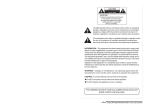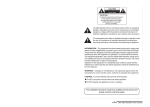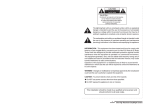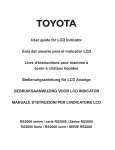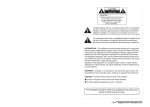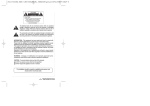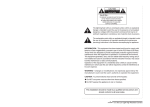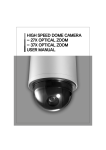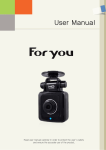Download DPP12D-product-manual-EN-R1-1
Transcript
Model : DPP12D Electronic Day/Night Professional Camera Instruction Guide Model : DPP12D Electronic Day/Night Professional Camera Printed in KOREA Digimerge Technologies Inc. The lightning flash with an arrowhead symbol, within an equilateral triangle is intended to alert the user to the presence of uninsulated dangerous voltage within the product's enclosure that may be of sufficient magnitude to constitute a risk of electric shock to persons. The exclamation point within an equilateral triangle is intended to alert the user to the presence of important operating and maintenance (servicing) instructions in the literature accompanying the appliance. INFORMATION - This equipment has been tested and found to comply with limits for a Class A digital device, pursuant to part 15 of the FCC Rules & CE Rules. These limits are designed to provide reasonable protection against harmful interference when the equipment is operated in a commercial environment. This equipment generates, uses, and can radiate radio frequency energy and, if not installed and used in accordance with the instruction manual, may cause harmful interference to radio communications. Operation of this equipment in a residential area is likely to cause harmful interference in which case the user will be required to correct the interference at his own expense. WARNING - Changes or modifications not expressly approved by the manufacturer could void the user's authority to operate the equipment. CAUTION : To prevent electric shock and risk of fire hazards: ◆ Do NOT use power sources other than those specified. ◆ Do NOT expose this appliance to rain or moisture. This installation should be made by a qualified service person and should conform to all local codes. 1 Electronic Day/Night Professional Camera ■ Contents Features 4 Warnings and Precautions 5 Components 8 Camera Operation 16 ■ Settings 19 ㆍ LENS 20 ㆍ EXPOSURE 22 ㆍ WHITE BALANCE 25 ㆍ DAY/NIGHT 26 ㆍ DNR 28 ㆍ SPECIAL 29 Names and Functions of Parts 9 ■ Front 9 ■ Top 10 - CAM TITLE 29 ■ Rear 11 - D-EFFECT 30 ■ Key Extra Connector 11 - MOTION 31 - PRIVACY 32 - SYNC 32 - LANGUAGE 33 - RETURN 33 Installation 12 ■ Lens 12 ㆍUsing the auto iris ㆍUsing a C/CS mount lens ■ Connecting to a monitor 15 ■ Connecting to power 15 Electronic Day/Night Professional Camera 2 ㆍ ADJUST 33 ㆍ RESET 33 ㆍ EXIT 33 Troubleshooting 34 Specifications 36 Limited Warranty 37 3 Electronic Day/Night Professional Camera ■ Features Warning ■ 1/3” Super-HAD™II CCD The camera requires periodic inspection. Contact an authorised technician to carry out the inspection. High Resolution : 560 TV Lines Min. illumination 0.00004Lux (F1.2, 50 IRE, Sens-Up 256x) OSD menu control Stop using your camera when you find it malfunctioning. If the camera emits smoke or is unusually hot for a long period, a fire may be caused. Internal / Linelock (phase control) function Do not Install the camera on a surface that can not support it. Electronic day / night function, Sens-Up function (256x) If the camera is installed on an inappropriate surface, it may fall and cause injury. Motion adaptive digital noise reduction (3D-DNR) Do not hold plug with wet hands. It could cause an electric shock. Back light compensation (BLC) Do not dis-assemble the camera. Xtended Dynamic Range (XDR) It may result in an electric shock or other hazards. 8-Zone privacy masking function (polygonal mosaic) Do not use the camera close to a gas or oil leak. It may result in a fire or other hazards. 32x digital zoom Remote OSD menu control (requires optional OSD remote) Horizontal & vertical image mirroring Auto sensing DC12V / AC24V Electronic Day/Night Professional Camera 4 5 Electronic Day/Night Professional Camera ■ Precautions Do not install the camera in extreme temperature conditions. Do not install or use the camera in an environment where the humidity is high. Do not drop the camera and protect it to physical shocks. Only use the camera under conditions where temperatures are between -10¡C and +50¡C. Be especially careful to provide ventilation when operating under high temperatures. It can cause the image quality to be poor. It can cause malfunctions to occur. Do not install the camera under unstable lighting conditions. Do not touch the front lens of the camera. Never keep the camera pointed directly at strong light. It can damage the CCD. Do not expose the camera to rain or spill beverage on it. Do not expose the camera to radioactivity. If it gets wet, wipe it dry immediately. Liquids can contain minerals that corrode the electronic components. Severe lighting change or flicker can cause the camera to work improperly. Electronic Day/Night Professional Camera This is one of the most important parts of the camera. Be careful not to leave fingerprints on the lens cover. 6 If exposed to radioactivity the CCD will fail. Note ㆍIf the camera is exposed to spotlight or object reflecting strong light, smear or blooming may occur. ㆍPlease check that the power satisfies the normal specification before connecting the camera. 7 Electronic Day/Night Professional Camera ■ Components Names and Functions of Parts ■ Front 1. COLOR BOX CAMERA 2. AUTO IRIS LENS CONNECTION PLUG 3. L-WRENCH 4. C-MOUNT ADAPTOR ① Lens protection cap Cover the lens when not in use. ② CS-Mount lens adaptor Attach the CS-Mount lens here. 5. INSTRUCTION GUIDE ③ Back Focus clamp screw Loosen the clamp screw with a L-wrench before adjusting the Back Focal length. Electronic Day/Night Professional Camera 8 9 Electronic Day/Night Professional Camera ■ Names and Functions of Parts Names and Functions of Parts ■ Top Rear ⑤ ⑤ Auto iris lens connector ④ ④ Mounting Bracket Use the screw holes provided when fixing the camera onto a mounting bracket. Use the clamp screw as shown in the picture. L ⑥⑦ ⑧ Connection terminal for an auto iris lens. ⑥ Auto iris lens selection switch OSD EXTRA IRIS JACK Used to change between DC or Video VIDEO OUT depending upon the type of auto liris in use. ⑦ OSD Extra POWER Connectstotheremotecontroller(option) ⑨ ⑩ when you want to control OSD away DC ⑪ from the camera SET AC 24V IN VIDEO ⑧ Video output terminal DC12V IN Sends video signals and connects to the video input terminal of the monitor. ⑨ Power lamp Lights up when the correct power is supplied to the camera. ⑩ Setting button ●SET button : Used for the menu display. This button can be used toconfirm settings after changing the value of the selected function orcurrent conditions. ●UP & DOWN buttons : Used for selecting items by moving thecursor up or down on the menu screen. ●LEFT & RIGHT buttons: Used when changing item values, bymoving the cursor to the left or right on the menu screen. ⑪ Power input terminal Low voltage power connection. Key Extra Connector (Optional - ACCRC01) Connects to the remote controller(option) when you want to set up OSD remotely. IRIS JACK ※ The mounting bracket can be attached to either the bottom or the top of the camera. Be careful not to tighten the screws more than 5mm into the body, otherwise serious damage can occur. OSD EXTRA OSD EXTRA VIDEO OUT POWER DC AC 24V IN VIDEO DC 12V IN SET Remote Controller ※ Contact an authorized technician for inspection. Electronic Day/Night Professional Camera 10 11 Electronic Day/Night Professional Camera ■ Installation Installation ■ ■ Lens The camera is supplied without a lens. Lenses, such as auto iris, CS-Mount and C-Mount, can be used. Note ㆍUsing a DC auto iris lens is recommended to achieve the best possible results from the camera. ㆍPlease keep the lens clean. ㆍForeign objects or fingerprints on the lens will result in inferior image quality, especially in low light level conditions. 3. Remove the cover of the auto iris lens connection plug and solder the wires to the connector pins inside the plug, as shown below. Pin No. Pin No.1 Pin No.2 Pin No.3 Pin No.4 LENS DC Damping CoilDamping Coil+ Drive+ Dreve- VIDEO Red (power) NC White (video signal) Black (GND) Using the auto iris 1. Strip back about 8mm of the outer sheath of the auto iris lens cable. 4. Replace the auto iris lens connection plug cover. Remove the lens protection cap and then attach the auto iris lens to the camera by screwing it in clockwise. 5. Insert the connection plug connected to the auto iris lens cable into the auto lens connector jack, which is located on the rear of the camera. 2. Strip off about 2mm of the insulation of wires inside the lens cable. IRIS JACK OSD EXTRA VIDEO OUT 6. Set the lens selection switch, located on the rear of the camera, to either DC or VIDEO, depending on the type of auto iris lens being used. Electronic Day/Night Professional Camera 12 13 POWER DC AC 24V IN VIDEO DC12V IN SET Electronic Day/Night Professional Camera ■ Installation ■ Connecting to a monitor When using a CS-Mount lens Remove the lens protection cap and attach the CS-Mount lens to the camera by screwing it in clockwise. Connect the video output terminal located on the rear of the camera to the monitor. IRIS JACK OSD EXTRA VIDEO OUT POWER DC When using a C-Mount lens AC 24V IN VIDEO DC12V IN SET 1. Remove the lens protection cap and attach the C-mount adaptor. ㆍThe connection method varies depending on the type of monitor and accessories. Please refer to the monitor user manual. ㆍTurn off the power when connecting. 2. Attach the C-Mount lens to the camera by screwing it in clockwise. ■ Connecting to power Check the standard power requirement before connecting to power. Note ㆍUse the specified lens connection parts as shown in the picture below. Using of the wrong sized parts may cause damage to the inside of the camera or result in poor fitting. ㆍUsing oa lens which is too heavy affects the balance of the camera and may cause a malfunction. Please use a lens that weighs less than 450g. Dual Power Type (AC 24V/DC 12V, AC 24V Class2) 14 OSD EXTRA VIDEO OUT POWER POWER DC AC 24V IN VIDEO DC12V IN DC Power Type (DC 12V, 500mA) ㆍSelect Av mode, if possible, when adjusting the automatic light control (ALC) of an auto lens. Use of PK mode may cause hunting. Electronic Day/Night Professional Camera IRIS JACK IRIS JACK SET AC 24V IN DC12V IN OSD EXTRA VIDEO OUT POWER POWER DC AC 24V IN VIDEO DC12V IN 15 SET AC 24V IN DC12V IN Electronic Day/Night Professional Camera ■ Camera Operation ■ Menu (French) ■ Menu (English) SETUP menu LENS (selection) ㆍMANUAL SET UP menu ㆍDC/VIDEO LENS ㆍSHUTTER ㆍBRIGHTNESS ㆍAGC EXPOSURE ㆍSENSE-UP ㆍBLC ㆍD-WDR ㆍATW ㆍDC/VIDEO ㆍOBTURATEUR ㆍLUMINOSITE ㆍAGC EXPOSITION ㆍRETURN WHITE BAL ㆍMANUEL ㆍDETECTEUR ㆍBLC ㆍD-WDR ㆍRETOUR ㆍAWB ㆍAWC→SET ㆍMANUAL ㆍINDOOR ㆍOUTDOOR BAL BLANC ㆍATW ㆍAWB ㆍAWC→SET ㆍMANUAL ㆍINTERIEUR ㆍEXTERIEUR DAY/NIGHT ㆍCOLOR ㆍAUTO ㆍEXT ㆍB/W JOUR/NUIT ㆍCOULEUR ㆍAUTO ㆍEXT ㆍN/B 3DNR ㆍON 3DNR ㆍON ㆍOFF ㆍTITRE CAM ㆍEFFET-D ㆍMOUVEMENT ㆍCAMTITLE ㆍD-EFFECT ㆍMOTION SPECIAL ㆍPRIVACY ㆍLANGUAGE ㆍRETURN SPECIAL ㆍSYNC ㆍSHARPNESS RESET ㆍFACTORY RESET Electronic Day/Night Professional Camera ㆍPRIVATIF ㆍLANGAGE ㆍRETOUR ㆍSYNC ADJUST EXIT ㆍOFF ㆍBLUE ㆍRED ㆍRETURN AJUST. ㆍCONTOUR RESET ㆍRESET USINE ㆍRETOUR ㆍBLEU ㆍROUGE SORTIE 16 17 Electronic Day/Night Professional Camera ■ Camera Operation ■ Settings ■ Menu (Spanish) Settings can be made using the 5 buttons located on the rear of the camera CONFIGURACION LENTE ㆍMANUAL IRIS JACK ㆍDC/VIDEO OSD EXTRA VIDEO OUT POWER ㆍOBTURADOR ㆍBRILLO ㆍCAG EXPOSURE ㆍSENSE-UP ㆍCLT DC ㆍD-WDR AC 24V IN VIDEO DC12V IN ㆍREGRESAR BAL BLANC ㆍATW ㆍAWB SETSET ㆍFIJAR→AWC ㆍMANUAL ㆍINTERIOR ㆍEXTERIOR DIA/NOCHE ㆍCOLOR ㆍAUTO ㆍEXT ㆍB/N 3DNR ㆍENCEN 1. Press the SET button ㆍThe Setup menu is displayed on the monitor screen. English SETUP ㆍAPAG ㆍTITULO CAM ㆍEFECTO-D ㆍMOVIMIEN ESPECIAL ㆍPRIVACIDAD ㆍLENGUAJE ㆍREGRESAR ㆍSINC AJUSTAR RESTAURAR ㆍDETALLE SET UP ㆍAZUL ㆍROJO ㆍRESTAURAR VALORES FABRICA ㆍREGRESAR French LENS EXPOSITION BAL BLANC JOUR / NUIT 3DNR SPECIAL AJUST. RESET SORTIE DC ㅡㅡㅡ B/W ON LENS EXPOSURE WHITE BAL DAY NIGHT 3DNR SPECIAL ADJUST RESET EXIT DC ㅡㅡㅡ B/W ON Spanish CONFIGURACION LENTE EXPOSURE BAL BLANC DIA / NOCHE 3DNR ESPECIAL AJUSTAR RESTAURAR SALIR DC ㅡㅡㅡ B/N ENCEN SALIR 2. Select a menu item using the Up and Down buttons. ㆍPlace the cursor over a desired item. Electronic Day/Night Professional Camera 18 19 Electronic Day/Night Professional Camera ■ How to Use the Camera ● DC/VIDEO : Auto Iris Lens selection. SETUP Select the desired menu item by using the UP and DOWN buttons. LENS EXPOSURE WHITE BAL DAY NIGHT 3DNR SPECIAL ADJUST RESET EXIT DC ㅡㅡㅡ B/W ON Modes can be changed using the LEFT and RIGHT buttons. • When using an auto iris lens, the setting of the auto iris lens selection switch, located on the back of the camera, must be on DC or VIDEO depending on the type of the lens which being used. (Refer to the picture on page 13) • The brightness of the screen can be adjusted in DC mode. The brightness can be adjusted within the range of 0 ~100. The optimum level of brightness can be achieved using this adjustment. French 3. Set up a selected item by using the Left and Right buttons. 4. To finish and save the settings, select 'EXIT' and press the SET button. Note • An item with the icon also has sub-menus. To select a sub-menu, press the SET button. • An item with the - - - icon has no sub-menus available for selection. LENS English LENS LUMINOSITE 40 RETOUR RETOUR Spanish LENS BRIGHTNESS RETURN RET LENTE 40 BRILLO REGRESAR REGR 40 ● MANUAL : Manual Lens selection. 3. Press the SET button to return to the previous menu. This function is used to adjust the brightness of the screen. 1. When the SETUP menu screen is displayed on the screen, position the cursor to point to LENS using the Up and Down buttons. 2. Select the type of lens using the Left and Right buttons. English SETUP LENS EXPOSURE WHITE BAL DAY NIGHT 3DNR French SET UP LENS EXPOSITION BAL BLANC DC ㅡㅡㅡ B/W ON DC Electronic Day/Night Professional Camera 20 • If you press the Set button in "MANUAL LENS", You can Adjust brightness in EXPOSURE. • If you press the Set button in "DC/VIDEO", You can't adjust brightness in EXPOSURE, Return to "LENS" and adjust brightness. Spanish CONFIGURACION LENTE EXPOSURE BAL BLANC ㅡㅡㅡ Note DC ㅡㅡㅡ 21 Electronic Day/Night Professional Camera ■ How to Use the Camera EXPOSURE ● AGC (AUTO GAIN CONTROL) The higher the gain level, the brighter the screen - but the higher the noise. - OFF,LOW,MIDDLE,HIGH can be selected English SETUP French SET UP LENS EXPOSITION BAL BLANC JOUR / NUIT 3DNR SPECIAL AJUST. RESET SORTIE DC ㅡㅡㅡ B/W ON LENS EXPOSURE WHITE BAL DAY NIGHT 3DNR SPECIAL ADJUST RESET EXIT DC ㅡㅡㅡ B/W ON Spanish CONFIGURACION LENTE EXPOSURE BAL BLANC DIA / NOCHE 3DNR ESPECIAL AJUSTAR RESTAURAR SALIR DC ㅡㅡㅡ B/N ENCEN 1. When the SETUP menu screen is displayed select EXPOSURE using the Up and Down buttons. 2. Select the desired mode using the Left and Right buttons. French English EXPOSITION OBTURATEUR LUMINOSITE AGC DETECTEUR BLC D-WDR RETOUR 1/60 ㅡㅡㅡ MOY AUTO OFF OFF RET EXPOSURE SHUTTER BRIGHTNESS AGC SENSE-UP BLC D-WDR RETURN 1/60 ㅡㅡㅡ MIDDLE AUTO OFF OFF RET Spanish EXPOSURE OBTURADOR BRILLO CAG SENSE-UP CLT D-WDR REGRESAR 1/60 ㅡㅡㅡ MEDIO AUTO APAG APAG REGR ● SHUTTER 1.The shutter speed is controlled manually. 2. Select 'FLK' mode when flickering occurs on the screen due to an imbalance between illumination and frequency. NTSC Model:1/100, PAL Model: 1/120 Electronic Day/Night Professional Camera 22 ● SENS-UP When it is night or dark, the camera automatically detects the light level and maintains a clear picture if this mode is activated. - OFF : Deactivates the SENS-UP function. - AUTO : Activates the SENS-UP function. French English DETECTEUR DETECTEUR RETOUR Spanish SENSE-UP X8 RET SENSE-UP RETURN SENSE-UP X8 RET SENSE-UP REGRESAR X8 REGR ● BLC (Back Light Compensation) When there is a strong backlight behind the object, clear images of the background as well as the object can still be obtained by using the BACKLIGHT function. French English EXPOSURE OBTURATEUR LUMINOSITE AGC DETECTEUR BLC D-WDR RETOUR Spanish EXPOSURE 1/60 ㅡㅡㅡ MOY AUTO BLC OFF RET SHUTTER BRIGHTNESS AGC SENSE-UP BLC D-WDR RETURN BLC ON EXPOSURE 1/60 ㅡㅡㅡ MIDDLE AUTO BLC OFF RET OBTURADOR BRILLO CAG SENSE-UP CLT D-WDR REGRESAR 1/60 ㅡㅡㅡ MEDIO AUTO CLT APAG REGR BLC OFF 23 Electronic Day/Night Professional Camera ■ How to Use the Camera ● HSBLC (Highlight Suppress Back Light Compensation) If there is a high light installed in a limited environment such as an apartment parking garage or gas station entrance, removing the high light makes it possible to view car license plates efficiently. HSBLC MASKING French English EXPOSURE OBTURATEUR LUMINOSITE AGC DETECTEUR BLC D-WDR RETOUR Spanish EXPOSURE 1/60 ㅡㅡㅡ MOY AUTO OFF OFF RET SHUTTER BRIGHTNESS AGC SENSE-UP BLC D-WDR RETURN EXPOSURE 1/60 ㅡㅡㅡ MIDDLE AUTO OFF OFF RET OBTURADOR BRILLO CAG SENSE-UP CLT D-WDR REGRESAR 1/60 ㅡㅡㅡ MEDIO AUTO APAG APAG REGR ● RETURN : Saves the FUNCTION menu and returns to the SETUP menu. WHITE BALANCE HSBLC ON HSBLC OFF 3. Select the desired mode using the Left and Right buttons and press the SET button. French English Use the White Balance function to adjust the screen colors. 1. Position the cursor to point to WHITE BAL on the SETUP menu screen, select using the Up and Down buttons. 2. Select the desired mode using the Left and Right buttons. English Spanish SETUP BLC GAIN DEFAUT GAU/DRO LARGEUR HAUT/BAS TAILLE RETOUR BLC MOY RET 2 4 3 3 GAIN DEFAULT LEFT/RIGHT WIDTH TOP/BOTTON HEIGHT RETURN CLT MIDDLE RET 2 4 3 3 GANANCIA MEDIO PREDETERMINADO IZQ/DERECHA ANCHO SUPERIOR/INFERIOR ALTURA REGRESAR REGR French English Spanish HSBLC HSBLC HSBLC NIVEAU DEFAUT GAU/DRO LARGEUR HAUT/BAS TAILLE RETOUR 8 RET 2 4 3 3 LEVEL DEFAULT LEFT/RIGHT WIDTH TOP/BOTTON HEIGHT RETURN 8 RET 2 4 3 3 NIVEL PREDETERMINADO IZQ/DERECHA ANCHO SUPERIOR/INFERIOR ALTURA REGRESAR REGR 2 4 3 3 LENS EXPOSITION BAL BLANC JOUR / NUIT 8 2 4 3 3 ● Xtended Dynamic Range (XDR / D-WDR) XDR (shown as D-WDR in OSD menu) enhances details in images which feature dark or strong backlit areas. This is accomplished by changing backlight settings in certain areas of the picture instead of the complete picture. (Please select INDOOR and OUTDOOR to fit the individual environments.) Electronic Day/Night Professional Camera 24 French French SET UP DC LENS EXPOSURE WHITE BAL DAY NIGHT 3DNR ATW B/W DC ATW B/W ON Spanish Spanish CONFIGURACION LENTE EXPOSURE BAL BLANC DIA / NOCHE DC ATW B/N ● ATW(Auto Tracking White Balance) : This mode can be used within the color temperature range 2,000˚K ~ 9500˚K ● AWB(Automatic White Balance) : This mode can be used within the color temperature range 1,800˚K ~ 11,000˚K ● AWC→SET : To obtain the optimum state under the current luminance levels, direct the camera to point toward a sheet of white paper and press the SET button. If the environment changes, including the light source, the white balance will require re-adjustment. ● MANUAL : The manual adjustment mode enables finer adjustment. Select ATW or AWB first then change to manual adjustment mode and press the SET button. Set the appropriate color temperature then increase / decrease the red and blue colour values and monitor the color changes of the object. 25 Electronic Day/Night Professional Camera ■ How to Use the Camera ● INDOOR : Select this when the color temperature is between 4,500˚K and 8,500˚K. ● OUTDOOR : Select this when the color temperature is between 1,700˚K and 11,000˚K. (sodium light inclusion) French English Spanish BAL BLANC MANUEL WHITE BAL MANUAL BAL BLANC MANUAL BLEU ROUGE RETOUR BLUE RED RETURN AZUL ROJO REGRESAR RET 21 15 RET 21 15 REGR 21 15 2. Select the desired mode using the Left and Right buttons. ● COLOR : The color mode is selected as the default, and the camera does not change automatically. ● AUTO : This camera has a function which automatically changes to the appropriate mode dependant on lighting levels. COLOR mode is selected during daylight and B/W mode at night time. (Set START LEVEL and END LEVEL manually, as appropriate environment.) French English JOUR NUIT AUTO DELAI NIVEAU-S NIVEAU-E RETOUR Note • Under the following conditions White Balance may not work properly. In such cases, select the AWC mode. ① When the color temperature of the subject environment has a very high temperature range (e.g. clear sky, or sunset) ② When the ambient illumination of the subject is low. ③ If the camera is directed toward a fluorescent light, or is installed in a place where illumination changes dramatically, the White Balance operation may become unstable. DAY/NIGHT Pictures can be displayed in either color or black and white. 1. When the SETUP menu screen is displayed, select 'DAY/NIGHT' using the Up and Down buttons. English SETUP French SET UP LENS EXPOSITION BAL BLANC JOUR / NUIT 3DNR DC LENS EXPOSURE WHITE BAL DAY NIGHT 3DNR SPECIAL ADJUST DC ㅡㅡㅡ B/W ON Electronic Day/Night Professional Camera 26 DAY NIGHT AUTO 5 55 65 DELAY S-LEVEL E-LEVEL RETURN RET DIA NOCHE AUTO 5 55 65 RETARDO NIVEL-S NIVEL-E REGRESAR REGR 5 55 65 ● EXTERN : This mode allows the application of a filter to external signals. ● B/W : Discards the color information and displays in black and white. Note • When using a Video Auto Iris Lens, if the lens level is too low, automatic switching between Color and Black & White may not occur. • If you press the Set button in "AUTO", AGC is disabled. • The camera focus will "shift" marginally under infrared illumination at night. Always use an IR Corrective extra-low dispersion lens to obtain sharp pictures in color and monochrome. Spanish CONFIGURACION LENTE EXPOSURE BAL BLANC DIA / NOCHE 3DNR ㅡㅡㅡ B/W ON RET Spanish DC ㅡㅡㅡ B/N ENCEN 27 Electronic Day/Night Professional Camera ■ How to Use the Camera DNR SPECIAL This function reduces the background noise in a low luminance environment. 1. When the SETUP menu screen is displayed, select 'DNR' using the Up and Down buttons. English 1. When the SETUP menu screen is displayed, select 'SPECIAL' using the Up and Down buttons. English SETUP SETUP French SET UP LENS EXPOSITION BAL BLANC JOUR / NUIT 3DNR SPECIAL AJUST. RESET 2.SORTIE Select a DC ㅡㅡㅡ B/W ON LENS EXPOSURE WHITE BAL DAY NIGHT 3DNR SPECIAL ADJUST RESET EXIT DC ㅡㅡㅡ B/W ON Spanish French CONFIGURACION LENTE EXPOSURE BAL BLANC DIA / NOCHE 3DNR ESPECIAL AJUSTAR RESTAURAR SALIR Right buttons. SET UP DC ㅡㅡㅡ B/N ENCEN desired mode using the Left and ● OFF : Deactivates DNR. Noise is not reduced. ● ON : Activates DNR so that noise is reduced. 3. Set the DNR mode to 'ON' and press the SET button. The noise reduction level can now be adjusted. French English 3DNR NIVEAU RETOUR Spanish 3DNR RET 50 LEVEL RETURN 3DNR RET 50 NIVEL REGRESAR REGR Note 28 DC DC ㅡㅡㅡ B/W ON ㅡㅡㅡ B/W ON desired mode using the Left and French English SPECIAL SPECIAL TITRE CAM EFFET-D MOUVEMENT PRIVATIF SYNC LANGAGE RETOUR OFF ON OFF INT ANGAIS RET CAM TITLE D-EFFECT MOTION PRIVACY SYNC LANGUAGE RETURN Spanish CONFIGURACION OFF ON OFF INT ENGLISH RET LENTE EXPOSURE BAL BLANC DIA / NOCHE 3DNR ESPECIAL AJUSTAR RESTAURAR SALIR buttons. Right DC ㅡㅡㅡ B/N ENCEN Spanish ESPECIAL TITULO CAM EFECTO-D MOVIMIEN PRIVACIDAD SINC LENGUAJE REGRESAR APAGADO ENCENDIDO APAGADO INTERNO INGLES REGR 50 • When adjusting the noise reduction level in DNR mode, remember that the higher the level is set, the greater the reduction in noise level, but it also increases the possibility of ghosting. Electronic Day/Night Professional Camera LENS EXPOSITION BAL BLANC JOUR / NUIT 3DNR SPECIAL AJUST. RESET 2.SORTIE Select the LENS EXPOSURE WHITE BAL DAY NIGHT 3DNR SPECIAL ADJUST RESET EXIT ● CAM TITLE: If a title is entered, the title appears on the monitor. ① When the SPECIAL menu screen is displayed, use the Up and Down buttons to point the cursor to ' CAM TITLE '. ② Set to 'ON' using the Left and Right buttons. Note • When the CAM TITLE menu is 'OFF', no title will be displayed on the monitor screen even if one has been entered. 29 Electronic Day/Night Professional Camera ■ How to Use the Camera French English SPECIAL TITRE CAM EFFET-D MOUVEMENT PRIVATIF SYNC LANGAGE RETOUR OFF ON OFF INT ANGAIS RET SPECIAL CAM TITLE D-EFFECT MOTION PRIVACY SYNC LANGUAGE RETURN OFF ON OFF INT ENGLISH RET Spanish ● D-EFFECT ESPECIAL French English EFFET-D D-EFFECT TITULO CAM EFECTO-D MOVIMIEN PRIVACIDAD SINC LENGUAJE REGRESAR APAGADO ENCENDIDO APAGADO INTERNO INGLES REGR GEL MIROIR ZOOM-D GAMMA IMAGE NEG. RETOUR OFF OFF OFF 0.45 OFF RET FREEZE MIRROR D-ZOOM GAMMA NEG.IMAGE RETURN OFF OFF OFF 0.45 OFF RET Spanish EFECTO-D CONGELAR ESPEJO ZOOM-D GAMA NEG. IMAGEN REGRESAR APAG APAG APAG 0.45 APAG REGR ③ Press the SET button. French English Spanish CAM. TITRE CAM LITLE TITULO CAMARA 0123456789 BCDEFGHIJK LMNOPQRSTUV WXYZ▶ ()  ̄-_■/=&:~,. CLR POS END HAWK 0123456789 BCDEFGHIJK LMNOPQRSTUV WXYZ▶ ()  ̄-_■/=&:~,. CLR POS END HAWK 0123456789 BCDEFGHIJK LMNOPQRSTUV WXYZ▶ ()  ̄-_■/=&:~,. CLR POS END HAWK ④ Use the 4 directional buttons to move to a chara cter, and select it by pressing the SET button. Repeat this action to enter multiple characters. Up to 15 alphanumeric characters can be used. Note • If the cursor is moved to CLR and the SET button pressed, all letters are deleted. To edit a letter, change the cursor to the bottom left arrow and press the SET button. Move the cursor over the letter to be edited, move the cursor to the letter to be inserted and then press the SET button. Electronic Day/Night Professional Camera 30 - FREEZE : View still pictures. - MIRROR : MIRROR,V-FLIP,ROTATE can be selected. - D-ZOOM : OFF(X1), ON(X2 to X32) can be selected. - GAMMA : Users can change the gamma settting in 0.5 steps, between 0 and 1.0 - NEG.IMAGE : NEGATIVE IMAGE or POSITIVE IMAGE can be selected. ● MOTION DETECTION: This product has a feature that allows you to observe movements of objects in 4 different areas on the screen, and the green shape appear. on the screen when movement is detected; hence a single individual can conduct supervision efficiently. The camera detects an object's movement by sensing disparity of outline, and level of brightness and color. French English MOUVEMENT MOTION SEL. ZONE AFF. ZONE GAU/DRO LARGEUR HAUT/BAS TAILLE SENS. VUE MOUV RETOUR ZONE1 ON 13 32 4 24 34 OFF RET AREA SELECT AREA1 AREA DISPLAY ON LEFT/RIGHT 13 WIDTH 32 TOP/BOTTON 4 HEIGHT 24 SENSITIVITY 34 MOTION VIEW OFF RETURN RET 31 Spanish MOVIMIEN SELECCION AREA AREA1 AREA DESPLIEGUE ENC IZQ/DERECHA 13 ANCHO 32 SUPERIOR/INFERIOR 4 ALTURA 24 SENSIBILIDAD 34 VISTA MOVIMIEN APAG REGRESAR REGR Electronic Day/Night Professional Camera ■ How to Use the Camera ㆍPlease select the area you wish to observe from the 4 areas in AREA SELECT mode. ㆍPlease select ON mode for the chosen area. ㆍPlease adjust the size of the area to be observed by using the LEFT/RIGHT, WIDTH,TOP/BOTTOM,HEIGHT button. ㆍPlease adjust the level of observation by using SENSITIVITY mode. ㆍPlease press the RETURN button to save the changes and complete the setting. ● PRIVACY : Hide an area so that it is not displayed on the monitor. Set up using the 4 directional buttons. - AREA SELECT : Up to 8 areas are selectable. - AREA DISPLAY : Determines whether to use the area selected in the AREA SEL, and the size and position of the area. French English MOUVEMENT SEL. ZONE AFF. ZONE GAU/DRO LARGEUR HAUT/BAS TAILLE COULEUR RETOUR ZONE1 ON 8 16 8 16 0 RET MOTION SELECCION AREA AREA1 AREA DESPLIEGUE ENC IZQ/DERECHA 8 ANCHO 16 SUPERIOR/INFERIOR 8 ALTURA 16 COLOR 0 REGRESAR REGR - COLOR : Determine area color. Select any colors of 16. - RETURN : Select this to save the PRIVACY menu settings and return to the SPECIAL menu. ● SYNC : In areas where the supply is 60Hz, synchronisation function (Line-Lock),multiple cameras using the power synchronisation function (Line-Lock),without using a synchronisation signal generator. - INT : Internal Synchronisation Type - L/L : Power Synchronisation Type, Line-lock ㆍPress the SET button. ㆍSelect a phase between 0 and 359. French English SYNC PHASE RETOUR SYNC 0 RET PHASE RETURN Electronic Day/Night Professional Camera 32 French English AJUST. CONTOUR BLEU ROUGE RETOUR RET Spanish ADJUST 17 88 88 SHARPNESS BLUE RED RETURN RET AJUSTAR 17 88 88 DETALLE AZUL ROJO REGRESAR REGR 17 88 88 ● Sharpness : The sharpness of the image can be adjusted using the left and right buttons. (32 steps) ● BLUE : The blue color can be increased/decreased using the left and right buttons. (100 steps) ● RED : The red color can be increased/decreased using the left and right buttons. (100 steps) RESET RESET : Resets the camera settings to the factory defaults. Spanish EXIT SINC 0 RET ADJUST Spanish MOVIMIEN AREA SELECT AREA1 AREA DISPLAY ON LEFT/RIGHT 8 WIDTH 16 TOP/BOTTON 8 HEIGHT 16 COLOR 0 RETURN RET ● LANGUAGE Users can select their preferred language for the OSD menu from either, English, Korean, Chinese (Big5), Chinese (Simplified) or Japanese. ● RETURN : Select this to save the SPECIAL menu settings and return to the SET UP menu. FASE REGRESAR 0 REGR Press the SET button in the EXIT menu to save the current settings and exit the SET menu. 33 Electronic Day/Night Professional Camera ■ Troubleshooting If you have trouble operating your camera, refer to the following table. If the guidelines do not enable you to solve the problem, contact an authorized technician. Problem Solution Nothing appears on the screen. • Check the power connections. The image on the screen is dim. • Make sure the lens is clean. Clean the lens with a soft clean lint free cloth. • Adjust the monitor contrast & brightness controls. • Re-position the camera if necessary. The image on the screen is dark. • Check the VIDEO signal line connection. Problem Solution The Motion Detection function does not work. • Check that MOTION DEF of SPECIAL SETUP menu is 'OFF'. Color is not correct. • Check the setting of WHITE BAL SETUP menu . The screen flickers continually. • Check that direction of camera turns toward the Sun. • Adjust the contrast control of the monitor. • If you have an intermediate device, set the 75Ω/ Hi-z properly. The camera is not working • Check that an appropriate power source is properly, and the surface connected to the camera. of the camera is hot. The DAY/NIGHT menu does not work. • Check that AGC in the EXPOSURE menu is set to 'OFF'. The SENS-UP function does not work. • Check that AGC in the EXPOSURE menu is not set to 'OFF'. • Check that SHUTTER in the EXPOSURE menu is not set to 'FLK' or 'MANUAL'. Electronic Day/Night Professional Camera 34 35 Electronic Day/Night Professional Camera ■ Specifications Limited Warranty ■ NTSC AC24V / DC12V Power Source 170mA(AC24V) / 260mA(DC12V) SONY 1/3" Super HAD™ II High Sensitivity Color CCD Size CCD Total Pixels 811(H) x 508(V) 768(H) x 494(V) Effective Pixels 2:1 Interlace Scanning System Internal / Line Lock Sync Synchronisation Horizontal : 15.734 KHz, Vertical:59.94 Hz Frequency English, French, Spanish O.S.D ON (Indoor/Outdoor) / OFF XDR (D-WDR) OFF / BLC / HSBLC Back-light Comp. Resolution 560 TV Lines S/N (Y signal) 52 dB (AGC Off, Weight ON) 0.25Lux Color / 0.01Lux B/W (50IRE, F1.2) Min. Illumination 0.001Lux Color / 0.00004Lux B/W (@ x256 Sens-up) ATW / AWB / AWC / Manual E White Balance L Electronic Shutter 1/60 ~ 1/120,000 sec E Speed C Sens-up AUTO / OFF (Selectable x2 ~ x256) T LOW / MIDDLE / HIGH / OFF R Gain Control ON / OFF I 3D-DNR ON / OFF (4 Zone, ALARM Output) C Motion Detection A PRIVACY ON / OFF (8 Zones) L V-REV ON / OFF H-REV ON / OFF ON / OFF FREEZE ON / OFF (Level Adjustable) SHARPNESS DC / Video IRIS Control COLOR / Black& White / AUTO / EXT Day & Night ON(x32) / OFF Digital Zoom CS Mount (Easy Focus type) Lens Mount (C Mount is mountable by using adaptor) Operating Temperature / Humidity -14˚F to + 122˚F / 30% to 80% RH Storing Temperature / Humidity -4˚F to + 140˚F / 20% to 90% RH Dimension 63.7(W) × 55.7(H) × 87.4(D)mm Weight 220gr (without lens) Electronic Day/Night Professional Camera 36 Digimerge "Pinnacle Series" Cameras . 5 year Limited Hardware Warranty Warranty: Subject to the exclusions, limitations and exceptions, Digimerge warrants to the initial end-user purchaser that this hardware product is free from manufacturing defects in material and workmanship under normal use for a period of five (5) years from the date of purchase. Warranty Details : The five (5) year warranty period consists of: ㆍOne (1) year over-the-counter replacement warranty covering parts and labor ㆍFour (4) additional years of repair depot warranty covering parts and labor with proof of RA issued by Digimerge tech support Exceptions to the above warranty are : ㆍCamera components including, but not limited to, moving parts, motors, fans, heaters, camera image sensors, IR Cut Filters, DC iris and lens assemblies are warranted for a one (1) year period ㆍPan Tilt Zoom (PTZ) Cameras and related components including electrical slip ring contacts, and pan/tilt/lens motors are warranted for a one (1) year period. NOTE : Products are subject to continuous improvement. DIGIMERGE Technologies Inc. and its subsidiaries reserve the right to modify product design, specifications and prices, without notice and without incurring any obligation. For valid warranty claims made during the warranty period, upon proper proof of purchase (which is defined as a "valid form of a bill of sale or receipt from an authorized retailer or distributor showing the original date of purchase"), defective products will, at the sole discretion of Digimerge, be repaired or replaced with equal or better product in terms of hardware features without charge if all the conditions set forth in this document are met. Any products repaired or replaced within the warranty period, shall be warranted by Digimerge to the initial end-user purchaser for 90 days from the return shipment date, or the remainder of the warranty term, whichever is longer. Products and parts, at Digimerge's sole discretion, may be replaced with new or refurbished items, and the products and parts replaced become the property of Digimerge. Product returned to Digimerge must be in its original packaging or in packaging which provides the product with protection equivalent to the original packaging, and sent with the postage charges prepaid via a shipping method that provides for tracking of your package, to the address provided at the time the RA (Return Authorization) was requested (see "Warranty Service" for explanation of how to obtain an RA). The customer is responsible for all shipping costs associated with the return of the defective products for warranty service to Digimerge warranty/repair depot facilities. Products will be returned to the end-user freight prepaid. Exclusions and Limitations: Any of the following will void this warranty: 1. Installation or use of the product other than strictly in accordance with the instructions contained in the product's instruction manual; 2. If the product is subjected to operating conditions (including atmospheric, moisture and humidity conditions) outside of the acceptable conditions specified in the product's instruction manual; 3. If the product is subjected to misuse (not adhering to instructions supplied with the product), negligence, modification (of hardware, firmware or software) or abuse; 4. If the product is subjected to electrical short circuits or transients, accident, fire, flood or Acts of God; 5. Adjustment, maintenance or repair of the product other than in accordance with Digimerge approved procedures; and 6. Use of replacement parts other than those specified by Digimerge. 7. If the products original identification (trademark, serial number, model number) markings have been removed, defaced or altered 37 Electronic Day/Night Professional Camera ■ Limited Warranty MEMO ■ DIGIMERGE MAKES NO CLAIMS OR WARRANTIES OF ANY KIND WHATSOEVER REGARDING THE PRODUCT'S ABILITY OR EFFECTIVENESS IN PREVENTING OR REDUCING THE RISK OF, OR DAMAGES RESULTING FROM, LOSS OR THEFT OF PROPERTY OR PERSONAL INJURY. THIS LIMITED WARRANTY IS IN LIEU OF ALL OTHER WARRANTIES, EXPRESS OR IMPLIED, INCLUDING, BUT NOT LIMITED TO, ANY IMPLIED WARRANTY OF MERCHANTABILITY OR FITNESS FOR A PARTICULAR USE OR PURPOSE. REPAIR OR REPLACEMENT AS PROVIDED UNDER THIS LIMITED WARRANTY IS THE EXCLUSIVE REMEDY OF THE PURCHASER. DIGIMERGE SHALL IN NO EVENT BE LIABLE FOR ANY SPECIAL, INDIRECT, INCIDENTAL, PUNITIVE, OR CONSEQUENTIAL DAMAGES OF ANY KIND OR CHARACTER, INCLUDING, WITHOUT LIMITATION, PERSONAL INJURY, LOSS OF REVENUE OR PROFITS, FAILURE TO REALIZE SAVINGS OR OTHER BENEFITS, OR CLAIMS AGAINST THE PURCHASER BY ANY THIRD PERSON, EVEN IF DIGIMERGE HAS BEEN ADVISED OF THE POSSIBILITY OF SUCH DAMAGES. No claims or statements regarding the product, whether written or verbal, by salespeople, retailers, dealers or distributors, that are not contained in this limited warranty or in the owner's manual are authorized by Digimerge and do not modify or expand this warranty. Some countries, states, or provinces do not allow the exclusion or limitation of implied warranties or the limitation of incidental or consequential damages for certain products supplied to consumers or the limitation of liability for personal injury. To the extent that such restrictions on limitations apply to the products, the above limitations and exclusions may be limited in their application. In that case, when the implied warranties are not allowed to be excluded in their entirety, they will be limited to the duration of the applicable written warranty, and if damages may not be limited then the above limitations on damages apply, but only to the greatest extent permitted by local law. Warranty Service : Warranty service can be received by contacting your Digimerge dealer (during the warranty period). The dealer is required to first contact Digimerge Technical Support for assistance. In the event the problem cannot be resolved over the phone or via email, Digimerge will advise to return the product, at customer' s expense, for repair or replacement. Upon receipt of the defective camera, Digimerge will send a repaired or replacement camera at Digimerge's expense to the customer. Dealer should send product to : In United States: Digimerge Returns C/O Russell A. Farrow 15 Lawrence Bell Drive Amherst, NY 14221 In Canada: Digimerge Technologies Inc., Attention: Repair Department 250 Royal Crest Court Markham, Ontario, Canada L3R 3S1 Out of warranty service : Please visit our web site (www.digimerge.com) for the name and location of the Digimerge authorized service centers. Electronic Day/Night Professional Camera 38 ■ MEMO