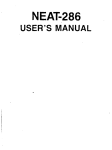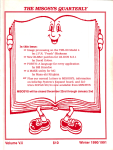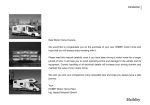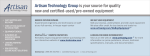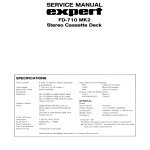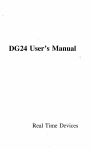Download SBC_STD_T234_TEK234_286 STD Bus_V1.2
Transcript
TEK-234
286 STD-BUS COMPUTER
HARDWARE REFERENCE MANUAL
VERSION 1.1, June 1992
TEKNOR MICROSYSTEMS INC.
31 de la Seigneurie E.
Suite 107
Blainville, PQ
J7C 4G6 CANADA
NOTE
This manual is for reference purposes only. Reproduction
in whole or in part is authorized provided TEKNOR
MICROSYSTEMS INC. is cited as the original source.
ref: M234_1-1
FOREWORD
The information in this document is provided for reference
purposes only. Teknor does not assume any liability for
application or use of the information or products described
herein.
This document may contain or reference information and
products protected by the copyrights or patents of others
and does not convey any license under the patent right of
Teknor, nor the rights of others.
This manual does not discuss standard features of the IBM
family of Personal Computers. Instead, it focuses on the
superset of features that TEKNOR has implemented into its
single board computers.
For information on IBM standard features, please refer to
the following books available at your local book stores:
- IBM AT Technical Reference Manual
- DOS Technical Reference
- Peter Norton's Programming The IBM PC
This is by no means an exhaustive list. Many titles exist on
these subjects and just as many titles deal with specialized
applications such as extended memory transfers, disk
drives, EMS, and so on.
If you require information not covered in this manual or in
our Application Notes releases, contact our Technical
Support/Services Department at (514) 437-5682.
Printed in Canada. Copyright 1992 by Teknor Microsystems Inc,
Blainville, Qc, J7C 4G6
TABLE OF CONTENTS
SECTION 1: INTRODUCTION
Unpacking
Basic Modes of Operation
STD Passive Backplane
User Interface
Stand-Alone Operation
Diskless Operation
1
3
3
3
4
4
4
SECTION 2: CONFIGURATION
Jumpers
BIOS Setup
Setup Utility
User's Setup Configuration Information 12
SECTION 3: MEMORY & I/O MAP
Memory Mapping
Expanded & Extended Memory
Expanded Memory
Extended Memory
TEK-234 Memory Mode
Shadow RAM
Configuring The TEK-234
I/O Map
7
7
11
11
13
13
13
14
14
14
15
15
17
SECTION 4: ONBOARD UTILITIES
DMA Controller (8237)
Interrupt Controller (8259)
19
Timer (8254)
Keyboard Controller
Keyboard, Speaker, Reset & Keylock Interface
Math Coprocessor
Supervisor Utilities
Special Note On Register 201 (hex)
Watchdog Timer
Watchdog Configuration
19
19
22
23
25
25
25
26
27
Real-Time Clock
Parallel Port (LPT1)
Changing Direction On LPT1
28
28
30
Serial Communications Ports
COM1 (J6) Hardware Configuration
COM2 (J6) As RS485
Full Duplex Operation
Party Line Operation
30
30
31
31
32
22
Power Management
Using Sleep Mode
33
33
Floppy Disk Controller
Mechanical Floppy Disk Installation
34
34
Hard Disk Controller
Hard Disk Installation
36
36
Solid State Disks
Flash EPROM Disk
Using EPROMs
SRAM Disk
Battery Backup Circuit
SECTION 5: OPERATION
Configuration Jumpers (SW1)
Logical Disk Configuration
VT100 Operation (SW(5-6))
Requirements
Hardware Setup And Configuration
Running Without A Terminal
51
Disk Drives And Semi Conductor Disks
Baud Rate Restrictions
Graphics/Stand-Alone
39
39
41
42
43
47
47
47
50
50
50
54
54
54
SECTION 6: TEK-234 BIOS
Overview And Features
Error Handling
SECTION 7: SPECIFICATIONS
TEK-234 DC Characteristics
TEK-234 Environmental Specifications
Mechanical Specifications
Assembly
Block Diagram
55
55
55
57
57
57
58
59
60
Connector Overview
J5 Keyboard Connector
J4 Printer Connector
J6 COM1 & COM2 Connector
J7 Interrupt Connector
J1A STD Bus Connector
J3 Piggyback Connector
J2 Floppy Disk Connector
J1 Hard Disk Connector
SECTION 8: LIMITED WARRANTY
Returning Defective Merchandise
61
61
62
63
64
65
66
67
68
69
69
SECTION 9: GETTING HELP
Need More Help?
APPENDICES
Appendix A
Recommended Devices And Connectors
71
71
i
LIST OF TABLES
2-1 Configuration Jumpers
3-1 TEK-234 Memory Mapping
3-2 Onboard Decoded I/O Map
4-1 8237 Controller Table
4-2 8259 Controller Table
4-3 J7 Interrupt Connector
4-4 Keyboard Controller
4-5 J5 Keyboard Header
4-6 Register 201 (hex)
4-7 Watchdog Timer Register
4-8 LPT1 (J7)
4-9 COM1 & COM2 (J6)
4-10 COM2 (J6) As RS485
4-11 Floppy Disk Connector Pin Out (J2)
4-12 Hard Disk Connector Pin Out (J1)
4-13 Static RAM Disk
4-14 Battery Backup Circuit
5-1 SW1 Jumper Settings
5-2 Physical Devices Table
LIST OF DIAGRAMS
2-1 Jumper Locations
4-1 J7 Interrupt Controller
4-2 Floppy Disk Cable
5-1 VT100 Full Cable Setup
5-2 VT100 Partial Cable Setup
7-1 Mechanical Specifications
Assembly
7-3 Block Diagram
9
16
17
19
20
21
23
24
26
27
29
31
32
35
38
43
44
47
49
10
22
36
52
53
58 7-2
59
60
INTRODUCTION 1
INTRODUCTION
SECTION 1
The TEK-234 is a high performance PC/AT type computer
on the STD format. It integrates all the basic functions
available on IBM ATs with standard features like a hard
disk interface and floppy disk controller.
Best of all, the TEK-234 is designed to operate in
environments where a sturdy and compact system is
essential. So elements such as a watchdog timer, solid state
disks, and a power failure detector were added to make the
TEK-234 perform even in the most extreme industrial
applications.
Built using CMOS technology, the TEK-234 consumes
very little power, typically less than 7.5 watts. And to top it
off, an XT expansion header accommodates TEKNOR's
TEK-PG VGA LCD/EL series of display controllers or
other optional expansion cards.
2 TEK-234 REFERENCE MANUAL
Here are more exciting features found on the TEK-234
STD bus single board computer:
• 80C286 @ 16Mhz
• 512K or 2M of
DRAM
• Up to 512K user
EPROM/Flash
EPROM
• Up to 1M user
Static-RAM with
battery backup
• Supports Shadow
RAM BIOS for
fast execution
• Flash EPROM
boot
• Real-time clock
with battery
backup
• AT keyboard and
speaker port
• One parallel
printer port
(LPT1)
• Two serial ports
with COM2 as
RS232 or RS485
• Watchdog Timer
• Onboard floppy
controller: drives
two floppies
• Onboard IDE hard
disk interface
• CMOS technology
for low power
• Two year warranty
INTRODUCTION 3
UNPACKING
If the TEK-234 appears to be damaged, please notify
Teknor immediately. Save the box and packing material in
case you need to ship the card back in the future. The
TEK-234 is comprised of the card itself, a 3.5" floppy disk
containing the utilities, this manual, and a software utility
manual. The TEK-234 is preconfigured at the factory to
operate as a standard IBM AT processor card.
BASIC MODES OF OPERATION
The TEK-234 has two basic modes of operation: stand
alone mode and the PC/AT. The PC/AT operates like an
IBM AT processor card, with video and disk controller
cards. The stand alone mode depends on a user supplied
PC or VT100 to support the transmission of programs and
commands.
STD Passive Backplane
The TEK-234 can be used in an STD Passive Backplane in
conjunction with any STD compatible cards. Power is
drawn directly from the bus. Video cards may be used but
are not a prerequisite for operation.
F
To avoid damage, make certain the power is
off before inserting or retrieving a card from
the passive backplane.
User Interface
The TEK-234 operates with any STD Bus compatible
display card. Or, if stand-alone mode is desired, an
4 TEK-234 REFERENCE MANUAL
optional TEK-PG piggyback VGA card may be used.
A VT100 terminal (or a PC emulating VT100) may be used
as an inexpensive alternative to a display and keyboard.
Refer to Section 5, Using VT1OO Mode for more details
on this procedure.
Stand-Alone Operation
In situations where a full Passive Backplane system is not
appropriate, the TEK -234 can operate in Stand-Alone
Mode.
In fact, by utilizing a TEK-PG graphics card, you can
assemble a complete computer in a single STD card format.
And when your application calls for it, the
TEK-234 is fully operational without any user interfaces at
all - running without disks, keyboard, and video.
Diskless Operation
The TEK-234 can operate without mechanical drives in any
basic mode of operation. A Flash disk can be configured
as a bootable disk and temporary data may be securely
stored on SRAM disks.
In essence, the TEK-234 is an ideal industrial controller
withstanding shock, vibration, and temperature variations all major concerns in industrial environments.
INTRODUCTION 5
CONFIGURATION
SECTION 2
JUMPERS
The TEK-234 was designed to allow for minimal hardware
configuration.
The following Jumpers can be configured by using shorting
jumpers.
JUMPER
STATE
FUNCTION * as shipped
Flash EPROM
W1
Open
W1
Closed*
No Flash
Flash Installed
RAM Disk Memory Type
W2(A-B)
32K x 8, 128K x 8 SRAM
W2(B-C)
256K x 8, 512K x 8 SRAM
1
RAM Battery Back-up
W3
Open* NC
W3
Closed Vbatt
Watchdog Timer
W4
Open* Disable
W4
Closed Enable
1
Vbatt must be installed to save configuration information at power down.
CONFIGURATION 7
Push Button Reset
W6 (J5-9)
Open* Not Available
W6 (J5-9)
Closed Available
Keyboard Inhibit
W7 (J5-9)
Open* Keyboard Available
W7 (J5-9)
Closed Keyboard Inhibit
Boot From Flash EPROM
SW1(1-2)
Open* Boot From Drives
SW1(1-2)
Closed Boot From Flash
Color/Monochrome
SW1(3-4)
Open* Mono, EGA, VGA
SW1(3-4)
Closed Color CGA Only
Console Is VT100 Terminal
SW1(5-6)
Open* Standard Display Mode
SW1(5-6)
Closed VT100 Mode
Remote Download
SW1(7-8)
Open* Normal
SW1(7-8)
Closed Serial Download Mode
Refer to Diagram 2-1 and Table 2-1 for exact jumper
locations.
8 TEK-234 REFERENCE MANUAL
TABLE 2-1 CONFIGURATION JUMPERS
Jumper
Function
W1
Flash EPROM (Vpp)
W2(A-B)
W2(B-C)
SRAM Memory Type: 32kx8, 128kx8
SRAM Memory Type: 256kx8, 512kx8
W3
RAM Battery Backup
W4
Watchdog Timer
W5
Not Used
W6
Push Button Reset
W7
Keyboard Inhibit
W8
Connect INTRQ2 to IRQ3
W9
Connect J7-6 to IRQ14
W10
Connect INTRQ1 to IRQ4
W11
Connect J7-16 to IRQ7
W12
Connect J7-14 to IRQ6
W13
Connect J7-12 to IRQ5
W14
Connect J7-10 to IRQ4
W15
Connect J7-8 to IRQ3
SW1(1-2)
SW1(2-3)
SW1(3-4)
SW1(4-5)
Boot From Flash EPROM
Color/Monochrome
Boot From VT100
Remote Download
F
Insert jumper switch to connect W8 through
CONFIGURATION 9
W15.
10 TEK-234 REFERENCE MANUAL
2-1 JUMPER LOCATIONS
CONFIGURATION 11
BIOS SETUP
The TEK-234 is fully software configurable. The setup
program allows for minimal hardware configuration.
Setup Utility
The SETUP program is located within the BIOS and can
be activated at boot time by pressing <CTRL-ALT-S> in
Standard Display Mode, or <CTRL-R> in VT100 Mode,
at the configuration prompt during the power up sequence.
Once the SETUP screen is displayed you can modify the
date, time, or other setup information contained in the clock
CMOS RAM.
The system will reboot on exit from SETUP. The SETUP
program should only be activated when all information in the
computer has been properly saved.
Use the arrow keys to select the item you want to change.
When the item is selected, press <+> or <-> keys to
change an entry.
Press <F10> to save the current configuration (press "Q" in
VT100 Mode) and to exit. The configuration, with the
exception of the time and date, is not saved until <F10> is
pressed. Press <ESC> to exit without saving the setup.
12 TEK-234 REFERENCE MANUAL
User's Setup Configuration Information
The SETUP program can set the following:
Time of day and Date
Floppy disk configuration
Fixed disk configuration
System memory size
Extended memory size
EMS memory size
Video type
Execute BIOS from RAM or ROM Shadow
Wait state selection
Initial CPU speed
MEMORY AND I/O MAP
MEMOR Y AND I/O MAP
13
SECTION 3
MEMORY MAPPING
The TEK-234 supports 512 Kbytes or 2 Megabytes of
DRAM with parity check for system memory. You also
have room onboard for solid state disks (SSDs): U44
allows up to 128K bytes of EPROM for the BIOS and
U42-U43 support from 128K to 512K of user
EPROM/FLASH EPROM. Sockets U29 and U38 are
reserved for the battery-backed SRAM disk.
EXPANDED AND EXTENDED MEMORY
DRAM on the TEK-234 consists of two areas: memory
below 1 Mbyte (0-640K) referred to as the standard or
base memory, and memory located above 1 Mbyte which
is either Expanded or Extended memory (memory located
between 640K and 1 Mbyte is reserved for Shadowing.
This is described later in this section).
Expanded and Extended memory refer to the mapping
scheme that is used to access memory above 1 Mbyte in
real mode. Since DOS requires real mode to operate,
different techniques are available. The TEK-234 offers the
following options:
14 TEK-234 REFERENCE MANUAL
Expanded Memory
In Expanded memory mode, hardware is used to remap a
defined area of memory. This mode is driven by standard
software commonly referred to as the LIM Standard or
EMS. A hardware-specific device driver (supplied with
your single board computer) is loaded in the
CONFIG.SYS file to setup the software in order for it to
access memory above 1 Mbyte.
Extended Memory
In Extended memory mode, the CPU's own protected
mode is used to access the memory above 1 Mbyte. This
mode requires that the software jump into protected mode,
perform the transfer and return back to real mode. This is
available through the BIOS using INT 15h function 87h.
TEK-234 Memory Mode
On the TEK-234, memory above 1 Mbyte can be defined
either as EMS or Extended. If EMS is used, the EMS
hardware must be enabled 2 and the EMS driver loaded3.
2
EMS is enabled by pressing <CTRL-ALT-S> at boot up.
3
The EMS option is located on page 2 of the setup screen.
User must type the following command in the CONFIG.SYS file:
DEVICE=SCATEMM.SYS
MEMORY AND I/O MAP
15
Shadow RAM
As previously mentioned, memory between 640K and 1
Mbyte is used for Shadow RAM or Shadowing. This is
simply the process of copying EPROM based code, such
as the BIOS and BIOS extensions, into DRAM (which is
located in the same physical memory map). Shadowing
allows your code to run faster.
F
If Shadow RAM is enabled, the RAM memory
used for shadowing is no longer available as
EMS or Extended memory.
Configuring The TEK-234
Configuring your TEK-234 is purely a matter of the
applicatio n at hand. As an example, a 2 Mbyte system can
be defined as 640K base + 384K shadow + 1 Mbyte
extended memory, or, 640K base + 384K shadow +
512K extended + 512K EMS and so on. The user is free
to adapt the configuration to his particular needs.
16 TEK-234 REFERENCE MANUAL
TABLE 3-1 TEK-234 MEMORY MAPPING
DFFFFF
U43 Flash EPROM
D80000
D7FFFF
D00000
U42 Flash EPROM
CFFFFF
C80000
U38 RAM Backup
C7FFFF
C00000
U29 RAM Backup
BFFFFF
200000
Not Decoded
Available to User
IFFFFF
100000
1 Mbyte User RAM
0FFFFF
0F0000
64K BIOS
0EFFFF
0EC000
BIOS Extension
0EBFFF
0C0000
Not Decoded
Available to User
0BFFFF
0A0000
128K Video RAM
09FFFF
000000
640K User RAM
MEMORY AND I/O MAP
I/O MAP
The following table outlines the I/O ports used by the
TEK-234:
TABLE 3-2 ONBOARD DECODED I/O MAP
ADDRESS
FUNCTION
000-00F
DMA controller 1
020-03F
Interrupt controller 1
040-05F
Timer
060-06F
Keyboard (8742)
070-07F
Real-time clock, NMI mask
080-09F
DMA page register
0A0-0BF
Interrupt controller 2
0C0-0DF
DMA controller 2
0F0-0FF
Math coprocessor
1F0-1F7
Hard disk
2X8-2XA
EMS register, X=0 or 1
201
Watchdog timer, PDO, user
378-37A
LPT1
2F8-2FF
COM2
3F2-3F7
Floppy disk
3F8-3FF
COM1
17
18 TEK-234 REFERENCE MANUAL
ONBOARD UTILITIES
SECTION 4
DMA CONTROLLER (8237)
The TEK-234 supports seven direct memory access
(DMA) channels. Two DMA controllers, functionally
equivalent to the 8237, are used with four channels on each
chip. Channel 0 is reserved for the DRAM refresh.
Channel 4 is used to cascade channels 0 through 7 to the
microprocessor, and Channel 2 is reserved for the floppy
controller.
TABLE 4-1 8237 CONTROLLER TABLE
DMA 0
Refresh
DMA 1
Available
DMA 2
Floppy controller
DMA 3
Available
DMA 4
Cascade controller # 1
DMA 5
Available
DMA 6
Available
DMA 7
Available
INTERRUPT CONTROLLER (8259)
Two 8259 interrupt controllers handle the interrupts on the
TEK-234. Six interrupt lines are directly linked to the
keyboard controller timer, the real-time clock, both serial
ports and the parallel port.
TABLE 4-2 8259 CONTROLLER TABLE
CONTROLLER # 1
CONTROLLER # 2
20 TEK-234 REFERENCE MANUAL
*
IRQ 0
Timer 0
IRQ 8
Real-time clock
IRQ 1
Keyboard
IRQ 9
Available
IRQ 2
Cascade controller # 2
IRQ 10
Available
IRQ 3
COM 2
IRQ 11
Available
*
*
IRQ 4
COM 1
IRQ 12
Available
IRQ 5
Available
IRQ 13
Available
IRQ 6
Floppy controller
IRQ 14
Fixed disk
IRQ 7
LPT 1
IRQ 15
Available
*
*
* All functions marked with an asterisk (*) can be disabled.
ONBOARD UTILITIES 21
TABLE 4-3 J7 INTERRUPT CONNECTOR
PIN NUMBER
PIN NUMBER
SIGNAL FLOW
SIGNAL FLOW
SIGNAL
SIGNAL
IOWR* I
1
2
O T/C*
IORD* O
3
4
O AEN*
DACK1* I
5
6
I IRQ14
NC -
7
8
I IRQ3
DACK3* I
9
10
I IRQ4
DREQ1 O
11
12
I IRQ5
NC -
13
14
I IRQ6
DREQ3 0
15
16
I IRQ7
22 TEK-234 REFERENCE MANUAL
DIAGRAM 4-1 J7 INTERRUPT CONTROLLER
TIMER (8254)
The 8254 timer features three independent 16-bit
timer/counters. Channel 0 is tied to interrupt 0, channel 1 is
used to generate refresh with DMA Channel 0, and channel
2 is used for the speaker port.
KEYBOARD CONTROLLER
The keyboard controller on the TEK-234 is a single-chip
microcomputer (Intel 8042) that is programmed to support
the keyboard serial interface.
The keyboard controller receives serial data from the
keyboard, checks data parity, translates scan codes, and
presents the data to the system as a byte of data in its
output buffer. The controller can interrupt the system when
data is placed in its output buffer, or wait for the system to
ONBOARD UTILITIES 23
poll its status register to determine when data is available.
TABLE 4-4 KEYBOARD CONTROLLER
ADDRESS
REGISTER
060
060
read
write
keyboard output buffer register
data write
064
064
read
write
Status register
Command write
KEYBOARD , SPEAKER, RESET and KEYLOCK
INTERFACE
Connector J5 on the TEK-234 provides all the necessary
signals for connecting the keyboard, speaker, reset, and
keylock interface devices. The following diagram shows
the signal connections at J5 (referred to as the Keyboard
Header):
24 TEK-234 REFERENCE MANUAL
TABLE 4-5 J5 KEYBOARD HEADER
PIN NUMBER
PIN NUMBER
SIGNAL FLOW
SIGNAL FLOW
SIGNAL
*
SIGNAL
KBDCLK
O
1
2
-
GND
KBDDATA
O
3
4
-
GND
VCC
-
5
6
-
VCC
SPKR
O
7
8
-
VCC
*
I
9
10
-
GND
This function is Push Button Reset if W6 is installed or
Keyboard Inhibit if W7 is installed.
The following functions are available on the keyboard
header, J5:
i. Speaker: An 8 ohm speaker can be directly connected to
J5-7 and J5-8. All necessary drivers are on the TEK-234.
ii. Keyboard Disable: The keyboard can be disabled or
locked up by shorting J5-9 and J5-10.
iii. Reset: The TEK-234 can be reset by shorting J5-13
and J5-14.
ONBOARD UTILITIES 25
MATH COPROCESSOR
The TEK-234 accepts an 80287, 80C287 or IIT2C87
math coprocessor in socket U5. The coprocessor works in
parallel with the microprocessor. The parallel operation
decreases operating time by allowing the coprocessor to do
mathematical calculations while the microprocessor
continues to do other functions.
The presence of the math co-processor is automatically
detected by the BIOS.
SUPERVISOR UTILITIES
Special Note on Register 201 (hex)
IBM PCs use address 201 (hex) as the game port. Teknor
computers utilize this address space in a manner which gives
industrial PC users the greatest amount of I/O addressing
space possible. This ultimately renders the game port
unusable.
Hence, some problems may occur with various test
software packages that intentionally write to the game port
and leave it with unknown values.
The following diagram illustrates how Teknor computers
utilize Register 201 (hex):
26 TEK-234 REFERENCE MANUAL
TABLE 4-6 REGISTER 201 (hex)
Bit
Function
0
Enable Watchdog
(1=enable, R/W bit)
1
Watchdog activate
2
Flash VPP enable
3
Enable direction control RS-485
(1-0-1 to toggle, R/W bit)
(1=VPP 12v, 0=VPP 5v, R/W bit)
(1=enable, RS-485 only, write only)
4
4
Make printer 8 data bits only
(1=input, 0=output, write only)
5
Not Used
6
Not used
7
Not used
F
Not all bits are R/W. Therefore, be certain to
keep a mirror image of register 201(hex) when
programming it.
F
All bits are 0 after a hardware RESET or
power up condition.
Watchdog Timer
The Watchdog Timer is extremely useful in embedded
systems where human supervision is not required.
4
This feature is available on all TEK-AT computers except TEK-AT1 revision 3 and earlier.
ONBOARD UTILITIES 27
Following a reset, the Watchdog is always disabled. The
Watchdog is enabled once you write "1" in bit "0" at
address 201(hex) the first time. When enabled, the
microprocessor must refresh the Watchdog. This is done
by writing alternatively "0" and "1" to bit 1 at address
201(hex), once every 1.6 seconds to verify proper software
execution.
If a hardware or software failure occurs such that the
Watchdog is not refreshed, a reset pulse is generated by
the Watchdog to restart the processor.
F
The user program must provide the first
access to address 201(hex), and must also
include the refresh routine. In addition, be
certain to keep a mirror image of register
201(hex) when programming it. This is
necessary since register 201(hex) is a writeonly user register and, as a result, is not used
by the BIOS.
TABLE 4-7 WATCHDOG TIMER REGISTER
ADDRESS
REGISTER
201 bit 0
read/write
Watchdog enable
201 bit 1
read/write
Watchdog refresh
Watchdog Configuration
Jumper W4 must be installed to permit activation of the
Watchdog. If jumper W4 is removed, the Watchdog is
28 TEK-234 REFERENCE MANUAL
disabled.
REAL-TIME CLOCK
The RTC is compatible with the popular MC146818. It
combines a complete time-of-day clock with a one-hundred
year calendar, an alarm, a programmable periodic interrupt,
and 114 bytes of low-power static RAM. A battery
backup facility is provided for the RTC. The internal clock
circuitry uses 14 bytes of this RAM, and the rest is reserved
for configuration information.
PARALLEL PORT (LPT1)
The parallel port is 100% PC/AT compatible. It provides
the necessary control signals for use as a
Centronics-compatible parallel interface. The connection is
done through a DB-25 connector, J7, located at the edge
of the board.
ONBOARD UTILITIES 29
TABLE 4-8 LPT1 (J7)
PIN NUMBER
PIN NUMBER
SIGNAL FLOW
SIGNAL FLOW
SIGNAL
STB* O
SIGNAL
1
2 I/O AFD*
P0 I/O 3
4
I ERR*
P1 I/O 5
6
O INIT*
P2 I/O 7
8
O SLIN*
P3 I/O 9
10
- GND
P4 I/O 11
12
- GND
P5 I/O 13
14
- GND
P6 I/O 15
16
- GND
P7 I/O 17
18
- GND
ACK* I
19
20
- GND
BUSY I
21
22
- GND
PE I
23
24
- GND
SLCT I
25
26
- GND
The LPT1 header can be turned into a DB25 connector
(similar to those found on PCs) simply by using a flat ribbon
cable crimped with a 26-pin header at one end and a 25pin D-SUB connector at the other. When doing this, make
certain that pin 1 is aligned on both ends and do not forget
to remove wire #26 from the cable.
30 TEK-234 REFERENCE MANUAL
Changing Direction on LPT1
The 8 bit data is set to output by default. It can be
changed to 8 bit input simply by writing 10h to address
201h (set bit 4).
F
Port 201h is also used to control the Watchdog
Timer. Therefore, it is highly recommended
you keep a mirror image of port 201h in
memory.
SERIAL COMMUNICATION PORTS
The TEK-234 features two UARTs which are functionally
equivalent to the NS16450. They are both configured as
DTE. The COM1 (J6) port is buffered directly on the
board for RS232 operation. The COM2 port is buffered
for RS232 or for RS485. If you require RS485 on
COM2, you must specify product # TEK-234A or as
OPT-300 when placing your order.
COM1 (J6) Hardware Configuration
The COM1 port is configured as RS232, and is 100%
compatible with the IBM-AT serial port.
ONBOARD UTILITIES 31
TABLE 4-9 COM1 & COM2 (J6)
PIN NUMBER
PIN NUMBER
SIGNAL FLOW
SIGNAL FLOW
SIGNAL
SIGNAL
DCD I
1
2
I DSR
RXD I
3
4
O RTS
TXD O
5
6
I CTS
DTR O
7
8
I RI
GND -
9
10
- NC
DCD2 I
11
12
I DSR2
RXD2 I
13
14
O RTS2
TXD2 O
15
16
I CTS2
DTR2 O
17
18
I RI2
GND -
19
20
- NC
COM2 (J6) as RS485
If the TEK-234 is configured for RS485 operation. It can
support either full-duplex or party line communication.
Full Duplex Operation
Upon power-up or reset, the RS485 interface circuits are
automatically configured for full duplex operation.
J6(11,13) act as the receiver lines and J6(15,20) as the
transmitter lines.
32 TEK-234 REFERENCE MANUAL
Party Line Operation
In order to enable party line operation, the user must first
write "1" to bit 3 at I/O address 201. This allows the
transceiver (J6 15,20) to be controlled by the RTS signal.
Upon power-up or reset, the transceiver is by default in
"receiver mode" in order to prevent unwanted perturbation
on the line.
In party line operation, termination resistors R9A and R9B
must be installed only on the boards at both ends of the
network.
TABLE 4-10 COM2 (J6) RS485
PIN NUMBER
PIN NUMBER
SIGNAL FLOW
SIGNAL FLOW
SIGNAL
RXD2(-) I
SIGNAL
11
12
- NC
RXD2(+) I/O 13
14
- NC
TXD2(+) O
15
16
- NC
NC -
17
18
- NC
GND -
19
20
- TXD2(-)
ONBOARD UTILITIES 33
POWER MANAGEMENT
Average system power consumption can be reduced by deactivating or slowing the chip set and processor clock
during idle periods.
If a non-static CPU is used, the processor clock can be
slowed down. By using a static CPU, the processor clock
can be stopped completely.
On the TEK-234 a "sleep mode" is provided in which a
HALT instruction executed by the CPU triggers the slowing
or stopping of PROCCLK.
Using Sleep Mode
Sleep Mode can be enabled by software. The low power
mode or Sleep Mode turns off the floppy disk controller,
the crystal oscillator, both UARTS and the processor.
CMOS technology consumes more power when it is made
to oscillate faster. Therefore, by reducing the oscillating
speed of the chip set and processor, overall power
consumption is also greatly reduced.
In Sleep Mode, power consumption of the TEK-234 is
reduced to approximately 700mw.
F
The NEC 80C42 keyboard controller is
recommended for low power operation.
If more details are required, please contact our technical
support department.
FLOPPY DISK CONTROLLER
34 TEK-234 REFERENCE MANUAL
The floppy disk controller on the TEK-234 is IBM PC and
AT compatible (single and double density). It handles 3.5
inch and 5.25 inch low and high density drives. Up to two
drives can be supported in any combination.
Mechanical Floppy Disk Installation
The installation of floppy drives on the TEK-234 is done via
a standard IBM 34-pin flat ribbon cable that connects to
J2. The pin-out is described below:
ONBOARD UTILITIES 35
TABLE 4-11
FLOPPY DISK CONNECTOR PIN OUT (J2)
Pin Number
Signal
Flow
Signal
2
4
6
8
10
12
14
16
18
20
22
24
26
28
30
32
34
1-33 (ODD)
O
I
O
O
O
O
O
O
O
O
I
I
I
O
I
-
RPM/LC
N.C.
N.C.
INDEX*
MOTRENA*
DRIVESB*
DRIVESA*
MOTRENB*
DIRC*
STEP*
WRITE DATA*
WRITE ENABLE*
TRACK0*
WRITE PROTECT*
READ DATA*
HEAD SELECT*
DCHG
GND
36 TEK-234 REFERENCE MANUAL
DIAGRAM 4-2 FLOPPY DISK CABLE
HARD DISK CONTROLLER
The TEK-234 supports AT Integrated Disk Drives. The
AT embedded drive architecture incorporates drive
electronics and controller circuitry on a single printed circuit
board which is mounted directly to the disk drive chassis.
The integration of drive and controller functions increases
reliability and performance by eliminating redundant
circuitry. Thus, providing increased performance at
reduced cost.
Hard Disk Installation
To connect an IDE hard disk to the TEK-234, a 40-pin
ONBOARD UTILITIES 37
dual row header signal connector is required. This
connector handles all command, data, and status I/O lines.
The 40-pin male header connector located at J1 on the
TEK-234 connects directly with the cable. A maximum
cable length of 18 inches is recommended.
The drive itself can be mounted in any horizontal or vertical
plane. The hard drive must be indicated in the CMOS
setup. The number of cylinders, heads, sectors per track,
landing zone, and write precompensation must all be
specified. This is done through selecting a standard drive
type listed in the setup screen or by using a user defined
drive type (type 48), whereby the user can enter the
required parameters.
Your drive manufacturer can supply this information.
F
The onboard hard disk interface can be
disabled on the TEK-234 by installing jumper
W3.
38 TEK-234 REFERENCE MANUAL
TABLE 4-12 HARD DISK CONNECTOR
PIN OUT (J1)
Pin Number
Signal Flow
Signal
3
I/O
SD7
4
I/O
SD8
5
I/O
SD6
6
I/O
SD9
7
I/O
SD5
8
I/O
SD10
9
I/O
SD4
10
I/O
SD11
11
I/O
SD3
12
I/O
SD12
13
I/O
SD2
14
I/O
SD13
15
I/O
SD1
16
I/O
SD14
17
I/O
SD0
18
I/O
SD15
1
I
RST*
23
I
IOW*
25
I
IOR*
33
I
SA1
35
I
SA0
36
I
SA2
37
I
CS0*
38
I
CS1*
31
O
IRQ14
32
O
I/OCS16*
39
O
ACTIVE*
20
-
KEY (NOT CONNECTED)
21
-
RESERVED (NOT CONNECTED)
34
-
PDIAG
2,19,22,24
-
GND
26,30,40
ONBOARD UTILITIES 39
40 TEK-234 REFERENCE MANUAL
SOLID STATE DISKS
The TEK-234 has two 32-pin sockets that can be used for
solid state (semiconductor) disks. Solid state disks (SSDs)
have no moving parts and are far less susceptible to dirt,
moisture, vibration and temperature variations than
mechanical floppy disks. Two types of SSDs are available
on the TEK-234, Flash EPROM and Static-RAM
(SRAM).
Flash EPROM Disk
The non-volatile characteristics of Flash memory eliminate
the risk of losing valuable data updates (a concern with
battery backed SRAM). As a result, Flash memory offers
major advantages in applications like automated factories,
remote systems, portable equipment and similar
environments. Plus, Flash memory is obtainable at a much
lower cost than EEPROM or battery-backed SRAM.
The TEK-234 comes with two, 32-pin sockets available
for use as Flash disks. Flash devices are available in 128K
or 256K densities. You can configure your TEK-234 with
128K, 256K or 512K of Flash memory.
F
Up to two Flash devices can be installed on the
TEK-234 to provide you up to 512Kbyte of
memory. Although both 128K and 256K
devices are supported, the device types cannot
be mixed in a single drive. That is, drive A, for
example, must be either all 128K devices or
256K devices.
ONBOARD UTILITIES 41
Flash disks "look" identical to floppy disks. Therefore, all
the functions that can be performed on floppy disks are
available on the Flash disks: e.g. booting, reading, copying,
and so on. The only difference between the two drive types
is that Flash disks are read only. Hence, whenever an
attempt is made to write to the Flash disk, a write-protect
error is generated. Writing to Flash disks is explained
below and also in Teknor's XFLASH User's Manual.
User EPROM/Flash EPROM Disk
The TEK-234 supports two 32-pin Lead PLCCs for user
EPROM and/or Intel/AMD Flash EPROMS, mode l
28F010, 128Kx8 or model 28F020, 256Kx8 .
Sockets U42-U43 are configured to accept these devices.
The virtual disk utility automatically detects what type of
device is installed and how much memory is present.
F
Jumper W1 on the TEK-234 must be installed
when Flash EPROM devices are present. If
EPROM devices are installed, remove jumper
W1.
42 TEK-234 REFERENCE MANUAL
Writing To Flash Disks
To create a Flash disk (i.e. writing information to it), use the
XFLASH utility found on the utilities diskette which came
with this board.
The XFLASH software utility allows you to choose files
from floppy and hard disks and write them to the Flash
disks.
Information can be transferred to the Flash disk by directly
running XFLASH on the TEK-234 computer, or remotely by using a serial link. The second option is referred to as
Download Mode and is enabled by installing jumper
SW1(7-8).
In addition, the Flash disk can be made to boot simply by
installing SW1(1-2). This function causes the Flash disk to
replace floppy disk 0 from the "A" position - leaving the
mechanical floppy unused. Floppy 0 must then be
physically moved to the floppy 1 position where it becomes
the "B" drive. Please refer to the Physical Devices Table
for more information.
Using EPROMs
Regular EPROMs (27C020) can be used in the place of
Flash EPROM devices. The code that is to be
downloaded into the EPROMs can be generated by
XFLASH, but an EPROM programmer is needed to
transfer the code.
F
EPROMs cannot be programmed directly
ONBOARD UTILITIES 43
onboard. Only Intel 27C020 EPROM devices
are supported by the TEK-234.
Remember to remove jumper W1 if EPROM devices are
used.
SRAM Disk
The TEK-234 comes with two SRAM sockets which are
automatically configured as a read/write battery-backed
SRAM disk.
The SRAM disk also "looks" just like a floppy disk since
you can read and write directly to it using regular DOS
commands. The only limitation is that SRAM disk is not
bootable. Therefore, the boot process must take place in
either the Flash disk, floppy 0 or hard disks.
The TEK-234 supports 32Kx8, 128Kx8, 256Kx8 and
512Kx8 devices. The SRAM disk can be configured from
32K to 1Mbyte. The SRAM devices cannot be mixed, but
the SRAM disk may be made up of a single device if so
desired.
F
If a single SRAM device is used it must be
installed on the lower socket, i.e. the one
closest to the bus connector.
Once installed, the device types must be configured on the
board as follows:
44 TEK-234 REFERENCE MANUAL
TABLE 4-13 STATIC-RAM DISK
JUMPER
FUNCTION
W2(1-2)
32kx8 and 128kx8 devices
W2(2-3)
256kx8 and 512kx8 devices
If SRAM disk operation is not desired, but battery-backed
SRAM memory is needed, simply install a device on the top
socket (i.e. the one farthest from the bus connector). The
BIOS will then ignore this device leaving its contents intact.
F
Files transferred to battery-backed RAM
disks stay resident for a minimum of one year;
five years typically.
Battery Backup Circuit
A 350maH or 1AH (optional) lithium battery is installed on
the TEK-234. If the TEK-234 is strapped to be powered
by the battery back-up, the RAMs will retain their
information after a power down.
ONBOARD UTILITIES 45
TABLE 4-14 BATTERY BACKUP CIRCUIT
JUMPER
FUNCTION
W3
open
NC
W3
closed
Vbatt
F
Removing jumper W3 will cause the set-up and
real-time clock information to be lost.
The TEK-234 comes with a 350 maH TL5186 TADIRAN
battery with a shelf life of approximately 10 years (under
"no-load" conditions).
TEK-234 draws approximately 18uA typical. This means
the battery will last 2.5 years if no power is applied to the
board. Remember, when the 5V is supplied, the battery is
electronically disconnected. Virtually as if it were on the
shelf.
The actual life of the battery depends on the amount of time
DC power is not applied and on environmental
(temperature) conditions. The TADIRAN TL5186 has an
operating range of -550 to 750C and discharge
characteristics vary with temperature.
The TADIRAN TL5186 is U.L. recognized. Its U.L.
component recognition is MH12193.
F
The actual voltage supplied by the battery is
46 TEK-234 REFERENCE MANUAL
3.6 volts. This can be verified at pins 16-32 on
the SRAM sockets using a standard
voltmeter.
ONBOARD UTILITIES 47
OPERATION
SECTION 5
CONFIGURATION JUMPERS (SW1)
The TEK-234 has an onboard BIOS extension which
controls certain functions of the BIOS related to industrial
applications. The extended BIOS reads the status of the
jumpers(SW1) and acts accordingly.
Upon system start-up, the BIOS automatically determines
how much ROM/RAM disk memory is available to the
system, and what equipment is connected to the system.
Jumpers SW1 will be set by the user as needed. The
following diagram lists the available modes:
TABLE 5-1 SW1 JUMPER SETTINGS
JUMPER
FUNCTION
SW1(1-2)
Boot From Flash Devices
SW1(3-4)
Mono/color
SW1(5-6)
Boot From VT100 Terminal
SW1(7-8)
Activate Serial Download Mode
LOGICAL DISK CONFIGURATION
The TEK-234 can detect two semiconductor drives - A
Flash EPROM disk drive and a battery-backed SRAM
disk drive.
These drives are installed as follows:
If SW1(1-2) is installed (i.e. booting MS-DOS from Flash
OPERATION 49
EPROMs), then Drive A: is the Flash Disk (assuming a
valid Flash Disk is placed in sockets U20 - U23). Drive B:
is Floppy 1 (if installed) or the next available drive
according to the following list of priorities:
1- Floppy 1
2- Flash Disk if not already installed as A:
3- RAM Disk (if installed)
4- Hard Disk (if installed)
Subsequent logical drives are installed following the above
priority list.
If SW1(1-2) is not installed (i.e. booting operating system
from F/H drives), then Drive A: is Floppy 0. Drive B:, and
subsequent drives, follow the priority list above.
Please refer to the Physical Devices Table for complete
information.
F
The RAM disk is automatically detected and
installed upon booting. The beginning of the
disk is checked and reformatted if it is found to
be corrupt or if data is unrecognizable.
TABLE 5-2 PHYSICAL DEVICES TABLE
PHYSICAL DEVICES INSTALLED & DRIVE ASSIGNMENTS
CONFIGURATION AND JUMPER OR
NO JUMPER
JUMPER
NO JUMPER
JUMPER
FLOPPY 0
FLOPPY 0
FLOPPY 0 OR
FLOPPY 0
FLOPPY 1
FLOPPY 1
FLOPPY 1
NO FLOPPY 0
NO FLASH DISK
FLASH DISK
FLOPPY 1
FLASH DISK
FLASH DISK
FLASH DISK
PHYSICAL DEVICES
NO JUMPER
INSTALLED
JUMPER
FLASH DISK
DRIVE NAME:
NOTES:
A:
FLOPPY 0
FLOPPY 0
FLASH
FLOPPY 0
FLASH
FLASH
B:
FLOPPY 1
FLOPPY 1
FLOPPY 1
FLASH
FLOPPY 1
AVAILABLE
C:
AVAILABLE
FLASH
AVAILABLE
AVAILABLE
AVAILABLE
AVAILABLE
D:
AVAILABLE
AVAILABLE
AVAILABLE
AVAILABLE
AVAILABLE
AVAILABLE
The indication "FLASH DISK"
assumes at least one Flash device is installed at U26 with a valid DOS content.
"Floppy 0" specifies the physical drive connected to the twisted end of the flat cable.
"Floppy 1" specifies
OPERATION
the physical drive connected to the untwisted end of the flat cable.
SW1(1-2).
Hard Disk.
51
"Jumper" specifies configuration Jumper
All other drives are installed following the above assignments in this manner:
Therefore, with a full configuration, RAM Disk is "D" and the Hard Disk is "E".
RAM Disk, and then
52 TEK-234 REFERENCE MANUAL
VT100 OPERATION (SW1(5-6))
The TEK-234 utilizes a feature known as VT1OO MODE .
This mode enables your single board computer to run
without a local keyboard or screen. That is, operation can
be controlled via a remote terminal or a computer with a
terminal emulation program.
Requirements
To use VT100 Mode, the TEK-AT board must be supplied
with +/-12 volts. This is the voltage required by the RS232
drivers.
The terminal you are using should emulate a VT1OO or
ANSI terminal. Although this is not an absolute
requirement, strange characters may appear on screen if it
does not. This occurs because the VT1OO recognizes
these control characters, and causes them to perform a
specific function. For example, screen erase, cursor
position, and so on.
Hardware Setup And Configuration
Follow these steps to setup for VT1OO Mode:
•
Install jumper SW1(5-6) to enable VT1OO Mode
{note: VT1OO Mode runs on COM1 (3F8H)}.
•
Setup the communications cable as shown in
Diagram 5-1 {Note: If you do not require a full cable for
your terminal, you can setup a partial cable using only the
TXD and RXD lines. The control lines can be ignored by
looping them back as shown in Diagram 5-2}.
OPERATION 53
•
Boot up your terminal and set it up with the
following parameters:
19200 Baud
8 Bits
No Parity
Echo off (or full duplex)
F
Use CTRL-R to configure your system in
VT100 Mode.
Running Without A Terminal
If you wish to disconnect the VT1OO terminal or if you
decide to run without a terminal, you must ensure the
control lines are in an active state. Failing this, the system
may "hang" while waiting for the control lines to become
active. Wiring the system according to Diagram 5-2
allows the lines to remain active.
Furthermore, you can run without any console at all simply
by not enabling VT1OO mode and by not installing a video
card.
DIAGRAM 5-1 FULL SETUP
54 TEK-234 REFERENCE MANUAL
OPERATION 55
DIAGRAM 5-2 PARTIAL SETUP
56 TEK-234 REFERENCE MANUAL
DISK DRIVES AND SEMI CONDUCTOR DISKS
All disk drives and semi conductor disks operate identically
in both regular and VT1OO mode, and all drive
assignments remain the same.
Downloading software to Flash devices is done through
XFLASH, Teknor's transfer utility software. Please refer to
the XFLASH User's
Manual for details.
BAUD RATE RESTRICTIONS
The baud rate is re-initialized each time a call to INT 1OH
(display to console) is made. This is due to some software
programs, such as MS-DOS, changing the baud rate when
loading.
GRAPHICS/STAND-ALONE
The TEK-234 can operate without any video controller,
keyboard or mechanical drives. It will automatically detect
the presence of video, keyboard and mechanical drive
devices and act accordingly.
The TEK-234 can be used with the TEK-PG VGA card or
any IBM compatible graphics controller card. Before
starting the system, the user should also verify that the color
monitor attached to the system can support the desired
graphics mode.
TEK-234 BIOS
SECTION 6
TEK-234 BIOS 57
OVERVIEW AND FEATURES
The TEK-234 uses the CHIPS AND TECHNOLOGY
PC/AT BIOS. This BIOS provides a software interface
between the MS-DOS operating system and the hardware
of the TEK-234 single-board computer. The interface
provided by the BIOS is 100% IBM AT compatible. That
is, all functions accept similar inputs and provide the same
results as IBM, although the program code itself is different.
ERROR HANDLING
Teknor BIOS can be configured to handle errors differently
. Two possibilities exist:
Stop:
The BIOS will stop the booting process if
an error is detected and request the user to
press F1.
Warning:
The BIOS will display an error message but
will continue the booting procedure
58 TEK-234 REFERENCE MANUAL
The following lists the error sources and their default values.
[ Warning]
[ Warning]
[ Warning]
[ Warning]
[ Warning]
[ Warning]
[ Stop]
[ Warning]
[ Warning]
[ Warning]
[ Warning]
Diskette
Fixed Disk
Keyboard
Video
Memory size
CMOS checksum
Timer
Real-Time Clock
POST configuration
Coprocessor
Other
SPECIFICATIONS 59
SPECIFICATIONS
SECTION 7
TEK-234 DC CHARACTERISTICS
Supply Voltage Vcc min.:
4.75V
Vcc max.:
+12V:
-12V:
Supply Current
Icc typ.5
Icc stby.
Ipp +12V
Ipp -12V
5.25V
+/-5%
+/-5%
850ma
200ma
10ma
5ma
TEK-234 ENVIRONMENTAL SPECIFICATIONS
Operating Temperature:
00C to 70 0C
-400C to +850C Available
Non-Condensing relative humidity:
5% to 95%
5
This current was measured with 4Mbytes of RAM, 1Mbyte of user Flash EPROM disk and 256K RAM disk installed.
60 TEK-234 REFERENCE MANUAL
DIAGRAM 7-2 ASSEMBLY
SPECIFICATIONS 61
DIAGRAM 7-3 BLOCK DIAGRAM
62 TEK-234 REFERENCE MANUAL
CONNECTOR OVERVIEW
J5 KEYBOARD CONNECTOR
PIN NUMBER
PIN NUMBER
SIGNAL FLOW
SIGNAL FLOW
SIGNAL
*
SIGNAL
KBDCLK
O
1
2
-
GND
KBDDATA
O
3
4
-
GND
VCC
-
5
6
-
VCC
SPKR
O
7
8
-
VCC
*
I
9
10
-
GND
This function is Push Button Reset if W6 is installed or
Keyboard Inhibit if W7 is installed.
SPECIFICATIONS 63
J4 PRINTER CONNECTOR
PIN NUMBER
PIN NUMBER
SIGNAL FLOW
SIGNAL FLOW
SIGNAL
STB* O
SIGNAL
1
2 I/O AFD*
P0 I/O 3
4
I ERR*
P1 I/O 5
6
O INIT*
P2 I/O 7
8
O SLIN*
P3 I/O 9
10
- GND
P4 I/O 11
12
- GND
P5 I/O 13
14
- GND
P6 I/O 15
16
- GND
P7 I/O 17
18
- GND
ACK* I
19
20
- GND
BUSY I
21
22
- GND
PE I
23
24
- GND
SLCT I
25
26
- GND
64 TEK-234 REFERENCE MANUAL
J6 COM1 & COM2 CONNECTOR
PIN NUMBER
PIN NUMBER
SIGNAL FLOW
SIGNAL FLOW
SIGNAL
SIGNAL
DCD I
1
2
I DSR
RXD I
3
4
O RTS
TXD O
5
6
I CTS
DTR O
7
8
I RI
GND -
9
10
- NC
DCD2 I
11
12
I DSR2
RXD2 I
13
14
O RTS2
TXD2 O
15
16
I CTS2
DTR2 O
17
18
I RI2
GND -
19
20
- NC
SPECIFICATIONS 65
J7 INTERRUPT CONNECTOR
PIN NUMBER
PIN NUMBER
SIGNAL FLOW
SIGNAL FLOW
SIGNAL
SIGNAL
IOWR* I
1
2
O T/C*
IORD* O
3
4
O AEN*
DACK1* I
5
6
I IRQ14
NC -
7
8
I IRQ3
DACK3* I
9
10
I IRQ4
DREQ1 O
11
12
I IRQ5
NC -
13
14
I IRQ6
DREQ3 0
15
16
I IRQ7
66 TEK-234 REFERENCE MANUAL
J1A STD BUS CONNECTOR
I/O
I/O
PIN
Signal Name
I/O
PIN
Signal Name
I/O
1
+5V
-
2
+5V
-
3
GND
-
4
GND
-
5
NC
-
6
NC
-
7
D3
I/O
8
D7
I/O
9
D2
I/O
10
D6
I/O
11
D1
I/O
12
D5
I/O
13
D0
I/O
14
D4
I/O
15
A7
O
16
A15
O
17
A6
O
18
A14
O
19
A5
O
20
A13
O
21
A4
O
22
A12
O
23
A3
O
24
A11
O
25
A2
O
26
A10
O
27
A1
O
28
A9
O
29
A0
O
30
A8
O
31
WR*
O
32
RD*
O
33
IORQ*
O
34
MEMRQ*
O
35
IOEXP
O
36
NC
-
37
REF*
O
38
MCSYNC*
O
39
NC
-
40
NC
-
41
BUSAK*
I
42
NC
-
43
NC
-
44
INTRQ1*
I
45
IOCHRDY†
I
46
NMIRQ*
I
47
SYSRES*
O
48
PBRES*
I
49
SYSCLK ‡
O
50
INTRQ2*
I
51
PCO
O
52
PC1
I
53
GND
-
54
GND
-
55
+12
-
56
-12
-
†
(WAITRQ*)
‡
(CLOCK*)
SPECIFICATIONS 67
J3 PIGGYBACK CONNECTOR
A Side
I/O PIN
B Side
Signal Name
I/O
I/O
PIN
I/O
Signal Name
1
A1
-I/O CH CK
I
2
B1
GND
3
A2
SD7
I/O
4
B2
RESET DRV
Ground
O
5
A3
SD6
I/O
6
B3
+5 Vdc
Power
7
A4
SD5
I/O
8
B4
IRQ9
I
9
A5
SD4
I/O
10
B5
-5 Vdc
Power
11
A6
SD3
I/O
12
B6
DRQ2
I
13
A7
SD2
I/O
14
B7
-12 Vdc
Power
15
A8
SD1
I/O
16
B8
OWS
I
17
A9
SD0
I/O
18
B9
+12 Vdc
Power
19
A10
-I/O CH RDY
I
20
B10
GND
Ground
21
A11
AEN
O
22
B11
-SMESW
O
23
A12
SA19
I/O
24
B12
-SMEMR
O
25
A13
SA18
I/O
26
B13
-IOW
I/O
27
A14
SA17
I/O
28
B14
-IOR
I/O
29
A15
SA16
I/O
30
B15
-DACK3
O
31
A16
SA15
I/O
32
B16
DRQ3
I
33
A17
SA14
I/O
34
B17
-DACK1
O
35
A18
SA13
I/O
36
B18
DRQ1
I
37
A19
SA12
I/O
38
B19
-REFRESH
I/O
39
A20
SA11
I/O
40
B20
CLK
O
41
A21
SA10
I/O
42
B21
IRQ7
I
43
A22
SA9
I/O
44
B22
IRQ6
I
45
A23
SA8
I/O
46
B23
IRQ5
I
47
A24
SA7
I/O
48
B24
IRQ4
I
49
A25
SA6
I/O
50
B25
IRQ3
I
51
A26
SA5
I/O
52
B26
-DACK2
O
53
A27
SA4
I/O
54
B27
T/C
O
55
A28
SA3
I/O
56
B28
BALE
O
68 TEK-234 REFERENCE MANUAL
57
A29
SA2
I/O
58
B29
+5 Vdc
59
A30
SA1
I/O
60
B30
OSC
Power
O
61
A31
SA0
I/O
62
B31
GND
Ground
SPECIFICATIONS 69
J2 FLOPPY DISK CONNECTOR PIN OUT
Pin Number
Signal
Flow
Signal
2
4
O
I
O
O
O
O
O
O
O
O
I
I
I
O
I
-
RPM/LC
N.C.
N.C.
INDEX*
MOTRENA*
DRIVESB*
DRIVESA*
MOTRENB*
DIRC*
STEP*
WRITE DATA*
WRITE ENABLE*
TRACK0*
WRITE PROTECT*
READ DATA*
HEAD SELECT*
DCHG
GND
6
8
10
12
14
16
70 TEK-234 REFERENCE MANUAL
18
20
22
24
26
28
30
32
SPECIFICATIONS 71
34
1-33 (ODD)
72 TEK-234 REFERENCE MANUAL
J1 HARD DISK CONNECTOR PIN OUT
Pin Number
Signal Flow
Signal
3
I/O
SD7
4
5
SD8
I/O
6
7
SD9
I/O
8
9
ACTIVE*
KEY (NOT CONNECTED)
I/O
34
2,19,22,24
IRQ14
I/OCS16*
I/O
20
21
CS0*
CS1*
I/O
32
39
SA0
SA2
I/O
38
31
IOR*
SA1
I/O
36
37
RST*
IOW*
I/O
33
35
SD0
SD15
I/O
23
25
SD1
SD14
I/O
18
1
SD2
SD13
I/O
16
17
SD3
SD12
I/O
14
15
SD4
SD11
I/O
12
13
SD5
SD10
I/O
10
11
SD6
RESERVED (NOT CONNECTED)
PDIAG
I/O
26,30,40
I
GND
SPECIFICATIONS 73
I
I
I
I
I
I
I
O
O
O
-
74 TEK-234 REFERENCE MANUAL
LIMITED WARRANTY
SECTION 8
TEKNOR MICROSYSTEMS INC. ("the seller") warrants
its products to be free from defects in material and
workmanship for a period of two (2) years commencing on
the date of shipment. The liability of the seller shall be
limited to replacing or repairing, at the seller's option, any
defective units. Equipment or parts which have been
subject to abuse, misuse, accident, alteration, neglect, or
unauthorized repair are not covered by this warranty. This
warranty is in lieu of all other warranties expressed or
implied.
Returning Defective Merchandise
If your TEKNOR product malfunctions, please do the
following before returning any merchandise:
1)
Call our Technical Support Department at (514)
437-5682. Make certain you have the following at
hand: the Teknor Invoice #, your Purchase Order
#, and the Serial Number of the defective unit.
2)
Give the serial number found on the back of the
card and explain the nature of your problem to a
service technician.
3)
If the problem cannot be solved over the telephone
the technician will further instruct you on the return
procedure.
4)
When returning goods, please include the name
LIMITED WARRANTY 75
and telephone number of a person whom we can
contact for further explanations if necessary.
Where applicable, always include all duty
papers and invoice(s) associated with the
item(s) in question.
5)
Prior to returning any merchandise, make certain
you receive an RMA # and clearly mark this
number on the outside of the package you are
returning.
6)
When returning a TEKNOR card:
i) Make certain that the card is packed
in conductive foam pads or conductive
plastic bags.
ii) Place it in a rigid cardboard box.
iii) Ship prepaid and insured to:
TEKNOR MICROSYSTEMS INC.
Service Department
31 de la Seigneurie E.
Suite 107
Blainville, Quebec
J7C 4G6 CANADA
GETTING HELP
SECTION 9
Need More Help?
At Teknor, we take great pride in our customer's
successes. We strongly believe in providing full support at
all stages of your product development.
76 TEK-234 REFERENCE MANUAL
If at any time you encounter difficulties with your application
or with any of our products, or if you simply need guidance
on system setups and capabilities, you may contact our
Technical Services/Support Department at
Tel: (514) 437-5682
Fax: (514) 437-8053
If you have any questions about Teknor, our products
and/or services, you may reach us at the above numbers or
by writing to:
TEKNOR MICROSYSTEMS INC.
31 de la Seigneurie E.
Suite 107
Blainville, Quebec
J7C 4G6 CANADA
GETTING HELP
77
RECOMMENDED DEVICES AND CONNECTORS
The following is a list of recommended devices and
connectors for use on the TEK-234. Many other models
are available and function equally well. Users are
encouraged to check with their local distributors for
comparable substitutes.
DRAM (U16,U17)
DRAM devices with page mode at 80ns maximum access
time or better are recommended. E.g.:
SIEMENS HYM910005 (1M x 9)
TOSHIBA THM91000A5-80 (1M X 9)
HITACHI HB56A19B (1M x 9)
OKI MSC2312A159 (1M x 9)
SRAM (U29,U38)
Static RAM CMOS memory with low power consumption
for battery backup (no Pseudo-Static) with access time of
200ns, or better. Must be in DIP package. E.g.:
SONY 58256P (32K x 8)
SAMSUNG KM62256ALP (32K x 8)
SAMSUNG KM681000LP (128K x 8)
DENSPAC DPS512S8P (512K x 8)
EDI 8M8512C/LP (512 x 8)
or equivalents.
FLASH EPROM (U42,U43)
Use Flash EPROM's with 200ns access time, or better.
Must be in PLCC package. Use only:
ii TEK-234 REFERENCE MANUAL
INTEL or AMD 28F010 (128K x 8) FLASH EPROM
INTEL or AMD 28F020 (256K x 8) FLASH EPROM
(note: AMD devices may only be used on rev 1.4 BIOS
versions and higher)
MATH COPROCESSORS
IIT
3C87SX-16 for 16Mhz boards
CYRIX
CX-83587-16 for 16Mhz boards
INTERFACE CONNECTORS
The following connectors are recommended for interfacing
with the TEK-234 I/O devices. The parts shown here do
not have a strain relief but one may be added.
APPENDIX A iii
Connector
Hard Disk (J1)
Recommended Mating Part
Robinson Nugent IDS-C40PK-TG
(40-pin flat cable crimp header)
Floppy Disk (J2) Robinson Nugent IDS-C34PK-TG
(34-pin flat cable crimp header)
XT Header (J3)
Samtec ESQ131-12-G-D
PCB-mount female header
LPT1 (J4)
Robinson Nugent IDS-C26PK-TG
(26-pin flat cable crimp header)
KEYBOARD (J5) Robinson Nugent IDS-C10PK-TG
(10-pin flat cable crimp header)
COM1/COM2 (J6)
Robinson Nugent IDS-C20PK-TG
(20-pin flat cable crimp header)
INTERRUPTS (J7)
Robinson Nugent IDS-C16PK-TG
(16-pin flat cable crimp header)