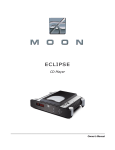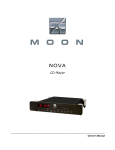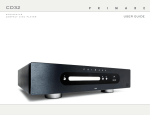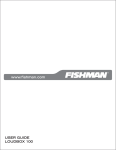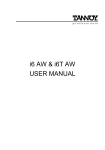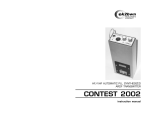Download ESD-6300/1862/1704 User`s Manual v1.0
Transcript
20/24-bit 96 kHz USB multibit D/A convertor USER’S MANUAL Designed in Germany Assembled in HK ESD-6300 ESD-1862 ESD-1704 LINE OUT I2S/RJ/LJ LVDS IN AUX S/PDIF Digital Interface H/W V1.0 F/W V1.0 ENG © Emil Scholz GmbH, 2014 ESD-6300/ESD-1862/ESD-1704 User’s Manual Contents Warnings................................................................................................................................ 3 • FCC warning......................................................................................................................... 3 • Copyright Notice................................................................................................................... 3 Servicing................................................................................................................................ 3 Overview................................................................................................................................ 4 Features................................................................................................................................. 4 Connections.......................................................................................................................... 5 Front Panel............................................................................................................................ 6 Rear Panel.............................................................................................................................. 6 Quick Start............................................................................................................................. 6 Power On/Off......................................................................................................................... 7 Input Menu............................................................................................................................. 7 • Coaxial and Optical Inputs.................................................................................................... 7 • ADAT Input............................................................................................................................ 7 • USB Input.............................................................................................................................. 8 • EXTERNAL Input.................................................................................................................. 8 • AUX Input.............................................................................................................................. 8 Settings Menu........................................................................................................................ 9 • Volume.................................................................................................................................. 9 • Channel Mode....................................................................................................................... 9 • Phase Mode.......................................................................................................................... 9 • Digital Filter Roll-Off.............................................................................................................. 9 • ADAT Channel...................................................................................................................... 9 • Backlit.................................................................................................................................... 9 • Aux Level.............................................................................................................................. 9 • Out Monitor.......................................................................................................................... 10 Settings Table.......................................................................................................................10 EXT Input Pinout.................................................................................................................. 11 Upgrade.................................................................................................................................11 Factory Reset....................................................................................................................... 12 Specification.........................................................................................................................12 Warranty................................................................................................................................12 2 ESD-6300/ESD-1862/ESD-1704 User’s Manual Warnings FCC warning This equipment has been tested and found to comply with the limits for a Class A digital device, pursuant to Part 15 of the FCC rules. These limits are designed to provide reasonable protection against harmful interference when operated in a commercial environment. This equipment generates, uses, and can radiate radio frequency energy and, if not installed and used in accordance with the instruction manual, may cause harmful interference to radio communications. Operation of this equipment in a residential area is likely to cause harmful interference, in which case the user will be required to take whatever measures necessary to correct the interference at his own expense. Copyright Notice The Emil Scholz ESD DACs is a computer-based devices, and as such contains and uses software. This software, and all related documentation, including this User's Manual contain proprietary information which is protected by copyright laws. No part of the software and its related documentation may be copied, transferred, or modified. You may not modify, adapt, translate, lease, distribute, resell for profit or create derivative works based on the software and its related documentation or any part thereof without prior written consent from Emil Scholz GmbH. All rights are reserved. CAUTION: TO PREVENT ELECTRIC SHOCK, MATCH WIDE BLADE OF PLUG TO WIDE SLOT, FULLY INSERT. ATTENTION: POUR ÉVITER LES CHOCS ÉLECTRIQUES, INTRODUIRE LA LAME LA PLUS LARGE DE LA FICHE DANS LA BORNE CORRESPONDANTE DE LA PRISE ET POUSSER JUSQU' AU FOND. The exclamation point within an equilateral triangle is intended to alert the user to the presence of important operating and maintenance(servicing) instructions in the literature accompanying the appliance. The lightening flash with arrowhead symbol, within an equilateral triangle, is intended to alert the user to the presence of uninsulated “dangerous voltage” within the product's enclosure that may be of sufficient magnitude to constitute a risk of electric shock to persons. “WARNING” TO REDUCE THE RISK OF FIRE OR ELECTRIC SHOCK, DO NOT EXPOSE THIS APPLIANCE TO RAIN OR MOISTURE. Servicing The appliance should be serviced by qualified service personnel when: A. The power supply cord or the plug has been damaged or B. Objects have fallen, or liquid has been spilled into the appliance or C. The appliance has been exposed to rain or D. The appliance does not appear to operate normally or exhibits a marked changed in performance or E. The appliance has been dropped, or the enclosure damaged The user should not attempt to service the appliance beyond that described in the operating instructions. All other servicing should be referred to qualified service personnel only. 3 ESD-6300/ESD-1862/ESD-1704 User’s Manual Thank you for purchasing Emil Scholz multibit DAC. Please read this manual before operating Emil Scholz multibit DAC. Store the manual in a safe, easily accessible place for future reference. Overview Emil Scholz ESD series digital-to-analog converters are based on legendary classical multi-bit converters produced by Burr Brown Analog Devices. These are widely known and recognized as reference of DA audio converter chips PCM63P-K, AD1862N-J and PCM1704U-K. Emil Scholz ESD digital to analog converter series includes three basic devices: ESD-6300, ESD-1862 and ESD-1704. All the devices are functionally same and have same main board and software. Two additional module boards can be installed on the main board to modify the device type. The first module allows adding ADAT Type I/II interface support option and can be installed either during assembling of the device or during its upgrade by the customer or with our assistance. The second module is a daughter board with DA converters and necessary components. When a definite type of DA daughter board is installed software automatically defines its type and makes all necessary modifications in the device performance. Now three versions of the daughter boards are available, and there are three models of the converters accordingly based on Burr Brown PCM63P-K (20-bit), Analog Devices AD1862N-J (20-bit) and Burr Brown PCM1704U-K (24-bit). As the DAC modules are replaceable, you can upgrade your 20-bit version into an advanced 24-bit model on the basis of PCM1704 any time at your discretion. Features • Home and studio usage • Highest grade matched DACs • Classic multibit reference sound • Low jitter recovery technology • Miniature design • Easy control and input select - one touch push & turn • Quick view of settings and parameters • ADAT support (optional or preinstalled board) • High perfomance low ripple DC/DC • Galvanic isolation between digital and analog parts • External 6-lines mini HDMI LVDS input including emphasis and error information • Stereo, mono, left, right channel mode control • Normal, inverted both, inverted left or inverted right channel phase mode • Sharp and slow roll-off DF mode control • Automatic LCD backlit off • Auxiliary 3.5mm input for additional audio source • Optical and coaxial S/PDIF inputs • USB 2.0 24-bit/96kHz support • Ultra-low noise headphone and output stage • Power failure protection • No capacitors in analog path • Optional 24-bit PCM1704U-K upgrade board for basic models • Optional ADAT interface upgrade board for basic models • Thru mode from optical input to USB 4 ESD-6300/ESD-1862/ESD-1704 User’s Manual Connections Amplifier and/or Acoustics Audio Source Optional I2S/LJ/RJ Source LVDS trasmitter module required Designed in Germany Assembled in HK DVD or CD Player PC or MAC DVD, CD Player or ADAT Digital Line Audio Line Thru Mode Headphones 5 ESD-6300/ESD-1862/ESD-1704 User’s Manual Front Panel 2 1 3 1. HEADPHONES OUTPUT. Low noise output for 16-32 Ohms studio or consumer headphones. 2. LCD DISPLAY. Displays all necessary information such as selected input, settings and control. 2. CONTROL KNOB. Multifunctional turn and push encoder for input select and settings access. Rear Panel 5 6 2 7 2 8 2 9 8 2 10 8 2 11 8 2 Designed in Germany Assembled in HK 4 4. DC INPUT. For connection of an external power supply. Use only Emil Scholz recommended power supply unit. 5. S/PDIF INPUT. RCA 75 Ohms S/PDIF coaxial input. 6. OPTICAL INPUT. Toslink S/PDIF input. Also can be used for ADAT 8-channel sources. 7. I2S INPUT. Multimode LVDS I2S input. Accepts all formats such as 16-24 bit I2S, 16-24 bit left and right justified sources. 8. USB 2.0 input/output. 9. AUX INPUT. Provides -10dBV unbalanced input signal. Maximum level is +6dBV. 10. LEFT OUTPUT. -10dBV left audio output. The maximum level is +6dBV. 11. RIGHT OUTPUT. -10dBV right audio output. The maximum level is +6dBV. Quick Start 1. Connect the power supply. 2. Connect S/PDIF coaxial or optical output of digital source to the appropriate S/PDIF or TOSLINK connector. 3. Connect a pair of headphones to the front panel HEADPHONES output. 4. Connect a power amplifier or acoustic systems to LEFT and RIGHT RCA outputs. 5. Press the multifunctional knob to power on (see page 7 for details). 6. Turn the knob and select COAXIAL or TOSLINK input. 7. Press the knob to enter settings and adjust the headphones level. 6 ESD-6300/ESD-1862/ESD-1704 User’s Manual Power On/Off Press the multifunctional encoder knob. The model number ESD-6300, ESD-1862 or ESD-1704 will be displayed. Emil Scholz ESD-6300 If your DAC is equipped with an ADAT module the following message will be displayed. Press and hold knob to power off. Emil Scholz ESD-6300 ADAT Power Off... Input Menu After power on the DAC will indicate last used input, channel, phase, filter mode and other settings. Turn the multifunctional encoder knob left or right and select a required input. COAXIAL and OPTICAL (1, 2) Inputs only 1 2 3 COAX 44.1kHz LKD ST NP SH CON --- 4 5 6 7 8 1. Selected input: coaxial (COAX), optical ( OPT). 2. Incoming sample rate: 8.00kHz , 16.0kHz, 32.0kHz , 44.1kHz, 48.0kHz , 88.2kHz , 96kHz . 3. Error/lock indication: error occured ( ERR ), locked ( LKD). 4. Channel mode: stereo ( ST), mono ( MN), left only ( LO), right only ( RO ), channel swap ( SW). 5. Phase mode: normal ( NP), inverted both ( IB), inverted left ( IL), inverted right ( IR). 6. Digital filter Roll-Off mode: slow ( SL), sharp (SH ). 7. Input format: consumer (CON), pofessional ( PRO). 9. Emphasis: no empasis ( ), empasis on ( EMP). ADAT (3) Input 1 2 3 ADAT 48.0kHz LKD ST NP SH CH1/2 4 5 6 OR ADAT No ADAT Board! 7 1. Selected input: ADAT ( ADAT). 2. Incoming sample rate: 44.1kHz , 48.0kHz . 3. Error/lock indication: error occured ( ERR ), locked ( LKD). 4. Channel mode: stereo ( ST), mono ( MN), left only ( LO), right only ( RO ), channel swap ( SW). 5. Phase mode: normal ( NP), inverted both ( IB), inverted left ( IL), inverted right ( IR). 6. Digital filter Roll-Off mode: slow ( SL), sharp (SH ). 7. ADAT channel: 1/2, 3/4, 5/6, 7/8. If ADAT board is not installed “No ADAT Board” message will be displayed. Settings menu of this input will not be available. Contact Emil Scholz for optional ADAT module purchase. 7 ESD-6300/ESD-1862/ESD-1704 User’s Manual Input Menu USB (4) Input 1 2 3 USB 96.0kHz LKD ST NP SH VOL:100 4 5 6 7 1. Selected input: USB ( USB). 2. Incoming sample rate: 8.00kHz , 16.0kHz, 32.0kHz , 44.1kHz, 48.0kHz , 88.2kHz , 96kHz . 3. Error/lock indication: error occured ( ERR), locked ( LKD). 4. Channel mode: stereo ( ST), mono ( MN), left only ( LO), right only ( RO), channel swap ( SW). 5. Phase mode: normal ( NP), inverted both ( IB), inverted left ( IL), inverted right ( IR). 6. Digital filter Roll-Off mode: slow ( SL), sharp ( SH). 7. Output volume level. EXTERNAL (I2S, 5) Input 1 2 3 EXT 96.0kHz LKD ST NP SH 16I --- 4 5 6 7 8 1. Selected input: I2S ( EXT). 2. Incoming sample rate: 8.00kHz , 16.0kHz, 32.0kHz , 44.1kHz, 48.0kHz , 88.2kHz , 96kHz . 3. Error/lock indication: error occured ( ERR ), locked ( LKD). 4. Channel mode: stereo ( ST), mono ( MN), left only ( LO), right only ( RO ), channel swap ( SW). 5. Phase mode: normal ( NP), inverted both ( IB), inverted left ( IL), inverted right ( IR). 6. Digital filter Roll-Off mode: slow ( SL), sharp (SH ). 7. Input format: 16-bit RJ ( 16R), 20-bit RJ ( 20R), 24-bit RJ ( 24R), 24-bit LJ ( 24L), 16-bit I2S ( 16I), 24-bit I2S ( 24I), auto mode ( AUT). 8. Emphasis: no empasis ( ), empasis on ( EMP). AUX (6) Input 1 2 AUX dBL ST dBR 4 3 -0.5 -0.5 5 6 1. Selected input: AUX ( AUX). 2. Left channel level. 3. Left channel level in dB. 4. Channel mode: stereo ( ST), mono ( MN). Other channel functions are unavailable in this mode. 5. Right channel level. 6. Right channel level in dB. 8 ESD-6300/ESD-1862/ESD-1704 User’s Manual Settings Menu Volume (1) Push the encoder knob to access the settings menu. The first setting is volume control. Turn the knob and adjust the volume as you need. Press the knob for the next step. If the knob has not been pressed or turned the display will return to the input menu in a few seconds. Volume: 000 MUTE Volume: 100 MAX Channel Mode (2) Turn the knob and select the required mode - mono, stereo, left, right or swapped. Press the knob for the next step. If the knob has not been pressed or turned the display will return to the input menu in a few seconds. Only stereo and mono mode if AUX input is selected. Channel Mode: Stereo [ST] Channel Mode: Mono [MN] Channel Mode: Left Only [LO] Channel Mode: Right Only [RO] Channel Mode: Swap [SW] Phase Mode (3) Turn the knob and select the required mode - normal, inverted left, inverted right or inverted both. If the knob has not been pressed or turned the display will return to the input menu in a few seconds. The function is not available if AUX input is selected. Phase Mode: Normal [NP] Phase Mode: Inv. Both [IB] Phase Mode: Inv. Left [IL] Phase Mode: Inv. Right [IR] Digital Filter Roll-Off (4) Turn the knob and select the required DF mode - sharp or slow. Press the knob for the next step. If the knob has not been pressed or turned the display will return to the input menu in a few seconds. The function is not available if AUX input is selected. DF Roll-Off: Sharp [SH] DF Roll-Off: Slow [SL] ADAT Channel (5) Turn the knob and select the required ADAT channel pair. Press the knob for the next step. If the knob has not been pressed or turned the display will return to the input menu in a few seconds. The function is available only if ADAT input is selected. ADAT Channel: 1>L 2>R ADAT Channel: 3>L 4>R ADAT Channel: 5>L 6>R ADAT Channel: 7>L 8>R Backlit (6) Turn the knob and select constant LCD backlit or auto off backlit mode (around 1 min). Press the knob for the next step. If the knob has not been pressed or turned the display will return to the input menu in a few seconds. To turn on the backlit in auto off mode press the knob. The backlit will turn on. Press the knob to enter the settings. By turning the knob the backlit will turn on and the next or previous input will be selected depending on the rotation direction. Backlit: ON Backlit: Auto OFF Aux Level (7) Aux input level adjust ±10dB in 1dB steps. Turn the knob to adjust input level Press the knob for the next step. Available only if AUX is selected. AUX dBL +00 dBR -0.5 -0.5 9 ESD-6300/ESD-1862/ESD-1704 User’s Manual Out Monitor (8) Output level monitor of selected source. Press the knob to return to input select menu. The function is not available if AUX is selected. There is no automatic return from this window to the Input Menu. OUT dBL MON dBR -0.5 -0.5 Settings Table INPUT VOLUME CHANNEL MODE PHASE MODE DF ROLL-OFF BACKLIT OUT MONITOR COAX 000-100 STEREO MONO LEFT ONLY RIGHT ONLY SWAP NORMAL INV. BOTH INV. LEFT INV. RIGHT SHARP SLOW ON AUTO OFF YES OPT 000-100 STEREO MONO LEFT ONLY RIGHT ONLY SWAP NORMAL INV. BOTH INV. LEFT INV. RIGHT SHARP SLOW ON AUTO OFF YES ADAT 000-100 STEREO MONO LEFT ONLY RIGHT ONLY SWAP NORMAL INV. BOTH INV. LEFT INV. RIGHT SHARP SLOW ON AUTO OFF YES USB 000-100 STEREO MONO LEFT ONLY RIGHT ONLY SWAP NORMAL INV. BOTH INV. LEFT INV. RIGHT SHARP SLOW ON AUTO OFF YES EXT 000-100 STEREO MONO LEFT ONLY RIGHT ONLY SWAP NORMAL INV. BOTH INV. LEFT INV. RIGHT SHARP SLOW ON AUTO OFF YES AUX 000-100 STEREO MONO UNAVAILABLE UNAVAILABLE ON AUTO OFF NO EXT Input Pinout The DAC uses an LVDS interface for external audio sources connection. Supported formats: 16-bit RJ, 20-bit RJ, 24-bit RJ, 24-bit LJ, 16-bit I2S, 24-bit I2S. Automatic select can also be supported. 1. SCLK IN+ 2. SCLK GND 3. SCLK IN4. MCK IN+ 5. MCK GND 6. MCK IN7. LRCK IN+ 8. LRCK GND 9. LRCK IN10. SDATA IN+ 11. SDATA GND 12. SDATA IN13. NC 14. NC 15. EMPHASIS IN (AH) 16. ERROR IN (AH) 17. GND 18. +5VD 19. AUTO DETECT SHIELD DC COUPLED GND AH=Active High. Internal tie to GND. Can be unconnected. Please see DGO-I2S LVDS optional transmitter board manual for more detailed information and reference. 10 ESD-6300/ESD-1862/ESD-1704 User’s Manual Upgrade There are two ways to upgrade your DAC - changing the DAC PCB to a higher 24-bit version and adding an optional ADAT board. To upgrade your DAC or add an optional ADAT board remove the screws indicated on the picture 1 and 2 with a screw driver. Carefully pull the top part of the case. Use a flat object to carefully pull up the DAC PCB that is located on the picture 3. Install the new PCB and softly push it down on the main board. To add an ADAT PCB just install it as per picture 3. Put the top part of the case back and assemble it with the screws. Turn on the DAC. The display will show its current model and presence of ADAT board inside. Note that opening the case will cancel your 90 days warranty period. PCM1704 Designed in Germany Assembled in HK PCM1704 DAC MODULE 1 ADAT MODULE 2 3 Factory Reset To return your DAC to factory settings push and hold the knob and plug in the power supply. The display will show the current hardware and software version and the device will return to the factory settings as per the table below. VOLUME 085 CHANNEL MODE STEREO PHASE MODE NORMAL PHASE DF ROLL-OFF SHARP BACKLIT ON AUX IN 0dB 11 ESD-6300/ESD-1862/ESD-1704 User’s Manual Specification Inputs • S/PDIF coaxial RCA @ 75 Ohms 8-96kHz, S/PDIF Toslink 8-96kHz • ADAT optical 16/20/24-bit 44.1/48kHz Type I/II • EXT: 8-96kHz, 16/20/24-bit I2S/LJ/RJ/AUTO, x256/384Fs, mini HDMI 6-line LVDS • USB: 2.0 8/16/32/44.1/48/88.2/96kHz ±5% • AUX: ±10dB adjusted unbalanced stereo, 1dB step, 3.5mm jack Outputs • RCA: -10dBV, +6dBV max, ultra low impedance • Headphones, 3.5mm jack: 250mW @ 30 Ohms Control • Multifunctional pushbutton encoder • Highcontrast 2x16 LCD with backlit Technical charachteristics • DACs: Burr Brown PCM63P-K/PCM1704U-K, Analog Devices AD1862N-J • DAC word lenght: 20-bit (ESD-6300, ESD-1862), 24-bit (ESD-1704) • DAC quantity: 2, left/right channel • Frequency response: 5-22kHz ±0.1dB • Sample rates: 8/16/32/44.1/48/88.2/96kHz ±10% • Digital Filter word lenght: 24-bit • Input word lenght: 16/18/20/24-bit, all inputs • THD+N: -92dB (ESD-6300), -118dB (ESD-1704), -96dB (ESD-1862) • Dynamic range: 105dB (ESD-6300), 112dB (ESD-1704), 100dB (ESD-1862) • Interchannel separation: -120dB • Power supply: 5VDC @ 650mA • Dimensions (W x H x D): 96 x 34 x 140 • Weight: 450g Warranty All Emil Scholz products are covered by warranty for a minimum of 90 days. Emil Scholz, GmbH warrants products manufactured and sold by Emil Scholz to be free from defects in materials and workmanship for the shown above. To maintain this limited warranty, the product must be operated, calibrated, and maintained in accordance with the Operation and Maintenance Manual supplied with the product. Abuse, mechanical damage, alteration, or repairs not made in accordance with the Operation and Maintenance Manual void the Emil Scholz Warranty. The obligation of Emil Scholz under this limited warranty is limited to the repair or replacement of components deemed by the Emil Scholz Technical Support Center to have been defective under the scope of this Warranty. To receive consideration for warranty repair or replacement, the product must be returned to a Emil Scholz Authorized Service Partner with transportation and shipping charges prepaid. If the product is being returned to Emil Scholz, it is necessary to obtain a return authorization number from Emil Scholz prior to shipment. This limited warranty is expressly in lieu of any and all representations, express or implied, including but not limited to the warranty of fitness for a particular purpose. Emil Scholz will not be liable for loss or damage of any kind connected to the use of its products or failure of its products to function or operate properly. For more information on our Warranty, please contact your appropriate Emil Scholz distributor or representative. 12