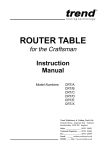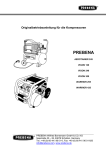Download Hot Potpourri - Bitsavers.org
Transcript
$3.00
No. 28
Feb-March 1986
Hot Potpourri
This Winter's Amiga .................................... 6
A software developer's first impressions of his Amiga.
PC Main Lines - A System Primer ...................... 8
Want to know what's going on inside the PC and XT? Here's a circuit by circuit overview.
Comdex (The Tale Of One Large City) .................. 21
Nothing dramatically new, but many upgraded, cheaper versions of the old.
Home Care For The Invalid Computer (Part 2) ........... 34
We've dealt with shake and bake so it's time for chzps and dips.
Pascal Runoff - The Winners' Circle ................... 50
What did 103 people write in Turbo Pascal? And who were the best?
Rescuing Lost Text From Memory . ...................... 52
A disk error aoesn't have to spell disaster, especially when what you want
still resides in memory.
Drawing A Planter In 3-D .............................. 53
The best Kaypro 84 graphics we've seen (this one could grow on you).
Turbo Pascal Inline Code From A . PRN File ............. 64
No more hand assembly for CPIM Turbo.
Sll'iE ©WR: -~ QN ©tJR. Glfl RA~!
~BA~ lfQ~..IM;@J\; GlJ~.I
Bow Borland's Three New Holiday
Packs Will Fill Your Stocking Without
Emptying Your Piggybank.
Three special pac~ with da?.zling discounts that will help get
you into a Holiday mood You can get some of Turbo, most of
Turbo, or all of Turbo-including the two ne.wst
members of the Turbo family, Turbo ~r~T• and
Turbo Editor Toolbox~" You also get our unmatched 60day money-back guarantee, quality products
that aren't copy-protected
TURBO NEW PACK
$95.00.
You get the two exciting new members of the
Turbo Pascal family,
• TilRBO GAMEWORKS, Ch~, Bridge, and GoMoku, complete with source code and a 200page manual.
• TilRBO EDITOR TOOLBOX, all the building
bloc~ to make your own editors and word
proees&>rs, complete with source code and a
200-page manual.
TURBO HOLIDAY PACK
$125.00.
$245.00.
This is it-the whole thing, the entire Twbo family
including its two ·newest members. You get;
• Turbo Pascal
TURBO GAMEWORIS
$69.95.
Pascal 3.0. We give you the source code, the
manual, the diskettes and the competitive edge. Che$, Bridge and Go-Moku.
State-of-the-art games that let you be player, referee, and rules committee all at once
because you have the Turbo Pascal source
code. I.earn exactly how the games are
made-so you can go off and make your
own. And Turbo GameWom is the only quality
game you can buy that is not copy-protected
Sold separately, on1y $69.95. Oust $47.50 if you
buy the Turbo New Pack.)
~ TURBO EDITOR
·
~ TOOLBOX
$69.9S.
You get all three of the Turbo f.amily classics
for only $125.00 (about a 30% discount). Turbo
Pascal 3.0 and Turbo Tutor and Turbo DataBase Toolbox-all for just $125.00.
• TilRBO PA.)CAL combines the fastest Pascal
compiler with an integrated development environment
• TilRBO 1UI'OR teaches yoo steJ>-by-step
how to ~ Turbo Pascal with commented
source code for all program examples on diskette.
• 'ltJRBO DATABASE TOOLBOX offers three problemsolVing modules for your Turbo Pascal programs: Turbo
kcess, Turbo Sort, and GINST, which generates a readyto-run installation program that lets you forget about
adapting your software to specifie 1enllinals.
TURBO HOUDAY .JUMBO PACK
-
Our new Turbo GameWor~ offers games yoo can play and replay
without Turbo Pascal or revise and rewrite with Turbo
•·Turbo Graphix Toolf)ox
r::.=:.... ~:;;-:i
and.~·. pay~only.$245.-00.f(Jj'all·$iXJ··~··~ ·.~·
yoi.I're·gettil1J~~~Ollly~$40.~'.pitlf.e.
QUtt¢
·~··~i(llly··~·(Aildif·~~(~Q~9t,~
~.of.~. ~;~Jiy.J>e:·~Ye~fl~tlg®l
Build your own word proees&>r-for only $69.95!
You get ready-t<>-<:ompile source code, a fullfeatured WordStar™-like word proees&>r, and a 200page manual that tells you how to integrate the editor
procedures and functions into yoor programs. With
Turbo Editor Toolbox, you can have the best of all
word processors. You can make WordStar behave like
Multi-Mate. Support windows ju.st like Mlcroooft's
Word And do it as fast as WordPerfect does it
Incorporate your new "hybrids" into your prcr
grams to achieve incredible control and power. Sold
separately, only $69.95. (If you buy the Turbo New Pack,
the price drops to ju.st $47.50.
THE CHALLENGER XT-186
NOT JUST ANOTHER CLONE
FULLY IBM COMPATIBLE BUT FOUR TIMES FASTER
CHALLENGER
XT-186
SINGLE BOARD
COMPUTER
Standard Features:
Add-On Cards:
•Intel 80186 CPU, 8MHz
Color Graphic Board:
•On-board 640K, parity checked RAM memory
RGB and composite. 320X200
Color/B&W, 640X200 B&W only,
light pen input ......................
$1 20.00
•8 slots for I/ 0 Interface Board
•4 channel 8237 DMA
Multifuntion Card: Real Time Calendar Clock with Battery
•8 channel 8259 Interrupt
Backup, 2 RS-232 ports built-in,
l parallel port ......................
•3 channel 8253 Timer
•IBM PC-AT-like Bus with true 16 bit data path
$1 20.00
Floppy Diskette Controller Card: Double-sided, double
density, can support 4 floppy
diskette drives ........................
Optional Features:
$70.00
• l 0 MH, operation
Monochrome Display Card: Supports 256 character codes
•8087 Numerical Processor support
The Challenger XT- 186 offers full IBM PC-XT compatability. It
supports industry standard operating systems: MS/ DOS, PCDOS, 1.0 through 3.1, UNIX and CP/ Mand runs all existing
software with higher performance. The XT-186 mother board
can directly replace any existing PC or PC-XT mother board, as
it has the same physical dimensions and mounting holes. The
Intel 80186 and 640K on-board 16 bit path RAM makes the
XT- 186 the fastest PC currently available.
on 4K ROM, 4K display buffer on static RAM with TTL
monochrome video output ............
$1 1 0.00
Monochrome Graphic/Printer Card: Two graphic pages
with a resolution of 720X348, software supplied
to allow the use of the basic graphic command, centronic
parallel printer interface .............
MOTHER BOARD, 8MHz, 640K, RAM, 8 1/0 slots
$79 5.00
$1 40.00
Visa and Mastercard Accepted
Please Add $3.00 Shipping
HOLLISTON COMPUTER
P.O. Box 615, Chepachet, R.I. 02814
401-568-0522
IBM PC-XT-AT PC-DOS are trademarks of International Business Machines Corp. MS DOS is a registered trademark of Micro-Soft Corp. CP Mis a registered trademark of Digital Research, Inc.
MICRO
CORNUCOPIA
EDITORL\.L
By David
J.
Thompson
The Micro Technical
Journal
Editor & Publisher
David J. Thompson
This Is Not
An Editorial!
Operations & Advertising
David Pogue
Associate Editors
Rebecca Ozrelic Gary Entsminger
Accounting
Sandra Thompson
Graphic Design
Craig Lannes
Office Manager
Tracey Anthony
Technical Department
Bruce Berryhill
Larry Fogg
Staff Assistants
Dorcas Dsenis
Cary Gatton
Laura Logan
Renee Katter
MICRO CORNUCOPIA (ISSN 0747-587X) is
published bi-monthly for $16 per year by
Micro Cornucopia Inc. 155 NW Hawthorne
Bend, OR 97701. Second-class postage paid
at Bend, OR and additional mailing offices.
POSTMASTER: Send address changes to
MICRO CORNUCOPIA, PO Box 223, Bend
OR 97709.
SUBSCRIPTION RA TES:
1 yr. (6 issues) ...................... $16.00
2 yr. (12 issues) ..................... $30.00
3 yr. (18 issues) ..................... $42.00
1 yr. (Canada & Mexico) ............. $22.00
1 yr. (Other foreign) ................ $30.00
Make all orders payable in U.S. funds on a
U.S. bank, please.
CHANGE OF ADDRESS: Please send your
old label and new address.
Micro Cornucopia
PO Box 223
Bend, OR 97709
CUSTOMER SERVICE: For orders & subscription problems call 503-382-5060, 9 am to
5 pm, Pacific time, M - F.
2
I've been asked by the graphics department to come
up with a name for this column. Most people think of
this as an editorial. Even I've thought of it as an editorial
- but careful, diligent, and exhaustive research has
indicated otherwise.
Editorials are short and dull. This column, on the other
hand, is long.
I've heard that editors are often ex-writers who've been
kicked upstairs so they can't do too much damage.
They' re allowed to write editorials because no one reads
them. And since editorials are supposed to be opinion,
editors don't even have to get their facts straight. (Perfect
job for a seasoned newspaper reporter.)
This column may wind up named "Cornucopious
Comments," "Editor's Column," "All That's Fit, We
Print," or something equally inspirational. (If you have
any ideas, get them in quickly!)
SOGV
The fifth running of the Semi-Official Get-together
(SOG V) is now official and speakers are already
champing at the bit. If you missed the gate last year, now
is the time to get on track for 1986 (July 24-27).
We'll be announcing all the particulars in the April
issue (no foolin') but it should be quite similar to SOG
IV. We'll start off with white water rafting and end up in
the wilderness. Sandwiched somewhere in between will
be some truly great technical sessions.
We're looking for expertise on expert systems, Modula,
the PC bus (and design), 68000, Amiga, 32000, C, Pascal,
prolog, and anything else that sounds (graphics &
sounds) interesting. If you want to volunteer someone
(yourself?) get your card or letter in to:
Turn In A SOGgy Speaker
Micro Cornucopia
PO Box 223
Bend, OR 97709
For technical help call 503-382-8048, 9 am to
noon, Pacific time, M. F.
Remember, fame, glory, prestige, and the thanks of all mankind (and women
too) are only part of the benefits of speaking at the SOG. (If we think of any
others, we'll let you know.) Also, if you have any article ideas on the above
subjects, we're interested in that too.
Copyright 1986 by Micro Cornucopia Inc.
All rights reserved
ISSN 0747-587X
Bring Spouses & Kidses
We'll be doing more of the very popular tours around the area for the other
halves and quarters and by popular
(continued on page 86)
Micro Cornucopia, Number 28, February-March 1986
CONTENTS
February - March 1986
Issue No. 28
Features
8
34
PC Main Lines
-A System
Primer
We've aealt with shake and bake so it's time for chips
and dips. Now we're down to looking at pins.
Want to know what's
going on inside the
PC and XT? Here's a
circuit by circuit
overoiew.
6
Home Care For The Invalid
Computer (Part 2)
75
Designing A Communications
Program For Data Access
Not a1l the problems are obvious when you need to
access a major data base. This sample solution is
written in FORTH.
This Winter's Amiga
A software developer's first impressions of his Amiga.
18
WordStar Function Key
Reassignment Peek inside this venerable editor.
21
Comdex (The Tale Of
One Large City) Nothing dramatically new,
97
Having Your Pascal
And Modula, Too
Modula II is not another foreign language, it's
practically native tongue for Pascal fanatics.
Columns
but many upgraded, cheaper versions of the old.
42
Automatic 8" Disk Drive
Motor Control
14
16
Give your drives a break with this simple project.
53
63
64
In The Public Domain Steve Leon's warning
of impending disaster (be careful what you run).
25
C'ing Clearly Writing readable code in C.
30
Xerox 820 Column How to talk to a ZBO SIO.
What did 103 people write in Turbo Pascal? And,
who were the best?
37
86 World Potluck from Laine: concurrent CPIM,
speeding up Turbo Pascal, Turkey.
Rescuing Lost Text From Memory
48
Kaypro Column A scientist looks at screen
reflections. (And sees more than himself.)
70
Pascal Procedures
Easy way to add inline object code.
Drawing A
Planter In 3-D
84
The best Kaypro 84
graphics we've seen
(this one could grow
on you).
On Your Own Which programs make good
shareware, which don't.
91
Culture Corner Table talk.
And Featuring
50 Pascal Runoff -
52
S-100 Bus S-100 memory discussion.
Winners' Circle
A disk error doesn't have to spell disaster, especially
when what you want still resides in memory.
Controlling A Kaypro
& A PC Cursor
Future Tense
Want to know how to control your blinkin' cursor?
94
Tidbits Amiga, cube rooters root for their
favorite cube root, ZBO hard disk drive.
104
The Last Page Modula's miraculous modules.
Turbo Pascal Inline Code
From A PRN File
No more hand assembly for CPIM Turbo.
Micro Cornucopia, Number 28, February-March 1986
By Gary Entsminger
3
LBTTBBS
Suggestions For Micro C
Micro Cornucopia has broadened its
focus this year, and I think that is
good. The question is how much is
good, and when do you start to lose
enough depth to carry on? You have
to be careful to remain distinctive not just for the purpose of being
distinctive - but to provide something
special, something people will seek
out! I'm not sure I can say what that
is, but I have some suggestions.
I appreciate your efforts on hardware, but I don't think most construction is economically viable. First you
have to find the parts, build the
project, and then debug it, and end up
spending more money than it would
have cost assembled. It just doesn't
pay! I like learning about the functions
of the hardware, but I think the
articles about hardware should cover
what I might do. Like a modification
to my computer or its peripherals. Or
adding equipment/peripherals to my
system. Or assembling sub-assemblies
into an operational system. This is the
limit in today's world.
The cost of a pc board, components,
and test equipment makes other
projects impossible for 95 percent of
the population. More value would
come from configuring hardware for
different systems and limited trouble
shooting experiences.
How about a list of repair facilities
for different components and manufacturers. And maybe a watch dog service on bad software and hardware,
and help for victims. How about fixes
for software and hardware bugs? Or
people to contact for information. Or
more want aqs at really cheap prices,
so people can trade their stuff.
John L. Johnson, Jr.
707 Edge Hill Rd.
New Bern NC 28560
Editor's note:
Sol Libes told me the same thing a year
ago, only he predicted the end of all
hardware projects: construction, mods, everything. He predicted that computers
would go the route of calculators. No one
would fix them or modify them. They
would be too small and too cheap to bother
with.
We are looking for hardware projects
4
that can be done in a weekend. This means
limiting the scope a bit but we are
definitely looking. I still believe that where
there's smoke there's a hot soldering iron.
As for keeping Micro C unique, I've
spent many sleepless nights struggling
with this (I'm open to suggestions). We're
leaving our old, comfortable niche because
we won't survive if we don't. In our case,
I hope we're doing more than simply
moving over to the next fad; I hope we'll
be able to move right out to the front edge
of technology in a way that will not only
keep you up to date (and excited like we
are) but also make it possible for those of
you with limited budgets (by definition a
budget is limited) to participate in the
quantum leaps that technology is making.
Perfect Footnotes
I'm working on a large manuscript
and have a problem with Perfect Writer whenever a footnote is too large or
comes too near the bottom of a page
of text being formatted. Rather than
being carried over to the bottom of the
next page, the footnote is either lost or
jumbled into the text.
Do you know of a public domain or
inexpensive program which will fix
this bug? Aren't there the same types
of patches for Perfect Writer that there
are for WordStar? I've heard of a
program called Bigfoot, but I think it's
only for endnotes, not footnotes. Can
you elucidate?
Now some questions about the Pro884 MAX ROM: Does it work on an
'85 2X? Is there a type-ahead buffer?
Will it work with Xtrakey? Can you
make it automatically date-stamp files
(with a built-in clock)? Does it do the
quick warm boots? Is a notepad function built in? What about the $15
rebate for purchasers who send back
their other ROM?
Peter Barub
313 Dufour St.
Santa Cruz CA 95060
Editor's note:
About Perfect, we don't have a clue.
Perfect kind of conflicts with the personalities here at the office. As for the 884 Max,
it's nearly Perfect. The Pro-884 will work
with the latest Xtrakey, but it doesn't have
a type-ahead buffer or date stamping.
However, Plu-Perfect's date stamper will
date your files. It does warm boots out of
ROM (no system disk required after initial
system boot up).
Famous Last Words
I was so sorry to hear that Kaypro
was following the masses into the 16bit arena. But then, assurances were
given that the 8-bit machines would
always be supported by Kaypro, and
the overwhelming availability of CP/M
programming would keep the 8-bit
Kaypros alive.
Well, true to my (and many others')
expectations, it would seem that 8-bit
support is dying. Matter of fact, for
one major software supplier, it's already dead. In the December "Profiles" (Volume 3, No. 5) there is a
two-page advertisement from Micropro
on pages 64 and 65 extending only to
Profiles readers the offer of W ordStar
compatible software. Calling them
leads to the big disappointment that
ALL of the 8-bit software included in
the ad (which expires April 1986) is no
longer available.
Anyone got a copy of Mailmerge
(and manual) they want to sell for $49
(that's Micropro's advertised price)?
Ronald A. Sanford
1336 Denbright Rd
Westview Park
Catonsville MD 21228
Preassembled Amiga Kits?
So you're frustrated? You want a
machine that has great sound and
graphics, but you don't like the Amiga
because it doesn't come as a kit? Big
Deal! A fair amount of your magazine
is software, and with the Amiga there
is a whole passel of hardware to
control and loads of registers to dangle
your programming toes in.
It's a 68000 based single board system that gives you access to its system
busses via an 86-pin edge connector. It
supports 32 colors at 640x200 and 16
colors at 640x400. With its custom
VLSI to support animation, four sound
channels, and a ROM that includes a
text to speech algorithm, this multitasking machine can walk and talk.
Since when has not coming in a kit
Micro Cornucopia, Number 28, February-March 1986
LBTTBBS
stopped you from making hardware
modifications. I'll bet some of your
readers with solder behind their ears
will find lots of neat stuff'' to add
and modify on the Amiga. I'd love a 1
Meg RAM disk, or how about a battery backed-up clock? Show me how
to add a 5.25" floppy. What about a
voice and video digitizer? These are
just the standards that should come
first.
There is no technical magazine for
the Amiga, and it would sure make a
nice addition to the other systems you
cover. Maybe you could consider it a
kit that comes preassembled.
Bob Gobeille
805 Laporte Ave.
Fort Collins CO 80521
11
Editor's note:
Most people don't know that we're "wet
behind the ears" because the flux hasn't
dried yet. And, yes, I'm excited about the
Amiga, too.
More On Amiga
Please consider including a column
on the Commodore Amiga or, at least,
a column on 68000 based machines
limited to the Amiga, the Mac, and the
Atari ST. I would enjoy articles on
adding memory (perhaps exploiting
some of the cheap memory boards for
the PC) and devices to the Amiga's
expansion port.
Peter B. Schroeder
11550 S.W. 108 Court
Miami FL 33176
Fixing Bugs With A RAM Disk
I appreciated your review of the
Kaypro 2000 in the Issue 26 Kaypro
Column. I'm writing this on my 768K
2000 at 37,000 feet over Alabama.
Super productivity tool!
Two complaints you had about
WordStar, and the problem of high
power usage while the disk drive is
running, are solved by a RAM disk.
With the RAM upgrade on my machine, Kaypro sent a RAM disk program which I installed for 400K. On
my WordStar program disk, I simply
set up an AUTOEXEC.BAT batch file,
which, on cold boot automatically copies the WordStar program files to the
RAM disk (phantom drive C:), and
then logs to drive C:. Then, the disk
drive practically never runs again until
I finish writing.
The edited file must end up back on
A:, since when the machine is shut
down, the contents of the RAM disk
dies. (Oops, final approach into Atlanta, please stand by. "KX.)
OK, between planes, the RAM disk
program is set up with the CONFIG.SYS program, as per Kaypro manual addendum instructions, so the
RAM disk is set up before MS-DOS
even looks for an AUTOEXEC.BAT
file. Then when it does, that file has
the following in it:
ECHO OFF
MODE LPTl: =CO Ml:
MODE COM1:24,E,7, l,P
(sends printer info to serial port)
COPY A:WS.COM C:
COPY A:WS.INS C:
COPY A:WSMSGS.OVR C:
COPY A:WSOVLYl.OVR C:
COPY A:MAILMRGE.OVR C:
COPY A:D.COM C:
COPY A:COMMAND.COM C:
C:
From power-up to C > is 1:35, of
which 1:10 is disk drive running time.
Then,
type
WS
A:MICROC.LET<CR>, and 4.2 sec. later, the
Status Line shows up, ready to edit.
All other functions in WS are much
faster, from block moving to saving to
whatever. I'm sure any other frequent
drive access programs would benefit
as much.
Lee D. Sundin
P.O. Box 392
Granville OH 43023
Private Domain
Some comments about your going
into the private domain software market. I think it's the greatest idea since
sliced bread. I'll be an enthusiastic
participant. However, I have a suggestion. Increase the selling price of the
package to $24. 95 and the author's
slice of the cake to $5. It seems that
the public's perception is that if an
item is less than $25, then it can't be
of much practical value. Besides, as an
author, $5 fits my mind (and pocket-
Micro Cornucopia, Number 28, February-March 1986
book) better than $3.
H. D. Standard
P.O. Box 1925
Henderson TX 75653-1925
Editor's note:
Thanks for the sentiment. (I enjoy bread
too, but I'm in a bit of a jam for
something to put on it.) As for selling
Private Domain software at $25, I was a
little against the idea at first. However,
you definitely have advocates among the
staff (and among other writers), so it looks
like you're right on the money. The $5
royalty would fit into $25 just fine.
He Likes It!
MicroSphere RAM disk, MicroSphere RAM disk - where have you
been all my computer life!
I've never written a product endorsement letter before, but the RAM
disk demands it. It's truly given unbelievable speed and flexibility to my
Kaypro 2-84. I bought the 512K model;
it took less than an hour to set up. I
use PluPerfect, and it works terrifically
with the RAM disk.
John C. Brewer
Associated Press Chief of Bureau
1111 S. Hill St., Room 263
Los Angeles CA 90015
BG Micro' s Xerox 820
I bought a Xerox 820 from BG Micro
about eight months ago. Have there
been any design corrections? I recall
talking to someone who encountered
an oversized resistor in the video
display circuitry, but I don't have any
details. Also, I'd like to convert the
display output to composite video.
Any ideas on these questions?
Jon Pollack
8110 Manitoba #210
Playa del Rey CA 90293
Editor's note:
Instructions for installing composite video are found in Micro C #15, page 45. As
for design corrections and oversized resistors, you might try Mitch Mlinar, our
Xerox columnist.
(continued on page 82}
5
This Winter's Amiga
By Martin Murray
A cursory reading of Amiga World
Magazine would lead one to believe
that all's well in Amiga land. Well, it
is and it isn't. Read on for an inside
look from a software developer's point
of view.
The Amiga (a multitasking micro
based on the MC68000) promises the
most bang for the buck in 1986. Priced
to sell at $1295, it's impressive: main
system unit with 256K RAM, an 880K
3.5" floppy drive, keyboard, mouse,
operating system (and ROM!), and
ABasiC.
Additional floppy drives are $295
each, and another 256K of RAM is
$195. You can use your TV for display
(cheap) or buy a fancy 4095 color
Amiga RGB monitor for $495. (Sony
has a nice Trinitron monitor that
works also.)
ff you're planning to use the system
for development work, your system
should have two drives (one is external), 512K, and the Sony monitor
(better quality image with less shake
than the Amiga RGB). You should also
get an Epson compatible dot matrix
printer or one of the supported laser
printers (Laser Jet or Laser Jet Plus).
Undocumented Features
The Amiga has great graphics, great
sound, and at least one undocumented
feature - an experimental operating
system. A large portion of ROM
(256K) is still on a floppy called KICKSTART which you load before the
Amiga can load AmigaDOS, the operating system.
After AmigaDOS loads, the fun really starts. For example, it doesn't always know when it's out of memory.
And when it's out of memory it
crashes. Even when it's not out of
memory it crashes (but less often and
less dependably).
In Commodore's defense, they
"promise" to iron out the bugs, ROM
the code, and get on with selling and
supporting the Amiga. That's good
news for third-party developers, who
really need a solidified system in order
to make software.
What's Really Exciting
Coming from a CP/M background
6
INOVA
11311 Stemmons Freeway Suite 7
Dallas, TX 75229
(ZBO), we're quite impressed with the
operating system. Especially the portion that runs the mouse, sizes the
windows, and handles multitasking.
The multitasking looks like it's done
very well (outside of the out-of-memory problem), specifically, the way tasks
can be manipulated, the way you can
move between foreground and background, the way you can run large
numbers of tasks simultaneously.
We've run 13 at once without problem; the limit appears to be 20.
I love the Amiga, even though I
couldn't get excited about the Macintosh.
Running A Program
You get things done two ways on
the Amiga. The first (seen by most
users) is through INTUITION and
WORKBENCH.
They display icons, move the mouse
pointer, and provide powerful metaphors for disk and file manipulation.
For example, to copy a file from disk
to disk, you drag the icon for the file
from its window on the source disk
into the window of the destination
disk.
WORKBENCH then takes over and
copies the file, prompting you to swap
disks at appropriate times if you have
a single drive. To run a program,
position the mouse pointer on the
program's icon and click one of those
cute mouse buttons twice.
For programmers, there's the Command Line Interface (CLI) - the
equivalent of CP/M's CCP or MSDOS's COMMAND.
You type the name of the program
you want to execute (filenames can be
up to 31 characters), add any parameters, and press return.
After a program's loaded, it calls the
operating system to open a window.
All of an individual program's 1/0
occurs in that window.
You can change the size and position of the window by pointing the
mouse to particular gadgets in the
window and dragging them. And you
can make room for more windows!
Multiple programs can run concurrently in different windows on the
screen. (The CLI is a program running
in its own window, for example.)
INTUITION (and the mouse) lets you
move between them easily.
Super Graphics
From low (320x200) to high (640x400)
resolution, there's a wide range of
display modes with between 16 and 32
colors displayable in each.
The graphics come from the custom
chips (designed by Jay Miner). The
chips know about eight hardware
sprites and support the creation of
"vsprites," or virtual sprites, which
are sprite composites, for chip-controlled animation.
The Amiga has four-channel, stereo
sound with right/left jacks connecting
directly to your stereo amplifier. The
music demo is amazing, and with the
MIDI interface we should see a lot of
musical applications making tunes
soon. Additionally, a built-in speech
synthesizer can be fully configured
and controlled from something as simple as BASIC.
But, ABasiC (Amiga BASIC) isn't
simple!
It's a rich, full interpretive BASIC
implementation with graphics and
sound commands and machine language and operating system calls.
Why fiddle around with BASIC,
though, when you can write in nice,
clean 68000 assembly language, right?
Right - if you can get the $450
development package, which contains
(I hear) a macro assembler, linker,
Lattice C, IBM PC cross-development
tools, and seven manuals.
Editor's note: Hold the presses! Late word
is that very soon, Amigas will be shipped
with MicroSoft BASIC (shudders in the
crowd), but not just any MicroSoft BASIC
(slight looks of relief). This MicroSoft
BASIC (do you have it memorized yet?) is
supposed to have all the graphics support,
sound support, plus full screen editor, and
won't require line numbers (whew). I
haven't seen it yet.
Real Work
We won't be working in BASIC;
we're assembly language hackers at
heart, and we'll be writing assembly
language libraries and debuggers for
starters. We're really glad to be skipping from the Z80 directly to the 68000
Micro Cornucopia, Number 28, February-March 1986
BO Software, Inc., maker of the original
without going through the Intel confusion. The only advantage I can see of
the 8086/8088 is the inherent relocatability of code on 64K boundaries. But
that's not that big a deal, because you
can write code to run anywhere you
put it in the 68000.
The Amiga looks like a really good
area for us, because there's almost no
software available for it. In fact, most
of the products that say they' re shipping now are still vaporware. Deluxe
Paint, however, is real, and it's really
zingy. It's a full-featured graphics design program with animation written
by Dan Silva of Electronic Arts.
The Future Now
Lots will be happening in Amiga
land this year. I hear someone will
offer MS-DOS so you can run PC
software, and (with 8.5 megabytes of
address) you can expect memory expansion boards, hard disks, modems,
etc.
But no matter what happens (and
despite the shortcomings now) the
makers of the Amiga have made my
day. I love it. (Now if I could just get
my hands on that development package.)
•••
CP/M-80 CLanguage Development
System, knows
Time is precious
So the compilation, linkage and execution
speeds of BDS care the fastest available, even
(especially!) on floppy-based systems. Just ask
any user! With 15,000 + packages so!d since
1979, there are lots of users ...
New! Ed Ream's RED text editor has been
integrated into the package, making BOS Ca
truly complete, self-contained Cdevelopment
system.
Powerful original features: COB symbolic
source-level debugger, fully customizable
library and run-time package (for convenient
ROM-ing of code), XMOOEM-compatible
telecommunications package, and other sample
applications.
National C User's Group provides direct access
to the wealth of public-domain software written
in BOS C, including text editors and formatters,
BBS's, assemblers, c compliers, games and
much more.
FREE SOFTWARE
FROM THE PUBLIC DOMAIN
User Group Software isn't copyrighted, so no lees
to pay! 1000's of CP/M and IBM software
programs in .COM and source code to copy yourself' Games. business, utilities' All FREE!
Rent
Buy
IBMPC-SIG 1-390 D11k1ld11 •••••••••
IBMPC·BLUE 1-154 Dlsksldes ••••••••
SIG/M UG 1-240 Oi1k1id11 •••••••••
CP/M UG 1-92 Dl1k1id11 ••••••••••
PICO NET 1-34 Oisk1id11 ••••••••••
KAYPRO UG 1-54 Dl1k1id11 •••••••••
EPSON UG 1-52 D11k1id11 ••••••••••
COMMODORE CBM 1-28 Dlakald11 •••••
410.
175.
155.
45.
25.
65.
65.
25.
Complete package price: $150.
Al I soft-sectored disk formats, plus Apple
CP/M, available off-the-shelf. Shipping: free, by
UPS, within USA for prepaid orders. Canada: $5.
Other: $25. VISA, MC, COD, rush orders accepted.
850.
435.
650.
250.
100.
200.
200.
65.
Public Domain User Group Catalog Disk $5 pp.
Send your check & specify computer format.
Rental is for 7 days alter receipt, 3 days grace to
return. Use credit card, no disk deposit.
Shipping, handling & insurance $9.50 per library.
(619) 941-0925 Orders & Technical (9 to 5)
(619) 727-1015 24 Hr. 3 Min. Info Recording
Have your credit card ready'
BO Software, Inc.
P 0 Box 2368
Cambridge MA 02238
617. 576. 3828
National Public Domain Software
l
•
BBB
1533 Avohill Dr.
Vista, CA 92084
VISA
1
1-800-621-5640wait for tone dial 782542 ~
Micro Cornucopia, Number 28, February-March 1986
7
PC Main Lines - A System Primer
By Gary Entsminger And Bruce Berryhill
Micro C Staff
The data bus is made up of 8 lines,
each line carrying 1 bit, so data is sent
and received 8 bits at a time.
The address bus is made up of 20
lines (20 bits of address can select one
of over 1 million different memory
locations). The processor uses the address bus to tell memory which memory location (byte) it wants to read from
or write to.
The control bus is an informal collection of all the control signals needed to
keep things coordinated (clocks, interrupts, ready lines, read, write ... ).
When the processor needs to send a
message (write a byte) to memory, it
selects a location in memory by
putting that address on the address
bus. Then it puts the message (byte)
on the data bus and activates the write
line on the control bus.
When the processor needs to receive
a message (read a byte) from memory
(or from an I/O device), it places a
value on the address bus, activates the
read line (on the control bus), and
then receives the value on the data
bus.
"If you show an engine or a mechanical drawing to a romantic, it's likely
he won't see much of interest. The
surface reality is dull - lines, numbers. A classical person sees underlying form. Beauty's not what is seen,
but what it means. " Robert Persig,
Zen And The Art Of Motorcycle
Maintenance.
If you 're new to computer hardware, or if you want to know more
about the PC, read on. We're going to
review the system. (Pass one Taiwanese XT-compatible main board,
please, and don't scrimp on the layers.)
A PC system board consists of a
microprocessor, ROM, RAM, DMA, I/
0, system interrupts, timer, plus a
system bus (address, control, and data
lines) for communicating. Figure 1
shows the main lines between these
subsystems, with the 8088 microprocessor at the heart of the system.
The microprocessor sends and receives information via busses.
The processor also has under its
command a DMA (direct memory access) controller. The DMA can also
read from memory (or I/O) and write
to memory (or I/O). Thus the processor can tell this controller to handle
data transfers while the processor does
other tasks.
For example, in order for you to
continue typing while a disk is accessed, the microprocessor lets the
DMA controller take over the data
transfer between the disk and memory. The DMA transfers each byte of
the disk sector from the floppy controller to memory, allowing the microprocessor to tend to other tasks, the
keyboard, timer, etc.
Clocking And Latching
Of course, talking about putting a
value on the data bus and actually
doing it at the precise time that the
reading device expects it are two different things.
Precise timing of data on the bus is
the system's key to success. If the
simple gates and the smart ICs are to
XM'EMR
CONTROL
ROM
'--.J
I
I
I
I
1/0
I
I
I
I
I
I
I
I
I
I
DATA
ADDRESS
d
a:
t-
I
I
I
I
I
I
l
I
z
0
u
PROCESSOR
RAM
_J
~
a:
c
a:
z
~
u
LIJ
0
0
t-
0
OMA
INTERRUPT
A16-Al9
REQUEST
OMA
Figure 1 • Schematic
Showing PC Main Lines
REQUEST
SLOTS
OMA
ACKNOWLEDGE
8
Micro Cornucopia, Number 28, February-March 1986
work together they have to dance to
the same drummer. Otherwise voltages on the busses will simply flop
around unpredictably.
The 8284A clock generator has the
job of drummer, synchronizing all the
signals within the computer.
The 8284A clock generator converts
+ 5 volts into an asymmetric square
wave to synchronize the logic gates.
of the address lines (A16/S3-A19/S6)
become status lines after the first period of a bus cycle. By "time-multiplexing" 40 pins can accomplish what
otherwise would take 52 pins.
To illustrate, let's step through a
frequently used microprocessor cycle
- fetching an instruction from RAM.
Figure 2 - 40 Pins
A gate is a circuit which accepts an input
state, deals with it logically, and outputs a
corresponding state. One gate, a buffer, for
example, outputs whatever it receives as an
input. A "high" input remains a "high"
output. "Low" outputs "low".
The first machine (or computer) cycle begins when a signal from the
power supply indicates DC power has
stabilized. Power is supplied through
the 12-pin connector at one edge of
the main board.
The 8284A sends its signal to the
8088 microprocessor's CLK pin (at 210
nanoseconds per period). The 8088 is
divided into two separately functioning units - the Execution Unit (EU)
and the Bus Interface Unit (BIU).
During one bus cycle the BIU talks
to memory or I/O devices. One bus
cycle requires four clock cycles or
periods (T-states) to read or write a
byte to/from memory or I/O. If the
memory read is an instruction fetch,
the byte is put in an instruction queue
(first in, first out buffer). The queue
holds 4 bytes on the 8088, 6 bytes on
the 8086.
The EU gets its data and instructions
from the instruction queue. The time
required for the EU to execute an
instruction depends on the complexity
of the instruction.
40 Pins
The microprocessor communicates
with the outside world via its 40 pins
(Figure 2).
Twenty of these pins are multiplexed
- address lines part of the time, and
status lines or bi-directional data lines
the rest of the time.
The 8088 uses pins ADO-AD7, A8A15, and A16/S3-A19/S6 to address up
to 1 megabyte of memory.
Eight of the address lines (ADO-AD7)
become bi-directional data lines, and 4
GND
Al4
Al2
All
AIG
A9
AS
AD7
AD6
AD2
NMI
CLK
GND
Vee
Al5
Al6/S3
Al7/S4
Al8/S5
Al9/S6
sso
MN/MX
Ri5
RO/GTeJ
RQIGTI
LOCi<
52
Si
~
QSG
OSI
TEST
READY
RESET
Reading From Memory
One of the 8088's registers, an instruction pointer (IP), always points to
the next instruction in memory. That's
the starting point.
The 8088 reads the IP and adds it to
the code segment register.
There are several segment registers
in the 8088. Since registers inside the
8088 (such as the IP) can hold only 16
bits, but an address is 20 bits, the 8088
must get the other four bits from
somewhere. These come from a segment register, in this case, the code
segment register. If the processor were
reading a byte of data (rather than an
instruction), then it would automatically add the data segment register to the
register containing the address of the
data byte.
It then puts the result on the address bus (AO-A19) and increments the
IP during the first clock period. Again,
because some of the address pins are
used for other things, some of the
address bits must be held by simple
latches so that those address pins are
free to become data pins or control
pins. The Address Latch Enable signal
controls these latches.
When the 8088 operates in maximum
mode the 8288 Bus Controller gener-
Micro Cornucopia, Number 28, February-March 1986
ates the Address Latch Enable (ALE)
by decoding signals from the 8088's
SO, Sl, and S2 pins. ALE instructs the
74LS373 Octal Latches to hold the
address. (In minimum mode, which
doesn't allow co-processing, the 8088
generates its own ALE. The PCJr's the
only machine we know of that runs in
minimum mode.)
So, when ALE goes from high to
low, the address from the address
lines (AO-A7 and Al2-A19) gets stored
(latched) into two 74LS373s. AS-All
are not multiplexed (so they don't
need to be latched). They are simply
buffered by a 74LS244.
Simultaneously, the Data Transmit/
Receive line (DT/R) goes low, setting
the direction of the 74LS245, allowing
the 8088 to read the data lines.
At the end of the first period, the
MEMR (memory read) line (from the
8288) goes low, in effect saying to
memory, "The processor wants to
read a byte." Memory doesn't put any
information onto the bus until it sees
this signal.
In the middle of period 2, the DEN
(data enable) line goes high making
the 74LS245's buffered output available on the data lines. At the beginning of period 4 the 8088 reads in the
data. See Figure 3 - the clock diagram.
Figure 3 - Clock Diagram
CLK
52,s,,'Sg
-i __....,.____
,,_,
ALE~------'--~-"-----f
MEMR-.:....'----i
DT/R
DEN _....___ _.___.
If memory (or an I/O device) isn't
ready (or can't be interrupted), then it
pulls the READY line low, and the
8088 simply marks time until READY
goes high again. For example, if the
6845 video controller is accessing video
memory when the 8088 wants to use it
(video memory), the 6845 pulls the
READY line low.
(continued next page)
9
PCMAINLINES-----------------------------------------------------------
(continued from page 9)
flank one corner; reset and speaker
flank another; and the slots stand in a
row - the eight biggest objects on the
main board.
Each slot has 62 pins which are
connected to the PC bus (address,
control, and data lines), interrupt
lines, DMA (request and acknowledge)
lines, power, and any additional control lines. Thus these slots give board
designers access to the very heart of
the system.
I/O ports (and memory) respond to
predetermined addresses. An I/O Read
or Write happens much like a Memory
Read or Write, except the IOR and
IOW pins in the 8288 go low instead
of MEMR and MEMW.
I/O devices (like memory) are responsible for monitoring the signals
that let them know they're needed.
These signals include addresses and
control signals (such as read, write, I/
0 enable ... ).
Memory Write
A memory write cycle is similar to a
memory read (or instruction fetch),
except MEMW (memory write from
the 8288) goes low instead of MEMR.
Main Board To Peripherals
Essentially, computing on the Main
Board follows this simple pattern. The
microprocessor, the heart (or brain) of
the system, directs its accomplices via
the control, address, and data busses.
The signals on these busses are interpreted (via simple gates or software)
by subsystems and peripherals into
useful actions.
Three connectors allow the main
board to communicate with the keyboard, reset button, and speaker.
Eight slots allow it to communicate
with the rest of the world.
On our PC (most clone boards look
essentially identical to the IBM XT)
power and the serial keyboard I/O
Disk drives MUST be periodically cleaned and lubricated,
and repaired as needed. Malfunctions. can be devastating in
lost programs, data and text; loss .of business; upset customers;
1
~~~~s t~~·HoJi9UE{t~N~~Et~R g~r~~~~~\QD1P~et'~ f
OR DIAGNOSTIC SOFTWARE - often in situ and in Jess
time than it takes you. to remove, pack, ship, receive, un1
~:~:{r r:h~~~1r \~f~~~,t~~r:~s ai~d r~~~~~t 1[i~~~ S:~~t t~h~rj~~
done right, on time, and at minimal expense - DO IT YOURSELF!
OVER 100 LABELED PHOTOS AND ILLUSTRATIONS OF STANDARD-BUS 5.25", 8" AND MICROFLOPPY
DRIVES, AND SPECIAL DRIVES (APPLE, COMMODORE,
SONY)!!:
v1cfJ'a~tef1P~. G~:i~:-· 111: ~~1b~ ~ES~~~~~ Tl!'~ :t,~
they
mean).
Chapter
IV: DIAGNOSTICS
&
TROUBLE-
~~~:IN~h~~~:;tVI: s11E~bs~g>jusftT~t v~~~!~rT~1~
R-W HEAD ALIGNMENT (includes hysteresis and eccentricity).
Chapter VIII: ELECTRONICS & REPAIRS (includes
t'Z~E6tlsw~~~~~'t (t1~mSe':i~~~;>·TO~haf~r ~~~p~ ~Zt~;
1
Index,
Write-Protect,
Head
Loader,
Compliance,
Cone
rmters an potters are cost y, wit 1tt e re at1onship between cost, quality and capability! PRINTER & PLOTTER
MANUAL describes:
(1) The physical specifications, features, and control
codes of popular printers and plotters.
(2) Printer and plotter interfacing, problem areas and
how to correct them. Some are hard to interface. Most can
be memory-upgraded to save YOU much time and expense.
(3) Many cost-saving tips and recommendations in the pur0
ch'm ~frc .%radf~~r~~~ri~ier~-S~lt~~E~S.
Independently
switch one/two printers or plotters to one/two computers
without disconnecting either. Schematics of Centronics Parallel, RS-232C and 20 ma Current Loop.
(5) Additional sections devoted to PRINTER TYPES,
PLOTTER TYPES, EXPANDING MEMORY, INTERFACING,
ELECTRONIC
TYPEWRITERS,
RIBBON
RE-INKING
SECRETS,
PAPER,
PATCHING
SOFTWARE, SPEED
RATINGS, BUYING STRATEGY, and RS-232C PROTOCOLS.
(6) BUFFERS, SPOOLERS, MEMORY UPGRADES, ELECTROGRAPHIC,
TRACTOR-FEED,
DIP
AND PANEL
SWITCHES, DOT-MATRIX, DAISYWHEEL, INK JET, LASER,
FLAT-BED, ROLLER-BED, DRUM, WORDPROCESSING,
DMA, Co-processing, Etc., Etc.
One of the beauties of the 8088 is its
almost presidential skill at delegating
authority. To transfer data between I/
0 devices and memory, for example, it
can call on the DMA (Direct Memory
Access) chip, saying, "Take this much
information from here and stick it
there."
The DMA takes over the address,
data, and some of the control lines
and transfers information from memory address to memory address or
between memory and I/O without microprocessor intervention.
Similarly, if a co-processor (like the
math 8087) can handle a job, the 8088
passes control using status lines QSO
and QSl or RQ/GTO and RQ/GTl.
As the system becomes more complex, the 8088 farms out more tasks,
and the "smart ICs" (the 8237 DMA,
the 8259A interrupt controller, the
8255 parallel I/O circuit, etc., etc) _take
According to the FBI, less than 5% of all DISCOVERED computer crimes result in conviction!
Computer crime, or
"Phreaking" costs $ Billions per year, and 1s clearly one of
the most dangerous - yet most profitable and least risky - of
all crimes! COMPUTER PHREAKING describes in detail:
(1) Dozens of computer crime methods. Schemes include:
Input Transaction Manipulation, File Alteration & Substitution, Unauthorized Software Modification, Code Busting,
1
:i~sei_a11~;Ji'1e~ ~~~~o~ii~tJ;yesi:sS:d ~~;~ a~:~J1 ~~~~~! r=~~~~
of a major group! Why/how Government, business and financial institutions are easily victimized by savvy Phreaks!
(2) Numerous countermeasure, protection and security
schemes - passwords to public key encryption methods.
State-of-the-art techniques. Foil even the sharpest Phreaks!
(3) Definitions of popular computer crime terms, includ-
~Aci~~~~JR, TR~J~~J{.~R~Eo~~'.c :g~~· 1~~~~::
SILENT ALARM, CHEESEBOX, CANDYMAN 1 CODE 10, etc.
Learn how to become a computer crime fighter! Comprehensive, illustrated, frank. ONLY 15.
g~~~~~~Efi~iT, ~~{_~~~APJ~~Ep~UJYP~~~A\~~: . .Ciio•miigu•t•ellrlilclrililimije
1s rampant an
increasing.
Annual osses
~;~rr:1yM;r;~d1~~)~m~~~:i~u:: ~~~~~1y-fr~'t5T';..";[g~ A~w~~l;:Nl~O p~~n~~~:-~~~Npt,~~?-U~~~::~·terms defined, ~~~urit~:l~~;.~ ob1~~T d~~a~t'i~~d~~~~!in privacy, personal
~[Qtr~~i-~h~~~rP~~>-Di~v'rt~N~t y~ff ~b~i~~~lEcfR~: inc/8fi~1e~n~~~:i~~~~~~~ii~~~r~a~~~=~~i~~~ !';,;t~~ap~~r~~~n~;in- imp~s~i~l:~~~~~1e;;~nJo;;',~~st~t:l~,e~~~~~e~~o~~~i~1J~s~ir~~~!~
TIQUE. Chapter XIII: DRIVE MODIFICATIONS.
A: GLOSSARY. ONLY $22.
Appendix
The detai ed theory and practical facts of floppy drives,
~~~~:~~:: ~D~Jst i7~~r~~~in!tud~~t~~:~~~~man':~r, d!~d-s~°c,1"~~
puter Shopper (save $$$$)! Relates to drives of every manufacture, and used in IBM, APPLE, TANDY, COMMODORE,
KAYPRO, Tl, HP, NORTH STAR, ATARI, DEC, etc. systems.
DOZENS OF LABELED PHOTOS AND ILLUSTRATIONS:
Chapter I: GENERAL.
Chapter II: DISK DRIVES.
Chapter Ill: DISKETTES.
Chapter IV: INTERFACING.
~t~CIIT~Y v~o~~~e~~l~n1: ~~:;:;r v~n~C:lcwoAJ~E~~';'.:
TIONS.
A~ndix
A: ADDRESSES.
STOCKPRO II
.
10
ters and plotters, with actual examples.
Comprehensive and exhaustive - many illustrations and
photographs - ONLY $15.
include, but go far beyond, passwords and ciphers. No hardware or ROM mods. required.
Included are invulnerable BASIC cipher algorithms (encryption and decryption); BASIC program for computing, test-
~~ismt~t~~~~~ii~~:;: t~~rf'~~e~~tt~~r~~~~u~Jc~~~ ~~e~!~
concealment techniques; secure operations procedures; review of security books - more!
$1,000 CONTEST: WE WILL AWARD $1,000 TO THE
FIRST CONTESTANT WHO CORRECTLY DECIPHERS OUR
25,000+ CHARACTER CIPHER TEXT!! Now that we've polished off the lightweights, it's time for YOU to show us your
stuff! Not a "public key'', DES or "one-time pad" cipher.
Included are details, contest rules, and many hints and clues.
Com Jete descri tions and illustrations.
ONLY
25.
Appendix B: GLOS-
.. 9
Micro Cornucopia, Number 28, February-March 1986
over significant
process.
THE BEST ZBO
ASSEMBLER ON
THE MARKET JUST
GOT BETTER!
portions of the
18QASl1
~~~s49~s
DON'T ASK HOW OURS CAN BE SO FAST •••
ASK WHY THEIRS ARE SO SLOW!
Bye
If we've whetted your appetite, and
you want more immediate information
about the PC's hardware, we recommend "The IBM Personal Computer
From The Inside Out'' by Sargent and
Shoemaker and/or the "IBM XT Technical Reference." And of course, we'll
continue to explore our personal
clones and write about them on the
pages of Micro C.
Amazingly, the microprocessor and
its support chips stay coordinated, and
everything works (usually). It's just a
matter of timing.
There are reports, however, of programmers waking during near-sleepless nights from dreams of broken
latches and spiraling bus lines.
".. a breath of fresh air .."
Computer Language, Feb. 85
".. in two words, I'd say speed &
flexibility",
Edward Joyce, User's Guide #15
Now fully compatible with M80
in .Z80 mode with many extensions. Time & date in listing, 16
char. externals, plus many other
features.
To order, or to find out more
about our complete family of
development tools, call or write:
1622 N. Main St., Butler, PA 16001
(800) 833-3061, (412) 282-0864
Telex 559215 SLR SYS
~ C.0.0., Check or
.-.i
Money Order Accepted
•
•••
min:sec
1:17 3:26 5:25 6:13
:06 :22 :49 1:00
2Mhz
8Mhz
Ram Disk
8" SS/SD
SHIPPING: USA/CANADA+ $3 • OTHER AREAS+ $10
Z80 CP/M compatibility required.
ZENET NETWORK through twist pair
MSC·LAT1
~
~
KA YPRQ™
users can share the advantage to
LATl. Just take off your main KAYPRO board and put
LATl-K into your cabinet.
All advantage of LATl is yours now/
• 6Mhz HD64B 7BO (ZBO upward compatible ) 512K
byte on board (256K installed, 3B4K RAMO/SK)
• LANZENETport BOOK baud CSMA CD twist pair bus
type upto 500 meters HDLC
•Floppy. 3.5, 5 and B inch, dis density; dis sided and
dis track automatic desitylformat checking
• Hard disk. SCSI intetface on board
• Video. BOX 14 characters (color) and 640 x 200
pixels color graphic 128K byte video RAM
character set is downloaded from disk
• Timer: battery back up calendar
•Sena/: RS232C X 2 and TTL X 7
•Parallel: Centronics type, 16 bit TTL, 7~
bit keyboard port (32 characters FIFO)
•OS. Turbo Dos, MPIM (multiuser)
banked CPIM plus (single user)
•Size. 70 X 6 inch 4 layered
•Assembled and tested
•BIOS source code available
•Completely faster than other ZBOSBC
MSC·PCX__________
8088 expansion card for LAT1 soon available
WORLD SMALLEST COMPUTER
MSC·MTC
.,
~~buon~a~r~ 'ss1i:~~:;Pe~~~,r:~~e;;c;;;To;,,~0~~;;;~1;,~ooof l~~uthern Pacd1c L1mrred
Distributors---England-Quan la systems 01-253-8423
03-662020
Denmark-Danb1t
90-692-6297
Finland-BB. Soft
0812-71989
lnd1a-Betamat1x PVT Ltd.
Austral1a-LAMRON PTY Ud 02-808-3666
•OS. CPIM plus bank version
•BIOS source code available
• Completely faster than other ZBOSBC
MSC·MTCIP
Full assembled pcb of MTC
Under $189 m OEM quantity
Full featured CP.#H plus system
MSC·ICO
CPIM plus•\ a regi;rered rrademark of 0191ral Research Inc
180 I\ a reg1srered rrademark of Z1lo7 Inc
•Full personal CPIM system in palm 4mhz ZBO 256K
RAM (12BK RAM DISK)
.
•Sena/. RS2 32C X 2 automatic baud rate checking
• Parallel: Centronics type printer port
• Floppy. 3. 5 inch micro floppy disk drive BOOK byte
(option 5, 3.5 inch drive dis sided dis track automatic
density checking)
• ZBO 4mhz 72BK Byte~
FlopP'f: 3.5, 5 and
B inch dis den!>lty, df$ sitledlllKf dis track upto 4 disk
drives Automatic dwitylfOrmat check
•Serial· RS232( X 2
•Parallel: Centronics type, 16 bits W, 7B bit
keyboard port
• Timer· battery back up calendar
• Video: BO x 24 high speed CRT controller
• OS. CPIM plus bank version included
s·· .. 10 X 6 me
. h4f
d
• 1ze:
ayere
USA
Manufacturer and lnternatlonal distributor
SOUTHERN PACIFIC LIMITED
•BIOS source code available
•ORI CPIM plus manual $50
• New word processor program for
MSC-ICO ADD $50
•Completely faster than other ZBOSBC
~
MSC·HCS
·~
Expansion card tor !CO
.
RAM disk (upto 2M byte) and SCSI hard disk
mterface card
!CO with mstai/at10n
distributor
for
program
SOUTHERN PACIFIC
Sanwa Bldg .. 2-16-20 Minam1sa1wa1, Nishi, Yokohama, JAPAN 220
Phone: 045-314-9514 Telex: 3822320 SPACIF J
COMPUTER PRODCTS U.S.A., INC.
21 Altarinda Rd Orinda. CA 94563
Phone415-253-1270
Advanced single board computer technology company
Dealer and distributor Inquiries welcome
the
~Y~~k~ alternative.
MICRO
The SANYO complete
word processing system
The alternative for WANG, Xerox or
any dedicated word processing
system.
At Micro Supply Organization we
offer the lowest prices on Sanyo
computers and software. With
prices like these you can afford the
convenience of owning and
operating more than one computer.
We also offer the User Support
Hotline for questions concerning
your computer or about software
availability. Whether you need one
or a dozen computers, Micro Supply
Organization is the place to get
them!
The MBC 1250 Accounting Software
We carry a complete line of ADS
accounting business software. Buy
G/L, A//R, A/P, Inventory and receive
the Payroll module FREE. The
current retail price is $398. per
module. Now from MSO you pay
only $99 per module.
COM PAT
Read. write. and format over 50 different
CP/ M and MS-DOS disks on your MBC 1250
CP/M computer. $79
$59 with purchase of MBC 1250
USER SUPPORT
HOT LINE
Get more for your
money!
~
@SANYO
MBC1250
Including this FREE software:
• Wordstar • Spellstar
: ~f~1;;::~eB~~~dcst~ ~~~~111111..11;;
8-Bit Integrated Computer with
High-Resolution Display
•Two Z·80A CPUs (mai'n and secondary)
with no-wait mode and large 64KB
RAM/4KB ROM memory capacity for
fast execution.
• High-resolution 640 x 400-dot matrix
display with full graphics functions.
• Choice of 33-line or 40-line text mode.
• CP/M operating system with editor,
assembler and all standard utilities.
• Easy-to-use Sanyo Graphic BASIC.
•Two ( MBC 1250) internal double-sided.
double-density, double-track, 5 11• ..
slim-type mini floppy disk drives with
640KB formatted capacity.
• Specially-designed detachable
keyboard with coiled cable for easier
operation.
• Interfaces for one Centronics printer
one RS-232 port.
NEC PC-PR103A
Dot Matrix 110 cps
805/393-2247
All systems carry full 90 day warranty.
CASH PRICE ONLY
Check in advance. Add 3% for VISA/MC. Shipping
& handling charges will be added to each order.
For our catalog with complete details and
prices, send $1.00 to:
Micro Supply Organization, Inc.
4909 Stockdale Hwy. #180
Bakersfield. CA 93309
•!;.
•
•
•
•
•
PR 5000
d
o~
Letter quality Daisy Wheel Printer
16 Wire print head, 40 cps NLQ
80 char/line or dot-image graphics
Centronics parallel interface
Tractors or Friction feed
Pica. elite. condensed or proportional
Includes printer cable & full warranty
.......
This complete package lists for $3194.00
:. VISA
~
.
·
Computer & Printer
ONLY
• Letter-quality printer with 96:character
daisy wheel printing element
•Accepts paper up to 13 inches 1n width
• 14 cps bidirectional printing
• 10. 12 and 15 cpi printing pitches
• Centronics parallel interface
• Optional form tractor
Includes printer cable & full warranty.
$899
I"'
i
!!!J
MICRothe
~k-1~E~~
advantage.
~
faSANVO
MBC 550 Series
MS-DOS Computer
Complete with over $1000 of FREE Software!
• MS-DOS 2.11 • MS-DOS 1.25
• Wordstar • Spellstar • Mailmerge • Calcstar
• I nfostar • Easywriter I • BASIC
Disk Drive
Options
A • (2) SS/DD 160K Drives
• Mounting Hardware
$99
8 • (2)
DS/DD 360K Drives
•Mounting Hardware
$199
C • (2)
DS/DD 96tpi SOOK Drives
• Mounting Hardware
• SOOK Operating System
t
Dual SOOK
Drive System
with Sanyo monitor
only
$899
ONLY $599 (Driveless)
(without monitor)
OWL version 1O meg. internal
+
SOOK Floppy
$1399
$249
Single Floppy Disk Drives
TEAC FD-55A 160K $59
TEAC FD-55B 360K $109
TEAC FD-55F BOOK $119
FREE INSTALLATION of disk
drives with purchase of
SANYO 550.
The OWL
$799
SANYO internal 10MB Drive
Complete with all manuals, software, and cables.
Accounting Software
G/L, AIR, A/P, for small businesses with under 20 employees. Designed
for the MBC 550 in color.
Entire package only $149
MS-DOS & CP/M
COMPUTER
MS-DOS 2.11 & CP/M 80 Computer
Two Fast Z80 A's & one 8088 ·Processor
Accessories
MODEM
• Volks Modem 1200/300
baud modem with cable -$159
•
•
•
•
•
PR-5000 15 cps LOP - $279
DM-3112 12" Sanyo Monitor - $89
DMC-6113 13'' Hi-Res RGB Color Sanyo monitor $299
16K Printer Buffer - $84.95
Best prices on cables anywhere
At these prices you can enjoy the convenience of owning
more than one computer!
Portable Philips Computer
CHOOSE THE SYSTEM THAT'S RIGHT FOR YOU!
FREE Software Included
Wordstar (Wordprocessor) • Calcstar (Spreadsheet)
Data Plot + (Graphics Program)
MS-DOS 2.11 CP/M 80 operating systems
BASIC· Microsoft BASIC
Dual 640K drives CP/M - BOOK Drives MS-DOS 2.11
256K RAM expandable to 512K for MS-DOS
8087 Math Processor (optional)
64K RAM under CP/M Plus 32K RAM for video
Graphics - 512x252 pixels Alpha - 24x80 plus attributes
SAS! interface built in (works with 10 meg OWL)
2-Serial ports bi directional ASYNC & BSYNC 60K bit/sec
9" Green screen or optional external monitor
$ 699
805/393-2247
•
All systems carry full 90 day warranty. Check in advance. Add 3% for VISA/MC.
Shipping & handling charges will be added to each order.
CASH PRICE ONLY For our catalog with complete
details and prices, send $1.00 to: Micro Supply Organization, Inc.
4909 Stockdale Hwy. #180
Bakersfield, CA 93309
The S-100 Bus
By Dave Hardy
If you' re having trouble remembering
how to make holes in your memory,
or if you can't keep your windows
clean, it's clear that you need to read
on. Dave definitely knows how to do
windows.
One of the banes of the S-100 user
is the utility board with on-board
memory. Many EPROM programmers,
video boards, CPU boards, disk controllers, and other S-100 components
(especially older non-IEEE-696 cards)
require a section of the system addressing space that isn't available, especially if the user has a ''singleboard'' S-100 system.
Some of the new S-100 products use
the IEEE-696 standard's 24-bit addressing capability to avoid making a hole
in system RAM. However, a surprising number of utility boards don't use
the extended addressing, and thus
require the user to chop a hole (or
window) into system memory.
Hardware Windows
To make a window in memory, you
need to modify the system's memory
board. Sometimes (but not usually) a
manufacturer will let you turn off part
of the memory.
At least one S-100 single board Z80
manufacturer offers a "field-mod" for
windowing memory that adds four ICs
and about 20 wires. The resulting
board looks like it's been attacked by a
chain saw.
If you prefer less drastic modifications (windows without pains), you
might use one of the circuits shown in
Figure 1 or 2.
Data Decoding
Figure 1 shows a simple addition
that will work on any memory board
using 8-bit wide static RAMs or
EPROMs. Figure 2 shows a more
general circuit that's good for disabling
a lK block of memory in just about
any system.
Both of these circuits disable the
board's INTERNAL data bus driver
(that is, the chip that gates the memory IC's data onto the system data bus),
but each circuit controls the driver for
a different reason.
14
736 Notre Dame
Grosse Pointe MI 48203
Figure l's circuit assumes the user
has removed the memory chip that
would normally be located in the
window's address area so the memory
board would read all ls in that area.
Whenever all ls are sensed on the
INTERNAL memory data bus by the
eight-input NAND gate, the gate prevents the bus driver from transferring
the ls to the main data bus.
In fact, this circuit will also turn off
the memory board every time it reads
all ls in memory (OFFH, to those of us
who speak in HEX).
In other words, the circuit will work
properly only in a system whose data
lines are properly terminated (the lines
are pulled up so they're all ls while
they're not being driven, so the processor sees a OFFH anyway).
Most component-type S-100 machines (i.e., CPU on one board, memory on another) work fine with this
circuit (including all of mine, strangely
Figure 1 • Circuit Using 8-bit wide static RAMs or EPROMs
95
DI~
94
TO
MEMORY
vv..J
ARRAY
N<t
(/)
TO
s-100
BUS
41
42
~
..JO..
DATA
LINES
91
~;
~
92
93
ENABLE
43
017
BUS DRIVER
74LS3fa
S·INPUT
<>=4.7KA
NANO
PULL-UP
RESISTOR
FROM
EXISTING
OUTPUT
ENABLE '>---__...
CIRCUITS OUT ENABLE
Figure 2 - Circuit for Disabling 1K Block of Memory
+5V
lKA
TO
MEMORY
ARRAY
TO
s-100
BUS
DATA
LINES
~
017
<>=IK.n.
PULL-UP
RESISTOR
OUT ENABL..E
Micro Cornucopia, Number 28, February-March 1986
PROGRAMMER/4+
enough), but most single board S-100
systems don't, usually because their
designers saw no need to terminate an
internal bus.
Address Decoding
Unlike the circuit in Figure 1 which
uses data content to disable system
memory, Figure 2's circuit uses system
address to disable memory, which is a
more general, but more complex method.
Although this circuit probably
couldn't be used in a single board
system either, its general idea could be
applied in any situation, even dynamic
RAM, and over any range of addresses. Figure 2 is really just a simple
address decoder that disables the
memory's output driver whenever a
specific memory area is addressed.
This sample circuit is set up to make a
window that starts at address lOOOH
and extends to address lFFFH.
I have seen both of these circuits in
S-100 boards, often, I suspect, as an
afterthought of the manufacturer.
Next Time
Response from TurboDos-based multi-processor S-100 manufacturers has
been rather slow, so I've had to delay
our expedition into TD-land for a
while. I hope to have some information and informal comparisons by the
next issue.
•••
A LOW COST ALTERNATIVE
TO EPROM PROGRAMMING
Reads and programs 2716, 2732, 2764, and 27128 EPROMS.
Reads 2-16K ROMS.
Direct connect to any RS232C terminal or computer.
Plug selectable as either a data set or data terminal.
All voltages made on board, (no power supplies needed).
(User supplies power Xformer, 25.2 to 30 VAC C.T. l Amp.).
Power electronically switched, (can't dc1mage EPROMS).
Zero insertion force socket for EPROM.
Progr.ams, verifies, and dumps in both ASCII and hex.
Edit buffer (like DDT).
Saves hex and or image files to c1nd from disk.
Saves or loc1ds all or p&tiLll buffer.
Completely menu driven for ease of operdtion.
Commands of Test, Read, Display, Save, Load, Program and more.
Check sum calculation.
All software on disk including well commented source code.
Detailed owners manual including schematic
All chips socketed.
Not a kit 1 Completely built and tested.
48 hour dynamic burn in and test before shipment.
90 day limited warranty on parts dnd workmdnship.
24 hour return policy on repairs.
Delivery from stock.
PROGRAMMER 4+ WITH OWNERS MANUAL AND DISK. $199.95
MS-DOS DISK ONLY $15.00
Order from
c:Pperipfico
,.,.i·~D
~I
u
1659 Scott Blvd., Suite 1
Santa Clara, CA 95050
(408) 354-5084
VISA and MASTERCARD telephone orders welcome.
Please specify Disk format
CP/M 8" IBM format, KAYPRO II, XEROX 820, OSBORNE I, others.
Please specify method of shipment, UPS or Postal Service.
California residents add 6'\, Sales Tax. Dealer Inquiries invited.
Micro Cornucopia, Number 28, February-March 1986
15
In The Public Domain
By Stephen M. Leon
This issue Steve covers text formatters
and worms. Formatters are good,
worms are bad. Actually, worms
might be OK if they were a little less
destructive. (Something that ate its
way slowly across the screen without
destroying any data or beeped the
Stars and Stripes at random might be
interesting.) Anyway, this column
contains a good reference list of the
goodies and the baddies.
While you and I sit at our terminals making the machine display what
suits our whims, most of the rest of
the world see only the printed page.
Improving the looks of that page is a
job done rather well by software in the
public domain.
The definitive program to format text
is Professor Ernest E. Bergmann's
ROFF4. (SIG/M Volume 174 with partial update on SIG/M Volume 195.)
While seemingly written for the special
requirements of scientific manuscripts,
ROFF allows the user to design scientific symbols or special characters,
produce headers and footnotes, and
produce a page that does justice to the
text. The CP/M world is way behind
the MAC and the PC in tabletop
publishing, but ROFF is one of the
gems that provides a means to close
this gap.
High Resolution Graphics Printing
Another program to add printing
power to a CP /M machine is the High
Resolution Graphics Printing System
from the Air Force Institute of Technology (SIG/M Volume 194). It comes
configured for C. Itoh, Epson, and
Okidata printers with driver source
code for other printers.
Neither ROFF nor the Air Force
program has the ease of use of the
Macintosh. Moreover, you won't get
output equal to the Apple Laser. What
you will get with a little work is some
pretty good looking copy with charts
and graphs that'll make your copy
distinctive.
If your needs are not quite as demanding and your skills a little weak,
the libraries are still filled with programs that come in handy at printing
time. If you have an Epson FX printer,
16
200 Winston Drive
Cliffside Park NJ 07010
Paul Gans' FXDRVR (SIG/M 225) allows a second character set in WordStar. (The same volume also contains a
scientific font for the MX-80.) Your
Epson or Okidata printer will produce
two-column text with DBL211 (SIG/M
193).
Not satisfied with two columns, Harold Mcintosh has provided the public
with the ENCOL library (SIG/M 206).
With it, you can do two, three, or four
columns on a page, CP/M-80 or CP/M
86, and even have the ability to print
two sides of a page.
On the same disk you will find TY.
With it you can type any file - even
binary, even squeezed. Even squeezed
in a library! Professor Mcintosh and
his people at the Universidad Autonoma de Puebla in Puebla Mexico are
probably the most productive educational assemblage in the world from
the standpoint of contributing high
quality software to the public domain.
They deserve our thanks again and
again and again. Printer setting programs are handy, and there are plenty
of them in the library. SIG/M 172
contains CP/M 80 and 86 versions of
printer setting programs for the Oki
and the Epson. The code is there so
you can adjust them for any printer.
ANYCODE on 202 allows you to set
codes too, but this time from WordStar.
The new SIG/M catalog (through
Volume 246) is finally printed and a
few minutes of browsing will turn up
many more helpful printing programs.
The Worms Keep Popping Up
As if it isn't bad enough that the
IBM PC brought forth a breed of
software beggars and their demon
shareware, it also brought out a new
class of creep who puts worm programs on BBS systems.
Tom Neff (Compuserve 76556,2536)
is trying to report on this type of
software and suggests you watch out
for the following programs:
DOSKNOWS.EXE - An apparent
FAT killer, not to be confused with the
harmless DOSKNOWS system-status
utility. The real DOSKNOWS.EXE is
5376 bytes long. If you see something
called DOSKNOWS that isn't close to
that size, sound the alarm.
EGABTR - Description says something like "improve your EGA display," but when run it deletes everything in sight and prints "Arf! Arf!
Got you!''
FILER.EXE - Labeled "Great new
filing system'' - wiped out a 20 Meg
hard disk. There may be a legit program with the same name, but be
careful.
SECRET.BAS - This may pop up on
a bulletin board with a note saying it
doesn't seem to work, and would
someone please try it; when you do, it
formats your disks.
STRIPES.EXE - This one draws an
American flag, but meanwhile it's
busy copying the BBS password file to
another file, STRIPES.BQS.
Tom's report also covers what he
called "hacked" and "pirated" software. We just finished a three-day
seminar with about 200 lawyers discussing computer law. It was an interesting group of sessions on everything
from shrink wraps to why DRI gave in
to Apple. I would guess that had we
asked, the consensus of that group
would have been that this nonsense
about the ''send me a donation
crowd" thinking they own the exclusive right to the world by merely
putting on a copyright notice, is just
that - nonsense.
Here we have people who won't
even spend their own money to commercially distribute their software
trying to impose all sorts of conditions
upon users. These are some of the
same people who literally steal a public domain program, put a copyright
notice on it after they change two lines
of code, and then get upset when we
just laugh at them. But don't get me
wrong, there's a lot of good software
that comes out as shareware.
Tom Rettig's dGENERATE contains
some of the best dBASE routines
around, and I gladly sent him $15 to
cover his costs. But Tom not only
gives you a compiled version of a
screen editor and code generator, he
also gives you his code to incorporate
into your own programs.
Tom Neff is providing a service with
his list of worms. I think, however, he
Micro Cornucopia, Number 28, February-March 1986
is way off base in thinking that we
have no right to alter shareware.
News From PC/BLUE
Hank Kee has been quite busy
grinding out new PC/BLUE releases.
Next issue we'll spend a little more
time with some of the new PC/BLUE
releases. For the moment, however, I
just want to mention four of his new
disks. Hidden on PC/BLUE 151 is CED
- Command Line Editor. If you are
running a PC without Super Key or
one of the other commercial programs
that allow you to edit the command
line, CED is a must.
Chris Dunford, the author of CED,
is the kind of programmer all of us
should look up to. CED is a true
contribution to the public domain. It
provides complete command line editing, recall of previously issued commands, etc., etc. To top it off, you
have a 25-page professional manual.
In the area of new language releases,
we have Ron Cain's Small C for the
PC on Volume 154 and Dave Betz' s
latest version of XLISP on Volume 146.
Bob Morein' s Prolog is on Volume 157.
All three should be of interest to the
non-appliance PC user. While we have
not tried them on generic MS-DOS,
they should work in that environment.
CP/M users will find Small C on SIG/
M Volume 224 (Z80 with Floating
Point) and on SIG/M 149 (CP/M 86).
XLISP for CP/M 86 is on SIG/M
Volume 153 and for CP/M 80 on SIG/
M 118. Gerald Edgar's EPRO (Small
Prolog) is on SIG/M Volume 242 (Z80).
Software Distribution Points
I've had a number of requests for
more detailed distribution information.
The list runs about three pages and is
included with the catalog. In addition,
there are a number of commercial
operations and rental libraries which
make the software available at reasonable rates. Most of the commercial
operations have a lot faster turnaround
than the non-commercial distributors.
However, the non-commercial operations usually have bulletin board systems that allow you to download.
Most of the new software is on the
CP/M SIG on Compuserve and very
shortly should be on the new General
Electric' GENIE network.
It usually takes about a month to get
an order from either SIG/M or PC/
BLUE. SIG/M software is distributed
only in 8'' format. For other formats
you're probably better off with one of
the commercial services. Dusch Computer Services, 405 East 6th Avenue,
Roselle, NJ 07203, (201) 241-0719,
promises a maximum shipping time of
two days for any 5" format. They
charge $7 per disk and donate $1 to
either SIG/Mor PC/BLUE.
Apple format SIG/M software is
available from the Philadelphia Area
Computer Society, Apple II SIG/M
Library, Box 477, Kulpsville, PA 19442.
The following is a list of SIG/M (and
in most cases, PC/BLUE) regional distributors:
S!G/M And PC/BLUE Regional D i s t r i b u t o r s - - - - - - - - - - - - - - - - - - Dave Mitton
NECS New England Computer Society
13 Swan St
Arlington MA 02174
Voice (617) 646-3080
CBBS (617) 646-3610
A.J. Lundquist
Denver CP/M SIG of Colorado
P.O. Box 633
Broomfield CO 80020-0633
Voice (303) 466-7938
CBBS (303) 465-1313
Dave Bowerman
West Coast Computer Society
P.O. Box 4031
Vancouver B.C. V6B 3Z4
Voice (604) 937-3148
CBBS (604) 937-0906
Charles E. Lewis
Cleveland Digital Group
379 S. Hametown Rd
Copley OH 44321
Voice (216) 666-5982
RCl'M (216) 645-0827
James Yuen
Aloha Computer Club
919 Luna Helu St
Kailua HA 96734
Voice (808) 262-2845
Judson Newell
4691 Dundas Street, W
Islington Ontario M9A 1A7
Voice (416) 239-2835
CBBS (416) 231-9538
(416) 231-1262
William Earnest
Lehigh Valley Computer Group
RD#! Box 830
Orefield PA 18069
Voice (215) 398-1634
CBBS (215) 398-3937
Stan Levine
CP/M Users of Washington DC
2053 N. Abingdon St
Arlington VA 22207
Voice (703) 522-1192
John Irwin
Miami Amateur Computer Group
9159 South West 77th Ave
Miami FL 33156
Voice (305) 271-4592
Charlie Wells
Atlanta Computer Society
465 Northgate Pass
Roswell GA 30075
Voice (404) 993-0366
CBBS (404) 636-6130
CBBS (404) 394-4220
Jim Mills
CACHE/CPMUG
Box C-176
323 South Franklin
Chicago IL 60606-7092
Voice (312) 469-2596
RCPM (312) 469_2597
RCPM (312) 545-8086
Dave Hardy
Technical CBBS
736 Notre Dame
Grosse Pointe Ml 48230
Voice (313) 885-0506
Voice (313) 846-8000
CBBS (313) 846-6127
Fred Pfafman
Texans Computer Club
2320 Heather Hill Lane
Plano TX 75075
Voice (214) 596-5034
Micro Cornucopia, Number 28, February-March 1986
Jorge Bia!
CPMUG of Puget Sound
8016 188th SW
Edmonds WA 98020
Voice (206) 771-1408
CBBS (206) 621-8665
Tim Linehan
Olympia RCPM
129 N. Decatur
Olympia WA 98502
Voice (206) 357-7400
Voice (206) 357-6300
CBBS (206) 352-7530
Peter Briggs
Transvaal Amateur Computer Club
P.O. Box 2513
Kempton Park 1620
South Africa
Derek Fordred
CP/M Users Group of UK
72 Mill Road
Hawley
Dartford, Kent, England DA2 7RZ
Voice (011-44) 0322-22669
Hans Stauffer
Sam Lay
Caracus Computer Club
South Orange County Computer Club Apartado 66394
6771 Bonnie Dr
Caracus Venezuela 106!A
Huntington Beach CA 92647
Voice (011-58) 2-987-3308
Voice (714) 842-6588
Charlie Foster
)RT Pascal & Z Users Group
7962 Center Parkway
Sacramento CA 95823
Voice (916) 392-2789
CBBS (916) 483-8718
Trevor Marshall
Thousand Oaks RBBS
3423 Hill Canyon Ave
Thousand Oaks CA 91360
Voice (805) 492-3693
RBBS (805) 493-1495
RBBS (805) 492-5472
Fukuoka Toshio
Maeda Build. BF
Kita-20, Higasi-1
Higasiku Sapporo Japan
Voice 01-44-36-2807
Bill Bolton
P.O. Box 357
Kenmore
QLD 4069 Australia
Voice 61-7-378-2338
RBBS 61-7-378-9530
Local (02) 378-9530
SIG/M volumes are available on 8"
SSSD disks for $6 each ($9 foreign)
directly from SIG/M, Box 97, lselin, NJ
08830. Printed catalogs are $3 each ($4
foreign). Disks in a variety of formats
may be obtained through the worldwide SIG/M distribution network. The
distributor list is included with the
printed catalog. A disk version of the
catalog (Volume 00) is available for $6.
PC/BLUE volumes are $7 each ($10
foreign). The printed catalog is $5.
Both are available from the New York
Amateur Computer Club, Box 100,
Church Street Station, New York, NY
10008.
•••
17
WordStar Function Key Reassignment
By Dr. Wayne Sugai
The Televideo TPC-1 is currently one
of the better values in transportable
CPIM machines. Although it comes
with the Telewrite editor, many
WordStar fans will want to use their
favorite poison, and with all those
fu.nction keys, who can resist setting
up some single keystrokes to replace
the control combinations?
This simple patch routine lets you
redefine 14 of the Televideo TPC-l's
function key assignments within
WordStar 3.0 and 3.3.
Installation
After completing the function key
assignments described in FKP AT (see
Figure 2), assemble with ASM or
MAC. Use DDT for the patch insertion
procedure.
Theory Of Operation
Using CP/M's BDOS function 9
(print string), WS30PAT (Figure 2) sets
up the TPC's function (F1-F10) function keys for 14 WordStar operations
(such as cursor movement, block manipulation, and disk access).
Combined with the shift and ctrl
keys, the 10 function keys can generate 32 different characters.
WS30P AT modifies Word Star by
placing function key assignment data
in the MORPAT area (which is loaded
when the program begins execution).
Thus, the program simply uses MORp AT as a data-storage area for BDOS
function 9, which is "directed" to
MORPAT by a jump instruction at
TRMINI.
This is a convenient way to redefine
keys, but there is only room to redefine 14 keystrokes.
Although the routine was originally
written for WordStar version 3.0, I've
included the addresses for Version 3.3
in comments. You'll just need to
change the TRMINI and MORPAT
address locations.
Standalone
Finally, conversion of this patch routine to a standalone program requires
only the code changes shown in Figure 1. This way you can redefine the
full 32 characters. (The program must
be run right before loading the editor.)
18
•••
Bucknell University
Lewisburg PA 17837
Figure 7 - Code Changes for Standalone Program
Eliminate:
equ
equ
org
TRMIHI
MOR PAT
[xu]
[xu]
TRMIHI
TPCIHIT
MOR PAT
Jmp
org
Add:
org
;This becomes the first line of the
; prograa
0100h
Change:
tpoinit:
ni
Jmp
0
=>
c,9
avi
c,9
Add:
;This coaes right atter •call
s•
Figure 2 - Patch for WordStar 3.0
WS30PAT.ASM--A WordStar 3.0 patch tor redefining t1-t10 function keys
on the Televideo TPC-1 portable computer. Since this patch is written
tor WordStar version 3.0, the addresses shown in the body or the code
do not correspond to WordStar version 3.3. Where applicable, the proper
addresses tor WordStar version 3.3 are shown in oo..ents.
la noted below, WordStar 1 s MORPAT auxiliary patch area bas room to
store the data strings tor only 1- or the TPC-1's 32 possible function
key aaaignaents. Implementation of the full 32 poaaible reassignments
is thua possible only •outside• WordStar, requiring the use or a standalone version of this patch, which would be executed from CP/M illlllediately before WordStar
-
Dr. Wayne Sugai I Bucknell University I Lewisburg, PA (8/23/85)
Use DDT tor patch insertion
DDT sign-on
AO>ddt ws. COii
DDT VEBS. 2.2
HEIT PC
3FOO 0100
-IWS30PAT.BEI
Address tor WordStar Version 3.0
[I]naert the .BEI tile
[R]ead it in
-R
HEIT PC
3FOO 0100
-GO
AO>save 62 wsnew.oom
[G]o to •o• (as in zero)
Save 69 for WordStar Version 3.3
;
train!
equ
0292h
TRMIHI is the terminal initialization area in
WordStar. When this patch is installed, the
oode will be: C3E002 (jump to MORPAT). This is
for WordStar Version 3.0. Change this to 0275h
for Version 3.3.
equ
02e0h
HORPAT is the area in WordStar for additional
code such as this. This is for WordStar Version
3.0. Change this to 02cbh for Version 3.3.
org
jmp
trmini
tpcinit
Terminal initialization always comes first.
Jump to the patch routine in HORPAT.
org
morpat
Patch starts in the HORPAT area.
o,9
d,fkpat
5
CP/M BDOS function 9
Load function key assignments
BDOS entry: patch it all at once
,
morpat
;
tpoinit: lffi
lxi
call
------Micro Cornucopia, Number 28, February-March 1986
FIPlT contains the speoitio TPC-1 tunotion key aaa1g1111enta and must
tollov this conventions
Tbe U aaaig1111ents shown below are arbitrarily selected tor use
aa an eU11ple or WordStar tunotiona and should be redefined to
suit the user.
1bh, 7oh,[x] ,oo, [y1], [y2], 19h
where1
[x] •> tunotion key 11W1ber (the tolloving table or TPC-1 tunotion
key Taluea ia trom the Telnideo TPC-1 System Reterenoe
Manual)
'
tkpat
Function ley Valuea
ley
Unabitted
Shirted
t1
t2
0
r'I
rs
r6
31h
32h
33h
3llb
3Sh
36h
37h
38h
39h
3ab
3oh
3dh
3•h
3th
II Oh
111h
112h
113h
llllh
ll5h
n
re
t9
!10
CtlUnabitted
CtlShirted
3bh
ll7b
.\8h
ll9h
.\ab
llbh
116h
lloh
lldh
l!eh
llrh
SOh
[y1],[y2] •>the apeoitio ket aaa1g1111ent.
!xuple1
1 bh, Toh,3eh, OOb,Obh, llllh, 19h
<Sb1tt>t3 s> "'ID (Sue and
e:zit to u.J.n menu)
wheres
1bh, Toh
3eh
OOb
Obh
llllh
19h
•>
•>
•>
•>
•>
•>
Fl redetinition lead-in ESCape sequence
Fl Talue-<Sbirt>O
Empty data byte (muat ba included)
•·1• (tirat byte ot two-key WordStar command string)
•p• (second byte or two-key WordStar command string)
n: redefinition teraination byte
..............................................................
..............................................................
NOT!--There ia room in HORPAT tor only 111 tunotion key assignments. The tolloving table abova 32 aaaignmenta just tor
oonvenienoe. Don't exceed thia limit or 111 or you will
overrun the available HORPAT areal
CP/EM™
CP /M™ 80 Emulation for MS-DOS™
• Z80 Emulation
• CP/M Version 2.2 Compatible
db
1bh, Toh,3dh,OOh,Obh,S3h, 19h
db
1bh, Toh,3eb,OOh,Obh,.\.\h, 19h
db
1bh, Toh,3th,OOh,Obh,58h, 19h
db
db
db
db
db
db
db
db
db
db
db
db
db
db
db
db
db
db
1bh,Toh,.\Oh,OOh,
1bh, Toh,ll1h,OOh,
1bh,Toh,ll2h,OOh,
1bh, Toh,ll3h,OOh,
1bh, Toh, Hh,OOh,
1bh, Toh,llSh,OOh,
1bh, 7oh,3bh,OOb,
1bh,Toh,llTh,OOh,
1bh,Toh,118h,OOh,
1bh,Toh,119h,OOh,
1bh, Toh,.\ab,OOh,
1bh, Toh,llbh,OOh,
1bh, Toh,116h,OOh,
1bh, Toh,.\oh,OOh,
1bh, Toh,lldh,OOh,
1bh,Toh,lleh,OOh,
1bh, Toh,llth,OOh,
1bh, Toh,SOh,OOh,
ret
1 Thia RB? atat•ent •uat be beret
<Sh1tt>t5 •>
<Sb1tt>r6 •>
<Sb1tt>t7 •>
<Sh1tt>r8 •>
<Sb1tt>t9 •>
<Sb1tt>t10 s>
<Ctl-Unabitted>t1
<Ctl-Unabitted>r2
<Ctl-Unabitted>t3
<Ctl-Unabitted>tll
<Ctl-Unahitted>tS
<Ctl-Unabitted>r6
<Ctl-Shitt>t1 •>
<Ctl-Sbitt>r2 •>
<Ctl-Shitt>t3 =>
<Ctl-Shitt>rll •>
<Ctl-Shitt>rs •>
<Ctl-Sh1tt>r6 •>
•>
•>
•>
•>
·>
·>
~I
thAccelerator™
Advanced CPU for the IBM PC
• Faster Program Execution
Up to 30%, 50% and more!
• Full 8088/6 Compatibility
• Extended Instruction Set
• 8 Bit and 16 Bit Bus Versions
Available
• FAST-Written in Assembly Language
$79.95
The Intelligent Computer Users Group
P.O. Box 10118 • Rochester, NY 14610
$49.95*
*5 MHZ for the IBM PC
(716) 425-2519
computer
group
h,19h
h,19h
h,19h
h,19h
h,19h
h,19b
b,19b
h, 19b
h,19h
h,19h
b, 19h
h,19h
b,19h
h,19h
h,19h
h,19h
h,19h
h,19b
End of Listing
• Serial Program Utilities Included
users
b,
b,
h,
h,
h,
b,
b,
b,
h,
h,
b,
b,
h,
h,
h,
h,
h,
b,
end
• Accelerator Compatible
Intelligent
t1 •> •1 (Word lett)
t2 a> "1 (Word right)
O •> •QS (Line left)
t.\ •> •QD (Line right)
rs •> •z (Line up)
r6 •> -V (Line dovn)
t7 •> •c (Page forward)
t8 •> •a (Page backward)
t9 •> •QR (Beginning or tile)
tto •> ·Qc (End ot rile)
<Shirt>rt •> ~Q (Abandon
edit)
<Sh1tt>t2 •> ~s (Save and
return to editing)
<Sh1tt>t3 •> "'ID (Save and
exit to u.in menu)
<Shitt>t.\ •> "ll (Save and
e:zit to ayatem)
1bh, 7oh,31h,OOh,01h, 19h
1bh, 7oh,32h,OOh,06h, 19h
1bh, 7oh,33h,OOh, 11h,S3h, 19h
1bh, 7ch,311h,OOh, 11h,ll.\h, 19h
1bh, 7oh,3Sh,OOh, tab, 19h
1bh, 7oh,36h,OOh, 17h, 19h
1bh, 7oh,37h,OOh,03h, 19h
1bh, 7oh,38h,OOh, 12h, 19h
1bh, 7oh,39h,OOh, 11h,S2h, 19h
1bh, 7oh,3ah,OOh, 11h,113h, 19h
1bh, 7oh,3oh,OOh,Obh,S1h, 19h
Thia 1a the limit or 111 tunotion key aaaignaenta. Proceed only it you
haTe left some ot tbe above aaa1g1111enta unuaed (be sure to leave the
• 1• intact on the anuaued aaaignaenta).
lfOTE--[y2] 1a needed only it the command string requires two
keys (e.g., ·Q,R). Otherwise, only [y1] will be needed,
and the blank [y2] entry should be deleted from the
data string.
db
db
db
db
db
db
db
db
db
db
db
db
IBM is a trademark of International Business Machines
MS-DOS is a trademark of Microsoft Corporation
CP M is a trademark of Digital Research Incorporated.
Micro Cornucopia, Number 28, February-March 1986
Dealer inquiries welcome.
19
EARTH
LAUNCHES NEW STARS
EARTH COMPUTERS launches two of the
"Hottest" new stars in the S-100 Universe.
Both the TURBOMASTER 8™ and
TURBOSLAVE I™ are Star performers, featuring high speed Z-80H CPUs.
I
TURBOMASTER 8
This outstanding new 8-Bit Single
Board Computer offers features that
are out of this world:
• On-board ST-506 Winchester Controller
• TurboDOS, CP/M, MP/M compatible
• 5-1/4 " and 8" Floppy Controller
• Up to 256KB of memory
• 8 MHz, Z-80H CPU
• 2 Serial ports
• 1 Parallel port
I
TURBOSLAVE I
The perfect companion to the
TURBOMASTER 8 or other
8/16-Bit Master processor. This
high speed slave utilizes an
8 MHz Z-80H CPU and offers
extensive on-board diagnostics ...
an industry exclusive.
• No paddle boards
• S-100, IEEE 696 compatible
• 128KB of RAM
• 2 RS-232 ports, 50-38.4K Baud
• FIFO communications
• Data transfers to 1 MB
------,_
-------=
-_- -- -- -
EARTH's new stars are fully compatible
with the Multi-user TurboDOS operating
system, and will operate in most S-100
systems, including pre-IEEE 696 systems.
EARTH COMPUTERS also manufacturers a growing line of PC compatible stellar performers such as:
• TURBOSLAVE PC™-an 8 MHz
Z-80 single board slave processor
that runs CP /M applications on
a PC and is compatible with the
TurboDOS multi-user operating
system.
• TURBOACCEL 286™ -a high
performance 80286 accelerator
that boosts PC performance up
to five times.
• EARTHNET PC™ and EARTHNET
S-100, the low cost, ARCNETcompatible way to tie PC and
S-100 systems together.
To put these stars to work for you,
call or write EARTH COMPUTERS.
BE SURE TO ASK ABOUT HOW
YOU CAN WIN A FREE Z-80
CO-PROCESSOR BOARD.
-
-EARTH
-- --COMPUTERS
__- "Building Blocks For The Super Micro"
P.O. Box 8067, Fountain Valley, CA 92728•TELEX: 910 997 6120 EARTH FV•PHONE:(714)964-5784
Comdex (The Tale Of One Large City)
By David Thompson
Sandy and I took 100 copies of issue
#27 to Comdex - two large boxes full
of magazines. I returned with those
same two boxes, both full of press
releases, product announcements, and
weepies (small fuzzy animals that
frequent major computer shows).
The weepies were cute and innocent
(Jennifer and Erin collect them); the
hype in the releases and announcements wasn't nearly as cute or innocent. But then what did we expect
from the Hard-Shaftner-&-Sharks set?
Las Vegas is an interesting place to
hold a computer show. First, the hotels don't particularly like us computer
folk because we don't gamble. But I
don't think the hotels realize how
much we computer types have in
common with gamblers.
I noticed the people who were gambling displayed much the same intensity that I feel when I'm writing or
programming. I can sit down at the
computer after supper and in almost
no time at all it's morning.
One of the attendees mentioned that
the casinos have no windows because
they don't want the gamblers to have
reference to day or night. If they don't
know it's morning then they won't
know they've already been up all
night. (Watch out for software houses
that have windowless work areas.)
No CP/M-80
Comdex was more interesting this
year. There weren't any announcements of new CP/M software but that
guarantees there won't be any fewer
announcements next year.
So, practically everything was PCDOS and the theme this year seemed
to be ''more of the same.'' Fortunately, "the same" was faster, more powerful, cheaper, and there were even
some new bells and whistles.
Text Editors
Those with text editors were adding
features: spelling, thesaurus, math calculations, graphics, support for new
printers (including the lasers), and
even translation of abbreviations (wld
drv me nts).
PC Write, the shareware folks, were
there selling their latest version at $10
per disk - you can register for an
additional $75. With registration you
get certificates for two updates, support, and a printed manual. Bob Wallace has new versions coming that
should shame Word Star. If you want
the latest version (with manual on
disk) which you are welcome to share
with everyone, send $10 to:
Quicksoft
219 First N #224
Seattle WA 98109
206-282-0452
The most unusual text editor I saw
was Multi-lingual Scribe. It lets you
edit, display, and print English (including most European characters),
Hebrew, Greek, Arabic, and Russian.
And you can intermix all these languages at will. A single keystroke
switches between them. Characters are
written on the screen from left to right
or from right to left depending on the
language. This $349. 95 package even
lets you create your own characters,
and it includes keyboard templates.
It's available from:
Gamma Productions, Inc
817 10th St, Suite 102
Santa Monica CA 90403
213-451-9507
Outline Processor
I didn't see this outline processor
run, but Sandy did and she was very
excited about it. Called Eazy, it appears to have more features than
ThinkTank, Ready, and Maxthink, yet
it's only $49.95. It's supposed to be
compatible with standard text editors,
have built-in editing functions, on-disk
tutorials, full outline display, and
more. Contact them for more info:
Computer Personalities
303 Hegenberger Rd, Suite 405
Oakland CA 94621
415-568-4821
Graphics
Graphics packages (computer aided
Micro Cornucopia, Number 28, February-March 1986
design style) were really showing up
in force. Though Auto-Cad has become the standard, its high price
(around $2500) has encouraged a
whole slew of competitors. Some of
them were little more than fancy
painting programs, while others included libraries for architecture or electronics and provided ways to develop
and store your own graphics symbols.
Prices ran from $250 to $1000. I'll try
to have a more thorough report for
you soon.
Of all the reasons to get into the PC
environment, CAD has to be one of
the most important.
Plotters
There were a lot of plotters at the
show, but most were busy showing off
someone's CAD package. There was
one plotter, however, that was busy
showing itself off.
It's called Penman and it looks more
like an errant rodent than a plotter.
The paper is fastened down on a flat
surface and the mouse-like plotter
scurries about marking here and there.
This little three-pen robot is accurate
to one line width, emulates a standard
HP plotter, and produces very large
drawings for a very small price. There
are two models.
Penman II-D does D size (24" by
36") plots and will retail for $575!
Penman II-E does E size (34" by 44")
plots and will retail for $725!
The units' one disadvantage that I
could see is that they are slow. A
standard plotter costs 10 times as
much but will create plots in 1/10 the
time. Expect to see the Penman on the
market by May 1986. It will be available from:
Penman Products Corp
801 West Street Road
Feasterville PA 19047
215-357-8988
Database Packages
Ashton-Tate announced a new version of dBASE III that does faster
indexing (rumor has it that they
(continued next page)
21
COMDEX----------------------------------------------------------------(con tinued from page 21)
changed the structure of their index
files). Both dBASE III and Clipper (a
dBASE III compatible compiler) use
SoftLok, a reportedly fussy copy protection scheme.
WordTech Systems now has a $169
dBASE III look-alike (interpreter) in
addition to their $750 dBIII compiler. I
understand that the WordTech software is no longer copy protected.
Drivetek Strikes Again
Kodak was showing off its latest
drive technology. I was interested until I saw the 2.6 meg floppy drive that
they were featuring. Wow! I'll bet
Kaypro would love to sell Kodak all
the Driveteks they have sitting in the
warehouse (both Kaypro and Kodak
bought rights to manufacture them).
Kaypro even bought a bunch of the
WordTech Systems
PO Box 1747
Orinda CA 94563
415-254-0900
Rumor has it that there's another
dBASE III style interpreter under development. Currently under beta test,
it'll probably sell for $99. It should be
available sometime this Spring. More
information as I receive it. (If I owned
Ashton-Tate stock right now, I think
I'd dump it.)
There were also lots of other database packages. Some were cheap, others, like RBASE 5000 for multi-user
PCs, were $1500.
Scanners Make An Appearance
There's been a lot of activity during
the past year in scanners. The problem
has been getting all that stored up
hard copy into a computer, and with
compact disks on their way, the need
to find a non-manual way to convert
all this data is getting pretty acute
(microfiche, look out).
The units I saw scanned at about 200
dots per inch and output the scan data
to the computer. It was up to the
computer to translate that information
into vector information or text.
The computer needs graphics in vector form if it is to be manipulated by
any of the CAD packages. It also
needs to be able to translate characters
into ASCII text.
The scanner designers are already
working on vector outputs and ASCII
recognition (the good ones are going
to be using artificial intelligence in
their character recognition schemes). I
expect to see vector outputs by next
year, but ASCII will probably take
another year. (One outfit is doing a bit
of both already, but the system is very
expensive.)
22
drives for its Robie. Kaypro has written off the whole lot.
Other than the fact that they
couldn't find disks that worked reliably with the drives (the disk manufacturers saw things a bit differently), the
drives were perfect.
Another Day, Another Drive
Anyway, if you wanted a new (pick
NOW AT THE SBC MART
POWER SUPPLY
-
*
135 Watts
side switch
top quality
'ii:
one year warranty
standard cables for 4 disk drives
Model PS-135 power supply regularly
$129, now only $95
•
HARDWARE SPECIALS
keyboard 5150 style regularly $125,
Model KB-3 only $90
*.keyboard 5151 style regularly $195,
Model KB-3 only $129
memory nine 150ns DRAMs Set 10-64
64K reg $8, now $5; Set 10-264 264K
reg $55, now $39
no better OS/DD drives anywhere,
Sanyo 48tpi F-4 $99; F-9 96tpi $129
*
CASES
-
high quality
compatibility
- 8 1/0 slots
- runs IBM's PCDOS 3.1
BASIC interpreter available
great foundation
for business or
personal system
- 1 year warranty
HARD DISKS
-
complete
10MB Kit
special,
only $450
• complete internal 112-high 1OMB kit, incl.
controller and cables, special $450
• complete 10MB kit with low-power 3-1/2"
half-high drive, fits 5- 1/4" slots, $485
20MB half-high drive HD-2 now $445
*
*
Model MB-1 256K motherboard with OK
regularly $295, now $220
Model MB-3 640K motherboard with
OK regularly $399 now $290
• Model MB-2 640K motherboard,
4.77 and 6.67MHz clock, w/256K Reg
$449, now $399; w/OK Reg $409, now
$369, this is a fast board
*
LAST "INUTE SPECIALS
•
•
-
O"Tl hard disk controller, up to 2 drives, with cables, super fast'
floppy disk controller, any tix 1 to 4 reg 48tpi or 96tpi quad drives
Hercules equiv 1onochro1e graphics card, runs 123, etc w/printer port
'ultifunction 384K RAM, elk/cal ~ S, P, ga1e ports w/OK S145, w/384K
$175
$74
$145
$170
CO"PLETE 18" PC CO"PATIBLE SYSTE"
• 256K RA", keyboard, 48/96 floppy controller, 360K floppy, 1ono or color
card, cast, poMtr supply, M/18" PC DOS 3.1 t839 Mio 18" PC-DOS ONLY t799
Visa/MC/AmEx ORDERS: (619) 375-5744
The SBC Mart, 821 Commercial St., P.O. Box 1296, Ridgecrest, CA 93555
Shipping and handling: drives/mother
boards/cases/power supplies $4.50 ea,
sof1ware $2.50 ea, cards $2 ea, keyboards
$4. CA residents add 6% sales tax.
SBC PLEDGE
- service af1er sale
- low prices
- technical support
- one-year warranty
Micro Cornucopia, Number 28, February-March 1986
one) - hard, floppy, cartridge, laser,
write-once, read only, read-write drive, all you had to do was walk 50
feet.
There were 6 meg floppies, 80 meg 3
1/2" winchesters, drives on cards, encyclopaedias on disks - you name it,
they were there. They had bits packed
so tightly inside some of those little
tiny things that it's a wonder they
could get them all in and out without
bruising them.
Desktop Publishing
The decline in price of the 300 dot
per inch laser printers has created a
new market for printer driver software
that justifies, paginates, columnizes,
and holds graphics. When you put all
this together you have desktop pub-
Advanced Concepts "Mini-Winnie"
HARDForDISK
SYSTEMS
your Z-80 Computerl
Our EXTERNAL systems install in
seconds! Includes an attractive
vertical cabinet with integral P/S
and fan, 3 foot cables. Everything
necessary to plug in and go!
Our INTERNAL systems do not displace a floppy drive, do not require
a power supply upgrade, use the
highest technology winchesters
available. No compromises.
COMPLETE SUBSYSTEMS
Plug in and run! Includes software, documents, cables, brackets as req'd.
$665.
Kaypro (1,2.4.10)
Big Board 1,11
Xerox 820-1,11
Micro Mint SB-180
Gemini Zerba
Osborne I
Sanyo MBC-1150/1160
AVL Eagle
Alspa II
$790.
$790.
$845.
10mb
20mb
External
External
../
../
../
../
../
../
Add $10.
Add $10
../
../
../
../
../
../
../
../
../
../
( • Under Development)
10mb
Internal
../
20mb
Internal
../
Add $20 .
../
Add $20.
*
*
*
*
../
SPECIALS ... while stock lasts ...
5mb External $465. TM602 or equiv. (less P/S enclosure $395.)
10mb External $495. CM5616 or equiv. (less P/S enclosure $425.)
15mb External $535. CM5619 or equiv. (less P/S enclosure $465.)
(call for current specials)
Drives
Accessories
20mb 3.5"
$495.
10mb 3.5"
$439.
20mb 5.25" HH
$439.
1Omb 5.25" HH
$279.
1Omb FH SPECIAL (call) under $200.
5mb FH SPECIAL (call) under $120.
Drive cable sets 1.5' - 10.95
3' (std.) - 11.95
6' - 14.95
Kaypro interface cables (externals)
16.67
18.95
Host extension cable, 1 foot
"Y" power cable
9.50
Document package (incl. with system)
8.00
without P/S - 49.00
Enclosure 5.25" FH, with P/S - 69.00
The key to the Mini-Winnie system is the INSTALL program, which links your drive and your computer,
the way YOU want it. Extensive menu options allow selection of any ST-506 compatible drive, as 1 to4
logical driveswithin CP/M at any drive letter. Diagnostic and format capability provided to match
the installation. Distributed in SOURCE form.
We have club. user group. OE Ml Dealer programs. Call for quantity schedule. If for any reason you are
not satisfied. return for full refund. Special dnves warranteed for 30 days. Info and manual $8.00
credited with system purchase. Specials subject to availability.
ORDER INFO: Call ( 305) 482· 7302. Terms: UPS cash COD, check or M.O. Please allow 4
weeks for delivery. Fla. add 5% tax. Shipping extra. Please specify desired noppy format.
oc
Advanced Concepts Engineering & Consulting
8926 SW 1 7 St .. Boca Raton, FL 33433
Micro Cornucopia, Number 28, February-March 1986
lishing. All you need is a computer, a
page makeup package, some way to
create graphics, and a printer - and
you can put together very adequate
newsletters (certainly much better than
the standard letter quality).
According to the experts, we will
need to reach 500 dots per inch characters before the laser outputs will be
indistinguishable from the outputs of
standard typesetters. (Digital typesetters run between 1000 and 1500 dots
per inch but the printing process
doesn't reproduce more than about
500 dots per inch.)
One of the problems with the higher
resolutions is that the amount of data
is the square of the resolution, so
doubling the dots per inch quadruples
the memory requirements (at least
within the laser printer).
The Press
I heard a lot of voices of frustration
from the writers and editors who
attended Comdex. The frustration was
aimed primarily at the show promoters
(no terminals or special phones so
they could file their stories). In addition, the promoters strongly discouraged companies from making such
tools available to the press.
"We should protest!" "They're ripping us all on the hotels and now
they' re keeping us from filing our
stories." "Maybe we could form a
committee." "Let them know that we
won't come to their show if they don't
treat us fairly.'' ''They used to be very
helpful." "They needed us then."
The computer press has gotten so
close to the industry (which includes
the shows) that it's taken for granted.
(Oh, we get in free, and we get a
room to hide in when we're about to
throw up from the: "Oh you're from
the press, you have to look at ... ")
In a way the reduction of special
goodies is good. Perks leave the perkees beholden to perkers. But the
relationships that have developed between the writers and those they are
writing about still bind the writers'
hands. It happens in all of journalism.
You get inside someone's skin and
you start thinking the way they do.
It's only logical.
•••
23
$49.95
FMT
Eco-CRelease
Compiler
3.4
$49.95
Text Formatting System
We think Rel. 3.4 of the Eco-C Compiler is the
fastest full C available for the ZSO environment. Consider the evidence:
FMT provides most of the features of
the high-priced Text Formatters at our
inexpensive price - and it's easier to
use, too! Note the features below:
Benchmarks*
(Seconds)
• Easily configured to your printer. Configuration files for 20 + printer models
are provided or generate your own.
• FMT gets the most from your printers
by taking advantage of their special
features, including condensed, double
width, enhanced, double print, italics,
elite, letter quality, multiple fonts, etc.
*Times courtesy of Dr. David Clark
CNC - Could Not Compile
NIA - Does not support floating point
We've expanded the library to 120 functions,
improved the manual and added new compiletime switches. The price is $149.95 and
includes the SLR Systems Assembler-Linker.
A savings of $145.00 over the old price!
• Multiple modes and combinations of
modes can be used on the same line
or even in the same word.
• FMT works with your favorite editor!
Call today
• FMT uses meaningful mneumonic
commands in the style of SCRIPT or
ROFF (each command appears on its
own input line), including commands
for the various printing modes.
1-800-952-0472 (orders only)
1-317-255-6476 (information)
•
E!'=
•COBO-;;g_
• No embedded control codes - you
don't have to remember those strange
escape/control sequences.
I
• FMT automatically builds Table of Contents, List of Figures, and three level
alphabetized Index.
• Detailed 100 + page manual profusely illustrated with examples.
• Works equally well with IBM-PC, Tl-PC,
IBM clones and look-alikes (PCDOS/MS-DOS 128k). Also works with
CP/M 8080 and Z80 systems with 64k.
• $49.95 plus $2.00 shipping and
handling.
.,.
(317) 255-6476
6413 N. College Ave. • lnd1anapol1s. Indiana .+6220
• FMT runs at the maximum speed your
printer allows for each printing mode
- graphics mode is not required.
• Standard formatting features provided,
including headers and footers,
automatic page numbering, text
justification, tabs for table generation,
and embedded files up to TEN deep.
IVIS41
C SOURCE CODE
XLT MACRO PROCESSOR w/source .............. 95.00
XLT can be used as a preprocessor, text translator, or simple cross-assembler,
depending on your macro definitions. Comes with manual, C source, macro files
for 280 assembler preprocessor, 8748 cross assembler. CP/M or PC versions.
PROGRAMMER'S TOOLS w/source ................ 45.00
Full-blown programs you can use as-is or mine for programming gold - includes
listing formatter, file encryption/decryption, easy-to-use windowing package, 12
programs in all, with manual. CP/M version now, PC version soon.
Q/C 4.0 CP/M C COMPILER w/source ....... NOW 95.00
Will be $195 after 3/31/86. Fast, full featured compiler from the Code Works
includes longs, single-precision floats, excellent manual.
QC88 C COMPILER FOR PC's w/source .... NOW 125.00
Will be $195 after 3/31/86. As above, but runs on PC clones.
QCX C CROSS-COMPILER w/source ....... NOW 295.00
Will be $495 after 3/31/86. Runs on PC, generates code fit to run on 280 CP/Mor
ROM base controller system.
Specify system.
VISA and Master Card Accepted
Dealer Inquiries Welcome
•
TO ORDER: Specify 8" SSSD, Kaypro CP/M, or PC version. Add $5.00 to total
for shipping and handling. Personal check or M.O. are OK. Sorry, no COD's,
PO's, or plastic money. 30-<lay money-back guarantee. Most orders shipped 1st
class within 5 working days.
TINY TEK, INC.
~NOC~
Route 1, Box 795
Quinlan, Texas 75474
(214) 447-3025
•
24
Tony Ozrelic's L.A. Software is now KYSO Technology •
~
~
P.O. Box 5246
•
C
)QLJR SOCKS
rl
O~F
N 0 L 0 G Y
Bend, Oregon 97708
•
(503) 389-3452
•
Micro Cornucopia, Number 28, February-March 1986
C'ing Clearly
By Ron Miller
There has always been a little animosity between Pascal fanatics and ardent
C'ers. Ron takes a look at the tradeoffs made by both languages so you
can make up your own mind.
Just last week, while flipping
through computer magazines to drool
over prices of 30 Meg internal hard
disks, I stumbled across three separate
articles which rejected C as the language to learn because it is '' notoriously cryptic, powerful but obscure,
and not self-documenting like Pascal."
My defensive first reaction was to
note that any language, natural or
computer, defeats anyone who has not
internalized its conventions. Gosh, I
remember my experiences with Latin.
Surely no one, I mused, ever really
quarreled with his parents using the
third conjugation. I had visions of
Rome falling because somebody
couldn't remember the dative plural of
"Visigoth" in a moment of panic.
Only later, while shaking my head
over foreign students struggling with
the mysteries of English word order
and the perversities of our prepositions, did I recognize that "easy" and
"natural" describe the state of the
user and not the language itself.
When Is C Obscure?
Still, I've slogged through enough of
other folks' listings to know that the
very power of C code can lead to a
mare's nest of control structures and
variables which even the best intentioned comments cannot untangle.
Nothing as unspeakable as a long
BASIC program full of gosubs and
gotos, but something approximating
the fine print in an insurance policy.
You know something is being said,
and at a rather high rate, but what,
exactly?
Since I have written acres of C code
in the last year or two, I decided to
revisit some of my utilities and library
functions to see what code could be
followed right off the bat, what
couldn't, and what could be learned
from the stylistic differences between
the two. I also pulled out some of my
Pascal listings for comparison.
1157 Ellison Dr.
Pensacola FL 32503
After suppressing the temptation to
recode rather than go on with my
speed reading, I came to the conclusion that C is no more or no less "selfdocumenting" than Pascal. Choose
your variable names well and they will
tell you what's going on.
If many implementations limit
names to seven characters, while Pascal implementations often allow dozens, the fact is that limited line space
and the sheer irritations of typing keep
the programmer from using more than
seven anyway, and the distinction
between lower and upper cases in C is
no less handy for labeling than a few
extra spaces.
The greatest virtue in the area of
variable-naming is not wordiness but
the force of habit itself. I noticed that
after my earliest efforts I settled down
to the same old labels for the same old
techniques. General index variables
are - in order - 'i,' 'j,' and 'k.'
General character storage is in 'c' and
'q.' All characters used as booleans
end in capital 'Q.' Utility character
pointers are "charptr." File handles
are ''fold,'' ''fnew,'' ''fin,'' ''fout,''
and - if just one - "fdes." Nothing
very creative here, but nowadays
when I run into a "runQ," I can be
pretty sure that somewhere I've tested
whether something was run or not
and have stored 1 or 0 in the variable.
Line- Vs. Parenthesis-Oriented Languages
The obvious difference between Pascal and C is that Pascal is a lineoriented language, while C is parenthesis-oriented. In grammatical terms,
it's coordination versus subordination.
Reading Pascal is like slicing bread
- one line, one operation, with the
exception of the chaining that goes
with multiple "if ... then" syntax. This
stratification leads to open, uncrowded, perhaps a bit ''gassy'' code. The
convention of giving "BEGIN" and
"END" their own lines further decompresses the code, yielding a definite
clarity in the individual expressions
and an attendant vagueness in the
overall relationships between. The
subroutines tend to dribble themselves
down the page in a manner that
Micro Cornucopia, Number 28, February-March 1986
recalls BASIC at times.
C, on the other hand, works outward from nested elements within the
line; it depends on a carefully defined
order of operations to permit keeping
fundamental routines together in single visual cluster.
Reading C is like opening Chinese
boxes, one shell after another. A good
C routine is like a good English sentence: sinewy, pointed, economical,
and just a little surprising. A fine turn
of C, like a fine turn of phrase, often
takes time to unfold itself fully to the
reader.
The gain over Pascal is one of elegance and efficiency. The price paid is
a decrease in the immediacy of the
individual line. Hemingway's sentences are easier to follow than Henry
James's, but there's lots less going on
in them.
To observe these trade offs in action,
consider a routine that gets a single
character from a file and lists it on the
screen if the character is printable, and
substitutes a dot if it's not. In Pascal,
this routine would be:
read(_file, c};
if (c>=' '} and (c<='-'}
then write(c}
else write('.'};
First one step, then an ''if'' for the
next. In C this might be written a la
Niklaus Wirth:
c:getc(_file};
if( c>=' ' && c<='-' }
putchar(c}; else putchar(•.•);
but a C aficionado is much more likely
to nest the character acquisition and
use the ternary operator:
putchar( (c=getc(_file}} >= ' '
&&
C (:
r-
I
?
C
:
I• I} j
Notice the inside-out operation: first
evaluate the inmost parentheses, so
that c is loaded. Then calculate the
boolean and return the character from
the appropriate alternative. Then send
it to the screen. If the order of operations were not meticulously prescribed
by the language, the whole thing
would trip over itself.
(continued next page)
25
C'inq CLEARLY
(continued from page 25)
Though the C routine would undoubtedly execute faster, most of us
will prefer the readability of the Pascal. If it runs just once, who cares if
you gain a millisecond or less? But
suppose you wanted to print out the
file character by character until you
reached an ASCII 4? In Pascal that
would be:
repeat
read(_file, c)
if ord(c) <> 4 then
if (c>=' 1 ) and (c<= 1 then write(c)
else write('.');
until ord(c) = 4;
1 )
Again, it's a trade off. If the subroutine is repeated often enough or if it's
involved enough, then a function can
probably be justified, if a good name
can be found. However, if the next
peruser of the code will have to page
up or down through the code to find
out what in the devil is going on, the
simplification has been bought at too
high a price.
This, of course, does not touch upon
the larger matter of structuring the
overall flow of the program itself. For
anyone who bothers to read a C or a
Pascal column, such issues have been
settled long ago. And it helps to offer
occasional comments, though I believe
comments are far more valuable in
labeling large program blocks than in
unraveling the meaning of individual
lines and routines.
of character it is and list it in the
appropriate format. Pascal syntax
forces two tests and two write statements and must be traced out by some
sort of mental flowchart.
Documentation Through Function
Calls
The C loop is more readable if you
use an appropriate name for the function. The standard C library contains
the function "isprint()," of obvious
meaning. Or you can write it yourself:
isprint(c)
char c;
{return c>=' ' && 0<= 1 -
1
;}
With that device at hand, you get:
The code is getting gangly. C improves it thus:
while( (c=getc(_file) I= 4 )
putchar( isprint(c)? c : '.');
while( (c=getc(_file)) I= 4 )
putchar( c >= ' '
Now that's more like it. In fact,
submit that self-documentation in C is
largely a matter of using descriptivelynamed function calls.
No doubt, the creation of new functions can spread code all over the
place, decreasing readability. For that
reason, I'd avoid writing function
"char_dot()" which could be stuck
inside the parentheses of putchar to
handle both tasks. The reader would
have to go find '' char_dot'' in the
listing, because its operations would
scarcely be intuitive.
&&
C (:
I - I
?
C
:
I • I )
j
Here, I think, C syntax is ultimately
more readable. Though the single line
may not be completely clear at first
glance, at least the whole operational
unit is together.
Assuming fluency in C, the code
reads the way we first conceived the
process: Get the character and test it.
If it passes the test, find out what sort
Cleaning Things Up
Perhaps these issues can best be
illustrated with a more practical example. The other day I was tinkering
with routines that change individual
bytes in a sector of memory as part of
a larger disk/memory/file utility. As
part of the design I had written two
major screen functions, one to list a
sector ddt-fashion, with hex codes on
the left and print characters on the
right; and one to edit this array by
Figure 7 - Two Major Screen Functions
#define XDISPL 1
t•displacements to use in gotoxy to overlay display
#define YDISPL 4
#define CHARDISPL 511
11truct SEC (
char byte[Ox08][0x10];
,..........,
•t
!•sector mapped as 8X16 array •/
l;
display(s)
struct SEC •s;
/•display sector, ddt-style •/
char i,j,q;
for( 1=0; i <Ox08; i++) I
printf("\n%xO: ",i);
t• number rows•/
t• & char with Oxff to defeat sign extension on chars •/
for(j:O;j<OxlO;j++) printf("j02dc",s->byte[i][j] & Oxff,
(j == 7) ? '-' : 1 ' ) ; t• hyphen between bytes 7 & 8 •/
puts(•-•);
for(j=O;j<Ox10;j++) putchar( isprint(q=s->byte[i][j])? q: •.•);
l
t• dot if not printable •/
put char( • \n •);
case Oxc: item++;
break;
default: t• If char, change it. If hex, test for hex digits •/
if(charQ) s->byte[item/Ox10)[1tem%Clx10] = q;
else if( isxdigit( q) && isxdigit( l:grabchar()))
s->byte[item/Ox10][1tem%0x10] = hexit(q,l);
t• now refresh the char indication, whether altered or not •t
gotoxy( i tem/Ox10+XDISPL, i temJOx1 O+CHARDISPL);
putchar( isprint(q=s->byte[item/Ox10][1temJOx10]) 1 q : '· •);
gotoxy( i tem/Oxl O+XDISPL, 3 •( i temJOx10 )+YDISPL);
printf( "%02dc", s->byte[ item/Ox10 )[ item%Ox10] & Oxff,
(itemJOxlO == 7) ? '-' : ' ');
item++;
break;
}
item &= Ox7f;
.......,
/
hexit(hi,lo)
char hi,lo;
t•
•t
hi=toupper(hi);
lo=toupper(lo);
return Ox10•( (hi<'A') ? hi-'0' : lO+hi-'A') +
( (lo<'A') 1 lo-'0' : 10+lo-'A');
/ 1 move
around and edit sector bytes 1 /
sector address passed to function •t
I
char q, 1 , item, charQ;
loop around if item > Ox7f or item < 0
t• convert two hex chars to integer •/
/•e.g., 'f', 'f' --> 255 •/
I
}
;eeeueee•/
change(s)
struct SEC •s;
t•
}
1•••n1
grabchar()
display( s);
for(charQ:item=O;;) I
/•start at upper lefthand character •/
if(charQ) gotoxy(item/Ox10+XDISPL,item%0x10+CHARDISPL);
t• which display? •/
else gotoxy( item/OxlO+XDISPL, 3•( itemJOxlO )+YDISPL);
switch( q:grabchar()) {
case Oxlb: charQ = lcharQ; t• toggle cursor between hex and chars•/
break;
case Oxd: return; t• pop out on <CR> •/
case Ox8: item--;
break;
case Oxa: item += Ox10;
break;
case Oxb: item -= Ox10;
Lrcak;
26
I
return bdos( 1,0);
t• direct character fetch; no buffering •/
I
/Hen1ee/
isxdigit(c)
char c;
I
t• is digit possible as part of hex #? •t
...........,
return (c>='0' && c<= 1 9') 11 (c>='A' && c<'F') 11 (o>='a' && o<='f')
I
/
gotoxy(x,y)
int x,y;
I printf("\33=%c%c•,x,y);
l t• For Kaypro. A move complex interrupt 10h call for IBM PC.
Micro Cornucopia, Number 28, February-March 1986
moving about the screen with a cursor. I wrote the code in Figure 1.
The next day I glanced at the
"change" function and knew that my
default'' section would be opaque in
two months. The array elements fill up
the line so much that the logic is
obscured. Moreover, the gotoxy() expressions compound the mess. Now
take a look at Figure 2. By inventing
two rather self-documenting functions
and by employing a character pointer
to access the array, I made things
more legible.
I don't know about you, but I can
read that, and can read it better without all those Chatty-Cathy remarks. If
your code needs line-by-line commentary, recode it and find ways to make
the language explain itself.
Pascal enthusiasts ought to try translating these two routines into their
favorite tongue. My guess is that it
will take twice as many lines and be so
strung out that it will have to be
parsed by a mental flowchart. Who
says C is innately obscure?
11
Choosing a First Language
Which is not to say that I would
advise anyone to take on C as his first
structured language. As long as Turbo
Pascal is around, the novice has almost interpreter-speed interaction with
a compiler which will catch most of
the silly errors that a C compiler will
blissfully ignore.
In the end, I probably compose three
times more Pascal than C code, because in meat-and•-potatoes programs I
can crank out operative Pascal in a
fraction of the time. When I just sit
down unshaven to drink black coffee
and type for six hours, get up to go to
the bathroom, and then remember to
see if the damned thing compiles, I
reach for my Turbo.
But if you know C, it's not any more
obscure than Pascal. It just offers more
temptations for those of us who think
that beauty and efficiency are two
sides of the same coin.
Figure 2 - A More Readable Figure 7
/IHlllHI/
change(s)
struct SEC •s;
{
char q, 1, item, charQ, 'charptr;
display( s);
for( charQ=item=O;; ){
charptr = &s->byte[ item/Ox10 ][ itemJOxl 0];
if(charQ) charplace(item); else hexplao.,(item);
switch( q=grabchar()) {
cue Oxlb: charQ = lcharQ;
break;
case Oxd: return;
case Ox8: item--;
break;
case Oxa: item+= Ox10;
break;
case Oxb: item -= Ox10;
break;
case Oxc: 1 tem++;
break;
default: if( charQ) 'charptr = q;
else if(isxdigit(q) && isxdigit(l=grabohar())) •oharptr = hexit(q,l);
charplace( 1 tem);
putchar( !sprint( *charptr) ? 'oharptr 1 ' . ' ) ;
hexplace( item);
printf("J02dc",'charptr & Oxff, (itemjOxlO ""7) ? '-' : ' ');
item++;
item &= Ox7f;
)
)
/HHIH/
hexplace( byte)
int byte;
I I* three bytes per character in the hex mode •/
gotoxy( byte/Ox1O+XDISPL,3' ( bytejOx10 )+IDISPL) I
)
/1111111/
char place( byte)
int byte;
I
gotoxy( byte/Ox1 O+XDISPL, byteJOxlO+CHARDISPL);
Note: Code from Issue 27, Inside the Small C Compiler,
should read as follows: Listing 2 - page 25 from 23rd
line down (anchors away comment) to 77th line (CA LL
CB DOS), insert after 26th line from end (Call Main).
Micro Cornucopia, Number 28, February-March 1986
•••
C-BUNDLE
$99
VIEW: CRT Based Disk Diagnostic
EZZAP: ROM Burning Utility
includes schematic
C-PACK: Utilities in C
C-Games: User Modifiable Maze Game
All are written in C, include Source Code,
and available separately.
ICX TOOLKIT
ICX: !SIS to CP/M or MS-DOS exchanger
for MOS and iPDS
each $89
ISE: !SIS Emulator for CP/M
$89
~ Ukslern~~:=,
I
303-327-4898
Box C • Norwood, CO 81423
HiSpeed C Library
• REFERENCE MANUAL with examples, three indexes,
module maps, impatient user's guide (5.5 x 8.5, 410 pp).
More than 310 functions in five libraries for Software
Toolworks C/80 in Microsoft M80 format (also SLR
Systems). Twenty-seven utilities. Requires Digital Research CP/M 2.2 and 8080/Z80 CPU.
• Develop portable applications using Bell Labs Unix V7
conventions. Designed from Kernighan & Ritchie, Harbison & Steele, Banahan & Rutter, Sidebottom & Wortman
and Donald Knuth's three-volume set.
•Settable dynamic buffers. Full stream 1/0. Transcendentals. Strings. Math. Searching & sorting. Timing.
Compact code (K&R HELLO. COM is 254 bytes). Up to
255 files. Direct-disk. Directory. Memory management.
High-speed seek. Fastest block reads. System access.
Speed and code size optimization. Automated compile,
assemble and link. Ideal incremental development.
• Useful C Utilities: Xref, Beauty, Calls, BoldList, Archive,
Portable Source Generator, Jump-on-error Monitor.
• Sample Programs: Learn or teach C style using source
code from textbooks, scholarly periodicals and popular
magazines.
• No royalties. No copy protection. No limitations on
educational use. No extra charges.
• Reference Manual with library object code on disk .....
$29.95
• Source code archives and utility sources on disk ...... .
$19.95
• Phone orders shipped immediately. Write or Call today
for free brochure.
Viking C Systems
2243 South Belaire Drive
Salt Lake City, UT 84109
1-801-466-6820 I Grant
27
TOTAL CONTROL
AUTOMATIC
TIME/DATE
with LMI FORTH™
STAMPING
....
,.
,........
~OF FILES
WITH
•• r •
For Programming Professionals:
an expanding family of
compatible, high-performance,
Forth-83 Standard compilers
for microcomputers
For Development:
Interactive Forth-83 Interpreter/Compilers
•
•
•
•
•
16-bit and 32-bit implementations
Full screen editor and assembler
Uses standard operating system files
400 page manual written in plain English
Options include software floating point, arithmetic
coprocessor support, symbolic debugger, native code
compilers, and graphics support
For Applications: Forth-83 Metacompiler
•
•
•
•
Unique table-driven multi-pass Forth compiler
Compiles compact ROMable or disk-based applications
Excellent error handling
Produces headerless code, compiles from intermediate
states, and performs conditional compilation
• Cross-compiles to 8080, Z-80, 8086, 68000, and 6502
• No license fee or royalty for compiled applications
Support Services for registered users:
• Technical Assistance Hotline
• Periodic newsletters and low-cost updates
• Bulletin Board System
Call or write for detailed product information
and prices. Consulting and Educational Services
available by special arrangement.
114~• Laboratory Microsystems Incorporated
Post Office Box 10430, Marina de/ Rey, CA 90295
Phone credit card orders to: (213) 306-7412
Overseas Distributors.
Germany: Forth-Systeme Angelika Flesch, D-7820 Titisee-Neustadt
UK: System Science Ltd., London EC1A 9JX
France: Micro-Sigma S.A.R.L., 75008 Paris
Japan: Southern Pacific Ltd., Yokohama 220
Australia: Wave-onic Associates, 61.07 Wilson, W.A.
28
•
•
•
•
•
•
•
•••
.
<:::$:::>
'~~v-."~.
"',
by •lt:IOt:ode
.(
ONE PACKAGE FOR ALL CPIM SYSTEMS!
100% compatible with CPIM""T.'L'and resides 1n same space
Uses your computer's hardware/software clock
10-15% faster disk read/write
User-selectable default drive/user area
Automatic disk re-iogging
Full Access to ALL 31 user areas
Completely replaces BOOS and CCP
Effic:ent backup utility
Requires QBIOS or CP/M 2.x
9 new transient commands, 5 new system calls
AUTOMATIC INSTALLATION TO
ANY CPIM SYSTEM
QP/M is autom~ written to your system tracks, using
QINSTALL and your SYSGEN program.
Kaypro/Xerox/BB-1 BIOS Available
MICROCode offers a custom BIOS for Kaypro and Xerox/Big
Board owners on a bootable QP/M disk.
COMPLETE QPIM PACKAGE with Documentation Includes
Sorted DI Rectory program. Displays time/date,
system files. and LBR directories.
Copies and verifies QD.!y new or updated files
QBACKUP
Installs QP/M on system tracks.
QI NS TALL
All PIP functions, plus copies fifes with current or
QPIP
existing time/date.
All STAT functions, plus shows or changes file
QSTAT
date(s), archive bit, and MORE.
Replaces SUBMIT and XSUB. Has nesting capability,
QSUB
internal command set (including cond1t1onals).
embedded XSUB. and more
Creates time/date in1t1al1zat1on module (supports
TDCNFG
software clock, Z-T1me or Optronics clock)
QBIOS: Available for the Kay pro, Xerox 820-11, Xerox 820-1 and
Big Board-I with Emerald Microware or SWP Dual Density (8201/BB-1). QP/M bootable disk will be shipped 1f QBIOS 1s ordered
with QP/M. (No installation required')
***NEW PRODUCTS FROM MICROCODE***
KEYMAP: Not iust another keyboard conf1gurat1on program'
Written exclusively for the Xerox 8201820-11 Full ON-SCREEN
keyboard image while editing Create your own function keys 1
Multiple custom keyboards can be created. and any 2 can be
instantly toggled.
D
SMARTROMS: Add 820-11 features to your 820-1!81gBoard-I.
Provides real-time clock, screen dump, screen/program pause.
dumb terminal mode. reset with CTRL/ESC, CRT blanking after
11 minutes of idle time. 7 or 8-bit keyboard mode, 820-11 (4 Ox)
compatible vectors, and MUCH MORE! Replaces your socketed
ROMs (no soldering')
PRICES
QP/M .................................................................................560.00
QBIOS FOR QP/M ............................................................. $20.00
KEYMAP ........................................................................... 520.00
SMARTROM SET .......... {single density) ........................ $30.00
For SWP ............. 540.00 ............ PLUS 2 {Emerald) ......... $50.00
When order1n9'. please specify your computer system a.nd media
preference (8' 1BM 3740 or any popular 5 25" format)
Please add $3 00 sh1pprng/handl1ng (U S. & Canada) for UPS
shipment, or $8 00 for foreign air mail CA residents please add
local sales tax (6% or 65'1/ri) VISA and MasterCard are accepted
(add 3%) FREE information packet available upon request.
MICROCode Consulting
Department MS
, VISA"
Box 9001
Torrance. CA 90508-9001
(21 3) MICROCD (24- hour recorder)
c m = · .
•
· · ..
Micro Cornucopia, Number 28, February-March 1986
AT LAST: AN AFFORDABLE HARD DISK
HARD DISK SYSTEMS by Emerald Microware
Is single density making your Xerox 820-1 feel crowded?
Now is the time to take advantage of the low prices on hard disk drives.
We have everything you need from the host board to a complete turn-key
system for your computer, order only as much as you need. Runs on Xerox
820-1 or-2, Kaypro, or most ANY ZSO based system.
DOUBLE DENSITY FOR THE XEROX 820-1 OR BIG BOARD I
HOS Host board
• Plugs into Z80 socket, no wiring required (special 50 pin host is available for Kaypro 84 series computers)
• Interfaces directly with 40 pin Western Digital 1002 series controller
boards
• Comes fully assembled and tested
• Switch selectable 1/0 addressing
HOS Software package by MICROCode Consulting
• Drivers locate above your existing operating system and BIOS, so it will
not interfere with your other programs that install down below.
• Custom installs for your system without having to assemble any software
• Reserves system tracks and swaps so you can Warm Boot from hard
drive
• Allows installation of up to three hard drives and two 5 1/4" floppies on
one WD1002-05 controller board
• Runs diagnostic on system each time hard drive is installed
• Can be configured for 5 to 40 Meg hard drives, from menu or custom
install
• Includes manual, FORMAT, TEST, PARK, INSTALL, and SWAP utilities
Western Digital 1002-05 Hard Disk Controller Board
• 51/4,, profile with standard 51/4,, power connection (only 5 voe required)
• Has WD2797 floppy controller and interface on board
• Can control up to three hard drives and four 5 1/4" floppies.
• 40 pin host interface
• ST506 compatible hard drive interface
HOS TURN-KEY HARD DISK SUBSYSTEM by Emerald Microware
• External hard disk subsystem complete with all cables, controllers, hard
drive, and cabinets with power supply, fully tested and burned in. Host
adaptor and full installation kit supplied with software on disk format of
your choice.
• Internal hard disk subsystem for '84 series Kaypro computers, complete
with host, controller, cables, 3 112" hard drive, mounting hardware, and
fan.
• Available as 10, 20, or 40 Meg, single or multi-drive systems
• External units available with both hard disk and 5 1/4" quad density
floppy drives installed
10 Meg Single drive Subsystem ...................... $ 795.00
20 Meg Single drive Subsystem ..................... $ 995.00
Host board with software package .................... $ 89.00
WD1002-05 Hard disk controller board ................ $ 185.00
WD1002-05 controller with Host and software ........... $ 250.00
20 Meg with dual 51/4" floppy subsystem .............. $1295.00
XEROX BOARDS AND ACCESSORIES
We stock a limited quantity of Xerox parts and accessories for the 820
computers.
Xerox 820-2 Main Computer Board .................... $ 95.00
Xerox 820-2 Floppy controller board ................... $ 75.00
Xerox 820-2 Main board with floppy controller board ....... $150.00
Xerox 5 1/4" disk drive cable ......................... $ 12.00
Xerox internal video harness with brightness control ....... $ 9.00
Parallel ASCII keyboard (no numeric pad) with docs ....... $ 25.00
PC mount power connector for 820 board ............... $ 2.50
Dual half height, 5 1/4" disk drives (new), DSDD - 48 TPI,
in cabinet with Xerox standard cable ............... $265.00
Dual half height, 51/4" disk drives (new), DSQD - 96 TPI,
in cabinet with Xerox standard cable ............... $295.00
We guarantee satisfaction on all of our products or your money back.
Include $4.00 shipping and handling, $6.00 for COD, add $3.00 for Blue
Label. Phone hours: 8:30am to 5:00pm weekdays; modem hours:
10:00pm to 8:00 am seven days a week.
WE SUPPORT OUR CUSTOMERS
Micro Cornucopia, Number 28, February-March 1986
Clearly the most versatile double density package available for the 820-1.
Lets you run up to four disk drives at once, and mix 51/4" & 8". Runs almost
all Kaypro and Xerox 820 software. Supports all standard printers and most
add-ons such as the Ferguson ram board. Our ROM sets operate in
banked mode to allow more space in the TPA for your programs. You get
Mini-monitor functions, autoboot capability, automatic disk identification
(up to 19 formats built in), IOBYTE enabled for device selections, and you
can read and write 48 TPI disks on 96 TPI disk drives.
X120 Board - assembled and tested - with ROM set ........ $160.00
X120 Board - full kit - with ROM set ..................... $140.00
X120 Bare board with ROM set ........................ $ 72.00
X120 Bare board only ............................... $ 26.00
ROM set only ..................................... $ 50.00
Hard to find parts set (trimmers, caps, resistors) ........... $ 12.00
WD2793 controller chip .............................. $ 22.00
Other packages available.
Can't find CP/M for your Xerox? Now you don't need it.
QP/M by MICROCode Consulting
At last, an inexpensive replacement for CP/M, and you don't need CP/M
to get started! Get full CP/M compatibility with many new options. Stamp
your file with the time and date-transparent to your operation, automatically re-log your disks (no more control C), change your default drive
search from the keyboard, use up to 31 USER areas, select your disk
drives or user areas with semicolon or colon, maintains ARCHIVING bit
for efficient backups (great for hard drives), and much, much more. Runs
in native Z80 code, in the same space as CP/M 2.2. Has menu oriented
install for use on ANY Z80 based system. Available as a bootable disk (with
BIOS) for the Xerox 820-1, 820-2, 820-XPRO, 820-PLUS2, or Kaypro.
QP/M, bootable for the Xerox 820-1, 820-2, or Kaypro ....... $ 80.00
QP/M, bootable for the Xerox 820-1 using XPRO or PLUS2 ... $ 65.00
QP/M, without BIOS (not bootable) ..................... $ 60.00
Tired of carrying your computer back and forth? Why not just the
diskette?
UNIFORM by Micro Solutions
The solution to the diskette incompatibility problem. This program allows
files to be transferred back and forth between close to a hundred computer formats including between CP/M and MSDOS. Lists computers by
name- no special technical knowledge required. Versions available from
stock for the Kaypro (XPRO), Xerox 820-2, Morrow MD2&3, and IBM 100%
compatibles. Other versions available on request.
Uniform .......................................... $ 64.95
PANASONIC HALF HEIGHT DISK DRIVES
These are some of the finest new 51/4" disk drives. They are fast, reliable,
and have about the lowest power consumption around.
National JA551 (Shugart 455) - DSDD, 48 TPI ............. $114.00
National JA561 (Shugart 465) - DSQD, 96 TPI ............. $129.00
( EMERRLO ~~
(MICROWRRE)
P.O. BOX 6118
ALOHA, OR 97007
(503) 642-1860
29
Xerox 820 Column
By Mitchell Mlinar
1225 Fonthill Ave.
Torrance CA 90503
The ZBO 510 is the communications
chip in nearly every ZBO based system. It's very powerful and very
smart, but programming it is not a
trivial process (just look at the manual). Mitch continues with the 510 in
this column.
Figure 7 - 510 Read Registers 0 and 7
Read Register 0
Bit
Name
7
Brk
Value (hex)
00
01
02
03
04
05
06
07
08
09
OA
OB
Bit
7
Name
x Frame Err
6
30
Int. Pending
0
Rx avail.
5
4
Rx Overrun Err
3
Parity Err
2
x
0
x
x
Figure 2
Get read status: 00 if not ready, FF if char is ready
;
RXSTAT:
DI
XOR A
OUT (6),A
IN A,(6)
PUSH AF
LD A,10H
OUT (6) ,A
EI
POP AF
RRCA
LD A,O
SBC A,A
RET
;since we are playing with SIO registers
;force SIO to read/write register 0
; done via control port
;get read register 0
;save read status
;reset ext/status interrupts
; via write register 0
;restore interrupts
;restore read status
;could have error checking here (CTS, DCD, •• )
;put •Rx avail' into carry flag
;clear out A register w/o destroying carry
; gives us 0 for no char, FF if char ready
;exit with result
Get character into A register from input
;
RX:
CALL RCVSTAT
JR
Z,RX
IN
A,(4)
RET
;loop until character is available
; is Z when no char yet
;get character
; and exit with it
Transmit status: 00 if ready, FF if still full
;
TXSTAT:
Due to the high speed of the Z80 as
compared to the snail's pace of serial
transmission, sending and receiving
characters requires some handshake;
this is provided through the SIO read
registers 0 and 1 which are detailed in
Figure 1 for asynchronous operation.
To access either read register, you'll
need to disable interrupts, set the
register number as described last issue, fetch the value, and restore interrupts. Even more important for detecting errors, if ANY status bit changes
2
Tx Empty
"··· Err' is high if that type of error occurred
where
oc
OD
OE
OF
4
3
x DTR
Read Register 1
Baud Rate Values for COM 8116
Baud Rate (bps)
50
75
110
134.5
150
300
600
1200
1800
2000
2400
3600
4800
7200
9600
19200
5
CTS
"Brk' indicates a break has been received
"CTS• and "DTR' status of clear to send & data terminal ready lines
"Tx Empty• is high to indicate that the transmit is
empty and ready to accept another character
"Int. Pending' is used on channel A (COM) to indicate
an interrupt has occurred
"Rx avail.' is high to indicate a character has been
received.
where
Last time, I discussed SIO software
configuration. This issue, I'll finish off
the topic with the baud rate and
sample input/output programming.
Setting The Baud
After initializing the SIO for the
desired bit-width, frame, mode, and
parity, you need to set the baud rate.
Baud rate is determined by the 8116
baud rate generator. This chip has a
write-only register for baud (e.g., you
cannot check the current baud rate by
reading the register) which is located
at 1/0 port address 00 for communications and OCH (12 decimal) for the
PRINTER. The value written to the
port depends on the baud rate as
shown below.
6
x
DI
XOR A
OUT (6) ,A
IN A, (6)
EI
AND 4
XOR 4
RET Z
OR OFFH
RET
;
;set read/write register 0
; is set
;get register
;leave ext/status alone on transmit
;strip all but xmit status
;flip status (so is zero if ready)
;exit i f ready
;is full, so give all bits high
;return to calling program
Transmit character in C register
;
TX:
CALL
JR
LD
OUT
RET
TXSTAT
NZ, TX
A,C
(4),A
;loop until transmit buffer empty
;get char
; and send it
;return to calling program
Micro Cornucopia, Number 28, February-March 1986
NOW FOR XEROX 820
BB & BBll
LOW COST
DISK CONTROLLER
(except for "Tx Empty" and "Rx
avail."), the read registers are not
updated until a "reset ext/status interrupts" occurs. This is easily done by
writing lOH to "write register O"
before restoring interrupts during read
access.
Initialization
If I wanted to write my own modem
module to attach to a general communications program, there are usually
five modules required: initialization,
receive status, transmit status, receive
character, and transmit character. Initialization was described last time
(plus baud rate in this article). For the
COM channel, port 04 is data, port 06
is control. See Figure 2.
Notice how handshake for incoming/
outgoing characters is handled with
only two bits. More advanced applications use interrupts so the processor
can do other things besides being
stuck in a loop between characters.
SAVE WEAR AND TEAR ON YOUR DISK DRIVES
AND FLOPPIES WITH THE MODEL
3801 ALL
SOLID STATE RELAY.
SMALL ENOUGH TO FIT
EASILY INSIDE YOUR DISK DRIVE, THE 3801
CAN BE INSTALLED IN MINUTES.
YOUR BIG
BOARD WILL THEN TURN YOUR DRIVES ON AND
OFF AUTOMATICALLY AS THEY ARE NEEDED.
- FEATURES -
*
*
*
*
*
*
*
*
•••
SMALL SIZE
- 1.75 X 1.40
X
0.35
FAST
INSTALLATION
- DIAGRAM
INCLUDED
ZERO
CROSSING
- ELIMINATES
ALL SWITCHING NOISE
TRIAC OUTPUT - NO MECHANICAL
PARTS
DVDT FILTER - INCLUDED
LOW COST - ONLY $8.80 EACH
1 YEAR WARRANTY
30 DAY MONEY BACK GUARANTEE
~~
COMPANY OF CALIFORNIA
1619 SOUTH MINNIE STREET
SANTA ANA. CALIFORNIA 9i7o7
SINGLE BOARD
HIGH PERFORMANCE
ENCLOSURE
XEROX820·1
COMPUTERS
FOR 820, BIG BOARD OR
OTHER SINGLE BOARD COMPUTER
ENTIRE 820-1 SYSTEM IN ENCLOSURE
WITH KEYTRONICS KEYBOARD
High Res 12" Motorola Monitor
Big 200 Watt Power Supply
All Wired Up & Ready To Slide in Your SBC
$169.00
A BEST BUY
Beautiful- Keytronics full parallel ASCII (hooks right up to
820 or BB) Keyboard with numeric keypad/function keys.
$ 39.00
A Best Buy
Extra for Keyboard Enclosure
$ 15.00
MONITOR ONLY .............................. $ 59.00
BIG POWER SUPPLY ONLY................... $ 35.00
MATRIX KEYBOARDS ......................... $ 15.00
8" Disk Drive Shugart 81 O Half Height ......... $ 99.00
2 8" Disk Drives in Enclosure with power ...... $299.00
2 SY•" Disk Drives in Enclosure ................ $149.00
with 2 8" Drives ....................... , ... $699.00
with 2 5'14' Drives ......................... $599.00
withDiablo 630 Printer add ................ $899.00
(Diablo sold only with complete system)
(714)
547-4316
CALIF. RES. ADD 6% SALES TAX
ADD $1. 00 EA. POSTAGE & HANDLING
PLEASE SPECIFY BBI,
BBII OR XEROX
NEW ••• FLOPPY DISK
CONTROLLER BOARD
DIGITAL RESEARCH CP/M WITH BIOS FOR 820-1 OR
820-11 INCLUDING LICENSE AND ALL MANUALS
100 AVAILABLE...
. .... $49.00
ENCHANCED MICRO-CODE OPM BOOTABLE DISC
SPECIAL WITH COMPUTER ONLY.
. ... $45.00
CENTRONICS PARALLEL PRINTER CABLE
820-1 or 820-11.
. $35.00
PARALLEL DRIVEA(COM FILE).
. ........... $15.00
SPECIAL ON CP/M
SOFTWARE
CLOSEOUT
NEW LICENSED DISK
FOR THE
XEROX 820-11
Direct replacement for
the standard 820-11 Floppy
Daughter Board. Uses the
FDCt 793/9229B for reliable
operation. Perfect for
surplus 820-11 boards.
Assembled/tested ________________ StQ9.95
Complete Kit___ _________________________ S79.95
Bare Board w/9229B ____________ SS9.95
Bare Board w/DOC ________________ S39.95
Include $3 .00 Shipping
WORDSTAR 3.3 or 3.01. ........................
SUPERSORT.................
. ............
SPELLSTAR. . . . . . . . . . . . . . .
. ...........
MAILMERGE...
. ...................
$99.00
$50.00
$45.00
$50.00
*New AUTOLETTER for Dbase II*
Write form letters or normal letters automatically
to your clients, customers or anyone in your database
without typing names and addresses'
Also does single or multiple envelopes or labels.
Add your own forms or letters ................... $99.00
VISA/MC
COD Add $1.50
REPAIR SERVICE
XEROX 820 1/11
BIG BOARD I
THE DATA MILL
t 2 Crescent Court
Montgomery, IL 60538
All prices: plus shipping
and handling
Micro Cornucopia, Number 28, February-March 1986
312-892-6573
31
J.B. FERGUSON, I NC.
817-640-0207
ONE MEGABYTE RAM DISK FOR 820-1 & BIGBOARD-1
e
e
e
e
e
e
e
e
e
THIS IS THE FASTEST RAM DISK THAT YOU CAN BUY
EASY INSTALLATION WITHOUT ETCH CUTS, CABLES, ETC.
USES NONE OF YOUR PRECIOUS I /O OR THE CPU SOCKET
CO NV ENI ENT PLUG-IN DESIGN
RESIDES IN THE MEMORY ADDRESS SPACE OF THE COMPUTER
COMPATIBLE WllH SWP AND EMERALD DOUBLE DENSITY
EXPANDABLE IN 256K INCREMENTS
SMALL 4.5" x 6.5" x .75"
PLUGS INTO THE SAME SOCKET AS THE 820-256K
This product comes W'ith complete machinedra\a/n schematics, and a full theory of op.
Assembly, installation and test procedures are
thoroughly documented. PAL code is included,
and extra PALs are available. A PAL is shipped
\a/it h each system. RAM disk soft\a/a re is i nc1uded \a/ith source on disk. Please specify 5 or 8
inch disk.
I
P.C. board, interconnect hard\a/are, documentation, PAL and soft\a/are ........................................................... $ 75.00
Kit \al lo RAM (all TTL, Bypass capacitors ,sockets, pl us all ofabove).. ........................................................... 125.00
SPECIAL !!! 150 nS 256K dynamic RAMs \a/hen ordered \a/ith the kit. ........................................................... ea 3.25
Monoitor ROM for the 820-or- BB 1 \a/ith the initialization constants for RAM mapper .................................. 10.00
UNIVERSAL COMPOSITE VIDEO ADAPTER
This device \a/as designed to i nte rface any computer W'i th
TTL-compatible separate-sync video outputs (like the
820- 2) to a composite video monitor. The polarity and
duration of the horizontal and vertical sync pulses are
individually adjustable. This allo\a/s the user to alter the
framing of the display. The output is via RCA phono jack
\a//75 .n. output impedance. Dot rise and fall ti mes are
< 40 nS for sharp \a/ell-defined characters ........... $25.00
620-2 FLOPPY DI SK CONTROLLER
This package consists of the 820-2 floppy PW A bare PC
board / the data separator ROM, a full set of schematics
and a parts list. The PC board and the schematics are for
the revision 5 Xerox PW A. The assembly drawings and
the PC board are functionally identica 1 to the Xerox product. TMs package will be available in mid-February .
$35.00
820-2 .......... 25.00
820-2 B SIZE SCHEMATICS / ETCH 2 ............................ $15 .00
820-1 B SIZE SCHEMATICS ......................................... 15.00
820 RESET SW ITCH...................................................... 3 .00 These computer boards hove all the
820 VIDEO CABLE ,CONNECTS 820 TO SEP AR ATE- SYNC
TTL, copoci tors, resist ors, connecMONITOR /W/PROV IS IONS FOR BRIGHTNESS POT . . . . . . . . . 10 .00
I"
tors,
820-1 CBIOS AND ROM SOURCE, 5 ii' OR 8" DISK ......... 35.00 •
•Jli ZBO periphero1 devices, ond the
baud rote generator. Only the CPU,
820 5
DU AL DR IVE DISK CABLE W/POWER CONN..... 20 .00 MlillMlilllili
820 NINE PIN POWER CONNECTOR (PLUGS INTO 820)..... 4.00 the RO Ms and the disk contra 11 er is
820 NINE PIN PC CONNECTOR (SOLDERS ONTO 820)....... 4.00
not inc1uded. Schematics inc1uded.
820-2 FLOPPY DISK CONTROLLER SCHEMATIC ............... 10.00MMJll~~-lililjllfti'-ifl-lfl!llM'1ft
CP /M PRIMER (XEROX CP /M HAND BOOK) .. .. .. .. . .. .. . .. .. .. .. 7 .50 5.01 ROM set included on disk w/
XEROX WORDST AR HAND BOOK ........................................ 4 .50 chor generators, 011 os hex fi1es.
t"
ASTEC POWER SUPPL V.... $35.00
These supp lies are br and-nev 65 YA TT off-line
svitchers. They have four independent outputs
rated at: +5Y l' 6A, +12V l' 1.2A, +12V l' 2.1 A
& -12V l' .25A. SIZE: 7 _7·y x 2.0-H x 4.2·0
J.B. Ferguson, Inc.
P.O. Box 300085
Arlington, Texas 76010
(817) 640-0207
32
820-1 COMPOSITE VIDEO ADAPTER
Asse m b1ed and tested.
Plugs into a2o·s video connector.
00
Produces high-quality video.
RCA phono jack output.
·, t.1<n~: na~nen,,aW"or•'ISA, money order certified check, UPS cash COD. Allov 2 ve~lcs
for personal or company checks to clear. Add
$5 for shi ppi ng/handli ng. Texas add 5.125~
state sa1es tax.
$ 15.
Micro Cornucopia, Number 28, February-M,arch 198
I
M.A.G.LC™ COMPUTERIZED INVESTING
FOR ASTUTE INVESTORS AND ALL THOSE AIMING TO LEARN
MAGIC module gives users an immediate capability to
develop optimum buy and sell strategies to suit their investment temperament, whether it means day trading in
volatile media or conservative long term investing in
hlue chip securities or mutual funds.
$WARE ANNOUNCES UNIQUE $79.95
M.A.G.l.C™
INVESTMENT SOFTWARE
San Diego- Now investors of all skill and experience
levels from novice to expert can completely develop and
test their own strategies. Under flexible user control,
M.A.G.l.C becomes a computer of objective buy and
sell signals, a consistent decision maker, an effective
market timer, a profit optimizer, an investment strategy
developer.. This affordable, innovative investment software is available from $WARE Tools for Investors for
CP/M and MS-DOS systems with a Basic interpreter
such as MBASIC, BASICA or GWBASIC.
(3) $MAGIC (pronounced DOLLARMAGIC) does computerized trading on oscillator values computed by
MAGIC. It uses simple or sophisticated trading
parameters, input by the user. It computes the date and
price for each buy or sell (long only or long and short),
the profit or loss of each trade and an overall summary
of that trading campaign on the selected security and
oscillator. Its extensive output goes to both screen and
printer. See the sample printout below.
M.A.G.l.C gets its name from a descriptive acronym:
M oving Average Generated I nvestment Criteria. Using techniques explained below, users make retrospective trading runs on historic data to develop the optimum strategy for their chosen vehicle. Then, using this
strategy with current prices, M.A.G.l.C computes buy/
sell signals to guide real-time trading in that vehicle.
$MAGIC
lRAOlM;LfJfo(;Atl?'90t1tj:jTl'IWIMCiU/. . -OSCIWlOIJrfOf81XllU
{lATollNltAllllll,. ..
~<i0
Mll21!alU.tfi
'8-ll:IUJ
$-l~H
•."6
'·00
~-4'
•111»c
•1Htl
~~t41
......
tol.09)
t!Oln
..,
•-»
•,_.,
O.llO
0--00
oll:.U
oll:.•1
0.00
....
*·"
'·"
•.n
.1.:M
•• n
•.'(l
tl!lillSI
•um
..,
•·"'
......
'·"
··•'
tau
J.OQ
'·''
,,.,1 '·"
'·"
s.t~
s.-2
~-''
'·"'
'·'-
,.ti
s. J~
J.1t
,,;tS
4.ill
f.U
tlO~
$.2;1
f.IOJIS
~
&U(lat
•.1$
·-~
S.Qt-
•.ti
fl)Q9'°
•m1•
•JWn
l!d!it
~.,.
~It
U!ll.lf
f,1'
H~
)l.)l
'-t•
$.'f,
·--
'·°'
•·H
'·"
'·"
4.1'
,_,,
6.lt
I.JS
"-~
U.t1
_,..e1
U.o11:1
11.1u
"·-'
"·01
n.n
,_,:;
J, l
1.1
•l,l
..oue
"'°"'"
Joll.'°
n.u
'°·'1
n.rs n ..n
:..n "·''
n.n
Jl,06
21.t0
2$,,,
n.11
21 . .-
h..m
,,,1~
:te.IQ
Jt.H
20.J1
21.u
Jt,o11:41-t.11
lt.'1
1t,10
21,XJ
;17.H
1't.!11
1',15
i!2,9J
JQ,M
H,j.1
lt.IO
ttitlN
kl»!
*!lml'
"'"'
9'GJtt
••12
U»iO
--
n.n
6.J
·'l.t
~1.$
•J,;t
3.1
.).Q
•l.•
1.•
nn
J,.a
ll*Ofl:•
~-00
$oll:OlilS
ll. '~
'W-!O
20.12
lliiOil;I
Wlii08
'"'""'
~)
21),1$
'"°8)l
lt:l.)1
Jli.102-6-
1),1$
,._UiU
85(1-JI!>
·~12
~IC
a'°601
~~
-1:~
·l.l
•1,•
P.•
IJ.J
1.,
.-,,1;i
-1.9
21-~
n.»
H.Ot
M,;.
..0.9
•2.1
~.$
S-.1
..0.6
:!.&
1-7
IJ.O
lt'!.O
•• l
.... o
9.0
·).l
.,...
.o.o
1.1
.,,.
'·'
.•. ,
.... i
oll:.D
J.l
i.i
·ILJ •U.1
21.1
-e.1
-4!.a
., . .,
• .,,,
1-.t
1',,
1.,.0
u.1 v,,
-0.9
J-.t
-to.I)
0
-s.1
-0,1
,,.,,()
•JA
2.a
-U., ·I'.)
Q,')
.-..1
....
0.1
20.7'
11.1
20.02
·O.t
1.$
t.t-
t•-•1
2•.tJ
n,,.,.
2o11: •.,.
ll.tt
,..n
:N..'1
20:.00
lJ.t1
U.ff
27,42
10-.tl21.IM)27.M:
~.n
n.00t n.» n.u
l.t
9,;i
2.1
A.I
0,1
i.'l'
),9
t,J
;i.~
'):,g
•t-'-
-r.1-
(>,_t
-1. J
l..•
......
"-0
•• 1
I.I
"·'
4,J
... l
.._-, •JO.I
o.a .,.....
-2.1
l.$
-1.1
•l,1
-ti.I
O.i
•l.,
Y,J
•7.1
·:t.r
e.•
J.D
1.J
).I
·•.S
•.,,,
"c
-a..'
,,e
111.2
,_,
·II-.)
"''
t.•
-<l..{J
..,,,
•·•
t.:J
0.1
'·~
C',,
-0-l
•t.tl:
•-l.'-
~
·J..0
..,.
•1.1
--t>S
+t,1
.,,0
-J.2
.,.Q
·i.1
.._,
-1.•
..-,,._
~10.t
~u.2
..1.1
...a
.,,t
•t.e
·'"·"
··"
.,._, ... ., .. u.t .. 12.t
-0.1
).t
f.1
16.1
loll:,1
t.41
4.6:
1.l
'f.4
IQ.J
11.)
1).1
1.1
,..
.,.t-10.l
f.S
.W.2'
U-.4
J.O
.,,,.
.....
•7.11
•1.1
_,,7 ·l4.0 -14+-• -~t -14.~
..J. ~ ·1.2.t •l:t.' •i6:.:I
l.t
1.J -1 ...
_,_, •10-.'
..Q.)
4.$
I.I
t.oll:
.......
-"'·1
•S.Q
S. 1
·•.J
0.oll:
1.t
•••
-a.ti
.J.2'
a,l
-l.)
'1.2
11,r
••• ,
-•.•
-11.1-
-~.J
•1.1
· ' · ' •Jt,l-
•l-.l
·f.li
_._,
......
-f.J; •-1-J.q
...., •iO.$
., • • • ,,,
·'·'
..,,, -u.11
-1.0 .. 11.:1 ... 1$,6
•f,J•ltJ.1
.,,.,
... >
S, ..
S.;t
•.•
o11:,)
•·•
t,)
t.l
•t.l
+l-1
S.2
1.2
•t;1
o11:-.-t
g_Q:
.. s,-t
..t_.2'
7,,
t,,
~S.,
J.-0
.li.1
t.q
•·•
J.t
1,,
1.2
t,oll:
),$
l.J
-t.3'
41 •..-
&.():
J.1
S,AI
~ •.)
l.•
.-,,1
t,•
1.0
•1.t
1.J
).)-
-a.i
;1,1
1(>.t
H>.$
1.1
!'....
-t.4 •U.S •U-' •U.ili!
0 $.o11:
•12',l •lS.111 •a.)
Q• .li
1.1
-1.1
0.2
·11-.2
t,•
•$.,J
-•.2
4.0
-1.0
•1,0
"··
•·.U.O
•t.O
.).t
•il.2
J.)
1.t
o11:.4
L1
•J.J
-n-.'J -U·l
....(>
""2-'
·t.•
t,,
·'·*
,,_,
S.t
I.)
!.t-
2.,
•liJ.,
.,..
l),l
-~.1
11-.1
Id
·1-·'
•J.2
·IO.& ·U.')
.. ,,. . . . . .
-u-...
l.2
~t.'
Ll
1.9
"'6.)
..(l-.i
MAGIC OSCILLATOR RUN (PARn
"
~•.JS
n,50
20.00
20.1s
n-.,11:
HI,,,
n.'2
19.1~
19.1~ OI'<
MDmn
ttwt,
' ,.""
"o "'n
"
fOU~ t01 l~h
f""' •
l
-MQ..1.lll'Oljif!l'H~ltYfllOr:\.,QJC;<-
11',,;l'Qt'I MOJQS
Stalt>i
1,(:)C, ..
J!.-'1$,SO
StCJlf,
UIMI•
_,~.IJ
Sl-t(Jtti
~l'"\,Dlr(;>t.
l~.16
'(t~T•
131$1."
·1Allll4.l6
UD-.U
•-?l'.6:,>
-e-.99
Tt)f:llil.Pl'O'IT$<
TO'f.rt. LO$-SU •
lf:f PIO'HS ..
·M-~l.2")
l-O:l~.9"'
LITTLE M.A.G.1.CTM DEMO AND TUTOR
The Demo disc holds shortened versions of the MAGIC
and $MAGIC modules plus historic security data. Easily
run via menus and help messages on screen, UTILE
MAG.LC produces typical output to both screen and
printer and provides unlimited practice runs and many
enjoyable, educational hours. The Demo package contains on-disc tutorials on technical analysis, moving
averages and oscillators and a 13 page illustrated
Manual.
M.A.G.l.C's time-tested techniques permit its users to
exploit recurring price cycles by buying lower and selling higher than the majority of traders. Use of moving
averages to time buys and sells on the overall market or
on individual securities is the oldest, most reliable
method yet devised. And, by computerizing the welldeveloped moving average trading rules, M.A.G.l.C
develops systems that are optimized for each. vehicle
and investor need.
Calif. residents please add 6% state tax.
Send check or M.O. (U.S. Funds) for this
.....
----1
TOTAL _ __
System Requirements: CP/M systems-64 K with MBASIC
PC/MS-DOS-128 K with BASICA, GWBASIC
132 column printer (8.5• with compressed pitch is OK)
COMPUTER & DISC FORMAT: - - - - - - - - -
-1.1
·1.0 •12.0 •IJ,I
..0.-)-
·P·•
•U.f •W..t
...-.,
_,_,
•l.i
J.,
t.5
(l.t,
-1.t
.,,1
.J.t
J..Q
1.1
...(>.' •• ,,.
i.• 1,... "·'
.,.i •2.• •l.1
~.t
t.1
1~0
3'.J
5,1
fl,'5
•~7
O.oll:
n-.1
'·'
1.$
t,1
S,)
l.'
.... _,.
•12.t -1$.a -10•.1 •.ll.t
•• ,
J,9
ill.•
IJ-.4
0
1
1.-t
-).7
i-.1
'-+()
J.,
l'J,l
1-'
HOW M.A.G.l.C.™ WORKS
M.A.G.l.C software develops its buy and sell signals
Non-Investors and investors unfamiliar with technical
thru an analysis of one or more of the 12 overbought/
analysis will find that the Demo gives them an easy way
oversold oscillators. The oscillators detect significant
to learn how to create and use moving average oscillator
changes in price trend and signal potential buy and sell
buy/sell signals. The $25.00 cost of the Demo, less a $10
points. For each security, the user makes a series of
service fee, is refundable on any subsequent purchase
retrospective trading runs with historic data. Once the
of MAG.LC. When purchased in combination with the
best trading method has been determined in this way,
full program, the Demo is available for an extra $6.50.
the program uses real time prices to compute current
Over 3/4 of our customers choose this combo for a quick
buy/sell actions.
introduction to the immense capabilities of the MAGIC
Markets of all kinds rarely stand still. Security and comand $MAGIC modules.
modity prices are continually going up and down. There
are cycles measured in minutes, hours, days, weeks,
SEND FOR FREE ILLUSTRATED
months and years. Price swings are magnified by exBROCHURE/CATALOG
cesses in investor emotions. When rising for whatever
reason, the trend continues above a rational price due to
investor greed; when falling, the trend continues below •· • • • • • • • • • • • • • • • • •
a rational price due to investor fear. Cyclical price tops
M.A.G.l.C ORDER FORM
and bottoms are jagged, making it difficult to detect
(Mark Items Below)
trend changes. So, moving averages are used to smooth
M.A.G.l.C 3 modules, 65 p. Manual, ppd.
$83.45 _ _ _
the price fluctuations. A ten day, or ten week, moving
average means simply the average of the past 10 daily or
LITILE M.A.G.l.C DEMO and TUTOR "
25.00 _ _ _ :
weekly prices. The value of this average changes or
M.A.G.l.C and UTILE M.A.G.l.C Combo " 89.95 _ _ _
"moves" by being recalculated each day or week.
1,1
J.0.6:
..... .1
1.e. u.-,
1.1
10.5
f.6
1.0
i.I
o-.o
"
IJ•
Investors familiar with moving averages will put the
MAG.LC oscillators to effective use immediately.
Novices will quickly appreciate the potential of computerized investing and the opportunity to learn on
paper before risking their capital. All users will enjoy
watching capital accumulating on the screen during a
profitable trading run. But M.A.G.l.C is not a game; it is
a professional tool to help investors at all levels of
experience and skill improve the profitability of their
investments.
M.A.G.l.C is menu-driven and very user-friendly. Complete instructions are provided in a clearly written, 65
page illustrated Manual. And after-sale telephone consultation is available if needed. Some investment background is helpful but not necessary since the basic
elements of technical trading systems are covered in
the Manual. M.A.G.l.C software is very affordable. Price
of the 3 module package, is a. tax-deductible $79.95
($83.45 postpaid). A super, "working" demo, Little
M.A.G.l.C, is just $25.00 ppd.
I
I
I
J,J
1.,
.... ,
-t,1
"'°·'
HJ.'f"
J,t
.i,1
91t>fl
' ""
ar
L.lllSfSHMTlt
_,._,
10.,.
'·' .. ,_, .. ,_, _._, -.e.o
•J.11
1,1
'·'
iJ-.Q:
it>.$
l~
...,.)J
,'
"
""
~' &11
Q.1
1.•
l.J
•U,I ·I'.) •1'..
-10.o11:
••. ,
it.ti
io.n
•.1
•·'
.21.21
n.,.1 n."'
2'-'2
11.1
·l.0
l).g
-0,9
1$.•
111.1
l
Ill
• fl\dtCAtllt'- LOOQ' It(~
"*"'"'0.. $111••
}tQ,).'
l.ll
•.$
.ji.I
.1.1 -11.,
'·'
11.'
}.J
~
~'
t:>."6-
"··
., __.
~-9
9~•
--Q.•
.10.n
:zs..,..
. . .,
11.iU
tilllPI-
1.J
.4,9
9.6
n.:n
21.1'
IO..XI
10.11
IMO-JO$
lil)U
12.1
'·'
:..a1
••u
.._
•ICl..
-11.• -11.,. -1•., ..12.1
•J,j
••.t •10.111 •J.l.t
.J,O .J.J ·~-f .. lt,l •H·,I
*dli
...,.
n.~
lo.t
p.)
•J.O.•
.O.D
Utlb
·•i..1
Prqf"ltl-t.o~sl
Ttd,_
c
"·~
~.XI
1m·~'
$oll:4120
ln~~ ffn ~1r~
~1.2
1110!!0
tUlll
"°"''SP-'
1'°"°2
4Cl·S
t.~
~.ro
lllH2$
0!1Cll:lil(MC£01'ffl'~05ClUJU"'S•~MPP!jn1:0flantl"itffraQit
....t"Q.._..!1-
,._
.,:Ost
sn.i..IC>.b,
1.111'
ti.U
U.S(l
ffOIOUtJ.lti>t~
Msa
,....
--OSC
'J.Q
2D~S-
$UY•·ll-.~
Cl.>tlflltlW'I
S.$6
6-?Q;H<.o1
ll109Q2'
"""tOIJl"'Vf~f\.Et1'i:QIEN1~S?Q)i:
LOlll!'Sf
u
anoo'l-
(2) MAGIC computes the moving averages and oscillators and produces extensive 132 column printouts, for
groups of up to 15 securities, commodities or market indices. It first computes any 6 user-chosen moving
averages and then goes on to compute 12 percentage
differences between pairs of moving averages. These
percentages are called oscillators because their values
fluctuate above and below the zero point in waves that
can duplicate those occurring in the price of the market
or security in question. The term, often used to describe
these oscillators, overbought/oversold, is very apt since
high oscillator values denote price tops for selling and
low values denote price bottoms for buying. Using the
extensive historic price data on the distribution disc, the
-MIQ:U(n)lt.("
U Ol.HllB•
.ii,U
¢lOJIO
.,,...
(1) DMAGIC processes price data available on disk or
entered via the keyboard and puts it into a form usable
by MAGIC. Stock split and mutual fund dividend data
are entered so that corrected prices can be used in all
computations.
illlll,.IE
~
~~:ms!~~
IJOl-OH
•-O-
WHAT M.A.G.l.C™ DOES
If you are a successful investor or aim to become one,
M.A.G.l.C will sharpen and enhance your skills. If you
are a beginner or want to start now, M.A.G.l.C teaches
you to trade profitably before risking your capital.
M.A.G.l.C is a universal moving average trading system
development tool, not a trading system. It is a means to
an end- the end you decide is best for you-not an end
In itself. M.A.G.l.C software does its work thru three
modules, each doing its specialized job in proper order.
~ft:
TRADING RUN
$1$l!rc<~11*--•SlCOC
Dr. R. B. Gordon, author and publisher of M.A.G.l.C software, based the program logic on his more than 25 years
of experience with moving average trading signals. In his
words, "It would be difficult to find a more productive
use for your computer than using it to improve your personal finances." Paper trading with computer-assisted
signals before you invest hard earned money, is the rational way for inexperienced investors to gain confidence and for experienced investors to attain even
greater skills. Put your computer to work! M.A.G.l.C.
will compute the buy/sell signals and then tally the
profits. Full details follow.
"llCIGft#lll4ClC•-2
5 YEAR
1..l'S-ft"l:J«Wt.£.ftOSH*C.ltTMl!Ef.fOfl--fUtUGEl-ll'f~STOCk
There are as many ways to apply MAG.I.C's capabilities as there are users. Since $WARE does not sell a
"system'', but gives users the tools to develop their own
best strategies, there is no concern about too many
users "spoiling the system". M.A.G.l.C provides a virtually unlimited number of buy and sell strategies to
yield an optimized result for each vehicle studied. Yet,
this vast output is readily managed by a few input
parameters. MAG.I.C's flexibility enables the selected
strategy to range from simple to very sophisticated.
USING THE M.A.G.l.C™
COMPUTERIZED INVESTING TOOLS
Effective use of M.A.G.l.C takes no more time than your
life style and investment needs dictate. A retiree aiming
to maximize total return on invested capital might profitably devote an hour a day. A typically busy, working
individual with long term objectives might spend as little
as 15 minutes per month and, in that time, make the
highest hourly rate imaginable. Another investor might
track a group of 12 funds on a weekly basis in no more
than 20 minutes per week. In contrast, a day trader could
devote up to 10 hours a week in trading securities or
commodities.
---------------------------------------------
NAME
ADDRESS _ _ _ _._ _ _ _ _ _ _ _ _ _ __
$WARE TOOLS FOR INVESTORS
P.O. BOX 645, SAN LUIS REY CA 92068
(619) 757·0329
-----------------.
Phone during West coast business hours if you have ques·
tions about M.A.G.1.c.
Home Care For The Invalid Computer (Part 2)
By David Thompson
Last issue we discussed a couple of
simple diagnostic methods that just
about any can handle. This time we're
starting into a more sophisticated
method. Fortunately it requires very
little equipment, unfortunately it requires some real understanding of the
system.
I remember the first time I saw a
schematic for a digital device. I was
dumbfounded. There were no resistors, capacitors, 0:1.· transistors. For all I
could tell the strange shapes on the
paper didn't even receive 5V. (Truly
low power devices.)
That was eight years ago, a time
when you didn't get involved with a
microcomputer if you couldn't read a
schematic (at least not until the Apple
II and TRS-80 showed up).
Apple and Radio Shack made their
marks by providing systems that you
could use without any inside information. Of course, if the system you got
didn't work very well you wound up
on a first name basis with service
support. Now, of course, everything
runs right out of the box (or in the
box, or with no box at all).
How does this relate to servicing?
It's hard to fix something you don't
understand, and what we've gained in
instant use, we've lost in knowledge
of the system. When you build something or modify it, you gain a lot more
than manual dexterity.
Computer dealers are in the same
boat as the rest of us. They no longer
put together systems. They unpack
them, put them on tables, and then
look for the on/off switches. (One
person I know went into a computer
store, sat down at their AT&T Unix
demo, and changed the password.
Last I heard, they still hadn't figured
out how to get back into the system but that's another story.)
Board Swapping and T &S
In issue #27 we covered two simple
diagnostic procedures - board swapping and temperature & stress. Those
are the procedures I use if at all
possible. Board swapping is fast, but it
may not be feasible unless you have a
friend with a similar system (and even
34
after you've removed the defective
board you might want to repair it
rather than toss it). Temperature &
stress only works on problems that are
related to temperature sensitive ICs
and intermittent connections.
Wiggling Lines
To an outsider, the inside of a
computer no doubt looks like a maze
of unrelated copper traces and IC pins.
Output pins are connected to the
traces which carry the information to
input pins. The input information is
scrambled by the ICs and output
again. There is no apparent rhyme nor
reason for anything that happens inside a computer - even when the
computer is working correctly.
When the computer isn't working
correctly, where do you look? How do
you tell what's right and what's
wrong?
Well, just as we made some assumptions when we tried temperature &
stress (a chip that's sensitive to heating or cooling is probably defective),
we're going to make some assumptions here. The primary assumption is
that we have a "hard" failure, e.g.,
the defective part or line is receiving
information but its output (or other
end) is stuck. What do I mean
"stuck"?
A stuck output is either high
(around + 4V) or low (around + 0. 7V)
or somewhere in the undefined region
inbetween ( + 2V to + 3V). It doesn't
move enough to change states (go
from high to low or vice versa).
A stuck line is either open (bad
socket, bad solder joint, break in the
copper trace) or shorted to another
line. (When two lines short together
the problem may be very difficult to
find unless one is ground or + 5V.)
So we're looking for lines that are
moving high to low, low to high. If
they're moving, we'll assume they're
OK. If they're not moving then we
need to know if they should be. If
they should be, all we need to figure
out is why they aren't.
Tools
You can't just look at a line or a pin
and tell if it's moving (at least I can't).
Even holding your finger on a line
won't tell you much (unless it's, say,
110VAC). You need a sensitive little
helper to tell you what's going on.
Voltmeter
A VoltOhrn.Milliameter (VOM) will
read a stuck voltage, but I haven't
found one that will reliably tell you
whether a line is wiggling.
You should have a meter just on
principle (if only to give your workbench that professional look), and if
you suspect you have shorts somewhere (we'll discuss longs another
time) a simple resistance measurement
will tell you very quickly.
Meters aren't particularly expensive
(one of the newer digital models for
$50 to $100 would be good). Stay with
the name brands - even Fluke has
had some really good deals on digital
meters lately, and they are super quality.
You should use a meter to check the
power supply outputs (down to a
shocked gnat's eyelash), but you still
need a logic probe or an oscilloscope
to see whether the line is moving or
not.
Logic Probes
There are lots of logic probes, and
they all do about the same thing. Most
have one light (usually green) which
comes on when they detect a voltage
below about + 1. 7V and another light
(red) which comes on when they detect a voltage above + 3V.
That's the easy part. They also have
pulse stretchers. Say that the line
you're monitoring stays high for 1
second, then goes low for 1 us. Without the pulse stretcher, you wouldn't
see that short low. The lamp couldn't
light in 1 millionth of a second, but
even if it could, your eye wouldn't see
it. But, no matter what the relative
duration of the highs and lows, if
they're both there, a logic probe will
be merrily blinking red, green, red,
green ...
Probes cost between $20 and $100.
The difference is brand name, construction quality, and speed. If you
need to see very short pulses (50 ns or
shorter) then plan to pay $100. The
Micro Cornucopia, Number 28, February-March 1986
$20 units from places like Radio Shack
are usually quite adequate for most
micros.
Scopes
Oscilloscopes are the only instruments which can tell you what the
signal really looks like (logic analyzers
give up some of the detailed "tell it
like it is" information that scopes
provide for a broader view of many
signals).
Scopes are much more expensive
than logic probes and more difficult to
use and understand. The temptation is
to purchase an old Heathkit 5 MHz
scope (your system is only running 4
MHz right?) for $50 or $100 and then
assume the information on the tube is
correct. It ain't.
The slowest scope I'd use would
have a 50 MHz bandwidth. Period. It
would also have an XlO probe (10 meg
Ohm 20 pF), and two channels. Part of
the reason you use a scope is to see
what the signal looks like. Is it rising
quickly enough? Are there extra squiggles (called ringing)?
Ide JI
Wave
_[\_
'~I
Rise
TimeJ
I \.:.Time
I Fall
Square Wave With
Slow Rise
& Fall Times
Squ.irc Wave
With
Overshoot
How a TTL Signal
Appears on an
Oscilloscope
Books
I'm not going to try to teach you
everything about ICs and signals and
so forth. If you're already comfortable
reading schematics, using a logic
probe and scope, great. If not, here's
where you get to take a bit of a
detour.
Trying to diagnose a system using
wiggling lines without knowing anything about gates or signals or microprocessors would be like learning assembly
language
without
understanding binary, octal, or hexadecimal.
For those of you near a technical
college, the best option would be to
find an evening course (or just a text
book) on microcomputer theory. If
you're not close to a college, Heathkit
has some very good microprocessor
courses. They're on the expensive side
but quite well done. It's best (but not
necessary) to get a course for the
processor you'll be learning.
A few other books that'll get you
started (but aren't as complete as I'd
like) are Inside the IBM PC (available
everywhere) and IBM PC Troubleshooting and Repair by Robert C. Brenner
(Sams). The "Troubleshooting and Repair'' book is aimed at getting you up
and servicing immediately, but its use
of service trees (replace U whats-itsname, if that doesn't cure the problem
replace U whose-its-face ... ) can leave
you more confused than enlightened if
the suggestions don't work. Avoid
that part of the manual if possible. If
you have a Z80 system, you might
pick up ZBO Design Projects by William
Bardon Jr (Sams). This book comes
recommended by Oron Lott.
By next issue you'll have a full
complement of tools (at least a logic
probe and meter), and you'll have
picked up a BS in microprocessor
theory. Then we'll be ready to poke
around inside a system and see what
is and isn't there.
• • •
Excellence
In your job, it depends on having the best tools available at your
disposal. With such tools, your productivity increases and your work
becomes easier.
Wisely, you keep a sharp eye open for products using the latest
technology ... Those-truly representing the state of the art.
You have now located the source of advanced debugging
technology for PC-DOS and CP/M-80. More powerful debugging software
is not available anywhere ... at any price. Yet the cost is affordable to even
the smallest budget.
A slow scope will show you garbage
that isn't there and will miss garbage
that is. A low impedance probe (Xl)
will slow up the rise time and cause
ringing just by its presence. So a
signal that is otherwise fine will look
horrible.
Expect to pay between $800 and
$2000 for a good scope, new. If you
can find an old Tektronix 540 through
547 series monster in good running
order (with dual trace 50 MHz plug-in)
you could have a very high quality
unit for under $300. At 50 lbs, it
wouldn't be portable, however (but it
will look VERY sophisticated).
Micro Cornucopia, Number 28, February-March 1986
DSD-80 .Abso/Ule~V the most pou '€TfuJ
and easiest to use debug,ger for
CPIM-80 Full screen symbol«: design
noo ·includes alx1ck tracing capabilily
On/)' 12500
DSD-86 Neu• and innomtin? design
combines the most sopbisticaled user
interfaa u>ilb the most flexible dispay
to create a neu· generation of
debugging tedmologi'for the IBM PC
Onlv 6995
SoftAdvances
P.O. Box 49473 -Austin, Texas 78765 · ( 512) 478-4763
Visa & Mastercard Accepted. Please include 4.00 for shipping and handling.
35
Toll Free Order Line
EPIC SALES
Order Line: 1-800-223-EPIC
9AM-8PM CST
132 Walnut-Plano Center
Garland, Texas 75042
EPIC SALES WINCHESTER SUB SYSTEMS
Featuring Drives By Seagate
XEROX 820,820-11,BIGBOARD 1,KAYPRO 11/IY
s-100,z-100
•
Supports CPM 2.2 operating system
•
Supports CPM 2.2 operating system
•
Host board plugs Into Z-80 socket
•
Host board plugs Into S-100 BUSS
•
WO 1002 controller board external In cabinet
•
XEBEC S-1410 controller board external In cabinet
•
Boot CPM from 8" or 5 114" floppy
•
Boot CPM from floppy (8")
•
Easy Installation
•
Easy Installation
Fast & Efficient Servlcel
Complete documentation package la available for $35.00.
Thia package Includes all manuals and software on a diskette (If required).
All orders are expedited as a matter of our regular policy.
The $35.00 la refundable with the purchase of a Winchester sub-system
We are proud to have achieved 01.W goal of shipping moat orders
from EPIC SALES.
within 24 hrs. of receipt.
Seagate ST-2 1 2
Seagate ST-221
1/2 High (Low Power)
1/2 High
10 MEG
. Internal
10 MEG
External
Dual 10 MEG
External
10 llEG
Internal
20 llEG
External
IBM-PC
[cOMPATIBLES
Tl PC A
COLUMBIA
$599
$699
$799
$899
$949
$1199
$1299
$1349
$699
$799
$899
$999
$1399
Type of
System
a
APPLE
NIA
XEROX 8206
KAYPRO
NIA
s-100
NIA
SATISFACTION GUARANTEED:
Order your EPIC Winchester System now -
$1599
e
Erwl• 110
Tepe •eck•P
.. ternal
External
$595
$595
$695
$695
NIA
$899
$999
$1049
NIA
N/A
NIA
$999
N/A
NIA
NIA
NIA
NIA
NIA
1-YEAR FULL WARRANTY
Every unit la throughly teated before shipping and our
e
warranty Includes both parts and labor.
teat It tor 30 days, If not satisfied, return tor
TECH SERVICE HOTLINE
If you have a question or a problem
Call our service technicians.
Immediate refundl
For IBM PC, Tl PC, Xerox 820,
5 114" SEAGATE
Siemens FD200-8
DSDD &"Floppy Drives
and others
Epson SD-521
WINCHESTER DRIVES
(Shugart 810 Compatlble)
$185
5 114" HALF HIGH DRIVES
EPIC SALES SPECIAL
8" FLOPPY DRIVES
ST-212 10 MEG 1/2 HIGH
NEW
ST-225 20 MEG 1/2 HIGH
s" DRIVE SUB-SYSTEM
$399
$499
DSDD Drives, Vertical
WINCHESTER CONTROLLER & HOST BOARDS
NEW
DTC 11 IOBX IBM Winchester Controller•••••••••
$ 249
ZOBEX Tl PC Winchester Controller • • •• • • • • • • • • • 1310
XEBEC 1410 Controller ••••••••••••••••••••••••
$249
Software ••••••••••••••••••••••••••••••••••••••••• 135
Western Dlgltal 1002-0&HDO •••••••••••••••••••• 12 91
XEROX 820-I & II
114·•••••••••• 120
$72
POWER SUPPLIES
IBM-PC Replacement 131 Watt
$135
Boahert XL81-1830R
+ l/8A,+12/IA, -12/1A
$39
1/4" drives almultaneoualy)
Tech. Info. (214)272-5724 ~
TERMS:
114"
81 Watts Maximum
Diak Drive Cable a•••••••••••••••••• 130
8/1 Multiplexer Box ••••••••••••••• 114g
(Run 8" A I
DSDD
$119 NEW
Half High Drives.
Case and Power Supply
Diak DrlVH CeblH I
40 Track, 48 TPI
CaH A PIS tor (2) I
lncludH: (2) FDD - 200-8
$569
(SA-411 Compatible)
TOLL FREE ORDER LINEI
1-800-223-3742
Master Card, Visa, American Express add 3'11. service charge. Allow 1 O days for
Store Hours:
9-8 M-F•••9-1 Sat.
check a. $4.00 Minimum UPS charge. S 1.85 for COD. Texas Residents 8 118'11. Sales Tax.
36
Micro Cornucopia, Number 28, February-March 1986
86 World
By Laine Stump
Welcome again to Laine's adventures
as Micro C's Turkish bureau chief
(alias agent 0086). His investigations
of memory theft are detailed in this,
his latest communique. Also be with
us next time when his faithful sidekick asks the hair raising question:
"Why do the Taiwanese charge $10 a
copy for MS-DOS when haircuts are
only $5?"
So you think you know about
culture shock, huh? You don't know a
thing about culture shock until you
have your morning tea sitting on a
hand woven cushion on the floor of a
tent in the middle of the Anatolian
plain, miles from the nearest electricity
or clean water supply, hosted by shepherds dressed in homespun clothing.
But that isn't what really makes you
think; it's 10 hours later, after the 45
minute jet flight back to the city,
walking down a busy street, passing
by ladies dressed in the latest European fashions, with American rock and
roll music blaring from the doorways
of the shops. Wow.
If you think I've seen a lot of things
in the 3 months I've been here, you're
right. If you think I still have a lot to
see, you're even more right.
I've already seen the centuries old
walls of the city of Diyarbakir (at the
north end of the Mesopotamian Valley, 100 miles from Syria on the Tigris
River), the extreme poverty of Anatolian villages, the mosques and the "covered bazaar'' of Istanbul, and the
destruction caused by the 1976 earthquake in Lice (Lee-jay). I've eaten in
fine restaurants in Istanbul, sat down
for a few beers with the local working
stiffs in a small bar just across the
Bosphorus in U skudar, and sung
along with American folk tunes played
by a Turk in a small cafe in Ankara. I
haven't yet been to the shores of the
Mediterranean or the Black Sea, or
climbed to the hilltop castles scattered
all across the countryside. There are
too many things here for me ever to
see all of them, especially when I have
to work. Ah well, I guess all I can do
is give it my best try.
Geez, fellas, I'm really sorry about
the length again, but I've been finding
Micro C Turkish Bureau
out so much great stuff about CCP/M
that I just HAVE to tell someone (and
God knows there's nobody over here I
could tell it to). Anyway, I really think
that multitasking operating systems
need to be covered.
Concurrent CP/M (A Multitasking
Operating System)
I've been studying CCP/M and want
to talk about it a bit. In particular, I'll
show you how to execute a program
from within another program, using
"shared code" (different processes
having separate data, but sharing the
same code in memory), how to patch
some programs to work better with
CCP/M, and also give some tips on
hand translating Z80 code to 8086
code. Sorry all you hardware freaks,
but I've hit a hardware lull of sorts
until I find somebody who is selling a
snappy little 80386 kit, or at least get
some info about the 386 (unless, that
is, you want to hear about all the high
technology in IBM clones from Taiwan ... ).
Executive Sweet
I remember saying some time ago
that the thing I missed most about CPI
M-80 was my trusty old ZCPR2 with
its multiple command lines! named
directories, command search paths,
etc. Even though I did find a ZCPRlike CCP replacement for CP/M-86 on
SIG/M awhile back, it had some very
serious (pronounced: crashable) bugs,
and the guy didn't even have the guts
to include the source code. At least he
admitted all the bugs (well, almost all
the bugs ... ).
Soon after I began using CCP IM
daily and reading the manuals, I came
across a system call with the name
"P_CLI" (Process, Command Line
Interpreter). It receives the address of
a command line, just like what you
would type at the CCP (TMP in CCP/
M jargon) prompt, and creates a new
process to execute the command.
Hey, this is pretty cool! I can write a
sophisticated user interface in a highlevel language and make one simple
call to execute a program; none of this
''load it yourself'' and ''parse it yourself" stuff. I plan to spend a little time
Micro Cornucopia, Number 28, February-March 1986
in the next few issues developing my
great user interface (in Turbo Pascal,
since everybody seems to have it)
while explaining some of the more
advanced features of CCP/M.
To those of you diehard assembly
language freaks: bear with me. Sure, I
know the thing would be much smaller and faster if I wrote it in assembly
language, but this is supposed to
show concepts. (Don't lose faith Earl,
deep down I really DO love assembly.)
By the time we finish with this little
jewel, I hope to have the following
features implemented: multiple commands on one line, extended command line editing, recall and editing of
previously typed commands, 1/0 redirection transparent to the application
program being run, command piping,
and named directories (named user
areas, actually). As we go along, I
hope to have the latest version of the
shell available on the Micro C Bulletin
board (in the Slicer directory).
Some of the above listed features are
just "grunt work," but others (1/0
redirection, for instance) require real
insight into the internals of CCP/M.
(Yes, it'll all be done through BDOS
calls in a hardware independent fashion.) Before we get into all the real
heady stuff, though, let me explain the
basic elements of executing a program
(easy) and returning to the calling
program when you're finished (also
easy, but not quite as obvious).
First things first. We need a name.
Let's call this little fella SHELL.
Editor's
note:
SHELL.PAS,
CCPM.INC, EDITSTR.INC, and
SHORT.PAS are all found on the
Micro C bulletin board. Only
SHORT.PAS is printed in this issue of
the magazine.
The Executionist
Second things second. Given a
string of characters, how do we tell
CCP/M to execute it? Like I said, this
is the easy part. The P_CLI system
call expects the DS:DX register pair to
point to a command line ''framed'' in
0 bytes, e.g.:
o,•your command here',0
(continued next page)
37
86WORLD-----------------------------------------------------------------
(continued from page 37)
Since Turbo Pascal keeps its strings
in a slightly different format (a length
byte followed by the string), this calls
for a small conversion. First we'll use
the length byte to put the 0 at the end
of the string, then we'll zero out the
length byte. So, our first pass at an
"Exec" procedure looks like this:
PROCEDURE Exec (cmd : string128)
var reg : BDOSreg;
{ see Figure 1 }
{ for data types }
begin
cmd[length(cmd)+1] ·- chr(O);
cmd[O] ·- chr(O);
reg.CX :: P_CLI;
reg.DS := seg(cmd);
reg.DX := ofs(cmd);
BDOS (reg); { predefined in Turbo }
end; { Exec }
And, strangely enough, it works.
The only problem is that when the
new program finishes executing you
return not to the calling program, but
to the TMP (Terminal Message Processor). Oops. Another look at the CCP/
M Programmer's Reference reveals
that in order to be "reconnected,"
Exec must be the highest priority
process requesting the console when
the console is released by the called
program. So, let's up the priority and
try attaching to the console. Instead of
just "bdos(reg)," do this:
{ see Figure 1 }
{ for definitions of }
{ SetPriority and AttachDefVC
SetPriority($C5); { we're important
BDOS(reg);
AttachDefVC; { wait for console }
SetPriority($C8);
{ we're insignificant }
Since TMPs always have a priority of
$C6 (if you don't believe me, just do
"systat[p]"), and since the TMP is
always waiting to reattach to the console when a program is running, we
have to set our priority one better
(lower is better, like golf) and put in a
request to reattach the default VC
(virtual console). Now Exec gets the
console back instead of the TMP. Oh,
happy day.
Errors
One more problem though: what if
the specified command doesn't exist?
38
What if there is an error loading the
program? P_CLI kindly returns an
error value in AX and BX. If AX is 0
then there was no error; if AX is not 0
then BX contains an error code as
specified in table 6.5 of the Programmer's Reference. We could just look at
the error within Exec and print out an
error message right then, but it would
be more flexible if we returned an
error code to the caller. That way the
calling routine can do something wild
like automatically trying to execute
("submit "+cmd) or ("sim80
"+cmd). It's easiest to make Exec into
a function that returns the error number (or 0 for "no error"). See Figure 1
- SHORT.PAS for the completed example.
Now all you have to do to execute
another program from within your
own application is make the following
statement:
Errnum := Exec(commandline);
The command line could be hardcoded into the program, input from
the terminal with a "readln," entered
from a data screen similar to the
database program included with Turbo
Toolbox, or even chosen from an array
of commands after getting a menu
selection from the user. It's all up to
you; do whatever your little heart
desires.
Something Useful, Something New ...
Now we have our first building
block. To use it, let's just put it in a
loop that prints a prompt, gets an
input line with "readln," and executes
the command, stopping when the
command "EXIT" is given (sound
familiar to all you lemming-DOS
users?). While we're at it, we may as
well parse through the input line
looking for a separator ("!") to delimit
multiple commands on the same line.
Also, there's no harm in putting a nice
little line input routine in (EDITSTR.INC on Micro C bulletin board)
that allows inserting and deleting characters and moving around within the
line. No harm in allowing recall of the
last command we typed either. Figure
1 has the resulting "Phase 1" of our
project.
Next time, we'll add named directo-
ries to this structure (simply by adding
an array[0 .. 15] for each drive) and
hopefully implement 110 redirection
by having SHELL intercept all BDOS
interrupts of its "children." If you
want to study ahead, see the hint on
pages 6-153 of the CCP /M Programmer's Reference.
Polite Processes (or "Shared Code")
One very useful feature of CCP/M is
the ability of multiple processes to
share a common code segment (only if
they're running the same program, of
course!). For instance, this means if
you have four users running the same
60K accounting program, you can save
180K of memory for other uses (or
possibly "shoehorn" everything into a
smaller machine).
It is extremely easy to implement
shared code in an operating system
running on the 86 family. Since code
and data segments are specified by
separate registers, all you need to do
is set the same code address in the
process descriptors for all the sharing
processes while allocating different
data segments for each.
And everyone keeps complaining
about a segmented architecture! I'd
like to see shared code implemented
as easily on a base level 68000 system
(one without external MMU units).
The 68K' s PC relative addressing is
OK for making code relocatable, but it
just doesn't cut it when you want to
share code segments between processes (since the position of data relative
to code is fixed).
After I read the section of the manual on shared code, I decided I would
try it. I set the "shared" attribute of a
little database program I wrote in
Turbo and called it up on two screens
at the same time, then did a "systat[ m]" on a third console to look at
memory allocations. Surprise, surprise! It showed four allocations for
FILE (the program in question) and
two of them were at the same address.
I saved 40K of memory in about five
seconds.
After my great success, I started
thinking about what a shared code
segment implies. First: any variables
stored in the code segment are accessible to all users. Second: code overlays
are strictly taboo, since it would be
Micro Cornucopia, Number 28, February-March 1986
possible for two processes to request
different program code in the same
overlay area at the same time, and
somebody would be sure to execute
the last half of somebody else's instruction and wind up wiping 9
months of accounting data off the disk
in less time than it takes to say ''illegal
instruction trap.''
With this sobering thought in my
mind, I started up Turbo and took all
the OVERLAY PROCEDURE defini-
tions out. Whew! That was close. (Of
course, I had to try crashing it first,
just for fun. Sure enough, it worked.)
The final word on running Turbo
programs in shared code mode:
DON'T use overlays, and be careful
about using typed constants as initialized static variables (typed constants
are stored in the code segment). Other
than that, there seems to be no problem.
You shouldn't have any problem
Figure 7 - SHORT.PAS
TYPE
string128
= string[128];
BDOSRegisters = record
AX,BX,CX,DX,BP,SI,DI,DS,ES,Flags : integer;
end;
{ BDOSRegisters }
{-------------------------------------------------------------}
{ return this process's console I }
FUNCTION GetVC : integer;
VAR reg : BDOSRegisters;
begin
reg.CX := $99;
BDOS (reg);
GetVC := lo(reg.AX);
end;
{ GetVC }
(-------------------------------------------------------------}
{ wait for default console & attach
PROCEDURE AttachDefVC;
VAR reg : BDOSRegisters;
begin
reg.CX := $92;
BDOS (reg);
end;
{ AttachDefVC }
with programs written in other high
level languages. Just look out for the
same problems as above. For assembly
language programs however, don't
even attempt to use it as shared code
unless you wrote it yourself, or the
vendor specifically says it will work.
Sluggo Pascal
One of the first things I noticed
when Ron (my cellmate) and I started
using the Slice as a 2-user system was
that whenever we were both running
Turbo, everything slowed down about
75 percent. I worried over the problem
for awhile and finally (with a little
cerebral stirring from Ron) came up
with the solution. The whole problem
occurs because whenever the Turbo
editor (and any program compiled
with Turbo) is waiting for terminal
input, it's sitting (actually not sitting,
but running around in circles) in a
hardcoded loop checking the console
status over and over until it successfully gets a character. That was fine for
normal CP/M (it was the only way
possible, matter of fact), but now the
CPU DOES have something better to
do when I'm just staring at the screen.
I knew that Turbo was getting input
with the following routine:
(-------------------------------------------------------------}
MOV
MOV
INT
VAR reg : BDOSRegisters;
JZ
RET
PROCEDURE SetPriority (priority : integer);
begin
reg.DX := priority;
reg.CX := $91;
BDOS (reg);
end;
{ SetPriori ty }
{------------------------------------------------------------}
1 string128 ) : integerJ
FUNCTION Exec ( command
VAR reg : BDOSRegisters;
begin
command[length(command)+1] ·- chr(O);
command[O] := chr(O);
reg.OS :=·seg(command);
reg.DX := ofs(command);
{ P_CLI system call }
reg.CX := $96;
SetPriority($C5);
{ assure we return here instead of to TMP }
BDOS (reg);
{ execute the process }
AttachDefVC;
{ reattach the console while priority is high
SetPriority($C8);
IF (reg.AX = 0) THEN
Exec ·- O
ELSE
Exec := reg.ex;
end;
{ Exec }
{-----------------------------------------------------------}
Micro Cornucopia, Number 28, February-March 1986
INPUT:
CL,6
DL,OFFh
224
INPUT
So I turned on good old DDT and
sent it looking for all occurrences of
"MOV DL,OFFh" in TURBO.CMD.
There it was, sitting down in the
runtime library all nicely modularized
and done only once (the editor and
the application program use the same
runtime library). All I needed to do
was change the OFFh (check for key
typed and return the key or 0 if no
key ready) to OFDh (suspend process
until key typed). Simple:
A>ddt
-rturbo.cmd
-s290
FF fd
CD •
-wturbo.cmd
-"C
(continued next page)
39
86WORLD----------------------------------------------------------------
(continued from page 39)
It worked! I could run four copies of
Turbo (not with shared code, though,
sorry to say) and it was just as fast as
a single copy. Later I booted up
standard CP /M to do something and
by chance ran Turbo. BAM!! Where
the heck did all those little triangles on
the screen come from??? Guess I forgot that standard CP/M doesn't support subfunction FD of function 6 (raw
console 1/0). It thinks I want to output
the character with value FDh. Back to
square two (but at least not back to
square one).
So, now I have to make a patch that
z
will install itself at runtime, but only
after checking the CP/M version number (with function 12) to make sure the
patch is really needed. Simple patch,
just have to find some free memory.
Looks like there's a bit at the beginning of the file just after the copyright
notice. OK, here goes:
A>ddt
-rturbo.cmd
-a80
0080 jmp BO
;was 'jmp 2700'
0082 •
-aBO
OOBO mov cl,OC
OOB2 int EO
OOB4 cmp al,31
OOB6 jb C1
OOB8 cs:mov byte[290],FD
OOBE jmp 2700
OOC1 cs:mov byte[290],FF
OOC7 jmp 2700
OOCA •
-wturbo.cmd
FREEi
SETSYOU
Z Operating System, an 8-bit OS that flies! Optimized HD64180/Z80 assembly language
code - full software development system with proven linkable libraries of productive
subroutines - relocating (ROM and RAM) macro assembler, linker, librarian, crossreference table generator, debuggers, translators and disassemblers - ready to free
your
High performance and flex1b1l1tyl Productivity results from dynamically customized OS environments, matching operator. tasks and machine.
Real-time control kernel option allows quick software development for industrial control
appl1cat1ons. other tools and utilities for office desk-top personal computing functions. local area
networks to Ethernet, AppleTalk. Omninet, ArcNet, PC-Net (Syrek) - from micro to mainframe
command, control and communications. Distributed processing appl1cat1on programs are easily
developed.
• Extreme organizational flex1bi/1ty, each directory another environment
• Multiple Commands per line
• Aliases (complex series of commands known by simple names) with variable passing
• Named Directories with absolute password security
• Full-screen command line editing with previous command recall and execution
• Shells and Menu Generators, with shell variables
• Command-file search Paths, dynamically alterable
• Screen-oriented file manipulation and automatic arch1v1ng and backup
• 512 megabyte file sizes, 8 gigabyte disks handled
• Auto disk reset when changing floppies
• TCAP database handles characteristics of over 50 computers and terminals,
more easily added
• Tree-structured onl1ne help and documentation subsystem
• 76 syntax-compatible support utilities
Your missing link has been found - ZI Now fly with eagles! Fast response, efficient
resource utilization, link to rest of computing world - shop floor to executive suite,
micro to corporate mainframe. Call 415/948-3820 for literature.
~Echelon, lac.
40
101F1mstree1 • suuem •
w.AI•~,CA
94022 • ••S/943-3320
You may wonder why I bother to
put the FF byte in if it's already there.
Well, you remember I said that programs written in Turbo use the same
runtime library? Now, think about
what happens when you run Turbo
under CCP/M to compile a program
that may later be run with CP/M.
Seems our little application program
will come with a prepatched library,
huh?
By the way, you may run into many
programs that have this input problem. As long as they are well modularized you can use the same idea to
patch them.
Cutting Turbo Down To Size
Ever see "Out of memory" on your
screen? Kind of makes you want to
bash the tube in with your forehead,
doesn't it? Sometimes it happens because you don't have much memory,
but when you have 512K it usually
happens because you have a couple of
real memory hogs running.
I hate to keep beating on Turbo, but
it happens to be one of these hogs,
even though it doesn't need to be.
Turbo automatically tries to give itself
256K of data space (plus 35K of code)
when it starts. Running two copies of
Turbo doesn't even leave enough
memory for a nose-picking program
(we'll get into robotics later). The silly
thing is that Turbo wouldn't know
what to do with more than 128K of
memory anyway.
It's easy to fix the problem. Just
modify the header record (the first 128
bytes) of the .CMD file. It happens
that byte 10 and 11 specify the ''Maximum Paragraphs for Data." As delivered, it asks for 4000 paragraphs
(256K). Just change byte 11 from 40 to
10 and it will only request 64K. I've
been using this modified Turbo for
over a month now and haven't yet
had any problems compiling or running even my biggest programs.
Programs compiled with Turbo are
hogs, too. This can be changed from
the "Compiler Options" menu. I
usually make the maximum 1000 paragraphs for large programs, and I put
the minimum and maximum down to
100 for small utilities.
•••
Micro Cornucopia, Number 28, February-March 1986
Idea ProcessingPure and Simple.
Announcing the all NEW
IUT·THINK
.
outline processor.
See your ideas like you've never seen them before!
Capture your fleeting ideas. And keep 'em
organized with OUT-THINK, the incredible,
new outline processor from KAMASOFT.
OUT-THINK unleashes the power in your
workhorse CP/M computer and turns it into
an Idea Processor.
Once you've entered your ideas, you can get
them out with a full complement of formatting, printing and file conversion options
(including Wordstar compatibility). From a
two-page report to the Great American
Novel, OUT-THINK will rotate your headers
and footers with page numbers and give you
a Table of Contents to boot.
Rush me my choices now:
Most functions are less than 3 keystrokes
away!
+ ease of learning
Completely interactive; no programming!
+ performance
Write more and faster than you ever
dreamed possible!
+ idea leverage
OUT-THINK your competition!
OUT-THINK is brought
to you by KAMASOFT.
We pion.eered outline
processing and
brought this amazing
new technology to
CP/M computers. For
over 2 years, our
KAMAS programmable outline processor has
been widely acclaimed:
$4995*
$9995*
KAMAS
Get extraordinary:
+ ease of use
special
introductory
OUT-THINK
the simple and
easy to use
outline processor:
the programmable
powerhouse:
KAMAS COMBO PACK
thepowerandthe
glory:
$12995*
*Includes S/H U.S. & Canada. Overseas add: $10
for OUT-THINK; $30 for KAMAS or COMBO PACK.
KAMAS owners: Send us your master disk and $25
for OUT-THINK.
0
E
D•
D
Payment Enclosed
Card No.
OUT-THINK supports
your thinking process
and keeps you in
touch with your ideas.
That's because
OUT-THINK works the
way your mind worksnaturally.
Signature
Name
Address
City
Begin by brainstorming. OUT-THINK lets
you jot down ideas quickly, as you think of
them. If you want to elaborate, you can add
text with full screen editing.
Then develop your
ideas using a familiar
outline format.
Change the structure
as easily as you
change your mind.
Move an idea and all
attached text moves with it.
You can keep track of your main line of
thought by collapsing the details from view.
Then, expand portions of the outline to
develop the specifics when you need to. By
collapsing and expanding, you can maintain
an overview and literally see how your ideas
fit together.
And OUT-THINK is
fast. Your ideas remain
at your fingertips.
OUT-THINK can
locate and retrieve by
keyword-even a
misspelled onein less than a second per outline file.
Exp. Date
State
Zip
Telephone
Our software is available for most
CP/M computers. Tell us about yours:
Computer Make/Model
Disk Size:
D 5114" SSDD
0 51/4'' DSDD
0 8" SSSD
Requirements: CP/M 2.2 or above (48K TPA).
Minimum 200K of disk storage. 80 column x 24 line
screen. (Note: KAMAS requires 56K TPA and Z80
processor.)
Our new OUT-THINK is simpler and easier
to use than KAMAS. Yet, it offers more printing and formatting options, better handling
and control, and faster operations. And at
$49.95 your ideas have never had it so
good. OUT-THINK is simply spectacular.
Try it for 60 days. If you're not completely
satisfied, return it for a full refund.
If you create and organize text in the
course of your work, you owe it to
yourself to get OUT-THINK.*
*But tor some people, enough is never enough. Some like the
challenge; others need the power. For you, we have the
KAMAS Combo Pack. You get OUT-THINK's ease of use
coupled with the extra horsepower of the KAMAS programming
environment. And both use the same outline files.
Micro Cornucopia, Number 28, February-March 1986
Terms: All orders prepaid. PO's accepted when
accompanied by payment. Foreign checks must be
drawn on US banks in US funds.
MAIL ORDERS TO:
K&MAllP'T
2525 SW 224th Ave., Dept. 111
P.O. Box 5549
Aloha, OR 97007
CALL IN YOUR ORDER:
503-649-3765
----------------------Wordstar is a registered trademark of MicroPro, Inc. Z80 is a
registered trademark of Zilog, Inc. CP/M is a registered trademark
of Digital Research, Inc. KAMAS, KAMASOFT, and OUT-THINK
are trademarks of KAMASOFT, Inc.
© 1985 KAMASOFT, Inc.
41
Automatic 8'' Disk Drive Motor Control
By Jim Doolittle
Microtrol Devices
18611 Pebble Place
Nevada City CA 95959
Shutting down 8" drive motors between accesses has long been a thorn
for system owners. You are dealing
with 1lOVAC, motors, and timers. It
turns out that you face the same
problems controlling any 1lOVAC device from a computer. So, this isn't a
bad place to begin.
After five years of listening to the
whine of the 8" drive motors (sometimes as long as 15 or 20 minutes
between accesses) I decided it was
time to do something about it. What
resulted was a simple unit to automatically turn these little monsters on and
off.
Theory Of Operation
Not knowing how long I might have
my present system, I decided to make
the unit completely computer independent. Since the 50 conductor disk
drive bus is standard for all drives and
computers, this was the logical place
to look for a signal to control the unit.
The only signals that would selectively
control each 8" drive are the drive
select lines #0 thru 3 located on signal
pins #26,#28,#30, and #32 of the ANSI
50 conductor bus.
Next I had to figure out how to use
this signal. Some disk drive controllers
constantly poll each drive and report
status back to the computer. This
means that every millisecond or so,
each drive select line will be pulsed to
its active low condition. If we used
drive select lines to directly control the
motor switch, the motor would be
turned on and off every millisecond
when inactive. Figure 1 shows how,
by inverting the drive select signal
(U2A) and utilizing a 1.5 ms missing
pulse detector (UlA), the output
(UlA-#5) will remain high (inactive)
during the period when the drive
select line is inactive and also during
the polling pulse period.
Tl, by the way, discharges Cl, the
timing capacitor, when the drive select
line is inactive. During the polling
pulse period, Tl is turned off and Cl
begins to charge through R2. But the
polling pulse is a shorter duration than
the Cl,R2 time constant, preventing
the timer from resetting, and changing
the output on UlA-#5 to low (active).
When the drive select line is active
(low), the UlA times out in 1.5 ms
and UlA-#5 goes low.
The next section is a 60-second resettable timer. When the input (UlB#8) goes low (active), output UlB-#9
goes high (active). At the same time
T2 is turned on preventing timer capacitor C4 from charging. When UlB#8 goes high (inactive) T2 is turned off
and C4 starts to charge through R3.
Approximately 60 seconds later, UlB-
#9 goes low. Therefore, the disk drive
motor turns on within 1.5 ms of the
drive select line becoming active, and
turns off 60 seconds after the last disk
access.
One of the most important functions
of this unit is to isolate the 115 volt
AC line from the low voltage power
supplies and the computer. To accomplish this, I used an optically isolated
triac driver (Ql) to drive the motor
switching triac (Q2).
Inductive loads (the drive motor, in
this case) present a problem both for
the triac and the triac driver because
the voltage and current are not in
phase with each other. Since the triac
turns off at zero current, it may be
trying to turn off when the applied
current is zero but the applied voltage
is high. This appears to the triac as a
sudden rise in applied voltage, which
turns on the triac if the rate of rise
exceeds the commutating dv/dt of the
triac or the static dv/dt of the triac
driver.
The solution to this problem is provided by using ''snubber'' networks
(R7,C5 and R8,C6) to reduce the rate
of voltage rise seen by the device. The
triac snubber (R8,C6) in this c'1se may
be overkill, but in most instances the
snubber will adequately protect the
triac. Since the triac snubber is dependent on the triac used and the load,
+5V
JI
2
3
4
5
6
7
8
10
9
UIA
J2
I
SEL
0
SEL I
SEL 2
SEL 3
6
I
3
5
7
G
5
1/2
R6
180
4
R7
l.2K
J3
14
R2
47
I
I DISK
DRIVE
RS
15K
8
25'ljv
2 MOTOR
#O
C6
3 COM
115V
TO SECTION 2
U2C #!5
HOT
.___....__..__-<J4
!556
12
13
TO SECTION 2
02 #2
2N3906
...,o(,-----.os DISK
DRIVE
?6
R3
IK
MOTOR
#I
67COM
115V
Figure 7 - Motor Control Circuit
TO SECTION 2
02 #t.
HOT
""'li'(:------oa
2N3906
42
Micro Cornucopia, Number 28, February-March 1986
R8,C6 was used as a precaution.
Construction
The Radio Shack IC/LSI PC board
#276-162 can hold two controllers. I
soldered the DIP sockets and components directly to the board, connecting
pins with wire-wrap wire.
You can use a protected 10 position
header (#R202ND and #R8300ND Digi-Key) or a 16-pin DIP socket and
matching DIP header (#276-1980 Radio Shack) for the input jack and
matching socket connector termination
Gl).
J2 can be an 8-contact straight dual
row male header and shorting jumpers
(#929836-01-36 and #9299SO-OO - DigiKey). This will allow you to select any
two of the four available drive select
lines.
For the output 03), use a dual row 8
position barrier strip (#274-670 - Radio Shack) or a multi-conductor nylon
Quick Disconnect plug and socket
(#274-239 and 274-229 - Radio Shack).
The rest of the construction is
straightforward. Component placement isn't critical, but try to allow as
much space as possible between low
voltage and high voltage components
and wiring.
Usually there's enough room behind
the drives and next to the power
supply to mount the PC board. If not,
use a separate enclosure. If the enclosure is metal, be sure the 1lSV line
ground is connected to the enclosure.
This is usually a green wire.
The input from the SO-conductor bus
is accomplished with a SO-pin male
insulation displacement connector and
socket (#MSO and #SSO - Jameco) and
a 9-conductor piece of 28 gauge flat
stranded ribbon cable (#171-9 - Jameco). Make sure that the #1 conductor
goes to pin #2S on the SO contact male
connector and pin #1 on the 10 contact
input plug. Install the SO-contact socket at any convenient location on the
SO-conductor flat cable running between the computer and the 8" drives.
Be careful hooking up the AC power
lines and motor lines. First of all, keep
in mind that 1lS volts can be just as
deadly as llS kilovolts (though not as
messy). The old "one hand in the
pocket" routine isn't such a bad idea.
First of all, figure out which of the
two motor leads is connected to the
hot side of the AC line. If you can't
determine this visually, a voltmeter
test from the incoming ground lead
(usually green and tied to the chassis)
to both of the other AC leads (ahead
of the on-off switch, if any) will give
the answer. The hot lead is the one
that reads about llSV. The other will
read about OV and is the common.
The hot lead should be disconnected
from the AC hot lead and connected
to the motor control line on the unit.
Connect the AC hot and common
leads to their appropriate terminals on
the unit. During the connecting
process all units must be disconnected
from the AC power source.
Before installing the EICs in the DIP
sockets, check across the + S and -S
volt terminals with an ohmmeter; it
should read greater than 1000 ohms. If
not, look for shorts in the SV wiring.
The SV leads can now be connected to
the disk drive power supply. Before
connecting the leads, determine which
is the + V and which is the -SV
(ground) connection. Now install the
ICs in their sockets.
Testing The Controller
Turn on the SV power supply (not
the llSV AC!). Apply S volts in series
with a 4700 ohm resistor to U2A-#1
(and leave it connected). UlA-#S
should read high (SV) and U2B-#4
should read high. This is the normally
inactive condition. By grounding (-SV)
U2A-#1 and U2B-#4 should read low
( < 1V). This is the active or motor
on" condition.
If everything checks out up to this
point, it's time to connect the llSV AC
line to the terminals hot and common.
Connect a 100 watt light bulb across
the motor terminals G3-#1 and #2).
Apply both the SV and llSV AC
power. When U2A-#1 is high the light
bulb should be off, and when U2A-#l
is grounded (low) the light bulb
should be on. It should stay on for
approximately 60 seconds after U2A-#l
goes high.
Now you can connect the signal
input from the SO conductor cable, as
previously described, power up, and
give it a try.
11
• ••
Micro Cornucopia, Number 28, February-March 1986
43
CPM-80 LIVES
ON YOUR PC
NEW!!
CP/Mulator puts a 4mhz 8 bit
CPM-80 emulator in your IBM-PC
for only $99.
SPOOLER II 512 K Buffer/Converter
• Execute 8 bit CP/M programs at
4 mhz. Stop waiting around for
those slow software emulators
at twice the price of this speed
demon!
• CP/Mulator makes a fantastic
CP/M development environment
and allows you to use all your
CPM-80 tools, and the IBM-PC
tools too!
• Why write off that expensive
package that you bought for
CPM~80 just because you upgrade to a IBM-PC? Apply the
$99 solution and keep it working.
No retraining or conversion
blues!
• CP/Mulator includes the NEC
uPD70108 processor which increases the speed of your
I BM-PC by at least 10%. 100%
compatible with existing IBM-PC
software and 8087 compatible.
PURCHASE THE SOFTWARE
ALONE FOR ONLY $69!!
Source Information
P.O. Box 2974
Warminster, PA 18974
Phone (215) 628-4719
Serial/ Parallel and Parallel/ Serial Conversion
Protocol Conversion & Data Switch
Buffer Outputs to Printers and Plotters
Buffer Inputs from Instruments for Laboratory Applications
Two digit LED display monitors status
New SPOOLER II is an enhanced Print Buffer and Interface/ Protocol
Converter based on the Hitachi HD64180, capable of data transfers up to
38.4 KBaud serial and 75 KBaud parallel. It provides 520K of buffer space
- perfect for b~ffering giant printed documents, large files for plotters,
and data gathering for laboratory applications. Compatible with PC's,
MAC's, and all other computers and peripherals with serial or parallel
interfaces.
I/ 0 connectors mount directly to 53/4 by ?Y2 inch board. Optional
enclosure available. Includes complete documentation and application
notes.
SPOOLER II board, with Power Supply, Wired & Tested ...... $249.00
SPOOLER II board, with Power Supply, Complete Kit ........ 229.00
Optional Enclosure . . . . . . . . . . . . . . . . . . . . . . . . . . . . . . . . . . . 49.00
Prepaid units shipped via UPS Blue at no charge. COD orders also
accepted.
No credit cards at this time. CA orders add 6Y2% Sales Tax.
To order or for further information call or write:
L-BAND SYSTEMS
1037 E. Lemon Ave. •Monrovia, CA 91016
(818) 357-0566
Sampler (S35)
Dnd/or
Prof essi onn I Systems (from S175)
Full implementation of "C" with standard floating
point, library, and 1/0 subroutines. UNIX VER 7
compatible. Produces relocatable 8080 (optional OZ80)
assembler code. Relocating assembler and linker
supplied with package or use Microsoft M80 and L80,
SID/ZSID debugger interface. FAST COMPILATION
AND EXECUTION.
AZTEC Cll FOR CP/M
-VISA
$199
(Special price for Micro C subscribers $149)
M1\NX
software
systems
Box 55, Shrewsbury, N.J. 07701
(201) 780-4004
for ...
Apple ProOos
Amiga
lficro VAX
lfacinlosh
/Blf PC/AT
DEC Falcon
UNIFORTH Is a full-featured, floating-point, FORTH-63
Standard language available for most micro and mini computers.
Call or write for our free catalog or use our
Bulletin Board (614-459-7736, 300/1200 Baud)
for more detailed Information
UNIFIED SOFTWARE SYSTEMS
P.O. Box 21294, Columbus, OH 43221-0294
(614) 459-7735
AlsoavailableforAppleDOS, HDOS, CPIM-86, PC-DOS
44
Micro Cornucopia, Number 28, February-March 1986
"MAKE YOUR IBM-PC
KA YPRO COMPATIBLE"
Intersecting Concepts Announces
3 Solutions To Solve Your
Computer Incompatibility
ut will it work on my computer? Yes!
B
Finally, there are three easy ways to
exchange information, transfer files, and run
CP/M software on MS-DOS machines.
1. MEDIA MASTER is our
direct disk-to-disk format
conversion program. Already an
accepted industry standard, this
$39.95 program uses simple
screen prompts that lets you
read, write and format up to 70 different 5 V.."
diskettes from CP/M, MS-DOS and PC-DOS
operating systems. So if you work on a IBM
PCompatible at the office, but use a CP/M computer
at home, now you can easily transfer files that would
otherwise be "foreign" to your computer's operating
system.
2. MEDIA MASTER PLUS
goes one step further by
converting 8-bit CP/M software
to run on 16-bit MS-DOS and
PC-DOS machines. This newly
released $59.95 product
combines our IBM-PC version of Media Master with
ZP/EM, a powerful new emulation program. The
results are amazing: CP/M programs using 8080
instructions and data can be transfered from popular
computers like Osborne, Kaypro and Zenith to run on
MS-DOS and PC-DOS machines!
3. ACCELER-8/16 is also new
and dramatically improves the
performance of Media Master
Plus by tailoring the CP/M
emulation around a NEC V20
microchip. This chip simply
replaces the 8088 processor in your MS-DOS
computer. Once installed, it'll run your CP/M and
MS-DOS software much faster. (Speed improvements
are roughly 15% faster in MS-DOS and 350% faster
in CP/M!) With ACCELER-8/16 your MS-DOS
computer is now CP/M compatible for only $99.95!
All three solutions save you money by eliminating
expensive modems and communications software.
To Order
To order Media Master, Media Master Plus, or
Acceler-8/16, call 800-824-7888, and ask for operator
251. For additional product and upgrade information
contact:
L~~L~
LT
ConGr&.l
Intersecting Concepts, Inc.,
4573 Heatherglen Ct., Moorpark, CA 93021
or call 805-529-5073.
Micro Cornucopia, Number 28, February-March 1986
COMBINATION
lMB RAM DISK AND
64K PRINTER BUFFER $445
ELECTRONIC RAM DISK SPECIAL MEMORY
OFFER, TWO BANKS OF MEMORY FOR THE
PRICE OF ONE!!! THIS IS A LIMITED OFFER.
Electronic RAM Disk and Printer Buffer Combination
- the ultimate add-on for Kaypro I, II, 4, 4-84, 2-84 and 2X Computers.
Incredible speed and efficiency are offered using MicroSphere's dual operation
Electronic RAM disk and printer buffer. No longer will you need to wait for
your Kaypro to slowly finish mundane tasks such as running a printer or
waiting for floppy drives to turn when you have better things to do.
Features:
* Can be powered externally * 255 directory entries
* Fully buffered data transfer using Z80 PIO
* Compatible with Pro 8 and Plu-Perfect or 5 Mhz speed up kits
* RAM disk memory not lost on cold boot or reset of Kaypro
* Printer buffer sizes: 4K, 32K, 64K * 10 Mhz microprocessor speed
* Printer buffer runs independently of RAM disk operation
* Micro Cornucopia Pro 8 Version 3 ROM includes RAM Disk Code
* Installation Kit for Kaypro 1,2-84 and 2X without clock or modem included
at no charge if required * Choice of drive A or E
*
On 4-84 the standard installation disables either internal modem or real
time clock unless you install the adapter board
All installation materials included in listed price expect for Kaypro 10
Adapter Board
*
NEW: Kaypro 10 RAM Disk Adapter Board
For Kaypro 10 without internal modem ....................... $ 50.00
Adapter board will restore either internal clock or modem in Kaypro 4-84 or
can add additional decoder parallel ports on all Kaypros.
Any RAM Disk listed below can be expanded to lmb by
adding memory chips
Tested RAM Disk without RAM Chips . . . . . . . . . ~ .......... $295.00
256 RAM Disk . . . . . . . . . . . . . . . . . . . . . . . .
~v.ce. ¥ ......... $3 70.00
512 RAM Disk . . . . . . . . . . . . . . . . . . . . . . . ~~~ ~\
........ $370.00
768 RAM Disk ........................ ~ ~1.\ce"": ...•.•.•.. $445.00
1 MB RAM Disk . . . . . . . . . . . . . . . . . . . . . . . . . ............... $445.00
Kaypro II to IV Upgrade
... includes 2.5Mhz to 5Mhz speedup, two 390K disk drives
(double sided drives) to replace the single sided drives, price does not include shipping ............................................ $395.00
TLC LOGO
Easy and exciting language for all ages. TLC LOGO is an exceptionally
complete logo with vectors, multiple turtles, full floating point decimals and
extremely fast program execution.
Two Versions Offered:
Standard version using only internal graphics of Kaypro 1, 2-84, 4-84, 2X
and 10; no hardware additions or modifications required; 16,000 pixel
resolution ................................................. $99.95
Deluxe version for all Kaypro Computers that have the MicroSphere Color
Graphics board. Features 16 colors, 32 sprites, 49,000 pixel resolution and
utilities such as screen dump to printer or disk ................. $129.95
Special: Color Board & Deluxe TLC Logo ................... $199. 95
Improved External Monitor Adapters for Kaypro
All boards offer dual screen operation using unmodified industry standard
monitors. External monitor displays original character set; internal screen
unaffected by installation or operation.
1. New Kaypro I, 2-84, 4-84, 2X, 10, requires IBM type external
monitor ................................................... $49.95
2. Older Kaypro 2 & 4, standard composite video ............... $49.95
Printer Muffler C?pable of handling a top feed printer 24"' wide, 18"' deep and 11"' high.
Specially designed to accommodate both the tractor feed and single sheet
feeder of the Kaypro or Juki 6100 printer. foam lined for maximum sound
reduction
can be shipped UPS. And your secretary will love it! Price does
not include shipping ........................................ $149.95
*
*
Infocom Adventure Games Call us last, best prices around.
l
EXPANDED CATALOG NOW AVAILABLE
]
IOO's OF SOFTWARE LISTINGS FOR CP/M NOW AVAILABLE
MicroSphere, Inc.
P.O. Box 1221
Bend, Oregon 97709
503-388-1194
- •
-a
VISA"
-
.
45
FOR THE SERIOUS
KA YPRO® USER
THE NEW PRO/FILE
SERIES OF WINCHESTER
DISK DRIVES FROM SPC
HOBBYIST 111111111111111
HICRO-LAB: ASINGLE BOARD COHPUTER
1111111111111
ffffftffffffffffffffffffffffffffffffff
* CPU-80B5-3"HZ RAM-8156 EPROM-8755
* HEHORY- 4K EPROM/256 BYTES RAH/EXPA
* I/O PORTS- 32 PARALLEL LINES/SID-SOD
t INTERRUPTS- 4 VECTORED INTERRUPTS
t HEX SYSTEH- KEYBOARD AND DISPLAY
EPROH PROGRAM"ER- PROSRA"S 8755
t CASSETTE LOAD AND DU"P
INTERFACE-140 PIN) BUS AND PORTS
SUBROUTINES- KEYS/DISP/INT/DEBU6
"ANUAL WITH DRAWING
Whether you have a KAYPRO 2, 4, 10, or even a K-16, the new low PRO/FILE
hard disk drives from SPC are cost-effective and easy to install. A screwdriver
is all you need. With up to 34 Megabytes available in a small 2 inch-high
cabinet, you can say goodbye to floppy problems forever.
SPC provides next day delivery on MODEL
PRICE
5 Meg. Removable
$1095
all products, a one year warranty, and
a friendly approach that says we ap- 10 Meg. Removable
$1495
preciate your business. Customer 10 Meg. Fixed
$1095
references are provided upon re- 22 Meg. Fixed
$1595
quest. Larger system capacities up 3.4 Meg. Fixed
$1995
to 120Mb. are also available, including combination fixed/removable cartridge
systems.
Some of the prices above are limited to current stock on hand and are sub·
ject to change, so call SPC now and let's discuss your application. Ask about
our trade-up policy and controller exchange program. Call now ... ask for
Shelly or Bob.
fffffffffffffffffffffffffffffffffffff
"ICRO-LAB A/T-$179
KIT-$139
fffffffffffffffffffffffffffffffffffff
ORR CORP.
P.O. BOX 9433, CINCINNATI, OH 45209
SYSTEMS PERIPHERALS CONSULTANTS
9747 Business Park Avenue
San Diego, CA 92131
CHECKS, VISA/HCI____ EXP. DATE ___ _
ADD 13 SHIPPING OH RES. ADD 5.5I TAX
(619) 693-8611
MULTI COPY
Save hours of time on your Kaypro with this powerful utility!
•
•
•
•
Format, copy and verify 96 tpi disks in under 4 minutes (exact speed depends
on type of drives and year of Kaypro)
Format, copy and verify Kaypro double and single-sided disks in approximately
1 minute and 2 minutes respectively
Format, copy and verify any soft-sector, single or double-sided 5 1/t" disk
format on your Kaypro at comparable speeds (e.g. Osborne SSDD in under a
minute). Large library of formats supplied
Use any combination of Drives A, B, C or Das source or destination drives
(Not currently available for the Kaypro 10)
Please send MULTICOPY to:
Name _ _ _ _ _ _ _ _ _ _ _ _ _ _ _ _ __
For further information on MULTICOPY
and other Kaypro and CP /M software, please
write or call:
Address----------------Enclosed is $39 plus $3 shipping
(California residents add 6_% sales tax)
Check or money order
D
VISA
D
MasterCard
D
Number _ _ _ _ _ _ _ _ _ _ _ _ Exp. _ __
Signature _ _ _ _ _ _ _ _ _ _ _ _ _ _ __
(Plu*Perfect Systems)
($5 shipping charge for orders outside N. America)
BOX 1494 • IDYLLWILD, CA 92349 • (714) 659-4432
CP /M is a registered trademark of Digital Research, Inc
"Kaypro makes a nice computertoo bad it doesn't do graphics"
Make that didn't do graphics. SCS-Draw is
here, bringing Macintosh-style graphics to the
Kaypro computer for only $59.95.
SCS-Draw gives you a variety of useful
drawing tools to choose from. You can draw
a detailed image dot-by-dot, or do a rough
sketch with straight lines. Need a compass?
SCS-Draw can draw circles
11111& S3H :~!ff; '~;i:, ,;! .
of any size, wherever you
~ ~ ~ ~===~ :1s:~ ~?.~~:~;:::A~~
need them.
The first true drawing program for Kaypro
computers, SCS-Draw turns your screen into
a sketchpad on which you can draw detailed
~-=11111111111111 •
images like those shown here. These images
can be saved on disk and printed Regular Font aAbBcC More advanced features include block
on most dot-matrix printers and Italic Font a.4bBcCd moves, pattern filling, and four builtmany letter quality printers.
Bold Font 6ftbBcCdOeEf in fonts. And SCS-Draw's windowing
Lirtle font aAbBc:CdDeEfF gGh
capability lets you easily draw images
There are many applications of SCS-Draw.
many times larger than the Kaypro's screen.
For example, you could design and print your
business card, company logo, party invitations, SCS-Draw is available now for all 1984 and
~
b~nners, ?r technical
1985 Kaypro CP/M computers. To order your
copy,
send $59.95 (check or M.O.) to Second
,
:'(/; ~:_··:·~
illustrations.
City Software, Box 267960, ,,,/'"
Chicago, IL 60626. For
immediate delivery (COD)
·.
( _(:· \: to use -- when was the l~st or more information,
:.;,.· ........... .J :::·. '· time you had some fun with call 312-577-7680.
·
:·:·;· ....
your Kaypro?
--
~~JU).8~:·:_. {. ~~['::.1?~~ ~~t:;~;ei~t t~~~~t~sb~~~
Macintosh is a trademark licensed to Apple Computer.
Kaypro Column
By Charles H. Chandler
Want a simple Kaypro mod? Something non-technical like a non-glare
screen? This is a non-glare screen but
it's still pretty technical. Sorry, maybe next time.
Who hasn't complained about unwanted light falling on the computer
or monitor screen and washing out
contrast, as in Figure 1? Mesh filters,
spray-on liquid, and green filters have
all been offered as solutions, but often
cause reflections of their own.
Figure 7 - Before
80 Boundary Rd
Malden MA 02148
black surface. There are no distracting
reflections off the filter sheet, because
reflected light from any other source
just doesn't go to your eye. The black
surface doesn't give off any light. As a
result, the filter sheet (assuming it is
smooth and clean) actually seems to
disappear.
Figure 3 shows the desired arrangement. The "light shade" is a box-like
structure with the front and back
open; you look right through it at the
screen. The sides contain grooves or
tracks into which you slide your sheet
of filter material. These tracks, in tum,
serve to shape the filter into the
desired elliptical form. The inside of
the box is painted flat black - and
there's your light shade and light trap,
all in one.
The result is shown in Figure 4:
greatly reduced stray illumination on
the screen, and at the same time
absolutely no reflections from the filter
sheet.
Figure 4 - After
An Optical View
My solution uses an optical principle
that is not original with me, nor even
particularly new. The principle is illustrated in Figure 2.
Picture your eye, at right, looking
toward a computer screen (in dashed
outline, at left). Next, imagine a
curved mirror or reflector (solid line)
placed in front of the screen. Finally,
suppose that the reflector's curve is
such that all light rays coming to your
eye must come from a point below
and in front of the screen - as shown
in the figure. If these conditions are
met, then the only thing you can see
will be that point. Make that point a
black surface (light trap), and black is
all you'll see.
This curve is an ellipse, with your
eye at one focus and the black point at
the other. The mirror can be expanded
to an elliptical trough or cylinder, and
the point can be expanded to a surface
(parallel to the axis of the cylinder).
Same result.
Suppose we replace the mirror with
a sheet of transparent color-filter material? We can see the screen through
that - and the only thing we can see
reflected from it is the light trap, the
48
Construction Notes
The structure must be light and stiff.
I used mostly corrugated cardboard,
with a few pieces of 3/4" wood cove
molding in the upper comers and
across the front at the bottom for extra
stiffening. Cardboard can be remarkably strong, especially if the directions
of the corrugations are crossed in
alternate layers.
To lay out the tracks for the ellipse, I
drew the CRT screen and the measured location of my eye to full scale
on an easel pad. Then I got my ellipse
by cut-and-try. There are two constraints in drawing the ellipse: (1) its
major axis (A--A in Figure 3) must
pass through one focus (Fl) and
through the eye position (F2); and (2)
the ellipse must clear the screen by a
small but comfortable margin.
The solid part of the ellipse (in
Figure 3) is all that is used for the
filter. I have drawn the unused part
with dashed lines, just to show how it
all goes together. The light trap, of
course, must be placed at Fl; it is
formed by the bottom of the box.
Figure 5 illustrates the classical
method of constructing an ellipse,
using drawing-pins and a piece of
string. The cut-and-try part comes in
getting just the right amount of slack
in the string so that the ellipse falls in
the desired place relative to the screen,
as shown in Figure 3.
Having· gotten my curve and
sketched a suitable shape for the light
shield, I pricked the outlines of the
shield and curve through the original
sheet of paper onto cardboard raw
material'' with a scriber. Then I connected the points with pencil lines and
cut the material with a smooth, unserrated knife blade in a sabre saw.
The inner sides of the box (containing the elliptical tracks) came in two
pieces, fore and aft, for each side.
(They were three plies thick, so the
tracks were about 3/8" deep.) I established the track width by separating
these pieces with 1/32" cardboard
shims, and glued them inside the
outer sides of the box to form the
tracks.
Figure 6 shows the box in an early
11
Figure 6 - Non-glare box
stage of construction (without the bottom, but with a piece of filter material
temporarily in place). Finishing touches included spray-painting the inside
of the box flat black, and the outside
with aluminum paint. I sanded the
aluminum paint lightly to remove
raised grain, burnished it with the
Micro Cornucopia, Number 28, February-March 1986
back of the sandpaper, and gave the
outside a couple of coats of clear spray
lacquer to keep aluminum flakes from
getting loose.
Filter Material
Here again we have two requirements: (1) the color of the filter material must roughly match the color of the
CRT phosphor (i.e., green or amber);
and (2) the material must be of reasonably good optical quality - that is,
clear and smooth. I discovered two
unlikely but very effective filter sheets.
One was the material in a transparent
plastic report binder (Ful-Vu E-Z
SLIDE, available in stationery stores),
and the other was a material intended
for making overhead projector transparencies with a tinted background.
The binder material's color was rather on the blue side, but it worked well
in severe cases; it was used in Figure
4. The transparency material was a
perfect color match for my green
screen.
For computers with color displays,
of course, a color filter is out, but a
neutral-density (gray) material will be
helpful. Whatever material you use,
one thickness must be enough. Using
two layers will add back-and-forth
reflections between them. It is a good
idea to wipe the filter sheet with anti-
Figure 2
Reflector
\
CRT
/--
I
----·-
- - --
1-1- - - - ~-..::-__--- -_:..~:..)>
Screen
\
/ /
-
-
Eye
1-17\
\ //
'Light Trap'
(Flat Black Surface)
.::1...1
'
Figure 3
" '\
I l---;;--t~
. . I F2 :
CRT
I
Screen
I
/
/
/
/
/
'
A
A
Fl
Micro Cornucopia, Number 28, February-March 1986
A
static treatment before final installation.
Concluding Notes
A word is in order about attaching
the light shield and filter holder. My
computer is a Kaypro II with a 9"
screen. If the front of your monitor is
smooth and featureless, you may have
to use something like double-sided
sticky foam tape for attachment - in
which case ultra-lightweight construction is essential. Some support from
the bottom will help in situations like
this.
With larger monitors, the box might
get a bit bulky and cumbersome. However, if you can arrange the setup so
your eye is slightly above the center of
the screen, the resulting ellipse will be
tilted upward and back, and will not
extend as far in front of the screen.
You may have to try several layouts
(on paper!) in order to achieve the best
compromise. It may be helpful to
duplicate your ellipse on a separate
piece of tracing paper, place it over
your layout, and experiment.
Finally, the surprise. Before you do
anything else, cut a light-shield out of
black paper, cardboard, whatever is
handy. Hold it or tape it in front of
your screen. You may find that it
shades the screen so well you don't
need the filter material at all! In that
case, just build the box and bless your
luck.
EDITOR'S UPDATE:
No Garbage On 84 Video
Michael Stocker called recently to
say that he had finally rid his screen of
occasional garbage characters (even
when using the Pro-884 Max in fast
video mode). He simply replaced the
6116 static RAM chips in the video
section with faster (150ns) parts.
He said he had gotten his new 6116s
from Microprocessors Unlimited for
$1.00 each (the video section holds
two). The chips are located at U15 and
U23 on the 84 Kaypro 1, 2, and 4. See
the back cover of this issue for the
address of Microprocessors Unlimited.
•••
49
Pascal Runoff - The Winners' Circle
Well, this is the big issue for all those
of you who are wearing Pascal Runoff
T-shirts. So cross your fingers and
read on.
each receive their choice of two products from Borland and a $100 gift
certificate from Micro C.
Second Prize to -
One hundred and three of you
entered your programming projects in
our Pascal Runoff. Thanks for the
enthusiastic response. It was Christmas around here as we opened package after package of surprises.
Before We Announce The Winners
For those who joined late - the
Pascal Runoff was open for entries
from June 1 through November 1. We
accepted any program written in Turbo Pascal during 1985. We didn't limit
program length or subject, and consequently we received a healthy hodgepodge - adventures, sideways printer
setter-uppers, 2- and 3-D graphic displays, an overtime scheduler, an integral solver, a pi calculator, a writeyour-congressman utility, a screen generator, a poem generator, a bicycle
gearing analyzer, a solar intensity
measurer, and oodles of useful and
not so useful micro-accessories.
So picking the winners was formidable, but fun. Fortunately, lots of folks
helped out.
In particular, thanks to Mike W eisert
(and his helpers at Borland International), Larry Fogg and Renee Katter
(at Micro C), and the rest of the Micro
C staff for cataloging, reviewing, testing, and, finally, selecting the winning
programs.
The Envelope, Please
The Grand Prize (a 1 megabyte
MicroSphere RAM disk or a Definicon
32032-based board) goes to Richard Ryall
2323 McBride Lane #42
Santa Rosa CA 95401
for PROBE, a slick screen-oriented disk
editor for the Kaypro that works on
floppies and hard disks.
PROBE is easy to use and has very
readable code and documentation.
Works with graphic and non-graphic
Kaypros. Great job, Richard.
Second through sixth place winners
50
Steve Mitton
7662 Fallswood Way
Lorton VA 22079
for RESCUE, a handy utility that locates lost text in memory and writes it
to a file. (See Steve's article this issue.)
Third Prize to Dennis Sprague
912 4th Ave NW
Great Falls MT 59404
for PLANTER, a bizarre program that
calculates the dimensions of a multisided wooden planter box and plots it
in 3-D. (See Dennis's article this issue.)
Honorable Mention
We started with 103 entries and
whittled them to 80 and 70, then on
down until we reached the ''dirty
dozen."
Two programs we liked a lot just
missed prizes - DRAW, a Kaypro
drawing package written by Randy
Everton, and ORBIT, a comet/planet
plotter written by George Fergusson
(see his article this issue).
Wrap Up
Thanks again for your submissions.
Everyone who entered by November 1
received a Pascal Runoff T-shirt of
Pascal and Bug; if you entered on time
and didn't receive one, let us know.
See Figure 1 for an alphabetical
listing of programmers and their entries. All Pascal Runoff winning entries
are available on Micro C users disks.
Call for more information.
•••
Fourth Prize to Frances M. Coniglio
1225 Martha Custis Dr
Alexandria VA 22302
for VOCABULARY BUILDER, an educational program to help students increase their foreign language vocabularies.
Fifth Prize to Steve Wilcox
1215 South Osceola
Denver CO 80219
for PAMPHLET, which takes a WordStar text file and rearranges the pages
in the proper order for a folded pamphlet. Very nice output (this is really a
tricky operation, folks).
And Sixth Prize to Ernest W. Adams
254 College Ave #F
Palo Alto CA 94306
for BOTTICELLI, an intelligent, educational guessing game. Congratulations!
Micro Cornucopia, Number 28, February-March 1986
Figure 7 - Pascal Runoff Entries
Abrams
Adams
Alford
Arden
Barcus
Beachy
Berry
Bloom
Bohn
Bowden
Brooke
Brown
Brown
Buro
Cal was
Candle
Cebula
Cedar bl om
Coleman
Conforti
Coniglio
Connell
Despain
Dingacci
Dodrill
Duncan
Erdmann
Everton
Fankbonner
Fergusson
Fields
Fleming
Frick
Frick
Gilbert
Gimlin
Gjerde
Grabar
Gray
Griffith
Griffith
Groos
Hamblen
Hays
Heiss
Hicken
Hyder
Johnston
Jones
Kerber
Kircher
NOTEBOX
BOTTI
OKIUTL
RECIPBOX
BIKEGEAR
QUEST
LANDER
SPELLOO
CROSSPRINT
WYC
CRYPTOR
CALENDAR
FKEY
PSYUTIL
QUASILAND
AMO RT
HANDEL
LSTCTRL
SW
QW
VB
WHISTLES
ARCHIVE
TRUN
OT
CASS TIME
BAFFLES
DRAW
CARDCAT
ORBIT
TBLCTENT
ENCRYPT
CYFER
MDC
MSWEEP
ARTIST
INV
SORTT
CHECK
DBAR
DD RAW
DICE
TGAHE
LIST
TOOLBOX
GRADER
CURSOR
ALT2
LE-MENU
PRINT IT
INLINE
hierarchical DB
game
printer utility - character set editor
DB
analyze bicycle gearing
adventure
game
game
print sideways on printer
write your congressman
file encryption
18 month calendar
function key redefinition
utilities for use in psychological testing
adventure game
calculate loan payments
fractal graphics
printer utility
print sideways on printer
text editor
vocabulary builder
Kaypro bells and whistles
combines files into one archive file
run time package for .CHN files
show MSDOS directory tree
times cassette tapes
game
graphics editor for 84 Kaypros
DB
display orbits
table of contents for WordStar
file encryption
file encryption
polar/cartesian coordinate transform
CP/M to 8 11 MSDOS file transfer
printer graphics
theater inventory
sort utility
will Turbo • COM run on this size system?
math teacher
graphics editor for 84 Kaypro
game
typing game
file lister
library of procedures for 84 Kaypros
school grades spreadsheet
modify cursor
calculate maximum altitude of model rocket
CP/M shell
printer utility
generates inline code from .PRN file
Knowles
Lee
Losch
Marks
Marsh
McCoy
McKinnon
Meacham
Meacham
Mierau
Mierau
Mitton
Murphy
Naleway
Oshel
Oualline
Oualline
Oxborrow
Palmer
Penney
Pisarchuk
Reed
Regan
Rock
Rogers
Rogers
Rosenberg
Roussi
Rowley
Rudd
Runcie
Ry all
Sailors
Salvador
Schmid
Schmit troth
Schrum
Shiflett
Shiflett
Shyne
Skirvin
Smith
Snyder
Sosman
Sprague
Torney
Toso
Wakefield
Weinberger
Wilcox
Witte
Woolley
CRY PTO
ADAPTINT
COMPAXIT
EASYASPI
HENUHAKE
RADIX
REMIND
PHONE
SLITF
INPUT
SCREEN
RESCUE
FX100
POSTER
NEON
CATALOG
MODEM
TD
DISPLAY
DUMP
SPLIT
TWOSIDES
PRINT
FANFOLD
HAP
CNS
DBLJOTTO
CALEND
DIAMOND
CLOCK
PRINTER
PROBE
GENCHARFILE
MORTGAGE
PRINTIT
CLINK
OT
DECODE
LONGMATH
XREFP
VSORT
FASTFONT
TRADE
SRT
PLANTER
SUNPOS
KEYCH
INCLUDE
SAVER
PAMPHLET
DRAW1
HAILLIST
game
solve integrals
removes spaces in .BAS file
calculate pi
menu generator
base conversion
appointment calendar
phone number DB
file splitter
string input routines
screen generator
recover Turbo source from memory
printer utility
prints posters
84 Kaypro graphic display
disk catalog system
communications
directory
improved CP/M TYPE
dump/modify utility
split Hex files
print both sides of paper
file printer
print both sides of paper ( 14 yr old)
word game
multi-base calculator
game
calendar printer
84 Kaypro graphic display
access Kaypro clock
printer utility
disk editor
create DUNGEONS characters
calculate mortgage payments
configure printer
transfer spreadsheet to spreadsheet
overtime scheduler
decrypt HBASIC file
long integer math
cross reference generator for text files
sort utility
printer utility
game
sorting routine
design planter boxes
determine solar intensity
reconfigure keyboard
runtime package for .CHN file
recover Turbo source from memory
print pamphlets from WordStar file
83 Kaypro drawing program
mailing labels
103 ENTRIES
GENERAL UTILITIES PACKAGE
Rolland Management Systems Utilities Package offers maximum access to fiies for CP/M • users
Sort System · Organize and reorganize any file
$39.95
Batch List Utility · l.Jst many files with one commano
* fixed or variable lerigth recoras
* unrestricted sort keys
* skip or include records or blocks
$ 1 9. 9 5
Dump Utlllty - Decode and display ent!re file contents
Menu System - No need to "chain" back to menu
* show nexadec1mal, integer or RAD50 value
* unrestricted construction of menus
$29.95
* optional page heading. page number or date
* output to printer or another file
* configure for any printer
* restrict user modification of menus
* enhanced batch processor under the menu
$19.95
* dump to screen, printer or disk file
* begin at any block and dump any number
FREE with purchase of any Utility· Base Conversion Utlllty · decimal to binary to hexadecimal to RAD50
All 4 Utllltles: $79.95
Mastercard or Visa call (919)276-€070
Rolland Management Systems, Inc.
Rt 5, Box 135
Laurinburg, N.C. 28352
CP!M 1s a registered trademat11 ol Olg1tai Researc11. Jri.:.
Micro Cornucopia, Number 28, February-March 1986
51
Rescuing Lost Text From Memory
By Steve Mitton
Steve's RESCUE.PAS snared second
prize in the Pascal Runoff. In addition
to being useful, RESCUE is a good
example of programming with procedures. Look closely at the embedded
function and procedure within a procedure.
You're programming in Turbo and
run a program before you've saved
your source code. The program,
OOPS.PAS, doesn't do exactly what
you expected, but instead loops infinitely, forcing you to warm boot to
regain control of your computer.
Down to zero in a word. You've lost
your program, and many minutes of
precious programming time fly out the
window.
But Don't Panic
You can recover your program (or
any text, for that matter) in CP/M with
DDT1. Locate the lost text in memory,
noting the address where the text
begins and ends. 2. Calculate the size
of the text with DDT' s 'h' command,
convert this value to decimal, and
divide by 256 (decimal) to obtain the
number of pages to save (in decimal).
3. Move the text to address 100 Hex
using the DDT 'm' command.
4. Save text using CP/M's SAVE
command.
Or you could rescue your text with
Turbo Pascal.
RESCUE.PAS, my Pascal Runoff entry, dumps memory and then writes
the block you specify to a file, RESCUE.TXT.
Operation RESCUE
Q -To QUIT RESCUE.
B - To BEGIN the search through
memory. The default address to begin
the scroll is 16000, since RESCUE.COM is 16K.
A - To specify an ADDRESS to
start/ restart scrolling.
After you've marked the beginning
and ending of the text you want
rescued, RESCUE writes your block to
a file. That's all there is to it.
It's unlikely RESCUE will overwrite
(continued on page 59)
52
7662 Fallswood Way
Lorton VA 22039
Figure 7 - Predefined Array MEM
function NextChar : char;
begin
NextChar := chr (mem [address]);
address := succ(address);
If address = 0 then
writeln (AG, crlf, 'Warning*** End of 64K memory***', AG)
end; { NextChar }
Figure 2 - Program RESCUE
program rescue;
const start = 16000.0;
CharSet: set of char=['
er = AM;
lf
1 •• 1 - 1 ] ;
= AJ;
crlf = AWJ;
maxint = 32767;
AddrConv = 65536.0;
linesize = 72;
conin = 1;
resetDOS = 13;
closefile = 16;
delfile = 19;
writesector = 21;
makefile = 22;
setdma = 26;
type FcbType = record
dr : byte;
name
array [1 •• 11] of char;
data : array [12 •• 35] of byte
end;
var FileOut : FcbType;
LocSt, LocEnd, Loe : real;
drive, Achar, Command, response : char;
Done, goodnum, StartSelected : boolean;
procedure readchar(var anychar: char);
Allows a response to be entered without a carriage
return and translates all inputs to uppercase.
}
var areg
byte;
begin
repeat
until keypressed;
areg := Bdos(conin);
anychar := UPCASE(chr(areg))
end; { readchar }
procedure readnum ( var areal
real; var goodnum
boolean);
{
(fisting continued on page 59)
Micro Cornucopia, Number 28, February-March 1986
Drawing A Planter In 3-D
By Dennis Sprague
912 4th Ave. NW
Great Falls MN 59404
Even if you' re not in the mood to
build a planter, you'll find PLANTER' s 3-D graphics eye-catching (on
an 84 Kaypro, yet). Apply them to
your own programs. Dennis' s entry
calculated and drew its way into our
hearts (and third place in the Pascal
Runoff).
You can build a wooden planter by
cutting and fitting a number of similarly shaped boards together. The result
resembles an oak barrel or old fashioned wooden bucket. Answer a few
of PLANTER' s questions and it creates
a three dimensional image.
Carpenter's Details
To build a planter with top and
bottom equal, you need to know only
one angle - the bevel on two edges of
each board.
The angles in the taper and bevel are
determined by the number of sides in
the planter and the relationship between height and the top and bottom
diameters.
Each board will be an isosceles trapezoid with the nonparallel sides beveled toward the same surface of the
board. The taper and bevel of the
edges allow the sides to fit together to
form the planter.
Program Notes
PLANTER is interactive. You describe your planter - number of sides,
top and bottom diameters, and height
- and PLANTER draws it, and reports
the shape of the boards needed to
build it.
Editor's note: This program works
fine as is. We've added the TypeKaypro function to allow it to run on 83
non-graphics Kaypros. As this is al-
ways a concern with us (e.g., we must
ship .COM files which will run on a
variety of different size and type systems), we compile our Turbo programs
on a 60K system. In the case of
PLANTER, this meant that we had to
split the source file.
3 Dimensions
To display a three dimensional image on a surface, combine two of the
coordinates to produce a two dimensional display. The y and z coordinate
values are combined using a rotational
value so the image appears to tilt
forward or backward. See procedure
draw3Dline in the program listing (Figure 1). It's a procedure embedded
within procedures containing several
embedded procedures.
• ••
Planter Program Listing
(begins on page 54)
Bevels
To create a planter with larger top or
bottom you must taper each board at
the top and bottom and bevel the
tapered edges as well.
PLANTER DJSPLA YS
3-D Projection
Side
Micro Cornucopia, Number 28, February-March 1986
53
begin I setupimage I
I
set up figure representing a side of the planter
along with the top and bottom center points of the planter.
program planter; I 1985 djs }
I
I
written by Dennis Sprague
TypeKaypro function added by Larry Fogg at Micro Cornucopia - 12/85
}
1$U+)
setUpSide(workBoard. figure, planter, 1);
setupCenterLineOf Planter( workBoard, planter);
end;
procedure moveCornerOneToOrigin( var board : board Image);
var
corner : integer;
type
stringType = string[ 20];
description of the planter.
}
description = record
numberOfSides : integer;
topDiameter, bot tomDiameter, height, largestDimension
end;
real;
point in a three dimen11ional coordinate system.
}
procedure translate( var vpoint
begin
with vpoint do
begin
}
x := x - offset.x;
y : = y - offset. y;
z := z - offset.z;
end;
end;
line in three dimensional system
}
begin I moveCornerOneToOrigin }
line = record
pA, pB : point;
end;
I
adjust all points so that corner one of the figure is at the
origin.
I
two dimensional point and line
for corner : = 2 to 4 do
translate( board. figure[ corner], board. figure[ 1]);
translate(board. topCenter, board. figure[ 1]);
translate( board. bottomCenter, board. figure[ 1]);
translate( board. figure[ 1], board. figure[ 1]);
end;
}
twoDPoint = record
x, y : integer;
end;
twoDLine = record
p 1 , p2 : twoDPoint;
end;
procedure tiltBoard(var board : boardimage; planter
figure of four points able to define the corners of a single
side of the planter in a three dimenaional coordinate system.
description);
corner : integer;
angleOfEdgeToPlanterCenterLine : real;
figure0f4 = array [ 1 •• 4] of point;
a figure0f4 plus top and bottom center points of the planter.
}
boardimage = record
figure : figure0f4;
topCenter,
bot tomCenter : point;
end;
var
planter Var
I
with vpoint do
begin
scratchX := x;
x : = rotateX(x, z, rotation);
z := rotateY(scratchX, z, rotation);
end;
end;
I
outputDevice : text;
usingGraphics : boolean;
begin I til tBoard
I
the image has to have an egde along the Z axis to measure the
egde bevel.
($I PLANTER1. INC}
NewVal,
NewValStored
Boolean;
tests for 83 vs 84 Kaypro }
result is used to turn graphics on or off
if planter. topDiameter
begin
port 1E is unused in 83 - doesn't exist in 84 }
<>
planter. bottomDiameter then
figure the angle an edge of the planter will make with
the center line of the planter.
}
with planter do
i f height = O then
angleOfEdgeToPlanterCenterLine : = 1. 5708 I 90 degrees in radians
else
angl eOfEdgeToPl anterCe nterLi ne
arc tan( ( ( topDiameter I 2) - (bot tomDiameter I 2)
I height);
store new value in port 1E }
read value stored in port 1E }
was value actually stored? }
84 model }
83 model }
restore original value }
rotate each point in the figure and the top and
bottom center points so that corner three of the side
of the planter is on the Z axis.
procedure intro;
begin
olr:!cr;
writeln('
Planter program • • • • 1 ) ;
wri teln;
writeln( •a wooden planter may be described by its number of sides,');
writeln( 'the height and the top and bottom diameters.');
writeln;
wri teln( •supply the overall dimensions and the number of sides of 1 );
writeln( 'the planter, this program will return the dimensions cf');
writeln( •each board required to build the planter. 1 ) ;
writeln;
end;
procedure calculateOneSide( planter : description);
procedure setupBoard(var board : boardlmage; planter : description);
procedure aetUplmage( var workBoard : board Image; planter : description);
procedure setUpCenterLineOfPlanter( var board : board Image;
planter : description);
begin
I
create the center points of the top and bottom of the planter
I
end;
on the Z axis.
}
BEGIN
OriginalVal := Port [30];
NewVal : = Original Val - 2;
Port [30] := NewVal;
NewValStored : = Port [ 30];
IF NewVal <> NewValStored
THEN Type Kay pro : = true
ELSE TypeKaypro : = false;
Port [30] := OriginalVal
END; { TypeKaypro }
end;
i f the top and bottom diameters are equal the edge is already
: Integer;
with board do
begin
topCenter.x :=
topCenter. y : =
topCenter.z :=
bot tomCenter. x
bottomCenter. y
bottomCenter. z
real);
I
description;
FUNCTION TypeKaypro
VAR
Original Val,
procedure rotateXZ( var vpoint : point; rotation
var
scratchX : real;
begin
the image may be rotated in the XZ plane by using rotateX
for X coordinate values and rotate! for Z values.
output to CON: or LST:
54
point);
alter the coordinates of •vpoint 1 by the value of the
coordinates of 'offset'. •offset' is usually the new origin.
point = record
x, y, z : real ;
end;
I
point; offset
O;
0;
planter.height I 2;
: = 0;
: = 0;
: = - planter. height I 2;
}
for corner : = 1 to 4 do
rotateXZ( board. figure[ corner J, - angleOfEdgeToPlanterCenterLine);
rotateXZ( board. topCenter, - angleOfEdgeToPlanterCenterLine);
rotateXZ( board. bottomCenter, - angleOfEdgeToPlanterCenterLine);
end;
end;
procedure draw It( figure : figure0f4;
sizeFactor : real;
message : stringType);
var
screenOrigin : twoDPoint; I location of origin on screen
imageSize 1 real; I largest size image displayed }
begin
I
display the side during the creation, translation and tilting
of the figure. used as villual check during calculations.
I
image size 1 = 80 I sizeFactor;
screenOrigin. Y : = 50;
screenOrigin. X : = 80;
clrscr;
writeln(message);
write(
'L', char( 82), char( 33), char( 82), char( 192));
write(
'L' ,char( 33) ,char( 112) ,char( 132) ,char( 112));
drawSide(figure, O, screenOrigin, imageSize);
delay( 2000);
end;
·c,
·c,
const
testing = true;
begin I setUpBoard
Micro Cornucopia, Number 28, February-March 1986
angleOfSideToVertical : = 90
else
if planter. topDiameter = planter. bottomDiameter then
to see the board image used to calculate dimensions
set •usingGraphics 1 and 1 testing 1 to true.
)
setuplmage( board, planter);
if usingGraphics and testing then
drawlt(board.figure, planter.largestDimension,
figure is straight sided
1
set up •);
)
angleOfSideToVertical : = 0
else
with board do
begin
moveCornerOneToOrigin( board);
if usingGraphics and testing then
draw It( board. figure, planter. largestDimension, ' move to origin 'l;
til tBoard( board, planter);
if usingGraphics and testing then
draw It( board. figure, planter. largestDimension, ' tilt 'l;
end;
calculate angle
)
midPoint(midTop, figure[ 1], figure[2]);
midPoint(midBottom, figure[3], figure[ll]);
topDistance : = distanceBetweenPoints( mid top, topCenter);
bottomDistance : = distanceBetweenPoints(midbottom, bottomCenter);
angleOfSideToVertical : = 57. 2958 •
abs(arctan( ( topDistance - bottomDistance
I planter. height )) ;
procedure boardDimensions( board : board Image;
planter : description);
function distanceBetweenPoints( a, b : point) : real;
begin
end;
end;
{
units of distance between two points in a three dimensional
coordinate system.
procedure drawFlatView( top, bottom, center
real);
procedure setPoint(var p : point; px,py,pz
begin
with p do
begin
x := px;
y : = py;
z := pz;
end;
end;
real);
)
distanceBetweenPoints : =
sqrt(sqr(a.x - b.x) + sqr(a.y - b.y) + sqr(a.z - b,z));
end;
procedure midPoint(var varPoint : point; a,b : point);
begin
{
returns 'var Point' as the point midway between two points
in a three dimensional coordinate system.
)
varPoint.x := (a.x + b.x) I 2;
varPoint.y := (a.y + b.y) I 2;
varPoint.z := (a.z + b.z) I 2;
end;
function topWidth( board
begin
1
var
figure : figure0f4;
screenOrigin : twoDPoint; { location of origin on screen )
imageSize : real; { largest size image displayed
begin I drawFlatView )
board Image) : real;
I
draw flat view of board from dimensions
I
i
length of top edge of side of the planter
screenOrigin.x := 110;
screenOrigin.y :: 70;
)
with board do
topWidth : = distanceBetweenPoints( figure[ 1], figure[2]) I
end;
function bottomWidth(board : boardimage)
begin
1
>= bottom then
begin
if top >= center then
imageSize : = 50 I top
else
imageSize : = 50 I center;
end
else
begin
if bot tom >= center then
imageSize : = 50 I bot tom
else
imageSize : = 50 I center;
end;
i f top
real;
{
length of bottom edge of side of planter
)
with board do
bottomWidth : = distanceBetweenPoints( figure[3], figure[ 4]);
end;
function centerLineLength(board 1 boardlmage) : real;
var
midTop, midBottom : point;
begin
set up the board
{
)
length along centerline of board
setPoint( figure[ 1),
setPoint(figure[2),
setPoint(figure[3),
setPoint(figure[4],
)
with board do
begin
midPoint(midTop, figure[ 1), figure[ 2));
midPoint(midBottom, figure[3) ,figure[ll));
end;
center Line Length : = distanceBetweenPoints(midTop, midBottoml I
end;
function centerLineToEdgeAngle( board : board Image) : real;
begin
I
gotoxy(48, 15);
write( 'flat view of board 1 ) ;
write("[, 'L' ,char(73) ,char( 142) ,char( 132) ,char( 142));
drawSide( figure, 0, screenOrigin, imageSize);
change i t to end of board
I
imageSize : = 50 I top;
screenOrigin. x : = 50;
screenOrigin. y : = 80;
figure [ 1 ) • y : = 0;
figure[2).y := o;
taper of the edge of the side
)
centerLineToEdgeAngle : = 57. 2958 1
abs(arctan(((topWidth(board) - bottomWidth(board)) I 2)
I centerLineLength(board)));
end;
function edge Angle( board
var
workMidPoint : point;
begin
set up edge angle
)
boardlmage) : real;
pointOnCircle( figure[ 31,
top I 2,
- edgeAngle(board)
{
the tapered edges of the sides of the planter must be beveled
to this angle for the sides to fit smoothly.
corners one and three are on the Z axis by now. use the
X and Y coordinates of the midpoint of the opposite side
( the line between corners two and four ) to calculate
the angle in relation to the X axis.
edge bevel.
I
I
x := x + figure[1).x;
y :z - y;
end;
with figure[4] do
begin
mirror image of point three
)
x : = - figure [ 3] • x;
y :: figure[3).y;
end;
real;
{
this is the angle of a side of the planter measured from the
centerline of the side to the center line of the planter.
I
0.017453)1
move it over
)
Wl th board" do
midPoint(workMidPoint, figure[2) 1 figure[4));
edge Angle : = 57. 2958 1 abs(arctan( workMidPoint. y I workMidPoint. x))
end;
1
with figure[3) do
begin
this is the required
function angleOfSideToVertical( board : board Image;
planter : description)
var
midTop,
midBot tom : point;
topDistance,
bottomDistance 1 real;
begin
- top I 2, center I 2, 0);
top I 2, center I 2, Ol;
- bottom I 2, - center I 2, 0);
bottom I 2, - center I 2, OJ;
if planter. height = 0 then
gotoxy( 13 ,22);
write( 1
view of end of board 1 ) ;
gotoxy(13,23l;
write( 1 (thickness not to scale)');
·c,
write(
'L' ,char(90) ,char(82) ,char( 132) ,char(82));
drawSide( figure, 0, screenOrigin, imageSize);
delay(2000);
gotoxy( 1, 10);
end;
(listing continued on page 56)
figure is flat
Micro Cornucopia, Number 28, February-March 1986
55
PLANTER PROGRAM LISTING
(continued tram page 5 5 ) - - - - - - - - - - - - - - - - - - - - get number of sides in planter
I
begin { boardDimensions }
workPlanter. numberOfSides : = source Integer( •number of sides•, [ o, 3 .• 40]);
end;
I
display the results of the calculations
}
clrscr;
wri teln( outputDevice);
with planter do
wri teln( outputDevice, numberOfSides: 3,
' sided figure with top of •, topDiameter:2: 1,
'•bottom of 1 ,bottomDiameter:2:1, 1 height of • ,height:2: 1);
wri teln( outputDevice,
1
•);
- - - - - - each board dimensions ---------------wri teln( ~utputDevice,
angle of
angle of •);
wri teln( ~utputDevice,
center
edge to
one side ');
wri teln( outputDevice,
'
top
bottom
line
center
edge
of planter');
wri teln( outputDevice,
'
width
width
length
line
angle
to vertical');
wri teln(outputDevice,
'---------------------------------------------------------------');
procedure acceptOtherDimensions( var workPlanter : description);
begin
I
get top and bottom diameters and height of planter
I
with workPlanter do
begin
topDiameter : = sourceReal ( 'top diameter 1 , 0. O, 999. 9);
bottomDiameter : = sourceReal( 'bottom diameter• ,0.0,999.9);
height := sourceReal( 'height' ,0.0 1 999.9);
end;
end;
procedure setLargestDimension( var workPlanter : description);
begin
{
rore largest dimension in the planter description.
writeln( outputDevice,
topWidth( board): 8: 2,
bottomWidth(board): 10:2,
centerLineLength( board): 1O:2,
centerLineToEdgeAngl e( board): 8: 2,
edgeAngle(board) :9:2,
angleOfSideToVertical(board, planter): 15:2);
i f usingGraphics then
drawFlatView( topWidth(board), bottomWidth(board), oenterLineLength(board));
end;
with workPlanter do
begin
if topDiameter >= bottomDiameter then
largestDimension : = topDiameter
else
largestDimension : = bottomDiameter;
i f height > largestDimension then
largestDimension : = height;
end;
end;
var
workBoard : board Image;
begin I calculateOneSide I
setUpBoard ( workBoard, planter);
boardDimensions( workBoard, planter);
label
redo;
begin { acceptDimensions I
writeln( •enter 0 sides to exit ');
redo:
acceptNumberOfSides( planter);
with planter do
begin
i f numberOfSides in [ 3 •• 40] then
begin
end;
begin I main I
intro;
usingGraphics : = TypeKaypro; { true i f 84 Kaypro with graphics
assign(outputDevice, •CON:•);
number of sides is acceptable
I
text output can go to LST: or CON:
}
acceptOtherDimensions( planter);
= 0) and (bot tomDiameter = O))
or ((height = 0) and (topDiameter = bottomDiameter)) then
begin
wri teln(' •H error in planter dimensions •n •);
goto redo;
end;
setLargestDimension( planter);
end
else
begin
reset(outputDevioe);
i f (( topDiameter
prime the pump
}
acceptDimensions( planter Var);
I
tf the number of eides is not valid quit.
while planterVar.numberOfSides in [3 •• 40) do
begin
i f usingGraphics then
three Views( planter Var);
calculateOneSide( planterVar);
acceptDimensions( planter Var);
end;
end.
{ included file PLANTER1. INC }
procedure acceptDimensions( var planter
type
OkSet = set of O•• 40;
~umber
of sides not acceptable, zero everything
topDiameter : = 0;
bot tomDiameter : = O;
height : = O;
1 argestDimension : = O;
end;
end;
description);
end;
runction rotateX( oldx, oldy, angletorotate : real) : real;
function sourceinteger(meesage
label
redo;
var
work
integer;
begin
redo:
work : = O;
write(' enter ',message, 1 ••
stringType; accept
OkSet)
integer;
calculations for rotating x coordinate of oldx, oldy pair thru
'angletorotate' ( measured in radians ) •
I
begin
rotateX : = ( oldx • cos( angletorotate)) + ( oldy • sin( angletorotate));
end;
function rotateY(oldx, oldy, angletorotate : real) : real;
I
1 );
calculations for rotating y coordinate of oldx, oldy pair thru
•angletorotate' ( measured in radians ).
1$1-1
readl n( work);
}
{$I+)
i f (not ( IOResul t
= 0)) or
(not (work in accept)) then
begin
wri teln( '•• error ••');
goto redo;
end;
eourceinteger : = work;
begin
rotate! : = (oldy • cos(angletorotate)) - (oldx • sin(angletorotate));
end;
rocedure pointOnCircle(var pointparm : point; diameter, arc : real);
return point 'pointparm' at rotation 'arc 1 ( measured in radians )
from positive X axis on circle with diameter of 'diameter'.
the circle is centered on the origin.
end;
function sourceReal(meseage
etringType; lowLimit, highLimit
label
redo;
var
work
real;
begin
redo:
work : = O. O; { in case of just RETURN entered
write(' enter ',message,' • • ');
real)
real;
I
begin
pointparm.x ·- (diameter I 2) • cos(arc);
pointparm.y
(diameter I 2) • Bin(arc);
end;
procedure setUpSide( var figure : figure0f4;
planter: description;
side:integer);
{$I-}
readln(work);
{$!+}
i f (not ( IOResult
procedure setUpTopPoints( var workFigure : figure0f4;
workPlanter : description;
side : integer);
var
rota ti on : real;
begin
= 0))
or (work < lowLimit)
or (work > highLimit) then
begin
wri teln( '•• error •• ') ;
goto redo;
end;
sourceReal : = work;
end;
procedure acceptNumberOfSides( var workPlanter
begin
{
56
{
points 1 and 2 in figure will be on the top rim of the planter.
the points will be seperated by the angle determined by the
number of sides in the planter and which side we are creating.
I
description);
with workPlanter do
begin
corner one
Micro Cornucopia, Number 28, February-March 1986
begin { lineToScreen }
screenScale(scratch, work, scale);
drawKayproLine( scratch, origin);
end;
rotation : = 6. 28319 I numberOfsides • ( side - 1 ) ;
pointOnCircle(workFigure[ 1], topDiameter, rotation);
workFigure[1].z :=height I 2;
corner two
begin { draw3DLine }
combineYZ(work, rotation);
lineToScreen(work, origin, scale);
end;
}
rota ti on : = 6. 28319 I numberOfsides • side;
point0nCircle(workFigure[2], topDiameter, rotation);
workFigure[2].z := height I 2;
var
workLine : line;
begin { drawSide }
end;
end;
{
procedure setUpBottomPoints( var workFigure : figure0f4;
workPlanter : description;
side: integer);
var
rotation : real;
begin
draw edges of a single side of a planter
top
}
workLine. pA : = figure[ 1];
workLine. pB : = figure[2];
draw3DLine(workLine, origin, ecale, rotation);
{
points 3 and 4 in figure will be on the bottom rim of the planter,
the points will be seperated by the angle determined by the
number of sides in the planter and which side we are creating,
side
}
}
workLine.pA := figure[2];
workLi ne. pB : = figure [ 4] ;
draw3DLine(workLine, origin, scale, rotation);
with workPlanter do
begin
corner three
bottom
}
}
rotation := 6.28319 I numberOfsides • ( side - 1 ) ;
point0nCircle(workFigure[3], bottomDiameter, rotation);
workFigure[3].z :: - height I 2;
workLine. pA : = figure[ 4];
workLine. pB : = figure[ 3];
draw3DLine(workLine, origin, scale, rotation);
corner four
side
}
}
rotation := 6.28319 I numberOfsides • side;
pointOnCircl e( workFigure[ 4], bot tomDiameter, rotation);
workFigure[4].z := - height I 2;
workLine. pA I• figure[ 1] 1
workLine. pB : = figure[3];
draw3DLine(workLine, origin, scale, rotation);
end;
end;
end;
procedure three Views( planter : description);
var
currentSide,
step : integer; I view loop counter }
workFigure : figure0f4;
screenOrigin : twoDPoint; I location of origin on screen }
imageSize : real; I largest size image displayed }
const
radiansln45Degrees = 0. 785385;
begin { setUpSide I
{
set up figure that will define a side of a planter.
two points on both the top and bot tom rims of the planter
are created for each side of the planter.
}
setUpTopPoints( figure, planter, side);
setUpBottomPoints( figure, planter, side);
end;
Kaypro screen size.
procedure drawSide( figure : figure0f4;
rotation : real;
origin : twoDPoint;
scale : real);
}
procedure draw3DLine(work : line; origin : twoDPoint; scale, rotation
real);
procedure combineYZ(var work : line; rotation : real);
begin
horizontalPixels = 160;
vertical Pixels = 100;
begin I threeViews }
clrscr;
write(' three views or planter ');
draw three views of the planter image. the first is from
the top looking down into the planter, the second at 45 degrees
tilt and then a side view.
{
to display a three dimensional image on a two dimensional
surface you can combine two of the coordinates to produce a
two dimensional display.
an image size of one fourth of the horizontal screen dimension
will allow three images of the same size with a border around
each image.
the Y and Z coordinate values are combined using a rotaional
value so the image appear" to tilt forward or backward on the
display.
the Kaypro has 160 horizontal pixels so the image size is
160 I 4 or 40 pixels.
J
}
with work do
begin
pA.y := rotateY(pA.z, pA.y, rotation);
pB.y := rotateY(pB.z, pB.y, rotation);
end;
end;
procedure lineToScreen( work
var
sere tch : twoDLine;
line; origin
1
imageSize : = horizontal Pixels I 4;
I
vertical center of images will be slightly below vertical center
of screen.
twoDPoint; scale
real);
the Kaypro has 100 vertical pixels and counts from the top of
the screen for vertical coordinates. the screen origin vertical
setting will be 60J of 100 or 60 pixels.
J
procedure screenScale( var twoD : twoDLine; work : line; scaleValue
begin
1
screenOrigin. y : = round( vertical Pixels • 0.60); I for Kaypro }
for currentSide : = 1 to planter. numberOfSides do
begin
setUpSide ( workFigure, pl enter, currentside);
for step : = O to 2 do I number of 45 degree steps to take
begin
real);
{
scale the working values for the display size and convert
into integer values.
J
with twoD do
begin
p1.x := round(work.pA.x
p1.y := round(work.pA.y
p2.x := round(work.pB.x
p2.y := round(work.pB.y
end;
end;
the horizontal screen origin is dependent on which of the
three imagee 1e being drawn.
•
•
•
•
scaleValue);
scaleValue)1
scaleValue);
scaleValue);
each image is one fourth of the entire screen but we' re only
drawing three images. the first image is centered two thirds
of the image size from the left side of the screen. the next
two images follow at intervals of four third" of the image size.
}
procedure drawKayproLine(work : twoDLine; origin I twoDPoint);
begin
{
the Kaypro 1 84 CON: device allow" an escape sequence to create
lines using the block graphics available.
escape followed by ascii 'L' usee the next four characters
sent to the CON: as the y and x coordinates of the endpoints
of the desired line ( 'yxyx' order).
each coordinate value needs binary 32 added to it.
screenOrigin. x : = round( ( imageSize • 0.66 )
+ ( step • imageSize • 1.33 ) ) ;
drawSide( workFigure,
- radiansln45Degrees • step,
screenOrigin,
imageSize I planter.largestDimension);
end;
end;
delay( 5000);
end;
the I axis on Kaypro goes down screen so the ecaled y values
are subtracted from the screen origin to allow positive values
to go up on screen.
binary 32 must be added to the X and Y coordinates sent to screen.
}
with work do
write('[,'L',charC32
char(32
char( 32
char(32
end;
+ origin.y - p1.y),
+ origin.x + p1.x),
{endpoint 1 }
{ '
'
1 l
+ origin. y - p2. y), { endpoint 2 }
+ origin.x + p2.xll; { '
2 l
Micro Cornucopia, Number 28, February-March 1986
57
TM
1/0 ite
a·:rect\Oll
1
Function l{eys Q\\~'l.
t \\all~go.~ell-
+
onl
o~
Virtual Disk
ei-Ja.y S
TM
ea.i-cbi~g
Memory Files
.lVe~
8~80
P erfected U
CUl
8
ser Areas
If you've tried some of the earlier CP/M-80 add-ons such as Microshell™ and ZCPR™. !hen
you know it's possible to add new features to CP/M. Now you can have much more without
all the trade-offs when you use ConlX - the latest and greatest upgrade for CP/M!
'"(ConlX) goes a great deaHarther in flexibility than any other CP/M shells ...
this system has all of its competitors beat." Computer Language, 6/85.
ConlX Operating System: List $9005
S\>ec\a\
A complete upgrade for 48K+ CP/M 2.2/3.0 and
equivalent systems. Provides professional capabilities
with blinding speed. as often found on more expensive
MS-DOS™ and UNIX™ machines. Installs easily in 1
minute to add over 100 new commands and features.
Eliminates all points of user frustration with CP /M.
Uses only 1/2K TPA. 0-27K disk minimum.
ConlX is the greatest. most powerful 8-bit upgrade.
with speed and capabilities that are so incredible it's
bringing users back to CP/M!
ConlX Pull-Down Menu: List
$3~5 S\>ec\a.\
A user-friendly interface to ConlX that is fully menudriven. with helpful prompts and easily understood
explanations of all menu functions. Loads with a single
keystroke at the prompt level. Source code included!
ConlX Programming System: List $9005
5~\J"f..
A full programming language for Con IX extends CP/M
SUBMIT capability. Features conditionals. loops.
subroutines. labels. nesting. interrupt processing. error
traps. and debugging facilities. Design intricate menu
systems. Includes a special "compiler" that provides
string and numeric variables. an integer math package.
a relocatable assembly code generator. and much more.
A must for CP /M power-users and developers!
Con IX Library I - XCC Utilities: List $4005 S~\J"f..
Over 25 utilities written in the Con IX shell language.
including hierarchical directories with overlay - adds
pathname capability to existing software. interactive
debugger. move/copy/link multiple files. print files with
pagination. review disk files for deletion. unerase disk
with stats. full-screen TYPE. and more. Source code
included! Does not require Programming System.
NEW YEAR SPECIALS- SAVE 30% TO 100% OFF!
• ConlX 0.S. or Programming System: $49.95 each
• ConlX Menu System: FREE with ConlX!
• ConlX 0.S. and Programming System: $79.95 for both
• ConlX Library I: $34.95 with any ConlX rroduct
•SUPER SAVINGS WHEN YOU BUY 'EM ALL: ConlX O.S.. Programming System. Menu System. Library - Only $99.95!.I
Now that we've knocked the bottom out of our prices. you should have no reason to suffer along with plain-old
CP/M or incompatible half-baked add-ons any more! Get started with ConlX for $49.95. or steal us blind and
get everything for only $99.95. Either way. you get the Menu System absolutely FREE! Get on the bandwagon
with a company that's committed to you with the ongoing development of products for CP/M and ConlX.
Prices include manual. 8" disk. and end-user support. 51/4" disk conversions: 48TPI $6. other $10. Shipping: $4. 50 UPS.
$10 Canada. $15 overseas. NY residents add sales tax. Discount incentives for Dealers. OEMs. User Groups - CALL!
Computer Hel~er Industries Inc. •P.O. Box 680 • Parkchester Station. NY 10462
~
800-628-2828 X513 24hr. order hotline - COD only• 212-652-1786 M-F:10-6 sales/technical staff
"We're helping your computer work better for you!"
r:lJh
Trademarks - CP/M: Digital Research, ConlX: (Of11>uter Helper Ind .. Microshell: New Generation Systems. ZCPR: Richard Conn/Echelon. MS-DOS: Microsoft, UNIX: AT&T Bell Labs
RESCUING LOST TEXT FROM M E M O R Y - - - - - - - - - - - - - - - - - - - - (continued from page 52)
your text when it's loaded. But if you
think your text might be in the first
16K of memory, use the CP/M SAVE
command-
A> save 63 rescue.16K
You can call up the file with DDT,
move it to higher memory, and then
rescue with RESCUE -
A> ddt rescue.16k
DDT VER 2. 2
(see this)
NEXT PC
(watch for '-' prompt)
4000 100
m100,4000,4100 (type this)
"c
A> RESCUE
The Guts Of RESCUE.PAS
RESCUE accesses memory via one of
Turbo Pascal's predefined arrays:
MEM. See Figure 1.
Procedure Scroll (Figure 2) scrolls
through memory beginning at StartLoc. It prints only the characters in
CharSet (the printable ASCIIs) and the
<er> and <If> characters. All other
values are represented by periods. For
readability a <er> followed by <If>
will constitute an EOL. Otherwise, the
length of the string ''line'' will determine the EOL. Before exiting, StartLoc
is reset so the scroll can resume at the
last address scanned.
Procedure Scroll contains an embedded function (NextChar) and an
embedded procedure (PrintLine).
By reading numbers in as a string, the VAL function built into TURBO
provides an easy way to ensure a number has been input,
J
var code : integer;
astring : string[ 5];
begin
readln( astring);
VAL (astring, areal, code):
if code = 0 then
begin
goodnum : = true:
areal := int(areal)
end
else goodnum : = false
end; { readnum }
Limitations, Notes, & Wrap Up
RESCUE was written for a 64K CPI
M system. Many of the input/output
calls are made directly to the CP/M
operating system. But with minor
modifications RESCUE.PAS can be
adapted for MS-DOS systems.
RESCUE will recover only text actually in memory. For a 64K system
using WordStar, RESCUE can recover
a file up to about 25K long.
May RESCUE allow you to recover
from at least some of your mistakes .
•••
label EXIT;
var NumSectors, I, Areg, Try: byte;
DHA : integer;
WroteSector : boolean;
begin
{
Verify addresses and drive and initialize FCB
}
write(crlf, •START ADDRESS= ', LocSt:1 :O,
crlf, 'END ADDRESS
= '• LocEnd:1:0,
crlf, 'Write file RESCUE. TXT to 1 ) ;
case drive of
1 1! 1
: writeln(' default drive? <YIN>•);
'A' .. 'P': writeln(' drive', drive,•? <YIN>•);
end; {case}
read char( response);
if response <> 'Y' then goto EXIT;
FileOut. dr : = ord(drive) - $40;
FileOut.name :: •RESCUE TXT';
fillchar (File0ut.data[12], 23, O);
BDOS(resetDOS);
procedure initialize:
begin
LocSt :: O;
LocEnd := O;
drive := chr($40);
StartSelected : = false:
done : = false
end: { initialize }
{
•@•
is ASCII 40H }
{
Open file RESCUE. TXT
I f a file RESCUE. TXT exists and it will be deleted first
}
procedure iniUsg;
begin clrscr;
writeln('
RESCUE. COM ver 2.0 I);
writeln( •
Copyright (C) 1985 by Steve Mitton (tel 703 339-5842). •);
writeln('
Released to the PUBLIC DOMAIN for non-co-ercial use. '):
writeln;
wri teln( 1
The purpose or RESCUE. COM is: •) ;
wri teln( '
( 1) to SEARCH the TPA for a lost program text');
wri teln( •and once found, ' ) ;
wr1teln( 1
(2) to WRITE it to disk as RESCUE.TXT. 1 ) ;
writeln('
In principal, a lost text can be recovered after a WARM BOOT');
writeln( •(control--c), and sometimes after a COLD BOOT (restart button).');
writeln( •
When a program crashes, load RESCUE. COM immediately. Be sure');
wri teln( 'sure to insert a disk that has enough empty space to accept the');
writeln( •recovered file. The drive you select to write the file RESCUE.TXT•);
writeln( •on is automatically reset by RESCUE. COM to a RIW status.');
wri teln( 1
Learn how to use RESCUE. COM before you really need it. ');
writeln( •In an emergency, you want to be right -- the first timel ');
writeln('
Note: In a 64k computer, its memory is deployed like this:');
writeln( 1
0 -- 100
reserved for CPIM');
wri tel n( •
100 -- 16, 000
occupied by RESCUE. COM itself') ;
writeln('
16,000 -- 60,000
Transient Program Area');
writeln('
60,000 -- 64 ,000
CPIM Operating System•);
writeln;
write('
===> M -- GO TO MENU <===
');
repeat.
until keypressed;
clrscr
end; { initJDsg }
function MemoryMarked 1 boolean;
begin
if StartSelected and ( LocSt < LocEnd) then MemoryHarked
else MemoryMarked : = false
end; I MemoryMarked )
Since Scroll alone needs to use NextChar and PrintLine, they're inaccessible to the remainder of program RESCUE.
true
procedure WriteFile;
Micro Cornucopia, Number 28, February-March 1986
Areg : = BDOS( delfile, addr( FileOut));
Areg := BDOS (makefile, addr(FileOut));
i f Areg in [0 .. 3] then writeln(crlf, 'Writing file • • • •)
else
begin
writeln( •Cannot open file');
goto EXIT
end;
Have to be careful since max integer 32767.
The initial 128 substracted will be incremented below.
}
i f LocSt < maxint then DMA := round(LocSt) - 128
else begin
DMA := round(LocST - AddrConv) - 128;
end;
NumSectors := round((LocEnd - LocSt)l128) + 1;
writeln( •start address = 1 , LocSt: 1 :0);
writeln( 'End address
= •, LocEnd:1:0);
writeln( 'Number of sectors = ', NUHSECTORS: 1, 1 ' ) ;
writeln( '. • • '):
for I : = 1 to NumSectors do
begin
DMA : : DMA + 128;
increment DHA
BDOS (setdma, DMA);
Try : = 0: WroteSector : = false;
repeat
Areg := BDOS (writesector, addr(FileOut));
i f Areg <> O then Try : = succ( Try)
else WroteSector : = true
until (Try= 5) or (WroteSector);
if Try= 5 then writeln("g, •H Warning H error writing sector ', i)
end; I do }
(listing continued on page 60)
59
RESCUE PROGRAM LISTING
(continued from page 59)
I Close file }
Areg : = BDOS ( closefile, addr(FUeOut));
if Areg in [0 •• 3] then
begin
writeln ( 'RESCUE. TXT written r);
done : = true
end
else writeln (AG, ru error H file write error ??');
EXIT:
end; ( Write_File }
procedure Scroll (var StartLoc 1 real);
This procedure will scroll through memory beginning at StartLoc. It will
print only the characters in CharSet ( the printable ASCIIs ) as well as
er and lf characters. All other ASCIIs are represented by a 1 • 1 ,
For readability a er followed lf will constitute an EOL, otherwise the
length of the string 'line' will determine the EOL. Before exiting,
StartLoc is reset so that the scroll can resume at the last address
scanned if desired.
}
label CONTINUE, EXIT;
var address : 1 nteger;
line : string[linesize];
Areg : byte;
a char : char;
begin
writeln( 1
===> MENU <===');
writeln;
writeln( 1
Q -- to QUIT rescue. com at any time');
writeln;
writaln;
wri taln( 1
===> TO SEARCH THROUGH MEMORY <=== ');
writeln;
writaln( 1 B -- to BEGIN the search [at 16,000 1 the default address] •);
writeln(' A -- [at any time] to specify a start/restart ADDRESS 1 );
wri taln( 'AS -- temporary pause/resume search scroll');
wri taln( 1 M -- pause display to go to HENU 1 ) ;
wri taln\ 1 C -- to CONTINUE the scroll from the last address shown 1 ) ;
writeln;
writeln;
writeln('
===> TO RECLAIM AN AREA OF HEHORY <===');
writeln;
wri teln( 1 S -- to specify a STARTING address for rescue. txt 1 ) ;
writeln( 1 E -- to specify an ENDING address [important: be sure this address•);
writeln( 1
is at least two lines below the end of your program');
wri taln( 1
so that a proper End-of-Fila will be included.] 1 );
wri taln( 1 D -- to specify the DRIVE that rescue, txt is to be sent to. 1 ) ;
wri taln( 1 W -- to WRITE rescue. txt to the disk in the drive specified');
write( •Comand selected ->
GOOD LUCIC 1 ) I
gotoxy(21, 24);
readchar( command);
writaln
and; I DisplayHalp }
main program
}
function NextChar : char;
This function returns the character at the current •address r and
increments 'address' for the next read.
~t also does a check to ensure 'address, is within 64K.
begin
Next Char : = chr ( mem [address]);
address : = succ( address);
If address = 0 then
writeln (AG, crlf, 'Warning ue End of 64K memory ue 1 , AG)
end; I NextChar }
procedure PrintLine;
I
This procedure will print a string, the global 'line• along with the
line number for the following line.
}
var LineNum : real;
begin
if address < 0 then LineNum : = add re as + AddrConv
elee LineNum : = address;
write(' 1 1 line, crlf, LineNum:5:0);
line := "
end; I PrintLina }
begin I Scroll l
if StartLoc < maxint then address : = round ( StartLoc)
else address := round(StartLoc - AddrConv);
line := 11 ;
write (StartLoc:5:0);
repeat
achar : = Next Char;
CONTINUE:
If length( Una) >= linesize then PrintLine;
If achar in CharSet than line : = line + achar
else
if achar = er then
begin
a char : = Next Char;
if achar = lf then
begin
PrintLine;
achar : = Next Char;
goto CONTINUE
end
else
begin
line := line+ '• •;
I concats er to line as a '. '}
I no need to advance read to next char
goto CONTINUE
end I else if lf l
end I if er }
else line:= line+•.•;
until key pressed;
Areg : = BDOS ( conin);
command := Upcase(chr(Arag));
if Command = AS then
begin
repeat
until keypressed;
Areg := BDOS(coninl;
Command : = Upcase( chr( Areg));
if Command = AS then goto CONTINUE
end;
EXIT:
if address < 0 then StartLoc : = address + AddrConv
else StartLoc : = address
end; I Scroll l
procedure DisplayHelp;
60
begin
initialize;
init_msg;
clrscr;
writeln;
DisplayHelp;
repeat
case command of
'A' : begin
write( crlf, 1 Address to resume scroll',
crlf 1 •<er> will resume scroll at last address -> ');
raadnum (Loe, goodnum) 1
if not goodnum than
begin
writeln( Ag, ••• Input error •• bad number ?? 1 );
DisplayHelp
and
else command 1= •c•;
writaln;
end;
'B'
begin
Loe : = start;
scroll(Loc)
and;
•c•
scroll(Loc);
•D•
begin
writeln(crlf, •Select the drive to write RESCUE.TX!.'•
crlf, •<er> selects default drive, or select "A" thru
raadchar(drive);
if not (drive in [ 1 A• •• 1 P 1 ] ) than
begin
drive : = chr( $40);
writaln(crlf, •Default drive selected')
end
else writeln(crlf, •Drive '• drive, ' selected');
DisplayHalp
and;
11
P 11 • ) ;
'E'
if StartSelected then
begin
wri ta ( crlf, 1 Select RESCUE. TXT and address -> 1 ) ;
readnum(LocEnd, goodnum);
if not goodnum then
begin
writeln( crlf, Ag, 1 H Input error H bad number ?? 1 );
DisplayHelp
end
else
if HemoryHarked than
begin
WriteFile;
if not dona then DisplayHelp
and
I note DONE sat to true by WriteFila if write good
else
begin
wri ta( orlf, AG, 1 • • error •• end address too small 1 r
r
START ADDRESS = ', LocSt: 1: 0,
END ADDRESS = ' , LocEnd: 1 : 0) ;
DisplayHelp
end
end
else
begin
writeln (AG, orlf, •start address has not bean selected');
DiaplayHalp;
end1
•H•
begin
writeln;
DisplayHalp
end;
Micro Cornucopia, Number 28, February-March 1986
'Q'
WE BRING
ENGINEERS, SCIENTISTS
AND THE IBM-PC
TOGETHER
1 begin
writeln( ·o, crlf, 'Abort rescue operation? <YIN>');
readchar( response);
if response <> 'Y' then
begin
wri teln( ·o, crlf, 'u Continue RESCUE H •);
DisplayHelp
end
else
begin
writeln(·o, crlf, 'Abort at user request•);
done := true
end
end;
•s• :
begin
write ( crlf, 1 Select RESCUE. TXT starting address -> •);
readnum(LocSt, goodnum);
i f goodnum then
begin
StartSelected := true;
command := 'A'
end { i f goodnum }
else
begin
writeln(crlf, ·g, •U Input error H bad number ??');
DisplayHelp
end;
end;
•w• :
if HemoryHarked then
begin
WriteFile;
i f not done then DisplayHelp
end
( note DONE set to true by WriteFile i f write good )
else
begin
writeln(crlf, •g, •H error H memory not marked ??•);
DieplayHelp
end;
else
begin
writeln( ·o, crlf, •••error
DieplayHelp
end
end; (case}
until done
END.
H
bad command ??•);
End of Listing
~~
CALENDAR/CLOCK
$69
KIT
D~~~S~ATMHPING!
FILE
• Works with any Z-80 based computer.
• Currently being used in Ampro, Kaypro
2, 4 & 10, Morrow, Northstar, Osborne,
Xerox, Zorba and many other computers.
• Piggybacks in Z80 socket.
• Uses National MM58167 clock chip, as
featured in May '82 Byte.
• BattE:ry backup keeps time with CPU
power off!
• Optional software is available for file
date stamping, screen time displays,
etc.
• Specify computer type when ordering.
• Packages available:
Fully assembled and tested
$99.
Complete kit
$69.
Bare board and software
$29.
UPS ground shipping
$ 3.
•
•
•
•
12·bit resolution
24-KHz throughput rate
16 channel SE, 8 DI
LABSTAR Software
•
•
•
•
8-bit resolution
30 KHz throughput rate
16 channel SE, 8 DI
LABSTAR Software
$490.00
$690.00
IEEE-488 GPIB Multifunction Board
•
•
•
•
Full GPIB controller capability
Three 16-bit interval timers
24 digital 1/0 lines
Software included $495.00
Waveform Synthesizer Board
• Generates user-definable signal
• Up to 2000 points per envelop
• 200ns maximum output rate per point
$795.00
MASTERCARD, VISA, PERSONAL CHECKS,
MONEY ORDERS & C.O.D.'S ACCEPTED.
N. Y. STATE RESIDENTS ADD 8% SALES TAX
. . ·'··:·
~'. ~ ~
::: . .·· .···..
.. .
··~
.·.
KENMORE
COMPUTER
TECHNOLOGIES
P.O. Box 835, Kenmore, ~ew l"ork 1-1217 1716) 1"77·0617
Micro Cornucopia, Number 28, February-March 1986
61
ERAC CO.
KAYPRO EQUIPMENT
9'' Amber Monitor. . .
. ..... $39.00
9'' Green Monitor . . . .
. ..... 35.00
12" Green Monitor . . .
. ... 45.00
81 Series ROM 's . .
. .. 7. 00
Keyboard (new Kaypro).
. . 75.00
Keyboard Siemens w/case ...... 65.00
Wiring Harness . . . . . ......... 7. 50
KAYPRO MAINBOARDS
K2 With Sockets . .
. $39.00
K2 Populated - Tested ......... 129.00
K2 with PR08-3 Mod. .
. ... 239.00
This one runs at 2.4 & 5 MHz. up to 4
dnves SS. OS. or Quad dnves. New ROM
has screen dump and step speed select
With manual & software, tested and
guaranteed 30 days
K2 PR08-2 Mod. EXCHANGE
. 149.00
We will update your K3 or K4 as above
Mat/ worktng Matn board
We can install double or quad drives
and check complete package ..... CALL
K1 O Populated - Tested . . ..... 250.00
WD1002-5 Hard Disk Controller
WD1002-5 Hard Disk Controller . 200.00
Host Interface Board ............ 5.00
CABINETS
K10 or K2X ................. $45.00
Bottom port/On with front and back only
CRT Bezel . . . .
. .... 12.00
SUBSTITUTE CABINET
This cabmet has a 12" green monttor on top
that swivels left to nght with a 3·pos1t1on
vertical movement. The base 1s 16"x18 "x5 ·
and contams a sw1tchtng power supply. It
has room for the main board, two dnves. a
modem and whatever else you want to stuff
tn 11. It comes with a Siemens keyboard w1//1
case and 1s programmed like the Kaypro
keyboard with many extra Wordstar and
CPIM commands. The whole cabmet 1s
color-coordinated and sharp looking. Nobody
wt/I ever suspect this 1s a Kaypro. Now you
can bwld the classiest Kaypro computer
ever for less than $550.00 The
$179.00
complete cabtnet 1s a steal at
MISC. CABLES
9" 50 Pin - 50 Pin Header
.. $2.50
14" 40 Pin - 40 Pin Header ...... 2.25
9" Hard Disk - 20 Pin Header ..... 2.00
14" Dual lnline 16 Pin Male (2) ... 2.00
1/0 Connector for Keyboard ...... 2.25
Coiled Keyboard Cable ........... 1.50
Pioneer LD700 Laser Video Disk
Player ............... . $299.00
Wireless Remote Control .. 55.00
EHAl; l;U.
·a2ao
CLAIRE MONT MESA BLVD .• SUITE
SAN DIEGO, CA 92111
117
(619) 569-1864,
STORE HOURS
Mon. - Fri. 9:00-6:00 - Sat. 10:00-4:00
TERMS: VISA. MasterCard. Certified
Checks. Money Order. NO COD. Visa
and MasterCard add 3%. Personal
checks must clear BEFORE we ship.
Include· shipping charges. California
residents add 6% Sales Tax. 0
Call for our Test Equipment Mailer!
62
8280 Clairemont Mesa Blvd., Suite 117
San Diego, California 92111
(619) 569-1864
•SPECIALS*
******************
Bahco Wire Cutter "Swedish" ... 6.95
******************
CPU/SUPPORT
MC68000-8 CPU ............. $12.50
C80186-3 ................... 27.00
C80186-6 .................... 9.00
Z80 CPU ..................... 1.00
Z80A CPU .................... 2.50
Z80A PIO ..................... 2.50
Z80A SIO ..................... 5.00
Z80A OMA ................... 10.00
8088 ............... ' ....... 10.00
8089-3 ...................... 29.00
08742 CPU/EPROM 12 MHz ..... 20.00
D8284A ...................... 3.00
08288 ................. ' ..... 9.00
4164-15 ................ ' . . . . . .90
41256-15 ..................... 2.50
41256-12 ..................... 2. 75
MODEM
TMS 99532 (Modem) ......... $12.00
FLOPPY CONTROLLER
WO 1791
WO 1793
WD1797
WO 2797
.................... $9.00
..................... 5.00
..................... 7.00
..................... 9.50
BAUD GENERATOR
WO 8116 .................... $4.50
MISCELLANEOUS
UC3524 Sw. Reg .............. $ .85
WD1010 ..................... 20.00
WD1014 ..................... 28.00
WD1015 ..................... 28.00
MM58167A Clock Chip .......... 5.50
CA301 Op Amp . . . . . . . . . . . . . . . . .35
CA083 Op Amp . . . . . . . . . . . . . . . . .45
2N3055 ....................... 70
2N6852 ...................... 1.00
Voltage Regulators
LM323K + 5V - 3A .......... 4.50
LM78H12 +12V-5A ........ 5.00
6116 2Kx8 Static Ram ........... 1.50
VIDEO CONTROLLER
6545 ....................... $7.00
6545A-1 ..................... 8.00
6845 ........................ 6.00
EPROMS
2716 ....................... $3.50
2732 ........................ 3. 75
2764 ........................ 2.25
2764-25 ...................... 3.50
74LS SERIES
HCOO ....................... $ .35
HCU04 ........................ 40
LS 125 ........................ 40
LS 373 ........................ 60
LS 375 ........................ 60
4073 . . . . . . . . . . . . . . . . . . . . . . . . .35
7406 . . . . . . . . . . . . . . . . . . . . . . . . .40
SOLAR CELLS
21/2" x 5/16", .5V .5A ........ $2.25
LOW PROFILE IC SOCKETS
8 Pin
14 Pin
16 Pin
18 Pin
20 Pin
24 Pin
28 Pin
40 Pin
50
25
25
25
20
20
10
10
per
per
per
per
per
per
per
per
Tube
Tube
Tube
Tube
Tube
Tube
Tube
Tube
........... $2.50
............ 1.50
............ 2.25
............ 2.50
............ 2.00
............ 2.50
..
. .... 2.00
............ 1.60
PRINTERS
Centronics 703 . . .
. ...... $395.00
Centronics 588 .............. 225.00
Centronics P1 . . . . . ......... 105. 00
Teletype 43KSR. . . . . . . .
. .. 300.00
NEC 2000 with Single Bin
Cut Sheet Feeder . . .
. . 1500.00
Transtar 315 Color ........... 375.00
S100
CCS 220012 slot MF ........ $375.00
CCS 2810A CPU ............. 210.00
2065 64K RAM . . . .
. ..... 250.00
2422 FDC 5114" & 8" ......... 325.00
27181/0 2 Ser., 2 Par ......... 225.00
POWER SUPPLIES
- WALL PLUG-IN TYPE 13.5VDC - .5A Regulated ....... $4.25
9VDC - .3A ................... 2.15
6VAC - .95A .................. 1.35
- LINEAR Condor Model CP731 DC Power Supply
+ 14V-4A, +5V-7A, ± 15V-.5A .$16.00
Power Supply with
Nicad Pack 12V .5AH ......... 6. 50
14KV DC/DC TV Power Supply .... 4.50
+ 5V/1A, - 5V/.2A, + 12V/1A,
-12V/.2A, - 24V/.05A ....... 15.00
SWITCHERS
5V-9.5A, 12V-3.8A, -12V-.8A .. $39.00
5V - 10A .................... 25.00
FLOPPY DISK DRIVES
- 1/2 HEIGHT Mitsubishi M4851 DSDD ....... $99.00
Mitsubishi M4853 OS Quad .... 139.00
QumeTrak 1425114" DSDD ..... 99.00
Tandon TM 848-1 8" SSDD .... 149.00
Tandon TM848-2 8" DSDD ..... 229.00
- STANDARD HEIGHT Shugart SA460 DS Quad - As is . $36.00
Shugart SA850 8" DSDD ...... 199.00
Remex RFD4000 ............. 199.00
Persci 277 2x8" ............. 399.00
All Instruction Manuals ......... 10.00
TERMINALS
lnterTube II Smart (B&W) ..... $225.00
lnteColor 3602 Smart (Color) ... 329.00
MISCELLANEOUS
Headset/Boom Microphone ...... $3.95
Lead Acid D Cell 2V - 2.5A ....... 1.50
Nicad Pack 12V .5AH ........... 6.50
5 Blade Muffin Fans ............ 7.50
Joystick 4 Switches 1" Knob ..... 5.50
Elgar 400W Unint. Power Sup ... 425.00
16-Pin Component Carrier, Gold .. 25.00
Micro Cornucopia, Number 28, February-March 1986
Controlling A Kaypro & A PC Cursor
By Paul Hyder
28900 SW Parkway Ave #9
Wilsonville OR 97070
One important IC the Kaypro and PC
have in common is the 6845 CRT
controller. Paul's Pascal Runoff entry
wasn't a finalist, but it does peek
inside the 6845 and solve the very
practical problem of controlling your
cursor.
Turbo Pascal and the 6845 CRT
controller make it easy to control the
Kaypro's (and in a limited way) the
PC's cursor. Here's how you do it.
Inside The 6845 CRT Controller
The 6845 has 19 internal registers.
Zero through 3 establish the horizontal
format and timing parameters. Four
through 9 determine vertical format
and timing characteristics. Ten
through 17 handle the cursor attributes, screen memory addressing, and
the light pen interface. We'll use 10
and 11 to control the cursor.
Register 10 is the cursor start register. Register 11 is the cursor stop
register. Bits 5 and 6 of the cursor start
register determine whether the cursor
will blink or not. Bits 0 through 3 in
register 10 determine the scan line
starting point. Bits 0 through 3 in
register 11 determine the scan line
ending point.
1
e
s
IC
IC
IC
7
6
5
l I l l
4
3
2
1
4
3
2
,
o ----•• No
l t--R11 ·
0
00 • No Blinking
0110..
Ports
Most Z80 and 8086/8088 peripheral
devices are 1/0 Mapped. That means
that the processor makes the 1/0 line
active and then puts the port number
on the address bus. Turbo Pascal
provides predefined port arrays to
access the ports.
On the Kaypro 84 the CRT controller
is at port 28. Data to be put on the
screen go to port 29.
Note: The Kaypro 83 doesn't use a
video controller; the cursor is set by
the way the gates are cobbled together. So this discussion of the 6845 isn't
applicable to 83s.
To control the cursor we simply
send a value to select register 10 Port[Select]: = Start;
and a cursor value which sets bits 5
and6-
No Cureor
Blink: 11111 field rel•
...__ _ _ _ _ _ 11 • Blink: 1/32 field rell
therefore a no-blink assignment (00) to
bits 5 and 6 has no effect. (You can
make a non-blinking cursor by turning
the cursor off and writing a graphic
cursor, but that's another story.) We
can, however, alter the cursor shape
by changing the scan line values in
registers 10 and 11, as we did on the
Kaypro.
First, we need to obtain the port
addresses for the PC. You can sleuth it
out of the BIOS, if you're diligent. It
makes a difference whether you're
using a color or monochrome card.
0304H is the address of the color card.
OB4H is the address of the monochrome card.
The PC uses 8 scan lines to define
characters (the Kaypro 84 uses 16)
with no space between scan lines. So
in our program we need to redefine
several constants to reflect PC data Select, Data, Top, and Bottom.
Select
Data
Start
Stop
Top
Bottom
980; (* Select port *)
981; (*Data port*)
10; (* Register 10 *)
11; (*Register 11 *)
O; (* Top of cursor *)
7; (* Bottom of cursor *)
Port[Data]: = StartValue;
Refer again to the register drawing
above.
Cureor Slop
'""'--Bot No.
l'-x_..,!-"~l..._~....._.......__.__,l---R10. Curaor Siert
T
To get a full block cursor on .a
Kaypro 84, for example, we turn on all
16 scan lines by assigning 0 to register
10 and 15 to register 11.
From Z80 To 8088
Since the PC also uses the 6845 CRT
controller we can control its cursor as
well, up to a point. The PC hardware
automatically makes the cursor blink,
Figure 7 - SETCURSOR Program for the Kaypro 84
You won't be able to stop the PC's
blinkin' cursor this way, but you can
have a block, semi-block, or underline,
thanks to Turbo. See Figure 1 for the
entire SETCURSOR program.
•••
until response in [•Y 1 , 1 N1 ] ;
wri teln (response);
program setcursor (Input,Output);
blink :=(response=
const
1
Y1 ) ;
i f blink then
Select
Data
Start
Stop
rop
Bottom
=
=
=
=
=
=
Bblink
Br ate
= 64;
= 32;
blink
: boolean;
28;
29;
10;
11;
0;
15;
begin
start val : = start val + Bbl ink;
write ( 'Cursor blink speed fast or slow 1 ( f, s) ' ) ;
repeat
read ( Kbd, response) ;
response : = Upcase (response);
until l'esponse in [ 1 F 1 , 1 S 1 ] ;
wri teln( response) ;
if response = •s• then
start val : = start val + Brate;
end; ( • set blink speed •)
(• Select port for 6845 •)
(• Data port for 6845 •)
(• Register 10 of 6845 •)
(•Register 11 of 6845 •)
( • Top of block cursor •)
(• Bottom of block cursor - underline value also •)
( • Bit to set for blinking cursor •)
(• Bit to set for slow blin!:
•)
var
write ( 1 Block or Under line Cursor: ( b, u) ' ) ;
repeat
read( Kbd, response);
response : = Upcase (response);
until response in [ •B•, •u•];
writeln( response);
if response = •u' then
start val : = start val + Bottom;
start val,
stopval : byte;
response : char;
begin
startval := Top; (• default is Block noblink•)
stopval : = Bottom;
write(•Cursor blink:(y,n) •);
repeat
read ( kbd, response) ;
response : = Upcase (response) ;
Micro Cornucopia, Number 28, February-March 1986
Port[Select] := Start;
Port[ Data] : = start val;
Port[Select] := Stop;
Port[Data] : = stopval;
end.
63
Turbo Pascal Inline Code From A .PRN File
By Jim Kircher
Jim's Pascal Runoff entry wasn't a
prize winner, but its usefulness for
low-level work made it one of our
favorites. In particular, check out
Jim's use of Turbo Pascal's IORESULT function. It might keep one of
your programs from crashing. (Note,
there's more than one way to skin
assembly language. See the Pascal
Column for another way of assembling
Turbo inline code.)
Turbo Pascal, unlike Standard Pascal, allows you to insert low-level
machine code into your high-level Pascal source via its INLINE feature. By
writing some machine instructions
yourself (instead of letting Turbo
translate all the Pascal source to machine language) you can make your
programs run almost as fast as assembled code.
I favor using Pascal source for everything but the tight loops and very low
level byte/bit manipulations. Here,
very small relocatable subprograms
can be assembled and included as
Inline procedures.
Unfortunately, entering machine
code from the keyboard (hand-assembling, as it were) is tedious and prone
to errors. INLINE.COM, my Pascal
Runoff entry, will create this code
from a .PRN file.
17915 NE 19th Pl.
Bellevue WA 98008
Theory Of Operation
To use, enter A>INLINE filename [file type .PRN
assumed]
The .PRN file is opened and text is
processed and written to a file created
with filename .INL.
The original program was designed
to work on .PRN files generated by
Z80MR. But it turns out that some
assemblers, ASM for example, insert
blank lines at the beginning of the
.PRN file. To generalize the program
to handle other assemblers I substituted the line If (Length (Linebuffer) > 0 Then
for the line:
If linebuffer[2] < > ' 'Then
in PROCEDURE ProcessFile. (See Figure 1).
To have readable .INL files, all tabs
in the .PRN file must first be expanded to spaces with PIP.
A> PIP £name.pm - fname.prn[T8]
The generated file starts with the
INLINE statement and left parenthesis
and ends with the ");" as required by
Turbo. All text that isn't executable
code is surrounded by braces. Dollar
signs and slashes are included where
Turbo requires (delimiting each byte of
code).
The program stops processing the
.PRN file when it encounters the END
pseudo-op code. This eliminates the
Symbol table, etc., from the inline file.
Besides being relocatable, several
conventions must be followed in the
Z80MR source code. An object module
must be produced. Macros must be
expanded. Conditional code must not
be listed for false conditionals. The
switches for the preceding are all set
properly (on) by default by Z80MR; no
pseudo-ops are needed.
If you use DEFM, DEFB, etc., the
LIST A (normally off by default) pseudo-op must be placed in the Z80MR
source code file before assembly so all
bytes will be listed in the .PRN file.
IORESULT
When you're working with disk files
you need to know about a potential
troublemaker - 1/0 error - the runtime code Turbo Pascal adds to every
program it compiles to guard against
runtime errors. For example, if you try
to open a file that doesn't exist, Turbo
generates an 1/0 error, and your pro-
Figure 7 - /nline Routine
TYPE
Workstring • STRING[ 126] 1
FilenBllle
= STRING[ 12];
VAR
PrnF1leName I Filename1
lnlFileN11me I F1lename1
SourceFih
I TEXT;
DestFih
I TEXT;
I,J
I INTEGER;
oi::
I BOOLEAN;
linebuffer
I WorkBtring;
FUNCTION Open(VAR fp:TEXT; name1 filename)1 BOOLEAN;
BEGIN
ASSIGN( fp,Name);
IU-1
I eo progrBlll does not terminate on bad filen!lllle)
RESET ( fp);
IU+I
I I/O checking active again I
IF IOresult <> 0 THEN
BEOIN
Open :• FALSE1
CLOSE( fp) I
END
ELSE Open : • TRUE1
END {open) I
FUNCTION CopyTo(ch 1 char; Str1 1 filename) 1 filenue 1
VAR
S 1 filename;
BEGIN
PROCEDURE OpenHain1
VAR
Strl I filenBlll&I
BEGIN
REPEAT
IF NOT Open(SourceFile,PrnFUeNue) THEN
BEGIN
OI : : FALSE;
IF PrnFileN11me <> ' 1 THEN WRITE( PrnFileName, 1 not found, 1 ) ;
WRITELN( I Enter f1h IUUH or <RETURN> to end •• );
READLN( Str1);
IF Str1 • 11 THEN HALTI
Strl :• CopyTo('.•,strll; I atrip file type, i f entered I
InlF1leName : • Strl + '. INL';
PrnFileNBlll& 1 = Strl + 1 • PRN' I
END
ELSE 01 :" TRUE;
UNTIL 011
END (open meinl;
FUNCTION Trim( S 1 worketring): workatring; {trim 11pace11 fore and ,.rt)
BEOIN
WHILE (S[l] : 1 1 ) and (LENGTH(S) >O) DO delete(S,1,1)1
WflILE (S[LENGTH(S)]:• ') and (LENGTH(S) >O) DO delete (S,LENGl'H(S),1)1
Tri11 I• SI
END {Trim) I
PROCEDURE OpenDeat I
BEGIN
ASSIGN(deatFile, JnlFUeN1111e) I
REWRITE(destFile) I
END {open de11t) I
S :: "I
Strl I • Strl + ch 1
{110 while loop will exit)
I the next line copie11 Strl to S char by char until •. •)
WHILE Str1[LENGTH{S)+1] <>ch DO S:•S +Str1[LENGTH(S)+1Ji
CopyTo I• s1
END;
64
PROCEDURE Prooe1111File1
LABEL 10;
VAR
deetBurr 1 workstring1
CONST
Micro Cornucopia, Number 28, February-March 1986
gram dies.
Usually, however, you don't want
your program to die. You want it to
(at least) do something, such as create
the file or look elsewhere for the old
one. The IORESULT function in Turbo
leads to the solution.
After each 1/0 statement is executed,
the IORESULT function receives an
integer which it checks to see if the I/
0 statement was successful. A 0 indicates success; anything else results in
an error code (and a dead program).
The error will crash the program
even if you use IORESULT. So, to
keep your program running, you must
disable the error trap with the compiler command $1.
In my program, error trapping is
disabled in the function "Open" so it
won't terminate when it gets a bad
filename. Procedure OpenMain then
writes a not found'' message to the
user and solicits a new file name. See
Figure 1.
• Only $49.95 plus shipping.
• 8080 to Z80 Source Code Converter.
• Generates Microsoft compatible REL
files or INTEL compatible hex files.
• Compatible with Digital Research
macro assemblers MAC & RMAC.
• Generates Digital Research
compatible SYM files.
•Conditional assembly.
• Phase/dephase.
• Cross-reference generation.
• Full Zilog mnemonics.
• INCLUDE and MACLIB FILES.
• Separate data, program, common,
and absolute program spaces.
•Supports Hitachi HD64180.
• Z80 Linker and Library Manager for
Microsoft compatible REL files
available as an add-on to Assembler.
11
•••
code1 = 7;
{Z80HR .PRN files, 1st byte of Z80 code in column 7}
mnemon = 25;
{ •
•
•
column where mnemonic starts}
BEGIN
WHILE NOT EOF(SourceFile) DO
BEGIN
DestBuff : = ' 1 ; I : = code 1 ;
READLN(SourceFile,Linebuffer);
{ get 1 line of text }
IF (Length (Linebuffer) > 0)
THEN
BEGIN
IF linebuffer[2] <> 1 ' THEN
{ i f address bytes,
BEGIN
{ then code follows. }
WHILE lineBuffer[I] IN [•o• •• •9•,•A• .. •F•] DO {get all hex bytes
BEGIN
IF I = code1 THEN destBuff : = '$ 1 ;
I $ delimit 1st byte
IF (Odd( I)) and (I > code1) THEN destBuff := destBuff + •/$•;
destbuff : = destbuff + lineBuffer[I);
I :: SUCC(I);
END;
IF I >code1 THEN DestBuff := DestBuff + 1 / ' ; (delimit last byte of code}
END;
IF LENGTH(linebuffer) > I-1 THEN
still some text left ?
BEGIN
IF trim(COPY(linebuffer,mnemon,5)) • 'END' THEN GOTO 10;
For J := 1-1 TO 14 DO
DestBuff := DestBuff +' ';
(Add spaces to line up columns}
destBuff : = DestBuff + CHR( 123); I beginning comment brace }
destBuff :=DestBuff + COPY(lineBuffer, I, 100); {copy rest as comments}
destBuff := DestBuff + CHR(125);
{ ending brace
}
END;
WRITELN(DestFile,DestBuff);
processed line to file}
END; I IF Length ... }
END;
10:END;
(ProcessFile}
s :: ";
I next line copies memory from hex SD into string S until 0 encountered
WHILE HEH[LENGTH(S)+$5D] <> 0 DO S::S+CHR(HEH[LENGTH(S)+$5D]);
S := CopyTo(•.•,s);
{ dont include any file type)
S : = Copy To( 1 • , S);
{ dont include spaces
}
END;
{CommandLine)
----------- Hain Program Body ---------BEGIN
CommandLine(PrnFileName);
(get file name from command line
IF PrnFileName <> '' THEN
BEGIN
lnlFileName : = PrnFileName + '.!NL'; {dest file always has type of • !NL
PrnFileName : = PrnFileName + '. PRN'; {main file always has type of • PRN
END;
OpenHain;
OpenDest;
WRITELN;
WRITELN('
--writing to file ', lnlFUeName, •--');
WRITELN(destFile,'lnline ');
{write reserved word 'lnline• to file)
WRITE(destFile, • ( •);
I •
the left parentheses
{ •
the code & comments
ProcessFile;
{ last byte must not be delimited
WRITELN(destFile, '$00); 1 ) ;
RESET(destFile);
{ now read the rue
WRITELN;
{ and write to the console
WHILE NOT EOF(destFile) DO
BEGIN
READLN( destFile, Line buffer);
WRITELN( Line buffer);
END;
CLOSE( SourceFUe);
CLOSE(DestFile);
END.
PROCEDURE CommandLine(VAR S : filename);
{ get 1st argument from commnand line. $5D is hex address of 1st character I
I in command line. The end of the 1st argument was marked with 0 by CP/H. I
BEGIN
Micro Cornucopia, Number 28, February-March 1986
65
Plotting Orbits Using Kepler's Equation
By George S. Fergusson
ORBIT.PAS was an honorable mention in the Pascal Runoff and a Micro
C favorite. It should be a perfect
addition to a skywatcher's library.
George's Pascal programming style
is very unorthodox. He's put all of
his functions and procedures in an
Include file (like a library), and program flow jumps through the large
main program from label to label with
GOTOs.
My Pascal Runoff entry will bring
Halley's comet into your living room.
While it's plotting the orbits of planets, moons, asteroids, and even comets, it'll graphically teach you the
principles of orbital motion. Figure 4
contains the program.
A Little Background
Two values determine the shape of
an ellipse 1. Eccentricity (e) - degree of flattening,
2. Semi-Major Axis (a) - 1/2 the
smallest diameter, measured in A.U.
Two additional values are required
for the program to function 3. Step or M - the constant angular
rotation interval. In effect, time,
Box 1212, RR 1
N Whitefield ME 04353
How It Works
ORBIT is always in one of two
phases.
When it's computing, it calculates
and stores screen coordinates in an
array. Pressing any key during this
process aborts the operation and returns you to the Top Menu. See
Figure 1.
When it's displaying, it reads the
screen coordinates from the array and
plots the new positions.
Procedure GetCoords is in effect a
polar/rectangular conversion routine,
another of Turbo's missing scientific
Figure 7 - Two Phases of Orbit
while (H<=360) do
begin
H: =toradians(H);
{ degrees to radians }
compute_it;
{ compute the position )
getcoords; plotit; { compute the screen coords and plot them )
H::radiansto(H); H::H+step; i:=i+1; {increment Hand array index}
i f keypressed then
{ abort )
begin
switc1Lstatusline(off); goto top;
{restart program)
end;
end;
Figure 2 - Procedure GetCoords
v: :radiansto( v); temp: =v;
i f ( v>=O) then v: =90+v
else
v: =( 360-( 360+v) )+90;
v: :toradians( v);
Latitude: =round (scale•( cos( v J•r));
i f (temp>:O) then Latitude::abs(Latitude);
Departure:= round( scale•( sin( v) •r));
type
{store the coords l)
screencoord[ i]. x: =focusx+Departure;
screencoord[ i]. y: =focusy+Lati tude;
x: integer;
y:integer
end;
coordset= 1 •• 360;
Figure 3 - Procedure Plotit
{kaypro ESC sequence to write a pixel}
write( #27, '•', char( screencoord[ i]. y+32), char( ecreencoord[i]. x+32));
if not orbiton then
{we want to erase the previous pixel l
{kaypro ESC sequence to un-write a pixel}
write(#27,' •, char(screenooord[i-1].y+32) 1 char(screencoord[i-1 ].x+32ll;
Figure 4 - Program Orbit
program orbit;
const
66
{program segment labels for (gasp!) goto•s}
foousy: integer=50; {the middle of the screen •• }
apeed: integerz75; !initial orbit apeed; 75 me. delay. l
{more than we'll need}
switch= (on, off);
var
r, a, H, e, v : real;
{the major orbital elements and their derivations)
Latitude, Departure, rocusx, code, max, step, 1, scale: integer;
firstime, info, orbiton: boolean; {control variables}
chi char;
screencoord: array[ coordset] of coords;
input: string[5];
1$1 orbit. inc}
{$I orbithlp.inc}
-
{ an array of orbital positions }
{used to bullet-proof data entry}
Text me_ssages (not included in.magazine ~isting)
{program}
{this section provides menu options or select or bi ts and help. l
top:
end;
•••
coords= record
begin
label top,run,start,cont;
functions. It takes V and R (angle and
distance) and computes Latitude and
Departure (differential screen coordinates) and sums them into Focusy and
Focusx to generate true screen coordinates. These are then stored in the
ARRAY screencoord, in the RECORD
~oord. See Figure 2.
Procedure Plotit (Figure 3) plots and
erases coordinates.
Note that while the "step" is constant, the true positions of the orbiting
body on the ellipse aren't evenly
spaced due to the changing velocity.
This is an effect of gravity and is
noticeable with orbits of high eccentricity.
As the object approaches Perihelion
(when it's closest to the sun), it speeds
up. At Aphelion (when it's farthest
from the sun) it's slowest.
A straight line connecting the orbiting body to the sun "sweeps" out
equal areas in the orbital plane in
equal intervals of time. This phenomenon is known as ''Kepler's Second
Law.''
4. Scale - properly chosen to fit the
screen.
To get you started I've set up several
orbits, including Halley's comet's, to
run from a menu. When you tire of
these, you can easily create your own,
keeping in mind 1. Values of 'e' must be in the range
[O ... 0.999],
2. Values of 'a' can assume any
positive number, usually in [1 . .40],
3. Values of 'step' are integers and
must be in the range [1 .. 360],
4. Values of 'scale' are integers;
experiment!
{jump here to start over ••• }
clrscr; 1:=1; firstime::true; switc!Lcursor(on);
orbiton: =false; info: =true; ewitc1Lstatusline(on);
writeln(•
(c)
ORBIT
ver 7.0•);
wri teln( •
for the Kay pro 4-84 •) ;
writeln;
writeln( 1 Pick an orbit or <SPACE> to roll your own');
writeln;
writeln( 1 A.
Halley"s Comet•);
writeln( •B.
Earth');
writeln( •c.
Comet Encke');
wri teln( 1 D.
an orbit of HIGH eccentric! ty');
writeln( 1 E.
an orbit of NO eccentricity (a circle) 1 ) ;
wri teln( 1 F.
Hy favor! te');
writeln( '"·
HELP! I);
writeln( •Q.
quit program•); writeln;
write( 'Type the letter of your choice: 1 ) ;
repeat read(kbd,ch) until upcase(ch) in [ 1 F 1 , 1 1 , 1 A1 1 1 B1 1 1 c 1 , 1 D1 , 1 E 1 , 1 Q 1 ,•H 1 ] ;
Micro Cornucopia, Number 28, February-March 1986
THE LITTLE BOARD
Z80A FOR CP/M 2.2
i-:
(/)
LITTLE BOARD™/Plus
8 BIT
w
::>
0
w
TM
I
INTEL 80186 FOR PC-DOS
NEW! TWO BOARDS TO CHOOSE FROM!
THIRD GENERATION SINGLE BOARD COMPUTERS!
I
LITTLE BOARD ™/186
16 BIT
cc
z
COMMON FEATURES
OF BOTH BOARDS:
0
* MOUNTS DIRECTLY TO 51!. IN.
u.
* DD FLOPPY CONTROLLER
0
a.
::>
>
a.
u
w
w
cc
DISK DRIVE
>
ON BOARD
1-
z
* TWO RS232 SERIAL PORTS
C(
cc
cc
* CENTRONICS PRINTER PORT
C(
~
* SCSI HARD DISK INTERFACE.
0
w
*ASSEMBLED, TESTED, READY
1-
:§
TO USE
::i
~
0
~
FEATURES:
::>
*
*
*
*
cc
0
u.
0
(/)
:!:
cc
w
w
1:i:
l-
o
II-
u
~
ID
::>
(/)
BY AMPRO!
4 MHZ Z80A CPU
64K RAM
COMES WITH CP/M 2.2 DISKETTE + ZCPR3
READS OR WRITES TO DOZENS OF POPULAR
51!. IN. FLOPPY FORMATS
* 2732 BOOT EPROM
* USE +5VDC@ .95A AND +12VDC 50MA
* WORKS WITH 40 OR 80 TRACK DRIVES
$299°
0
(A & T WITH CP M 2.2)
NOTE: BOTH OF THESE NEW
LITTLE BOARDS'" WORK FINE
WITH OUR POPULAR ZRT-80
TERMINAL BOARD KIT FOR
S89.95.
DISK DRIVE SPECIAL!
1/2 HT. OS-DD 40 TRACKS
PERFECT FOR LITTLE BOARD '"
579.95 ea. 2 FOR S139.00
(/)
FEATURES:
*
*
*
*
*
8 MHZ INTEL 80186 FOR TRUE 16 BIT
128K OR 512K RAM
WILL BOOT STANDARD PC DOS
3 TIMES COMPUTING POWER OF A P.C.
RUNS THOUSANDS OF "MS-DOS" GENERIC
PROGRAMS
* COMES WITH MS-DOS COMPATIBLE ROMBIOS AND UTILITIES
* PC-SUPPORT SOFTWARE AND SOURCE
AVAILABLE FOR $89.00
* MULTI-LAYER PC BOARD FOR LOW NOISE
s419oo
(A&T, 128K)s499oo (A&T,512K)
..
~~------------------------------------------------------------~--------------------------------------------------------------1
TERMS: Shipments will be made approximately two weeks after we
receive your order. VISA, MC, cash accepted. We will accept CO D's with
<
(OF TEXAS)
a $75 deposit. Balance UPS COD. Add $4.00 shipping.
USA AND CANADA ONLY
P.O. BOX 381450 • DUNCANVILLE, TX 75138 • (214) 225-2309
~
Digital Research Computers
Z80 TM OF ZILOG.
CP/M TM OF D.R.I. LITTLE BOARD TM OF AMPRO.
case upcase(ch) or
'A':
begin
{ Halley
e::0.9673; a:=17.94; step:=10; scale::4; statusline;
goto run;
end;
'B':
begin
{ earth }
e:=Q.0167; a:=1; step:=10; scale:=35; statusline;
goto run;
end;
'C • :
begin
( comet Encke }
e:=0.847; a:=2.209; step::10; scale:=25; statusline;
goto run;
end;
•o•:
begin
( high ecentricity }
e:=0.998; a:=50.00; step::5; scale:=4; statusline;
goto run;
end;
'E':
begin
{ a circle }
e:=O.O; a::1; step::10; scale::40; statusline;
goto run;
end;
'F':
begin ( my favorite I
e::0.875; a::18; step::10; soale::4; statusline;
goto run;
end;
'H':
begin
( do help- info and commands
clrscr; help; goto top;
end;
• •·
clrscr; { to start }
begin
( quit l
switclL.statusline(off); switclL.cursor(on); halt;
end;
end; (easel
I this section gets user input values for •custom• orbits}
start:
{jump here to get user input}
i:=1; info::false; switclL.cursor(on);
repeat
gotoxy( 1, 1); olreol;
write( 'Enter eoentricity: '); read( input);
if not firstime then {we already have an arrayfull}
begin
if (input=( 1 R')) or (input=( 'r')) then {no change; use stored coords}
begin
gotoxy( 1, 1); clreol; switclL.cursor(off); goto cont;
end; (if no change l
Micro Cornucopia, Number 28, February-March 1986
PC-DOS TM OF IBM.
MS-DOS TM OF MICROSOFT.
end; Ur not firstimel
val(input,e,code); if (code>O) or (e>=ll or (e<O) then write(AG);
until (code=O) and (e<1) and (e>=O);
gotoxy(1,25); write('e= 1 ,e:ll:4); {we have good el
repeat
gotoxy( 1, 1); clreol;
write( 'Enter semi-major axis: •); readln(input);
if not firstime then
begin
if (input=( •R•)) or (input=( 'r' )) then
begin
gotoxy( 1, 1); clreol; switclL.cursor(off); goto run;
end;
end; Ur not firstime}
val(input,a,code); if (code>O) or (a<O) then write(AG);
until ( code=O) and ( a>O);
gotoxy(15,25); write('a= •,a:4:4); (we have good a}
repeat
gotoxy( 1, 1); clreol;
write( 'Enter step: •); readln(input);
if not firstime then
begin
if (input:( •R•)) or (input=( •r•)) then
begin
gotoxy(1,1); clreol; switclL.cursor(off); goto run;
end;
end; {if not firstime}
val(input,step,code); if (code>O) or (step<1) then write(AG);
until (code:O) and (step>=1);
gotoxy(30,25); write('H= •,step:4, 1 deg'); {we have good step}
repeat
gotoxy( 1, 1); clreol;
write( 'Enter scale: •); readln(input);
if not firstime then
begin
if (input:( 1 R1 )) or (input=( 'r')) then
begin
gotoxy( 1, 1); clreol; switclL.cursor(off); goto run;
end;
end; {if not firstimel
(listing continued on page 69)
67
Do it yourself. ..
A new magazine for publishers, graphic artists, editors,
writers and others interested in using personal computers
to publish information electronically or on paper.
lJ
his is the magazine you've
been waiting for. Issues contain
tutorials on using page make-up
software, techniques for
integrating text and graphics, tips
on producing more appealing
graphics and typography, and
helpful information about data
communications and electronic
publishing.
The bi-monthly magazine covers
the latest products for the
newly-emerging desktop
publishing market, including
laser printers, scanning
equipment, page make-up
software, archival storage
devices, and topics of interest to
people who do their own
electronic or paper publishing.
r
S
File
Edit
Style
Font
Fill
Lines
Pen
A new magazine for publishers, graphic artists, editors,
writers and others interested in using personal computers
to publish information electronically or on paper.
~is i ~the m~gazi ne:you've ~
:
~
:
~
:
~: ......... -~~-~l'.l. rt.E!i.tir:i.!l .~9f: . . 1.~~.l!~.~ .. : ........ : ........ : ........ : ........ : ........ : .... .
:contei n tutorials on llsing :
:oege m:Ske-uo :software,
:
... _:techni~u.es fo~ int_egr~~in~ -~- .................. : ................. .
The cover price is $5, but you can save $11
by ordering a subscription for $24 and paying
with your order. You'll get seven issues
for the price of six! And there's no risk -- you
can cancel after the first issue for a full refund!
:::m:;:::m:::m:::m:::rnmrnmrnmrn:::rn:::::m::::m:mrn:::rn:rnmrn:::m:m:::m:m:::m::
·:-: ...................: .
.
...
12:
···:~f-
D
D
D
DESKTCF PU8LIS-llf\n
$24
USER'S GUIDE TO CP!M
$22
~LSER
$22
Name-----------Address-----------
City _ _ _ _ _ _ _ _ __
We also publish User's Guide to CPIM,
devoted entirely to CP/M computer users, and
PC USER, a new magazine for users of
PC-compatible computers and MS-DOS
software. Each magazine is $22 for a
six-issue subscription. Send payment now
and get seven issues for the price of six!
State, Zip _ _ _ _ _ _ _ _ __
MCNisa _ _ _ _ _ _ _ _ __
Exp. D a t e - - - - - - - 2055 Woodside Rd. #180,
Redwood City, CA 94061
415-364-0108 BBS: 415-367-1029
MC
MCI Mail: Tony Bove
CompuServe: 70105,722
The Well: t-c
DESKTOP PUBLISHING: for anyone who publlshes Information using computers.
68
Micro Cornucopia, Number 28, February-March 1986
end;
val( input, scale, code); if ( code>O) or (scale< 1) then write( "G);
until ( code=O) and ( scale>=ll;
gotoxy(45,25); write('scale= •,scale:4,• dots/ A.U.
(?=help)•);
gotoxy( 1, 1) J clreol J
{this section calculates, plots, and stores the screen coords)
run:
{procedure to l!lolve Keplers equation: E-(eS!nE)=H where
E= eccentric anomaly; H= mean anomaly;
e= eccentricity or orbit;
E is then used to compute •v•, the true anomaly, which 111 then used to
figure the radius vector •r• of the orbiting body. }
{Jump here to calculate ooorda}
switclL._cursor(off);
info::false;
if not orb! ton then
begin
olrscr; getscale1
end;
H::O;
while (H<=360) do
begin
H: =toradians(H);
I degrees to radians }
compute_it;
I compute the position l
getcoords; plotit; I compute the screen coords and plot them l
M::radianato(H); H:=H+step; 1:=1+1; (increment Hand array index)
if keypreased then
I abort }
begin
11wito1Lstatusline( off); goto top;
{restart program}
end;
end;
I this section cycles through the array and fastplota the orbit}
max:=!; i:=1; info:=false; firatime::false; (in!t. run-time variables}
cont:
I----------------------.------------------------------------------l
procedure computeJt;
{Jump here to faatplot screen ooords)
repeat
begin
plotit; delay(speed);
i:=1+1; if (!:max) then i::2;
it tbru array, then start over l
end;
until keypresaed;
read(kbd, ob) I
case upcaae(ch) or
•Q•: begin { Quit I
awitolL._curaor(on); ewitolL._atatualine(orr);
halt;
end;
'P': begin
I plot on/off I
if orbiton then orbiton::falae else orbiton::true;
goto cont;
end;
'F': begin
I speed up orbit I
if ( speed>=5) then
begin
speed: :apeed-5; goto cont;
end
else goto cont I
end;
•s•: begin I slow down orbit }
speed: =speed+5; goto cont 1
end;
'T': begin
I return to top menu I
switolL._atatualine(off); goto top1
end;
'? 1 : begin
I do help; Commands only I
clrscr;
switclL._curaor( on);
help;
l!IWitclL._cursor(off);
statu8line1
plot_rocul!I;
goto cont;
end;
•N•:
{ modify or create new orbit
end; {case}
goto cont;
end, {program}
goto start;
var diff, delta, deltaE, EH : real;
begin
EH: =H; diff: =1;
repeat
delta: :EH-(e•sin(EH) )-H;
diff: :abs(del ta);
DeltaE: :delta/( 1-( e•cos( EH)));
EH: =EH-DeltaE;
until (diff<0.01);
true_anomaly( EH);
{ compute the true anomaly;
radius;
I and the radius vector; I
end; {compute_J.t}
1------------------------------------------------------------}
procedure Ge tCoorda;
{this procedure is in effect a polar/rectangular conversion
routine, another or Turbo's missing scientific functions; It
takes v and r (angle and distance) and computes Latitude and
Departure (differential screen coords) and sums them into foousy
and focusx to generate true screen coords. These are then stored
in the array soreenooord, in the record ooord. I
var temp: real;
begin
{these next 5 lines rotate O degrees 90 degrees to the
left. I can't help it; north must be upl And I can't think in radians .. )
v:=radiansto(v); temp:=v;
{convert to degrees and save it)
if (v>=O) then v:=90+v
else
v: =( 360-( 360+v ll+90;
v: =toradians ( v) ;
I back to radians I
Latitude: =round( scale•( cos( v)•r)); {get up/down vector I
if (temp>:O) then Latitude::aba(Latitude); (apply the proper sign .. }
Departure:= round(scale•(s!n(v)•r)); {get back/forth vector .. )
{store the coordsl}
soreenooord [ 1], x: :focusx+Departure; aoreencoord [ 1]. y 1 =foouay+Lati tude;
:..:________________________________________________________
end•
{ __
,
procedure plotit;
{plote and erases ooorda)
begin
{kaypro ESC sequence to write a pixel}
write( 127, '•', char( soreencoord[i]. y+32), char( acreencoord[i] .x+32));
if not orbiton then
{we want to erase the previous pixel)
{kaypro ESC sequence to un-write a pixel)
write(l27,' ', obar(soreencoord[i-1 ].y+32) ,ohar(screenooord[i-1 ].x+32));
end;
{
------------------------------------------------------------}
procedure Plot_foous; { plots the focus point I
begin
write(l27, ••', char( focusy+32) ,ohar(foouax+32ll;
end;
!------------------------------------------------------------I
procedure getacale;
I figures coords or the focus (the or gin of the coords) which is where the
sun happens to be; also assures that regardless or e, the point at perihelion
will always plot on the screen, though it might be the only one on the screen}
begin
{ m:=O I compute_it;
focusx: =160-round( 5+(scale•r));
plot_foous;
end;
I------------------------------------------------------------I
Include File (ORBIT.INC)
function ToRadians(decimaldegrees :real) :real I
(converts decimal-degrees to radians}
begtn
ToRadiana:adeoimaldegreea/( 180/pi) I
end;
runotion Radians To( decimal degrees: real): real I
{conTerta radian!!! to decimal-degrees)
begin
radiansto: cdeoimaldegreea•( 180/pi) 1
end;
function Tan(x:real) :real;
lone or Turbo's missing trig runotiona)
begin
Tan:=ain(x)/col!l(x);
end;
1-----------------------------------------------------------1
procedure radius;
{computes the radius vector given v,e and the semi-major axial
begin
r::(a • (1-(e•e)))/(1+(e• cos(v)));
end;
!--------------------------------------------------------------J
procedure truLAnomaly( eoentrio_anomaly :real);
procedure atatusline; {writes the orbital elements on statue line}
begin
gotoxy(1,25); write('e= •,e:ll:ll);
gotoxy( 15 1 25); write( 'a= 1 ,a:4:4);
gotoxy(30,25); write(•H= •,step:ll, 1 deg•);
gotoxy(45,25); write(•scale= •,scale:4,• dots/ A.U.
(?:help)•);
gotoxy( 1, 1); {fix or obscure bug; if you •quit" with the cursor on
line 25, thats where it stays ..... I
end;
I---------------------------------------------------------------------I
procedure switclL._cursor(oq__or_off: switch);
begin
case oq__or_off or
on: write(l27, 1 B4');
(Kaypro ESC sequence to turn cursor on}
off: wr1te(l27,'C4•);
{•
•
•
• •
•
off}
end;
end;
!---------------------------------------------------------------------I
awitclL._statusline(oq__or_orr: switch);
procedure
begin
case
on :
off:
end;
end;
oq__or_off of
write( 127, '87 ');
write(l27,'C7')1
(status line preservation on)
I"
•
•
off)
!----------------------------------------------------------------------I
End of Listing
{computes the true anomaly, given the eccentric anomaly}
begin
v:=2•(arctan( (sqrt( ( 1+e)/( 1-e) )•tan(ecentrio_anomaly/2))));
Micro Cornucopia, Number 28, February-March 1986
69
Pascal Procedures
By John P. Jones
John called right after issue #27 had
gone to bed (to typesetting) really
excited about his idea for this column
(he was very early but the thought
couldn't wait). His struggles with
inline code in Turbo were so bothersome that he had begun looking for
alternatives. He called because he had
found a solution. The result is this
really close look at the relationship
between a popular compiler and a
popular assembler.
As fast as Turbo Pascal is, there
are times when it can't keep up with
time critical jobs. At these times, the
only answer is to use a machine
language (ML) routine. Borland offers
two mechanisms which allow you to
interface between Pascal and ML EXTERNAL procedures and INLINE
machine code.
In 16-bit systems (CP/M-86 and PC/
MS-DOS), the Pascal runtime system
loads EXTERNAL subprograms from
the disk file specified in the external
procedure statement. The only restriction is that the executable code in the
file must be relocatable. The interface
is thus fairly easy and painless.
For the CP/M-80 version of Turbo,
EXTERNAL routines must be specified
with their address. By using Turbo's
End subcommand, an area above the
program can be reserved for machine
code to be loaded at runtime. See
Pascal Procedures in Micro Cornucopia
issue #17 for an example of this method. Although a bit cumbersome, this is
probably the best method for large
machine code files.
Low Level Input, High Level Language
My topic this time is the other
technique, INLINE machine code for
CP/M-80. The syntax for the INLINE
statement is:
inline ( $10/ 1234/ count/ name+3);
The reserved word INLINE is followed by a series of code elements,
enclosed in parentheses, separated by
slashes. Code elements can be numeric
constants, symbolic names or expressions involving constants, symbols,
and the current location counter (indi-
70
6245 Columbia Ave.
St. Louis MO 63139
(314) 343-8422
cated by '*'). Only addition and subtraction operators are allowed in expressions.
For short routines, hand assembling
and entering the hex values is not too
painful. It would be nice, however, to
automate both the generation of machine code and its inclusion in a Pascal
program.
Assembly language (AL) is just one
level above hand coding of ML. Every
ML instruction has a mnemonic AL
representation. These are converted
into ML by an assembler, which also
allows symbolic references to addresses and constants.
Problem: When you write an AL
routine for Turbo, you have no idea
where in memory the compiler will
want to put it. Conversely, you don't
know where to tell the assembler to
find any variables or constants defined
by the Pascal compiler.
Solution: Use a relocating assembler.
Rather than generate machine code
that resides at a specific address, a
relocating assembler outputs what is
called a relocatable object module (a
REL file). Information in the REL file
allows another program, the linker, to
modify the object code for location
anywhere in memory. In addition,
relocating assemblers allow you to
specify symbols as external, e.g. defined outside the current module.
So far, we haven't gained much,
since REL files are not easy to analyze,
and we don't really want to write a
full linker for Turbo.
If You Can Read It, Turbo Can
As it turns out, the listing file created by Microsoft's M80 contains ALL
the information we need to generate a
valid Inline statement for Turbo Pascal. (I looked at four relocating assemblers; the other three all had one or
more key pieces of information missing from the listing file.) Also, since
the listing is a text file, the program to
convert to an includable inline procedure is easier.
Listing 1 is the M80 listing file for a
routine to read data from a hypothetical 12-bit analog to digital converter.
Editor's note: Listings 1,2,3, and 4 are all
found on the Micro C bulletin board, 503-
382-7643. Only Listing 2 is printed in its
entirety in this article.
Note that all code bytes generated
are in the listing - some assemblers
truncate the listing of things like quoted strings to what will fit on one line.
All code is represented by either two
hex digits with a following space, or
four hex digits, high byte first. This is
how a 16-bit hex value is normally
written, but not how it is stored in
memory. All 16-bit values defined externally are flagged with an '*' suffix,
and those that are relative (to the start
of the module) are suffixed with an
apostrophe.
What you can't SEE in the listing is
that the AL source has been copied
verbatim from the input, that each
page is preceded with a form feed
(ctrl-L), and that the assembler output
(everything up to the source part of
each line) uses spaces (not tabs) as
separators. This last means that we
can count on fixed field positions on
each line for the analysis.
Restrictions
By using a few simple rules in the
AL and Pascal programs, the abilities
of both the assembler and compiler
can be used to complement one another and simplify the Pascal source code
generator program.
Assembler:
1. There should be no code-generating statements before the first comment, and the first comment should be
the Pascal source for the procedure/
function heading. Subsequent comments should contain any Pascal declarations for constants and variables.
The first non-comment line will terminate this section. There can be no
Pascal code-generating statements in
this section. This requirement greatly
simplifies the conversion program.
2. All data areas and variables
should be declared in the Pascal and
made known to M80 with EXTRN
statements.
3. You can't use directives to M80
that generate non-relocatable code (like
.PHASE) or non code-relative code
(DSEG).
4. Expressions evaluated by M80
Micro Cornucopia, Number 28, February-March 1986
must generate either correct absolute
values or relocatable values.
5. There must be an "end" statement - it is used by the conversion
program as well as the assembler.
6. NO ASSEMBLER ERRORS!
Pascal:
1. All declarations passed to M80 via
EXTRN statements should be unique
within the first 6 characters.
2. Symbols passed in EXTRN statements must be defined before the
INLINE code is included.
3. Constants passed as external references MUST evaluate to 16 bits, or
Turbo may not generate the correct
INLINE code. Also, M80 understands
only 16-bit externals.
Critical Z80 Instructions
Most of the hex data can be copied
to the Pascal almost verbatim - all op
codes, quoted strings, and absolute
addresses or constants. Relocatable
and external references need some
additional work. The Z80 assembler
instructions that can generate these
references are shown in Figure 1.
the label enclosed in parentheses we can copy that label directly to the
inline code. The second group has the
label or data following a comma - we
can copy the word following the comma to the output. This leaves just the
unconditional CALL and JP instructions. The program skips any label,
skips the operator, then copies the
next word to the output.
Inline Code Generator
The program (Listing 2) accepts an
M80 listing file as input, and outputs a
Pascal source file (see Listing 3 on
bulletin board) which can be $Included
or read in with the Turbo editor.
References external to the AL routine
are supported, and all internal labels
are resolved for the compiler. Assuming that all external references are
known to Turbo, the resulting code
will compile correctly without any
manual changes. The output is formatted for readability, and the assembler
source is included as Pascal comments.
There are several assumptions which
are critical to the program's operation.
First, the restrictions outlined above
Figure 7
ld
ld
a, (label)
(label) ,a
;load accumulator from memory
;load memory from accumulator
ld
ld
ld
rp, data
rp, (label)
(label),rp
;load register pair immediate
;load register pair from memory
;load memory from register pair
jp
jp
label
cc,label
;unconditional jump
;jump if condition code
call
call
label
cc,label
;unconditional call
;call if condition code
ld
r,data
;load register immediate
M80 flags the last of these with a
relocation error if ''data'' evaluates to
an external or relative value.
If ''label'' or ''data'' evaluates to a
relocatable value, conversion for Turbo
is easy. The address in the listing is
really an offset from the start of the
module, and Turbo can be instructed
to add this value to the absolute
address of the start of the module.
External references are only a little
more difficult. Look again at the list of
instructions. They fall into three distinct syntax groups. One group has
must be followed. If you don't, the
output will not compile correctly. Second, the program assumes that the AL
"end" statement is in lower case.
Change the program if you use upper
or mixed case. Also, proper Z80 syntax
for the AL is critical.
In addition to the comments there
are a couple of other points, especially
for those who want to modify the
program for another assembler.
In procedure PROCESS_LINE, a
page header is detected by a form feed
(ctrl-L) at the beginning of the line,
Micro Cornucopia, Number 28, February-March 1986
not necessarily universal. If you take
the tab expansion out, the ''end'' test
will have to be modified. On first
entry, the prefix string is set to " $"
as the first byte needs no 'I' separator.
The prefix is then changed to "I $" for
all later hex values.
PROCESS_EXT is very sensitive to
proper syntax. The ':' is used to locate
the end of a label (M80 requires the
colon), and normal separators like '('
and',' are also used as markers.
Finally, for earlier versions of Turbo,
you'll have to replace the two EXIT
statements in function OPEN_FILES
with GOTOs.
It's Not Perfect Yet ...
Global references are the only other
useful facility the assembler-linker
combination provides. Individual labels within the AL can be declared
global and thus callable from other
modules. It is the complement to the
EXTRN declaration; an external label is
declared global in another module.
I haven't yet come up with a clean
way to let Turbo know about labels
defined in an AL module. If you do,
please let me know. One not so clean
method is used in Listing 4 (available
on the Micro C bulletin board). It
involves setting up a JP table in the
AL module with the requested routine
number passed as a parameter from
Turbo.
That's All, Folks
This project has been fun, and the
result extends the usefulness of Turbo
Pascal to projects that otherwise would
be unsuitable.
(See Listing 2 on page 72)
•••
Correction
Issue 27' s Pascal Procedures Listing
1 was not pasted up correctly. On
page 62, the center third of the listing
beginning with "At this point ... " and
ending at "end." should be inserted
just before ''End of Listing'' on page
63.
71
Pascal Procedures - Listing 2
{$v- Allow any _length string as procedure parameter)
program incl ude_frolllJD60;
Written for CP/H-80 Turbo Pascal Version 3
Author: John P. Jones
October
1985
This program takes as input a listing file generated by
Microsoft's H80 assembler and outputs a Pascal source
file. The Pascal procedure/function heading and declarations
are assumed to be coded as comment11 in the beginning of the
assembler source. Identifiers defined in Pascal are passed
to H80 with an •extrn' statement and all internal label11
are resolved for Pascal. )
Extract procedure name for included procedure from first
assembly language comment line. Assumes normal syntax for
procedure header. Skips keyword procedure/function then
returns a string representing the procedure name )
var
st, len : integer;
begin
st : = asDL.start + 1 ;
scan( st, len, inpline); { skip procedure/function )
st : = st + len;
scan( st, len, inpline);
pn := copy(inpline,st,len);
end;
{ procedure get.J>rOc_Jl8111e
function procesll...l.ine : boolean;
const
code_s tart = 11 ;
H80 listing column where code starts )
aSllL_Start = 33;
H80 listing column where asm source 11tarts
maxinp = 132;
length of max input line )
type
anystr = string[ 255];
var
m80Jst, pas_include
text;
continue : char;
function ope1Lfiles : boolean;
Prompt for input listing file name. If null input, exit. If no
extension specified, add the default exten11ion •. PRN'. Prompt
for output file name. If null input, use input file name with
file extension '.INC'. If input with no extension, add default
extension '.INC'. Check for exietence of input file, i f does
not exist, abort. Open both input and output file11.
Returns TRUE i f everything OK, else returns FALSE. }
var
m80J1ame, include_name : string[ 16];
begin
writeln;
write( 'H80 listing file name: ');
readln(mBO_name);
i f length(m80_name) = 0 then
begin
ope1Lfiles := false;
exit;
end;
if pos( 1 • 1 ,m80_name) = 0 then m80_name := m80_Jl8111e + •.prn•;
writeln;
write(•Pascal output name:');
readln( include_name);
if length (incl ude_name) = 0 then
include_name := copy(m80_name,1,pos(•.•,m80_J18111e)-1) +•.inc•;
I $1disable runtime I/O errors while check for input
assign(m80Jst,m80_name);
reset(mBOJst);
Ui+
re-enable runtime I/O check I
<> 0 then
( reset of file OK?
begin
writeln(Ag,•No input filel');
i f ioresul t
opert_files := false;
exit;
end;
assign( pas_include, include_name);
rewri te(paunclude);
opel\_files := true;
end;
( function ope1Lfiles
procedure process_files;
const
hex : set of char = [ • O1 •• 1 9 •, •A• •• •F •);
whitespace : set of char = [AI,• •];
prefix : string[ 3] = • $ •;
type
procname = string[ 20];
var
procstart : procname;
inpline : string[maxinp];
outpline : string[ 127];
chptr : integer;
inheader, done : boolean;
procedure scan( var st, len : integer; str
1
procedure process_ext;
Process external reference. Hake local copy of asm source,
then add '/' delimiter to output line. Strip comment from
source. If external ref in parentheses, just copy its name
to output. If not in parens, check for conditional JP or
CALL by check for comma. If comma, copy name from comma
to end of source line. If no paren or comma, is unconditional
JP or CALL so skip potential label, skip operator (JP or CALL) then
copy next word as external label. }
var
srcline : string[srclen];
st,len,left : integer;
begin
srcline : = src_copy+ • •;
outpline : = outpline + 'I •;
left:= pos(•;•,srcline);
i f left <> 0 then srcline := copy(srcline, 1,left-1);
left:= pos('(•,srcline);
if left > O then
begin
len := pos(•)•,srcline) - (left +1);
outpline := outpline + copy(srcline, left+1,len);
end
else begin
left : = pos( ', ', srcline);.
if left > 0 then
begin
st : = left+1;
scan(st,len,srcline);
end
else begin
st := pos( ': • ,srcline)+1;
skip potential label I
scan(st,len,srcline);
get & skip operator I
st := st + len;
scan( st, len, srcline);
end;
outpline := outpline + copy(sroline,st,len);
end;
end;
{ procedure process_ext )
( Process code portion of input line. Hake local copy
of code portion of input line then sequentially scan
code for hex •words'. If word is marked as relocatable
with apostrophe suffix, copy word to output and append
•+• and procedure name so Turbo can calculate absolute
address. If external reference, call process_ext to
extract and append proper label. Finally, if is an
absolute value, copy to output line. )
anystr);
var
wordend, eos : integer;
begin
eos : = length( str);
while (str[st] in whitespace) and (st < eos) do st := succ(st);
len := O;
word end : = st;
while (not(str[wordend] in whitespace)) and (wordend < eos) do
begin
wordend : = succ ( wordend);
len : = succ( len);
end;
end;
( procedure scan )
72
const
codelen = 12; ( length of H80 hex code field }
srclen = 99;
( max length of assembler source
relmarker = ' ' ' ' ;
extrnmarker = 1 • 1;
var
code_copy : string[24];
src_copy : string[ srclen];
lastword : integer;
endpos : integer;
procedure process_code;
Scan str for next •word' starting at position st. Skip
leading whitespace, then count chars til next whitespace.
Returns pointer to beginning of word and length or word. )
procedure get.J)roc_name ( var pn
I process one line of input I
var
st, len : integer;
begin
code_copy : = copy( inpline, code_start, codelen);
st := 1;
len := o;
while st < length(code_copy) do
begin
scan(st,len, code_copy);
i f len > O then
begin
i f code_copy[st+len-1] = relmarker
then outpline 1 = outpline +
prefix+copy( code_copy, st, len-1 ) + 1 + '+procstart
else if code_copy[st+len-1] = extrnmarker
then process_ext
else outpline := outpline +prefix+ copy(code_copy,st,len);
st := st + len;
end;
end;
end;
( procedure process_code
procname);
Micro Cornucopia, Number 28, February-March 1986
begin
{ procedure processJine I
{ First check for no assembler source, or page header line.
I f is valid line, make local copy of source portion and
expand tabs so output more readable. Check for assembler
•end' statement, if is, processing of file is done. Next
check if is hex code present and if is, call process_code
to generate proper output. Finally, do some output
formatting and copy assembler source to output as a Pascal
comment. )
src_copy : = ' ' ;
outpline : = •';
i f (length(inpline) >= asDL..start) and I source prt>~ent ? )
not ( inpline[ 1] = "L) then
{ listing header ? )
begin
src_copy : = copy( inpline, aslll_start, srclen);
while pos( "i,src_copy) <> O do
begin
while pos("i,src_copy) mod 8 <> Odo
insert(' ',src_copy, pos( "i, src_copy));
delete(src_copy, pos( "i, src_copy), 1);
end;
I terminate source with space so following search will work )
src_copy : = src_copy + ' ' ;
processJine := pos(' end ',src.....copy) <> O;
end;
i f inpline[code_start] in hex
I hex code present ? I
then begin
process_code;
prefix : = 'I $';
I need different prefix for all succeding bytes I
end;
while length( outpline l < 30 do outpline : = outpline + ' •;
i f ( src_copy <> '; ') and (length ( src_copy) > 2)
then outpline : = outpline +'I •+src_copy+' I';
{ split output line if wider than screen I
i f length(outpline) > 79 then
begin
last word : = 79;
while not ( outpline[ lastword] in whitespace) do
lastword := pred(lastword);
writeln( pas_include, copy( outpline, 1, last word));
wri teln( pas_include, copy( outpline, last word, 255) :lastword);
end
else
writeln( pas_include, outpline);
end;
{ procedure process_J.ine
begin
I procedure process_files I
{ First read and copy the Pascal source header coded as comments
in beginning of assembler source after skipping all leading noncomment lines. Copy required 'begin' and 'inline (' to output
then process input line by line until 'end' statement detected.
Finally write closing parenthesis and •end;' to output. )
inheader : = false;
while not inheader do
begin
readln(m80Jst, inpline);
if length( inpline) >= asDL..start
then if inpline[asDL..start] = ';' then inheader := true;
end;
get_proc_name( procstart);
while inheader do
begin
writeln(pas_include, copy( inpline,asDL..start+l 1255));
readln(m80Jst, inpline);
inheader : = (length( inpline) >= asDL..start)
and (inpline[asDL..start] = •; •);
end;
writeln(pas_include, •begin');
writeln(pas_include,' inline( ');
repeat
done : = processJ i ne;
readln(m80Jst, inpline);
until done;
writeln(pas_include,'
); ');
writeln(pas_include 1 •end;');
end;
{ process_files )
procedure close_files;
begin
close(pas_include);
close( m80Jst);
end;
begin
{ main program )
repeat
if ope11.....files then
{ get filenames and open if input present I
begin
process_files;
close_files;
end;
writeln;
write( •Convert another? 1 ); I continue with another? )
read(kbd,continue);
writeln(continue);
until not (continue in [•Y•,•y•));
end.
{ main program I
I Cs
'°
0~
a.. ~
'°
::E
Ix .q-
..
[])
- en
.. ..2
a..
CJ)
t:
~
::::ii::::
Q)
::c
0
a: ro
<( t::
oo
[]) a..
a:
c-
w ro
IE
50
o_
::E
0
Q)
>-~
..c.
.0
::::ir::::0
·c:
c.o
N
-.:t"
Q)
PROMPT DELIVERY!!!
SAME DAY SHIPPING (USUALLY)
V20 CPU ((1 $16.00 V30 CPU (<1 $17.50
8087-2 Math Coprocessors 140.00
DYNAMIC RAM
$4.75
256K
64Kx4 150 ns
256K
256Kx1 120 ns
3.25
2.47
256Kx 1 150 ns
256K
128K
128Kx1 150 ns
3.50
64K
16Kx4 150 ns
2.75
1.49
64K
64Kx1 150 ns
EPROM
$7.50
27C256 32Kx8 250 ns
27256
32Kx8 250 ns
4.75
3.75
8Kx8 250 ns
27C64
8Kx8 250 ns
2.50
2764
STATIC RAM
••
6264LP-15 8Kx8 150 ns
z
~I.()
o~
II.{)
CJ)~
CJ)~
w ::E
~<(
a:
a.. a:
0
I
w .....
Zx
o::::ir::::
>- ~
I- C\J
~Cl)
zc
<( 0
::'.)0
a ...
.
OPEN 7 DAYS:
NO EXTRA
COST FOR
F·EXSAT
DELIVERY
ON ORDERS
RECEIVED BY
Th: StdAir
Fr: P-One
WE CAN SHIP VIA FED-EX ON SAT.
MasterCard/VISA or UPS CASH COD
Factory New, Prime Parts
JJP~
MICROPROCESSORS UNLIMITED, INC.
24,000 S. Peoria Ave.,
BEGGS, OK. 74421
{918) 267• 4961
Prices shown above are for Jan. 27, 1986
Please call for current prices. Prices subject to change. Please expect higher or lower prices on
some parts due to supply & demand and our changing oosts. Shipping & insurance extra. Cash
discount plices shown. Orders received by 6 PM CST can usually be dehvered to you by the next
morning, via Federal Express Standard Air (a' $6.00, or Priority One (ii·· $13.00!
INEXPENSIVE CP/M PRODUCTS
.. • New warranted equipment only
~,~4> • Full product support
e?>-'°~
• Fix for CP /M 8MB barrier
~
• Special dealer and volume pricing
HARD DISK UPGRADE KITS
10MB
20tv1B
Internally installed
$ 995
40MB
$1,550
70MB
$2,550
$4,800
MAJOR SYSTEM UPGRADE FOR
ZBO COMPUTERS -CP/M 3.0
CP/M 3.0 is a powerful upgrade system to CP/M
1.0 - 22 for those who require a fast and sophisticated programming, data processing and file
serving system in stand alone or multiuser
environments.
Features include Hitachi 64180 processor with
NCR 5380 SCSI interface.
QUAD DENSITY FLOPPY DRIVE SUPPORT
Drives and PROM's available for any configuration including above listed hard disk kits.
FORBES ENGINEERING
4023 N. 38th Ave.
Phoenix, AZ 85019
End of Listing
Micro Cornucopia, Number 28, February-March 1986
CALL (602) 269-9514
73
ED/ASM-86
The first truly integrated Editor, Assembler, Debugger, and
Linker is now available from Oliver Computing Company.
*
The Editor supports block move, block copyJ partial save and partial load Insertion. All text ls tokenized for
both efficiency or storage and very fast assemoly time. FAST screen 1/0 and separate editor/debug windows.
* The Assembler can be immediatel! _invoked after any editting command. Output can be directed into memory,
to a .COM file, .EXE, or to ED/ASM-86's own efficient .LNK file format. 8087/186/286 instructions supported.
Macros and most standard pseudo-ops are supported.
UNIQUE to ED/ASM is its structured assembly language capability. No more wasted labels and time!
Multiple segmented programs can be be sent to .COM fifes.
* The built in debugger supports symbolic disassembly, integration with the assemblei:,, as well as disassembly
of 8087/186/286 instructions. Dispfay 8087 registers in scientific decimal format. SPL1T SCREEN debugging
with a dynamic register window 1s easily invoked. Disassemble programs to disk file for easier analysis.
"Single-step" data editting su.Pported for bytes, words double words, and 8087 floating constants in memory.
You can "patch" assemble a lme at a time with symbols from previous assembly (even Clefine symbols as you go!)
* The linker supports ED/ASM-86 link files, which can be created from virtually any valid ED/ASM-86 source
file, even lines with multiple external symbols in expressions. (Note: not compatible with usual link format)
*
And many more features too extensive to be listed here.
All of these features exist in one integrated program. A typical development cycle with ED/ASM-86 consists of
entering a program with the editor7 or editting an existing ~rogram, typmg "A:,-lM" to assemble into memory,
goi!!_g into the debugger to immediately test tlte program. Then you go back to the editor for the next cycle.
ED/ASM was developed for Oliver Computing's own use, and has been used for over a year to enhance itself!
ED/ASM-86 is only $95. Send check or M.O. to:
Oliver Computing Company, P.O. Box 90140, Indianapolis, IN 46290
for immediate aelivery via UPS.
<\l)(~f?
component supply inc
vvvv
1771 Junction Ave.• San Jose, CA 95112 • (408) 295-7171
{ (317) 849-4450 }
Hours: 10:00 am - 5:00 pm I MON-FRI
Shipping charged on all orders. Minimum order: $15.00. Please call on all orders as items are limited to quantities on hand.
Prices subject to change without notice. C.0.0., Prepaid or Master Card or Visa orders only.
NO OPEN ACCOUNTS I NO FOREIGN ORDERS, PLEASE!
POWER SUPPLIES:
DISK DRIVE BONANZA:
DISK DRIVES: (continued)
ACDC OEM 5N17-1, 5V@17A,
10"x5"x5", 141bs.
$45.00
Trygon LBS6-24-0V, 4.8-6.8V@24A,
6"x17"x8", 36 lbs.
$60.00
Lambda LXS-D-5-0V, [email protected]
7Y,"x7Y,x9Y.", 221bs.
$60.00
Sorenson SSD9-50, 9V@50A switcher,
7Y,"x5Y,"x12Y.", 131bs.
$175.00
Standard Power 200 B 12, 12V@5A
unregulated4Y,"x8Y."x5Y,", 121bs.
$20.00
ACDC 15N5-1, 15V@5A, 10"x4"x5",61bs. $75.00
Standard Power 200 B 16, [email protected]
unregulated4Y,"x8Y."x5Y,", 121bs.
$15.00
Sorenson SLC20-5, 20V@5A,
5 Y. "x3 Y2 "x8 Yi'', 4 lbs.
$40.00
Sorenson SSD24-8.5, [email protected]
5Y."x3Y,"x10", 51bs.
$90.00
Astec AA11261, 5V@6A 28V@1A,
unregulated switcher, 7 Y, "x4 Y, "x2"
$50.00
130W power supply, IBM PC compatible $140.00
HB5-3, 5V@3A Linear, 4"x5"x2"
$15.00
CP411, 5V@8A, -5V@3A, + [email protected],
-12V@1A, [email protected], 5A(surge)
16Yi"x5"x3" Linear, (Good for 8" Hard
Disks, and 5 it.I "Floppies)
$35.00
CP417, 5V@4A, [email protected](Avg.)
7.5A(Surge) Linear, 8Yi''x5"x3"
(Good for 5 it.I "Hard Disks)
$50.00
ACDC, 551-111, 5V@BA, ± [email protected]
Linear, 11"x5"x3" (Good for 51-1"
Floppies, or Low Current Hard Disks)
$35.00
Osborne Power Supply + [email protected],
+ [email protected], [email protected] Switcher,
6 Y. "x4" x2" (Good for 5 it.I "Flopies)
$18.00
DISK DRIVES:
NEW
SURPLUS Tandon TM501-full ht., 5 megabyte formatted.
One platter, two heads, access: 85 msec.,
612 tracks, 306 cylinders, + 12V@ 1.5 A
typical, 5max., [email protected]
$119.00
$168.00
SURPLUS Shugart SA450-5 W', full height, 48 TPI,
40 track, 25 msec. track to track,
double sided
$ 75.00
SURPLUS Tandon TM502-full ht., 10 megabyte formatted.
Two platters, four heads, access: 85 msec.,
1,224 tracks, 306 cylinders
$225.00
SURPLUS TM 503-full ht., 15 megabyte formatted.
Three platters, six heads, access: 85 msec.
1,836 tracks, 306 cylinders
$340.00
74
$96.00
$200.00
HARD DISK CONTROLLER CARDS:
NEW
OTC 5150 BX, for IBM PCWithout Data Cables
With Data Cables
$185.00
$195.00
NEW
SURPLUS Tandon TM 603SE·full ht., 11 megabyte formatted.
Three platter, six head, access: 137 msec.
1,380tracks, 230cylinders
$225.00
DTC 5250-will run two 5 Y." floppies and two
5 Y." hard disks. For example two TEAC FD55B,
one Microscience HH725 20 megabyte fixed
hard disk, and one Syquest SQ306R
5 megabyte removable hard disk.
$360.00
NEW
OTC 5290-For IBM PC-AT, will run
5 Y." floppies and hard disks
NEW
Tulin TL226-half ht. 20 megabyte
$500.00
NEW
NEW
Tulin TL240-half ht., 32 megabyte
$800.00
NEW
MicroscienceHH725-hlf. ht.,20megabyte $512.00
Western Digital WD1002-WX2-for IBM PC
Without Data Cables
$170.00
With Data Cables
$180.00
NEW
Microscience HH612-hlf. ht., 10megabyte $380.00
NEW
WD W1002-WA2-for IBM PC-AT
Will run 5 Y." floppies and hard disks
NEW
TEAC SD510, half ht., 10 megabyte,
requires 130W power sypply for P. C.
$380.00
NEW
Shugart SA455/ Panasonic JA55112N5 Y. ", half height, 48TPI, 40 track,
6msec. double sided
$ 99.00
NEW
TEAC FD55BV-48 TPI, 40 track,
6 msec., half height, double sided
$109.00
SURPLUS TM 602S-full ht.,5,.... \}"t Jyte formatted.
Twe platter so\.0 0 -· dCCess: 99 msec.
612 tracks, 1 _ ~y11nders
$ 95.00
$325.00
$299.00
*
All drives with asterisk are compatible with the IBM PC™ as
360K or 380K drives. Half height drives may required mounting
brackets or filler plates not supplied with the drive.
When ordering controller cards please indicate the model of
drive you will be using, and the number of heads, cylinders and
formatted capacity of the drive.
All drives carry a 90-day guarantee.
NEW
TEAC FD55FV-5 Y. ", half height, 96TPI,
80track, 3msec., double sided
$149.00
NEW
TEAC FD55GFV-AT-5Y.", 1.2megabyte
tloppy tor IBM PC-AT
$175.00
NEW
TEAC FD35F-3 Yi'', 80 track, 135 TPI,
double sided
CASES WITH POWER SUPPLIES:
For one full ht .. or two half ht. 5 Y." floppies.
For one full ht. or two low pwr. half ht. hard disks.
TEAC FD35E-3 Y, ", 80 track, 135 TPI,
single sided,
$180.00
GAVILAN PARTS:
32K RAM Capsules
64K RAM Capsules (no plastic)
Thermal Paper
Boot Rom Board with 56K Ram Drive
Printer Battery Packs
20.00
40.00
3/100.00
3.50
65.00
13.00
Micro Cornucopia, Number 28, February-March 1986
Designing A Communications Program For Data Access
By Michael Bazaral and Teri Tatham
No matter what language you use, if
you've ever considered writing your
own version of a modem program you
should take a peek at the following.
Michael and Teri have provided an
interesting start to just about anything you'd need to do.
information and an address. The PAD
disassembles the packets and sends
the information to you as individual
characters.
This packet/character process is an
efficient way to transfer data, but
causes one problem. When you tell the
PAD to stop sending characters (you
send it an X-off) it passes that command onto the mainframe, but in the
meantime the mainframe may have
already sent you another packet. So
you may receive information after
you've said "stop."
We designed the following data
communications program in FORTH to
run on a number of different micros.
The program accesses BRS (on UNINET), the lowest-cost source of on-line
scientific literature which includes, for
example, MEDLINE, a database compiled by the National Library of Medicine.
Figure 7 - Hex Dump of a Sample of Text with Nulls Removed
7A80
7 A90
7 AAO
7ABO
7ACO
7 ADO
7AEO
7AFO
7800
7810
7820
7830
1
00
43
52
OA
53
49
00
00
7F
4F
00
00
2
00
48
20
00
31
4E
00
00
7F
43
00
00
3
00
20
43
00
20
45
OD
7F
41
55
00
00
4
00
54
4F
00
20
OD
00
7F
31
40
00
00
5
54
45
40
00
2D
00
00
7F
20
45
00
00
6
59
52
40
00
3E
00
00
7F
20
4E
OA
54
7
50
40
41
00
20
00
00
7F
20
54
00
59
8
45
53
4E
00
20
00
00
7F
20
53
00
50
9
20
20
44
00
20
00
00
7F
20
20
00
45
A
49
4F
OD
00
20
00
00
7F
20
46
00
20
B
4E
52
00
00
50
OA
00
7F
37
4F
00
49
C
20
20
00
00
52
00
00
7F
33
55
00
4E
D
53
45
00
00
4F
00
00
7F
33
4E
00
20
E
45
4E
00
00
511
00
00
7F
20
44
00
53
F 0123456789ABCDEF
41 ••••• TYPE IN SEA
54 RCH TERMS OR ENT
00 ER COMMAND ••••••
00 ••••••••••••••••
41 .Sl -->
PROIA
00 MINE ••••••••••••
00 ••••••••••••••••
7F ••••••••••••••••
20 ••• A1
733
OD DOCUMENTS FOUND.
00 ••••••••••••••••
45 •••••• TYPE IN SE
About 40J of the characters in average text received from BRS via
Uninet are nulls (00). Uninet inserts six nulls after each carriage
return (OD) and 6 nulls after each line feed (OA). As of May 1985
logging on to BRS caused 9 more nulls to appear after each line feed,
although this has recently changed. Thus, a total of 21 nulls were
aent before every new line. The rubouts (7F) are also unnecessary,
but do not form a large proportion of the material an average session.
Figure 2 - Terminal Benchmarks
Milliseconds per Pass
O.
1.
2.
3.
4.
5.
Empty loop.
Move byte.
"Null" to CRT (EMIT).
"Null" to CRT via OS.
"A" to CRT (EMIT).
Line feed (EMIT).
VSX 8MHz
8086
CPM-86 MSDOS
.01
.01
.04
.04
.42
.50
• 35
.45
.63
• 71
9.31 9.34
out to be a waste of time.
A break is sent by keeping the
outgoing signal line in the "mark"
condition (low) for about 10 bit times.
The communications chip in your computer - generally, a universal synchronous or asynchronous receiver
and transmitter (USART) - must
know how to generate a break.
Saving Text
The safest way to save incoming
data is to use a RAM buffer. Once you
have the data (or the buffer is full)
then you transfer it to disk.
A reasonable size for the buffer is
30K. Longer listings may be accommodated by using an X-off command
when the buffer is full.
Software Overview
Protocol requirements are simple.
Data is sent or received at 300 or 1200
baud with an asynchronous protocol
consisting of 7 data bits, 1 stop bit and
even parity, or 8 data bits, 1 stop bit
and no parity.
Your system must, of course, be able
to send an X-on (11 hex) and an X-off
(13 hex). X-off (ctrl-S) stops the other
system, and X-on (ctrl-Q) restarts it.
You also need to be able to send a
''break,'' which tells the computer at
BRS to stop its current task and get
ready to receive new commands. This
is handy when a long listing is turning
How The Connection Works
In many cases, you aren't talking
directly to a computer when talking to
a value-added network (VAN); you're
really talking to a communications
node called a PAD (packet assembly
and disassembly facility).
The PAD takes characters from a
terminal (your micro) and puts them
together into a packet of perhaps 20
characters to send to the mainframe.
The mainframe returns information as
packets - each with error detection
0
00
52
45
00
00
40
00
00
7F
44
00
00
2608 E 121st St.
Cleveland OH 44120
V-4 5MHz
8088
Z-80
CPM-86 CPM-80
.03
.05
.10
.14
1.50
2.64
.87
2.32
1.77
2.85
9.56 19.41
IBM-PC 5MHz
8088
PCDOS MSDOS
• 03
.03
.09
.09
.65
1.93
1.92
1.83
.65
1.93
18.57 21.92
These computers have integral terminals. The Vector Graphics VSX was
tested using LM-FORTH for MSDOS and LM-FORTH for CPM-86; the V-4 was
tested using LM-FORTH for CPM-86 and LM-FORTH for CPM-80. The IBM PC
was tested using LM-FORTH for PCDOS and LM-FORTH for MSDOS, both
under PCDOS.
HEX
: TEST-0
TEST-1
: TEST-2
: TEST-3
: TEST-4
: TEST-5
FFFO
FFFO
FFFO
FFFO
FFFO
FFFO
Null Of That
Your computer also must be able to
filter out incoming nulls (unless it
already ignores them). UNINET appends 21 nulls (OOh) to each line of
data (Figure 1). Originally this was
done to give a printer time to do a
carriage return and a line feed. Nowadays nulls aren't usually needed
(though some systems still need one
(continued next page)
0
0
0
0
0
0
DO
DO
DO
DO
DO
DO
41
00
00
41
OA
COOO Cl
EMIT
06 SWAP FOOS 2DROP
EMIT
EMIT
LOOP
LOOP
LOOP
LOOP
LOOP
LOOP
;
;
;
;
;
;
;S
TEST-0 represents the overhead of the benchmark itself.
TEST-1 should take about the same time as sending the character via a
serial port (using no handshake or status checks) to sn external
terminal.
TEST-2 represents the time 1t takes to invoke the terminal function
via EMIT, but display no character. However, the IBM PC treats a
•null" aa a •space•, and takes ss long to process a •null" sa to
process a printable character (see TEST-4 below).
TEST-3 invokes the terminal via an OS cAll ( 06 char FOOS). Result
status bytes are dropped. Usually the direct OS call is faster than
"EMIT" because the need for output redirection is not checked and
counters are not incremented. For the IBM-PC, LM-FORTH (PC-DOS
version) EMIT uses the ROM BIOS; thus for PC-DOS FO.RTH EMIT is faster
than the OS call.
TEST-4 gives the average time to display one printable character in a
string of continuous text. These computers insert a line feed (see
TEST-5) and carriage return when the right margin of the CRT is
reached. In the Vector Graphics computers TEST-3 is faster than
TEST-4, since "nulls" are not sent to the video RAM and thus line
feeds are not generated •
TEST-5 was run starting with the cursor at the bottom of the screen,
so for every pass all characters in video RAM were shifted by 80 •
The IBM PC is slow in this benchmark since 1t must move 2K of
attribute information in addition to moving 2K of characters with
each linefeed.
These benchmarks illustrate that the execution speed of terminal
functions in machines with integral terminals is dependent on not
only the processor and clock speed, but also on the operating system
and the specific FORTH version.
The benchmarks consisted of 65520 passes.
Micro Cornucopia, Number 28, February-March 1986
75
COMMUNICADONSPROGRAM-----------------------------------------------(continued from page 75)
or two). However, unless properly
supervised, nulls can mess up the way
data is displayed.
Data Rates
Characters arrive at up to 120 per
second (1200 baud) or one character
every 8.3 ms. This isn't usually a
problem since most CPUs can read a
character from an input port in a
microsecond or two. So it would appear there is plenty of time to read a
character from the serial port, check to
see if it's a null, store it, display it,
scan the keyboard buffer, and then get
the next character from the serial port.
In assembly language the whole
process might require 200 microseconds; FORTH might take 10 times as
long, or 2 milliseconds. Even so, we
still have plenty of time.
These estimates are reasonable for
computers using a separate terminal.
But in some micros, such as Apple or
IBM PC, the CPU may have to do CRT
functions as well.
The line feed is the most timeconsuming terminal function, requiring 9 or more milliseconds (Figure 2).
So the distracted processor may lose
some characters unless the serial port
can interrupt it.
If the software supports interrupts,
then an incoming character can interrupt the terminal routine, forcing the
CPU to grab it and save it before
finishing the terminal function.
Interrupt-driven input thus allows a
slow computer to dependably capture
the character following, for example, a
line-feed. However, programs which
use interrupts are often hardware specific, so we'll not go that route.
CUA Portable Program
The PAD gives you an easy alternative to interrupts. You can tell it to
send one or two nulls after every line
feed so your computer doesn't miss
any important information. (The PAD
can also accept any user defined character as a break so you don't have to
convince your hardware to output that
long low.)
Multi-System FORTH
FORTH runs on a variety of operating systems. Words used to write disk
files in the format of a specific operating system are not part of the FORTH
standard, but implementations of
FORTH from one vendor generally
employ the same syntax for disk operations regardless of the operating
system.
We like FORTH-83 from Laboratory
Microsystems (LM-FORTH, see Ref.
1). It comes in versions for CPM-86,
CPM-80, CPM-68000, MS-DOS, and
PC-DOS. Under these operating systems, identical LM-FORTH words create and write disk files. You can
distribute programs written in LMFORTH if you "seal" the program so
only the application may be run.
If only the FORTH nucleus and the
words required for a communications
program are included, there is room
Figure 3 - FOR TH Screens
Screen 16
0 ( Communications program )
HEX
1
04 CONSTANT DATA-PORT
( Value is machine-dependant.
)
2
05 CONSTANT STATUS-PORT
(
"
"
)
3
02 CONSTANT MASK-BYTE
(
"
"
)
4
DATA-OUT DATA-PORT PCI
( PCI - use Pl for Z60 LH-FORTH. )
5 : DATA-IN
DATA-PORT PC@ ; (
P@ for Z80 LM-FORTH. )
STATUS-PORT PC@ ;
"
)
6 : STAT-IN
7 : TOG-YID
ASCII I EMIT ; ( Using
to demarcate message. )
8
( Reverse video may be used eg. 14 EMIT for Vector Graphic.)
9 : STOP-REMOTE-COMPUTER 13 DATA-OUT CR
1O
• • • Incoming data has been stopped with a "S. • CR ;
11
6000 CONSTANT #CHAR
(
Size of capture buffer.
12
CREATE CAPTURE-BUFFER #CHAR ALLOT
13
VARIABLE CHARI
(
Current offset within CAPTURE-BUFFER.
14
VARIABLE CAPTURE-FLAG
( True i f capturing data.
)
15
VARIABLE K-COUNT ( Kilobytes of CAPTURE-BUFFER filled. ) -->
•t•
Screen 17
0 ( USART set-up. Usually can be done by operating system. ) -->
1 : STAT-OUT STATUS-PORT PC I
2 : SET-CLOCK 76 13 PCI 68 11 PCI 00 11 PCI ; ( 0066:1200 BAUD )
3 : CLEAR-USART 00 STAT-OUT 00 STAT-OUT 00 STAT-OUT 40 STAT-OUT ;
4 : USART-MODE [ BINARY 01101110 HEX ] LITERAL STAT-OUT ;
5
( 1 stop bit, 6 data bits, no parity, BAUD = CLOCK I 16
6 : READY
[ BINARY 00110111 HEX ] LITERAL STAT-OUT ;
7 : INITIALIZE SET-CLOCK CLEAR-USART USART-MODE READY ;
8
9 : SEND-BREAK [ BINARY 00111111 HEX ] LITERAL STAT-OUT ;
10 : DELAY 3FFF 1 DO LOOP ;
( approximately 1/2 second
11
BREAK SEND-BREAK DELAY READY ;
-->
12
Values
are
specific
for
the
Vector-4
computer with an Intel
13
6253 baud rate generator ( 13h control, 11h instruction port)
14
and an 6251 USART (04h data, 05h status/control port).
15
Screen 18
0 ( Capture words )
1 : FULL? CHARI @ #CHAR FF - > ; ( CHARACTER-BUFF almost full )
2
3 : CAPTURE-TOGGLE STOP-REMOTE-COMPUTER FULL?
IF • • • Buffer full.• CR ( Avoids reopening i f almost full
4
CAPTURE-FLAG ON
( Toggle to false below.
5
THEN
6
CAPTURE-FLAG @ 1+ 01 AND DUP CAPTURE-FLAG I ( Toggle flag.
7
• • • • CHARI @ •
••
Characters in buffer."
6
Storing all dispayed characters."
IF
9
ELSE
•
Ceased storing displayed characters.•
10
THEN
CR • • • Type "Q to resume communications." CR ;
11
12
13 : WIPE CAPTURE-BUFFER #CHAR 1A FILL ( Set all bytes to 1Ah.
14
00 K-COUNT I 00 CHAR# I
( Zero the counters.
15
CR • • • Buffer emptied.• CR ;
-->
76
Screen 19
0 : CAPTURE
( b -- , Send character b to CAPTURE-BUFFER.
1
CHAR# @ 3FF AND 0:
( True i f CHAR# is a multiple of 1K.
2
IF K-COUNT @ DUP TOG-YID • TOG-VID ( Display K-COUNT.
3
1+ K-COUNT I
( Increment K-COUNT.
II
THEN
5
6
7
6
9
10
11
12
13
14
15
CHARI @ #CHAR 1- = ( Only one space left in CAPTURE-BUFFER.
IF
CAPTURE-TOGGLE
( To off, see preceeding screen.
• • • Or type "W to see buffer operation menu.• CR
ELSE
(
CAPTURE-BUFFER is not full.
CAPTURE-BUFFER CHARI @ + Cl
(
Store character.
1 CHAR# +I
(
Increment CHAR#.
THEN
-->
i;creen 20
0
RECEIVE
STAT-IN MASK-BYTE AND ( True i f character waiting at port.
1
2
IF DATA-IN
( I f true read character from port.
3
7F AND
DUP
( Truncate to 7 bits, then DUP. )
CASE
4
5
00
OF DROP ENDOF
( Filter nulls.
)
13
OF DROP ENDOF
( Do not capture "S. )
6
00
OF DROP ENDOF
( Spare filter.
)
7
OF DROP ENDOF
( Filter rubout.
)
6
7F
9
( Continues as default case i f byte passed filter.
10
CAPTURE-FLAG @
( Check flag.
)
11
IF DUP CAPTURE
12
THEN
13
EMIT ( Regardless of capture, display passed data.
14
ENDCASE
15
THEN ; -->
Screen 21
0 ( Hake disk file. Uses words specific to LM-FORTH ) FCB FILE1
1
#80h-BLOCKS CHAR# @ 60 /MOD SW AP IF 1+ THEN ;
2
( I of 80h byte blocks of disk space needed. Round upwards.
3
4
5
6
7
6
9
10
11
12
13
14
15
STORE
CR • • •• Fii.El INPUT-FILENAME CR
Prompt user.
FILE1 HAKE-FILE
f80h-BLOCKS 00
DO
60 I • CAPTURE-BUFFER +
( Current address in buffer. )
FILE1 ?BUFFER-ADDR 80 CMOVE
( Move 80h bytes to disk buf )
FILE1 I WRITE-RANDOM DROP
( Write. Drop result status. )
LOOP
FILE1 CLOSE-FILE DROP
Drop result status.
• " •• CHAR# @ • • • Characters written to file.• CR
WIPE ; -->
Micro Cornucopia, Number 28, February-March 1986
for a 40K text buffer in a computer
having a 64K workspace. Larger buffers can be created in 8086 machines
since the 64K version of LM-FORTH
allows manipulation of the code segment register, and thus the use of
whatever RAM is available.
The Communications Program
Screens 16, 20, 25, and 26 (Figure 3)
make up a complete, but minimal,
terminal program, and will run if the
references to other functions are eliminated.
Screen 26 contains the main loop,
which first reads the keyboard and
then the serial port. Typing ESC terminates the program.
In Screen 25, KEY gets keyboard
input when ?TERMINAL returns a
TRUE flag (there is a character waiting). A case statement checks for special characters (like ESC); the rest are
sent to the output port.
While characters entered at the keyboard seem to appear directly on the
screen, they actually go out the serial
port, are echoed back by the modem
or by the PAD, and then enter via the
RECEIVE word in the same way as
data originating at the remote computer.
Receiving
The RECEIVE word (screen 20)
checks for an incoming character at the
serial port by performing a logical
AND between the contents of the port
status register and the mask byte; a
non-zero (TRUE) result signifies the
presence of a received character.
A case statement removes unwanted
characters. Characters can also be
translated. For example, changing line
5 to "00 = IF DROP ASCII n" will
cause incoming nulls to be displayed
as n's. Characters which make it
through the filter are displayed and
may optionally be captured in a buffer.
Machine-dependent constants are located in screen 16. Port addresses and
mask byte vary among brands of com-
puters, so you must supply these. If
you want reverse video add the escape
sequence or code at Line 7, SCR 16.
Serial port status is not checked
before transmission since outgoing
characters originate as keyboard entries - slow enough that the output
port won't be overrun.
Of Buffers And Disks
Screens 18, 19, 21, and 24 handle
buffer and disk operations.
Before screen 21 can be loaded, the
LM-FORTH words for disk operations
must be loaded from utility screens
supplied with the particular FORTH
version.
As the capture buffer fills, it checks
the character count by performing a
logical AND with 3FFh (screen 19). A
00 result means a multiple of lK. This
procedure is much faster than division. Every 1,000 bytes increments a
counter which is displayed on the
(continued next page)
Screen 22
0 ( Sends line "n".
VARIABLE PASSI VARIABLE ECHO
1
• AUTO ( n ---; )
40 •
( Computes offset into block.)
2
[ DECIMAL 27 HEX ] LITERAL
( Screen # of LOGON messages.)
3
BLOCK +
( Address of screen in RAM, add offset.)
4
BEGIN DUP ( addr ) Cl! ASCII $ : 0: WHILE
( Quit at "$". )
DUP ( addr ) Cl! DATA-OUT ( Send char ) O PASS# I 0 ECHO I
5
6
BEGIN STAT-IN MASK-BYTE AND
( True i f echo received.)
7
IF RECEIVE 01 ECHO I
( Finish with current char.)
8
ELSE PASS# @ 1+ DUP PASS# I 200 :
( test )
IF CR TOG-YID • " Communication failed. Check Modem. "
9
10
CR • " Type SERIAL to restart. " TOG-YID QUIT
11
THEN
12
THEN ECHO I!
( Try 200h times or until echo. )
UNTIL 1+
( increment addr )
13
14
REPEAT
( Send next character until "$" encountered.)
15
DROP ( address ) OD DATA-OUT ( Send carriage return. ) ; -->
Screen 25
0 ( Read keyboard )
VARIABLE ESC ( True i f "ESC" key pressed.
1
2
KEY? ?TERMINAL
( Is a character present at keyboard? )
3
IF KEY DUP
( I f there is, place on stack and DUP. )
4
CASE
( Select proper disposition of the char.
1B OF ( Esc ) DROP ESC ON
ENDOF
( Set esc. flag.
5
6
01 OF ( •A ) DROP CAPTURE-TOGGLE ENIJOF
17 OF ( "W ) DROP MENU
ENDOF ( List menu, SCR 24. )
7
8
11 OF ( •Q ) DATA-OUT TOG-YID • " •Q " TOG-YID ENDOF
OA OF ( LF ) DROP NEXTSTEP ENDOF
( Next logon step )
9
10
DATA-OUT
( If none of the above, transmit character. )
11
ENDCASE
12
THEN ; -->
13
Screen 23
0 ( LOG-ON WORDS - steps through lines of text from SCR 27 )
1
2
VARIABLE STEP 01 STEP I
( Index to logon sequence.
3
4
NEXTSTEP STEP I! DUP 9 <
( Test for last line. )
IF
( true i f 8th line or less. )
5
DUP • AUTO 1+ STEP I ( Send a line, increment index )
6
ELSE
7
8
CR • " Error - there are no more Log-On messages." CR
9
THEN ; -->
10
11
12
13
14
15
Screen 26
0 ( Hain loop of communications program )
1
2 : SERIAL CR
( Starts terminal program.
INITIALIZE ) ( Needed i f SCR 17 is used.
3
4
ESC OFF
(
Set flag to FALSE.
WIPE
(
Clear CAPTURE-BUFFER.
5
6
CAPTURE-FLAG OFF
• • •Ready to transmit and receive.• CR
7
8
• " •Not capturing characters. " CR CR
01 STEP I
( Initialize auto-logon index.
9
BEGIN
10
( Read keyboard and transmit.
11
KEY?
(
Read escape flag.
12
ESC I!
0= WHILE
( While escape flag is false.
13
14
RECEIVE
(
Read the port.
REPEAT ;
( Back to just after BEGIN.
15
Screen 24
0
MENU ( Menu for file operations. )
STOP-REMOTE-COMPUTER
1
Screen 27
0 ( Log-On values
1 AT DT 2565248$
2 SET?200: 2$
3 SET?9: 1$
4 SET? 14: 1$
5 OWL;A$
6 314159$
7 YOURS$
8 1; 1 ;HESH;N;N$
2
3
4
• " •Press the indicated key to select function." CR CR
• " • A --> Copy capture buffer into a disk file." CR
• " • B --> Erase data which was captured in buffer." CR CR
. " •n Press any other key to exit from this menu. an " CR
7
8
9
10
11
12
13
14
15
KEY
CASE
41 ( A ) OF STORE
ENDOF
42 ( B ) OF WIPE
ENDOF
• " Neither A nor B - Menu aborts. " CR ( Default case.)
ENDCASE
• " •Type •Q to restart the remote computer." CR
• " •or type ·w to return to file operations menu. " CR ; -->
Micro Cornucopia, Number 28, February-March 1986
~~
If
sc~~en o~\ i~B usldDR~~d ~~~A~ollo~/o
r
~=:~ ~reak.
)
)
)
)
) DECIMAL ;S
for BRS via Uninet ) -->
( Type [ CR • CR ] manually when connected.
( Sets break to ·B. )
( Sets one null after CR. )
( Sets one null after LF. )
( Selects service. )
( Substitute your account I. )
( Substitute your security #. )
( This line instructs BRS to skip menus.
9
10
Use manual CR when single CR is needed. BRS will default
11
to providing 80 character lines and continuous scrolling
12
if you answer with a CR to the screen width and length
13
inquiries from BRS. I f your messages end with a line other
14
than #8 change line I in SCR 23 to reflect last line used.
15 SET200:2,9: 1 1 14: 1$ ( Alternative to lines 2,3,and 4. )
77
~MMUffl~DONSPROGRAM~~~~~~~~~~~~~~~~~~~~~~~~
(continued from page 77)
screen (marked by "#" or in reverse
video).
The capture buffer can be toggled on
or off from the keyboard, but the
program first checks to see if the
buffer is nearly full (screen 18).
If the capture buffer is full (or if
there's a AW from the keyboard), an
X-off is sent to the remote computer
and you get a menu (screen 24). You
can write the capture buffer to disk,
erase it, or do nothing.
If you write the buffer to disk you
use screen 21. The file control block is
filled, the number of of 128-byte (80h)
transfers is computed, and the information is written to disk. This operation uses FORTH words provided by
LM-FORTH. The source listing for the
PC-DOS versions of these words is in
Ref. 2.
If the operator triggers the X-off, any
additional characters which come in
from the remote system are saved. If
the X-off is triggered by a full buffer,
then characters may be lost.
Which Systems?
The screens discussed to this point
create a communications program
which runs under MS-DOS, PC-DOS,
and CPM-86. Transient programs supplied with these operating systems can
configure the serial port as an automatic procedure during a cold boot.
CPM-80 may or may not be packaged
with a port configuration program.
If it's necessary to configure the port
from within the communications program, the words in screen 17 can serve
as an example. Screen 17 isn't currently loaded (see Ref. 3). Included in
Screen 17 are words which generate a
break using the USART.
You can tell the UNINET PAD to
generate a break, but if you're connected directly to the remote computer
(rather than through a PAD), then
your computer must generate the
break.
For Other Systems
The program was written for a Vector Graphics V-4 using CPM-86.
Changing to an IBM PC using PCDOS, for example, required only that
screen 16 be modified to show 3F8 as
the DATA-PORT, 01 as the MASKBYTE, and 3FD as the STATUS-PORT.
Using PC-DOS, the USART is initialized with the command line "MODE
COMl: 1200,N,8, 1".
Screens 22, 23, and 27 contain a
semi-automatic log-on (if not required,
eliminate references to these screens SCR 26 line 9, SCR 25 line 9).
The line-feed key triggers the log-on
messages in Screen 27.
In Screen 22 the word BLOCK takes
as its argument the screen number and
returns the starting address of the
screen in RAM. The screen is automatically read into RAM if not already
present.
The first character is sent, and the
program remains in the inner BEGINUNTIL loop until it sees an echo at the
input port. A "$" terminates the block
send.
If no echo is received within 200h
loops the program assumes a communications failure. Screen 23 prevents
lines containing no messages from
being sent.
The Program In Retrospect
Substituting a memory read for the
serial port read in screen 20, and other
minor changes, allowed us to estimate
the time required for one pass through
the entire program, including displaying the "received" character and placing the character in the capture buffer.
The average time is 3.5 milliseconds
Figure 4 - Nulls received from BRS via Uninet. Words
following: or>in caps were typed by the user.
A: Sample of a session using default values. Nulls are represented
by "n". Normally nulls are filtered. There are 21 nulls at the
start of each line:
nnnnnnnnnnnnnnnnnnnnnBRS /MESH/ 1979 - APR 1985
nnnnnnnnnnnnnnnnnnnnnTYPE IN SEARCH TERMS OR ENTER COMMAND
nnnnnnnnnnnnnnnnnnnnnS1 -->
PROTAHINE
B: The effects of changing the PAD parameters when logging onto
UN IN ET ("service:• is the UN IN ET prompt). The 6 nulls sent after a
carriage return can be eliminated by setting parameter 19 to zero,
and the 6 nulls after each line feed can be eliminated by setting
parameter I 14 to zero:
78
for the Vector-4 using a 5MHz 8088
and CPM-86. Of this time, the operating system uses about half (1.77 milliseconds - see Fig. 2) to write to the
CRT.
Adding appropriate extensions to
this program shouldn't create timing
problems. Older 4MHz Z80 machines
which use a separate terminal should
work nicely.
Computers with relatively slow
CPUs and integral terminals (for example the Vector-4 using the 5MHz Z80)
drop a character when the buffer character count is displayed.
It would be ideal to take advantage
of memory-mapped video and write
the capture buffer directly to video
RAM. This is simple to do and solves
timing problems, but requires customization.
Some otherwise adequate microcomputers, for example the IBM PC, are
slow when displaying a line-feed.
Such machines need one or more nulls
from the PAD after each line-feed.
Since the PAD initially provides nulls
and can be instructed to provide as
many as your system needs (Figure 4),
you should have no problem no matter what system you have.
You can increase speed by minimizing the number of nulls in the data.
Since setting parameters can be a
chore, it's worth including the automatic log-on extension. The program
could be improved by adding error
checking instead of dropping the status bytes returned after operating system calls. To keep things simple, we
haven't done this, and have never had
erratic operation.
There are many commercial and
public domain communications programs which can serve as well as the
program presented here. But for using
a text database on a remote computer,
nnnnnnnnnnnnuninet pad 38f9 port 00
nnnnnnnnnnnn
nnnnnnnnnnnnserv ice : SET9 : 0
nnnnnn
nnnnnnservice : SETI 4: 0
service :
( note absence of all nulls )
C: The session after resetting PAD parameters 19 and 114. Logging on
to BRS caused the pad to insert 9 nulls after each line feed. We
could eliminate the 12 nulls resulting from the default PAD settings,
but not the 9 additional nulls (BRS recently changed its software to
eliminate the 9 nulls):
nnnnnnnnnBRS /MESH/ 1979 - APR 1985
nnnnnnnnnTYPE IN SEARCH TERMS OR ENTER COMMAND
nnnnnnnnnS1 -->
PROTAHINE
Micro Cornucopia, Number 28, February-March 1986
OKIDATA PRINTER MICROLINE 80
7 X 9 IMPACT DOT MATRIX, NEW RIBBON
80 CPS
10 CPI 6 OR 8 LINES PER INCH
3 TO 12 INCH FORM FEED TRACTOR & FRICTION
BUILT IN SELF TEST Rfl.DVED FROM SERVICE
PARALLEL INTERFACE (CENTRONICS COMP)
$ 99. 00
this program has the
having all the required
no options. Availability
code in FORTH permits
special requirements.
advantage of
functions and
of the source
extensions for
Ruminations
After using BRS for three years, we
have some advice. Initial search words
are only a keyhole into the data;
browsing and several iterations are
required to obtain good results. BRS
searches not only the keywords but
also the title, author, source fields,
and the abstracts. Consequently, you'll
find more citations for a given search
word using BRS than other on-line
sources for the MEDLINE data (Ref.
3).
In some searches, the only way to
exclude irrelevant references will be to
read through 100 or more titles online. Potentially useful references can
be selected for downloading in the
"long" form, which usually includes a
250-word abstract. Downloaded data
should be written to disk and the
session promptly ended - detailed
reading and all editing and printing
should be done off-line. Abstracts may
be all that are required, but when we
need the full text we use a library only
after the citations have been identified.
Acknowledgement
Daniel Amiot supplied terminal
benchmark data and the program adaptation for the IBM PC.
References
1. Tello, Ernie. "PolyFORTH and
PC/FORTH." BYTE, November 1984,
page 303.
2. Taylor, Robert III. "Send and
RCV - A FORTH Implementation of
the X-MODEM Protocol." Dr. Dobb's
Journal, September 1983, page 66.
3. Cortesi, Dave E. "Dr. Dobb's
Clinic." Dr. Dobb's Journal, September 1984, page 12.
4. Friedman, Bernard. "Pharmaceutical Riches On-Line." PC Magazine,
February 5, 1985, page 291.
•••
WINCHESTER
IJJW POWER
IDDEL CMI
CONTROLLER
20 MEX:; HARD DRIVE HALF HEIGHT
(SAME AS FIDPPY) NEW
3426
FOR IBM PC-XT
$369.00
$125.00
KEYBOARD (MICROSWI'ICH) 113 KEYS 8 BIT ASCII
PARALLEL OUTPUT WITH CASE
AND COMPLETE DOCUMENTATION
$40.00
SA800-2 DISK DRIVE CLEAN - USED
$59.00
SA850 DISK DRIVE
CLEAN - USED
$99.00
STANDARD IDUNTI~ - GUARANTEED 60 DAYS
CABINET FOR ABOVE HOWS 'lID DRIVES
POWER WIRI~ COMPLEI'ED (AC AND DC)
FAN AND INPUT AC WIRI~ DONE
20 X 9 1/2 X 17 DEEP
$60.00
POWER SUPPLY FOR 'lID DRIVES (SWI'ICHI~)
WILL POWER DRIVES AND SBC 6 X 8 X 2 1/2
5VDC @ 8 AMPS, +12VDC, -12VDC, -5VDC @
.5 AMPS FA AND 24VDC @ 2 AMPS
$50.00
CABINET AND POWER SUPPLY nx;ETHER
$100.00
SHUGART DISK DRIVE PARTS
SA800 HEAD
SA800 STEPPER
SA800-2 LOGIC BRD NON-IDRKI~
SA800-2 LOGIC BRD ~RKI~
SA850 HEAD AND STEPPER ASSY (BI OR TRI)
SA850 LOGIC BRD NON-IDRKI~ (BI OR TRI)
SA800 OR SA850 SPINDLE BEARIN:;S (SET)
SA800 OR SA850 INDEX LED (SET)
OI1HER PARTS ON Rfl2UFST
$15.00
$10.00
$10.00
$35.00
$50.00
$20.00
$ 3.00
$ 3.00
SA800 ALIGNMENT AND
SA850 ALIGNMENT AND
$20.00
$30.00
CLEANI~
CLEANI~
Z80A PARTS CPU, C'IC, SIO/l, 1771, 2716
--6845 CRT CONTROLLER
$ 2.00
$ 2.00
DIABIJJ PRINT WHEELS FITS 630 AND HYTYPE
COURIER 10, ELITE 12, COURIER 72
$ 3.00
6 FOR $15.00
CASCADE ELECTRONICS
ROUTE 1 BOX 8
RANDOLPH MN 55065
507-645-7997
FREE
SHIPP I~
ON OVER $40.00
COD ADD $2
CREDIT CARD ADD 5%
MN ADD 6%
LIMITED TO S'IOCK ON HAND
E..vENI~ CALL OK
Unreliable KlO Winchesters
We've been receiving a lot of calls
lately from Kaypro 10 owners who are
seeing progressive deterioration of
their winchester drives. The problem
begins with occasional bad sectors on
the drives and then progresses to the
point where the drive is unusable and
the data is lost.
Owners can stop this deterioration
by reformatting their drives every 6
months. This means copying all the
information from the winchester to
floppies using mufbak, then reformatting the winchester, booting off a
floppy, and then copying the system
tracks and files back onto the winchester.
Unfortunately there are some bugs
in mufbak (files aren't always correct
after they're restored) so I recommend
using PIP or SWEEP to transfer all
files that are smaller than 390K. For
larger files, you can take your chances
with mufbak, or manually break the
Corvatek
files into 390K chunks (if possible).
Kaypro is supposed to be working on
a new version of mufbak.
Editor's note, we haven't heard of any
problems using BIGBURST on disk K15.
Also, SQ. COM (squeezes files) does a very
good job of reducing the size of large files
(USQ.COM unsqueezes them). See disk
Kl.
Allyn Franklin
Drive Masters
489 S Robertson Blvd
Beverly Hills CA 90211
The T < fileref > Command
I bought an Epson Geneva with
128K this summer while I was in the
States, but I didn't have the cash to
buy Epson's disk drive. I figured I'd
get along with the cassettes and my
printer until my financial status improved. When I got home, I discovered that my C. Itoh (F-40) printer had
YJuienti:
KEY-UP·
THE KEYBOARD INTERFACE
only a parallel connection.
I had also bought disk K28
(modem730) so I could transfer files
between the Geneva and my Kaypro.
The Geneva has a serial transfer
program in its ROM, but I wasn't able
to get anything to transfer in either
direction using the R (receive) or S
(send) commands (except "multiple
errors").
What good is a computer if you
can't get out what you put in? (Although it does look impressive on the
desk.)
I finally stumbled onto the T command. So far, I have transferred a file
of 9K into the memory buffer of the
Kaypro and everything went smoothly.
Editor's note: Terminal mode works because there are no checking or handshaking
(start-stop) characters inserted into the
data or expected from the other system.
Terminal mode transfers are usually limited to moving ASCII text between two'
systems which are directly connected. The
size of the transferred file is limited to the
amount of RAM buffer space available
within the modem program.
USE AN IBM STYLE KEYBOARD ON ANY* COMPUTER!
Plug an IBM style keyboard into CORVATEK•s KEY-UP interface, plug the interface into
your computer, and you are ready to type.
FEATURES
KEY-UP PRICES
$129.00
$129.00
$129.00
$129.00
$129.00
•
•
•
•
Key Click Option
Beeper
Type Ahead Buffer
Reprogrammable Keys
(EEPROM)
• Dvorak option
*
SAVE $10.00
*
Buy both Key-up interface and Keyboard and save $10.00 on the total price
D'tk't cNow
9wm:
CORVATEK 1100 N.W. VAN BUREN ST. (503) 752-4833
CORVALLIS, OR 97330
• KEY-UP is used on any computer with a parallel input ASCII keyboard port.
t Same key placement as IBM keyboard.
§ Familiar typewriter key placement with separate cursor pad.
t The UNIVERSAL has all of the signals necessary for the user to adapt to any ASCII keyboard port. TIL signals on a
DB-25 connector. Requires the user to build his own cable.
Key-up is a trademark of CORVATEK. Bigboard I. Bigboard II. Xerox, Keytronics, and IBM are trademarks of Digital Research Computers, Cal-Tex
Computers inc .• Xerox, Keytronics Corp. and International Business Machines.
80
Set the following on both the Kaypro and the Geneva:
baud rate (I use 1200)
data bits - 8
stop bits - 1
parity - none
To set the Kaypro, you have to use
an editor to change the MKP4-10.ASM
file. I used W ordStar. Instructions are
in the .ASM file. To set the Geneva,
use its CONFIG program. Everything
is explained very well in the documentation.
1. Bring up your own modified and
assembled version of the MKP410.ASM file on the Kaypro (I named
mine EPSON.COM) and type in T
< fileref > with a <CR> . Now that
you're in terminal mode with "**
Memory buffer available **", simply
hit "Y and received characters will be
stored in the memory buffer. "R will
turn off the collection.
Micro Cornucopia, Number 28, February-March 1986
2. Bring up the TERM program on
the Geneva as described in the manual
(very clear documentation).
3. After the file has been transferred,
type "E on the Kaypro keyboard to get
back to command mode and then
enter "WRT" to write the saved data
to disk.
The reverse works as well. Put the
Geneva into terminal mode first, then
select the same mode for the Kaypro
(a simple "T" from the COMMAND
prompt). Once you're in Kaypro's terminal mode, hit "T and specify the
filename. (I select "Y" on the delay
prompt.)
The file will appear on both screens
while it is being transferred. On the
Geneva each new line will write over
the previous one, but it is still being
saved.
Floyd Schneider
Berliner Ring 6
8047 Graz Austria
Nuts And Bolts
I had a hard time removing the
screws on the monitor side of the disk
drive enclosure. I tried a stubby screwdriver, but it was too long. Finally, I
bought a no. 1 Phillips head drill bit
with a hexagonal shaft. Costs about
$1, is only 2" long, and I can hold it
in place with a finger and fit a small
wrench on the hexagonal shaft.
Screws come right out.
Christopher Conly
430 12th Ave E, Apt 301
Seattle WA 98102
Procedure Motor Off
Sometimes Turbo Pascal 2.0 will
leave the disk drive motors running on
my Kaypro 4-83. The folks at Borland
gave me this prodecure to turn the
motors off.
This might work for 4-84, but on my 483 it should be:
Procedure Motor Off
Begin
port[28] = port[28]0R 64
End;
Lewis Sternberg
535NW15th
Corvallis OR 97330-5809
Initializing K2000 Serial Port
There are two methods we have
used to initialize the serial port. The
first uses the mode statement to redirect output from the default port (Parallel or LPTl:) to the serial port,
followed by another mode statement
to set the parameters on the serial
port.
MODE LPTl: =CO Ml:
MODE COM1:12,E,7, 1,P
Where 12 = 1200 Baud, E =Even Parity, 7 bits/char, 1 Stop Bit, P =Infinite
Retry on Busy
Note: This is only a sample; you
may want to select a different set of
parameters to suit the requirements of
your external device. For more information on options consult your MSDOS User's Manual.
The second method uses CW-BASIC. Write a program similar to the
sample in Figure 1.
10 OPEN "COM1:1200 1 E,7,1 1 RS,CS1,DS1,CD1" AS #1
20 PRINT #1 1 " "
; this will print a null
30 SYSTEM
; this will return to system
Note: This is only a sample; you may
want to select a different set of parameters to suit your external device.
Consult your CW-BASIC Manual for
more information.
The Kaypro Corporation
Solana Beach CA
•••
GRAF 3.0
CP/M-80
the complete
BUSINESS and SCIENTIFIC
SALES by DIYISION
printer graphics program
•display floating point data direaly
from spreadsheets, data bases,
word processors, and
programming languages (or the
keyboard) in a wide variety of
bar. pie. line. and scatter plots
•plot and group up to 6 different
variables on a single graph.
distinguished by up to 14
different fill-in patterns and 8
different point-plotting symbols
•menu driven operation supports
automatic graph scaling. labeling,
and legend creation
•add up to 5 different-density grid
lines. and choose from a wide
variety of numerical labeling
options
MS-DOS I PC-DOS
4
..
L
30
L
I
0
N
20
s
10
1982
~
Division A
1983
l:J
Division 8
1984
~
Division C
Procedure Motor Off
GRAF 2.0 4td.11• Policy: Returning your original GRAF 2.0 di,k 10 MSC en1i1le• you lo S20.00 off the
above prices.
TERMS: We •hip via Ii"! da.• mail. The above pric<" include dome''" •h1ppin~ and handling. Orde" out .. de
1
1
1
con st
system
least 192k RAM. and CPtM-80 ve,.1on 2.2 or later on Z80 rnmpute" 101her 1han modified Appl<"i •upporting a
TPA of al lea.I S4k (requires 64k of RAM}. Mo.r .afHe<10r d"k format' dre available. 1H you <an read ,everal
formats, please •end us a 1,.1.1 GRAF 3.0 work, with any prinl<>r fully < ompa11ble with one of !he follow1n~: Epson
FX. RX. LX. MX 1wi1h GRAFTRAX). or LQ-1500: C l!oh Prowrll<'r: NK 8023A: Siar M1nonin Gemini lOX. 15~.,
~~:.:~~ ~~ti~~~;,aims;k~ a~d ~~~,e w~ Y,u~e;,~~n~S~g~~,~~~ ~~ ~s1 •:..r:hne"i(i"~rel~~:r Y~~ ,"c:~~t~~,'ew;t't,u'..t
$14
Begin
port[ system]= port[ system] and $EF;
End;
~~1~.c~~'15 1: 11 1~~u ~r:J~h:~ ~k~~~:~ ~r~~~~~· ~~~;.:~~.~·;~;r 1 ~'1:~a Pl':~d~~' ;t.!~1~h,p~ ::~h,;,~:,.;~~~ Plu~
MSC
27 for"'' Avenue
Micro Cornucopia, Number 28, February-March 1986
n
Microcomputer
Systems
Consultants
Porl )efferwn S1a11on
New York 11776-1820
81
LETTERS
Problems Down Under
I have been receiving Micro C for some
months now and have found it very informative and useful. Unfortunately, the
price to get it to Australia has become astronomical-almost $45 Australian
against $16 in the U.S. Is there any
chance of a special rate for the Sydney
Kaypro User Group? We might get more
of our members to subscribe if a reduced
rate were available. If it makes a difference, the copies could be sent to a single
address to reduce mailing costs.
I have a Kaypro 4 late '83 or early '84
model, 81-240A board with some chips
soldered. The machine has worked very
well and given no trouble whatsoever. I
am having problems with the speedup
and the video board I have tried to install.
The speedup kit was installed locally.
CROSS ASSEMBLERS
6502; 6800/6801, 6805, 8048, 8051
8080/8085,8086/8088,9900/9995
Features:
Include Files
Listing Control
Cross Referencing
Nested Conditionals
Sorted Symbol Table
Disk & Manual ................ $100.00
Write or coll for Information on these and
other products.
It can be switched off and some pro-
grams run at the higher speed. However, it has done strange things to some
disks, corrupting files with chunks of
other files. Apparently, it changed the
file allocation blocks in the directory
tracks. Could it be that the Monitor ROM
(81-232) is causing the problem? For the
moment, I am not running the computer
at the higher speed.
The second problem is with the AT1
Video Attribute board from JFN Industries, Los Angeles. When installed-at
normal speed-the machine will not
boot up, and all I get is a flashing screen.
I took the AT1 to a friend with an older
(socketed) Kaypro 2 with the 81-110
board, and it worked perfectly on the
first try. From the Kaypro Technical
Manual, the only change I can identify is
the different monitor ROM (81-149), but
there is no reference to changes in the
circuitry. A friend had a look with a
scope and thinks there is a timing problem. Any connection with the speedup
problem? I have written to JFN and expect to hear from them soon. Obviously,
there is nothing wrong with the board,
except that it does not work on my 4.
Hans J. Schneider
School of Geography
U.N.S.W.
Kensington NSW Australia 2033
Editor's note:
I do not know how the ]FN board works.
However, your drive data problem may be a
slow system PIO. Try swapping the two ZBO
PIOs in your system and see if the problem
doesn't change.
Your monitor ROM (81-232) should be
fast enough to run at 5MHz. I hope you did
the CAS-MUX mod when you speeded up
the system. If you didn't (many people don't),
I'd do that immediately (see the Kaypro column in this issue, or see Issue #12). If your
system runs OK for a while at 5MHz and
starts making trouble, then it's probably a
heat sensitive chip.
Fire up the system and wait until it is
messing up. Next, remove the cabinet top and
use ice cubes in a plastic bag to cool off groups
of chips until the cooling makes the system
run properly. Then heat it up again and isolate the chip that is causing the trouble.
Now let's take a look at the cost of the magazine. I agree that our foreign rates are too
high, but we are barely breaking even on the
Australian subscriptions as it is. Australia is
one of the primary reasons we went to $30 for
foreign subscriptions. The postal service here
wants nearly $3 per copy for airmail to your
area. The other option is to send the copies via
surface mail (slow boat to you-know-where).
You'll hear from us.
HAWTHORNE TECHNOLOGY
8836 S.E. Stark
Portland, OR 97216
(503) 254-2005
[ .._..
FREE CATALOG
Xerox 820-1 & II
EPROM PROGRAMMER
only •8995
..-Programa 2718, 32, 32A, 84, 84A, 128, 258, and
more.
..-Connec:ta to parallel port & u... system'• power
supply.
..-Read, copy, verify, dlaplay, edit, checkaum & eave
or lo.d promfllea from dlak.
..-Completely built and teated.
..- lneludee IOftware on 5V." or 8", uaer'a manual, 40
pin ribbon cable ready to plug Into the parallel port
of your ayatem.
SUPERIOR INTERNATIONAL
11663 Denton Dr. I 104
Dallas, Texas 75229
(214 )484-507 2
82
J ::~r:.r.rnrA~
SOFTW.'ARE
CP/M
msoos
~=====================-:........:.M.:..:.:..:SD~O.=.:...S~-=~:__~~~~~~~~~~-PC_o_o~s
• LOCIPRO Root Locus - $69.95
• ACTFIL Active Filter Des1gn/Analys1s - $69.95
• STAP Static Thermal Analysis - $69.95
• MATRIX MAGIC Matrix Manipulation - $69.95
• RIGHTWRITER Proofreader & Writing Style Analyzer • ACNAP2 AC Circuit Analysis - $69.95
• DCNAP DC Circuit Analysis - $69.95
• SPP Signal/System Analysis - $69.95
• PLOTPRO Scientific Graph Printing - $69.95
• PCPLOT2 High Resolution Graphics - $69.95
$74.95
Engineering
Professional Software
2200 Business W,1y. Suite ~07 • R1vcrs1clc. CA 92501 •
(714J 781-0252
Micro Cornucopia, Number 28, February-March 1986
FORTRAN GRAPHICS
Shake, Rattle, And Crawl
I have a problem with vertical video
wiggle, or crawl, on my Xerox 820 at
about a lHz rate. It's not really terrible
but does get irritating. Do you folks
know of any fixes?
At the 1984 SOG there was talk of a
ham net to discuss/implement a packet
system, to be held on either 80 or 40 meters. Is that happening? If not, how
about Sunday nights, 7 p.m., at
3870KHz and down? Or has the Tucson
packet system ended the discussion?
Lee Chambers, WB7UEU
1111 Archwood Drive #298
Olympia WA 98502
Micr-oGlyph/SciPlotbn gr-aphics
library provides FORTRAN
routines for scientific and
engineering applications.
• Presentation quality high
r-esolution graphics with
240 by 216 dots/inch.
• Software generated text
fonts, data centered
symbols, uniform or
proportional spacing,
string plotting with
rotation and size scaling capability, 14 sets.
• Linear or log scaled axes.
•Vector graphics, point
to point plotting with
user selectable or-igin
and data scaling.
Editor's note:
The usual reason for the video crawl is that
the vertical output isn't exactly 60Hz so it
beats against the 60Hz mains. If the vertical
output is slightly too fast, you can· usually
reduce the frequency by putting a small variable capacitor (3-30pF) across the video crystal
(in parallel with the leads) and then adjusting
the capacitor until there is no wiggle. If the
frequency is too low, then the same capacitor
in series with the crystal might help.
Tr-ademarks: IBM of IBM,
MS of Microsoft.
B
..
.
.
A
B
A
iJ
A
A
8
B
1.0
.5
0.0
0
c:
"'
•Multiple plot frame
processing.
SYSTEM REQUIREMENTS:
I BM PC/XT I AT 256k RAM,
DOS 2.0, MS FORTRAN-77
V3.2 or IBM Professional
FORTRAN, and graphics
pr-inter or color- card.
A
-.5
-1.0 ................................................................................
-5 -4 -.) -2 -1 0 1 2 .) 4 5
T l - (ma)
TERMS: $59.95 plus
$3.00 shipping.
Mass. r-esidents add
5\ sales tax.
~icr-oGlyph
Systems
P.O. Box 1066
East Ar-lington, MA 02174
•••
Disk Sale
20 pin
tJD)!§!!lJ.
TYPE
to host
adapter
19.50
25.50
29.50
37.50
52.95
23.95
25.50
29.95
32.95
Available Soft or Hard Sector
For Plastic Case Add 1.25/Box
Plus Tax & Shipping
- Cash, Visa, Mastercard, COD -
Integral Systems Corp.
2900-H Longmire Drive
College Station, TX 77840
(409) 764-8017
to drive
34
50 pin
BOX OF 10
5" -SS/00-48 TPI
5" -DS/00-48 TPI
5" -SS/00-96 TPI
5" -OS/00-96 TPI
5" -OS/OD-IBM/AT
8" -SS/SD-48 TPI
8" -SS/00-48 TPI
8" -DS/00-48 TPI
3.5"-SS/DS
Shugart 1610
controller
pin
SASI to ST506/412
51/4" HARD DISK CONTROLLERS
These new factory sealed Shugart controllers come with all documentation.
They will control up to two 5114'' hard disk drives with up to 8 heads each. These
unique controllers will mount directly on the drive. By the change of an
EPROM they change their instruction set to emulate other popular controllers.
*
*
*
*
*Shugart 1610-3 emulates Xebec S1410
1610-1 emulates OTC 510
1610-4 SCSI version similar
to ADAPTEC 4000
Using standard host adapters they work with:
Apple 11, 11+, 11 E
* Wavemate Bullet
MAC (see Sept. Dr. Dobbs)
* All AMPRO boards (little board, etc.)
TRS 80 model 111, IV
* And other systems with SASI Ports
ISi 5160 (PC clone)
or host adapters
1 for $99. ea.
2 for $90. ea. 100 for $75. ea.
Quantity pricing available.
• Computer Surplus Store (408) 248-0134 •
Other controllers also available for 8" and 14" drives including Shugart SA1000, 4000 SERIES and
Quantum 2000 SERIES OTC 1404, 14040, 1403, 14030, 14081, 1420-1 .
Micro Cornucopia, Number 28, February-March 1986
83
On Your Own
By David Thompson
I've heard lots of tales about shareware (or freeware). Some people say it
must be great. All those pitches for
money, money, money must be making a lot of software writers rich.
They just put a program on their local
bulletin board and almost by magic
hundreds of letters bearing thousands
of dollars come flooding in. It's just
what chain letters promised they'd be.
The following "On Your Own" is
a discussion with Bob Wallace, author
of PC-Write, one of the most successful (if not the most successful) shareware programs available. I think
you'll enjoy his insights.
Shareware is a unique area for
software. In the past, people purchased commercial software from the
author and then gave it away to
friends. The shareware concept has
changed that. Now people get software free, give it to their friends, and
then their friends purchase it from the
author. At least that's the way it's
supposed to work.
I've talked to a number of shareware
authors (I'd use the term freeware but
it's copyrighted) and all have reported
discouraging responses to their pleas
for money.
The author of Castle has received
several hundred letters requesting information on playing the game (a
graphic adventure game for the PC)
but only about $500 in contributions.
The author of QMODEM (an MS-DOS
menu-driven version of MODEM?) reported that he has received only about
$1000. Both authors indicated they
were sure that there were many thousands of copies in use.
I was quite surprised when I found
Bob Wallace distributing his PC-Write
at a Comdex booth. Here was shareware going head-to-head with the
commercial guys in one of the most
expensive shows there is. Quicksoft
(Bob's company) was obviously more
successful than the average shareware
distributor.
How Does He Do It?
One key, he said, is the type of
software. Productivity software (editors, spreadsheets, accounting pack-
84
ages, and databases) are good shareware products because they are
constantly used, and owners are always on the lookout for bug fixes or
new features.
Bob is continually updating his editor, adding support for new printers,
new editing features, and new formatting options. He's also continually
upgrading the manual, adding a quick
reference card, and improving support. None of these would be very
important, however, if the software
were not used on a continuing basis,
or if it were basically complete.
A game, a training program, or a
basic utility would not work well as
shareware, he felt, because the user is
satisfied using it as is. Or, because he
uses it and then moves on to something else. There is no ongoing need
for updates.
How It Works
Bob advertises by attending shows
like Comdex and advertised in many
card decks. He makes most of his
money selling disks of the latest version (with manual on the disk) for $10
each. For every 100 disk orders, he'll
also receive seven or eight orders for
the $75 registered-owner status. (Later, some of the $10 purchasers will
also register.)
Registered owners get: support by
phone, a printed and bound version of
the manual, two coupons good for
updates, and a $25 rebate for each
new registration they are responsible
for. 6,800 folks have registered.
Bob is not entirely sure why people
register. It might be that they really
like the product; it might be the
updates, or the manuals, or the $25
kickback (though he doubts it because
only one in seven claim the reward).
People may also pony up because they
like the idea of shareware (no heavy
sales trips here). Anyway, he's planning to poll the registrees to see what
they say.
Other Products
I asked Bob what other kinds of
products he was working on. None.
He said he intended to concentrate his
effort on the editor, making it the very
best he could. He thought this was
better than trying to write a group of
mediocre pieces.
But despite limiting himself to a
single product, he isn't working alone.
Quicksoft has ten employees (plus
Bob): one writer, three in phone support, one in marketing, and the rest
handling orders.
Marketing
Card decks have been the best method of advertising for PC-Write. If a
deck costs $1500 he expects it to bring
in 100 $10 orders and 8 or 10 $75
registrations. Decks aimed at IBM
users have been best, followed by
those aimed at micro users, and then
high tech managers. But even within
these categories different decks will
generate wildly different responses
and even a successful deck may not
generate a response forever.
Booths and word of mouth (word of
disk) have also generated many sales.
He noted that the computer shows
(especially those aimed at the end
THE COMPUTER JOURNAL
Practical Programming & Hardware Projects
The Computer Journal is published bimonthly for those interested
in programming their computers, interfacing to peripherals,
and hardware construction.
Now expanded with in-depth articles covering Turbo Pascal,
"C", Assembly Language, Kaypro, Am pro, Interfacing, plus
CP/M and other operating systems.
6 I11ues U year) SH in US - VISA & MasterCard accepted
190 Sullivan Crd., Columbia Falls, MT 59912 (406) 257-9119
Micro Cornucopia, Number 28, February-March 1986
NEW!
SPEED user) have been a lot less productive
lately. The crowds are down significantly, and those who do show up
aren't buying much. Bob thinks people
are waiting for the new PC-2 and the
Amiga. Once these machines are out
he thinks buying will turn up again.
Marketing is important, but he feels
that most importantly the product has
to be good. In conjunction with this
he's planning to add spelling checking
and support proportional spacing in
the near future.
Some Suggestions
''If you decide you want to be a
programmer and a businessman, then
go ahead and do the package and get
it out. Make sure you're doing something unique - all successful software
companies are different."
He went on to note that there is a
lot of room for new products and
improvements to the old ones.
"Look at Lotus, for instance. It's
slow and could really be improved."
Again
Before marketing a shareware product, decide whether you want to program, run a software company, or
sleep. He says he enj<lys programming
and running a company, but he works
12 hours a day, 6 or 7 days a week.
''I take off a day every three weeks
and took four days at Thanksgiving."
•••
EPROM
PROGRAMMER
APROTEK 1000
ONLY
$265. 00
COMPLETE WITH
PERSONALITY
MODULE
117 VOLT AC POWER-RS232
-6 BAUD RATES - HANDSHAKE TO HOST
ALLOWS READ, WRITE, VERIFY & COPY
Comes complete with a CPM, IBM-PC or Apple
Driver Program on Disc.
Programs the following 5 Volt 24 or 28 pin
devices: 2716 series through 27256, 25xx series,
68764 plus others. Please Specify Personality
Module desired with order. Additional Personality
Modules only $15.00 ea. Full 1 , . ., werrenty.
TO ORDER CALL 1 800 962 r,goo OH WRIH
APROTEK
10 11 A A VENIDA A CASO
Add
(AMARILLO CA 9 l010
o4 00 Sh1pp111q USA
Inf" ISOSI 987 24'>4
VISA'" MC Add 3
Micro Cornucopia,
FROM
POWER -
TCI
VERSATILITY
-EXPRESS 2.0
FULL SCREEN EDITOR
HIGH PERFORMANCE AT A FAIR PRICE
ONLY $29. 95
WHY WASTE YOUR VALUABLE TIME with a slow, clumsy, limited editor when
you could TAKE THE EXPRESS!
With EXPRESS 2.0 you can ...
• Fully Access ALL 32 USER AREAS with any editor command!
(Hey Winchester owners, check this out!)
• Execute CP/M COMMANDS without leaving the editor!
(Rename, Copy, Erase, Type, Directory, Log)
• Set up, use, and save on disk an UNLIMITED NUMBER of POWERFUL KEYBOARD
MACRO'S!
• TOTALLY RECONFIGURE THE KEYBOARD to look like another editor if you desire so
you don't have to learn new control keys!
• Use one of the FASTEST SEARCHES EVER WRITTEN. We take advantage of the powerful
Z-80 string handling instructions. (Sorry 8080 owners, this one's too fast for you!)
• INSTANTLY configure EXPRESS for your terminal or computer using the included
terminal data base. (Over 50 predefined terminals.)
• Edit FILES LARGER THAN MEMORY with EASE!
• Easily enter and edit "CONTROL" and "HIGH BIT" CHARACTERS!
Other EXPRESS 2.0 features .. .
•
•
•
•
•
DYNAMIC word WRAP/UNWRAP • Full Cursor control (and then some!)
EASY to SET TABS • GLOBAL/SELECTIVE/LITERAL/IGNORE CASE REPLACE
FULL BLOCK INSTRUCTIONS including BLOCK PRINT, BLOCK SAVE, & INCLUDE
VARIABLE SPEED (FAST!) Bl-DIRECTIONAL AUTO-SCROLL • GOTO PAGE NI LINEN
COMPACT - Only 24K on disk, 19K in RAM for program
EXPRESS VERSION 1.0 SAMPLER
• Version 1.0 is a sample copy available FREE on your local Bulletin board or for only
$10.00 from us. Version 1.0 was a very preliminary version of EXPRESS and did not yet
have all functions implemented. However, we feel it is a good way to allow you to see for
yourself the power of EXPRESS before you buy. Version 1.0 has the following limitations:
Only 16 user areas
Limited Keyboard MACRO's
Literal Search mode only
Manual not included
Copy, Rename, Erase not available
Dynamic word wrap unavailable
Definable "Block" size limited to 1K
File size limited to memory size
Gentlemen .... Please rush me the following:
_ _ _ Copies of EXPRESS 2.0 at $29.95 + $5.00 postage and handling (includes manual)
_ _ _ Copies of EXPRESS 2.0 manual only at $12.00 + $3.00 postage and handling
_ _ _ Copies of EXPRESS sampler (Version 1.0) at $10.00 + $2.00 postage and handling
I have enclosed my check or money order for$
payable to:
TCI
17733 205th Ave. NE
Woodinville, Washington 98072
Note: Washington residents must include
7.8% sales tax
Note: For C.O.D. add $3.50
My shipping address is:
Name
Address
City _ _ _ _ _ _ _ _ _ _ _ _ _ _ _ _ _ _ _ _ State
ZIP _ __
Phone _ _ _ _ _ _ _ _ _ _ _ _ _ _ _ _ _ _ _ _ _ _ _ _ _ _ _ _~
My Z-80 based computer running CP/M-80 v2.2 is:
Disk size (S"/8") ____ Disk Density (SID) _ _ _ Single/Double sided _ __
TOMORROW'S COMPUTING INNOVATIONS
85
Number 28, February-March 1986
820-I&][~s-r:~~~ed
XEROX
~20-1
~P/M (8")
~20 w/CP/M
$50.00
35.00
70.00
820-11
CP/M (8")
820-11 w/CP/M
{t
OEM
$
8.00
•
•
5 1I4 DSDD
100.00
80 Track 96TPI
Phillips Drives
CP/M is a Trademark of Digital Research.
HOBBYIST
Inductors
Sips
Dips Regulators
Chips Resistors
7400
Pots
74LS
Caps
Linears some ECL
ri'ell us your needs - Send self addressed
stamped envelope for our complete list.
Terms All orders are F.0.B. Hayward Ca. Pre Payment or COO - Ca Residents
add sales tax -
Prices sub1ect to change without notice - Quant1t1es l1m1ted to stock
2
E I COMPUTER PRODUCTS
2273 American Ave -#8
Hayward CA 94545
[415)786-9203
OUTSTANDING PROGRAMS
For Your CP/M 2.2 System ...
~r;co
$39.95
Bring the power of a mainframe spooler to your CP/M 2.2
system. AutoSpool/80 features:
• Nearly unlimited storage capacity
• Multiple copies
• Printer controls, including pause for next page, resume print
from middle of job, and presettable configuration of pitch
and lines per inch.
• Smart file handling, including control of printing order, wild
cards in file names, and individual cancelling
CHAIN2
$15.00
At last! Run all your .COM files from menus, arranged any way
you like, nested to any level! No modifications to .COM files required. CHAIN2 chains to your .COM file, then causes it to
chain back to the menu when it exits. Menu program supplied.
DUMPREL
$15.00
Displays the contents of your .REL relocatable files. These files
are the output of many assemblers and compilers, used for
linking into . COM files.
BANNER
$15.00
Prints your message sideways in big block letters. Variable size
characters. Requires no special printer. Composes characters
with a second message.
ALL OF THE ABOVE: $59.95
30-DAY MONEY BACK GUARANTEE
ANAHEIM SOFTWARE
13814 Hawes St., Dept. M
Whittier, CA 90605
(714) 863-9044
86
EDITORIAL-----------(continued from page 2)
•
70.00
35.00
90.00
XEROX i. • Trademark of XEROX CDrJ>.
Z80-B 6MHz
VIS4®
request we're also planning some introductory sessions
on computers so everyone can gain something technical
at SOG V.
Pascal Runoff
This issue is full of Pascal. We're announcing the Pascal
Runoff winners and couldn't resist including a few
appetizers. If you haven't tried Pascal yet, get a copy of
Turbo and try it. It's neat. Really, it's the best language
and compiler for just sitting and knocking out something
quickly (see the C column for verification).
End Of The Minis?
Trevor Marshall called last night to let me know what
was happening at Definicon Systems. He mentioned that
mini folks are making a big mistake by ignoring what's
going on in the micro world. (That's pretty small of
them.)
It's not just a story of MIPSy or FLOPSy (Cottontail or
Peter). Look at the text editors that run on the DEC - VI
is a fur-piece from WordStar, Vedit, or even Perfect. And
EX (a line editor) predated Beatrix Potter (assuming she
dated at all).
I used both VI and EX during my stint at Tektronix
because we had DECs for software development and
documentation. I remember how I enjoyed going home
to my CP/M system. Everything worked so much faster
(one of the advantages of a single user system) and the
tools were a lot easier to use.
Of course, I couldn't compile really huge programs at
home, or run gigantic applications, or share files with
several users. But I didn't expect to. Only minis did all
that.
Well, no longer, MIPSy. We've got micros that outmini many minis (you heard it here first). If the mini
users don't stop and look down pretty quickly they
won't be able to. They'll be looking up. Micros are within
a "hare's breath" of standing whisker to whisker with
the fastest DECs (8600 class).
There will always be a market for minis. After all, look
at all the software. (It'll still be expensive and hard to
use, but that hasn't been a problem so far.)
For the price of a dozen micros a year (and Peter's
jacket) you get a service contract that'll guarantee your
mini a dose of chamomile tea every time it goes picking
lettuce in Mr. McGregor's garden.
How much time do the minis have left? Good question.
The 32032 isn't exactly sitting on its hands right now.
Trevor has 4 MBytes stuffed onto the board, and George
is just finishing up the virtual memory code which
effectively raises the total to 15 MBytes (the winchester
looks like part of memory). Trevor says this scheme is
easier and faster than using overlays.
Also, National has first silicon on the 32332. At 15 MHz
it runs identical object code three times as fast as the
32032. National is also working on tying a new floating
point processor to the 332. That processor will do a 64-bit
Micro Cornucopia, Number 28, February-March 1986
v Digital dynamics
math operation in 250 ns (down from 8 us), or a
transcendental (sine, cosine) in 2 us.
How Fast Is Fast Enough?
Every time I talk about fast, someone wonders how
much faster all this fasting is at getting something done.
Well, this power play doesn't necessarily do what you're
currently doing any faster than you're currently doing it.
(Now you see why faster isn't always better. Come back
here, you blinkin' cursor!)
However, the power trip opens up a whole new arena
to people doing mainframe work on a micro budget. But
we're only plugging a mere $995 or $1495 into a PC
clone. What does that buy us?
Very good question. So good, in fact, that we'll be
doing a series of articles on how universities, communities, individuals, and corporations are using the OSI
board to solve really substantial problems. In fact,
considering OSI' s order rate, there should also be a
pretty good market for contract programmers who have
the system.
•NEW - SEETIME has alarms!
You can set up to 4 alarms, each
containing date, time & message.
•NEW - Screen saver feature turns
off the screen after a set time with
no keyboard activity.
• NEW - Configurat10n program to
set SEETIME parameters:
- time/date location on screen
- military or civilian display format
- cursor blinking or steady
- screen saver timeout
• SEETIME can input the time or
date into any program, print the
screen and display alarms.
• SEE TIME is part of TIMEPRO:
- APPT personal schedule manager
- TD file time/date stamping & backup
- LOG computer usage logging
TIMEPRO runs on '84 & later Kaypros with
Kaypro, Kenmore or Advent clocks ...............$74.95
SEETIME upgrade for TIMEPRO owners ....$14.95
Shipping and Handling - $2.50
Getting A DSI Kit
Most of the sales have been to institutions (colleges,
towns, government agencies, funny farms ... ), so the
orders have primarily been for full-blown assembled and
tested units ($3,000 + a pop).
OSI likes shipping A&T units because they can test
them thoroughly beforehand, and they make more
money on them. However, Trevor assured me that the
kits are still available to hackers. To get a kit ($995 for a 6
MHz 256K unit, $1495 for a 10 MHz 1 Meg of RAM) you
need to have a VISA or MC in hand when you call, and
then insist that you want a kit. (Also, you must be
purchasing it from inside the U.S.)
If you're using anything other than plastic (e.g.
purchase order) then resign yourself to getting an
assembled unit.
Trevor noted that support costs (two engineers on the
phones plus parts, shipping, repairing, etc.) for the kits
have been substantial, so they're really encouraging
people (especially non-hardware types) to go for the
finished systems.
I know very well the costs of supporting user manipulated hardware. It seems like every budding (and unbudding) hardware type has done the II to 4 upgrade or the
Kaypro speed-up as his first project (get out the blowtorch, honey). A lot of innocent Kaypros have suffered
needless brain damage.
Limited Pascal
I know why C is the language of choice for Unix
systems. The Greenhills Pascal compiler that's available
for the OSI-32 is absolutely standard Pascal, just like Unix
Pascal. That means no string functions and no random
(continued next page)
Micro Cornucopia, Number 28, February-March 1986
(206) 772-0291 Visa, MasterCharge
12448 83rd Ave S., Seattle WA 98178
"Almost a Sidekick for CP/M"
Ted Silveira-Computer Currents, Aug. 27, 1985
"WHM is ingenious and works as intended"
Jerry Pournelle, BYTE Magazine, Sept. 1985 (c) McGraw-Hill
Now available for CP/M 2.2, CP/M 3.0 and ZRDOS!
The convenience of Sidekick on your CP/M machine! Trigger
Write-Hand-Man with a single keystroke and a window pops open
to run desk accessories. Exit Write-Hand-Man and both the screen
and program are restored. Use with any CP/M program and most
any CP/M machine. Takes only SK of memory.
FEATURES
BONUS
Notepad for quick notes
Appointment calendar
HEX calculator
File and Directory viewer
Quick access phonebook
14 digit decimal calculator
Add applications written by you or others! No other "Sidekick"
lets you add applications. Dump screens, setup printers,
communicate with other computers. display the date and time.
let your imagination run wild!
$49. 95
(California residents add tax), shipping included. COD
add $2. Sorry, no credit cards or purchase orders. 30 day guarantee.
Formats: 8 inch IBM, Northstar and most 5 inch (please specify).
Write-Hand-Man only works with CP/M 2.2, ZRDOS and CP/M 3.0
(please specify). Simple terminal configuration required. Not available for TurboDOS. Compatible with keyboard extenders, hard
disks, and other accessories.
Poor Person Software
3721 Starr King Circle
Palo Alto, CA 94306
415-493-3735
Trademarks: Write-Hand-Man Sidekick-Borland International
Poor Per50n Software, CP/M-Digital Research.
87
little Board™/186 .•••
$495
High Performance, Low Cost PC·DOS Engine
EDITORIAL
(continued from page 87)
Boots IBM PC-DOS
fnot included}
• Three times the COMPUTING POWER of
a PC
• SCSI/PLUS'" multi-master 1/0
expansion bus
• Data and File Compatible with IBM PC,
runs "MS-DOS generic" programs
• Software Included:
• PC-DOS compatible ROM-BIOS boots
DOS 2.x and 3.x
• Hard Disk support
• 8 MHz 80186 CPU, OMA,
Counter/Timers, 128/512K RAM zero
wait states, 16-128K EPROM
•OPTIONS:
• Expansion board with:
• 128 or 512K additional RAM
• 2 Sync/ Async RS232/ 422
serial ports
• Battery backed Real Time Clock
• 8087 Math Co-Processor
• Buffered I/ O Bus
• Mini/Micro Floppy Controller
(1-4 Drives, Single/Double Density,
1-2 sided, 40/80 track)
• 2 RS232C Serial Ports (50 -38,400
baud), 1 Centronics Printer Port
• Only 5.75 x 7.75 inches, mounts
directly to a 5-1I4• disk drive
• STD Bus Adapter
• Power Requirement: + 5VDC at 1.25A;
+12VDC at .05A; On board -12V
converter
• Utilities source code
• TurboDOS I Networking
BOOKSHELF™
.s7t1~it1.1200
Fast, compact, high quality, versatile PC·DOS system
Three times the COMPUTING POWER ot 11 PC
Priced from
$1295.00
10MB System
Only $1945.00
• Data and File compatible with IBM
PC-DOS 2.x and 3.x
Software Included:
• Runs "MS-DOS generic" programs
(Obase II, Multiplan, Wordstar,
Supercalc 2, Turbo Pascal, Fortran 77,
Microsoft C, Lattice C, IBM Macro
Assembler, Intel compilers & tools,
GW Basic, etc ...... )
• Works with any RS232C ASCII terminal
(not included)
•Compact 7.3 x 6.5 x 10.5 inches,
12.5 pounds, all metal construction
• Based on Little Board/186
• 512K RAM,no wait states
• Two RS232 serial ports
• One Centronics printer port
• PC-DOS Compatible ROM-BIOS boots
DOS 2.xand 3.x
• Hard Disk Support
• T/Maker Ill - Word processing,
spreadsheet, relational database,
spelling checker, and data
encrypt/ decrypt
Expandable:
• Floppy expansion to four drives
• Hard disk and tape expansion
• SCSI/PLUS'" multi-master 1/0
expansion bus
• One or two 360 Kb ftoppy drives
• 1OMB internal hard disk drive option
DISTRIBUTORS
ARGENTINA: FACTORIAL, SA, (1) 41-0018,
TU< 22408 BELGIUM: CENTRE
ELECTRONIQUE LEMPEREUR, ( 041) 23-4541,
TU< 42621 CANADA: DYNACOMP
COMPUTER SYSTEMS LTD., (604) 872-7737
ENGLAND: QUANT SYSTEMS,
(01) 253-8423, TU< 946240 REF:19003131
FRANCE: EGAL+, (1) 502-1800, TU< 620893
SPAIN: XENIOS INFORMATICA, 593-0822,
TU< 50364 AUSTRALIA: ASP
COMPUTERS. INCORPORATED
MICROCOMPUTERS, (613) 500-0628
BRAZIL: CNC-DATA LEADER LTDA,
( 41) 262-2262, TU< 041-6364 DEHMARK:
DANBIT, (03) 66-20-20, TU< 43558
FINLAND: SYMMETRIC OY, (0) 585-322,
TU< 121394 ISRAEL: ALPHA TERMINALS,
LTD., (3) 49-10-95, TU< 341667 SWEDEN:
ABAKTA, (08) 54-20-20, TU< 13702 USA:
CONTACT AMPRO COMPUTERS INC.,
TEL: ( 415) 962-0230 TELEX: 4940302
IBM"', IBM Corp.; 80186®, Intel, Corp,;
TurboDOS®, Software: 2000, Inc., Dbase: 11®,
Ashton-Tate; Wordstar®, Micropro, Inc.;
Supe:rcalc 2®, Sorcim, Inc.; Turbo Pascal®,
Borland, Intl., Inc.; Microsoft C®, ~Basic®,
Multiplan®, Microsoft, Inc.; Lattice C®,
Lattice, Inc.
access files (to name a few). (Not Wirthwhile.)
When I first tried doing things in Greenhills Pascal I
felt like I was learning the language all over again (Turbo
has really spoiled me). Fortunately, you can use the C I/
0 library that's included with the Pascal compiler to get
random file access, and it's possible to write your own
string functions using arrays of characters.
In fact, I understand that some folks are already writing
fancy libraries for the compiler, so most problems with
this implementation should go away soon. I'll keep you
posted.
White Out
I'm working at home today because it would be very
difficult to get to the office. It wouldn't be impossible - I
could strap on the skis and get there in half an hour. But
the staff thinks I'm stranded, so what the heck. (What a
snow job.)
This is the most snow I've ever seen in Bend, and it's
beautiful. There's no wind, so it forms powdery frosting
peaks on branches and fences and vehicles (I know
they're under there somewhere!).
Officially it's two feet deep (and still snowing), but I
prefer to measure alongside the walk I've shoveled.
There it's three feet. Easily. Those of you who see Bend
during the SOC see only a small part of the beauty of
this area. (On second thought, what am I doing in here?
Where'd I put the wax?)
X16
Every once in a while we get word back that our
readers have gone bonkers over something we've covered. The latest example of such response is the X16.
We'd been hoping to try out one for ourselves, but after
mentioning it at SOC IV we heard very little from Dean
and Earl (they designed the hardware and software for
the Slicer and then split off to do the X16).
It turns out that they were inundated by orders. It
seems that everyone wants a very compatible system
that's priced like a Kaypro but outruns an AT.
Anyway, I'm getting more and more interested in the
system, but I know that Dean and Earl have been
reduced to sharing a cobbled-together prototype. (It
always happens to a small operation when there's a flood
of anxious customers bearing cash.)
Next time I get really excited about something I'll try to
be a little less effusive, at least until I've got my hands on
one.
8086 Benefits
I almost didn't go back to Comdex this year. After all,
last year was pretty much a waste of time. Only half-adozen booths had anything at all for CP/M, and very
little of that was new.
This year was different. Oh, CP/M had disappeared
entirely as far as anyone could see (which is a long, long
way in the Nevada desert), but this year I was looking
6 7 East Evelyn Ave. • Mountain View, CA 94041 • ( 415) 962-0230. TELEX4940302
88
Micro Cornucopia, Number 28, February-March 1986
Little Board™•••• $149
The World's Least Expensive CP/M Engine
CP/M 2.2
INCLUDED
for bargains in new 8088 software to run on our new
clones.
See the Comdex article in this issue if you're at all
interested in hearing about the gems I found in the
drivel.
By the way, Sandy and I attended one party while we
were there, given by the Canadian Export group. There
was no buy-Canadian hype, crushing handshakes, or
speeches from the Main Mounty (or whatever they call
their top man).
I like that. In fact, I hope they manage to make
something out of Canada. (Maybe I should leave my skis
on and go see how they are doing.)
Stamping Out Letters
You should see the mail that wanders in here. Letters,
boxes, large envelopes full of fancy printing and appeals
for editorial space. The contents of our daily mail are fun
but the stamps that bring in all that mail can be truly
beautiful. (Sandy has quite a collection.) Thanks.
Issue 27
If you thought that issue #27 was too pretty, too prim
and proper, relax. We won't let it happen again. The
printer accidentally used the wrong paper (an extra $1800
worth). The magazines also weighed 1 1/2 ounces more
than before, which cost us almost $2,000 in additional
postage. Fortunately, the printer ate the paper (no mean
feat) and also reimbursed us for the additional postage.
By the way, we have over 10,000 paid subscribers and
sold about 1,500 copies of #27 on newsstands.
Amiga Report
We get a lot of calls at the office asking how we like the
Commodore Amiga.
"Fine, we think, but we' re not sure it's real."
But they're advertising it on TV; beautiful full color
shots of an impressive looking figure walking towards an
altar. On the altar is an Amiga! (I mean, who could ask
for a better guarantee than that?)
Anyway, if it's on television then it must be real.
Right? Well, they're selling all right, but I'm still not sure
what they're really selling.
The Missing Company
Commodore had reserved (and I understand, paid for)
a booth at Comdex. However, they weren't there. In fact,
there were many no-shows at Comdex, but that's another
story.
Commodore reportedly spread the rumor that they
weren't there because they didn't want any more dealers.
That, of course, doesn't wash. There can't be too much
software available for the Amiga, and Comdex is an
excellent place to meet software writers, to put together
cooperative packaging deals, and so forth. If anything,
(continued next page)
~
~
4~
/~~---J
• 4 MHz Z80A CPU, 64K RAM, Z80A
CTC, 4-32K EPROM
• Mini/Micro Floppy Controller
( 1-4 Drives, Single/Double Density,
1-2 sided 40/80 track)
• 2 RS232C Serial Ports (75-9600 baud
& 75-38, 400 baud), 1 Centronics
Printer Port
• Power Requirement: +5VDC at .75A;
+12VDC at .05A I On board -12V
converter
• Only 5.75 x 7.75 inches, mounts
directly to a 5-1/4" disk drive
• Comprehensive Software Included:
• Enhanced CP/M 2.2 operating
system with ZCPR3
• Read/write/format dozens of
floppy formats (IBM PC-DOS,
KAYPRO, OSBORNE, MORROW ... )
• Menu-based system customization
• Operator-friendly MENU shell
•OPTIONS:
• Source Code
• TurboDOS
• ZRDOS
• Hard disk expansion to 60
megabytes
• SCSI/PLUS'" multi-master 1/0
expansion bus
• Local Area Network
• STD Bus Adapter
BOOKSHELF™ ~titu 100
Fast, Compact, High Quality, Easy-to-use CP/M System
Priced from
$895.00
10MB System
Only $1645.00
• Ready-to-use professional CP/M
computer system
• Works with any RS232C ASCII
terminal (not included)
• Network available
• Compact 7.3 x 6.5 x 10.5 inches,
12.5 pounds, all-metal construction
• Powerful and Versatile:
• Based on Little Board
single-board computer
• One or two 400 or 800 KB floppy
drives
• 10-MB internal hard disk drive
option
• Comprehensive Software Included:
• Enhanced CP/M operating system
with ZCPR3
• Word processing, spreadsheet,
relational database, spelling
checker, and data encrypt/
decrypt (T/MAKER Ill'")
• Operator-friendly shells; Menu,
Friendly'"
• Read/write and format dozens of
floppy formats (IBM PC-DOS,
KAYPRO, OSBORNE, MORROW ... )
• Menu-based system customization
DISTRIBUTORS
ARGEHTIHA: FACTORIAi., SA, (1) 41-0018,
TLX 22408 BELGIUM: CENTRE
ELECTRONIQUE LEMPEREUR, ( 041 ) 23-4541,
TLX 42621 CANADA: DYNACOMP
COMPUTER SYSTEMS LTD., (604) 872-7737
ENGLAND: QUANT SYSTEMS,
(01) 253-8423, TLX 946240 REF:19003131
FRANa: EGAL+, (1) 502-1800, TLX 620893
SPAIN: XENIOS INFORMATICA, 593-0822,
TLX 50364 AUSTRALIA: ASP
MICROCOMPUTERS, (613) 500-0628
BRAZIL: CNC·DATA LEADER LTDA.,
( 41) 262-2262, TLX 041-6364 DENM.tJU<:
DANBIT, (03) 66-20-20, TLX 43558
FINLAND: SYMMETRIC OY, (0) 585-322,
TLX 121394 ISRAEL: ALPHA TERMINALS,
LTD., (3) 49-11>-95, TLX 341667 SWEDEN:
AB AKTA, (08) 54-20-20, TLX 13702 USA:
CONTACT AMPRO COMPUTERS INC.,
TEL: (415) 962-0230 TELEX: 4940302
IBt·k", IBM Corp.; Z80A®, Zilog, Inc.; CP/M®,
Digital Research; ZCPR3'" & ZRDOS'",
Echelon, Inc.; Turbo DOS®, Software 2000,
Inc.; T/MAKER 111'", T/Maker Co.
COMPUTERS. INCORPORATED
6 7 East Evelyn Ave.• Mountain View, CA 94041 • ( 415) 962-0230. TELEX 4940302
Micro Cornucopia, Number 28, February-March 1986
89
EDITORIAL
(continued from page 89)
until they get their operating system a bit settled I don't
think they'll be faced with too much of anything (except
maybe questions about ads and vaporware and bugs
and ... ).
They're selling systems, however, and we're all certainly interested. I'd wait six months before I bought one,
though.
At about $2000 a pop with two drives, 512K, and a
color monitor, Amigas are probably too expensive to
make much of a dent in the home user market. But a
Commodore rep told me that they aren't expecting to do
well in the business market (that belongs to IBM and
company). That just leaves the Mac market, which Apple
is trying to bail out of.
If I were writing software for the Amiga, I'd write tools
for those writing games, and games for the home users. I
might even write some graphics or music software, but
beyond that, I don't know. Business software may not
make sense.
Private Domain
Wow! We've received a dozen submissions (underwater maneuvers) for Private Domain, though issue #27 is
just beginning to show up in your mailboxes.
This is really exciting. Larry has been dashing about the
office shouting, "Look at this, look at this." Then Bruce
has to go look, which piques Gary's curiosity, and then
Dave Pogue gets drawn in (he loves crowds). Finally, of
course, I can't stand it any longer so I wander over. (By
the way, there's some really great stuff here.) All we
have to do is check out the code, the documentation, the
user interface - by SOC, guaranteed.
Meanwhile, keep those cards and letters and ideas and
programs coming. Being in the middle of this (even if I'm
the last man in) is the best antidote to burnout I know of.
(But then, who's going to burn anything with all that
snow out there.)
We've received a number of letters suggesting different
ways of figuring the royalties and pricing the products.
Some really good ideas (see the Letters for one suggestion) have already shown up but if you have an idea or
opinion, we're still interested.
Dealers Exposed (Streets Safer)
The "Turn In A Dealer Department" here at Micro C
has already received many hot tips on dealers who
should have Micro C on their newsstands and book
racks.
If you want to participate in this motherhood and apple
pie campaign, please jot down names and addresses of
aforementioned establishments and drop them to:
Turn In A Dealer Department
Micro Cornucopia
PO Box 223
Bend OR 97709
90
We send the dealers information about selling Micro C,
plus you receive a certificate good for one disk - any
public domain disk - for each of your dealers that
decides to stock us.
Micro C Gets Second Class Rating!
Only 10 months after we made application to mail at
2nd class rates we got confirmation from the post office
that we are indeed a magazine (and that we can mail 2nd
class).
This is supposed to mean that it'll take a week for you
East Coasters to receive your magazines (rather than 3 or
4 weeks). It also means that our postage rates drop a bit.
(I wonder if life would be cheaper if I became a second
class citizen.) Anyway, thanks USPS. I take back half of
those unprintable things I thought about you.
C Books
After years of almost no C books at all, now it seems
that the C section of the book store (where else?) has
more selection than the Apple box.
I don't know if the plethora is a result of C's
popularity, its difficulty, or simply that publishers don't
have anything better to do. Anyway, after purchasing
nearly $100 worth of books, I've found a real gem. It's
called:
C Primer Plus
By Waite, Prata, Martin
Published by Howard W Sams
ISBN 0-672-22090-3
$21.95 - 531 pages
If you want to move swiftly into the heavy-duty stuff,
this may not be your book. If you want to gently and
painlessly ease your way in with a book that's just as
comfortable on the nightstand (it's fun to read) as next to
the computer, then this is for you. Kudos for the group.
The April issue will be a sort of C spectacular (it's not
cast in C-ment yet, but it looks pretty C-cure). We've got
something exciting to announce, so dust off Kernighan
and Ritchie or prop open a copy of C Primer Plus, and
you'll be ready when we get there.
Finally
Enjoy Yourself. (If you don't, who will?)
./)
..
(1Y
David Thompson
Editor & Publisher
•••
Micro Cornucopia, Number 28, February-March 1986
Byte Magazine called it.
"C/ARCIA'S
SUPER
SYSTEM"
-
THE CULTUl{E
c
0
I{
N
Of Magazines And Modems
E
R
By Julianna Snow
Berliner Ring 6/11
8047 Graz Austria
The SBl80
Computer/Controller
Featured on the cover of Byte, Sept. 1985,
the 58180 lets CP/M users upgrade to a
fast, 4" x lW' single board system.
• 6MHz 64180 CPU
(Z80 instruction superset), 256K RAM,
BK Monitor ROM with device test, disk
format, read/write.
• Mini/Micro Floppy Controller
(1-4 drives, Single/Double Density,
1-2 sided, 40/77/80 track 3Y2; SY.."
and 8" drives).
• Measures 4" x 7%'; with mounting holes
• One Centronics Printer Port
• Two RS232C Serial Ports
(75-19,200 baud with console port
auto-baud rate select).
• Power Supply Requirements
+SV +/-5% @500 mA
+12V +/- 20% @40mA
• ZCPR3 (CP/M 2.2/3 compatible)
• Multiple disk formats supported
• Menu-based system customization
SB180-1
SB 180 computer board w/256K
bytes RAM and ROM monitor
....................................... $369.00
SB180-1-20
same as above w/ZCPR3, ZRDOS
and BIOS source ............. $499.00
.Quantity discounts available-
NEW
~OMMTBO-M-S
optional peripheral board adds
1200 bps modem and SCSI
hard disk interface.
TO ORDER
CALL TOLL FREE
TELEX
1-800-635-3355
643331
For technical assistance or
to request a data sheet, call:
1-203-871-6170
~
lf
U~
He gets a lot of mail nowadays. Byte, Profiles, Micro Cornucopia, Personal
Computing, and newsletters from organizations with unpronounceable abbreviations like NWKUG and IBMPC.
I wouldn't complain, except that he reads it during supper. I cut up the
children's meat to the sound of tearing envelopes. Pages turn and forks clink in
counterpoint. The steam rising from his mashed potatoes crinkles the last sheet of
a newsletter.
The kids and I discuss that day's events at school in hushed tones. Who knows
when their father might have an important bit of computer information to share
with us. Suddenly he laughs out loud. (Why are the writers of computer
magazines so funny? Sometimes I can't help but picture them with green, noglare, monitor-shaped glasses.)
"Listen to this," he chuckles. "What a turn-out for the last meeting! Sixty-three
computers brought their owners."
I smile. Our youngest drops a spoonful of peas into his lap.
He turns a page. "Hey!" he exclaims happily. "I can turn the computer on
without touching the on/off switch. You just type TURNON."
"I don't get it," says our eldest. "How can you type on it when it's off?"
He doesn't answer. The potatoes have stopped steaming. The peas are starting
to shrivel.
"If I had a modern, then I could leave messages at a computerized bulletin
board, and if John had a modern, then we could both leave messages and talk to
each other by computer."
I wonder if it's cheaper than a long-distance phone call, but I don't dare ask.
Explanations have a tendency to cause arguments, or at best become boring.
He continues reading. "Moderns come in many different flavors ... "
"Chocolate and vanilla?" asks our daughter.
He peers at her over the newsletter and then patiently explains that a computer
can change telephone sound into visual symbols and back again. That's a
modern.
He returns to his reading. "There are two different types of couplers. Acoustic
couplers transmit and receive data at a rate of 300 bauds."
"Three hundred bods?" I ask, astonished.
He glances up quickly. "That's bauds- bits per second."
I nod, knowing that my face registers about as much understanding as an
unplugged monitor. The children ask to be excused from the table.
"Twelve hundred baud couplers are more expensive," he muses.
I shrug. "Why scrimp?"
He sighs and notices his cold food, our children's empty plates and chairs. He
begins to eat. I guess I should be grateful he never asks me to reheat it in a warm
boot.
Micromint, Inc.
25 Terrace Drive
• ••
Vernon, CT 06066
Micro Cornucopia, Number 28, February-March 1986
91
MAKE YOUR KA YPRO SPECIAL!
The Kaypro
Disk Library
37 Disks of Selected
Public Domain Software
KA YPRO DISK Kl
Modem software
KA YPRO DISK K2
Utilities
KA YPRO DISK K3
Games
KA YPRO DISK K4
Adventure
KA YPRO DISK K5
MX-80 Graphics
KA YPRO DISK K6
Word Processing Utilities
KA YPRO DISK K7
Small C Version 2 Compiler
KA YPRO DISK KS
Small C Version 2 Source
KA YPRO DISK K9
ZCPR
KA YPRO DISK KIO
Assemblers
KA YPRO DISK Kll
Library & Checkbook Programs
KA YPRO DISK K12
FORTH
KA YPRO DISK K13
Source of fig-FORTH
KA YPRO DISK K14
Smartmodem Program
KA YPRO DISK K15
Hard Disk Utilities
KA YPRO DISK K16
Pascal Compiler
KAYPRO DISK K17
Z80Tools
KAYPRO DISK K18
System Diagnosis
KA YPRO DISK K19
Prowriter Graphics
KA YPRO DISK K20
Color Graphics Routines
KA YPRO DISK K21
SBASIC Routines & Screen Dump
KA YPRO DISK K22
ZCPR (Again)
KA YPRO DISK K23
Fast Terminal Software & New BYE
KAYPRO DISK K24
MBASIC Games & Keyboard Translater
KA YPRO DISK K25
Z80 Macro Assembler
KA YPRO DISK K26
EPROM Programmer & Character Editor
KA YPRO DISK K27
Typing Tutor
KAYPRO DISK K28
Modem 730
KA YPRO DISK K29
Turbo Pascal Games 1 With Source
KA YPRO DKSK K30
Turbo Pascal Games II With Source
KA YPRO DISK K31
Turbo Bulletin Board
KA YPRO DISK K32
Forth-83 Much Fancier Forth
KA YPRO DISK K33
A super utilities disk
KA YPRO DISK K34
Five games plus source (mostly Turbo)
KAYPRO DISK K35
Small C Compiler & Source - Vers 2.1
KA YPRO DISK K36
Small C Library of 100 functions
ROMS
Kaypro Add-Ons
Pro-8 Version 3 for Kaypro 4-83
Eight Inch Adaptor Board
Features include:
1. Screen dump with selectable dump
character.
2. Select slow or fast step rate for each
drive.
3. Automatically figures out what type of
drive you are using.
Plus: User selectable cursor (blinking or
not), ignores nulls, and your choice of 1-4
drives of the 191K, 390K, and 784K
variety. (Use of 3 or 4 drives requires
decoder.)
Installation requires no cuts or jump·
ers. The ROM simply plugs into a Kaypro
4-83 (or II -83 with a Kaypro 4 processor
board). If you have a Kaypro II with the
original II processor board then you must
do the II to 4 upgrade. See issue #21 for
details. Your Kaypro II has the original
II board if the monitor ROM (a 20-pin
chip with paper stuck to its top) is
marked 81-149. The 4 ROM is marked 81·
232.
OK, you asked for it: the 8 inch adapter
board for the Kaypro. Now you can have:
1. 4 drives 2. Up to 1.3 meg of storage per
disk. 3. Access to SIGM and CPMug
software. 4. Super fast data access. The
circuit board, ROM, and disk in this
package will let your Kaypro run up to
four drives. A and B have to be 5" drives,
C and D can be either 8" or 5". The eight
inch drives can read and write single
density, double density, or double-sided
double density. Plus, if you have an 84 2
or 4 you get all the Pro-884 MAX
features.
The 8" adapter board plugs right in (no
cuts, jumpers, or soldering - unless you
have a Kaypro II, then you have to do a
II to 4 upgrade.) You supply the drives,
cabinet, and power.
8" Adapter Board ............... $190.00
Schematic Packages
for 84 Kay Pros
Pro-884
This ROM lets you run any mix of quad
density (784K) drives and double-sided
double density drives as A: and B: on you
84 Kaypro. Plus, if you plug-in the
decoder board, you can run up to four
drives.
Pro-884MAX
The MAX gives you all the advantages of
the Pro-884, plus faster screen scrolling,
ZCPR in ROM (you 'warm boot' on any
disk, whether it has system tracks or
not), screen dump, ctrl-p type printer
output, and VT52H/19 terminal emulation in addition to the original ADM3, to
name a few. (We worked on this hummer
for nearly a year.) If you need more
information on the Pro-884s or our '83
compatible ROMS, call, write, or yell for
our Kay Pro Users Catalog
Pro-Monitor ROMS
Pro-8 Ver 3 ................ $49.95
Pro-884 ................... $59.95
Pro-884 MAX ............. $79.95
Decoder Board ............. $39.95
Disks .......... $12.00 each
Order Number 9-5 PST (503) 382-5060 •Technical Information 9-Noon PST Only (5031382-8048
Finally, a schematic of your processor
board, logically laid out on a single 24' 1
by 36" sheet, plus a very complete,
illustrated, Theory of Operation that's
keyed to the schematic. You'll get infor·
mation that's available nowhere else.
KayPro Schematic Packages
Kaypro II & 4 (pre-84) ............. $20
Kaypro 10 (pre-84) ................ $20
Kaypro 84 series (II, 4 & 10) ........ $20
SPECIAL PR0-884 NOTE:
(And for 8'' Adaptor Board)
The Pro-884s are sensitive to the version of
CP/M you are running.
1. Neither the Pro-884 nor the Pro-884 Max
will run on CPIM 2.2U. However, if you can
locate a CP/M 2.2F or 2.2G system disk (your
dealer should have a copy) you should be able to
run our 884 monitors. (Don't try to boot F or G
before you change monitors.)
2. There are two distinct versions of CP/M
2.2G. Only the Pro-884 Max is sensitive to the
version of 2.2G you have · it's the ZCPR in
ROM that's the problem. (If you have CP/M
2.2F then you have a Normal CP/M.) So, before
ordering the Max, boot up your original system
disk and read the sign-on. If it's CP/M 2.2G
then we need to know whether it is the high
(normal) version or the low (minus) version.
To determine your G version (you '11 become a
G Whiz!):
A>DDT<cr>
L5 <er>
(ddt's response)
The first line of the response will be a JMP
D600 or a JMP D800. The JMP D600 means
that you have a low (minus) version, and the
JMP D800 means that it's a normal version.
When you order your Pro-884 Max, be sure to
specify whether you want the normal Max or
the minus Max. Otherwise, we'll just guess that
you need the normal Max.
WE'RE CLEARING THEM OUT!
BACK ISSUES OF MICRO C
Only $1.50 each when you order 6 or more
All Foreign $2.00 each for 6 or more
(includes surface postage)
ISSUE NO. 14 (10/83)
BBII Installation
The Perfect Terminal
Interface To Electronic Typewriter
BBi Video Size
Video Jitter Fix
Slicer Column Begins
Kaypro Color Graphics Review
48 pages
ISSUE NO. 1 (8/81)
Power Supply
RAM Protection
Video Wiggle
1/2 PFM, PRN
16 pages
ISSUE NO. 2 (10/81)
Parallel Print Driver
Drive Motor Control
Shugart Jumpers
Program Storage Above PFM
1/2 PFM, PRN
16 pages
ISSUE NO. 3 (12/81)
4MHz Mods
Configuring Modem 7
Safer Formatter
Reverse Video Cursor
FORTHwords Begins
16 pages
ISSUE NO. 4 (2/82)
Keyboard Translation
More 4MHz Mods
Modems, Lyne, and SIOs
Undoing CP/M ERASE
Keyboard Encoder
20 pages
ISSUE NO. 5 (4/82)
Word Processing
Two Great Spells
Two Text Editors
Double Density Review
Scribble, A Formatter
20 pages
ISSUE NO. 6 (6/82)
BB! EPROM Programmer
Customize Your Chars
Double Density Update
Self-Loading ROM
Terminal In FORTH
24 pages
ISSUE NO. 7 (8/82)
6 Reviews Of C
Adding 6K of RAM
Viewing 50 Hz
On Your Own Begins
24 pages
ISSUE NO. 8 (10/82)
Drive Maintenance
Interfacing Drives
Installing A New BIOS
Flippy Floppies
C'ing Clearly Begins
Xerox 820 Begins
28 pages
ISSUE NO. 15 (12/83)
Screen Dump Listing
Fixing Serial Ports
Playing Adventure
SBASIC Columns Begins
Upgrading Kaypro II To 4
Upgrading Kaypro 4 To 8
48 pages
ISSUE NO. 9 (12/82)
BBII EPROM Program
Relocating Your CP/M
Serial Print Driver
Big Board I Fixes
Bringing Up WordStar
Cheap RAM Disk
32 pages
ISSUE NO. 16 (12/84)
Xerox 820 Column Restarts
BBi Double Density
BBII 5''78" Interface Fix
Kaypro ZCPR Patch
Adding Joystick To Color Graphics
Recovering Text From Memory
52 pages
ISSUE NO. 10 (2/83)
Saving A Flake'~'isk
Hooking Ww'\.) JBII
The Disk T
~tor
JRT Fi{"\
Serir":VV'. ooard Interface
PS· nocedures Begins
3b <igeS
0
0
ISSUE NO. 11 (4/83)
BBi Expansion~
BBII Details \_)
Dyna, RAYO .&k Review
Easier h .se Video Cursor
Pl8.111'MV..ic Review
K,_Column Begins
3t...,...ges
0,
ISSUE NO. 12 (6/83)
256K For BB!
Bringing Up BBII
dBASE II
Look At WordStar
Double Sided Drives For BBi
Packet Radio
5MHz For Kaypro
40 pages
ISSUE NO. 13 (8/83)
CP/M Disk Directory
More 256K For BBi
Mini Front Panel
Cheap Fast Modem
Nevada COBOL Review
BBi Printer Interface
Kaypro Reverse Video Mod
44 pages
ISSUE NO. 17 (4/84)
Voice Synthesizer
820 RAM Disk
Kaypro Morse Code Interface
68000-Based System Review
Inside CP/M 86
56 pages
ISSUE NO. 18 (6/84)
Kaypro EPROM Programmer
110 Byte: A Primer
Kaypro Joystick
Serial To Parallel Interface
Business COBOL
60 pages
ISSUE NO. 19 (8/84)
Adding Winchester To BBII
6MHz On The BBi
Bulletin Boards
Track Buffering On Slicer
4MHz For The 820-I
64 pages
ISSUE NO. 20 (10/84)
HSC 68000 Co-Processor
DynaDisk For The BBII
Serial Printer On BBi Sans SIO
Cheap & Dirty Talker For Kaypro
Extended 8" Single Density
72 pages
ISSUE NO. 21 (12/84)
Analog To Digital Interface
Installing Turbo Pascal
Low Intensity BBi Video
Turbo Pascal, The Early Days
80 pages
ISSUE NO. 22 (2/85)
Xerox 820-II To A Kaypro-8
Sound Generator For The STD Bus
Reviews Of 256K RAM Expansion
In The Public Domain Begins
88 pages
ISSUE NO. 23 (4/85)
Automatic Disk Relogging
Interrupt Driven Serial Printer
Low Cost EPROM Eraser
Smart Video Controller
Review: MicroSphere RAM Disk
Future Tense Begins
88 pages
ISSUE NO. 24 (6/85)
C'ing Into Turbo Pascal
8" Drives On The Kaypro
48 Lines On A BBi
68000 Vs. 80X86
Soldering: The First Steps
88 pages
ISSUE NO. 25 (8/85)
Why I Wrote A Debugger
The 32-Bit Super Chips
Programming The 32032
Modula II
RS-232C: The Interface
104 pages
ISSUE NO. 26 (10/85)
Inside ZCPR3
Two Megabytes On DSI-32
SOG IV
The Future Of Computing
MS-DOS In The Public Domain
Graphics In Turbo Pascal
104 pages
BACKISUES
U.S. Regular Price ......................... $3.00 each
6 or more 1/2 price .......................... $1.50 each
Regular Foreign Price (air mail) .............. $5.00 each
6 or more (including Canada) ................ $2.00 each
Surface Postage Included
If possible, please indicate
alternate issue in case we
are out of your choice.
P.O. Box 223 • Bend, Oregon 97709
•
Order Number 9-5 PST (503) 382·5060 •Technical Information 9-Noon PST Only (503~ 382-8048
:IC
Future Tense Editor
Amiga Hot Lines
Amiga folk, the North American
Amiga Users Group wants you to get
excited about its favorite computer.
For a free copy of the NAAUG
newsletter (their first) write North American Amiga Users Group
Box 376
Lemont PA 16851
Also, an Amiga news network is
currently active on the ARPA net.
A few Software designers (at least)
like what they've seen and heard the
Amiga do, despite AmigaDOS crashes.
They're confident.
Cube Root Retakes
Many of you have offered simpler
solutions to Cheung Kwan's Cube
Root Function (Future Tense, issue
27).
The simplest uses Turbo Pascal's
built-in LN and EXP functions to evaluate a Number (Num) to a power
(Expnt) root
·- Exp(Ln(Num) I Expnt);
power := Exp(Ln(Num) • Expnt);
So, a FUNCTION cbrt can be written
FUNCTION cbrt (Num: real)
real;
BEGIN
IF x = 0
THEN cbrt := 0
ELSE cbrt := exp(ln(Num) I 3);
END;
10, and 20 meg internal and external
drives.
I asked Grant Newland (Advanced
Concepts designer) how they designed
the controller.
"Normally, the WD1010 is mated to
a number of WD specialty LSis and an
extraordinary number of other parts.
It's a sophisticated design, but it's
usually underutilized.
''Passing data to and from the drive
is simpler if you know which functions
won't be needed - as in a CP/M BIOS
application, for example.
"We used a relatively new (and
expensive) National Semiconductor
hybrid part for data separator. National didn't design the part for use with a
1010, but it works if it's told to ignore
certain things in the data stream. The
1010 handles those.
"Finally, we spent a lot of attention
optimizing format interleave for each
host computer."
Thanks, Grant.
For more info Advanced Concepts
8926 SW 17th St
Boca Raton FL 33433
305-482-7302
TP Note
In CP/M 2.x (but not in CP/M 3.0),
Turbo Pascal will always change the
user area to zero on exit. The following patch maintains the current user
areaChange instruction at 2A44:
Thanks bunches to Richard Barnhart,
Mike Bordelon, David Pickett, Eric
Tomey, Charles Kusmirek, Jim Kircher, Jeff Wells, and Mark Bohn for their
contributions.
Hard Disk For Z80s
If you're aching to control a hard
disk with your Kaypro or Big Board,
Advanced Concepts in Boca Raton,
Florida has a reasonably priced solution. $395 gets you a 5 megabyte fullheight drive, MWC controller, software, documents, two 1.5' drive cables, and support in a neatly packaged, speedy bundle. (It's a steal.)
The MWC controller works with 5,
94
From
To
LDA 43DB (3A DB 43)
JMP 0
83 or 84? (The Fogg Solution)
Since port 1EH doesn't exist on the
84 Kaypros you'd think writing to it
would have no effect. Not so. Rather
odd graphic characters appear on the
screen in most cases.
So the idea is to see if port 1EH is
out there. If it is, you've got an 83
non-graphic Kaypro.
The solution (using "OriginalVal 2'' which worked well on our assortment of mongrels) follows -
FUNCTION TypeKaypro : Boolean;
{tests for 83/84 Kaypro}
VAR
Original Val,
NewVal,
NewVAlStored
Integer;
BEGIN
OriginalVAl := Port [30];
{test for existance of port 1E}
NewVAl := OriginalVal - 2;
Port [30] := NewVal;
{store new value in port 1E}
NewValStored := Port [30];
{read value stored in port}
IF NewVal <> NewValStored
{was value actually stored?}
THEN TypeKaypro ·- true
{it's an 84}
ELSE TypeKaypro :: false;
{it's an 83}
Port [30] := OriginalVal
{restore original value}
END; {TypeKaypro}
Gene Wolfe
And now for something really entertaining - an excerpt from ''Alien
Stones" by Gene Wolfe.
"You asked him to find out -. " She
hesitated.
''I asked him to find out what the
numbers in the operating registers of the
ship's computer were. To put it another
way, I asked him to find out the answer in raw form at least - of the last
computation they performed. ''
"Is that possible? I would think their
numbers would be all different - like
Roman numbers or something, or worse
. . . whatever he found would just be ones
and zeros - ''
"Binary notation."
"Yes, because it isn't really numbers;
you can't have real numbers inside a
machine because they're not physical, but
just things turned on and off; but I don't
see what good knowing it - just one, one,
zero, zero, zero, like that - will do you if
you don't know how they'd be used in
another machine.
"Captain, I know you must think I
don't know what I'm talking about, but I
did have to take some mathematics ... even
if I wasn't very good at it."
The translation ended in a whisper of
despair.
The stories in ''The Island Of Doctor
Death And Other Stories And Other
Stories" are strangely good.
Micro Cornucopia, Number 28, February-March 1986
And if you really need to be taken
away by a book, the less-morbid-thanit-sounds "The Shadow Of The Torturer" by Nebula Award winner Gene
Wolfe will suck you into four volumes
of hypnotic mystery.
Build A Cheap PC (The Saga Continues)
All month I've heard rumors (and
rumors of rumors) of ultra cheap XTcompatibles and just cheap AT-compatible system boards. By now everyone in Taiwan must be earning a
living copying IBM (or spreading rumors).
Generally, prices on XT and ATcompatible main boards are dropping,
but aren't near "rumor cheap" levels
yet.
Best buy on an XT board without
memory is still about $165 (if you're
buying just one) and $240 or so with
640K. An AT board (80286 CPU) costs
$900 or so with 640K of memory. (Buy
your memory quickly - it's going up
in price.)
You can still build a good personal
clone for less than $800, but an AT
clone's going to cost you another $700
or so.
The prices of drives, monitors, printers, and various plug-in cards are no
longer dropping, and good drives
(Mitsubishis and TEACs) are much
harder to find than they were a month
ago. Who's got the parts? We'll let
you know as we find out. You can buy
TEACs for around $100 each (up from
$79 3 weeks ago) and 20 meg Seagate
half-heights with PC controller for
$499.
Seagates from Supreme USA, Inc.
6481 Orangethorpe Ave #9
Buena Park CA 90620
714-739-5250
Drives from OWL-Services
P.O. Box 116
Mertztown PA 19539
215-682-6855
Next issue we'll look closer at C.
And that's Tidbits!
CP/M, MS-DOS EI?ROM
PROGRAMMING SYSTEM
2708
2758
2516
2716
2732
2764
-
2732A
2764A
27128
27128A
27256
27CXX
AT components from MicroPeach Computers
4768 Lincoln Ave
Cypress CA 90630
714-995-3600
PC components from Sky High Co
1461 University Ave.
Berkeley CA 94702
415-549-3472
•••
fll Bit Lab Aeeuraey
Industrial Durability
SOPTWARS AVAILABLS POR CP/M-)}~1 CP/M-86 AND MS-DOS SYSTBMS
STAND ALONS BOARD - SLSCTRV1'4IC
SWITCHING OP SPROM TYPBS
USBS 24 VOLT XPMR POR POWBR - AU.. SUPPLISS/TIMING ON BOARD
NO PERSONALITY MODULSS TO BUY - LARGS COMPRGHSNSIVS MANUAL
* * PARALLEL PRINTER INTERFACE * *
CONNSCTS TO ANY PARAU..SL PRINTSR INTSRPACS - USSS 8 OUTPUT
DATA BITS AND ON8 INPUT DATA BIT (BUSY LING) BUSY LINS IS A
HIGH SPBBD SSRIAL INPUT. PUU.. BPROM RBADING AND PROGRAMMING.
UNIT MAY ALSO BB CONNSCTBD TO ONB 8 BIT INPUT/OUTPUT PORT.
* * CONTROL PROGRAM COMMANDS * *
-
PROGRAM BPROM(S) PROM DISK
- SAVB SPROM(S) TO DISK
RBAD DISK PILS IN'T'"O RAM
- PROGRAM BPMM(S) PROM RAM
RSAD PPROM(S) INTO RAM
- COMPARS BPROM WITH RAM
V8RIPY BPROM IS BRAS8D
- COPY BPROM
DISPLAY /MODIPY RAM - (MONITOR MODS) WITH 11 SUB COMMANDS
PILL-Dl.JMP-XP8R-BXAMIN8-MODIPY-BIA5-PROGRAM-VBRIPY, STC)
ASSBMBLBD l TBSTSD UNIT WITH COMPLBTB
- - -) $199
DOCUMBNTATION AND SOPTWARS ON DISKBTTB
PARTS KIT WITH SOPTWARS AND DOC->$179 PCB,SOPTWARB l DOC->$69
SOPTWARB ON Bl S 1/4 DISK POR KAYPRO, OSBORNS, IBM l OTHSR PMTS
TO ORDBR SSND CHBCK, MONSY ORDBR, WRITS OR CAU..
ANDRATECH
P.O. BOX 222
MILFORD, OHIO 45150
(513) 752-7218
Th~ Servo Process Control Board is a general purpose multi-channel
analog and digital input/output controller which can communicate with
and control most medium-scale industrial processes. Designed to work
with the Servo Industrial Microcomputer, (or other computers which
support the SAS! interface), it offers great accuracy at prices starting
as low as $495.
I American made
I MILSPEC components
I 1 year warranty
Maximum configuration includes: I 192 analog inputs
outputs
I 128 digital inputs
I 512 digital outputs
I 64 analog
I Based on the INTERSIL 14 Bit A to D converter ICommunicates with
any micro or mainframe computer I Easily programmed in high level
languages (Turbo Pascal, Microsoft Basic, Forth) I PIO, FFT, Thermocouple linearization and laboratory DAS software supplied.
I Custom
software and hardware engineering assistance available.
[l##t =1111.-m;;JJ
SERVO COMPUTER CORPORATION
360-B N. Ellensburg St.
Box 566
Gold Beach, OR. 97444
(503) 247-2021
CAU.. OR WRITS POR MORB INF'ORMATION -- ADD $400 POR SHIPPING
OHIO RBS. ADD S.S% TAX -- VISA/MC ACCBPTSD -- $300 POR COO
Micro Cornucopia, Number 28, February-March 1986
95
z
SEISYOU
FREE!
Free to create computer environments right for you ... free to automate repetitive tasks ... free to
increase your productivity. Z-System, the high-performance 8-bit operating system that flies!
Optimized assembly language code - full software development system with linkable libraries of often
needed subroutines -relocating (ROM and RAM) macro assembler, linker, librarian, cross-reference
table generator, debuggers, translators, disassembler - ready to free you!
New generation communications package provides levels of-flexibility, functionality, performance not available until now. Replaces BYE and XMODEM ...
master/server local area network capability ... public or private bulletin board
and electronic message handling are integral features ... auto-dial/answer, menu install .. .
XMODEM (CRC/Checksum), MODEM? Batch, Kermit, CIS, and XON/XOFF protocols .. .
100-page manual ........................................................ $99.00
TERM Ill
Rolls Royce of message handling systems ... mates with TERM Ill or BYE for
most advanced overall electronic mail/file transfer capabilities ... menu
installed ... extreme configurability ... many levels of access and security ...
word, phrase editor, field search . . . complete message manipulation and database
maintenance ........................................................... $99.95
Z-MSG
Elegant, menu and command-line driven file and disk catalog manager.
Generates and controls multiple master catalogs, working catalog used for
update quickness. Nine flexible modules easily altered by user for custom
requirements. Works with Z shells (VMENU, VFILER, MENU), aliases, and multiple commands
per line ................................................................ $39.99
DISCAT
ZCPR3: The Manual Bound, 350 pages, typeset book describes features of ZCPR3
command processor, how it works, how to install, and detailed command usage. Bible to
understand Z-System .................................................... $19.95
ZCPR3 and I/ OPS Loose-leaf book, 50 pages, 8-1 /2" by 11 ", describes ins-and-outs of
input/output processing using Z-System. Shows how to modify your BIOS to include 1/0
redirection ... complements The Manual .................................... $9.95
More missing links found - Z Application Progams! Fly with eagles! Our programs promote high
performance through flexibility! Productivity results from dynamically changeable work environments,
matching operator to tasks and machines.
Above programs require 48K-byte memory, ZCPR3, Z-Com, or Z-System, and ZBO/NSCBOO/HD64180based computer. Shipping from stock. State desired disk format, plus two acceptable alternatives. As
payment, we accept Visa, Mastercard, personal checks, money orders, and purchase orders from
established companies. We also ship UPS COO.
Call or write to place order or to obtain literature.
~ Echelon, Inc.
96
101 First Street • suite 427 • Los Altos, CA 94022 • 415/948-3820
Micro Cornucopia, Number 28, February-March 1986
Having Your Pascal And Modula, Too
Excerpts From A Talk At SOG IV By Mike Weisert
If you missed SOG IV then you
missed this talk by Mike Weisert, one
of the software writers at Borland
assigned to create the Modula Tool
Kit. If anyone knows Modula, Mike
should.
Modula-2, a Pascal-like programming language, provides facilities
missing from standard Pascal. Although it's distantly related to Algol,
its direct precursors are Pascal and
Modula-1.
Modula-2 originated when Niklaus
Wirth, Swiss computer scientist, decided to use a single language for all his
programming. Rather than modify an
existing one, or embellish Pascal, he
designed a new language.
Modula-2 (or just Modula) is equally
suitable for expressing high and lowlevel algorithms and allows very large
programs to be written in a clear,
manageable form. It's a high-level language which can replace assembly
language in all but the most time
critical situations.
Modules
Wirth modules are similar to Pascal
programs, but more flexible, thanks to
nested modules and libraries.
Pascal allows nested procedures, but
Modula-2 can separate visibility from
existence. See Figure 1. You create a
library of subroutines by splitting a
module into definition and implementation parts. The definition is an overview of a module; the implementation
provides the details. See Figure 2.
The definition acts as an interface to
the implementation. This allows 1. The user to avoid looking at actual
code.
2. The compiler to check data types
between modules.
3. Changing a module without
changing users of that module.
A module can be a program, an
instrument for hiding information, and
a library unit.
is defined in the Modula language
(and is in a relatively standard form in
all implementations). Not true for Pascal.
The best way to use these low-level
hooks and still maintain some degree
of portability is to encapsulate system
dependent features in a module. Thus,
to move a program to a new system
you rewrite one low-level module. (If a
low-level module already exists for the
new system, you might just need to
recompile.)
Quasi-concurrent Processing
Co-routines look like procedures that
never end and are entered and exited
with an explicit TRANSFER statement.
They're easily implemented using the
type Process imported from the SYSTEM module.
Co-routines "stay alive" when not
being executed. They can be exited at
any point and later resumed from the
point of exit.
All variables remain intact because
each co-routine has its own stack for
local variables and activation records
(procedure calls, for example).
You might use a co-routine to handle interrupts. See Figure 3. Modula-2
has a special construct - the procedure IOTRANSFER.
Borland International
4585 Scotts Valley Dr.
Scotts Valley CA 95066
Figure 2 Definition and Implementation Modules
DEFINITION MODULE ScreenIO;
EXPORT QUALIFIED
ClearScreen, ClearToEOL, GotoKYJ
PROCEDURE ClearScreen;
PROCEDURE ClearToEOLJ
PROCEDURE GotoKY<K,Y: CARDINAL>;
END Screenro.
IMPLEMENTATION MODULE ScreenIOJ
FROM InOut IMPORT Wrltelnt;
FROM Teralnal IMPORT WrlteStrlng, WrlteJ
FROM Strings IMPORT Length;
PROCEDURE ClearScreen;
BEGIN
Coa111and<'2J'>;
END ClearScreeni
PROCEDURE ClearToEOLJ
BEGIN
Co111111and<'K'>1
END ClearToEOLJ
PROCEDURE GotoKY<K,Y: CARDINAL>;
BEGIN
Co111111and< • '>;
Wr I telnt<Y, I>;
Wrl te<'; • >;
Wrl telnt<K, I> J
Wrlte<'H'>J
END GotoKY;
PROCEDURE Co111111and<s: ARRAY OF CHAR>;
CONST
Esc = 33C;
BEGIN
Wrlte<Esc>;
Wrl te(' I'>;
IF Length<s> > 0 THEN
WrlteStrlng<s>;
END;
END Co111111and;
END ScreenIO.
(continued next page)
Figure 7 - Visibility and E x i s t e n c e - - - - - - - - - - - - - - - - - - - - - . .
MODULE HAIN;
VISIBLE -- A,C,D
MODULE ONE;
EXPORT A;
VAR A,B : CARDINAL;
VISIBLE -- A,B
MODULE TWO;
IMPORT A;
EXPORT C,D;
Low-level Facilities
Pascal and Modula approach lowlevel facilities differently. Although
subject to implementation dependencies, the basic set of low-level facilities
Micto Cornucopia, Number 2.S, February-March 1986
VAR C : CHAR;
VISIBLE -- A,C,D,E
MODULE THREE;
IMPORT A;
EXPORT D,E;
VAR D,E : CHAR
VISIBLE -- A,D,E
97
PASCAL AND MODULA, T O D - - - - - - - - - - - - - - - - - - - - - - - - (continued from page 97)
IOTRANSFER goes in the interrupt
handler and specifies which interrupt
vector will cause an unscheduled
transfer back (to the interrupt handler). So, when an interrupt occurs the
handler gets control, processes the
interrupt, and then executes IOTRANSFER which returns control to
the suspended program.
Modula-2 also provides a mechanism
for assigning module priorities. Lower
modules, of course, can't interrupt
higher modules.
Absolute Variables
Absolute variable declaration is nice
for machine specific code. For example, you can declare the variable
"screen" at the address of a memorymap screen buffer by placing the address in square brackets after the name
in the variable declaration. This allows
you to place any type of variable in
any memory location.
Unlike Pascal
Modula-2 allows procedures to be
passed as parameters to other procedures. You can't do that in Turbo
Pascal (although you can in standard
Pascal).
The difference in this case between
Modula and Pascal is that Modula
allows procedures to be declared as
variable types, and variables to be
declared as a procedure types.
Type Transfer Functions
As in C and Turbo Pascal, Modula-2
provides a way of explicitly corrupting
types. By prefixing a variable with a
type identifier, you can cause the
compiler to temporarily view a variable
as something other than its defined
type. However, this works only with
types which use the same amount of
memory. No code is generated by a
type transfer function - it's just relaxed compiler type checking.
Figure 3 - Interrupt Handling
MODULE InterruptDemo;
CONST
keyint
= OFOH;
(* keyboard interrupt vector number *)
VAR
main, inthandler, background : PROCESS;
PROCEDURE backgroundjob; (* a coroutine *)
BEGIN
LOOP
(* some processing *)
END
END backgroundjob;
PROCEDURE keyboardjob; (* a coroutine *)
BEGIN
(* initialize keyboard interface chip, set its
interrupt vector to keyint
*)
LOOP
IOTRANSFER(inthandler,background,keyint); (*wait for char *)
(* Interrupt has now arrived. Fetch char and process it *)
END
END keyboardjob;
BEGIN (* main program *)
(* Allocate workspaces for the coroutines. Create
coroutines by calls to NEWPROCESS.
*)
TRANSFER(main,inthandler);
END interruptdemo.
98
Thus, the following transfers are
permitted:
CardVar: = CARDINAL(PtrVar);
PtrVar : = ADDRESS(CardVar);
whereas these are not permitted:
CardVar : = CARDINAL(RealVar);
RealVar : = REAL(BoolVar);
This explicit type corruption is powerful when you need to do things like
pointer arithmetic or masking the bits
of a character.
Sets
Modula-2 and Pascal look at sets
differently. In Modula, eah element of
a set is a bit rather than a byte. And
the number of elements allowed in a
set has been restricted to the computer's word length - in most cases, 16
bits.
In Modula four operations on sets
are allowed 1. Union (logical OR)
2. Difference
3. Intersection (logical AND)
4. Symmetrical Intersection (logical
XOR)
Operators are included for assignment, inclusion, and exclusion of elements, as well as the test for membership (IN).
Some Pascal programmers may miss
having large sets (e.g., SET OF
CHAR). However, these constructs
can easily be implemented with procedures, whereas the bit-level logical
operation provided in Modula-2 had to
be implemented as extensions to Pascal.
The Borland Implementation
Borland' s Turbo Modula-2 is a complete Modula-2 development system
consisting of an environment shell
which provides necessary development tools, including:
- A WordStar-like editor
- File management utilities
- A native code, overlay linker
- A module librarian
- Changeable default compiler
switches
Turbo Modula-2 is also an incremental compiler, allowing you to edit as
you compile. The language includes an
M-Code interpreter based on the Lil-
Micro Cornucopia, Number 28, February-March 1986
IBMPC/MSDOS/CPM SOFTWARE
ith' s (Wirth' s computer) instruction
set. Therefore, no linking is required
to run a program.
The language provides complete
support for Modula-2, and three extensions have been included as well:
1. String assignment and comparison
2. Pascal-like IO
3. Ada-like exception handlers
Why Not Just Use Turbo Pascal?
A lot of people have asked me what
they would gain by switching to Modula-2. Good question.
For starters, Modula-2 is better suited for large programs. And it provides
better support for libraries of routines.
On the other hand, Pascal (Turbo, in
particular) is ideal for testing ideas
which can then be easily included in a
Modula library.
(Editor's note: Borland hasn't yet released
Turbo Modula-2 in other than Beta-test
form, but other Modula-2 compilers are
available for CPIM and MS-DOS.)
•••
f\.O''~,
&''. s
MBACOUNT/$89.00: Small business double entry accounting. Up to 40 asset, 40 liabilities, 40
income, 80 expense & 20 capital accounts user assignable. Prints checks, P & L, balance sheot,
chart of accounts, single account details, check ledger, etc. Generates a printable detail journal for
audit trail.
AIR, A/P, PAYROLL INVENTORY: These programs are available as either stand alone software
or MBACOUNT integrated modules. Stand alone $79.00 ea. Integrated $50.00 ••·
PROFBILL/$149.00: Time keeping and billing for all professional people who bill at various hourly
rates. Handles 400 clients, 10 partners/ employees. Prints billings, statements, aged billings,
partner/employee hours, etc. May be used stand alone or integrated with MBACOUNT.
SBACOUNT/$79.00: Small business single entry system. Up to 99 income and 99 expense
categories, user assignable. Prints checks, P & L (month, quarter, YTD), single account details,
check ledger. Generates a printable income/expense journal for audit trail.
MAI LLIST/$89.00: Mailing list/ filing program. 10 fields per record and up to 900 records per file,
files limited only by disk space. Sort/ print all or partial list by most fields on 1, 2, or 3 across labels on
80 col. printer. Search, add to, delete or edit by most fields.
MBADATA/$89.00: A data/base-filing system usable without learning any special language or
control codes. Up to 253 characters, 24 fields, 900 records per file. Sort, print, display any fields in
any location in any order desired. Menu driven with step by step prompts!
STANFORM/$79.00: Need to fill out pre-printed forms? Then this program was made for you!
Generates programs for printing data in the proper location on any pre-printed form that will fit into
your printer. Each form need be generated only once as it is saved on disk.
$FINANCE/$79.00: Personal finance, prints checks, posts to as many as 120 user assignable
expense categories, posts checks & deposits, reconciles multiple checking accounts, etc. Similar
program for up to 9 charge cards. Extracts/prints listings for various categories.
TOUCHTYP/$49.00: Parallels high school/ college level touchtyping course. Displays typos, final
score. Timed speed drill mode. Electronic typewriter mode converts your printer to a one line
memory electronic typewriter with settable margins, tabs, line spacing, etc.
MSBCHART/$49.00: Prints alphabetized list of all variables & line numbers referenced in any
program written in basic cross referenced to the line number where used. A godsend when writing or
modifying basic programs.
Place your order or request FREE catalog by mail or if using COD or credit card, telephone anytime
of the night or day. Add $3.00 shipping & $3.00 additional for COD. Shipment will be no later than next
working day by 1st class mail. Californians must add 6% tax to prices.
I~' ts1 :J Micro-Art Programmers
1111
173 Birch Avenue, Cayucos, California 93430
Phone: (805} 995-2329
DRIVE ENCLOSURES
FLOPPY-WINCHESTER-TAPE
FROM sao00
(Includes Power Supply)
• Desktop & Rock
• Heavy Duty All Metal Cabinet
• Fan & Dust Filter•
• Hefty Power Supplies
• Full or Slim Drives
• Power Harness From Supply To
Drives
•Line Fuse, EMI Filter•,
Detachable Line Cord
•Cabinets & Supplies Available
Separately
• =Most Models
(Disk drives not Included)
=1~11~~~~1~11~
RESEARCH CORPORATION
Write or call for our brochure which includes our application note:
"Making micros, better than any ol' box computer"
Micro Cornucopia, Number 28, February-March 1986
8620 Roosevelt Ave./Vlsalla, CA 93291
209/651-1203
32 Page Free Fakt Pakt Catalog
99
llHIDS
The following folks are reaching you for only 20
cents per word. If you would like to reach the
same audience, send your words and 20 cents for
each to Micro Cornucopia.
Drive Cleaning Kit Sale! 8" only, floppyclene
with chemicals and carriers. Reg. $69.95, now $20
each + $2 postage. Datalife Head Cleaning
System, Reg. $11.95 and extra head cleaning pack
(10) Reg. $20 - now just $6 + $2 postage.
National Public Domain, 1533 Avohill Dr., Vista,
CA 92084. 33
Your Xerox 820-1 becomes Kaypro for $105.
Operate your drives in single or double density,
use RS232 terminal, 820-1 board and power
supply. Simple 2 cut 4 jumper mod, EPROM,
double density disk driver board. Satisfaction
guaranteed or money refunded. Mail $105 to
Barry Cole, 12770 Matteson Ave. #1, Mar Vista,
CA 90066 today! Other versions available. (213)
390-3851. 28
Big Board II, keyboard, monitor, printer, software, 5 floppy drives, extras, $600. (503) 6405367. 28MU
$25 Keyboards for computer builders - 83 keys,
full ASCII; upper/lower case, all control characters, numeric pad, caps-lock, repeat, self-test!
Brand n,ew, hundreds sold to builders of Apples,
Big Boards, Xerox 820s. Parallel output, positive
ITL logic, strobe. Uses only 106mA of + 5 volts.
Custom case available. 90 day warranty unmodified. Keyboard $25. Documentation (21 pgs.)/
cable package $5. Spare custom CPU/ROM $4.
All 3 ($34 value) $30. UPS additional, 5 lbs. Call/
SASE for detailed spec sheet. Electrovalue Industrial Inc., Box 376-MC, Morris Plains, NJ 07950.
(201) 267-1117. TF
Public Domain UG Software Rental: CP/M UG
Vol 1-92 on 46 8" flippies, $45, SIG/M UG Vol 1240 on 108 8" flippies, $155. PICONET Vol 1-34
on 17 8" flippies, $25, Pascal-Z UG Vol 1-25 13
8" flippies, $25, KUG (Charlottesville) 39 disks,
$25, IBM-PC SIG 1-390 PC-DOS, $410, PC-Blue 1175 MS-DOS, $154, directory disks $5 PP. Also
available on 209 5.25" formats. Rental is for 7
days after receipt with 3 more days grace for
return. Credit cards accepted (preferred). Downloading-disk format conversions. Call. User
Group Software Automatic Update Service, $7.50
per 2 volume set PP. 619-727-1015 info. 24 hrs.
619-941-0925 9-5. National Public Domain Software Center, 1533 Avohill, Vista, CA 92083. TF
TBKUG/DataCOM Super Systems (tm) proudly
announces the arrival of the new SUPER System!! The remote multi-user database for the
novice, the semi-pro, or seasoned hacker. Let
your modem be your guide to the most current
public domain for CP/M-80, MS/PC-DOS, TurboDOS, Turbo Pascal, Big Board, MEX, ZCPR3, CP/
M-86, BASIC, Assembler, Kaypro, WordPro, and
many other special interests. We are open 24
hours a day and accept 300, 1200, and 2400
baudrates. This is a multi-user TurboDOS-based
S-100 system featuring state of the art equipment
and dedkated to serving all your telecommunications needs. Membership fees are: $35 per year
for standard access or $125 per year gets you a
VIP membership that includes UNLIMITED system usage and a monthly update disk of CP/M
software in Kaypro format. Join over 700 other
users who have made the "right" choice. Fees
are refundable if you're not satisfied within the
first 30 days! Contact Steve Sanders at: TBKUG/
DataCOM, 2643 Cedarview Court, Clearwater, FL
33519, or call (813) 791-1454/55 by modem and
download an application. 30
Interested in 32-bit Technology
Systems & applications level programmer wanted to join the Definicon team.
Call Trevor Marshall (805) 492-3693 or (8 78) 889- 7646.
Ever Wondered What Makes CP/M
®
Tick?
Source Code Generators
by C. C. Software
can
give you the answer.
" The darn de s t th i n ':J.
I ever <lid see.
if
you're
at
all interested
in
what's going on in
your system,
it's
worth it."
Jerry Pournelle,
BYTE, Sept '83
The S.C.G. programs produce
fully commented and labeled
source code for
your CP/M
system
(the
CCP and BOOS
areas).
To modify the system to
your
liking,
just edit and assemble with ASM.
CP/M 2.2 $45,
CP/M+ $75, + $1.50 postage (in Calif add 6.5%).
C. c. Software, 1907 Alvarado Ave.
Walnut Creek, CA 94596 (415)939-8153
CP/M is a registered trademark of Digital Research,
100
Disk Drive Sales & Service. For Sale - Shugart
SA 800-2, $79; SA 850, $129; SA 850/851R, $139;
MPI 52S 5.25" DSDD, $55; New TEC FB 501
5.25" SSDD, $59; Case w/power supply for two
half-hgt. drives, $59. SERVICE - SA 800/801,
$25; SA 850/851, $35; 5.25" SS, $30; 5.25" OS,
$40; 8" SS, $40; 8" OS, $50. All drives and
service gruaranteed for 60 days. Prices do not
include parts or shipping. LDL ELECTRONICS,
13392 158th St. N., Jupiter, FL 33458 (305) 7477384. 28LY
Hardware for the Kaypro Computer voice synthesizer unlimited speech $70. EPROM programmers 2516, 2716, 2532, 2732, 2764 $110. General
purpose power supply used with EPROM programmers, $30. All hardware comes in kit or
bareboard form with software and schematics.
Call or write Busch Computer, 395 Totoket Rd.,
Northford, CT 06472, (203) 484-0320. 29BU
"Getting Started With CBASIC" - Workbook,
tutorial style for beginners/intermediates in this
powerful language. Fundamentals through file
handling, user functions, etc. Ends confusion,
frustrations! Only $25/U.S. Four Corners Press,
Hanover, MA 02339. 30LI
For Sale: Slicer Computer 8 meg, two 8" DSDD
drives, Okidata 92 printer, Wyse-50 terminal.
$1500. Contact Ken Horton, 324 Heritage Oaks,
Eugene, OR 97405, (503) 485-0375. 28
5.25" disk drives. Reconditioned full height
Tandon and CDC DSDD/SSDD. All are in excellent condition and have a new appearance. Each
is tested, aligned and guaranteed. Price each:
DSDD $49.95, SSDD $34.95 + $5 shipping.
Quantity discounts available. JANICK DATA,
1869 Riverbirch Dr., Sumter SC 29150, (803) 4819205. 28
Computers and Equipment for sale: Kaypro IV
$700. Imsai based homebrew $600. Houston Instruments Hi-Pad digitizer $650. Details? SASE.
D. Anderson, 1704 Virginia Way, Arcata, CA
95521. 28
Perfect Cale overlays for CP/M. TAX 1040:
$36.50. Schedules: ABCDEGW, 4562, SE. Six
associated spreadsheets. Depreciations. Income
averaging. Updates. Particularly fast and practical
with hard or RAM disk. (Users Guide #14)//
PAYROLL: $74.50/ calculates your payroll. 941,
940 forms. Paychecks. FITC, FUT A, State PIT, DI,
EIT, UI, SS. Eight employees. Limits. Exemptions. Allowances.// Manuals, support. Check,
money order: Cal. add 6.5% sales tax. Format:
Kaypro II, others. F. Wilhelm, 1298 Windermere
Way, Concord, CA 94521, (415) 671-7309. 28
Big Board I enclosed with two 8" drives, keyboard, monitor, modem. Software: Userdisks,
word processing, Turbo Pascal and 40 other
disks. Wayne Naleway, 2836 N. Harper Ter.,
Peoria, IL 61604. (309) 686-1304. $650. 28
For Sale: Xerox 820-1, two 5.25" drives, two
monitors, keyboard, software, 8" drive, $350.
Call Dick Barney eves (607) 776-3935. 28
Kaypro II with software & carrying case $500.
Okidata 92 printer $250. New Amdek 300A amber
monitor $100. Jill Wollins, 1204 17th Ave. NW,
#6, Rochester, MN 55901. 28
• ••
Inc.
Micro Cornucopia, Number 28, February-March 1986
8'' CP/M 80 Disks from Micro Cornucopia
USERS DISK 112
1-Two single disk drive copy programs, both with
source
2-Crowe Z80 Assembler source
3-New Crowe.COM file, debugged version
4-New CBIOS with parallel print driver & other
extensions for CP/M 1.4 & 2.2
5-Disk mapper with source
USERS DISK 113
1-EPROM burning software for BB 1
2-Reset bit 7 (unWordStar a file)
3-Disk file CRC checker
4-New fast copy program & source
5-DU77, disk inspector/editor
6-FINDBAD, isolates bad disk sectors
7-Print fancy page headings
USERS DISK 114
1-CBIOS, custom bios for Tandon drives
2-ZCPR, dynamite CCP checks drive A for missing
.COM files; improved commands
3-ZCPRBLOC, identifies CCP location
USERS DISK 115
1-CAT, disk cataloging routines
2-Modem 7 for Port A
3-Modem 7 for Port B
4-PACMAN, the arcade game
5-FAST, buffers the disk to speed up assemblies
6-NOLOCK, removes BB 1 shift lock
7-VERIFY, cleanup & verify a flaky disk
8-DUMPX, enhanced for BB 1
9-UNLOAD, create .HEX file from .COM file
USERS DISK 116
1-REZ, 8080/Z80 disassembler, TDL mnemonics
2-PRINTPRN, prints Crowe listings
3-RUNPAC, run-time utility package for 8080 assembly language programs. Has 51 functions. Includes
source which assembles under ASM
USERSDISKfl7
1-CHNGPFM, PFM monitor mods
2-TERM, terminal routines let you set up BB as simple
terminal, as a file receiver, or as a file sender
3-Checkbook balancing package
4-Disk Utilities - copy to memory, from memory, and
dump
USERS DISK 118
1-BDSCIO, custom BDSC I/O for BB 1 (both.hand .c)
2-YAM, Yet Another Modem program in source &
COM form. Turns BB into paging intelligent terminal,
complete with printer interface, baud rates to 9600
3-ROFF, text formatter
4-SIGNS, prints large block letters
USERS DISK 119
I-ADVENTURE, expanded 550 pt version
2-Keyboard translation program
3-CBIOS, serial & parallel printer interface
4-EPROM programmimg package for BB II, for 2732s
only
USERS DISK #10 - Lots of Disk Utilities
I-REBOOT, sets up the CP/M auto load
2-SWEEP, directory/file transfer routine
3-A, Lets BB I recognize a double sided drive as one
drive with 494K of usable space
4-FIX, super disk utility, does everything, much easier
to use than DU77
5-Compare files routine
6-UNERA, retrieve erased files
7-FIND, check all drives on system for a file
8-MENU, menu program for CP/M
9-NEWCAT, enhanced disk catalog program
IO-Single drive copy program that does track by track
copies rather than file by file
USERS DISK fill - Printer Utilities
I-Microline 92 printer routine
2-Graphics display package for MX-80 with Graftrax,
very fancy
3-Epson MX80 setup for BB I with 59.5K CP/M
USERS DISK 1112 - Games for BB I
I-ALIENS, a fast, exciting arcade game
2-ZCHESS, chess with a 1-6 level look ahead
3-MASTERMIND, match wits with the computer
4-BIO, Biorhythm charts complete with graphics on
the BB I
5-LIFE, so fast it's real animation!
6-CRAPS, see how much you'd lose in Vegas
7-WUMPUS, a caver's delight, kill the Wumpus or be
killed
8-PRESSUP, similar to Othello
9-Games, 7 games in one program, includes blackjack,
maze and animal
USERS DISK 1113
I-ZZSOURCE, disassembles to real Zilog mnemonics
2-EXI4, superset of submit or supersub
3-MOVPATCH, lets you use MOVECPM on other
copies of CP/M
4-XMON, 3K expanded BB I monitor, use in ROM or
as overlay
5-CURSOR, prompts you for cursor char you want
6-UMPIRE, very fancy RAM test
7-ZSIDFIX, display improvement for ZSID
8-PIPPAT, modify PIP so you can reset system from
within PIP
9-@, Lets you use the BB as a calculator, including
HEX
10-SORT, sort package written in C80
USERS DISK 1114 - BB II Software
I-PR032, latest 2732 reader & programmer
2-SMODEM2, lets BB II talk to Hayes smartmodem
3-GRAFDEMO, demonstrates BB II graphics (in
BASIC)
4-ATTRTEST, demonstrates BB II graphi~s (in JRT
Pascal)
5-INITSIO, initializes port B for 300 or 1200 baud
6-MENU, displays menu of .COM files, enter number
to run file
7-SETCLK, sets realtime clock built into BB II
8-PRINT2, modified print which accesses BB II clock
9-BOX, draws a thin line box on screen
IO-ALIENS, space invaders arcade game
11-LISTSET, printer interface, aut<H!nables RTS, ignores DCD
USERS DISK 1115- Word Processing
I-EDIT, very fancy line editor similar to EX (Unix)
2-TED, simple minded line editor
3-TTYPE, typing training program written in BASIC
4-TINYPLAN, very simple-minded spreadsheet.
5-C80 Text Utilities
6-CHOP, cuts off file after N bytes
7-ENTAB, replace spaces with tabs where possible
8-MS, double or triple spaces a file to output
9-RTW, removes trailing spaces from file
10-TRUNC, truncates each line to specified length
11-WRAP, wraps at column 80, plus pretty pretty
printing, page fls ...
USERS DISK 1116 - BB I Modem Software
1-RCPM27, list of U.S. bulletin boards
2-SMODEM, interfaces BB I with Hayes Smartmodem
3-PLINK66, easy to use with non-CP/M host
4-BBPAT, menu selection of BAUD rate, bits/char,
parity, & stop bits
5-MODEM 7 +, Modem 7 plus BBPAT, lets you talk to
anything from port A
We Also Have 8" Disks For CP/M 86
Ask For Catalog
8" Users Disks ..... $12.00 each
USERS DISK 1117 -Small C Version 2
SMALLC2, this substantially expanded version of
Small C now includes for, goto, label, switch (case);
external declarations; new preprocessor commands;
expanded 1/0 includes redirection; initializers; plus I2
new expressions. The 1/0 and runtime libraries have
been greatly expanded (including printf). Source &
documentation on one disk.
USERS DISK 1118 - FORTH
IFORTH, this is Idaho FORTH which can be burned
into ROM or loaded from disk. It replaces the PFM
monitor & handles all the monitor functions.
USERS DISK 1119 - BB I Double Density
New BB I Monitor, BIOS, character ROM, Winchester
Interface, ZCPR, and formatter from Trevor Marshall.
See BB I expansion article in Issue 1111.
USERS DISK 1120 - Assemblers
CROWEASM: This is the Crowe assembler modified so
that it runs on any CP/M system (including the BB I,
BB II, Xerox ... ). LASM: This assembler is similar to
the ASM that comes with CP/M except that it can link
files at assembly time. PRINTPRN: Print routine for
CROWEASM.PRN files. LIBRARY: Utilities which let
you combine many files into one, then you can run,
type, or extrace any file within the larger system.
USERS DISK 1121 - Winchester Utilities
BACKUP: Helps you back up the winchester onto
multiple floppies. FLOPCOPY: Lets you make floppy
copies (with only one floppy drive). BIG BURST: Backs
up a very large winchester file onto multiple floppies.
MULTCOPY: Use this like PIP but it prompts you to
change disks. Accepts ambiguous file names. MDIR:
Displays files in all user areas on selected drive.
USERS DISK 1122 - Pascal Compiler
This is a real Pascal compiler. It supports only a subset
of the language (no records, pointers, booleans, reals or
complex) but it generates a real .COM file. Everything
is on this disk: the compiler, its source, example
programs and documentation.
USERS DISK 1123 - Xerox Utilities
This disk contains Xerox specific utilities including a
screen drump from Wayne Suga (with source); modifications for the SWP package including ZCPR, a new
monitor, and a clock/calendar from Mitch Mlinar; and
Jim Mayhugh's new monitor (see issue 19). A very
special disk for Xeroxers.
USERS DISK 1124 - Prowriter Graphics
This is a complete Prowriter printer graphics package
written by the same Micro C subscriber who wrote the
MX-80 graphics package. Plot points, lines, circles,
boxes, and more. Examples, documentation.
USERS DISK 1125 - Z80 Macro Assembler
This is a real Z80 macro assembler! Syntax closely
follows RMAC and MAC. Also includes pseudo-ops to
support conditional assembly etc. No phase or relocatable code.
USERS DISK 1126 - BB II CP/M 3.0 Banked BIOS/
Winchester
Support CP/M 3.0 Banked BIOS implementation for
the BB I. Roy Epperson's software to support the
Adaptec ACB-4000 SCSI and the Rodime R204 5'
Winchester on the BB II (see issue 1119). Plus more
Winchester programs.
USERS DISK 1127 - BYE Remote CP/M System
BYE programs to run your BB I, BB II, OR XEROX
820-1 as a remote CP/M system using a Hayes
Smartmodem compatible modem. Includes programs to
allow restricted access.
USERS DISK 1128 - VFILER and Extended Single
Density
VFILER is a screen-oriented file manipulation utility,
similar to SWEEP, CLEAN, and DISK. Also, Larry
Blunk's documentation and software for implementing
extended single density (334K) on eight inch disks.
USERS DISK 1129- MODEM740
The latest incarnation of the immortal MODEM7
program. Too many features to list. Versions for both
ports of BB I (Xerox 820) & BB II.
Order Number 9-5 PST (503) 382-5060 •Technical Information 9-Noon PST Only (503) 382-8048
BOOKS, MAGAZINES, AND T-SHIRTS
FROMMICROC
Inside CP/M
By David Cortesi
$27.95 US, Can, Mex
$37.95 (Other Foreign)
This is one of the best
books on CP/M for everyone, users and programmers. It's our reference
here at Micro C.
ORDER YOUR MICRO C
T-SHIRT TODAY!
These two-color tan shirts are the
perfect software. Sizes S, M, L,
and XL.
Only $6.95 ppd. ($8.50 all foreign).
Your Fortune in the
Microcomputer Business
By Victor Wild
$26.45 (US, Can, Mex)
$36.45 (Other Foreign)
This is the best, most
complete collection of
working for yourself information We've found.
MICRO CORNUCOPIA MAGAZINE
Subscription Rates
1 yr us ............ $16.00
2 yrs US ........... $30.00
3 yrs US
... $42.00
1 yr Can & Mex
... $22.00
1 yr Other Foreign ... $30.00
The Small C Handbook
By James Hendrix
$17.95 (US, Can, Mex)
$22.95 (Other Foreign)
If you really want to
solve the mysteries of the
Small C compiler (or compilers in general) you'll
want this book.
Inside information on the latest
processors and languages.
MICRO CORNUCOPIA ORDER FORM
--------------------------------------PRICE EACH
QUANT.
DESCRIPTION
U.S.
CAN&MEX
OTHER
1 yr. $16 0
2 yr. $30 0
3 yr. $42 0
D $22
D $30
$12
$12
$12
KAYPRO SCHEMATIC PACKAGES
please specify I's
$20
$20
$20
BACK ISSUES: Check ad for available issues
l's
$3
$3
$5
T-SHIRT (specify S,M,L,XLJ
$6.95
$8.50
$8.50
SUBSCRIPI'ION (6 issues per year)
ONew 0 Renewal
USERS DISKS: please specify
l's
TOTAL
NAME _ _ _ _ _ _ _ _ _ __
COMPANY _ _ _ _ _ _ _ __
ADDRESS _ _ _ _ _ _ _ _ __
CITY _ _ _ _ _ _ _ _ _ __
STATE _ _ _ _ _ _ ___...IP _ _
Are you a current subscriber to
Micro Cornucopia? D yes D no
D Check or money order enclosed
(U.S. funds only drawn on a U.S. bank)
Prices include postage (Air Mail for Other foreign)
FREE CATALOG
Make checks payable to:
MICRO CORNUCOPIA
OTHER ITEMS:
What kind of computer do you
own/operate? ______________
TOTAL
ENCLOSED
Card No. ----~
D Visa D MasterCard
_____ Exp. _________________________
Signature
----------------------·-·---------------Order Number 9-5 PST (503) 382-5060 •Technical Information 9-Noon PST Only (503) 382-8048
The Micro C MS-DOS Library
ADVERTISER'S INDEX
MS-1 Essential Utilities
SWEEP, LU86403, LDIR103, WHEREIS, SQUEEZE, UNSQUEEZE,
WASH
MS-2 Cheap Assembler & Disassembler
CHASM, ASMGEN, MEMBRAIN, UNWORDSTAR, FSPOOL,
RAMDISK, SDIR, SDIR SOURCE
MS-3 Adventure
The original and most cussed adventure in C, with source.
MS-4 Single User RBBS
A decent bulletin board with source.
MS-5 File & Directory Utilities
UTIL, Z, VTYPE, ST, PROTECT, UNPROTECT
MS-6 fig FORTH
We combined fig FORTH source (MS-7) with this disk so you get
both on one disk for $12.00.
MS-8 Super Games
CASTLE, a graphic and conversational adventure (note: there's a
bug that changes the game once it's been saved). TREKRUN, Star
Trek Command adventure, and BOUNCING BABY, a finger
exercise.
MS-9 PC Musician, Pascal Games, Calculator
You might call this an educational disk. PC MUSICIAN teaches
you music while you're writing songs. (They play right on the PC.)
15 PASCAL GAMES with source. The games aren't memorable but
they are good examples of Turbo code (we include the source)
PROGRAMMER'S CALCULATOR shows the internal workings of
a stack, memory, and registers.
MS-10 Modems
QMODEM and KERMIT
MS-11 Multi-User RBBS 12.3
Multi-user Remote Bulletin Board System with source disk (MS-12)
included free.
MS-13 Editor & Formatter
ROFF4, PC-WRITE, and manuals on disk. Very popular freeware.
MS-14 FORTH 83
MS-15 Deskmate, Zap, Unerase
A sidekick lookalike, disk inspector, and more utilities.
MS-16 Piano Man & Other Tunes
Turn your keyboard into a piano.
MS-17 Arcade Games
PANGO, PYRAMID, BRICKS, and more. Good audio and graphics.
MS-18 Typing Tutor
A nice touch-typing practice tool. Keeps track of your keystrokes,
errors, and practice time. Calculates accuracy and words/minute.
MS-19 Prolog, XLisp
Introductory interpreters to improve your artificial intelligence.
All disks are PC Standard DSIDD 360K - $12.00 each, ppd.
Order Number 9-5 PST (503) 382-5000 • Technical Information 9-Noon PST Only (503) 382-8048
$Ware Tools For Investors .......... 33
Advanced Concepts Engineering . . . . 23
Ampro Computers ............... 88, 89
Anaheim Software . . . . . . . . . . . . . . . . . . 86
And ratech . . . . . . . . . . . . . . . . . . . . . . . . . . 95
Aprotek ............................ 85
BO Software . . . . . . . . . . . . . . . . . . . . . . . . 7
BV Engineering . . . . . . . . . . . . . . . . . . . . 82
Borland International ... Inside Front Cover
Cascade Electronics ................ 79
C.C. Software ..................... 100
Computer Helper Industries . . . . . . . . . 58
Computer Journal . . . . . . . . . . . . . . . . . . 84
Computer Surplus Store ............ 83
Computing Technology . . . . . . . . . . . . . 22
Consumertronics ................... 10
Corvatek . . . . . . . . . . . . . . . . . . . . . . . . . . . 80
Craig's Computers . . . . . . . . . . . . . . . . . 31
The Data Mill ....... _.. . . . . . . . . . . . . . 31
Desktop Publishing . . . . . . . . . . . . . . . . . 68
Digital Dynamics . . . . . . . . . . . . . . . . . . . 87
Digital Research . . . . . . . . . . . . . . . . . . . . 67
Earth Computers . . . . . . . . . . . . . . . . . . . 20
Echelon, Inc ..................... 40, 96
EcoSoft ............................ 24
Emerald Microware . . . . . . . . . . . . . . . . . 29
Epic Sales . . . . . . . . . . . . . . . . . . . . . . . . . 36
ERAC Co ........................... 62
E21 Computer ......... _. . . . . . . . . . . . 86
Ferguson Engineering . . . . . . . . . . . . . . 32
Forbes Engineering .... _. . . . . . . . . . . . 73
Hawthorne Technology ............. 82
Holliston Computer... . . . . . . . . . . . . . . . 1
The ICU Group ......... _........... 19
Integral Systems . . . . . . . . . . . . . . . . . . . 83
Integrand .......................... 99
Intersecting Concepts .............. 45
Kamasoft .......................... 41
Kenmore Computer Technologies ... 61
KYSO Technology. . . . . . . . . . . . . . . . . . 24
Laboratory Microsystems . . . . . . . . . . . 28
L-Band Systems .................... 44
Manx Software . . . . . . . . . . . . . . . . . . . . . 44
Micro-Art Programmers .... _. . . . . . . . 99
Microcode . . . . . . . . . . . . . . . . . . . . . . . . . 28
Microcomputer Systems ............ 81
Micro Cornucopia . 92, 93, 101, 102, 103
MicroGlyph Systems ................ 83
Micromint .......................... 91
Microprocessors Unlimited . . . . . . . . . . 73
MicroSphere . . . . . . . . . . . . . . . . . . . . . . . 45
Micro Supply .................... 12, 13
Mitek .............................. 65
National Public Domain Software. . . . . 7
Oliver Computers ................... 74
Orr Corp ........................... 46
PC Tech .................... Back Cover
Periphco ........................... 15
Phenix Co. . . . . . . . . . . . . . . . . . . . . . . . . . 31
PluPerfect Systems . . . . . . . . . . . . . . . . . 46
Poor Person Software . . . . . . . . . . . . . . 87
Qua Tech .......................... 61
Rolland Management . . . . . . . . . . . . . . . 51
SLR Systems . . . . . . . . . . . . . . . . . . . . . . . 11
Second City Software ............... 47
Servo Computers . . . . . . . . . . . . . . . . . . . 95
Soft Advances . . . . . . . . . . . . . . . . . . . . . . 35
Source Information . . . . . . . . . . . . . . . . . 44
Southern Pacific USA. . . . . . . . . . . . . . . 11
Superior Electronics . . . . . . . . . . . . . . . . 82
Systems Peripherals Consultants . . . . 46
Tiny Tek ........................... 24
Tomorrow's Computing . . . . . . . . . . . . . 85
Unified Software . . . . . . . . . . . . . . . . . . . 44
United Products . . . . . . . Inside Back Cover
Viking C Systems ................... 27
Western Wares . . . . . . . . . . . . . . . . . . . . . 27
WW Components ................... 74
The Last Page
By Gary Entsminger
A logical assembly of subprograms
called a module distinguishes Modula2 (or more colloquially, "Modula")
from Pascal.
If you need to use a subprogram or
procedure that's in a module, you
import it.
Modules For Modula 1/0
Like C, the Modula compiler doesn't
include any statements for input and
output; 110 is handled in the module
library that's included with the compiler.
Let's assume (for example) your
Modula compiler's I/O procedures
have been assembled (collected) in a
module called "InOut", and in the
module you're writing you need to
output a linefeed and carriage return.
How can you manage it?
First, tell the compiler where to find
the desired procedure (WriteLn), import it, and then call it MODULE CurrentAct;
From InOut IMPORT
WriteLn;
BEGIN
WriteLn;
END CurrentAct.
Defining And Implementing
Now, let's assume you have lots to
keep track of; you use many modules
(Mathlibrary, FileSystem, Windows,
etc., etc.) which contain many procedures (Put, Get, Sum, Power, WriteBlock, etc., etc.). Usually you'll want
the results of a procedure, but won't
care how the procedure generates
them.
Herein lies a strength of Modula - it
lets you conceal the unwanted details
by separating modules into two parts:
a definition and an implementation.
The definition part of a module
contains the declarations of exported
identifiers: CONSTANT, TYPE, VARIABLE, and PROCEDURE. It "defines"
a module's interface to the outside
world (to other modules), providing
enough information for the compiler to
check type consistency and for the
programmer to use the module.
The implementation part contains
the code that does the work.
For example, you might define
MODULE Buffer which puts and gets
104
numbers to and from a last-in, first-out
queue (a LIFO or stack) -
The new implementation (first-in,
first-out) looks like this -
DEFINITION MODULE Buffer;
VAR notempty, notfull: BOOLEAN;
PROCEDURE put(x: CARDINAL);
PROCEDURE get(VAR x: CARDINAL);
END Buffer.
IMPLEMENTATION MODULE Buffer;
CONST N: 100;
VAR in,out:[O •• N-1];
n: [0-N];
buf:ARRAY[O •• N-1] OF CARDINAL;
PROCEDURE put(x: CARDINAL);
BEGIN
IF n < N THEN
buf[in]:= x;
in:=(in + 1) MOD N;
n:= n + 1;
notfull:= n < N;
notempty:= TRUE
END
END put;
Then implement it IMPLEMENTATION MODULE Buffer;
CONST N= 100 {stack's maximum size}
VAR in,out:[O •• N-1];
n:[O •• N];
buf: ARRAY[O •• N-1] OF Cardinal;
PROCEDURE put(x:CARDINAL);
BEGIN
IF n < N THEN
buf[n]:= x;
n:= n + 1;
notfull:= n < N;
notempty:= TRUE
END
END put;
PROCEDURE get(VAR x: CARDINAL);
BEGIN
IF n > 0 THEN
n:= n-1;
x:= buf[n];
notempty:= n > O;
not full:= TRUE
END
END get;
BEGIN
n:=O;
notempty:= FALSE;
not full:= TRUE;
END Buffer.
Separate Compiling
The definition and implementation
parts of the module are compiled
separately. So you can change code in
the implementation without recompiling the definition or any of the other
modules which are already using it.
If you want to change the buffer in
the above listing to a first-in, first-out
queue (to be used as a keyboard
buffer), alter the implementation part
and leave the definition part alone.
Since the definition of the module
hasn't changed, and the definition is
all the outside world sees, those modules using the buffer won't know
about the change in implementation
from LIFO to FIFO (hope they don't
need to). Consequently, the importing
modules won't need to be recompiled.
(Of course, everything has to be relinked after you recompile the implementation part of the module.)
PROCEDURE get(VAR x: CARDINAL);
BEGIN
IF n > 0 THEN
x:= buf[out];
out::(out + 1) MOD N;
n:= n-1;
notempty:= n > O;
not full:= TRUE
END
END get;
BEGIN
n::O; in:= O; out:: O;
notempty:: FALSE;
notfull:: TRUE
END Buffer.
Big Programming: Trust Or Consequences
Assuming you don't write all the
implementation code yourself (and in
big programming projects, where
Modula is. most useful, you won't!),
there's more than a few quanta of
faith at stake. Your implementation
cronies had better be implementing
the module you're expecting from the
definition, or everyone's in big trouble.
•••
Micro Cornucopia, Number 28, February-March 1986
~-----------t11CJ1:PLUG
INTO S A V I N G S ! - - - - - - - - - -......
FOR YOUR l.B.M.
OataMac 5.25. hard disk controller card
OataMac Dual Async Card (card only)
DataMac Dual Async card w1th 64K
of memory expandable to 256K,
you add the second 8250 and connector
comes with one active port. you add the
second 8250 and connector.
DataMac 256K memory expansion (card only)
$1995
$5995
with documentatron
with purchase of card get
sets of nine 4164-15 for only
purchase memory only for
$I 9 95
RODIME 20 MEG 5.25"
HARD DISK
These drives arc btand new
1n
setofninc
3 1/2" FLOPPY DRIVES
CONTROLLER
CARDS
SHUGART
SAJOO
factory
cartons. full size with documentation
s19995
(s1mdar to photo)
•BRANDNEW
•SOOK
•BOTRACK
• 135 TP.I
•THESE DRIVES GIVE YOU THE SUPER RELIABILITY OFA HARD DISK. THEY
ARE COMPATIBLE WITH ANY COMPUTER WHICH USES A 1770, 1771. 1791
OR 1793 CONTROLLER CHIP
•THEY WILL FORMAT SINGLE. DOUBLE OR QUAD DENSITY, DEPENDING
ON YOUR SOFTWARE
•XEROX 820 (UTILE AND BIG BOARD). KAPRO. AMPRO AND LOOK
AUKES AND HP SINGLE SIDED ARE JUST A FEW OF THE COMPUTERS
THIS DRIVE CAN BE COMPATIBLE WITH
D TC 1403-D (shown with optional software and adaptor)
control two 8 851 DSDD and rwo 8 1000 type
THE SENSIBLE
5 1/4' DISK DRIVE
CABINET KIT
$149 95
D TC 520-1 control four 5 25 D5DD
and two ST-506 type hard disks
HOST ADAPTER FOR ABOVE CONTROLLERS
(for most popular Z-80 computers)
[2J FUSED POWER SUPPLY
The W1n1f Adapter and software
SA ru SV 4.BA ru 12V
$5995
[2) E.MJ FILTER, 6 AMP
[2J SURGE PROTECTION
[2J POWER SWITCH
[2J POWER SUPPLY SHIELD
[2J CONNECTOR AND FAN CUTOUTS
CONSTRUCTED OF HEAVY GAUGE ALUMINUM, THIS UTILITY DISK
DRIVE CASE WILL ACCOMMODATE: 5'/," HARD DISKS, FLOPPY
DRIVES. HALF HEIGHTS. FULL HEIGHTS, 2/3 HEIGHTS. CONTROLLER
CARD AND SINGLE BOARD COMPUTER.
OVERALL DIMENSIONS 10 1/," x 10" / 7"
ONLY
COLOR IS TAN
BUILDING A ROBOT?
WE CAN HELP!
SWITCHING POWER
SUPPLY
12VDC
s 1199s STEPPER MOTORS
LESS POWER SUPPLY
$79 95
------------------------11
BUSINESS
TELEPHONES
STOP PAYING MONTHLY PHONE CHARGES
These phones are not a cheap import. These are
the same reliable I.TT phones that
have served us both for many years
Standard I0 button business
telephones serviced
by Bay Telephone Co.
ONLY
$7ft95
~
STANDARD 6 LEAD 4 PHASE
STEP ANGLE: 7.5'
RESISTANCE PER PHASE: 36 OHM
SHAFT:'!.''• 'le''
OD. 13/•"' 2 1/4' (3 1/e" FLANGE)
Real Power From J Famous Manufacturer delivers
10 Jrnps
at
5V. 8 amps at 12V measures only 85 by 4.5 and
with p1nouts
$
39
95
IS
only 2 25 thick
I l1rn1ted supply on hand I
REG PRICE $32.00
$695
MONITORS
'
EA WITH PURCHASE OF ANY STEPPER DRIVER KIT
UNIVERSAL
STEPPER MOTOR
DRIVER
KITS
1i:mK:1
UNIVERSAL STEPPER MOTOR
DRIVER KIT
limited to color selection
on hand
Ball
I6rnhz. Xorox 820 cornpmblc. P-4 phosphor B W. 12
$5995
Ball Brothers TX-7
Xerox 820 compatible. 7 , flat green screen w ant1glarc for photography
BRAND NEW 6 BUTION BUSINESS TELEPHONES
ALL THE STANDARD FEATURES INCLUDING BUZZERS AND RINGERS
LOOKS THE SAME AS ABOVE PICTURE. COLOR. CHOC BROWN
$59 95
ONLY
(LIMITED QUANTITY)
GO ON LINE WITH
UNITED PRODUCTS
Take adv;:rntagc of the many items that space docs not allow us to advertise Use
your computer to down load our weekly spec1Jls and hard to find items
TECHNA-KIT
On line 24 hours "dJy, 7 days a week
cat# U.S.M.D.-C
300or 1200 baud. even parity. 8 brts with one stop bit
The phone number
IS
12061682-S593
New items Jrc Jddcd weekly Don't rrnss out. c1ll each week
Audio Trnn1cs 964-02
FOR DIRECT CONTROL FROM YOUR COMPUTER
• Control almost any stepper motor, forward/
REVERSE and step sequence
•For stepper motors rated 1.7 VDC 120VDC
• Uses a power supply with an output of
between JO VDC and 12.0 VDC
• Mod1~cations included for motors rated above
12.0 voe
• Inputs/outputs are on a standard 22 pin edge
card connector (.156 spacing) 4 1/, x 6 1/2 card.
G-10 epox
Xerox 820 compatible. TTL X-Y input. 9 green screen
1123 Valley
Seattle. WA 98109
TECHNA-KIT
cat.# U.S.M.D
SAME SPECS. AS U.S.M.D.-C
except a stand-alone driver
•On board clock (user optional)
• No edge connector
Hours 9-6
Sat 9-5
PHONE (206) 682-S025
Terms. All orders arc shipped F0 B Seattle. Wash
COD ·s arc OK w1th cash or cenificd check
MasterCard and Visa accepted
On orders over $50.00 in the continental U.S. we pay the freight.
All advertised items arc subicct to prior sale
PLUS PC COMPATABILITY!
Features:
Kits
• 8 MHz 80186 microprocessor with true
16-bit data bus.
• True PC compatability with our own custom
ROM BIOS and PC cardslots for the video
of your choice.
• Standard 512K zero wait DRAM, 640K or
1M options.
8087 numeric coprocessor port.
• On-board floppy disk controller for up to
four 5114" drives.
•
•
•
•
•
•
•
•
• On-board SCSI hard disk controller port.
Designed, Manufactured and Serviced by:
PCl£CH
4
NEW LOWER
PRICES
Not So Bare Board .............. $
Quick Kit ....................... $
Full Kit. ........................ $
Assembled and Tested ........... $
128K Add-On .................... $
112 MEG Add-On ................. $
XT Style, Flip Top Enclosure ...... $
150 Watt Power Supply .......... $
250.00
625.00
750.00
850.00
80.00
200.00
85.00
135.00
• 5114" 48 TPI OS
112 Height Floppy Disk Drive .... $ 125.00
Call
8087-2 Coprocessor Board ........ $
~otal
Solutions:
Assembled and Tested Systems
P.O. Box 128
904 North 6th Street
Lake City, MN 55041
(612) 345-4555
• Mono-Chrome System ............ $1,865.00
Includes: 640K, Power Supply,
Enclosure, Keyboard, Monitor,
Two Drives, and Printer Port.
• Color System ............................ Call
COD, VISA, MASTER CARD, CERTIFIED FUNDS
•Quantity Discounts Upon Request
•Call For Info on Add-Ons, Hard Disks, Etc.