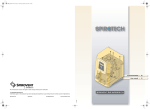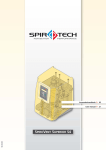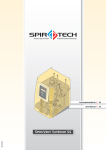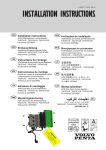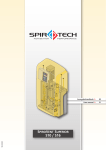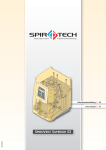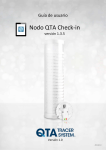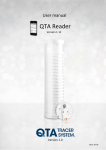Download Användarhandbok Superior S6A
Transcript
OBJ_BUCH-45-001.book Page 3 Tuesday, June 14, 2011 10:56 AM 1 Svenska Användarmanual INNEHÅLLSFÖRTECKNING FÖRORD Denna användarhandbok behandlar installation, driftsättning och drift av Spirovent Superior av typerna S6A, S6A-R och S6A-R 2P. /i 1 Förord 3 2 Inledning 4 3 Tekniska specifikationer 6 4 Säkerhet 8 5 Installation och driftsättning 9 6 Användning 15 7 Driftsfel 16 8 Underhåll 20 9 Garanti 22 10 CE-förklaring 22 Läs alltid anvisningarna noggrant före installation, driftsättning och användning. Behåll anvisningarna för framtida referens. Alla rättigheter förbehållna. Ingen del av denna handbok får mångfaldigas och/eller publiceras via Internet, med tryck, fotokopia, mikrofilm eller på något annat sätt utan föregående skriftligt tillstånd från Spirotech bv. Denna handbok är sammanställd med största omsorg. Om handboken ändå skulle innehålla någon felaktighet kan Spirotech bv. inte hållas ansvarigt för detta. 1.1 Symboler Inom anvisningarna används följande symboler: Varning eller viktigt meddelande Anmärkning Risk för elchock Risk för brännskada Användarmanual - 1.2 Svenska 3 OBJ_BUCH-45-001.book Page 4 Tuesday, June 14, 2011 10:56 AM 2 INLEDNING 2.1 Översikt över enheten V U A T B S C R D E R Superior S6A F G Q H P I O J N K M L Superior S6A-R 2P A B C D E F G H I J K L M N 4 SmartSwitch Automatisk avluftare Avgasningskärl Intagsslang Påfyllnadsanslutning (typ S6A-R och S6A-R 2P) Avstängning bakom manometer Skruv Vattenflödesmätare Nivåomkopplare (i kärlets botten) Ställbar intagsventil Temperaturkännare Reservpump (för typS6A-R 2P) Tömningsanslutning (under kärlet) Magnetventil Superior S6A-R O P Q R S T U V Svenska Huvudpump Ställbar returventil Tryckkännare Tryckomkopplare Tryckmätare Styrmodul Returslang Hölje Användarmanual - 1.2 OBJ_BUCH-45-001.book Page 5 Tuesday, June 14, 2011 10:56 AM 2.2 Funktion /i Nedanstående figur ger en schematisk återgivning av enhetens funktion. Bokstäverna korresponderar med huvudfiguren på föregående sida. TT D K J PS A PI B N S F R PS C M LS I U P S6A O TT D M K J PS A E FT N PI B F H R Q N S PS C M PT LS U S6A-R P O D I TT M K J A PS N FT H B N S F M R Q PI PS C M L PT LS S6A-R 2P Användarmanual - 1.2 U I P O Svenska M 5 OBJ_BUCH-45-001.book Page 6 Tuesday, June 14, 2011 10:56 AM 2.2.1 Allmänt Superior är en helautomatisk vakuumavgasare för vätskefyllda anläggningar. Vätskan innehåller lösta och olösta gaser. Enhetens funktion att avlägsna dessa gaser från anläggningen tills koncentrationen av olösta gaser når ett absolut minimum. På så sätt elimineras problem som kan uppstå till följd av gaser i systemet. Enheten ska användas inom gränserna som anges i de tekniska specifikationerna, avsnitt 3. VARNING Kontakta alltid din leverantör om du tvivlar. Om systemvätskan är svårt förorenad måste en smutsseparator monteras i anläggningens huvudreturlinje. • • Typen S6A-R 2P har även en reservpump. Vid störning i huvudpumpen, övertar reservpumpen huvudpumpens påfyllnadsfunktion så att systemtrycket garanterat bibehålls. 2.2.2 Avgasning Enheten startar dagligen med avgasningsprocessen vid en tidpunkt som användaren ställer in. Processen har två faser: 1 Spolfasen: Vätskan strömmar från anläggningen genom magnetventilen (N) till kärlet (C). Pumpen (O) pumpar kontinuerligt (den avgasade) vätskan från kärlet till anläggningen. Här kommer den avgasade vätskan åter att absorbera gaser. 2 Vakuumfasen: Magnetventilen (N) stängs regelbundet, vilket startar vakuumfasen. Den kontinuerligt löpande pumpen (O) skapar ett undertryck i kärlet (C). Genom undertrycket slipper de lösta gaserna ut ur vätskan och samlas Skall tas bort upptill i kärlet. Magnetventilen öppnas igen, vilket startar nästa spolfas. Gaserna som samlas i kärlet släpps ut ur systemet via den automatiska avluftaren (B). SmartSwitch-omkopplaren (A) i styrmodulen sörjer för att avgasningen avbryts så snart halten av lösta gaser har nått miniminivån. 2.4 Leveransens omfång 1x SpiroVent Superior 1x Användarhandbok 1x Backventil (tillval) • • • 3 TEKNISKA SPECIFIKATIONER 3.1 Dimensioner 880 Typerna S6A-R och S6A-R 2P har en integrerad påfyllnadsautomat. Påfyllnadsautomaten bibehåller ett konstant tryck i anläggningen Härvid avgasar enheten vätskan om det behövs. Enheten kan även fylla hela anläggningen med avgasad vätska. 350 590 /i Höjd [mm] Bredd [mm] Djup [mm] 880 590 350 2.2.3 (På)fyllning Enheter av typ S6A-R och S6A-R 2P kontrollerar ständigt systemtrycket. Påfyllnadsprocessen startar och stannar automatiskt vid inställda värden. Enheten kan även användas för automatisk fyllning av systemet med avgasad vätska. 2.3 Driftsförhållanden Enheten är lämpad för bruk i system fyllda med rent vatten eller en blandning av vatten med maximalt 40% glykol. Bruk tillsammans med andra vätskor kan leda till ohjälplig skada. 6 Svenska Användarmanual - 1.2 OBJ_BUCH-45-001.book Page 7 Tuesday, June 14, 2011 10:56 AM 3.2 Allmänna specifikationer /i S6A S6A-R S6A-R 2P Max. systemvolym 150 - 300 m3 150 - 300 m3 150 - 300 m3 Tomvikt 57 kg 59 kg 67 kg Volym avgasningskärl 8l 8l 8l Intagsanslutning Lekare G¾" hona Lekare G¾" hona Lekare G¾" hona Utloppsanslutning Lekare G¾" hona Lekare G¾" hona Lekare G¾" hona Tömningsanslutning Lekare G¾" hane Lekare G¾" hane Lekare G¾" hane Bullernivå Ca. 57 dB(a) Ca. 57 dB(a) Ca. 57 dB(a) Påfyllnadsanslutning gäller ej Lekare G¾" hona Lekare G¾" hona S6A S6A-R S6A-R 2P Matningsspänning 230 V ± 10% / 50 eller 60 Hz 230 V ± 10% / 50 eller 60 Hz 230 V ± 10% / 50 eller 60 Hz Upptagen effekt 800 W 800 W 1300 W Nominell strömstyrka 3,5 A 3,5 A 5,5 A Startström 2,6*nominell strömstyrka 2,6*nominell strömstyrka 2,6*nominell strömstyrka Säkring 10 A / 3.15 A(T) 10 A / 3.15 A(T) 10 A / 3.15 A(T) Skyddsklass IP X4D IP X4D IP X4D Max. belastning potentialfria kontakter 24 V / 1 A 24 V / 1 A 24 V / 1 A Matningsspänningen till BMS-kontroll (spänning i BMS) 24 VAC 24 VAC 24 VAC Matningsspänning extern påfyllnadssignal (tillhandahållen spänning) gäller ej 5 Vdc 5 Vdc S6A S6A-R S6A-R 2P Systemtryck 1 - 6 bar 1 - 6 bar 1 - 6 bar Omgivningstemperatur 0 - 40 °C 0 - 40 °C 0 - 40 °C Maximalt komprimeringstryck 10 bar 10 bar 10 bar Fyllnadsflöde gäller ej Se diagram i § 6.1 Se diagram i § 6.1 Temperatur systemvätska 0 - 90 °C. 0 - 90 °C 0 - 90 °C Påfyllnadstryck 0 - 6 bar 0 - 6 bar 0 - 6 bar Temperatur påfyllnadsvätska gäller ej 0 - 70 °C 0 - 70 °C 3.3 Elektriska specifikationer /i 3.4 Övriga specifikationer /i (med kranen bakom tryckmätaren stängd) Användarmanual - 1.2 Svenska 7 OBJ_BUCH-45-001.book Page 8 Tuesday, June 14, 2011 10:56 AM 3.5 Building Management System (BMS) /i Enheten är försedd med externa kontakter för kommunikation med ett BMS. Detta BMS måste ha spänningen 24 VAC. Signal S6A S6A-R S6A-R 2P Enheten i drift Potentialfri Potentialfri Potentialfri Störning i enheten Potentialfri Potentialfri Potentialfri Frigivning/stopp av enheten 24 VAC 24 VAC 24 VAC Påfyllning av BMS 24 VAC 24 VAC 4 gäller ej SÄKERHET 4.2 Typskylt A VARNING • • B C Installation och underhåll av enheten får endast utföras av befogad personal. Stäng av spänningen och gör enheten tryckfri innan arbetet påbörjas. D E SPIROVENT SUPERIOR Article-No.: Type: Power input: Voltage / Frequency: IP class: Pressure PS: Temperature TS: F VARNING Det befinner sig heta delar under höljet. Låt enheten svalna innan ingreppet påbörjas. 4.1 Year of manufacture: G Weight: Spirotech bv - The Netherlands H I CE-markering Enheten är CE-märkt Detta innebär att den har konstruerats, tillverkats och testats enligt gällande säkerhets- och hälsobestämmelser. Så länge anvisningarna i handboken iakttas kan enheten användas och skötas utan risk. 8 Serial no.: A B C D E F G H I Svenska Enhetens typ Upptagen effekt Matningsspänning Skyddsklass Systemtryck Systemtemperatur Serienummer Byggnadsår Vikt Användarmanual - 1.2 OBJ_BUCH-45-001.book Page 9 Tuesday, June 14, 2011 10:56 AM 5 INSTALLATION OCH DRIFTSÄTTNING 5.1 • • • • 5.3 OBS! Installationskrav • Enheten skall installeras på en frostfri, väl ventilerad plats Anslut enheten elektriskt till ett 230 V / 50 -60 Hzuttag. Kontrollera att expansionssystemet har rätt dimensioner. Vattenförflyttningen i enheten kan orsaka tryckändringar i anläggningen. Det måste finnas ett övertryck i anläggningen. Detta förhindrar att luft tränger in spontant. 5.2 Installation och montering. • Installera enheten enligt lokalt gällande föreskrifter och bestämmelser. Installera enheten som en ett delflöde parallellt med huvudledningen. ANMÄRKNING • Uppackning • VARNING Vinscha inte enheten när den inte är förpackad. Användning av lyftband, kedjor och krokar kan orsaka ohjälpliga skador. • Enheten bör helst installeras på den punkt i anläggningen som har den lägsta temperaturen. Här har vätskan den högsta halten av lösta gaser. Se vid installationen till att manöverpanelen alltid är lätt tillgänglig. Se till att du upprätthåller ett minimalt avstånd för service och reparation som indikeras i ritningen nedan. • Enheten levereras på en pall. 1. Avlägsna förpackningen. A B 60cm 60cm A C 2. 3. 4. Lossa de två skruvarna (A). Avlägsna höljet (B) från enheten. Flytta enheten med två personer till installationsplatsen. Lyft enheten i handtagen (C). Användarmanual - 1.2 Svenska 9 OBJ_BUCH-45-001.book Page 10 Tuesday, June 14, 2011 10:56 AM 5.3.1 Montering A A Ø10 D B C E F G B Ø10 1. 2. Väggmontering: Montera enheten på väggen med hålen (A). Se till att fästet kan bära den fyllda enheten (tomvikt + 10 kg). Golvmontering: Ställ enheten på ett plant underlag. Fäst enheten vid golvet med hålen (B). 5.3.2 ANMÄRKNING Sett från volymflödets riktning är den första grenledningen intaget till enheten. 3. 4. Installation Mekaniskt Koppla ledningen (A) till den flexibla returslangen (D). Koppla ledningen (B) till den flexibla tilloppsslangen (C). Hos typerna S6A-R och S6A-R 2P: 1. Montera en kran (F) och en backventil (E) i påfyllnadsvätskans matningsledning. 2. Koppla matningsledningen till enhetens påfyllnadsanslutning (G). > 500mm A B OBS! • A • B • 1. 2. Använd en lokalt godkänd backventil. En backventil kan medfölja leveransen som tillval. Se till att trycket i påfyllnadsledningen är lägre än systemtrycket. Detta förebygger oönskad påfyllning vid störning i påfyllnadsledningen. Se till att ledningarna lämnar enheten på baksidan. Anlägg två ¾" grenledningar (A) på sidan av huvudtransportledningen. Deras inbördes avstånd ska vara minst 500 mm. Montera en ventil (B) i varje gren. Skall tas bort. OBS! Kontrollera att kranarna är öppna innan enheten sätts i drift. 10 Svenska Användarmanual - 1.2 OBJ_BUCH-45-001.book Page 11 Tuesday, June 14, 2011 10:56 AM Elektriskt 1 2 L OBS! • • • • Använd helst ett vägguttag för enhetens strömförsörjning. Detta måste alltid vara åtkomligt. Montera en flerpols huvudströmbrytare (kontaktöppning >= 3mm) om enheten kopplas direkt till strömförsörjningen. Använd matningskablar med rätt dimensioner. Byt alltid ut en trasig säkring mot en säkring med samma värde. Se §3.3. PE N L1 T >70°C 3 F7 F6 F5 F8 F1 A J21 J16 J20 F2 J2 1 2 J2 1 0 8 1 6 J1 1 6 1. 2. Drag en 3-polig matningskabel genom lekaren (A). Drag en 3-polig matningskabel till kontakt J16. 4 /i kontakt kontakt stift anslutning J20 1 och 2 Enhet klar för bruk 3 och 4 Fel 5 och 6 Till/från 7 och 8 Påfyllning1) 1 och 2 Påfyllning1) J21 1) gäller för typerna S6A-R och S6A-R 2P. Användarmanual - 1.2 Svenska 11 OBJ_BUCH-45-001.book Page 12 Tuesday, June 14, 2011 10:56 AM 3. 5.4.2 Om en BMS används, anslut då en BMS-kabel till kontakt J20. Start Hos typerna S6A-R och S6A-R 2P: 1. Om en extern anordning styr påfyllningen, anslut då en kabel till kontakt J21. 5.4 Driftsättning 5.4.1 Förberedelser A B C E F C I D H E G F D A G B 1. 2. 3. 4. Ställ in ventilerna (A och B) från läget "helt öppen" enligt följande tabell. Öppna kranen (C) bakom manometer (D). Öppna kranarna (E och F) i in- och utmatningsledningarna. Öppna kranen (G) i påfyllnadsledningen. A B C D E F G H I OBS! • • /i Systemtry ck [bar] Systemtryck [bar] Medium: vatten Medium: vatten/ glykol Position ställkran tillopp (B) Position ställkran retur (A) 1-2 3 2 2-3 2.5 2.5 3-4 2.25 6 4-5 2 6 5-6 1.75 6 1-2 6 2 2-3 6 2.5 3-6 6 6 Till/från Display Statusrapport under drift / OK Upp Bekräfta / Enter Meny Ned Upphäv / Exit Statusrapport fel Startsekvensen startar automatiskt första gången enheten kopplas in. Tryck på EXIT för att gå tillbaka ett steg i menyn under programmering. Följ nedanstående procedurer för att föra in erfordrade parametrar. Ställ in datum och tid 1. Tryck på ON/OFF. 2. Välj ett språk med S och T. Tryck på ENTER. 3. Ställ in datum med S och T. Tryck på ENTER. 4. Ställ in datum med S och T. Tryck på ENTER. 5. Ställ in tiden med S och T. Tryck på ENTER. ANMÄRKNING Trycket i kärlet under spolningsfasen ska öka från vakuum upp till övertryck på 10 sekunder. Om det tar längre tid, vrid då justeringsventilen (B) till helt öppen och sedan tillbaka till läge ¼ högre än det aktuella läget. 12 Svenska Användarmanual - 1.2 OBJ_BUCH-45-001.book Page 13 Tuesday, June 14, 2011 10:56 AM Kontrollera funktionen Fyllning av enheten D C A A B D 1. 2. 3. 4. 5. 6. 7. 8. Tryck två gånger på ENTER. Enheten börjar fyllas. Vänta i 20 sekunder tills Initial fill busy raderas. Lossa avluftningsskruven (A) ett par varv och dra åt den igen när det inte längre kommer ut luft. Upprepa stegen 1 - 3 tills vatten börjar komma ut genom avluftningsskruven vid steg 3. Hos typen S6A-R 2P måste även reservpumpen avluftas. Tryck två gånger på EXIT. Statusmenyn visar meddelandet Err 7 när testning av torrlöpningsskyddet har utförts med framgång. Tryck på MENU. Välj Manual operation med T och T. Tryck på ENTER. Välj Reset med S och S. Tryck på ENTER. ANMÄRKNING Den gröna lysdioden "OK" anger att enheten är klar för bruk. Som standard startar avgasningen dagligen kl. 08:00. 1. 2. 3. 4. Starta enheten manuellt, se § 5.5.2. Kontrollera värdet på tryckmätaren (B). Detta ska visa över- och undertryck växelvis. Stäng kranen (A) bakom tryckmätaren (B). Sätt tillbaka höljet (C) på enheten och sätt fast det med de 2 skruvarna (D). ANMÄRKNING SmartSwitch-omkopplaren stänger automatiskt av enheten när koncentrationen av lösta gaser har nått miniminivån. 5.5 Installation och drift 5.5.1 Installation Ställ in användarparametrarna 1. Tryck på MENU. Välj Settings med S och S. Tryck på ENTER. 2. Välj parametern som ska ändras med S och T. Tryck på ENTER. 3. Ändra inställningen med S och T. Tryck på ENTER. 4. Upprepa vid behov steg 2 och 3. 5. Tryck upprepat på EXIT för att återvända till statusrapporten. /i Användarmanual - 1.2 Parameter Beskrivning Språk Språk för skärmtexterna. Date Aktuellt datum. Veckodag Aktuell veckodag. Time Aktuell tidpunkt. Auto start 1 Tid 1 för start av avgasningsprocessen. Auto start 2 Se Auto start 1. Block. Tid dag 1 Tid när avgasningsprocessen ska stoppas. Svenska 13 OBJ_BUCH-45-001.book Page 14 Tuesday, June 14, 2011 10:56 AM Parameter Beskrivning 1. Block. Tid dag 2 Se Block.time day 1. 2. Block. tid vecka 3 Veckodagar då enheten inte skall köras. 3. Tryck på MENU. Välj User menu > Manual operation med S och T. Tryck på ENTER. Välj Manual operation > system fill med S och T. Tryck på ENTER. Välj Degassed eller Non degassed. Tryck på ENTER. Valda dagar markeras med en *. När du har ändrat denna parameter väljer du Save med S eller T. Tryck på ENTER. Block. Tid år 1 Period under året då enheten inte skall köras. Block.time year 2 -5 Se Block.time year 1. Max. syst. pressure 1) Tryck varvid enheten stannar. Nödv. Syst. tryck1) Tryck varvid påfyllnaden upphör. Ställ in detta så lågt som möjligt om påfyllnaden styrs av ett BMS eller externa anordningar. Påfyllnadstryck1) Tryck varvid påfyllnaden startar. Ställ in detta så lågt som möjligt om påfyllnaden styrs av ett BMS eller externa anordningar. Påfyllnadslarm1) Maximal vätskemängd som får fyllas på per gång (0 - 2500 l; 0 = avstängd). Påfyll. Larm efter1) Kontinuerlig påfyllnadstid (0 - 255 min.; 0 = avstängd). Max. refill freq.1) Maximalt antal gånger per dag som återfyllnad är tillåtet (0 - 10 gånger; 0 = avstängd). 1) gäller för typerna S6A-R och S6A-R 2P. 5.5.2 Manuell drift ANMÄRKNING Om processen har stängts av manuellt, måste den kopplas in igen manuellt. 1. 2. Tryck på MENU. Välj User menu > Manual operation med S och T. Tryck på ENTER. Välj Manual operation start eller Manual operation stop med S och TT. Tryck på ENTER. 5.5.3 Fyllning av anläggningen Gäller för typerna S6A-R och S6A-R 2P. 5.5.4 Inkoppling på nytt Följ nedanstående procedur när enheten har varit avstängd. 1. Ställ in ställkranarna från positionen "helt öppen" enligt tabellen i § 5.4.1. 2. Tryck på ON/OFF. 3. Tryck två gånger på ENTER. Enheten börjar fyllas. 4. Vänta i 20 sekunder tills Initial fill busy raderas. 5. Lossa avluftningsskruven (A, se figur på föregående sida) ett par varv och dra åt den igen när det inte längre kommer ut luft. 6. Upprepa stegen 3 - 5 tills vatten börjar komma ut genom avluftningsskruven vid steg 5. 7. Hos typen S6A-R 2P måste även reservpumpen avluftas. 8. Tryck två gånger på EXIT. Statusmenyn visar meddelandet Err 7 när testning av torrlöpningsskyddet har utförts med framgång. 9. Tryck på MENU. Välj Manual operation med T och T. Tryck på ENTER. 10. Välj Reset med S och S. Tryck på ENTER. ANMÄRKNING Den gröna lysdioden "OK" anger att enheten är klar för bruk. 5.5.5 Avläsning av minnet Under drift lagras följande data i minnet: • Sammanräknade driftstimmar • Avgasningshistoria • Felhistorik • Påfyllnadshistorik (endast hos typerna S6A-R och S6A-R 2P). Minnet kan avläsas så här: 1. Tryck på MENU. Välj User menu > History med SS och S. Tryck på ENTER. 2. Välj Fault history eller Operation history med S och T. Tryck på ENTER. 3. Välj en punkt med S och T. Tryck på ENTER. 4. Tryck upprepat på EXIT för att återvända till statusrapporten. ANMÄRKNING Enheten fyller även anläggningen med vätska (avgasad eller ej). När det önskade systemtrycket har uppnåtts, går enheten automatiskt till tillståndet standby. 14 Svenska Användarmanual - 1.2 OBJ_BUCH-45-001.book Page 15 Tuesday, June 14, 2011 10:56 AM 5.5.6 Avläsning av data Följande allmänna uppgifter har lagrats i enhetens minne: • Apparattyp • Mjukvaruversion • Installationsdatum. Dessa allmänna data kan avläsas så här: 1. Tryck på MENU. Välj User menu > General info med S och S. Tryck på ENTER. 2. Välj en punkt med S och T. Tryck på ENTER. 3. Tryck upprepat på EXIT för att återvända till statusrapporten. • • Vid låga vätsketemperaturer kan kondens uppstå på vissa platser. Kondensvätskan töms ut genom öppningarna i ramen. Hos typerna S6A-R och S6A-R 2P: Den tillfogade vätskemängden (B) beror på skillnaden (A) mellan systemtrycket och påfyllnadsvattnets tryck. B 600 6 ANVÄNDNING 500 6.1 Allmänt 300 400 200 Displayens belysning bländas automatiskt ned när ingen tangent har tryckts in under 5 minuter. Tryck på en tangent för att tända ljuset. När processen stoppas, startar en stopprocedur som ser till att enheten stannar i en säker situation (övertryck). När en pump inte har löpt under 96 timmar, körs ett automatiskt pumptest vid nästa Auto start. Tryck på ON/OFF för att stänga av enheten. Tryck åter på ON/OFF för att starta enheten igen. • • • • 6.2 100 0 0 1 2 3 4 5 A A B Systemtryck - tryckvattenledning (bar) Flöde (l/tim) Statusrapporter /i Rapport Beskrivning Lysdiod Auto pump test Enheten kör ett pumptest. Grön End degassing Stopproceduren är igång. Grön Avgasning Avgasningsproceduren är igång. Grön Process stopp Enheten har stoppats manuellt. Ingen Standby Enheten väntar på en startsignal. Grön Stoppad av BMS BMS har stoppat enheten. Efter frigivning från BMS måste enheten startas manuellt. Ingen Fel Enheten har stoppat p.g.a. ett fel. Åtgärda felet innan enheten återställs, se § 7.4. Enheten kopplas till ett av ovanstående tillstånd. Röd Slut påfyllnad End systemfill Refill (endast hos S6A- Enheten fyller på vätska. R och S6A-R 2P) Fyllnadssystem (endast hos S6A-R och S6A-R 2P) Användarmanual - 1.2 Grön Anläggningen fylls med vätska. Svenska Grön 15 OBJ_BUCH-45-001.book Page 16 Tuesday, June 14, 2011 10:56 AM 7 DRIFTSFEL 7.1 Åtgärder vid driftsfel 7.2 Tagning ur drift A B VARNING • • • Varsko alltid installatören vid driftsfel. Stäng av spänningen och gör enheten tryckfri innan ingreppet påbörjas, se §7.2. Ett tryck på ON/OFF stänger inte av enhetens spänning. E F VARNING Det befinner sig heta delar under höljet. Låt enheten svalna innan ingreppet påbörjas. C D H 1. ANMÄRKNING Vid driftsfel lyser den röda lysdioden. Felrapporten visas på displayen. 2. ANMÄRKNING Hos typerna S6A-R och S6A-R 2P avgörs felets allvar om hela enheten eller en del av enheten stängs av. Vid delvis avstängning förblir påfyllnadsprocessen aktiv. I detta fall lyser både den röda och den gröna lysdioden. 1. 2. 3. 4. 16 3. 4. 5. 6. Lokalisera felet med hjälp av felsökningstabellen, se § 7.3. Tag enheten ur drift om det behövs, se § 7.2. Åtgärda felet. Återställ enheten, se §7.4 eller sätt den åter i drift, se §5.5.4. Svenska G Dra ut kontakten ur vägguttaget eller stäng av huvudströmbrytaren. Se till att spänningen inte kan kopplas in av misstag. Stäng kranarna (A) och/eller (C) i tilloppsledningen och (B) och/eller (D) i returledningen. Stäng i tillämpliga fall även kranen (E) i påfyllnadsledningen. Koppla en tömningsledning (H) till tömningsanslutningen (G). Töm enheten genom tömningsanslutningen (G). Öppna avluftningsskruven på huvudpumpen för att tömma enheten fullständigt. Se figuren i § 5.4.2. Användarmanual - 1.2 OBJ_BUCH-45-001.book Page 17 Tuesday, June 14, 2011 10:56 AM 7.3 Felsökningstabell Bokstäverna korresponderar med huvudfiguren i § 2.1. En översikt över reservdelarna kan återfinnas i § 8.2. Allmänt Problem Möjlig orsak Årgärd Err 3 Syst.temp. too low Systemvätskans temperatur är < 0 °C. Sörj för en temperatur på > 0 °C. Risk för frysning föreligger. Err 4 Syst.temp. too high Systemvätskans temperatur är > 90 °C. Sörj för en temperatur på < 90 °C. Magnetventilen (N) i tilloppsledningen öppnas ej. Byt ut (en del av) magnetventilen. En kran i tilloppsledningen är stängd. Öppna kranen. Tilloppsledningen är täppt. Avlägsna blockeringen. Tryckomkopplaren (R) är defekt. Byt ut tryckomkopplaren. Kritisk inställning för justering av ventilinloppet (J). Vrid justeringsventil ¼ position uppåt (från helt öppen). Kabel till tryckbrytare (R) bortkopplad eller avbruten. Byt ut kabeln. Byt ut kabelflänsarna. Justeringsventilens (P) inlopp har inte ställts in korrekt. Vrid justeringsventilen för utloppet till den korrekta positionen (se § 5.4.1 ). En av magnetventilerna (N) stängs ej. Rengör ventilens insida. Om så erfordras, byt ut (en del av) magnetventilen. Kranen i returledningen är stängd. Öppna kranen. Returledningen är täppt. Avlägsna blockeringen. Pumpen (O) löper ej. Kontrollera pumpen. Syna och byt ut pumpsäkringen i styrmodulen. Tryckomkopplaren (R) är defekt. Byt ut tryckomkopplaren. Den automatiska avluftaren (B) är tilltäppt. Byt ut den automatiska avluftaren. Den automatiska avluftaren (B) är defekt eller blockerad. Byt ut den automatiska avluftaren. Kärlet är inte fyllt. Fyll kärlet (se § 5.5.4). Nivåomkopplaren (I) är defekt. Byt ut nivåomkopplaren. Kontrollera kabelanslutning. Byt ut kabeln. Risk för kokning föreligger. Err 5 Entrance flow Flödet i tilloppsledningen är blockerat 1). Err 6 Flow Flödet i returledningen blockerat 1). Err 7 Fluid lack vessel Risk för torrlöpning föreligger, vätskan i kärlet står på miniminivån. Kabel till nivåstift frånkopplad eller avbruten. Användarmanual - 1.2 Svenska 17 OBJ_BUCH-45-001.book Page 18 Tuesday, June 14, 2011 10:56 AM Allmänt Problem Möjlig orsak Årgärd Enheten löper kontinuerligt och stängs inte av automatiskt. Halten av lösta gaser har ännu inte nått minimum. Kontrollera om gaser möjligen kan tränga in. SmartSwitch-omkopplaren (A) är defekt. Koppla lös slangen på den automatiska avluftaren. Byt ut SmartSwitch-omkopplaren om enheten inte stängs av efter 10 minuter. Den automatiska avluftaren (B) är defekt. Kontrollera om det slipper ut gas genom ventilen. Byt ut den automatiska avluftaren om ingen gas slipper ut. SmartSwitch-omkopplaren (A) är defekt. Kontrollera om det slipper ut gas genom ventilen. Byt ut SmartSwitchomkopplaren om gas slipper ut. Den automatiska avluftaren (B) är defekt. Byt ut den automatiska avluftaren. Kontrollhårdvara eller programvara är defekt. Byt ut styrmodulen. SmartSwitch-omkopplaren verkar inte fungera1). Enheten löper maximalt 10 min. per avgasningsperiod. Gaser blir kvar i anläggningen. SmartSwitch-omkopplaren verkar inte fungera.1) Err 99 Fel i styrmodulen. 1) Påfyllnadsfunktionen förblir aktiv, detta gäller för typ S6A-R och S6A-R 2P. Särskilt för typerna S6A-R och S6A-R 2P Problem Möjlig orsak Årgärd Err 1 Psystem too low Ett fel i anläggningen. Sörj för ett systemtryck på > 1 bar. Läckage föreligger i anläggningen. Reparera läckan. Tryckkännaren (Q) är defekt. Byt ut tryckkännaren. Err 2 Psystem too high Ett fel i anläggningen. Sörj för ett systemtryck som är lägre än ställvärdet. Systemtrycket överskrider inställt maximum. Ställvärdet är för lågt. Höj ställvärdet. Tryckkännaren (Q) är defekt. Byt ut tryckkännaren. Systemtrycket är lägre än 1 bar. En kran i utloppsledningen är stängd. Öppna kranen. Err 10 Refill flow too low Ingen eller bristfällig tillförsel av påfyllnadsvätska1). Err 11 Refill valve Utloppsledningen (S) är tilltäppt. Avlägsna igentäppningen. En kran i påfyllnadsledningen är (delvis) stängd. Öppna kranen. Magnetventilen (N) i påfyllnadsledningen öppnas ej. Byt ut (en del av) magnetventilen. Påfyllnadsledningen är täppt. Avlägsna blockeringen. Vattenflödesmätaren (H) är defekt. Byt ut vattenflödesmätaren. Magnetventilen (N) i påfyllnadsledningen stängs ej. Byt ut (en del av) magnetventilen. Oönskad tillförsel av påfyllnadsvätska. Påfyllnaden upphör ej. 18 Svenska Användarmanual - 1.2 OBJ_BUCH-45-001.book Page 19 Tuesday, June 14, 2011 10:56 AM Särskilt för typerna S6A-R och S6A-R 2P Problem Möjlig orsak Årgärd Err 13 Refill freq. too high Läckage föreligger i anläggningen. Reparera läckan. Kontrollera inställningen Max. refill freq. Påfyllnad sker för ofta. Err 14 Refill time too high Läckage föreligger i anläggningen. Kontrollera inställningen Alarm refill after: Påfyllnaden tar för lång tid. Err 15 Refill quantity Reparera läckan. Läckage föreligger i anläggningen. Reparera läckan. Kontrollera inställningen Alarm refill För mycket vätska fylls på. 1) Påfyllnadsfunktionen förblir aktiv, detta gäller för typ S6A-R och S6A-R 2P. 7.4 1. 2. Återställning av enheten Tryck på MENU. Välj User menu > Manual operation med S och T. Tryck på ENTER. Välj Manual operation reset med T och T. Tryck på ENTER. Användarmanual - 1.2 Svenska 19 OBJ_BUCH-45-001.book Page 20 Tuesday, June 14, 2011 10:56 AM 8 UNDERHÅLL 8.1 Periodiskt underhåll 1. 2. Byt ut den automatiska avluftaren vartannat år. Byt ut insatsen i magnetventilerna (N) årligen. 8.2 Reservdelar Bokstäverna korresponderar med huvudfiguren i § 2.1. Artikelnummer Bokstav /i Beskrivning 15.552 O Axelpackning för pump typ CR1-13/1-9 AAA HQQE 15.553 O Packningssats för pump typ CR1-9 och CR1-13 15.554 O Kondensator för pump typ CR1-13 15.790 O Kondensator för pump typ CR1-9 15.510 O Pump typ CR1-13 AAA HQQE (50 Hz) 15.511 O Pump typ CR1-9 AAA HQQE (60 Hz) R70.675 V Hölje 12.023 N Magnetventil (exklusive spole) 12.022 N Spole för magnetventil 15.765 N Insats för magnetventil 12.021 S Tryckmätare R17.889 - Återfyllning av backventil R17.886 B Automatisk avluftare 13.468 T Tryckomkopplare R18.091A05 T Styrmodul (S6A) R18.091A06 T Styrmodul (S6A-R) R18.091A07 T Styrmodul (S6A-R 2P) 15.516 K Temperaturkännare R17.888 A SmartSwitch 15.518 J, P 13.466 I Nivåomkopplare 15.519 H Vattenflödesmätare (S6A-R och S6A-R 2P) 15.520 Q Tryckkännare (S6A-R och S6A-R 2P) 15.521 L Pump typ PSAM70/A (S6A-R 2P) (50 Hz) 15.522 L Pump typ PSAM706/A (S6A-R 2P) (60 Hz) 20 Ställkran Svenska Användarmanual - 1.2 OBJ_BUCH-45-001.book Page 21 Tuesday, June 14, 2011 10:56 AM 8.3 Underhållslista /i Typ: Serienummer: Installationsdatum.: Installerad av firma: Installerad av tekniker: Inspektionsdatum: Tekniker: Initialer: Tekniker: Initialer: Tekniker: Initialer: Tekniker: Initialer: Tekniker: Initialer: Tekniker: Initialer: Typ av underhåll: Inspektionsdatum: Typ av underhåll: Inspektionsdatum: Typ av underhåll: Inspektionsdatum: Typ av underhåll: Inspektionsdatum: Typ av underhåll: Inspektionsdatum: Typ av underhåll: Användarmanual - 1.2 Svenska 21 OBJ_BUCH-45-001.book Page 22 Tuesday, June 14, 2011 10:56 AM 9 GARANTI 9.1 Garantivillkor • • • Garantin förfaller i fall av felaktig installation, okunnigt bruk och/eller om obefogad personal försöker utföra reparationer. Följdskada täcks inte av garantin. Garantin för Spirotechs produkter gäller till 2 år efter inköpsdatum. 10 CE-FÖRKLARING 10.1 Förklaring om överensstämmelse /i 22 Svenska Användarmanual - 1.2 OBJ_BUCH-45-001.book Page 23 Tuesday, June 14, 2011 10:56 AM 1 English User manual TABLE OF CONTENTS /i 1 Preface 23 2 Introduction 24 3 Technical specifications 26 4 Safety 28 5 Installation and commissioning 29 6 Use 35 7 Failures 36 8 Maintenance 40 9 Guarantee 42 10 CE statement 42 PREFACE This user manual involves the installation, commissioning and operation of the SpiroVent Superior of the types S6A, S6A-R and S6A-R 2P. Always carefully read the instructions before installation, commissioning and operation. Keep the instructions for future reference. All rights reserved. No part of this manual may be duplicated and/or made public through the Internet, by means of printing, photocopying, microfilm or in any other way without prior written permission from Spirotech bv. This manual has been composed with the utmost care. Should, however, this manual contain any inaccuracies, Spirotech bv cannot be held responsible for this. 1.1 Symbols Throughout the instructions the following symbols are used: Warning or important note Note Risk of electric shock Risk of burning User manual - 1.2 English 23 OBJ_BUCH-45-001.book Page 24 Tuesday, June 14, 2011 10:56 AM 2 INTRODUCTION 2.1 Overview of the unit V U A T B S C R D E R Superior S6A F G Q H P I O J N K M L Superior S6A-R 2P A B C D E F G H I J K L M N 24 SmartSwitch Automatic air vent Deaeration vessel Inlet hose Refill connection (types S6A-R and S6A-R 2P) Valve behind pressure gauge Screw Water flow meter Level switch (in bottom of vessel) Adjustable inlet valve Temperature sensor Back-up pump (for type S6A-R 2P) Drain connection (under the vessel) Solenoid valve Superior S6A-R O P Q R S T U V English Main pump Adjustable outlet valve Pressure sensor Pressure switch Pressure gauge Control unit Outlet hose Cover User manual - 1.2 OBJ_BUCH-45-001.book Page 25 Tuesday, June 14, 2011 10:56 AM 2.2 Operation /i The figure below schematically shows the operation of the unit. The letter indications comply with the main figure on the previous page. TT D K J PS A PI B N S F R PS C M LS I U P S6A O TT D M K J PS A E FT N PI B F H R Q N S PS C M PT LS U S6A-R P O D I TT M K J A PS N FT H B N S F M R Q PI PS C M L PT LS S6A-R 2P User manual - 1.2 U I P O English M 25 OBJ_BUCH-45-001.book Page 26 Tuesday, June 14, 2011 10:56 AM 2.2.1 General The Superior is a fully automatic vacuum degasser for installations filled with fluid. The fluid contains dissolved and undissolved gases. The function of the unit is to remove these gases from the installation until the concentration of undissolved gases has reached an absolute minimum. Problems caused by gases in the installation are thus eliminated. The types S6A-R and S6A-R 2P have an integrated refill automat. The refill automat maintains continuous pressure in the installation. For this the unit adds degassed fluid, if necessary. The unit can also fill the entire installation with degassed fluid. The unit should be used within the limits of the technical specifications as given in chapter 3. WARNING • 2.4 2.2.2 Degassing The unit starts up daily with the degassing process at a time indicated by the user. The process has two phases: 1 The flushing phase: The fluid flows from the installation through the solenoid valve (N) into the vessel (C). The pump (O) continuously pumps the (degassed) fluid from the vessel into the installation. Here the degassed fluid absorbs gases again. 2 The vacuum phase: The solenoid valve (N) regularly closes, starting the vacuum phase. The continuously running pump (O) provides underpressure in the vessel (C). The underpressure causes the release of the gases dissolved in the fluid, which are collected at the top of the vessel. The solenoid valve (N) opens again, starting a new flushing phase. The gases collected in the vessel are removed from the installation through the automatic air vent (B). The SmartSwitch (A) in the control unit makes sure that the degassing is stopped as soon as the content of dissolved gases has reached the minimum level. Scope of delivery 1x SpiroVent Superior 1x User manual 1x Non-return protection (optional) • • • 3 TECHNICAL SPECIFICATIONS 3.1 Dimensions 880 The type S6A-R 2P also has a back-up pump. In case of a break-down of the main pump, the back-up pump takes over the refill function of the main pump, thus guaranteeing the system pressure. In case of doubt, always contact the supplier. In case of a heavily contaminated system fluid, a dirt separator is to be installed in the main return line of the installation. • 350 590 /i Height [mm] Width [mm] Depth [mm] 880 590 350 2.2.3 (Re)fill The types S6A-R and S6A-R 2P of the unit constantly check the installation pressure. The refill process starts and stops automatically at the set values. The unit can also be used to automatically fill the installation with degassed fluid. 2.3 Operating conditions The unit is suitable for use in systems filled with clean water or mixtures of water with a maximum of 40% glycol. Use in combination with other fluids may result in irreparable damage. 26 English User manual - 1.2 OBJ_BUCH-45-001.book Page 27 Tuesday, June 14, 2011 10:56 AM 3.2 General specifications /i S6A S6A-R S6A-R 2P Max. system volume 150 - 300 m3 150 - 300 m3 150 - 300 m3 Empty weight 57 kg 59 kg 67 kg Volume of degassing vessel 8l 8l 8l Inlet connection Swivel G¾” f.t. Swivel G¾” f.t. Swivel G¾” f.t. Outlet connection Swivel G¾” f.t. Swivel G¾” f.t. Swivel G¾” f.t. Drain connection Swivel G¾” m.t. Swivel G¾” m.t. Swivel G¾” m.t. Noise level Approx. 57 dB(a) Approx. 57 dB(a) Approx. 57 dB(a) Refill connection n/a Swivel G¾” f.t. Swivel G¾” f.t. S6A S6A-R S6A-R 2P Supply voltage 230 V ± 10% / 50 or 60 Hz 230 V ± 10% / 50 or 60 Hz 230 V ± 10% / 50 or 60 Hz Absorbed power 800 W 800 W 1300 W Nominal power consumption 3.5 A 3.5 A 5.5 A Starting current 2.6*nominal current 2.6*nominal current 2.6*nominal current Protection 10 A / 3.15 A(T) 10 A / 3.15 A(T) 10 A / 3.15 A(T) Protection class IP X4D IP X4D IP X4D Max. load of potential-free contacts 24 V / 1 A 24 V / 1 A 24 V / 1 A Supply voltage for BMS control (voltage of BMS) 24 Vac 24 Vac 24 Vac Supply voltage of external refill signal (supplied voltage) n/a 5 Vdc 5 Vdc S6A S6A-R S6A-R 2P System pressure 1 - 6 bar 1 - 6 bar 1 - 6 bar Ambient temperature 0 - 40 °C 0 - 40 °C 0 - 40 °C Maximum compression pressure 10 bar 10 bar 10 bar Refill flow n/a See graph in § 6.1 See graph in § 6.1 System fluid temperature 0 - 90 °C. 0 - 90 °C 0 - 90 °C Refill pressure 0 - 6 bar 0 - 6 bar 0 - 6 bar Refill fluid temperature n/a 0 - 70 °C 0 - 70 °C 3.3 Electrical specifications /i 3.4 Other specifications /i (with closed valve behind pressure gauge) User manual - 1.2 English 27 OBJ_BUCH-45-001.book Page 28 Tuesday, June 14, 2011 10:56 AM 3.5 Building Management System (BMS) /i The unit has been provided with auxiliary contacts for communication with a BMS. The BMS has to offer the 24 Vac voltage. Signal S6A S6A-R S6A-R 2P Unit in operation Potential-free Potential-free Potential-free Unit failure Potential-free Potential-free Potential-free Unit release/stop 24 Vac 24 Vac 24 Vac Refill by BMS n/a 24 Vac 24 Vac 4 SAFETY 4.2 Type plate A WARNING • • B C Installation and maintenance of the unit should only be carried out by authorised personnel. Remove the voltage and pressure from the unit before starting the activities. D E SPIROVENT SUPERIOR Article-No.: Type: Power input: Voltage / Frequency: IP class: Pressure PS: Temperature TS: F Serial no.: Year of manufacture: G WARNING There are hot parts below the cover. Let the unit cool down before starting the activities. Weight: Spirotech bv - The Netherlands H I 4.1 CE marking The unit has a CE marking. This means that the unit has been designed, constructed and tested in compliance with the current safety and health regulations. Provided that the user manual is adhered to, the unit can be safely used and maintained. 28 A B C D E F G H I English Type of the unit Absorbed power Supply voltage Protection class System pressure System temperature Serial number Year of construction Weight User manual - 1.2 OBJ_BUCH-45-001.book Page 29 Tuesday, June 14, 2011 10:56 AM 5 INSTALLATION AND COMMISSIONING 5.1 • • • • 5.3 CAUTION Installation conditions • Install the unit on a frost-free, well-ventilated place. Electrically connect the unit to a 230 V / 50 -60 Hz socket. Make sure the expansion system has the proper dimensions. The water displacement in the unit can cause pressure variations in the installation. There must be overpressure in the installation. This prevents spontaneous aeration. 5.2 Installation and mounting • NOTE • Unpack • WARNING Do not hoist the unit when unpacked. The use of webbing slings, chains and hooks can cause irreparable damage. The unit is delivered on a pallet. 1. Remove the packaging. A Install the unit in accordance with the local guidelines and rules. Install the unit as bypass on the main transport line of the installation. • Preferably install the unit at the point in the installation with the lowest temperature. Here the most dissolved gases are found in the fluid. Make sure when installing that the operating panel is always easily accessible. Make sure you maintain a minimal distance for service and repair as indicated in the below. • B 60cm 60cm A C 2. 3. 4. Loosen the 2 screws (A). Remove the cover (B) from the unit. Move the unit with two persons to the place of installation. Lift the unit using the handles (C). User manual - 1.2 English 29 OBJ_BUCH-45-001.book Page 30 Tuesday, June 14, 2011 10:56 AM 5.3.1 Mounting A A Ø10 D B C E F G B Ø10 1. 2. Wall mounting: Mount the unit on the wall using the holes (A). Make sure that the mounting can carry the filled unit (empty weight + 10 kg). Floor mounting: Place the unit on a flat surface. Mount the unit on the floor using the holes (B). 5.3.2 NOTE As seen from the direction of the volume flow, the first branch is the inlet into the unit. 3. 4. Connect the line (A) to the flexible outlet hose (D). Connect the line (B) to the flexible inlet hose (C). With the types S6A-R and S6A-R 2P: 1. Insert a valve (F) and a non-return protection (E) in the refill fluid supply line. 2. Connect the supply line to the refill connection (G) of the unit. Installation Mechanical > 500mm A CAUTION B • • A B • 1. 2. Use a locally approved non-return protection. A non-return protection can be optionally delivered. Make sure that the pressure in the refill line is below the system pressure. This prevents undesired refilling in case of failure of the refill line. Make sure that the lines leave the unit at the rear. Make two branch lines ¾” (A) on the side of the main transport line. The distance between them should be at least 500 mm. Insert a valve (B) in each branch. With this the unit can be depressurised. CAUTION Make sure that the valves are opened before putting the unit into operation. 30 English User manual - 1.2 OBJ_BUCH-45-001.book Page 31 Tuesday, June 14, 2011 10:56 AM Electrical 1 2 L CAUTION • • • • Preferably use a wall socket for the power supply to the unit. This should always be accessible. Mount an all-pole main switch (contact opening >= 3mm) if the unit is directly connected to the power supply. Use supply cables with the correct dimensions. Always replace a defect fuse by a fuse of the same value. See § 3.3. PE N L1 T >70°C 3 F7 F6 F5 F8 F1 A J21 J16 J20 F2 J2 1 2 J2 1 0 8 1 6 J1 1 6 1. 2. Feed a 3-core supply cable through swivel (A). Connect the 3-core supply cable to the connector J16. 4 /i connector contact connection J20 1 and 2 Unit ready 3 and 4 Failure 5 and 6 On/off 7 and 8 Refill1) 1 and 2 Refill1) J21 1) applies to types S6A-R and S6A-R 2P. User manual - 1.2 English 31 OBJ_BUCH-45-001.book Page 32 Tuesday, June 14, 2011 10:56 AM 3. If a BMS is used, connect the BMS cable to connector J20. NOTE The pressure in the vessel during the flushing phase should increase from vacuum up to overpressure within 10 seconds. If it takes longer, turn adjustment valve (B) fully open and then back to a position¼ higher than the actual position. With the types S6A-R and S6A-R 2P: 1. If an external device checks the refill, connect a cable to connector J21. 5.4 Commissioning 5.4.1 Preparation 5.4.2 F Start up E A C B D C A I D H E G F G B 1. 2. 3. 4. Set the adjustment valves (A and B) from the position "fully open" with the following table. Open the valve (C) behind the pressure gauge (D). Open the valves (E and F) in the inlet and outlet lines. Open the valve (G) in the refill line. /i System pressure [bar] System pressure [bar] Medium: water Medium: water/glycol Position adjustment valve inlet (B) Position adjustment valve outlet (A) On/off Display Status report in operation / OK Up Confirm / Enter Menu Down Cancel / Exit Status report failure CAUTION • 1-2 3 2 2-3 2.5 2.5 3-4 2.25 6 4-5 2 6 5-6 1.75 6 1-2 6 2 2-3 6 2.5 3-6 6 6 32 A B C D E F G H I • The start-up routine starts automatically when the unit is switched on for the first time. Press EXIT to go back one step in the menu while programming. Follow the procedures given below for entering the required parameters. Set date en time 1. Press ON/OFF. 2. Select a language using S and T. Press ENTER. 3. Set the date using S and T. Press ENTER. 4. Set the day using S and T. Press ENTER. 5. Set the time using S and T. Press ENTER. English User manual - 1.2 OBJ_BUCH-45-001.book Page 33 Tuesday, June 14, 2011 10:56 AM Check operation Filling the unit D C A A B D 1. 2. 3. 4. 5. 6. 7. 8. Press ENTER two times. The unit starts filling. Wait for 20 seconds until Initial fill busy disappears. Loosen the air vent screw (A) a few turns and tighten it again when air has stopped coming out. Repeat steps 1 - 3 until water starts coming out of the air vent screw at step 3. Also deaerate the back-up pump with type S6A-R 2P. Press EXIT two times. The status menu shows the message Err 7 when the test of the run dry protection has been completed successfully. Press MENU. Select Manual operation using S and T. Press ENTER. Select Reset using S and T. Press ENTER. NOTE The green LED "OK" indicates that the unit is ready for use. The degassing starts by default daily at 08:00 hours. 1. 2. 3. 4. Manually start the unit, see § 5.5.2. Check the indication of the pressure gauge (B). This should alternately display overpressure and underpressure. Close the valve (A) behind the pressure gauge (B). Put back the cover (C) on the unit and fasten it with the 2 screws (D). NOTE The SmartSwitch will automatically turn off the unit when the concentration of dissolved gases has reached the minimum level. 5.5 Install and operate 5.5.1 Install Set the user parameters 1. Press MENU. Select Settings using S and T. Press ENTER. 2. Select the parameter to be changed using S and T. Press ENTER. 3. Change the setting using S and T. Press ENTER. 4. Repeat steps 2 and 3, if necessary. 5. Repeatedly press EXIT to return to the status report. /i User manual - 1.2 Parameter Description Language Language for the display texts. Date The current date. Weekday The current weekday. Time The current time. Auto start 1 Time 1 for starting the degassing process. Auto start 2 See Auto start 1. Block.time day 1 Time for stopping the degassing process. English 33 OBJ_BUCH-45-001.book Page 34 Tuesday, June 14, 2011 10:56 AM 5.5.3 Filling the installation Applies to types S6A-R and S6A-R 2P. Parameter Description Block.time day 2 See Block.time day 1. Block.time week Days of the week on which the unit is not working. NOTE The unit also fills the installation with (degassed or not degassed) fluid. When the desired system pressure is reached, the unit automatically goes to the standby status. Selected days are marked with an *. After having changed this parameter, select Save using S or T. Press ENTER. 1. 2. Block.time year 1 Period per year during which the unit is not working. Block.time year 2 -5 See Block.time year 1. Max. syst. pressure 1) Pressure at which the unit stops. Psystem desired1) Pressure at which the refilling stops. Set this as low as possible if the refilling is controled by the BMS or external devices. Refillpressure1) Pressure at which the refilling starts. Set this as low as possible when the refilling is controled by the BMS or external devices. Refill alarm1) Maximum amount of fluid that may be refilled per time (0 - 2500 l; 0 = switched off). Refill alarm after1) Continuous refilling time (0 - 255 min.; 0 = switched off). Max. refill freq.1) Maximum number of times per day that refilling is allowed (0 - 10 times; 0 = switched off). 3. 5.5.4 Switch on again Follow the procedure described below after the unit has been switched off. 1. Set the adjustment valves from the position "fully open" in accordance with the table in § 5.4.1. 2. Press ON/OFF. 3. Press ENTER two times. The unit starts filling. 4. Wait for 20 seconds until Initial fill busy disappears. 5. Loosen the air vent screw (A, see figure on the previous page) a few turns and tighten the screw again when air has stopped coming out. 6. Repeat steps 3 - 5 until water starts coming out of the air vent screw at step 5. 7. Also deaerate the back-up pump with type S6A-R 2P. 8. Press EXIT two times. The status menu shows the message Err 7 when the test of the run dry protection has been completed successfully. 9. Press MENU. Select Manual operation using S and T. Press ENTER. 10. Select Reset using S and T. Press ENTER. 1) applies to types S6A-R and S6A-R 2P. 5.5.2 NOTE The green LED "OK" indicates that the unit is ready for use. Manual operation NOTE If manually switched off, the process must be manually switched on again. 1. 2. 34 Press MENU. Select User menu > Manual operation using S and T. Press ENTER. Select Manual operation start or Manual operation stop using S and T. Press ENTER. Press MENU. Select User menu > Manual operation using S and T. Press ENTER. Select Manual operation > system fill using S and T. Press ENTER. Select Degassed or Non degassed. Press ENTER. 5.5.5 Reading the memory During operation the following data are stored in the memory: • Accumulative running hours • Degassing history • Fault history • Refilling history (only with types S6A-R and S6A-R 2P). The memory can be read in the following way: 1. Press MENU. Select User menu > History using S and T. Press ENTER. 2. Select Fault history or Operation history using S and T. Press ENTER. 3. Select an item using S and T. Press ENTER. 4. Repeatedly press EXIT to return to the status report. English User manual - 1.2 OBJ_BUCH-45-001.book Page 35 Tuesday, June 14, 2011 10:56 AM 5.5.6 Reading data The following general data have been stored in the memory of the unit: • Unit type • Software version • Installation date. The general data can be read in the following way: 1. Press MENU. Select User menu > General info using S and T. Press ENTER. 2. Select an item using S and T. Press ENTER. 3. Repeatedly press EXIT to return to the status report. 6 USE 6.1 General • • • 6.2 • At low fluid temperatures condensation may occur at certain parts. The condensation is drained through the openings in the frame. With the types S6A-R and S6A-R 2P: The amount of fluid that is added (B) depends on the difference (A) between the system pressure and the refill water pressure. B 600 500 400 300 The display lighting automatically dims after no key has been pressed for 5 minutes. Press a key to activate the lighting. While stopping the process a stop procedure is started, making sure that the unit stops in a safe situation (overpressure). When a pump has not run for 96 hours, an automatic pump test is run at the first next Auto start. Press ON/OFF to switch off the unit. Press ON/OFF again to switch on the unit again. • • 200 100 0 0 1 2 3 4 5 A A B System pressure - water pipe pressure (bar) Flow (l/hour) Status reports /i Report Description LED indication Auto pump test The unit runs a pump test. Green End degassing The stop procedure is in process. Green Degassing The degassing process is in process. Green Process stopped The unit has been stopped manually. None Standby The unit is waiting for a starting signal. Green Stop by BMS The BMS has stopped the unit. After release by the BMS the unit must be started manually. None Failure The unit has stopped because of a failure. Remedy the failure before resetting the unit, see § 7.4. The unit is switched to one of the above statuses. Red Refill (only with S6A-R and S6A-R 2P) The unit is refilling fluid. Green Filling system (only with S6A-R and S6A-R 2P) The installation is filled with fluid. Green End refilling End systemfill User manual - 1.2 English 35 OBJ_BUCH-45-001.book Page 36 Tuesday, June 14, 2011 10:56 AM 7 FAILURES 7.1 Remedy failures 7.2 Putting out of operation A B WARNING • • • In case of failure always warn the installer. Remove the voltage and pressure from the unit before starting the activities see § 7.2. Pressing ON/OFF does not remove the voltage from the unit. E F C WARNING There are hot parts below the cover. Let the unit cool down before starting the activities. D H 1. NOTE In case of a failure the red LED is lit. The failure report appears in the display. 2. NOTE With the types S6A-R and S6A-R 2P the seriousness of the failure determines whether the whole unit or a part of the unit switches off. With partly switching off the refilling process remains active. In this case both the red and the green LEDs are lit. 1. 2. 3. 4. 36 3. 4. 5. 6. G Take the plug out of the wall socket or switch off the main switch. Make sure that switching on the voltage unintentionally is not possible. Close the valves (A) and/or (C) in the inlet line and (B) and/or (D) in the outlet line. Close, if applicable, the valve (E) in the refill supply line as well. Connect a drain line (H) to the drain connection (G). Drain the unit through the drain connection (G). Open the air vent screw on the main pump to completely empty the unit. See the figure in § 5.4.2. Localise the failure using the failure table, see § 7.3. If necessary, put the unit out of operation, see § 7.2. Remedy the failure. Reset the unit, see § 7.4 or put the unit into operation again, see § 5.5.4. English User manual - 1.2 OBJ_BUCH-45-001.book Page 37 Tuesday, June 14, 2011 10:56 AM 7.3 Failure table The letter indications comply with the main figure in § 2.1. An overview of the replacement parts has been included in § 8.2. General Problem Possible cause Correction Err 3 Syst.temp. too low The temperature of the system fluid is < 0 °C. Provide a temperature of > 0 °C. The temperature of the system fluid is > 90 °C. Provide a temperature of < 90 °C. The solenoid valve (N) in the inlet line does not open. Replace (a part of) the solenoid valve. A valve in the inlet line is closed. Open the valve. The inlet line has been blocked. Remove the blocking. The pressure switch (R) is defect. Replace the pressure switch. Critical setting adjustment valve inlet (J). Turn adjustment valve ¼ position up (from fully open). Cable to pressure switch (R) disconnected or interupted. Replace the cable. Replace the cable lugs. The adjustment valve (P) inlet has not been set correctly. Turn the adjustment valve outlet to the correct position (see § 5.4.1 ). One of the solenoid valves (N) is not closing. Clean valve internally. If necessary, replace (a part of) the solenoid valve. The valve in the outlet line is closed. Open the valve. The outlet line has been blocked. Remove the blocking. The pump (O) does not run. Check the pump. Check and replace the pump fuse in the control unit. The pressure switch (R) is defect. Replace the pressure switch. The automatic air vent (B) is blocked. Replace the automatic air vent. The automatic air vent (B) is defect or blocked. Replace the automatic air vent. The vessel has not been filled. Fill the vessel (see § 5.5.4). The level switch (I) is defect. Replace the level switch. Check cable connection. Replace the cable. There is a risk of freezing. Err 4 Syst.temp. too high There is a risk of boiling. Err 5 Entrance flow The flow in the inlet line has been blocked 1). Err 6 Flow The flow in the outlet line has been blocked 1). Err 7 Fluid lack vessel There is a risk of running dry, the fluid level in the vessel is at the minimum. Cable to level pin disconnected or interrupted. User manual - 1.2 English 37 OBJ_BUCH-45-001.book Page 38 Tuesday, June 14, 2011 10:56 AM General Problem Possible cause Correction The unit runs continuously and does not switch off automatically. The content of dissolved gases has not reached the minimum yet. Check whether there is a possibility of gases entering. The SmartSwitch (A) is defect. Disconnect the hose on the automatic air vent. Replace the SmartSwitch if the unit does not switch off after 10 minutes. The automatic air vent (B) is defect. Check whether gas is released through the valve. Replace the automatic air vent when no gas is released. The SmartSwitch (A) is defect. Check whether gas is released through the valve. Replace the SmartSwitch if gas is released. The automatic air vent (B) is defect. Replace the automatic air vent. Control hardware or software is defect. Replace the control unit. The SmartSwitch does not seem to work1). The unit runs maximally 10 min. per degassing period. Gases remain in the installation. The SmartSwitch does not seem to work1) Err 99 Failure in the control unit. 1) The refill mode remains active, this applies to types S6A-R and S6A-R 2P. Specific for types S6A-R and S6A-R 2P Problem Possible cause Correction Err 1 Psystem too low A failure in the installation. Provide a system pressure of > 1 bar. There is a leak in the installation. Repair the leak. The pressure sensor (Q) is defect. Replace the pressure sensor. Err 2 Psystem too high A failure in the installation. Provide a system pressure that is below the set value. The system pressure exceeds the set maximum. The set value is too low. Increase the set value. The pressure sensor (Q) is defect. Replace the pressure sensor. A valve in the outlet is closed. Open the valve. The outlet line (S) has been obstructed. Remove the obstruction. A valve in the refill line is (partly) closed. Open the valve. The solenoid valve (N) in the refill line does not open. Replace (a part of) the solenoid valve. The refill line has been blocked. Remove the blocking. The water flow meter (H) is defect. Replace the water flow meter. The solenoid valve (N) in the refill line does not close. Replace (a part of) the solenoid valve. The system pressure is below 1 bar. Err 10 Refill flow too low There is no or little supply of refill fluid1). Err 11 Refill valve Undesired supply of refill fluid. The refilling does not stop. 38 English User manual - 1.2 OBJ_BUCH-45-001.book Page 39 Tuesday, June 14, 2011 10:56 AM Specific for types S6A-R and S6A-R 2P Problem Possible cause Correction Err 13 Refill freq. too high There is a leak in the installation. Repair the leak. Check the setting Max. refill freq. Refilling takes place too frequently. Err 14 Refill time too high There is a leak in the installation. Check the setting Alarm refill after: Refilling takes too long. Err 15 Refill quantity Repair the leak. There is a leak in the installation. Repair the leak. Check the setting Alarm refill. Too much is added. 1) The refill mode remains active, this applies to types S6A-R and S6A-R 2P. 7.4 1. 2. Resetting the unit Press MENU. Select User menu > Manual operation using S and T. Press ENTER. Select Manual operation reset using S and T. Press ENTER. User manual - 1.2 English 39 OBJ_BUCH-45-001.book Page 40 Tuesday, June 14, 2011 10:56 AM 8 MAINTENANCE 8.1 Periodic maintenance 1. 2. Replace the automatic air vent every two years. Annually replace the interior of the solenoid valves (N). 8.2 Replacement parts The letter indications comply with the main figure in § 2.1. Article number Letter /i Description 15.552 O Shaft sealing for pump type CR1-13/1-9 AAA HQQE 15.553 O Gasket set for pump type CR1-9 and CR1-13 15.554 O Condensator for pump type CR1-13 15.790 O Condensator for pump type CR1-9 15.510 O Pump type CR1-13 AAA HQQE (50 Hz) 15.511 O Pump type CR1-9 AAA HQQE (60 Hz) R70.675 V Cover 12.023 N Solenoid valve (excluding coil) 12.022 N Coil for solenoid valve 15.765 N Interior for solenoid valve 12.021 S Pressure gauge R17.889 - Non-return valve refill R17.886 B Automatic air vent 13.468 T Pressure switch R18.091A05 T Control unit (S6A) R18.091A06 T Control unit (S6A-R) R18.091A07 T Control unit (S6A-R 2P) 15.516 K Temperature sensor R17.888 A SmartSwitch 15.518 J, P 13.466 I Level switch 15.519 H Water flow meter (S6A-R and S6A-R 2P) 15.520 Q Pressure sensor (S6A-R and S6A-R 2P) 15.521 L Pump type PSAM70/A (S6A-R 2P) (50 Hz) 15.522 L Pump type PSAM706/A (S6A-R 2P) (60 Hz) 40 Adjustment valve English User manual - 1.2 OBJ_BUCH-45-001.book Page 41 Tuesday, June 14, 2011 10:56 AM 8.3 Maintenance card /i Type: Serial number: Installation date: Installed by firm: Installed by technician: Inspection date: Technician: Initials: Technician: Initials: Technician: Initials: Technician: Initials: Technician: Initials: Technician: Initials: Nature of the maintenance: Inspection date: Nature of the maintenance: Inspection date: Nature of the maintenance: Inspection date: Nature of the maintenance: Inspection date: Nature of the maintenance: Inspection date: Nature of the maintenance: User manual - 1.2 English 41 OBJ_BUCH-45-001.book Page 42 Tuesday, June 14, 2011 10:56 AM 9 GUARANTEE 9.1 Terms of guarantee • • • The guarantee for Spirotech products is valid until 2 years following the purchasing date. 10 CE STATEMENT 10.1 Declaration of conformity The guarantee lapses in cases of faulty installation, incompetent use and/or non-authorised personnel trying to make repairs. Consequential damage is not covered by the guarantee. /i 42 English User manual - 1.2